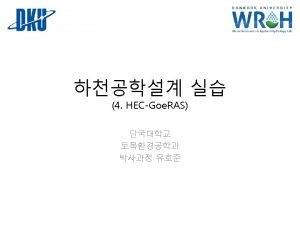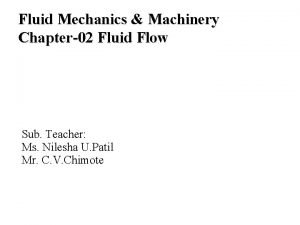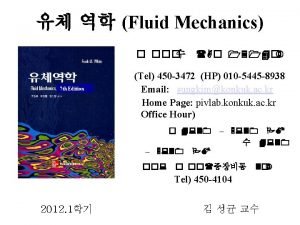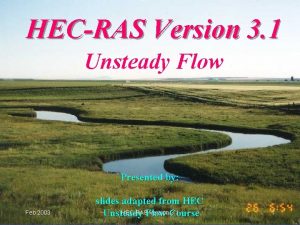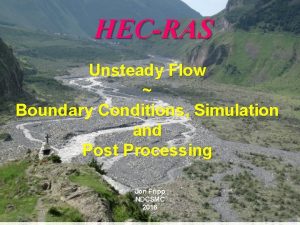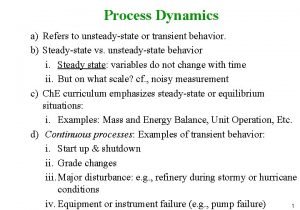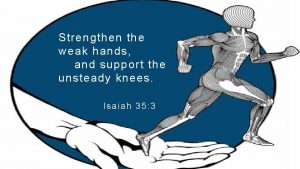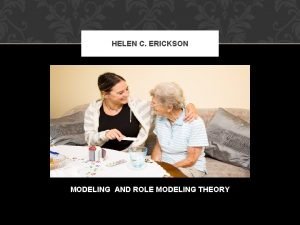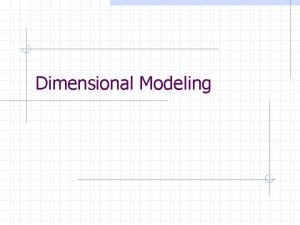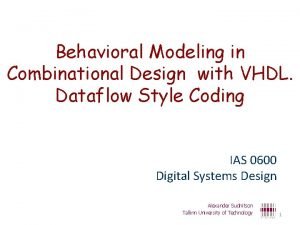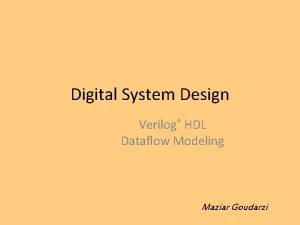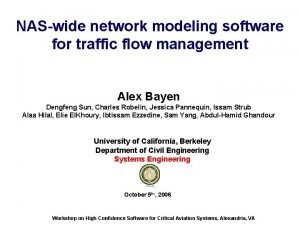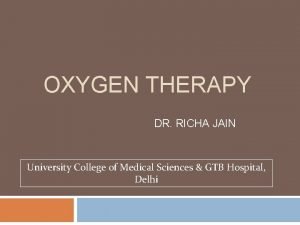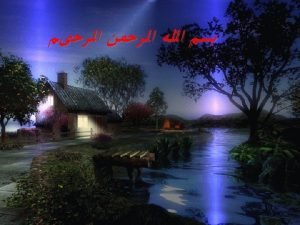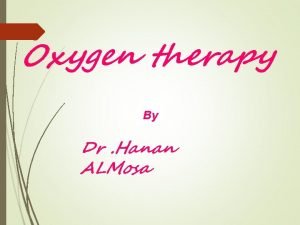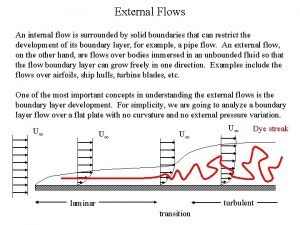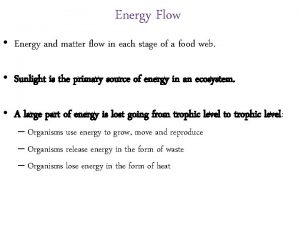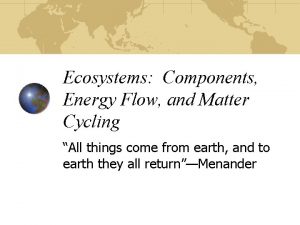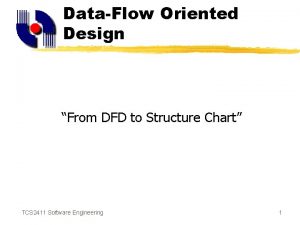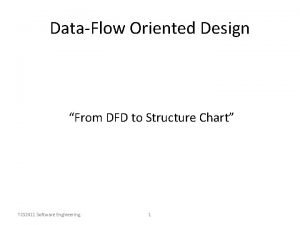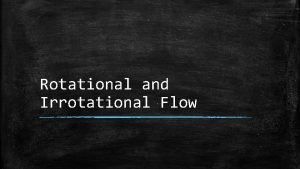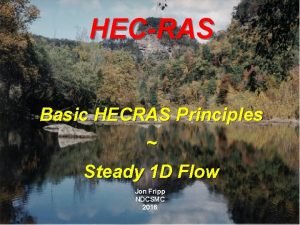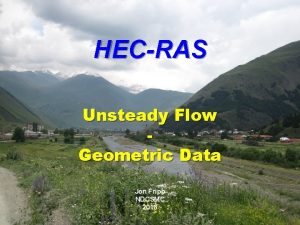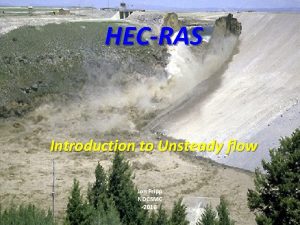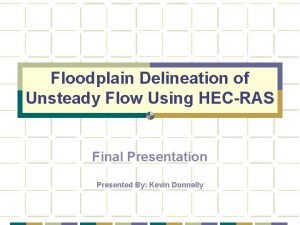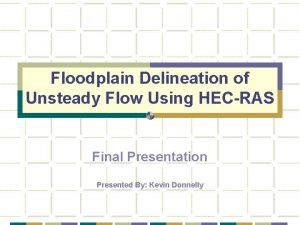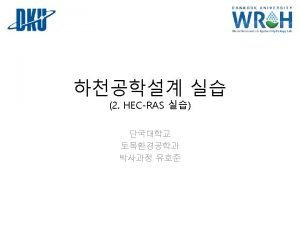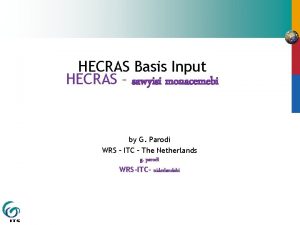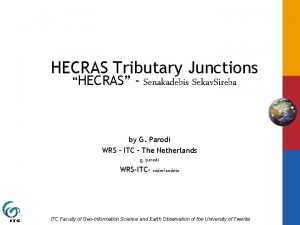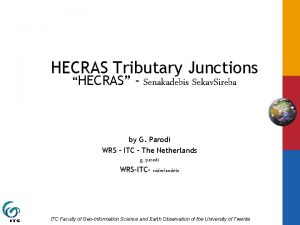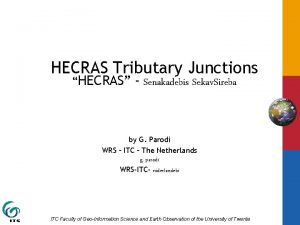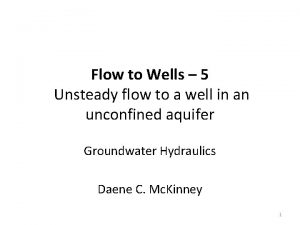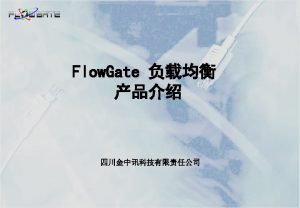Overview of Unsteady Flow Modeling With HECRAS Gary
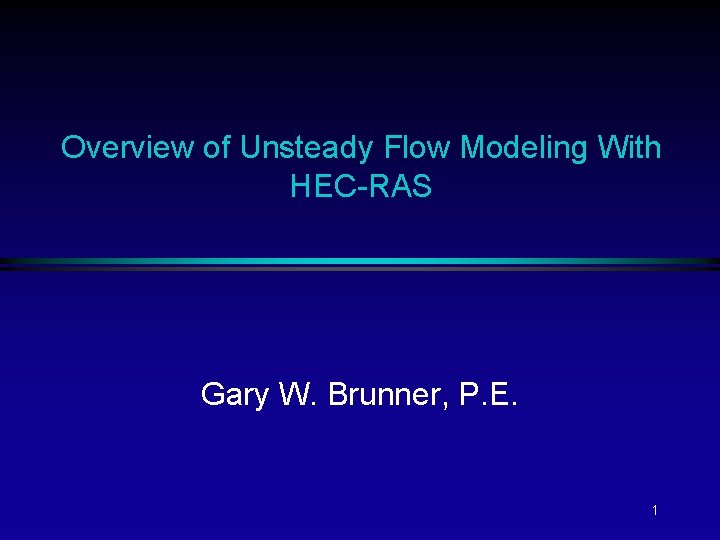
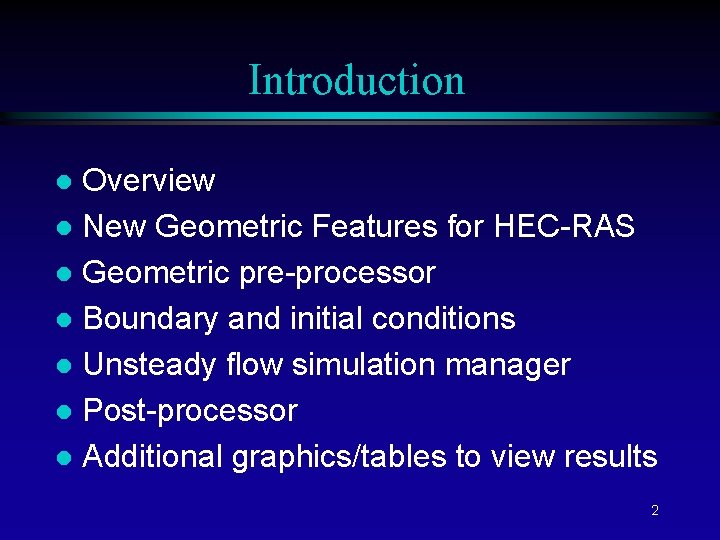
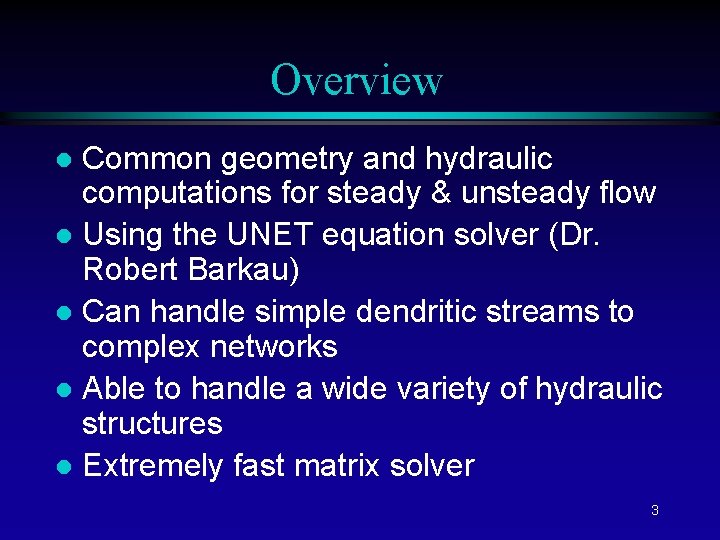
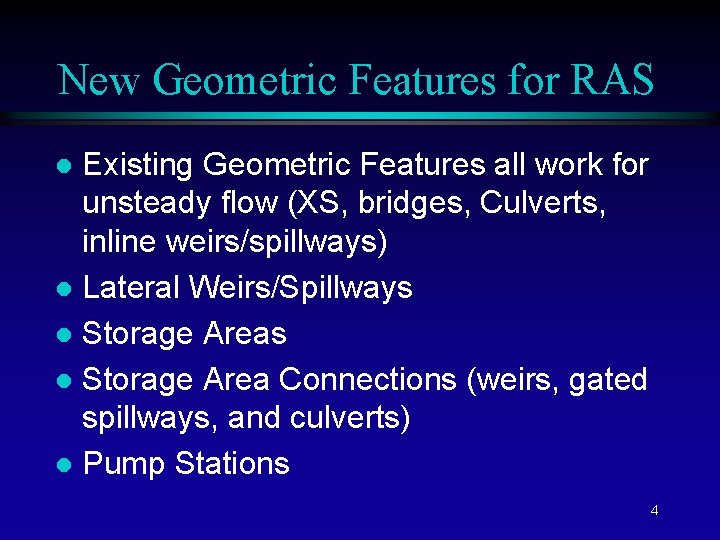
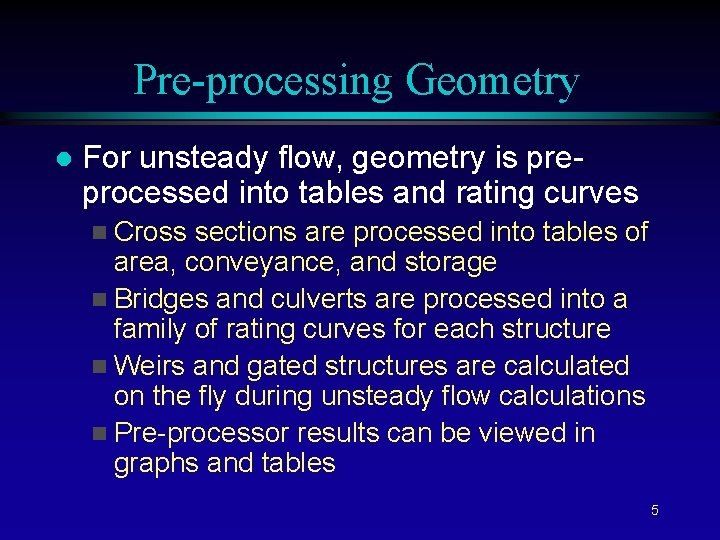
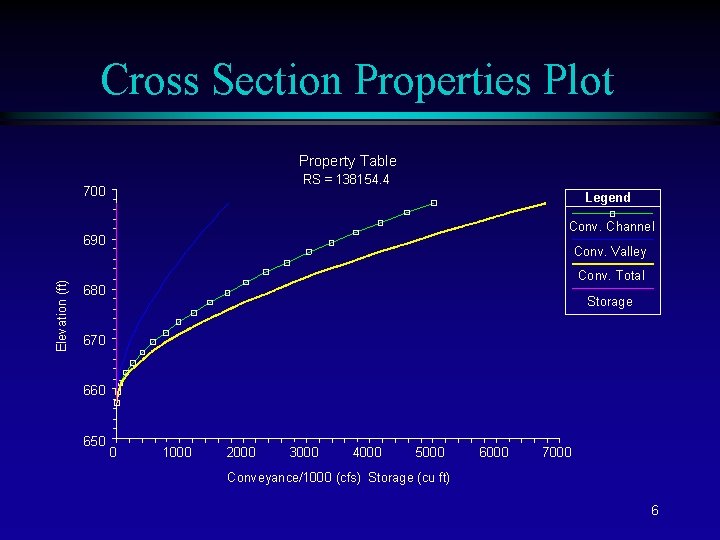
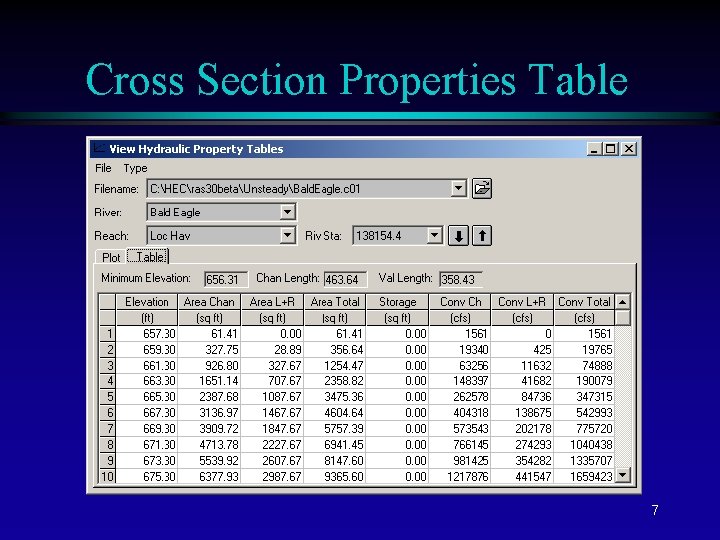
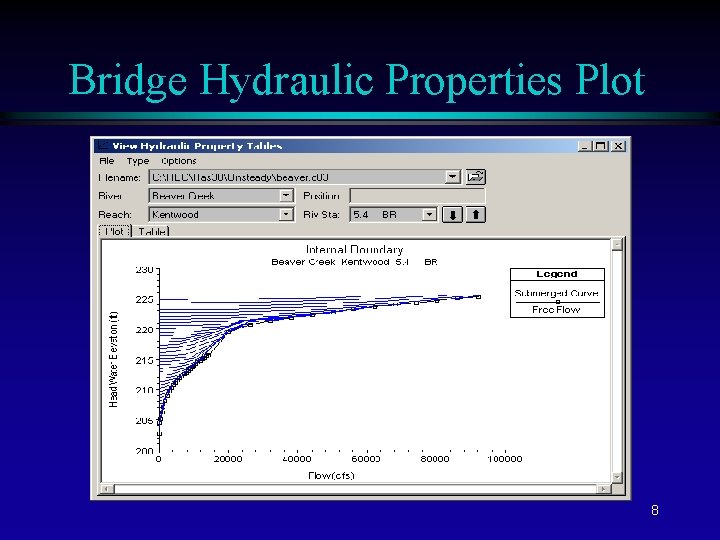
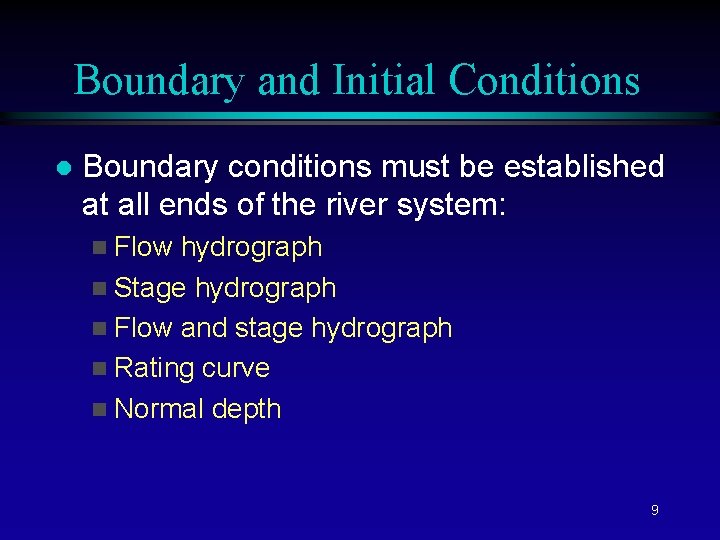
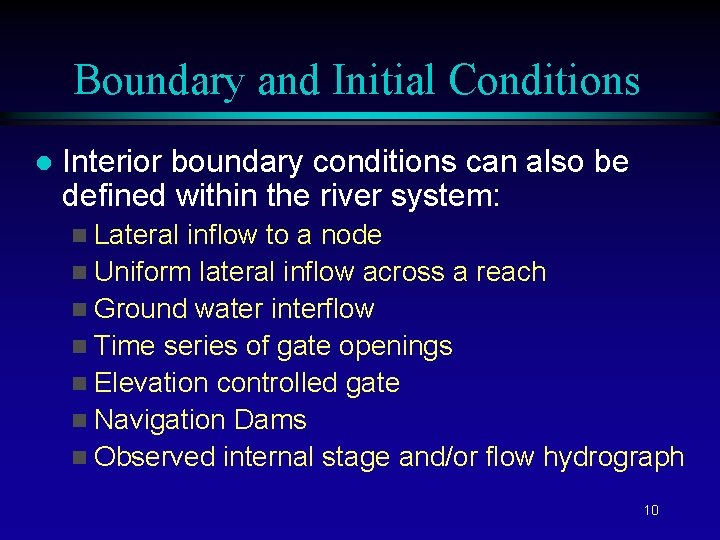
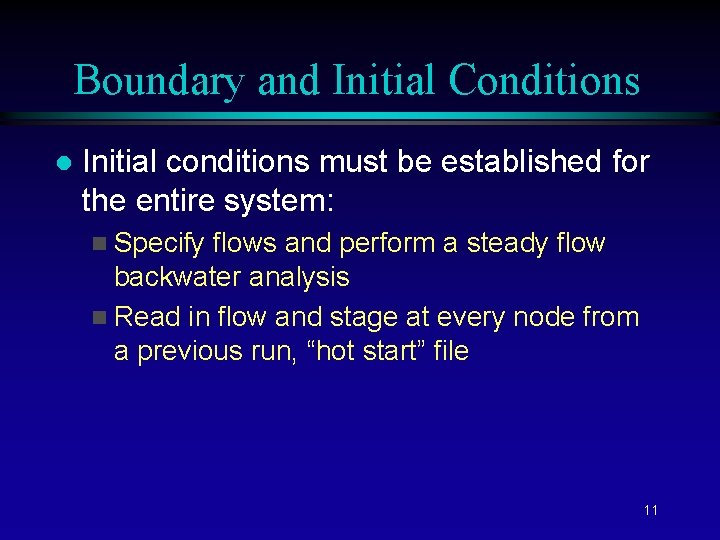
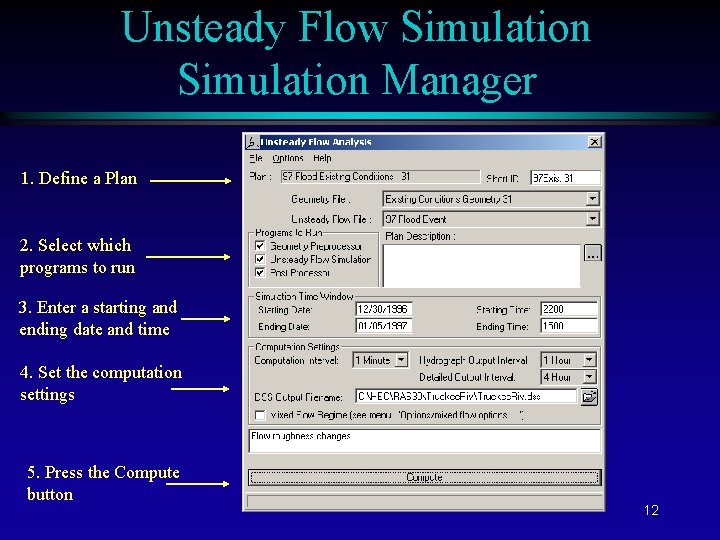
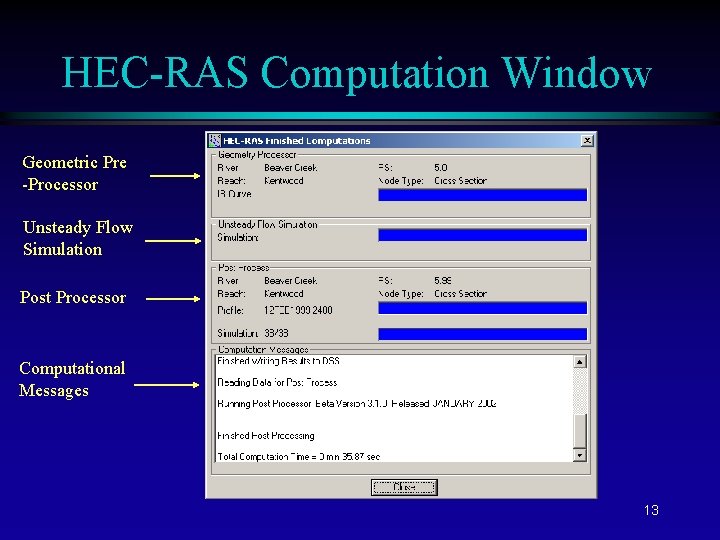
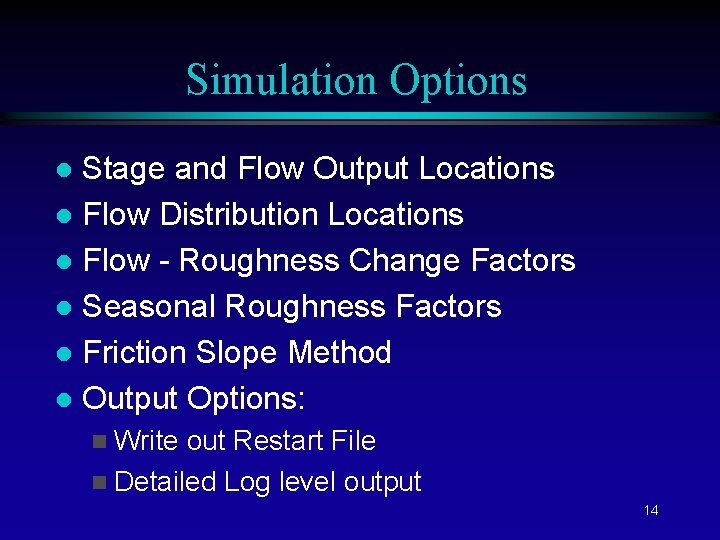
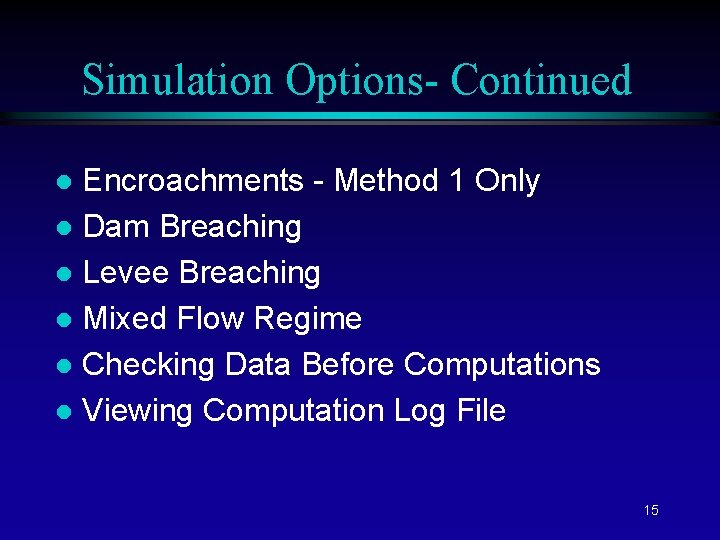
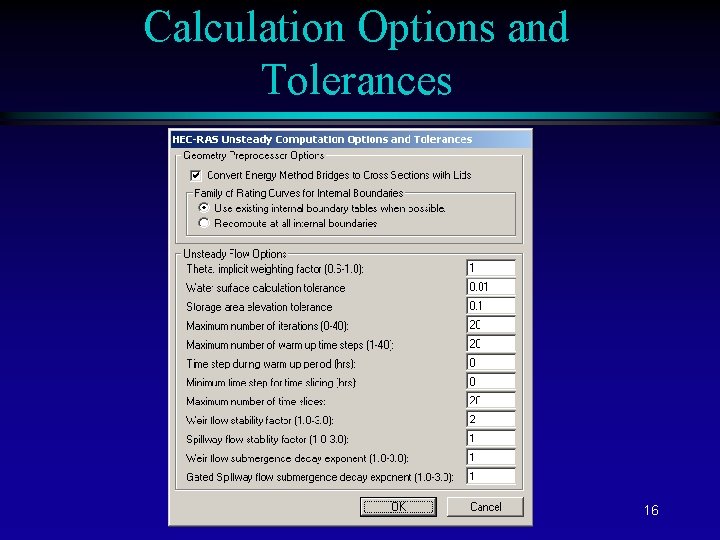
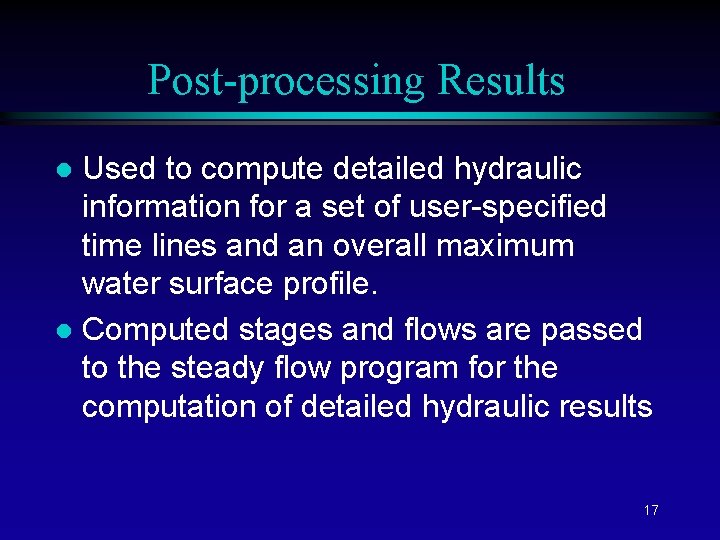
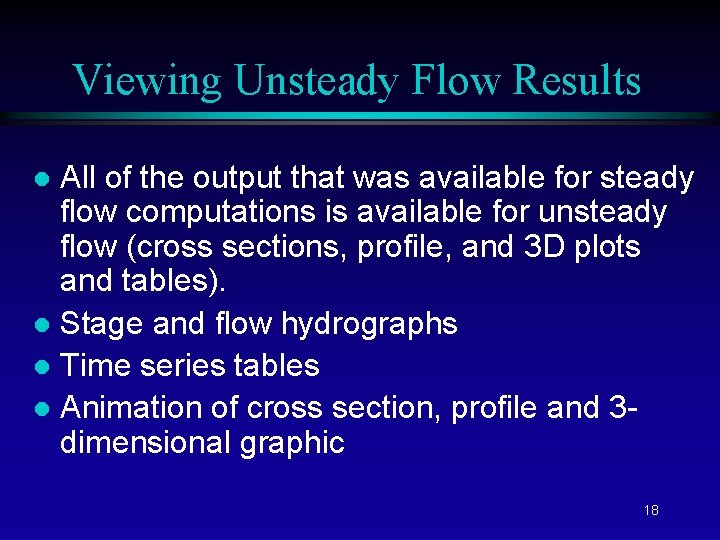
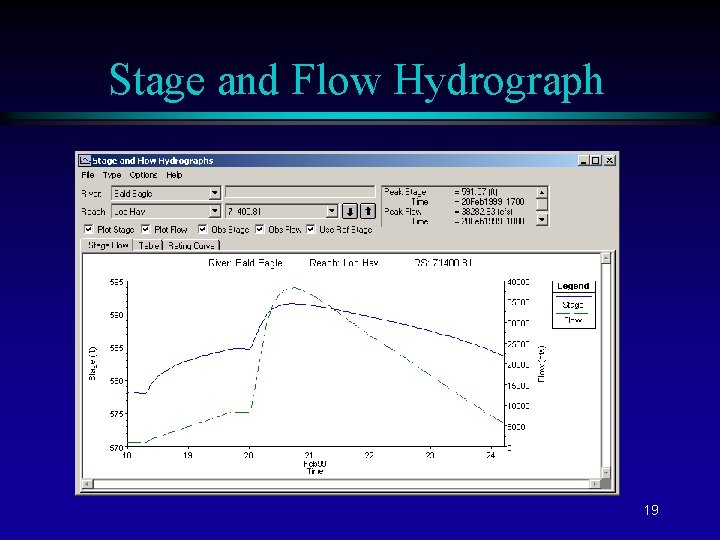
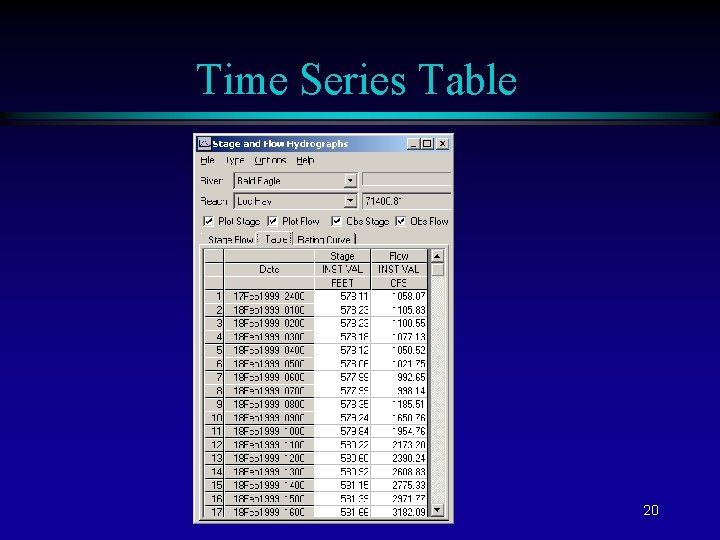
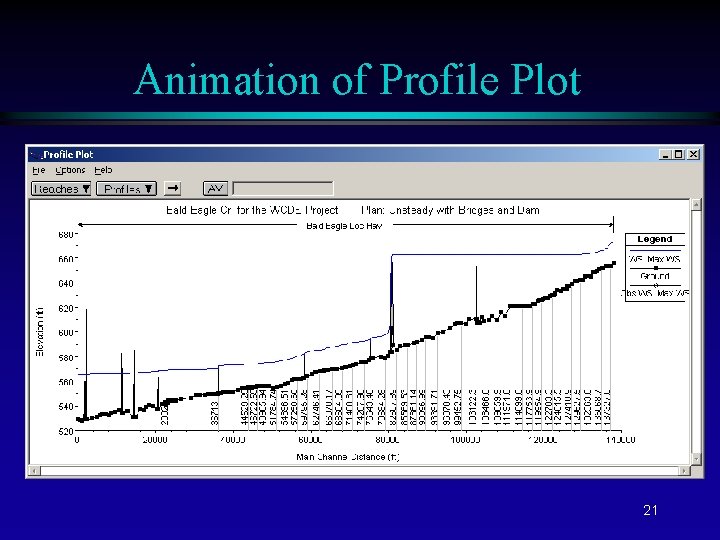
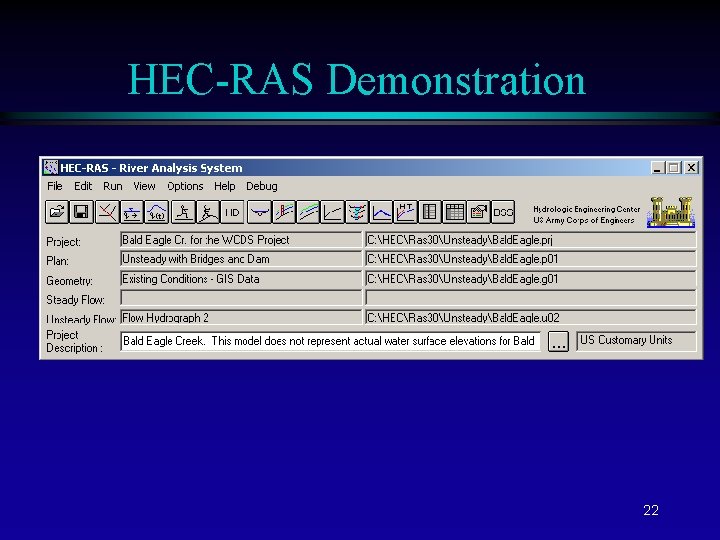
- Slides: 22
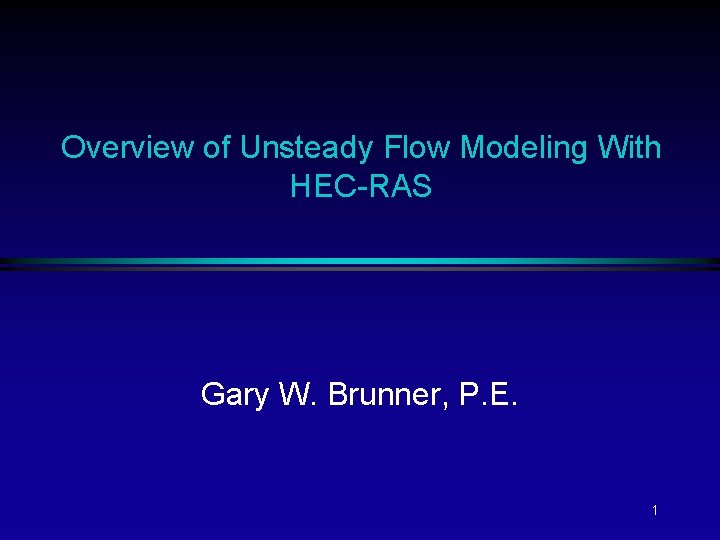
Overview of Unsteady Flow Modeling With HEC-RAS Gary W. Brunner, P. E. 1
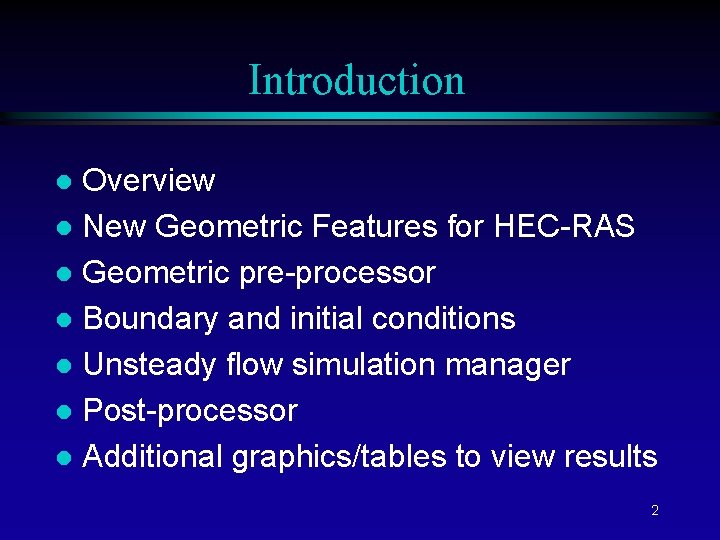
Introduction Overview l New Geometric Features for HEC-RAS l Geometric pre-processor l Boundary and initial conditions l Unsteady flow simulation manager l Post-processor l Additional graphics/tables to view results l 2
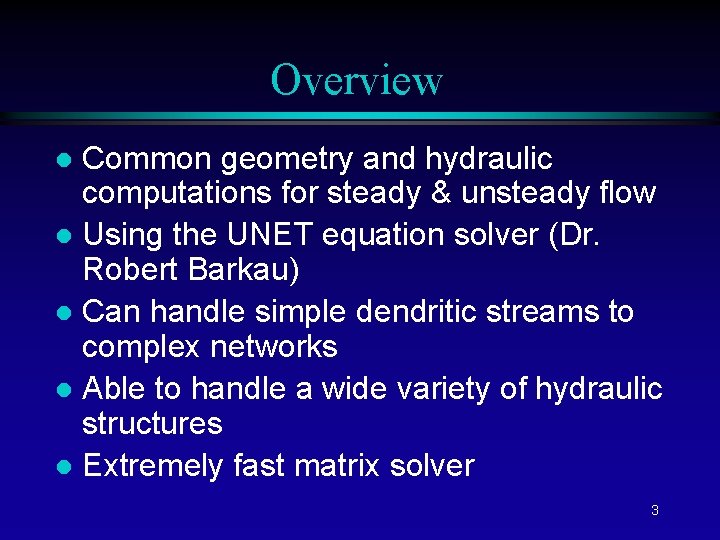
Overview Common geometry and hydraulic computations for steady & unsteady flow l Using the UNET equation solver (Dr. Robert Barkau) l Can handle simple dendritic streams to complex networks l Able to handle a wide variety of hydraulic structures l Extremely fast matrix solver l 3
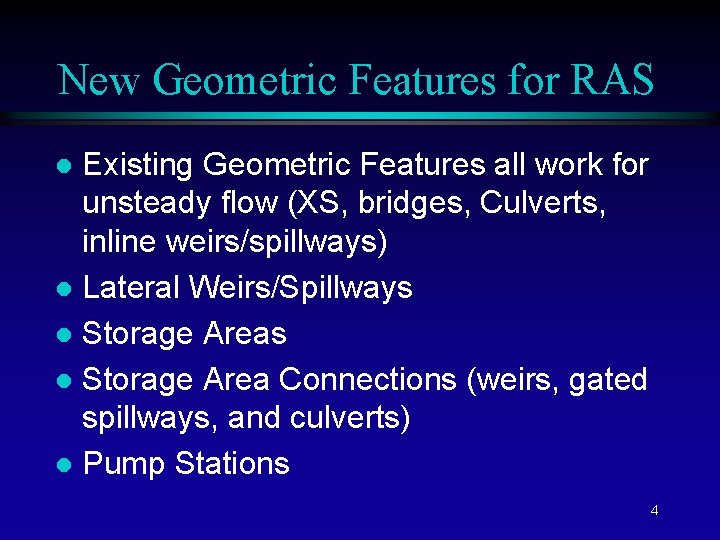
New Geometric Features for RAS Existing Geometric Features all work for unsteady flow (XS, bridges, Culverts, inline weirs/spillways) l Lateral Weirs/Spillways l Storage Area Connections (weirs, gated spillways, and culverts) l Pump Stations l 4
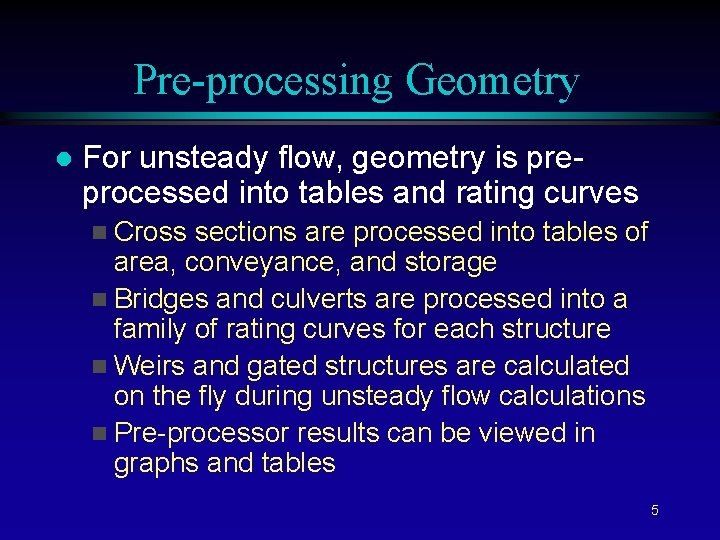
Pre-processing Geometry l For unsteady flow, geometry is preprocessed into tables and rating curves n Cross sections are processed into tables of area, conveyance, and storage n Bridges and culverts are processed into a family of rating curves for each structure n Weirs and gated structures are calculated on the fly during unsteady flow calculations n Pre-processor results can be viewed in graphs and tables 5
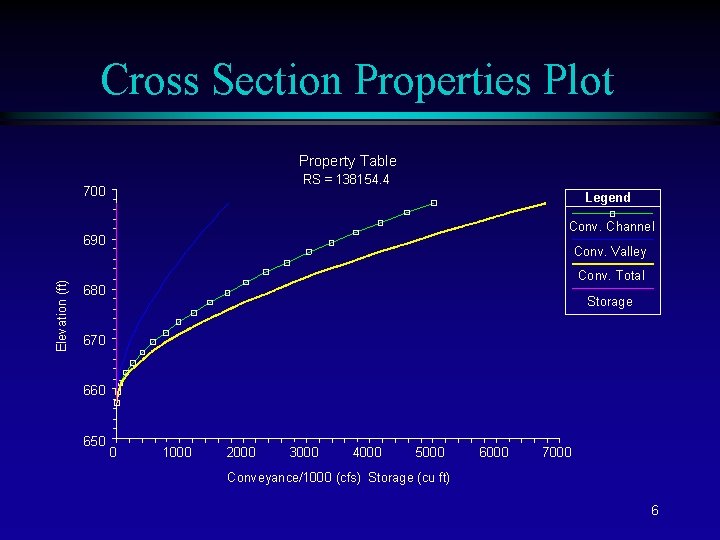
Cross Section Properties Plot Property Table RS = 138154. 4 700 Legend Conv. Channel Elevation (ft) 690 Conv. Valley Conv. Total 680 Storage 670 660 650 0 1000 2000 3000 4000 5000 6000 7000 Conveyance/1000 (cfs) Storage (cu ft) 6
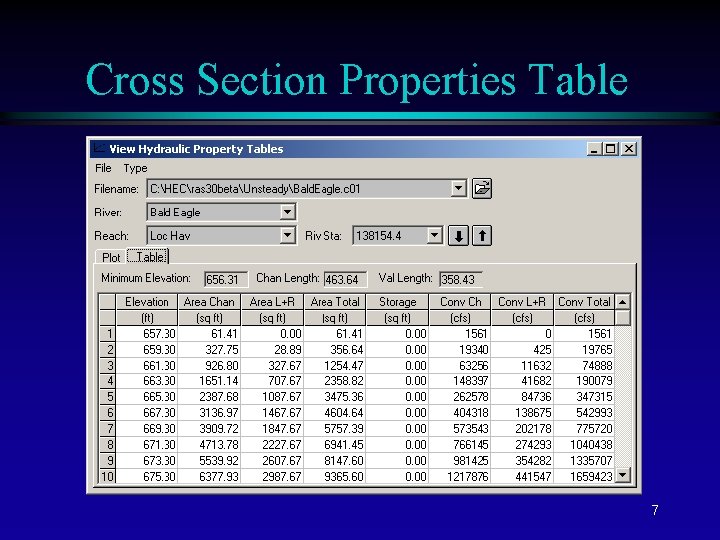
Cross Section Properties Table 7
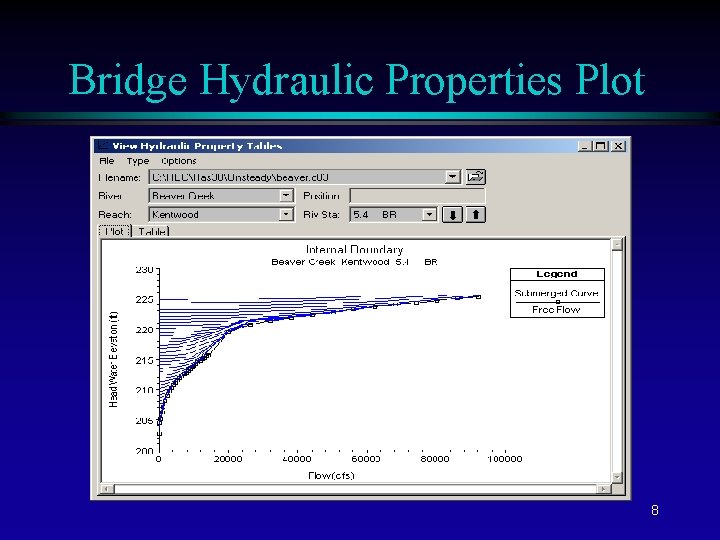
Bridge Hydraulic Properties Plot 8
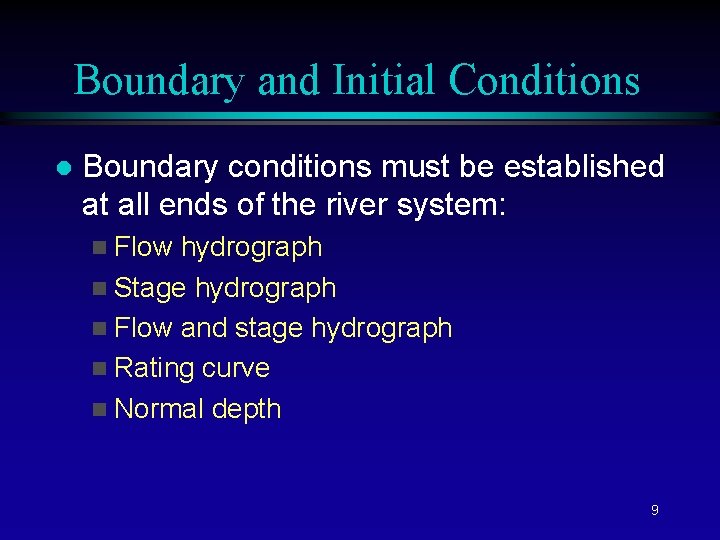
Boundary and Initial Conditions l Boundary conditions must be established at all ends of the river system: n Flow hydrograph n Stage hydrograph n Flow and stage hydrograph n Rating curve n Normal depth 9
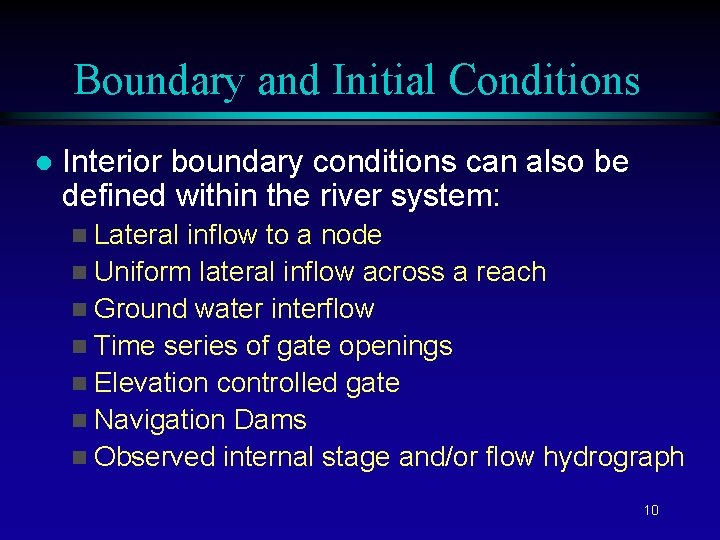
Boundary and Initial Conditions l Interior boundary conditions can also be defined within the river system: n Lateral inflow to a node n Uniform lateral inflow across a reach n Ground water interflow n Time series of gate openings n Elevation controlled gate n Navigation Dams n Observed internal stage and/or flow hydrograph 10
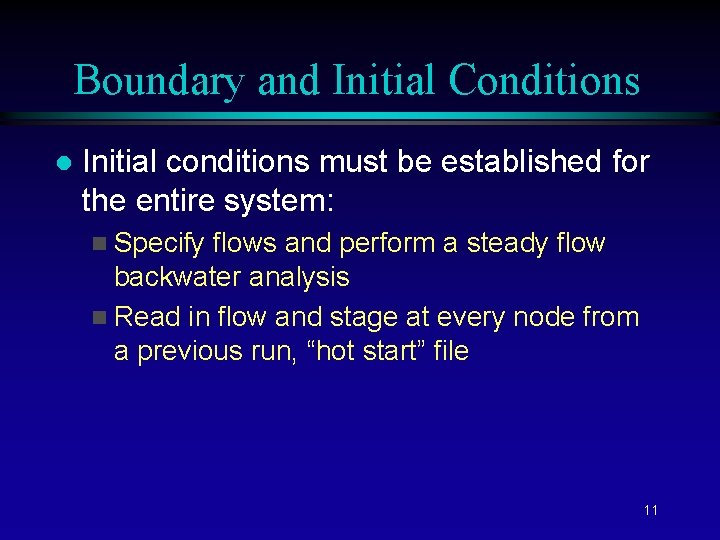
Boundary and Initial Conditions l Initial conditions must be established for the entire system: n Specify flows and perform a steady flow backwater analysis n Read in flow and stage at every node from a previous run, “hot start” file 11
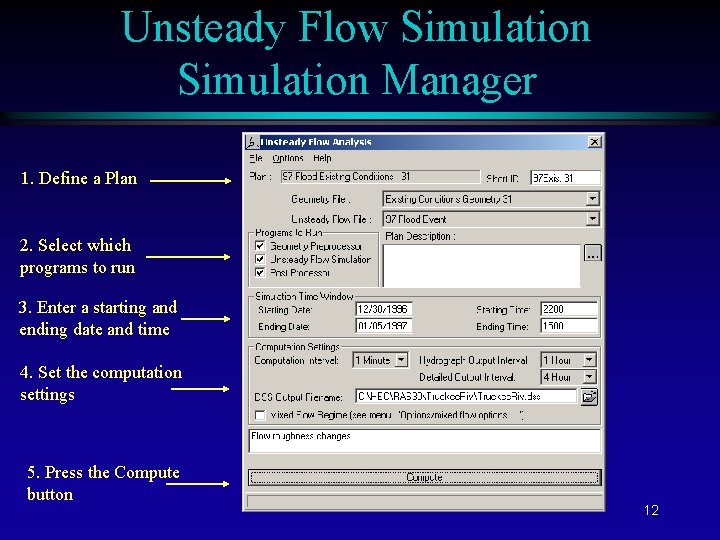
Unsteady Flow Simulation Manager 1. Define a Plan 2. Select which programs to run 3. Enter a starting and ending date and time 4. Set the computation settings 5. Press the Compute button 12
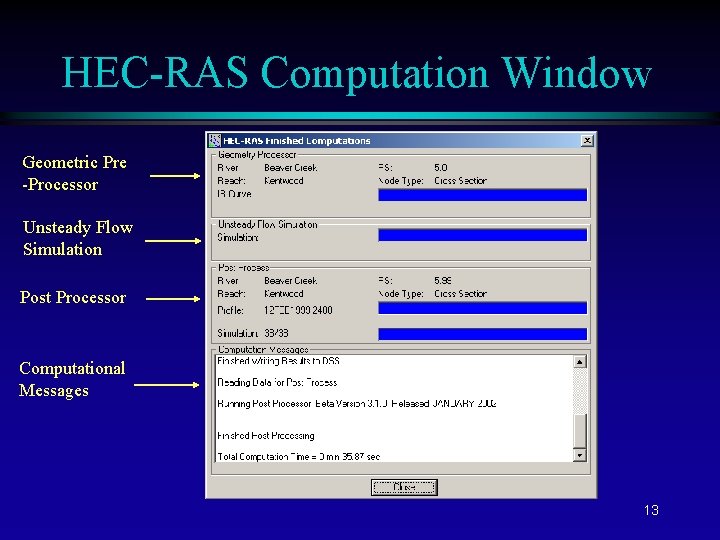
HEC-RAS Computation Window Geometric Pre -Processor Unsteady Flow Simulation Post Processor Computational Messages 13
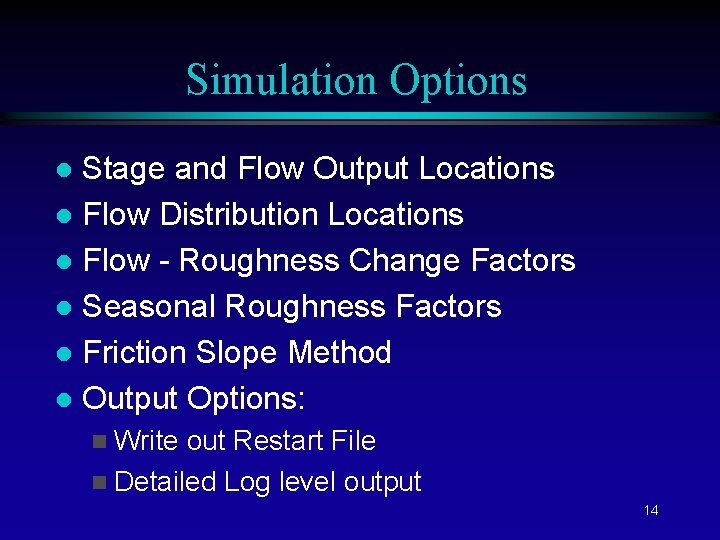
Simulation Options Stage and Flow Output Locations l Flow Distribution Locations l Flow - Roughness Change Factors l Seasonal Roughness Factors l Friction Slope Method l Output Options: l n Write out Restart File n Detailed Log level output 14
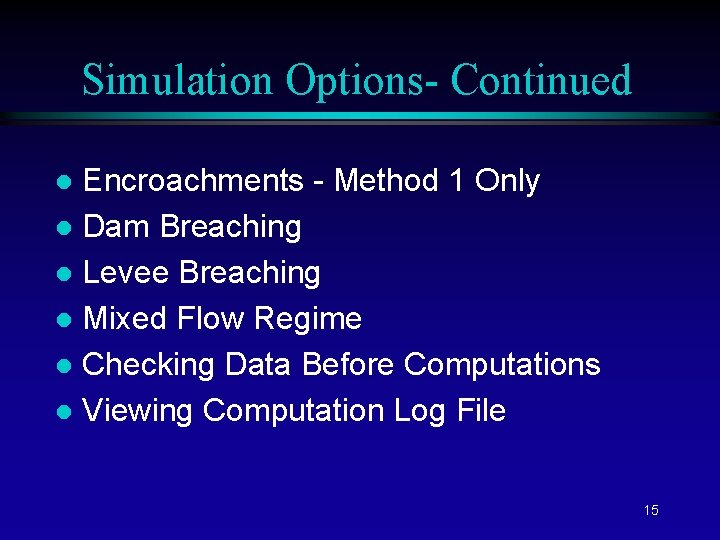
Simulation Options- Continued Encroachments - Method 1 Only l Dam Breaching l Levee Breaching l Mixed Flow Regime l Checking Data Before Computations l Viewing Computation Log File l 15
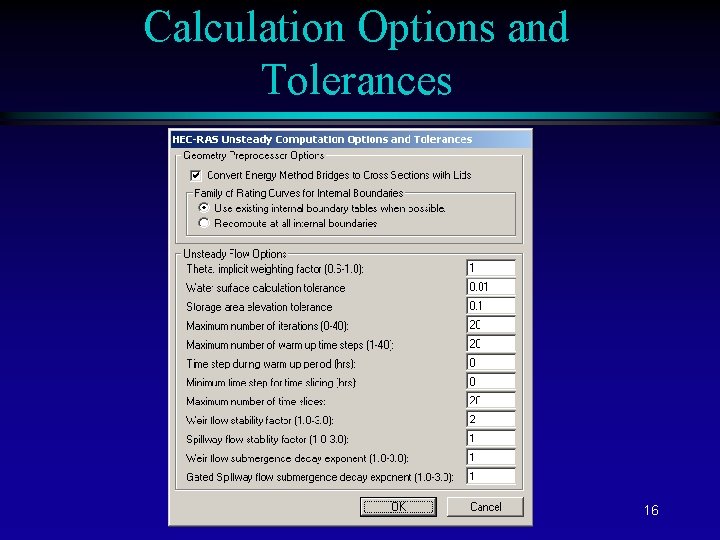
Calculation Options and Tolerances 16
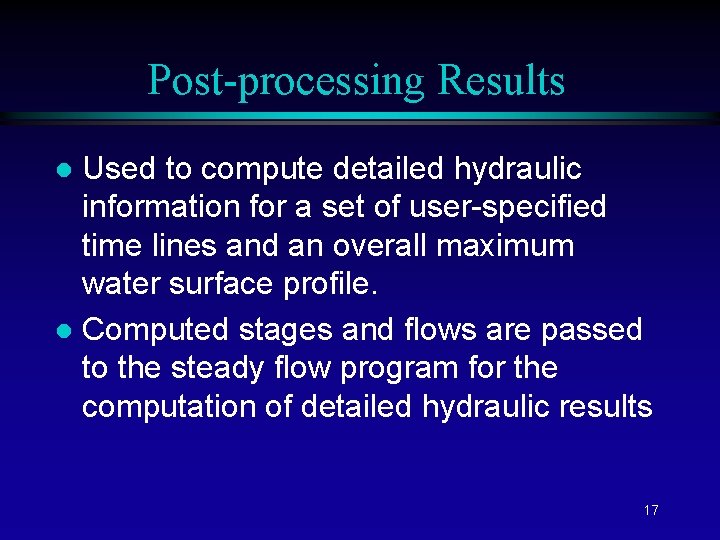
Post-processing Results Used to compute detailed hydraulic information for a set of user-specified time lines and an overall maximum water surface profile. l Computed stages and flows are passed to the steady flow program for the computation of detailed hydraulic results l 17
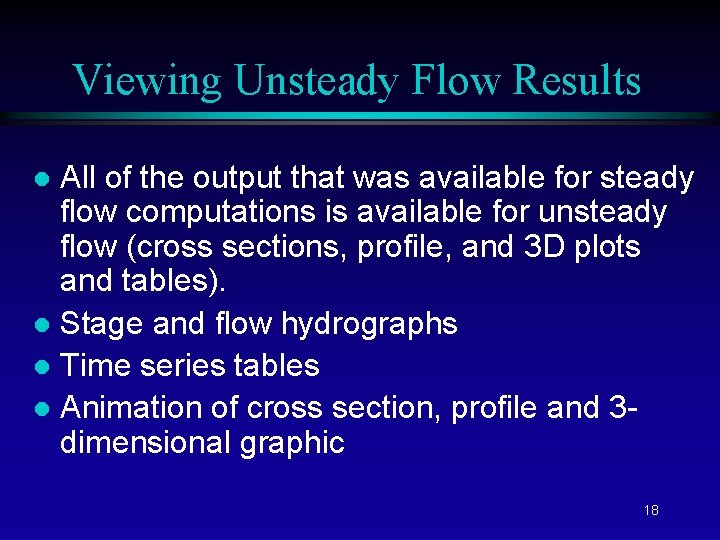
Viewing Unsteady Flow Results All of the output that was available for steady flow computations is available for unsteady flow (cross sections, profile, and 3 D plots and tables). l Stage and flow hydrographs l Time series tables l Animation of cross section, profile and 3 dimensional graphic l 18
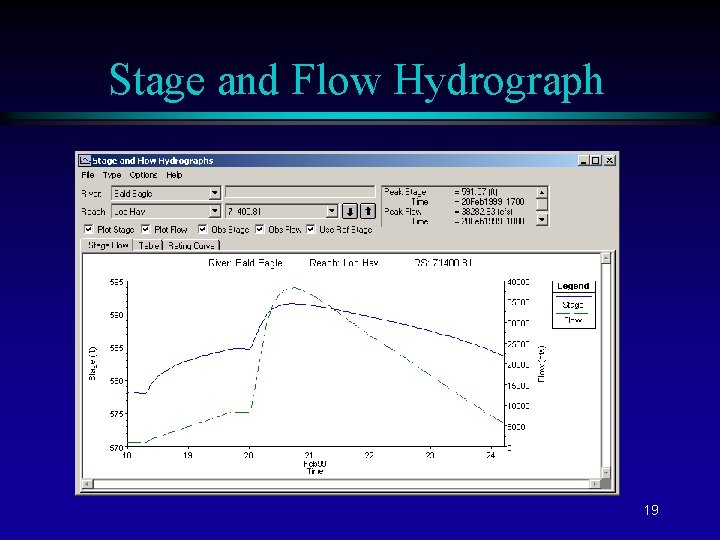
Stage and Flow Hydrograph 19
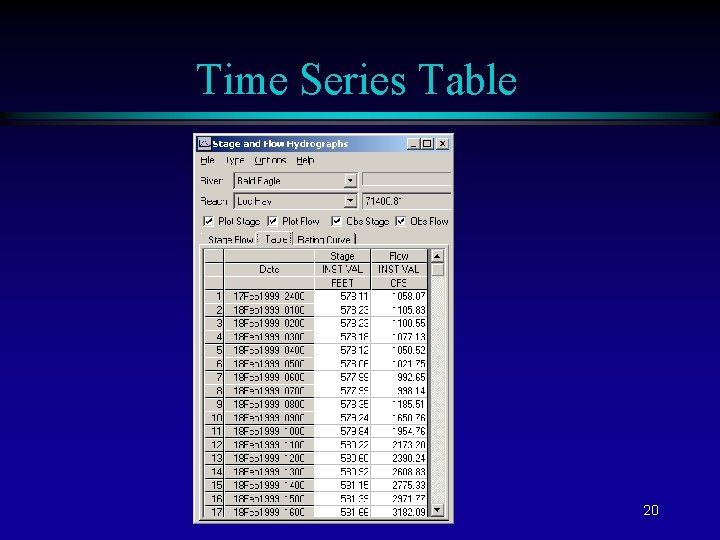
Time Series Table 20
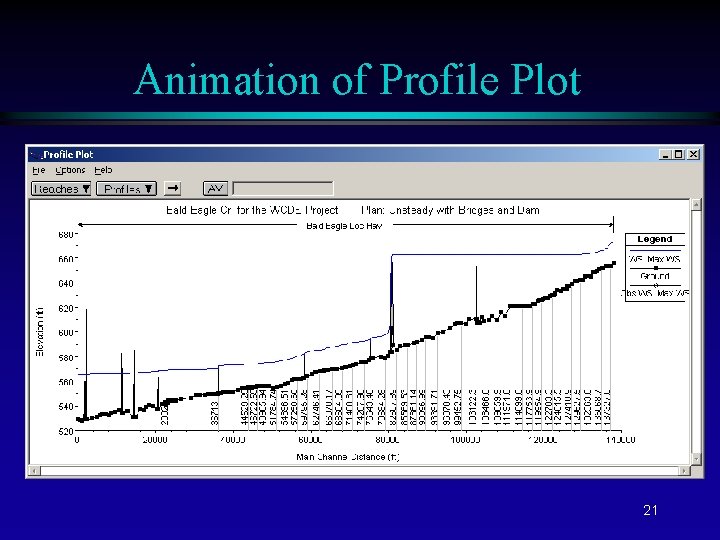
Animation of Profile Plot 21
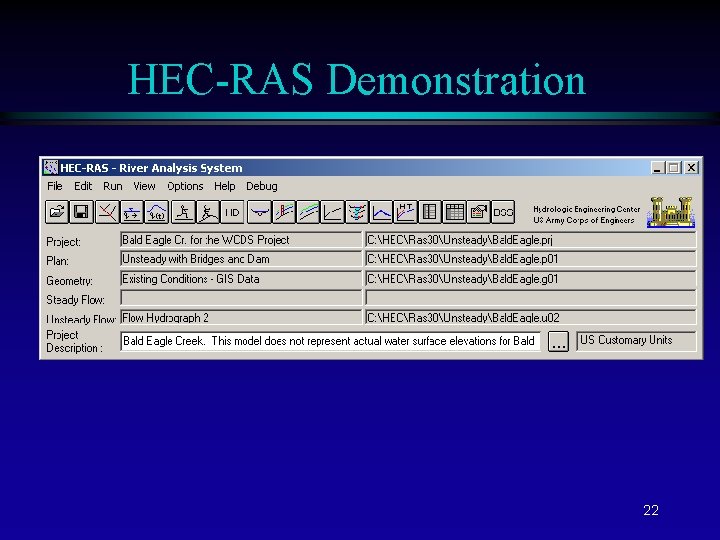
HEC-RAS Demonstration 22
 Hec-ras download army corps
Hec-ras download army corps Steady flow diagram
Steady flow diagram Tel in fluid mechanics
Tel in fluid mechanics Hec ras cross section spacing
Hec ras cross section spacing Hec-ras 1d unsteady compressible flow
Hec-ras 1d unsteady compressible flow Contoh aliran steady dan unsteady
Contoh aliran steady dan unsteady Automatic control
Automatic control Weak and unsteady
Weak and unsteady Helen c. erickson
Helen c. erickson Relational vs dimensional data modeling
Relational vs dimensional data modeling Vhdl data flow modeling
Vhdl data flow modeling Data flow modeling in verilog examples
Data flow modeling in verilog examples Network modeling software
Network modeling software Pathophysiology of atelectasis
Pathophysiology of atelectasis High flow versus low flow oxygen
High flow versus low flow oxygen High flow versus low flow oxygen
High flow versus low flow oxygen Definition of laminar flow and turbulent flow
Definition of laminar flow and turbulent flow External flow
External flow Ecological succession
Ecological succession Oikos meaning
Oikos meaning Structure chart in software engineering
Structure chart in software engineering Data flow structure
Data flow structure Rotational flow definition
Rotational flow definition