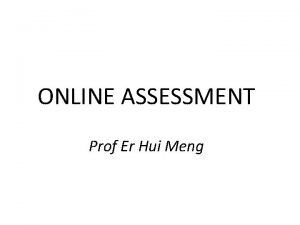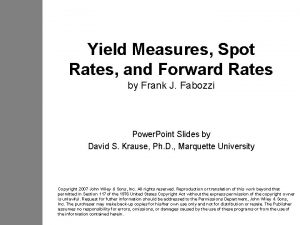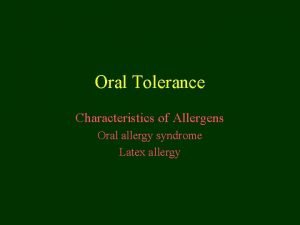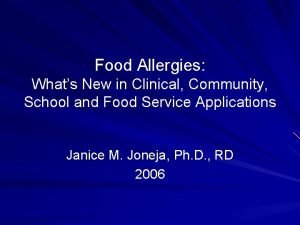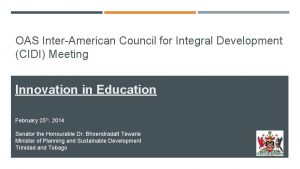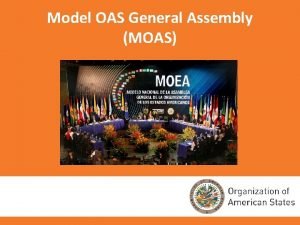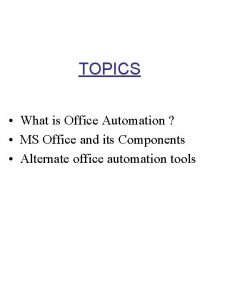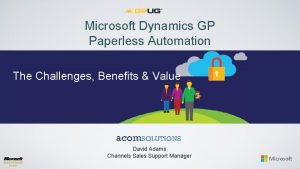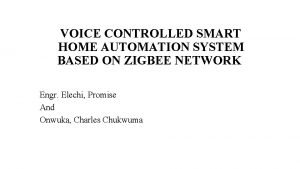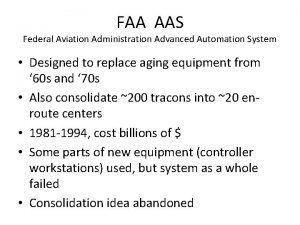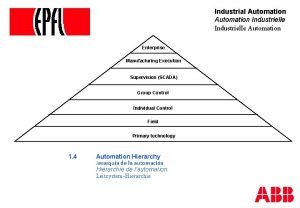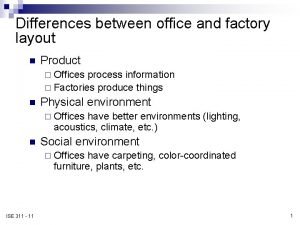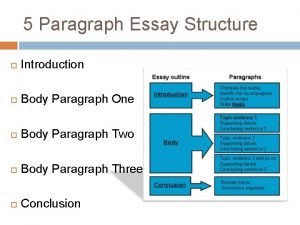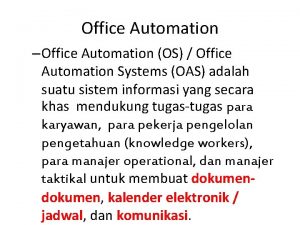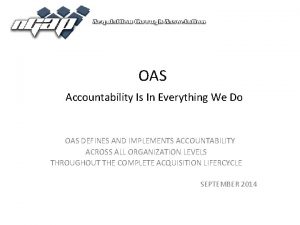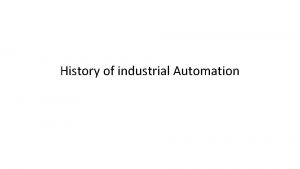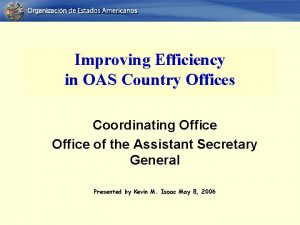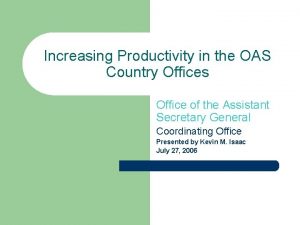OFFICE AUTOMATION SYSTEM INTRODUCTION Office Automation System OAS
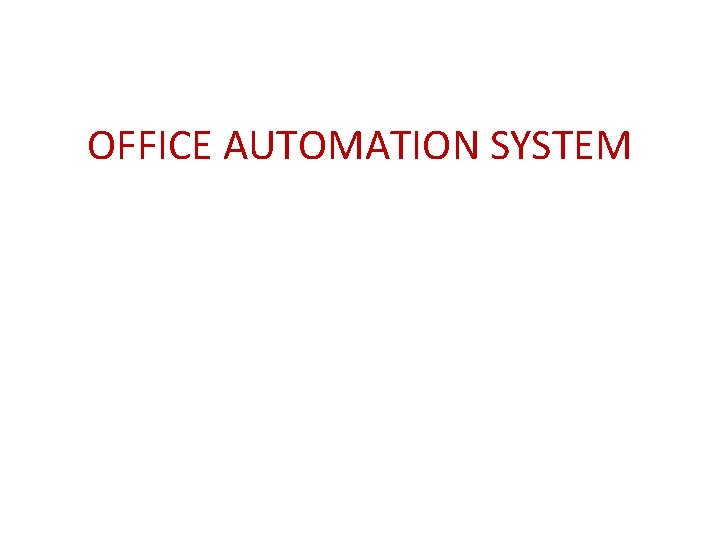
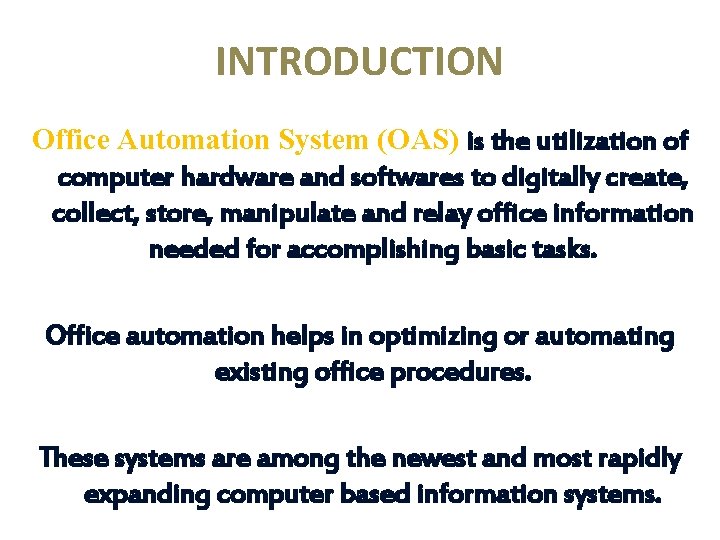
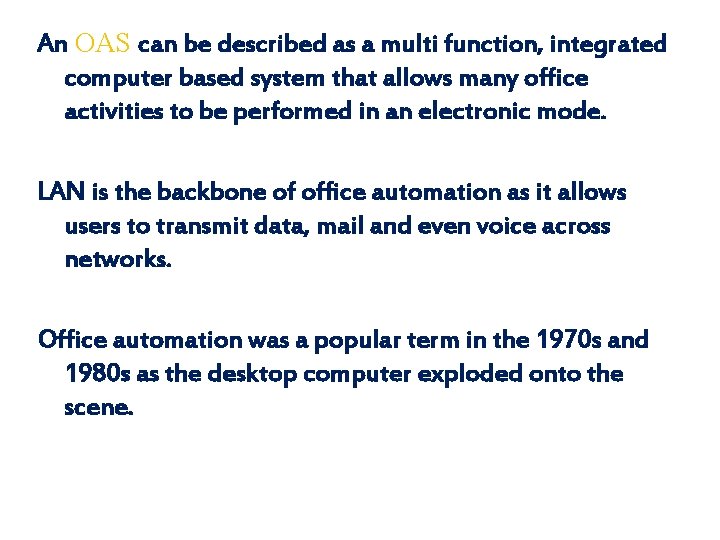
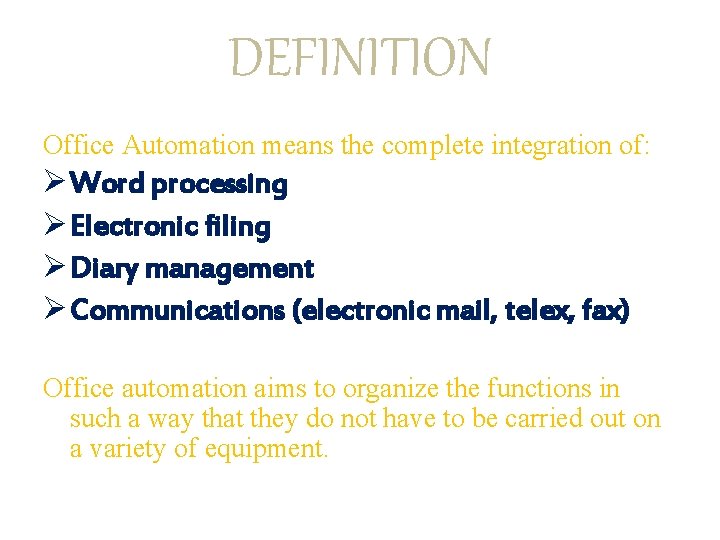
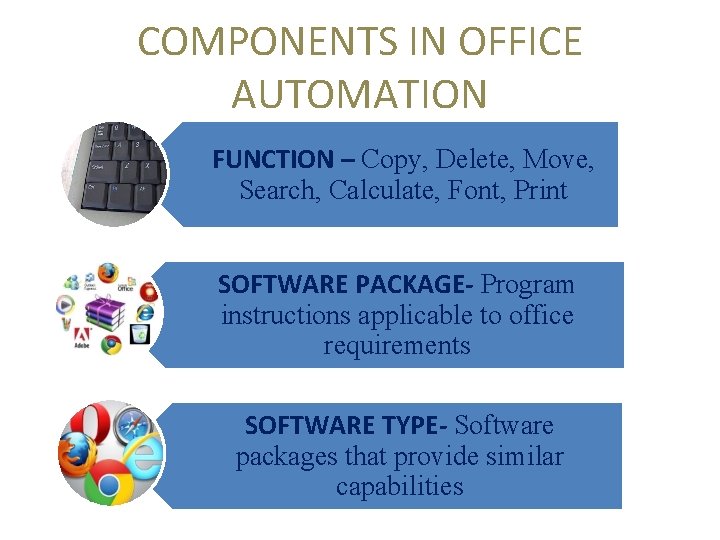
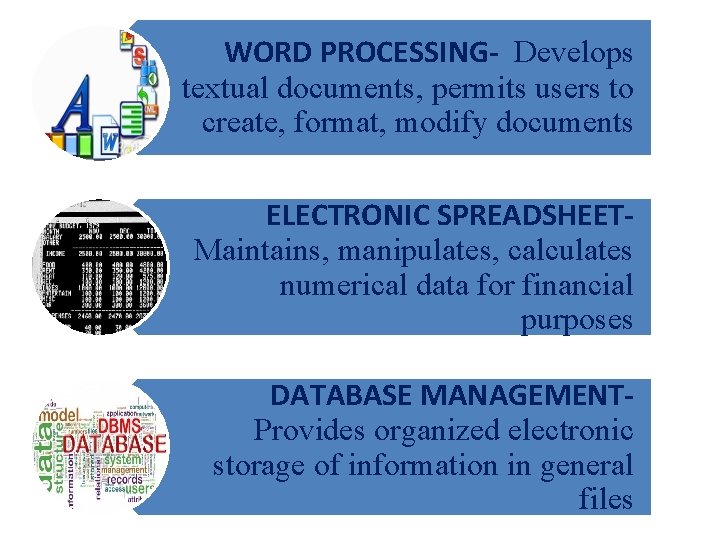
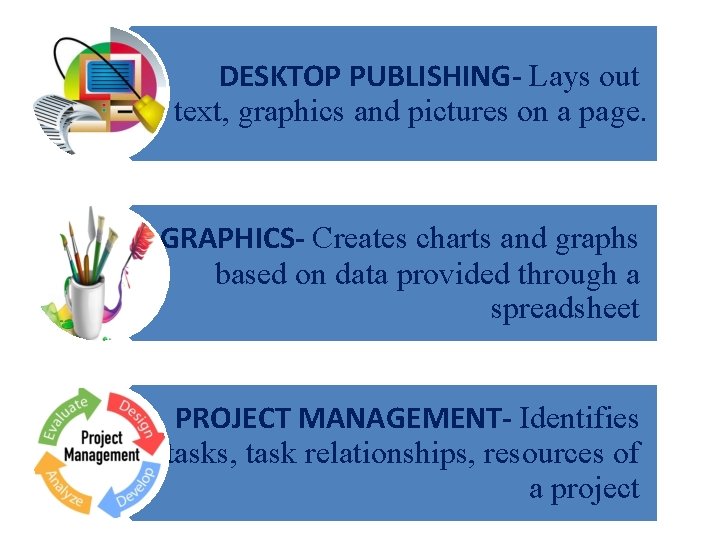
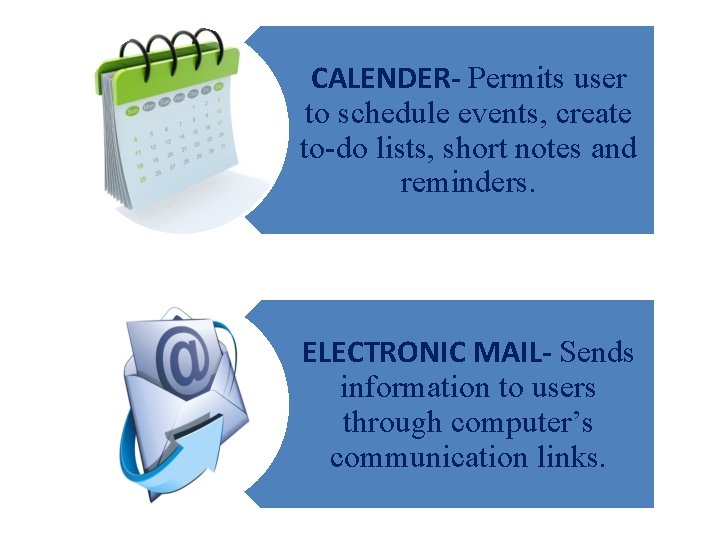
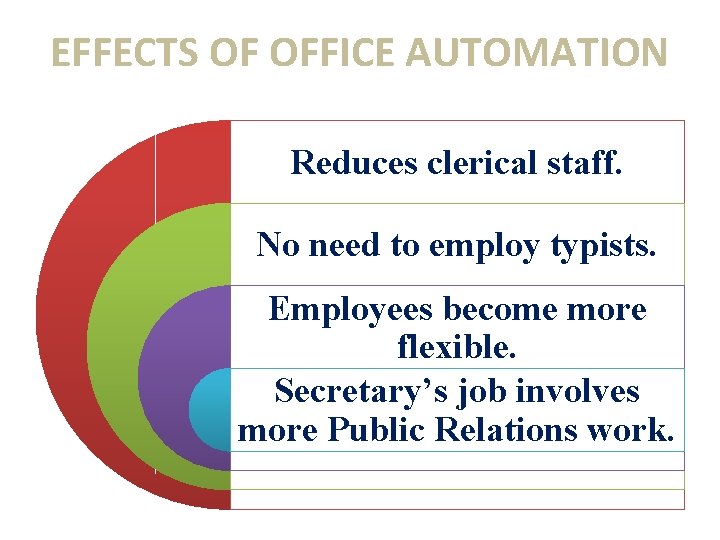
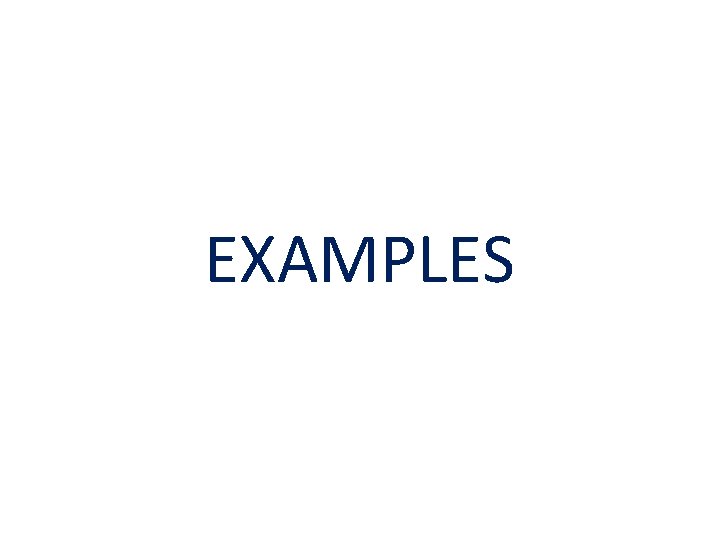
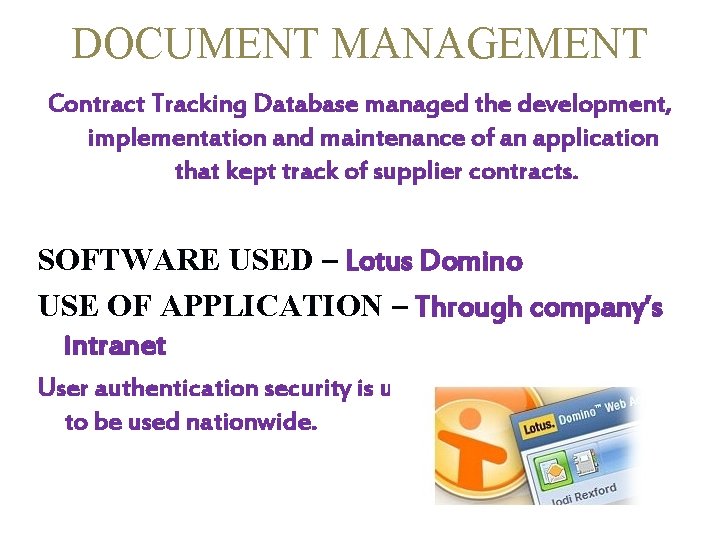
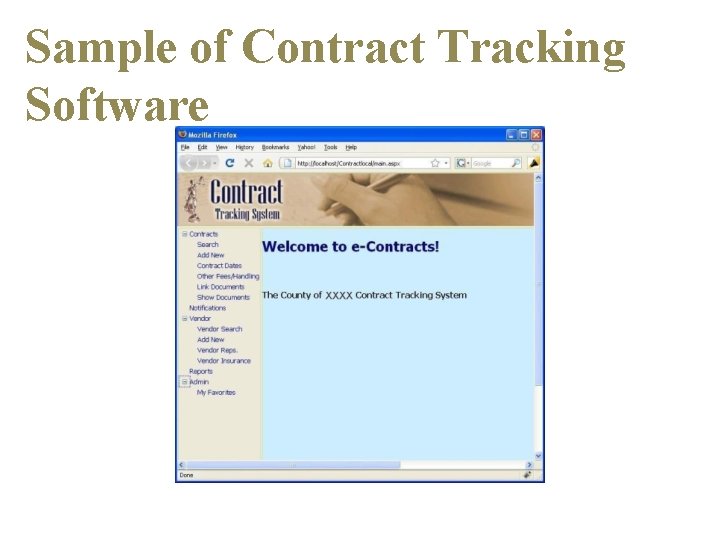
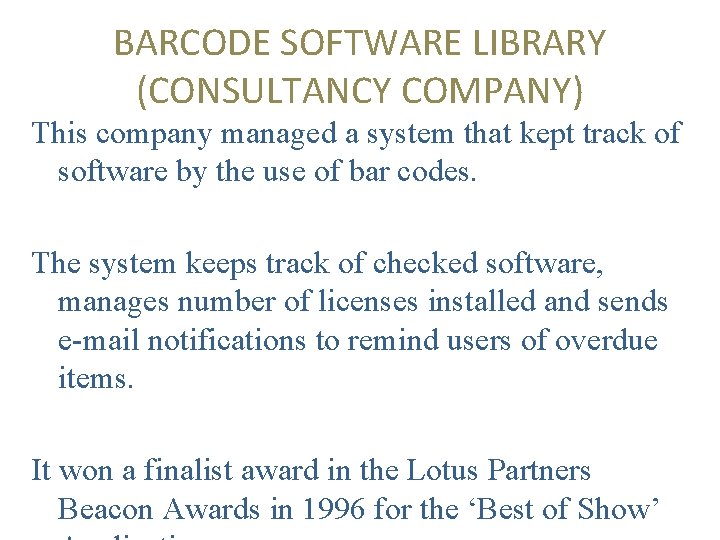
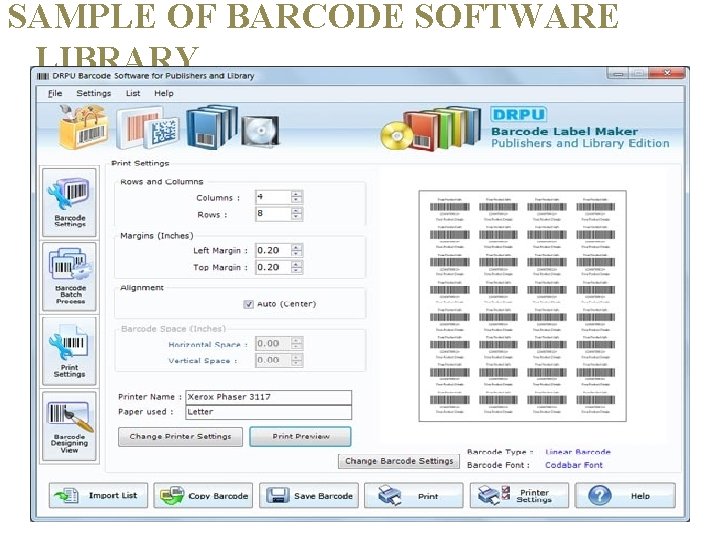
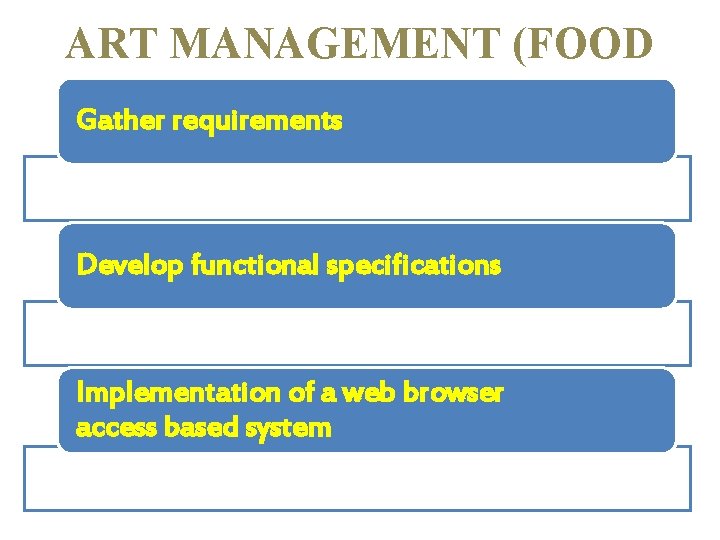
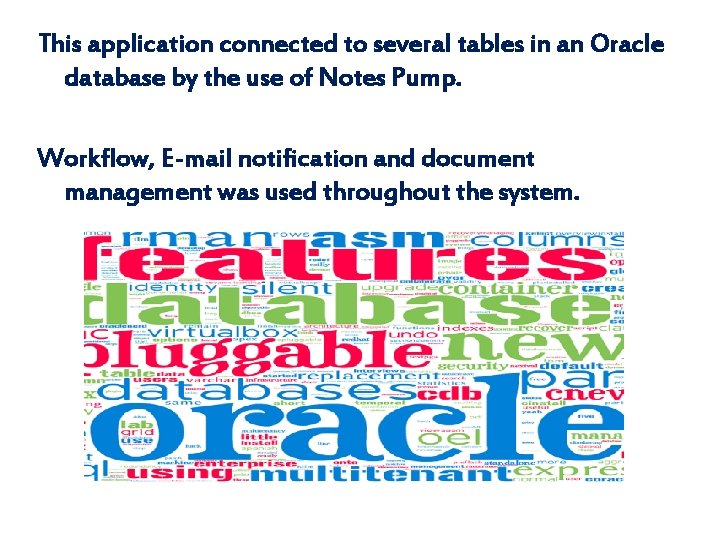
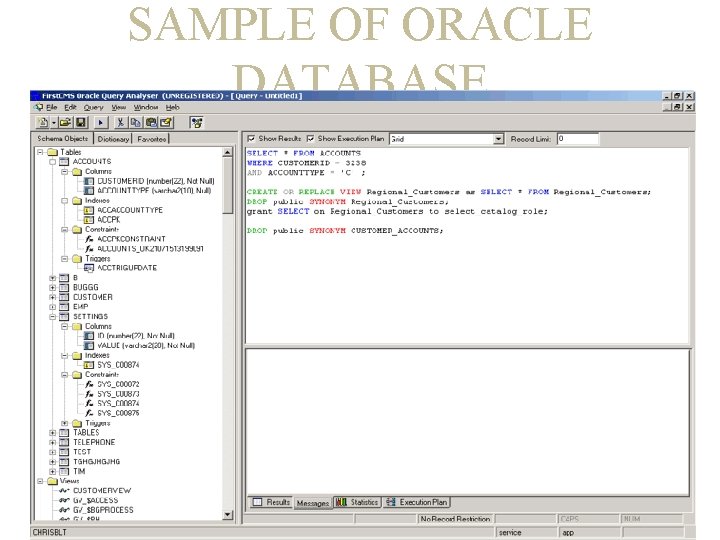
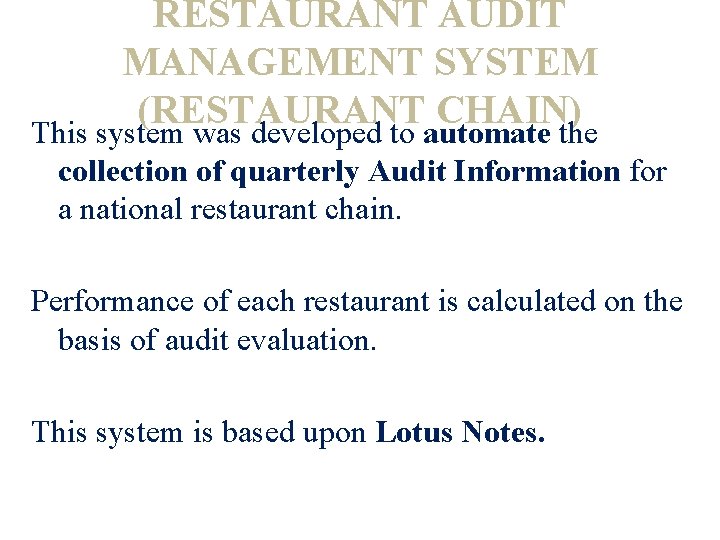
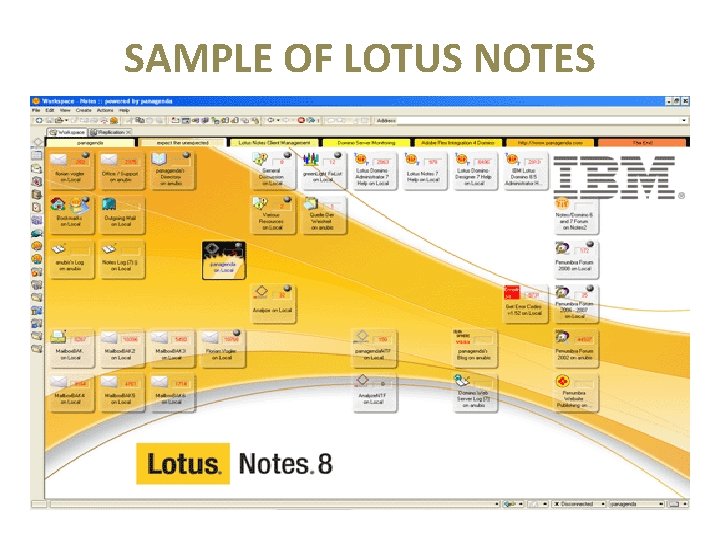
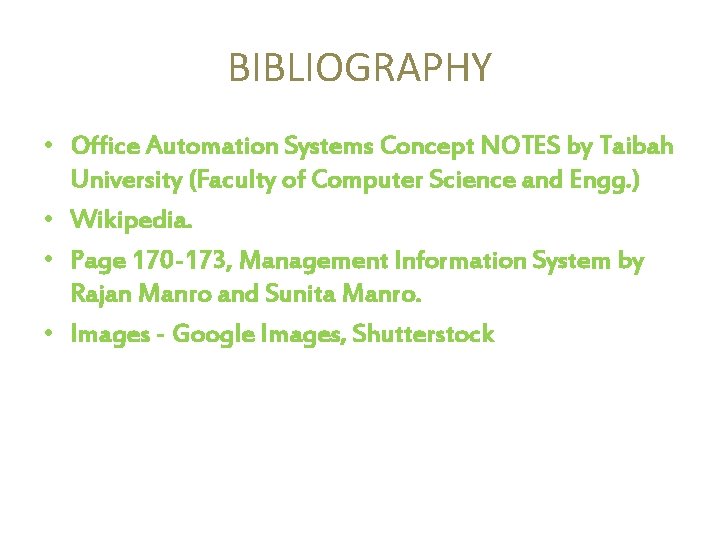

- Slides: 21
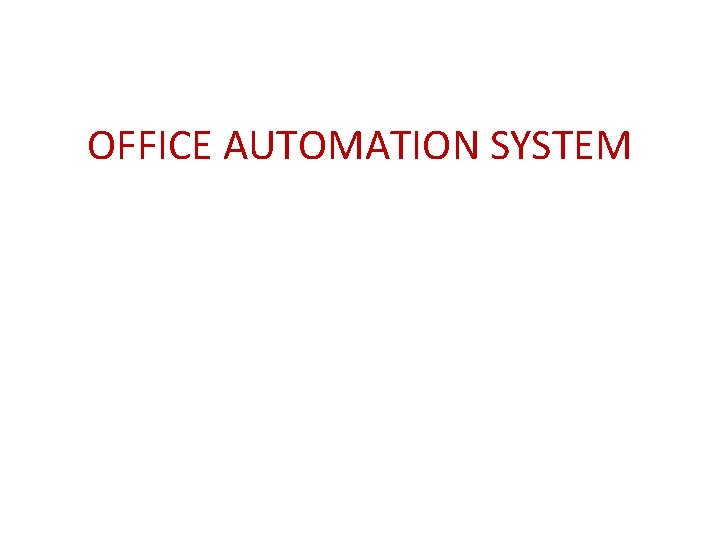
OFFICE AUTOMATION SYSTEM
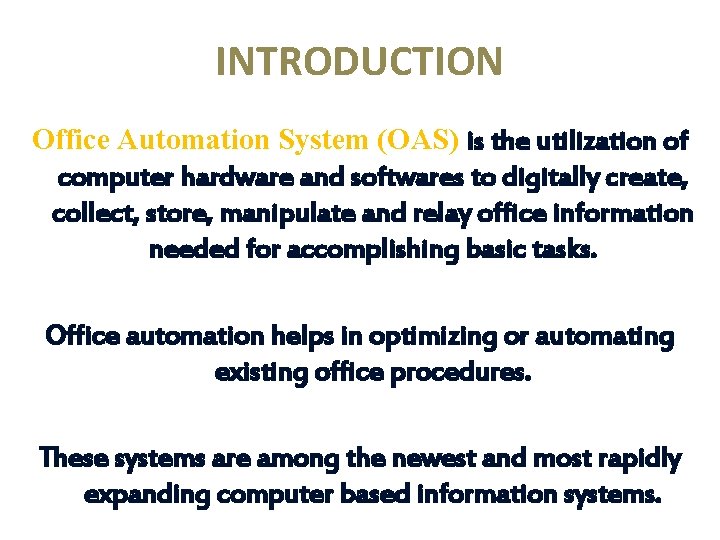
INTRODUCTION Office Automation System (OAS) is the utilization of computer hardware and softwares to digitally create, collect, store, manipulate and relay office information needed for accomplishing basic tasks. Office automation helps in optimizing or automating existing office procedures. These systems are among the newest and most rapidly expanding computer based information systems.
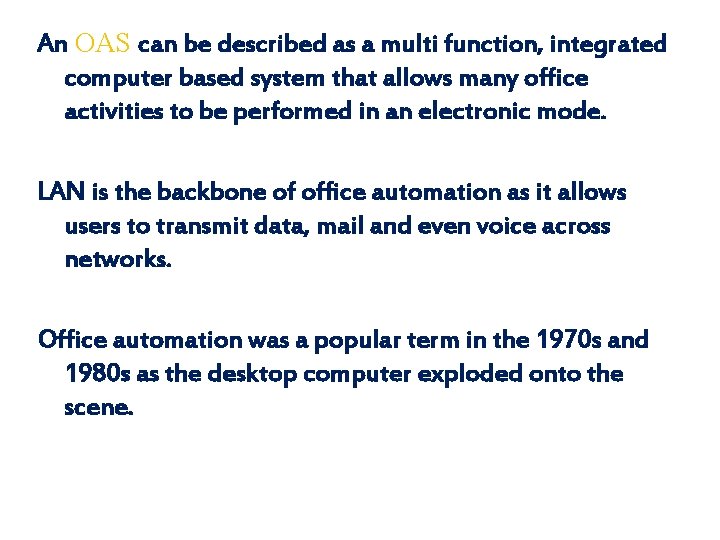
An OAS can be described as a multi function, integrated computer based system that allows many office activities to be performed in an electronic mode. LAN is the backbone of office automation as it allows users to transmit data, mail and even voice across networks. Office automation was a popular term in the 1970 s and 1980 s as the desktop computer exploded onto the scene.
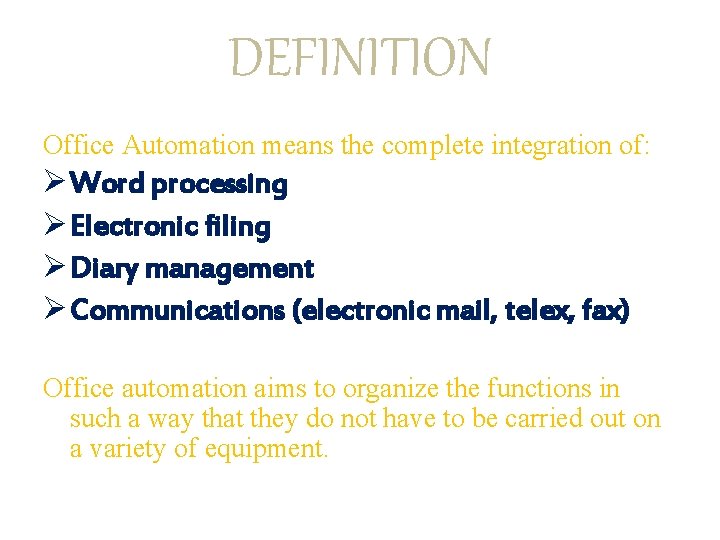
DEFINITION Office Automation means the complete integration of: Ø Word processing Ø Electronic filing Ø Diary management Ø Communications (electronic mail, telex, fax) Office automation aims to organize the functions in such a way that they do not have to be carried out on a variety of equipment.
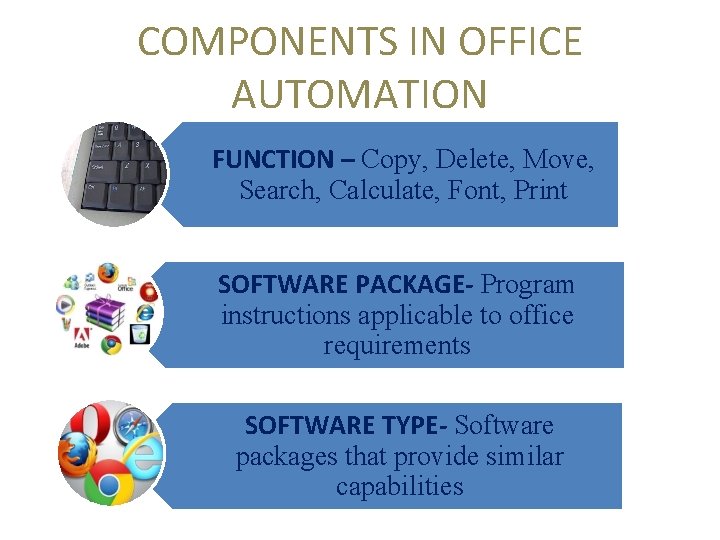
COMPONENTS IN OFFICE AUTOMATION FUNCTION – Copy, Delete, Move, Search, Calculate, Font, Print SOFTWARE PACKAGE- Program instructions applicable to office requirements SOFTWARE TYPE- Software packages that provide similar capabilities
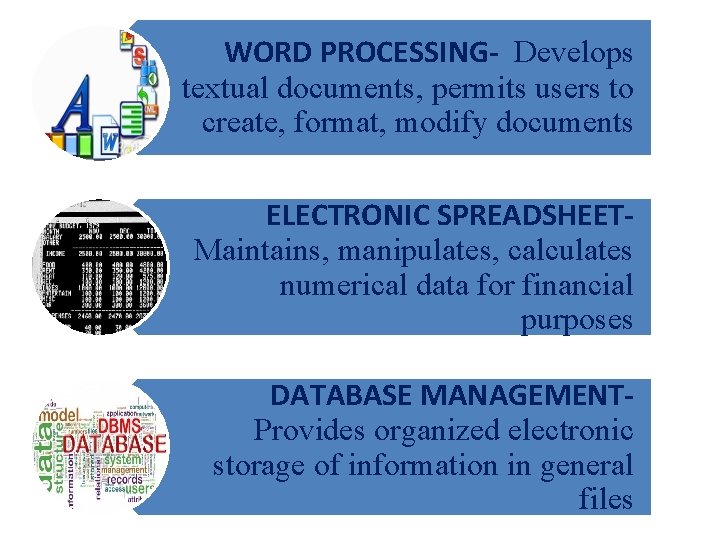
WORD PROCESSING- Develops textual documents, permits users to create, format, modify documents ELECTRONIC SPREADSHEETMaintains, manipulates, calculates numerical data for financial purposes DATABASE MANAGEMENTProvides organized electronic storage of information in general files
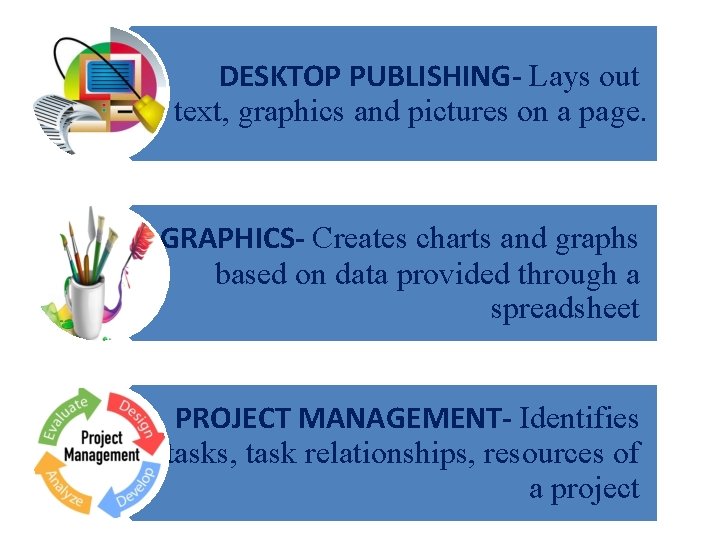
DESKTOP PUBLISHING- Lays out text, graphics and pictures on a page. GRAPHICS- Creates charts and graphs based on data provided through a spreadsheet PROJECT MANAGEMENT- Identifies tasks, task relationships, resources of a project
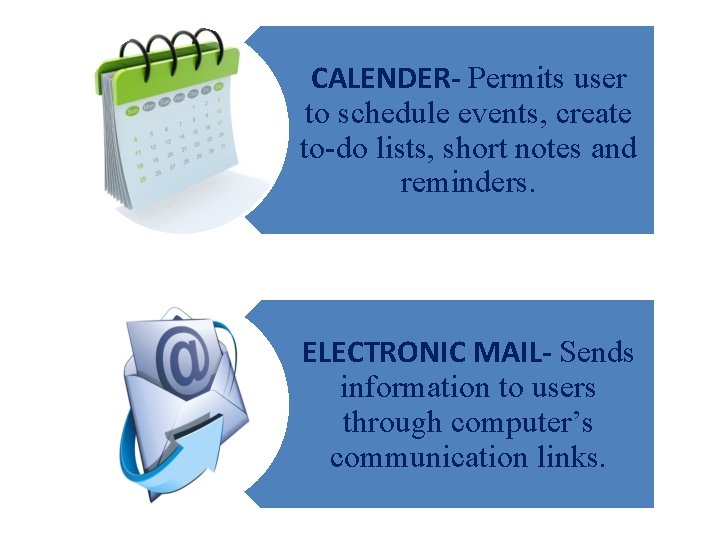
CALENDER- Permits user to schedule events, create to-do lists, short notes and reminders. ELECTRONIC MAIL- Sends information to users through computer’s communication links.
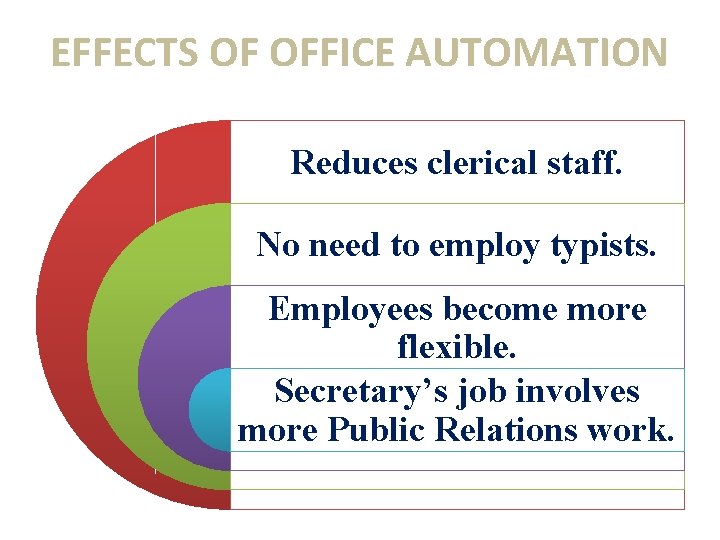
EFFECTS OF OFFICE AUTOMATION Reduces clerical staff. No need to employ typists. Employees become more flexible. Secretary’s job involves more Public Relations work.
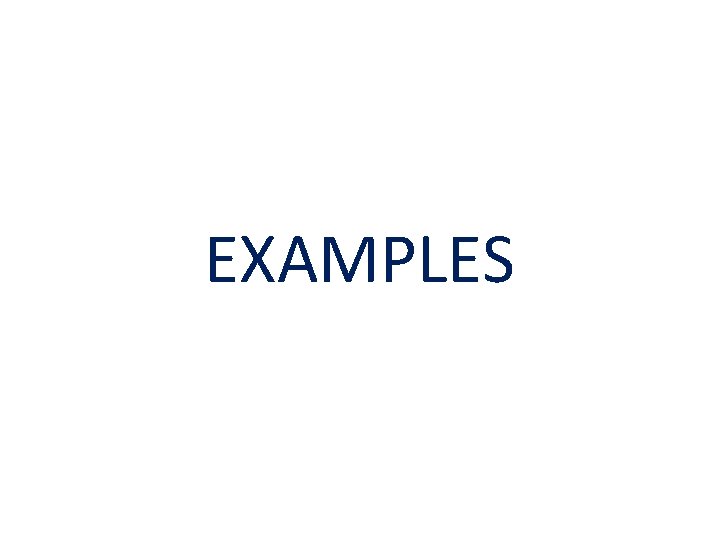
EXAMPLES
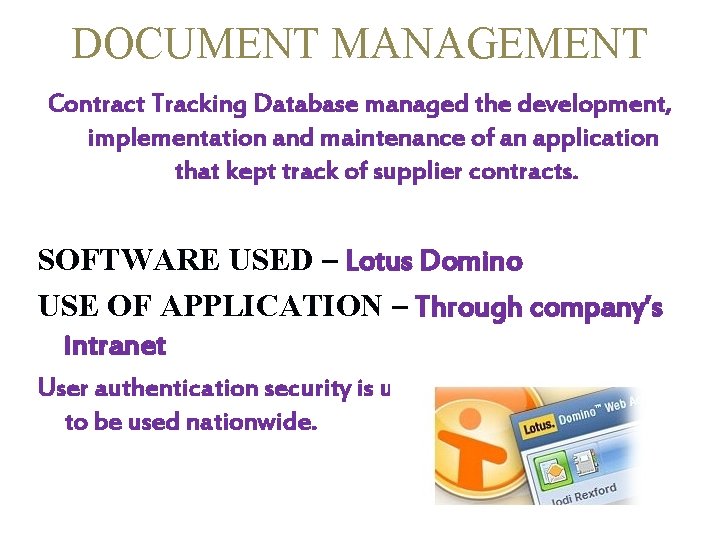
DOCUMENT MANAGEMENT Contract Tracking Database managed the development, implementation and maintenance of an application that kept track of supplier contracts. SOFTWARE USED – Lotus Domino USE OF APPLICATION – Through company’s intranet User authentication security is used allowing application to be used nationwide.
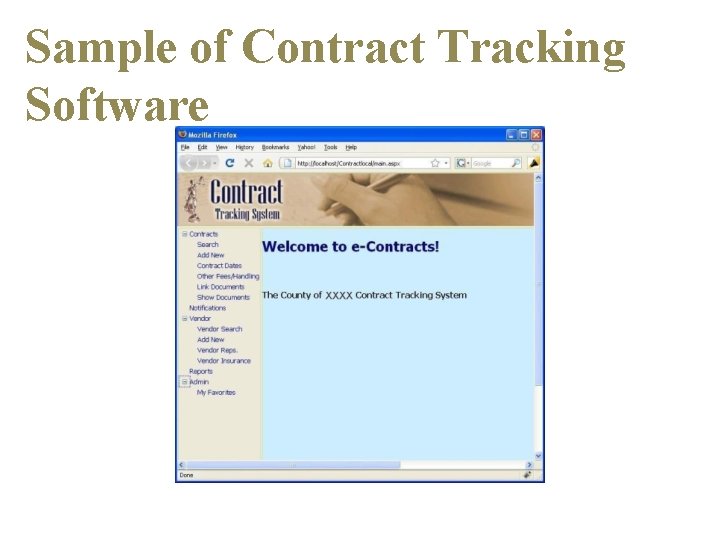
Sample of Contract Tracking Software
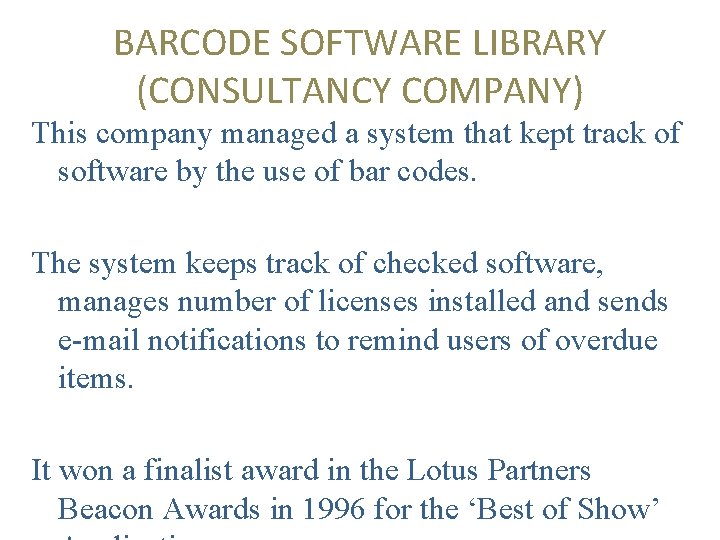
BARCODE SOFTWARE LIBRARY (CONSULTANCY COMPANY) This company managed a system that kept track of software by the use of bar codes. The system keeps track of checked software, manages number of licenses installed and sends e-mail notifications to remind users of overdue items. It won a finalist award in the Lotus Partners Beacon Awards in 1996 for the ‘Best of Show’
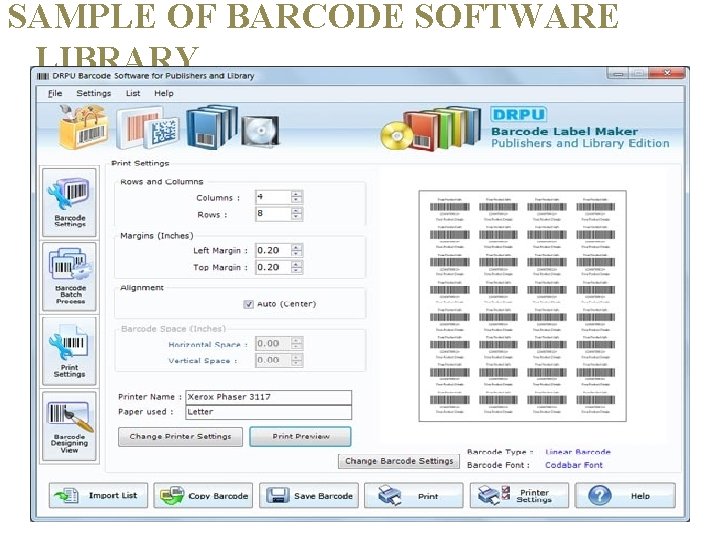
SAMPLE OF BARCODE SOFTWARE LIBRARY
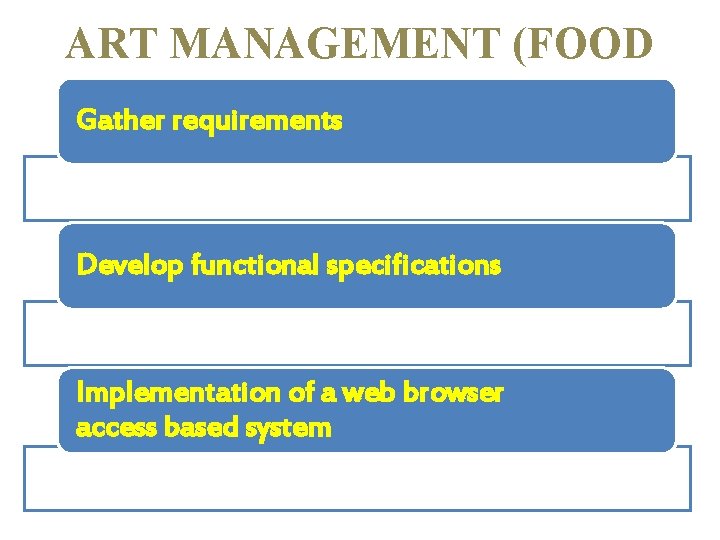
ART MANAGEMENT (FOOD COMPANY) Gather requirements Develop functional specifications Implementation of a web browser access based system
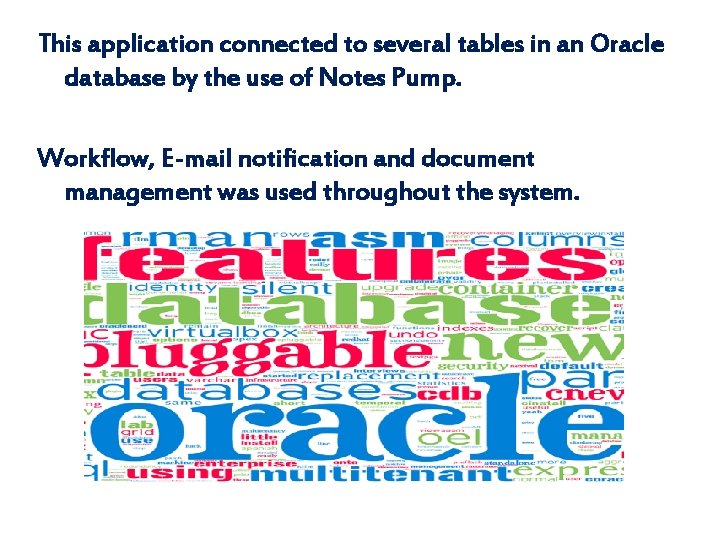
This application connected to several tables in an Oracle database by the use of Notes Pump. Workflow, E-mail notification and document management was used throughout the system.
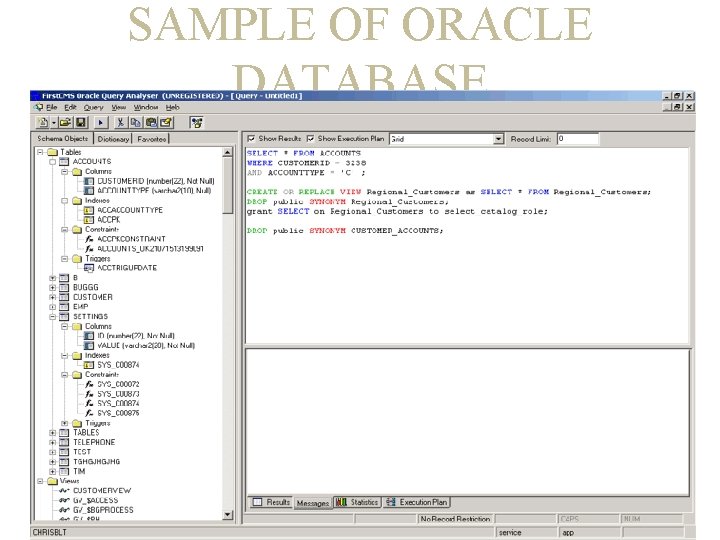
SAMPLE OF ORACLE DATABASE
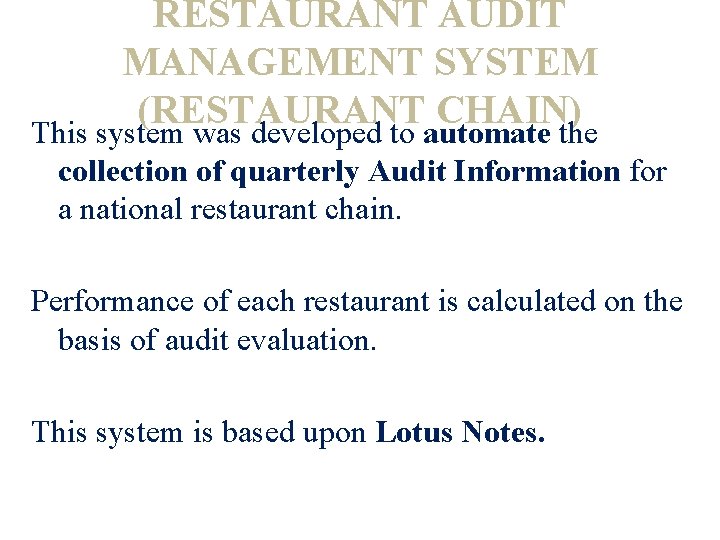
RESTAURANT AUDIT MANAGEMENT SYSTEM (RESTAURANT CHAIN) This system was developed to automate the collection of quarterly Audit Information for a national restaurant chain. Performance of each restaurant is calculated on the basis of audit evaluation. This system is based upon Lotus Notes.
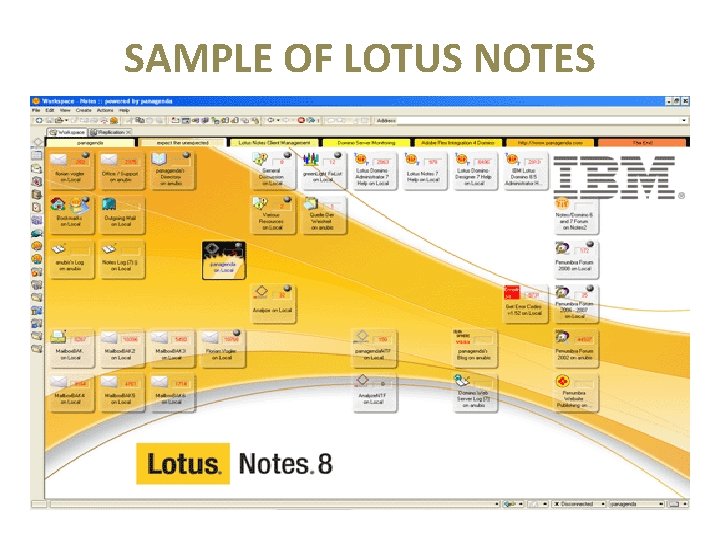
SAMPLE OF LOTUS NOTES
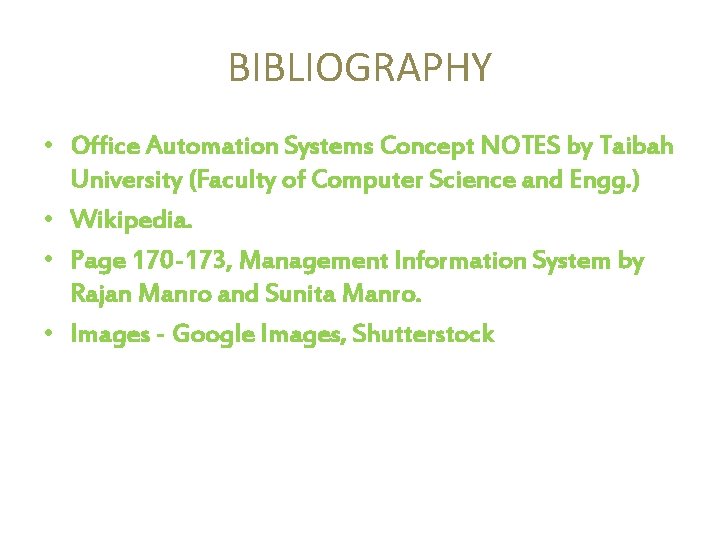
BIBLIOGRAPHY • Office Automation Systems Concept NOTES by Taibah University (Faculty of Computer Science and Engg. ) • Wikipedia. • Page 170 -173, Management Information System by Rajan Manro and Sunita Manro. • Images - Google Images, Shutterstock

THANK YOU
 Office automation system
Office automation system Oas imu
Oas imu Spot rate and forward rate
Spot rate and forward rate Latex fruit syndrome
Latex fruit syndrome Fruit latex allergy
Fruit latex allergy Oas technical meeting
Oas technical meeting Cidi oas
Cidi oas Kpks päivystys
Kpks päivystys Oas model
Oas model Office administration automatization adalah
Office administration automatization adalah Ms office automation tools
Ms office automation tools Office automation application
Office automation application Office automation microsoft dynamics gp
Office automation microsoft dynamics gp Office automation microsoft dynamics gp
Office automation microsoft dynamics gp Conclusion of home automation system
Conclusion of home automation system Ibm tivoli system automation for multiplatforms
Ibm tivoli system automation for multiplatforms Faa advanced automation system failure
Faa advanced automation system failure Terminal automation system (tas)
Terminal automation system (tas) Plc industrial automation examples
Plc industrial automation examples Automation integrators
Automation integrators Factory office layout
Factory office layout Intro paragraph outline
Intro paragraph outline