Malware Incident Response Dynamic Analysis I Incident Response
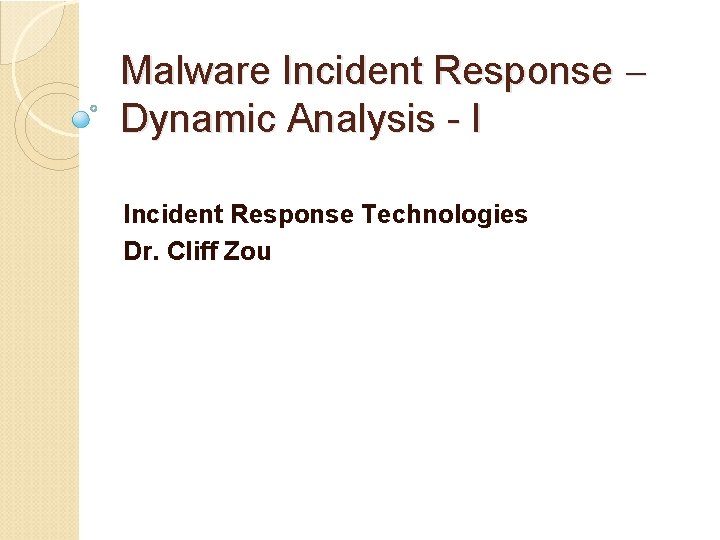
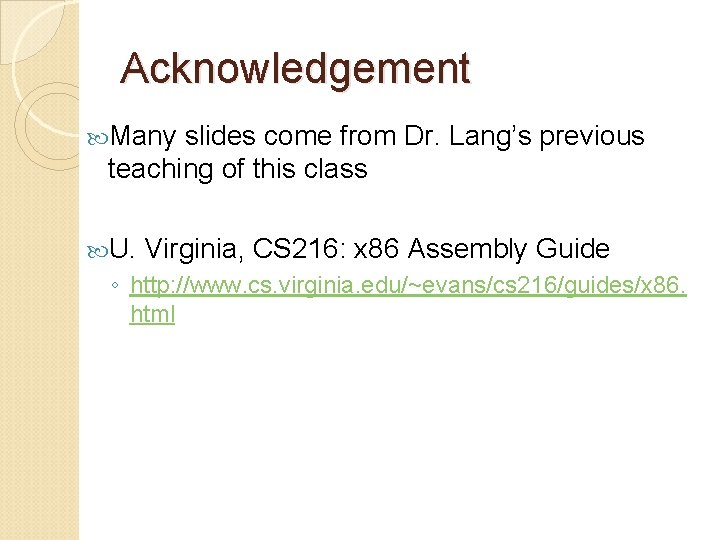
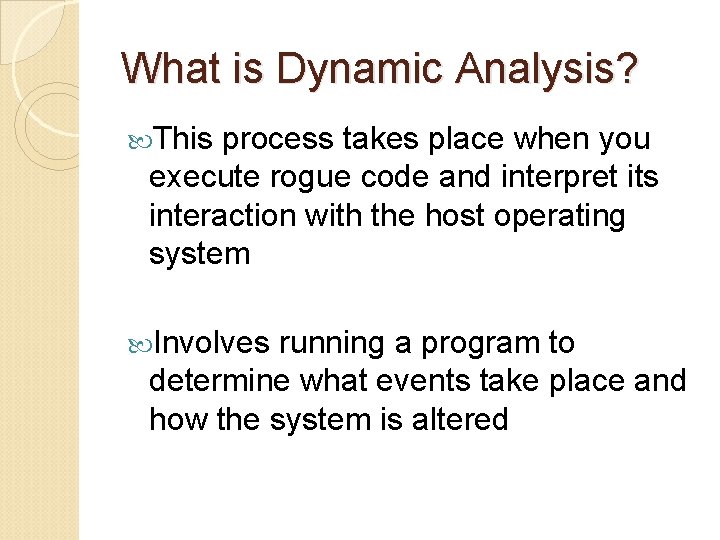
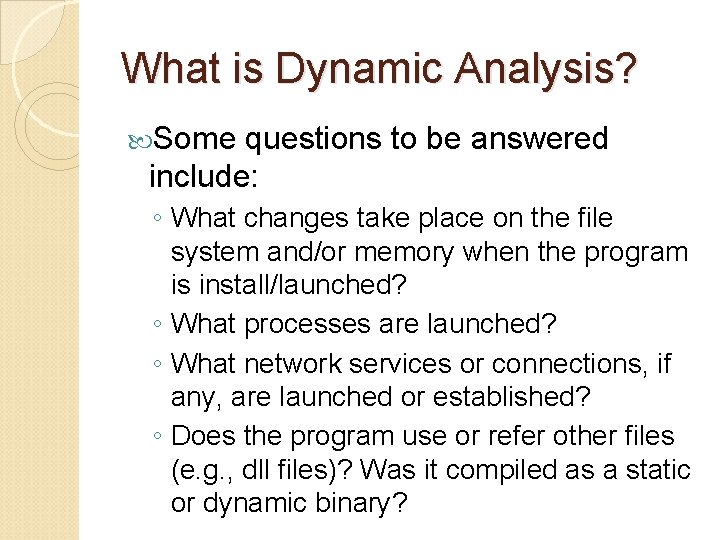
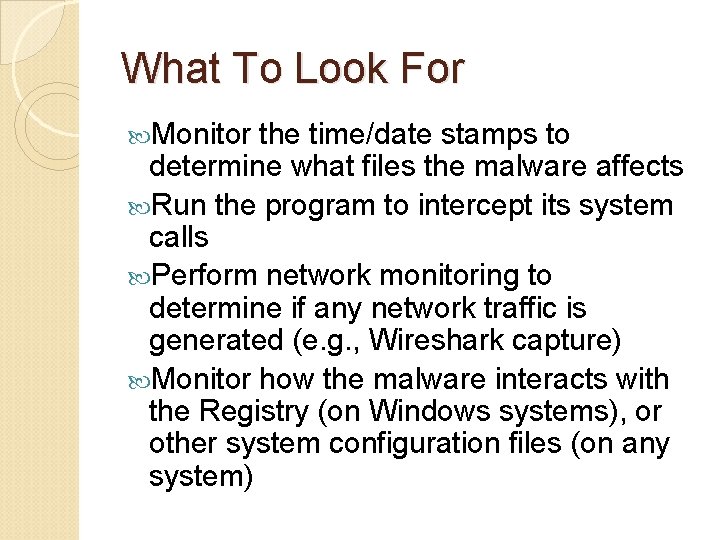
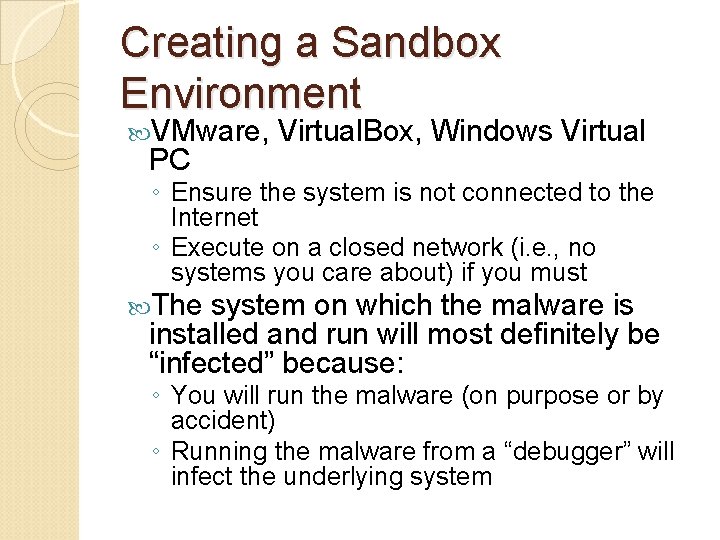
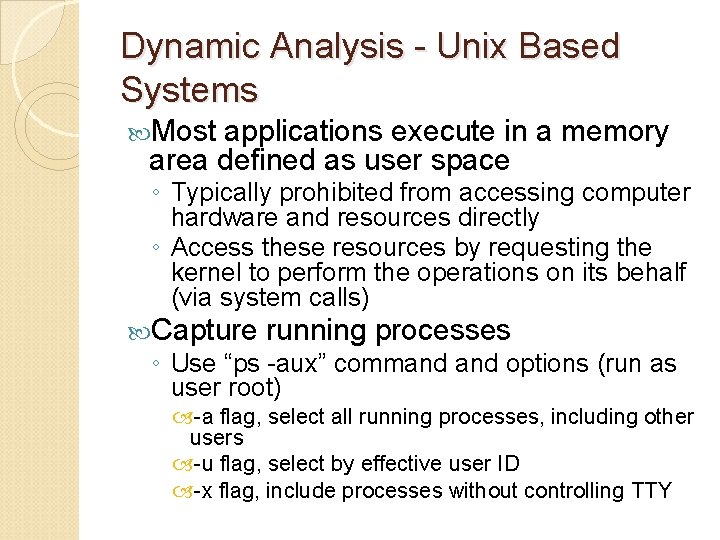
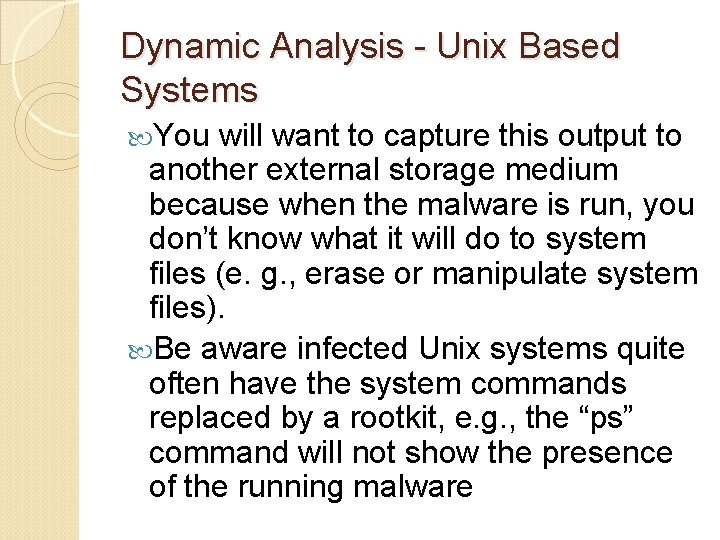
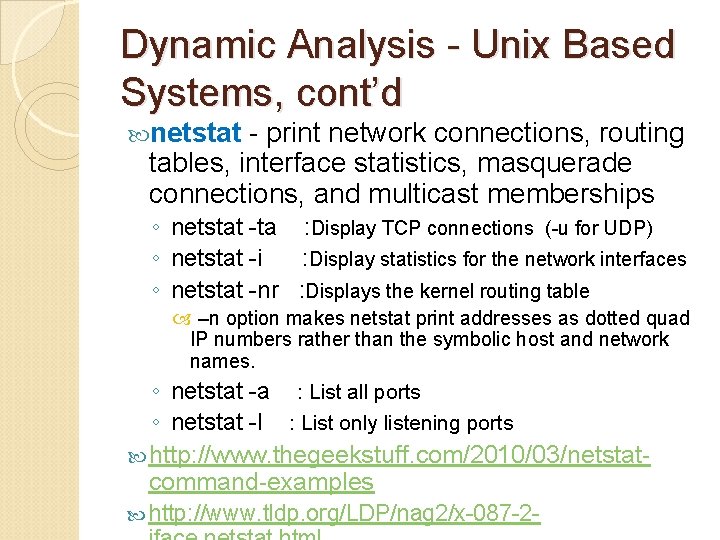
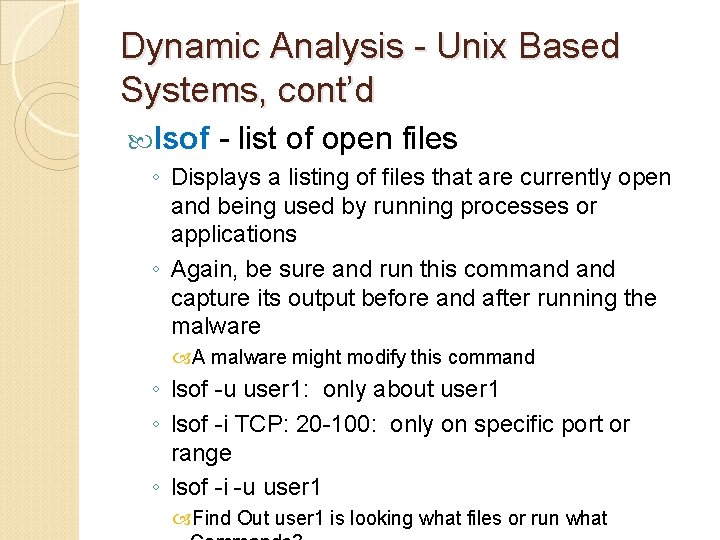
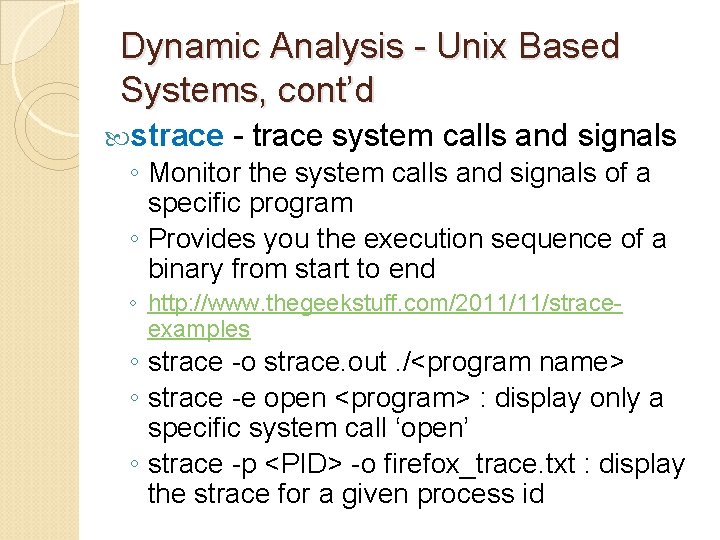
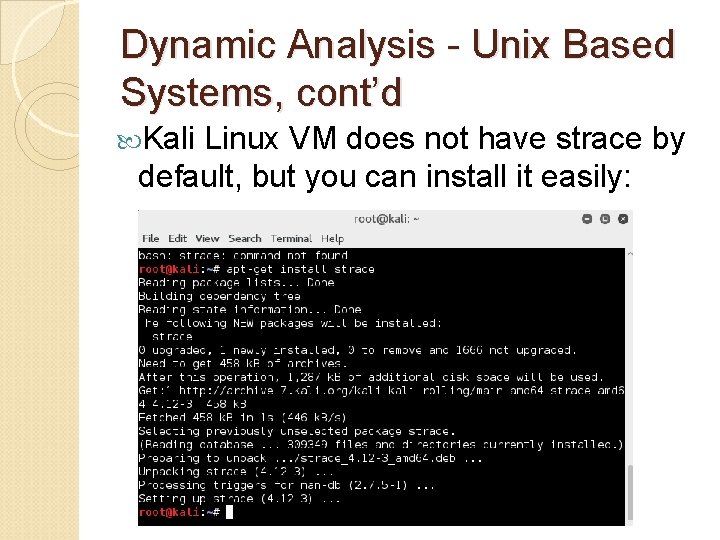
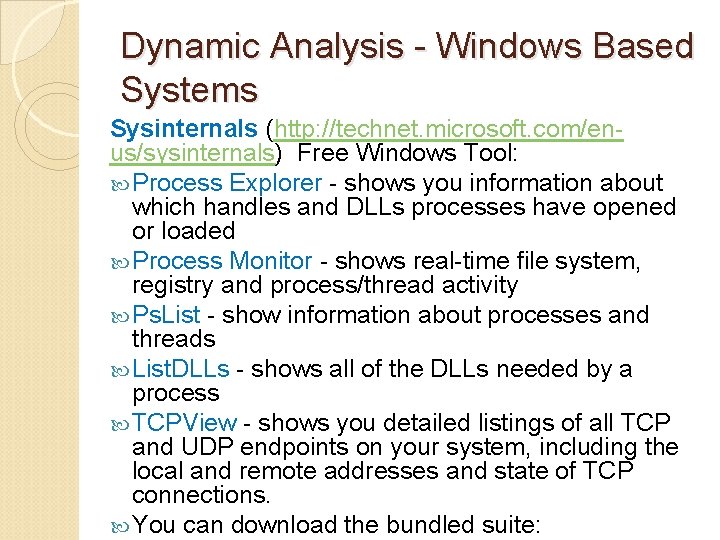
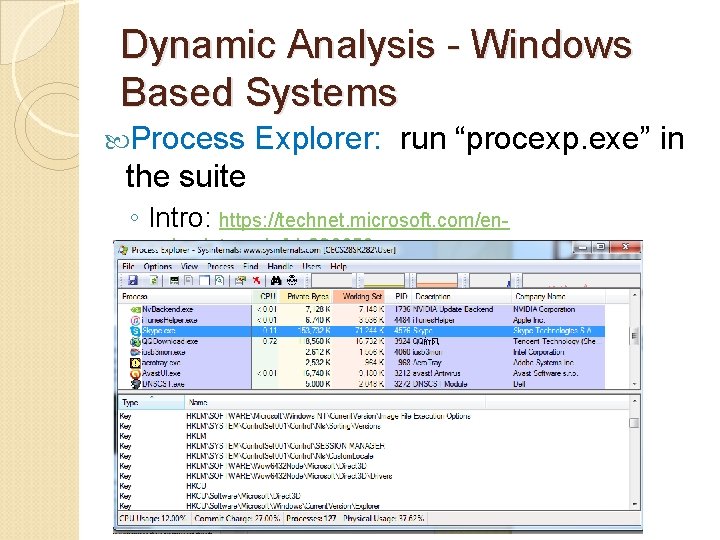
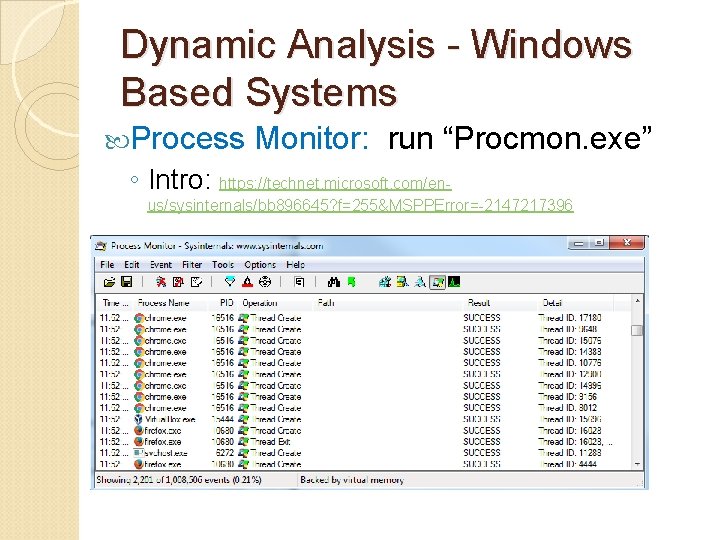
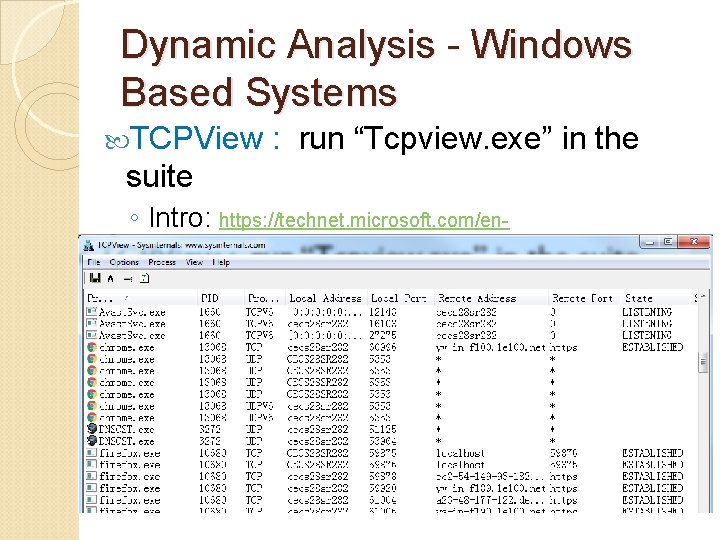
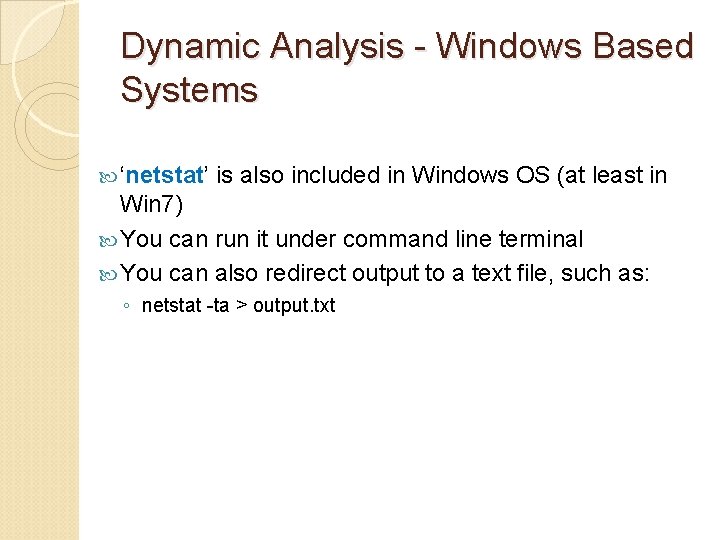
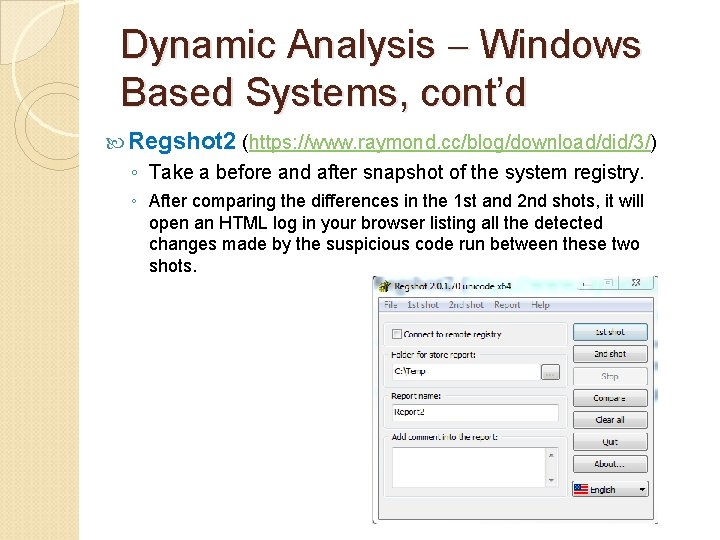
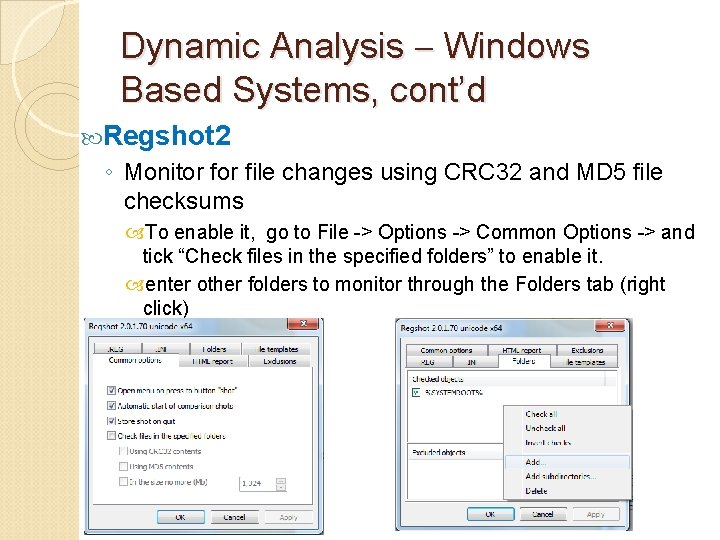
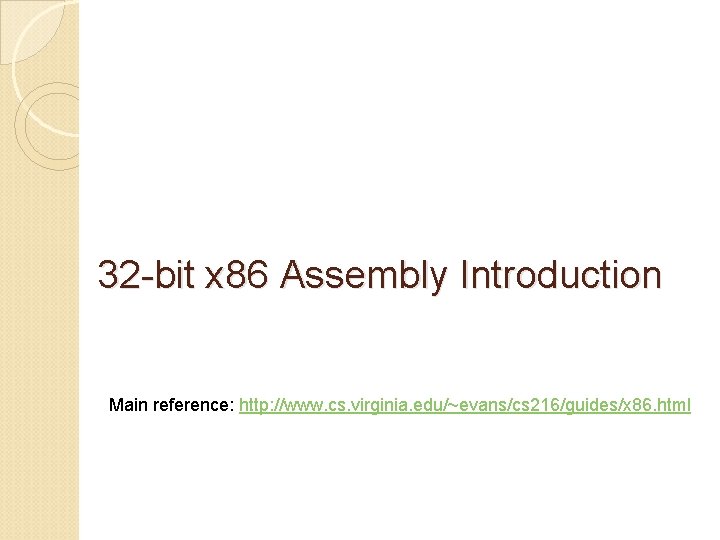
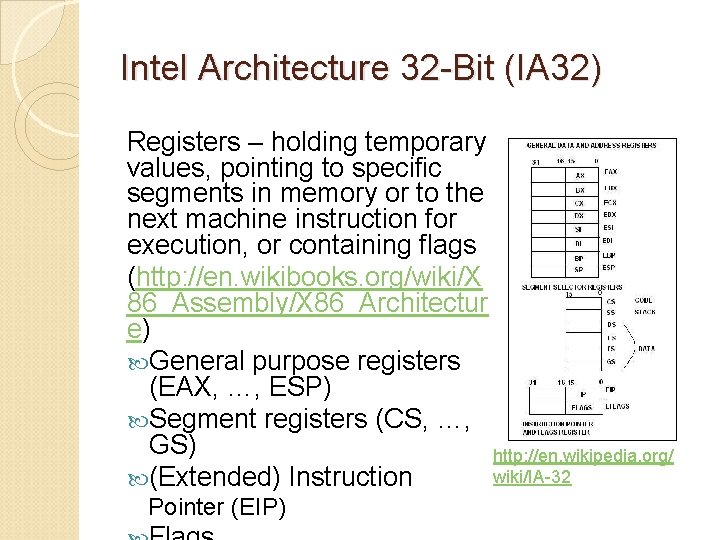
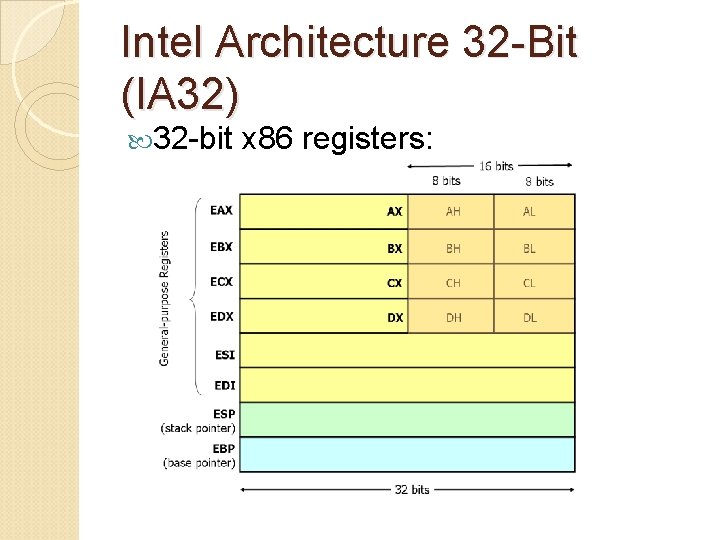
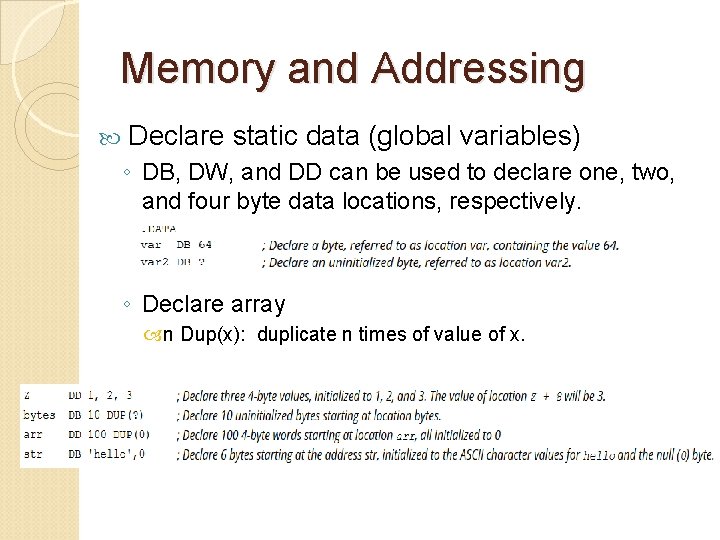
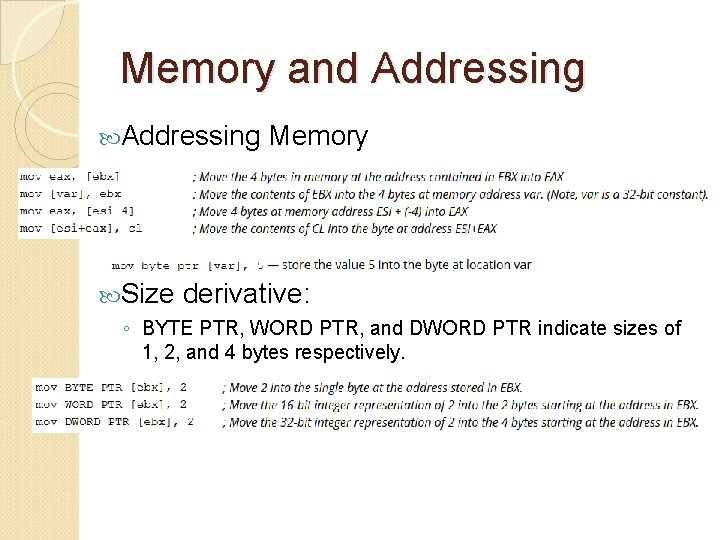
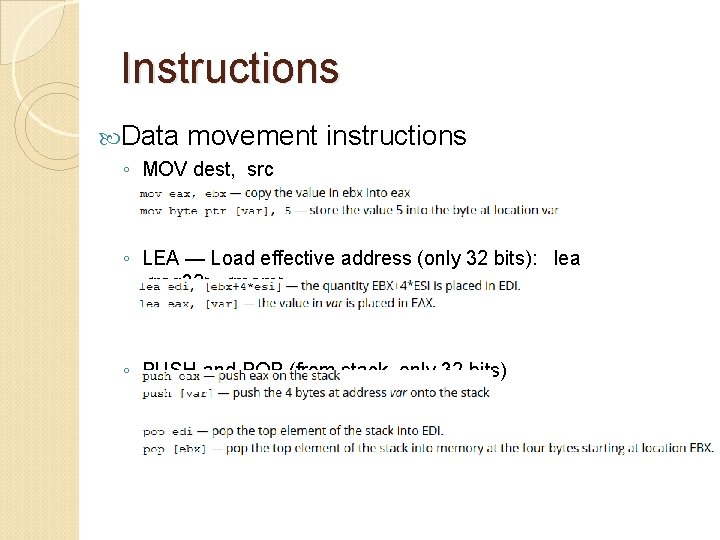
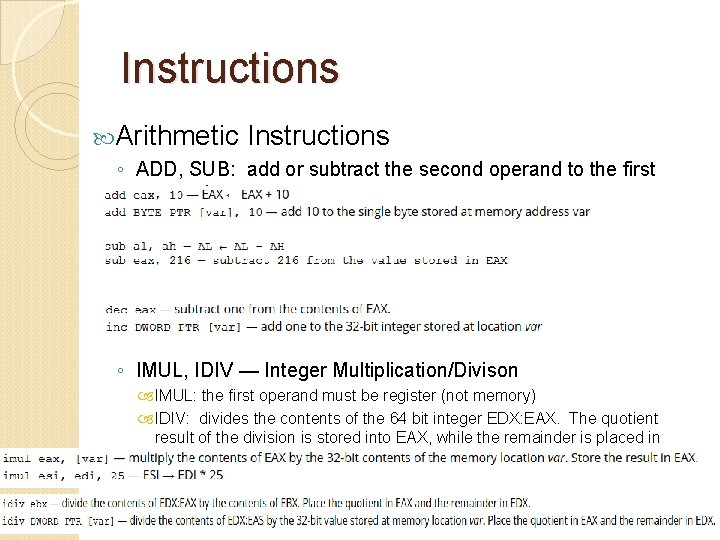
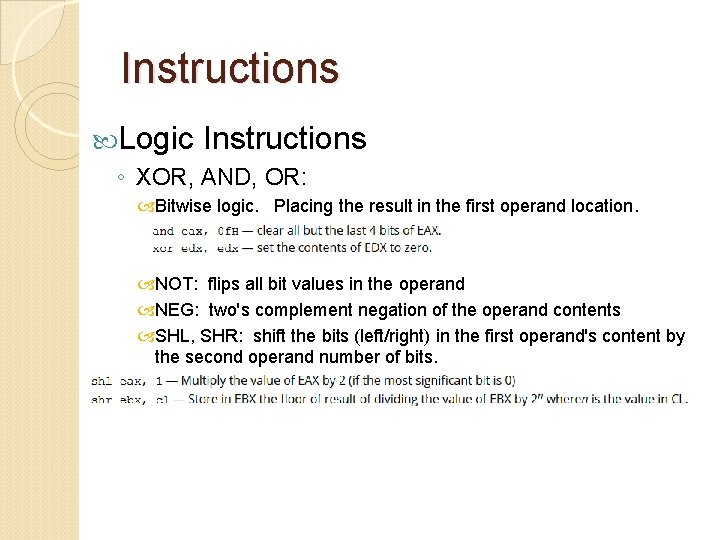
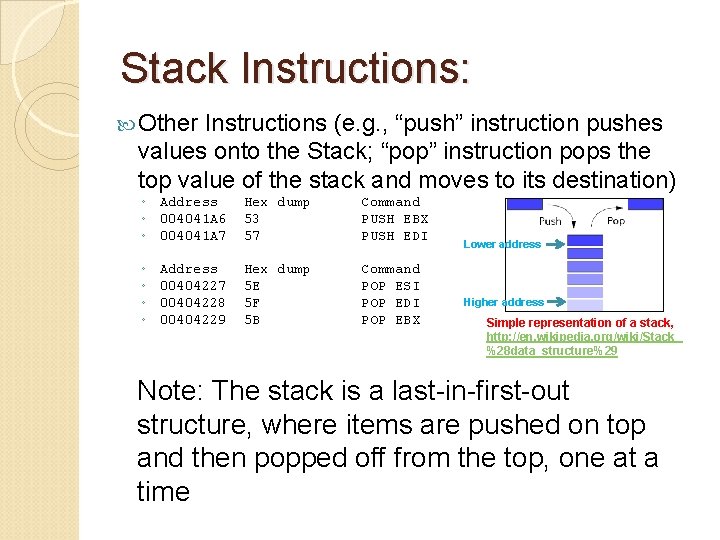
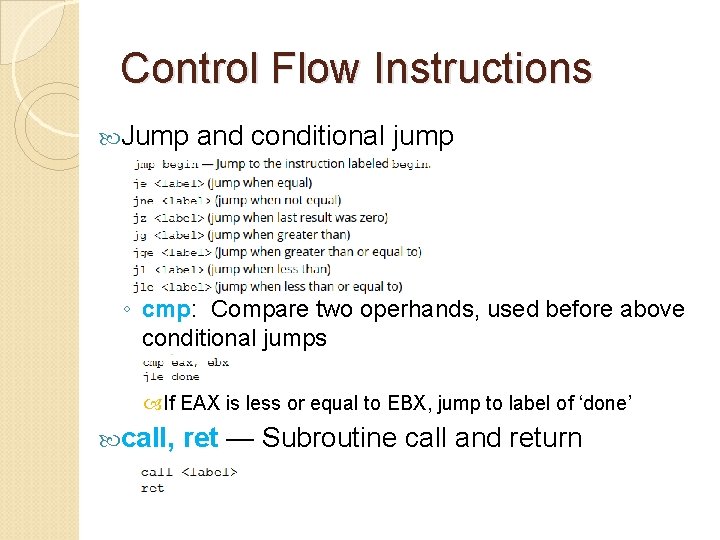
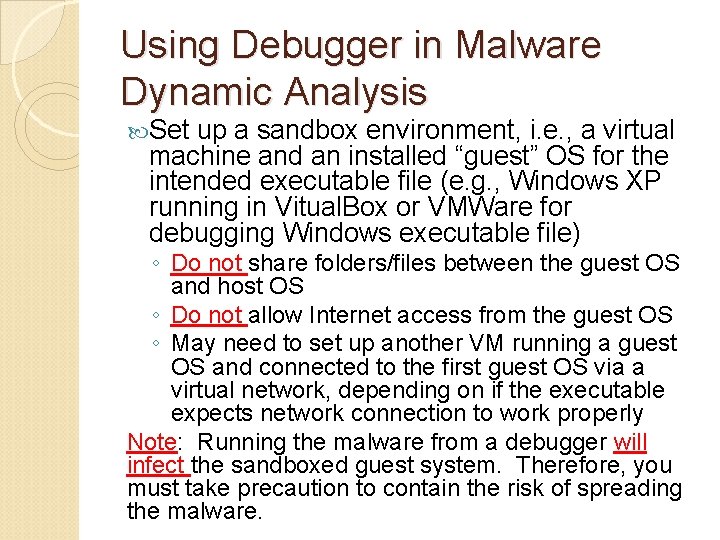
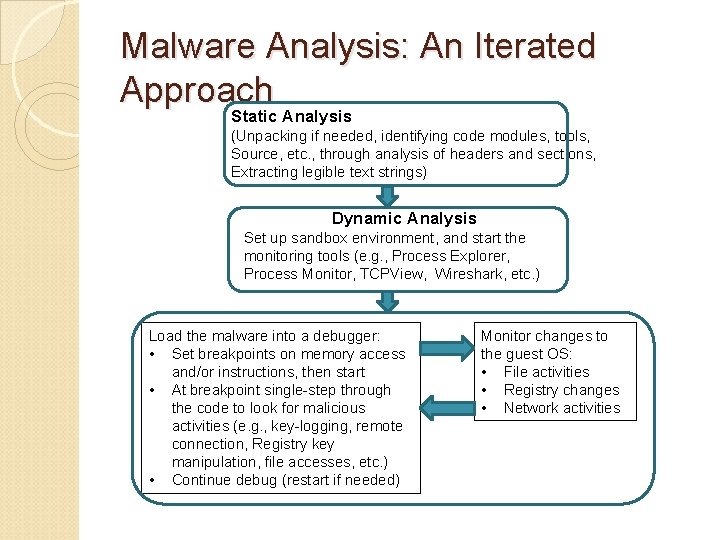
- Slides: 31
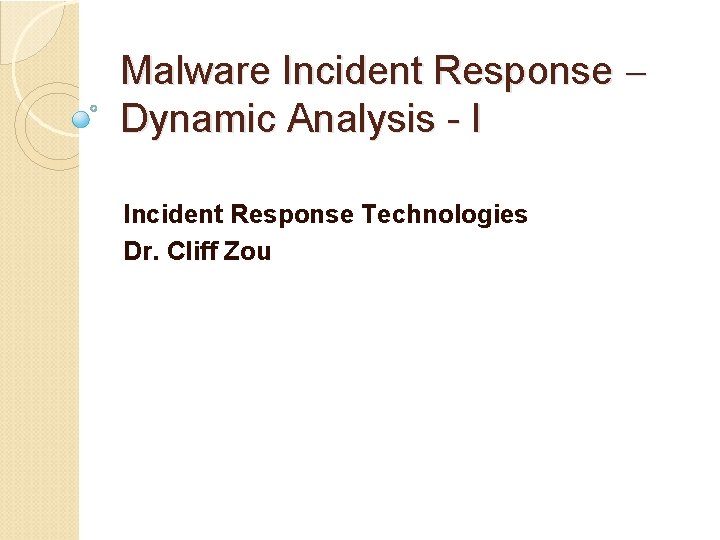
Malware Incident Response Dynamic Analysis - I Incident Response Technologies Dr. Cliff Zou
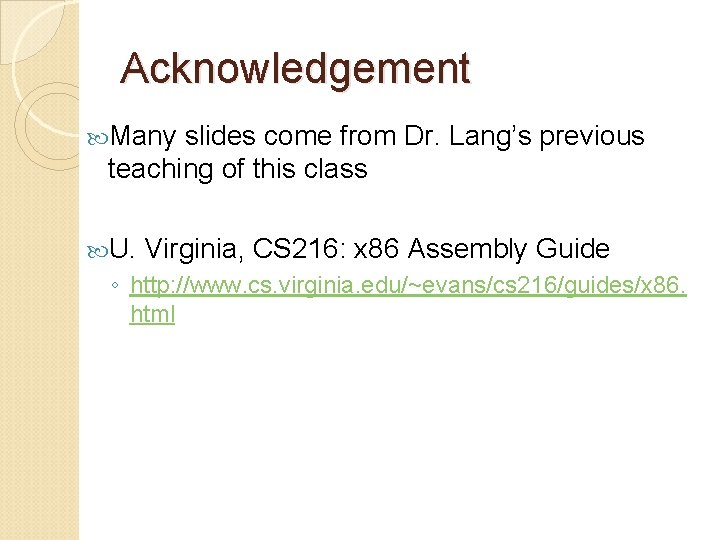
Acknowledgement Many slides come from Dr. Lang’s previous teaching of this class U. Virginia, CS 216: x 86 Assembly Guide ◦ http: //www. cs. virginia. edu/~evans/cs 216/guides/x 86. html
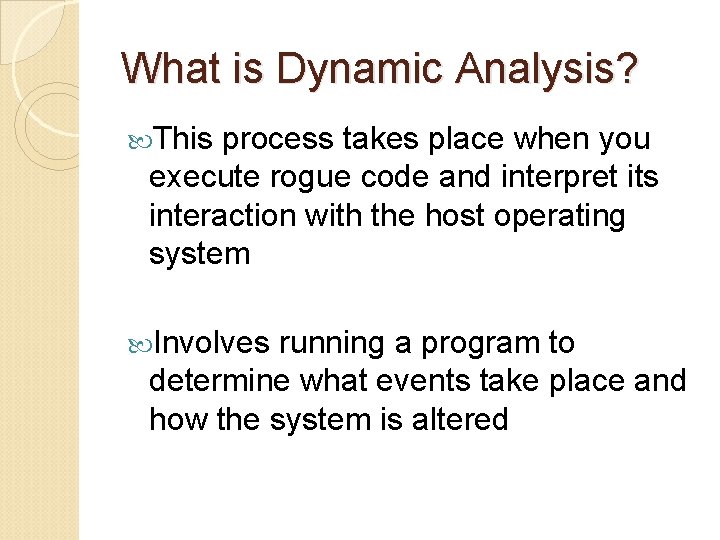
What is Dynamic Analysis? This process takes place when you execute rogue code and interpret its interaction with the host operating system Involves running a program to determine what events take place and how the system is altered
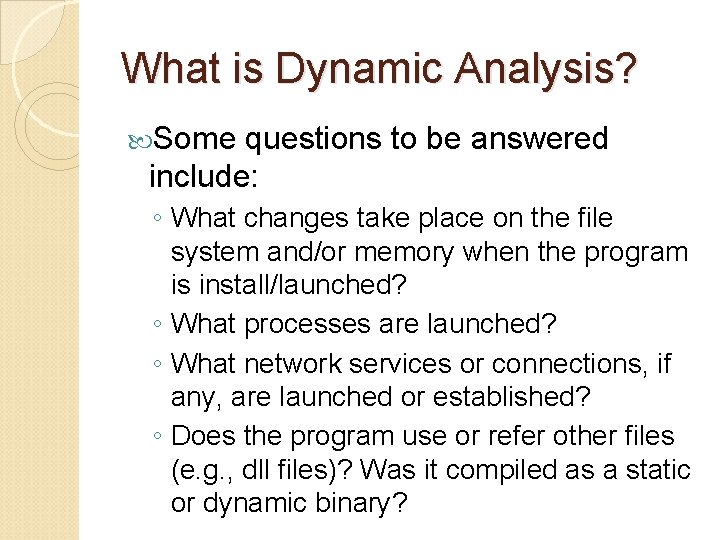
What is Dynamic Analysis? Some questions to be answered include: ◦ What changes take place on the file system and/or memory when the program is install/launched? ◦ What processes are launched? ◦ What network services or connections, if any, are launched or established? ◦ Does the program use or refer other files (e. g. , dll files)? Was it compiled as a static or dynamic binary?
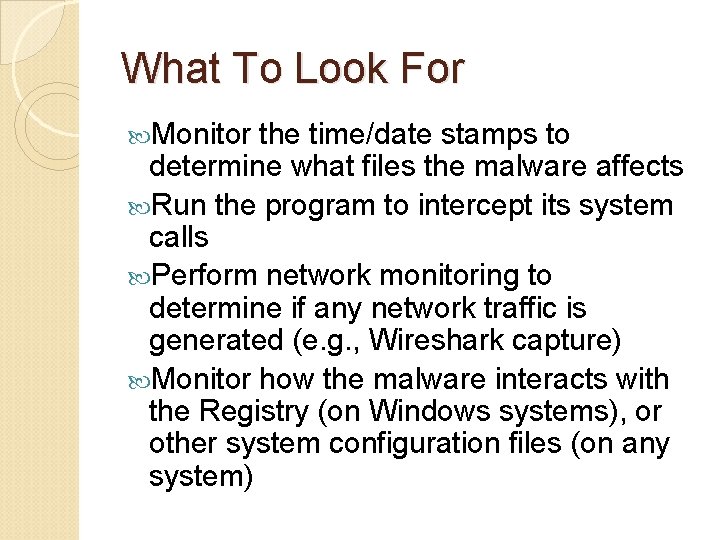
What To Look For Monitor the time/date stamps to determine what files the malware affects Run the program to intercept its system calls Perform network monitoring to determine if any network traffic is generated (e. g. , Wireshark capture) Monitor how the malware interacts with the Registry (on Windows systems), or other system configuration files (on any system)
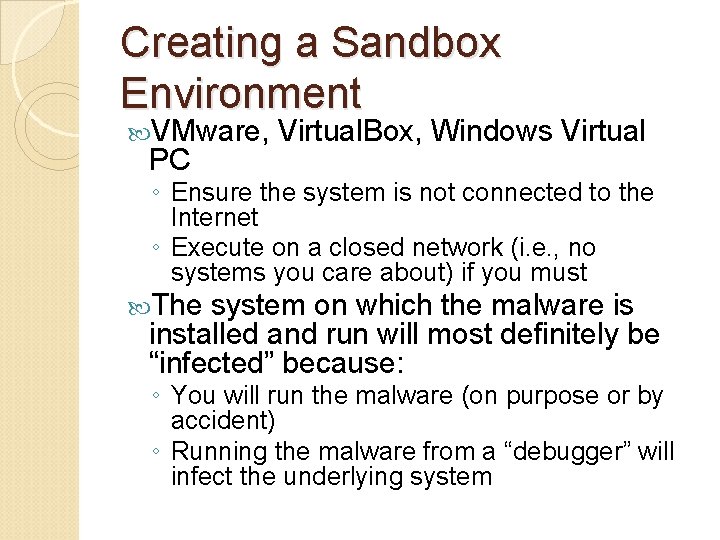
Creating a Sandbox Environment VMware, PC Virtual. Box, Windows Virtual ◦ Ensure the system is not connected to the Internet ◦ Execute on a closed network (i. e. , no systems you care about) if you must The system on which the malware is installed and run will most definitely be “infected” because: ◦ You will run the malware (on purpose or by accident) ◦ Running the malware from a “debugger” will infect the underlying system
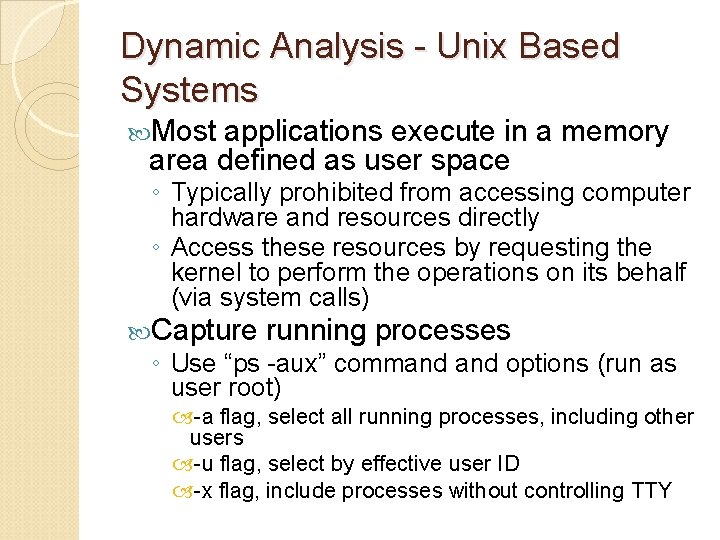
Dynamic Analysis - Unix Based Systems Most applications execute in a memory area defined as user space ◦ Typically prohibited from accessing computer hardware and resources directly ◦ Access these resources by requesting the kernel to perform the operations on its behalf (via system calls) Capture running processes ◦ Use “ps -aux” command options (run as user root) -a flag, select all running processes, including other users -u flag, select by effective user ID -x flag, include processes without controlling TTY
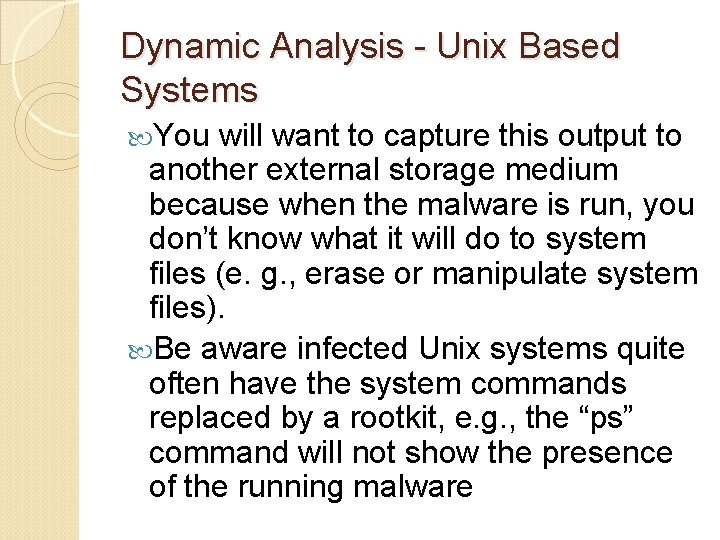
Dynamic Analysis - Unix Based Systems You will want to capture this output to another external storage medium because when the malware is run, you don’t know what it will do to system files (e. g. , erase or manipulate system files). Be aware infected Unix systems quite often have the system commands replaced by a rootkit, e. g. , the “ps” command will not show the presence of the running malware
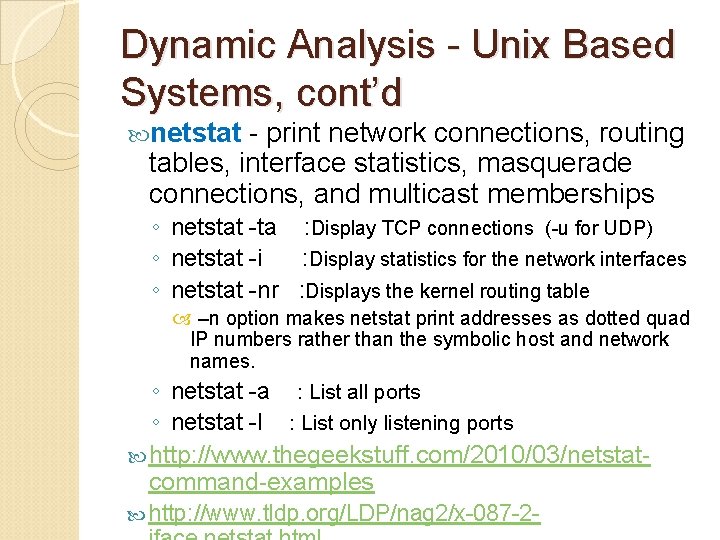
Dynamic Analysis - Unix Based Systems, cont’d netstat - print network connections, routing tables, interface statistics, masquerade connections, and multicast memberships ◦ netstat -ta : Display TCP connections (-u for UDP) ◦ netstat -i : Display statistics for the network interfaces ◦ netstat -nr : Displays the kernel routing table –n option makes netstat print addresses as dotted quad IP numbers rather than the symbolic host and network names. ◦ netstat -a : List all ports ◦ netstat -l : List only listening ports http: //www. thegeekstuff. com/2010/03/netstatcommand-examples http: //www. tldp. org/LDP/nag 2/x-087 -2 -
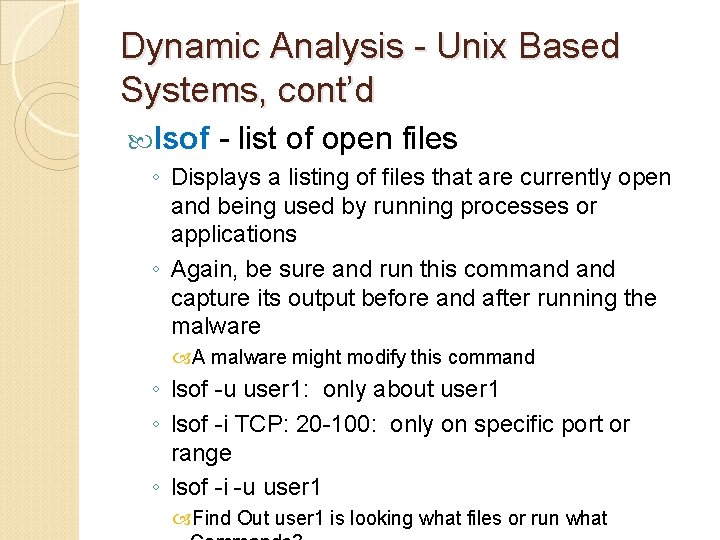
Dynamic Analysis - Unix Based Systems, cont’d lsof - list of open files ◦ Displays a listing of files that are currently open and being used by running processes or applications ◦ Again, be sure and run this command capture its output before and after running the malware A malware might modify this command ◦ lsof -u user 1: only about user 1 ◦ lsof -i TCP: 20 -100: only on specific port or range ◦ lsof -i -u user 1 Find Out user 1 is looking what files or run what
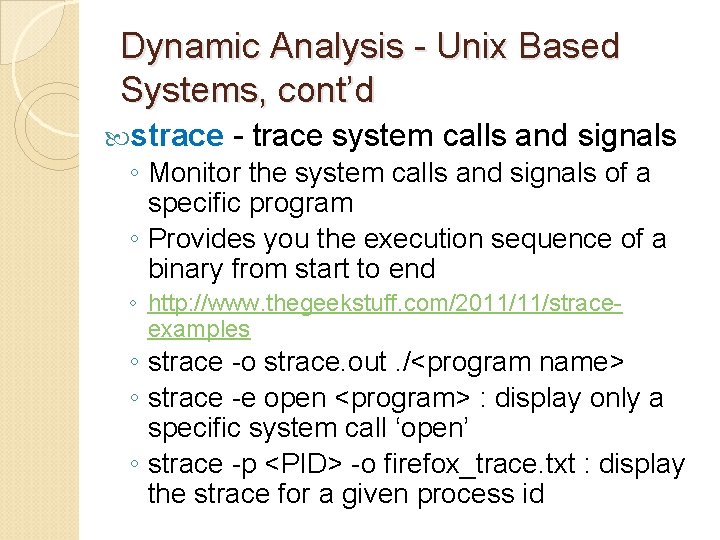
Dynamic Analysis - Unix Based Systems, cont’d strace - trace system calls and signals ◦ Monitor the system calls and signals of a specific program ◦ Provides you the execution sequence of a binary from start to end ◦ http: //www. thegeekstuff. com/2011/11/straceexamples ◦ strace -o strace. out. /<program name> ◦ strace -e open <program> : display only a specific system call ‘open’ ◦ strace -p <PID> -o firefox_trace. txt : display the strace for a given process id
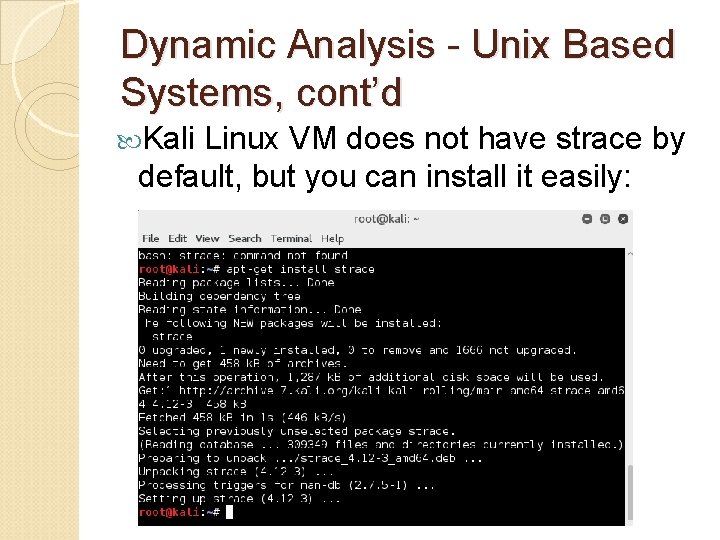
Dynamic Analysis - Unix Based Systems, cont’d Kali Linux VM does not have strace by default, but you can install it easily:
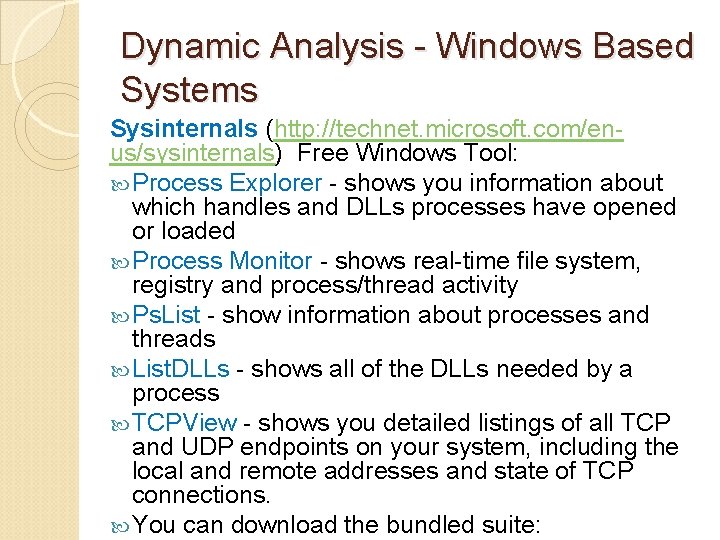
Dynamic Analysis - Windows Based Systems Sysinternals (http: //technet. microsoft. com/enus/sysinternals) Free Windows Tool: Process Explorer - shows you information about which handles and DLLs processes have opened or loaded Process Monitor - shows real-time file system, registry and process/thread activity Ps. List - show information about processes and threads List. DLLs - shows all of the DLLs needed by a process TCPView - shows you detailed listings of all TCP and UDP endpoints on your system, including the local and remote addresses and state of TCP connections. You can download the bundled suite:
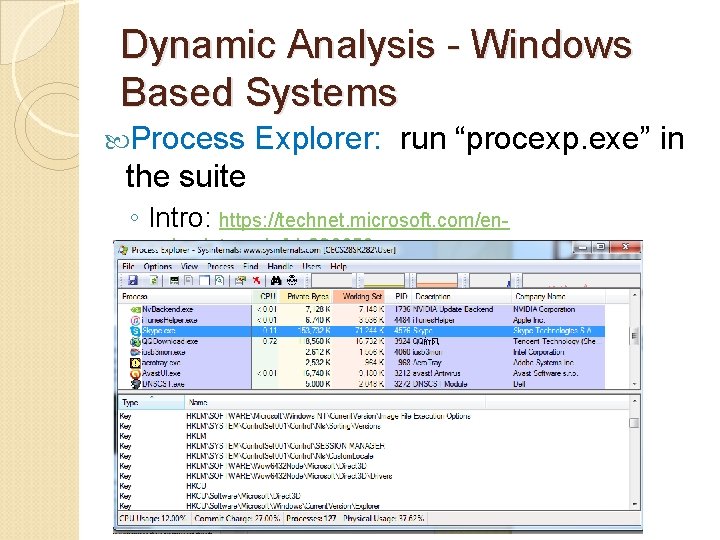
Dynamic Analysis - Windows Based Systems Process Explorer: run “procexp. exe” in the suite ◦ Intro: https: //technet. microsoft. com/enus/sysinternals/bb 896653
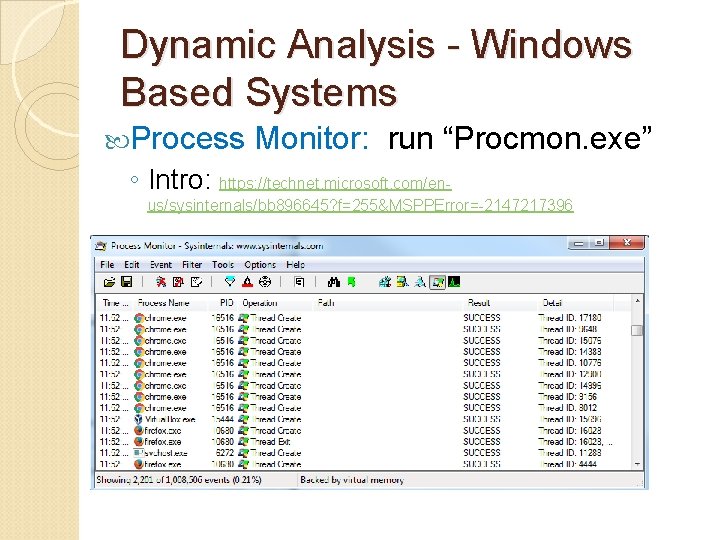
Dynamic Analysis - Windows Based Systems Process Monitor: run “Procmon. exe” ◦ Intro: https: //technet. microsoft. com/enus/sysinternals/bb 896645? f=255&MSPPError=-2147217396
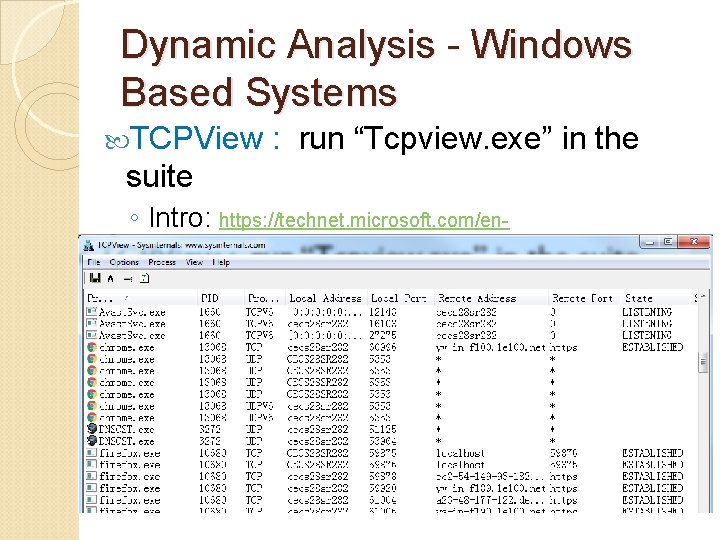
Dynamic Analysis - Windows Based Systems TCPView : run “Tcpview. exe” in the suite ◦ Intro: https: //technet. microsoft. com/enus/sysinternals/tcpview? f=255&MSPPError=-2147217396
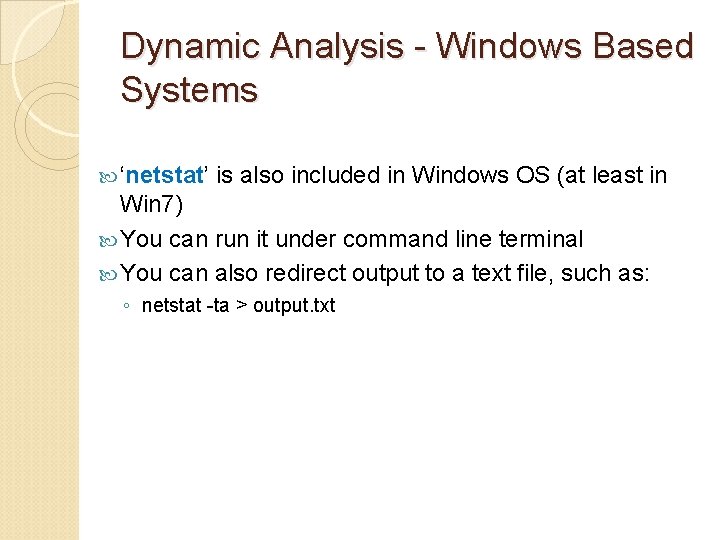
Dynamic Analysis - Windows Based Systems ‘netstat’ is also included in Windows OS (at least in Win 7) You can run it under command line terminal You can also redirect output to a text file, such as: ◦ netstat -ta > output. txt
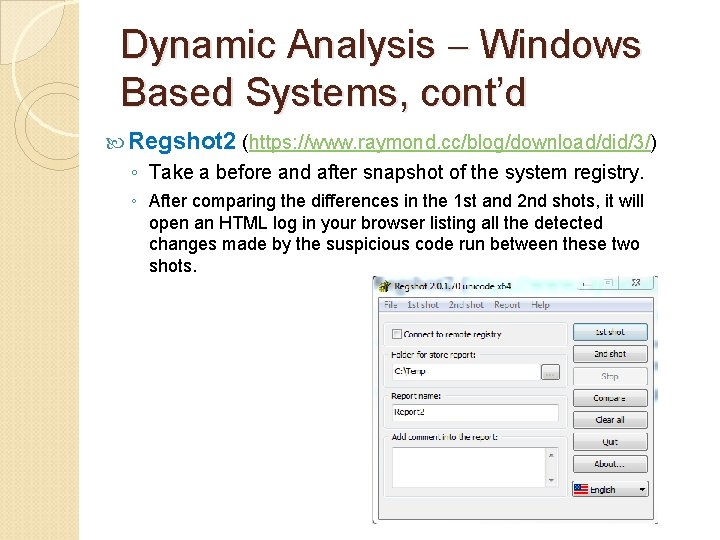
Dynamic Analysis Windows Based Systems, cont’d Regshot 2 (https: //www. raymond. cc/blog/download/did/3/) ◦ Take a before and after snapshot of the system registry. ◦ After comparing the differences in the 1 st and 2 nd shots, it will open an HTML log in your browser listing all the detected changes made by the suspicious code run between these two shots.
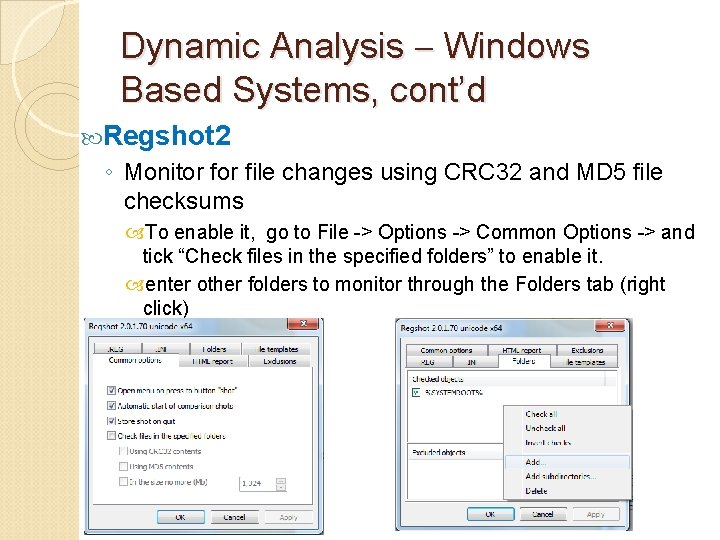
Dynamic Analysis Windows Based Systems, cont’d Regshot 2 ◦ Monitor file changes using CRC 32 and MD 5 file checksums To enable it, go to File -> Options -> Common Options -> and tick “Check files in the specified folders” to enable it. enter other folders to monitor through the Folders tab (right click)
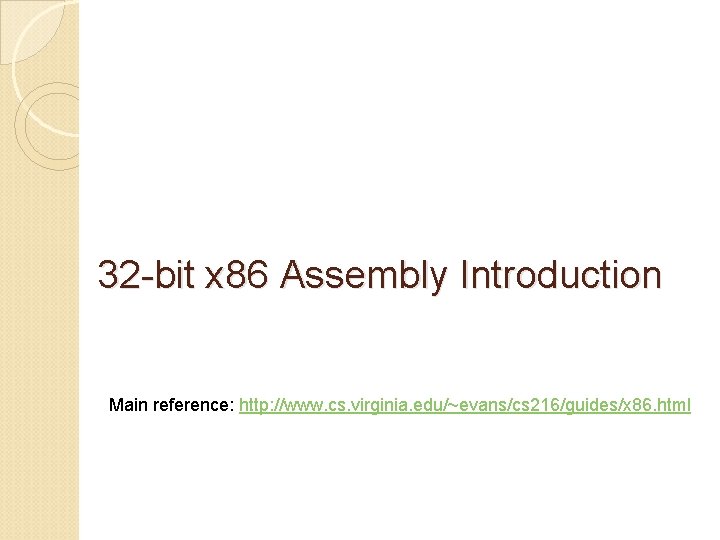
32 -bit x 86 Assembly Introduction Main reference: http: //www. cs. virginia. edu/~evans/cs 216/guides/x 86. html
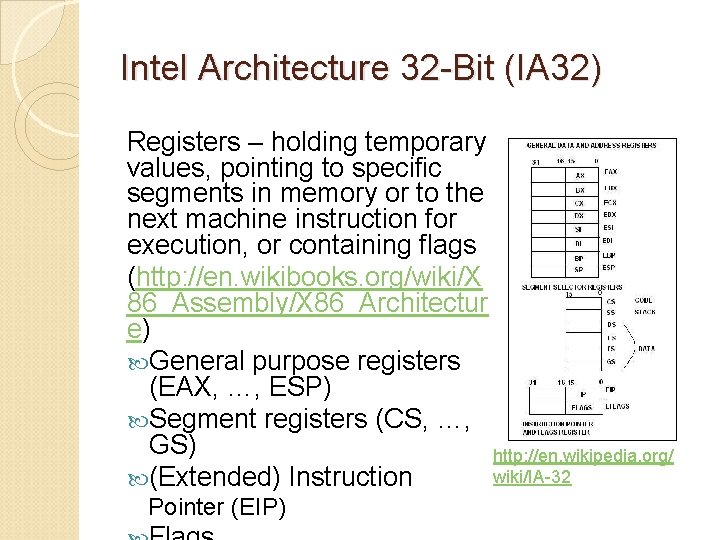
Intel Architecture 32 -Bit (IA 32) Registers – holding temporary values, pointing to specific segments in memory or to the next machine instruction for execution, or containing flags (http: //en. wikibooks. org/wiki/X 86_Assembly/X 86_Architectur e) General purpose registers (EAX, …, ESP) Segment registers (CS, …, GS) http: //en. wikipedia. org/ wiki/IA-32 (Extended) Instruction Pointer (EIP)
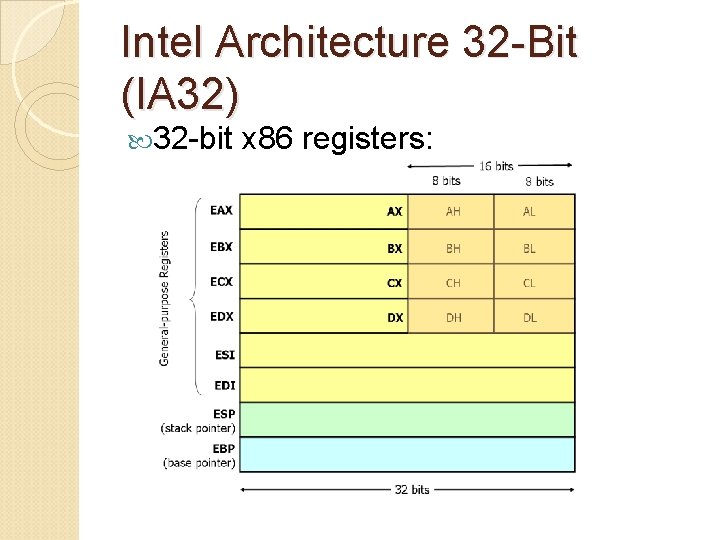
Intel Architecture 32 -Bit (IA 32) 32 -bit x 86 registers:
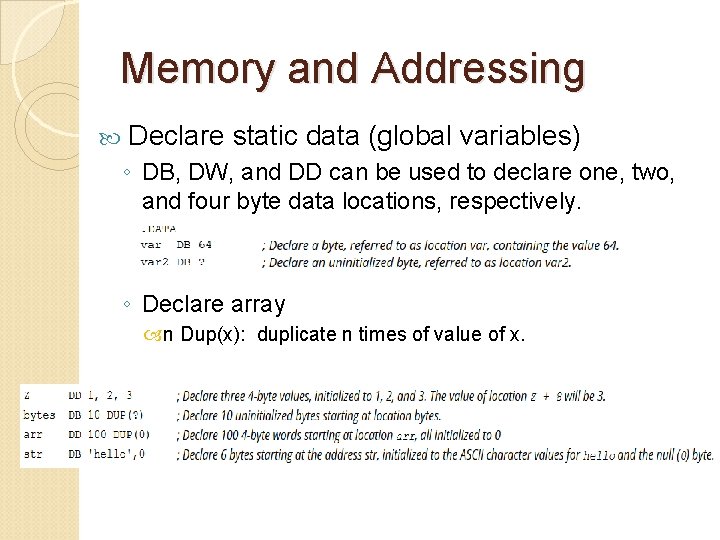
Memory and Addressing Declare static data (global variables) ◦ DB, DW, and DD can be used to declare one, two, and four byte data locations, respectively. ◦ Declare array n Dup(x): duplicate n times of value of x.
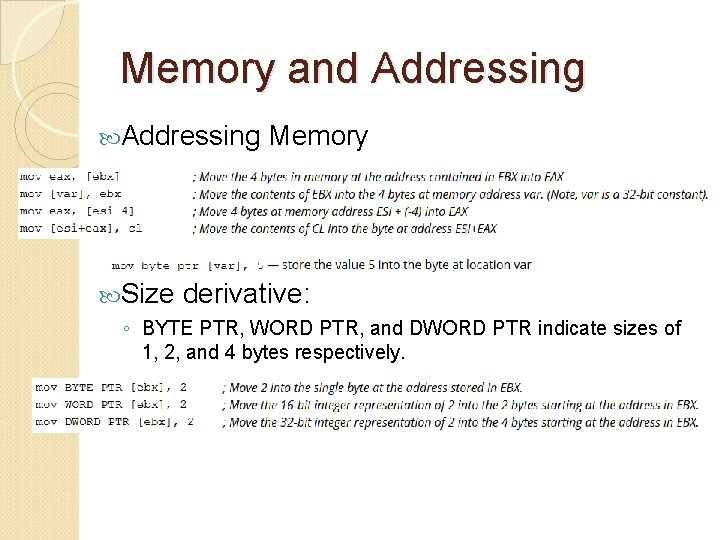
Memory and Addressing Size Memory derivative: ◦ BYTE PTR, WORD PTR, and DWORD PTR indicate sizes of 1, 2, and 4 bytes respectively.
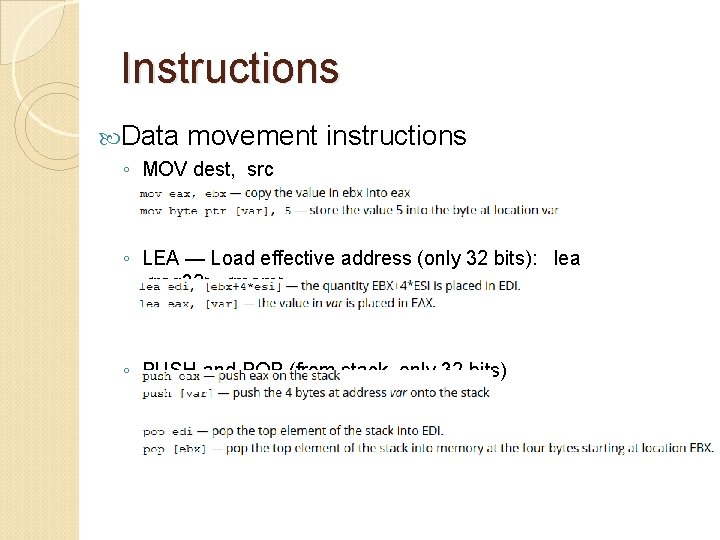
Instructions Data movement instructions ◦ MOV dest, src ◦ LEA — Load effective address (only 32 bits): lea <reg 32>, <mem> ◦ PUSH and POP (from stack, only 32 bits)
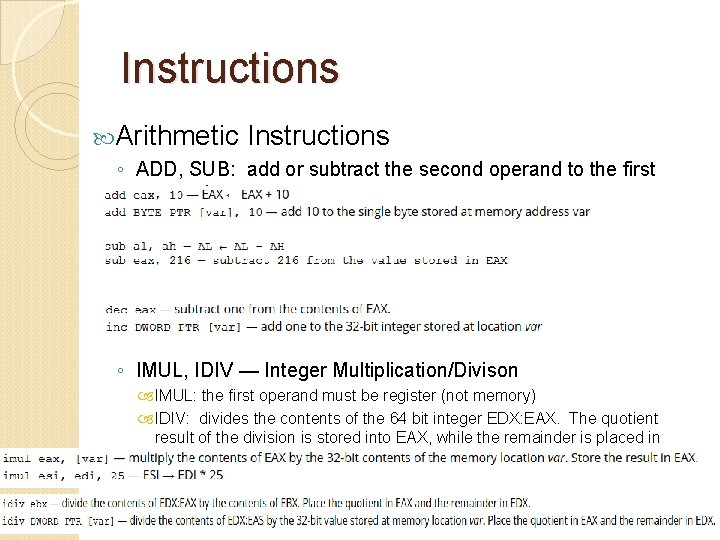
Instructions Arithmetic Instructions ◦ ADD, SUB: add or subtract the second operand to the first operand ◦ INC, DEC: increase/decrease by one ◦ IMUL, IDIV — Integer Multiplication/Divison IMUL: the first operand must be register (not memory) IDIV: divides the contents of the 64 bit integer EDX: EAX. The quotient result of the division is stored into EAX, while the remainder is placed in EDX.
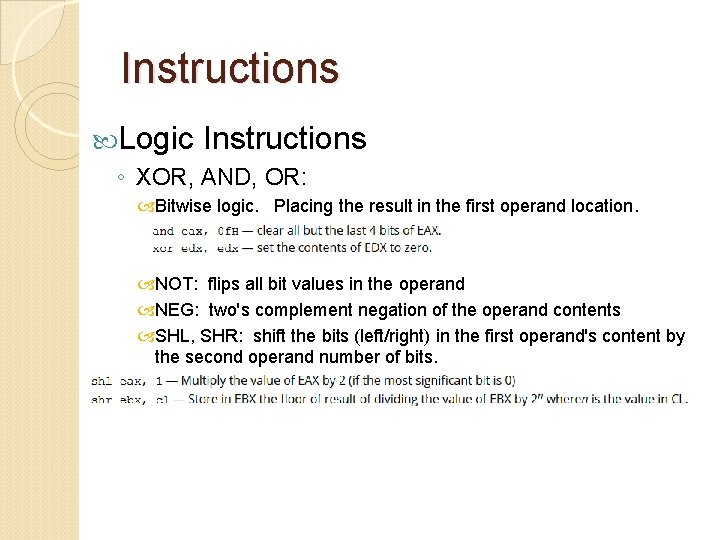
Instructions Logic Instructions ◦ XOR, AND, OR: Bitwise logic. Placing the result in the first operand location. NOT: flips all bit values in the operand NEG: two's complement negation of the operand contents SHL, SHR: shift the bits (left/right) in the first operand's content by the second operand number of bits.
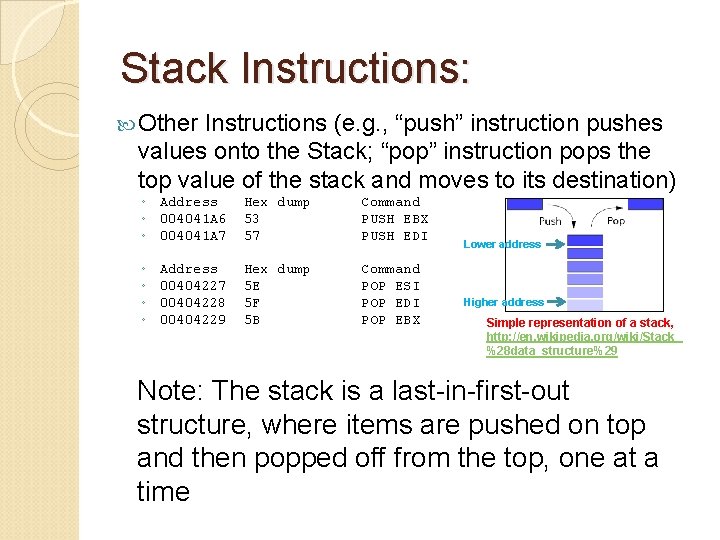
Stack Instructions: Other Instructions (e. g. , “push” instruction pushes values onto the Stack; “pop” instruction pops the top value of the stack and moves to its destination) ◦ Address ◦ 004041 A 6 ◦ 004041 A 7 Hex dump 53 57 Command PUSH EBX PUSH EDI ◦ ◦ Hex dump 5 E 5 F 5 B Command POP ESI POP EDI POP EBX Address 00404227 00404228 00404229 Lower address Higher address Simple representation of a stack, http: //en. wikipedia. org/wiki/Stack_ %28 data_structure%29 Note: The stack is a last-in-first-out structure, where items are pushed on top and then popped off from the top, one at a time
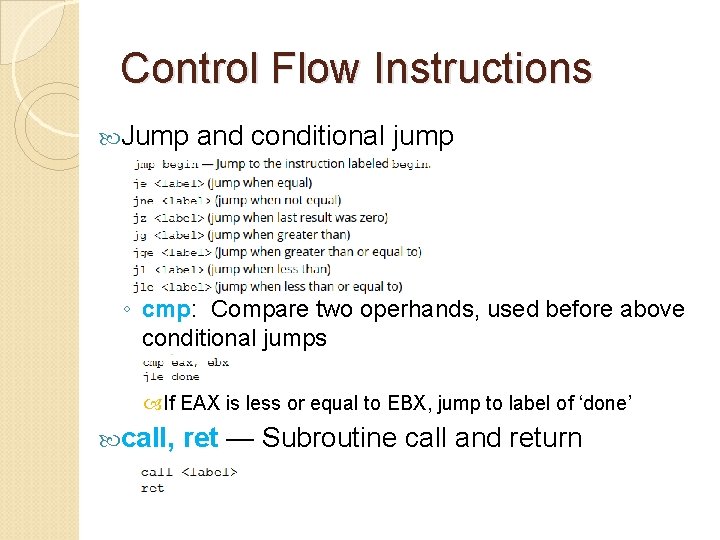
Control Flow Instructions Jump and conditional jump ◦ cmp: Compare two operhands, used before above conditional jumps If EAX is less or equal to EBX, jump to label of ‘done’ call, ret — Subroutine call and return
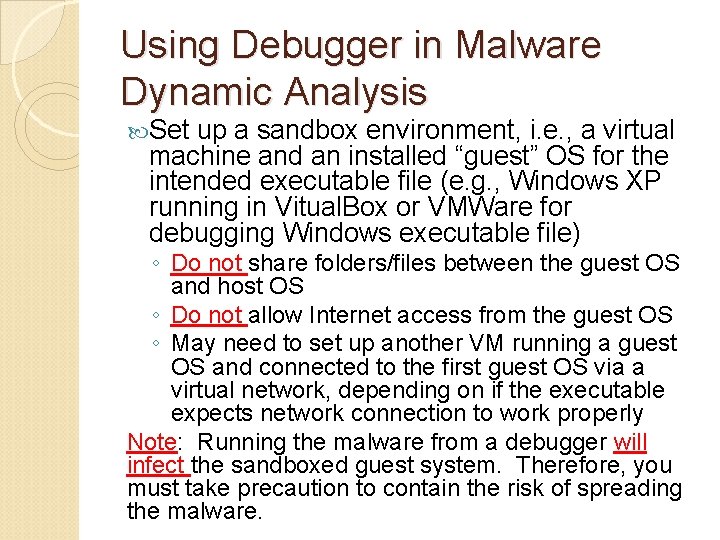
Using Debugger in Malware Dynamic Analysis Set up a sandbox environment, i. e. , a virtual machine and an installed “guest” OS for the intended executable file (e. g. , Windows XP running in Vitual. Box or VMWare for debugging Windows executable file) ◦ Do not share folders/files between the guest OS and host OS ◦ Do not allow Internet access from the guest OS ◦ May need to set up another VM running a guest OS and connected to the first guest OS via a virtual network, depending on if the executable expects network connection to work properly Note: Running the malware from a debugger will infect the sandboxed guest system. Therefore, you must take precaution to contain the risk of spreading the malware.
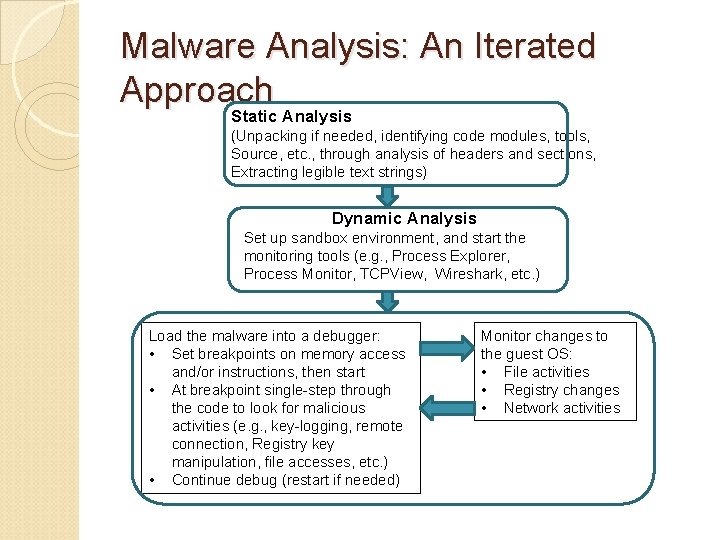
Malware Analysis: An Iterated Approach Static Analysis (Unpacking if needed, identifying code modules, tools, Source, etc. , through analysis of headers and sections, Extracting legible text strings) Dynamic Analysis Set up sandbox environment, and start the monitoring tools (e. g. , Process Explorer, Process Monitor, TCPView, Wireshark, etc. ) Load the malware into a debugger: • Set breakpoints on memory access and/or instructions, then start • At breakpoint single-step through the code to look for malicious activities (e. g. , key-logging, remote connection, Registry key manipulation, file accesses, etc. ) • Continue debug (restart if needed) Monitor changes to the guest OS: • File activities • Registry changes • Network activities