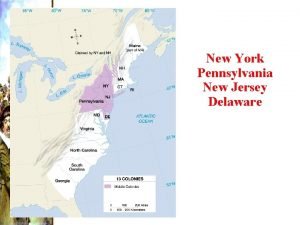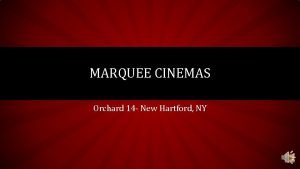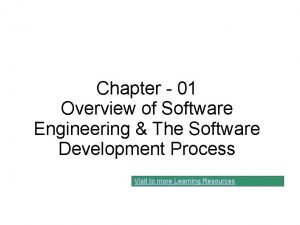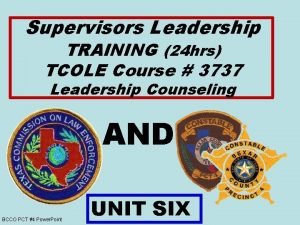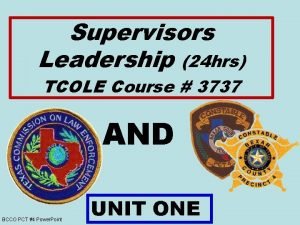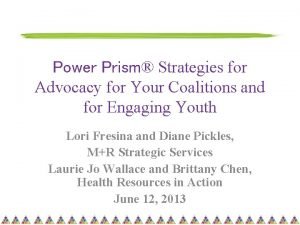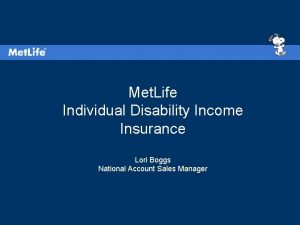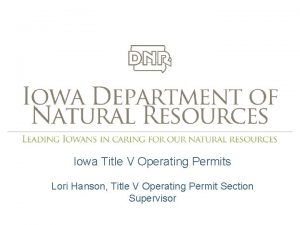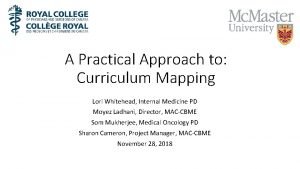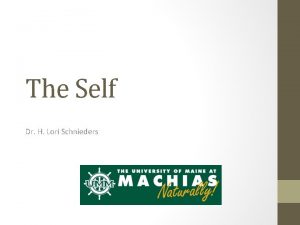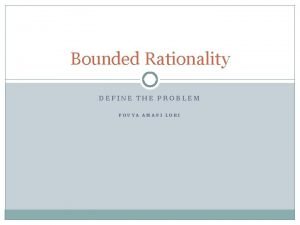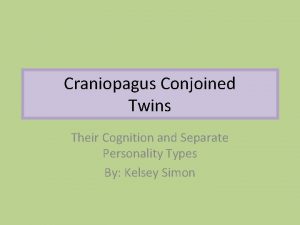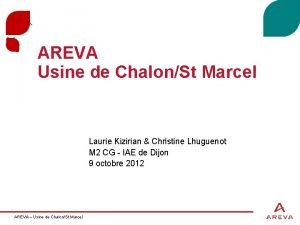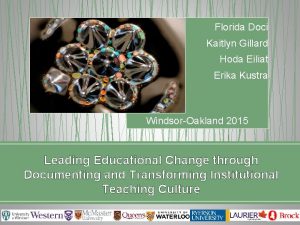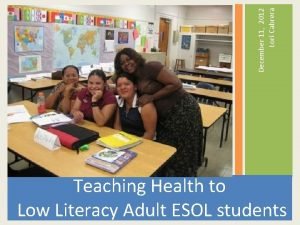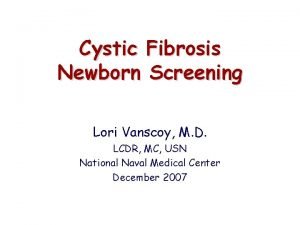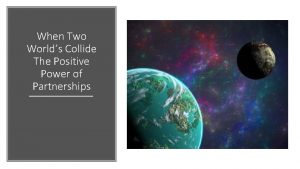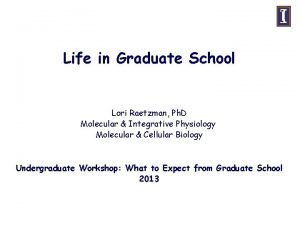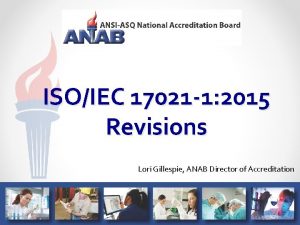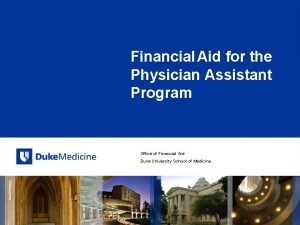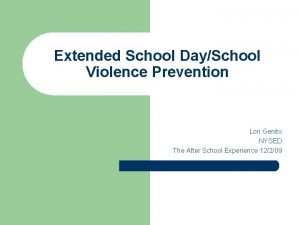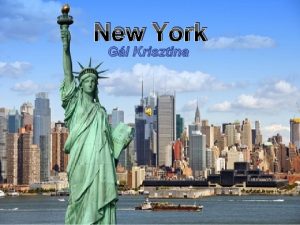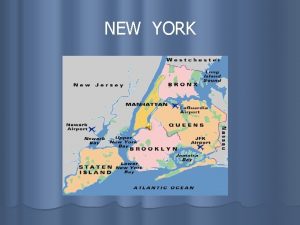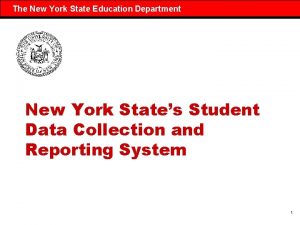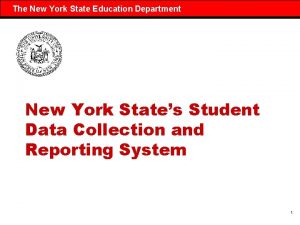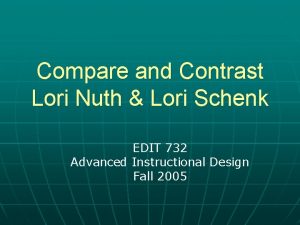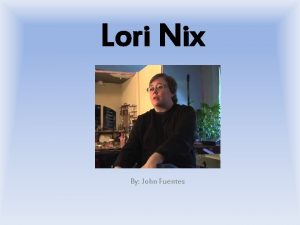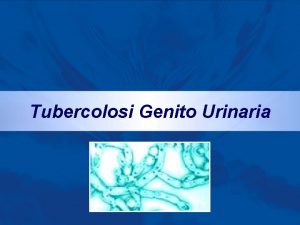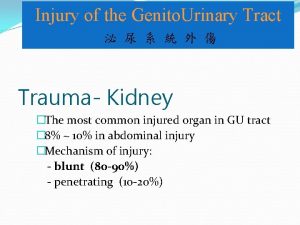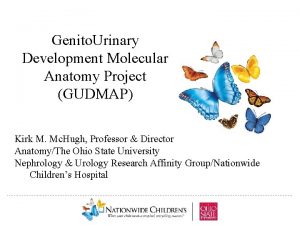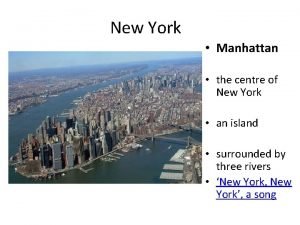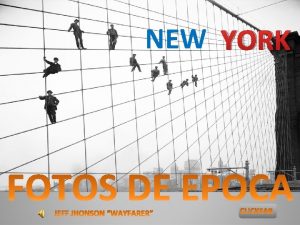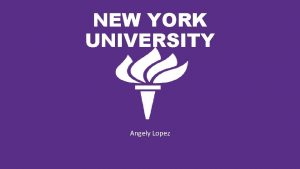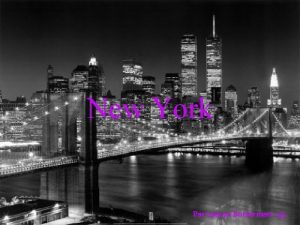Lori Genito Supervisor of Education Programs New York
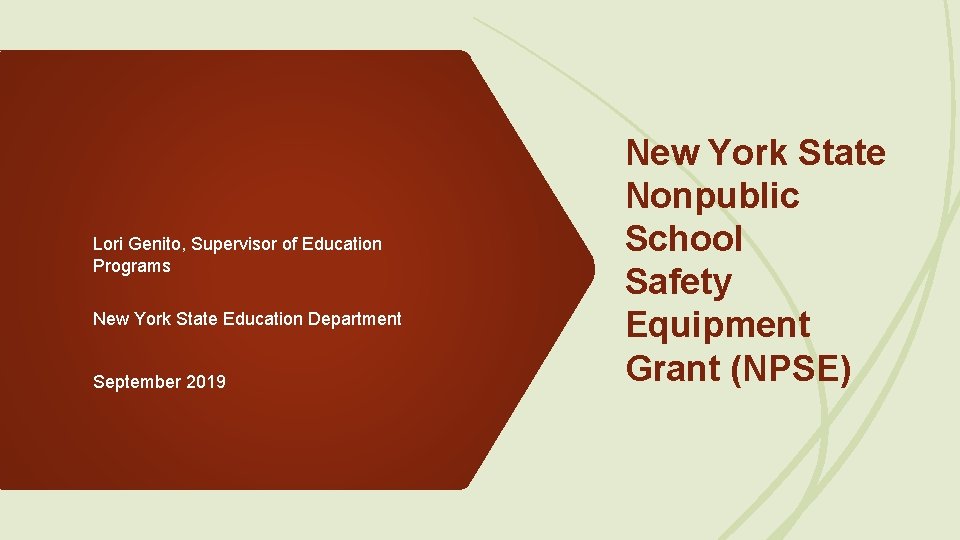
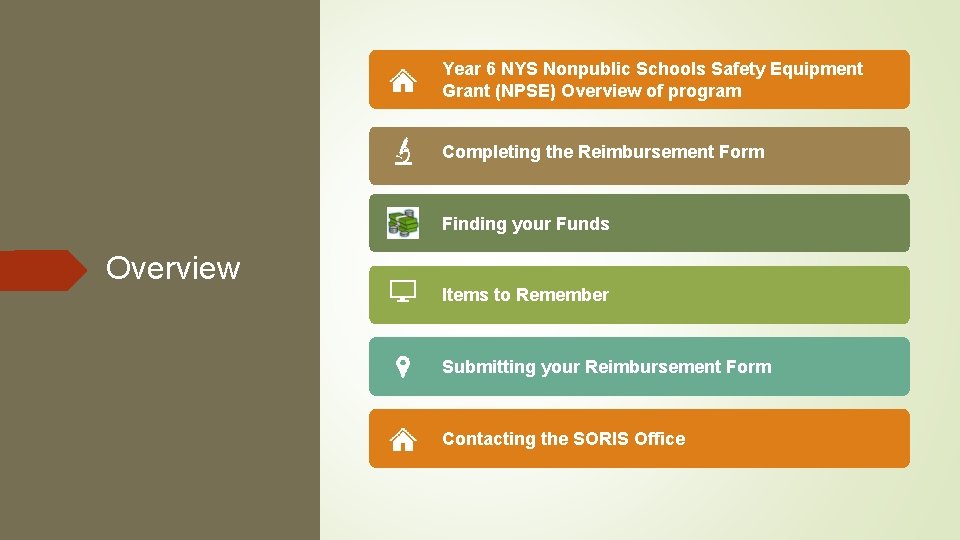
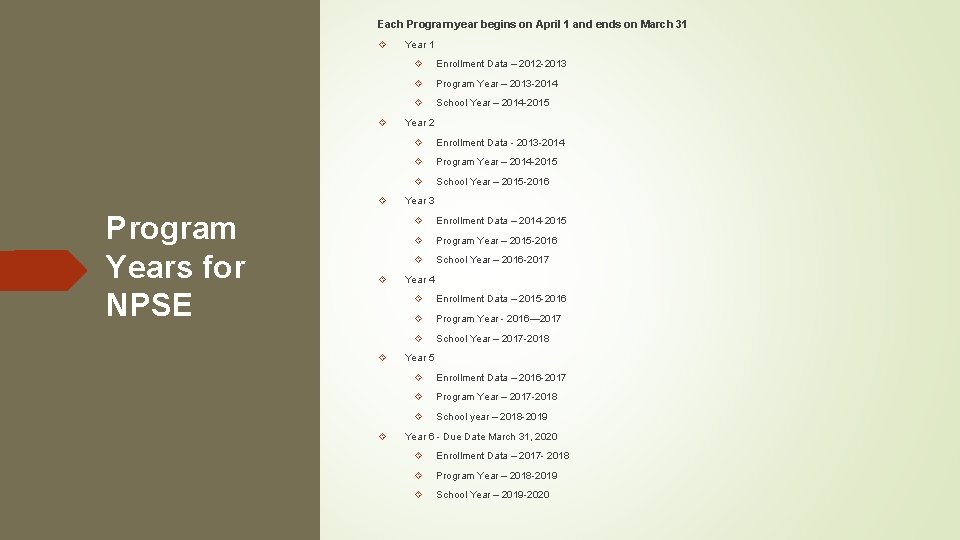
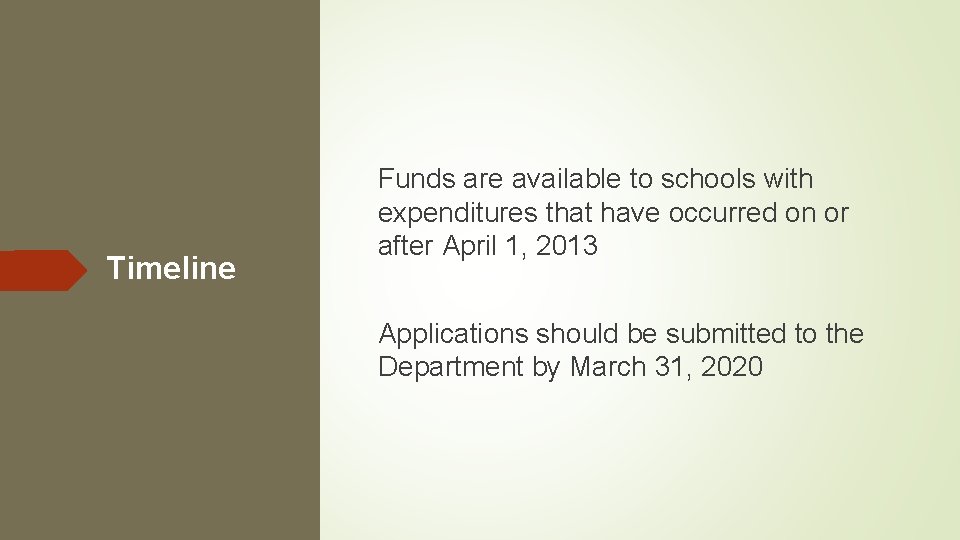
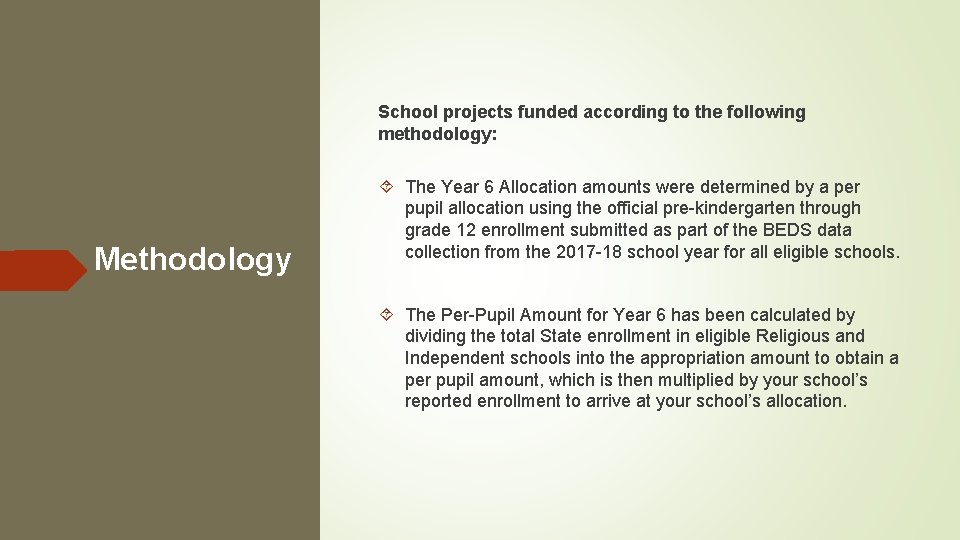
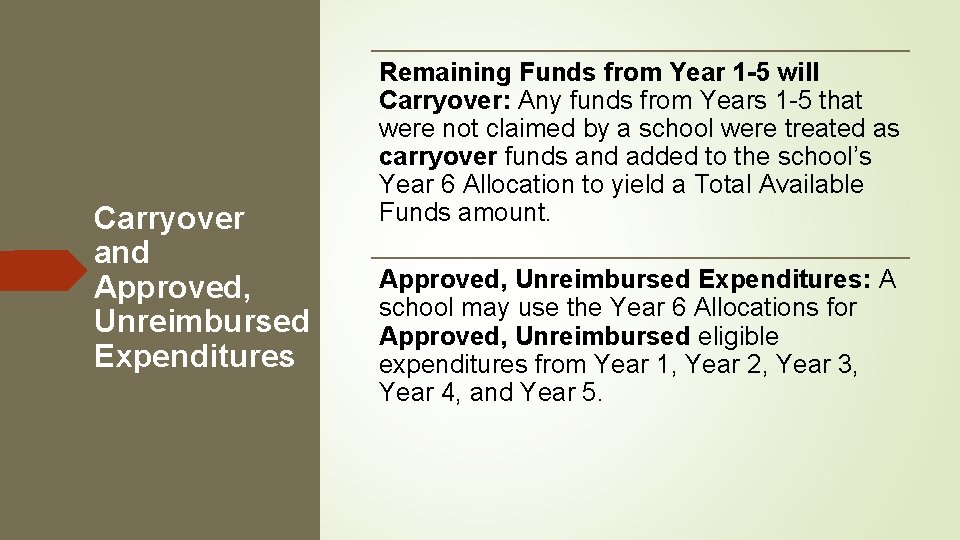




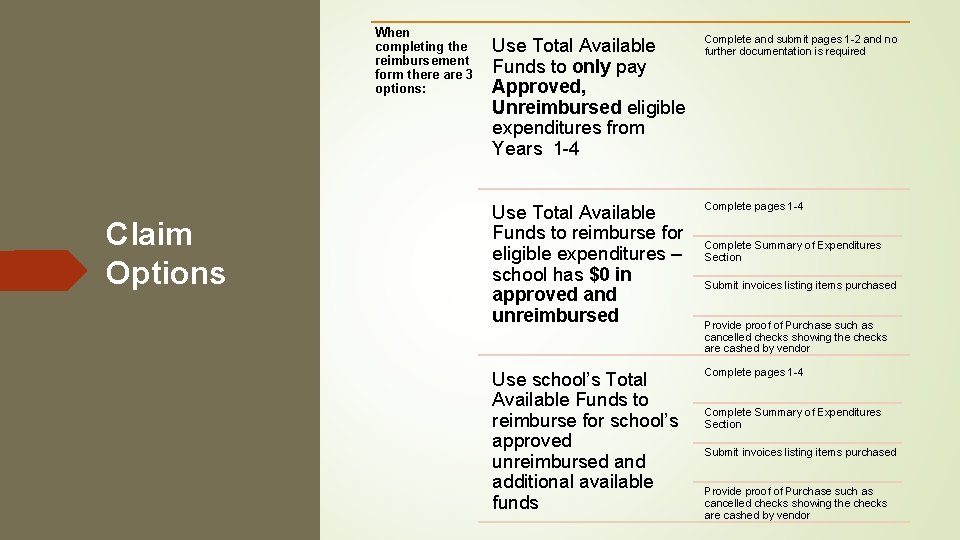

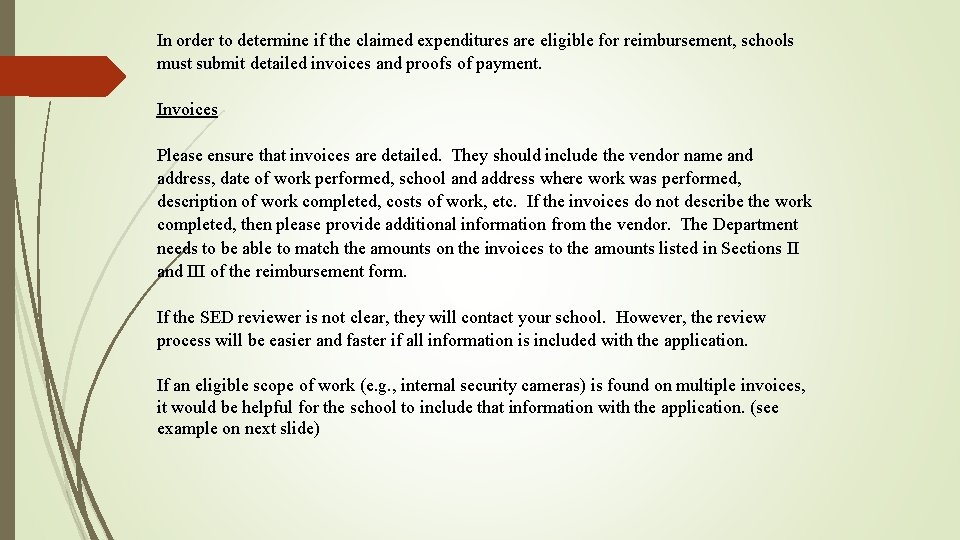
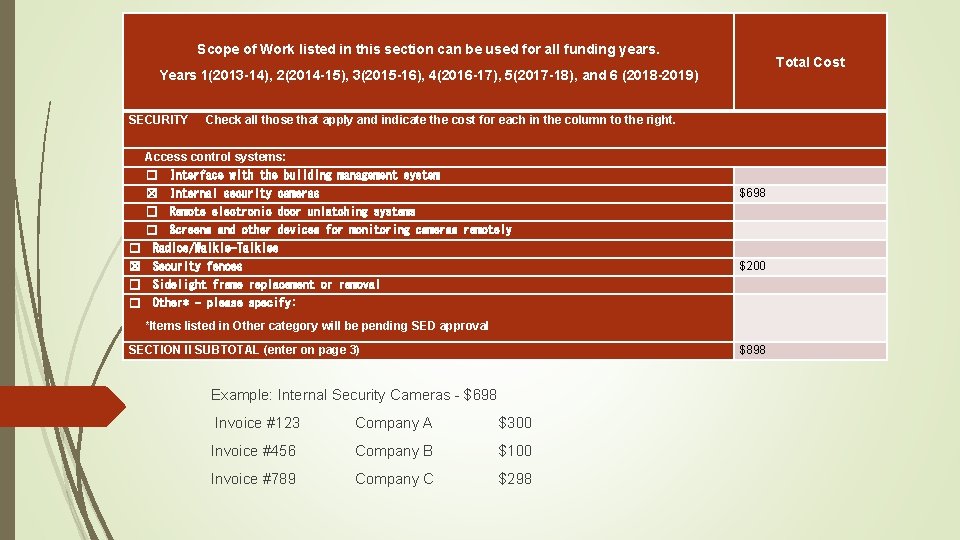
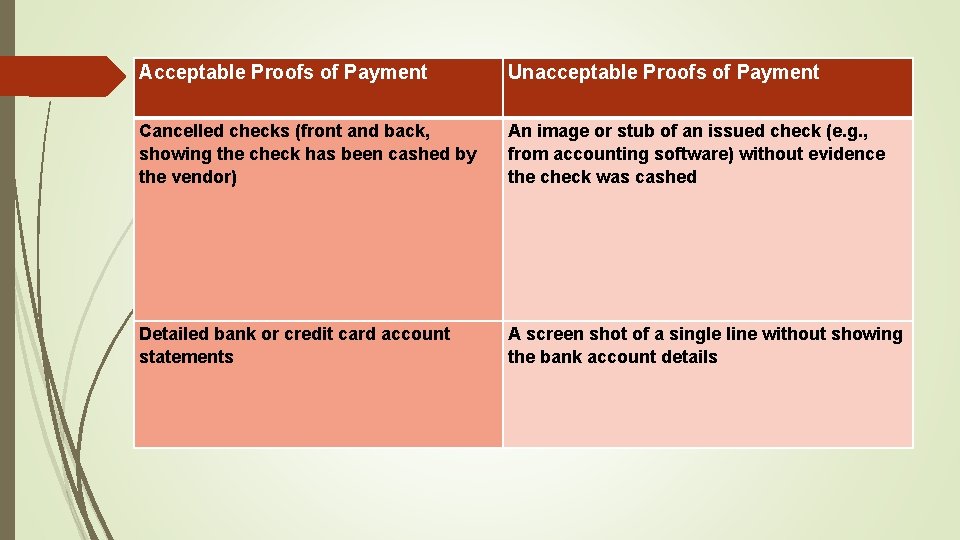
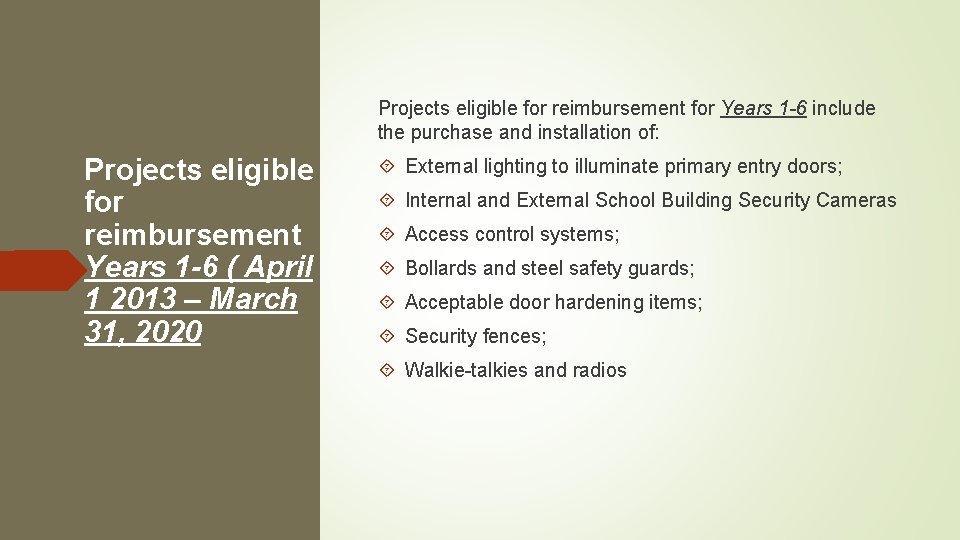
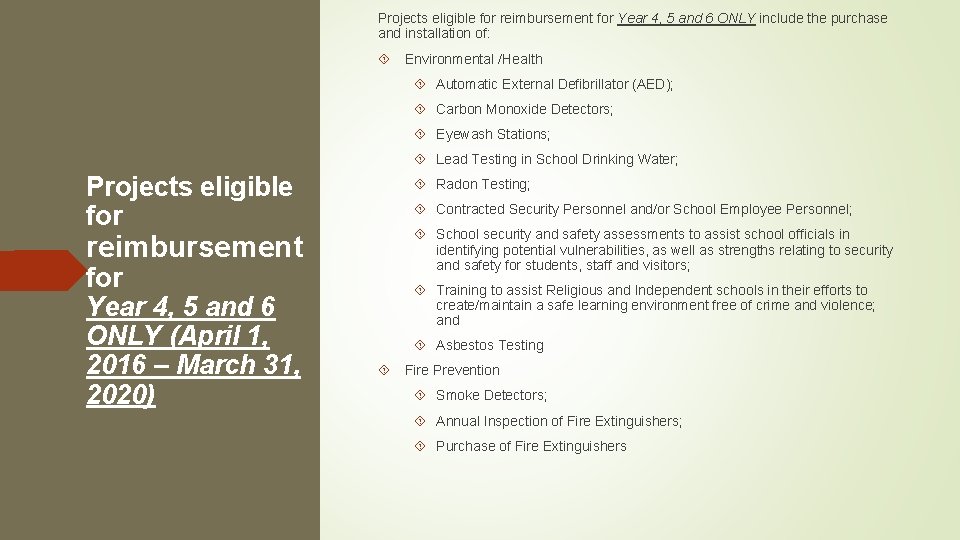
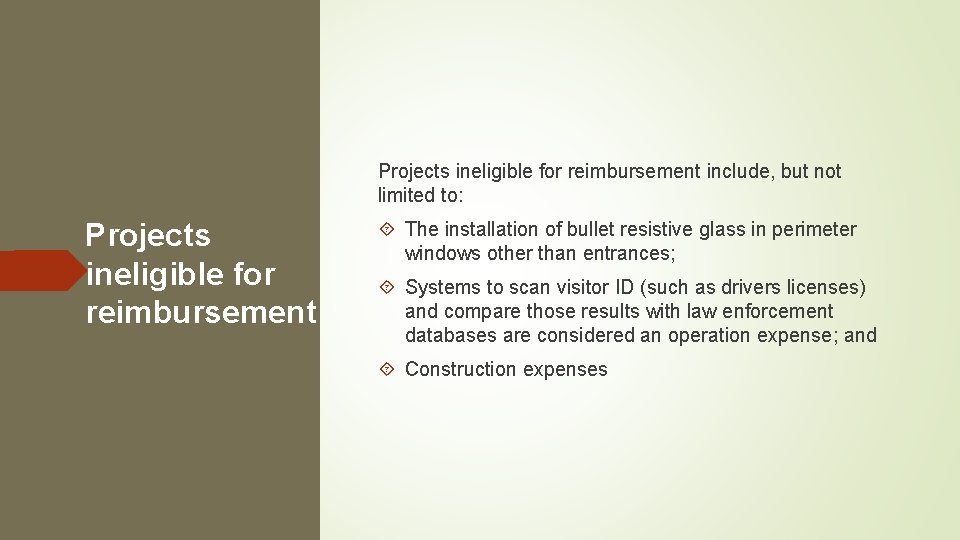
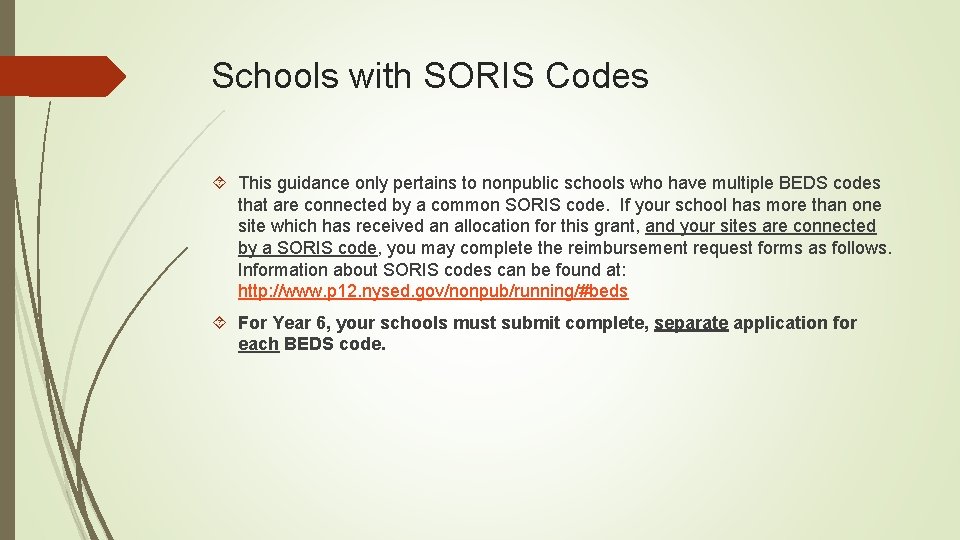
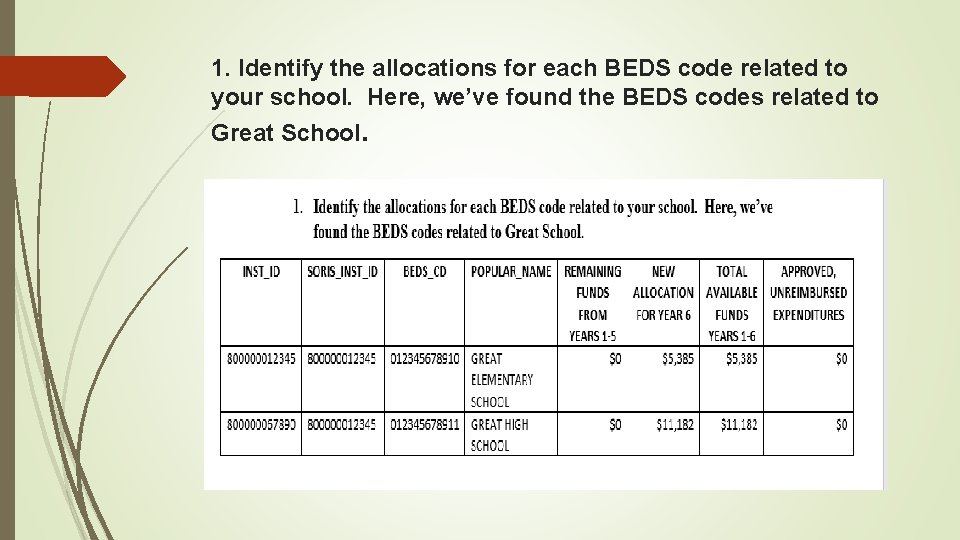
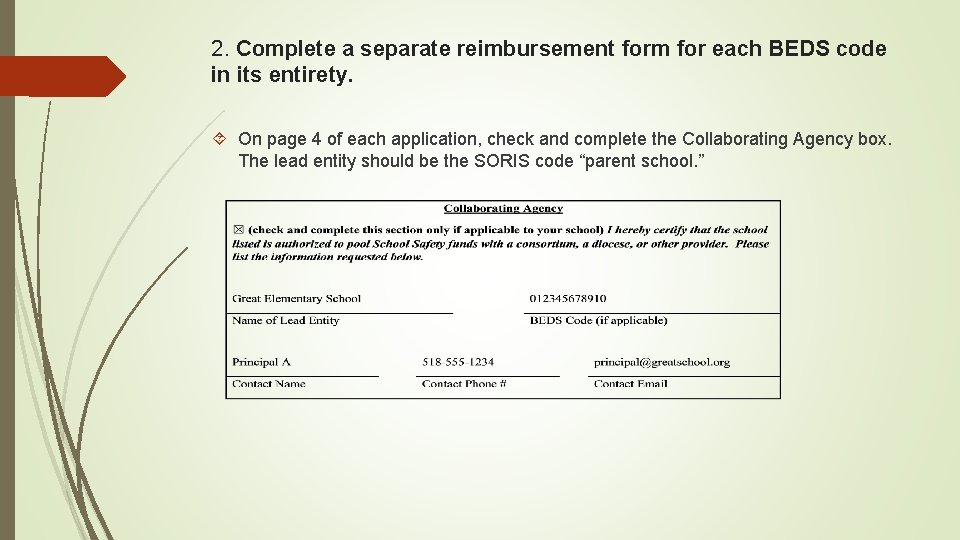
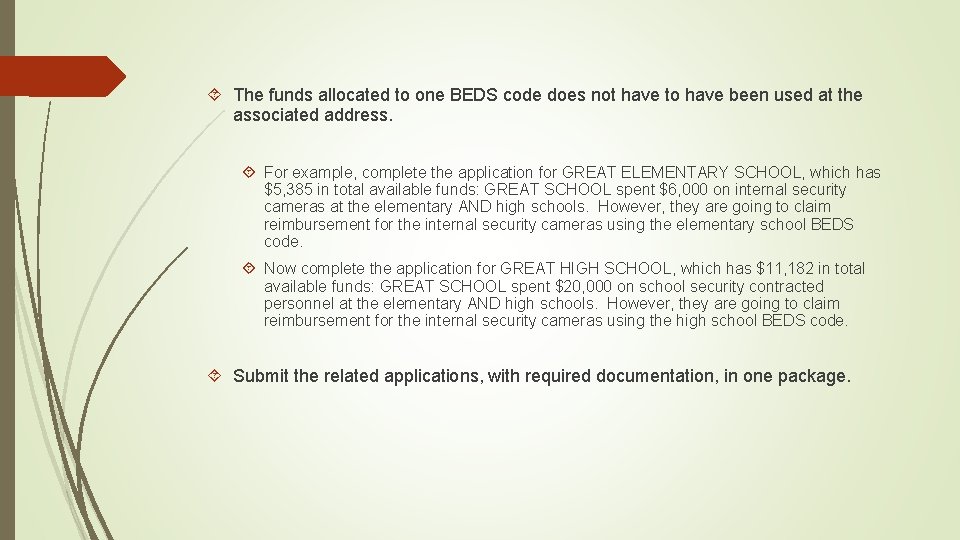
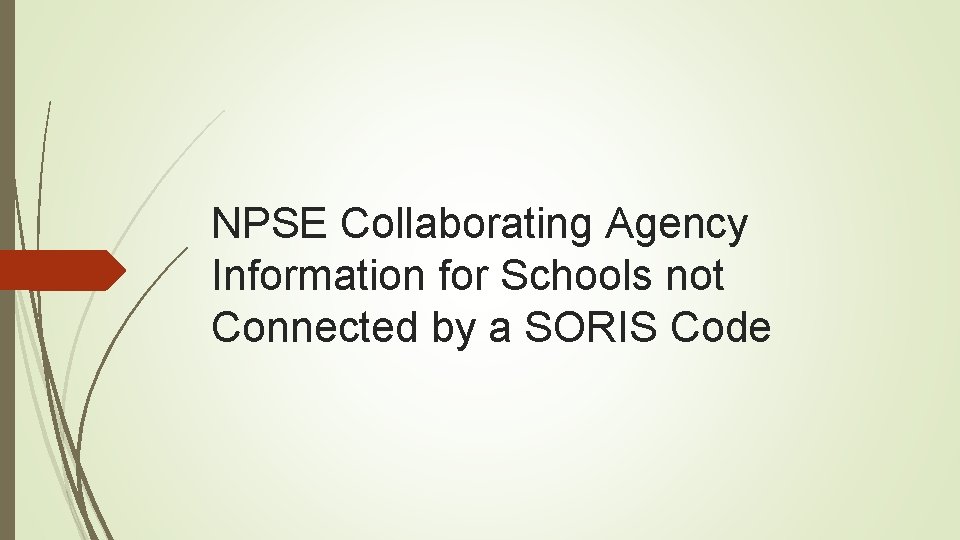
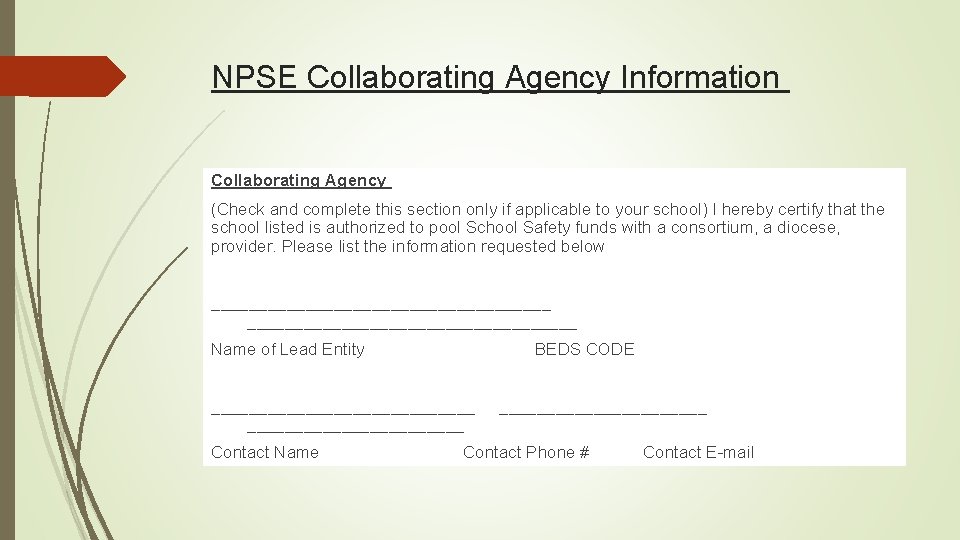


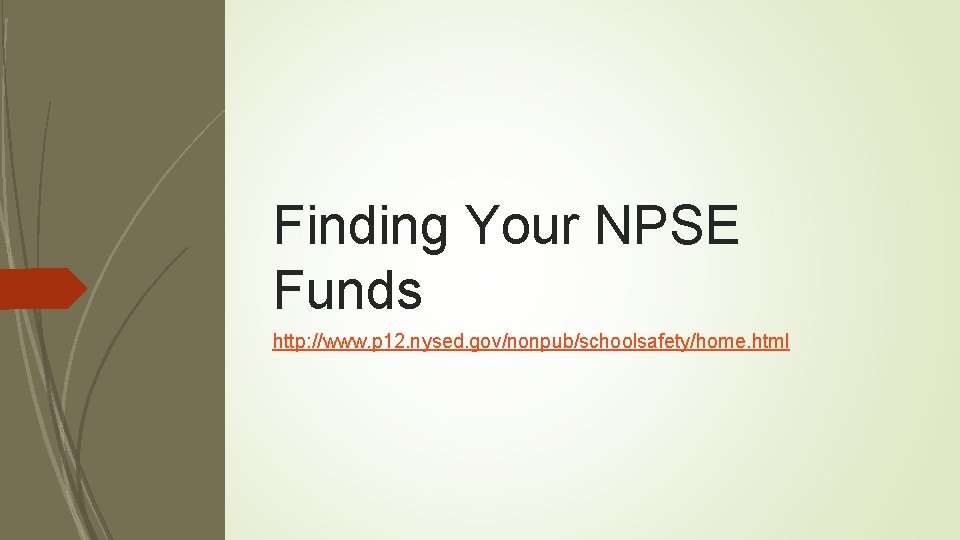
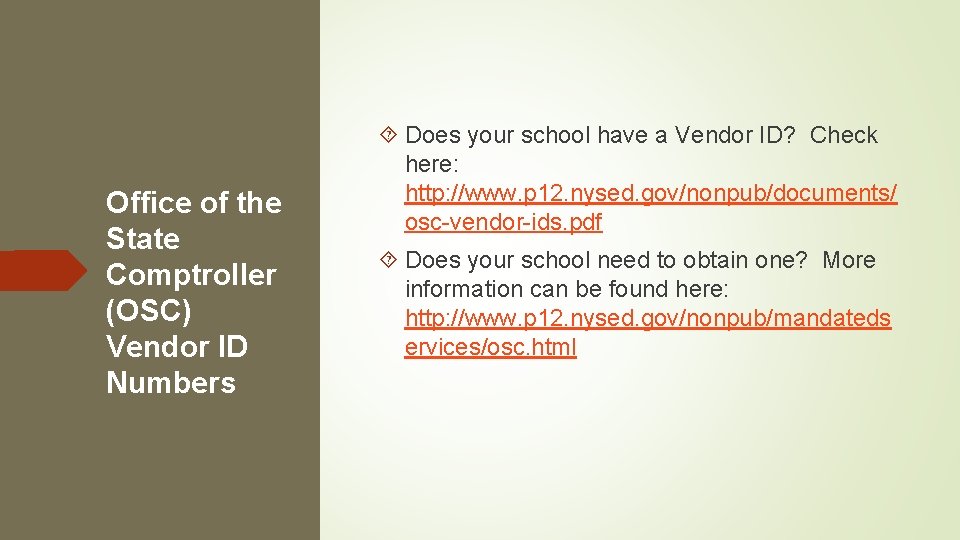
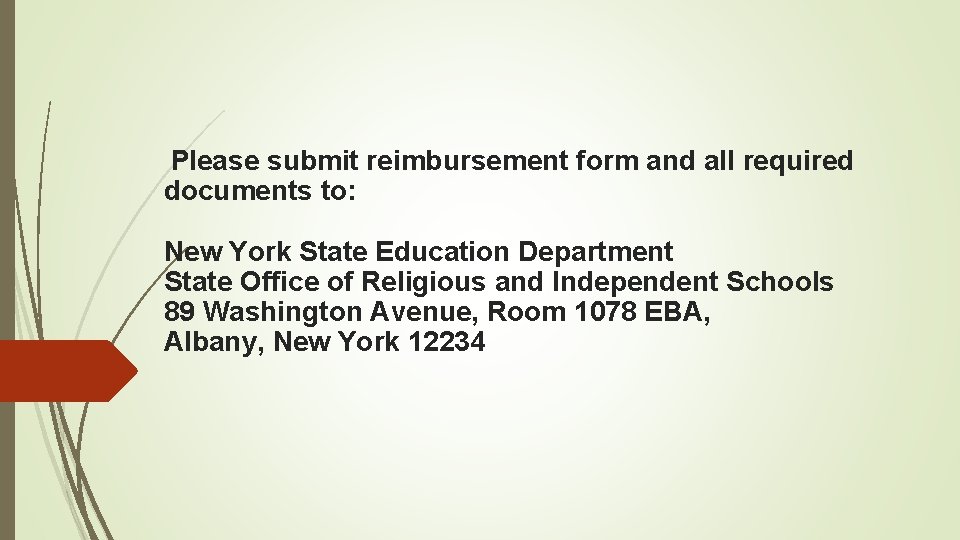
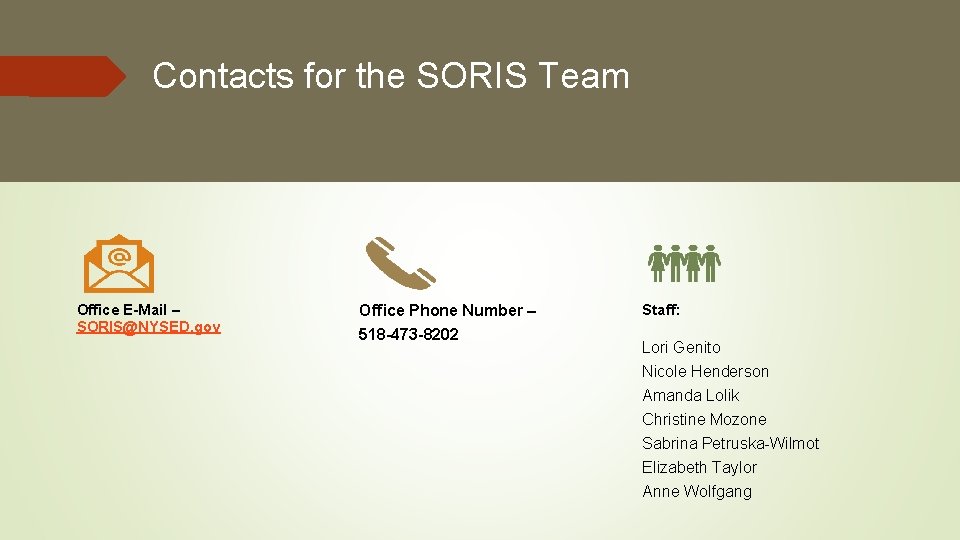
- Slides: 30
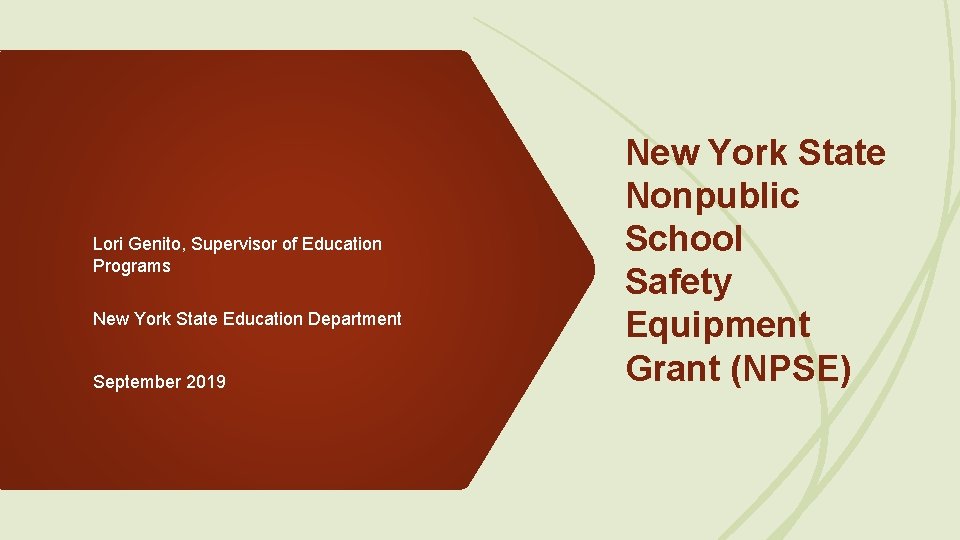
Lori Genito, Supervisor of Education Programs New York State Education Department September 2019 New York State Nonpublic School Safety Equipment Grant (NPSE)
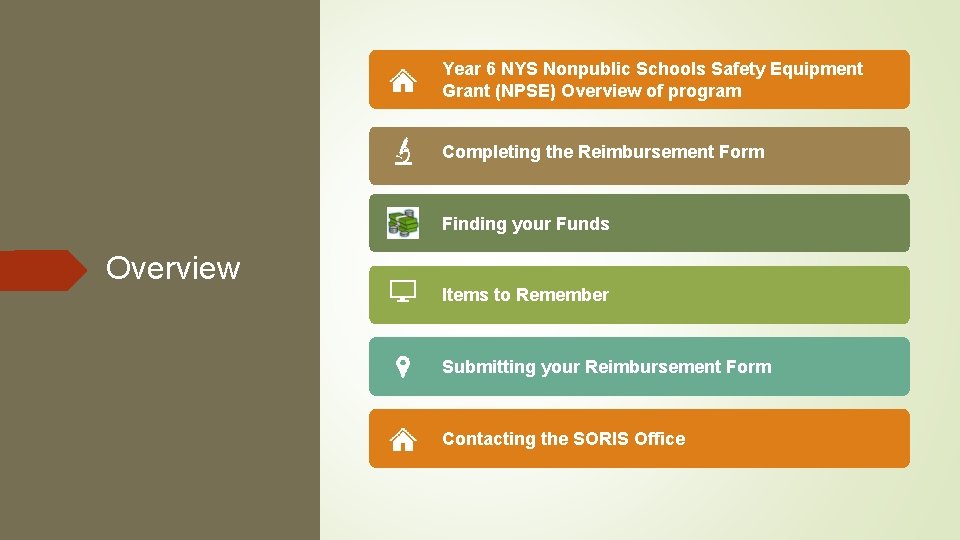
Year 6 NYS Nonpublic Schools Safety Equipment Grant (NPSE) Overview of program Completing the Reimbursement Form Finding your Funds Overview Items to Remember Submitting your Reimbursement Form Contacting the SORIS Office
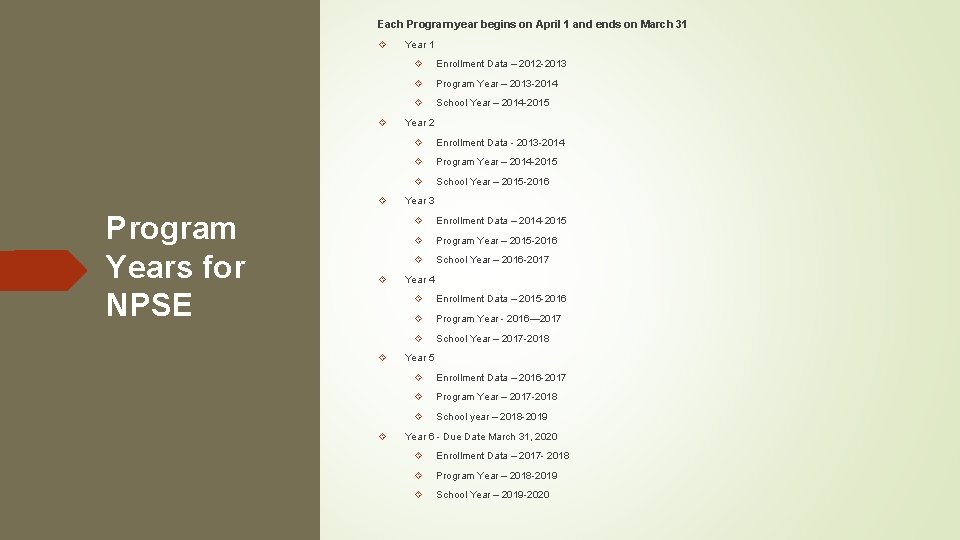
Each Program year begins on April 1 and ends on March 31 Program Years for NPSE Year 1 Enrollment Data – 2012 -2013 Program Year – 2013 -2014 School Year – 2014 -2015 Year 2 Enrollment Data - 2013 -2014 Program Year – 2014 -2015 School Year – 2015 -2016 Year 3 Enrollment Data – 2014 -2015 Program Year – 2015 -2016 School Year – 2016 -2017 Year 4 Enrollment Data – 2015 -2016 Program Year - 2016— 2017 School Year – 2017 -2018 Year 5 Enrollment Data – 2016 -2017 Program Year – 2017 -2018 School year – 2018 -2019 Year 6 - Due Date March 31, 2020 Enrollment Data – 2017 - 2018 Program Year – 2018 -2019 School Year – 2019 -2020
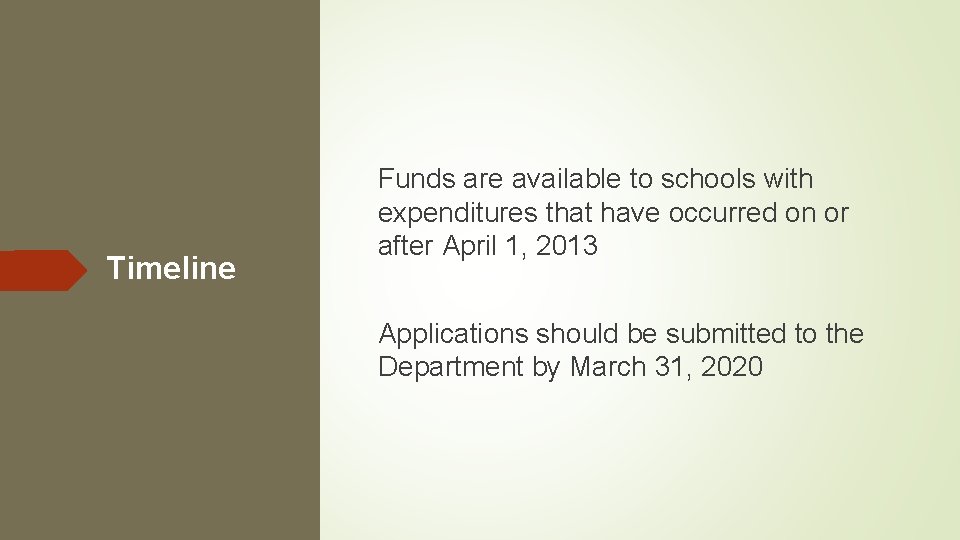
Timeline Funds are available to schools with expenditures that have occurred on or after April 1, 2013 Applications should be submitted to the Department by March 31, 2020
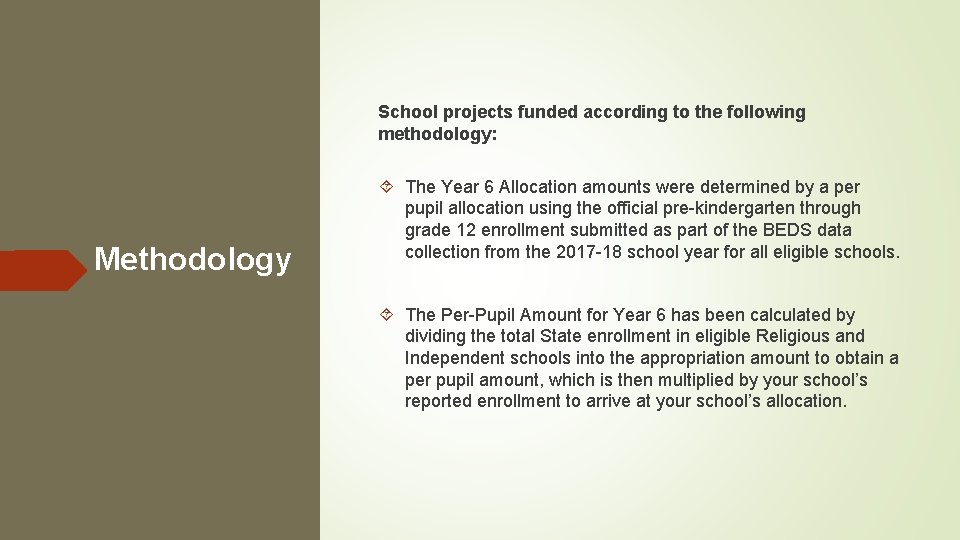
School projects funded according to the following methodology: Methodology The Year 6 Allocation amounts were determined by a per pupil allocation using the official pre-kindergarten through grade 12 enrollment submitted as part of the BEDS data collection from the 2017 -18 school year for all eligible schools. The Per-Pupil Amount for Year 6 has been calculated by dividing the total State enrollment in eligible Religious and Independent schools into the appropriation amount to obtain a per pupil amount, which is then multiplied by your school’s reported enrollment to arrive at your school’s allocation.
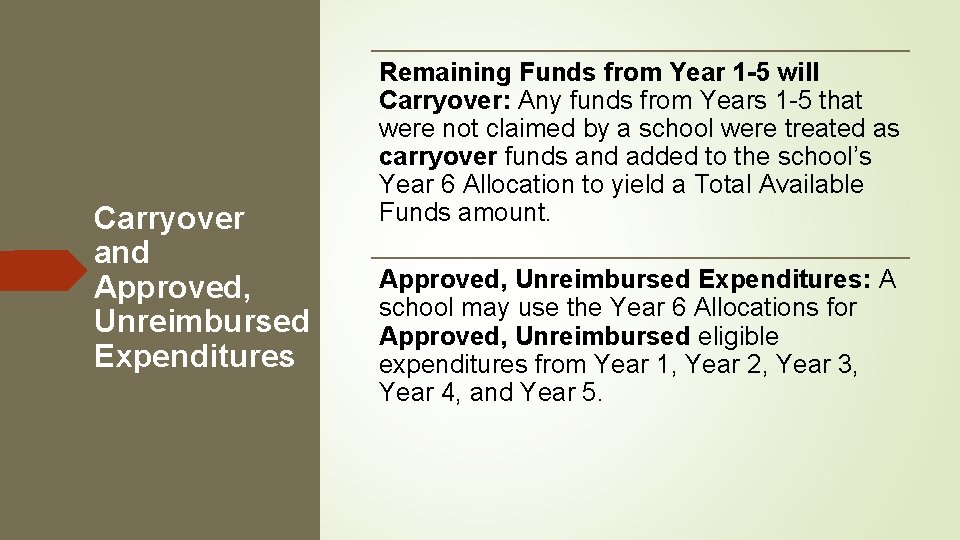
Carryover and Approved, Unreimbursed Expenditures Remaining Funds from Year 1 -5 will Carryover: Any funds from Years 1 -5 that were not claimed by a school were treated as carryover funds and added to the school’s Year 6 Allocation to yield a Total Available Funds amount. Approved, Unreimbursed Expenditures: A school may use the Year 6 Allocations for Approved, Unreimbursed eligible expenditures from Year 1, Year 2, Year 3, Year 4, and Year 5.

Completing the Reimbursement Form



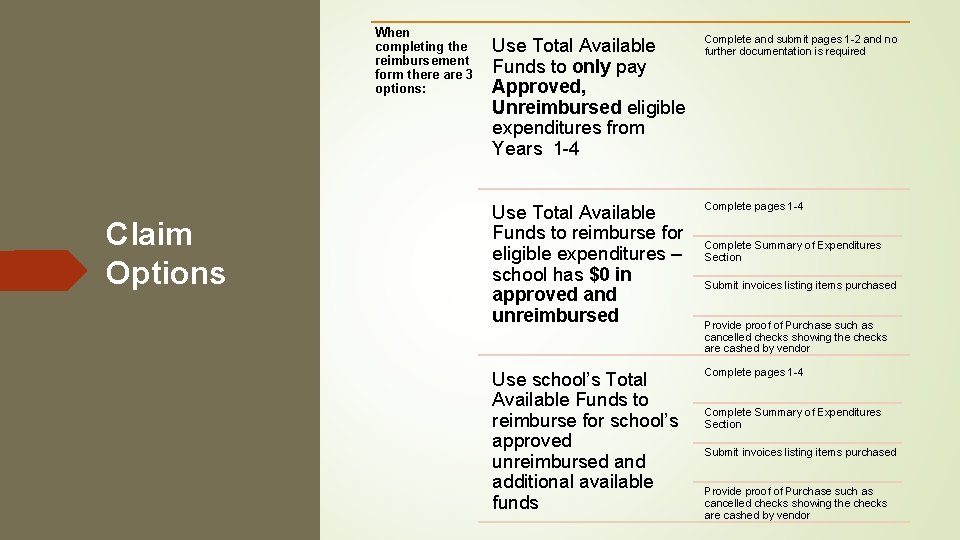
When completing the reimbursement form there are 3 options: Claim Options Use Total Available Funds to only pay Approved, Unreimbursed eligible expenditures from Years 1 -4 Complete and submit pages 1 -2 and no further documentation is required Use Total Available Funds to reimburse for eligible expenditures – school has $0 in approved and unreimbursed Complete pages 1 -4 Use school’s Total Available Funds to reimburse for school’s approved unreimbursed and additional available funds Complete pages 1 -4 Complete Summary of Expenditures Section Submit invoices listing items purchased Provide proof of Purchase such as cancelled checks showing the checks are cashed by vendor

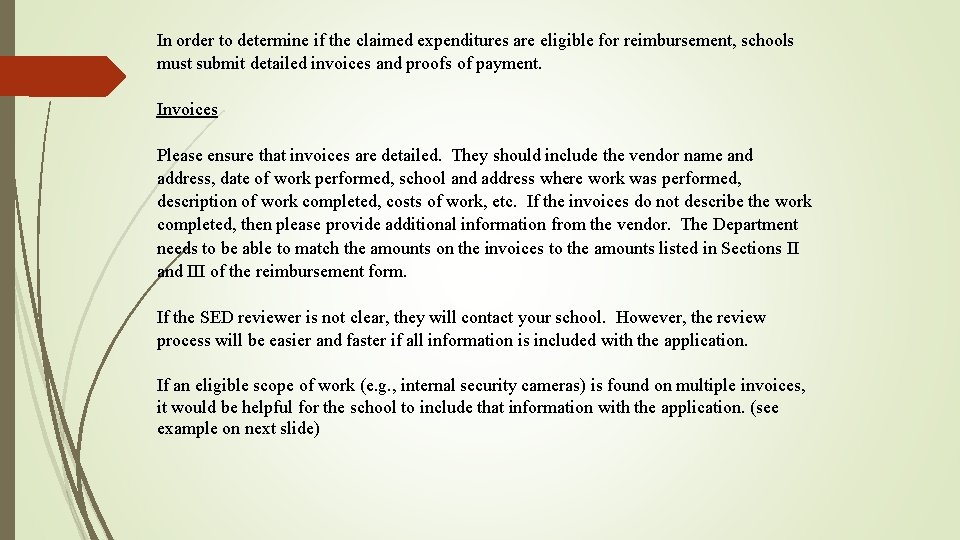
In order to determine if the claimed expenditures are eligible for reimbursement, schools must submit detailed invoices and proofs of payment. Invoices Please ensure that invoices are detailed. They should include the vendor name and address, date of work performed, school and address where work was performed, description of work completed, costs of work, etc. If the invoices do not describe the work completed, then please provide additional information from the vendor. The Department needs to be able to match the amounts on the invoices to the amounts listed in Sections II and III of the reimbursement form. If the SED reviewer is not clear, they will contact your school. However, the review process will be easier and faster if all information is included with the application. If an eligible scope of work (e. g. , internal security cameras) is found on multiple invoices, it would be helpful for the school to include that information with the application. (see example on next slide)
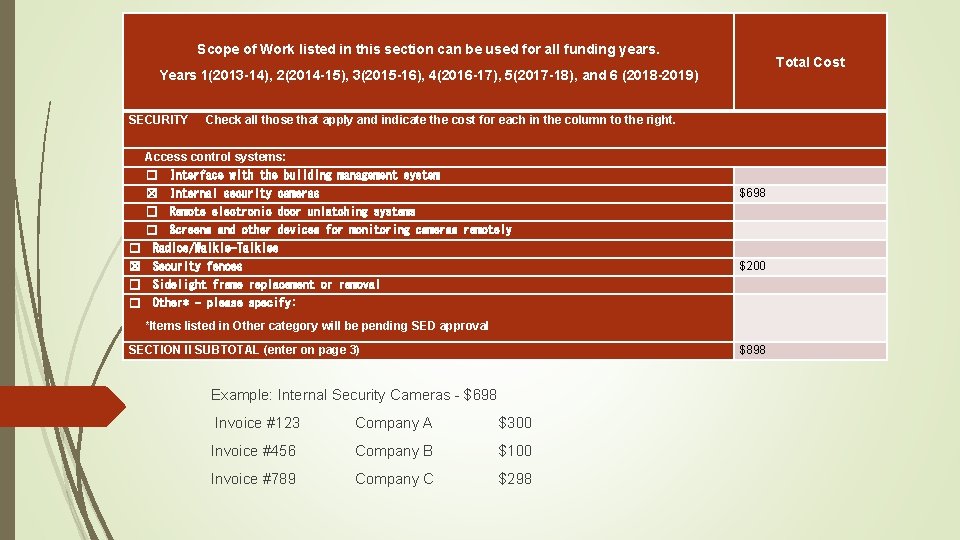
Scope of Work listed in this section can be used for all funding years. Total Cost Years 1(2013 -14), 2(2014 -15), 3(2015 -16), 4(2016 -17), 5(2017 -18), and 6 (2018 -2019) SECURITY Check all those that apply and indicate the cost for each in the column to the right. Access control systems: ☐ Interface with the building management system ☒ Internal security cameras $698 ☐ Remote electronic door unlatching systems ☐ Screens and other devices for monitoring cameras remotely ☐ Radios/Walkie-Talkies ☒ Security fences $200 ☐ Sidelight frame replacement or removal ☐ Other* - please specify: *Items listed in Other category will be pending SED approval SECTION II SUBTOTAL (enter on page 3) $898 Example: Internal Security Cameras - $698 Invoice #123 Company A $300 Invoice #456 Company B $100 Invoice #789 Company C $298
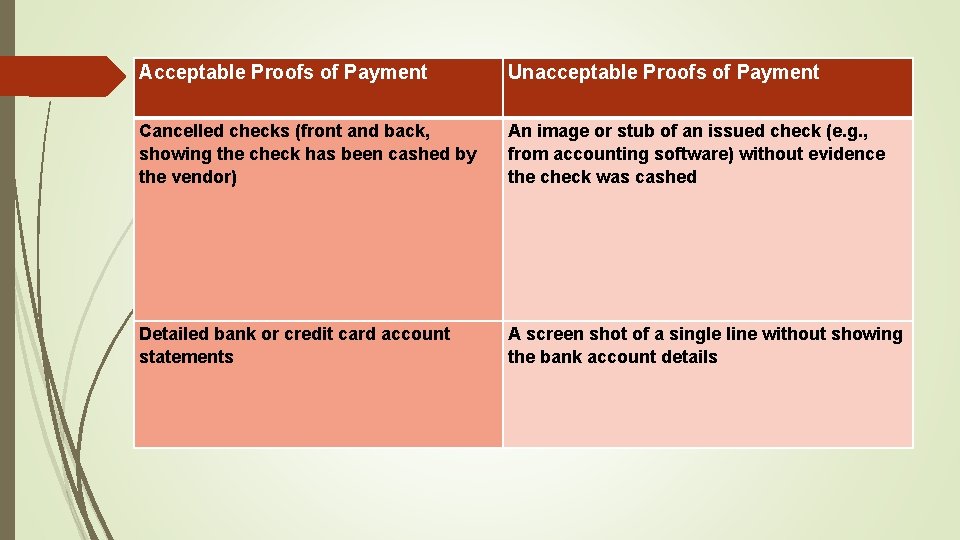
Acceptable Proofs of Payment Unacceptable Proofs of Payment Cancelled checks (front and back, showing the check has been cashed by the vendor) An image or stub of an issued check (e. g. , from accounting software) without evidence the check was cashed Detailed bank or credit card account statements A screen shot of a single line without showing the bank account details
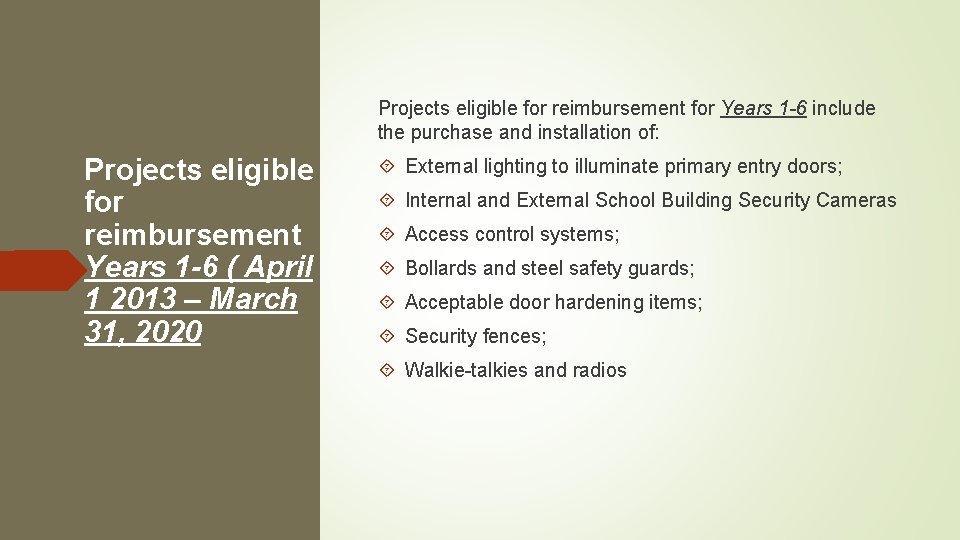
Projects eligible for reimbursement for Years 1 -6 include the purchase and installation of: Projects eligible for reimbursement Years 1 -6 ( April 1 2013 – March 31, 2020 External lighting to illuminate primary entry doors; Internal and External School Building Security Cameras Access control systems; Bollards and steel safety guards; Acceptable door hardening items; Security fences; Walkie-talkies and radios
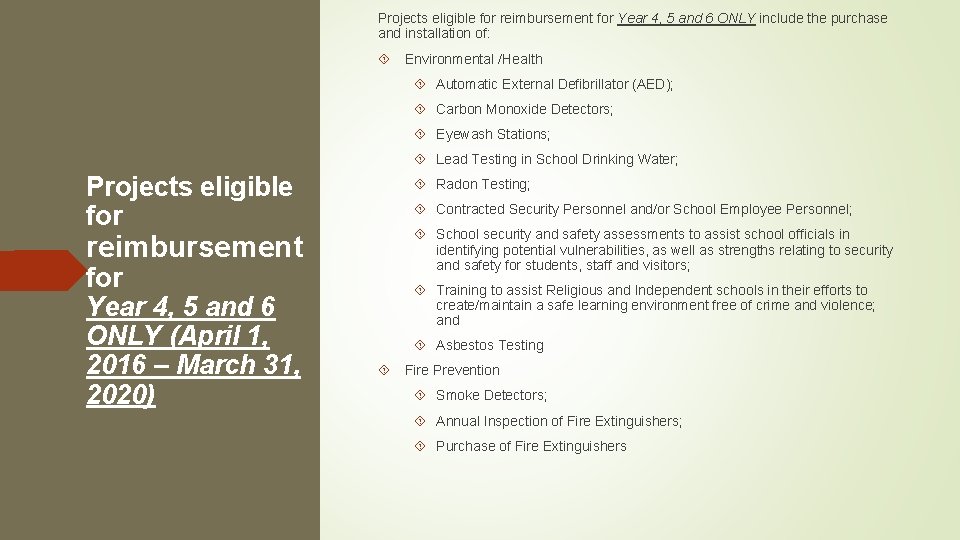
Projects eligible for reimbursement for Year 4, 5 and 6 ONLY include the purchase and installation of: Environmental /Health Automatic External Defibrillator (AED); Carbon Monoxide Detectors; Eyewash Stations; Lead Testing in School Drinking Water; Projects eligible for reimbursement for Year 4, 5 and 6 ONLY (April 1, 2016 – March 31, 2020) Radon Testing; Contracted Security Personnel and/or School Employee Personnel; School security and safety assessments to assist school officials in identifying potential vulnerabilities, as well as strengths relating to security and safety for students, staff and visitors; Training to assist Religious and Independent schools in their efforts to create/maintain a safe learning environment free of crime and violence; and Asbestos Testing Fire Prevention Smoke Detectors; Annual Inspection of Fire Extinguishers; Purchase of Fire Extinguishers
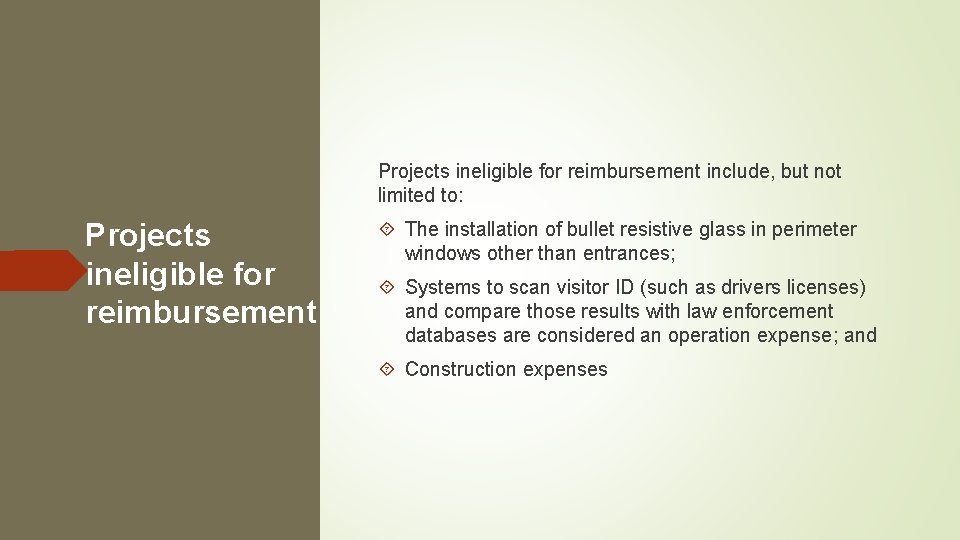
Projects ineligible for reimbursement include, but not limited to: Projects ineligible for reimbursement The installation of bullet resistive glass in perimeter windows other than entrances; Systems to scan visitor ID (such as drivers licenses) and compare those results with law enforcement databases are considered an operation expense; and Construction expenses
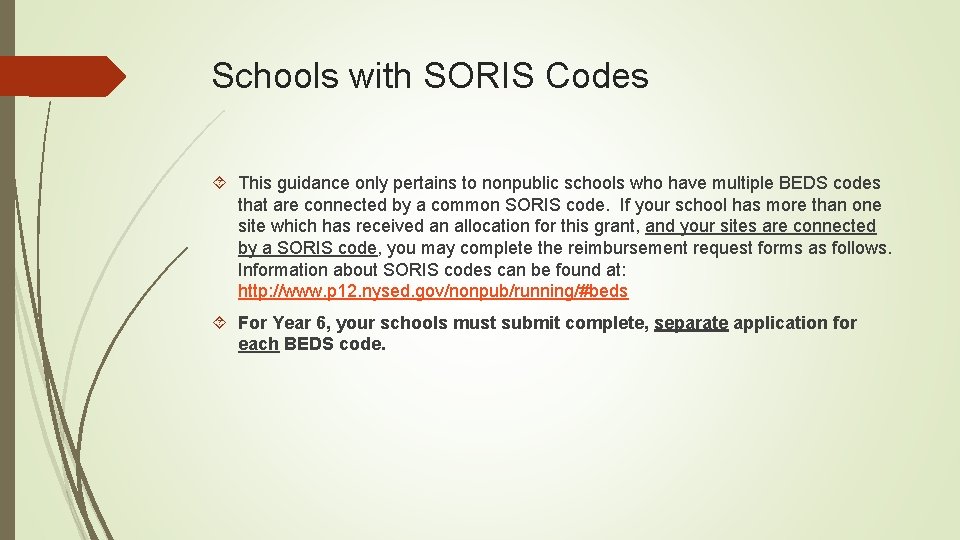
Schools with SORIS Codes This guidance only pertains to nonpublic schools who have multiple BEDS codes that are connected by a common SORIS code. If your school has more than one site which has received an allocation for this grant, and your sites are connected by a SORIS code, you may complete the reimbursement request forms as follows. Information about SORIS codes can be found at: http: //www. p 12. nysed. gov/nonpub/running/#beds For Year 6, your schools must submit complete, separate application for each BEDS code.
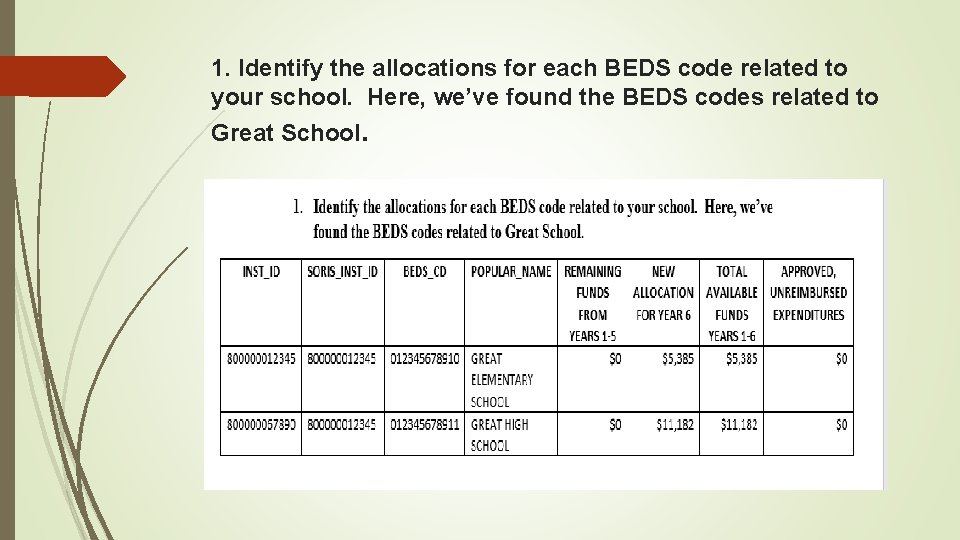
1. Identify the allocations for each BEDS code related to your school. Here, we’ve found the BEDS codes related to Great School.
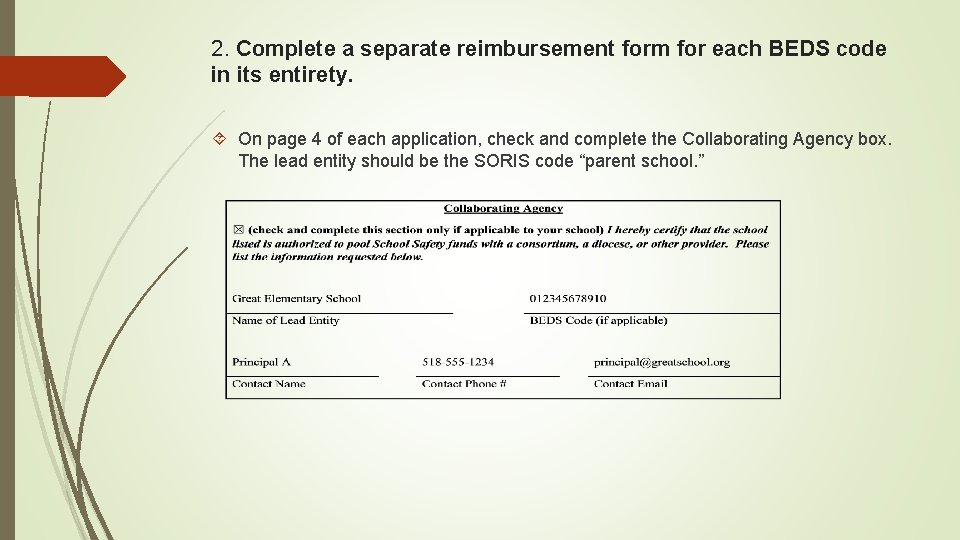
2. Complete a separate reimbursement form for each BEDS code in its entirety. On page 4 of each application, check and complete the Collaborating Agency box. The lead entity should be the SORIS code “parent school. ”
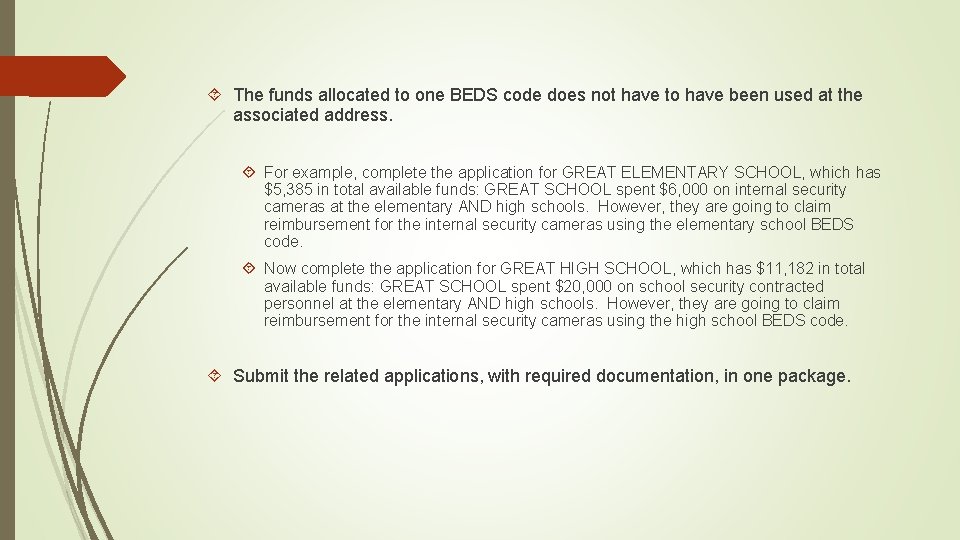
The funds allocated to one BEDS code does not have to have been used at the associated address. For example, complete the application for GREAT ELEMENTARY SCHOOL, which has $5, 385 in total available funds: GREAT SCHOOL spent $6, 000 on internal security cameras at the elementary AND high schools. However, they are going to claim reimbursement for the internal security cameras using the elementary school BEDS code. Now complete the application for GREAT HIGH SCHOOL, which has $11, 182 in total available funds: GREAT SCHOOL spent $20, 000 on school security contracted personnel at the elementary AND high schools. However, they are going to claim reimbursement for the internal security cameras using the high school BEDS code. Submit the related applications, with required documentation, in one package.
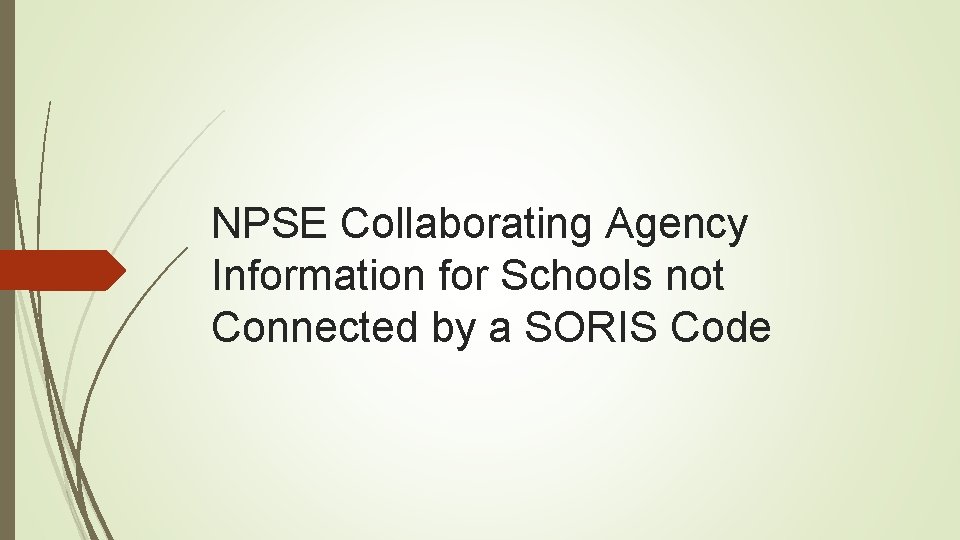
NPSE Collaborating Agency Information for Schools not Connected by a SORIS Code
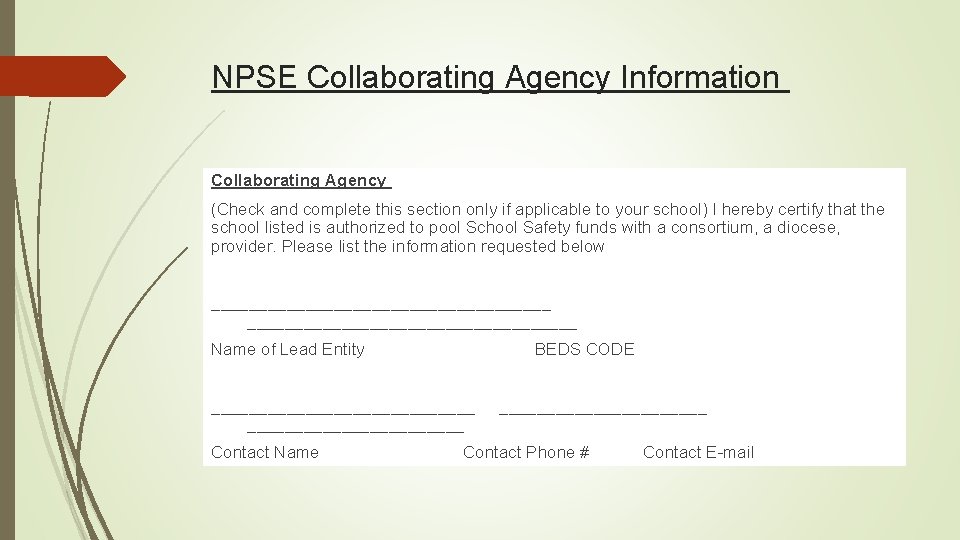
NPSE Collaborating Agency Information Collaborating Agency (Check and complete this section only if applicable to your school) I hereby certify that the school listed is authorized to pool School Safety funds with a consortium, a diocese, provider. Please list the information requested below __________________ Name of Lead Entity BEDS CODE ______________ Contact Name ___________ Contact Phone # Contact E-mail


Complete the application in its entirety Please submit an organized, clearly labeled application package Items to remember Provide the invoices with items purchased and proof of payment that demonstrates payment has been completed Only one(1) application per year can be approved and paid Approved but Unreimbursed Expenditures will be paid first Applications are reviewed in order they are received Submit Applications as they are Completed – Do Not Wait
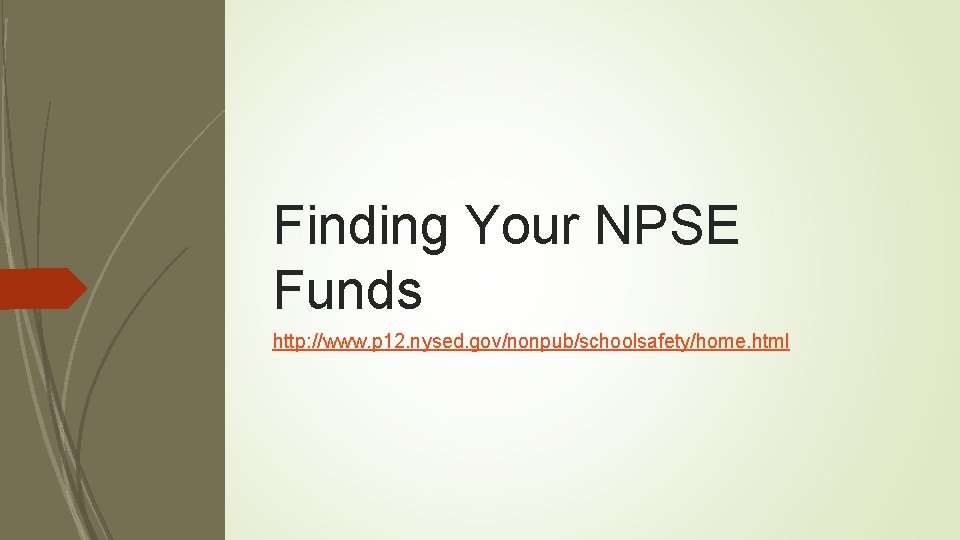
Finding Your NPSE Funds http: //www. p 12. nysed. gov/nonpub/schoolsafety/home. html
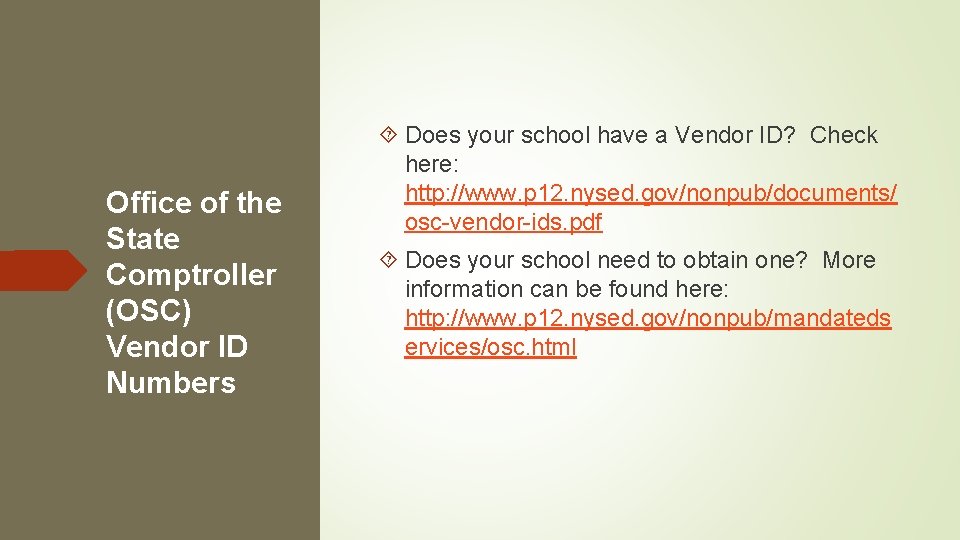
Office of the State Comptroller (OSC) Vendor ID Numbers Does your school have a Vendor ID? Check here: http: //www. p 12. nysed. gov/nonpub/documents/ osc-vendor-ids. pdf Does your school need to obtain one? More information can be found here: http: //www. p 12. nysed. gov/nonpub/mandateds ervices/osc. html
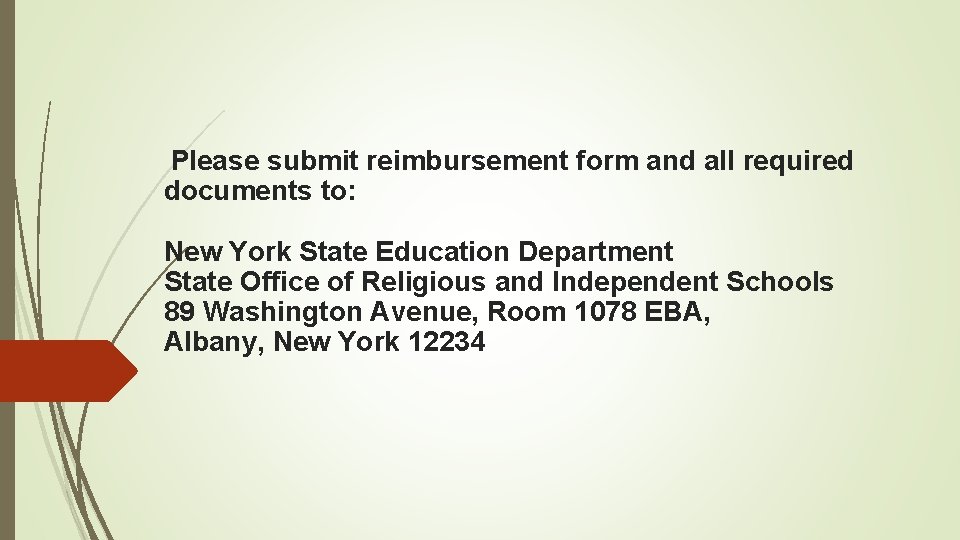
Please submit reimbursement form and all required documents to: New York State Education Department State Office of Religious and Independent Schools 89 Washington Avenue, Room 1078 EBA, Albany, New York 12234
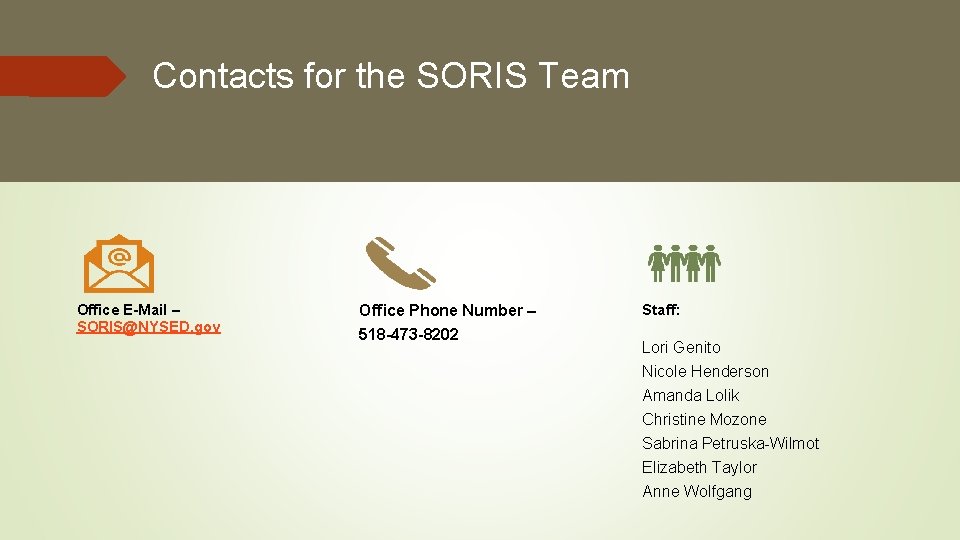
Contacts for the SORIS Team Office E-Mail – SORIS@NYSED. gov Office Phone Number – 518 -473 -8202 Staff: Lori Genito Nicole Henderson Amanda Lolik Christine Mozone Sabrina Petruska-Wilmot Elizabeth Taylor Anne Wolfgang
 Herbalife qualified producer
Herbalife qualified producer New york, new jersey, pennsylvania, and delaware
New york, new jersey, pennsylvania, and delaware Marquee orchard 14
Marquee orchard 14 Articles of confederation characteristics
Articles of confederation characteristics Neil thisse is a loyalist who fled the colonies
Neil thisse is a loyalist who fled the colonies Cpmcd full form
Cpmcd full form Herbalife meal plan
Herbalife meal plan Tcole 3737
Tcole 3737 Tcole 3737
Tcole 3737 Lori leiter
Lori leiter Lori fresina
Lori fresina Lori boggs
Lori boggs Lori hanson dnr
Lori hanson dnr Jbid watcher
Jbid watcher Lori lynass
Lori lynass Curriculum mapping template
Curriculum mapping template Self actualization rogers
Self actualization rogers Lori stromness
Lori stromness Lori bounded
Lori bounded Lori gillen sba
Lori gillen sba Lori and george schappell separated
Lori and george schappell separated Organigramme alstom le creusot
Organigramme alstom le creusot Lori simon-rusinowitz
Lori simon-rusinowitz Danielle lori doci
Danielle lori doci Lori cabrera
Lori cabrera Lori vanscoy
Lori vanscoy Lori kempe
Lori kempe Maksimo lori
Maksimo lori Lori raetzman
Lori raetzman Dr laurie gillespie
Dr laurie gillespie Lori crooks duke
Lori crooks duke