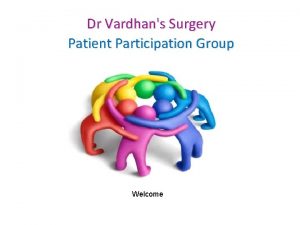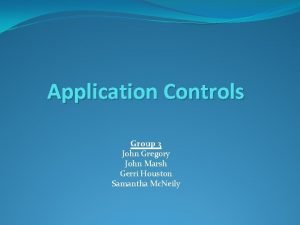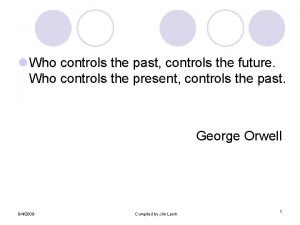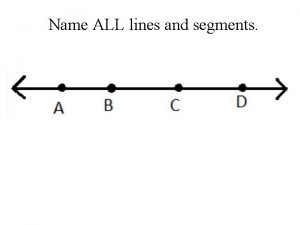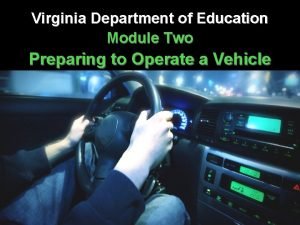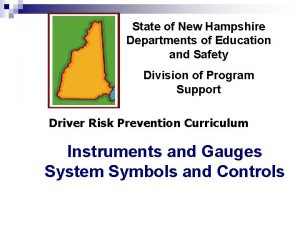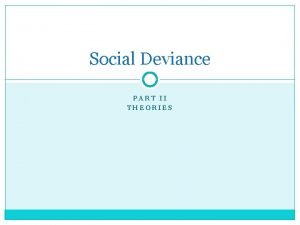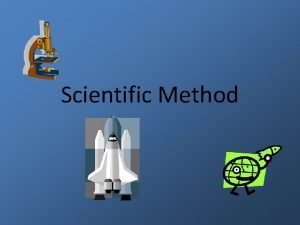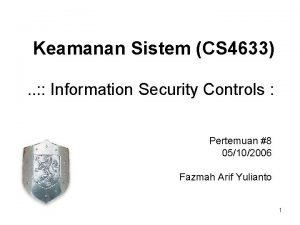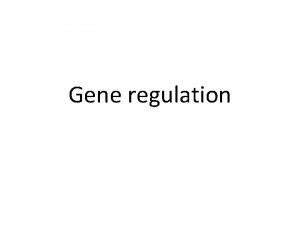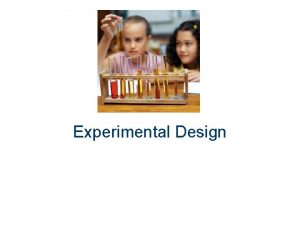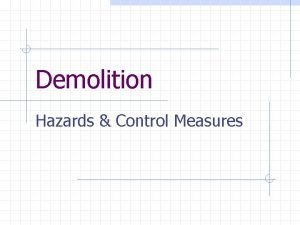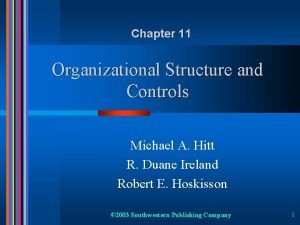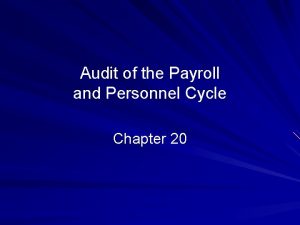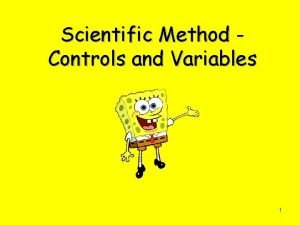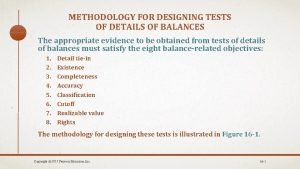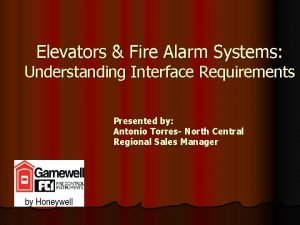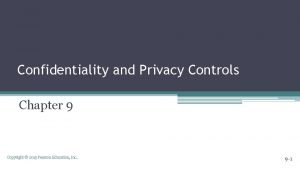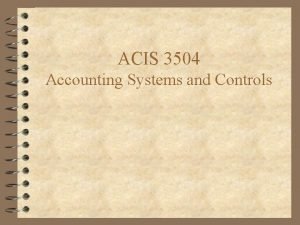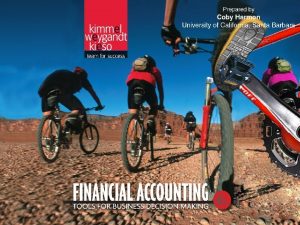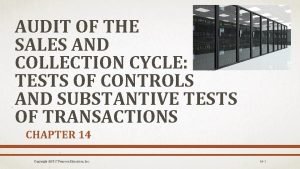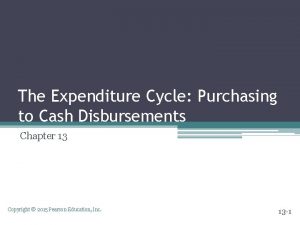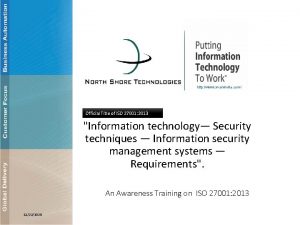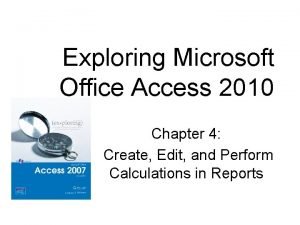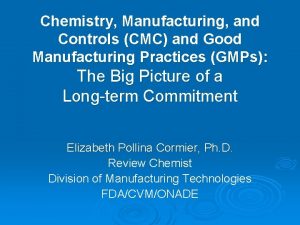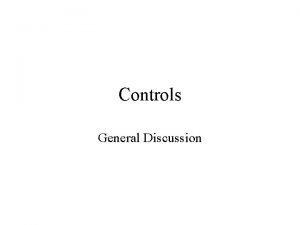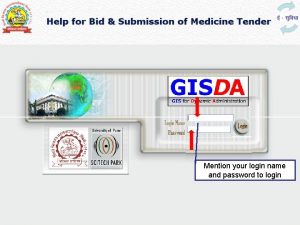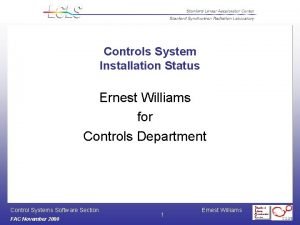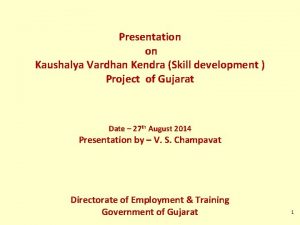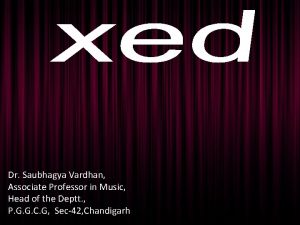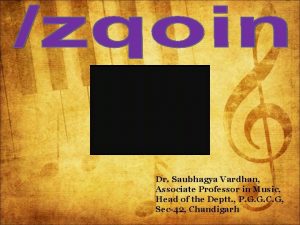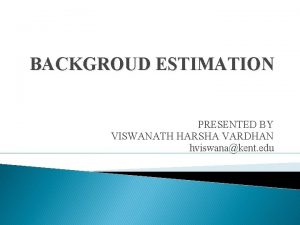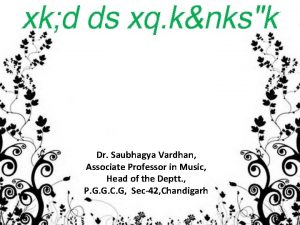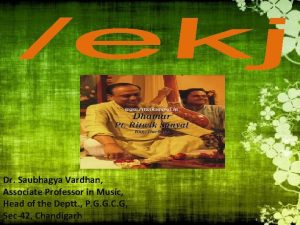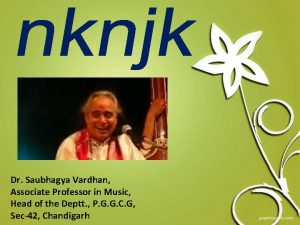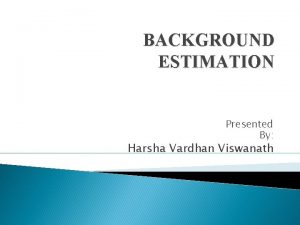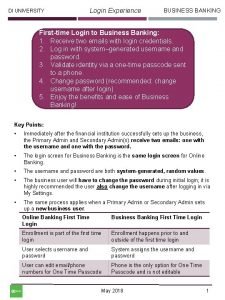Login Status and Login Name controls Yasho Vardhan
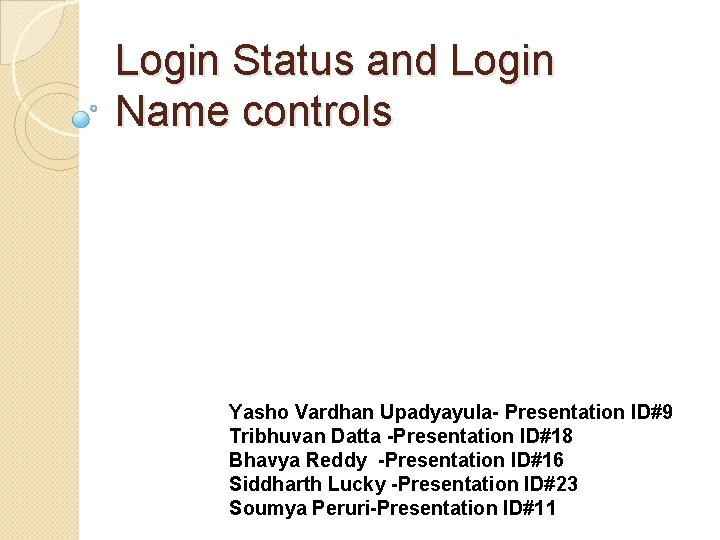
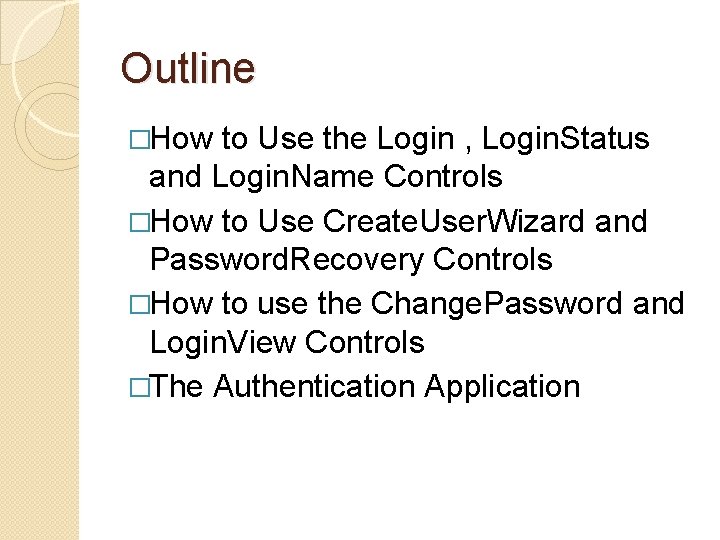
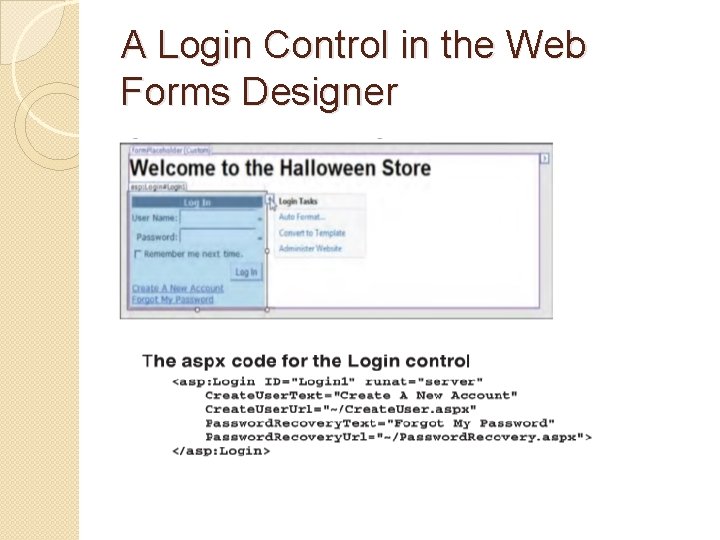
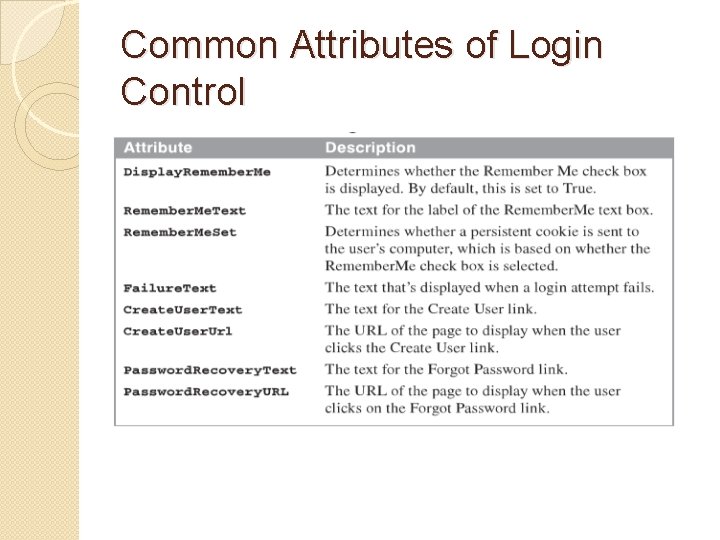
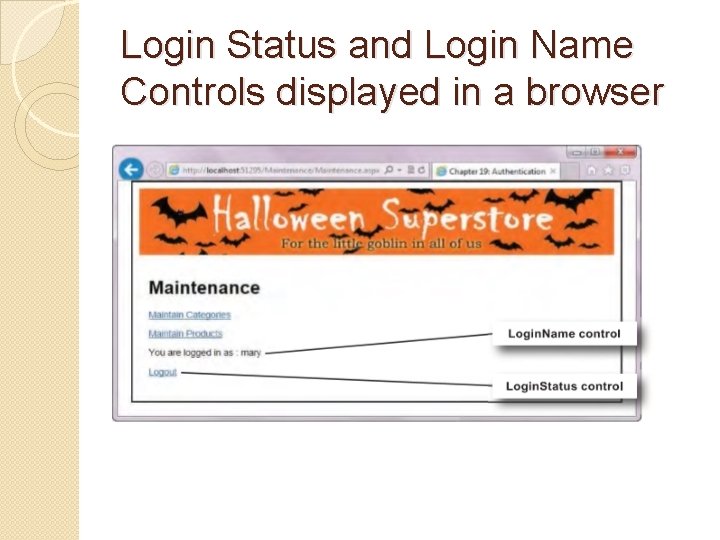
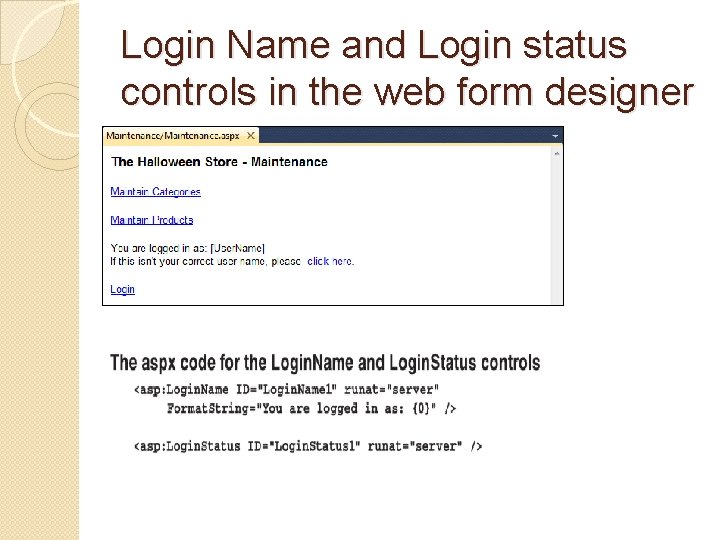

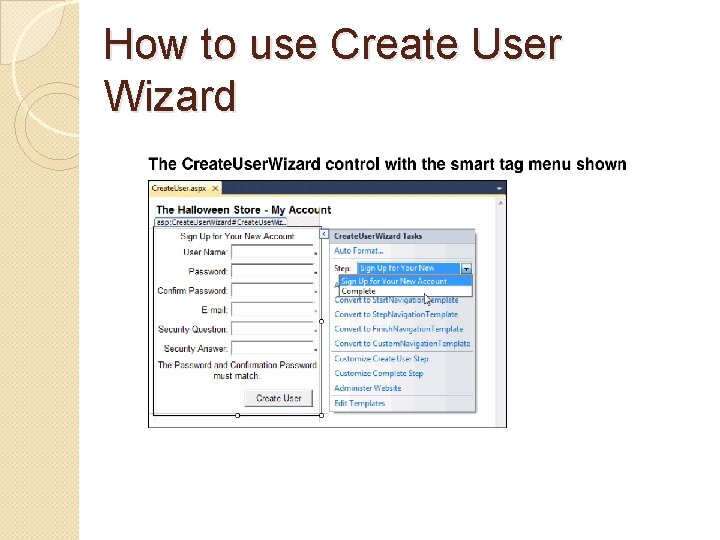
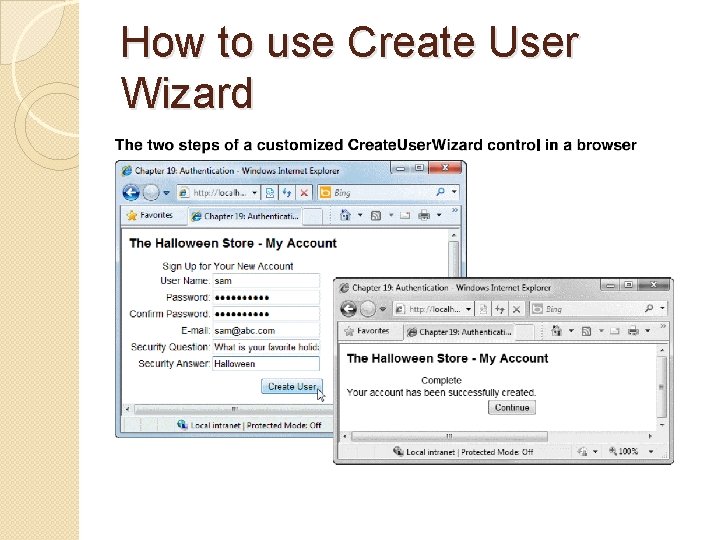
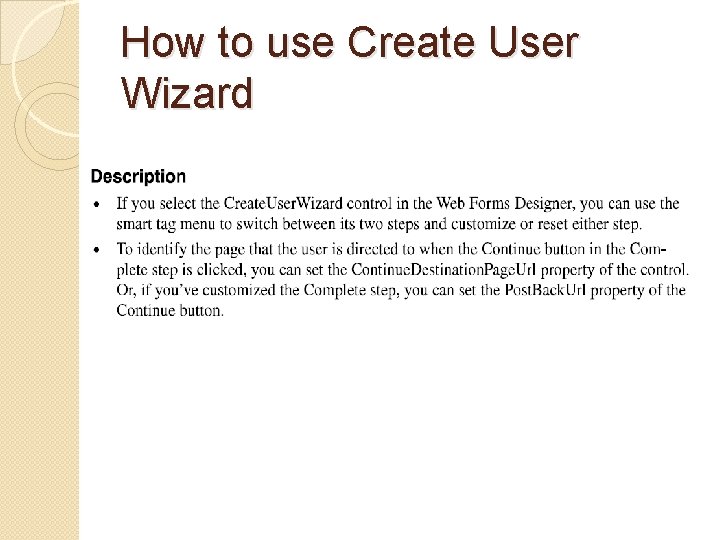
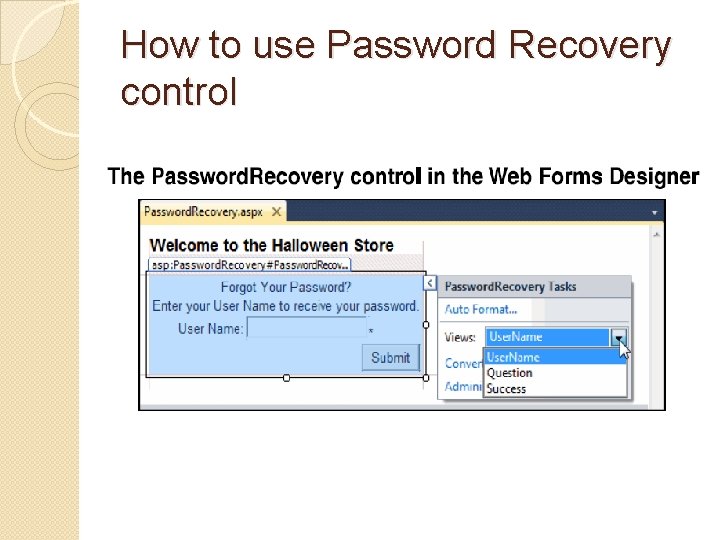
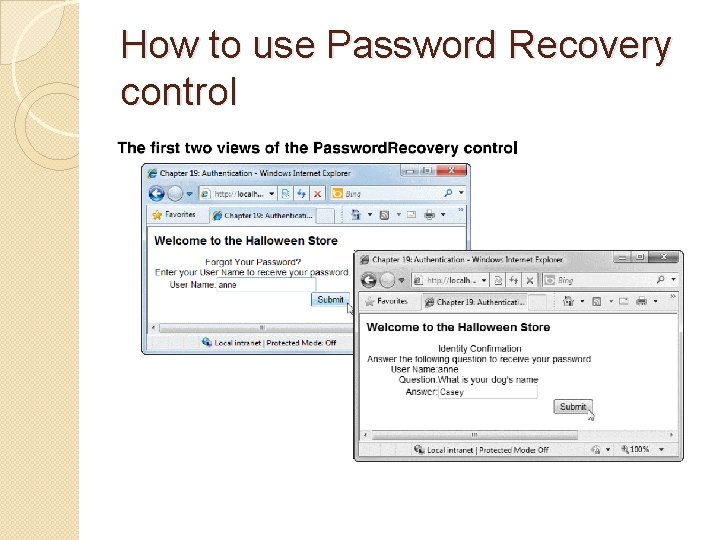
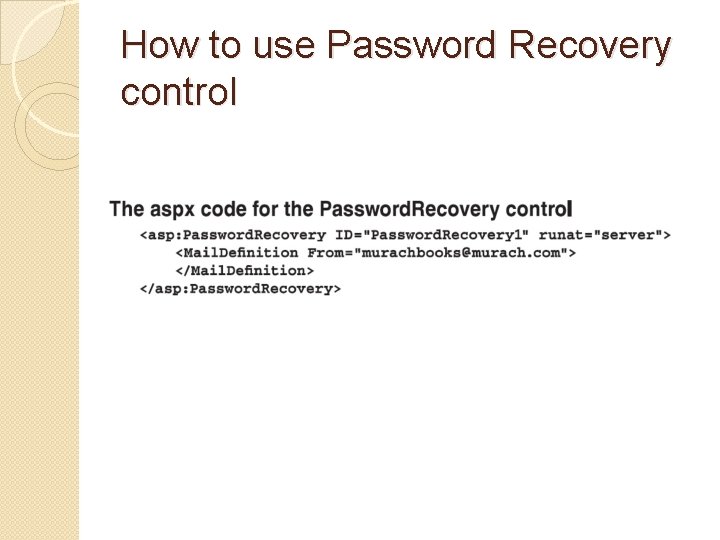
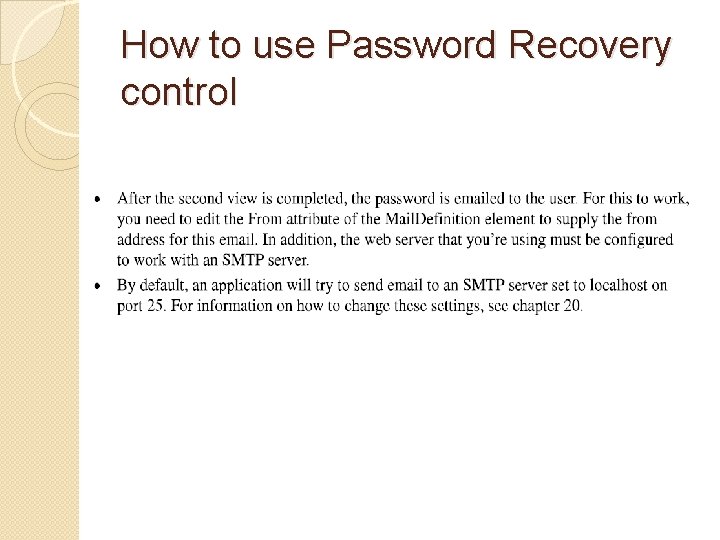
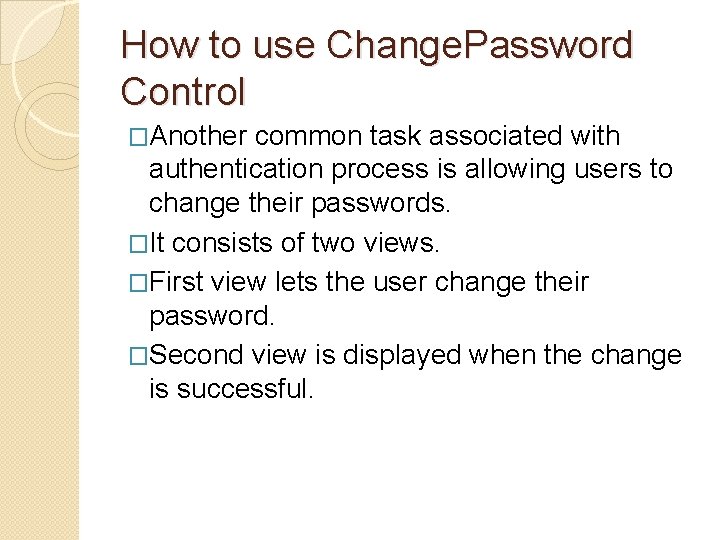


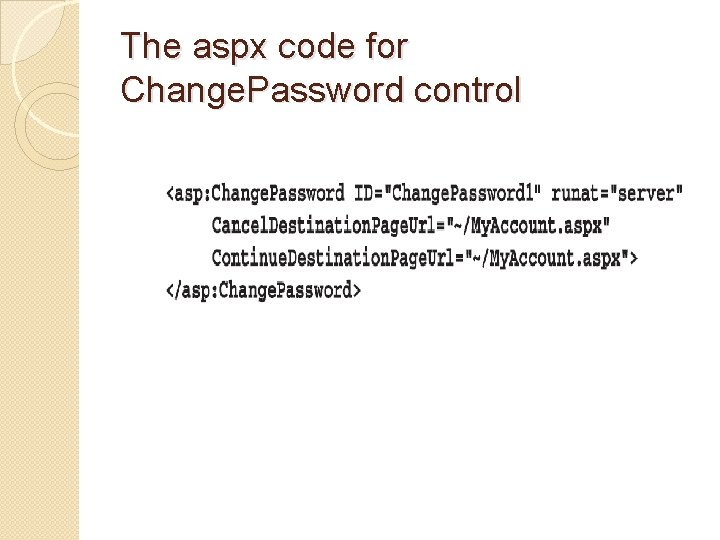
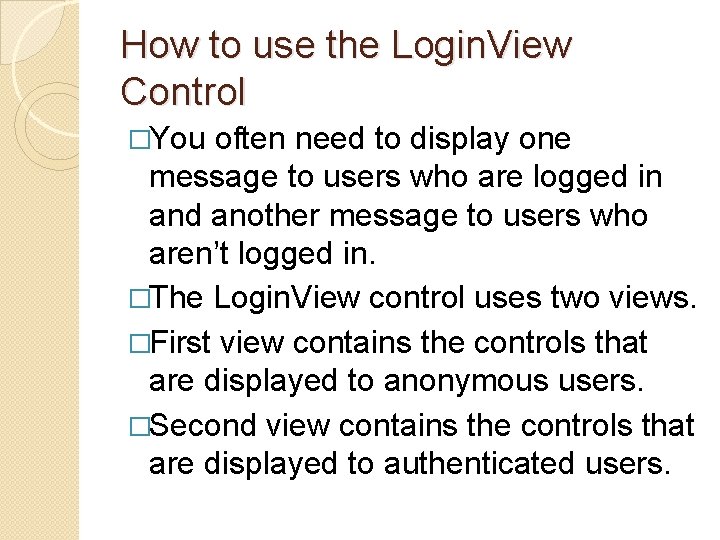

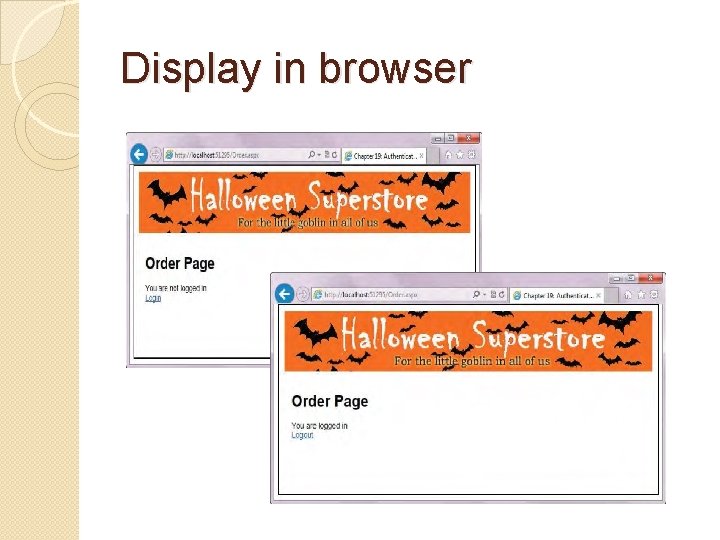
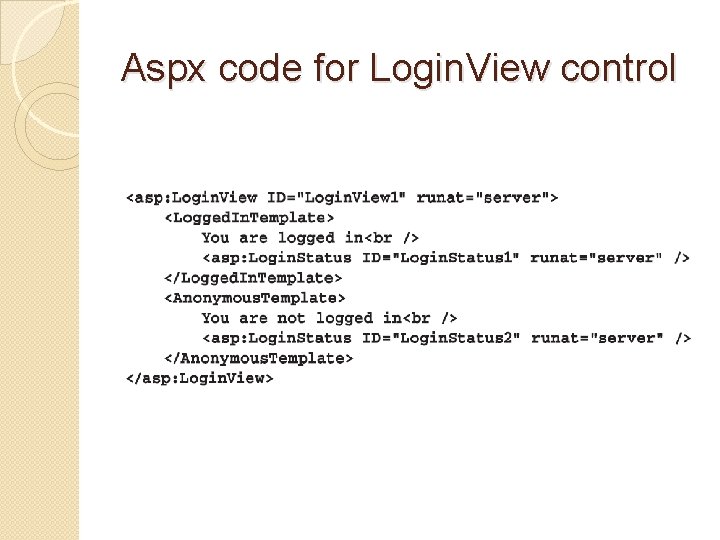
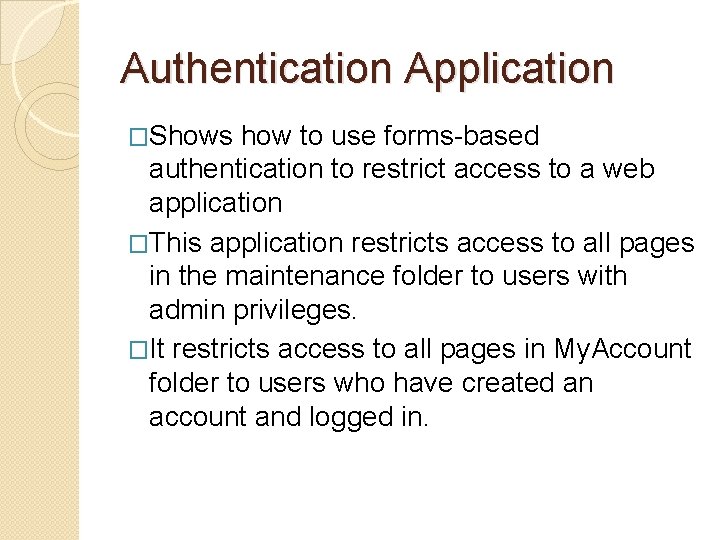
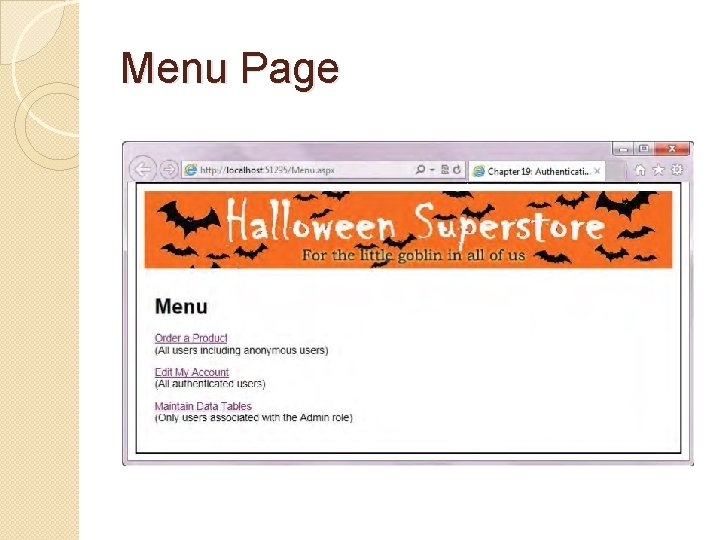






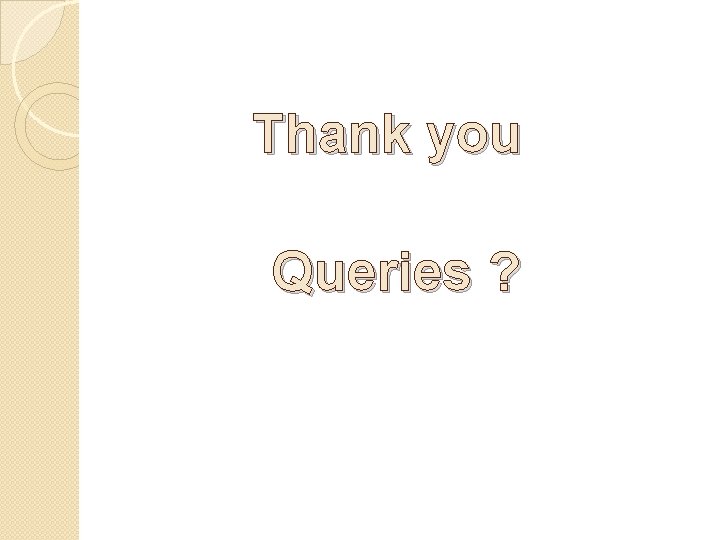
- Slides: 31
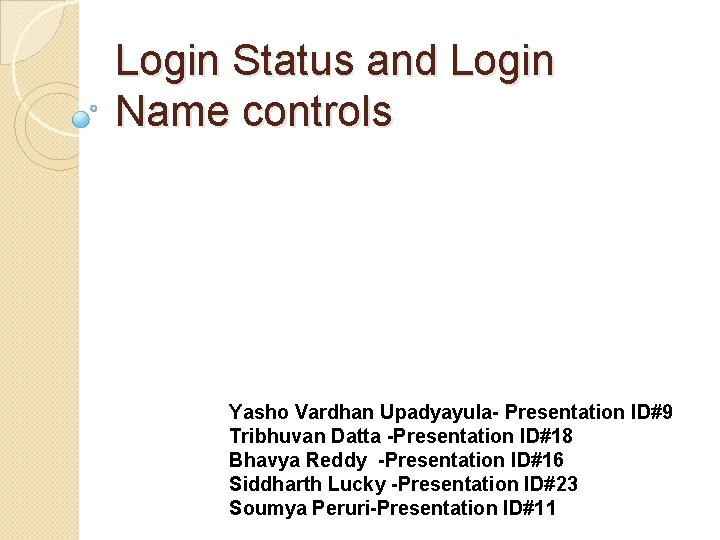
Login Status and Login Name controls Yasho Vardhan Upadyayula- Presentation ID#9 Tribhuvan Datta -Presentation ID#18 Bhavya Reddy -Presentation ID#16 Siddharth Lucky -Presentation ID#23 Soumya Peruri-Presentation ID#11
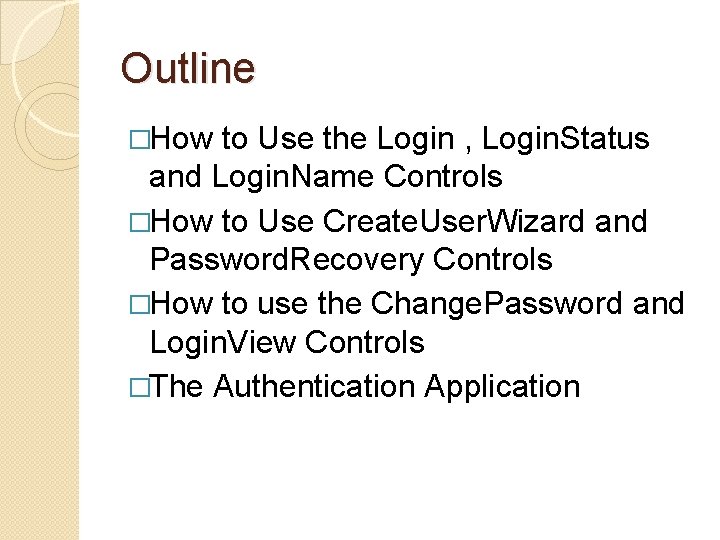
Outline �How to Use the Login , Login. Status and Login. Name Controls �How to Use Create. User. Wizard and Password. Recovery Controls �How to use the Change. Password and Login. View Controls �The Authentication Application
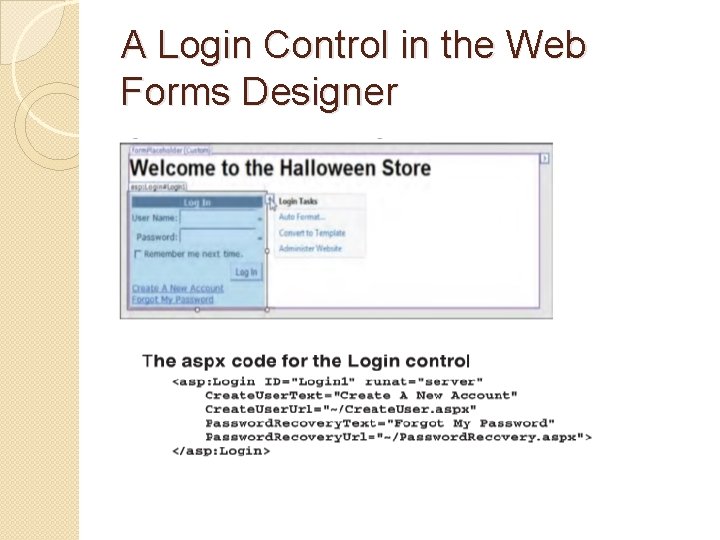
A Login Control in the Web Forms Designer
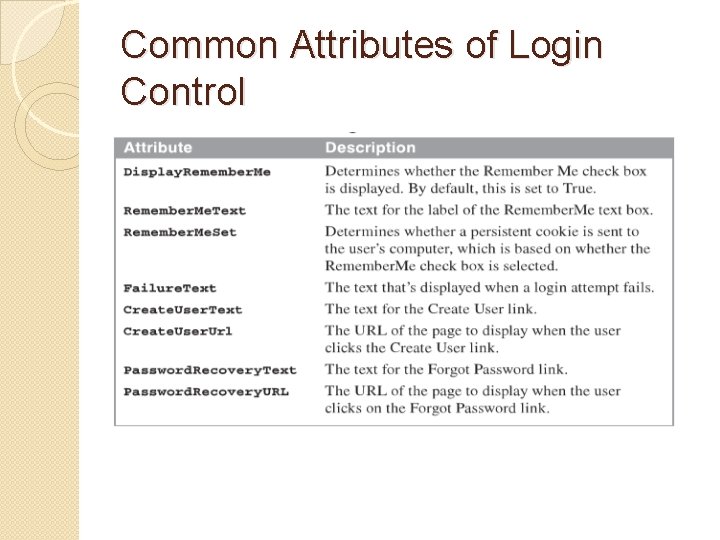
Common Attributes of Login Control
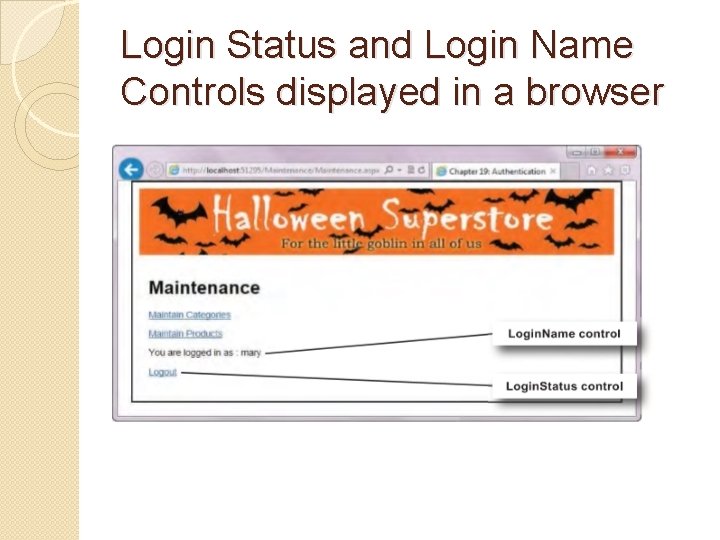
Login Status and Login Name Controls displayed in a browser
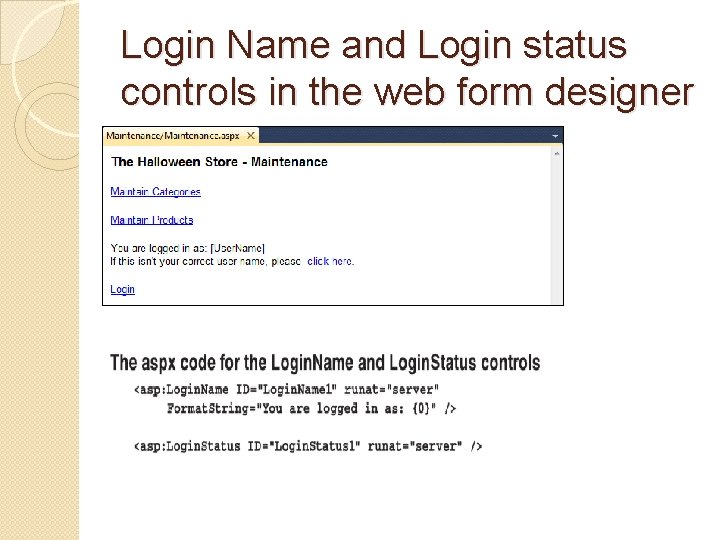
Login Name and Login status controls in the web form designer

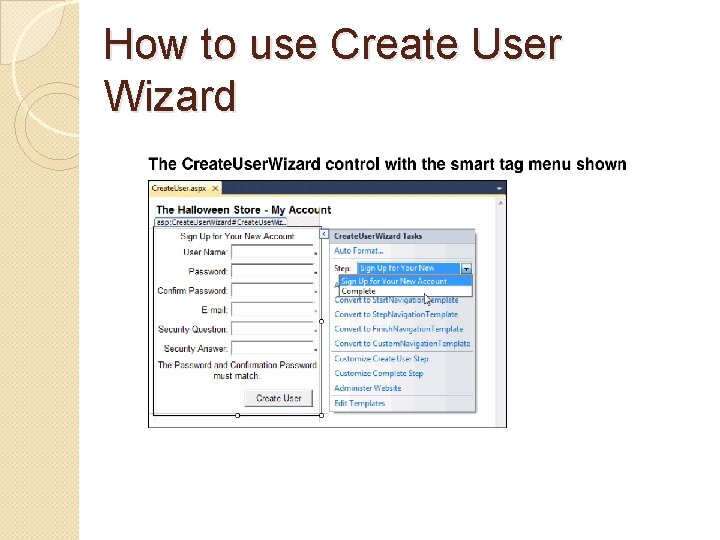
How to use Create User Wizard
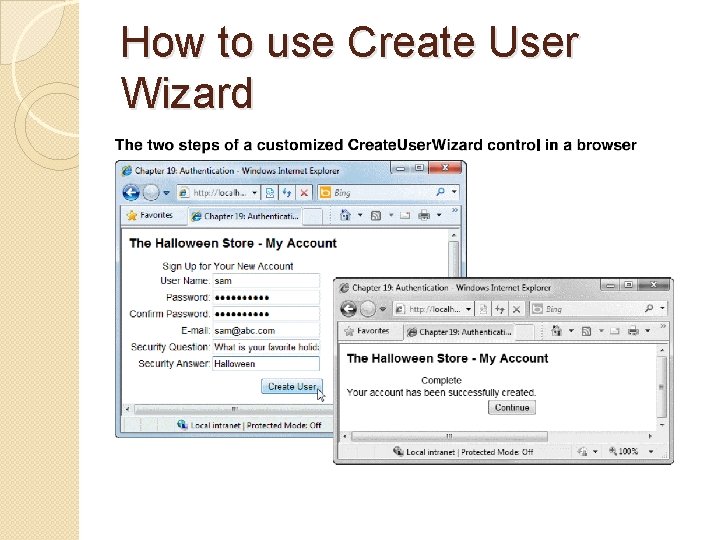
How to use Create User Wizard
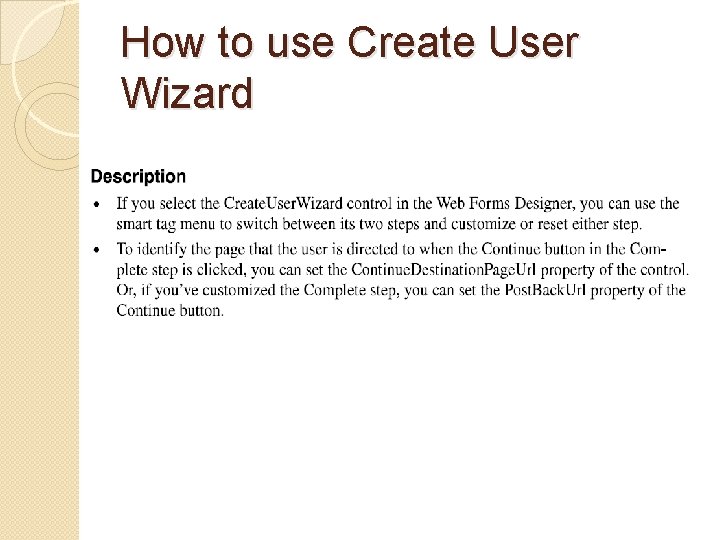
How to use Create User Wizard
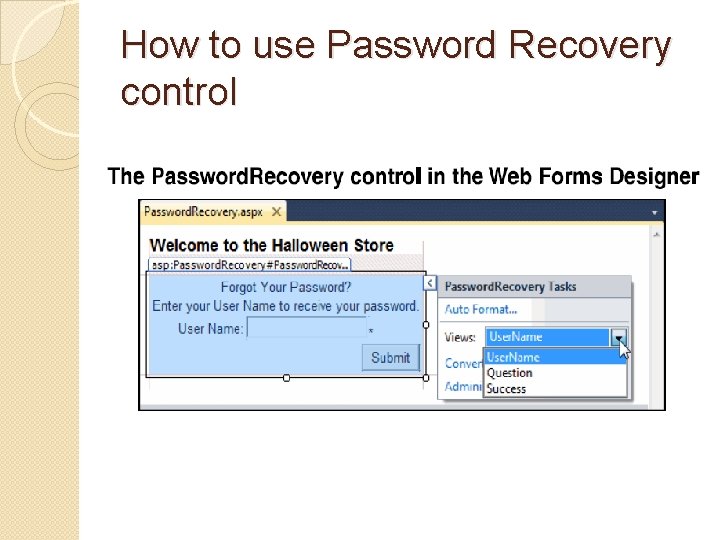
How to use Password Recovery control
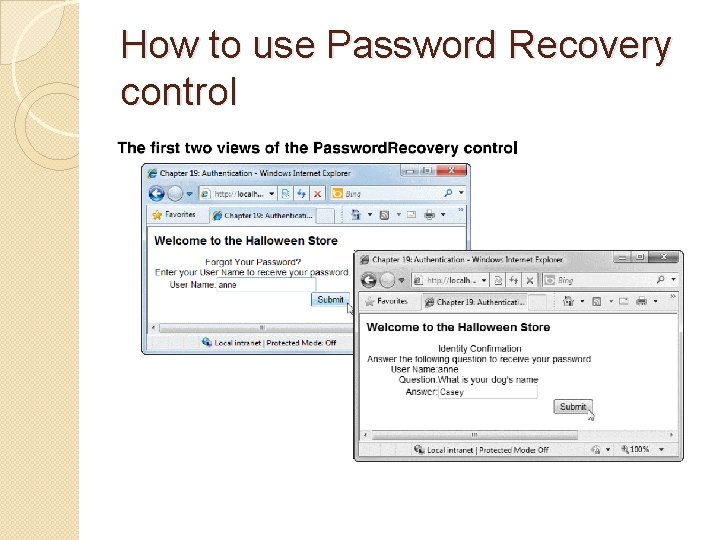
How to use Password Recovery control
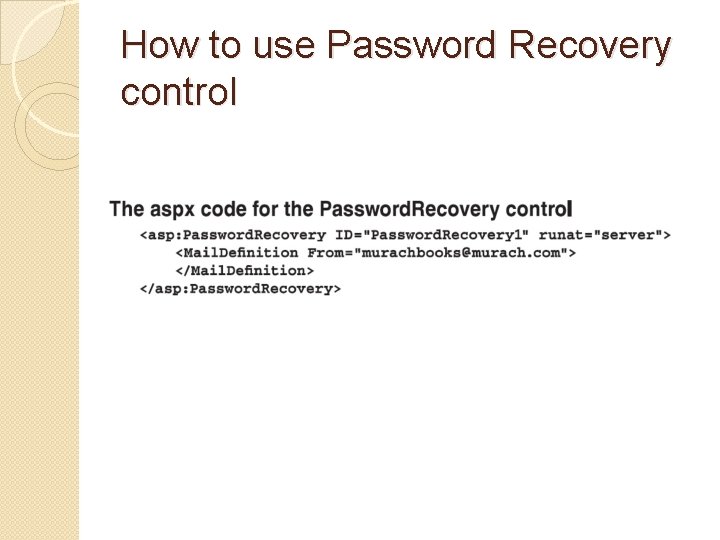
How to use Password Recovery control
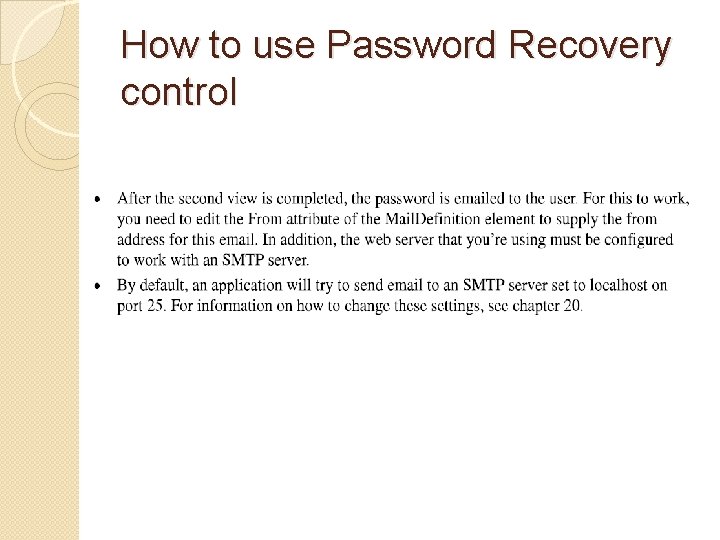
How to use Password Recovery control
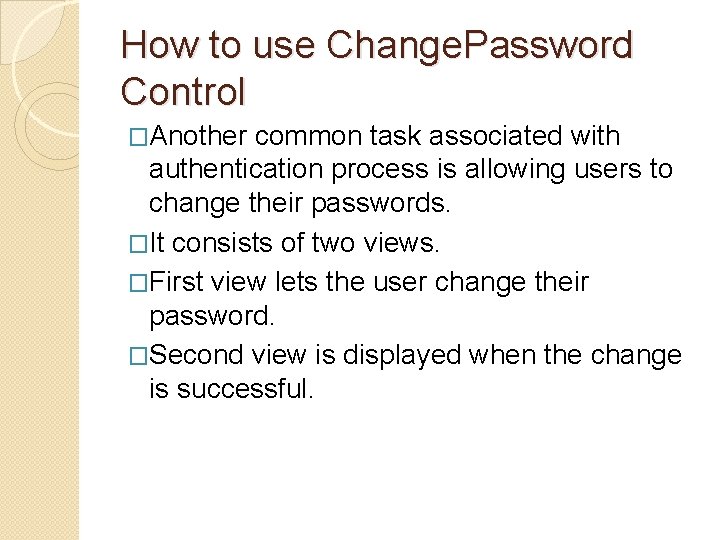
How to use Change. Password Control �Another common task associated with authentication process is allowing users to change their passwords. �It consists of two views. �First view lets the user change their password. �Second view is displayed when the change is successful.


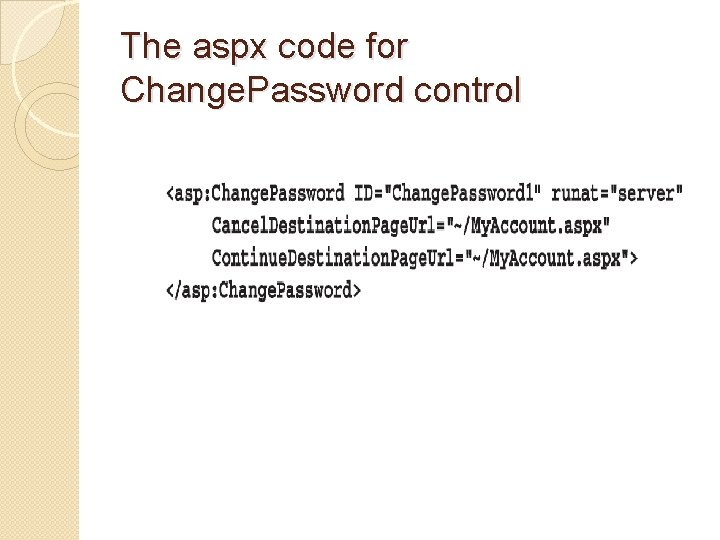
The aspx code for Change. Password control
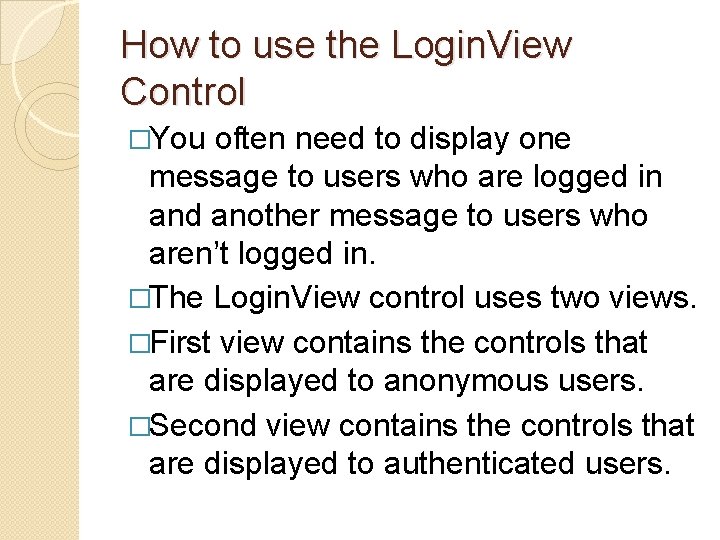
How to use the Login. View Control �You often need to display one message to users who are logged in and another message to users who aren’t logged in. �The Login. View control uses two views. �First view contains the controls that are displayed to anonymous users. �Second view contains the controls that are displayed to authenticated users.

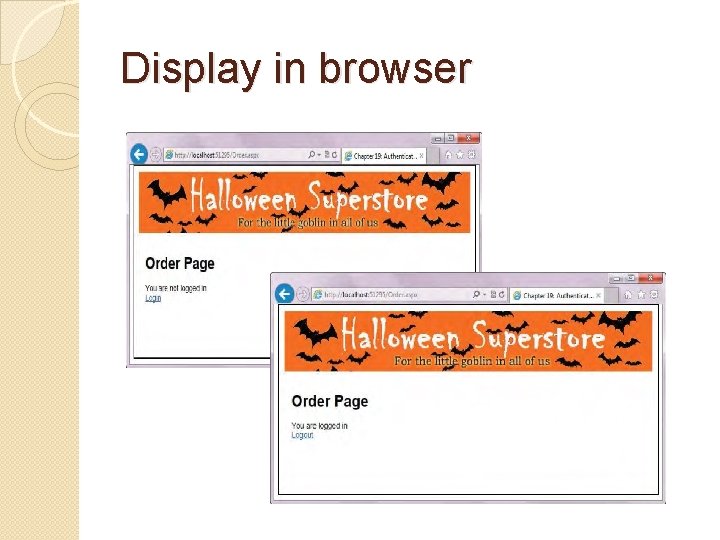
Display in browser
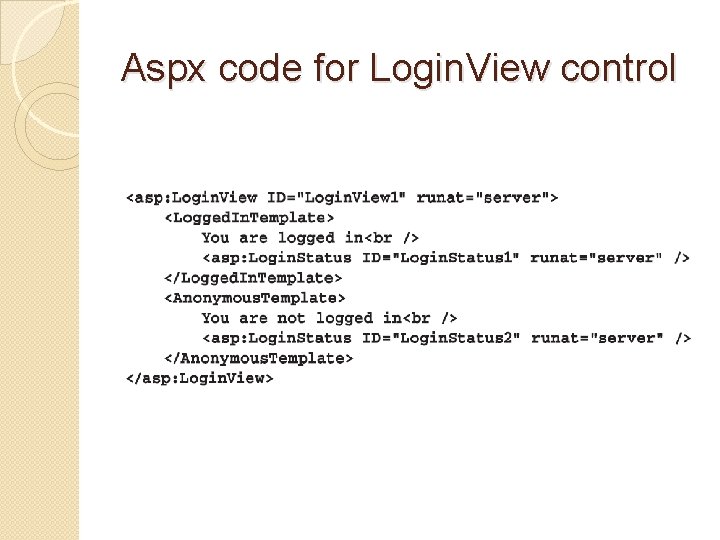
Aspx code for Login. View control
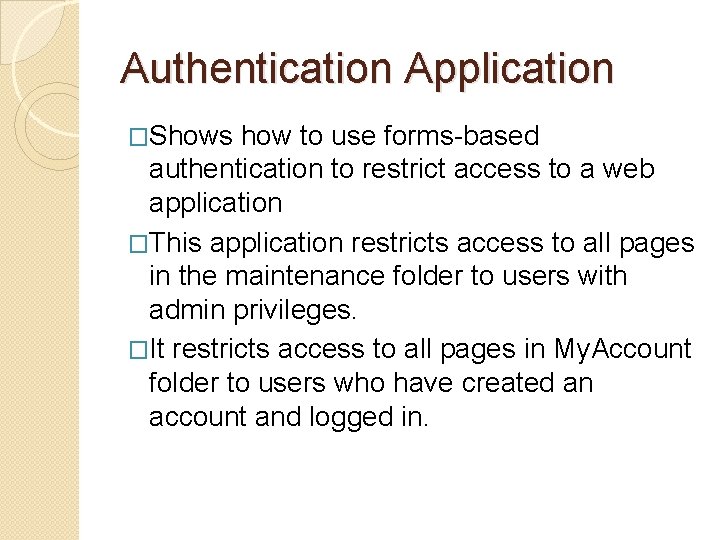
Authentication Application �Shows how to use forms-based authentication to restrict access to a web application �This application restricts access to all pages in the maintenance folder to users with admin privileges. �It restricts access to all pages in My. Account folder to users who have created an account and logged in.
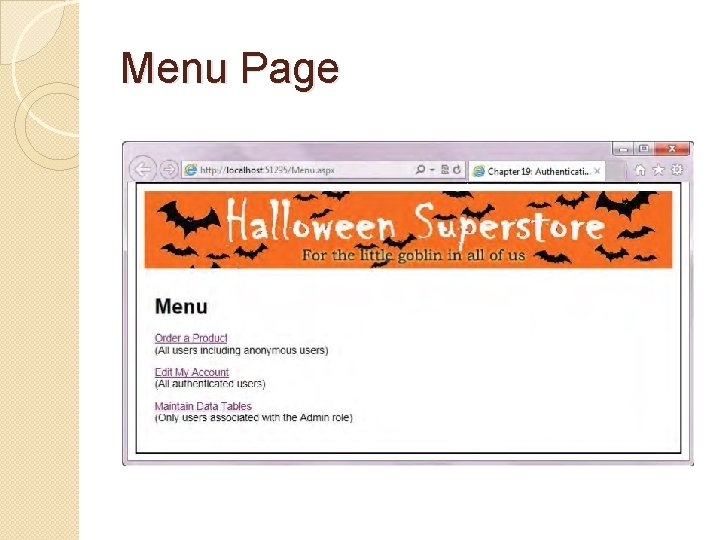
Menu Page

Login Page





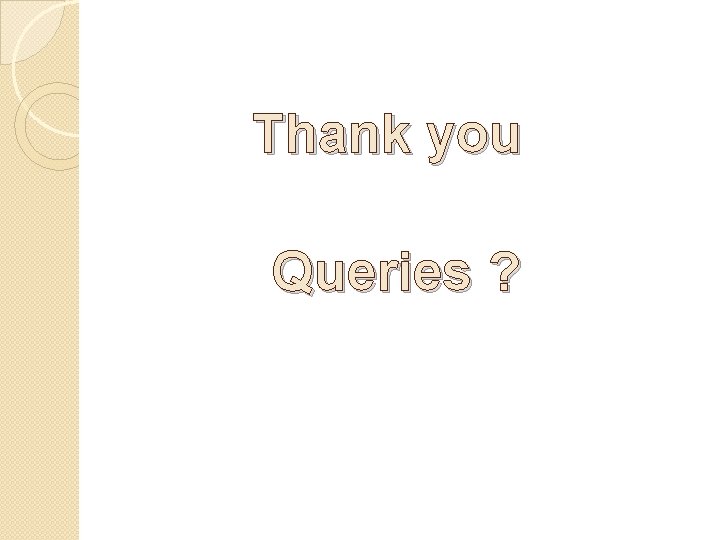
Thank you Queries ?
 Dr vardhan
Dr vardhan General controls vs application controls
General controls vs application controls He who controls the past controls the future
He who controls the past controls the future Name all the lines name all the segments name all the rays
Name all the lines name all the segments name all the rays Alert/warning symbols and controls worksheet
Alert/warning symbols and controls worksheet Alert/warning symbols and controls worksheet
Alert/warning symbols and controls worksheet Inner and outer controls work against deviance
Inner and outer controls work against deviance Important of scientific method
Important of scientific method Physical technical and administrative controls
Physical technical and administrative controls Negative control
Negative control What is negative control
What is negative control Bosch rexroth electric drives and controls
Bosch rexroth electric drives and controls Cdm demolition
Cdm demolition Sbu m-form structure
Sbu m-form structure Payroll and personnel cycle
Payroll and personnel cycle Scientific method controls and variables
Scientific method controls and variables Data processing integrity controls
Data processing integrity controls Analytical procedures
Analytical procedures Excavation hazards and controls
Excavation hazards and controls Elevator shunt trip wiring diagram
Elevator shunt trip wiring diagram Target controlled infusion
Target controlled infusion Confidentiality and privacy controls
Confidentiality and privacy controls Acis 2116
Acis 2116 Principles of cash management
Principles of cash management The _____ controls what enters and leaves the cell.
The _____ controls what enters and leaves the cell. Internal controls for sales and collection cycle
Internal controls for sales and collection cycle Expenditure cycle threats and controls
Expenditure cycle threats and controls Pumps and controls
Pumps and controls This organelle controls what enters and exits the cell. *
This organelle controls what enters and exits the cell. * Iso 27001 soa excel
Iso 27001 soa excel Bound unbound and calculated controls
Bound unbound and calculated controls Cmc chemistry manufacturing and controls
Cmc chemistry manufacturing and controls