ECOMMERCE LOGIN ADMINISTRATION PAGE LOGIN AND ADMINISTRATION PAGE

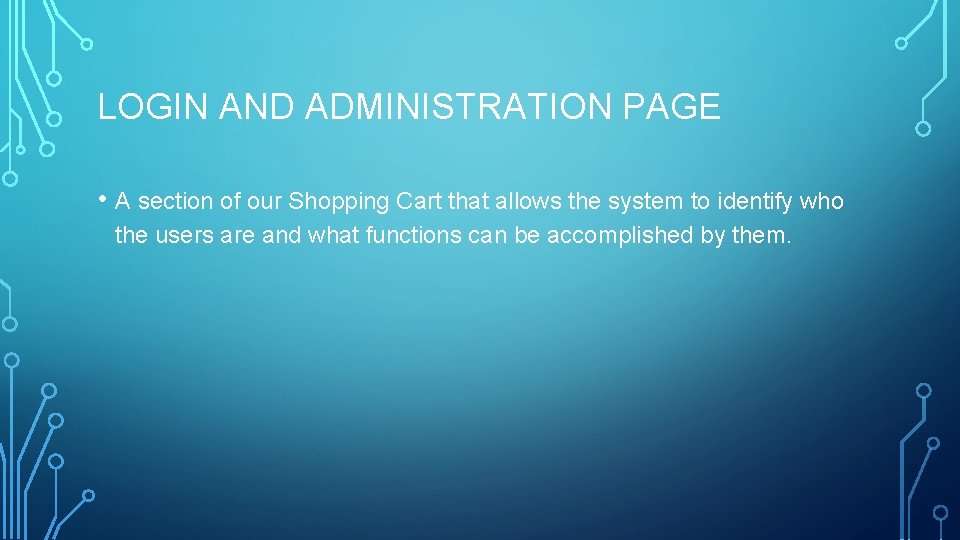
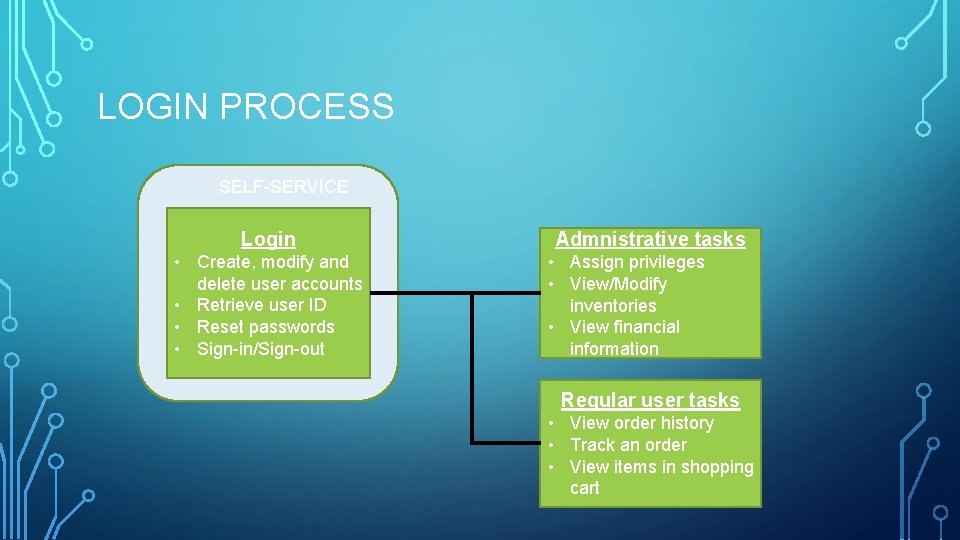

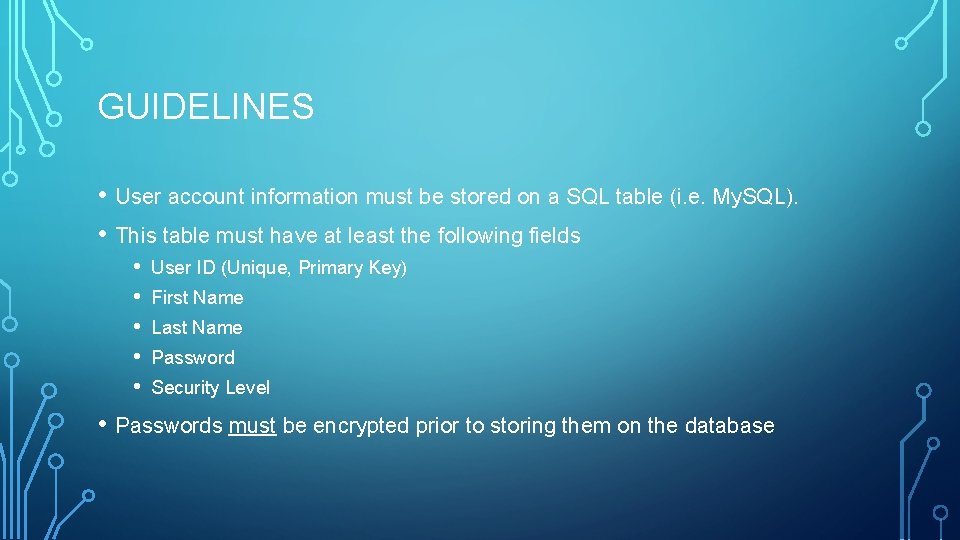
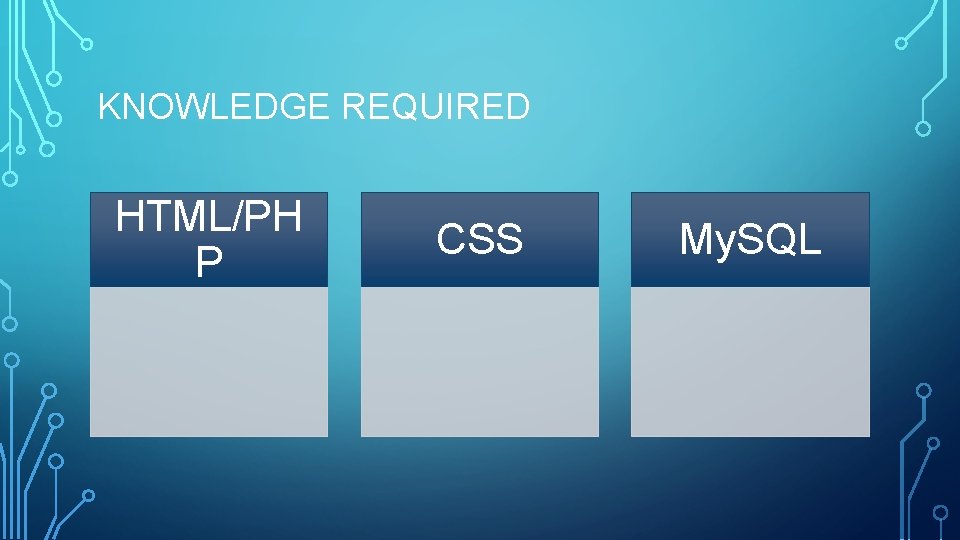
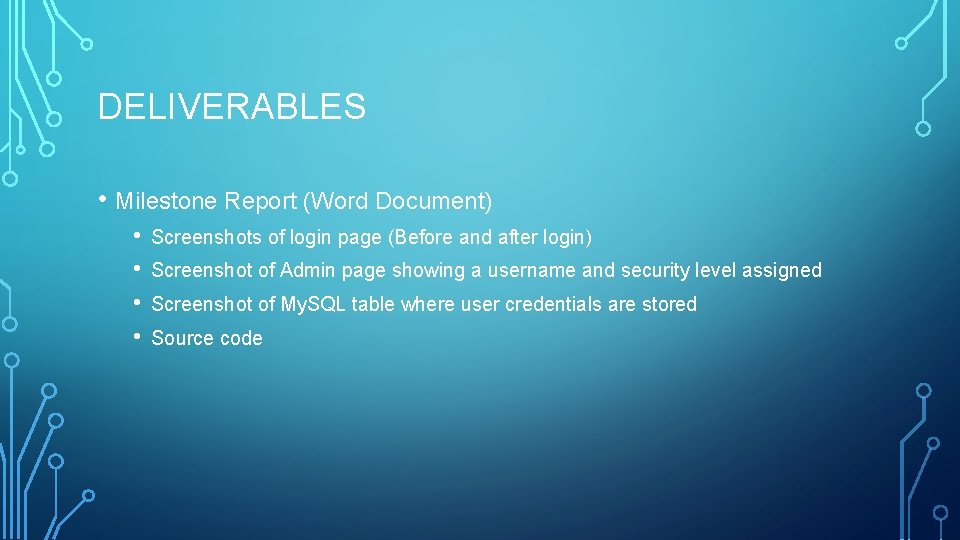
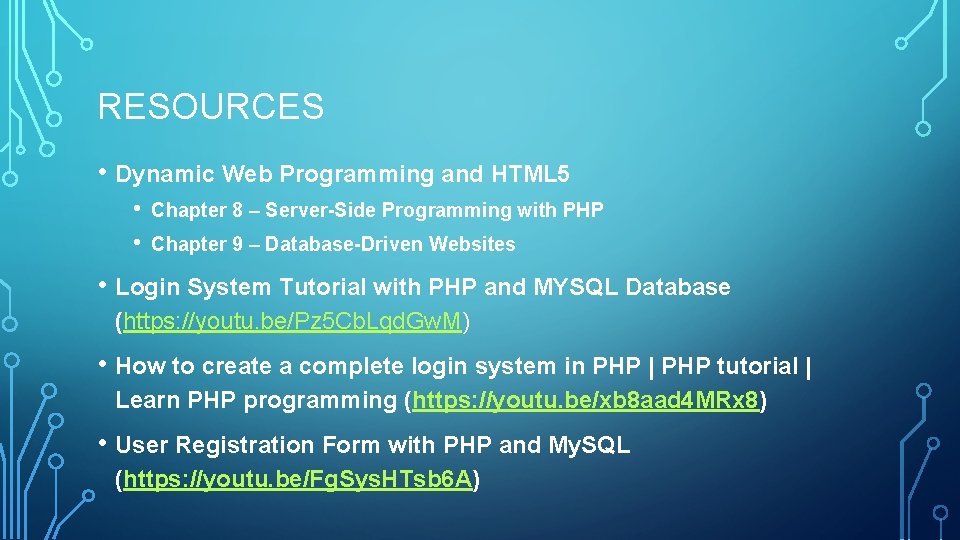
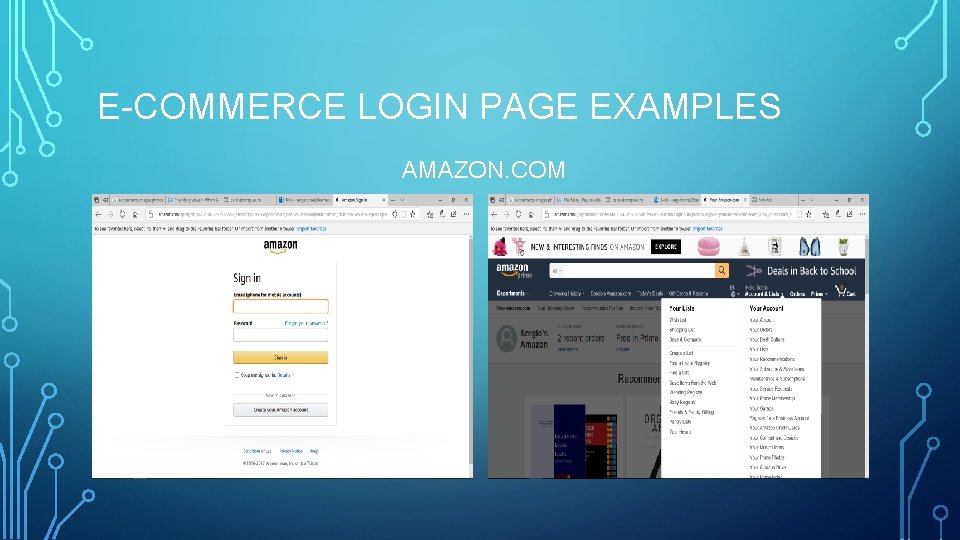
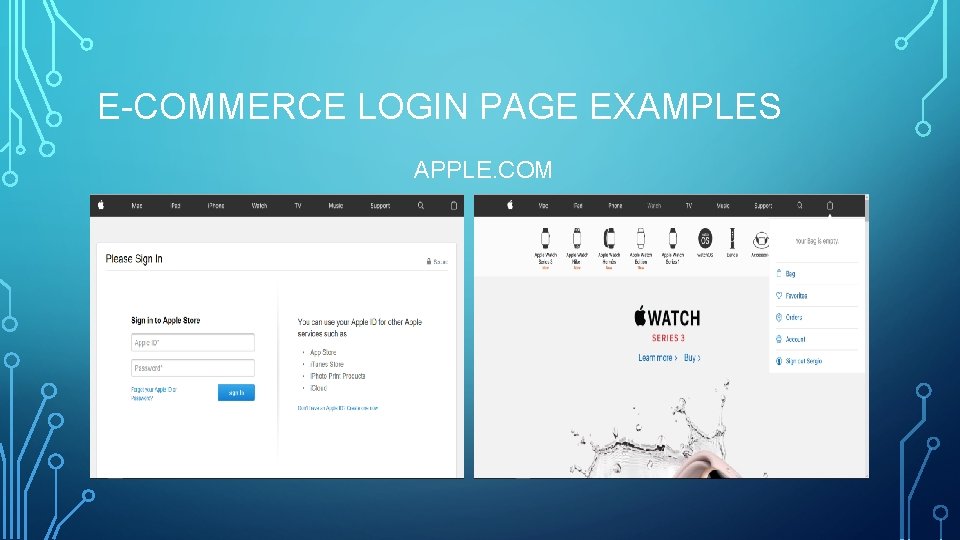
- Slides: 10

E-COMMERCE LOGIN & ADMINISTRATION PAGE
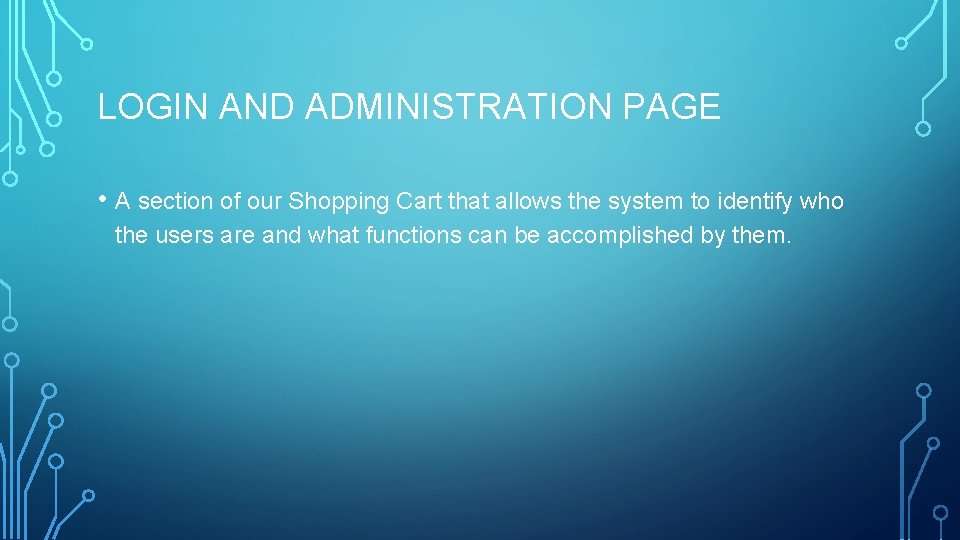
LOGIN AND ADMINISTRATION PAGE • A section of our Shopping Cart that allows the system to identify who the users are and what functions can be accomplished by them.
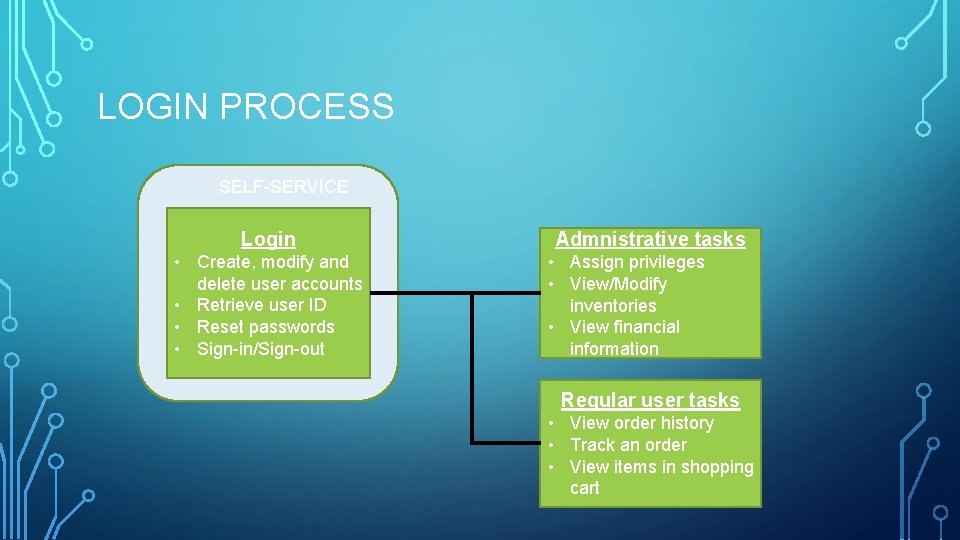
LOGIN PROCESS SELF-SERVICE Login • Create, modify and delete user accounts • Retrieve user ID • Reset passwords • Sign-in/Sign-out Admnistrative tasks • Assign privileges • View/Modify inventories • View financial information Regular user tasks • View order history • Track an order • View items in shopping cart

SECURITY LEVELS • 0 – Regular Users has the ability to inquire about their own transactions, track packages, maintain payment methods, update personal information, etc. • 1 – Administrator. Users with administrative privileges can set parameters for the system, view financial information, adjust inventory levels, etc. • More security levels can be added if required
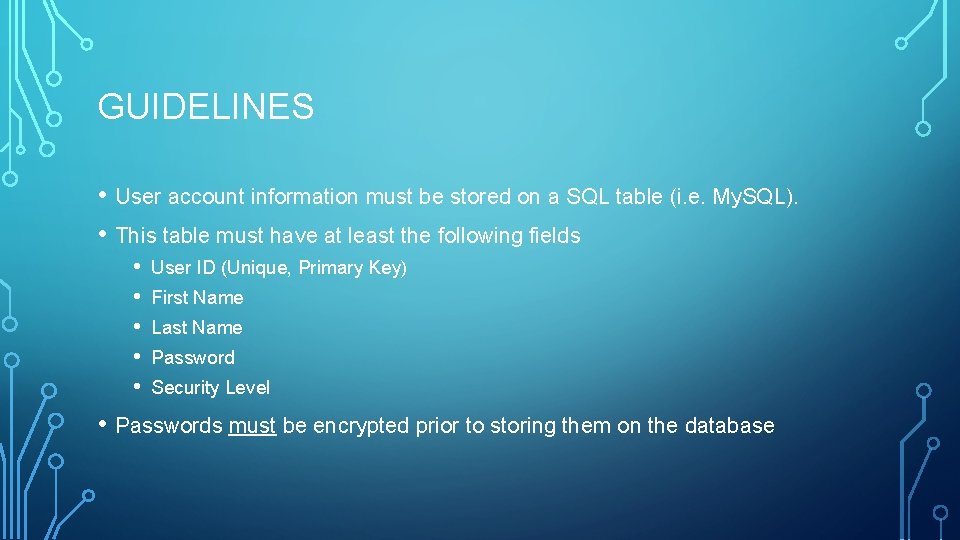
GUIDELINES • User account information must be stored on a SQL table (i. e. My. SQL). • This table must have at least the following fields • • • User ID (Unique, Primary Key) First Name Last Name Password Security Level • Passwords must be encrypted prior to storing them on the database
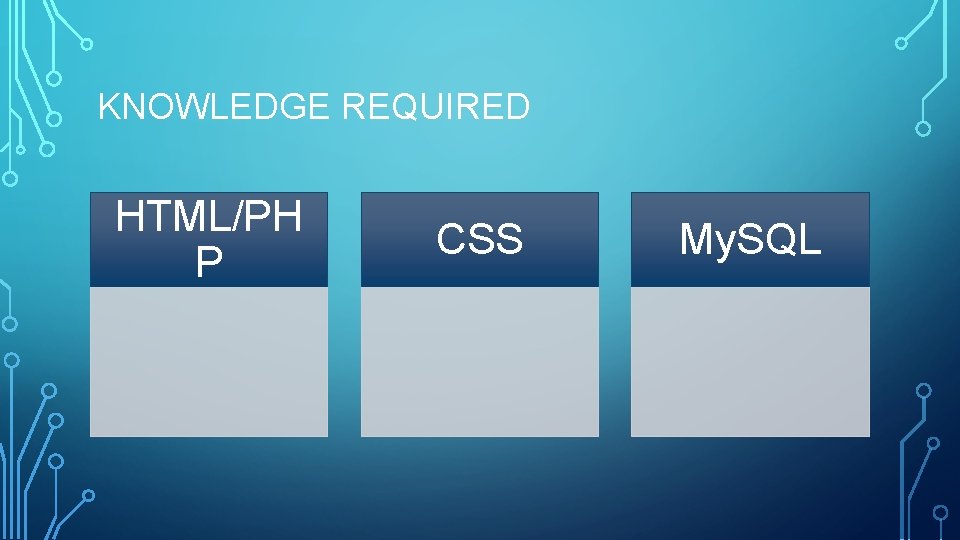
KNOWLEDGE REQUIRED HTML/PH P CSS My. SQL
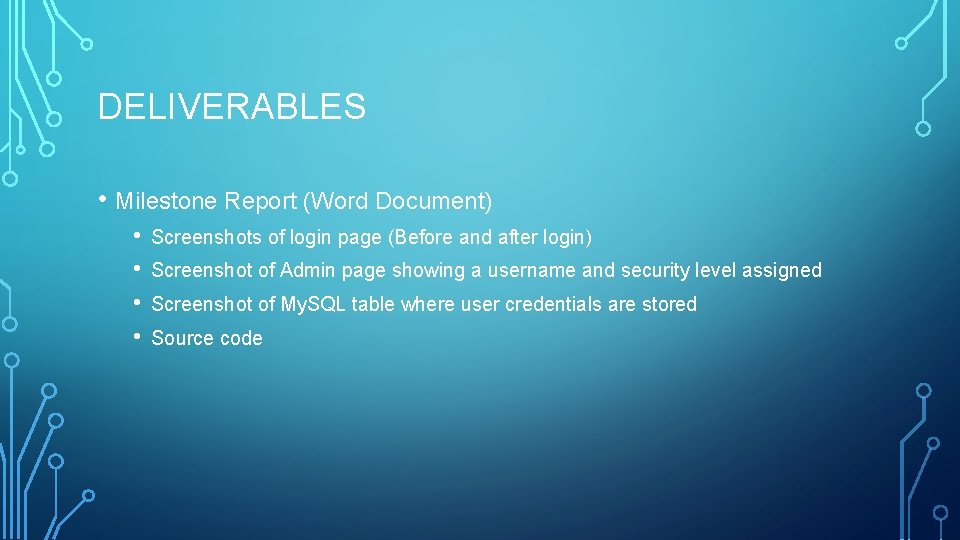
DELIVERABLES • Milestone Report (Word Document) • • Screenshots of login page (Before and after login) Screenshot of Admin page showing a username and security level assigned Screenshot of My. SQL table where user credentials are stored Source code
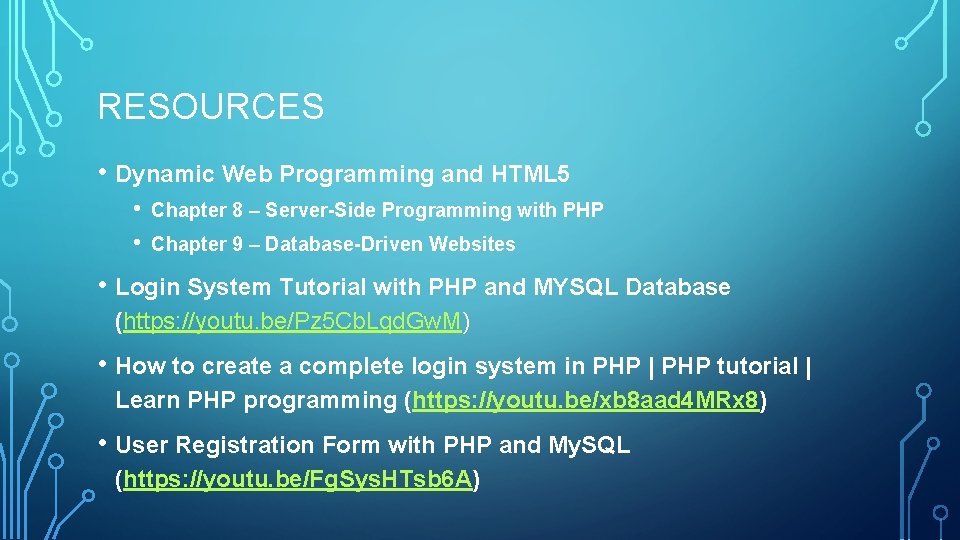
RESOURCES • Dynamic Web Programming and HTML 5 • • Chapter 8 – Server-Side Programming with PHP Chapter 9 – Database-Driven Websites • Login System Tutorial with PHP and MYSQL Database (https: //youtu. be/Pz 5 Cb. Lqd. Gw. M) • How to create a complete login system in PHP | PHP tutorial | Learn PHP programming (https: //youtu. be/xb 8 aad 4 MRx 8) • User Registration Form with PHP and My. SQL (https: //youtu. be/Fg. Sys. HTsb 6 A)
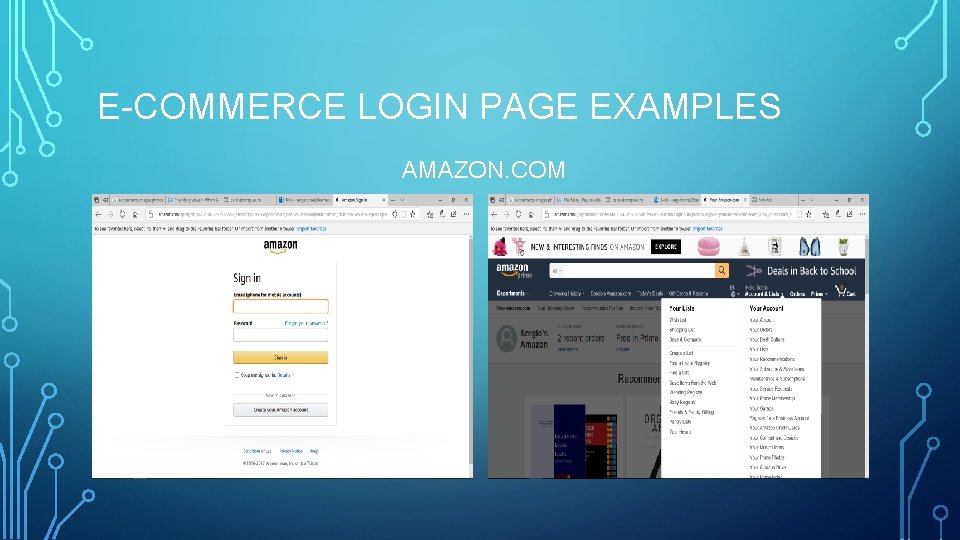
E-COMMERCE LOGIN PAGE EXAMPLES AMAZON. COM
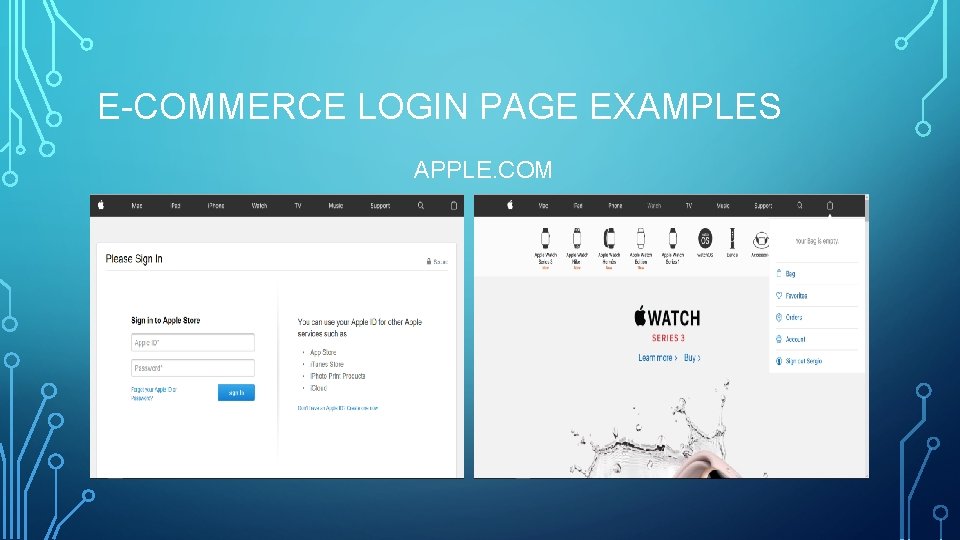
E-COMMERCE LOGIN PAGE EXAMPLES APPLE. COM