Lecture 9 Razia Nisar Noorani TWO DIFFERENT FORMS
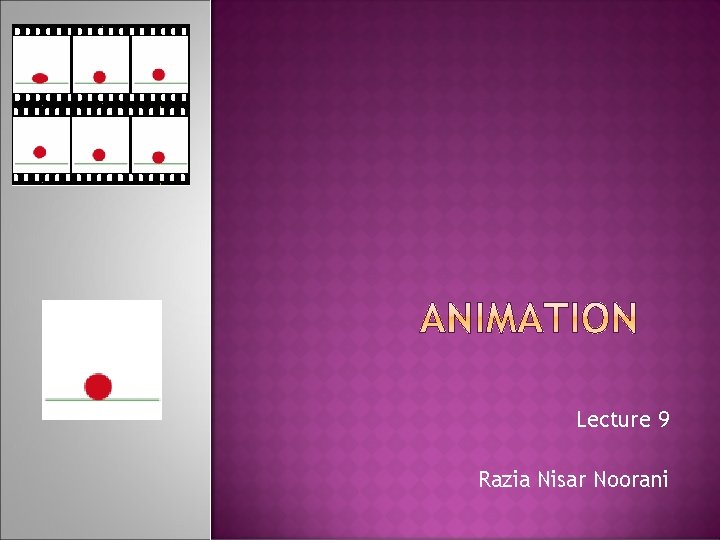
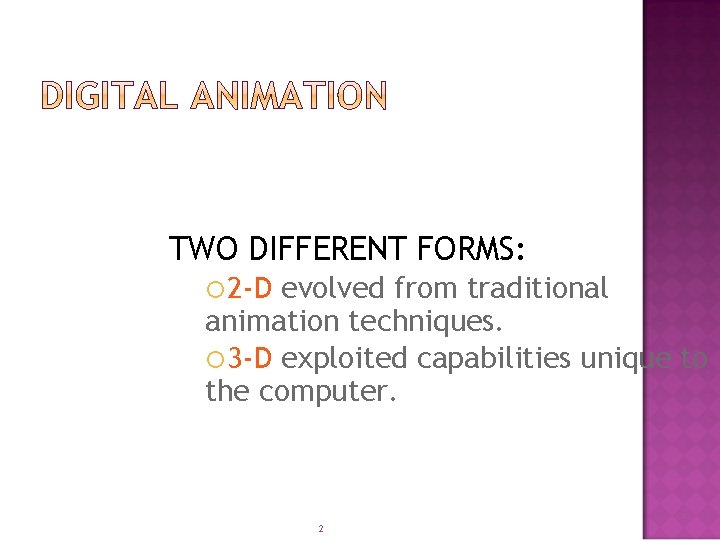
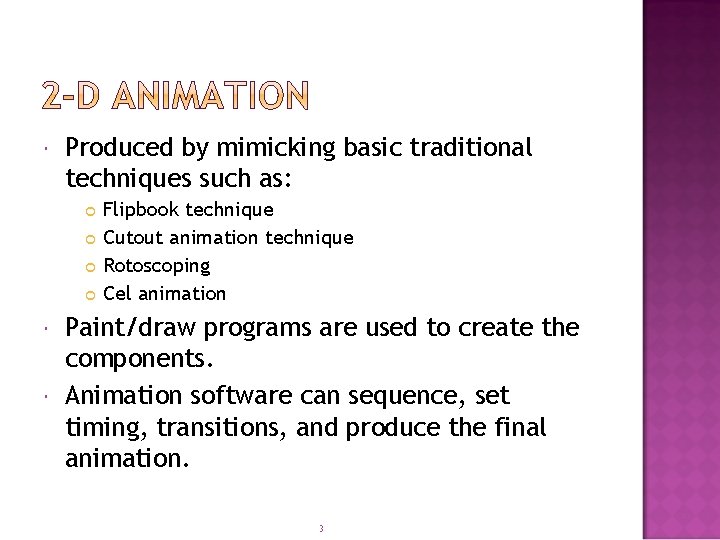
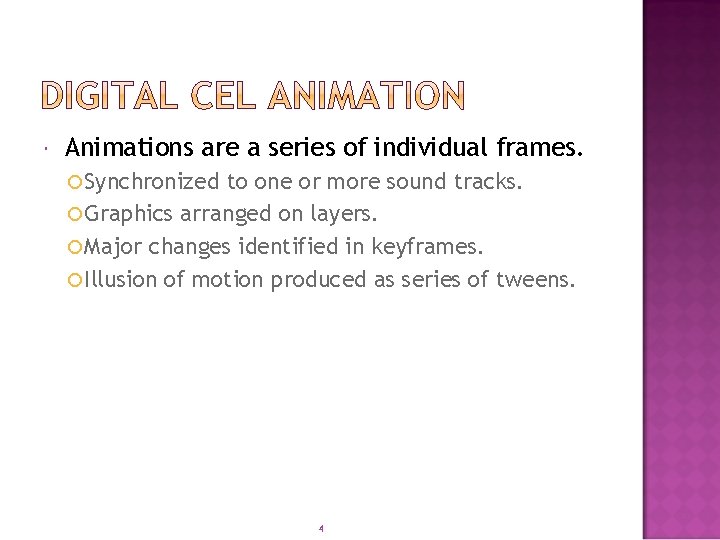
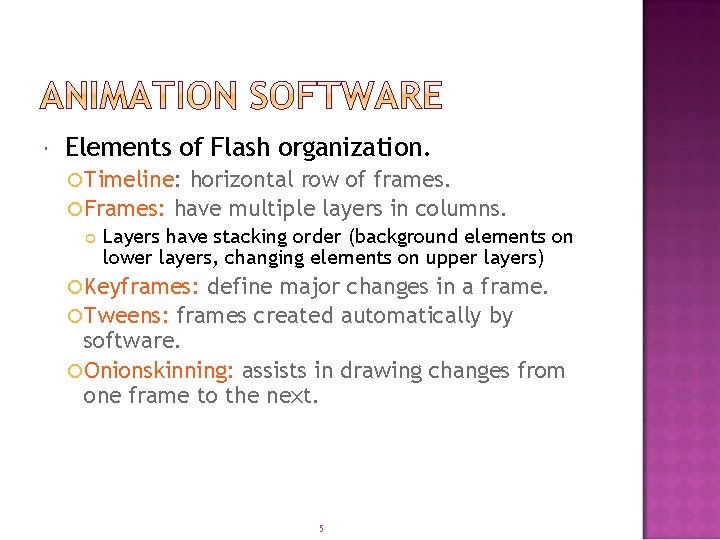
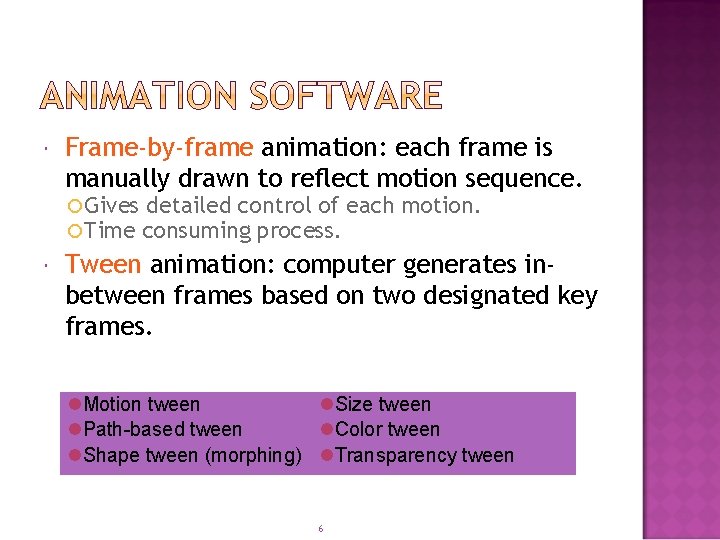
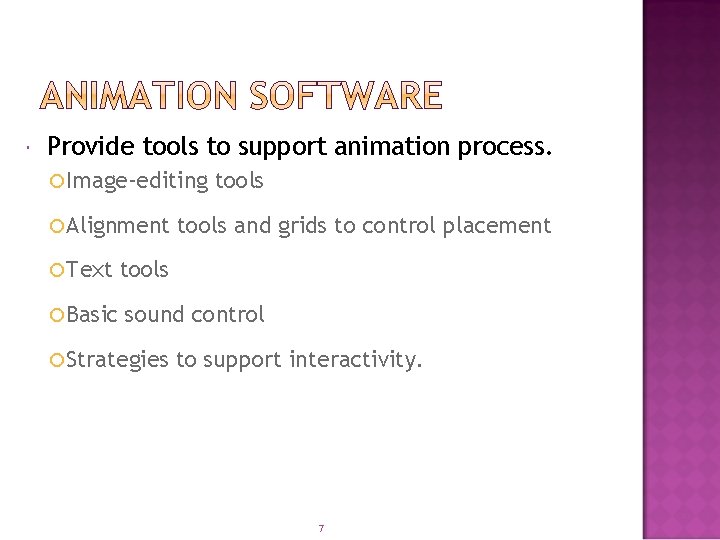
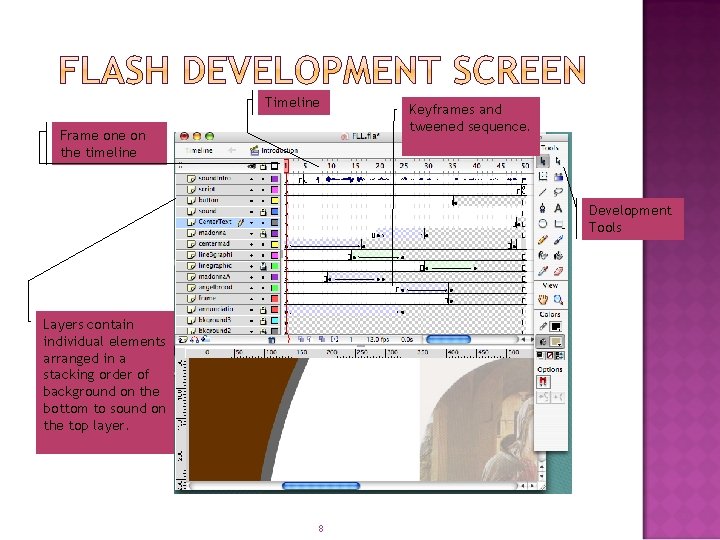
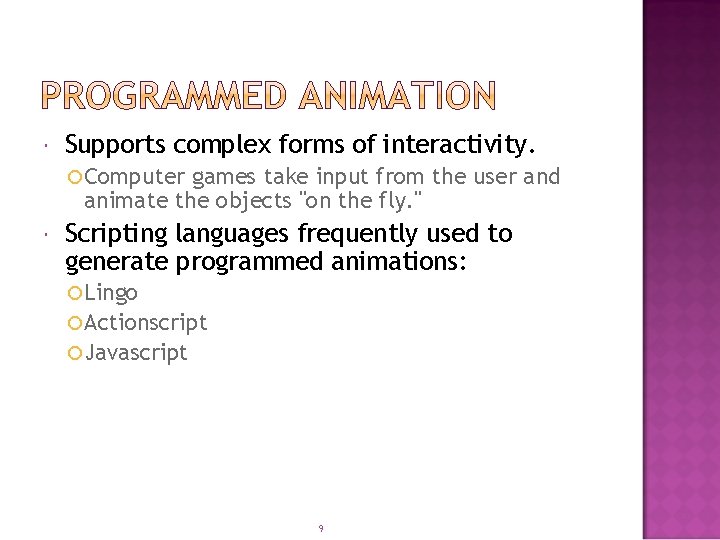
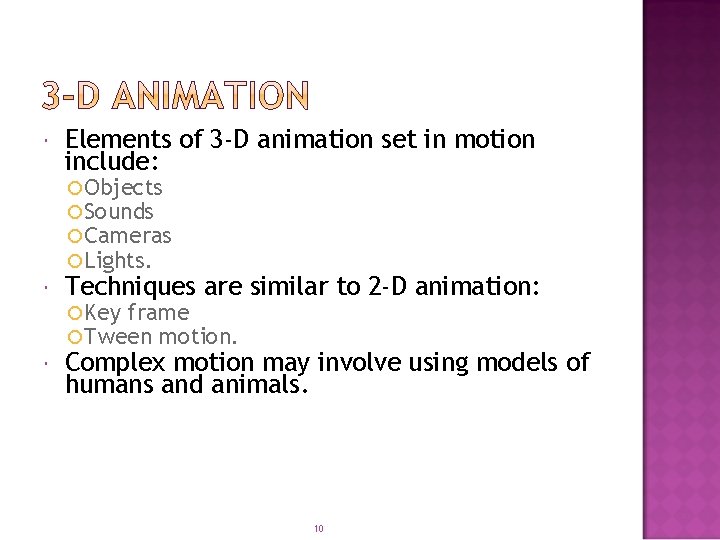
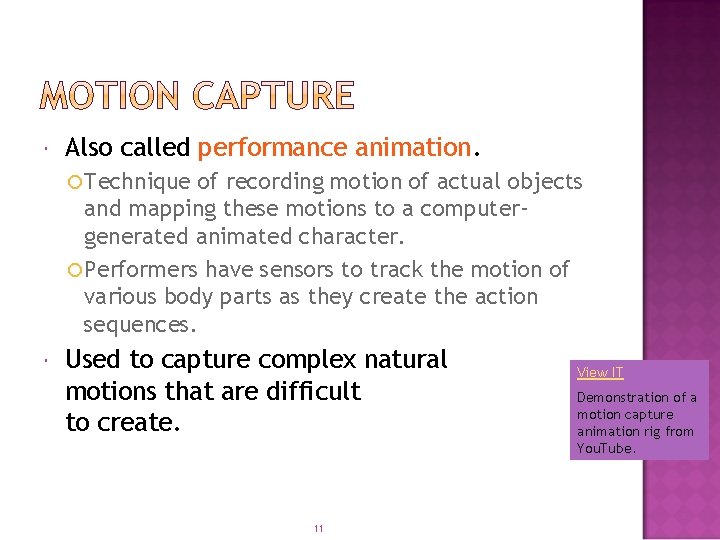
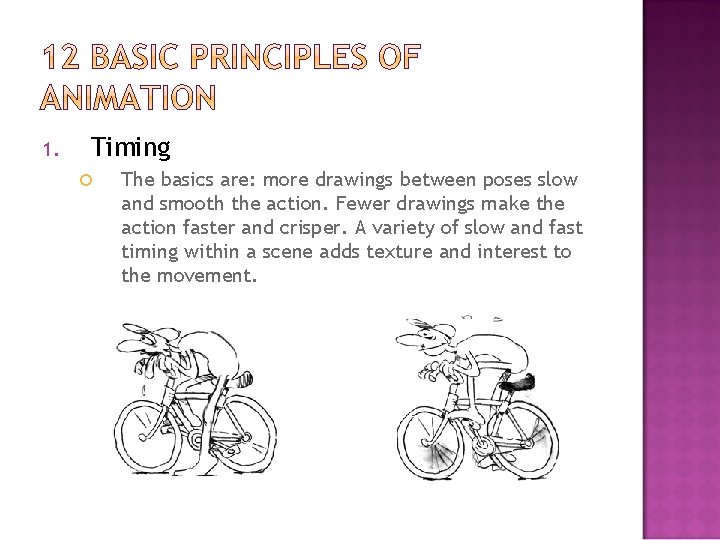
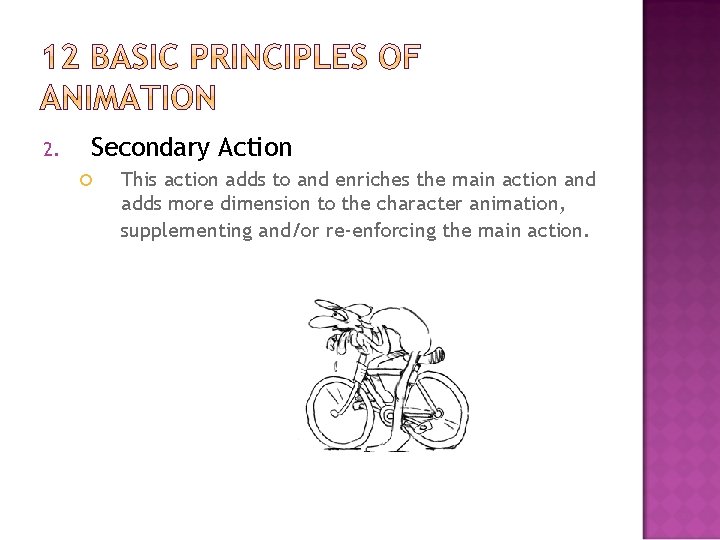
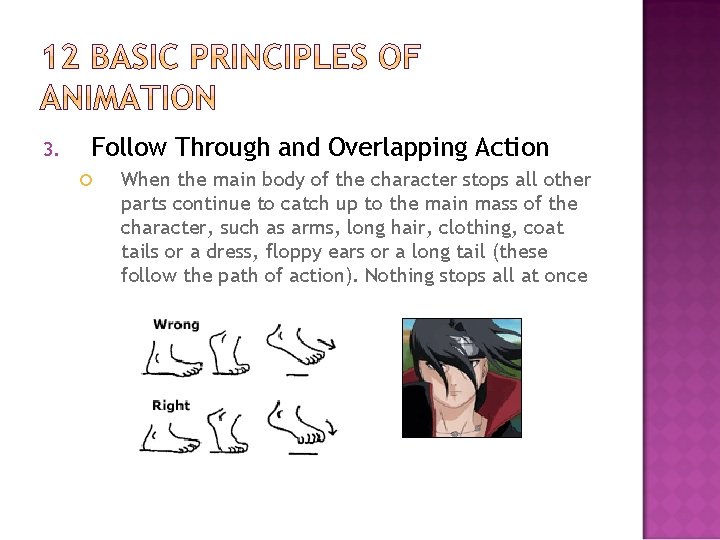
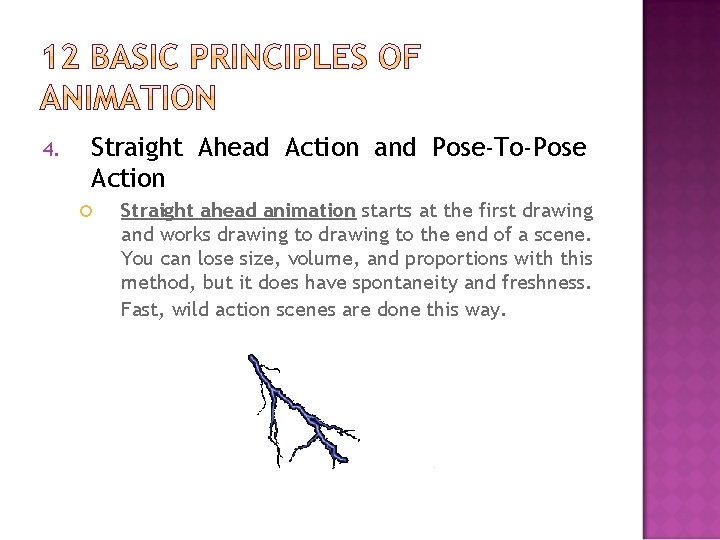
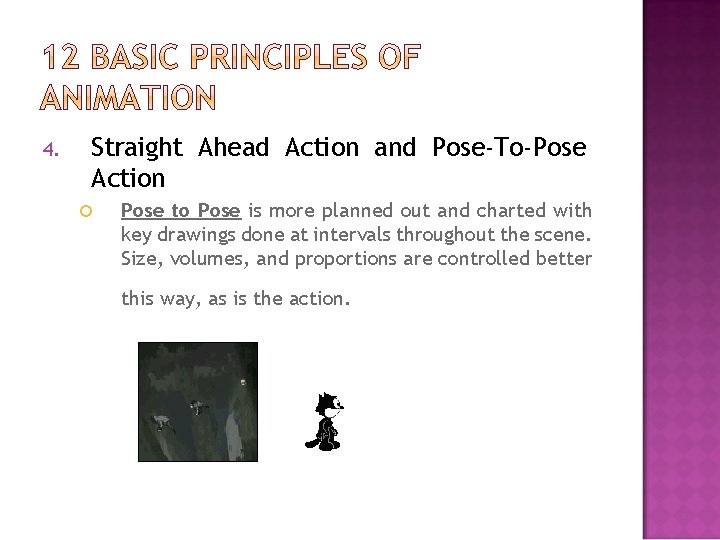
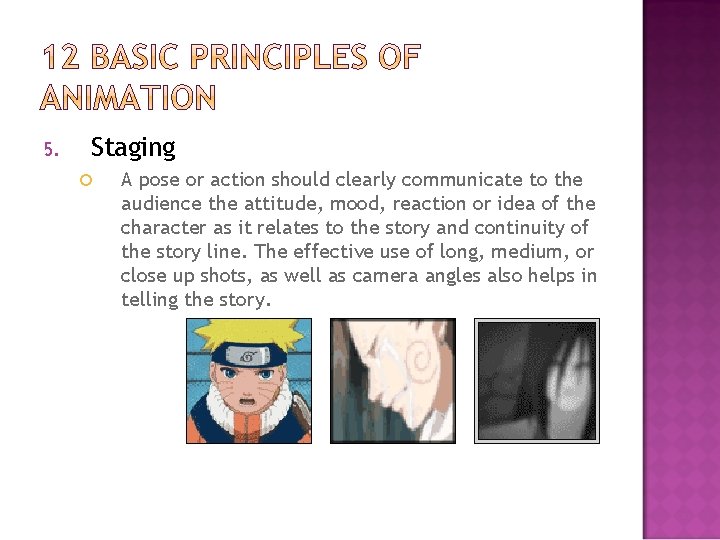
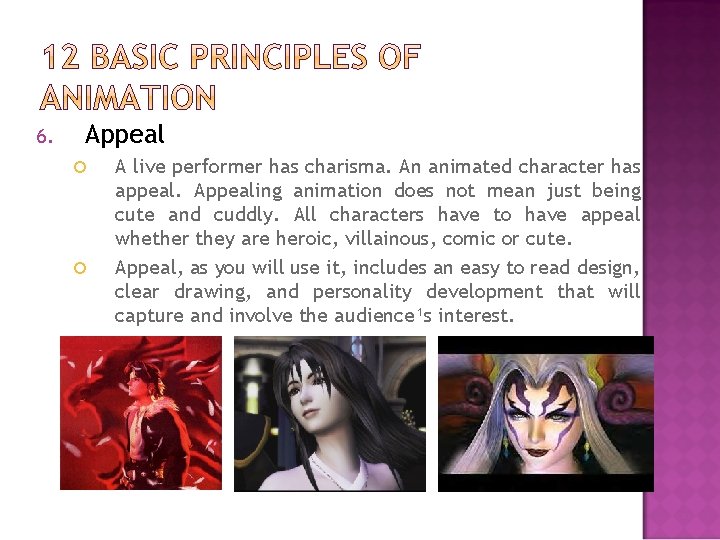
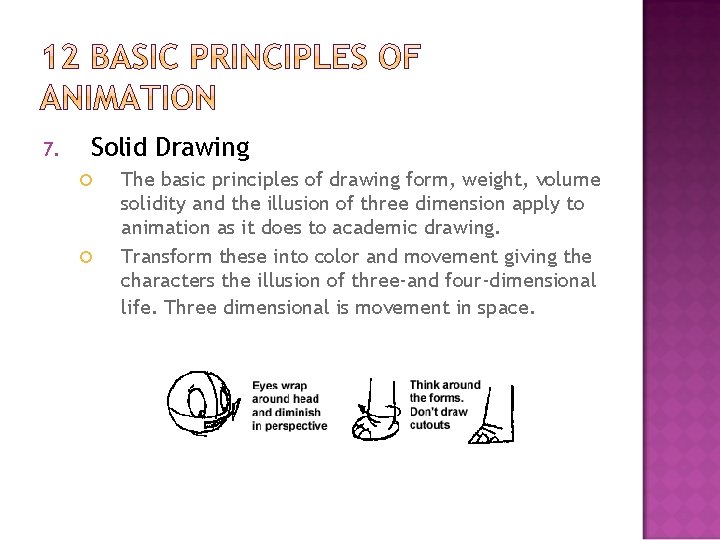
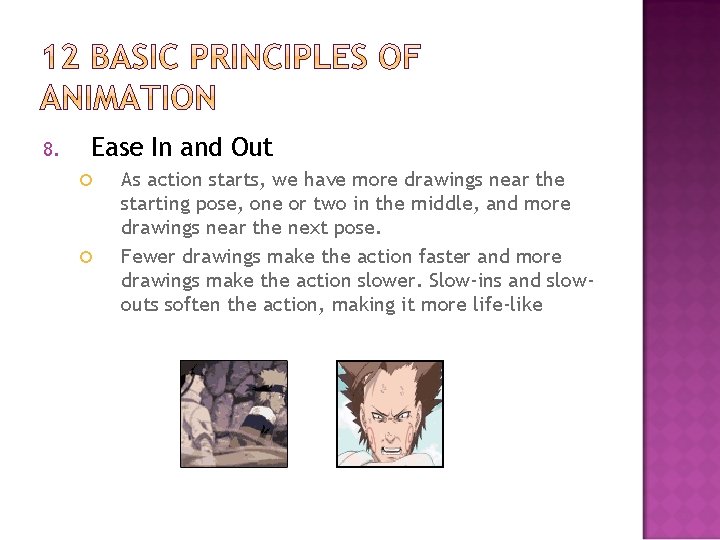
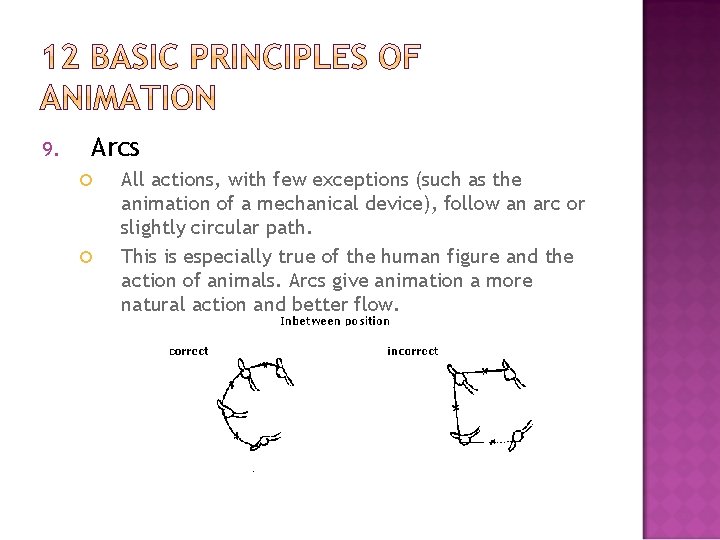
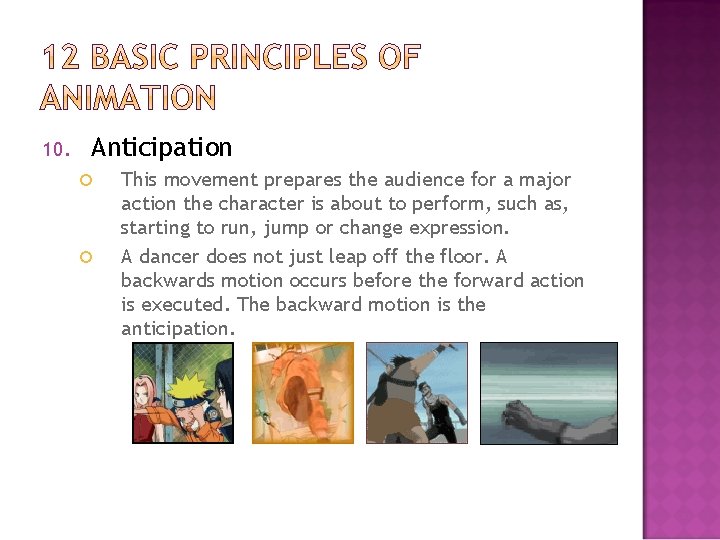
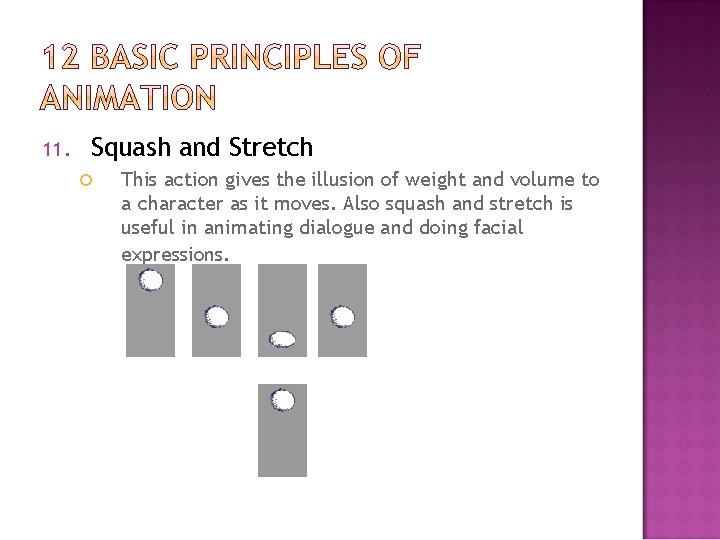
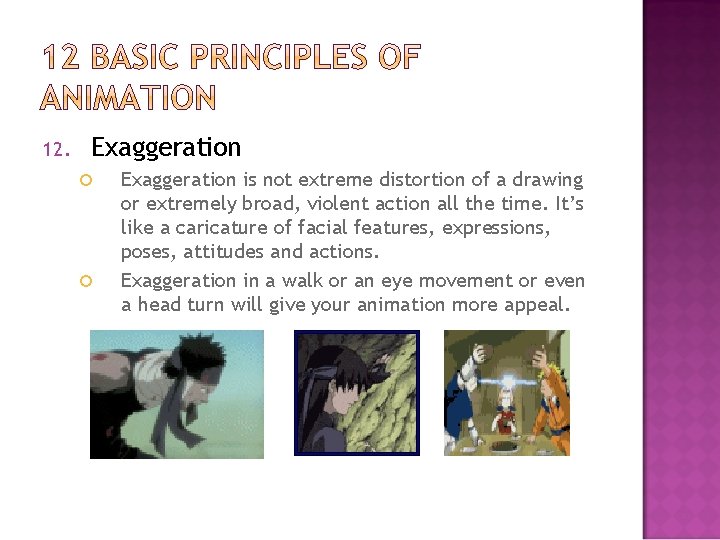
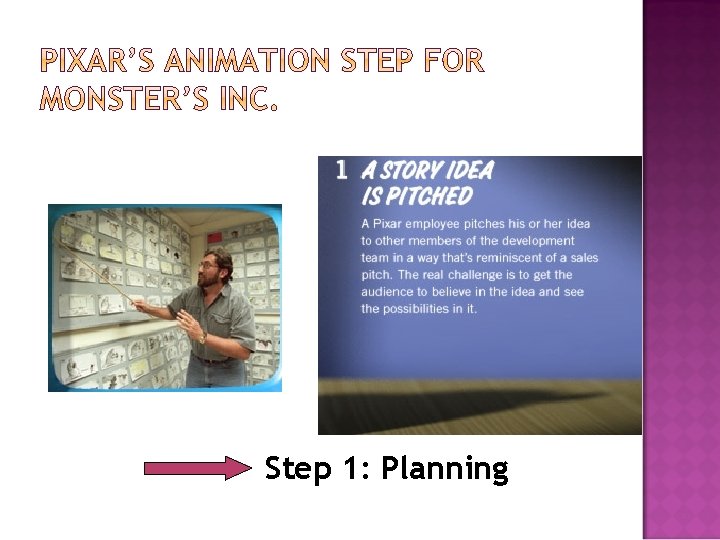
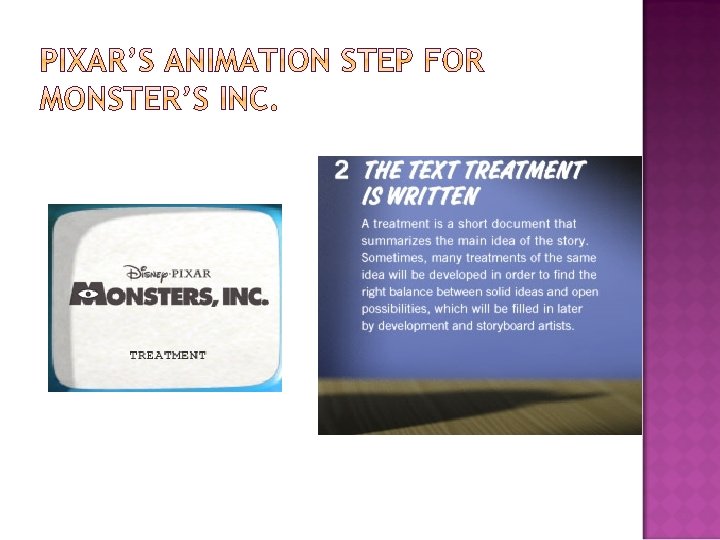
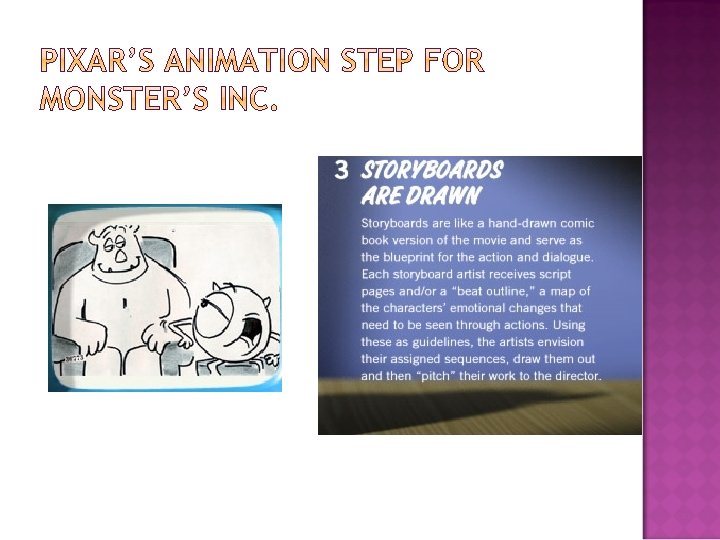
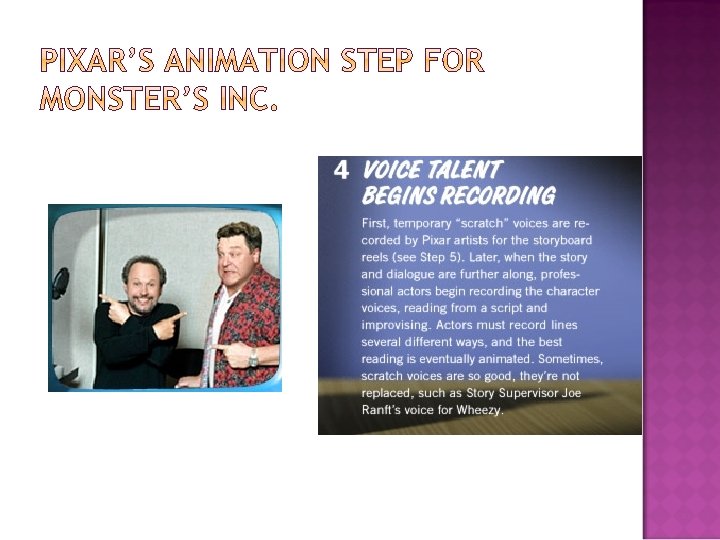
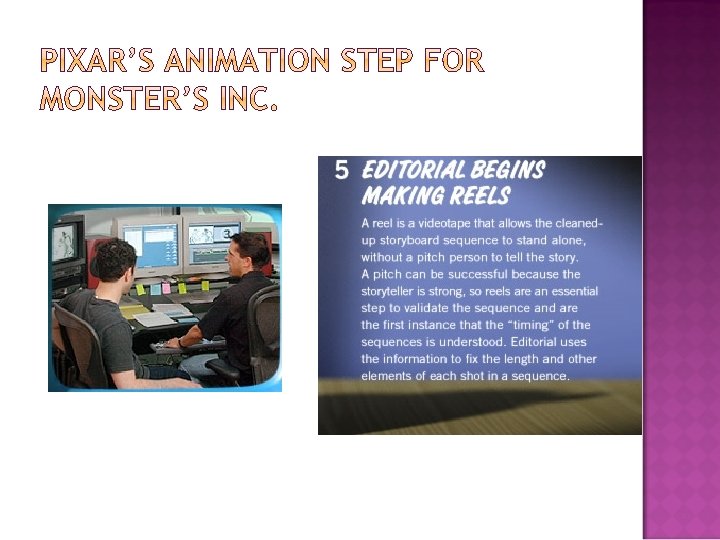
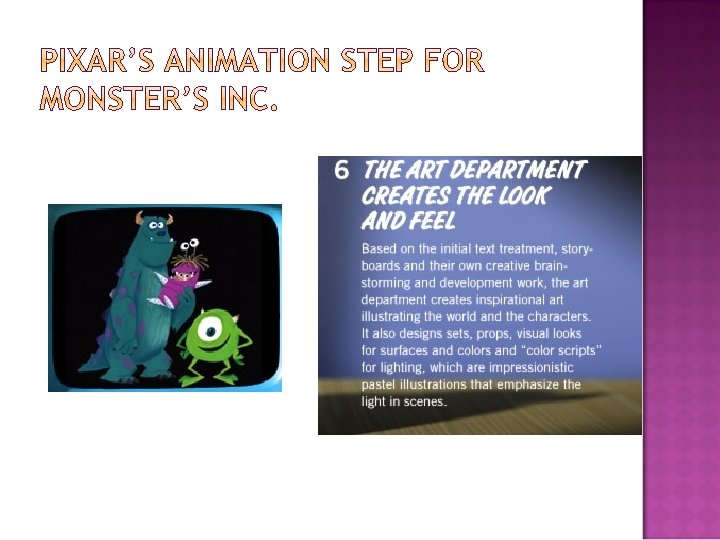
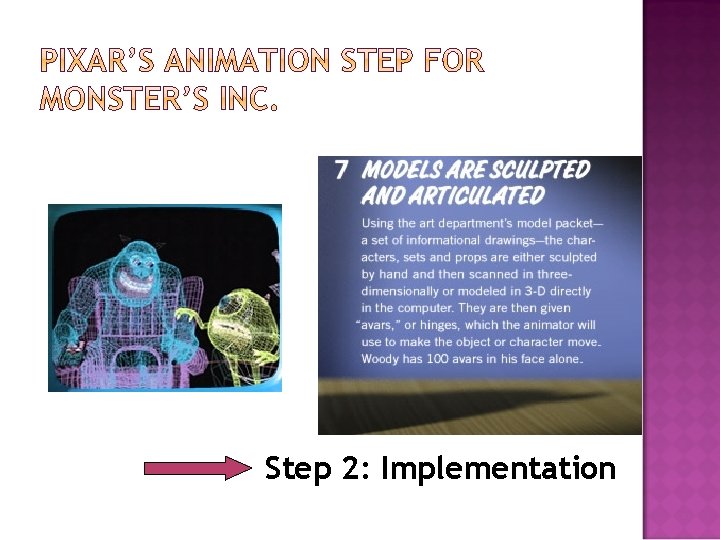
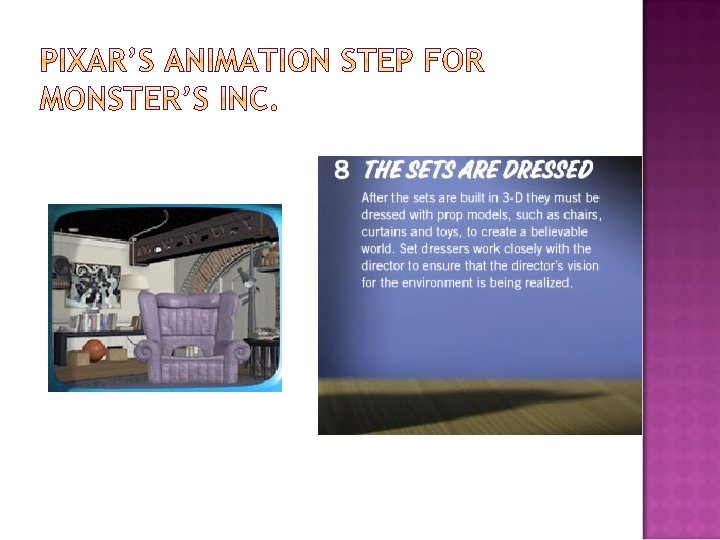
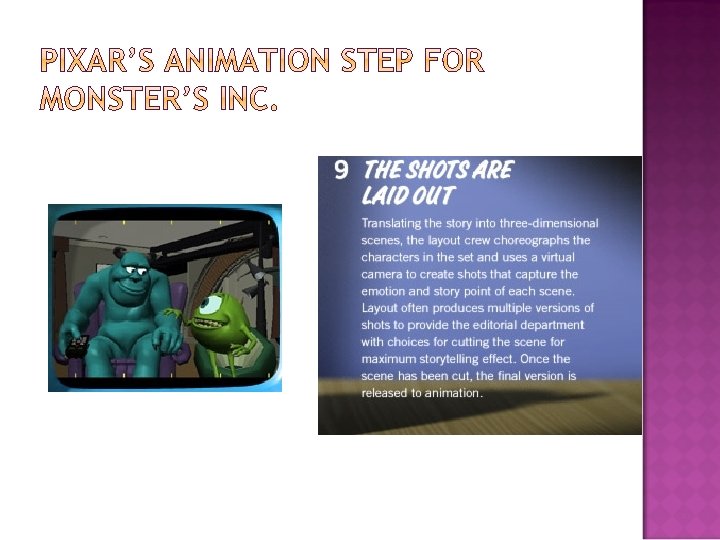
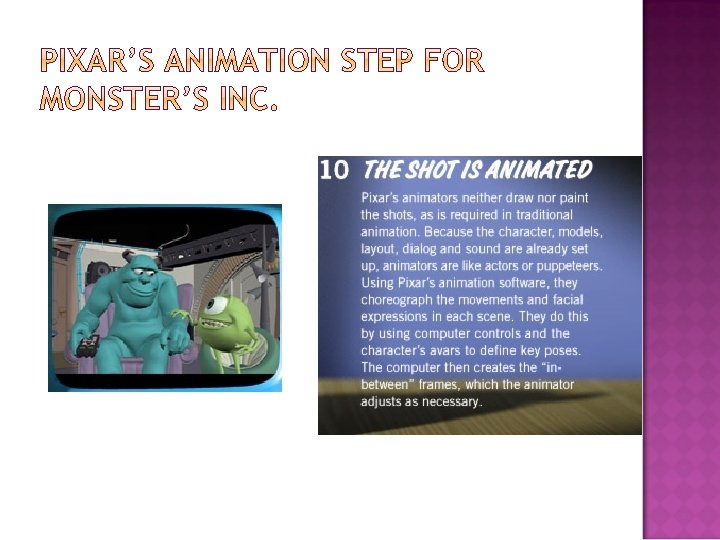
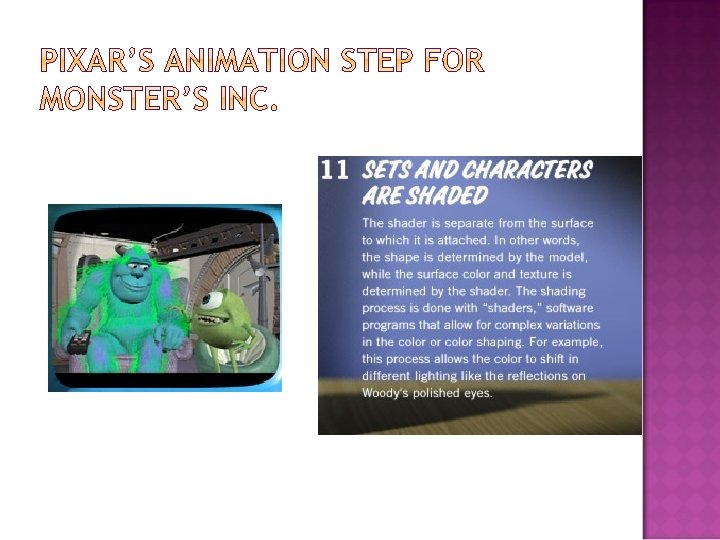
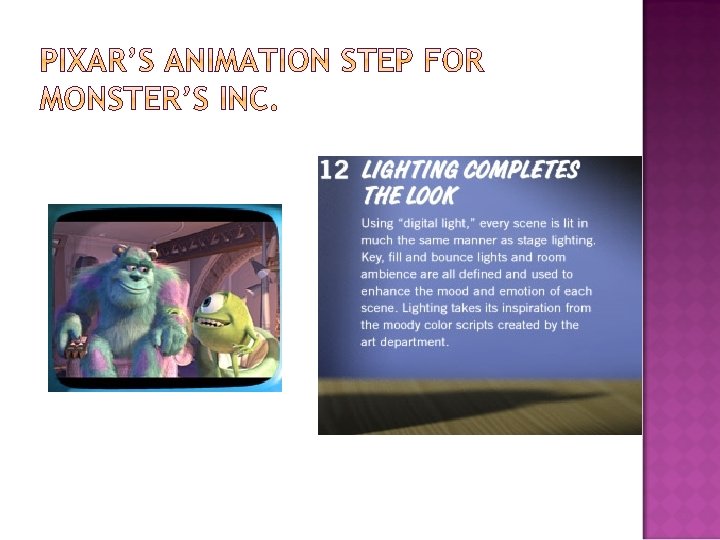
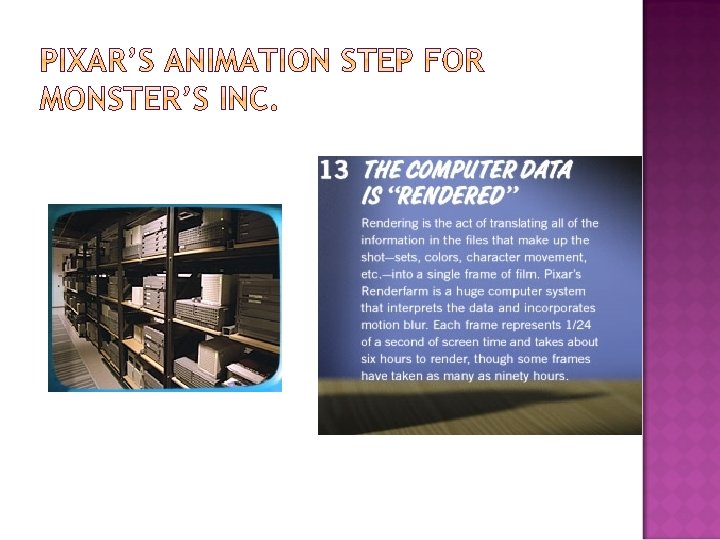
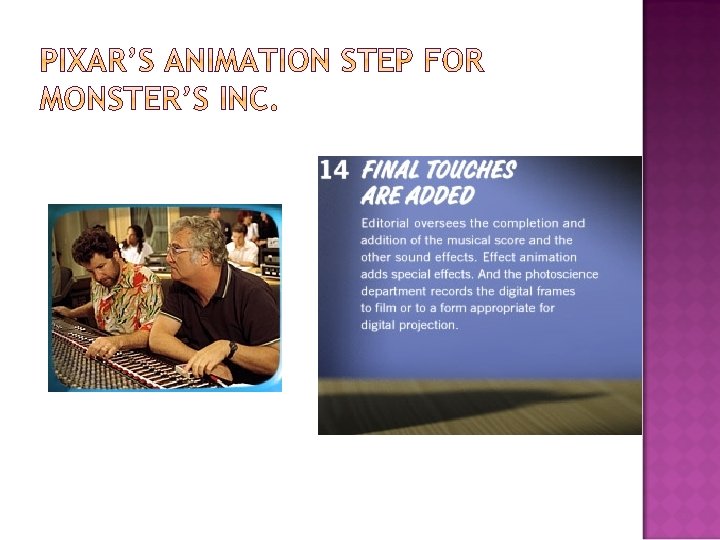
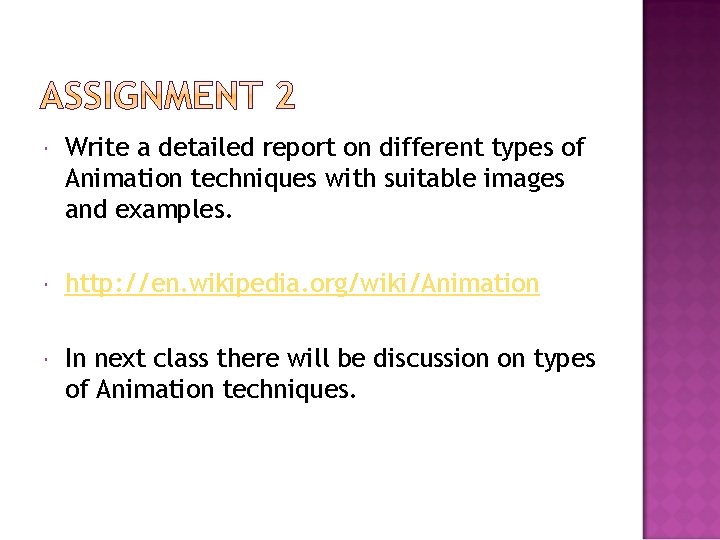
- Slides: 39
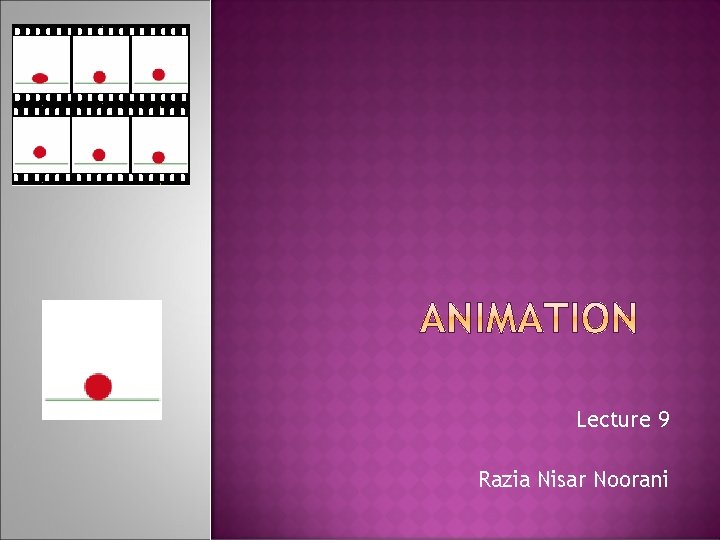
Lecture 9 Razia Nisar Noorani
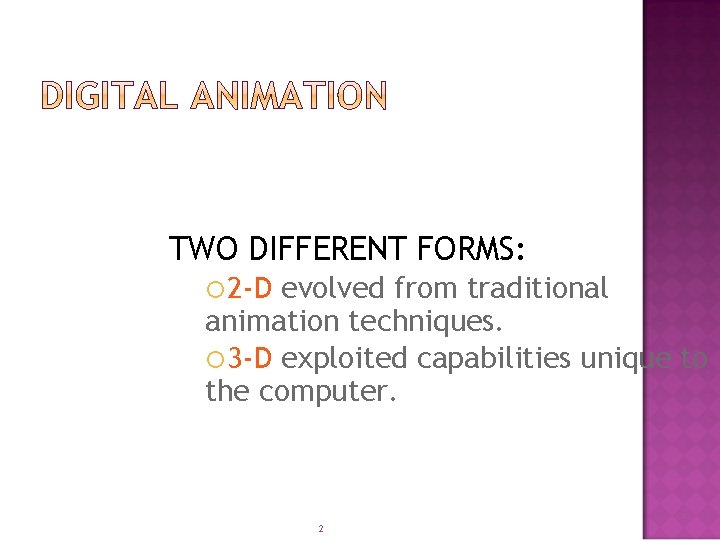
TWO DIFFERENT FORMS: 2 -D evolved from traditional animation techniques. 3 -D exploited capabilities unique to the computer. 2
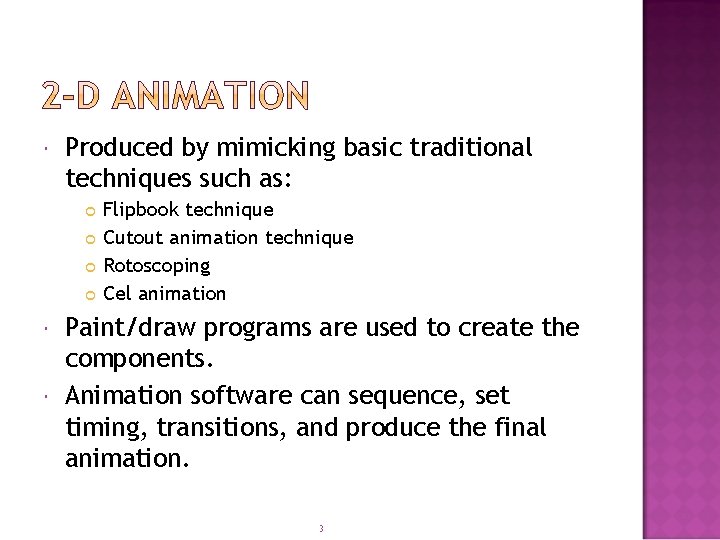
Produced by mimicking basic traditional techniques such as: Flipbook technique Cutout animation technique Rotoscoping Cel animation Paint/draw programs are used to create the components. Animation software can sequence, set timing, transitions, and produce the final animation. 3
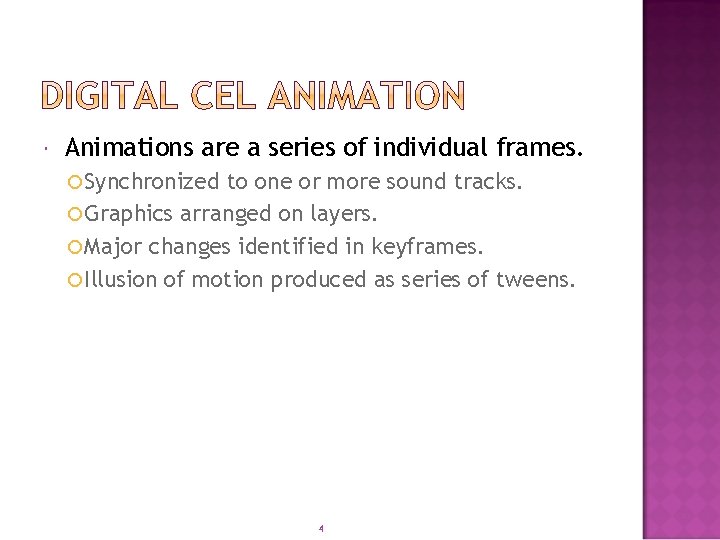
Animations are a series of individual frames. Synchronized to one or more sound tracks. Graphics arranged on layers. Major changes identified in keyframes. Illusion of motion produced as series of tweens. 4
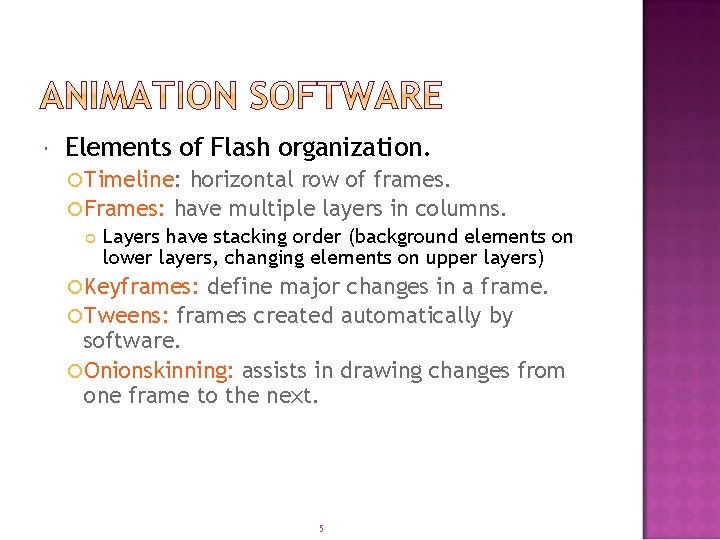
Elements of Flash organization. Timeline: horizontal row of frames. Frames: have multiple layers in columns. Layers have stacking order (background elements on lower layers, changing elements on upper layers) Keyframes: define major changes in a frame. Tweens: frames created automatically by software. Onionskinning: assists in drawing changes from one frame to the next. 5
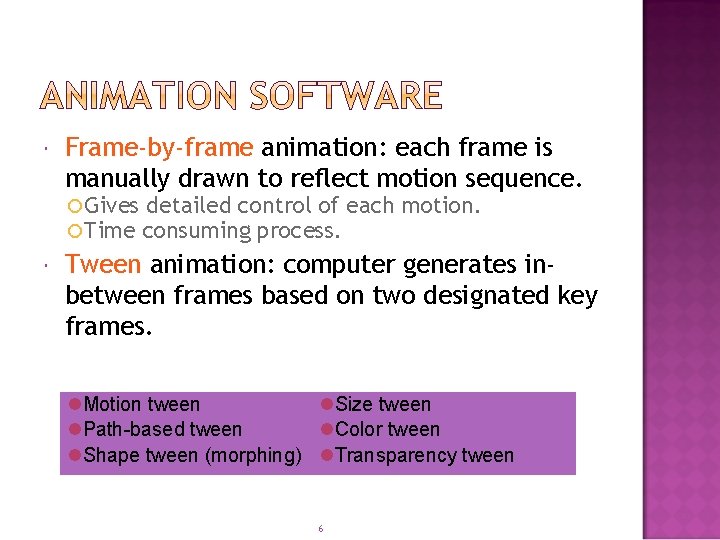
Frame-by-frame animation: each frame is manually drawn to reflect motion sequence. Gives detailed control of each Time consuming process. motion. Tween animation: computer generates inbetween frames based on two designated key frames. l. Motion tween l. Size tween l. Path-based tween l. Color tween l. Shape tween (morphing) l. Transparency tween 6
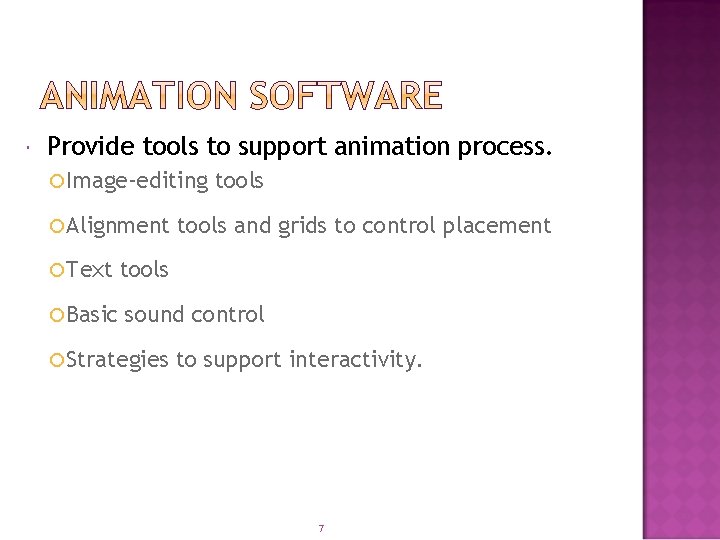
Provide tools to support animation process. Image-editing Alignment Text Basic tools and grids to control placement tools sound control Strategies to support interactivity. 7
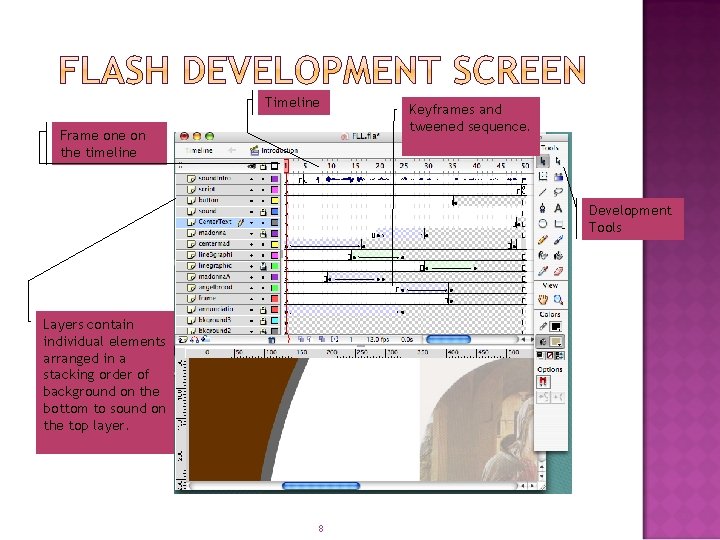
Timeline Frame on the timeline Keyframes and tweened sequence. Development Tools Layers contain individual elements arranged in a stacking order of background on the bottom to sound on the top layer. 8
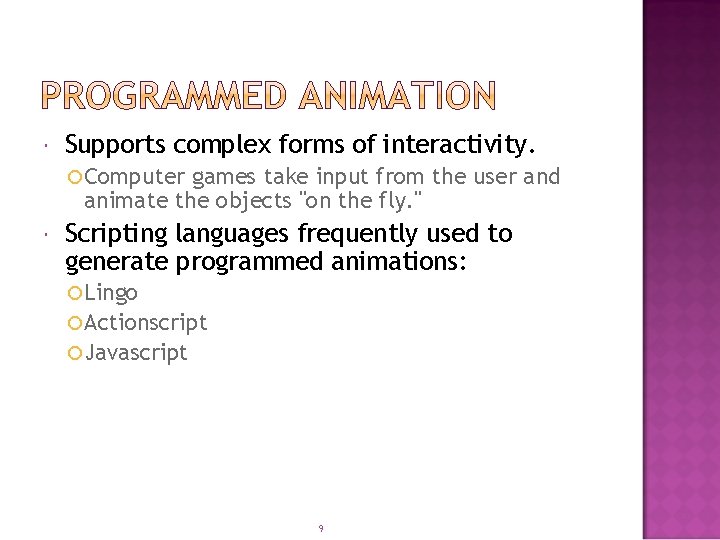
Supports complex forms of interactivity. Computer games take input from the user and animate the objects "on the fly. " Scripting languages frequently used to generate programmed animations: Lingo Actionscript Javascript 9
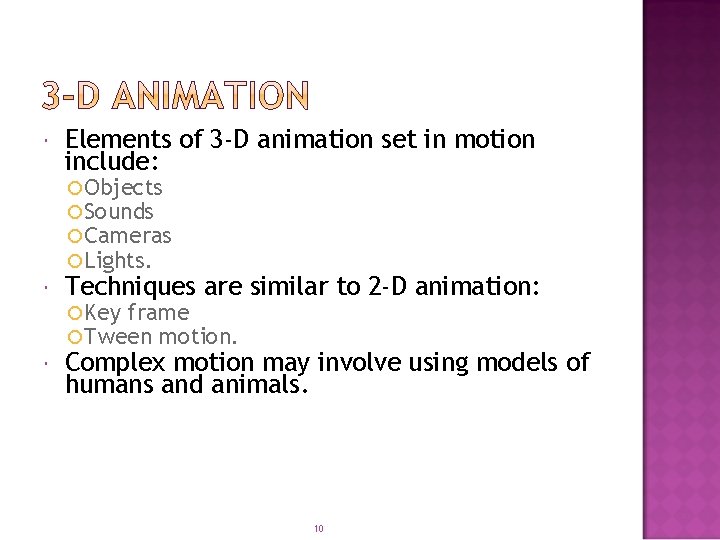
Elements of 3 -D animation set in motion include: Objects Sounds Cameras Lights. Techniques are similar to 2 -D animation: Complex motion may involve using models of humans and animals. Key frame Tween motion. 10
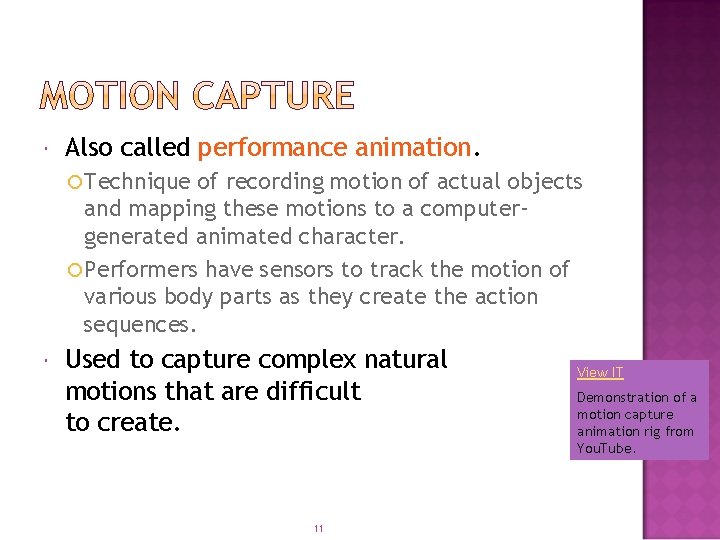
Also called performance animation. Technique of recording motion of actual objects and mapping these motions to a computergenerated animated character. Performers have sensors to track the motion of various body parts as they create the action sequences. Used to capture complex natural motions that are difficult to create. 11 View IT Demonstration of a motion capture animation rig from You. Tube.
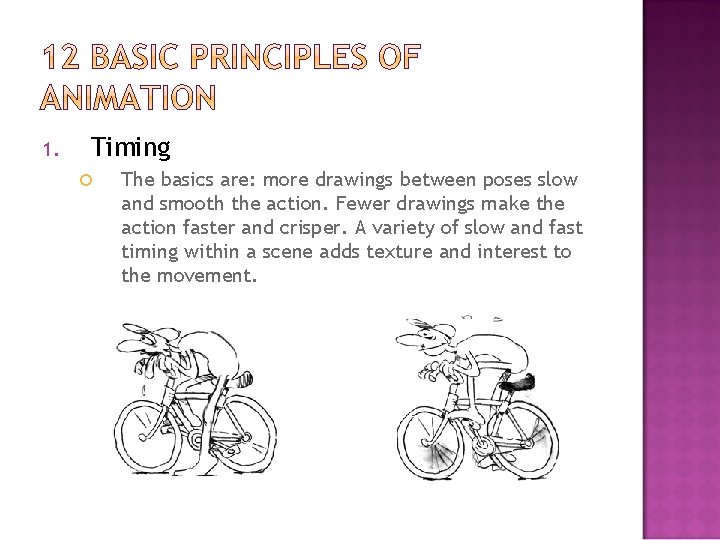
1. Timing The basics are: more drawings between poses slow and smooth the action. Fewer drawings make the action faster and crisper. A variety of slow and fast timing within a scene adds texture and interest to the movement.
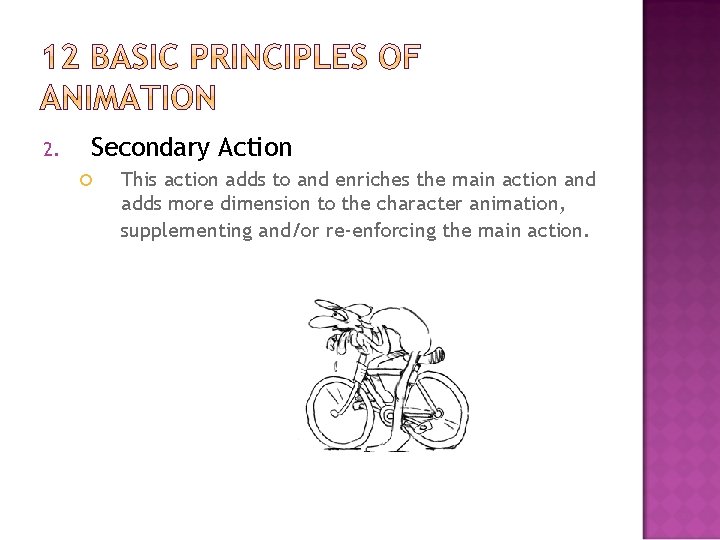
2. Secondary Action This action adds to and enriches the main action and adds more dimension to the character animation, supplementing and/or re-enforcing the main action.
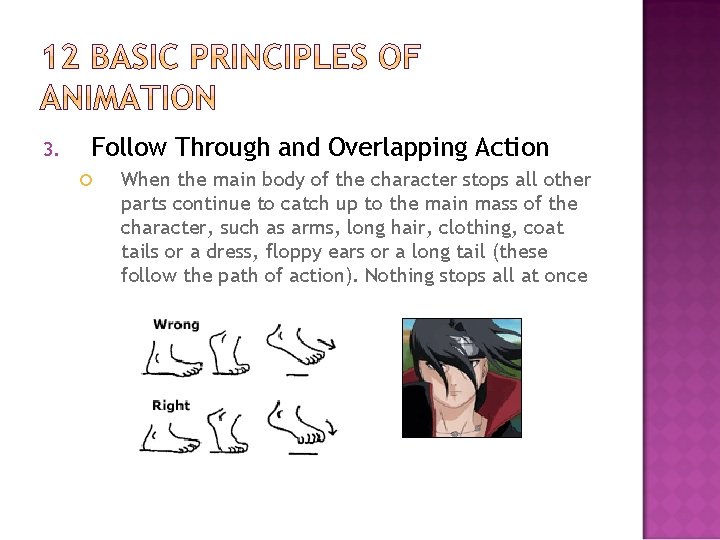
3. Follow Through and Overlapping Action When the main body of the character stops all other parts continue to catch up to the main mass of the character, such as arms, long hair, clothing, coat tails or a dress, floppy ears or a long tail (these follow the path of action). Nothing stops all at once
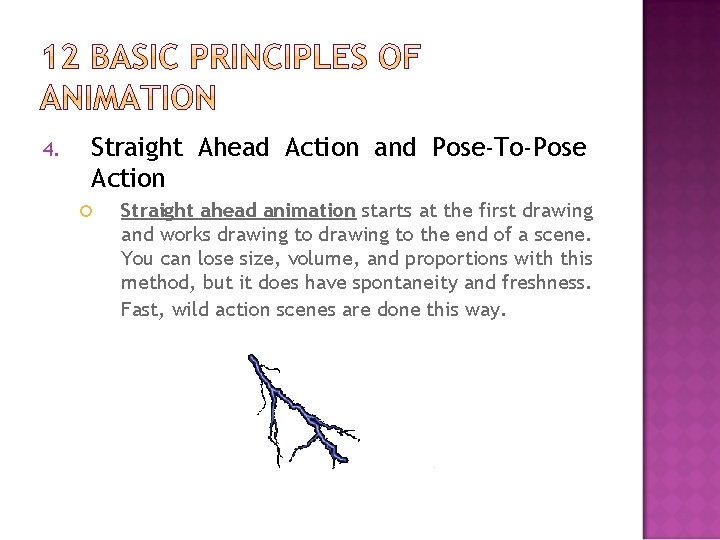
4. Straight Ahead Action and Pose-To-Pose Action Straight ahead animation starts at the first drawing and works drawing to the end of a scene. You can lose size, volume, and proportions with this method, but it does have spontaneity and freshness. Fast, wild action scenes are done this way.
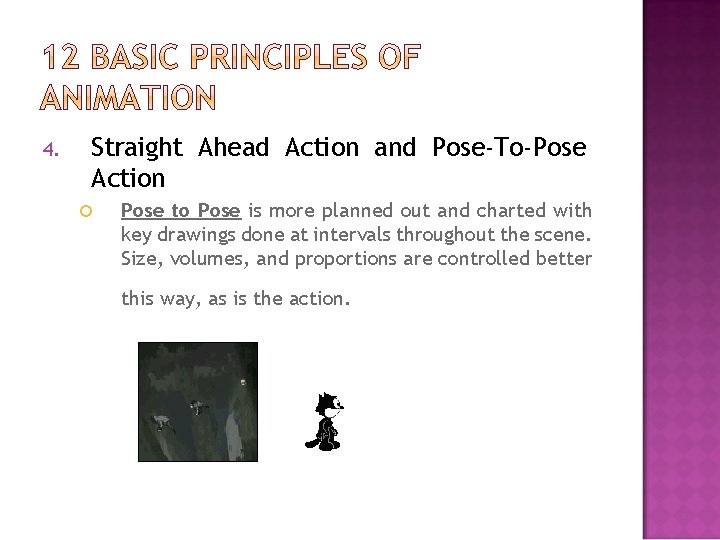
4. Straight Ahead Action and Pose-To-Pose Action Pose to Pose is more planned out and charted with key drawings done at intervals throughout the scene. Size, volumes, and proportions are controlled better this way, as is the action.
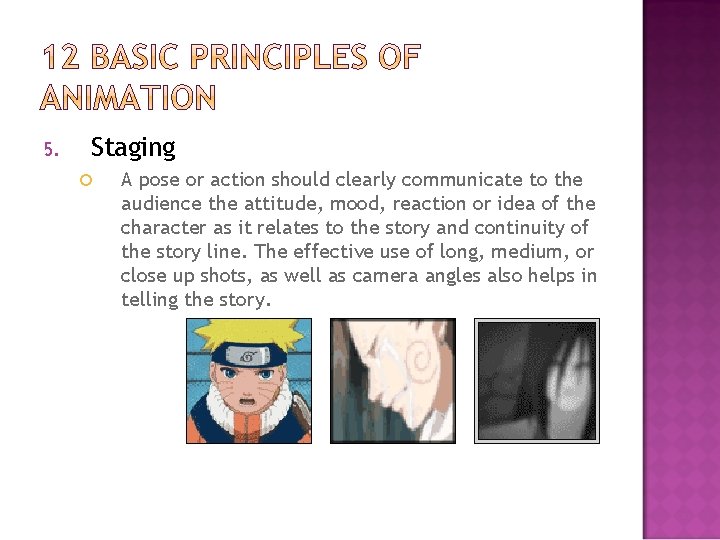
5. Staging A pose or action should clearly communicate to the audience the attitude, mood, reaction or idea of the character as it relates to the story and continuity of the story line. The effective use of long, medium, or close up shots, as well as camera angles also helps in telling the story.
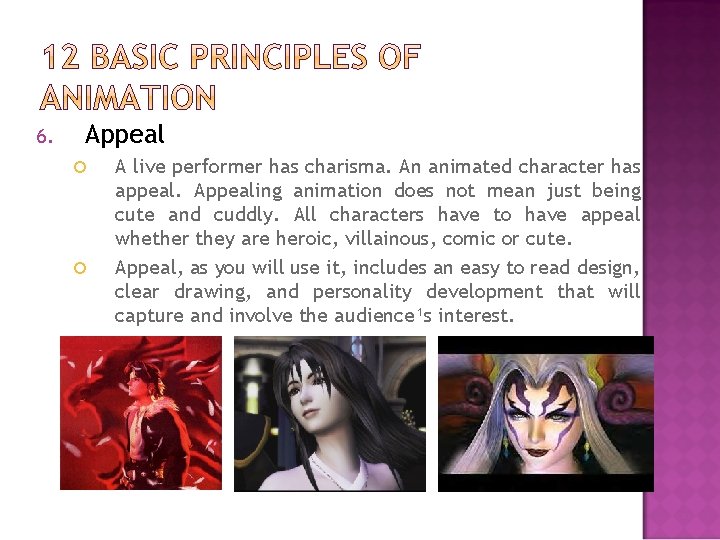
6. Appeal A live performer has charisma. An animated character has appeal. Appealing animation does not mean just being cute and cuddly. All characters have to have appeal whether they are heroic, villainous, comic or cute. Appeal, as you will use it, includes an easy to read design, clear drawing, and personality development that will capture and involve the audience¹s interest.
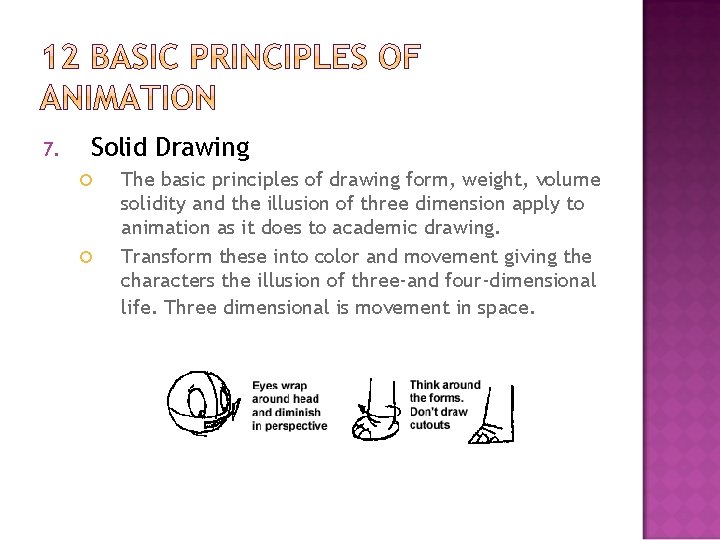
7. Solid Drawing The basic principles of drawing form, weight, volume solidity and the illusion of three dimension apply to animation as it does to academic drawing. Transform these into color and movement giving the characters the illusion of three-and four-dimensional life. Three dimensional is movement in space.
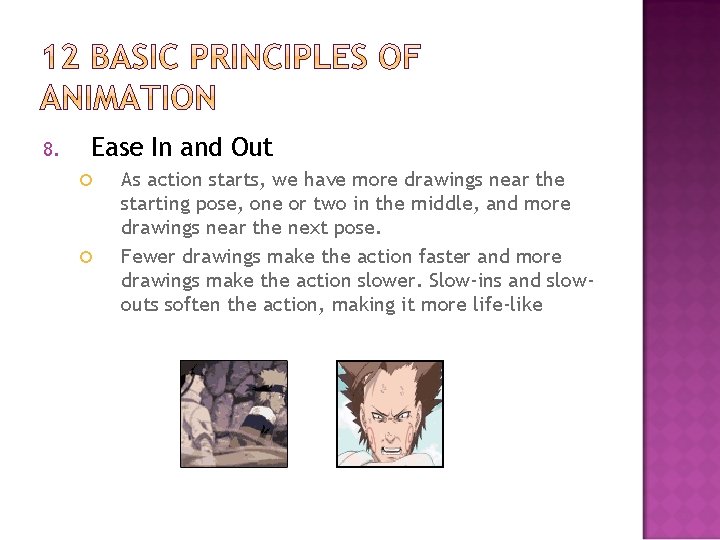
8. Ease In and Out As action starts, we have more drawings near the starting pose, one or two in the middle, and more drawings near the next pose. Fewer drawings make the action faster and more drawings make the action slower. Slow-ins and slowouts soften the action, making it more life-like
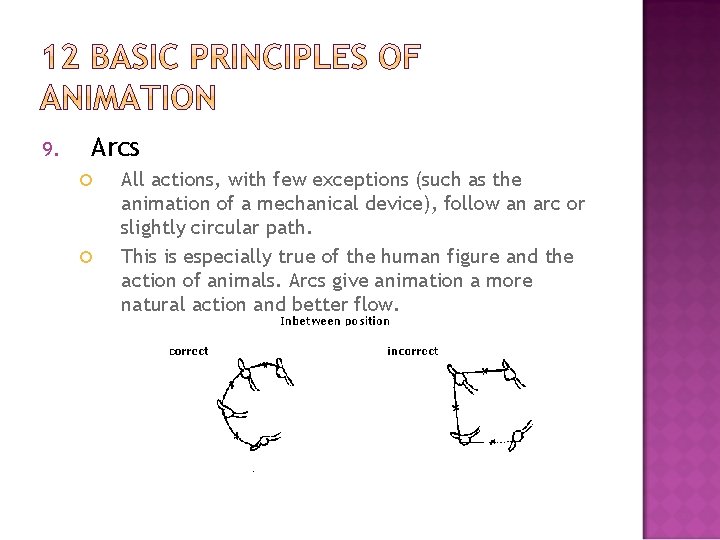
9. Arcs All actions, with few exceptions (such as the animation of a mechanical device), follow an arc or slightly circular path. This is especially true of the human figure and the action of animals. Arcs give animation a more natural action and better flow.
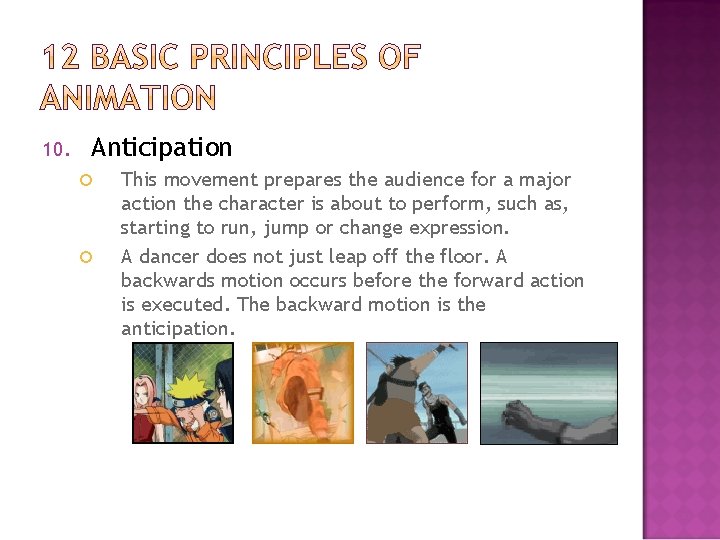
10. Anticipation This movement prepares the audience for a major action the character is about to perform, such as, starting to run, jump or change expression. A dancer does not just leap off the floor. A backwards motion occurs before the forward action is executed. The backward motion is the anticipation.
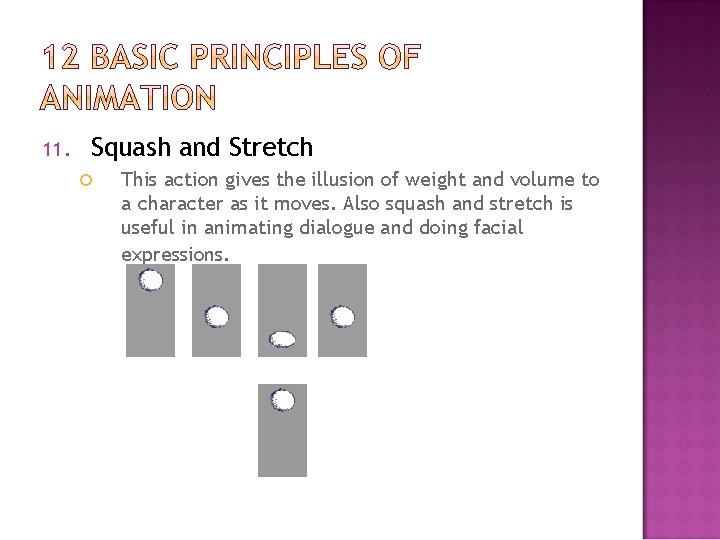
11. Squash and Stretch This action gives the illusion of weight and volume to a character as it moves. Also squash and stretch is useful in animating dialogue and doing facial expressions.
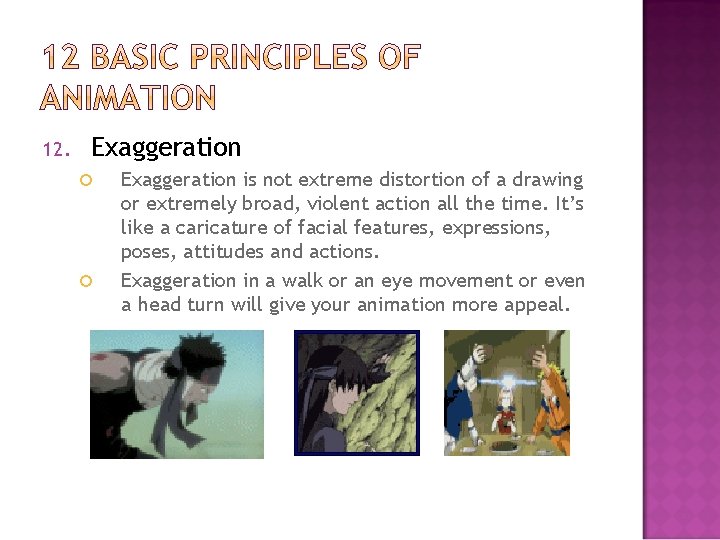
12. Exaggeration is not extreme distortion of a drawing or extremely broad, violent action all the time. It’s like a caricature of facial features, expressions, poses, attitudes and actions. Exaggeration in a walk or an eye movement or even a head turn will give your animation more appeal.
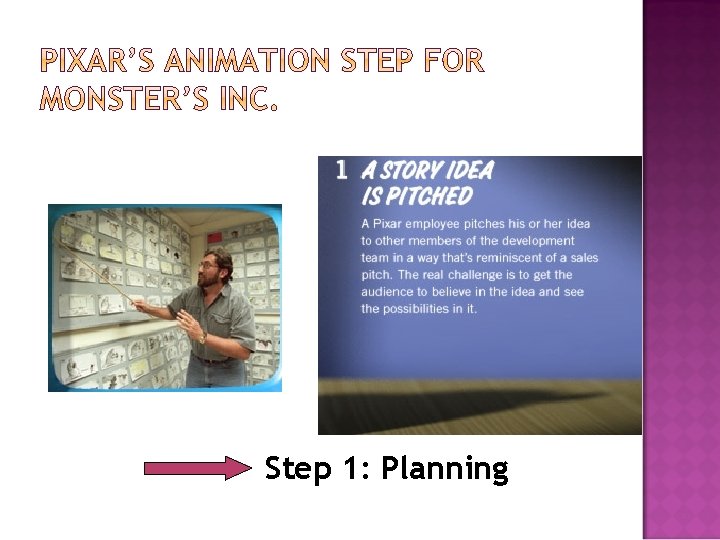
Step 1: Planning
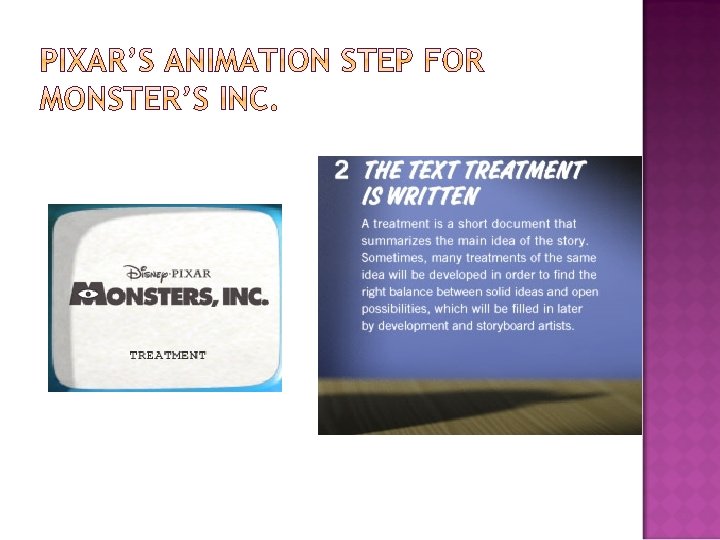
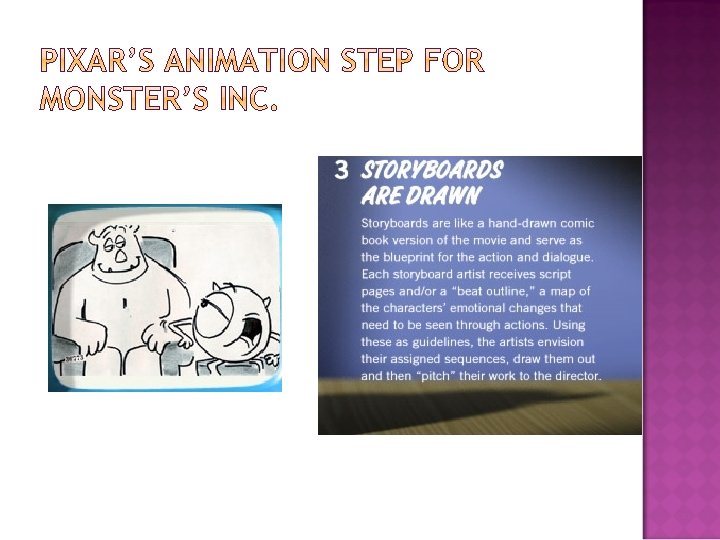
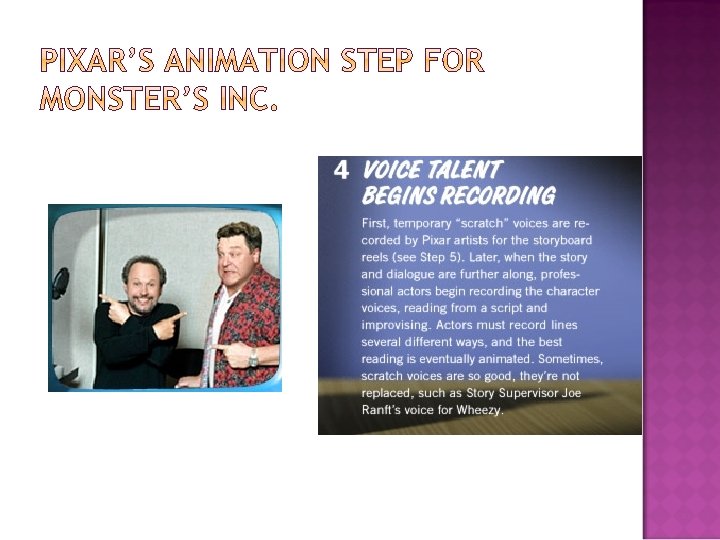
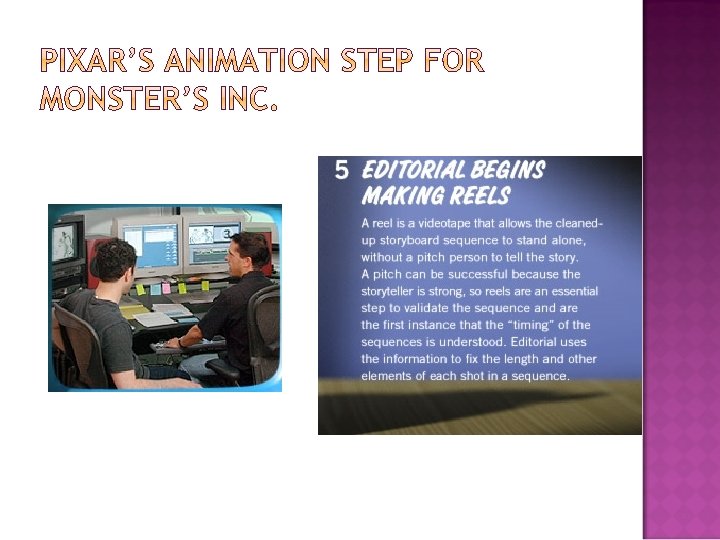
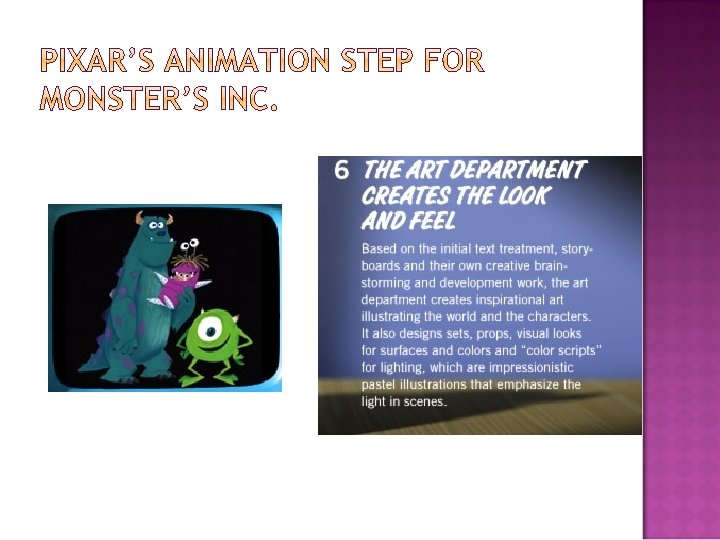
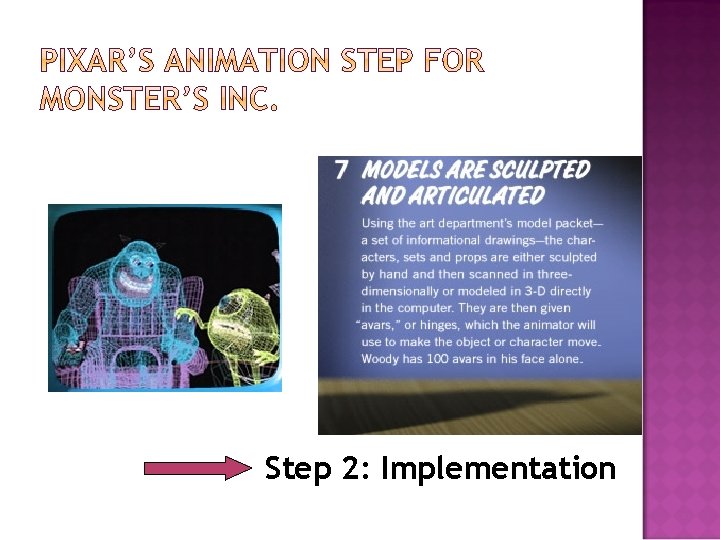
Step 2: Implementation
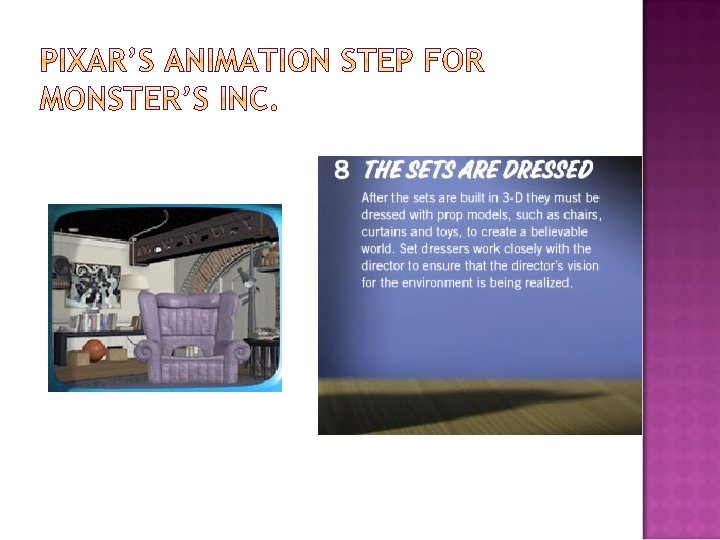
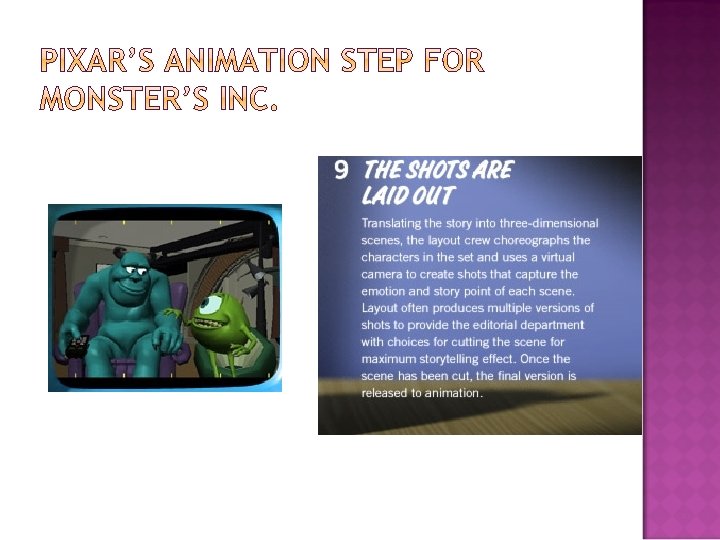
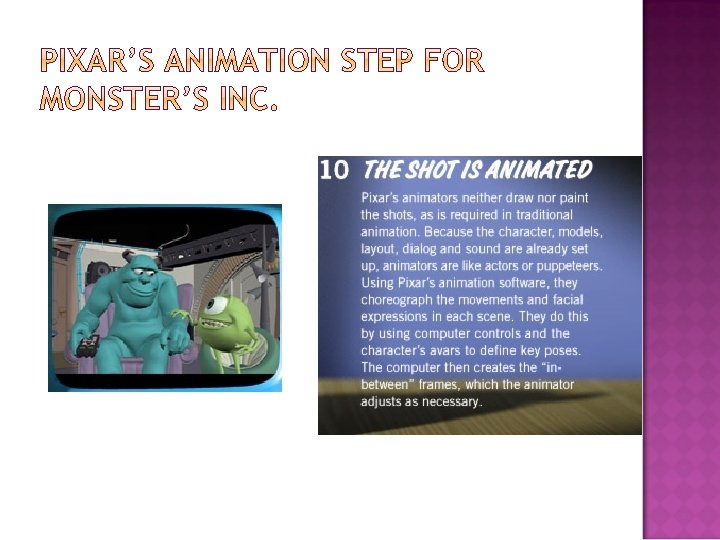
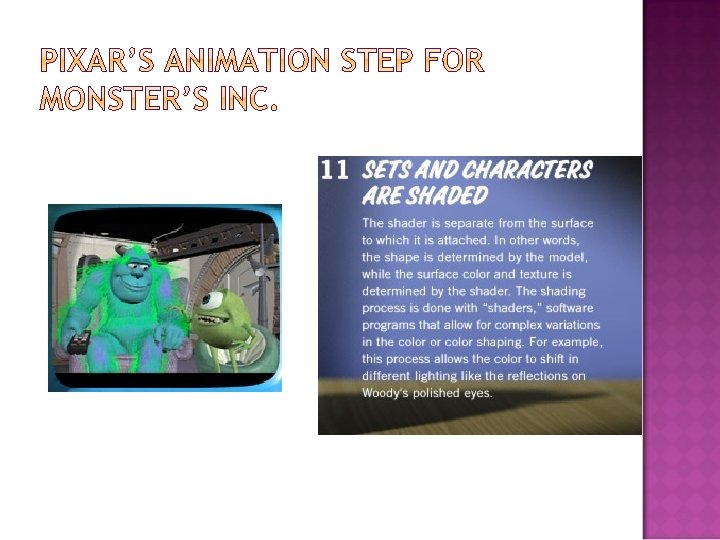
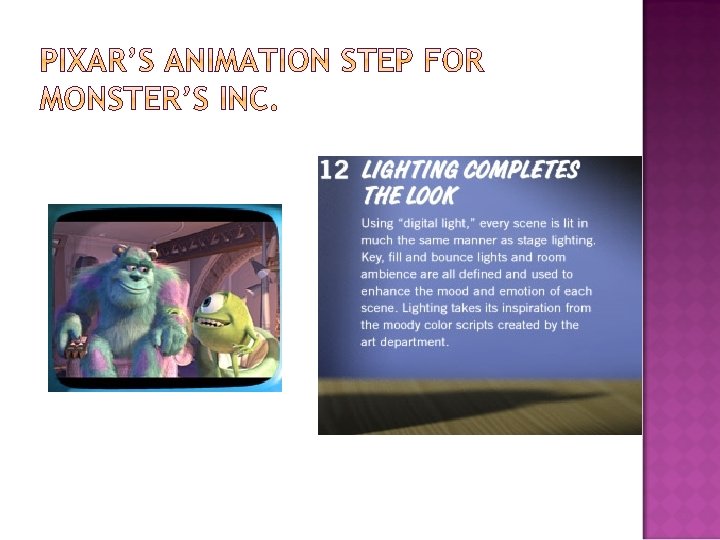
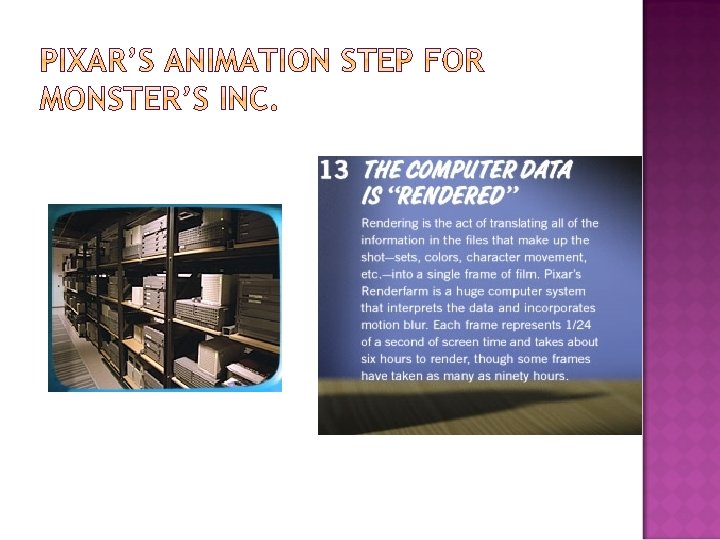
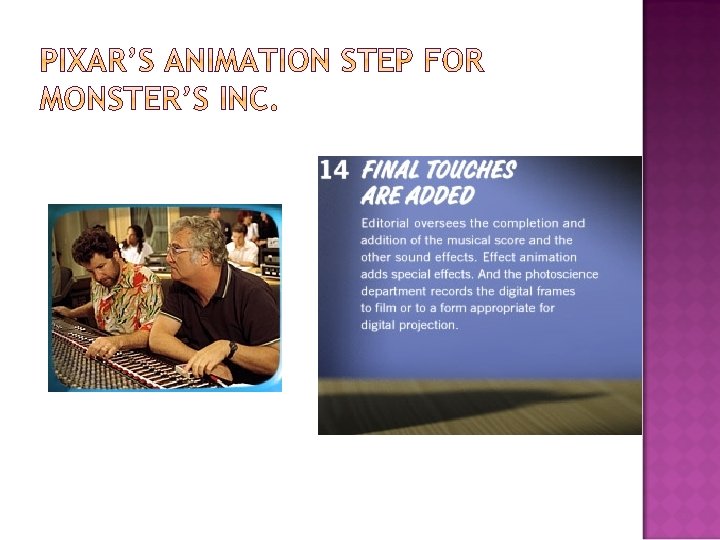
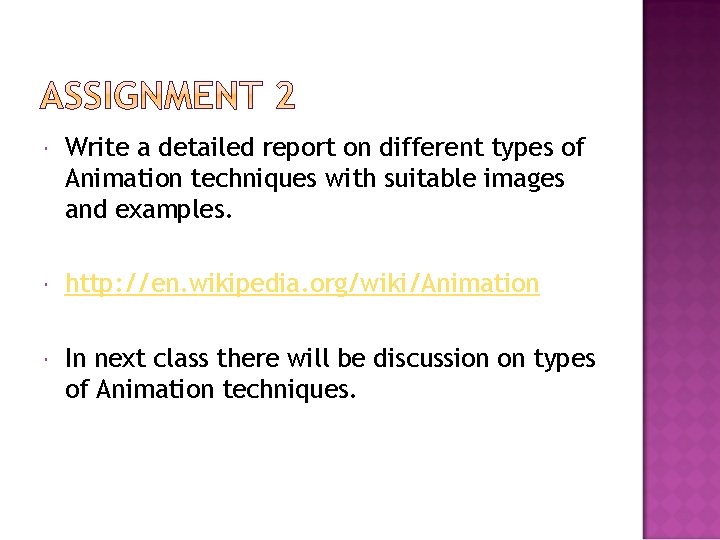
Write a detailed report on different types of Animation techniques with suitable images and examples. http: //en. wikipedia. org/wiki/Animation In next class there will be discussion on types of Animation techniques.