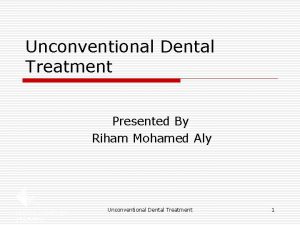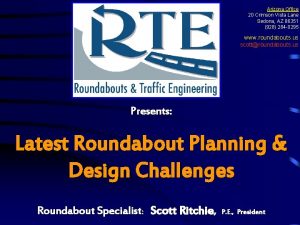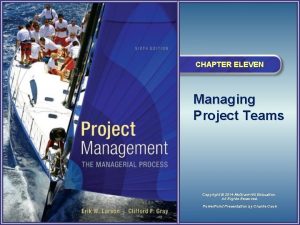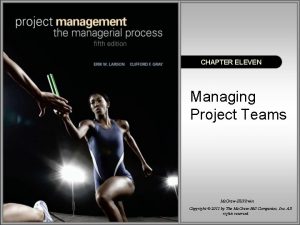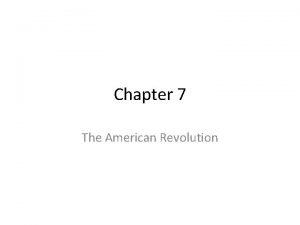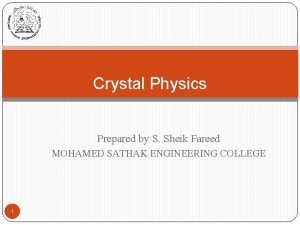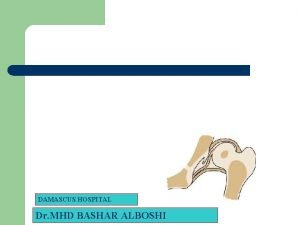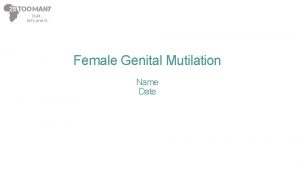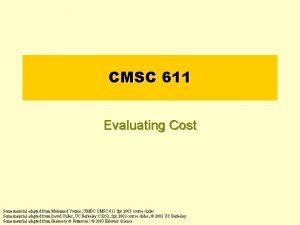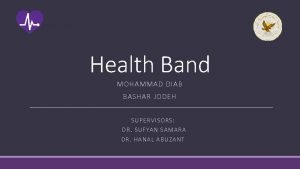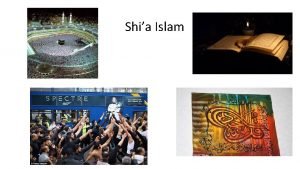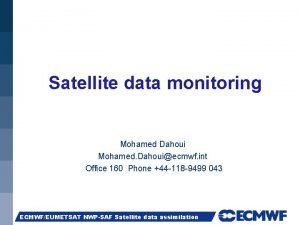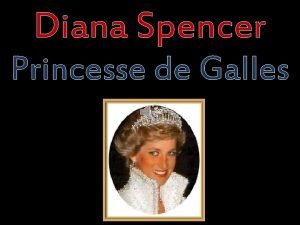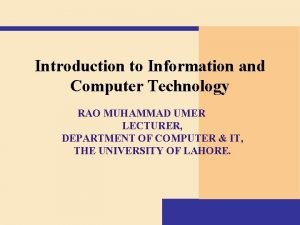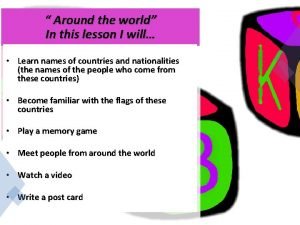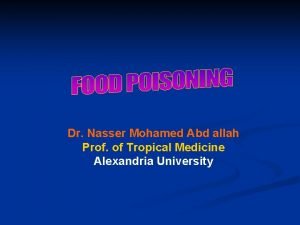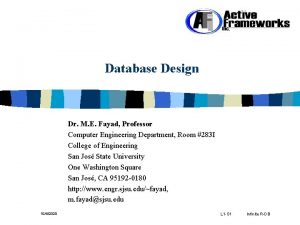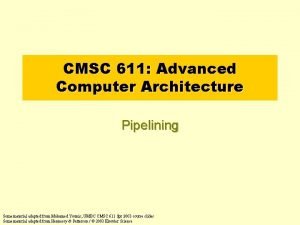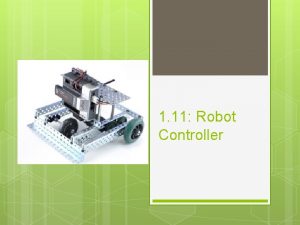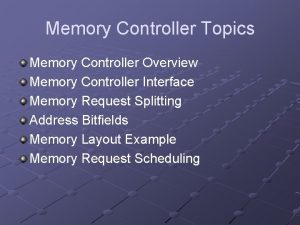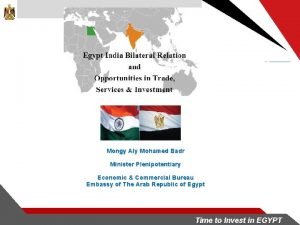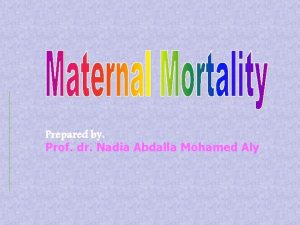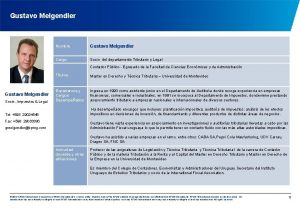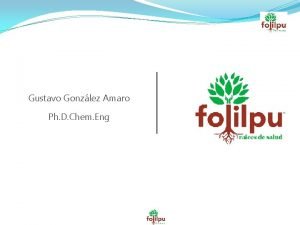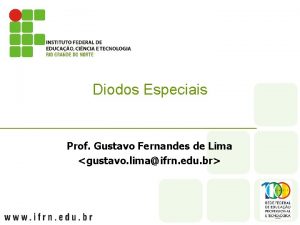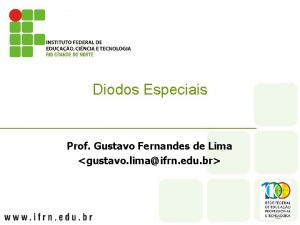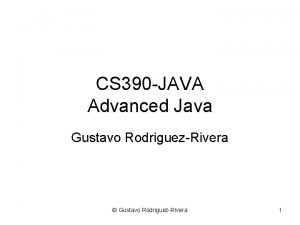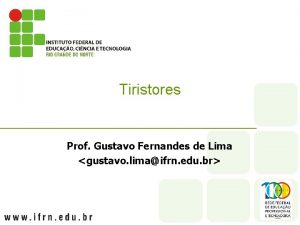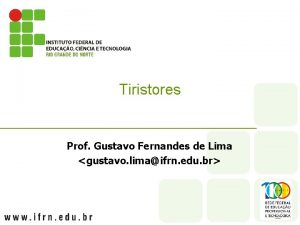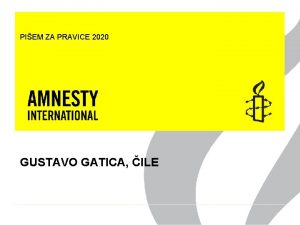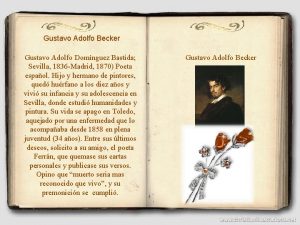Lane Following Controller Team 2 Mohamed Aly Gustavo
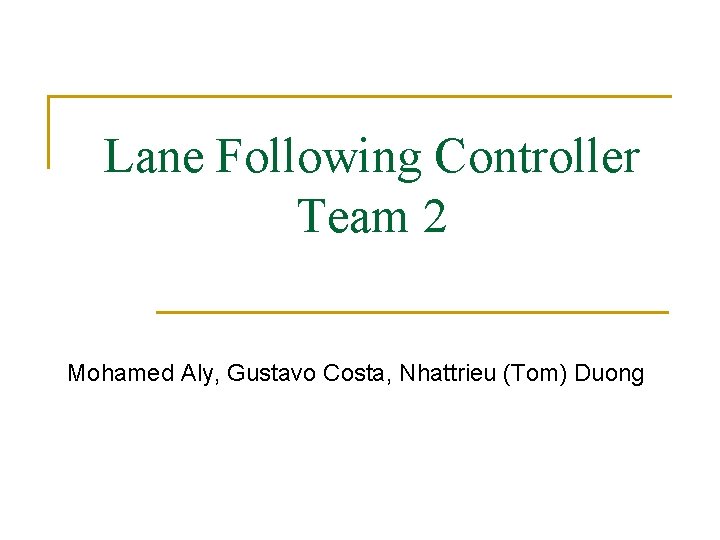
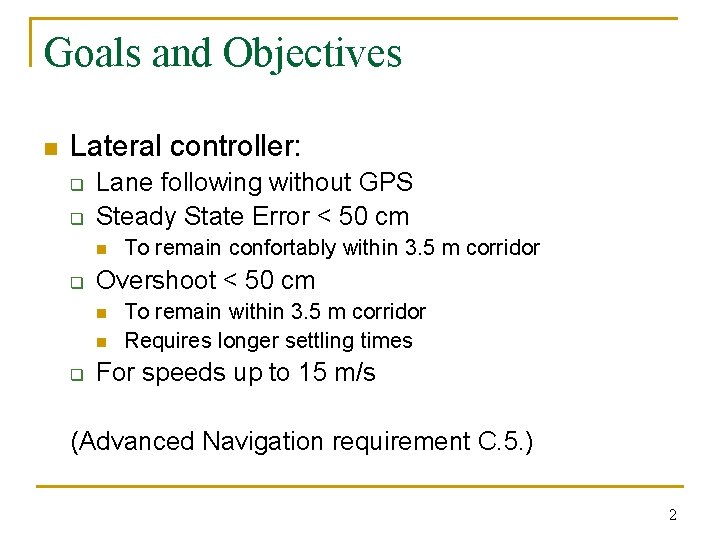
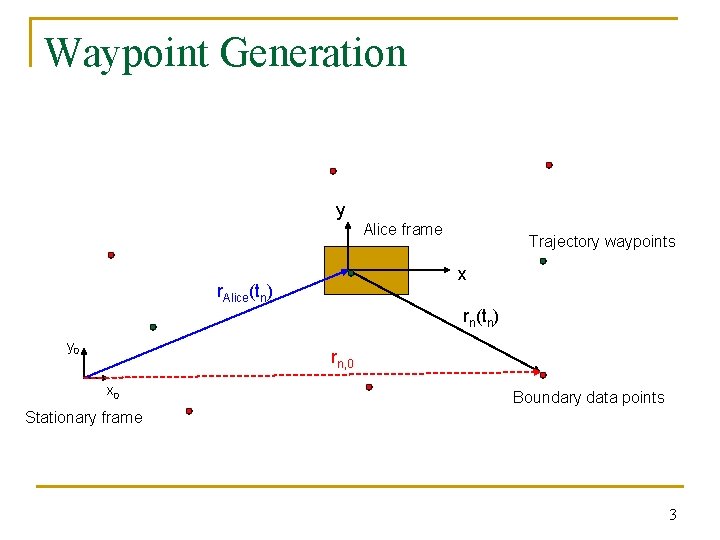
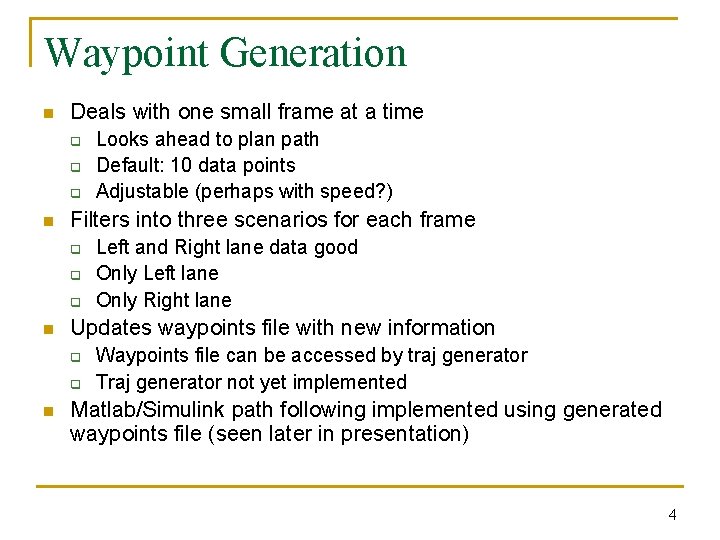
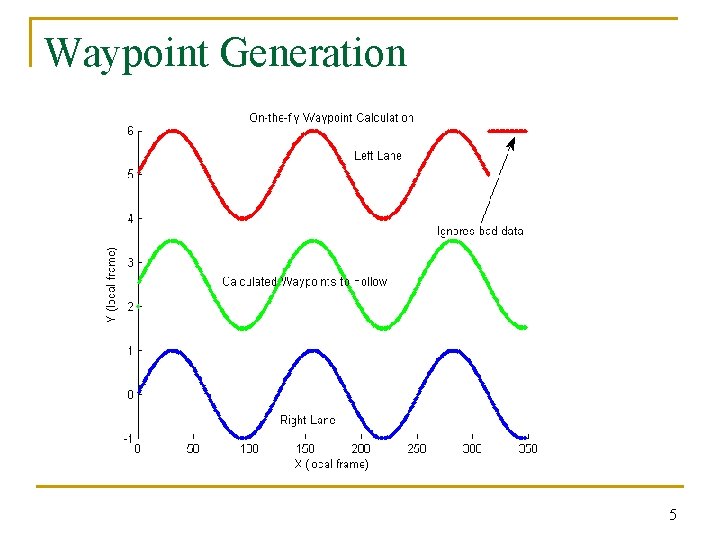
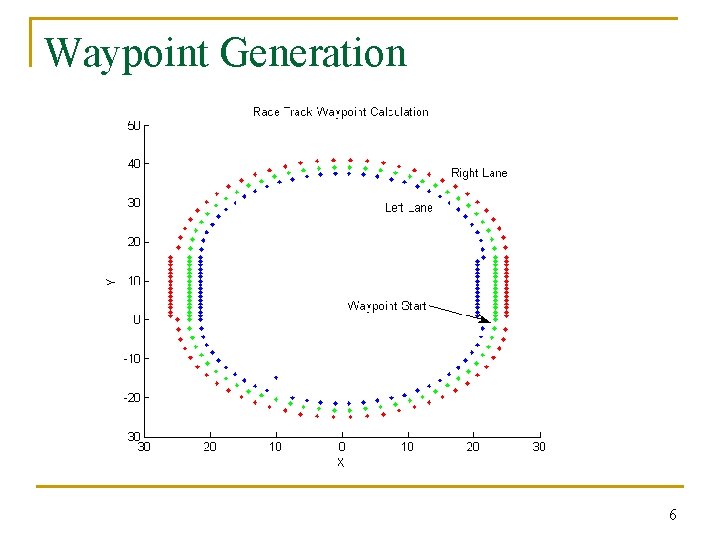
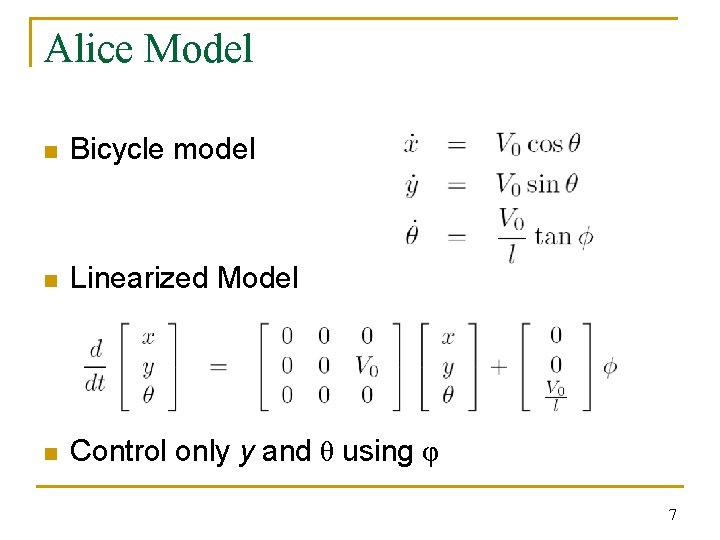
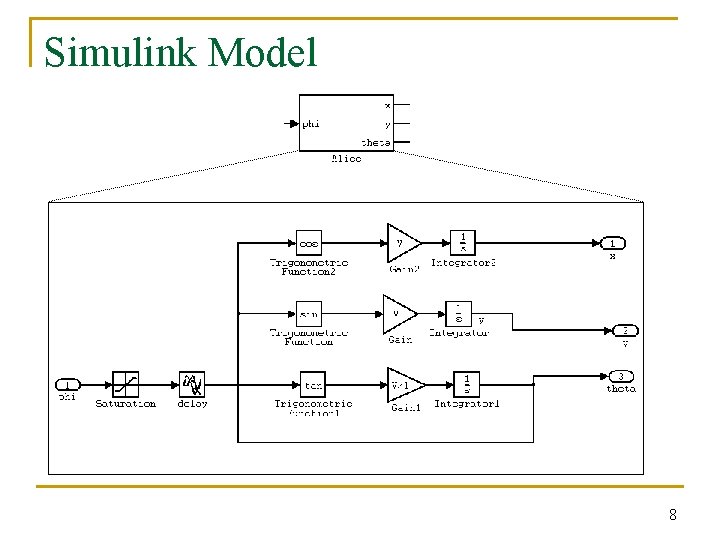
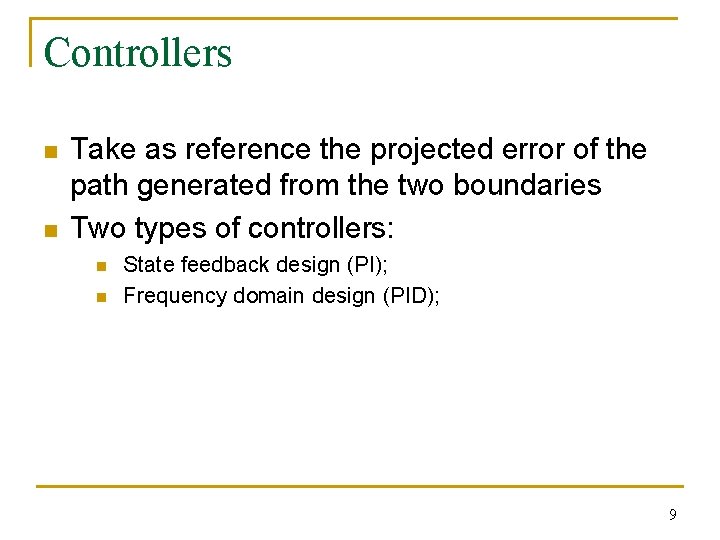
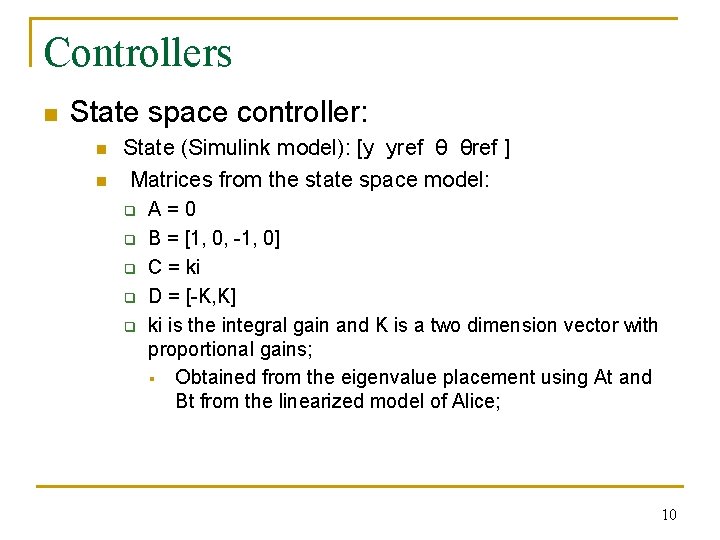
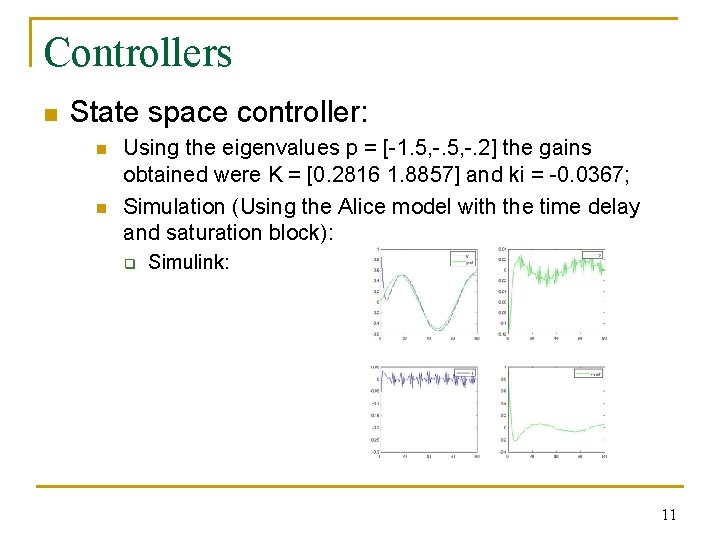
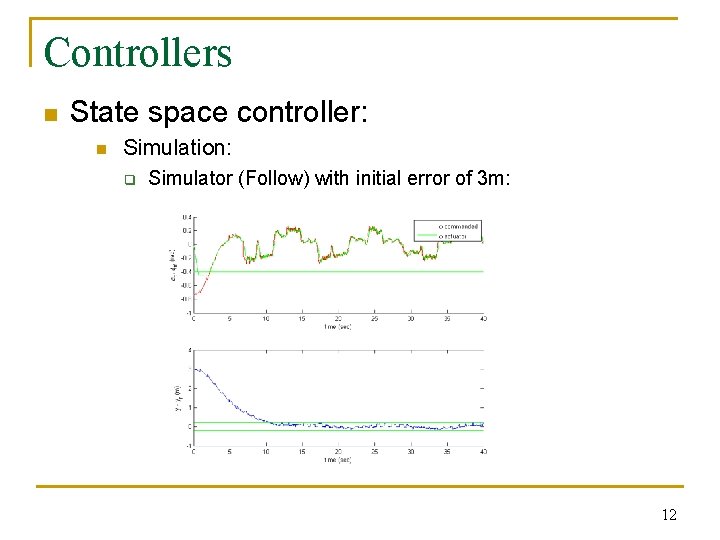
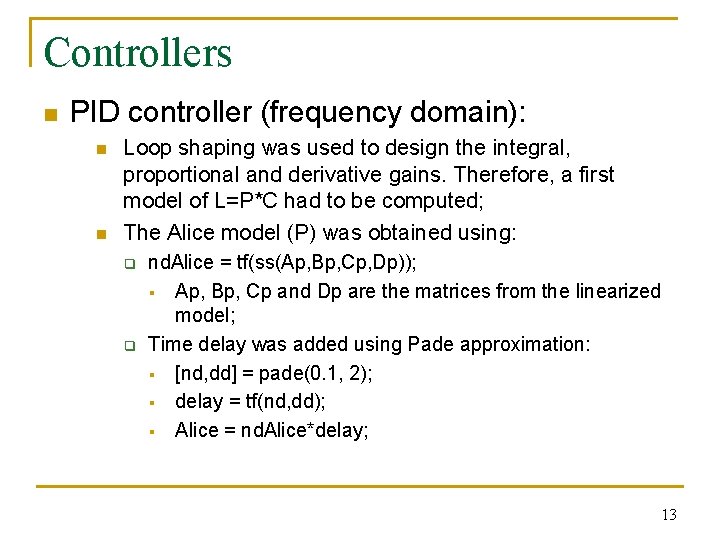
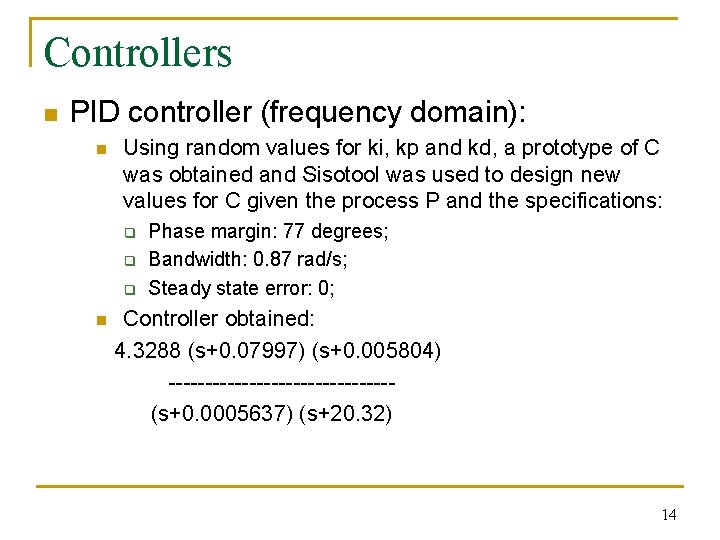
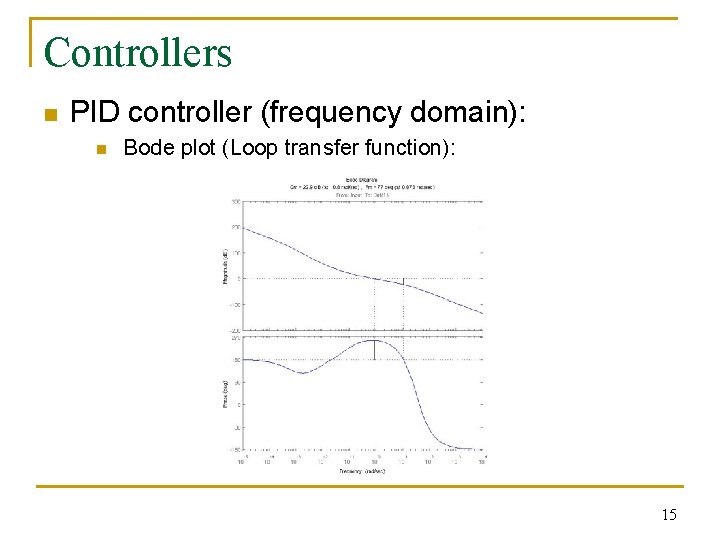
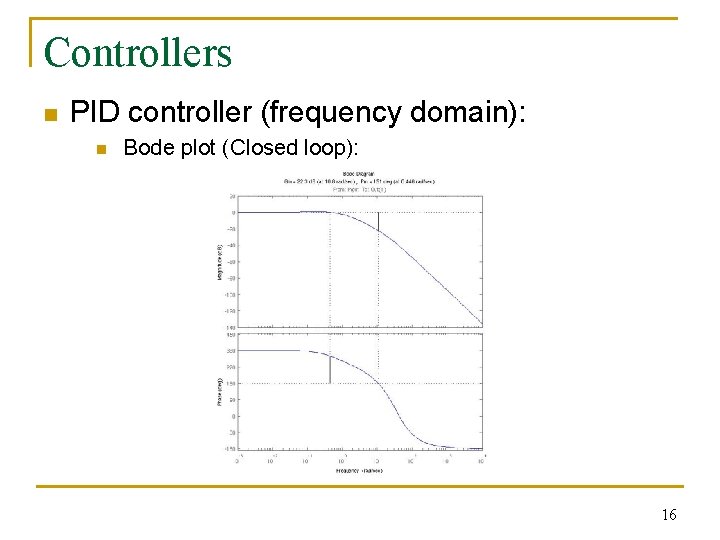
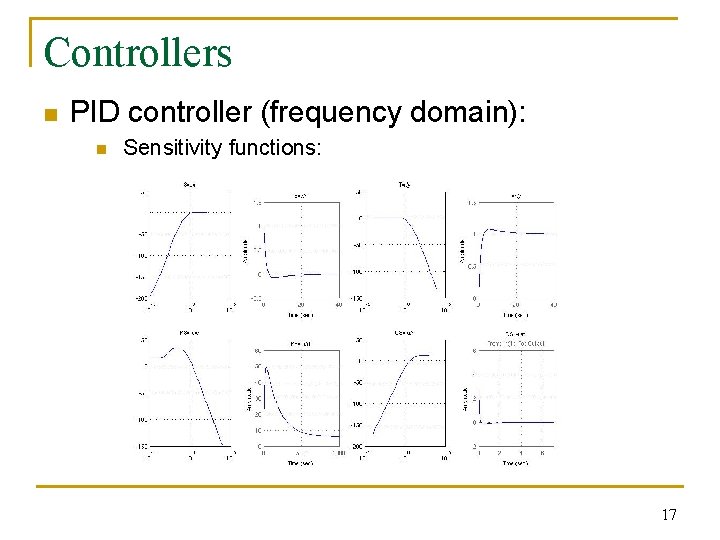
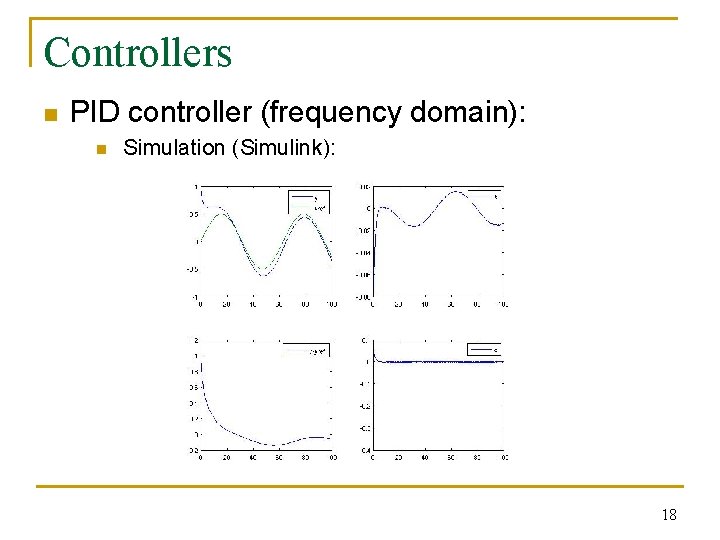
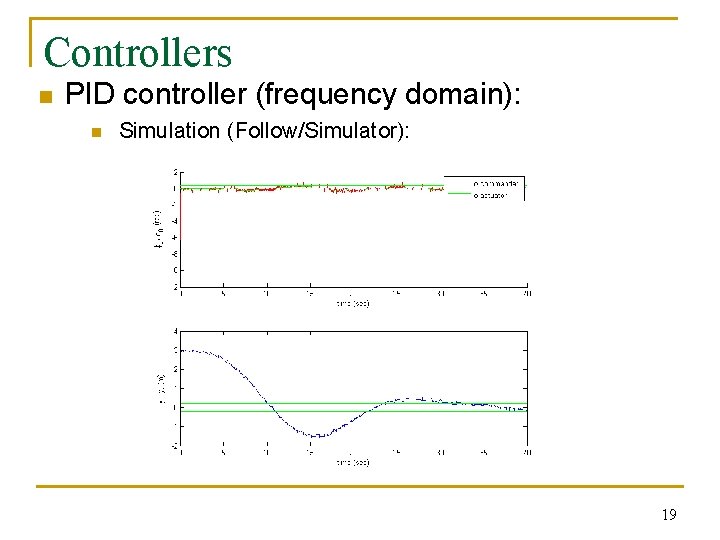
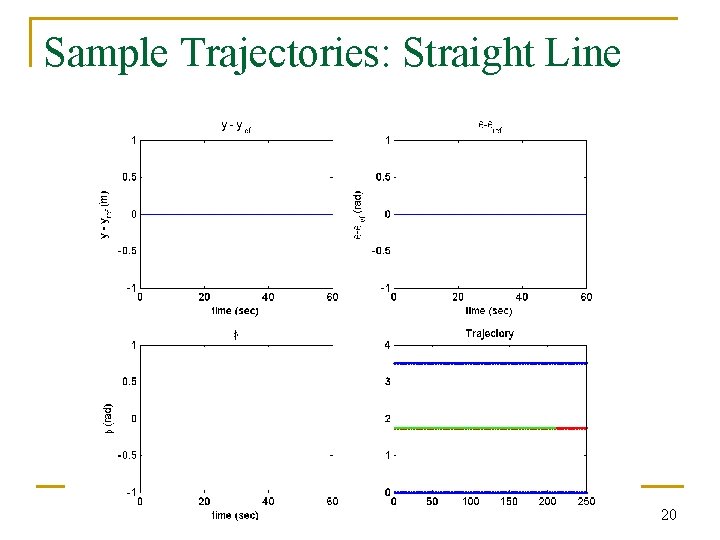
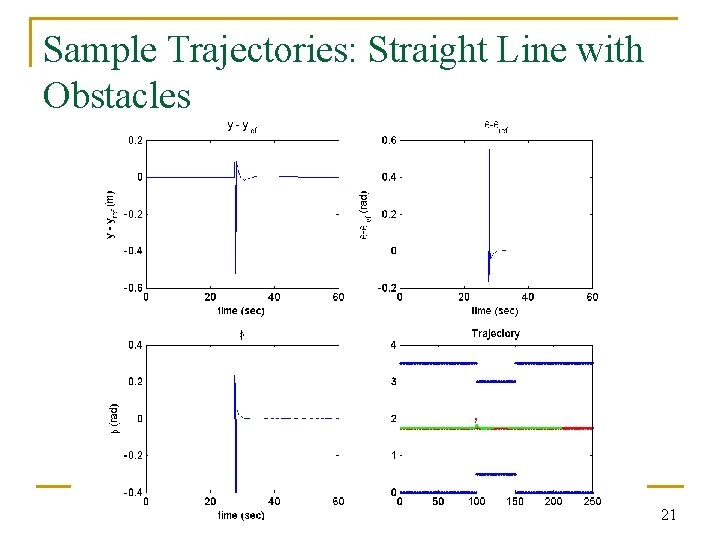
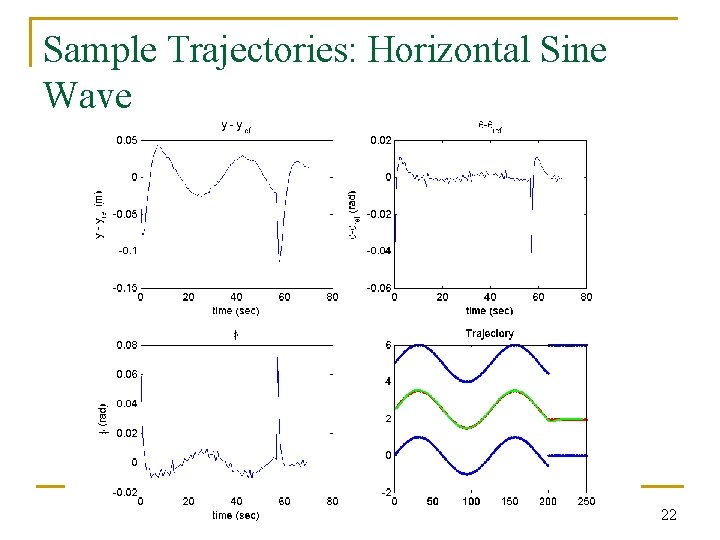
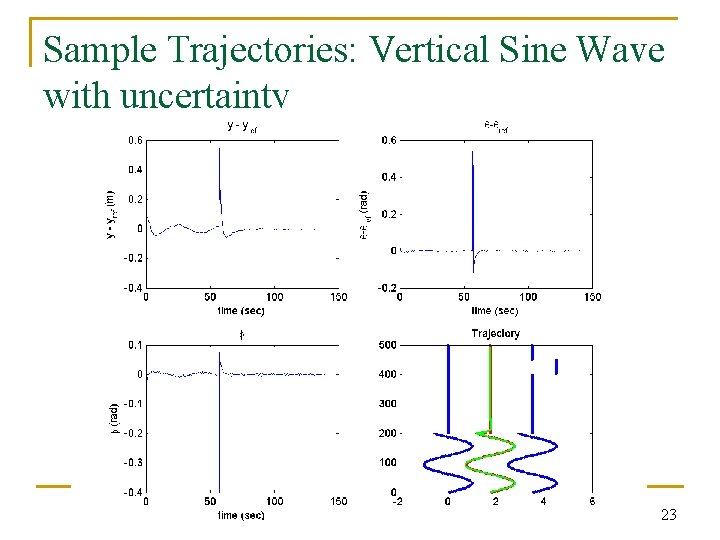
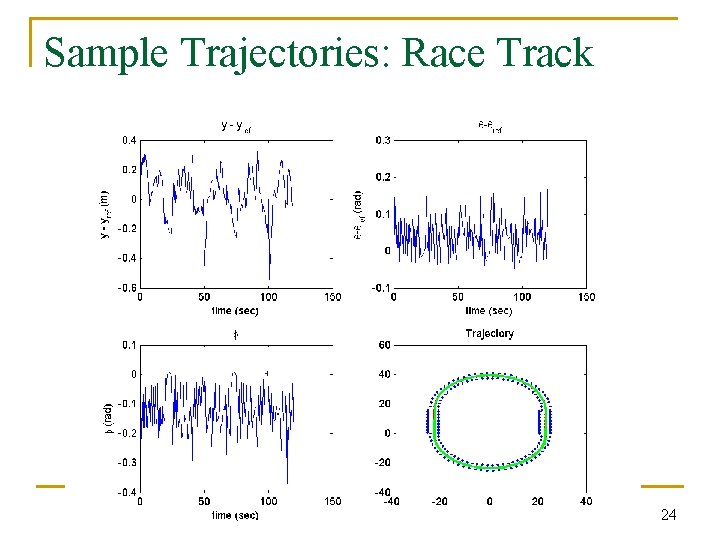

- Slides: 25
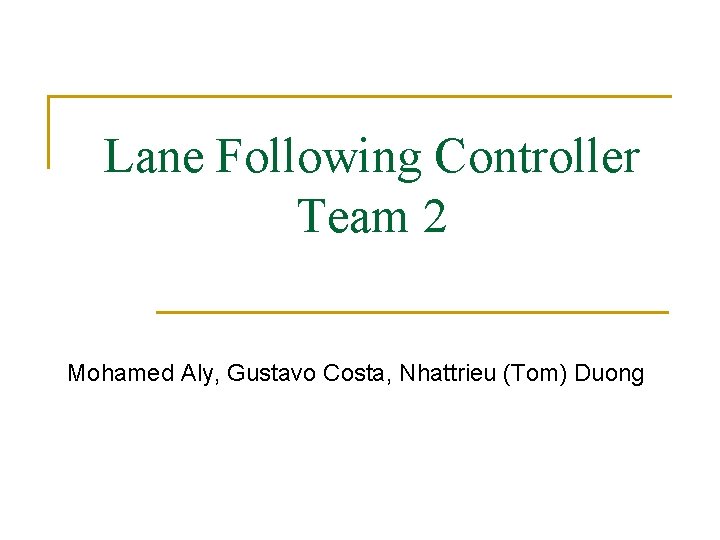
Lane Following Controller Team 2 Mohamed Aly, Gustavo Costa, Nhattrieu (Tom) Duong
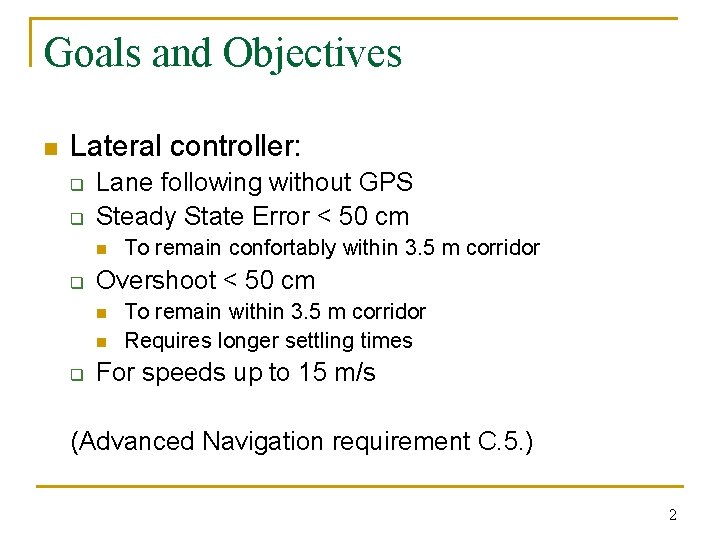
Goals and Objectives n Lateral controller: q q Lane following without GPS Steady State Error < 50 cm n q Overshoot < 50 cm n n q To remain confortably within 3. 5 m corridor To remain within 3. 5 m corridor Requires longer settling times For speeds up to 15 m/s (Advanced Navigation requirement C. 5. ) 2
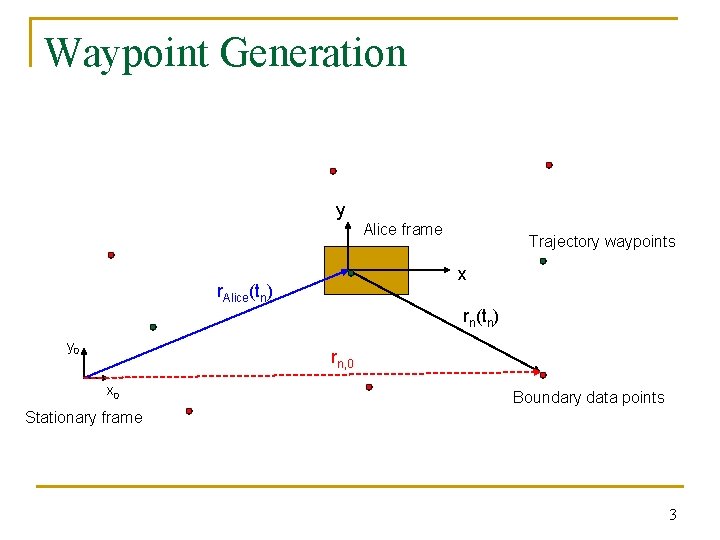
Waypoint Generation y Alice frame Trajectory waypoints x r. Alice(tn) rn(tn) y 0 rn, 0 x 0 Boundary data points Stationary frame 3
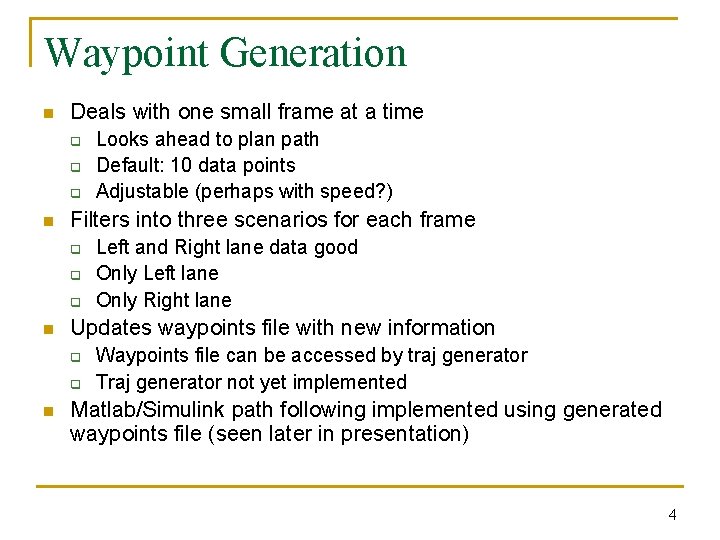
Waypoint Generation n Deals with one small frame at a time q q q n Filters into three scenarios for each frame q q q n Left and Right lane data good Only Left lane Only Right lane Updates waypoints file with new information q q n Looks ahead to plan path Default: 10 data points Adjustable (perhaps with speed? ) Waypoints file can be accessed by traj generator Traj generator not yet implemented Matlab/Simulink path following implemented using generated waypoints file (seen later in presentation) 4
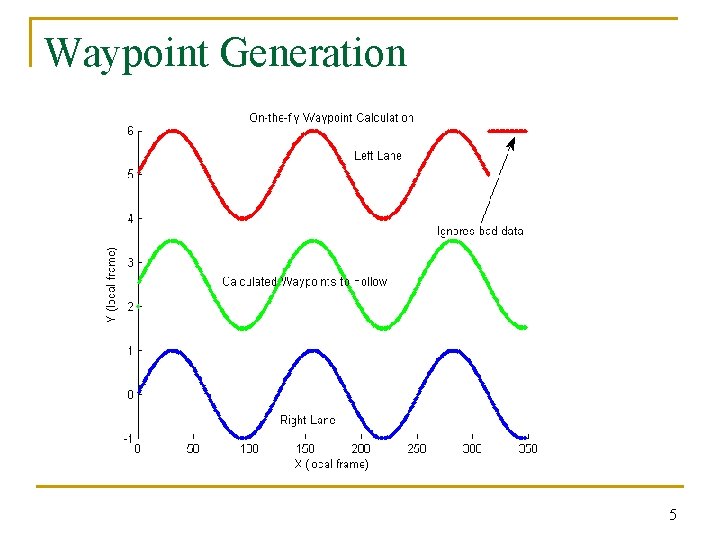
Waypoint Generation 5
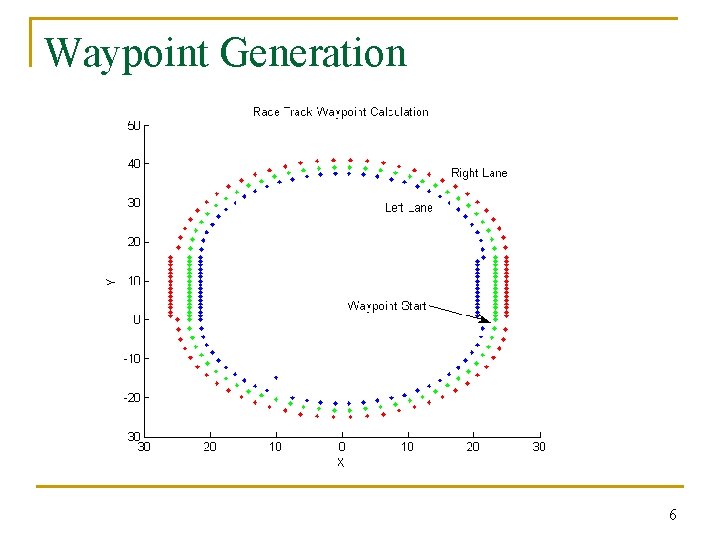
Waypoint Generation 6
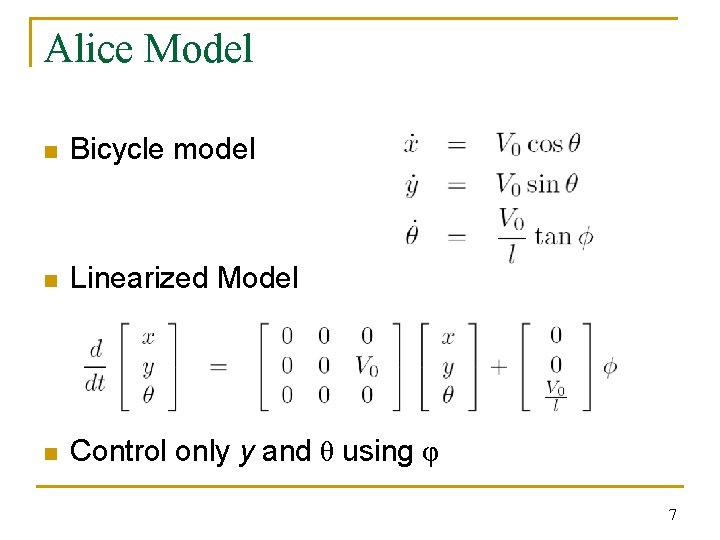
Alice Model n Bicycle model n Linearized Model n Control only y and θ using φ 7
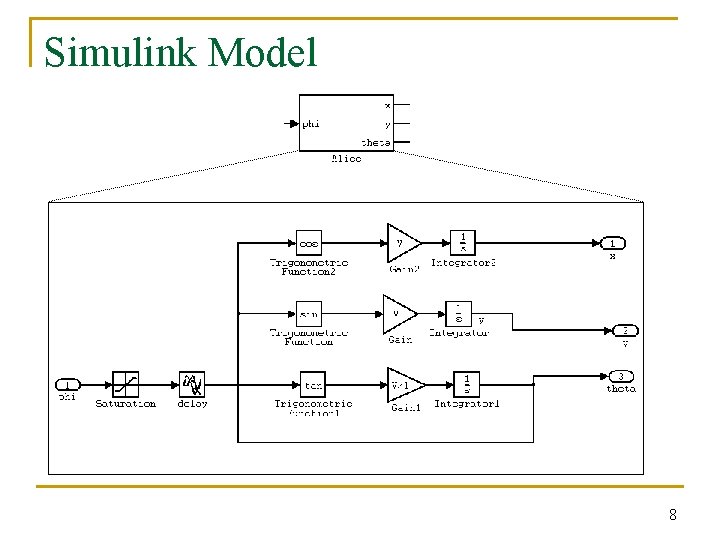
Simulink Model 8
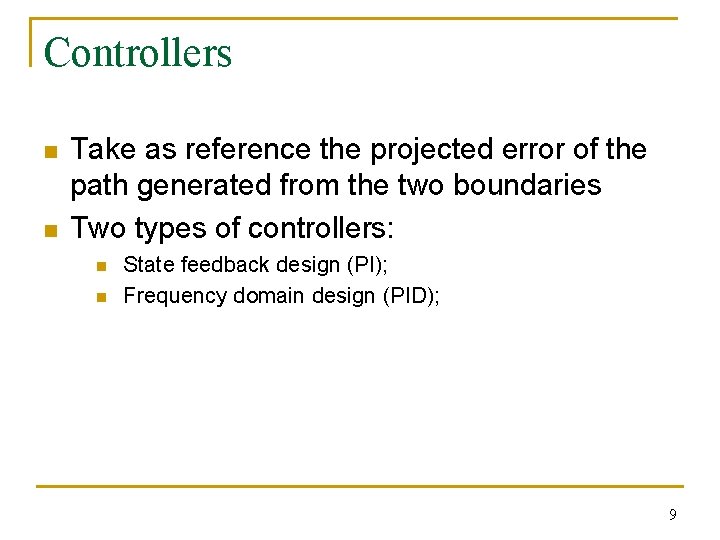
Controllers n n Take as reference the projected error of the path generated from the two boundaries Two types of controllers: n n State feedback design (PI); Frequency domain design (PID); 9
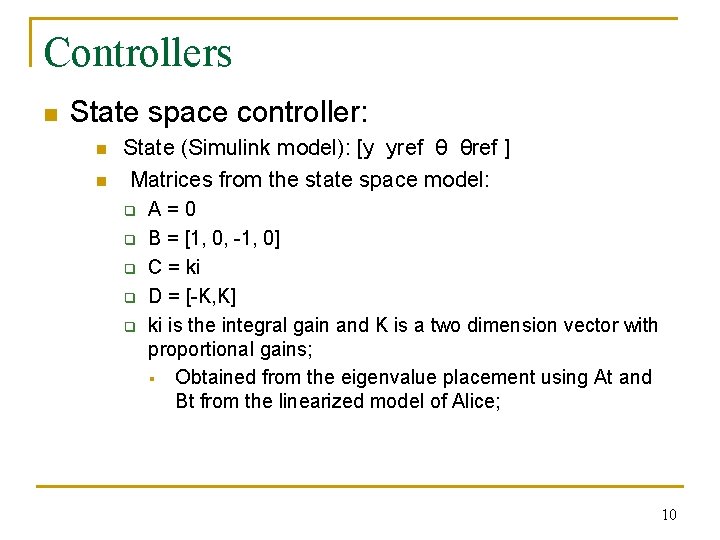
Controllers n State space controller: n n State (Simulink model): [y yref θ θref ] Matrices from the state space model: q q q A=0 B = [1, 0, -1, 0] C = ki D = [-K, K] ki is the integral gain and K is a two dimension vector with proportional gains; § Obtained from the eigenvalue placement using At and Bt from the linearized model of Alice; 10
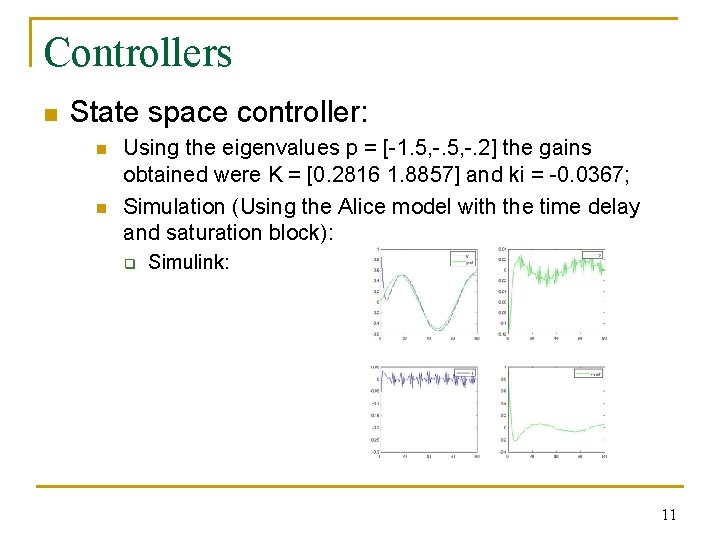
Controllers n State space controller: n n Using the eigenvalues p = [-1. 5, -. 2] the gains obtained were K = [0. 2816 1. 8857] and ki = -0. 0367; Simulation (Using the Alice model with the time delay and saturation block): q Simulink: 11
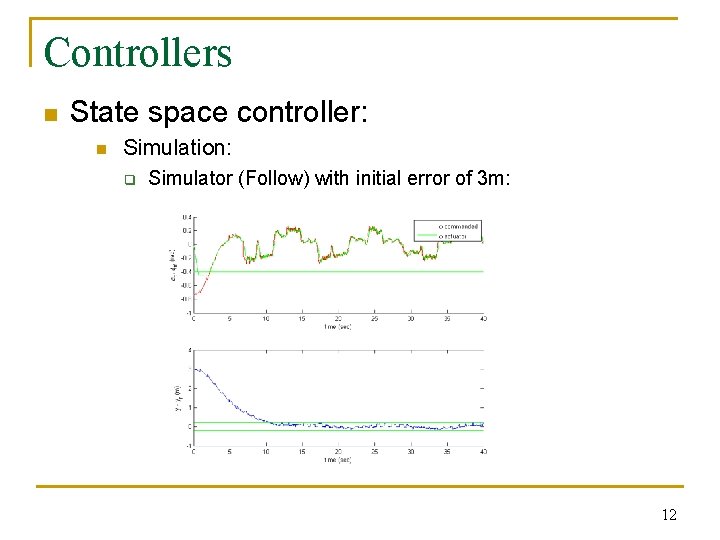
Controllers n State space controller: n Simulation: q Simulator (Follow) with initial error of 3 m: 12
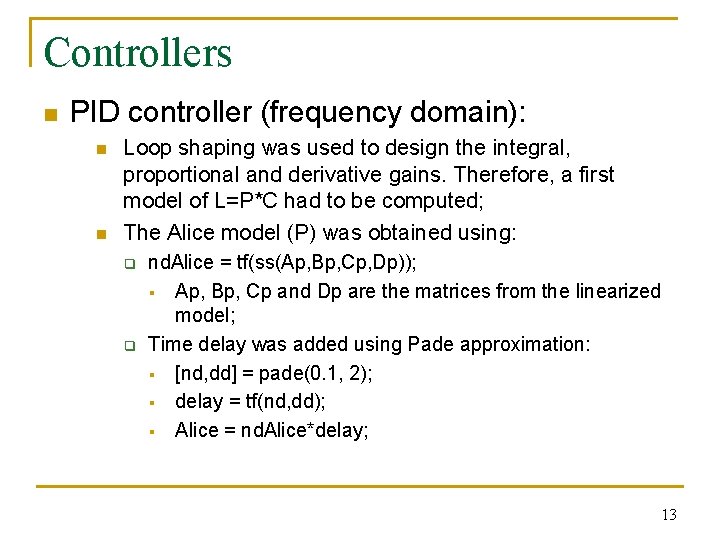
Controllers n PID controller (frequency domain): n n Loop shaping was used to design the integral, proportional and derivative gains. Therefore, a first model of L=P*C had to be computed; The Alice model (P) was obtained using: q q nd. Alice = tf(ss(Ap, Bp, Cp, Dp)); § Ap, Bp, Cp and Dp are the matrices from the linearized model; Time delay was added using Pade approximation: § [nd, dd] = pade(0. 1, 2); § delay = tf(nd, dd); § Alice = nd. Alice*delay; 13
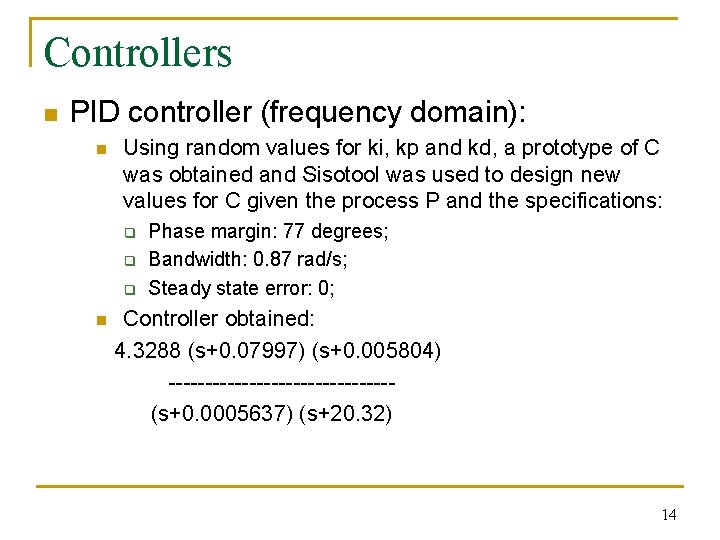
Controllers n PID controller (frequency domain): n Using random values for ki, kp and kd, a prototype of C was obtained and Sisotool was used to design new values for C given the process P and the specifications: q q q n Phase margin: 77 degrees; Bandwidth: 0. 87 rad/s; Steady state error: 0; Controller obtained: 4. 3288 (s+0. 07997) (s+0. 005804) ---------------(s+0. 0005637) (s+20. 32) 14
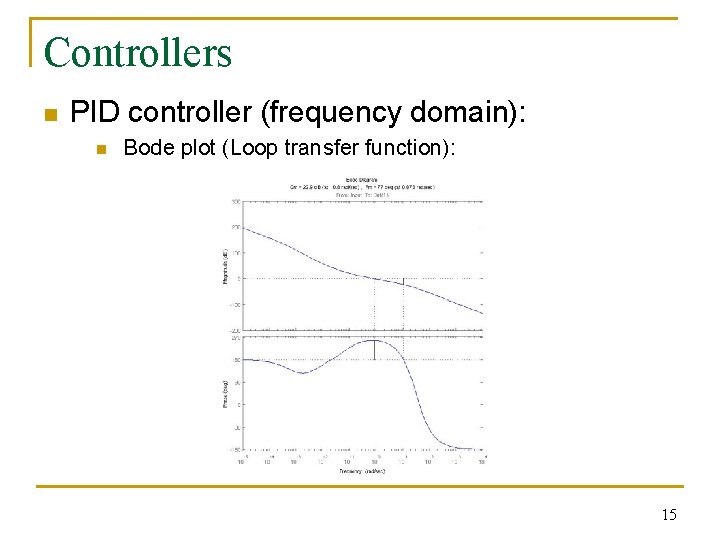
Controllers n PID controller (frequency domain): n Bode plot (Loop transfer function): 15
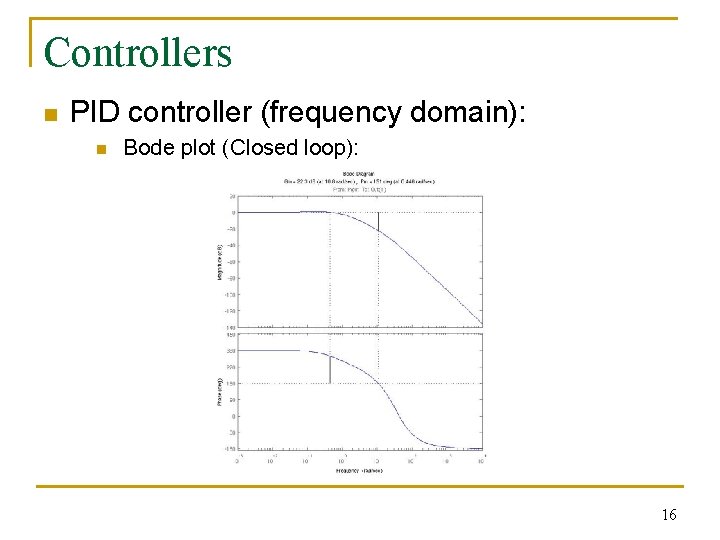
Controllers n PID controller (frequency domain): n Bode plot (Closed loop): 16
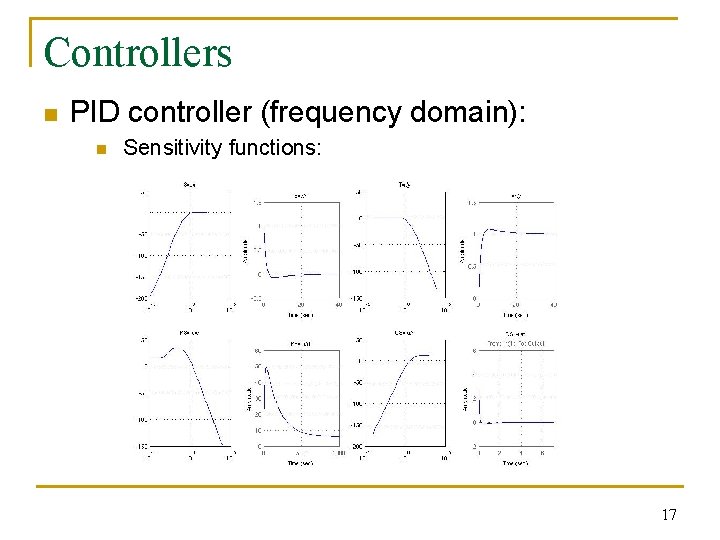
Controllers n PID controller (frequency domain): n Sensitivity functions: 17
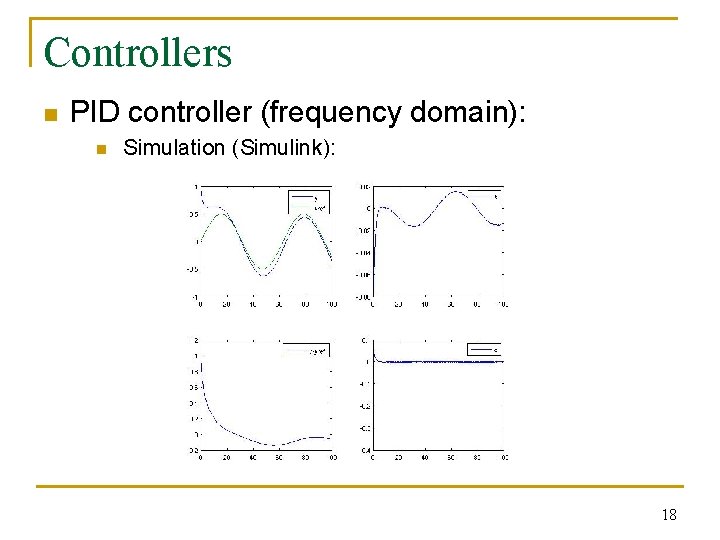
Controllers n PID controller (frequency domain): n Simulation (Simulink): 18
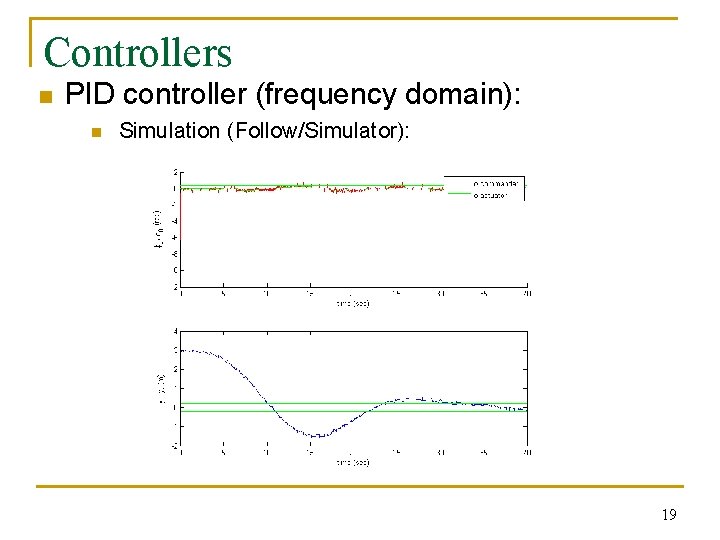
Controllers n PID controller (frequency domain): n Simulation (Follow/Simulator): 19
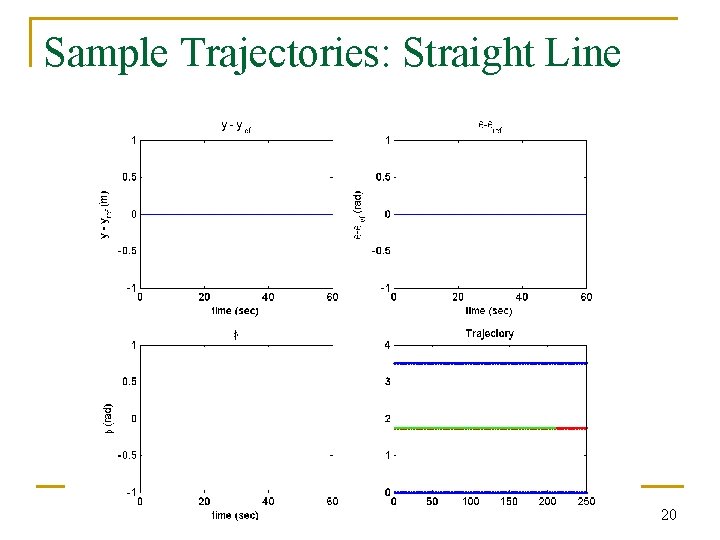
Sample Trajectories: Straight Line 20
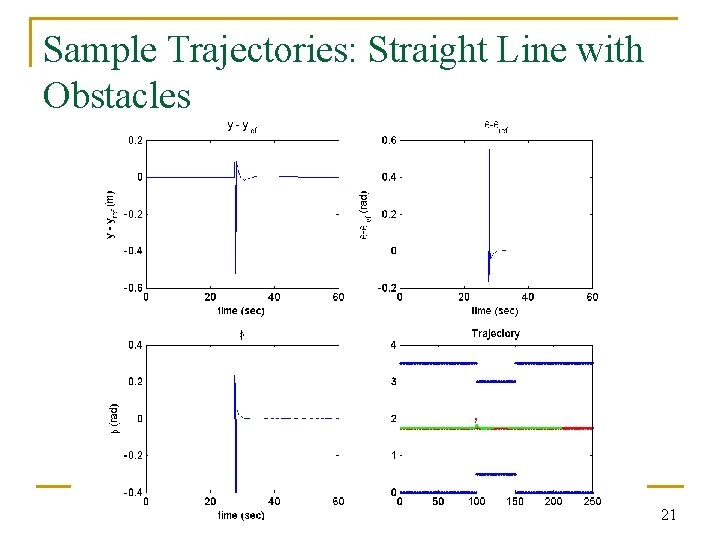
Sample Trajectories: Straight Line with Obstacles 21
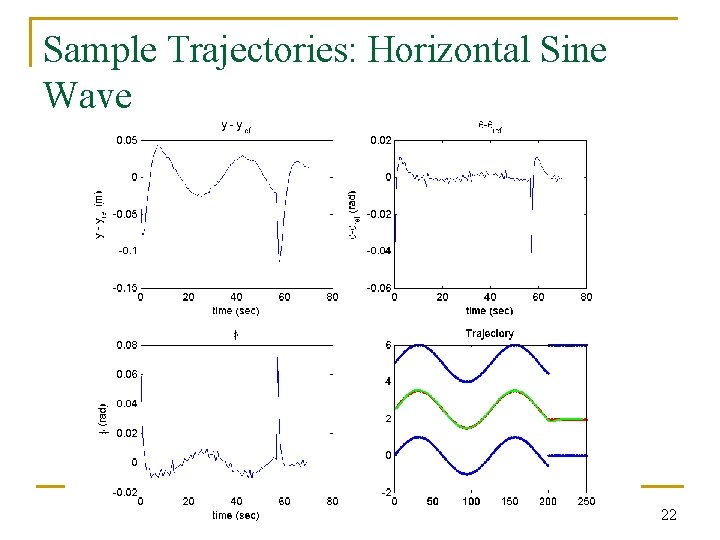
Sample Trajectories: Horizontal Sine Wave 22
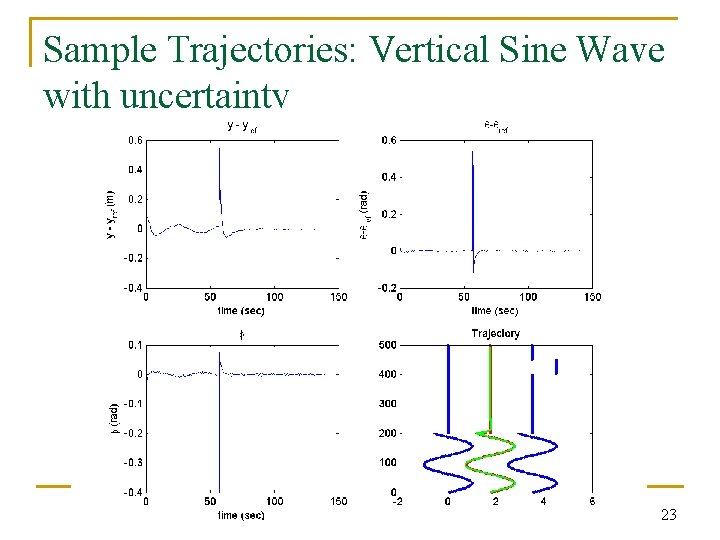
Sample Trajectories: Vertical Sine Wave with uncertainty 23
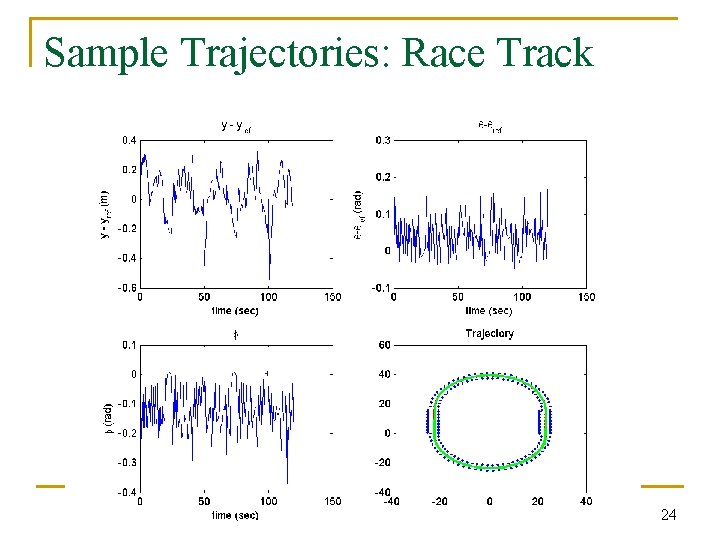
Sample Trajectories: Race Track 24

Future Work n n n Implement PID controller with waypoint generation in follow on Alice Improve controller performance Waypoint Generation (beyond scope of proj) q q q Deal with noise Enable disparate left and right lane data Smooth out distubances in path (to avoid unnecessary swerving) 25
 Riham mohamed aly
Riham mohamed aly Outside lane vs inside lane
Outside lane vs inside lane Pondok qoryatul qur'an
Pondok qoryatul qur'an Team spirit becomes team infatuation
Team spirit becomes team infatuation Team spirit becomes team infatuation
Team spirit becomes team infatuation The white team cheers for the blue team, just like
The white team cheers for the blue team, just like Dr mohamed nasr
Dr mohamed nasr Parallel computing nyu
Parallel computing nyu Mohamed homayed death
Mohamed homayed death Point defects in crystals
Point defects in crystals Dr alboushi
Dr alboushi Fahma mohamed
Fahma mohamed Mohamed younis umbc
Mohamed younis umbc Dr. mohammad diab
Dr. mohammad diab Prophet musa family tree
Prophet musa family tree Mohamed dahoui
Mohamed dahoui Mohamed akel
Mohamed akel Bouhicha mohamed
Bouhicha mohamed Mohamed al-fayed
Mohamed al-fayed Mohamed merchant
Mohamed merchant Mohamed computer technology
Mohamed computer technology Mohamed younis umbc
Mohamed younis umbc Mohamed salah
Mohamed salah Professor nasser mohamed
Professor nasser mohamed Mohamed fayad sjsu
Mohamed fayad sjsu Mohamed younis umbc
Mohamed younis umbc