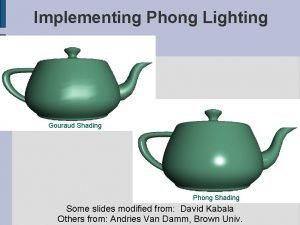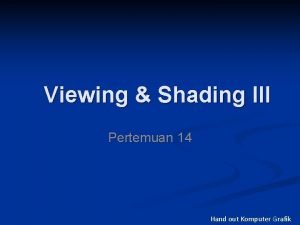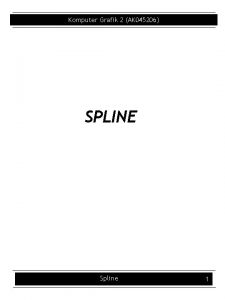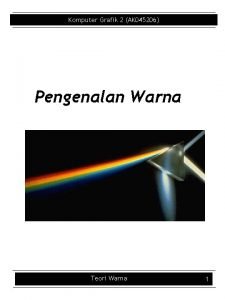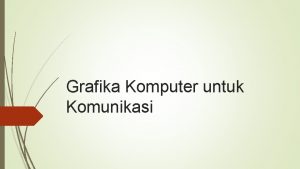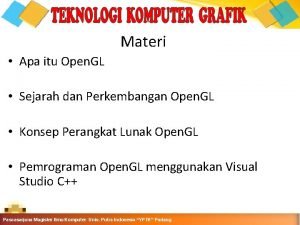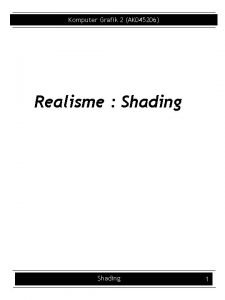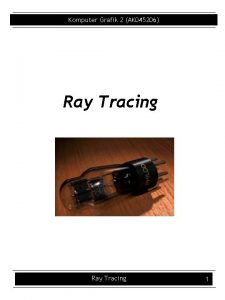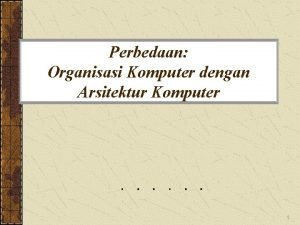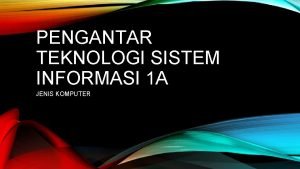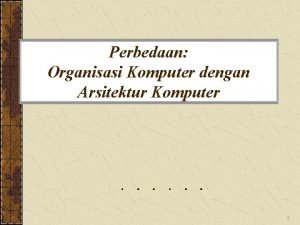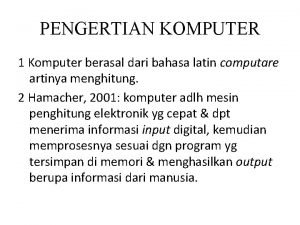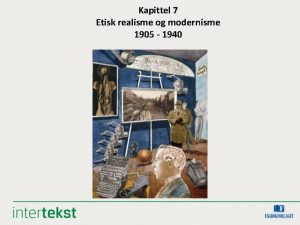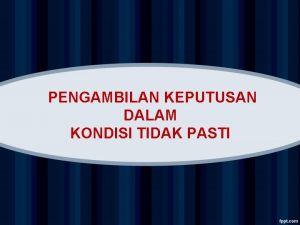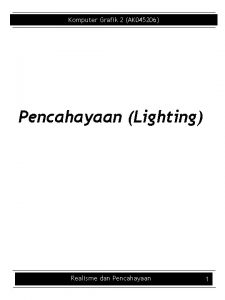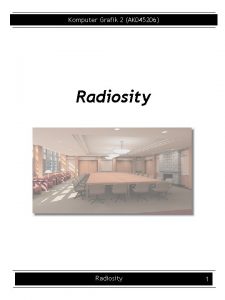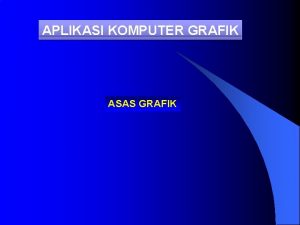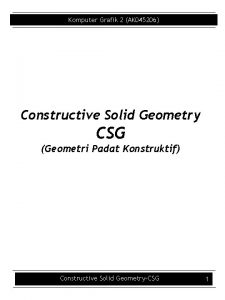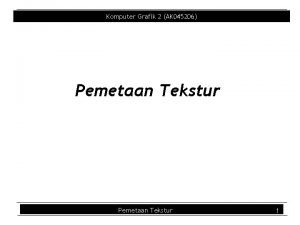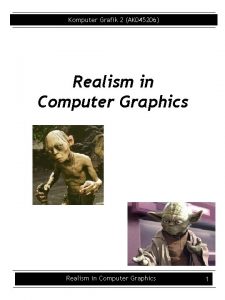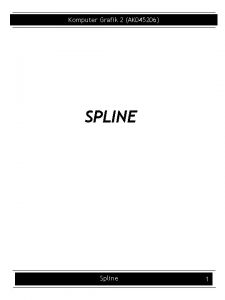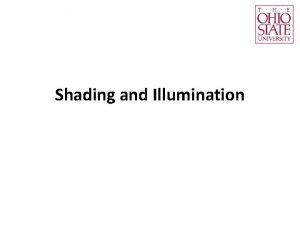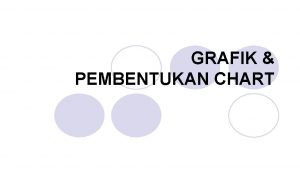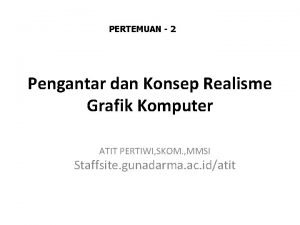Komputer Grafik 2 AK 045206 Realisme Shading 1
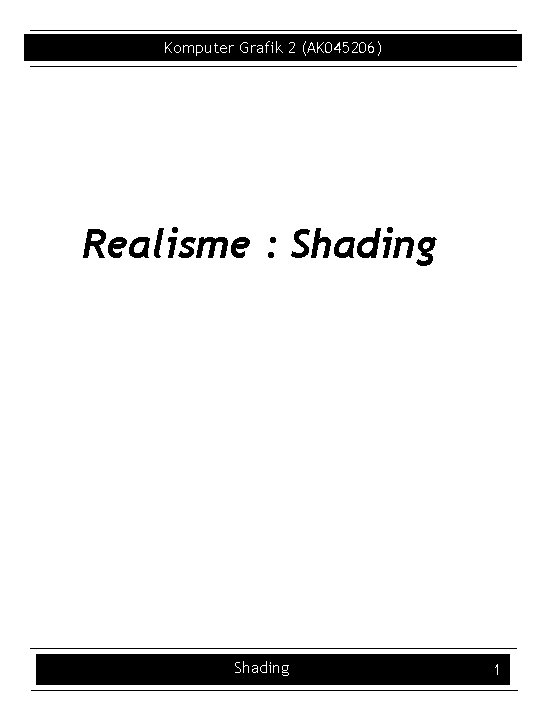
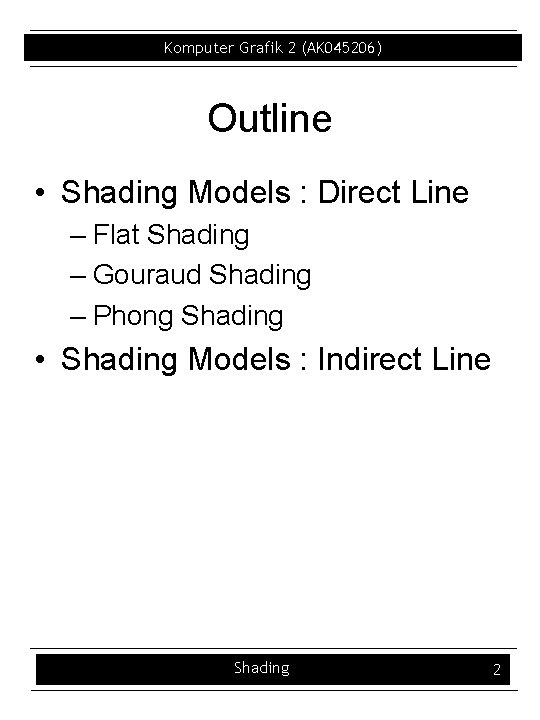
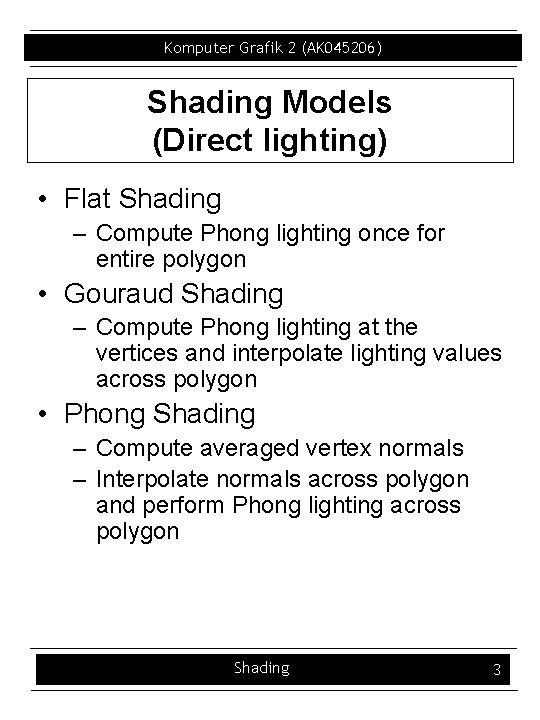


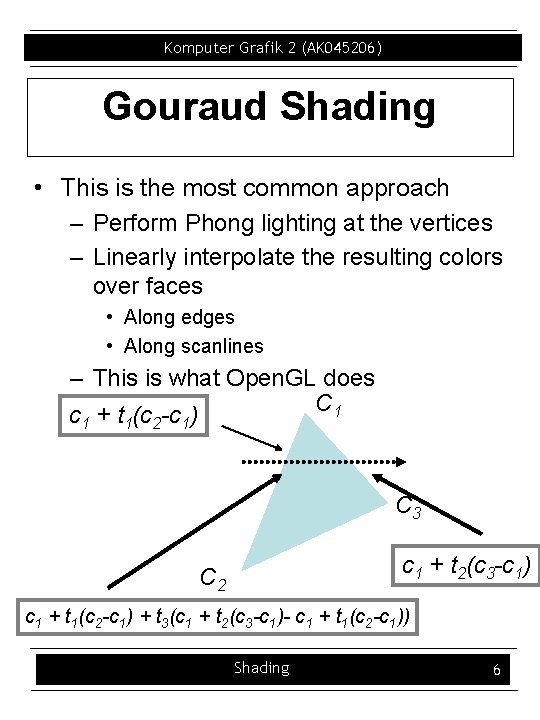
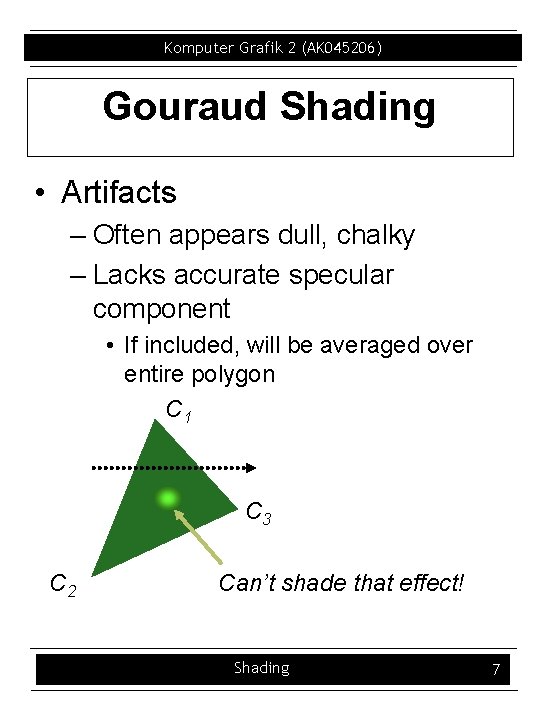

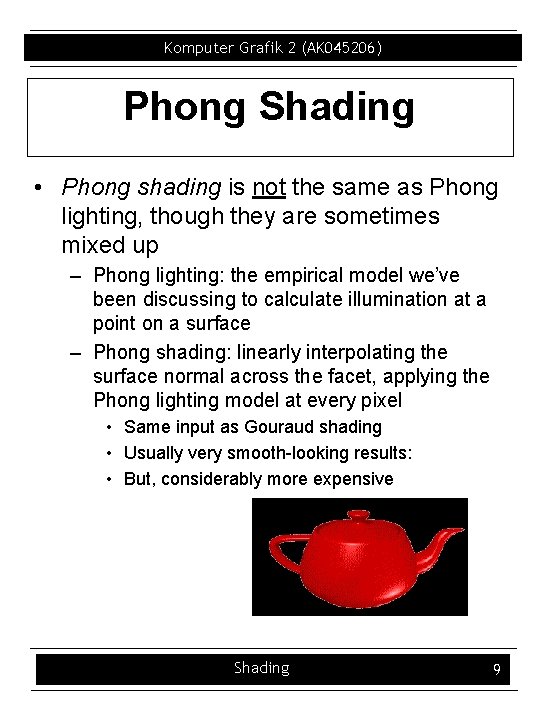

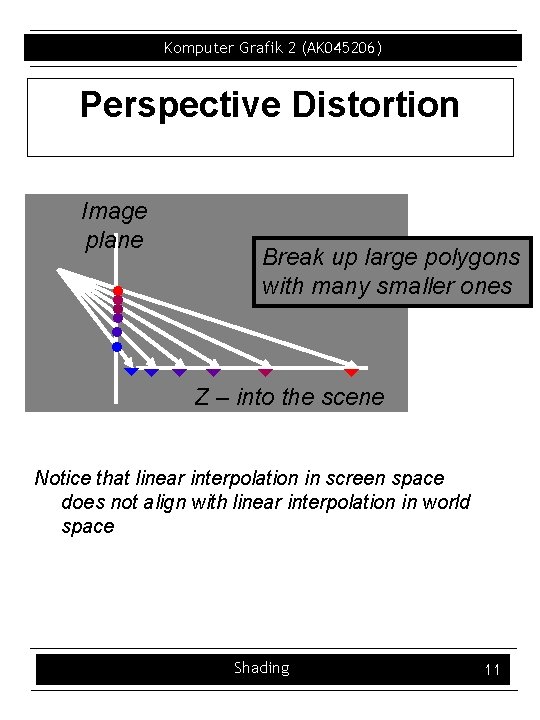
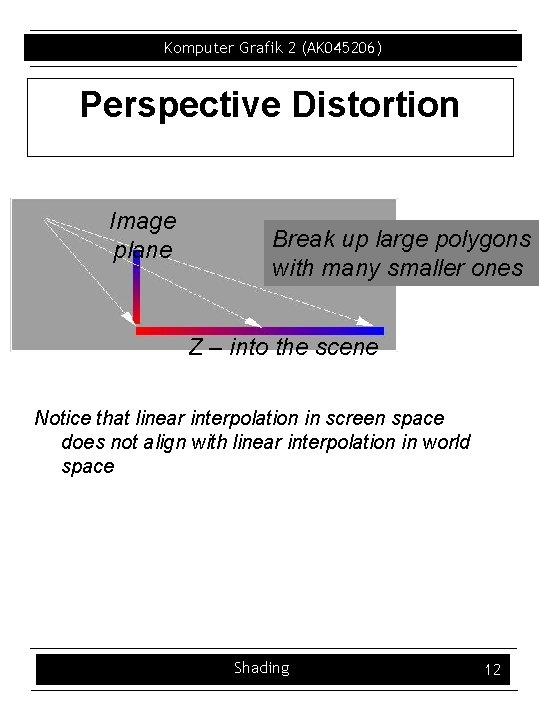
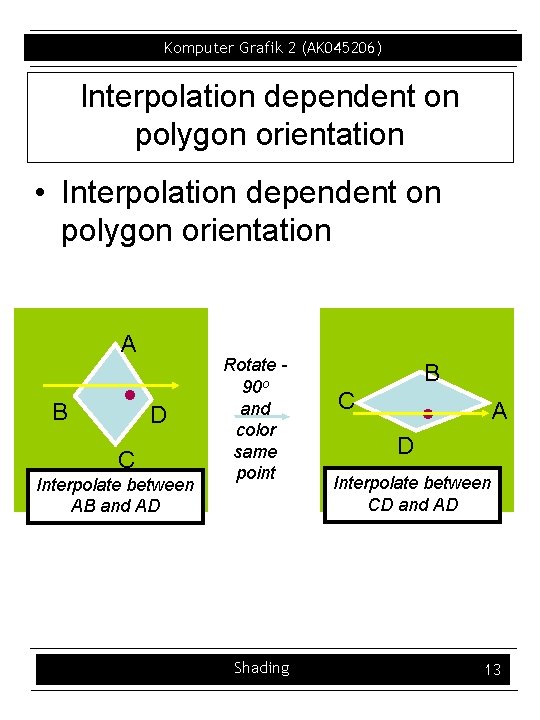
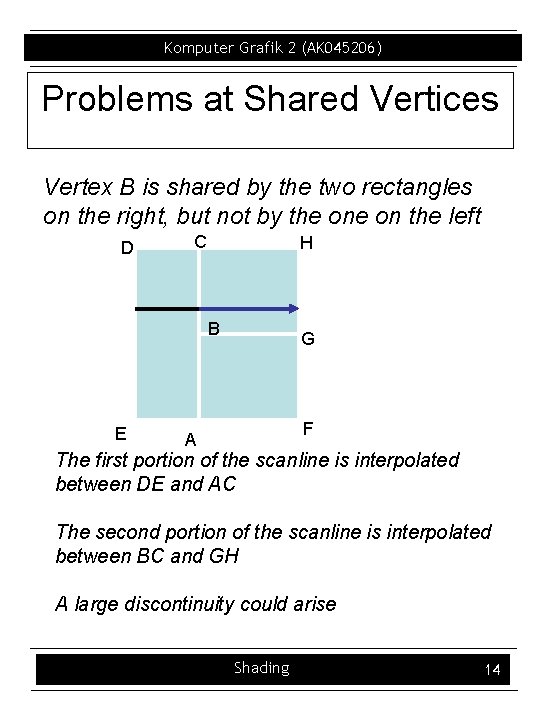
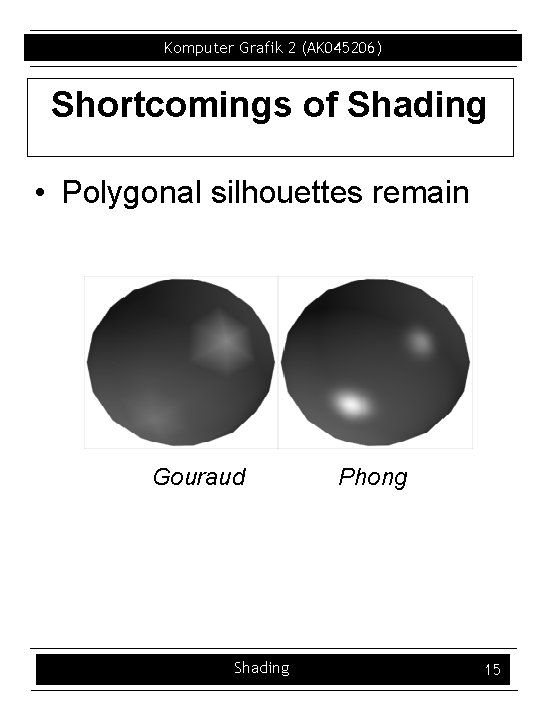
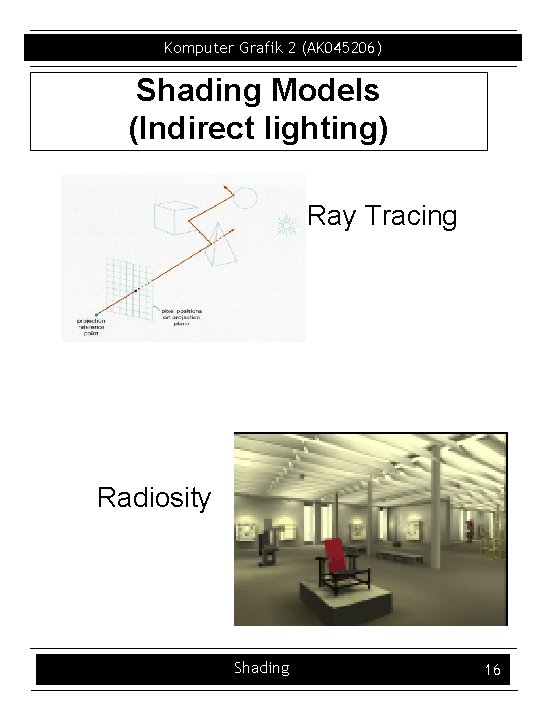
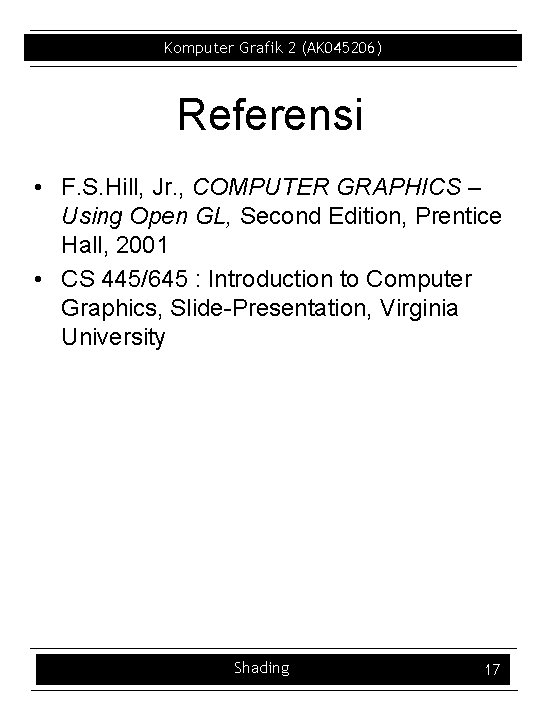
- Slides: 17
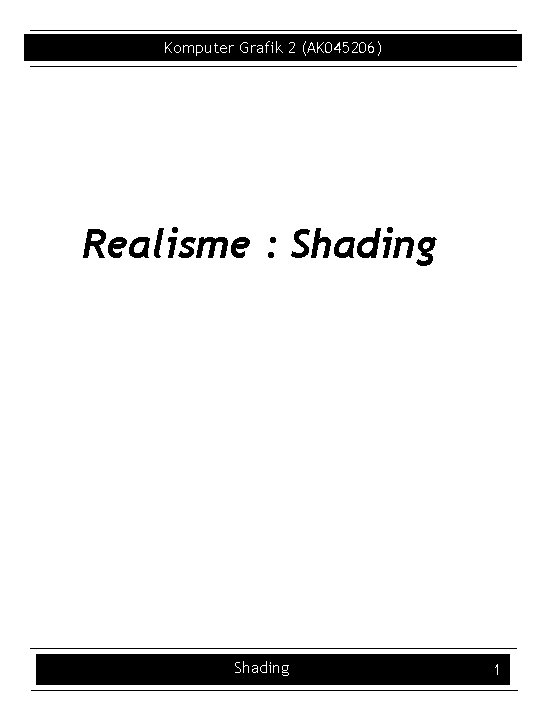
Komputer Grafik 2 (AK 045206) Realisme : Shading 1
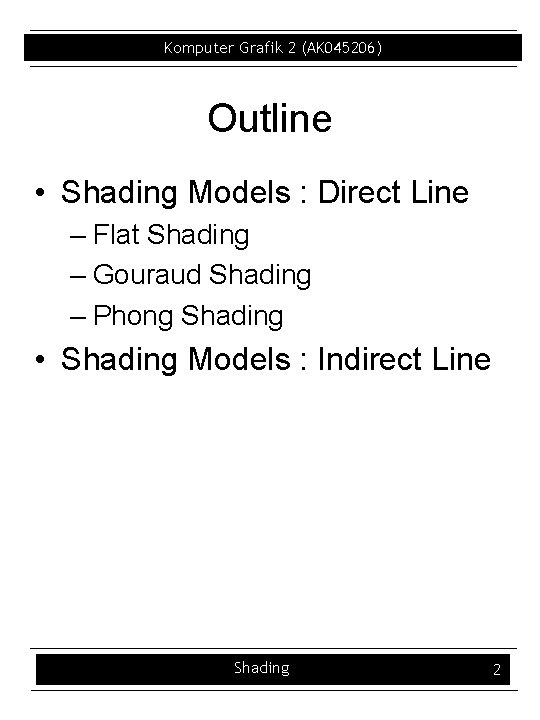
Komputer Grafik 2 (AK 045206) Outline • Shading Models : Direct Line – Flat Shading – Gouraud Shading – Phong Shading • Shading Models : Indirect Line Shading 2
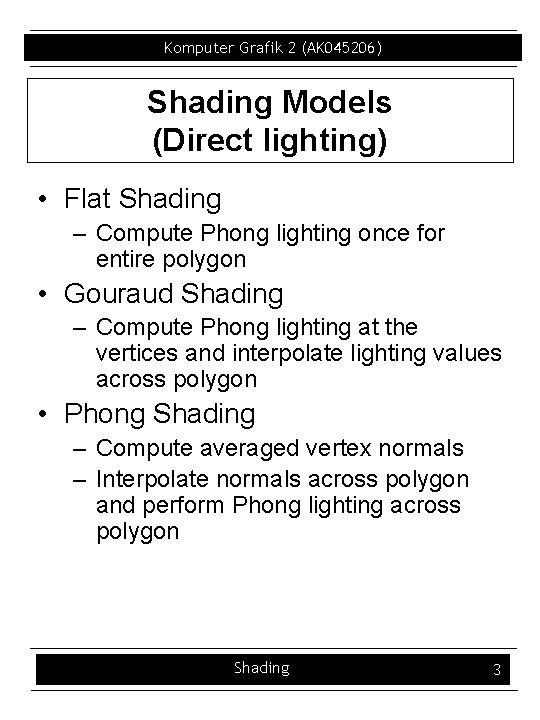
Komputer Grafik 2 (AK 045206) Shading Models (Direct lighting) • Flat Shading – Compute Phong lighting once for entire polygon • Gouraud Shading – Compute Phong lighting at the vertices and interpolate lighting values across polygon • Phong Shading – Compute averaged vertex normals – Interpolate normals across polygon and perform Phong lighting across polygon Shading 3

Komputer Grafik 2 (AK 045206) Flat Shading • The simplest approach, flat shading, calculates illumination at a single point for each polygon. • We can refine it a bit by evaluating the Phong lighting model at each pixel of each polygon, but the result is still clearly faceted: • To get smoother-looking surfaces we introduce vertex normals at each vertex – Usually different from facet normal – Used only for shading – Think of as a better approximation of the real surface that the polygons approximate Shading 4

Komputer Grafik 2 (AK 045206) Flat Shading : Vertex Normal • Vertex normals may be – Provided with the model – Computed from first principles – Approximated by averaging the normals of the facets that share the vertex Shading 5
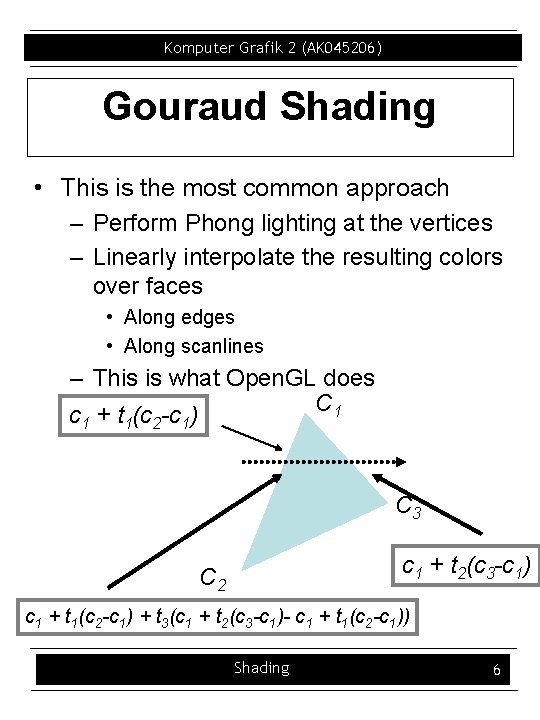
Komputer Grafik 2 (AK 045206) Gouraud Shading • This is the most common approach – Perform Phong lighting at the vertices – Linearly interpolate the resulting colors over faces • Along edges • Along scanlines – This is what Open. GL does C 1 c 1 + t 1(c 2 -c 1) C 3 c 1 + t 2(c 3 -c 1) C 2 c 1 + t 1(c 2 -c 1) + t 3(c 1 + t 2(c 3 -c 1)- c 1 + t 1(c 2 -c 1)) Shading 6
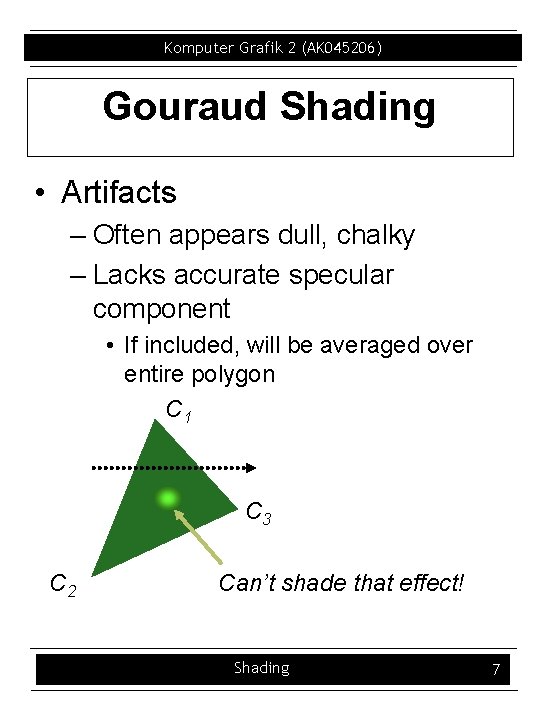
Komputer Grafik 2 (AK 045206) Gouraud Shading • Artifacts – Often appears dull, chalky – Lacks accurate specular component • If included, will be averaged over entire polygon C 1 C 3 C 2 Can’t shade that effect! Shading 7

Komputer Grafik 2 (AK 045206) Gouraud Shading • Artifacts – Mach Banding • Artifact at discontinuities in intensity or intensity slope C 1 C 4 C 3 C 2 Discontinuity in rate of color change occurs here Shading 8
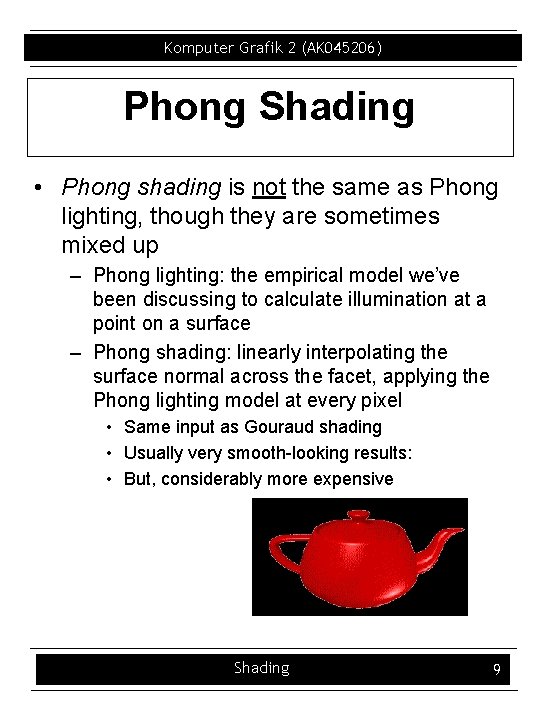
Komputer Grafik 2 (AK 045206) Phong Shading • Phong shading is not the same as Phong lighting, though they are sometimes mixed up – Phong lighting: the empirical model we’ve been discussing to calculate illumination at a point on a surface – Phong shading: linearly interpolating the surface normal across the facet, applying the Phong lighting model at every pixel • Same input as Gouraud shading • Usually very smooth-looking results: • But, considerably more expensive Shading 9

Komputer Grafik 2 (AK 045206) Phong Shading • Linearly interpolate the vertex normals – Compute lighting equations at each pixel – Can use specular component N N 4 3 N 2 Remember: Normals used in diffuse and specular terms Discontinuity in normal’s rate of change is harder to detect Shading 10
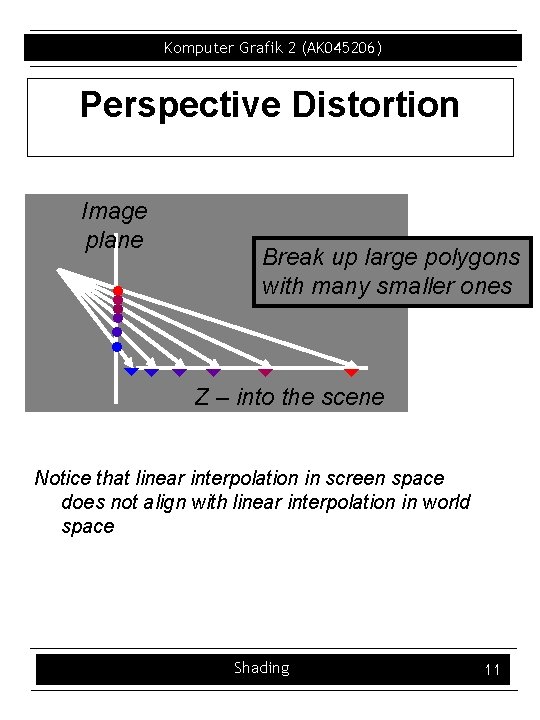
Komputer Grafik 2 (AK 045206) Perspective Distortion Image plane Break up large polygons with many smaller ones i i i uu u u Z – into the scene Notice that linear interpolation in screen space does not align with linear interpolation in world space Shading 11
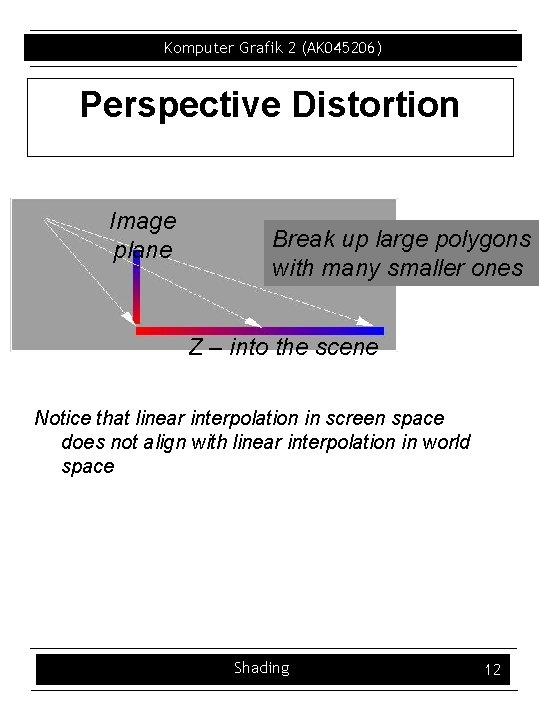
Komputer Grafik 2 (AK 045206) Perspective Distortion Image plane Break up large polygons with many smaller ones Z – into the scene Notice that linear interpolation in screen space does not align with linear interpolation in world space Shading 12
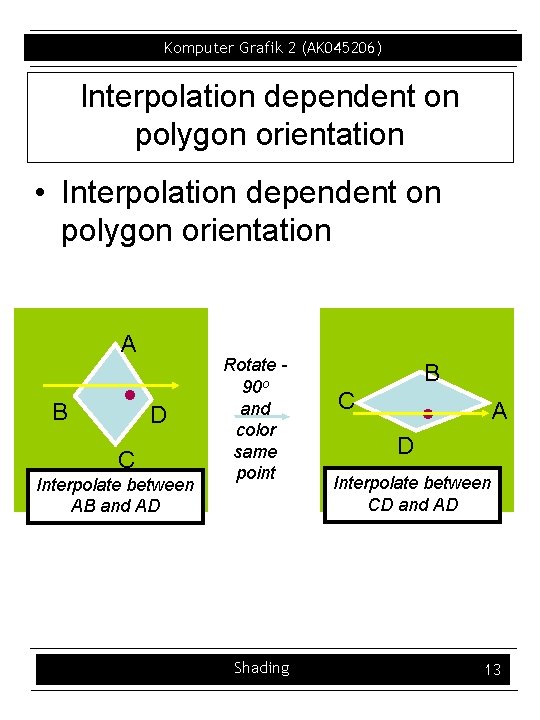
Komputer Grafik 2 (AK 045206) Interpolation dependent on polygon orientation • Interpolation dependent on polygon orientation A i D C Interpolate between AB and AD Shading B C A i B Rotate 90 o and color same point D Interpolate between CD and AD 13
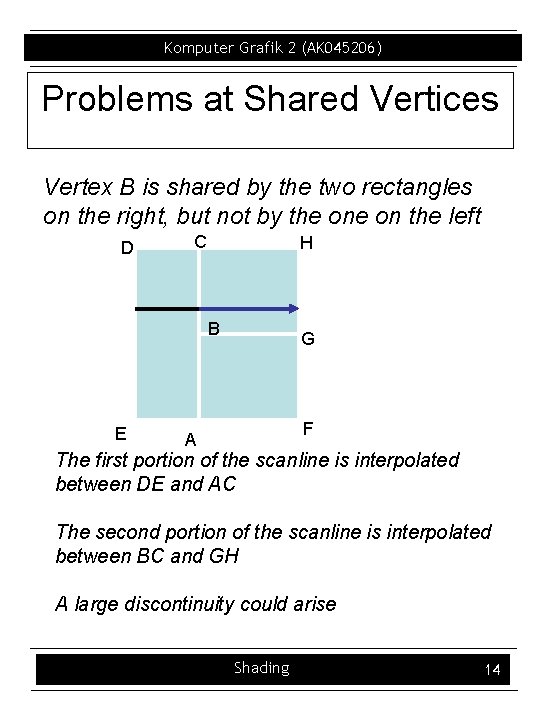
Komputer Grafik 2 (AK 045206) Problems at Shared Vertices Vertex B is shared by the two rectangles on the right, but not by the on the left D C H B E G F A The first portion of the scanline is interpolated between DE and AC The second portion of the scanline is interpolated between BC and GH A large discontinuity could arise Shading 14
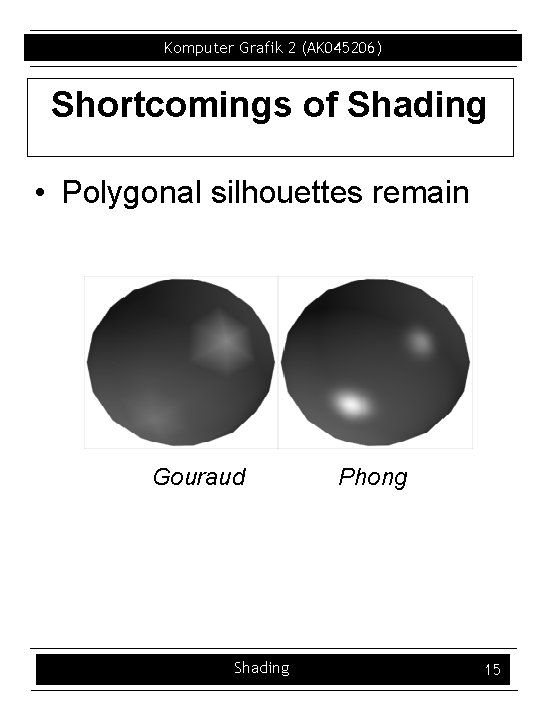
Komputer Grafik 2 (AK 045206) Shortcomings of Shading • Polygonal silhouettes remain Gouraud Shading Phong 15
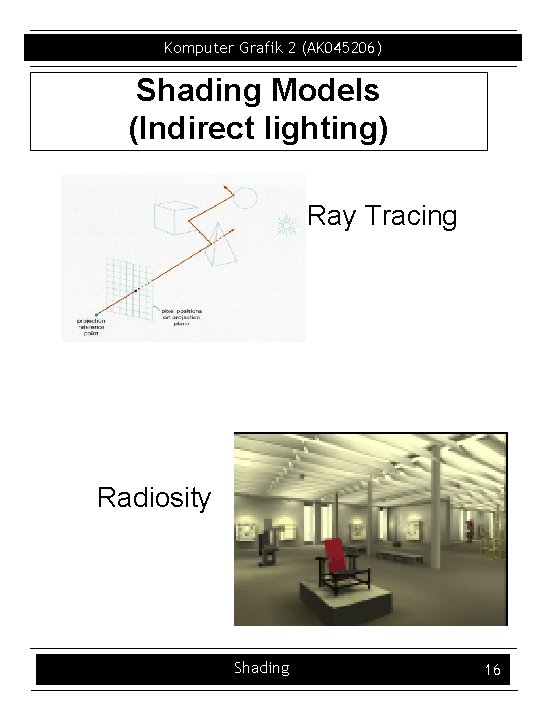
Komputer Grafik 2 (AK 045206) Shading Models (Indirect lighting) Ray Tracing Radiosity Shading 16
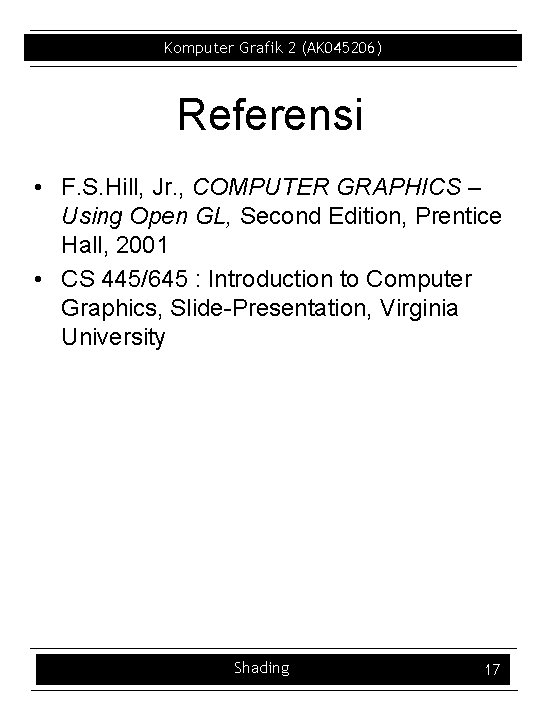
Komputer Grafik 2 (AK 045206) Referensi • F. S. Hill, Jr. , COMPUTER GRAPHICS – Using Open GL, Second Edition, Prentice Hall, 2001 • CS 445/645 : Introduction to Computer Graphics, Slide-Presentation, Virginia University Shading 17
 Phong vs gouraud
Phong vs gouraud Shading dalam komputer adalah
Shading dalam komputer adalah Bahan grafik dan bukan grafik
Bahan grafik dan bukan grafik Komputer grafik
Komputer grafik Komputer grafik
Komputer grafik Apa fungsi dan peranan grafika dalam komunikasi visual
Apa fungsi dan peranan grafika dalam komunikasi visual Komputer grafik
Komputer grafik Komputer grafik
Komputer grafik Komputer grafik
Komputer grafik Komputer grafik
Komputer grafik Komputer grafik
Komputer grafik Organisasi komputer dan arsitektur komputer
Organisasi komputer dan arsitektur komputer Komputer untuk tujuan khusus termasuk komputer berdasarkan
Komputer untuk tujuan khusus termasuk komputer berdasarkan Perbedaan organisasi komputer dan arsitektur komputer
Perbedaan organisasi komputer dan arsitektur komputer Perbedaan arsitektur komputer dan organisasi komputer
Perbedaan arsitektur komputer dan organisasi komputer Computare artinya
Computare artinya Kamplyrikk
Kamplyrikk Contoh pengambilan keputusan dalam kondisi tidak pasti
Contoh pengambilan keputusan dalam kondisi tidak pasti