IST 256 Applications Programming for Information Systems A
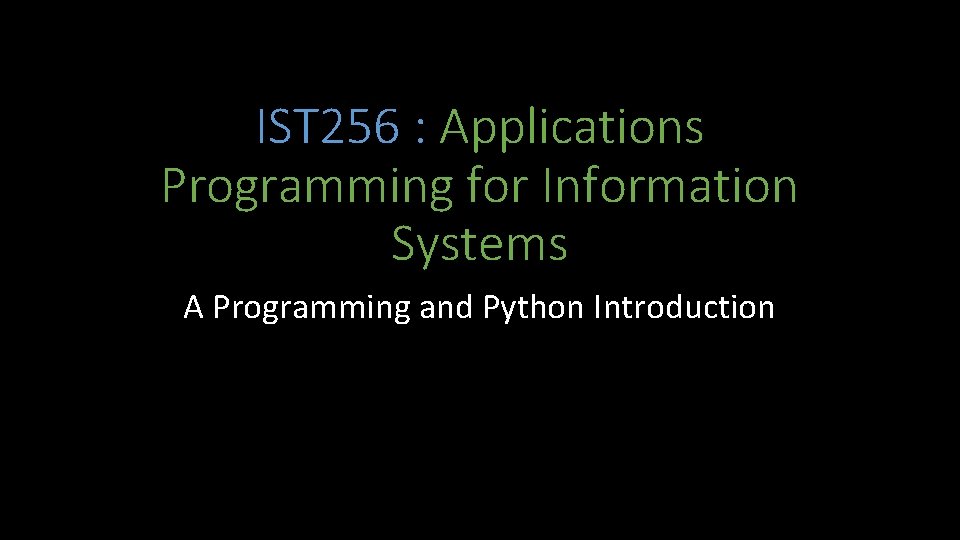
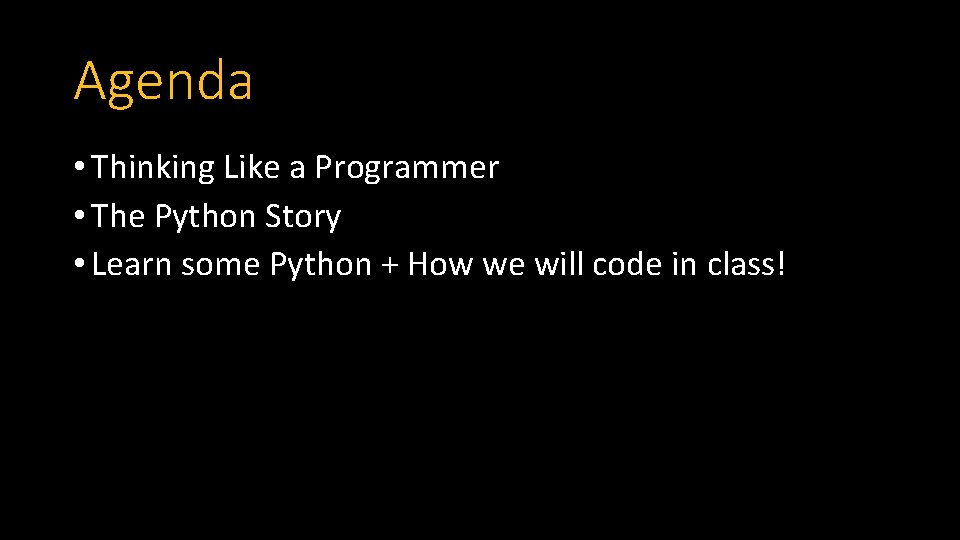
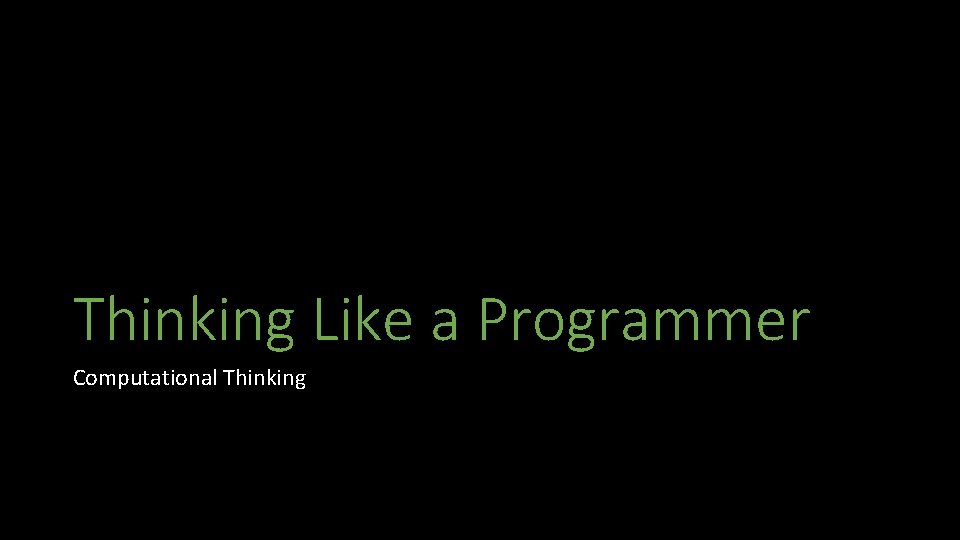
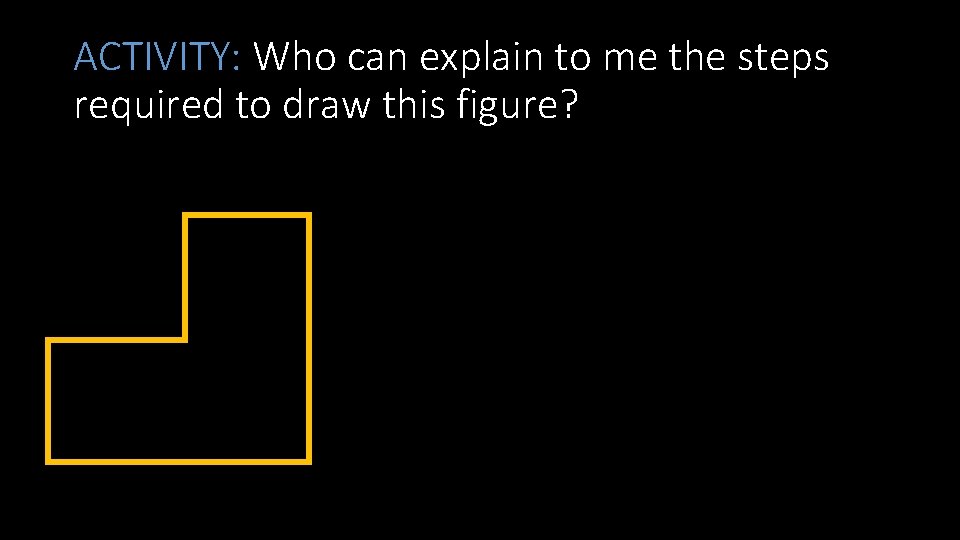
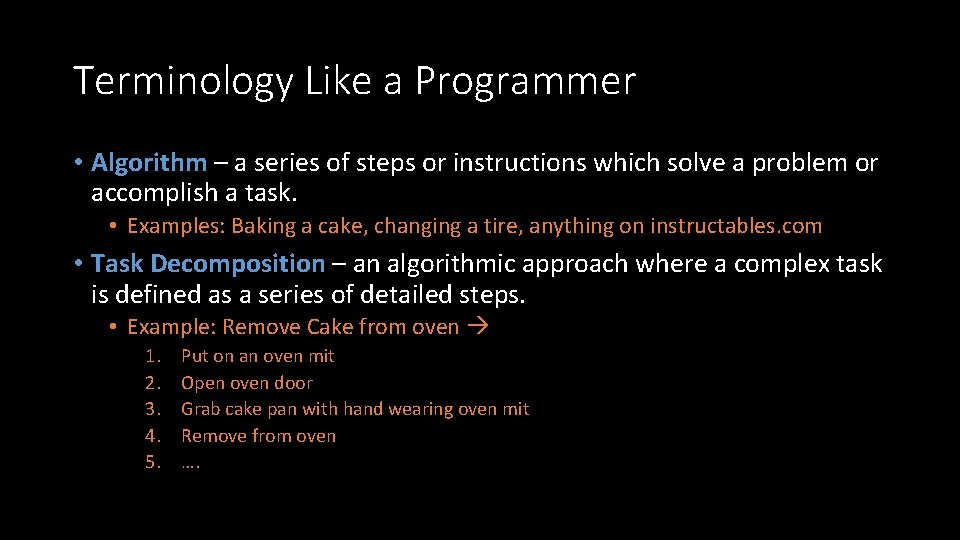
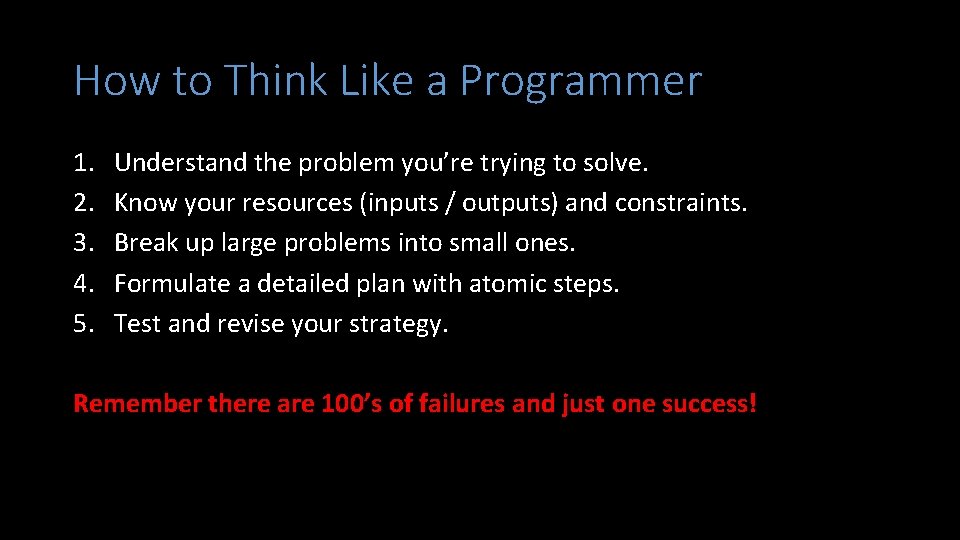
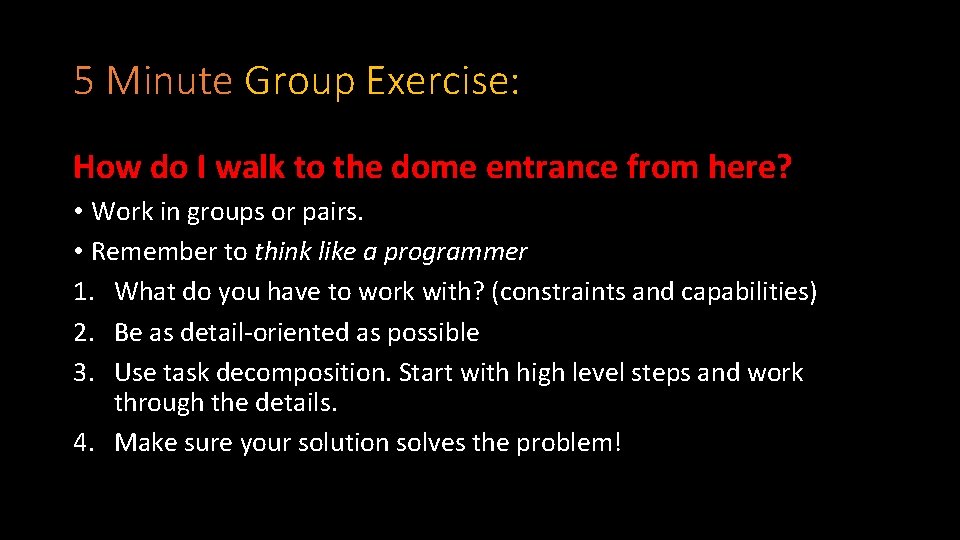
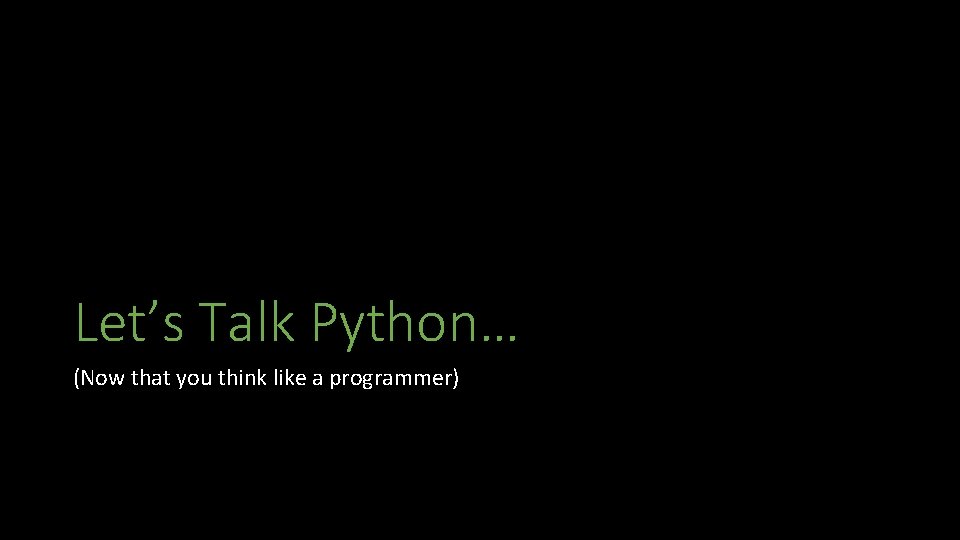
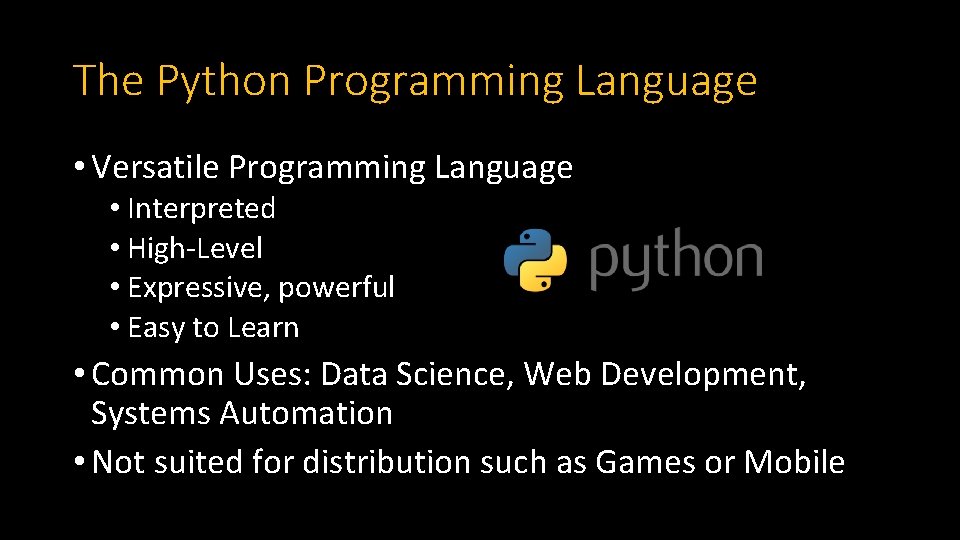
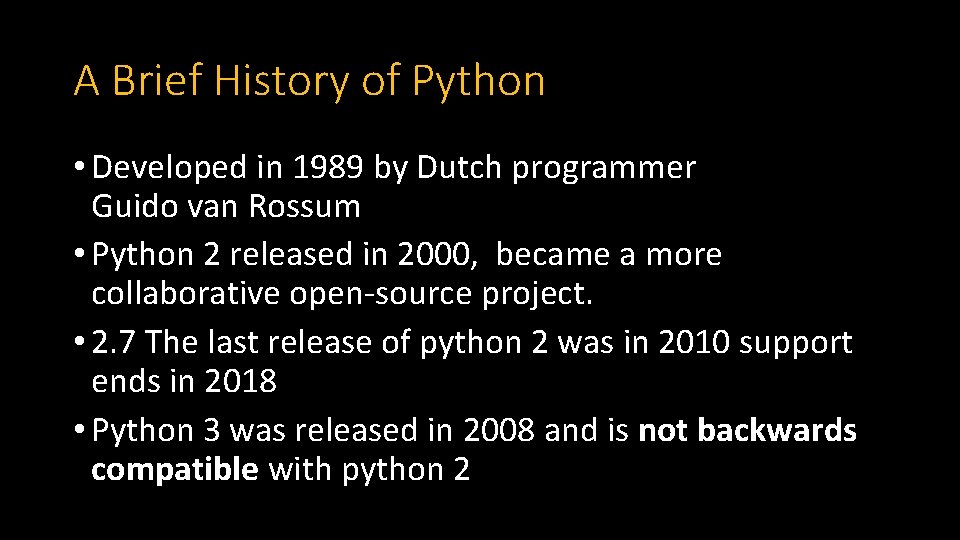
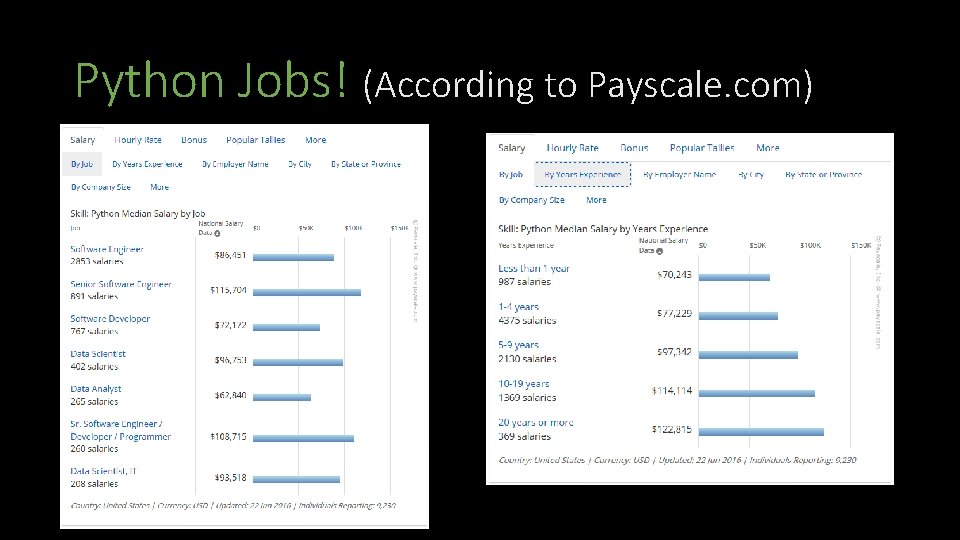
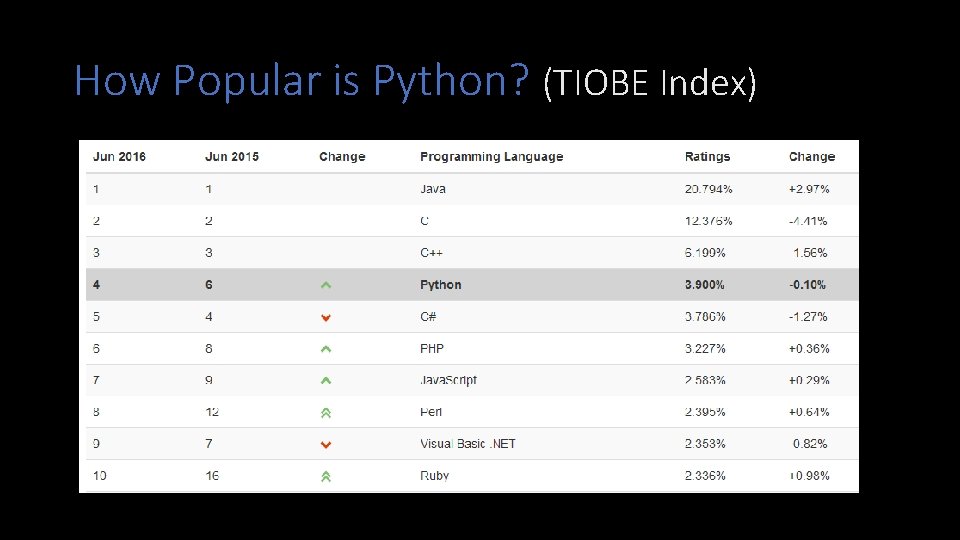
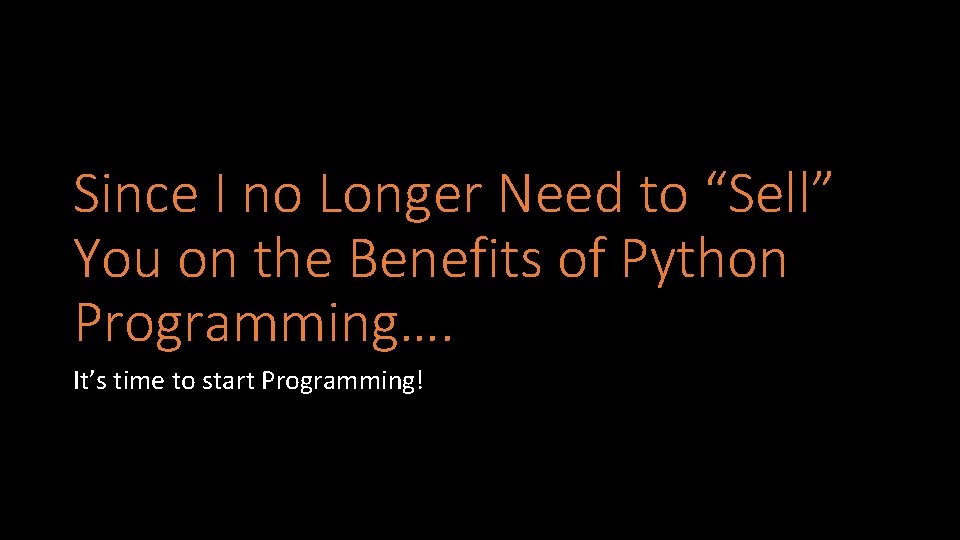
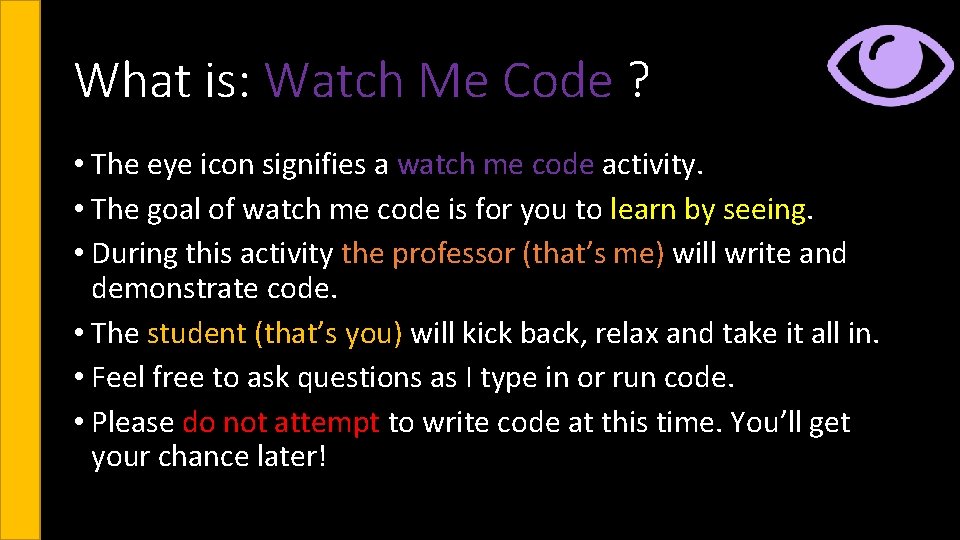
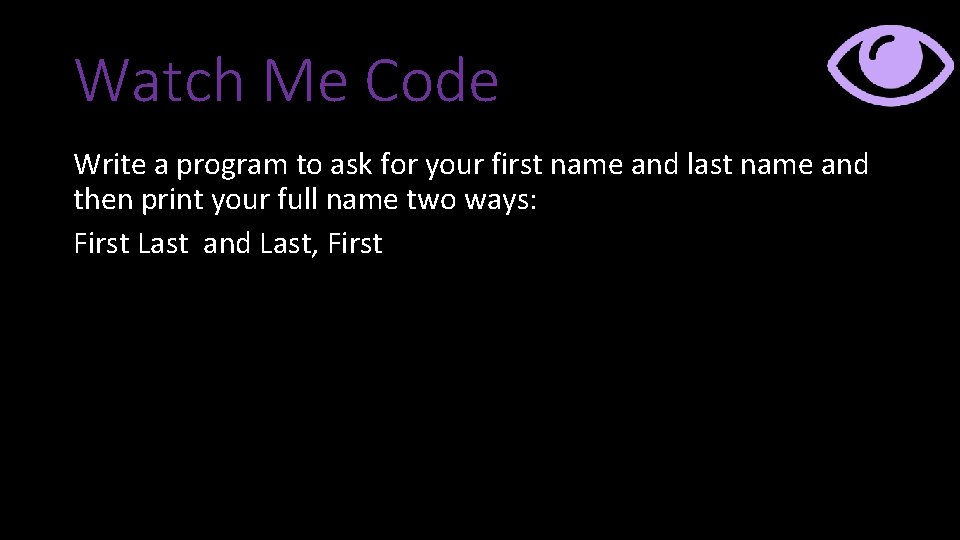
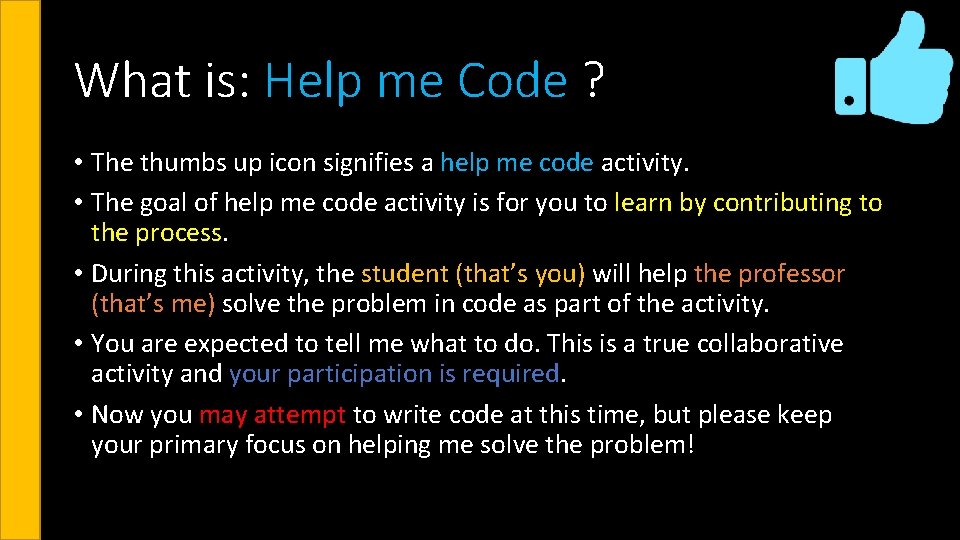
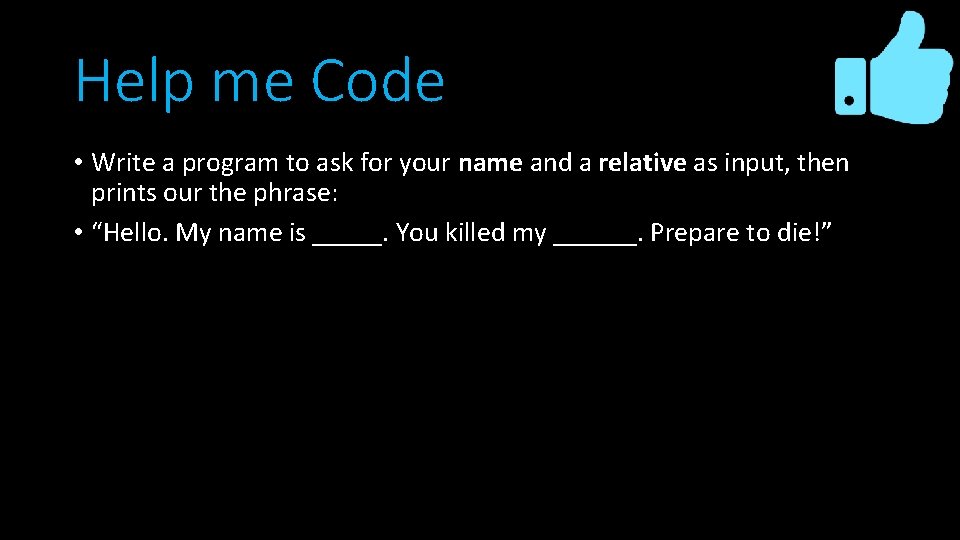
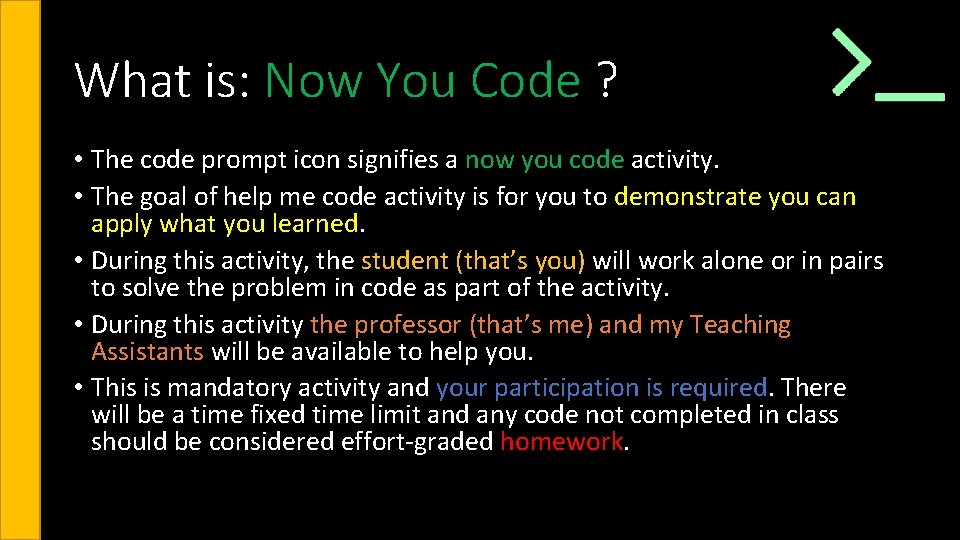
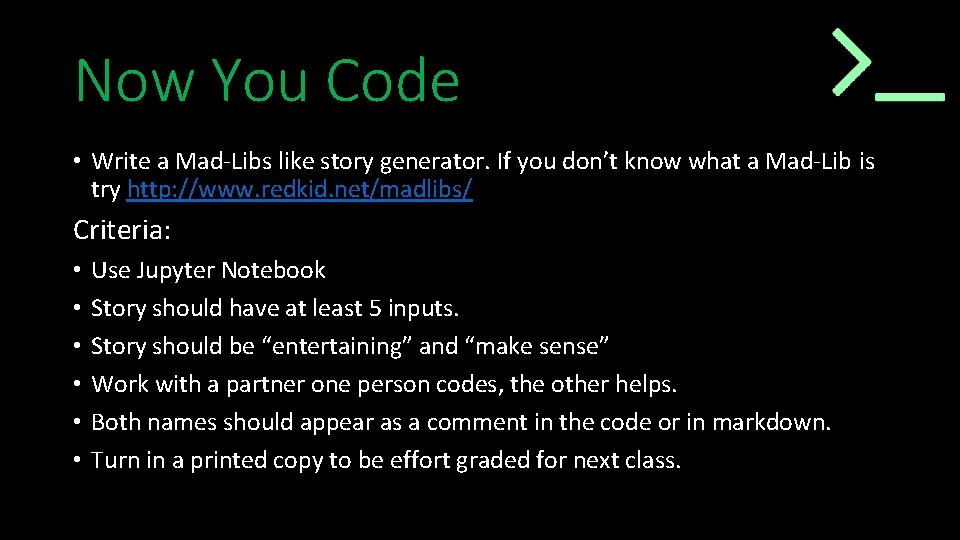
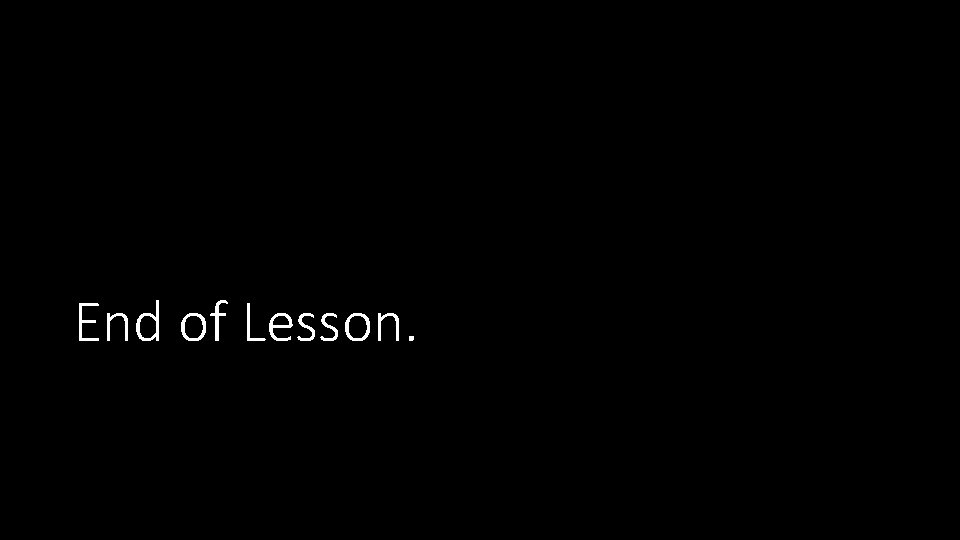
- Slides: 20
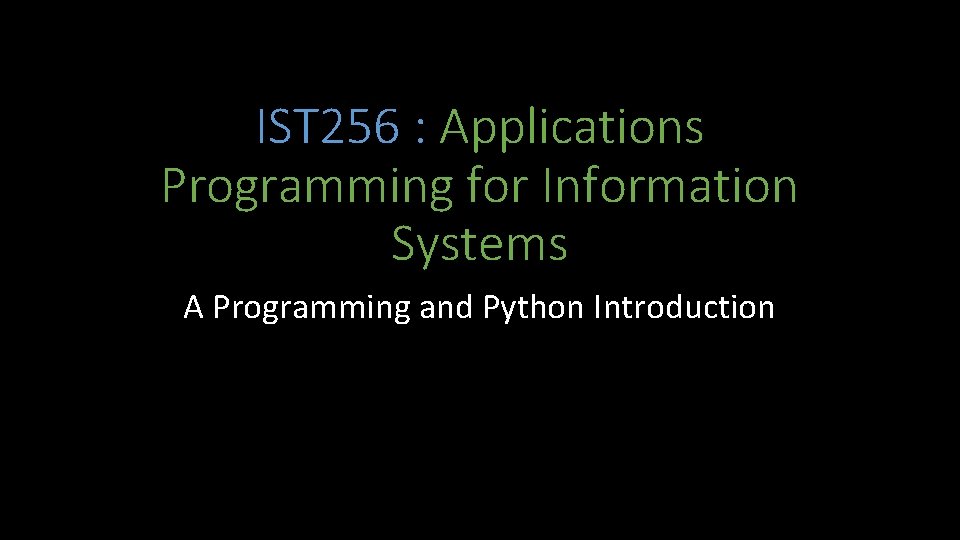
IST 256 : Applications Programming for Information Systems A Programming and Python Introduction
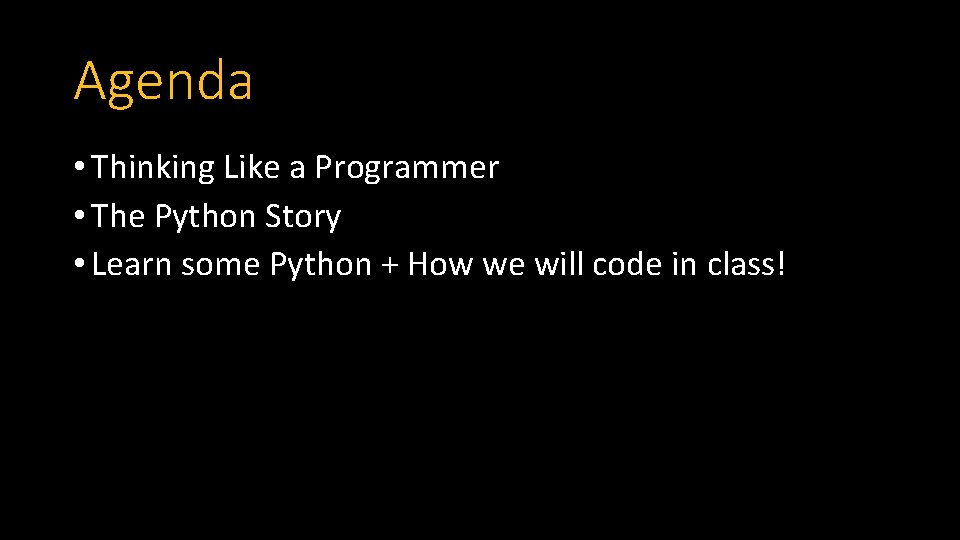
Agenda • Thinking Like a Programmer • The Python Story • Learn some Python + How we will code in class!
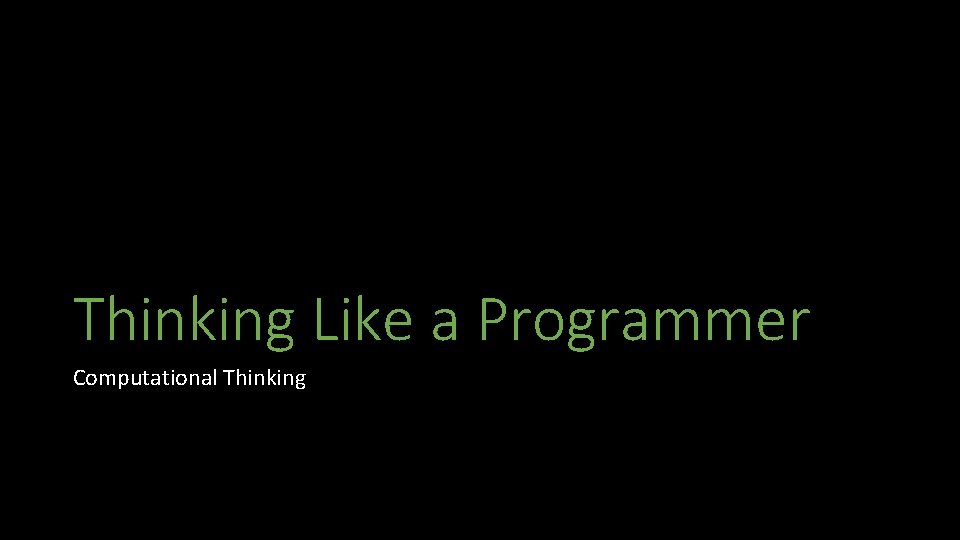
Thinking Like a Programmer Computational Thinking
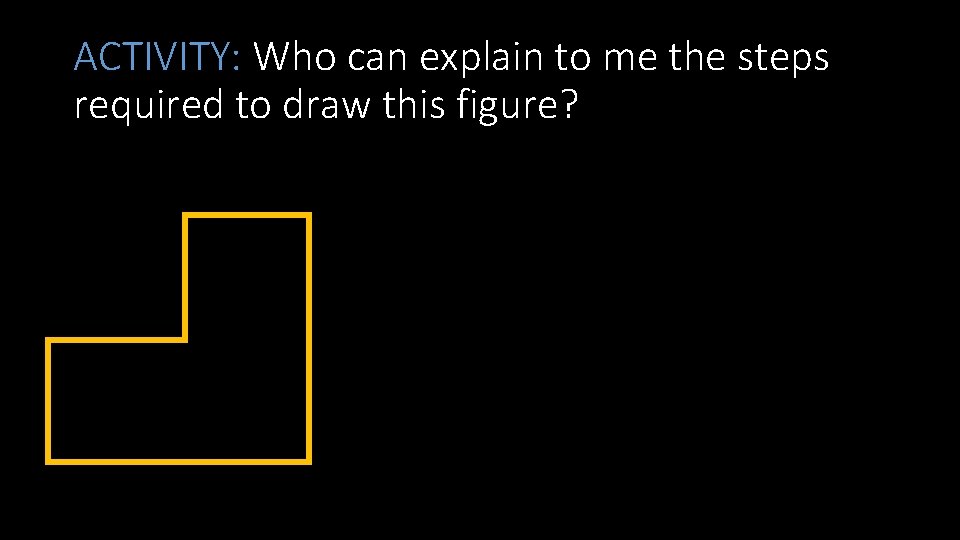
ACTIVITY: Who can explain to me the steps required to draw this figure?
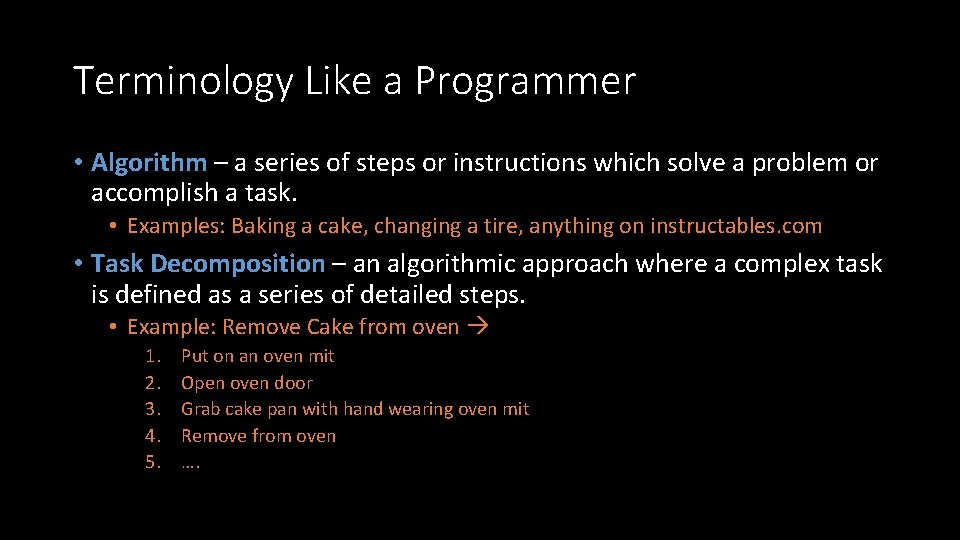
Terminology Like a Programmer • Algorithm – a series of steps or instructions which solve a problem or accomplish a task. • Examples: Baking a cake, changing a tire, anything on instructables. com • Task Decomposition – an algorithmic approach where a complex task is defined as a series of detailed steps. • Example: Remove Cake from oven 1. 2. 3. 4. 5. Put on an oven mit Open oven door Grab cake pan with hand wearing oven mit Remove from oven ….
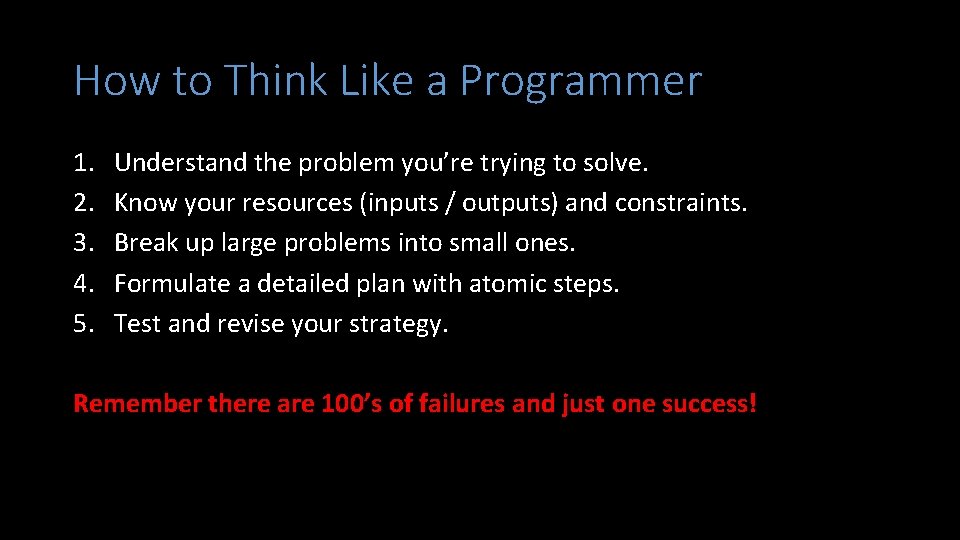
How to Think Like a Programmer 1. 2. 3. 4. 5. Understand the problem you’re trying to solve. Know your resources (inputs / outputs) and constraints. Break up large problems into small ones. Formulate a detailed plan with atomic steps. Test and revise your strategy. Remember there are 100’s of failures and just one success!
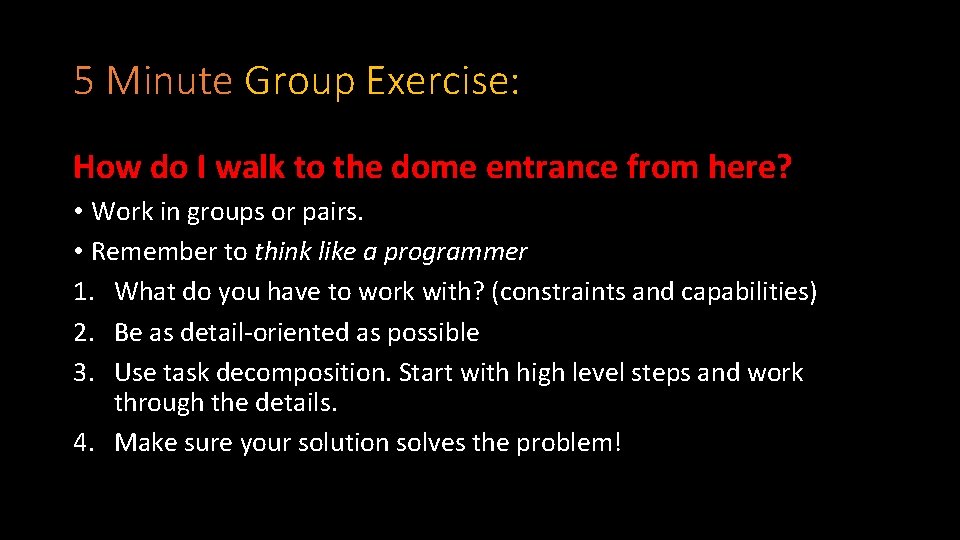
5 Minute Group Exercise: How do I walk to the dome entrance from here? • Work in groups or pairs. • Remember to think like a programmer 1. What do you have to work with? (constraints and capabilities) 2. Be as detail-oriented as possible 3. Use task decomposition. Start with high level steps and work through the details. 4. Make sure your solution solves the problem!
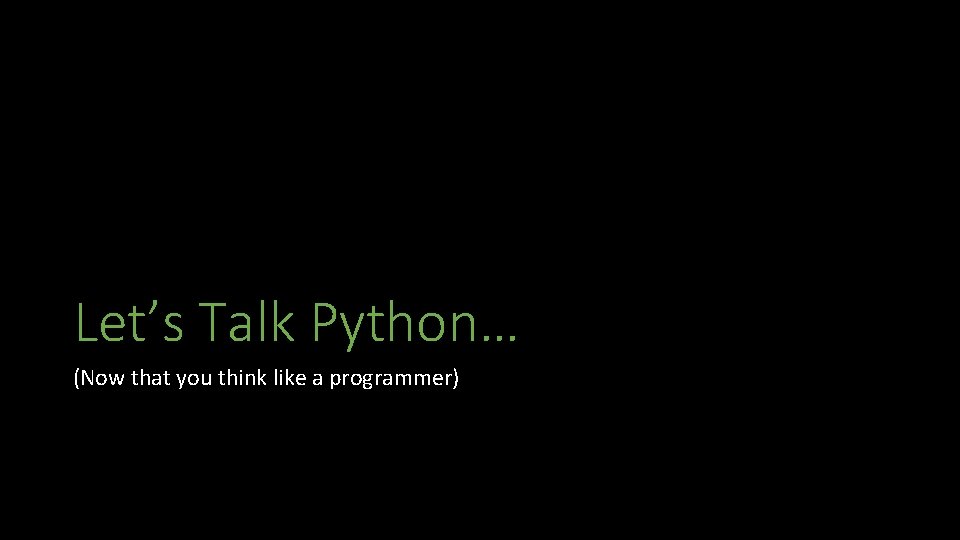
Let’s Talk Python… (Now that you think like a programmer)
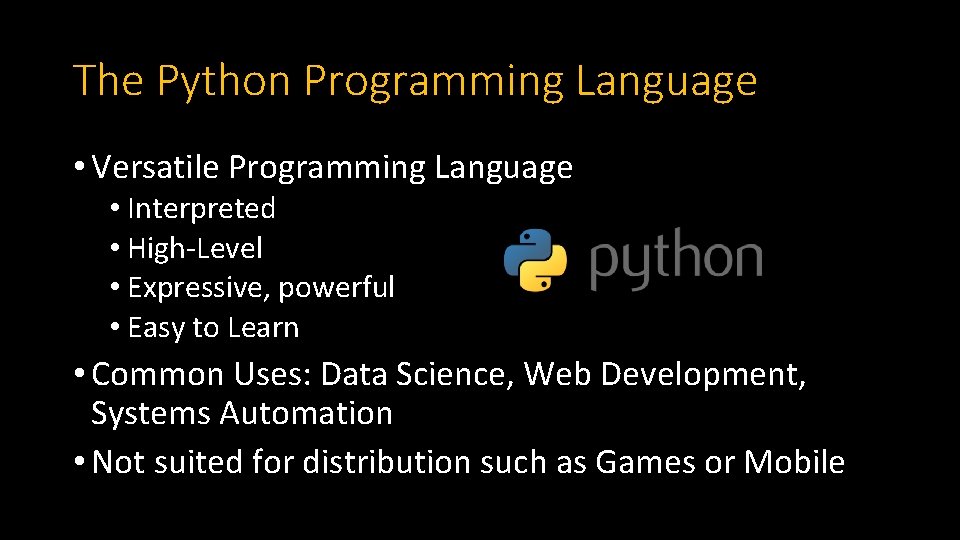
The Python Programming Language • Versatile Programming Language • Interpreted • High-Level • Expressive, powerful • Easy to Learn • Common Uses: Data Science, Web Development, Systems Automation • Not suited for distribution such as Games or Mobile
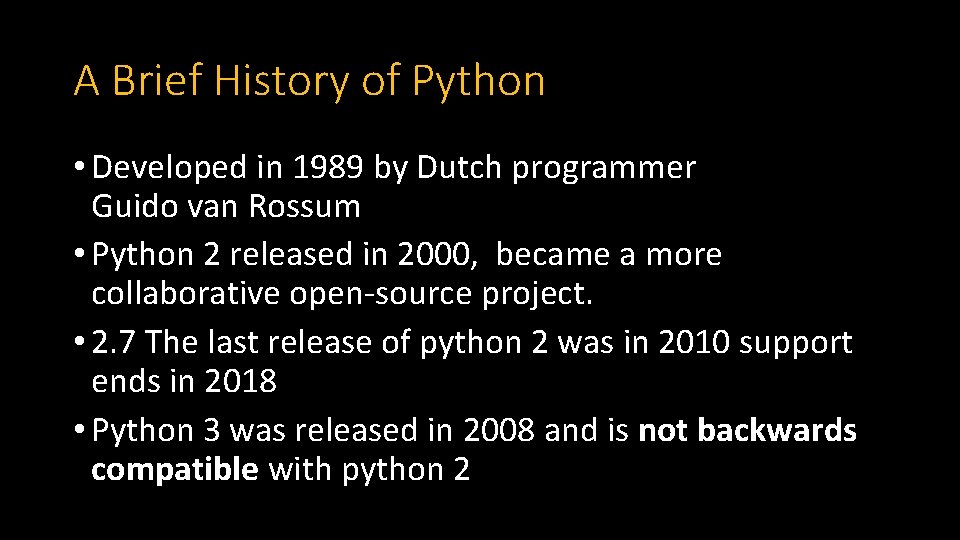
A Brief History of Python • Developed in 1989 by Dutch programmer Guido van Rossum • Python 2 released in 2000, became a more collaborative open-source project. • 2. 7 The last release of python 2 was in 2010 support ends in 2018 • Python 3 was released in 2008 and is not backwards compatible with python 2
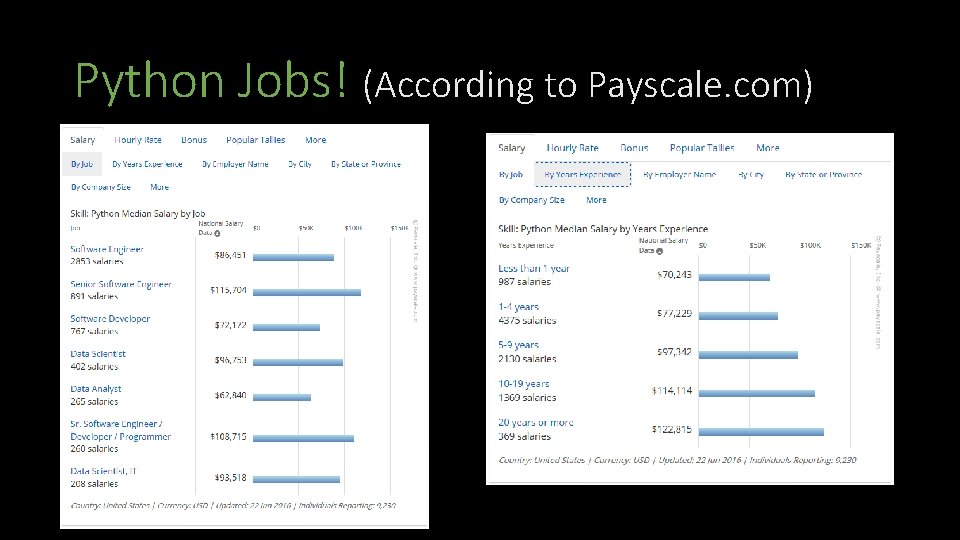
Python Jobs! (According to Payscale. com)
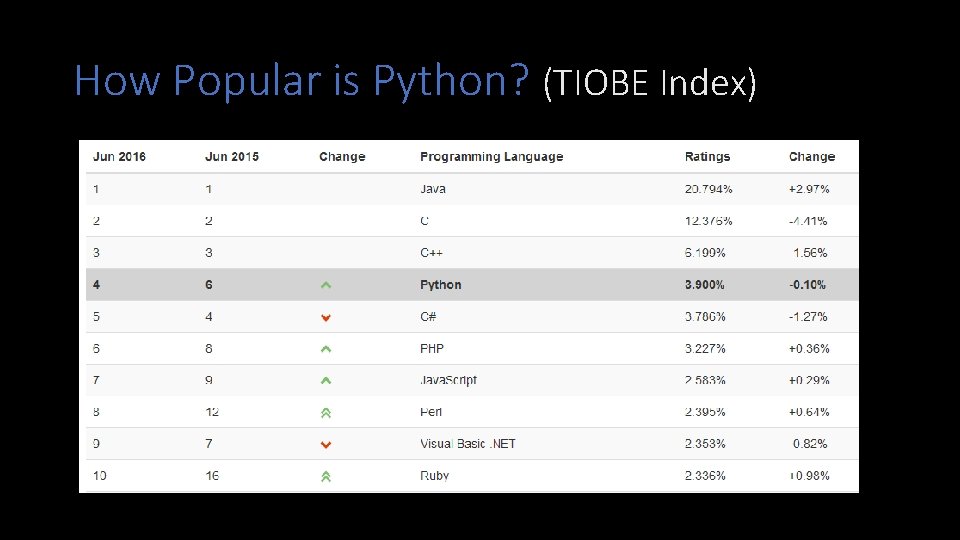
How Popular is Python? (TIOBE Index)
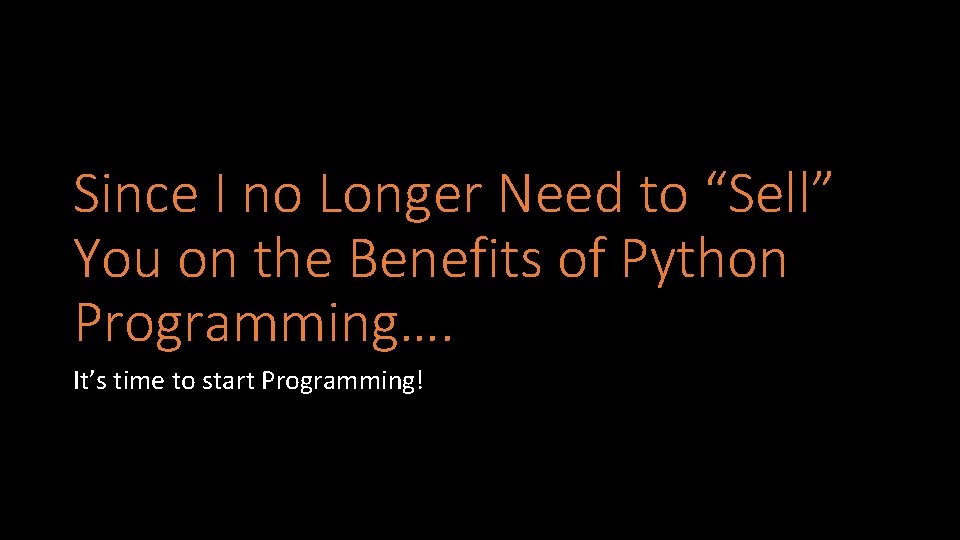
Since I no Longer Need to “Sell” You on the Benefits of Python Programming…. It’s time to start Programming!
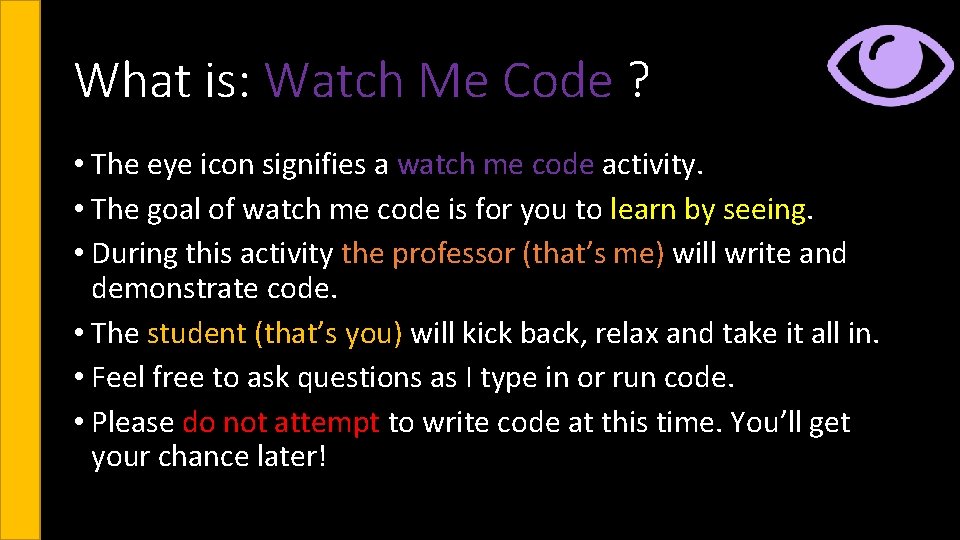
What is: Watch Me Code ? • The eye icon signifies a watch me code activity. • The goal of watch me code is for you to learn by seeing. • During this activity the professor (that’s me) will write and demonstrate code. • The student (that’s you) will kick back, relax and take it all in. • Feel free to ask questions as I type in or run code. • Please do not attempt to write code at this time. You’ll get your chance later!
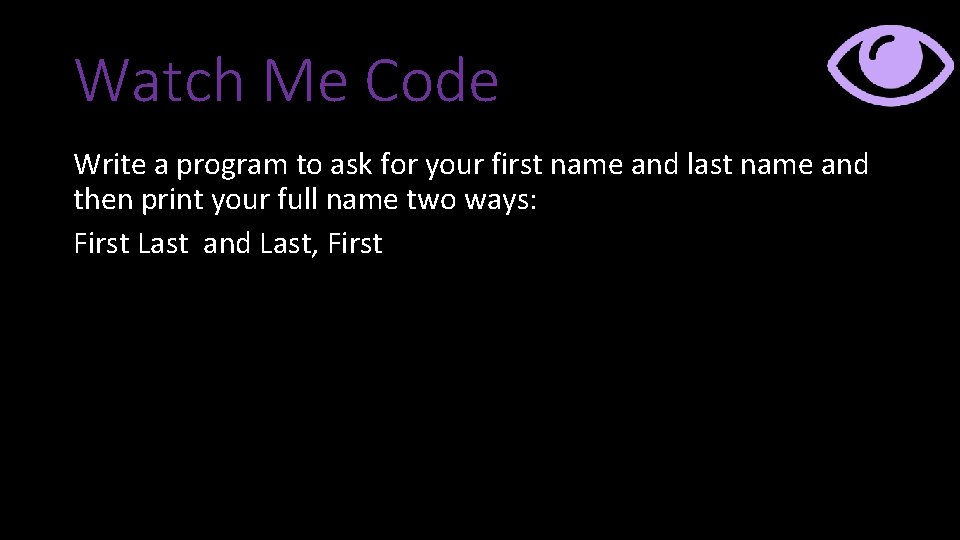
Watch Me Code Write a program to ask for your first name and last name and then print your full name two ways: First Last and Last, First
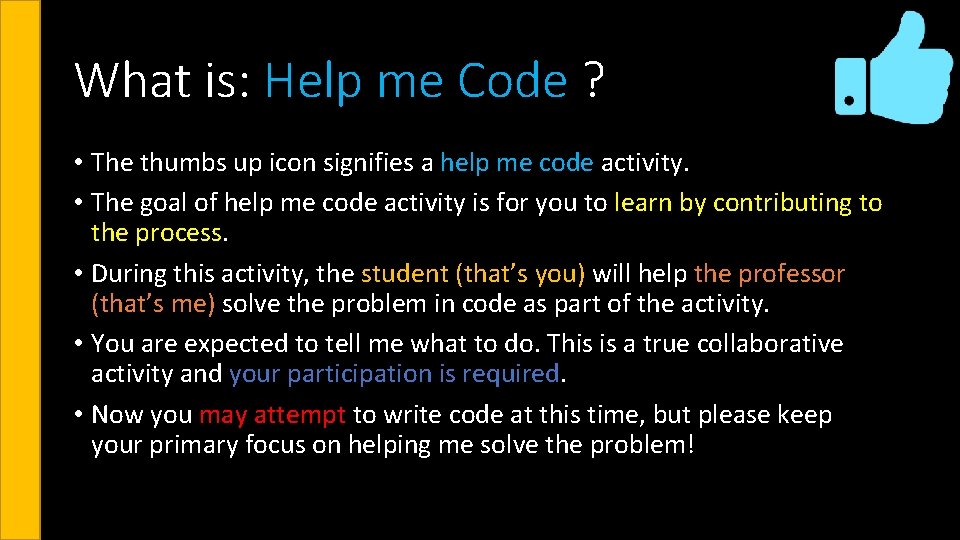
What is: Help me Code ? • The thumbs up icon signifies a help me code activity. • The goal of help me code activity is for you to learn by contributing to the process. • During this activity, the student (that’s you) will help the professor (that’s me) solve the problem in code as part of the activity. • You are expected to tell me what to do. This is a true collaborative activity and your participation is required. • Now you may attempt to write code at this time, but please keep your primary focus on helping me solve the problem!
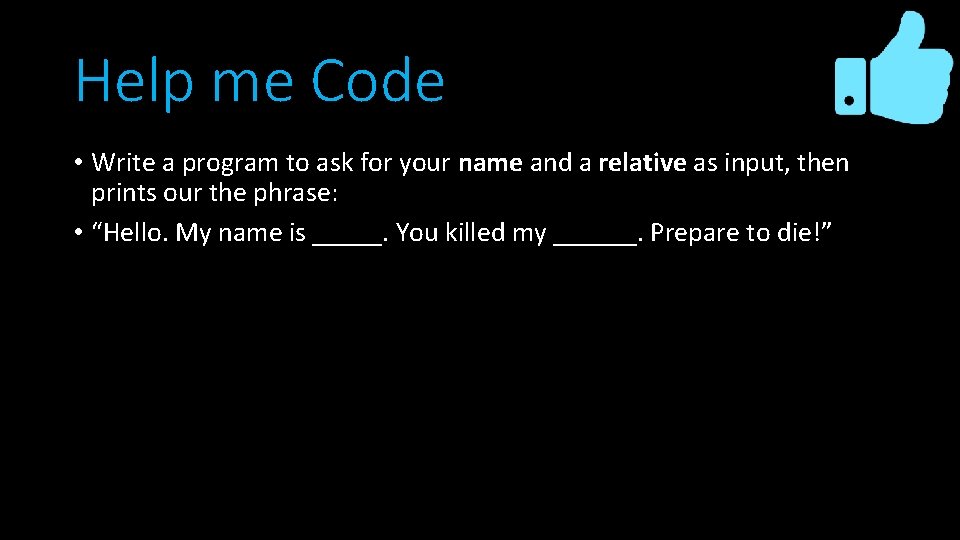
Help me Code • Write a program to ask for your name and a relative as input, then prints our the phrase: • “Hello. My name is _____. You killed my ______. Prepare to die!”
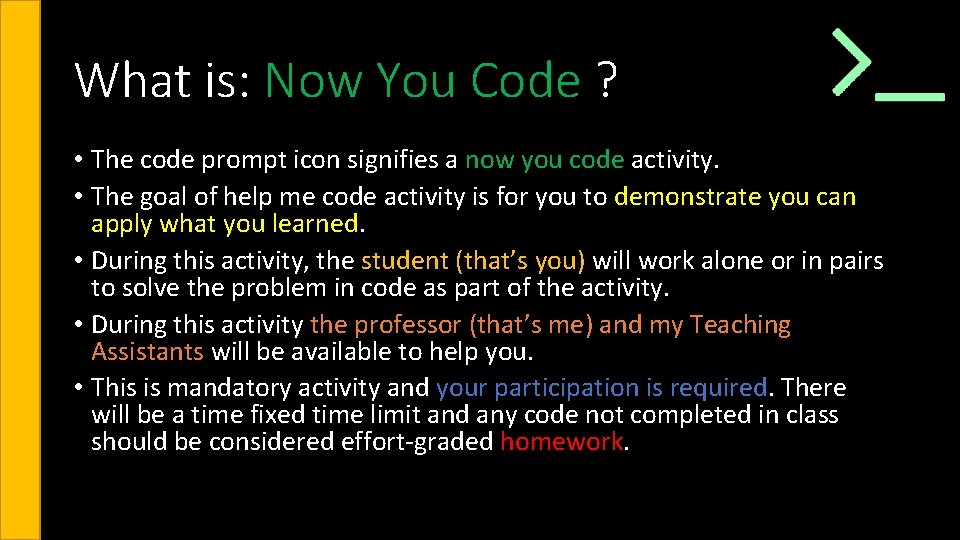
What is: Now You Code ? • The code prompt icon signifies a now you code activity. • The goal of help me code activity is for you to demonstrate you can apply what you learned. • During this activity, the student (that’s you) will work alone or in pairs to solve the problem in code as part of the activity. • During this activity the professor (that’s me) and my Teaching Assistants will be available to help you. • This is mandatory activity and your participation is required. There will be a time fixed time limit and any code not completed in class should be considered effort-graded homework.
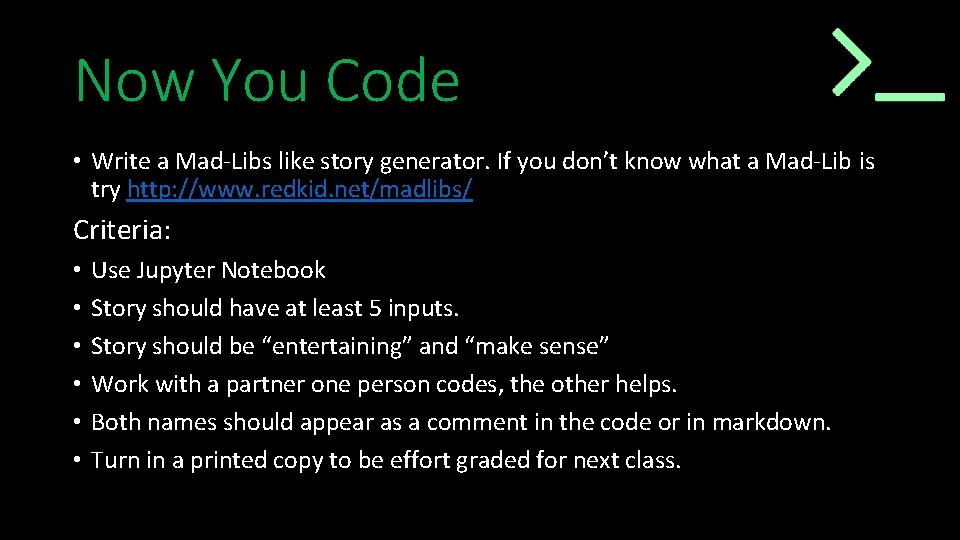
Now You Code • Write a Mad-Libs like story generator. If you don’t know what a Mad-Lib is try http: //www. redkid. net/madlibs/ Criteria: • • • Use Jupyter Notebook Story should have at least 5 inputs. Story should be “entertaining” and “make sense” Work with a partner one person codes, the other helps. Both names should appear as a comment in the code or in markdown. Turn in a printed copy to be effort graded for next class.
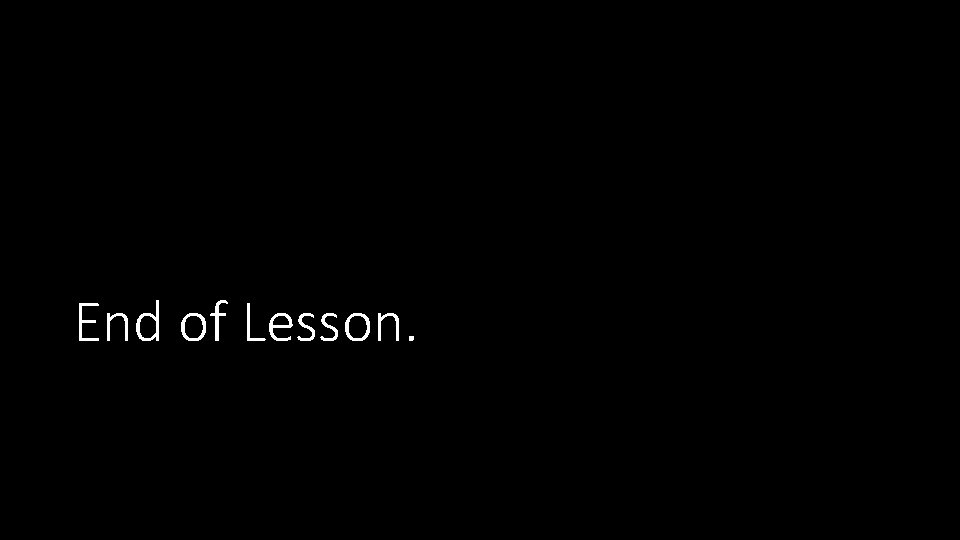
End of Lesson.