Introduction to HTML What is HTML HTML stands
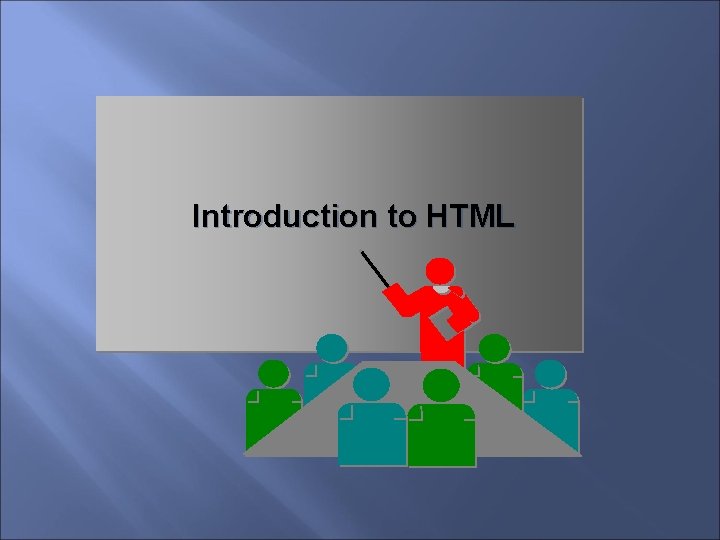


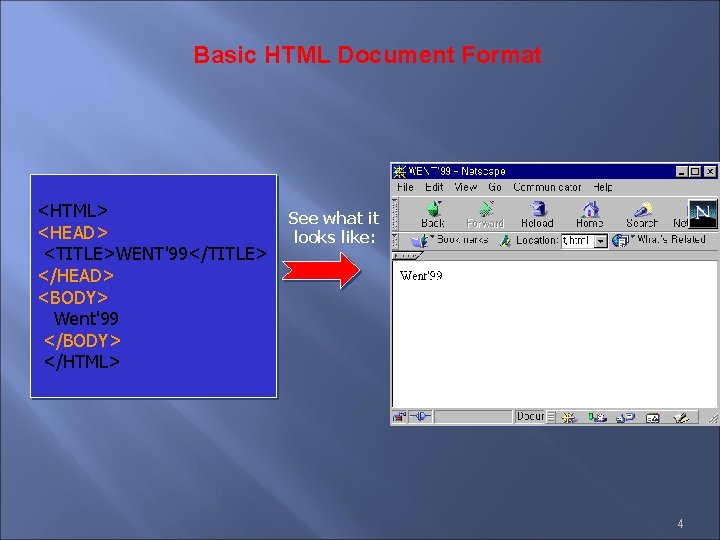
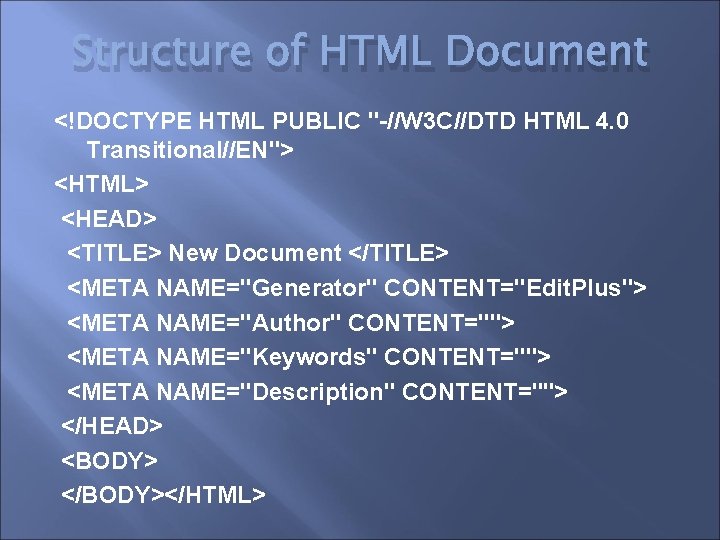
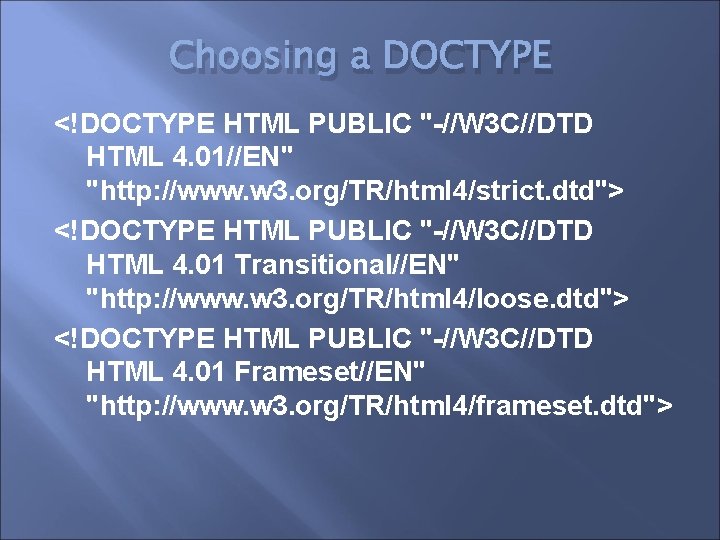
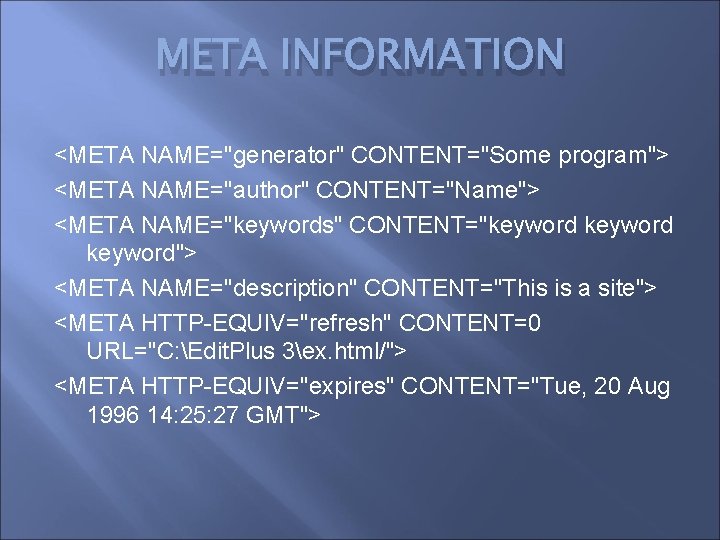
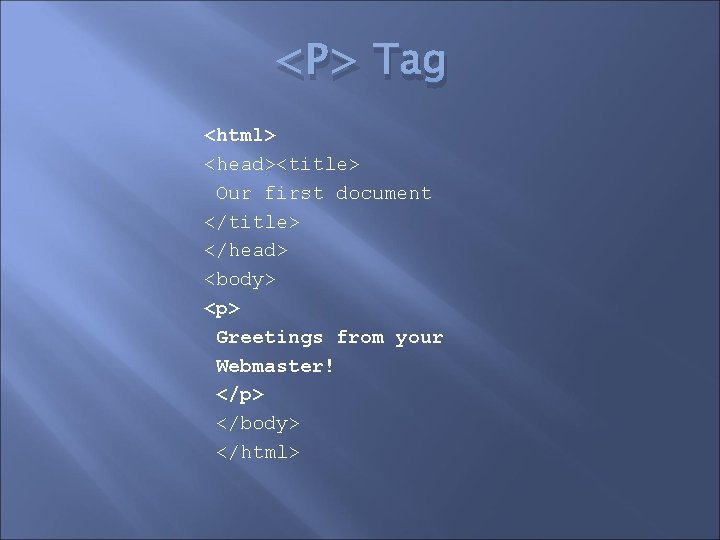
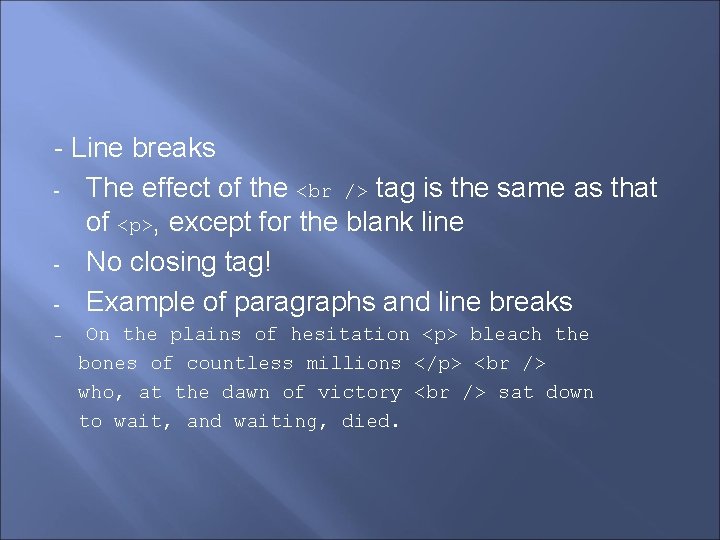
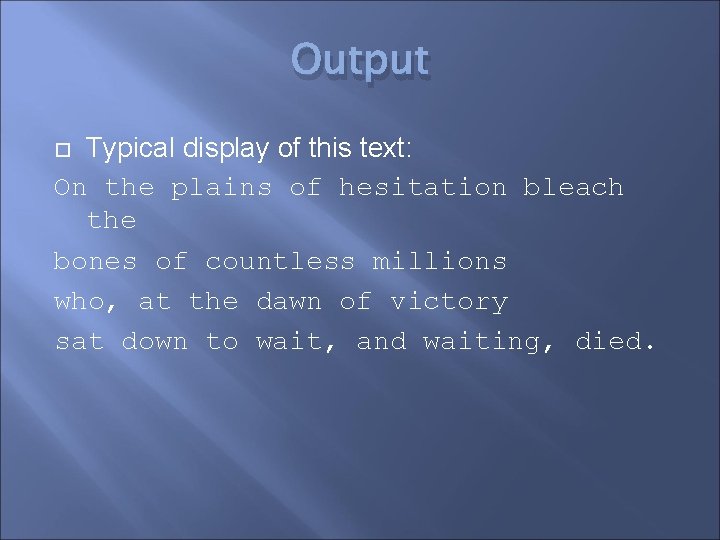
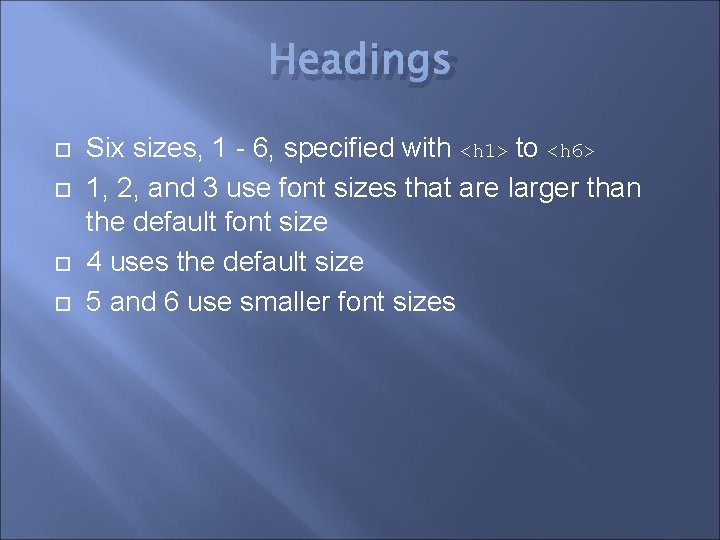

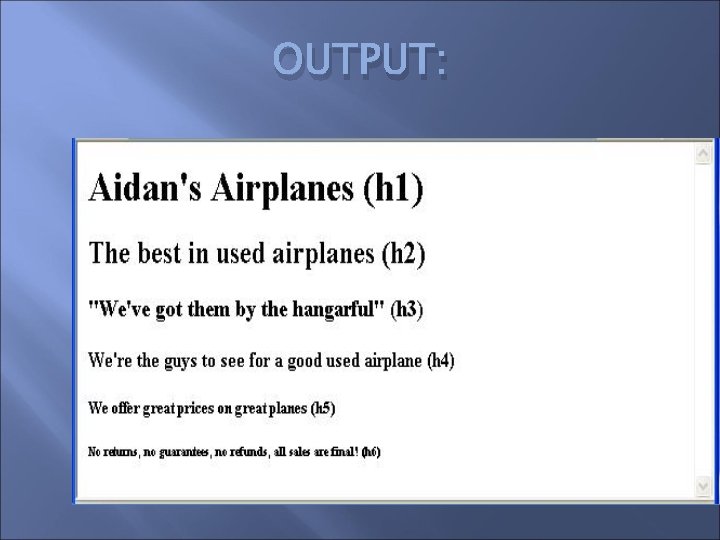
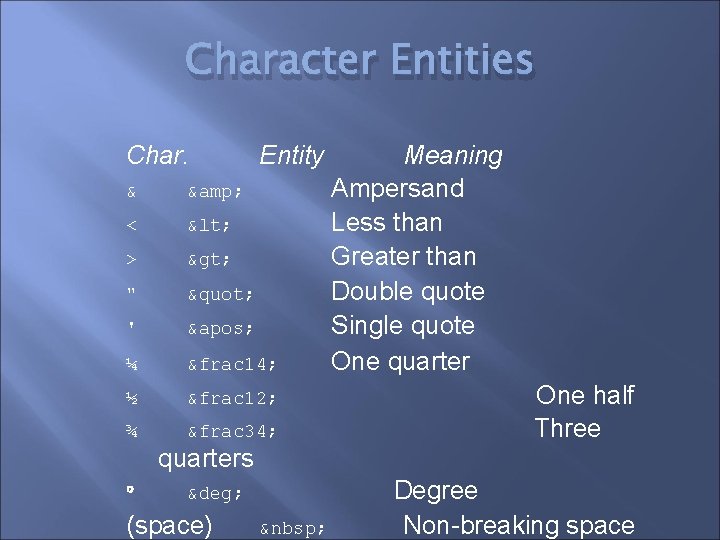
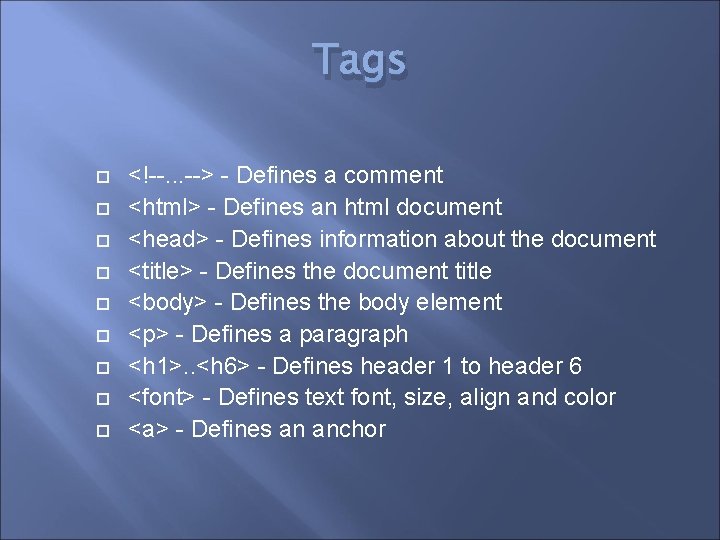
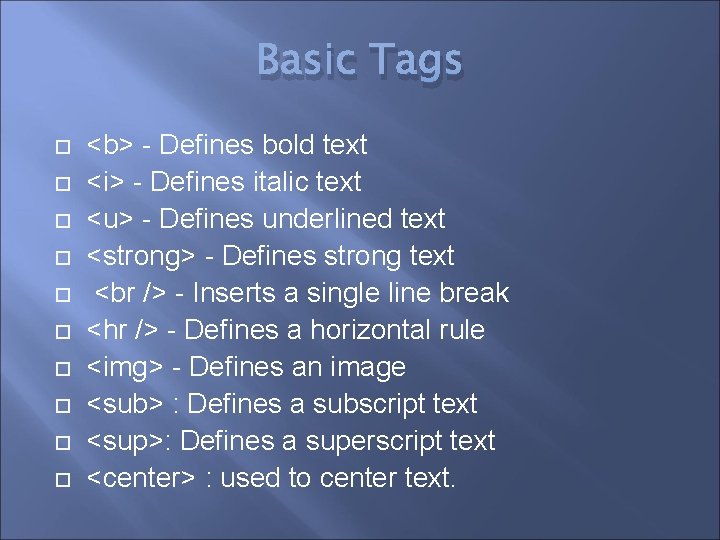
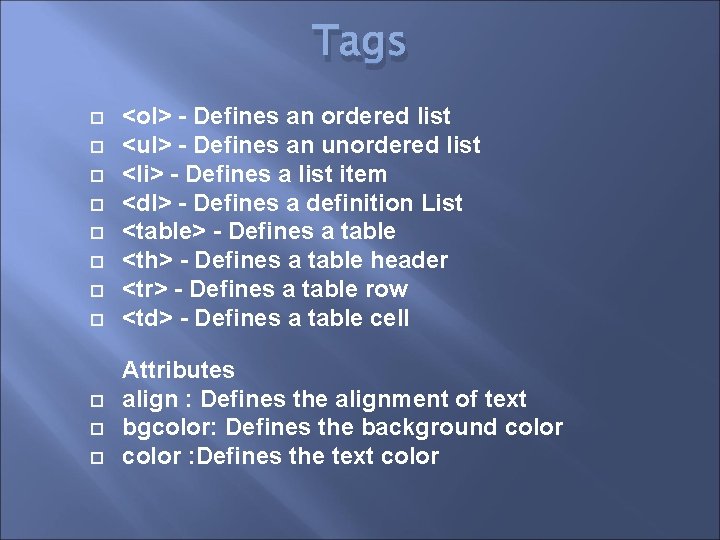

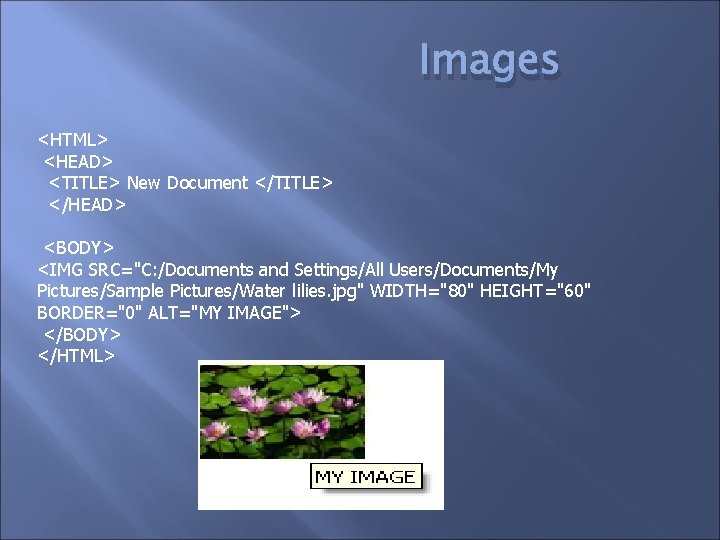
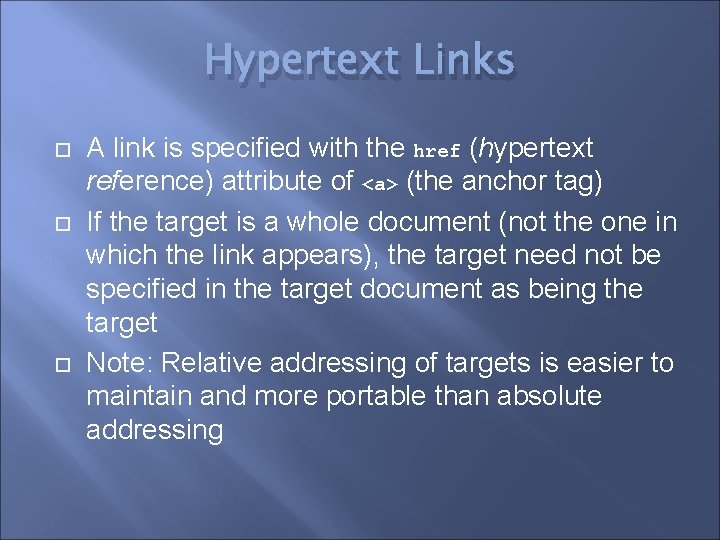

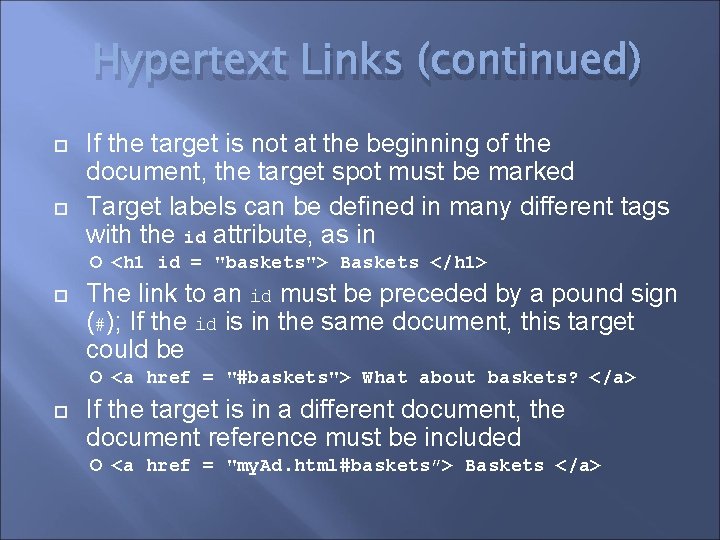
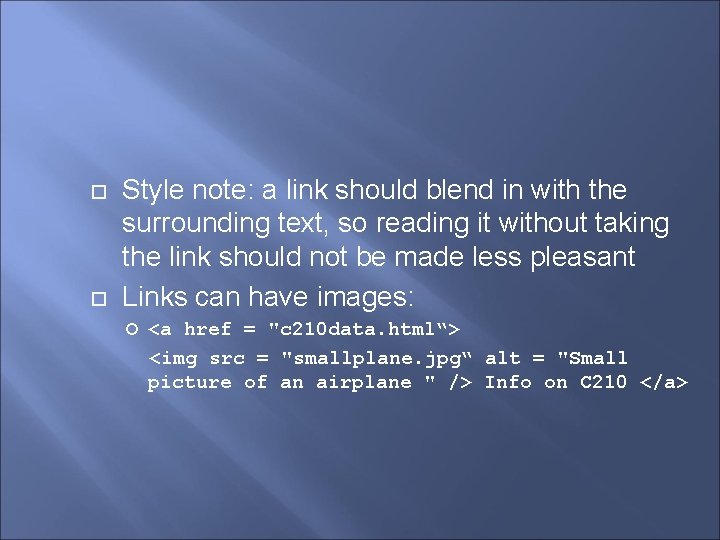

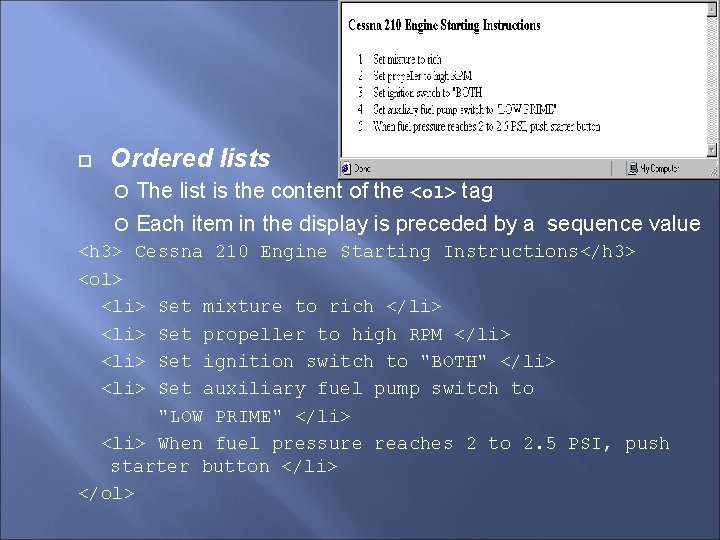
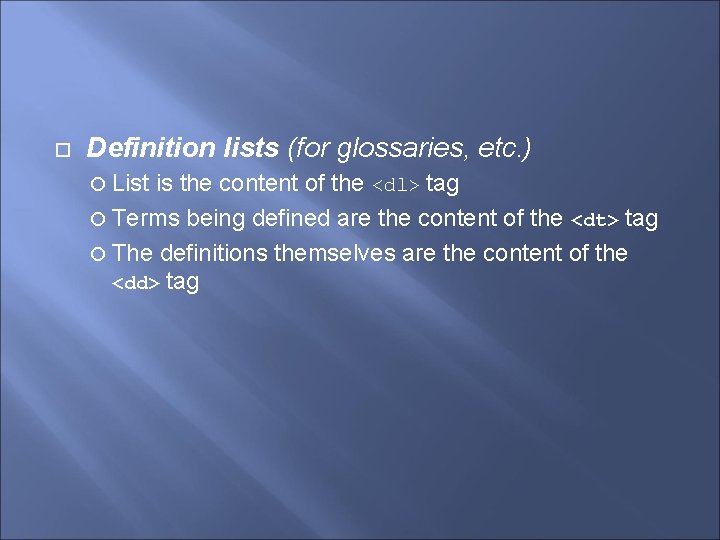
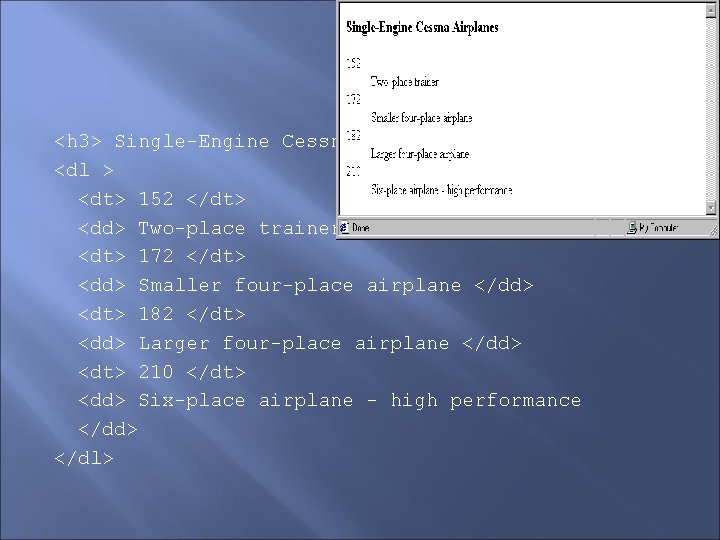

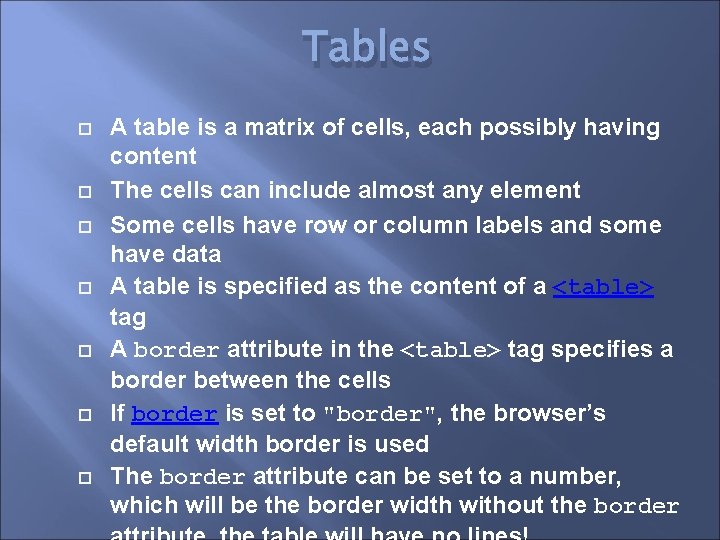
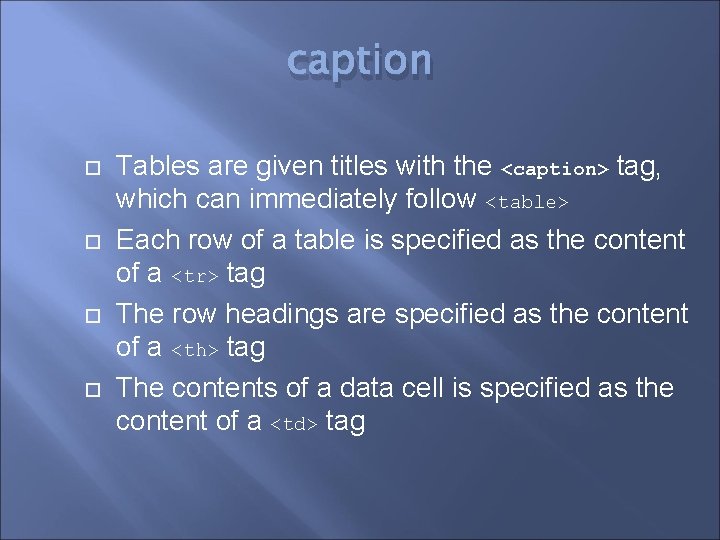
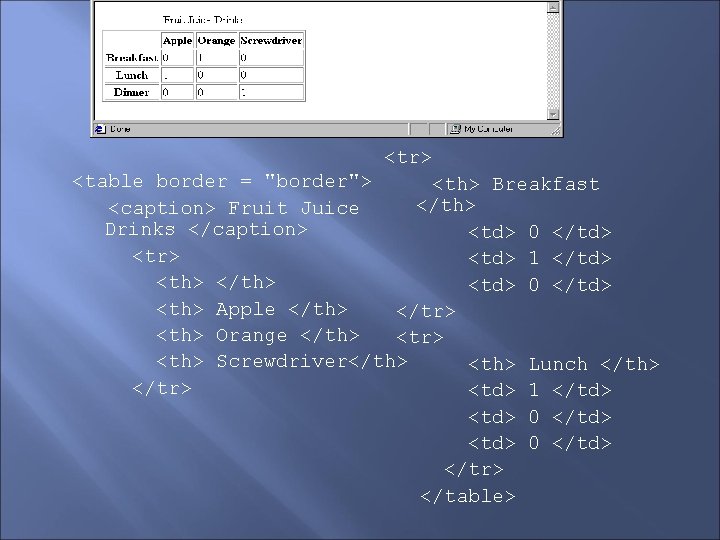
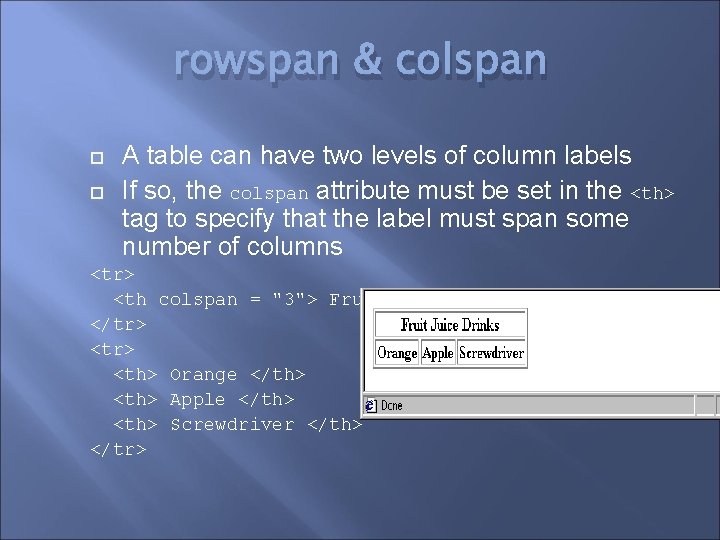

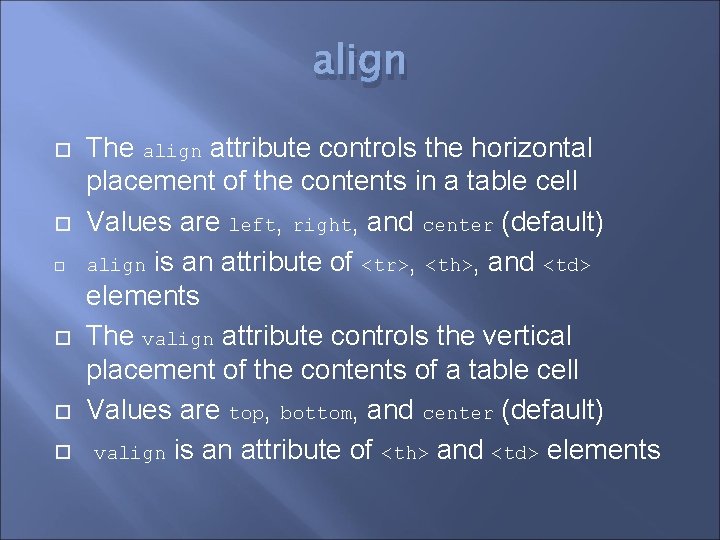
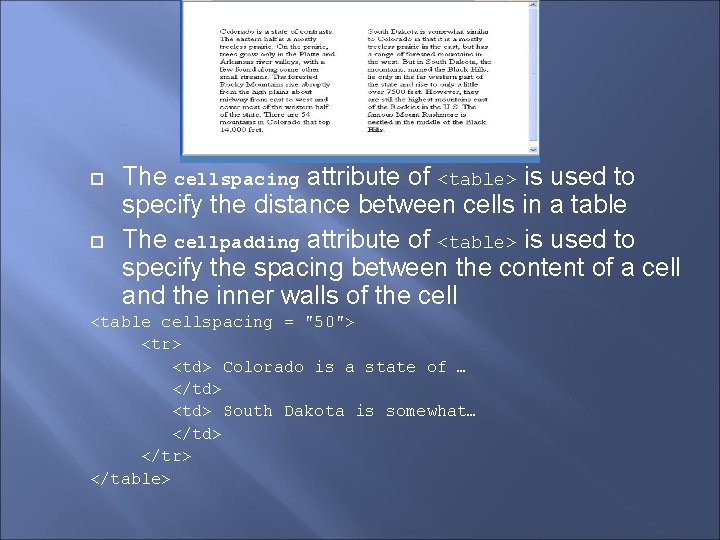

- Slides: 36
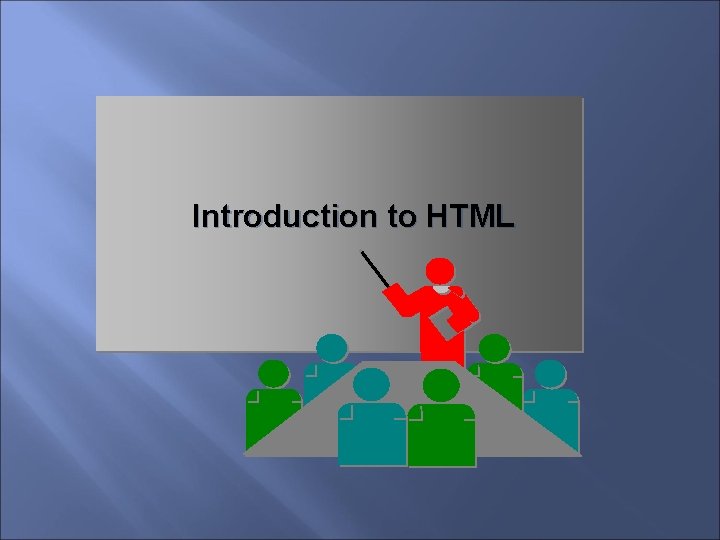
Introduction to HTML

What is HTML ? HTML stands for Hyper Text Markup Language Telling the browser what to do, and what props to use. A series of tags that are integrated into a text document. Tags are ; surrounded with angle brackets like this * <B> or <I>. Most tags come in pairs * exceptions: <P>, , <li> tags … The first tag turns the action on, and the second turns it off.

The second tag(off switch) starts with a forward slash. * For example , <B> text </B> can embedded, for instance, to do this: * <HEAD><TITLE> Your text </HEAD></TITLE> it won't work. * The correct order is <HEAD><TITLE> Your text </TITLE></HEAD> not case sensitivity. Many tags have attributes. * For example, <P ALIGN=CENTER> centers the paragraph following it.
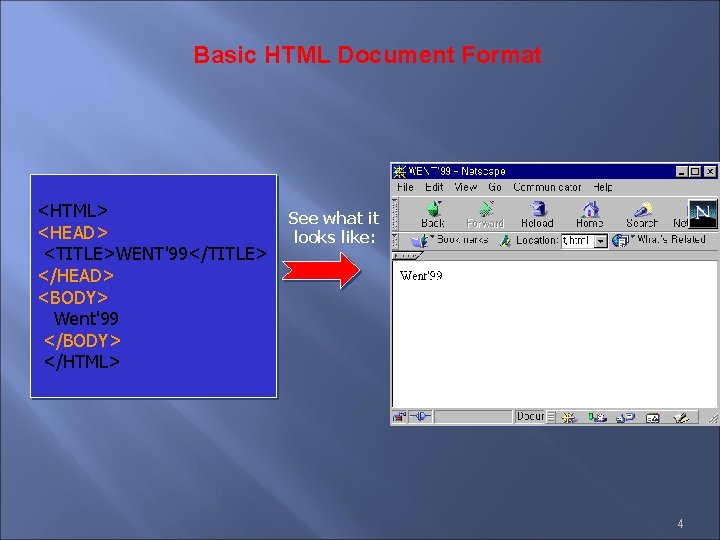
Basic HTML Document Format <HTML> <HEAD> <TITLE>WENT'99</TITLE> </HEAD> <BODY> Went'99 </BODY> </HTML> See what it looks like: 4
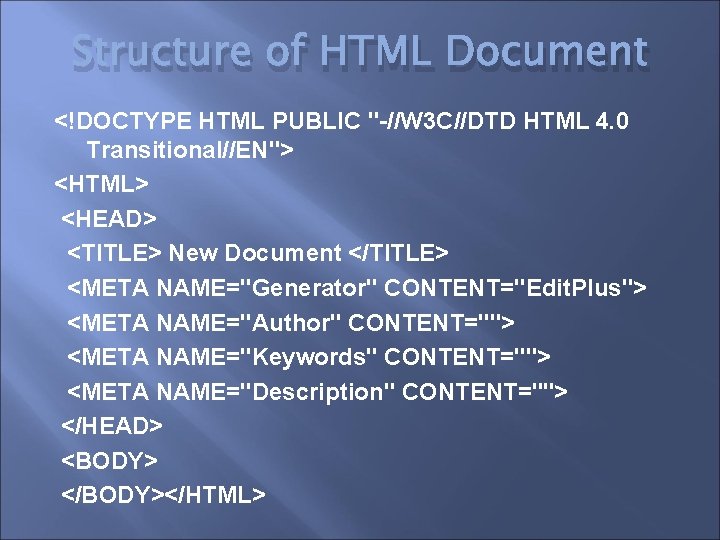
Structure of HTML Document <!DOCTYPE HTML PUBLIC "-//W 3 C//DTD HTML 4. 0 Transitional//EN"> <HTML> <HEAD> <TITLE> New Document </TITLE> <META NAME="Generator" CONTENT="Edit. Plus"> <META NAME="Author" CONTENT=""> <META NAME="Keywords" CONTENT=""> <META NAME="Description" CONTENT=""> </HEAD> <BODY> </BODY></HTML>
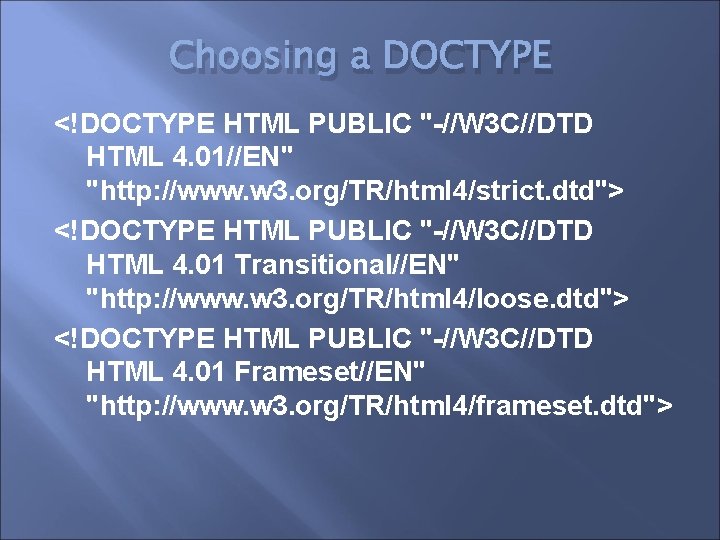
Choosing a DOCTYPE <!DOCTYPE HTML PUBLIC "-//W 3 C//DTD HTML 4. 01//EN" "http: //www. w 3. org/TR/html 4/strict. dtd"> <!DOCTYPE HTML PUBLIC "-//W 3 C//DTD HTML 4. 01 Transitional//EN" "http: //www. w 3. org/TR/html 4/loose. dtd"> <!DOCTYPE HTML PUBLIC "-//W 3 C//DTD HTML 4. 01 Frameset//EN" "http: //www. w 3. org/TR/html 4/frameset. dtd">
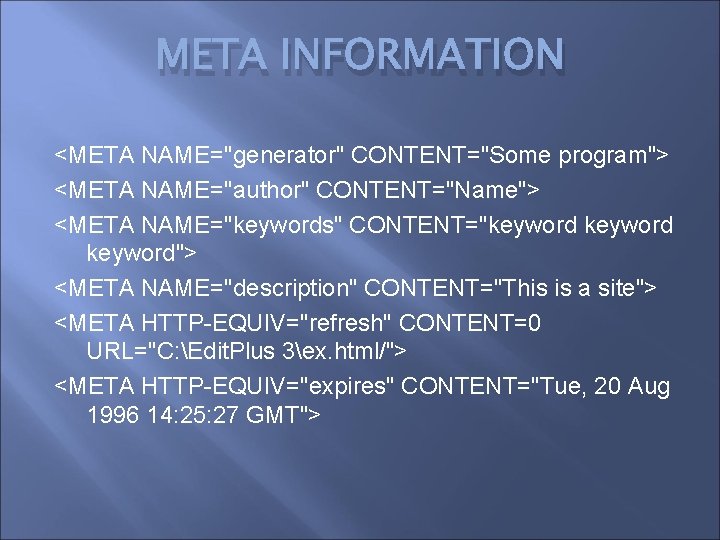
META INFORMATION <META NAME="generator" CONTENT="Some program"> <META NAME="author" CONTENT="Name"> <META NAME="keywords" CONTENT="keyword"> <META NAME="description" CONTENT="This is a site"> <META HTTP-EQUIV="refresh" CONTENT=0 URL="C: Edit. Plus 3ex. html/"> <META HTTP-EQUIV="expires" CONTENT="Tue, 20 Aug 1996 14: 25: 27 GMT">
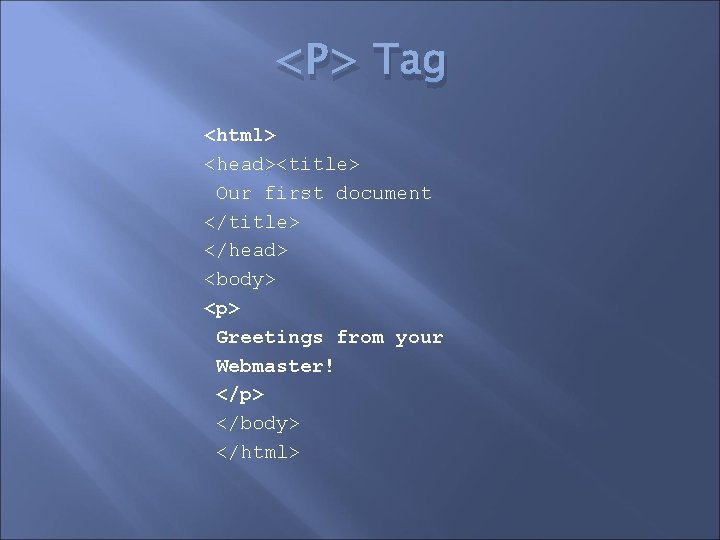
<P> Tag <html> <head><title> Our first document </title> </head> <body> <p> Greetings from your Webmaster! </p> </body> </html>
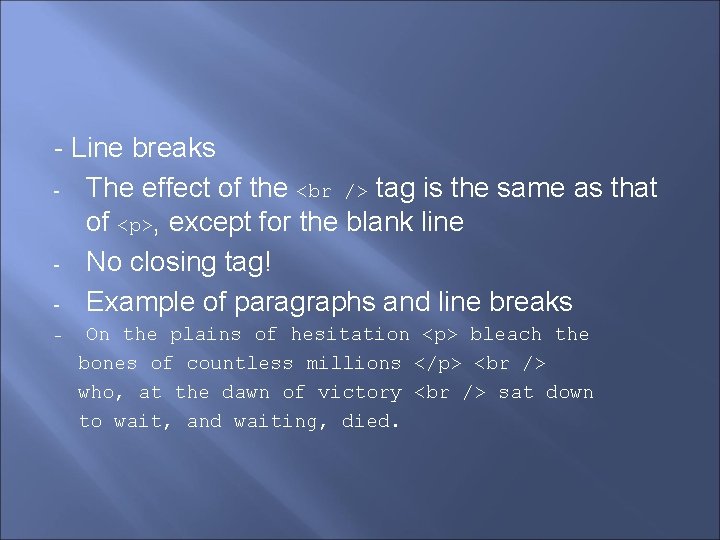
- Line breaks - The effect of the tag is the same as that of <p>, except for the blank line - No closing tag! - Example of paragraphs and line breaks - On the plains of hesitation <p> bleach the bones of countless millions </p> who, at the dawn of victory sat down to wait, and waiting, died.
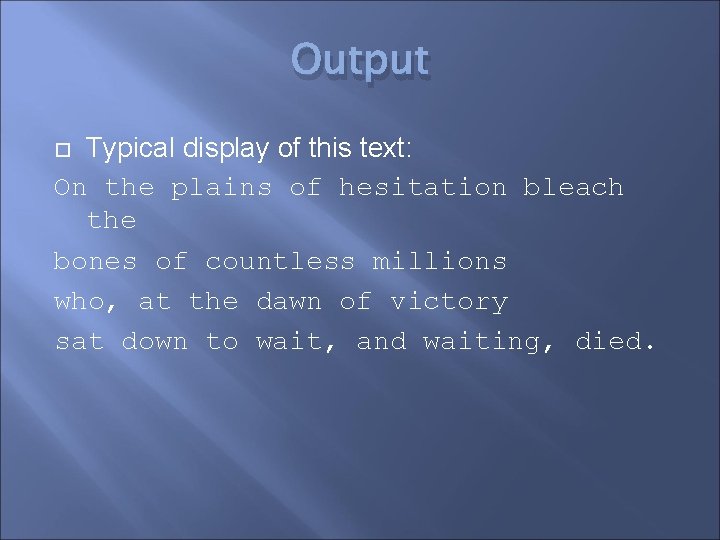
Output Typical display of this text: On the plains of hesitation bleach the bones of countless millions who, at the dawn of victory sat down to wait, and waiting, died.
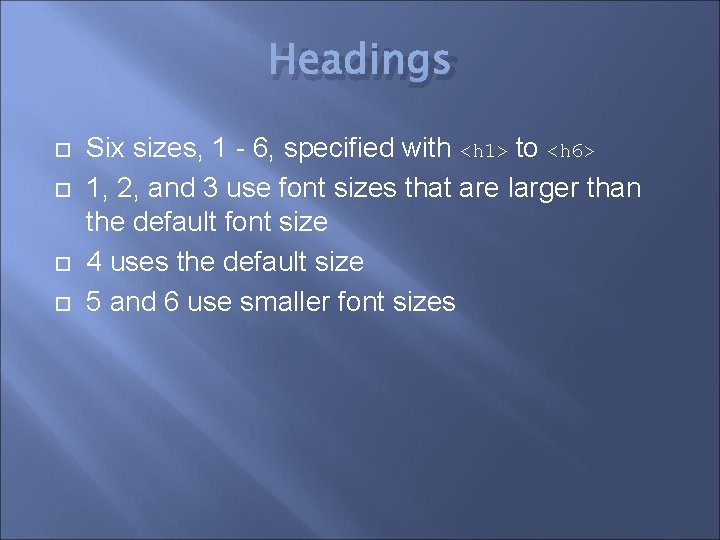
Headings Six sizes, 1 - 6, specified with <h 1> to <h 6> 1, 2, and 3 use font sizes that are larger than the default font size 4 uses the default size 5 and 6 use smaller font sizes

Headings <html> <head><title>Headings</title></head> <body> <h 1> Aidan’s Airplanes(h 1)</h 1> <h 2> The best in used airplanes(h 2)</h 2> <h 3> "We’ve got them by the hangarful"(h 3)</h 3> <h 4>We’re the guys to see for a good used airplane(h 4)</h 4> <h 5>We offer great prices on great planes(h 5) </h 5> <h 6>No returns, no guarantees, no refunds, all sales are final (h 6) </h 6> </body> </html>
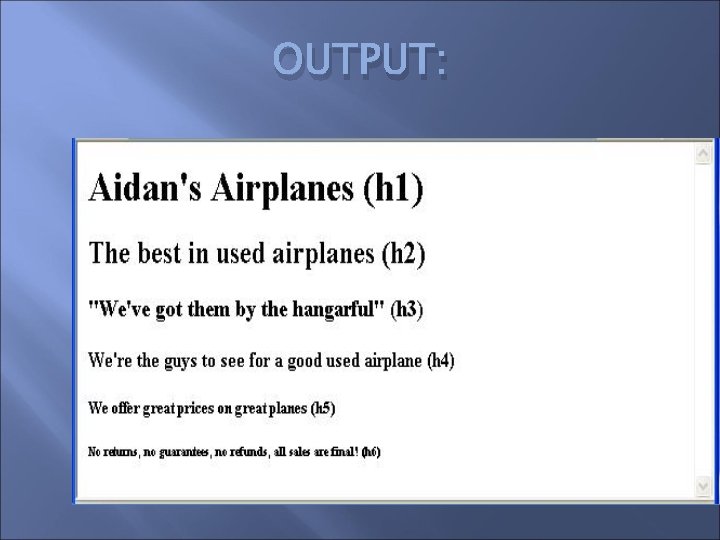
OUTPUT:
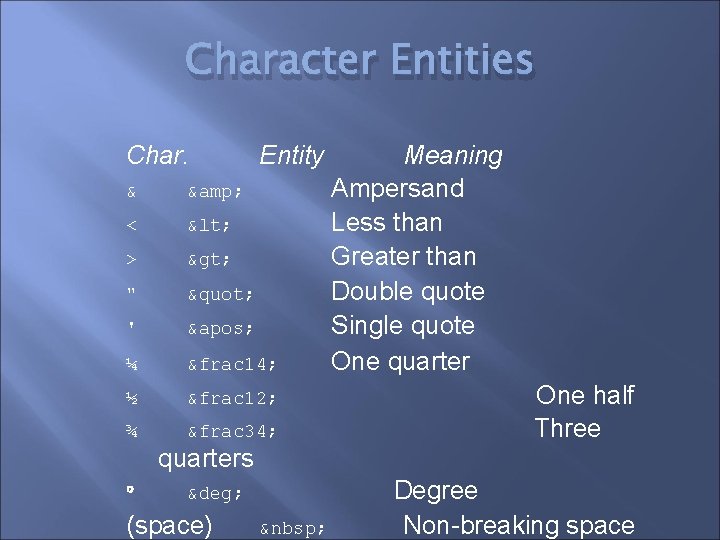
Character Entities Char. Entity & & < < > > " " ' ' ¼ &frac 14; ½ &frac 12; ¾ &frac 34; Meaning Ampersand Less than Greater than Double quote Single quote One quarter One half Three quarters ° (space) Degree Non-breaking space
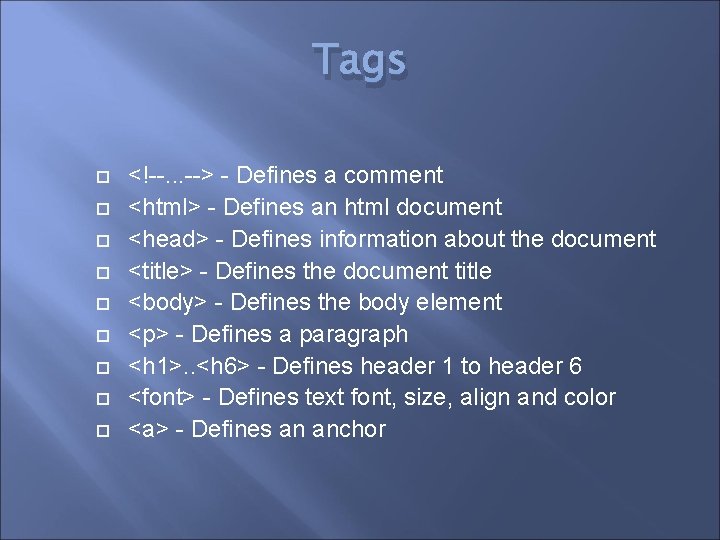
Tags <!--. . . --> - Defines a comment <html> - Defines an html document <head> - Defines information about the document <title> - Defines the document title <body> - Defines the body element <p> - Defines a paragraph <h 1>. . <h 6> - Defines header 1 to header 6 <font> - Defines text font, size, align and color <a> - Defines an anchor
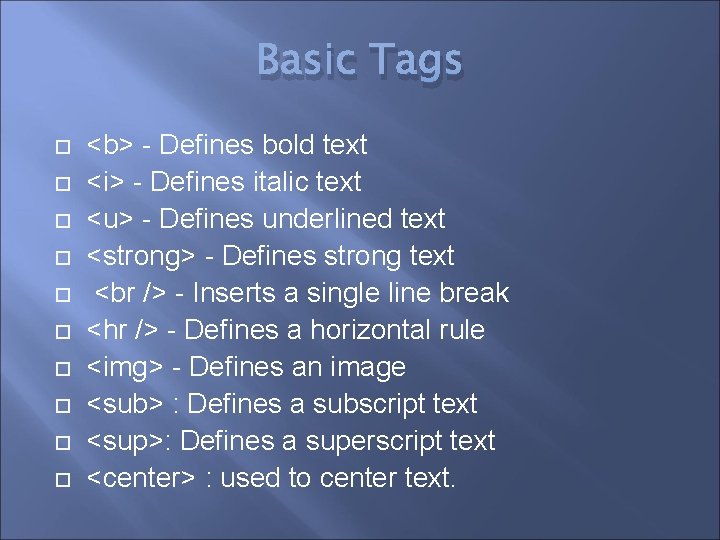
Basic Tags <b> - Defines bold text <i> - Defines italic text <u> - Defines underlined text <strong> - Defines strong text - Inserts a single line break <hr /> - Defines a horizontal rule <img> - Defines an image <sub> : Defines a subscript text <sup>: Defines a superscript text <center> : used to center text.
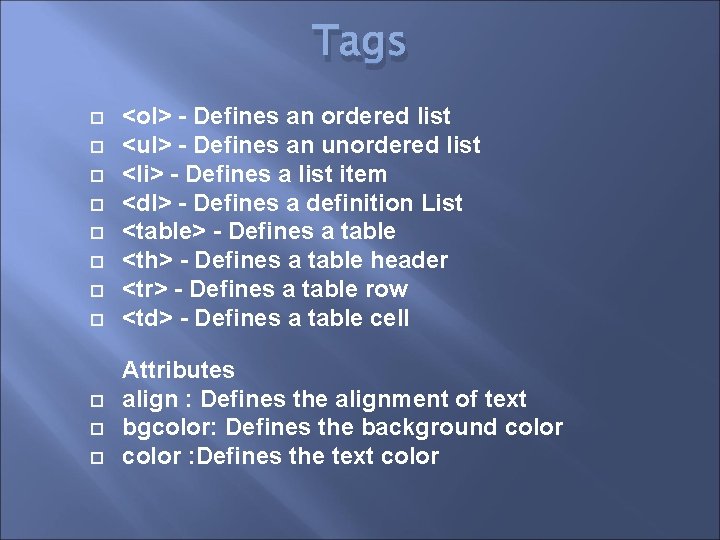
Tags <ol> - Defines an ordered list <ul> - Defines an unordered list <li> - Defines a list item <dl> - Defines a definition List <table> - Defines a table <th> - Defines a table header <tr> - Defines a table row <td> - Defines a table cell Attributes align : Defines the alignment of text bgcolor: Defines the background color : Defines the text color

Images GIF (Graphic Interchange Format) – jif-fy 8 -bit color (256 different colors) JPEG (Joint Photographic Experts Group) – jay-peg 24 -bit color (16 million different colors) Both use compression, but JPEG compression is better Images are inserted into a document with the <img /> tag with the src attribute
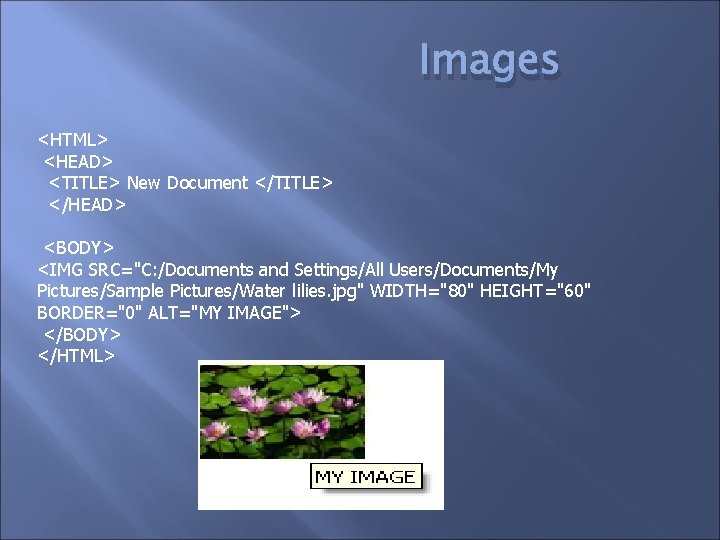
Images <HTML> <HEAD> <TITLE> New Document </TITLE> </HEAD> <BODY> <IMG SRC="C: /Documents and Settings/All Users/Documents/My Pictures/Sample Pictures/Water lilies. jpg" WIDTH="80" HEIGHT="60" BORDER="0" ALT="MY IMAGE"> </BODY> </HTML>
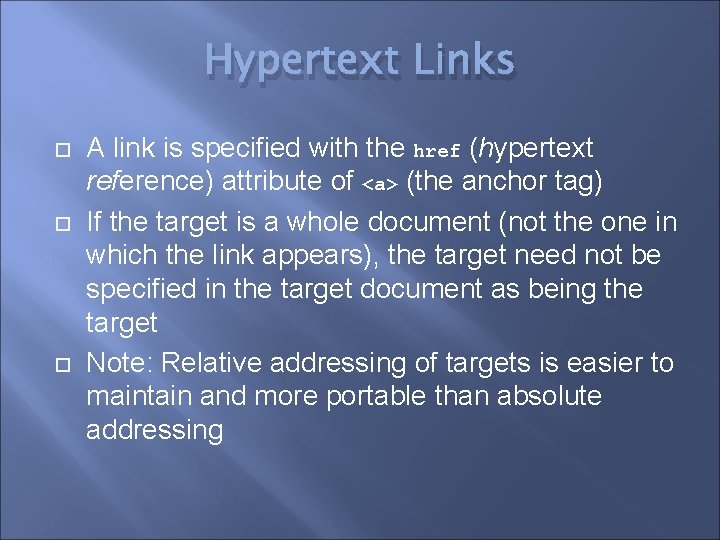
Hypertext Links A link is specified with the href (hypertext reference) attribute of <a> (the anchor tag) If the target is a whole document (not the one in which the link appears), the target need not be specified in the target document as being the target Note: Relative addressing of targets is easier to maintain and more portable than absolute addressing

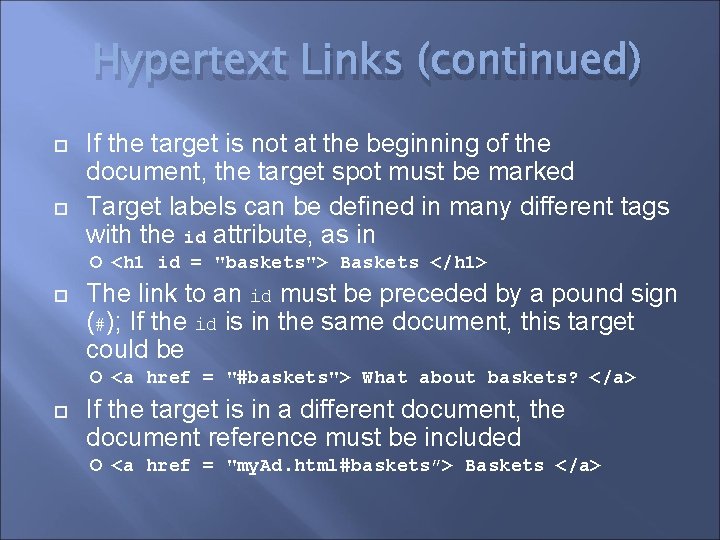
Hypertext Links (continued) If the target is not at the beginning of the document, the target spot must be marked Target labels can be defined in many different tags with the id attribute, as in The link to an id must be preceded by a pound sign (#); If the id is in the same document, this target could be <h 1 id = "baskets"> Baskets </h 1> <a href = "#baskets"> What about baskets? </a> If the target is in a different document, the document reference must be included <a href = "my. Ad. html#baskets”> Baskets </a>
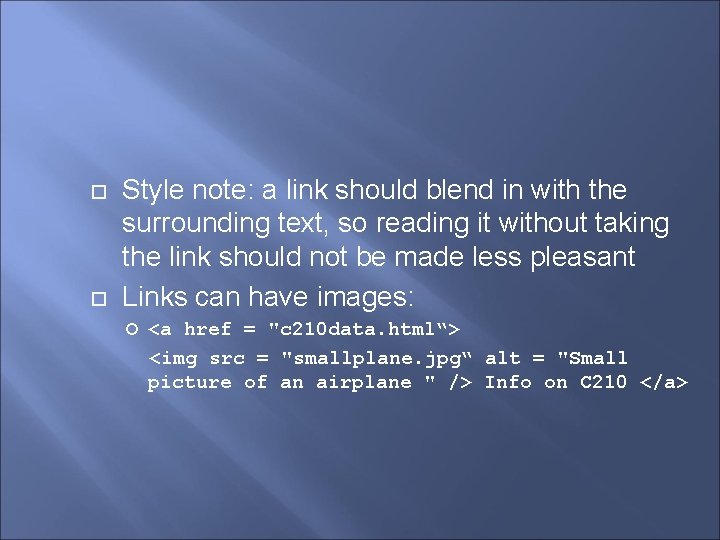
Style note: a link should blend in with the surrounding text, so reading it without taking the link should not be made less pleasant Links can have images: <a href = "c 210 data. html“> <img src = "smallplane. jpg“ alt = "Small picture of an airplane " /> Info on C 210 </a>

Lists Unordered lists The list is the content of the <ul> tag List elements are the content of the <li> tag Example <h 3> Some Common Single-Engine Aircraft </h 3> <ul> <li> Cessna Skyhawk </li> <li> Beechcraft Bonanza </li> <li> Piper Cherokee </li> </ul>
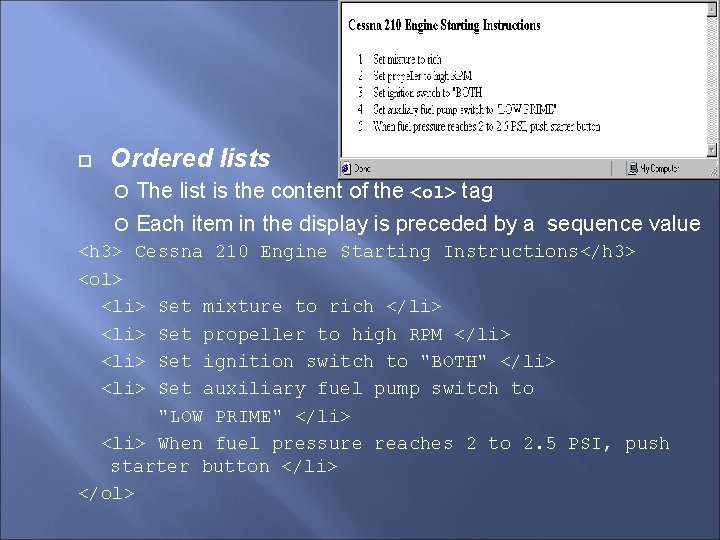
Ordered lists The list is the content of the <ol> tag Each item in the display is preceded by a sequence value <h 3> Cessna 210 Engine Starting Instructions</h 3> <ol> <li> Set mixture to rich </li> <li> Set propeller to high RPM </li> <li> Set ignition switch to "BOTH" </li> <li> Set auxiliary fuel pump switch to "LOW PRIME" </li> <li> When fuel pressure reaches 2 to 2. 5 PSI, push starter button </li> </ol>
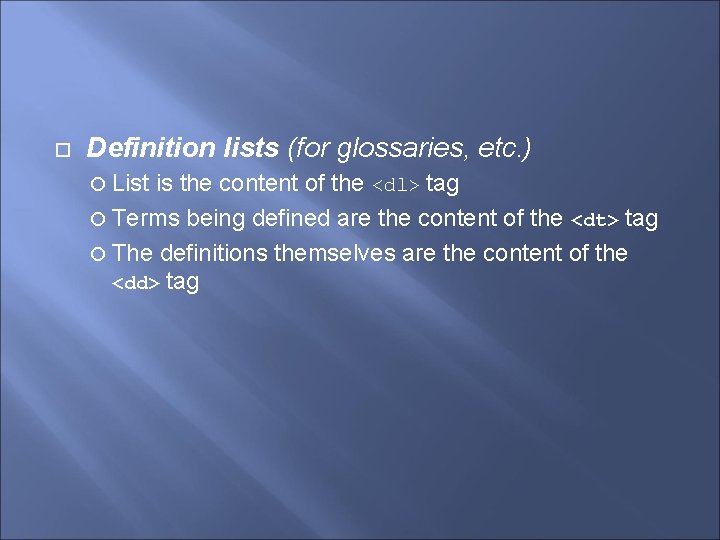
Definition lists (for glossaries, etc. ) List is the content of the <dl> tag Terms being defined are the content of the <dt> tag The definitions themselves are the content of the <dd> tag
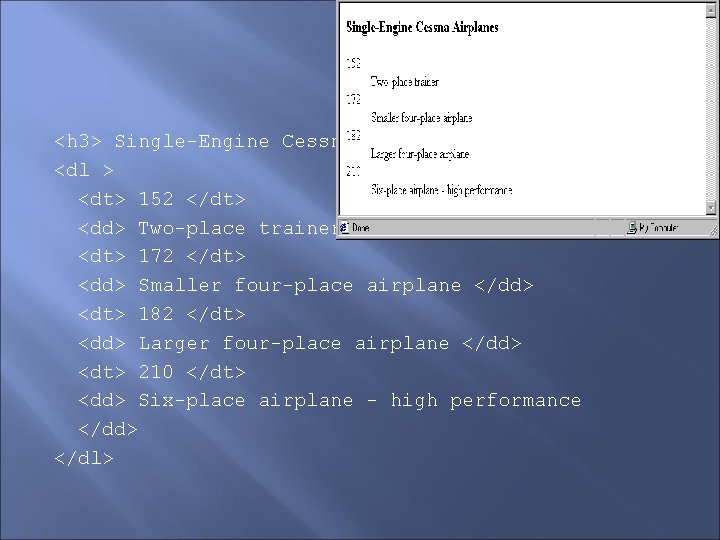
<h 3> Single-Engine Cessna Airplanes </h 3> <dl > <dt> 152 </dt> <dd> Two-place trainer </dd> <dt> 172 </dt> <dd> Smaller four-place airplane </dd> <dt> 182 </dt> <dd> Larger four-place airplane </dd> <dt> 210 </dt> <dd> Six-place airplane - high performance </dd> </dl>

Definition List <dl> : Definition List <dt> : Definition term <dd> : Data description <dl> <dt>Coffee</dt> <dd>- black color hot drink</dd> <dt>Milk</dt> <dd>- white color cold /hot drink</dd> </dl>
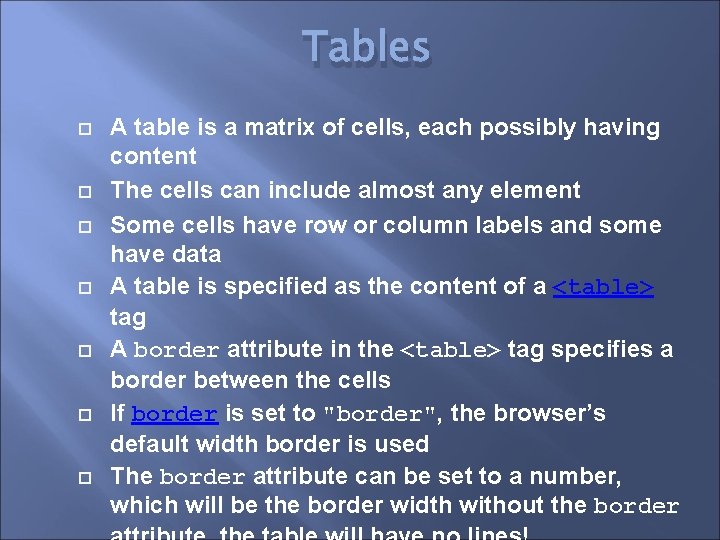
Tables A table is a matrix of cells, each possibly having content The cells can include almost any element Some cells have row or column labels and some have data A table is specified as the content of a <table> tag A border attribute in the <table> tag specifies a border between the cells If border is set to "border", the browser’s default width border is used The border attribute can be set to a number, which will be the border width without the border
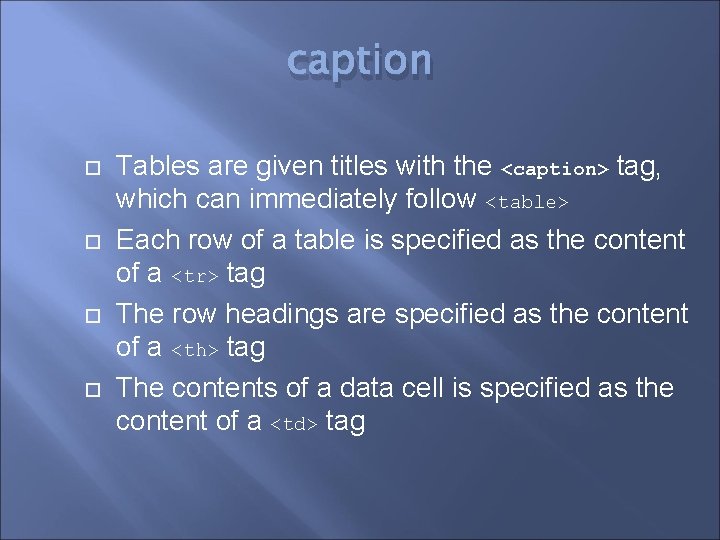
caption Tables are given titles with the <caption> tag, which can immediately follow <table> Each row of a table is specified as the content of a <tr> tag The row headings are specified as the content of a <th> tag The contents of a data cell is specified as the content of a <td> tag
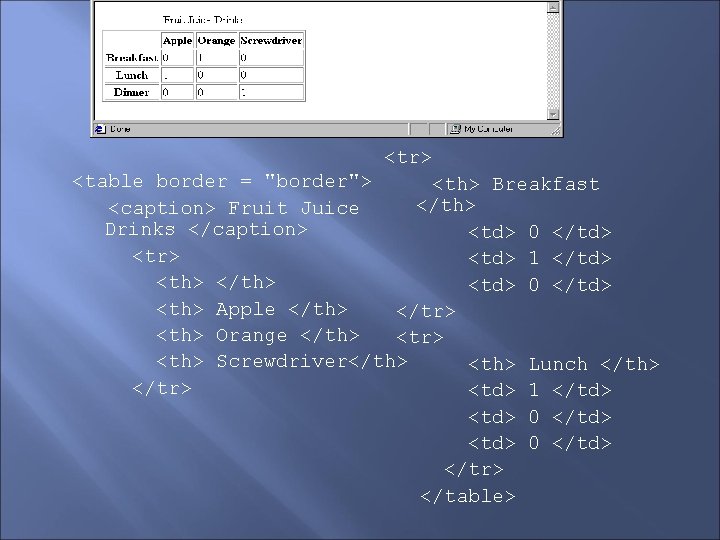
<tr> <table border = "border"> <th> Breakfast </th> <caption> Fruit Juice Drinks </caption> <td> 0 </td> <tr> <td> 1 </td> <th> </th> <td> 0 </td> <th> Apple </th> </tr> <th> Orange </th> <tr> <th> Screwdriver</th> <th> Lunch </th> </tr> <td> 1 </td> <td> 0 </td> </tr> </table>
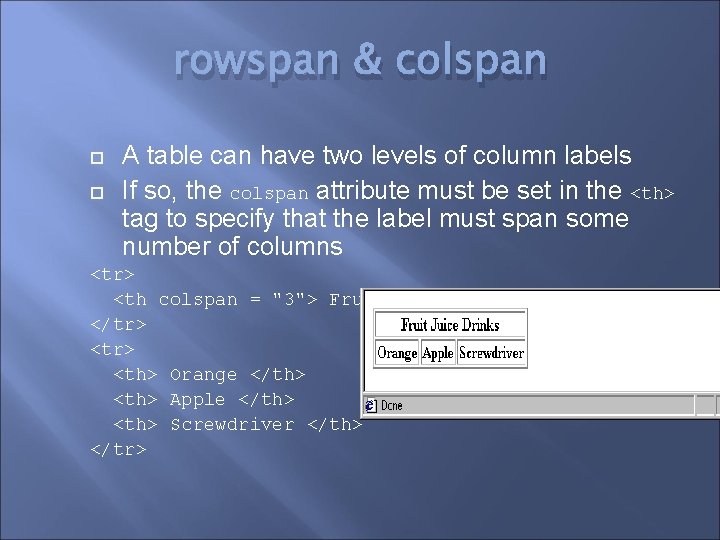
rowspan & colspan A table can have two levels of column labels If so, the colspan attribute must be set in the <th> tag to specify that the label must span some number of columns <tr> <th colspan = "3"> Fruit Juice Drinks </th> </tr> <th> Orange </th> <th> Apple </th> <th> Screwdriver </th> </tr>

If the rows have labels and there is a spanning column label, the upper left corner must be made larger, using rowspan <table border = "border"> <tr> <td rowspan = "2"> </td> <th colspan = "3"> Fruit Juice Drinks</th> </tr> <th> Apple </th> <th> Orange </th> <th> Screwdriver </th> </tr> …/</table> </tr>
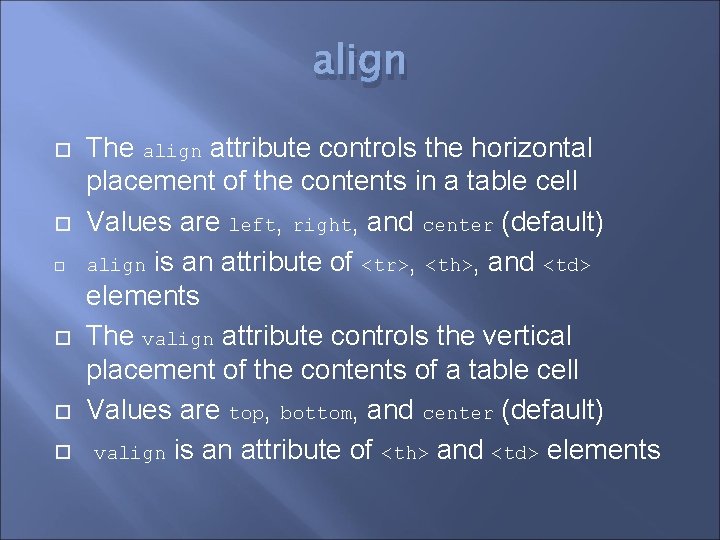
align The align attribute controls the horizontal placement of the contents in a table cell Values are left, right, and center (default) align is an attribute of <tr>, <th>, and <td> elements The valign attribute controls the vertical placement of the contents of a table cell Values are top, bottom, and center (default) valign is an attribute of <th> and <td> elements
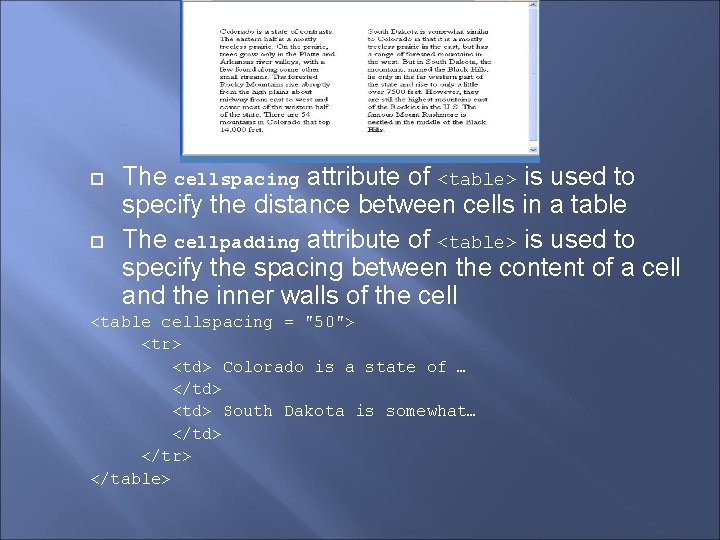
The cellspacing attribute of <table> is used to specify the distance between cells in a table The cellpadding attribute of <table> is used to specify the spacing between the content of a cell and the inner walls of the cell <table cellspacing = "50"> <tr> <td> Colorado is a state of … </td> <td> South Dakota is somewhat… </td> </tr> </table>

THANK YOU