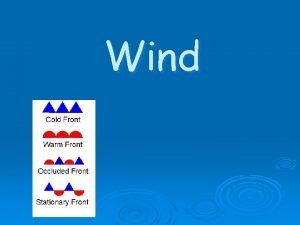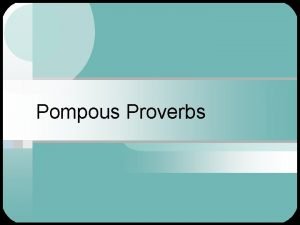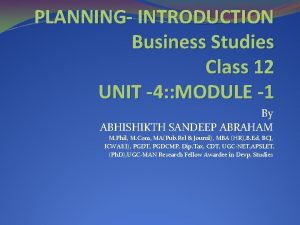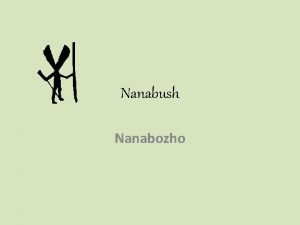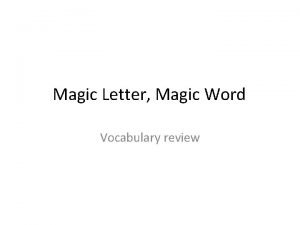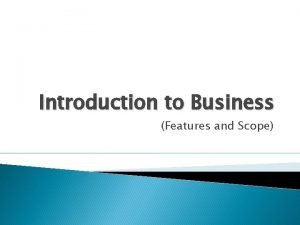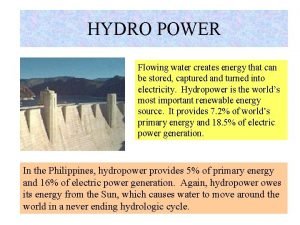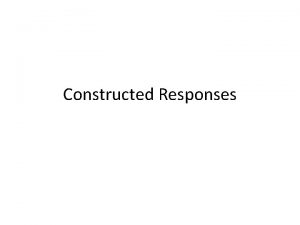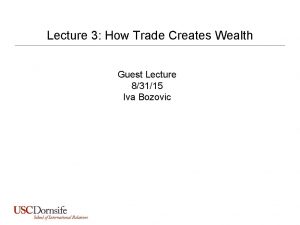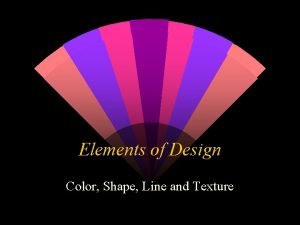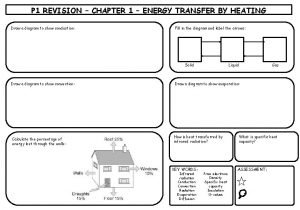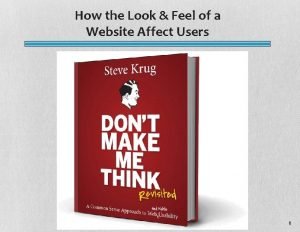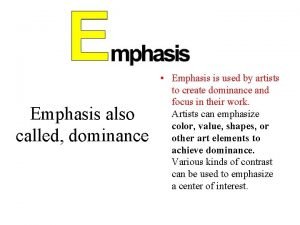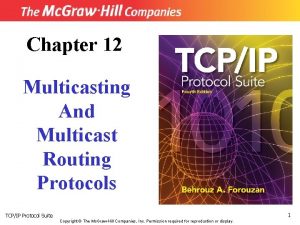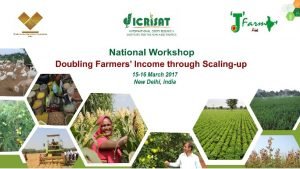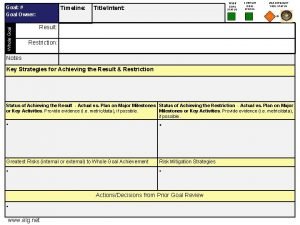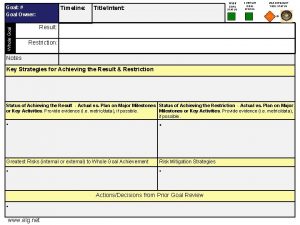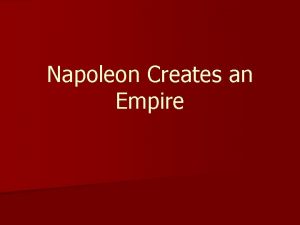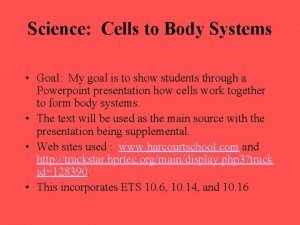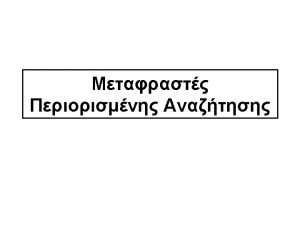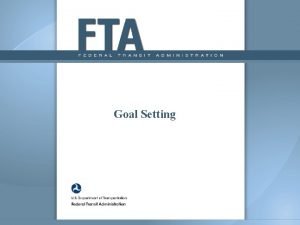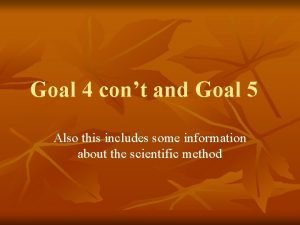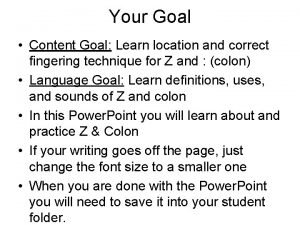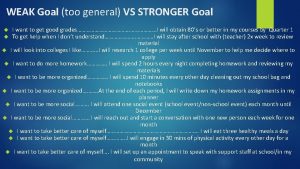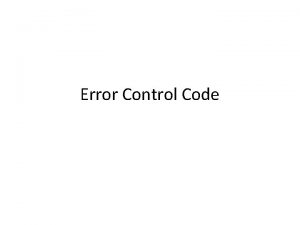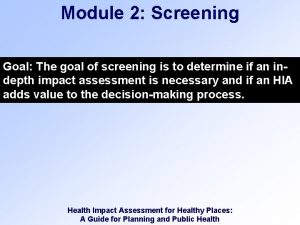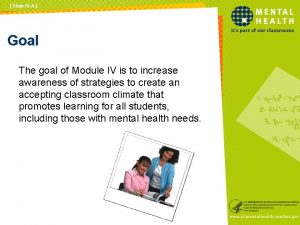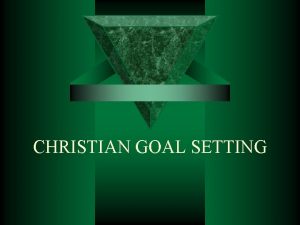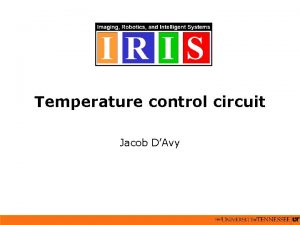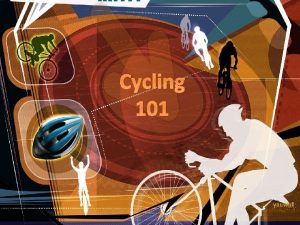INTRODUCTION INTRODUCTION Who creates what INTRODUCTION My goal

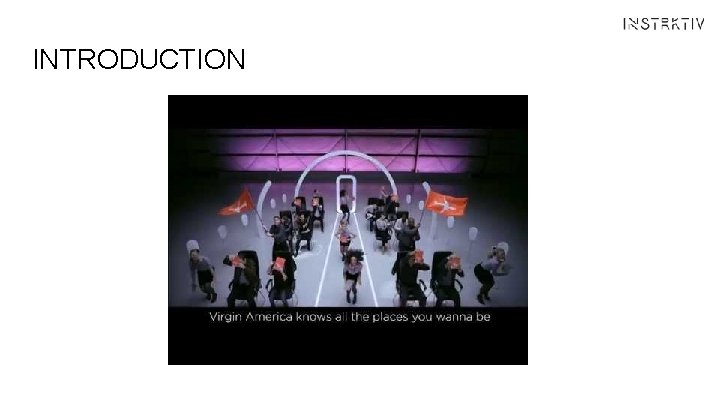

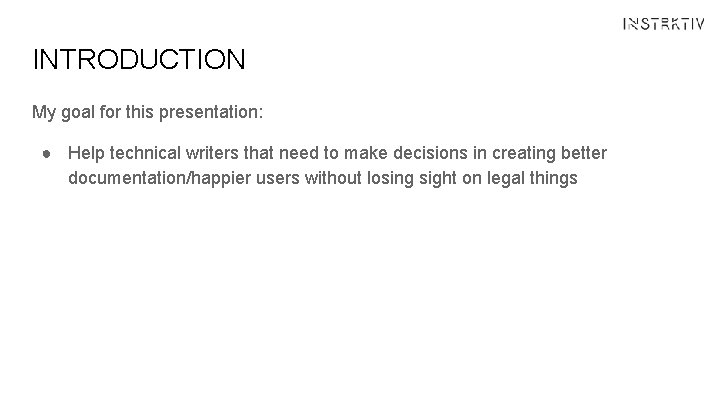
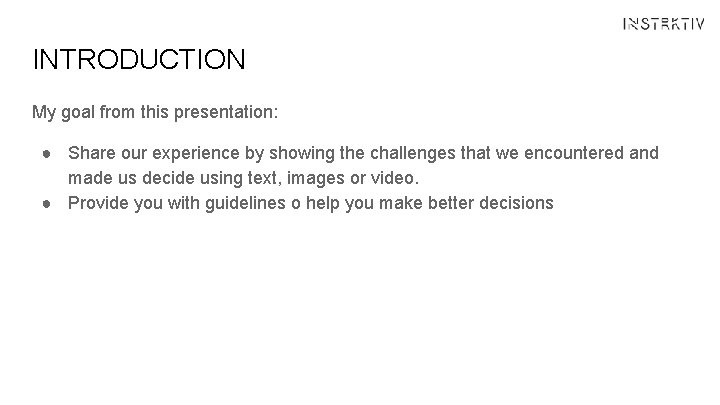

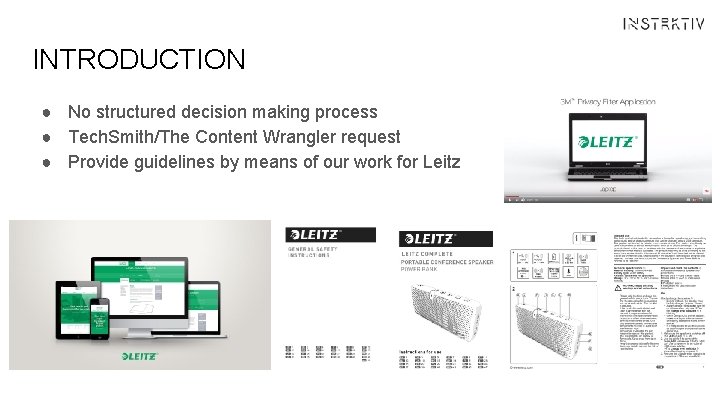
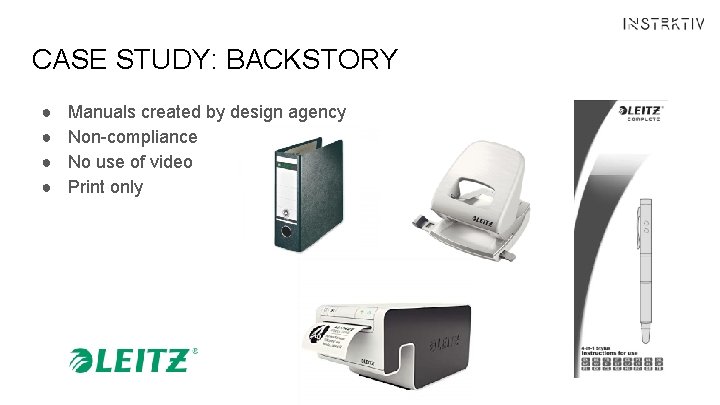
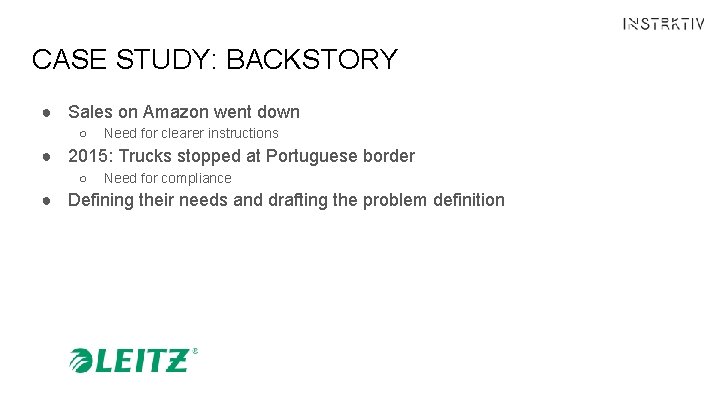
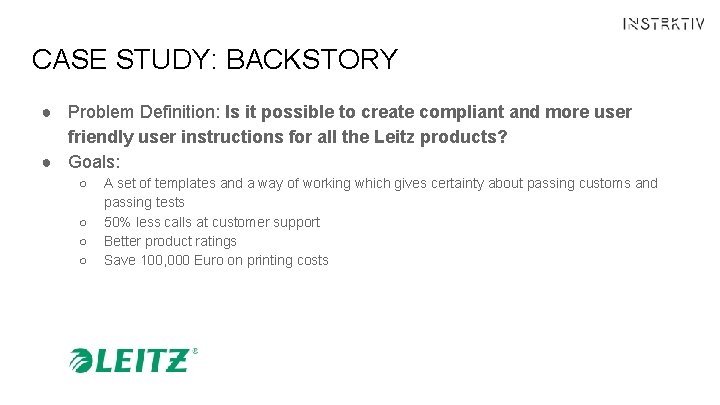
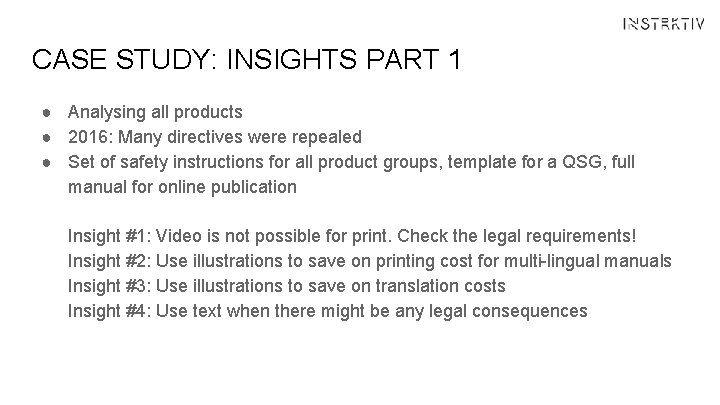
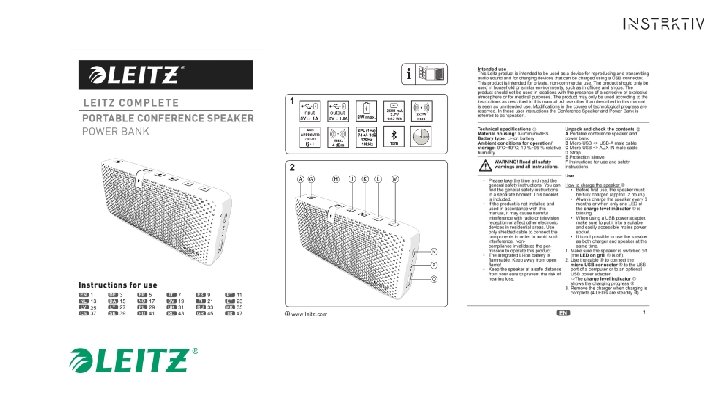
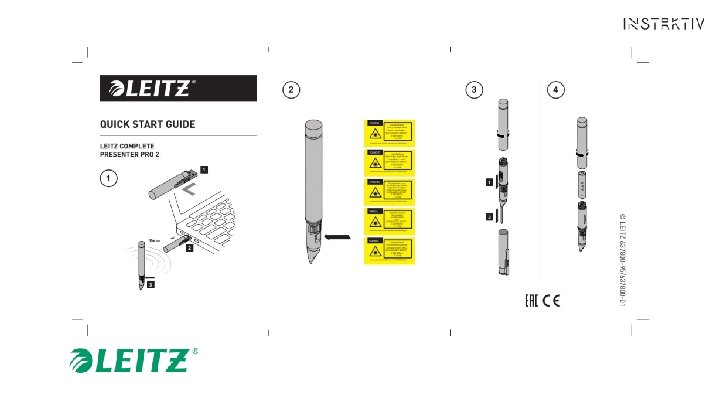
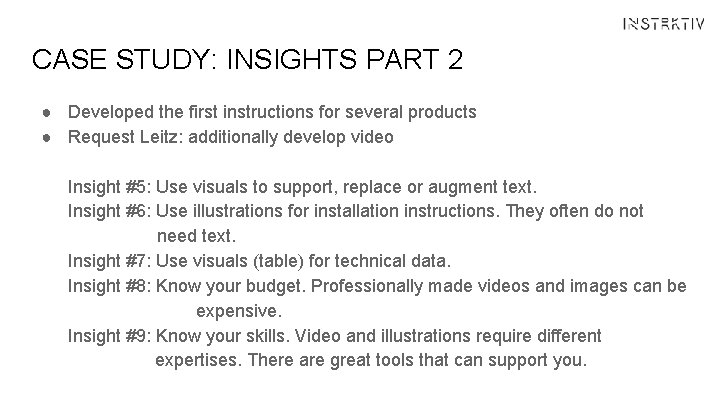
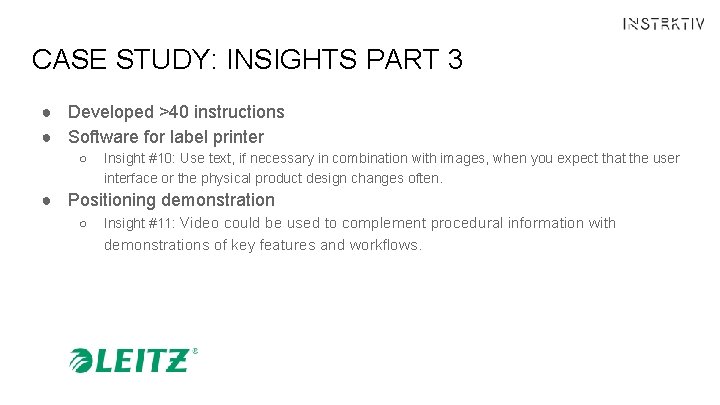
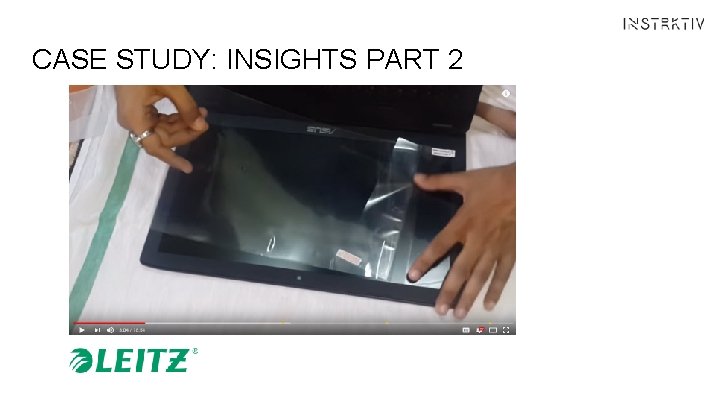

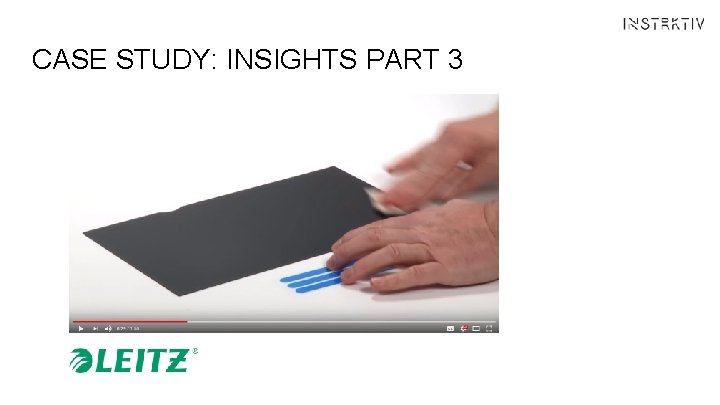
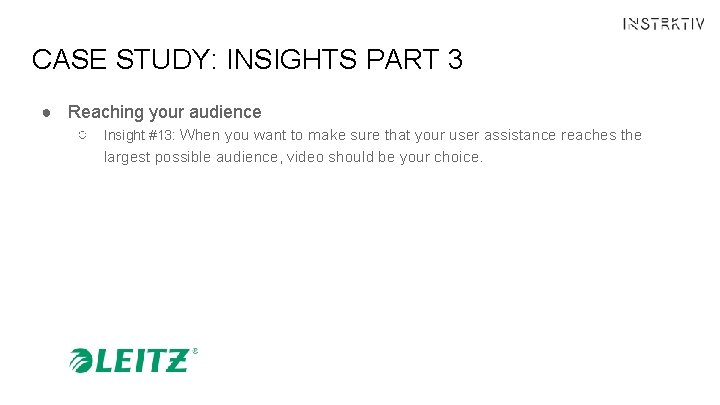
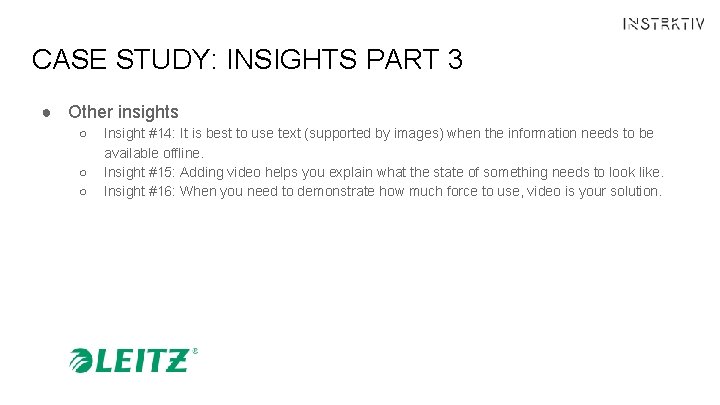
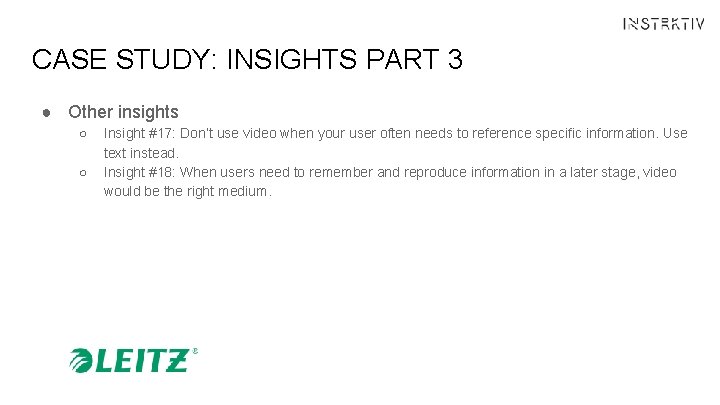
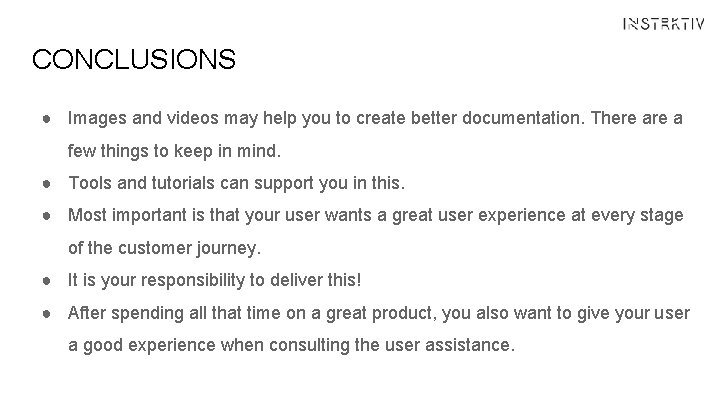
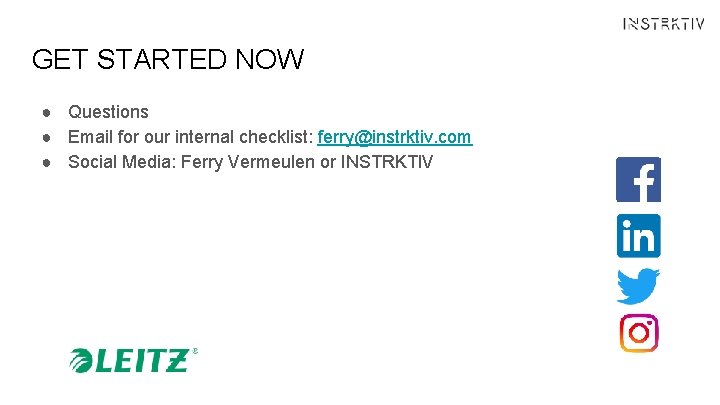
- Slides: 23

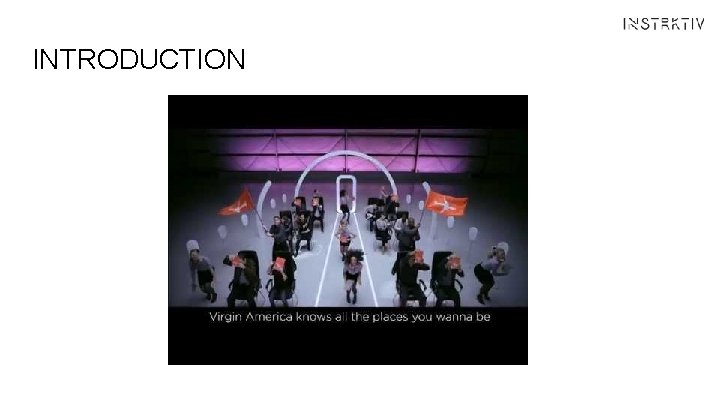
INTRODUCTION

INTRODUCTION Who creates what?
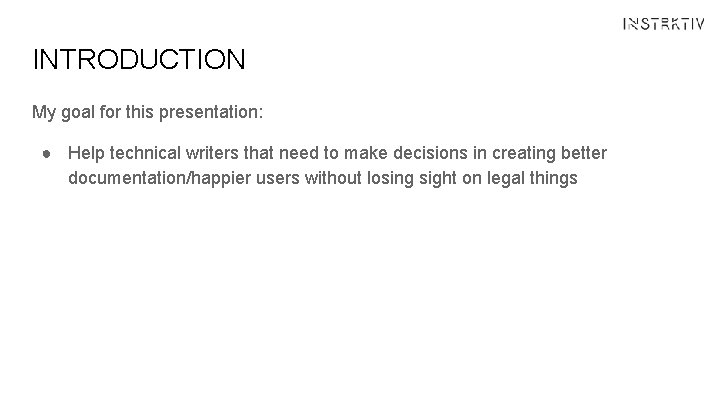
INTRODUCTION My goal for this presentation: ● Help technical writers that need to make decisions in creating better documentation/happier users without losing sight on legal things
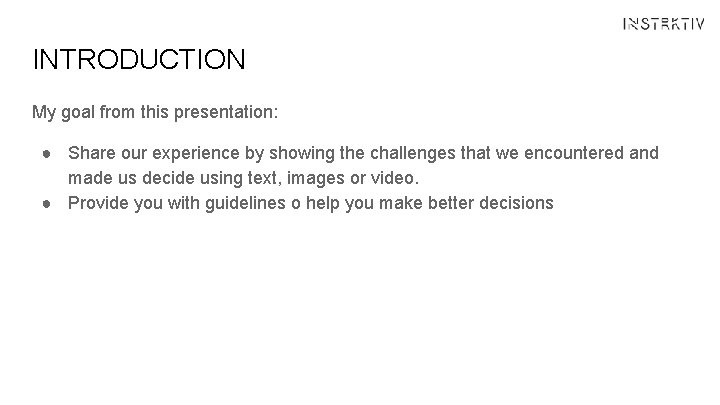
INTRODUCTION My goal from this presentation: ● Share our experience by showing the challenges that we encountered and made us decide using text, images or video. ● Provide you with guidelines o help you make better decisions

INTRODUCTION ● ● INSTRKTIV helps companies creating user instructions >2000 manuals We support in the compliance process (CE, UL, EAC etc) Clients: VW, Electrolux, GE, AEG, Schneider Electric, Akzo Nobel
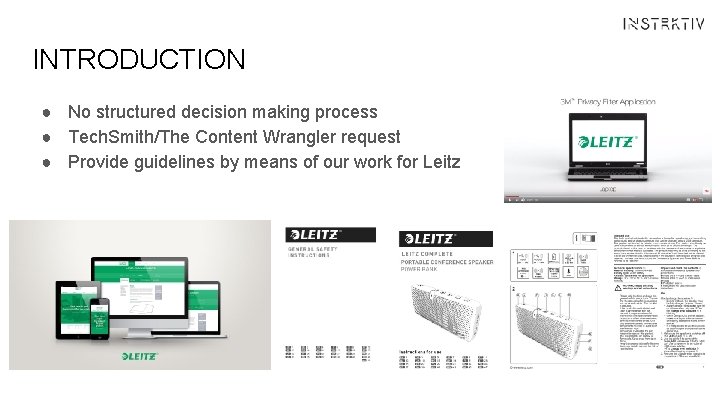
INTRODUCTION ● No structured decision making process ● Tech. Smith/The Content Wrangler request ● Provide guidelines by means of our work for Leitz
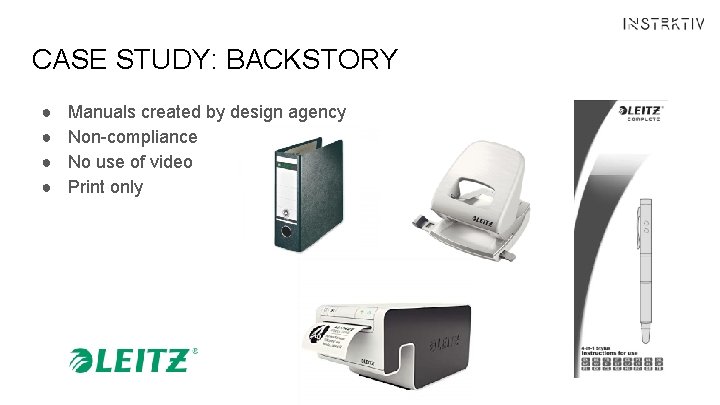
CASE STUDY: BACKSTORY ● ● Manuals created by design agency Non-compliance No use of video Print only
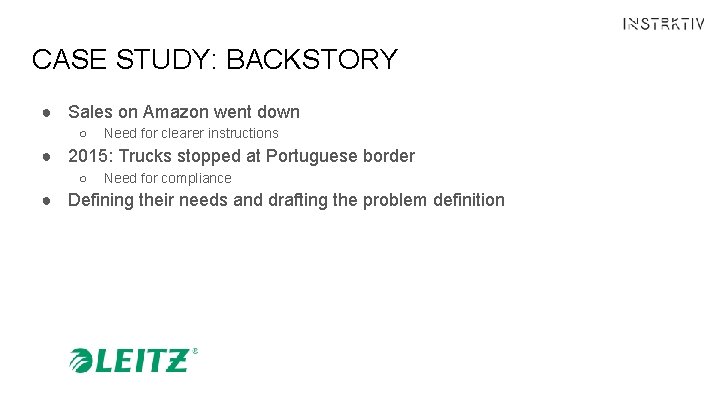
CASE STUDY: BACKSTORY ● Sales on Amazon went down ○ Need for clearer instructions ● 2015: Trucks stopped at Portuguese border ○ Need for compliance ● Defining their needs and drafting the problem definition
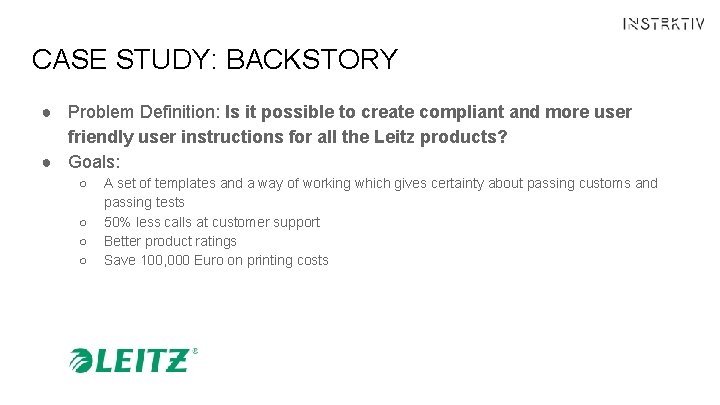
CASE STUDY: BACKSTORY ● Problem Definition: Is it possible to create compliant and more user friendly user instructions for all the Leitz products? ● Goals: ○ ○ A set of templates and a way of working which gives certainty about passing customs and passing tests 50% less calls at customer support Better product ratings Save 100, 000 Euro on printing costs
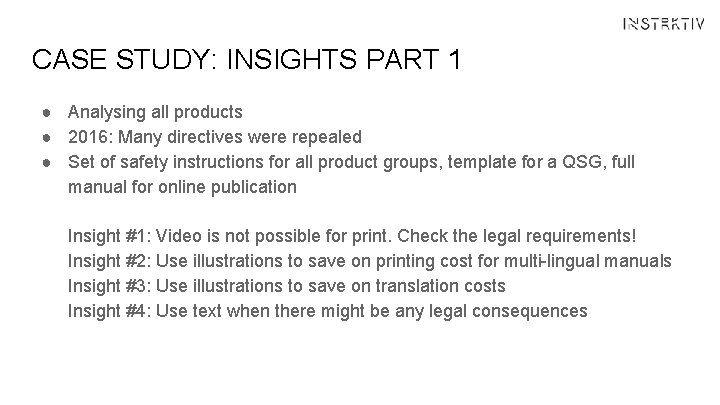
CASE STUDY: INSIGHTS PART 1 ● Analysing all products ● 2016: Many directives were repealed ● Set of safety instructions for all product groups, template for a QSG, full manual for online publication Insight #1: Video is not possible for print. Check the legal requirements! Insight #2: Use illustrations to save on printing cost for multi-lingual manuals Insight #3: Use illustrations to save on translation costs Insight #4: Use text when there might be any legal consequences
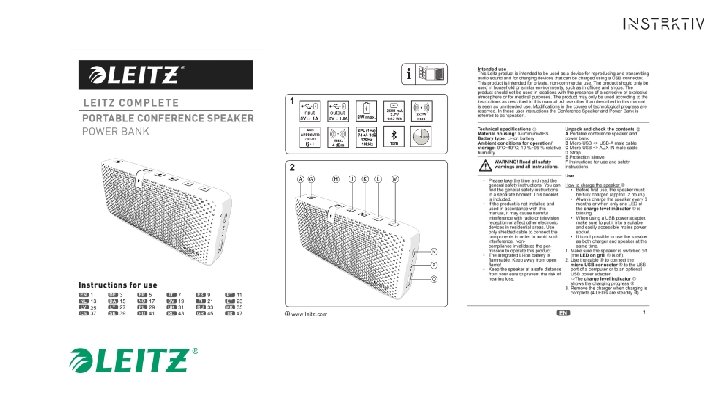
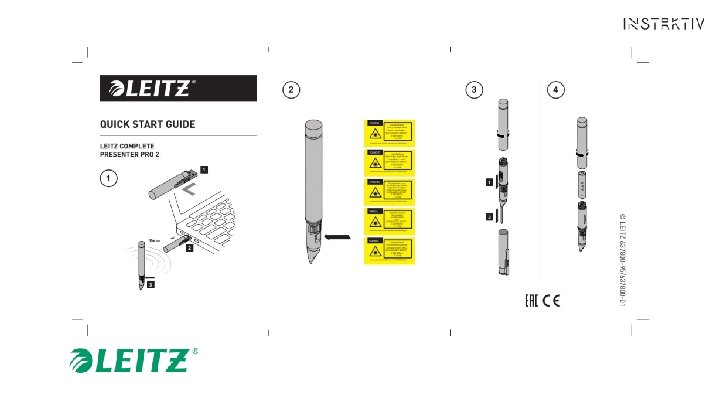
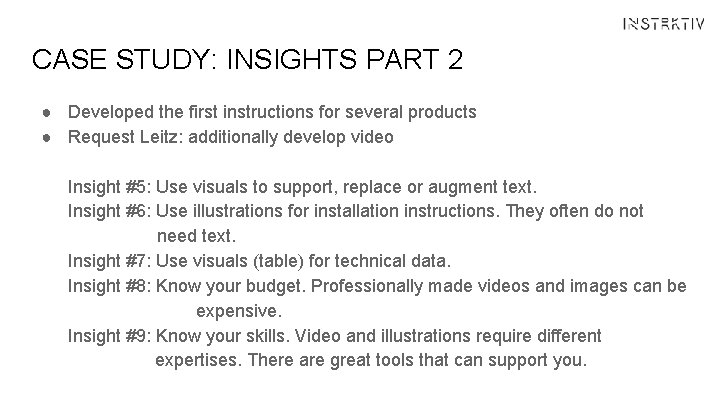
CASE STUDY: INSIGHTS PART 2 ● Developed the first instructions for several products ● Request Leitz: additionally develop video Insight #5: Use visuals to support, replace or augment text. Insight #6: Use illustrations for installation instructions. They often do not need text. Insight #7: Use visuals (table) for technical data. Insight #8: Know your budget. Professionally made videos and images can be expensive. Insight #9: Know your skills. Video and illustrations require different expertises. There are great tools that can support you.
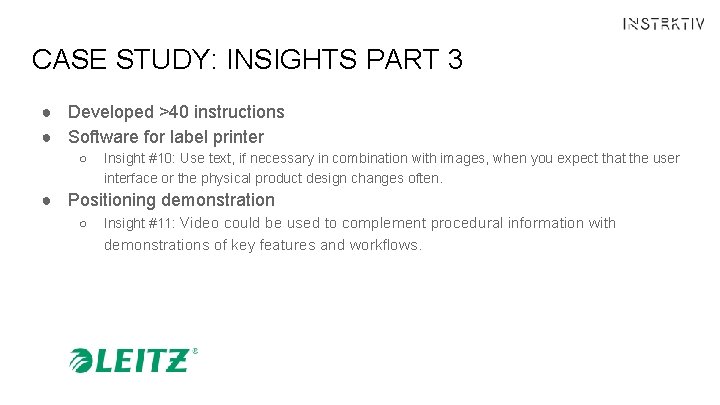
CASE STUDY: INSIGHTS PART 3 ● Developed >40 instructions ● Software for label printer ○ Insight #10: Use text, if necessary in combination with images, when you expect that the user interface or the physical product design changes often. ● Positioning demonstration ○ Insight #11: Video could be used to complement procedural information with demonstrations of key features and workflows.
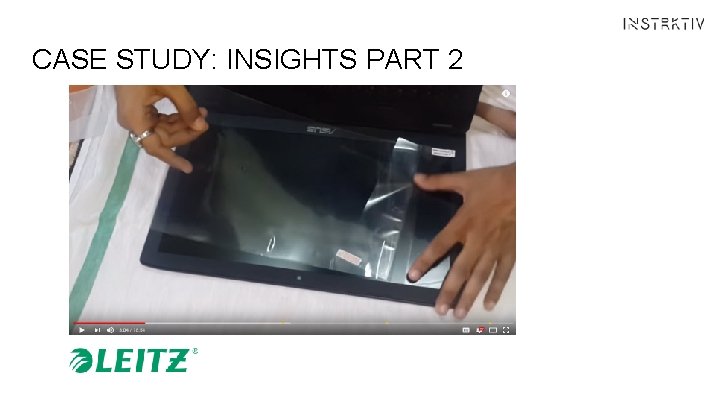
CASE STUDY: INSIGHTS PART 2

CASE STUDY: INSIGHTS PART 3 ● Demonstrating movement ○ Insight #12: Use video when you want to demonstrate movement.
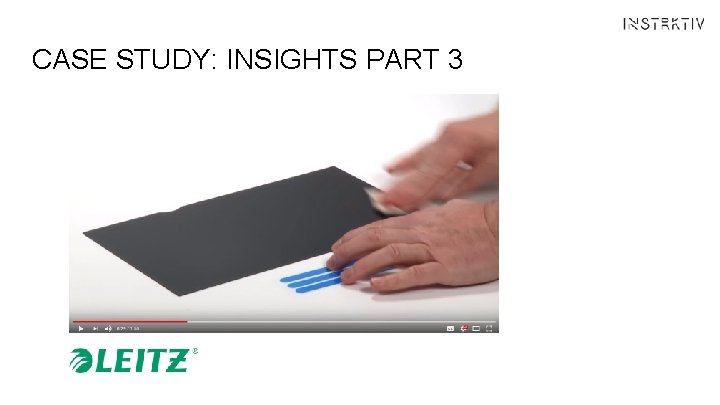
CASE STUDY: INSIGHTS PART 3
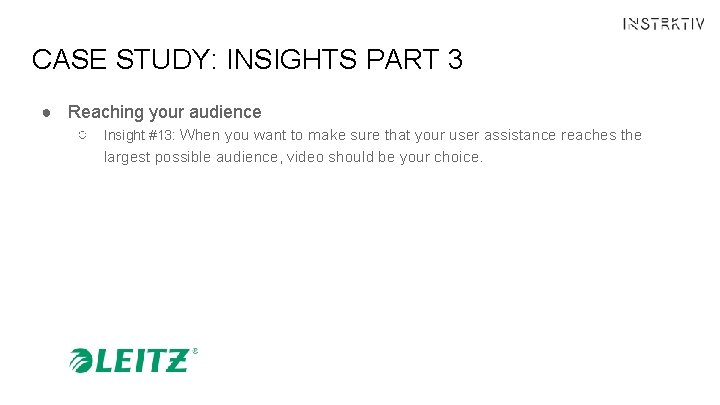
CASE STUDY: INSIGHTS PART 3 ● Reaching your audience ○ Insight #13: When you want to make sure that your user assistance reaches the largest possible audience, video should be your choice.
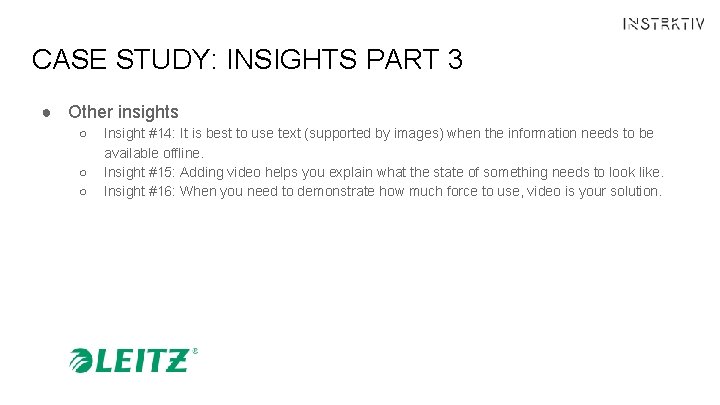
CASE STUDY: INSIGHTS PART 3 ● Other insights ○ ○ ○ Insight #14: It is best to use text (supported by images) when the information needs to be available offline. Insight #15: Adding video helps you explain what the state of something needs to look like. Insight #16: When you need to demonstrate how much force to use, video is your solution.
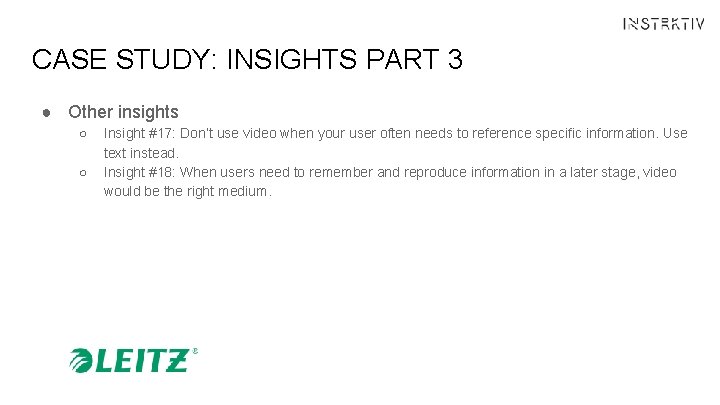
CASE STUDY: INSIGHTS PART 3 ● Other insights ○ ○ Insight #17: Don’t use video when your user often needs to reference specific information. Use text instead. Insight #18: When users need to remember and reproduce information in a later stage, video would be the right medium.
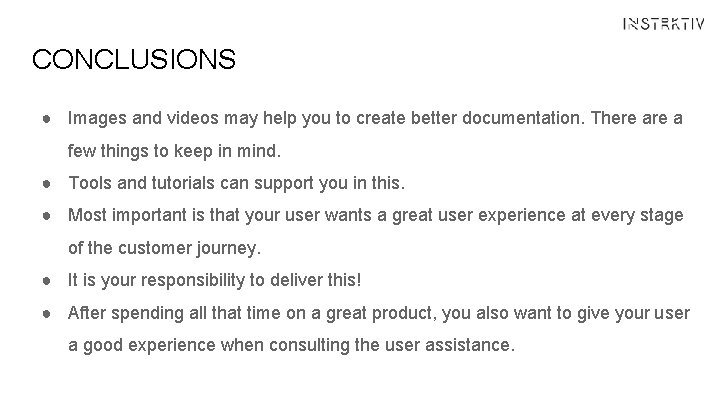
CONCLUSIONS ● Images and videos may help you to create better documentation. There a few things to keep in mind. ● Tools and tutorials can support you in this. ● Most important is that your user wants a great user experience at every stage of the customer journey. ● It is your responsibility to deliver this! ● After spending all that time on a great product, you also want to give your user a good experience when consulting the user assistance.
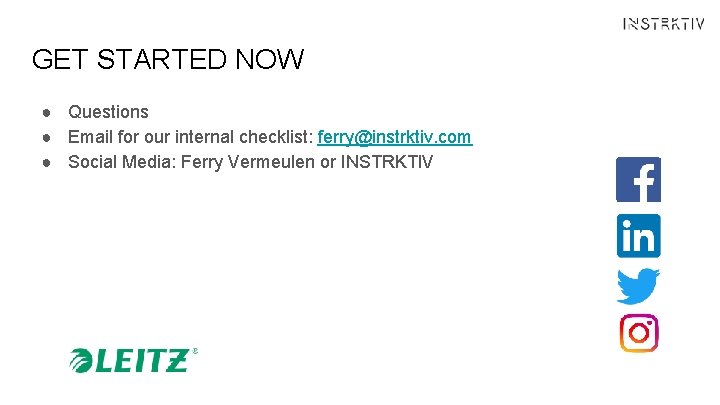
GET STARTED NOW ● Questions ● Email for our internal checklist: ferry@instrktiv. com ● Social Media: Ferry Vermeulen or INSTRKTIV
 Name of the wind series
Name of the wind series What causes wind
What causes wind What creates wind
What creates wind Similar sire similar scion
Similar sire similar scion Planning creates rigidity
Planning creates rigidity Nanabozho stories
Nanabozho stories On an atomic level what creates a magnetic field
On an atomic level what creates a magnetic field What image is this
What image is this Business character
Business character Hydroelectric impoundment
Hydroelectric impoundment Keng creates a painting on a rectangular canvas
Keng creates a painting on a rectangular canvas An artist creates compositional unity by:
An artist creates compositional unity by: Trade creates wealth
Trade creates wealth How marketing creates value for customers
How marketing creates value for customers Main causes of inflation
Main causes of inflation Elements of hair
Elements of hair Which line creates a feeling of height and formality?
Which line creates a feeling of height and formality? These are predefined sets of different shapes
These are predefined sets of different shapes Most kids hate learning gcse energy names
Most kids hate learning gcse energy names Ike creates sas for
Ike creates sas for Who creates the look and feel of a website
Who creates the look and feel of a website Dominant emphasis
Dominant emphasis The stage that creates an “electrochemical gradient”. *
The stage that creates an “electrochemical gradient”. * Broadcasts packets, but creates loops in the systems.
Broadcasts packets, but creates loops in the systems.