INTERCONNECTING NETWORK DEVICES Connecting Devices Five connecting devices
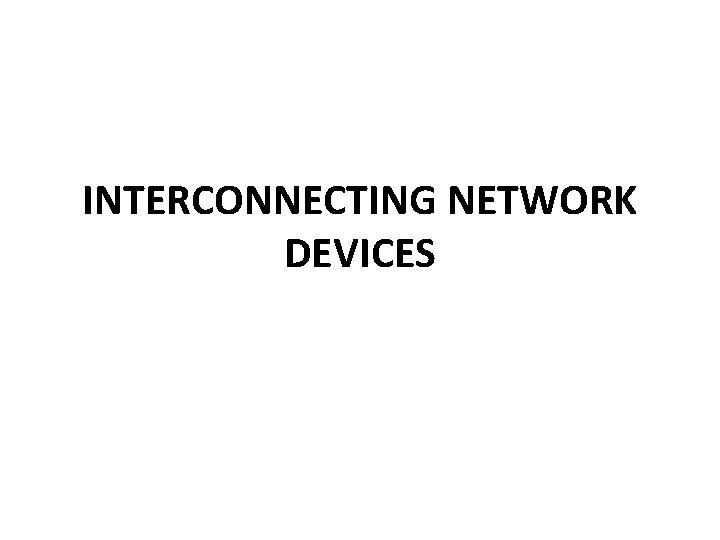
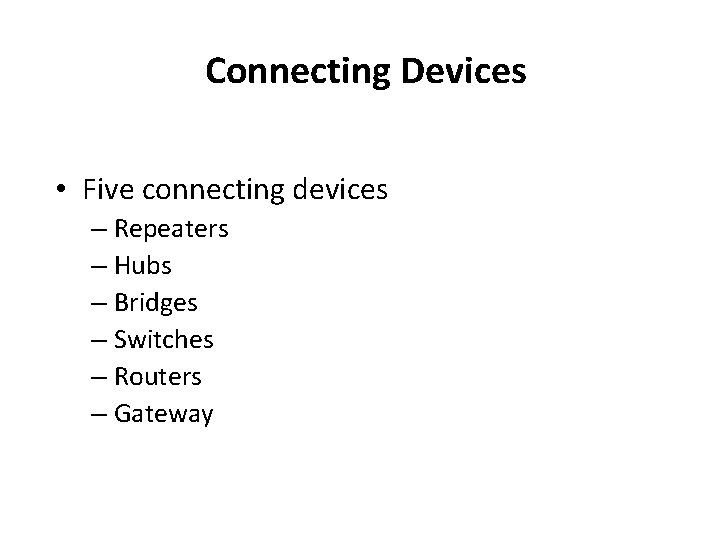
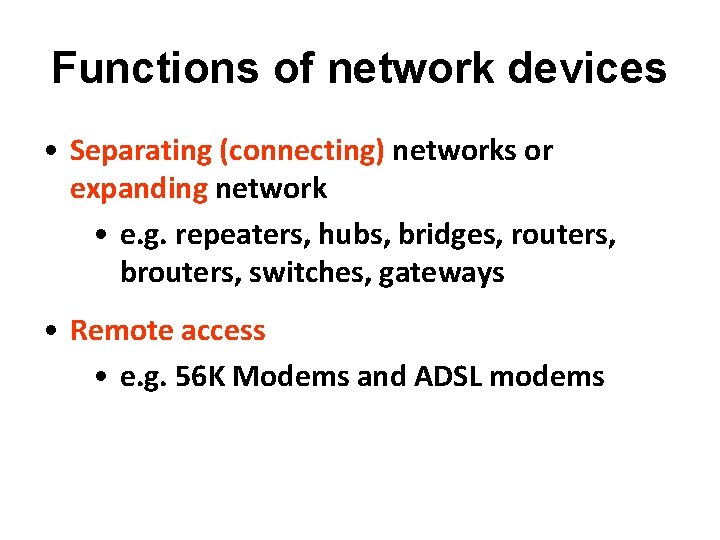
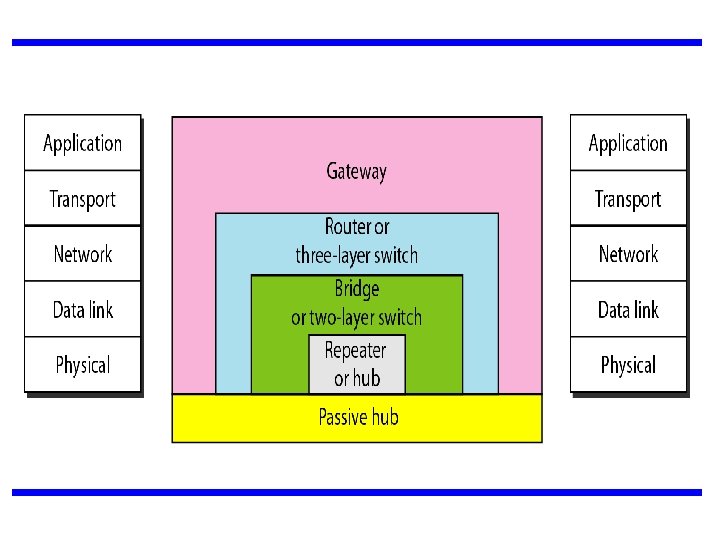
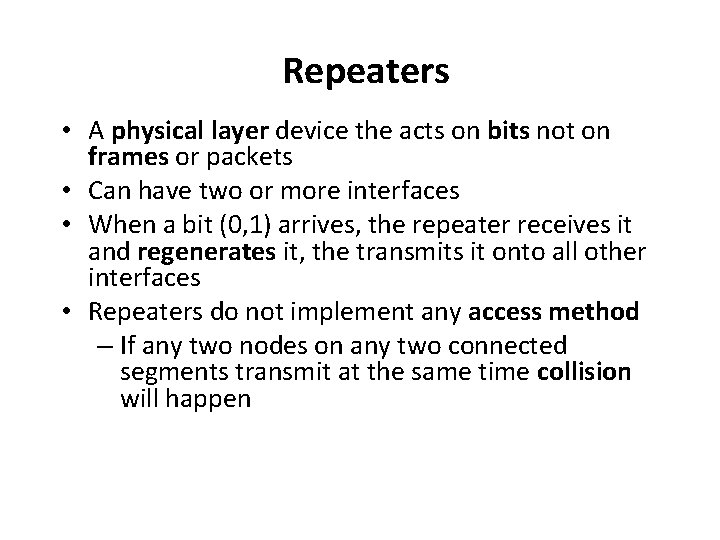
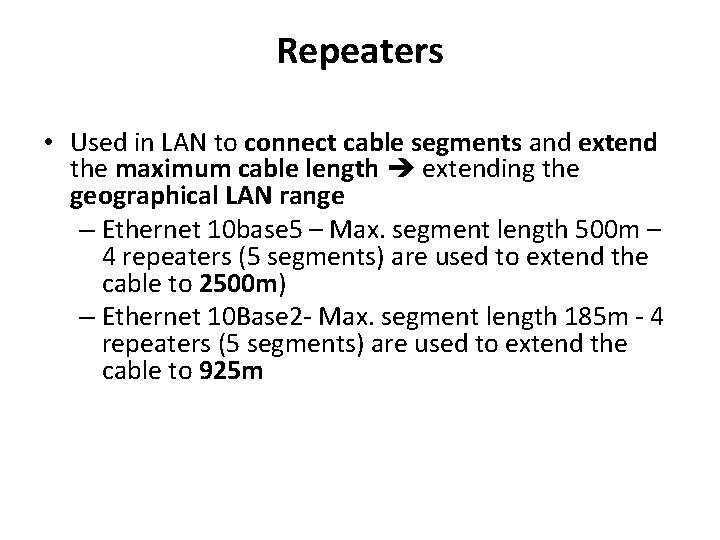
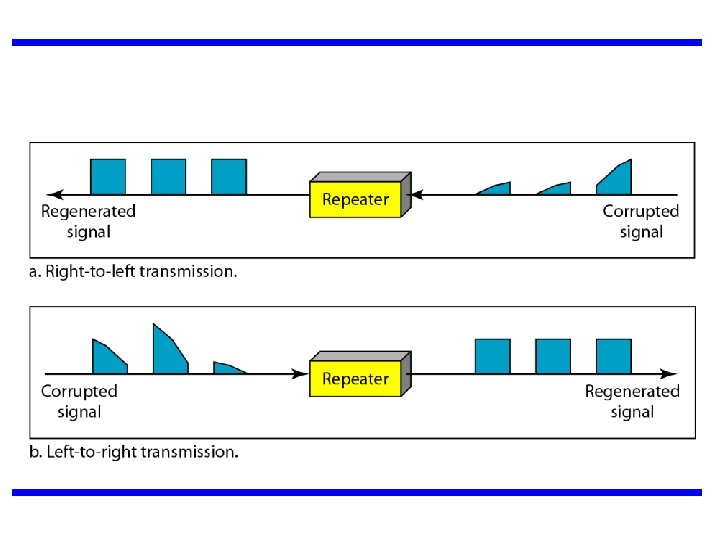
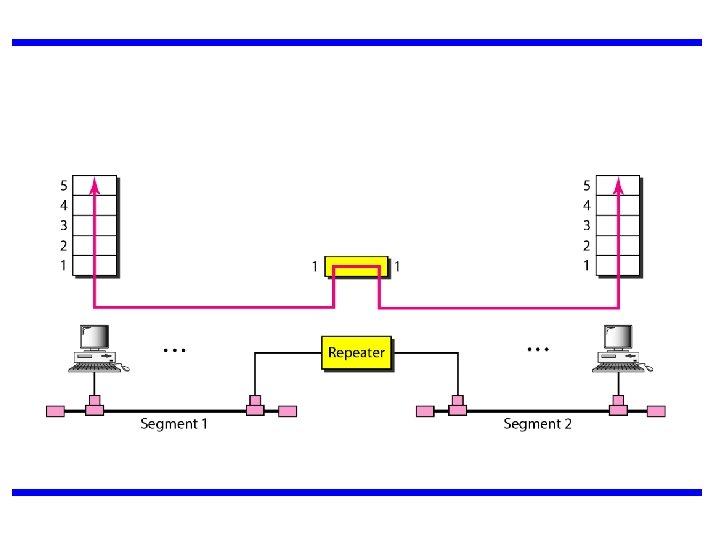
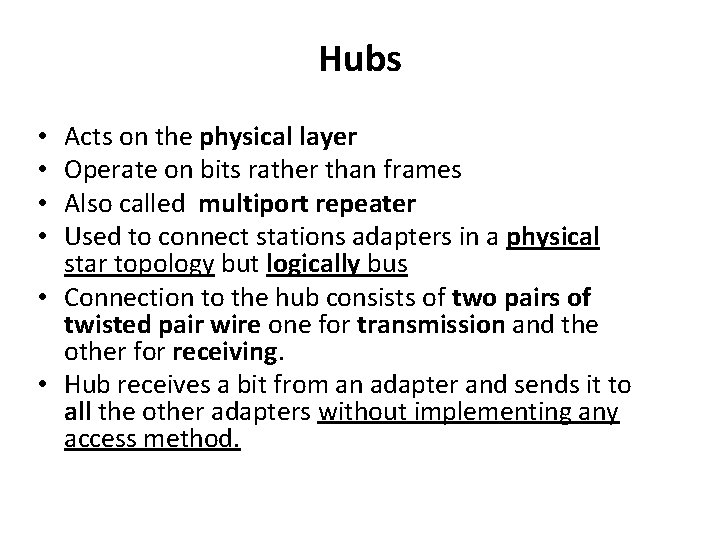
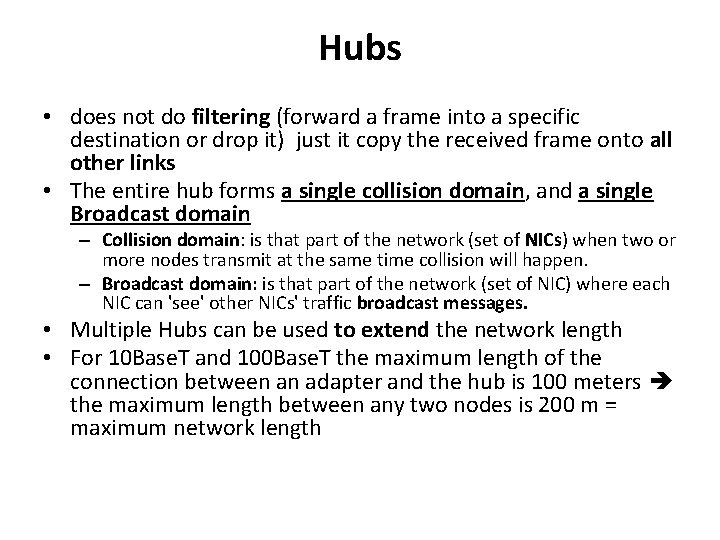
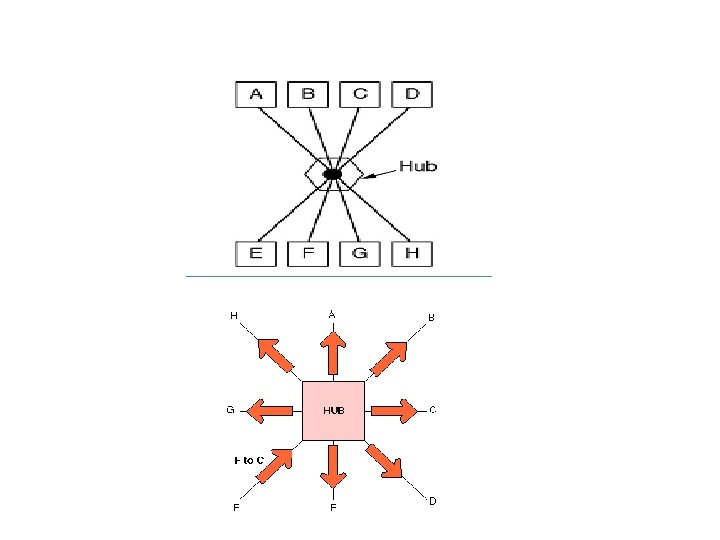
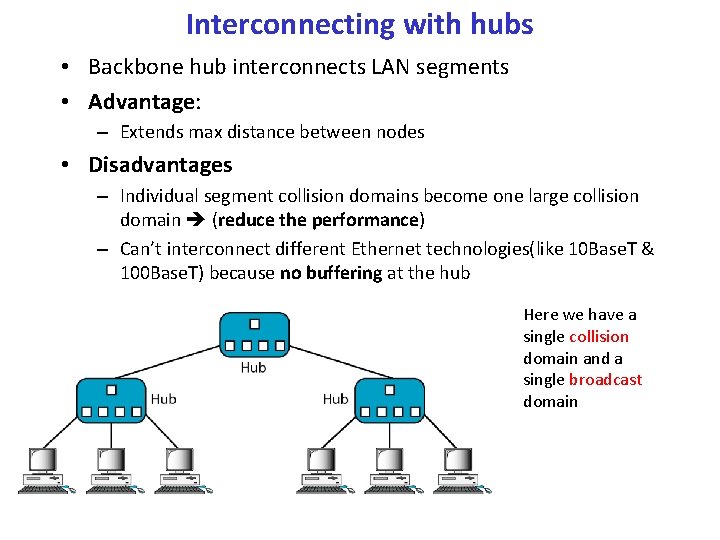
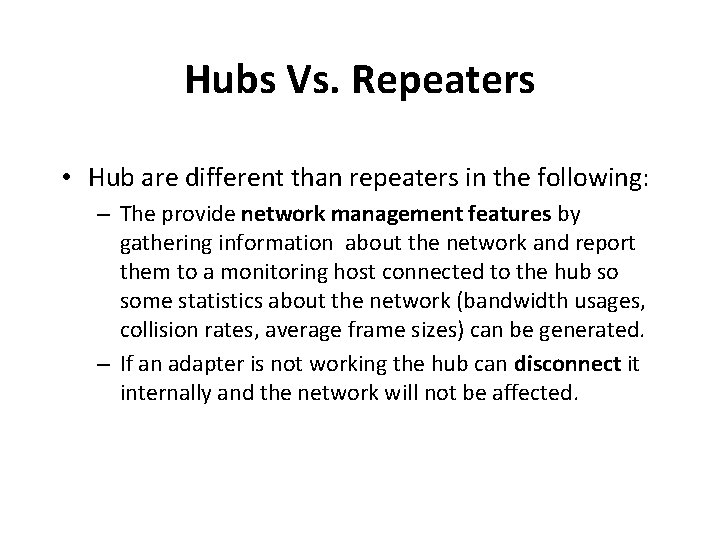
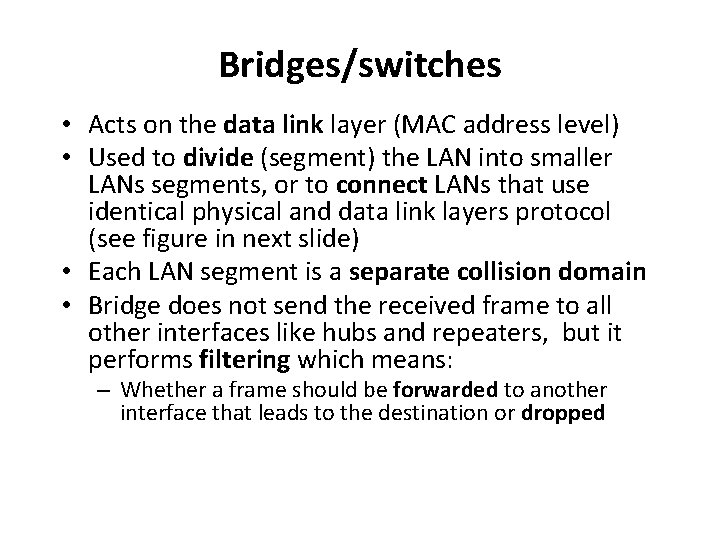
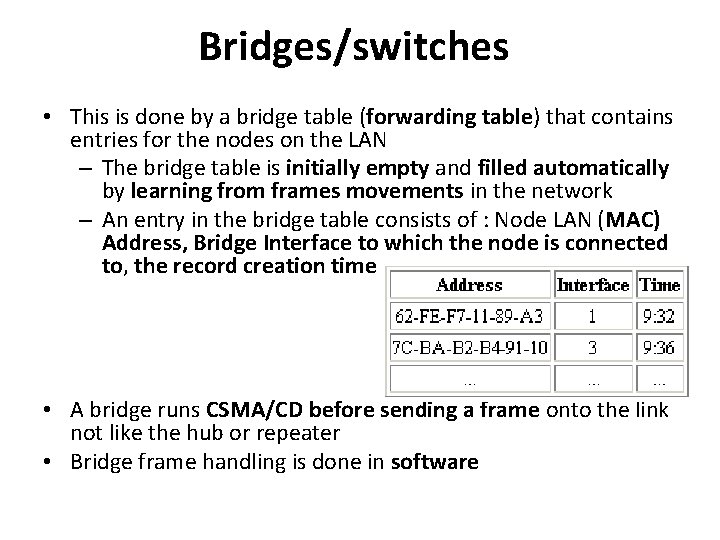
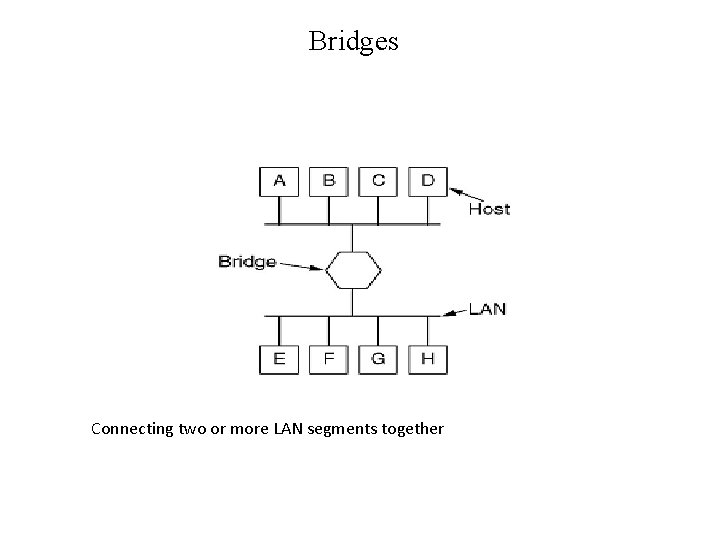
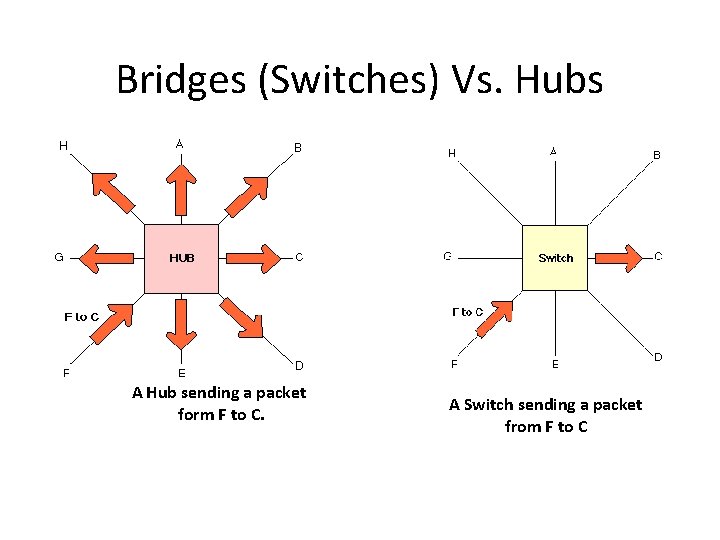
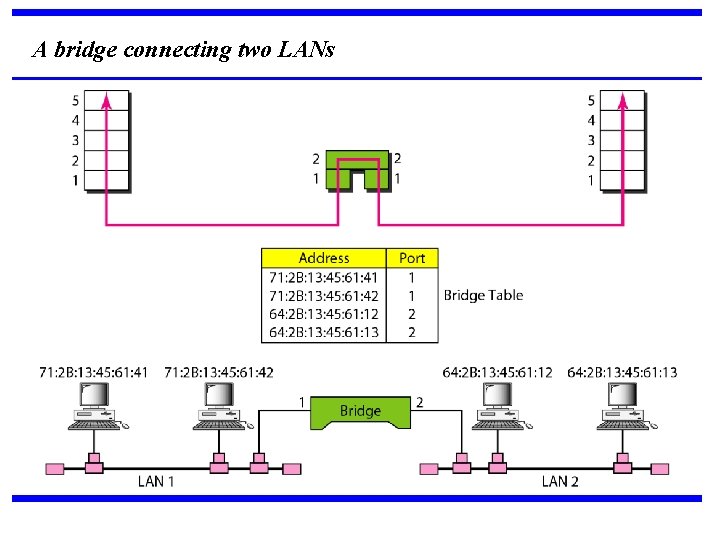
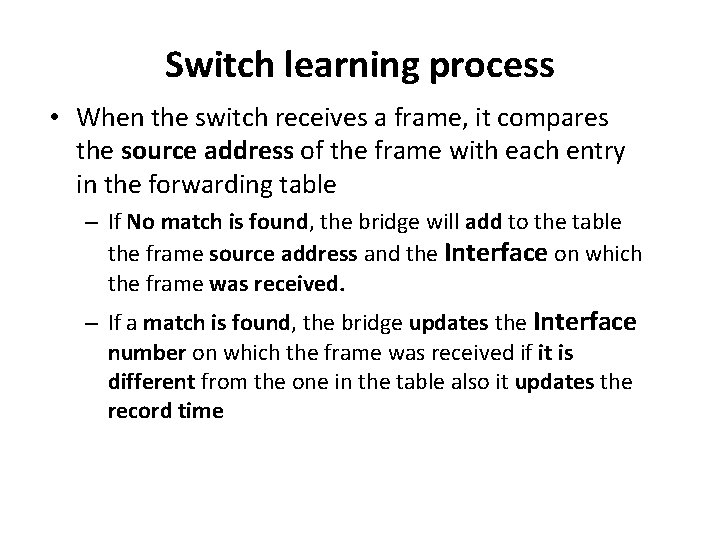
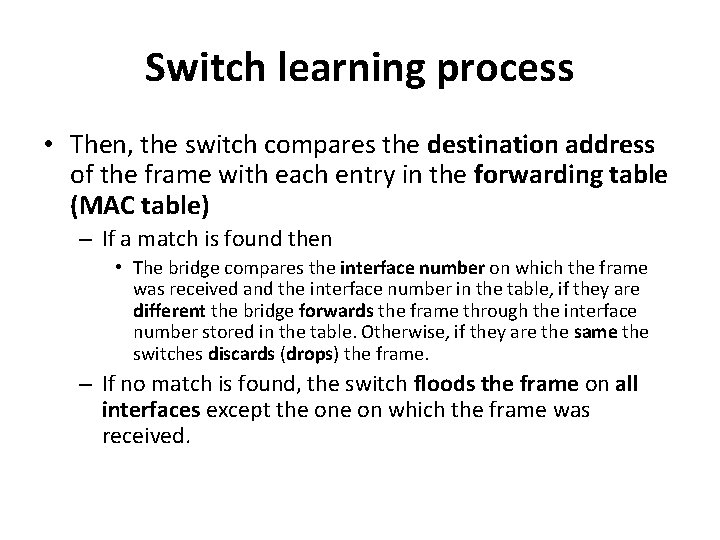
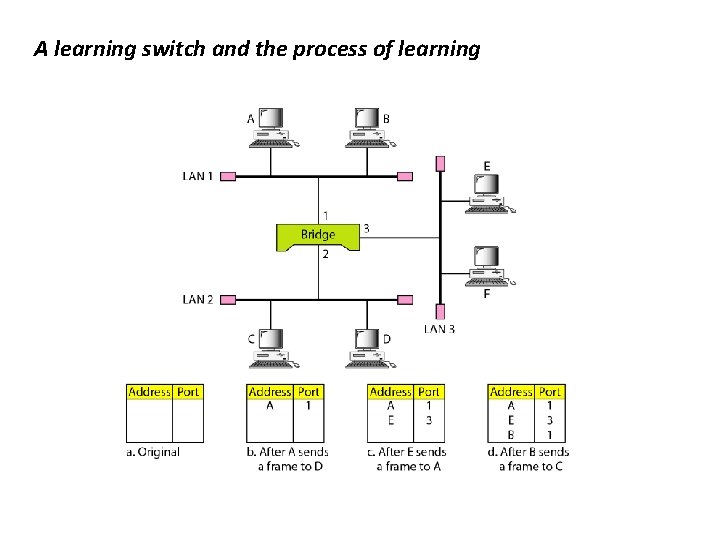
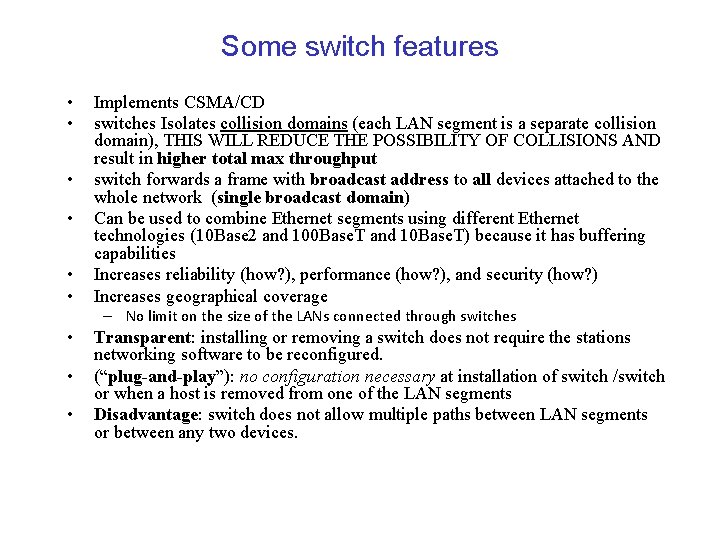
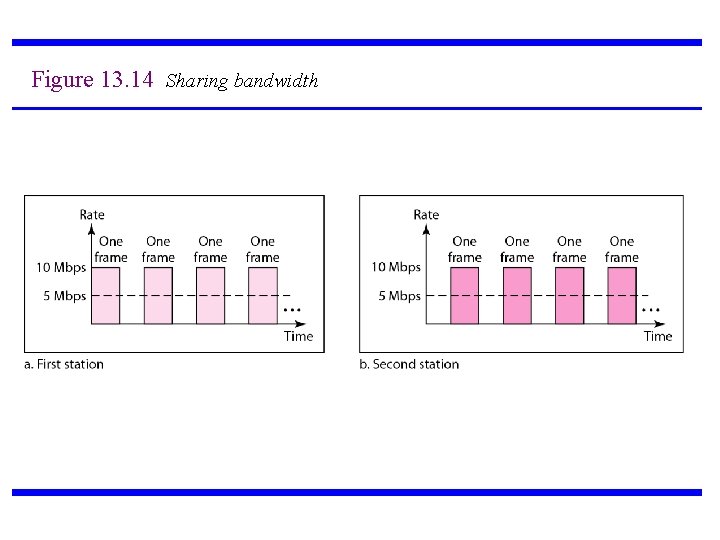
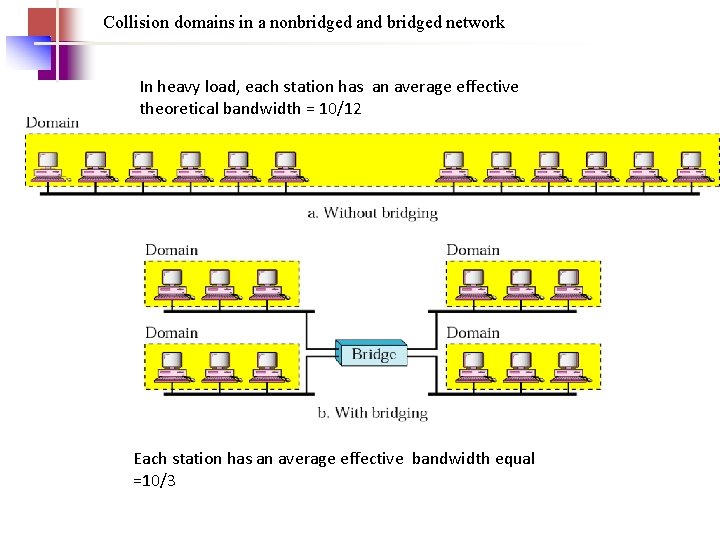
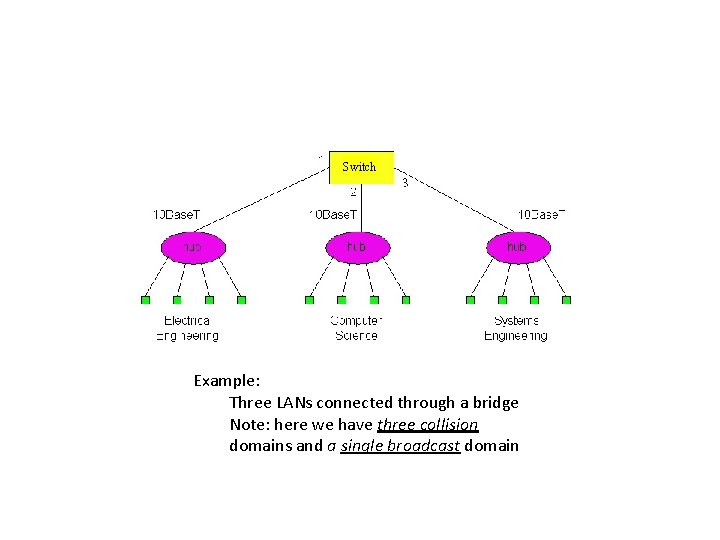
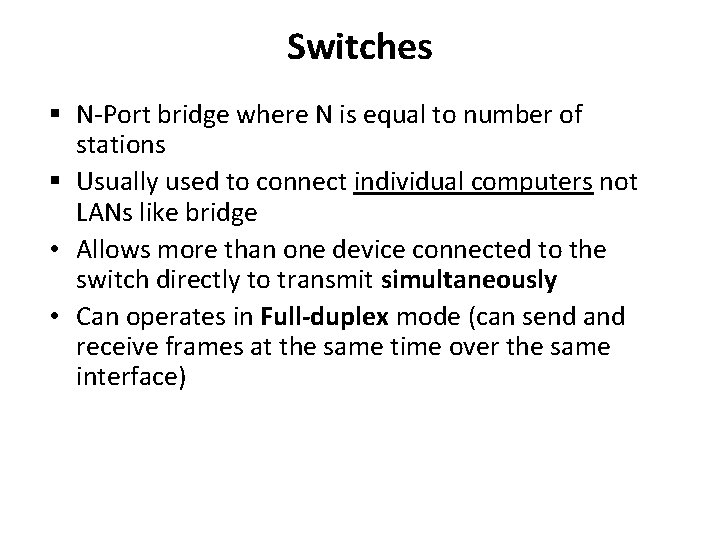
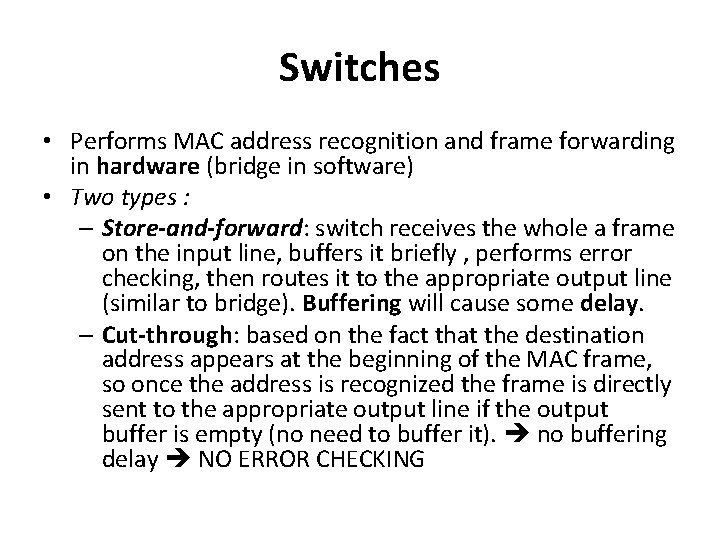
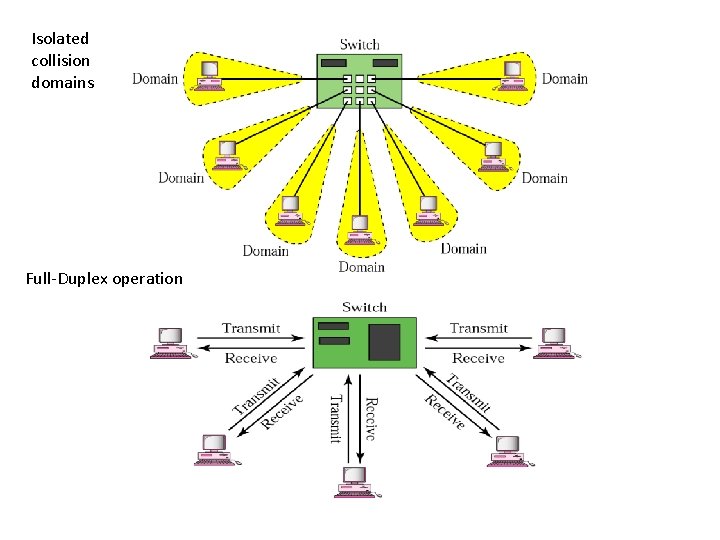
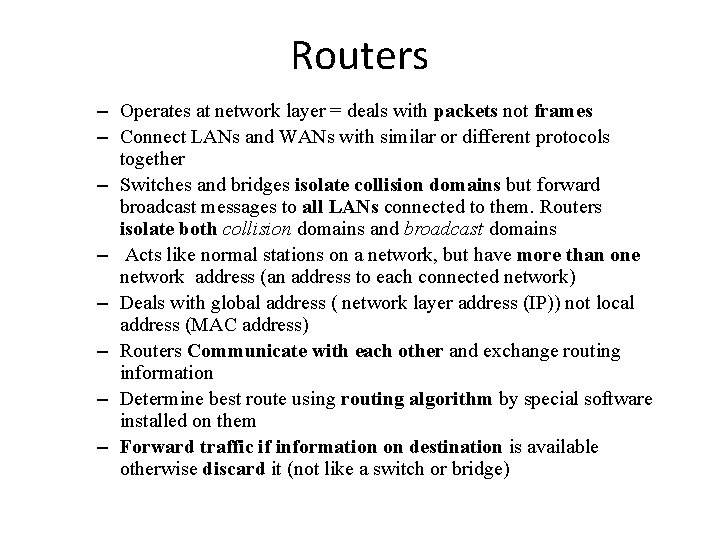
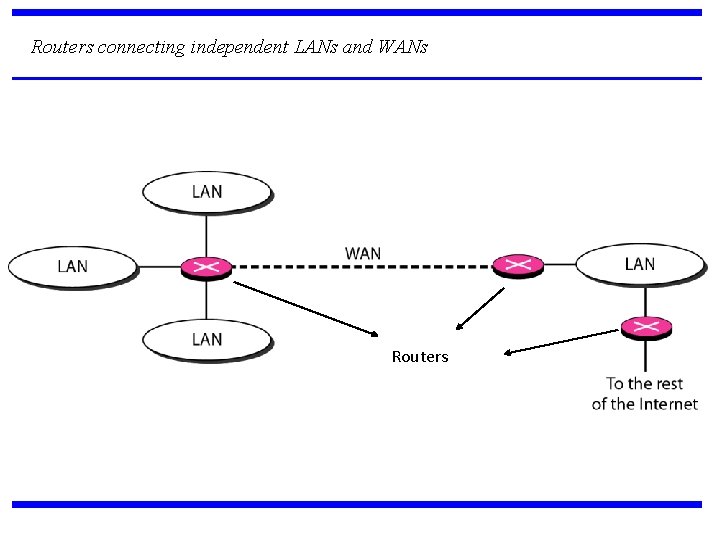
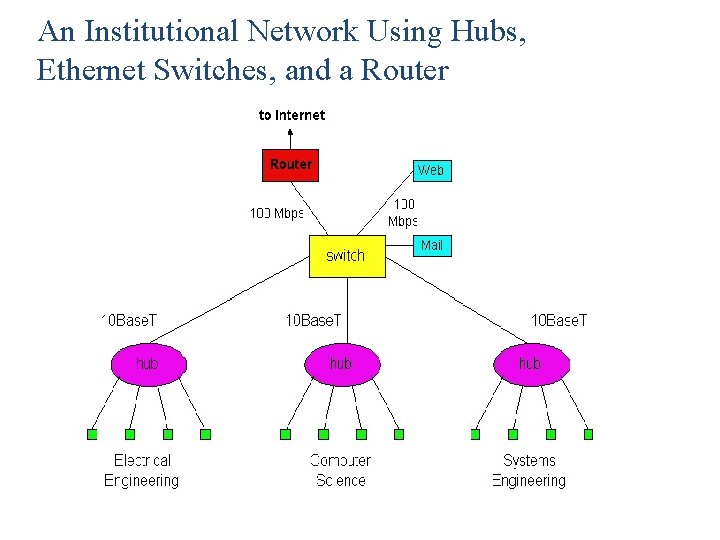
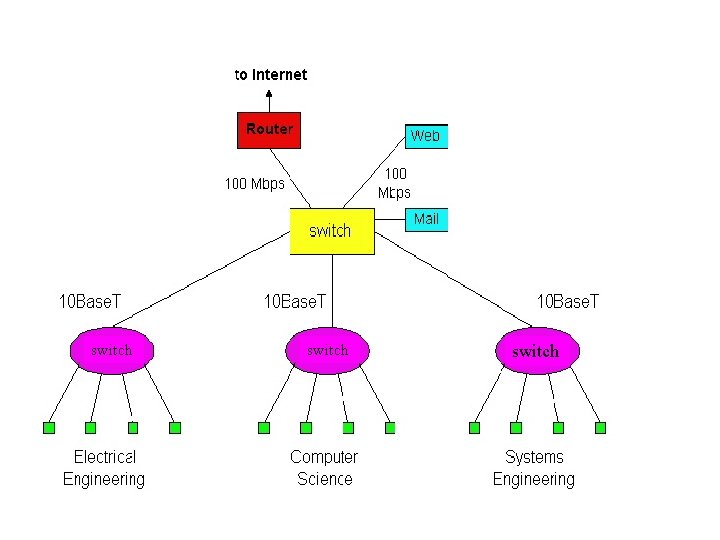
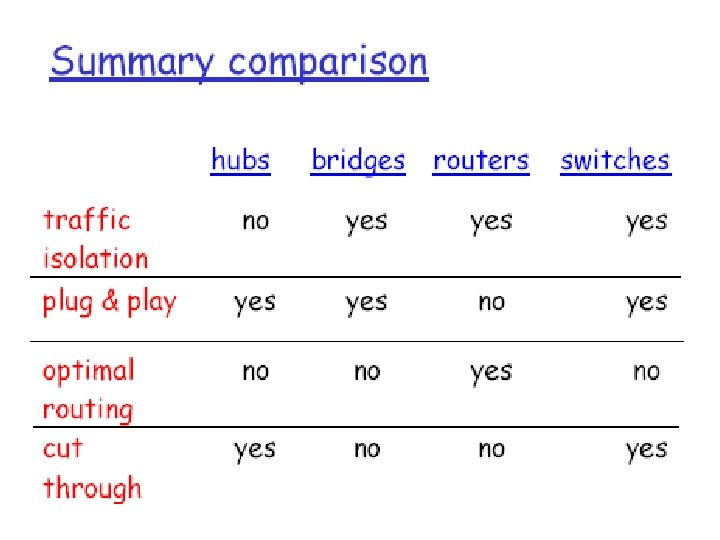
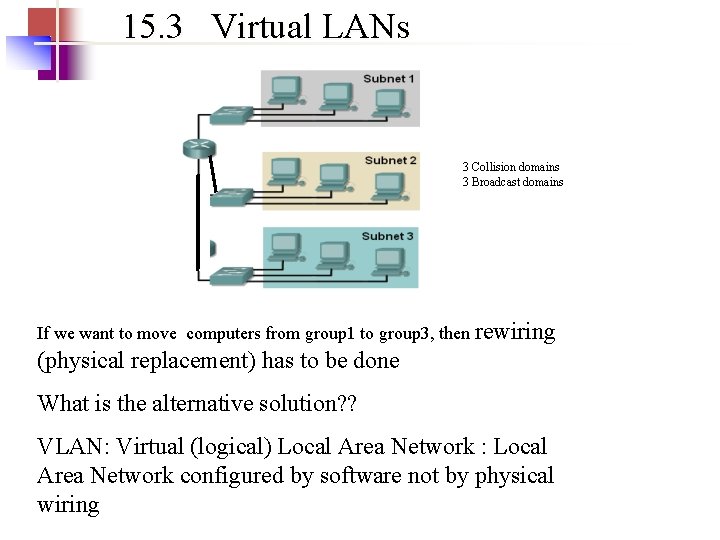
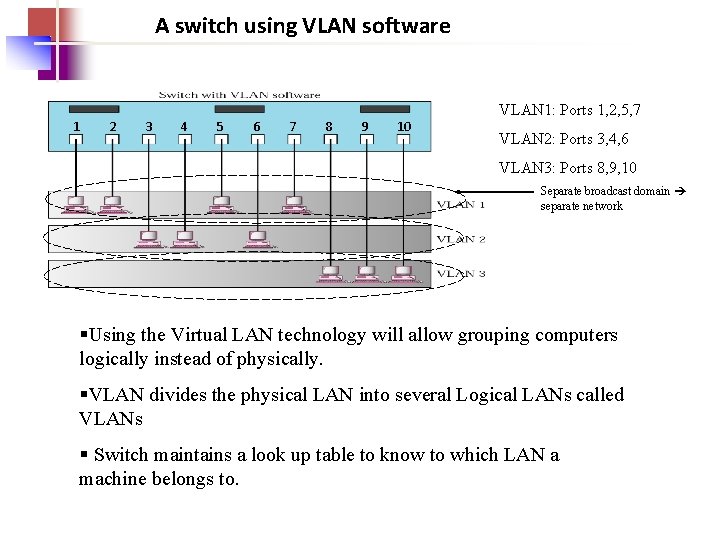
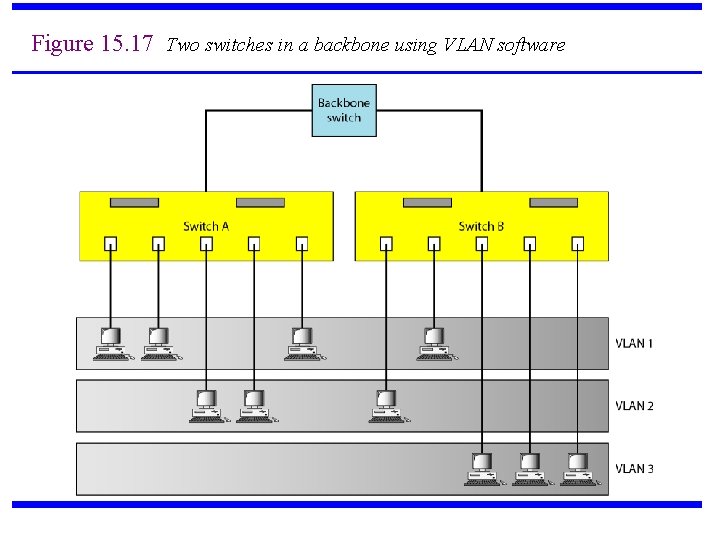
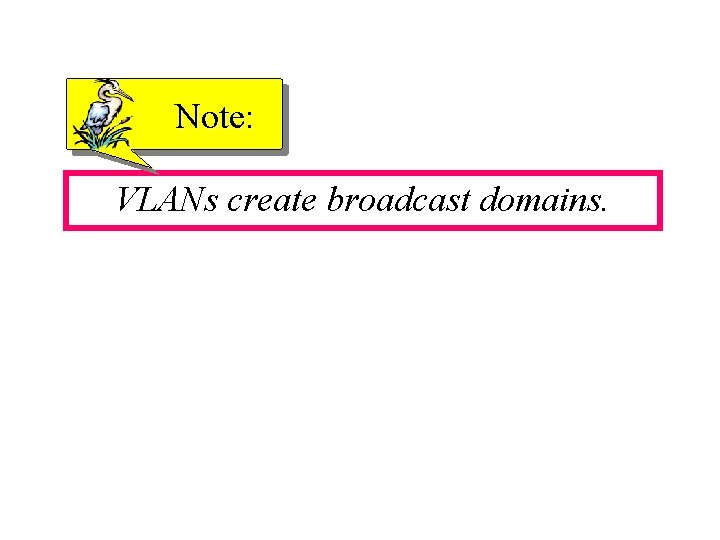
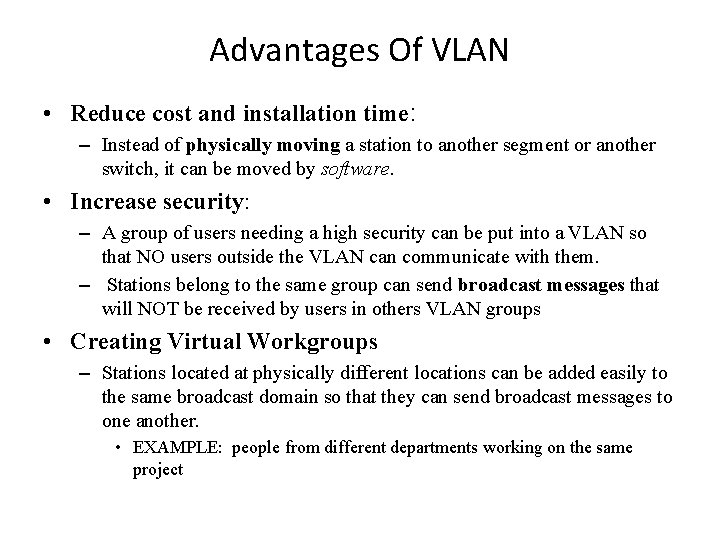
- Slides: 38
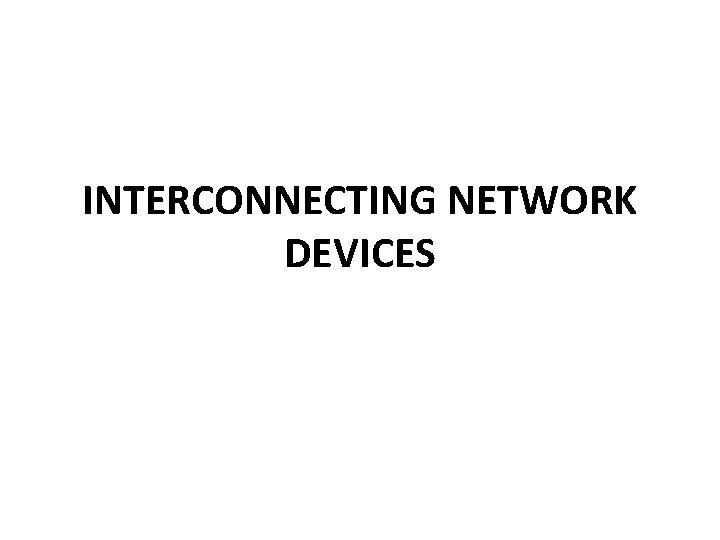
INTERCONNECTING NETWORK DEVICES
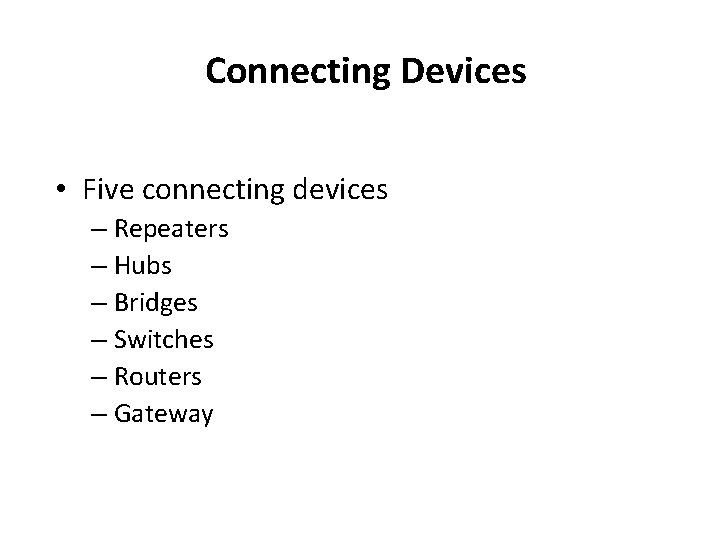
Connecting Devices • Five connecting devices – Repeaters – Hubs – Bridges – Switches – Routers – Gateway
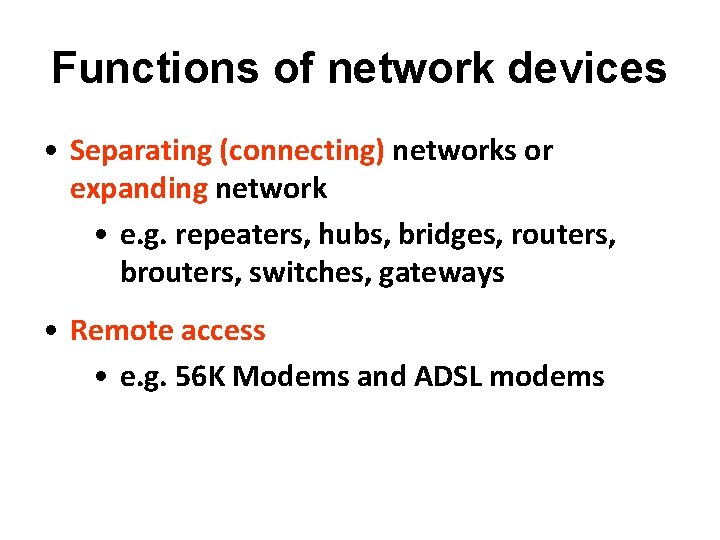
Functions of network devices • Separating (connecting) networks or expanding network • e. g. repeaters, hubs, bridges, routers, brouters, switches, gateways • Remote access • e. g. 56 K Modems and ADSL modems
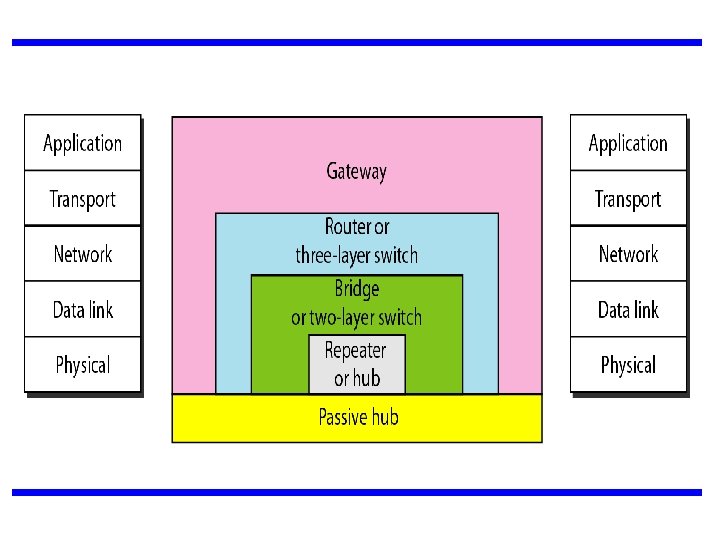
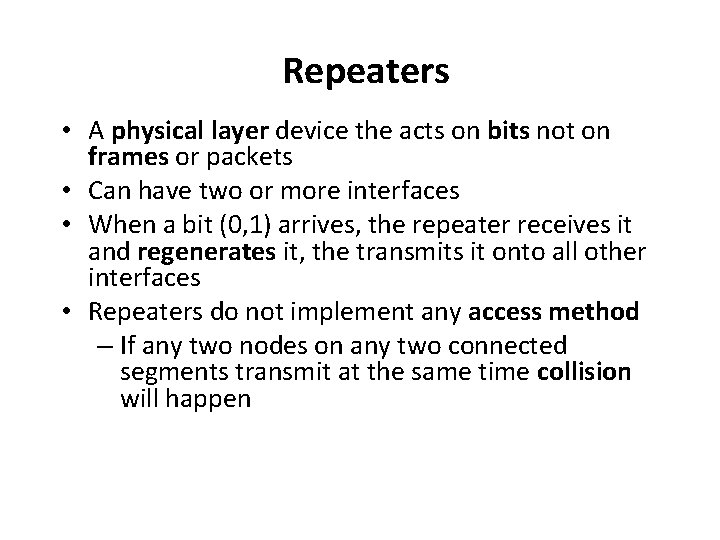
Repeaters • A physical layer device the acts on bits not on frames or packets • Can have two or more interfaces • When a bit (0, 1) arrives, the repeater receives it and regenerates it, the transmits it onto all other interfaces • Repeaters do not implement any access method – If any two nodes on any two connected segments transmit at the same time collision will happen
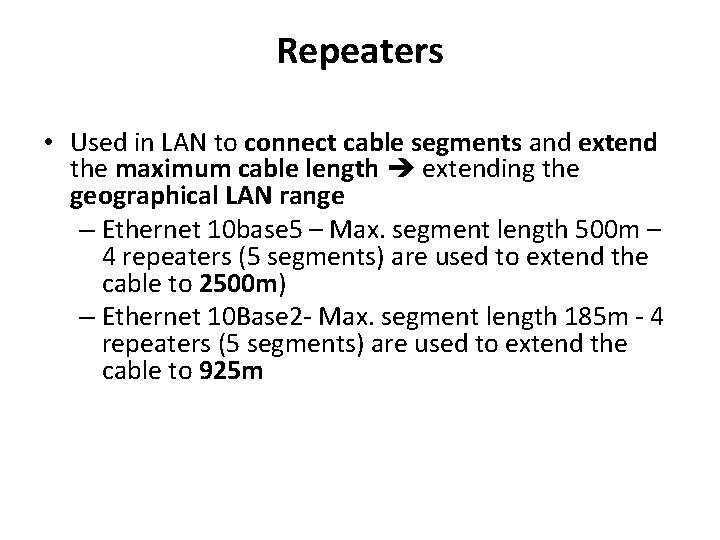
Repeaters • Used in LAN to connect cable segments and extend the maximum cable length extending the geographical LAN range – Ethernet 10 base 5 – Max. segment length 500 m – 4 repeaters (5 segments) are used to extend the cable to 2500 m) – Ethernet 10 Base 2 - Max. segment length 185 m - 4 repeaters (5 segments) are used to extend the cable to 925 m
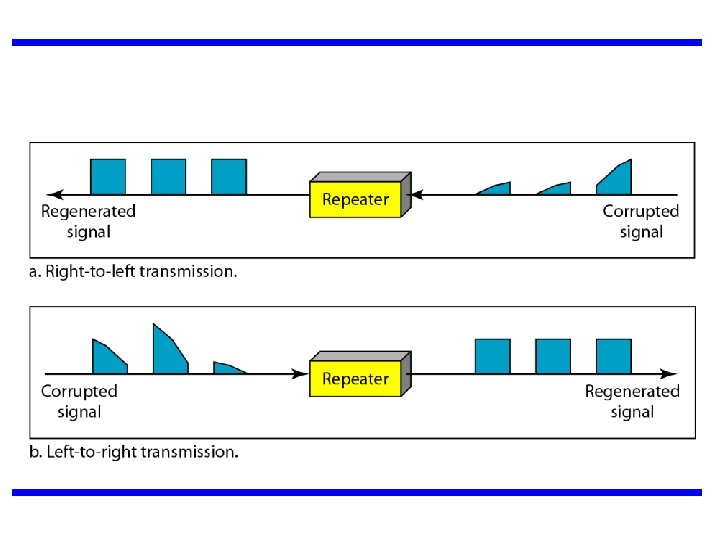
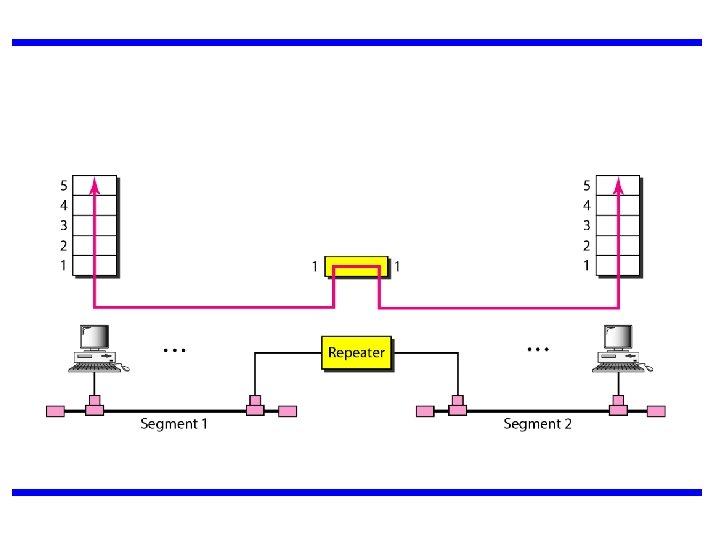
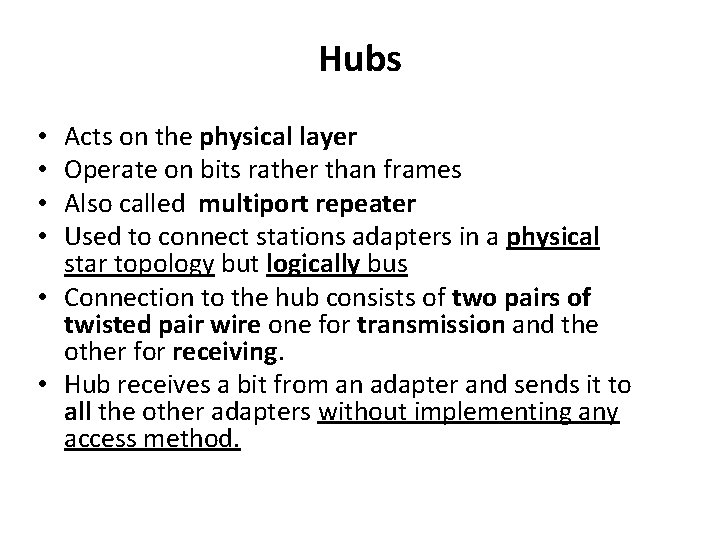
Hubs Acts on the physical layer Operate on bits rather than frames Also called multiport repeater Used to connect stations adapters in a physical star topology but logically bus • Connection to the hub consists of two pairs of twisted pair wire one for transmission and the other for receiving. • Hub receives a bit from an adapter and sends it to all the other adapters without implementing any access method. • •
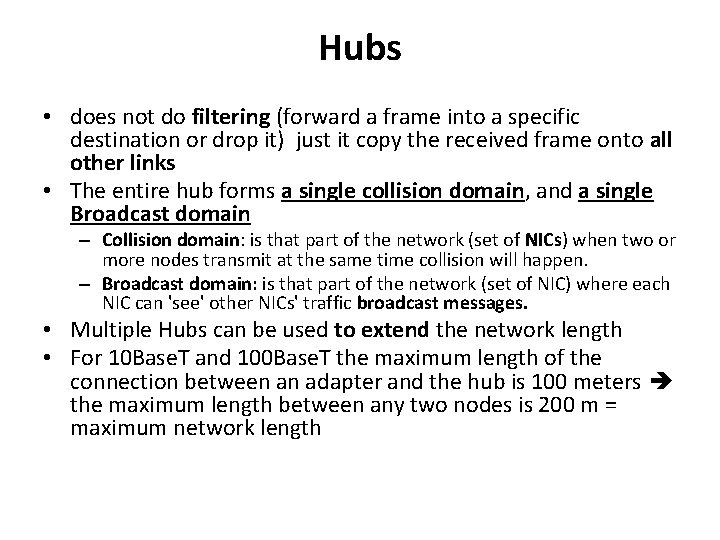
Hubs • does not do filtering (forward a frame into a specific destination or drop it) just it copy the received frame onto all other links • The entire hub forms a single collision domain, and a single Broadcast domain – Collision domain: is that part of the network (set of NICs) when two or more nodes transmit at the same time collision will happen. – Broadcast domain: is that part of the network (set of NIC) where each NIC can 'see' other NICs' traffic broadcast messages. • Multiple Hubs can be used to extend the network length • For 10 Base. T and 100 Base. T the maximum length of the connection between an adapter and the hub is 100 meters the maximum length between any two nodes is 200 m = maximum network length
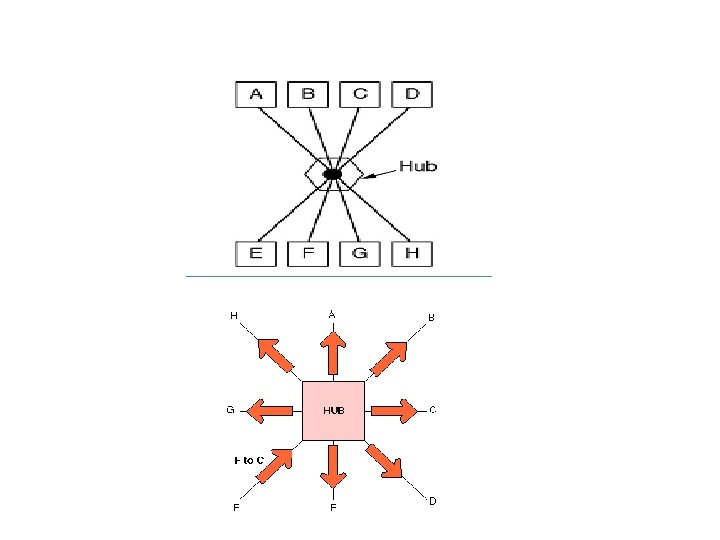
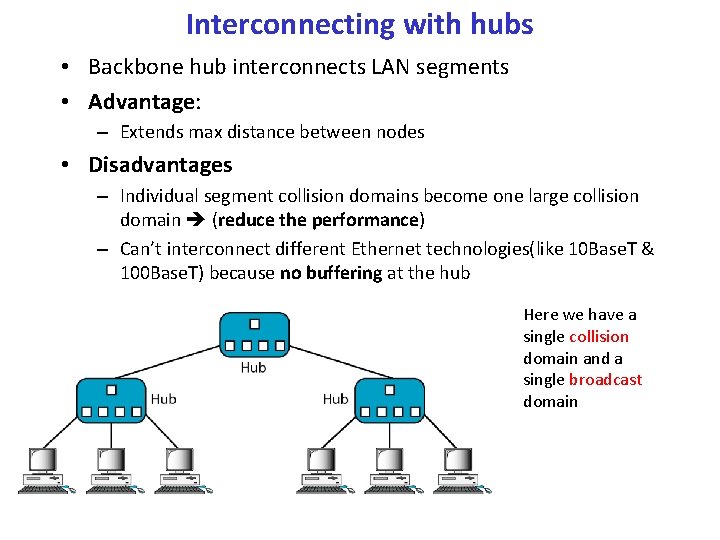
Interconnecting with hubs • Backbone hub interconnects LAN segments • Advantage: – Extends max distance between nodes • Disadvantages – Individual segment collision domains become one large collision domain (reduce the performance) – Can’t interconnect different Ethernet technologies(like 10 Base. T & 100 Base. T) because no buffering at the hub Here we have a single collision domain and a single broadcast domain
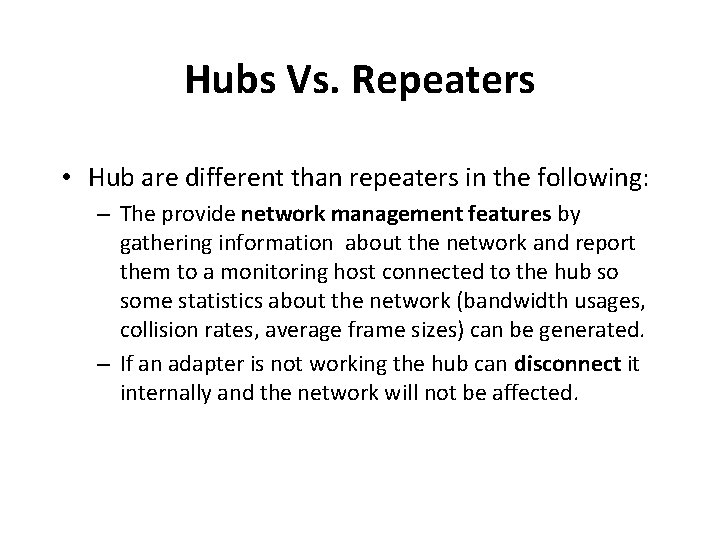
Hubs Vs. Repeaters • Hub are different than repeaters in the following: – The provide network management features by gathering information about the network and report them to a monitoring host connected to the hub so some statistics about the network (bandwidth usages, collision rates, average frame sizes) can be generated. – If an adapter is not working the hub can disconnect it internally and the network will not be affected.
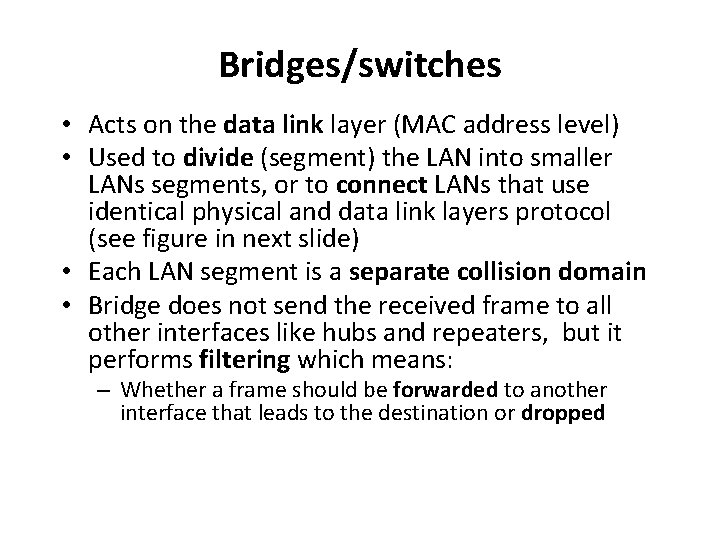
Bridges/switches • Acts on the data link layer (MAC address level) • Used to divide (segment) the LAN into smaller LANs segments, or to connect LANs that use identical physical and data link layers protocol (see figure in next slide) • Each LAN segment is a separate collision domain • Bridge does not send the received frame to all other interfaces like hubs and repeaters, but it performs filtering which means: – Whether a frame should be forwarded to another interface that leads to the destination or dropped
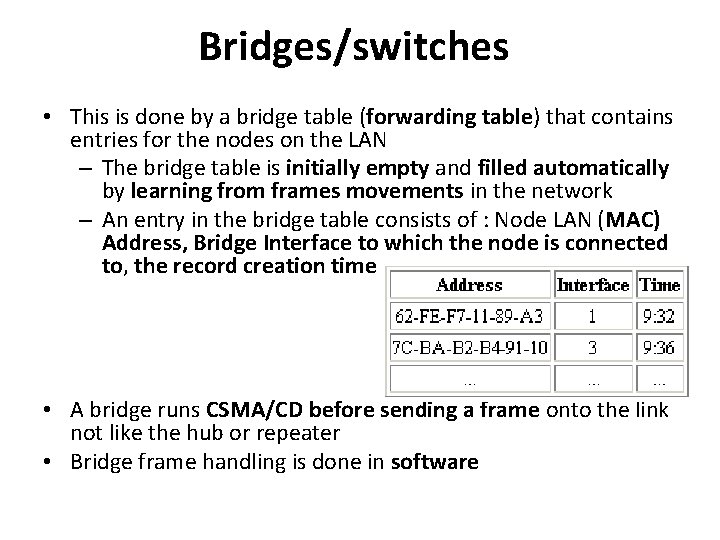
Bridges/switches • This is done by a bridge table (forwarding table) that contains entries for the nodes on the LAN – The bridge table is initially empty and filled automatically by learning from frames movements in the network – An entry in the bridge table consists of : Node LAN (MAC) Address, Bridge Interface to which the node is connected to, the record creation time • A bridge runs CSMA/CD before sending a frame onto the link not like the hub or repeater • Bridge frame handling is done in software
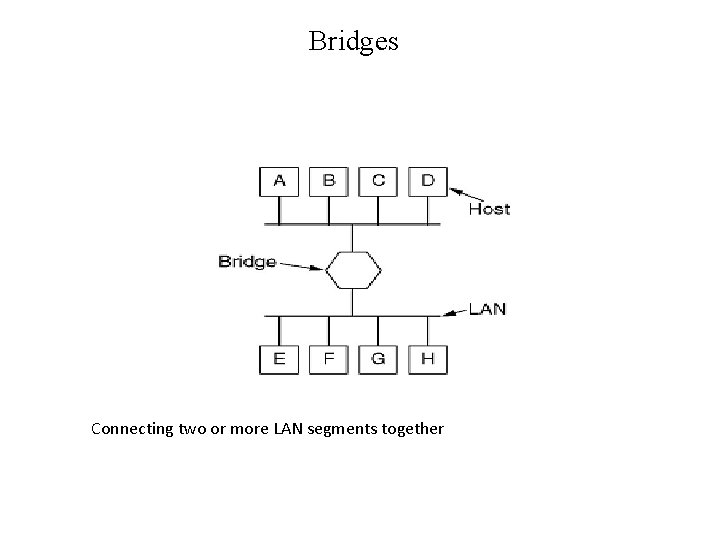
Bridges Connecting two or more LAN segments together
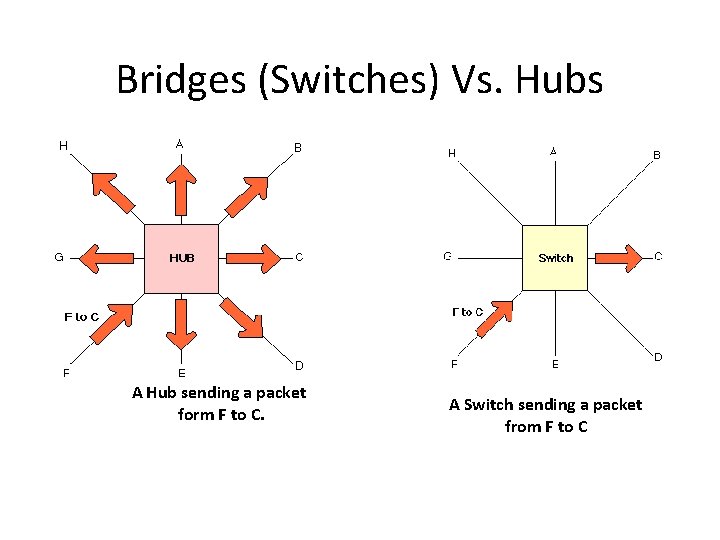
Bridges (Switches) Vs. Hubs A Hub sending a packet form F to C. A Switch sending a packet from F to C
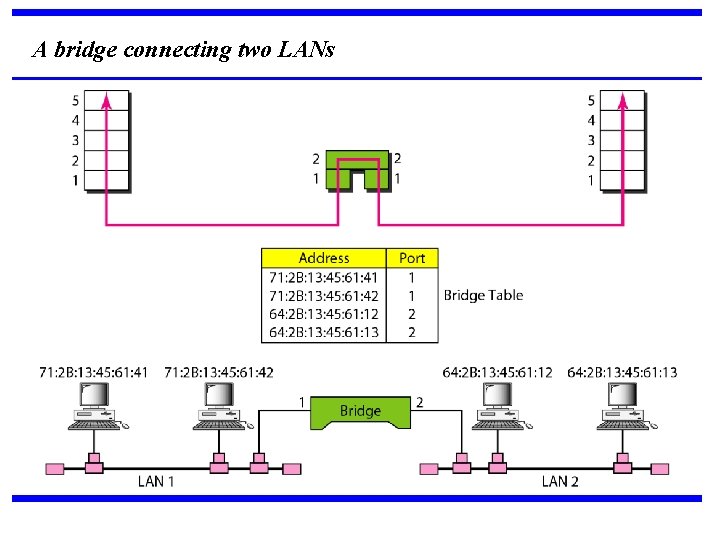
A bridge connecting two LANs
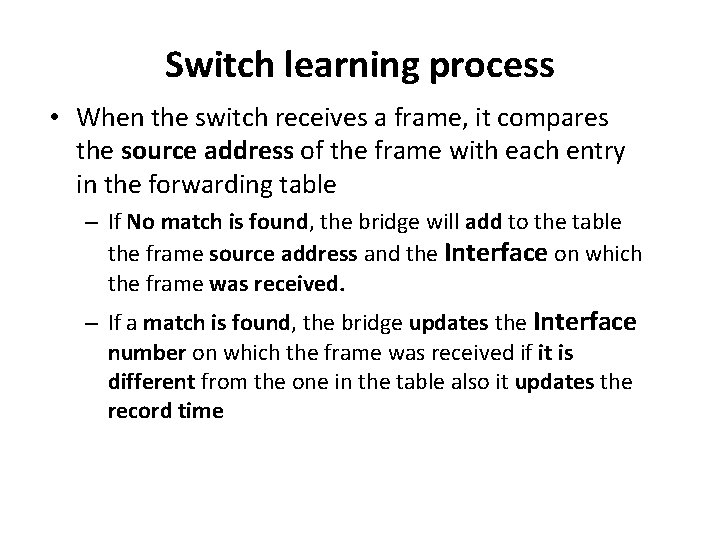
Switch learning process • When the switch receives a frame, it compares the source address of the frame with each entry in the forwarding table – If No match is found, the bridge will add to the table the frame source address and the Interface on which the frame was received. – If a match is found, the bridge updates the Interface number on which the frame was received if it is different from the one in the table also it updates the record time
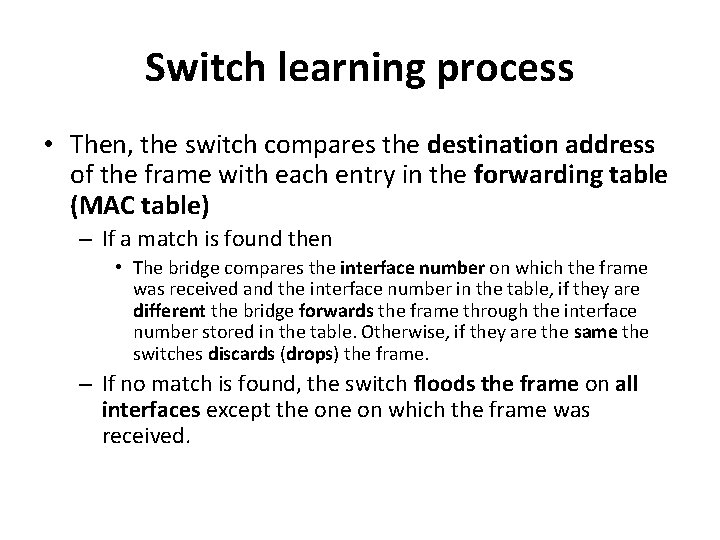
Switch learning process • Then, the switch compares the destination address of the frame with each entry in the forwarding table (MAC table) – If a match is found then • The bridge compares the interface number on which the frame was received and the interface number in the table, if they are different the bridge forwards the frame through the interface number stored in the table. Otherwise, if they are the same the switches discards (drops) the frame. – If no match is found, the switch floods the frame on all interfaces except the on which the frame was received.
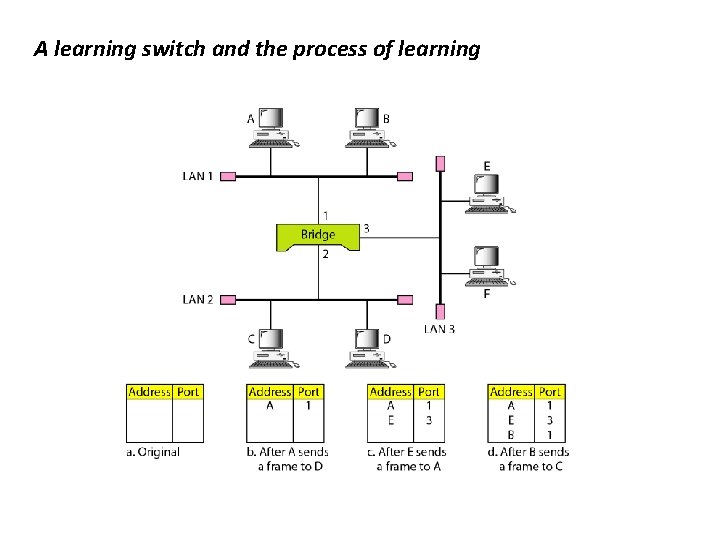
A learning switch and the process of learning
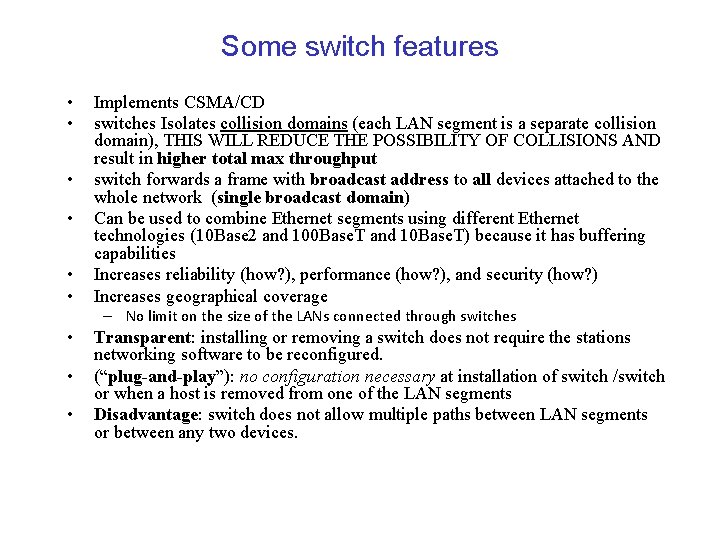
Some switch features • • • Implements CSMA/CD switches Isolates collision domains (each LAN segment is a separate collision domain), THIS WILL REDUCE THE POSSIBILITY OF COLLISIONS AND result in higher total max throughput switch forwards a frame with broadcast address to all devices attached to the whole network (single broadcast domain) Can be used to combine Ethernet segments using different Ethernet technologies (10 Base 2 and 100 Base. T and 10 Base. T) because it has buffering capabilities Increases reliability (how? ), performance (how? ), and security (how? ) Increases geographical coverage – No limit on the size of the LANs connected through switches • • • Transparent: installing or removing a switch does not require the stations networking software to be reconfigured. (“plug-and-play”): no configuration necessary at installation of switch /switch or when a host is removed from one of the LAN segments Disadvantage: switch does not allow multiple paths between LAN segments or between any two devices.
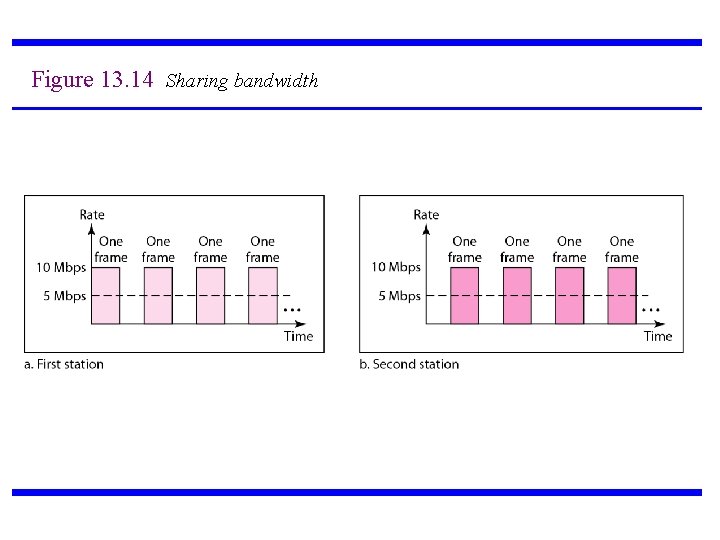
Figure 13. 14 Sharing bandwidth
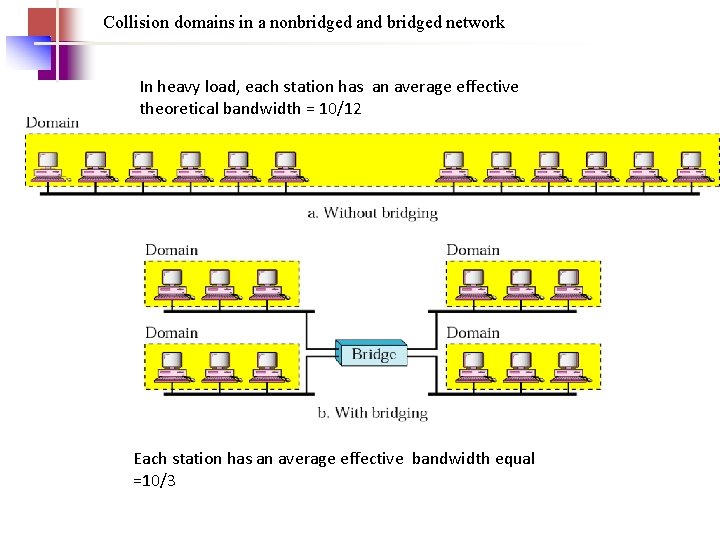
Collision domains in a nonbridged and bridged network In heavy load, each station has an average effective theoretical bandwidth = 10/12 Each station has an average effective bandwidth equal =10/3
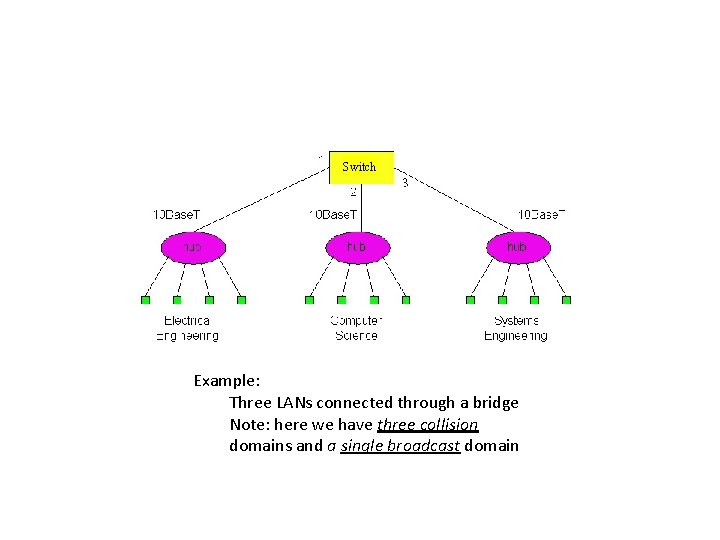
Switch Example: Three LANs connected through a bridge Note: here we have three collision domains and a single broadcast domain
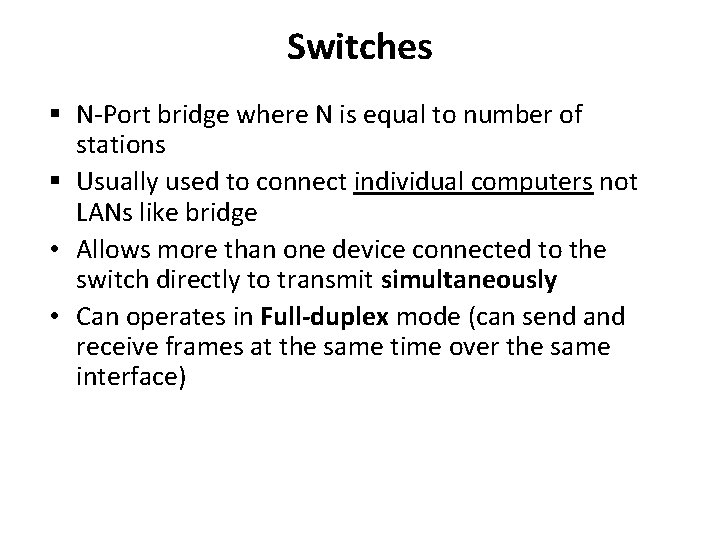
Switches § N-Port bridge where N is equal to number of stations § Usually used to connect individual computers not LANs like bridge • Allows more than one device connected to the switch directly to transmit simultaneously • Can operates in Full-duplex mode (can send and receive frames at the same time over the same interface)
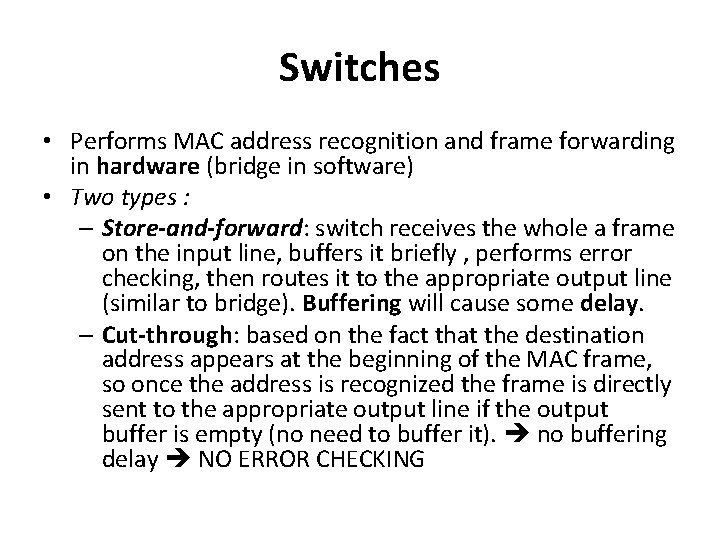
Switches • Performs MAC address recognition and frame forwarding in hardware (bridge in software) • Two types : – Store-and-forward: switch receives the whole a frame on the input line, buffers it briefly , performs error checking, then routes it to the appropriate output line (similar to bridge). Buffering will cause some delay. – Cut-through: based on the fact that the destination address appears at the beginning of the MAC frame, so once the address is recognized the frame is directly sent to the appropriate output line if the output buffer is empty (no need to buffer it). no buffering delay NO ERROR CHECKING
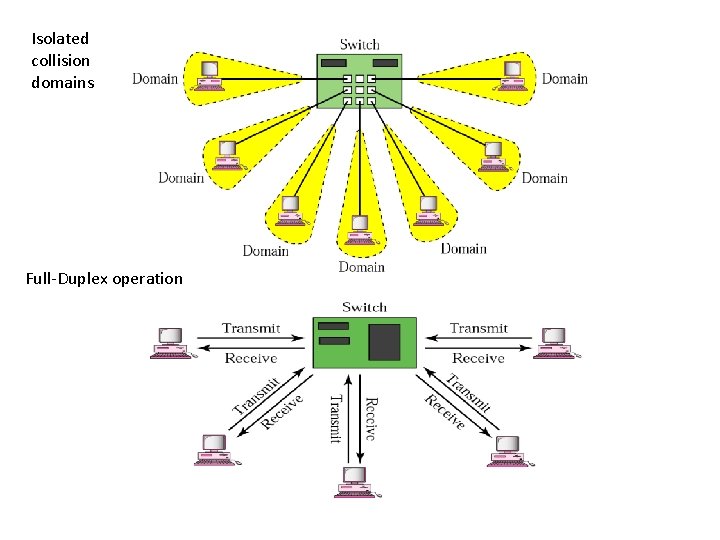
Isolated collision domains Full-Duplex operation
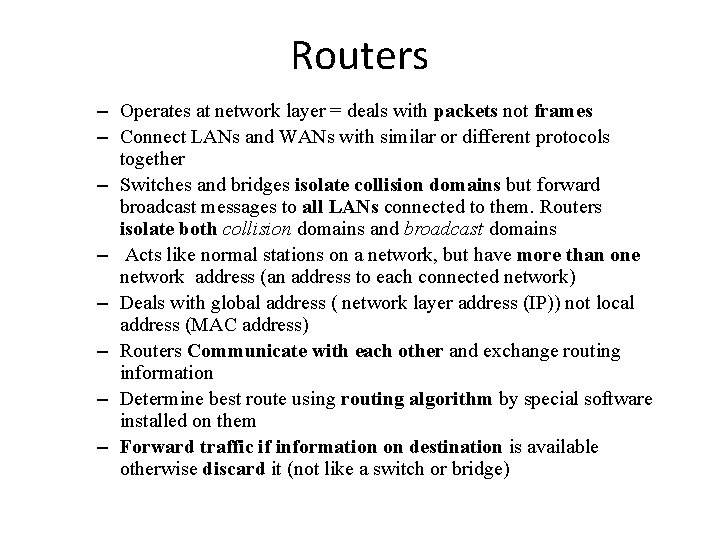
Routers – Operates at network layer = deals with packets not frames – Connect LANs and WANs with similar or different protocols together – Switches and bridges isolate collision domains but forward broadcast messages to all LANs connected to them. Routers isolate both collision domains and broadcast domains – Acts like normal stations on a network, but have more than one network address (an address to each connected network) – Deals with global address ( network layer address (IP)) not local address (MAC address) – Routers Communicate with each other and exchange routing information – Determine best route using routing algorithm by special software installed on them – Forward traffic if information on destination is available otherwise discard it (not like a switch or bridge)
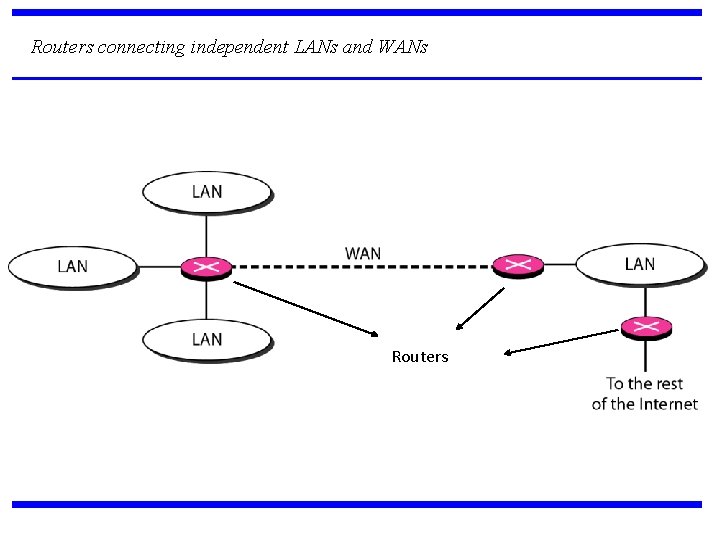
Routers connecting independent LANs and WANs Routers
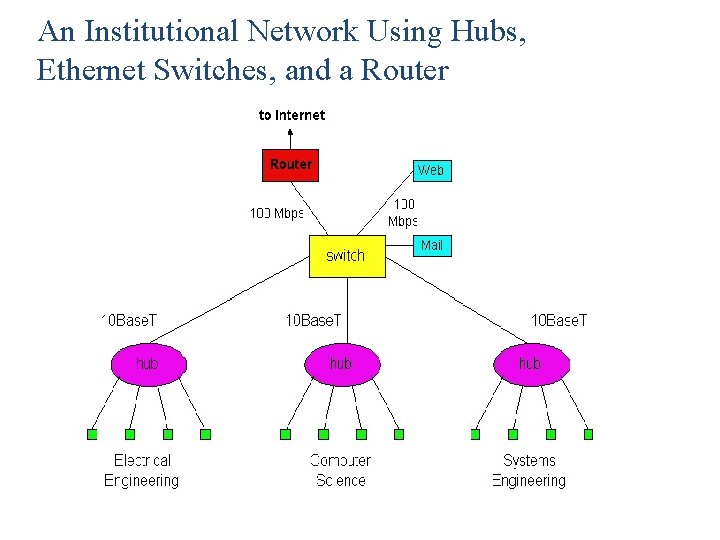
An Institutional Network Using Hubs, Ethernet Switches, and a Router
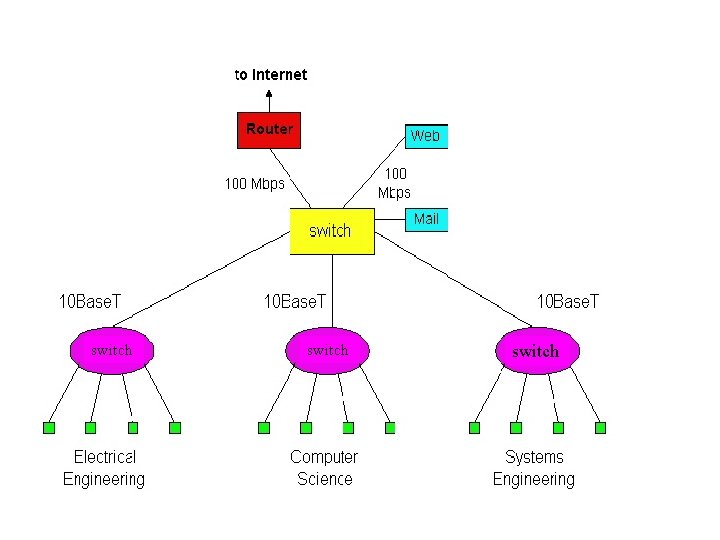
switch
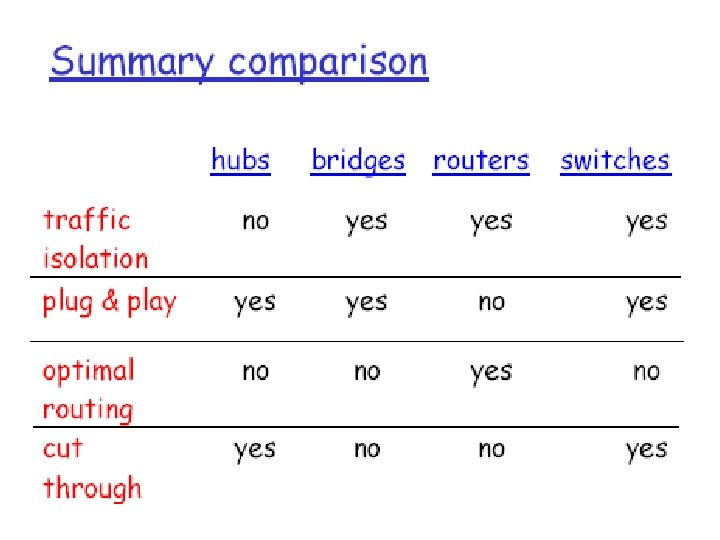
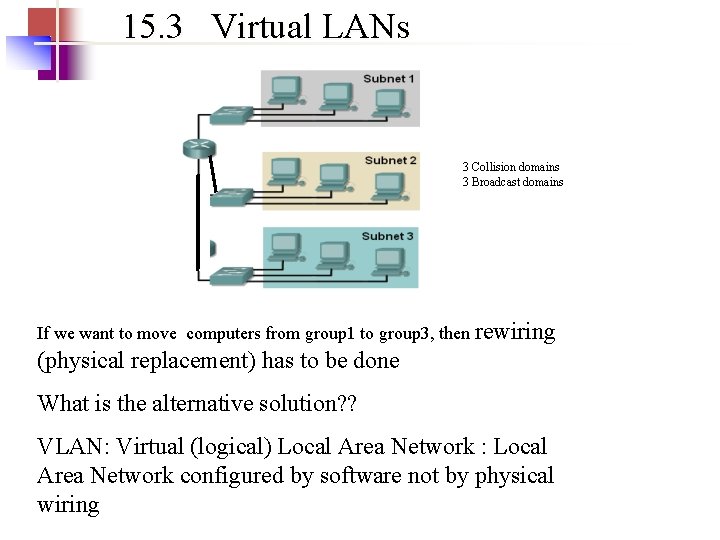
15. 3 Virtual LANs 3 Collision domains 3 Broadcast domains If we want to move computers from group 1 to group 3, then rewiring (physical replacement) has to be done What is the alternative solution? ? VLAN: Virtual (logical) Local Area Network : Local Area Network configured by software not by physical wiring
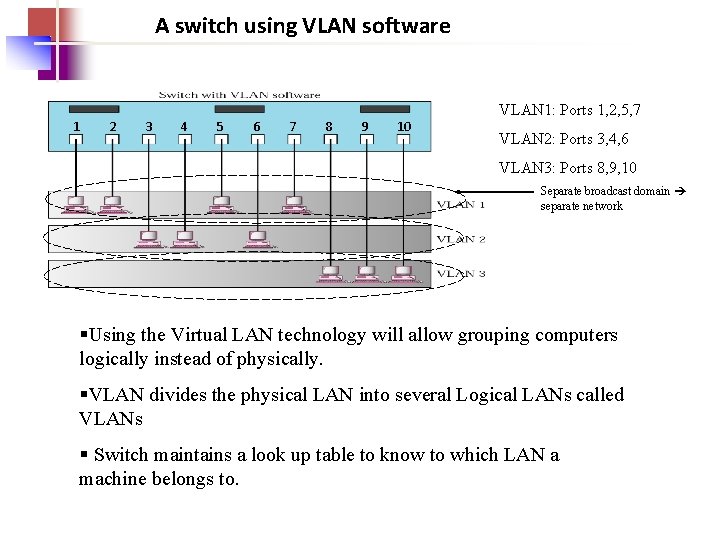
A switch using VLAN software 1 2 3 4 5 6 7 8 9 10 VLAN 1: Ports 1, 2, 5, 7 VLAN 2: Ports 3, 4, 6 VLAN 3: Ports 8, 9, 10 Separate broadcast domain separate network §Using the Virtual LAN technology will allow grouping computers logically instead of physically. §VLAN divides the physical LAN into several Logical LANs called VLANs § Switch maintains a look up table to know to which LAN a machine belongs to.
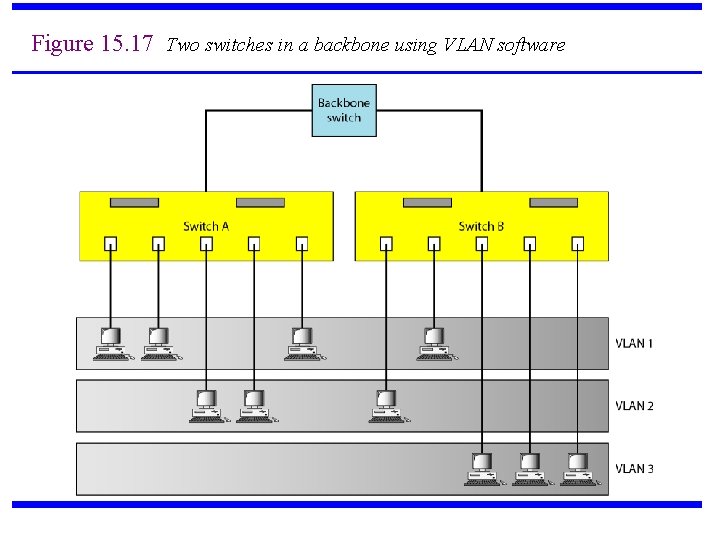
Figure 15. 17 Two switches in a backbone using VLAN software
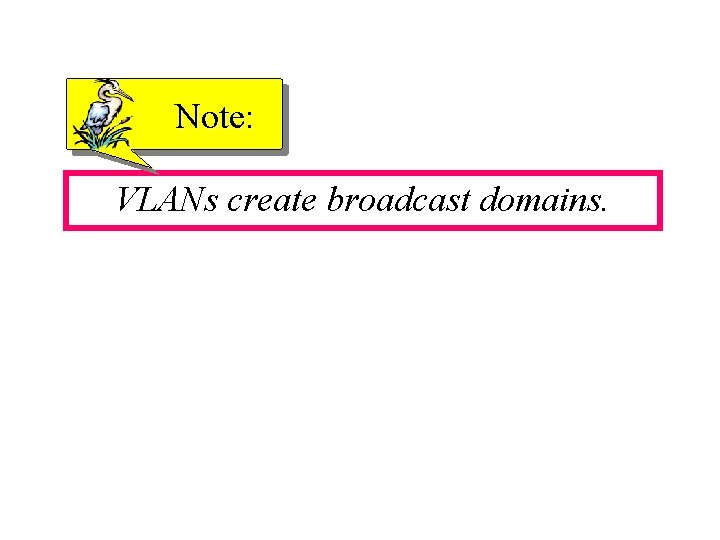
Note: VLANs create broadcast domains.
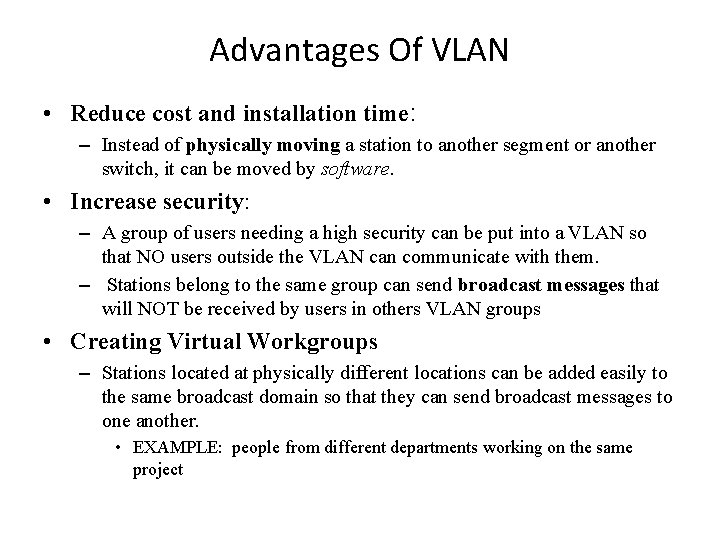
Advantages Of VLAN • Reduce cost and installation time: – Instead of physically moving a station to another segment or another switch, it can be moved by software. • Increase security: – A group of users needing a high security can be put into a VLAN so that NO users outside the VLAN can communicate with them. – Stations belong to the same group can send broadcast messages that will NOT be received by users in others VLAN groups • Creating Virtual Workgroups – Stations located at physically different locations can be added easily to the same broadcast domain so that they can send broadcast messages to one another. • EXAMPLE: people from different departments working on the same project