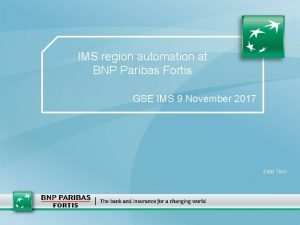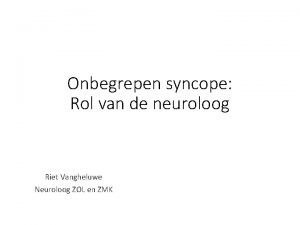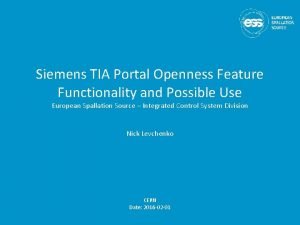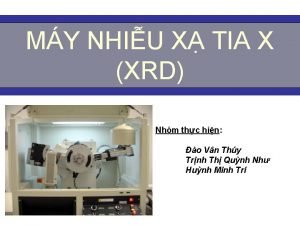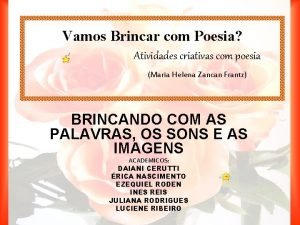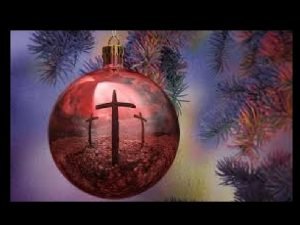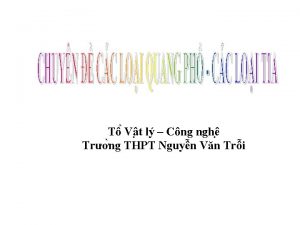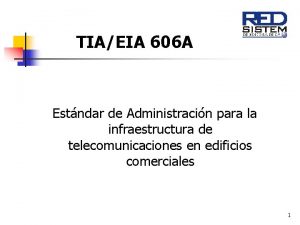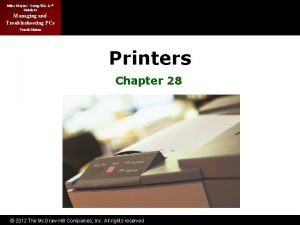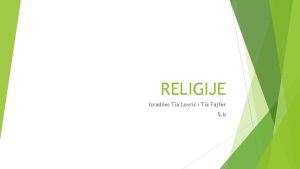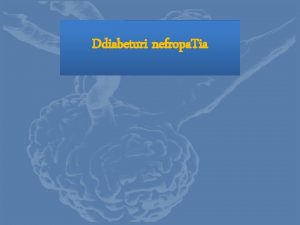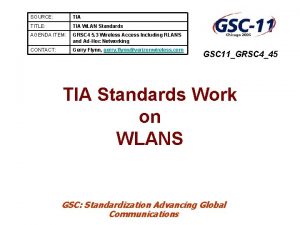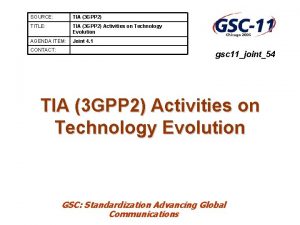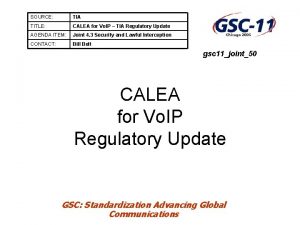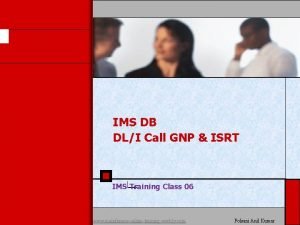IMS Automation With TIA 13 IMS Automation With

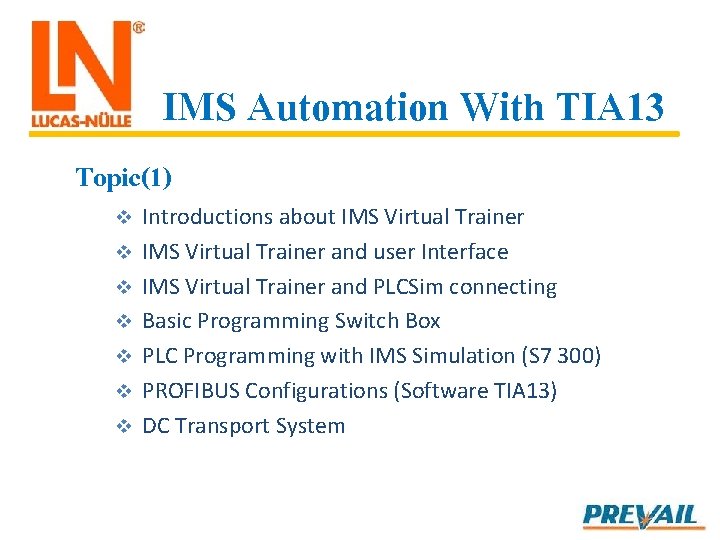
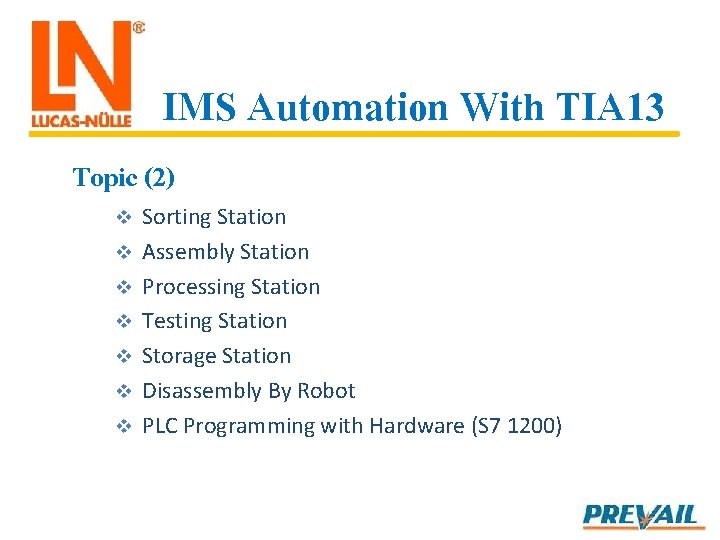
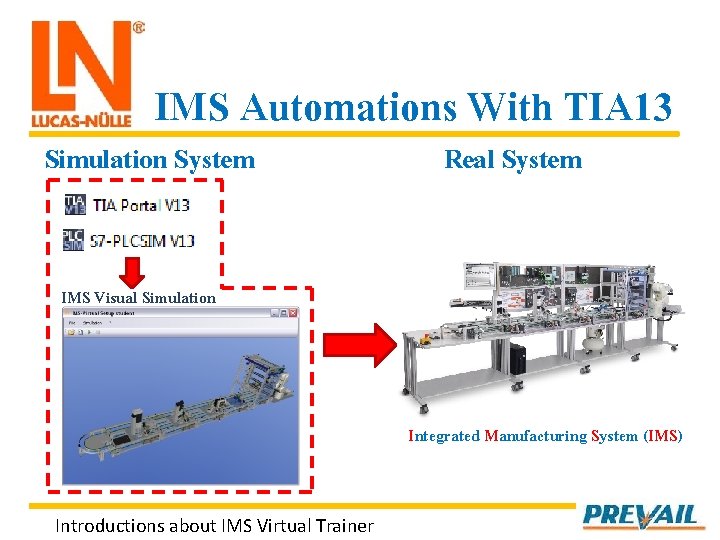
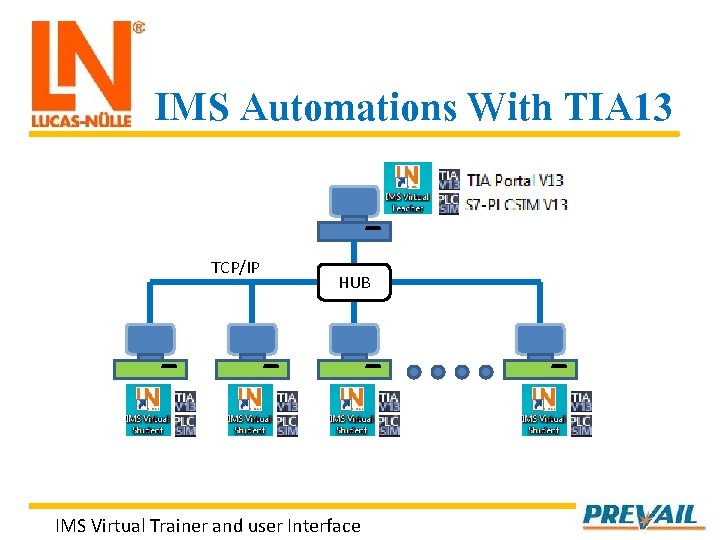
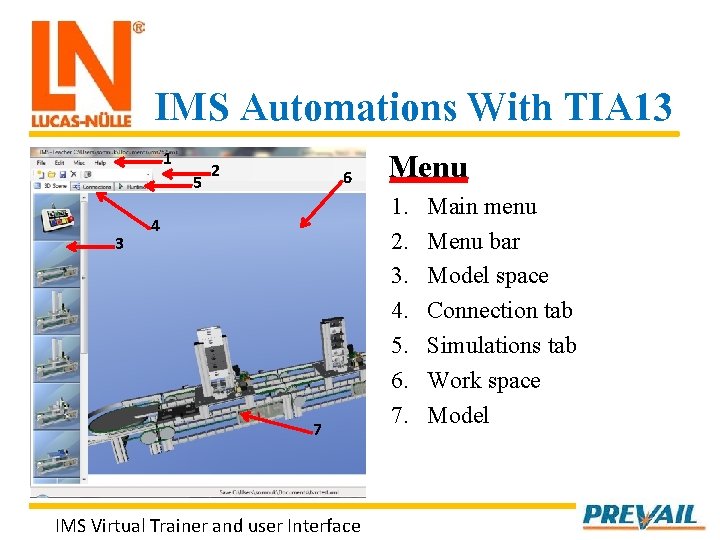
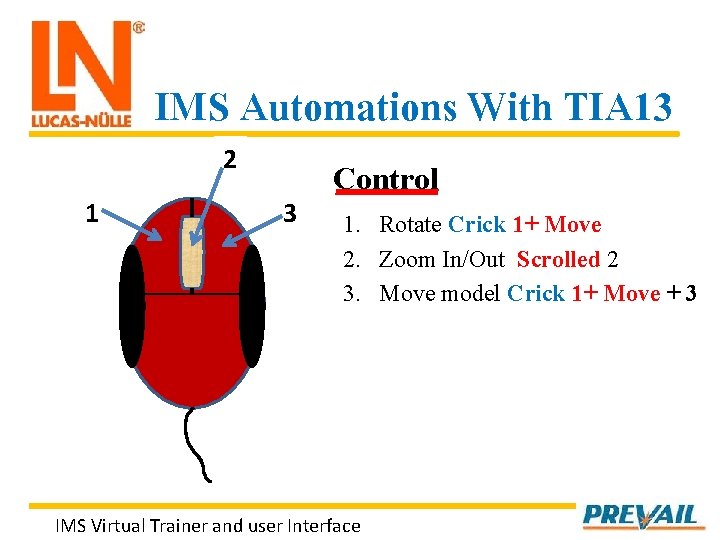
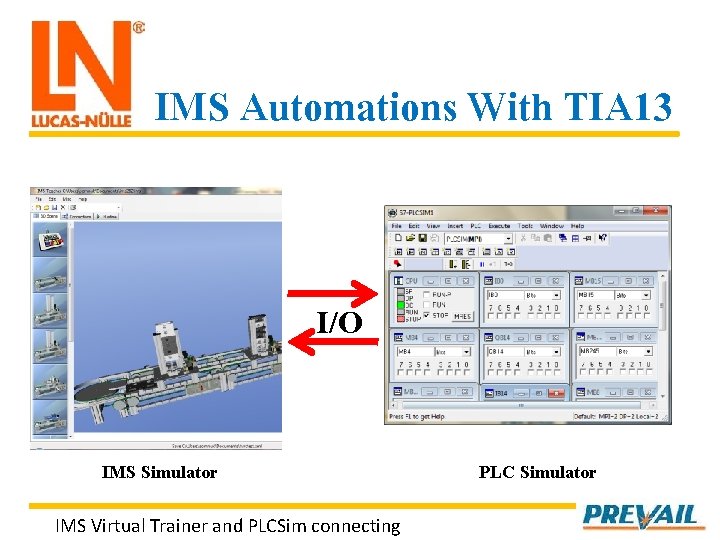
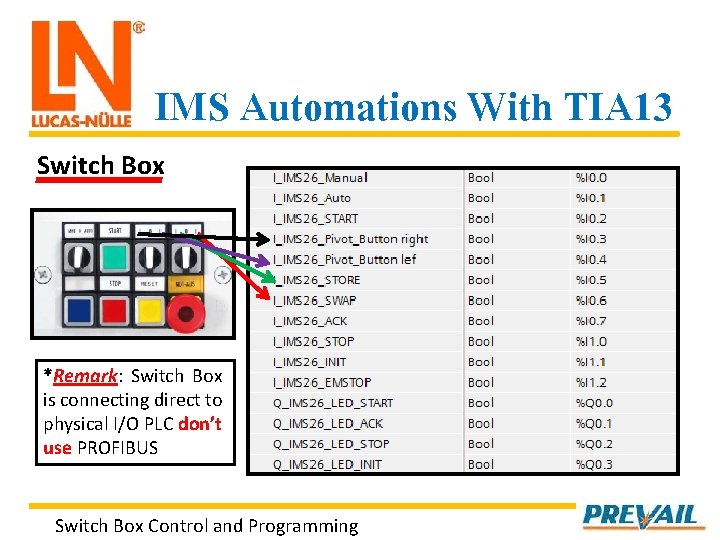
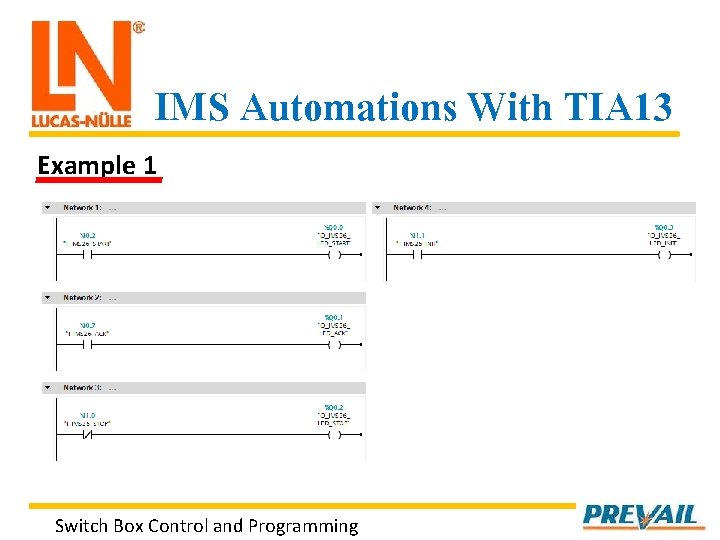
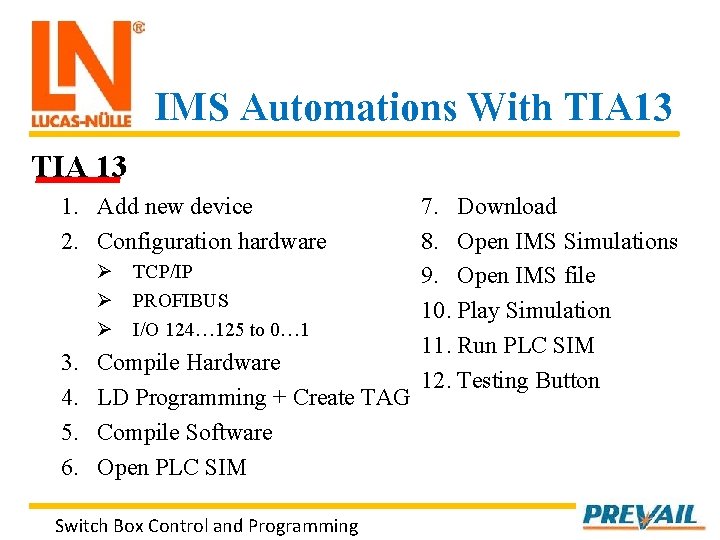
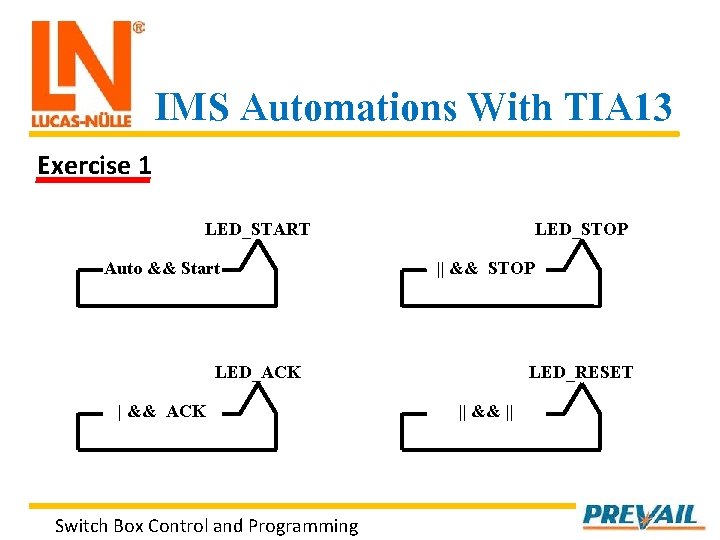
- Slides: 12

IMS Automation With TIA 13 วรณชย
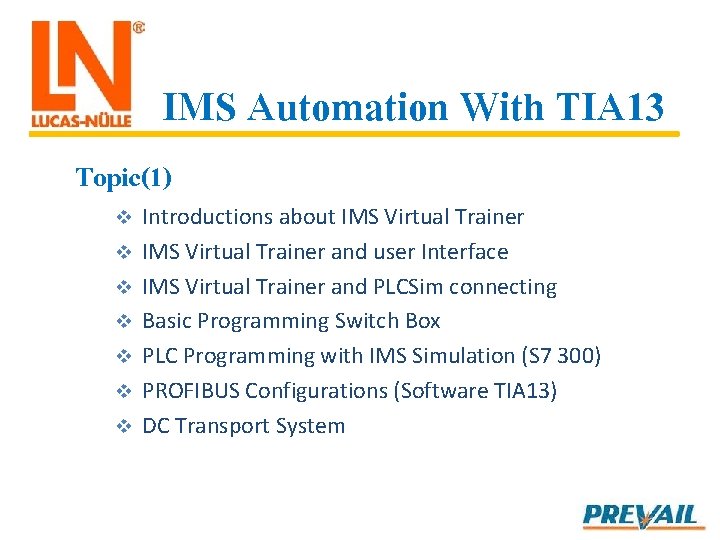
IMS Automation With TIA 13 Topic(1) v v v v Introductions about IMS Virtual Trainer and user Interface IMS Virtual Trainer and PLCSim connecting Basic Programming Switch Box PLC Programming with IMS Simulation (S 7 300) PROFIBUS Configurations (Software TIA 13) DC Transport System
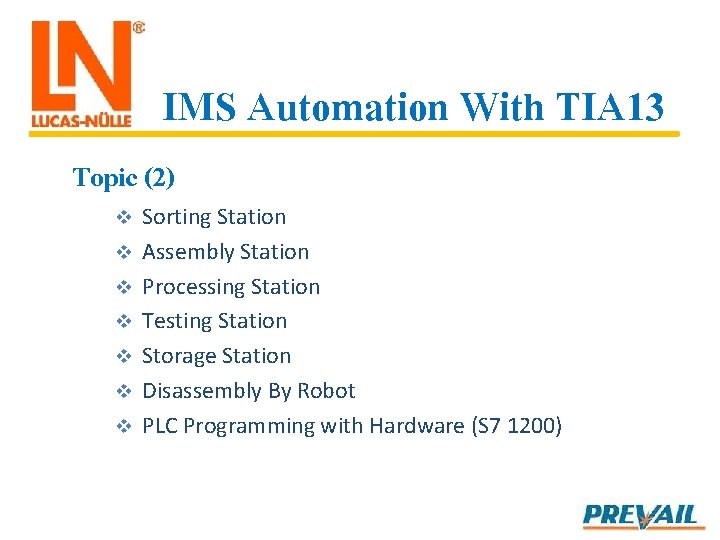
IMS Automation With TIA 13 Topic (2) v v v v Sorting Station Assembly Station Processing Station Testing Station Storage Station Disassembly By Robot PLC Programming with Hardware (S 7 1200)
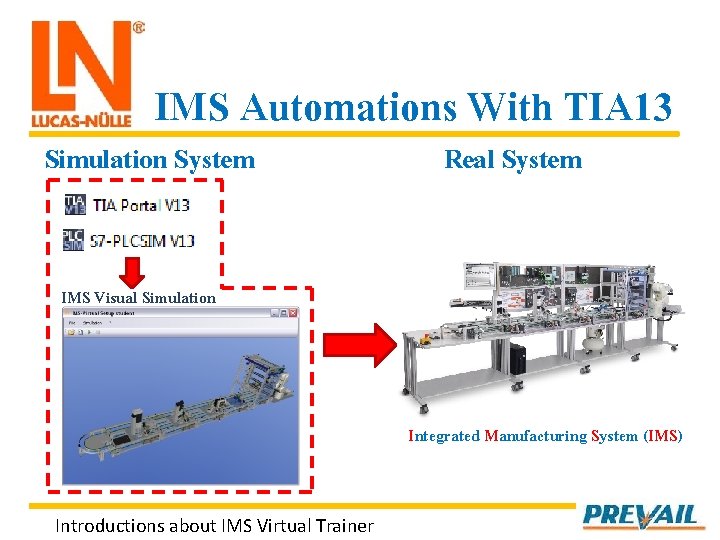
IMS Automations With TIA 13 Simulation System Real System IMS Visual Simulation Integrated Manufacturing System (IMS) Introductions about IMS Virtual Trainer
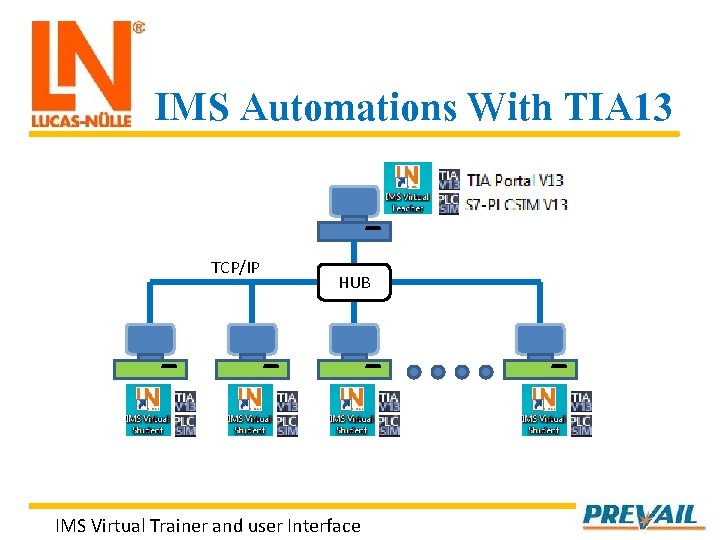
IMS Automations With TIA 13 TCP/IP HUB IMS Virtual Trainer and user Interface
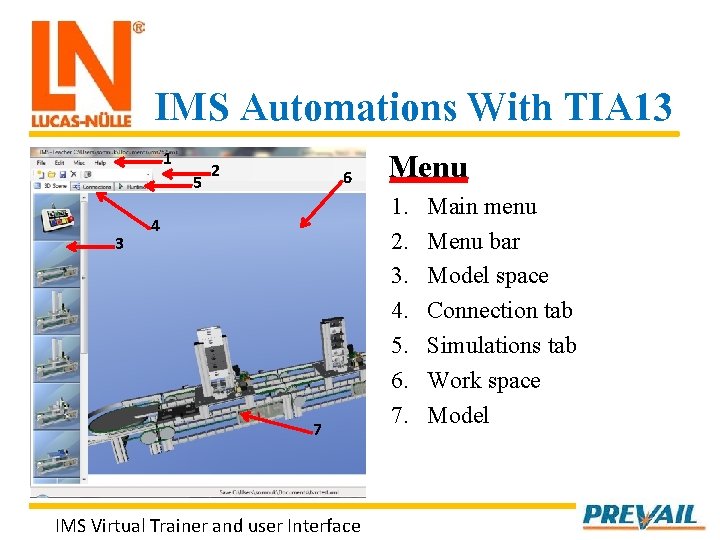
IMS Automations With TIA 13 1 5 3 2 6 4 7 IMS Virtual Trainer and user Interface Menu 1. 2. 3. 4. 5. 6. 7. Main menu Menu bar Model space Connection tab Simulations tab Work space Model
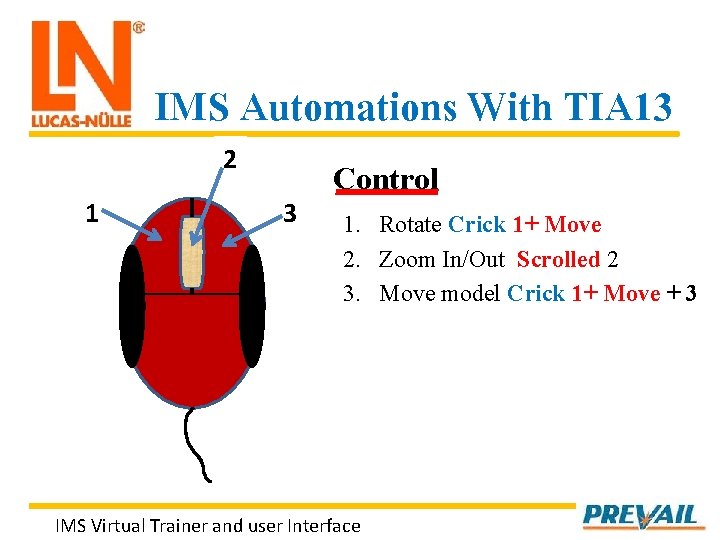
IMS Automations With TIA 13 2 1 3 Control 1. Rotate Crick 1+ Move 2. Zoom In/Out Scrolled 2 3. Move model Crick 1+ Move + 3 IMS Virtual Trainer and user Interface
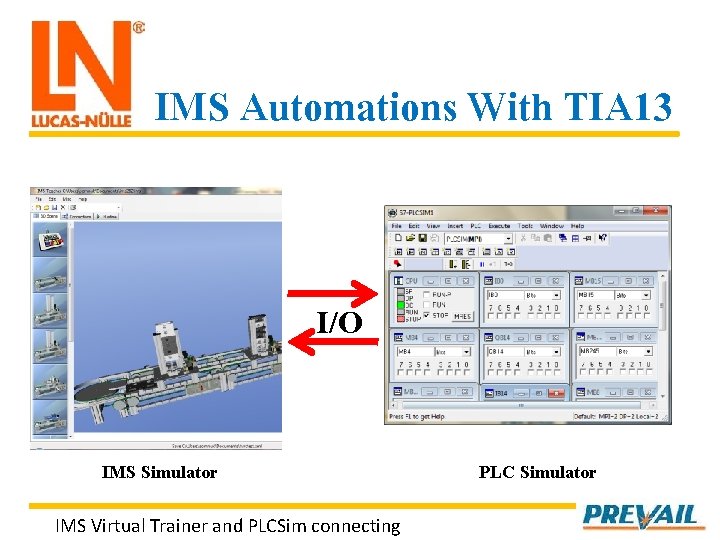
IMS Automations With TIA 13 I/O IMS Simulator IMS Virtual Trainer and PLCSim connecting PLC Simulator
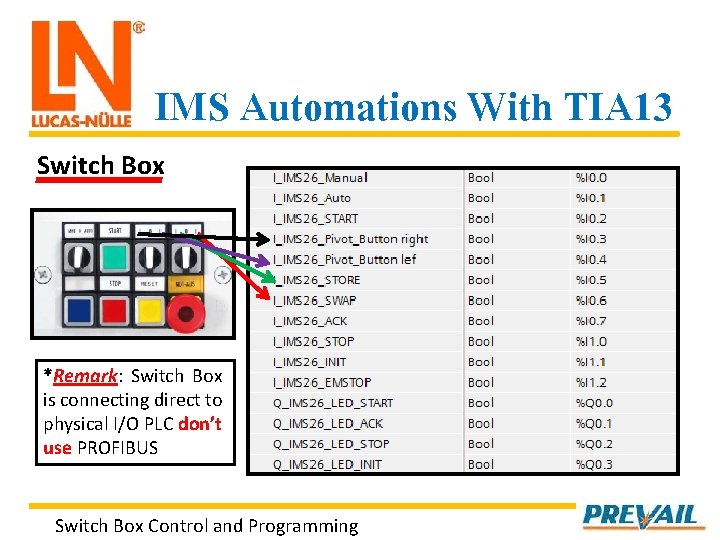
IMS Automations With TIA 13 Switch Box *Remark: Switch Box is connecting direct to physical I/O PLC don’t use PROFIBUS Switch Box Control and Programming
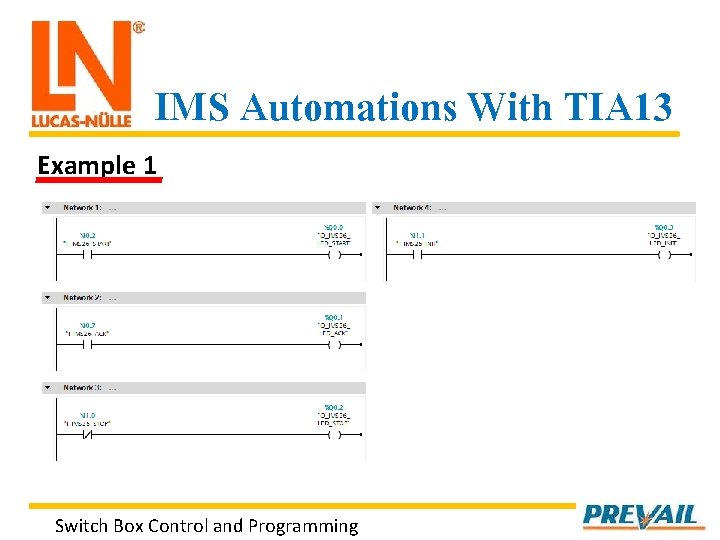
IMS Automations With TIA 13 Example 1 Switch Box Control and Programming
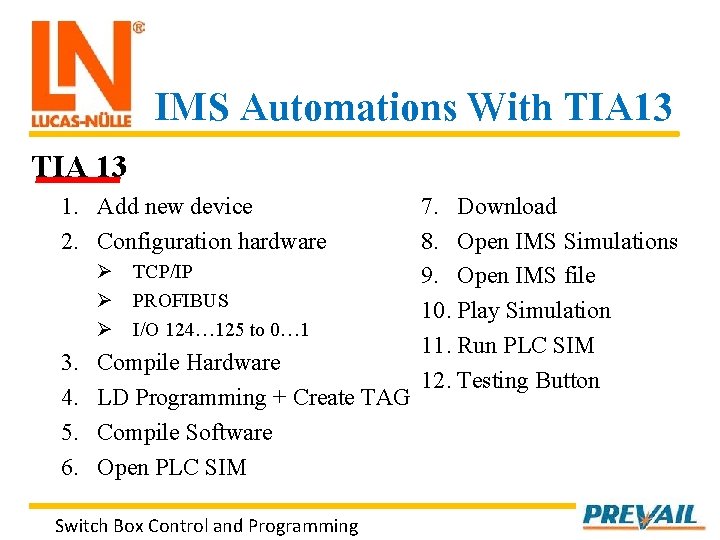
IMS Automations With TIA 13 1. Add new device 2. Configuration hardware Ø TCP/IP Ø PROFIBUS Ø I/O 124… 125 to 0… 1 3. 4. 5. 6. Compile Hardware LD Programming + Create TAG Compile Software Open PLC SIM Switch Box Control and Programming 7. Download 8. Open IMS Simulations 9. Open IMS file 10. Play Simulation 11. Run PLC SIM 12. Testing Button
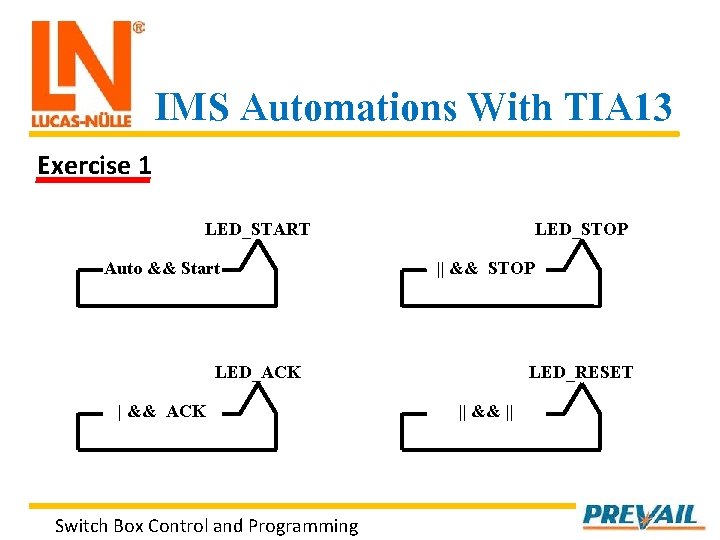
IMS Automations With TIA 13 Exercise 1 LED_START Auto && Start LED_STOP || && STOP LED_ACK | && ACK Switch Box Control and Programming LED_RESET || && ||