IMS Developer Network Dr Charles Severance IMS GLC
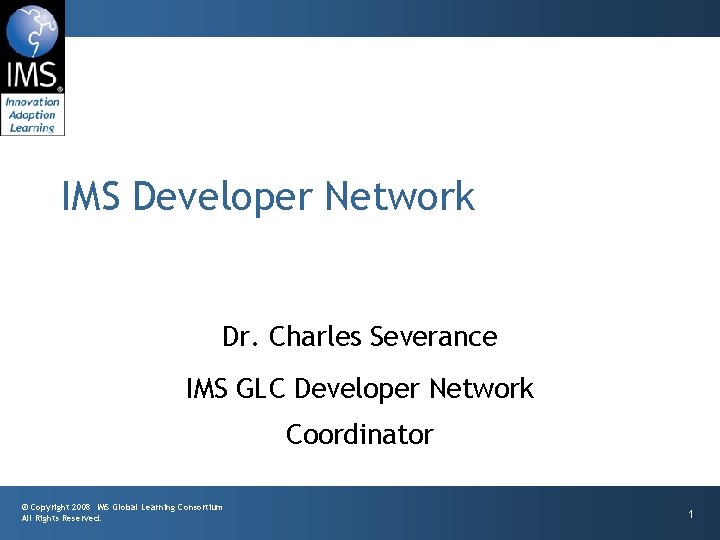
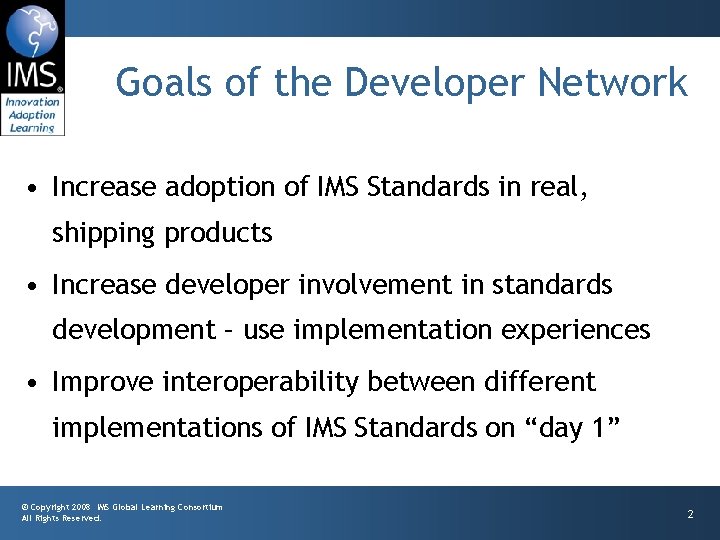


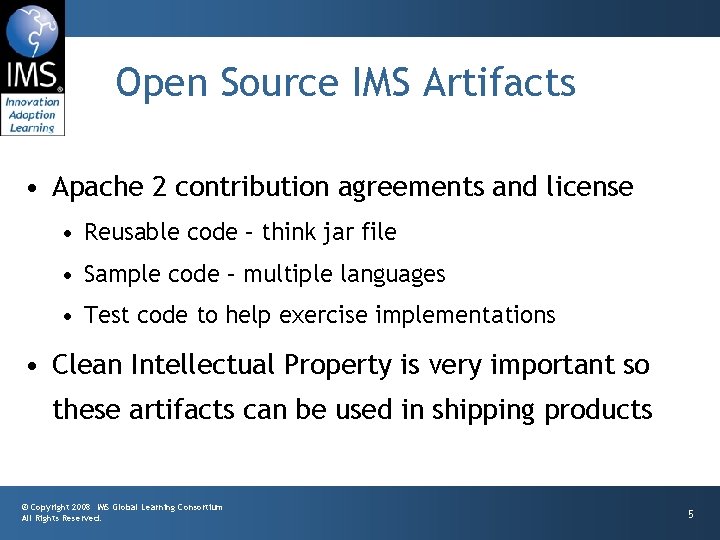
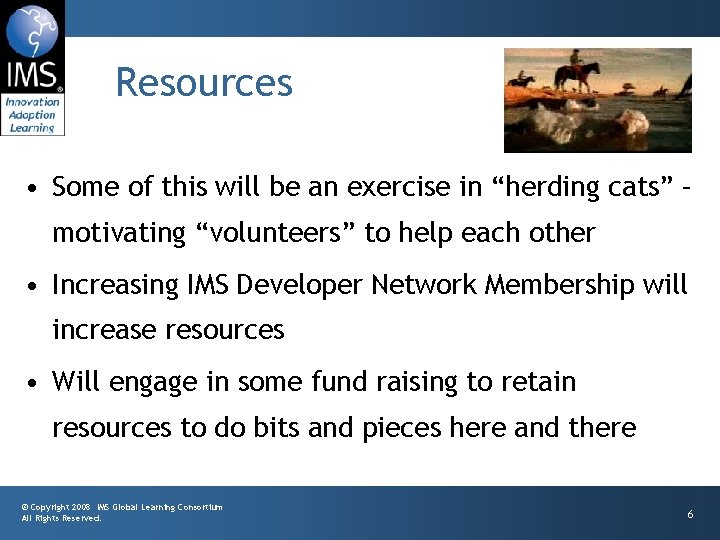
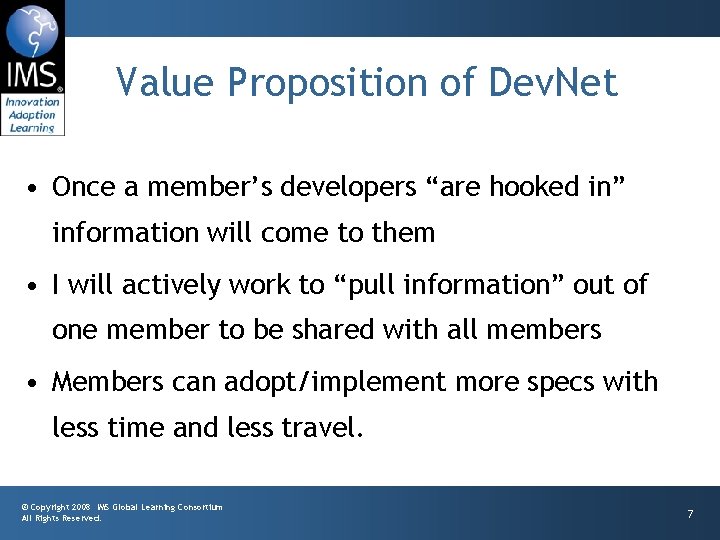
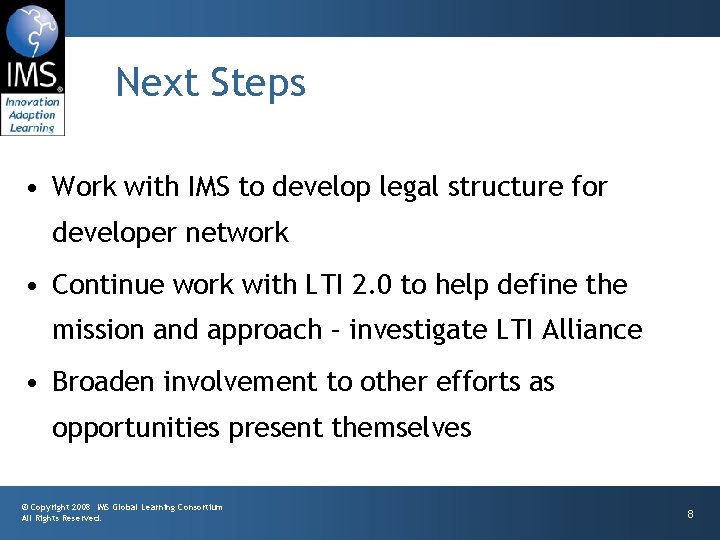
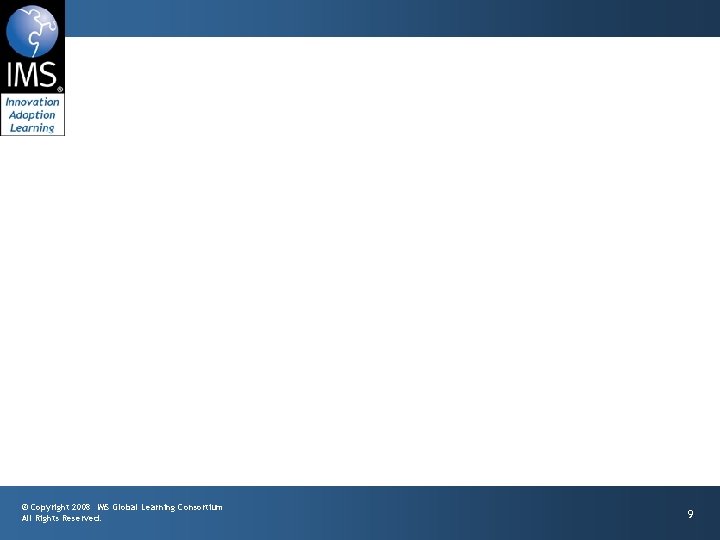
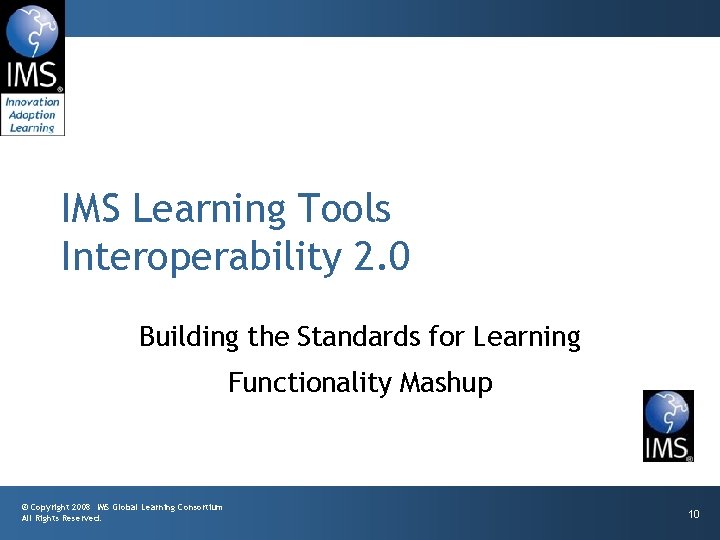
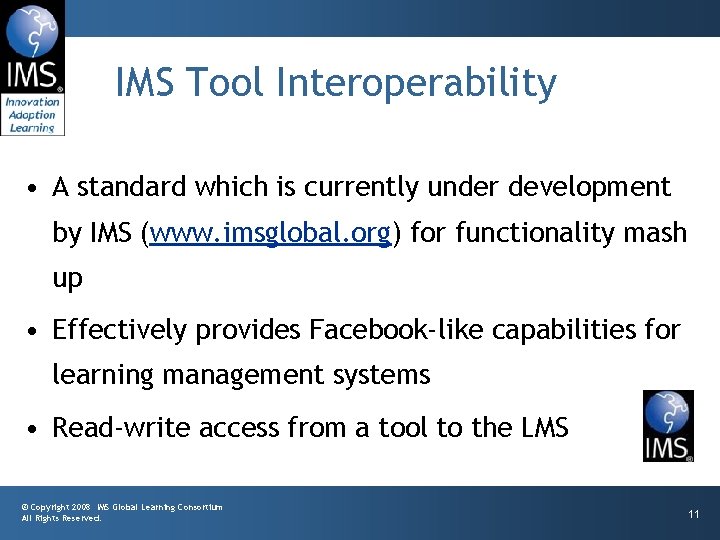

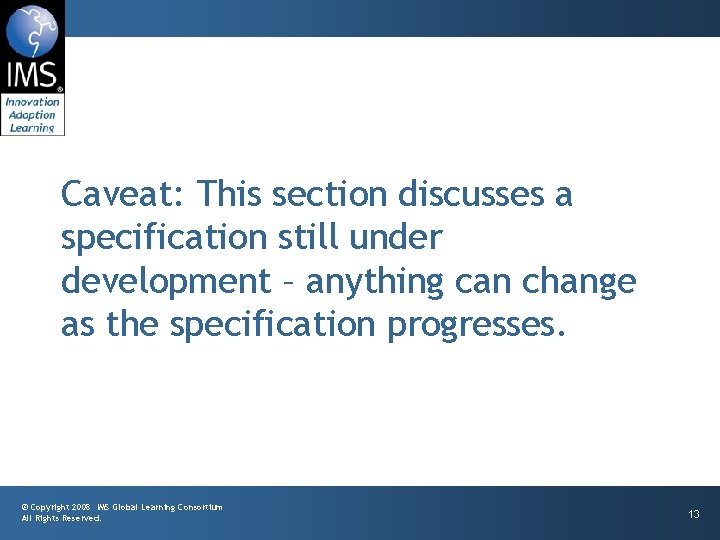
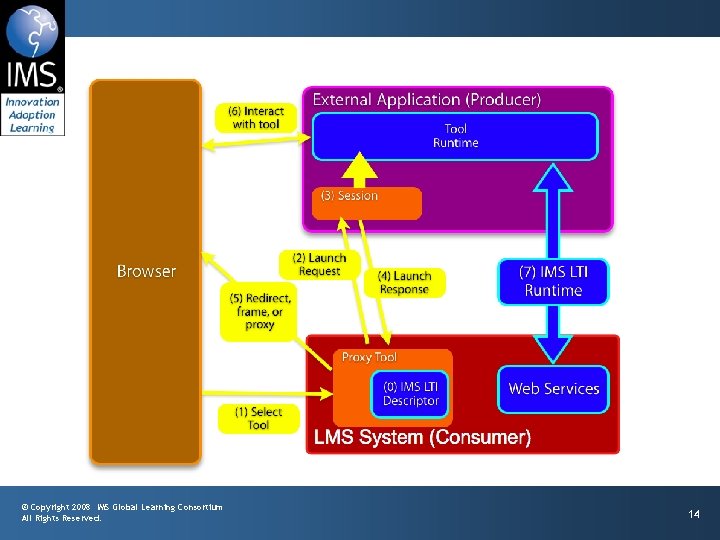
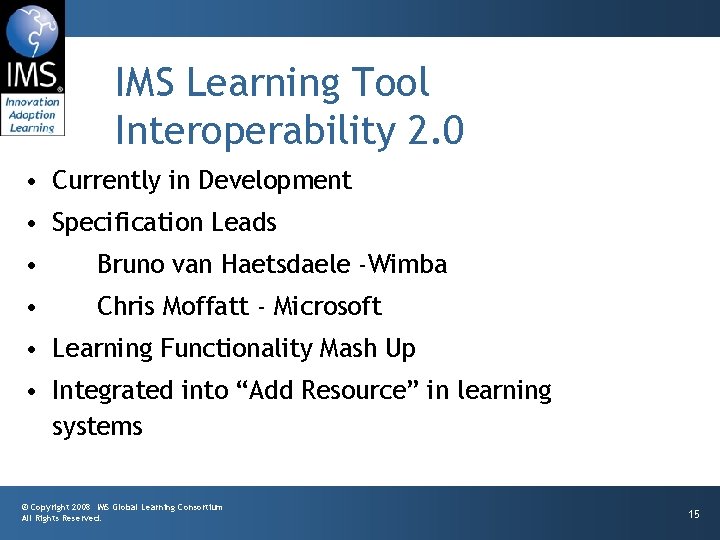
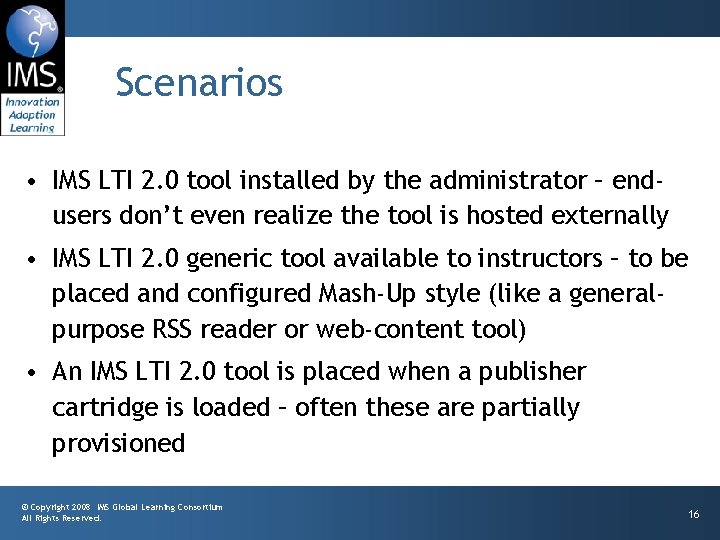
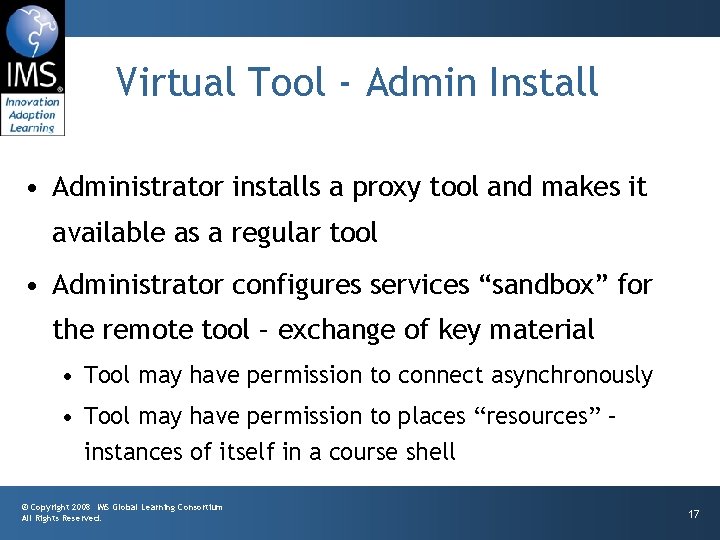
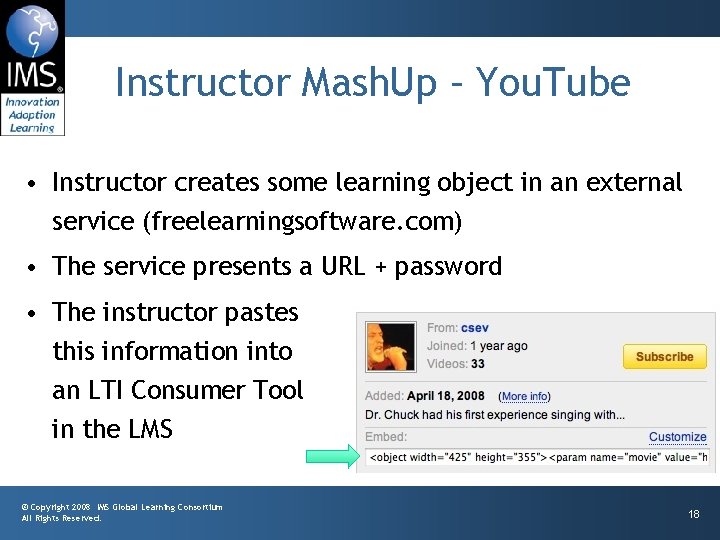

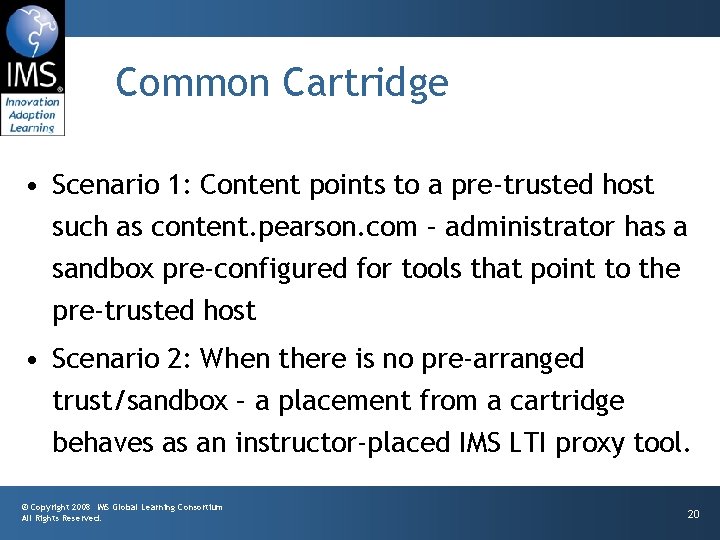

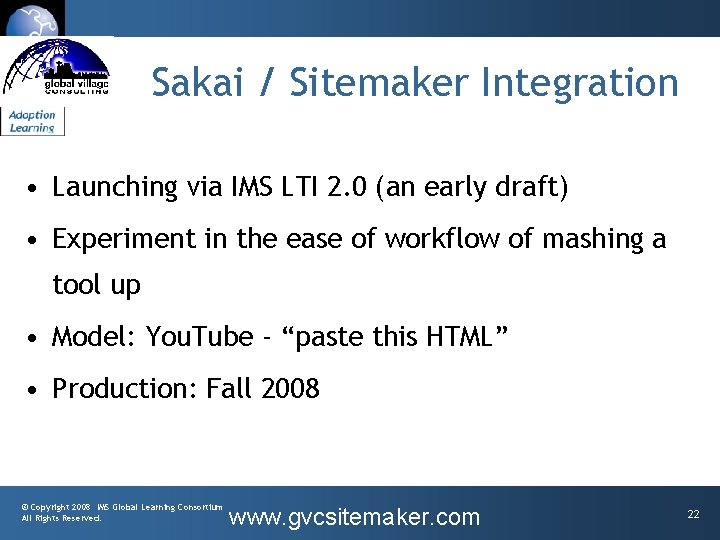
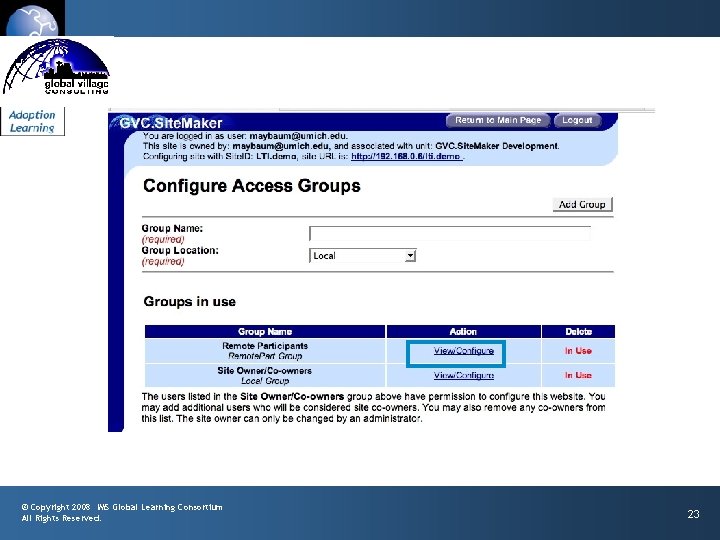
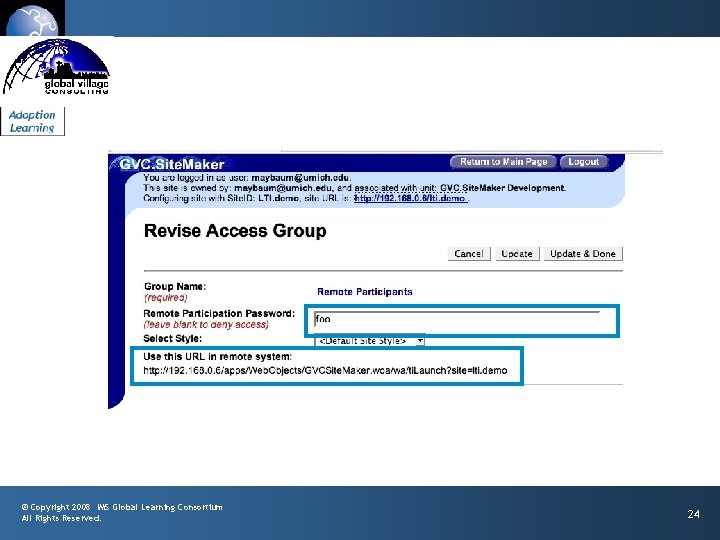
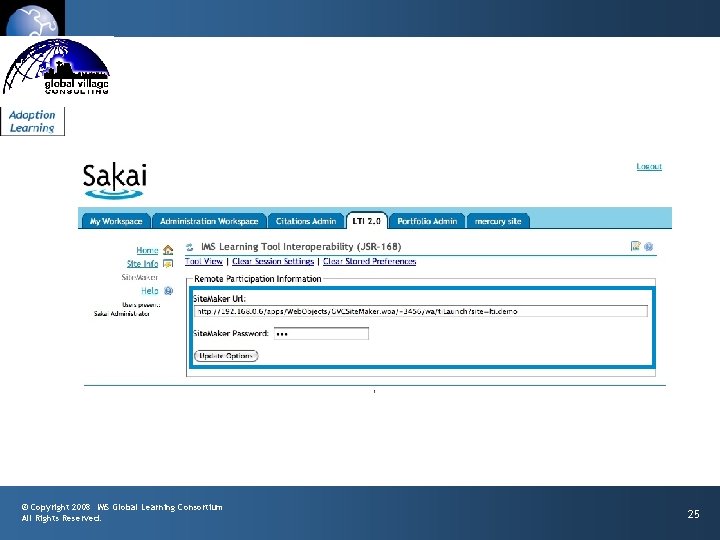
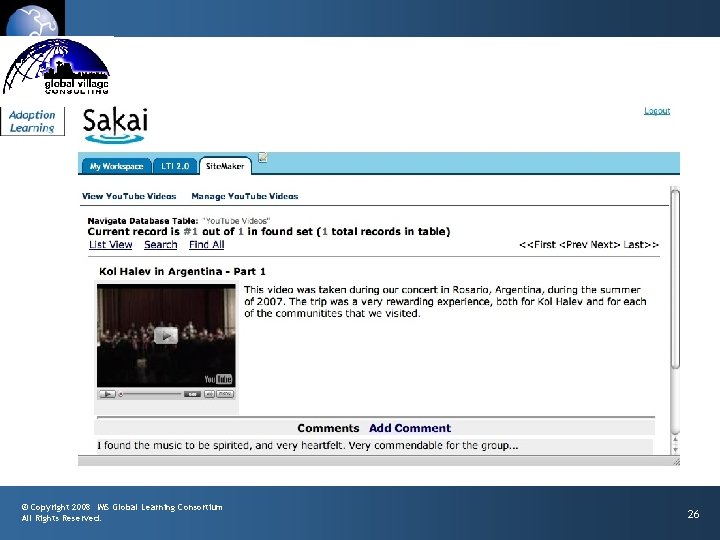
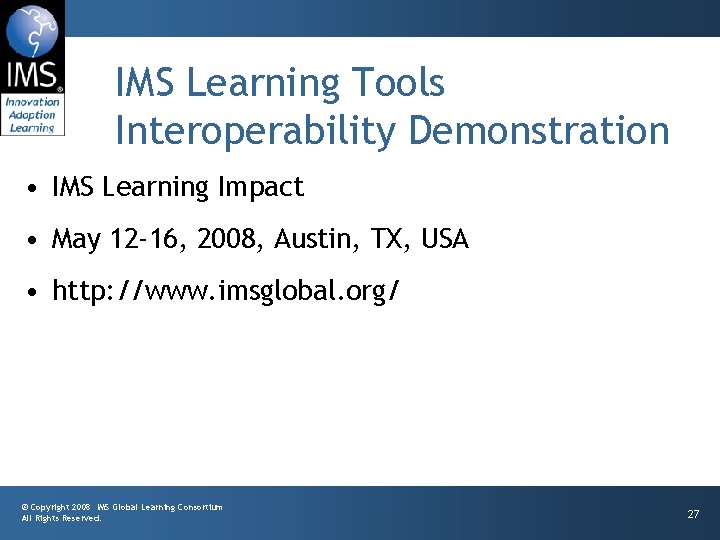
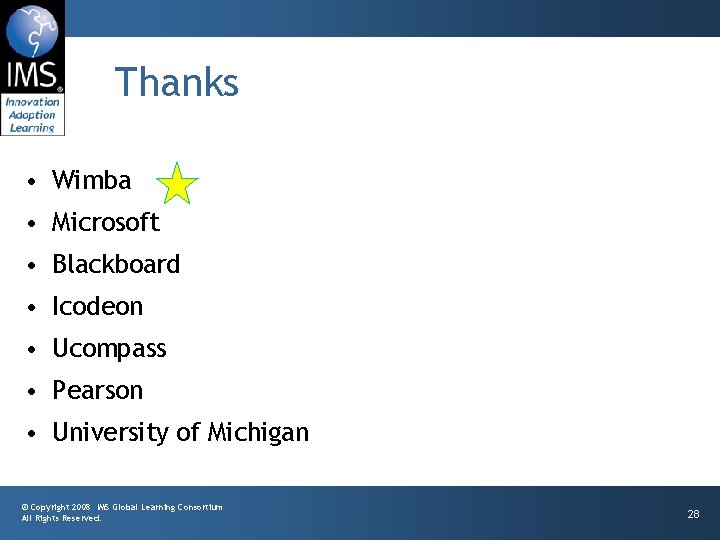

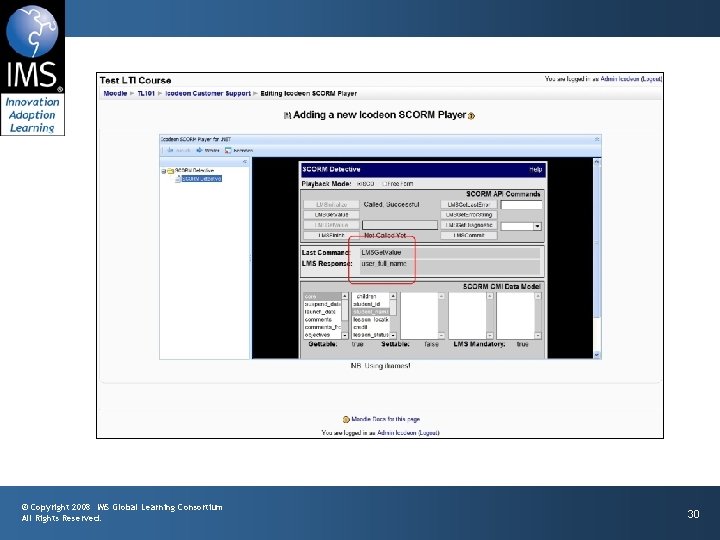
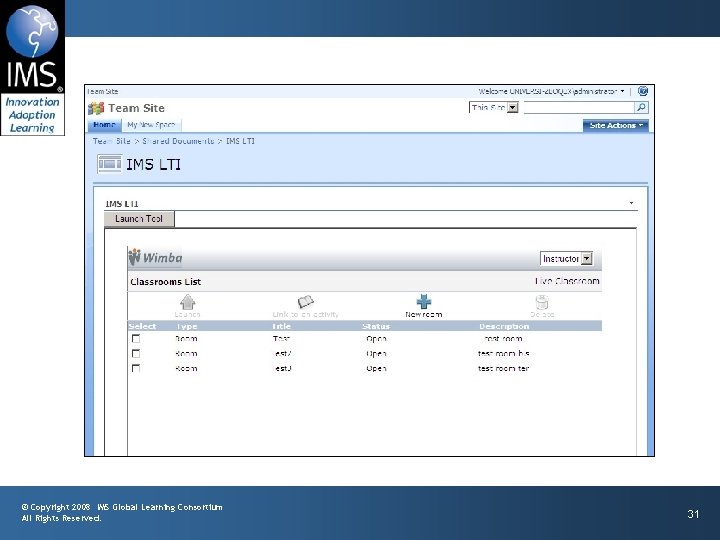
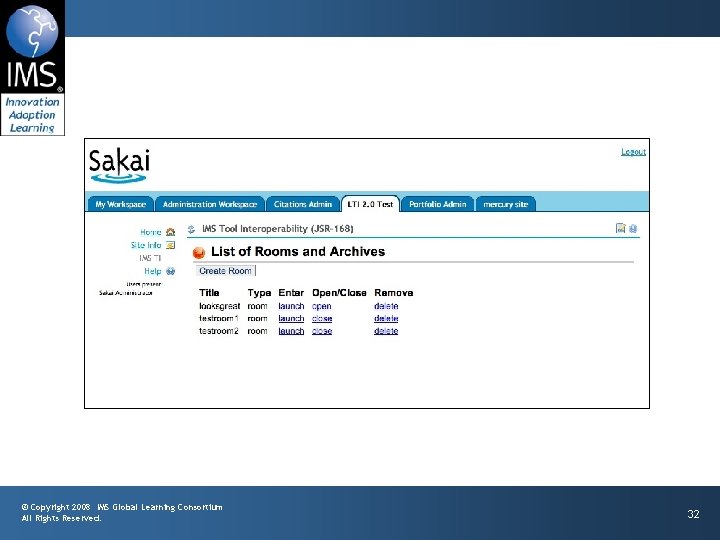
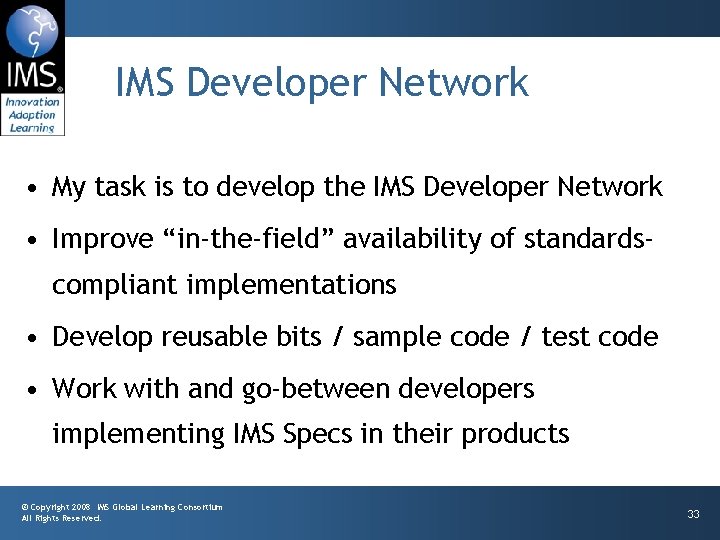
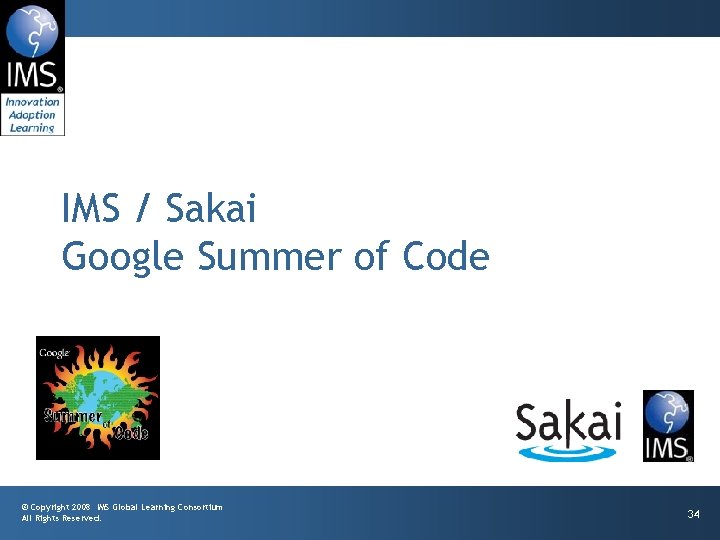
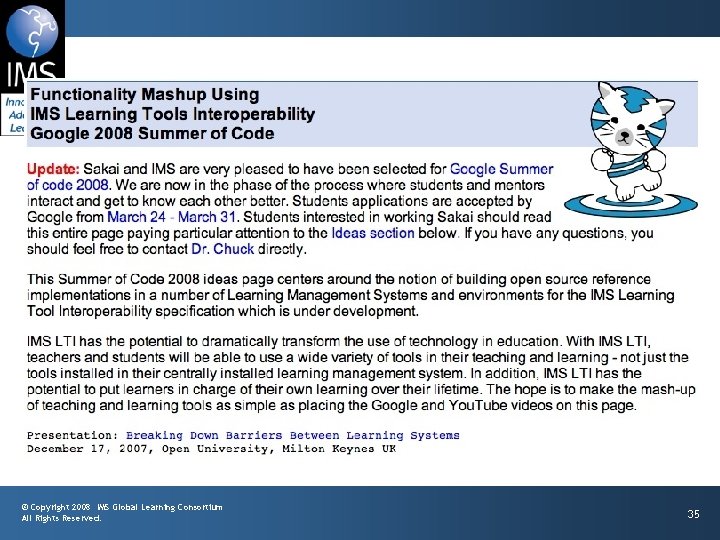

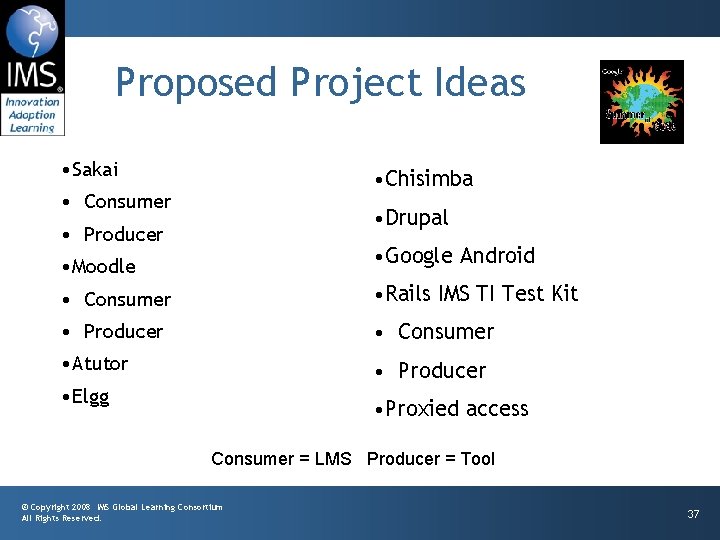


- Slides: 39
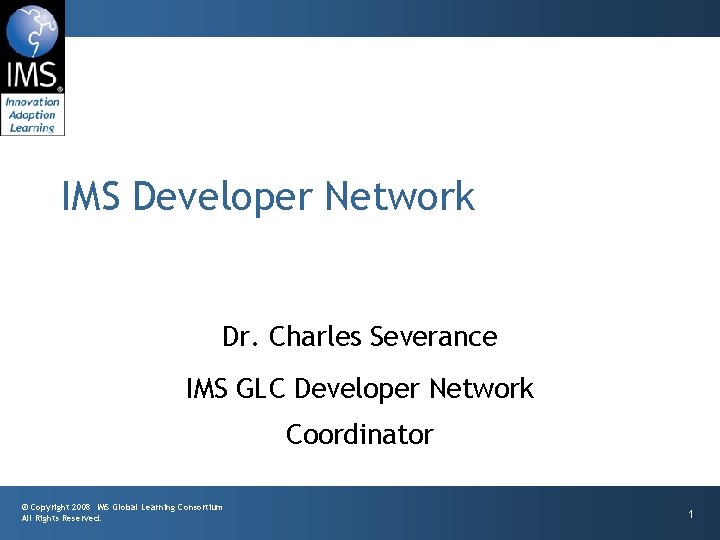
IMS Developer Network Dr. Charles Severance IMS GLC Developer Network Coordinator © Copyright 2008 IMS Global Learning Consortium All Rights Reserved. 1
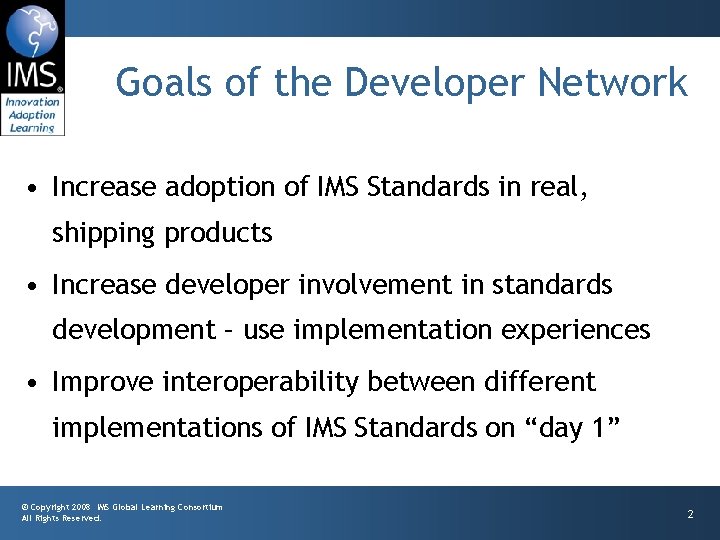
Goals of the Developer Network • Increase adoption of IMS Standards in real, shipping products • Increase developer involvement in standards development – use implementation experiences • Improve interoperability between different implementations of IMS Standards on “day 1” © Copyright 2008 IMS Global Learning Consortium All Rights Reserved. 2

Adding Value to Member Efforts • IMS does not have developers, nor do we build products • Coordination and communication amongst member developers – increase efficiency • Build structures for exchanging information between member developers- like open source © Copyright 2008 IMS Global Learning Consortium All Rights Reserved. 3

Communication • IMS Developer Network (members only) • Work in development – working with draft specs • Webinars – To the membership and public • Speaking outreach at developer-oriented meeting • Developer tutorials – at meetings or on site • Software artifacts © Copyright 2008 IMS Global Learning Consortium All Rights Reserved. 4
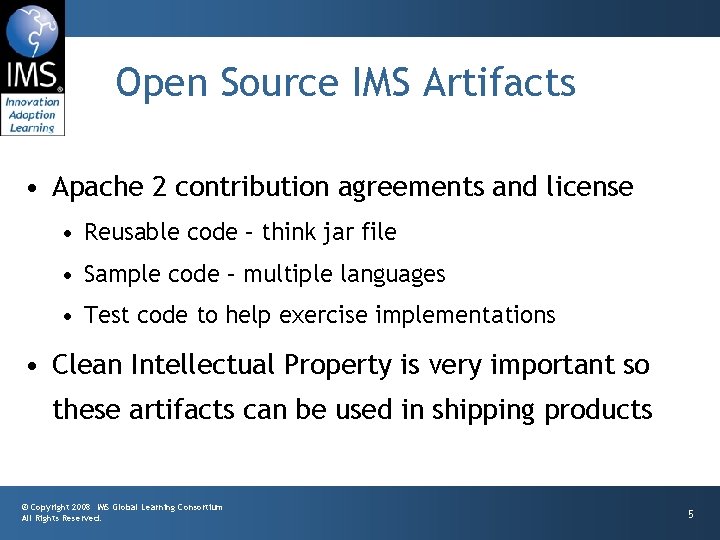
Open Source IMS Artifacts • Apache 2 contribution agreements and license • Reusable code – think jar file • Sample code – multiple languages • Test code to help exercise implementations • Clean Intellectual Property is very important so these artifacts can be used in shipping products © Copyright 2008 IMS Global Learning Consortium All Rights Reserved. 5
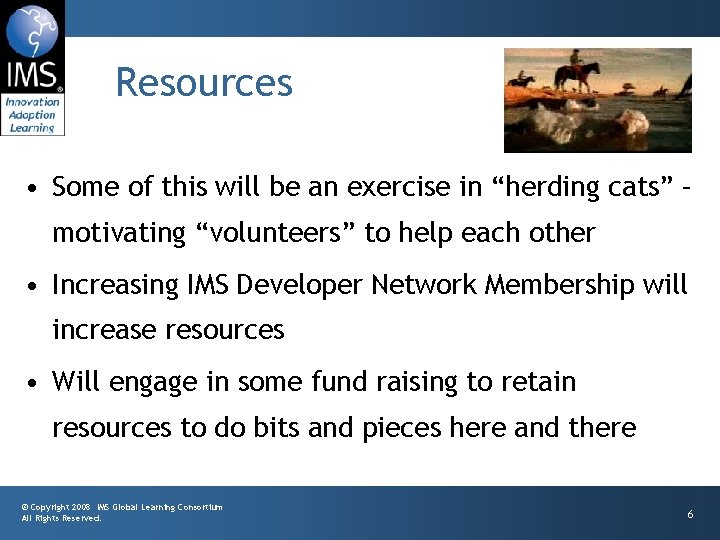
Resources • Some of this will be an exercise in “herding cats” – motivating “volunteers” to help each other • Increasing IMS Developer Network Membership will increase resources • Will engage in some fund raising to retain resources to do bits and pieces here and there © Copyright 2008 IMS Global Learning Consortium All Rights Reserved. 6
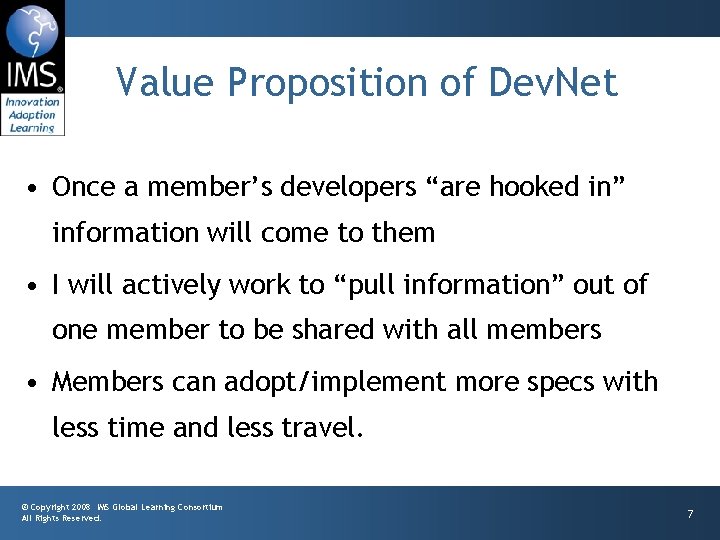
Value Proposition of Dev. Net • Once a member’s developers “are hooked in” information will come to them • I will actively work to “pull information” out of one member to be shared with all members • Members can adopt/implement more specs with less time and less travel. © Copyright 2008 IMS Global Learning Consortium All Rights Reserved. 7
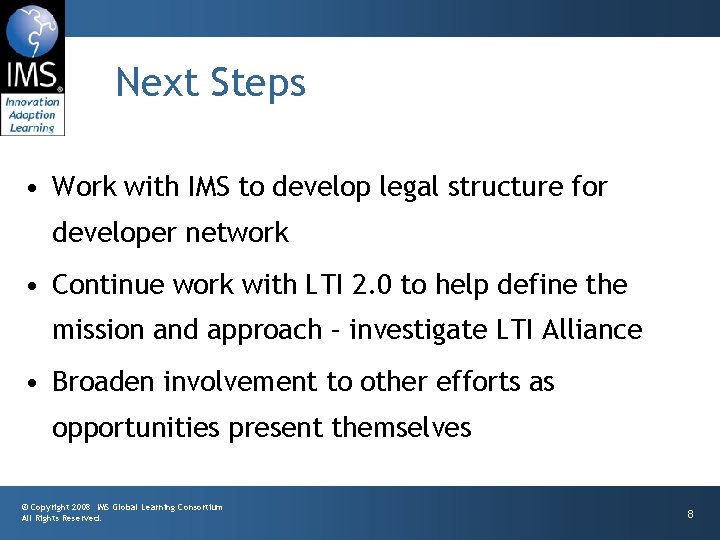
Next Steps • Work with IMS to develop legal structure for developer network • Continue work with LTI 2. 0 to help define the mission and approach – investigate LTI Alliance • Broaden involvement to other efforts as opportunities present themselves © Copyright 2008 IMS Global Learning Consortium All Rights Reserved. 8
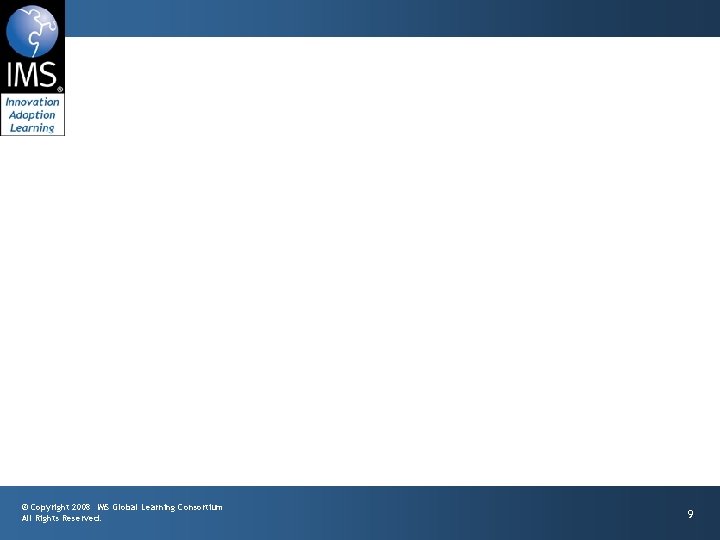
© Copyright 2008 IMS Global Learning Consortium All Rights Reserved. 9
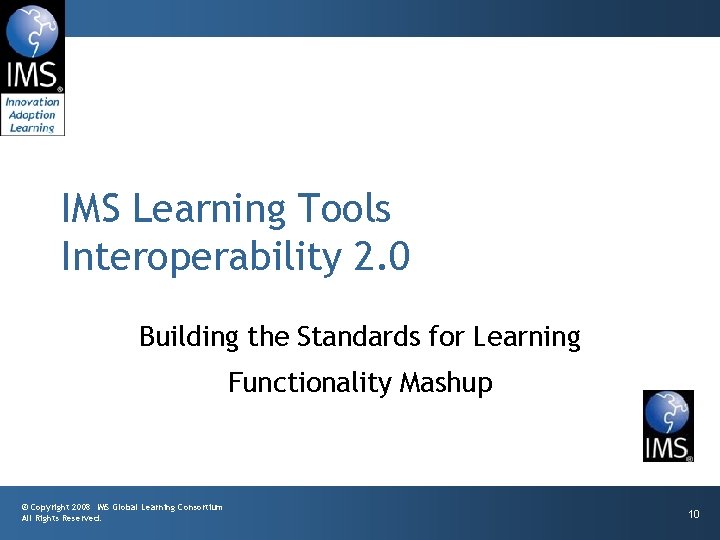
IMS Learning Tools Interoperability 2. 0 Building the Standards for Learning Functionality Mashup © Copyright 2008 IMS Global Learning Consortium All Rights Reserved. 10
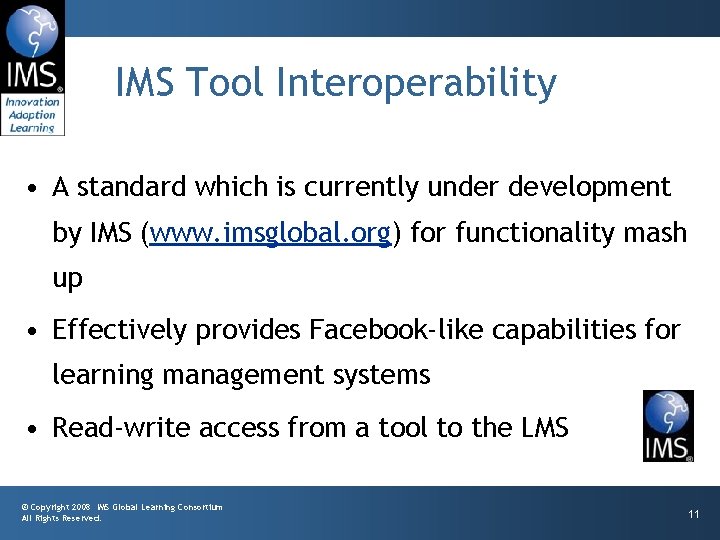
IMS Tool Interoperability • A standard which is currently under development by IMS (www. imsglobal. org) for functionality mash up • Effectively provides Facebook-like capabilities for learning management systems • Read-write access from a tool to the LMS © Copyright 2008 IMS Global Learning Consortium All Rights Reserved. 11

IMSTools Interoperability 1. 0 • Demonstrated at IMS Alt -I-Lab 2005 in Sheffield England • Balckboard, Sakai, Web. CT, Moodle, Samigo, Concept. Tutor © Copyright 2008 IMS Global Learning Consortium All Rights Reserved. 12
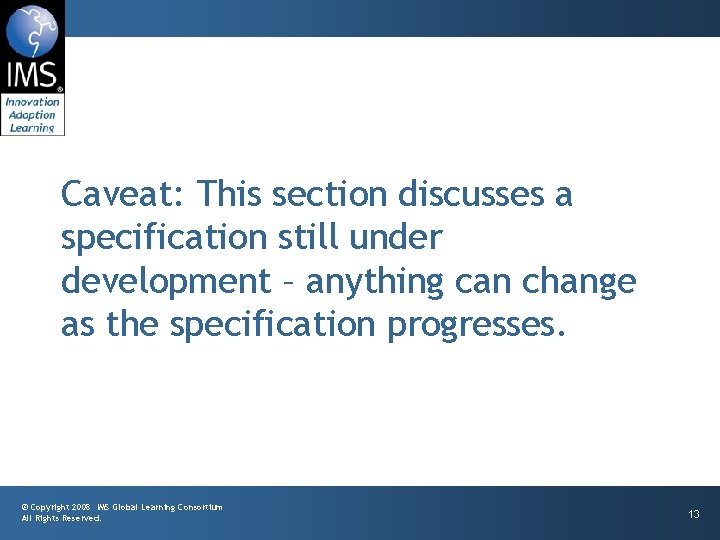
Caveat: This section discusses a specification still under development – anything can change as the specification progresses. © Copyright 2008 IMS Global Learning Consortium All Rights Reserved. 13
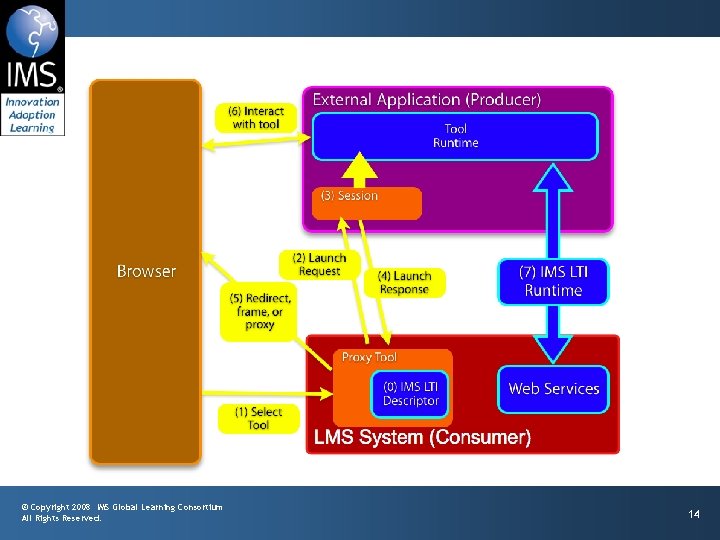
© Copyright 2008 IMS Global Learning Consortium All Rights Reserved. 14
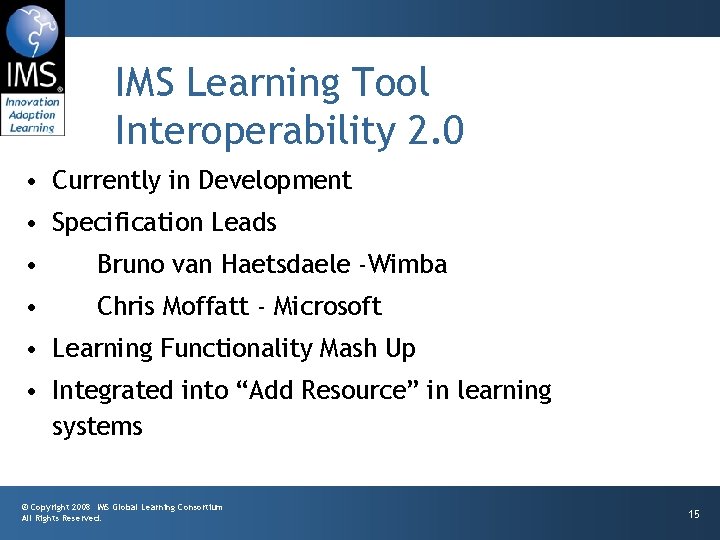
IMS Learning Tool Interoperability 2. 0 • Currently in Development • Specification Leads • Bruno van Haetsdaele -Wimba • Chris Moffatt - Microsoft • Learning Functionality Mash Up • Integrated into “Add Resource” in learning systems © Copyright 2008 IMS Global Learning Consortium All Rights Reserved. 15
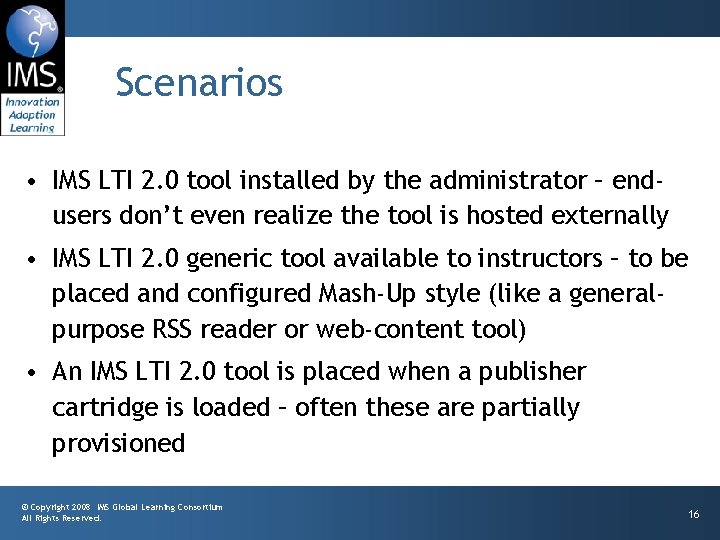
Scenarios • IMS LTI 2. 0 tool installed by the administrator – endusers don’t even realize the tool is hosted externally • IMS LTI 2. 0 generic tool available to instructors – to be placed and configured Mash-Up style (like a generalpurpose RSS reader or web-content tool) • An IMS LTI 2. 0 tool is placed when a publisher cartridge is loaded – often these are partially provisioned © Copyright 2008 IMS Global Learning Consortium All Rights Reserved. 16
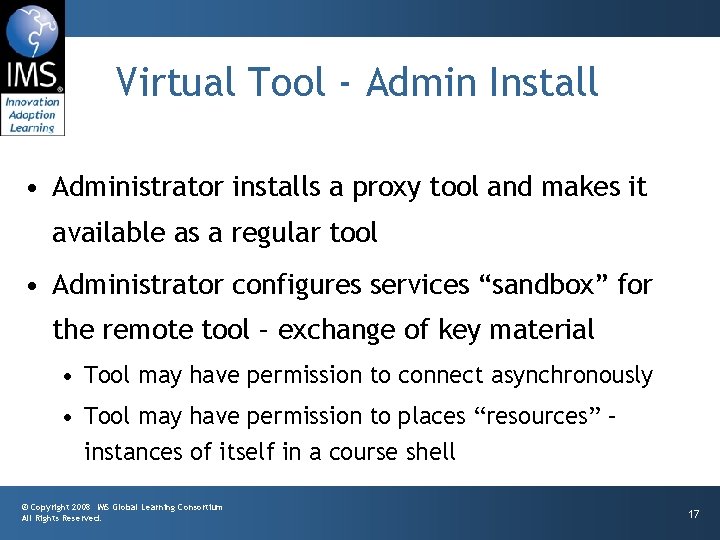
Virtual Tool - Admin Install • Administrator installs a proxy tool and makes it available as a regular tool • Administrator configures services “sandbox” for the remote tool – exchange of key material • Tool may have permission to connect asynchronously • Tool may have permission to places “resources” – instances of itself in a course shell © Copyright 2008 IMS Global Learning Consortium All Rights Reserved. 17
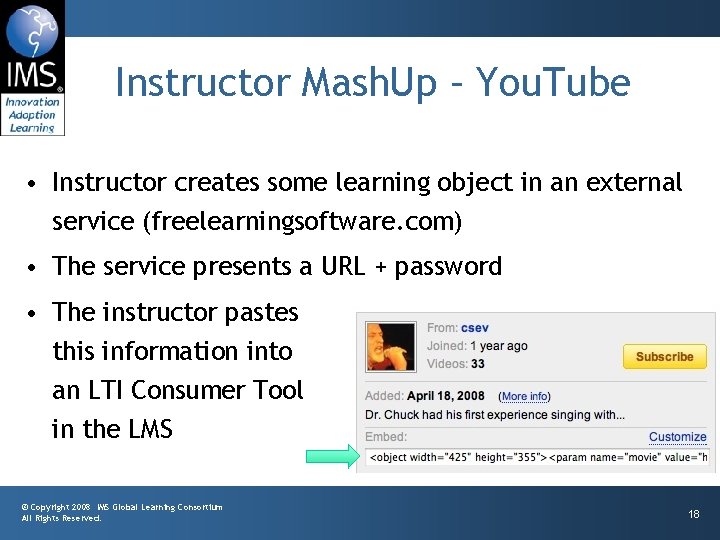
Instructor Mash. Up – You. Tube • Instructor creates some learning object in an external service (freelearningsoftware. com) • The service presents a URL + password • The instructor pastes this information into an LTI Consumer Tool in the LMS © Copyright 2008 IMS Global Learning Consortium All Rights Reserved. 18

Instructor Mash. Up – Sand. Box • For instructor mash up – the Instructor configures the ”sandbox” at the time of mash up • The admin can set an inherited “sandbox” for all instructorplaced tools. © Copyright 2008 IMS Global Learning Consortium All Rights Reserved. 19
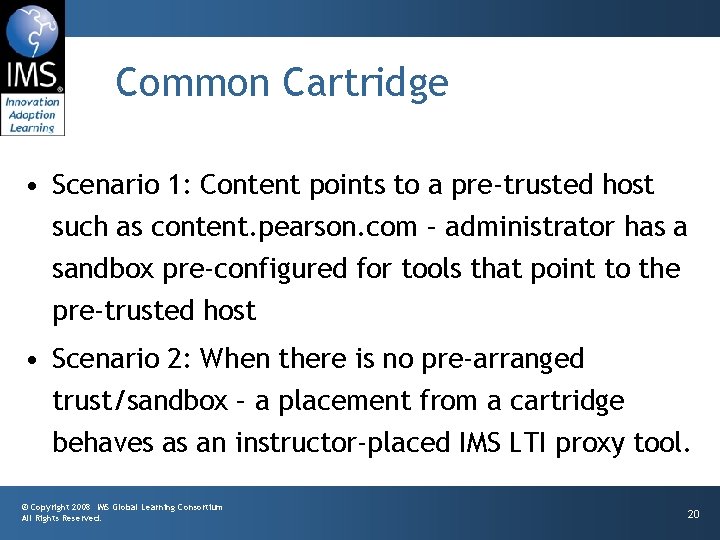
Common Cartridge • Scenario 1: Content points to a pre-trusted host such as content. pearson. com – administrator has a sandbox pre-configured for tools that point to the pre-trusted host • Scenario 2: When there is no pre-arranged trust/sandbox – a placement from a cartridge behaves as an instructor-placed IMS LTI proxy tool. © Copyright 2008 IMS Global Learning Consortium All Rights Reserved. 20

Case Study: UM. Site. Maker www. gvcsitemaker. com • Site. Maker is a simple, end-user tool to build web sites • Database capability called “data tables” • Combination of power and simplicity • Written in Apple’s Web Objects by Michgan • Now has its own open source community and commercial vendor • Should we rewrite Site. Maker in Sakai? No. © Copyright 2008 IMS Global Learning Consortium All Rights Reserved. www. gvcsitemaker. com 21
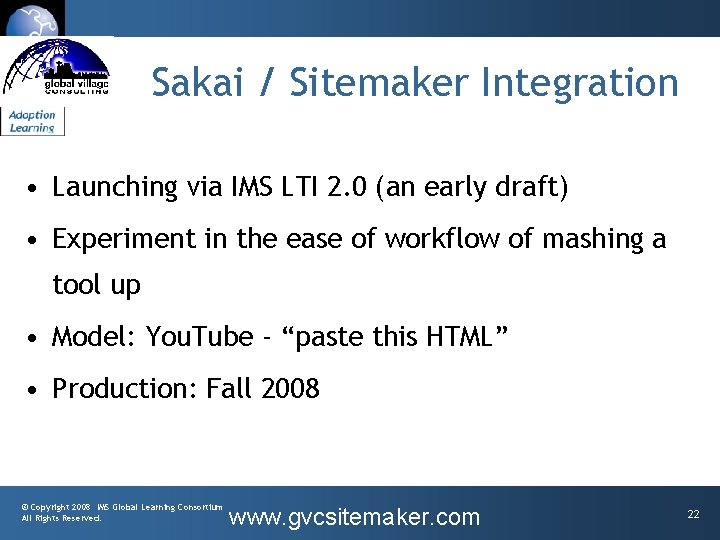
Sakai / Sitemaker Integration • Launching via IMS LTI 2. 0 (an early draft) • Experiment in the ease of workflow of mashing a tool up • Model: You. Tube - “paste this HTML” • Production: Fall 2008 © Copyright 2008 IMS Global Learning Consortium All Rights Reserved. www. gvcsitemaker. com 22
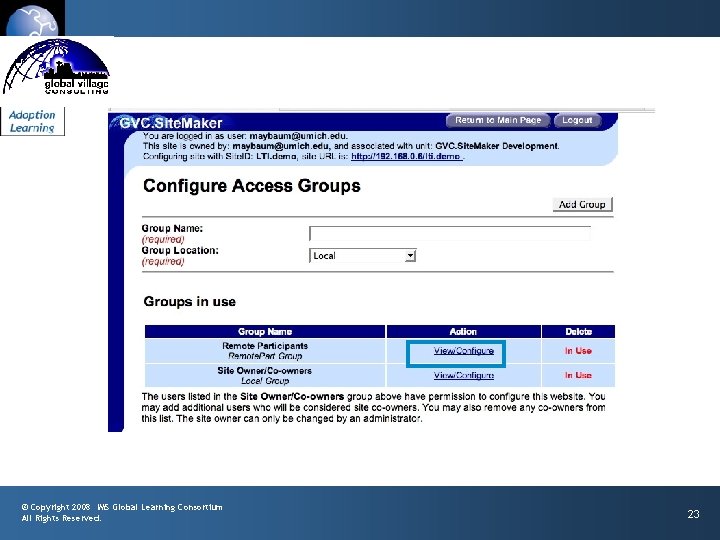
© Copyright 2008 IMS Global Learning Consortium All Rights Reserved. 23
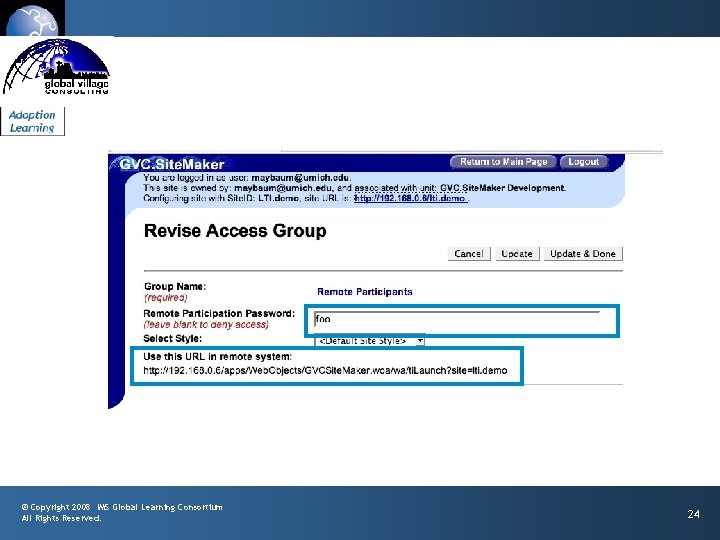
© Copyright 2008 IMS Global Learning Consortium All Rights Reserved. 24
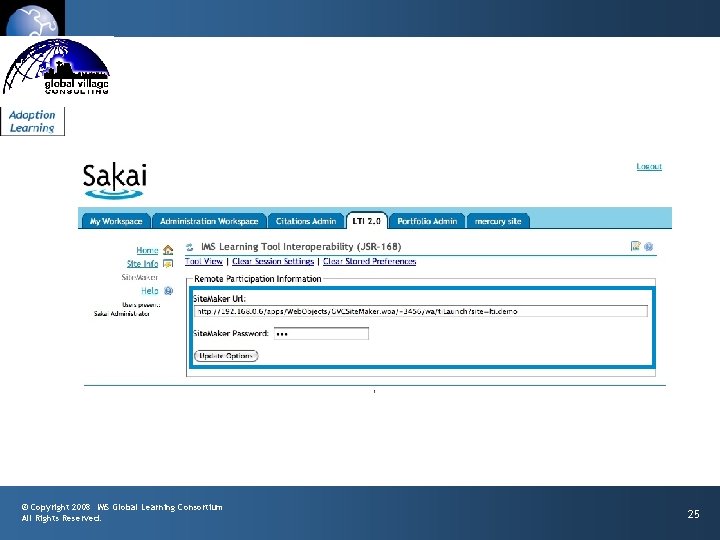
© Copyright 2008 IMS Global Learning Consortium All Rights Reserved. 25
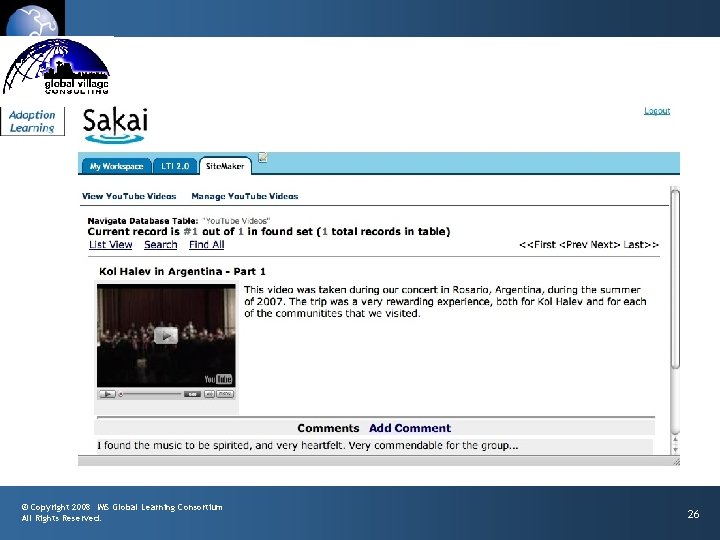
© Copyright 2008 IMS Global Learning Consortium All Rights Reserved. 26
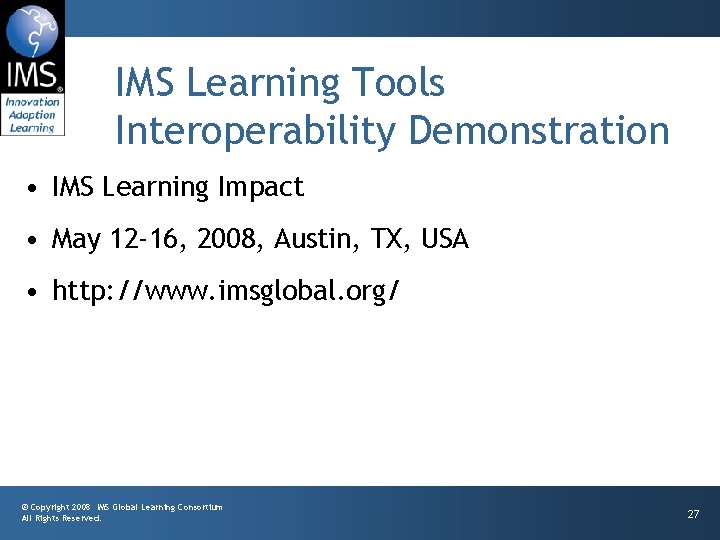
IMS Learning Tools Interoperability Demonstration • IMS Learning Impact • May 12 -16, 2008, Austin, TX, USA • http: //www. imsglobal. org/ © Copyright 2008 IMS Global Learning Consortium All Rights Reserved. 27
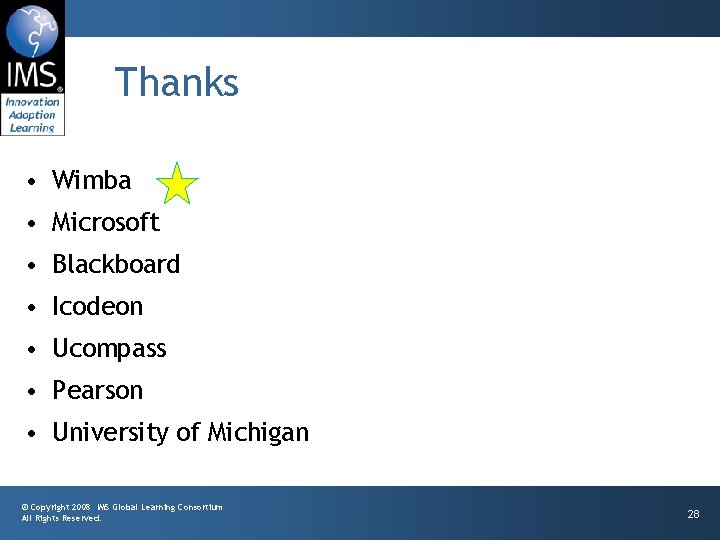
Thanks • Wimba • Microsoft • Blackboard • Icodeon • Ucompass • Pearson • University of Michigan © Copyright 2008 IMS Global Learning Consortium All Rights Reserved. 28

© Copyright 2008 IMS Global Learning Consortium All Rights Reserved. 29
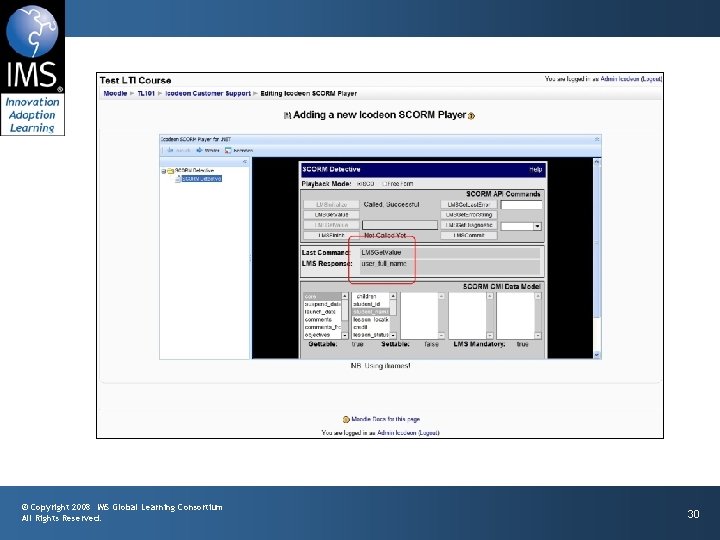
© Copyright 2008 IMS Global Learning Consortium All Rights Reserved. 30
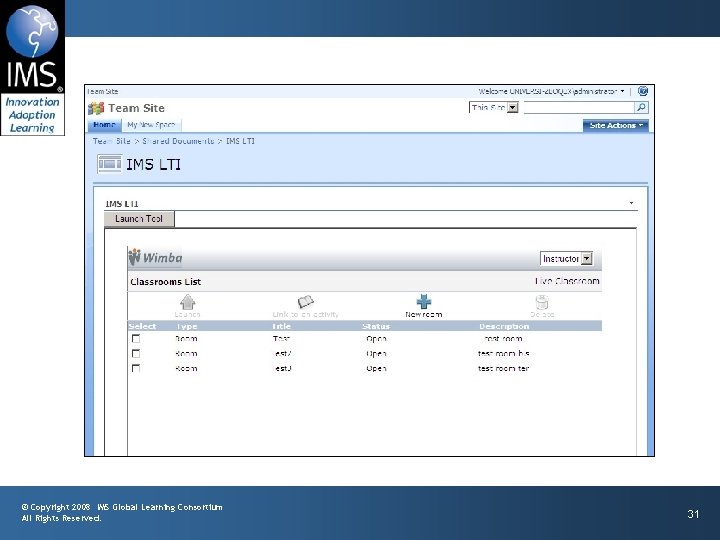
© Copyright 2008 IMS Global Learning Consortium All Rights Reserved. 31
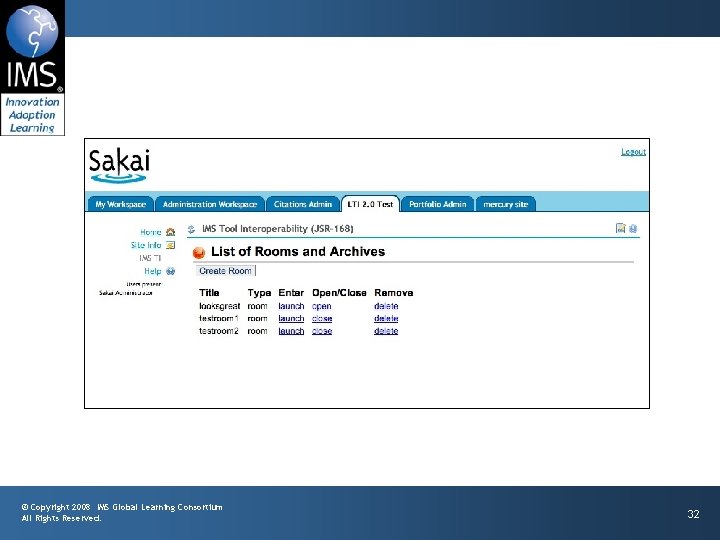
© Copyright 2008 IMS Global Learning Consortium All Rights Reserved. 32
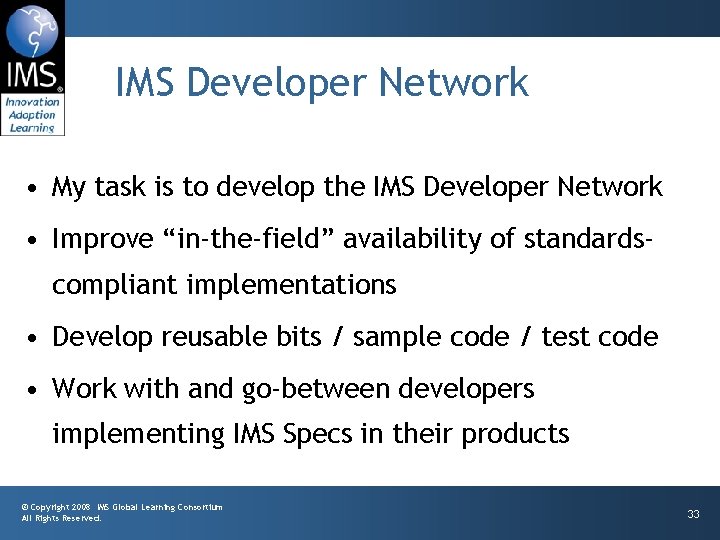
IMS Developer Network • My task is to develop the IMS Developer Network • Improve “in-the-field” availability of standardscompliant implementations • Develop reusable bits / sample code / test code • Work with and go-between developers implementing IMS Specs in their products © Copyright 2008 IMS Global Learning Consortium All Rights Reserved. 33
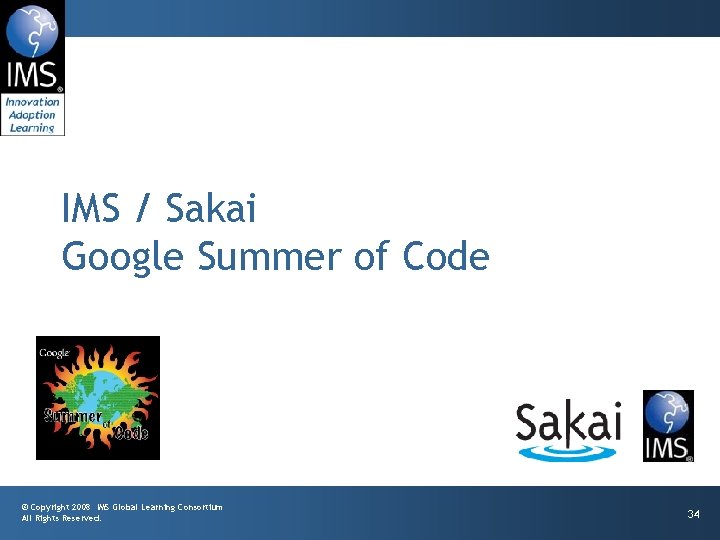
IMS / Sakai Google Summer of Code © Copyright 2008 IMS Global Learning Consortium All Rights Reserved. 34
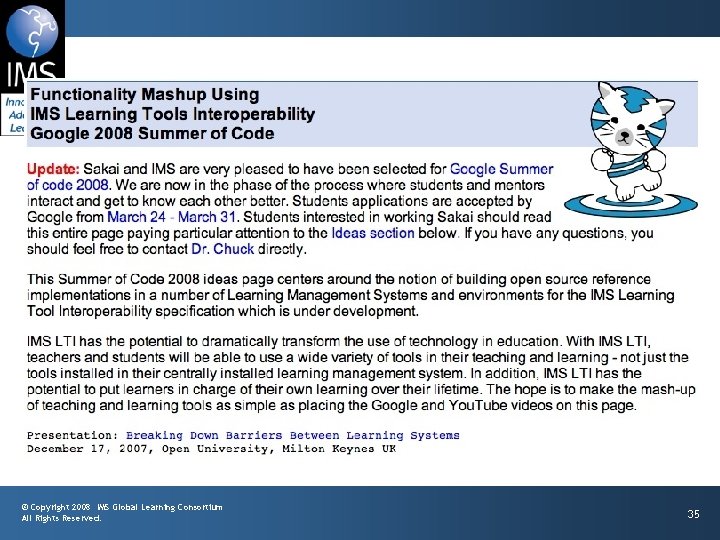
© Copyright 2008 IMS Global Learning Consortium All Rights Reserved. 35

General Idea • Build many different implementations of IMS Tool Interoperability • Variations on a theme - think beyond just learning management systems • Try to create an initial body of work to make it worth while to build tools using IMS Tool Interoperability © Copyright 2008 IMS Global Learning Consortium All Rights Reserved. 36
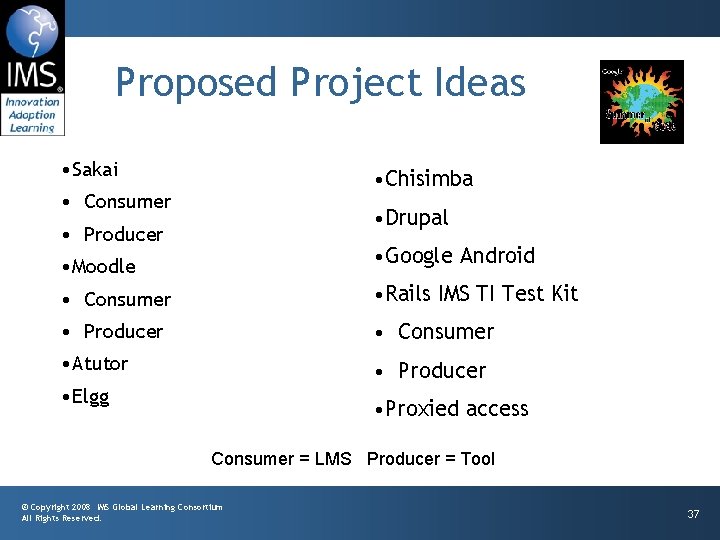
Proposed Project Ideas • Sakai • Chisimba • Consumer • Drupal • Producer • Moodle • Google Android • Consumer • Rails IMS TI Test Kit • Producer • Consumer • Atutor • Producer • Elgg • Proxied access Consumer = LMS Producer = Tool © Copyright 2008 IMS Global Learning Consortium All Rights Reserved. 37

IMS / Sakai Google Summer of Code • An IMS LTI Producer for Sakai – Katherine Edwards, Mc. Gill University • An IMS LTI Producer for Moodle – Jordi Piguillem Poch - Universitat Politècnica de Catalunya • Improving Sakai’s Presense Capability – Eli Foley – Georgia Tech © Copyright 2008 IMS Global Learning Consortium All Rights Reserved. 38

Next Steps • Work with IMS to develop legal structure for developer network • Continue work with LTI 2. 0 to help define the mission and approach – investigate LTI Alliance • Broaden involvement to other efforts as opportunities present themselves © Copyright 2008 IMS Global Learning Consortium All Rights Reserved. 39