Importing Data into Neo 4 j 2020 10
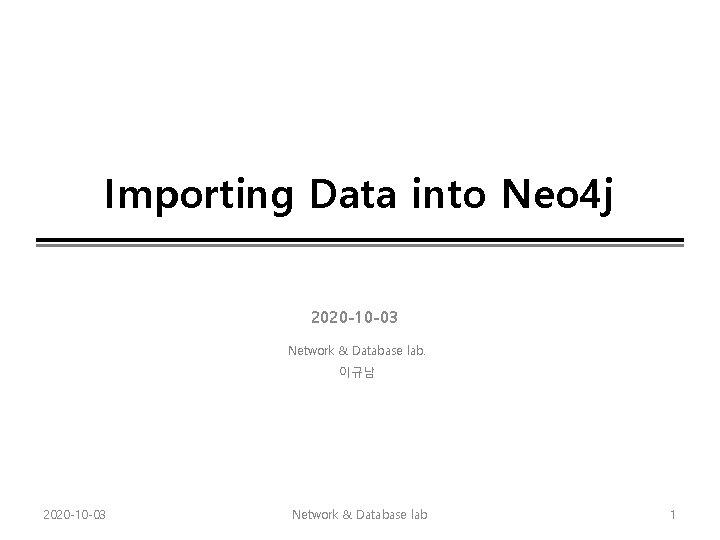
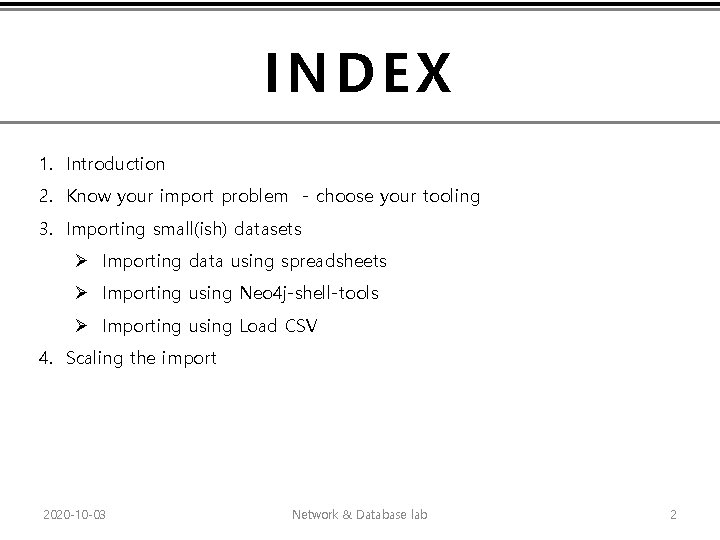
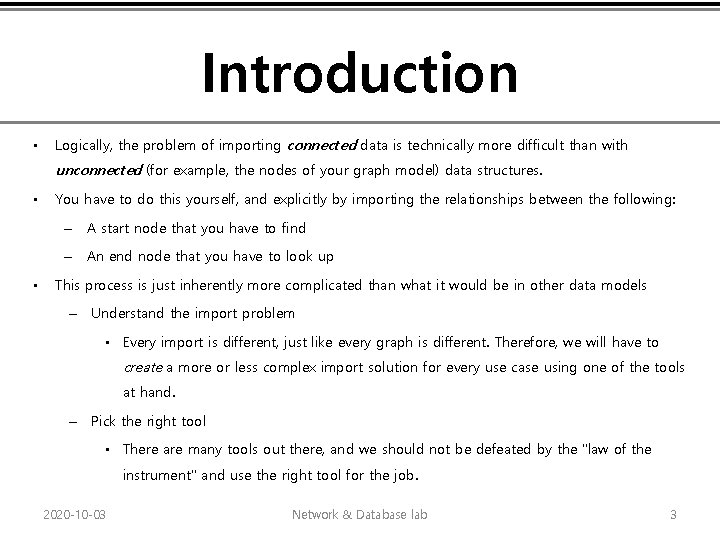
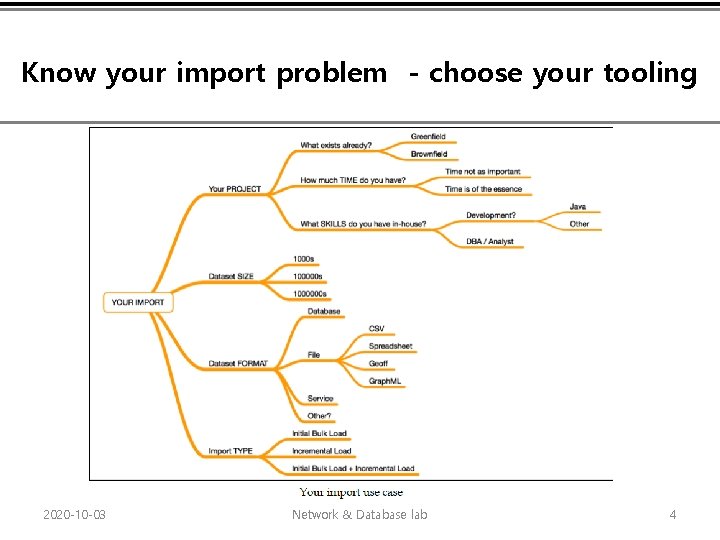
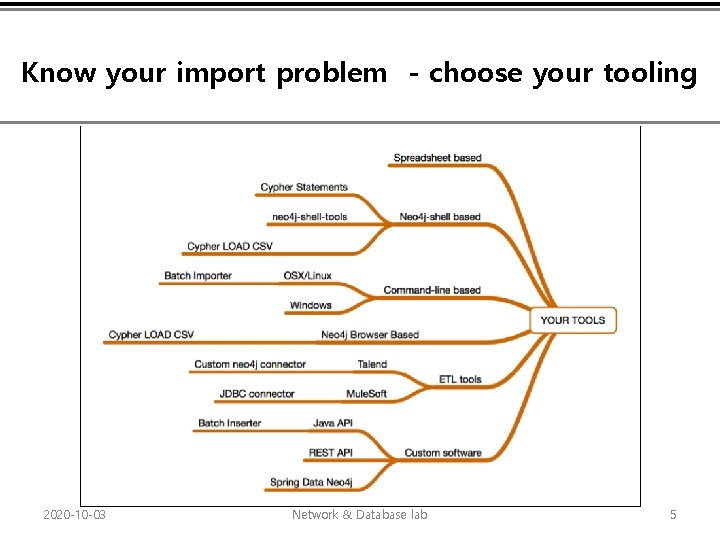
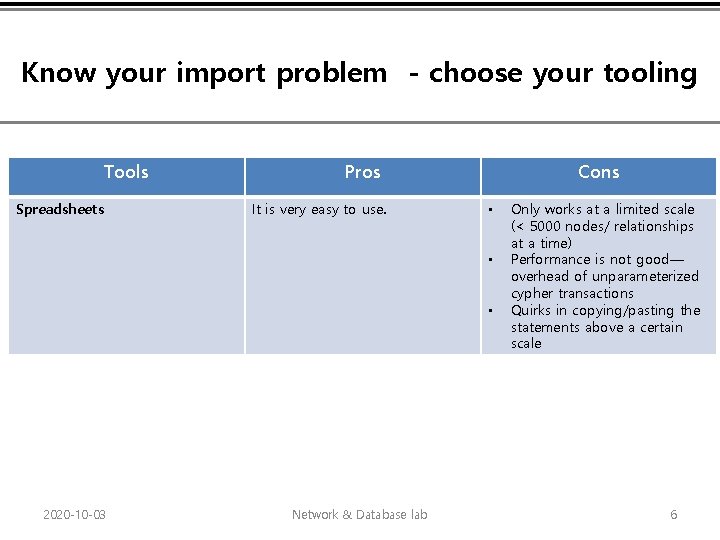
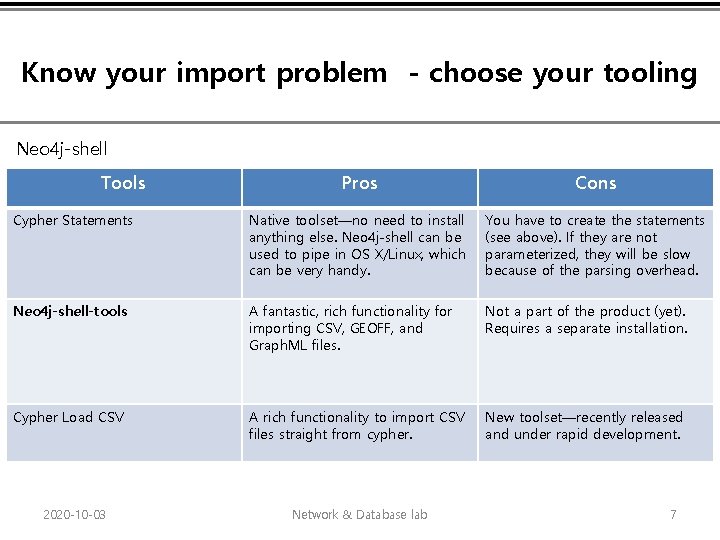
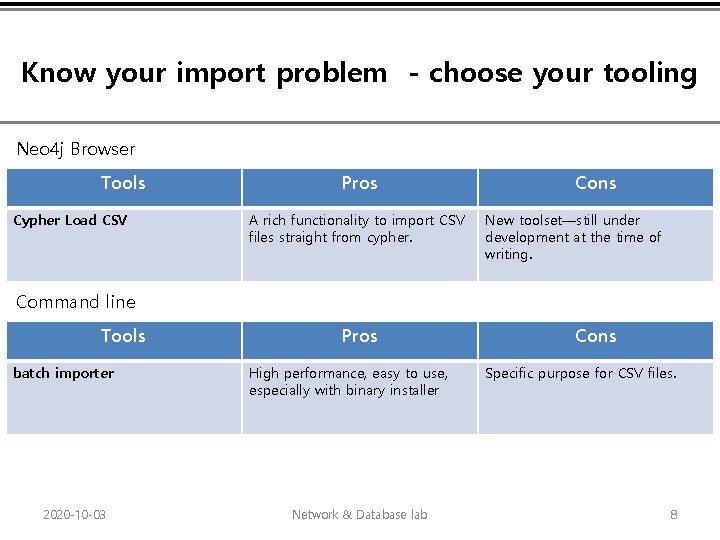
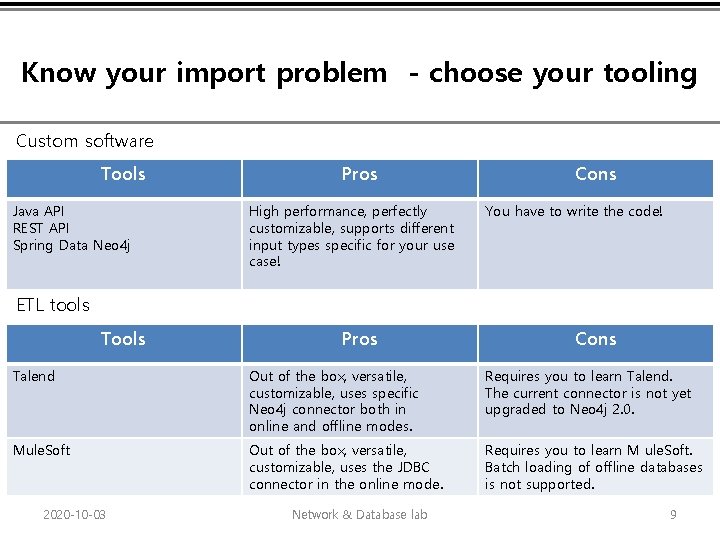
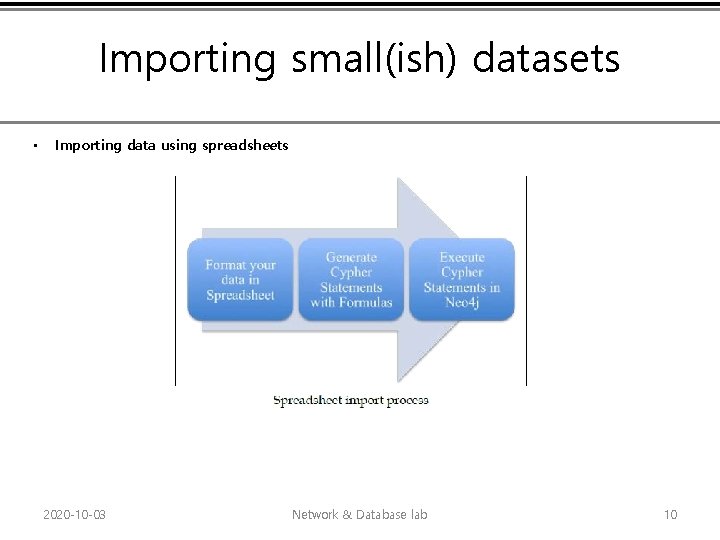
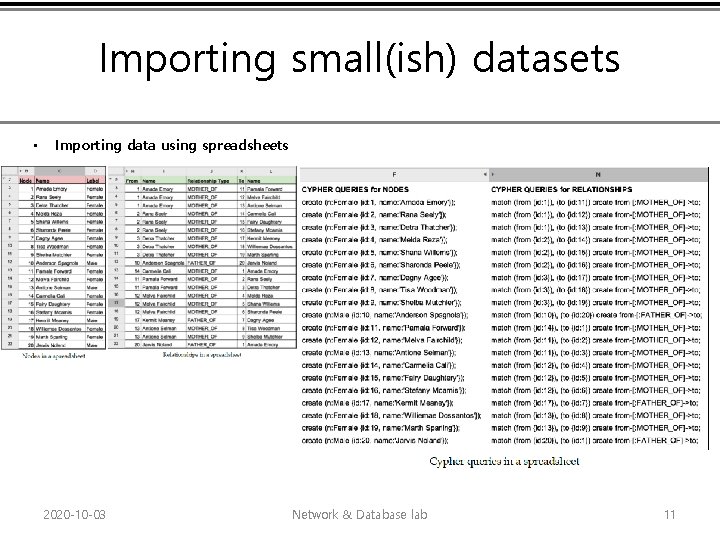
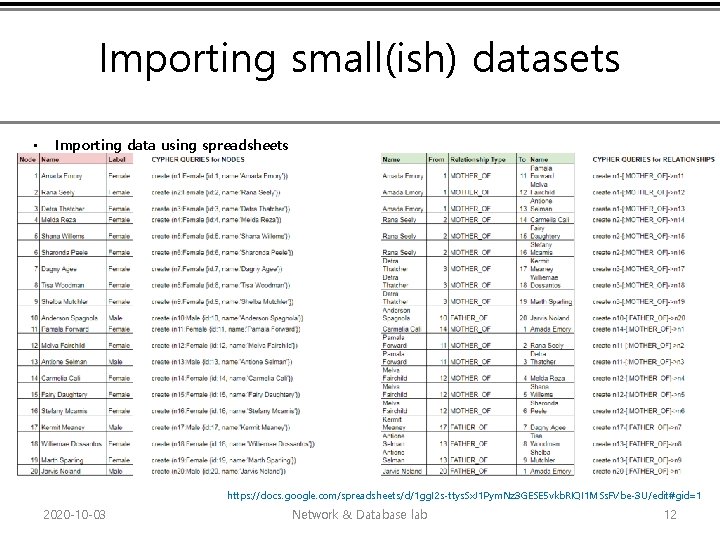
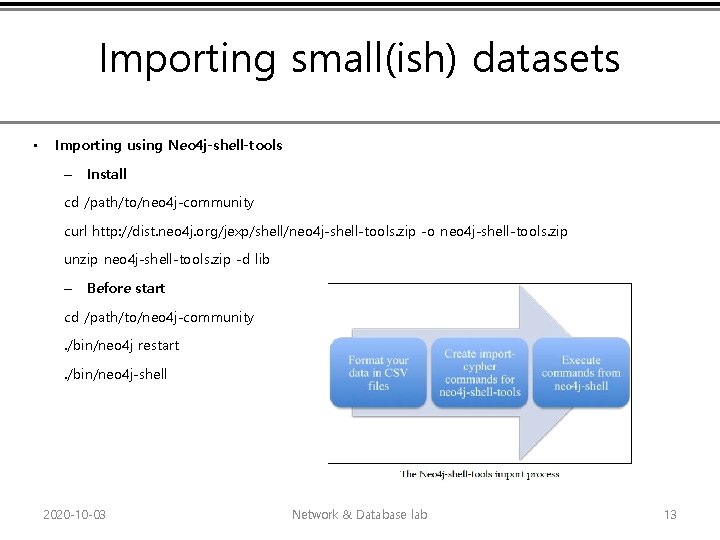
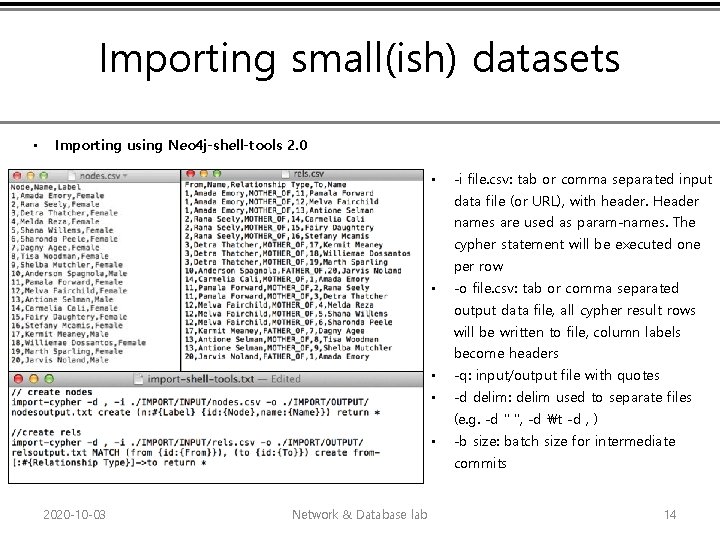
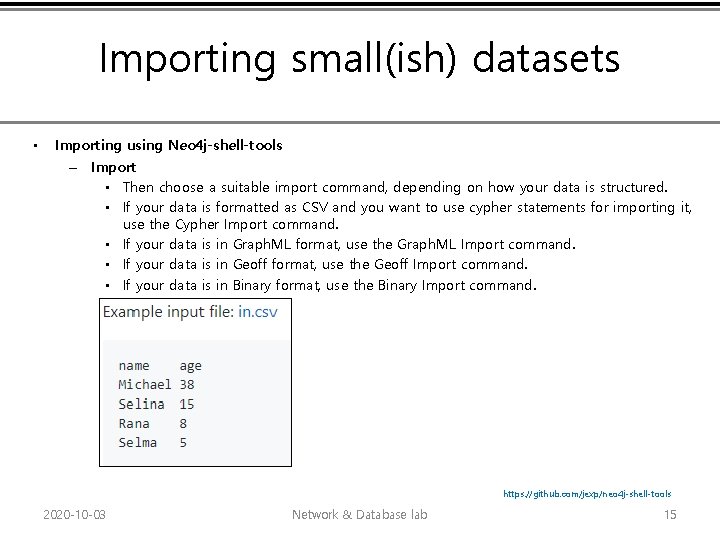
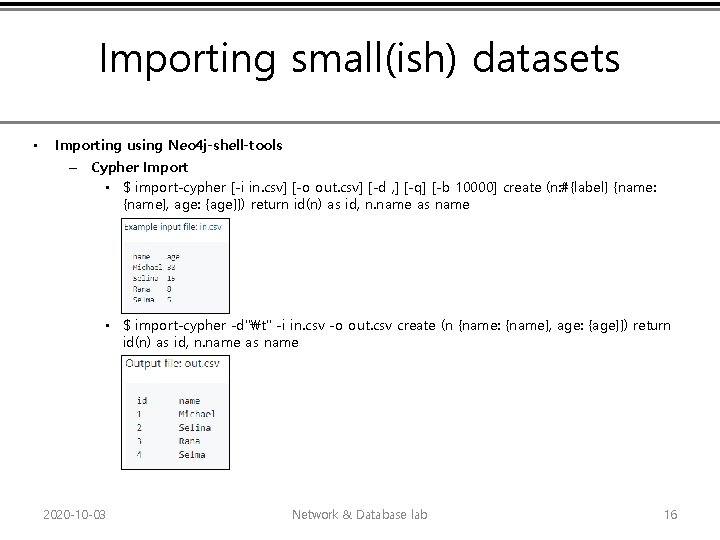
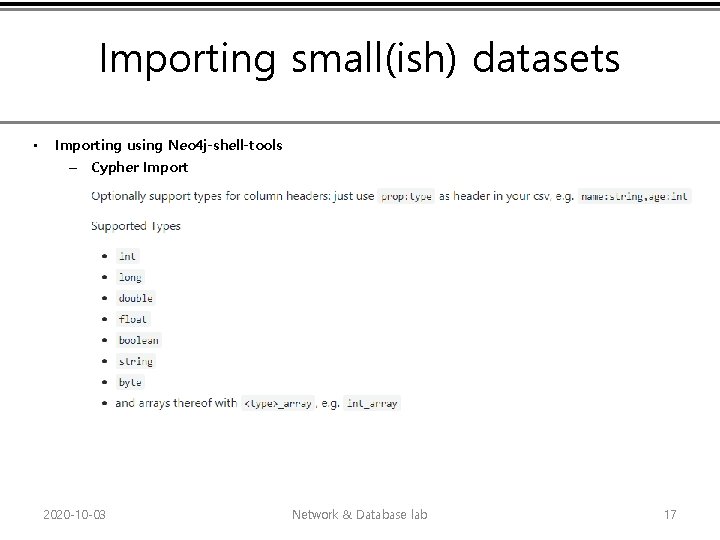
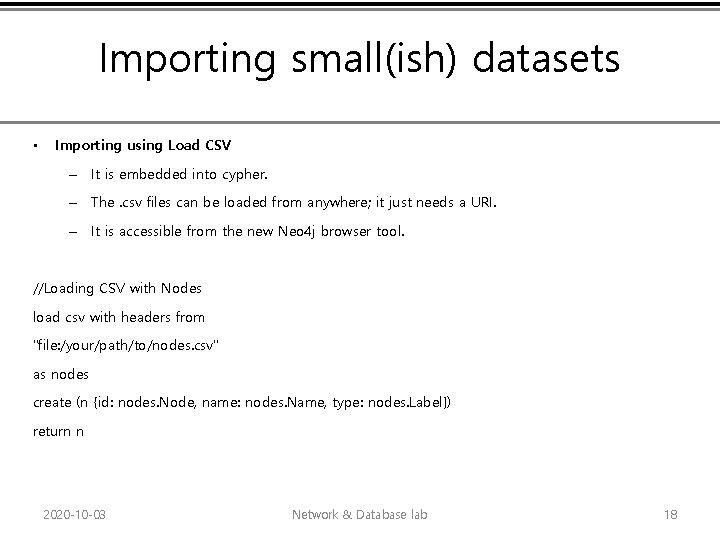
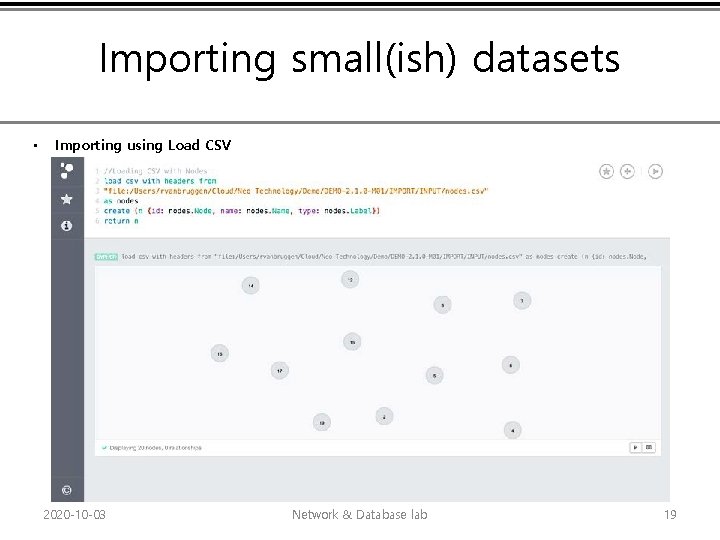
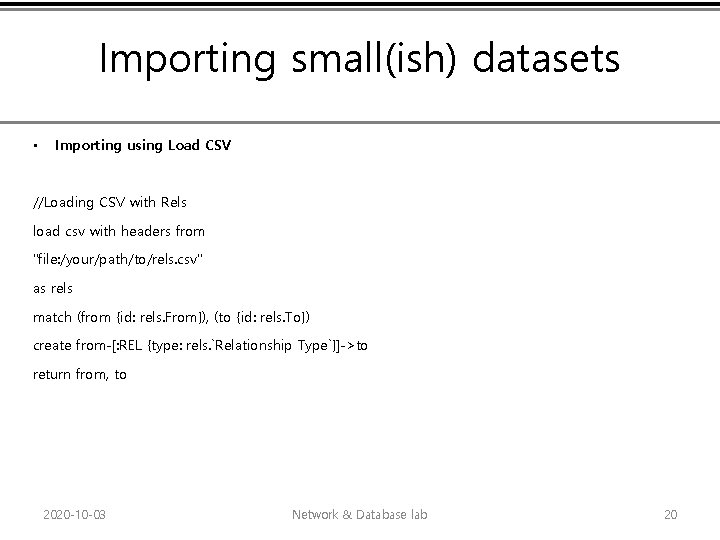
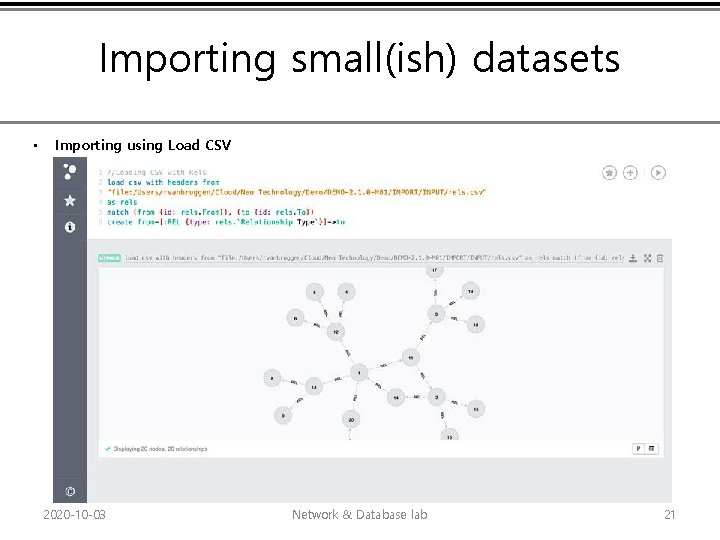
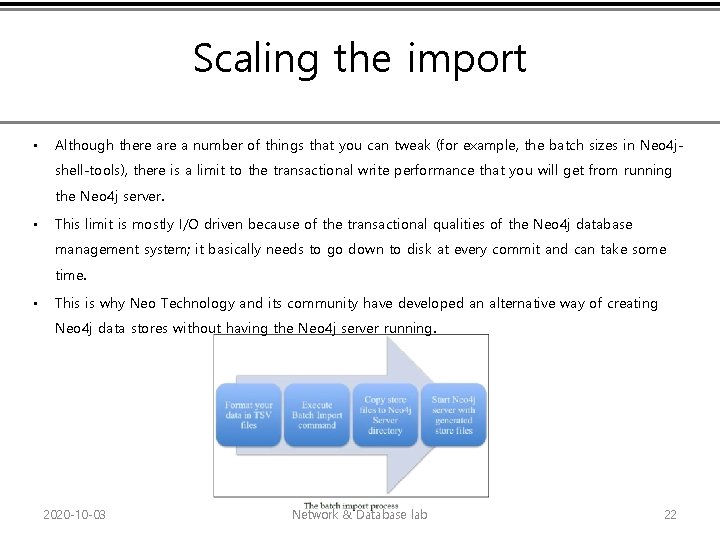
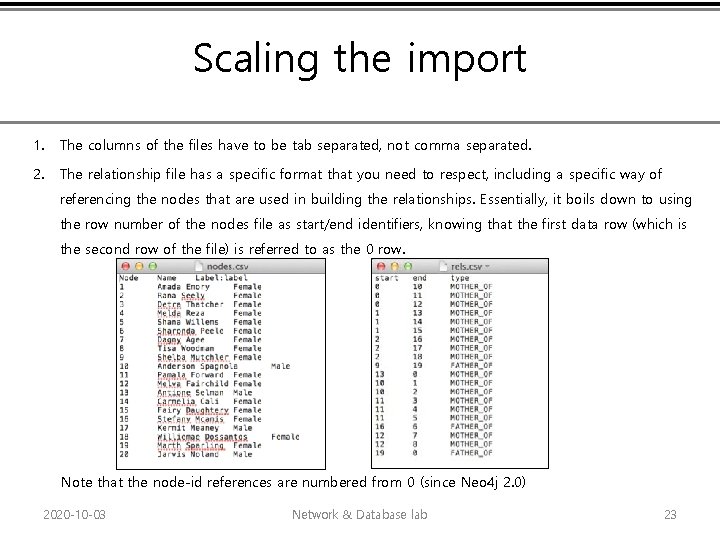
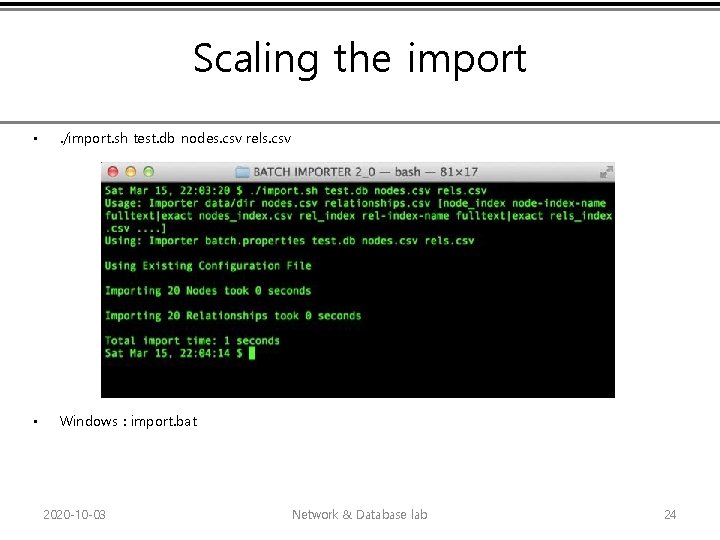
- Slides: 24
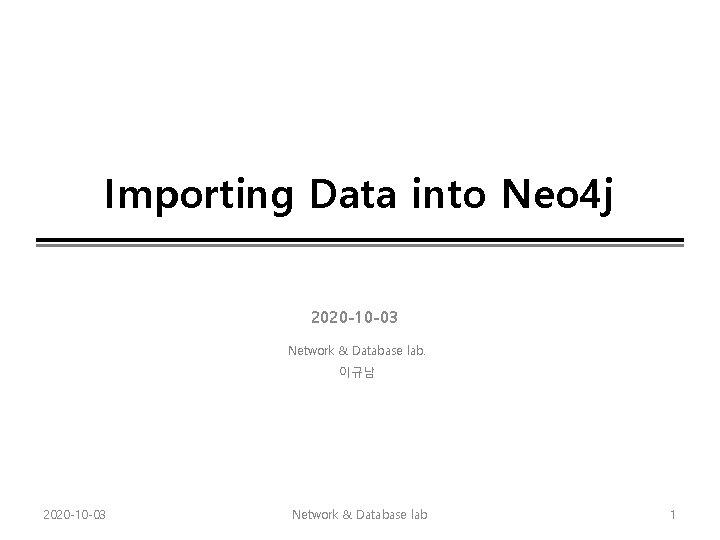
Importing Data into Neo 4 j 2020 -10 -03 Network & Database lab. 이규남 2020 -10 -03 Network & Database lab 1
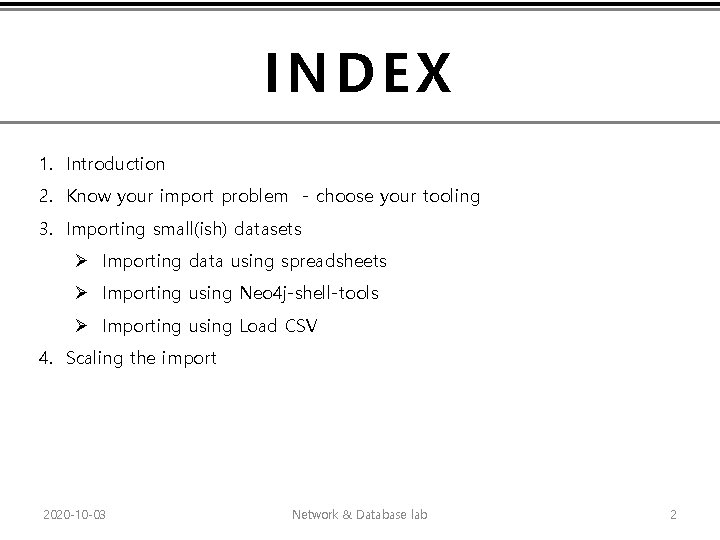
INDEX 1. Introduction 2. Know your import problem - choose your tooling 3. Importing small(ish) datasets Ø Importing data using spreadsheets Ø Importing using Neo 4 j-shell-tools Ø Importing using Load CSV 4. Scaling the import 2020 -10 -03 Network & Database lab 2
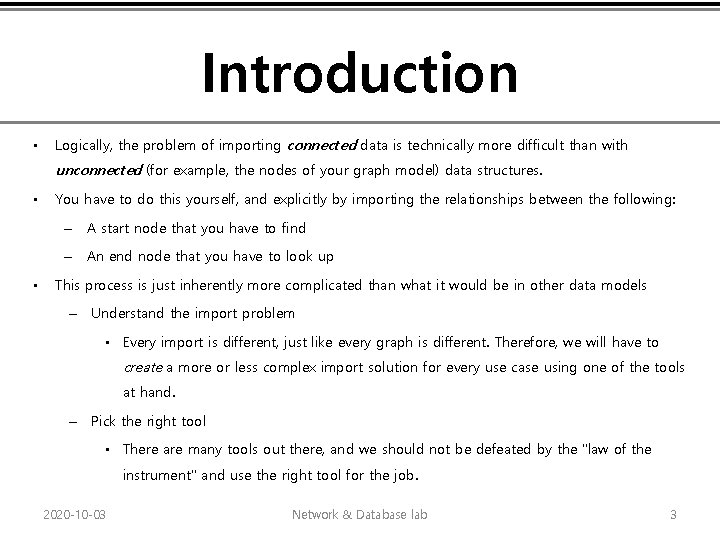
Introduction • Logically, the problem of importing connected data is technically more difficult than with unconnected (for example, the nodes of your graph model) data structures. • You have to do this yourself, and explicitly by importing the relationships between the following: – A start node that you have to find – An end node that you have to look up • This process is just inherently more complicated than what it would be in other data models – Understand the import problem • Every import is different, just like every graph is different. Therefore, we will have to create a more or less complex import solution for every use case using one of the tools at hand. – Pick the right tool • There are many tools out there, and we should not be defeated by the "law of the instrument" and use the right tool for the job. 2020 -10 -03 Network & Database lab 3
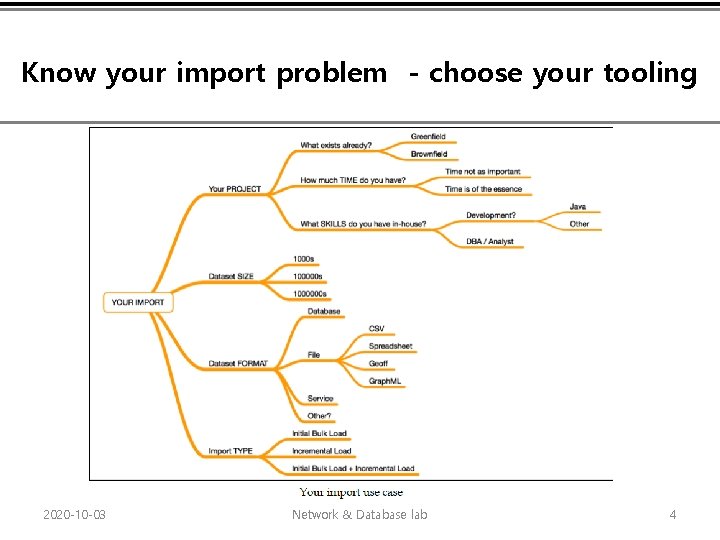
Know your import problem - choose your tooling 2020 -10 -03 Network & Database lab 4
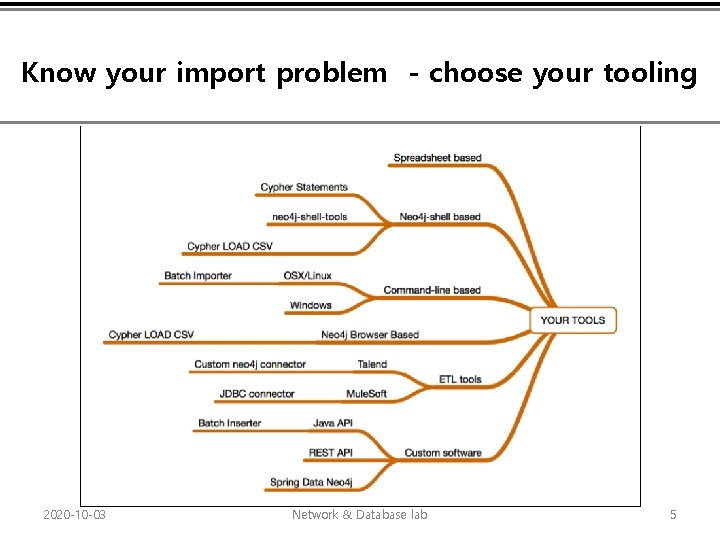
Know your import problem - choose your tooling 2020 -10 -03 Network & Database lab 5
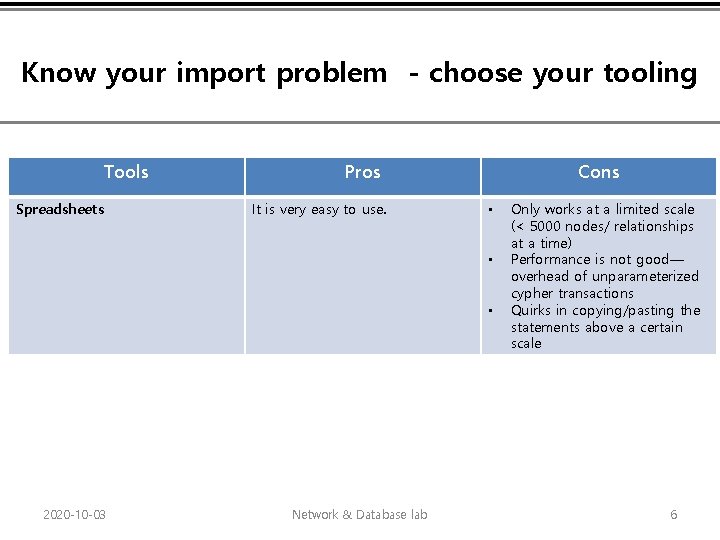
Know your import problem - choose your tooling Tools Spreadsheets Pros It is very easy to use. Cons • • • 2020 -10 -03 Network & Database lab Only works at a limited scale (< 5000 nodes/ relationships at a time) Performance is not good— overhead of unparameterized cypher transactions Quirks in copying/pasting the statements above a certain scale 6
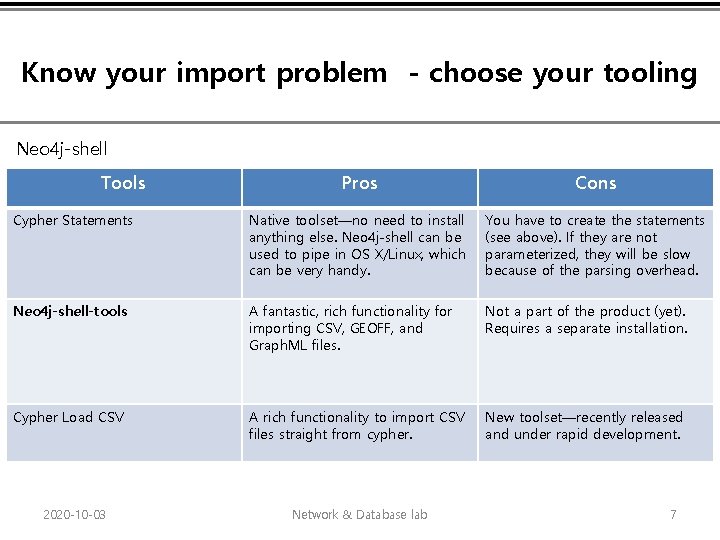
Know your import problem - choose your tooling Neo 4 j-shell Tools Pros Cons Cypher Statements Native toolset—no need to install anything else. Neo 4 j-shell can be used to pipe in OS X/Linux, which can be very handy. You have to create the statements (see above). If they are not parameterized, they will be slow because of the parsing overhead. Neo 4 j-shell-tools A fantastic, rich functionality for importing CSV, GEOFF, and Graph. ML files. Not a part of the product (yet). Requires a separate installation. Cypher Load CSV A rich functionality to import CSV files straight from cypher. New toolset—recently released and under rapid development. 2020 -10 -03 Network & Database lab 7
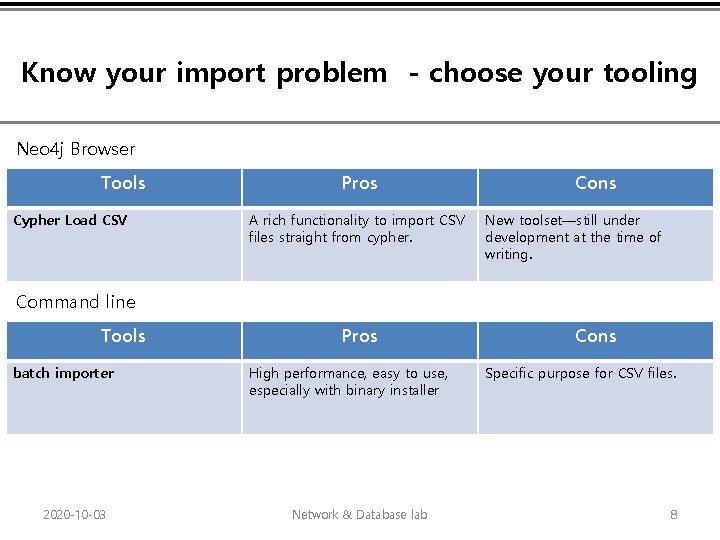
Know your import problem - choose your tooling Neo 4 j Browser Tools Cypher Load CSV Pros A rich functionality to import CSV files straight from cypher. Cons New toolset—still under development at the time of writing. Command line Tools batch importer 2020 -10 -03 Pros High performance, easy to use, especially with binary installer Network & Database lab Cons Specific purpose for CSV files. 8
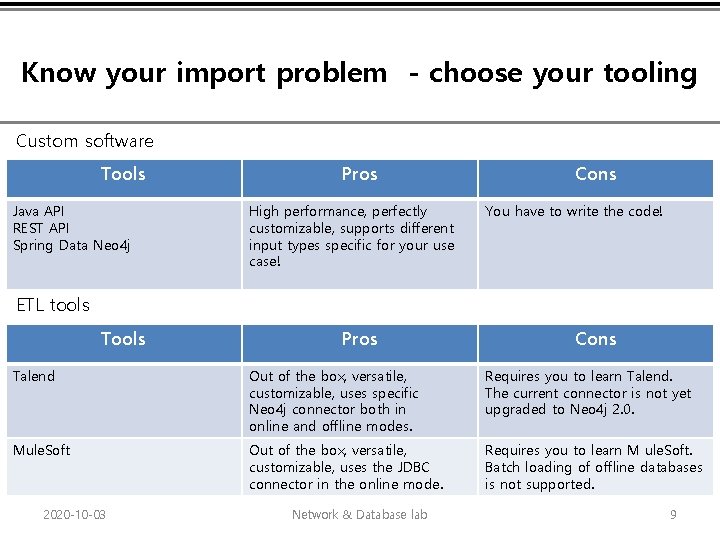
Know your import problem - choose your tooling Custom software Tools Java API REST API Spring Data Neo 4 j Pros High performance, perfectly customizable, supports different input types specific for your use case! Cons You have to write the code! ETL tools Tools Pros Cons Talend Out of the box, versatile, customizable, uses specific Neo 4 j connector both in online and offline modes. Requires you to learn Talend. The current connector is not yet upgraded to Neo 4 j 2. 0. Mule. Soft Out of the box, versatile, customizable, uses the JDBC connector in the online mode. Requires you to learn M ule. Soft. Batch loading of offline databases is not supported. 2020 -10 -03 Network & Database lab 9
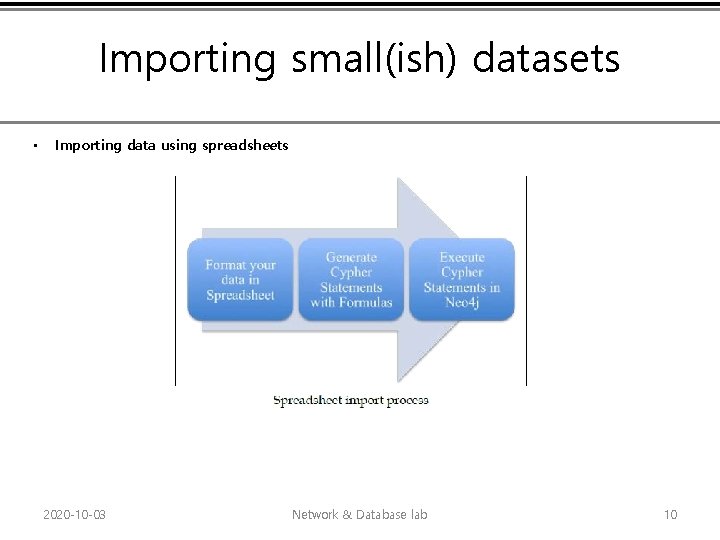
Importing small(ish) datasets • Importing data using spreadsheets 2020 -10 -03 Network & Database lab 10
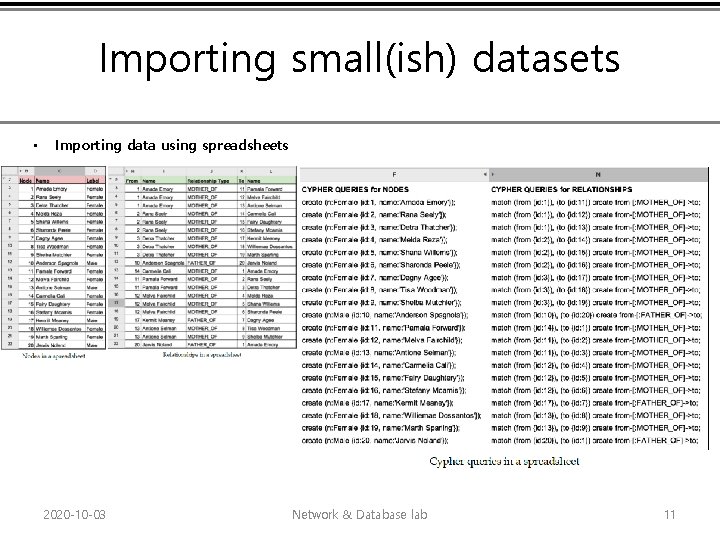
Importing small(ish) datasets • Importing data using spreadsheets 2020 -10 -03 Network & Database lab 11
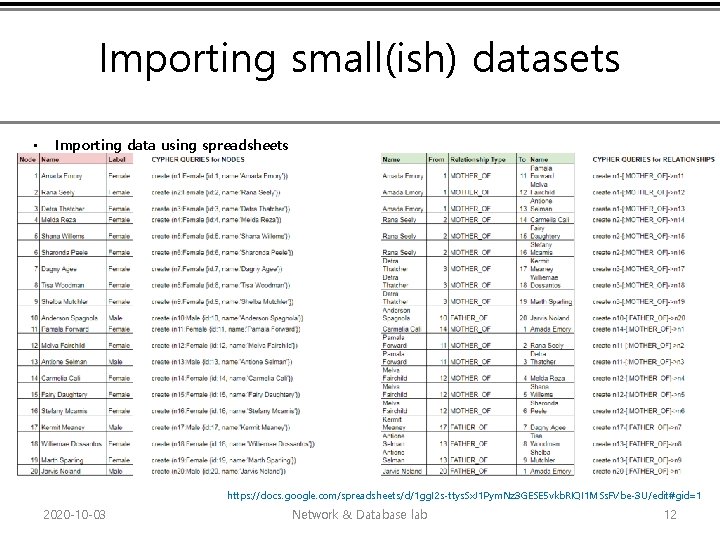
Importing small(ish) datasets • Importing data using spreadsheets https: //docs. google. com/spreadsheets/d/1 gg. I 2 s-ttys. Sx. J 1 Pym. Nz 3 GESE 5 vkb. RIQI 1 MSs. FVbe-3 U/edit#gid=1 2020 -10 -03 Network & Database lab 12
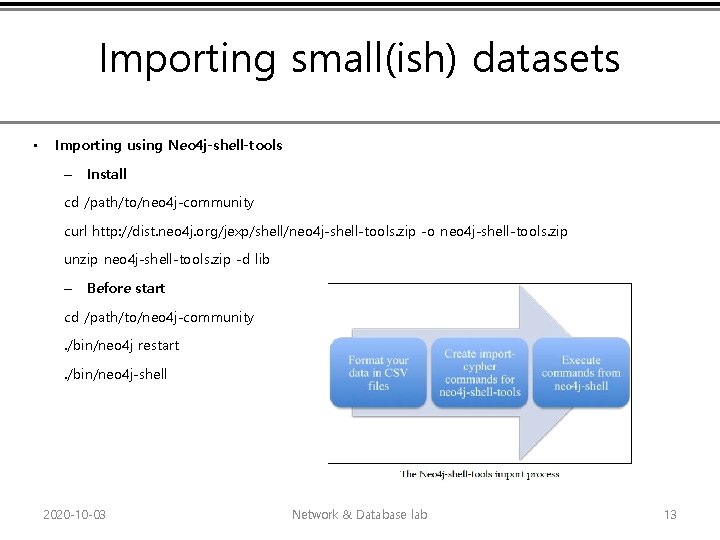
Importing small(ish) datasets • Importing using Neo 4 j-shell-tools – Install cd /path/to/neo 4 j-community curl http: //dist. neo 4 j. org/jexp/shell/neo 4 j-shell-tools. zip -o neo 4 j-shell-tools. zip unzip neo 4 j-shell-tools. zip -d lib – Before start cd /path/to/neo 4 j-community. /bin/neo 4 j restart. /bin/neo 4 j-shell 2020 -10 -03 Network & Database lab 13
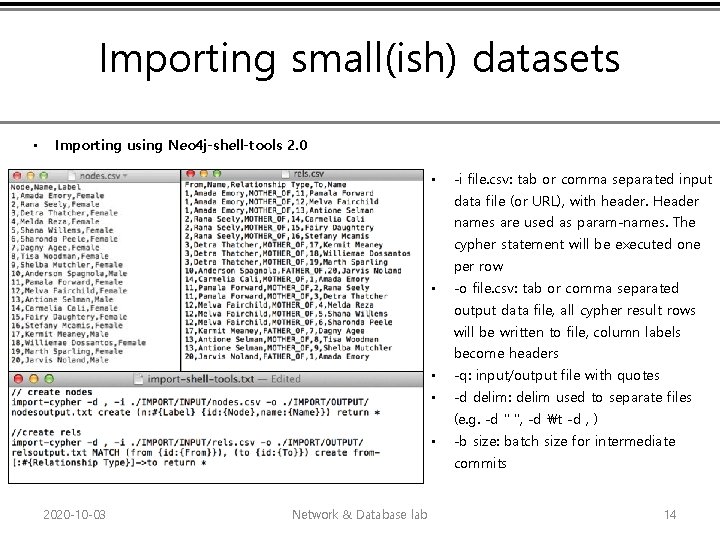
Importing small(ish) datasets • Importing using Neo 4 j-shell-tools 2. 0 • -i file. csv: tab or comma separated input data file (or URL), with header. Header names are used as param-names. The cypher statement will be executed one per row • -o file. csv: tab or comma separated output data file, all cypher result rows will be written to file, column labels become headers • -q: input/output file with quotes • -d delim: delim used to separate files (e. g. -d " ", -d t -d , ) • -b size: batch size for intermediate commits 2020 -10 -03 Network & Database lab 14
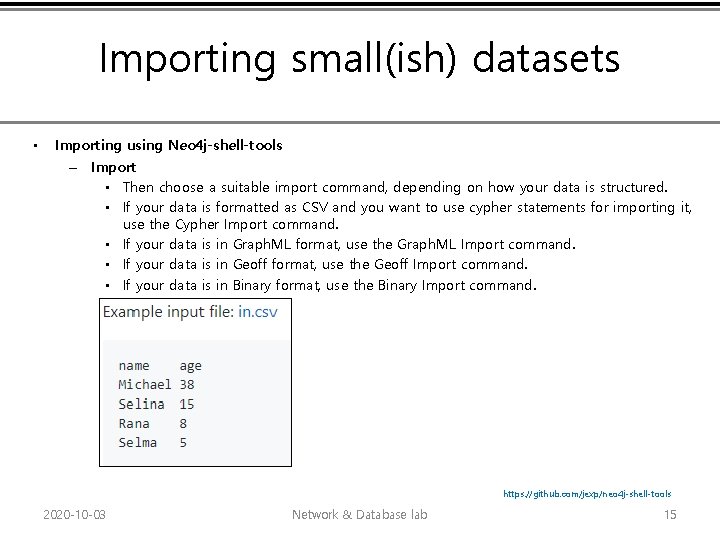
Importing small(ish) datasets • Importing using Neo 4 j-shell-tools – Import • Then choose a suitable import command, depending on how your data is structured. • If your data is formatted as CSV and you want to use cypher statements for importing it, use the Cypher Import command. • If your data is in Graph. ML format, use the Graph. ML Import command. • If your data is in Geoff format, use the Geoff Import command. • If your data is in Binary format, use the Binary Import command. https: //github. com/jexp/neo 4 j-shell-tools 2020 -10 -03 Network & Database lab 15
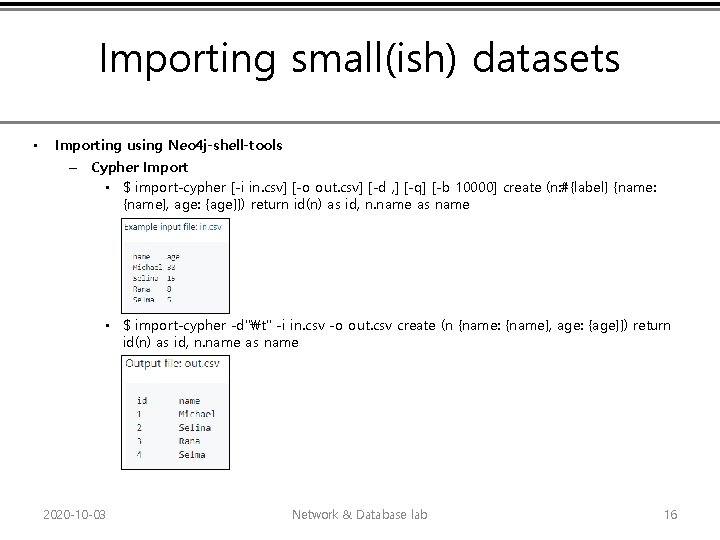
Importing small(ish) datasets • Importing using Neo 4 j-shell-tools – Cypher Import • $ import-cypher [-i in. csv] [-o out. csv] [-d , ] [-q] [-b 10000] create (n: #{label} {name: {name}, age: {age}}) return id(n) as id, n. name as name • $ import-cypher -d"t" -i in. csv -o out. csv create (n {name: {name}, age: {age}}) return id(n) as id, n. name as name 2020 -10 -03 Network & Database lab 16
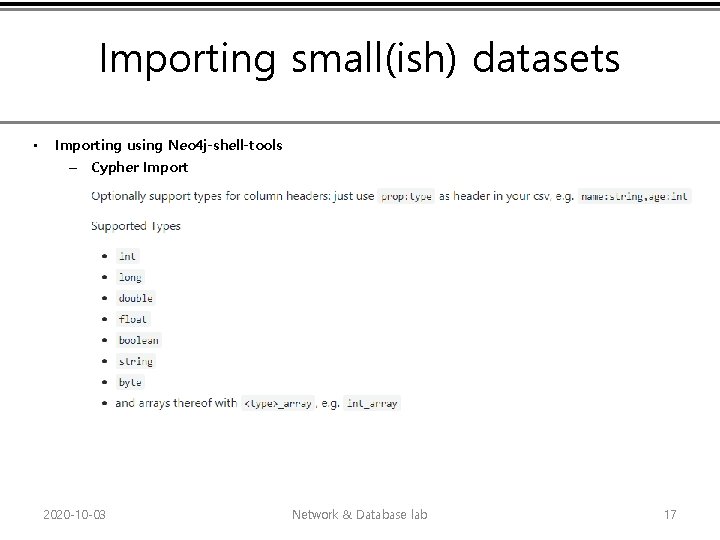
Importing small(ish) datasets • Importing using Neo 4 j-shell-tools – Cypher Import 2020 -10 -03 Network & Database lab 17
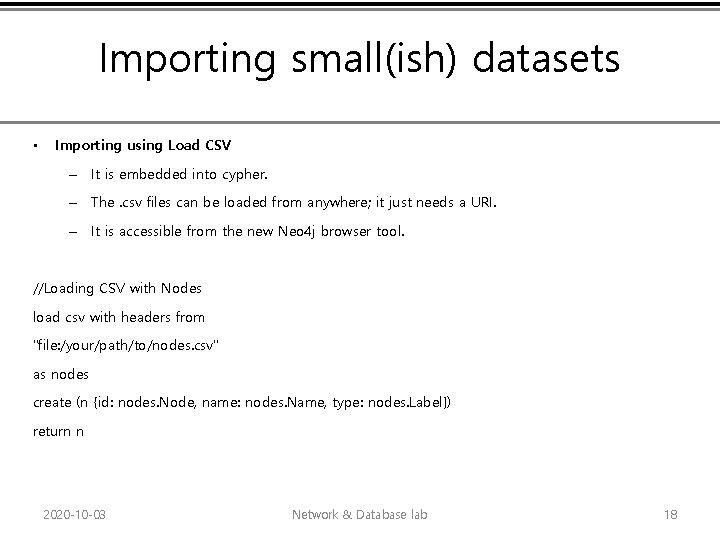
Importing small(ish) datasets • Importing using Load CSV – It is embedded into cypher. – The. csv files can be loaded from anywhere; it just needs a URI. – It is accessible from the new Neo 4 j browser tool. //Loading CSV with Nodes load csv with headers from "file: /your/path/to/nodes. csv" as nodes create (n {id: nodes. Node, name: nodes. Name, type: nodes. Label}) return n 2020 -10 -03 Network & Database lab 18
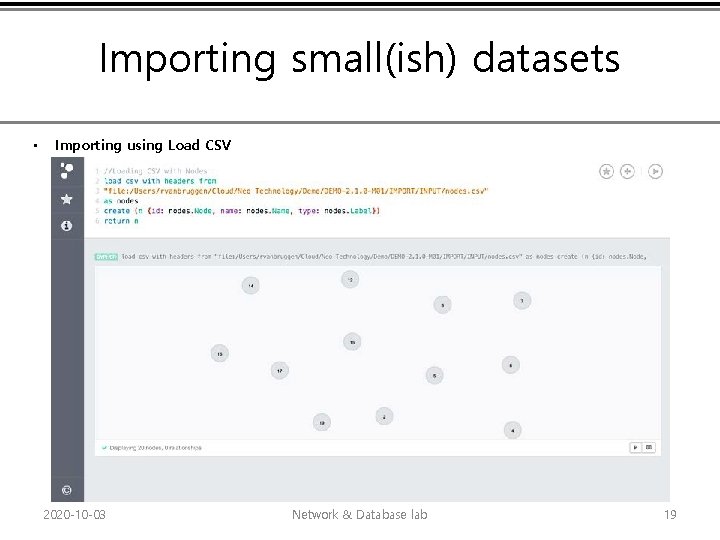
Importing small(ish) datasets • Importing using Load CSV 2020 -10 -03 Network & Database lab 19
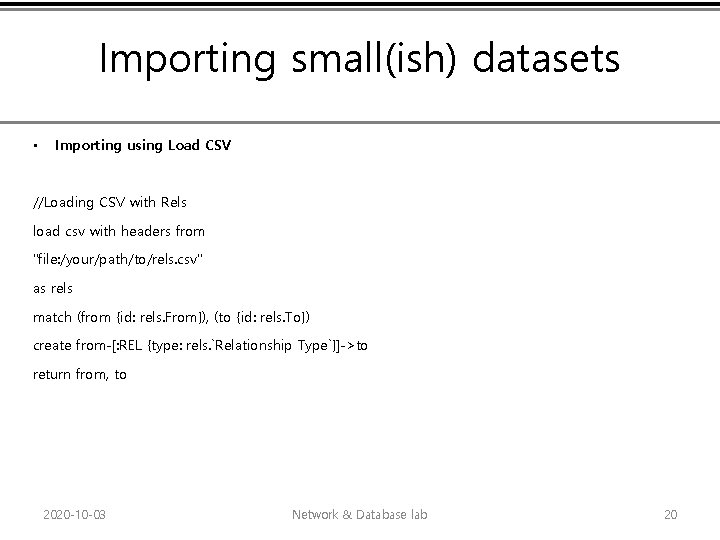
Importing small(ish) datasets • Importing using Load CSV //Loading CSV with Rels load csv with headers from "file: /your/path/to/rels. csv" as rels match (from {id: rels. From}), (to {id: rels. To}) create from-[: REL {type: rels. `Relationship Type`}]->to return from, to 2020 -10 -03 Network & Database lab 20
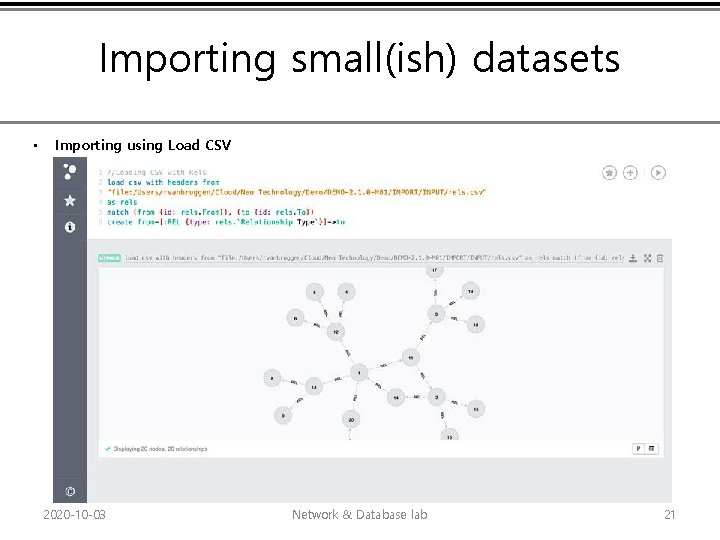
Importing small(ish) datasets • Importing using Load CSV 2020 -10 -03 Network & Database lab 21
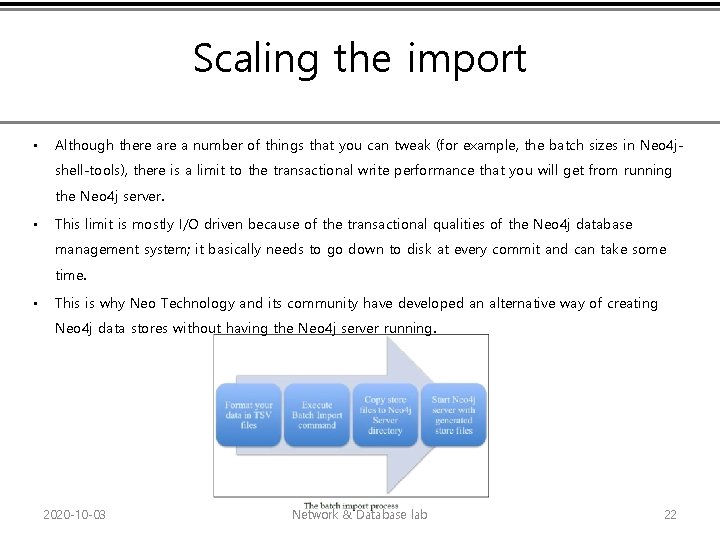
Scaling the import • Although there a number of things that you can tweak (for example, the batch sizes in Neo 4 jshell-tools), there is a limit to the transactional write performance that you will get from running the Neo 4 j server. • This limit is mostly I/O driven because of the transactional qualities of the Neo 4 j database management system; it basically needs to go down to disk at every commit and can take some time. • This is why Neo Technology and its community have developed an alternative way of creating Neo 4 j data stores without having the Neo 4 j server running. 2020 -10 -03 Network & Database lab 22
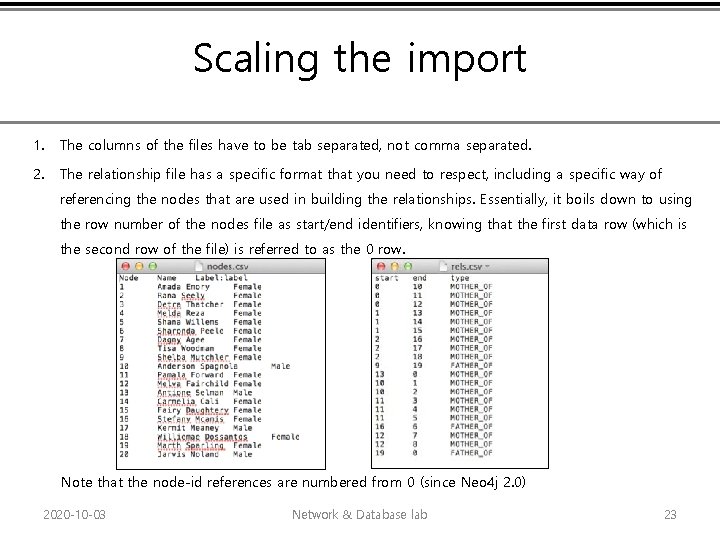
Scaling the import 1. The columns of the files have to be tab separated, not comma separated. 2. The relationship file has a specific format that you need to respect, including a specific way of referencing the nodes that are used in building the relationships. Essentially, it boils down to using the row number of the nodes file as start/end identifiers, knowing that the first data row (which is the second row of the file) is referred to as the 0 row. Note that the node-id references are numbered from 0 (since Neo 4 j 2. 0) 2020 -10 -03 Network & Database lab 23
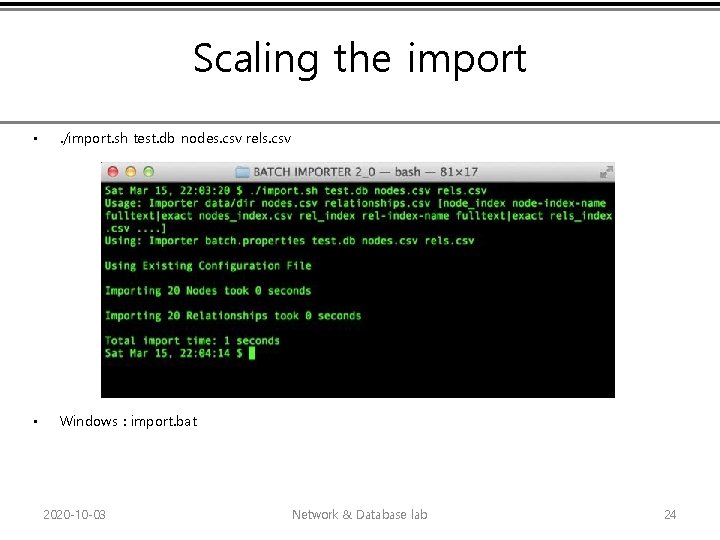
Scaling the import • . /import. sh test. db nodes. csv rels. csv • Windows : import. bat 2020 -10 -03 Network & Database lab 24