How to map your ringing data Three different
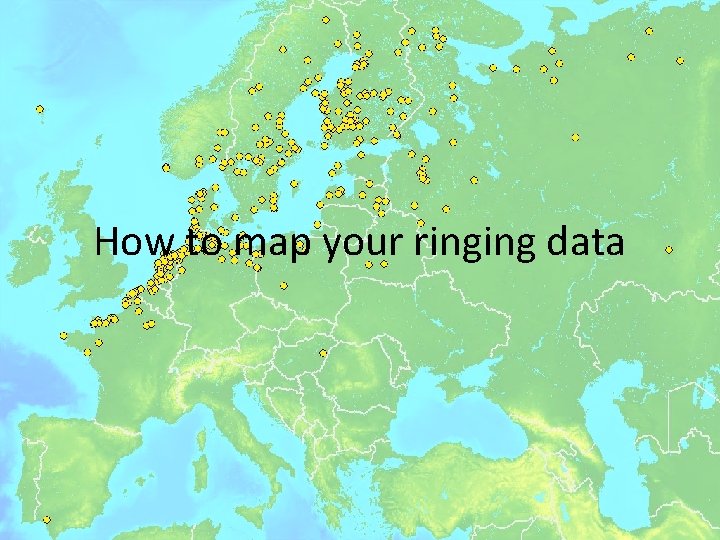
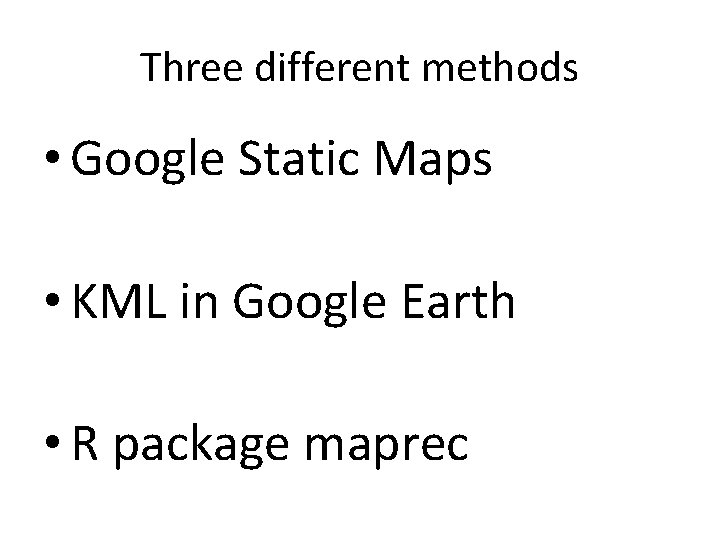
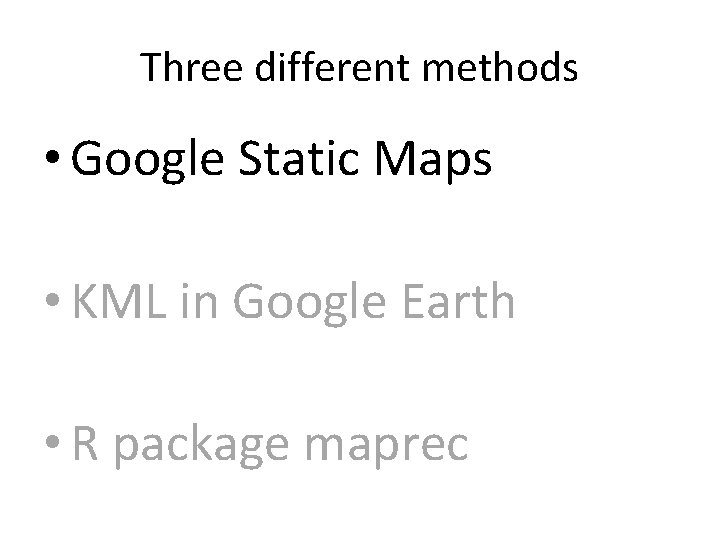
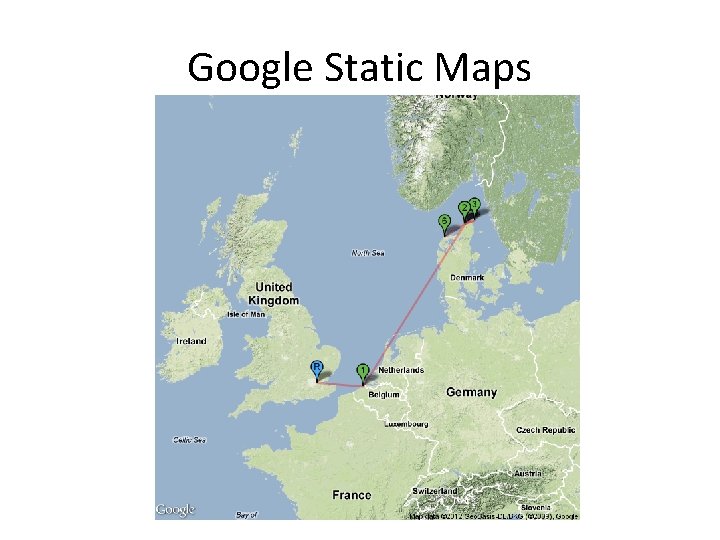
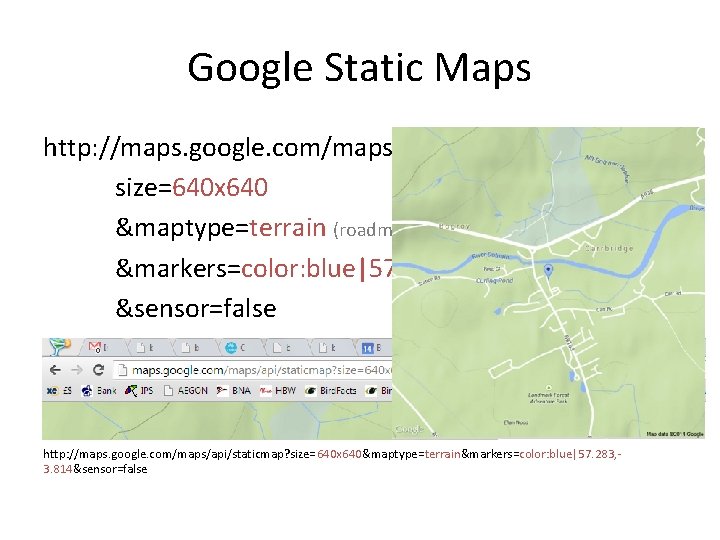
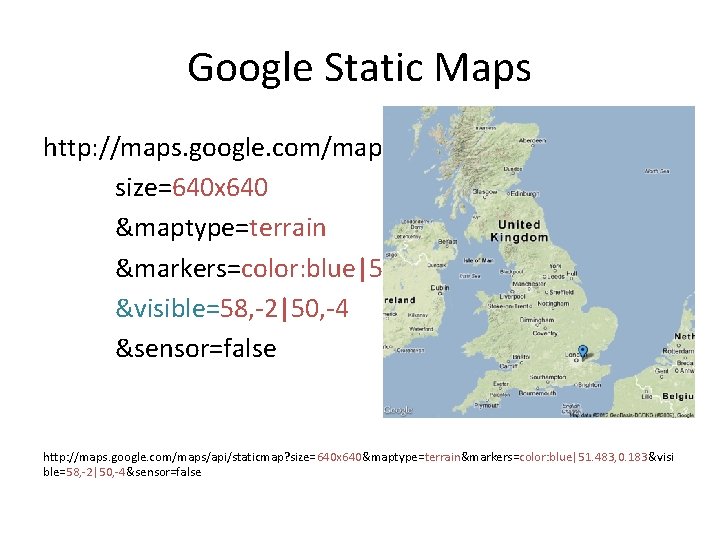
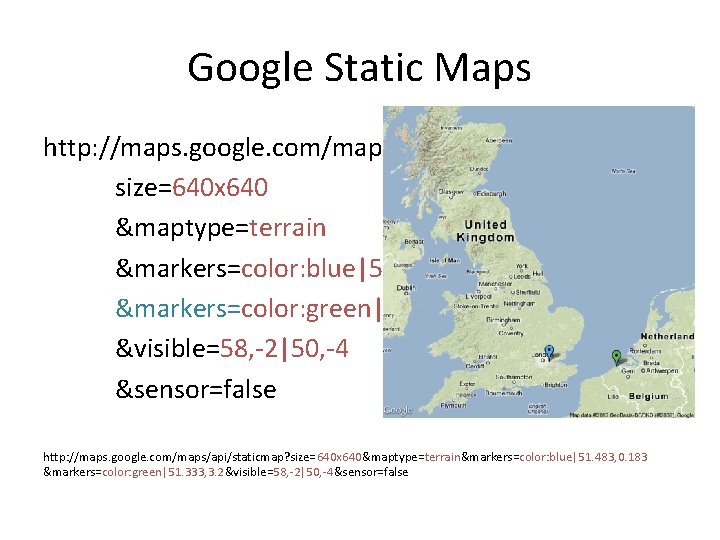
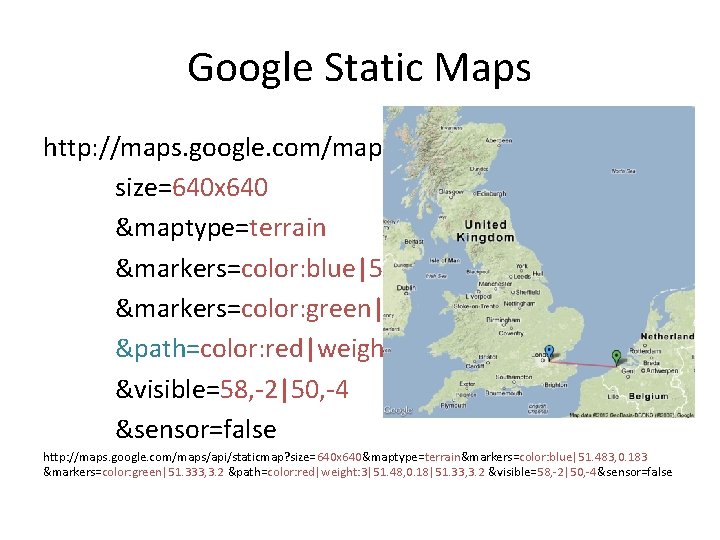
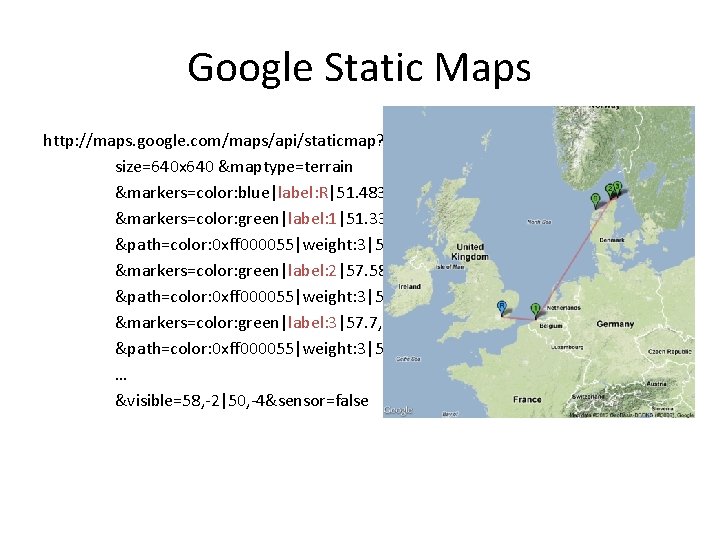
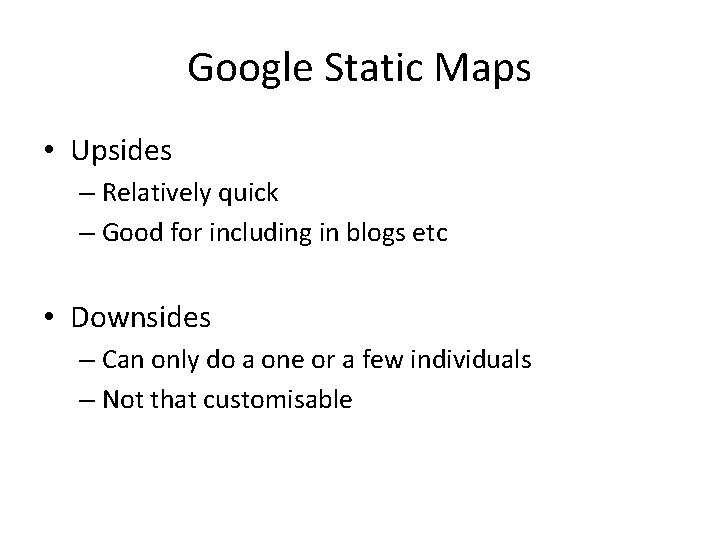
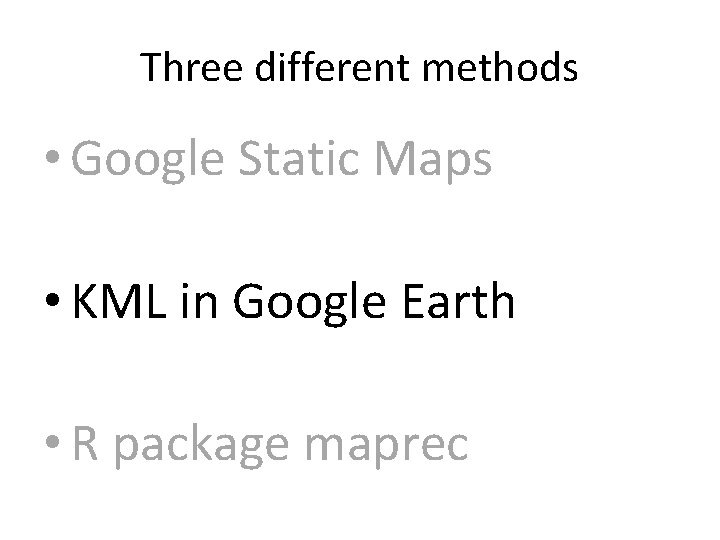
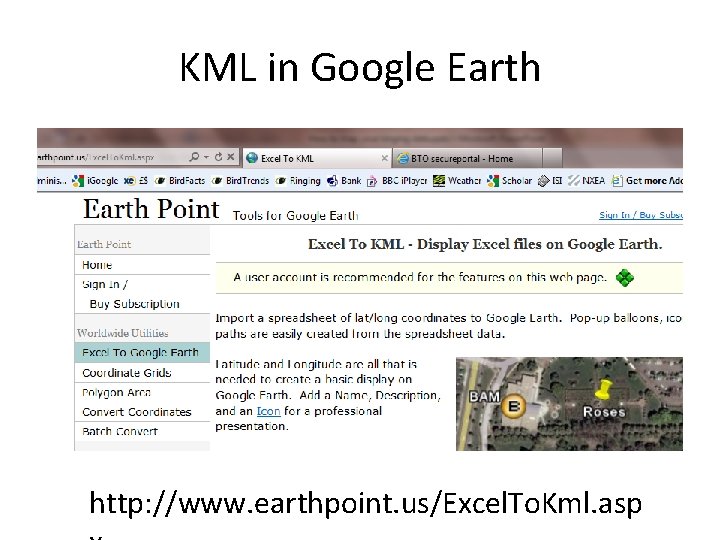
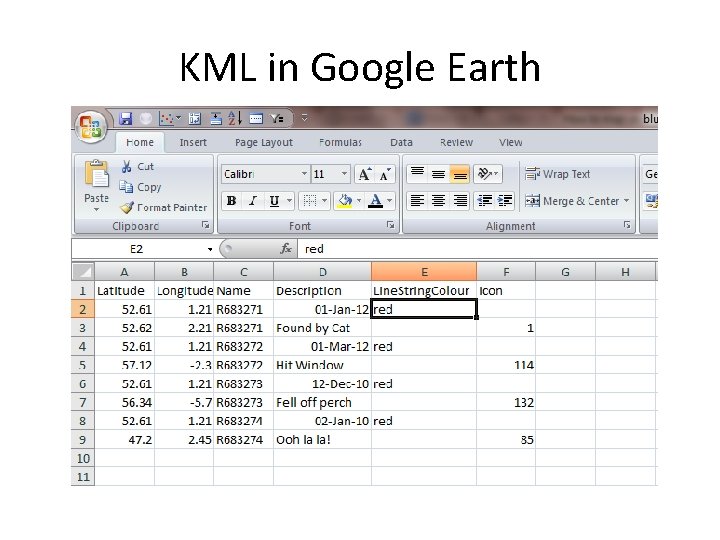
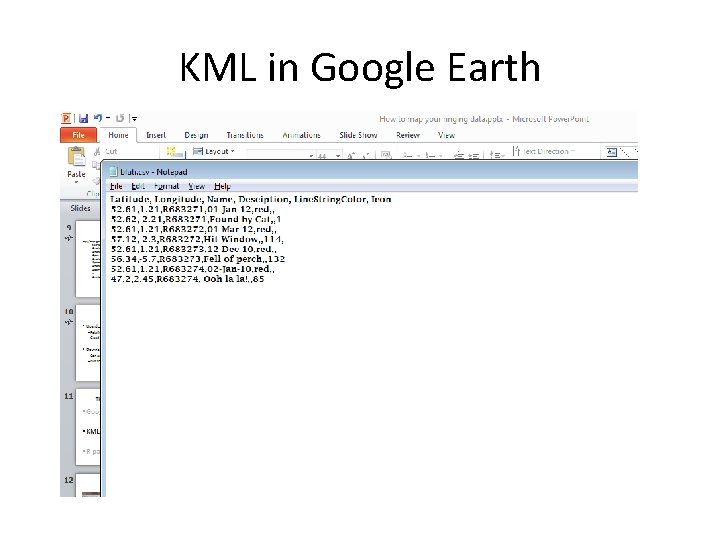

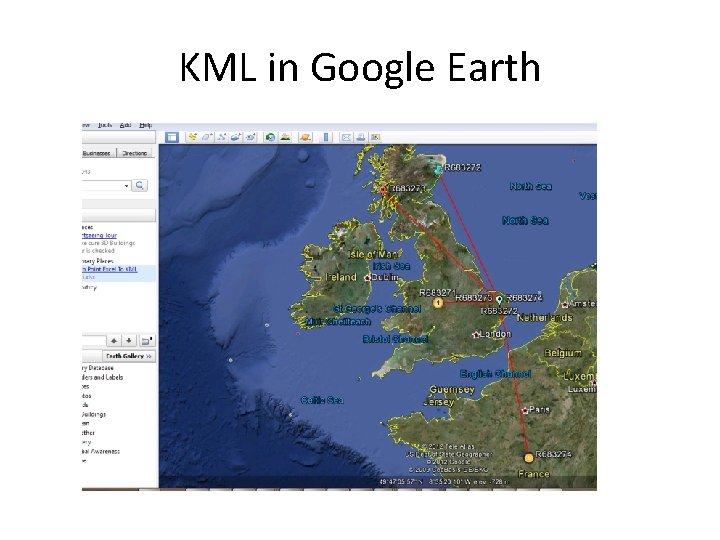
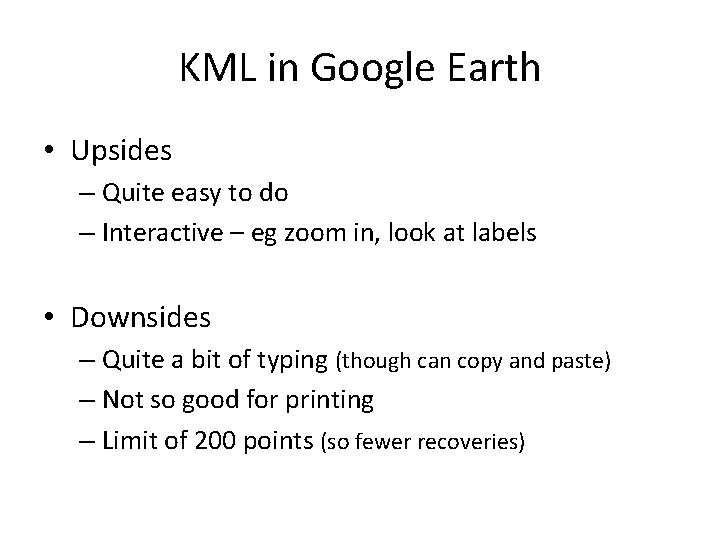
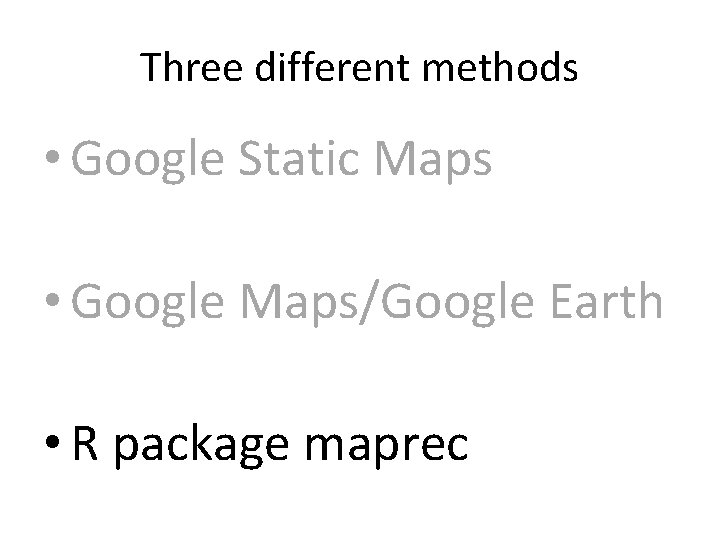
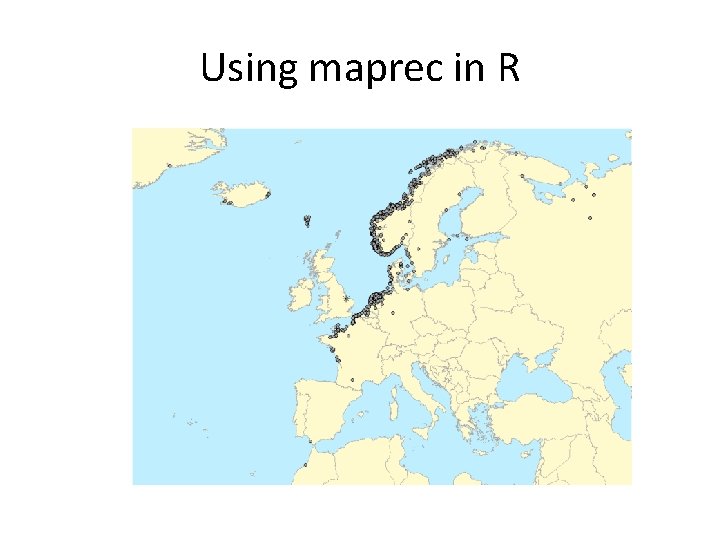
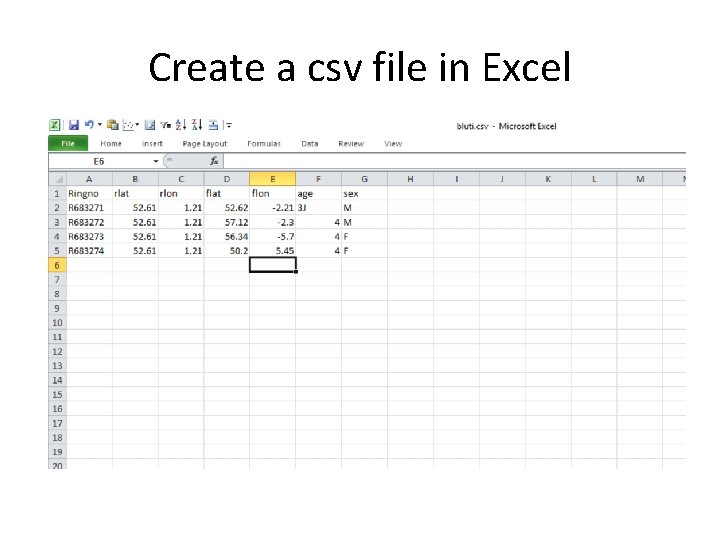
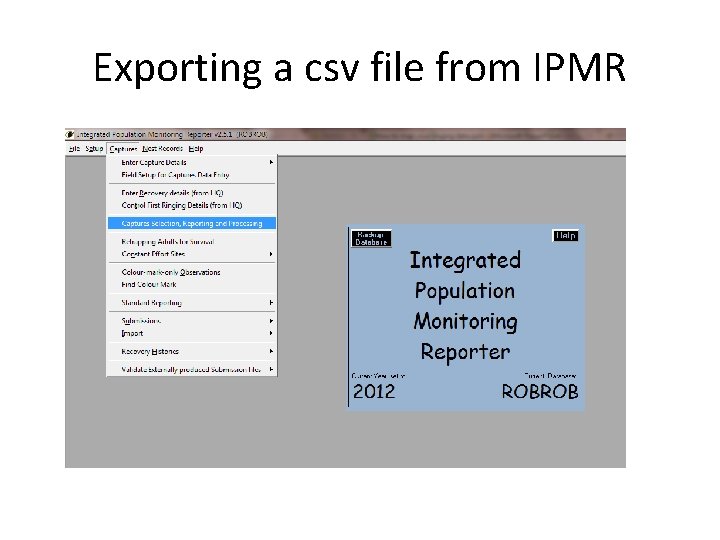
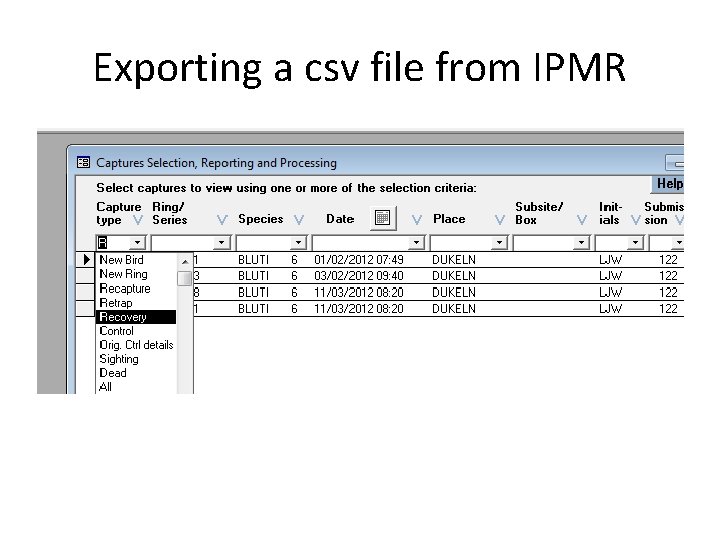
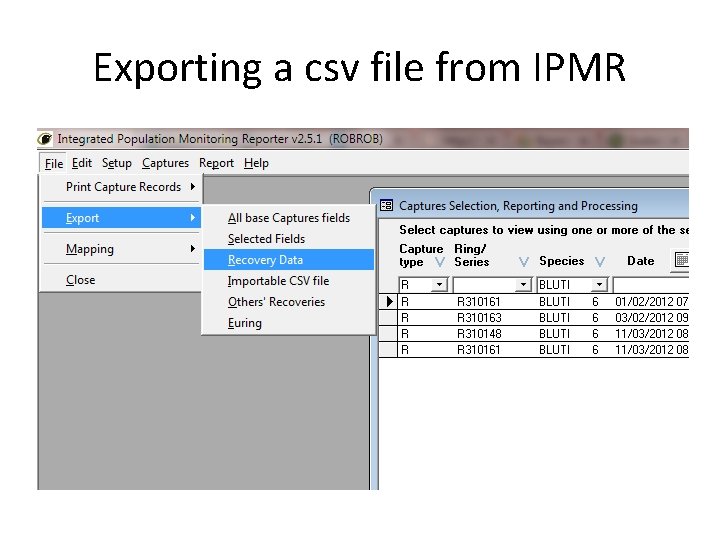
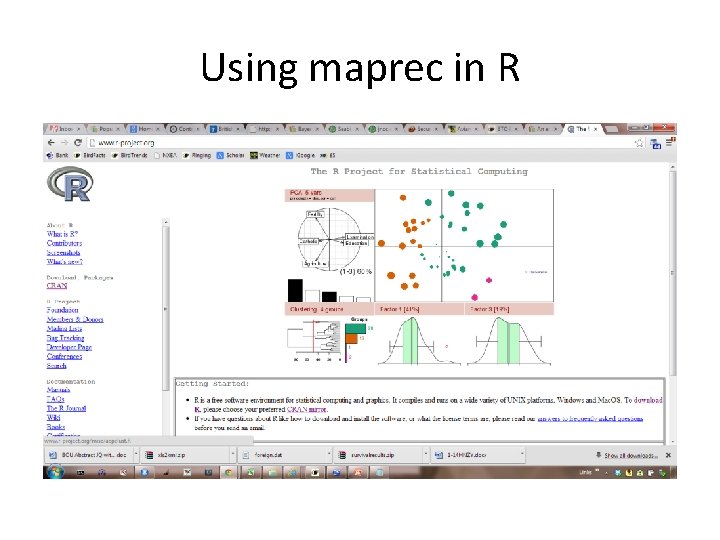
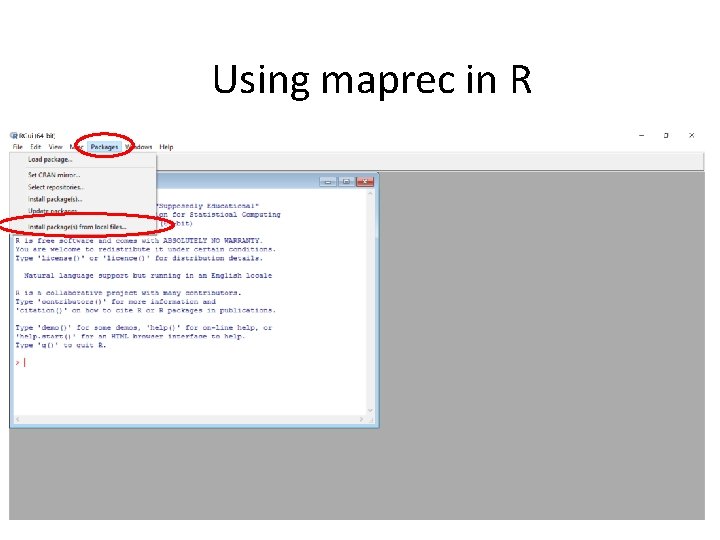
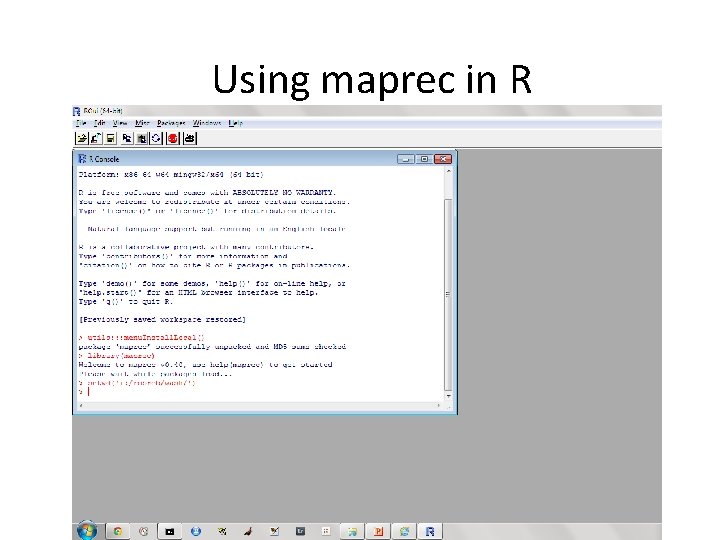
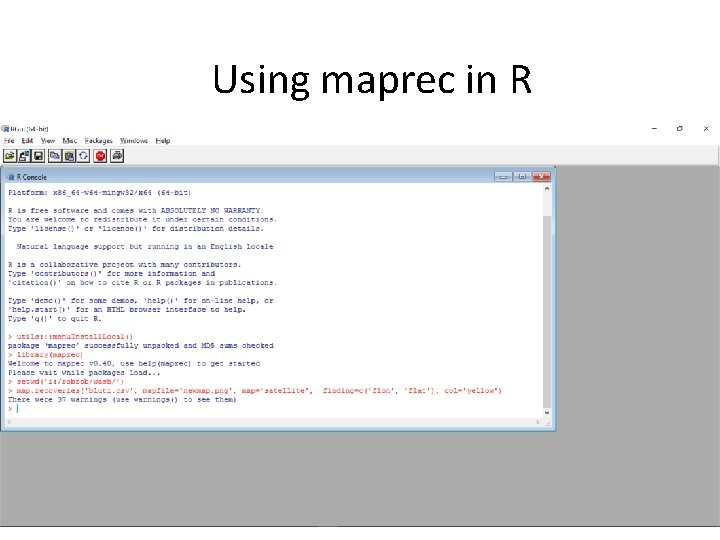
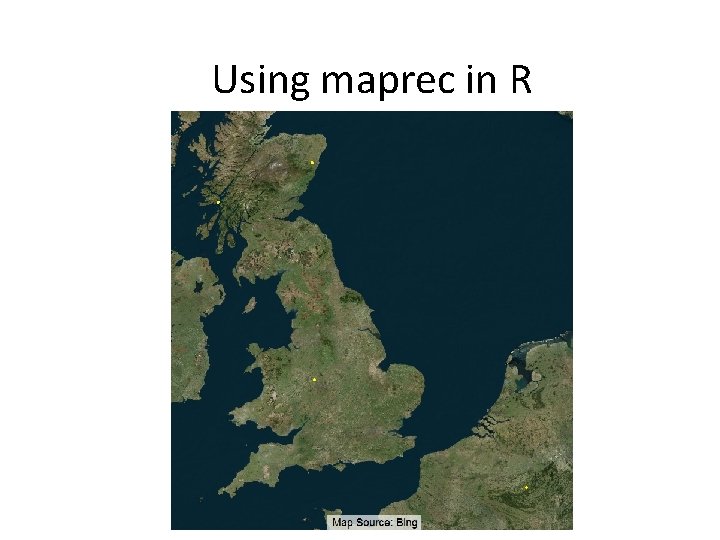
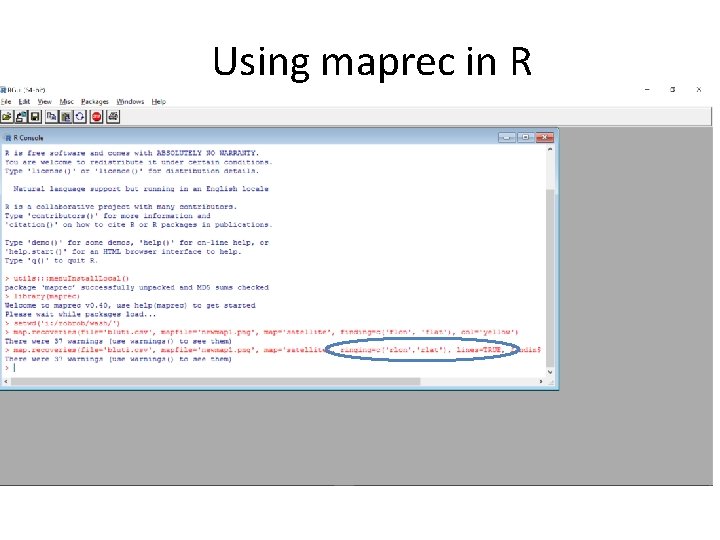
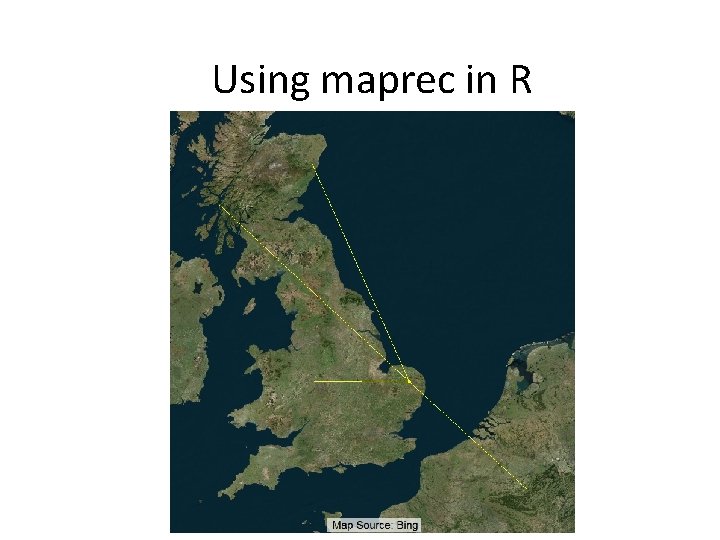
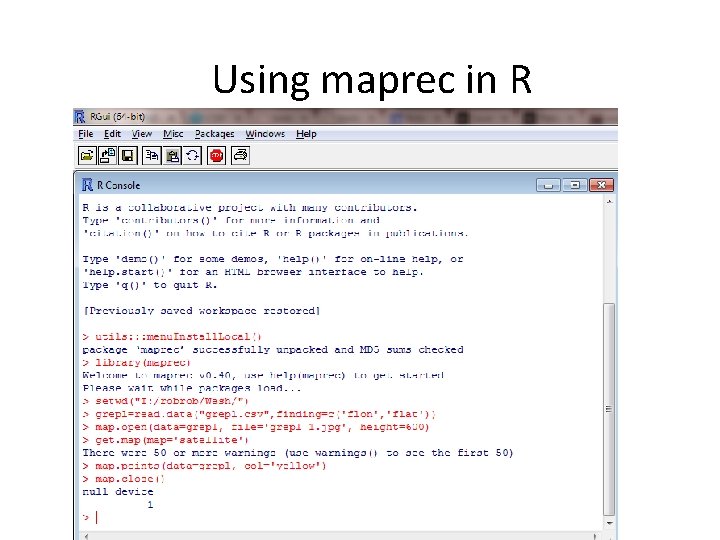
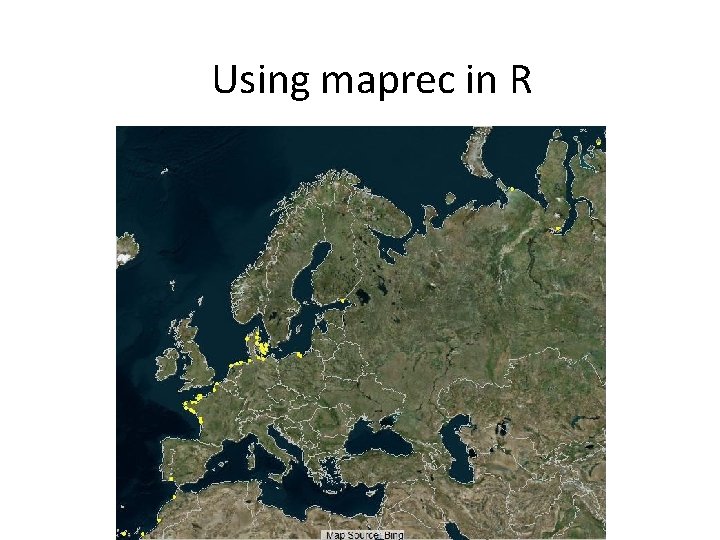
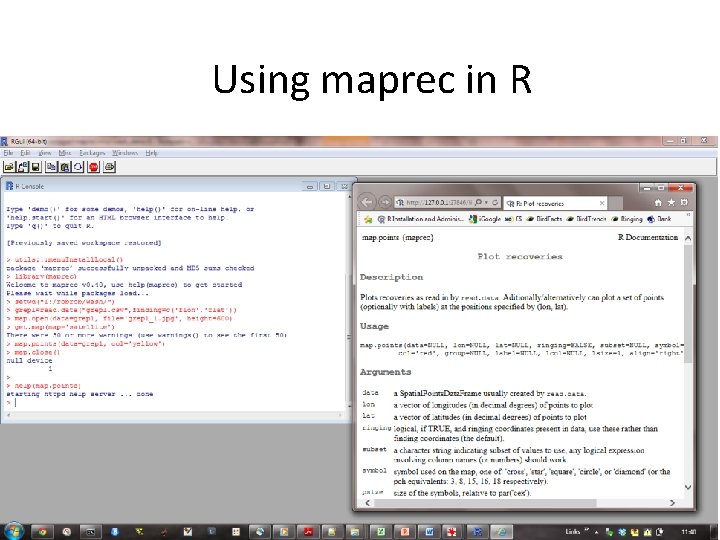
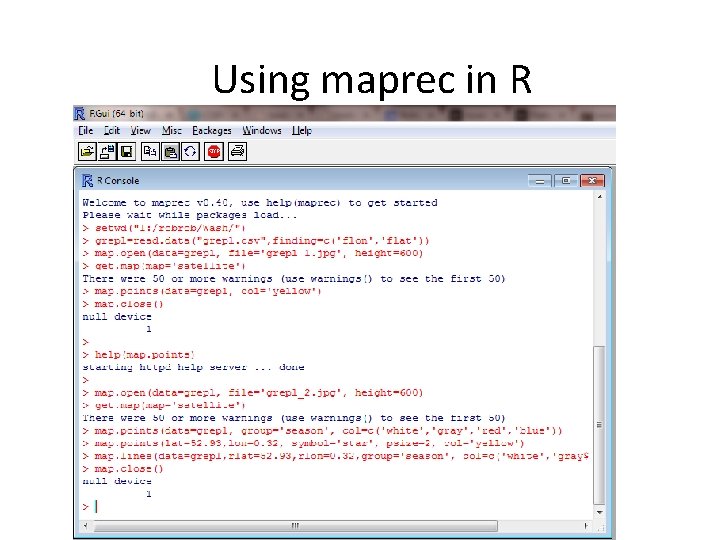
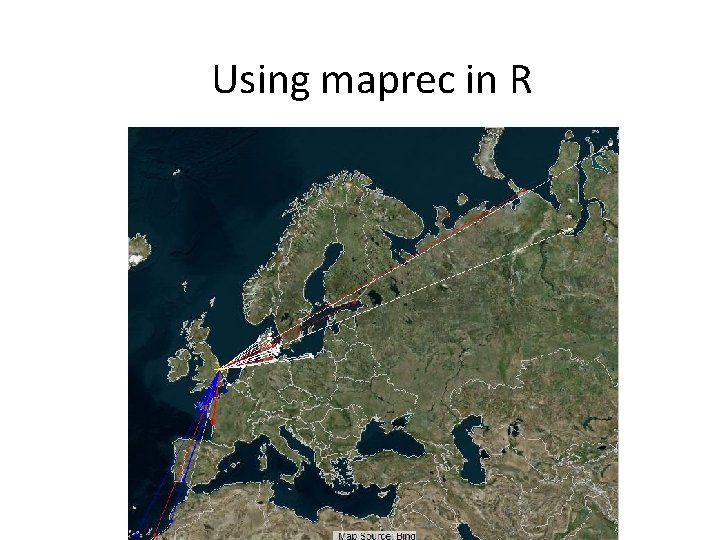
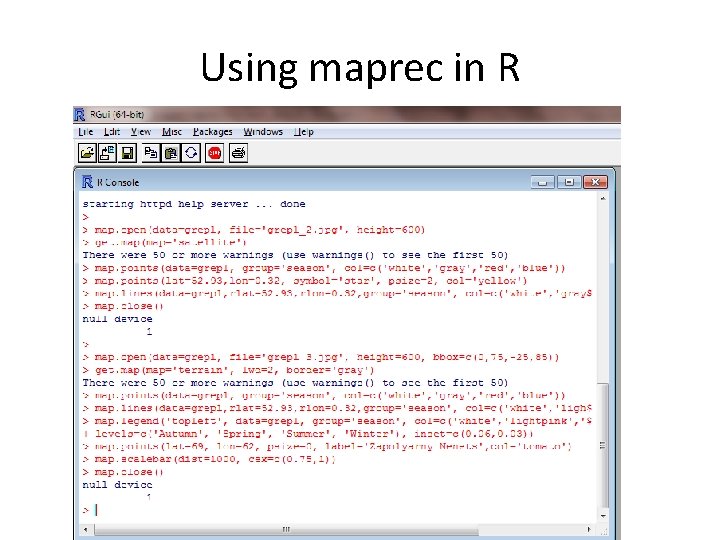
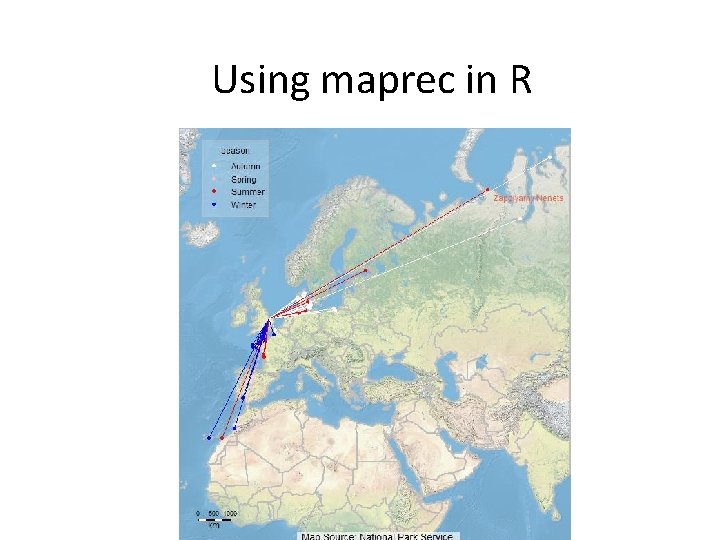
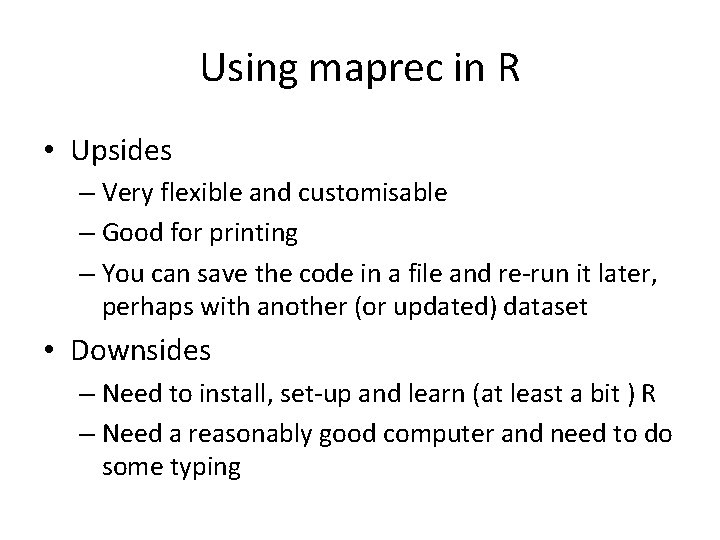
- Slides: 38
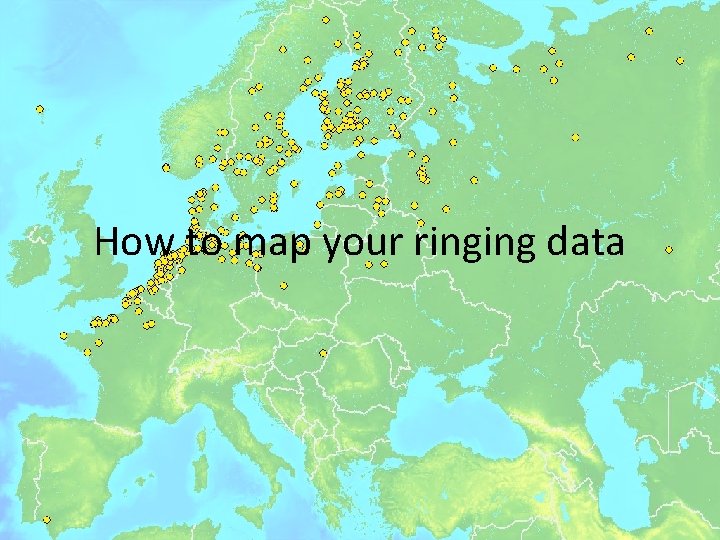
How to map your ringing data
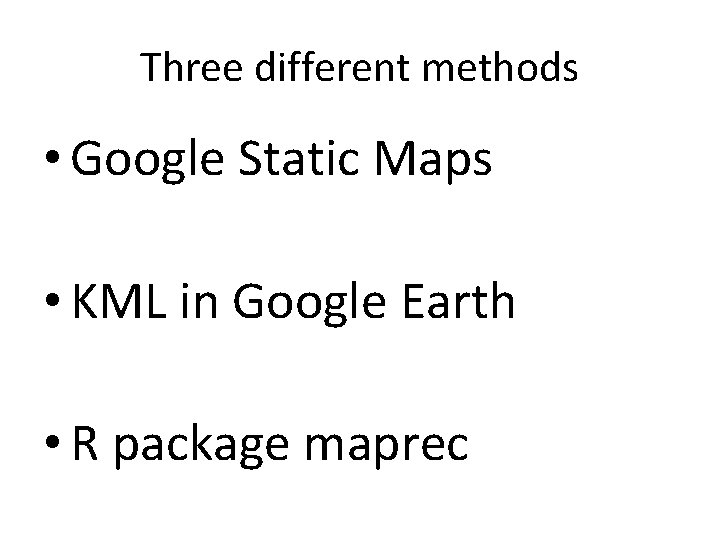
Three different methods • Google Static Maps • KML in Google Earth • R package maprec
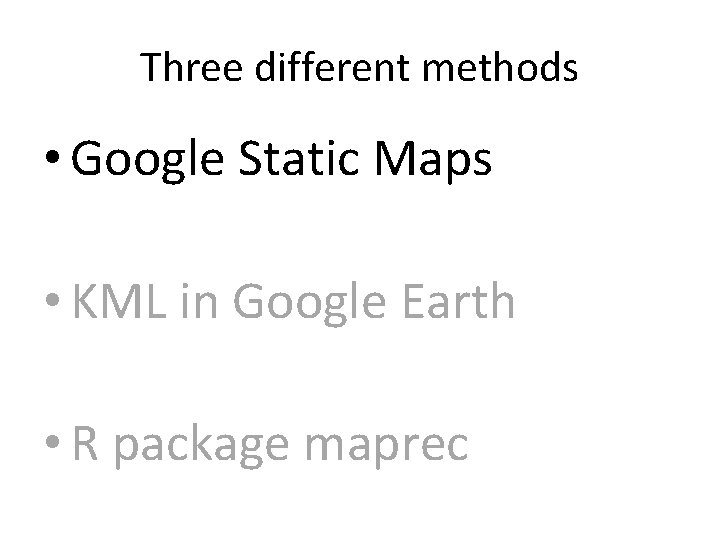
Three different methods • Google Static Maps • KML in Google Earth • R package maprec
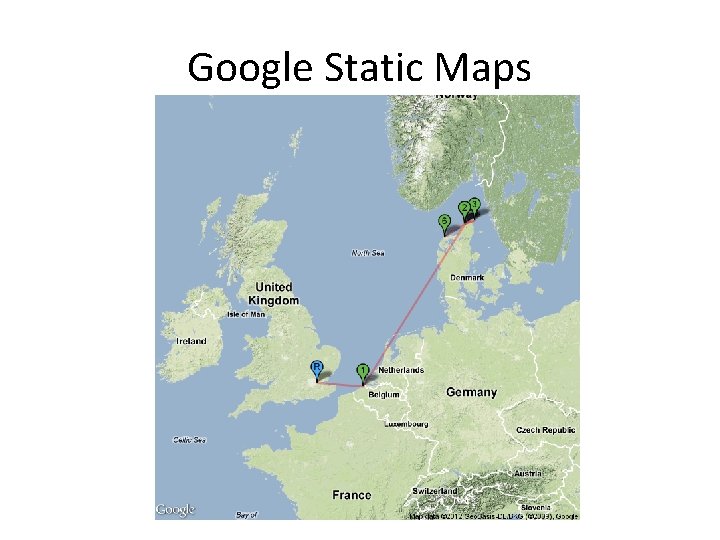
Google Static Maps
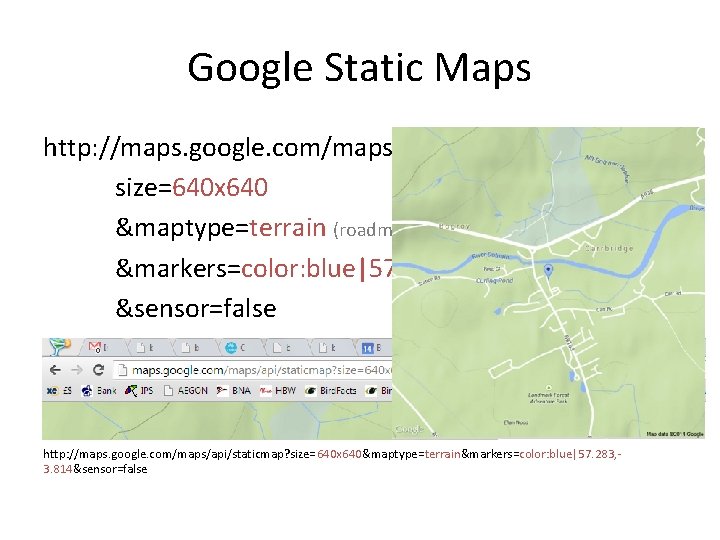
Google Static Maps http: //maps. google. com/maps/api/staticmap? size=640 x 640 &maptype=terrain (roadmap, satellite, hybrid) &markers=color: blue|57. 283, -3. 814 &sensor=false http: //maps. google. com/maps/api/staticmap? size=640 x 640&maptype=terrain&markers=color: blue|57. 283, 3. 814&sensor=false
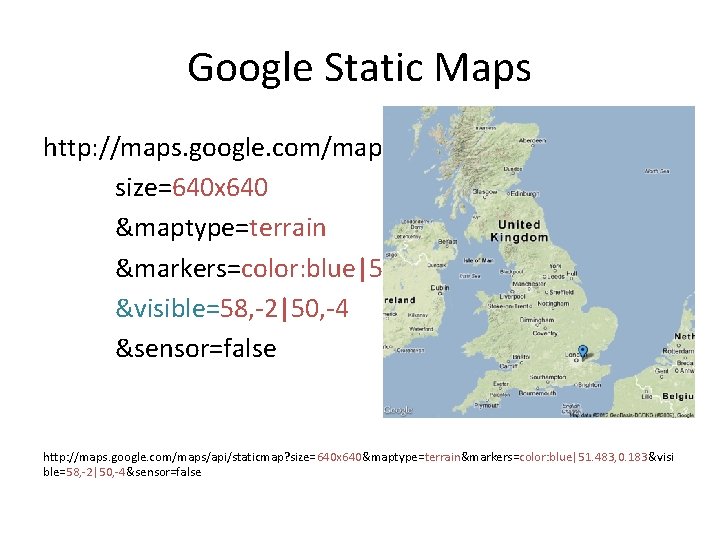
Google Static Maps http: //maps. google. com/maps/api/staticmap? size=640 x 640 &maptype=terrain &markers=color: blue|51. 483, 0. 183 &visible=58, -2|50, -4 &sensor=false http: //maps. google. com/maps/api/staticmap? size=640 x 640&maptype=terrain&markers=color: blue|51. 483, 0. 183&visi ble=58, -2|50, -4&sensor=false
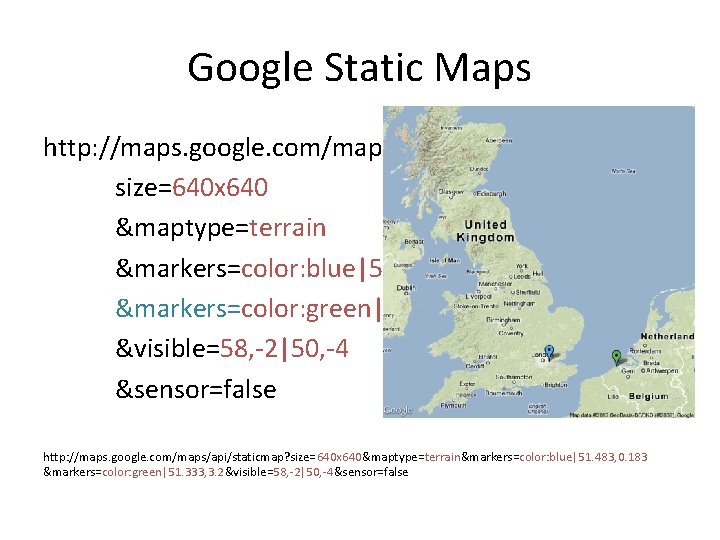
Google Static Maps http: //maps. google. com/maps/api/staticmap? size=640 x 640 &maptype=terrain &markers=color: blue|51. 483, 0. 183 &markers=color: green|51. 333, 3. 2 &visible=58, -2|50, -4 &sensor=false http: //maps. google. com/maps/api/staticmap? size=640 x 640&maptype=terrain&markers=color: blue|51. 483, 0. 183 &markers=color: green|51. 333, 3. 2&visible=58, -2|50, -4&sensor=false
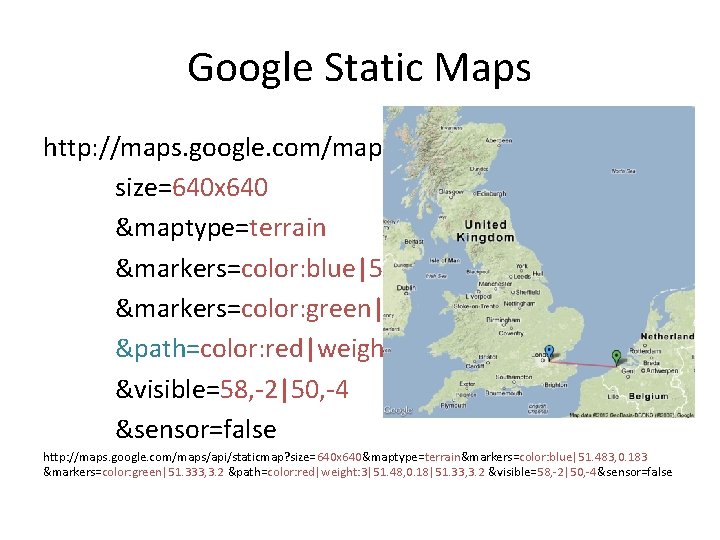
Google Static Maps http: //maps. google. com/maps/api/staticmap? size=640 x 640 &maptype=terrain &markers=color: blue|51. 483, 0. 183 &markers=color: green|51. 333, 3. 2 &path=color: red|weight: 3|51. 48, 0. 18|51. 33, 3. 2 &visible=58, -2|50, -4 &sensor=false http: //maps. google. com/maps/api/staticmap? size=640 x 640&maptype=terrain&markers=color: blue|51. 483, 0. 183 &markers=color: green|51. 333, 3. 2 &path=color: red|weight: 3|51. 48, 0. 18|51. 33, 3. 2 &visible=58, -2|50, -4&sensor=false
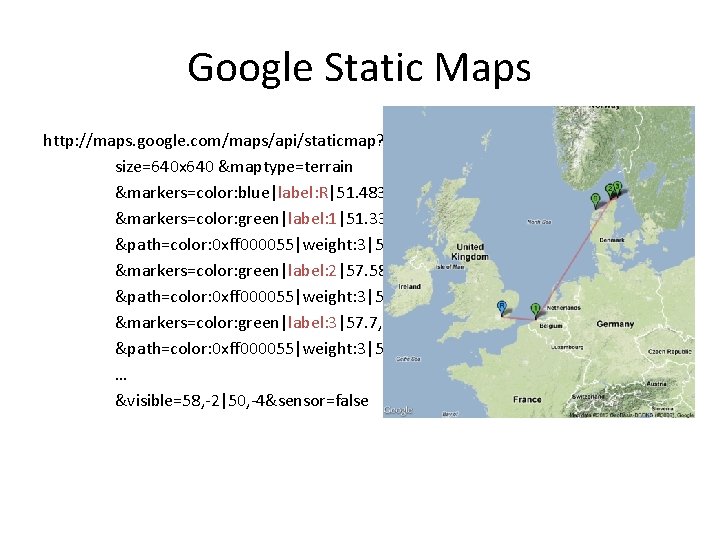
Google Static Maps http: //maps. google. com/maps/api/staticmap? size=640 x 640 &maptype=terrain &markers=color: blue|label: R|51. 483, 0. 183 &markers=color: green|label: 1|51. 333, 3. 2 &path=color: 0 xff 000055|weight: 3|51. 483, 0. 183|51. 333, 3. 2 &markers=color: green|label: 2|57. 583, 9. 95 &path=color: 0 xff 000055|weight: 3|51. 333, 3. 2|57. 583, 9. 95 &markers=color: green|label: 3|57. 7, 10. 583 &path=color: 0 xff 000055|weight: 3|57. 583, 9. 95|57. 7, 10. 583 … &visible=58, -2|50, -4&sensor=false
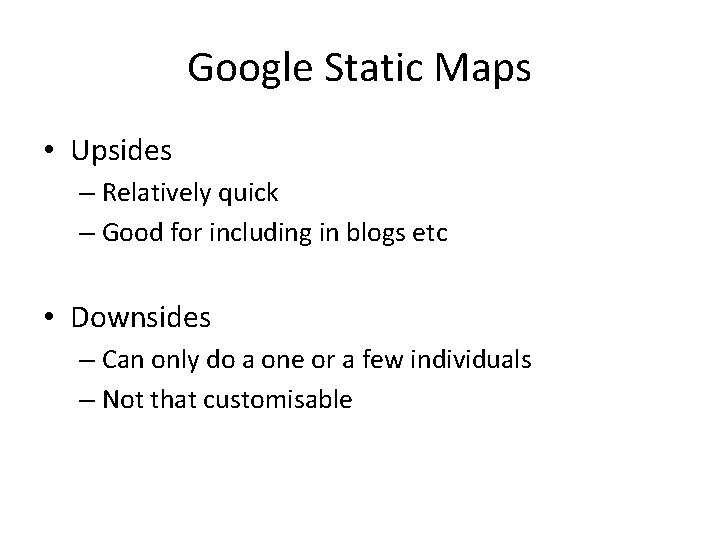
Google Static Maps • Upsides – Relatively quick – Good for including in blogs etc • Downsides – Can only do a one or a few individuals – Not that customisable
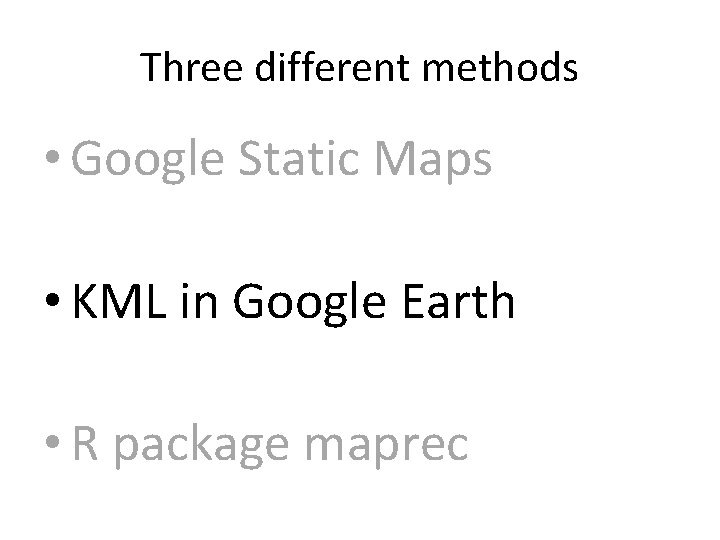
Three different methods • Google Static Maps • KML in Google Earth • R package maprec
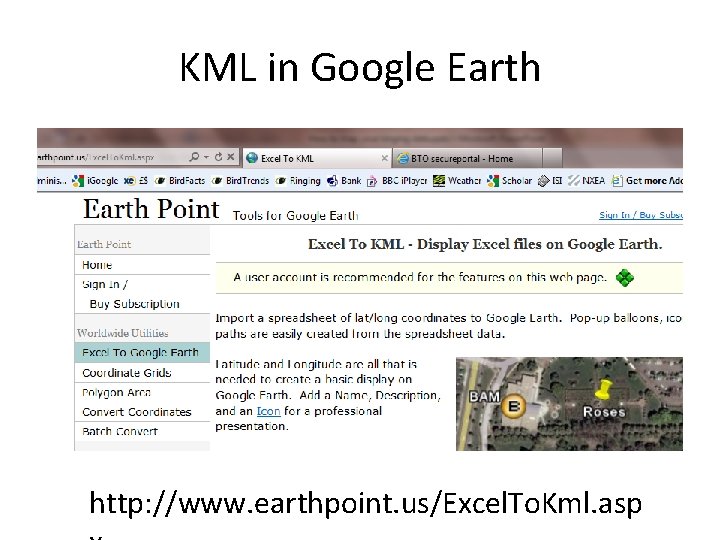
KML in Google Earth http: //www. earthpoint. us/Excel. To. Kml. asp
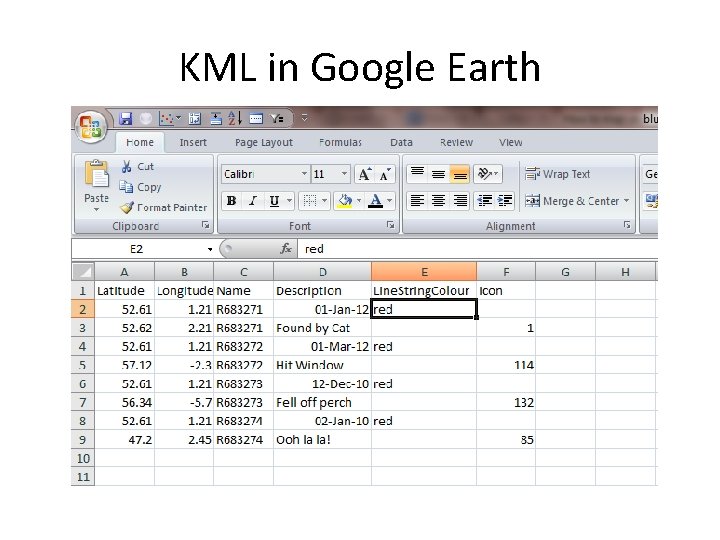
KML in Google Earth
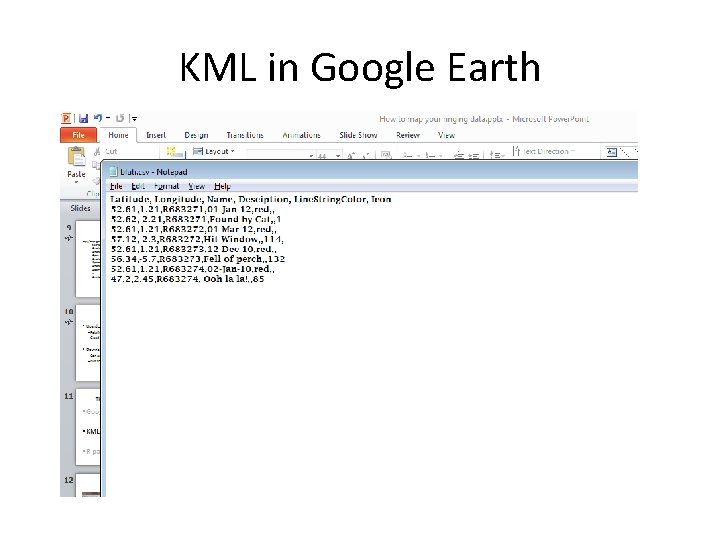
KML in Google Earth

KML in Google Earth
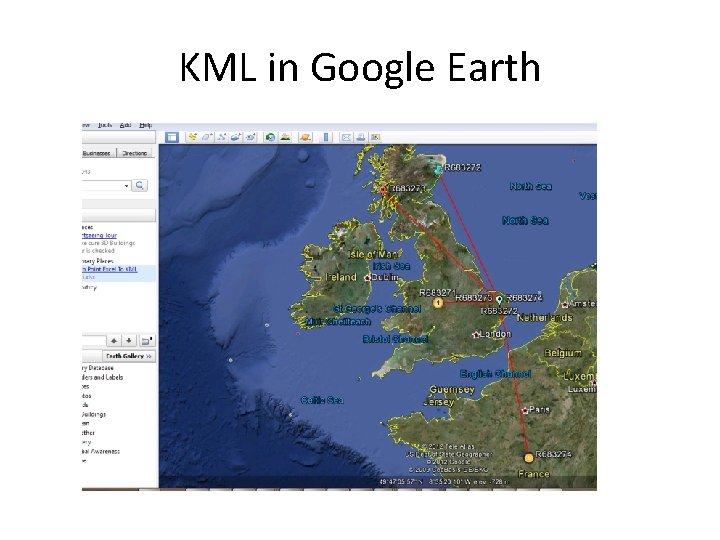
KML in Google Earth
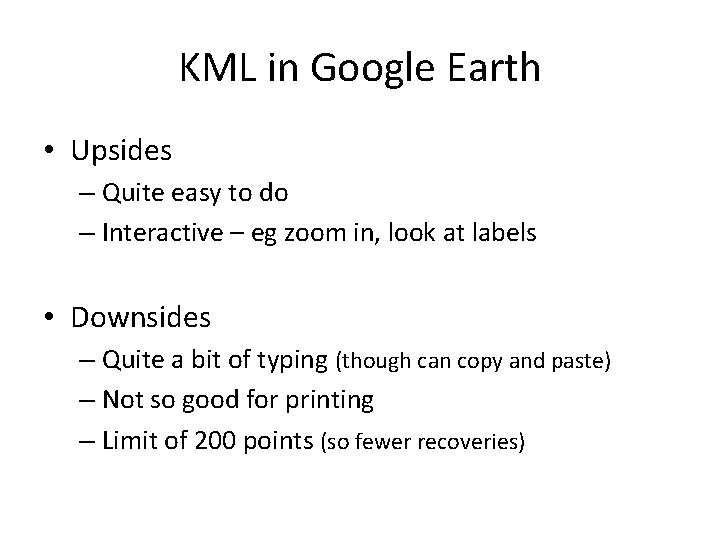
KML in Google Earth • Upsides – Quite easy to do – Interactive – eg zoom in, look at labels • Downsides – Quite a bit of typing (though can copy and paste) – Not so good for printing – Limit of 200 points (so fewer recoveries)
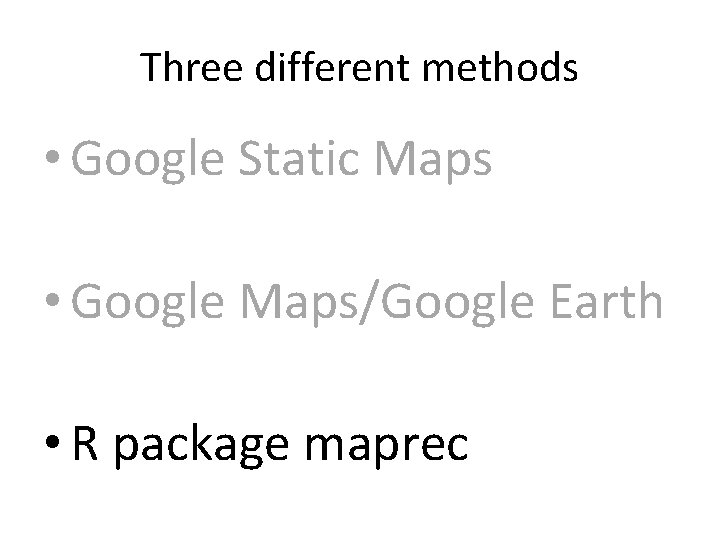
Three different methods • Google Static Maps • Google Maps/Google Earth • R package maprec
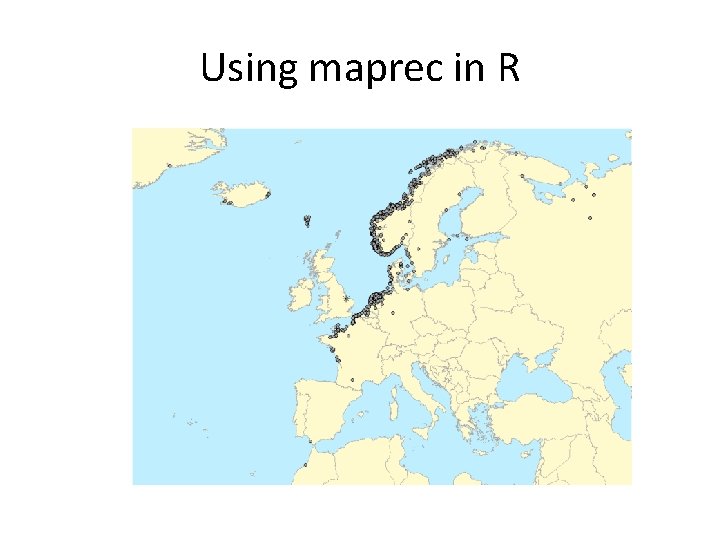
Using maprec in R
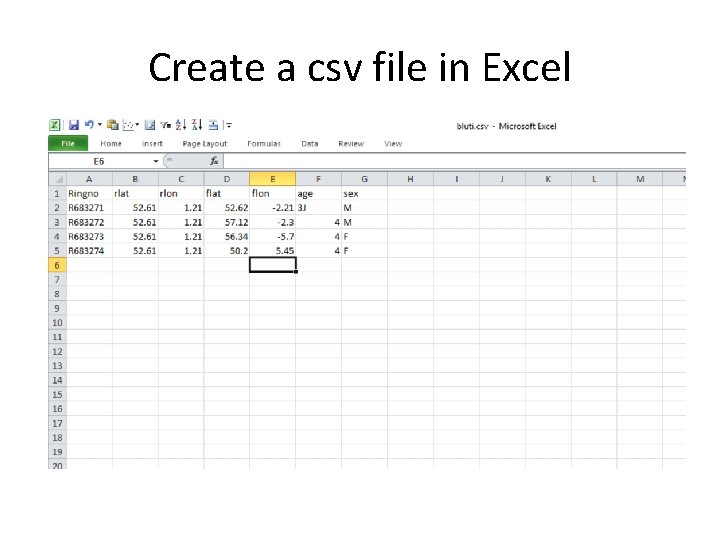
Create a csv file in Excel
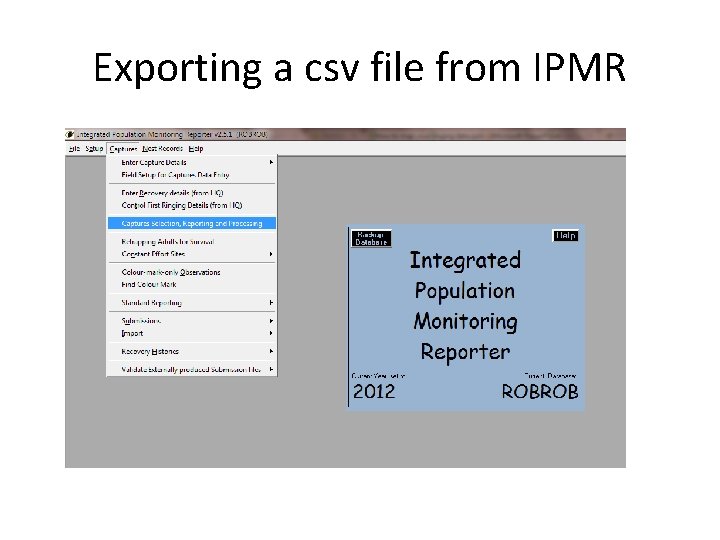
Exporting a csv file from IPMR
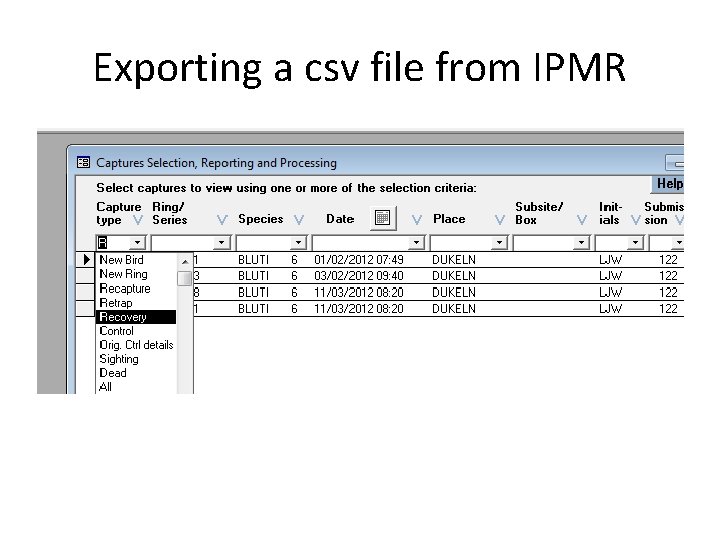
Exporting a csv file from IPMR
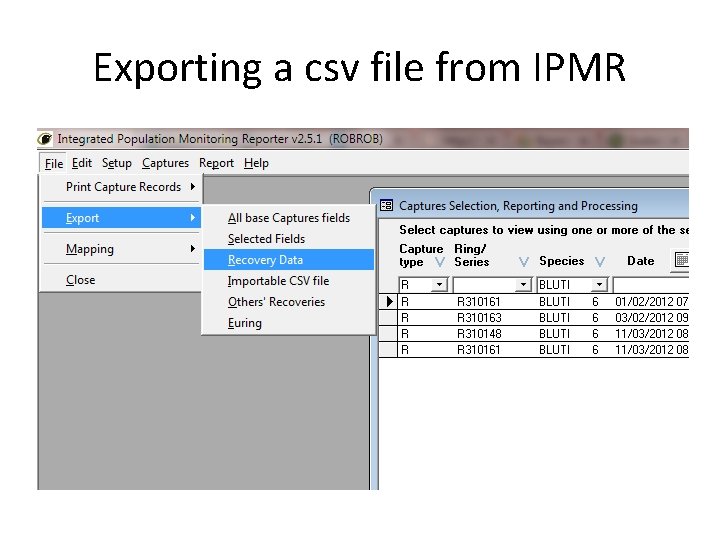
Exporting a csv file from IPMR
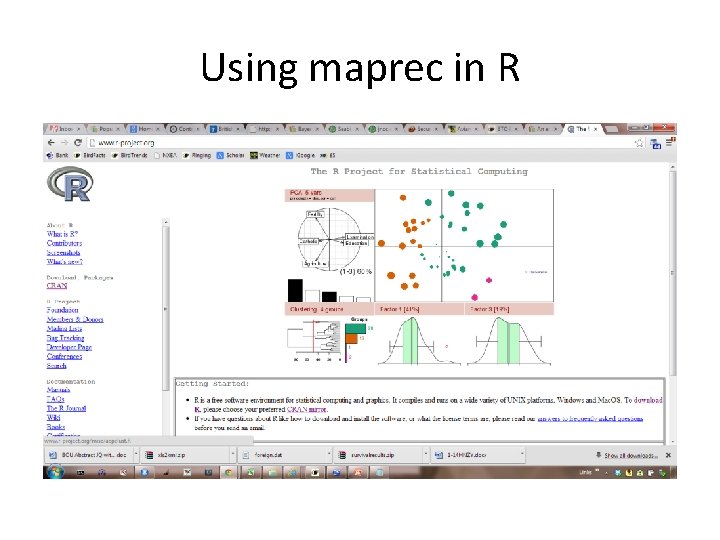
Using maprec in R
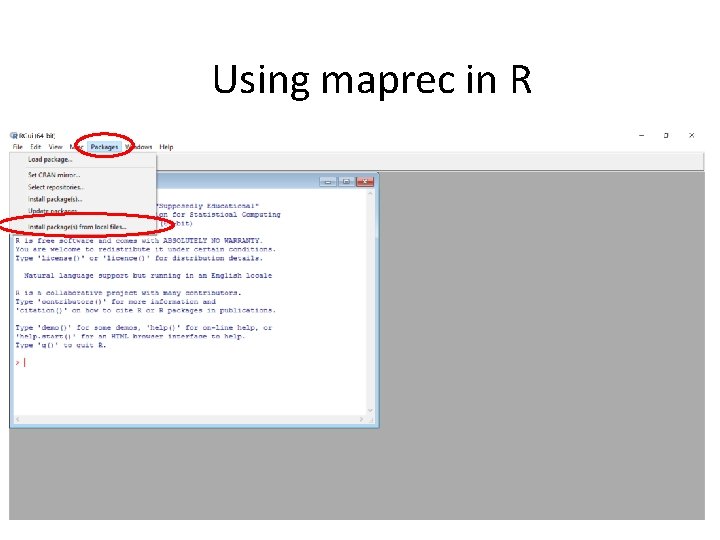
Using maprec in R
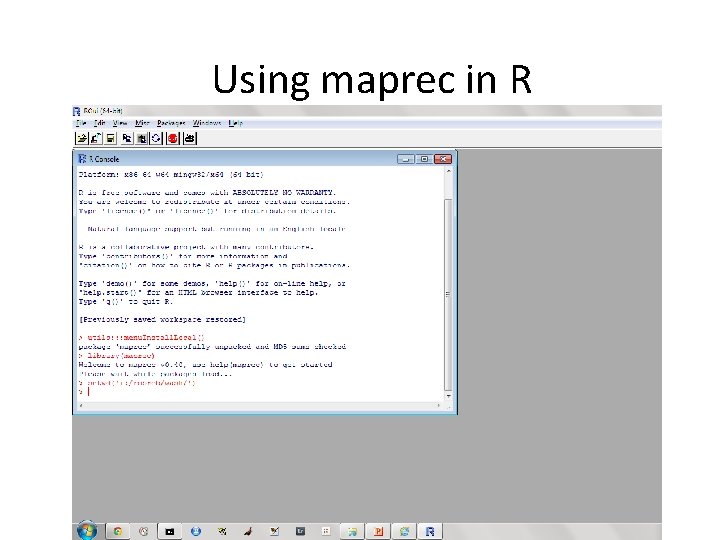
Using maprec in R
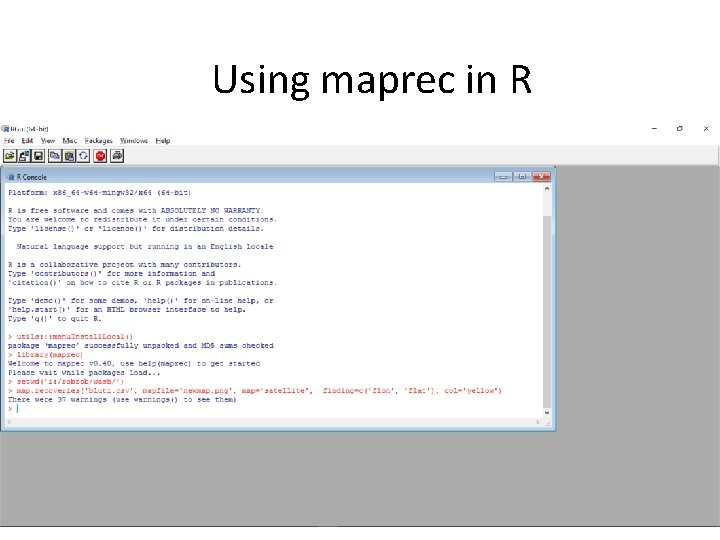
Using maprec in R
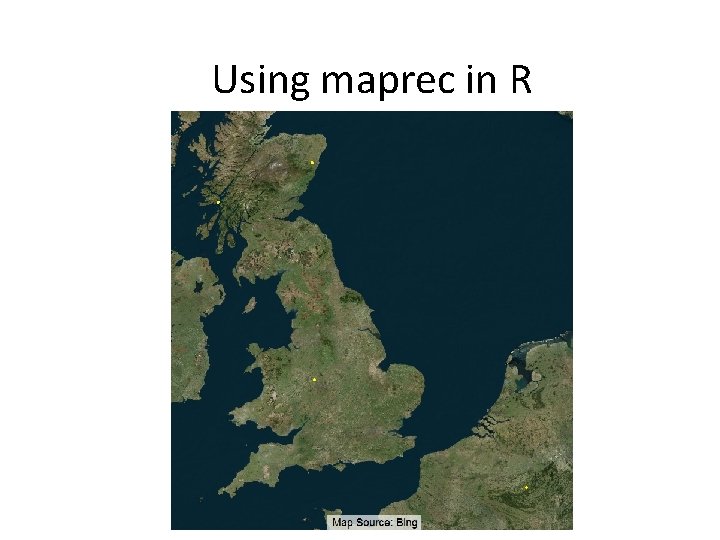
Using maprec in R
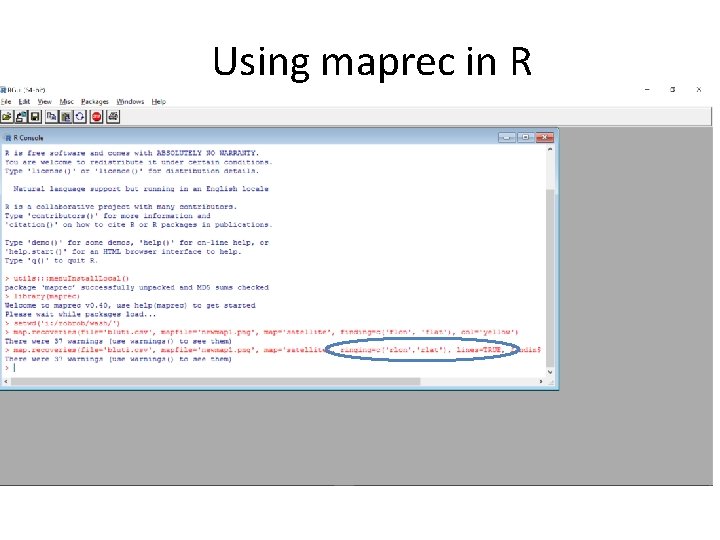
Using maprec in R
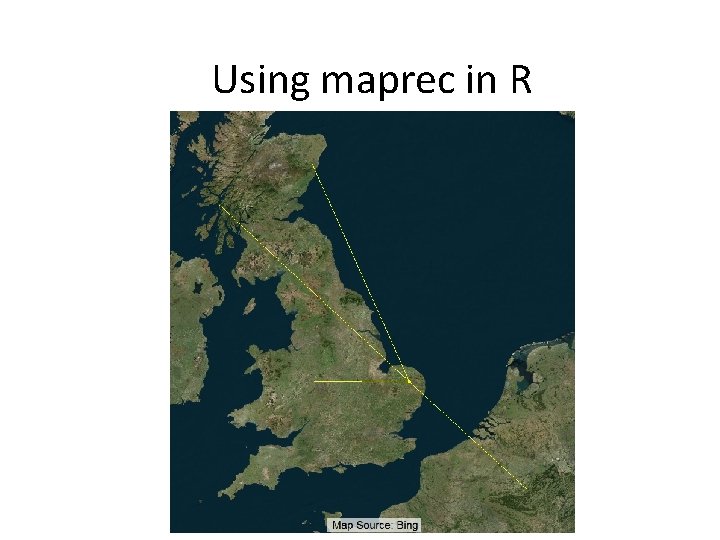
Using maprec in R
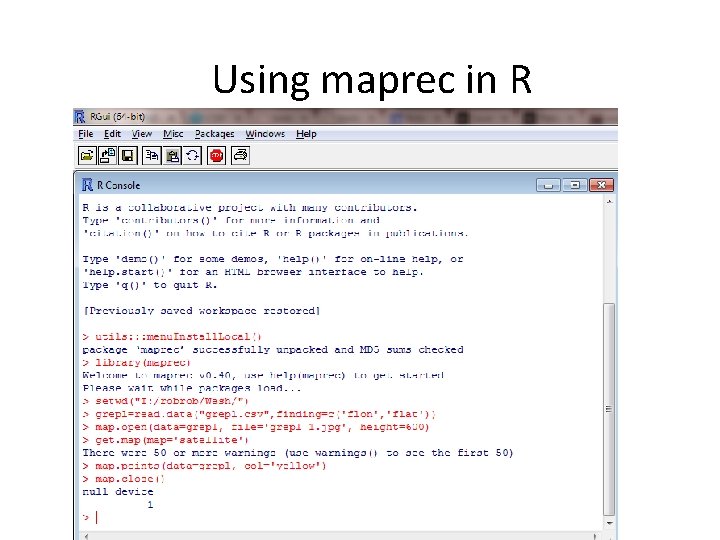
Using maprec in R
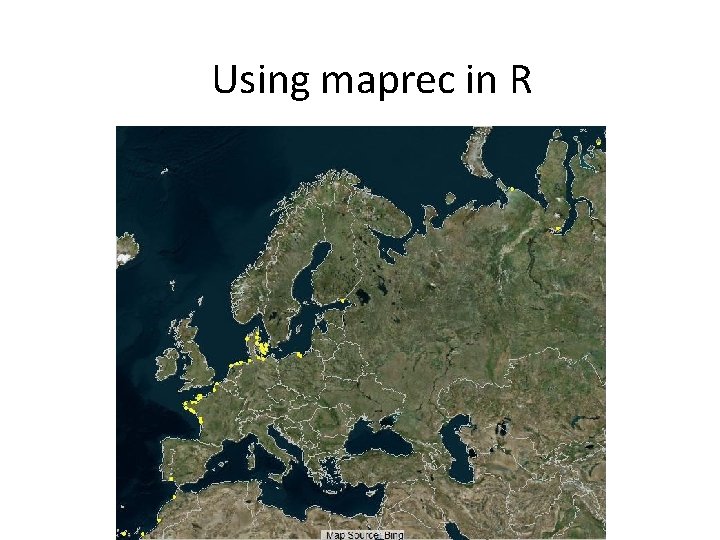
Using maprec in R
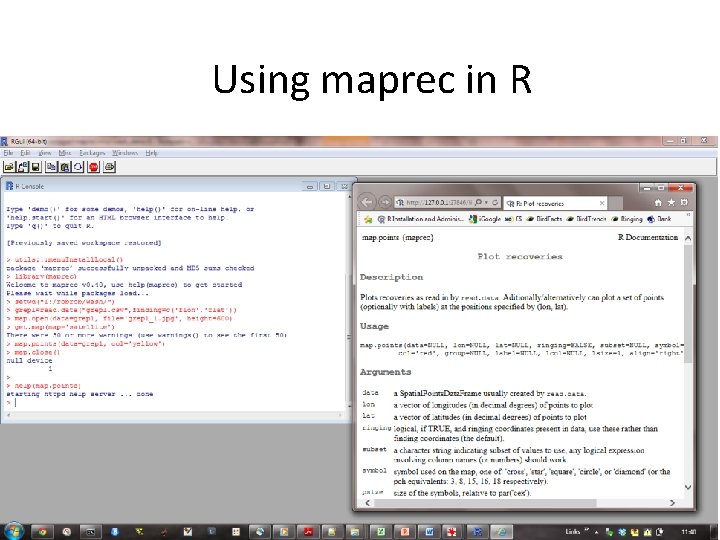
Using maprec in R
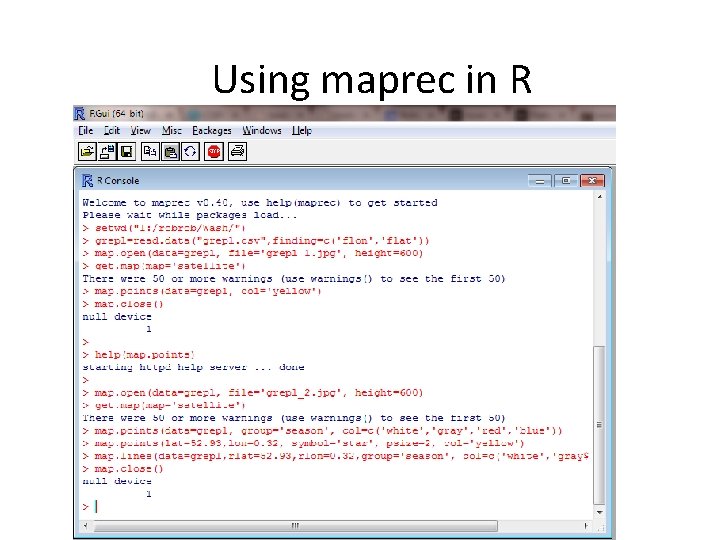
Using maprec in R
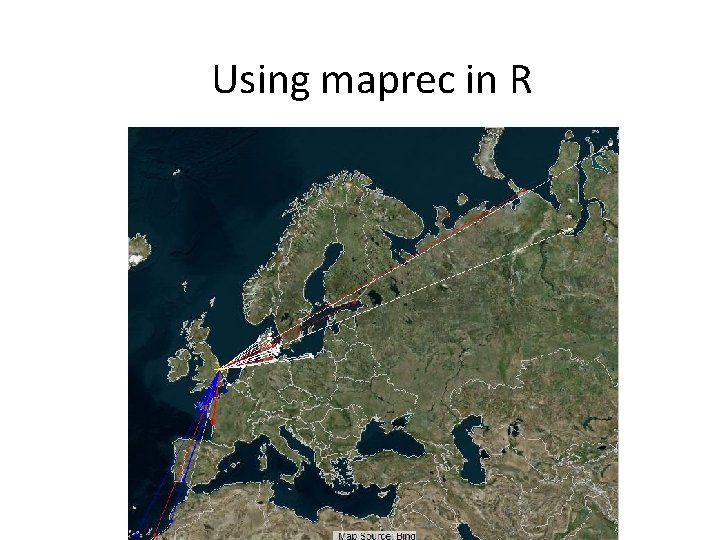
Using maprec in R
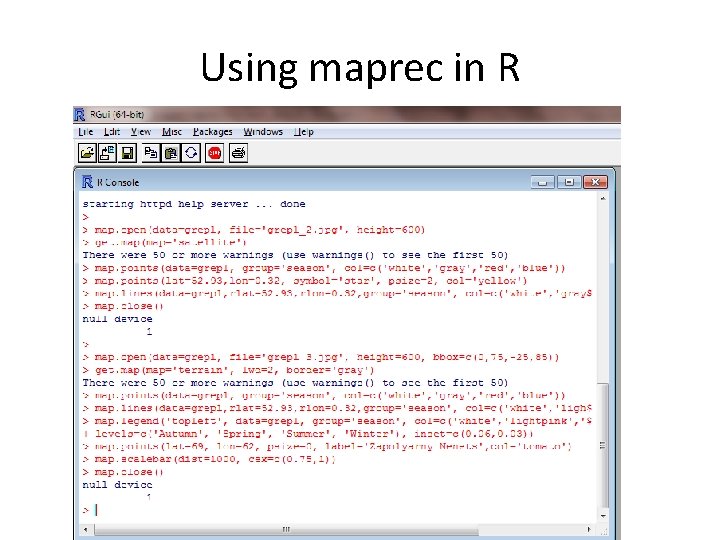
Using maprec in R
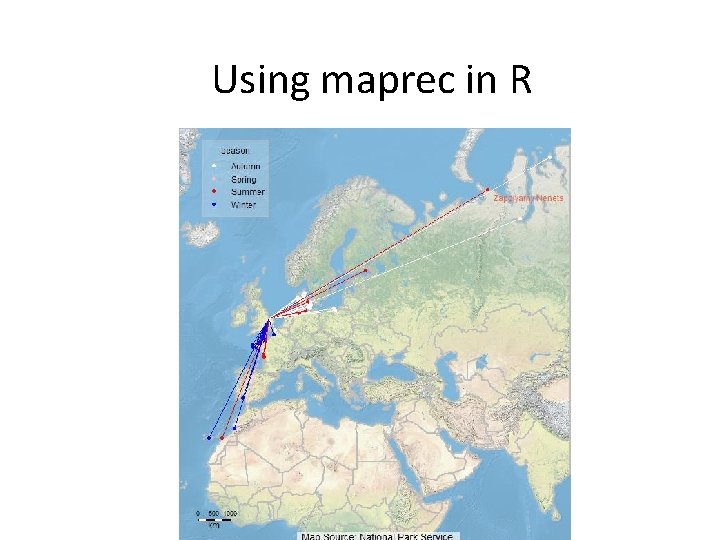
Using maprec in R
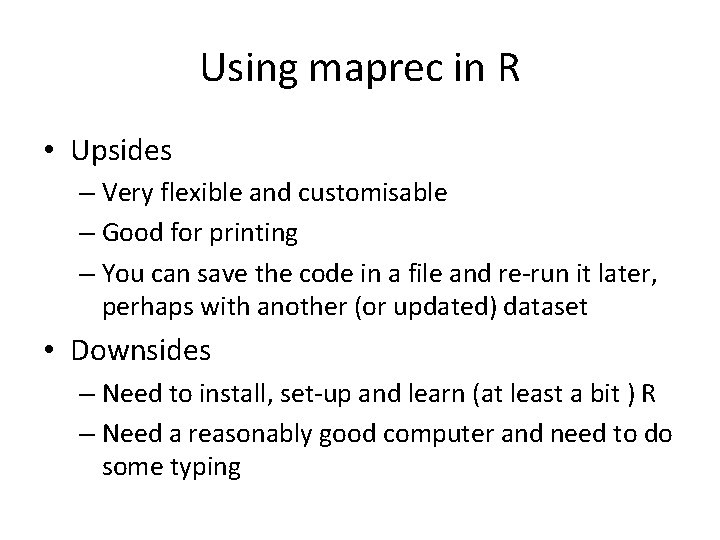
Using maprec in R • Upsides – Very flexible and customisable – Good for printing – You can save the code in a file and re-run it later, perhaps with another (or updated) dataset • Downsides – Need to install, set-up and learn (at least a bit ) R – Need a reasonably good computer and need to do some typing