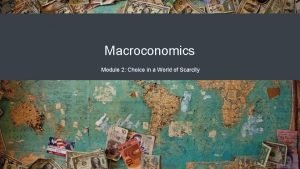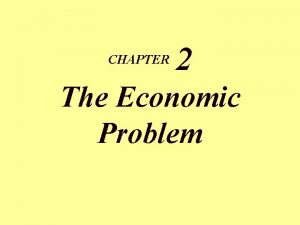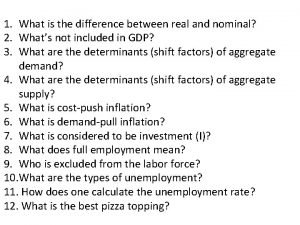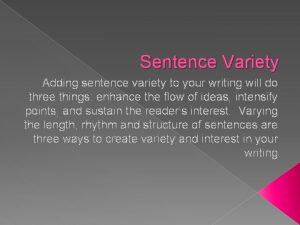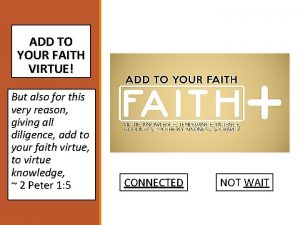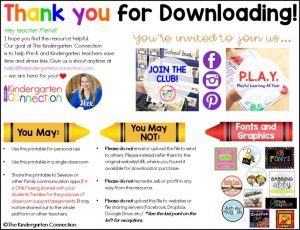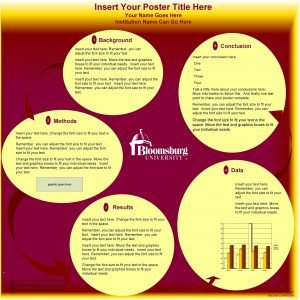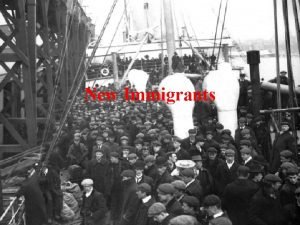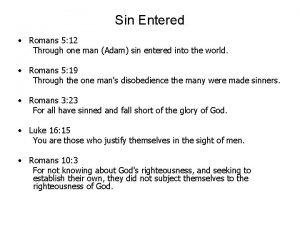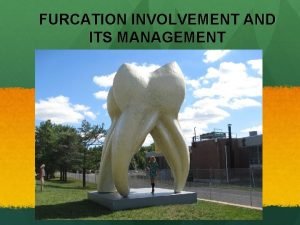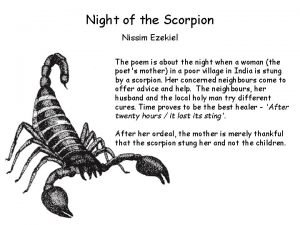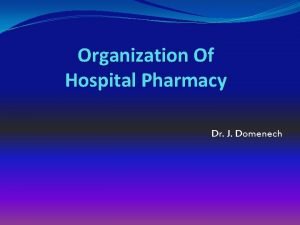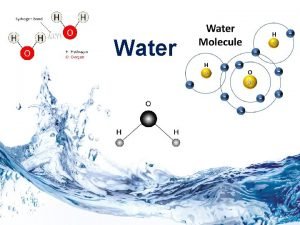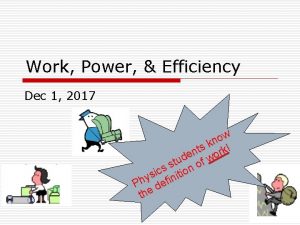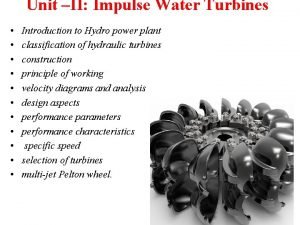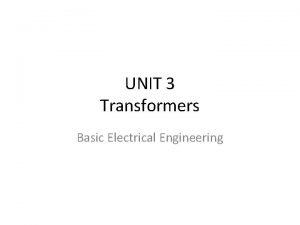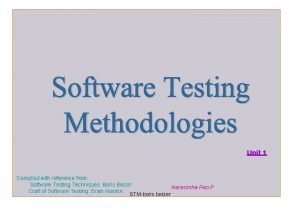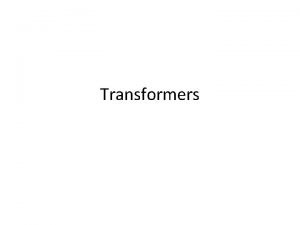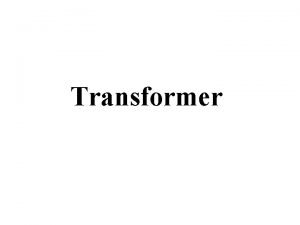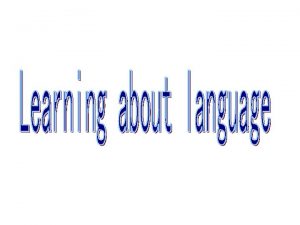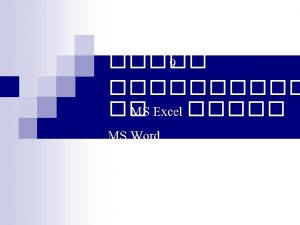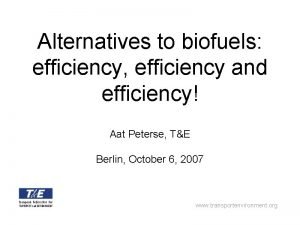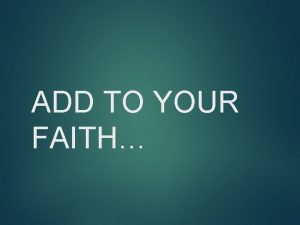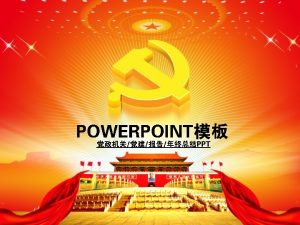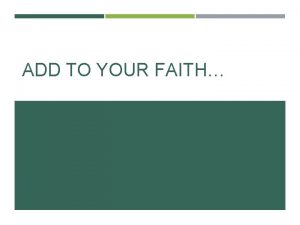Hospital SoftMation Add efficiency to your Hospital through

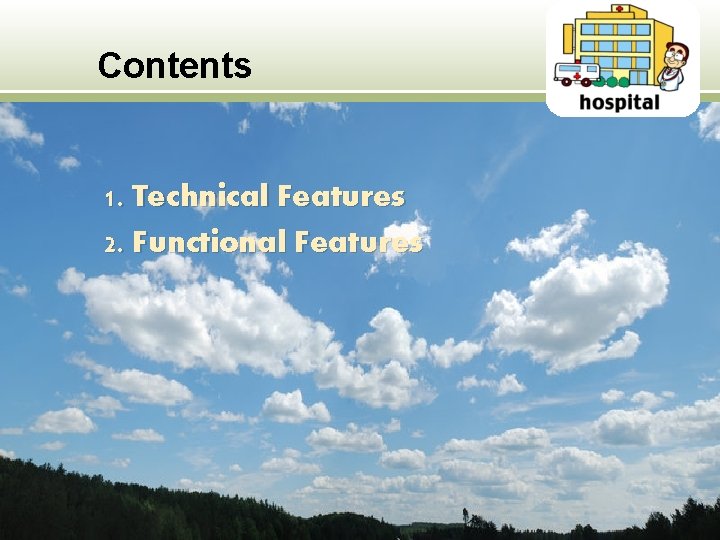
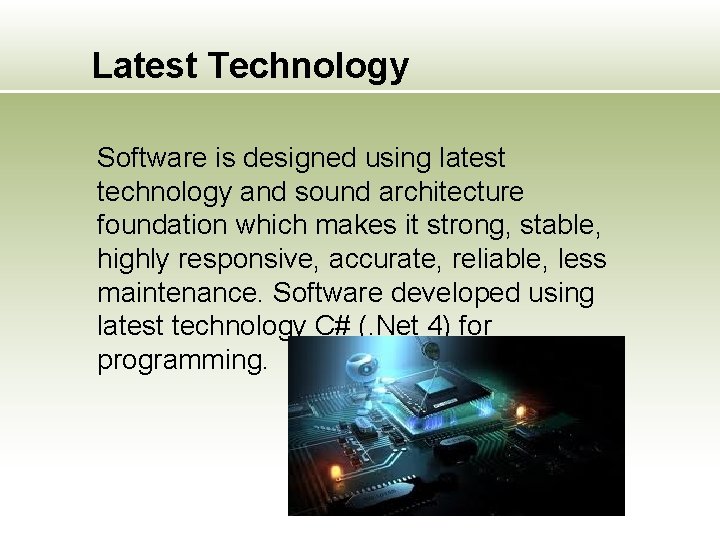
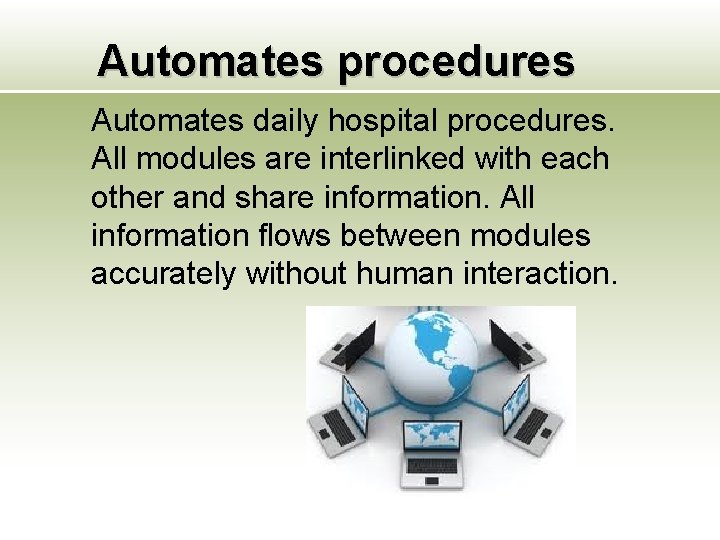
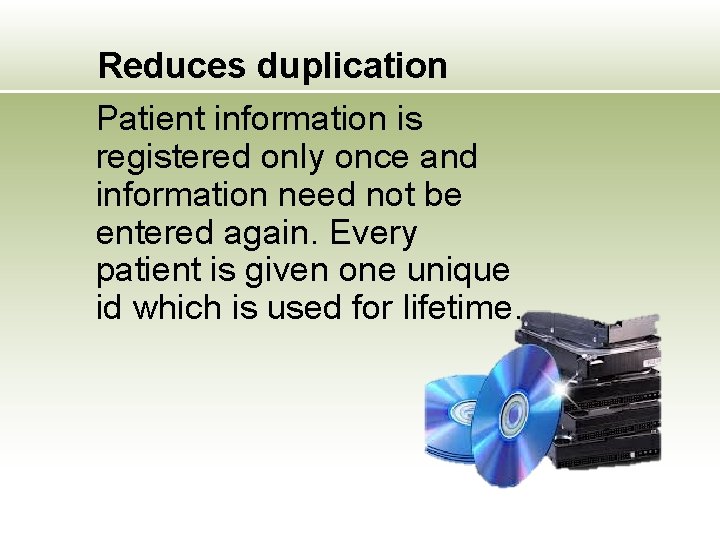
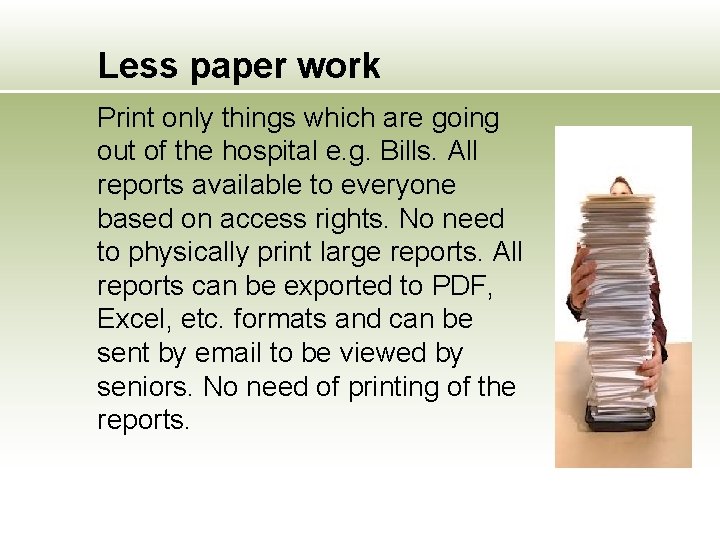
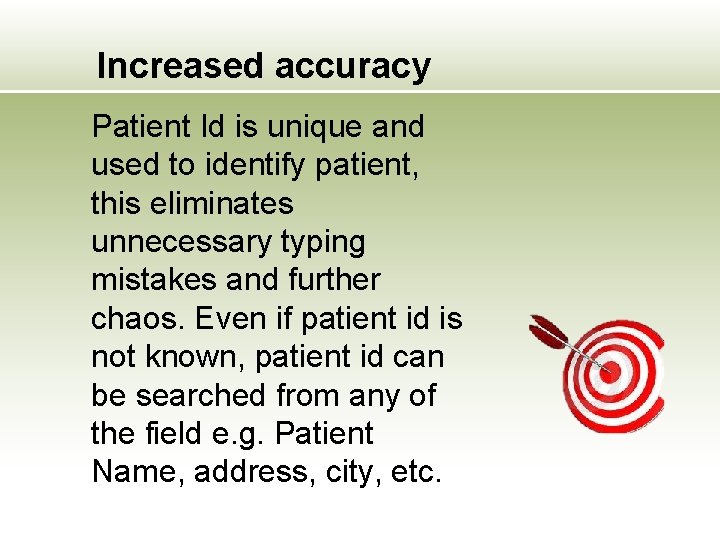
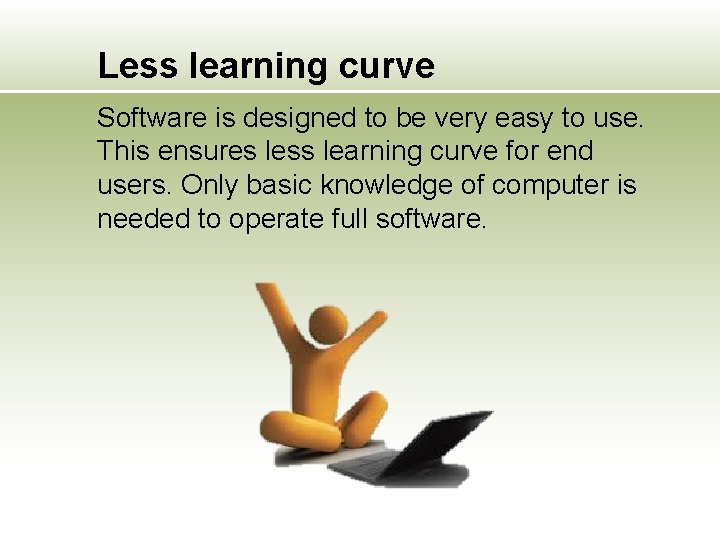
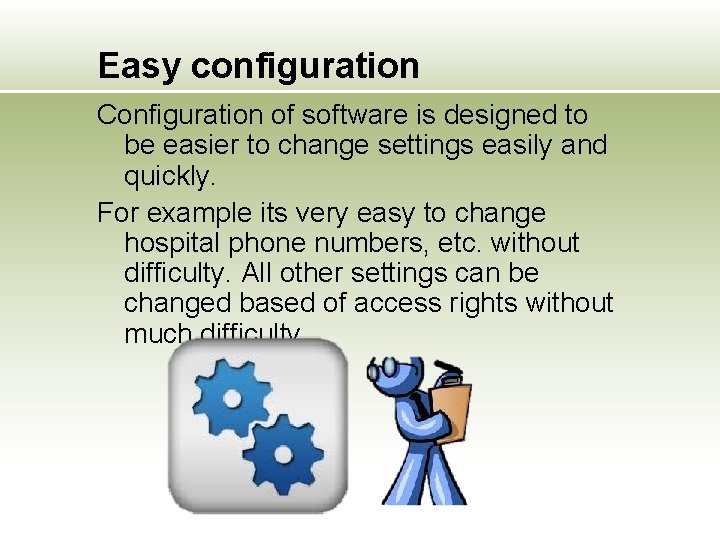
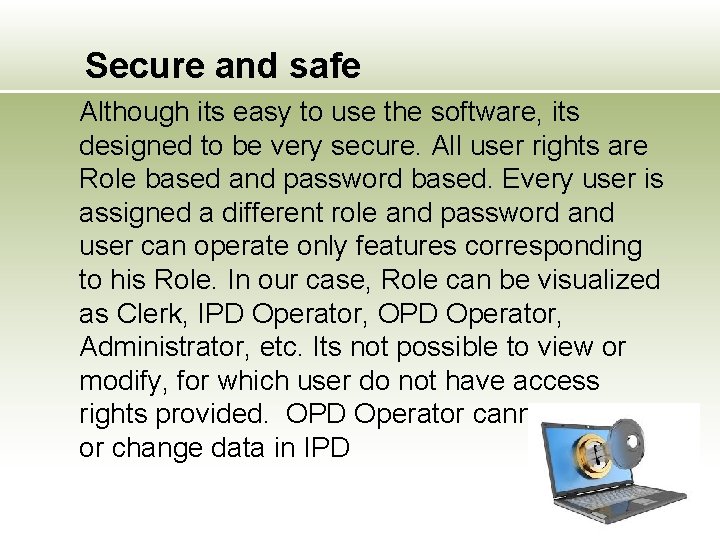
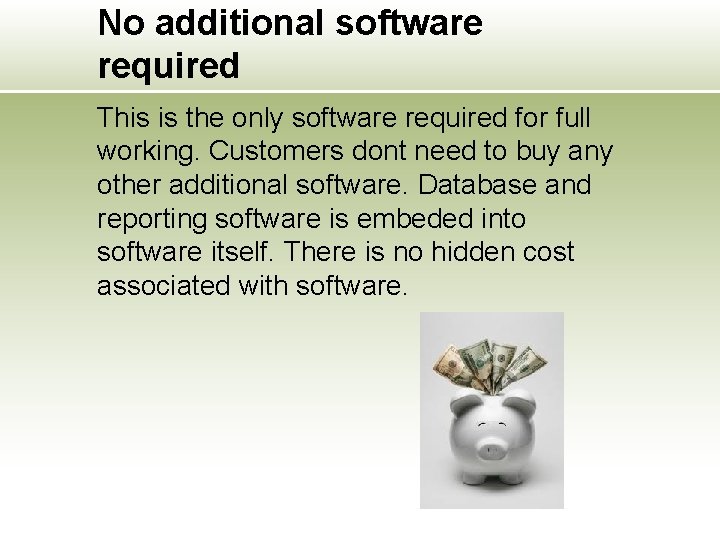
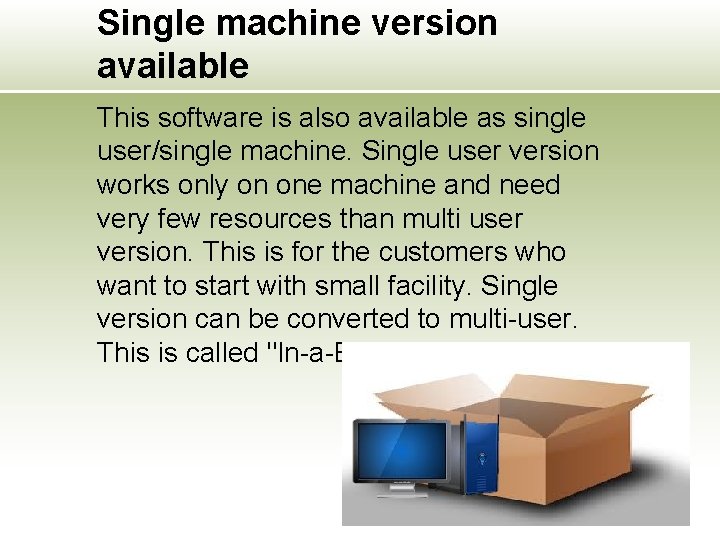
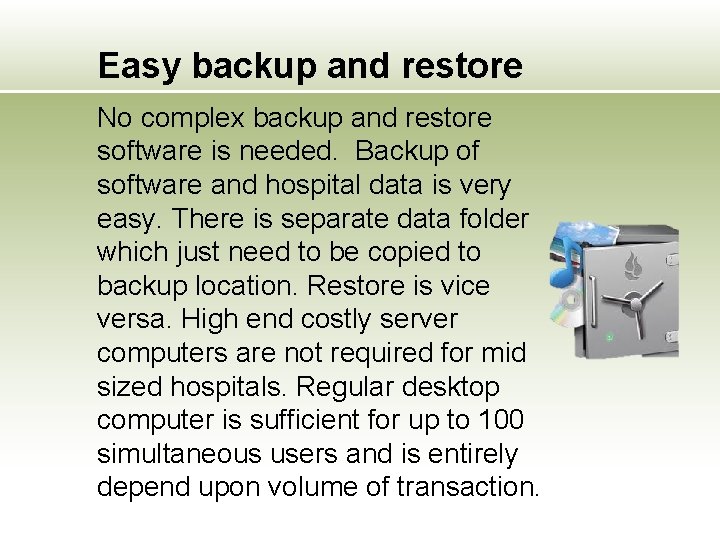
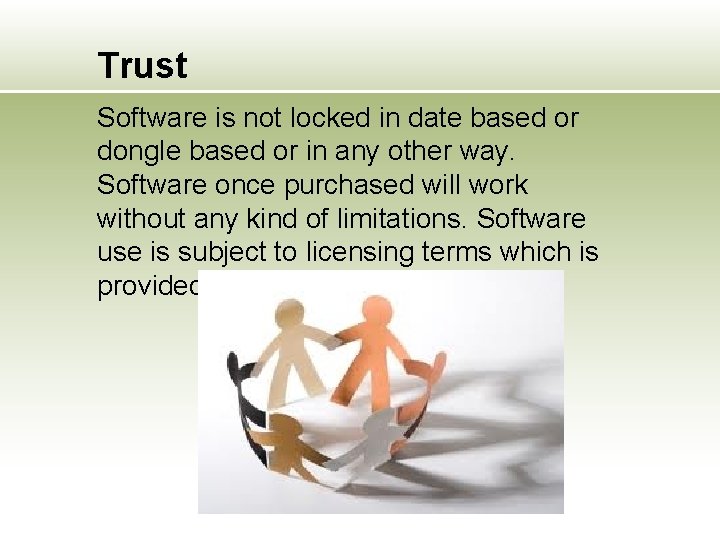
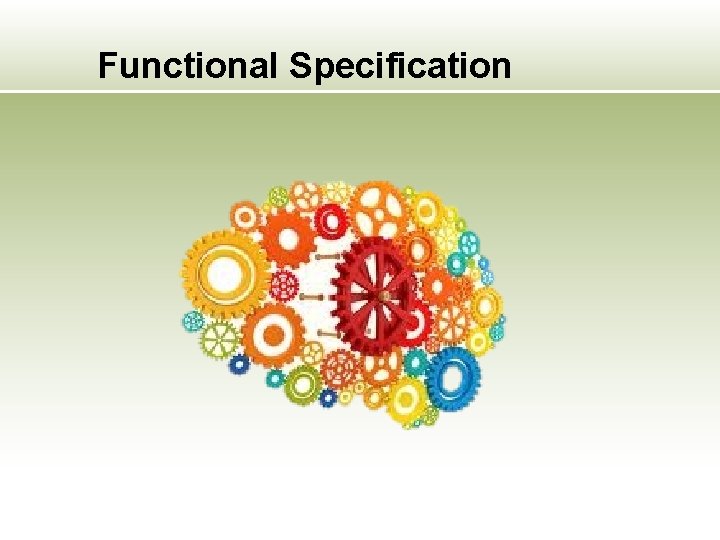
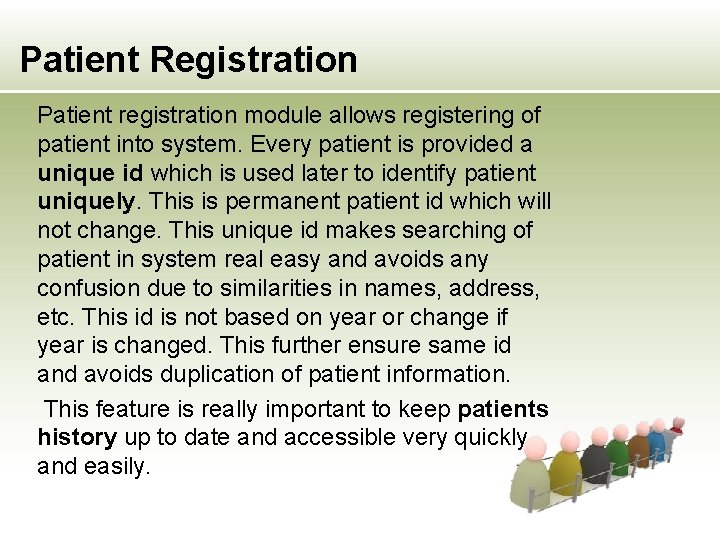
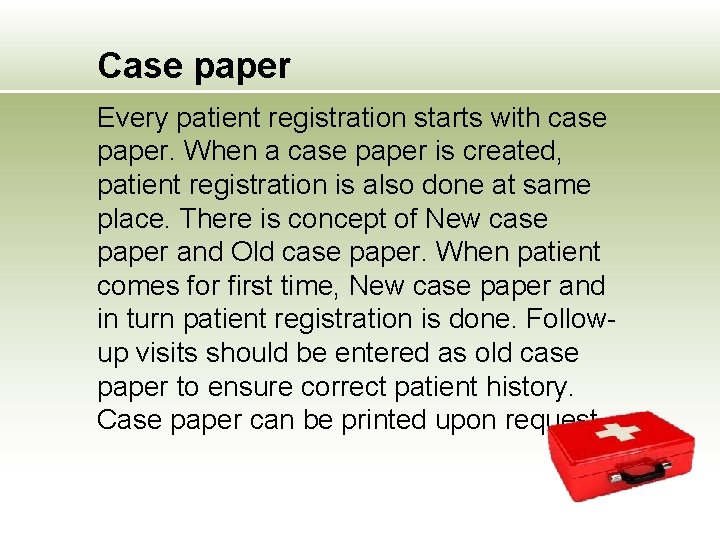
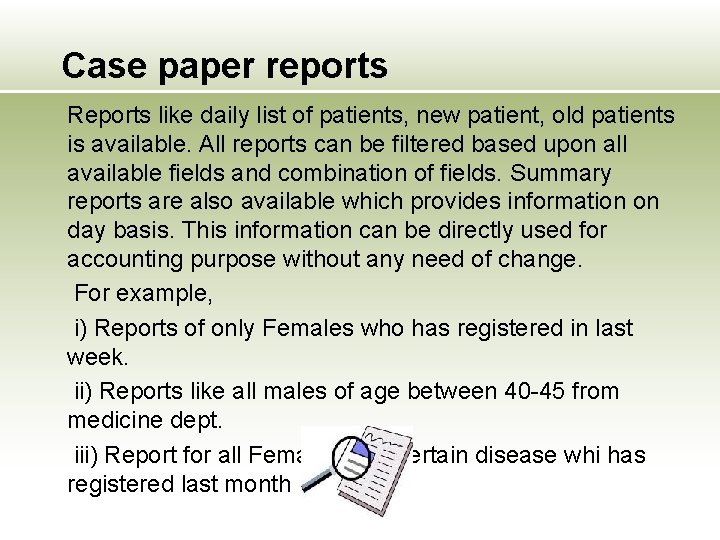
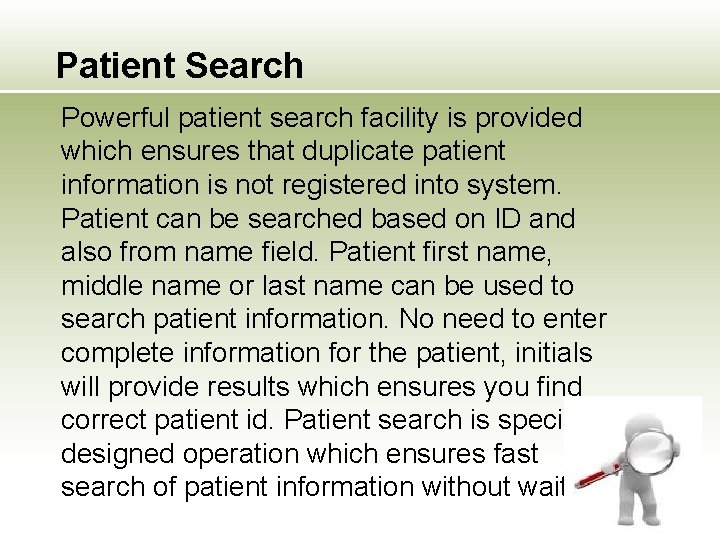
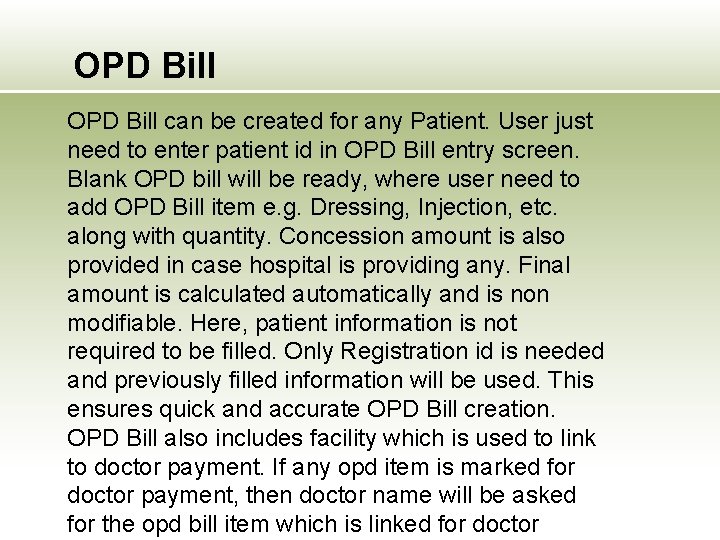
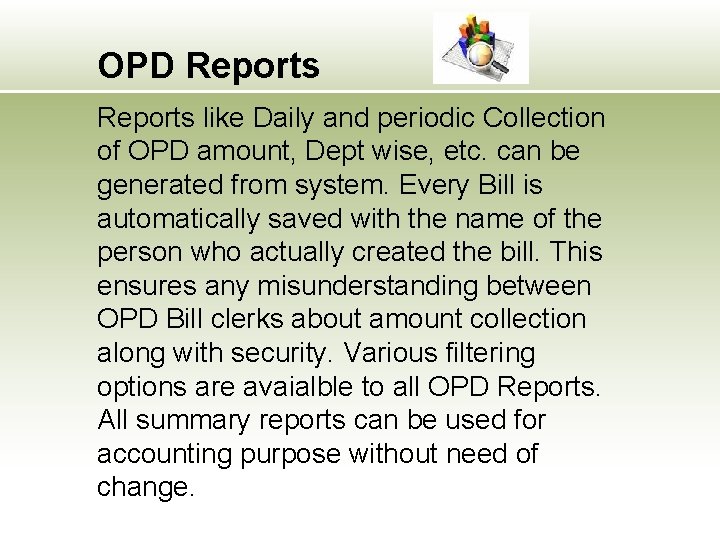
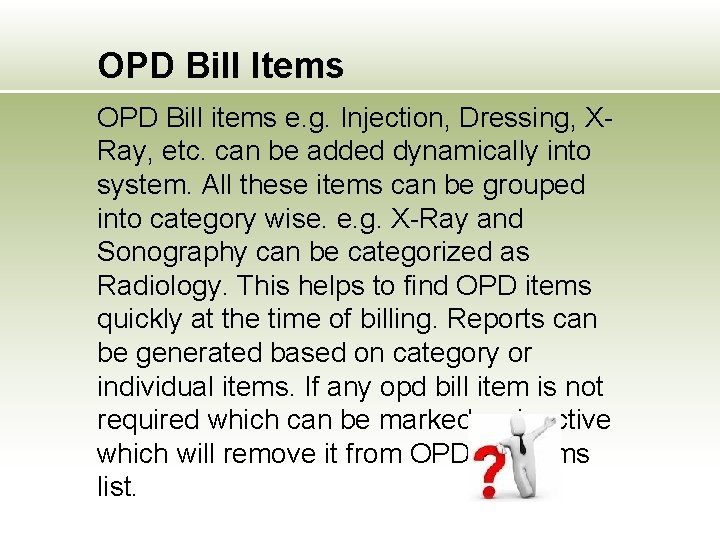
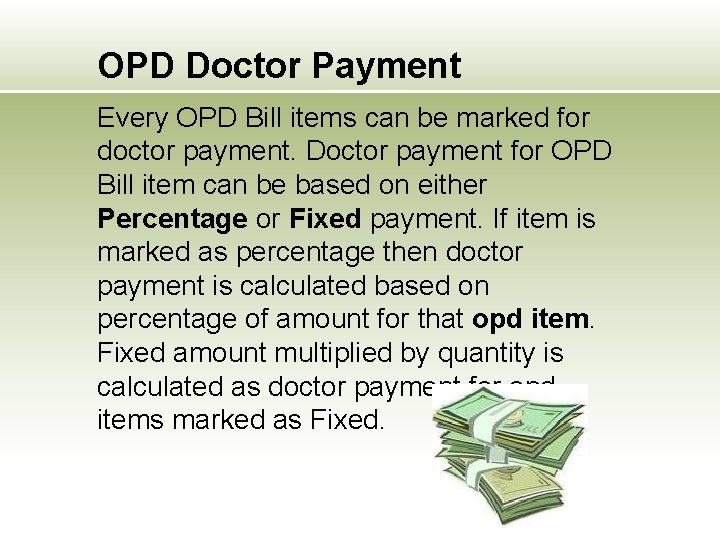
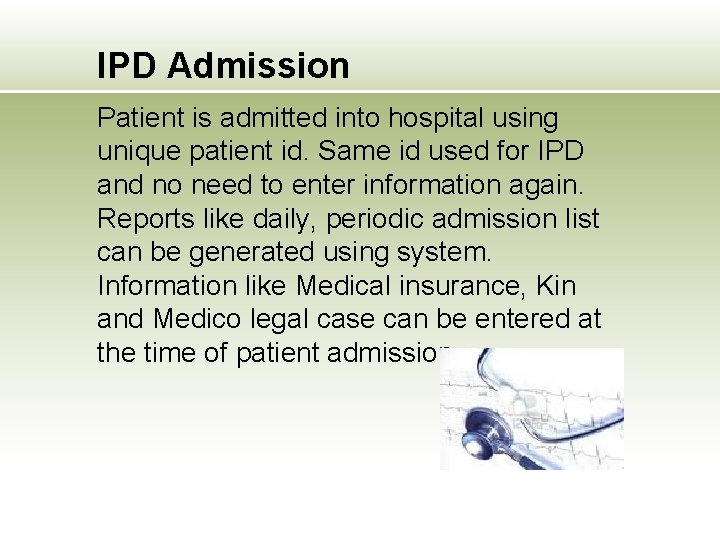
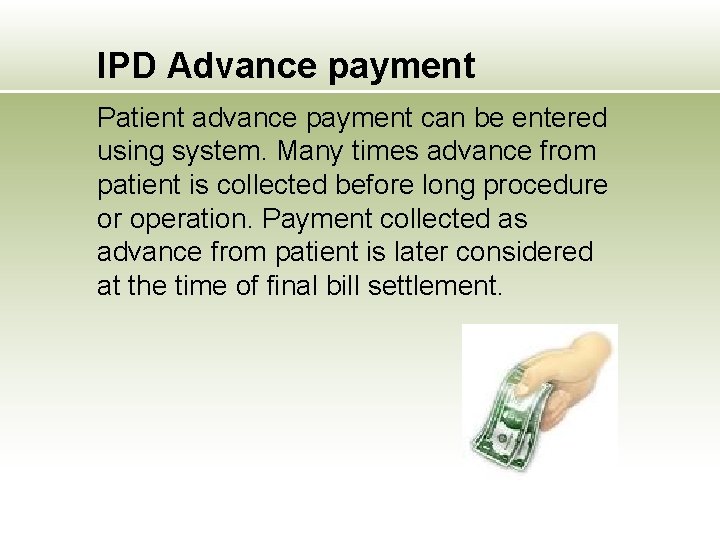
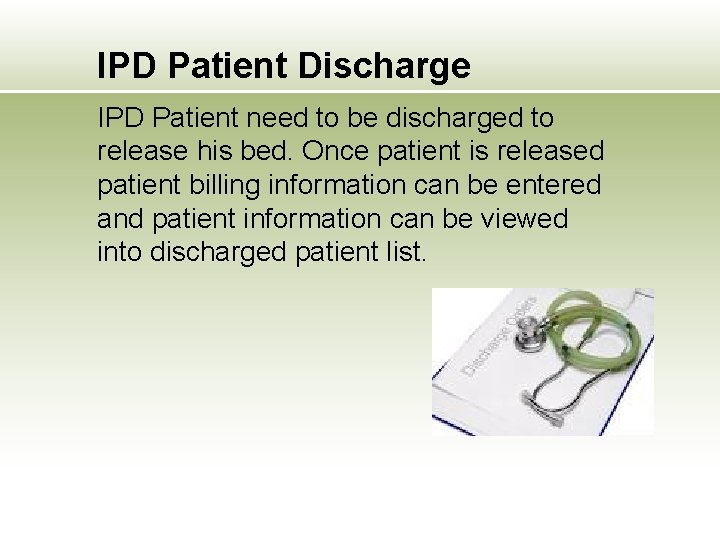
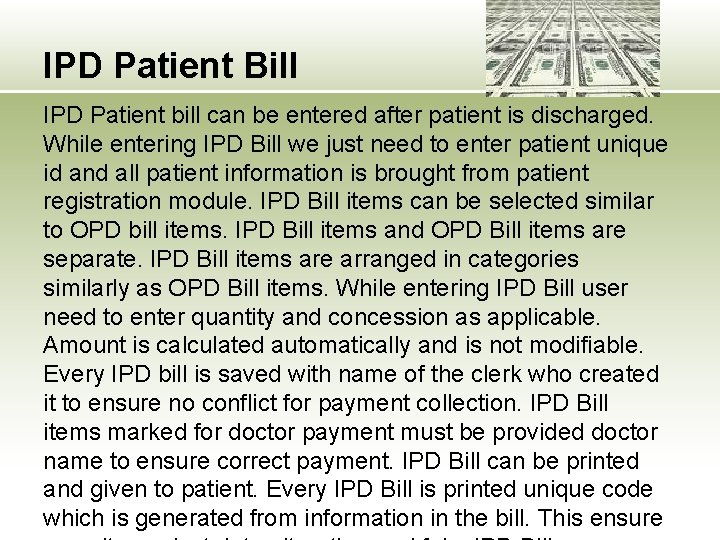
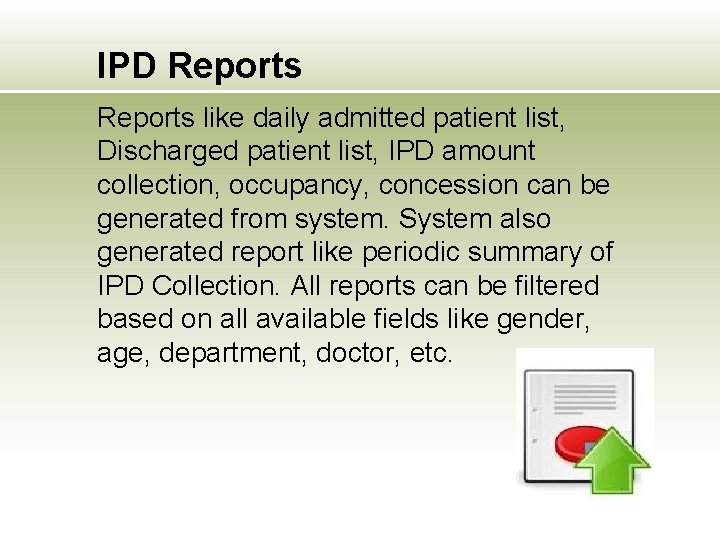
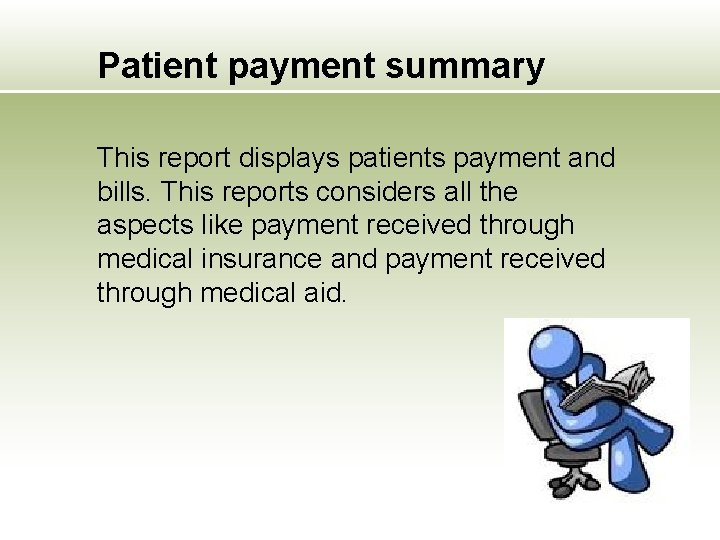
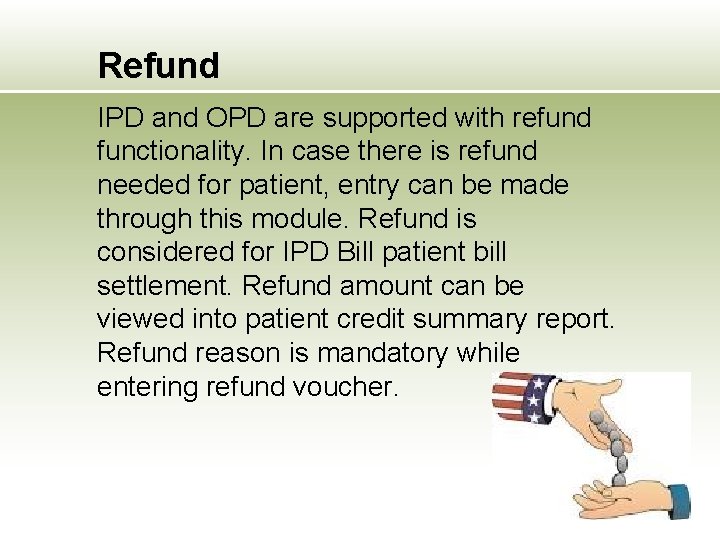
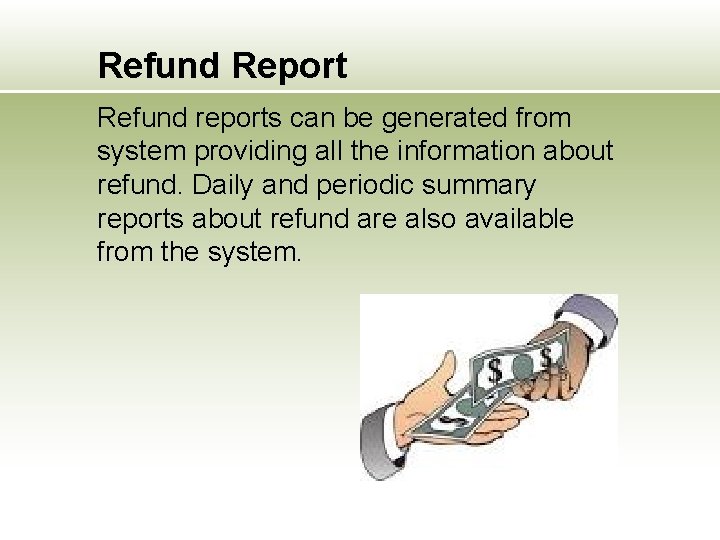
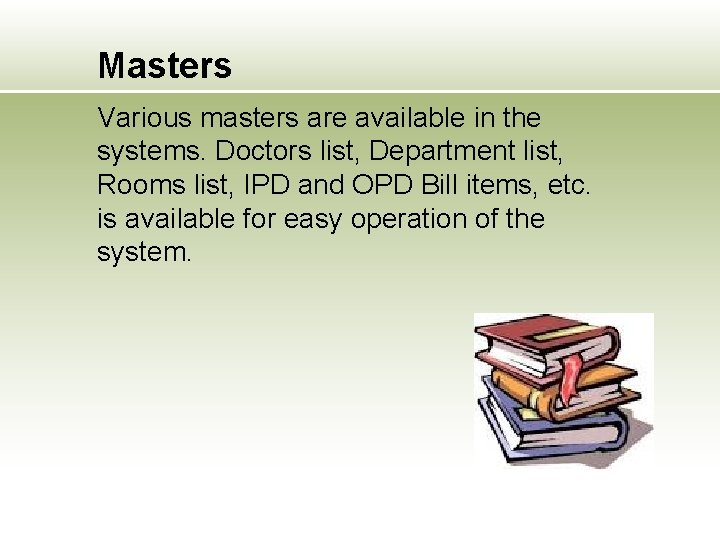
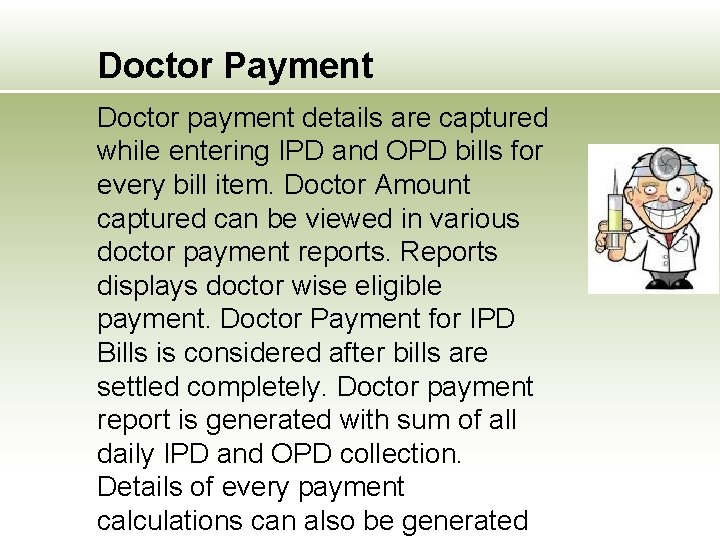
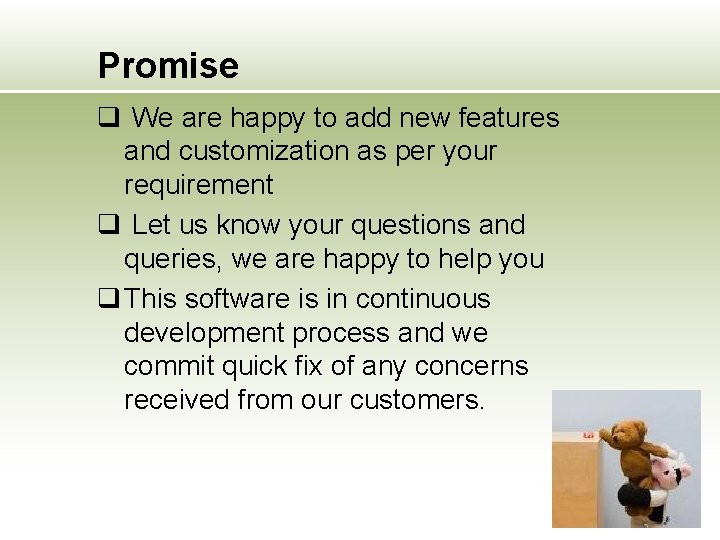
- Slides: 34

Hospital Soft-Mation Add efficiency to your Hospital through software automation SSSSoft Technologies http: //www. ssssoft. in Email: sss. soft. india@gmail. com Phone: +91. 99755 46129
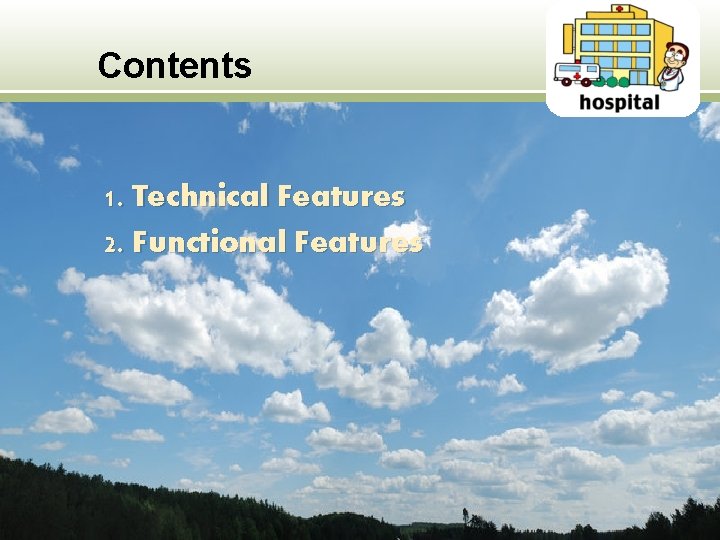
Contents 1. Technical Features 2. Functional Features
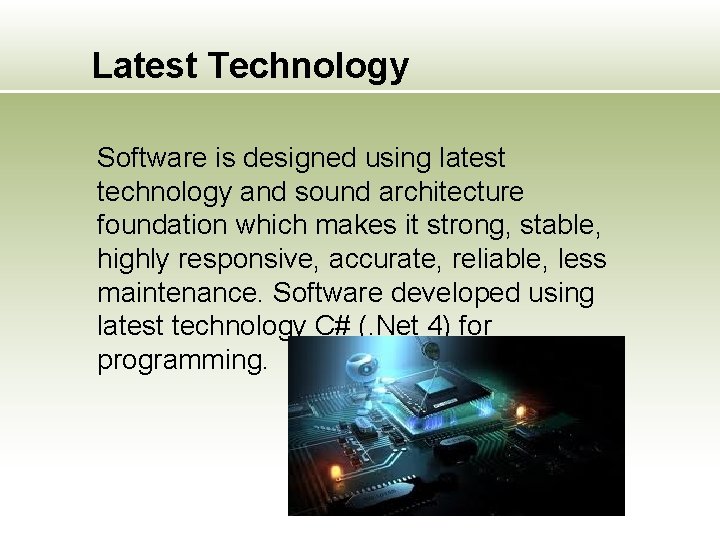
Latest Technology Software is designed using latest technology and sound architecture foundation which makes it strong, stable, highly responsive, accurate, reliable, less maintenance. Software developed using latest technology C# (. Net 4) for programming.
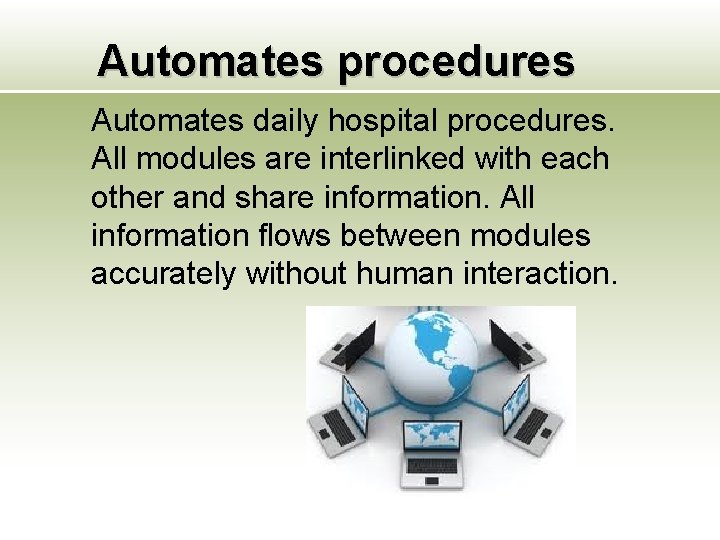
Automates procedures Automates daily hospital procedures. All modules are interlinked with each other and share information. All information flows between modules accurately without human interaction.
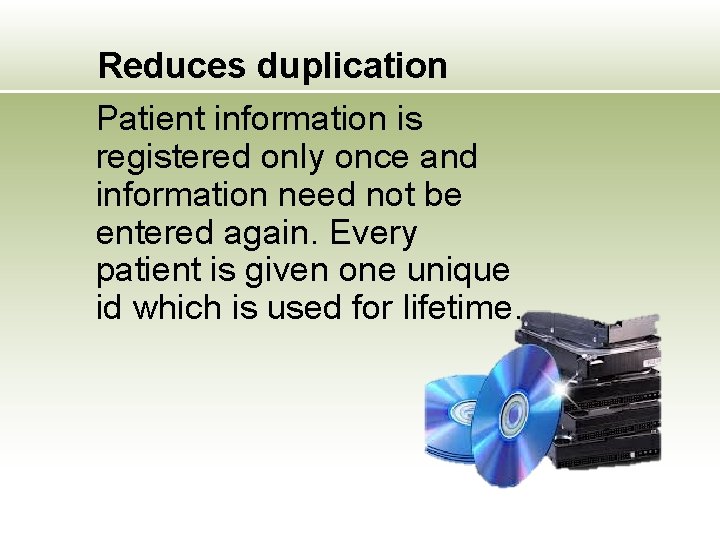
Reduces duplication Patient information is registered only once and information need not be entered again. Every patient is given one unique id which is used for lifetime.
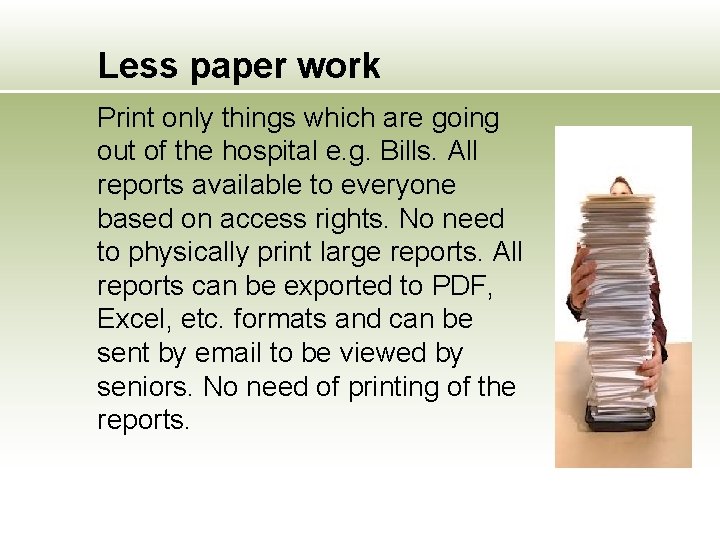
Less paper work Print only things which are going out of the hospital e. g. Bills. All reports available to everyone based on access rights. No need to physically print large reports. All reports can be exported to PDF, Excel, etc. formats and can be sent by email to be viewed by seniors. No need of printing of the reports.
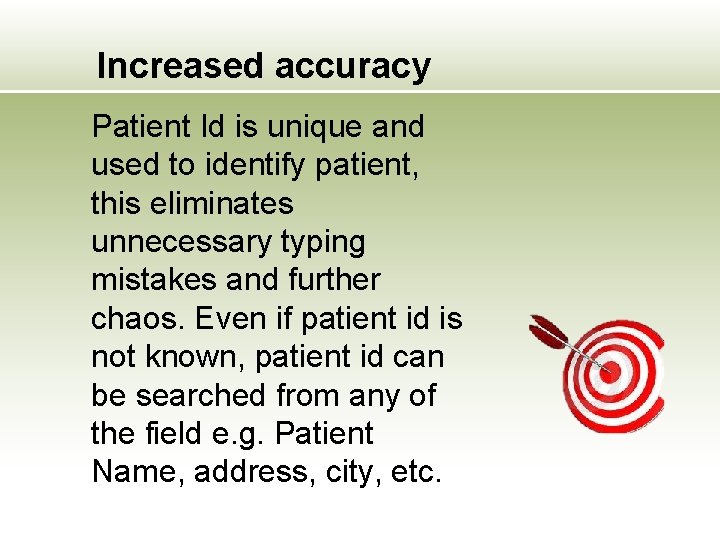
Increased accuracy Patient Id is unique and used to identify patient, this eliminates unnecessary typing mistakes and further chaos. Even if patient id is not known, patient id can be searched from any of the field e. g. Patient Name, address, city, etc.
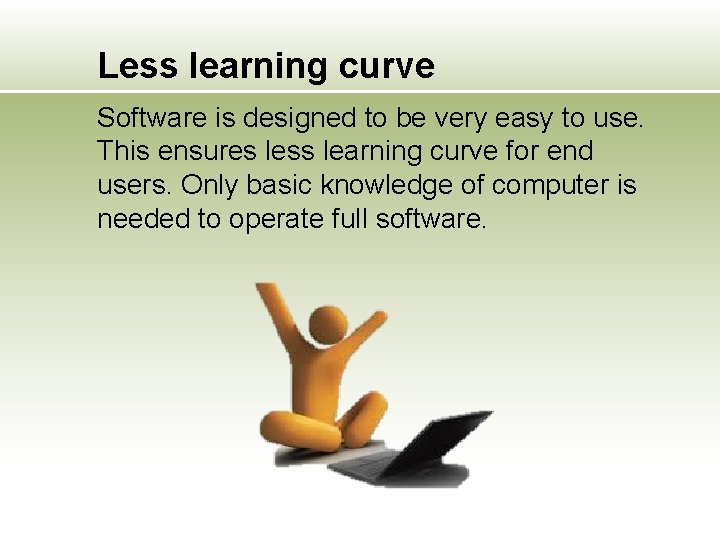
Less learning curve Software is designed to be very easy to use. This ensures less learning curve for end users. Only basic knowledge of computer is needed to operate full software.
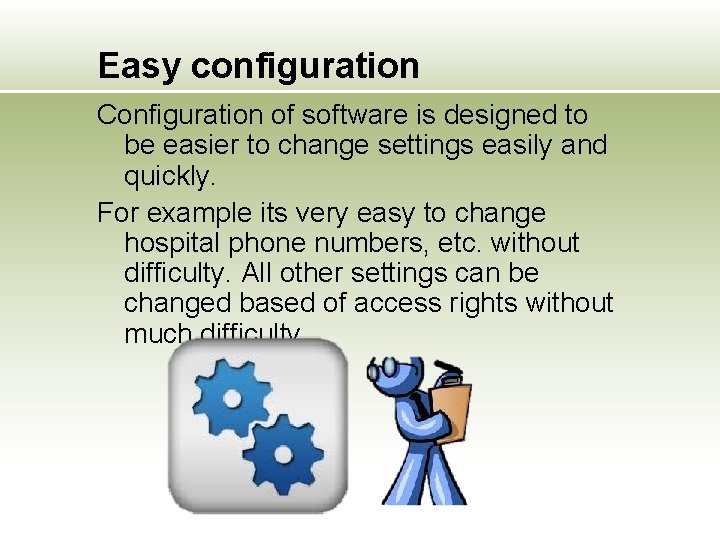
Easy configuration Configuration of software is designed to be easier to change settings easily and quickly. For example its very easy to change hospital phone numbers, etc. without difficulty. All other settings can be changed based of access rights without much difficulty.
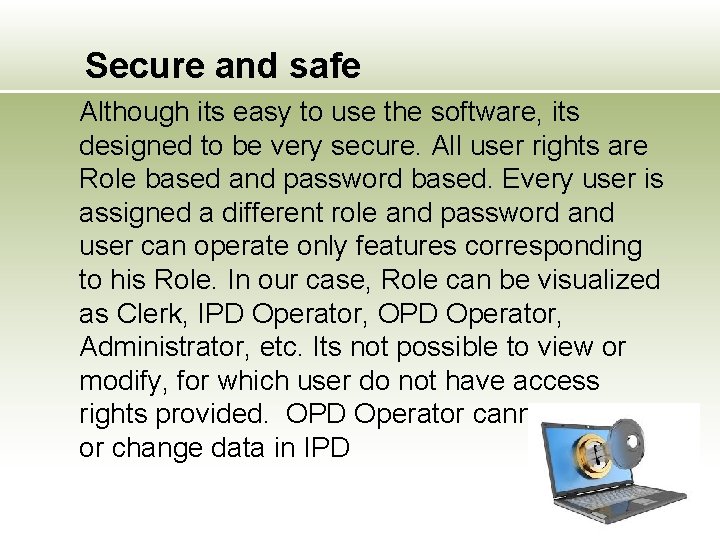
Secure and safe Although its easy to use the software, its designed to be very secure. All user rights are Role based and password based. Every user is assigned a different role and password and user can operate only features corresponding to his Role. In our case, Role can be visualized as Clerk, IPD Operator, OPD Operator, Administrator, etc. Its not possible to view or modify, for which user do not have access rights provided. OPD Operator cannot access or change data in IPD
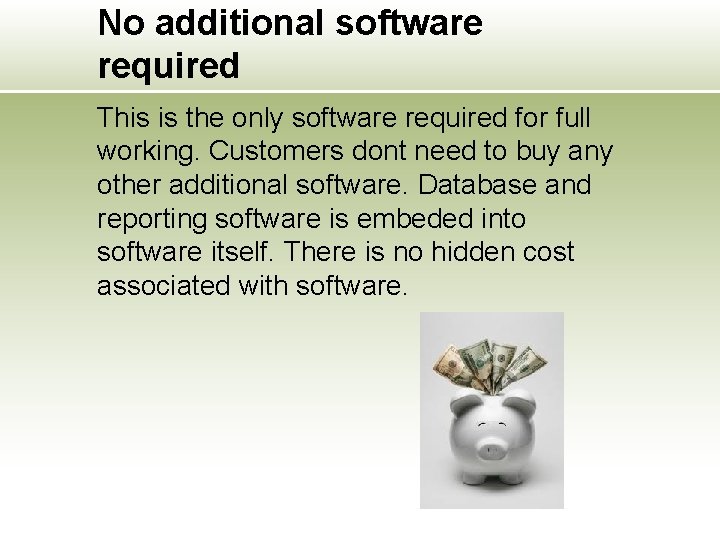
No additional software required This is the only software required for full working. Customers dont need to buy any other additional software. Database and reporting software is embeded into software itself. There is no hidden cost associated with software.
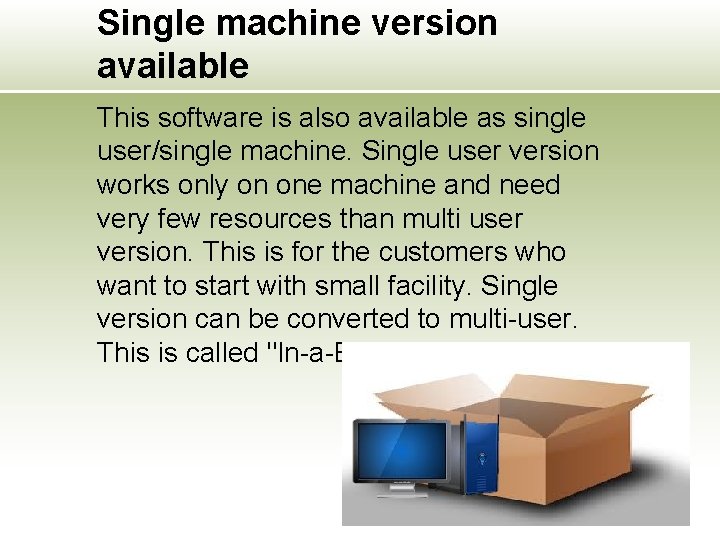
Single machine version available This software is also available as single user/single machine. Single user version works only on one machine and need very few resources than multi user version. This is for the customers who want to start with small facility. Single version can be converted to multi-user. This is called "In-a-Box" version.
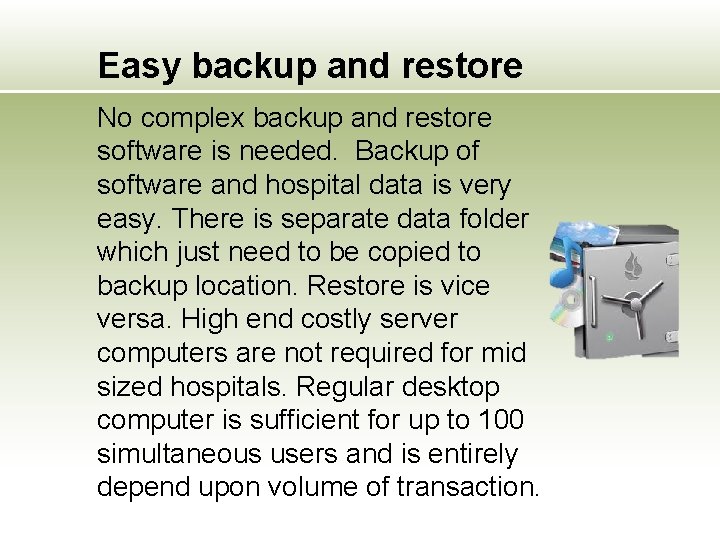
Easy backup and restore No complex backup and restore software is needed. Backup of software and hospital data is very easy. There is separate data folder which just need to be copied to backup location. Restore is vice versa. High end costly server computers are not required for mid sized hospitals. Regular desktop computer is sufficient for up to 100 simultaneous users and is entirely depend upon volume of transaction.
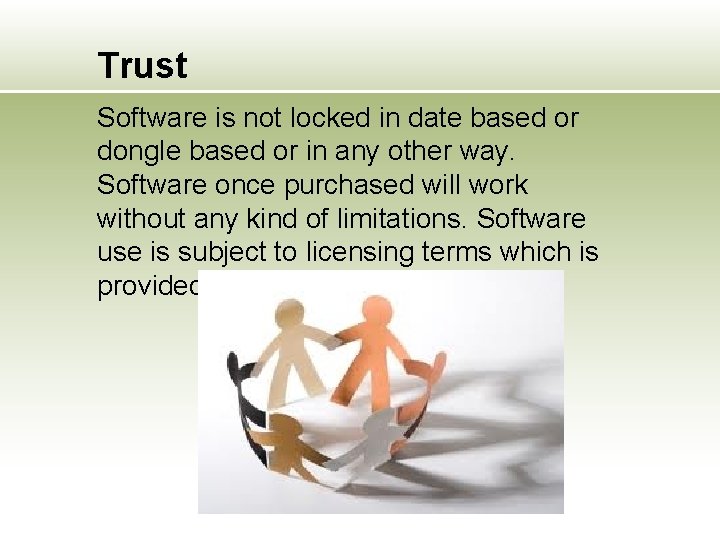
Trust Software is not locked in date based or dongle based or in any other way. Software once purchased will work without any kind of limitations. Software use is subject to licensing terms which is provided with software.
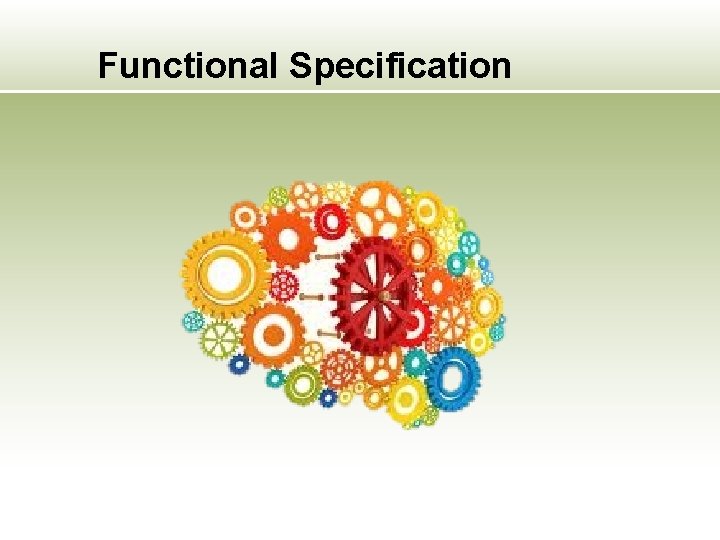
Functional Specification
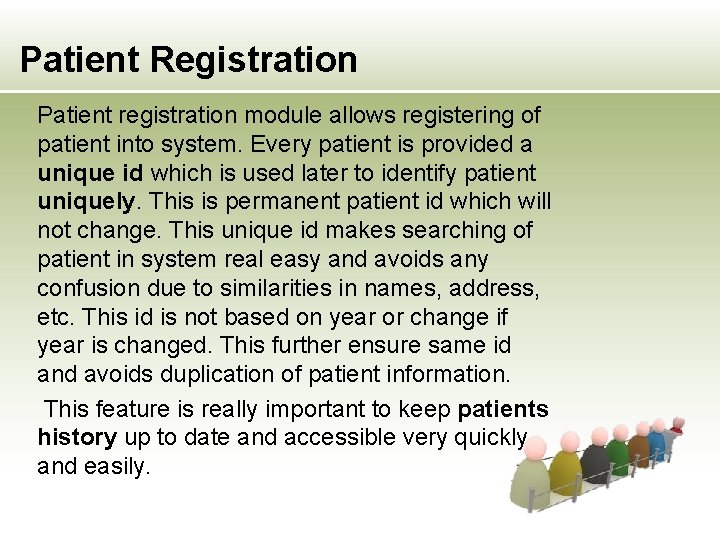
Patient Registration Patient registration module allows registering of patient into system. Every patient is provided a unique id which is used later to identify patient uniquely. This is permanent patient id which will not change. This unique id makes searching of patient in system real easy and avoids any confusion due to similarities in names, address, etc. This id is not based on year or change if year is changed. This further ensure same id and avoids duplication of patient information. This feature is really important to keep patients history up to date and accessible very quickly and easily.
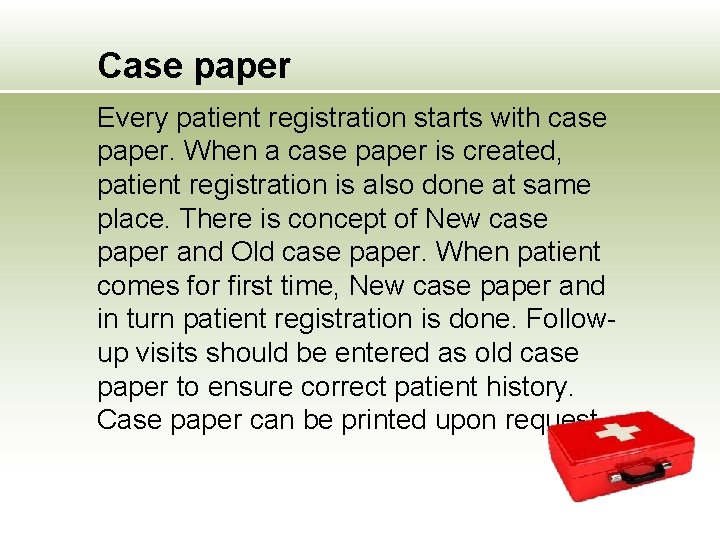
Case paper Every patient registration starts with case paper. When a case paper is created, patient registration is also done at same place. There is concept of New case paper and Old case paper. When patient comes for first time, New case paper and in turn patient registration is done. Followup visits should be entered as old case paper to ensure correct patient history. Case paper can be printed upon request.
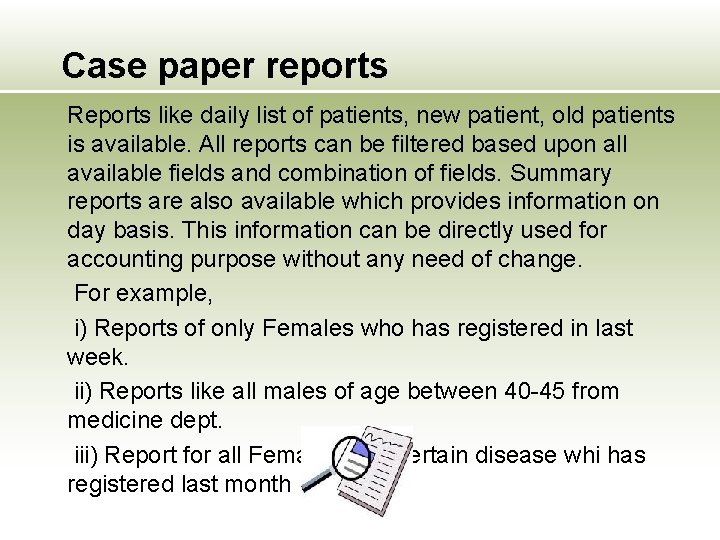
Case paper reports Reports like daily list of patients, new patient, old patients is available. All reports can be filtered based upon all available fields and combination of fields. Summary reports are also available which provides information on day basis. This information can be directly used for accounting purpose without any need of change. For example, i) Reports of only Females who has registered in last week. ii) Reports like all males of age between 40 -45 from medicine dept. iii) Report for all Females with certain disease whi has registered last month
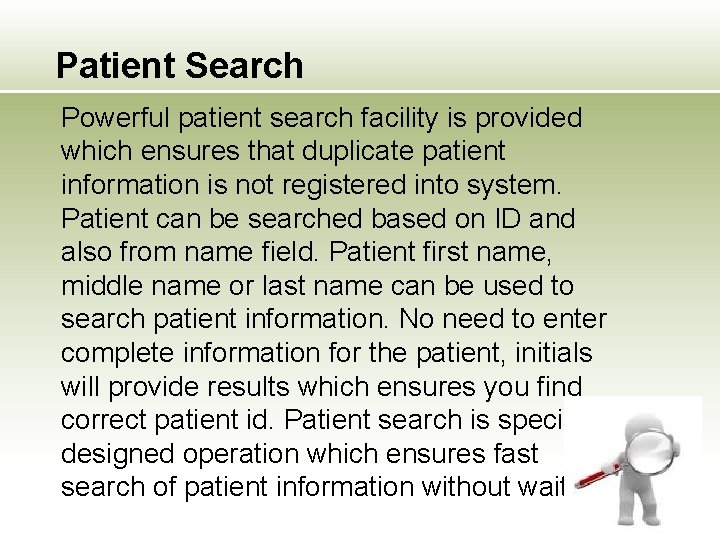
Patient Search Powerful patient search facility is provided which ensures that duplicate patient information is not registered into system. Patient can be searched based on ID and also from name field. Patient first name, middle name or last name can be used to search patient information. No need to enter complete information for the patient, initials will provide results which ensures you find correct patient id. Patient search is specially designed operation which ensures fast search of patient information without waiting.
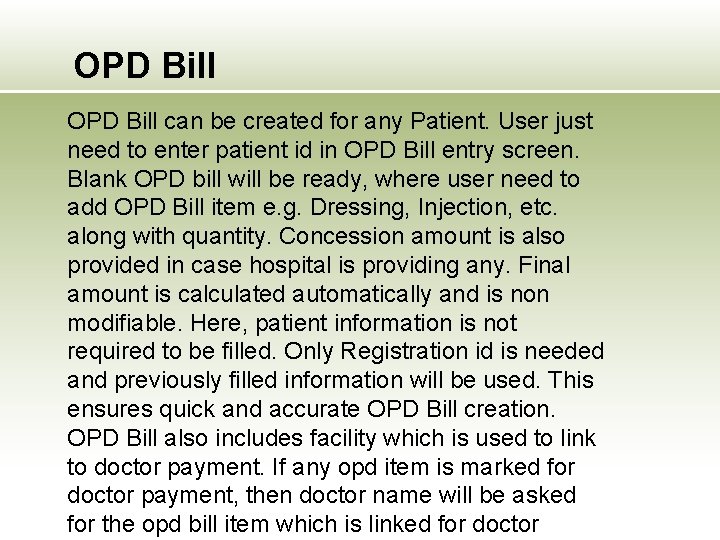
OPD Bill can be created for any Patient. User just need to enter patient id in OPD Bill entry screen. Blank OPD bill will be ready, where user need to add OPD Bill item e. g. Dressing, Injection, etc. along with quantity. Concession amount is also provided in case hospital is providing any. Final amount is calculated automatically and is non modifiable. Here, patient information is not required to be filled. Only Registration id is needed and previously filled information will be used. This ensures quick and accurate OPD Bill creation. OPD Bill also includes facility which is used to link to doctor payment. If any opd item is marked for doctor payment, then doctor name will be asked for the opd bill item which is linked for doctor
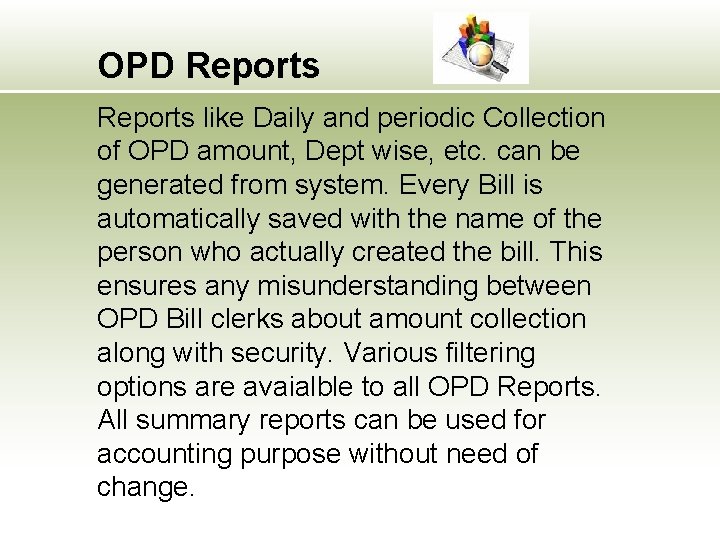
OPD Reports like Daily and periodic Collection of OPD amount, Dept wise, etc. can be generated from system. Every Bill is automatically saved with the name of the person who actually created the bill. This ensures any misunderstanding between OPD Bill clerks about amount collection along with security. Various filtering options are avaialble to all OPD Reports. All summary reports can be used for accounting purpose without need of change.
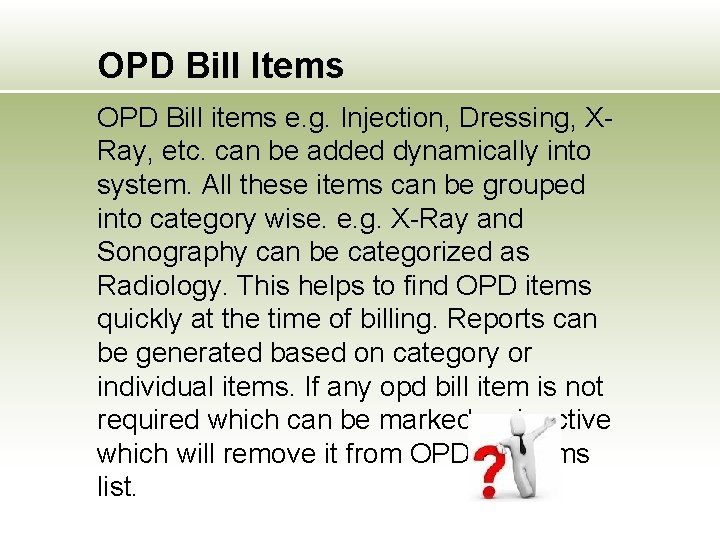
OPD Bill Items OPD Bill items e. g. Injection, Dressing, XRay, etc. can be added dynamically into system. All these items can be grouped into category wise. e. g. X-Ray and Sonography can be categorized as Radiology. This helps to find OPD items quickly at the time of billing. Reports can be generated based on category or individual items. If any opd bill item is not required which can be marked as inactive which will remove it from OPD Bill items list.
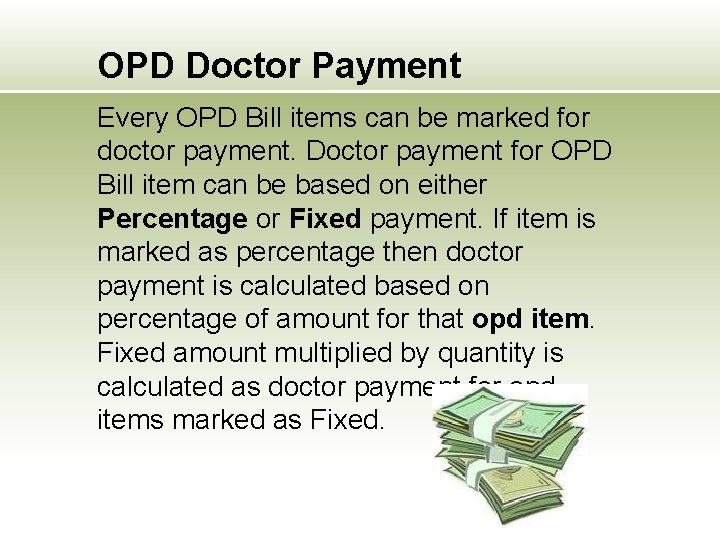
OPD Doctor Payment Every OPD Bill items can be marked for doctor payment. Doctor payment for OPD Bill item can be based on either Percentage or Fixed payment. If item is marked as percentage then doctor payment is calculated based on percentage of amount for that opd item. Fixed amount multiplied by quantity is calculated as doctor payment for opd items marked as Fixed.
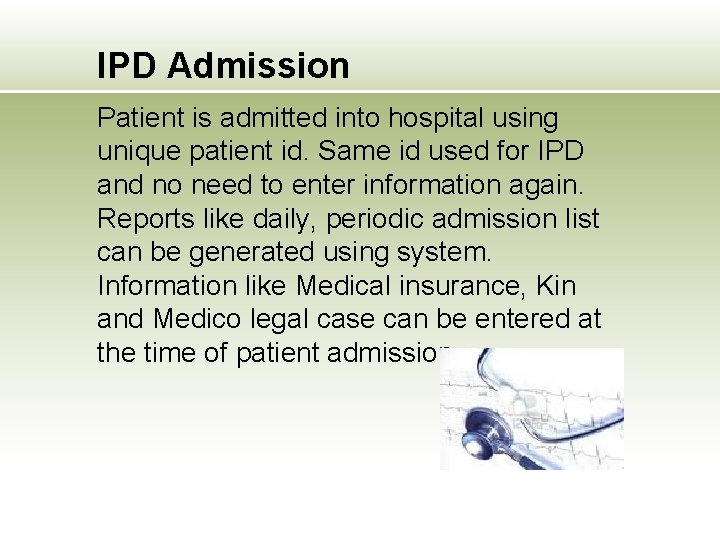
IPD Admission Patient is admitted into hospital using unique patient id. Same id used for IPD and no need to enter information again. Reports like daily, periodic admission list can be generated using system. Information like Medical insurance, Kin and Medico legal case can be entered at the time of patient admission.
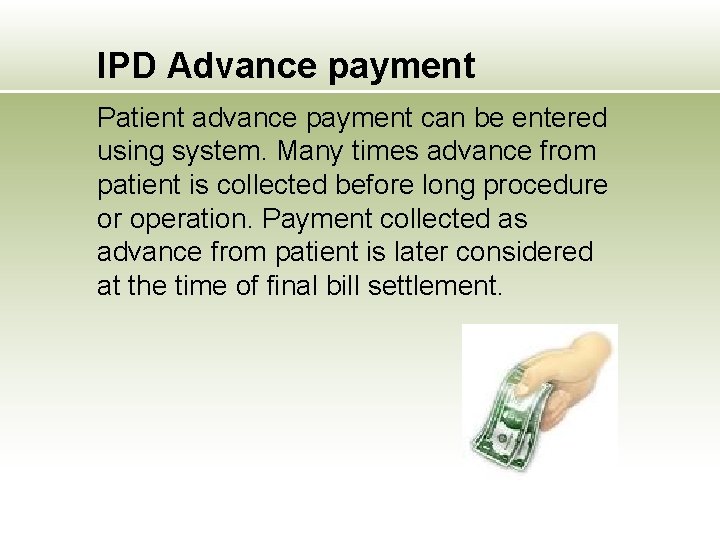
IPD Advance payment Patient advance payment can be entered using system. Many times advance from patient is collected before long procedure or operation. Payment collected as advance from patient is later considered at the time of final bill settlement.
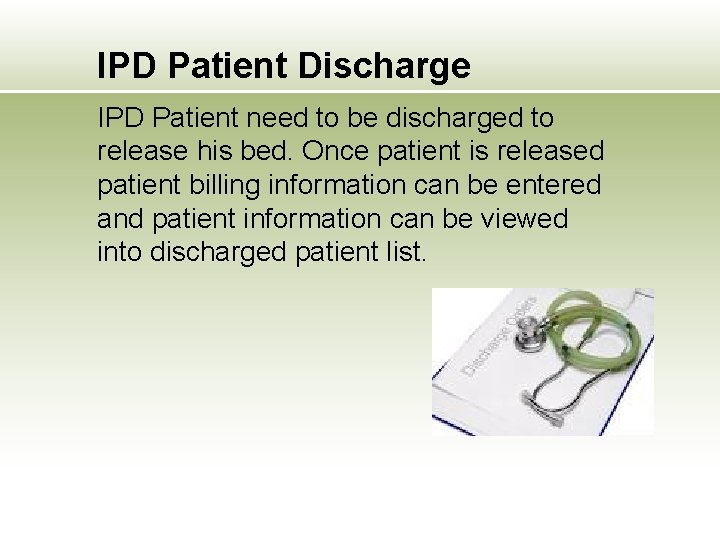
IPD Patient Discharge IPD Patient need to be discharged to release his bed. Once patient is released patient billing information can be entered and patient information can be viewed into discharged patient list.
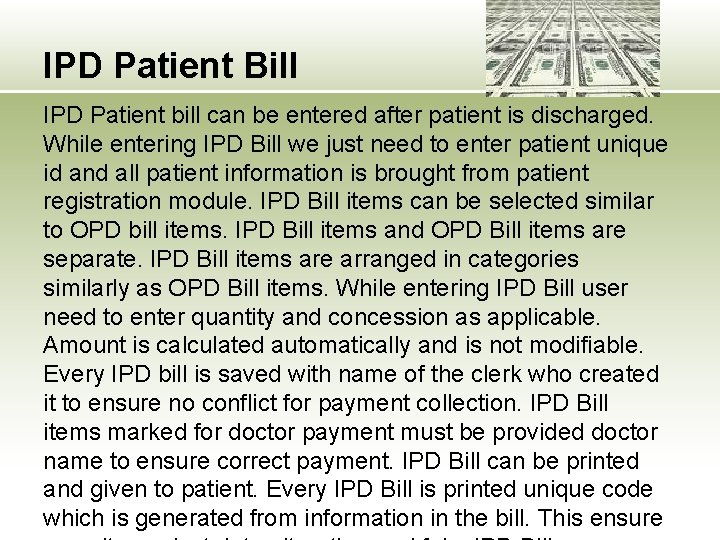
IPD Patient Bill IPD Patient bill can be entered after patient is discharged. While entering IPD Bill we just need to enter patient unique id and all patient information is brought from patient registration module. IPD Bill items can be selected similar to OPD bill items. IPD Bill items and OPD Bill items are separate. IPD Bill items are arranged in categories similarly as OPD Bill items. While entering IPD Bill user need to enter quantity and concession as applicable. Amount is calculated automatically and is not modifiable. Every IPD bill is saved with name of the clerk who created it to ensure no conflict for payment collection. IPD Bill items marked for doctor payment must be provided doctor name to ensure correct payment. IPD Bill can be printed and given to patient. Every IPD Bill is printed unique code which is generated from information in the bill. This ensure
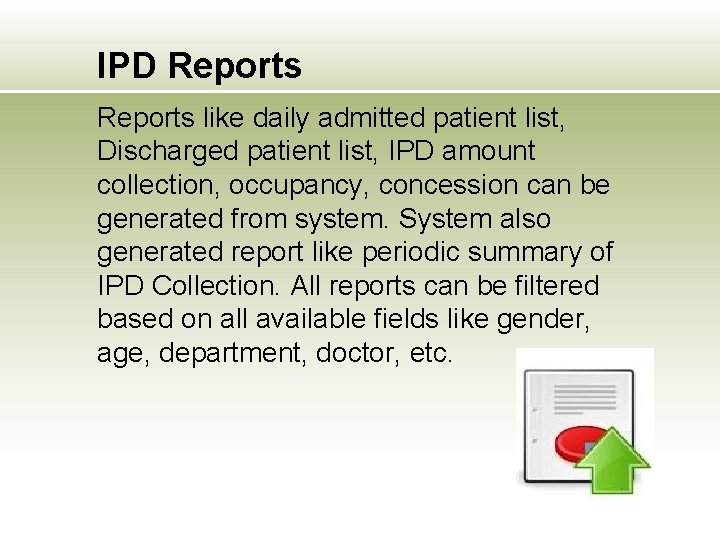
IPD Reports like daily admitted patient list, Discharged patient list, IPD amount collection, occupancy, concession can be generated from system. System also generated report like periodic summary of IPD Collection. All reports can be filtered based on all available fields like gender, age, department, doctor, etc.
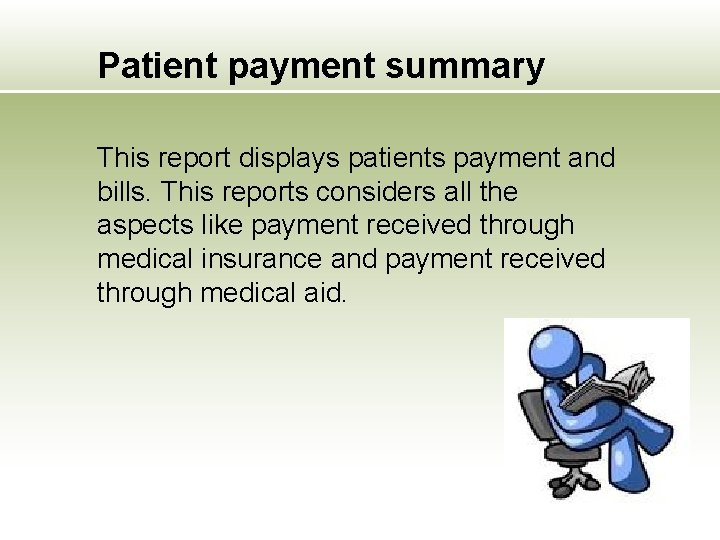
Patient payment summary This report displays patients payment and bills. This reports considers all the aspects like payment received through medical insurance and payment received through medical aid.
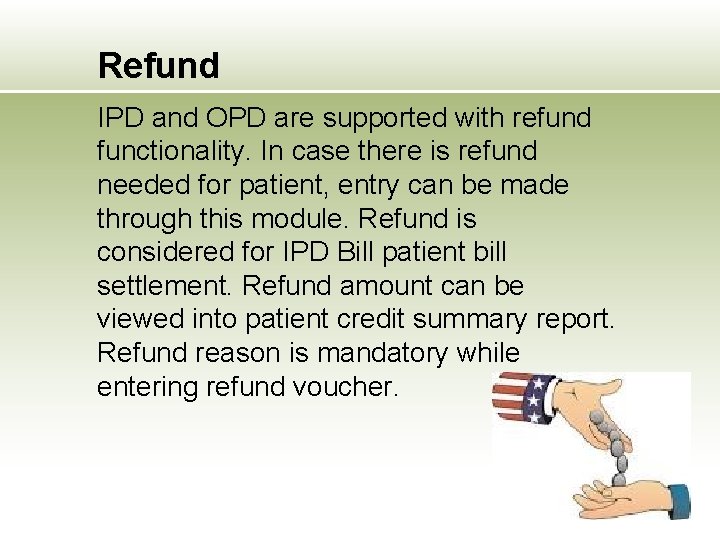
Refund IPD and OPD are supported with refund functionality. In case there is refund needed for patient, entry can be made through this module. Refund is considered for IPD Bill patient bill settlement. Refund amount can be viewed into patient credit summary report. Refund reason is mandatory while entering refund voucher.
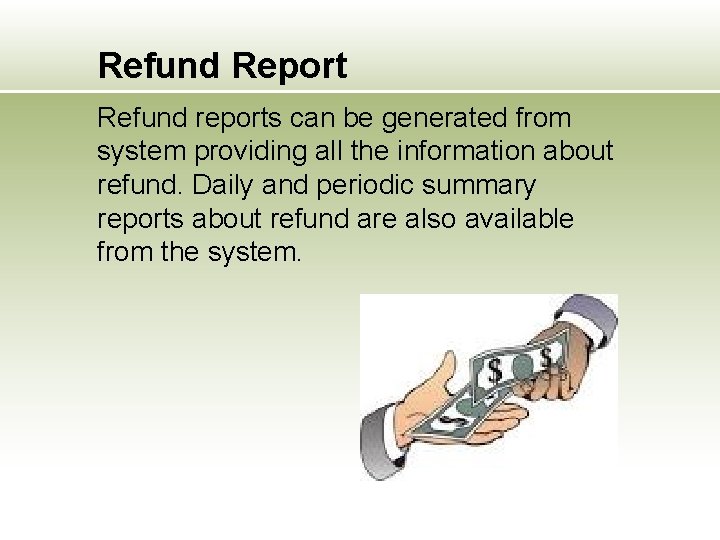
Refund Report Refund reports can be generated from system providing all the information about refund. Daily and periodic summary reports about refund are also available from the system.
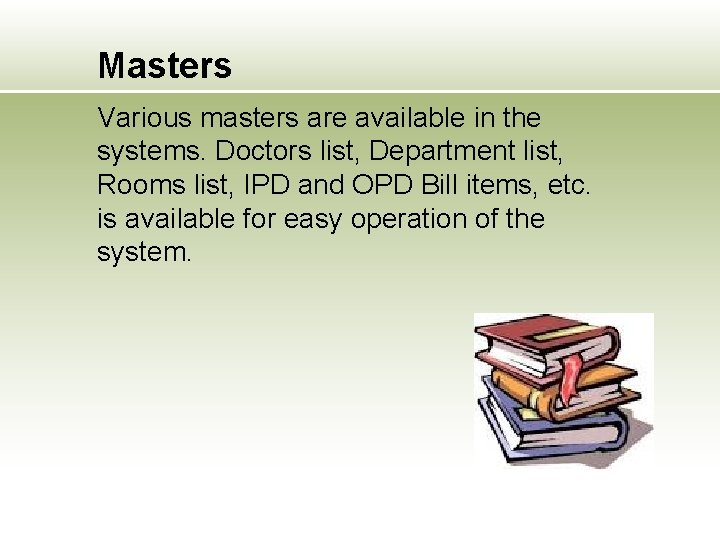
Masters Various masters are available in the systems. Doctors list, Department list, Rooms list, IPD and OPD Bill items, etc. is available for easy operation of the system.
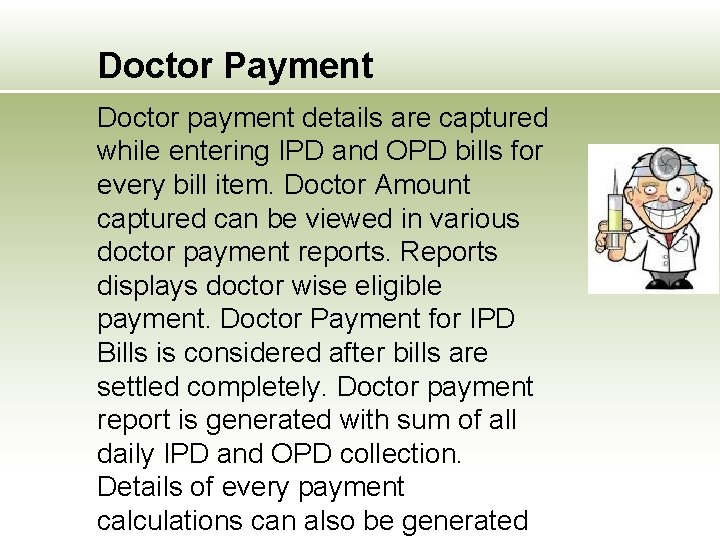
Doctor Payment Doctor payment details are captured while entering IPD and OPD bills for every bill item. Doctor Amount captured can be viewed in various doctor payment reports. Reports displays doctor wise eligible payment. Doctor Payment for IPD Bills is considered after bills are settled completely. Doctor payment report is generated with sum of all daily IPD and OPD collection. Details of every payment calculations can also be generated
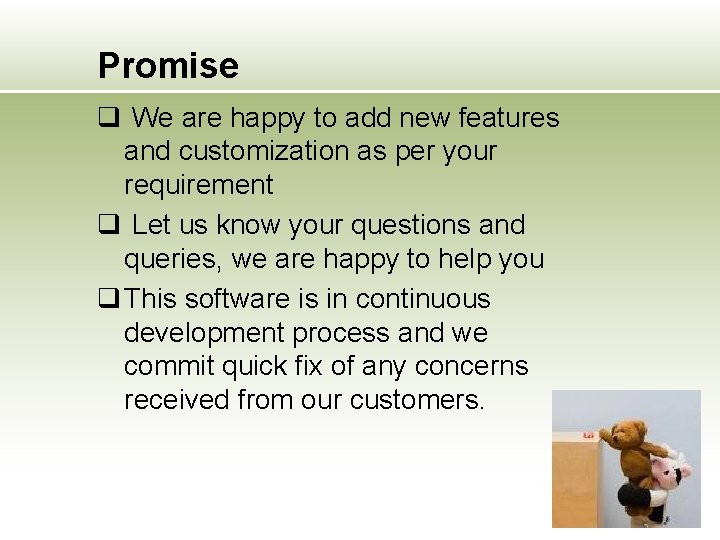
Promise q We are happy to add new features and customization as per your requirement q Let us know your questions and queries, we are happy to help you q This software is in continuous development process and we commit quick fix of any concerns received from our customers.
 Productive inefficiency and allocative inefficiency
Productive inefficiency and allocative inefficiency Productively efficient vs allocatively efficient
Productively efficient vs allocatively efficient Productive inefficiency and allocative inefficiency
Productive inefficiency and allocative inefficiency Click to add titleclick to add subtitle
Click to add titleclick to add subtitle Click to add titleclick to add subtitle
Click to add titleclick to add subtitle Click to add titleclick to add subtitle
Click to add titleclick to add subtitle Add a little variety to your questions
Add a little variety to your questions Add to your faith virtue nkjv
Add to your faith virtue nkjv Greek word for kindness
Greek word for kindness Add to your faith
Add to your faith Your title here
Your title here Add your title here
Add your title here Add to your faith
Add to your faith Insert your text here
Insert your text here Add your title here
Add your title here Answer the questions
Answer the questions Add your title here
Add your title here Give us your hungry your tired your poor
Give us your hungry your tired your poor Through one man sin entered
Through one man sin entered Classes of furcation
Classes of furcation Through and through conversion
Through and through conversion Night of the scorpion text
Night of the scorpion text Site:slidetodoc.com
Site:slidetodoc.com How does water go through your body
How does water go through your body Through your child's eyes: american sign language
Through your child's eyes: american sign language Work power and efficiency
Work power and efficiency Transformer efficiency formula
Transformer efficiency formula Impulse and reaction turbine
Impulse and reaction turbine Basic electrical transformer
Basic electrical transformer ønet
ønet Consequences of bugs in stm
Consequences of bugs in stm Transformer static device
Transformer static device Efficiency of transformer formula
Efficiency of transformer formula Primary and secondary winding of transformer
Primary and secondary winding of transformer All day efficiency
All day efficiency