High Performance Computing at SCEC Scott Callaghan Southern
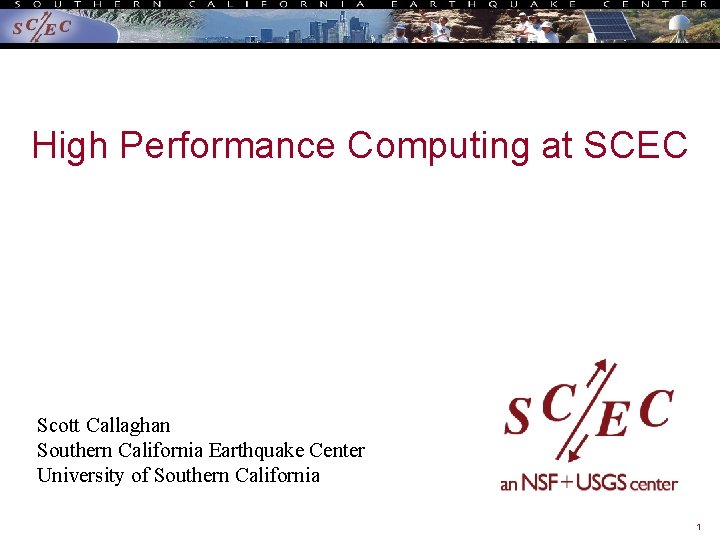
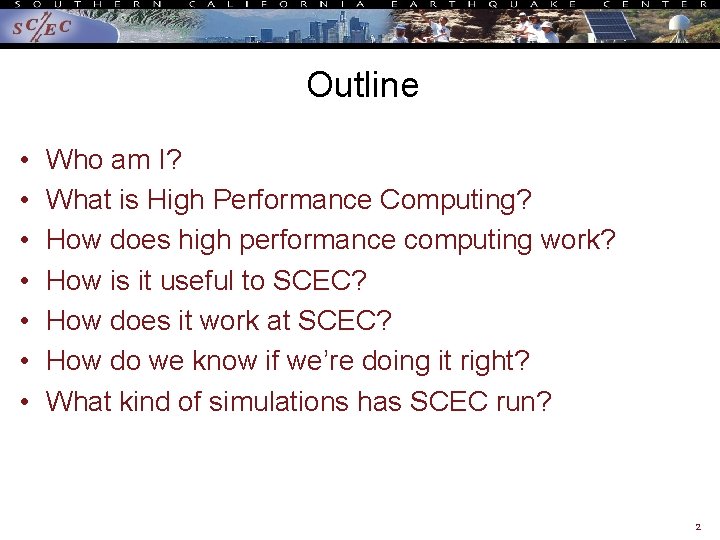
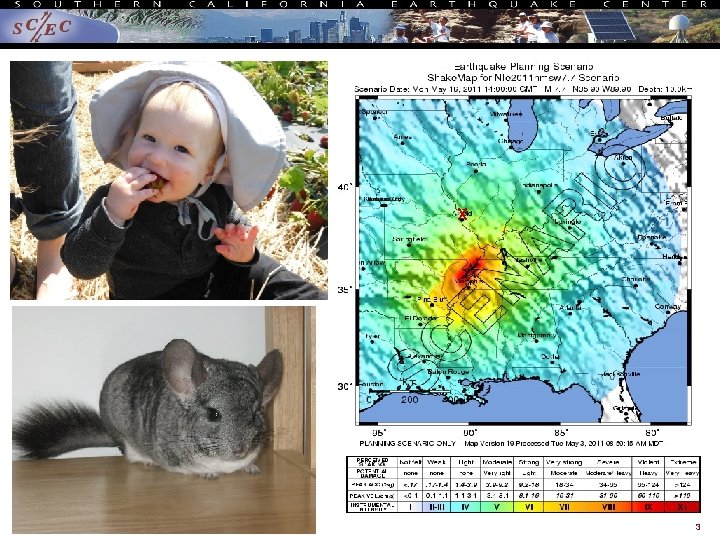
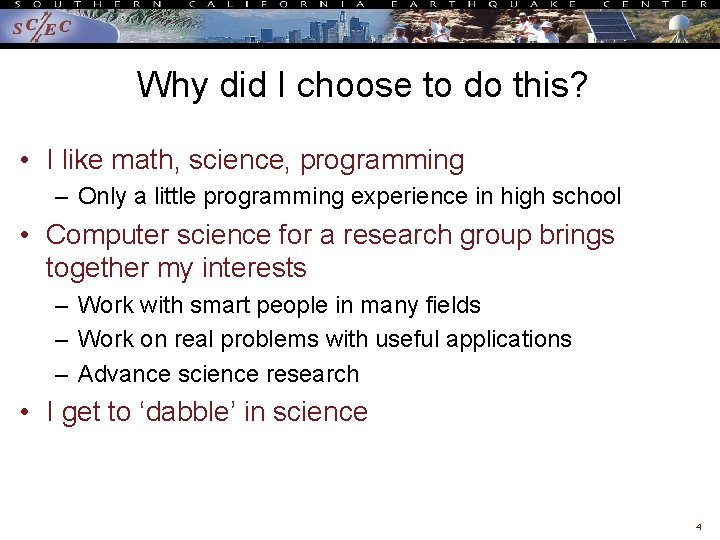
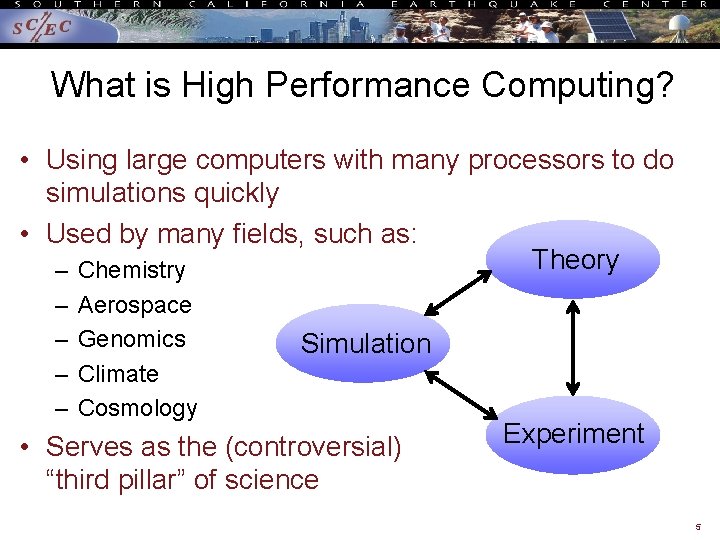
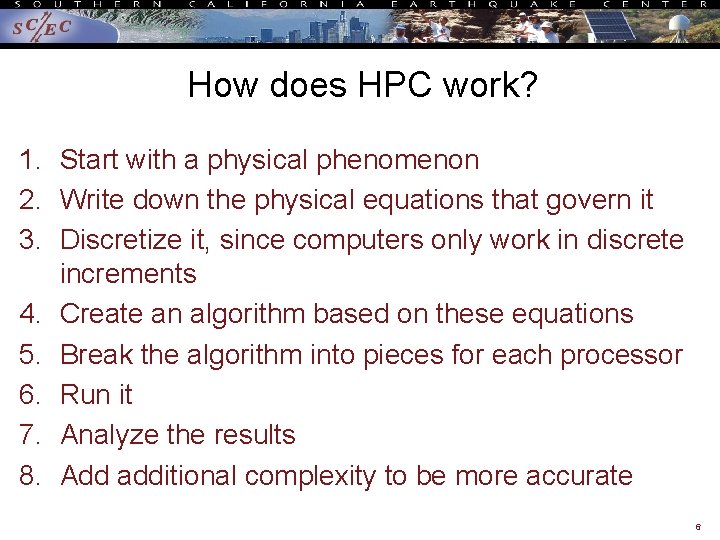
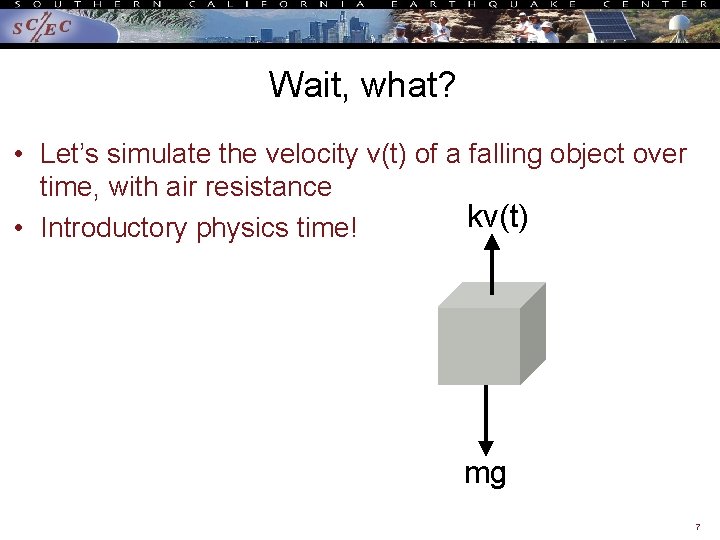
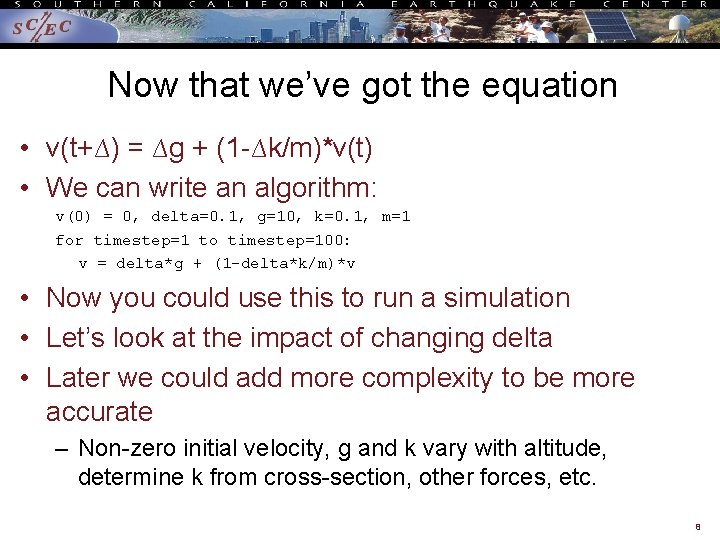
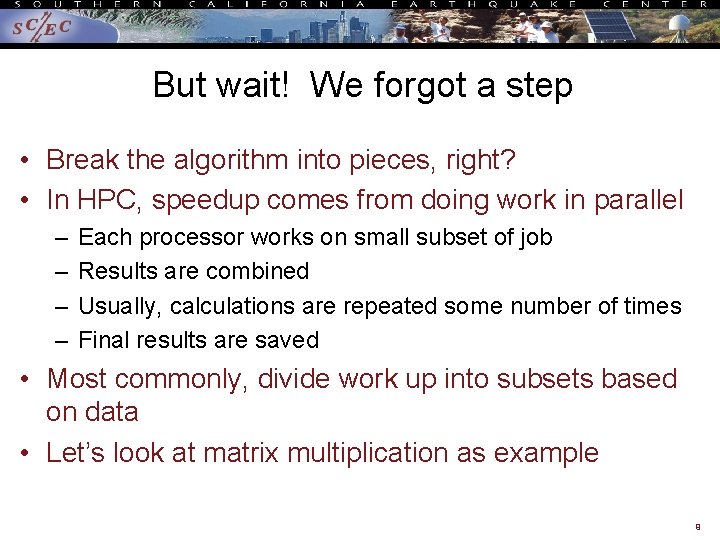
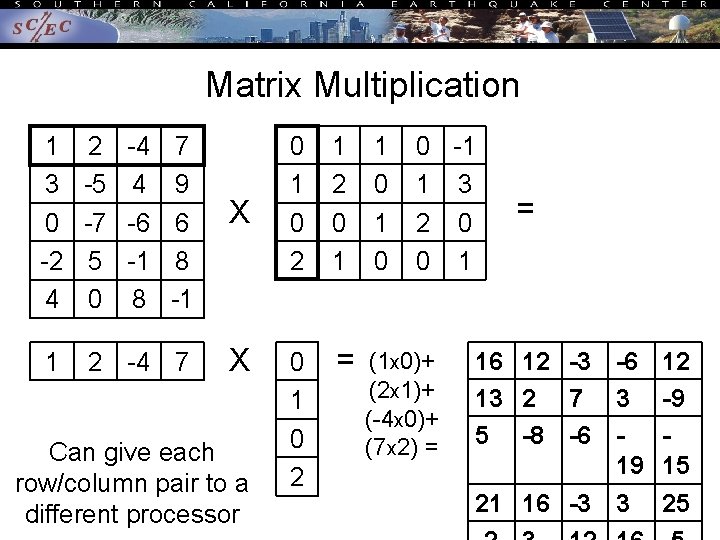
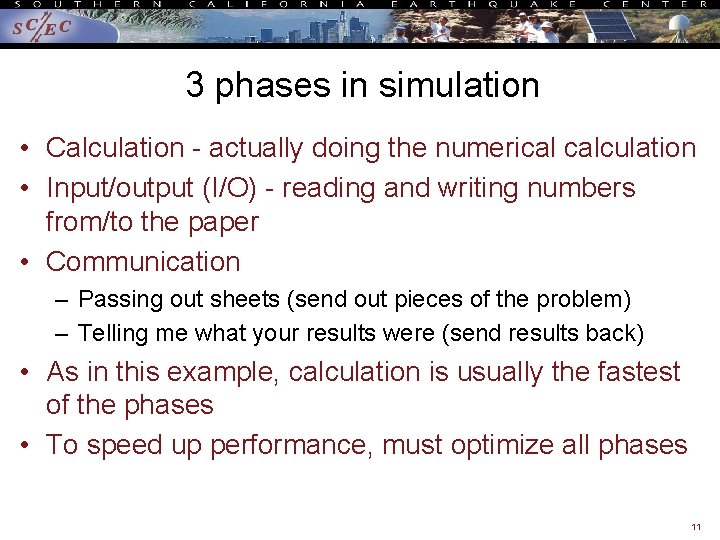
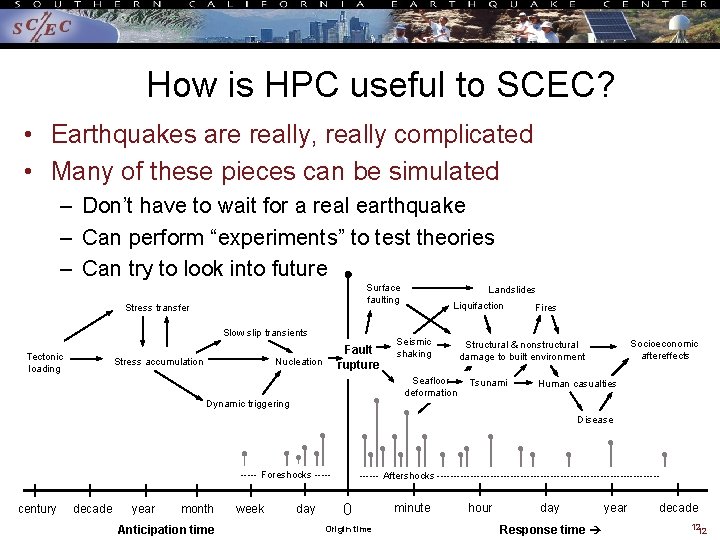
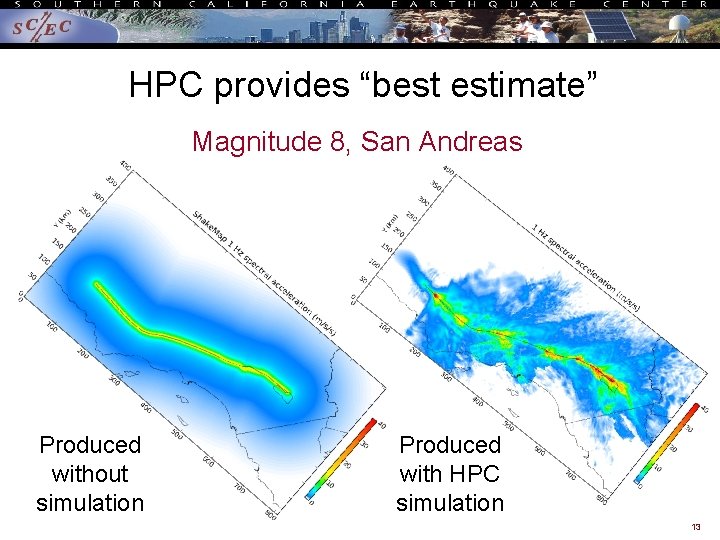
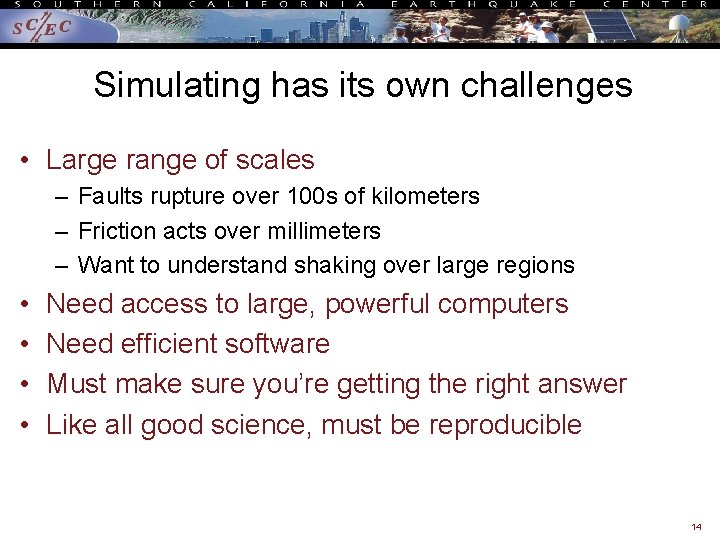
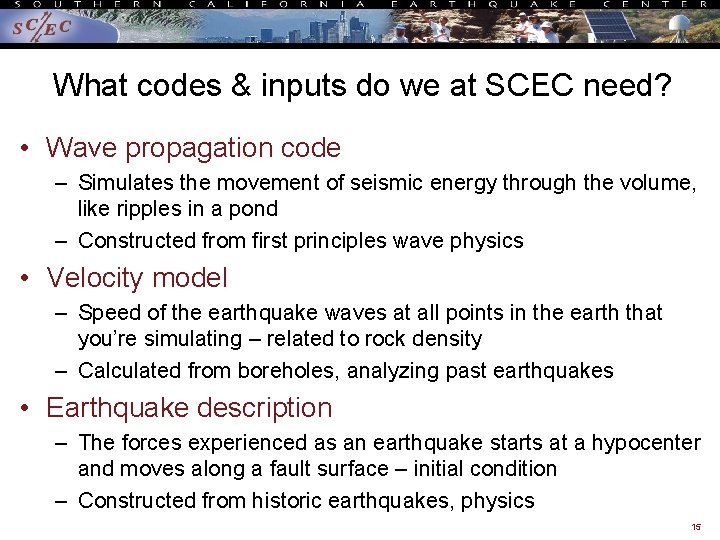
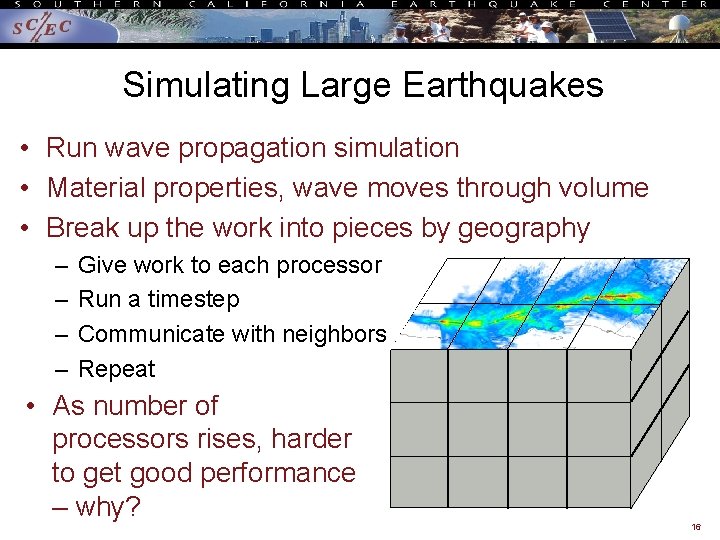
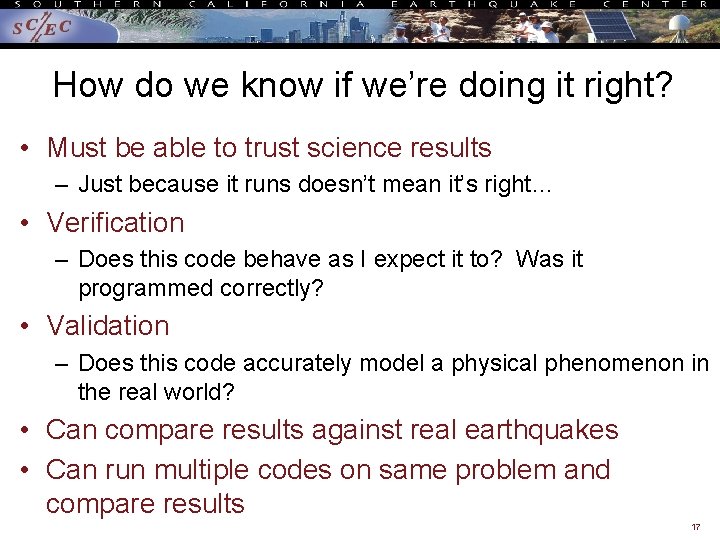
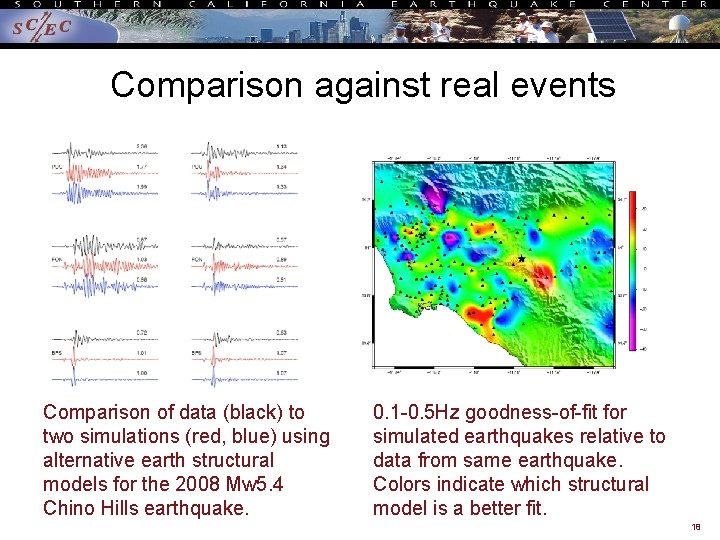
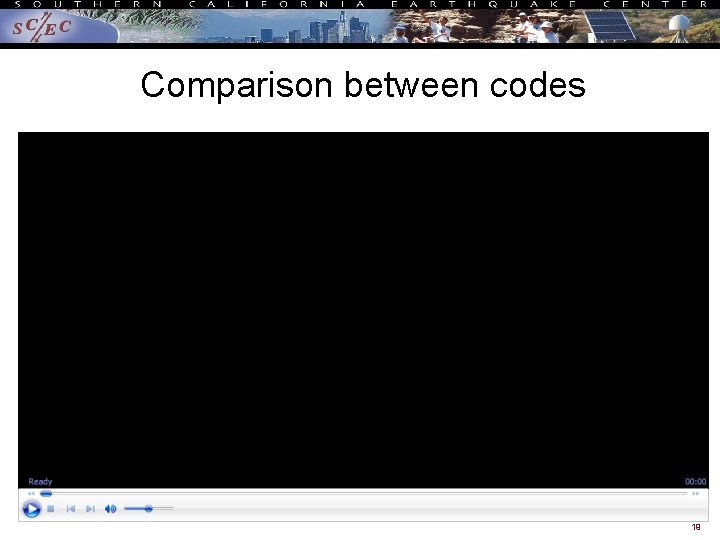
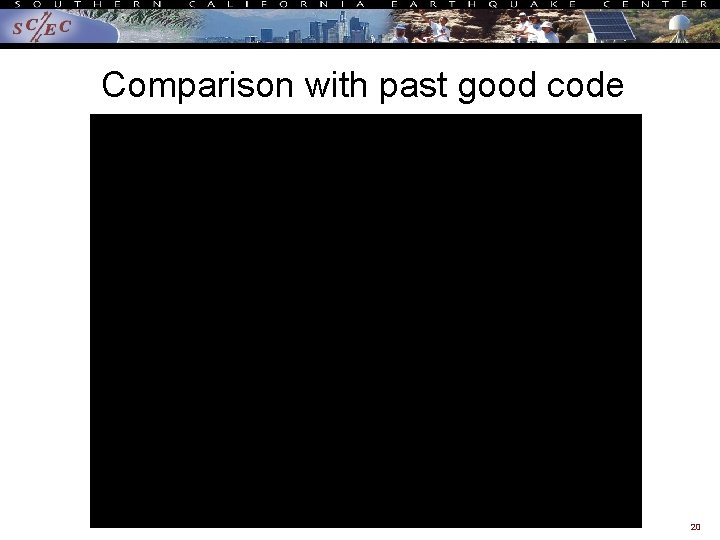
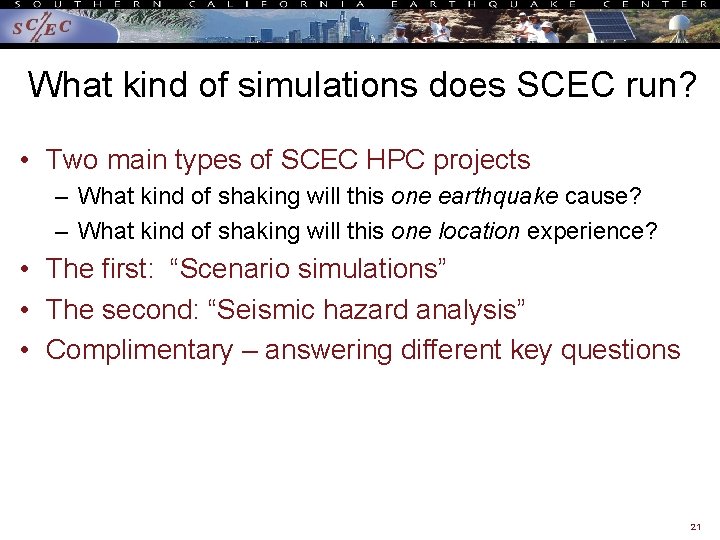
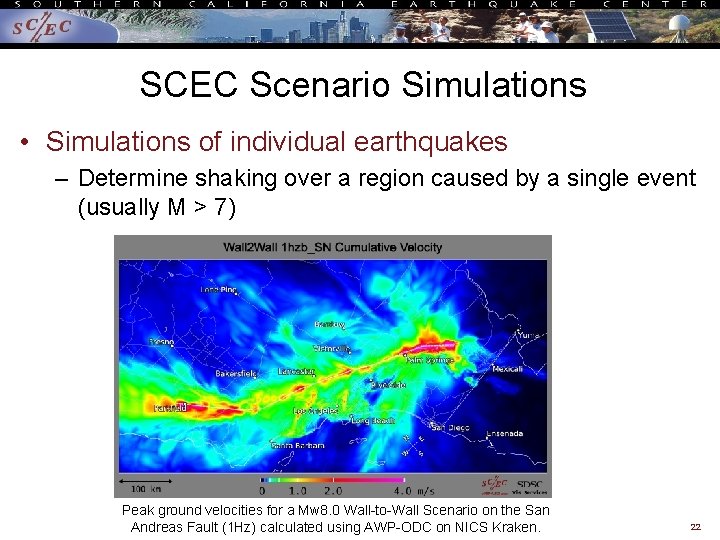
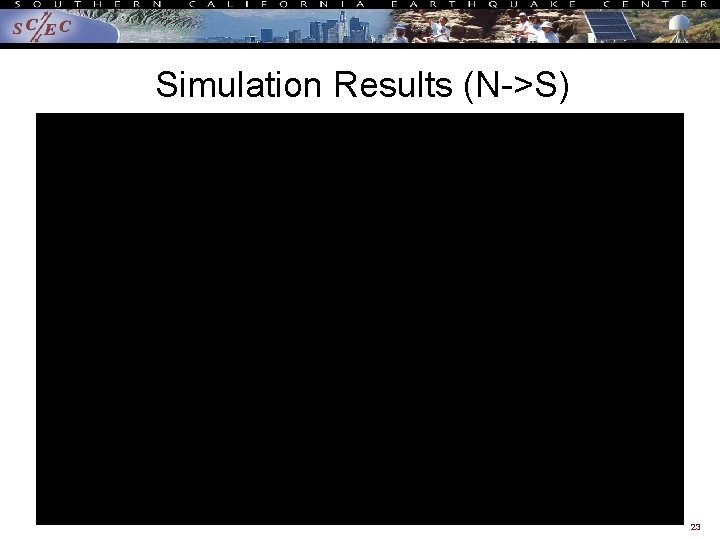
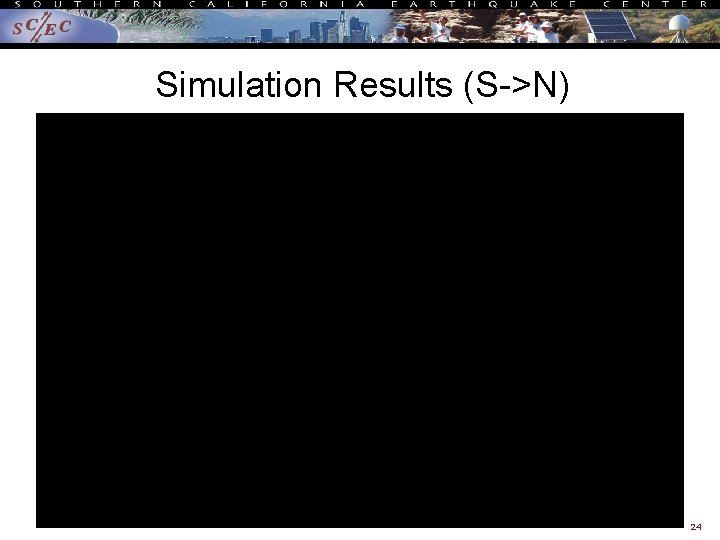
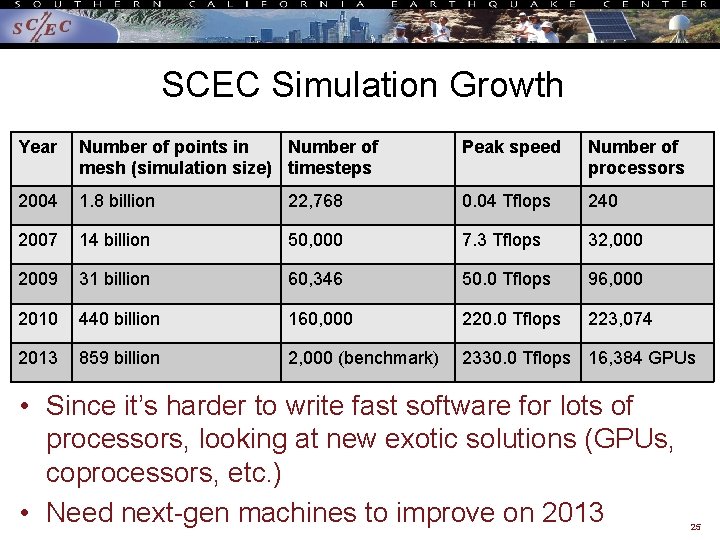
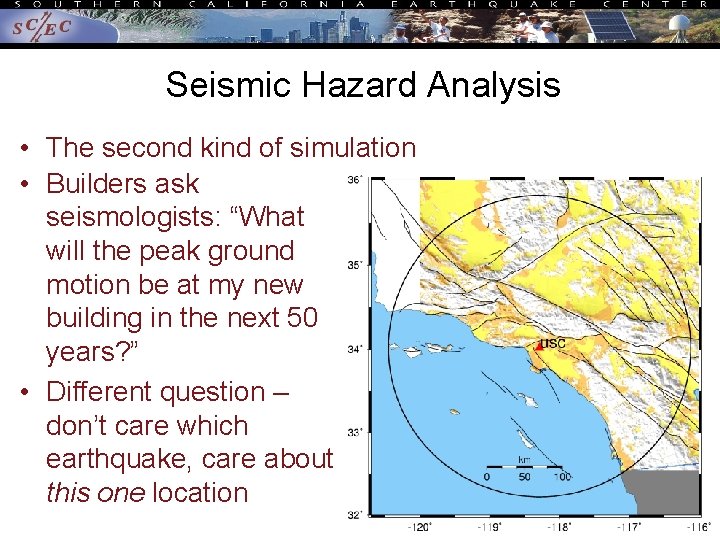
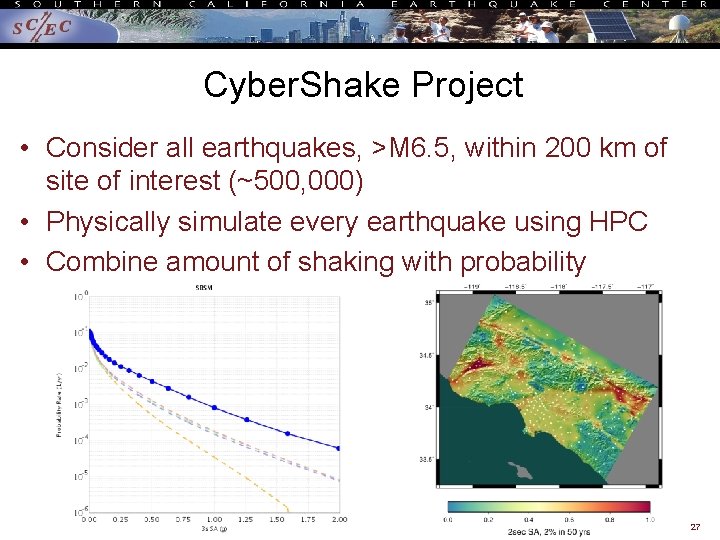
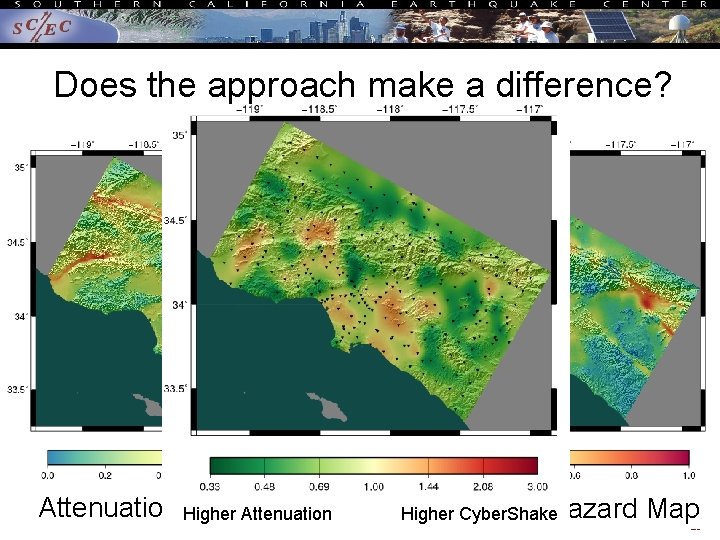
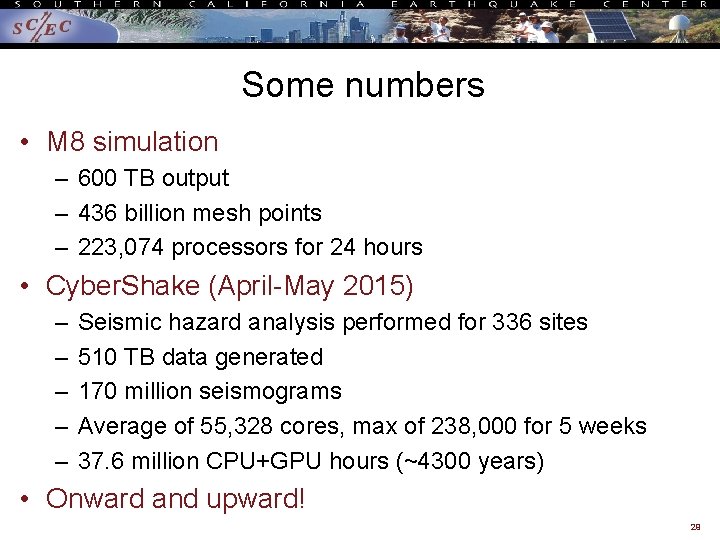
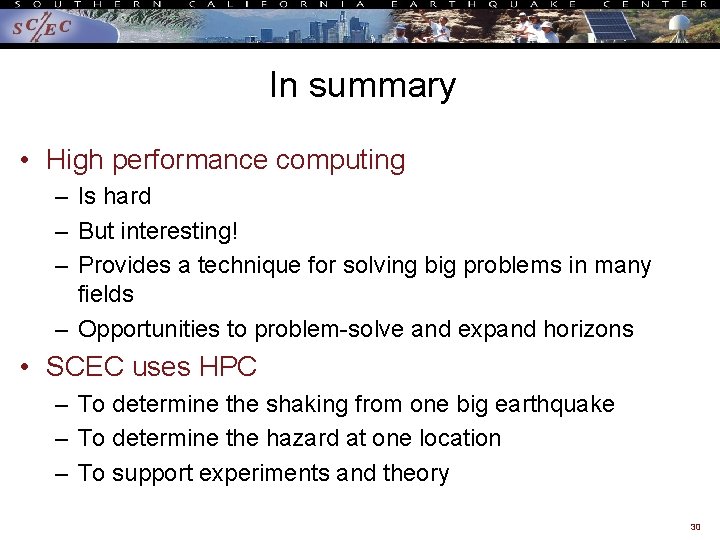
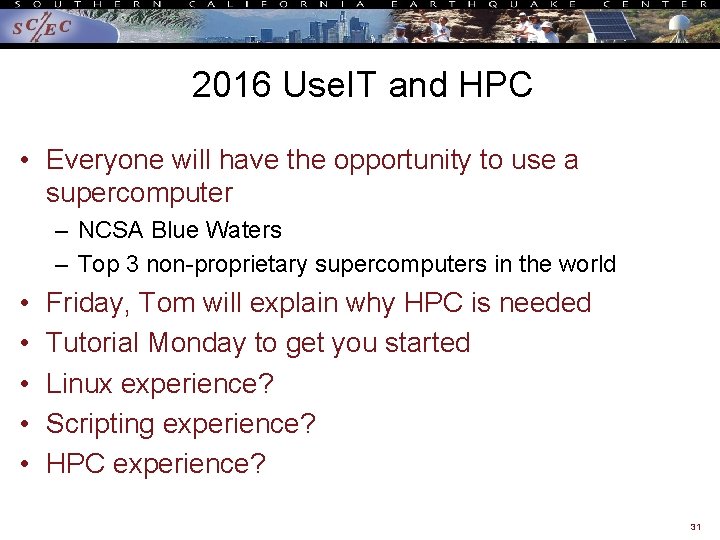
- Slides: 31
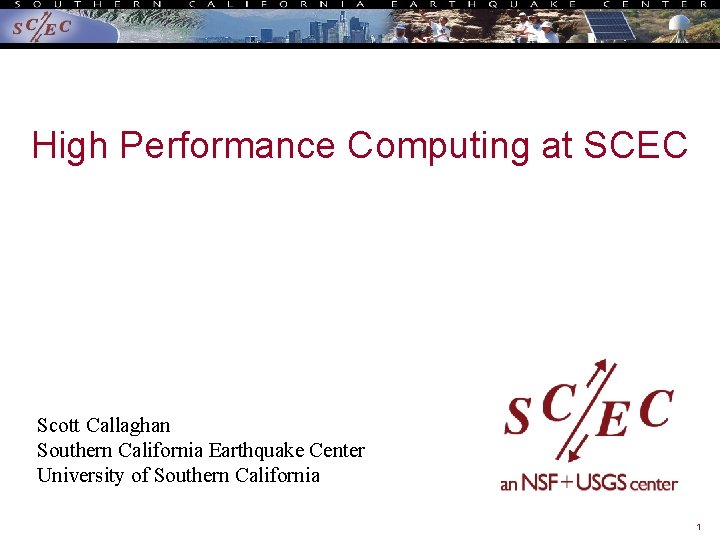
High Performance Computing at SCEC Scott Callaghan Southern California Earthquake Center University of Southern California 1
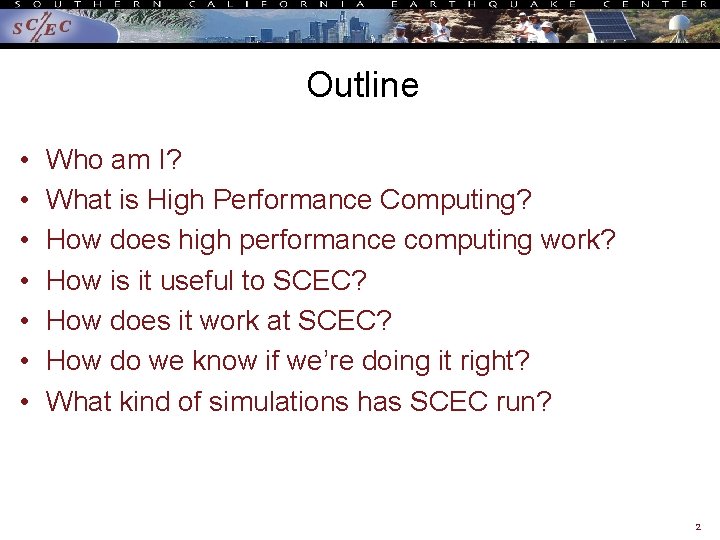
Outline • • Who am I? What is High Performance Computing? How does high performance computing work? How is it useful to SCEC? How does it work at SCEC? How do we know if we’re doing it right? What kind of simulations has SCEC run? 2
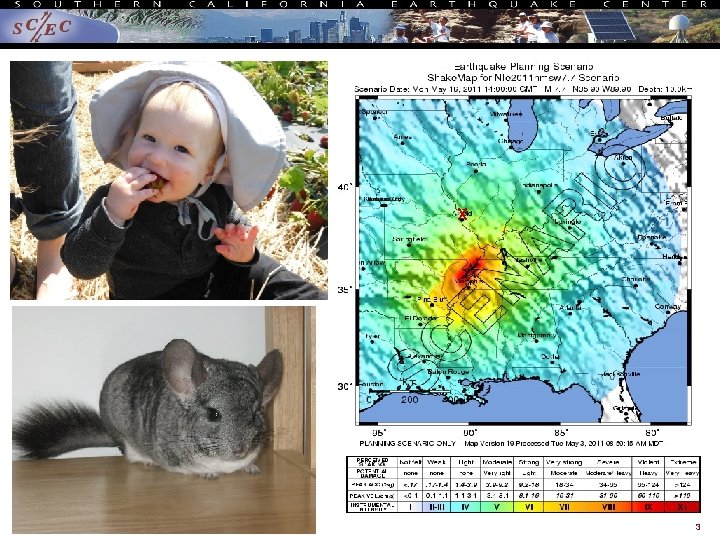
X 3
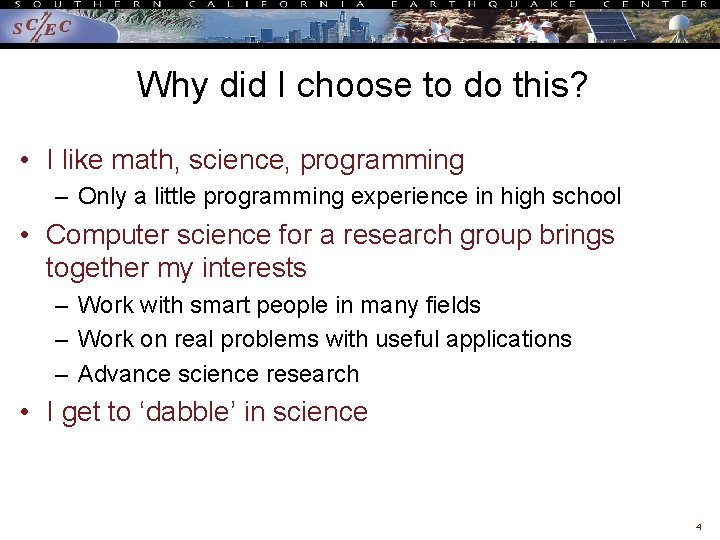
Why did I choose to do this? • I like math, science, programming – Only a little programming experience in high school • Computer science for a research group brings together my interests – Work with smart people in many fields – Work on real problems with useful applications – Advance science research • I get to ‘dabble’ in science 4
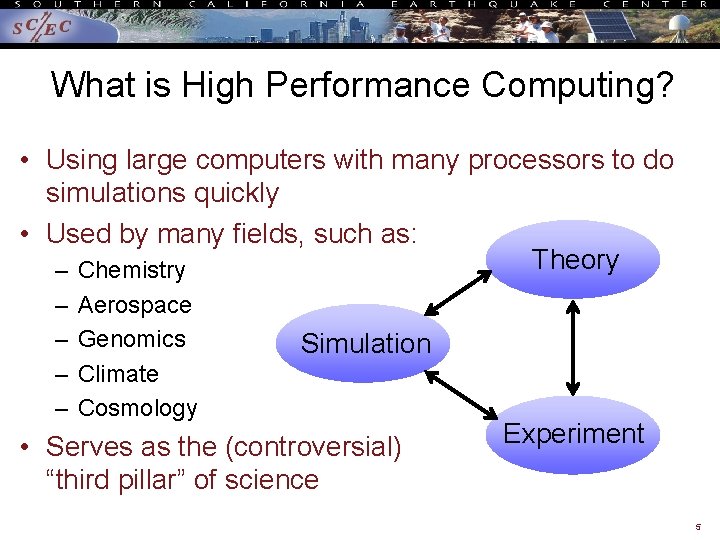
What is High Performance Computing? • Using large computers with many processors to do simulations quickly • Used by many fields, such as: Theory – Chemistry – – Aerospace Genomics Climate Cosmology Simulation • Serves as the (controversial) “third pillar” of science Experiment 5
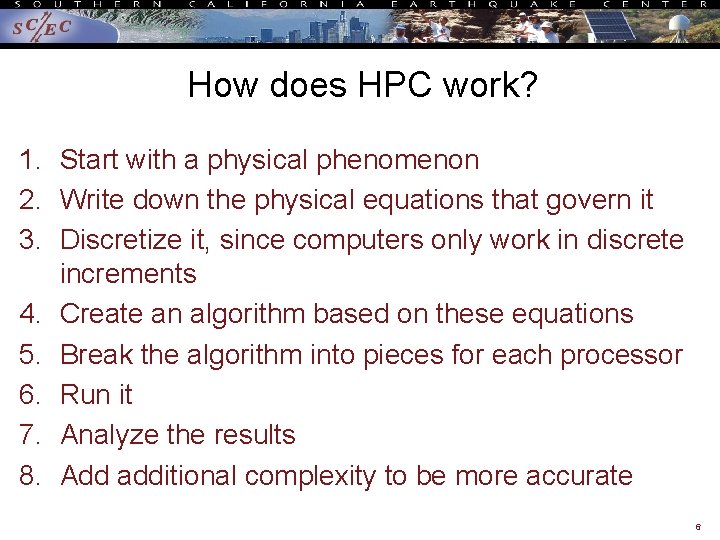
How does HPC work? 1. Start with a physical phenomenon 2. Write down the physical equations that govern it 3. Discretize it, since computers only work in discrete increments 4. Create an algorithm based on these equations 5. Break the algorithm into pieces for each processor 6. Run it 7. Analyze the results 8. Add additional complexity to be more accurate 6
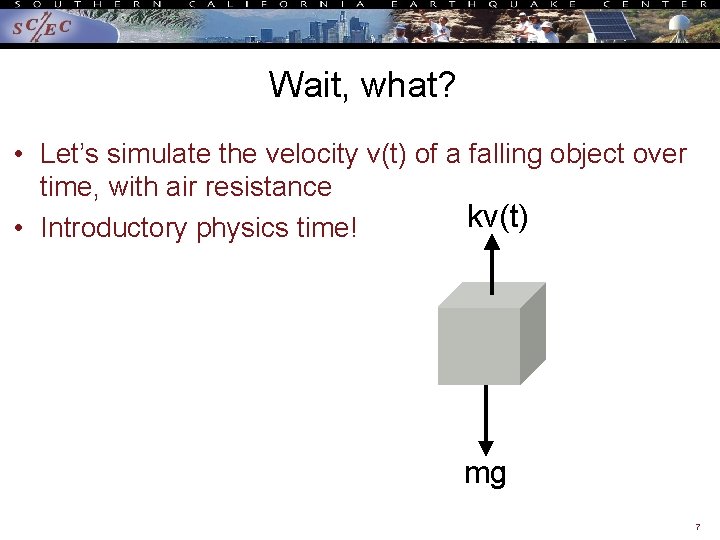
Wait, what? • Let’s simulate the velocity v(t) of a falling object over time, with air resistance kv(t) • Introductory physics time! mg 7
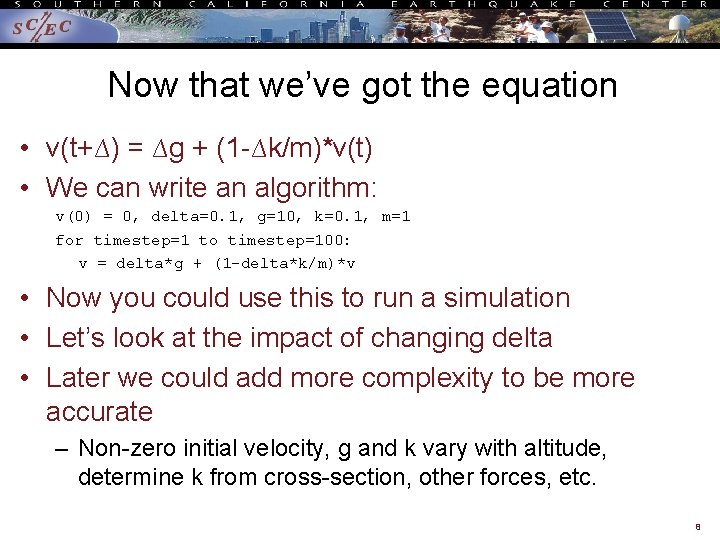
Now that we’ve got the equation • v(t+∆) = ∆g + (1 -∆k/m)*v(t) • We can write an algorithm: v(0) = 0, delta=0. 1, g=10, k=0. 1, m=1 for timestep=1 to timestep=100: v = delta*g + (1 -delta*k/m)*v • Now you could use this to run a simulation • Let’s look at the impact of changing delta • Later we could add more complexity to be more accurate – Non-zero initial velocity, g and k vary with altitude, determine k from cross-section, other forces, etc. 8
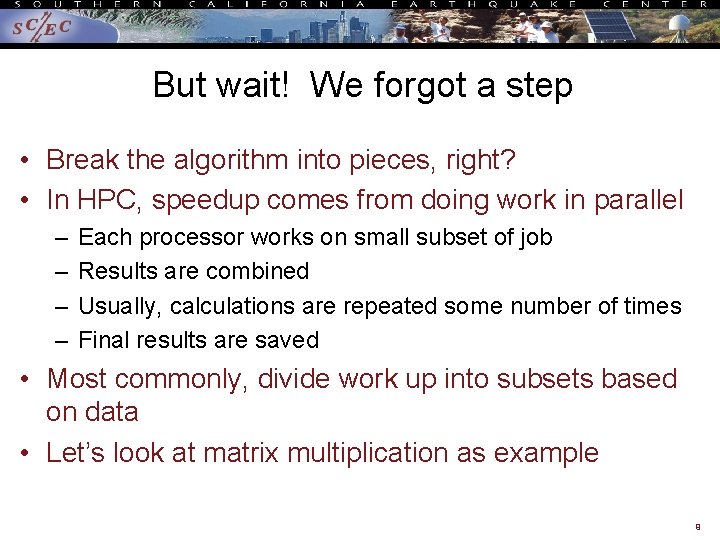
But wait! We forgot a step • Break the algorithm into pieces, right? • In HPC, speedup comes from doing work in parallel – – Each processor works on small subset of job Results are combined Usually, calculations are repeated some number of times Final results are saved • Most commonly, divide work up into subsets based on data • Let’s look at matrix multiplication as example 9
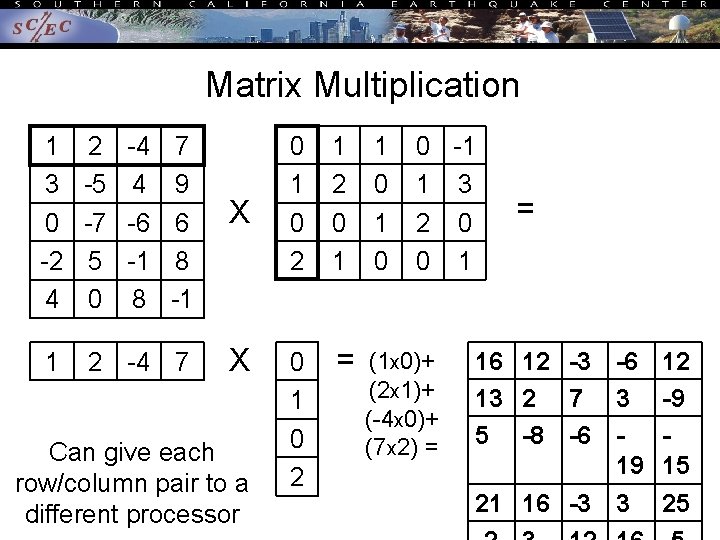
Matrix Multiplication 1 3 0 -2 4 2 -5 -7 5 0 -4 4 -6 -1 8 7 9 6 8 -1 X 1 2 -4 7 X Can give each row/column pair to a different processor 0 1 0 2 1 2 0 1 0 2 = 1 0 0 -1 1 3 2 0 0 1 (1 x 0)+ (2 x 1)+ (-4 x 0)+ (7 x 2) = = 16 12 -3 -6 12 13 2 7 3 -9 5 -8 -6 19 15 21 16 -3 3 25 10
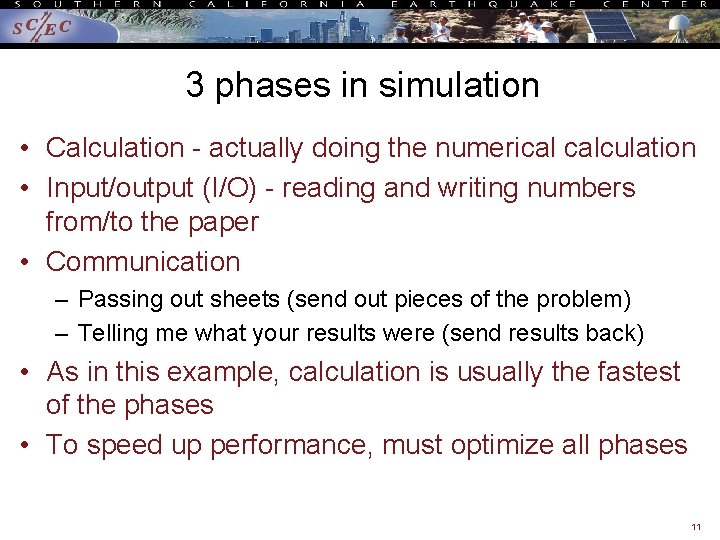
3 phases in simulation • Calculation - actually doing the numerical calculation • Input/output (I/O) - reading and writing numbers from/to the paper • Communication – Passing out sheets (send out pieces of the problem) – Telling me what your results were (send results back) • As in this example, calculation is usually the fastest of the phases • To speed up performance, must optimize all phases 11
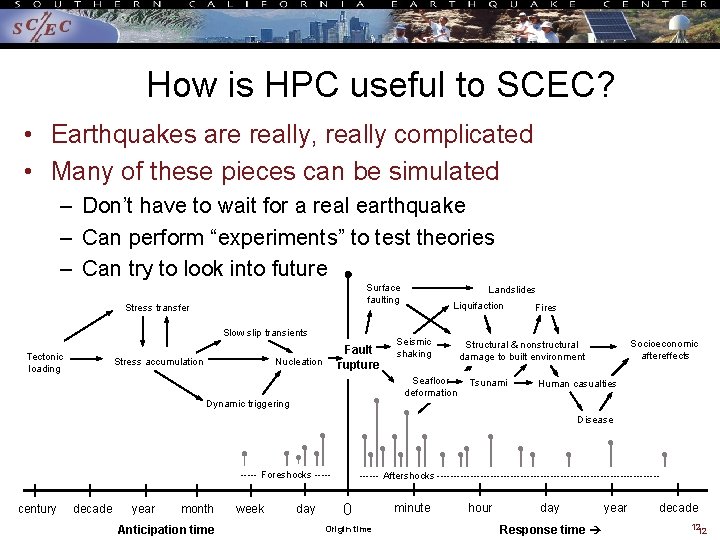
How is HPC useful to SCEC? • Earthquakes are really, really complicated • Many of these pieces can be simulated – Don’t have to wait for a real earthquake – Can perform “experiments” to test theories – Can try to look into future Surface faulting Stress transfer Slow slip transients Tectonic loading Stress accumulation Fault rupture Nucleation Landslides Liquifaction Seismic shaking Seafloor deformation Dynamic triggering Fires Socioeconomic aftereffects Structural & nonstructural damage to built environment Tsunami Human casualties Disease ----- Foreshocks ----- century decade year month Anticipation time week day ------ Aftershocks ---------------------------------- 0 Origin time minute hour day Response time year decade 1212
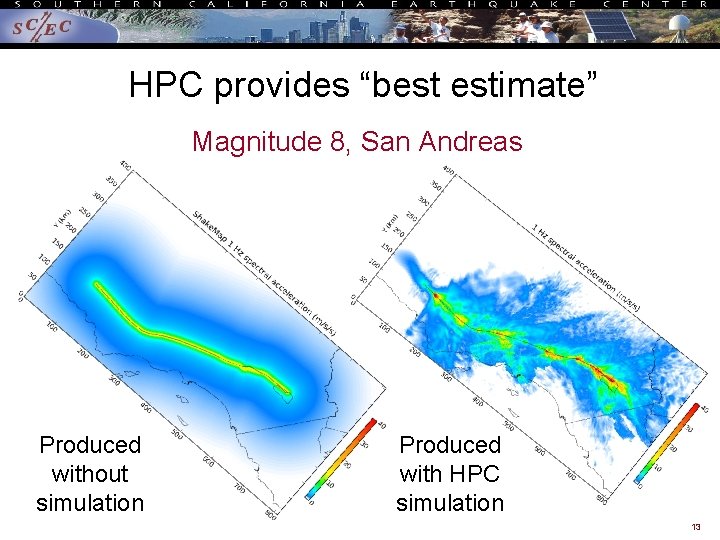
HPC provides “best estimate” Magnitude 8, San Andreas Produced without simulation Produced with HPC simulation 13
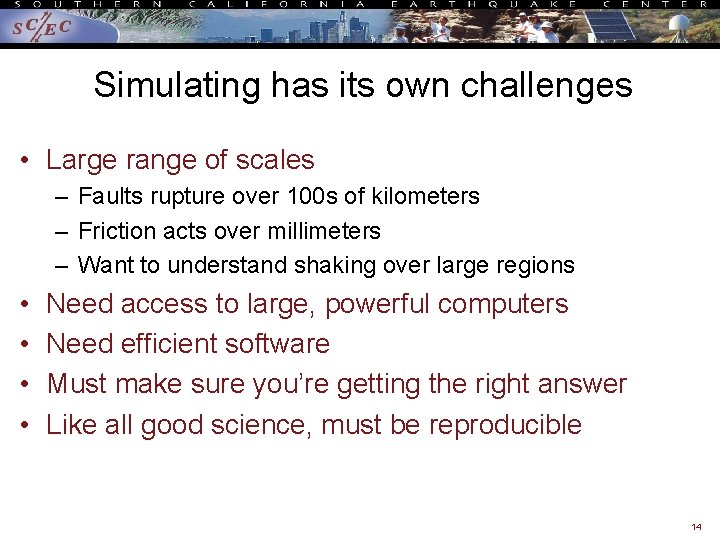
Simulating has its own challenges • Large range of scales – Faults rupture over 100 s of kilometers – Friction acts over millimeters – Want to understand shaking over large regions • • Need access to large, powerful computers Need efficient software Must make sure you’re getting the right answer Like all good science, must be reproducible 14
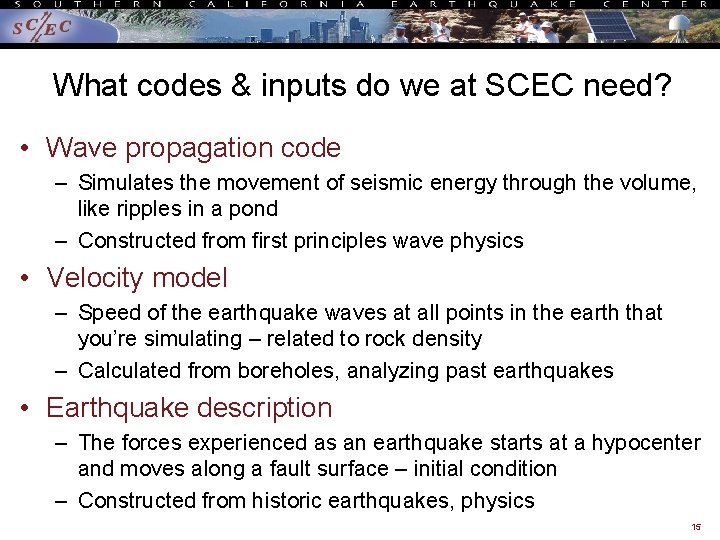
What codes & inputs do we at SCEC need? • Wave propagation code – Simulates the movement of seismic energy through the volume, like ripples in a pond – Constructed from first principles wave physics • Velocity model – Speed of the earthquake waves at all points in the earth that you’re simulating – related to rock density – Calculated from boreholes, analyzing past earthquakes • Earthquake description – The forces experienced as an earthquake starts at a hypocenter and moves along a fault surface – initial condition – Constructed from historic earthquakes, physics 15
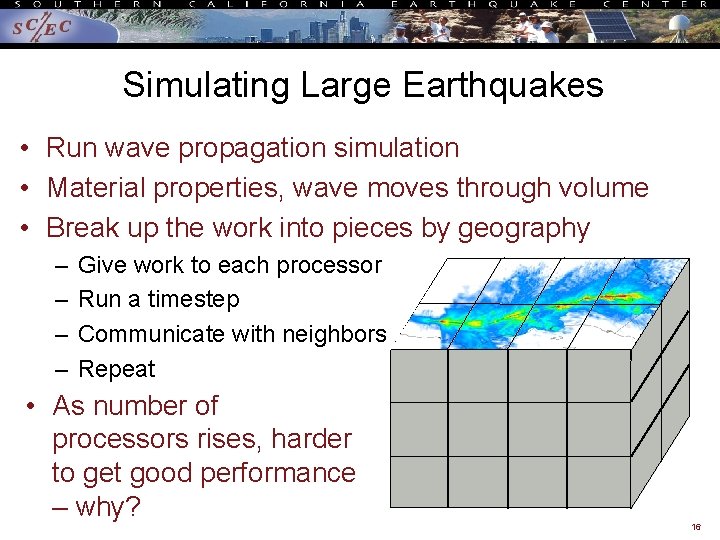
Simulating Large Earthquakes • Run wave propagation simulation • Material properties, wave moves through volume • Break up the work into pieces by geography – – Give work to each processor Run a timestep Communicate with neighbors Repeat • As number of processors rises, harder to get good performance – why? 16
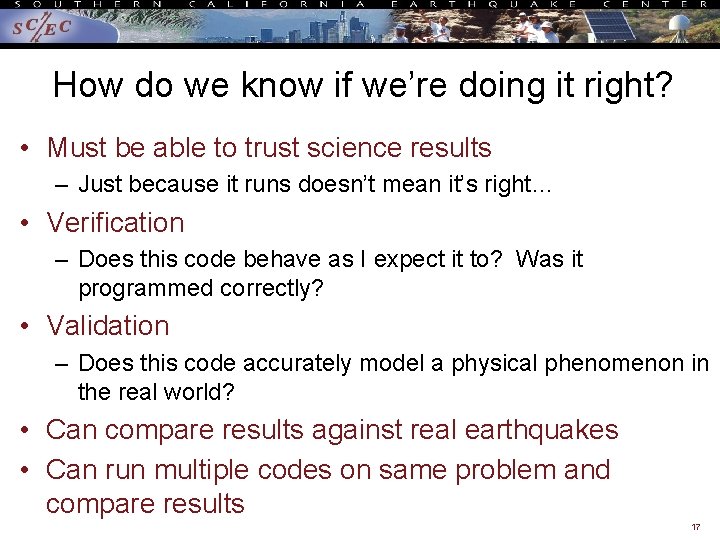
How do we know if we’re doing it right? • Must be able to trust science results – Just because it runs doesn’t mean it’s right… • Verification – Does this code behave as I expect it to? Was it programmed correctly? • Validation – Does this code accurately model a physical phenomenon in the real world? • Can compare results against real earthquakes • Can run multiple codes on same problem and compare results 17
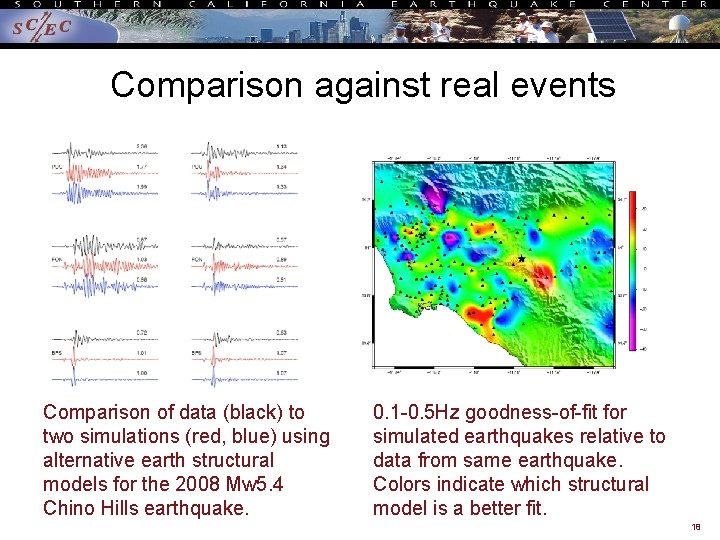
Comparison against real events Comparison of data (black) to two simulations (red, blue) using alternative earth structural models for the 2008 Mw 5. 4 Chino Hills earthquake. 0. 1 -0. 5 Hz goodness-of-fit for simulated earthquakes relative to data from same earthquake. Colors indicate which structural model is a better fit. 18
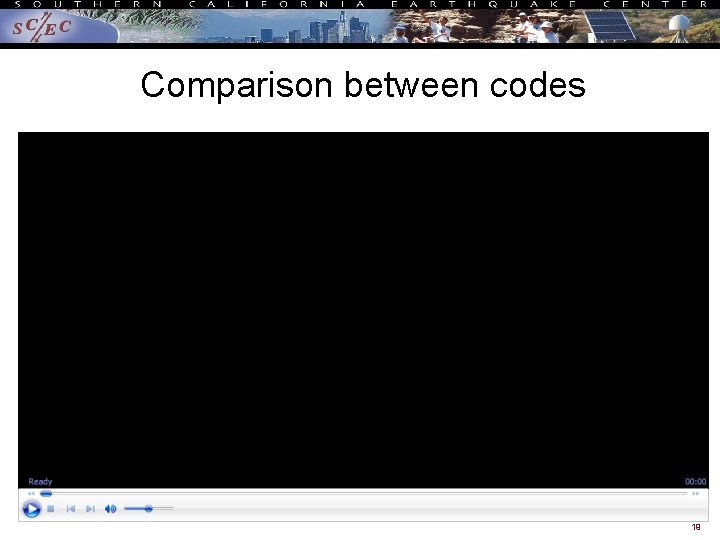
Comparison between codes 19
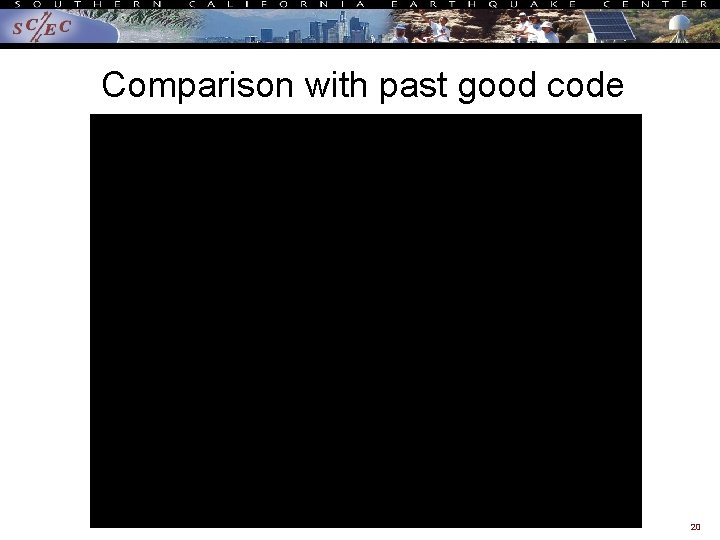
Comparison with past good code 20
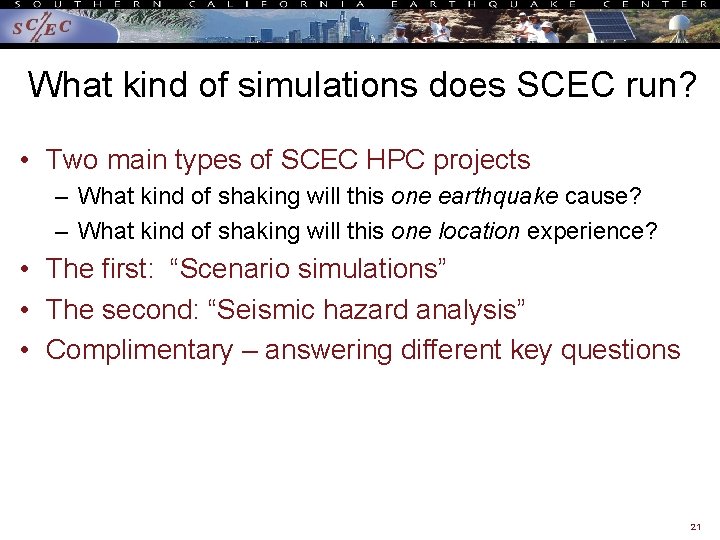
What kind of simulations does SCEC run? • Two main types of SCEC HPC projects – What kind of shaking will this one earthquake cause? – What kind of shaking will this one location experience? • The first: “Scenario simulations” • The second: “Seismic hazard analysis” • Complimentary – answering different key questions 21
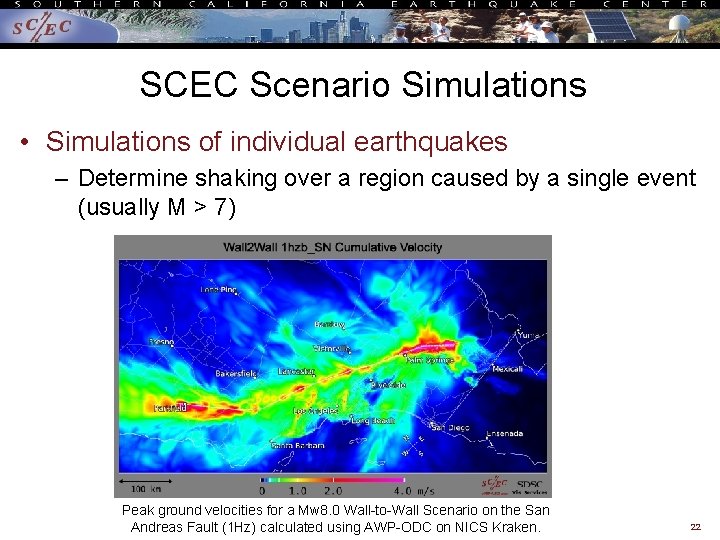
SCEC Scenario Simulations • Simulations of individual earthquakes – Determine shaking over a region caused by a single event (usually M > 7) Peak ground velocities for a Mw 8. 0 Wall-to-Wall Scenario on the San Andreas Fault (1 Hz) calculated using AWP-ODC on NICS Kraken. 22
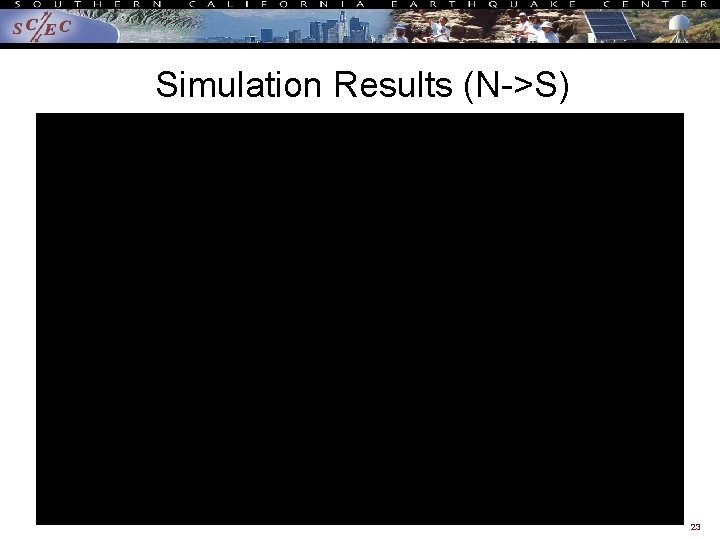
Simulation Results (N->S) W 2 W (S-N) 23
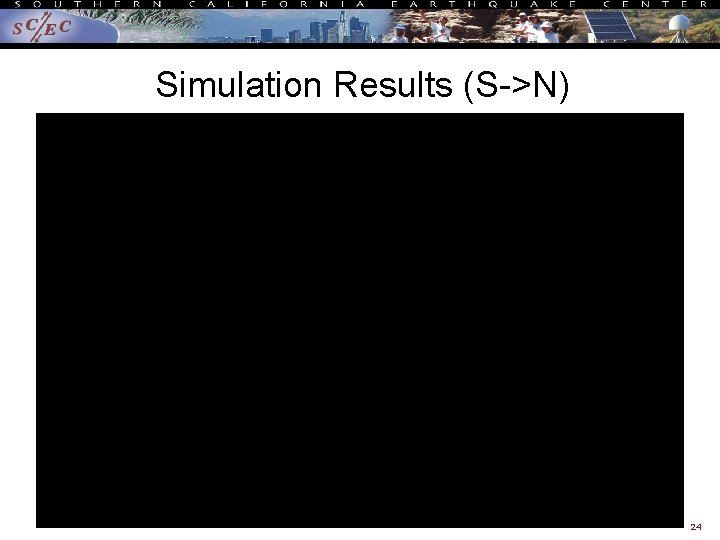
Simulation Results (S->N) 24
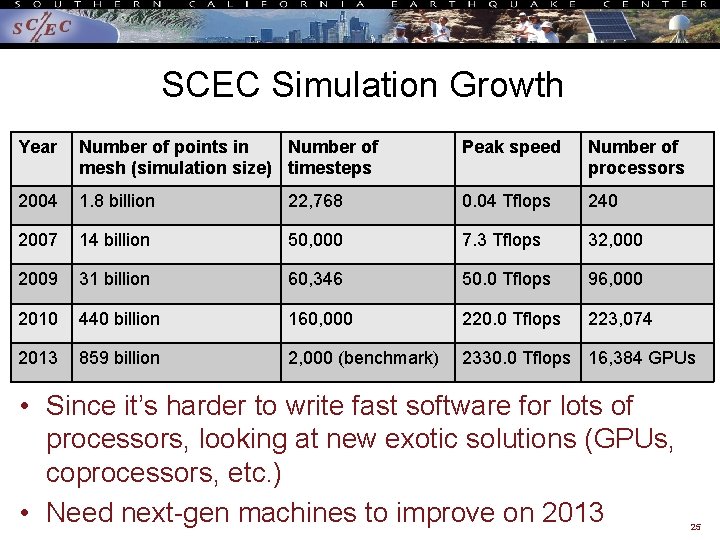
SCEC Simulation Growth Year Number of points in Number of mesh (simulation size) timesteps Peak speed Number of processors 2004 1. 8 billion 22, 768 0. 04 Tflops 240 2007 14 billion 50, 000 7. 3 Tflops 32, 000 2009 31 billion 60, 346 50. 0 Tflops 96, 000 2010 440 billion 160, 000 220. 0 Tflops 223, 074 2013 859 billion 2, 000 (benchmark) 2330. 0 Tflops 16, 384 GPUs • Since it’s harder to write fast software for lots of processors, looking at new exotic solutions (GPUs, coprocessors, etc. ) • Need next-gen machines to improve on 2013 25
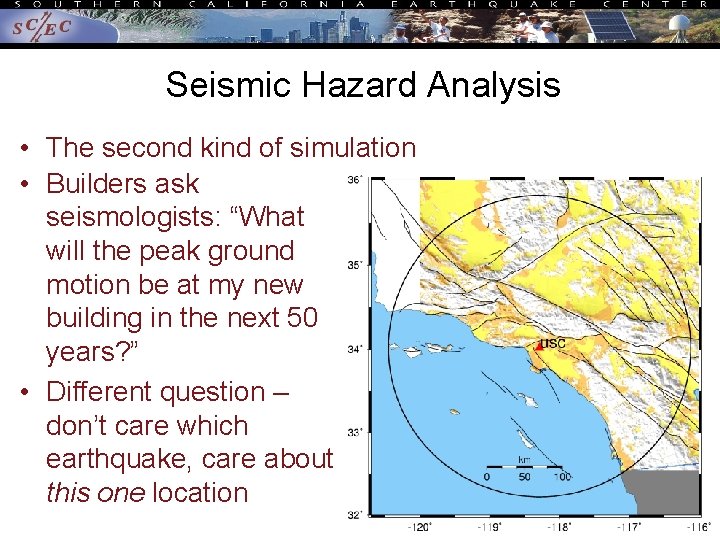
Seismic Hazard Analysis • The second kind of simulation • Builders ask seismologists: “What will the peak ground motion be at my new building in the next 50 years? ” • Different question – don’t care which earthquake, care about this one location 26
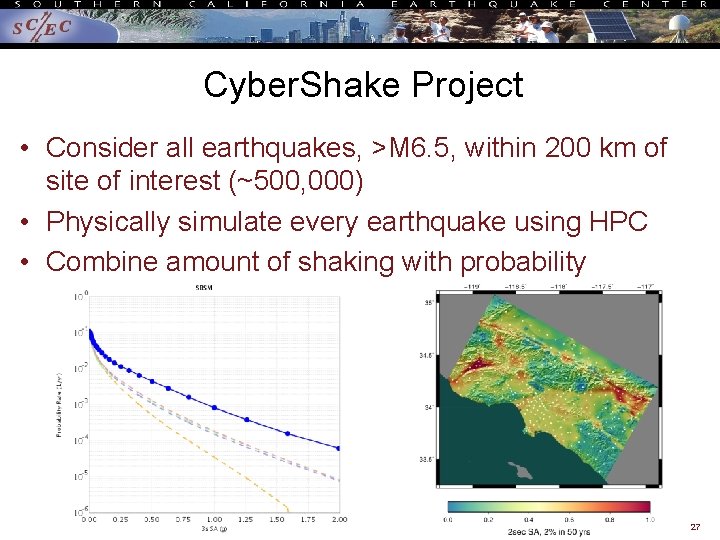
Cyber. Shake Project • Consider all earthquakes, >M 6. 5, within 200 km of site of interest (~500, 000) • Physically simulate every earthquake using HPC • Combine amount of shaking with probability 27
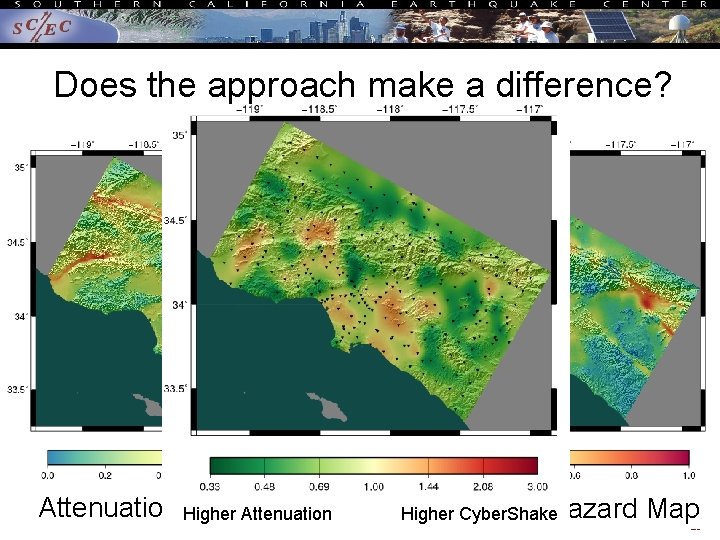
Does the approach make a difference? Attenuation Higher Hazard Map Attenuation Cyber. Shake Hazard Map Higher Cyber. Shake 28
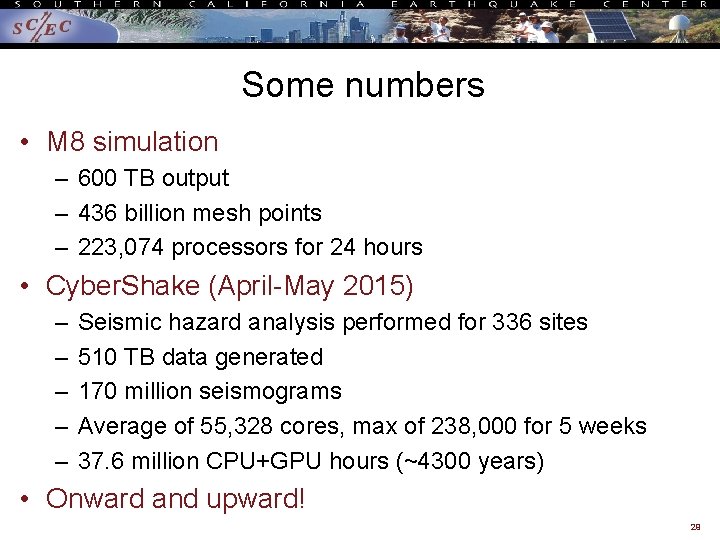
Some numbers • M 8 simulation – 600 TB output – 436 billion mesh points – 223, 074 processors for 24 hours • Cyber. Shake (April-May 2015) – – – Seismic hazard analysis performed for 336 sites 510 TB data generated 170 million seismograms Average of 55, 328 cores, max of 238, 000 for 5 weeks 37. 6 million CPU+GPU hours (~4300 years) • Onward and upward! 29
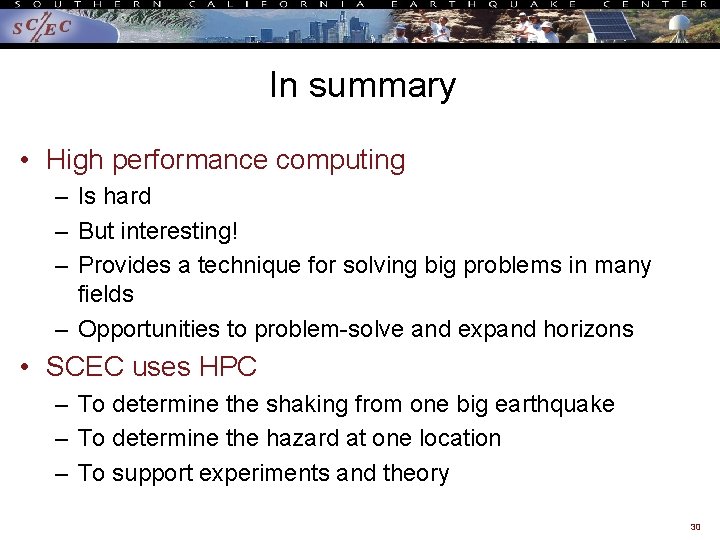
In summary • High performance computing – Is hard – But interesting! – Provides a technique for solving big problems in many fields – Opportunities to problem-solve and expand horizons • SCEC uses HPC – To determine the shaking from one big earthquake – To determine the hazard at one location – To support experiments and theory 30
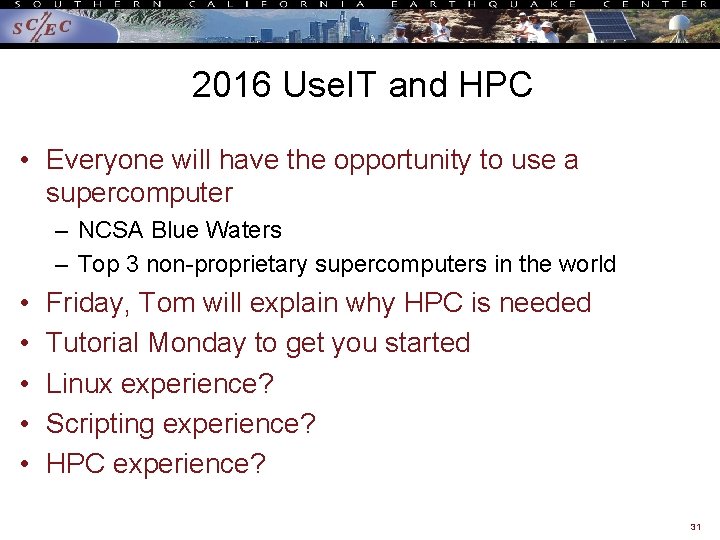
2016 Use. IT and HPC • Everyone will have the opportunity to use a supercomputer – NCSA Blue Waters – Top 3 non-proprietary supercomputers in the world • • • Friday, Tom will explain why HPC is needed Tutorial Monday to get you started Linux experience? Scripting experience? HPC experience? 31