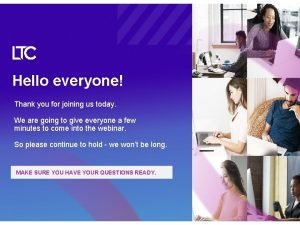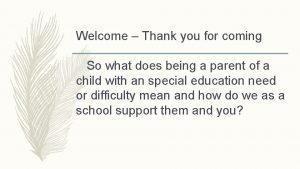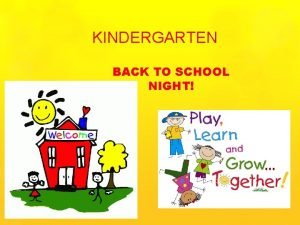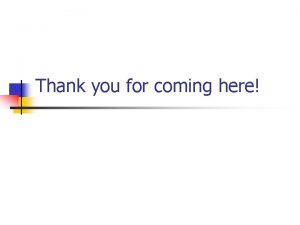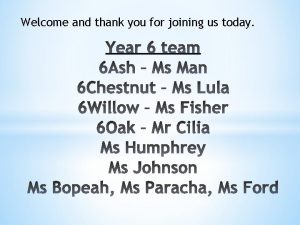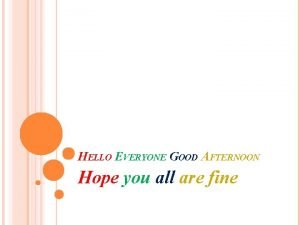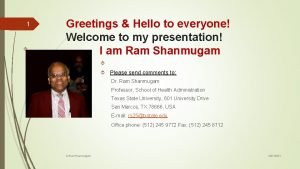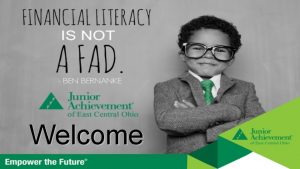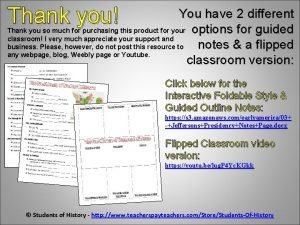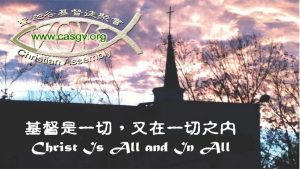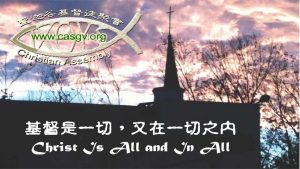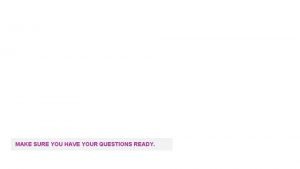Hi everyone welcome Thank you for coming today
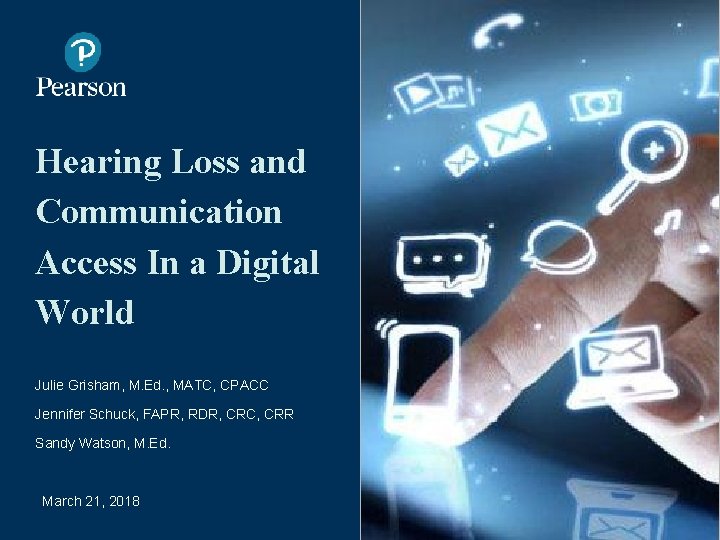
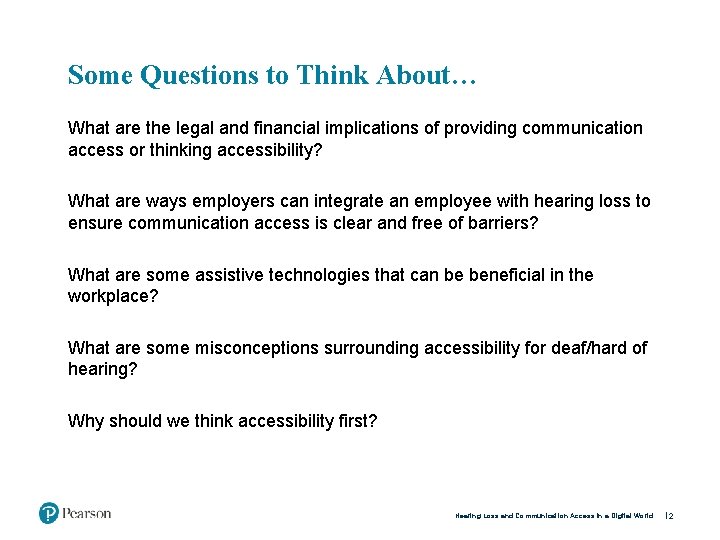
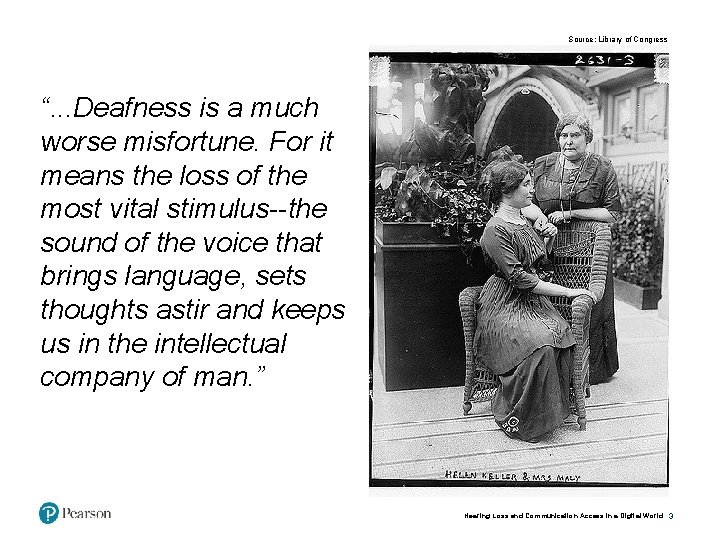
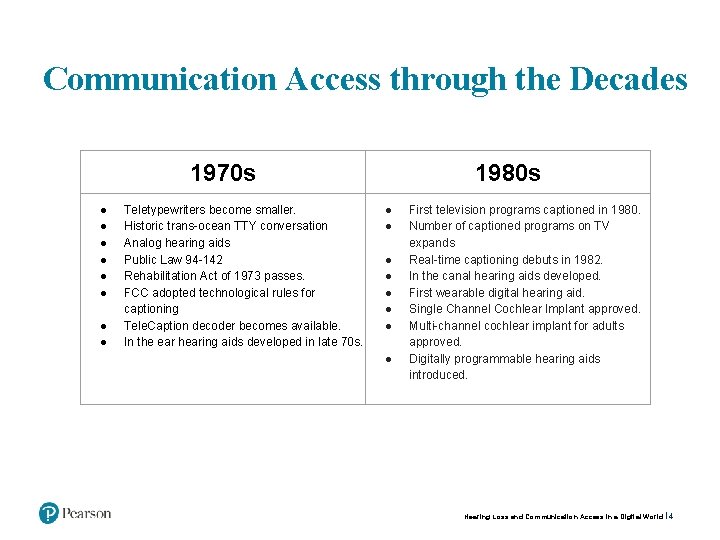
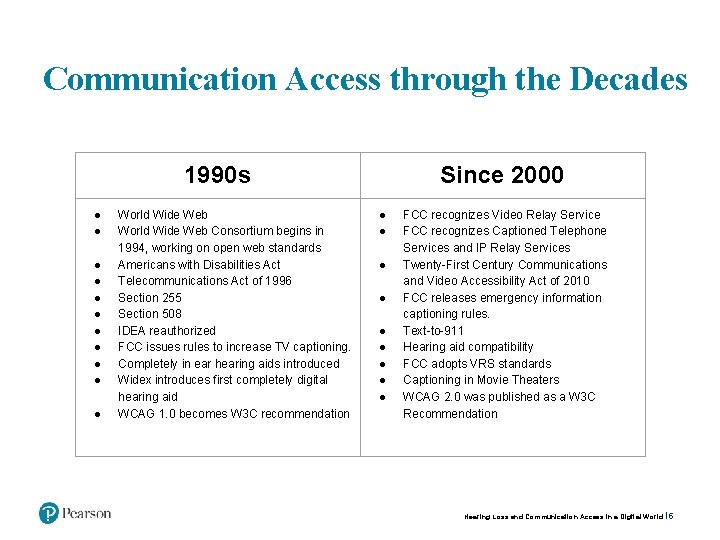
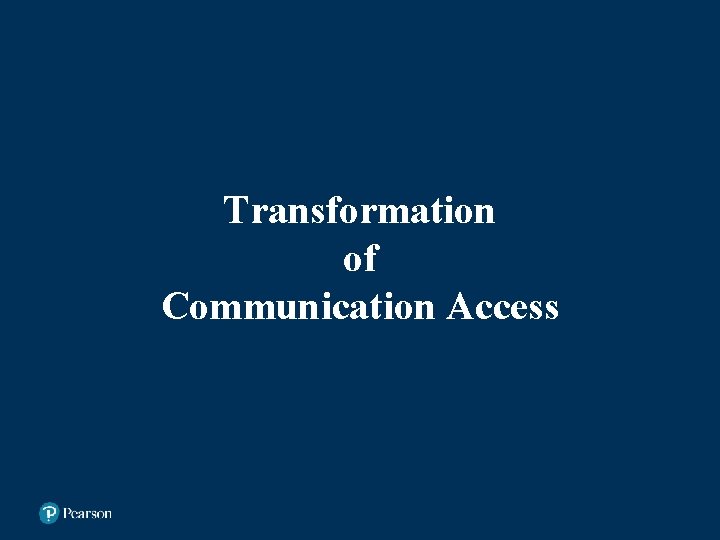
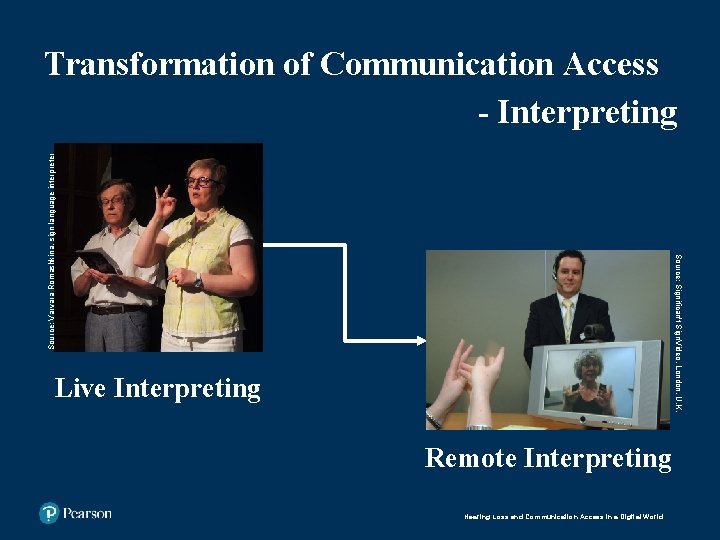
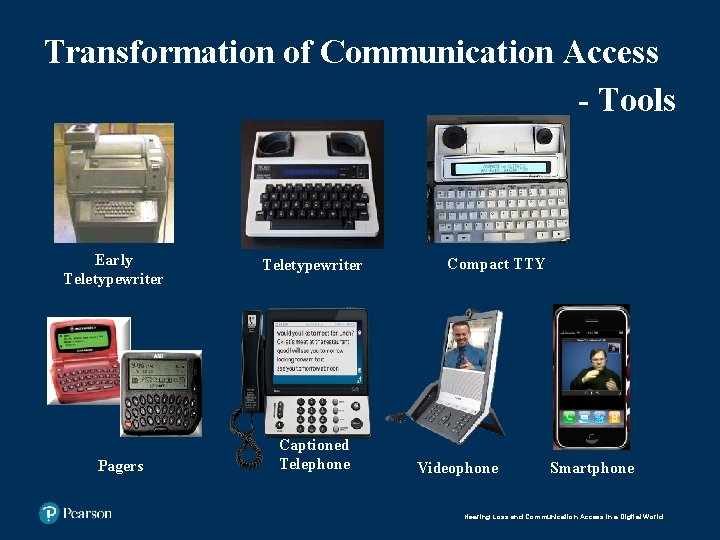
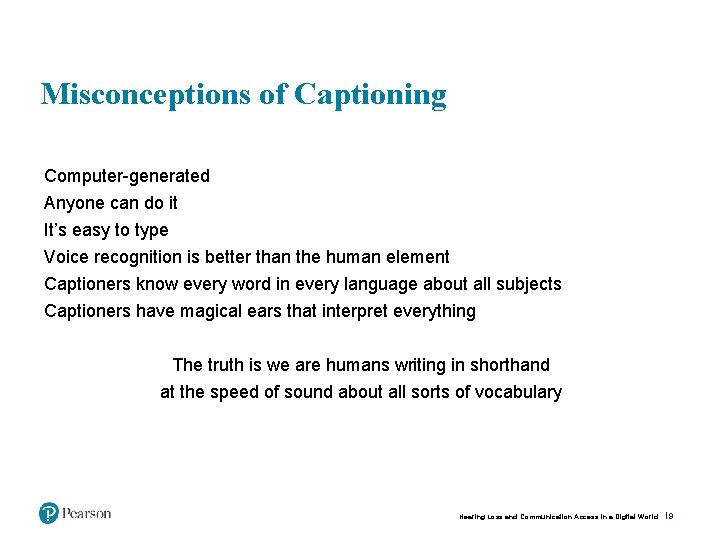

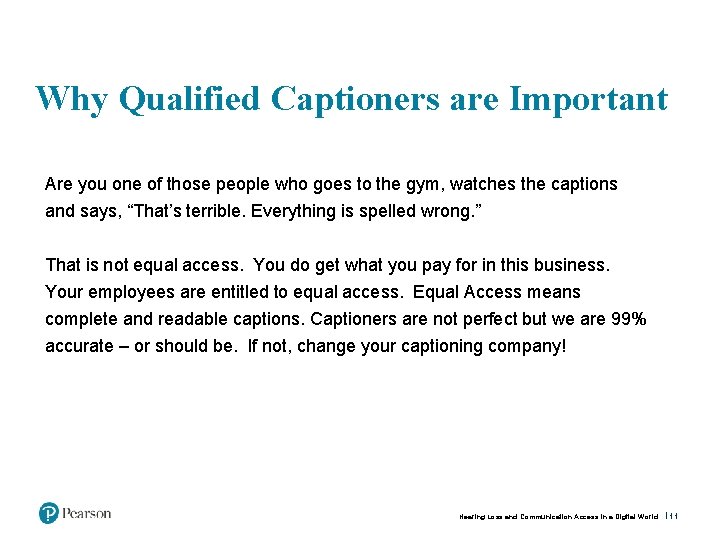
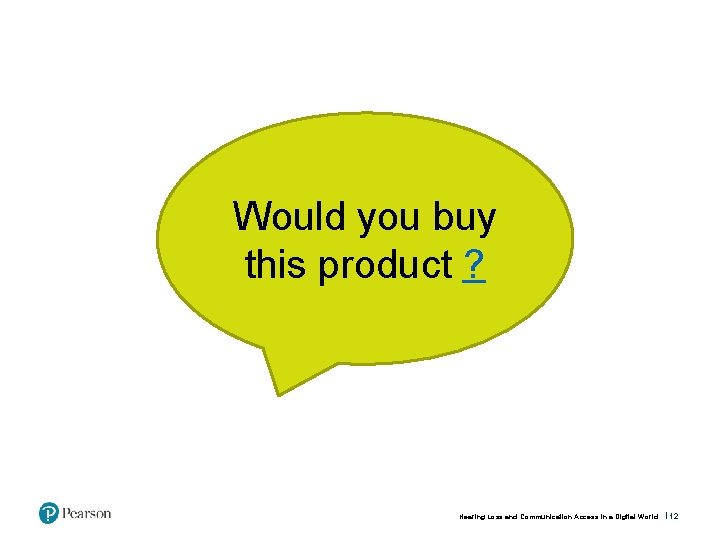
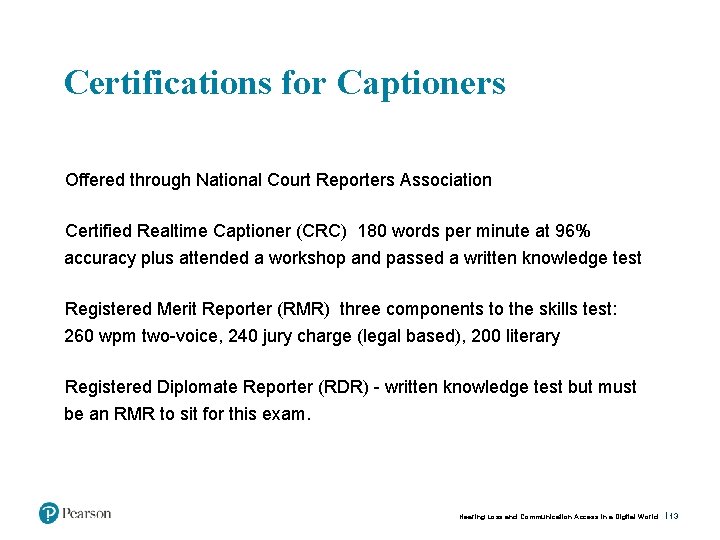
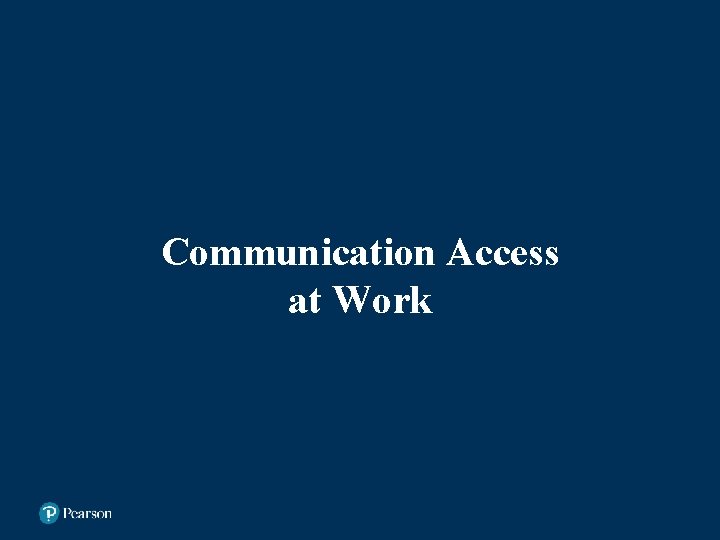
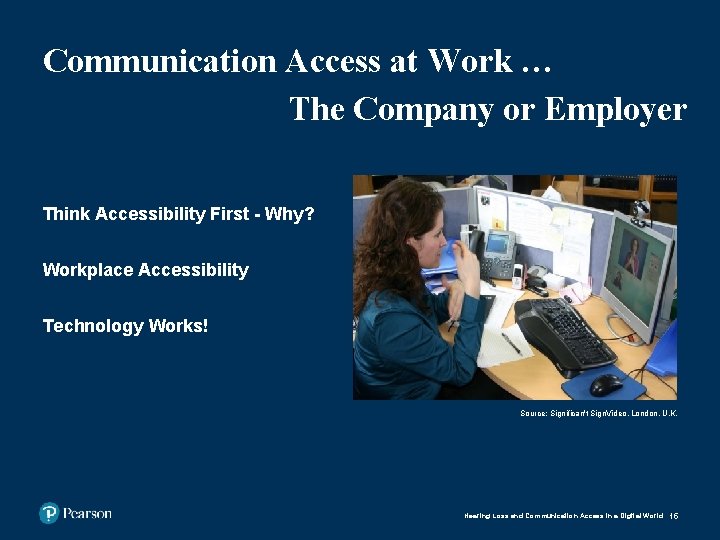
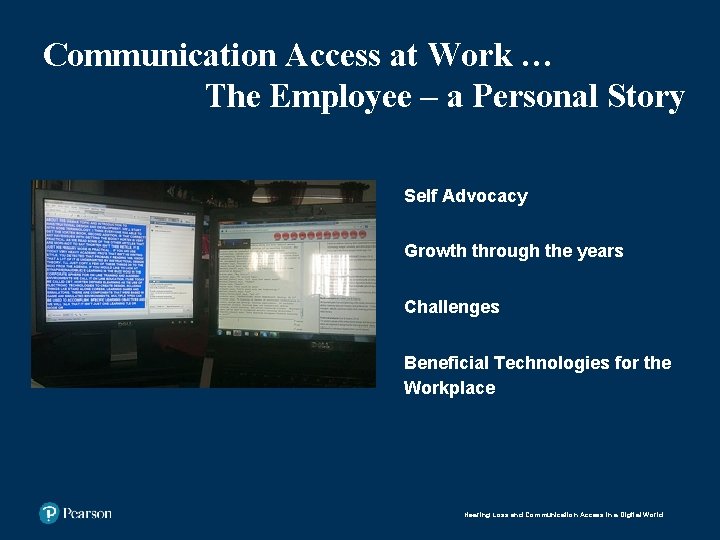
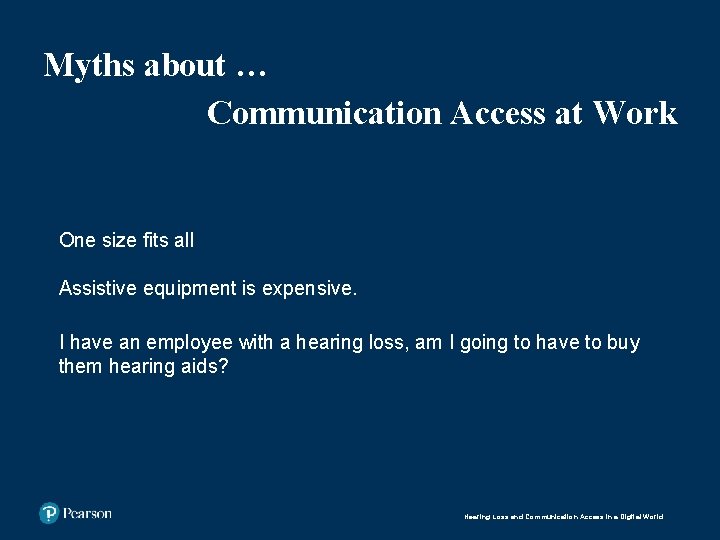
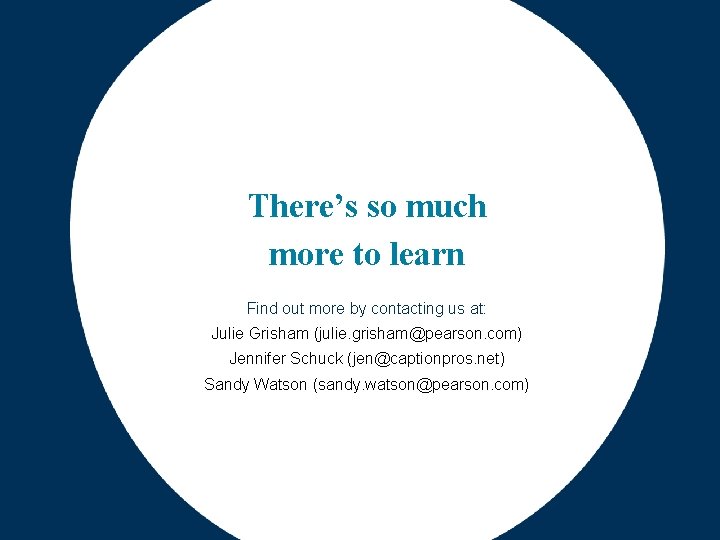
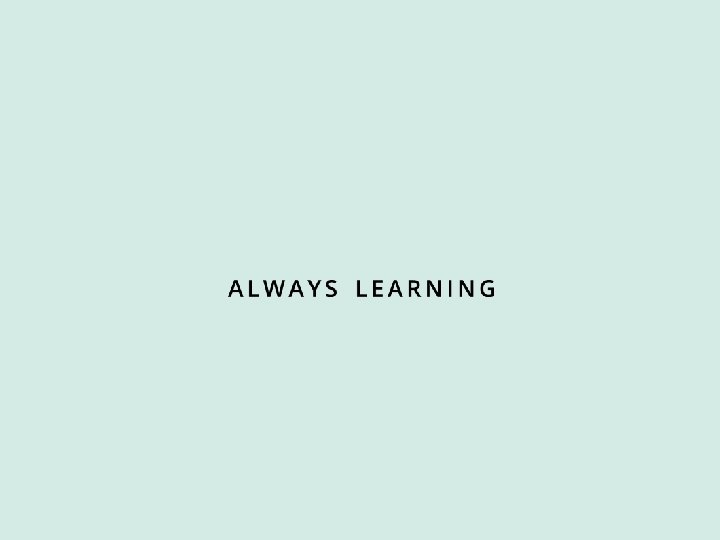
- Slides: 19
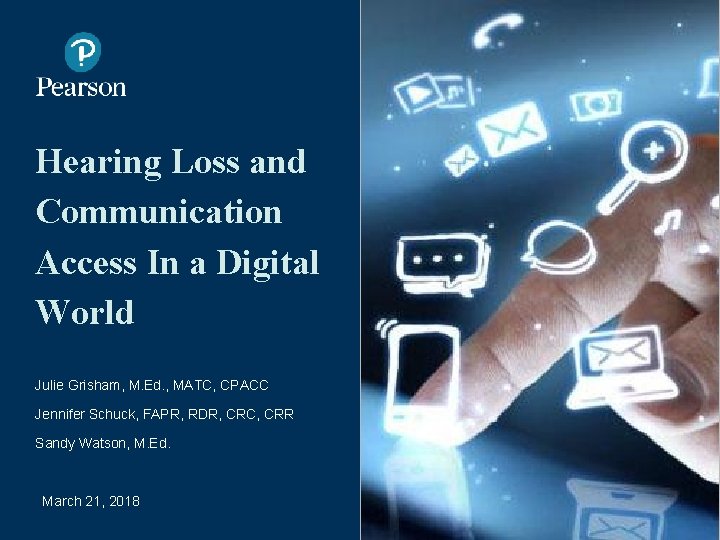
Hi everyone, welcome. Thank you for coming today, especially at the very end of the day. This presentation is Hearing Loss and Communication Access in a Digital World. Our aim today is to show communication access in a digital world is a very important aspect of accessibility planning and must be considered when integrating employees with a hearing loss. Keep in mind that while we reference the workplace throughout this presentation, many aspects are applicable to other areas of life. About the speakers: Julie Grisham is a project manager for accessibility with the accessibility team at Pearson. She works with various stakeholders within Pearson to ensure accessible products for those who are deaf and hard of hearing. She has worked with Pearson since 2001 and holds a CPACC certification (certified professional in accessibility core competencies). Jennifer Schuck has been a captioner for 15 years. She provides captioning in any setting from a classroom to a convention center of thousands of people. She has served as the chairperson of the National Court Reporters Association’s Captioning Community of Interest Committee, a member of the Realtime Certification Committee and chair of the Arizona Court Reporters Association’s CART committee. She holds the Registered Diplomate Reporter, Certified Realtime Captioner, and Certified Realtime Reporter certifications through the National Court Reporters Association. Sandy Watson is an assessment research specialist for the accessibility team at Pearson. She taught special education for 19 years and has worked for Pearson since 2005. Hearing Loss and Communication Access In a Digital World Julie Grisham, M. Ed. , MATC, CPACC Jennifer Schuck, FAPR, RDR, CRC, CRR Sandy Watson, M. Ed. March 21, 2018
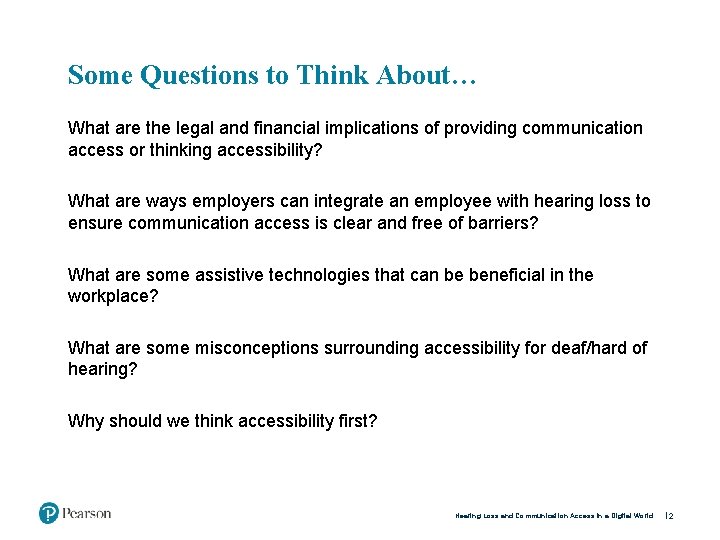
Some Questions to Think About… What are the legal and financial implications of providing communication access or thinking accessibility? What are ways employers can integrate an employee with hearing loss to ensure communication access is clear and free of barriers? What are some assistive technologies that can be beneficial in the workplace? What are some misconceptions surrounding accessibility for deaf/hard of hearing? Why should we think accessibility first? Here are some questions that you will be able to answer when you leave this session today. What are the legal and financial implications of providing communication access or thinking accessibility? What are ways employers can integrate an employee with hearing loss to ensure communication access is clear and free of barriers? What are some assistive technologies that can be beneficial in the workplace? What are some misconceptions surrounding accessibility for deaf/hard of hearing? Why should we think accessibility first? Hearing Loss and Communication Access in a Digital World 2
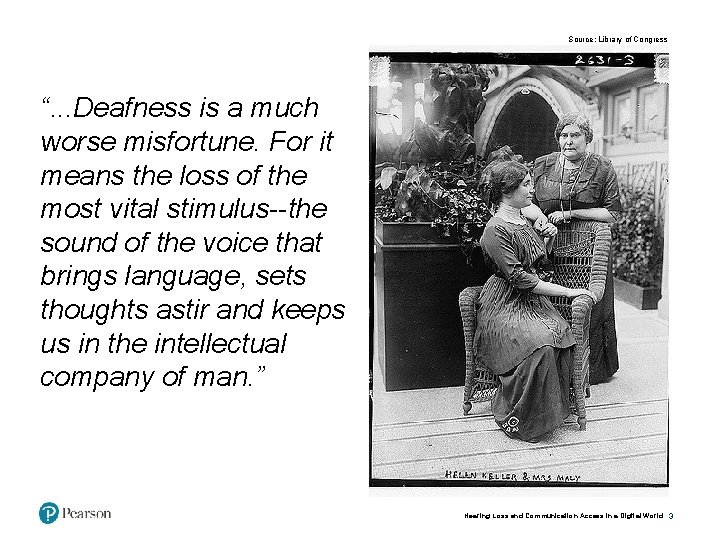
Source: Library of Congress me (Credit in white type) “. . . Deafness is a much worse misfortune. For it means the loss of the most vital stimulus--the sound of the voice that brings language, sets thoughts astir and keeps us in the intellectual company of man. ” This picture is a picture of Helen Keller and her teacher Anne Sullivan Macy with a quote “. . . Deafness is a much worse misfortune. For it means the loss of the most vital stimulus--the sound of the voice that brings language, sets thoughts astir and keeps us in the intellectual company of man. ” Helen Keller believed that “deafness is a much worse misfortune” than blindness. Her reasoning is such that the inability to hear hindered the free exchange of ideas, opinions and feelings that connect people to each other on a personal level. While both deaf and blind individuals have differing opinions regarding Helen Keller’s belief, especially today when disability rights laws have been passed and a variety of communication tools and methods are available, I believe, if we dissect this quote a bit, that a majority would agree that in order to encourage this free exchange of ideas, opinion, and feelings to connect people, we need to think about accessibility in all walks of life…accessibility in education, in public, in the workplace, in order to keep all in the company of man, so to speak. It has become even more important as we evolve more and more into a digital world, especially in light of fewer opportunities for face-to-face interactions. Hearing Loss and Communication Access in a Digital World 3
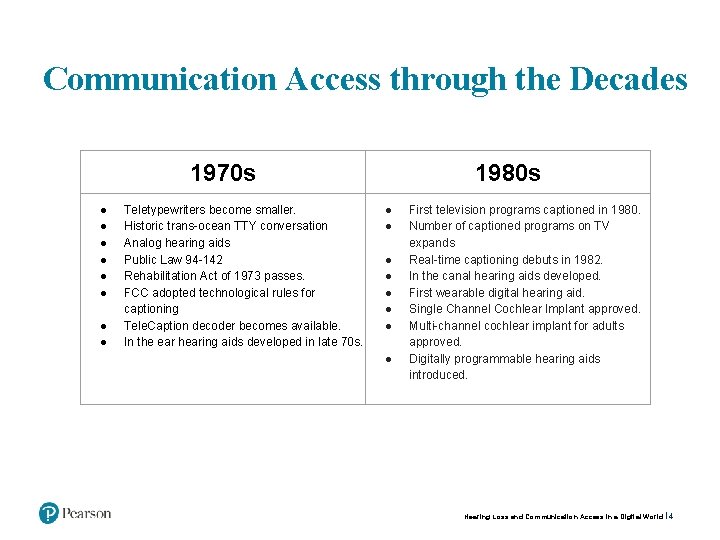
Communication Access through the Decades 1970 s ● ● ● ● Teletypewriters become smaller. Historic trans-ocean TTY conversation Analog hearing aids Public Law 94 -142 Rehabilitation Act of 1973 passes. FCC adopted technological rules for captioning Tele. Caption decoder becomes available. In the ear hearing aids developed in late 70 s. 1980 s ● ● ● ● First television programs captioned in 1980. Number of captioned programs on TV expands Real-time captioning debuts in 1982. In the canal hearing aids developed. First wearable digital hearing aid. Single Channel Cochlear Implant approved. Multi-channel cochlear implant for adults approved. Digitally programmable hearing aids introduced. First, let’s take a look at how communication access has changed through the decades. Prior to the 70 s, communication access was practically non-existent. The first teletypewriter for the deaf was created in 1964. However, the supply was limited because the original TTY was bulky and expensive. Also the first behind-the-ear hearing aid was developed in the 60 s. Then came the 70 s – this decade was probably the beginning of continuous progress and growth when it came to communication, legal rights, and technology. We saw the teletypewriter go from the bulky dishwasher size to a smaller machine during this time. The first teletypwriter was expensive and in 1974, only 7, 000 were in use, with a small percentage used in places other than homes. A historic trans-ocean TTY conversation was carried out by officials of the NAD and the Philippine Association of the Deaf in the early 70 s. From the legal standpoint, the Rehabilitation Act of 1974 passed prohibiting discrimination based on disability. Public Law 94 -142 passed in 1975, guaranteeing a free appropriate education for children with disabilities. The Federal Communications Commission adopted technological rules for the transmission of closed captioning and the Telecaption Decoder for captioning became available and was an external hook up to televisions. In the ear hearing aids were developed in the late 70 s. In the 1980 s, the number of captioned programs on TV increased – by Spring 1984, over 80, 000 caption decoders had been purchased and more than 335, 000 viewers were using closed captioning. The number was increased at a rate of 4, 000 a month! (“Captioned TV Audience More Than 335, 000, ” GA-SK 15 (spring 1984): 14. ) Providers were competing to get federal dollars to provide captions. Real Time Captioning or live captioning debuted in 1982 and was providing access to presidential debates, conventions, election night coverage, and major sporting events. In the canal hearing aids and the first wearable digital hearing aid were created during this decade. The single channel cochlear implant was approved and the multi channel cochlear implant was approved for adults. Hearing aids continued to get better and better with the introduction of digitally programmable hearing aids. Hearing Loss and Communication Access in a Digital World 4
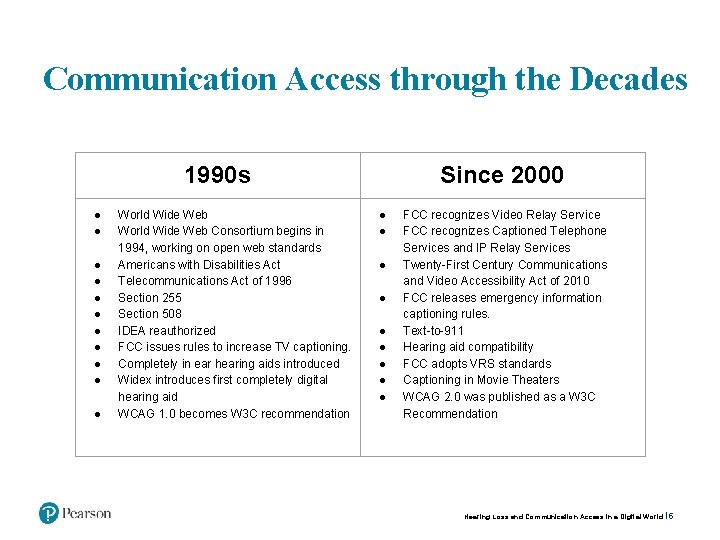
Communication Access through the Decades 1990 s ● ● ● World Wide Web Consortium begins in 1994, working on open web standards Americans with Disabilities Act Telecommunications Act of 1996 Section 255 Section 508 IDEA reauthorized FCC issues rules to increase TV captioning. Completely in ear hearing aids introduced Widex introduces first completely digital hearing aid WCAG 1. 0 becomes W 3 C recommendation Since 2000 ● ● ● ● ● FCC recognizes Video Relay Service FCC recognizes Captioned Telephone Services and IP Relay Services Twenty-First Century Communications and Video Accessibility Act of 2010 FCC releases emergency information captioning rules. Text-to-911 Hearing aid compatibility FCC adopts VRS standards Captioning in Movie Theaters WCAG 2. 0 was published as a W 3 C Recommendation In the 1990’s, the world wide web came to the scene which opened a world of information for the public. One interesting tidbit is one of the “fathers” of the Internet, Vinton Cerf, is deaf himself. The Americans with Disabilities Act passed in 1990 which we all know is one of the most comprehensive civil rights law for those with disabilities, including mandating a nationwide telecommunications relay system, making telephone communication possible. The Telecommunications Act of 1996 was signed requiring the FCC to establish captioning rules, which led to 100% captioning for new programs effective January 1, 2006. Section 255 of the Communications Act was established requiring telecommunication services and equipment to be accessible and compatible. Section 508 of the Rehabilitation Act was enacted to eliminate barriers in information technology, to make available new opportunities for people with disabilities, and to encourage development of technologies that will help achieve these goals. The. IDEA was reauthorized and included recognition of unique language and communication needs of deaf/HOH children. The FCC issued rules to increase TV captioning 1998. Hearing aids inside the ear was introduced and Widex introduces first completely digital hearing aid. Also during this time WCAG 1. 0 became a World Wide Web Consortium or W 3 C recommendation. Since 2000…During the first ten years of the 2000 s, Video Relay Service or VRS was coming to the forefront in providing video based relay services. The FCC recognizes the captioned telephone services and the IP or web based relay services. The Twenty-First Century Communications and Video Accessibility Act of 2010 was passed and required that videos shown on television with captions must also be captioned when shown online afterwards. There is still a struggle to get various entities to comply with this law, especially news stations. FCC released rules requiring captioning of emergency information, Text-to-911 capabilities slowly emerged in cities, hearing aid compatibility rules for digital wireless telephones, and the FCC adopted video relay service or VRS standards, including 24 hours/7 day a week requirements. Also in recent years, captioning in movie theaters was mandated and slowly coming about. WCAG 2. 0 was published as a W 3 C recommendation in 2008. Hearing Loss and Communication Access in a Digital World 5
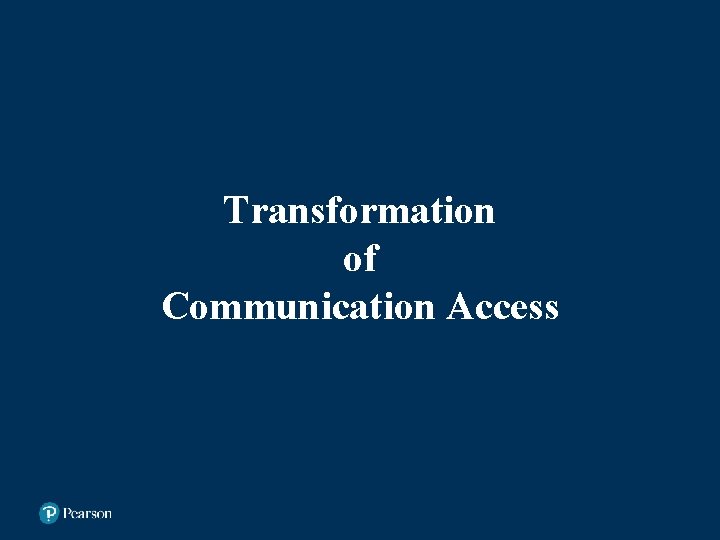
Transformation of Communication Access As you heard earlier, through the years, as we become more and more digital, we have seen a true transformation in communication access tools for those who are deaf or hard of hearing. Julie and Jennifer will now talk more about Communication Access. Transformation of Communication Access Presentation Title Arial Bold 7 pt 6
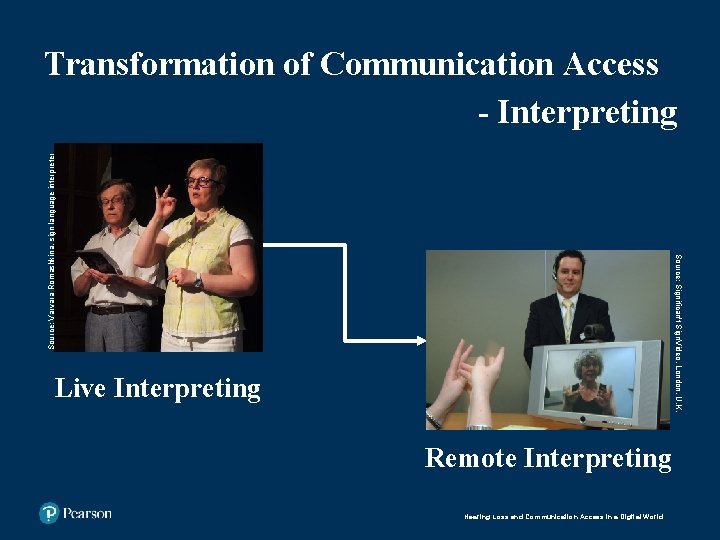
Source: Significan't Sign. Video, London, U. K. Source: Varvara Romashkina, sign language interpreter Transformation of Communication Access - Interpreting Live Interpreting Transformation of Communication Access As you heard earlier, through the years, as we become more and more digital, we have seen a true transformation in communication access tools for those who are deaf or hard of hearing. Julie and Jennifer will now talk more about Communication Access. Remote Interpreting Hearing Loss and Communication Access in a Digital World 7
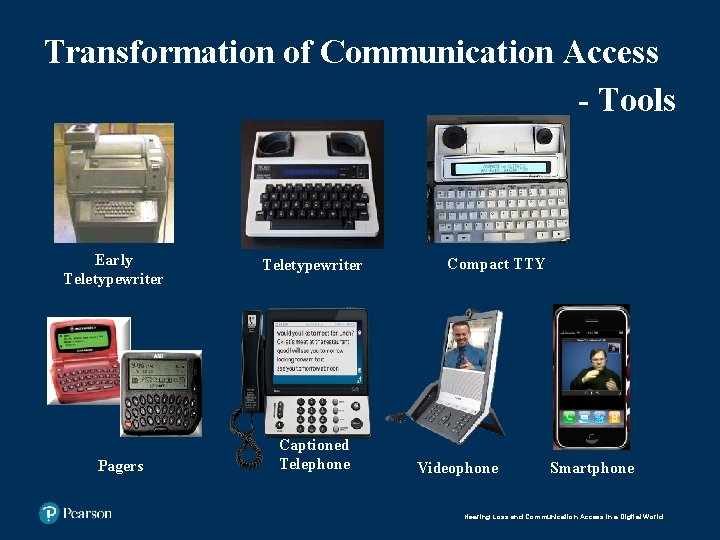
Transformation of Communication Access - Tools Another change in communication access has been the tools used for communication as you see here on the screen, these are a few of many tools that the deaf/hard of hearing take advantage of. Starting on the top left, this is a picture of one of the earliest teletypewriters or TTYs and it resembled a large dishwasher. From that, it evolved into the smaller teletypewriter pictured in the middle, top row, which was more portable resembling a small typewriter with a screen and cups for the phone’s headset. To make it easier to communicate outside the home, the compact TTY on the top right was developed and this one was used with a phone headset or a direct connect to the cell phone. Bottom row left are a couple pagers that were used by deaf or hard of hearing individuals. Texting was a great communication tool at the time these pagers were used. To the right of the pagers is the captioned telephone. This has been around for a few years and probably getting more and more useful as voice to text software improves. The videophone which can be used person to person, with another person who has a videophone or using video relay service where the deaf individual might either use sign language to communicate with the operator speaking on their behalf or the deaf individual might speak on the phone and watch the interpreter interpret what the other person is saying. Of course, the last picture is of a smartphone. As we all know, many of us are addicted to our smartphones. The same is said for deaf or hard of hearing individuals. As you can see here, as the phone evolved form the oldest TTY to the smartphone, it definitely transformed the world of communication for deaf and hard of hearing people. These technologies break down the communication barriers but those barriers still remain at times due to awareness, or lack of awareness. From a personal standpoint, I cannot tell you how much these tools have allowed me to be more independent and to communicate with many different people. These tools along with my hearing aids and now my cochlear implants enable me to function in the world, especially the workplace which I’ll talk about shortly. First I’m going to let Jennifer speak to a service and technology that is a big part of my life and is so for many other deaf and hard of hearing individuals. Early Teletypewriter Pagers Teletypewriter Captioned Telephone Compact TTY Videophone Photo Credits: Teletypewriter Photo Source: Wikiwand Videophone Photo Source: ZVRS Other pictures: Public Domain Smartphone Hearing Loss and Communication Access in a Digital World 8
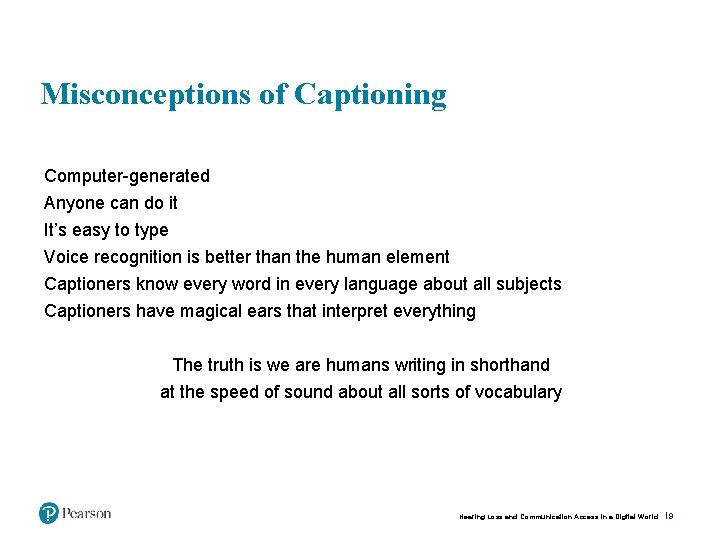
General public is not aware of how captions are generated. If asked most people respond with “I just thought it was done by a computer. ” Well, it is – sort of. I’ll explain that on the next slide. It’s not something that anyone can just decide tomorrow they want to be a captioner. It takes training. It’s not just “typing. ” Then I’m sure you’re thinking: But voice recognition is good enough to do captioning. Hold that thought and I’ll come back to it. Captioners have to know a lot of things about a lot of things, but we don’t know everything about everything. We could caption a seminar on cybersecurity at 9 am and then captioning a medical conference at 1 pm and then caption a cooking show at 5 pm. These are all vastly different subjects with their own terminology. For accurate captions, we have to do our homework. To much surprise, we do not know every word in every language about all subjects. Our ears are not magical. They are trained but not magical. This is why having a good captioner with the knowledge about the topic they are captioning is critical to having the captions be complete and readable and accurate. Misconceptions of Captioning Computer-generated Anyone can do it It’s easy to type Voice recognition is better than the human element Captioners know every word in every language about all subjects Captioners have magical ears that interpret everything The truth is we are humans writing in shorthand at the speed of sound about all sorts of vocabulary Hearing Loss and Communication Access in a Digital World 9

If the keys on our stenographic keyboard had letters on them, this is what it would look like. Think of playing an instrument. You hit multiple keys at the same time to make a certain sound. We hit multiple keys to create sounds in the English language. We then have a database in our specialized software that takes those keys and translates them back into the English word. How Does it Work? SKWR = J E=E PB = N SKWREPB = Jen Hearing Loss and Communication Access in a Digital World 10
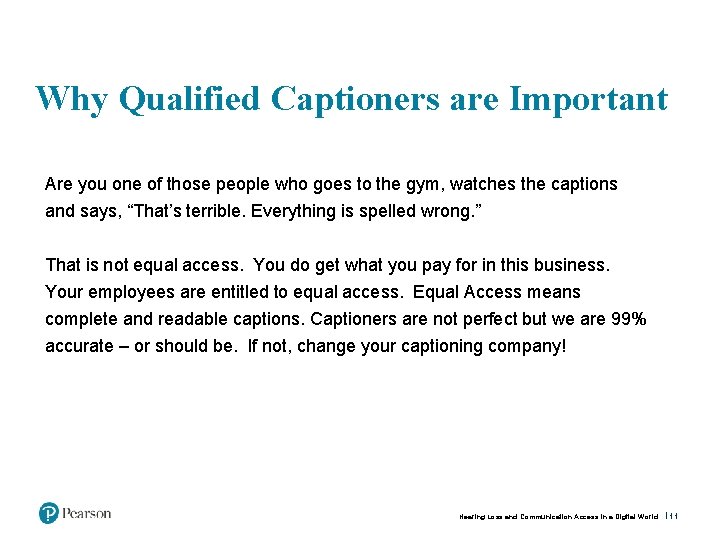
Why Qualified Captioners are Important Are you one of those people who goes to the gym, watches the captions and says, “That’s terrible. Everything is spelled wrong. ” That is not equal access. You do get what you pay for in this business. Your employees are entitled to equal access. Equal Access means complete and readable captions. Captioners are not perfect but we are 99% accurate – or should be. If not, change your captioning company! Hearing Loss and Communication Access in a Digital World 11
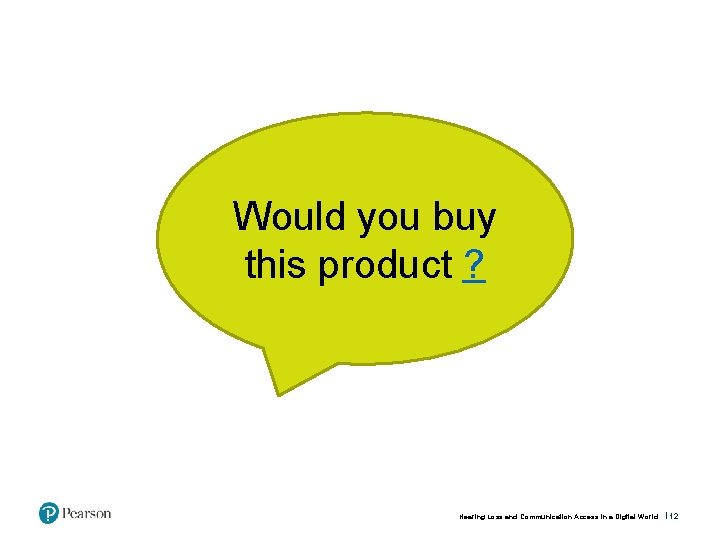
Let’s talk about good and bad captions. The linked video shows some bad captions and some good ones. Watch the video and tell me, “Would you buy this product? ” Would you buy this product ? Hearing Loss and Communication Access in a Digital World 12
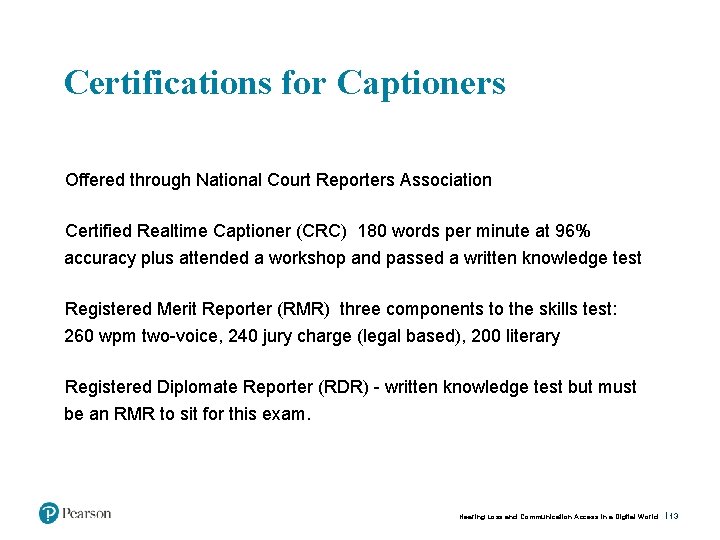
While there is licensure for captioners in only a few states, there are certifications offered by the National Court Reporters Association. These are the certifications to look for when hiring a captioner: Certifications for Captioners Offered through National Court Reporters Association Certified Realtime Captioner (CRC) 180 words per minute at 96% accuracy plus attended a workshop and passed a written knowledge test Registered Merit Reporter (RMR) three components to the skills test: 260 wpm two-voice, 240 jury charge (legal based), 200 literary Registered Diplomate Reporter (RDR) - written knowledge test but must be an RMR to sit for this exam. Hearing Loss and Communication Access in a Digital World 13
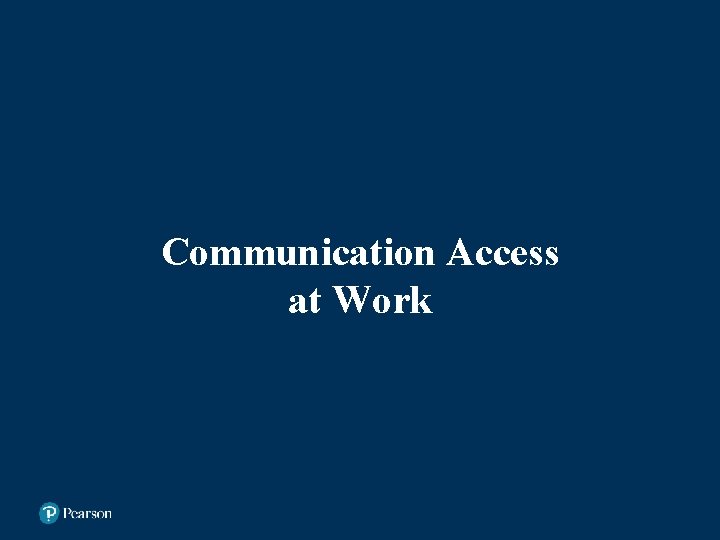
Communication Access at Work For individuals with hearing loss, accessible communication helps to bridge societal and environmental barriers. Most importantly, it offers individuals who are deaf or hard of hearing equal access to the classroom, workplace and public venues, as well as critical services and other life experiences. Communication Access at Work Presentation Title Arial Bold 7 pt 14
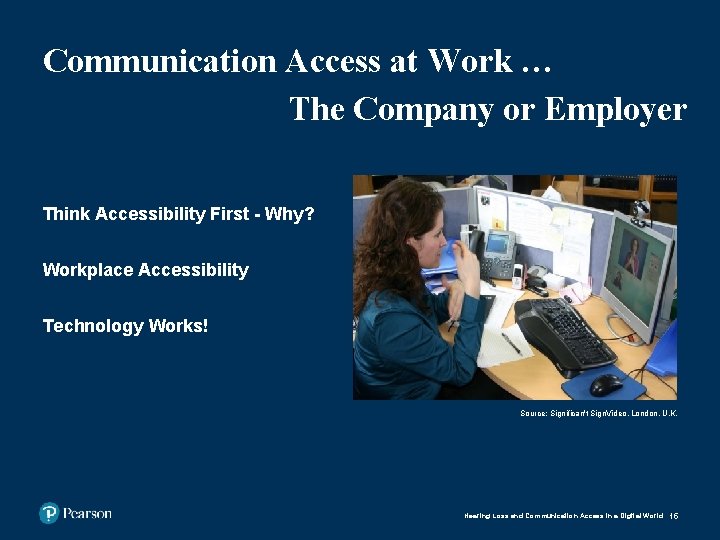
Communication Access at Work … The Company or Employer Think Accessibility First - Why? Workplace Accessibility Technology Works! Think Accessibility First – why should we thinking accessibility first? Providing communication access makes good business sense. Not only is it beneficial for the employee, it is beneficial for the employer, too. There are tax benefits to help provide equality in the workplace, but there are still employers who are not aware their legal responsibility or even the benefits to the company. It has been said that when business owners, executives, and managers become educated about multicultural issues, the entire organization benefits. In addition to thinking accessibility first, develop people first language and mentality. Workplace Accessibility What are ways employers can integrate an employee with hearing loss to ensure communication access is clear and free of barriers? 1. Provide training and an empathetic ear It takes a certain amount of empathy and understanding from senior management to recognize the daily challenges faced by employees with hearing loss. Specific training is essential to help successfully identify those in need and to implement the appropriate support. Communication is key in the workplace and often, for the employee, admitting there is a problem is a hard obstacle to overcome. As such, it’s important that the needs of those with a hearing impairment are met with tact and diplomacy. 2. Make your meeting rooms more accessible, even the online meetings. A team meeting in a large, open space can be a daunting prospect for the hearing impaired. Although hearing aids or some sort of amplification may be used and are far more advanced these days, background noise can make it exceptionally difficult to focus on what is being said. Sound quality can be greatly improved by taking just a few simple steps such as: 3. Reduce the chatter, minimize multiple speakers 4. Improve the acoustics with soft furnishings 5. Utilize conference room furnishes such as round tables, rectangular tables for ease with lines of sights with speakers. Lastly, Technology Works! In many cases, at a minimum, the technologies currently in use everyday can be communication tools. The picture on this slide shows many of these tools. We are talking about computers, instant messaging, email, video calling capabilities. Disabilities can be very individualized so individual needs vary and these technologies may meet some of those needs. Technology has transformed the way we work. The Internet and mobile phones have meant that it’s never been so easy to communicate with colleagues and transfer data. Although there are programs available that can make a real difference in supporting those with hearing loss, you can also make the most of your existing technology and equipment: Use built-in, amplified sound alerts found in PCs. Flashing screen alerts on mobile phones can notify users of any incoming calls. Bluetooth can stream sound directly to hearing aids. Create videos with captions included. Video calls are helpful for lip-reading. Voice recognition speech-to-text software. Powerpoint presentations, texts and emails aid communication. Use sign language interpreters, if needed. Use realtime captioning, if needed. Instant messaging Other solutions include: Volume controllers for phone Bluetooth capabilities for phone, computer, listening devices Bluetooth microphones Video relay software on computers Dual monitor set up for ease of use of captioning or remote sign language Some of these clearly are at times low tech, low cost. Some may be part of standard office equipment that may be most beneficial. It is just important to remember that it is good business to invest in employees. Source: Significan't Sign. Video, London, U. K. Hearing Loss and Communication Access in a Digital World 15
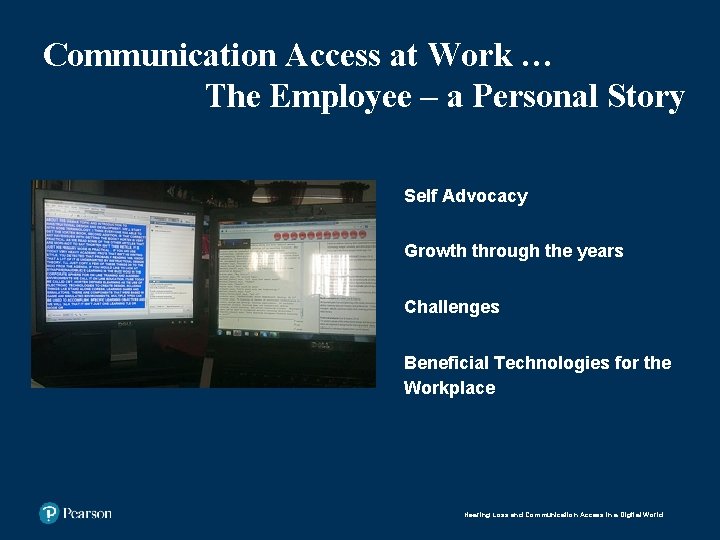
Communication Access at Work … The Employee – a Personal Story Self Advocacy Growth through the years Challenges Beneficial Technologies for the Workplace Communication Access at Work…The Employee—a Personal Story Now I would like to share a little bit about myself and how some of what was mentioned has helped me tremendously at my job. Self Advocacy I started with my current employer at a time when companies were slowly using more technologies, more digital media in order to serve customers. I’ve always prided myself in keeping up to date on the latest of services and technologies that when I started, I requested a voice carry over phone which was similar to the captioned phone but it was used with a relay service operator. As I began to participate more in meetings, I went to HR and shared information related to oral interpreters since I prefer to lip-read and also information about captioning. The agreement was I would notify HR when there was a meeting and get approval to schedule the services as needed. Growth through the years As I went through the years with my employer, each and every time I was promoted or moved up in different positions, I found myself seeking out more ways to do my job most effectively. When I started, we had email, but nothing else. I relied heavily on email and then soon, instant messaging was added which made it even better for me to communicate with others. My meetings and trainings still were accommodated with the use of interpreters or real time captioning. Now, I do have a work phone and use remote captioning for a majority of my meetings. What’s pretty amazing now is I can talk on the phone and using my computer or i. Pad, I can read the captions. Challenges One of my biggest challenges in the beginning was simply educating my coworkers about how they can reach me and the others were seemingly small challenges such as technology hiccups with CART or captioning online and ensuring my coworkers and customers understood how it worked, and how my cochlear implant helps me hear, but it’s still not perfect. Beneficial Technologies for the Workplace In terms of beneficial technologies, as I mentioned earlier not all technologies help me. The picture shown here is my typical day with meetings. On the left is a screen with the captions displayed and on the right is the webex display showing the material being discussed on the phone. I use Google Hangouts, video calling with coworkers and customers, captioning for customer calls and trainings, text messaging on the phone, email of course. Hearing Loss and Communication Access in a Digital World 16
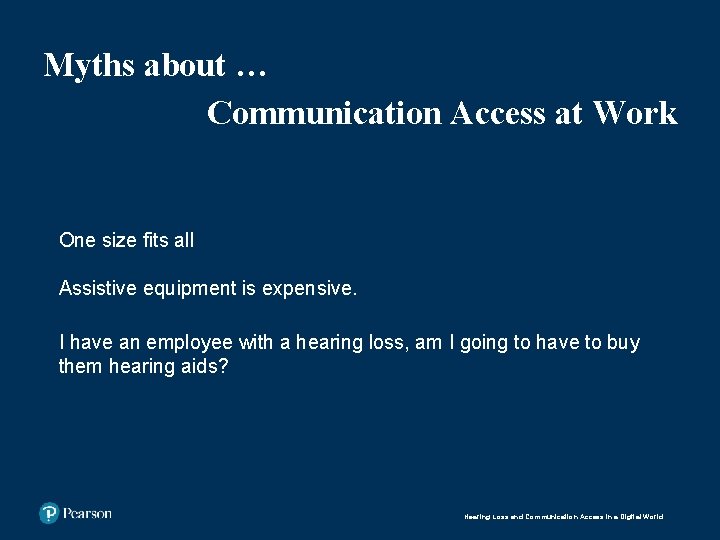
Myths about … Communication Access at Work One size fits all Assistive equipment is expensive. I have an employee with a hearing loss, am I going to have to buy them hearing aids? Myths about…Communication Access at Work One size fits all As mentioned earlier, disabilities are individual and needs vary. It is important to be open and frank and determine what best helps the employee perform the essential functions of the job. Assistive equipment is expensive With a majority of assistive equipment that are already standard (computer, email, instant messenger, etc), the purchase of equipment such as videophones, captioned telephones are a one time cost. In some cases, such phones are free from some providers. Interpreters and captioning are two things that are best discussed with the employee. Technologies such as volume controllers and even the telephones are one time purchases that last a long period of time. An investment in accessibility benefits you, the employer, the company and the employee. I have an employee with a hearing loss, am I going to have to buy them hearing aids? No, such technologies are personal in nature and those employees will be responsible for this. Employees should be expected to perform the essential functions of their job while employers should help with the provision of technologies to help them do their job…they are expected to hire the individuals based on their abilities to do the job, person first. Hearing Loss and Communication Access in a Digital World 17
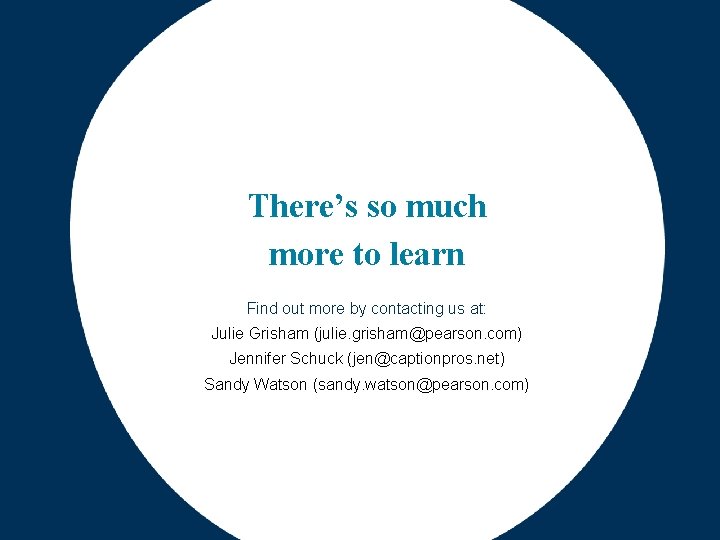
There’s so much more to learn Find out more by contacting us at: Julie Grisham (julie. grisham@pearson. com) Jennifer Schuck (jen@captionpros. net) Sandy Watson (sandy. watson@pearson. com) We’ve run out of time but before we take questions, we want to share that there is so much more to learn and technology will continue to improve communication access. Here is the contact information for each of us should you have any questions. Thank you so much for coming today!
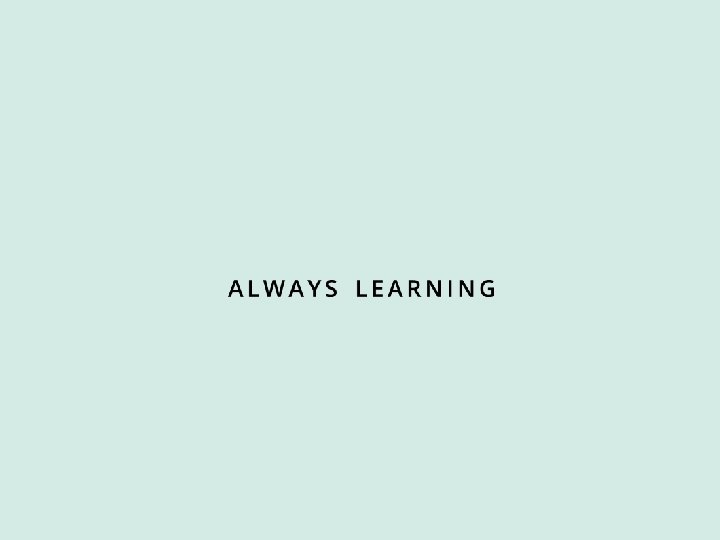
Always Learning
 Joining us today
Joining us today Ladies and gentlemen presentation
Ladies and gentlemen presentation Welcome thank you for coming
Welcome thank you for coming Thank you for attending school open house
Thank you for attending school open house Back to school night thank you
Back to school night thank you Thank you for coming here
Thank you for coming here Thank you for joining us today
Thank you for joining us today Welcome and thank you for joining us
Welcome and thank you for joining us Thank you for joining us church
Thank you for joining us church A very good afternoon to everyone
A very good afternoon to everyone Good morning everyone vs everybody
Good morning everyone vs everybody Hello everyone welcome to my presentation
Hello everyone welcome to my presentation Welcome everyone in spanish
Welcome everyone in spanish Welcome everyone in spanish
Welcome everyone in spanish Dog poems for kids
Dog poems for kids Welcome back everyone
Welcome back everyone Welcome to another week
Welcome to another week Welcome to my channel
Welcome to my channel Good morning everyone and welcome to my presentation
Good morning everyone and welcome to my presentation Welcome everyone in spanish
Welcome everyone in spanish