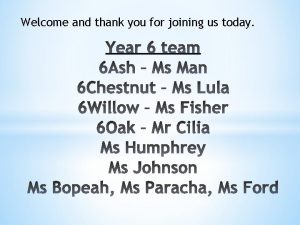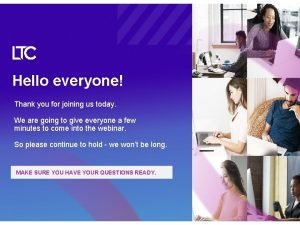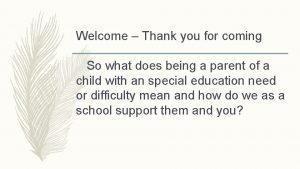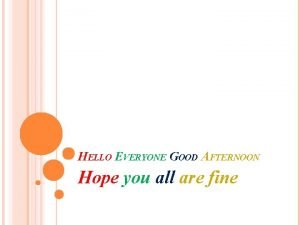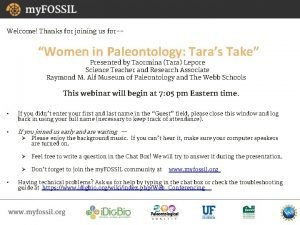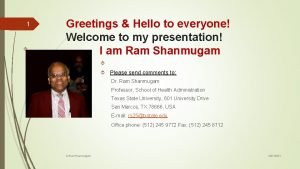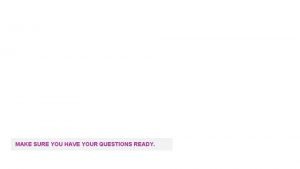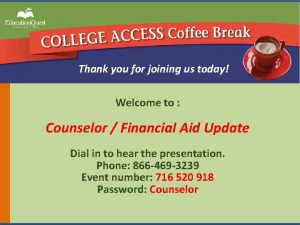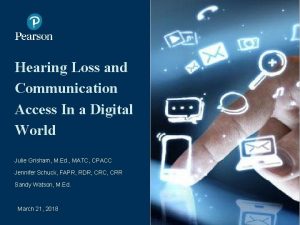Welcome Everyone Thank you for joining us today
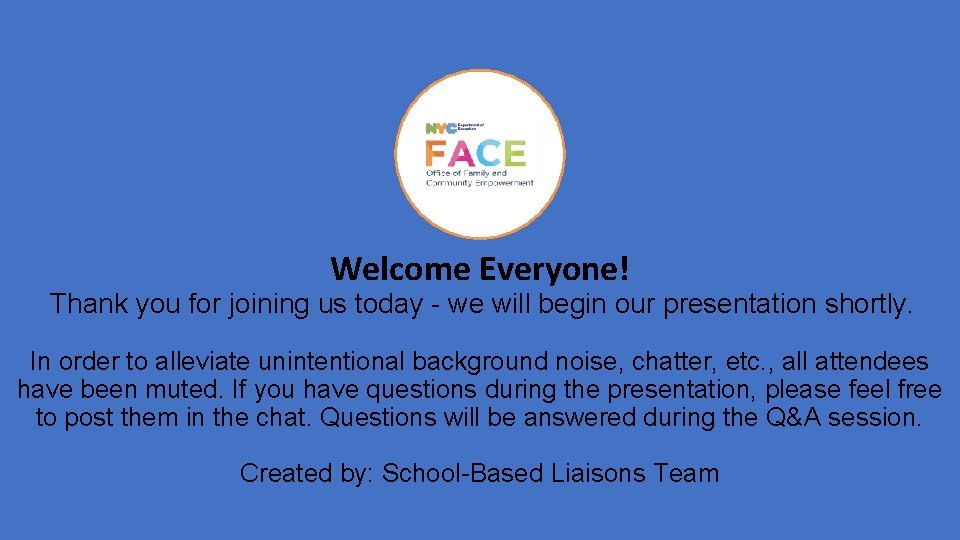
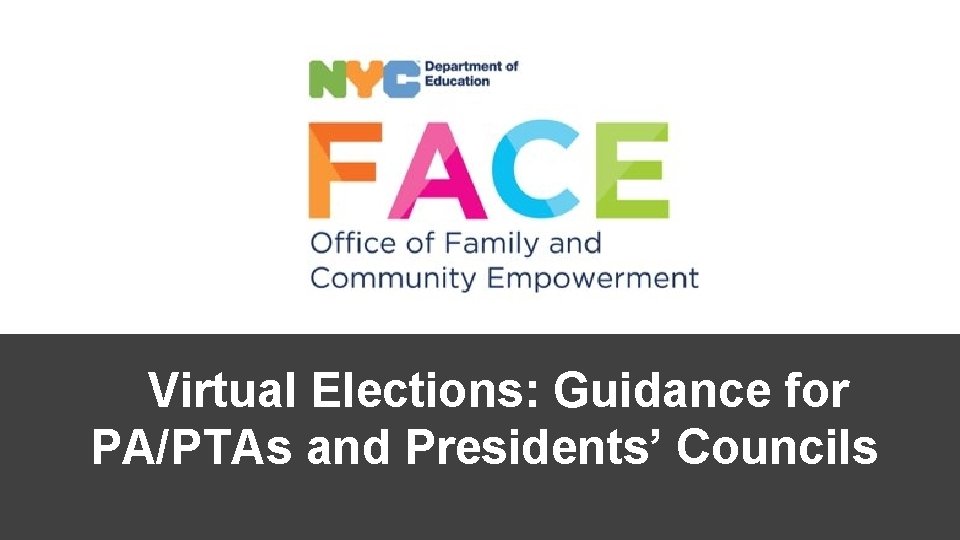
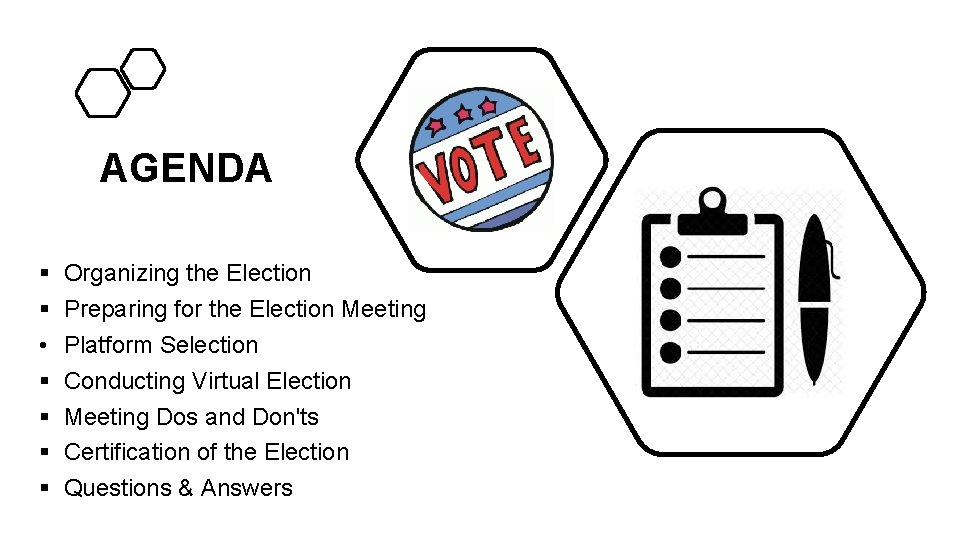
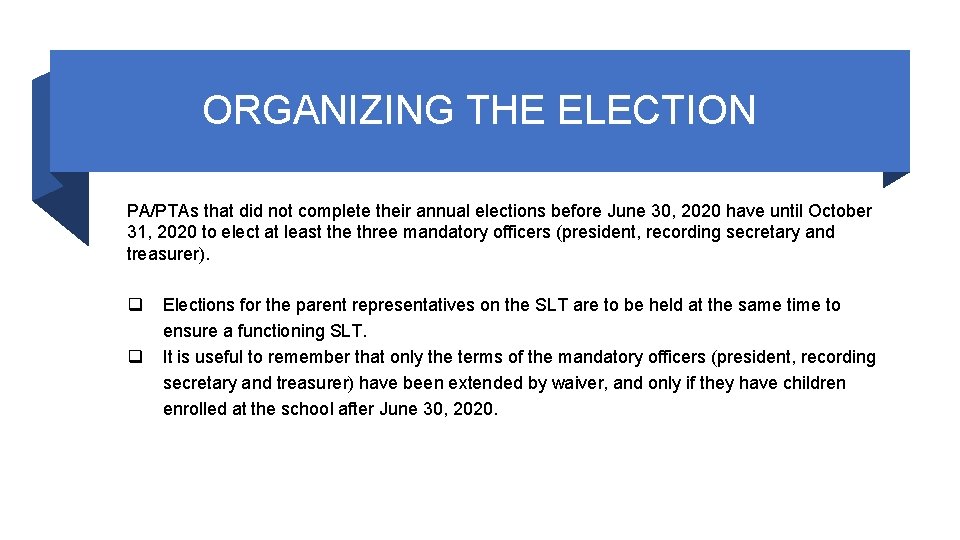
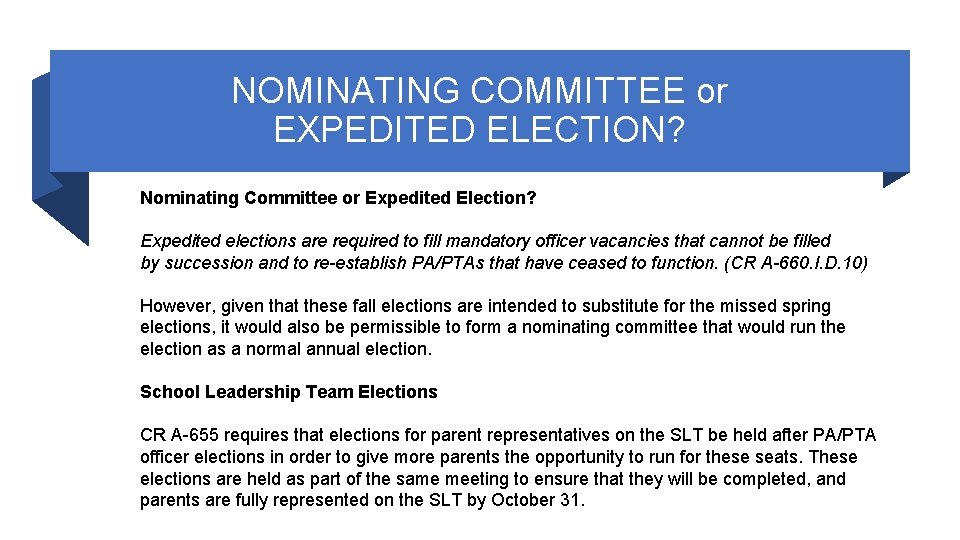
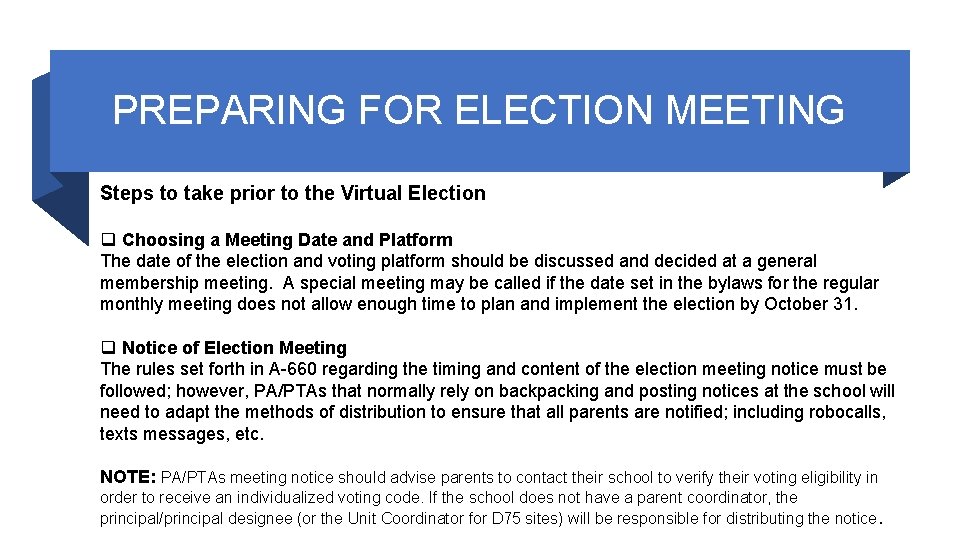

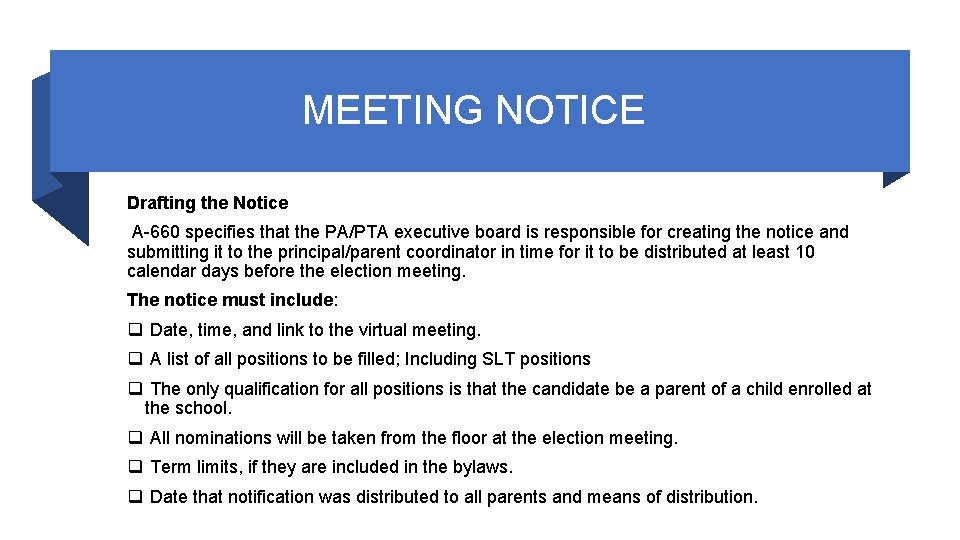
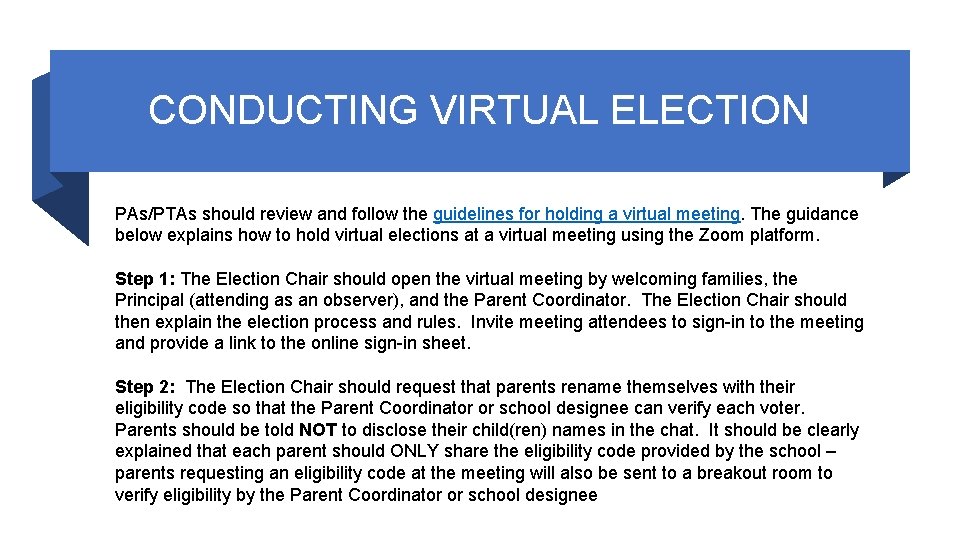
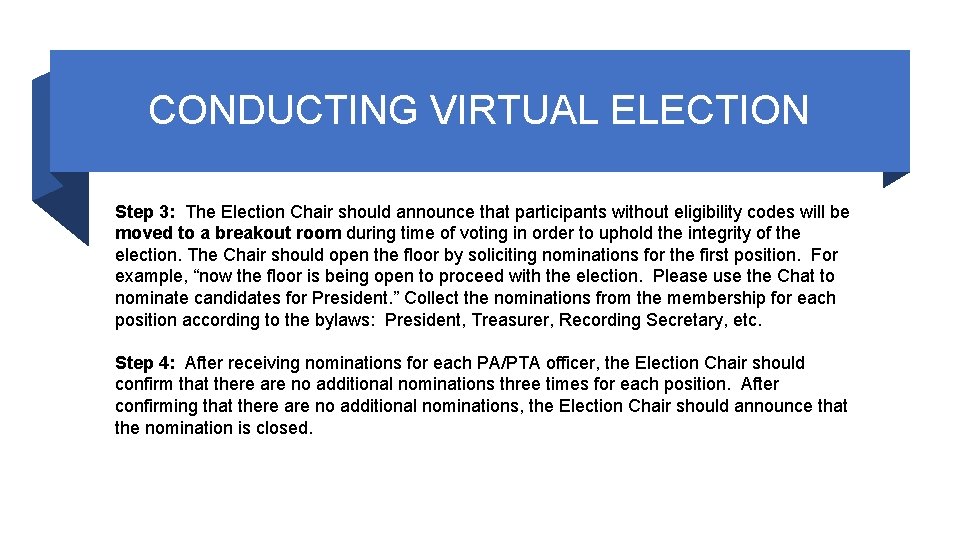
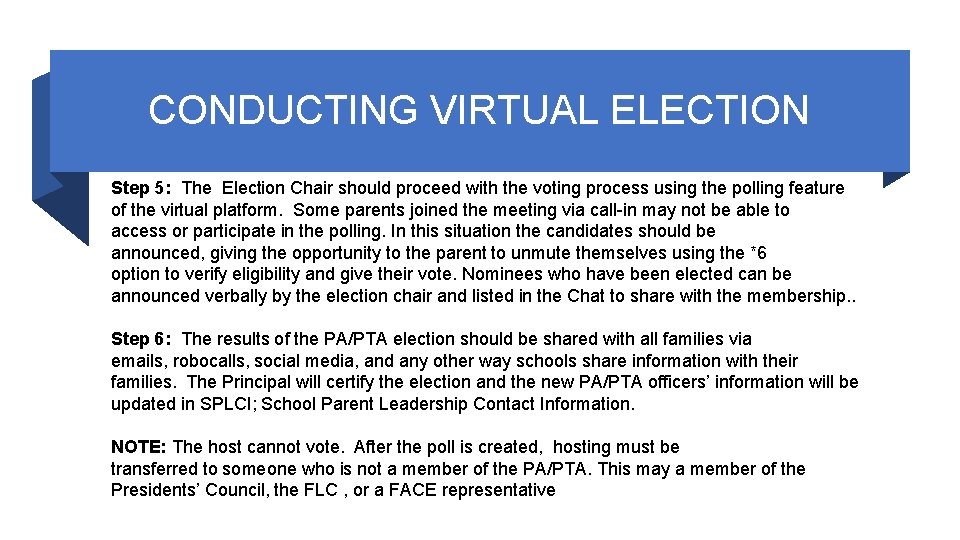
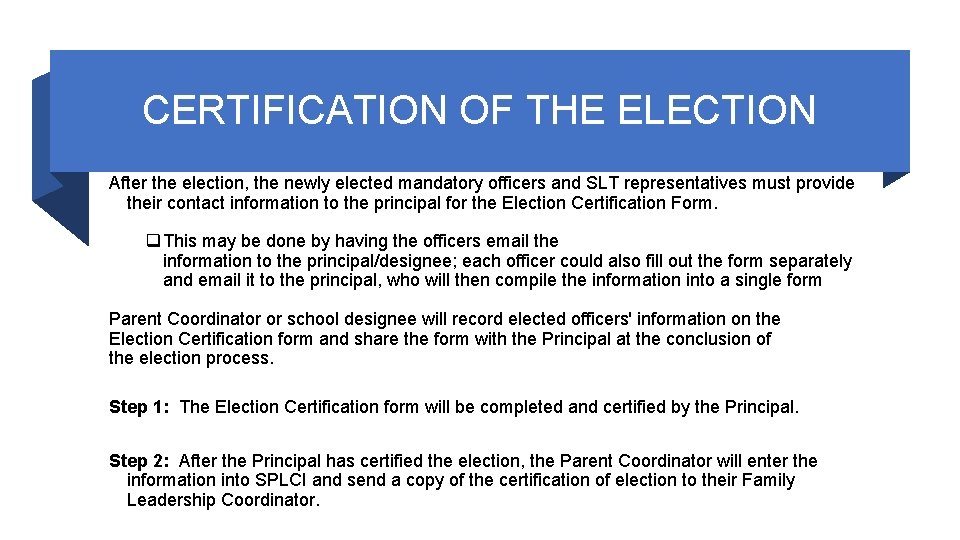
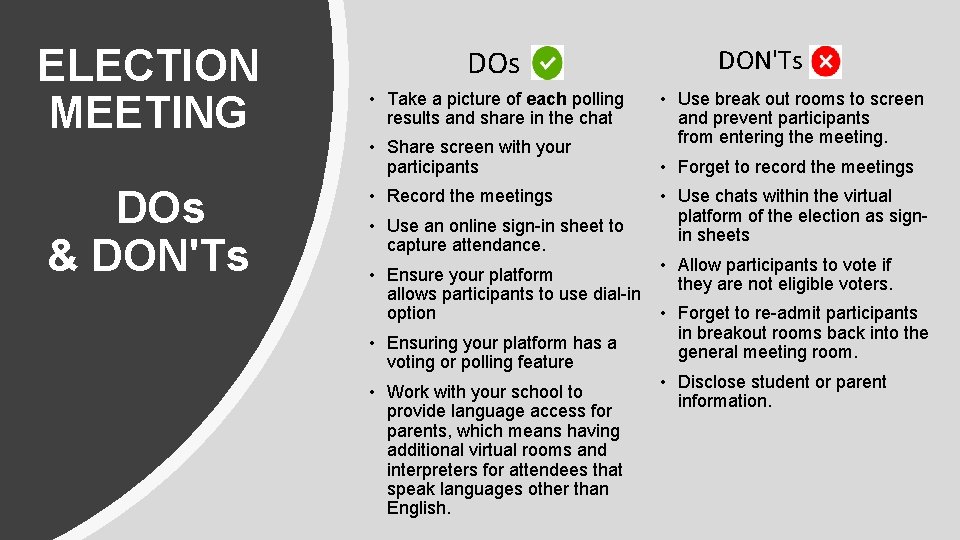
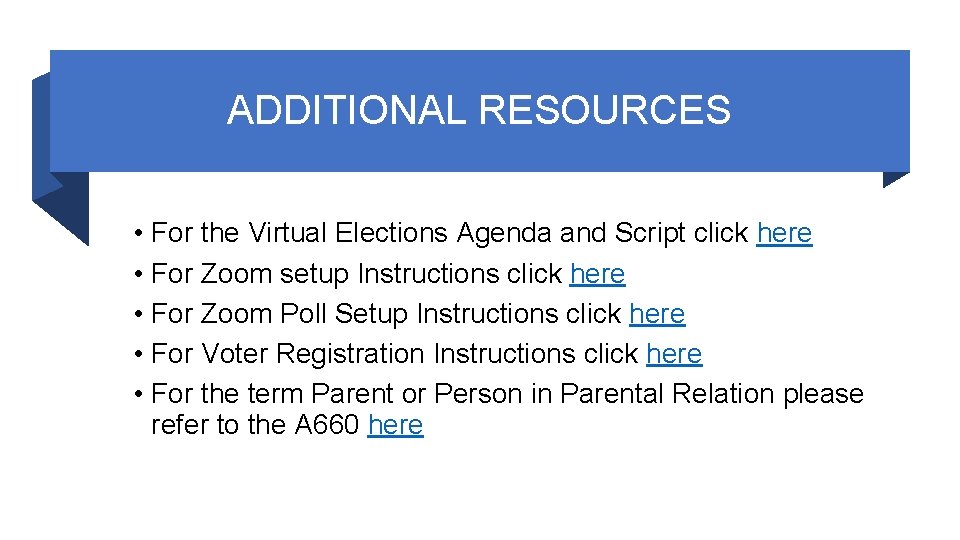

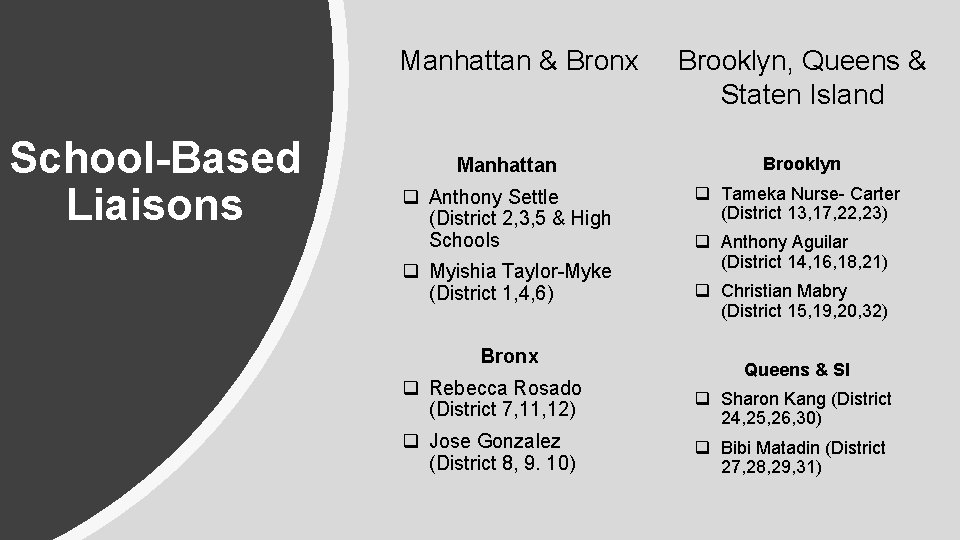

- Slides: 17
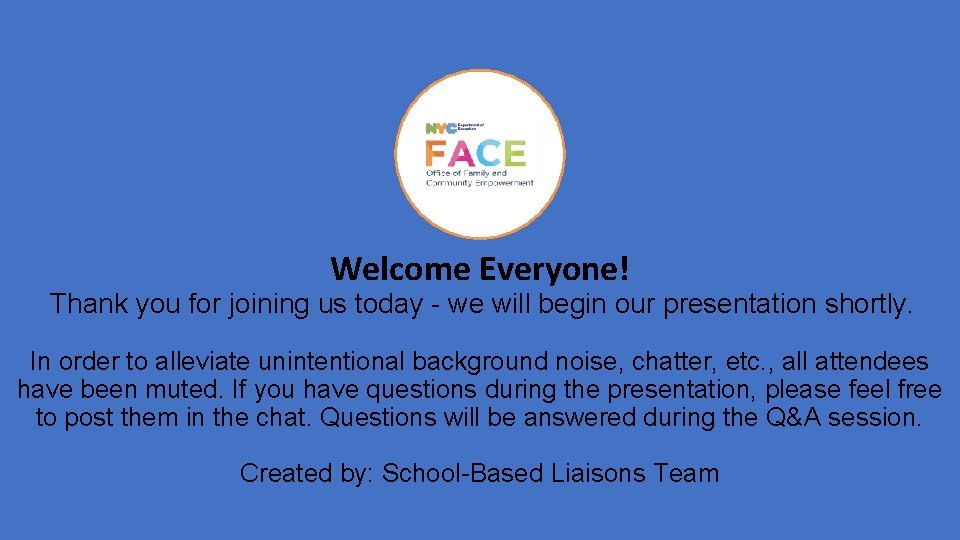
Welcome Everyone! Thank you for joining us today - we will begin our presentation shortly. In order to alleviate unintentional background noise, chatter, etc. , all attendees have been muted. If you have questions during the presentation, please feel free to post them in the chat. Questions will be answered during the Q&A session. Created by: School-Based Liaisons Team
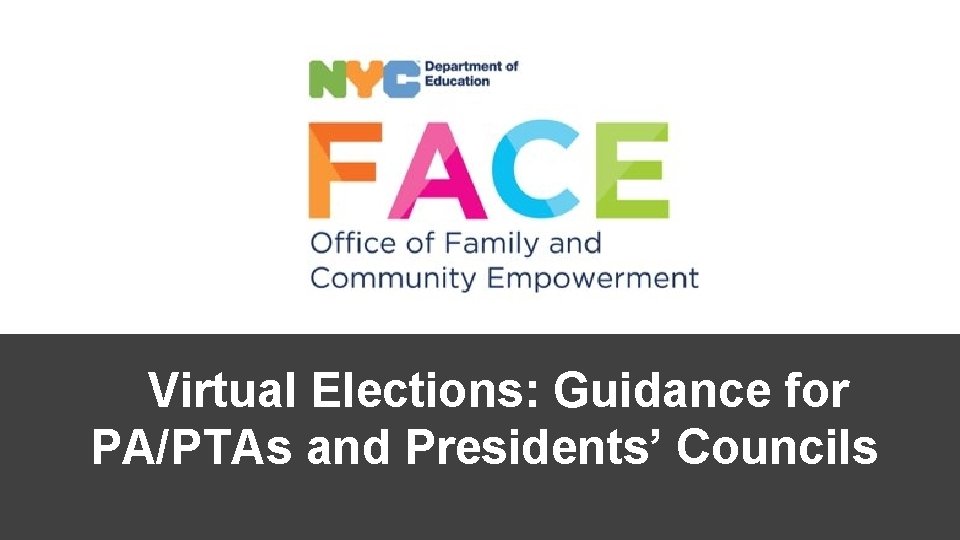
Virtual Elections: Guidance for PA/PTAs and Presidents’ Councils
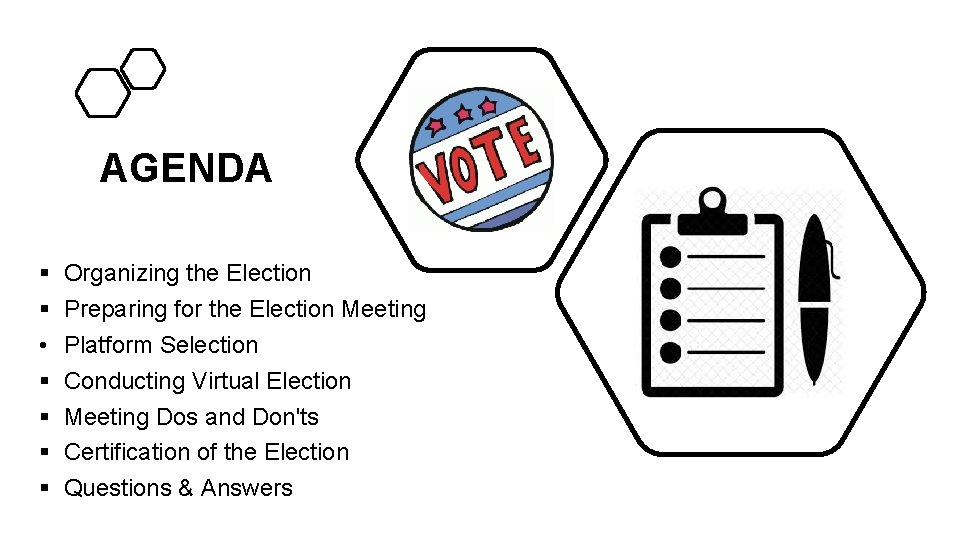
t f a AGENDA r D § Organizing the Election § Preparing for the Election Meeting • Platform Selection § Conducting Virtual Election § Meeting Dos and Don'ts § Certification of the Election § Questions & Answers
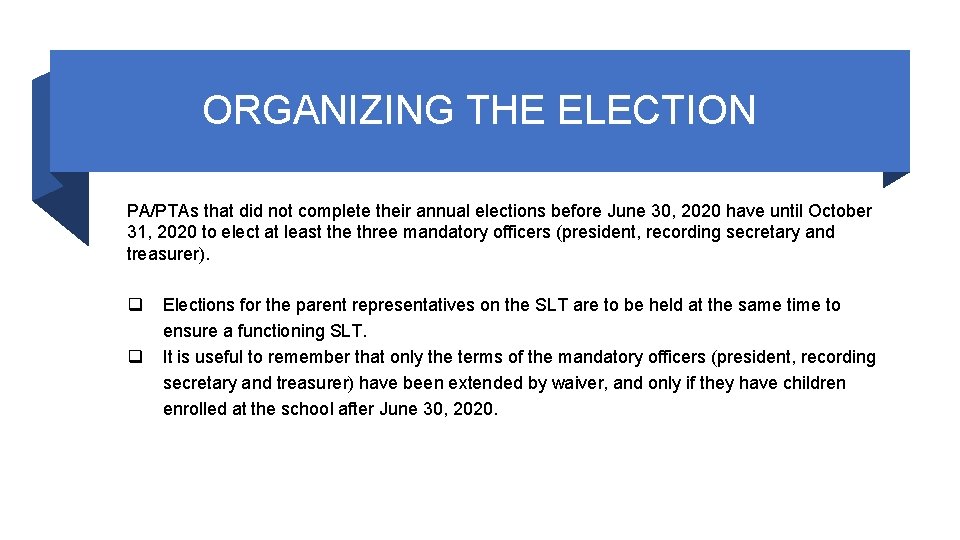
ORGANIZING THE ELECTION PA/PTAs that did not complete their annual elections before June 30, 2020 have until October 31, 2020 to elect at least the three mandatory officers (president, recording secretary and treasurer). q q Elections for the parent representatives on the SLT are to be held at the same time to ensure a functioning SLT. It is useful to remember that only the terms of the mandatory officers (president, recording secretary and treasurer) have been extended by waiver, and only if they have children enrolled at the school after June 30, 2020.
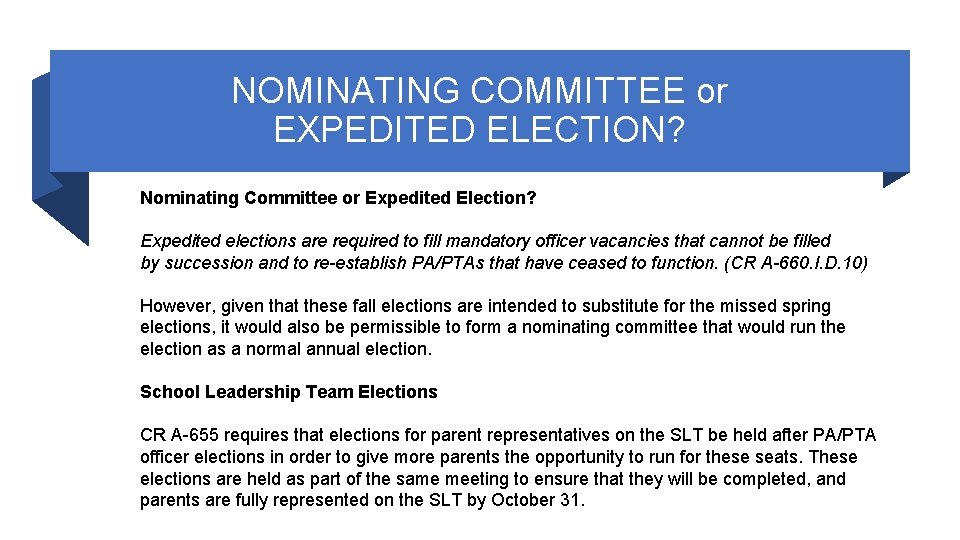
NOMINATING COMMITTEE or EXPEDITED ELECTION? Nominating Committee or Expedited Election? Expedited elections are required to fill mandatory officer vacancies that cannot be filled by succession and to re-establish PA/PTAs that have ceased to function. (CR A-660. I. D. 10) However, given that these fall elections are intended to substitute for the missed spring elections, it would also be permissible to form a nominating committee that would run the election as a normal annual election. School Leadership Team Elections CR A-655 requires that elections for parent representatives on the SLT be held after PA/PTA officer elections in order to give more parents the opportunity to run for these seats. These elections are held as part of the same meeting to ensure that they will be completed, and parents are fully represented on the SLT by October 31.
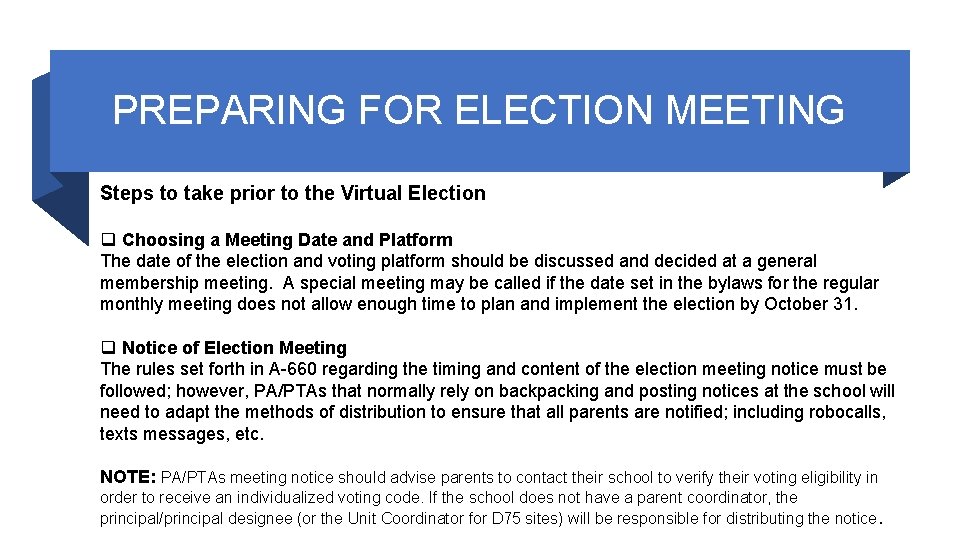
PREPARING FOR ELECTION MEETING Steps to take prior to the Virtual Election q Choosing a Meeting Date and Platform The date of the election and voting platform should be discussed and decided at a general membership meeting. A special meeting may be called if the date set in the bylaws for the regular monthly meeting does not allow enough time to plan and implement the election by October 31. q Notice of Election Meeting The rules set forth in A-660 regarding the timing and content of the election meeting notice must be followed; however, PA/PTAs that normally rely on backpacking and posting notices at the school will need to adapt the methods of distribution to ensure that all parents are notified; including robocalls, texts messages, etc. NOTE: PA/PTAs meeting notice should advise parents to contact their school to verify their voting eligibility in order to receive an individualized voting code. If the school does not have a parent coordinator, the principal/principal designee (or the Unit Coordinator for D 75 sites) will be responsible for distributing the notice.

PLATFORM SELECTION Elections are a crucial component of the business conducted by PA/PTAs. The virtual platform selected by the PA/PTA must be one that: q Allows participants to request to speak, either by virtual hand raising, hand raising on video, or through a moderated chat q Allows for muting and unmuting participants q Allows for screen sharing q Has a chat feature q Allows for recording q Has dial-in option capability q Includes a polling/voting feature that ensures that all votes remain anonymous q Allows for translation through additional rooms and/or phone communication
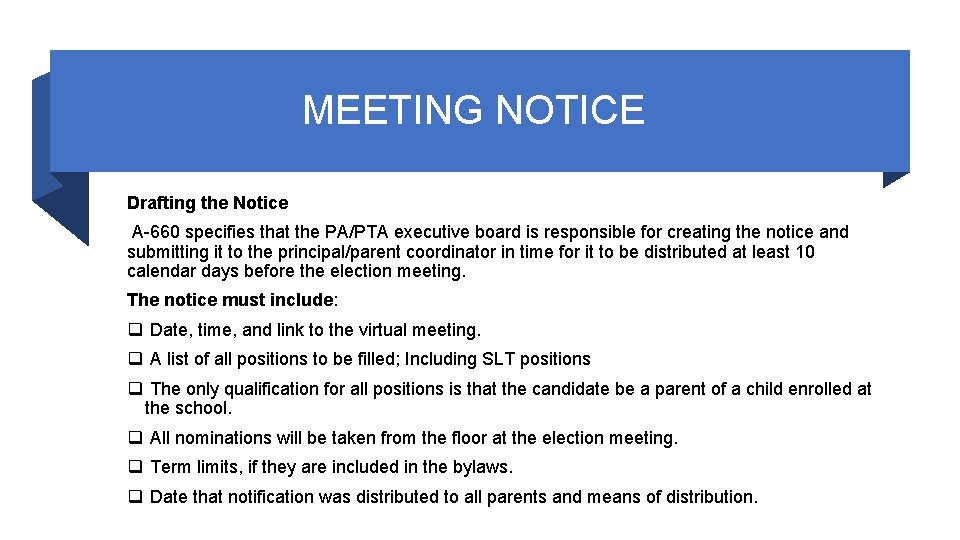
MEETING NOTICE Drafting the Notice A-660 specifies that the PA/PTA executive board is responsible for creating the notice and submitting it to the principal/parent coordinator in time for it to be distributed at least 10 calendar days before the election meeting. The notice must include: q Date, time, and link to the virtual meeting. q A list of all positions to be filled; Including SLT positions q The only qualification for all positions is that the candidate be a parent of a child enrolled at the school. q All nominations will be taken from the floor at the election meeting. q Term limits, if they are included in the bylaws. q Date that notification was distributed to all parents and means of distribution.
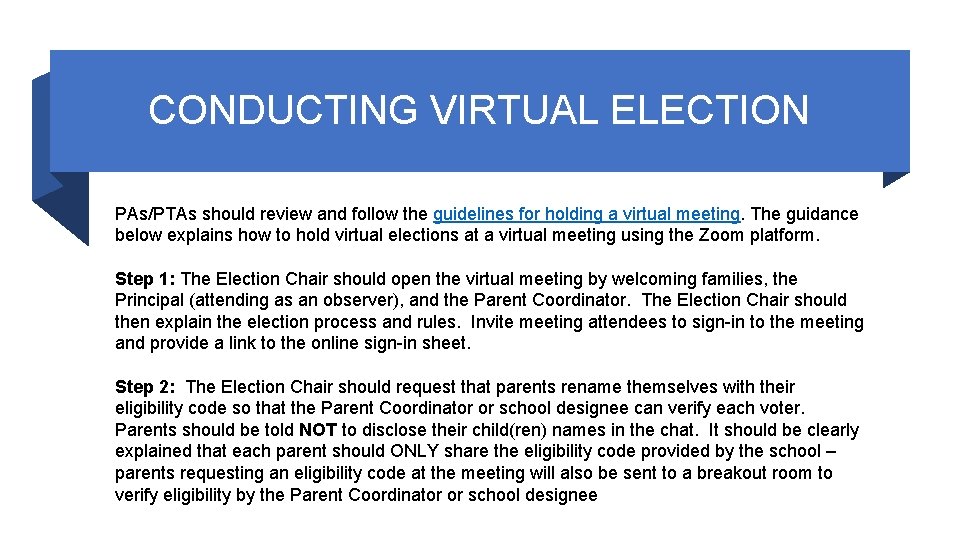
CONDUCTING VIRTUAL ELECTION PAs/PTAs should review and follow the guidelines for holding a virtual meeting. The guidance below explains how to hold virtual elections at a virtual meeting using the Zoom platform. Step 1: The Election Chair should open the virtual meeting by welcoming families, the Principal (attending as an observer), and the Parent Coordinator. The Election Chair should then explain the election process and rules. Invite meeting attendees to sign-in to the meeting and provide a link to the online sign-in sheet. Step 2: The Election Chair should request that parents rename themselves with their eligibility code so that the Parent Coordinator or school designee can verify each voter. Parents should be told NOT to disclose their child(ren) names in the chat. It should be clearly explained that each parent should ONLY share the eligibility code provided by the school – parents requesting an eligibility code at the meeting will also be sent to a breakout room to verify eligibility by the Parent Coordinator or school designee
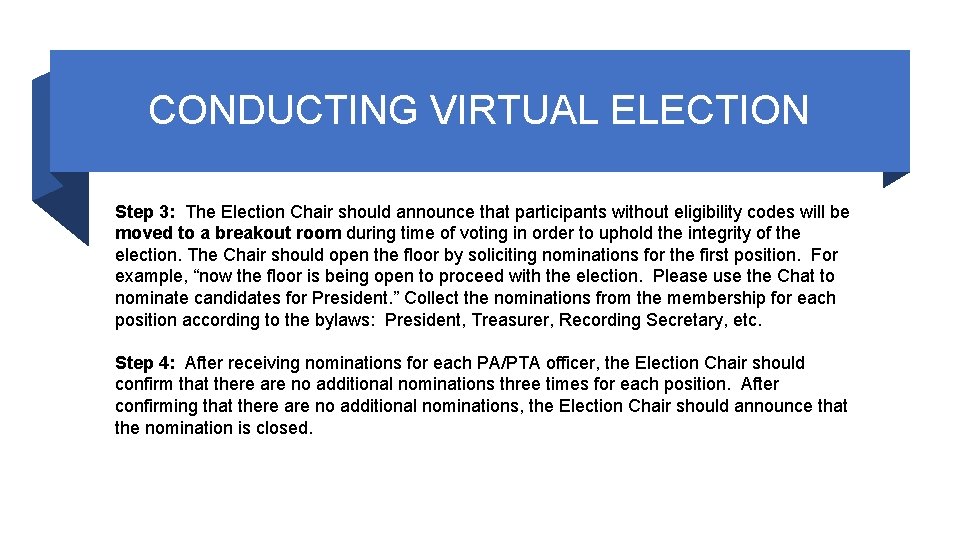
CONDUCTING VIRTUAL ELECTION Step 3: The Election Chair should announce that participants without eligibility codes will be moved to a breakout room during time of voting in order to uphold the integrity of the election. The Chair should open the floor by soliciting nominations for the first position. For example, “now the floor is being open to proceed with the election. Please use the Chat to nominate candidates for President. ” Collect the nominations from the membership for each position according to the bylaws: President, Treasurer, Recording Secretary, etc. Step 4: After receiving nominations for each PA/PTA officer, the Election Chair should confirm that there are no additional nominations three times for each position. After confirming that there are no additional nominations, the Election Chair should announce that the nomination is closed.
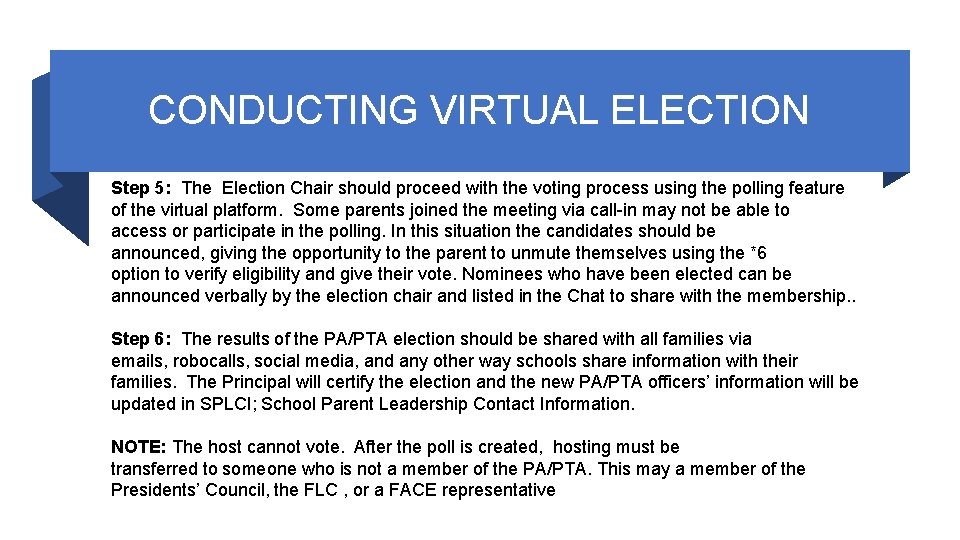
CONDUCTING VIRTUAL ELECTION Step 5: The Election Chair should proceed with the voting process using the polling feature of the virtual platform. Some parents joined the meeting via call-in may not be able to access or participate in the polling. In this situation the candidates should be announced, giving the opportunity to the parent to unmute themselves using the *6 option to verify eligibility and give their vote. Nominees who have been elected can be announced verbally by the election chair and listed in the Chat to share with the membership. . Step 6: The results of the PA/PTA election should be shared with all families via emails, robocalls, social media, and any other way schools share information with their families. The Principal will certify the election and the new PA/PTA officers’ information will be updated in SPLCI; School Parent Leadership Contact Information. NOTE: The host cannot vote. After the poll is created, hosting must be transferred to someone who is not a member of the PA/PTA. This may a member of the Presidents’ Council, the FLC , or a FACE representative
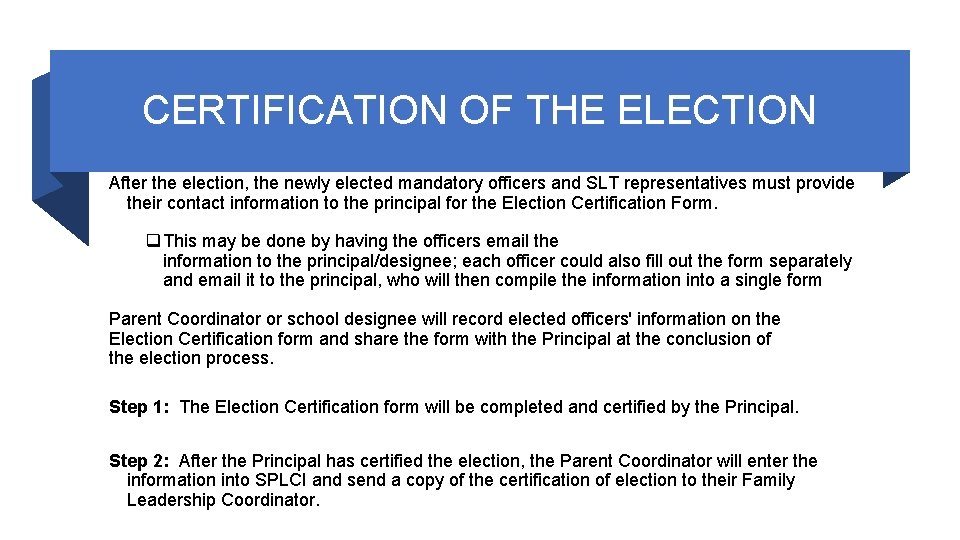
CERTIFICATION OF THE ELECTION After the election, the newly elected mandatory officers and SLT representatives must provide their contact information to the principal for the Election Certification Form. q This may be done by having the officers email the information to the principal/designee; each officer could also fill out the form separately and email it to the principal, who will then compile the information into a single form Parent Coordinator or school designee will record elected officers' information on the Election Certification form and share the form with the Principal at the conclusion of the election process. Step 1: The Election Certification form will be completed and certified by the Principal. Step 2: After the Principal has certified the election, the Parent Coordinator will enter the information into SPLCI and send a copy of the certification of election to their Family Leadership Coordinator.
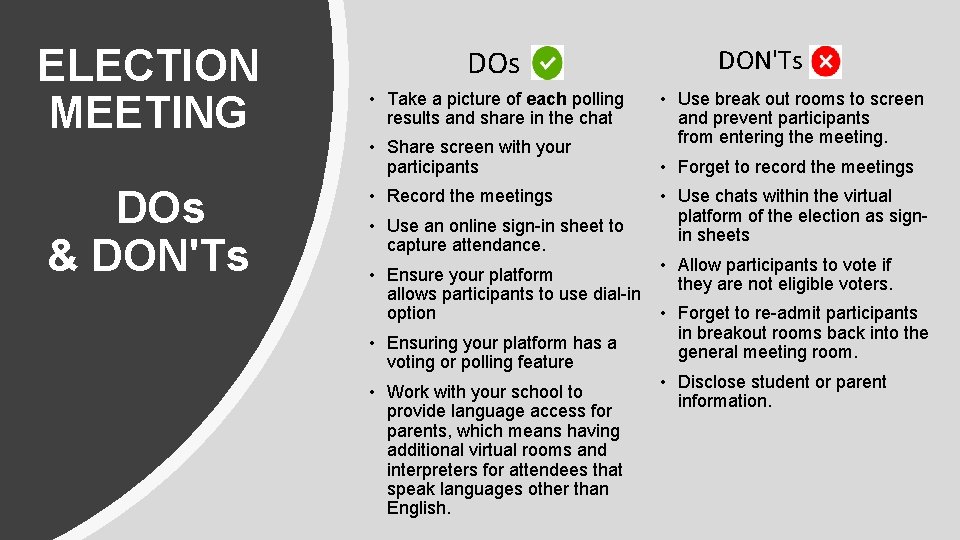
ELECTION MEETING DOs & DON'Ts DOs • Take a picture of each polling results and share in the chat • Share screen with your participants • Record the meetings • Use an online sign-in sheet to capture attendance. DON'Ts • Use break out rooms to screen and prevent participants from entering the meeting. • Forget to record the meetings • Use chats within the virtual platform of the election as signin sheets • Allow participants to vote if • Ensure your platform they are not eligible voters. allows participants to use dial-in • Forget to re-admit participants option in breakout rooms back into the • Ensuring your platform has a general meeting room. voting or polling feature • Disclose student or parent • Work with your school to information. provide language access for parents, which means having additional virtual rooms and interpreters for attendees that speak languages other than English.
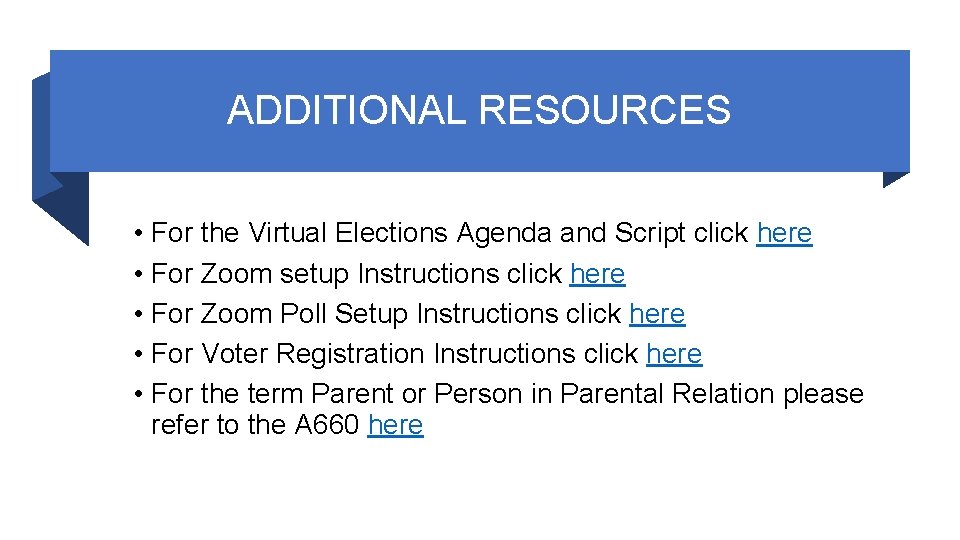
ADDITIONAL RESOURCES • For the Virtual Elections Agenda and Script click here • For Zoom setup Instructions click here • For Zoom Poll Setup Instructions click here • For Voter Registration Instructions click here • For the term Parent or Person in Parental Relation please refer to the A 660 here

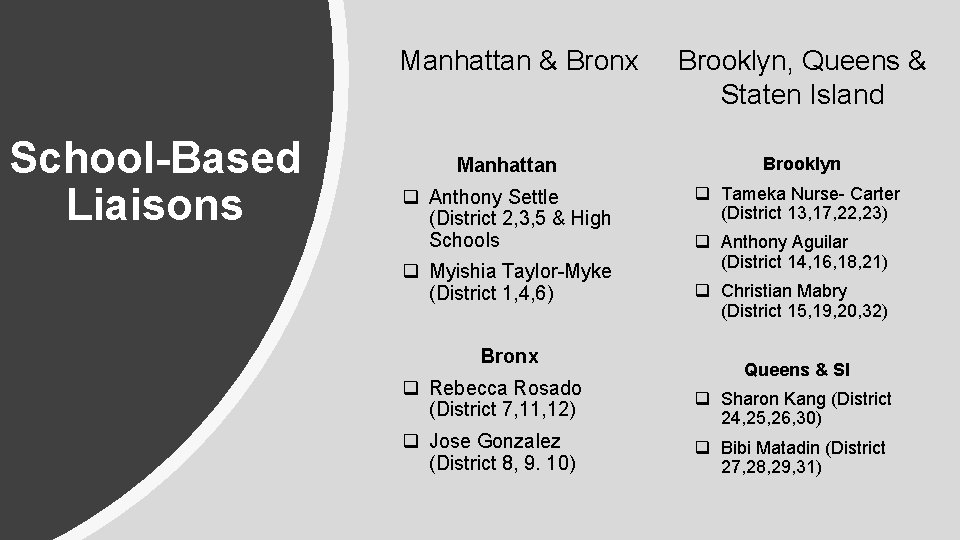
Manhattan & Bronx School-Based Liaisons Brooklyn, Queens & Staten Island Manhattan Brooklyn q Anthony Settle (District 2, 3, 5 & High Schools q Tameka Nurse- Carter (District 13, 17, 22, 23) q Myishia Taylor-Myke (District 1, 4, 6) Bronx q Rebecca Rosado (District 7, 11, 12) q Jose Gonzalez (District 8, 9. 10) q Anthony Aguilar (District 14, 16, 18, 21) q Christian Mabry (District 15, 19, 20, 32) Queens & SI q Sharon Kang (District 24, 25, 26, 30) q Bibi Matadin (District 27, 28, 29, 31)

 Thank you for joining us today
Thank you for joining us today Video platform
Video platform Welcome thank you for joining us
Welcome thank you for joining us Thank you for joining our webinar
Thank you for joining our webinar Thank you for joining the webinar
Thank you for joining the webinar Thank you for joining us good evening
Thank you for joining us good evening Thank you for joining us good evening
Thank you for joining us good evening Joining us today
Joining us today Thank you for coming here today
Thank you for coming here today Welcome thank you for coming
Welcome thank you for coming Hello everyone i hope you all are doing well
Hello everyone i hope you all are doing well Welcome thanks for joining us
Welcome thanks for joining us Itrcs
Itrcs Welcome thanks for joining us
Welcome thanks for joining us Good morning everybody good morning everyone
Good morning everybody good morning everyone Hello everyone welcome to my presentation
Hello everyone welcome to my presentation ________ (speak) más despacio, por favor.
________ (speak) más despacio, por favor. Welcome everyone in spanish
Welcome everyone in spanish