HDR Photography The Plan What is dynamic range
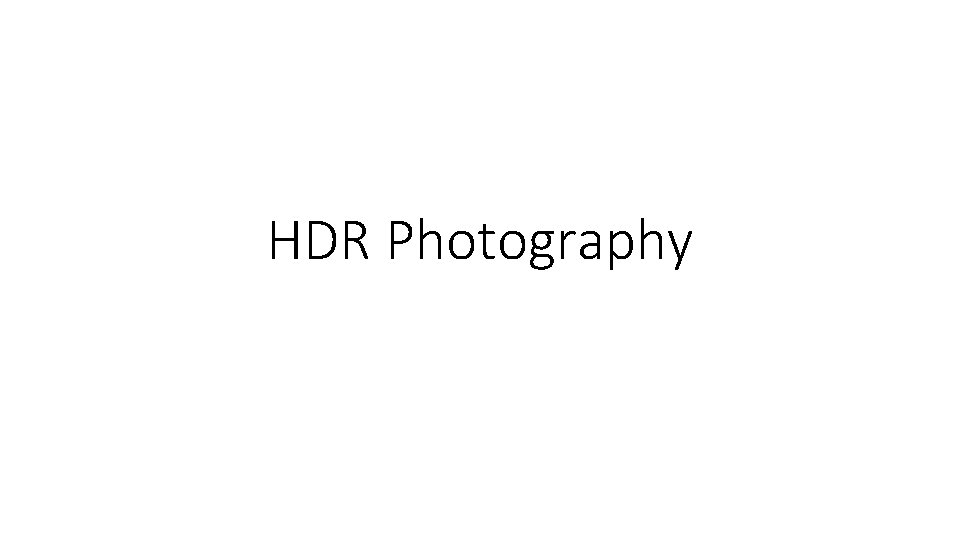
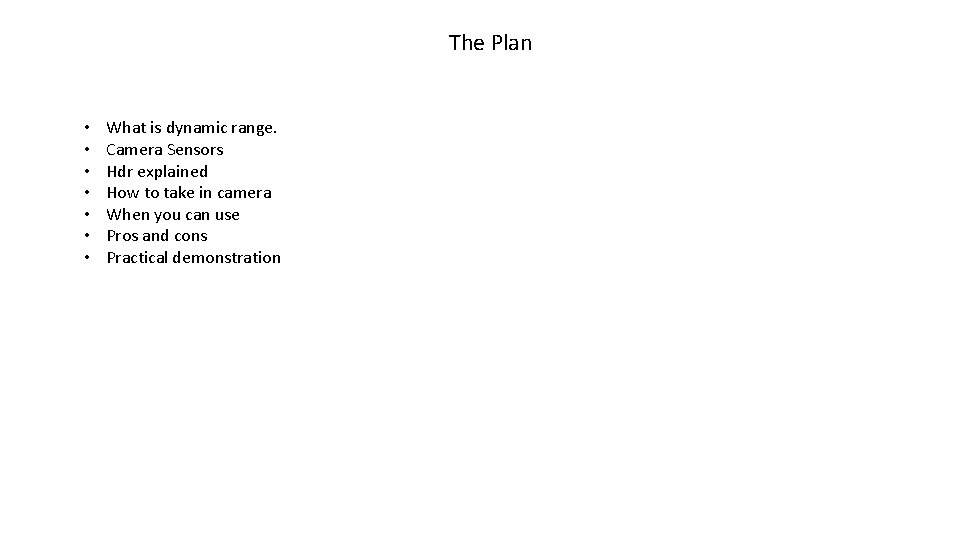
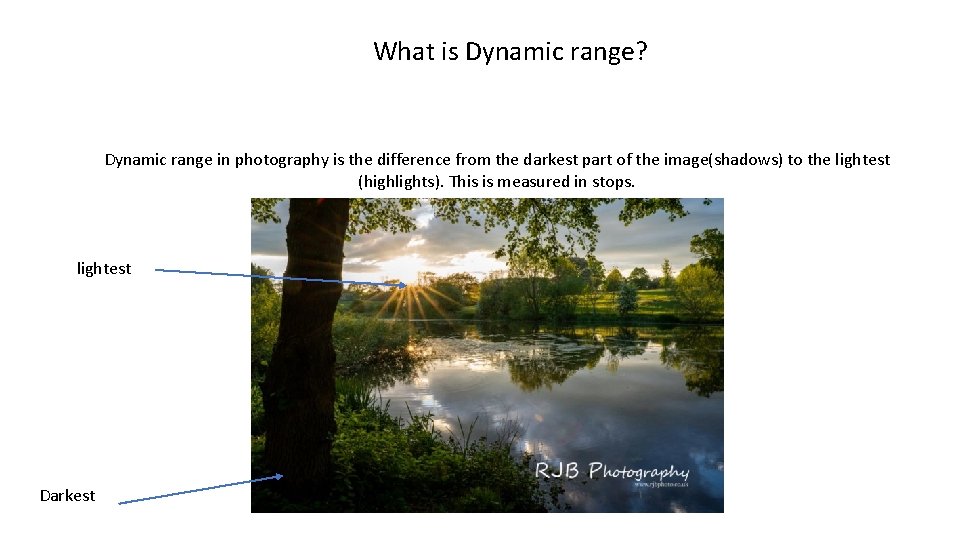
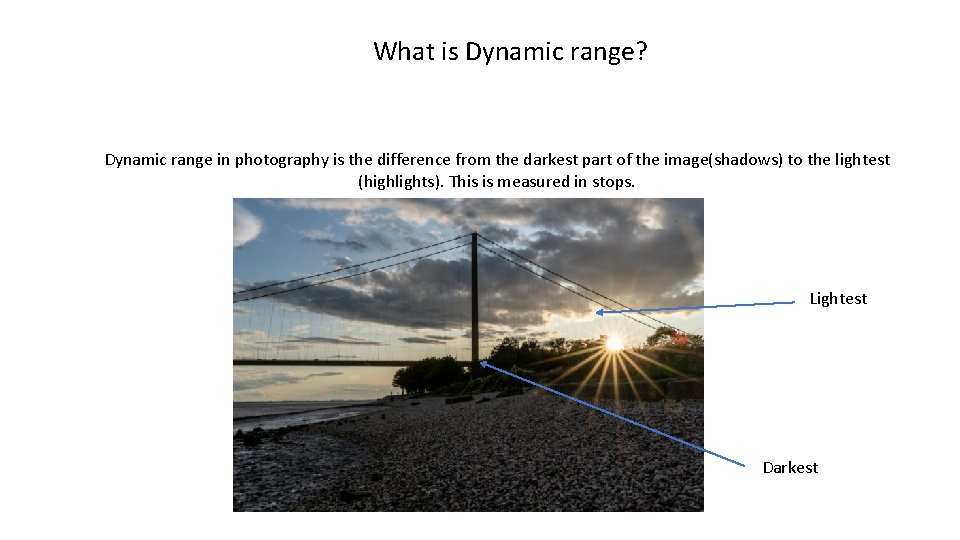
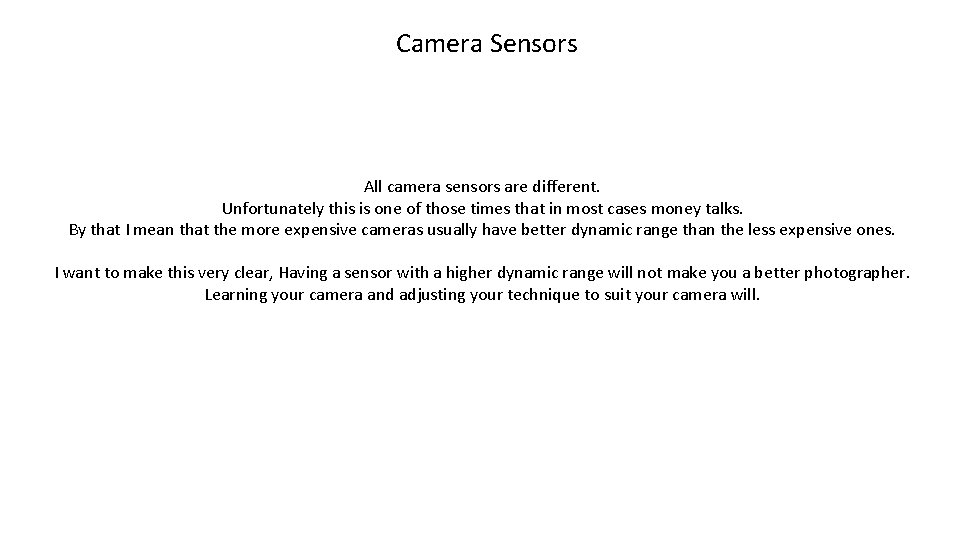
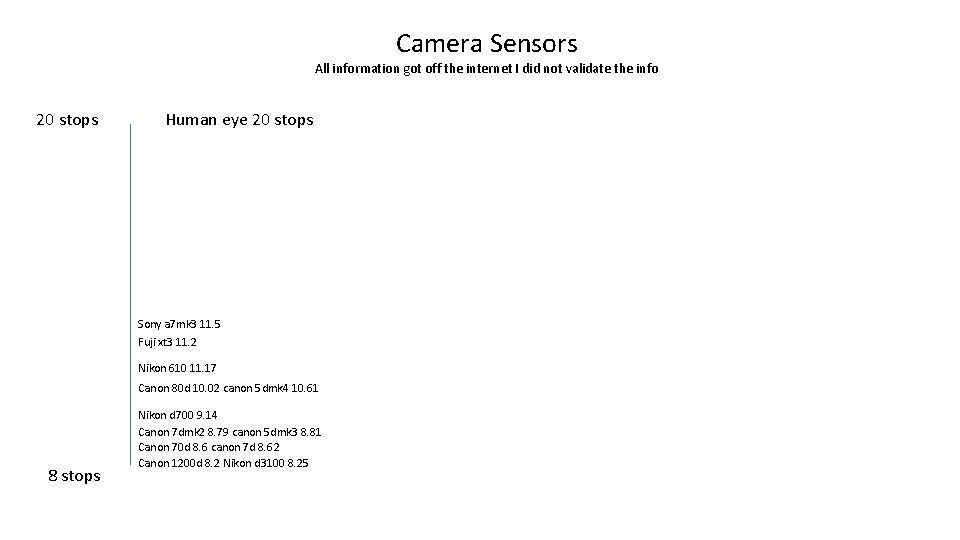
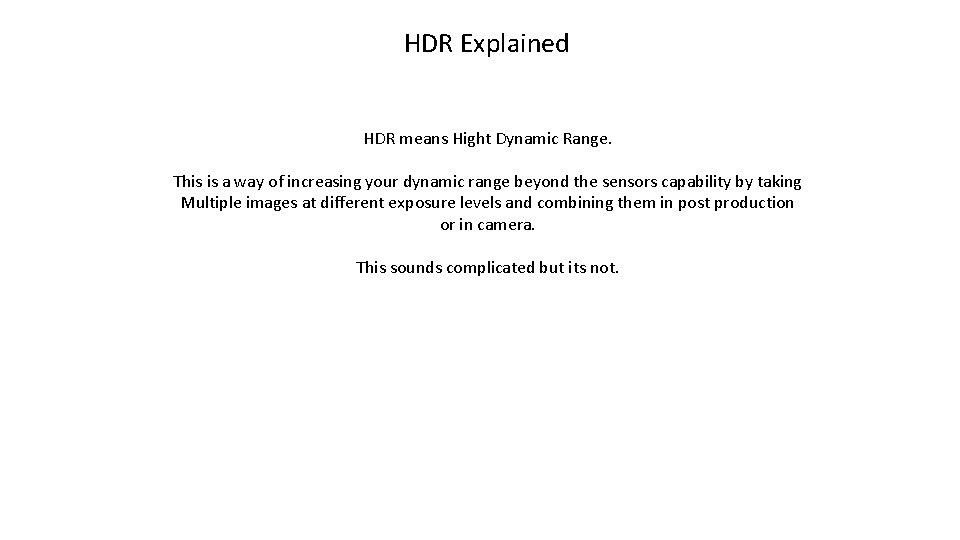
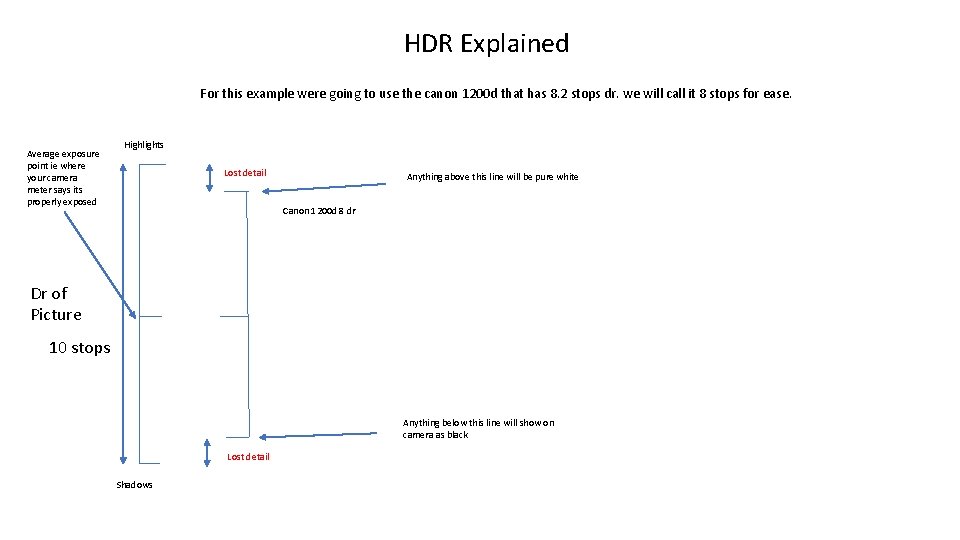
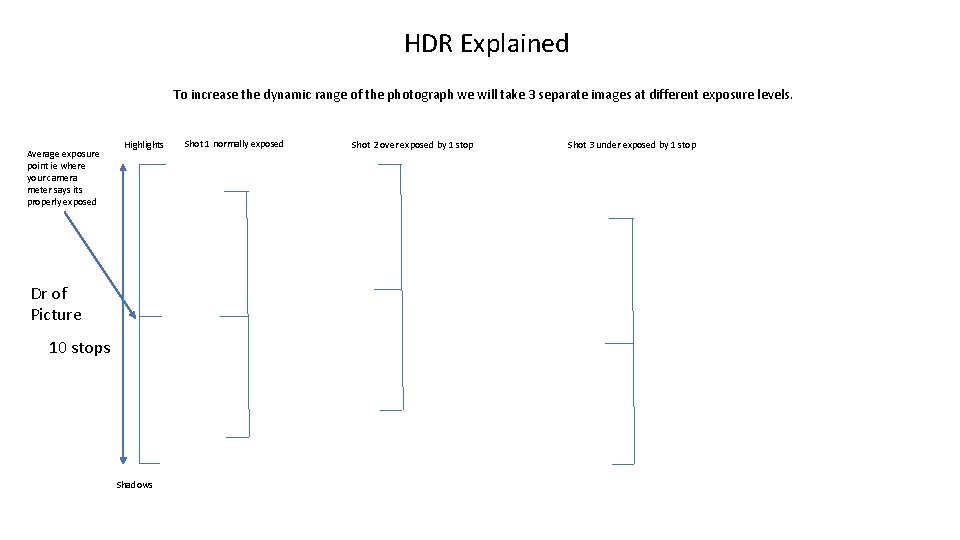
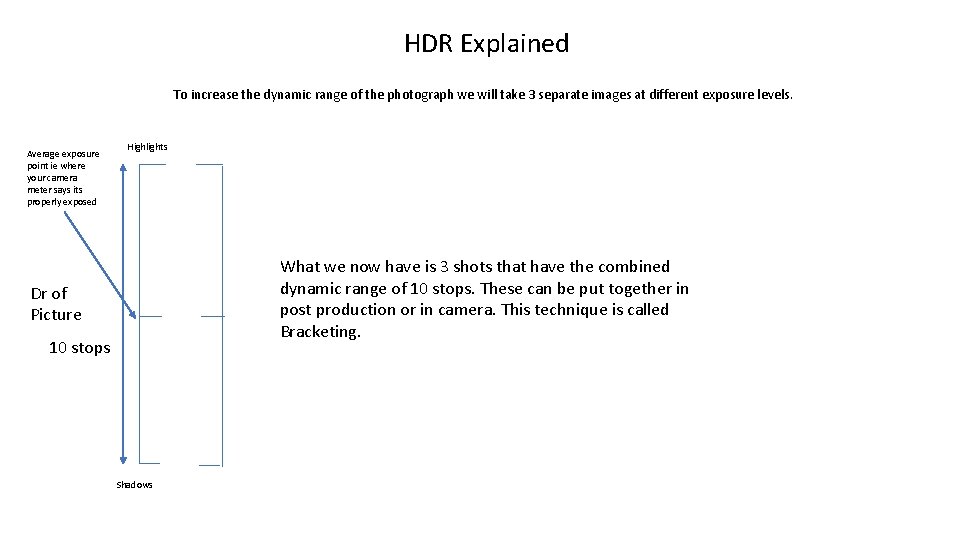
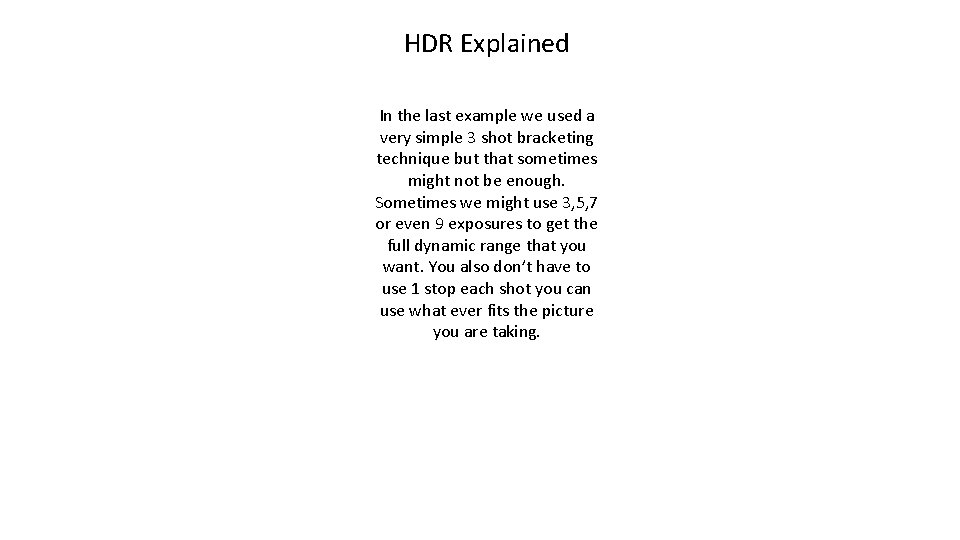
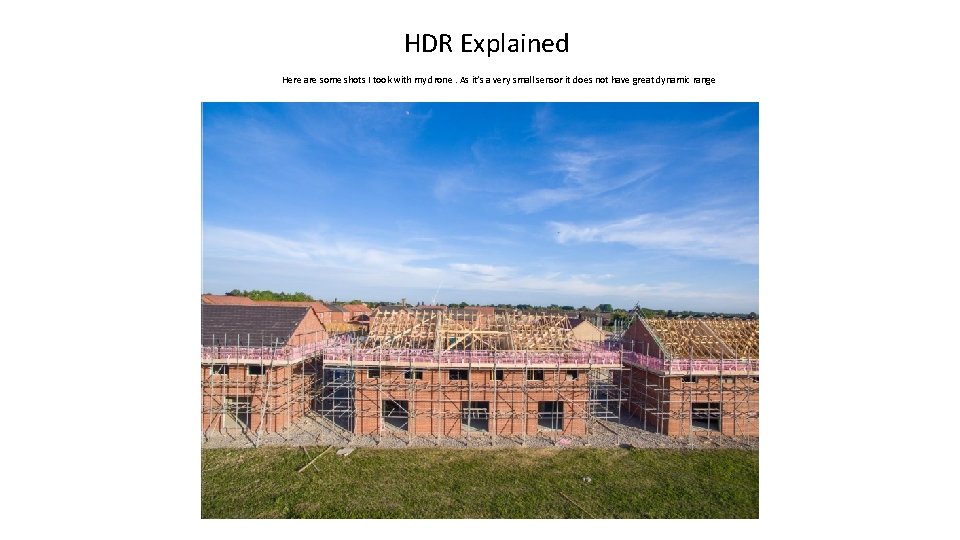
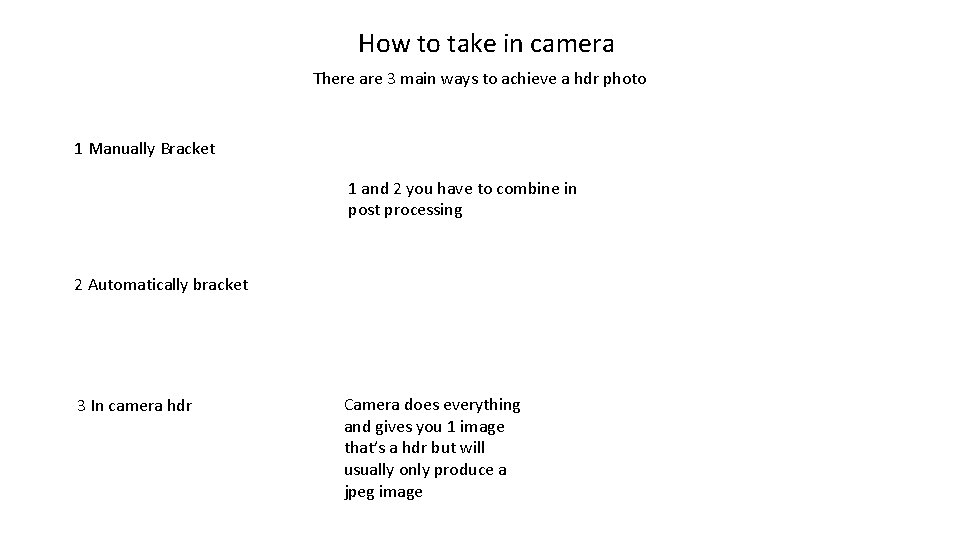
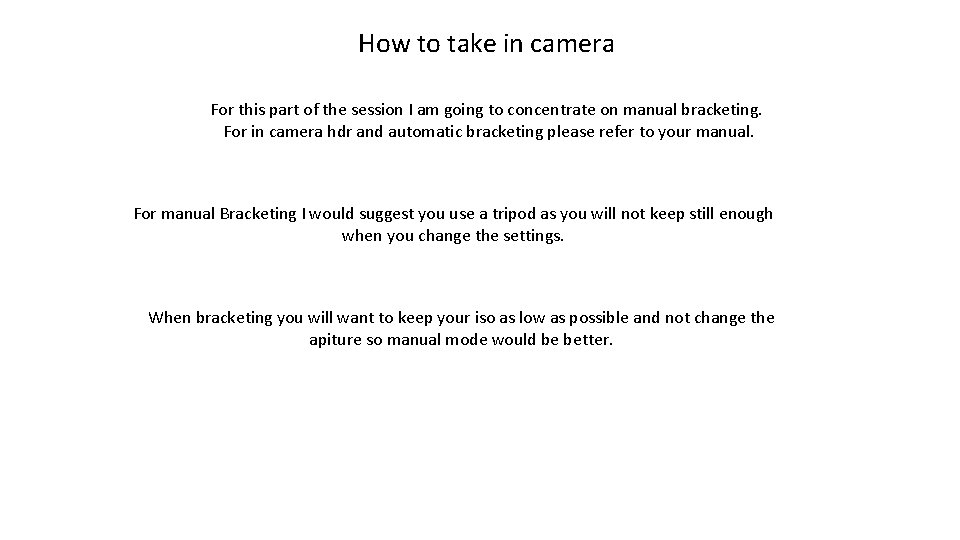
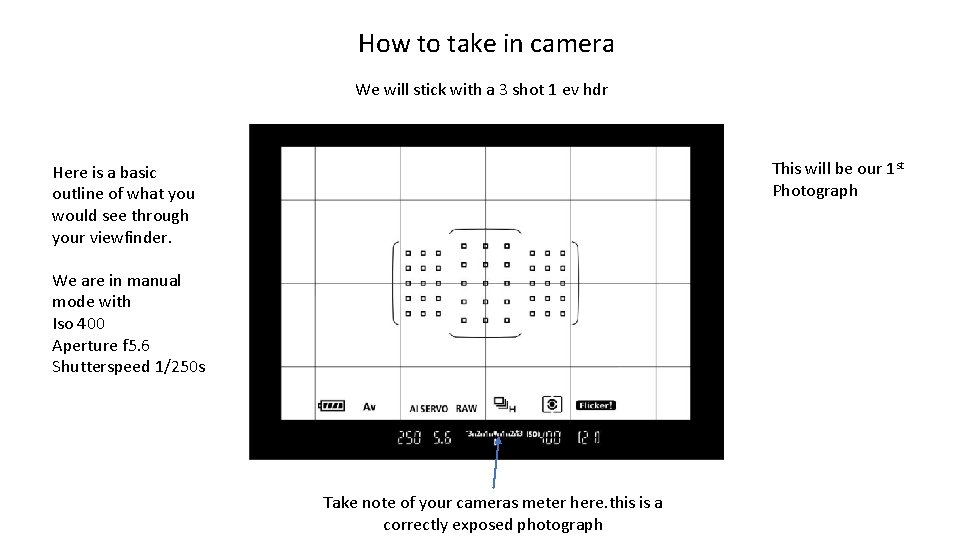
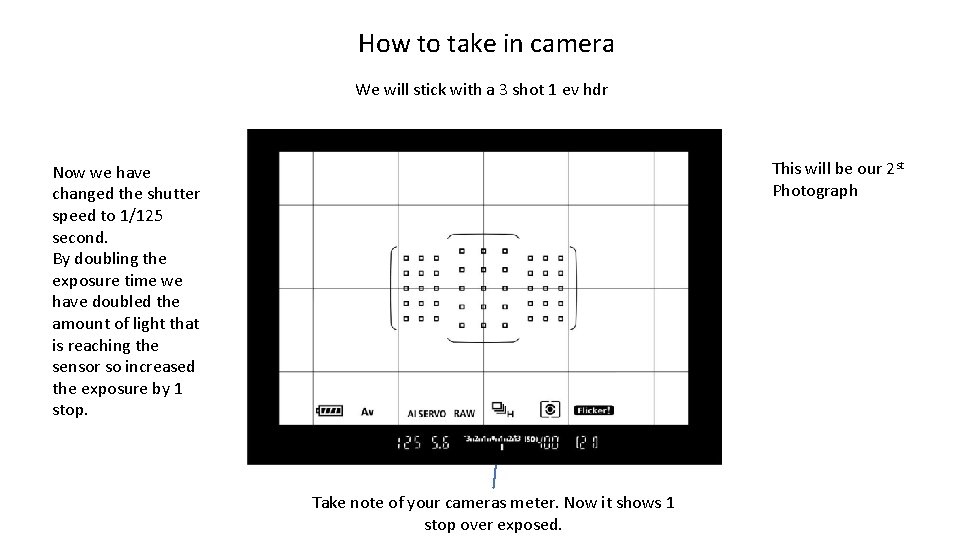
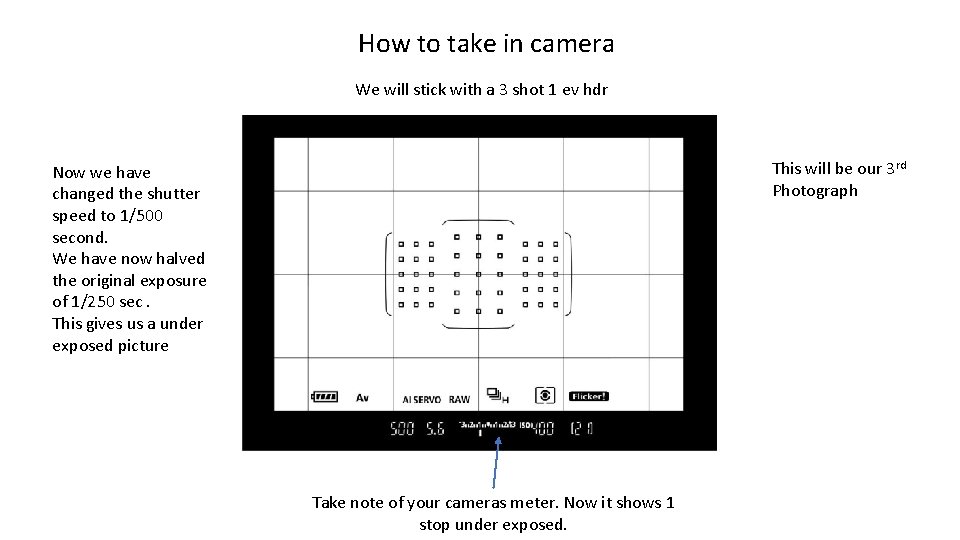
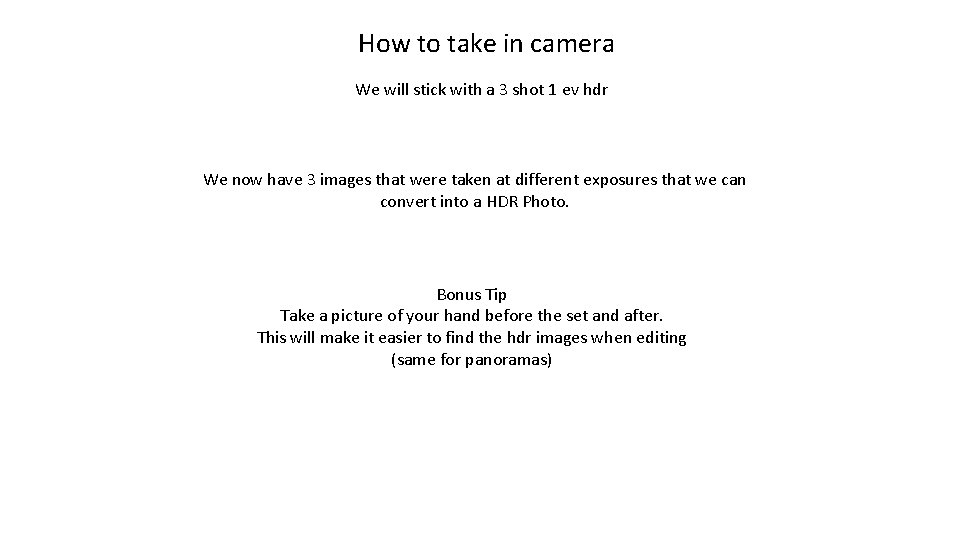
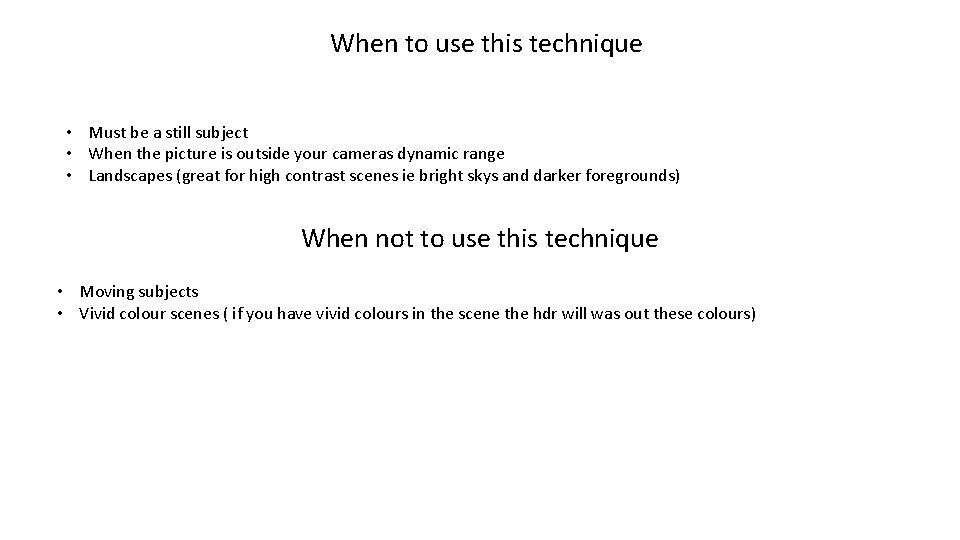
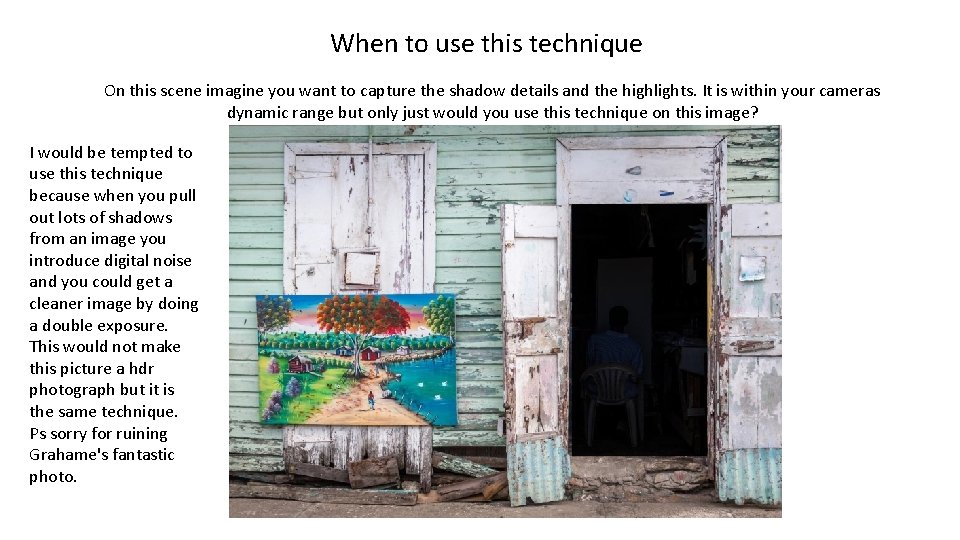
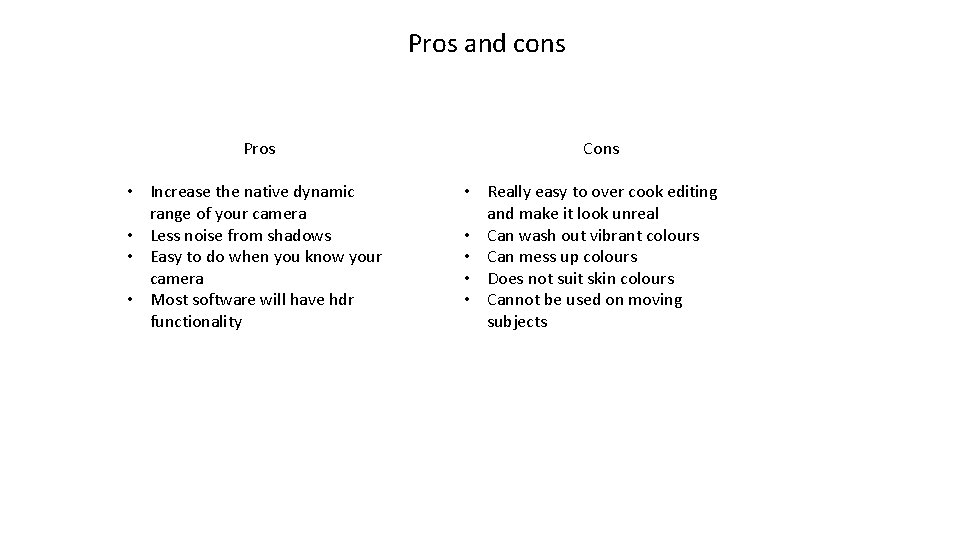
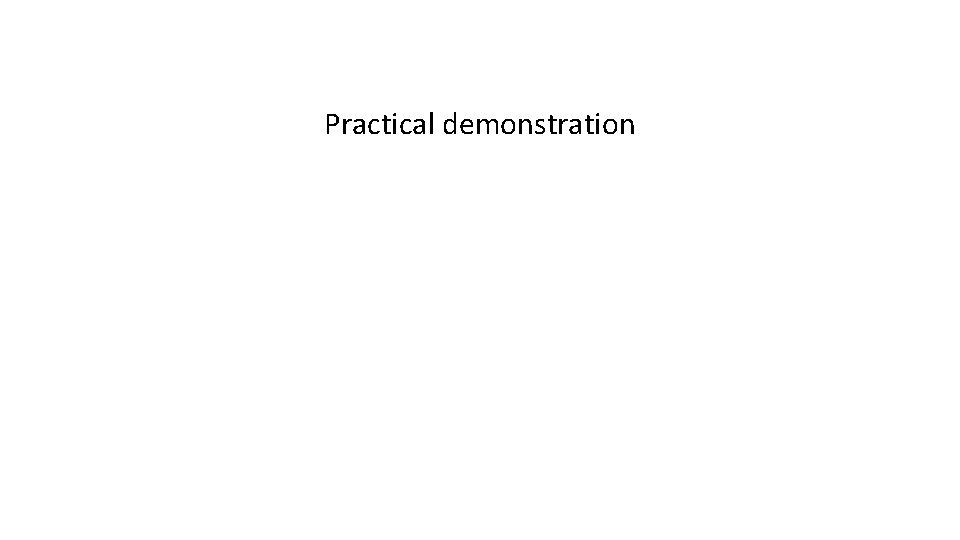
- Slides: 22
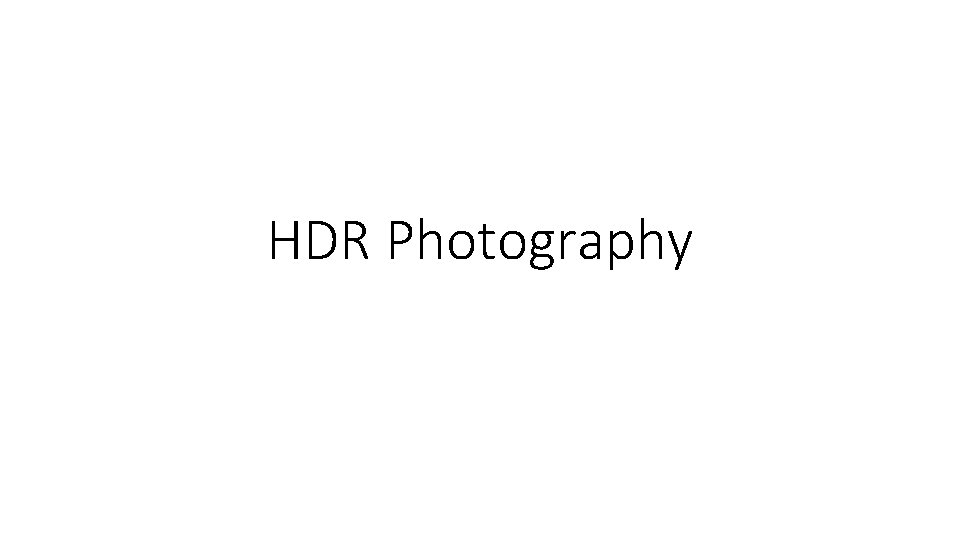
HDR Photography
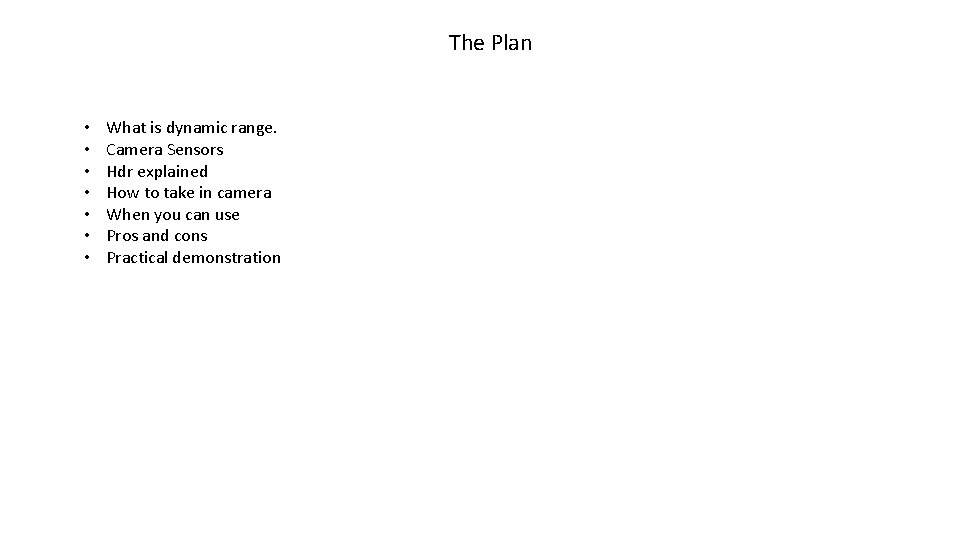
The Plan • • What is dynamic range. Camera Sensors Hdr explained How to take in camera When you can use Pros and cons Practical demonstration
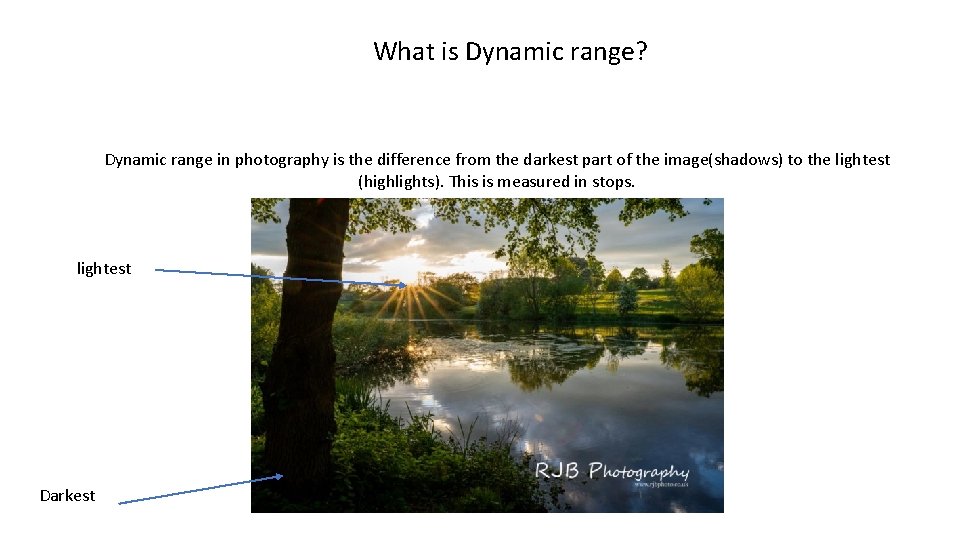
What is Dynamic range? Dynamic range in photography is the difference from the darkest part of the image(shadows) to the lightest (highlights). This is measured in stops. lightest Darkest
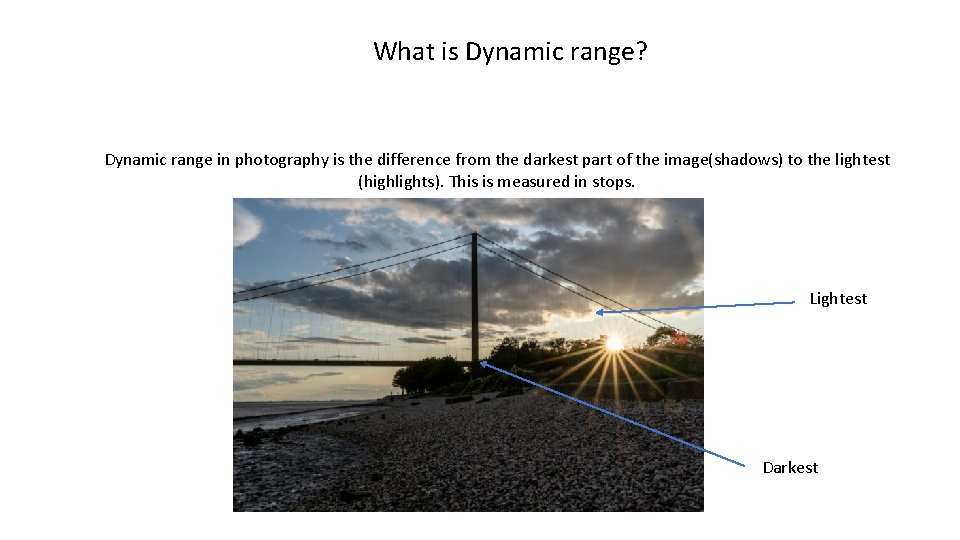
What is Dynamic range? Dynamic range in photography is the difference from the darkest part of the image(shadows) to the lightest (highlights). This is measured in stops. Lightest Darkest
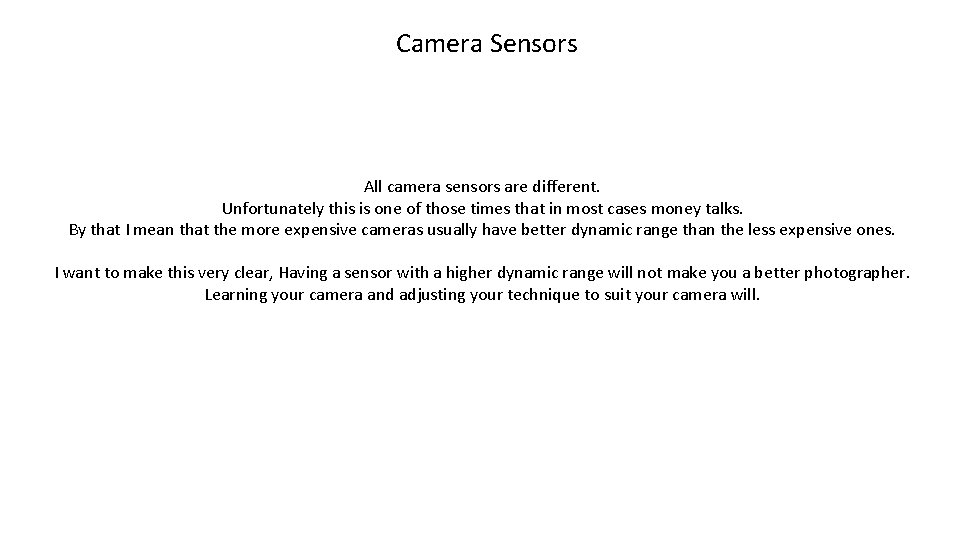
Camera Sensors All camera sensors are different. Unfortunately this is one of those times that in most cases money talks. By that I mean that the more expensive cameras usually have better dynamic range than the less expensive ones. I want to make this very clear, Having a sensor with a higher dynamic range will not make you a better photographer. Learning your camera and adjusting your technique to suit your camera will.
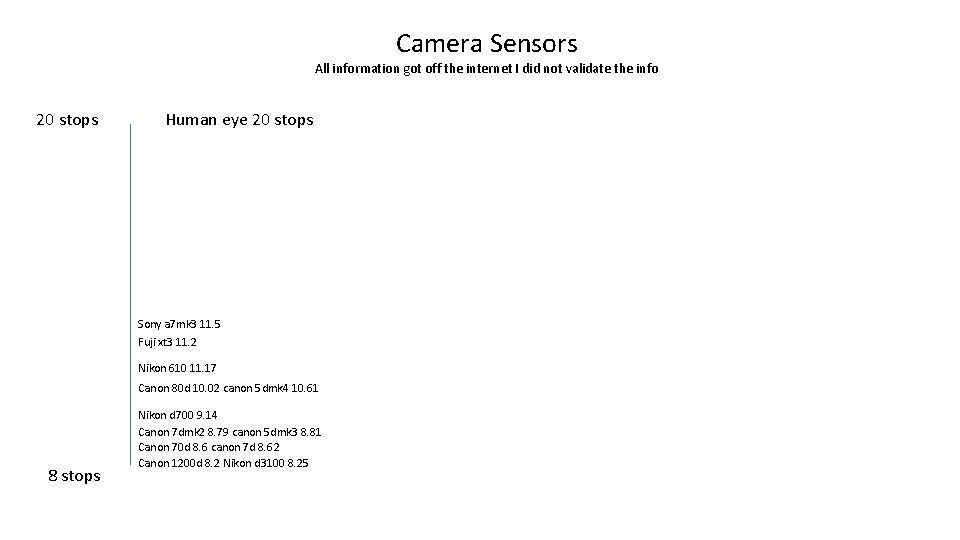
Camera Sensors All information got off the internet I did not validate the info 20 stops Human eye 20 stops Sony a 7 mk 3 11. 5 Fuji xt 3 11. 2 Nikon 610 11. 17 Canon 80 d 10. 02 canon 5 dmk 4 10. 61 8 stops Nikon d 700 9. 14 Canon 7 dmk 2 8. 79 canon 5 dmk 3 8. 81 Canon 70 d 8. 6 canon 7 d 8. 62 Canon 1200 d 8. 2 Nikon d 3100 8. 25
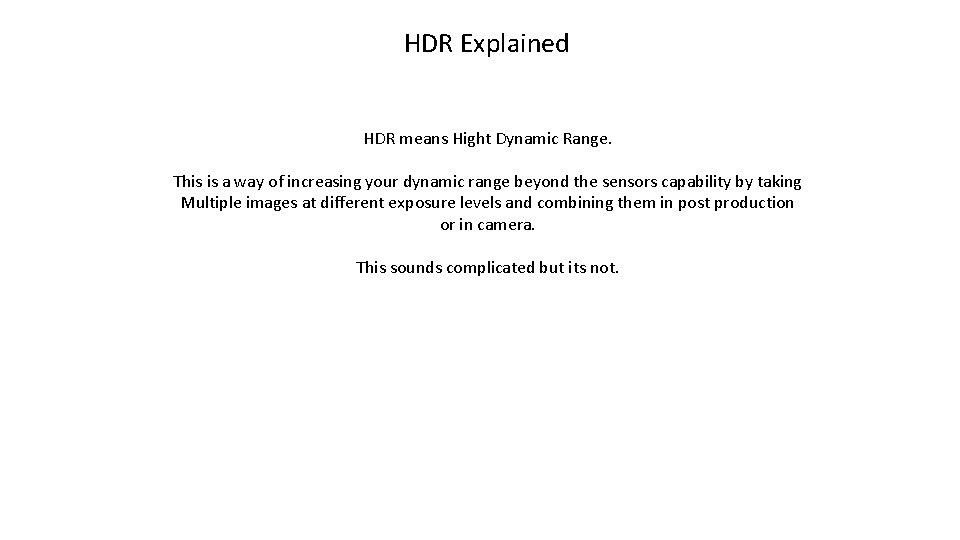
HDR Explained HDR means Hight Dynamic Range. This is a way of increasing your dynamic range beyond the sensors capability by taking Multiple images at different exposure levels and combining them in post production or in camera. This sounds complicated but its not.
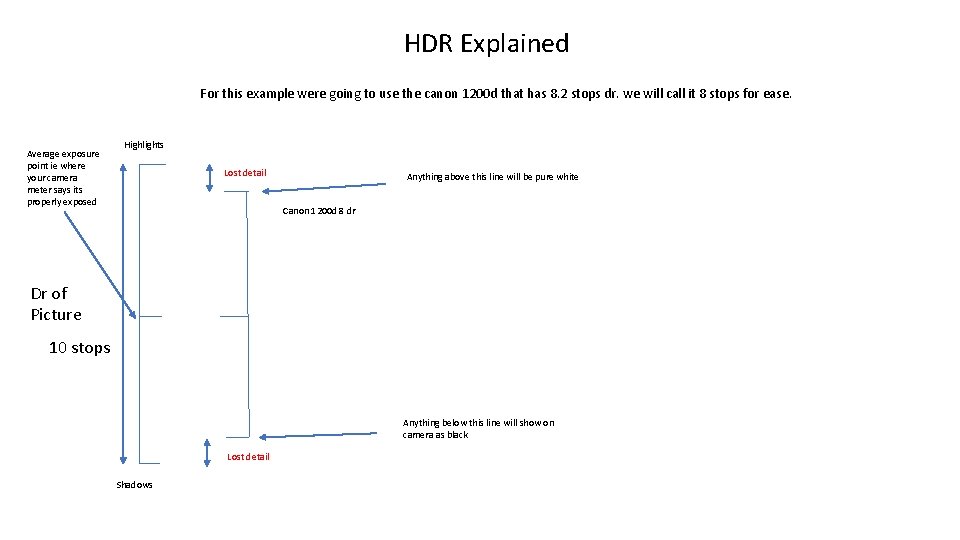
HDR Explained For this example were going to use the canon 1200 d that has 8. 2 stops dr. we will call it 8 stops for ease. Average exposure point ie where your camera meter says its properly exposed Highlights Lost detail Anything above this line will be pure white Canon 1200 d 8 dr Dr of Picture 10 stops Anything below this line will show on camera as black Lost detail Shadows
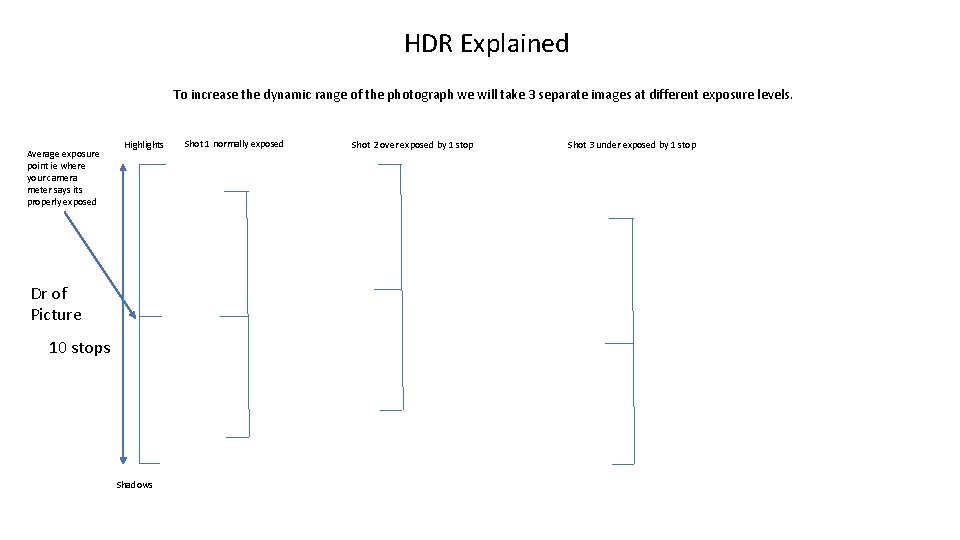
HDR Explained To increase the dynamic range of the photograph we will take 3 separate images at different exposure levels. Average exposure point ie where your camera meter says its properly exposed Highlights Dr of Picture 10 stops Shadows Shot 1 normally exposed Shot 2 over exposed by 1 stop Shot 3 under exposed by 1 stop
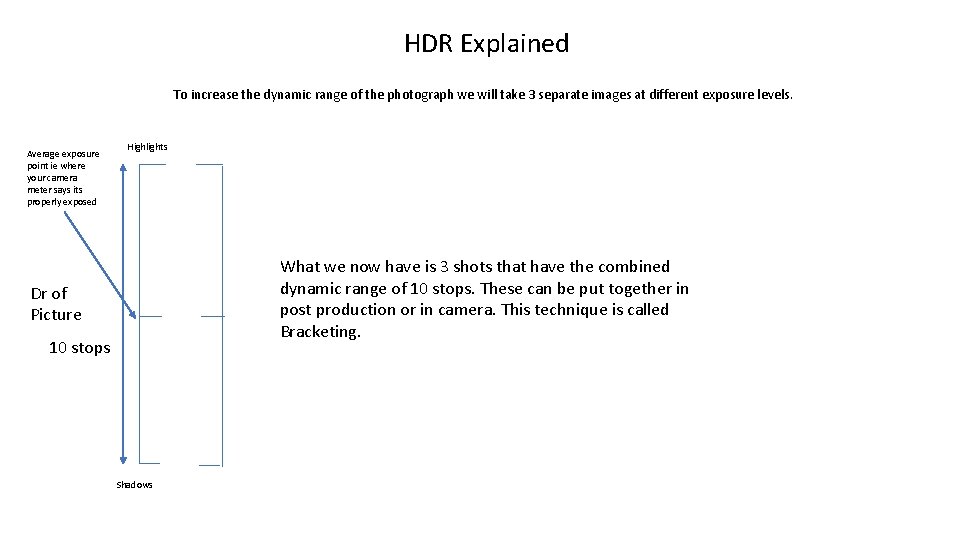
HDR Explained To increase the dynamic range of the photograph we will take 3 separate images at different exposure levels. Average exposure point ie where your camera meter says its properly exposed Highlights What we now have is 3 shots that have the combined dynamic range of 10 stops. These can be put together in post production or in camera. This technique is called Bracketing. Dr of Picture 10 stops Shadows
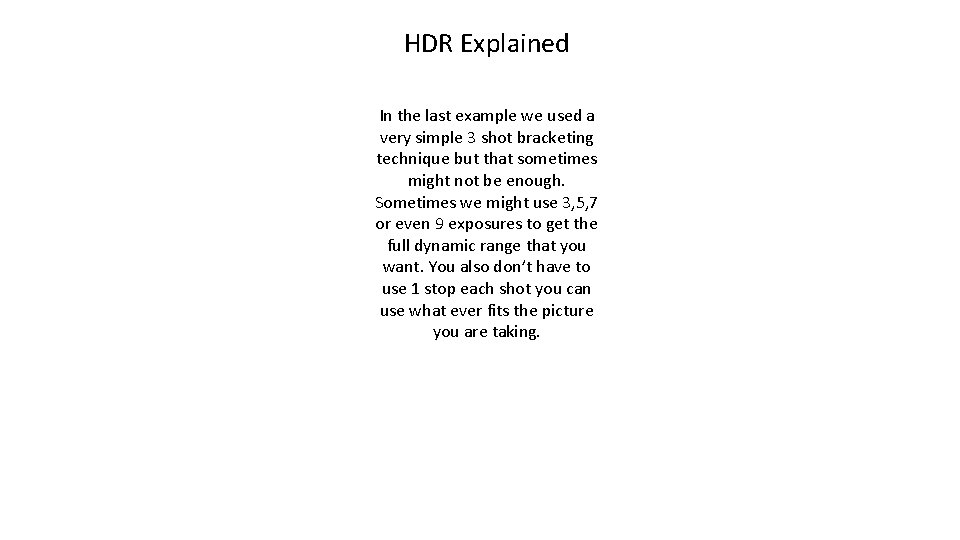
HDR Explained In the last example we used a very simple 3 shot bracketing technique but that sometimes might not be enough. Sometimes we might use 3, 5, 7 or even 9 exposures to get the full dynamic range that you want. You also don’t have to use 1 stop each shot you can use what ever fits the picture you are taking.
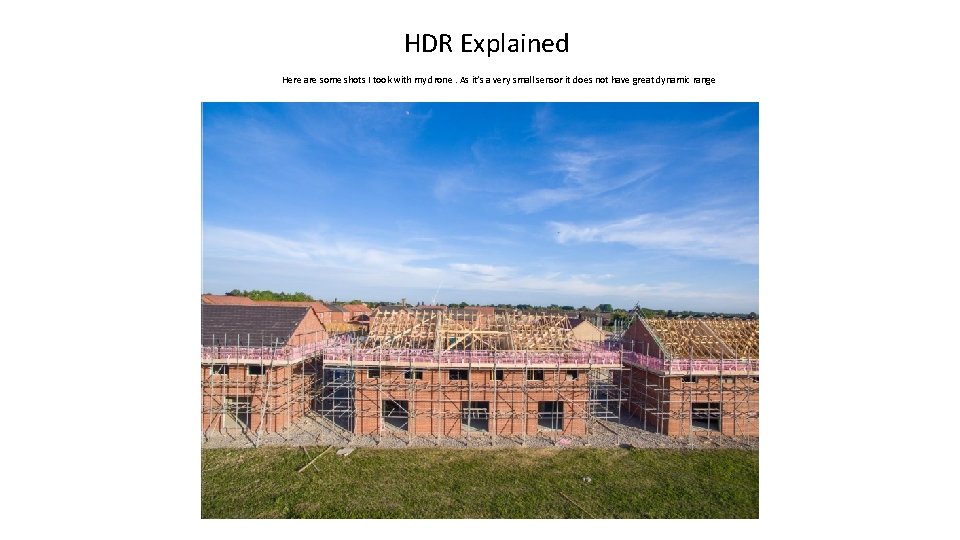
HDR Explained Here are some shots I took with my drone. As it’s a very small sensor it does not have great dynamic range
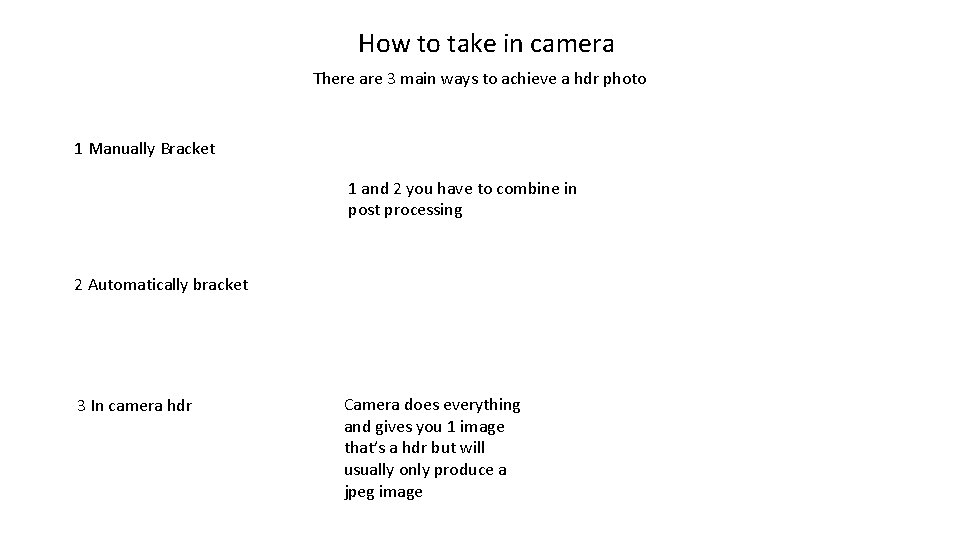
How to take in camera There are 3 main ways to achieve a hdr photo 1 Manually Bracket 1 and 2 you have to combine in post processing 2 Automatically bracket 3 In camera hdr Camera does everything and gives you 1 image that’s a hdr but will usually only produce a jpeg image
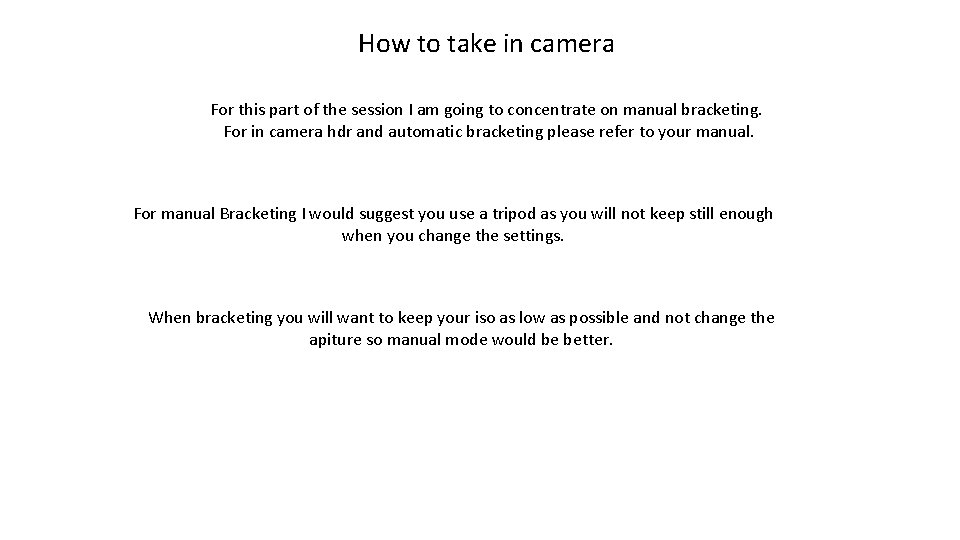
How to take in camera For this part of the session I am going to concentrate on manual bracketing. For in camera hdr and automatic bracketing please refer to your manual. For manual Bracketing I would suggest you use a tripod as you will not keep still enough when you change the settings. When bracketing you will want to keep your iso as low as possible and not change the apiture so manual mode would be better.
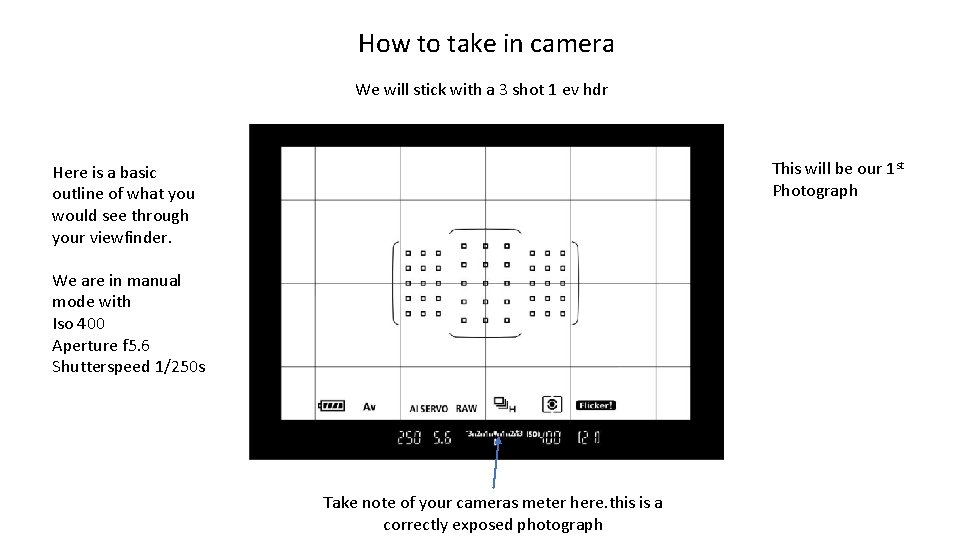
How to take in camera We will stick with a 3 shot 1 ev hdr This will be our 1 st Photograph Here is a basic outline of what you would see through your viewfinder. We are in manual mode with Iso 400 Aperture f 5. 6 Shutterspeed 1/250 s Take note of your cameras meter here. this is a correctly exposed photograph
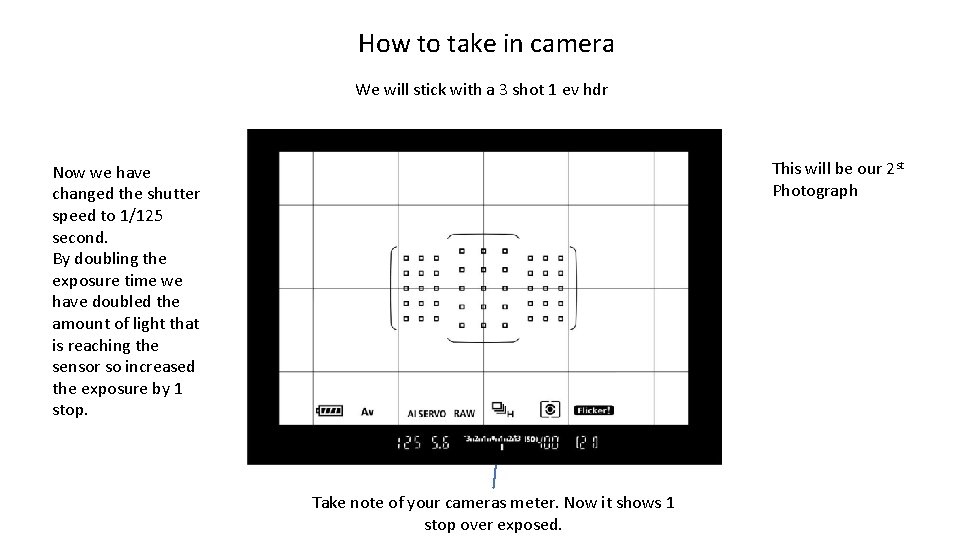
How to take in camera We will stick with a 3 shot 1 ev hdr This will be our 2 st Photograph Now we have changed the shutter speed to 1/125 second. By doubling the exposure time we have doubled the amount of light that is reaching the sensor so increased the exposure by 1 stop. Take note of your cameras meter. Now it shows 1 stop over exposed.
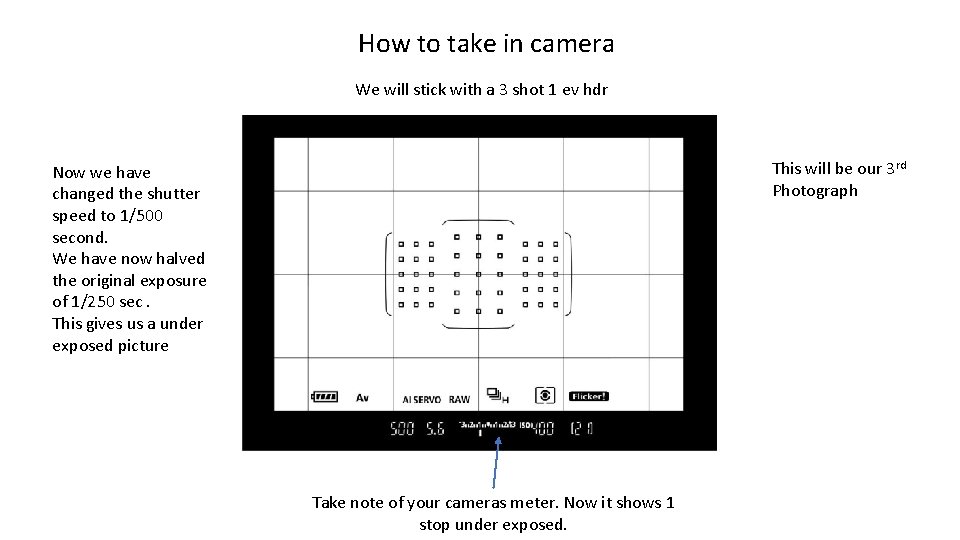
How to take in camera We will stick with a 3 shot 1 ev hdr This will be our 3 rd Photograph Now we have changed the shutter speed to 1/500 second. We have now halved the original exposure of 1/250 sec. This gives us a under exposed picture Take note of your cameras meter. Now it shows 1 stop under exposed.
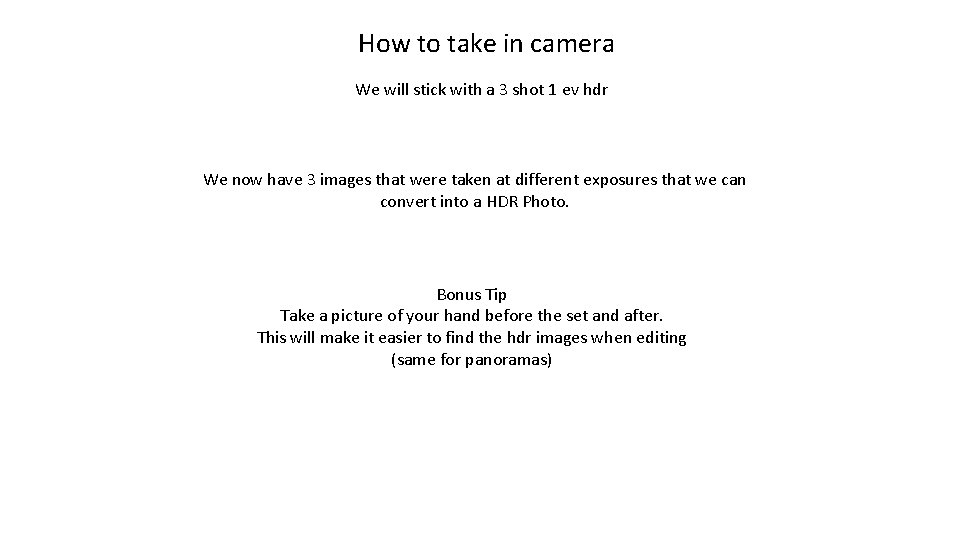
How to take in camera We will stick with a 3 shot 1 ev hdr We now have 3 images that were taken at different exposures that we can convert into a HDR Photo. Bonus Tip Take a picture of your hand before the set and after. This will make it easier to find the hdr images when editing (same for panoramas)
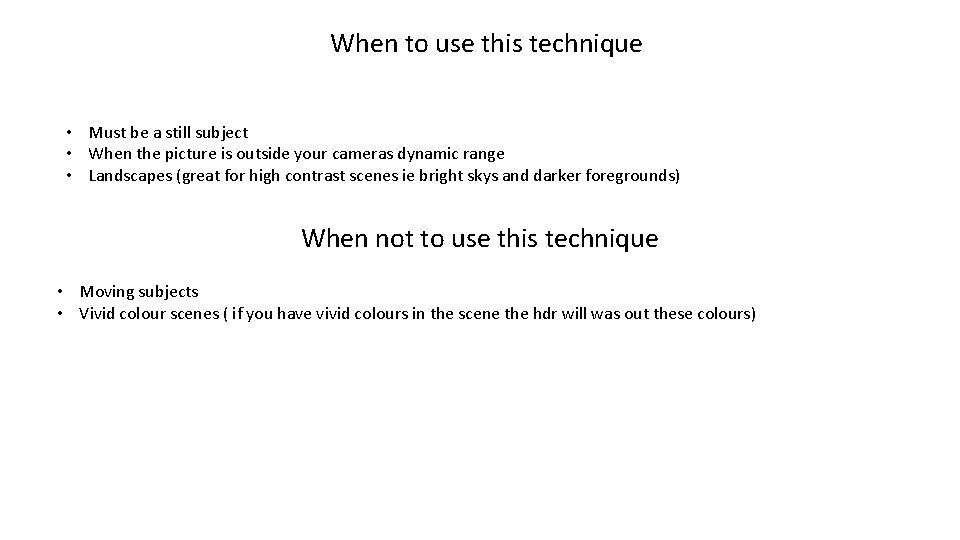
When to use this technique • Must be a still subject • When the picture is outside your cameras dynamic range • Landscapes (great for high contrast scenes ie bright skys and darker foregrounds) When not to use this technique • Moving subjects • Vivid colour scenes ( if you have vivid colours in the scene the hdr will was out these colours)
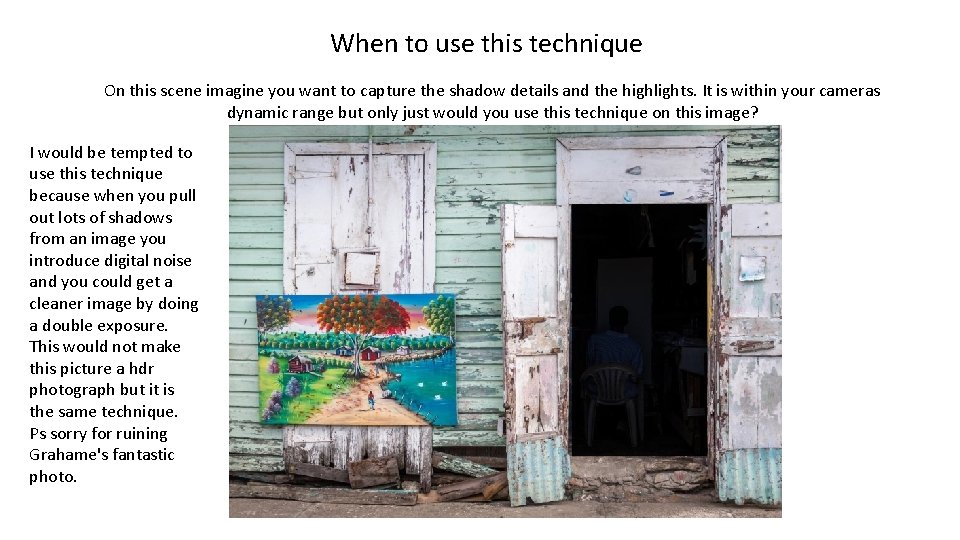
When to use this technique On this scene imagine you want to capture the shadow details and the highlights. It is within your cameras dynamic range but only just would you use this technique on this image? I would be tempted to use this technique because when you pull out lots of shadows from an image you introduce digital noise and you could get a cleaner image by doing a double exposure. This would not make this picture a hdr photograph but it is the same technique. Ps sorry for ruining Grahame's fantastic photo.
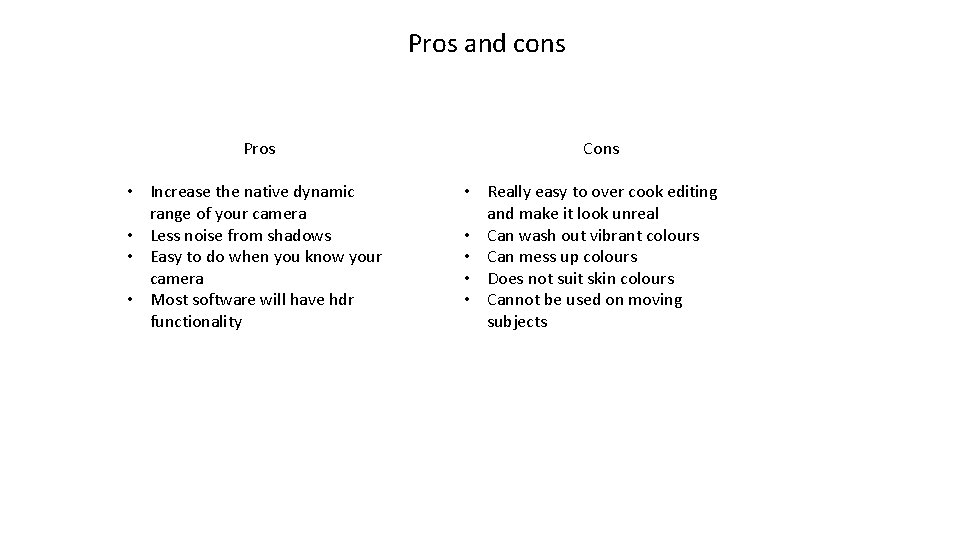
Pros and cons Pros • Increase the native dynamic range of your camera • Less noise from shadows • Easy to do when you know your camera • Most software will have hdr functionality Cons • Really easy to over cook editing and make it look unreal • Can wash out vibrant colours • Can mess up colours • Does not suit skin colours • Cannot be used on moving subjects
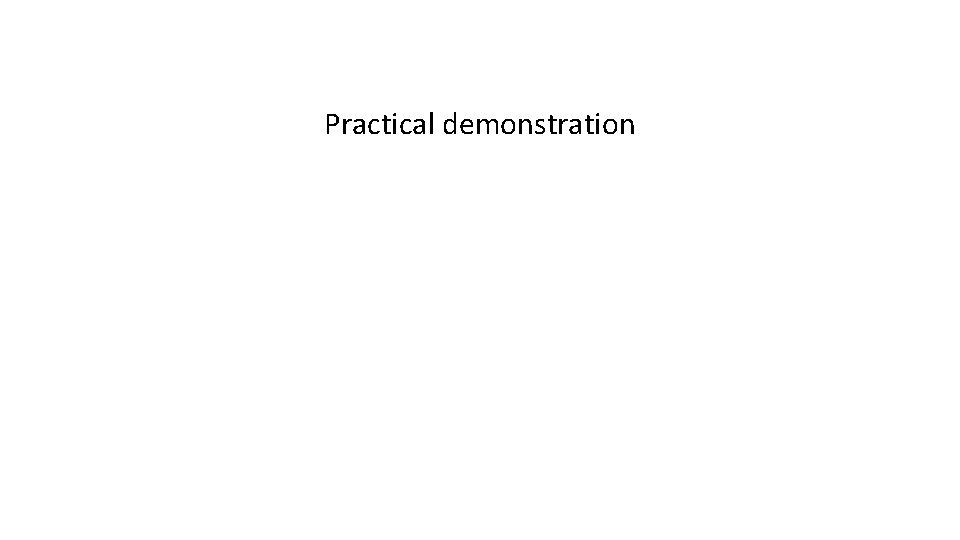
Practical demonstration