Handling Spam in Postfix Computer Center CS NCTU

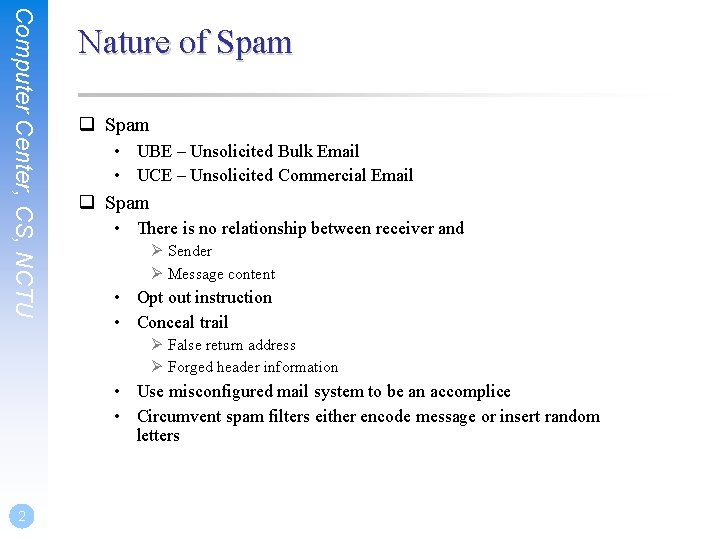
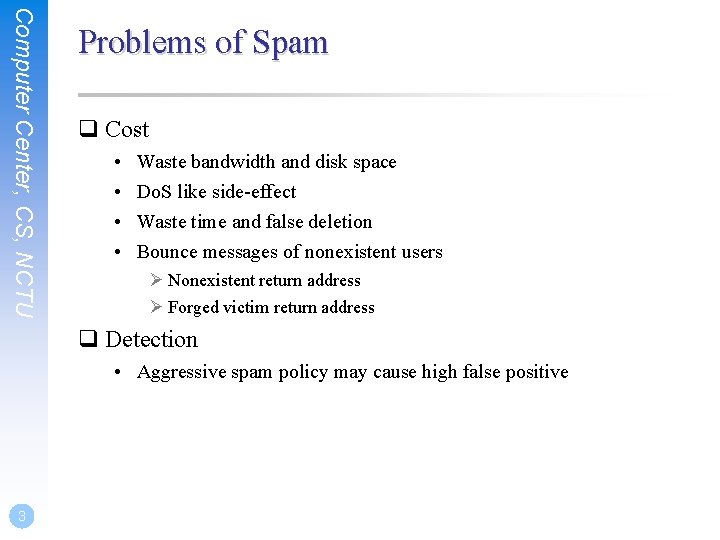
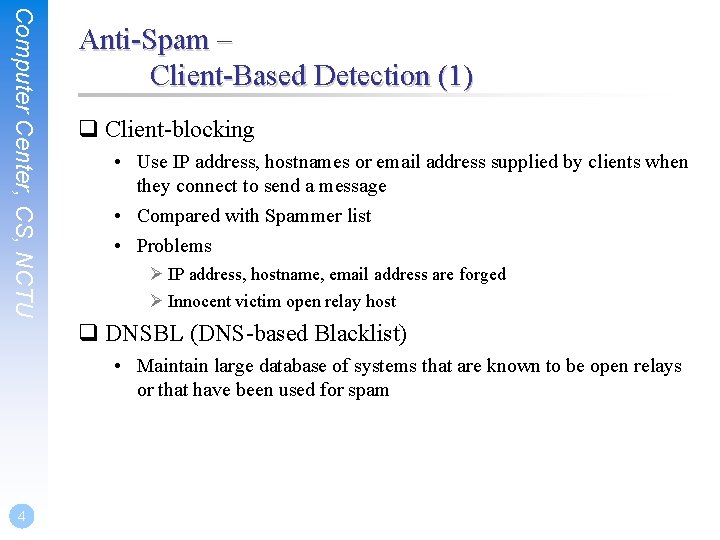
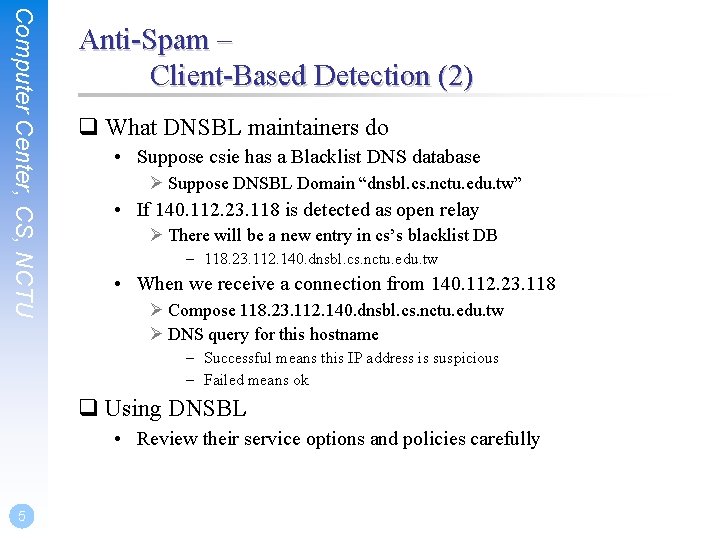
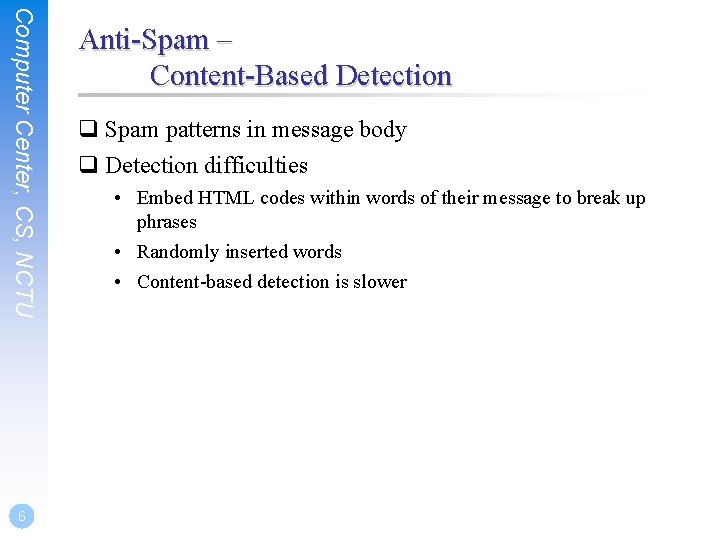
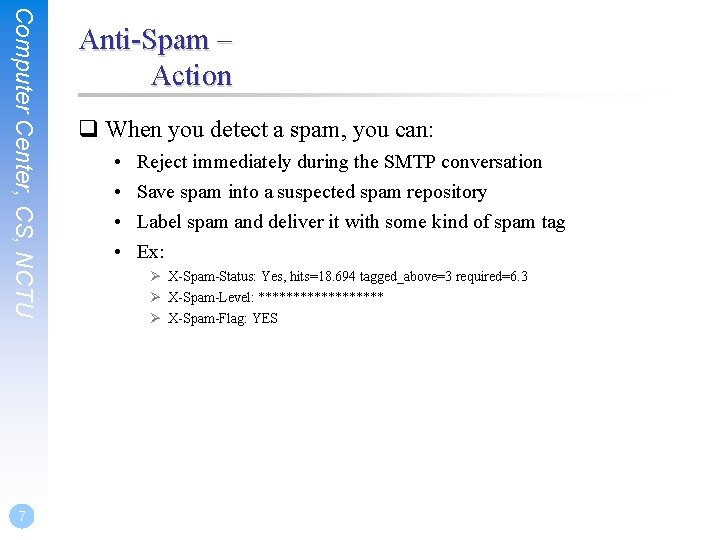
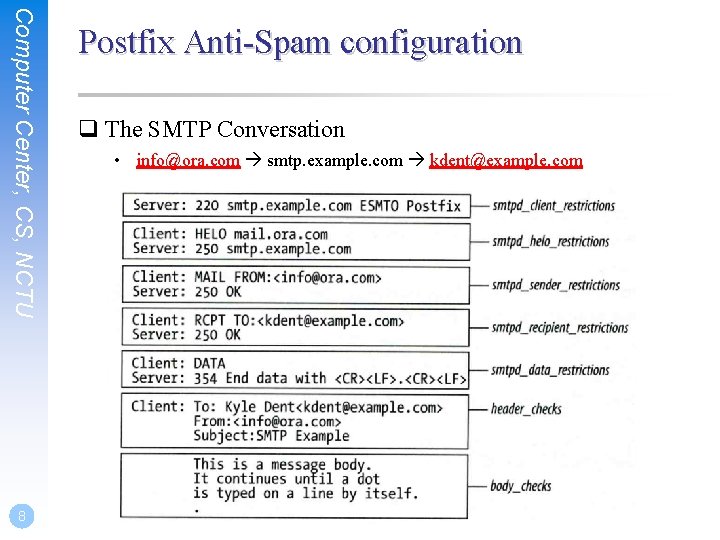
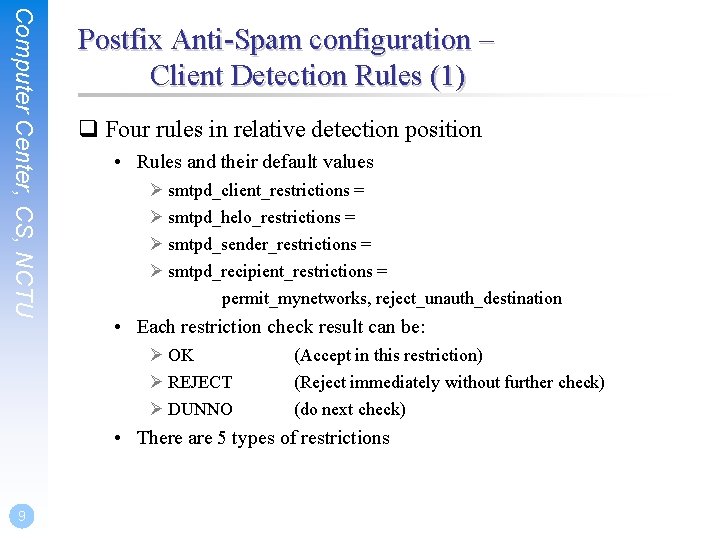
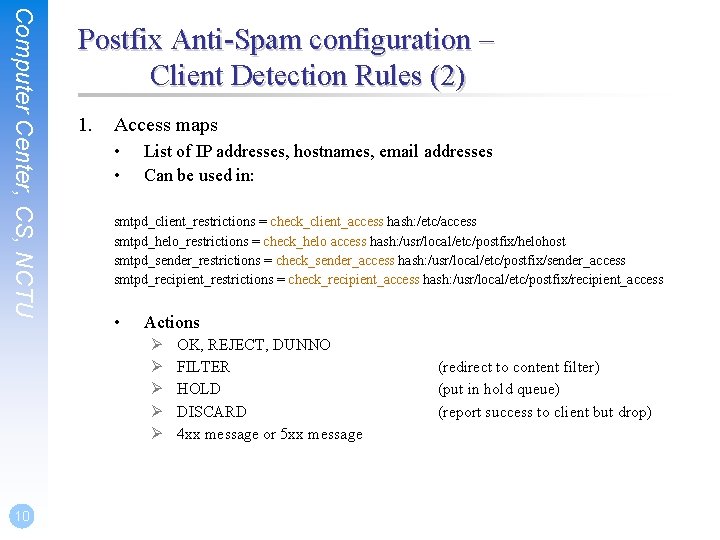
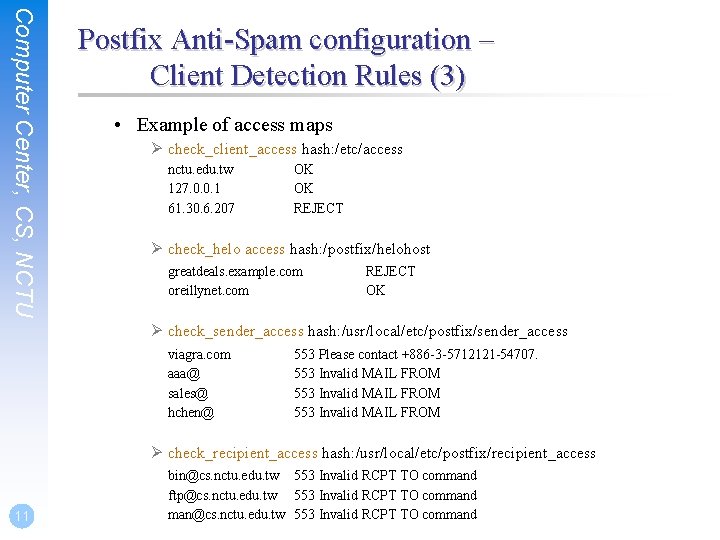
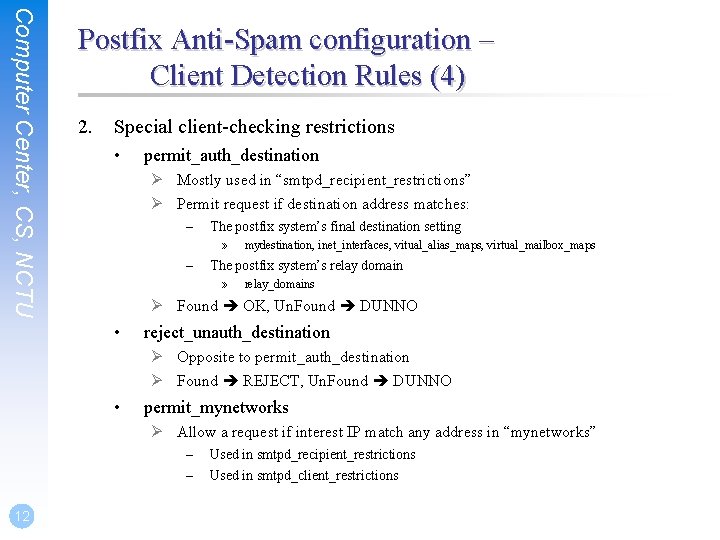
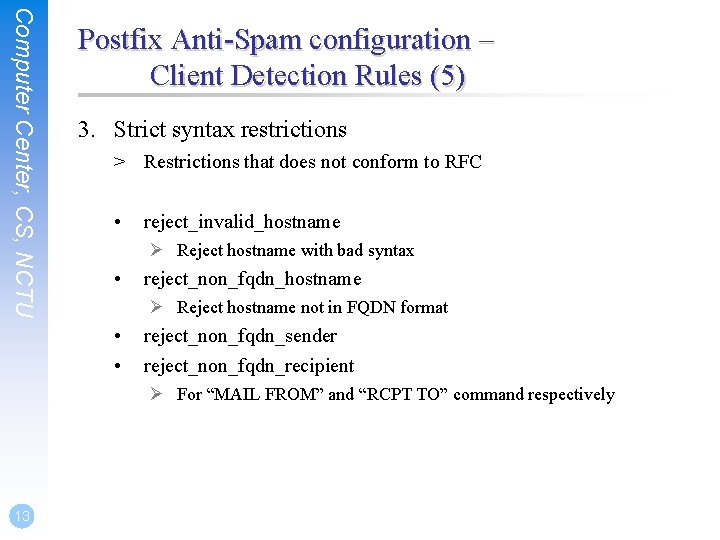
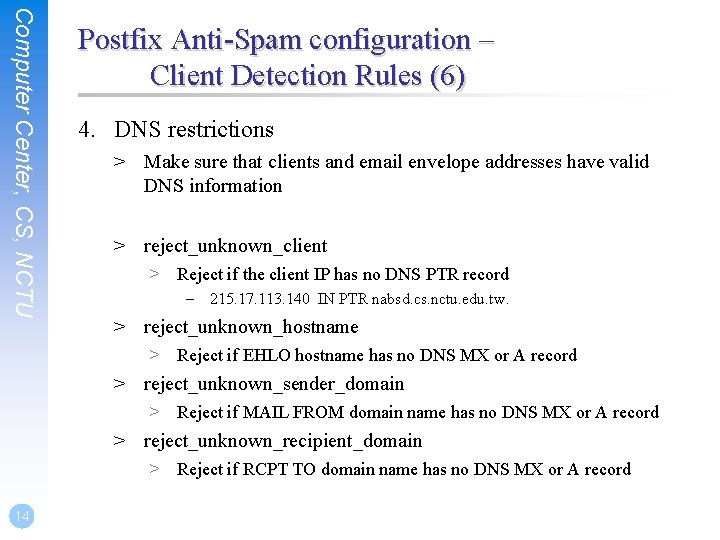
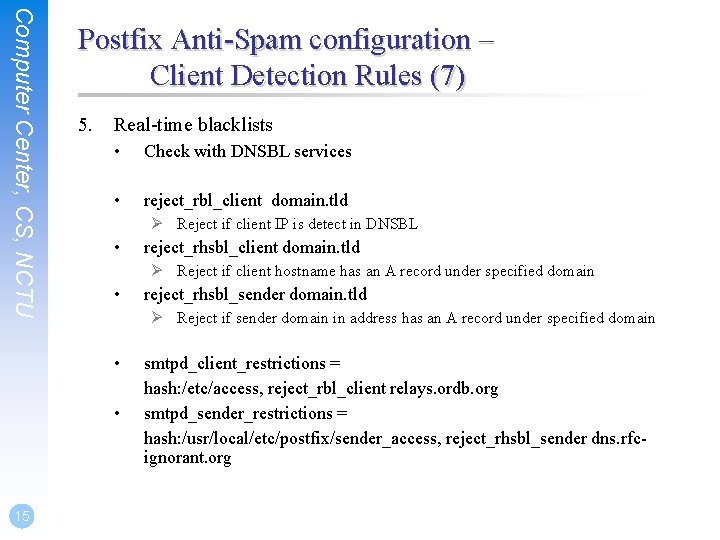
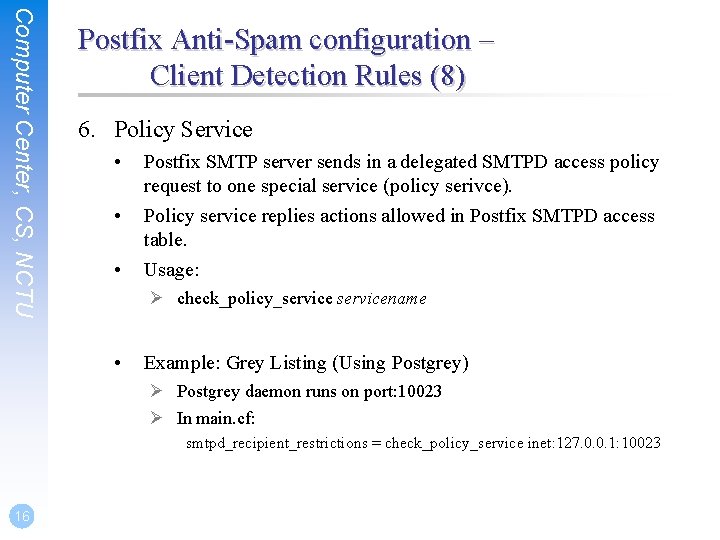
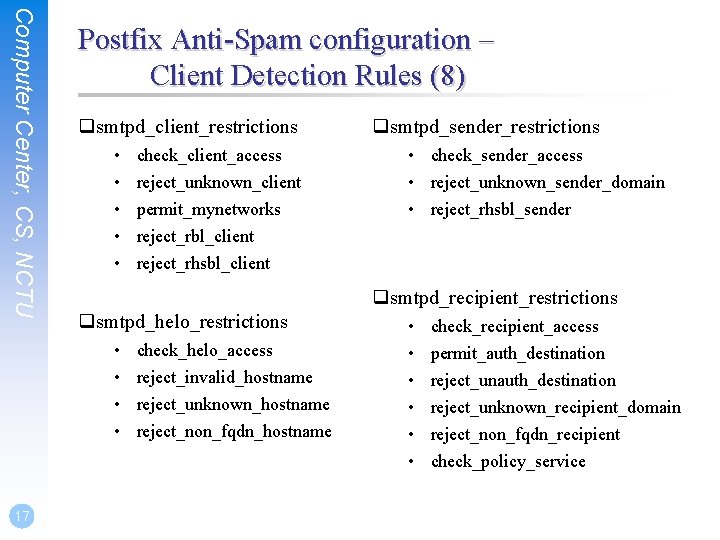
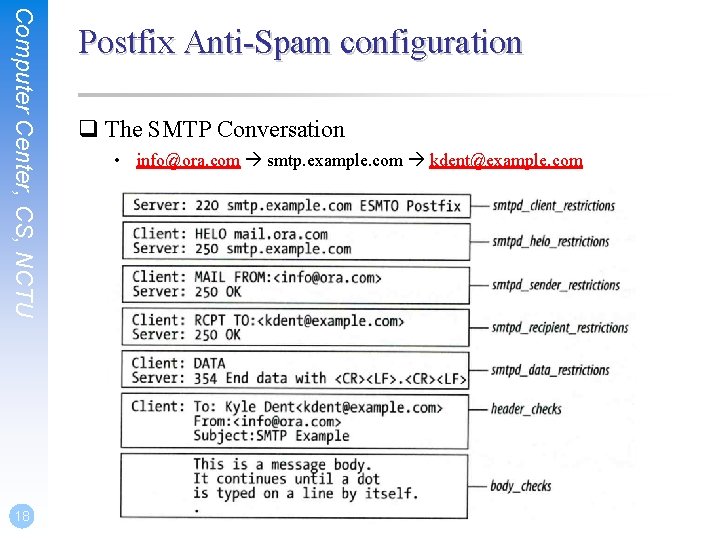
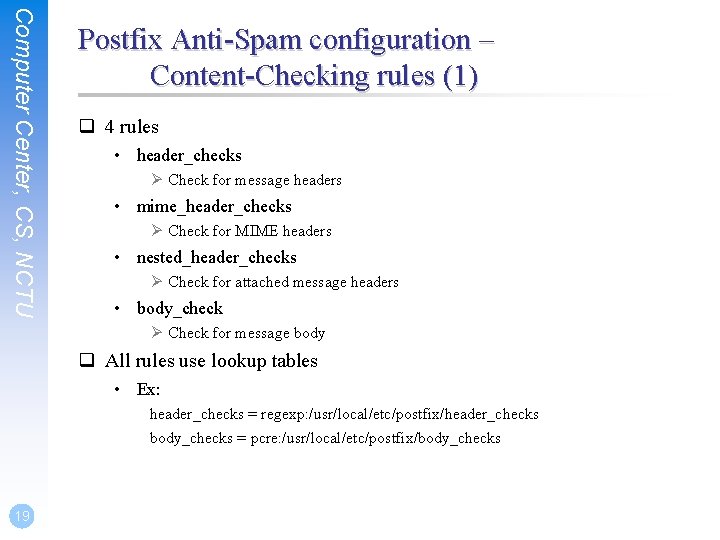
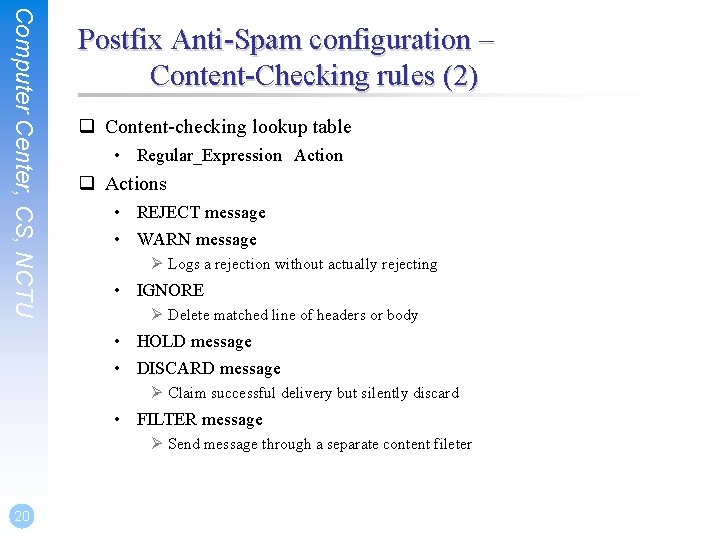
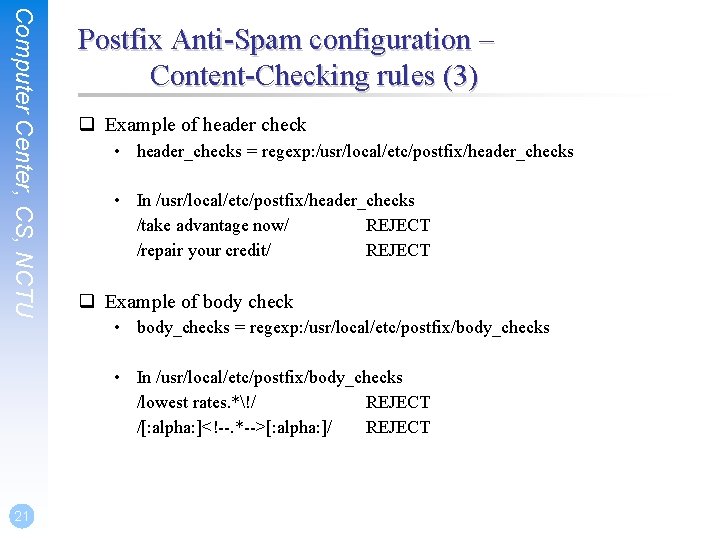
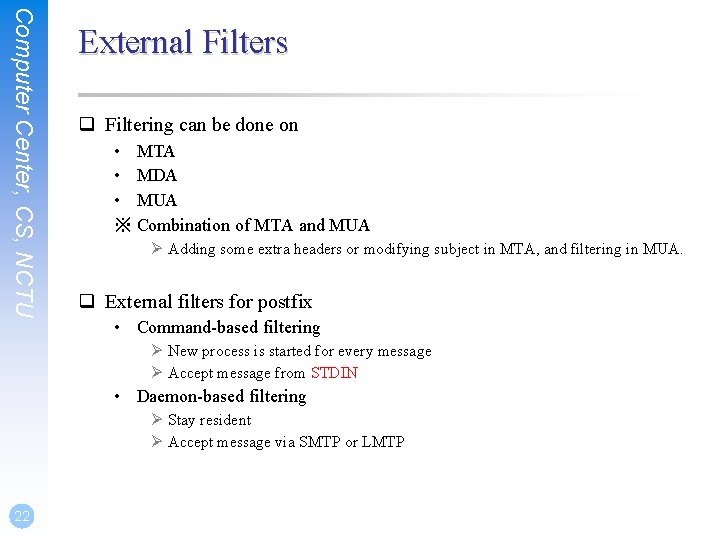
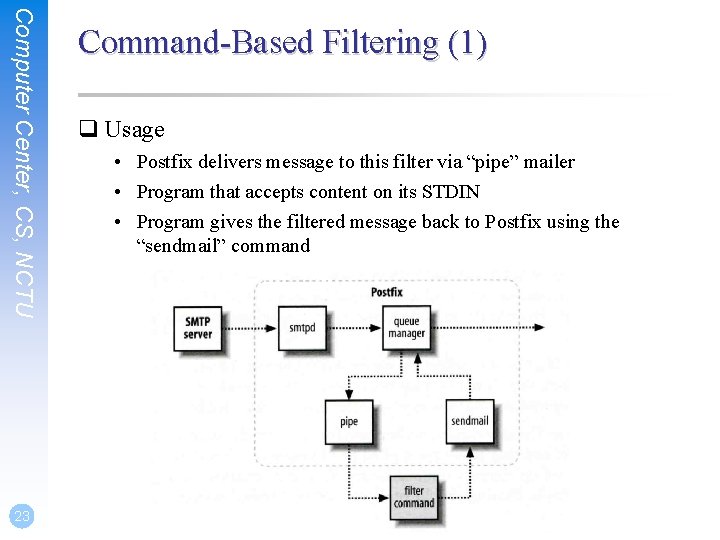
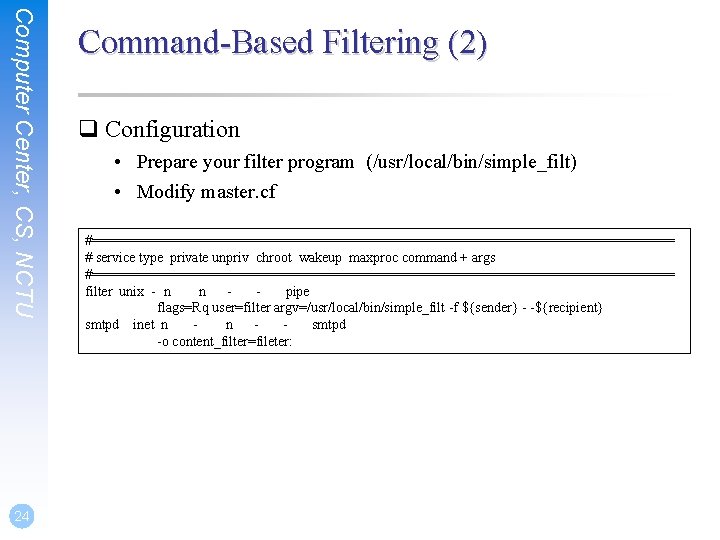
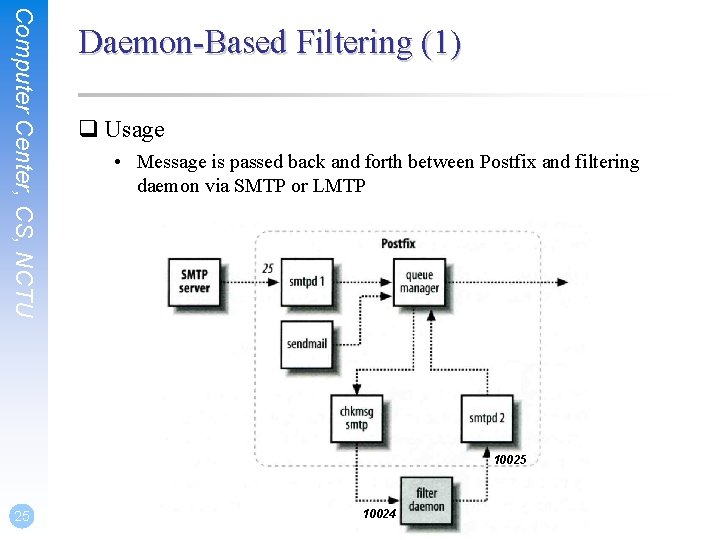
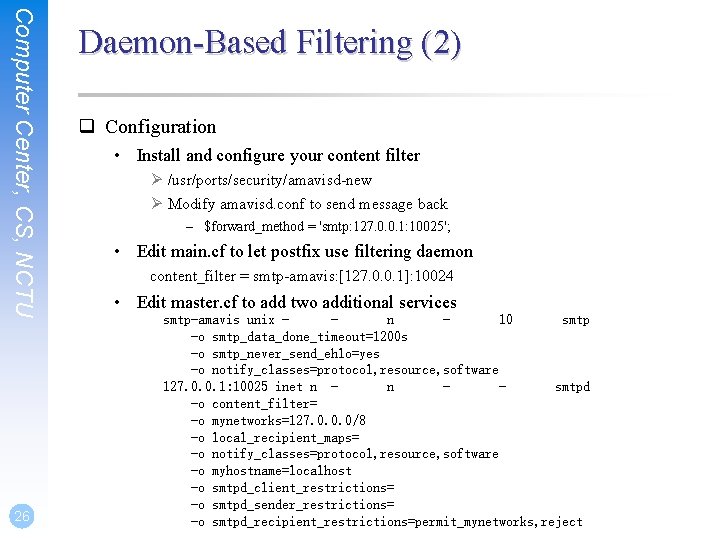
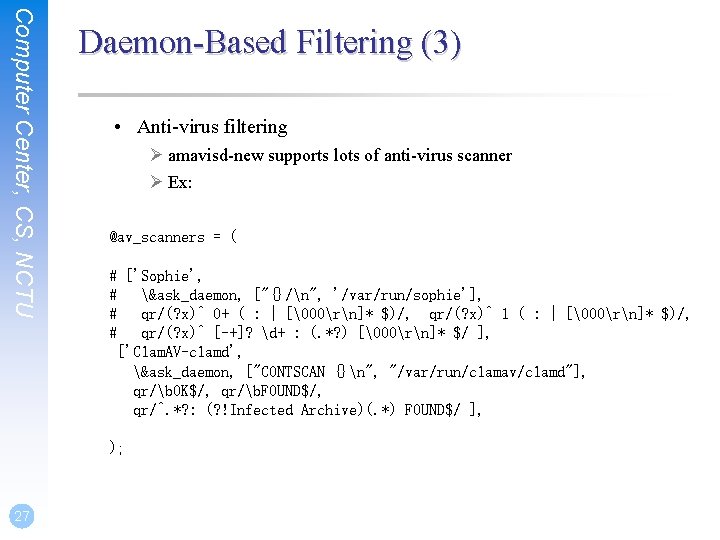
- Slides: 27

Handling Spam in Postfix
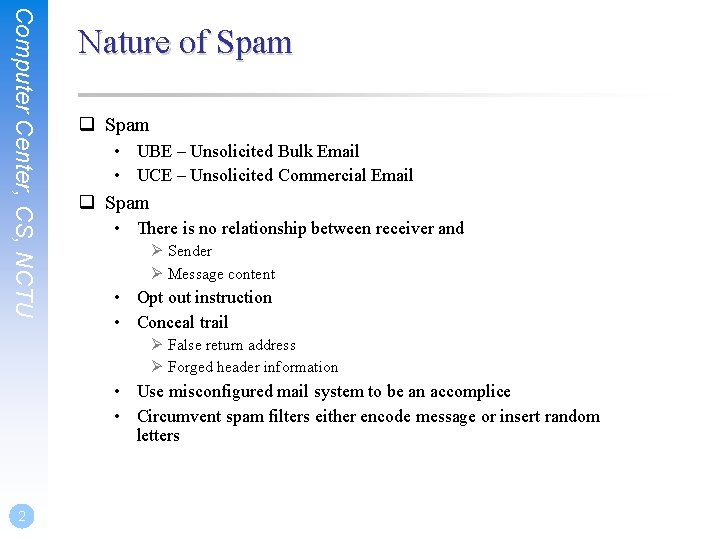
Computer Center, CS, NCTU Nature of Spam q Spam • UBE – Unsolicited Bulk Email • UCE – Unsolicited Commercial Email q Spam • There is no relationship between receiver and Ø Sender Ø Message content • Opt out instruction • Conceal trail Ø False return address Ø Forged header information • Use misconfigured mail system to be an accomplice • Circumvent spam filters either encode message or insert random letters 2
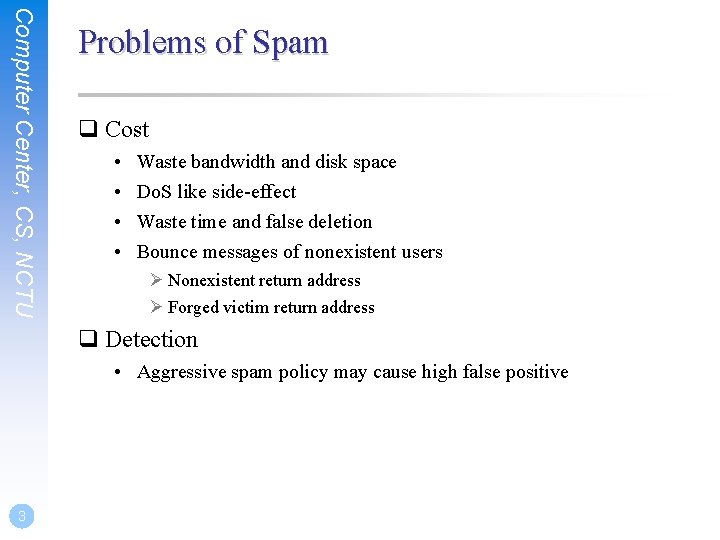
Computer Center, CS, NCTU Problems of Spam q Cost • • Waste bandwidth and disk space Do. S like side-effect Waste time and false deletion Bounce messages of nonexistent users Ø Nonexistent return address Ø Forged victim return address q Detection • Aggressive spam policy may cause high false positive 3
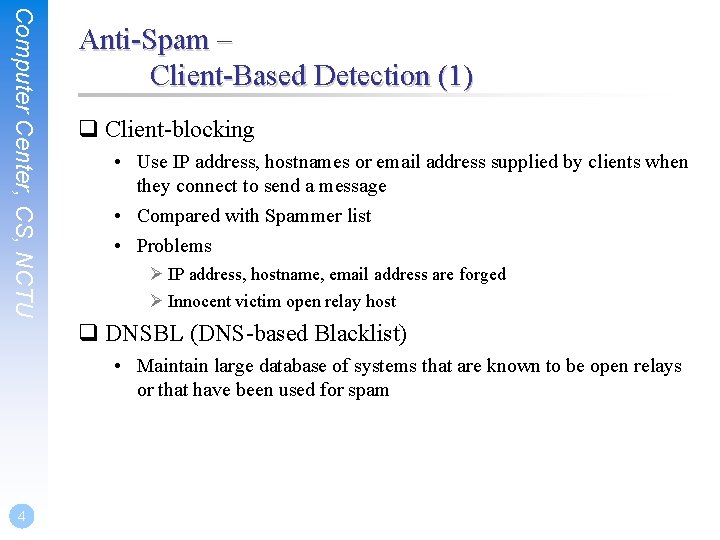
Computer Center, CS, NCTU Anti-Spam – Client-Based Detection (1) q Client-blocking • Use IP address, hostnames or email address supplied by clients when they connect to send a message • Compared with Spammer list • Problems Ø IP address, hostname, email address are forged Ø Innocent victim open relay host q DNSBL (DNS-based Blacklist) • Maintain large database of systems that are known to be open relays or that have been used for spam 4
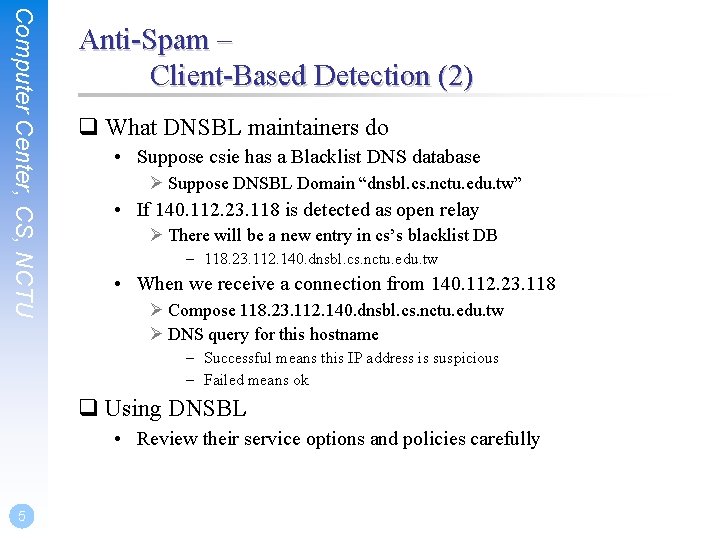
Computer Center, CS, NCTU Anti-Spam – Client-Based Detection (2) q What DNSBL maintainers do • Suppose csie has a Blacklist DNS database Ø Suppose DNSBL Domain “dnsbl. cs. nctu. edu. tw” • If 140. 112. 23. 118 is detected as open relay Ø There will be a new entry in cs’s blacklist DB – 118. 23. 112. 140. dnsbl. cs. nctu. edu. tw • When we receive a connection from 140. 112. 23. 118 Ø Compose 118. 23. 112. 140. dnsbl. cs. nctu. edu. tw Ø DNS query for this hostname – Successful means this IP address is suspicious – Failed means ok q Using DNSBL • Review their service options and policies carefully 5
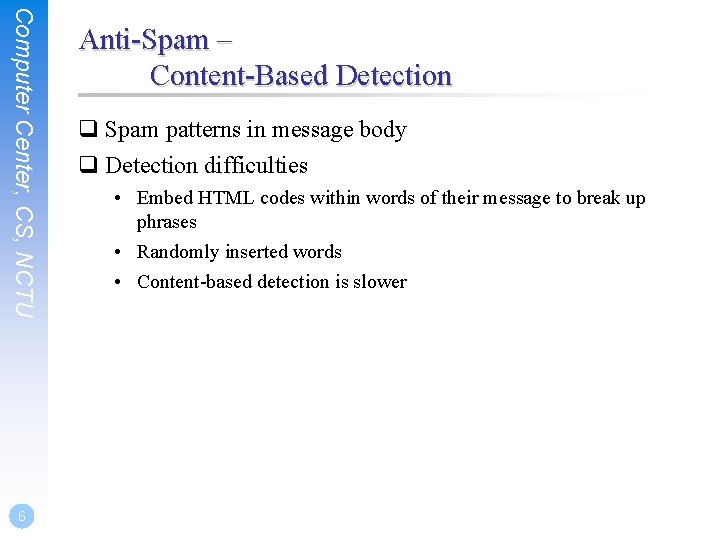
Computer Center, CS, NCTU 6 Anti-Spam – Content-Based Detection q Spam patterns in message body q Detection difficulties • Embed HTML codes within words of their message to break up phrases • Randomly inserted words • Content-based detection is slower
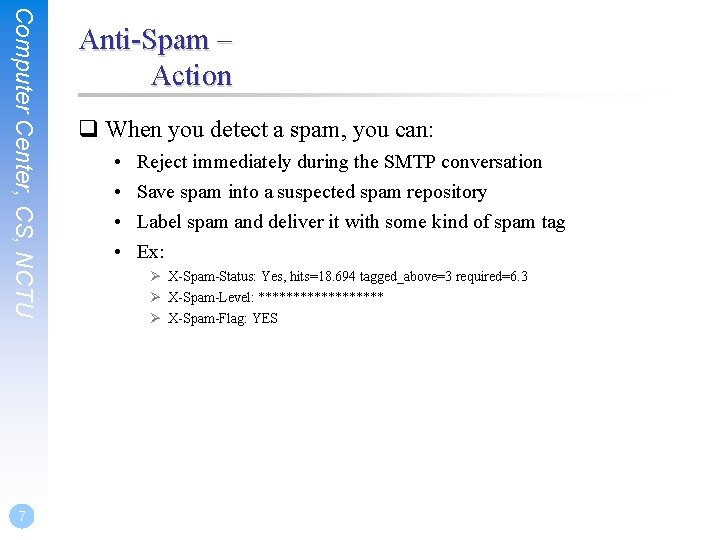
Computer Center, CS, NCTU 7 Anti-Spam – Action q When you detect a spam, you can: • • Reject immediately during the SMTP conversation Save spam into a suspected spam repository Label spam and deliver it with some kind of spam tag Ex: Ø X-Spam-Status: Yes, hits=18. 694 tagged_above=3 required=6. 3 Ø X-Spam-Level: ********* Ø X-Spam-Flag: YES
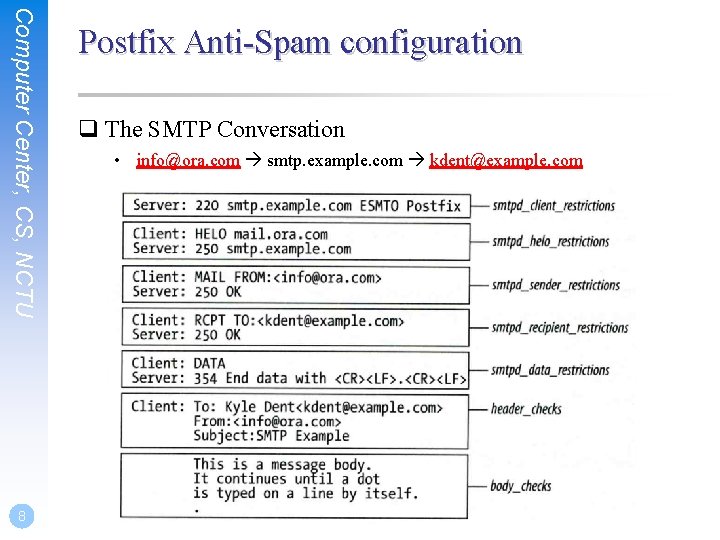
Computer Center, CS, NCTU 8 Postfix Anti-Spam configuration q The SMTP Conversation • info@ora. com smtp. example. com kdent@example. com
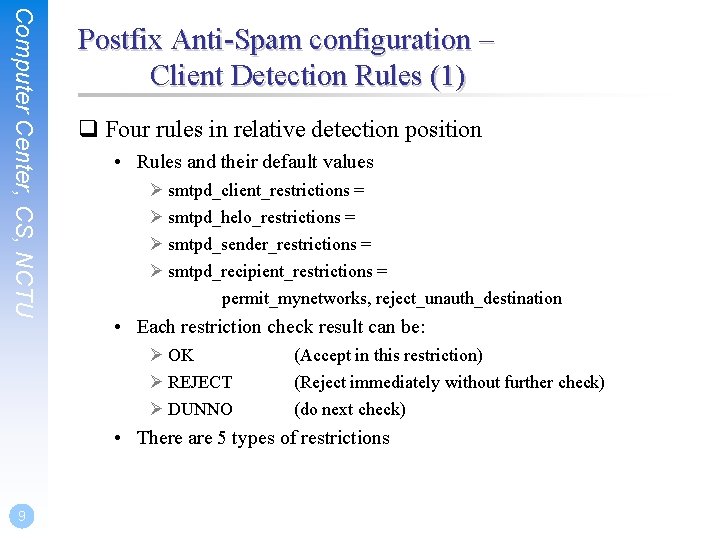
Computer Center, CS, NCTU Postfix Anti-Spam configuration – Client Detection Rules (1) q Four rules in relative detection position • Rules and their default values Ø smtpd_client_restrictions = Ø smtpd_helo_restrictions = Ø smtpd_sender_restrictions = Ø smtpd_recipient_restrictions = permit_mynetworks, reject_unauth_destination • Each restriction check result can be: Ø OK Ø REJECT Ø DUNNO (Accept in this restriction) (Reject immediately without further check) (do next check) • There are 5 types of restrictions 9
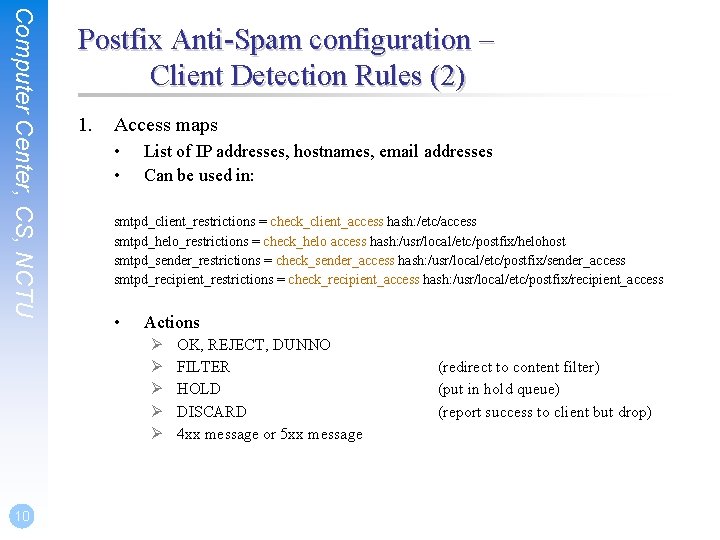
Computer Center, CS, NCTU Postfix Anti-Spam configuration – Client Detection Rules (2) 1. Access maps • • List of IP addresses, hostnames, email addresses Can be used in: smtpd_client_restrictions = check_client_access hash: /etc/access smtpd_helo_restrictions = check_helo access hash: /usr/local/etc/postfix/helohost smtpd_sender_restrictions = check_sender_access hash: /usr/local/etc/postfix/sender_access smtpd_recipient_restrictions = check_recipient_access hash: /usr/local/etc/postfix/recipient_access • Actions Ø Ø Ø 10 OK, REJECT, DUNNO FILTER HOLD DISCARD 4 xx message or 5 xx message (redirect to content filter) (put in hold queue) (report success to client but drop)
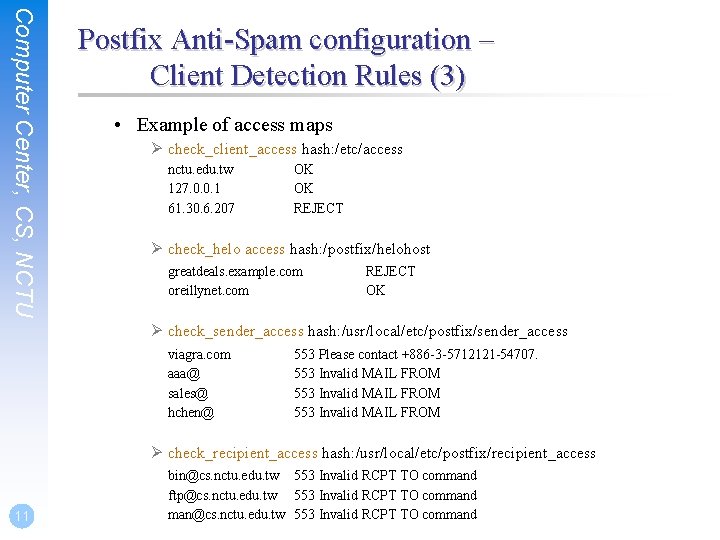
Computer Center, CS, NCTU Postfix Anti-Spam configuration – Client Detection Rules (3) • Example of access maps Ø check_client_access hash: /etc/access nctu. edu. tw 127. 0. 0. 1 61. 30. 6. 207 OK OK REJECT Ø check_helo access hash: /postfix/helohost greatdeals. example. com oreillynet. com REJECT OK Ø check_sender_access hash: /usr/local/etc/postfix/sender_access viagra. com aaa@ sales@ hchen@ 553 Please contact +886 -3 -5712121 -54707. 553 Invalid MAIL FROM Ø check_recipient_access hash: /usr/local/etc/postfix/recipient_access 11 bin@cs. nctu. edu. tw 553 Invalid RCPT TO command ftp@cs. nctu. edu. tw 553 Invalid RCPT TO command man@cs. nctu. edu. tw 553 Invalid RCPT TO command
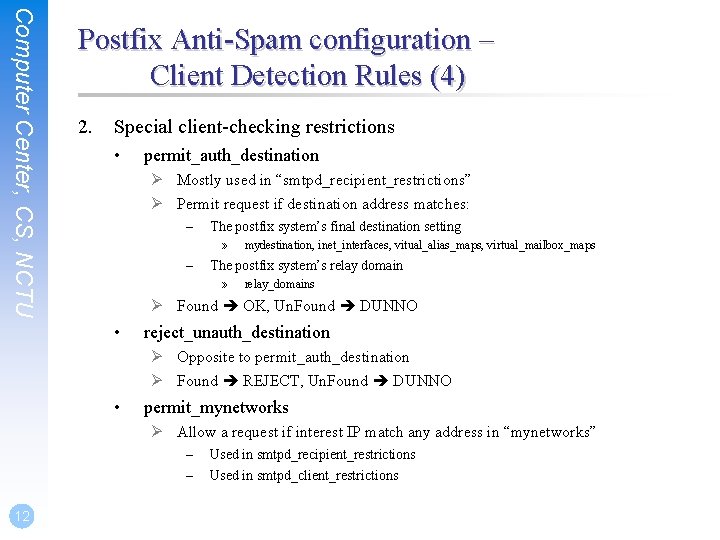
Computer Center, CS, NCTU Postfix Anti-Spam configuration – Client Detection Rules (4) 2. Special client-checking restrictions • permit_auth_destination Ø Mostly used in “smtpd_recipient_restrictions” Ø Permit request if destination address matches: – The postfix system’s final destination setting » – mydestination, inet_interfaces, vitual_alias_maps, virtual_mailbox_maps The postfix system’s relay domain » relay_domains Ø Found OK, Un. Found DUNNO • reject_unauth_destination Ø Opposite to permit_auth_destination Ø Found REJECT, Un. Found DUNNO • permit_mynetworks Ø Allow a request if interest IP match any address in “mynetworks” – – 12 Used in smtpd_recipient_restrictions Used in smtpd_client_restrictions
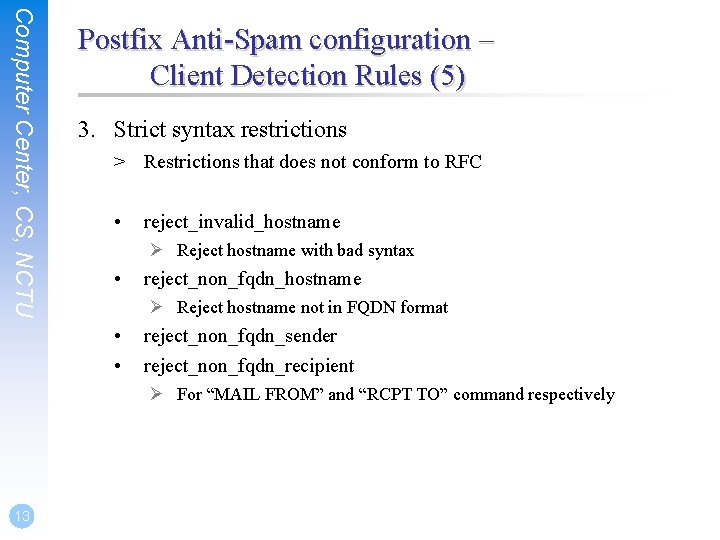
Computer Center, CS, NCTU Postfix Anti-Spam configuration – Client Detection Rules (5) 3. Strict syntax restrictions > Restrictions that does not conform to RFC • reject_invalid_hostname Ø Reject hostname with bad syntax • reject_non_fqdn_hostname Ø Reject hostname not in FQDN format • • reject_non_fqdn_sender reject_non_fqdn_recipient Ø For “MAIL FROM” and “RCPT TO” command respectively 13
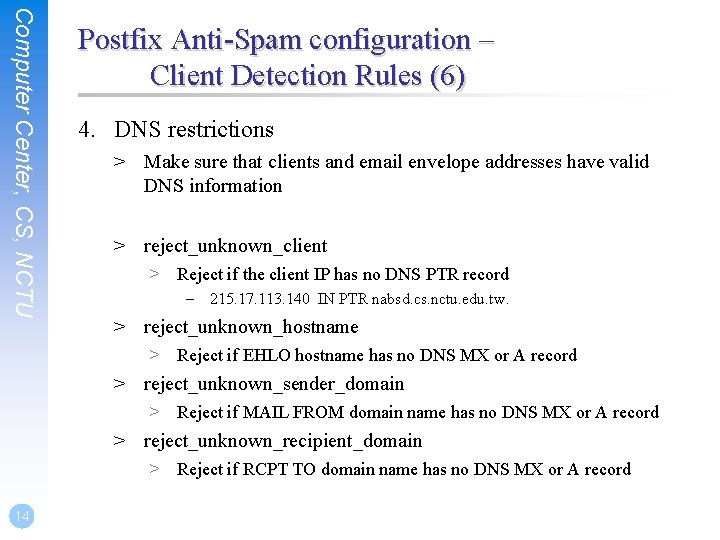
Computer Center, CS, NCTU Postfix Anti-Spam configuration – Client Detection Rules (6) 4. DNS restrictions > Make sure that clients and email envelope addresses have valid DNS information > reject_unknown_client > Reject if the client IP has no DNS PTR record – 215. 17. 113. 140 IN PTR nabsd. cs. nctu. edu. tw. > reject_unknown_hostname > Reject if EHLO hostname has no DNS MX or A record > reject_unknown_sender_domain > Reject if MAIL FROM domain name has no DNS MX or A record > reject_unknown_recipient_domain > Reject if RCPT TO domain name has no DNS MX or A record 14
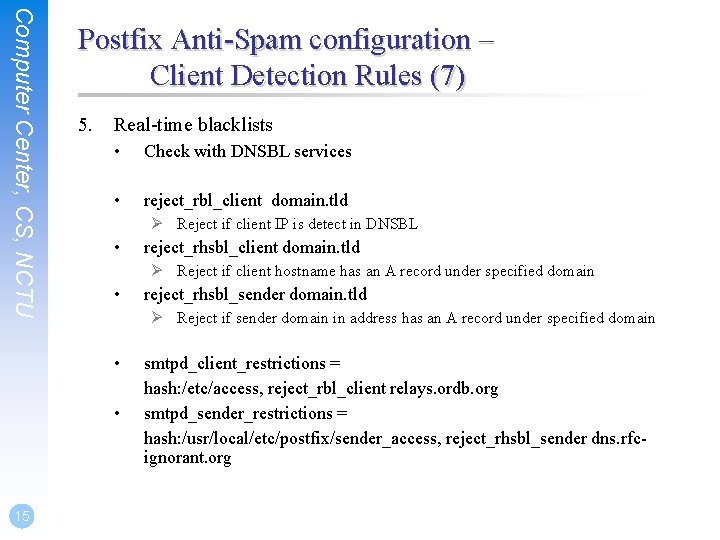
Computer Center, CS, NCTU Postfix Anti-Spam configuration – Client Detection Rules (7) 5. Real-time blacklists • Check with DNSBL services • reject_rbl_client domain. tld Ø Reject if client IP is detect in DNSBL • Ø Reject if client hostname has an A record under specified domain • reject_rhsbl_sender domain. tld Ø Reject if sender domain in address has an A record under specified domain • • 15 reject_rhsbl_client domain. tld smtpd_client_restrictions = hash: /etc/access, reject_rbl_client relays. ordb. org smtpd_sender_restrictions = hash: /usr/local/etc/postfix/sender_access, reject_rhsbl_sender dns. rfcignorant. org
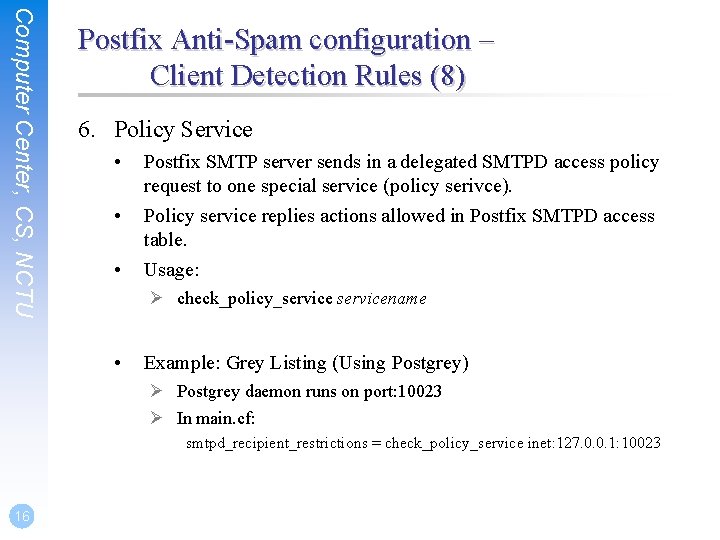
Computer Center, CS, NCTU Postfix Anti-Spam configuration – Client Detection Rules (8) 6. Policy Service • • • Postfix SMTP server sends in a delegated SMTPD access policy request to one special service (policy serivce). Policy service replies actions allowed in Postfix SMTPD access table. Usage: Ø check_policy_servicename • Example: Grey Listing (Using Postgrey) Ø Postgrey daemon runs on port: 10023 Ø In main. cf: smtpd_recipient_restrictions = check_policy_service inet: 127. 0. 0. 1: 10023 16
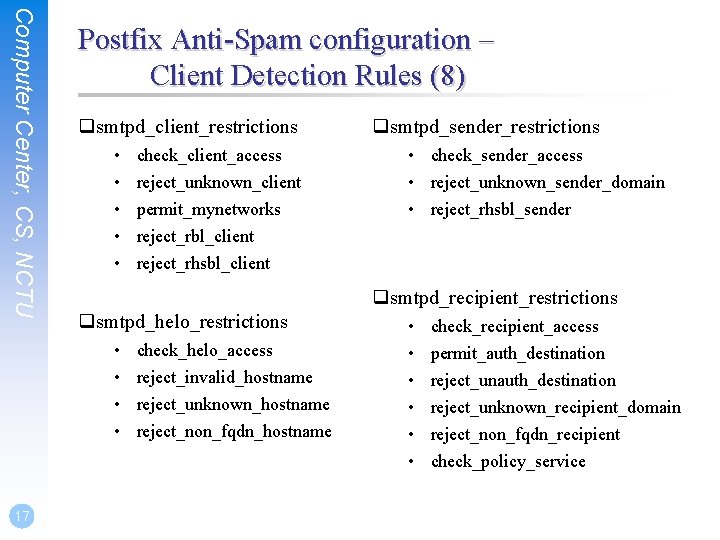
Computer Center, CS, NCTU Postfix Anti-Spam configuration – Client Detection Rules (8) qsmtpd_client_restrictions • • • check_sender_access • reject_unknown_sender_domain • reject_rhsbl_sender qsmtpd_recipient_restrictions qsmtpd_helo_restrictions • • 17 check_client_access reject_unknown_client permit_mynetworks reject_rbl_client reject_rhsbl_client qsmtpd_sender_restrictions check_helo_access reject_invalid_hostname reject_unknown_hostname reject_non_fqdn_hostname • • • check_recipient_access permit_auth_destination reject_unknown_recipient_domain reject_non_fqdn_recipient check_policy_service
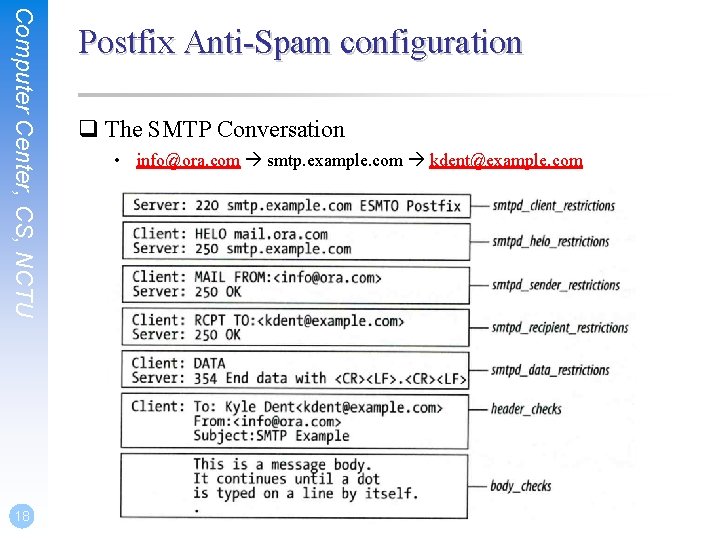
Computer Center, CS, NCTU 18 Postfix Anti-Spam configuration q The SMTP Conversation • info@ora. com smtp. example. com kdent@example. com
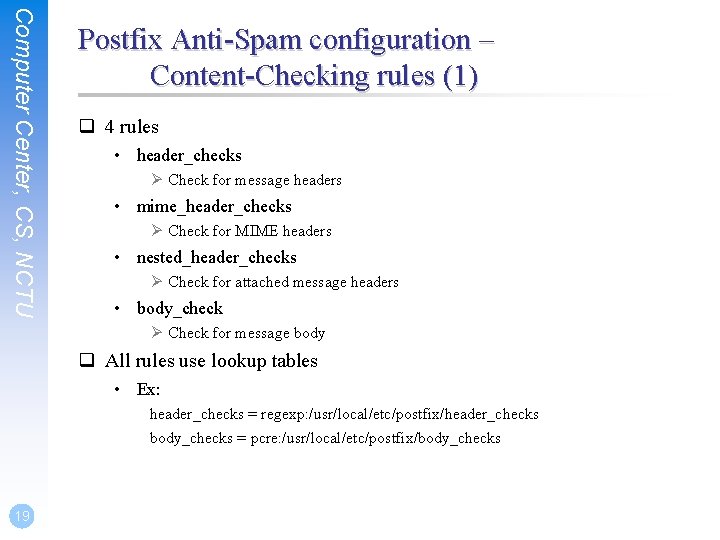
Computer Center, CS, NCTU Postfix Anti-Spam configuration – Content-Checking rules (1) q 4 rules • header_checks Ø Check for message headers • mime_header_checks Ø Check for MIME headers • nested_header_checks Ø Check for attached message headers • body_check Ø Check for message body q All rules use lookup tables • Ex: header_checks = regexp: /usr/local/etc/postfix/header_checks body_checks = pcre: /usr/local/etc/postfix/body_checks 19
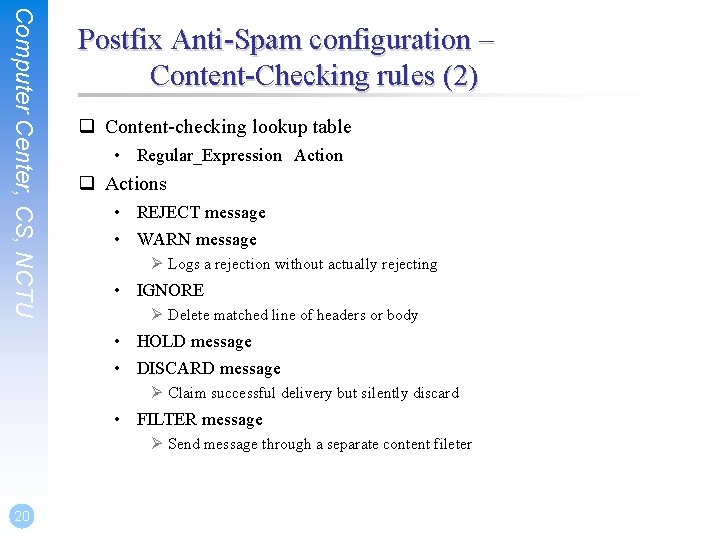
Computer Center, CS, NCTU Postfix Anti-Spam configuration – Content-Checking rules (2) q Content-checking lookup table • Regular_Expression Action q Actions • REJECT message • WARN message Ø Logs a rejection without actually rejecting • IGNORE Ø Delete matched line of headers or body • HOLD message • DISCARD message Ø Claim successful delivery but silently discard • FILTER message Ø Send message through a separate content fileter 20
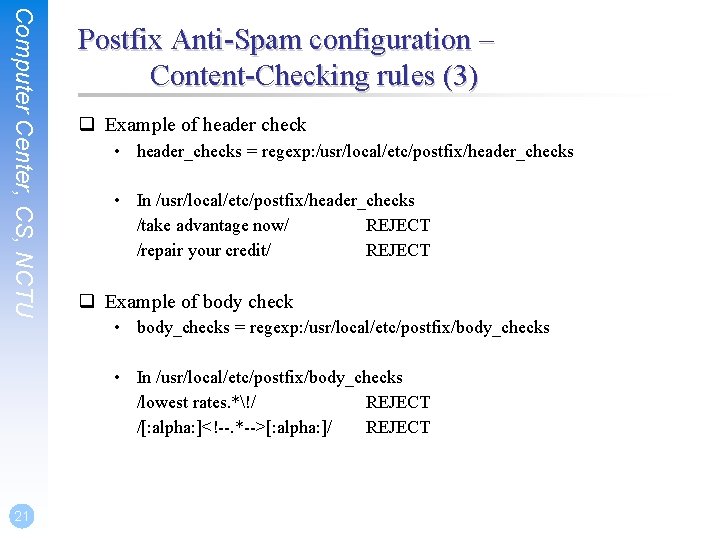
Computer Center, CS, NCTU Postfix Anti-Spam configuration – Content-Checking rules (3) q Example of header check • header_checks = regexp: /usr/local/etc/postfix/header_checks • In /usr/local/etc/postfix/header_checks /take advantage now/ REJECT /repair your credit/ REJECT q Example of body check • body_checks = regexp: /usr/local/etc/postfix/body_checks • In /usr/local/etc/postfix/body_checks /lowest rates. *!/ REJECT /[: alpha: ]<!--. *-->[: alpha: ]/ REJECT 21
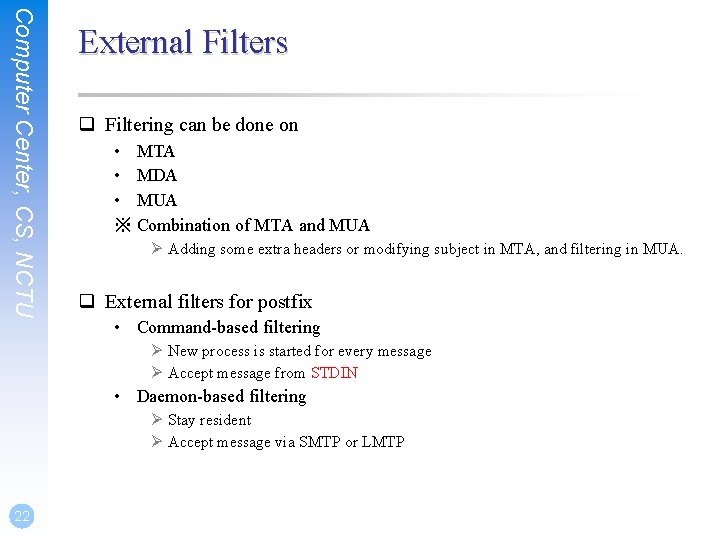
Computer Center, CS, NCTU External Filters q Filtering can be done on • MTA • MDA • MUA ※ Combination of MTA and MUA Ø Adding some extra headers or modifying subject in MTA, and filtering in MUA. q External filters for postfix • Command-based filtering Ø New process is started for every message Ø Accept message from STDIN • Daemon-based filtering Ø Stay resident Ø Accept message via SMTP or LMTP 22
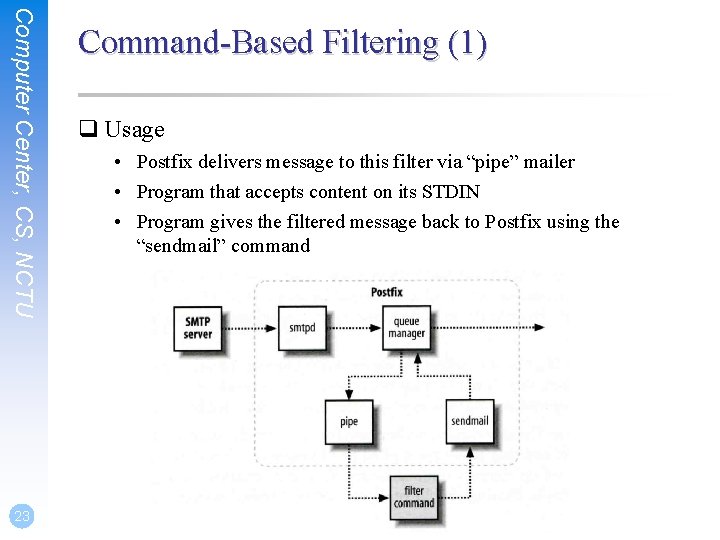
Computer Center, CS, NCTU 23 Command-Based Filtering (1) q Usage • Postfix delivers message to this filter via “pipe” mailer • Program that accepts content on its STDIN • Program gives the filtered message back to Postfix using the “sendmail” command
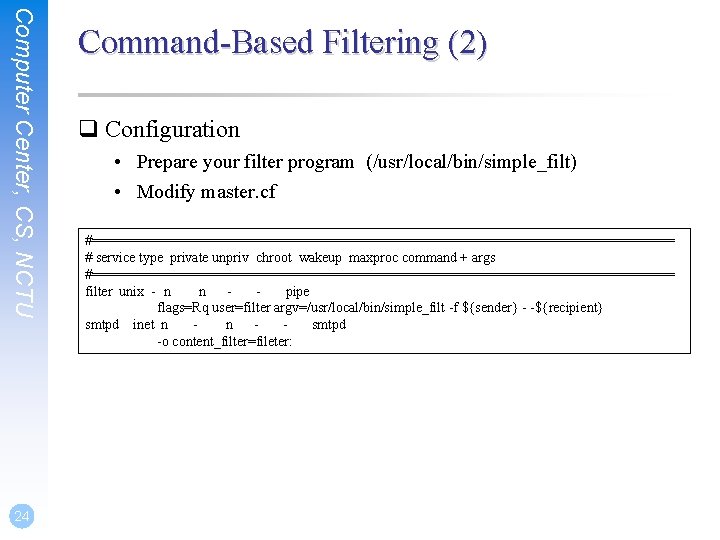
Computer Center, CS, NCTU 24 Command-Based Filtering (2) q Configuration • Prepare your filter program (/usr/local/bin/simple_filt) • Modify master. cf #===================================== # service type private unpriv chroot wakeup maxproc command + args #===================================== filter unix - n n pipe flags=Rq user=filter argv=/usr/local/bin/simple_filt -f ${sender} - -${recipient} smtpd inet n n smtpd -o content_filter=fileter:
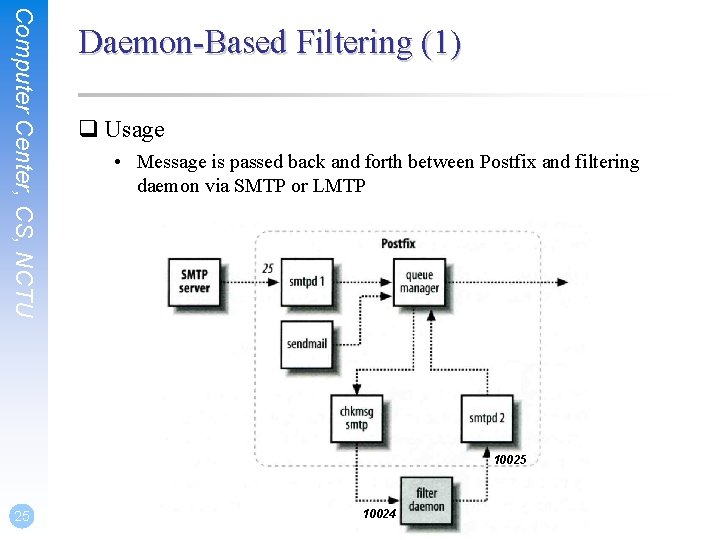
Computer Center, CS, NCTU Daemon-Based Filtering (1) q Usage • Message is passed back and forth between Postfix and filtering daemon via SMTP or LMTP 10025 25 10024
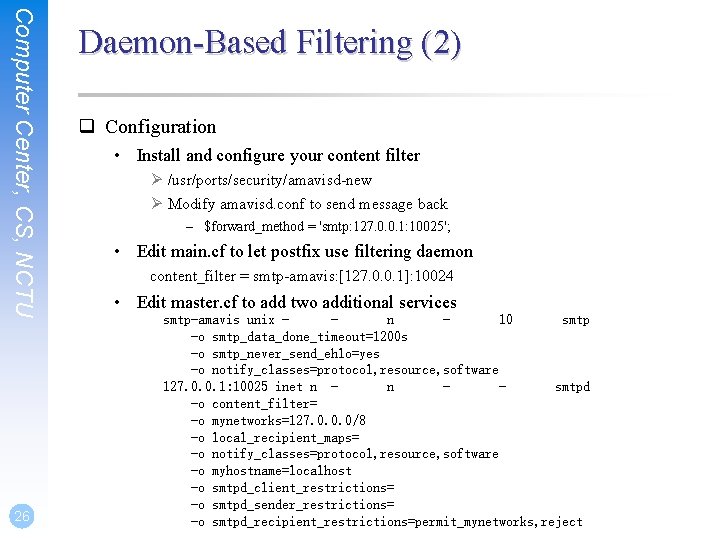
Computer Center, CS, NCTU 26 Daemon-Based Filtering (2) q Configuration • Install and configure your content filter Ø /usr/ports/security/amavisd-new Ø Modify amavisd. conf to send message back – $forward_method = 'smtp: 127. 0. 0. 1: 10025'; • Edit main. cf to let postfix use filtering daemon content_filter = smtp-amavis: [127. 0. 0. 1]: 10024 • Edit master. cf to add two additional services smtp-amavis unix n 10 smtp -o smtp_data_done_timeout=1200 s -o smtp_never_send_ehlo=yes -o notify_classes=protocol, resource, software 127. 0. 0. 1: 10025 inet n n smtpd -o content_filter= -o mynetworks=127. 0. 0. 0/8 -o local_recipient_maps= -o notify_classes=protocol, resource, software -o myhostname=localhost -o smtpd_client_restrictions= -o smtpd_sender_restrictions= -o smtpd_recipient_restrictions=permit_mynetworks, reject
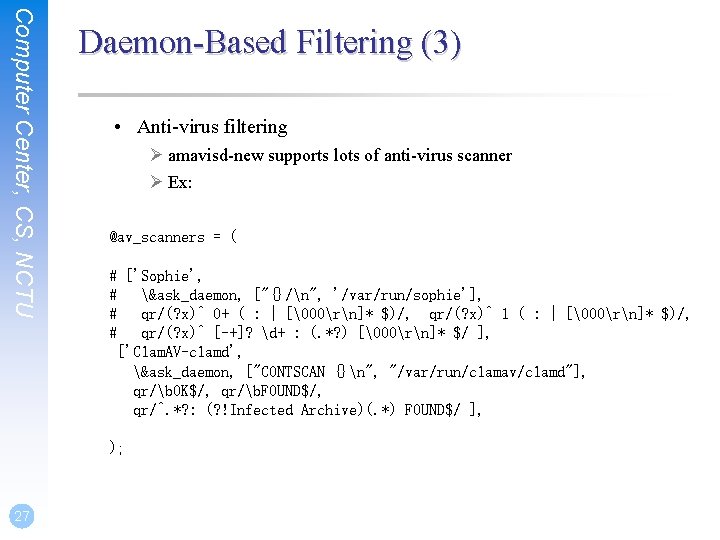
Computer Center, CS, NCTU Daemon-Based Filtering (3) • Anti-virus filtering Ø amavisd-new supports lots of anti-virus scanner Ø Ex: @av_scanners = ( # ['Sophie', # &ask_daemon, ["{}/n", '/var/run/sophie'], # qr/(? x)^ 0+ ( : | [�00rn]* $)/, qr/(? x)^ 1 ( : | [�00rn]* $)/, # qr/(? x)^ [-+]? d+ : (. *? ) [�00rn]* $/ ], ['Clam. AV-clamd', &ask_daemon, ["CONTSCAN {}n", "/var/run/clamav/clamd"], qr/b. OK$/, qr/b. FOUND$/, qr/^. *? : (? !Infected Archive)(. *) FOUND$/ ], ); 27