EMail System hwlin 1414 Computer Center CS NCTU
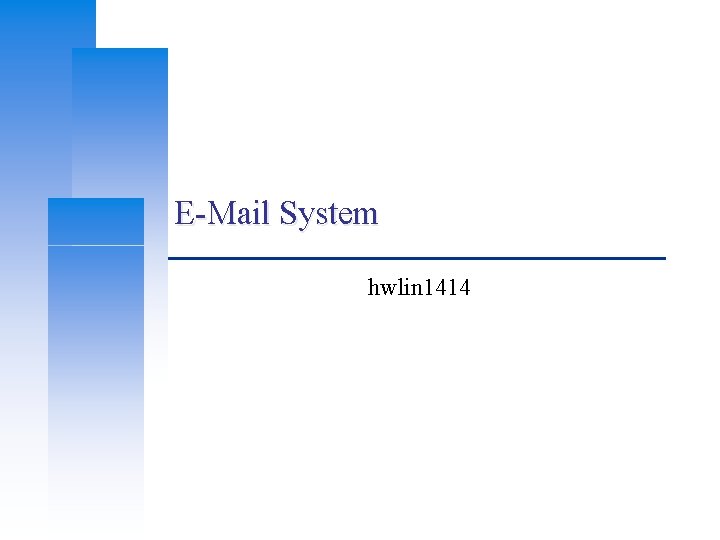
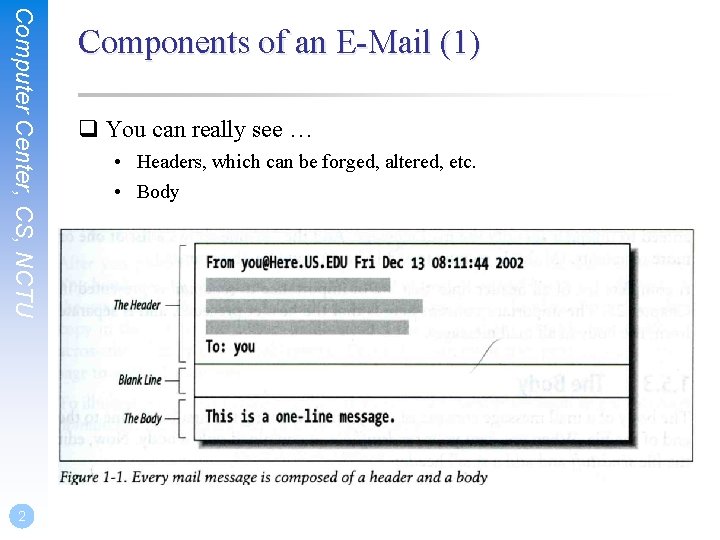
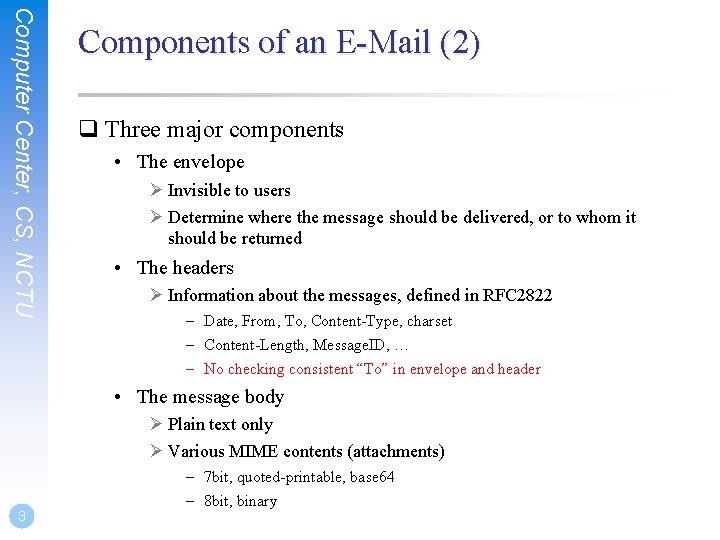
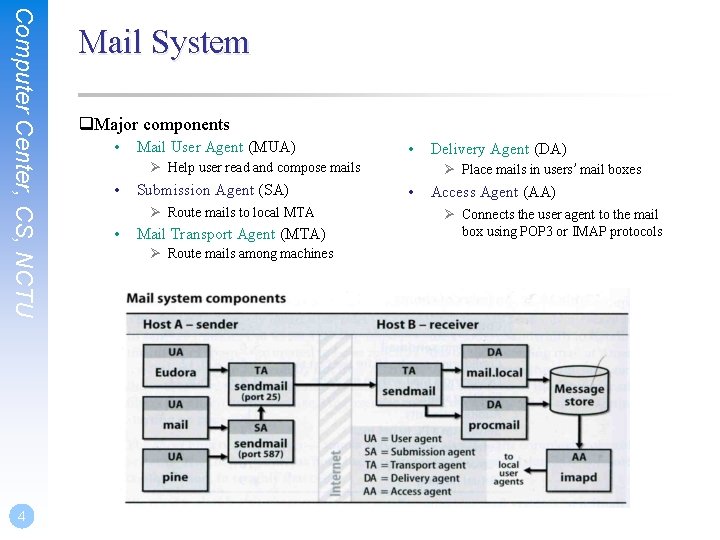
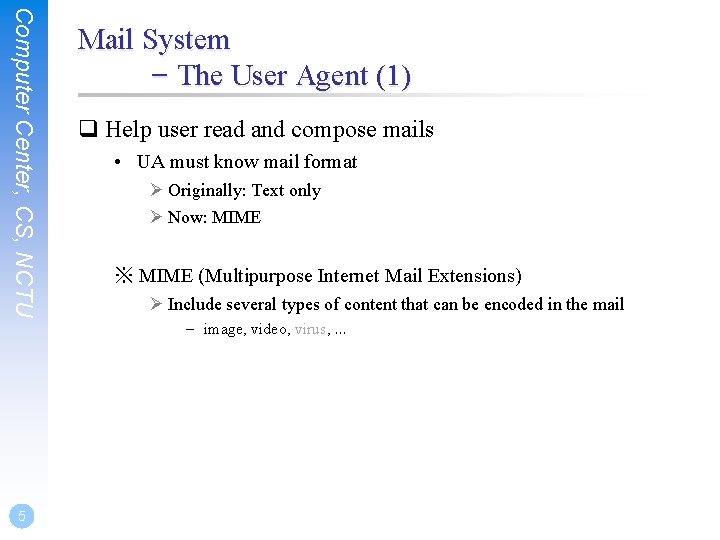
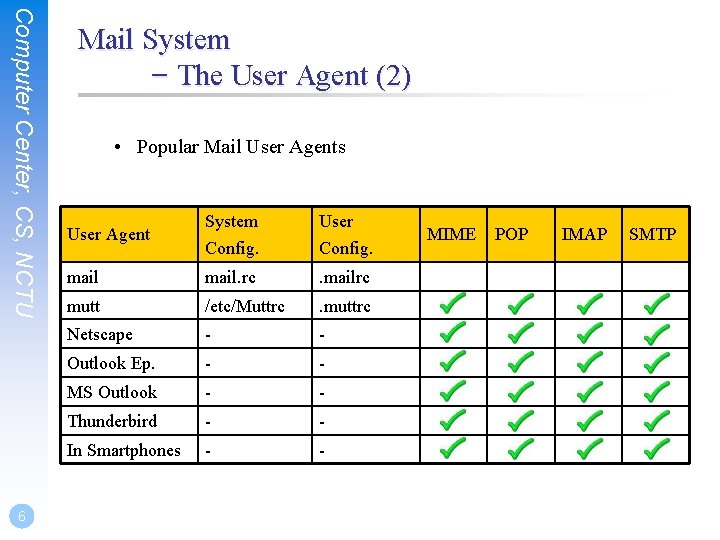
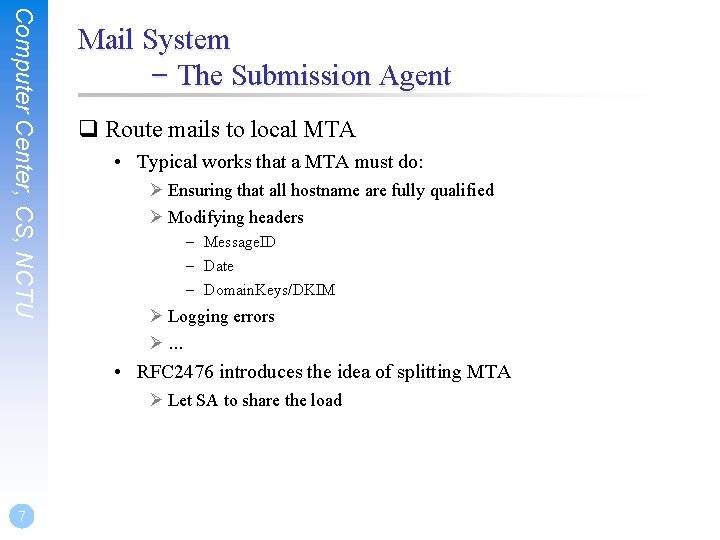
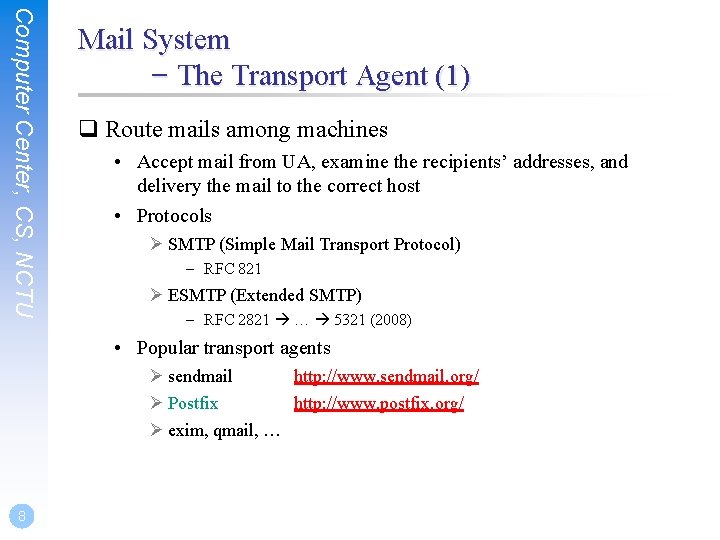
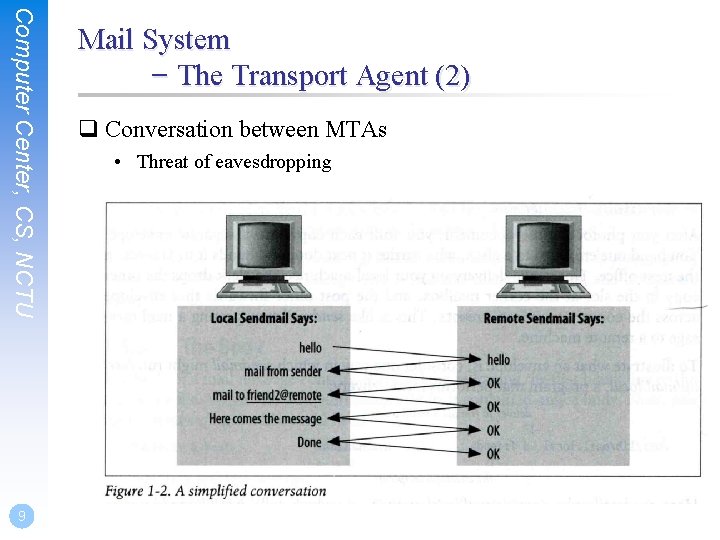
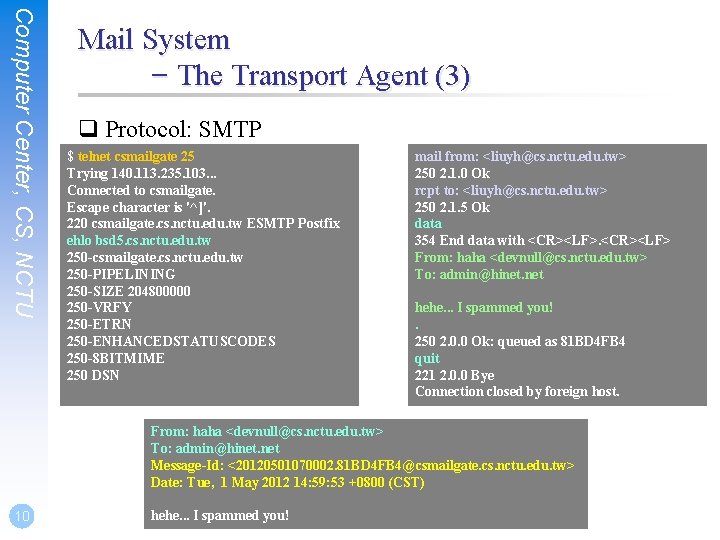
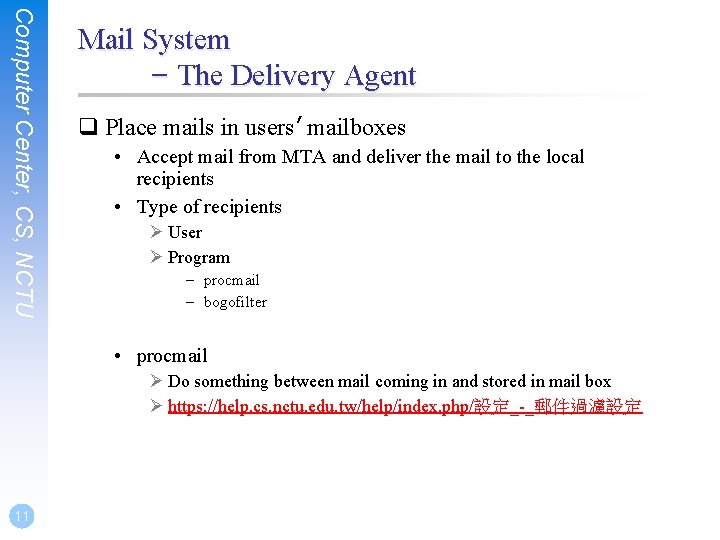
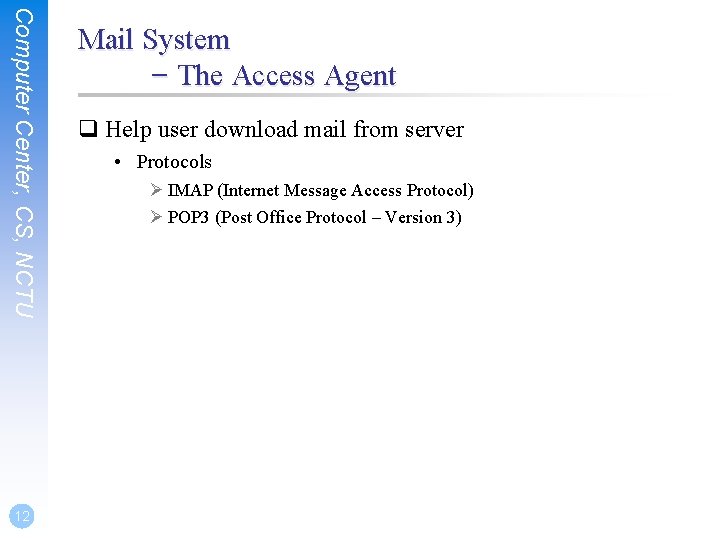
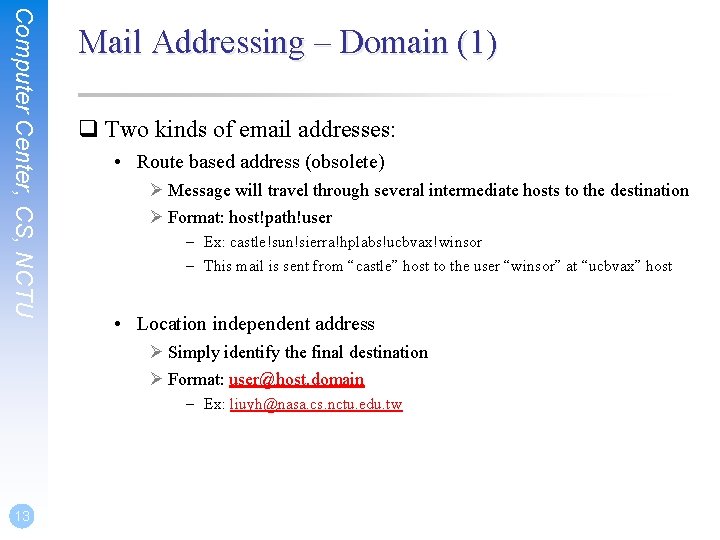
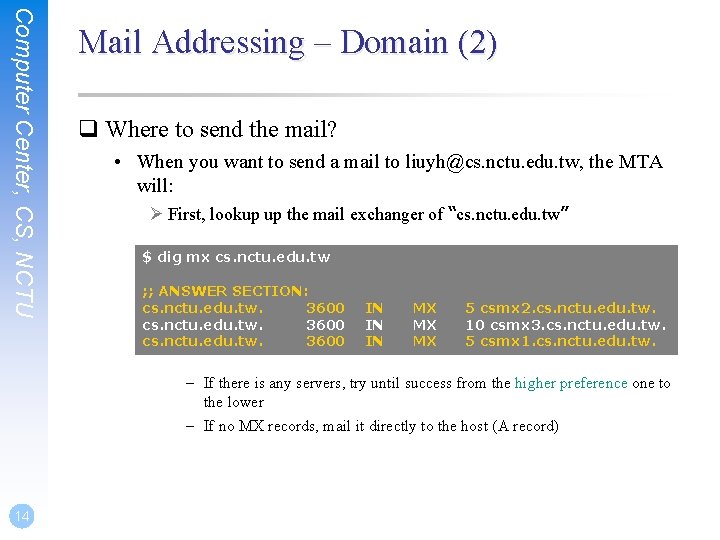
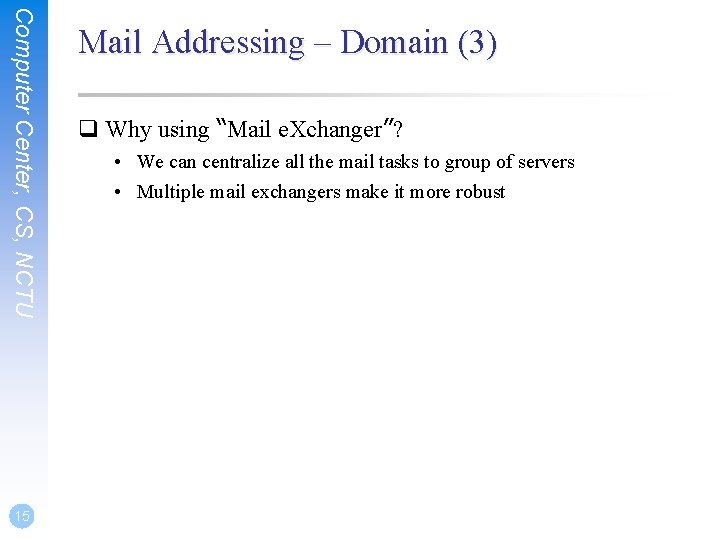
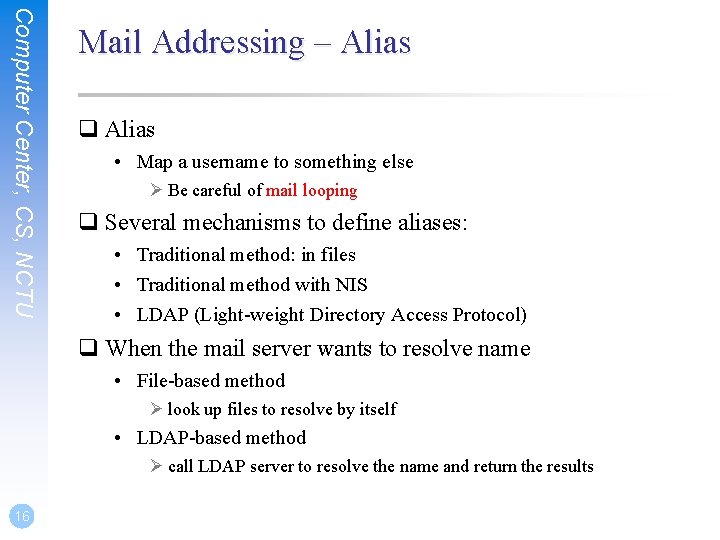
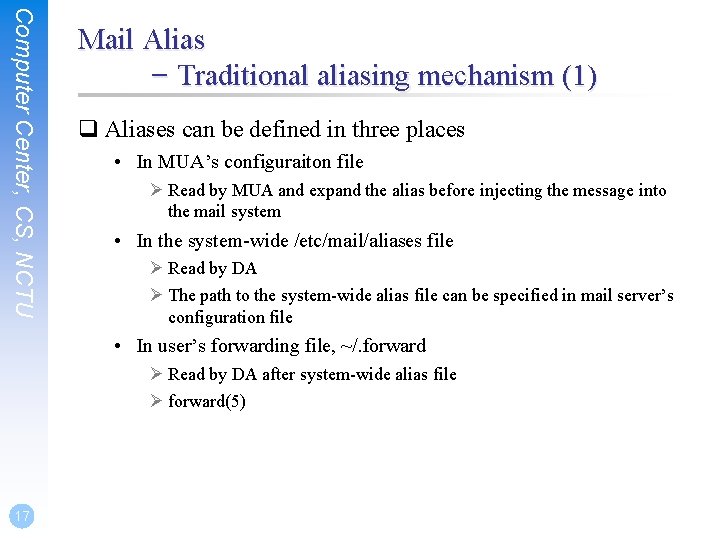
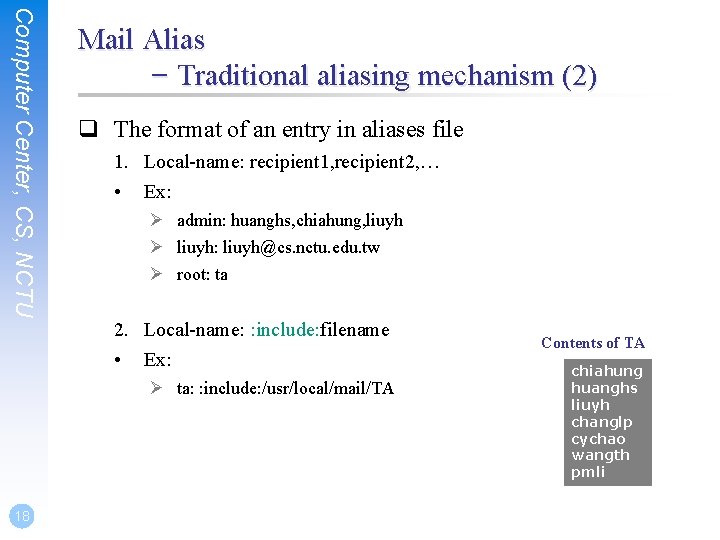
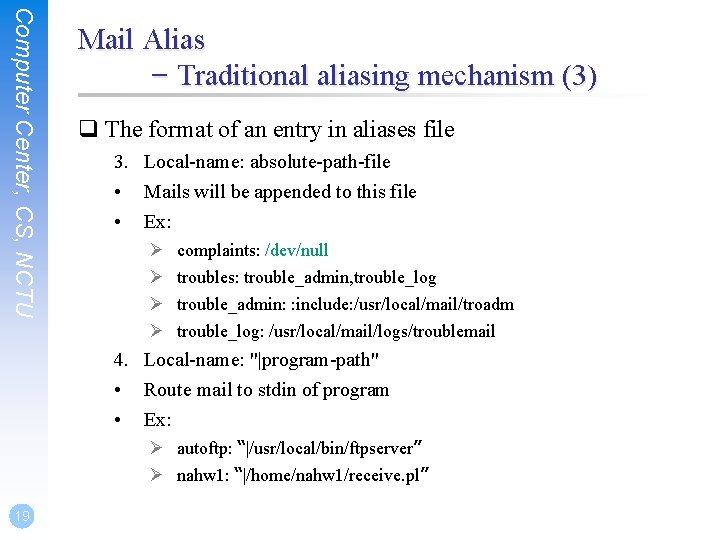
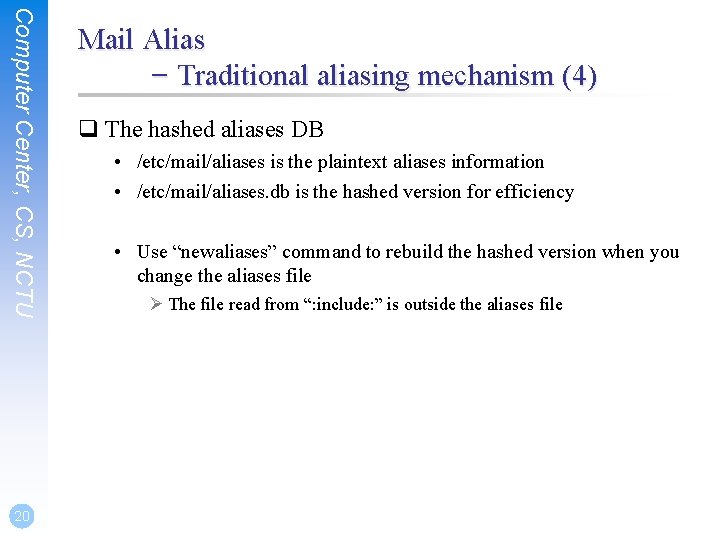
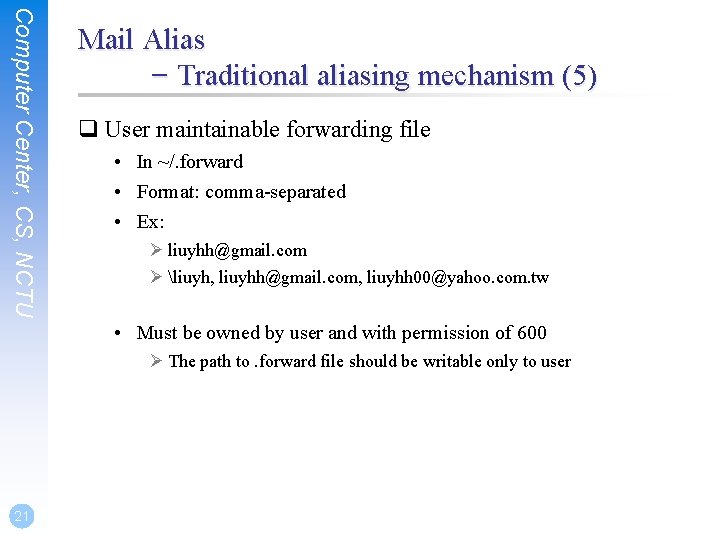
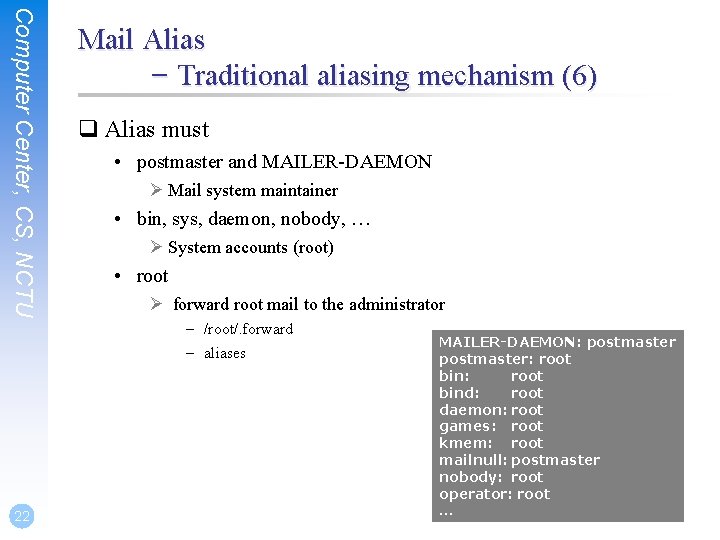
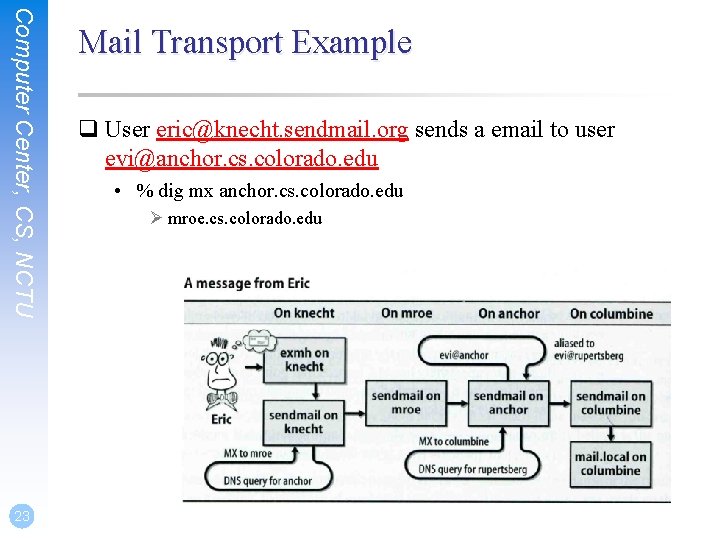
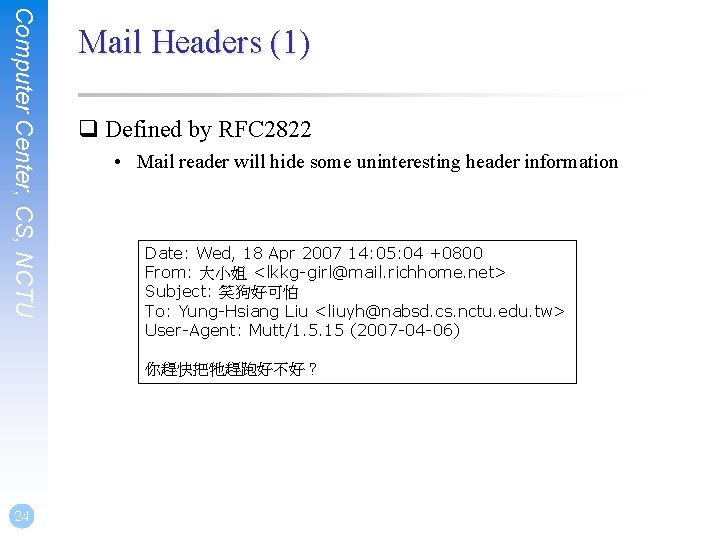
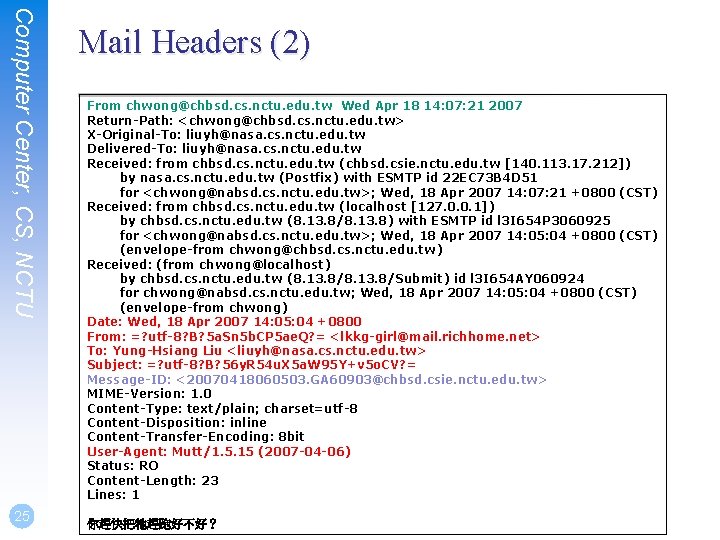
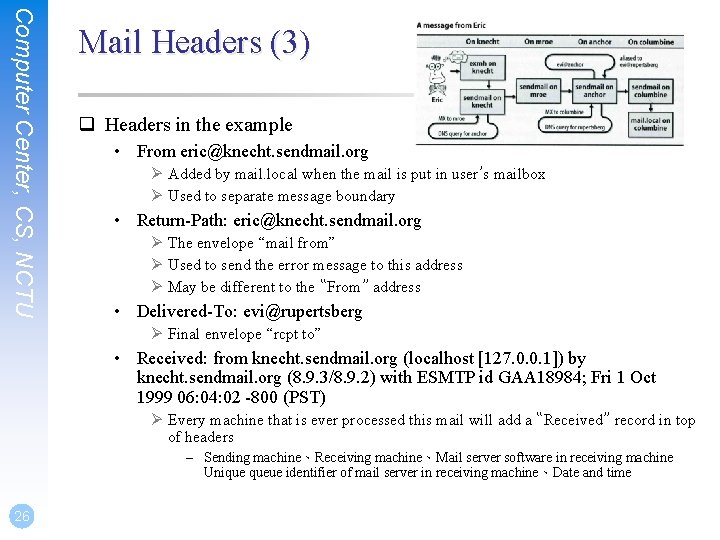
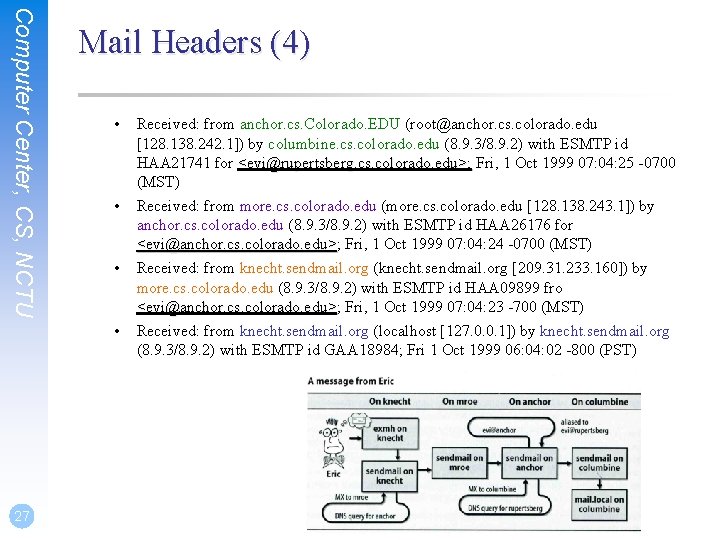
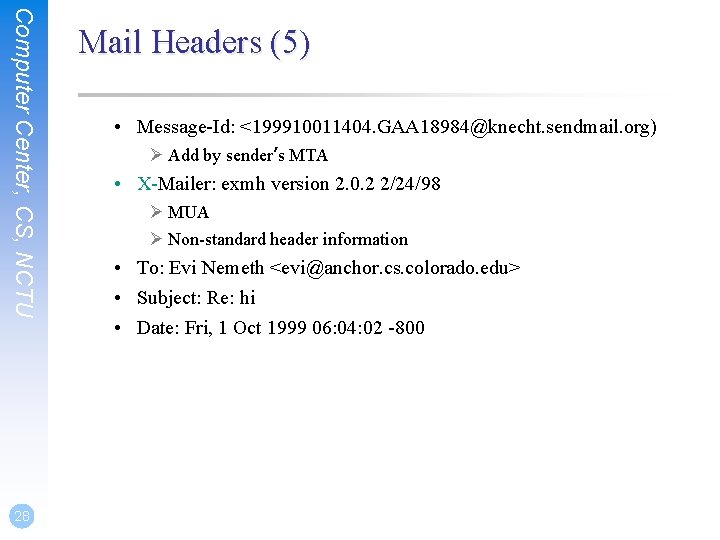
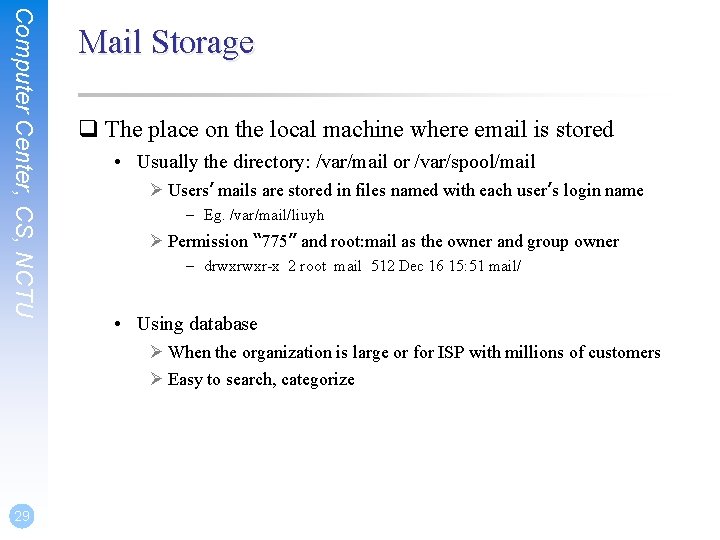
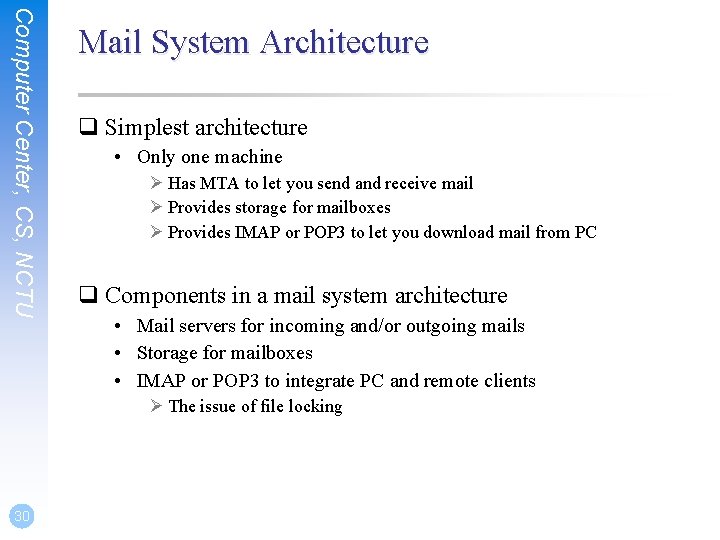
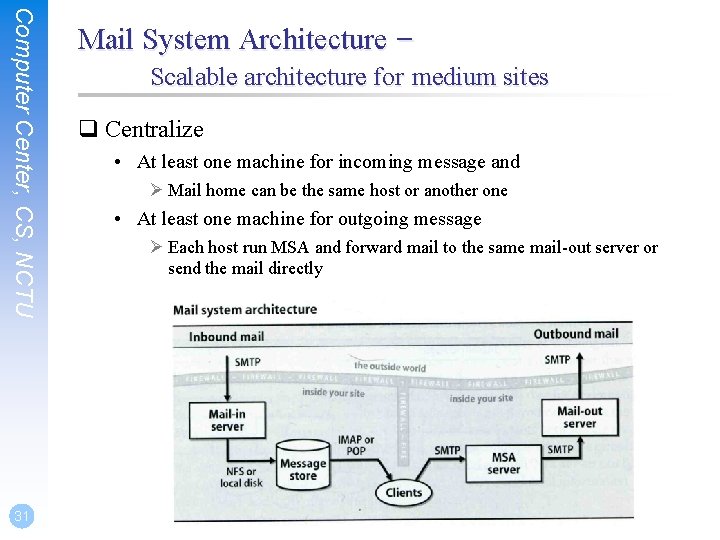
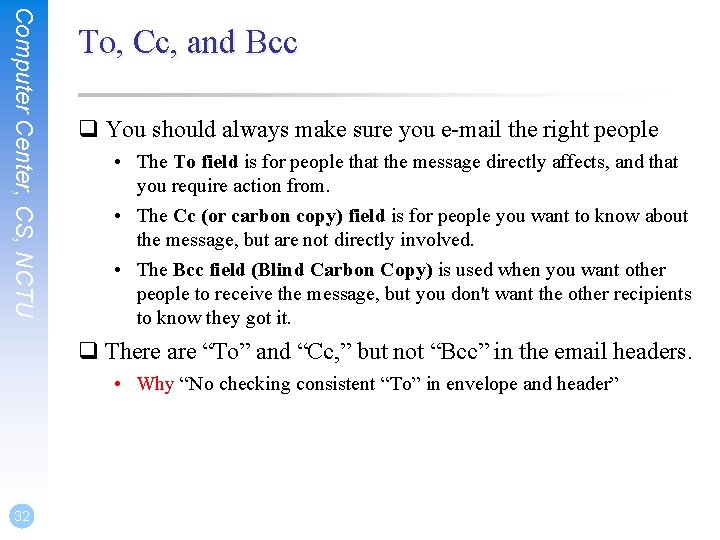
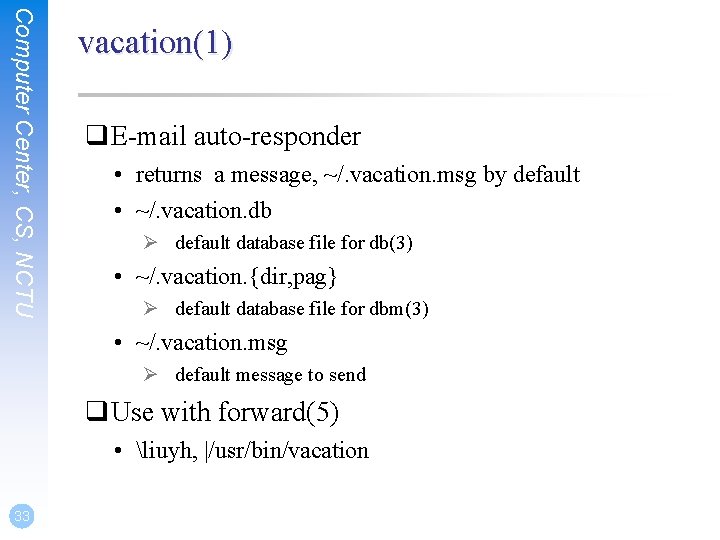
- Slides: 33
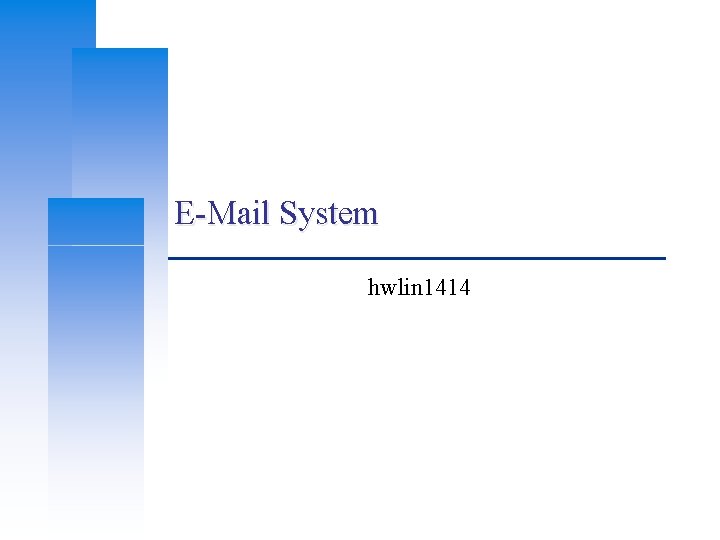
E-Mail System hwlin 1414
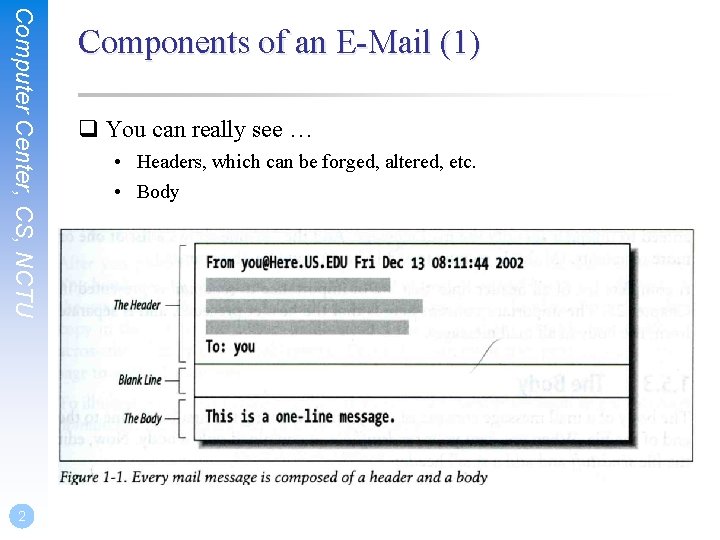
Computer Center, CS, NCTU 2 Components of an E-Mail (1) q You can really see … • Headers, which can be forged, altered, etc. • Body
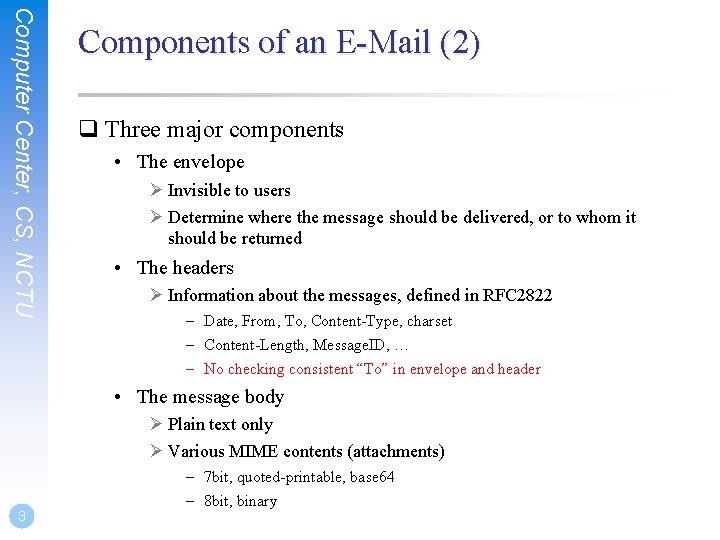
Computer Center, CS, NCTU Components of an E-Mail (2) q Three major components • The envelope Ø Invisible to users Ø Determine where the message should be delivered, or to whom it should be returned • The headers Ø Information about the messages, defined in RFC 2822 – Date, From, To, Content-Type, charset – Content-Length, Message. ID, … – No checking consistent “To” in envelope and header • The message body Ø Plain text only Ø Various MIME contents (attachments) 3 – 7 bit, quoted-printable, base 64 – 8 bit, binary
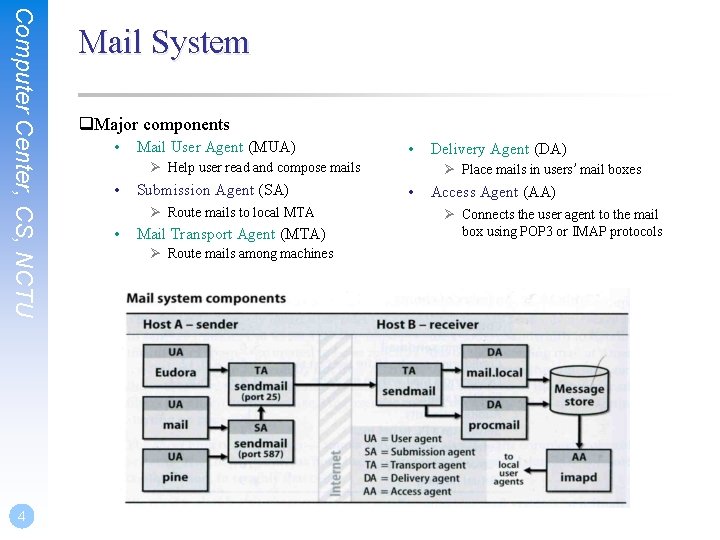
Computer Center, CS, NCTU 4 Mail System q. Major components • Mail User Agent (MUA) • Ø Help user read and compose mails • Submission Agent (SA) Ø Route mails to local MTA • Mail Transport Agent (MTA) Ø Route mails among machines Delivery Agent (DA) Ø Place mails in users’ mail boxes • Access Agent (AA) Ø Connects the user agent to the mail box using POP 3 or IMAP protocols
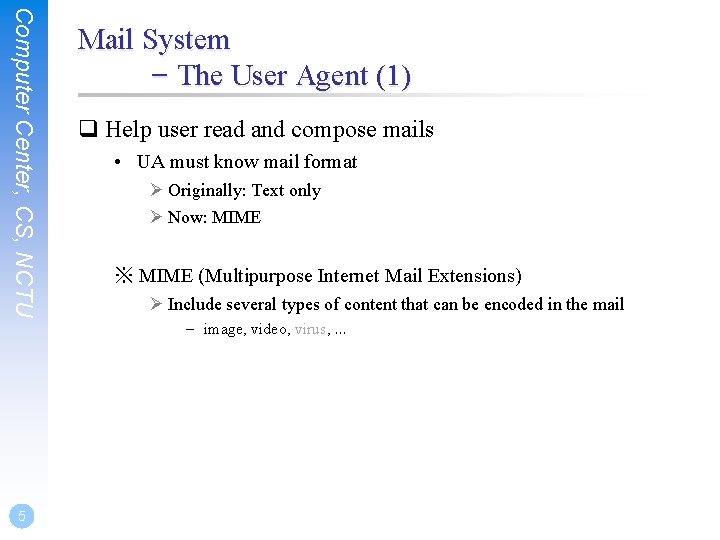
Computer Center, CS, NCTU Mail System – The User Agent (1) q Help user read and compose mails • UA must know mail format Ø Originally: Text only Ø Now: MIME ※ MIME (Multipurpose Internet Mail Extensions) Ø Include several types of content that can be encoded in the mail – image, video, virus, … 5
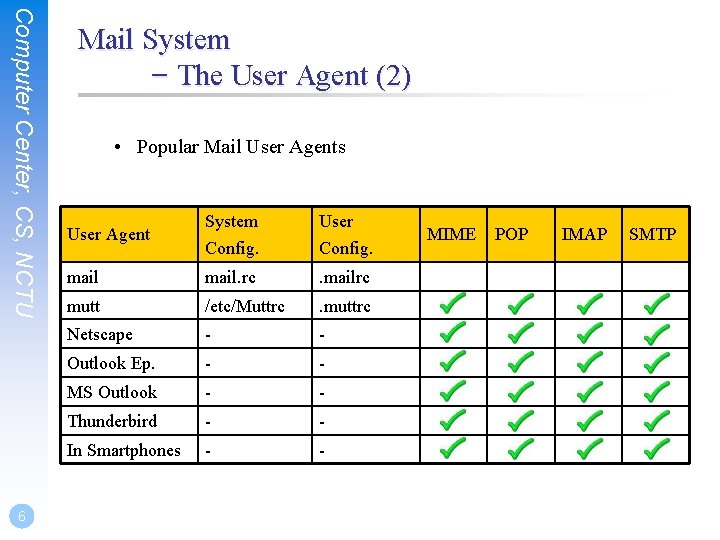
Computer Center, CS, NCTU 6 Mail System – The User Agent (2) • Popular Mail User Agents System User Config. mail. rc . mailrc mutt /etc/Muttrc . muttrc Netscape - - Outlook Ep. - - MS Outlook - - Thunderbird - - In Smartphones - - User Agent MIME POP IMAP SMTP
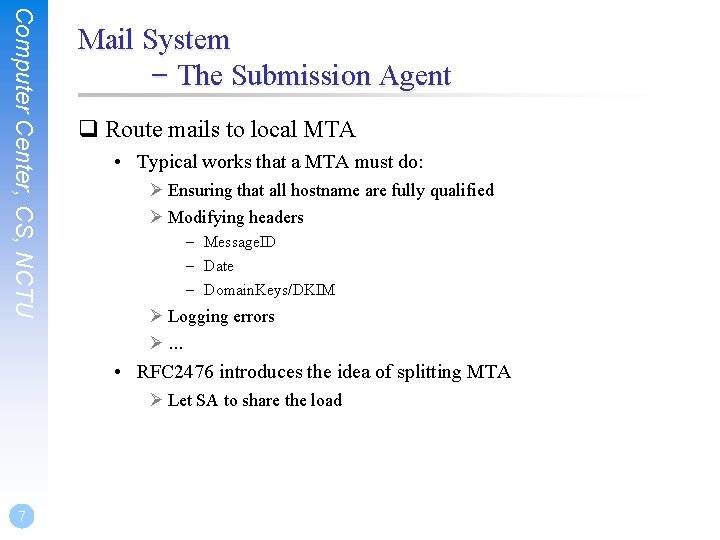
Computer Center, CS, NCTU Mail System – The Submission Agent q Route mails to local MTA • Typical works that a MTA must do: Ø Ensuring that all hostname are fully qualified Ø Modifying headers – Message. ID – Date – Domain. Keys/DKIM Ø Logging errors Ø… • RFC 2476 introduces the idea of splitting MTA Ø Let SA to share the load 7
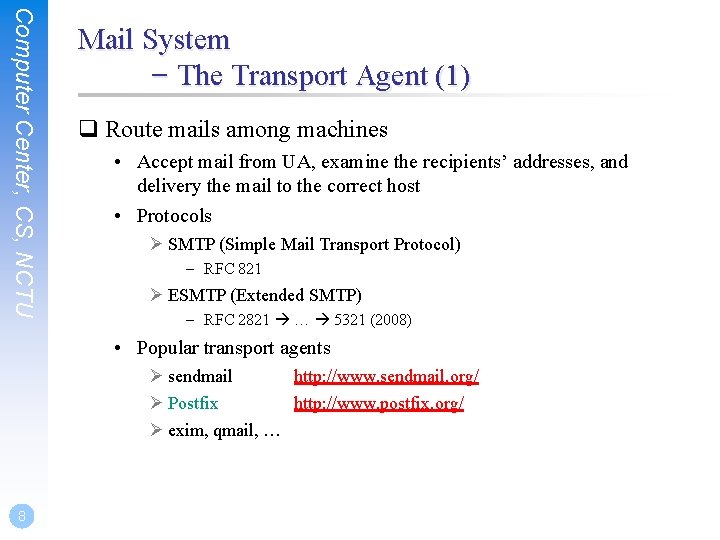
Computer Center, CS, NCTU Mail System – The Transport Agent (1) q Route mails among machines • Accept mail from UA, examine the recipients’ addresses, and delivery the mail to the correct host • Protocols Ø SMTP (Simple Mail Transport Protocol) – RFC 821 Ø ESMTP (Extended SMTP) – RFC 2821 … 5321 (2008) • Popular transport agents Ø sendmail http: //www. sendmail. org/ Ø Postfix http: //www. postfix. org/ Ø exim, qmail, … 8
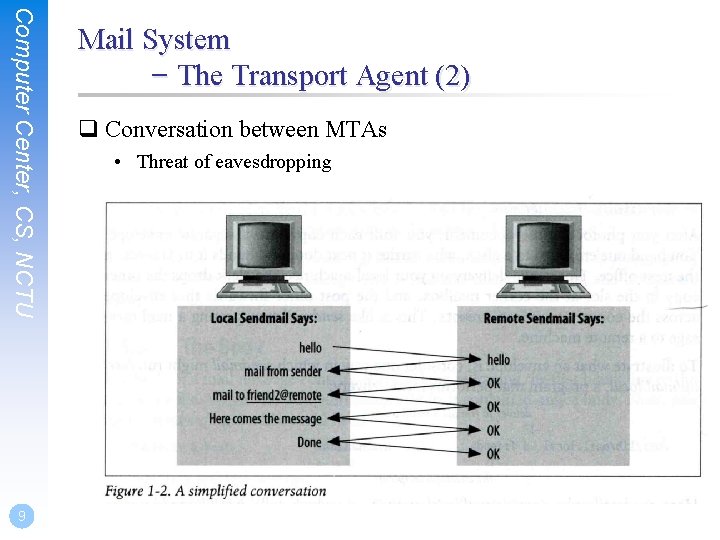
Computer Center, CS, NCTU 9 Mail System – The Transport Agent (2) q Conversation between MTAs • Threat of eavesdropping
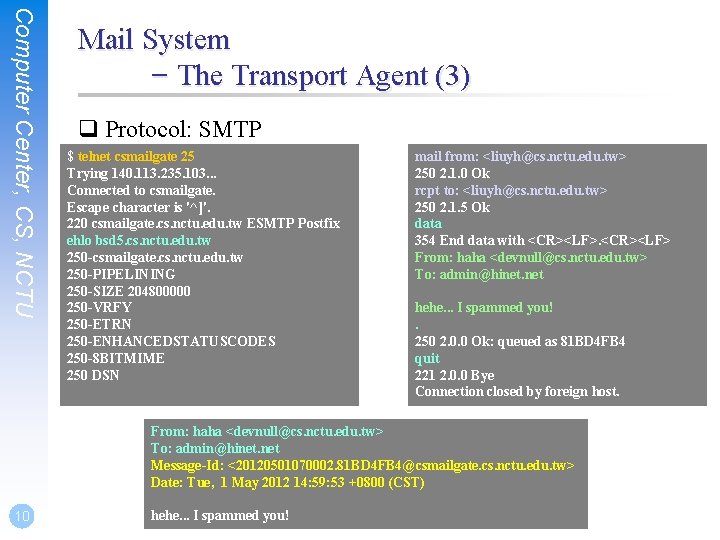
Computer Center, CS, NCTU Mail System – The Transport Agent (3) q Protocol: SMTP $ telnet csmailgate 25 Trying 140. 113. 235. 103. . . Connected to csmailgate. Escape character is '^]'. 220 csmailgate. cs. nctu. edu. tw ESMTP Postfix ehlo bsd 5. cs. nctu. edu. tw 250 -csmailgate. cs. nctu. edu. tw 250 -PIPELINING 250 -SIZE 204800000 250 -VRFY 250 -ETRN 250 -ENHANCEDSTATUSCODES 250 -8 BITMIME 250 DSN mail from: <liuyh@cs. nctu. edu. tw> 250 2. 1. 0 Ok rcpt to: <liuyh@cs. nctu. edu. tw> 250 2. 1. 5 Ok data 354 End data with <CR><LF> From: haha <devnull@cs. nctu. edu. tw> To: admin@hinet. net hehe. . . I spammed you!. 250 2. 0. 0 Ok: queued as 81 BD 4 FB 4 quit 221 2. 0. 0 Bye Connection closed by foreign host. From: haha <devnull@cs. nctu. edu. tw> To: admin@hinet. net Message-Id: <20120501070002. 81 BD 4 FB 4@csmailgate. cs. nctu. edu. tw> Date: Tue, 1 May 2012 14: 59: 53 +0800 (CST) 10 hehe. . . I spammed you!
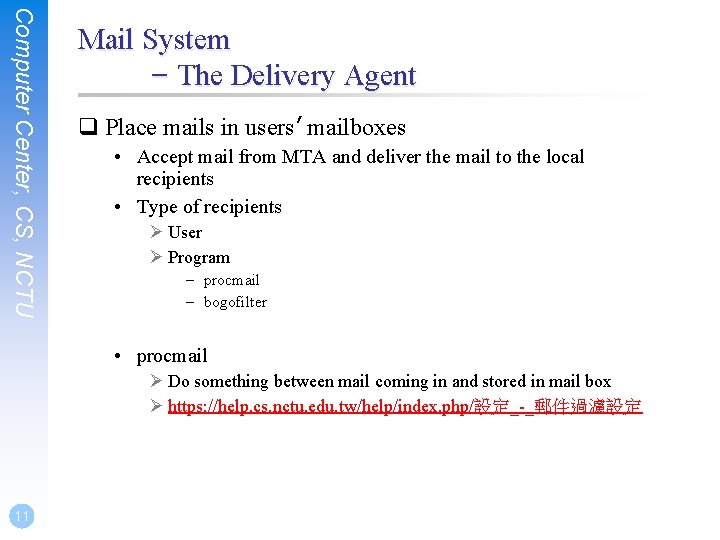
Computer Center, CS, NCTU Mail System – The Delivery Agent q Place mails in users’ mailboxes • Accept mail from MTA and deliver the mail to the local recipients • Type of recipients Ø User Ø Program – procmail – bogofilter • procmail Ø Do something between mail coming in and stored in mail box Ø https: //help. cs. nctu. edu. tw/help/index. php/設定_-_郵件過濾設定 11
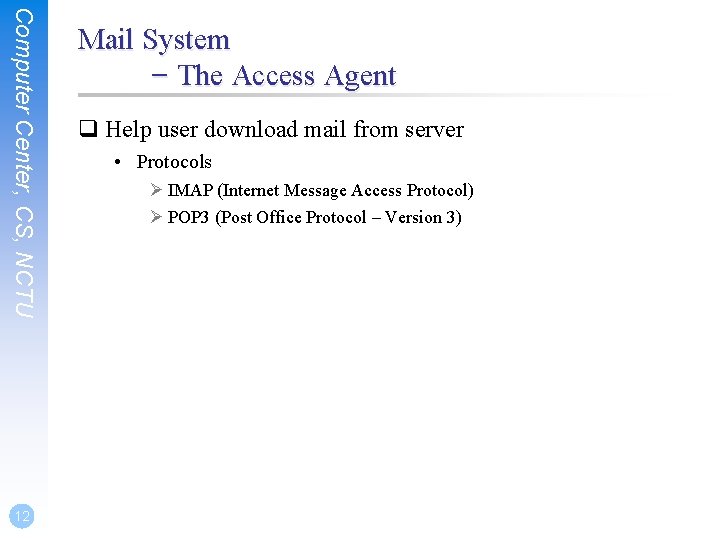
Computer Center, CS, NCTU 12 Mail System – The Access Agent q Help user download mail from server • Protocols Ø IMAP (Internet Message Access Protocol) Ø POP 3 (Post Office Protocol – Version 3)
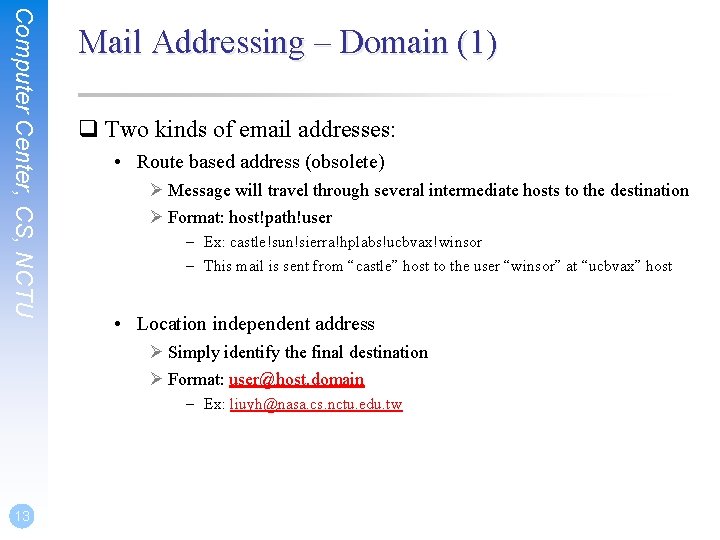
Computer Center, CS, NCTU Mail Addressing – Domain (1) q Two kinds of email addresses: • Route based address (obsolete) Ø Message will travel through several intermediate hosts to the destination Ø Format: host!path!user – Ex: castle!sun!sierra!hplabs!ucbvax!winsor – This mail is sent from “castle” host to the user “winsor” at “ucbvax” host • Location independent address Ø Simply identify the final destination Ø Format: user@host. domain – Ex: liuyh@nasa. cs. nctu. edu. tw 13
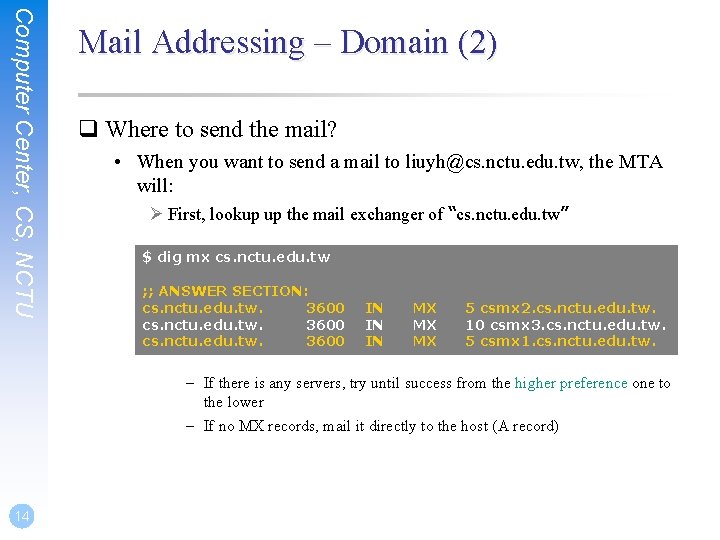
Computer Center, CS, NCTU Mail Addressing – Domain (2) q Where to send the mail? • When you want to send a mail to liuyh@cs. nctu. edu. tw, the MTA will: Ø First, lookup up the mail exchanger of “cs. nctu. edu. tw” $ dig mx cs. nctu. edu. tw ; ; ANSWER SECTION: cs. nctu. edu. tw. 3600 IN IN IN MX MX MX 5 csmx 2. cs. nctu. edu. tw. 10 csmx 3. cs. nctu. edu. tw. 5 csmx 1. cs. nctu. edu. tw. – If there is any servers, try until success from the higher preference one to the lower – If no MX records, mail it directly to the host (A record) 14
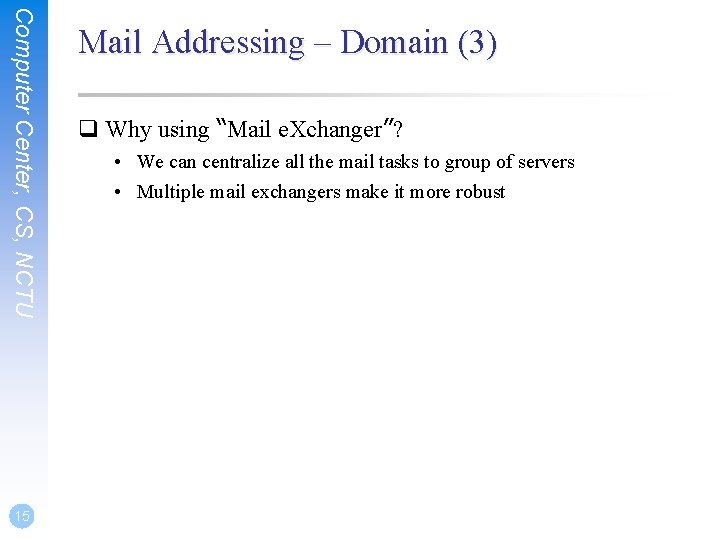
Computer Center, CS, NCTU 15 Mail Addressing – Domain (3) q Why using “Mail e. Xchanger”? • We can centralize all the mail tasks to group of servers • Multiple mail exchangers make it more robust
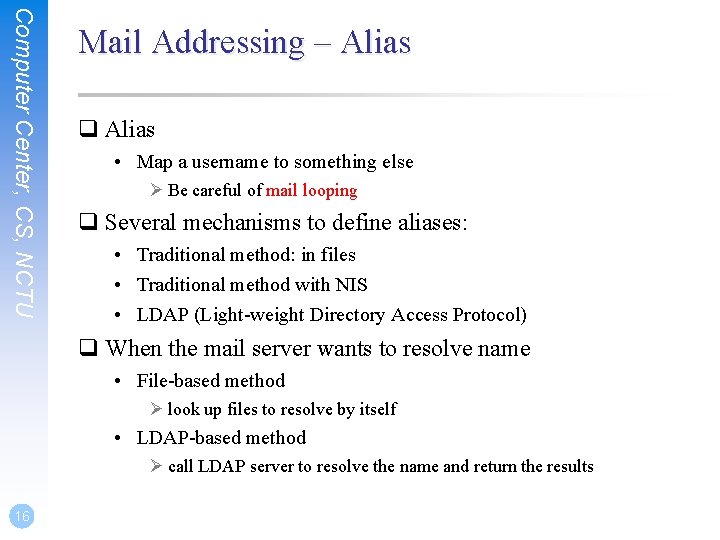
Computer Center, CS, NCTU Mail Addressing – Alias q Alias • Map a username to something else Ø Be careful of mail looping q Several mechanisms to define aliases: • Traditional method: in files • Traditional method with NIS • LDAP (Light-weight Directory Access Protocol) q When the mail server wants to resolve name • File-based method Ø look up files to resolve by itself • LDAP-based method Ø call LDAP server to resolve the name and return the results 16
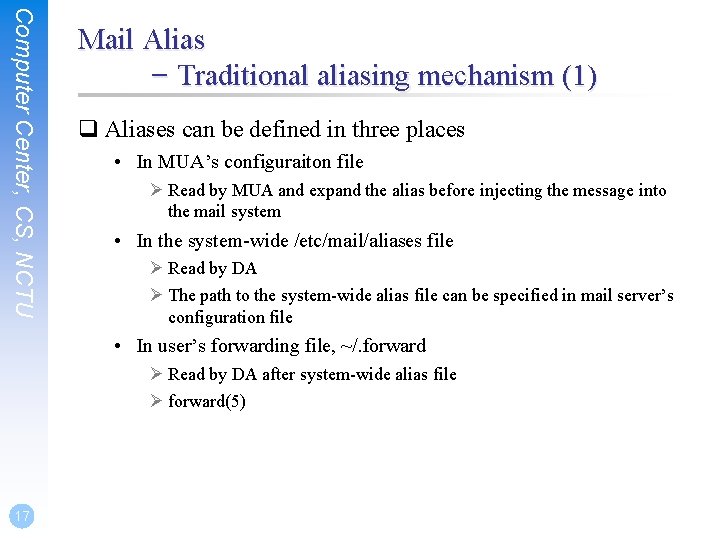
Computer Center, CS, NCTU Mail Alias – Traditional aliasing mechanism (1) q Aliases can be defined in three places • In MUA’s configuraiton file Ø Read by MUA and expand the alias before injecting the message into the mail system • In the system-wide /etc/mail/aliases file Ø Read by DA Ø The path to the system-wide alias file can be specified in mail server’s configuration file • In user’s forwarding file, ~/. forward Ø Read by DA after system-wide alias file Ø forward(5) 17
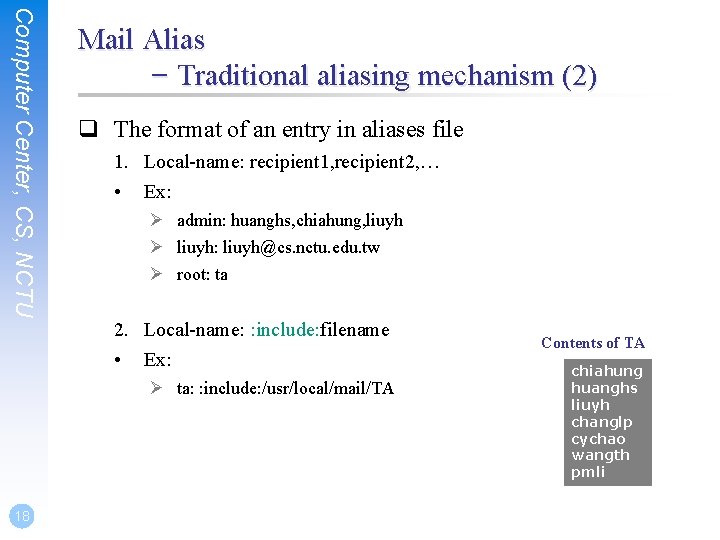
Computer Center, CS, NCTU Mail Alias – Traditional aliasing mechanism (2) q The format of an entry in aliases file 1. Local-name: recipient 1, recipient 2, … • Ex: Ø admin: huanghs, chiahung, liuyh Ø liuyh: liuyh@cs. nctu. edu. tw Ø root: ta 2. Local-name: : include: filename • Ex: Ø ta: : include: /usr/local/mail/TA 18 Contents of TA chiahung huanghs liuyh changlp cychao wangth pmli
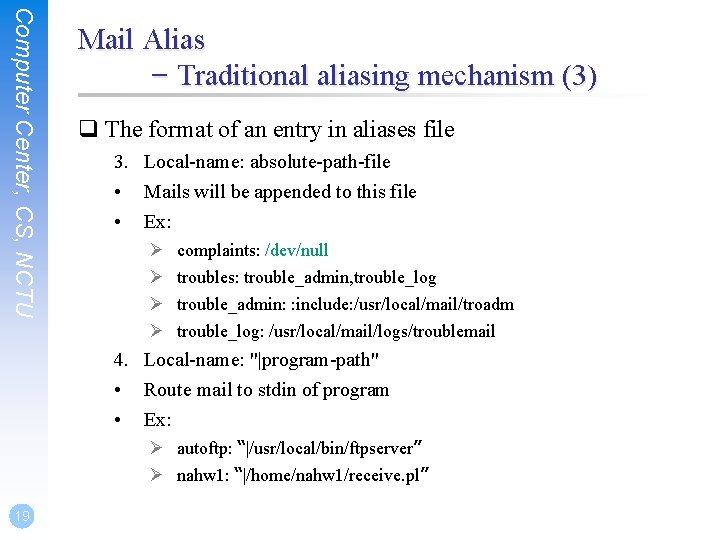
Computer Center, CS, NCTU Mail Alias – Traditional aliasing mechanism (3) q The format of an entry in aliases file 3. Local-name: absolute-path-file • Mails will be appended to this file • Ex: Ø Ø complaints: /dev/null troubles: trouble_admin, trouble_log trouble_admin: : include: /usr/local/mail/troadm trouble_log: /usr/local/mail/logs/troublemail 4. Local-name: "|program-path" • Route mail to stdin of program • Ex: Ø autoftp: “|/usr/local/bin/ftpserver” Ø nahw 1: “|/home/nahw 1/receive. pl” 19
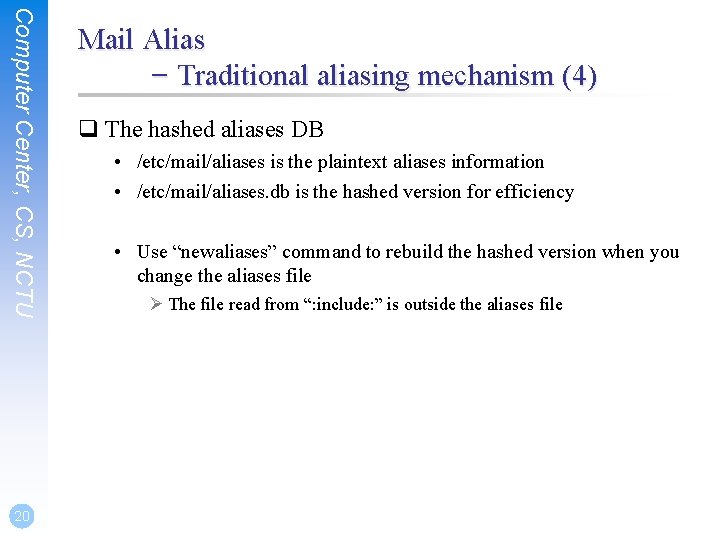
Computer Center, CS, NCTU 20 Mail Alias – Traditional aliasing mechanism (4) q The hashed aliases DB • /etc/mail/aliases is the plaintext aliases information • /etc/mail/aliases. db is the hashed version for efficiency • Use “newaliases” command to rebuild the hashed version when you change the aliases file Ø The file read from “: include: ” is outside the aliases file
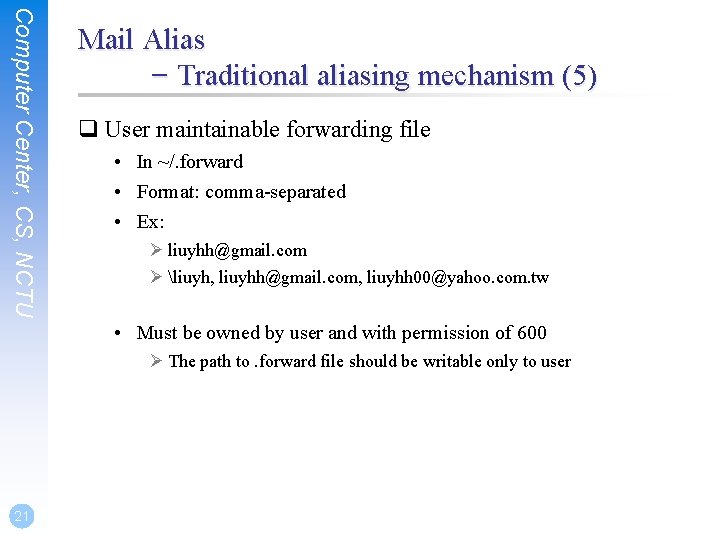
Computer Center, CS, NCTU Mail Alias – Traditional aliasing mechanism (5) q User maintainable forwarding file • In ~/. forward • Format: comma-separated • Ex: Ø liuyhh@gmail. com Ø liuyh, liuyhh@gmail. com, liuyhh 00@yahoo. com. tw • Must be owned by user and with permission of 600 Ø The path to. forward file should be writable only to user 21
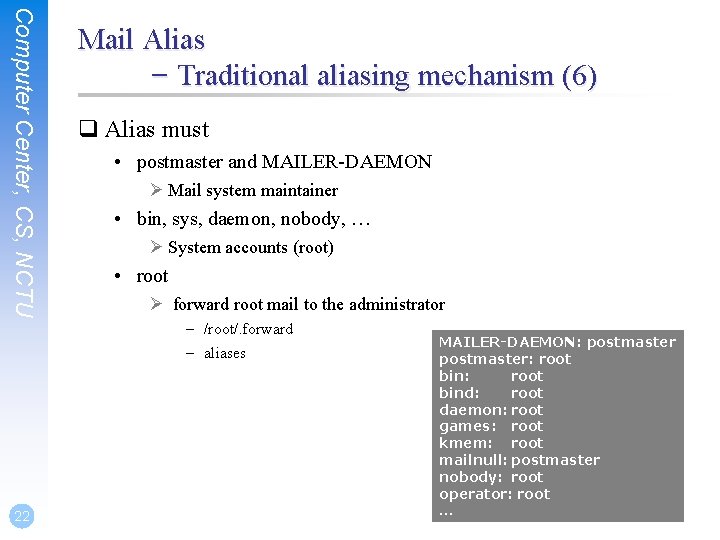
Computer Center, CS, NCTU Mail Alias – Traditional aliasing mechanism (6) q Alias must • postmaster and MAILER-DAEMON Ø Mail system maintainer • bin, sys, daemon, nobody, … Ø System accounts (root) • root Ø forward root mail to the administrator – /root/. forward – aliases 22 MAILER-DAEMON: postmaster: root bind: root daemon: root games: root kmem: root mailnull: postmaster nobody: root operator: root …
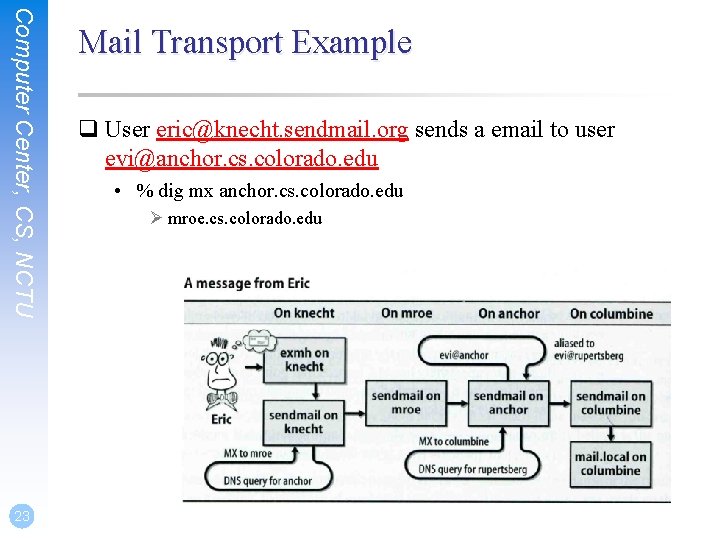
Computer Center, CS, NCTU 23 Mail Transport Example q User eric@knecht. sendmail. org sends a email to user evi@anchor. cs. colorado. edu • % dig mx anchor. cs. colorado. edu Ø mroe. cs. colorado. edu
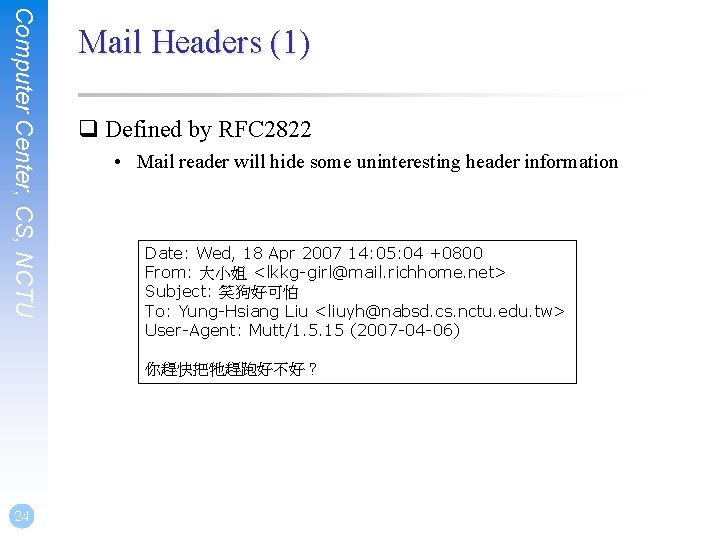
Computer Center, CS, NCTU Mail Headers (1) q Defined by RFC 2822 • Mail reader will hide some uninteresting header information Date: Wed, 18 Apr 2007 14: 05: 04 +0800 From: 大小姐 <lkkg-girl@mail. richhome. net> Subject: 笑狗好可怕 To: Yung-Hsiang Liu <liuyh@nabsd. cs. nctu. edu. tw> User-Agent: Mutt/1. 5. 15 (2007 -04 -06) 你趕快把牠趕跑好不好? 24
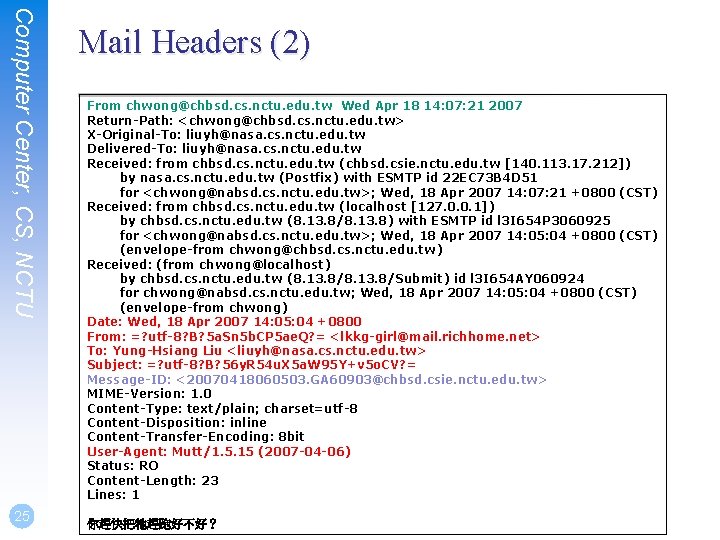
Computer Center, CS, NCTU 25 Mail Headers (2) From chwong@chbsd. cs. nctu. edu. tw Wed Apr 18 14: 07: 21 2007 Return-Path: <chwong@chbsd. cs. nctu. edu. tw> X-Original-To: liuyh@nasa. cs. nctu. edu. tw Delivered-To: liuyh@nasa. cs. nctu. edu. tw Received: from chbsd. cs. nctu. edu. tw (chbsd. csie. nctu. edu. tw [140. 113. 17. 212]) by nasa. cs. nctu. edu. tw (Postfix) with ESMTP id 22 EC 73 B 4 D 51 for <chwong@nabsd. cs. nctu. edu. tw>; Wed, 18 Apr 2007 14: 07: 21 +0800 (CST) Received: from chbsd. cs. nctu. edu. tw (localhost [127. 0. 0. 1]) by chbsd. cs. nctu. edu. tw (8. 13. 8/8. 13. 8) with ESMTP id l 3 I 654 P 3060925 for <chwong@nabsd. cs. nctu. edu. tw>; Wed, 18 Apr 2007 14: 05: 04 +0800 (CST) (envelope-from chwong@chbsd. cs. nctu. edu. tw) Received: (from chwong@localhost) by chbsd. cs. nctu. edu. tw (8. 13. 8/Submit) id l 3 I 654 AY 060924 for chwong@nabsd. cs. nctu. edu. tw; Wed, 18 Apr 2007 14: 05: 04 +0800 (CST) (envelope-from chwong) Date: Wed, 18 Apr 2007 14: 05: 04 +0800 From: =? utf-8? B? 5 a. Sn 5 b. CP 5 ae. Q? = <lkkg-girl@mail. richhome. net> To: Yung-Hsiang Liu <liuyh@nasa. cs. nctu. edu. tw> Subject: =? utf-8? B? 56 y. R 54 u. X 5 a. W 95 Y+v 5 o. CV? = Message-ID: <20070418060503. GA 60903@chbsd. csie. nctu. edu. tw> MIME-Version: 1. 0 Content-Type: text/plain; charset=utf-8 Content-Disposition: inline Content-Transfer-Encoding: 8 bit User-Agent: Mutt/1. 5. 15 (2007 -04 -06) Status: RO Content-Length: 23 Lines: 1 你趕快把牠趕跑好不好?
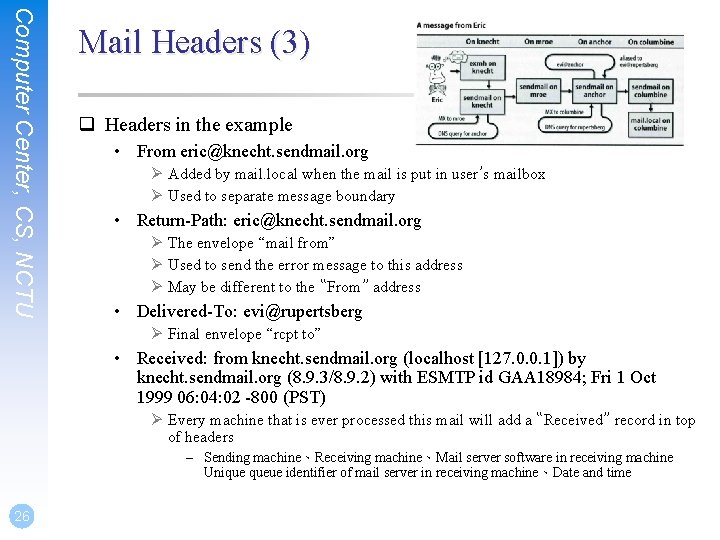
Computer Center, CS, NCTU Mail Headers (3) q Headers in the example • From eric@knecht. sendmail. org Ø Added by mail. local when the mail is put in user’s mailbox Ø Used to separate message boundary • Return-Path: eric@knecht. sendmail. org Ø The envelope “mail from” Ø Used to send the error message to this address Ø May be different to the “From” address • Delivered-To: evi@rupertsberg Ø Final envelope “rcpt to” • Received: from knecht. sendmail. org (localhost [127. 0. 0. 1]) by knecht. sendmail. org (8. 9. 3/8. 9. 2) with ESMTP id GAA 18984; Fri 1 Oct 1999 06: 04: 02 -800 (PST) Ø Every machine that is ever processed this mail will add a “Received” record in top of headers – Sending machine、Receiving machine、Mail server software in receiving machine Unique queue identifier of mail server in receiving machine、Date and time 26
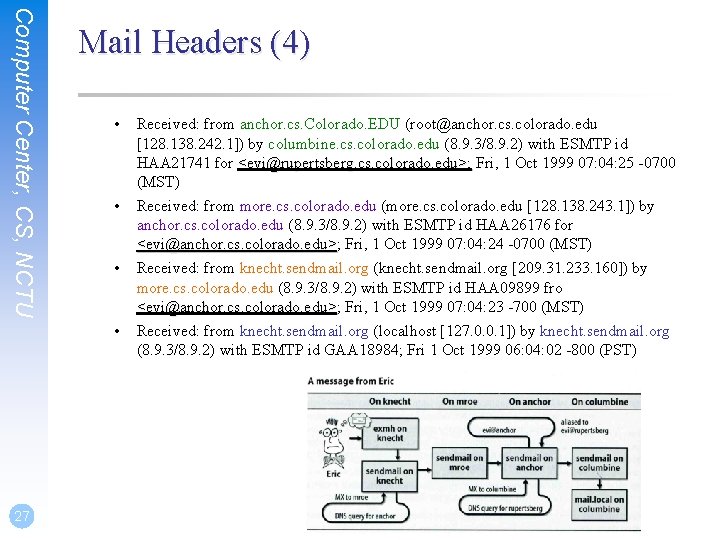
Computer Center, CS, NCTU Mail Headers (4) • Received: from anchor. cs. Colorado. EDU (root@anchor. cs. colorado. edu [128. 138. 242. 1]) by columbine. cs. colorado. edu (8. 9. 3/8. 9. 2) with ESMTP id HAA 21741 for <evi@rupertsberg. cs. colorado. edu>; Fri, 1 Oct 1999 07: 04: 25 -0700 (MST) • Received: from more. cs. colorado. edu (more. cs. colorado. edu [128. 138. 243. 1]) by anchor. cs. colorado. edu (8. 9. 3/8. 9. 2) with ESMTP id HAA 26176 for <evi@anchor. cs. colorado. edu>; <evi@anchor. cs. colorado. edu> Fri, 1 Oct 1999 07: 04: 24 -0700 (MST) Received: from knecht. sendmail. org (knecht. sendmail. org [209. 31. 233. 160]) by more. cs. colorado. edu (8. 9. 3/8. 9. 2) with ESMTP id HAA 09899 fro <evi@anchor. cs. colorado. edu>; <evi@anchor. cs. colorado. edu> Fri, 1 Oct 1999 07: 04: 23 -700 (MST) Received: from knecht. sendmail. org (localhost [127. 0. 0. 1]) by knecht. sendmail. org (8. 9. 3/8. 9. 2) with ESMTP id GAA 18984; Fri 1 Oct 1999 06: 04: 02 -800 (PST) • • 27
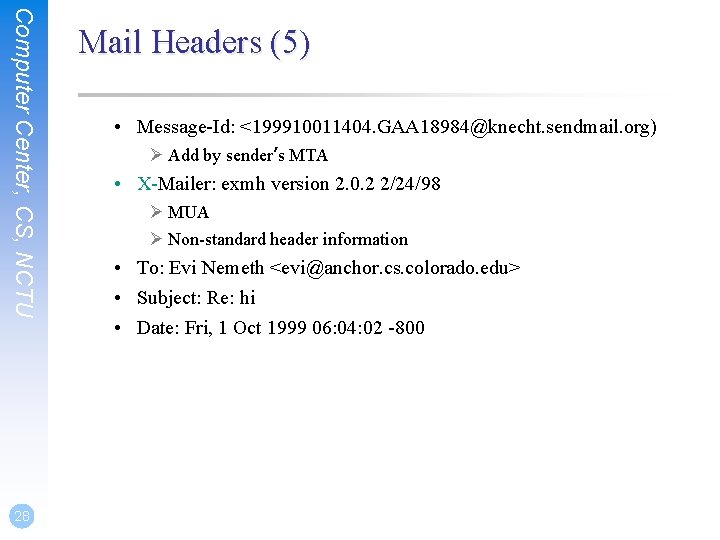
Computer Center, CS, NCTU 28 Mail Headers (5) • Message-Id: <199910011404. GAA 18984@knecht. sendmail. org) Ø Add by sender’s MTA • X-Mailer: exmh version 2. 0. 2 2/24/98 Ø MUA Ø Non-standard header information • To: Evi Nemeth <evi@anchor. cs. colorado. edu> • Subject: Re: hi • Date: Fri, 1 Oct 1999 06: 04: 02 -800
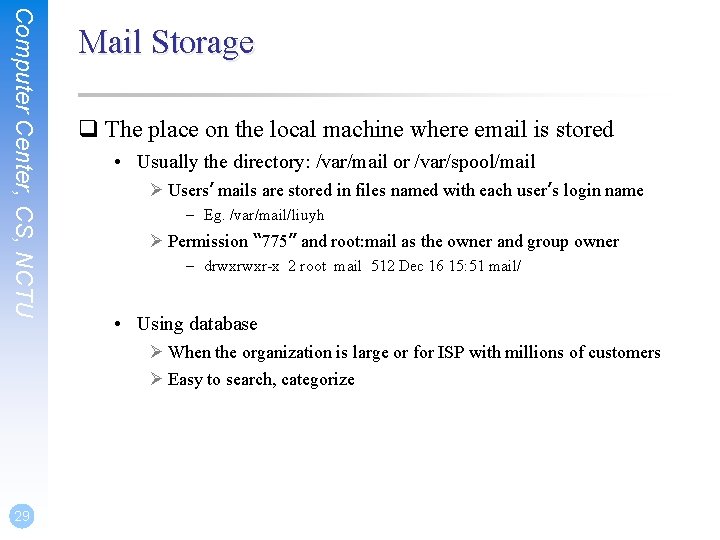
Computer Center, CS, NCTU Mail Storage q The place on the local machine where email is stored • Usually the directory: /var/mail or /var/spool/mail Ø Users’ mails are stored in files named with each user’s login name – Eg. /var/mail/liuyh Ø Permission “ 775” and root: mail as the owner and group owner – drwxrwxr-x 2 root mail 512 Dec 16 15: 51 mail/ • Using database Ø When the organization is large or for ISP with millions of customers Ø Easy to search, categorize 29
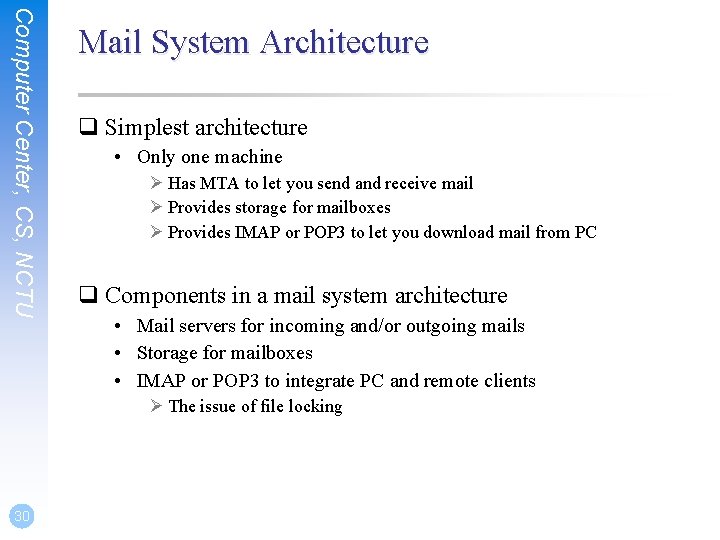
Computer Center, CS, NCTU Mail System Architecture q Simplest architecture • Only one machine Ø Has MTA to let you send and receive mail Ø Provides storage for mailboxes Ø Provides IMAP or POP 3 to let you download mail from PC q Components in a mail system architecture • Mail servers for incoming and/or outgoing mails • Storage for mailboxes • IMAP or POP 3 to integrate PC and remote clients Ø The issue of file locking 30
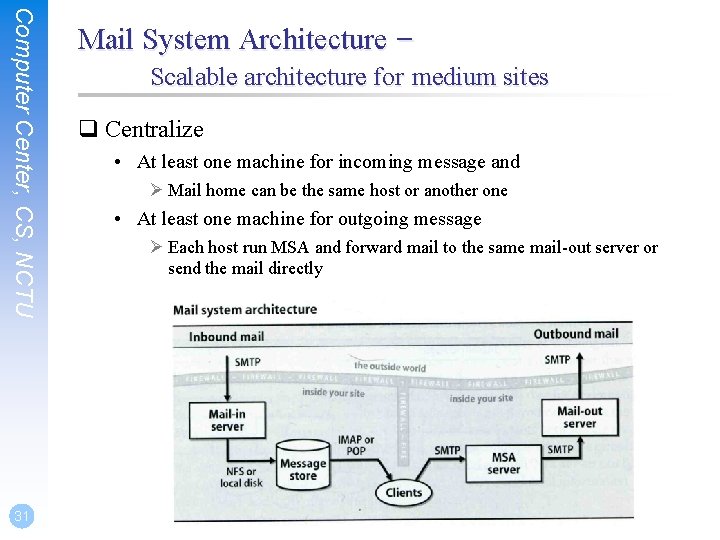
Computer Center, CS, NCTU 31 Mail System Architecture – Scalable architecture for medium sites q Centralize • At least one machine for incoming message and Ø Mail home can be the same host or another one • At least one machine for outgoing message Ø Each host run MSA and forward mail to the same mail-out server or send the mail directly
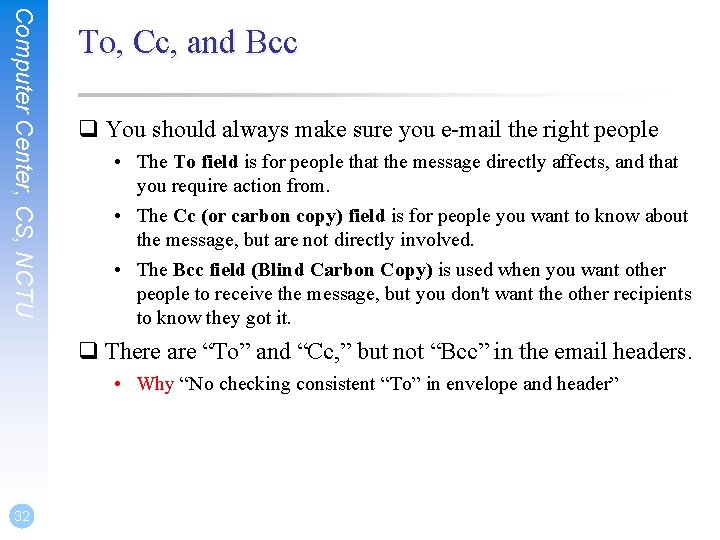
Computer Center, CS, NCTU To, Cc, and Bcc q You should always make sure you e-mail the right people • The To field is for people that the message directly affects, and that you require action from. • The Cc (or carbon copy) field is for people you want to know about the message, but are not directly involved. • The Bcc field (Blind Carbon Copy) is used when you want other people to receive the message, but you don't want the other recipients to know they got it. q There are “To” and “Cc, ” but not “Bcc” in the email headers. • Why “No checking consistent “To” in envelope and header” 32
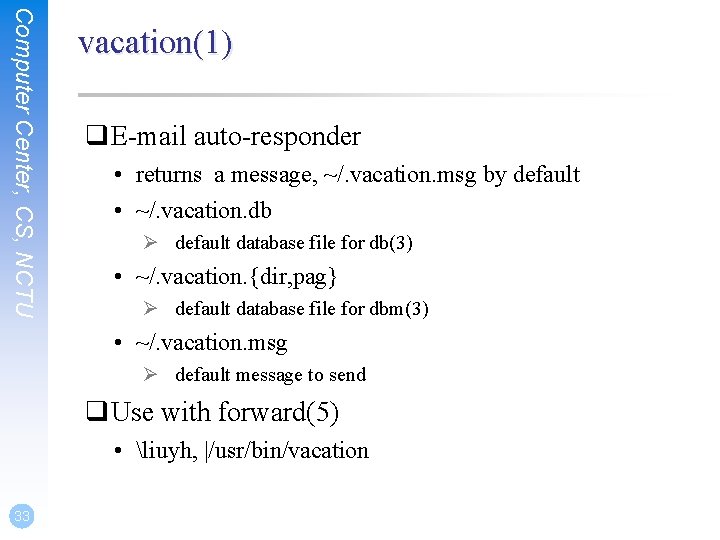
Computer Center, CS, NCTU vacation(1) q. E-mail auto-responder • returns a message, ~/. vacation. msg by default • ~/. vacation. db Ø default database file for db(3) • ~/. vacation. {dir, pag} Ø default database file for dbm(3) • ~/. vacation. msg Ø default message to send q. Use with forward(5) • liuyh, |/usr/bin/vacation 33 33