Guidance notes These slides are intended to support



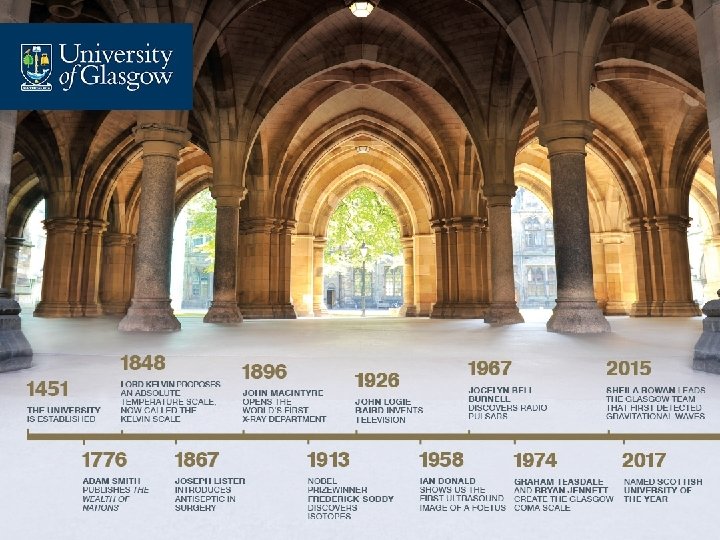
















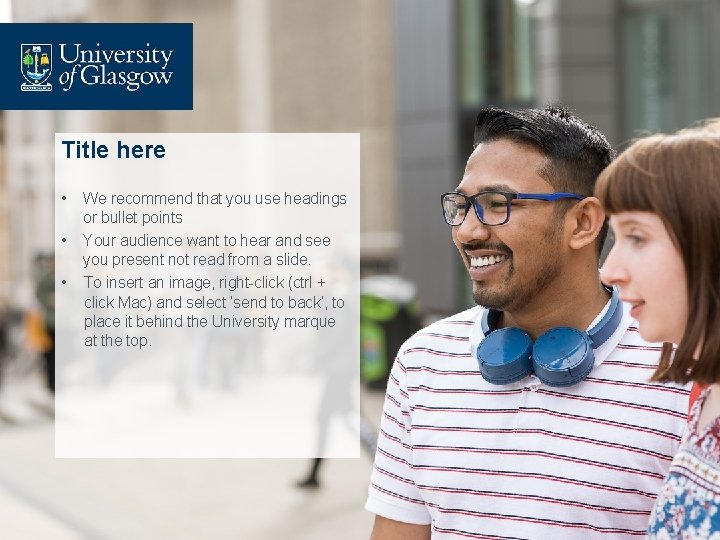












- Slides: 33

Guidance notes • These slides are intended to support staff who are making presentations about the University. If appropriate you may also use slides from the other University Powerpoint templates. • Slides 3 and 4 are approved and non-editable. • Please do not put images on top of the full images in the template. If using your own images, diagrams or tables please use the blank slide (Slide 14). • We recommend using the images supplied in this template where possible. If you require additional images the best resource is the University image bank at www. glasgow. ac. uk/photo/restricted. Contact brand@glasgow. ac. uk for the password. • If you require assistance or guidance, please email brand@glasgow. ac. uk

Title goes here Sub-title goes here

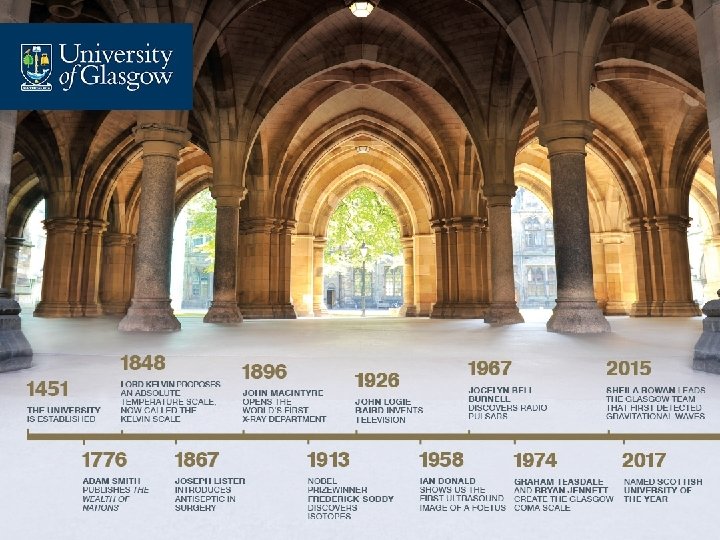

Student experience • • 29, 000 students from more than 140 countries Four-year degree programmes offering flexibility and choice 95. 9% of students in employment or further study six months after graduation (DHLE 2016/17) 250+ clubs and societies

Strengths Research: top five in the UK for research funding per academic Student experience: regularly in top four in the UK and the world Internationalisation: Students from 140+ countries worldwide Knowledge exchange: hosts two of Scotland’s Innovation Centres Accessibility: number one Scottish ancient for widening participation

Research with impact We have around 2, 600 researchers, who bring in annual research funding of around £ 180 m. Research beacons • Precision medicine and chronic diseases • One health • Addressing inequalities • Nano and quantum world • Cultural and creative economies • Future life

Research excellence We are ranked 12 th in the UK for research power and 15 th in the UK for research intensity. • Human geography is ranked 1 st for 4* and 3* research • Our Vet School is ranked 1 st for world-leading research • Urban Studies is ranked 1 st for 4* outputs REF 2014

Innovation We share our knowledge and expertise around the world. Collaborations with industry partners include • £ 29 m Quantum Technology Hub • £ 12 m Urban Big Data Centre • £ 55 m James Watt Nanofabrication Centre • £ 16 m Imaging Centre of Excellence • £ 20 m Stratified Medicine Scotland Innovation Centre • £ 20 m Innovation Centre for Sensor and Imaging Systems (CENSIS).

Economic impact • • Sustains approximately 15, 000 Scottish jobs Annual turnover in excess of £ 0. 5 bn Total Scottish GVA of £ 0. 8 bn Total Scottish output in excess of £ 1. 5 bn

Collections and connections The Hunterian is one of the world’s leading university museums. Our collections include the world’s largest display of Whistler and Mackintosh. • We share items with museums and galleries around the world. • 1. 5 m items have been moved to the Kelvin Hall • We have signed a Mo. U with the Smithsonian.

Connecting globally • • We have partnerships with the Universities of Hong Kong and Sydney; Mc. Gill University; Columbia University; Leuphana University of Lüneberg, Radboud University of Nijmegen; the Smithsonian Institution; the Singapore Institute of Technology, Nankai University and UESTC. We are founding members of Universitas 21 and The Guild of European Research Intensive Universities.

Building our future Our £ 1 billion programme of investment is the most significant expansion and development of a UK university campus for over a century. • Large interdisciplinary research spaces that offer flexibility and stimulate collaboration. • Modern study spaces that will combine study and social learning space with multi-styled and technology-enabled teaching.

Title • • • We recommend that you use headings or bullet points Your audience want to hear and see you present not read from a slide. To insert an image, right-click (ctrl + click Mac) and select ‘send to back’, to place it behind the University marque at the top.

Title here • • • We recommend that you use headings or bullet points Your audience want to hear and see you present not read from a slide. To insert an image, right-click (ctrl + click Mac) and select ‘send to back’, to place it behind the University marque at the top.

Title here • • • We recommend that you use headings or bullet points Your audience want to hear and see you present not read from a slide. To insert an image, right-click (ctrl + click Mac) and select ‘send to back’, to place it behind the University marque at the top.

Title here • • • We recommend that you use headings or bullet points Your audience want to hear and see you present not read from a slide. To insert an image, right-click (ctrl + click Mac) and select ‘send to back’, to place it behind the University marque at the top.

Title here • • • We recommend that you use headings or bullet points Your audience want to hear and see you present not read from a slide. To insert an image, right-click (ctrl + click Mac) and select ‘send to back’, to place it behind the University marque at the top.

Title here • • • We recommend that you use headings or bullet points Your audience want to hear and see you present not read from a slide. To insert an image, right-click (ctrl + click Mac) and select ‘send to back’, to place it behind the University marque at the top.

Title here • • • We recommend that you use headings or bullet points Your audience want to hear and see you present not read from a slide. To insert an image, right-click (ctrl + click Mac) and select ‘send to back’, to place it behind the University marque at the top.
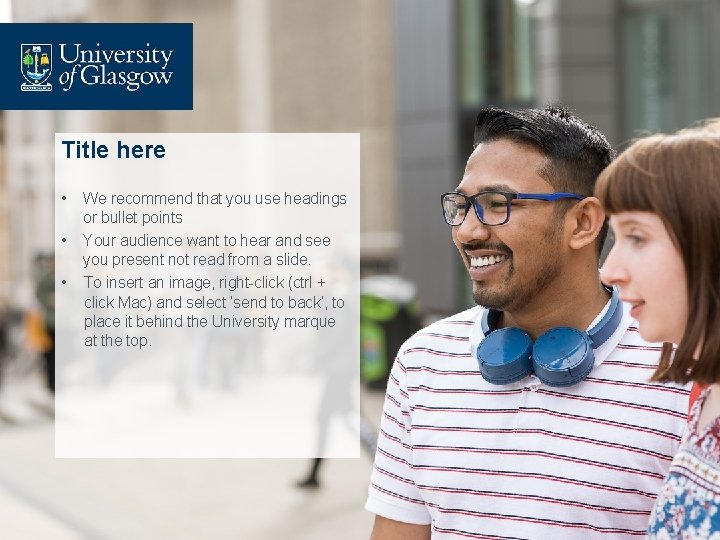
Title here • • • We recommend that you use headings or bullet points Your audience want to hear and see you present not read from a slide. To insert an image, right-click (ctrl + click Mac) and select ‘send to back’, to place it behind the University marque at the top.

Title here • • • We recommend that you use headings or bullet points Your audience want to hear and see you present not read from a slide. To insert an image, right-click (ctrl + click Mac) and select ‘send to back’, to place it behind the University marque at the top.

Title here • • • We recommend that you use headings or bullet points Your audience want to hear and see you present not read from a slide. To insert an image, right-click (ctrl + click Mac) and select ‘send to back’, to place it behind the University marque at the top.

Title here • • • We recommend that you use headings or bullet points Your audience want to hear and see you present not read from a slide. To insert an image, right-click (ctrl + click Mac) and select ‘send to back’, to place it behind the University marque at the top.

Title here • • • We recommend that you use headings or bullet points Your audience want to hear and see you present not read from a slide. To insert an image, right-click (ctrl + click Mac) and select ‘send to back’, to place it behind the University marque at the top.

Title here • • • We recommend that you use headings or bullet points Your audience want to hear and see you present not read from a slide. To insert an image, right-click (ctrl + click Mac) and select ‘send to back’, to place it behind the University marque at the top.

Title here • • • We recommend that you use headings or bullet points Your audience want to hear and see you present not read from a slide. To insert an image, right-click (ctrl + click Mac) and select ‘send to back’, to place it behind the University marque at the top.

Title here • • • We recommend that you use headings or bullet points Your audience want to hear and see you present not read from a slide. To insert an image, right-click (ctrl + click Mac) and select ‘send to back’, to place it behind the University marque at the top.

Title here • • • We recommend that you use headings or bullet points Your audience want to hear and see you present not read from a slide. To insert an image, right-click (ctrl + click Mac) and select ‘send to back’, to place it behind the University marque at the top.

Title here • • • We recommend that you use headings or bullet points Your audience want to hear and see you present not read from a slide. To insert an image, right-click (ctrl + click Mac) and select ‘send to back’, to place it behind the University marque at the top.

Title here • • • We recommend that you use headings or bullet points Your audience want to hear and see you present not read from a slide. To insert an image, right-click (ctrl + click Mac) and select ‘send to back’, to place it behind the University marque at the top.

Title here • • • We recommend that you use headings or bullet points Your audience want to hear and see you present not read from a slide. To insert an image, right-click (ctrl + click Mac) and select ‘send to back’, to place it behind the University marque at the top.

This is a closing slide You can add your contact details, a call to action or a simple Thank you using this slide #Uof. GWorld. Changers @Uof. Glasgow