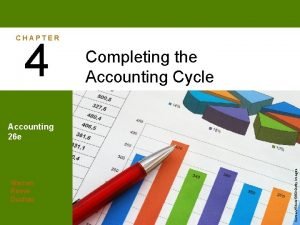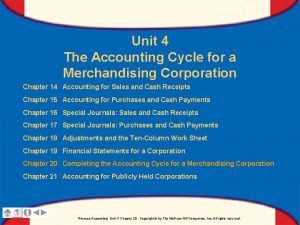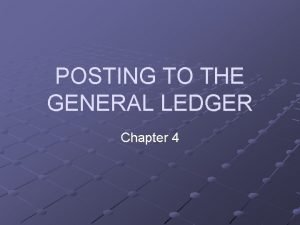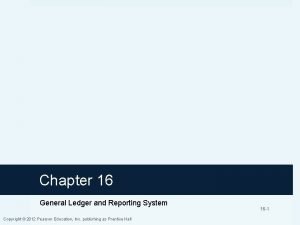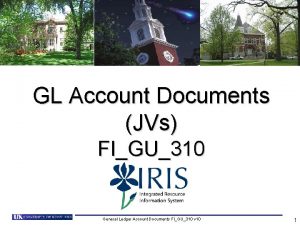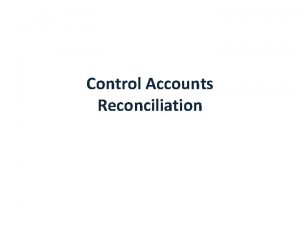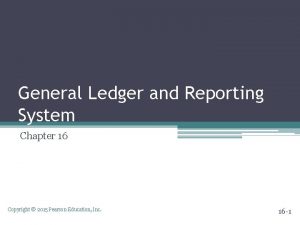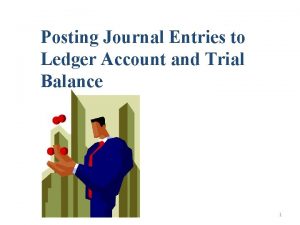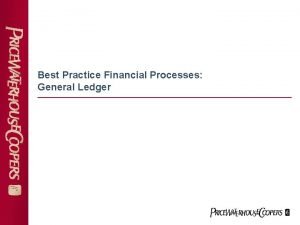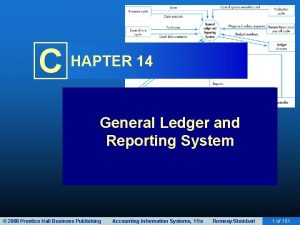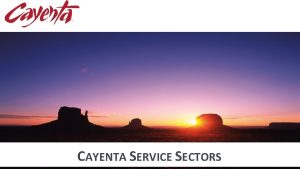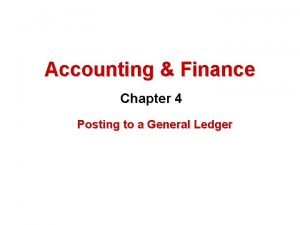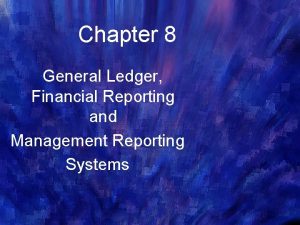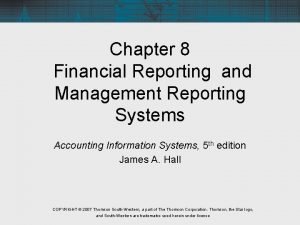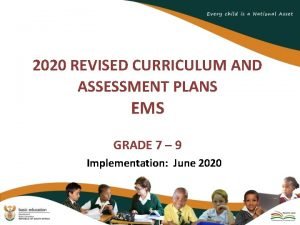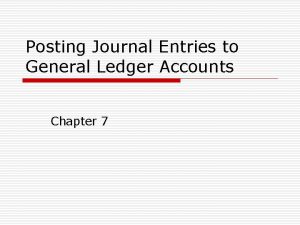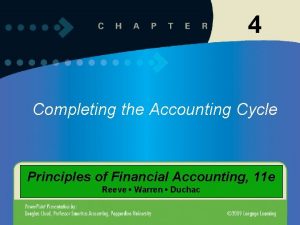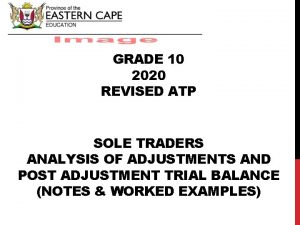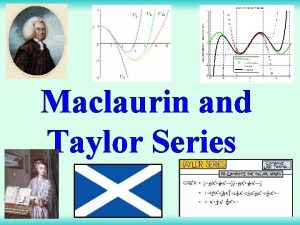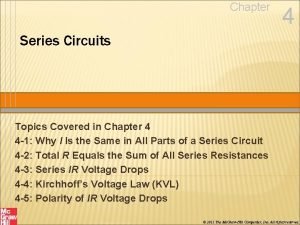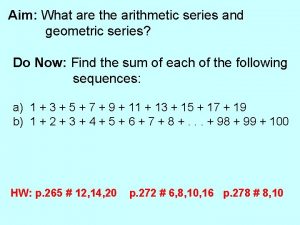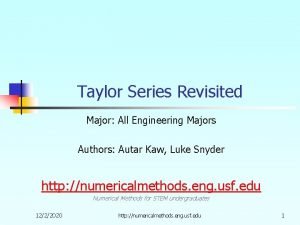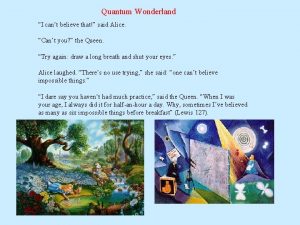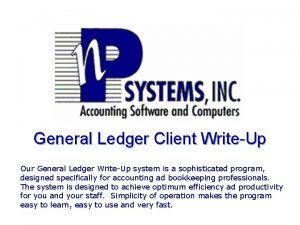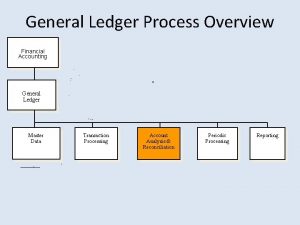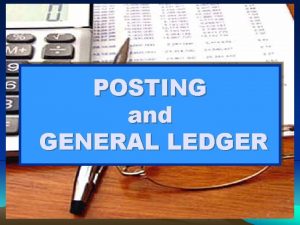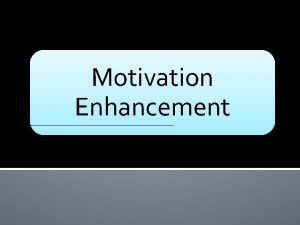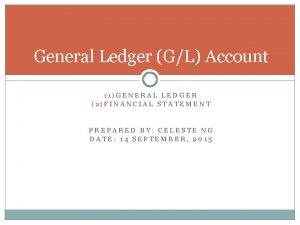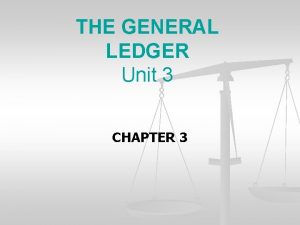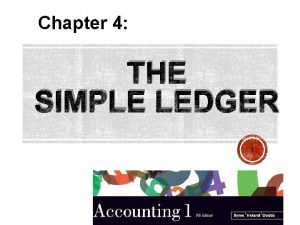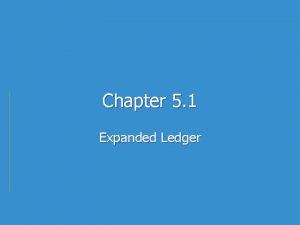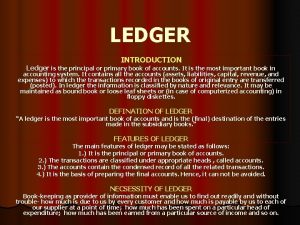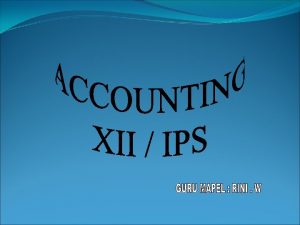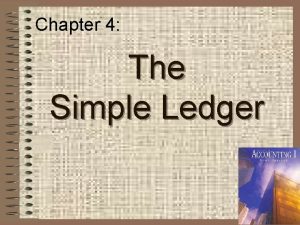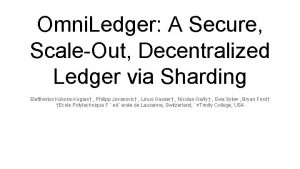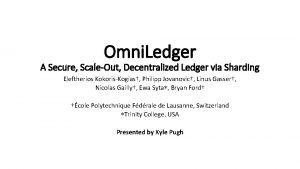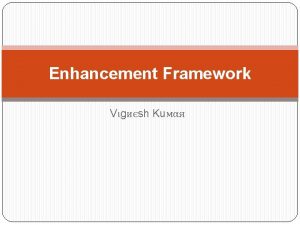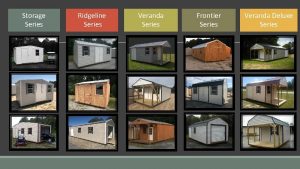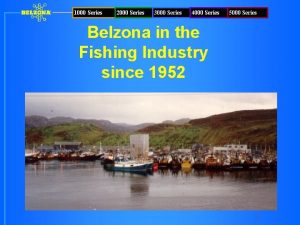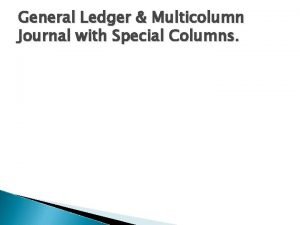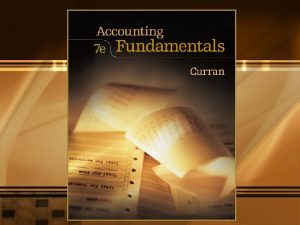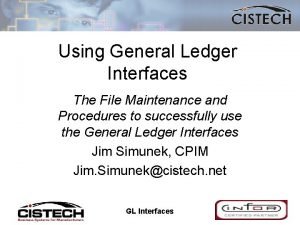General Ledger Enhancement An Enhancement For i Series
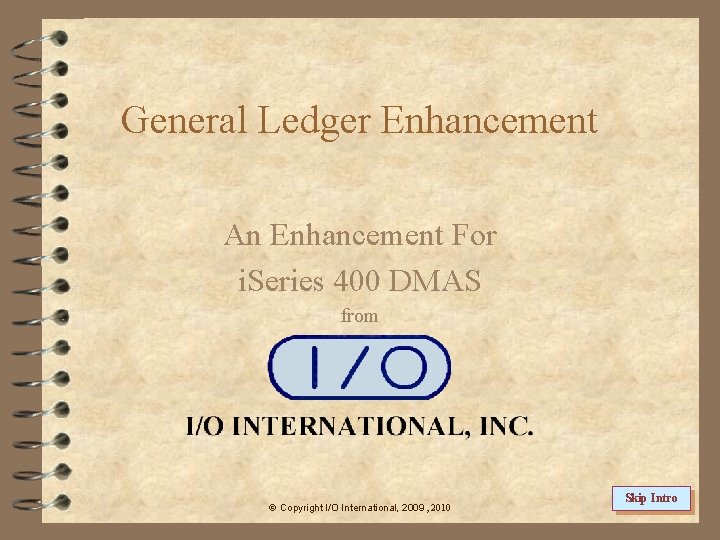


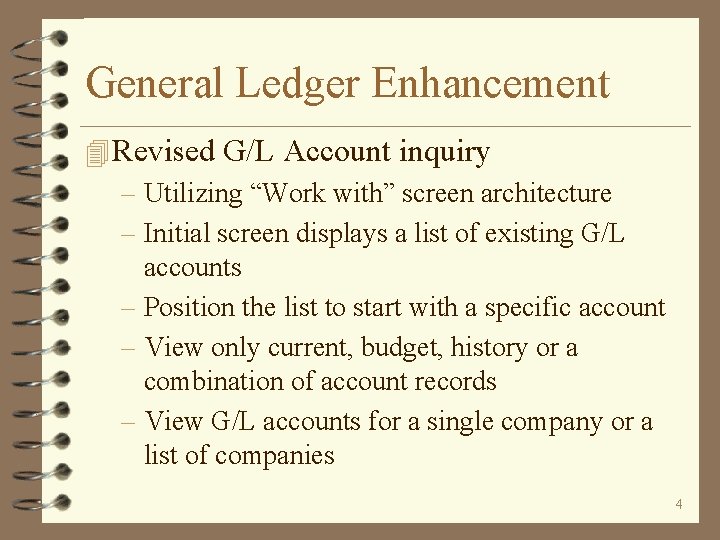
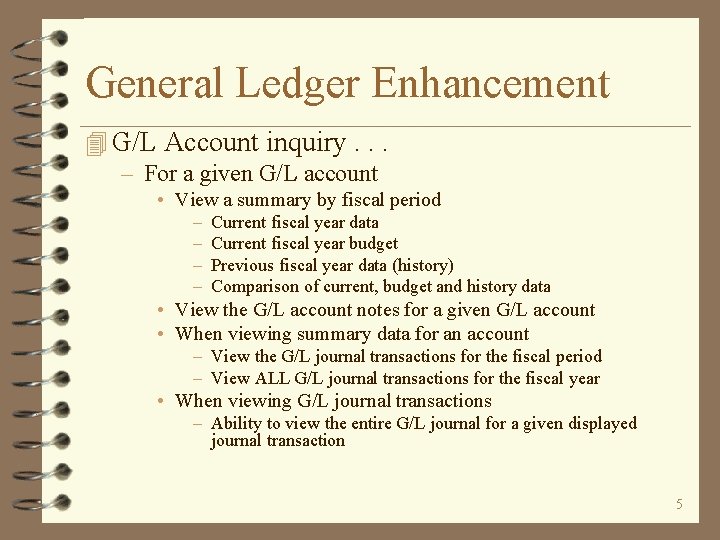


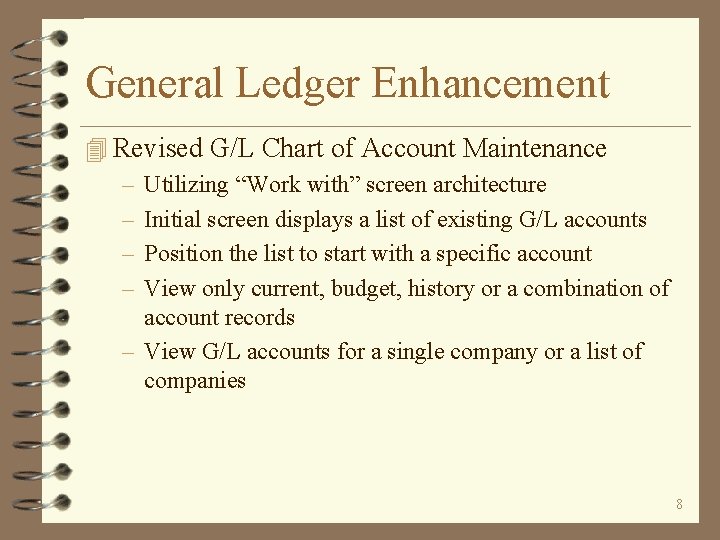


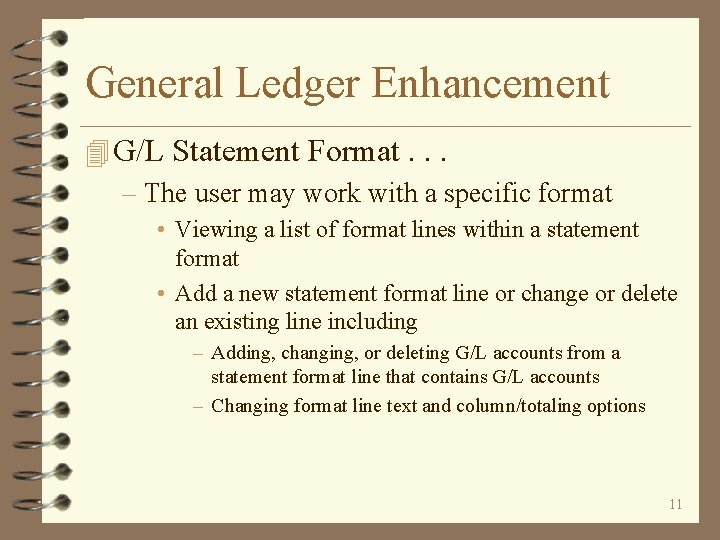
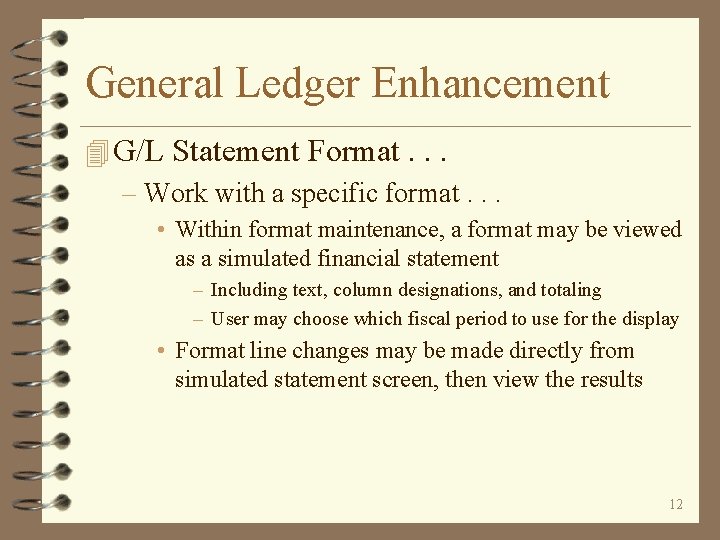
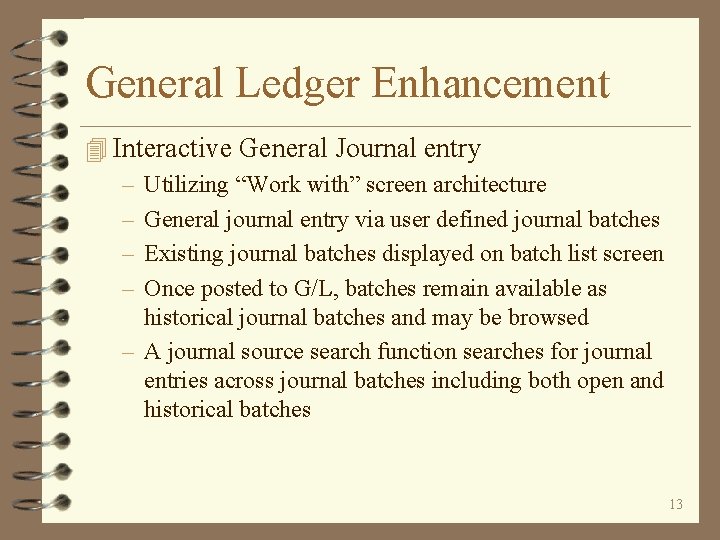
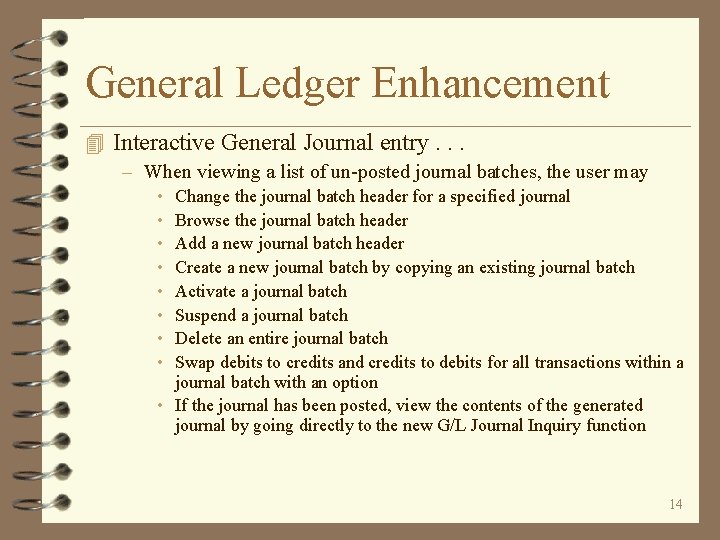
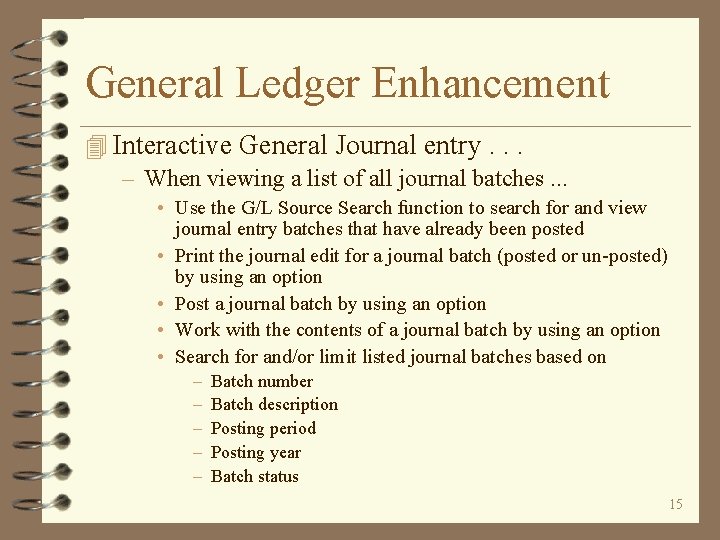



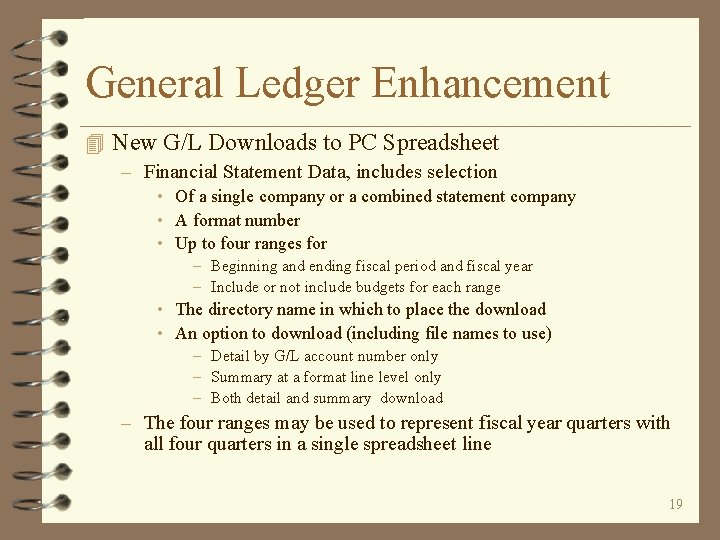
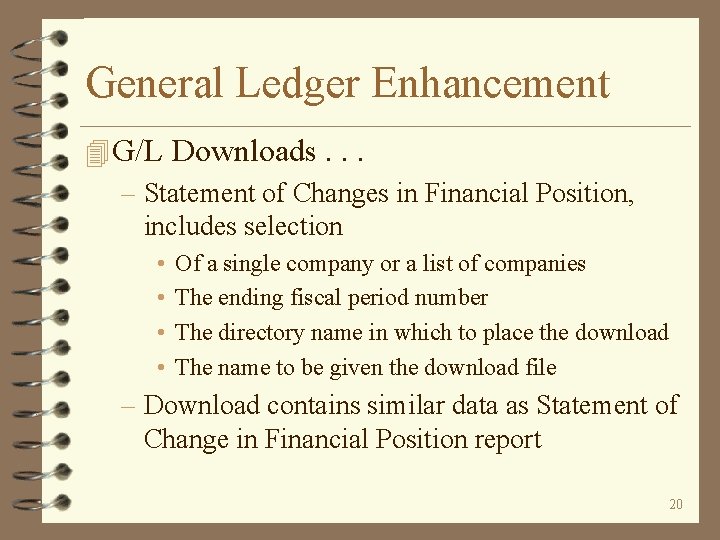

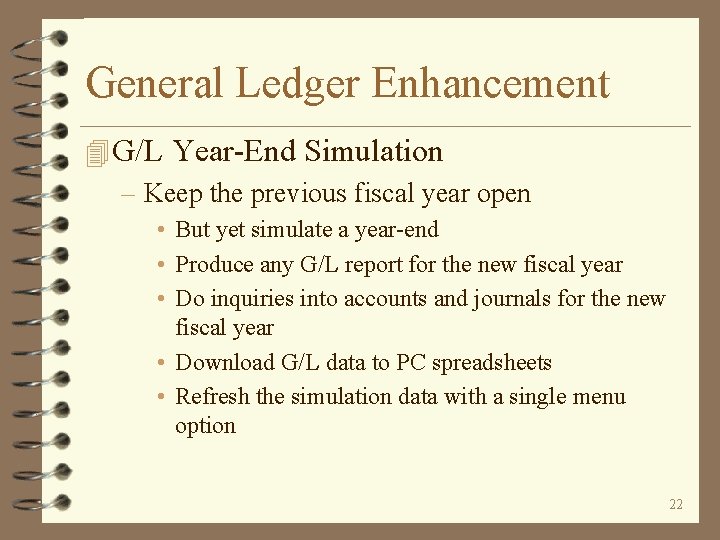
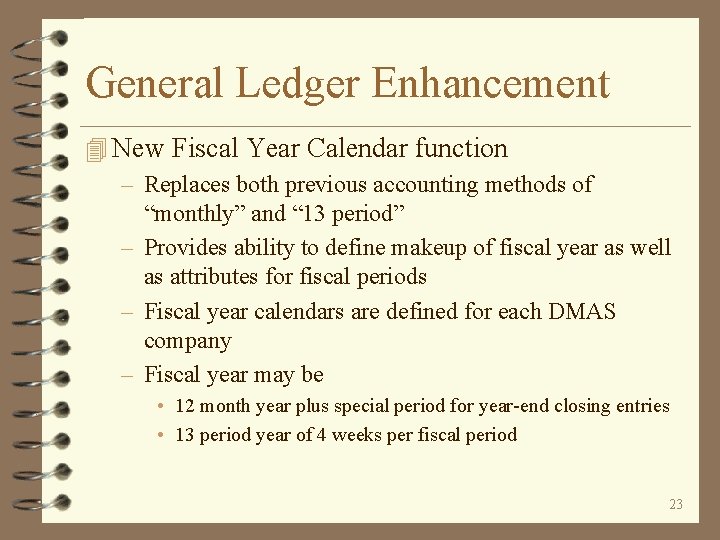
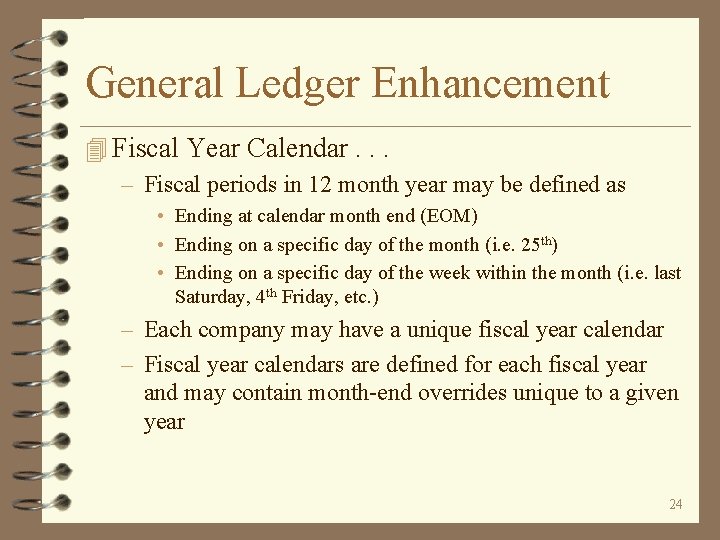

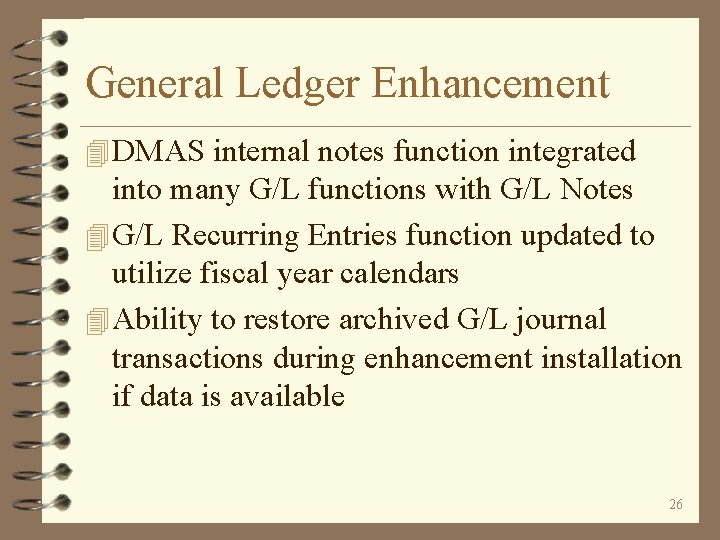

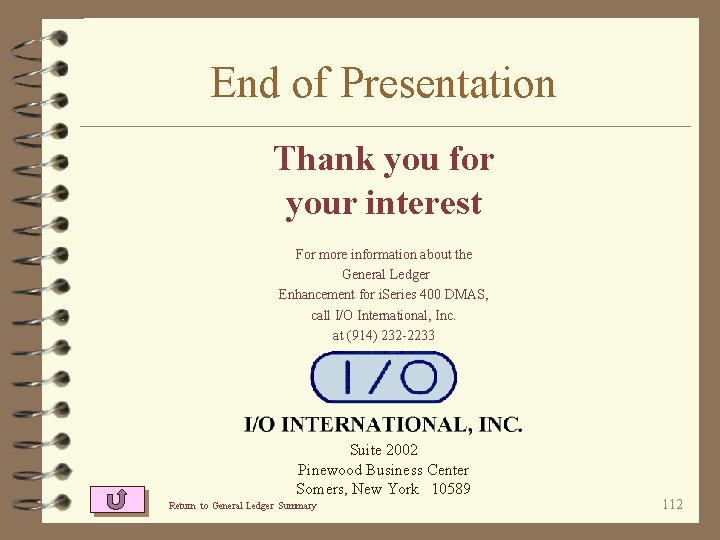

- Slides: 29
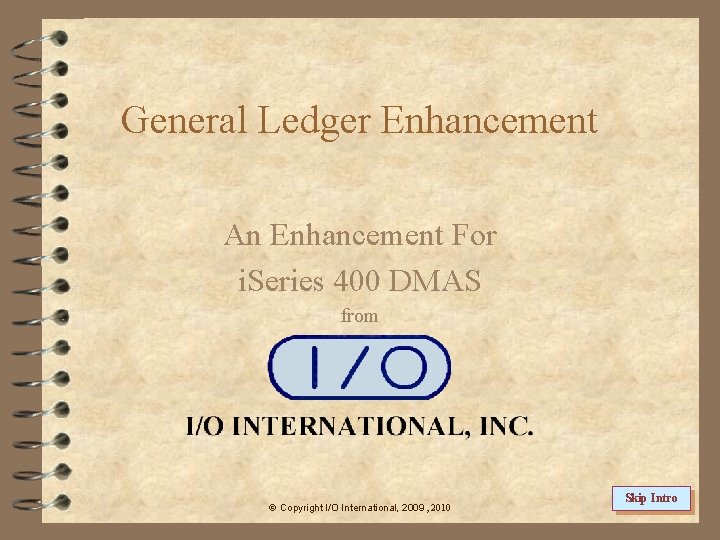
General Ledger Enhancement An Enhancement For i. Series 400 DMAS from Copyright I/O International, 2009 , 2010 Skip Intro

General Ledger Enhancement General Ledger functional and ease of use enhancements 4 Exceptional interactive functionality 4 “Work with” architecture for entry, maintenance and inquiry functions 4 Revised G/L Account Inquiry 4 New G/L Journal Inquiry 4 Archived G/L history now integrated into G/L inquiry functions 4 “Work with” front-end to G/L chart of account maintenance 2

General Ledger Enhancement General Ledger. . . 4 Interactive viewing of G/L statements integrated within new statement format maintenance 4 A new general journal entry and posting function 4 Revised interface for journals coming from other DMAS applications 4 Multiple options for downloading G/L data and statements to PC spreadsheets 4 Utilizing flexible fiscal year calendar definitions 3
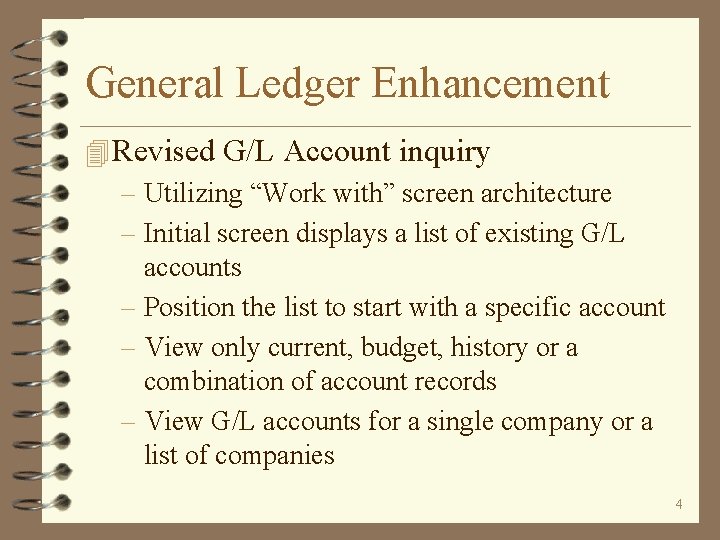
General Ledger Enhancement 4 Revised G/L Account inquiry – Utilizing “Work with” screen architecture – Initial screen displays a list of existing G/L accounts – Position the list to start with a specific account – View only current, budget, history or a combination of account records – View G/L accounts for a single company or a list of companies 4
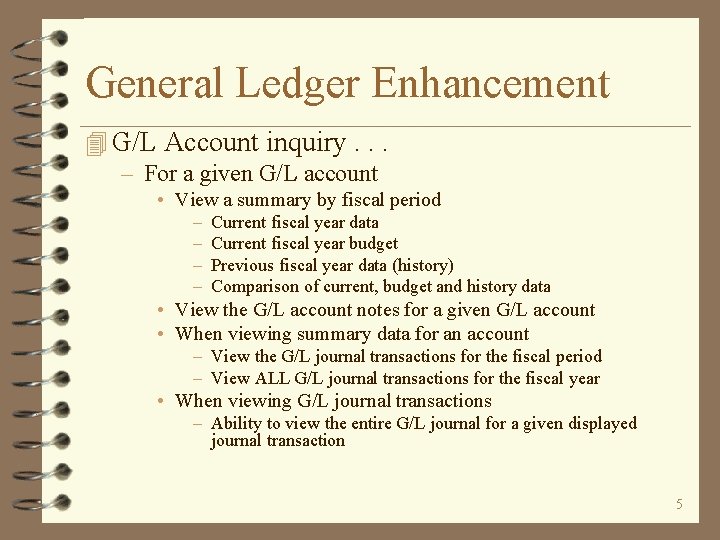
General Ledger Enhancement 4 G/L Account inquiry. . . – For a given G/L account • View a summary by fiscal period – – Current fiscal year data Current fiscal year budget Previous fiscal year data (history) Comparison of current, budget and history data • View the G/L account notes for a given G/L account • When viewing summary data for an account – View the G/L journal transactions for the fiscal period – View ALL G/L journal transactions for the fiscal year • When viewing G/L journal transactions – Ability to view the entire G/L journal for a given displayed journal transaction 5

General Ledger Enhancement 4 New G/L Journal Inquiry function – – – Utilizing “Work with” screen architecture Initial screen displays a list of existing G/L journals Select period/year sequence or journal sequence Limit the list to display only a specific period and/or year Limit the list to display only journals that start with a specific character string – View only journals that have gone through a period close, have not gone through a period close, or all journals – With proper authority, be able to change the posting fiscal period and/or year if the journal has not gone through a period close 6

General Ledger Enhancement 4 G/L Journal Inquiry. . . – For a given G/L journal • View all transactions within the journal • For transactions within a journal, be able to – – Position the list to start with a specified journal sequence number List only transactions that have a common source List only transactions that contain a specified G/L account List only transactions whose description contains a specified string of characters • With proper authority, be able to change any portion of a transaction if the journal has not gone through a period close • View the G/L account notes for the G/L account within a given journal transaction 7
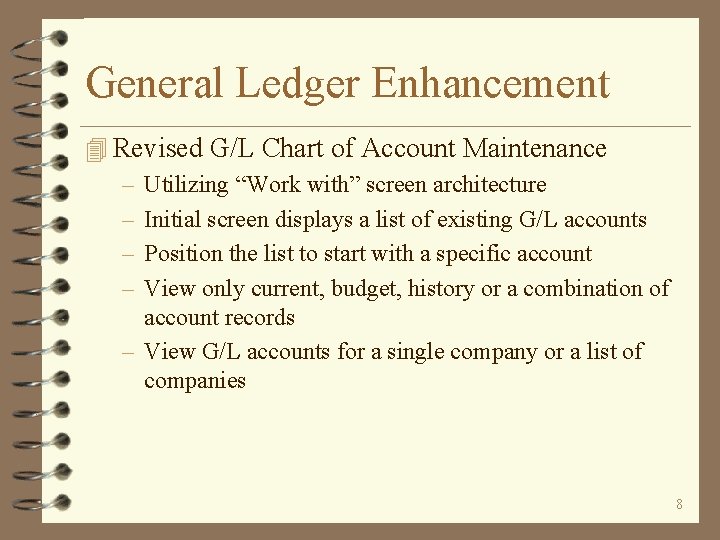
General Ledger Enhancement 4 Revised G/L Chart of Account Maintenance – Utilizing “Work with” screen architecture – Initial screen displays a list of existing G/L accounts – Position the list to start with a specific account – View only current, budget, history or a combination of account records – View G/L accounts for a single company or a list of companies 8

General Ledger Enhancement 4 G/L Chart of Account. . . – Ability to • Add a new G/L account or change an existing account • Add a new budget record or change an existing budget • Delete an existing G/L account or budget record • View a specific account via the G/L account inquiry function • Display and/or update G/L account notes for any given G/L account 9

General Ledger Enhancement 4 New G/L Statement Format Maintenance – Utilizing “Work with” screen architecture – Initial screen displays a list of existing G/L statement – – formats View G/L statement formats for a single company or all companies Limit the list to include only statement formats of a specific format number Limit the list to include only income statement formats, balance sheet formats, or both Search formats that contain a specific string of characters within a format’s two headings 10
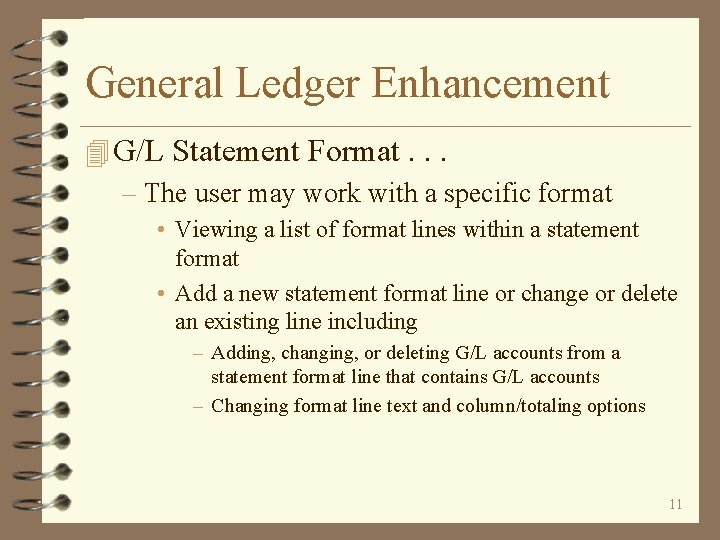
General Ledger Enhancement 4 G/L Statement Format. . . – The user may work with a specific format • Viewing a list of format lines within a statement format • Add a new statement format line or change or delete an existing line including – Adding, changing, or deleting G/L accounts from a statement format line that contains G/L accounts – Changing format line text and column/totaling options 11
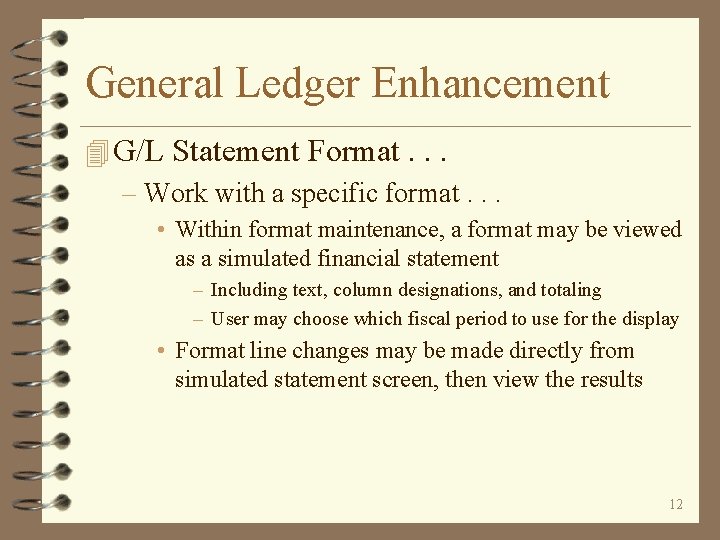
General Ledger Enhancement 4 G/L Statement Format. . . – Work with a specific format. . . • Within format maintenance, a format may be viewed as a simulated financial statement – Including text, column designations, and totaling – User may choose which fiscal period to use for the display • Format line changes may be made directly from simulated statement screen, then view the results 12
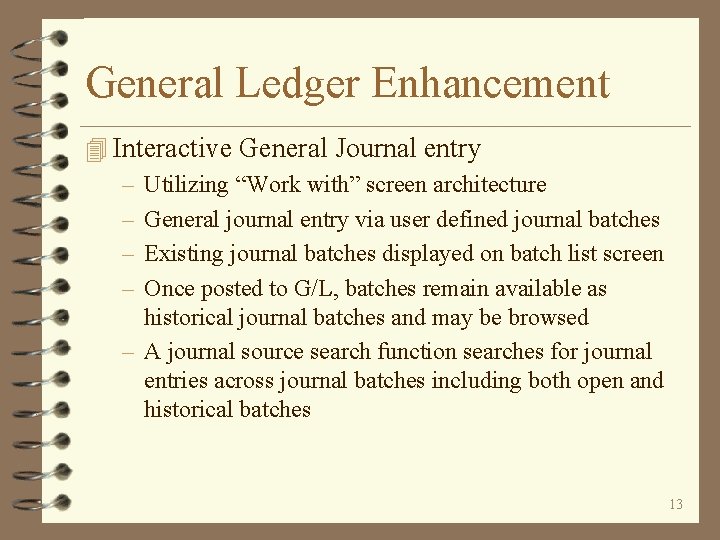
General Ledger Enhancement 4 Interactive General Journal entry – Utilizing “Work with” screen architecture – General journal entry via user defined journal batches – Existing journal batches displayed on batch list screen – Once posted to G/L, batches remain available as historical journal batches and may be browsed – A journal source search function searches for journal entries across journal batches including both open and historical batches 13
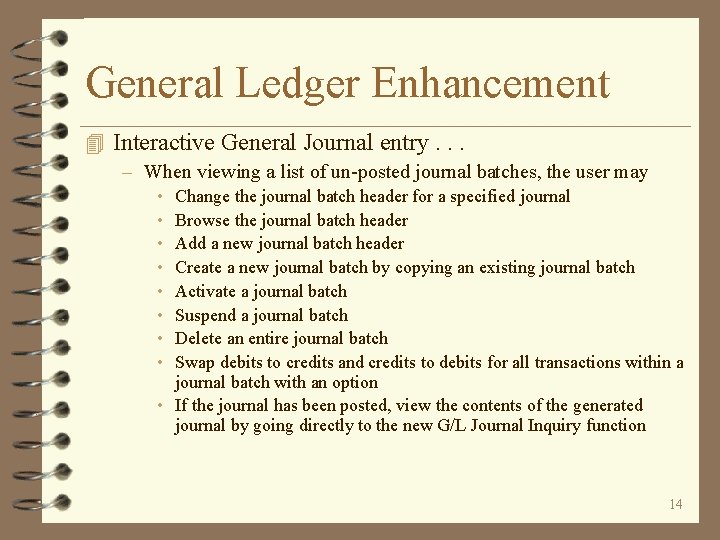
General Ledger Enhancement 4 Interactive General Journal entry. . . – When viewing a list of un-posted journal batches, the user may • • Change the journal batch header for a specified journal Browse the journal batch header Add a new journal batch header Create a new journal batch by copying an existing journal batch Activate a journal batch Suspend a journal batch Delete an entire journal batch Swap debits to credits and credits to debits for all transactions within a journal batch with an option • If the journal has been posted, view the contents of the generated journal by going directly to the new G/L Journal Inquiry function 14
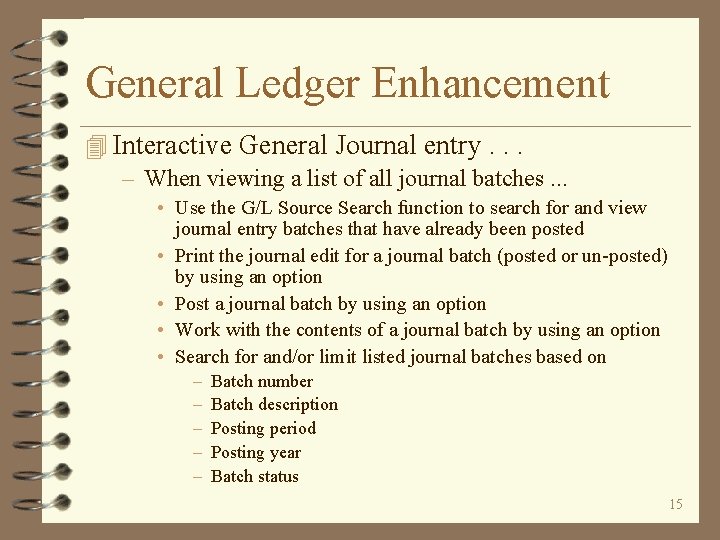
General Ledger Enhancement 4 Interactive General Journal entry. . . – When viewing a list of all journal batches. . . • Use the G/L Source Search function to search for and view journal entry batches that have already been posted • Print the journal edit for a journal batch (posted or un-posted) by using an option • Post a journal batch by using an option • Work with the contents of a journal batch by using an option • Search for and/or limit listed journal batches based on – – – Batch number Batch description Posting period Posting year Batch status 15

General Ledger Enhancement 4 Interactive General Journal entry. . . – Within a journal batch, journal entries display on list screen, one line per journal entry – User may • • • Browse the contents of a journal transaction Add a new journal transaction Change a journal transaction Delete a journal transaction Create a new journal transaction by copying an existing transaction 16

General Ledger Enhancement 4 Interactive General Journal entry. . . – User may. . . • Swap debits to credits and credits to debits for all transactions within a journal batch with a function key • Limit the list of journal transactions to only those that have the same source • Group all journal transactions by source • Add/change an internal G/L account note pertaining to a displayed G/L account • Search for and/or limit listed journal transactions base on – Source – Journal transaction description – G/L account 17

General Ledger Enhancement 4 Revised Interface for Other Applications – Application interface prompt screens utilize the fiscal year calendar and determine the proper fiscal period and year when sending a journal to G/L – Fiscal period and fiscal year override capabilities are available if necessary – Application interface screens display the resulting posting period, relative day, and year for the user’s verification 18
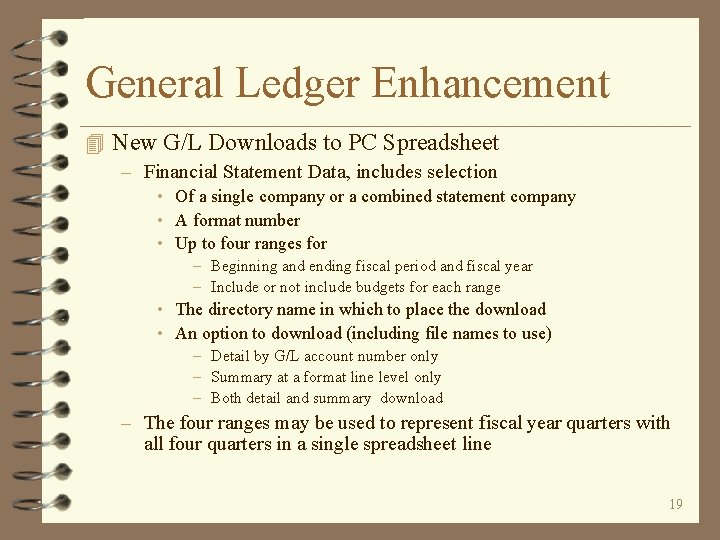
General Ledger Enhancement 4 New G/L Downloads to PC Spreadsheet – Financial Statement Data, includes selection • Of a single company or a combined statement company • A format number • Up to four ranges for – Beginning and ending fiscal period and fiscal year – Include or not include budgets for each range • The directory name in which to place the download • An option to download (including file names to use) – Detail by G/L account number only – Summary at a format line level only – Both detail and summary download – The four ranges may be used to represent fiscal year quarters with all four quarters in a single spreadsheet line 19
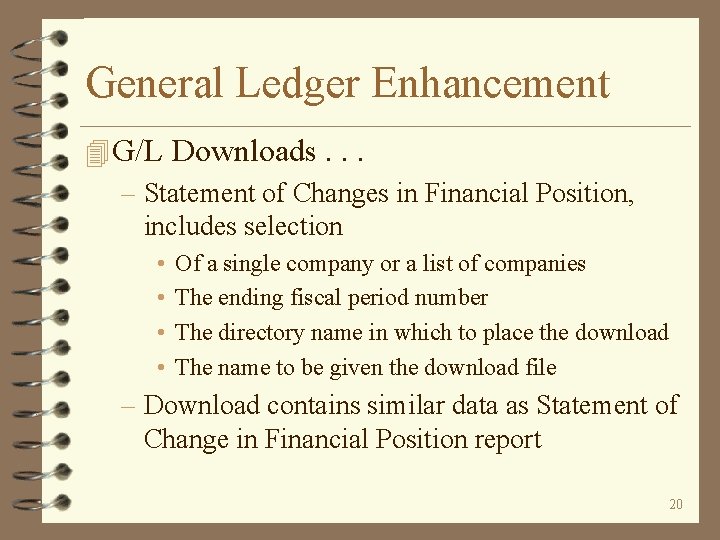
General Ledger Enhancement 4 G/L Downloads. . . – Statement of Changes in Financial Position, includes selection • • Of a single company or a list of companies The ending fiscal period number The directory name in which to place the download The name to be given the download file – Download contains similar data as Statement of Change in Financial Position report 20

General Ledger Enhancement 4 G/L Downloads. . . – Journal transactions, includes selection • For a single fiscal year or a range of years • For a single fiscal period or a range of periods • For all journals or journals starting with a specific set of characters • For a single G/L account or a range of G/L accounts • For a specific company • The directory name in which to place the download • The name to be given the download file 21
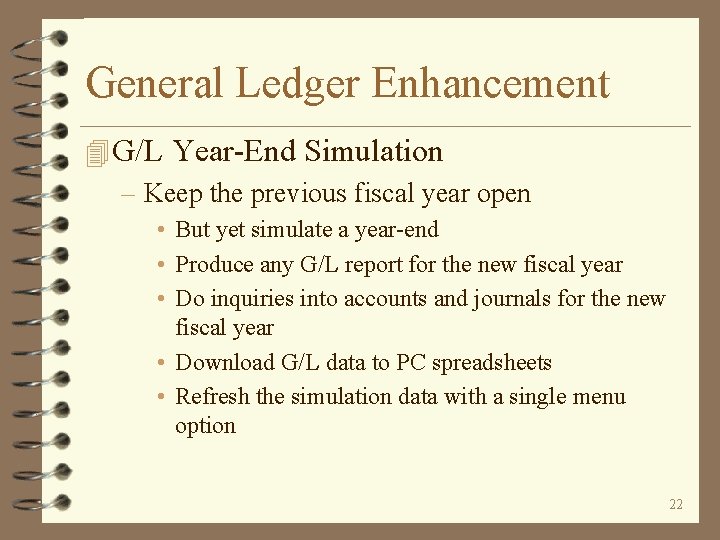
General Ledger Enhancement 4 G/L Year-End Simulation – Keep the previous fiscal year open • But yet simulate a year-end • Produce any G/L report for the new fiscal year • Do inquiries into accounts and journals for the new fiscal year • Download G/L data to PC spreadsheets • Refresh the simulation data with a single menu option 22
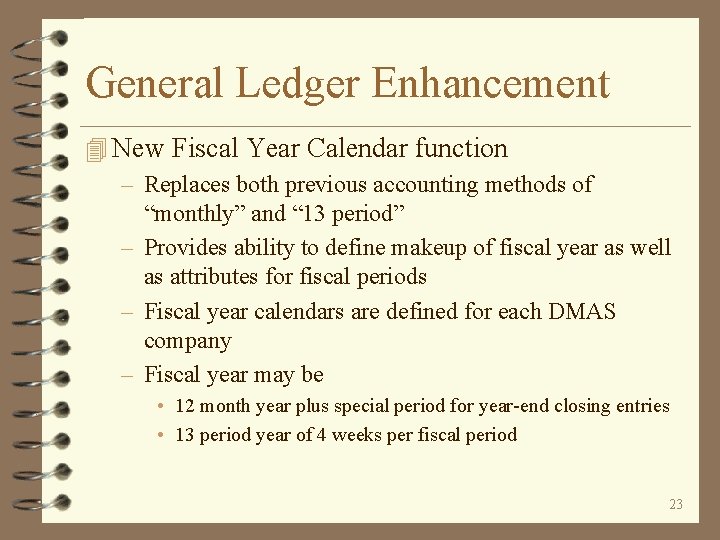
General Ledger Enhancement 4 New Fiscal Year Calendar function – Replaces both previous accounting methods of “monthly” and “ 13 period” – Provides ability to define makeup of fiscal year as well as attributes for fiscal periods – Fiscal year calendars are defined for each DMAS company – Fiscal year may be • 12 month year plus special period for year-end closing entries • 13 period year of 4 weeks per fiscal period 23
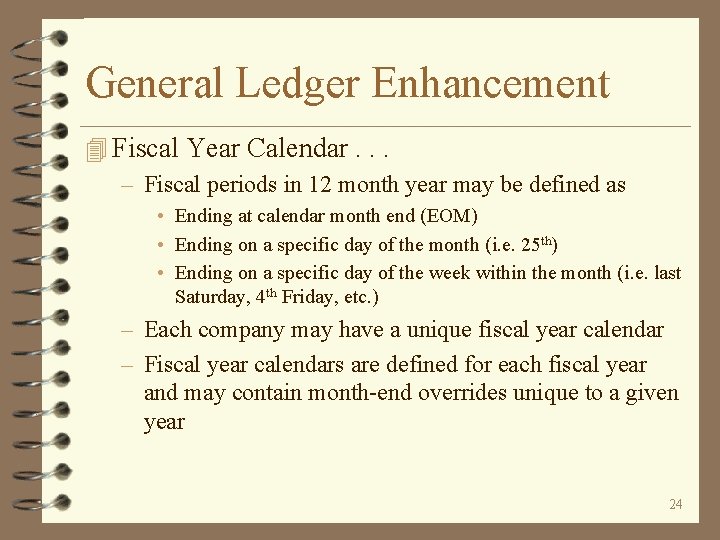
General Ledger Enhancement 4 Fiscal Year Calendar. . . – Fiscal periods in 12 month year may be defined as • Ending at calendar month end (EOM) • Ending on a specific day of the month (i. e. 25 th) • Ending on a specific day of the week within the month (i. e. last Saturday, 4 th Friday, etc. ) – Each company may have a unique fiscal year calendar – Fiscal year calendars are defined for each fiscal year and may contain month-end overrides unique to a given year 24

General Ledger Enhancement 4 Fiscal Year Calendar. . . – Fiscal calendars provide the ability • For journal entry and interfaces from other DMAS applications to automatically determine the appropriate fiscal period, relative day, and year to which to post a journal based on the current job date • To enter journals for fiscal periods in the “next” fiscal year prior to closing the same fiscal period in the “current” fiscal year • To post a fiscal period in the “current” fiscal year even though journals may have been posted for the same fiscal period in the “next” fiscal year • Be able to access and view journals and statements for previously closed fiscal years back to 2001 (if the archived data is available to be resorted) 25
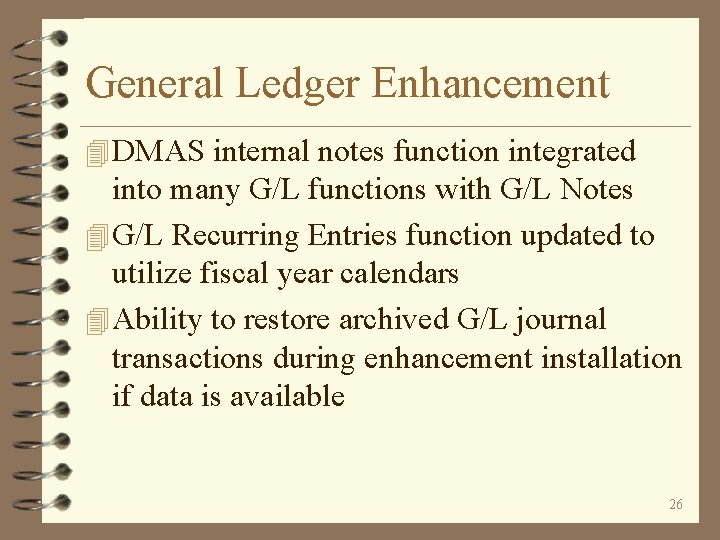
General Ledger Enhancement 4 DMAS internal notes function integrated into many G/L functions with G/L Notes 4 G/L Recurring Entries function updated to utilize fiscal year calendars 4 Ability to restore archived G/L journal transactions during enhancement installation if data is available 26

General Ledger Summary Enhancements for DMAS General Ledger G/L Account Inquiry G/L Journal Inquiry Chart of Account Maintenance Statement Format Maintenance General Journal Entry G/L Interface from Other Apps G/L Downloads to PC Year-End Simulation Fiscal Year Calendars (click button to view detail) Back to Title Page 27
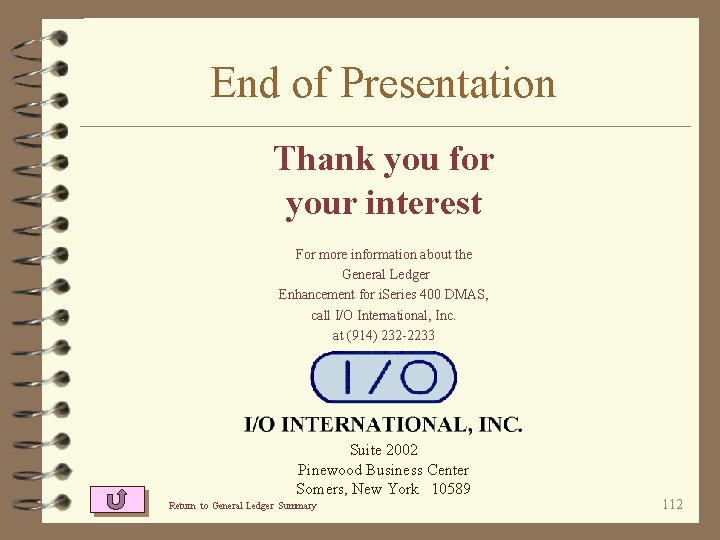
End of Presentation Thank you for your interest For more information about the General Ledger Enhancement for i. Series 400 DMAS, call I/O International, Inc. at (914) 232 -2233 Suite 2002 Pinewood Business Center Somers, New York 10589 Return to General Ledger Summary 112

113
 Owner's equity statement
Owner's equity statement Completing the accounting cycle of a merchandising business
Completing the accounting cycle of a merchandising business General ledger accounting training
General ledger accounting training Plca accounting
Plca accounting Chapter 4 posting to a general ledger
Chapter 4 posting to a general ledger General ledger
General ledger Dfd chapter 16
Dfd chapter 16 what is a general ledger accounting document
what is a general ledger accounting document Sales ledger control
Sales ledger control Copyright
Copyright Posting in accounting
Posting in accounting General ledger
General ledger General ledger and reporting system adalah
General ledger and reporting system adalah Cayenta cis
Cayenta cis Chapter 4 posting to a general ledger
Chapter 4 posting to a general ledger An advantage of a batch general ledger system (gls) is that
An advantage of a batch general ledger system (gls) is that Individuals with access authority to general ledger
Individuals with access authority to general ledger Grade 9 ems assignments term 3 business plan
Grade 9 ems assignments term 3 business plan Problem 7-7 journalizing and posting business transactions
Problem 7-7 journalizing and posting business transactions Kelly consulting closing entries
Kelly consulting closing entries Accounting atp
Accounting atp Posting ledger accounts
Posting ledger accounts Shunt feedback amplifier analysis
Shunt feedback amplifier analysis Maclaurin expansion
Maclaurin expansion Series aiding and series opposing
Series aiding and series opposing Maclaurin series vs taylor series
Maclaurin series vs taylor series Arithmetic sequence formula
Arithmetic sequence formula Maclaurin series vs taylor series
Maclaurin series vs taylor series Ibm p series
Ibm p series Heisenberg 1925 paper
Heisenberg 1925 paper