from Scratch Introduction to Scratch Programming for Complete
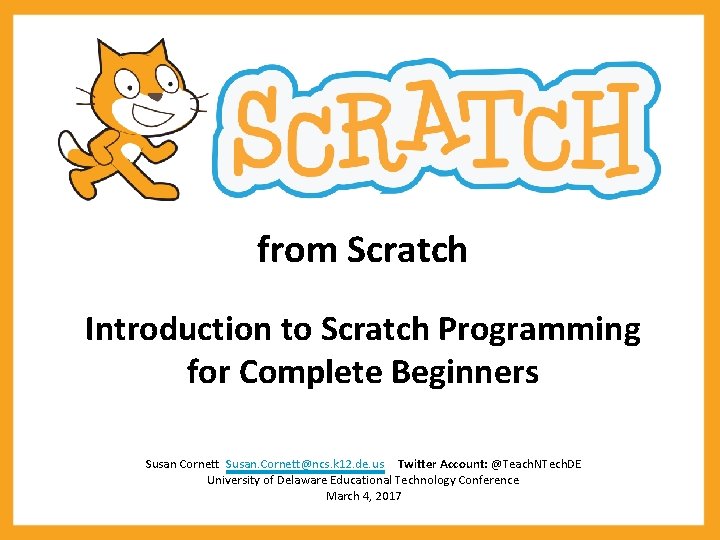
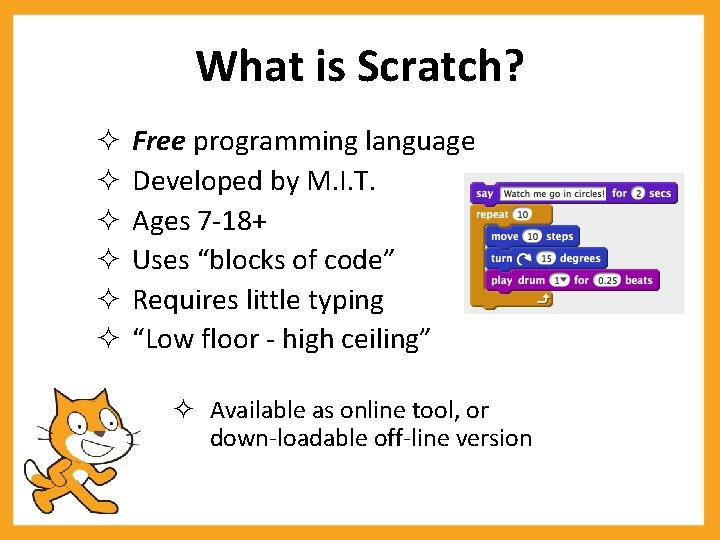
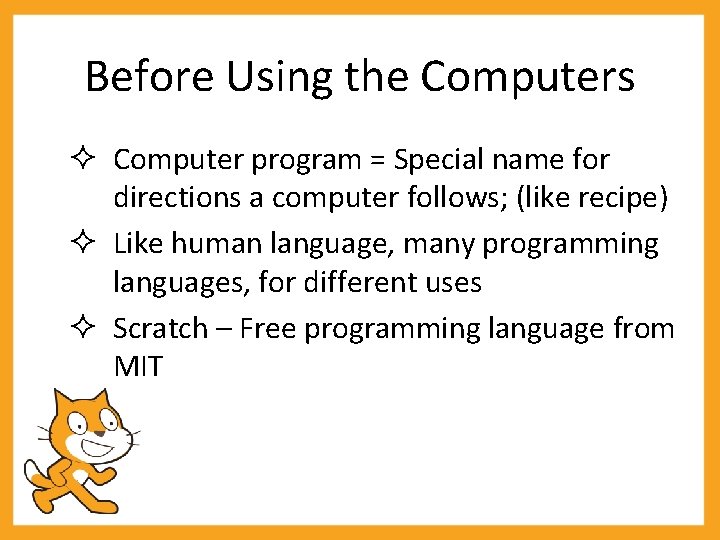
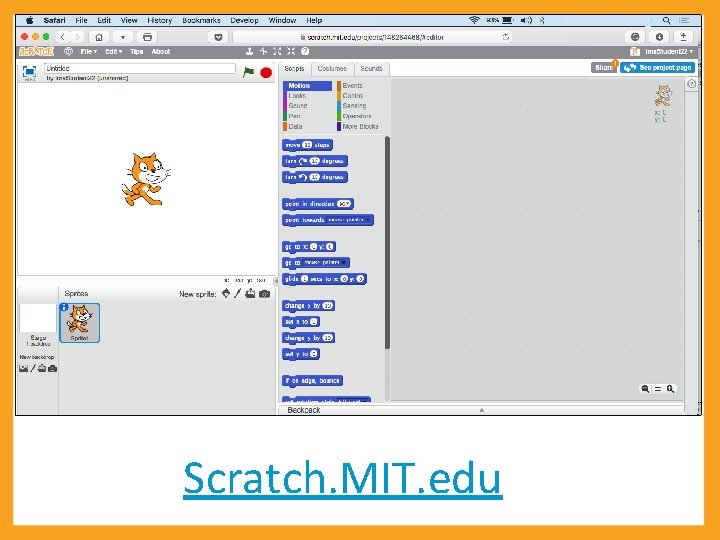
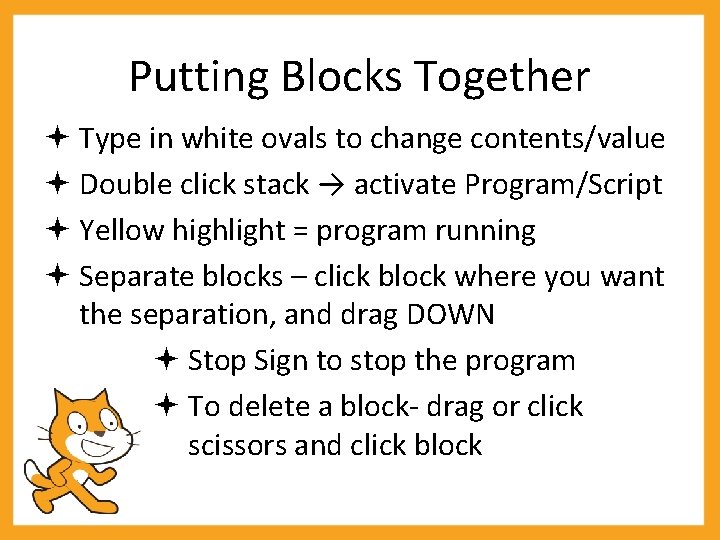
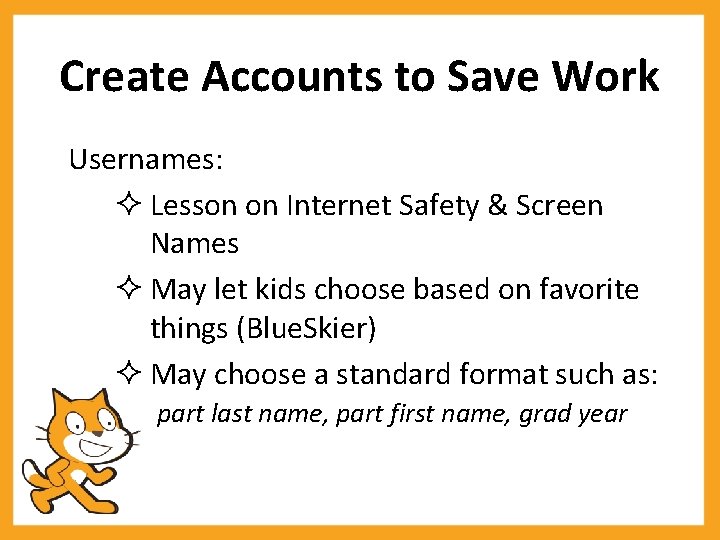
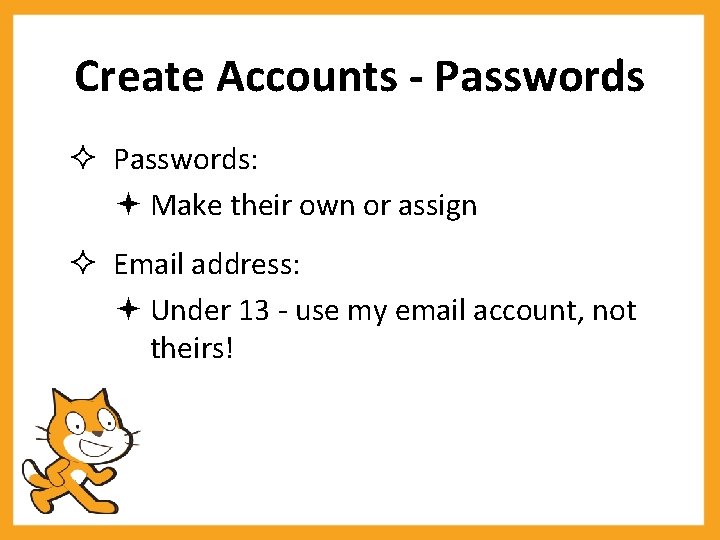
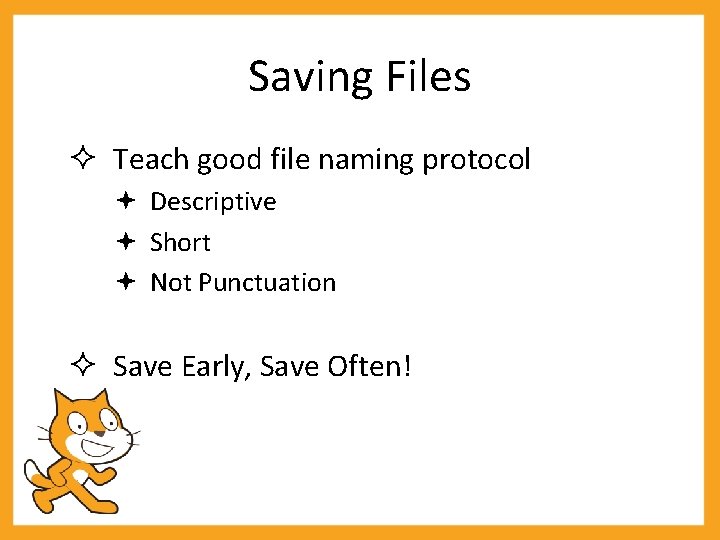
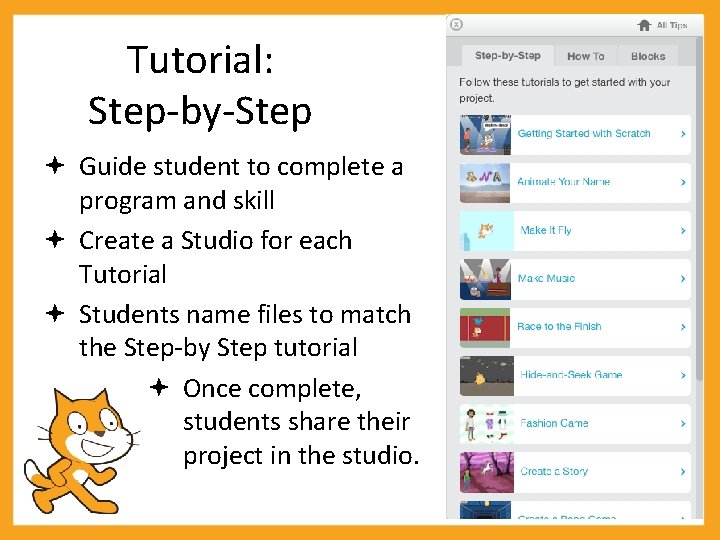
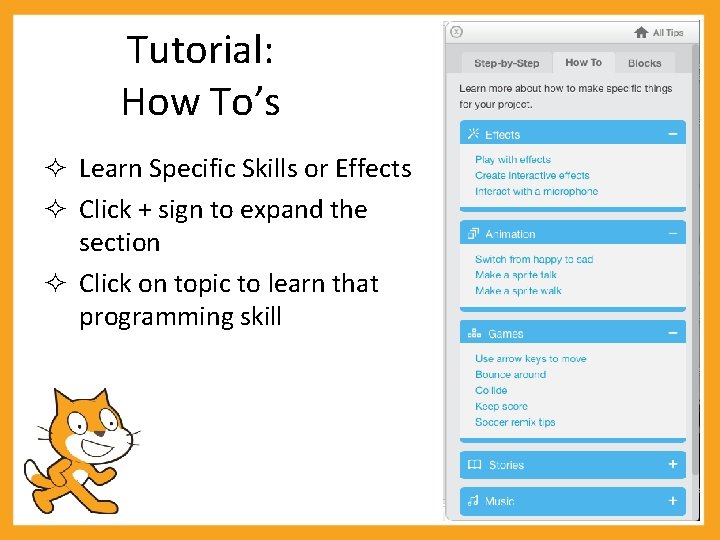
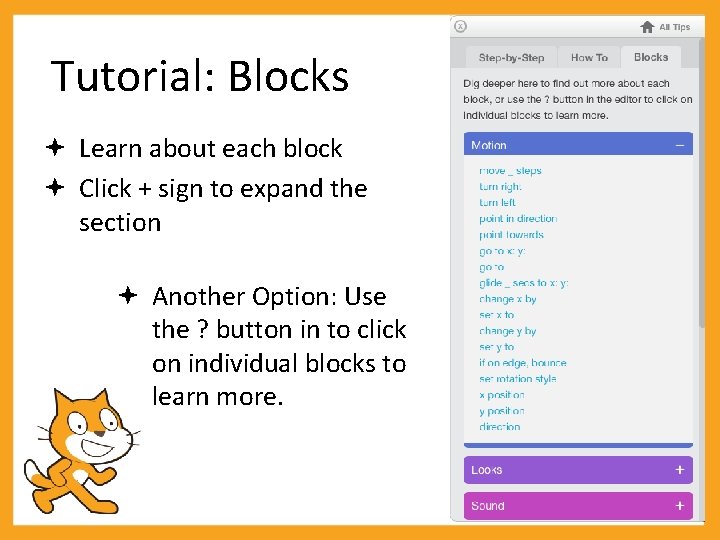
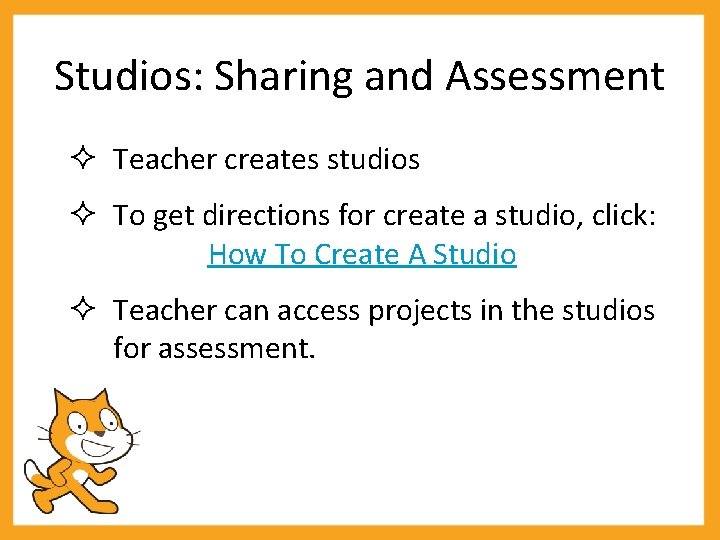

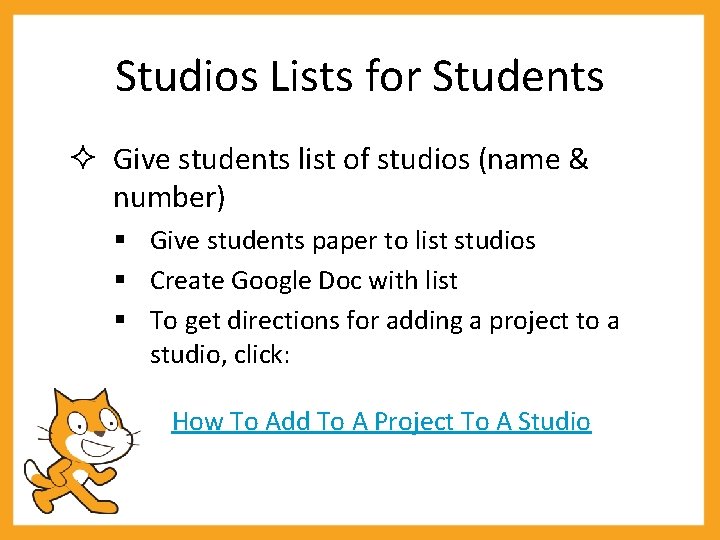
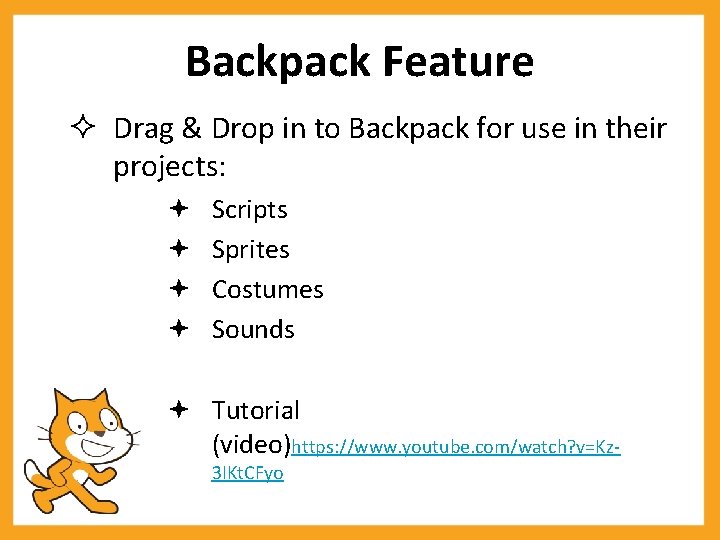
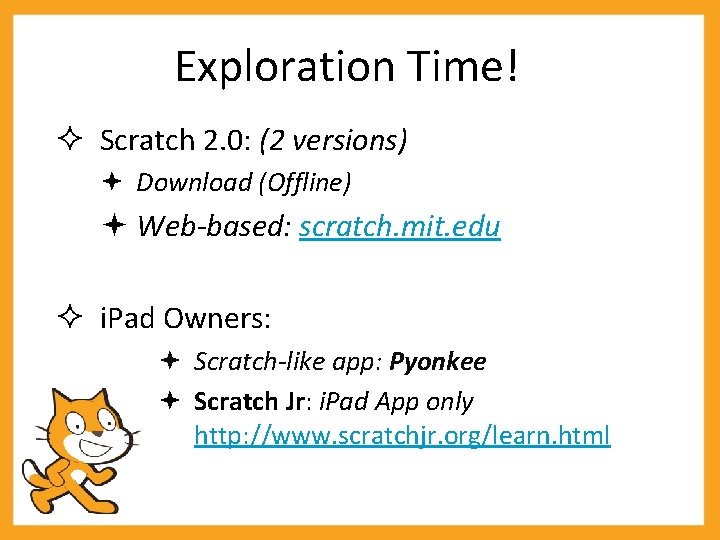
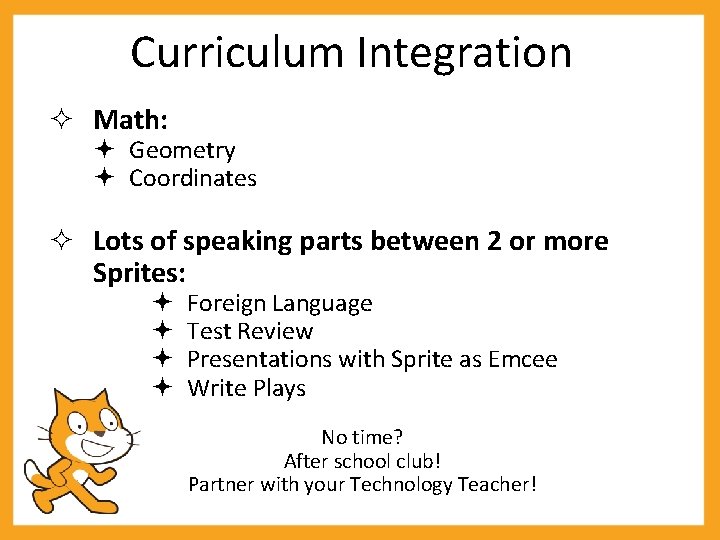
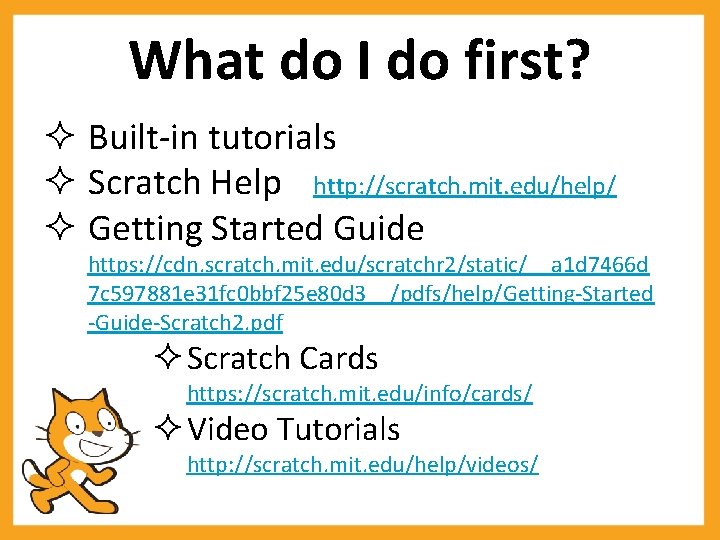
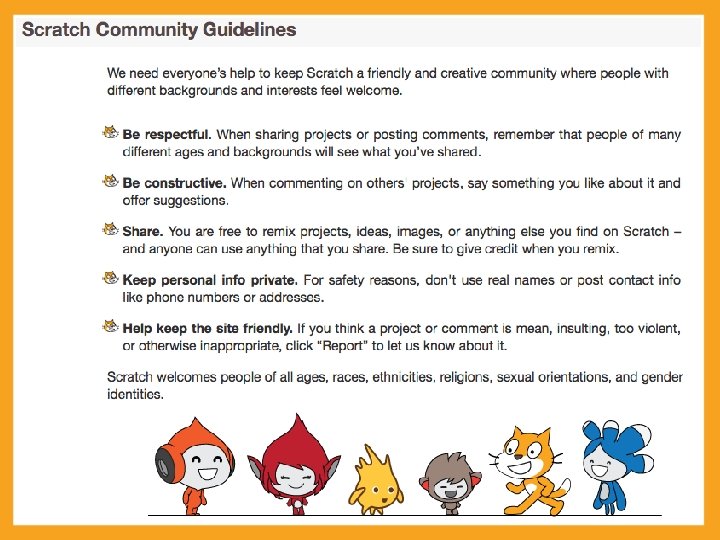
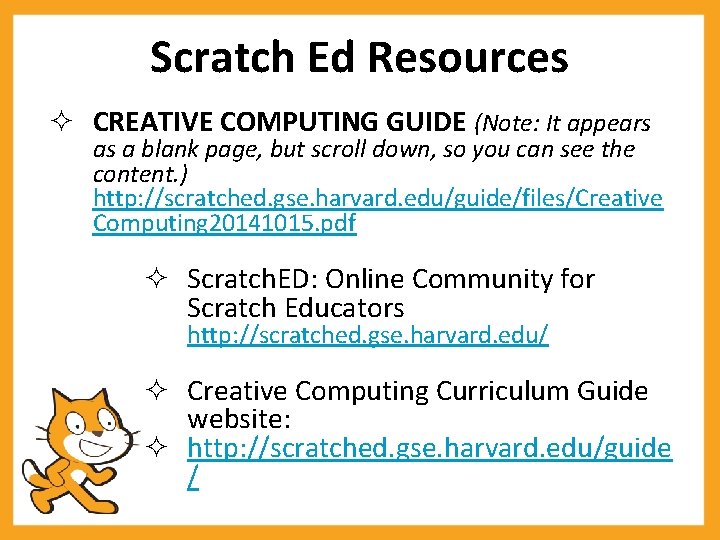
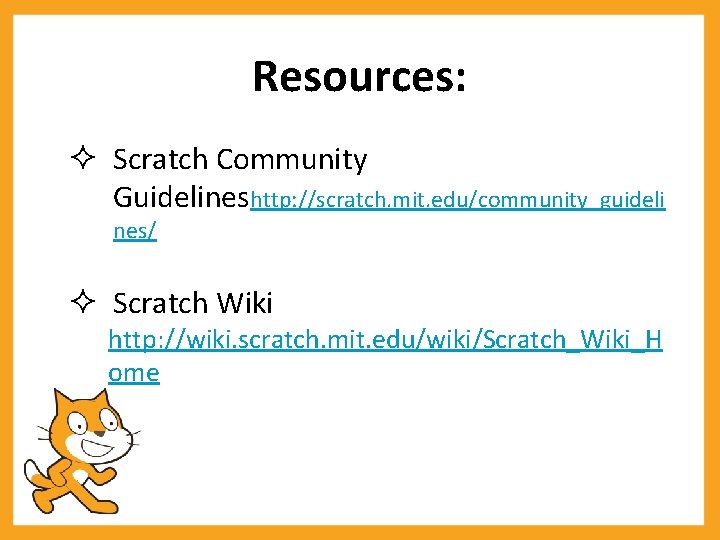
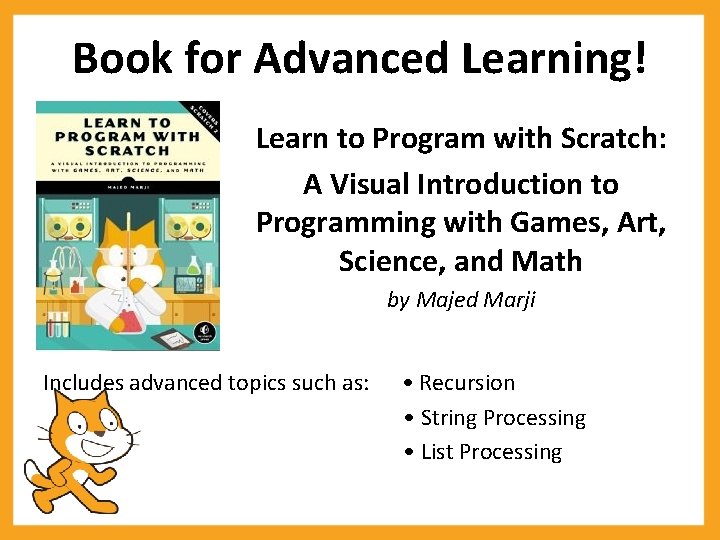
- Slides: 22
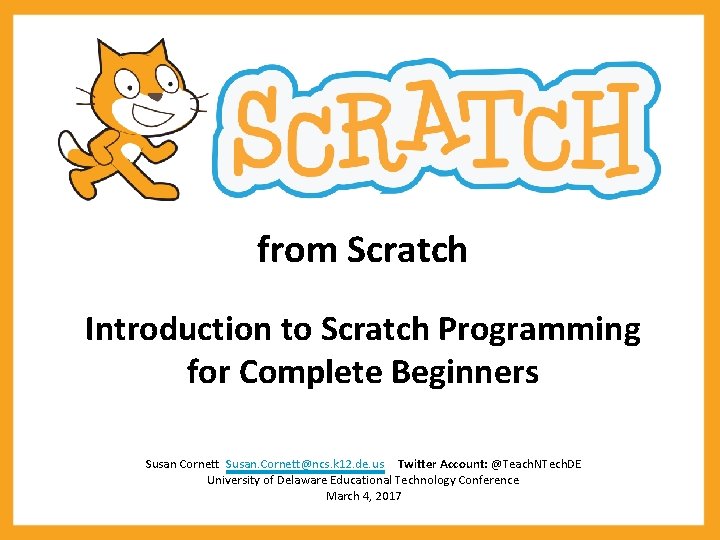
from Scratch Introduction to Scratch Programming for Complete Beginners Susan Cornett Susan. Cornett@ncs. k 12. de. us Twitter Account: @Teach. NTech. DE University of Delaware Educational Technology Conference March 4, 2017
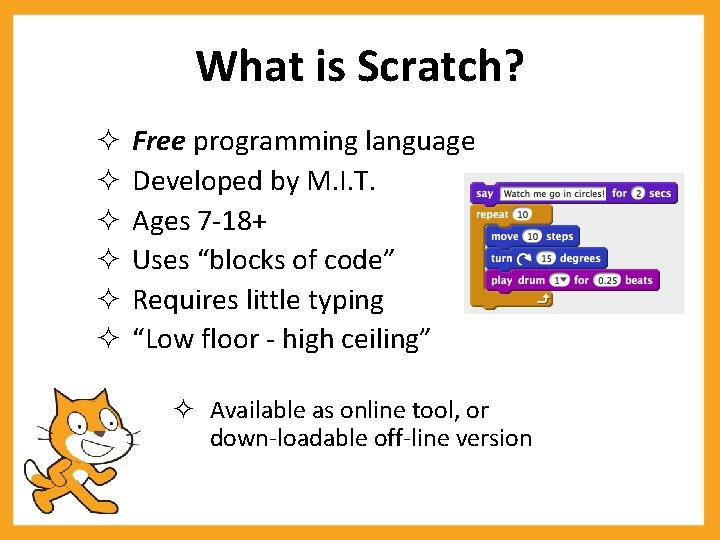
What is Scratch? Free programming language Developed by M. I. T. Ages 7 -18+ Uses “blocks of code” Requires little typing “Low floor - high ceiling” Available as online tool, or down-loadable off-line version
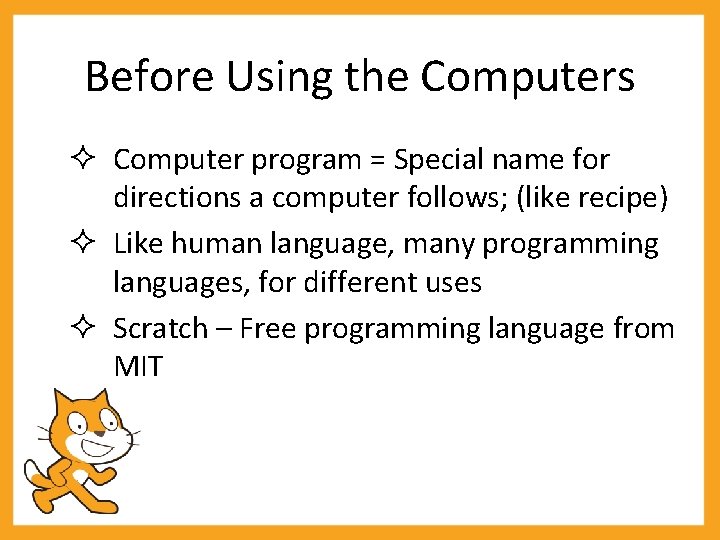
Before Using the Computers Computer program = Special name for directions a computer follows; (like recipe) Like human language, many programming languages, for different uses Scratch – Free programming language from MIT
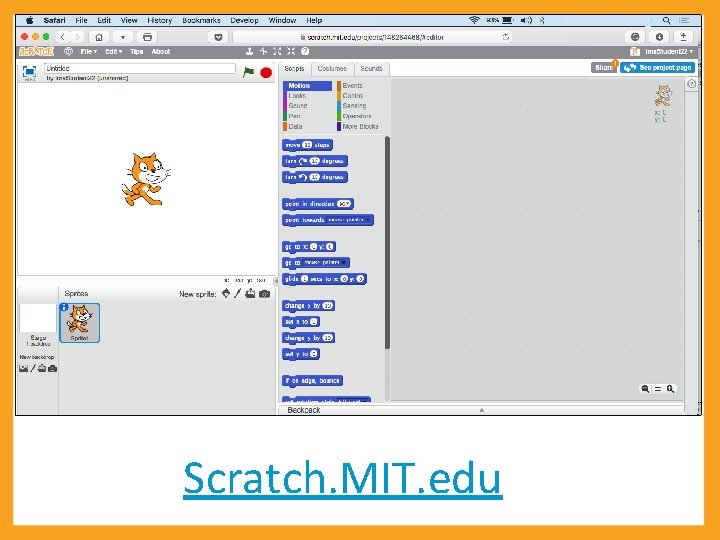
Scratch. MIT. edu
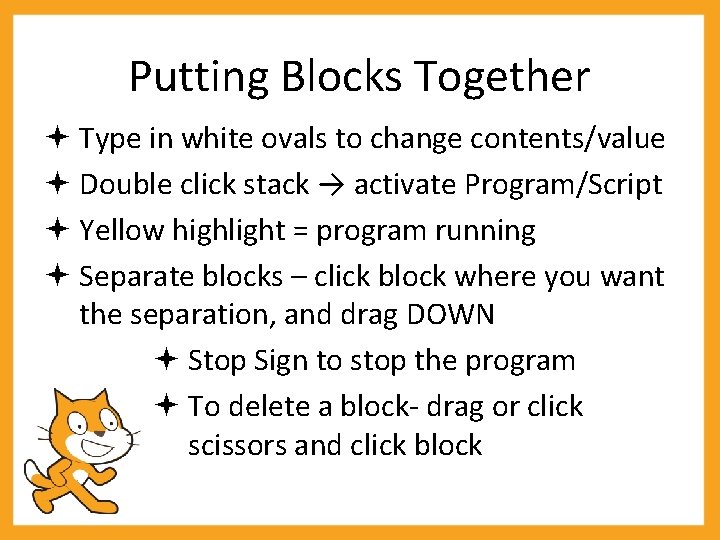
Putting Blocks Together Type in white ovals to change contents/value Double click stack → activate Program/Script Yellow highlight = program running Separate blocks – click block where you want the separation, and drag DOWN Stop Sign to stop the program To delete a block- drag or click scissors and click block
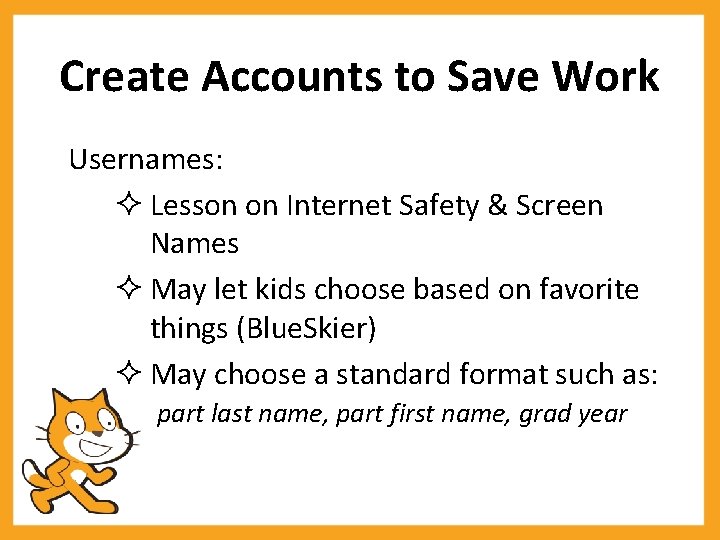
Create Accounts to Save Work Usernames: Lesson on Internet Safety & Screen Names May let kids choose based on favorite things (Blue. Skier) May choose a standard format such as: part last name, part first name, grad year
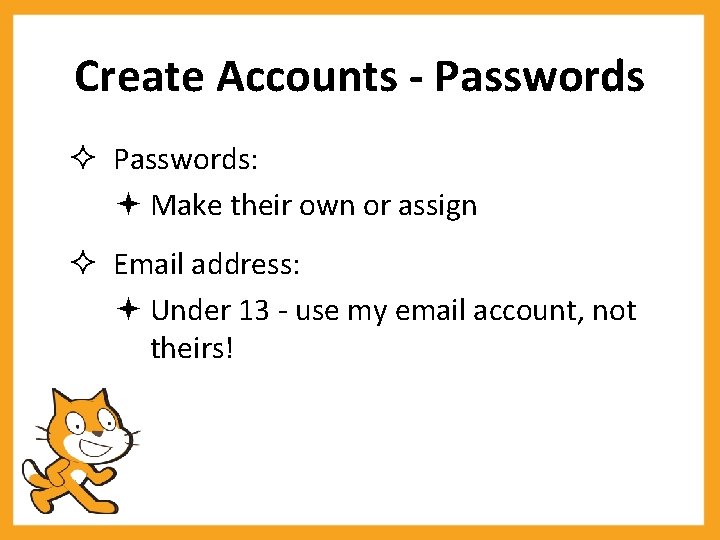
Create Accounts - Passwords: Make their own or assign Email address: Under 13 - use my email account, not theirs!
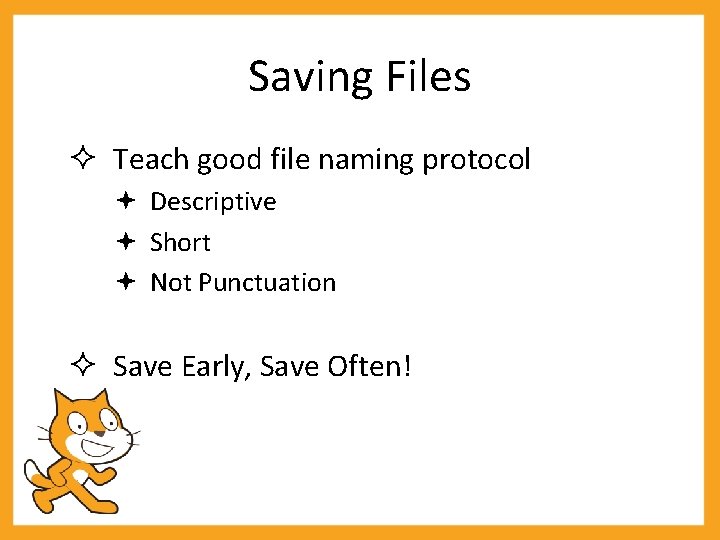
Saving Files Teach good file naming protocol Descriptive Short Not Punctuation Save Early, Save Often!
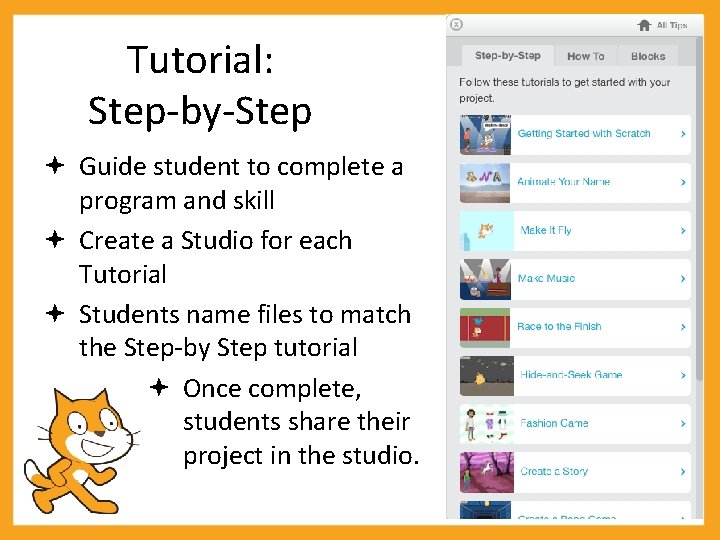
Tutorial: Step-by-Step Guide student to complete a program and skill Create a Studio for each Tutorial Students name files to match the Step-by Step tutorial Once complete, students share their project in the studio.
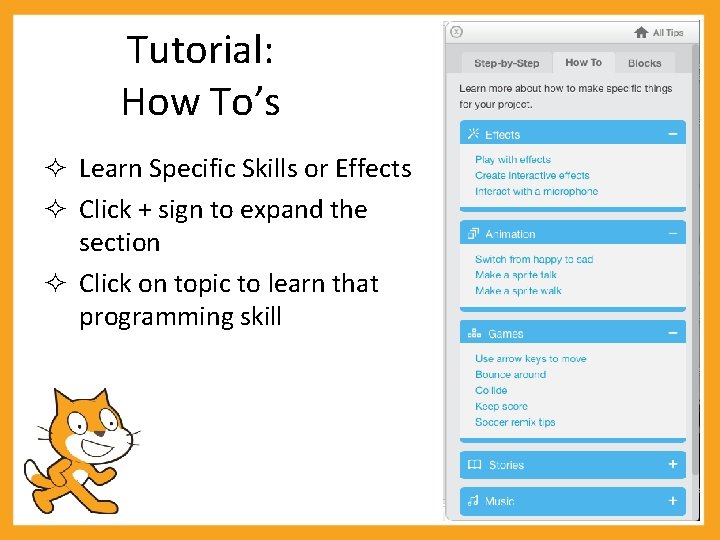
Tutorial: How To’s Learn Specific Skills or Effects Click + sign to expand the section Click on topic to learn that programming skill
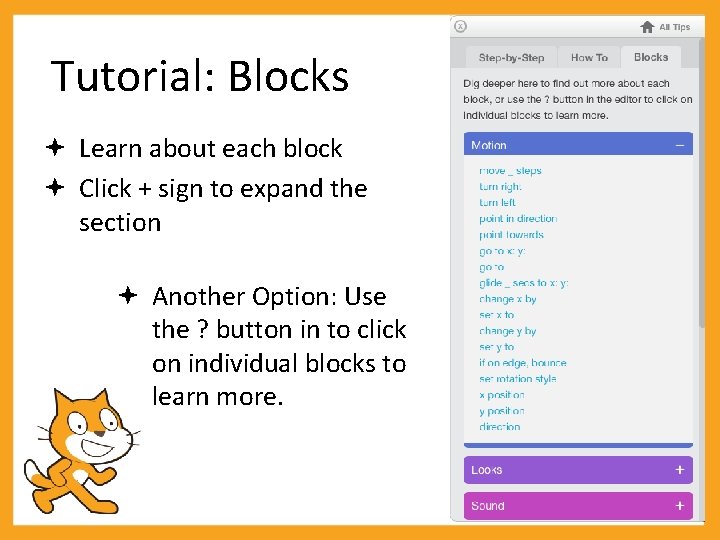
Tutorial: Blocks Learn about each block Click + sign to expand the section Another Option: Use the ? button in to click on individual blocks to learn more.
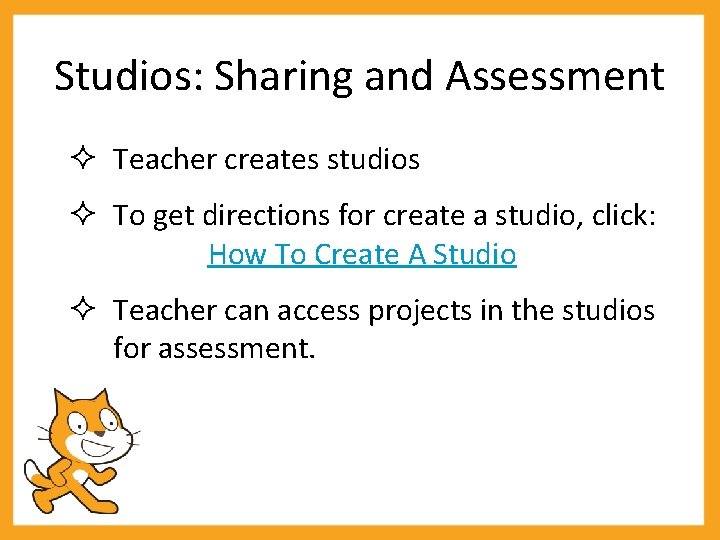
Studios: Sharing and Assessment Teacher creates studios To get directions for create a studio, click: How To Create A Studio Teacher can access projects in the studios for assessment.

To Share Projects to Studios: 1. Within the project, click Save 2. Click Share 3. Open New Tab & type in the studio URL: scratch. mit. edu/studios/####### 4. Click Add Project 5. Find project you want to add and click Add
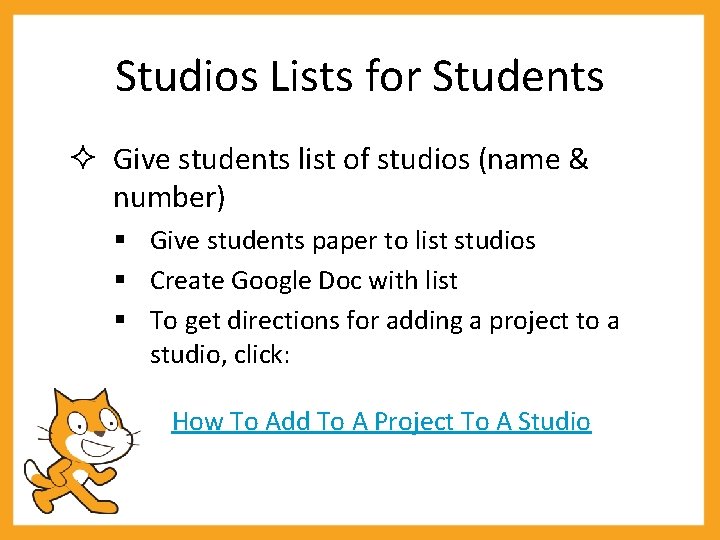
Studios Lists for Students Give students list of studios (name & number) § Give students paper to list studios § Create Google Doc with list § To get directions for adding a project to a studio, click: How To Add To A Project To A Studio
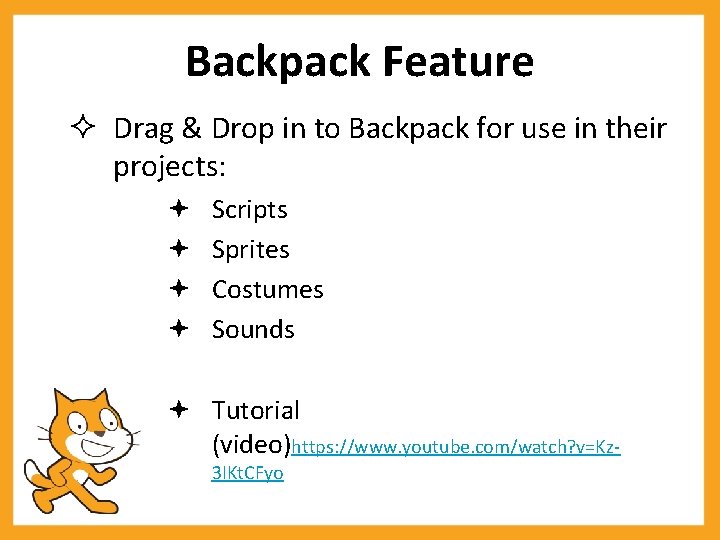
Backpack Feature Drag & Drop in to Backpack for use in their projects: Scripts Sprites Costumes Sounds Tutorial (video)https: //www. youtube. com/watch? v=Kz 3 IKt. CFyo
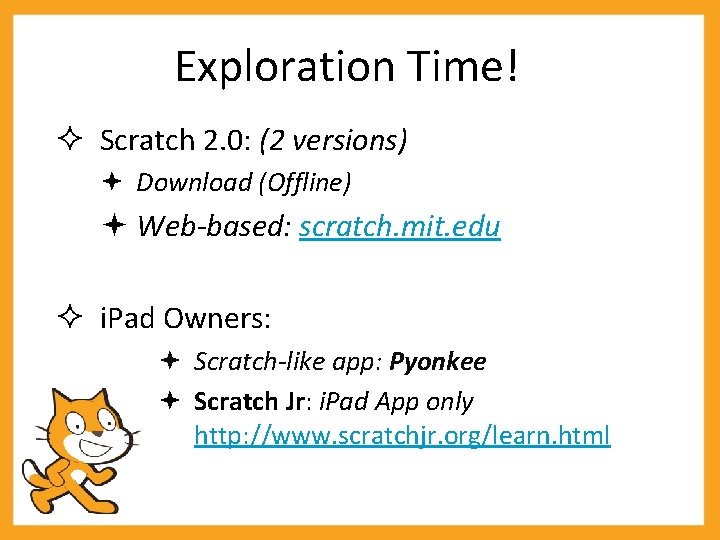
Exploration Time! Scratch 2. 0: (2 versions) Download (Offline) Web-based: scratch. mit. edu i. Pad Owners: Scratch-like app: Pyonkee Scratch Jr: i. Pad App only http: //www. scratchjr. org/learn. html
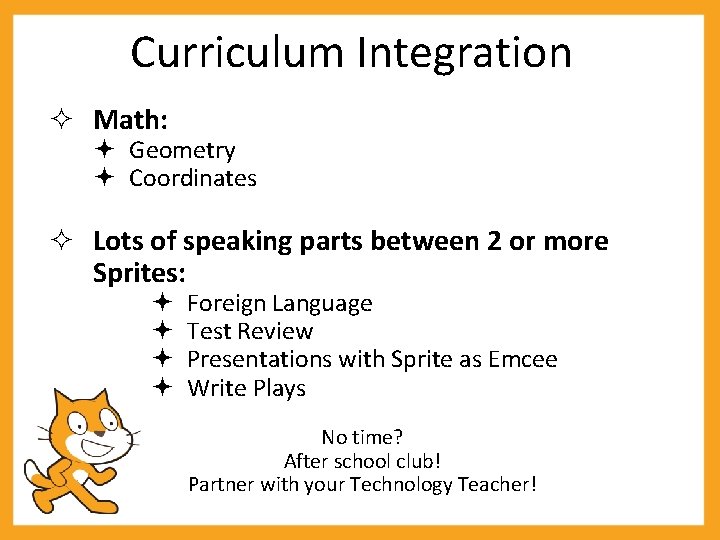
Curriculum Integration Math: Geometry Coordinates Lots of speaking parts between 2 or more Sprites: Foreign Language Test Review Presentations with Sprite as Emcee Write Plays No time? After school club! Partner with your Technology Teacher!
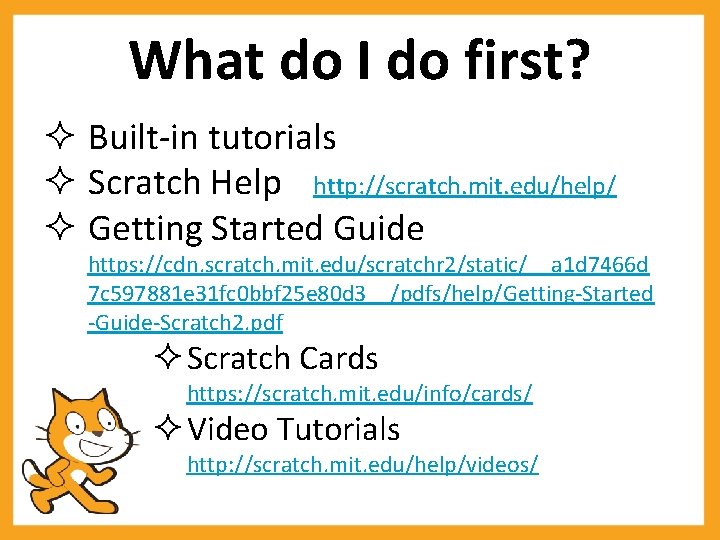
What do I do first? Built-in tutorials Scratch Help http: //scratch. mit. edu/help/ Getting Started Guide https: //cdn. scratch. mit. edu/scratchr 2/static/__a 1 d 7466 d 7 c 597881 e 31 fc 0 bbf 25 e 80 d 3__/pdfs/help/Getting-Started -Guide-Scratch 2. pdf Scratch Cards https: //scratch. mit. edu/info/cards/ Video Tutorials http: //scratch. mit. edu/help/videos/
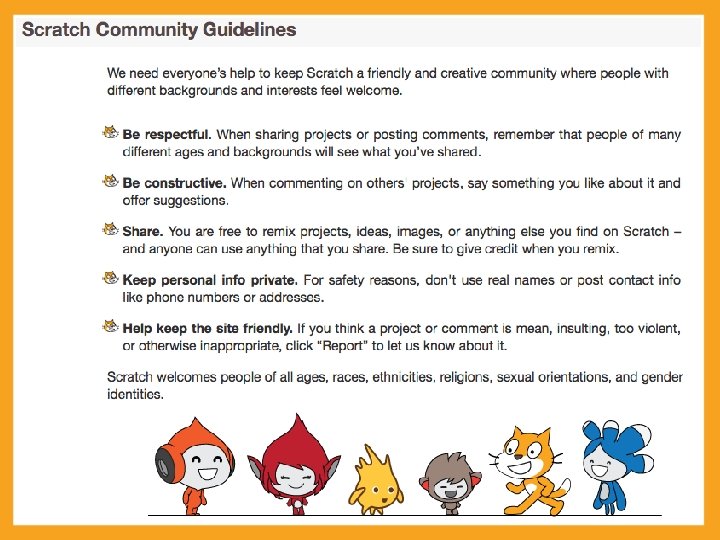
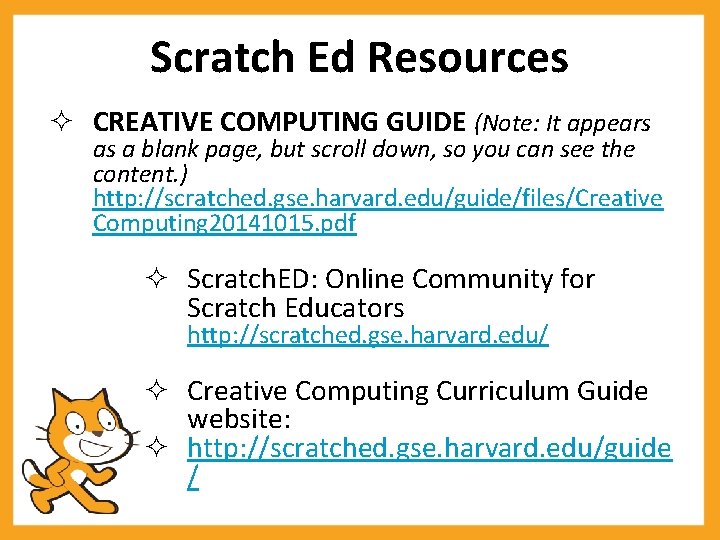
Scratch Ed Resources CREATIVE COMPUTING GUIDE (Note: It appears as a blank page, but scroll down, so you can see the content. ) http: //scratched. gse. harvard. edu/guide/files/Creative Computing 20141015. pdf Scratch. ED: Online Community for Scratch Educators http: //scratched. gse. harvard. edu/ Creative Computing Curriculum Guide website: http: //scratched. gse. harvard. edu/guide /
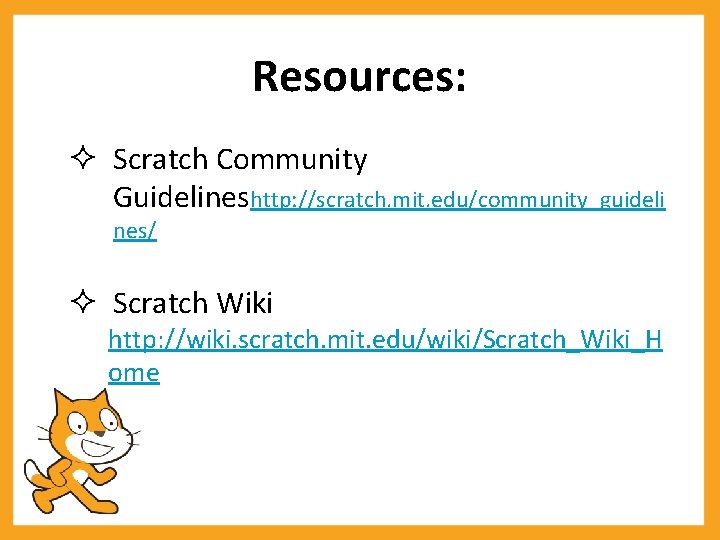
Resources: Scratch Community Guidelineshttp: //scratch. mit. edu/community_guideli nes/ Scratch Wiki http: //wiki. scratch. mit. edu/wiki/Scratch_Wiki_H ome
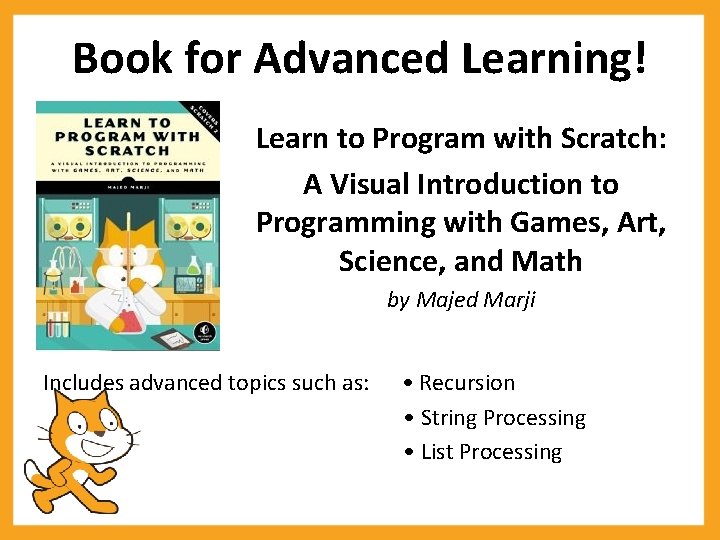
Book for Advanced Learning! Learn to Program with Scratch: A Visual Introduction to Programming with Games, Art, Science, and Math by Majed Marji Includes advanced topics such as: • Recursion • String Processing • List Processing