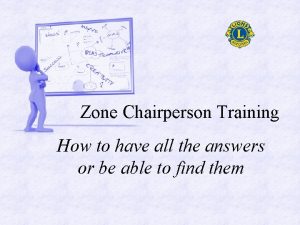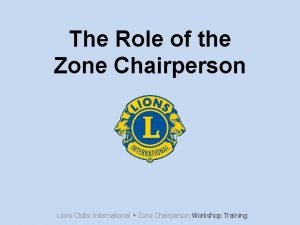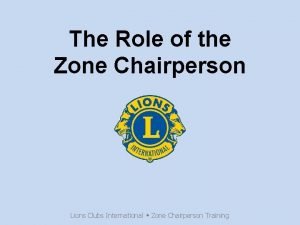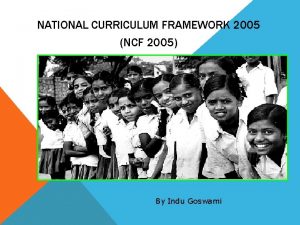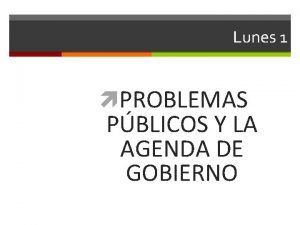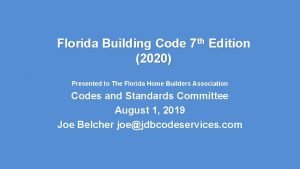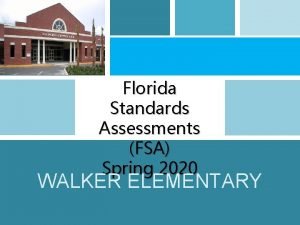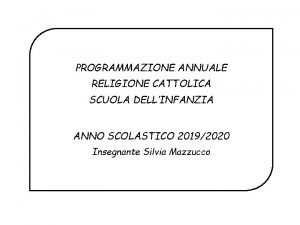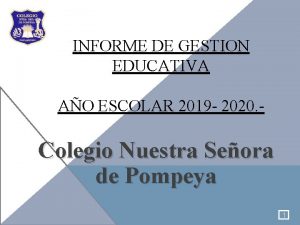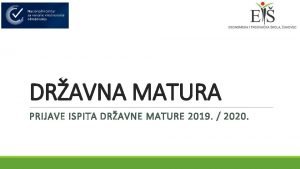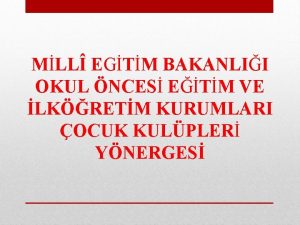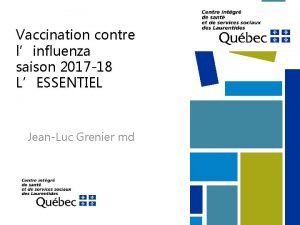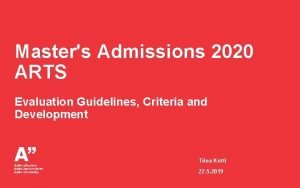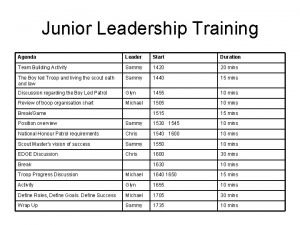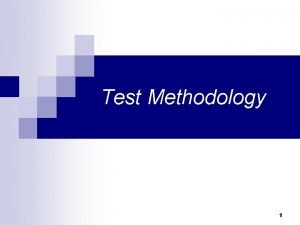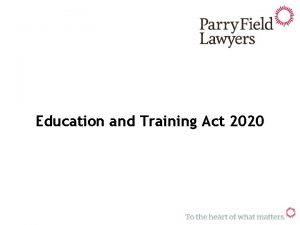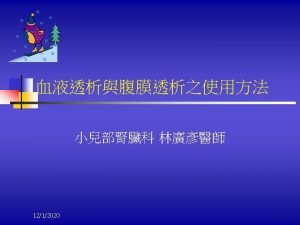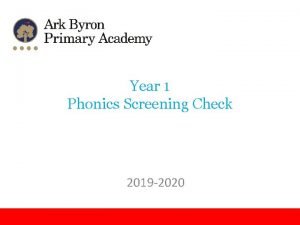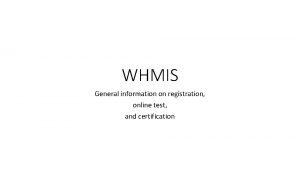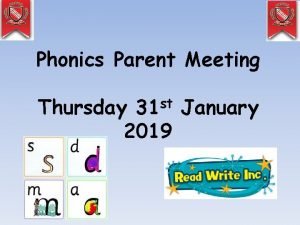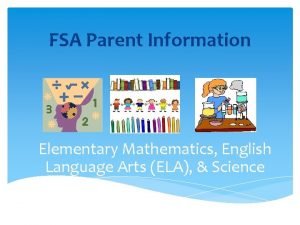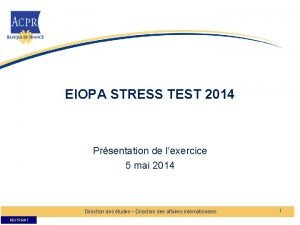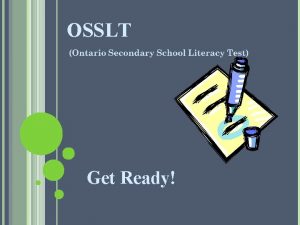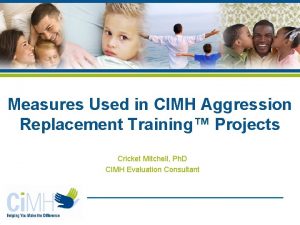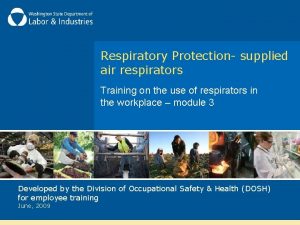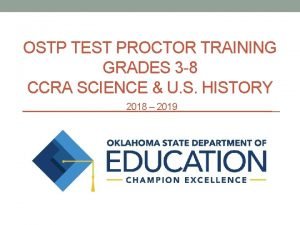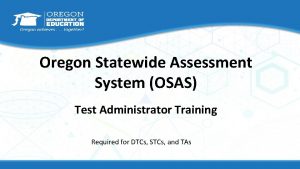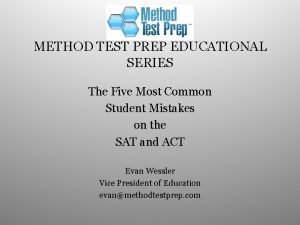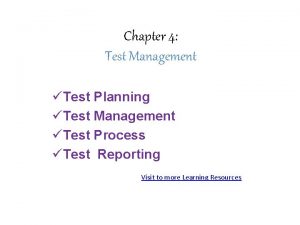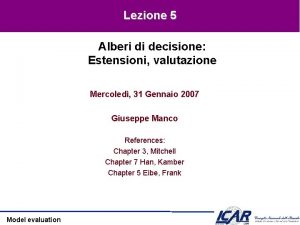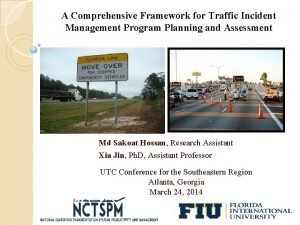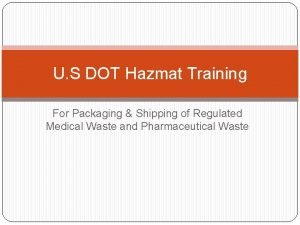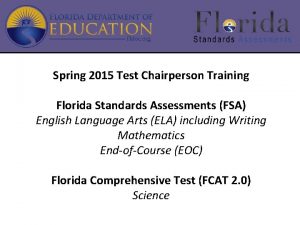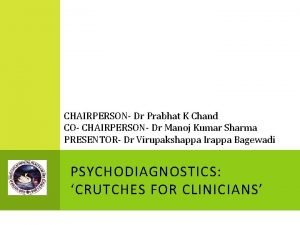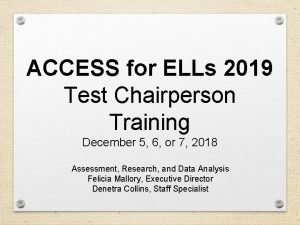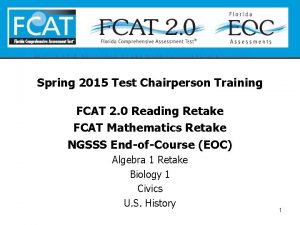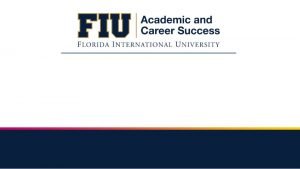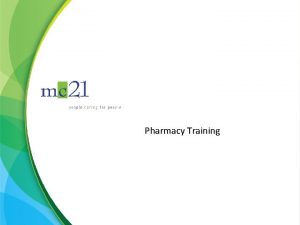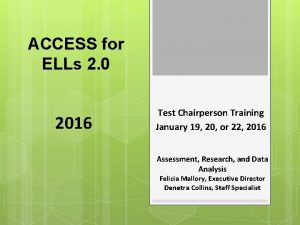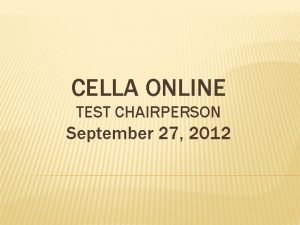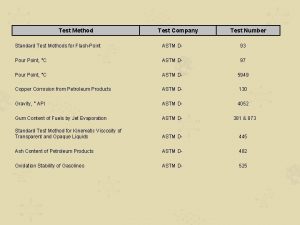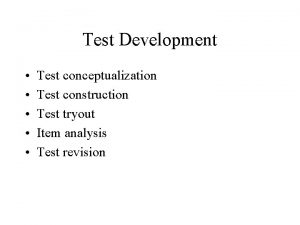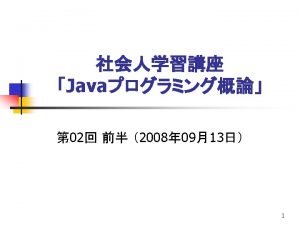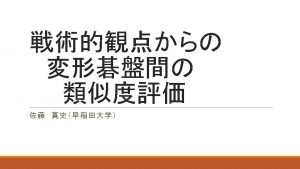Florida KReadiness Test Chairperson Training 2019 2020 Agenda
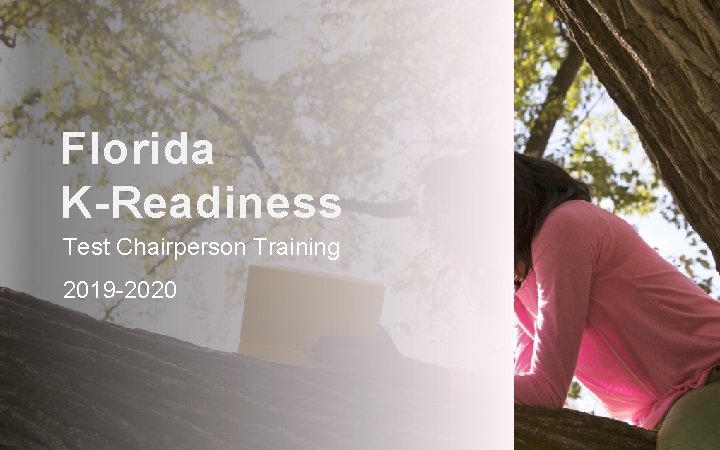
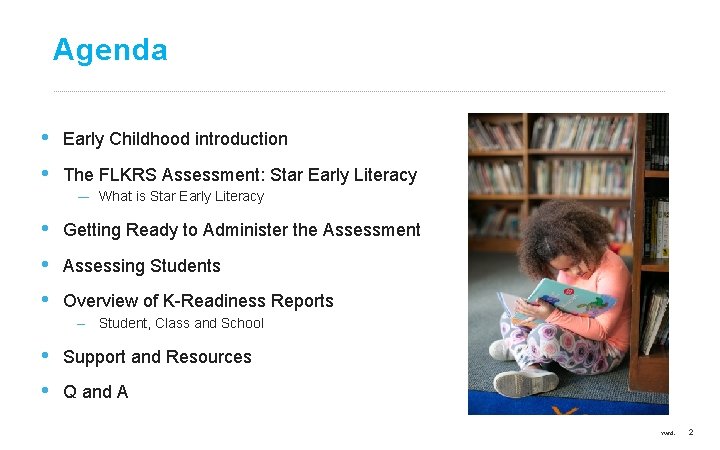
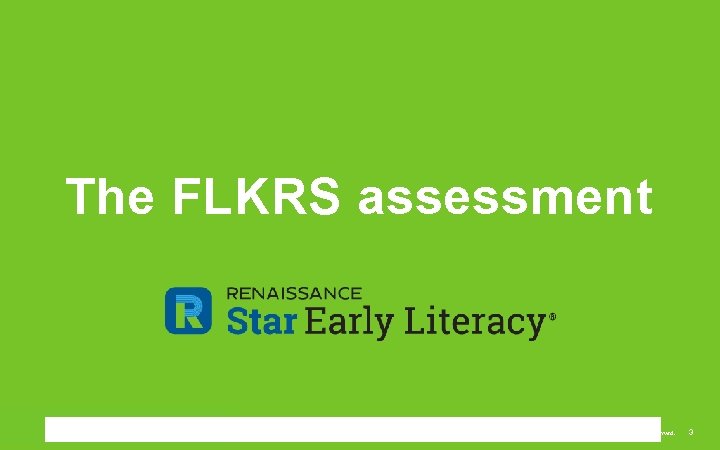
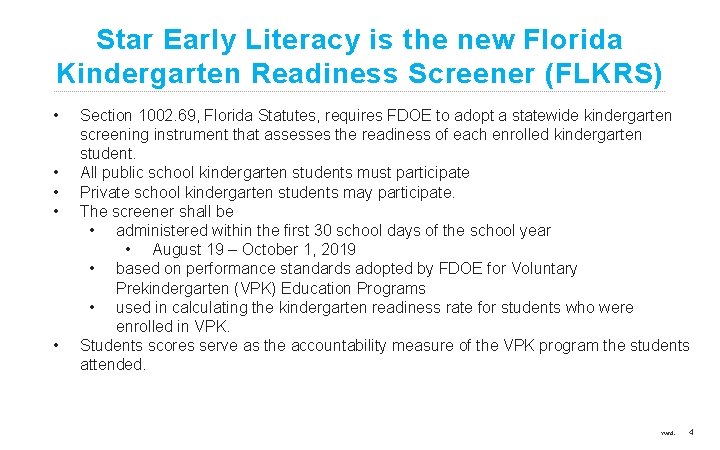
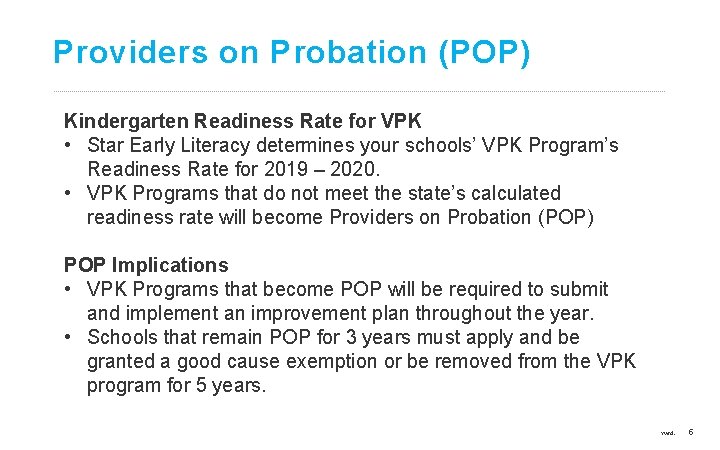
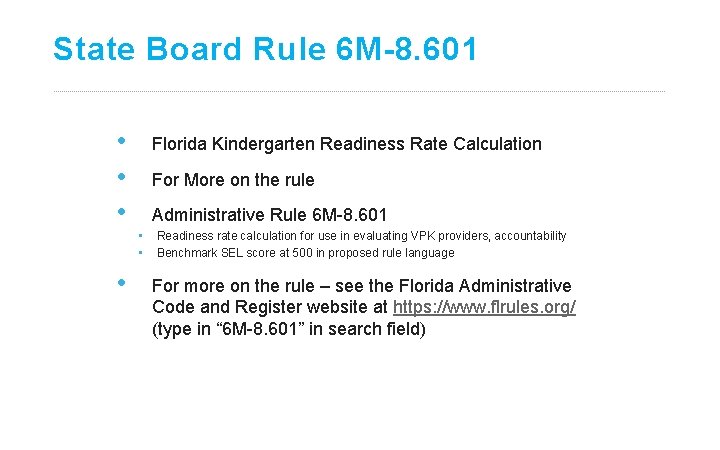
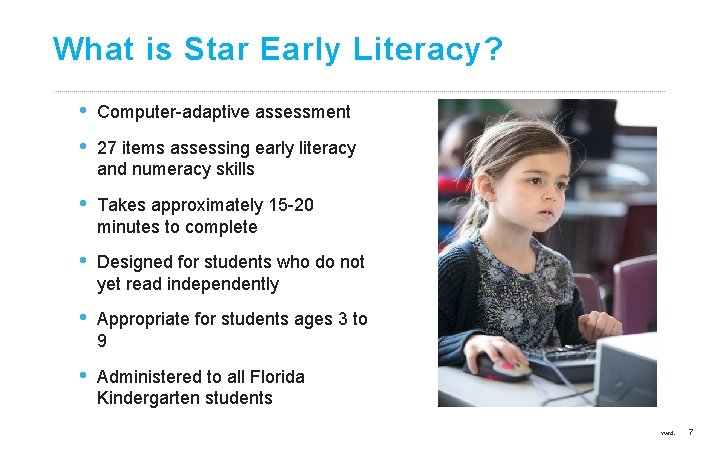
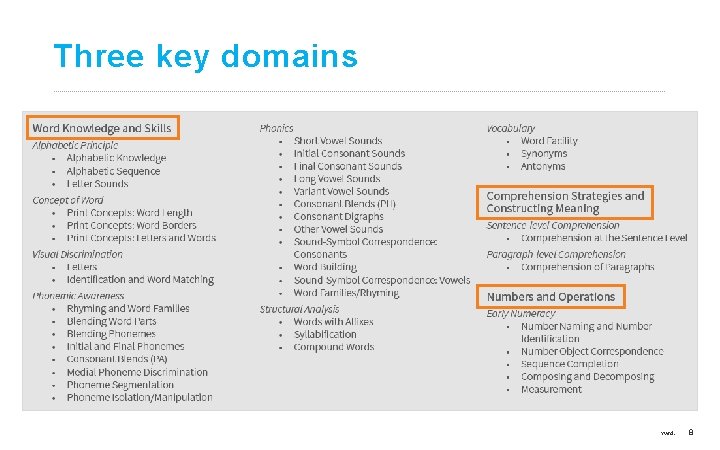
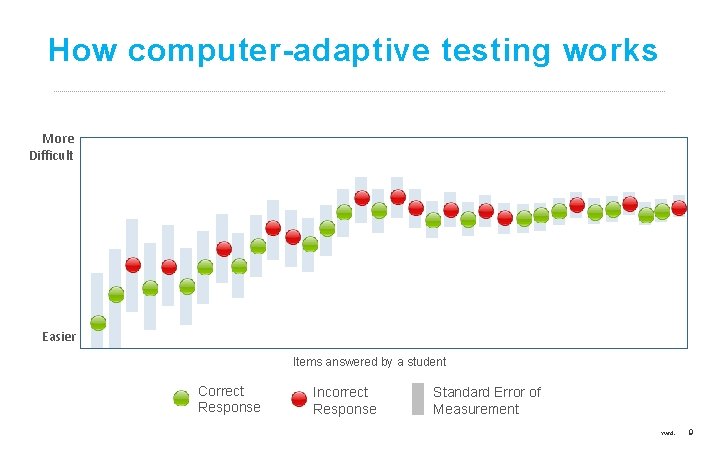
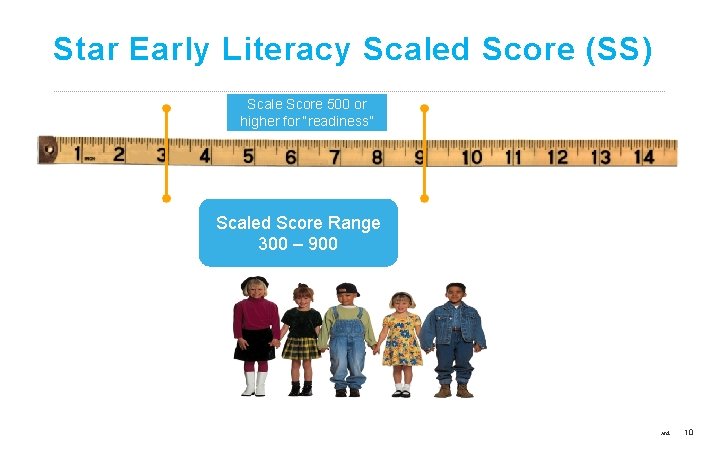
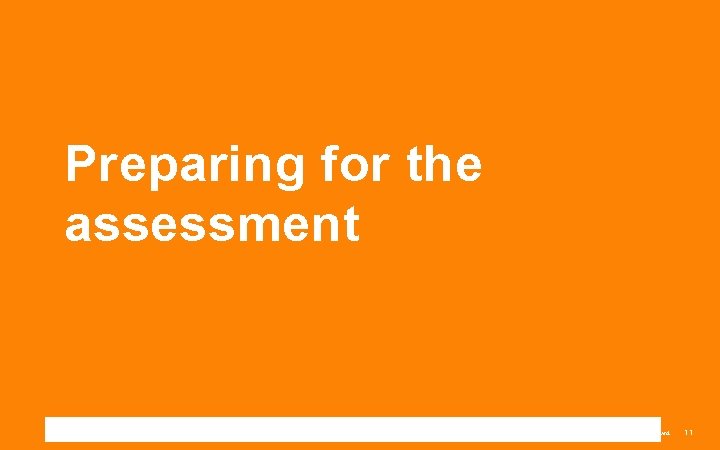
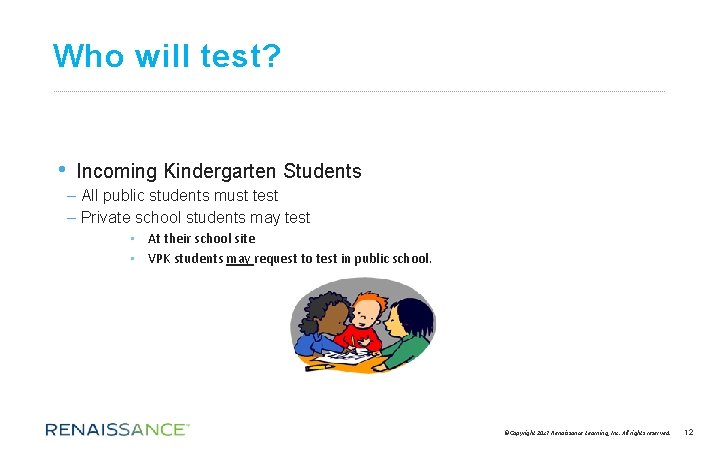
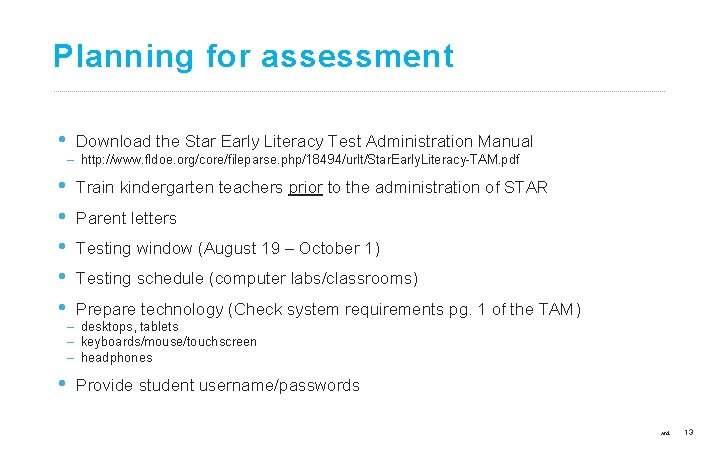
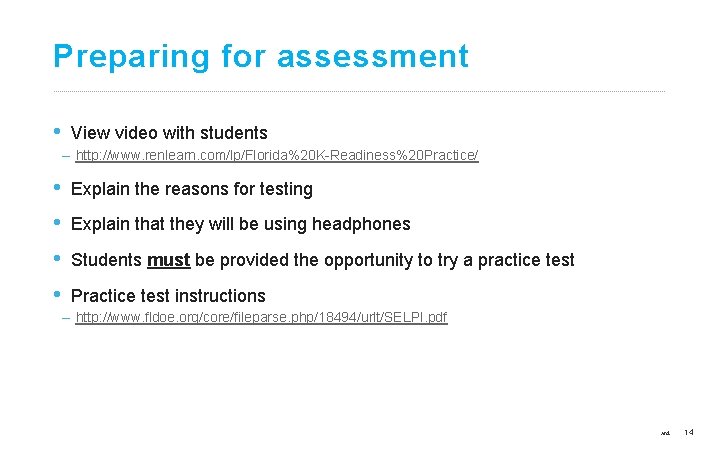
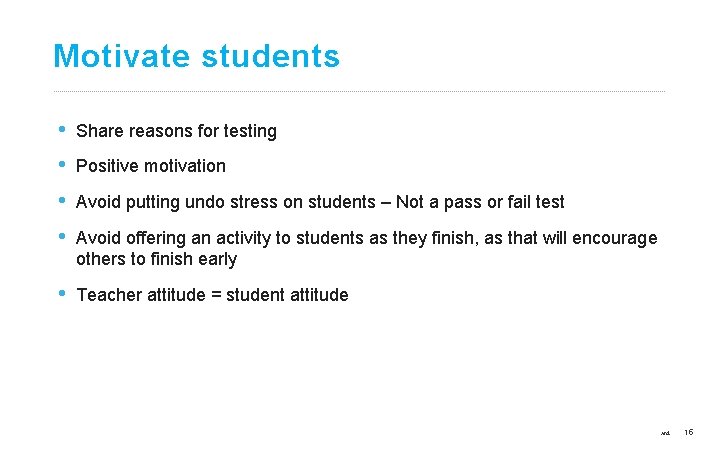
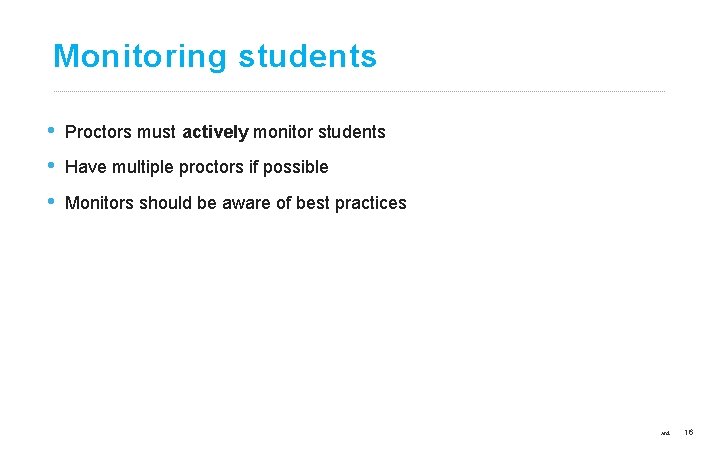
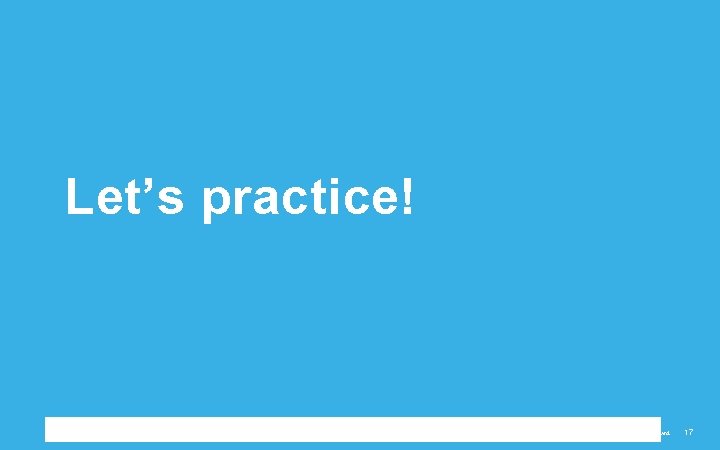
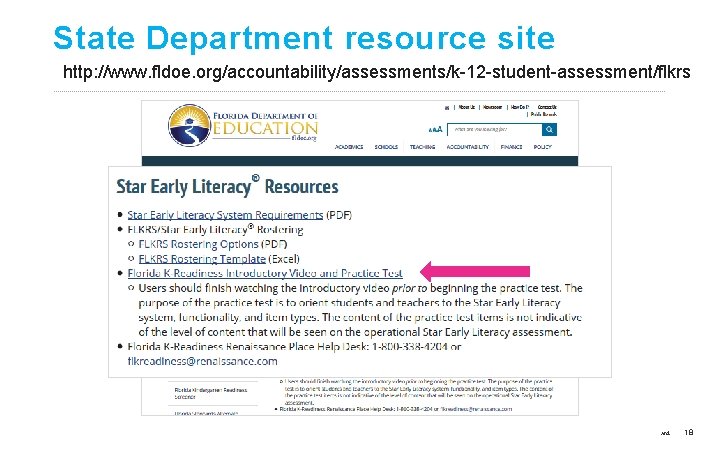
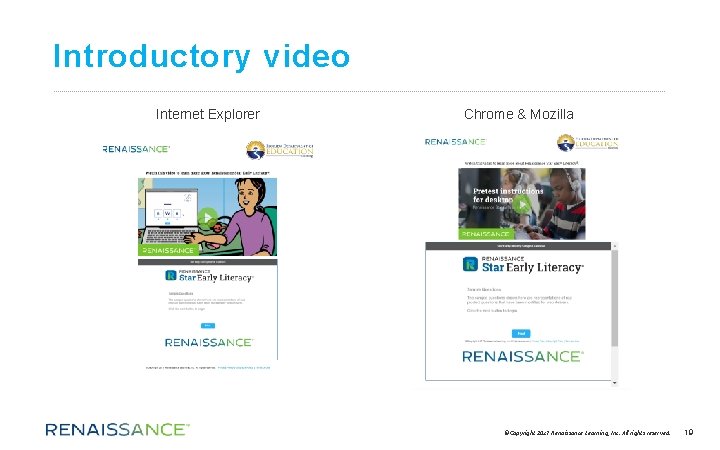
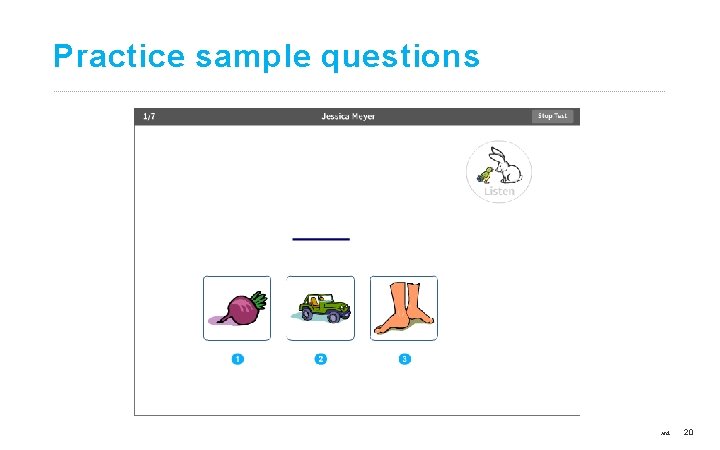
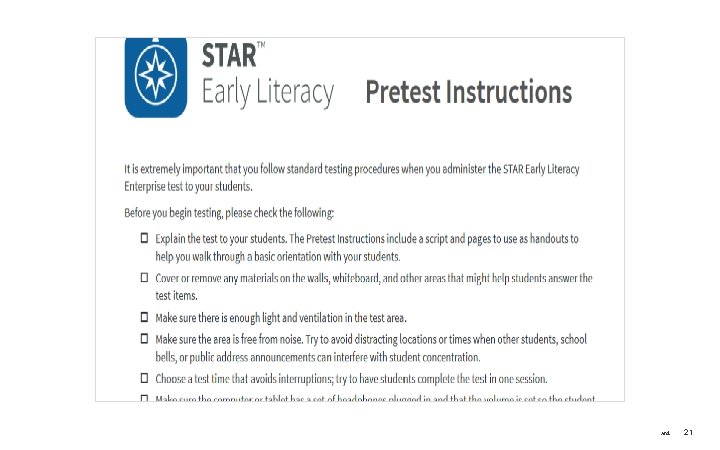

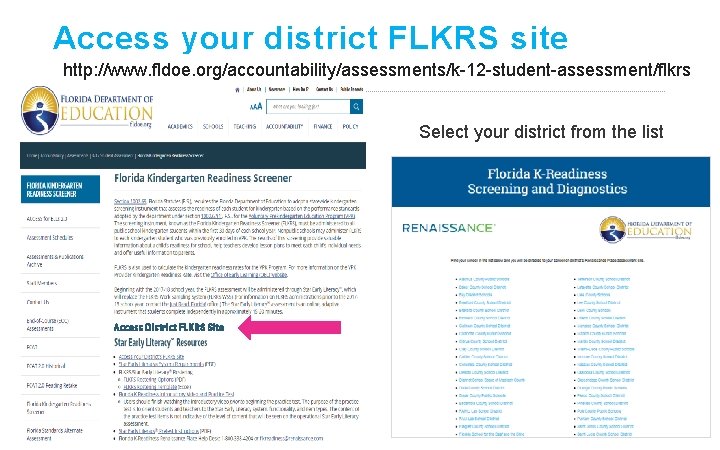
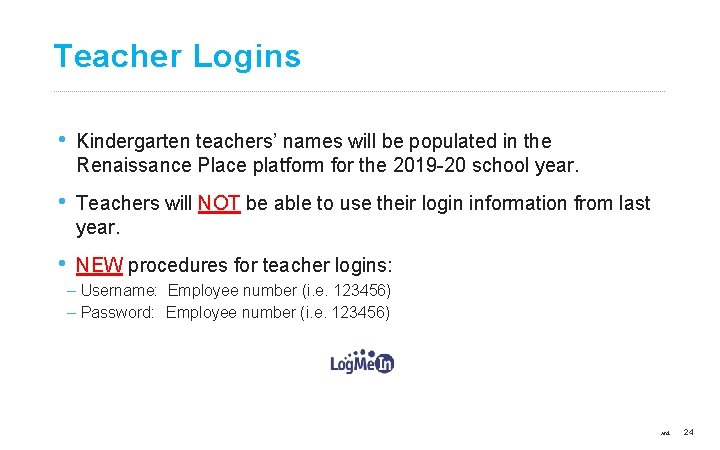
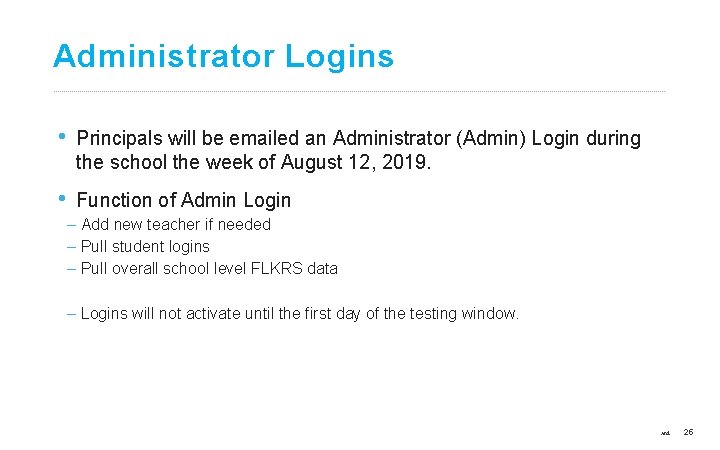

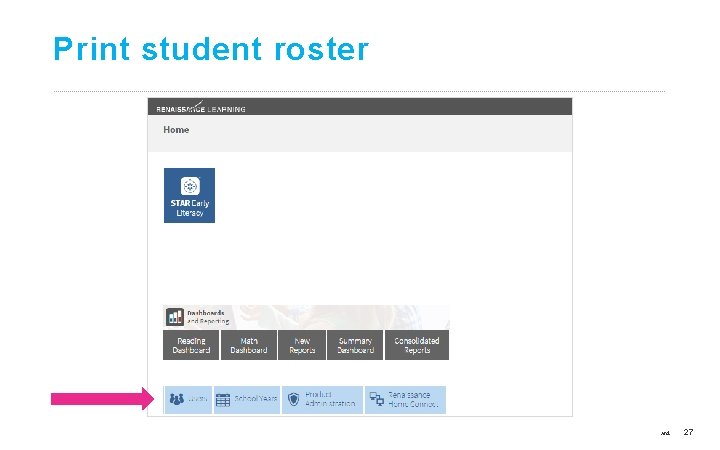
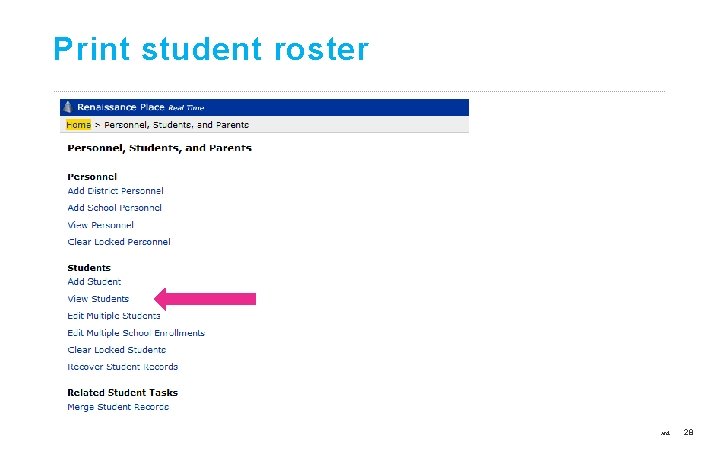
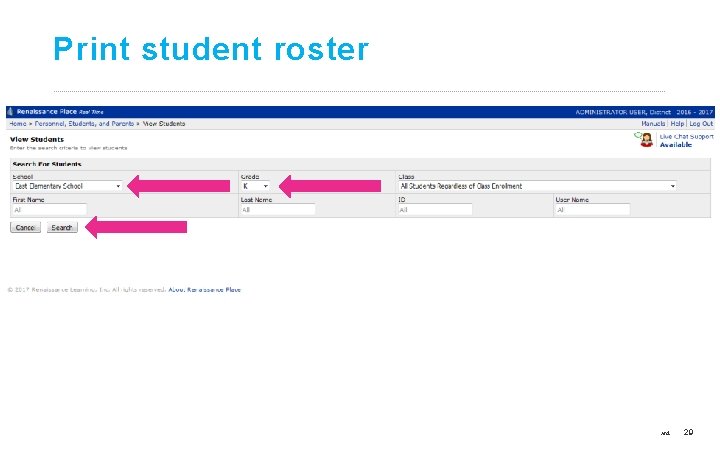
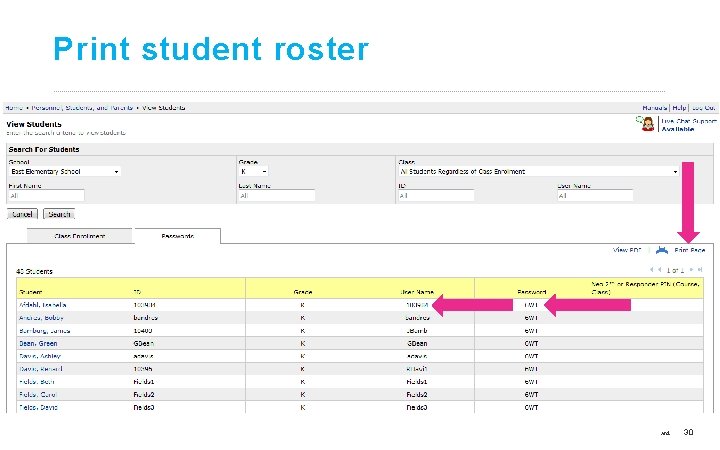
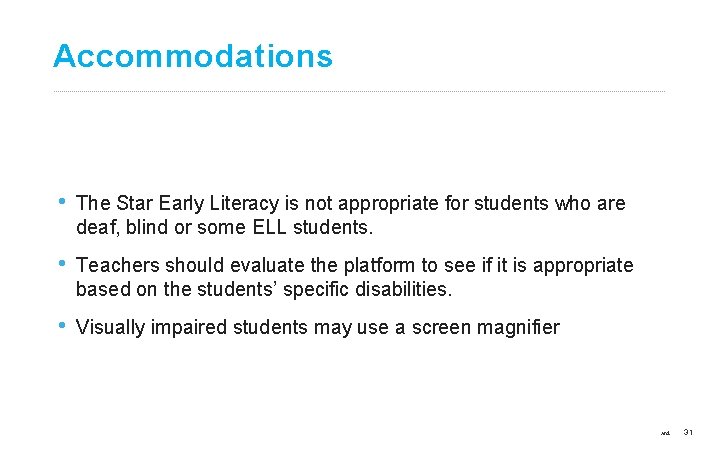
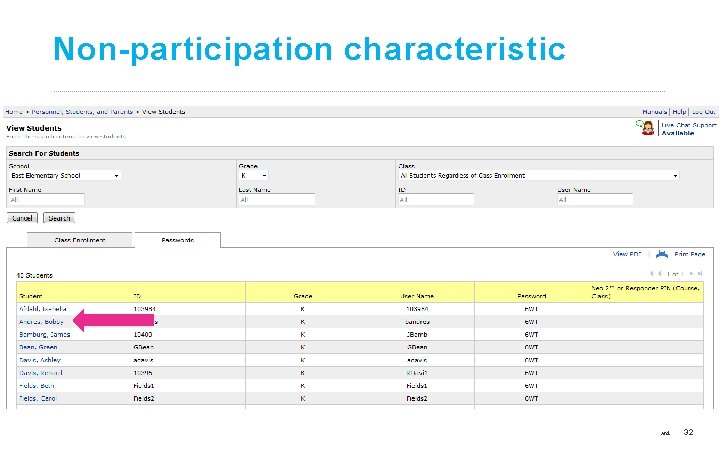
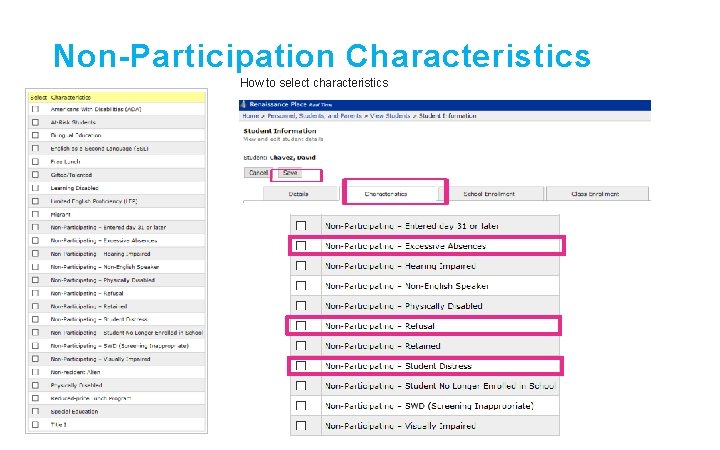

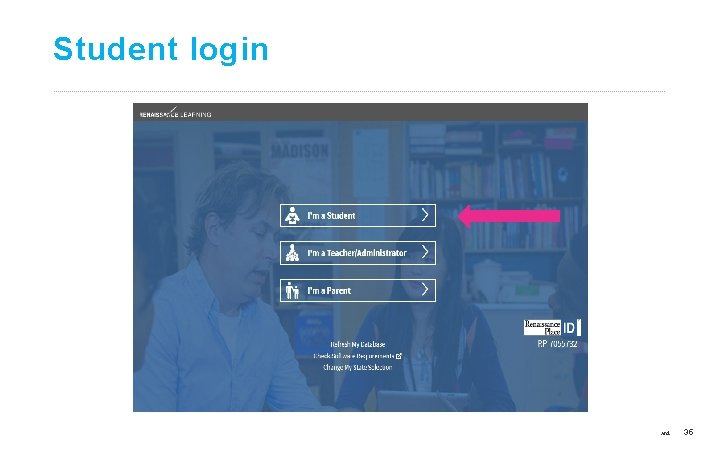
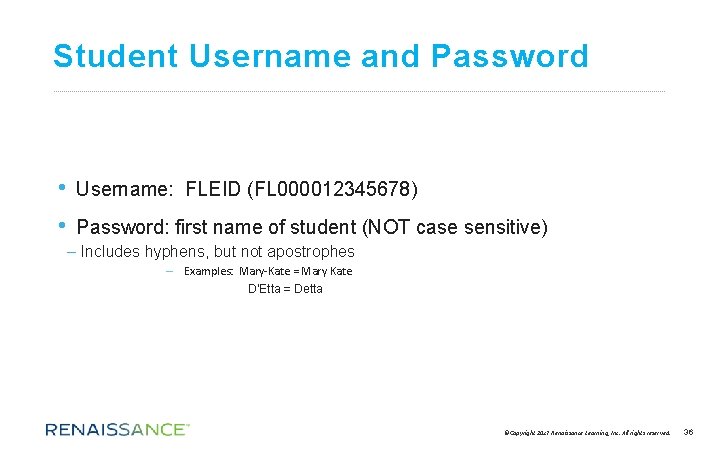
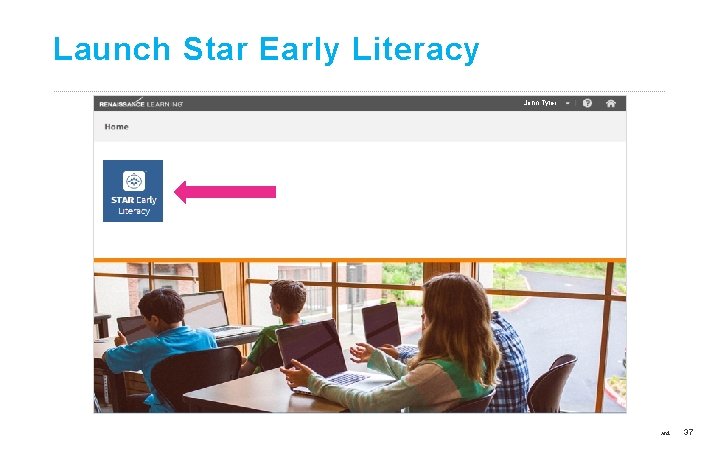
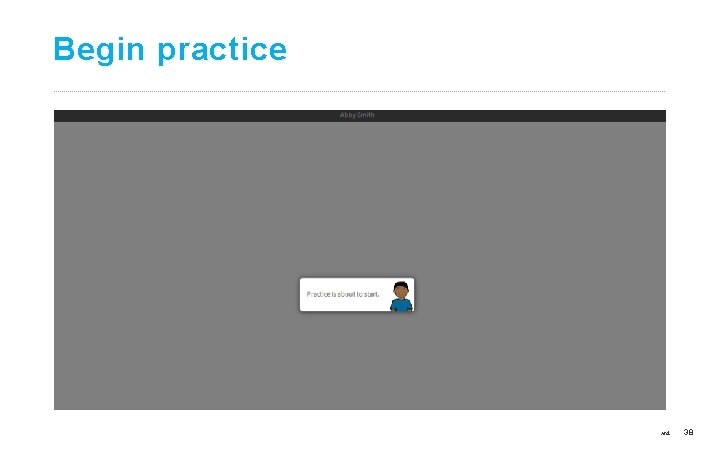
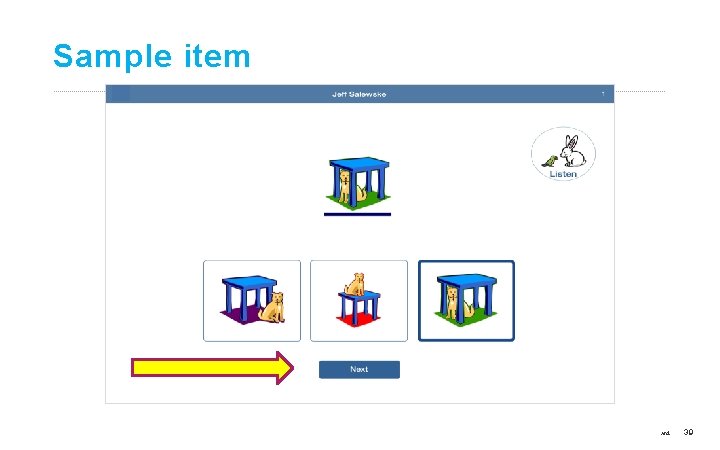
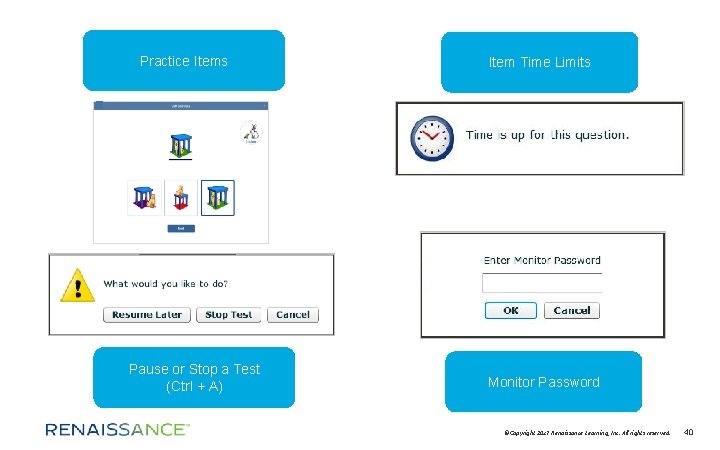

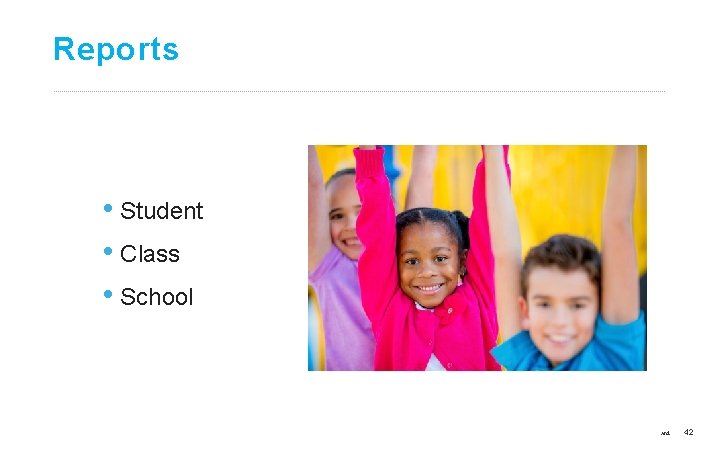
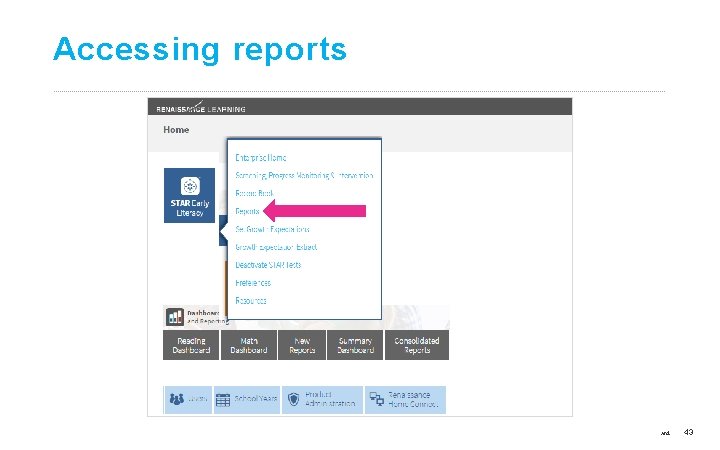
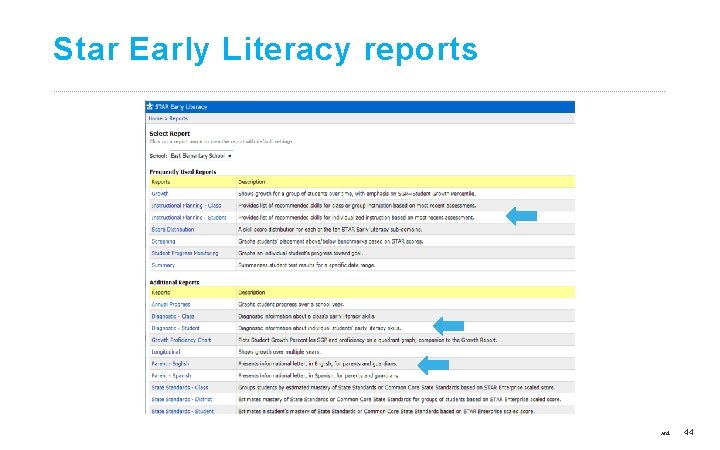
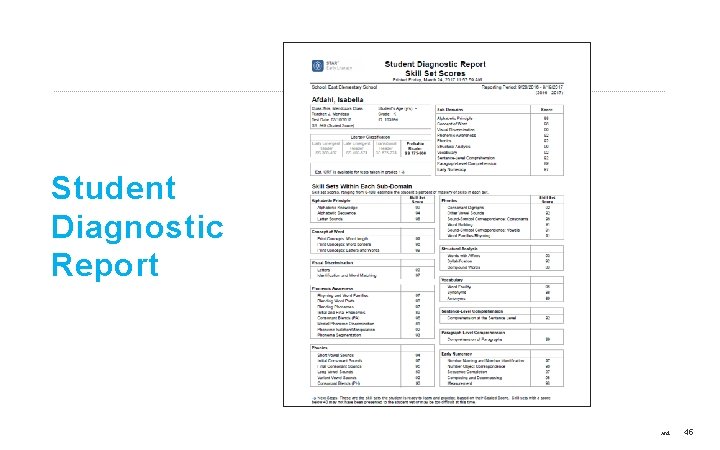
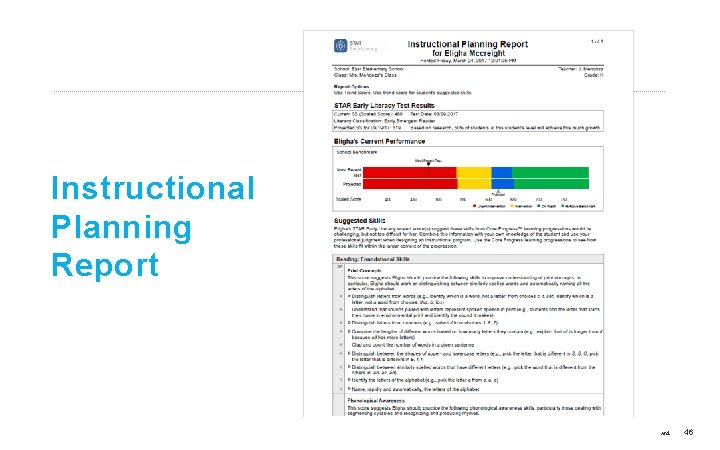
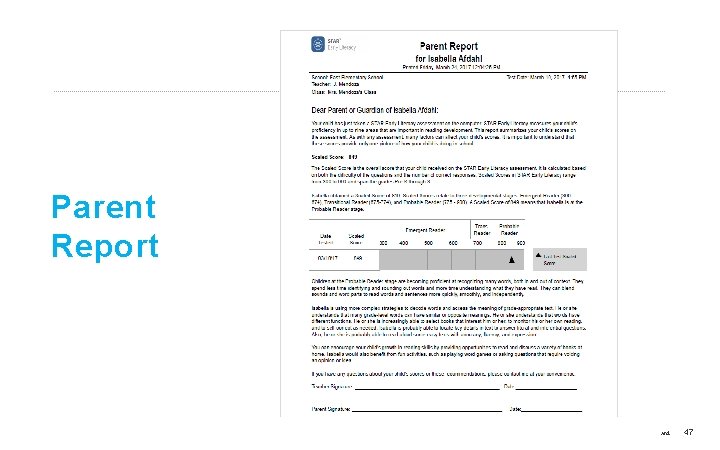
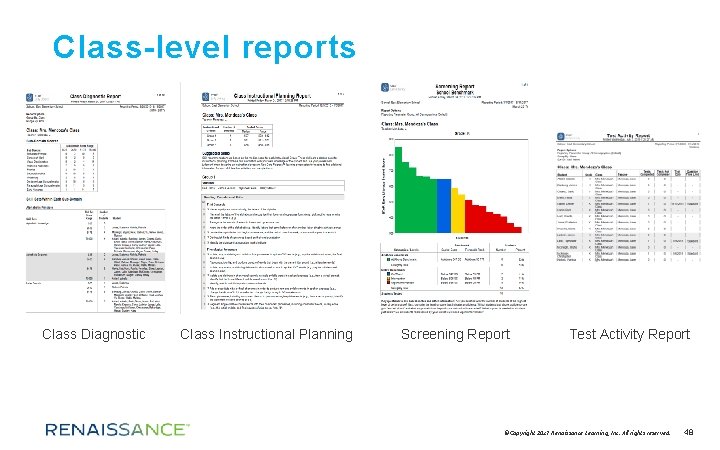
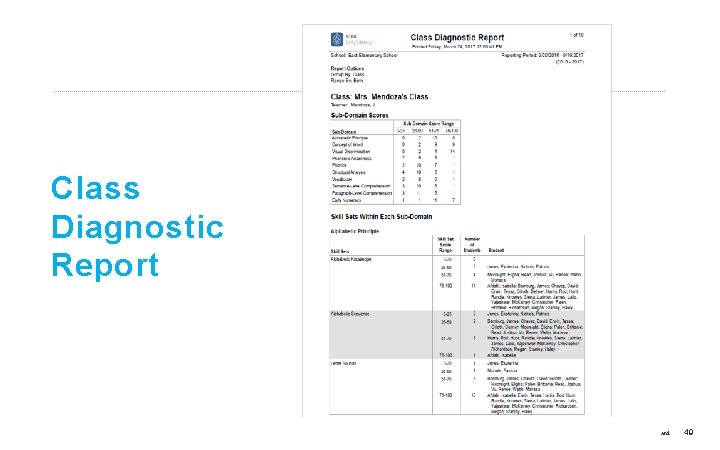
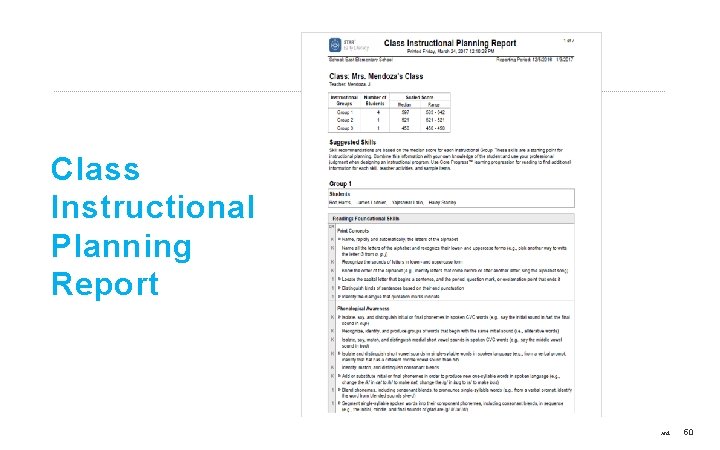
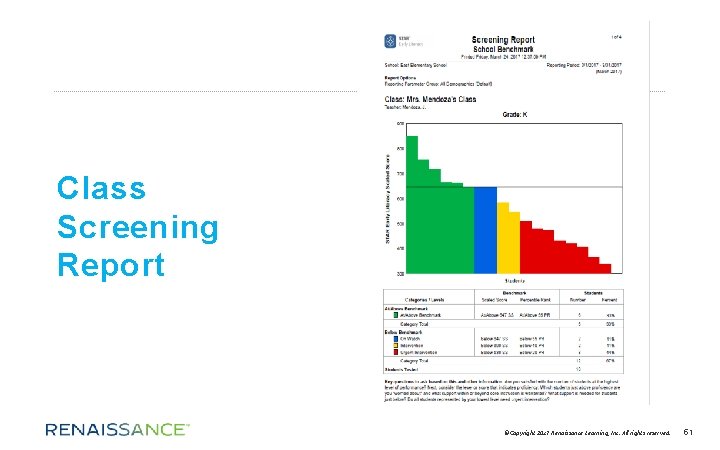
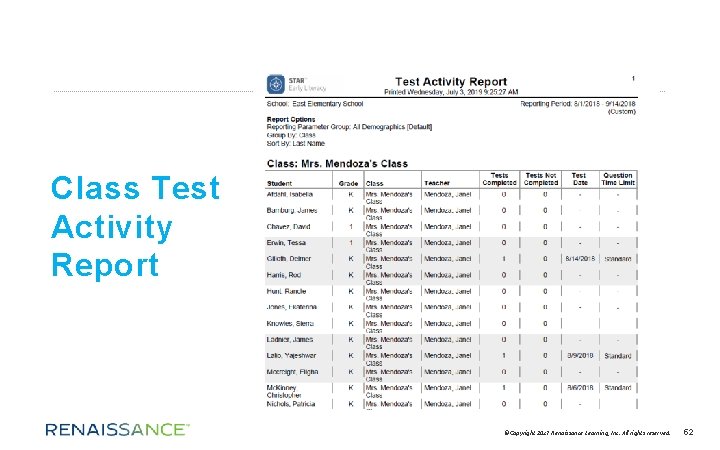
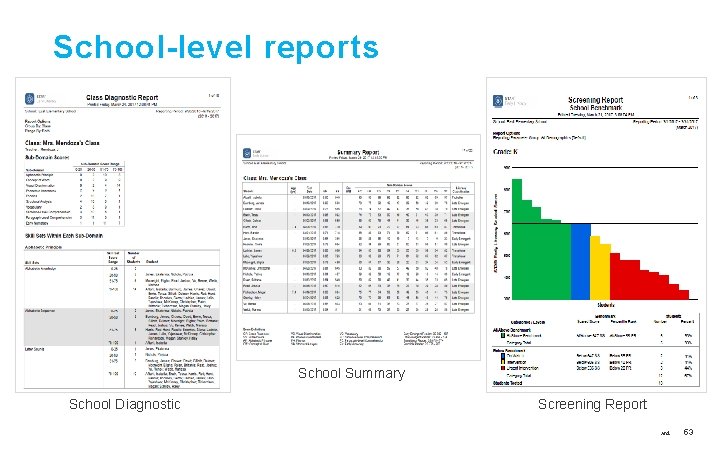

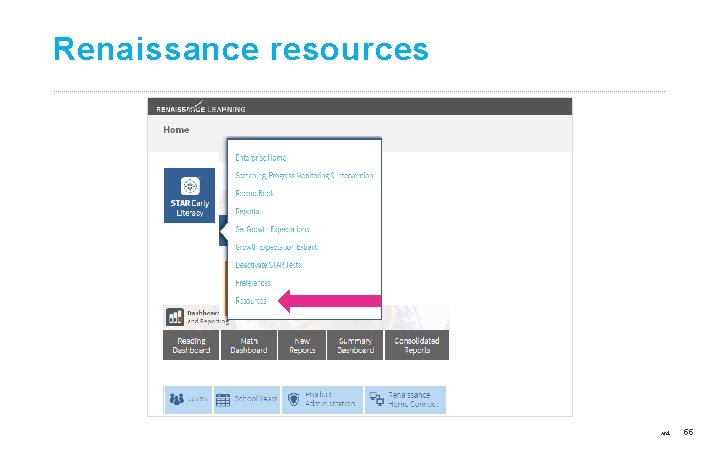
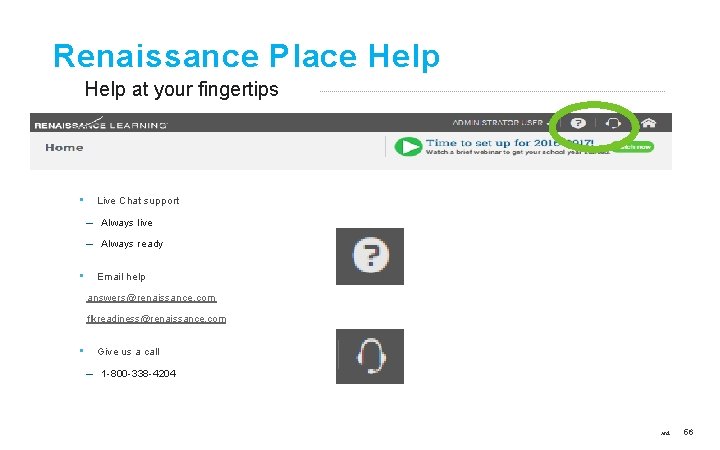
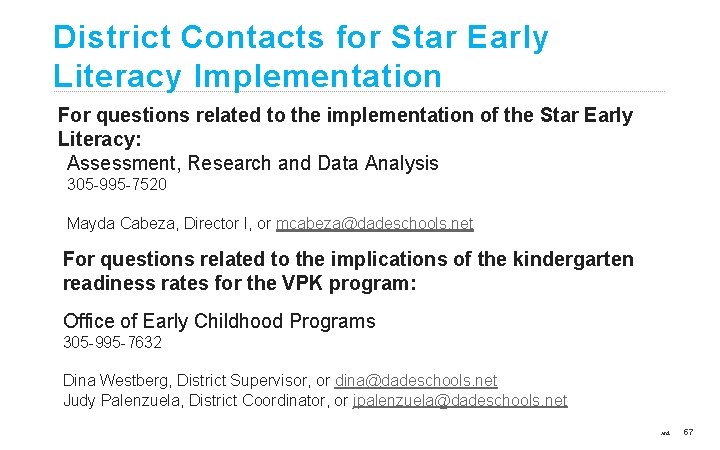
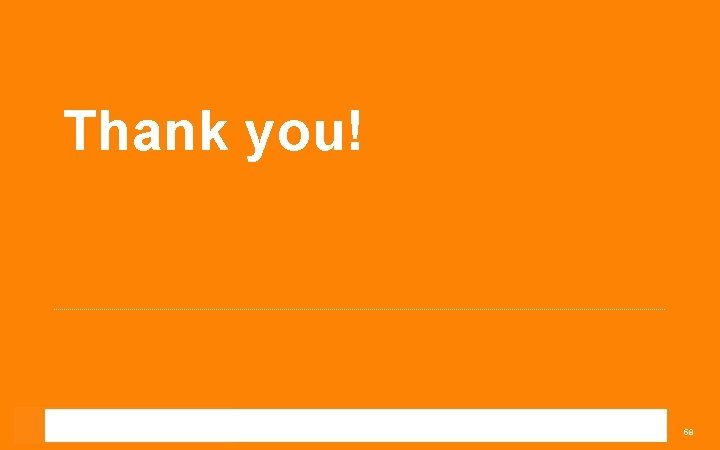
- Slides: 58
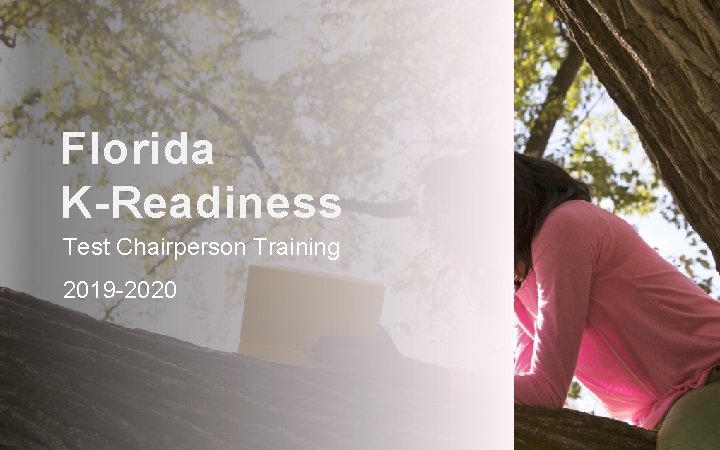
Florida K-Readiness Test Chairperson Training 2019 -2020
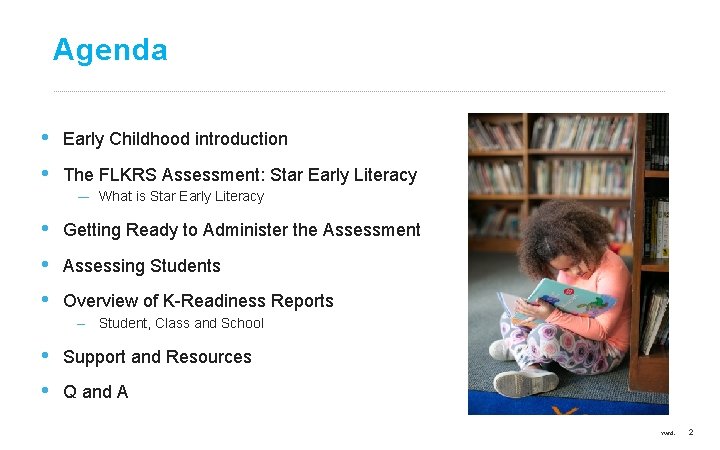
Agenda • • Early Childhood introduction The FLKRS Assessment: Star Early Literacy ― What is Star Early Literacy • • • Getting Ready to Administer the Assessment Assessing Students Overview of K-Readiness Reports – Student, Class and School • • Support and Resources Q and A ©Copyright 2017 Renaissance Learning, Inc. All rights reserved. 2
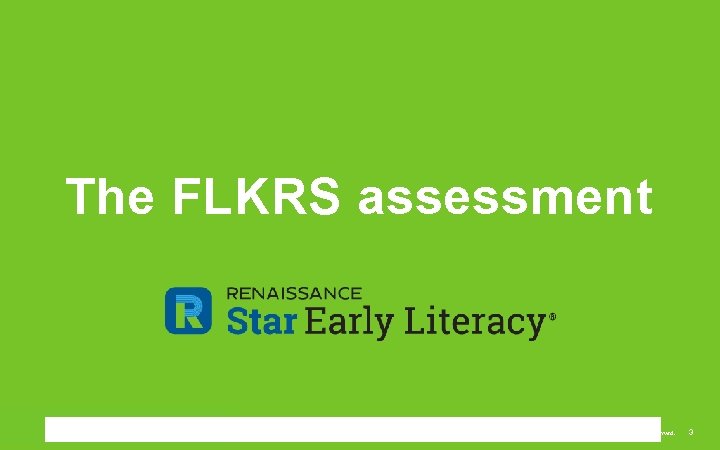
The FLKRS assessment ©Copyright 2017 Renaissance Learning, Inc. All rights reserved. 3
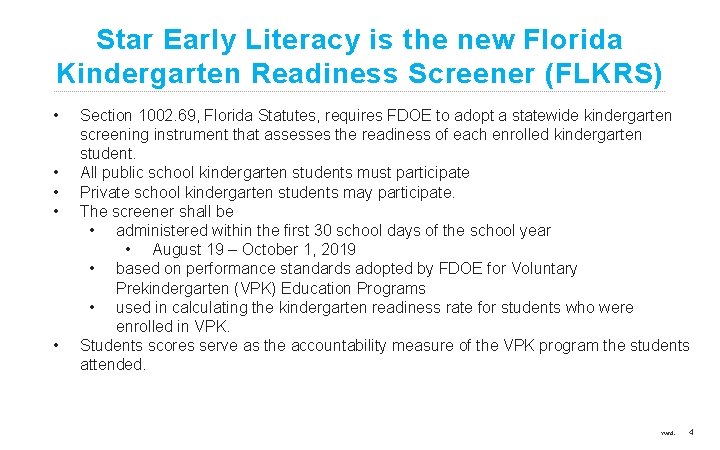
Star Early Literacy is the new Florida Kindergarten Readiness Screener (FLKRS) • Section 1002. 69, Florida Statutes, requires FDOE to adopt a statewide kindergarten screening instrument that assesses the readiness of each enrolled kindergarten student. • All public school kindergarten students must participate • Private school kindergarten students may participate. • The screener shall be • administered within the first 30 school days of the school year • August 19 – October 1, 2019 • based on performance standards adopted by FDOE for Voluntary Prekindergarten (VPK) Education Programs • used in calculating the kindergarten readiness rate for students who were MM/DD/YY in Name VPK. PREPAREDenrolled BY: Insert Your Name • Students. Insert scores serve as the accountability measure of the VPK program the students Insert Your Name attended. ©Copyright 2017 Renaissance Learning, Inc. All rights reserved. 4
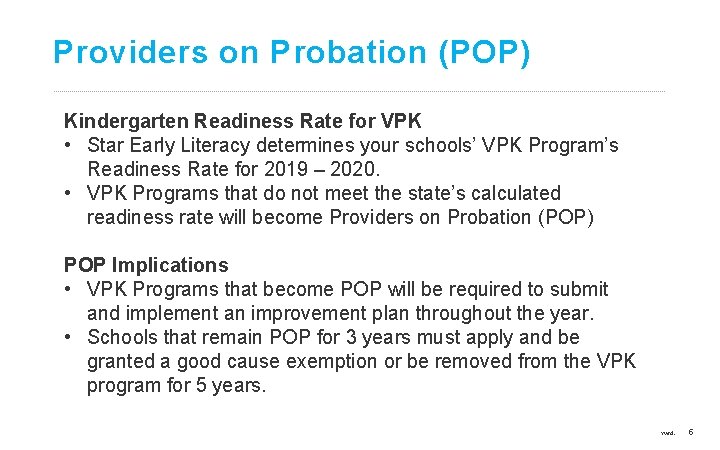
Providers on Probation (POP) Kindergarten Readiness Rate for VPK • Star Early Literacy determines your schools’ VPK Program’s Readiness Rate for 2019 – 2020. • VPK Programs that do not meet the state’s calculated readiness rate will become Providers on Probation (POP) POP Implications • VPK Programs that become POP will be required to submit and implement an improvement plan throughout the year. • Schools that remain POP for 3 years must apply and be granted a good cause exemption or be removed from the VPK program for 5 years. ©Copyright 2017 Renaissance Learning, Inc. All rights reserved. 5
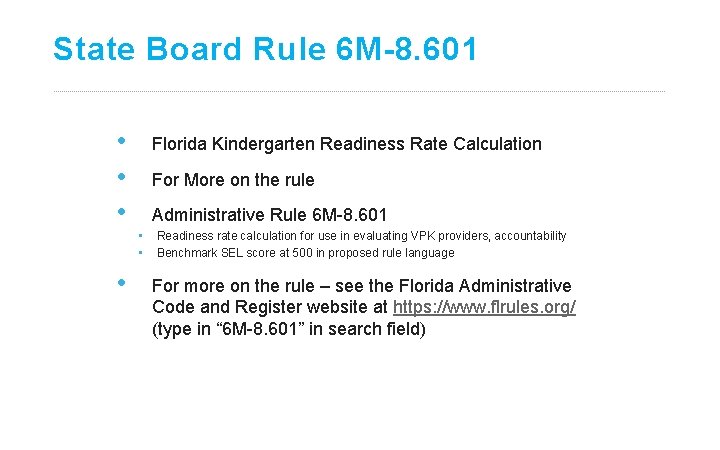
State Board Rule 6 M-8. 601 • • • Florida Kindergarten Readiness Rate Calculation For More on the rule Administrative Rule 6 M-8. 601 • • • Readiness rate calculation for use in evaluating VPK providers, accountability Benchmark SEL score at 500 in proposed rule language For more on the rule – see the Florida Administrative Code and Register website at https: //www. flrules. org/ (type in “ 6 M-8. 601” in search field) ©Copyright 2017 Renaissance Learning, Inc. All rights reserved. 6
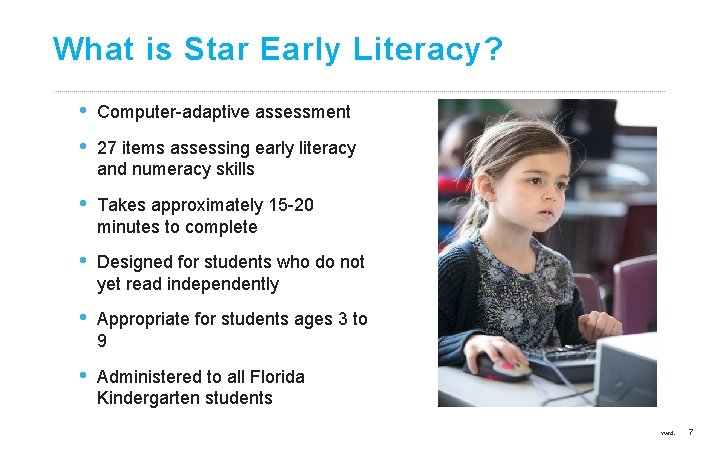
What is Star Early Literacy? • • Computer-adaptive assessment • Takes approximately 15 -20 minutes to complete • Designed for students who do not yet read independently • Appropriate for students ages 3 to 9 • Administered to all Florida Kindergarten students 27 items assessing early literacy and numeracy skills ©Copyright 2017 Renaissance Learning, Inc. All rights reserved. 7
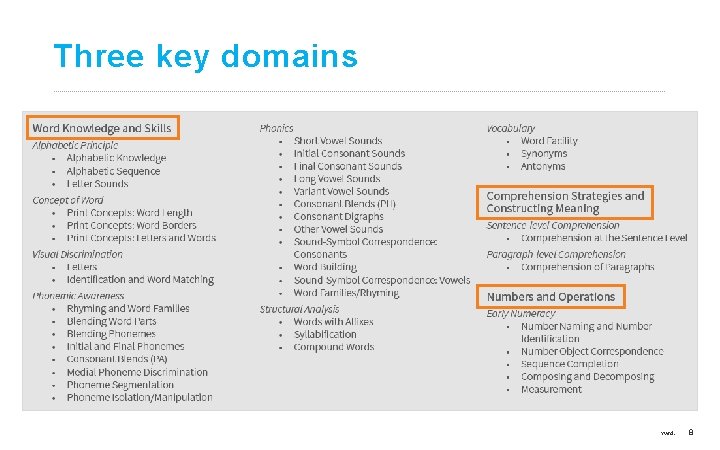
Three key domains ©Copyright 2017 Renaissance Learning, Inc. All rights reserved. 8
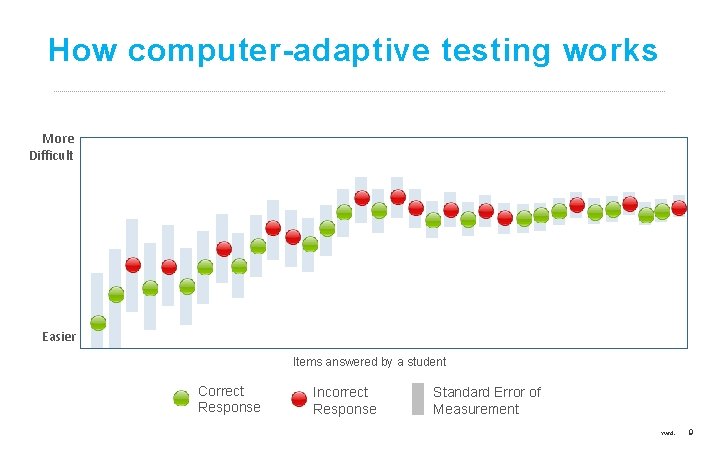
How computer-adaptive testing works More Difficult Easier Items answered by a student Correct Response Incorrect Response Standard Error of Measurement ©Copyright 2017 Renaissance Learning, Inc. All rights reserved. 9
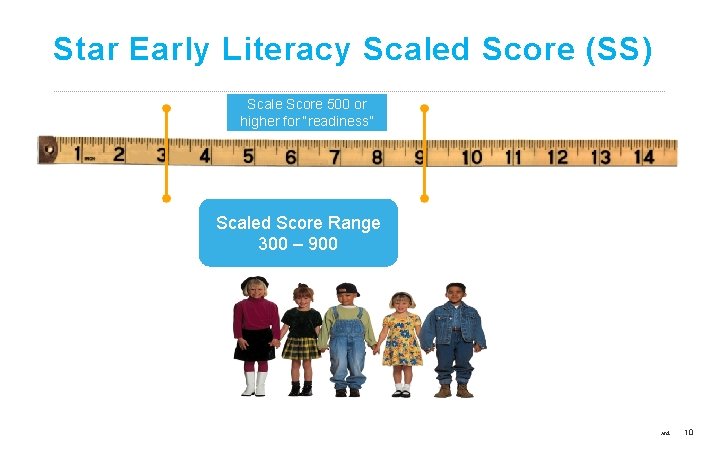
Star Early Literacy Scaled Score (SS) Scale Score 500 or higher for “readiness” Scaled Score Range 300 – 900 ©Copyright 2017 Renaissance Learning, Inc. All rights reserved. 10
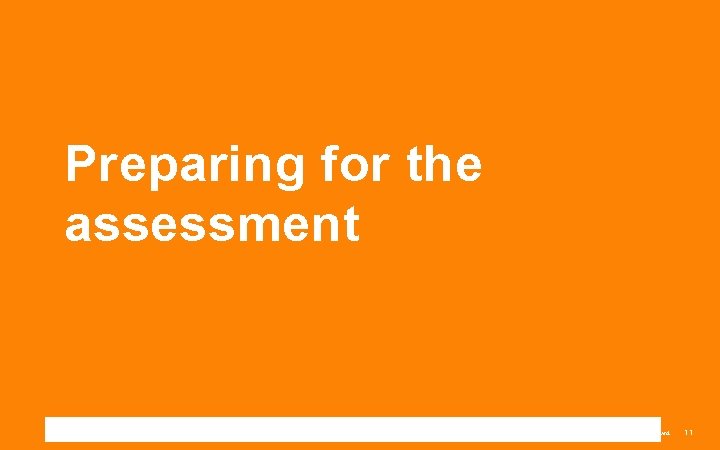
Preparing for the assessment ©Copyright 2017 Renaissance Learning, Inc. All rights reserved. 11
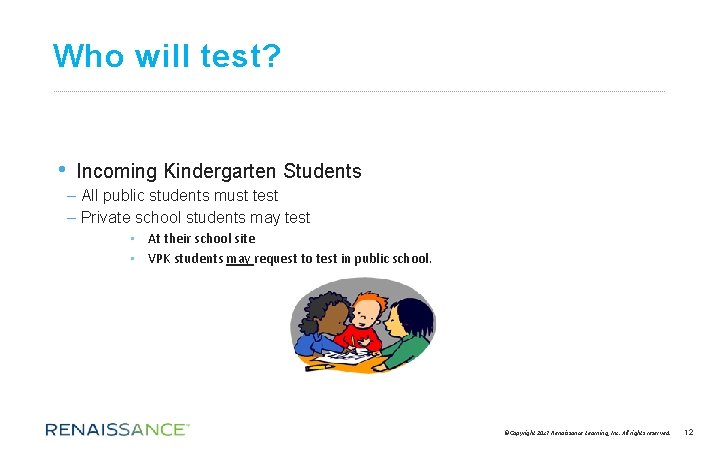
Who will test? • Incoming Kindergarten Students – All public students must test – Private school students may test • At their school site • VPK students may request to test in public school. ©Copyright 2017 Renaissance Learning, Inc. All rights reserved. 12
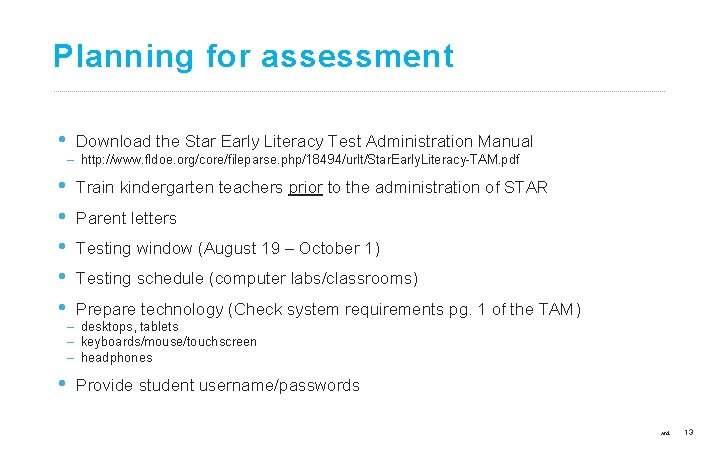
Planning for assessment • • Download the Star Early Literacy Test Administration Manual – http: //www. fldoe. org/core/fileparse. php/18494/urlt/Star. Early. Literacy-TAM. pdf Train kindergarten teachers prior to the administration of STAR Parent letters Testing window (August 19 – October 1) Testing schedule (computer labs/classrooms) Prepare technology (Check system requirements pg. 1 of the TAM) – desktops, tablets – keyboards/mouse/touchscreen – headphones Provide student username/passwords ©Copyright 2017 Renaissance Learning, Inc. All rights reserved. 13
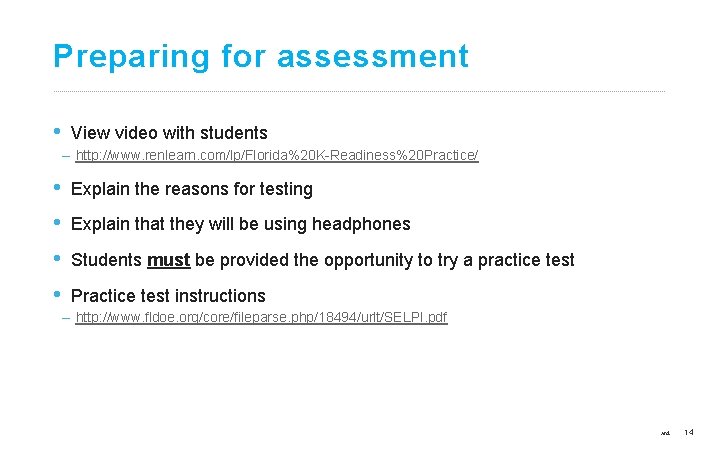
Preparing for assessment • View video with students – http: //www. renlearn. com/lp/Florida%20 K-Readiness%20 Practice/ • • Explain the reasons for testing Explain that they will be using headphones Students must be provided the opportunity to try a practice test Practice test instructions – http: //www. fldoe. org/core/fileparse. php/18494/urlt/SELPI. pdf ©Copyright 2017 Renaissance Learning, Inc. All rights reserved. 14
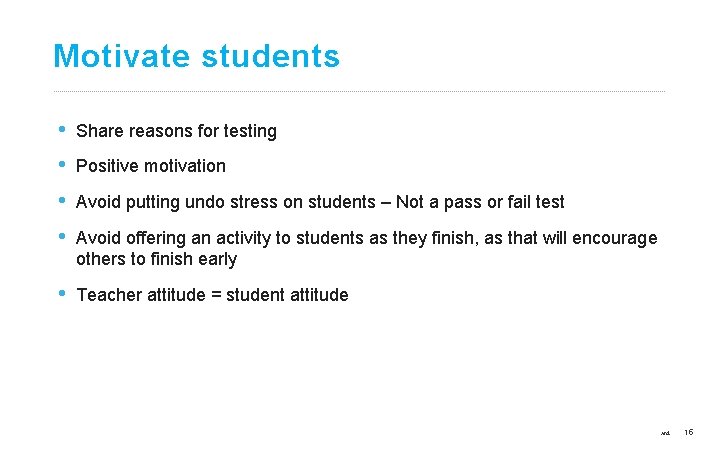
Motivate students • • Share reasons for testing • Teacher attitude = student attitude Positive motivation Avoid putting undo stress on students – Not a pass or fail test Avoid offering an activity to students as they finish, as that will encourage others to finish early ©Copyright 2017 Renaissance Learning, Inc. All rights reserved. 15
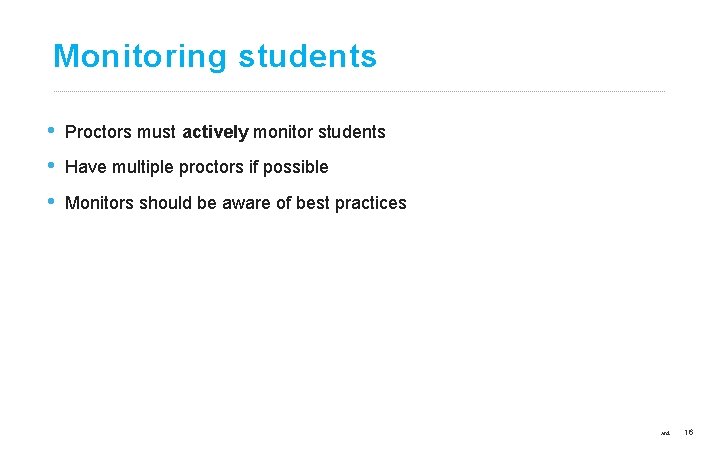
Monitoring students • • • Proctors must actively monitor students Have multiple proctors if possible Monitors should be aware of best practices ©Copyright 2017 Renaissance Learning, Inc. All rights reserved. 16
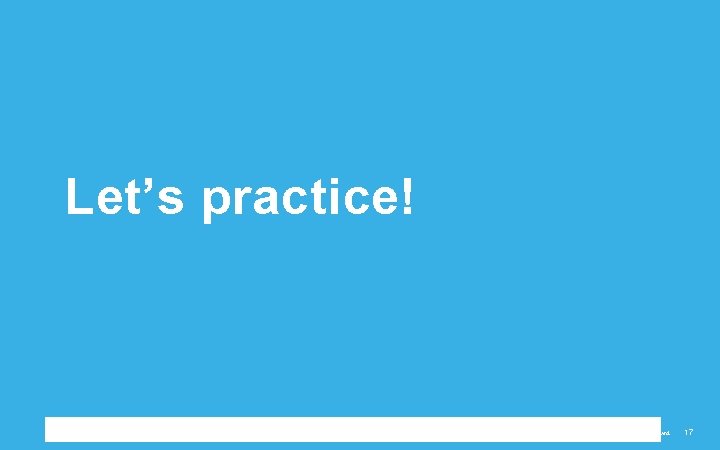
Let’s practice! ©Copyright 2017 Renaissance Learning, Inc. All rights reserved. 17
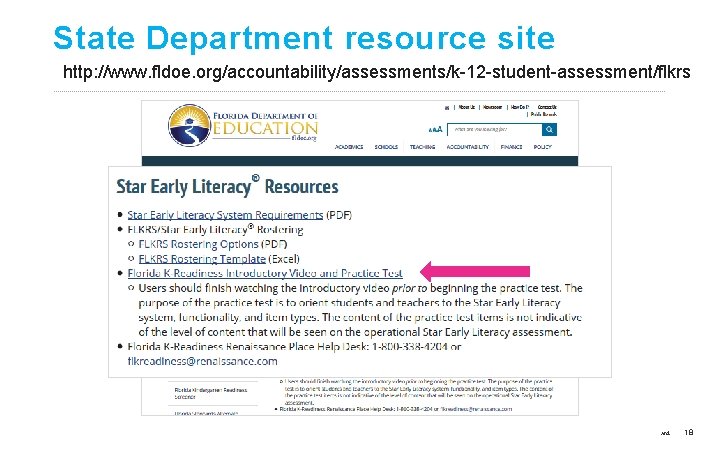
State Department resource site http: //www. fldoe. org/accountability/assessments/k-12 -student-assessment/flkrs ©Copyright 2017 Renaissance Learning, Inc. All rights reserved. 18
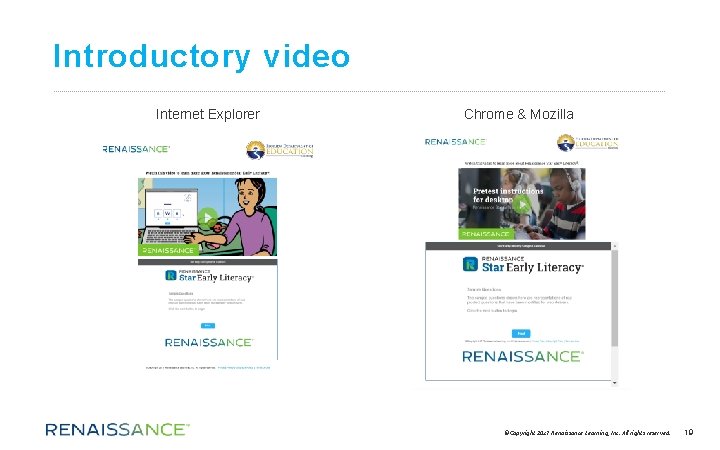
Introductory video Internet Explorer Chrome & Mozilla ©Copyright 2017 Renaissance Learning, Inc. All rights reserved. 19
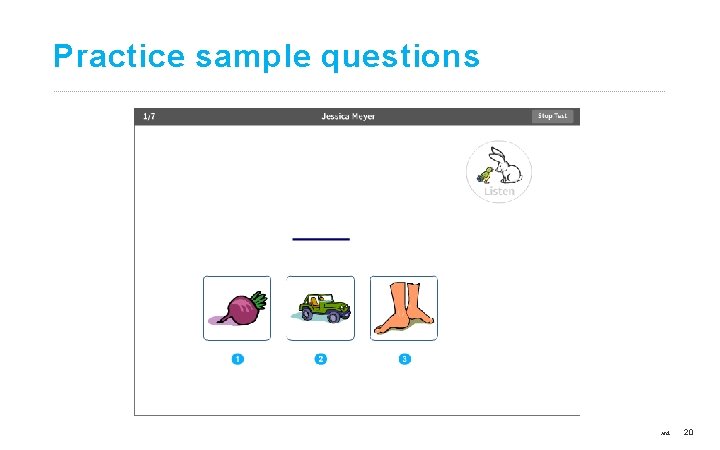
Practice sample questions ©Copyright 2017 Renaissance Learning, Inc. All rights reserved. 20
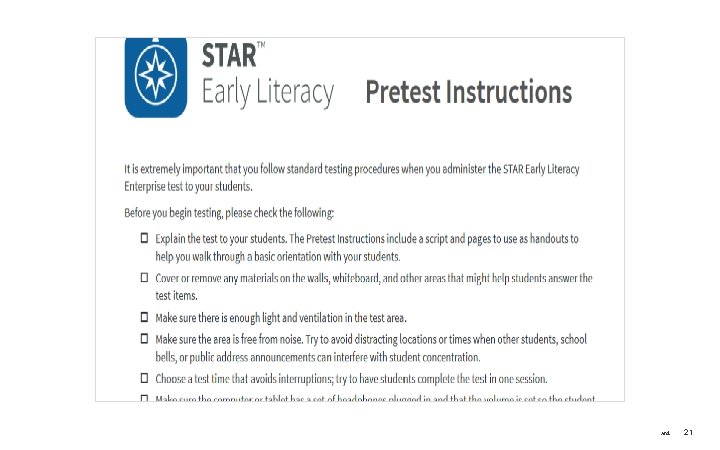
©Copyright 2017 Renaissance Learning, Inc. All rights reserved. 21

Printing the student roster ©Copyright 2017 Renaissance Learning, Inc. All rights reserved. 22
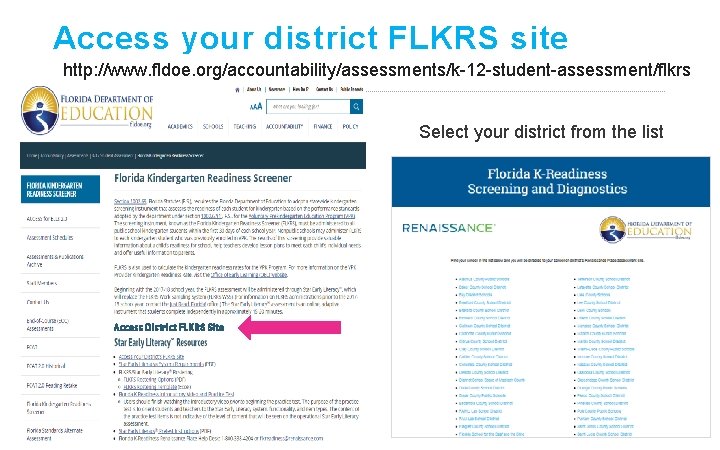
Access your district FLKRS site http: //www. fldoe. org/accountability/assessments/k-12 -student-assessment/flkrs Select your district from the list Access District FLKRS Site ©Copyright 2017 Renaissance Learning, Inc. All rights reserved. 23
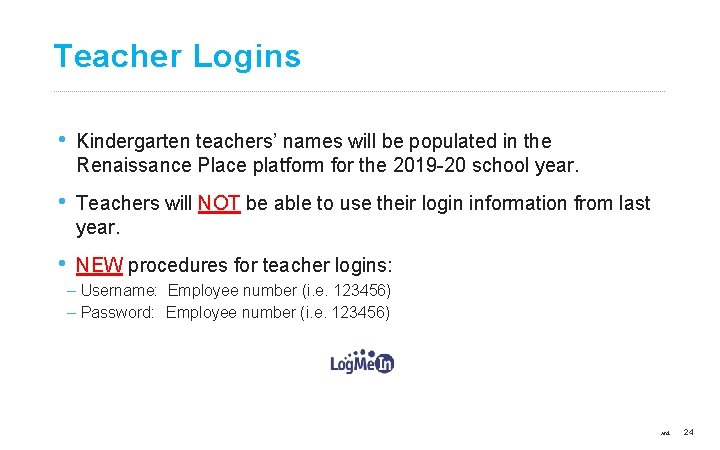
Teacher Logins • Kindergarten teachers’ names will be populated in the Renaissance Place platform for the 2019 -20 school year. • Teachers will NOT be able to use their login information from last year. • NEW procedures for teacher logins: – Username: Employee number (i. e. 123456) – Password: Employee number (i. e. 123456) ©Copyright 2017 Renaissance Learning, Inc. All rights reserved. 24
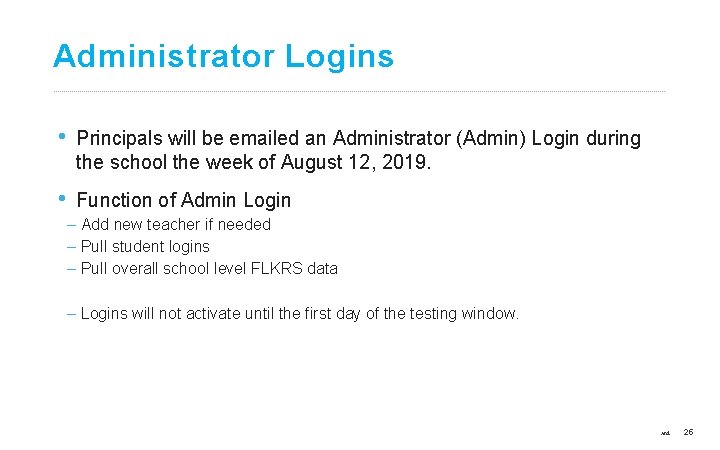
Administrator Logins • Principals will be emailed an Administrator (Admin) Login during the school the week of August 12, 2019. • Function of Admin Login – Add new teacher if needed – Pull student logins – Pull overall school level FLKRS data – Logins will not activate until the first day of the testing window. ©Copyright 2017 Renaissance Learning, Inc. All rights reserved. 25

Teacher/Administer login ©Copyright 2017 Renaissance Learning, Inc. All rights reserved. 26
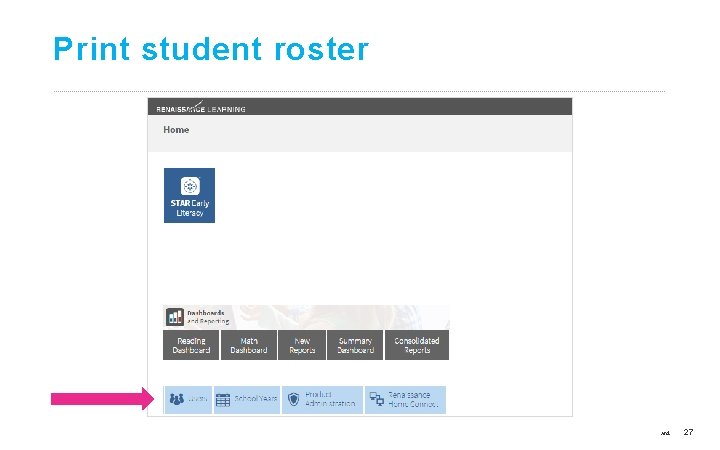
Print student roster ©Copyright 2017 Renaissance Learning, Inc. All rights reserved. 27
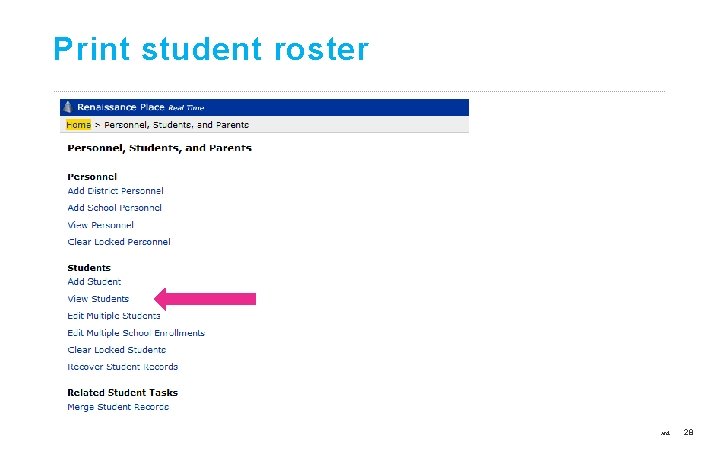
Print student roster ©Copyright 2017 Renaissance Learning, Inc. All rights reserved. 28
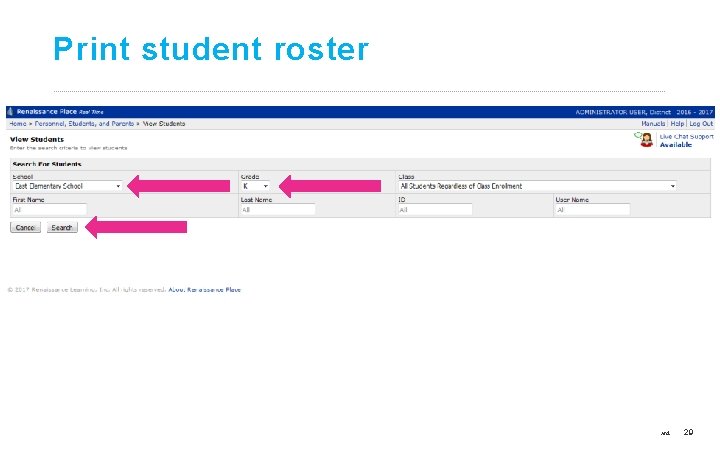
Print student roster ©Copyright 2017 Renaissance Learning, Inc. All rights reserved. 29
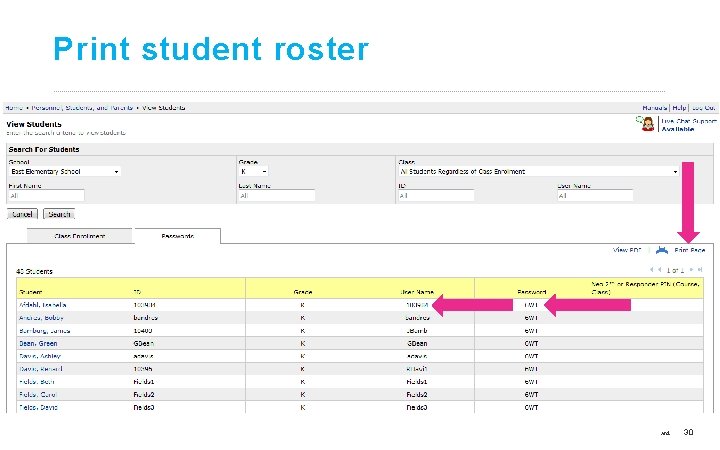
Print student roster ©Copyright 2017 Renaissance Learning, Inc. All rights reserved. 30
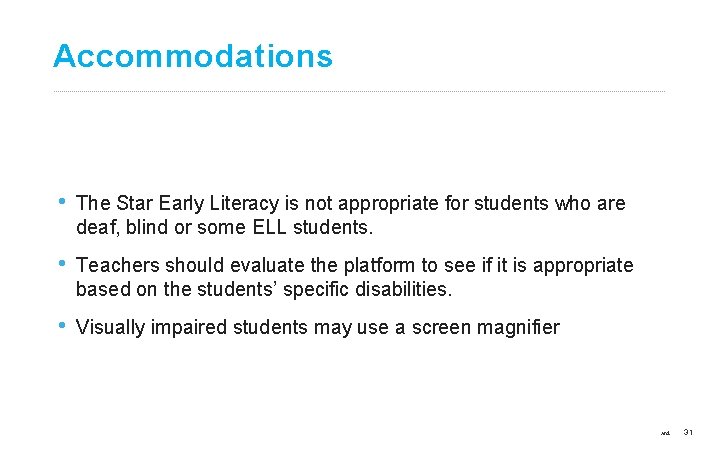
Accommodations • The Star Early Literacy is not appropriate for students who are deaf, blind or some ELL students. • Teachers should evaluate the platform to see if it is appropriate based on the students’ specific disabilities. • Visually impaired students may use a screen magnifier ©Copyright 2017 Renaissance Learning, Inc. All rights reserved. 31
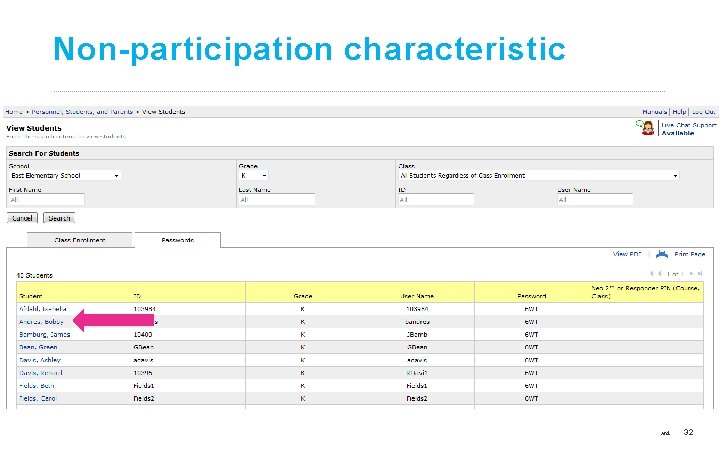
Non-participation characteristic ©Copyright 2017 Renaissance Learning, Inc. All rights reserved. 32
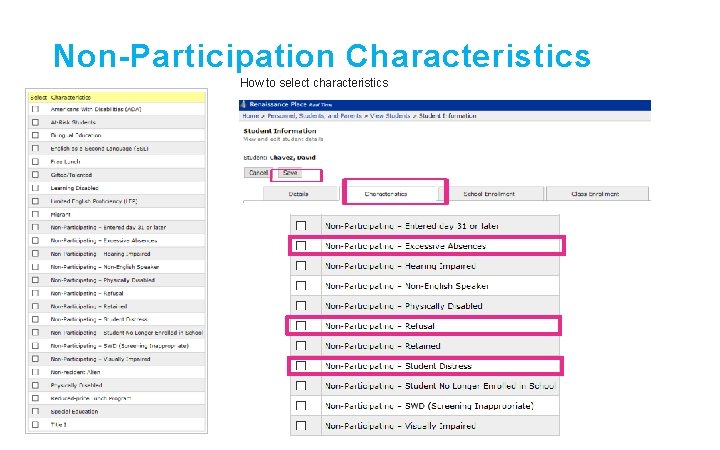
Non-Participation Characteristics How to select characteristics

Assessing students ©Copyright 2017 Renaissance Learning, Inc. All rights reserved. 34
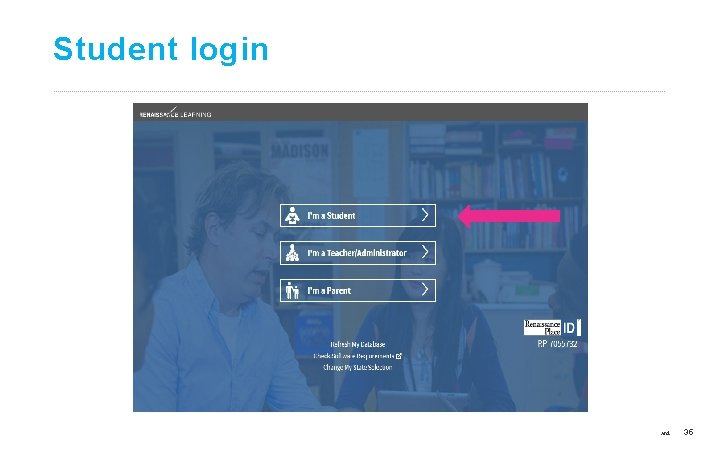
Student login ©Copyright 2017 Renaissance Learning, Inc. All rights reserved. 35
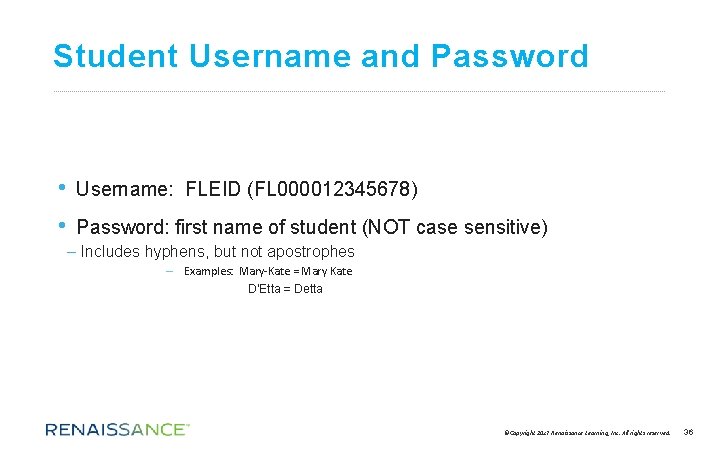
Student Username and Password • • Username: FLEID (FL 000012345678) Password: first name of student (NOT case sensitive) – Includes hyphens, but not apostrophes – Examples: Mary-Kate = Mary Kate D’Etta = Detta ©Copyright 2017 Renaissance Learning, Inc. All rights reserved. 36
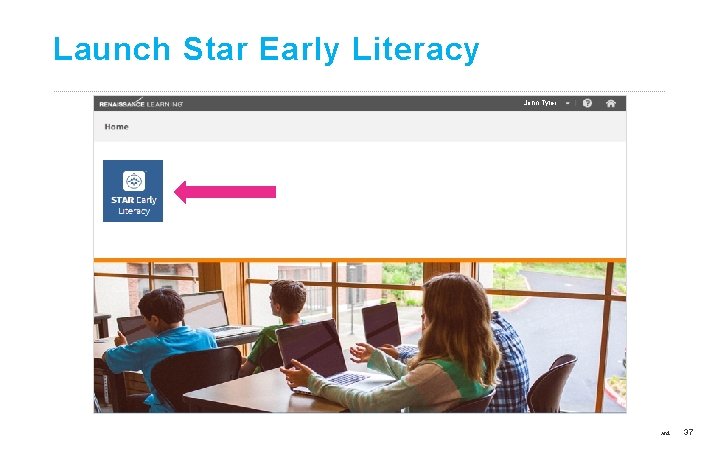
Launch Star Early Literacy John Tyler ©Copyright 2017 Renaissance Learning, Inc. All rights reserved. 37
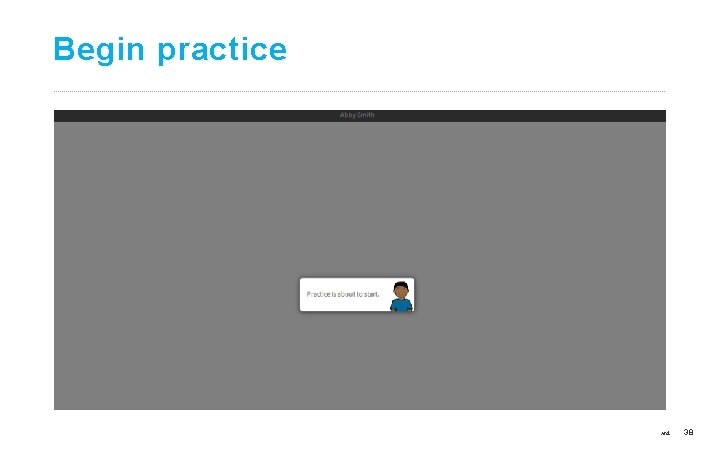
Begin practice ©Copyright 2017 Renaissance Learning, Inc. All rights reserved. 38
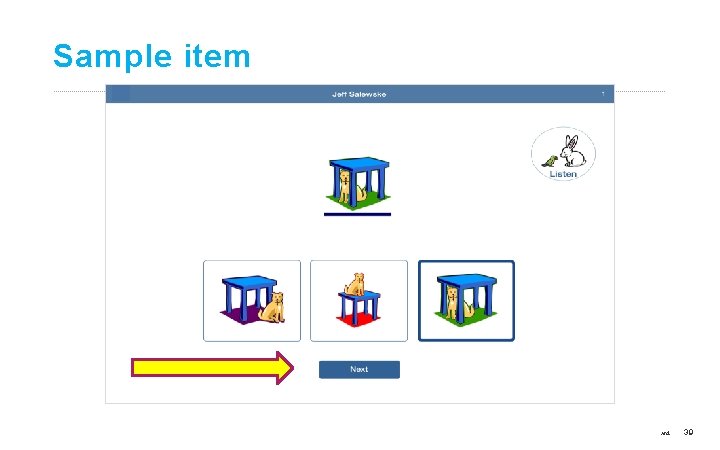
Sample item ©Copyright 2017 Renaissance Learning, Inc. All rights reserved. 39
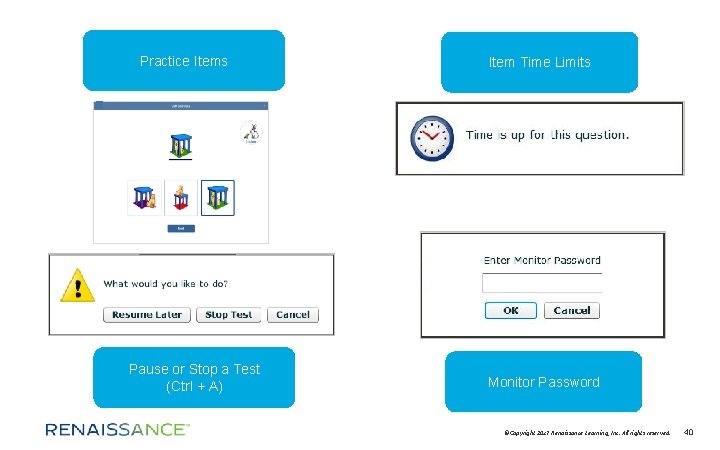
Practice Items Pause or Stop a Test (Ctrl + A) Item Time Limits Monitor Password ©Copyright 2017 Renaissance Learning, Inc. All rights reserved. 40

Accessing reports ©Copyright 2017 Renaissance Learning, Inc. All rights reserved. 41
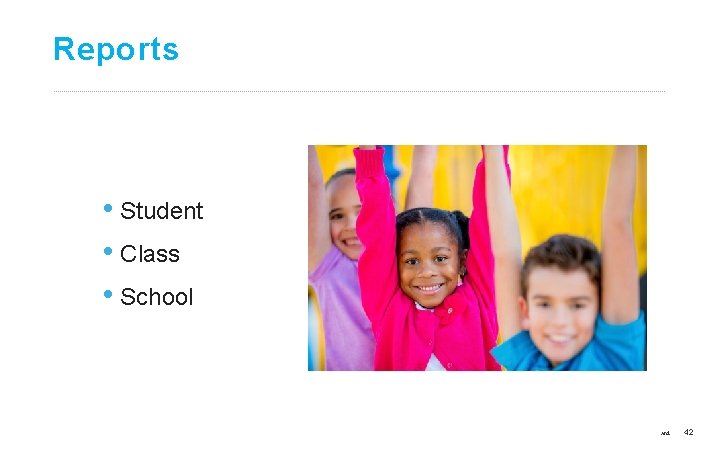
Reports • Student • Class • School ©Copyright 2017 Renaissance Learning, Inc. All rights reserved. 42
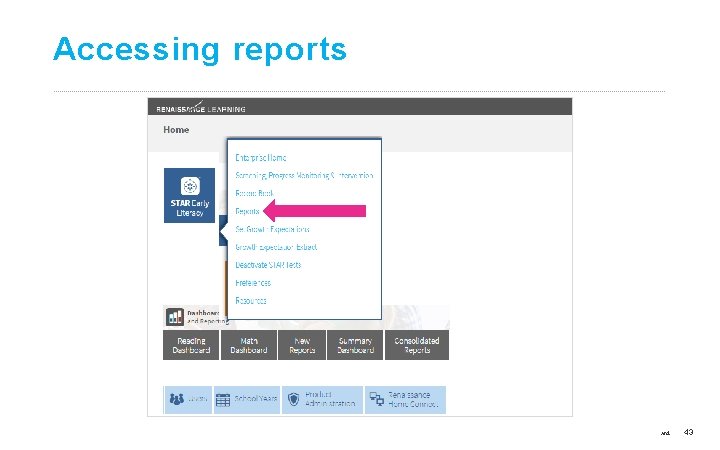
Accessing reports ©Copyright 2017 Renaissance Learning, Inc. All rights reserved. 43
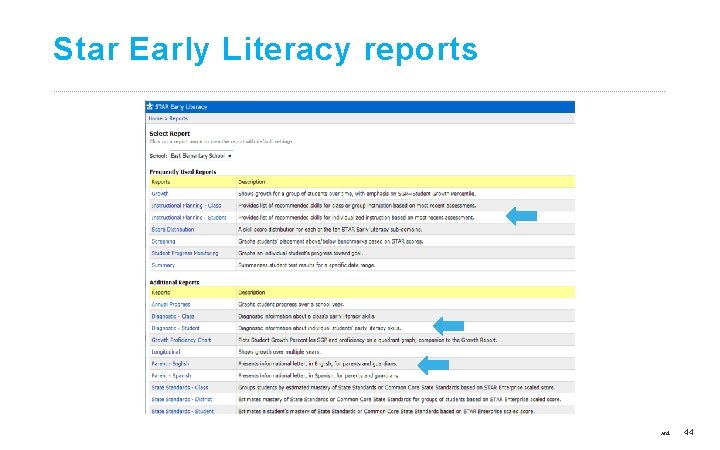
Star Early Literacy reports ©Copyright 2017 Renaissance Learning, Inc. All rights reserved. 44
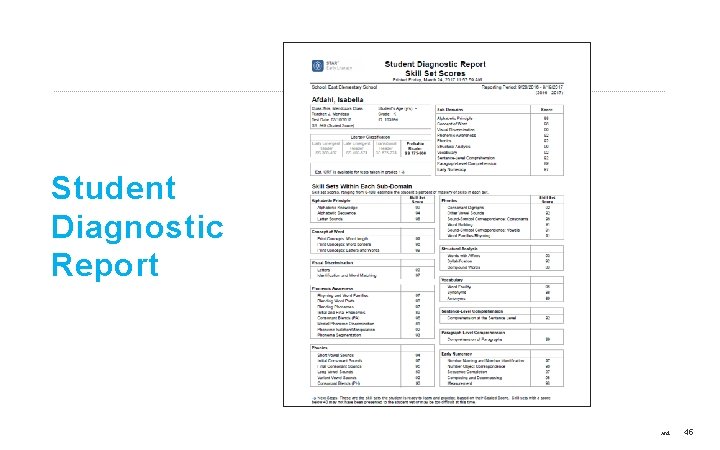
Student Diagnostic Report ©Copyright 2017 Renaissance Learning, Inc. All rights reserved. 45
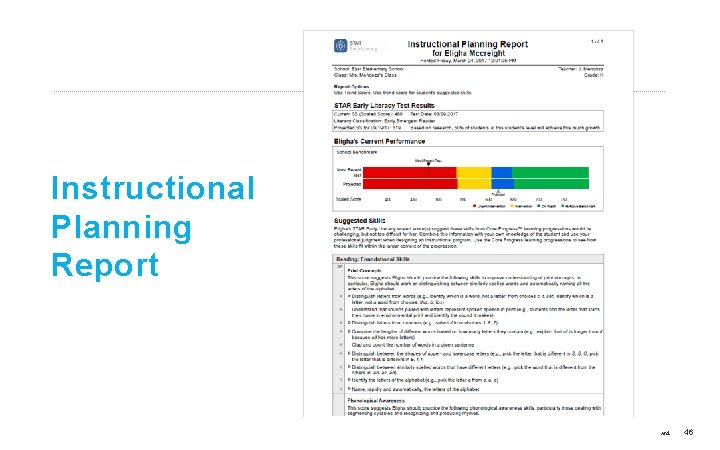
Instructional Planning Report ©Copyright 2017 Renaissance Learning, Inc. All rights reserved. 46
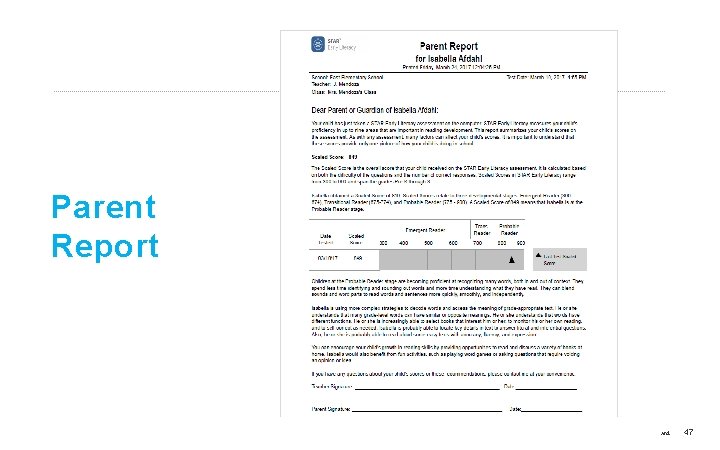
Parent Report ©Copyright 2017 Renaissance Learning, Inc. All rights reserved. 47
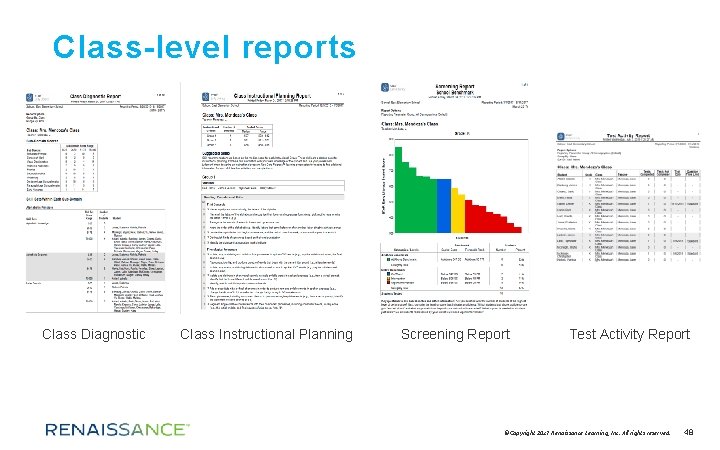
Class-level reports Class Diagnostic Class Instructional Planning Screening Report Test Activity Report ©Copyright 2017 Renaissance Learning, Inc. All rights reserved. 48
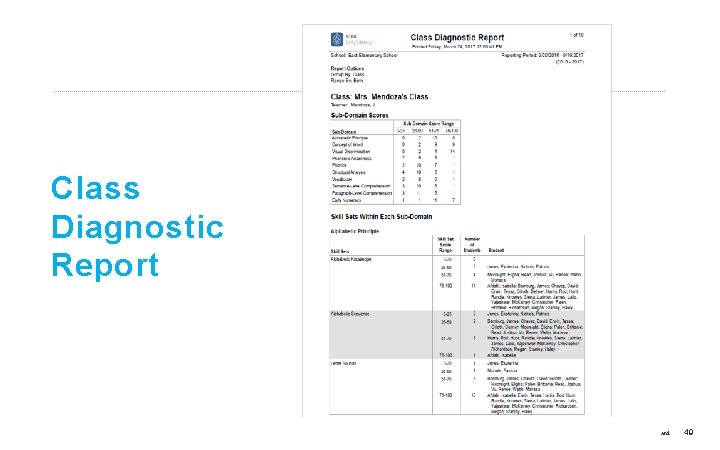
Class Diagnostic Report ©Copyright 2017 Renaissance Learning, Inc. All rights reserved. 49
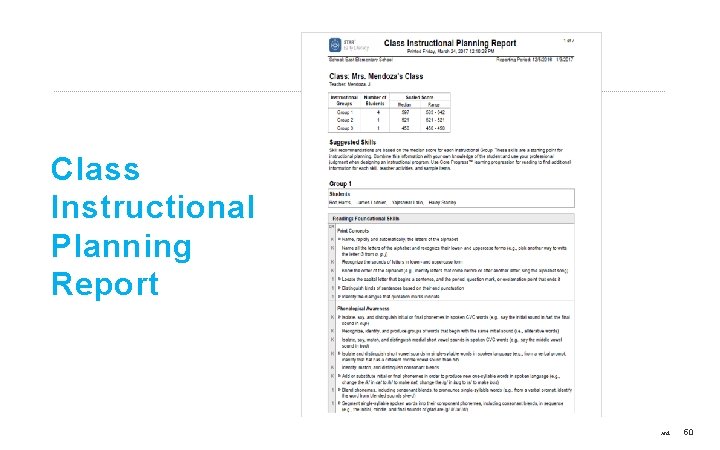
Class Instructional Planning Report ©Copyright 2017 Renaissance Learning, Inc. All rights reserved. 50
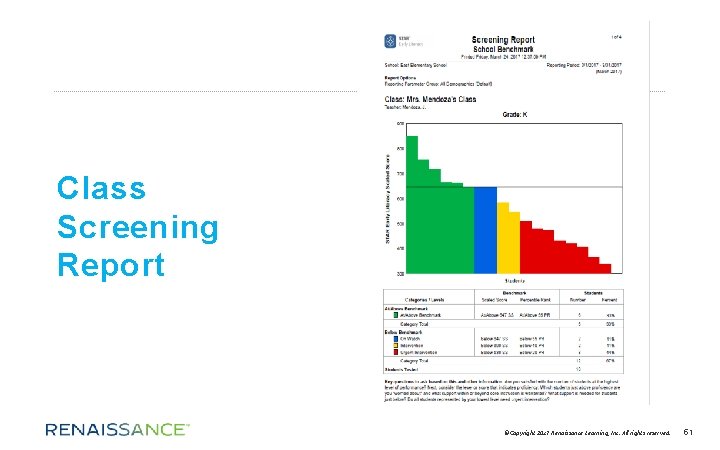
Class Screening Report ©Copyright 2017 Renaissance Learning, Inc. All rights reserved. 51
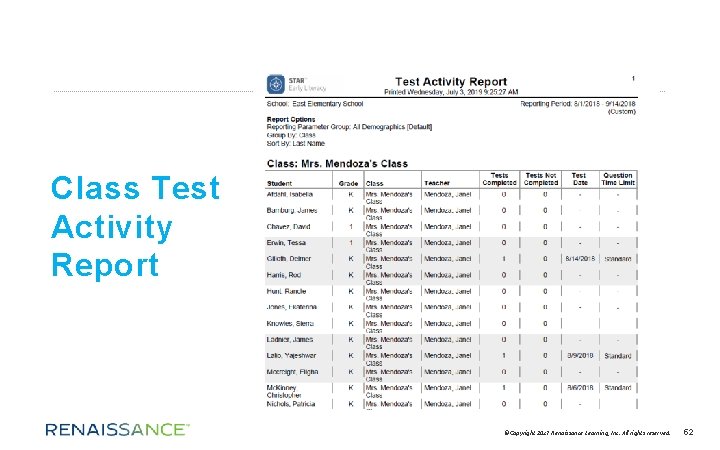
Class Test Activity Report ©Copyright 2017 Renaissance Learning, Inc. All rights reserved. 52
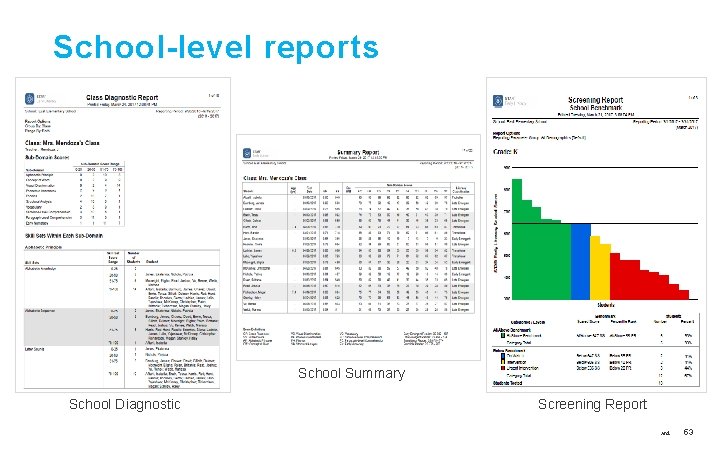
School-level reports School Summary School Diagnostic Screening Report ©Copyright 2017 Renaissance Learning, Inc. All rights reserved. 53

Support and resources ©Copyright 2017 Renaissance Learning, Inc. All rights reserved. 54
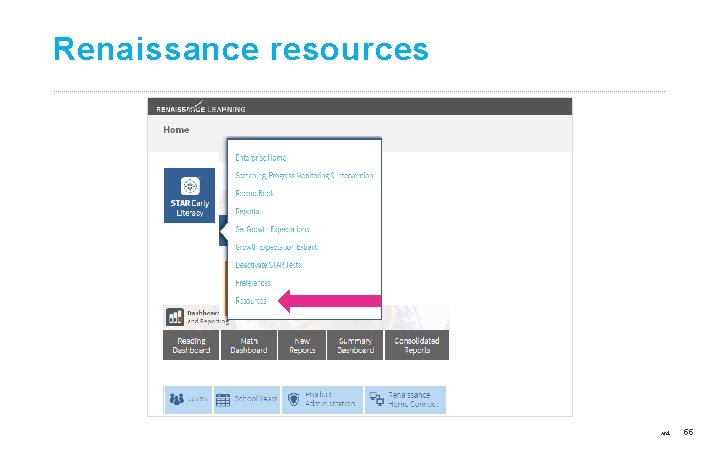
Renaissance resources ©Copyright 2017 Renaissance Learning, Inc. All rights reserved. 55
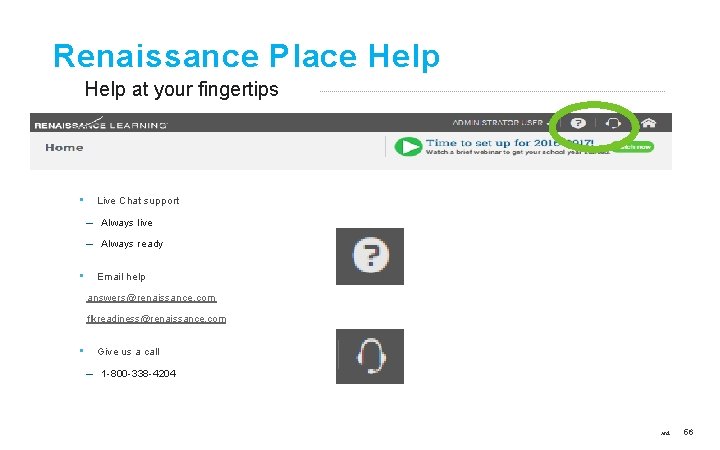
Renaissance Place Help at your fingertips • Live Chat support – Always live – Always ready • Email help answers@renaissance. com flkreadiness@renaissance. com • Give us a call – 1 -800 -338 -4204 ©Copyright 2017 Renaissance Learning, Inc. All rights reserved. 56
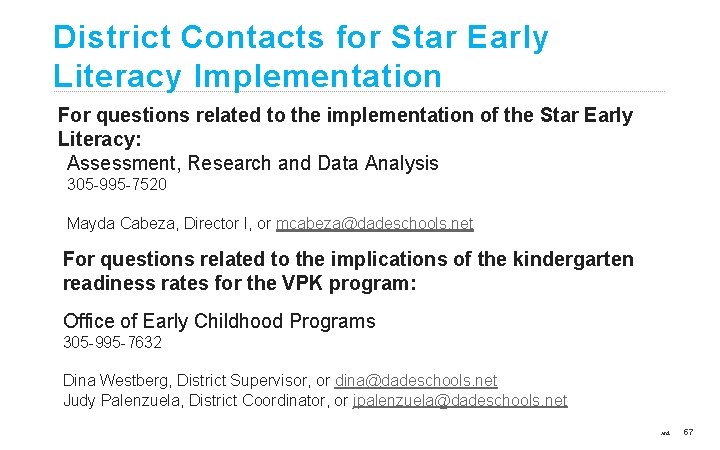
District Contacts for Star Early Literacy Implementation For questions related to the implementation of the Star Early Literacy: Assessment, Research and Data Analysis 305 -995 -7520 Mayda Cabeza, Director I, or mcabeza@dadeschools. net For questions related to the implications of the kindergarten readiness rates for the VPK program: Office of Early Childhood Programs 305 -995 -7632 Dina Westberg, District Supervisor, or dina@dadeschools. net Judy Palenzuela, District Coordinator, or jpalenzuela@dadeschools. net ©Copyright 2017 Renaissance Learning, Inc. All rights reserved. 57
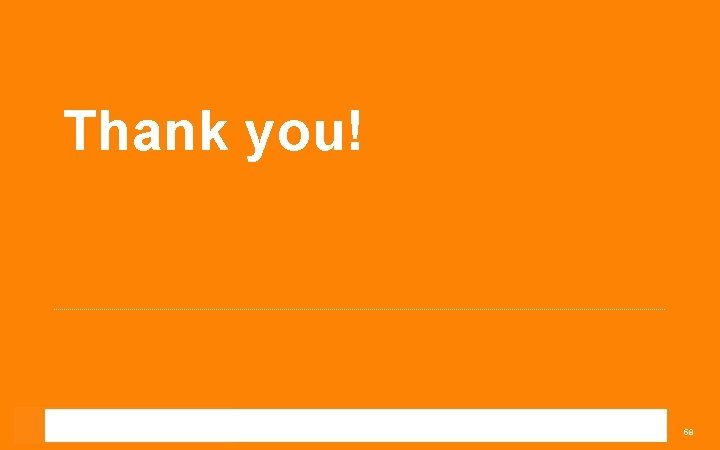
Thank you! ©Copyright 2017 Renaissance Learning, Inc. All rights reserved. All logos, designs, and brand names for Renaissance products and services are trademarks of Renaissance Learning, Inc. , and its subsidiaries, registered, common law, or pending registration in the United States and other countries. 58
 [email protected]
[email protected] Lions club marketing communications chairperson
Lions club marketing communications chairperson Bryneven primary school
Bryneven primary school Bryneven primary school
Bryneven primary school Region chairperson manual
Region chairperson manual Lions club zone chairperson
Lions club zone chairperson Zone chairperson lions club
Zone chairperson lions club National curriculum framework 2005
National curriculum framework 2005 Agenda sistemica y agenda institucional
Agenda sistemica y agenda institucional Fbc accessibility 2020
Fbc accessibility 2020 Fsa gridded response
Fsa gridded response Olympic agenda 2020+5
Olympic agenda 2020+5 Programmazione religione scuola infanzia 2019-2020
Programmazione religione scuola infanzia 2019-2020 Informe de gestión escolar 2019 2020
Informe de gestión escolar 2019 2020 Staar interim assessments 2019-2020
Staar interim assessments 2019-2020 Programa interno de protección civil escolar
Programa interno de protección civil escolar Carnet huso prijava
Carnet huso prijava çoçuk kulübü öğretmen ücreti 2019-2020
çoçuk kulübü öğretmen ücreti 2019-2020 Influenza vaccine dosage chart 2019-2020
Influenza vaccine dosage chart 2019-2020 Relazione funzione strumentale area 2 2019/2020
Relazione funzione strumentale area 2 2019/2020 Admission guide 2019-2020
Admission guide 2019-2020 Minimax 2019 2020
Minimax 2019 2020 Leadership training agenda
Leadership training agenda Nyseslat speaking score sheet
Nyseslat speaking score sheet Nyseslat turnkey training 2019
Nyseslat turnkey training 2019 Slidetodoc.com
Slidetodoc.com Education and training act 2020 summary
Education and training act 2020 summary Crrt training course 2020
Crrt training course 2020 Safe schools training ferpa answers
Safe schools training ferpa answers Avocet 25 manual
Avocet 25 manual Telpas calibration practice
Telpas calibration practice Phonics screening check 2019
Phonics screening check 2019 Bexley selection test 2019
Bexley selection test 2019 Whmis test online
Whmis test online 2018 nys ela test
2018 nys ela test Phonics test 2019
Phonics test 2019 Ukcat booking
Ukcat booking Università di lingue ragusa
Università di lingue ragusa Fsa test design summary 2020
Fsa test design summary 2020 Fsa test design summary 2021
Fsa test design summary 2021 Eiopa stress test 2020
Eiopa stress test 2020 Graphic text osslt
Graphic text osslt Training is expensive without training it is more expensive
Training is expensive without training it is more expensive Perbedaan on the job training dan off the job training
Perbedaan on the job training dan off the job training Aggression replacement training facilitator training
Aggression replacement training facilitator training Supplied air training
Supplied air training Ostp practice test
Ostp practice test Osas test administrator
Osas test administrator Administration.assessform.edu.au
Administration.assessform.edu.au Naplan coordinator handbook
Naplan coordinator handbook Www.assessform
Www.assessform Circuit training standardized test prep answers
Circuit training standardized test prep answers National tim responder training answers
National tim responder training answers 16 desember 2006
16 desember 2006 Staffing and training needs in test plan
Staffing and training needs in test plan National tim responder training test answers
National tim responder training test answers Training set validation set test set
Training set validation set test set National tim responder training test answers
National tim responder training test answers Us dot hazmat training
Us dot hazmat training