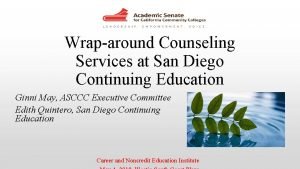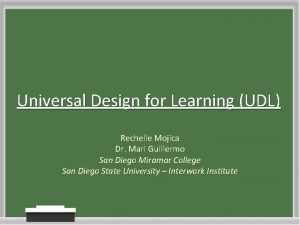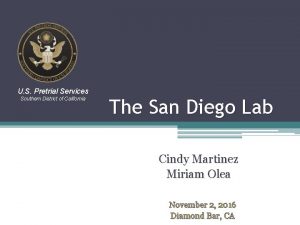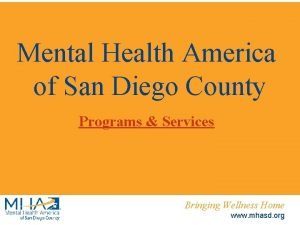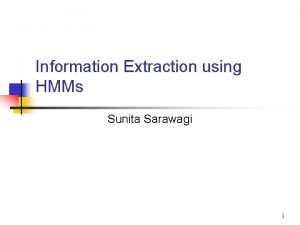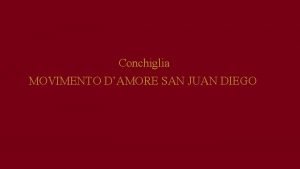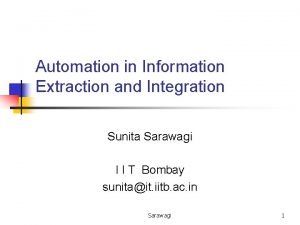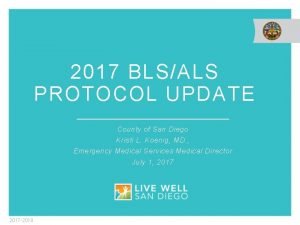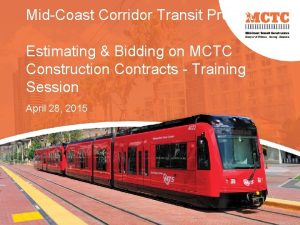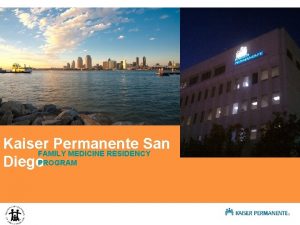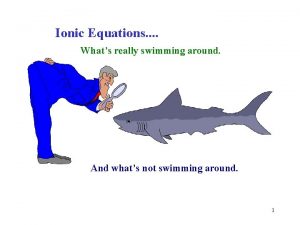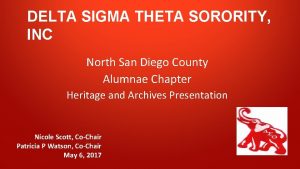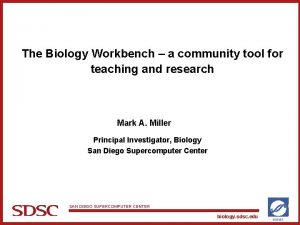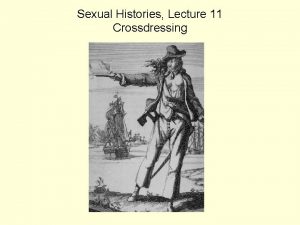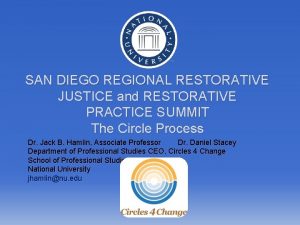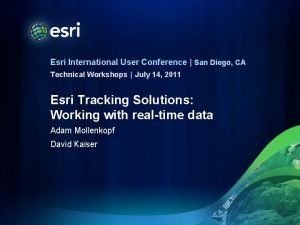Esri International User Conference San Diego CA Technical
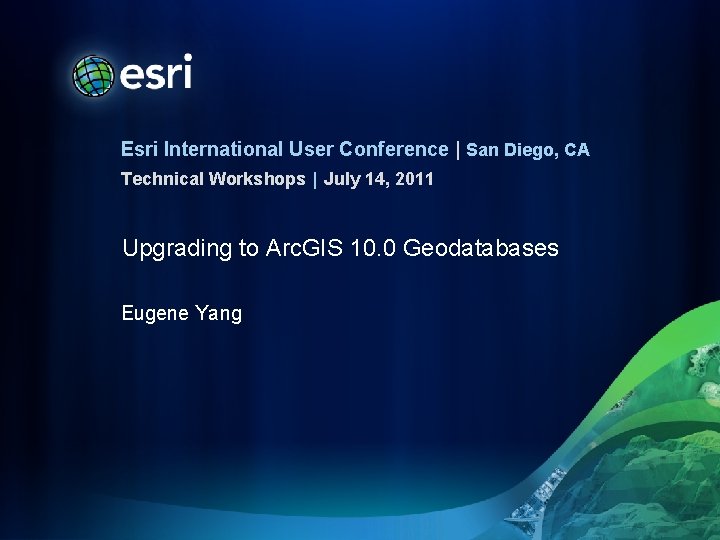
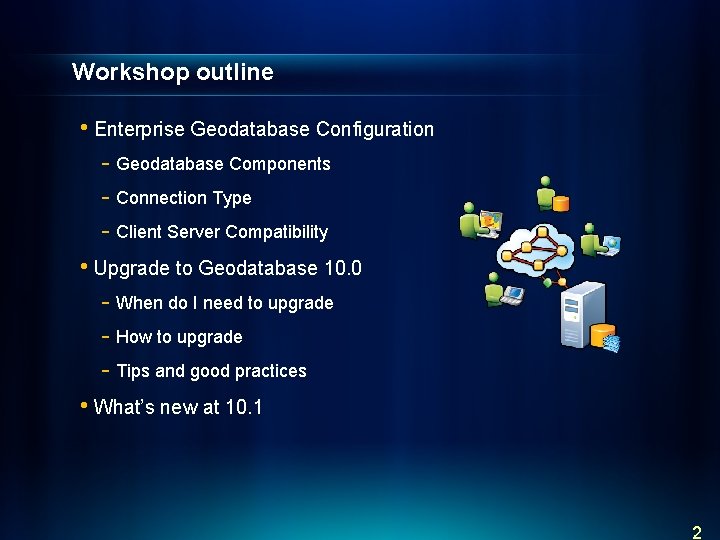
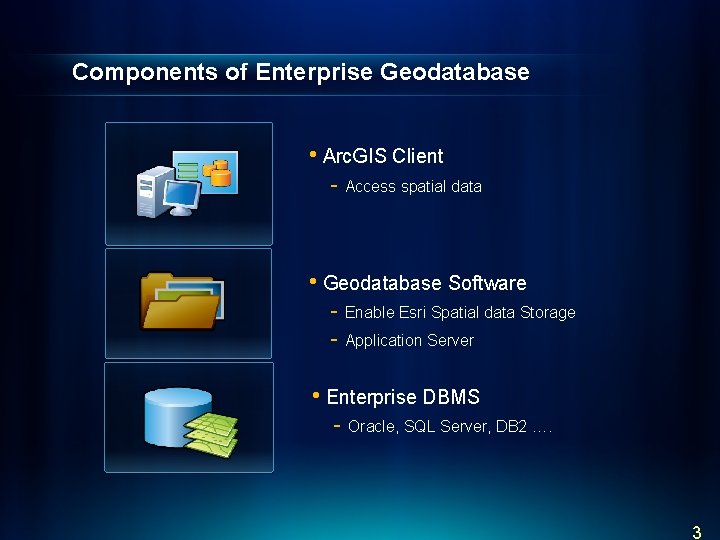
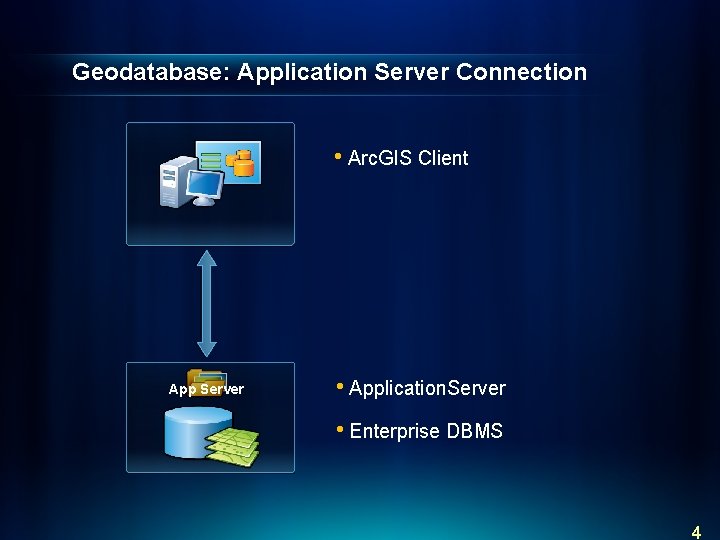
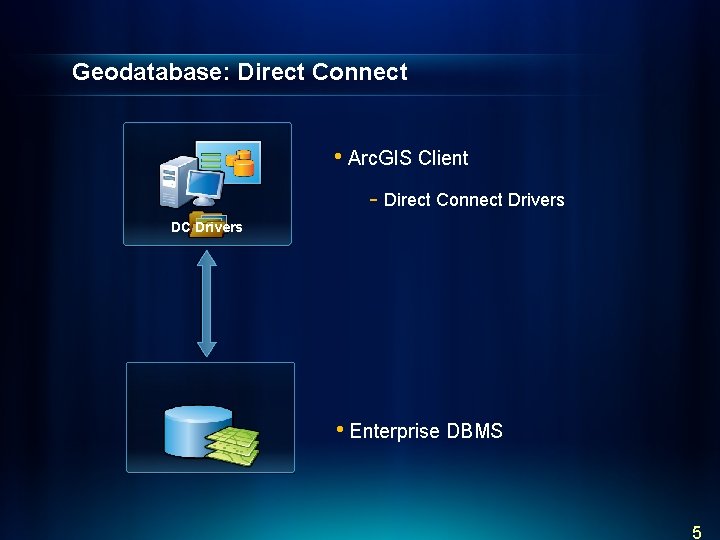
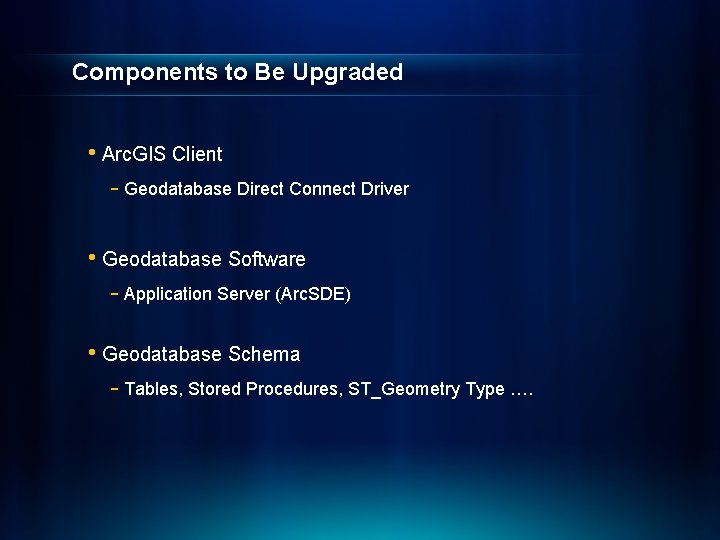
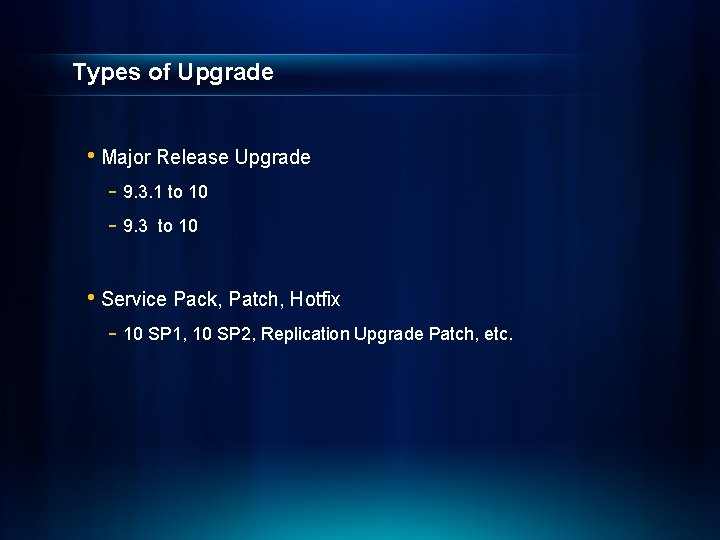
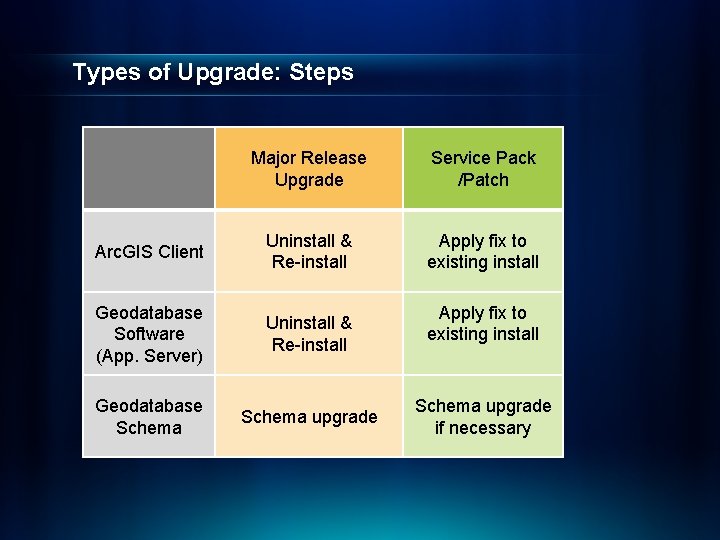
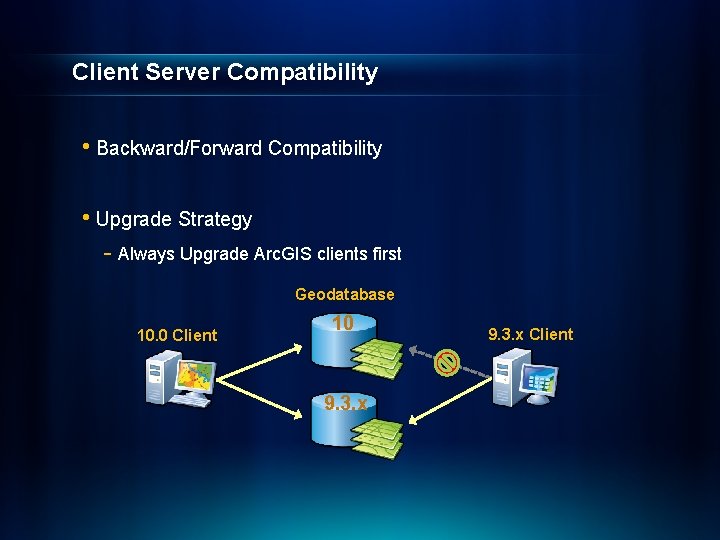
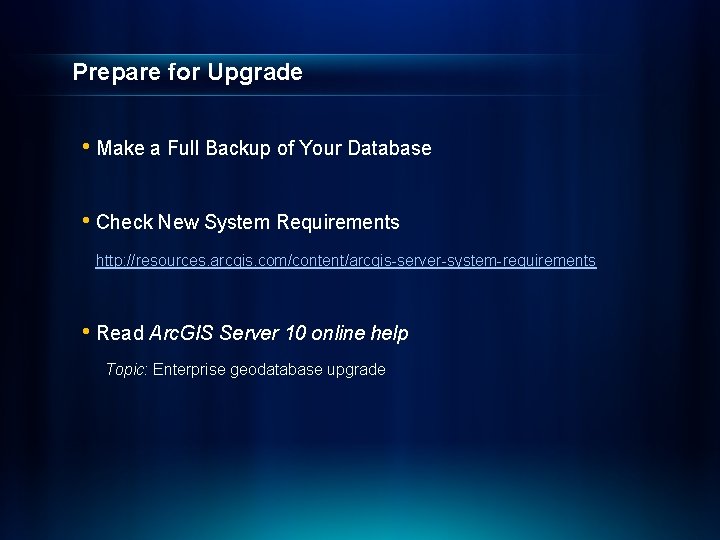
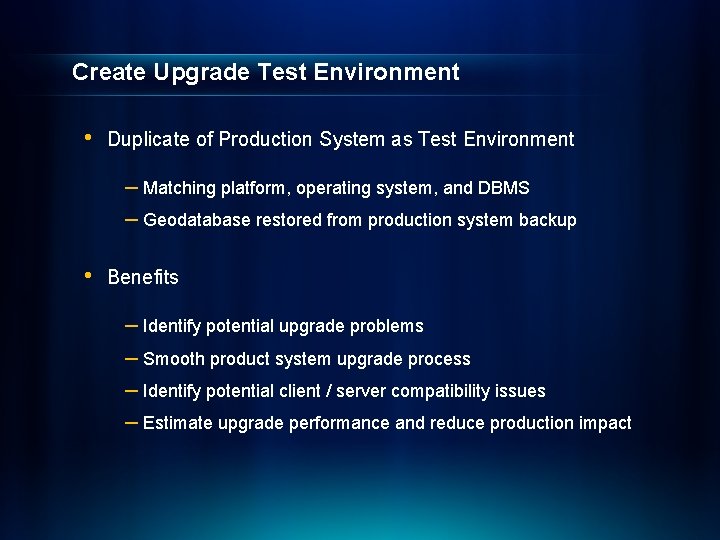
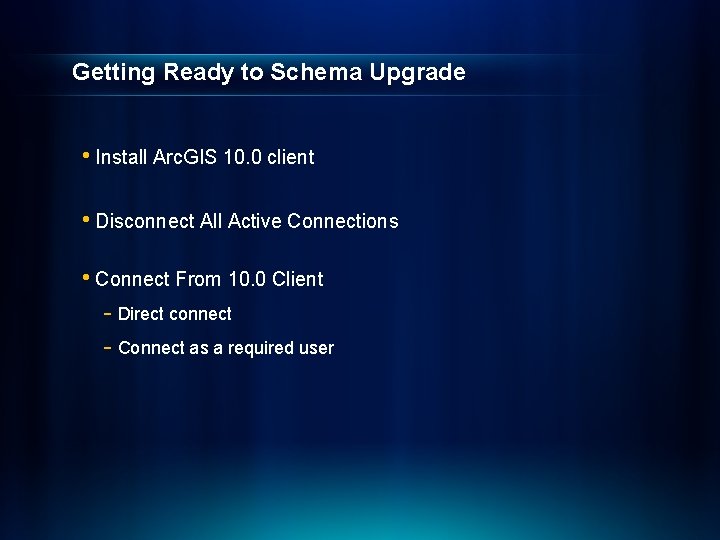
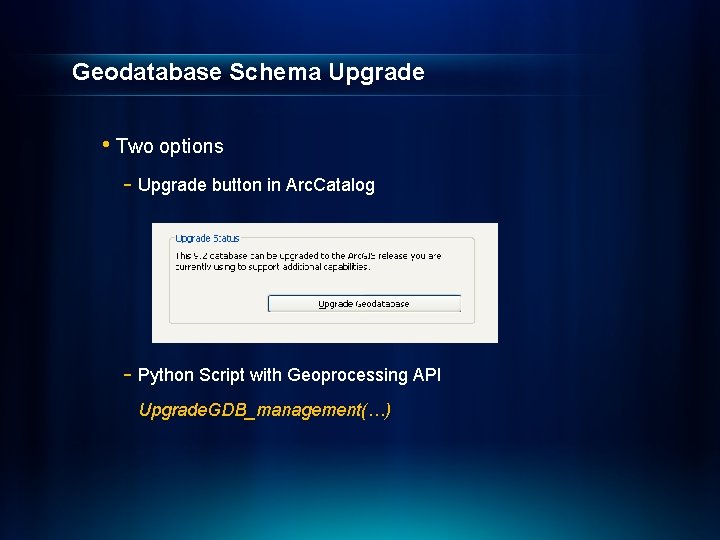
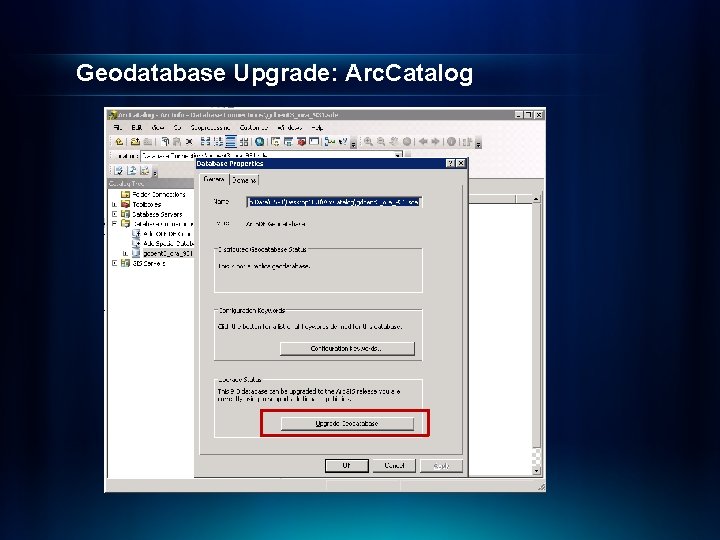
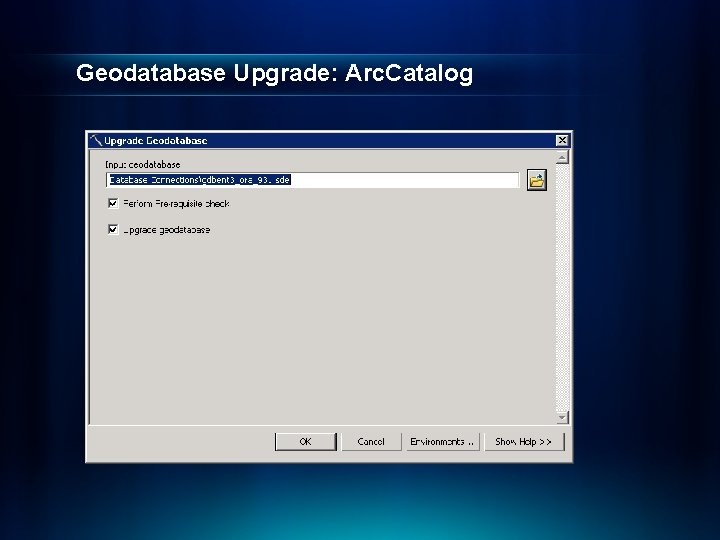
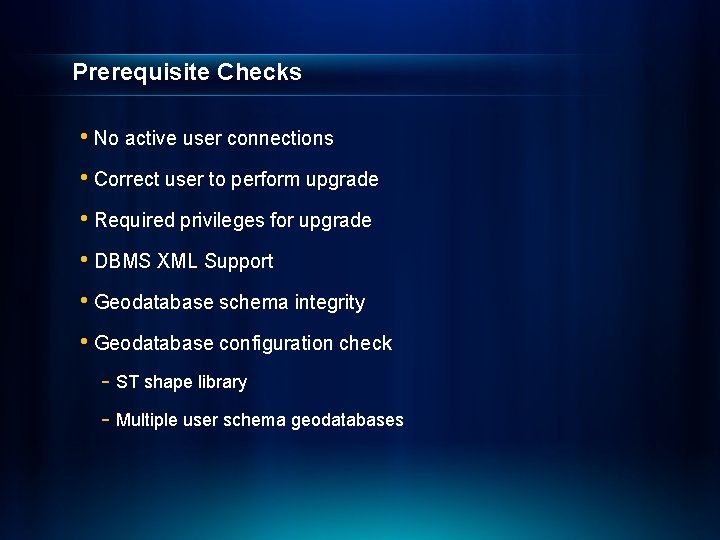
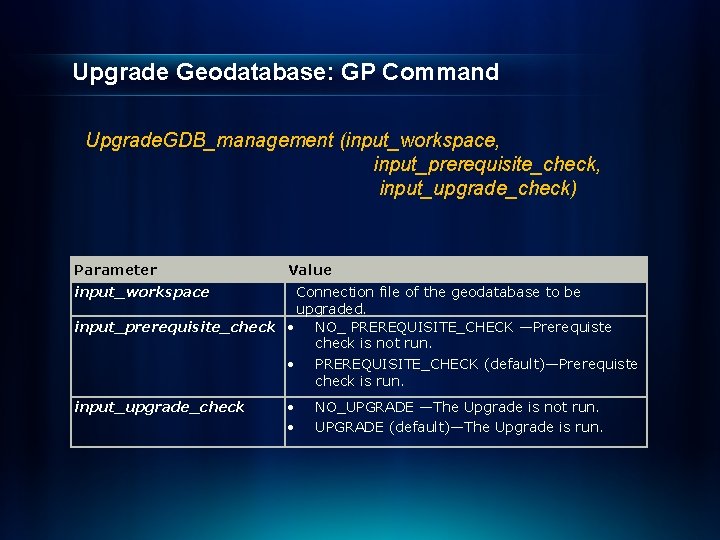
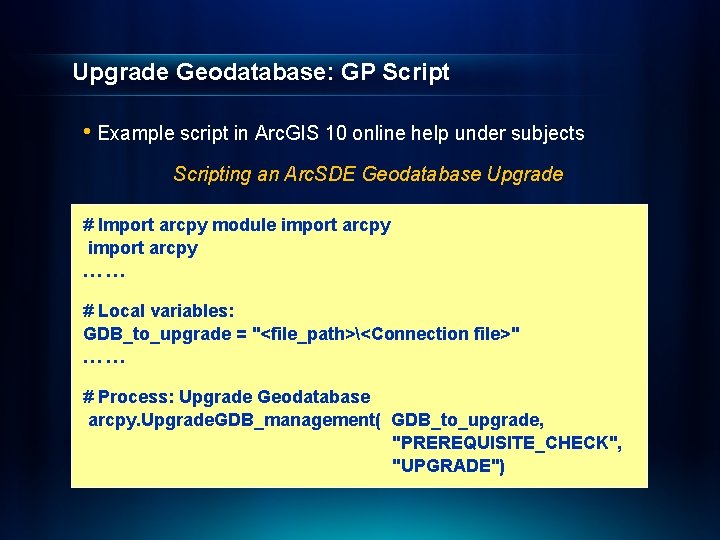
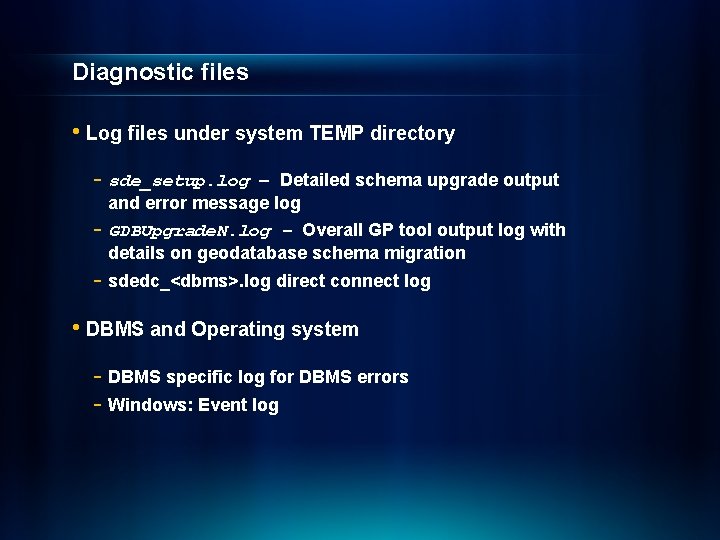

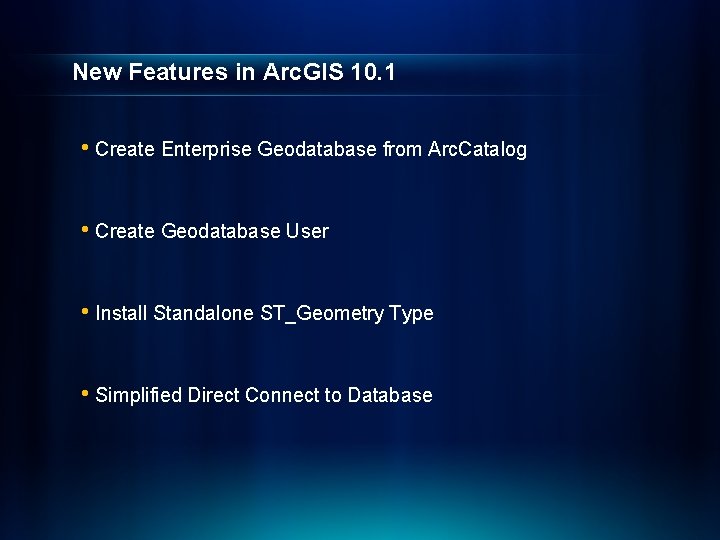
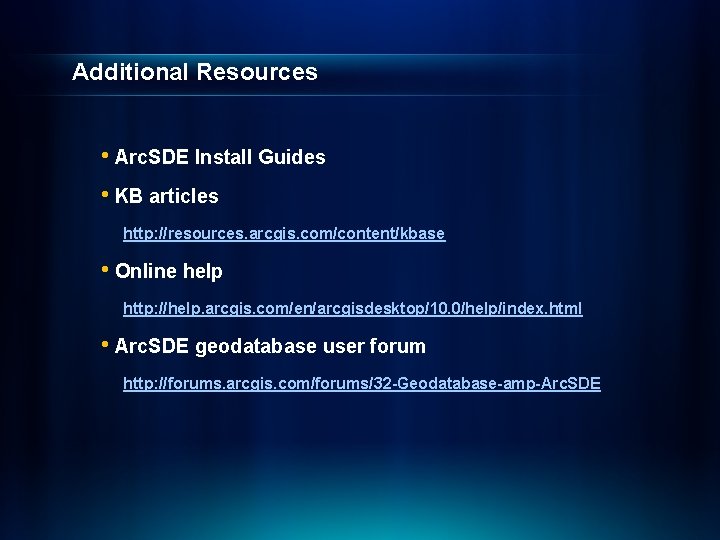

- Slides: 23
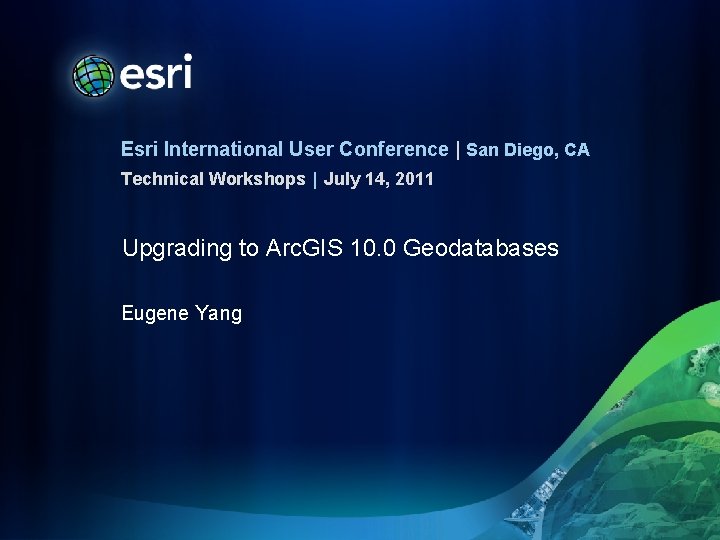
Esri International User Conference | San Diego, CA Technical Workshops | July 14, 2011 Upgrading to Arc. GIS 10. 0 Geodatabases Eugene Yang
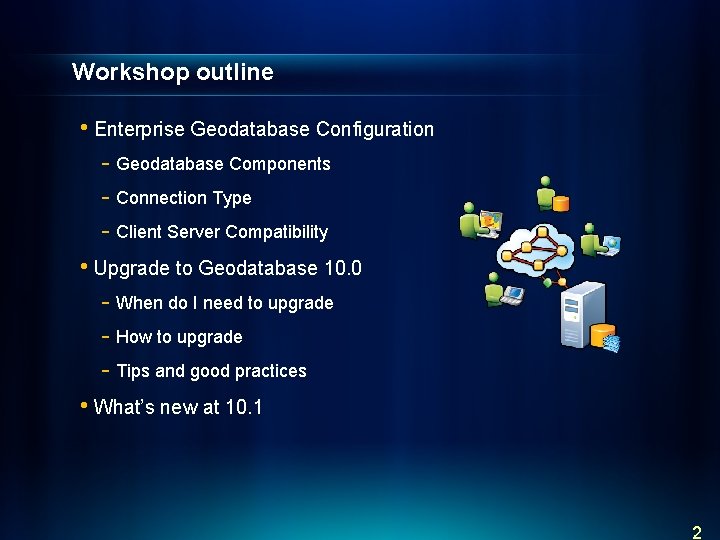
Workshop outline • Enterprise Geodatabase Configuration - Geodatabase Components - Connection Type - Client Server Compatibility • Upgrade to Geodatabase 10. 0 - When do I need to upgrade - How to upgrade - Tips and good practices • What’s new at 10. 1 2
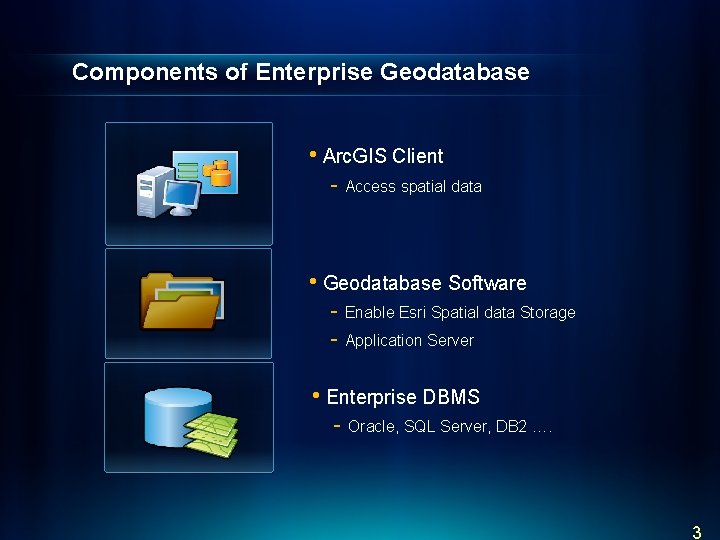
Components of Enterprise Geodatabase • Arc. GIS Client - Access spatial data • Geodatabase Software - Enable Esri Spatial data Storage Application Server • Enterprise DBMS - Oracle, SQL Server, DB 2 …. 3
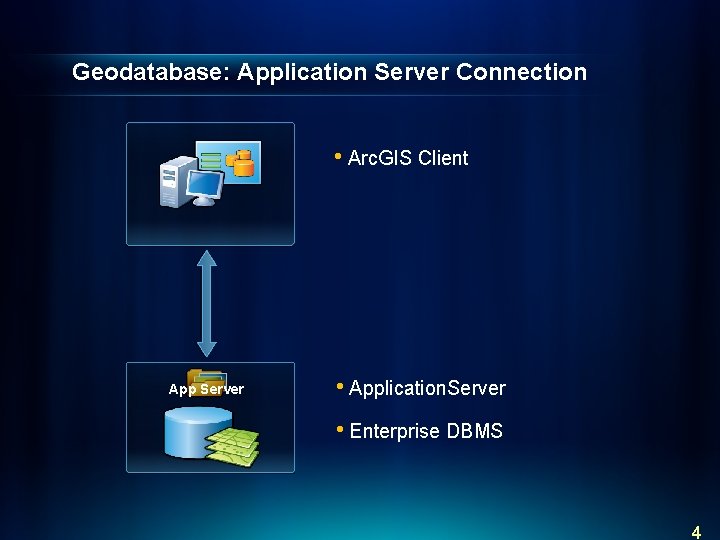
Geodatabase: Application Server Connection • Arc. GIS Client App Server • Application. Server • Enterprise DBMS 4
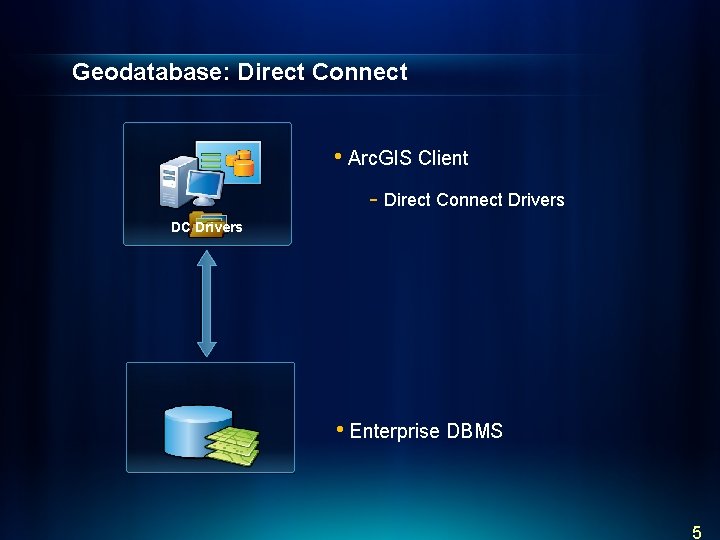
Geodatabase: Direct Connect • Arc. GIS Client - Direct Connect Drivers DC Drivers • Enterprise DBMS 5
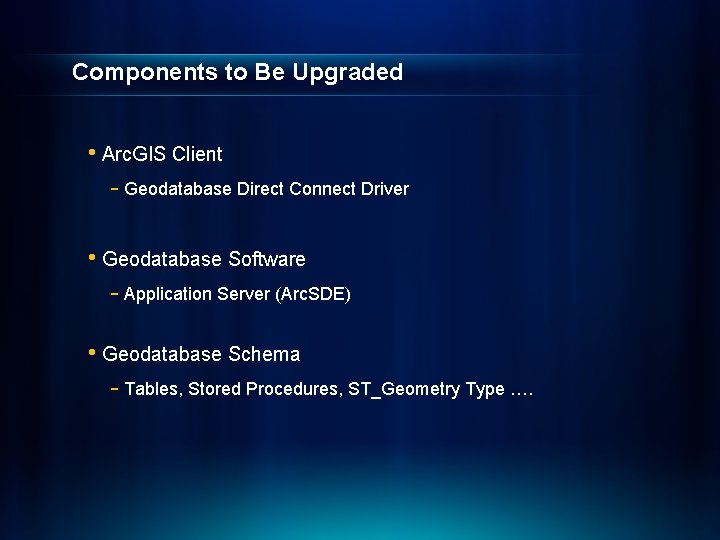
Components to Be Upgraded • Arc. GIS Client - Geodatabase Direct Connect Driver • Geodatabase Software - Application Server (Arc. SDE) • Geodatabase Schema - Tables, Stored Procedures, ST_Geometry Type ….
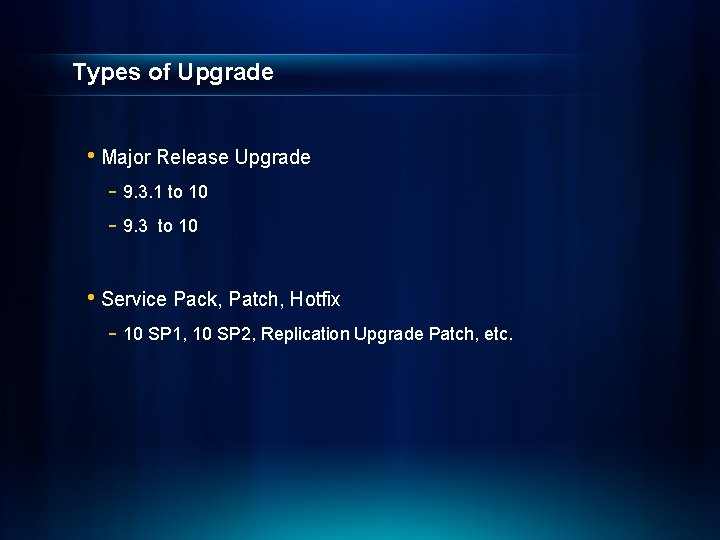
Types of Upgrade • Major Release Upgrade - 9. 3. 1 to 10 - 9. 3 to 10 • Service Pack, Patch, Hotfix - 10 SP 1, 10 SP 2, Replication Upgrade Patch, etc.
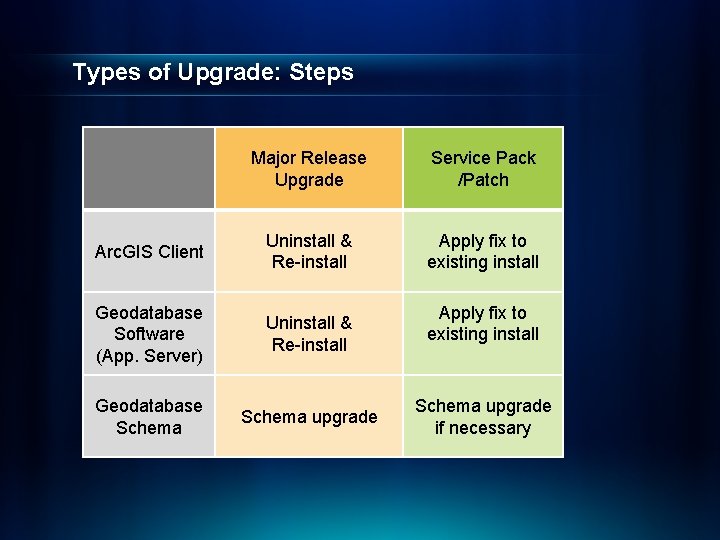
Types of Upgrade: Steps Major Release Upgrade Service Pack /Patch Arc. GIS Client Uninstall & Re-install Apply fix to existing install Geodatabase Software (App. Server) Uninstall & Re-install Geodatabase Schema upgrade Apply fix to existing install Schema upgrade if necessary
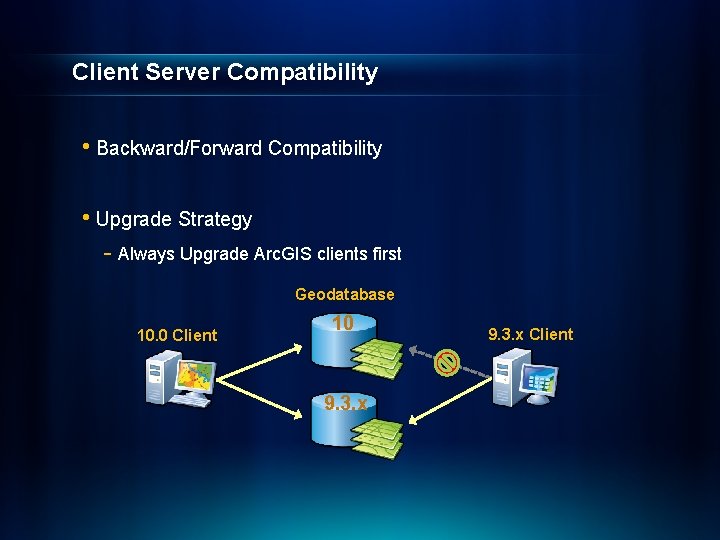
Client Server Compatibility • Backward/Forward Compatibility • Upgrade Strategy - Always Upgrade Arc. GIS clients first Geodatabase 10. 0 Client 10 9. 3. x Client
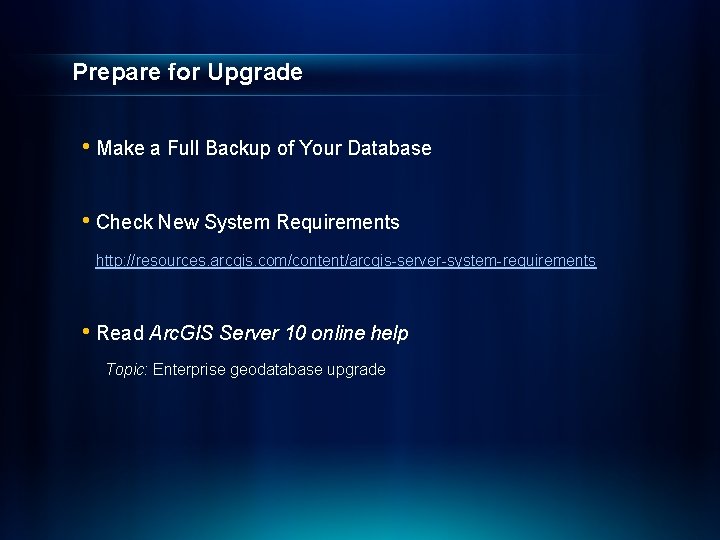
Prepare for Upgrade • Make a Full Backup of Your Database • Check New System Requirements http: //resources. arcgis. com/content/arcgis-server-system-requirements • Read Arc. GIS Server 10 online help Topic: Enterprise geodatabase upgrade
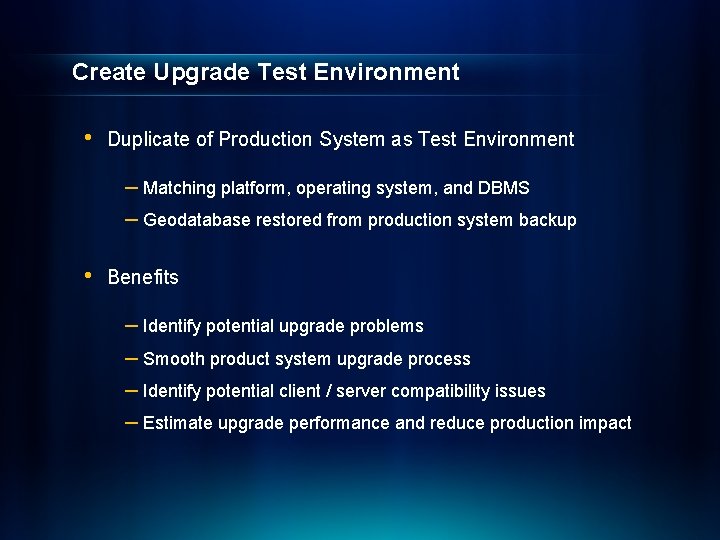
Create Upgrade Test Environment • Duplicate of Production System as Test Environment – Matching platform, operating system, and DBMS – Geodatabase restored from production system backup • Benefits – Identify potential upgrade problems – Smooth product system upgrade process – Identify potential client / server compatibility issues – Estimate upgrade performance and reduce production impact
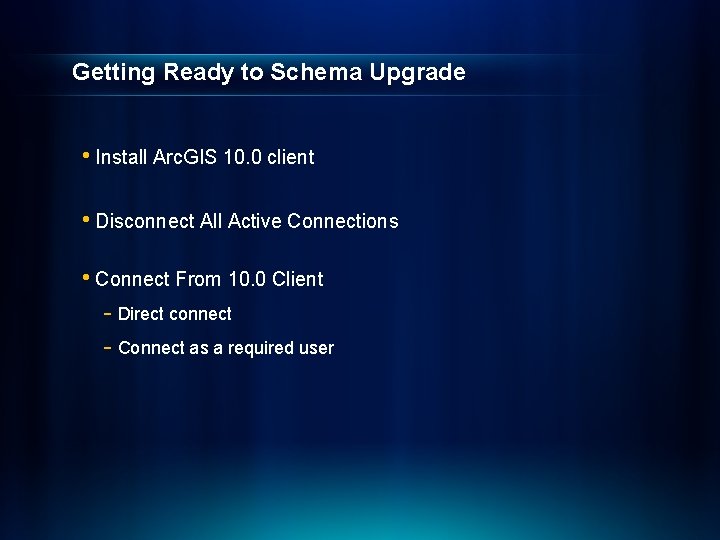
Getting Ready to Schema Upgrade • Install Arc. GIS 10. 0 client • Disconnect All Active Connections • Connect From 10. 0 Client - Direct connect - Connect as a required user
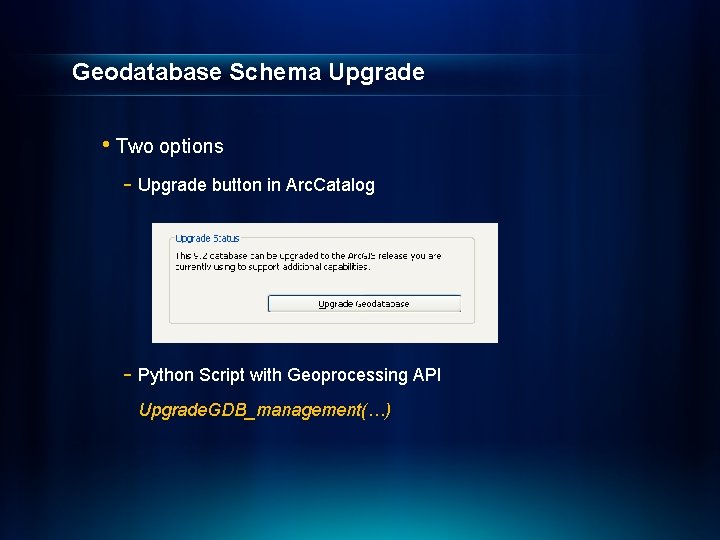
Geodatabase Schema Upgrade • Two options - Upgrade button in Arc. Catalog - Python Script with Geoprocessing API Upgrade. GDB_management(…)
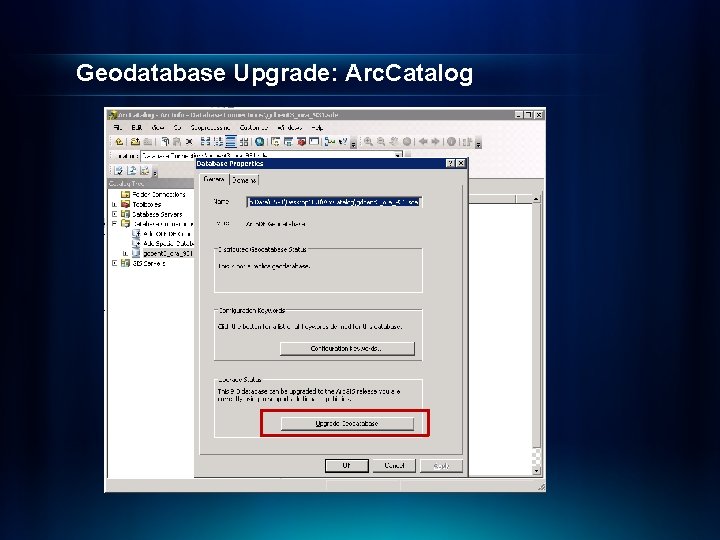
Geodatabase Upgrade: Arc. Catalog
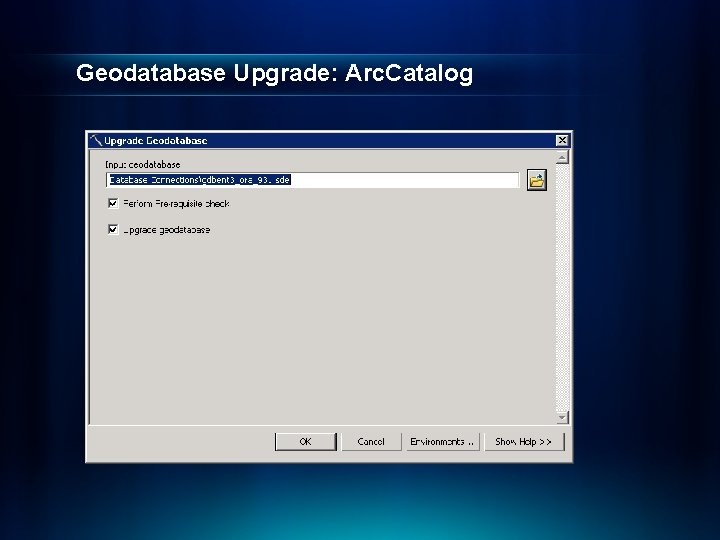
Geodatabase Upgrade: Arc. Catalog
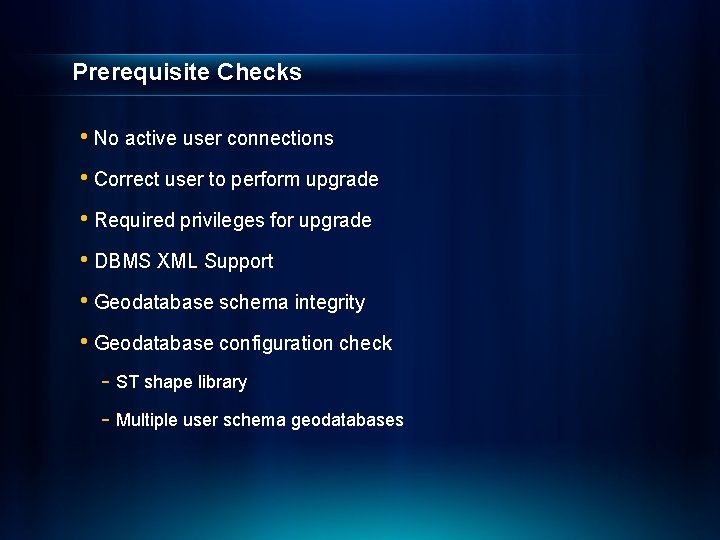
Prerequisite Checks • No active user connections • Correct user to perform upgrade • Required privileges for upgrade • DBMS XML Support • Geodatabase schema integrity • Geodatabase configuration check - ST shape library - Multiple user schema geodatabases
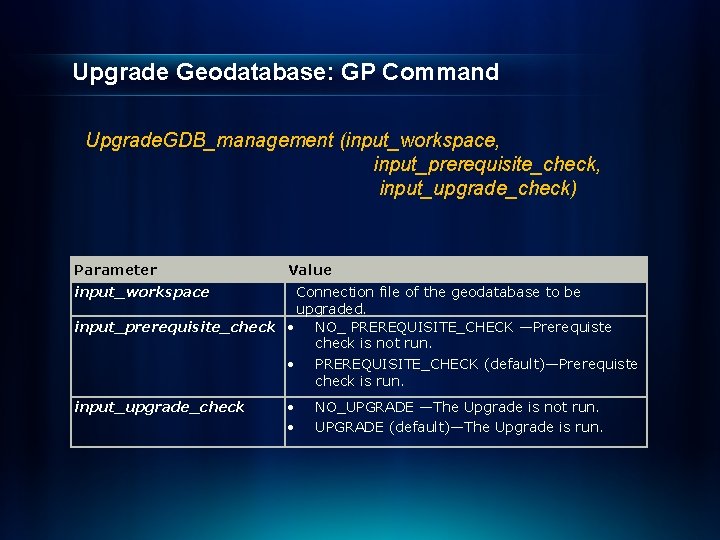
Upgrade Geodatabase: GP Command Upgrade. GDB_management (input_workspace, input_prerequisite_check, input_upgrade_check) Parameter Value input_workspace Connection file of the geodatabase to be upgraded. input_prerequisite_check NO_ PREREQUISITE_CHECK —Prerequiste check is not run. PREREQUISITE_CHECK (default)—Prerequiste check is run. input_upgrade_check NO_UPGRADE —The Upgrade is not run. UPGRADE (default)—The Upgrade is run.
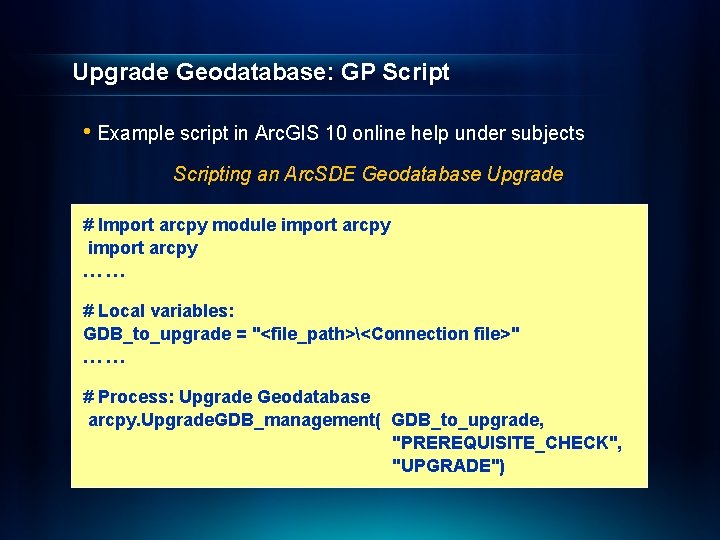
Upgrade Geodatabase: GP Script • Example script in Arc. GIS 10 online help under subjects Scripting an Arc. SDE Geodatabase Upgrade # Import arcpy module import arcpy …… # Local variables: GDB_to_upgrade = "<file_path><Connection file>" …… # Process: Upgrade Geodatabase arcpy. Upgrade. GDB_management( GDB_to_upgrade, "PREREQUISITE_CHECK", "UPGRADE")
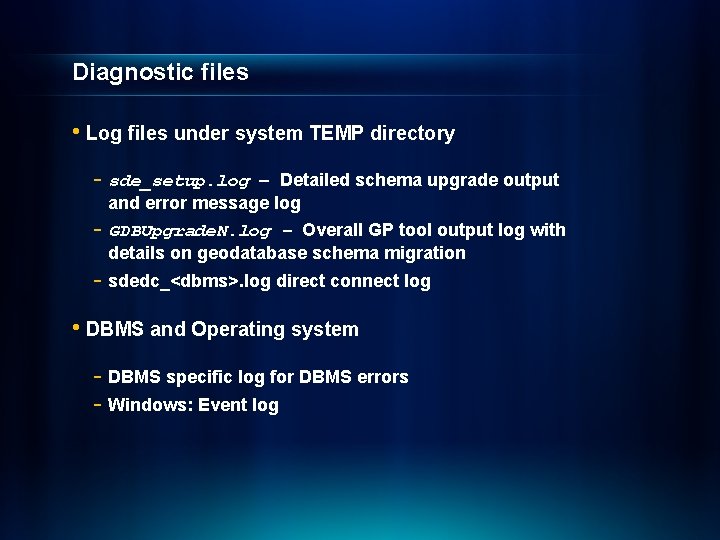
Diagnostic files • Log files under system TEMP directory - sde_setup. log - – Detailed schema upgrade output and error message log GDBUpgrade. N. log – Overall GP tool output log with details on geodatabase schema migration - sdedc_<dbms>. log direct connect log • DBMS and Operating system - DBMS specific log for DBMS errors - Windows: Event log

DEMO: Geodatabase Upgrade
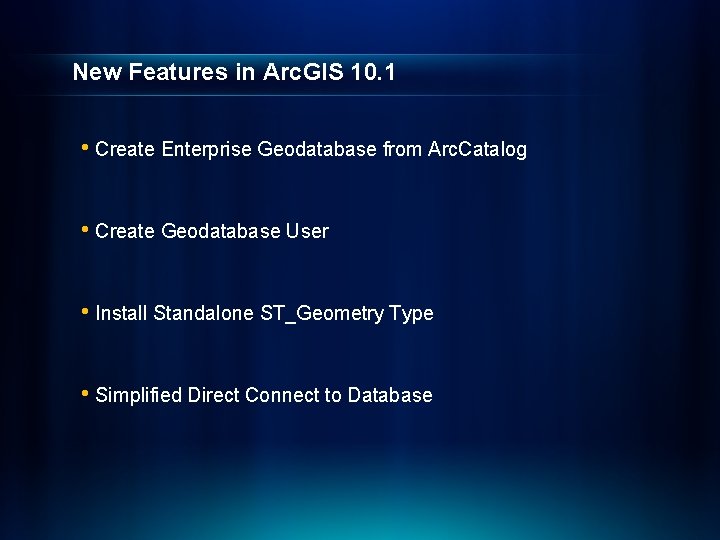
New Features in Arc. GIS 10. 1 • Create Enterprise Geodatabase from Arc. Catalog • Create Geodatabase User • Install Standalone ST_Geometry Type • Simplified Direct Connect to Database
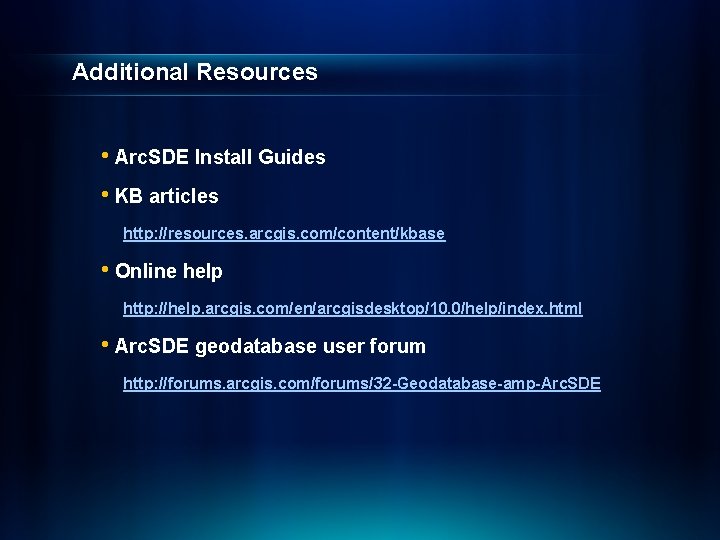
Additional Resources • Arc. SDE Install Guides • KB articles http: //resources. arcgis. com/content/kbase • Online help http: //help. arcgis. com/en/arcgisdesktop/10. 0/help/index. html • Arc. SDE geodatabase user forum http: //forums. arcgis. com/forums/32 -Geodatabase-amp-Arc. SDE

Thank you! Please fill out the survey form
 Esri pearson vue
Esri pearson vue Esri technical certification
Esri technical certification San diego continuing education north city campus
San diego continuing education north city campus Universal design san diego
Universal design san diego Us pretrial services san diego
Us pretrial services san diego Parentvue san diego
Parentvue san diego Mental health america of san diego county
Mental health america of san diego county Sarawagi san diego
Sarawagi san diego Switchvox san diego
Switchvox san diego Conchiglia movimento d'amore san juan diego
Conchiglia movimento d'amore san juan diego Sarawagi san diego
Sarawagi san diego Lemsis san diego
Lemsis san diego Heraus ragen
Heraus ragen Scilympiad birdso
Scilympiad birdso Mctc san diego
Mctc san diego Kaiser san diego family medicine residency
Kaiser san diego family medicine residency Ipd training
Ipd training H - c
H - c Switchvox san diego
Switchvox san diego Delta sigma theta san diego
Delta sigma theta san diego Biology workbench
Biology workbench Crossdressing san diego
Crossdressing san diego San diego restorative justice
San diego restorative justice Imperial swimming
Imperial swimming