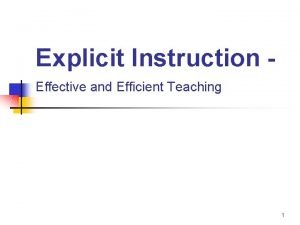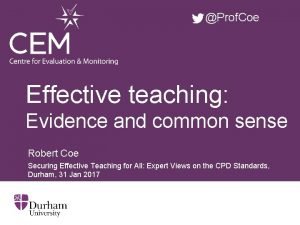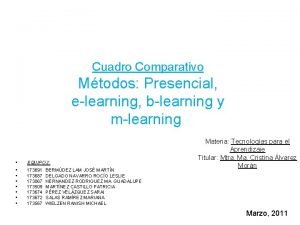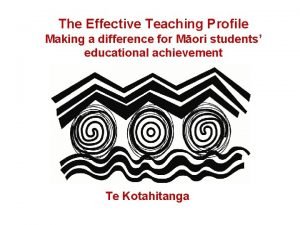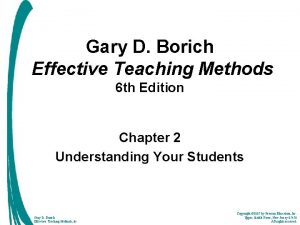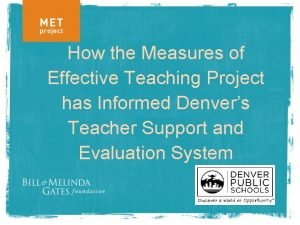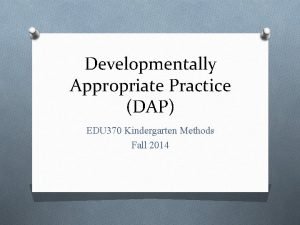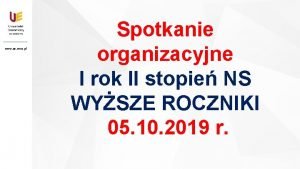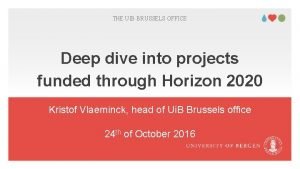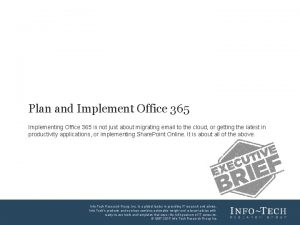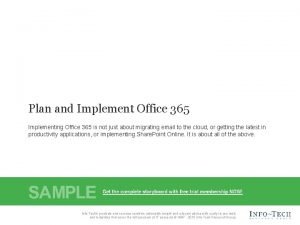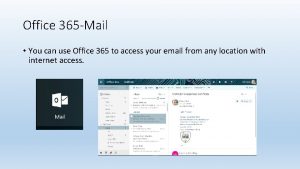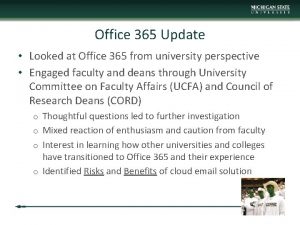Effective use of Office 365 Teaching and Learning

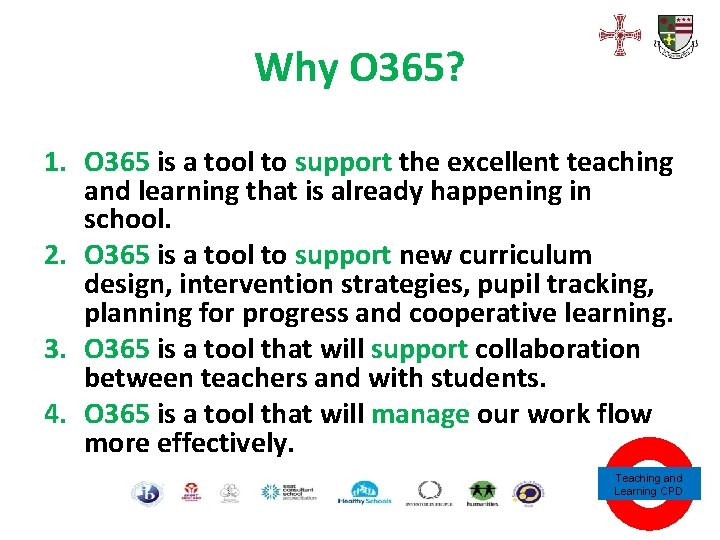
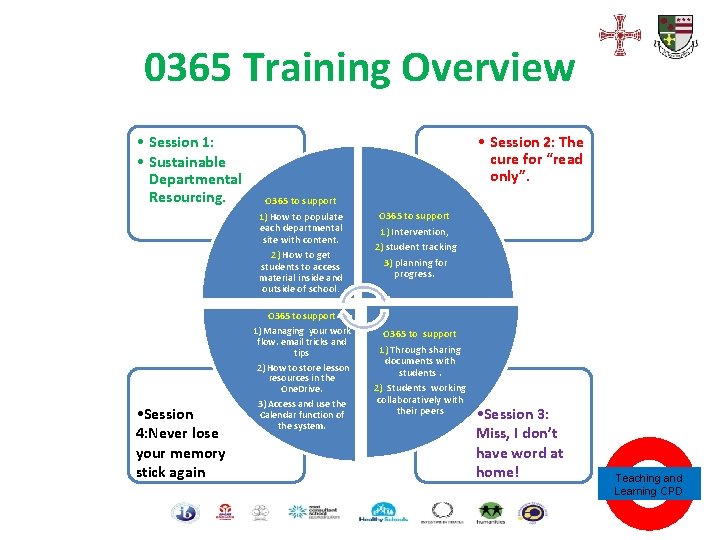
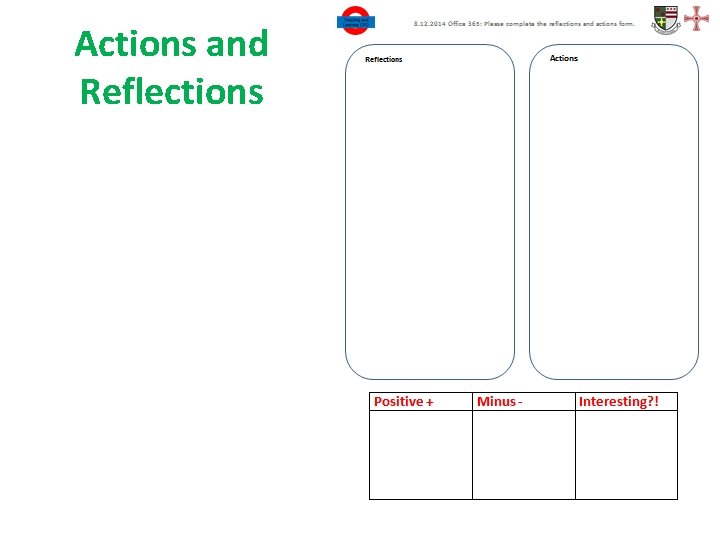
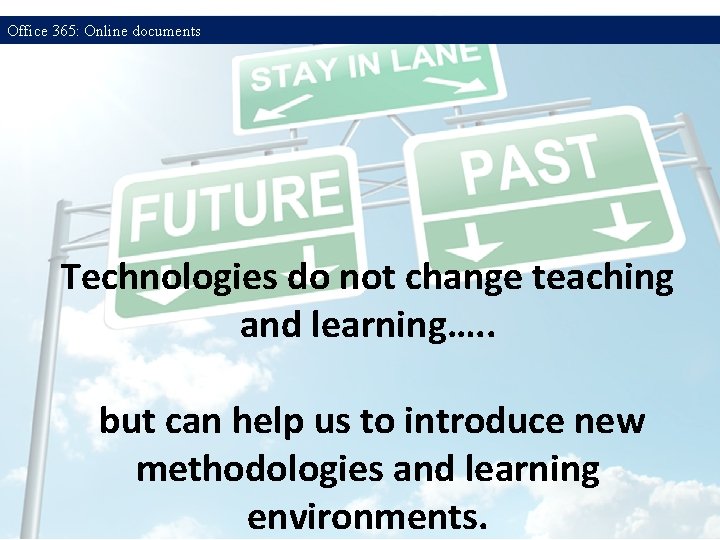
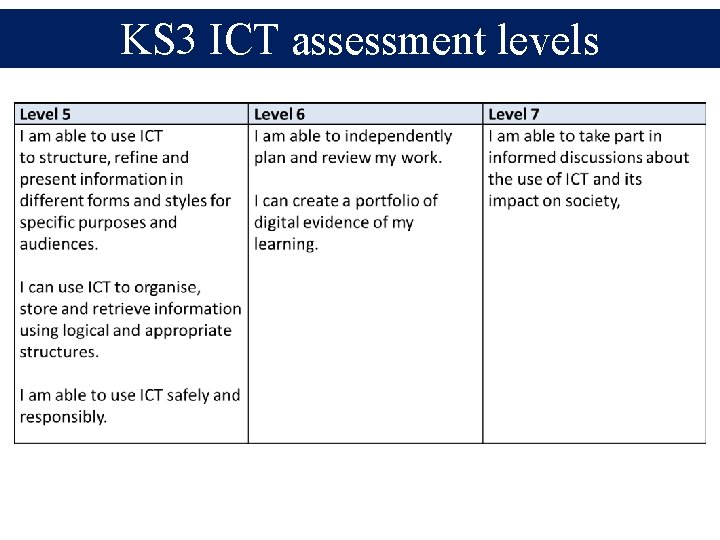
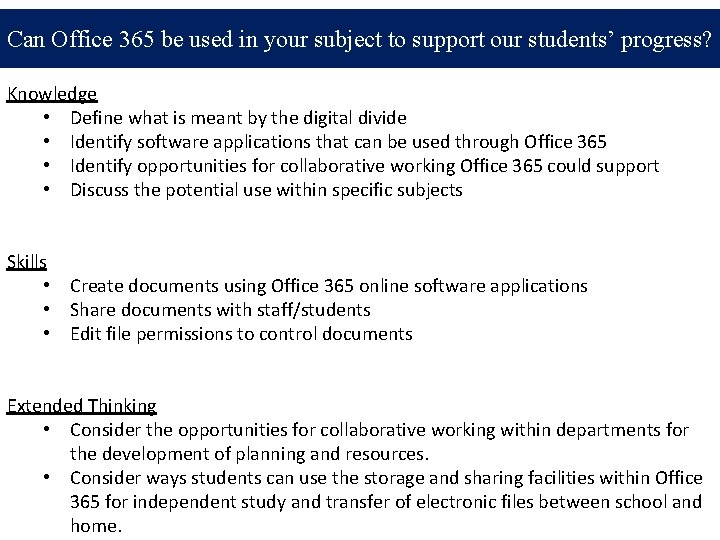
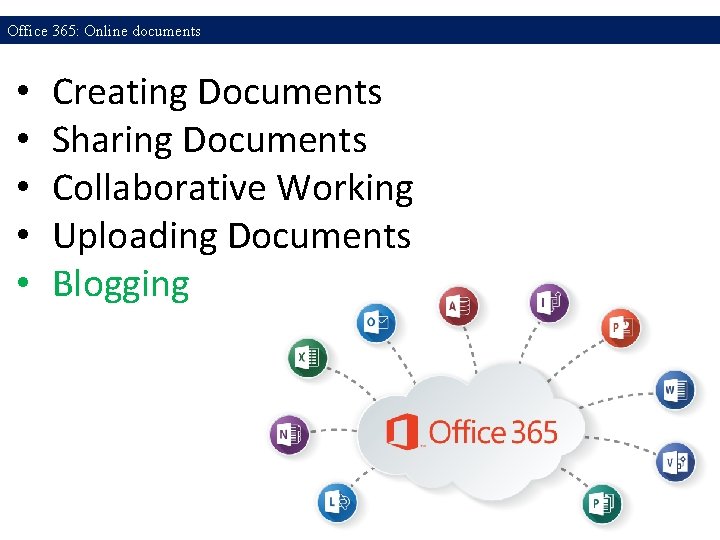
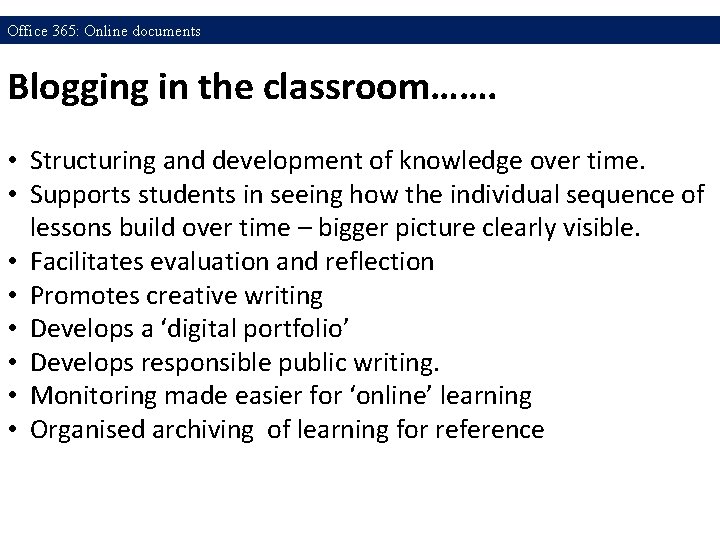
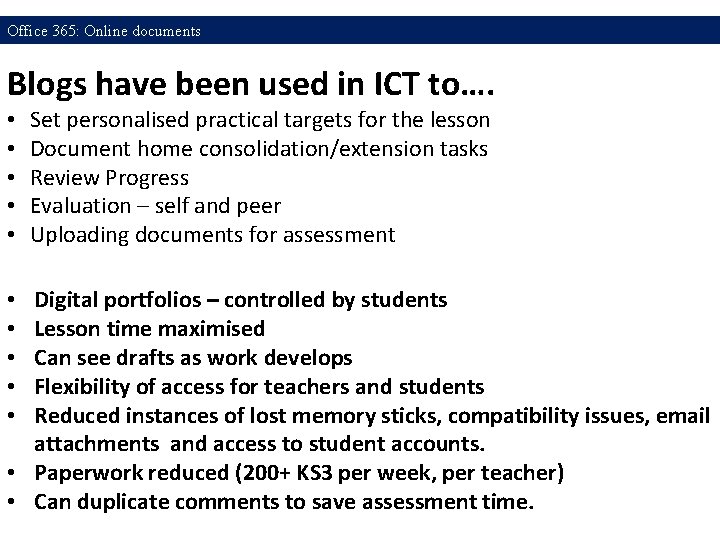
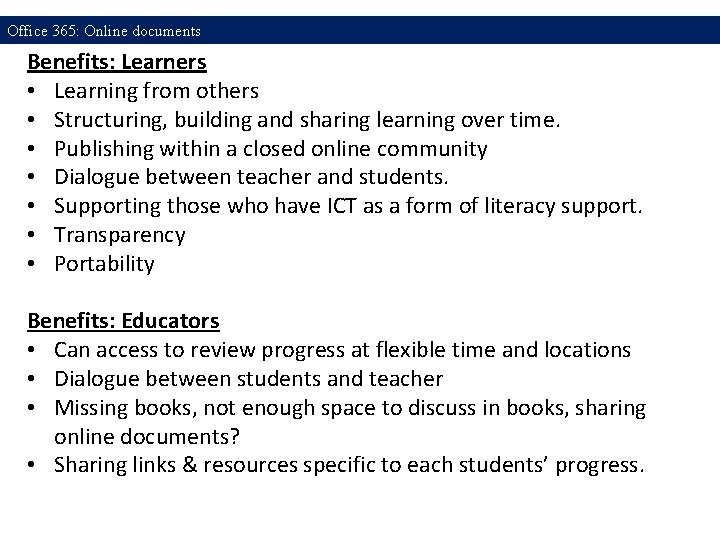



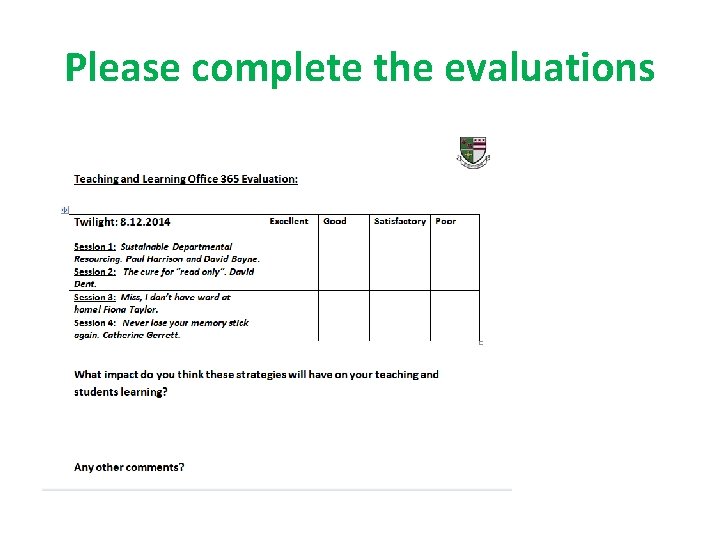
- Slides: 15

Effective use of Office 365 Teaching and Learning CPD
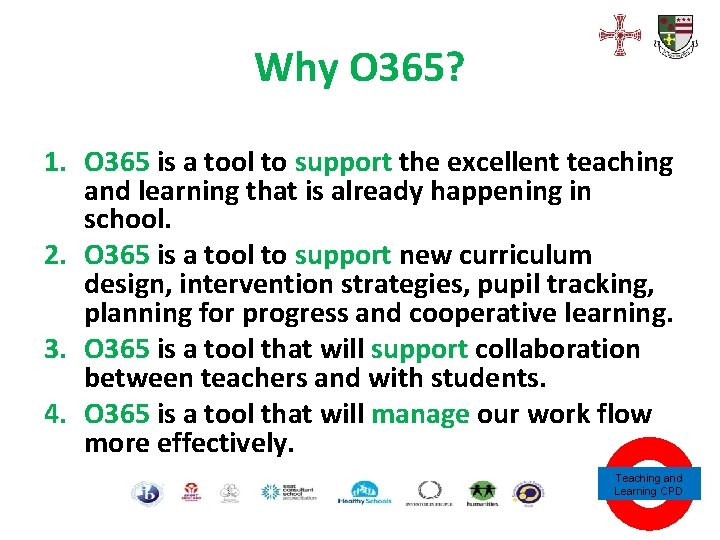
Why O 365? 1. O 365 is a tool to support the excellent teaching and learning that is already happening in school. 2. O 365 is a tool to support new curriculum design, intervention strategies, pupil tracking, planning for progress and cooperative learning. 3. O 365 is a tool that will support collaboration between teachers and with students. 4. O 365 is a tool that will manage our work flow more effectively. Teaching and Learning CPD
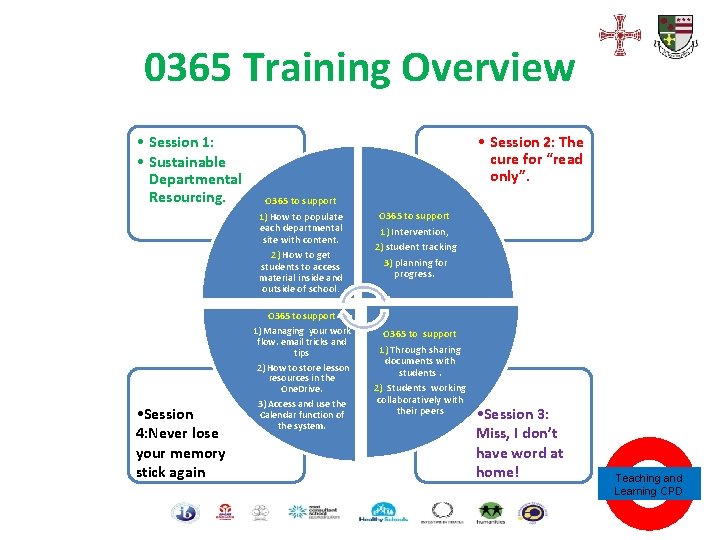
0365 Training Overview • Session 1: • Sustainable Departmental Resourcing. • Session 4: Never lose your memory stick again • Session 2: The cure for “read only”. O 365 to support 1) How to populate each departmental site with content. 2) How to get students to access material inside and outside of school. O 365 to support 1) Managing your work flow. email tricks and tips 2) How to store lesson resources in the One. Drive. 3) Access and use the Calendar function of the system. O 365 to support 1) Intervention, 2) student tracking 3) planning for progress. O 365 to support 1) Through sharing documents with students. 2) Students working collaboratively with their peers • Session 3: Miss, I don’t have word at home! Teaching and Learning CPD
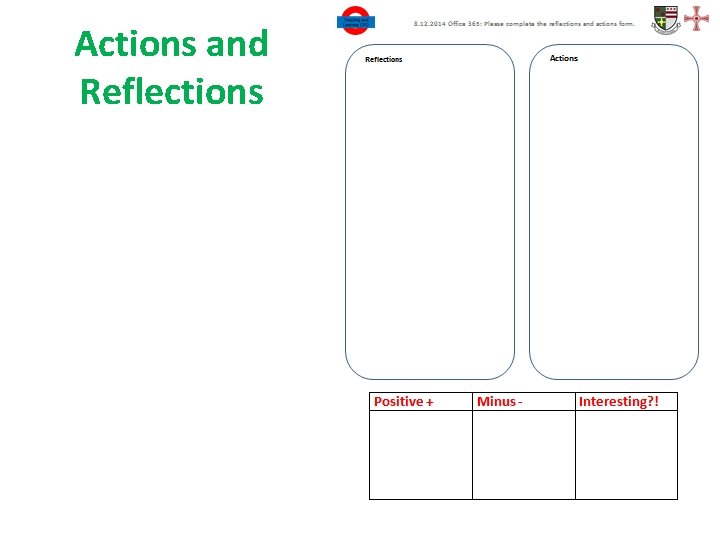
Actions and Reflections
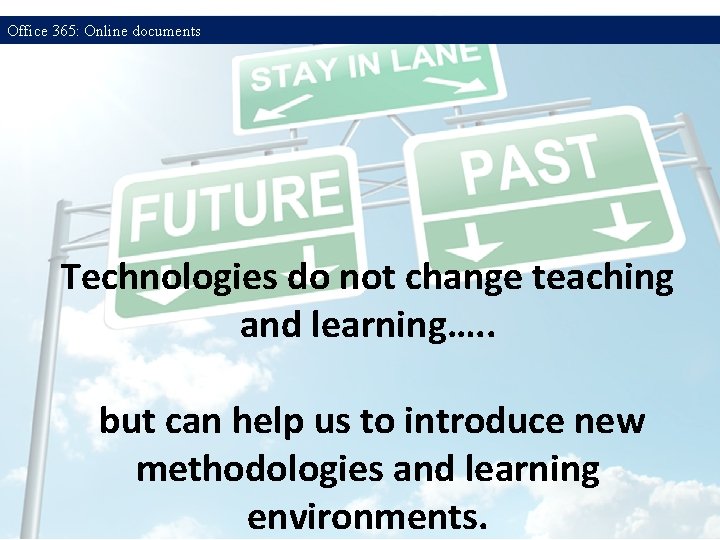
Office 365: Online documents Technologies do not change teaching and learning…. . but can help us to introduce new methodologies and learning environments.
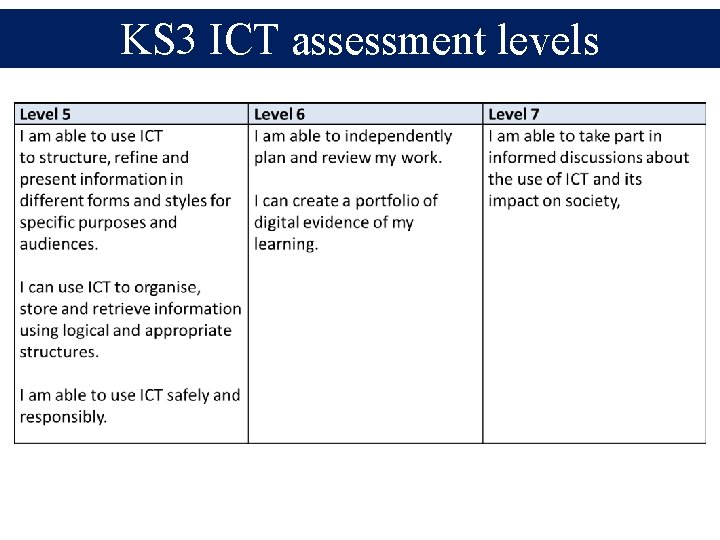
KS 3 ICT assessment levels
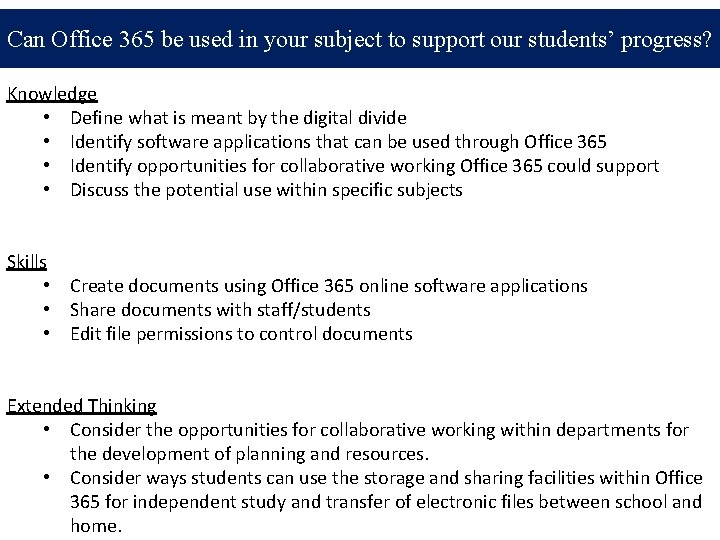
Can Office 365 be used in your subject to support our students’ progress? Knowledge • Define what is meant by the digital divide • Identify software applications that can be used through Office 365 • Identify opportunities for collaborative working Office 365 could support • Discuss the potential use within specific subjects Skills • Create documents using Office 365 online software applications • Share documents with staff/students • Edit file permissions to control documents Extended Thinking • Consider the opportunities for collaborative working within departments for the development of planning and resources. • Consider ways students can use the storage and sharing facilities within Office 365 for independent study and transfer of electronic files between school and home.
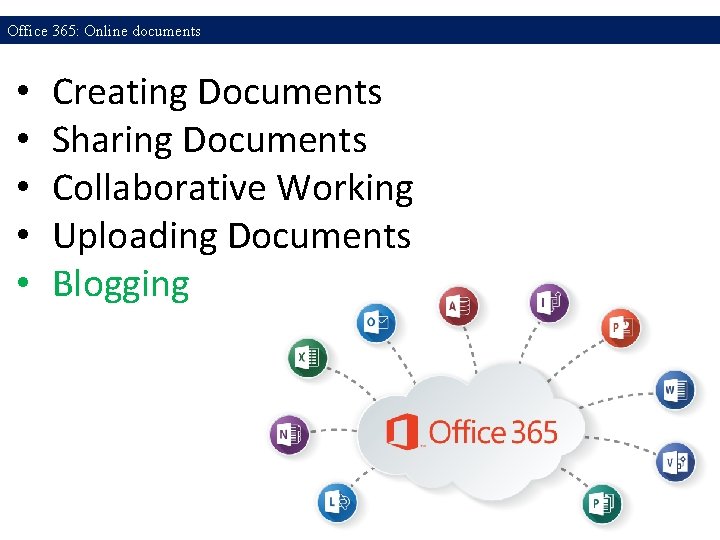
Office 365: Online documents • • • Creating Documents Sharing Documents Collaborative Working Uploading Documents Blogging
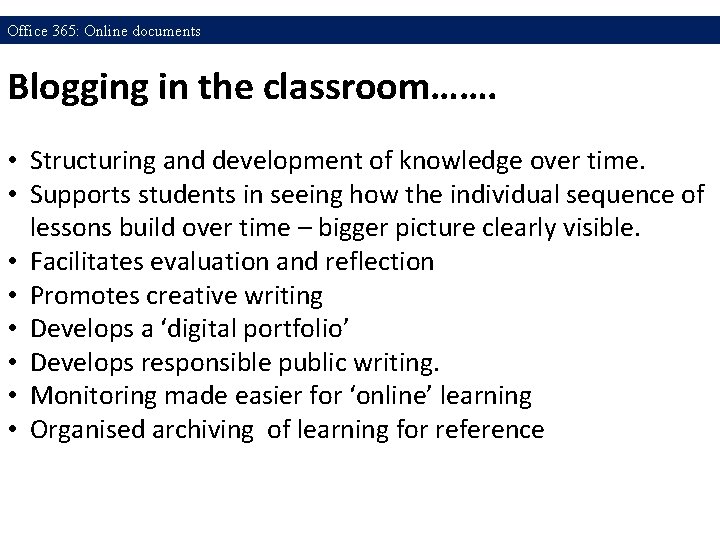
Office 365: Online documents Blogging in the classroom……. • Structuring and development of knowledge over time. • Supports students in seeing how the individual sequence of lessons build over time – bigger picture clearly visible. • Facilitates evaluation and reflection • Promotes creative writing • Develops a ‘digital portfolio’ • Develops responsible public writing. • Monitoring made easier for ‘online’ learning • Organised archiving of learning for reference
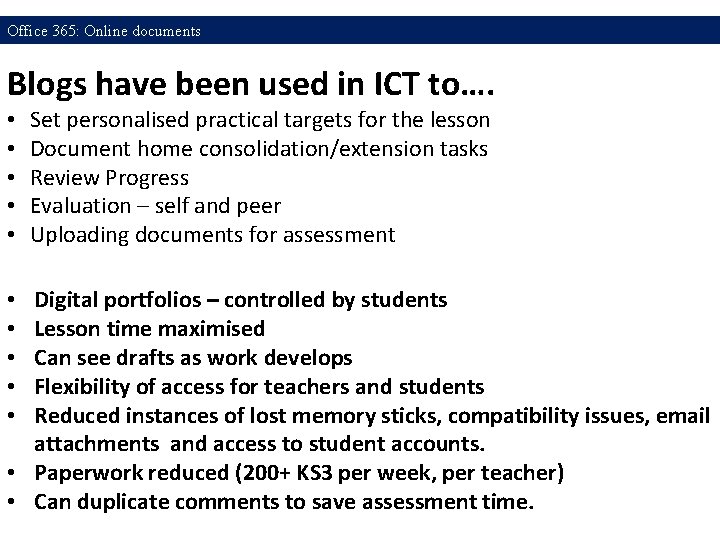
Office 365: Online documents Blogs have been used in ICT to…. • • • Set personalised practical targets for the lesson Document home consolidation/extension tasks Review Progress Evaluation – self and peer Uploading documents for assessment Digital portfolios – controlled by students Lesson time maximised Can see drafts as work develops Flexibility of access for teachers and students Reduced instances of lost memory sticks, compatibility issues, email attachments and access to student accounts. • Paperwork reduced (200+ KS 3 per week, per teacher) • Can duplicate comments to save assessment time. • • •
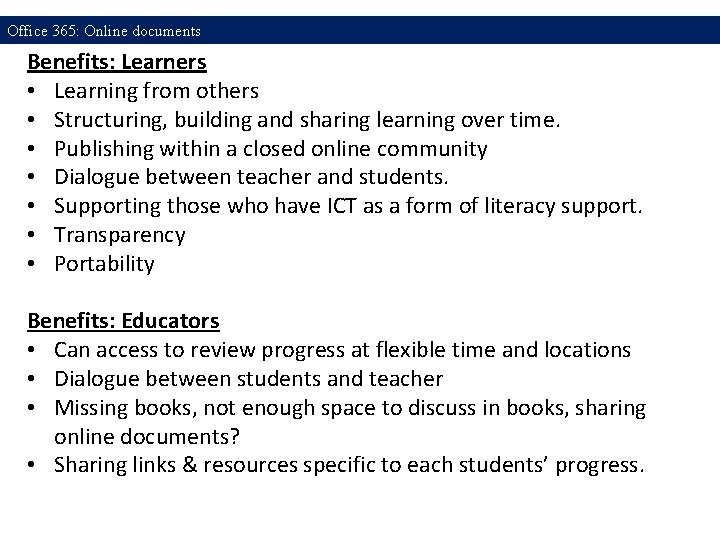
Office 365: Online documents Benefits: Learners • Learning from others • Structuring, building and sharing learning over time. • Publishing within a closed online community • Dialogue between teacher and students. • Supporting those who have ICT as a form of literacy support. • Transparency • Portability Benefits: Educators • Can access to review progress at flexible time and locations • Dialogue between students and teacher • Missing books, not enough space to discuss in books, sharing online documents? • Sharing links & resources specific to each students’ progress.



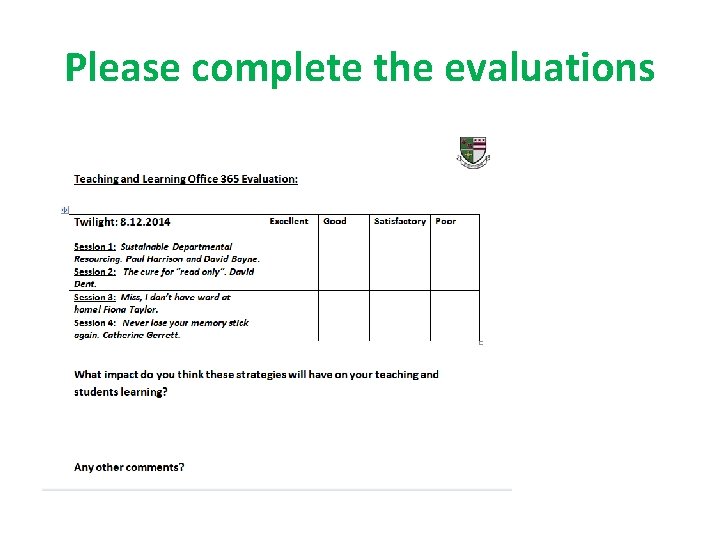
Please complete the evaluations
 Examples of explicit instruction
Examples of explicit instruction Effective teaching evidence and practice
Effective teaching evidence and practice Office 365 rollout and adoption workbook
Office 365 rollout and adoption workbook Microteaching cycle
Microteaching cycle Cuadro comparativo e-learning m-learning b-learning
Cuadro comparativo e-learning m-learning b-learning Effective teaching profile
Effective teaching profile Ethurom
Ethurom 10 principles of effective online teaching
10 principles of effective online teaching Measures of effective teaching project
Measures of effective teaching project Developmentally appropriate practice for kindergarten
Developmentally appropriate practice for kindergarten Poczta studencka ue wroc
Poczta studencka ue wroc Veritas saas backup for office 365
Veritas saas backup for office 365 Uib brussels office
Uib brussels office Office 365 implementation steps
Office 365 implementation steps Office 365 implementation plan
Office 365 implementation plan Office 365 private cloud
Office 365 private cloud