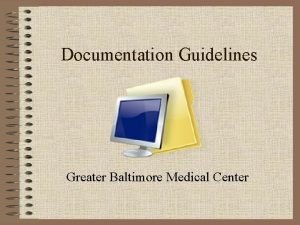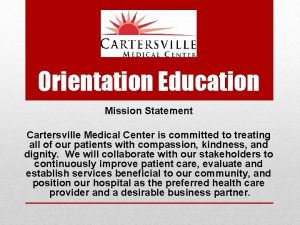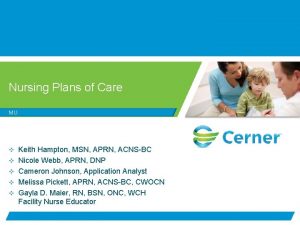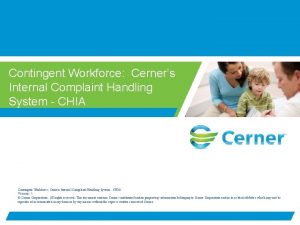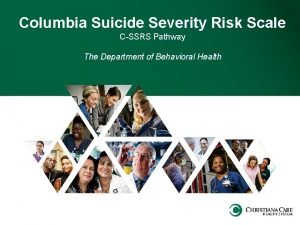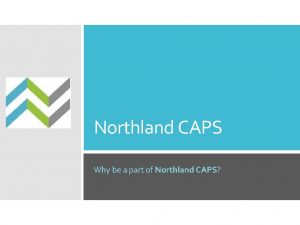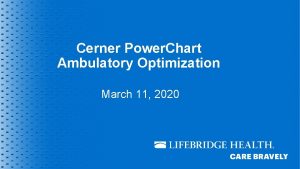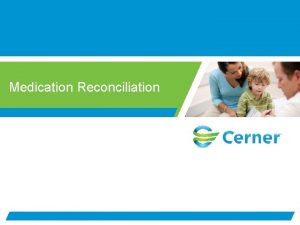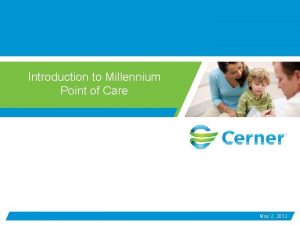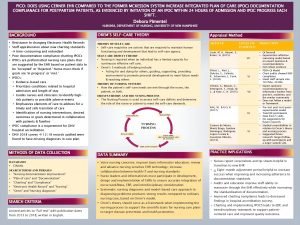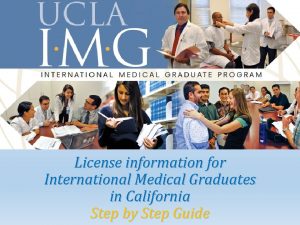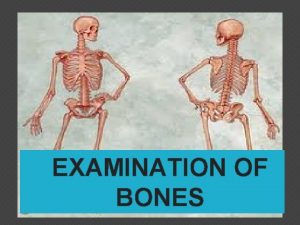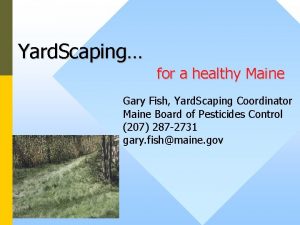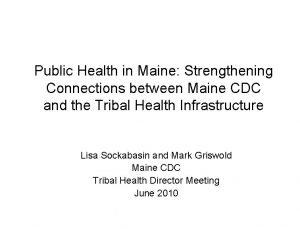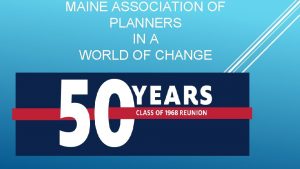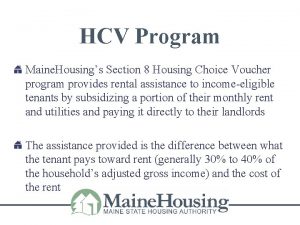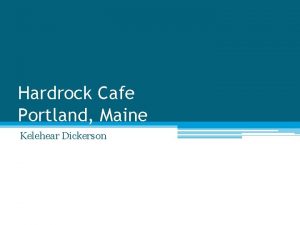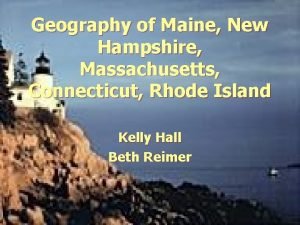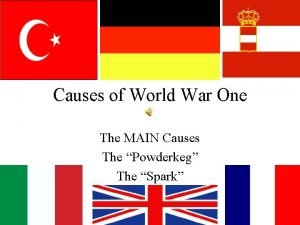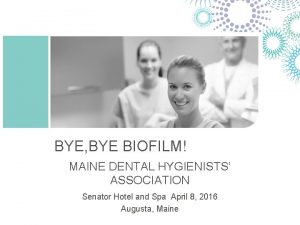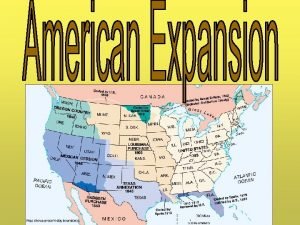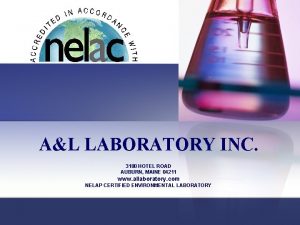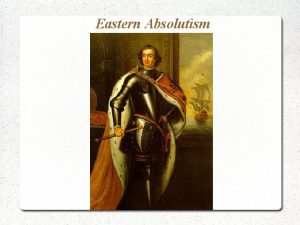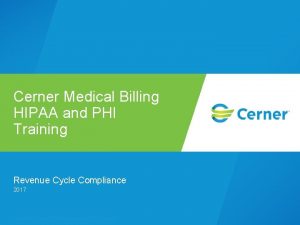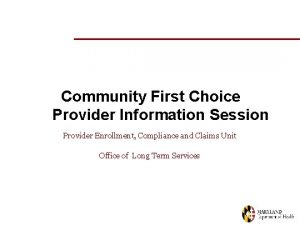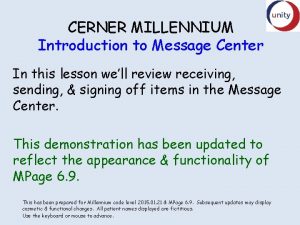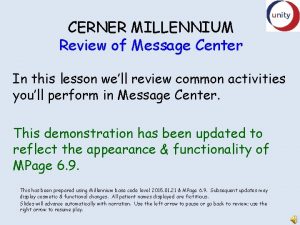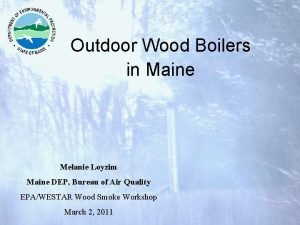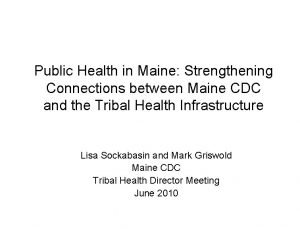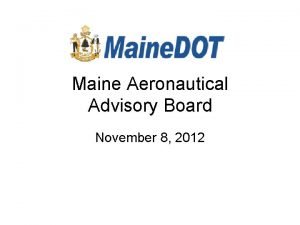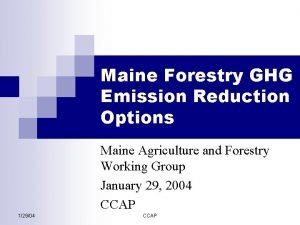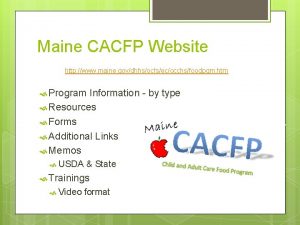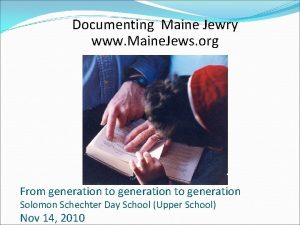Eastern Maine Medical Center Provider Cerner Education Session

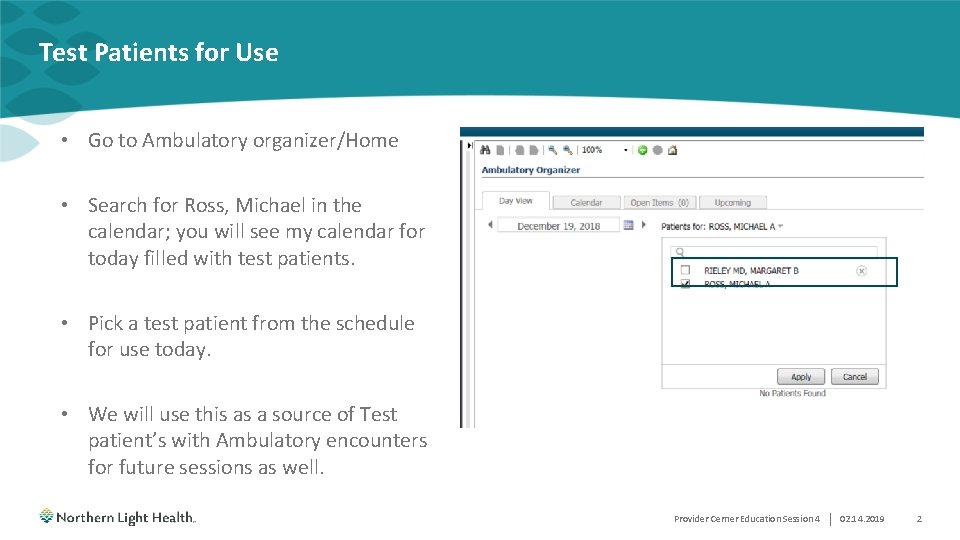
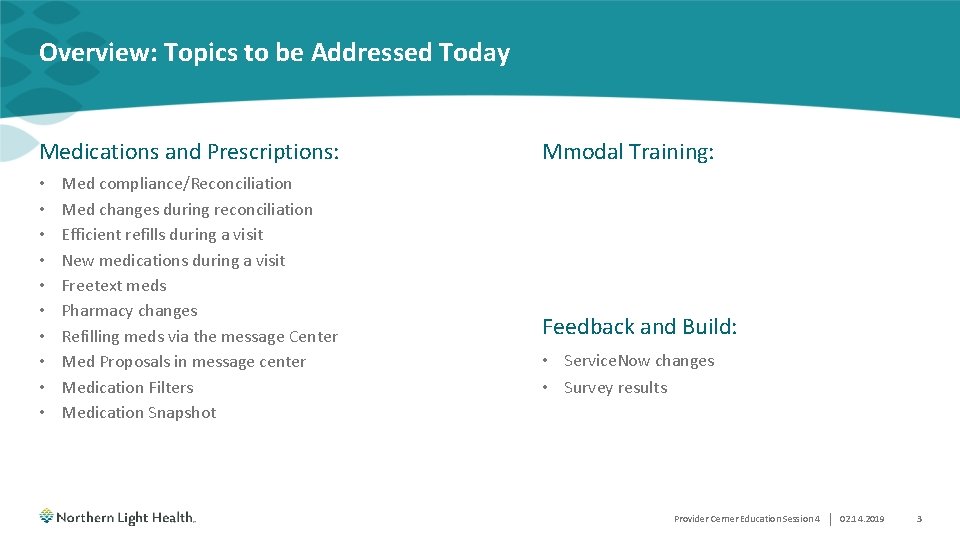
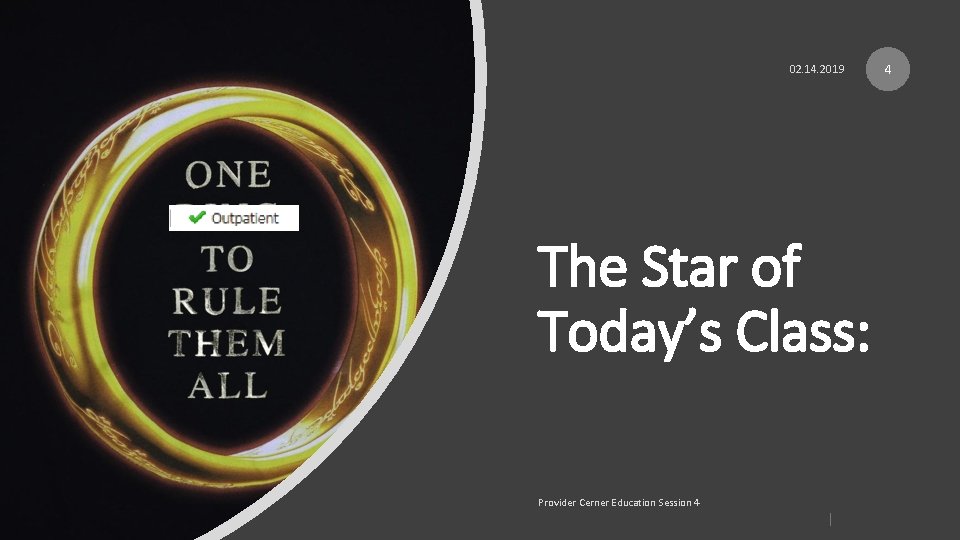
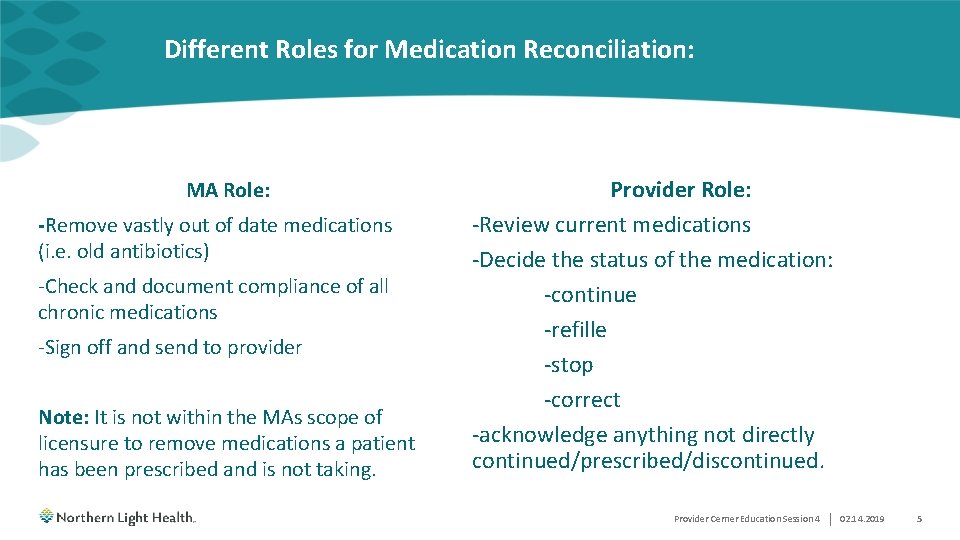
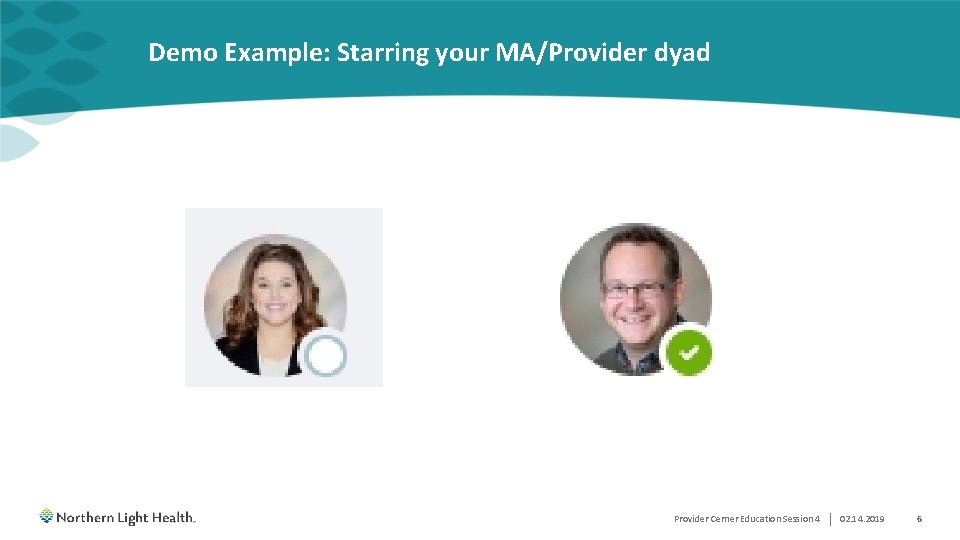
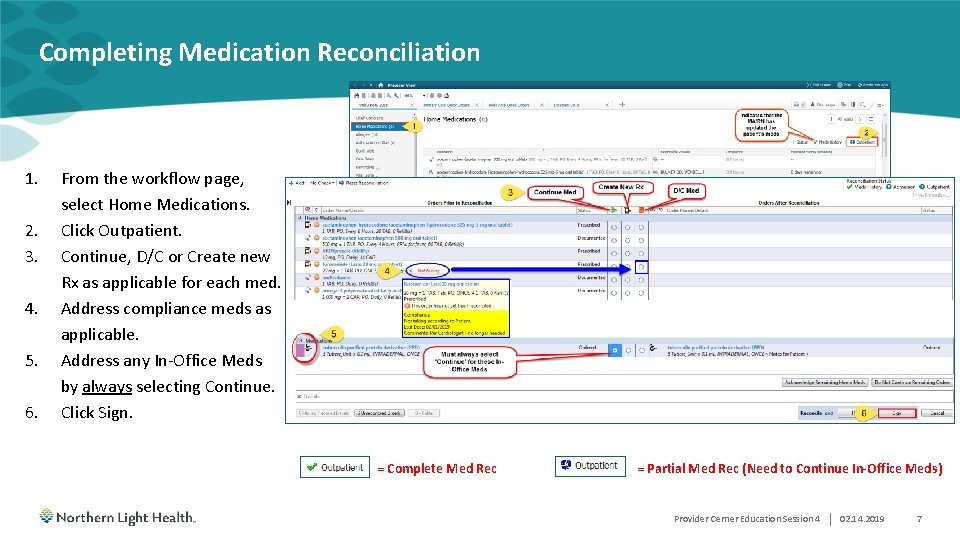
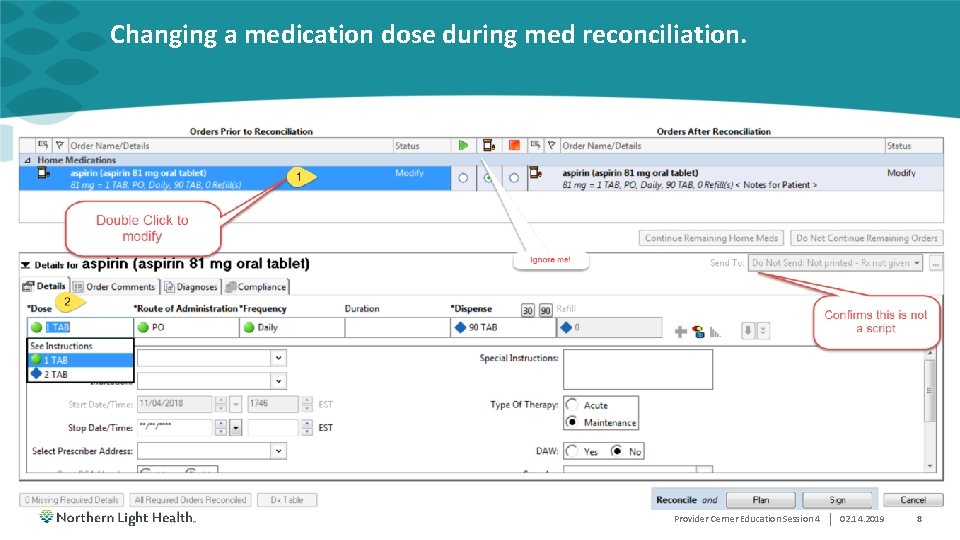
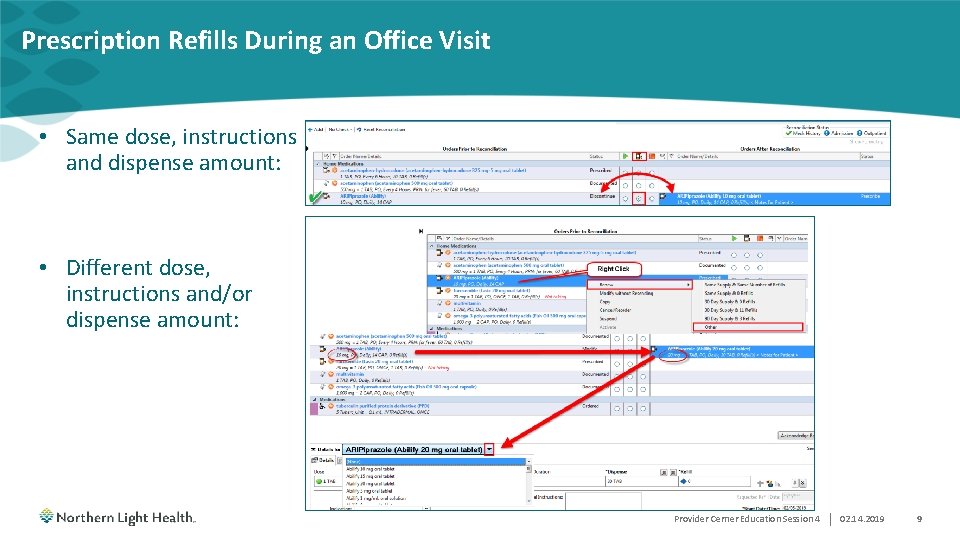
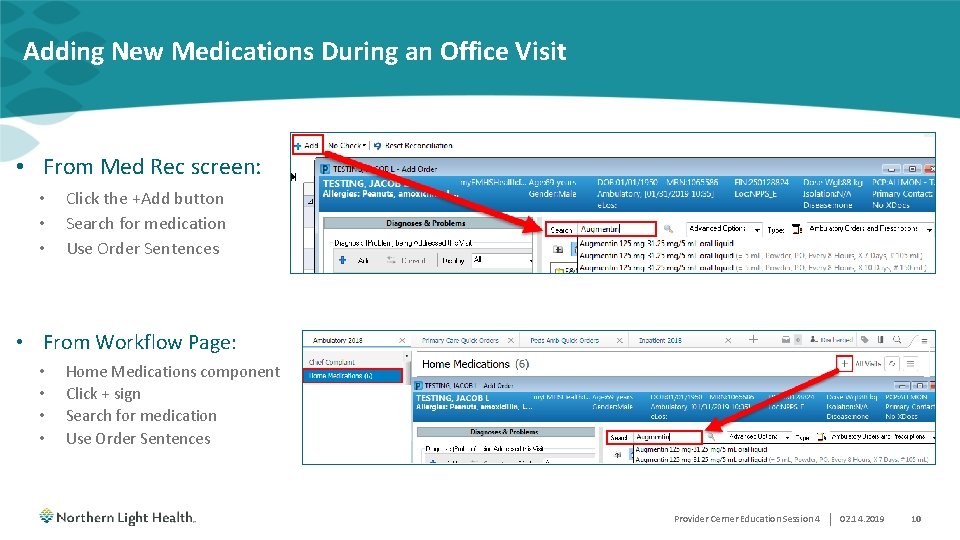
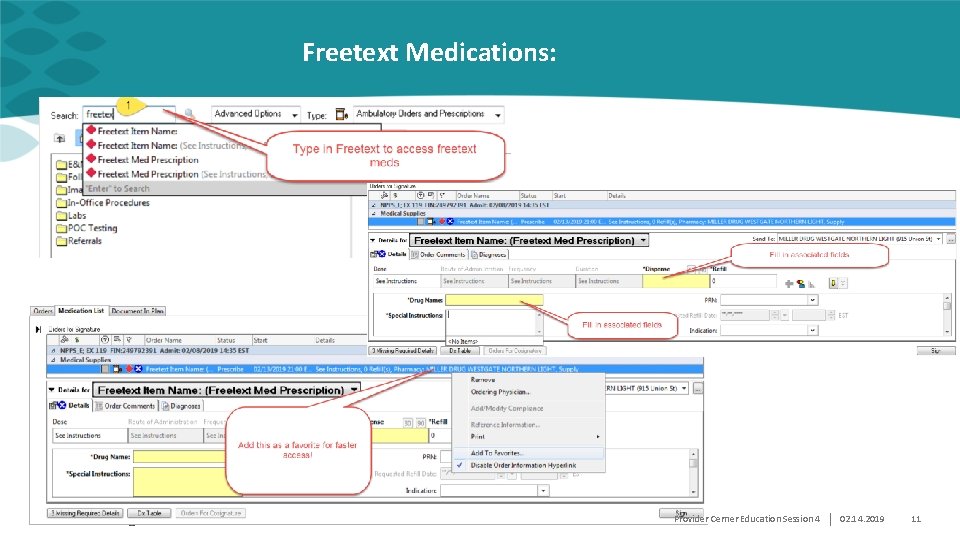
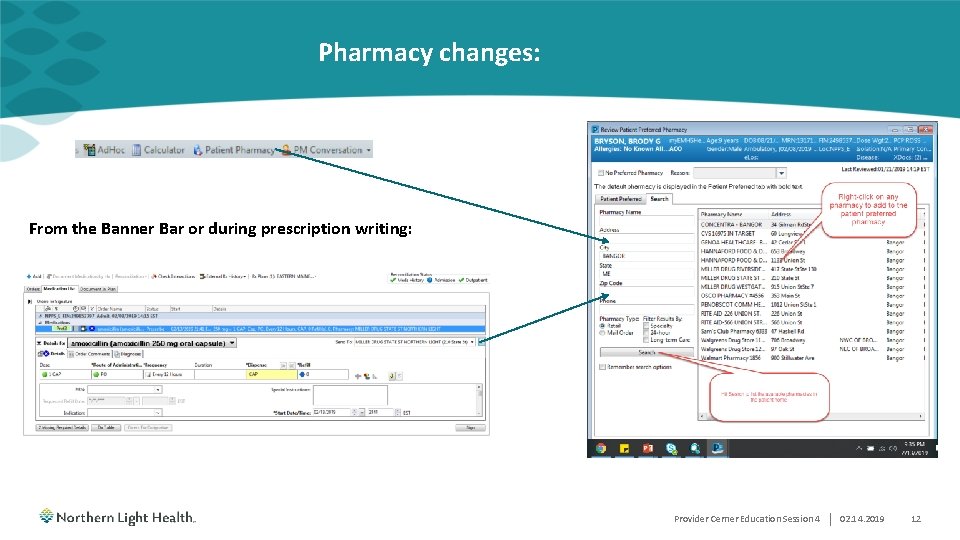
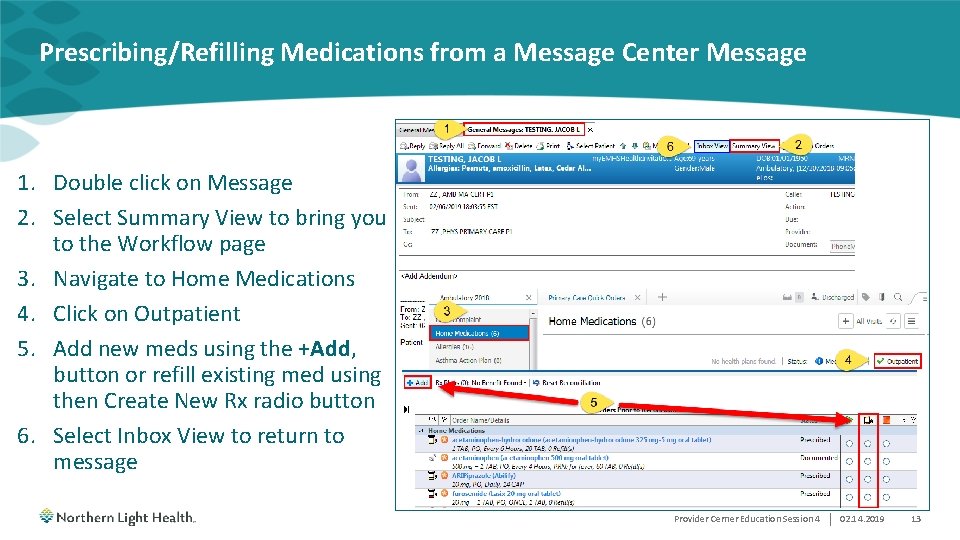
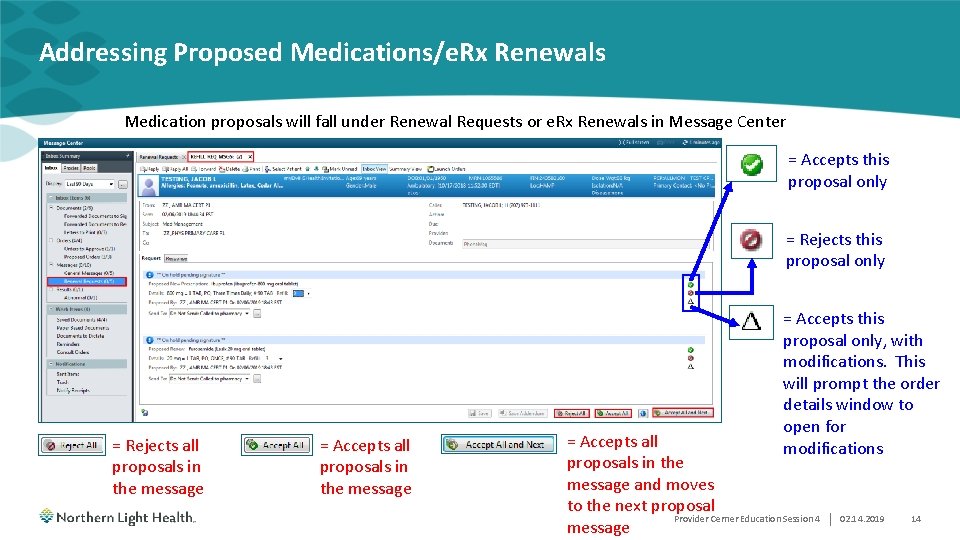
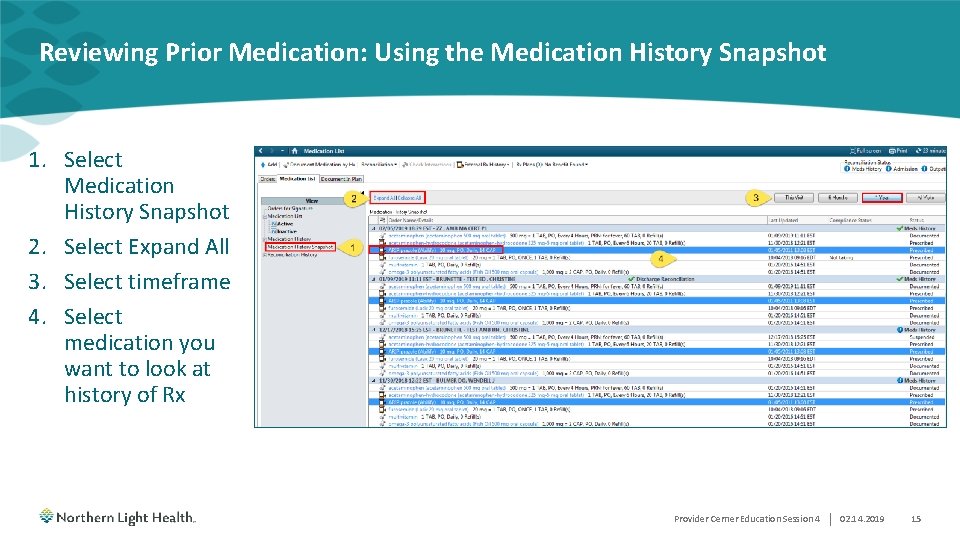
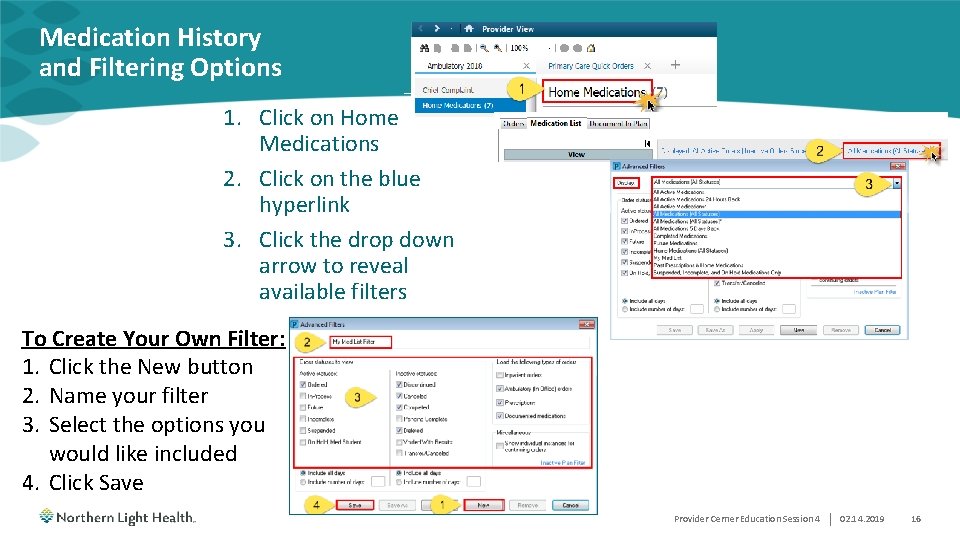
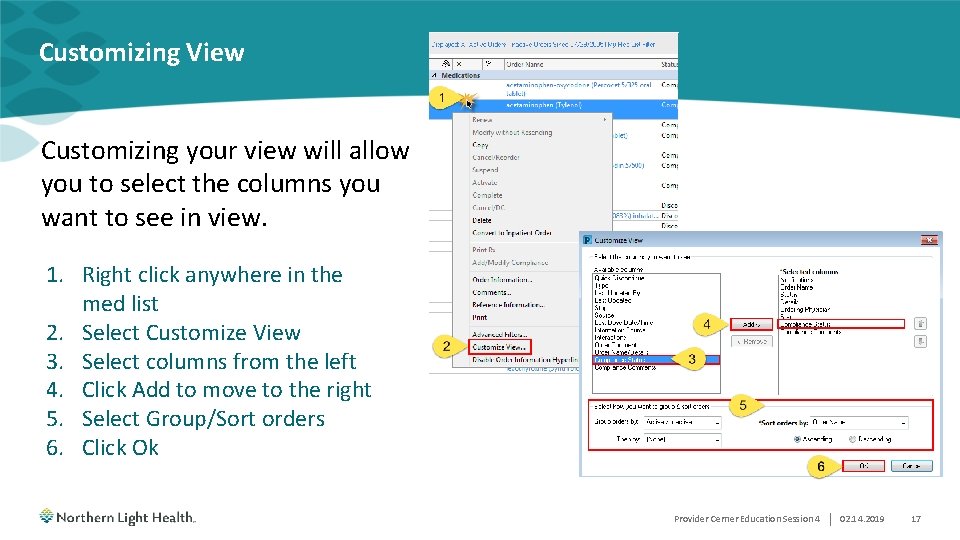


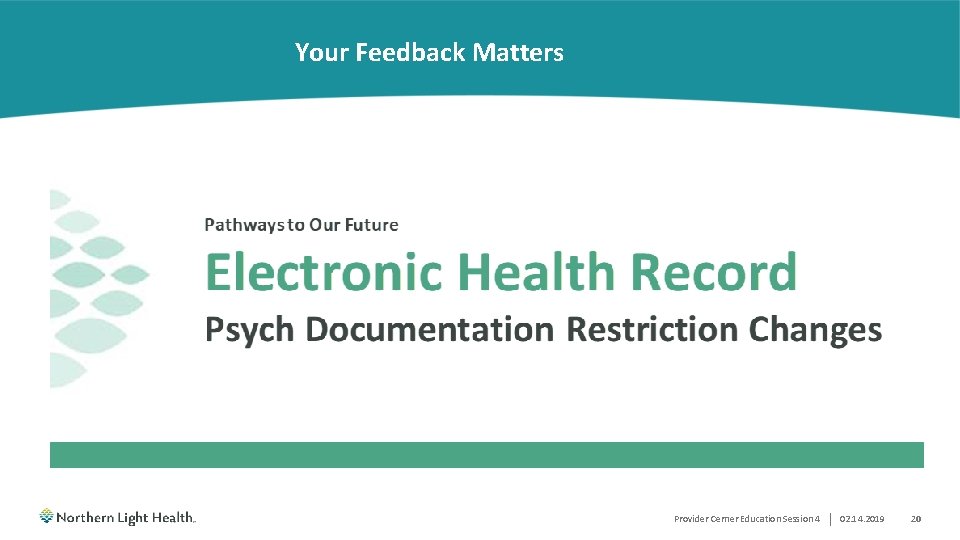
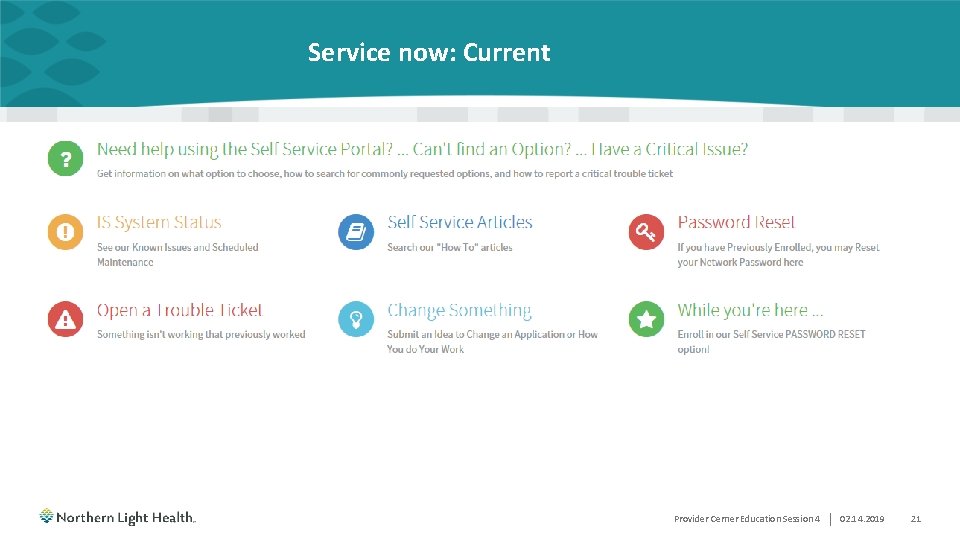
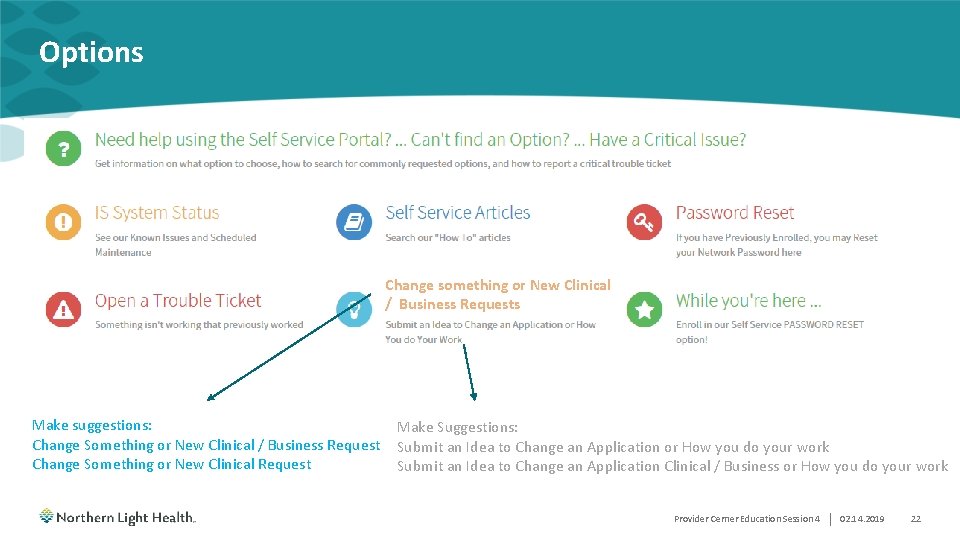
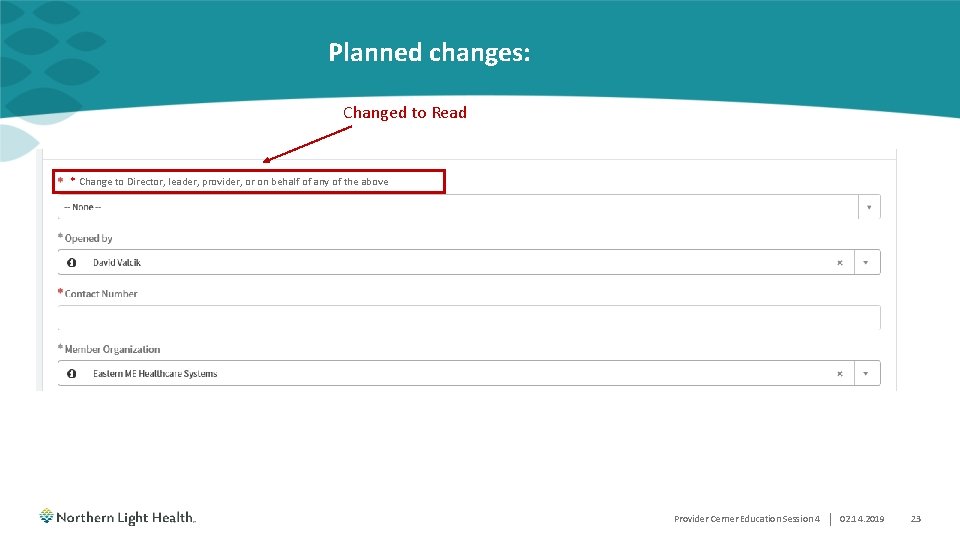
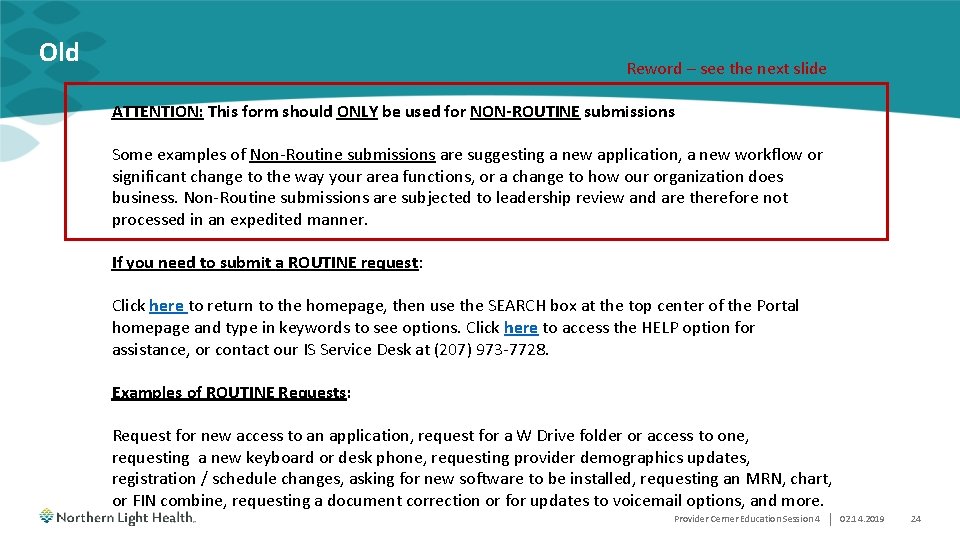
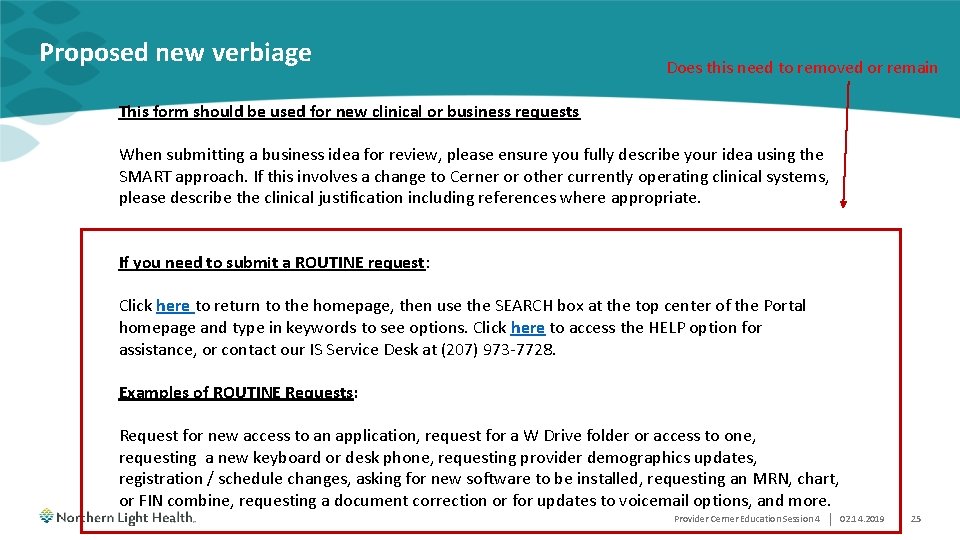
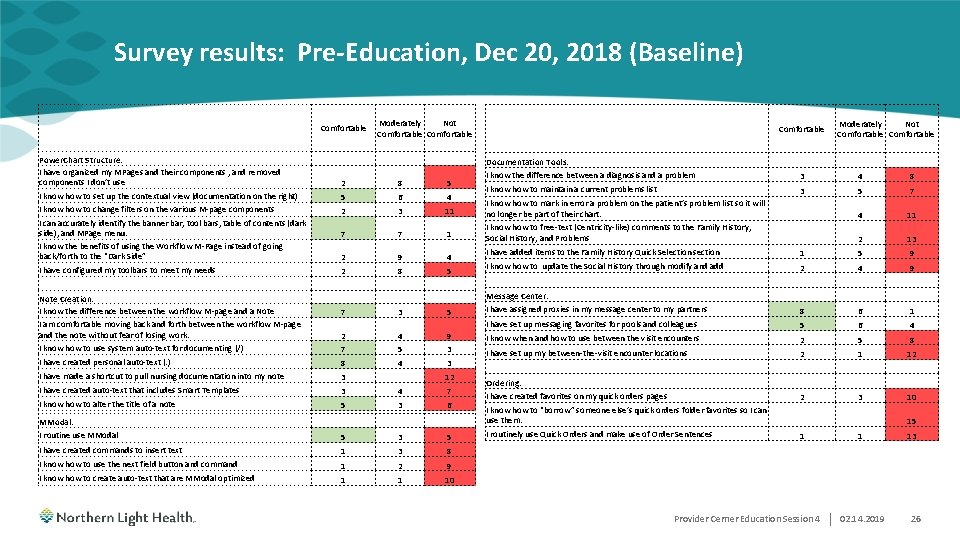
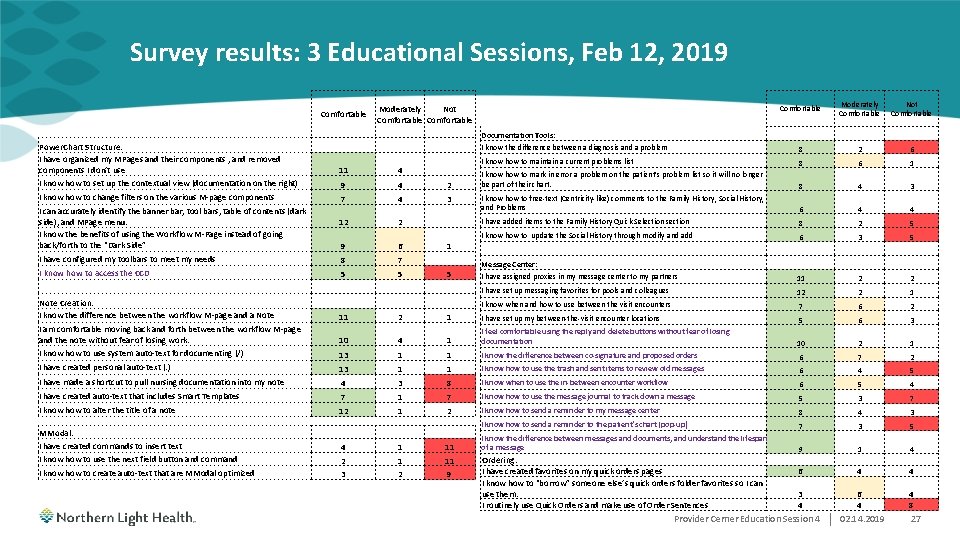
- Slides: 27

Eastern Maine Medical Center Provider Cerner Education Session 4 02. 14. 2019 | Dr. Michael Ross & Danielle Gendreau
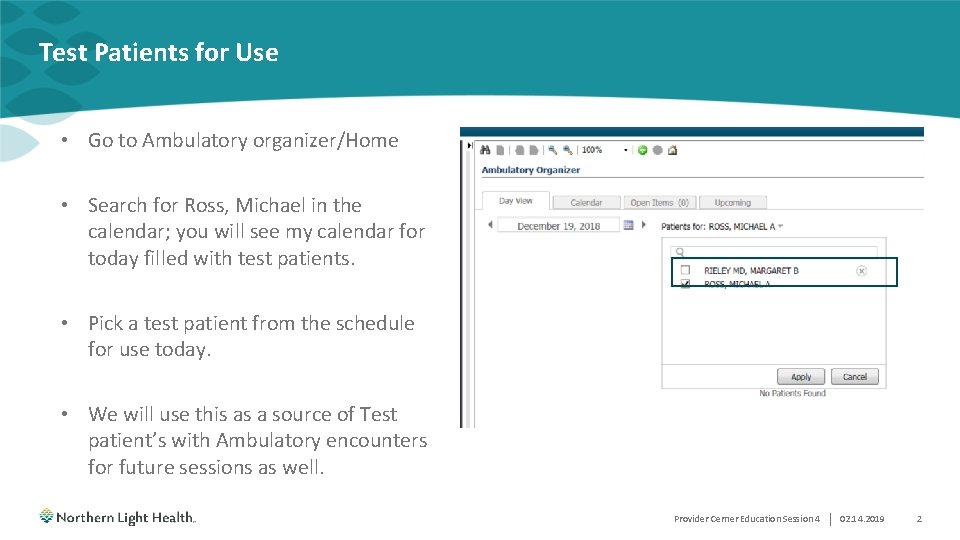
Test Patients for Use • Go to Ambulatory organizer/Home • Search for Ross, Michael in the calendar; you will see my calendar for today filled with test patients. • Pick a test patient from the schedule for use today. • We will use this as a source of Test patient’s with Ambulatory encounters for future sessions as well. Provider Cerner Education Session 4 | 02. 14. 2019 2
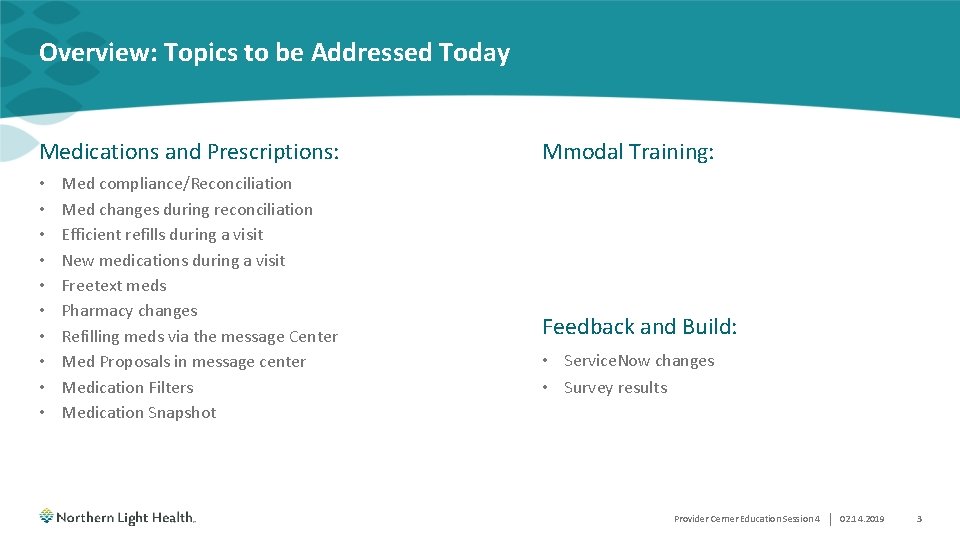
Overview: Topics to be Addressed Today Medications and Prescriptions: • • • Med compliance/Reconciliation Med changes during reconciliation Efficient refills during a visit New medications during a visit Freetext meds Pharmacy changes Refilling meds via the message Center Med Proposals in message center Medication Filters Medication Snapshot Mmodal Training: Feedback and Build: • Service. Now changes • Survey results Provider Cerner Education Session 4 | 02. 14. 2019 3
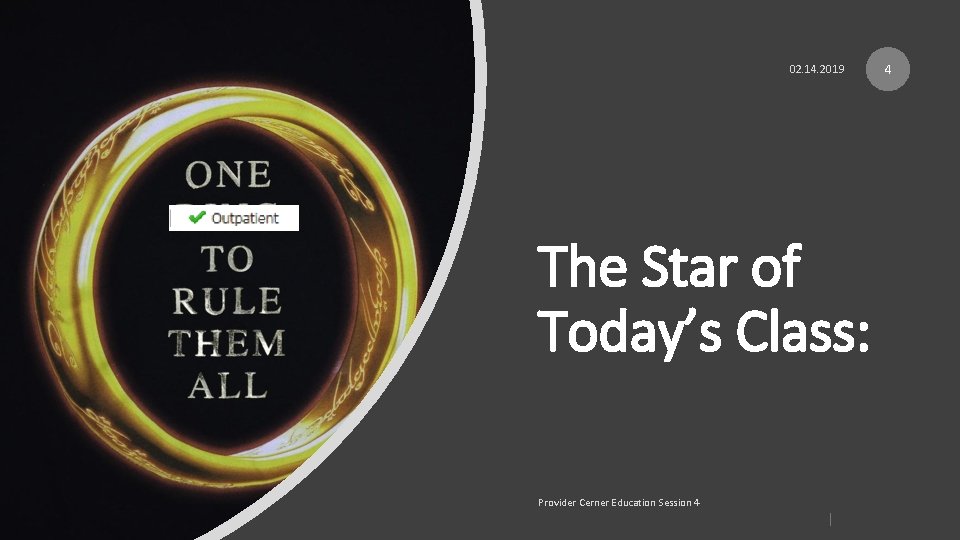
02. 14. 2019 The Star of Today’s Class: Provider Cerner Education Session 4 | 4
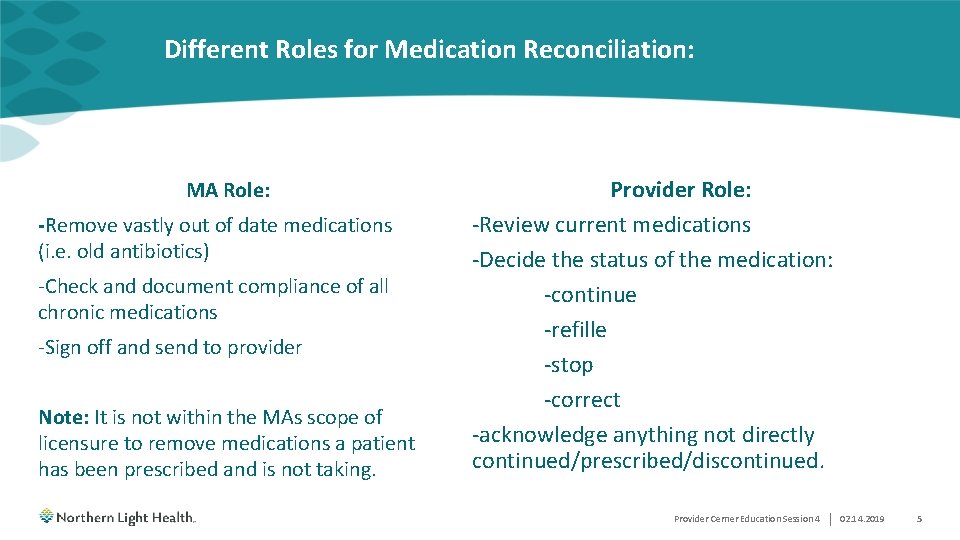
Different Roles for Medication Reconciliation: MA Role: -Remove vastly out of date medications (i. e. old antibiotics) -Check and document compliance of all chronic medications -Sign off and send to provider Note: It is not within the MAs scope of licensure to remove medications a patient has been prescribed and is not taking. Provider Role: -Review current medications -Decide the status of the medication: -continue -refille -stop -correct -acknowledge anything not directly continued/prescribed/discontinued. Provider Cerner Education Session 4 | 02. 14. 2019 5
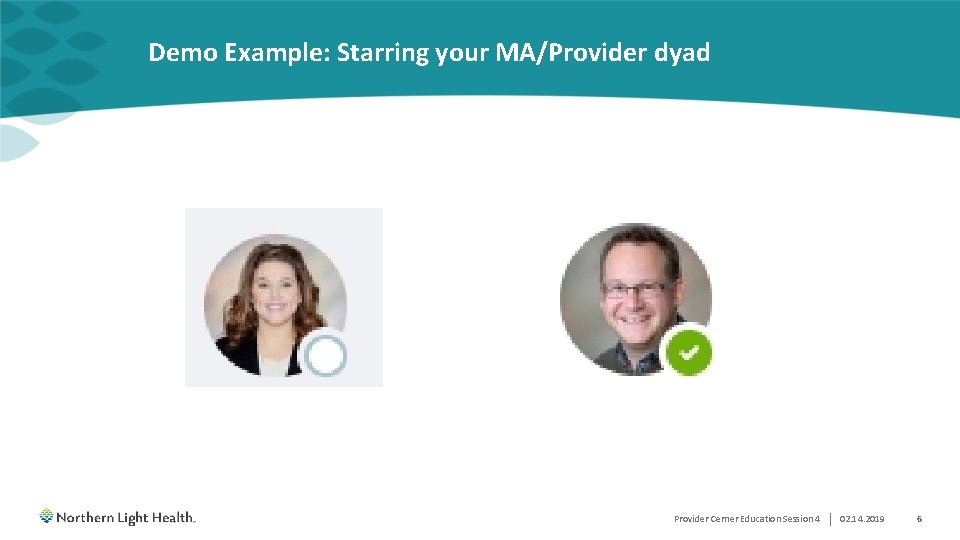
Demo Example: Starring your MA/Provider dyad Provider Cerner Education Session 4 | 02. 14. 2019 6
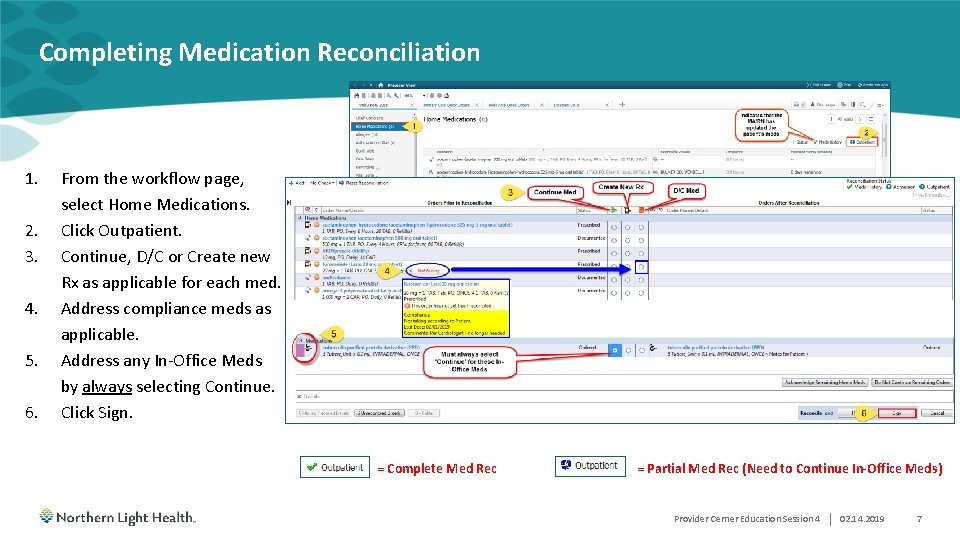
Completing Medication Reconciliation 1. 2. 3. 4. 5. 6. From the workflow page, select Home Medications. Click Outpatient. Continue, D/C or Create new Rx as applicable for each med. Address compliance meds as applicable. Address any In-Office Meds by always selecting Continue. Click Sign. = Complete Med Rec = Partial Med Rec (Need to Continue In-Office Meds) Provider Cerner Education Session 4 | 02. 14. 2019 7
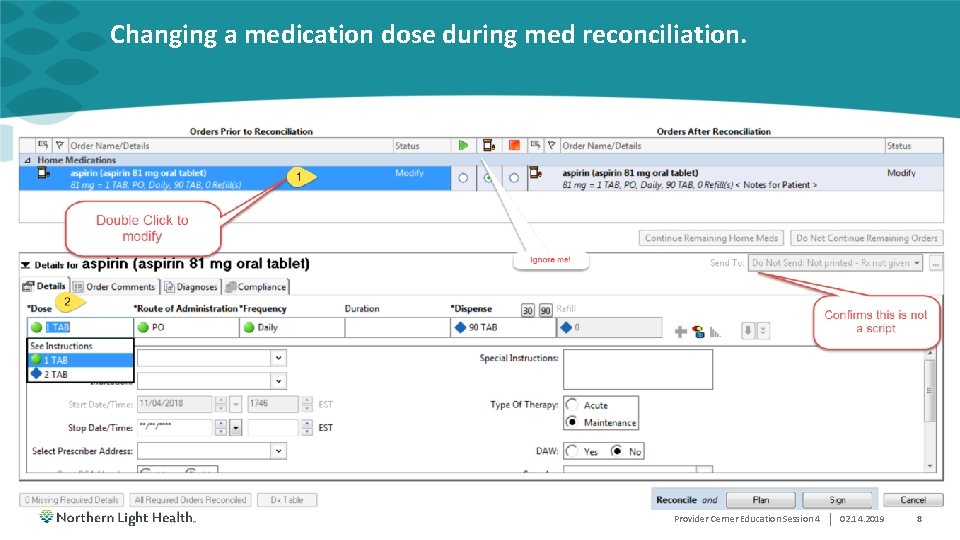
Changing a medication dose during med reconciliation. Provider Cerner Education Session 4 | 02. 14. 2019 8
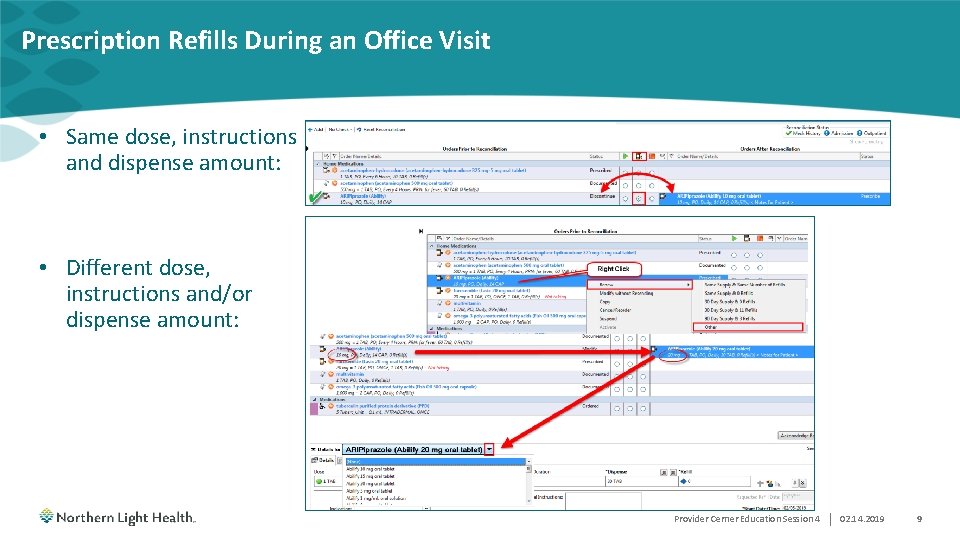
Prescription Refills During an Office Visit • Same dose, instructions and dispense amount: • Different dose, instructions and/or dispense amount: Provider Cerner Education Session 4 | 02. 14. 2019 9
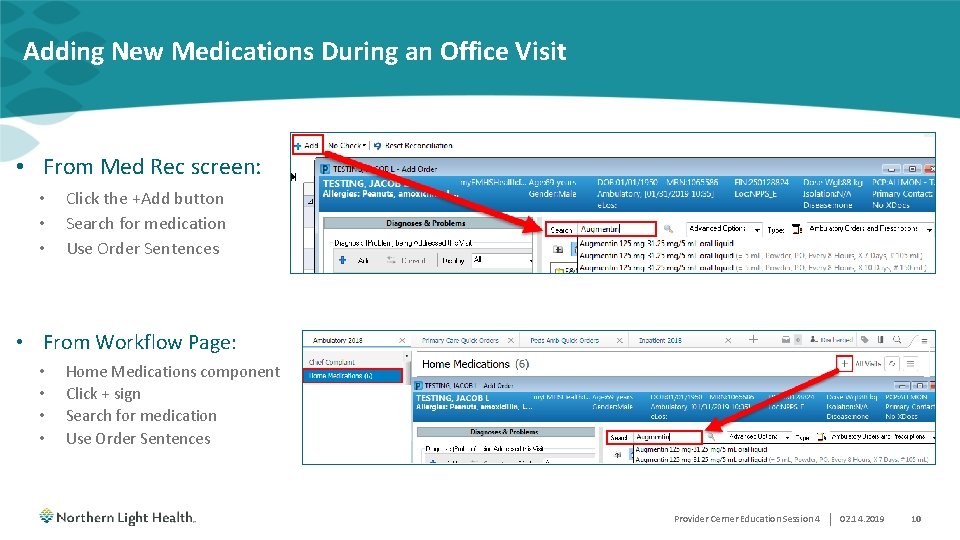
Adding New Medications During an Office Visit • From Med Rec screen: • • • Click the +Add button Search for medication Use Order Sentences • From Workflow Page: • • Home Medications component Click + sign Search for medication Use Order Sentences Provider Cerner Education Session 4 | 02. 14. 2019 10
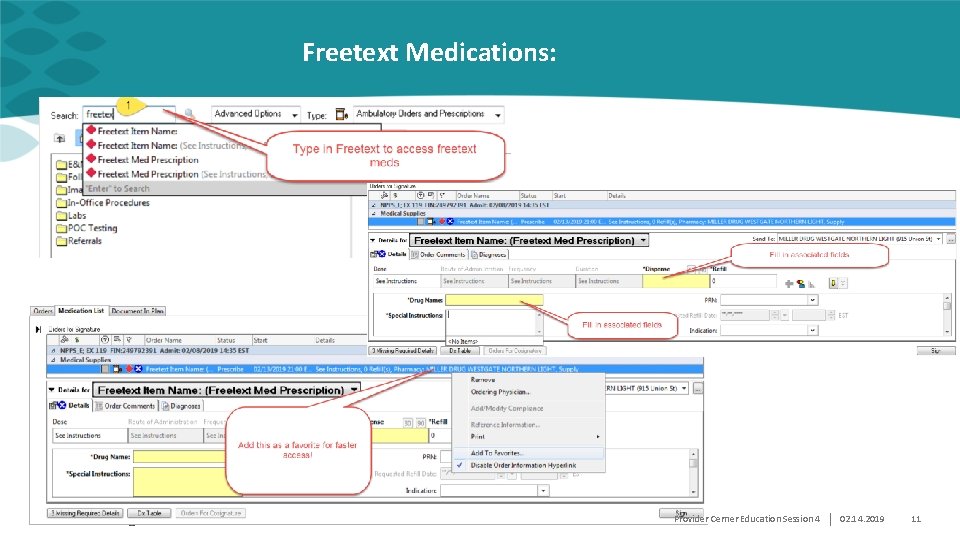
Freetext Medications: Provider Cerner Education Session 4 | 02. 14. 2019 11
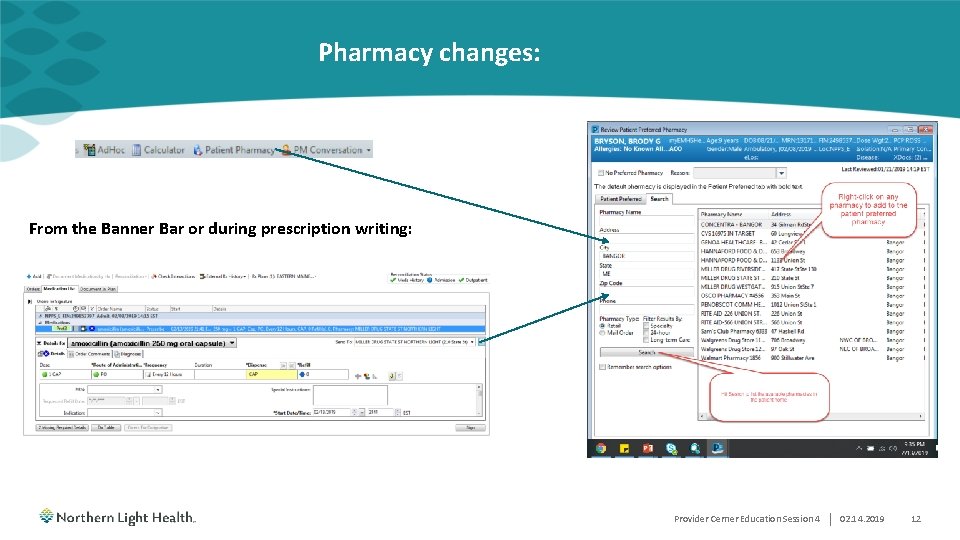
Pharmacy changes: From the Banner Bar or during prescription writing: Provider Cerner Education Session 4 | 02. 14. 2019 12
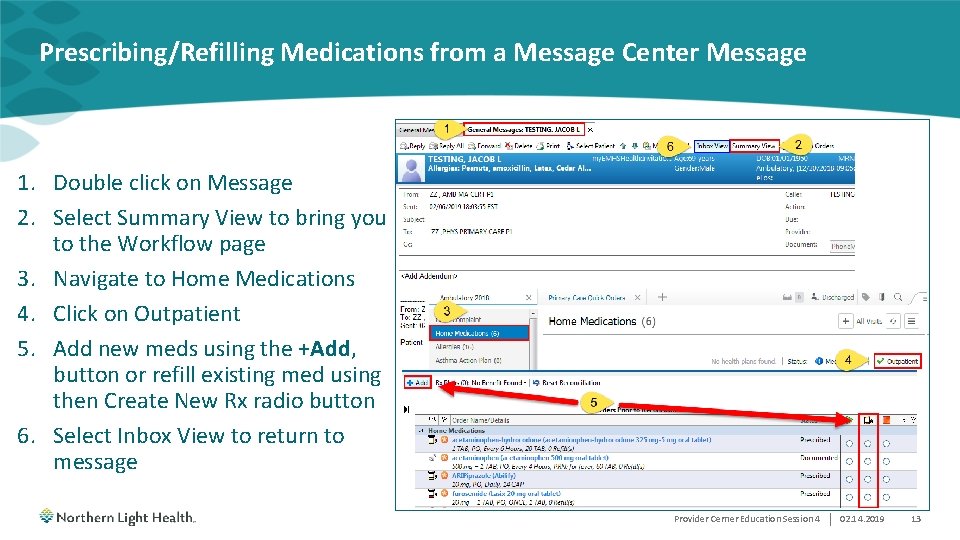
Prescribing/Refilling Medications from a Message Center Message 1. Double click on Message 2. Select Summary View to bring you to the Workflow page 3. Navigate to Home Medications 4. Click on Outpatient 5. Add new meds using the +Add, button or refill existing med using then Create New Rx radio button 6. Select Inbox View to return to message Provider Cerner Education Session 4 | 02. 14. 2019 13
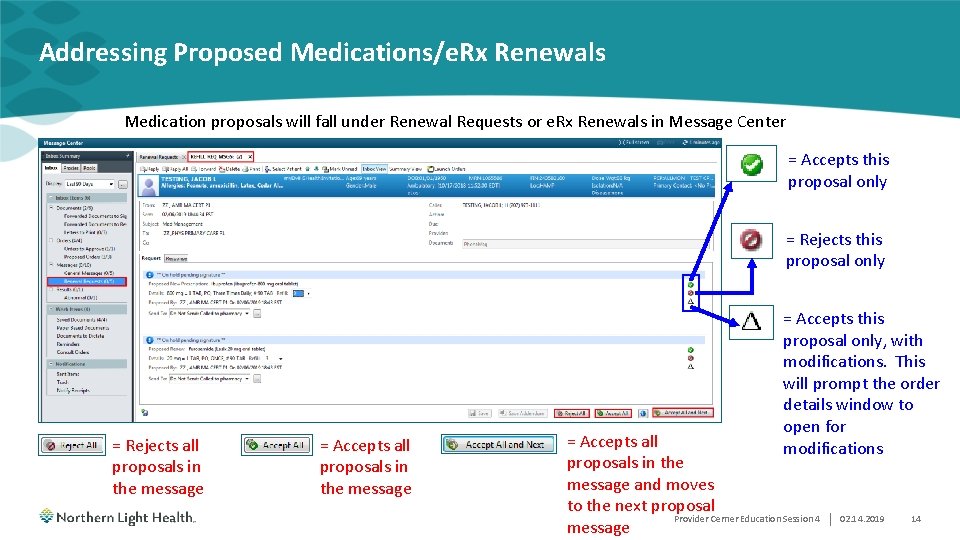
Addressing Proposed Medications/e. Rx Renewals Medication proposals will fall under Renewal Requests or e. Rx Renewals in Message Center = Accepts this proposal only = Rejects all proposals in the message = Accepts this proposal only, with modifications. This will prompt the order details window to open for modifications = Accepts all proposals in the message and moves to the next proposal Provider Cerner Education Session 4 message | 02. 14. 2019 14
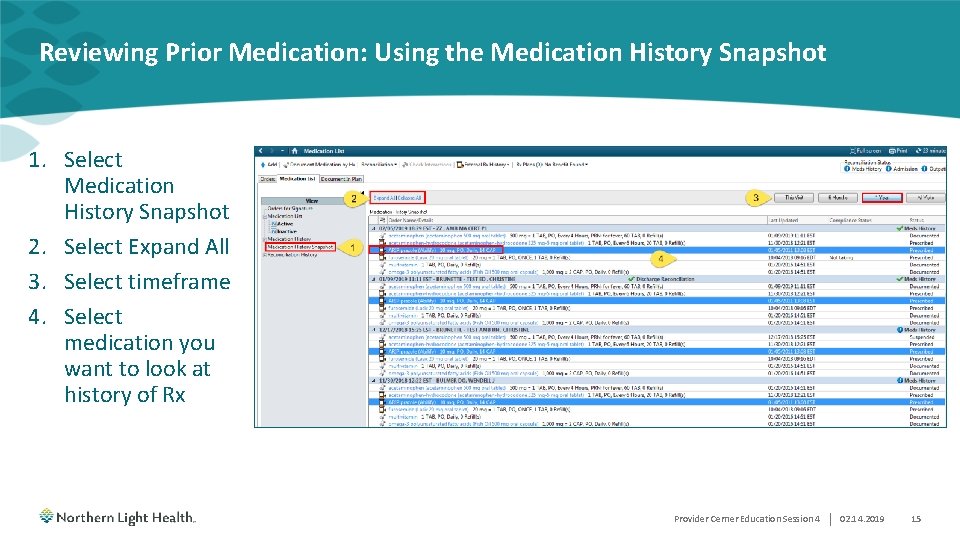
Reviewing Prior Medication: Using the Medication History Snapshot 1. Select Medication History Snapshot 2. Select Expand All 3. Select timeframe 4. Select medication you want to look at history of Rx Provider Cerner Education Session 4 | 02. 14. 2019 15
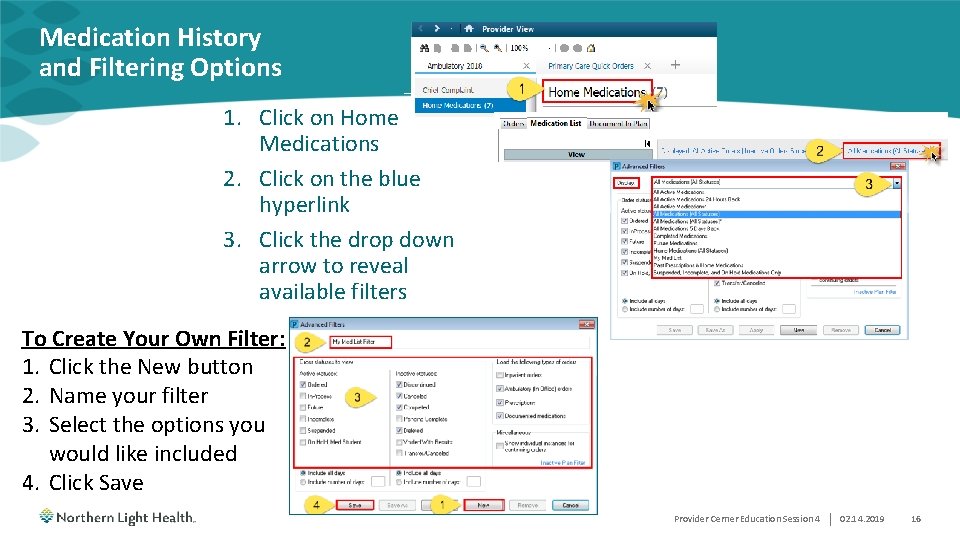
Medication History and Filtering Options 1. Click on Home Medications 2. Click on the blue hyperlink 3. Click the drop down arrow to reveal available filters To Create Your Own Filter: 1. Click the New button 2. Name your filter 3. Select the options you would like included 4. Click Save Provider Cerner Education Session 4 | 02. 14. 2019 16
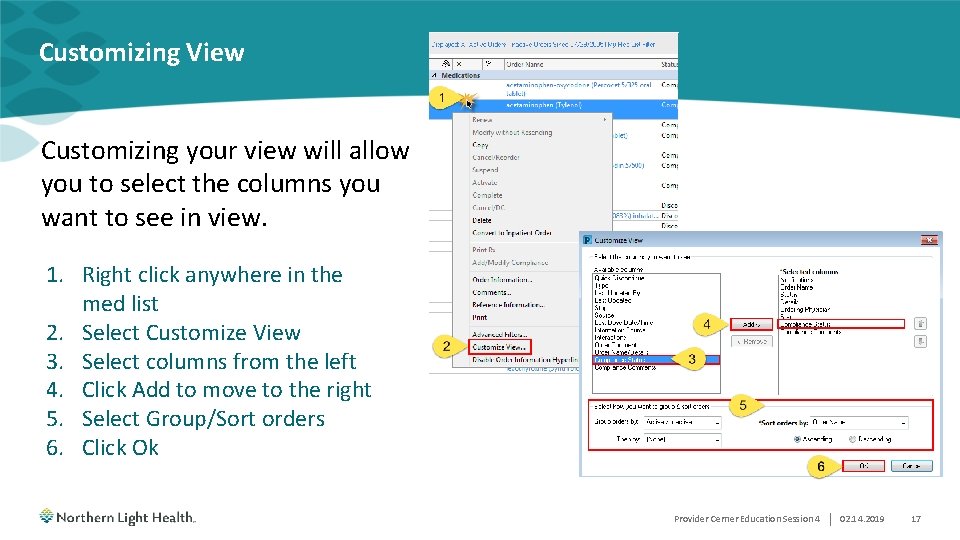
Customizing View Customizing your view will allow you to select the columns you want to see in view. 1. Right click anywhere in the med list 2. Select Customize View 3. Select columns from the left 4. Click Add to move to the right 5. Select Group/Sort orders 6. Click Ok Provider Cerner Education Session 4 | 02. 14. 2019 17

Mmodal Training: Provider Cerner Education Session 4 | 02. 14. 2019 18

Tickets and Feedback: Provider Cerner Education Session 4 | 02. 14. 2019 19
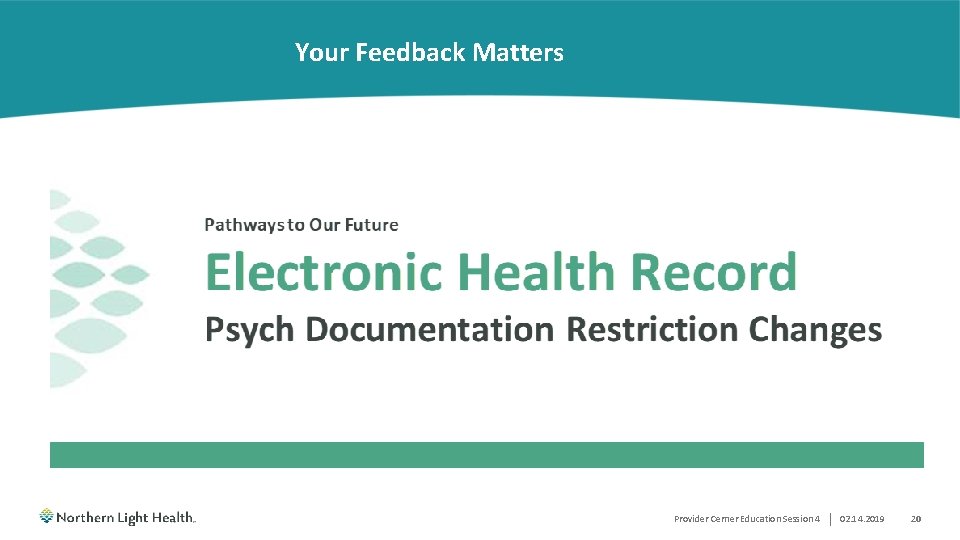
Your Feedback Matters Provider Cerner Education Session 4 | 02. 14. 2019 20
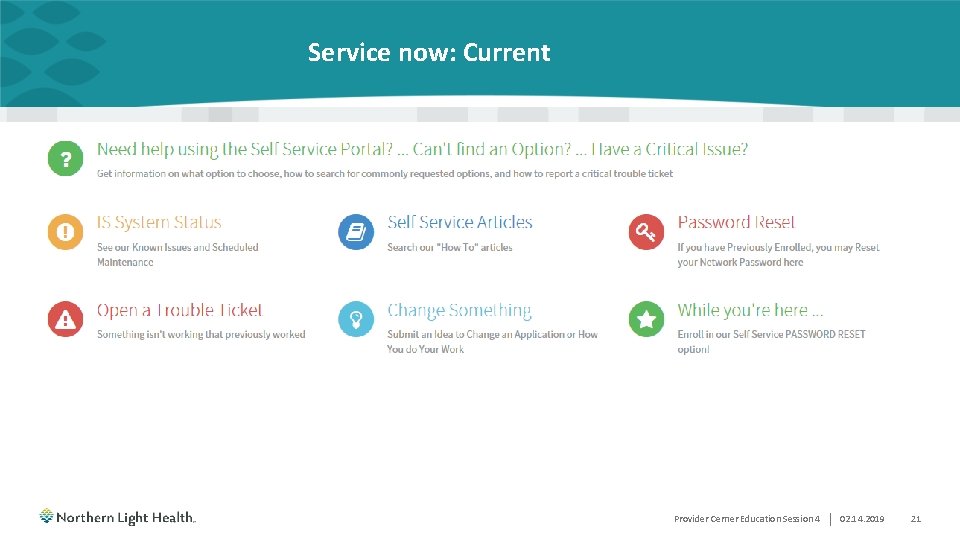
Service now: Current Provider Cerner Education Session 4 | 02. 14. 2019 21
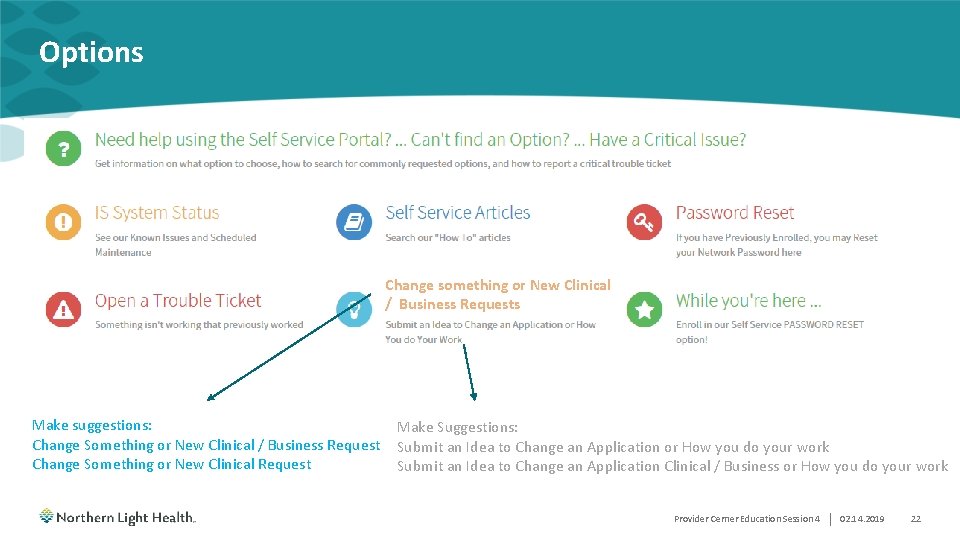
Options Change something or New Clinical / Business Requests Make suggestions: Change Something or New Clinical / Business Request Change Something or New Clinical Request Make Suggestions: Submit an Idea to Change an Application or How you do your work Submit an Idea to Change an Application Clinical / Business or How you do your work Provider Cerner Education Session 4 | 02. 14. 2019 22
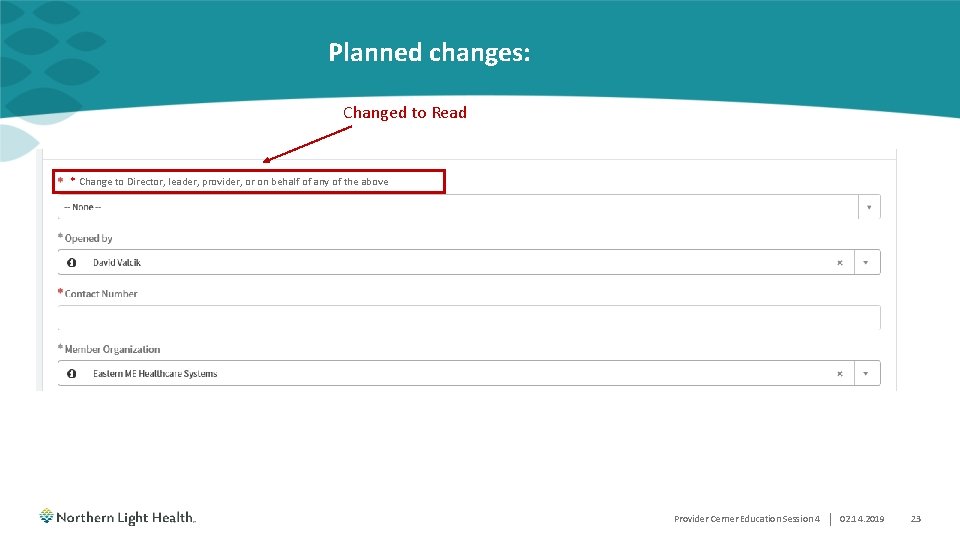
Planned changes: Changed to Read * Change to Director, leader, provider, or on behalf of any of the above Provider Cerner Education Session 4 | 02. 14. 2019 23
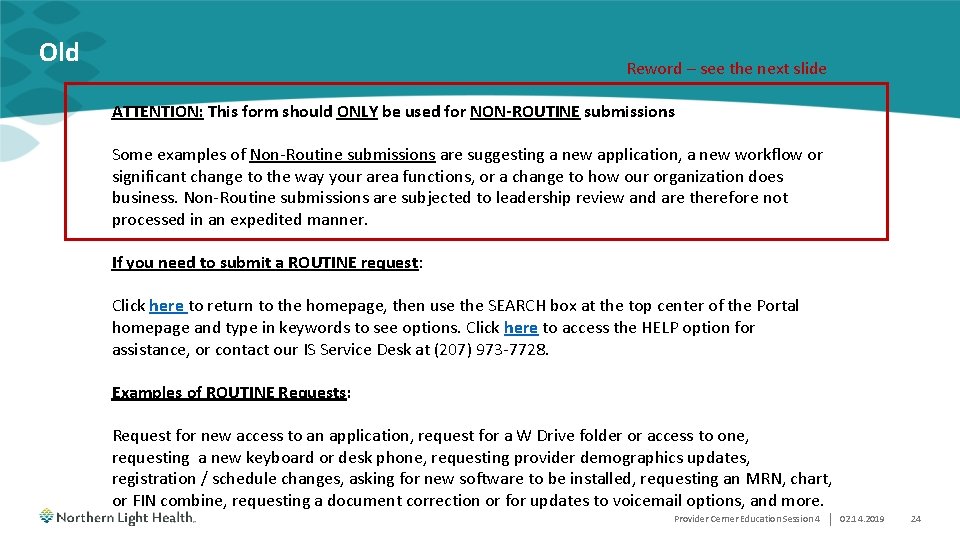
Old Reword – see the next slide ATTENTION: This form should ONLY be used for NON-ROUTINE submissions Some examples of Non-Routine submissions are suggesting a new application, a new workflow or significant change to the way your area functions, or a change to how our organization does business. Non-Routine submissions are subjected to leadership review and are therefore not processed in an expedited manner. If you need to submit a ROUTINE request: Click here to return to the homepage, then use the SEARCH box at the top center of the Portal homepage and type in keywords to see options. Click here to access the HELP option for assistance, or contact our IS Service Desk at (207) 973 -7728. Examples of ROUTINE Requests: Request for new access to an application, request for a W Drive folder or access to one, requesting a new keyboard or desk phone, requesting provider demographics updates, registration / schedule changes, asking for new software to be installed, requesting an MRN, chart, or FIN combine, requesting a document correction or for updates to voicemail options, and more. Provider Cerner Education Session 4 | 02. 14. 2019 24
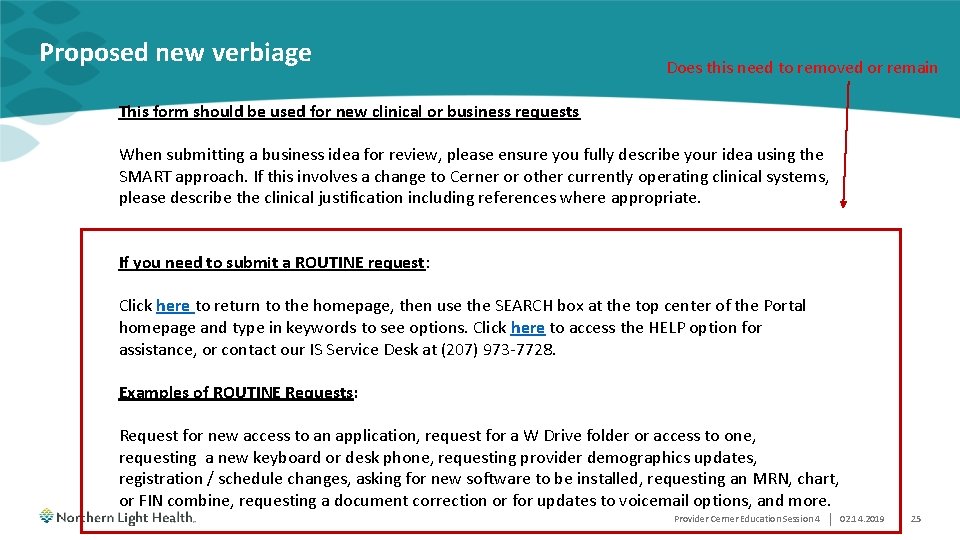
Proposed new verbiage Does this need to removed or remain This form should be used for new clinical or business requests When submitting a business idea for review, please ensure you fully describe your idea using the SMART approach. If this involves a change to Cerner or other currently operating clinical systems, please describe the clinical justification including references where appropriate. If you need to submit a ROUTINE request: Click here to return to the homepage, then use the SEARCH box at the top center of the Portal homepage and type in keywords to see options. Click here to access the HELP option for assistance, or contact our IS Service Desk at (207) 973 -7728. Examples of ROUTINE Requests: Request for new access to an application, request for a W Drive folder or access to one, requesting a new keyboard or desk phone, requesting provider demographics updates, registration / schedule changes, asking for new software to be installed, requesting an MRN, chart, or FIN combine, requesting a document correction or for updates to voicemail options, and more. Provider Cerner Education Session 4 | 02. 14. 2019 25
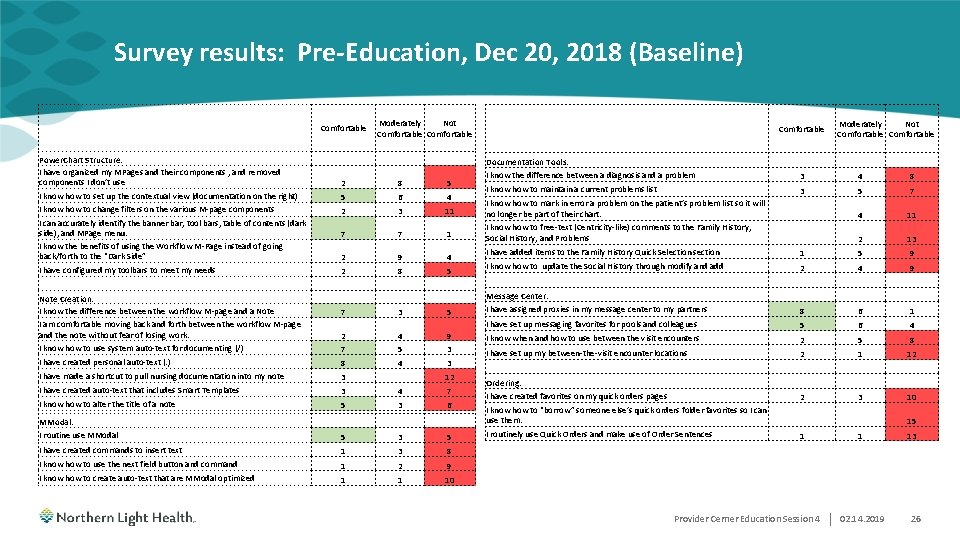
Survey results: Pre-Education, Dec 20, 2018 (Baseline) Comfortable Power. Chart Structure: I have organized my MPages and their components , and removed components I don’t use I know how to set up the contextual view (documentation on the right) I know how to change filters on the various M-page components I can accurately identify the banner bar, tool bars, table of contents (dark side), and MPage menu. I know the benefits of using the Workflow M-Page instead of going back/forth to the “Dark Side” I have configured my toolbars to meet my needs Note Creation: I know the difference between the workflow M-page and a Note I am comfortable moving back and forth between the workflow M-page and the note without fear of losing work. I know how to use system auto-text for documenting (/) Moderately Not Comfortable 2 8 5 5 6 4 2 3 11 7 7 1 2 9 4 2 8 5 7 3 5 Moderately Not Comfortable Documentation Tools: I know the difference between a diagnosis and a problem 3 4 8 I know how to maintain a current problems list 3 5 7 4 11 2 13 I know how to mark in error a problem on the patient’s problem list so it will no longer be part of their chart. I know how to free-text (Centricity-like) comments to the Family History, Social History, and Problems I have added items to the Family History Quick Selection section 1 5 9 I know how to update the Social History through modify and add 2 4 9 Message Center: I have assigned proxies in my message center to my partners 8 6 1 I have set up messaging favorites for pools and colleagues 2 4 9 5 6 4 I know when and how to use between the visit encounters 7 5 3 2 5 8 I have created personal auto-text (. ) 8 4 3 I have set up my between-the-visit encounter locations 2 1 12 I have made a shortcut to pull nursing documentation into my note 3 I have created auto-text that includes Smart Templates 3 4 7 I know how to alter the title of a note 5 3 6 Ordering: I have created favorites on my quick orders pages 2 3 10 MModal: I routine use MModal 5 3 5 1 1 I have created commands to insert text 1 3 8 I know how to use the next field button and command 1 2 9 I know how to create auto-text that are MModal optimized 1 1 10 12 I know how to “borrow” someone else’s quick orders folder favorites so I can use them. I routinely use Quick Orders and make use of Order Sentences 15 Provider Cerner Education Session 4 | 02. 14. 2019 13 26
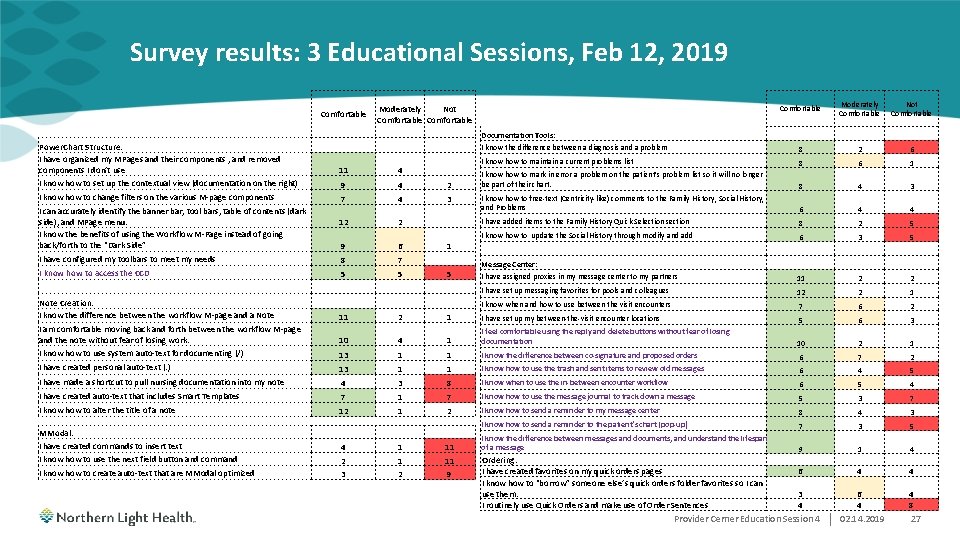
Survey results: 3 Educational Sessions, Feb 12, 2019 Comfortable Power. Chart Structure: I have organized my MPages and their components , and removed components I don’t use I know how to set up the contextual view (documentation on the right) I know how to change filters on the various M-page components I can accurately identify the banner bar, tool bars, table of contents (dark side), and MPage menu. I know the benefits of using the Workflow M-Page instead of going back/forth to the “Dark Side” I have configured my toolbars to meet my needs I know how to access the CCD Note Creation: I know the difference between the workflow M-page and a Note I am comfortable moving back and forth between the workflow M-page and the note without fear of losing work. I know how to use system auto-text for documenting (/) Comfortable Moderately Comfortable Not Comfortable Documentation Tools: I know the difference between a diagnosis and a problem 8 2 6 I know how to maintain a current problems list 8 6 1 I know how to mark in error a problem on the patient’s problem list so it will no longer be part of their chart. 8 4 3 I know how to free-text (Centricity-like) comments to the Family History, Social History, and Problems 6 4 4 I have added items to the Family History Quick Selection section 8 2 5 I know how to update the Social History through modify and add 6 3 5 Message Center: I have assigned proxies in my message center to my partners 11 2 2 I have set up messaging favorites for pools and colleagues 12 2 1 I know when and how to use between the visit encounters 7 6 2 1 I have set up my between-the-visit encounter locations 5 6 3 Moderately Not Comfortable 11 4 9 4 2 7 4 3 12 2 9 6 8 7 5 5 11 2 1 5 10 4 1 I feel comfortable using the reply and delete buttons without fear of losing documentation 10 2 1 13 1 1 I know the difference between co-signature and proposed orders 6 7 2 I have created personal auto-text (. ) 13 1 1 I know how to use the trash and sent items to review old messages 6 4 5 I have made a shortcut to pull nursing documentation into my note 4 3 8 I know when to use the in-between encounter workflow 6 5 4 I have created auto-text that includes Smart Templates 7 1 7 I know how to use the message journal to track down a message 5 3 7 I know how to alter the title of a note 12 1 2 I know how to send a reminder to my message center 8 4 3 I know how to send a reminder to the patient’s chart (pop-up) 7 3 5 I know the difference between messages and documents, and understand the lifespan of a message 9 1 4 6 4 4 3 4 6 4 4 8 MModal: I have created commands to insert text 4 1 11 I know how to use the next field button and command 2 1 11 I know how to create auto-text that are MModal optimized 3 2 9 Ordering: I have created favorites on my quick orders pages I know how to “borrow” someone else’s quick orders folder favorites so I can use them. I routinely use Quick Orders and make use of Order Sentences Provider Cerner Education Session 4 | 02. 14. 2019 27
 Gbmc medical records
Gbmc medical records Torrance memorial medical records
Torrance memorial medical records Cartersville medical center medical records
Cartersville medical center medical records Cerner ipoc
Cerner ipoc Chia cerner
Chia cerner Workforce.cerner.com
Workforce.cerner.com Cssrs form cerner
Cssrs form cerner Cerner junefordbloomberg
Cerner junefordbloomberg Northland caps
Northland caps Cerner ambulatory organizer
Cerner ambulatory organizer Cerner icons
Cerner icons Cerner care compass
Cerner care compass Cerner smart templates
Cerner smart templates Kathleen fisher cerner
Kathleen fisher cerner Cerner ipoc
Cerner ipoc Cerner clairvia
Cerner clairvia Doctors license number
Doctors license number Difference between medical report and medical certificate
Difference between medical report and medical certificate Turfman lawn care
Turfman lawn care Maine public health districts
Maine public health districts Maine association of planners
Maine association of planners Section 8 housing in maine
Section 8 housing in maine Hard rock maine
Hard rock maine New hampshire coastline length
New hampshire coastline length What were the main reasons for ww1
What were the main reasons for ww1 Maine dental hygiene association
Maine dental hygiene association Maine vs canada war
Maine vs canada war Radon map maine
Radon map maine