Cerner Clairvia Assignment Manager Health care is too
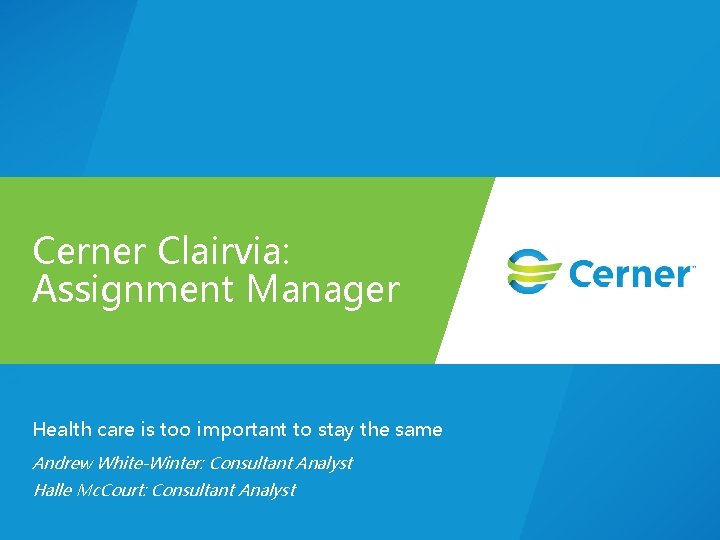
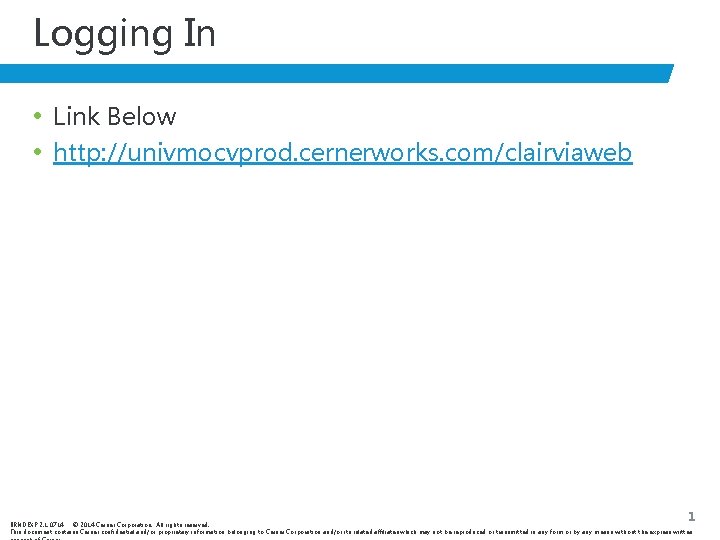
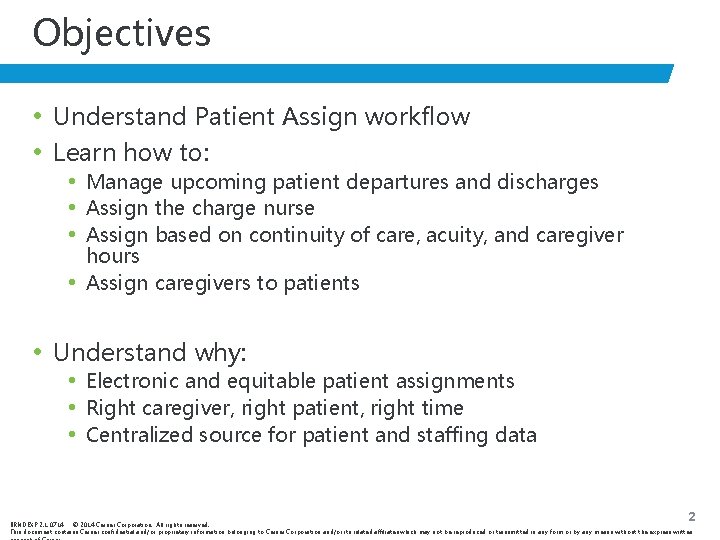
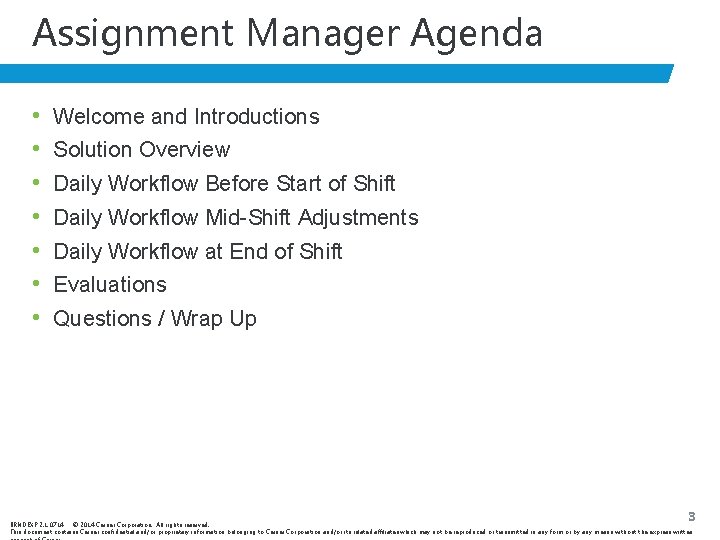
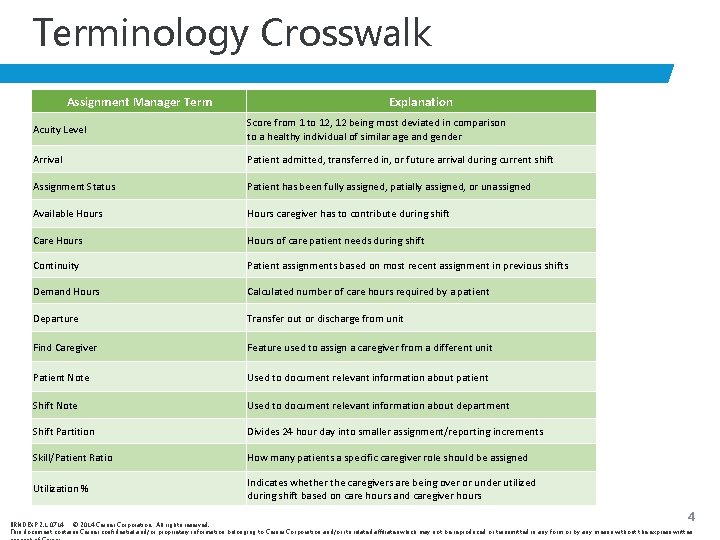
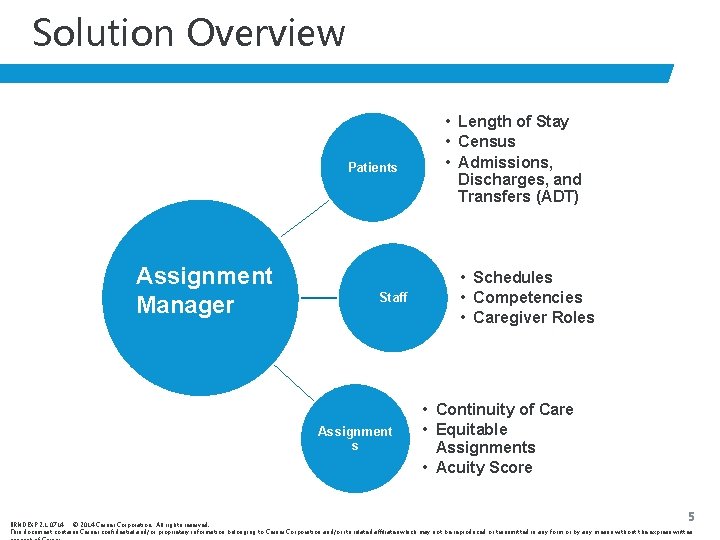
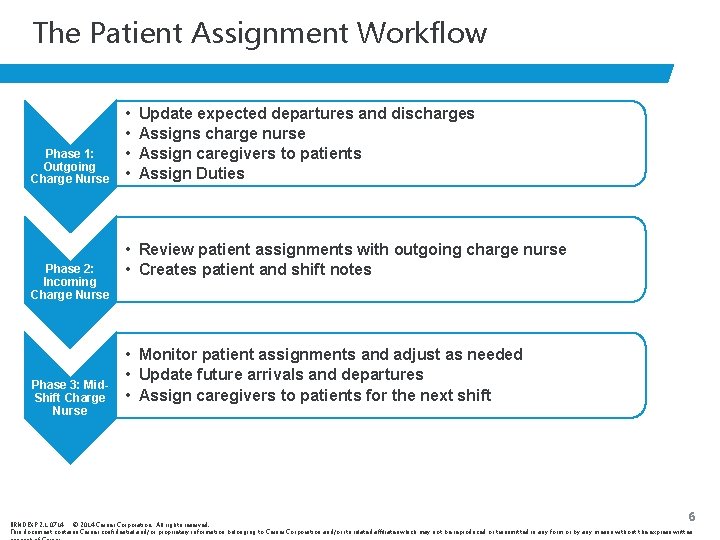
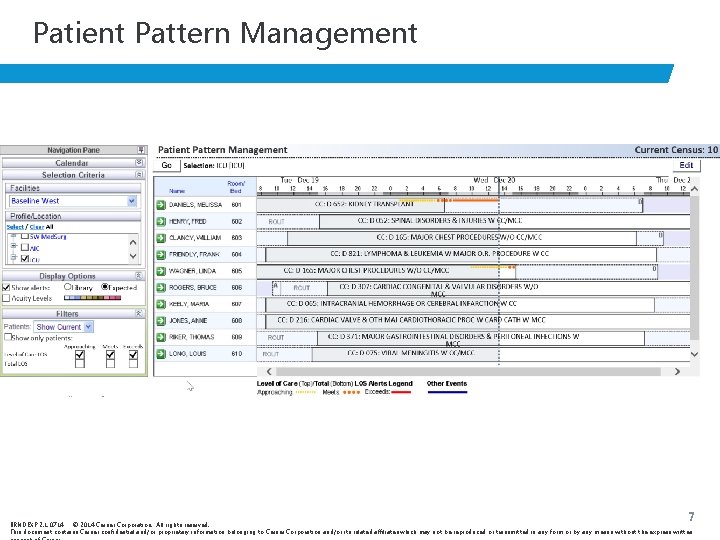
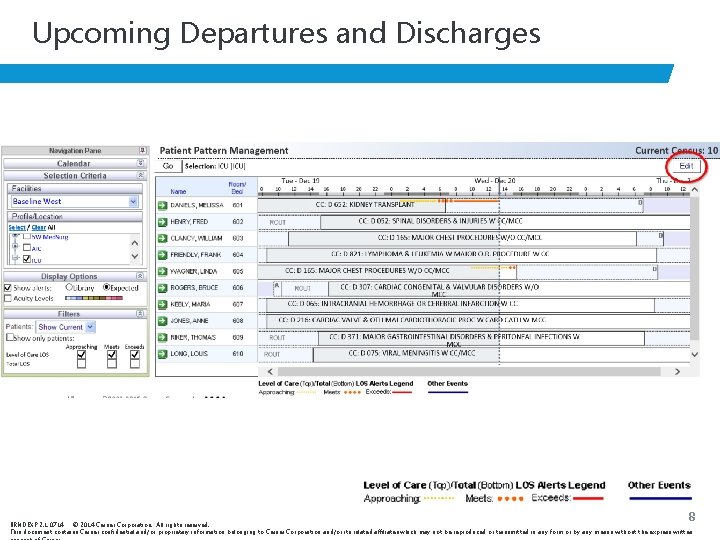
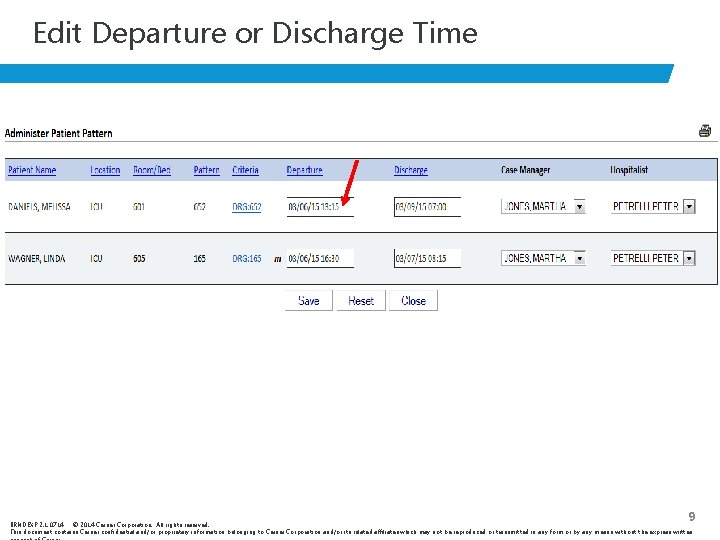
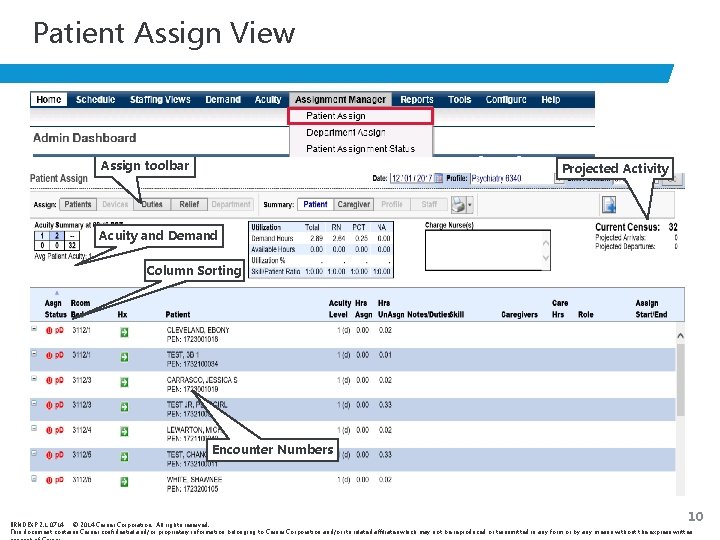
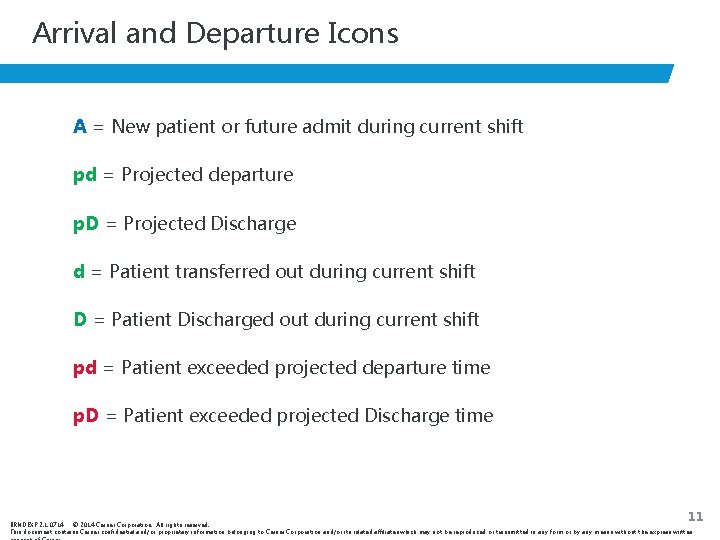
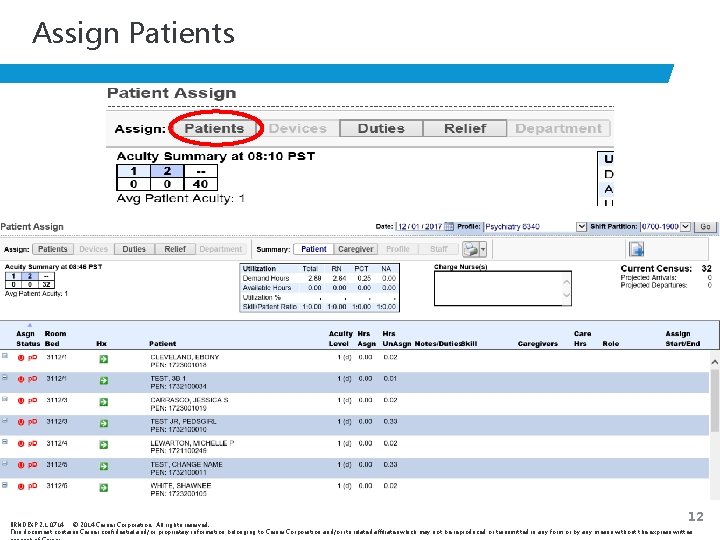
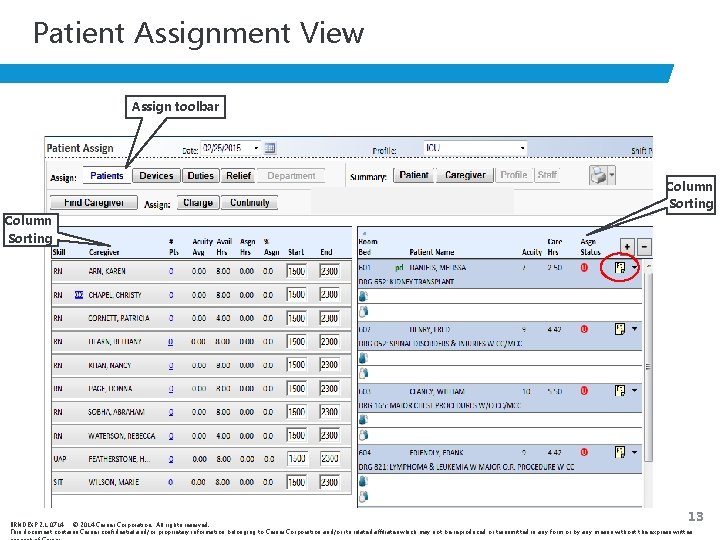
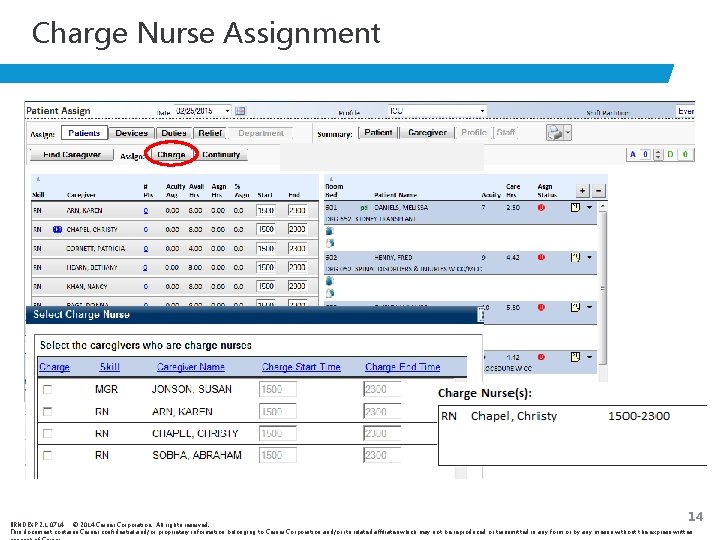
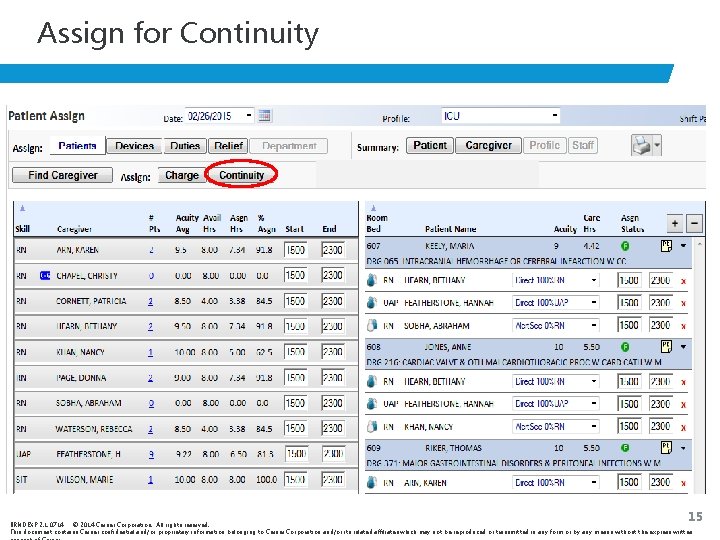
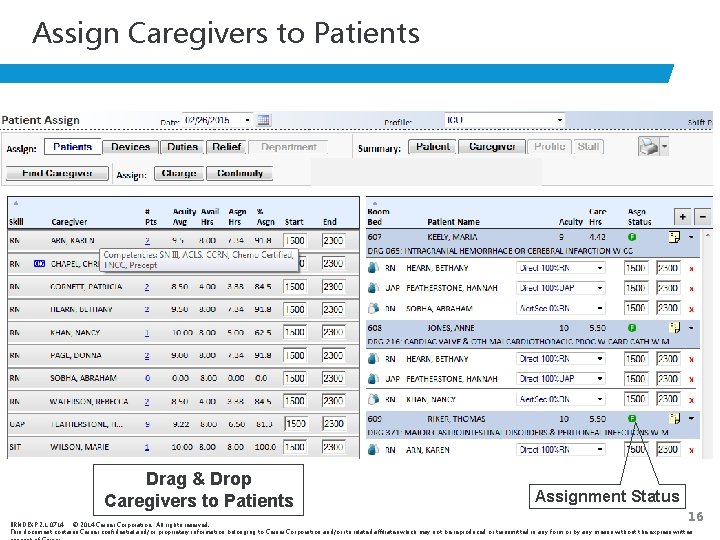
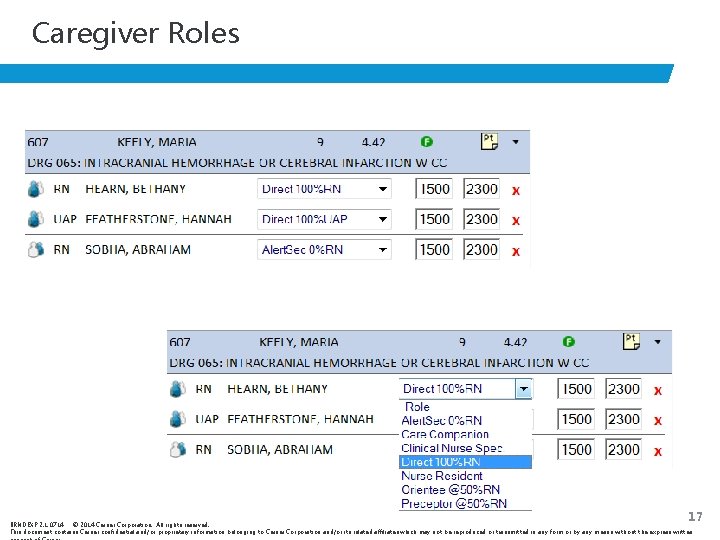
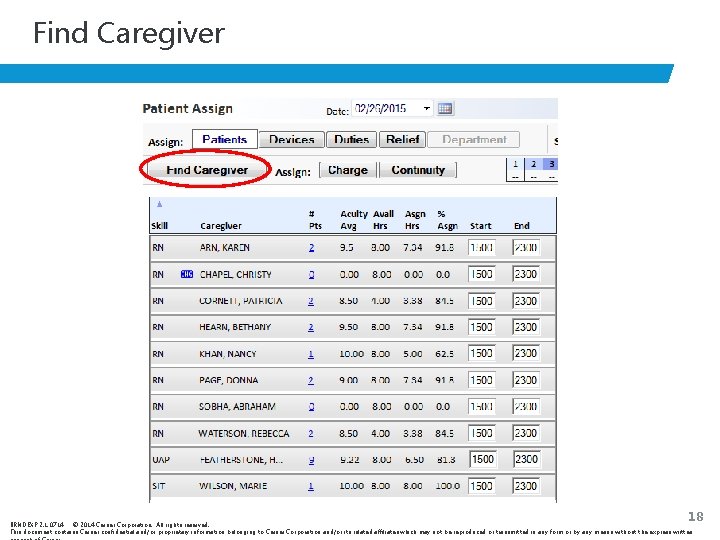
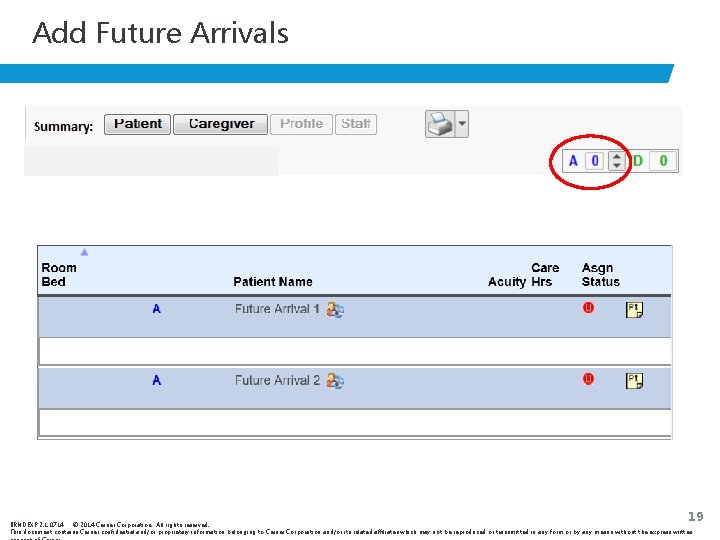
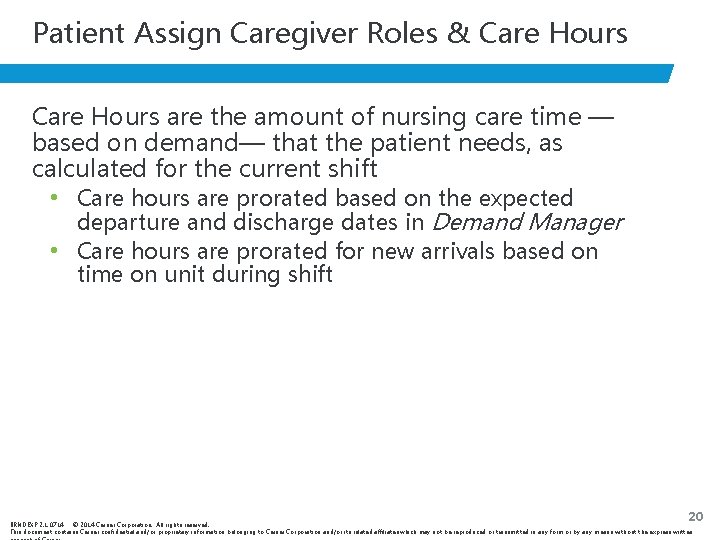
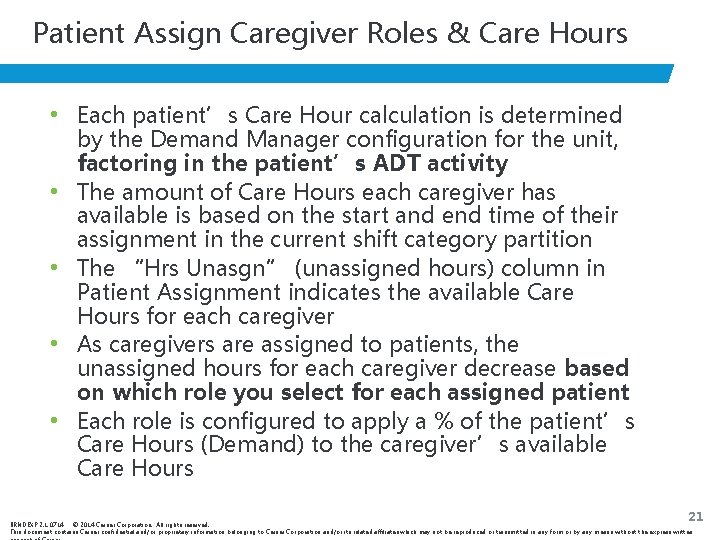
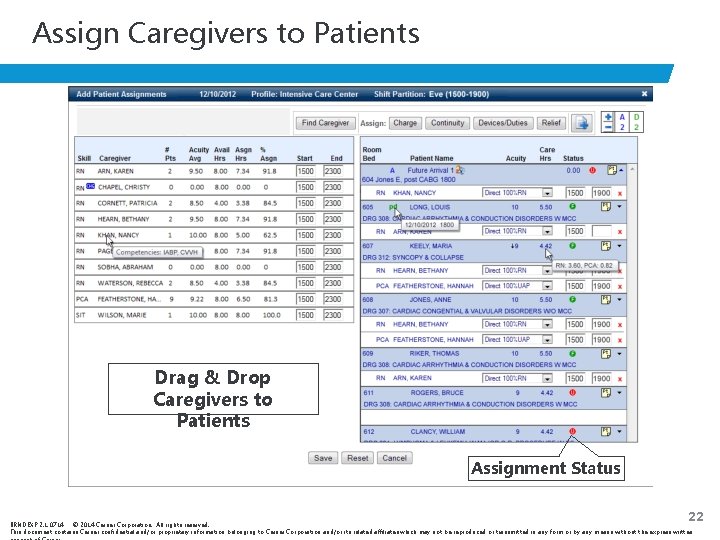
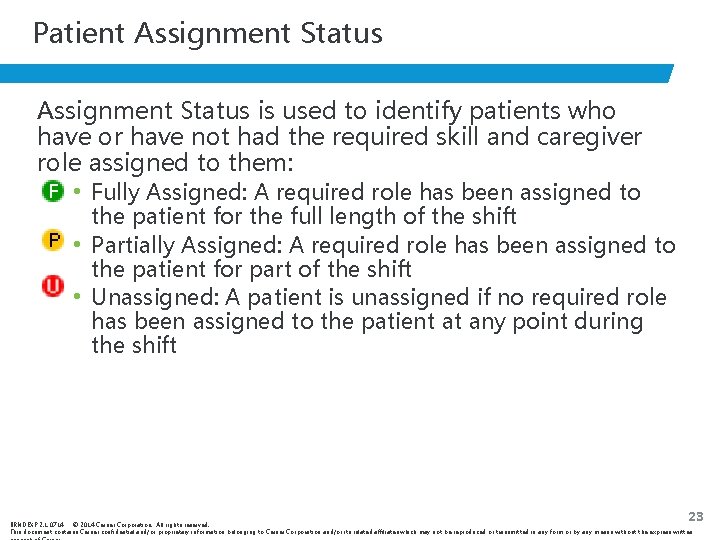
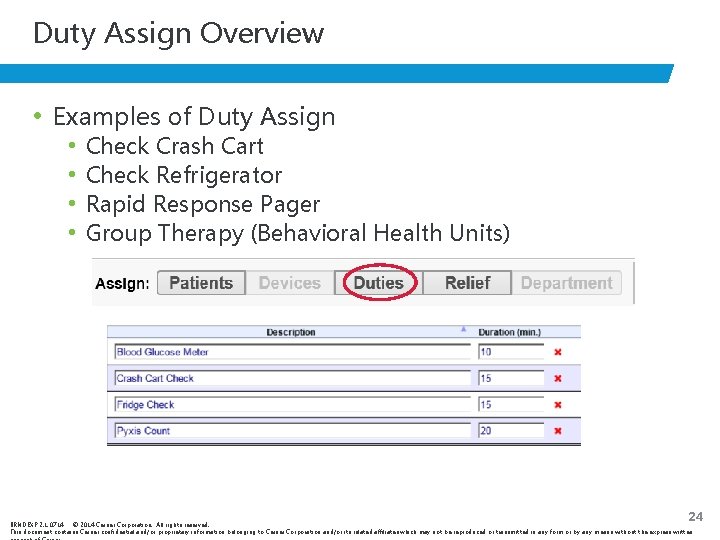
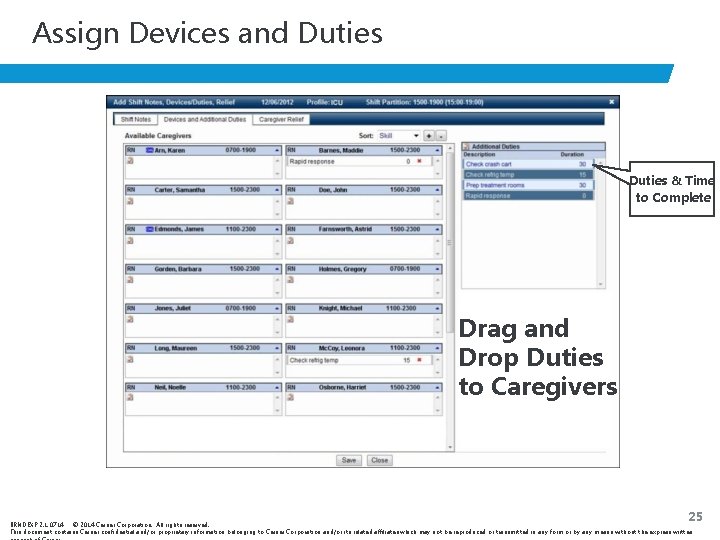
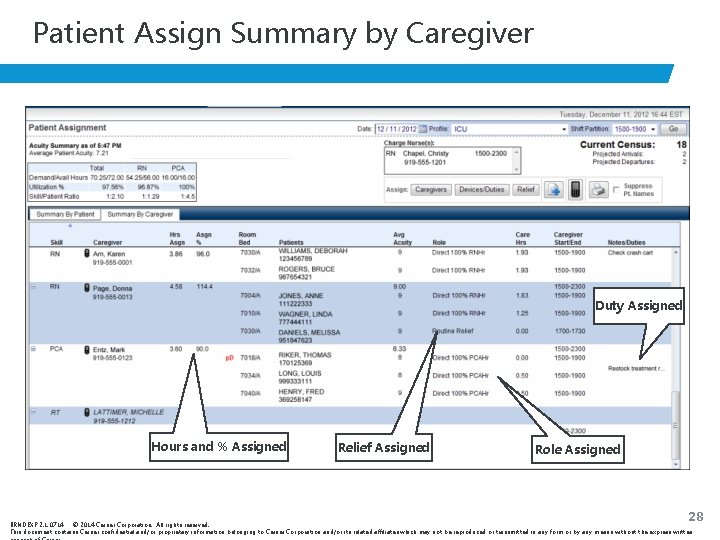
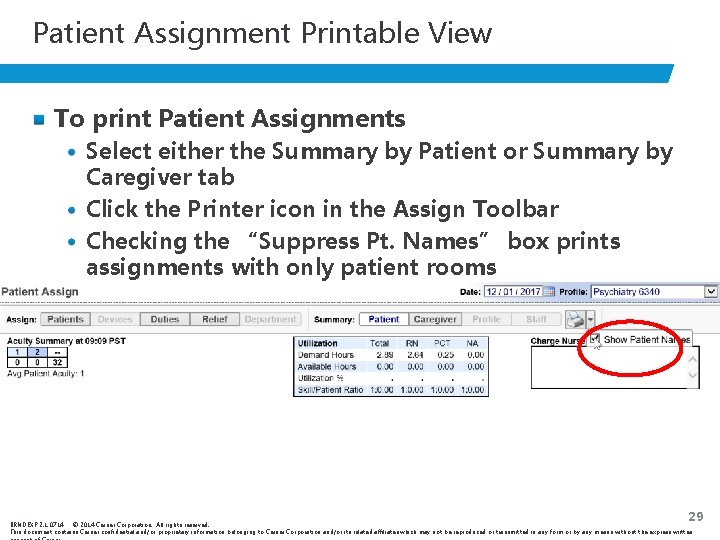
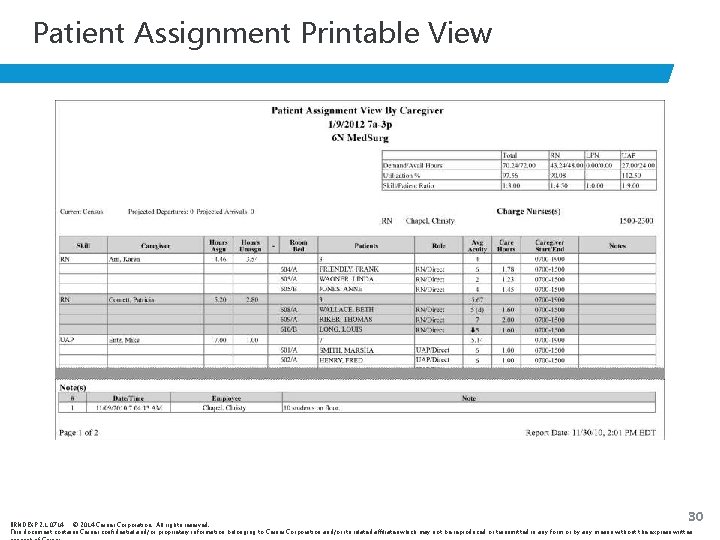
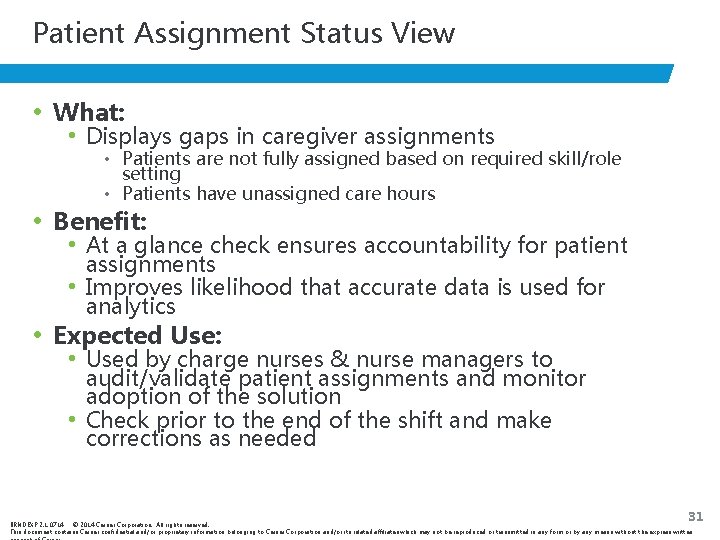
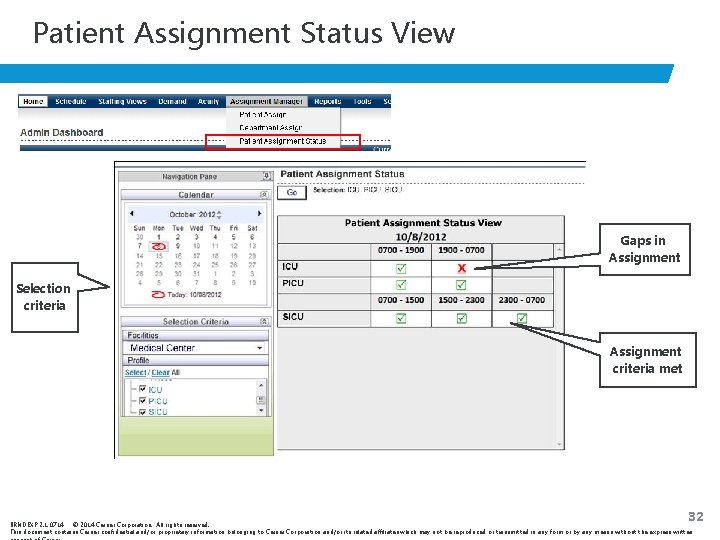
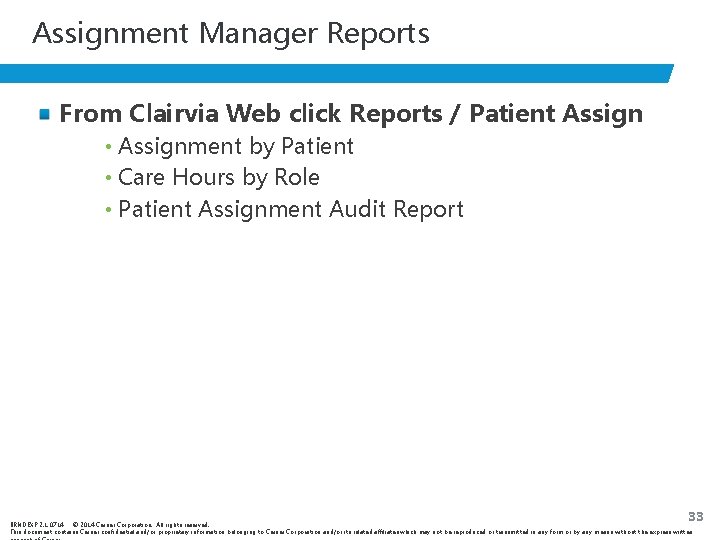
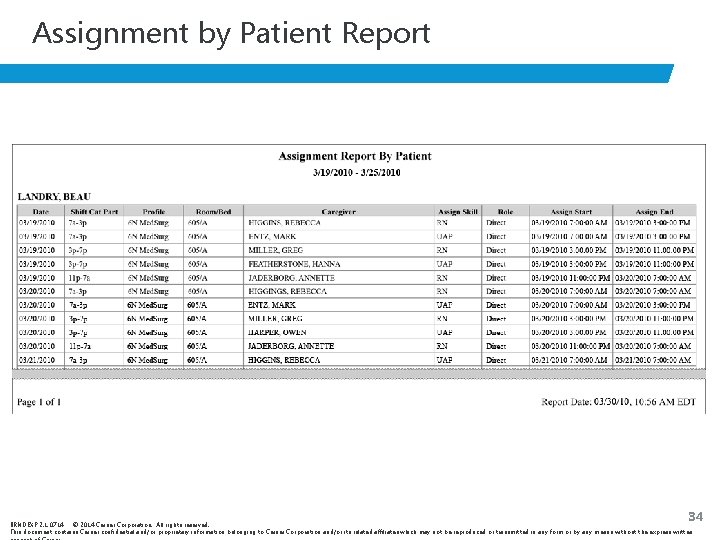
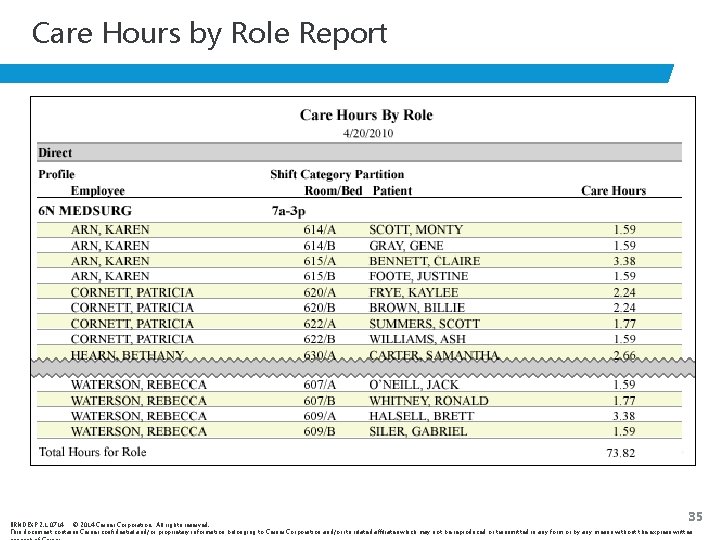
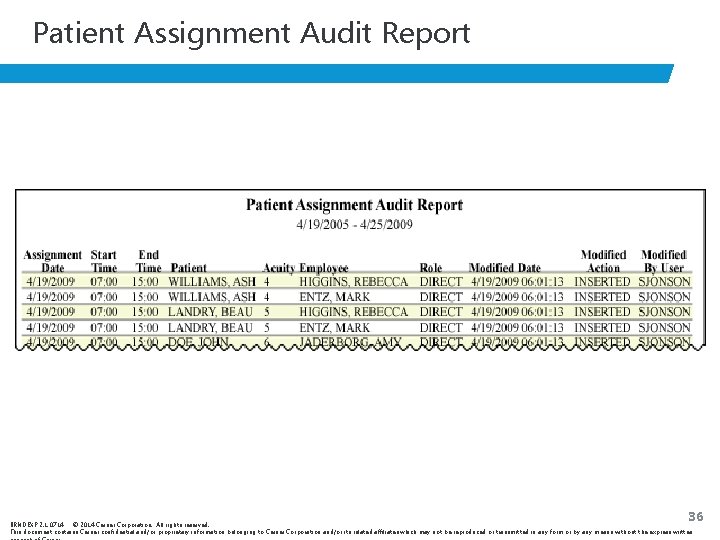
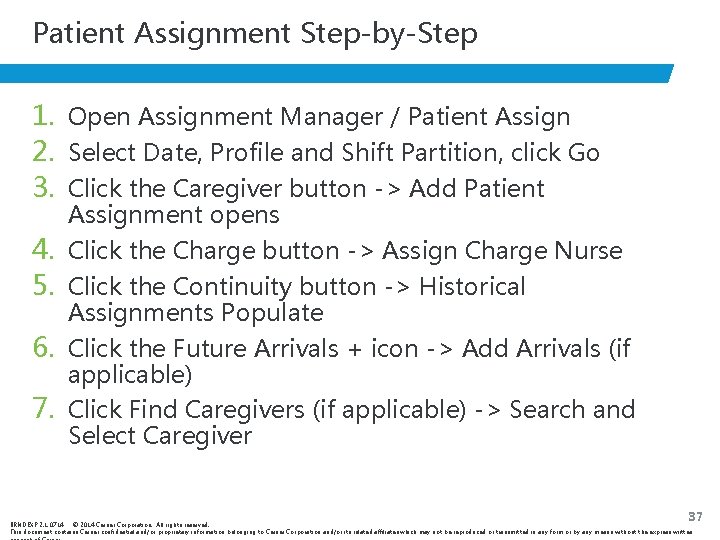
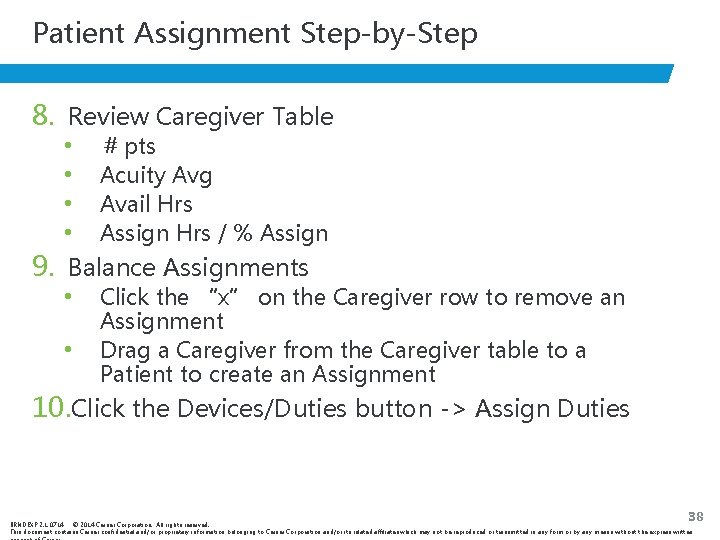
- Slides: 37
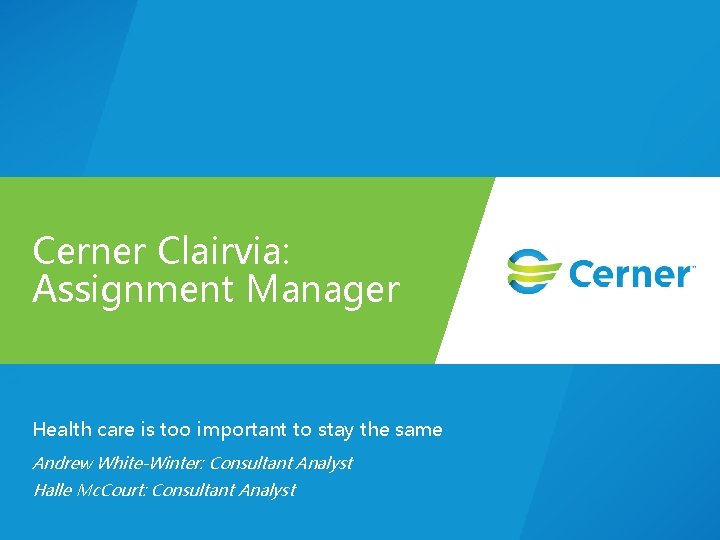
Cerner Clairvia: Assignment Manager Health care is too important to stay the same Andrew White-Winter: Consultant Analyst Halle Mc. Court: Consultant Analyst
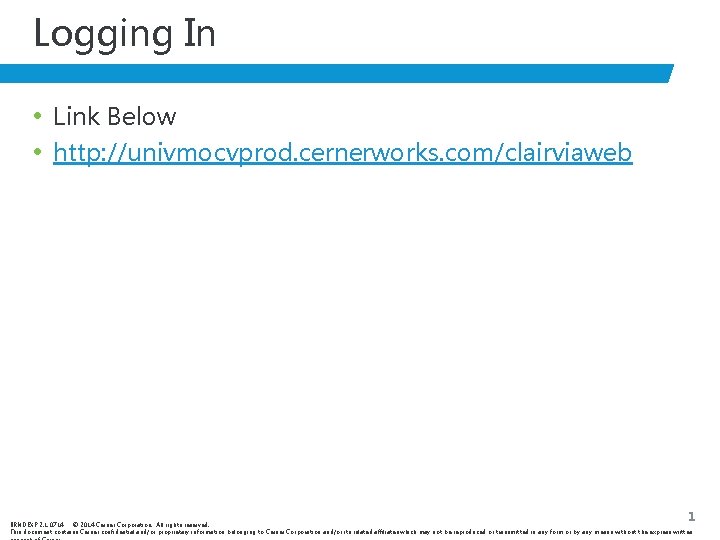
Logging In • Link Below • http: //univmocvprod. cernerworks. com/clairviaweb 1 BRNDEXP 2. 1 0714 © 2014 Cerner Corporation. All rights reserved. This document contains Cerner confidential and/or proprietary information belonging to Cerner Corporation and/or its related affiliates which may not be reproduced or transmitted in any form or by any means without the express written
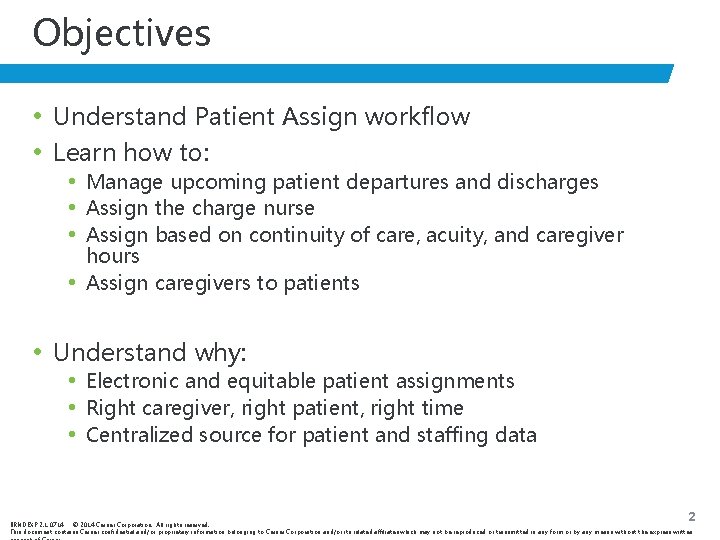
Objectives • Understand Patient Assign workflow • Learn how to: • Manage upcoming patient departures and discharges • Assign the charge nurse • Assign based on continuity of care, acuity, and caregiver hours • Assign caregivers to patients • Understand why: • Electronic and equitable patient assignments • Right caregiver, right patient, right time • Centralized source for patient and staffing data 2 BRNDEXP 2. 1 0714 © 2014 Cerner Corporation. All rights reserved. This document contains Cerner confidential and/or proprietary information belonging to Cerner Corporation and/or its related affiliates which may not be reproduced or transmitted in any form or by any means without the express written
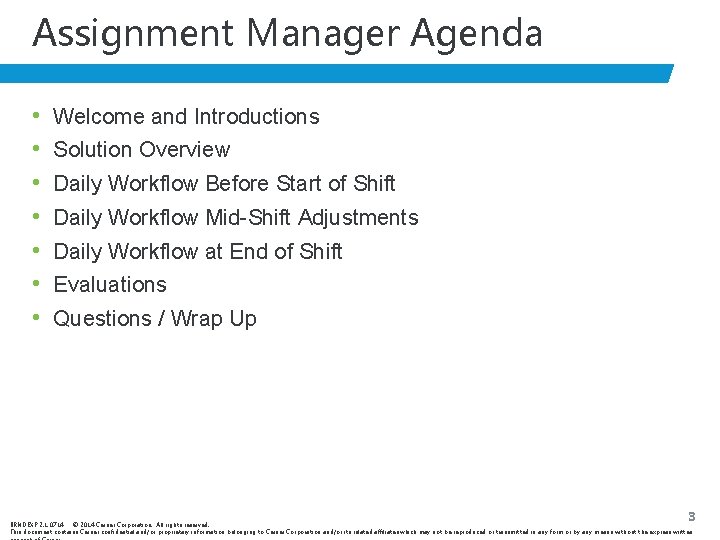
Assignment Manager Agenda • • Welcome and Introductions Solution Overview Daily Workflow Before Start of Shift Daily Workflow Mid-Shift Adjustments Daily Workflow at End of Shift Evaluations Questions / Wrap Up 3 BRNDEXP 2. 1 0714 © 2014 Cerner Corporation. All rights reserved. This document contains Cerner confidential and/or proprietary information belonging to Cerner Corporation and/or its related affiliates which may not be reproduced or transmitted in any form or by any means without the express written
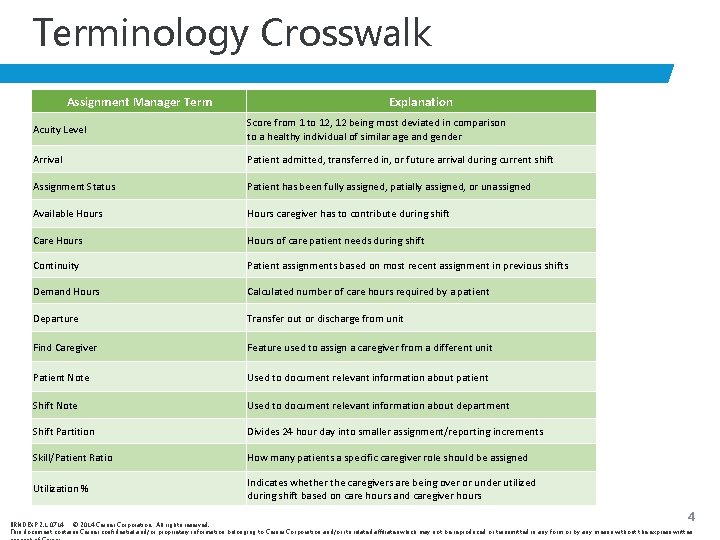
Terminology Crosswalk Assignment Manager Term Explanation Acuity Level Score from 1 to 12, 12 being most deviated in comparison to a healthy individual of similar age and gender Arrival Patient admitted, transferred in, or future arrival during current shift Assignment Status Patient has been fully assigned, patially assigned, or unassigned Available Hours caregiver has to contribute during shift Care Hours of care patient needs during shift Continuity Patient assignments based on most recent assignment in previous shifts Demand Hours Calculated number of care hours required by a patient Departure Transfer out or discharge from unit Find Caregiver Feature used to assign a caregiver from a different unit Patient Note Used to document relevant information about patient Shift Note Used to document relevant information about department Shift Partition Divides 24 hour day into smaller assignment/reporting increments Skill/Patient Ratio How many patients a specific caregiver role should be assigned Utilization % Indicates whether the caregivers are being over or under utilized during shift based on care hours and caregiver hours 4 BRNDEXP 2. 1 0714 © 2014 Cerner Corporation. All rights reserved. This document contains Cerner confidential and/or proprietary information belonging to Cerner Corporation and/or its related affiliates which may not be reproduced or transmitted in any form or by any means without the express written
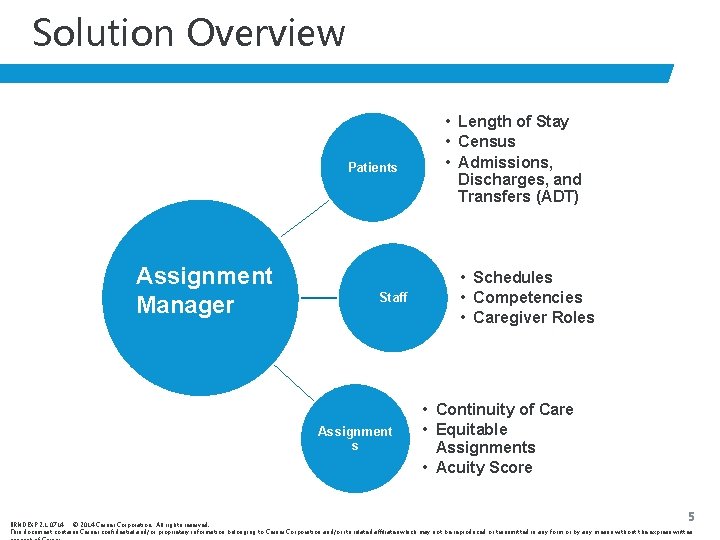
Solution Overview Patients Assignment Manager Staff Assignment s • Length of Stay • Census • Admissions, Discharges, and Transfers (ADT) • Schedules • Competencies • Caregiver Roles • Continuity of Care • Equitable Assignments • Acuity Score 5 BRNDEXP 2. 1 0714 © 2014 Cerner Corporation. All rights reserved. This document contains Cerner confidential and/or proprietary information belonging to Cerner Corporation and/or its related affiliates which may not be reproduced or transmitted in any form or by any means without the express written
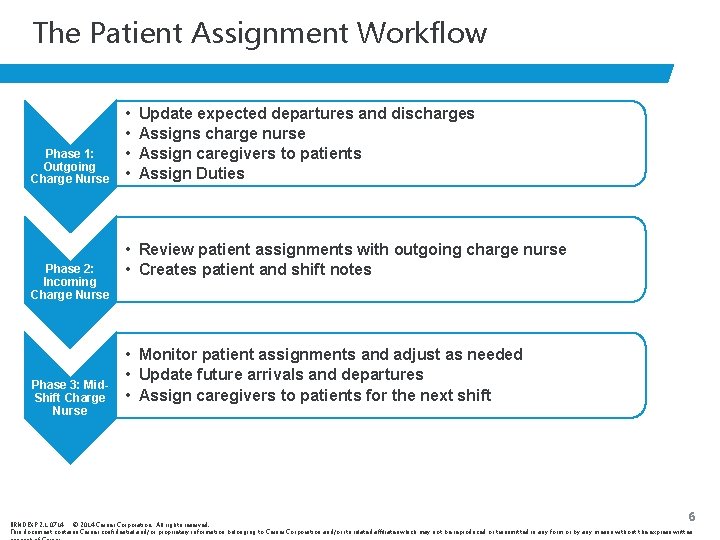
The Patient Assignment Workflow Phase 1: Outgoing Charge Nurse Phase 2: Incoming Charge Nurse Phase 3: Mid. Shift Charge Nurse • • Update expected departures and discharges Assigns charge nurse Assign caregivers to patients Assign Duties • Review patient assignments with outgoing charge nurse • Creates patient and shift notes • Monitor patient assignments and adjust as needed • Update future arrivals and departures • Assign caregivers to patients for the next shift 6 BRNDEXP 2. 1 0714 © 2014 Cerner Corporation. All rights reserved. This document contains Cerner confidential and/or proprietary information belonging to Cerner Corporation and/or its related affiliates which may not be reproduced or transmitted in any form or by any means without the express written
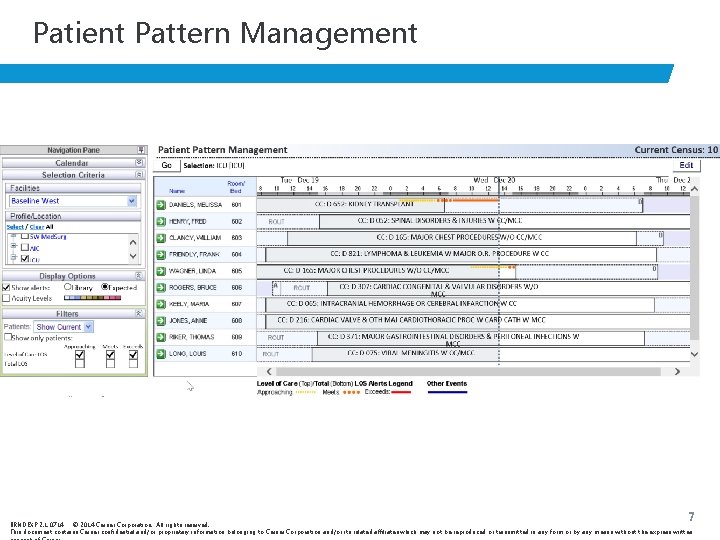
Patient Pattern Management 7 BRNDEXP 2. 1 0714 © 2014 Cerner Corporation. All rights reserved. This document contains Cerner confidential and/or proprietary information belonging to Cerner Corporation and/or its related affiliates which may not be reproduced or transmitted in any form or by any means without the express written
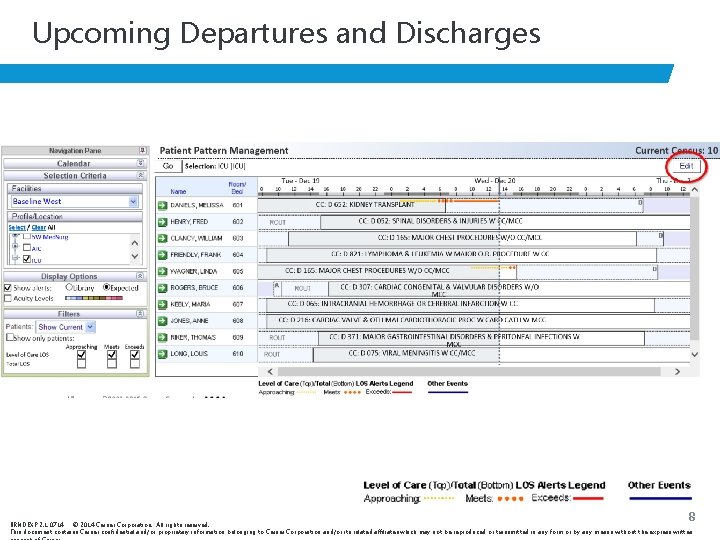
Upcoming Departures and Discharges 8 BRNDEXP 2. 1 0714 © 2014 Cerner Corporation. All rights reserved. This document contains Cerner confidential and/or proprietary information belonging to Cerner Corporation and/or its related affiliates which may not be reproduced or transmitted in any form or by any means without the express written
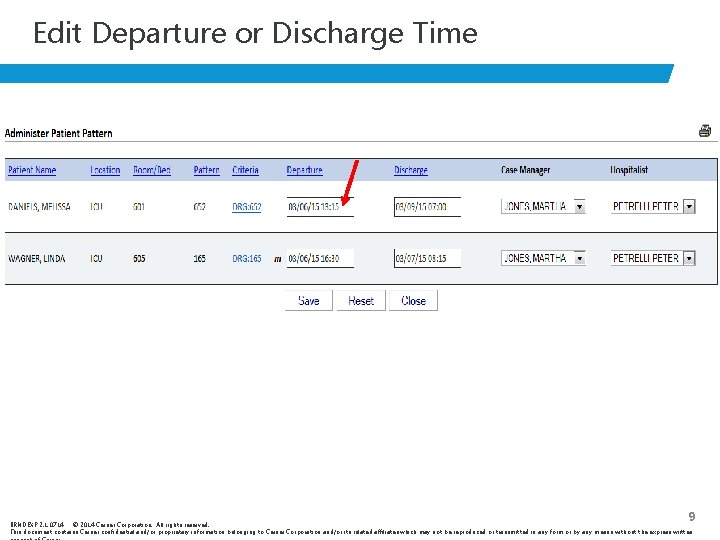
Edit Departure or Discharge Time 9 BRNDEXP 2. 1 0714 © 2014 Cerner Corporation. All rights reserved. This document contains Cerner confidential and/or proprietary information belonging to Cerner Corporation and/or its related affiliates which may not be reproduced or transmitted in any form or by any means without the express written
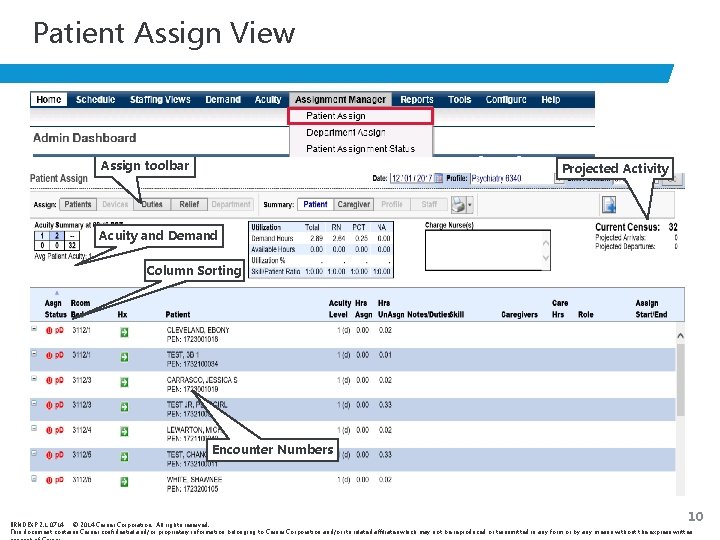
Patient Assign View Assign toolbar Projected Activity Acuity and Demand Column Sorting Encounter Numbers 10 BRNDEXP 2. 1 0714 © 2014 Cerner Corporation. All rights reserved. This document contains Cerner confidential and/or proprietary information belonging to Cerner Corporation and/or its related affiliates which may not be reproduced or transmitted in any form or by any means without the express written
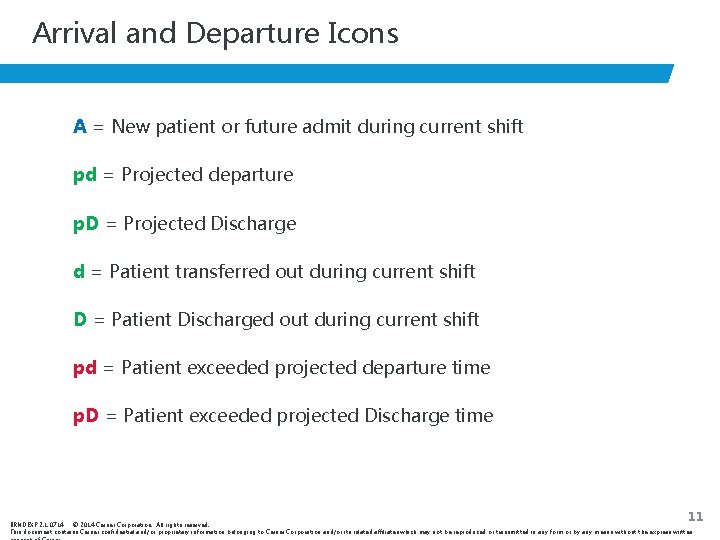
Arrival and Departure Icons A = New patient or future admit during current shift pd = Projected departure p. D = Projected Discharge d = Patient transferred out during current shift D = Patient Discharged out during current shift pd = Patient exceeded projected departure time p. D = Patient exceeded projected Discharge time 11 BRNDEXP 2. 1 0714 © 2014 Cerner Corporation. All rights reserved. This document contains Cerner confidential and/or proprietary information belonging to Cerner Corporation and/or its related affiliates which may not be reproduced or transmitted in any form or by any means without the express written
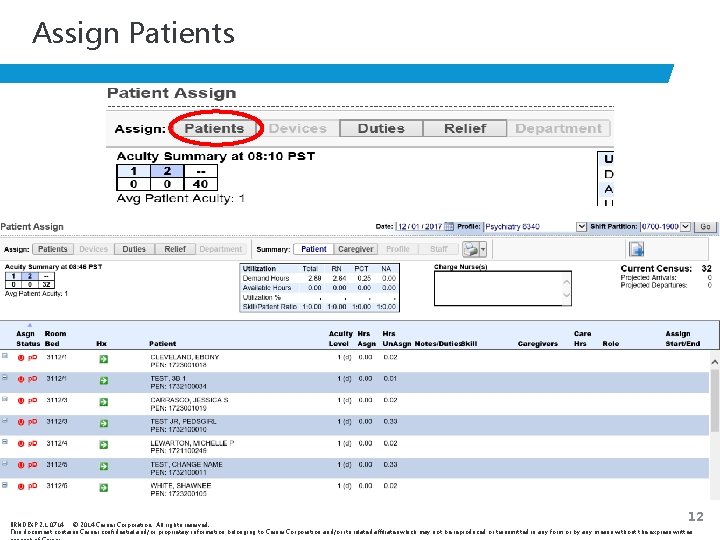
Assign Patients 12 BRNDEXP 2. 1 0714 © 2014 Cerner Corporation. All rights reserved. This document contains Cerner confidential and/or proprietary information belonging to Cerner Corporation and/or its related affiliates which may not be reproduced or transmitted in any form or by any means without the express written
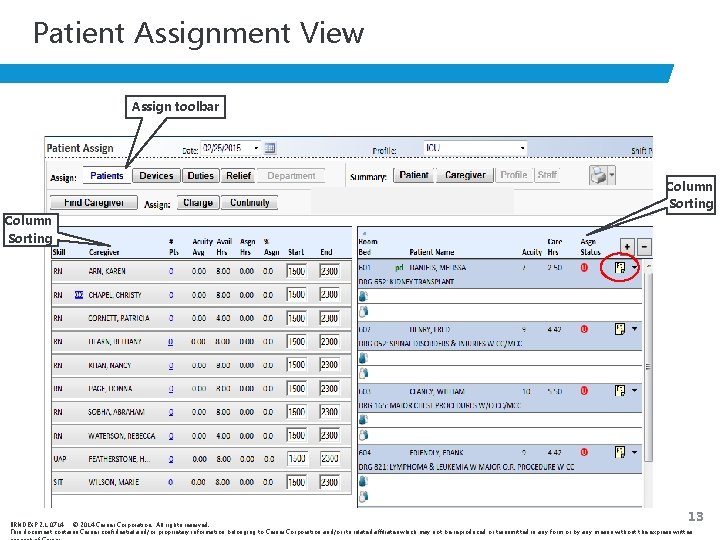
Patient Assignment View Assign toolbar Column Sorting 13 BRNDEXP 2. 1 0714 © 2014 Cerner Corporation. All rights reserved. This document contains Cerner confidential and/or proprietary information belonging to Cerner Corporation and/or its related affiliates which may not be reproduced or transmitted in any form or by any means without the express written
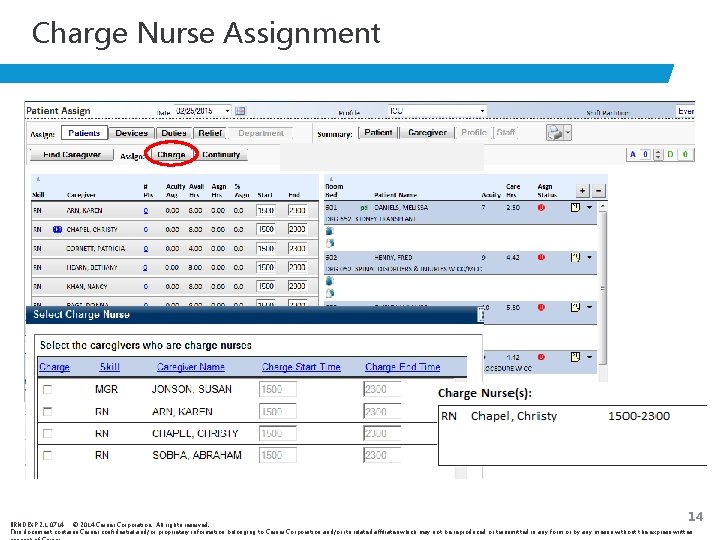
Charge Nurse Assignment 14 BRNDEXP 2. 1 0714 © 2014 Cerner Corporation. All rights reserved. This document contains Cerner confidential and/or proprietary information belonging to Cerner Corporation and/or its related affiliates which may not be reproduced or transmitted in any form or by any means without the express written
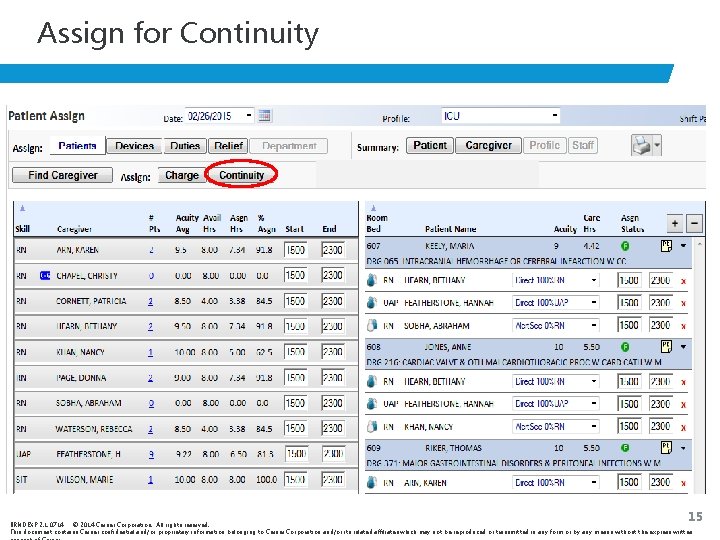
Assign for Continuity 15 BRNDEXP 2. 1 0714 © 2014 Cerner Corporation. All rights reserved. This document contains Cerner confidential and/or proprietary information belonging to Cerner Corporation and/or its related affiliates which may not be reproduced or transmitted in any form or by any means without the express written
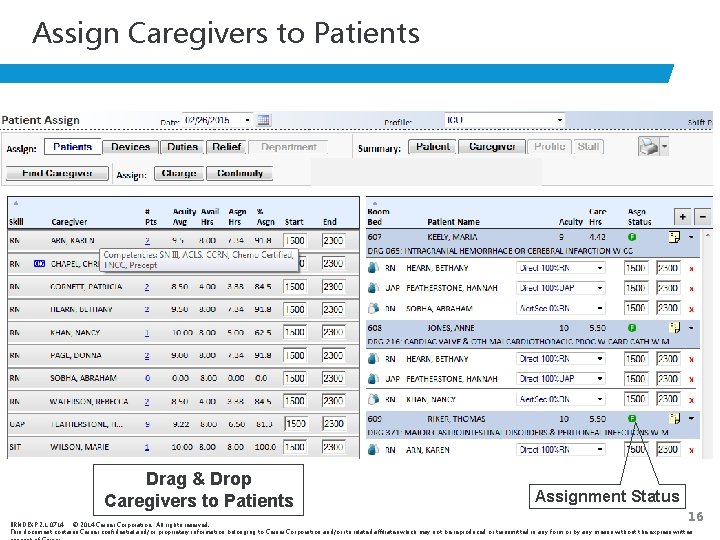
Assign Caregivers to Patients Drag & Drop Caregivers to Patients Assignment Status 16 BRNDEXP 2. 1 0714 © 2014 Cerner Corporation. All rights reserved. This document contains Cerner confidential and/or proprietary information belonging to Cerner Corporation and/or its related affiliates which may not be reproduced or transmitted in any form or by any means without the express written
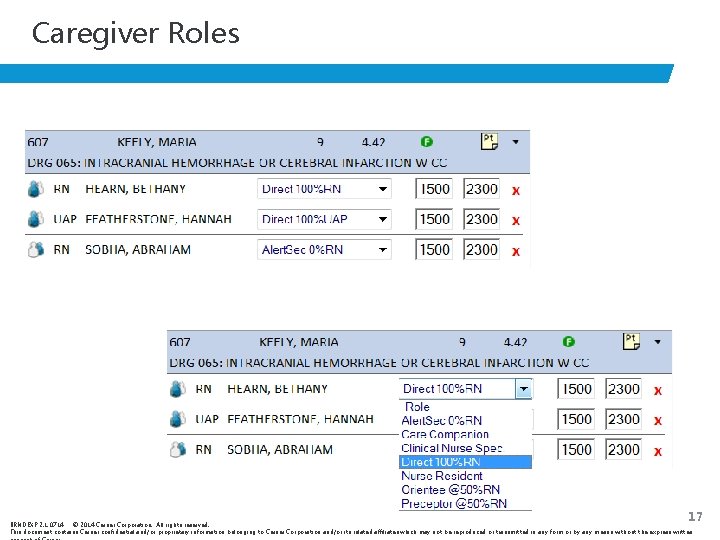
Caregiver Roles 17 BRNDEXP 2. 1 0714 © 2014 Cerner Corporation. All rights reserved. This document contains Cerner confidential and/or proprietary information belonging to Cerner Corporation and/or its related affiliates which may not be reproduced or transmitted in any form or by any means without the express written
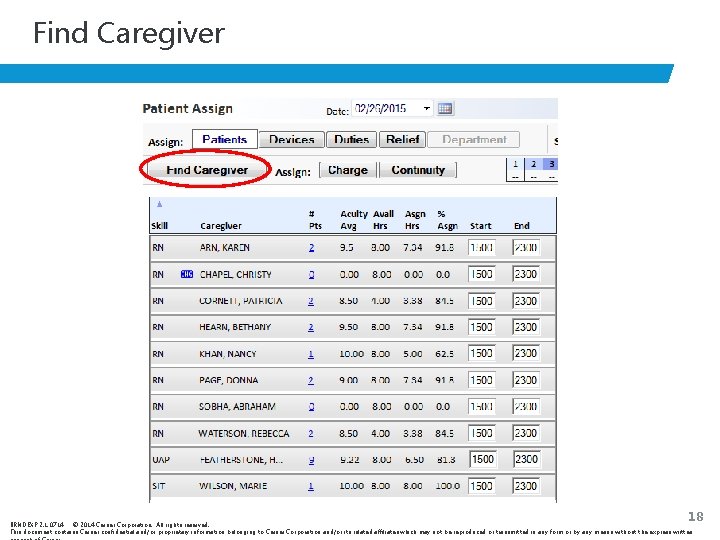
Find Caregiver 18 BRNDEXP 2. 1 0714 © 2014 Cerner Corporation. All rights reserved. This document contains Cerner confidential and/or proprietary information belonging to Cerner Corporation and/or its related affiliates which may not be reproduced or transmitted in any form or by any means without the express written
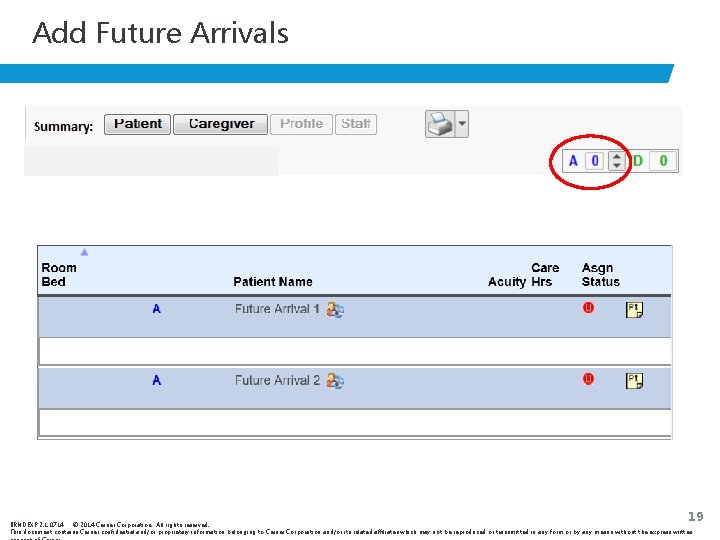
Add Future Arrivals 19 BRNDEXP 2. 1 0714 © 2014 Cerner Corporation. All rights reserved. This document contains Cerner confidential and/or proprietary information belonging to Cerner Corporation and/or its related affiliates which may not be reproduced or transmitted in any form or by any means without the express written
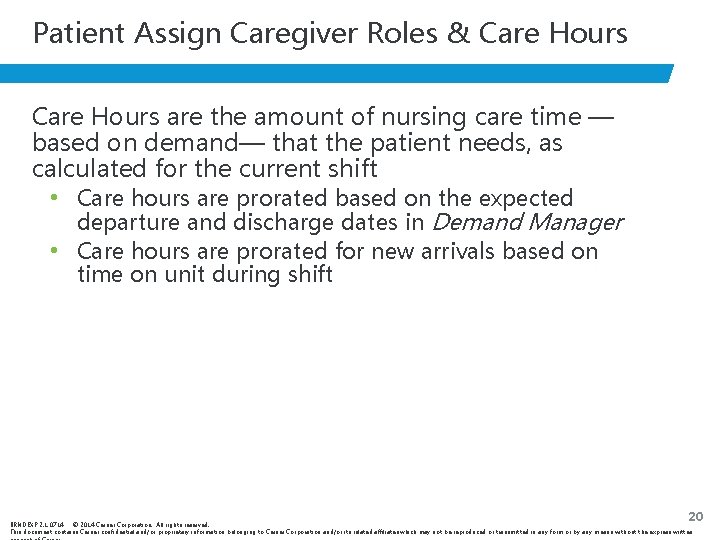
Patient Assign Caregiver Roles & Care Hours are the amount of nursing care time — based on demand— that the patient needs, as calculated for the current shift • Care hours are prorated based on the expected departure and discharge dates in Demand Manager • Care hours are prorated for new arrivals based on time on unit during shift 20 BRNDEXP 2. 1 0714 © 2014 Cerner Corporation. All rights reserved. This document contains Cerner confidential and/or proprietary information belonging to Cerner Corporation and/or its related affiliates which may not be reproduced or transmitted in any form or by any means without the express written
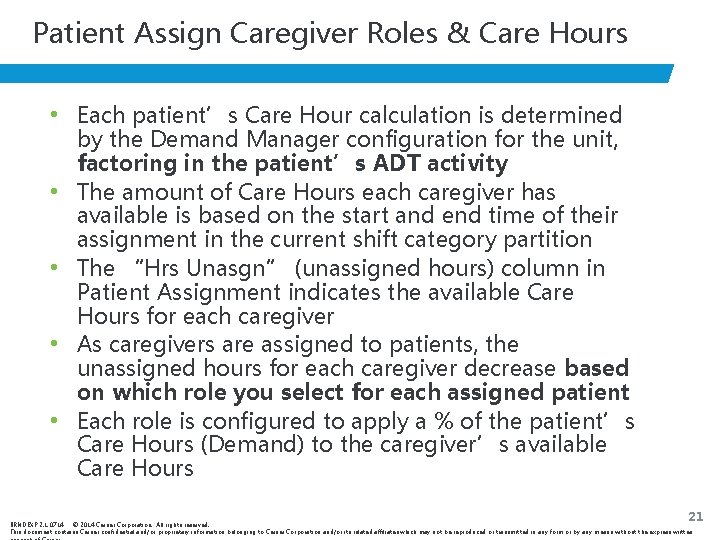
Patient Assign Caregiver Roles & Care Hours • Each patient’s Care Hour calculation is determined • • by the Demand Manager configuration for the unit, factoring in the patient’s ADT activity The amount of Care Hours each caregiver has available is based on the start and end time of their assignment in the current shift category partition The “Hrs Unasgn” (unassigned hours) column in Patient Assignment indicates the available Care Hours for each caregiver As caregivers are assigned to patients, the unassigned hours for each caregiver decrease based on which role you select for each assigned patient Each role is configured to apply a % of the patient’s Care Hours (Demand) to the caregiver’s available Care Hours 21 BRNDEXP 2. 1 0714 © 2014 Cerner Corporation. All rights reserved. This document contains Cerner confidential and/or proprietary information belonging to Cerner Corporation and/or its related affiliates which may not be reproduced or transmitted in any form or by any means without the express written
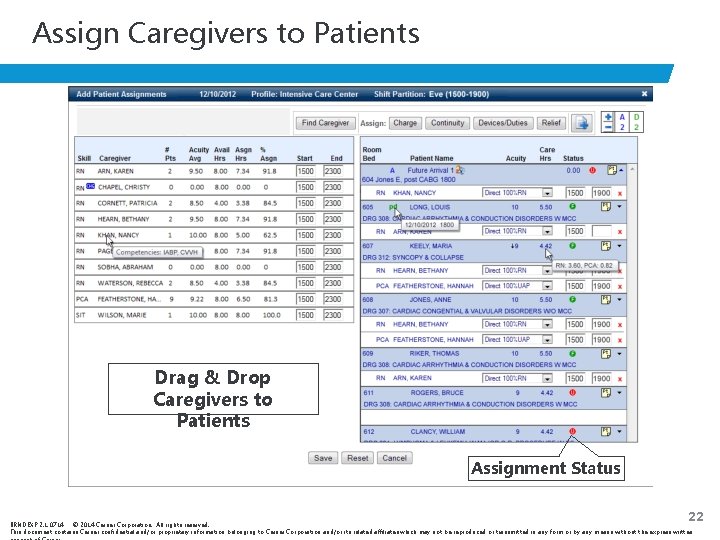
Assign Caregivers to Patients Drag & Drop Caregivers to Patients Assignment Status 22 BRNDEXP 2. 1 0714 © 2014 Cerner Corporation. All rights reserved. This document contains Cerner confidential and/or proprietary information belonging to Cerner Corporation and/or its related affiliates which may not be reproduced or transmitted in any form or by any means without the express written
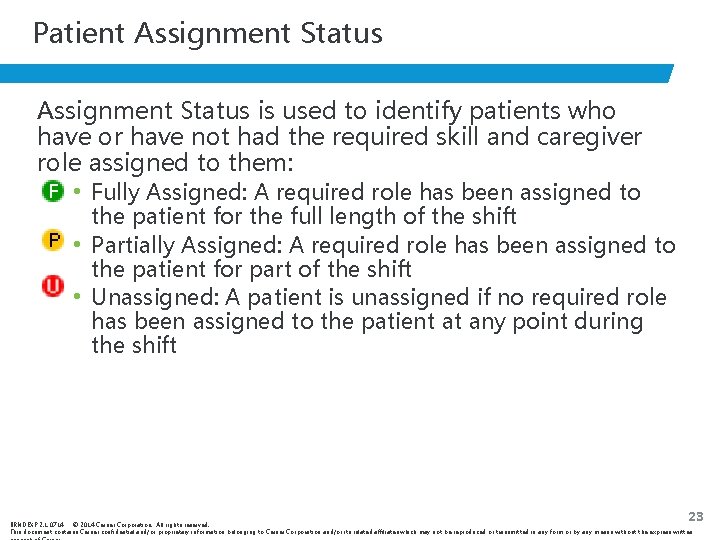
Patient Assignment Status is used to identify patients who have or have not had the required skill and caregiver role assigned to them: • Fully Assigned: A required role has been assigned to the patient for the full length of the shift • Partially Assigned: A required role has been assigned to the patient for part of the shift • Unassigned: A patient is unassigned if no required role has been assigned to the patient at any point during the shift 23 BRNDEXP 2. 1 0714 © 2014 Cerner Corporation. All rights reserved. This document contains Cerner confidential and/or proprietary information belonging to Cerner Corporation and/or its related affiliates which may not be reproduced or transmitted in any form or by any means without the express written
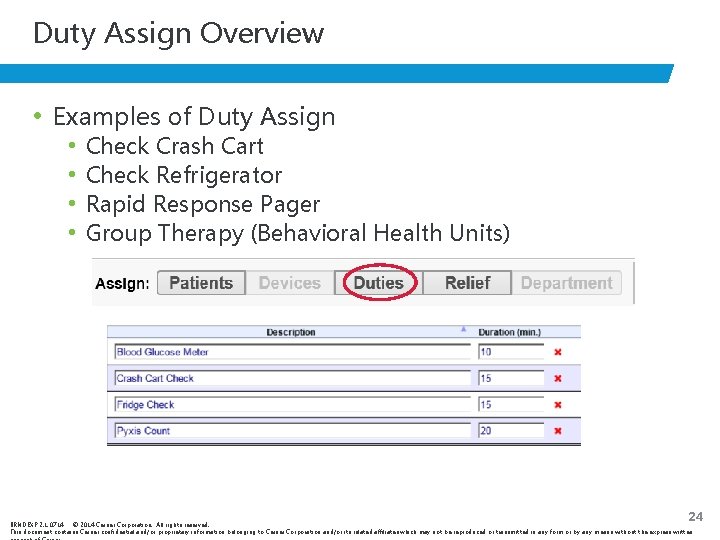
Duty Assign Overview • Examples of Duty Assign • • Check Crash Cart Check Refrigerator Rapid Response Pager Group Therapy (Behavioral Health Units) 24 BRNDEXP 2. 1 0714 © 2014 Cerner Corporation. All rights reserved. This document contains Cerner confidential and/or proprietary information belonging to Cerner Corporation and/or its related affiliates which may not be reproduced or transmitted in any form or by any means without the express written
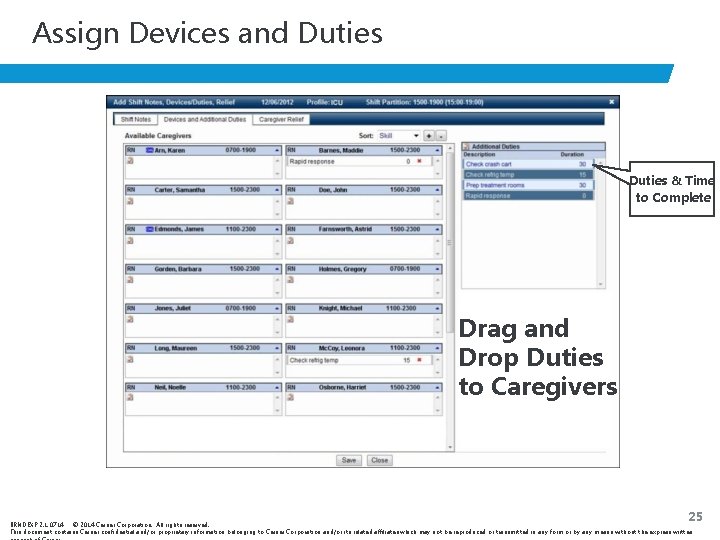
Assign Devices and Duties & Time to Complete Drag and Drop Duties to Caregivers 25 BRNDEXP 2. 1 0714 © 2014 Cerner Corporation. All rights reserved. This document contains Cerner confidential and/or proprietary information belonging to Cerner Corporation and/or its related affiliates which may not be reproduced or transmitted in any form or by any means without the express written
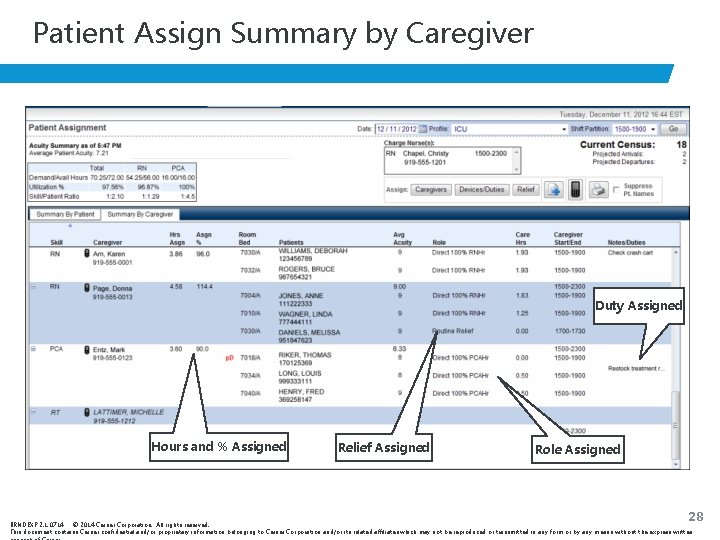
Patient Assign Summary by Caregiver Duty Assigned Hours and % Assigned Relief Assigned Role Assigned 28 BRNDEXP 2. 1 0714 © 2014 Cerner Corporation. All rights reserved. This document contains Cerner confidential and/or proprietary information belonging to Cerner Corporation and/or its related affiliates which may not be reproduced or transmitted in any form or by any means without the express written
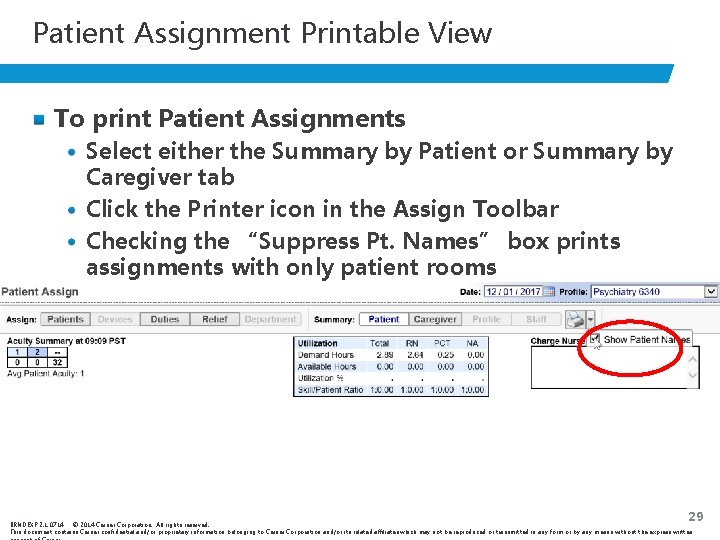
Patient Assignment Printable View To print Patient Assignments Select either the Summary by Patient or Summary by Caregiver tab Click the Printer icon in the Assign Toolbar Checking the “Suppress Pt. Names” box prints assignments with only patient rooms 29 BRNDEXP 2. 1 0714 © 2014 Cerner Corporation. All rights reserved. This document contains Cerner confidential and/or proprietary information belonging to Cerner Corporation and/or its related affiliates which may not be reproduced or transmitted in any form or by any means without the express written
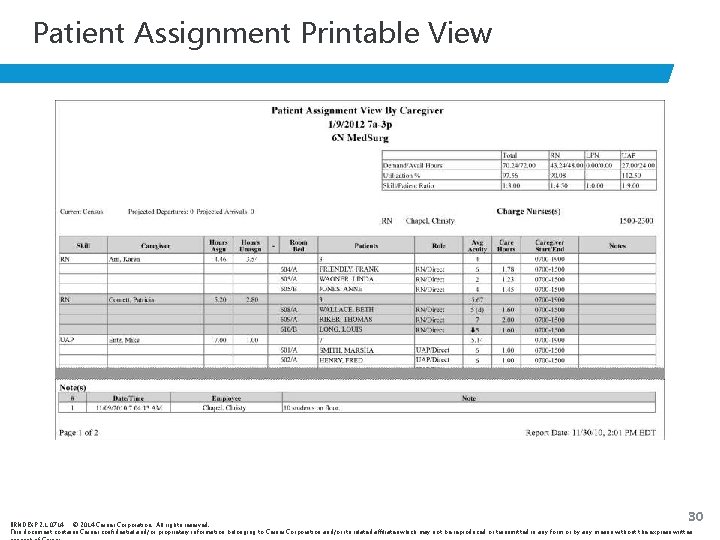
Patient Assignment Printable View 30 BRNDEXP 2. 1 0714 © 2014 Cerner Corporation. All rights reserved. This document contains Cerner confidential and/or proprietary information belonging to Cerner Corporation and/or its related affiliates which may not be reproduced or transmitted in any form or by any means without the express written
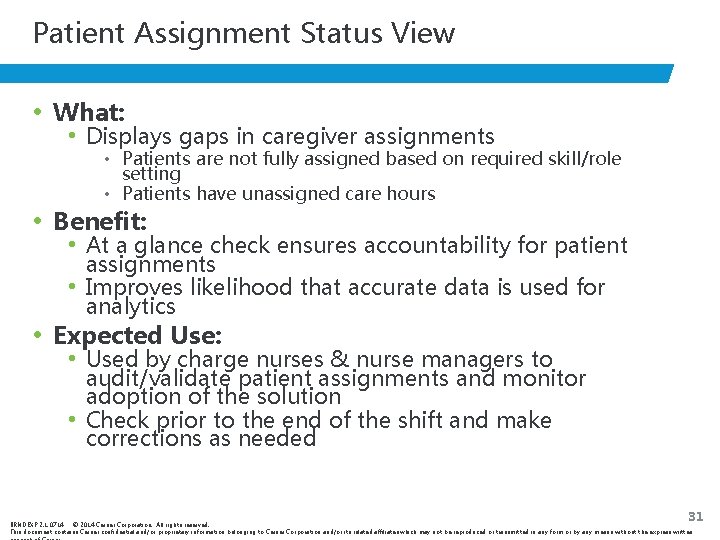
Patient Assignment Status View • What: • Displays gaps in caregiver assignments • Patients are not fully assigned based on required skill/role setting • Patients have unassigned care hours • Benefit: • At a glance check ensures accountability for patient assignments • Improves likelihood that accurate data is used for analytics • Expected Use: • Used by charge nurses & nurse managers to audit/validate patient assignments and monitor adoption of the solution • Check prior to the end of the shift and make corrections as needed 31 BRNDEXP 2. 1 0714 © 2014 Cerner Corporation. All rights reserved. This document contains Cerner confidential and/or proprietary information belonging to Cerner Corporation and/or its related affiliates which may not be reproduced or transmitted in any form or by any means without the express written
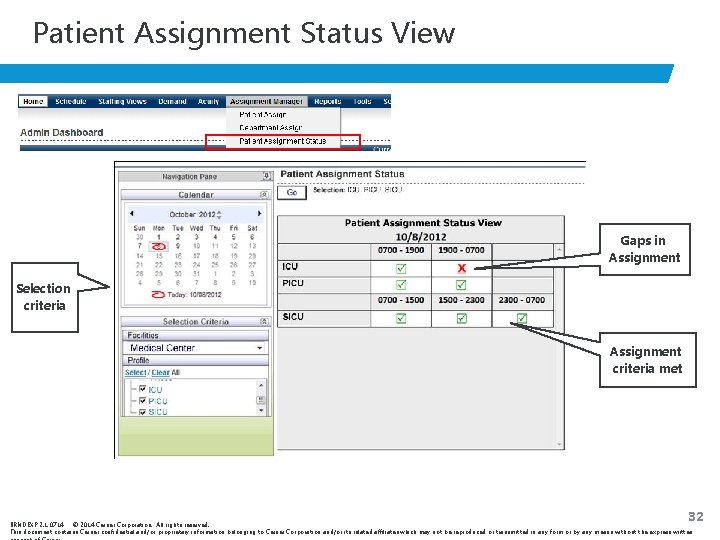
Patient Assignment Status View Gaps in Assignment Selection criteria Assignment criteria met 32 BRNDEXP 2. 1 0714 © 2014 Cerner Corporation. All rights reserved. This document contains Cerner confidential and/or proprietary information belonging to Cerner Corporation and/or its related affiliates which may not be reproduced or transmitted in any form or by any means without the express written
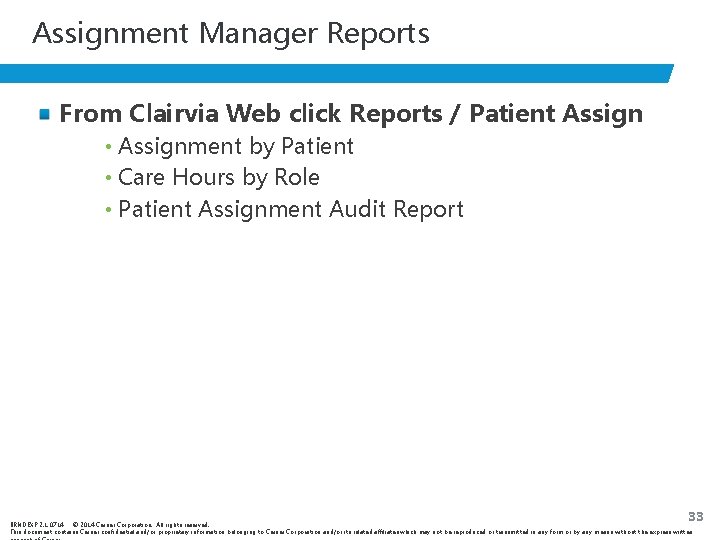
Assignment Manager Reports From Clairvia Web click Reports / Patient Assign • Assignment by Patient • Care Hours by Role • Patient Assignment Audit Report 33 BRNDEXP 2. 1 0714 © 2014 Cerner Corporation. All rights reserved. This document contains Cerner confidential and/or proprietary information belonging to Cerner Corporation and/or its related affiliates which may not be reproduced or transmitted in any form or by any means without the express written
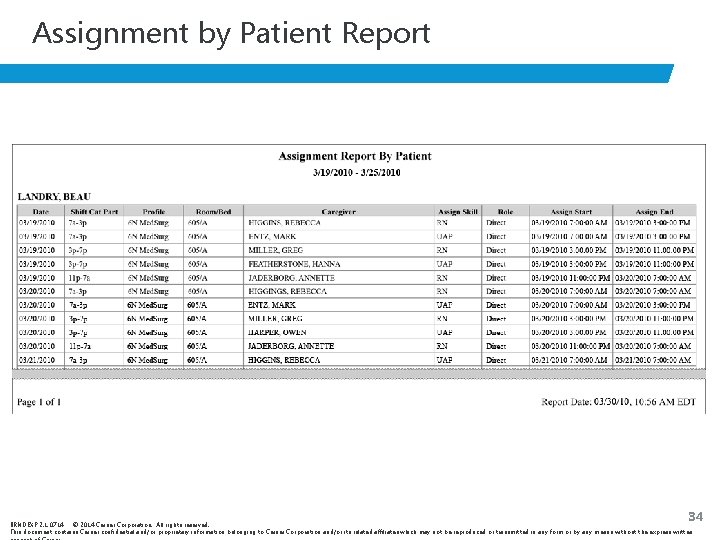
Assignment by Patient Report 34 BRNDEXP 2. 1 0714 © 2014 Cerner Corporation. All rights reserved. This document contains Cerner confidential and/or proprietary information belonging to Cerner Corporation and/or its related affiliates which may not be reproduced or transmitted in any form or by any means without the express written
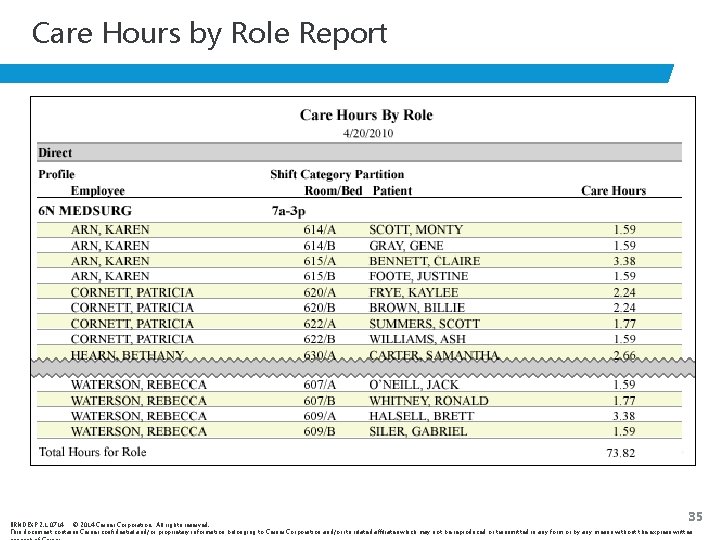
Care Hours by Role Report 35 BRNDEXP 2. 1 0714 © 2014 Cerner Corporation. All rights reserved. This document contains Cerner confidential and/or proprietary information belonging to Cerner Corporation and/or its related affiliates which may not be reproduced or transmitted in any form or by any means without the express written
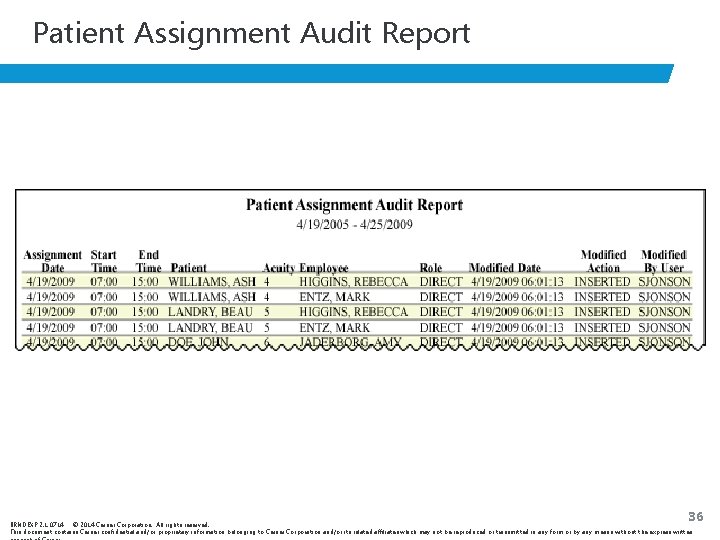
Patient Assignment Audit Report 36 BRNDEXP 2. 1 0714 © 2014 Cerner Corporation. All rights reserved. This document contains Cerner confidential and/or proprietary information belonging to Cerner Corporation and/or its related affiliates which may not be reproduced or transmitted in any form or by any means without the express written
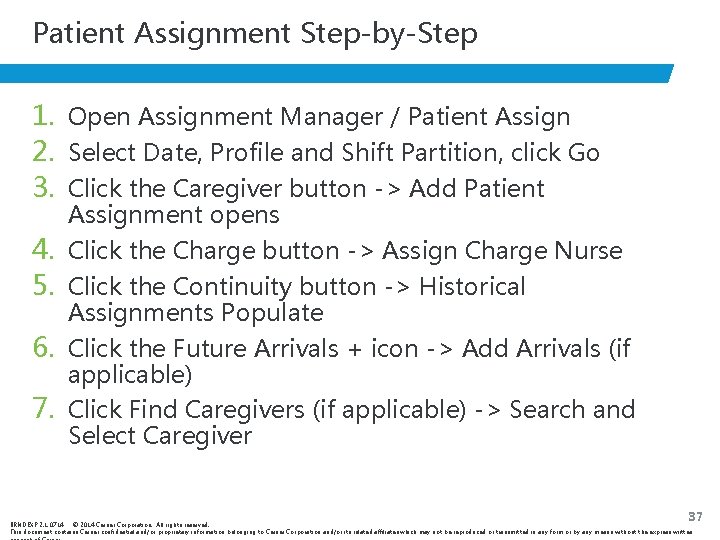
Patient Assignment Step-by-Step 1. Open Assignment Manager / Patient Assign 2. Select Date, Profile and Shift Partition, click Go 3. Click the Caregiver button -> Add Patient 4. 5. 6. 7. Assignment opens Click the Charge button -> Assign Charge Nurse Click the Continuity button -> Historical Assignments Populate Click the Future Arrivals + icon -> Add Arrivals (if applicable) Click Find Caregivers (if applicable) -> Search and Select Caregiver 37 BRNDEXP 2. 1 0714 © 2014 Cerner Corporation. All rights reserved. This document contains Cerner confidential and/or proprietary information belonging to Cerner Corporation and/or its related affiliates which may not be reproduced or transmitted in any form or by any means without the express written
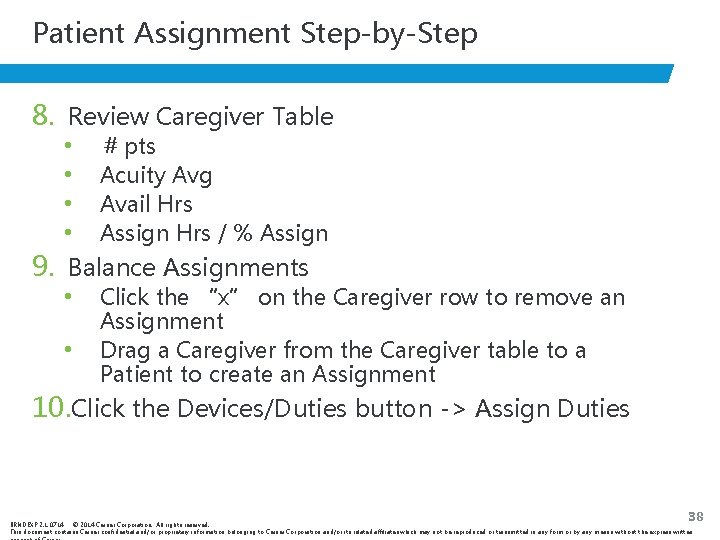
Patient Assignment Step-by-Step 8. Review Caregiver Table • • # pts Acuity Avg Avail Hrs Assign Hrs / % Assign 9. Balance Assignments • • Click the “x” on the Caregiver row to remove an Assignment Drag a Caregiver from the Caregiver table to a Patient to create an Assignment 10. Click the Devices/Duties button -> Assign Duties 38 BRNDEXP 2. 1 0714 © 2014 Cerner Corporation. All rights reserved. This document contains Cerner confidential and/or proprietary information belonging to Cerner Corporation and/or its related affiliates which may not be reproduced or transmitted in any form or by any means without the express written