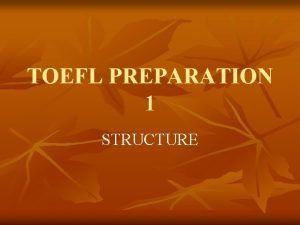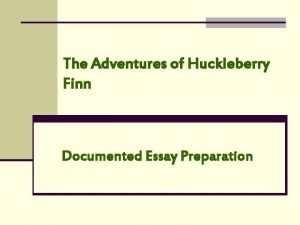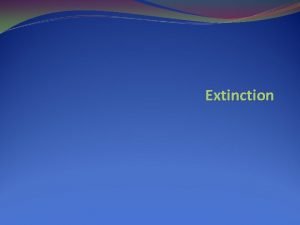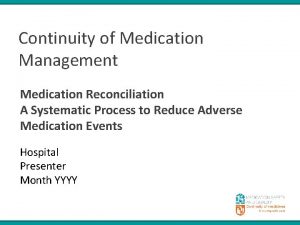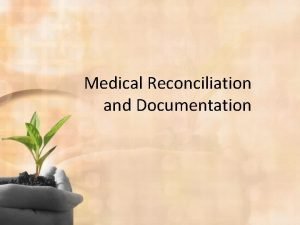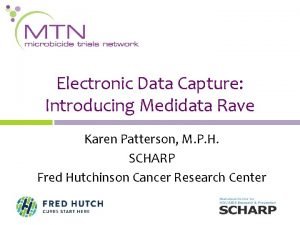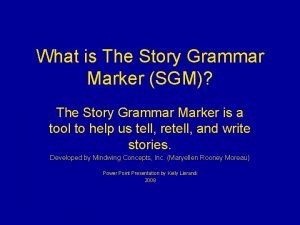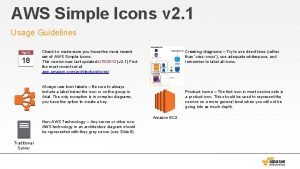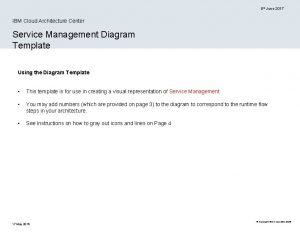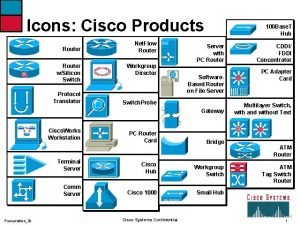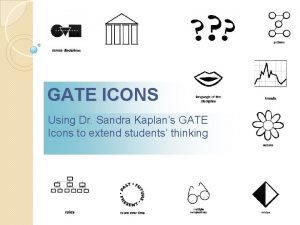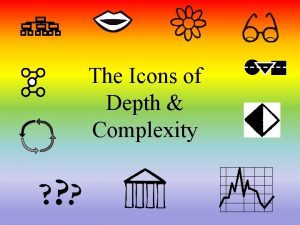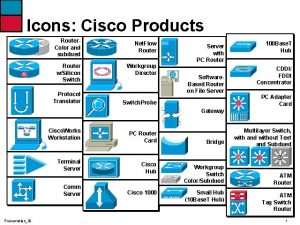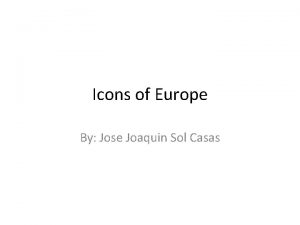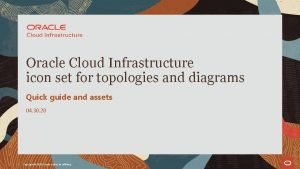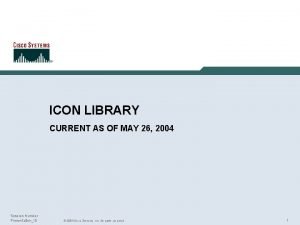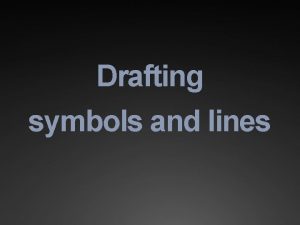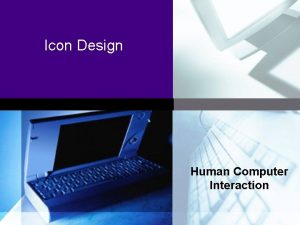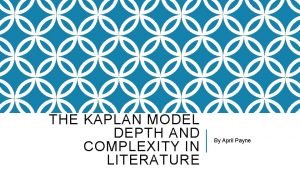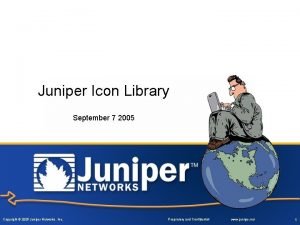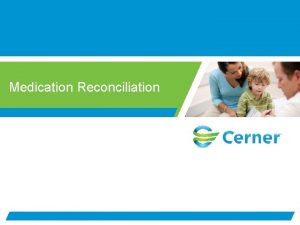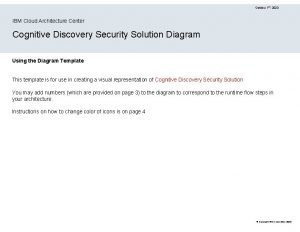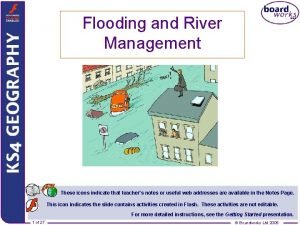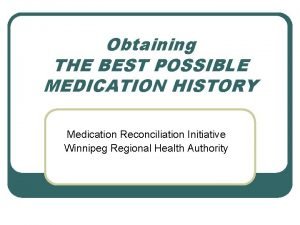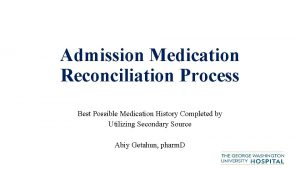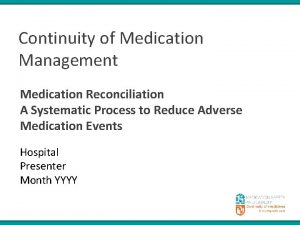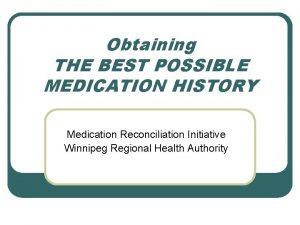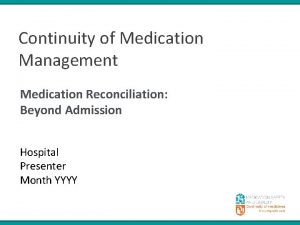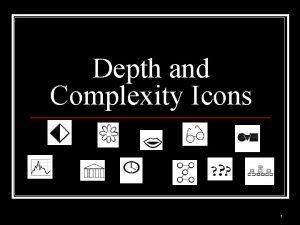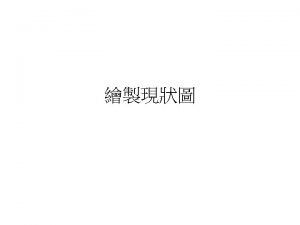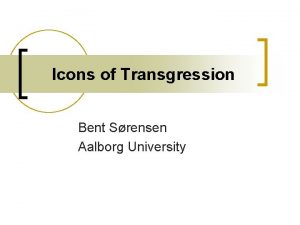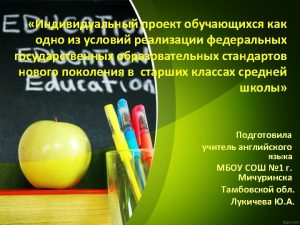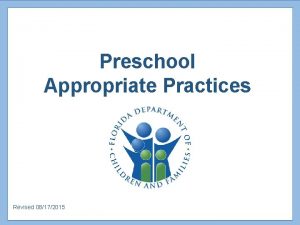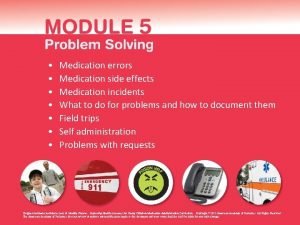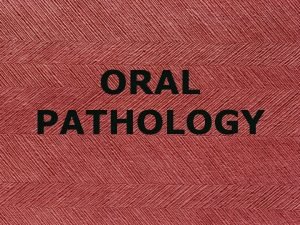Medication Reconciliation Medication Reconciliation Topics Definitions Icons Documented
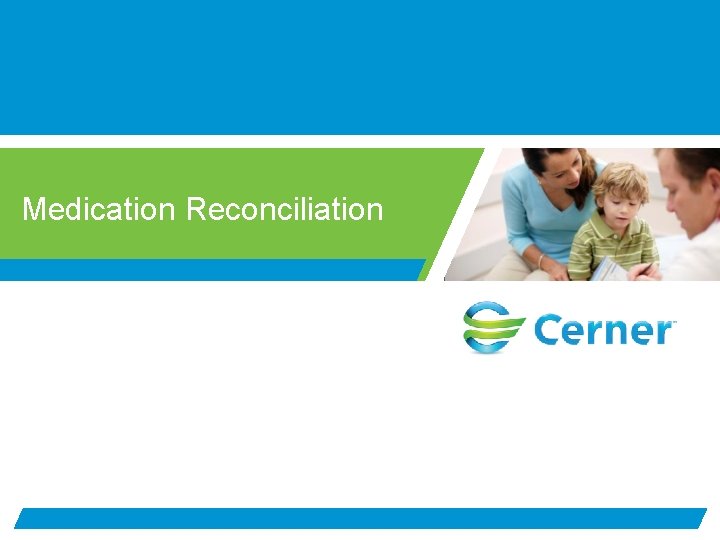
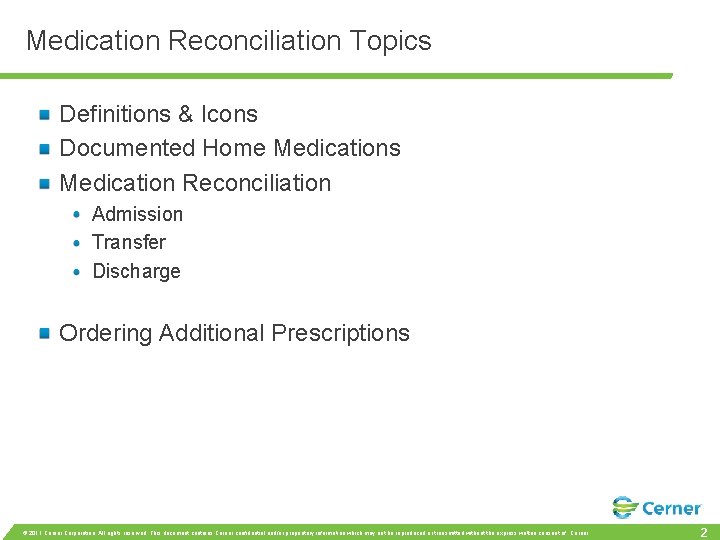
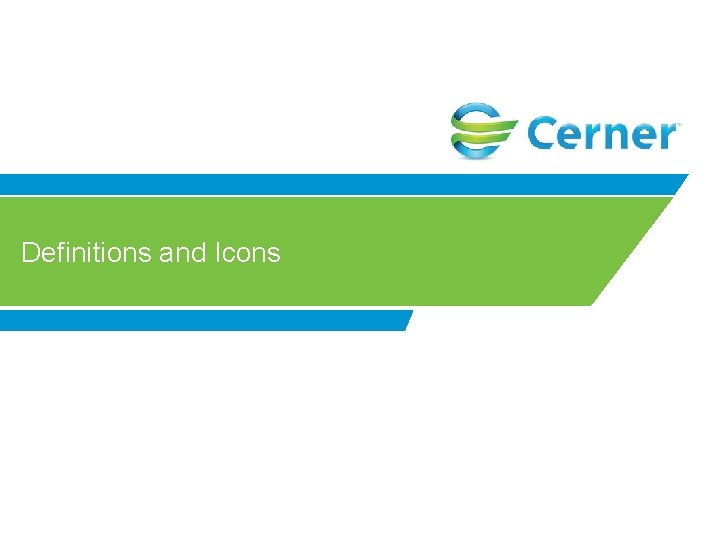
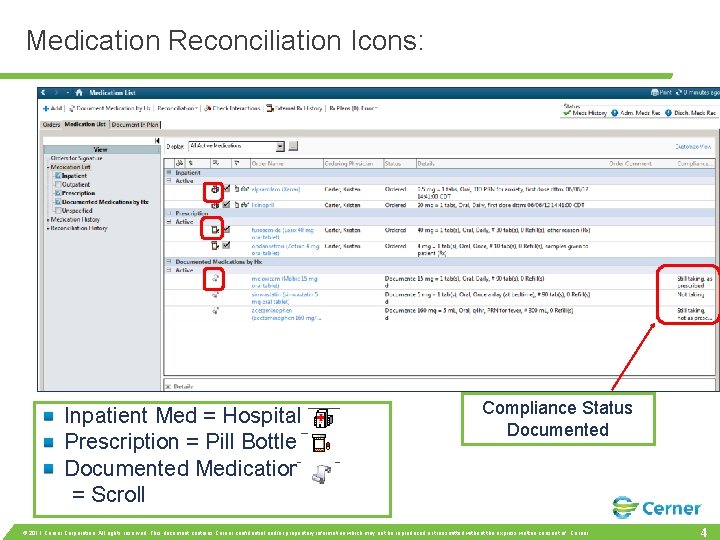

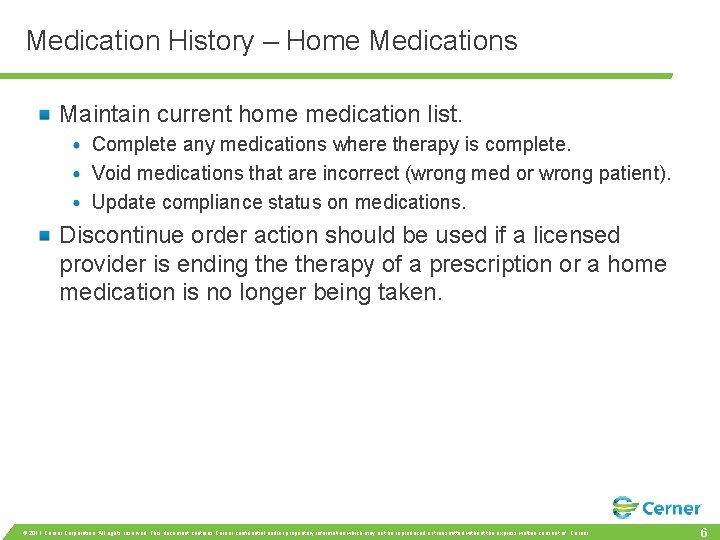
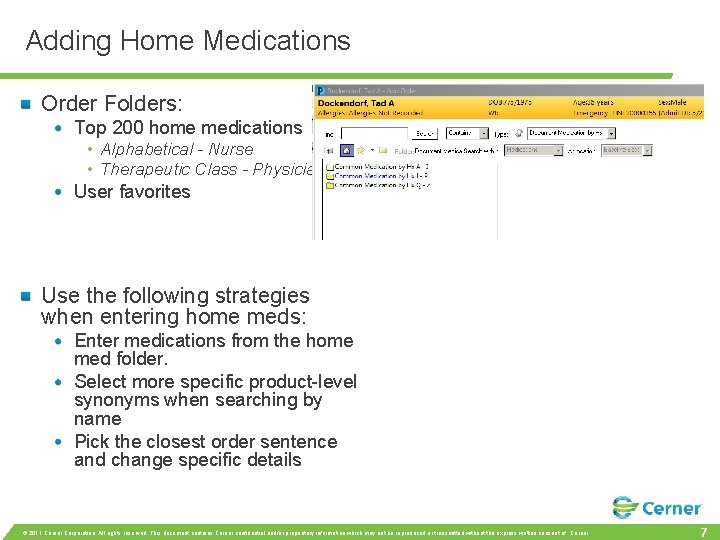
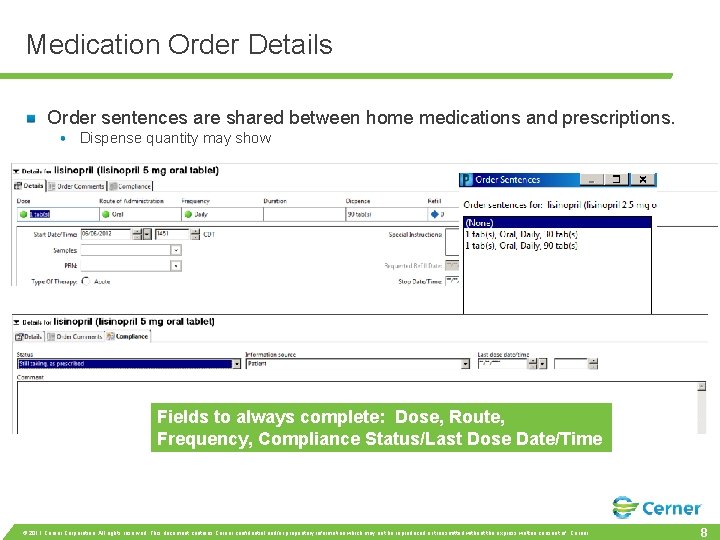
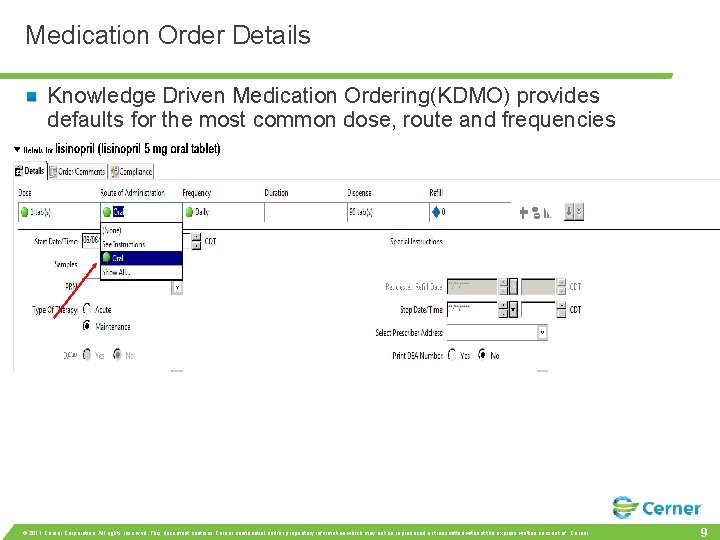
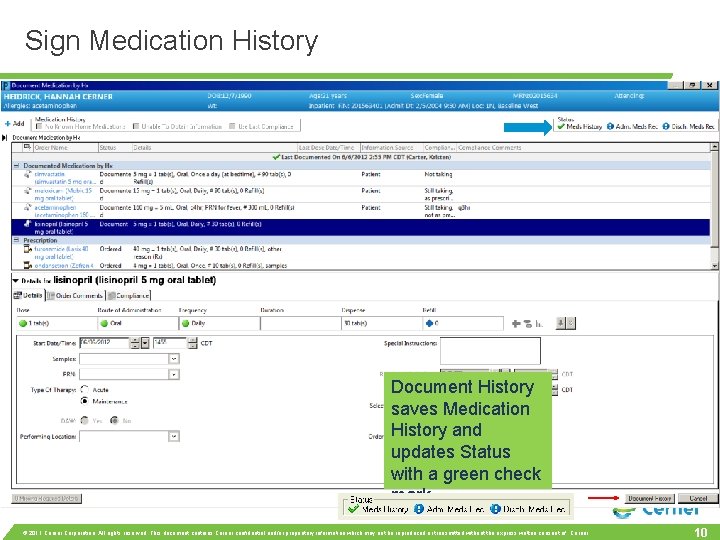
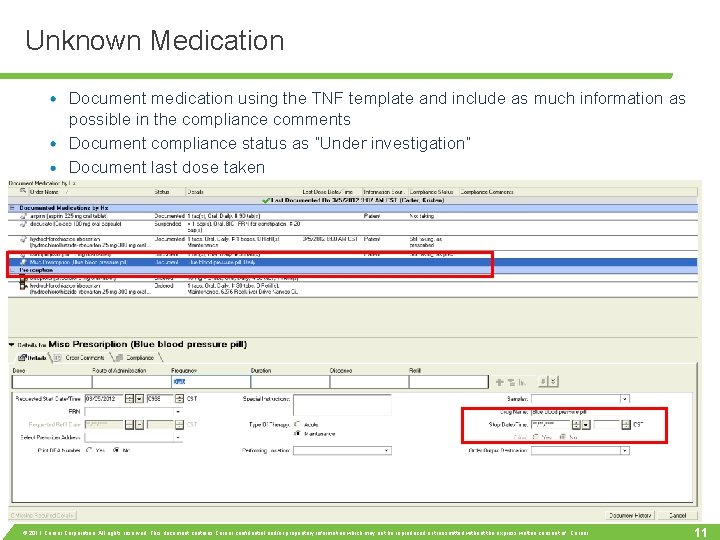
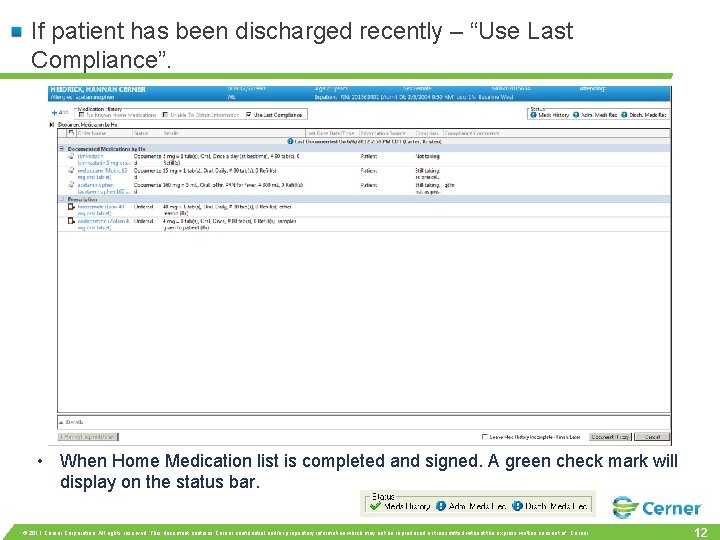

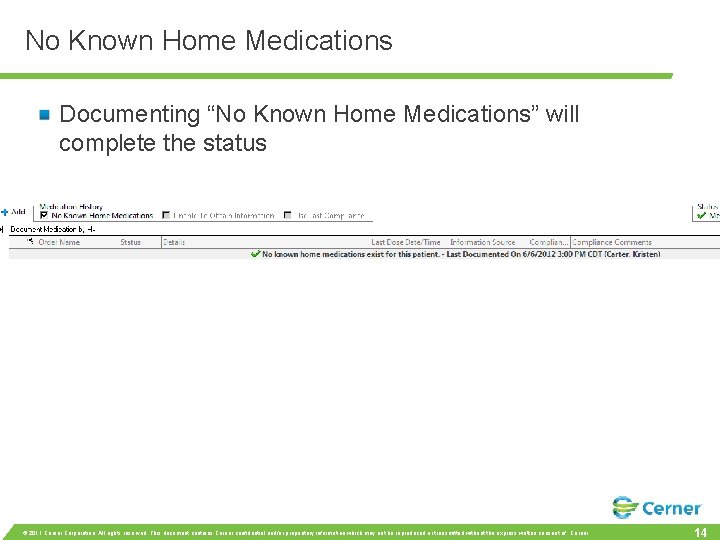
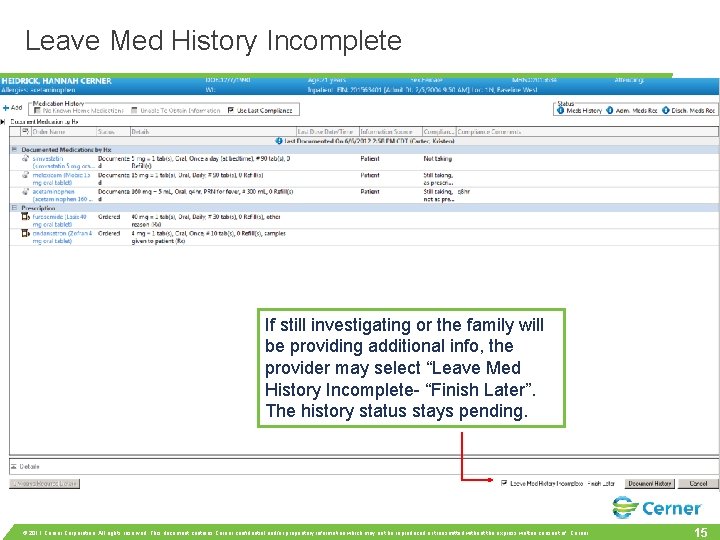
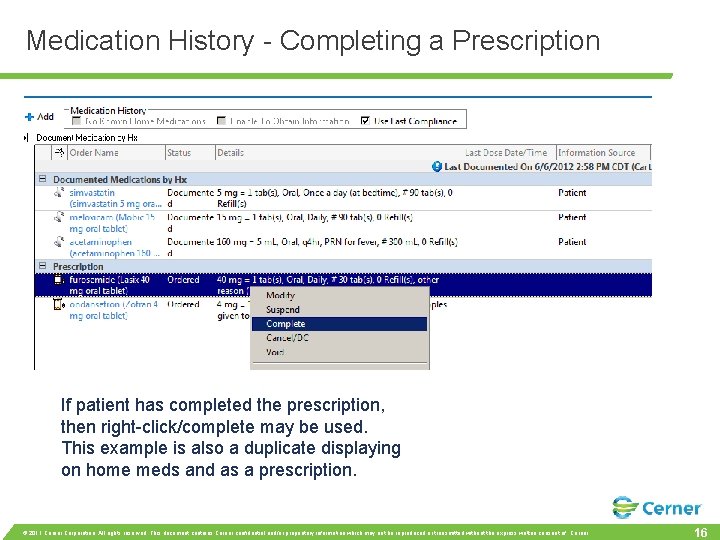
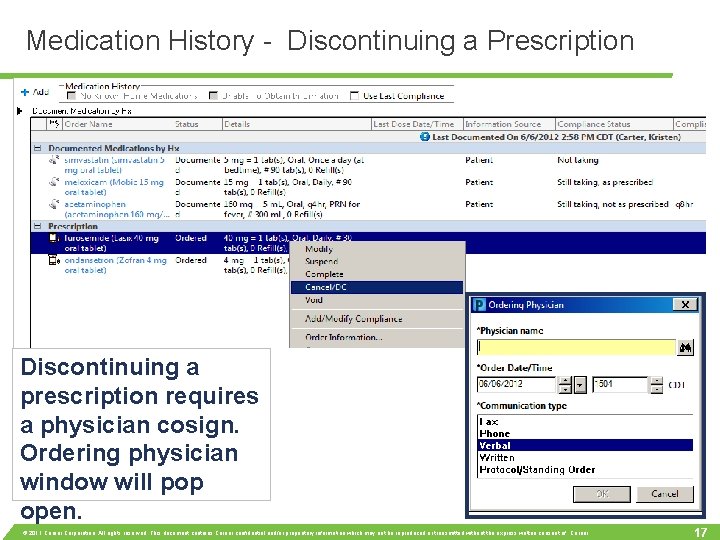
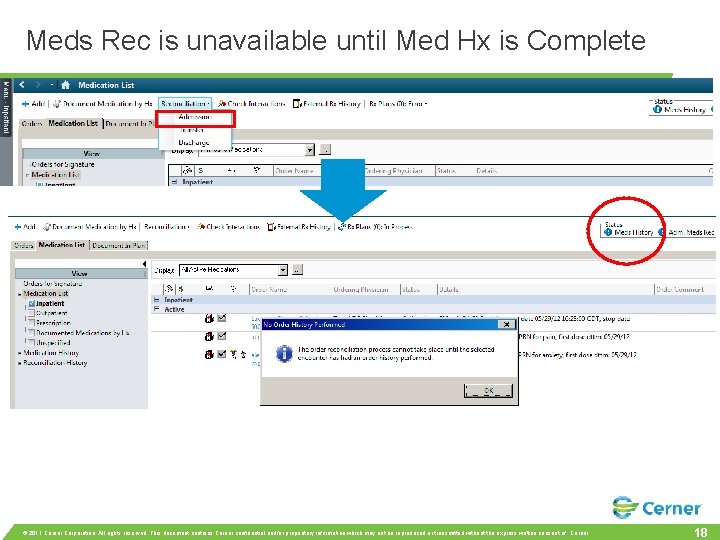
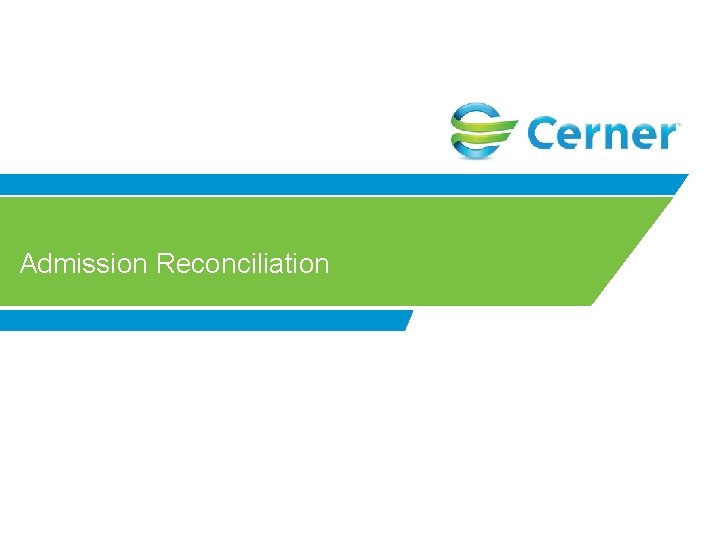
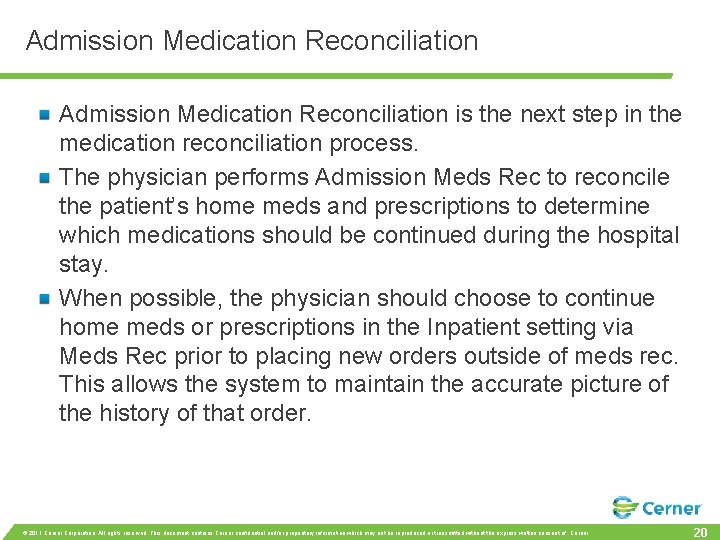

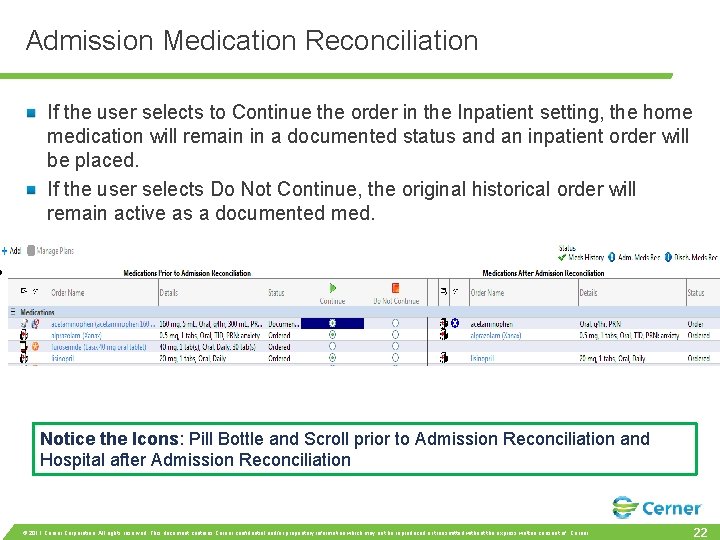
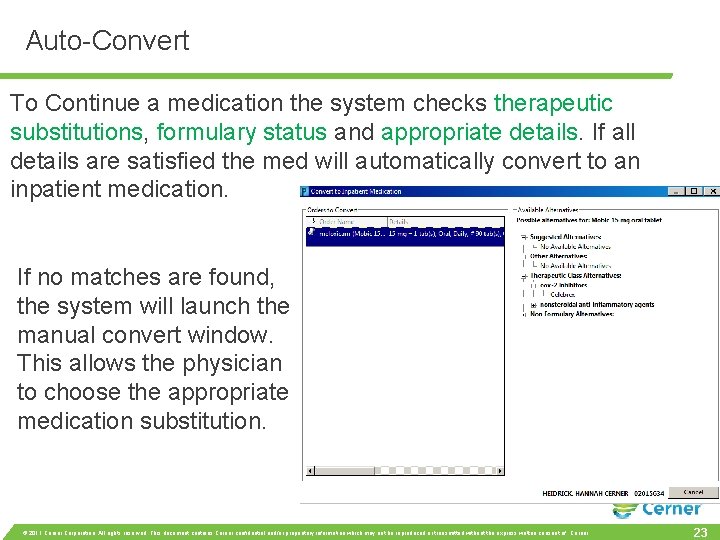
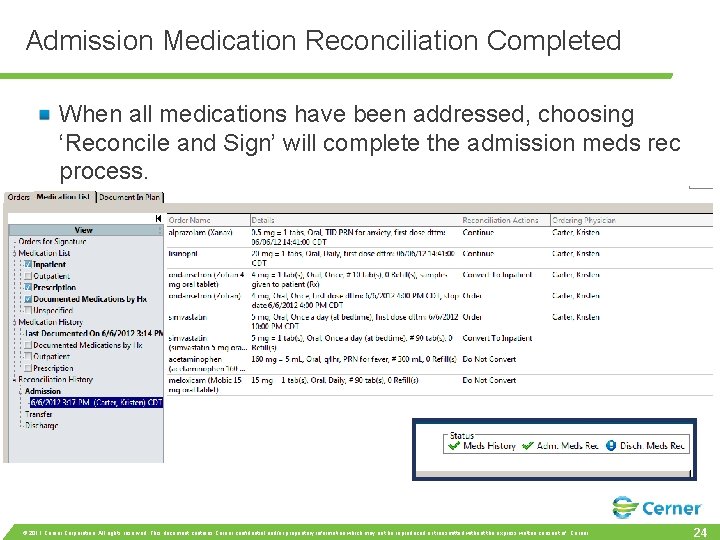
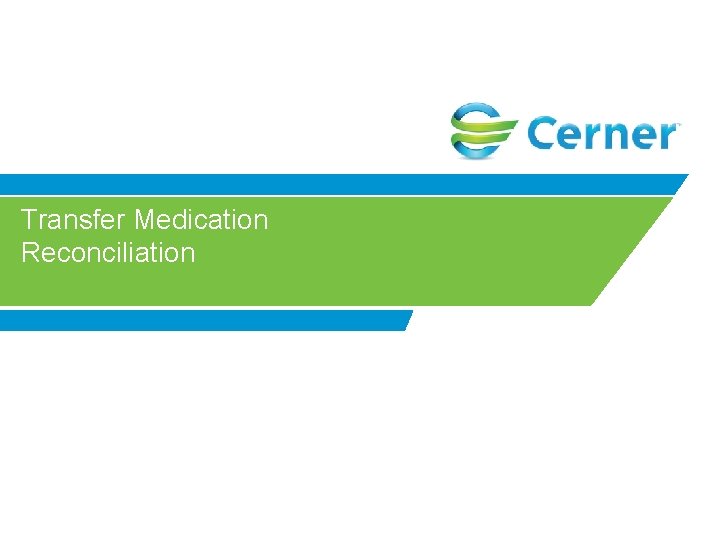
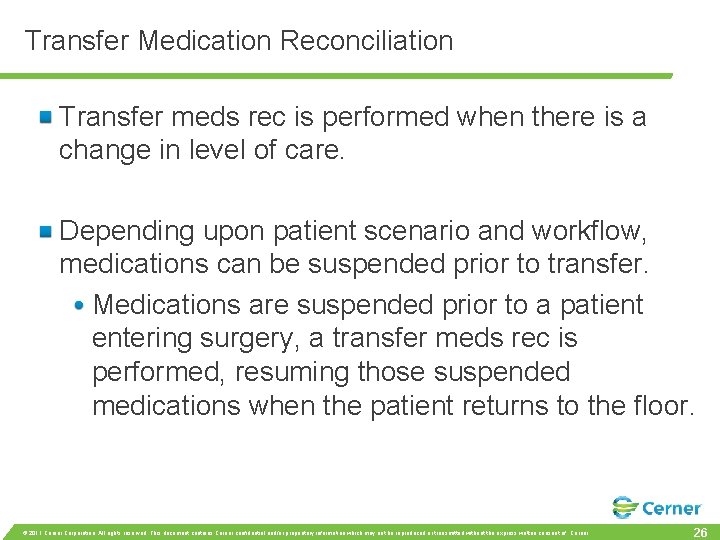
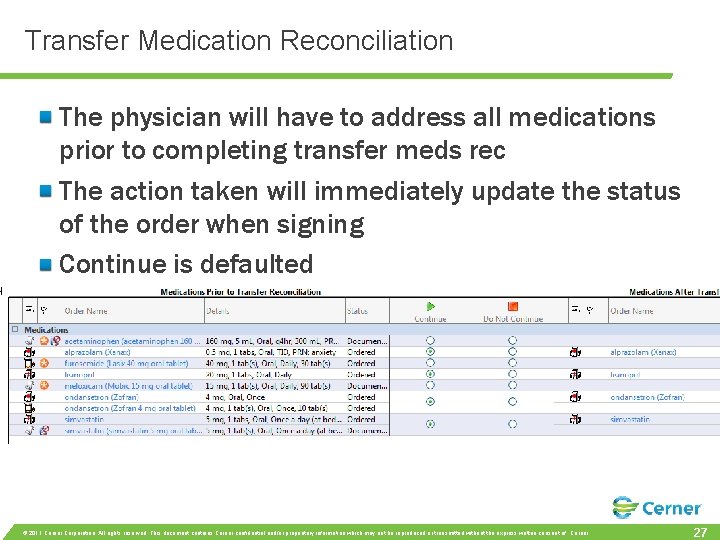

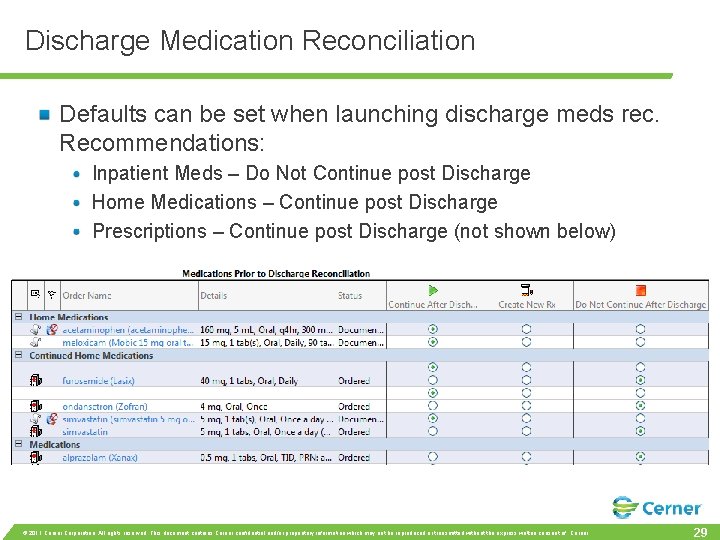
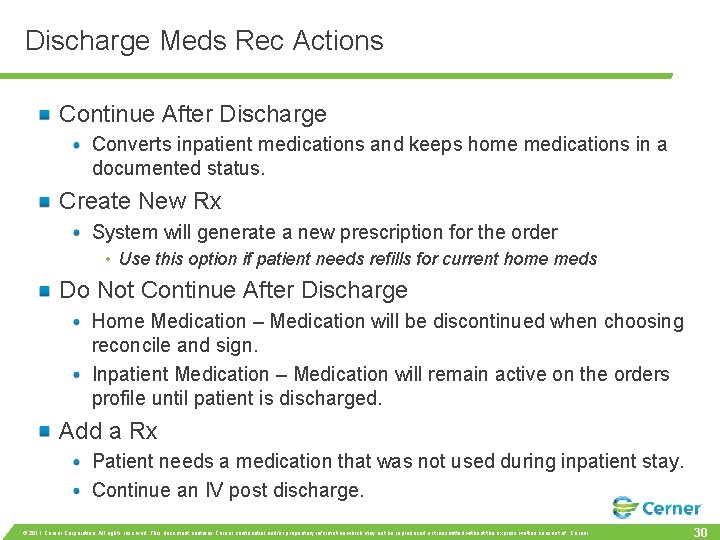
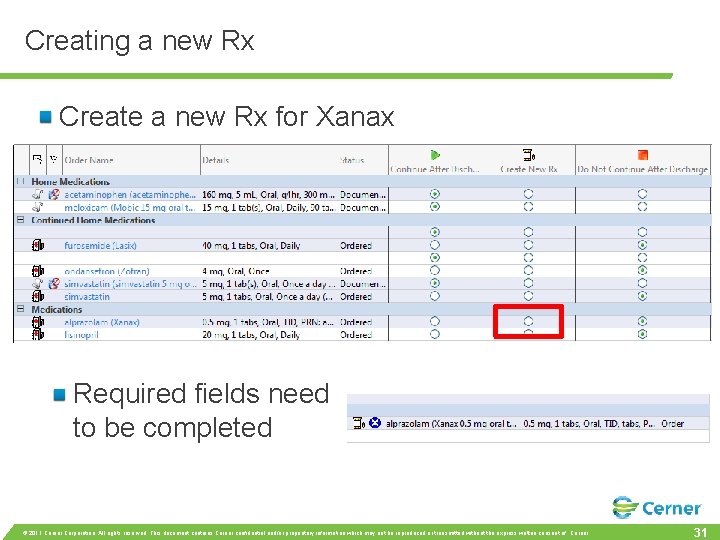

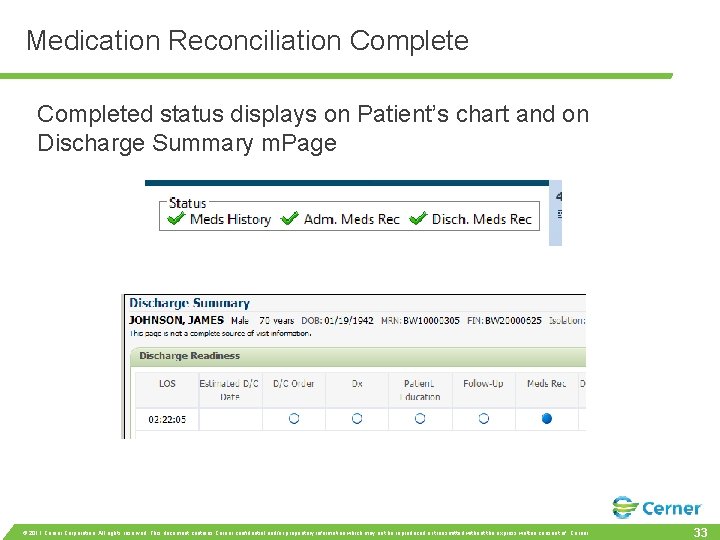
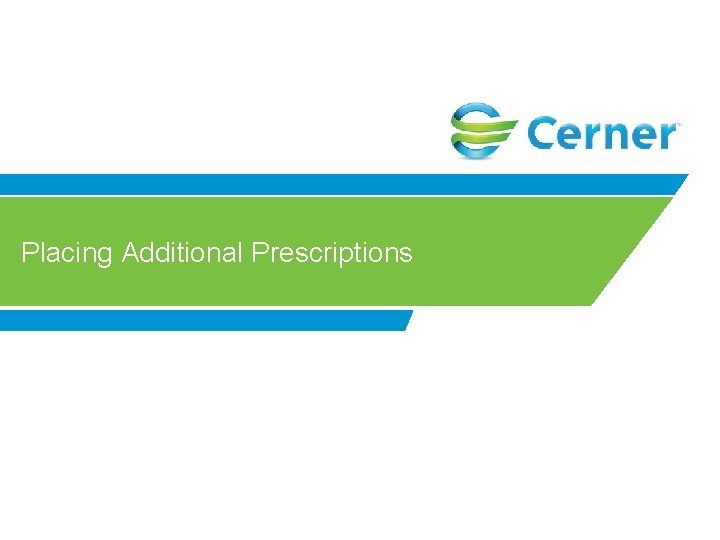
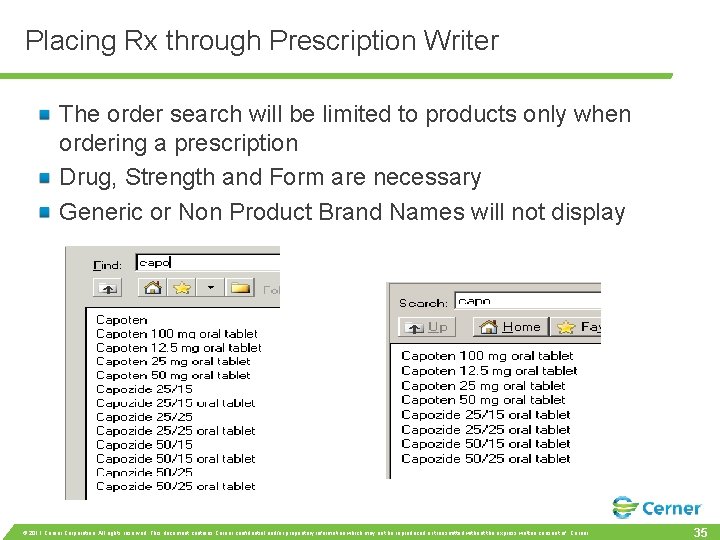


- Slides: 37
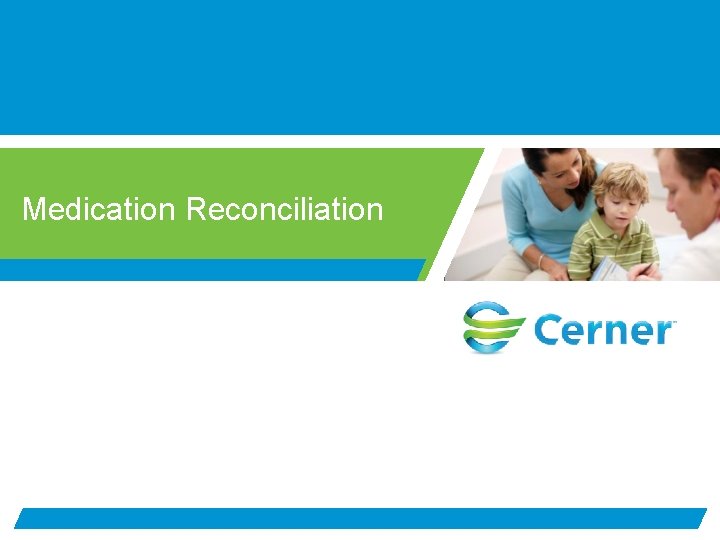
Medication Reconciliation
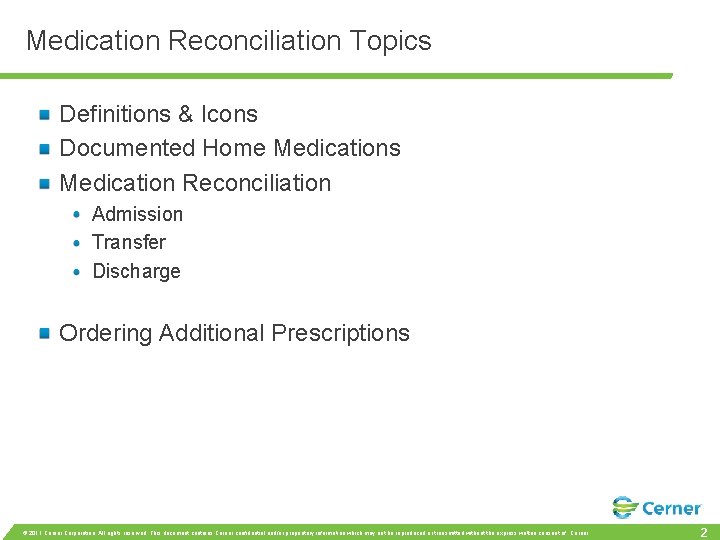
Medication Reconciliation Topics Definitions & Icons Documented Home Medications Medication Reconciliation Admission Transfer Discharge Ordering Additional Prescriptions © 2011 Cerner Corporation. All rights reserved. This document contains Cerner confidential and/or proprietary information which may not be reproduced or transmitted without the express written consent of Cerner. 2
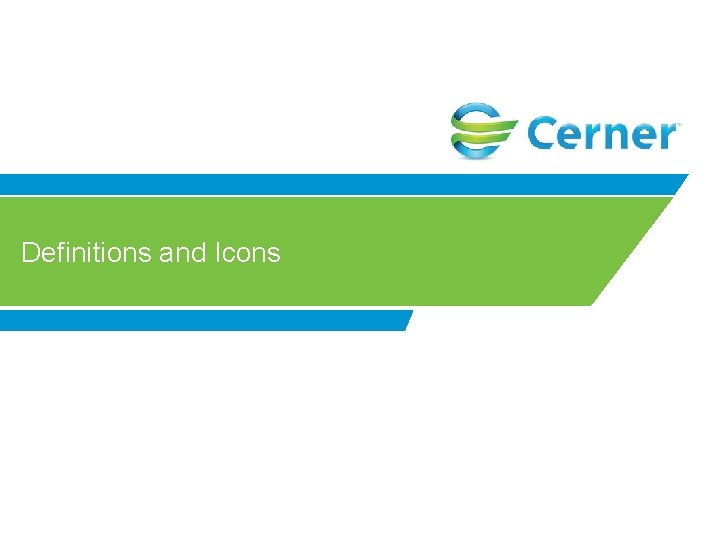
Definitions and Icons
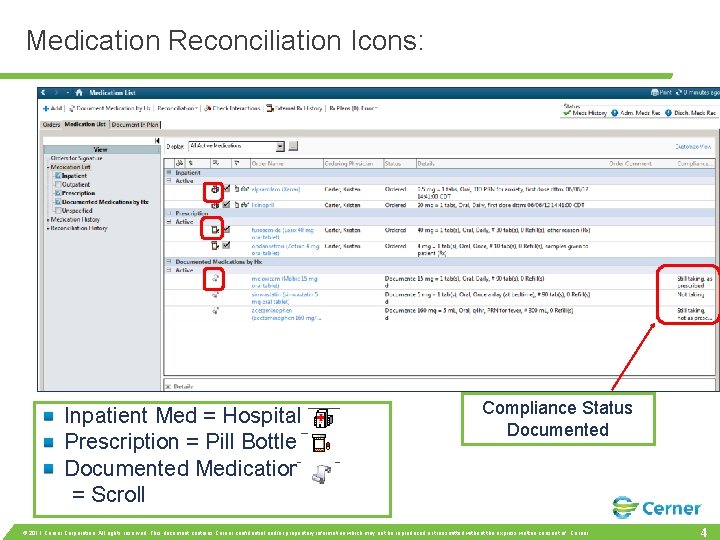
Medication Reconciliation Icons: Inpatient Med = Hospital Prescription = Pill Bottle Documented Medication = Scroll Compliance Status Documented © 2011 Cerner Corporation. All rights reserved. This document contains Cerner confidential and/or proprietary information which may not be reproduced or transmitted without the express written consent of Cerner. 4

Documenting Home Medications March 24, 2010
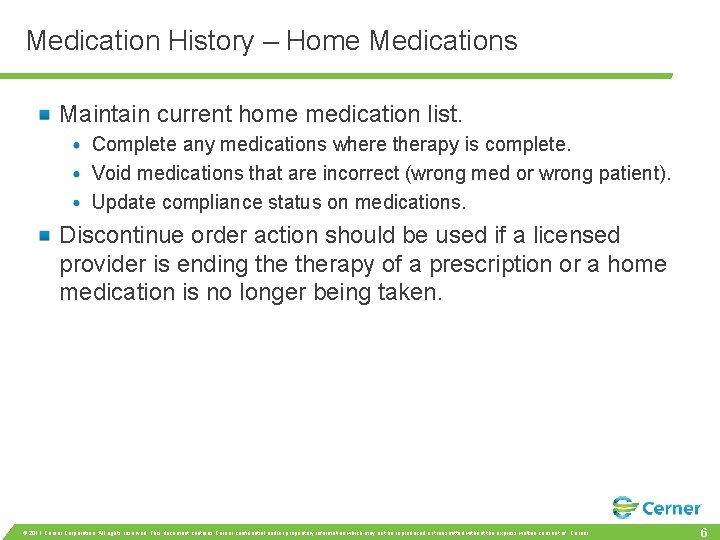
Medication History – Home Medications Maintain current home medication list. Complete any medications where therapy is complete. Void medications that are incorrect (wrong med or wrong patient). Update compliance status on medications. Discontinue order action should be used if a licensed provider is ending therapy of a prescription or a home medication is no longer being taken. © 2011 Cerner Corporation. All rights reserved. This document contains Cerner confidential and/or proprietary information which may not be reproduced or transmitted without the express written consent of Cerner. 6
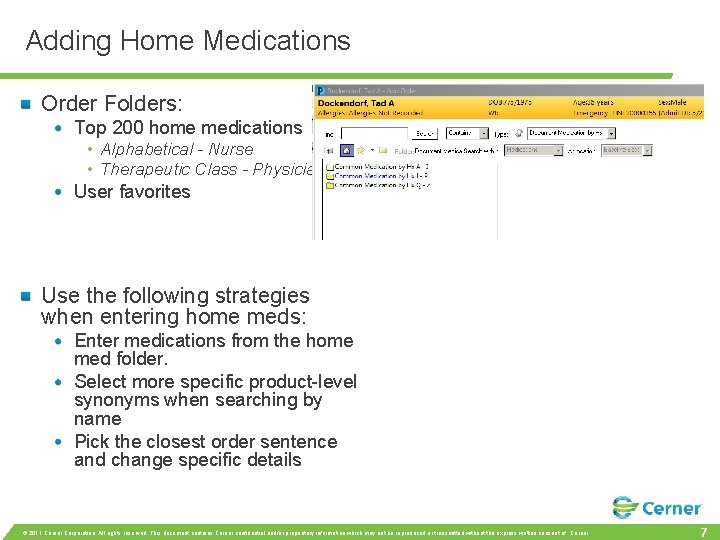
Adding Home Medications Order Folders: Top 200 home medications • Alphabetical - Nurse • Therapeutic Class - Physician User favorites Use the following strategies when entering home meds: Enter medications from the home med folder. Select more specific product-level synonyms when searching by name Pick the closest order sentence and change specific details © 2011 Cerner Corporation. All rights reserved. This document contains Cerner confidential and/or proprietary information which may not be reproduced or transmitted without the express written consent of Cerner. 7
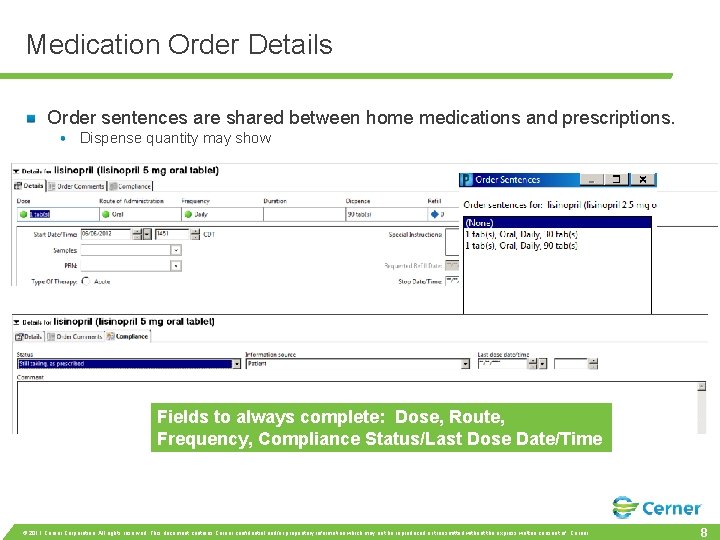
Medication Order Details Order sentences are shared between home medications and prescriptions. Dispense quantity may show Fields to always complete: Dose, Route, Frequency, Compliance Status/Last Dose Date/Time © 2011 Cerner Corporation. All rights reserved. This document contains Cerner confidential and/or proprietary information which may not be reproduced or transmitted without the express written consent of Cerner. 8
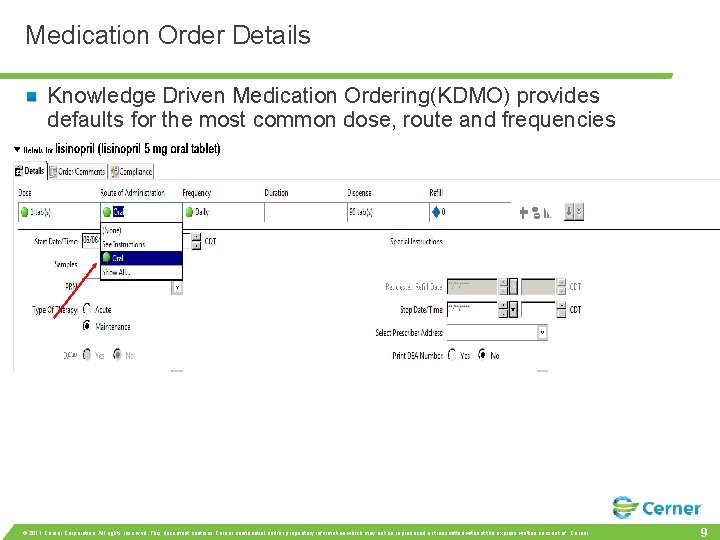
Medication Order Details Knowledge Driven Medication Ordering(KDMO) provides defaults for the most common dose, route and frequencies © 2011 Cerner Corporation. All rights reserved. This document contains Cerner confidential and/or proprietary information which may not be reproduced or transmitted without the express written consent of Cerner. 9
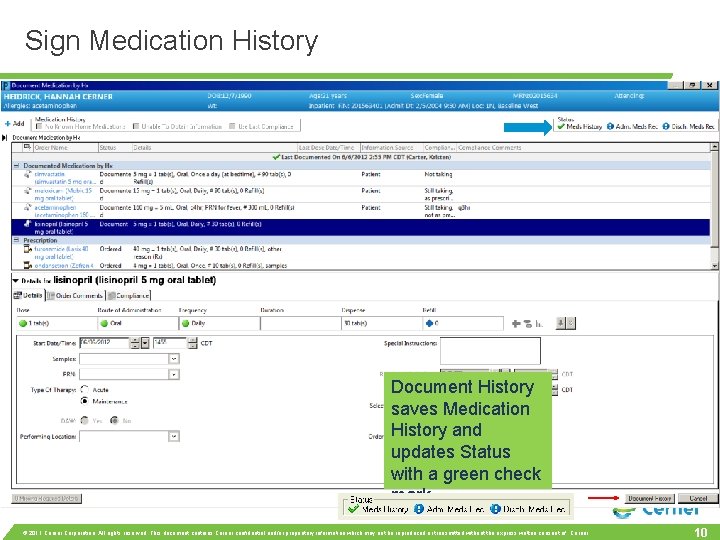
Sign Medication History Document History saves Medication History and updates Status with a green check mark. © 2011 Cerner Corporation. All rights reserved. This document contains Cerner confidential and/or proprietary information which may not be reproduced or transmitted without the express written consent of Cerner. 10
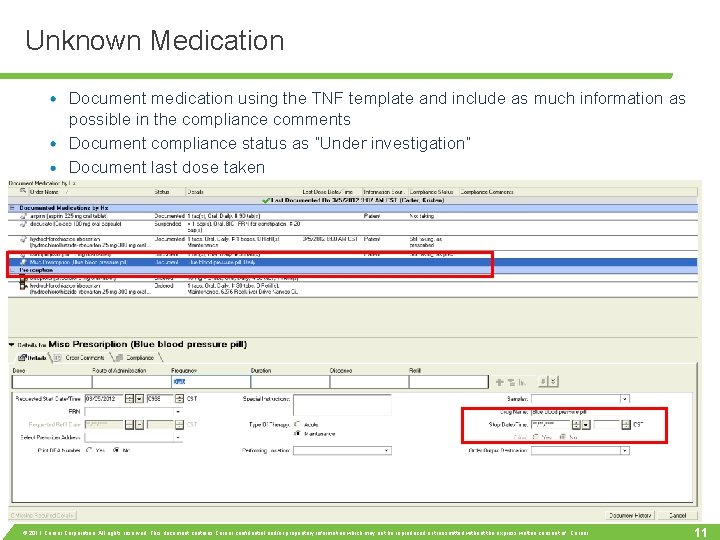
Unknown Medication Document medication using the TNF template and include as much information as possible in the compliance comments Document compliance status as “Under investigation” Document last dose taken Document History saves Medication History and updates Status with a green check mark. © 2011 Cerner Corporation. All rights reserved. This document contains Cerner confidential and/or proprietary information which may not be reproduced or transmitted without the express written consent of Cerner. 11
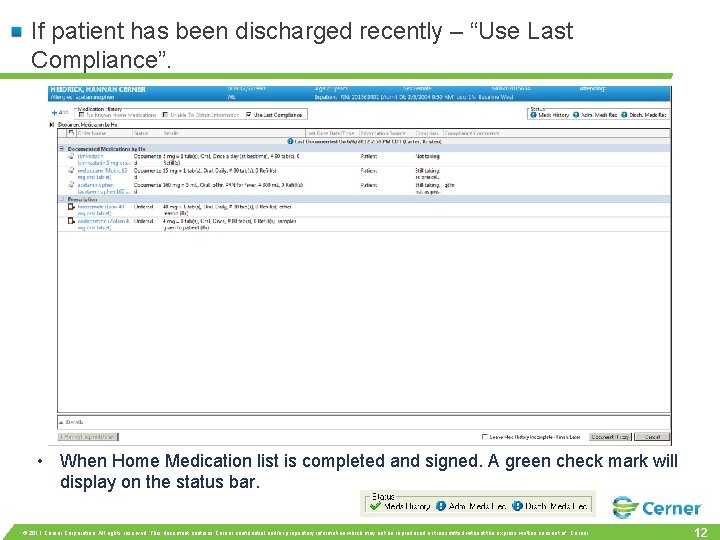
If patient has been discharged recently – “Use Last Compliance”. • When Home Medication list is completed and signed. A green check mark will display on the status bar. © 2011 Cerner Corporation. All rights reserved. This document contains Cerner confidential and/or proprietary information which may not be reproduced or transmitted without the express written consent of Cerner. 12

Patient Med History is unavailable Document “Unable to Obtain” Status remains pending © 2011 Cerner Corporation. All rights reserved. This document contains Cerner confidential and/or proprietary information which may not be reproduced or transmitted without the express written consent of Cerner. 13
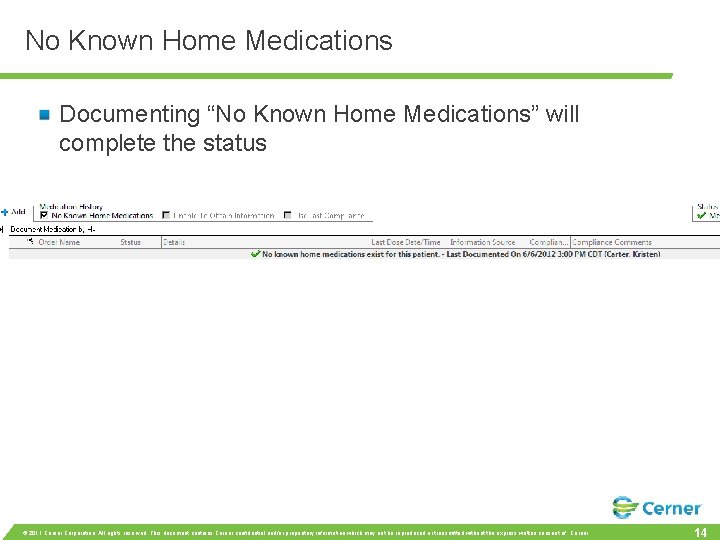
No Known Home Medications Documenting “No Known Home Medications” will complete the status © 2011 Cerner Corporation. All rights reserved. This document contains Cerner confidential and/or proprietary information which may not be reproduced or transmitted without the express written consent of Cerner. 14
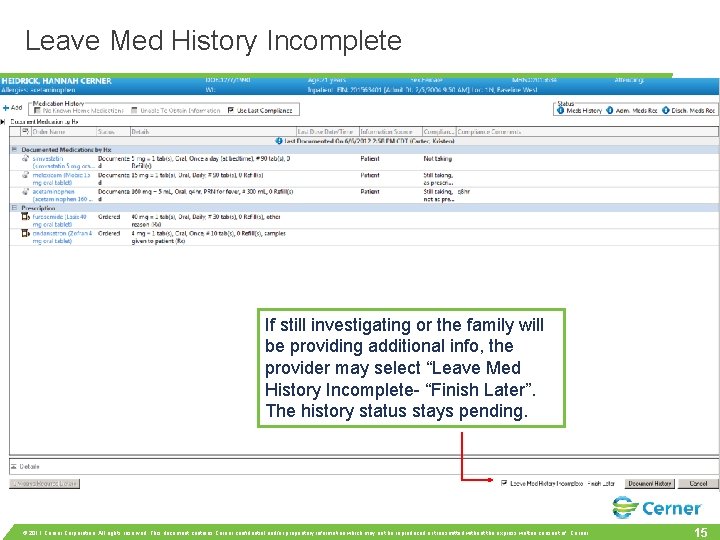
Leave Med History Incomplete If still investigating or the family will be providing additional info, the provider may select “Leave Med History Incomplete- “Finish Later”. The history status stays pending. © 2011 Cerner Corporation. All rights reserved. This document contains Cerner confidential and/or proprietary information which may not be reproduced or transmitted without the express written consent of Cerner. 15
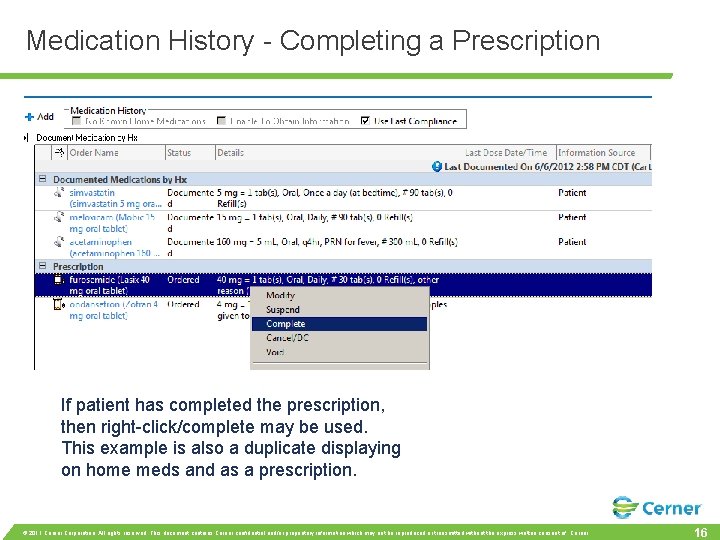
Medication History - Completing a Prescription If patient has completed the prescription, then right-click/complete may be used. This example is also a duplicate displaying on home meds and as a prescription. © 2011 Cerner Corporation. All rights reserved. This document contains Cerner confidential and/or proprietary information which may not be reproduced or transmitted without the express written consent of Cerner. 16
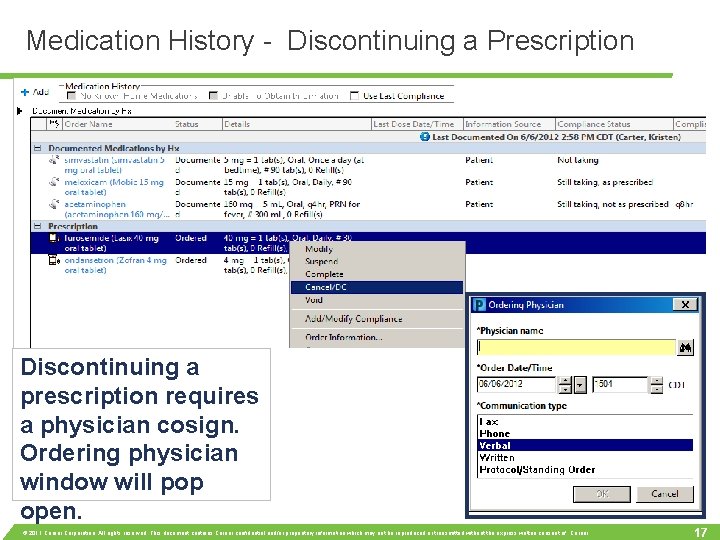
Medication History - Discontinuing a Prescription Discontinuing a prescription requires a physician cosign. Ordering physician window will pop open. © 2011 Cerner Corporation. All rights reserved. This document contains Cerner confidential and/or proprietary information which may not be reproduced or transmitted without the express written consent of Cerner. 17
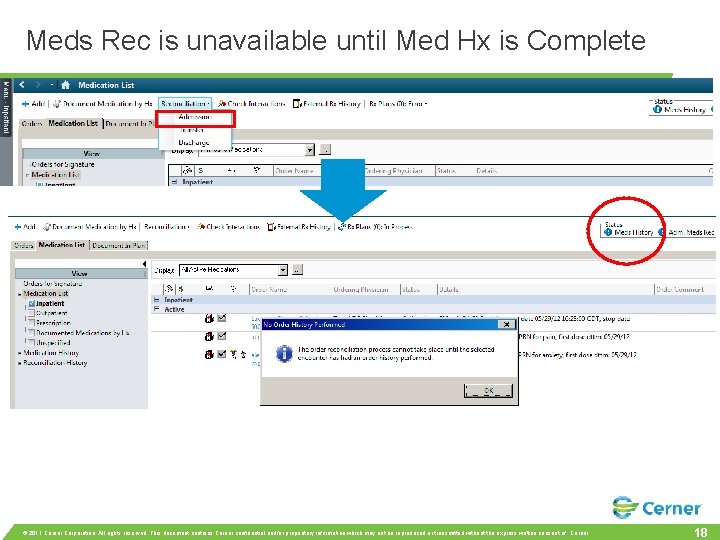
Meds Rec is unavailable until Med Hx is Complete © 2011 Cerner Corporation. All rights reserved. This document contains Cerner confidential and/or proprietary information which may not be reproduced or transmitted without the express written consent of Cerner. 18
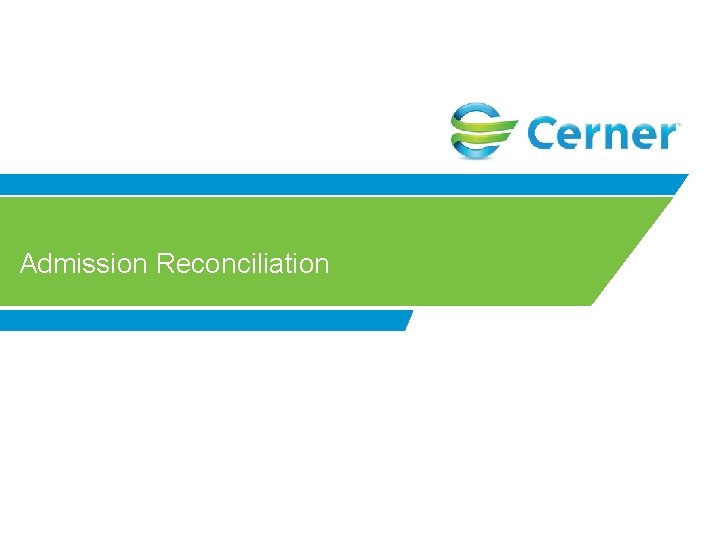
Admission Reconciliation
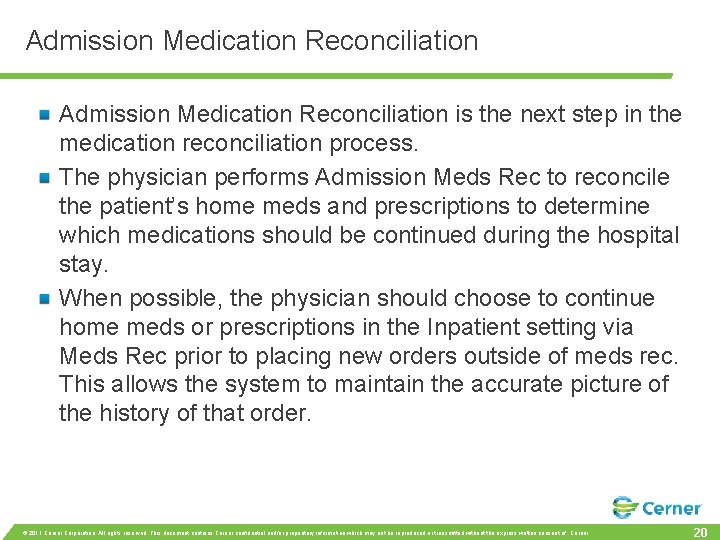
Admission Medication Reconciliation is the next step in the medication reconciliation process. The physician performs Admission Meds Rec to reconcile the patient’s home meds and prescriptions to determine which medications should be continued during the hospital stay. When possible, the physician should choose to continue home meds or prescriptions in the Inpatient setting via Meds Rec prior to placing new orders outside of meds rec. This allows the system to maintain the accurate picture of the history of that order. © 2011 Cerner Corporation. All rights reserved. This document contains Cerner confidential and/or proprietary information which may not be reproduced or transmitted without the express written consent of Cerner. 20

Medication Reconciliation On the left hand side of this window, the provider is presented with the list of medications as it stands prior to reconciliation Continue and Do Not Continue are the options available to the provider. Orange Star: Medication still needing to be addressed. © 2011 Cerner Corporation. All rights reserved. This document contains Cerner confidential and/or proprietary information which may not be reproduced or transmitted without the express written consent of Cerner. 21
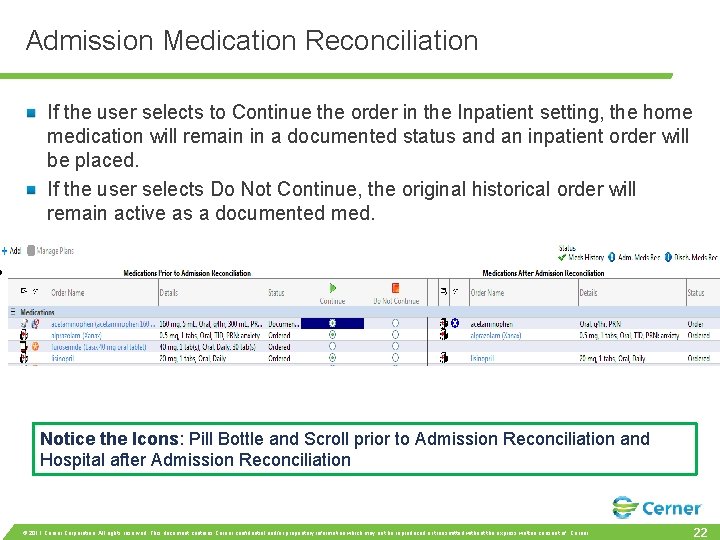
Admission Medication Reconciliation If the user selects to Continue the order in the Inpatient setting, the home medication will remain in a documented status and an inpatient order will be placed. If the user selects Do Not Continue, the original historical order will remain active as a documented med. Notice the Icons: Pill Bottle and Scroll prior to Admission Reconciliation and Hospital after Admission Reconciliation © 2011 Cerner Corporation. All rights reserved. This document contains Cerner confidential and/or proprietary information which may not be reproduced or transmitted without the express written consent of Cerner. 22
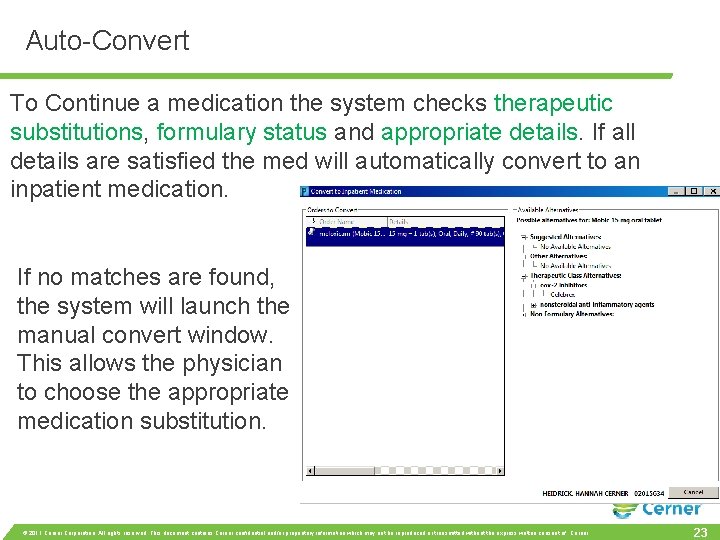
Auto-Convert To Continue a medication the system checks therapeutic substitutions, formulary status and appropriate details. If all details are satisfied the med will automatically convert to an inpatient medication. If no matches are found, the system will launch the manual convert window. This allows the physician to choose the appropriate medication substitution. © 2011 Cerner Corporation. All rights reserved. This document contains Cerner confidential and/or proprietary information which may not be reproduced or transmitted without the express written consent of Cerner. 23
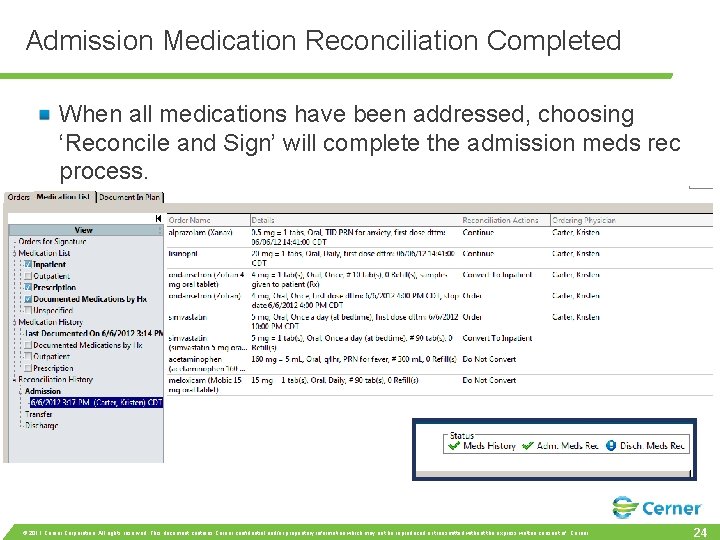
Admission Medication Reconciliation Completed When all medications have been addressed, choosing ‘Reconcile and Sign’ will complete the admission meds rec process. © 2011 Cerner Corporation. All rights reserved. This document contains Cerner confidential and/or proprietary information which may not be reproduced or transmitted without the express written consent of Cerner. 24
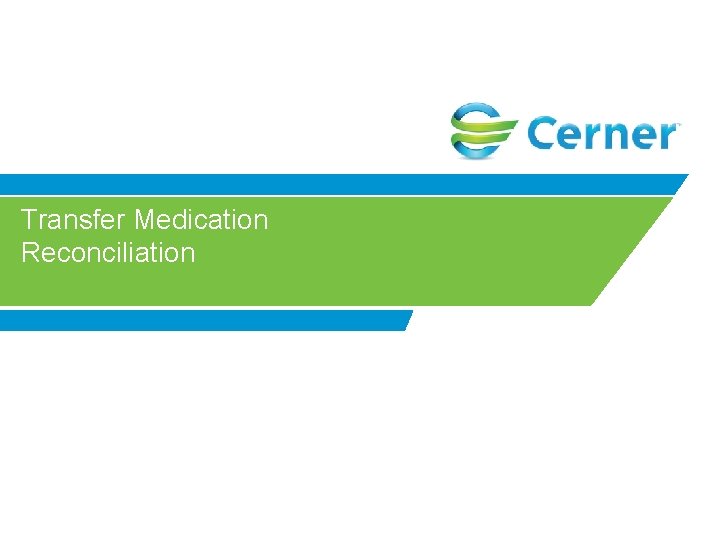
Transfer Medication Reconciliation
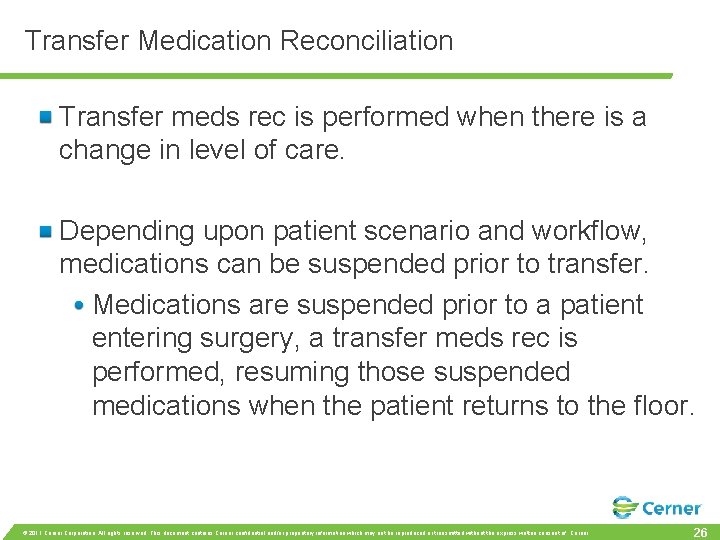
Transfer Medication Reconciliation Transfer meds rec is performed when there is a change in level of care. Depending upon patient scenario and workflow, medications can be suspended prior to transfer. Medications are suspended prior to a patient entering surgery, a transfer meds rec is performed, resuming those suspended medications when the patient returns to the floor. © 2011 Cerner Corporation. All rights reserved. This document contains Cerner confidential and/or proprietary information which may not be reproduced or transmitted without the express written consent of Cerner. 26
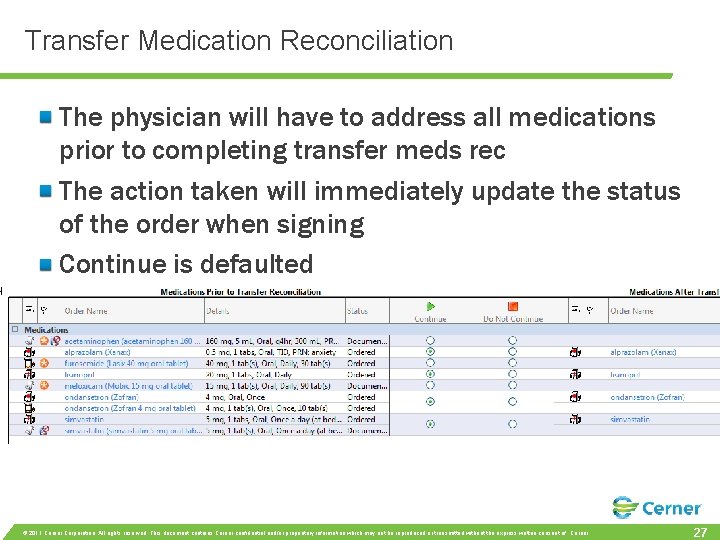
Transfer Medication Reconciliation The physician will have to address all medications prior to completing transfer meds rec The action taken will immediately update the status of the order when signing Continue is defaulted © 2011 Cerner Corporation. All rights reserved. This document contains Cerner confidential and/or proprietary information which may not be reproduced or transmitted without the express written consent of Cerner. 27

Discharge Medication Reconciliation & e. Rx
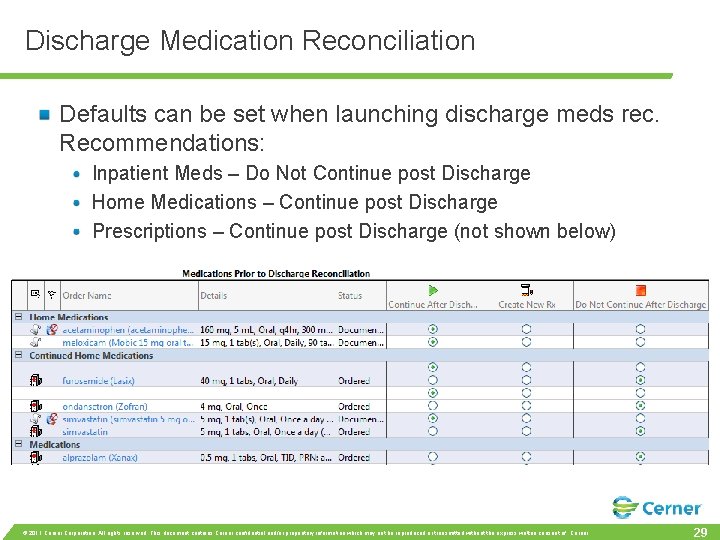
Discharge Medication Reconciliation Defaults can be set when launching discharge meds rec. Recommendations: Inpatient Meds – Do Not Continue post Discharge Home Medications – Continue post Discharge Prescriptions – Continue post Discharge (not shown below) © 2011 Cerner Corporation. All rights reserved. This document contains Cerner confidential and/or proprietary information which may not be reproduced or transmitted without the express written consent of Cerner. 29
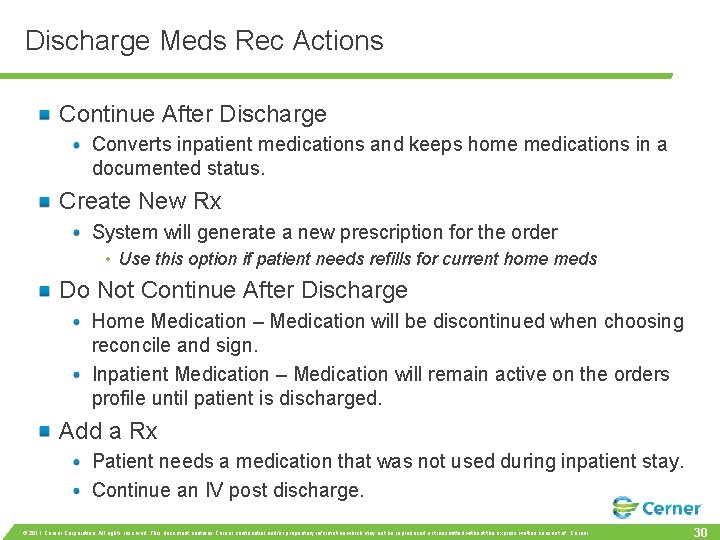
Discharge Meds Rec Actions Continue After Discharge Converts inpatient medications and keeps home medications in a documented status. Create New Rx System will generate a new prescription for the order • Use this option if patient needs refills for current home meds Do Not Continue After Discharge Home Medication – Medication will be discontinued when choosing reconcile and sign. Inpatient Medication – Medication will remain active on the orders profile until patient is discharged. Add a Rx Patient needs a medication that was not used during inpatient stay. Continue an IV post discharge. © 2011 Cerner Corporation. All rights reserved. This document contains Cerner confidential and/or proprietary information which may not be reproduced or transmitted without the express written consent of Cerner. 30
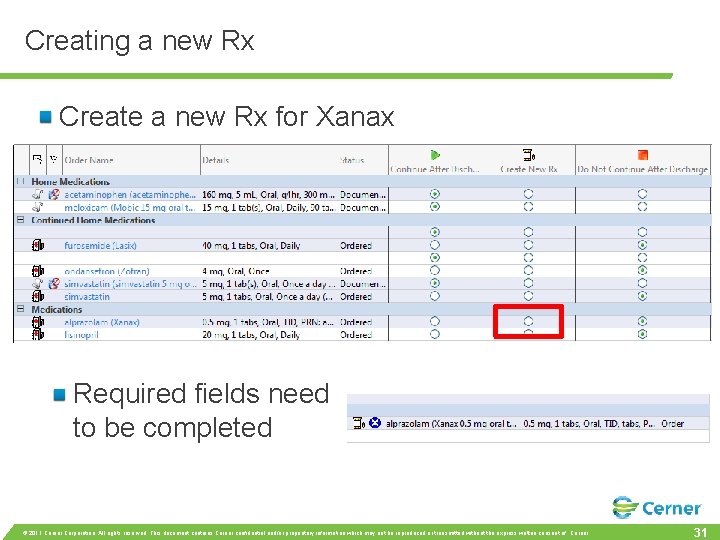
Creating a new Rx Create a new Rx for Xanax Required fields need to be completed © 2011 Cerner Corporation. All rights reserved. This document contains Cerner confidential and/or proprietary information which may not be reproduced or transmitted without the express written consent of Cerner. 31

Create New e. Rx Dispense #, Stop Date/Time and Routing need to be completed © 2011 Cerner Corporation. All rights reserved. This document contains Cerner confidential and/or proprietary information which may not be reproduced or transmitted without the express written consent of Cerner. 32
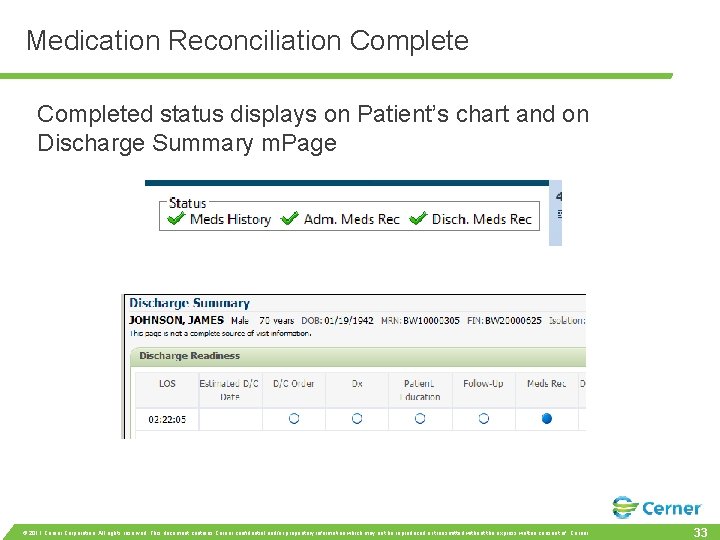
Medication Reconciliation Completed status displays on Patient’s chart and on Discharge Summary m. Page © 2011 Cerner Corporation. All rights reserved. This document contains Cerner confidential and/or proprietary information which may not be reproduced or transmitted without the express written consent of Cerner. 33
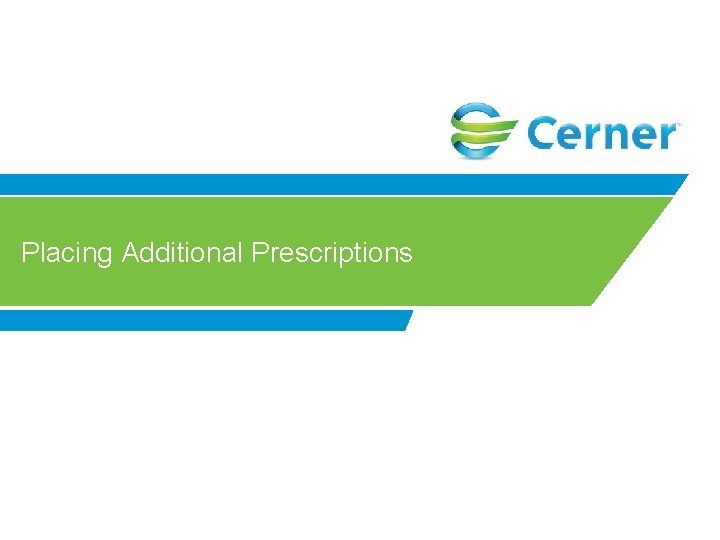
Placing Additional Prescriptions
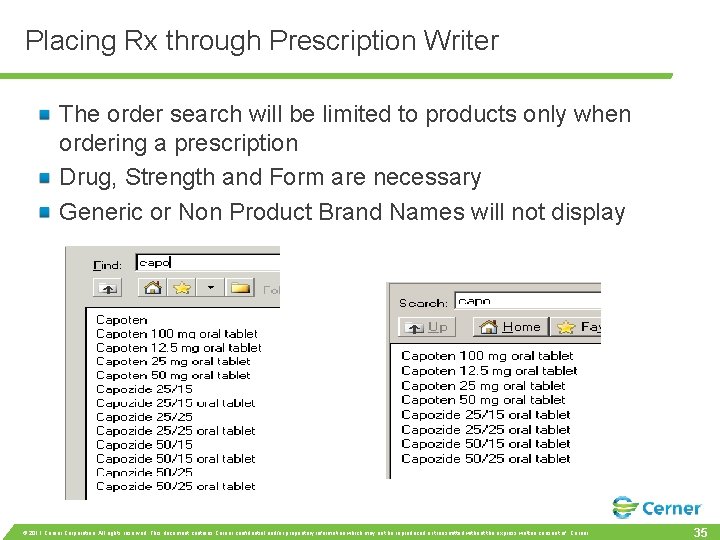
Placing Rx through Prescription Writer The order search will be limited to products only when ordering a prescription Drug, Strength and Form are necessary Generic or Non Product Brand Names will not display © 2011 Cerner Corporation. All rights reserved. This document contains Cerner confidential and/or proprietary information which may not be reproduced or transmitted without the express written consent of Cerner. 35

Placing Rx through Prescription Writer Provider must identify number of refills © 2011 Cerner Corporation. All rights reserved. This document contains Cerner confidential and/or proprietary information which may not be reproduced or transmitted without the express written consent of Cerner. 36

Questions? March 24, 2010
 Folding fans arrive in europe
Folding fans arrive in europe Racism in huckleberry finn essay
Racism in huckleberry finn essay Extinction effects have not been documented clearly in
Extinction effects have not been documented clearly in Medication management plan
Medication management plan Leapfrog medication reconciliation
Leapfrog medication reconciliation Medication reconcile
Medication reconcile Medidata rave reports
Medidata rave reports Https://material.io/resources/icons
Https://material.io/resources/icons Oz icons
Oz icons Sgm soya 1 plus vanila
Sgm soya 1 plus vanila Aws direct connect icon
Aws direct connect icon Ibm cloud architecture center
Ibm cloud architecture center Network packet icon
Network packet icon Oracle cloud icons
Oracle cloud icons Cisco switch icons
Cisco switch icons Design considerations icon
Design considerations icon Kaplan's icons
Kaplan's icons Language ne demek
Language ne demek Cisco icons ppt
Cisco icons ppt Fridge symbols meaning
Fridge symbols meaning Wellbeing indicator icons
Wellbeing indicator icons Features highlights
Features highlights Mario casas icons
Mario casas icons Whmis signs and symbols
Whmis signs and symbols Oracle oci icon
Oracle oci icon Dwdm icon
Dwdm icon Used for drafting symbols or repetitive symbols.
Used for drafting symbols or repetitive symbols. Aws simple icons
Aws simple icons Slide todoc.com
Slide todoc.com What is the symbol of hci
What is the symbol of hci Depth and complexity prompts
Depth and complexity prompts Aim dollz icons
Aim dollz icons Juniper icon
Juniper icon Brandcentral medtronic
Brandcentral medtronic Cerner icons
Cerner icons Ibm cloud architecture center
Ibm cloud architecture center Flooding icons
Flooding icons Aws diagram symbols
Aws diagram symbols