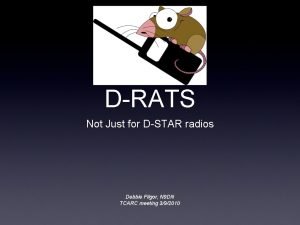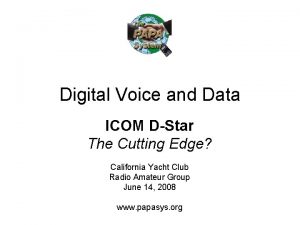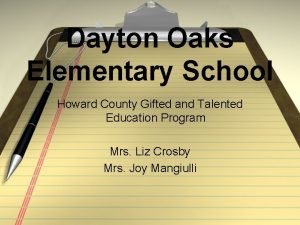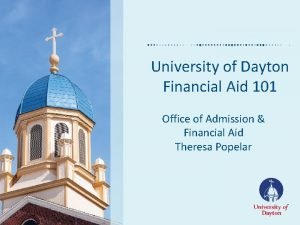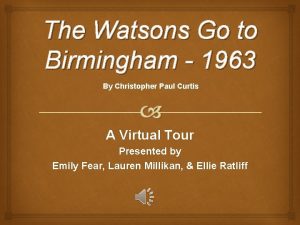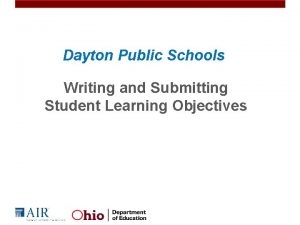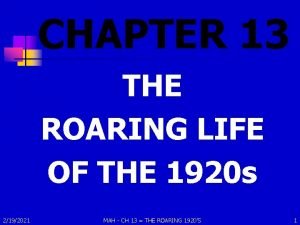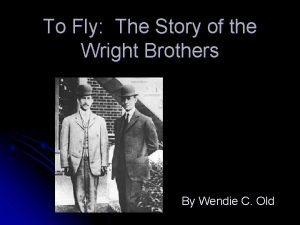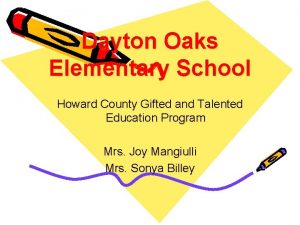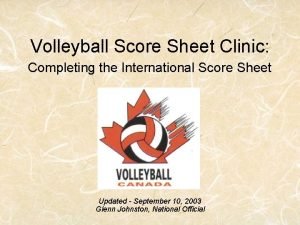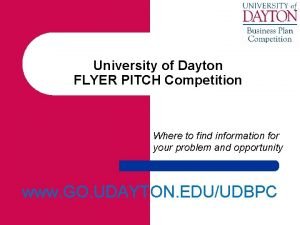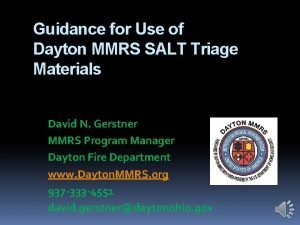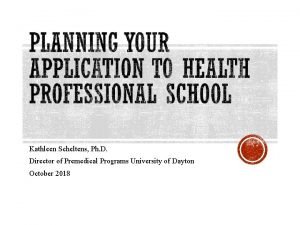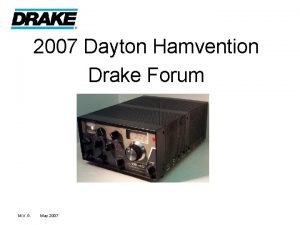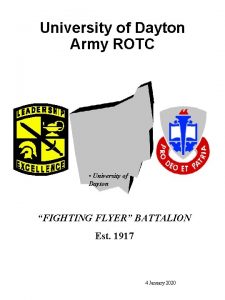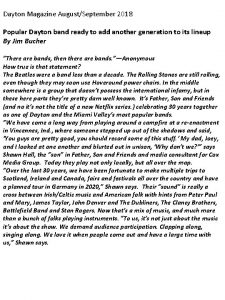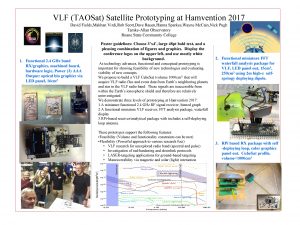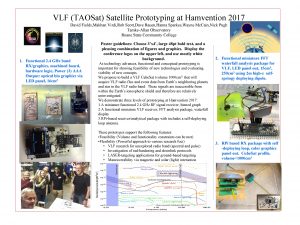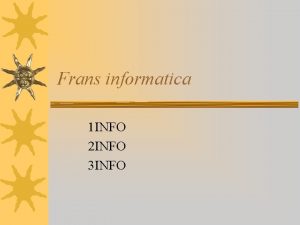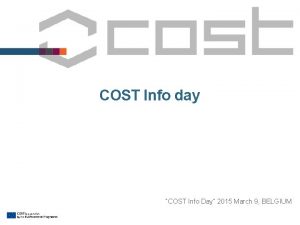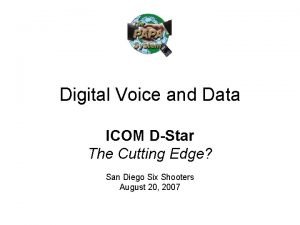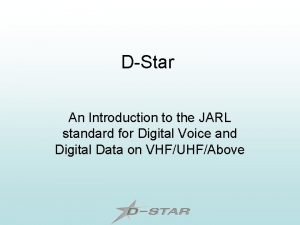DSTAR Info Con 2015 at Dayton Hamvention Part
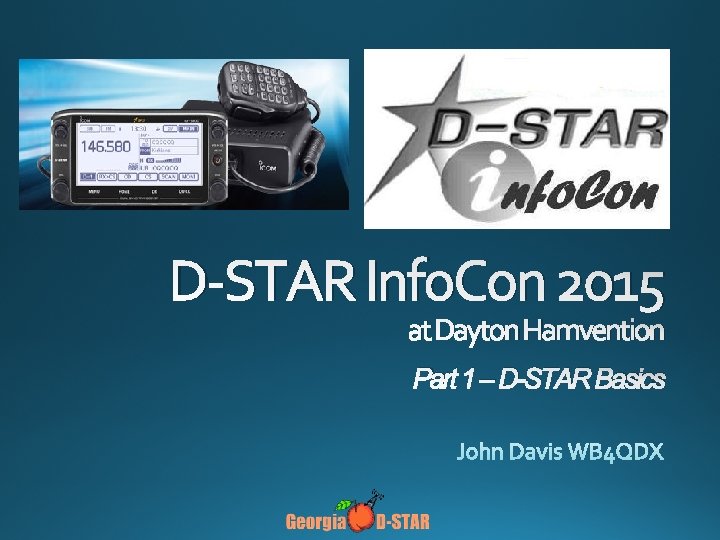

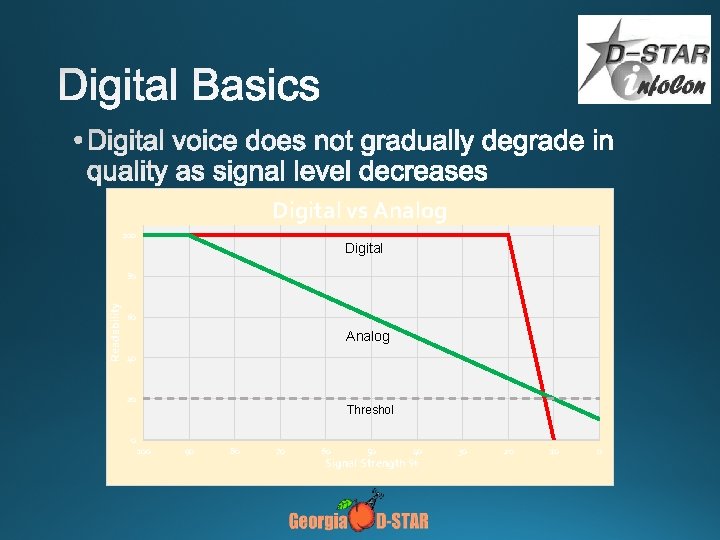
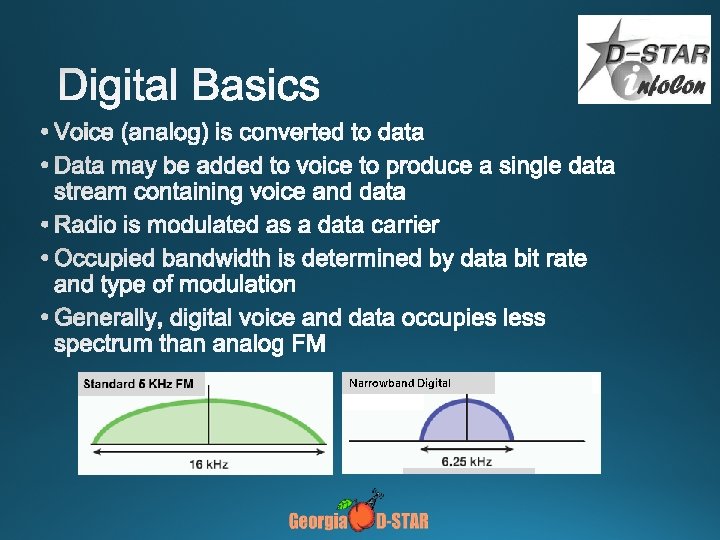
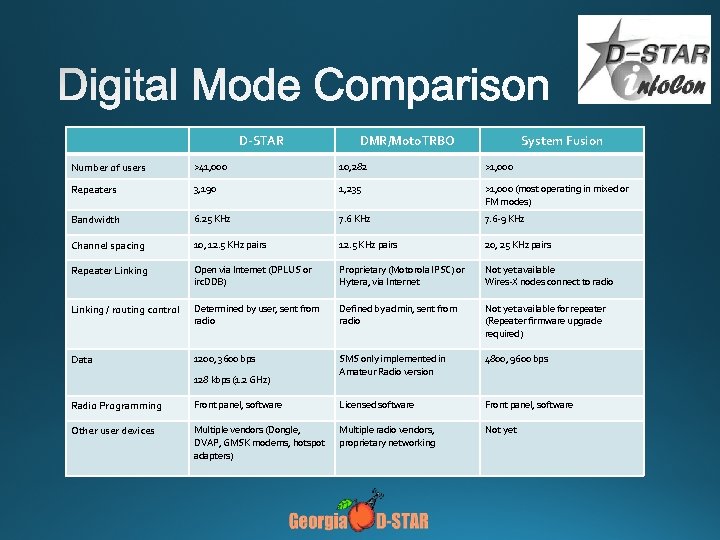


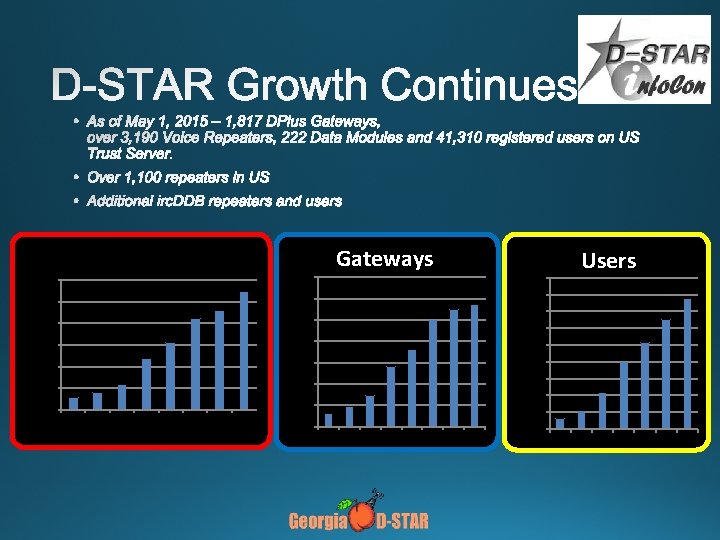





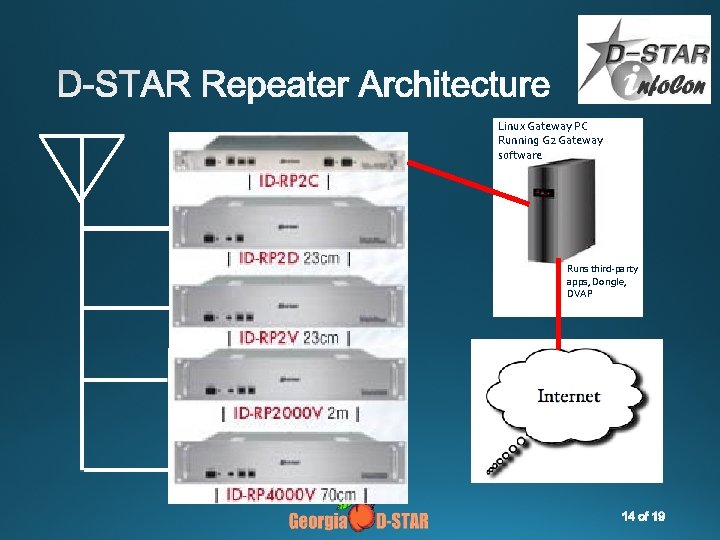
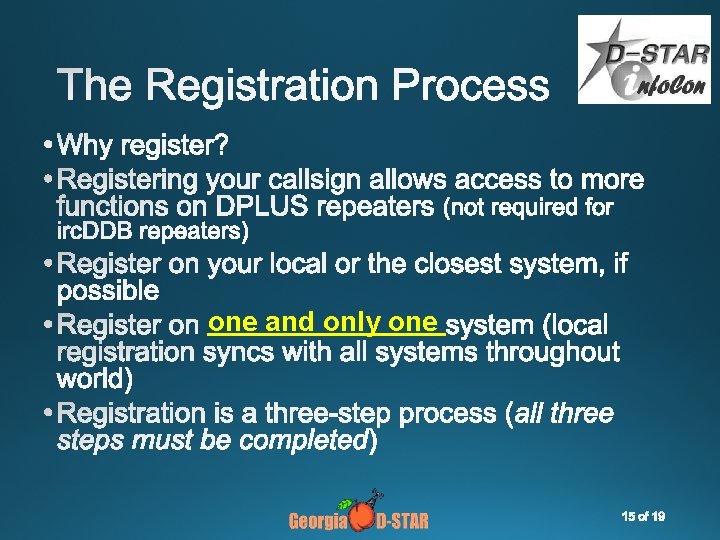
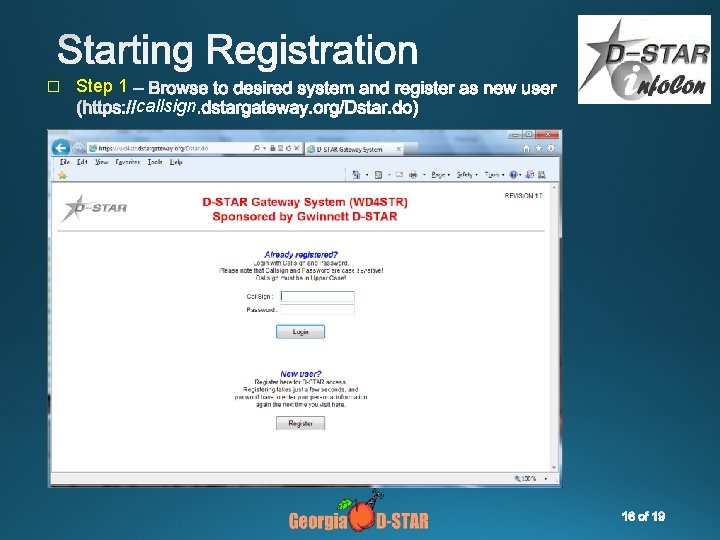
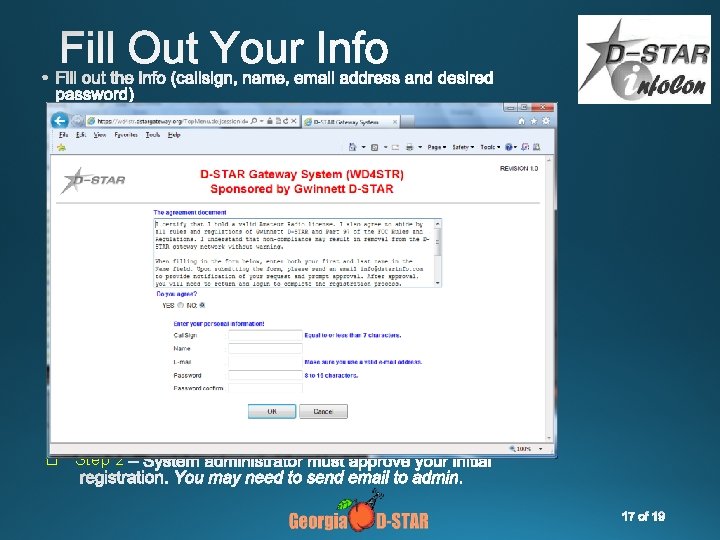
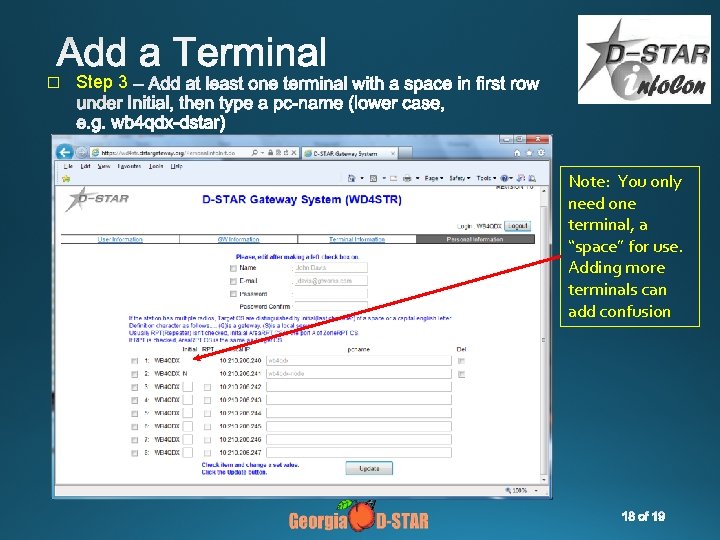

- Slides: 19
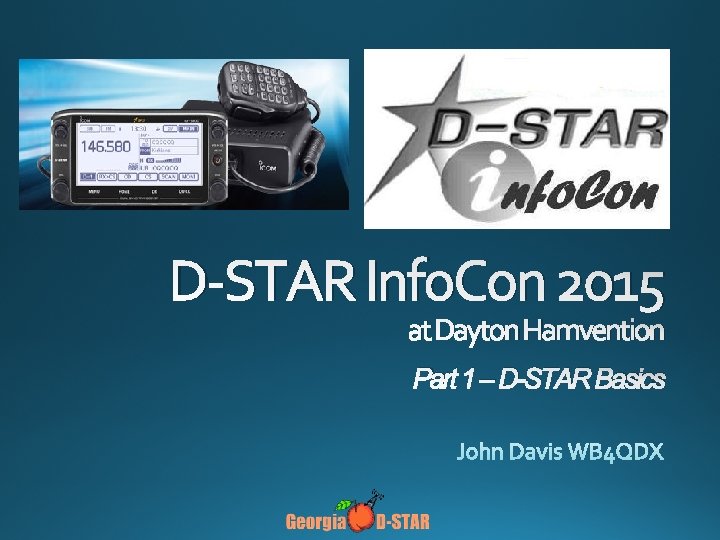
D-STAR Info. Con 2015 at Dayton Hamvention Part 1 – D-STAR Basics

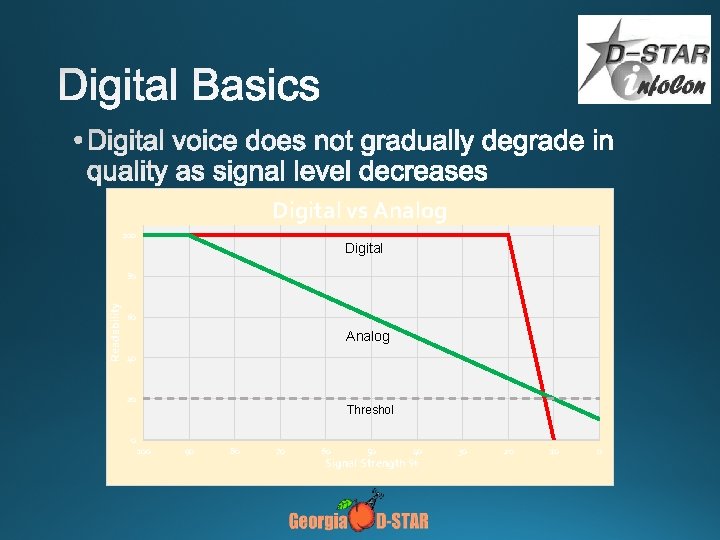
Digital vs Analog 100 Digital Readability 80 60 Analog 40 20 0 Threshol 100 90 80 70 60 50 40 Signal Strength % 30 20 10 0
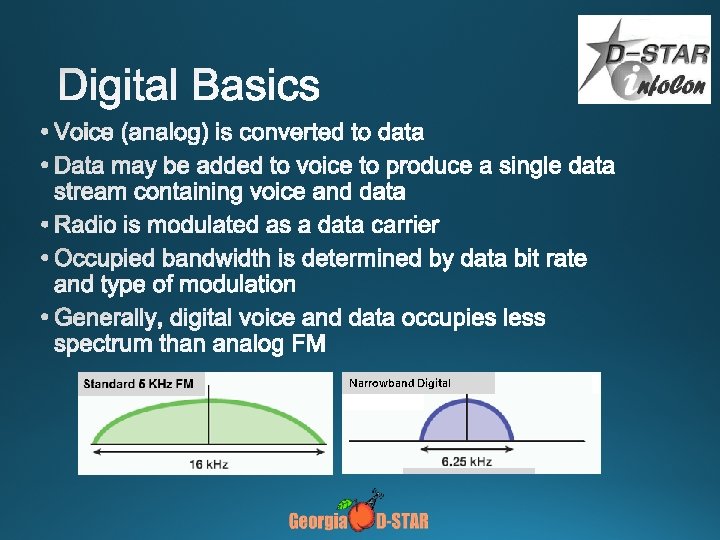
Narrowband Digital
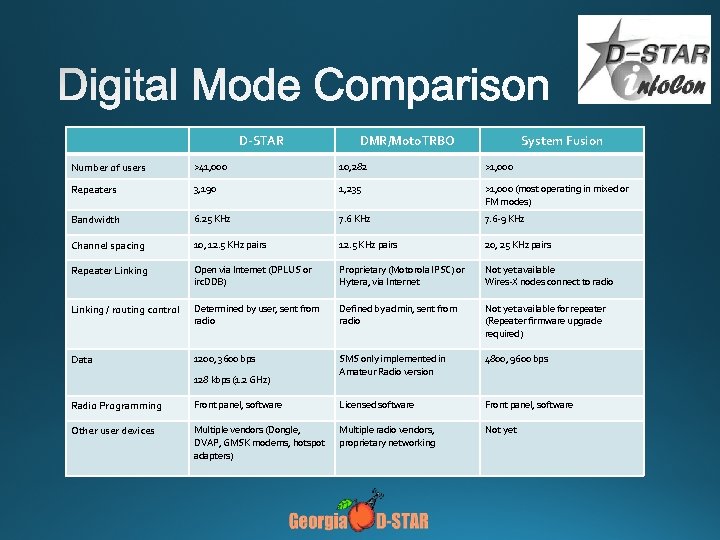
D-STAR DMR/Moto. TRBO System Fusion Number of users >41, 000 10, 282 >1, 000 Repeaters 3, 190 1, 235 >1, 000 (most operating in mixed or FM modes) Bandwidth 6. 25 KHz 7. 6 -9 KHz Channel spacing 10, 12. 5 KHz pairs 20, 25 KHz pairs Repeater Linking Open via Internet (DPLUS or irc. DDB) Proprietary (Motorola IPSC) or Hytera, via Internet Not yet available Wires-X nodes connect to radio Linking / routing control Determined by user, sent from radio Defined by admin, sent from radio Not yet available for repeater (Repeater firmware upgrade required) Data 1200, 3600 bps SMS only implemented in Amateur Radio version 4800, 9600 bps 128 kbps (1. 2 GHz) Radio Programming Front panel, software Licensed software Front panel, software Other user devices Multiple vendors (Dongle, DVAP, GMSK modems, hotspot adapters) Multiple radio vendors, proprietary networking Not yet


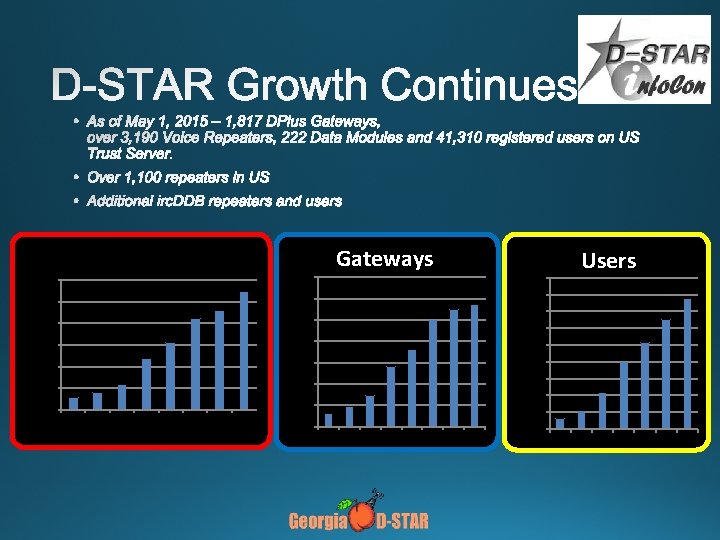
3000 Repeaters 1400 Gateways 45000 40000 1200 2000 1500 800 25000 1000 600 20000 500 400 0 200 19 0 6. 30 5. 1 90 5 7. 1. 19 05 7. 2. 19 05 7. 3. 19 05 7. 4. 19 05 7. 5. 19 05 7. 6. 19 05 2500 6. 29. Users 35000 30000 15000 10000 5000 0 20072008200920102011201220132014 0 2008200920102011201220132014





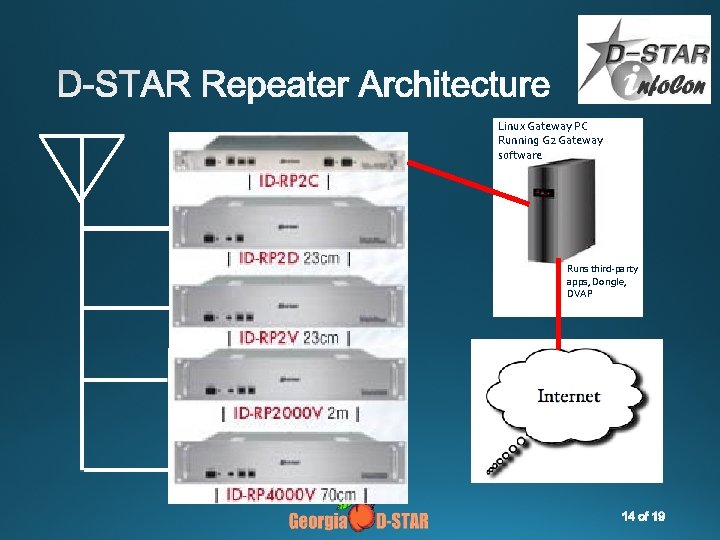
Linux Gateway PC Running G 2 Gateway software Runs third-party apps, Dongle, DVAP
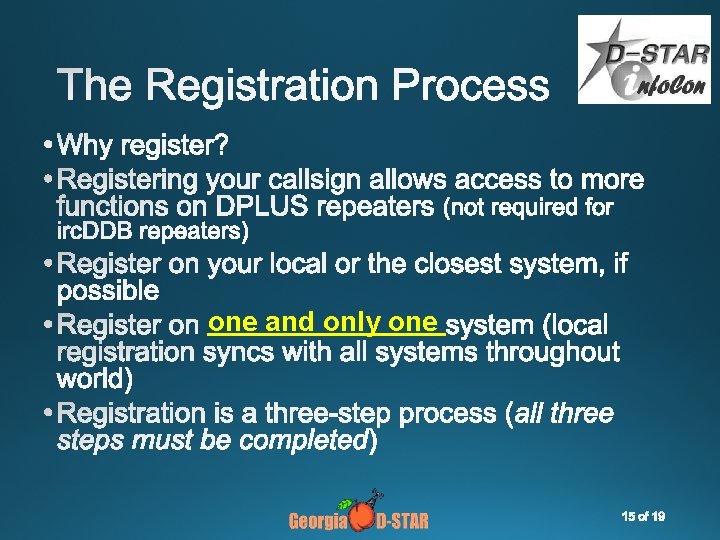
one and only one
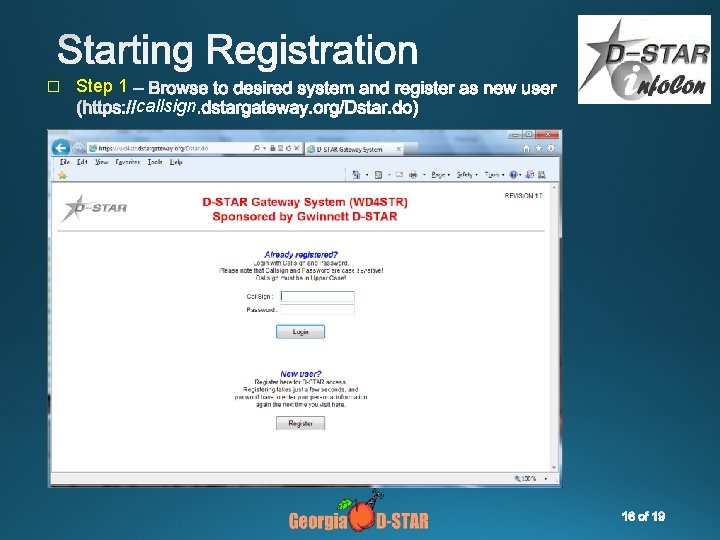
� Step 1 callsign 16
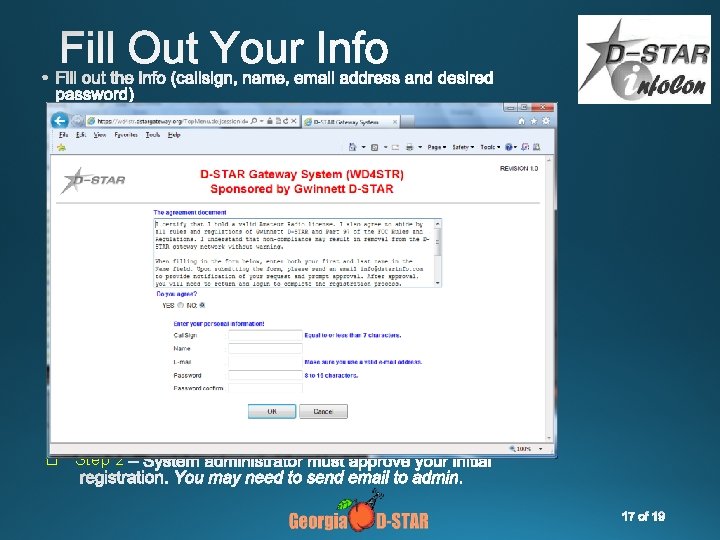
� Step 2
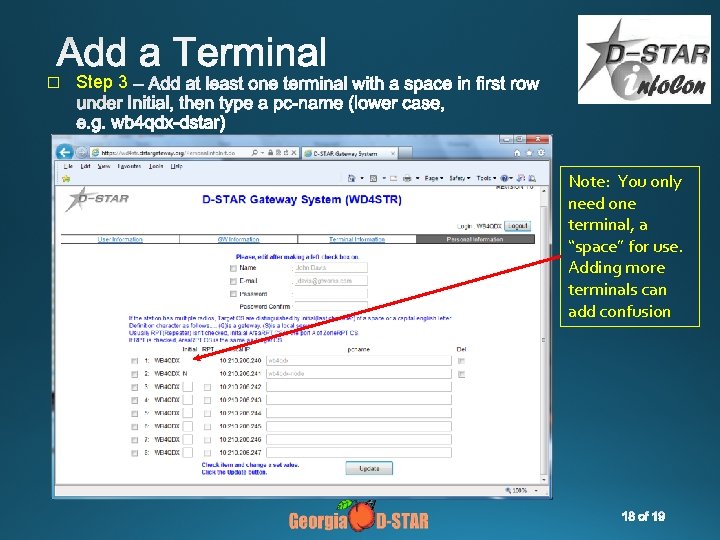
� Step 3 Note: You only need one terminal, a “space” for use. Adding more terminals can add confusion

 Dstar france
Dstar france Dstar gateway system
Dstar gateway system Drats dstar
Drats dstar Papasys
Papasys What is dstar
What is dstar Dstar satellite
Dstar satellite Dayton oaks elementary
Dayton oaks elementary Dayton junior volleyball club
Dayton junior volleyball club Dayton financial aid
Dayton financial aid Watsons of dayton
Watsons of dayton Infonet dps
Infonet dps Lakeside amusement park dayton ohio
Lakeside amusement park dayton ohio Presidents club of dayton
Presidents club of dayton Dayton mn police
Dayton mn police 7 hawthorne street dayton ohio
7 hawthorne street dayton ohio Dayton oaks elementary school
Dayton oaks elementary school Dayton juniors volleyball club
Dayton juniors volleyball club University of dayton powerpoint template
University of dayton powerpoint template Dayton mmrs
Dayton mmrs University of dayton premed
University of dayton premed