Digimap for Schools An introduction for primary teachers
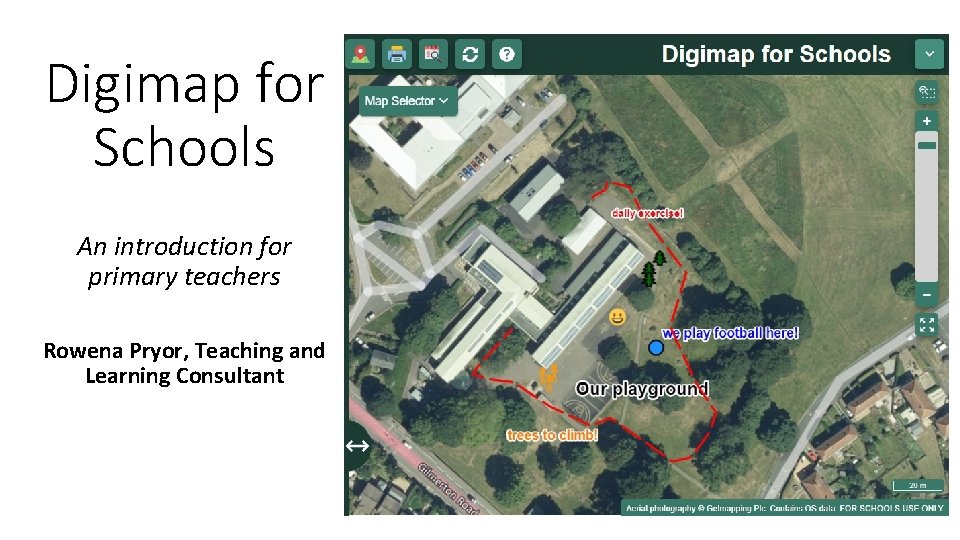
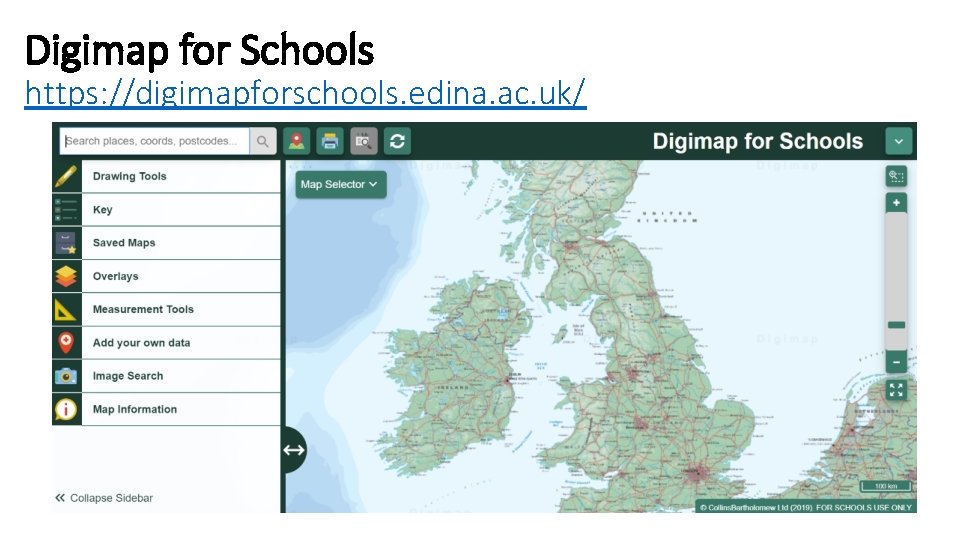
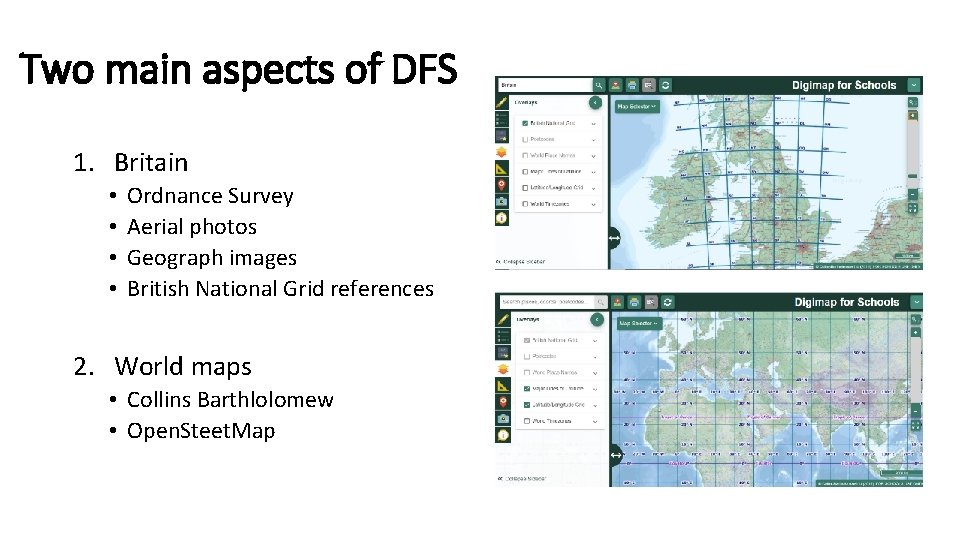
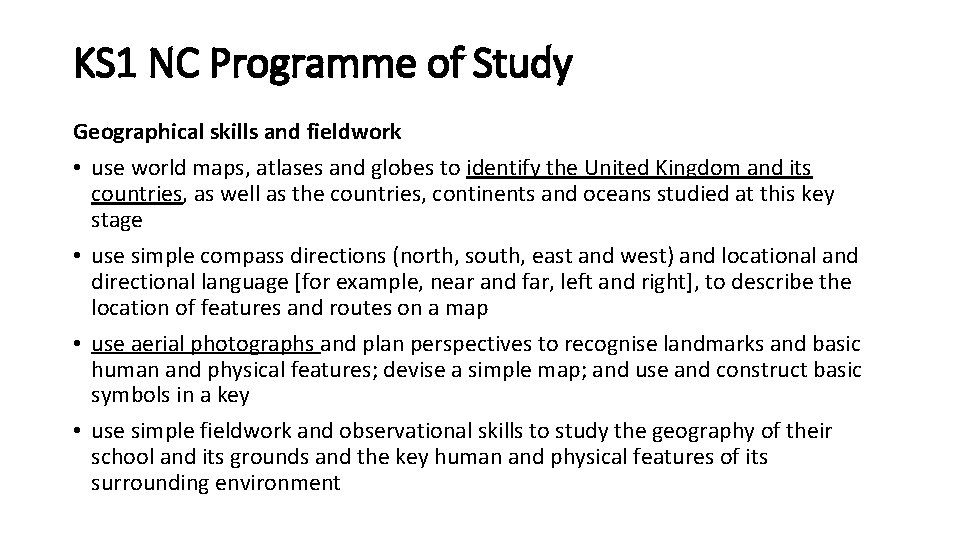
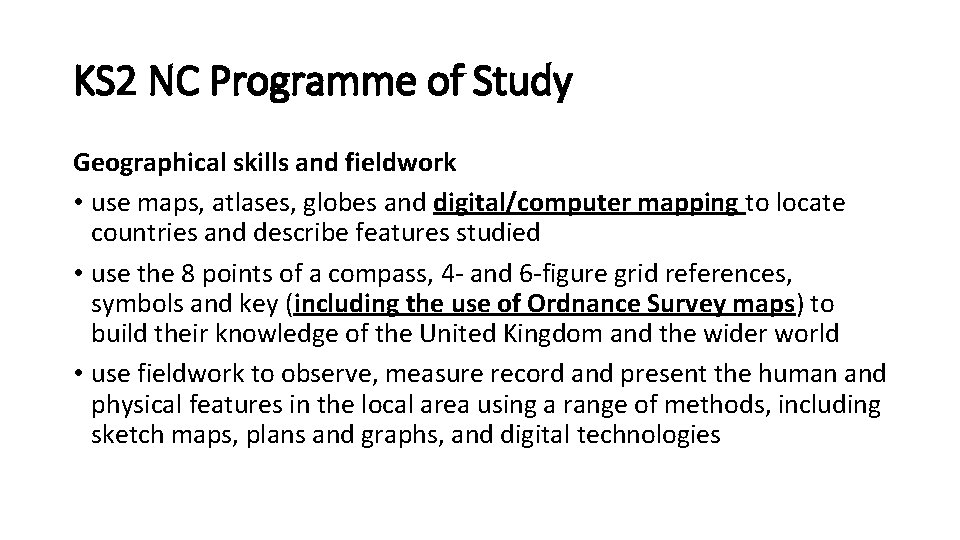
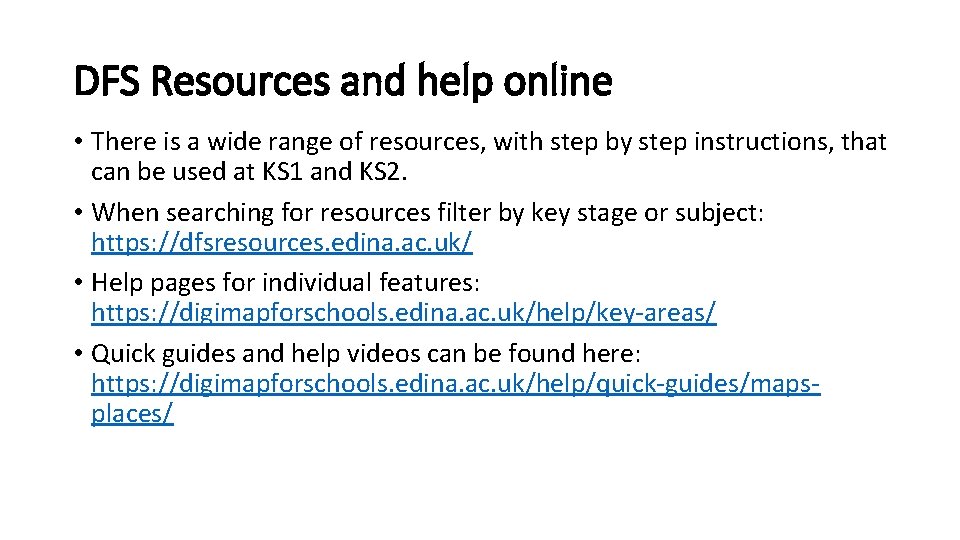
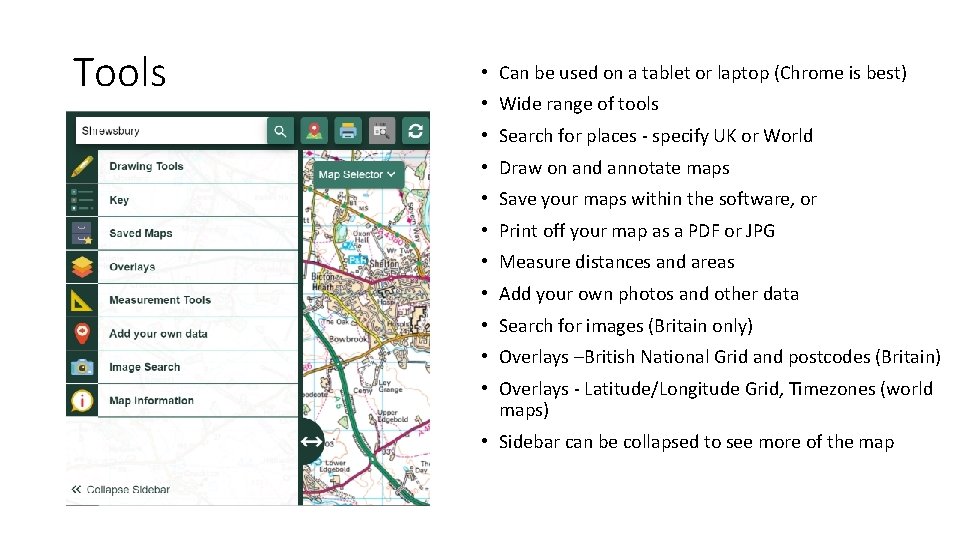
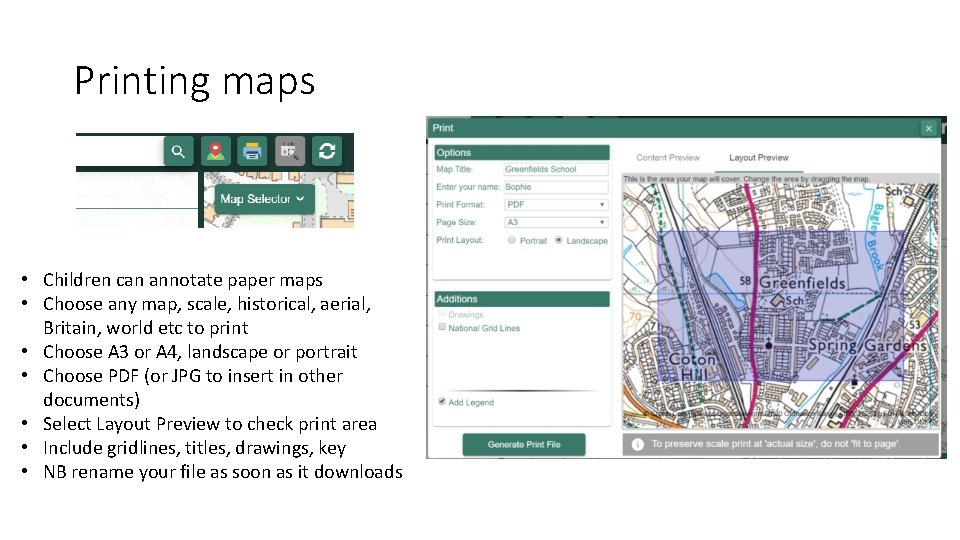
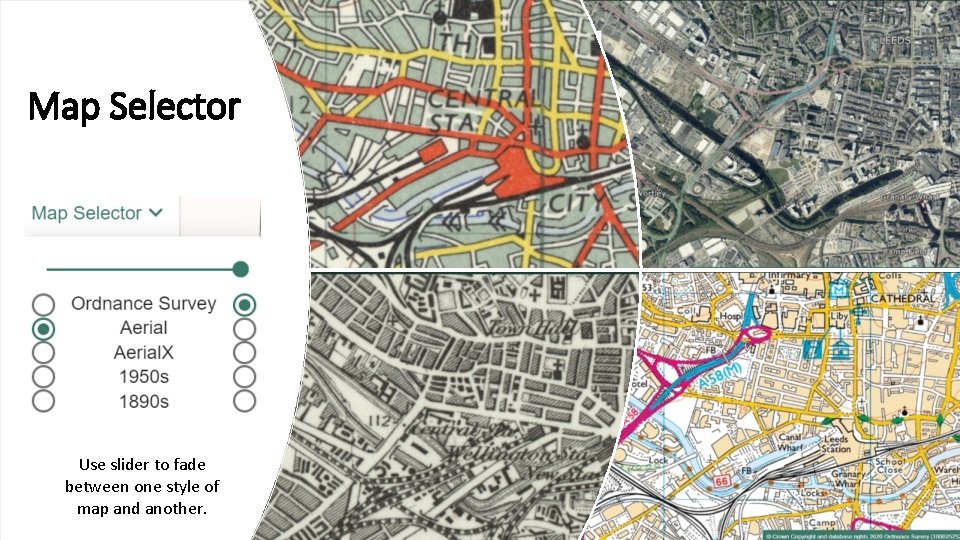
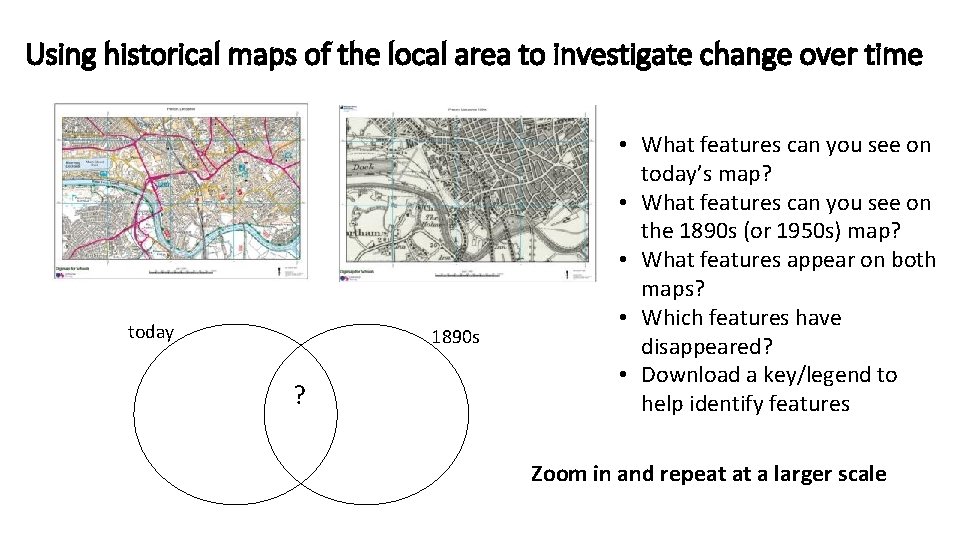
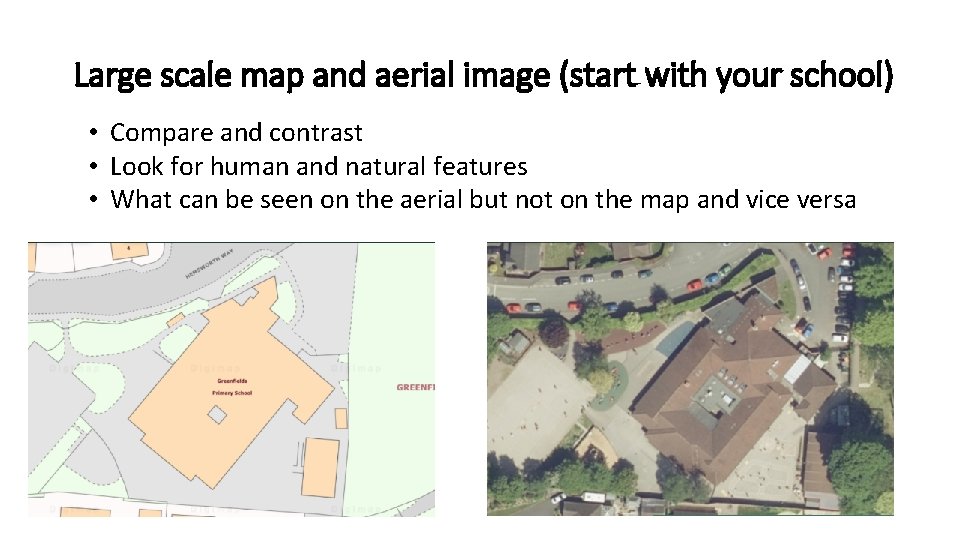
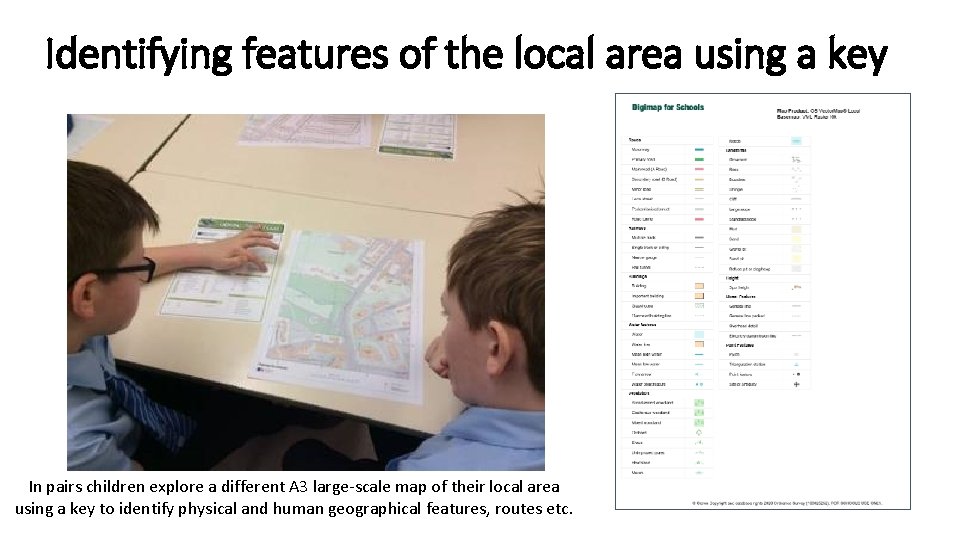
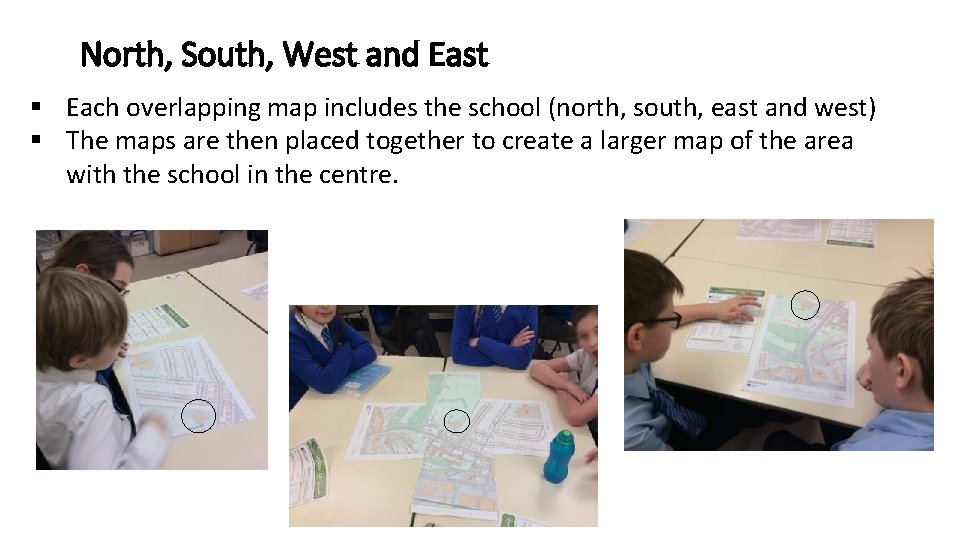
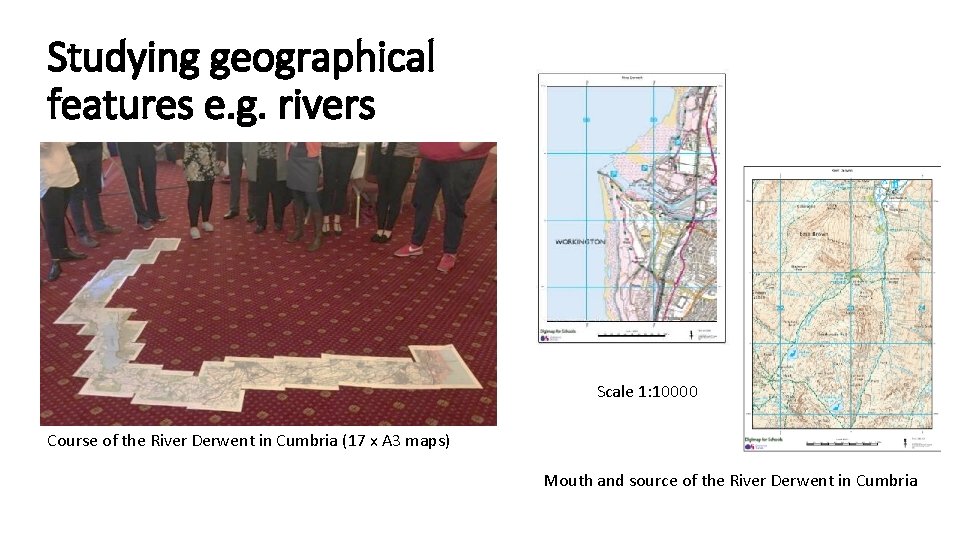
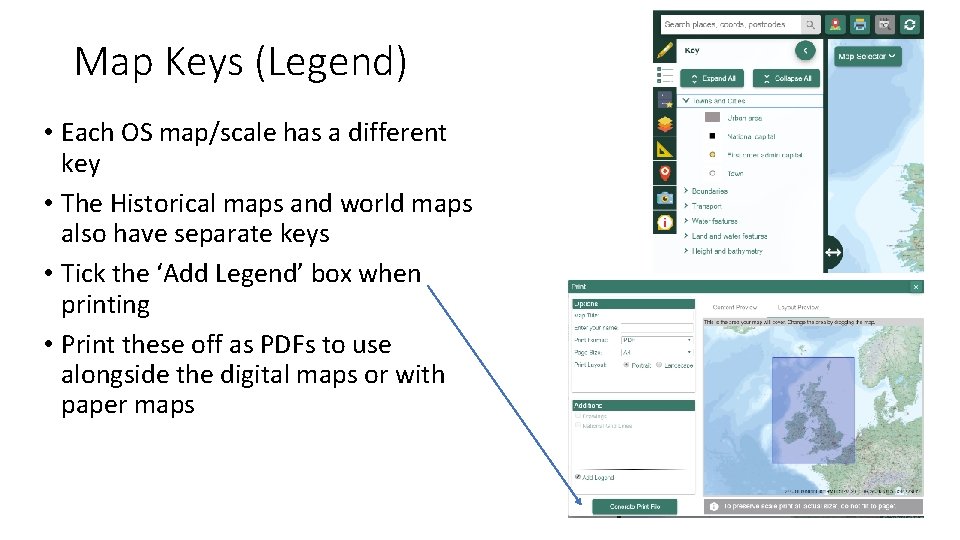
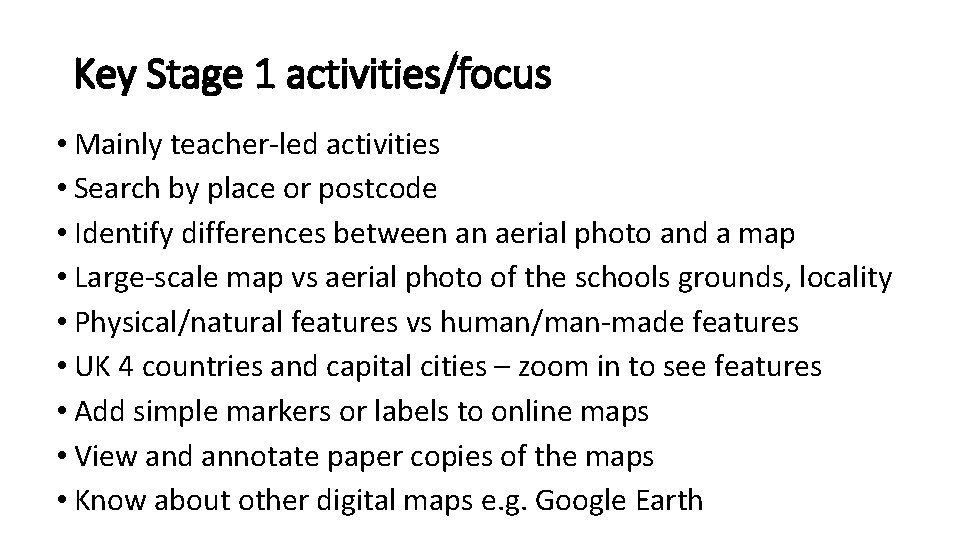
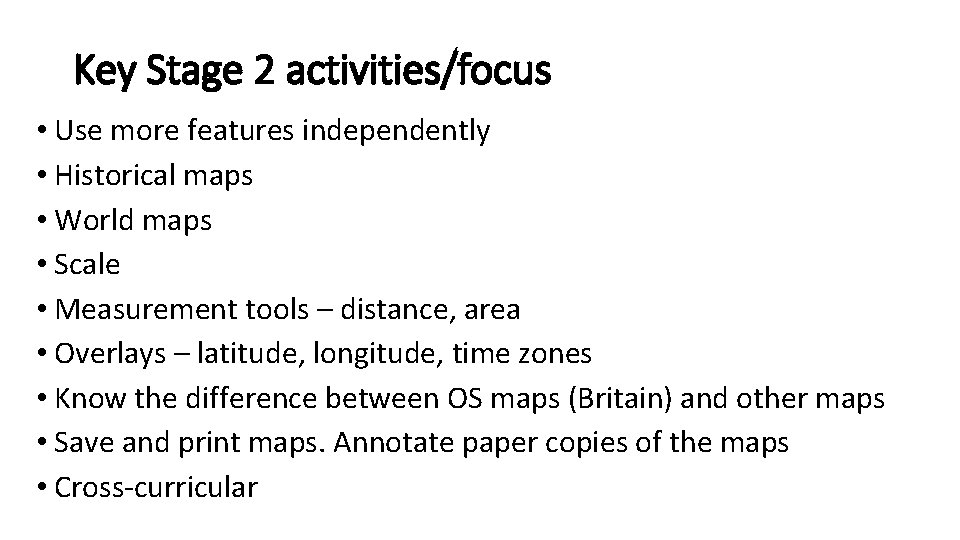
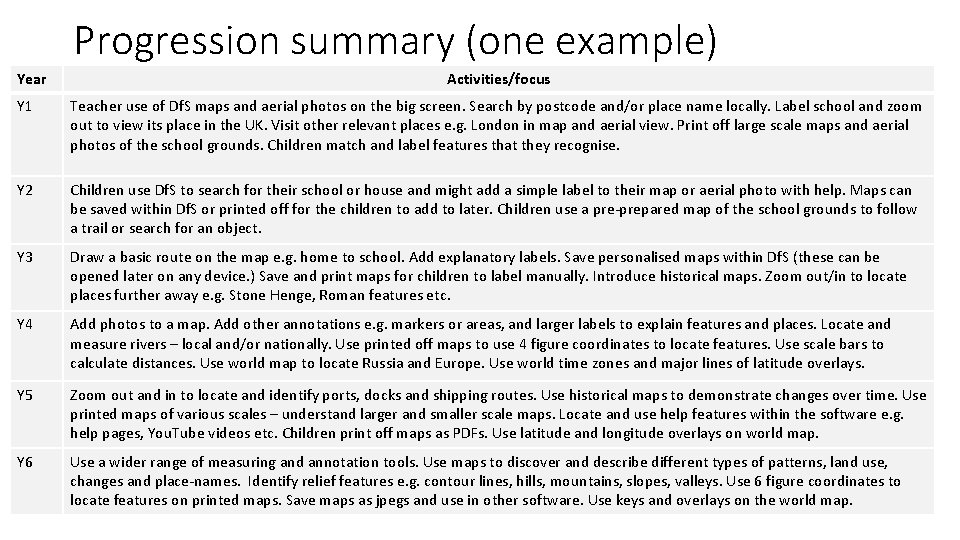
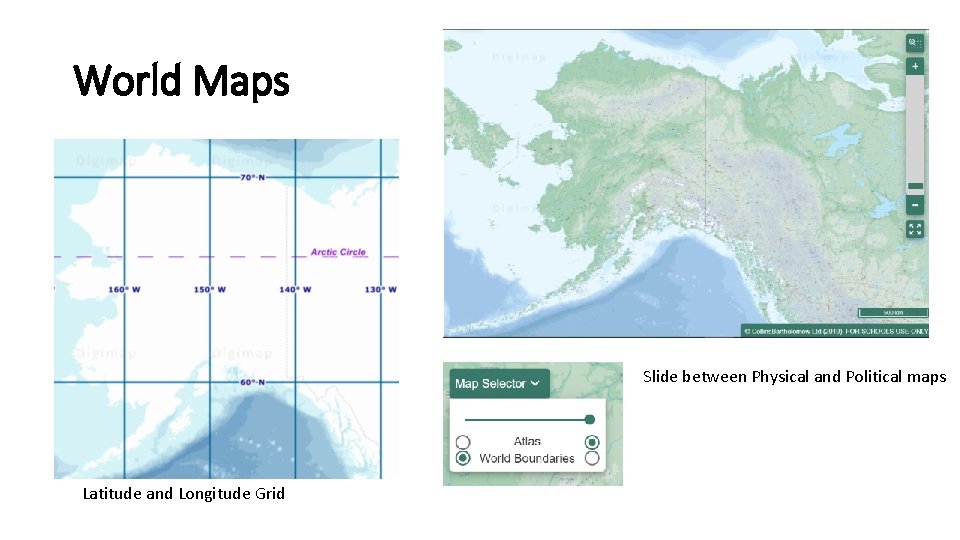

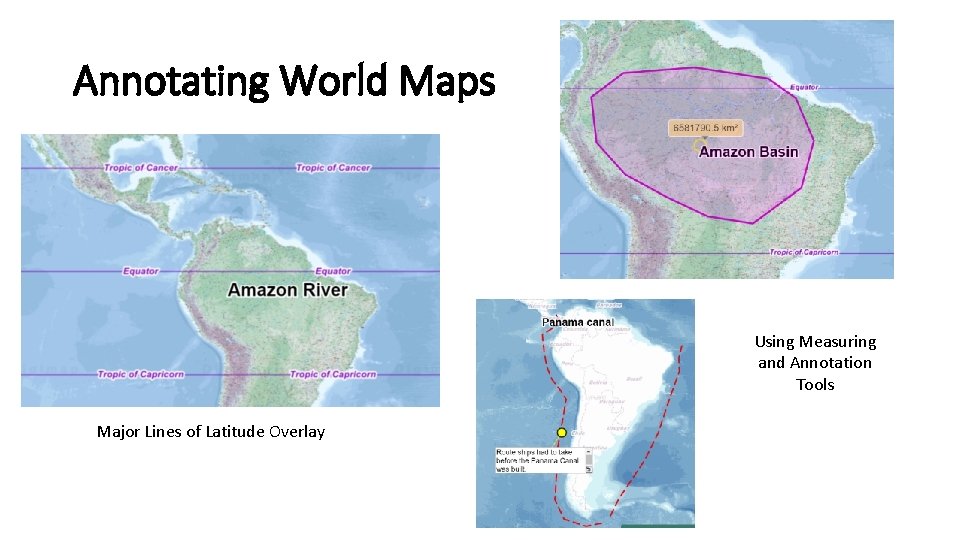
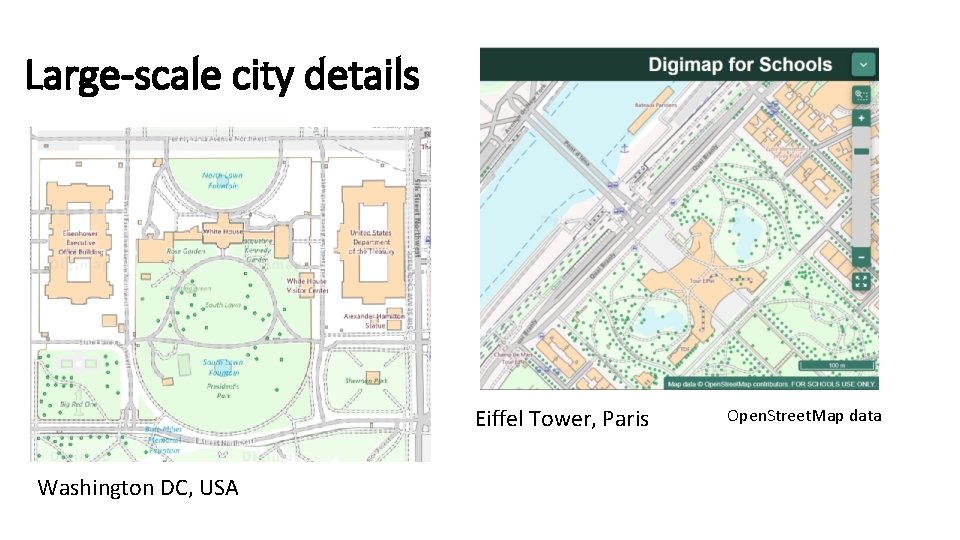
- Slides: 22
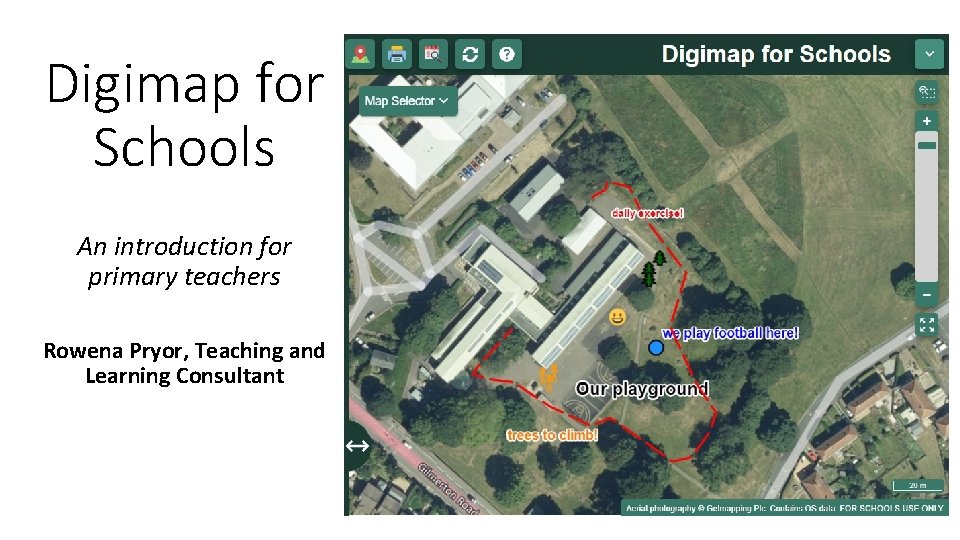
Digimap for Schools An introduction for primary teachers Rowena Pryor, Teaching and Learning Consultant
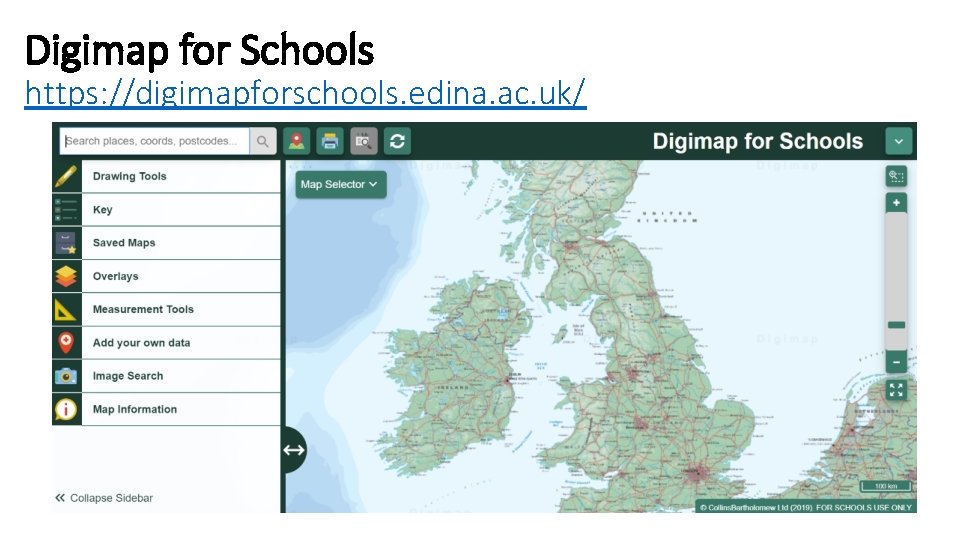
Digimap for Schools https: //digimapforschools. edina. ac. uk/
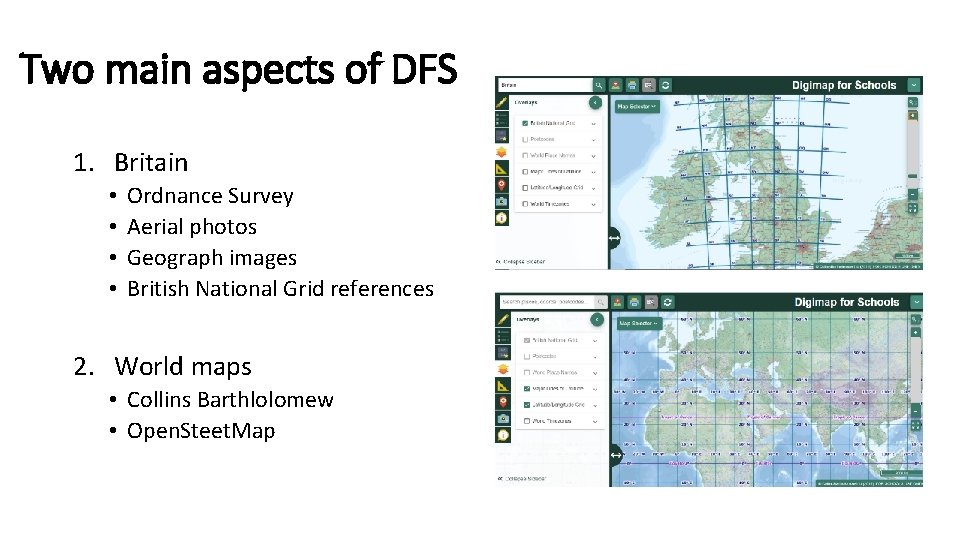
Two main aspects of DFS 1. Britain • • Ordnance Survey Aerial photos Geograph images British National Grid references 2. World maps • Collins Barthlolomew • Open. Steet. Map
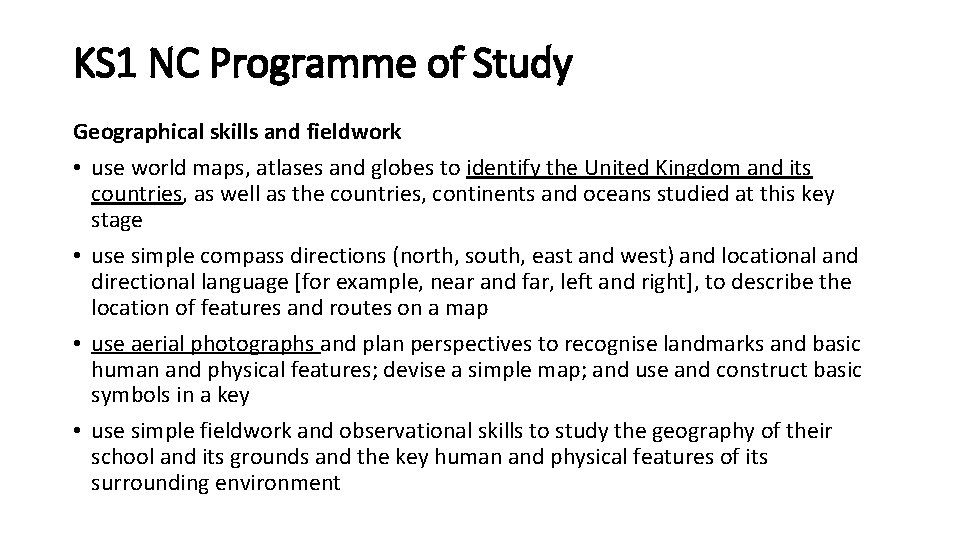
KS 1 NC Programme of Study Geographical skills and fieldwork • use world maps, atlases and globes to identify the United Kingdom and its countries, as well as the countries, continents and oceans studied at this key stage • use simple compass directions (north, south, east and west) and locational and directional language [for example, near and far, left and right], to describe the location of features and routes on a map • use aerial photographs and plan perspectives to recognise landmarks and basic human and physical features; devise a simple map; and use and construct basic symbols in a key • use simple fieldwork and observational skills to study the geography of their school and its grounds and the key human and physical features of its surrounding environment
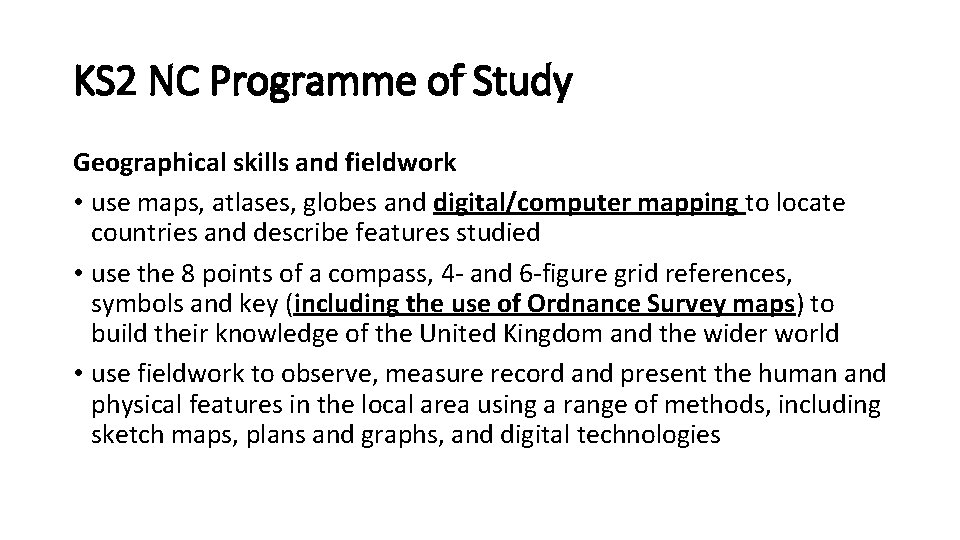
KS 2 NC Programme of Study Geographical skills and fieldwork • use maps, atlases, globes and digital/computer mapping to locate countries and describe features studied • use the 8 points of a compass, 4 - and 6 -figure grid references, symbols and key (including the use of Ordnance Survey maps) to build their knowledge of the United Kingdom and the wider world • use fieldwork to observe, measure record and present the human and physical features in the local area using a range of methods, including sketch maps, plans and graphs, and digital technologies
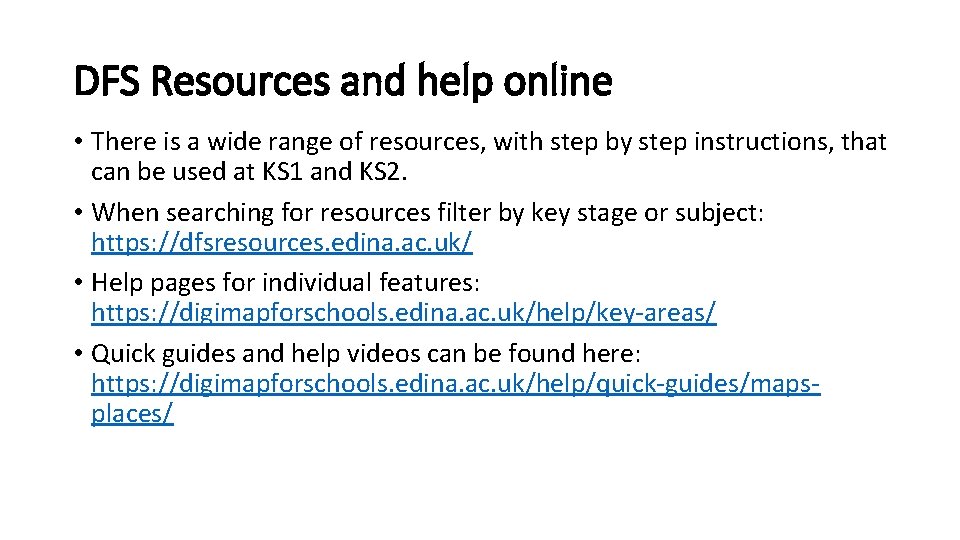
DFS Resources and help online • There is a wide range of resources, with step by step instructions, that can be used at KS 1 and KS 2. • When searching for resources filter by key stage or subject: https: //dfsresources. edina. ac. uk/ • Help pages for individual features: https: //digimapforschools. edina. ac. uk/help/key-areas/ • Quick guides and help videos can be found here: https: //digimapforschools. edina. ac. uk/help/quick-guides/mapsplaces/
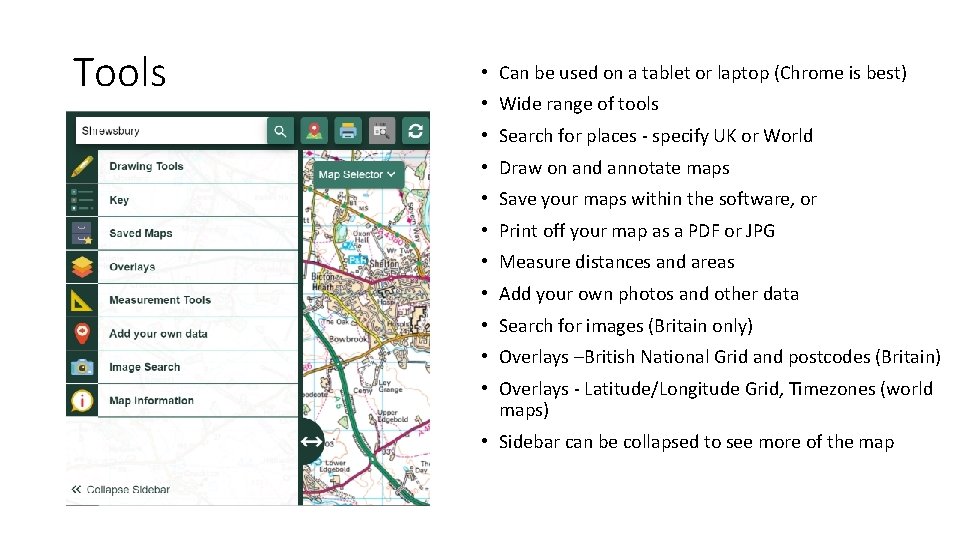
Tools • Can be used on a tablet or laptop (Chrome is best) • Wide range of tools • Search for places - specify UK or World • Draw on and annotate maps • Save your maps within the software, or • Print off your map as a PDF or JPG • Measure distances and areas • Add your own photos and other data • Search for images (Britain only) • Overlays –British National Grid and postcodes (Britain) • Overlays - Latitude/Longitude Grid, Timezones (world maps) • Sidebar can be collapsed to see more of the map
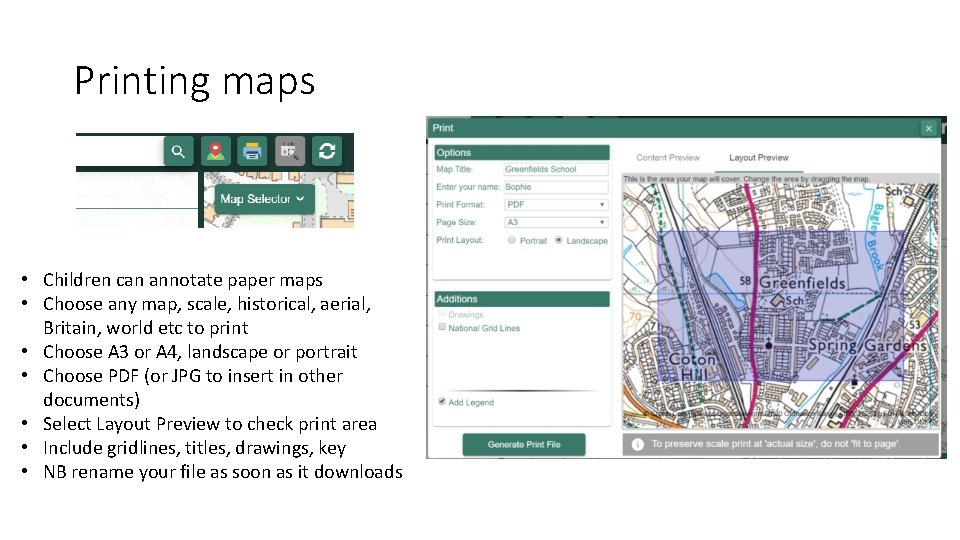
Printing maps • Children can annotate paper maps • Choose any map, scale, historical, aerial, Britain, world etc to print • Choose A 3 or A 4, landscape or portrait • Choose PDF (or JPG to insert in other documents) • Select Layout Preview to check print area • Include gridlines, titles, drawings, key • NB rename your file as soon as it downloads
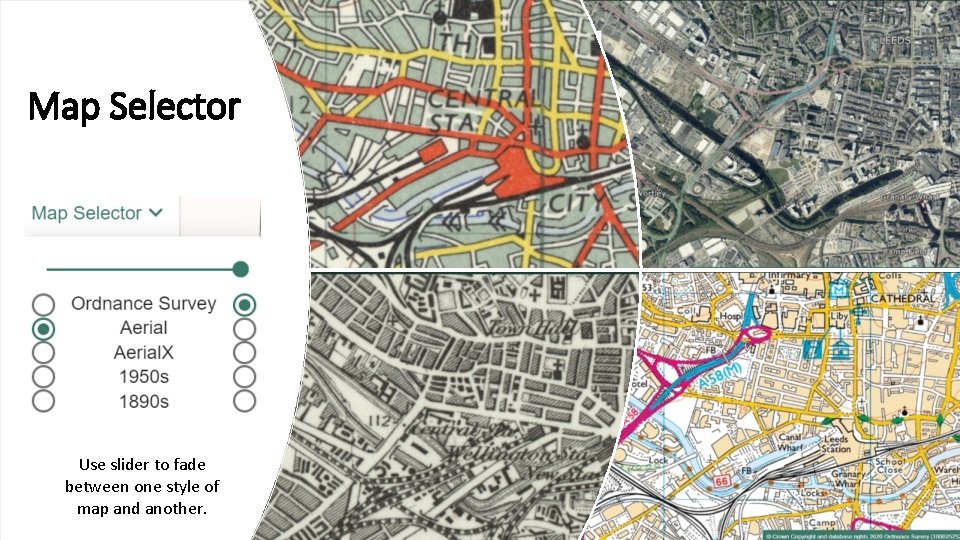
Map Selector Use slider to fade between one style of map and another.
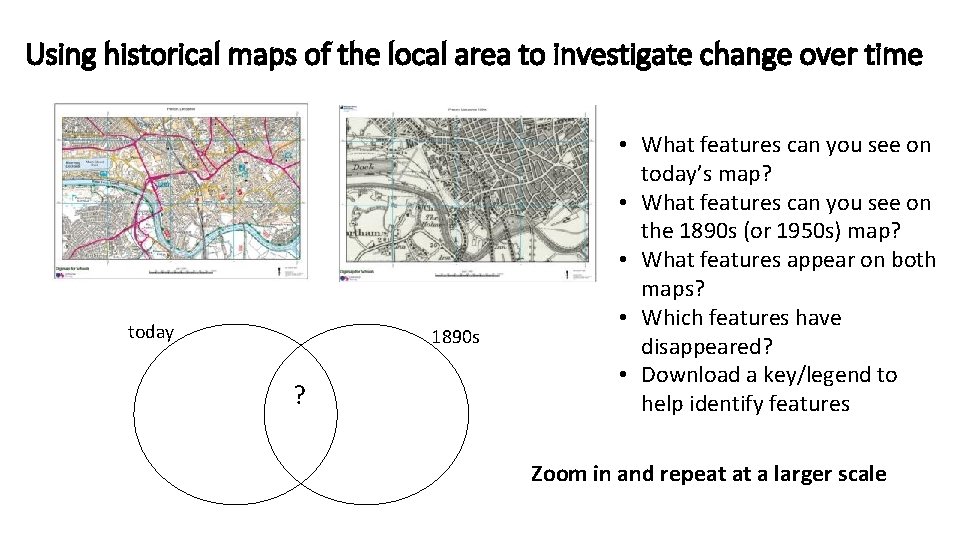
Using historical maps of the local area to investigate change over time today 1890 s ? • What features can you see on today’s map? • What features can you see on the 1890 s (or 1950 s) map? • What features appear on both maps? • Which features have disappeared? • Download a key/legend to help identify features Zoom in and repeat at a larger scale
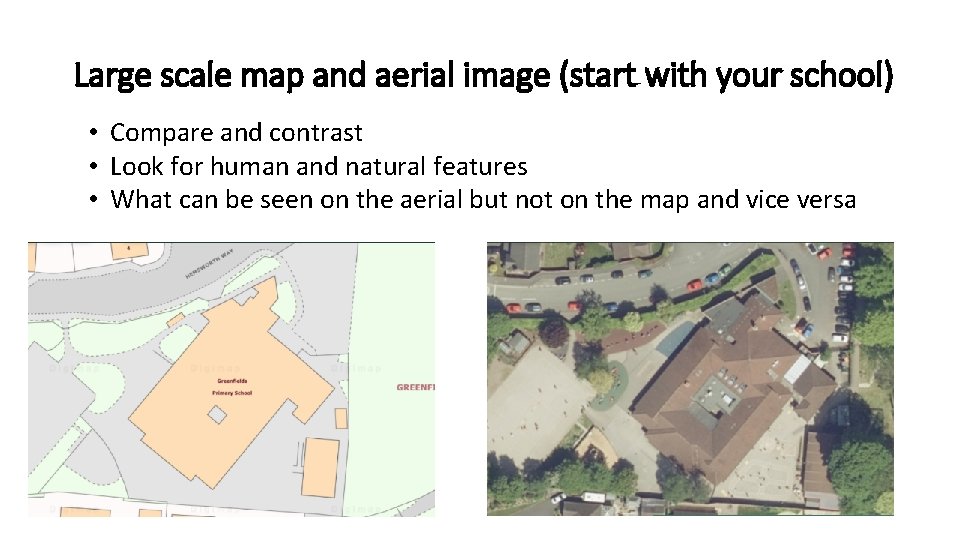
Large scale map and aerial image (start with your school) • Compare and contrast • Look for human and natural features • What can be seen on the aerial but not on the map and vice versa
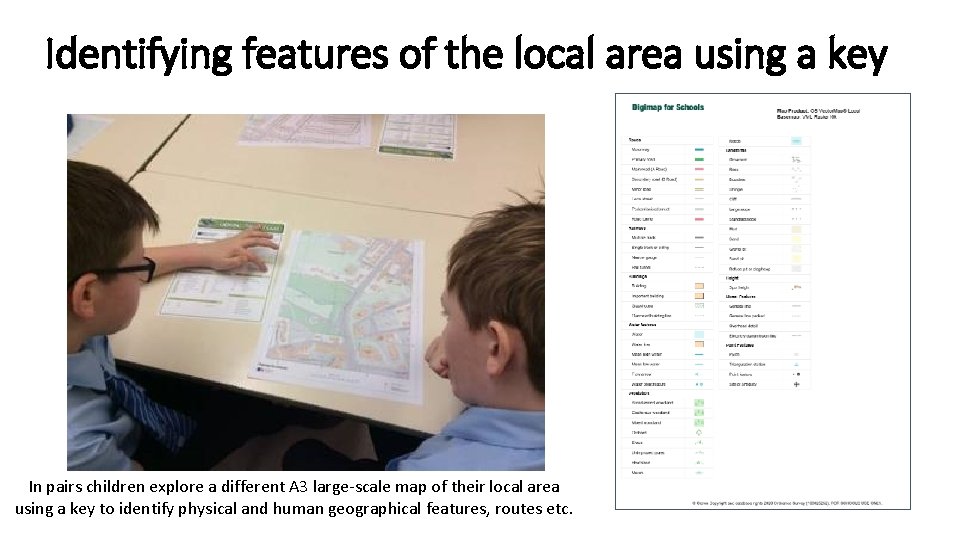
Identifying features of the local area using a key In pairs children explore a different A 3 large-scale map of their local area using a key to identify physical and human geographical features, routes etc.
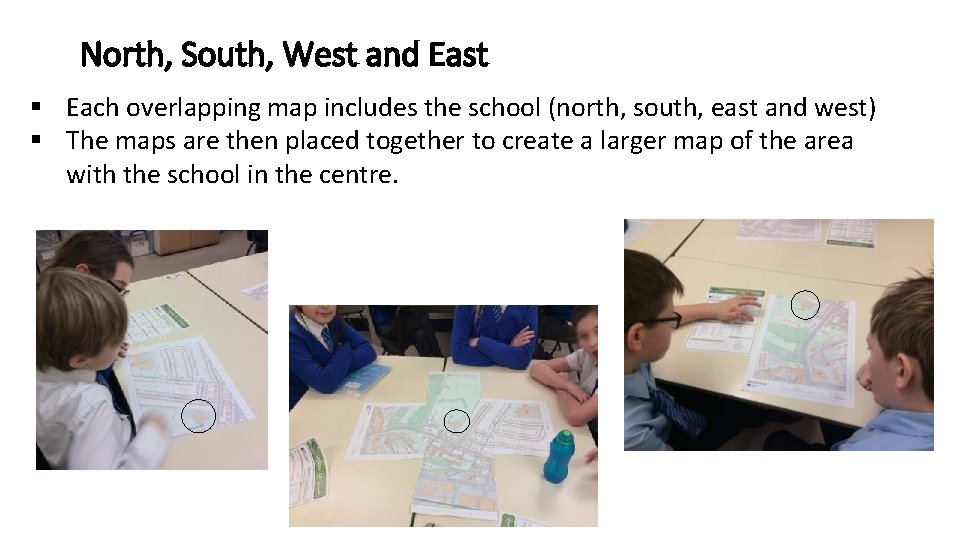
North, South, West and East § Each overlapping map includes the school (north, south, east and west) § The maps are then placed together to create a larger map of the area with the school in the centre.
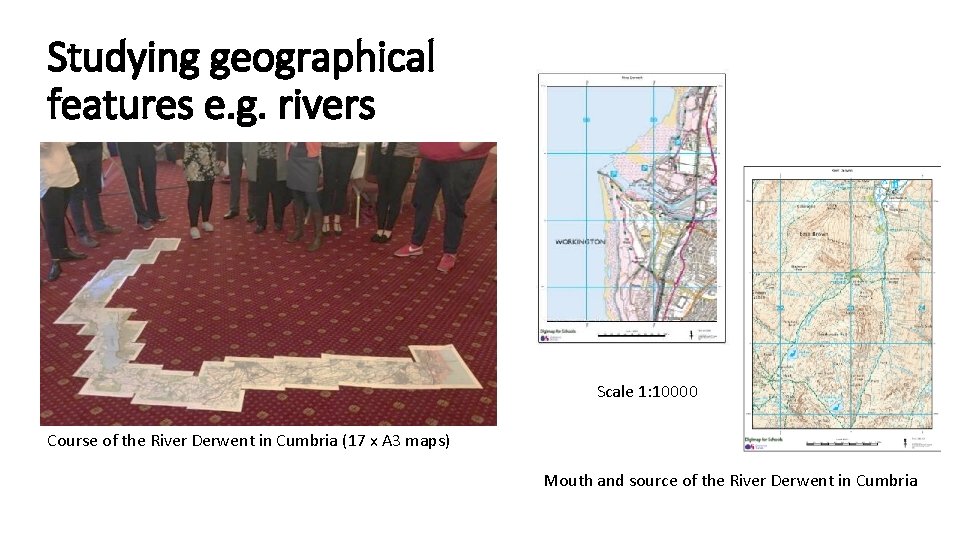
Studying geographical features e. g. rivers Scale 1: 10000 Course of the River Derwent in Cumbria (17 x A 3 maps) Mouth and source of the River Derwent in Cumbria
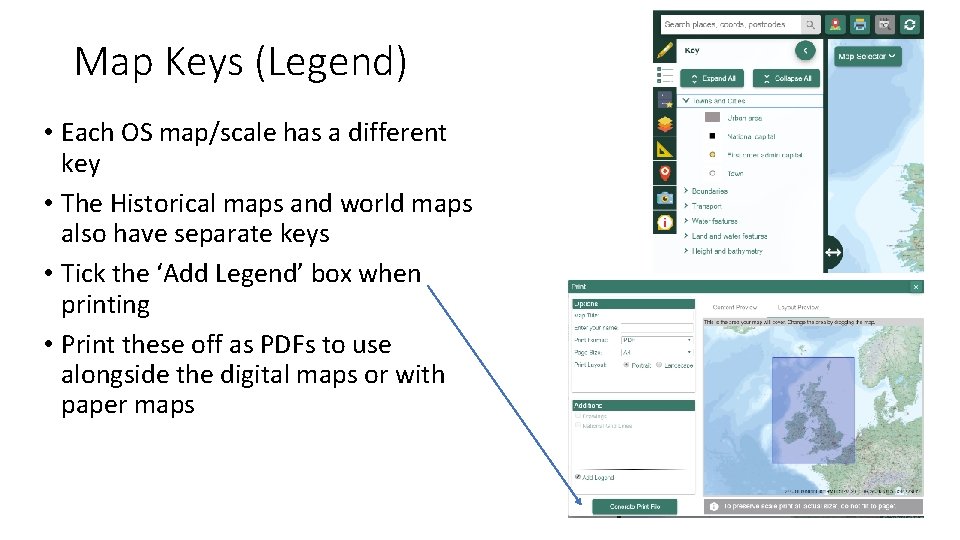
Map Keys (Legend) • Each OS map/scale has a different key • The Historical maps and world maps also have separate keys • Tick the ‘Add Legend’ box when printing • Print these off as PDFs to use alongside the digital maps or with paper maps
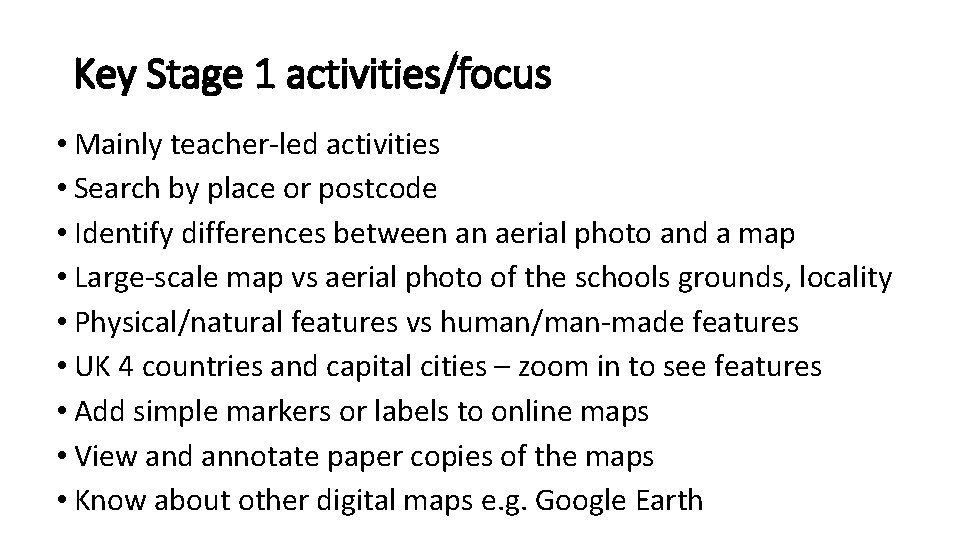
Key Stage 1 activities/focus • Mainly teacher-led activities • Search by place or postcode • Identify differences between an aerial photo and a map • Large-scale map vs aerial photo of the schools grounds, locality • Physical/natural features vs human/man-made features • UK 4 countries and capital cities – zoom in to see features • Add simple markers or labels to online maps • View and annotate paper copies of the maps • Know about other digital maps e. g. Google Earth
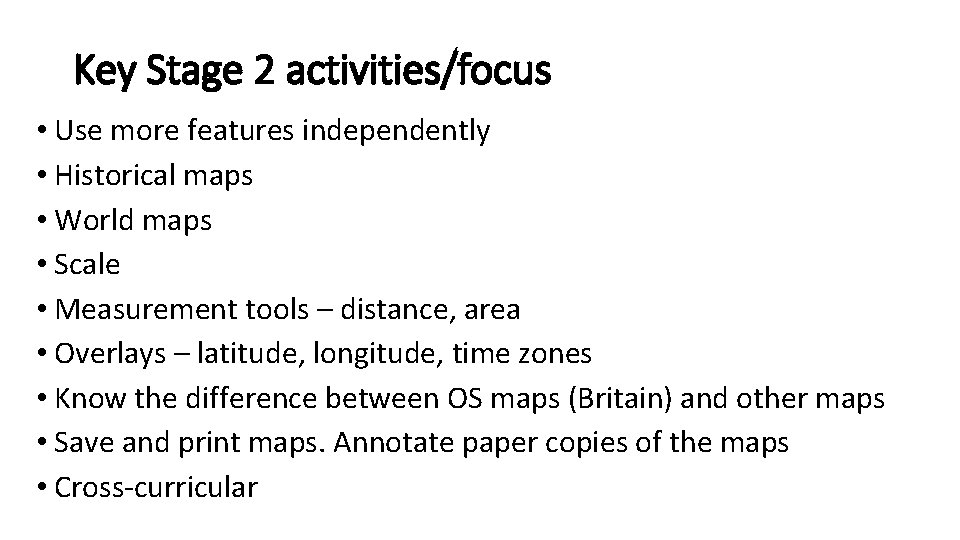
Key Stage 2 activities/focus • Use more features independently • Historical maps • World maps • Scale • Measurement tools – distance, area • Overlays – latitude, longitude, time zones • Know the difference between OS maps (Britain) and other maps • Save and print maps. Annotate paper copies of the maps • Cross-curricular
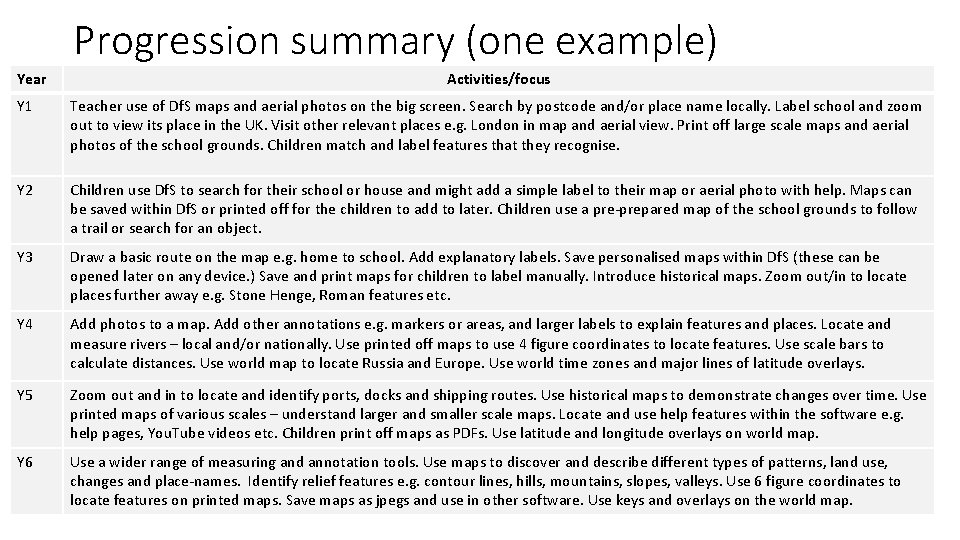
Progression summary (one example) Year Activities/focus Y 1 Teacher use of Df. S maps and aerial photos on the big screen. Search by postcode and/or place name locally. Label school and zoom out to view its place in the UK. Visit other relevant places e. g. London in map and aerial view. Print off large scale maps and aerial photos of the school grounds. Children match and label features that they recognise. Y 2 Children use Df. S to search for their school or house and might add a simple label to their map or aerial photo with help. Maps can be saved within Df. S or printed off for the children to add to later. Children use a pre-prepared map of the school grounds to follow a trail or search for an object. Y 3 Draw a basic route on the map e. g. home to school. Add explanatory labels. Save personalised maps within Df. S (these can be opened later on any device. ) Save and print maps for children to label manually. Introduce historical maps. Zoom out/in to locate places further away e. g. Stone Henge, Roman features etc. Y 4 Add photos to a map. Add other annotations e. g. markers or areas, and larger labels to explain features and places. Locate and measure rivers – local and/or nationally. Use printed off maps to use 4 figure coordinates to locate features. Use scale bars to calculate distances. Use world map to locate Russia and Europe. Use world time zones and major lines of latitude overlays. Y 5 Zoom out and in to locate and identify ports, docks and shipping routes. Use historical maps to demonstrate changes over time. Use printed maps of various scales – understand larger and smaller scale maps. Locate and use help features within the software e. g. help pages, You. Tube videos etc. Children print off maps as PDFs. Use latitude and longitude overlays on world map. Y 6 Use a wider range of measuring and annotation tools. Use maps to discover and describe different types of patterns, land use, changes and place-names. Identify relief features e. g. contour lines, hills, mountains, slopes, valleys. Use 6 figure coordinates to locate features on printed maps. Save maps as jpegs and use in other software. Use keys and overlays on the world map.
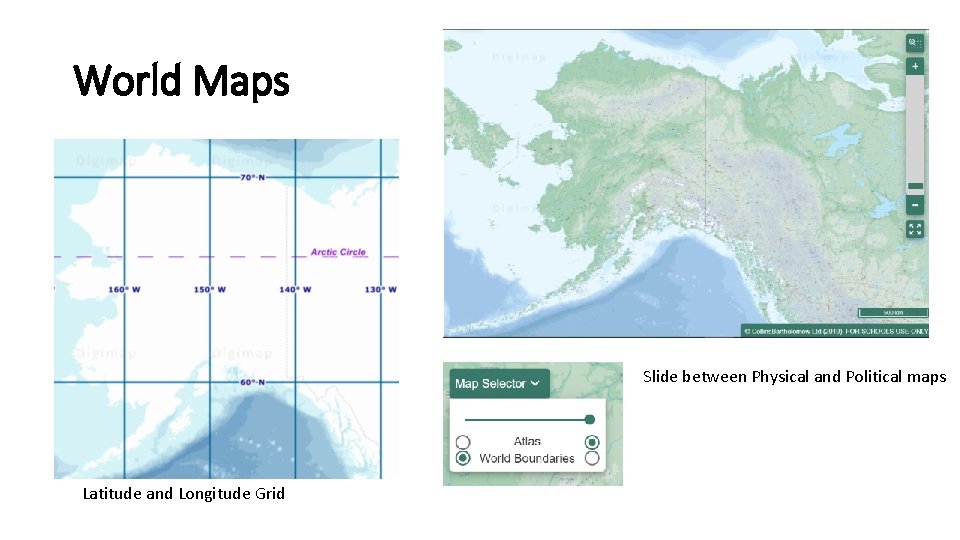
World Maps Slide between Physical and Political maps Latitude and Longitude Grid

Overlays: World Timezones (e. g. Europe/Russia)
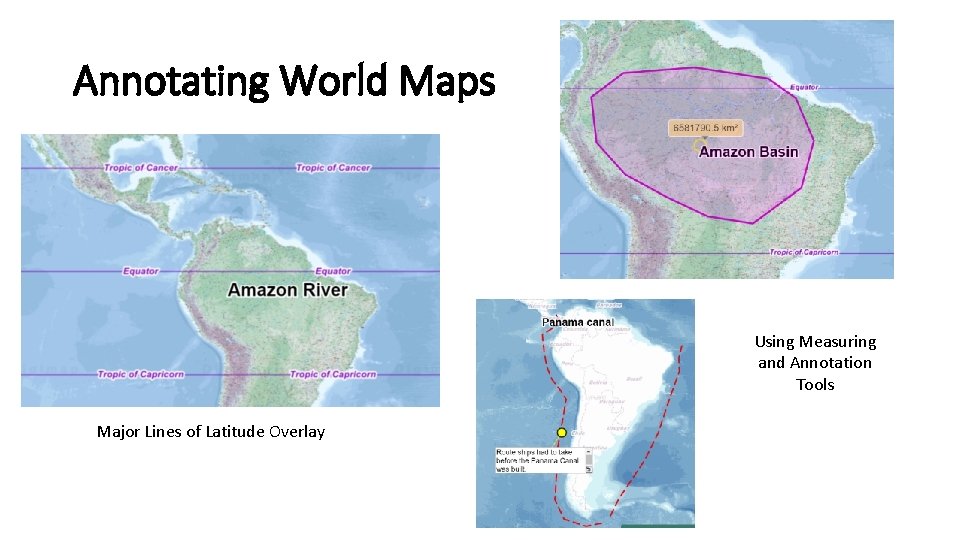
Annotating World Maps Using Measuring and Annotation Tools Major Lines of Latitude Overlay
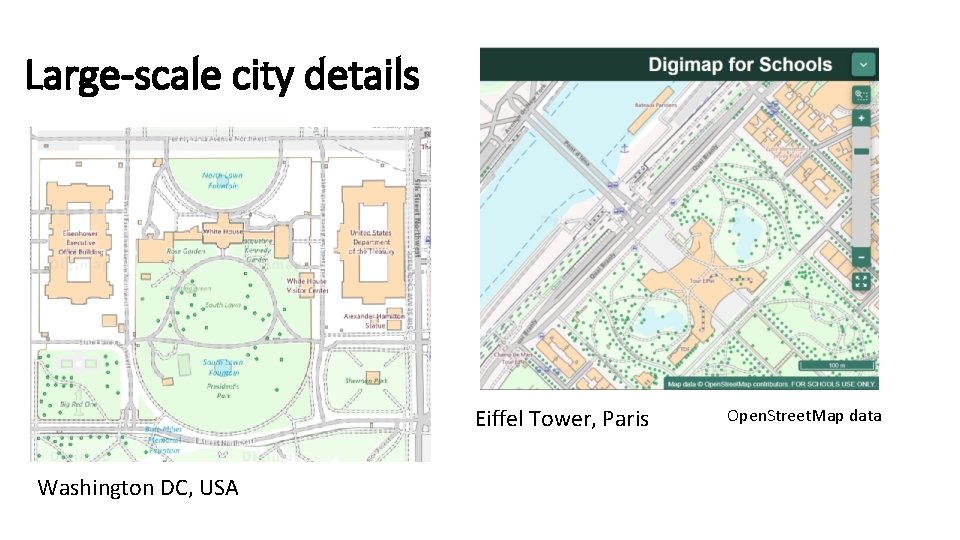
Large-scale city details Eiffel Tower, Paris Washington DC, USA Open. Street. Map data