Decision Support System ISYS 363 Decision supports Systems
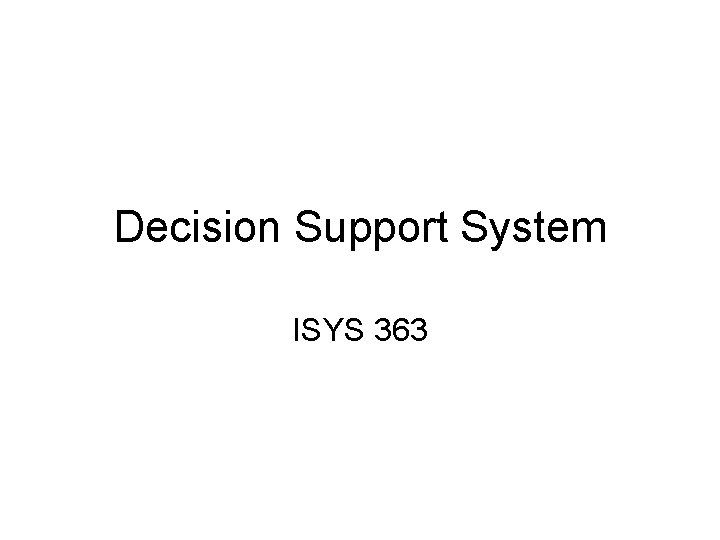
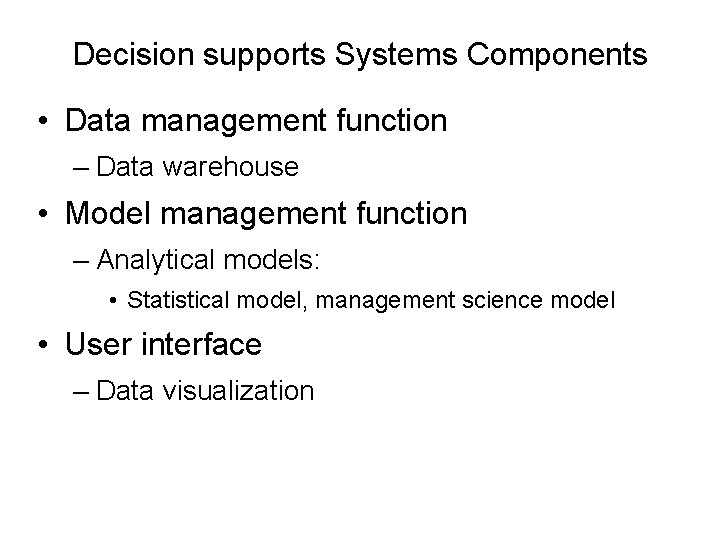
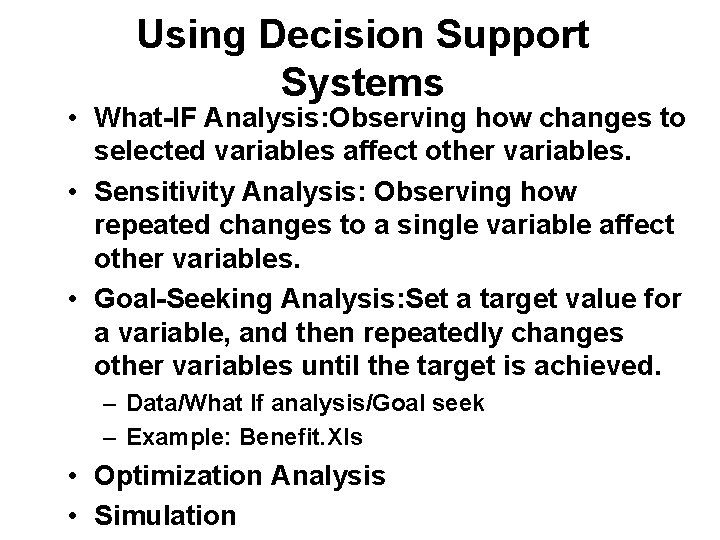
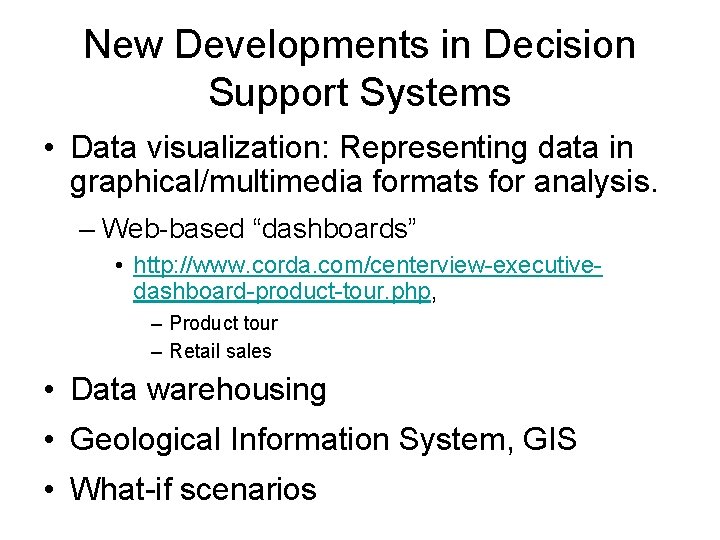
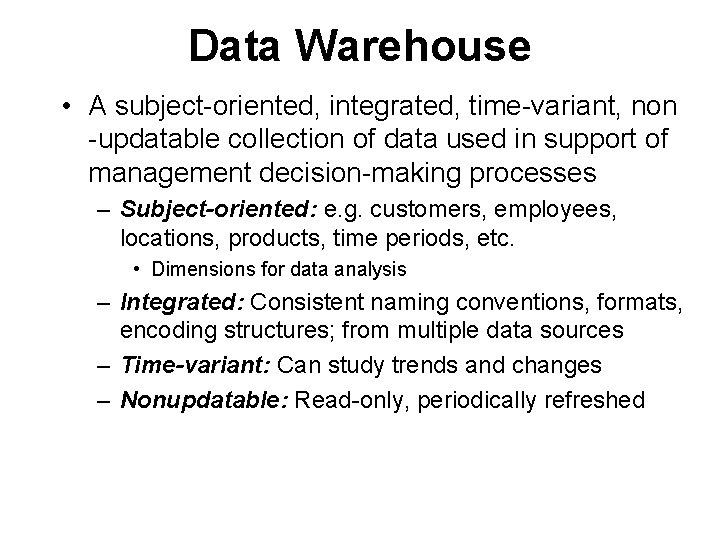
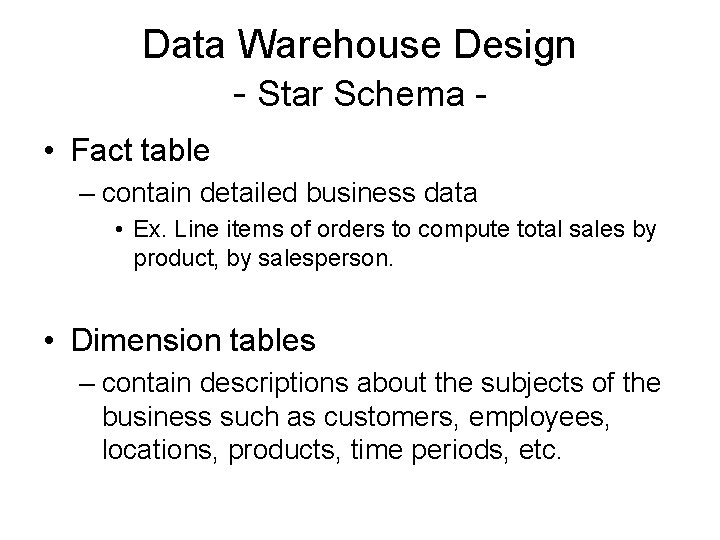
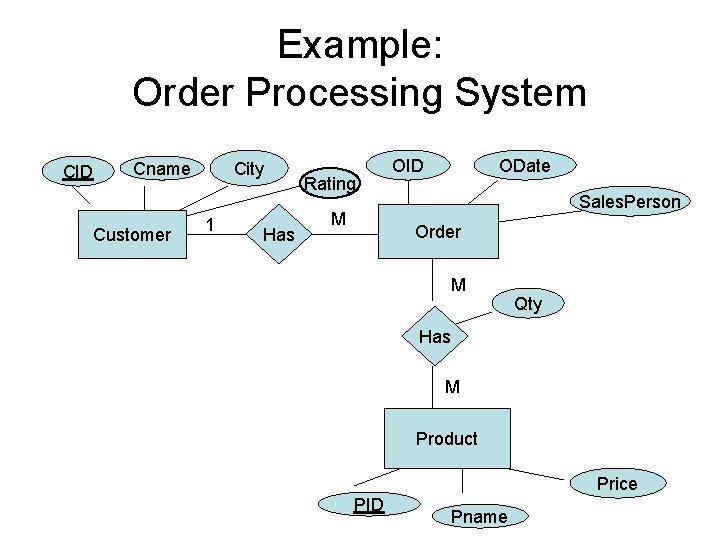
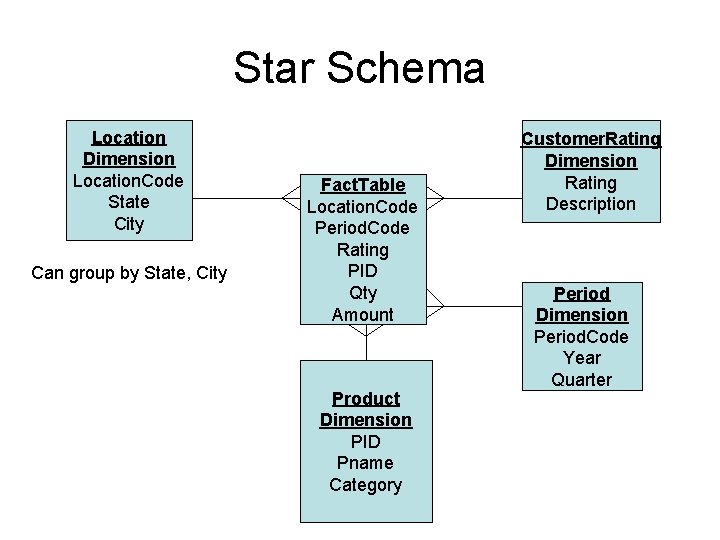
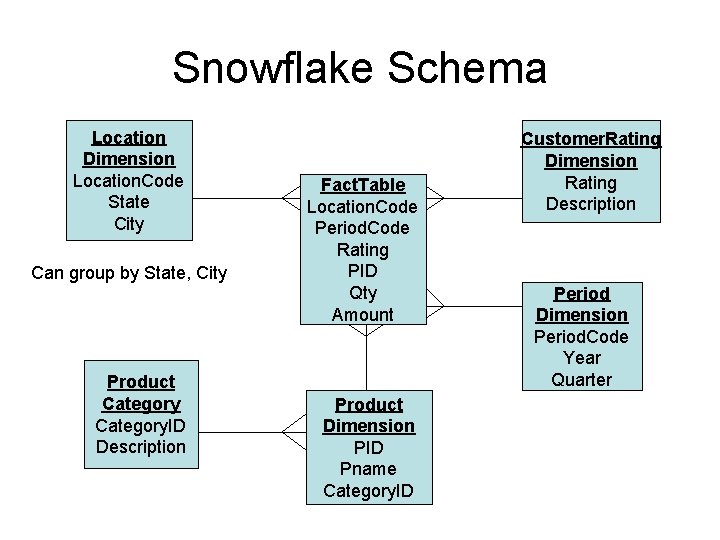
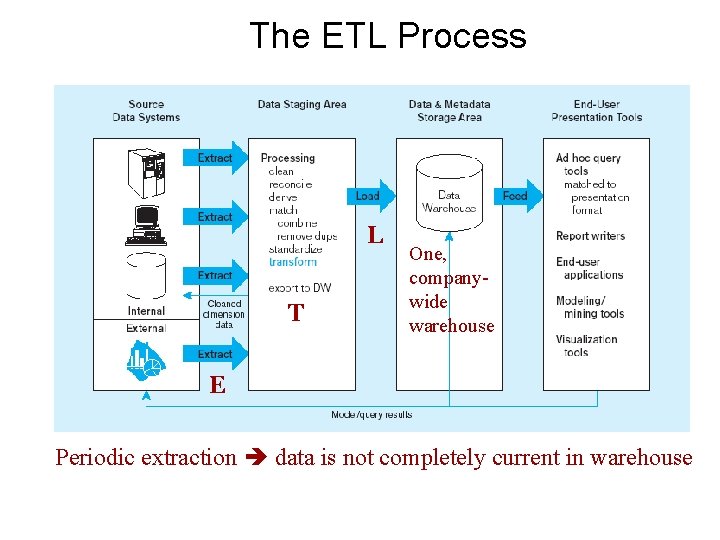
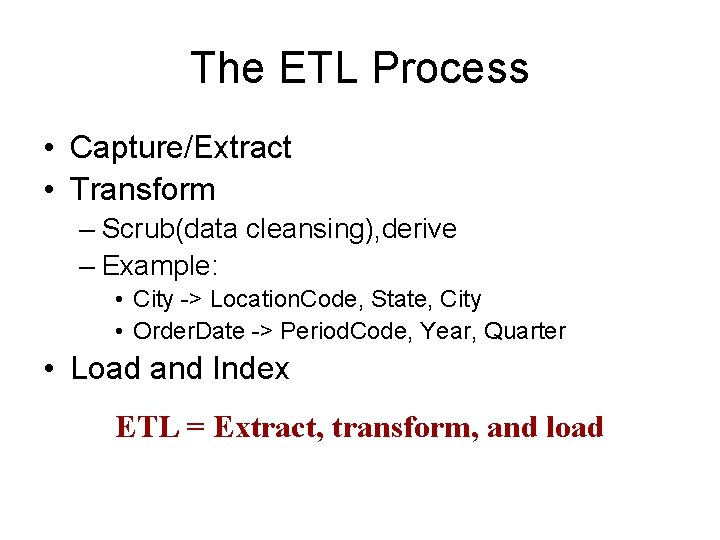
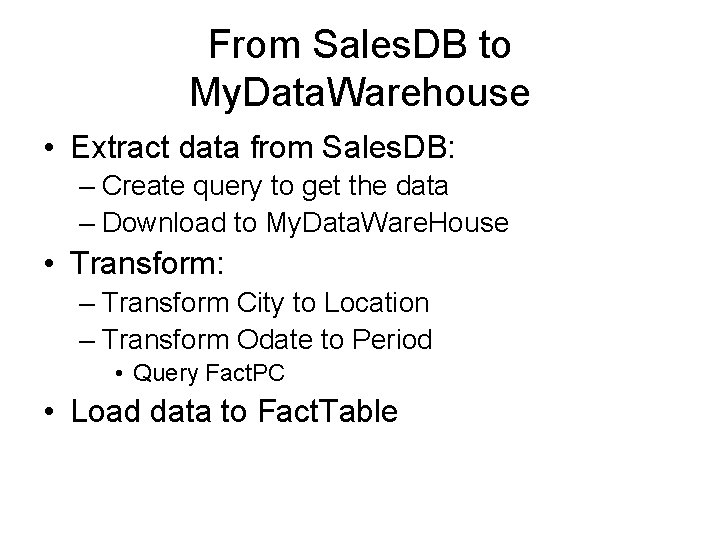
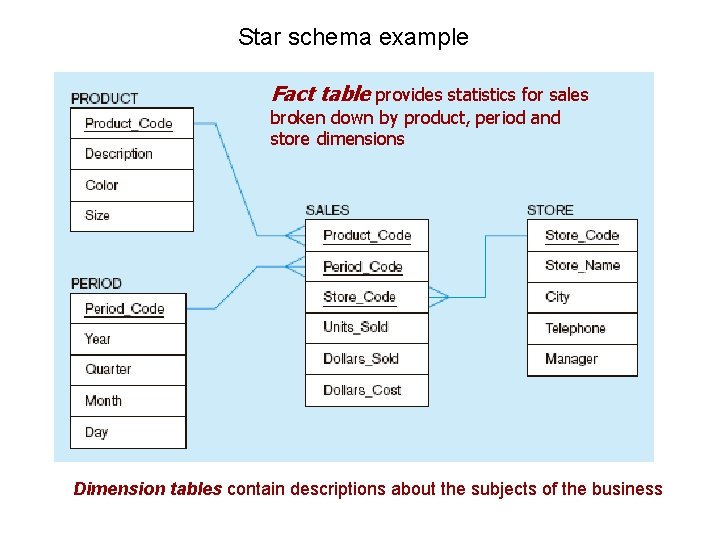
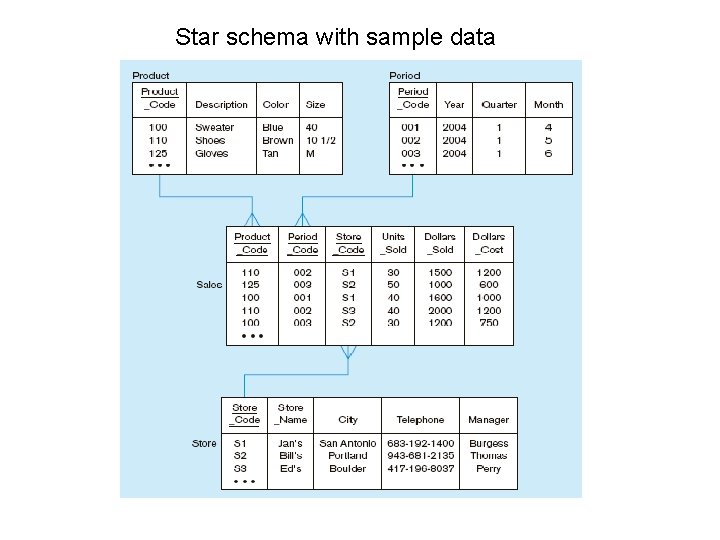
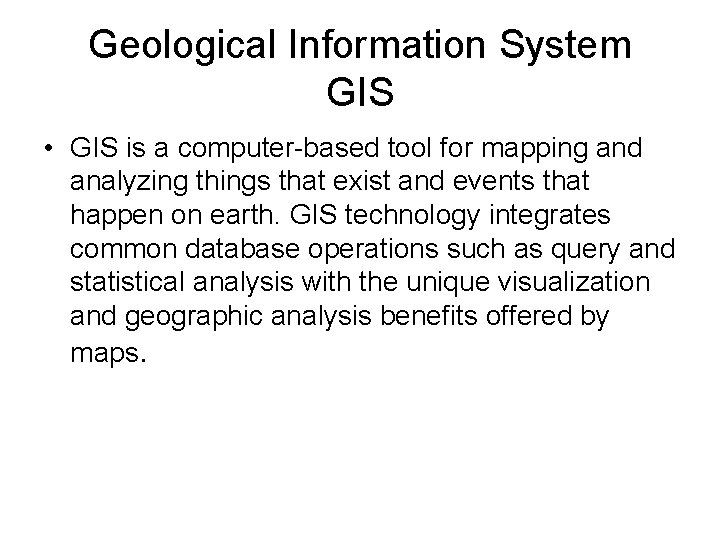
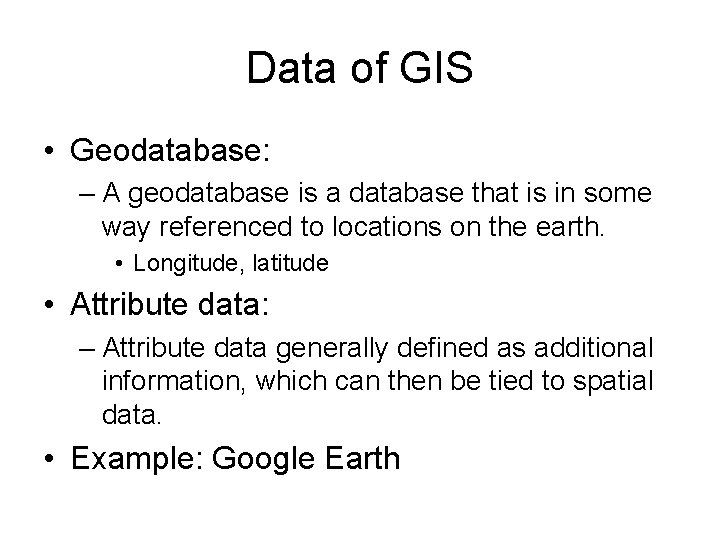
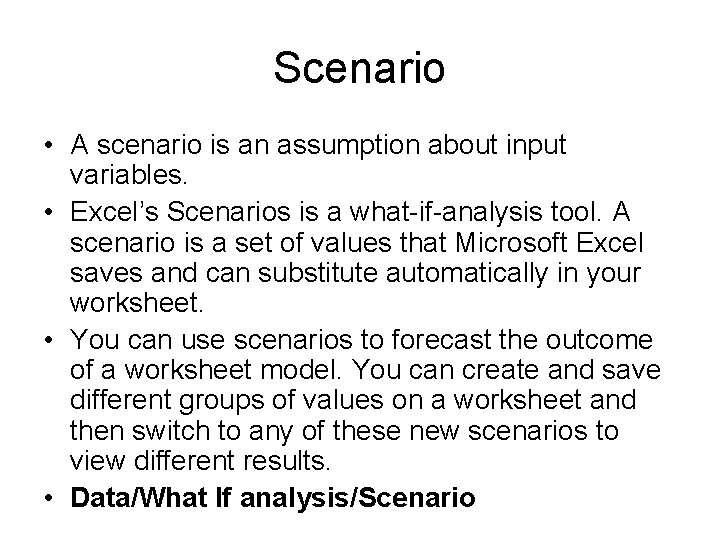
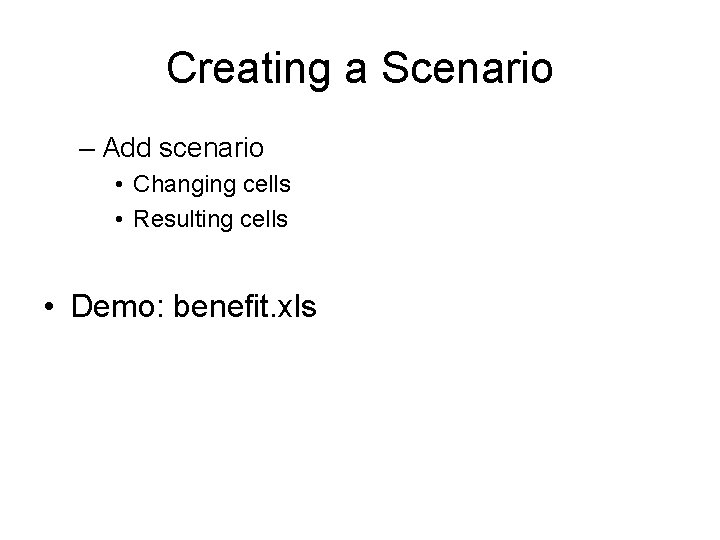
- Slides: 18
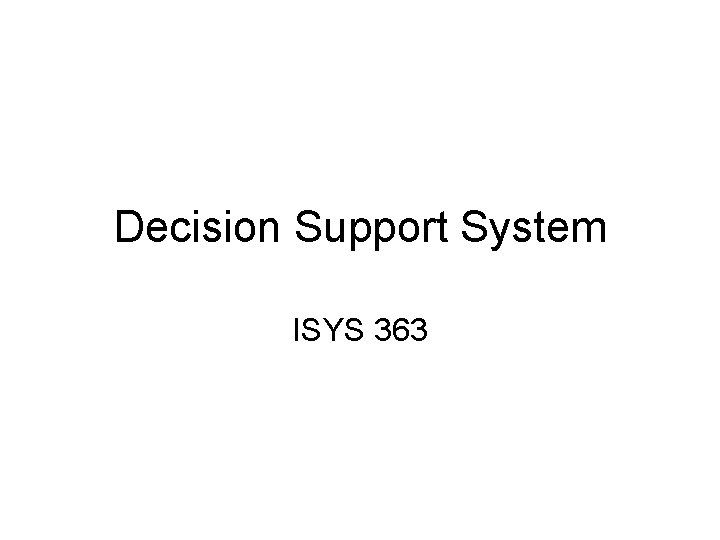
Decision Support System ISYS 363
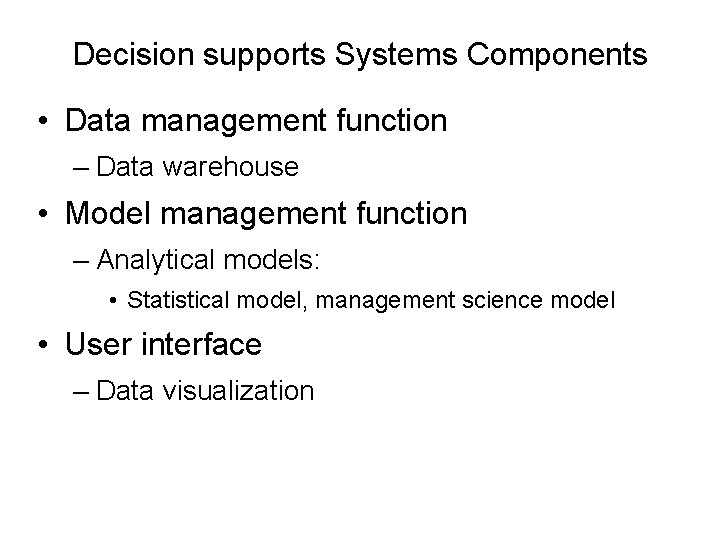
Decision supports Systems Components • Data management function – Data warehouse • Model management function – Analytical models: • Statistical model, management science model • User interface – Data visualization
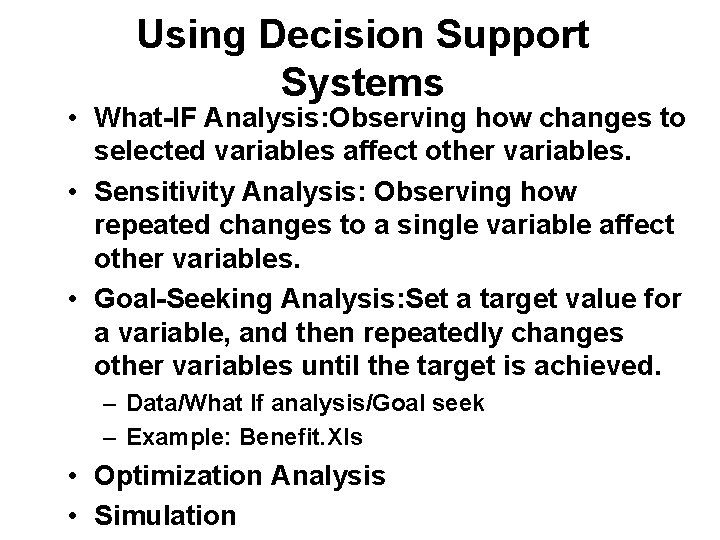
Using Decision Support Systems • What-IF Analysis: Observing how changes to selected variables affect other variables. • Sensitivity Analysis: Observing how repeated changes to a single variable affect other variables. • Goal-Seeking Analysis: Set a target value for a variable, and then repeatedly changes other variables until the target is achieved. – Data/What If analysis/Goal seek – Example: Benefit. Xls • Optimization Analysis • Simulation
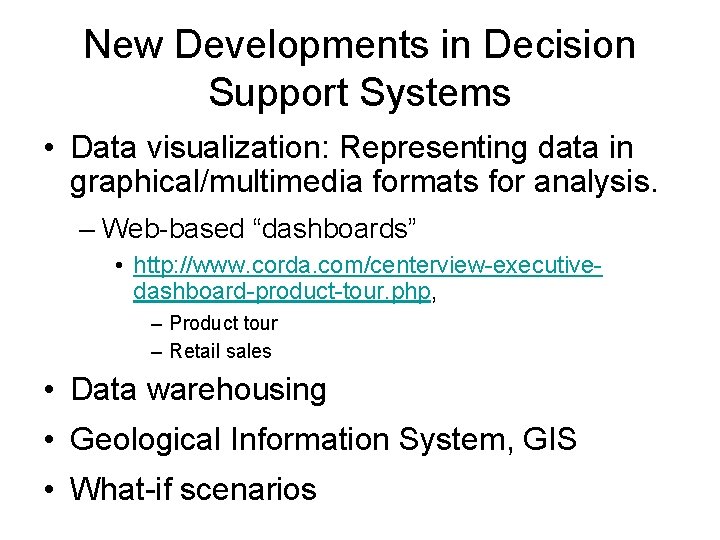
New Developments in Decision Support Systems • Data visualization: Representing data in graphical/multimedia formats for analysis. – Web-based “dashboards” • http: //www. corda. com/centerview-executivedashboard-product-tour. php, – Product tour – Retail sales • Data warehousing • Geological Information System, GIS • What-if scenarios
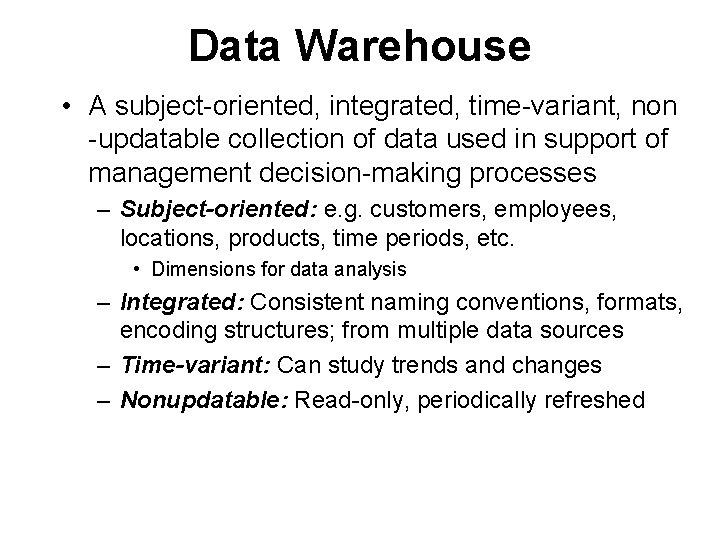
Data Warehouse • A subject-oriented, integrated, time-variant, non -updatable collection of data used in support of management decision-making processes – Subject-oriented: e. g. customers, employees, locations, products, time periods, etc. • Dimensions for data analysis – Integrated: Consistent naming conventions, formats, encoding structures; from multiple data sources – Time-variant: Can study trends and changes – Nonupdatable: Read-only, periodically refreshed
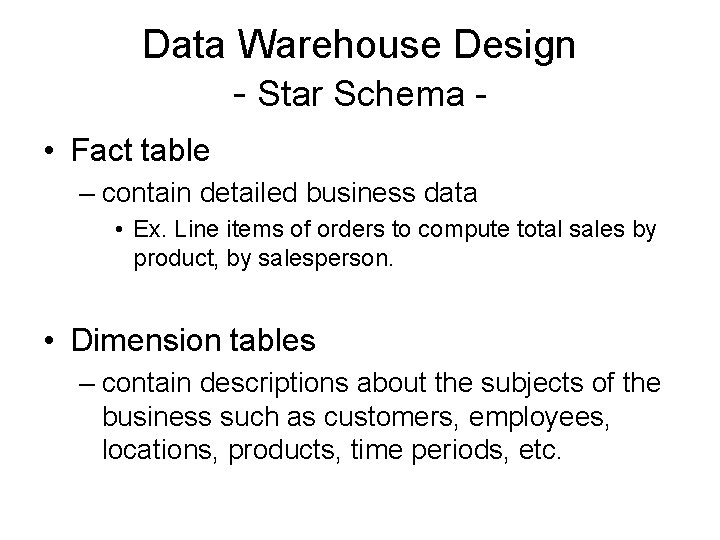
Data Warehouse Design - Star Schema • Fact table – contain detailed business data • Ex. Line items of orders to compute total sales by product, by salesperson. • Dimension tables – contain descriptions about the subjects of the business such as customers, employees, locations, products, time periods, etc.
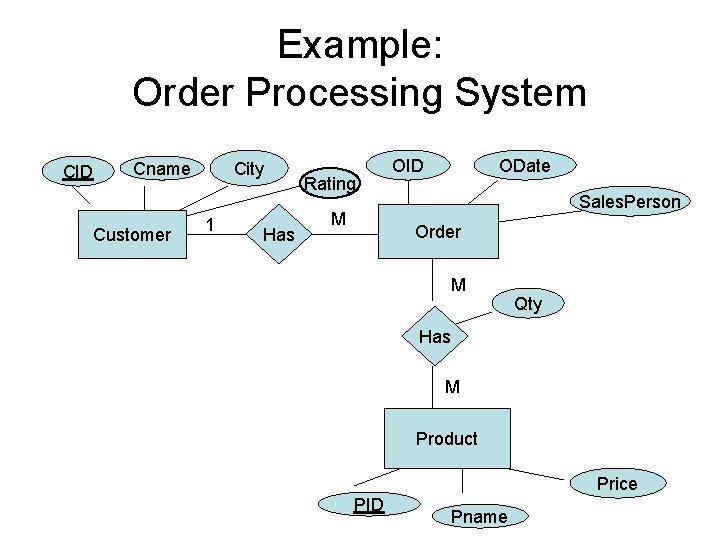
Example: Order Processing System CID City Cname Customer 1 Has Rating M OID ODate Sales. Person Order M Qty Has M Product Price PID Pname
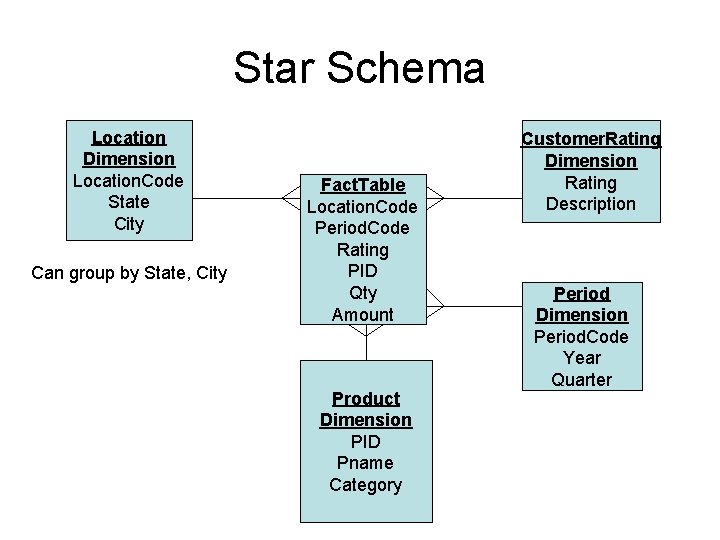
Star Schema Location Dimension Location. Code State City Can group by State, City Fact. Table Location. Code Period. Code Rating PID Qty Amount Product Dimension PID Pname Category Customer. Rating Dimension Rating Description Period Dimension Period. Code Year Quarter
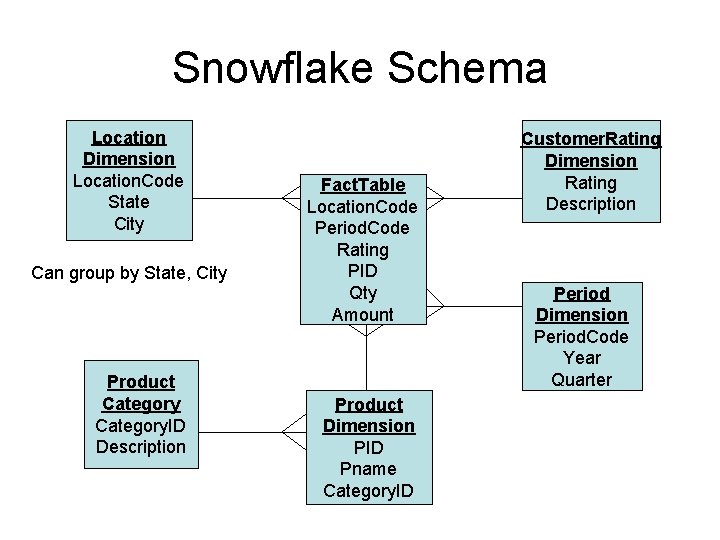
Snowflake Schema Location Dimension Location. Code State City Can group by State, City Product Category. ID Description Fact. Table Location. Code Period. Code Rating PID Qty Amount Product Dimension PID Pname Category. ID Customer. Rating Dimension Rating Description Period Dimension Period. Code Year Quarter
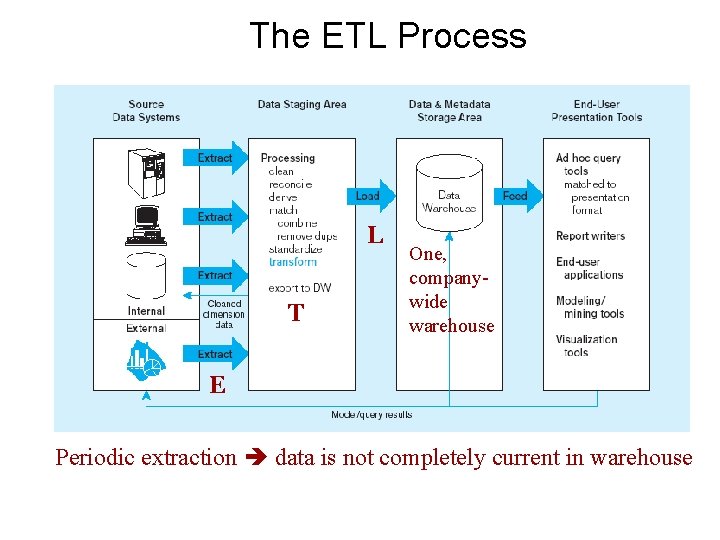
The ETL Process L T One, companywide warehouse E Periodic extraction data is not completely current in warehouse
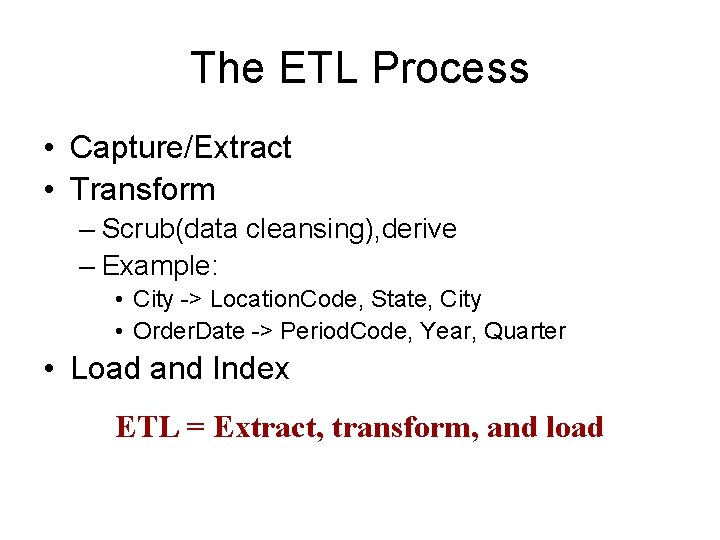
The ETL Process • Capture/Extract • Transform – Scrub(data cleansing), derive – Example: • City -> Location. Code, State, City • Order. Date -> Period. Code, Year, Quarter • Load and Index ETL = Extract, transform, and load
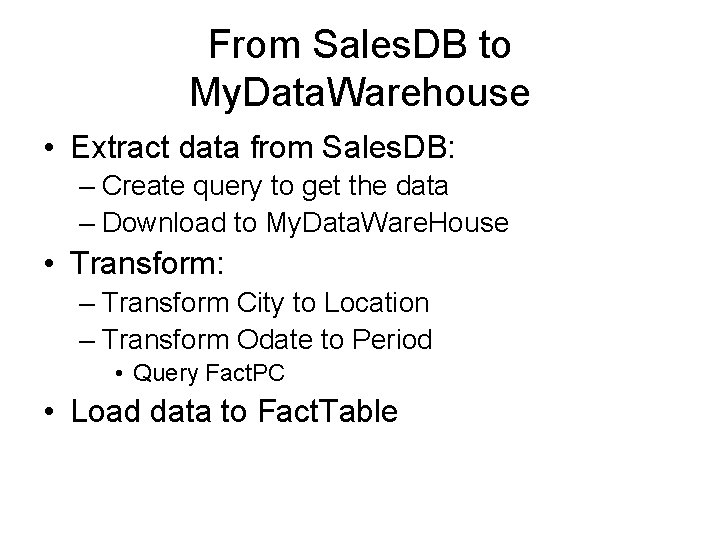
From Sales. DB to My. Data. Warehouse • Extract data from Sales. DB: – Create query to get the data – Download to My. Data. Ware. House • Transform: – Transform City to Location – Transform Odate to Period • Query Fact. PC • Load data to Fact. Table
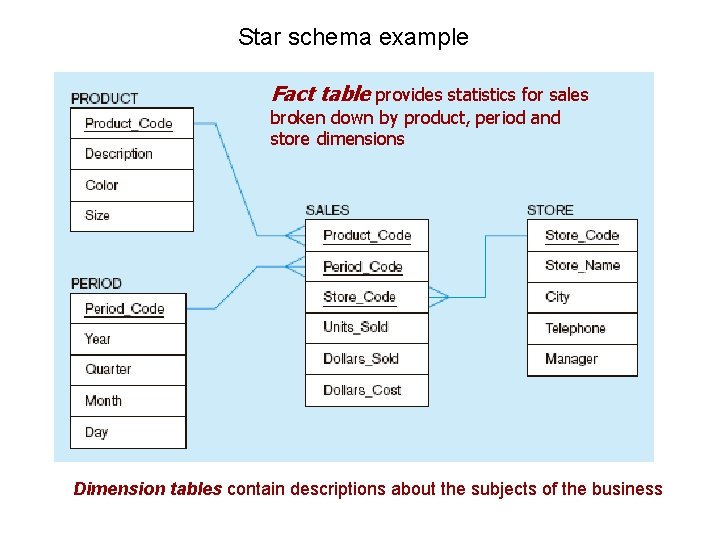
Star schema example Fact table provides statistics for sales broken down by product, period and store dimensions Dimension tables contain descriptions about the subjects of the business
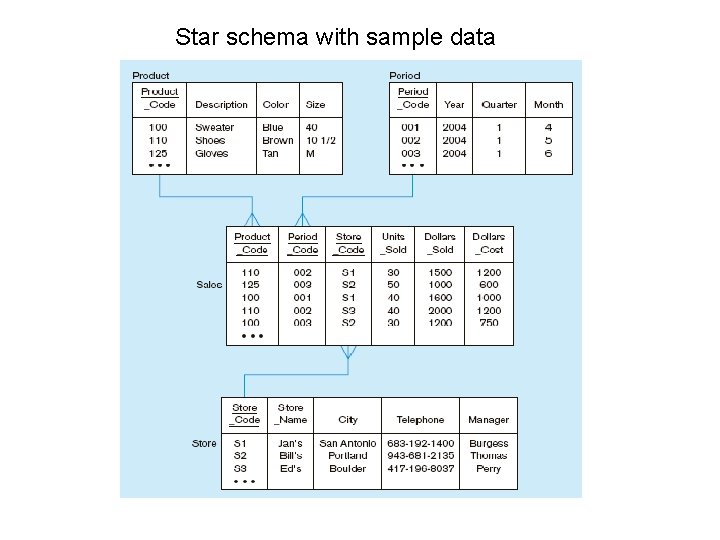
Star schema with sample data
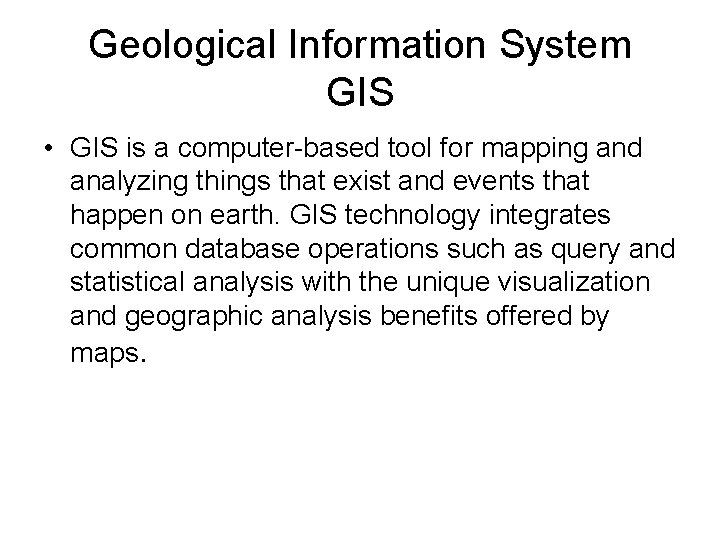
Geological Information System GIS • GIS is a computer-based tool for mapping and analyzing things that exist and events that happen on earth. GIS technology integrates common database operations such as query and statistical analysis with the unique visualization and geographic analysis benefits offered by maps.
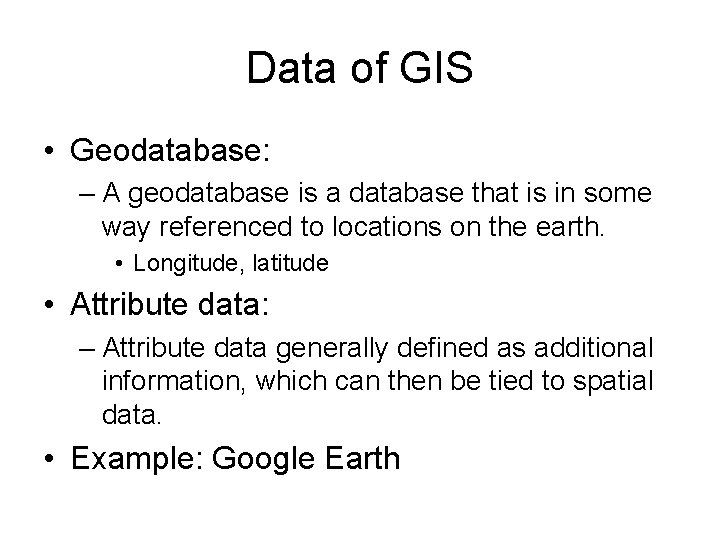
Data of GIS • Geodatabase: – A geodatabase is a database that is in some way referenced to locations on the earth. • Longitude, latitude • Attribute data: – Attribute data generally defined as additional information, which can then be tied to spatial data. • Example: Google Earth
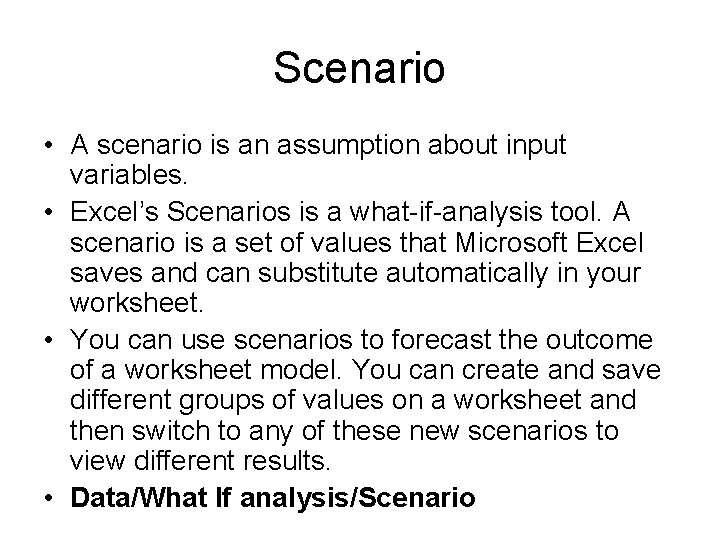
Scenario • A scenario is an assumption about input variables. • Excel’s Scenarios is a what-if-analysis tool. A scenario is a set of values that Microsoft Excel saves and can substitute automatically in your worksheet. • You can use scenarios to forecast the outcome of a worksheet model. You can create and save different groups of values on a worksheet and then switch to any of these new scenarios to view different results. • Data/What If analysis/Scenario
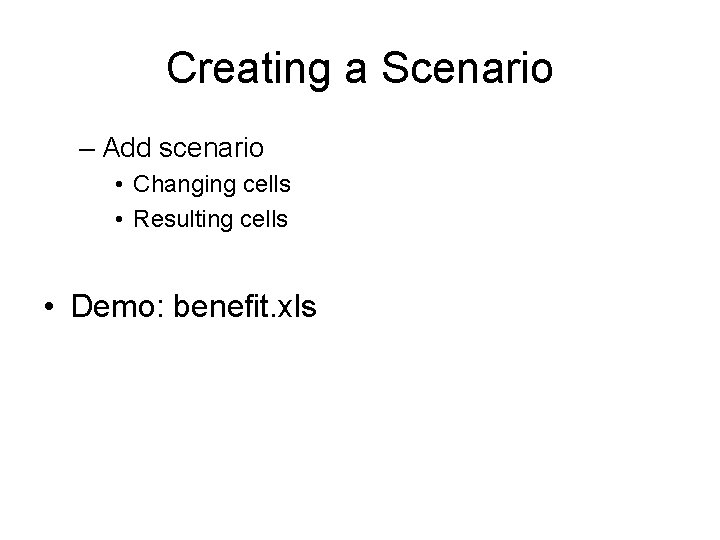
Creating a Scenario – Add scenario • Changing cells • Resulting cells • Demo: benefit. xls