DAY 20 ACCESS CHAPTERS 5 6 7 RAHUL
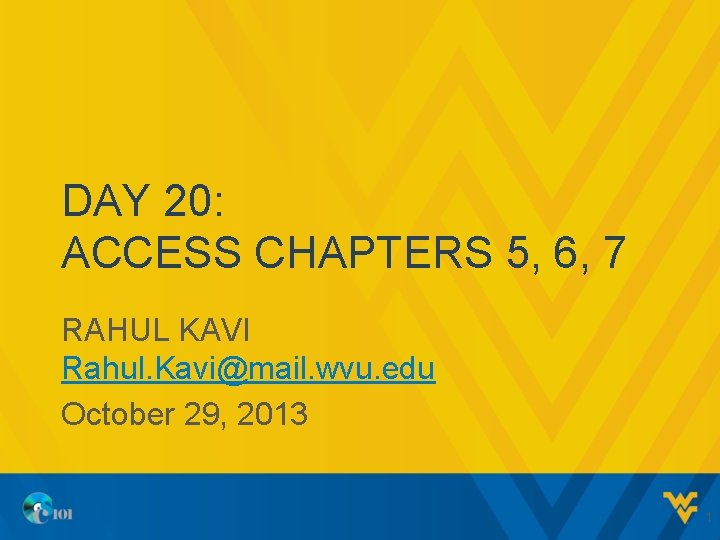
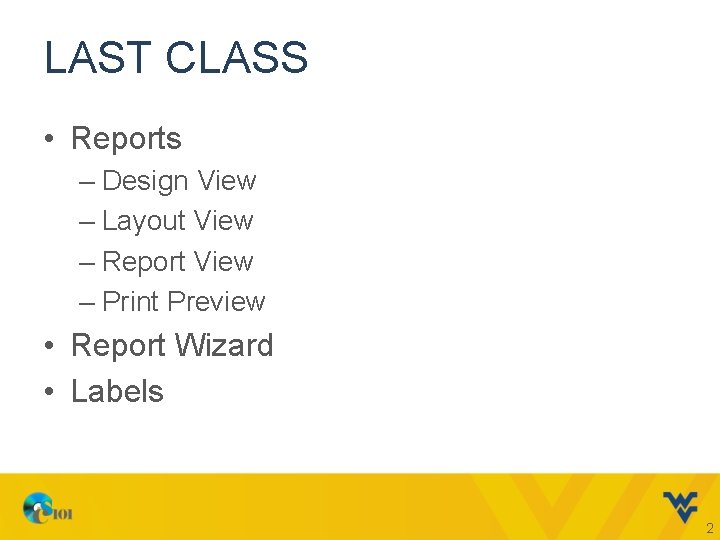
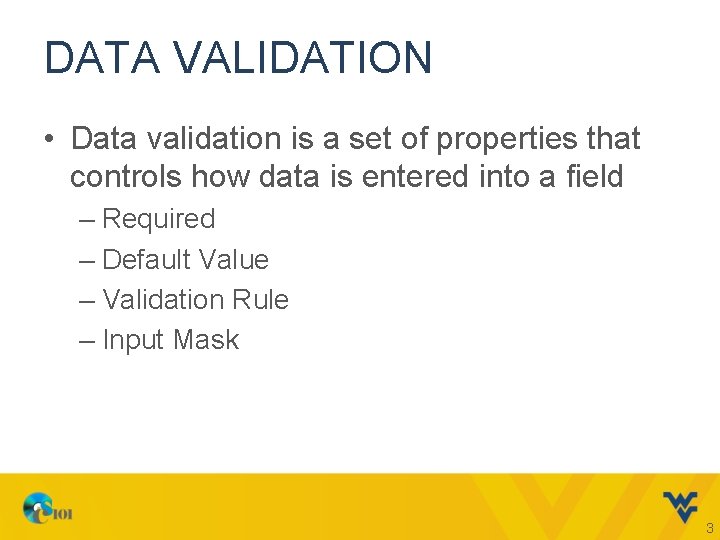
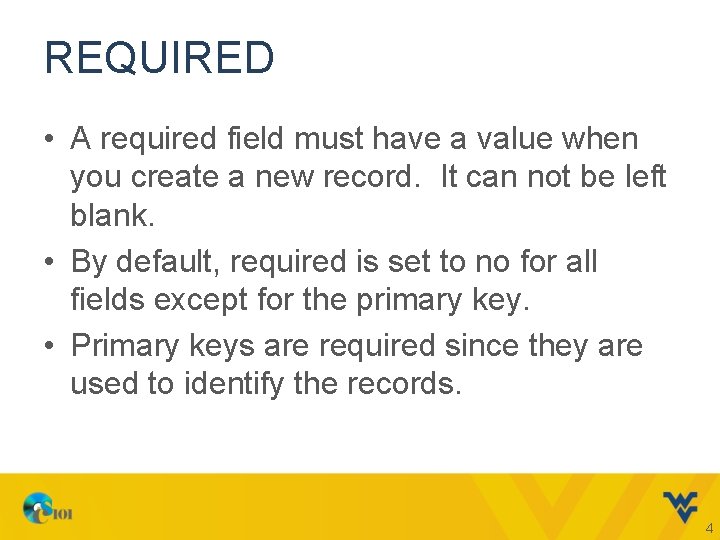
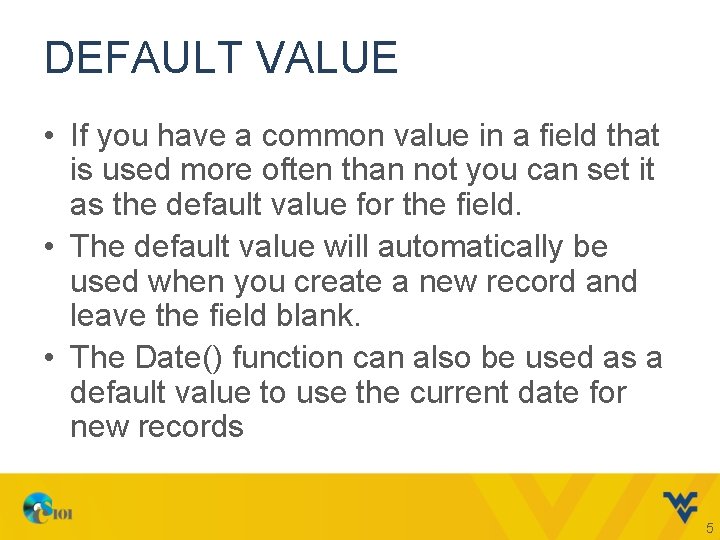

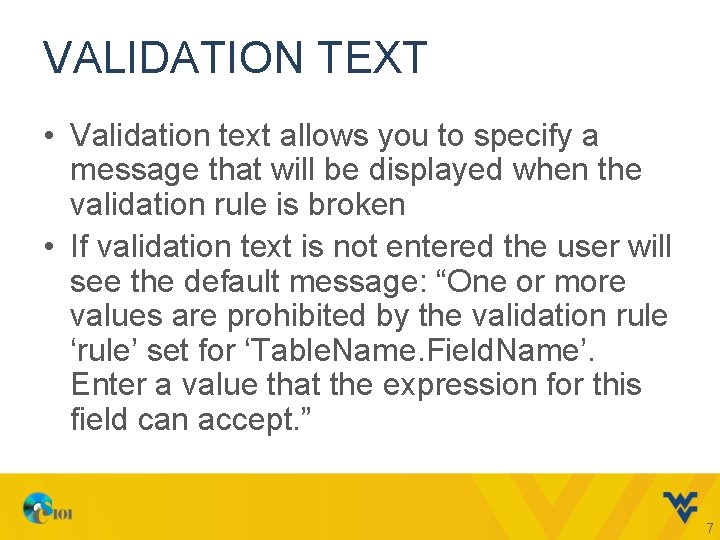
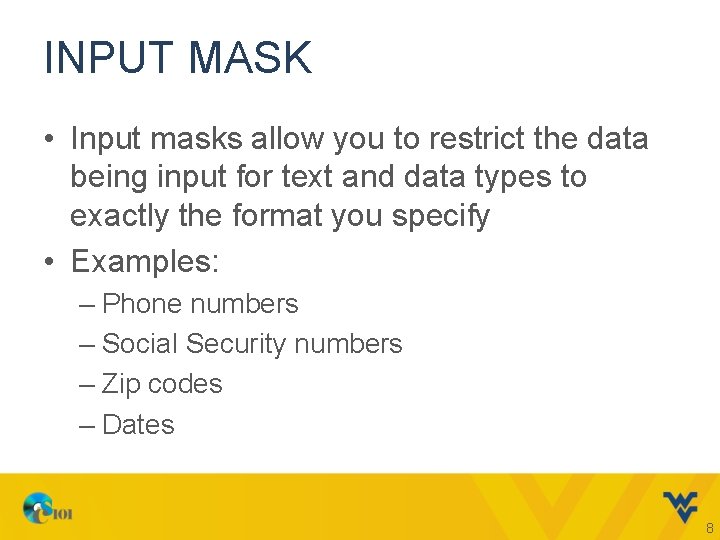

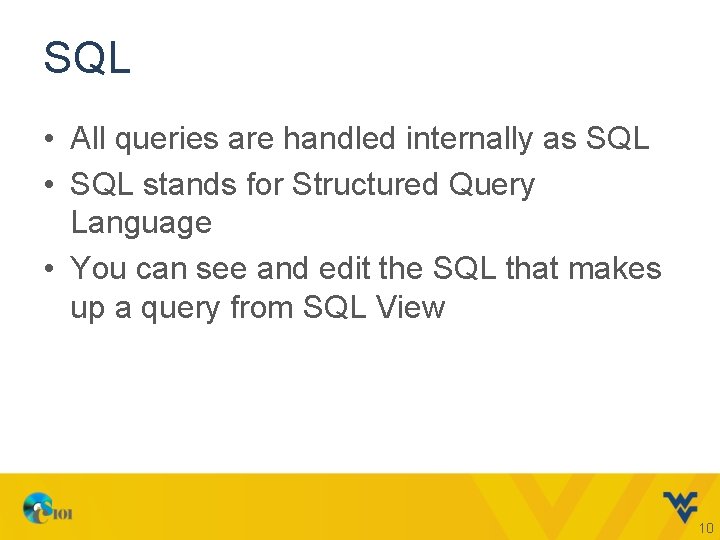
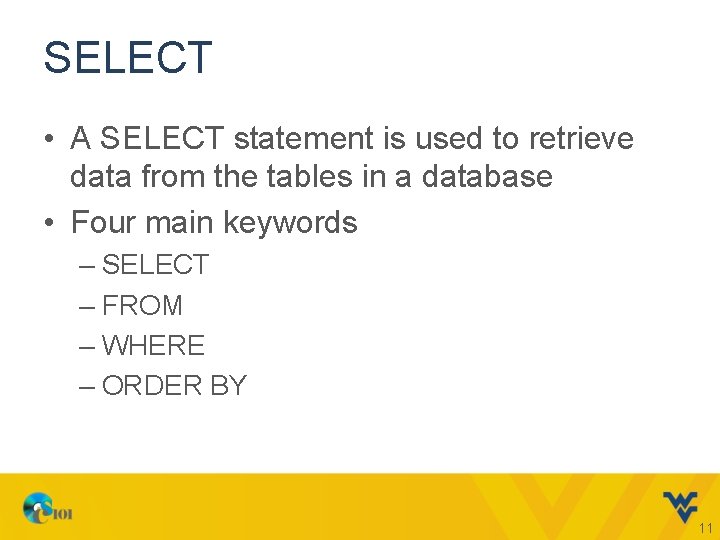
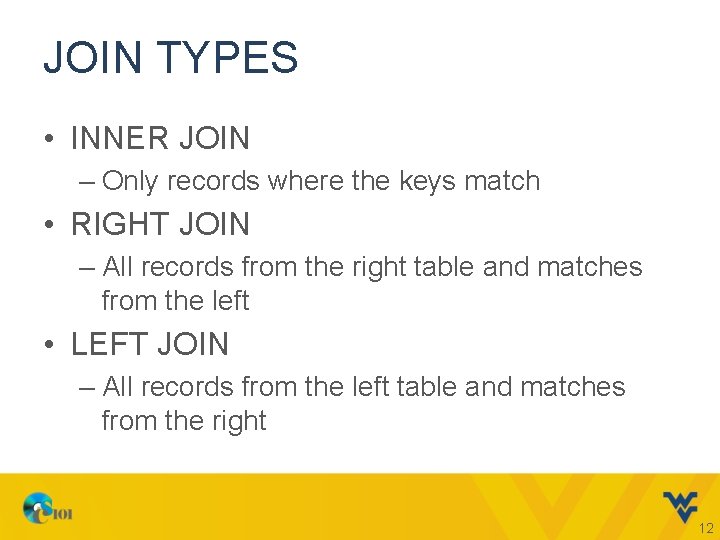
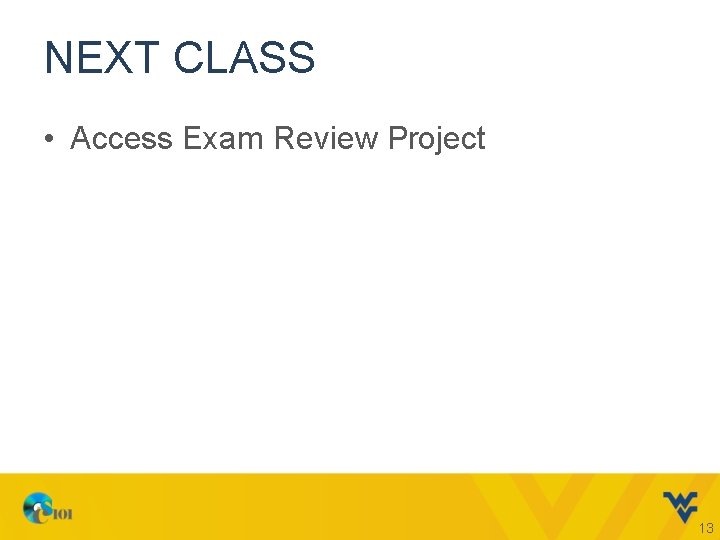

- Slides: 14
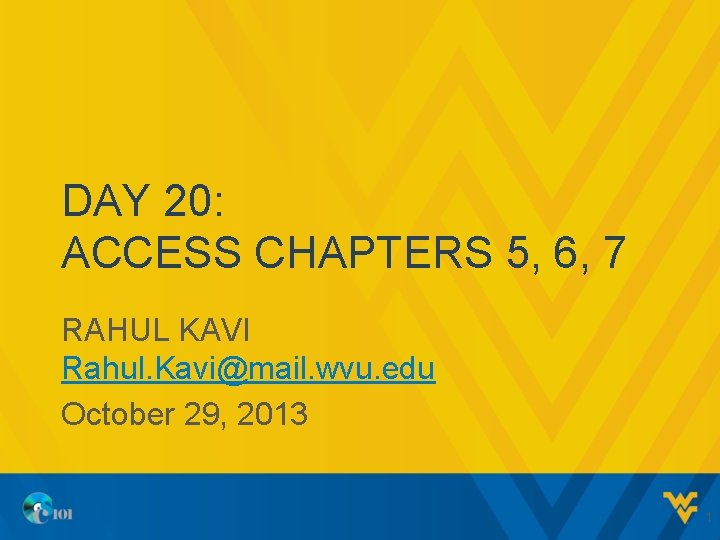
DAY 20: ACCESS CHAPTERS 5, 6, 7 RAHUL KAVI Rahul. Kavi@mail. wvu. edu October 29, 2013 1
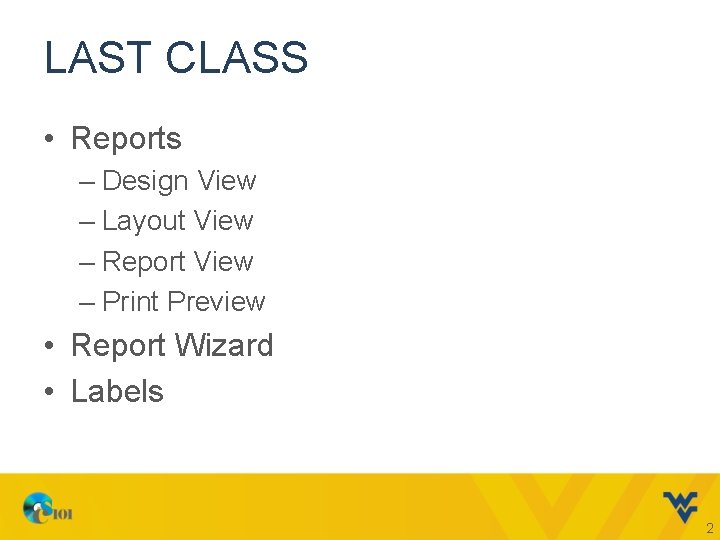
LAST CLASS • Reports – Design View – Layout View – Report View – Print Preview • Report Wizard • Labels 2
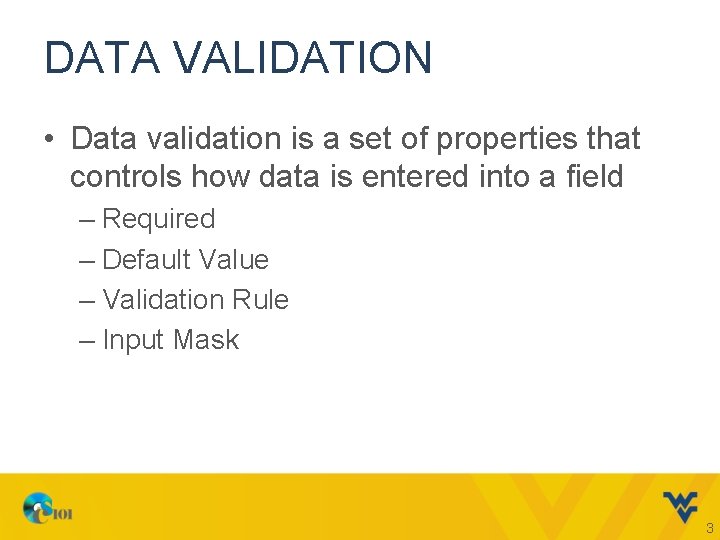
DATA VALIDATION • Data validation is a set of properties that controls how data is entered into a field – Required – Default Value – Validation Rule – Input Mask 3
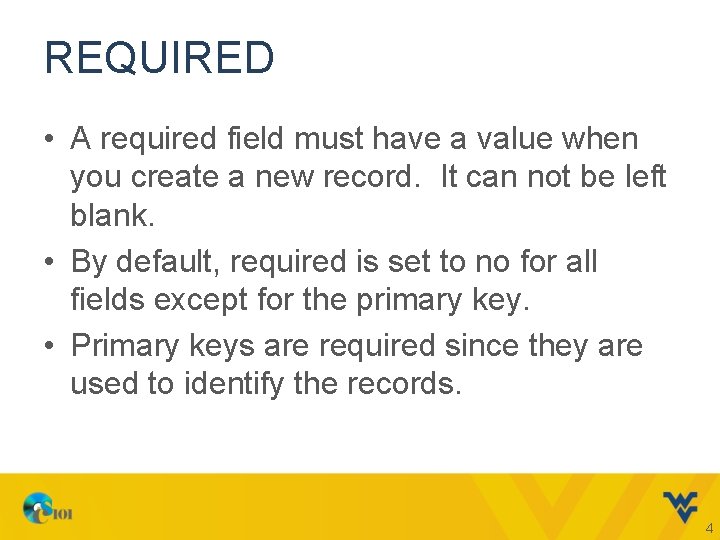
REQUIRED • A required field must have a value when you create a new record. It can not be left blank. • By default, required is set to no for all fields except for the primary key. • Primary keys are required since they are used to identify the records. 4
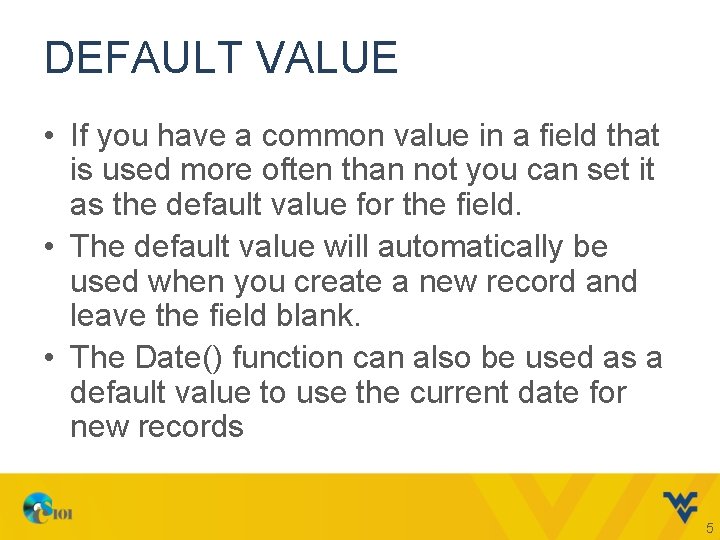
DEFAULT VALUE • If you have a common value in a field that is used more often than not you can set it as the default value for the field. • The default value will automatically be used when you create a new record and leave the field blank. • The Date() function can also be used as a default value to use the current date for new records 5

VALIDATION RULE • Validation rules restrict the data values that can be entered into a field • Examples: >= 7. 5 > #01/01/2010# • Validation rules do not make the field required 6
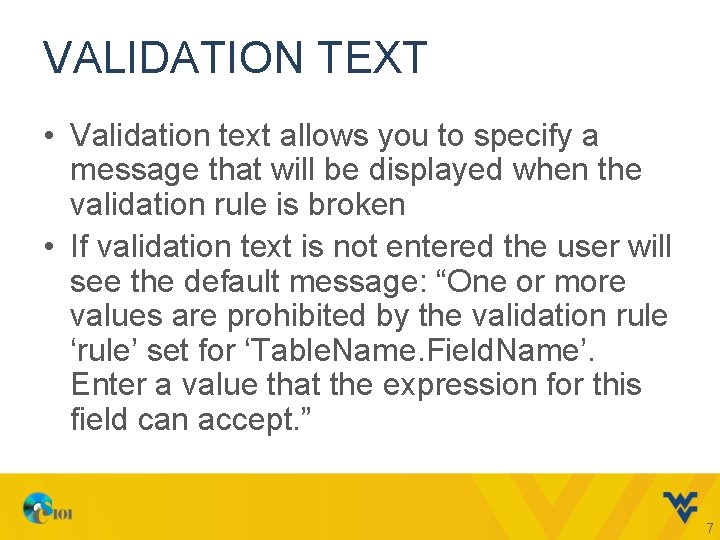
VALIDATION TEXT • Validation text allows you to specify a message that will be displayed when the validation rule is broken • If validation text is not entered the user will see the default message: “One or more values are prohibited by the validation rule ‘rule’ set for ‘Table. Name. Field. Name’. Enter a value that the expression for this field can accept. ” 7
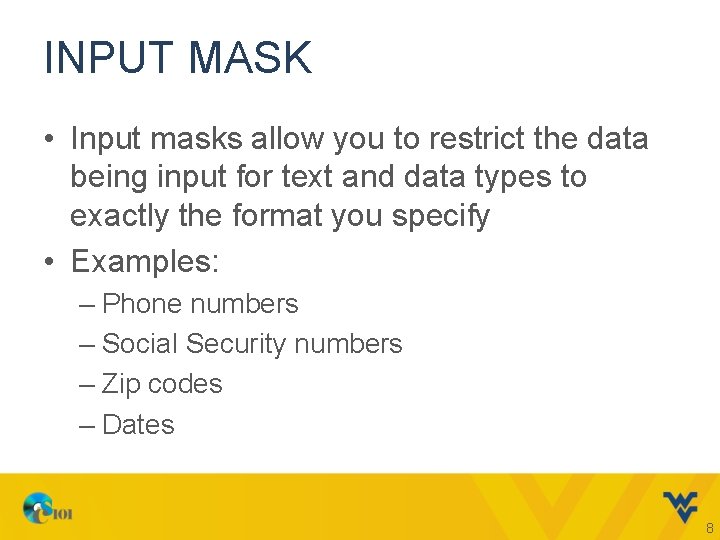
INPUT MASK • Input masks allow you to restrict the data being input for text and data types to exactly the format you specify • Examples: – Phone numbers – Social Security numbers – Zip codes – Dates 8

IMPORTING EXPORTING DATA • Importing Data into Access • Exporting Data to Excel 9
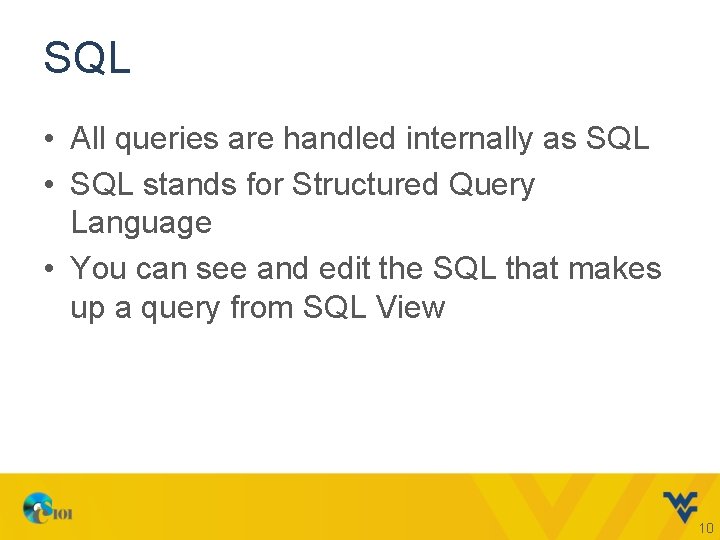
SQL • All queries are handled internally as SQL • SQL stands for Structured Query Language • You can see and edit the SQL that makes up a query from SQL View 10
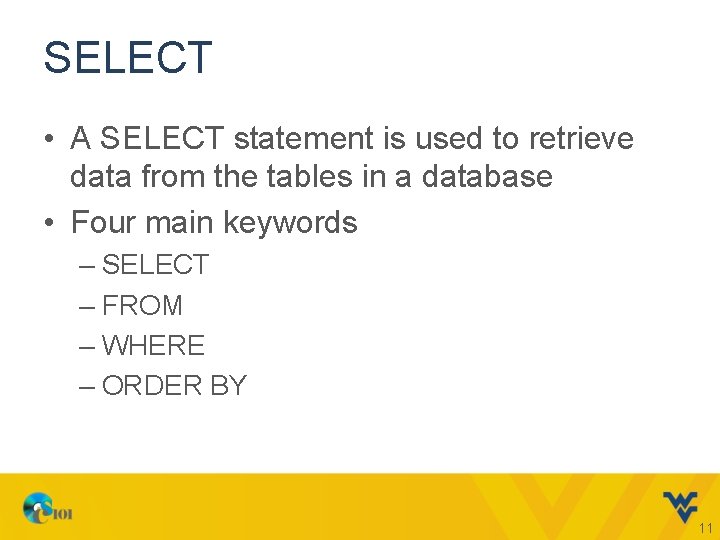
SELECT • A SELECT statement is used to retrieve data from the tables in a database • Four main keywords – SELECT – FROM – WHERE – ORDER BY 11
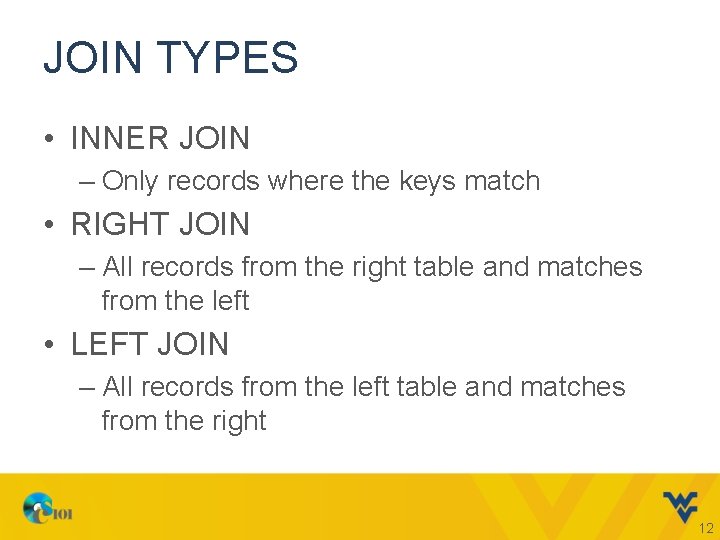
JOIN TYPES • INNER JOIN – Only records where the keys match • RIGHT JOIN – All records from the right table and matches from the left • LEFT JOIN – All records from the left table and matches from the right 12
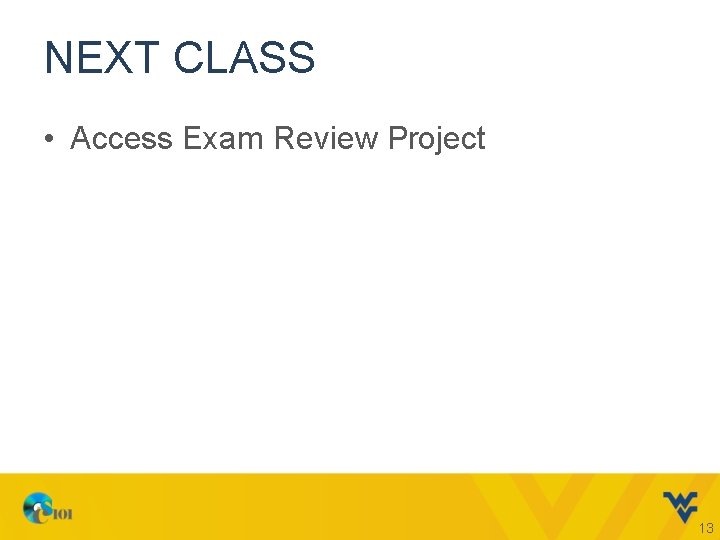
NEXT CLASS • Access Exam Review Project 13
