Current State of Reporting and Visualization Purpose Purpose
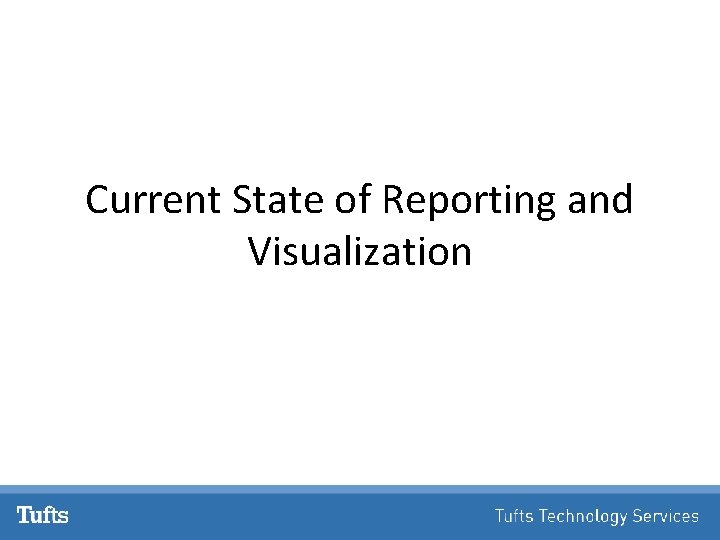
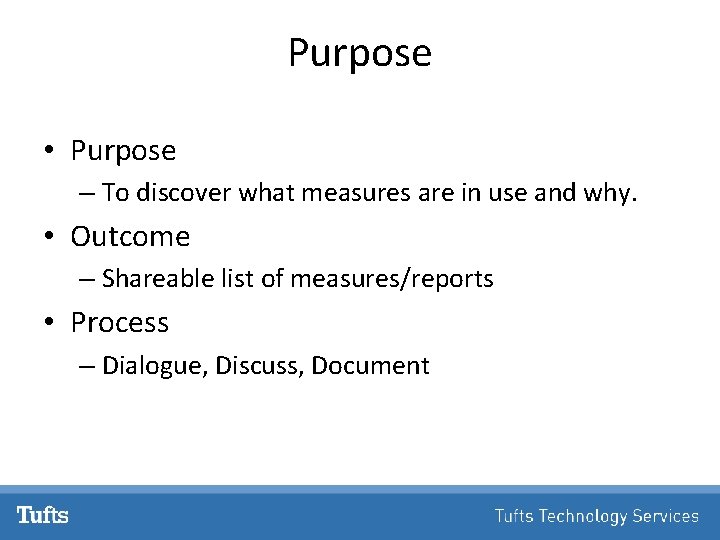
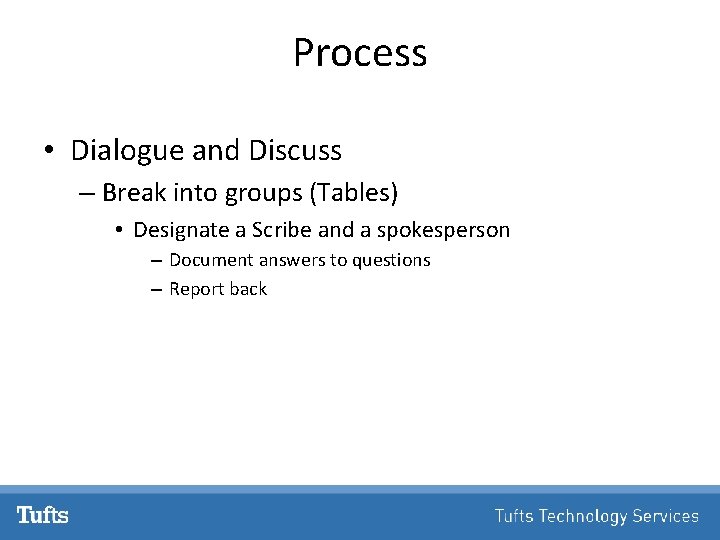
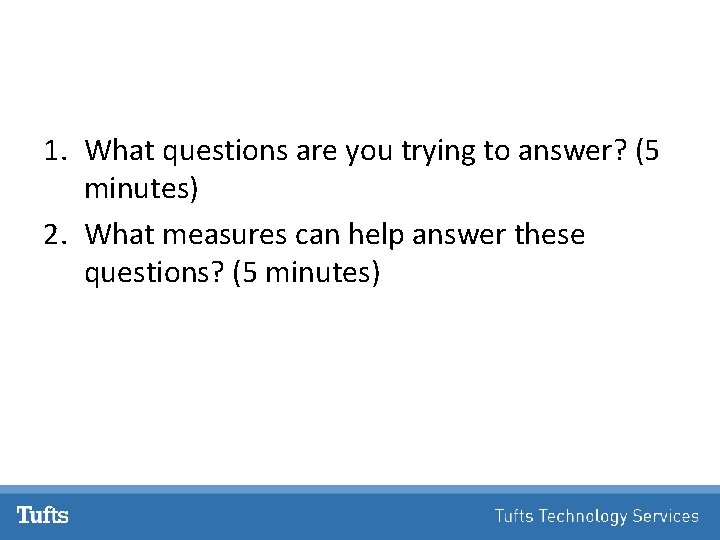
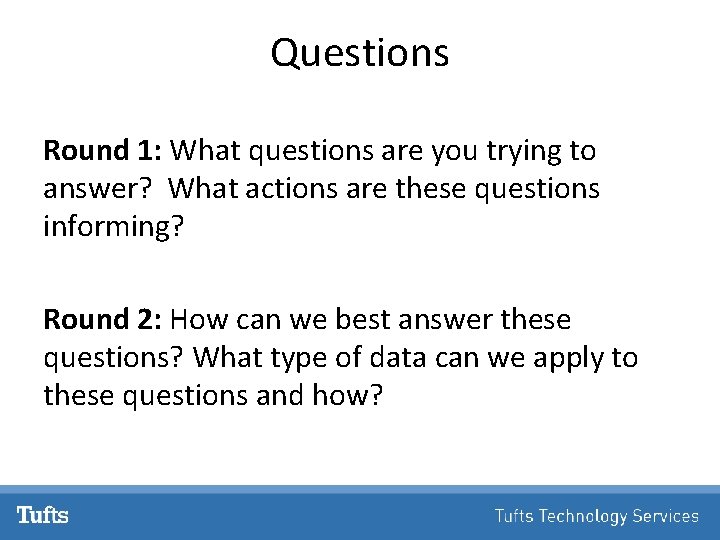
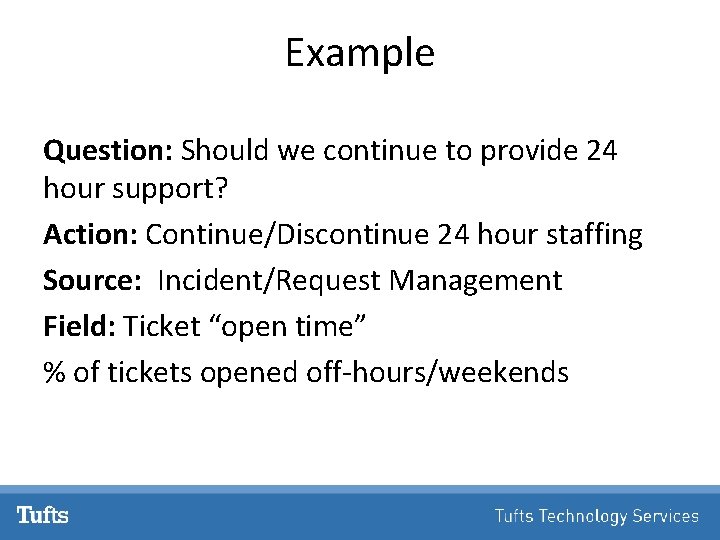
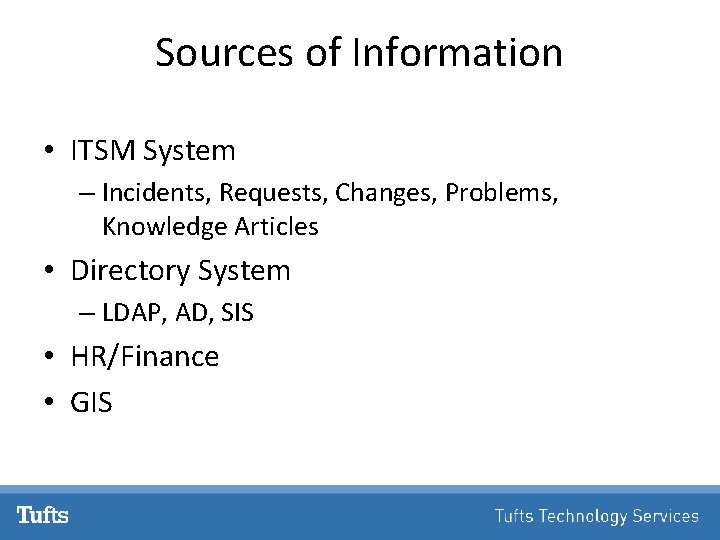

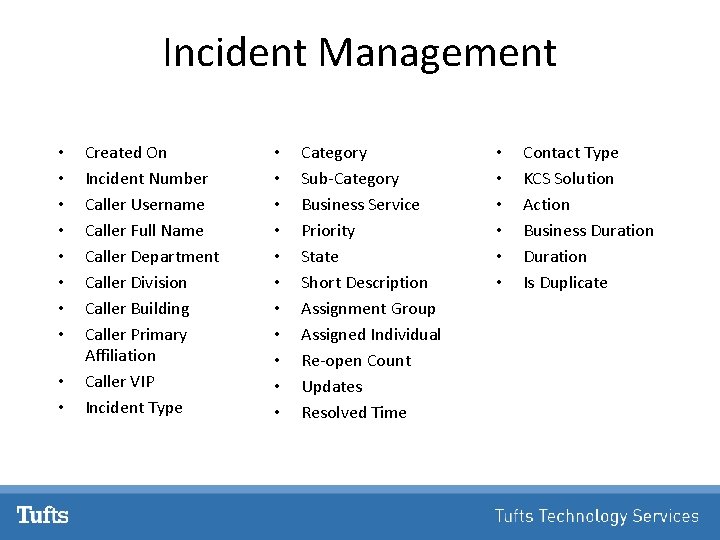
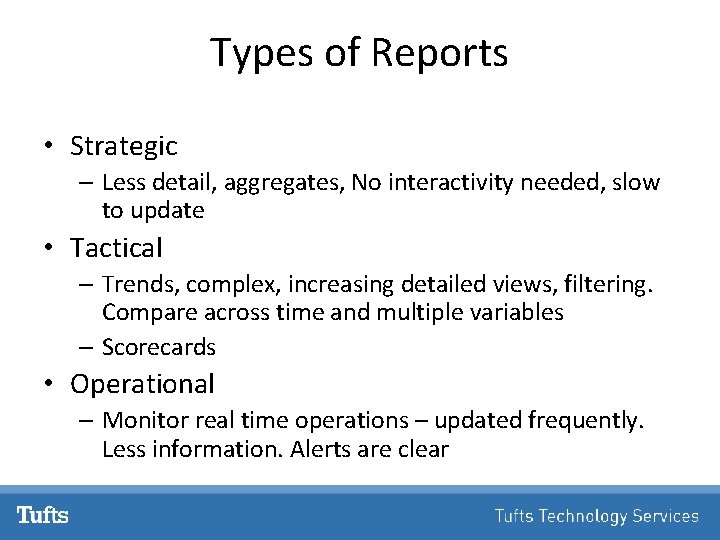
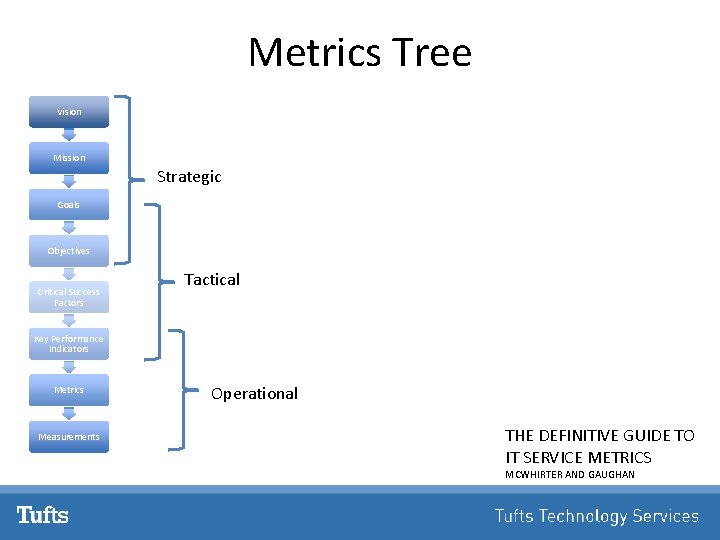
- Slides: 11
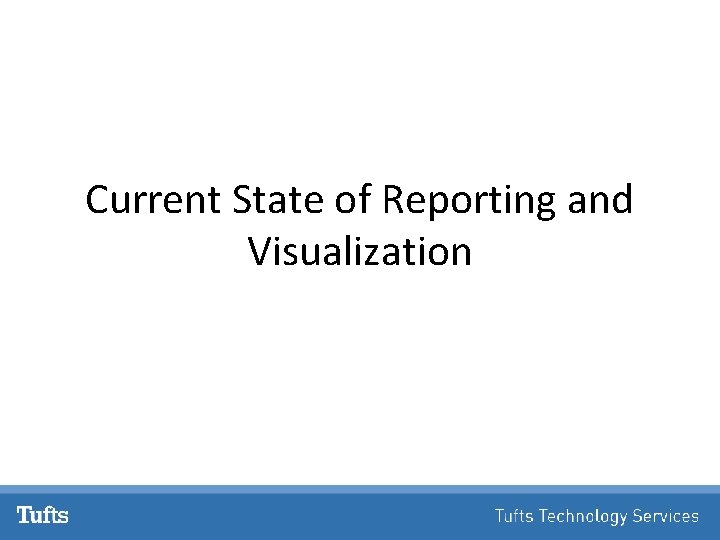
Current State of Reporting and Visualization
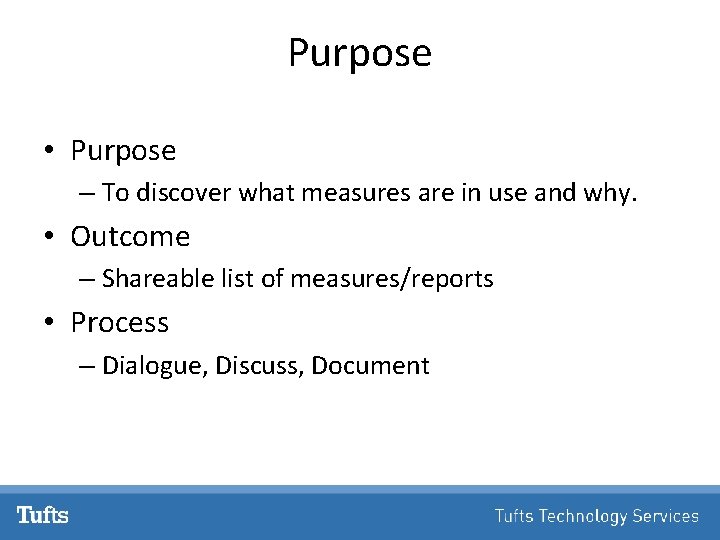
Purpose • Purpose – To discover what measures are in use and why. • Outcome – Shareable list of measures/reports • Process – Dialogue, Discuss, Document
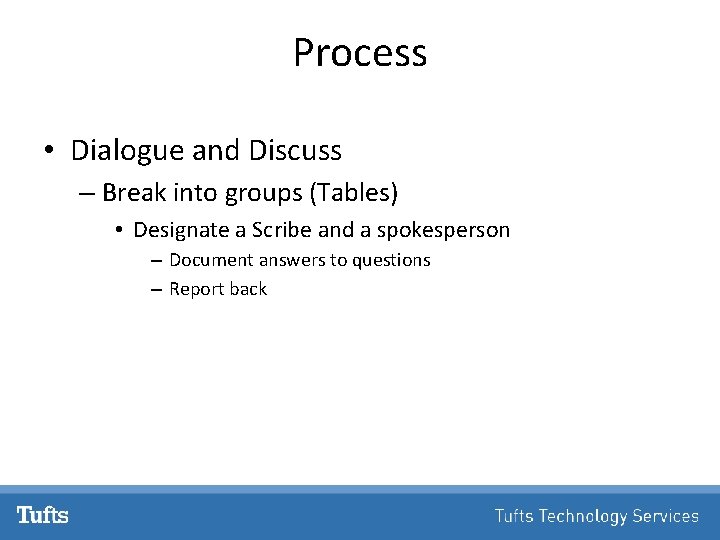
Process • Dialogue and Discuss – Break into groups (Tables) • Designate a Scribe and a spokesperson – Document answers to questions – Report back
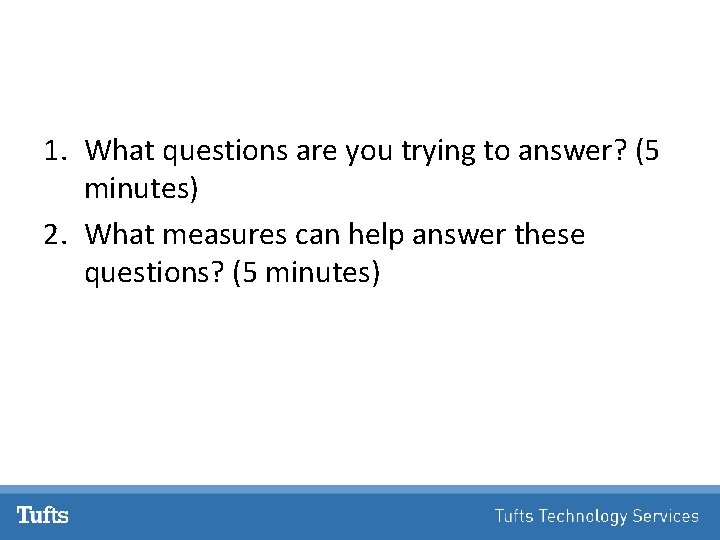
1. What questions are you trying to answer? (5 minutes) 2. What measures can help answer these questions? (5 minutes)
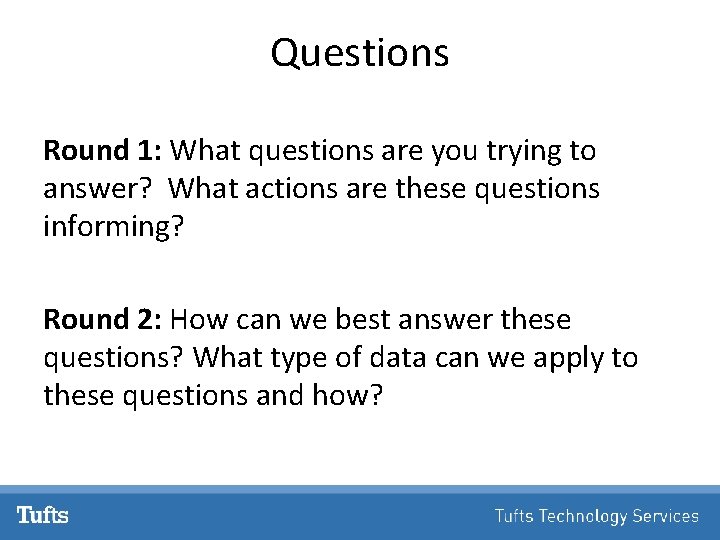
Questions Round 1: What questions are you trying to answer? What actions are these questions informing? Round 2: How can we best answer these questions? What type of data can we apply to these questions and how?
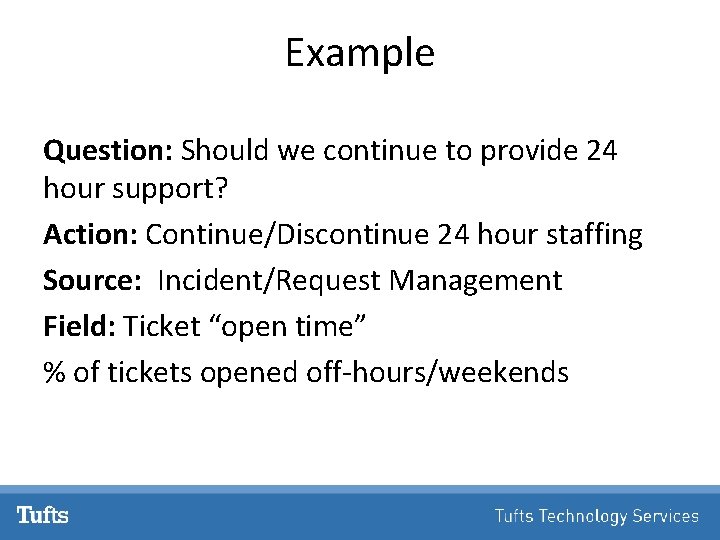
Example Question: Should we continue to provide 24 hour support? Action: Continue/Discontinue 24 hour staffing Source: Incident/Request Management Field: Ticket “open time” % of tickets opened off-hours/weekends
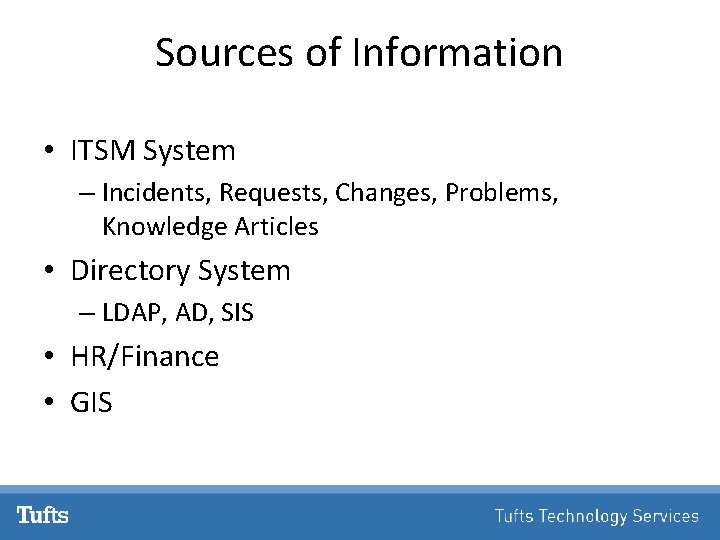
Sources of Information • ITSM System – Incidents, Requests, Changes, Problems, Knowledge Articles • Directory System – LDAP, AD, SIS • HR/Finance • GIS

Person Registry Feed • • • Last Name First Name Username E-mail Phone Status Title Division Campus Department Name • • • Building Name Employee ID Student ID College Name Student Division Primary Major Student Class Privacy Expiration Date
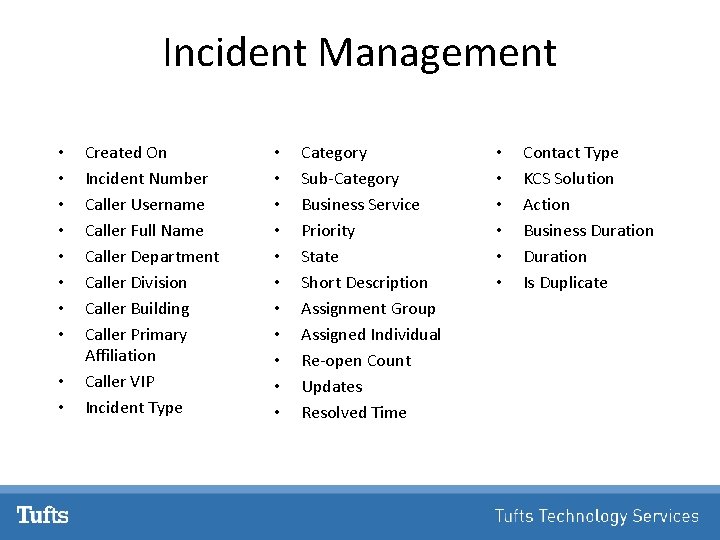
Incident Management • • • Created On Incident Number Caller Username Caller Full Name Caller Department Caller Division Caller Building Caller Primary Affiliation Caller VIP Incident Type • • • Category Sub-Category Business Service Priority State Short Description Assignment Group Assigned Individual Re-open Count Updates Resolved Time • • • Contact Type KCS Solution Action Business Duration Is Duplicate
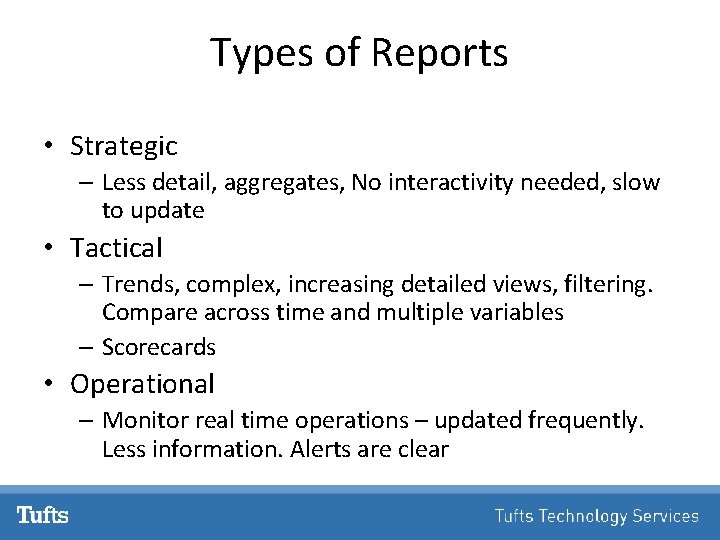
Types of Reports • Strategic – Less detail, aggregates, No interactivity needed, slow to update • Tactical – Trends, complex, increasing detailed views, filtering. Compare across time and multiple variables – Scorecards • Operational – Monitor real time operations – updated frequently. Less information. Alerts are clear
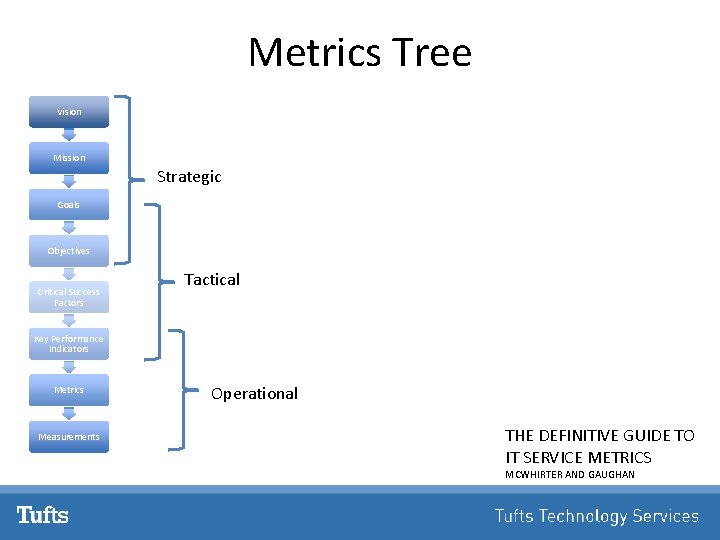
Metrics Tree Vision Mission Strategic Goals Objectives Critical Success Factors Tactical Key Performance Indicators Metrics Measurements Operational THE DEFINITIVE GUIDE TO IT SERVICE METRICS MCWHIRTER AND GAUGHAN