CSE 341 Computer Organization Lecture 22 Memory 1
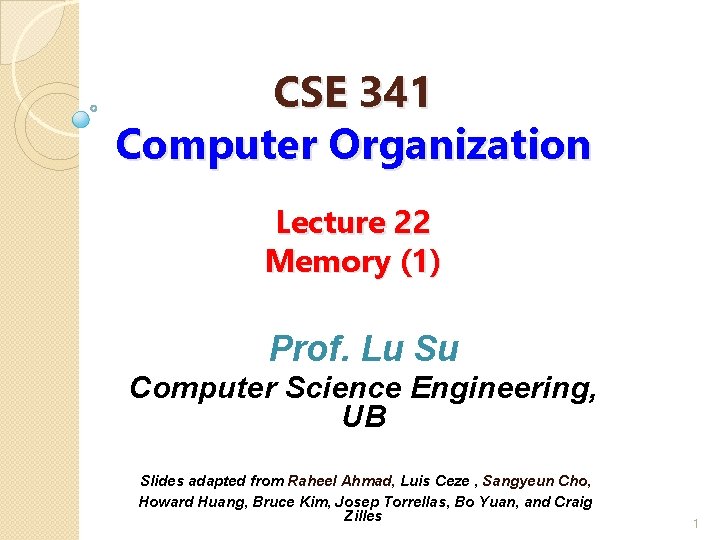
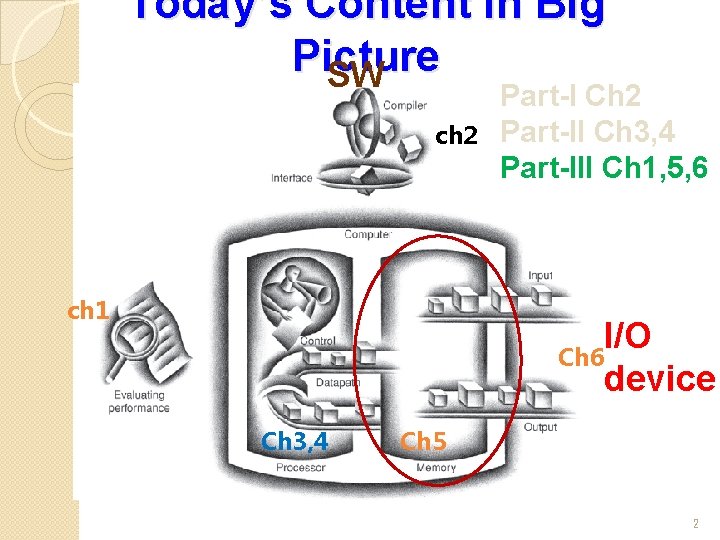
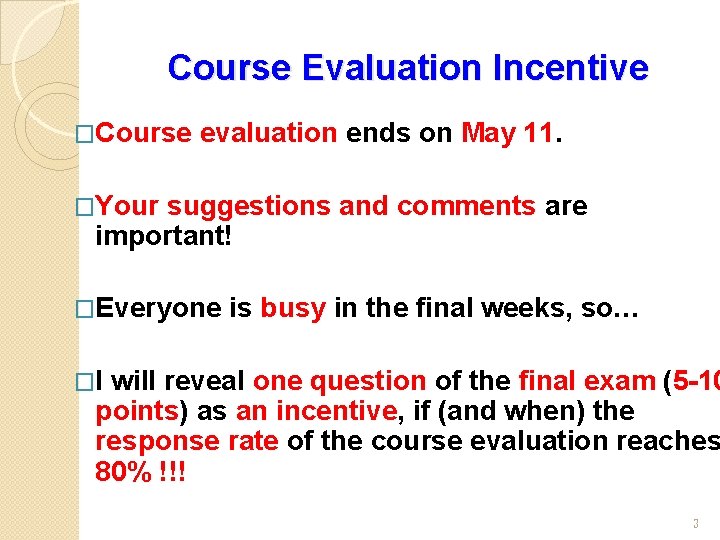
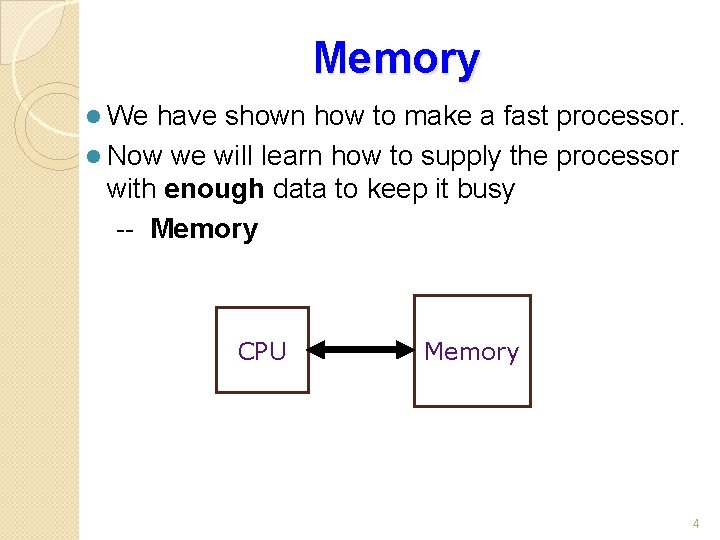
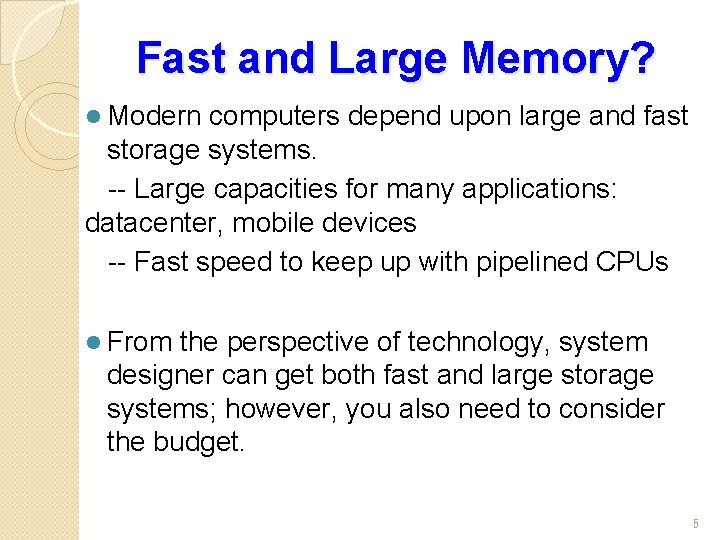
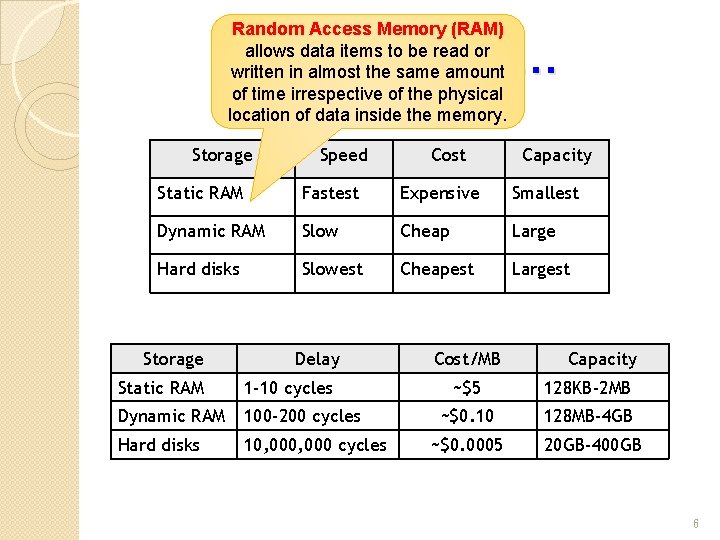
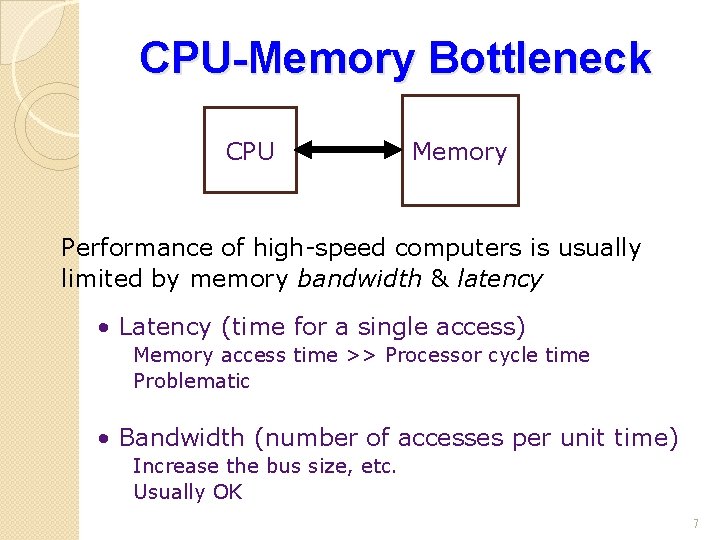
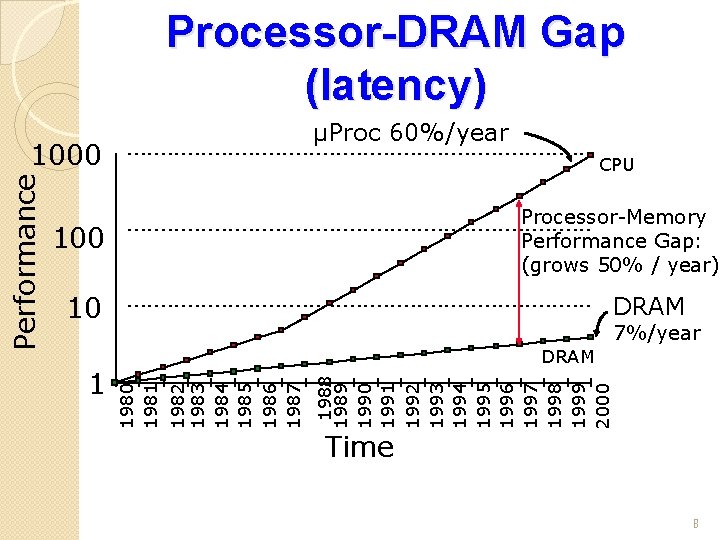
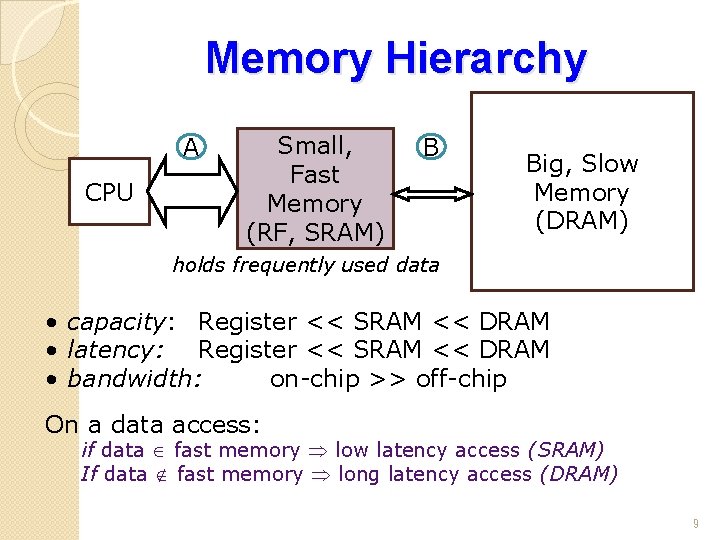
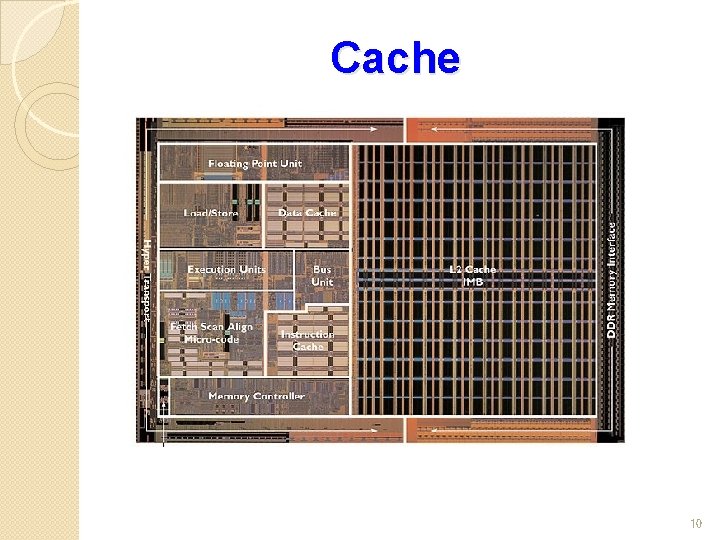
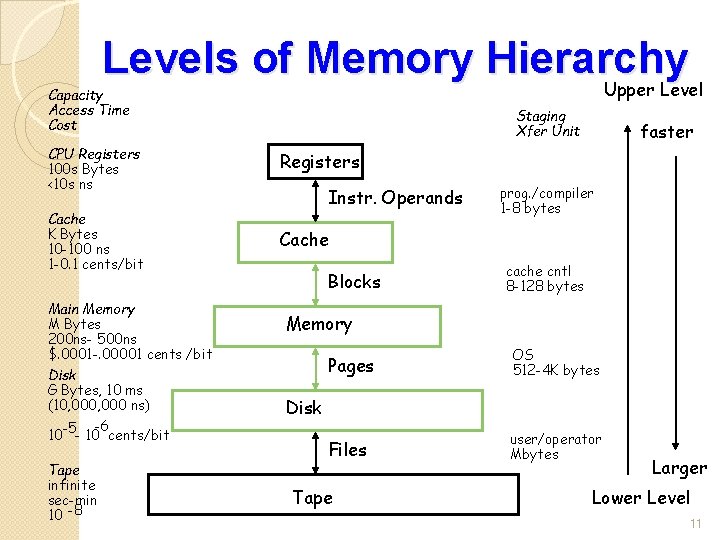
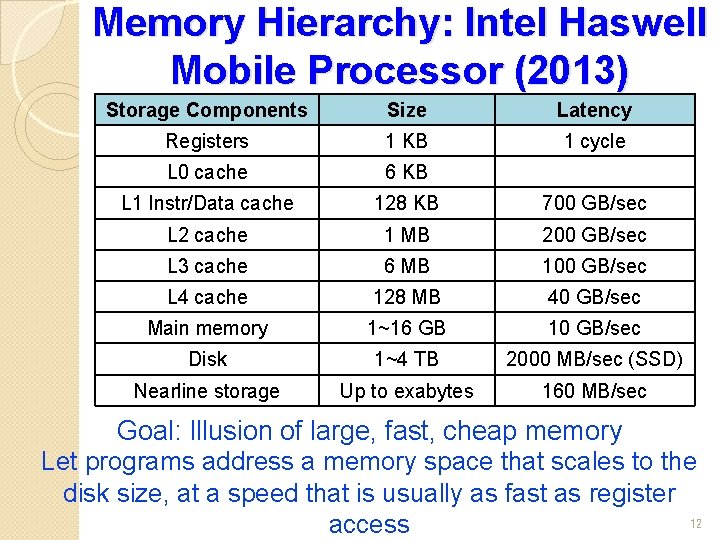
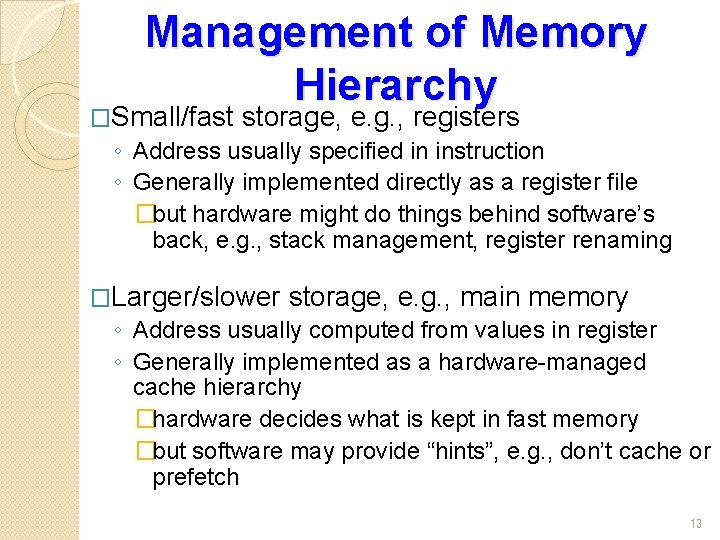
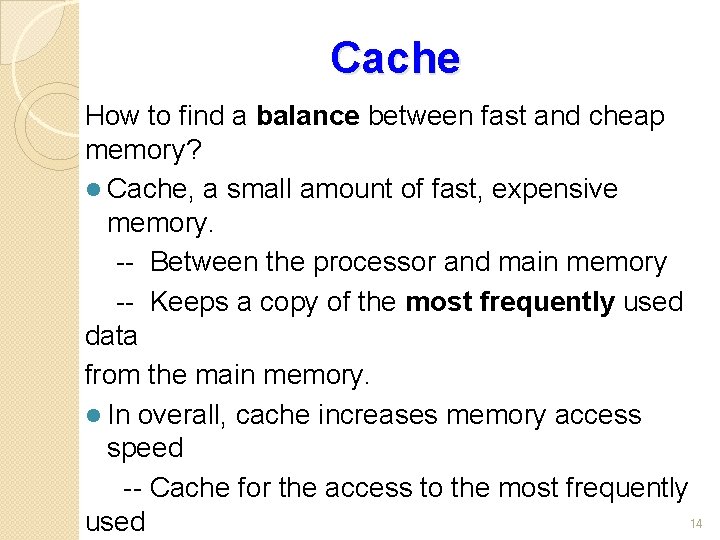
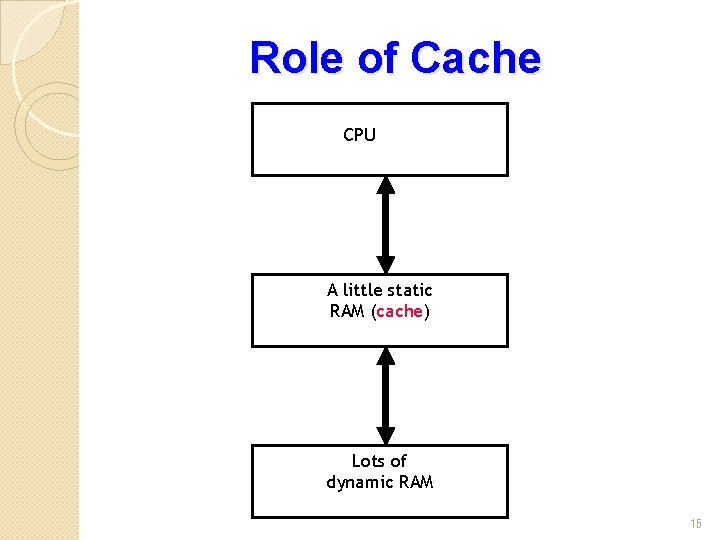
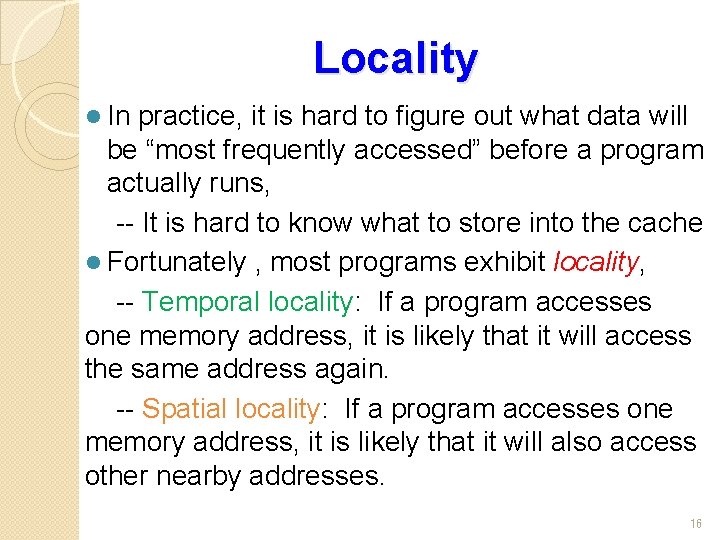
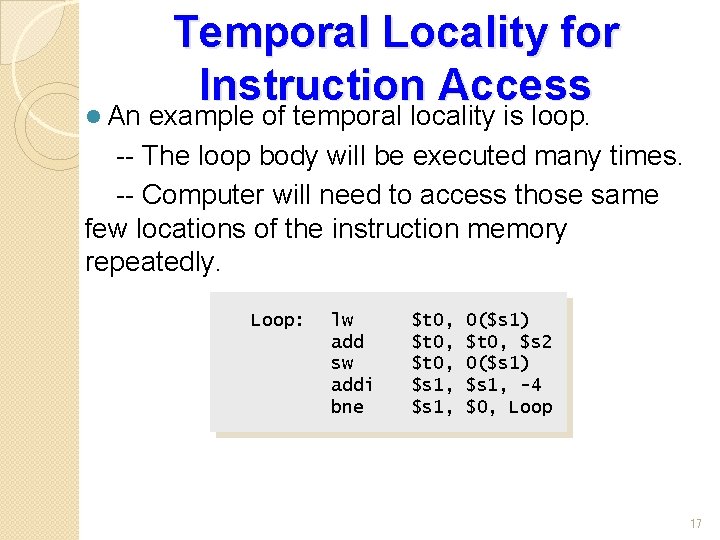
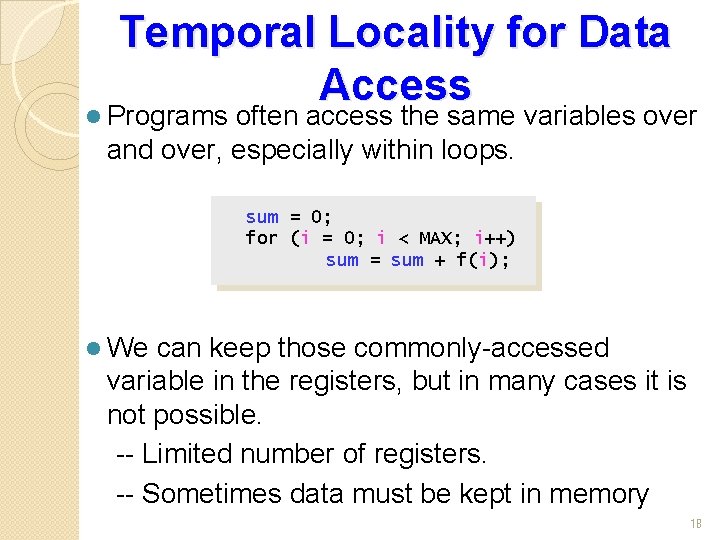
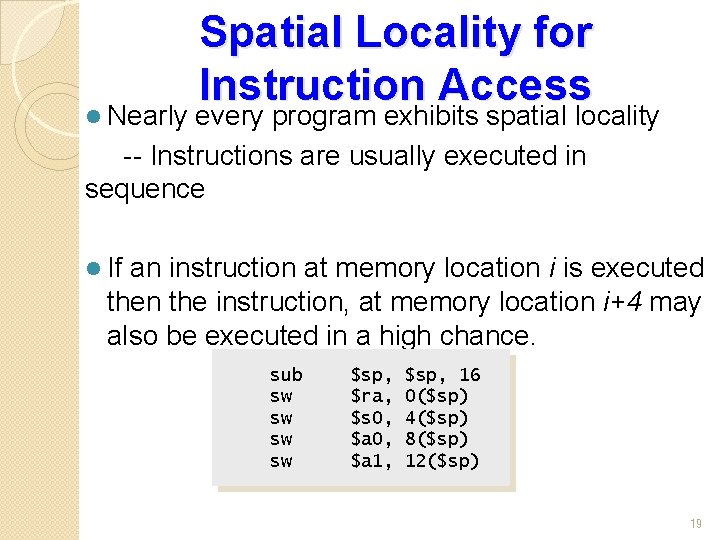
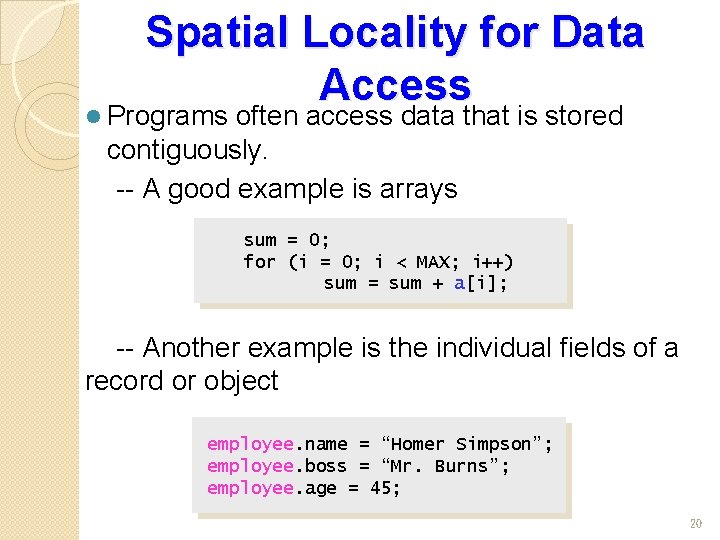
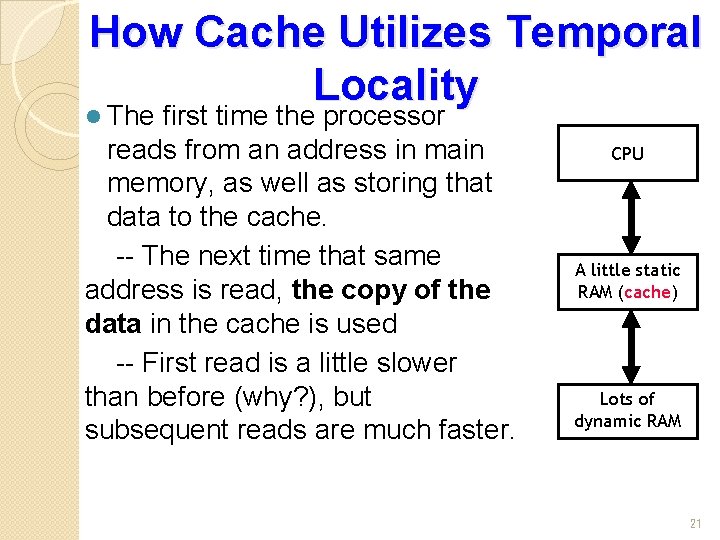
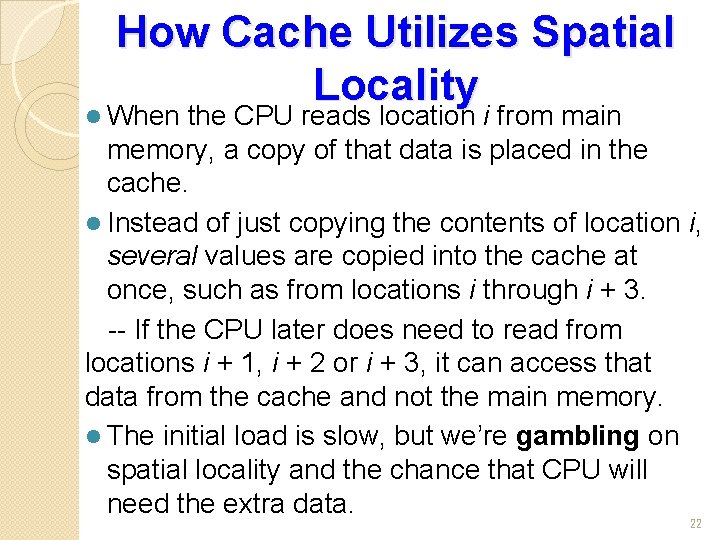
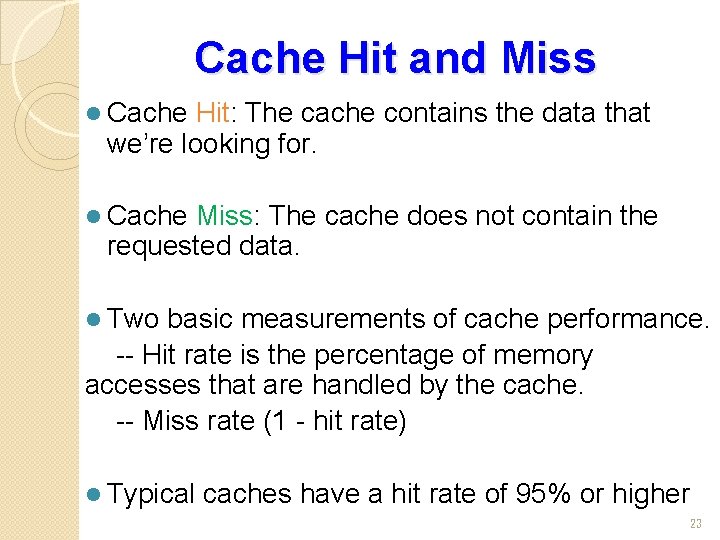
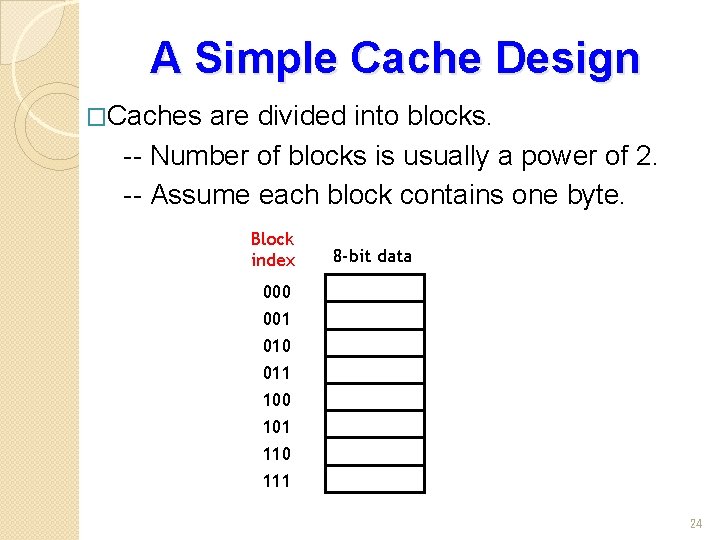
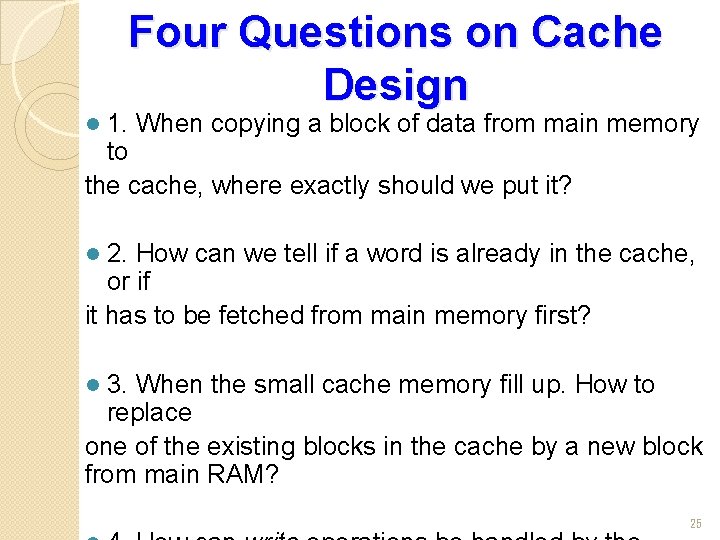
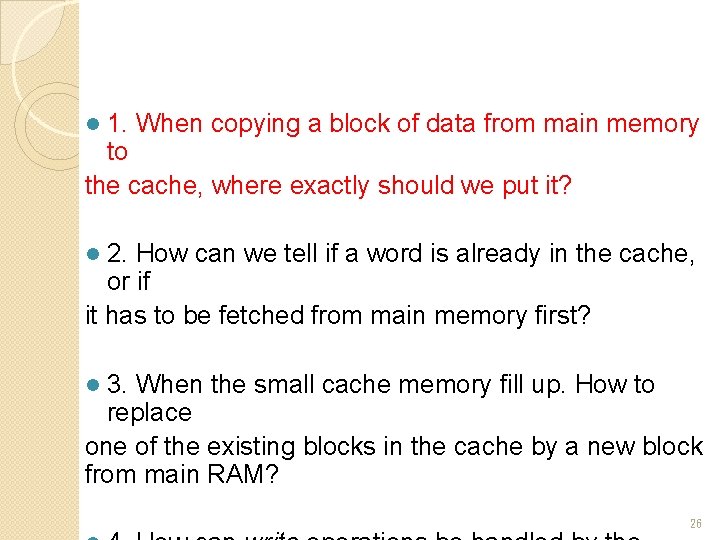
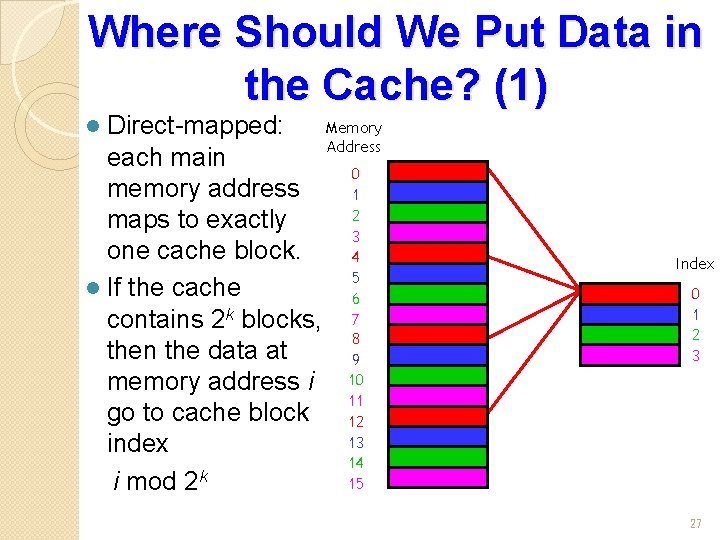
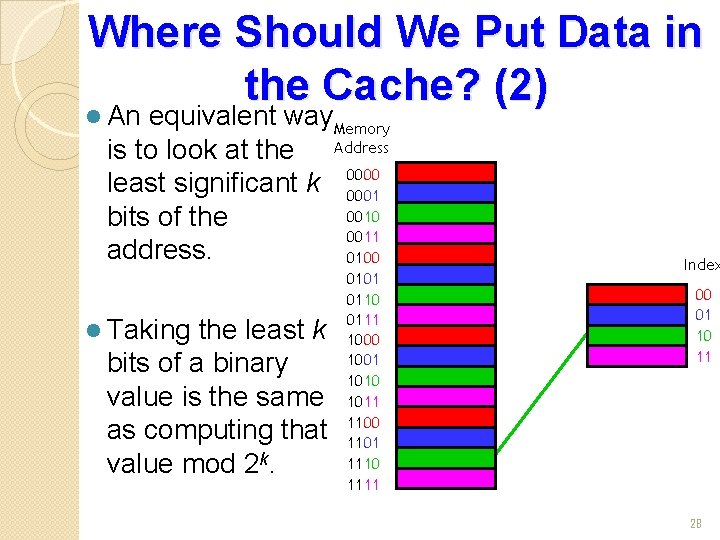
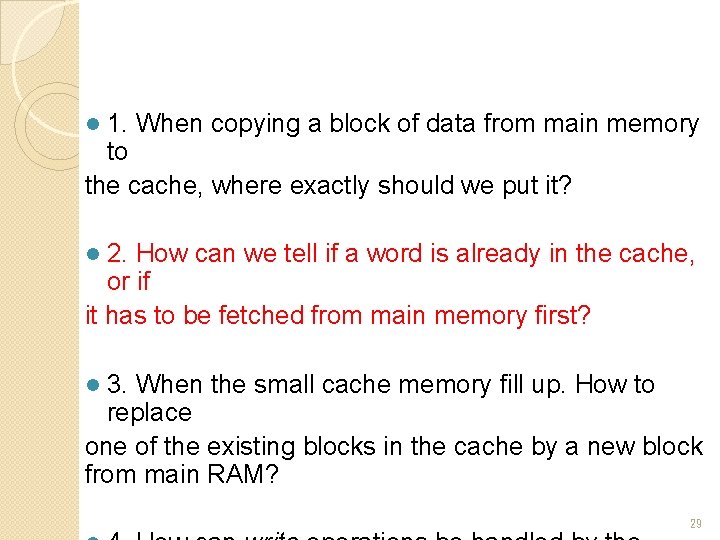
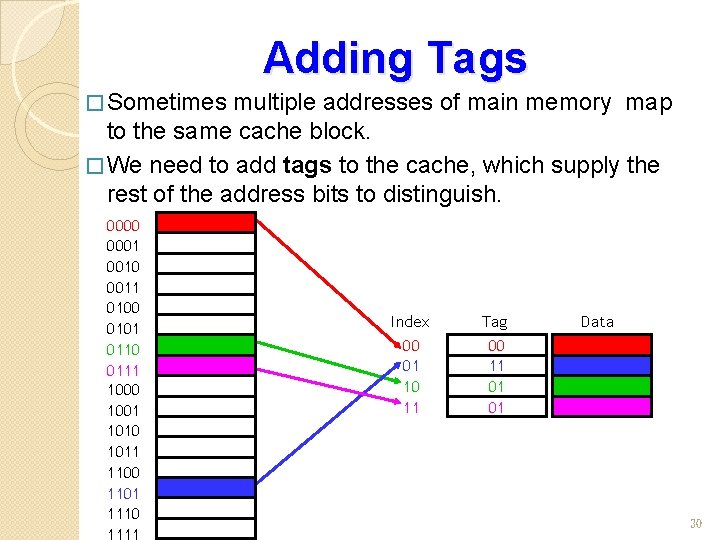
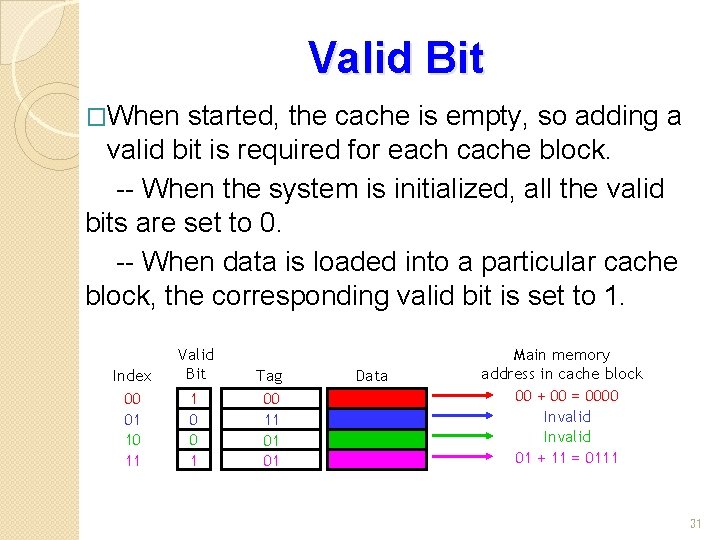
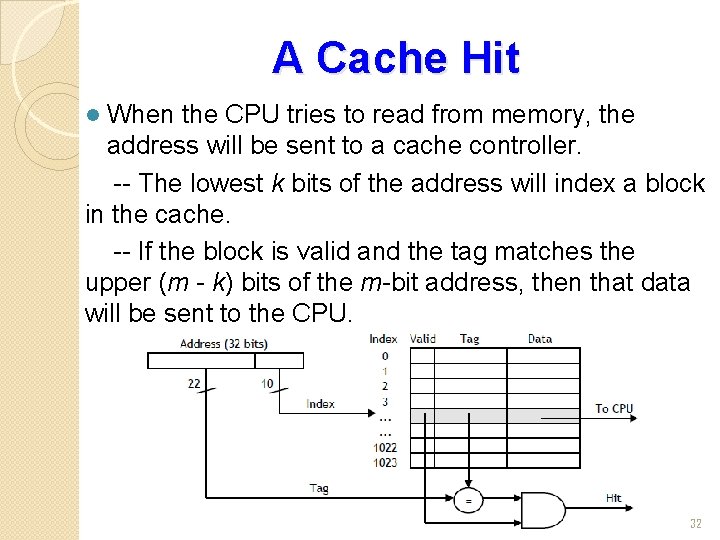
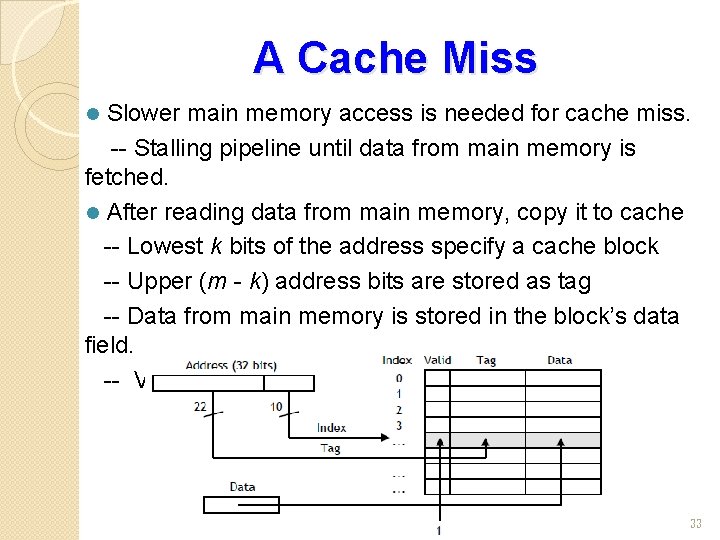
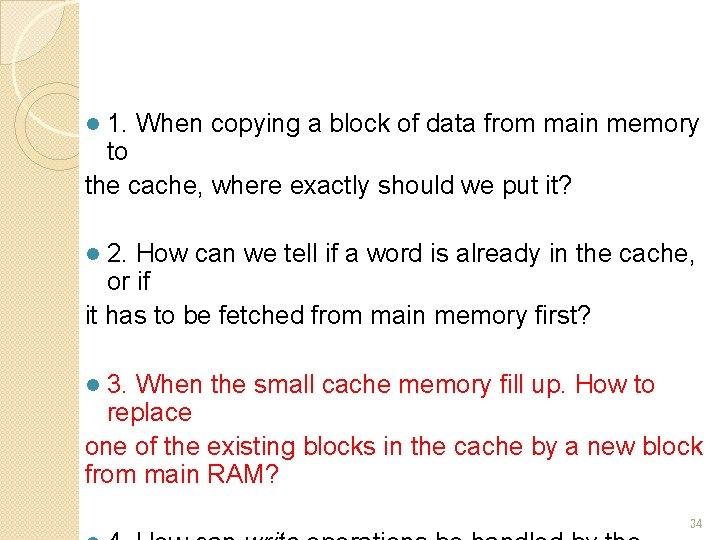
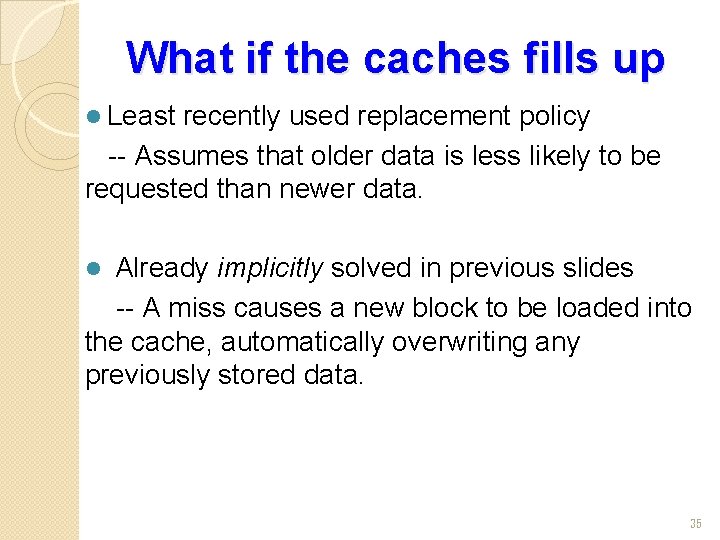
- Slides: 35
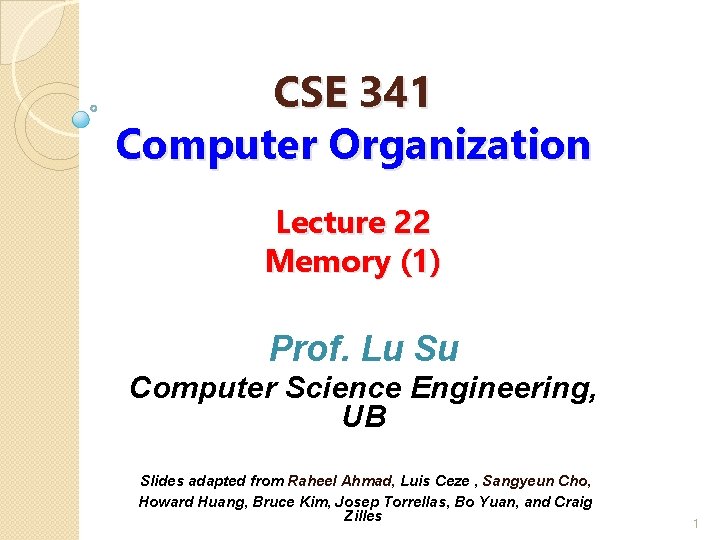
CSE 341 Computer Organization Lecture 22 Memory (1) Prof. Lu Su Computer Science Engineering, UB Slides adapted from Raheel Ahmad, Luis Ceze , Sangyeun Cho, Howard Huang, Bruce Kim, Josep Torrellas, Bo Yuan, and Craig Zilles 1
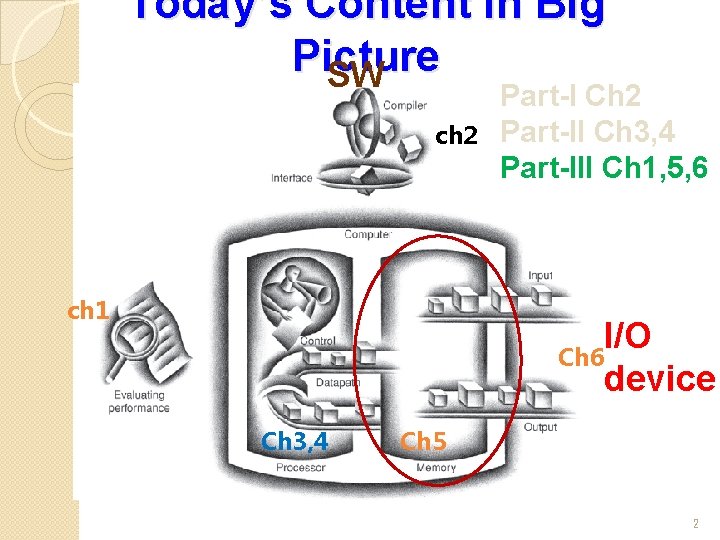
Today’s Content in Big Picture SW ch 2 ch 1 Part-I Ch 2 Part-II Ch 3, 4 Part-III Ch 1, 5, 6 I/O Ch 6 device Ch 3, 4 Ch 5 2
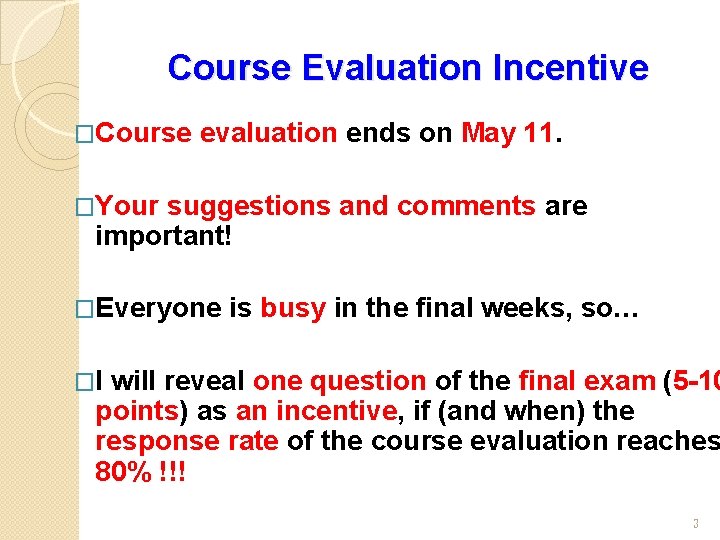
Course Evaluation Incentive �Course evaluation ends on May 11. �Your suggestions and comments are important! �Everyone is busy in the final weeks, so… �I will reveal one question of the final exam (5 -10 points) as an incentive, if (and when) the response rate of the course evaluation reaches 80% !!! 3
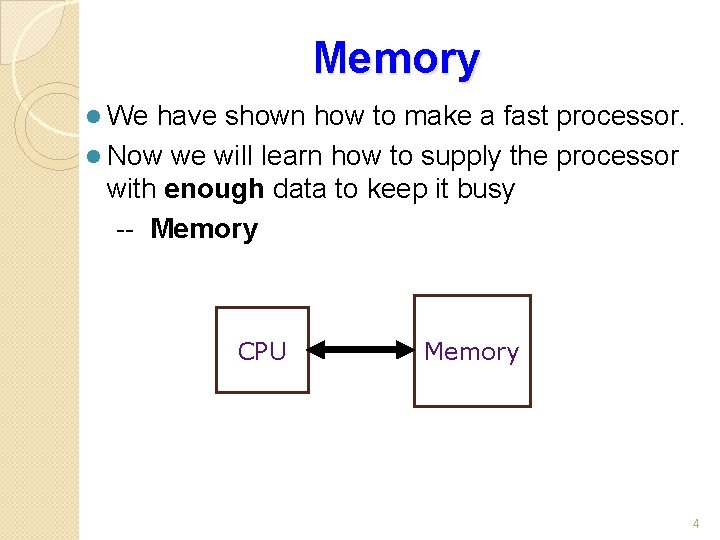
Memory l We have shown how to make a fast processor. l Now we will learn how to supply the processor with enough data to keep it busy -- Memory CPU Memory 4
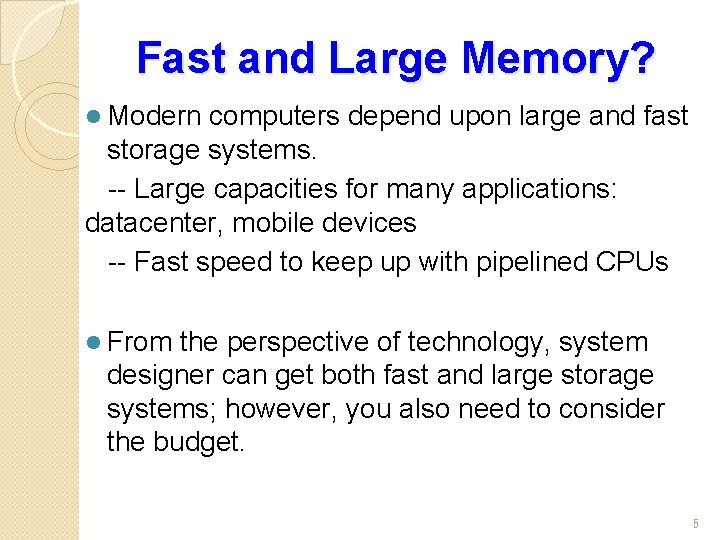
Fast and Large Memory? l Modern computers depend upon large and fast storage systems. -- Large capacities for many applications: datacenter, mobile devices -- Fast speed to keep up with pipelined CPUs l From the perspective of technology, system designer can get both fast and large storage systems; however, you also need to consider the budget. 5
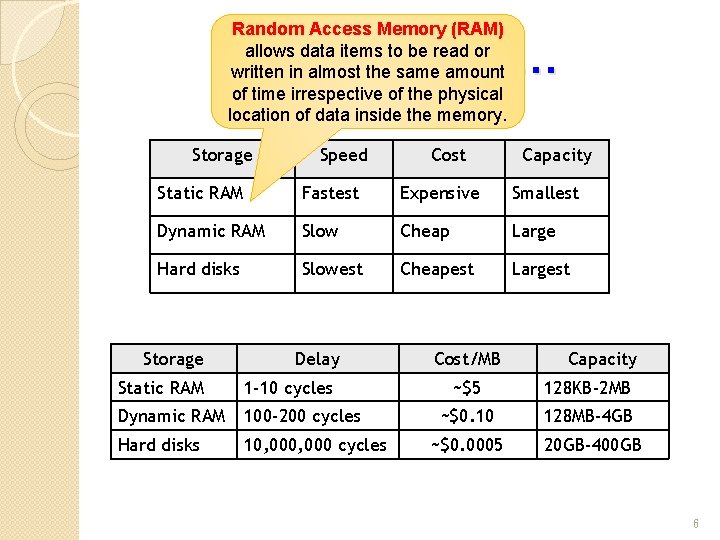
Random Access Memory (RAM) allows data items to be read or written in almost the same amount of time irrespective of the physical location of data inside the memory. In Real World… Storage Speed Cost Capacity Static RAM Fastest Expensive Smallest Dynamic RAM Slow Cheap Large Hard disks Slowest Cheapest Largest Storage Delay Static RAM 1 -10 cycles Dynamic RAM 100 -200 cycles Hard disks 10, 000 cycles Cost/MB Capacity ~$5 128 KB-2 MB ~$0. 10 128 MB-4 GB ~$0. 0005 20 GB-400 GB 6
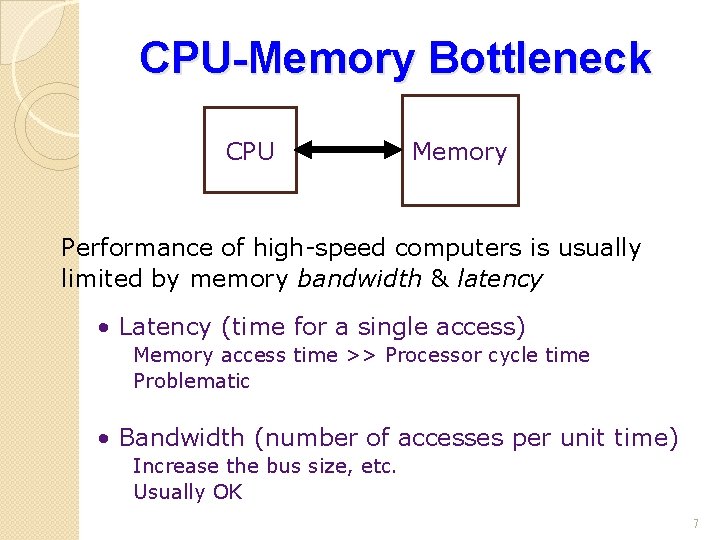
CPU-Memory Bottleneck CPU Memory Performance of high-speed computers is usually limited by memory bandwidth & latency • Latency (time for a single access) Memory access time >> Processor cycle time Problematic • Bandwidth (number of accesses per unit time) Increase the bus size, etc. Usually OK 7
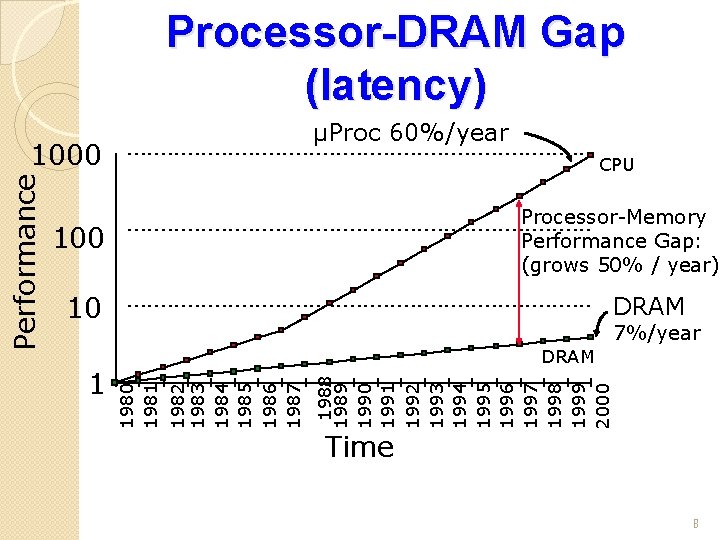
Processor-DRAM Gap (latency) µProc 60%/year CPU Processor-Memory Performance Gap: (grows 50% / year) 100 10 7%/year 1988 1989 1990 1991 1992 1993 1994 1995 1996 1997 1998 1999 2000 DRAM 1982 1983 1984 1985 1986 1987 1 DRAM 1980 1981 Performance 1000 Time 8
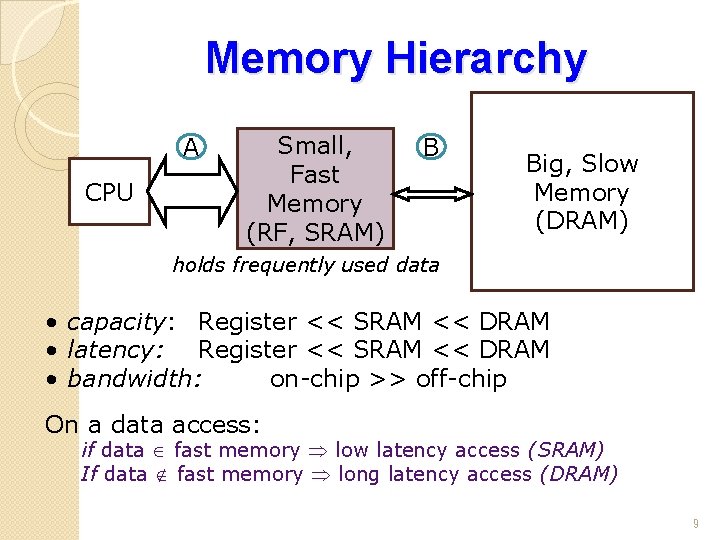
Memory Hierarchy A CPU Small, Fast Memory (RF, SRAM) B Big, Slow Memory (DRAM) holds frequently used data • capacity: Register << SRAM << DRAM • latency: Register << SRAM << DRAM • bandwidth: on-chip >> off-chip On a data access: if data Î fast memory low latency access (SRAM) If data Ï fast memory long latency access (DRAM) 9
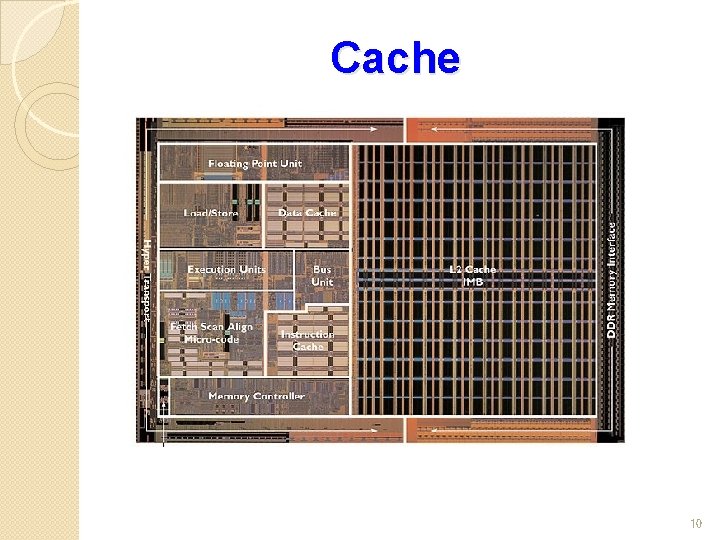
Cache 10
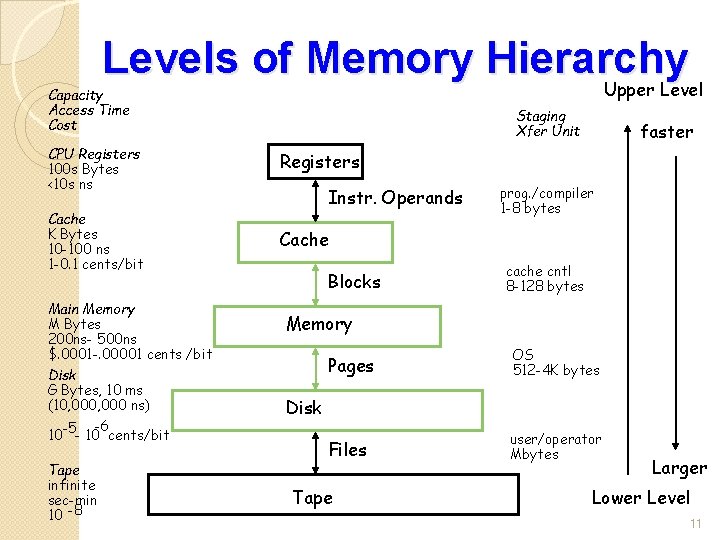
Levels of Memory Hierarchy Upper Level Capacity Access Time Cost CPU Registers 100 s Bytes <10 s ns Cache K Bytes 10 -100 ns 1 -0. 1 cents/bit Main Memory M Bytes 200 ns- 500 ns $. 0001 -. 00001 cents /bit Disk G Bytes, 10 ms (10, 000 ns) -5 -6 10 - 10 cents/bit Tape infinite sec-min 10 -8 Staging Xfer Unit faster Registers Instr. Operands prog. /compiler 1 -8 bytes Cache Blocks cache cntl 8 -128 bytes Memory Pages OS 512 -4 K bytes Files user/operator Mbytes Disk Tape Larger Lower Level 11
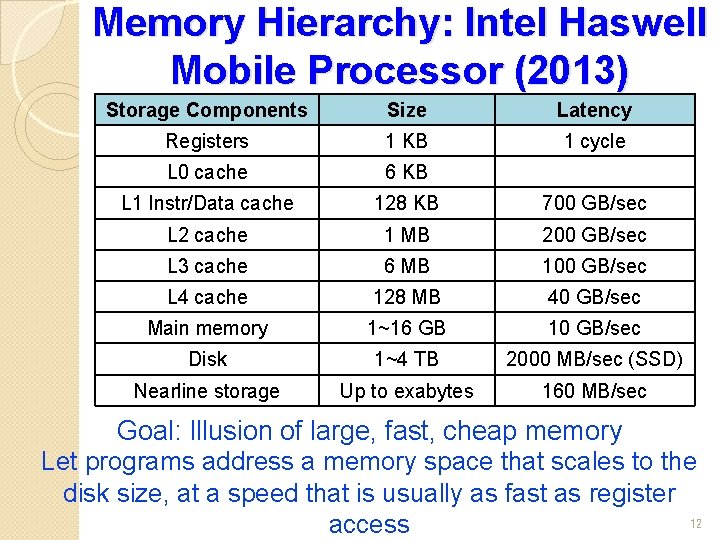
Memory Hierarchy: Intel Haswell Mobile Processor (2013) Storage Components Size Latency Registers 1 KB 1 cycle L 0 cache 6 KB L 1 Instr/Data cache 128 KB 700 GB/sec L 2 cache 1 MB 200 GB/sec L 3 cache 6 MB 100 GB/sec L 4 cache 128 MB 40 GB/sec Main memory 1~16 GB 10 GB/sec Disk 1~4 TB 2000 MB/sec (SSD) Nearline storage Up to exabytes 160 MB/sec Goal: Illusion of large, fast, cheap memory Let programs address a memory space that scales to the disk size, at a speed that is usually as fast as register 12 access
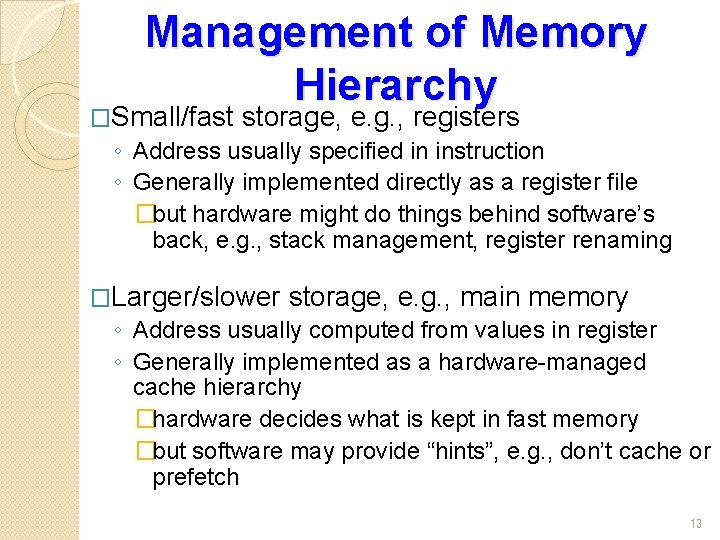
Management of Memory Hierarchy �Small/fast storage, e. g. , registers ◦ Address usually specified in instruction ◦ Generally implemented directly as a register file �but hardware might do things behind software’s back, e. g. , stack management, register renaming �Larger/slower storage, e. g. , main memory ◦ Address usually computed from values in register ◦ Generally implemented as a hardware-managed cache hierarchy �hardware decides what is kept in fast memory �but software may provide “hints”, e. g. , don’t cache or prefetch 13
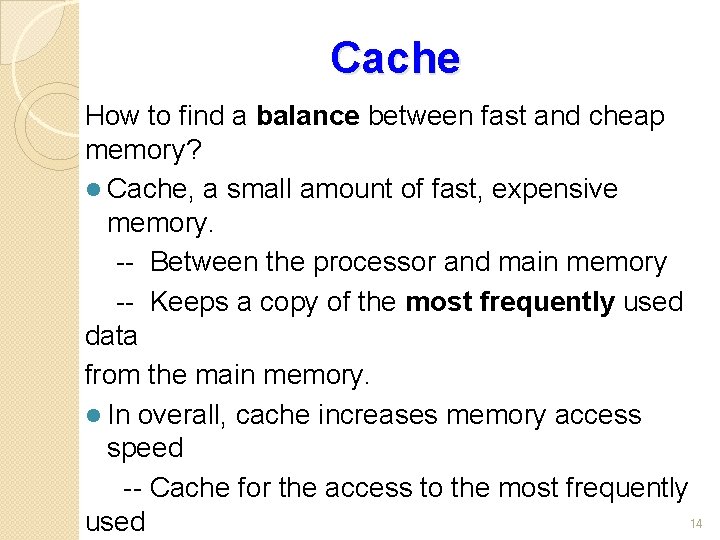
Cache How to find a balance between fast and cheap memory? l Cache, a small amount of fast, expensive memory. -- Between the processor and main memory -- Keeps a copy of the most frequently used data from the main memory. l In overall, cache increases memory access speed -- Cache for the access to the most frequently 14 used
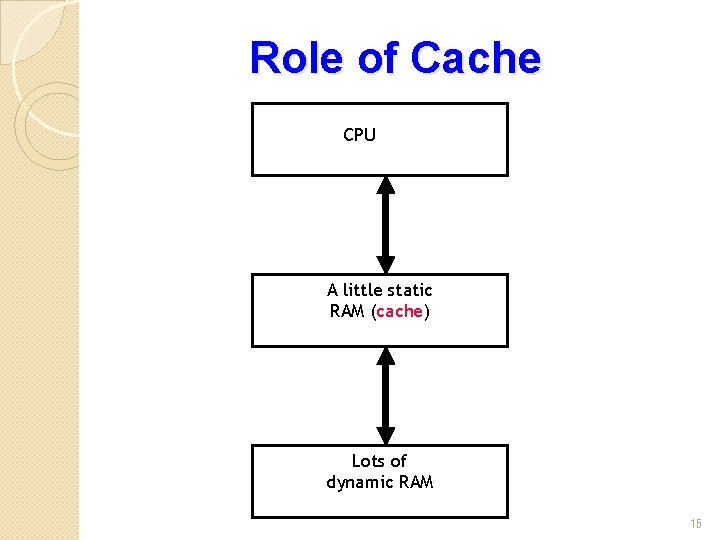
Role of Cache CPU A little static RAM (cache) Lots of dynamic RAM 15
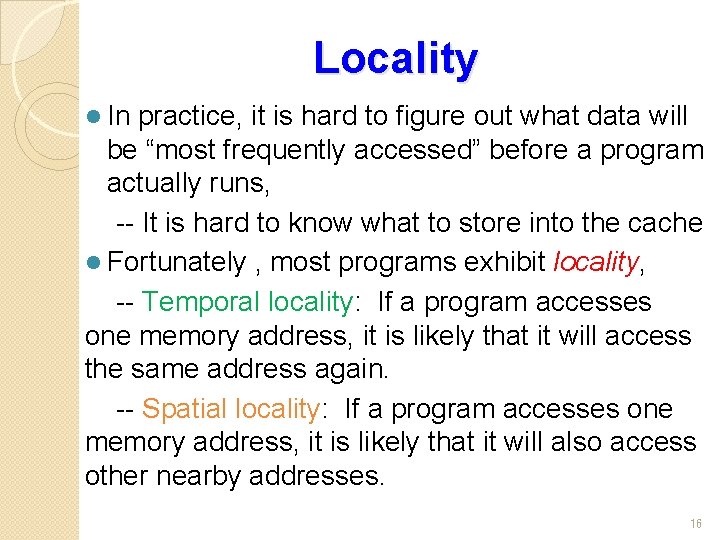
Locality l In practice, it is hard to figure out what data will be “most frequently accessed” before a program actually runs, -- It is hard to know what to store into the cache l Fortunately , most programs exhibit locality, -- Temporal locality: If a program accesses one memory address, it is likely that it will access the same address again. -- Spatial locality: If a program accesses one memory address, it is likely that it will also access other nearby addresses. 16
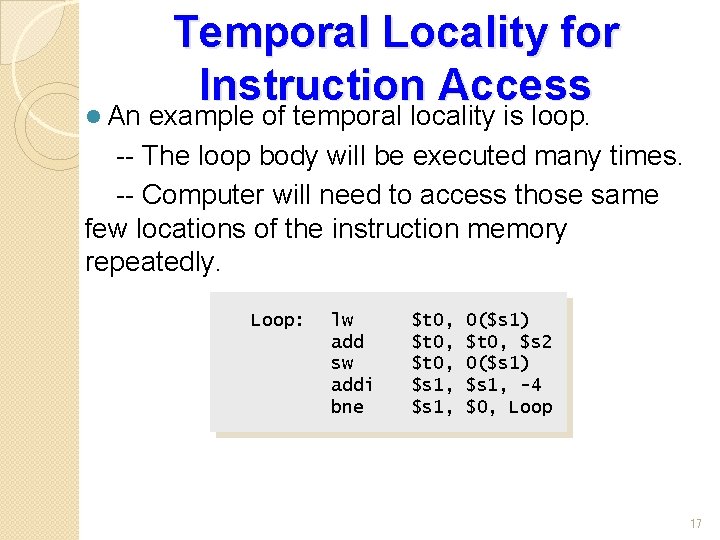
l An Temporal Locality for Instruction Access example of temporal locality is loop. -- The loop body will be executed many times. -- Computer will need to access those same few locations of the instruction memory repeatedly. Loop: lw add sw addi bne $t 0, $s 1, 0($s 1) $t 0, $s 2 0($s 1) $s 1, -4 $0, Loop 17
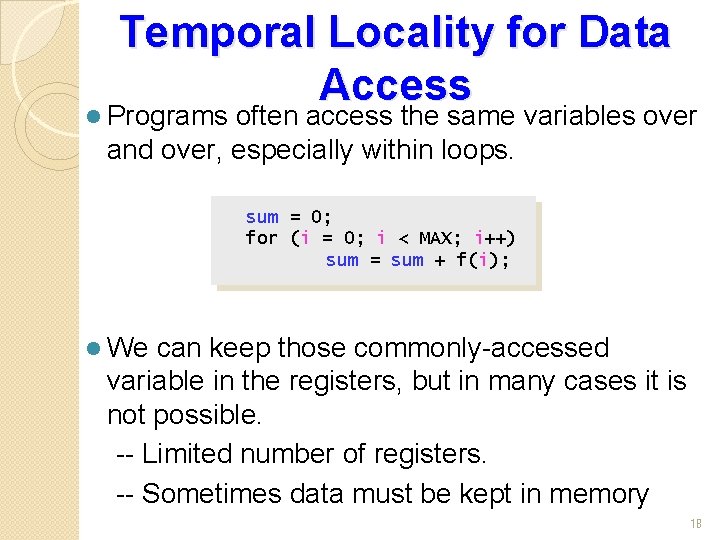
Temporal Locality for Data Access l Programs often access the same variables over and over, especially within loops. sum = 0; for (i = 0; i < MAX; i++) sum = sum + f(i); l We can keep those commonly-accessed variable in the registers, but in many cases it is not possible. -- Limited number of registers. -- Sometimes data must be kept in memory 18
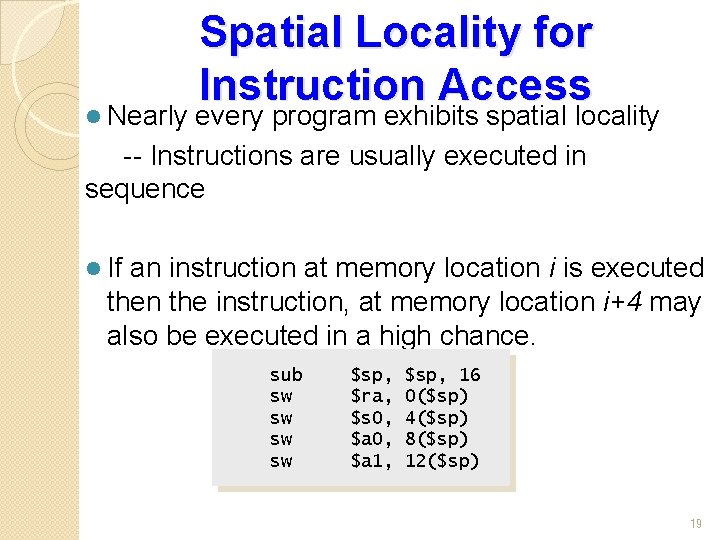
l Nearly Spatial Locality for Instruction Access every program exhibits spatial locality -- Instructions are usually executed in sequence l If an instruction at memory location i is executed then the instruction, at memory location i+4 may also be executed in a high chance. sub sw sw $sp, $ra, $s 0, $a 1, $sp, 16 0($sp) 4($sp) 8($sp) 12($sp) 19
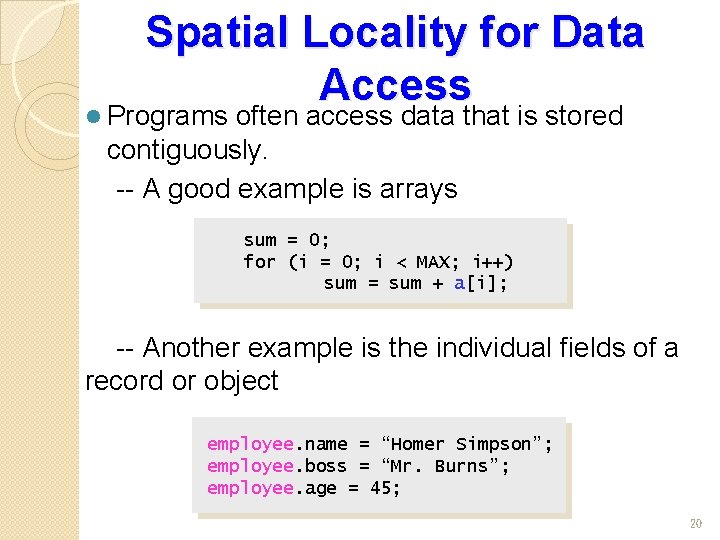
Spatial Locality for Data Access l Programs often access data that is stored contiguously. -- A good example is arrays sum = 0; for (i = 0; i < MAX; i++) sum = sum + a[i]; -- Another example is the individual fields of a record or object employee. name = “Homer Simpson”; employee. boss = “Mr. Burns”; employee. age = 45; 20
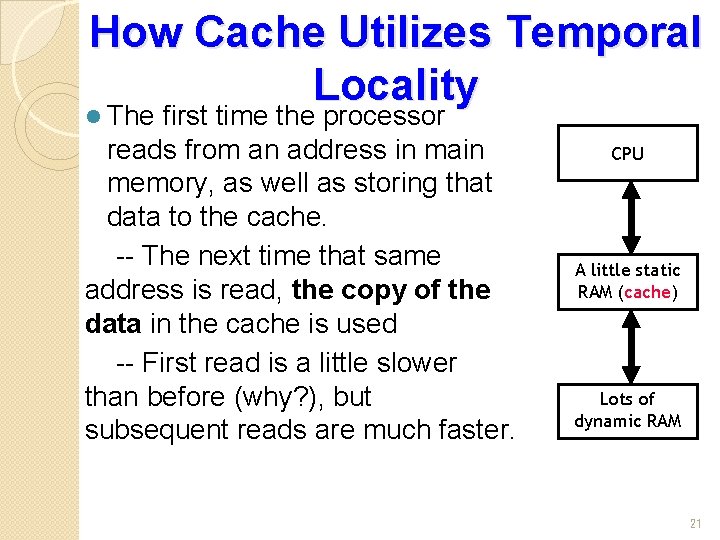
How Cache Utilizes Temporal Locality l The first time the processor reads from an address in main memory, as well as storing that data to the cache. -- The next time that same address is read, the copy of the data in the cache is used -- First read is a little slower than before (why? ), but subsequent reads are much faster. CPU A little static RAM (cache) Lots of dynamic RAM 21
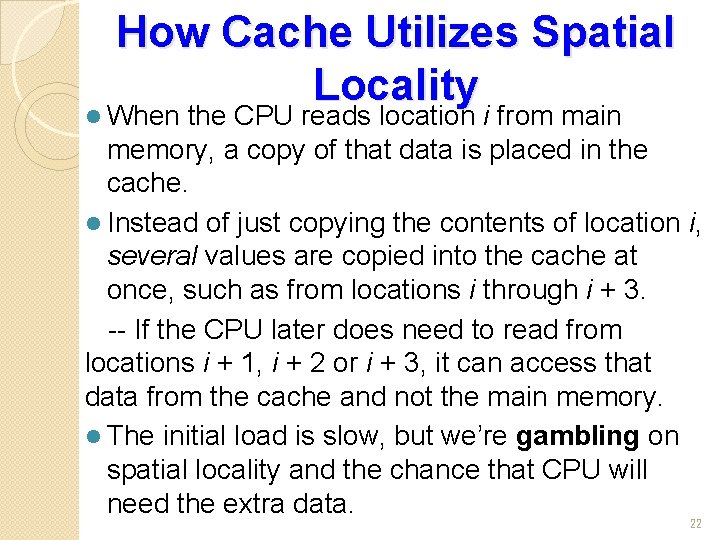
How Cache Utilizes Spatial Locality l When the CPU reads location i from main memory, a copy of that data is placed in the cache. l Instead of just copying the contents of location i, several values are copied into the cache at once, such as from locations i through i + 3. -- If the CPU later does need to read from locations i + 1, i + 2 or i + 3, it can access that data from the cache and not the main memory. l The initial load is slow, but we’re gambling on spatial locality and the chance that CPU will need the extra data. 22
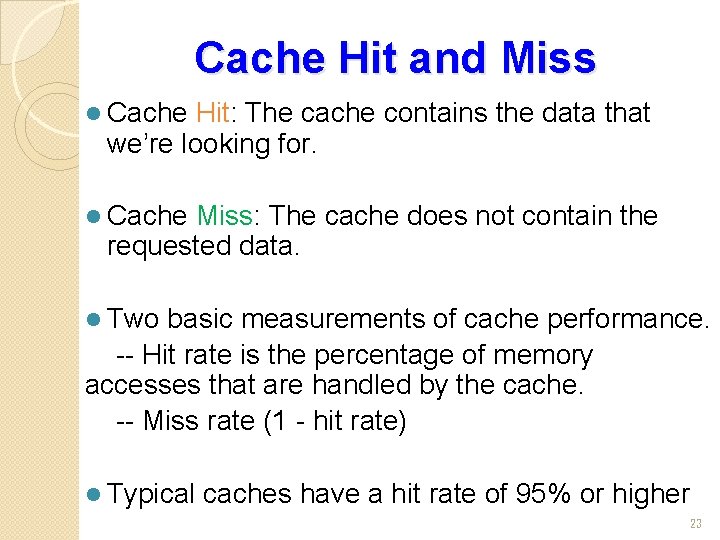
Cache Hit and Miss l Cache Hit: The cache contains the data that we’re looking for. l Cache Miss: The cache does not contain the requested data. l Two basic measurements of cache performance. -- Hit rate is the percentage of memory accesses that are handled by the cache. -- Miss rate (1 - hit rate) l Typical caches have a hit rate of 95% or higher 23
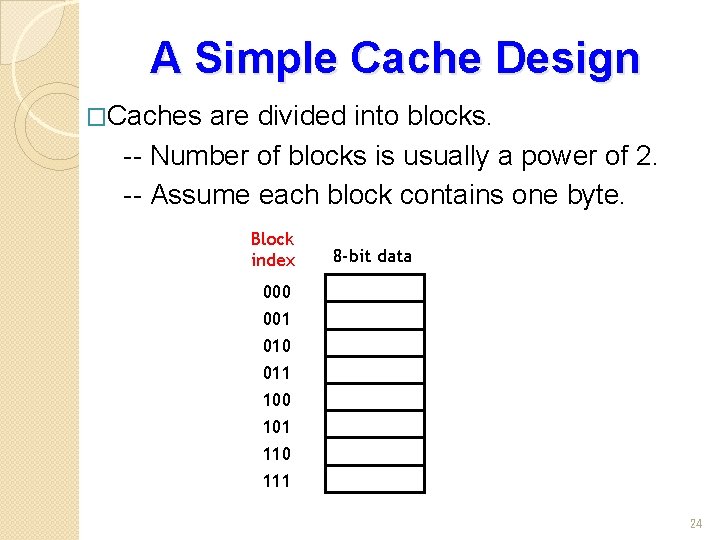
A Simple Cache Design �Caches are divided into blocks. -- Number of blocks is usually a power of 2. -- Assume each block contains one byte. Block index 8 -bit data 000 001 010 011 100 101 110 111 24
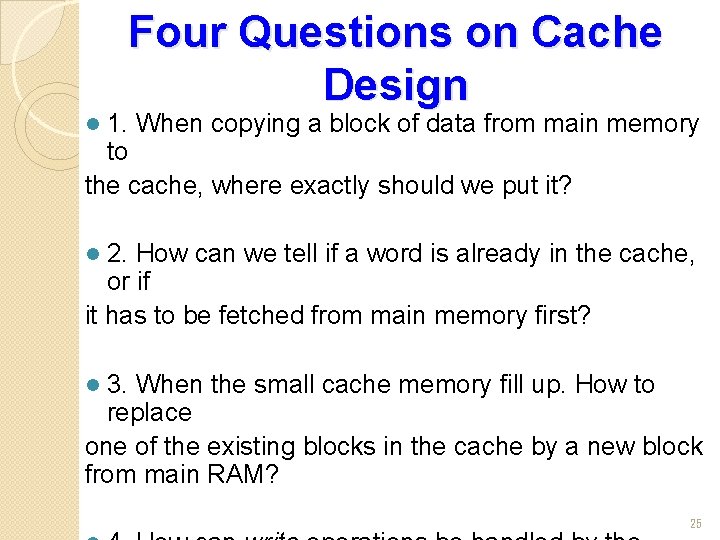
Four Questions on Cache Design 1. When copying a block of data from main memory to the cache, where exactly should we put it? l 2. How can we tell if a word is already in the cache, or if it has to be fetched from main memory first? l 3. When the small cache memory fill up. How to replace one of the existing blocks in the cache by a new block from main RAM? l 25
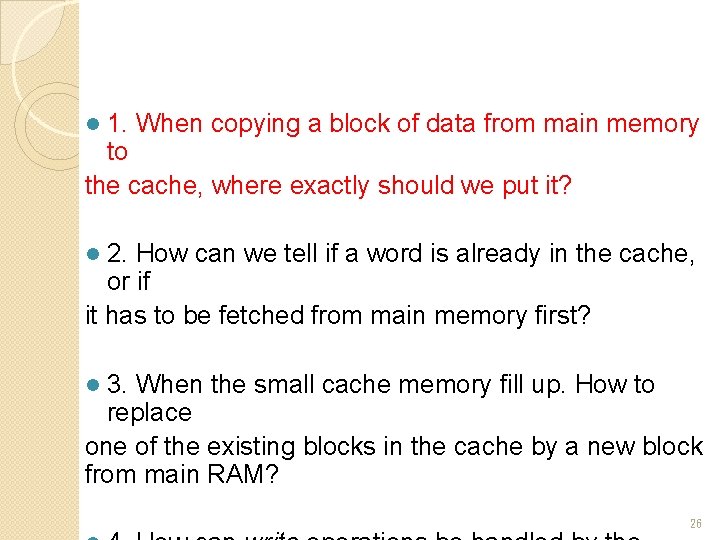
1. When copying a block of data from main memory to the cache, where exactly should we put it? l 2. How can we tell if a word is already in the cache, or if it has to be fetched from main memory first? l 3. When the small cache memory fill up. How to replace one of the existing blocks in the cache by a new block from main RAM? l 26
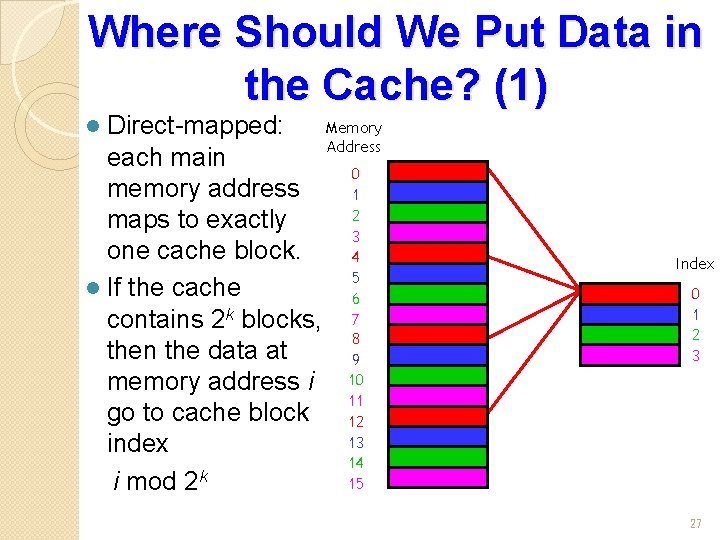
Where Should We Put Data in the Cache? (1) Memory Direct-mapped: Address each main 0 memory address 1 2 maps to exactly 3 one cache block. 4 5 l If the cache 6 contains 2 k blocks, 7 8 then the data at 9 memory address i 10 11 go to cache block 12 13 index 14 k 15 i mod 2 l Index 0 1 2 3 27
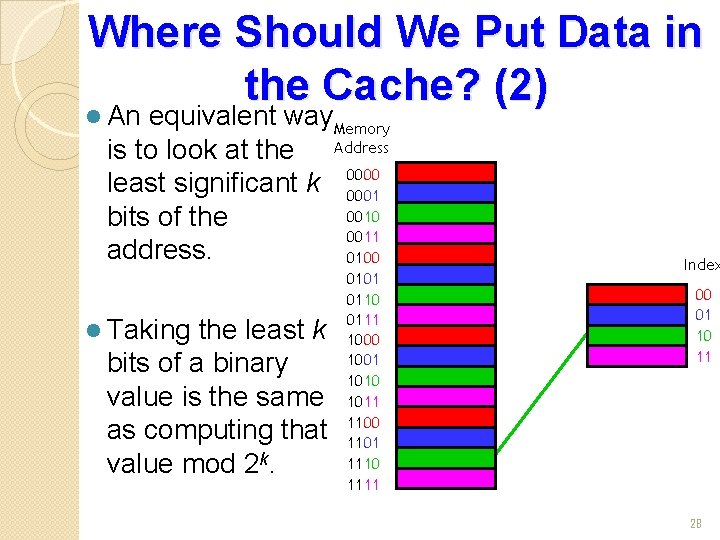
Where Should We Put Data in the Cache? (2) l An equivalent way. Memory is to look at the Address least significant k 0000 0001 0010 bits of the 0011 address. 0100 l Taking the least k bits of a binary value is the same as computing that value mod 2 k. 0101 0110 0111 1000 1001 1010 1011 1100 1101 1110 1111 Index 00 01 10 11 28
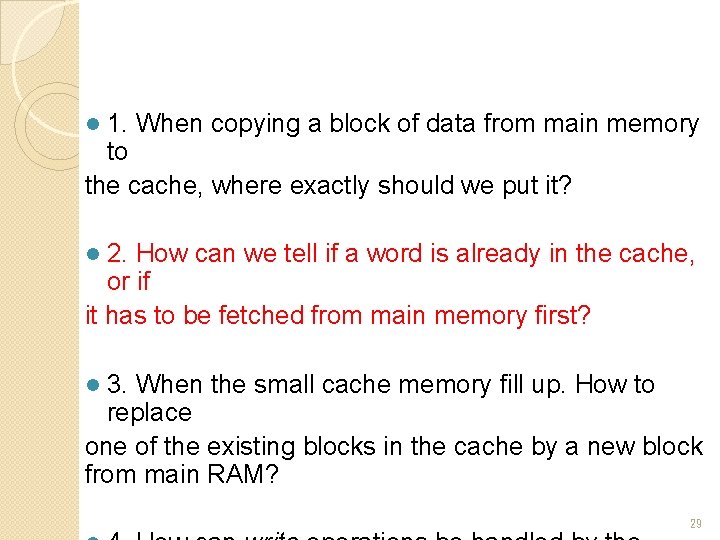
1. When copying a block of data from main memory to the cache, where exactly should we put it? l 2. How can we tell if a word is already in the cache, or if it has to be fetched from main memory first? l 3. When the small cache memory fill up. How to replace one of the existing blocks in the cache by a new block from main RAM? l 29
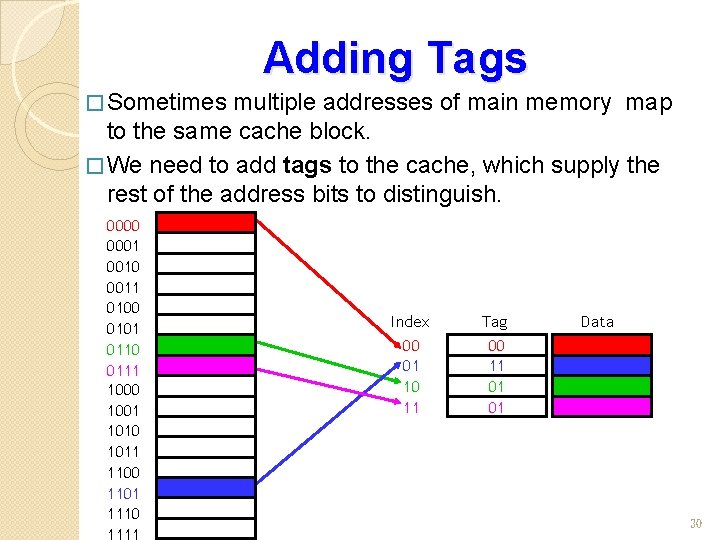
Adding Tags � Sometimes multiple addresses of main memory map to the same cache block. � We need to add tags to the cache, which supply the rest of the address bits to distinguish. 0000 0001 0010 0011 0100 0101 0110 0111 1000 1001 1010 1011 1100 1101 1110 Index 00 01 10 11 Tag 00 11 01 01 Data 30
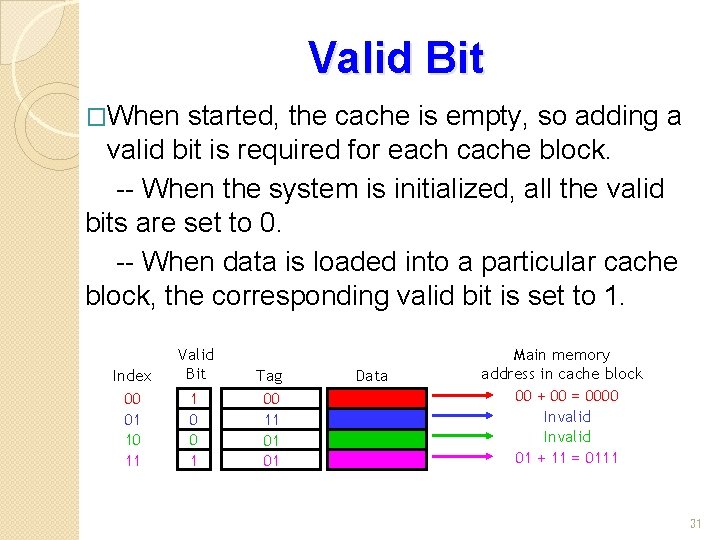
Valid Bit �When started, the cache is empty, so adding a valid bit is required for each cache block. -- When the system is initialized, all the valid bits are set to 0. -- When data is loaded into a particular cache block, the corresponding valid bit is set to 1. Index 00 01 10 11 Valid Bit 1 0 0 1 Tag 00 11 01 01 Data Main memory address in cache block 00 + 00 = 0000 Invalid 01 + 11 = 0111 31
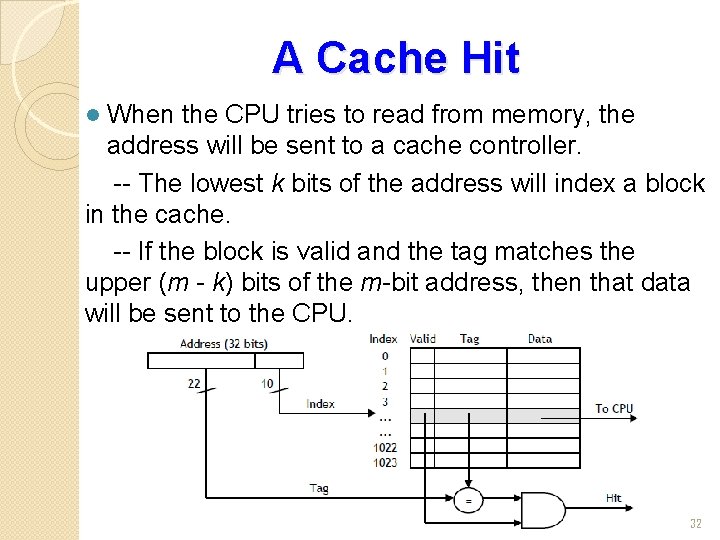
A Cache Hit When the CPU tries to read from memory, the address will be sent to a cache controller. -- The lowest k bits of the address will index a block in the cache. -- If the block is valid and the tag matches the upper (m - k) bits of the m-bit address, then that data will be sent to the CPU. l 32
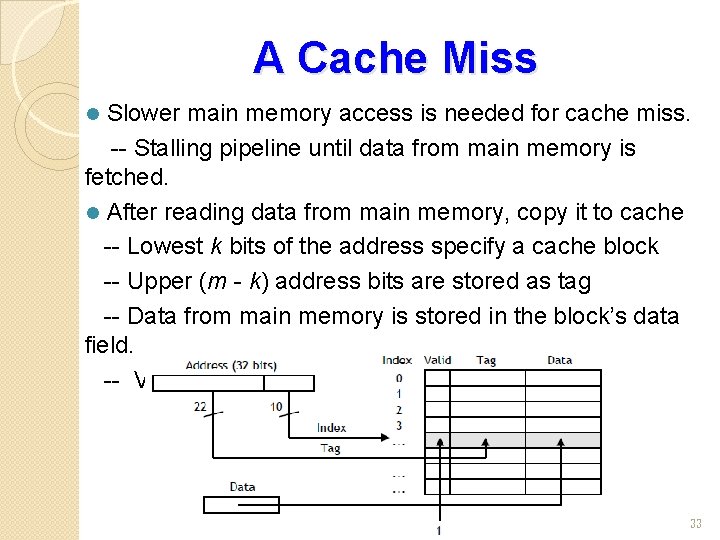
A Cache Miss Slower main memory access is needed for cache miss. -- Stalling pipeline until data from main memory is fetched. l After reading data from main memory, copy it to cache -- Lowest k bits of the address specify a cache block -- Upper (m - k) address bits are stored as tag -- Data from main memory is stored in the block’s data field. -- Valid bit is set to 1. l 33
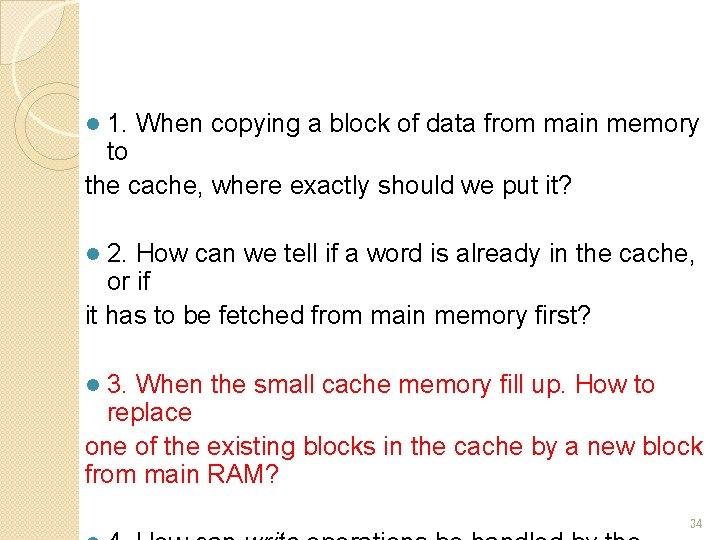
1. When copying a block of data from main memory to the cache, where exactly should we put it? l 2. How can we tell if a word is already in the cache, or if it has to be fetched from main memory first? l 3. When the small cache memory fill up. How to replace one of the existing blocks in the cache by a new block from main RAM? l 34
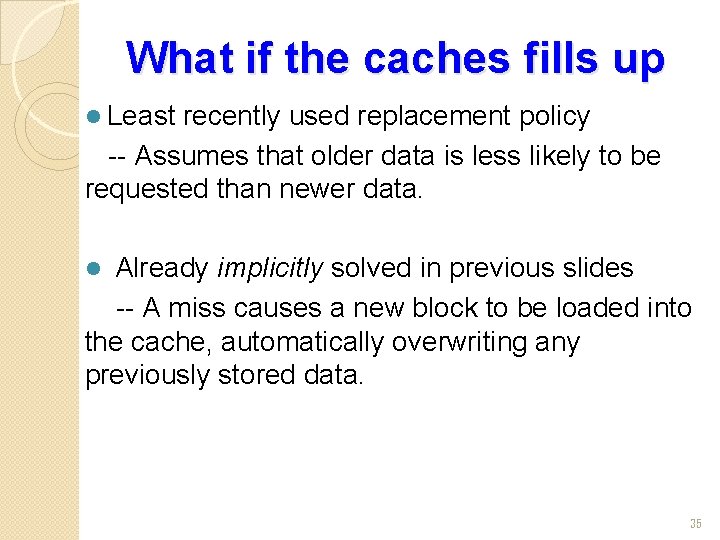
What if the caches fills up l Least recently used replacement policy -- Assumes that older data is less likely to be requested than newer data. Already implicitly solved in previous slides -- A miss causes a new block to be loaded into the cache, automatically overwriting any previously stored data. l 35