CSE 341 Computer Organization Lecture 11 Qt Spim
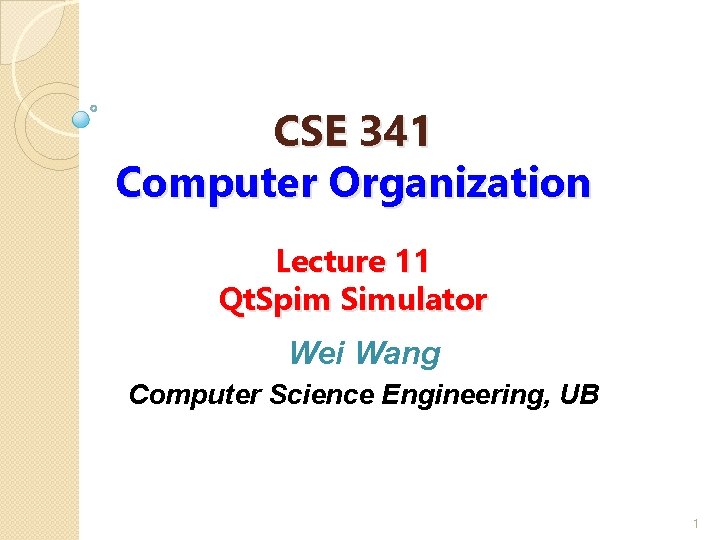
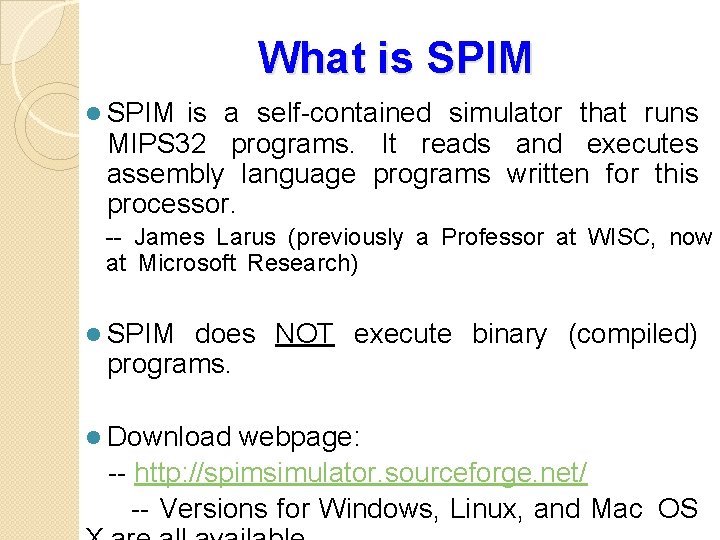
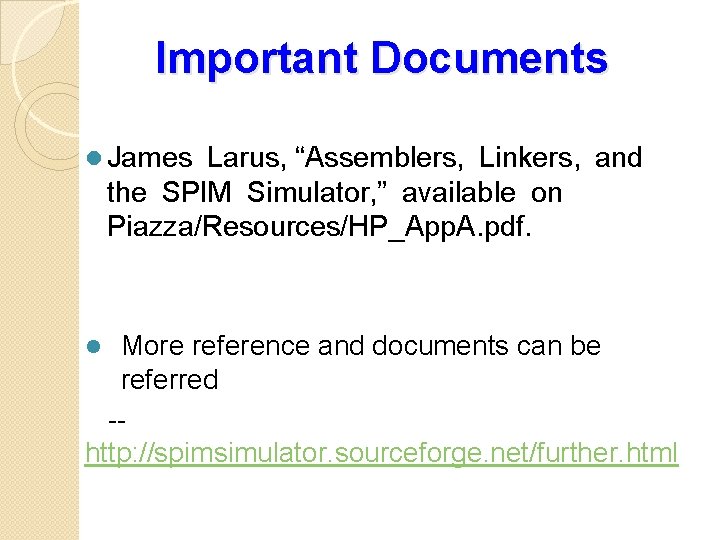
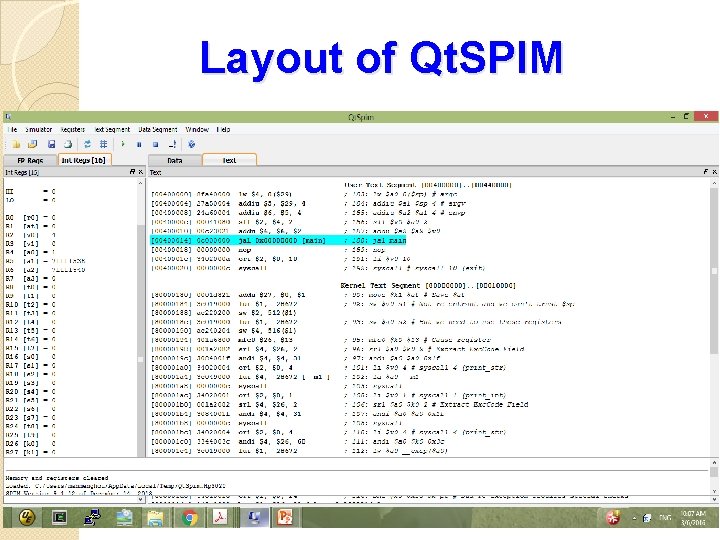
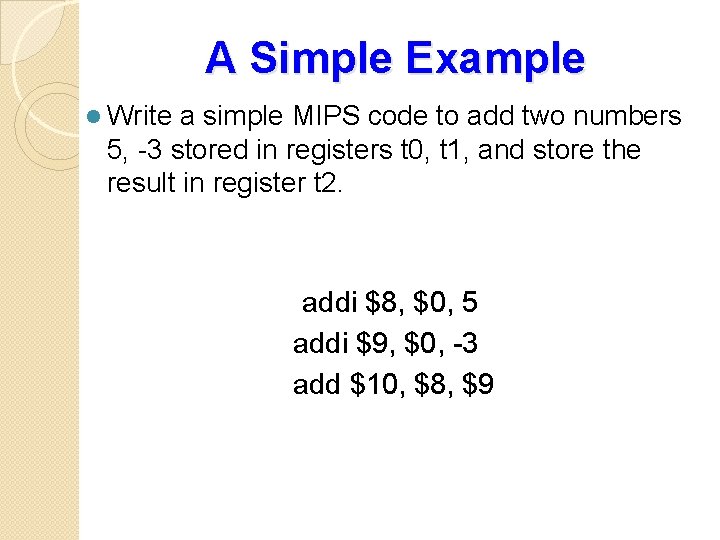
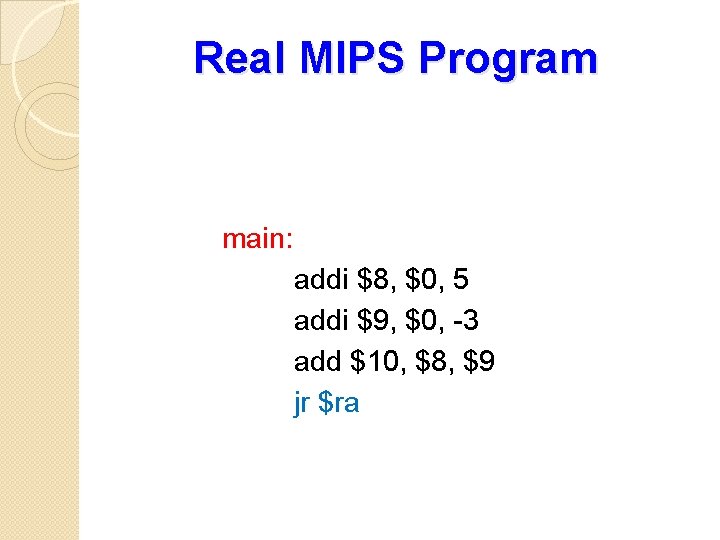
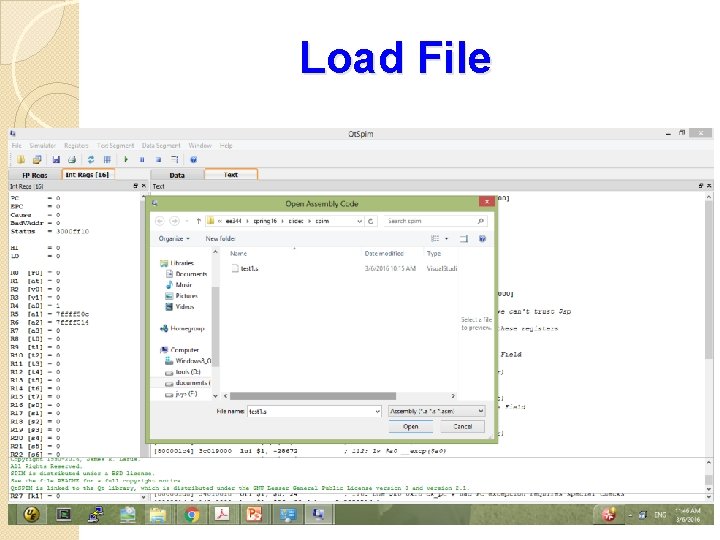
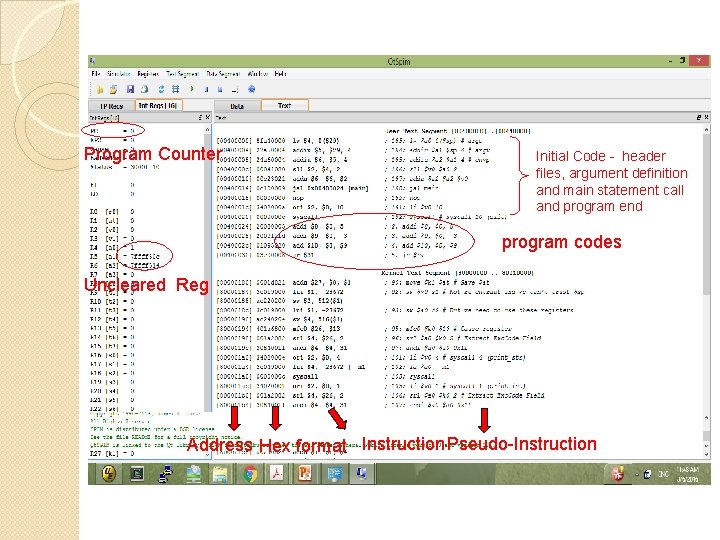
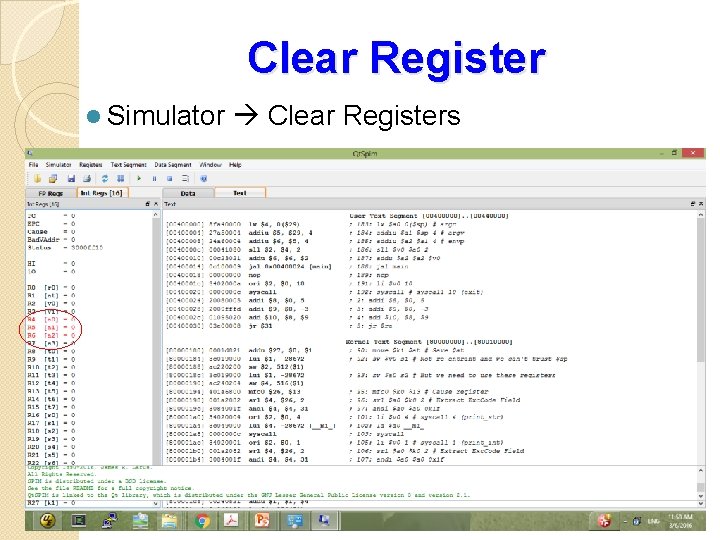
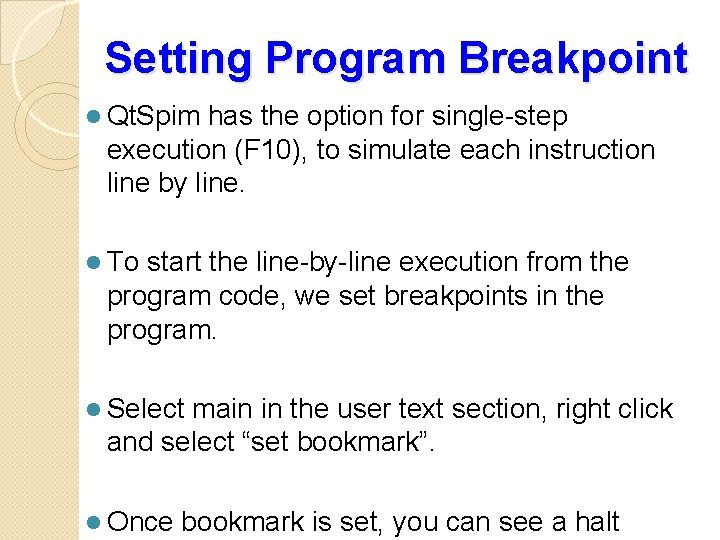
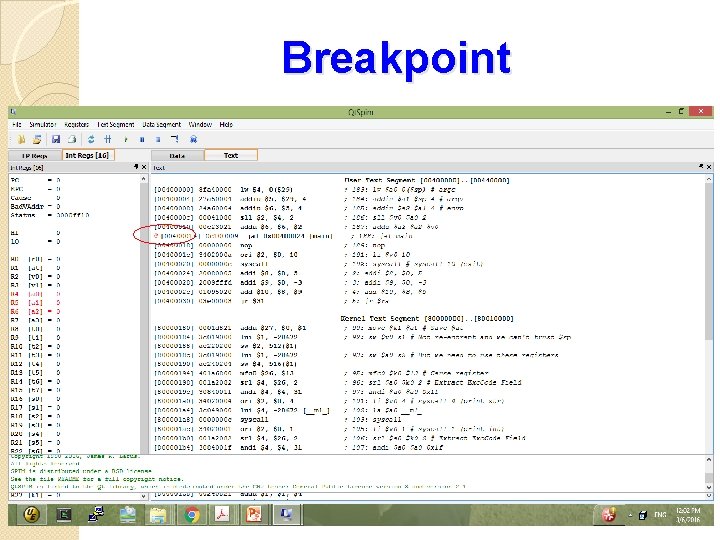
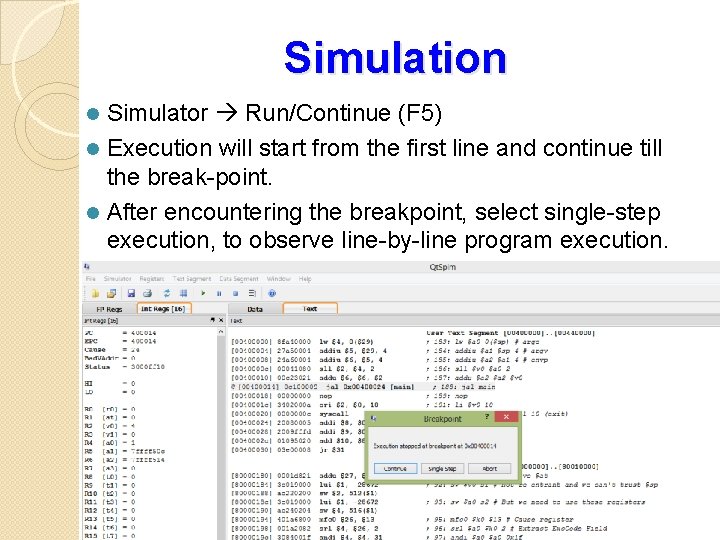
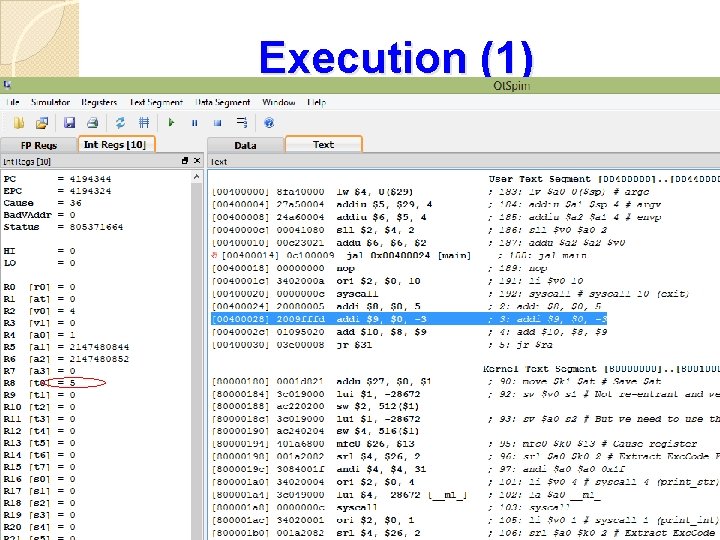
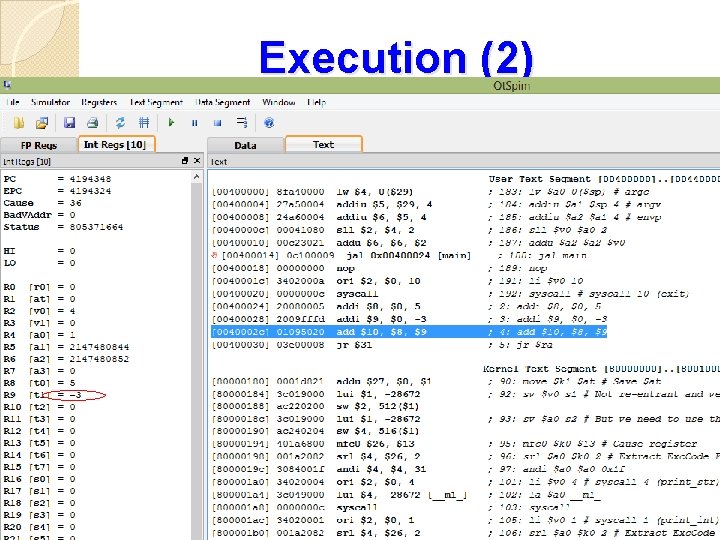
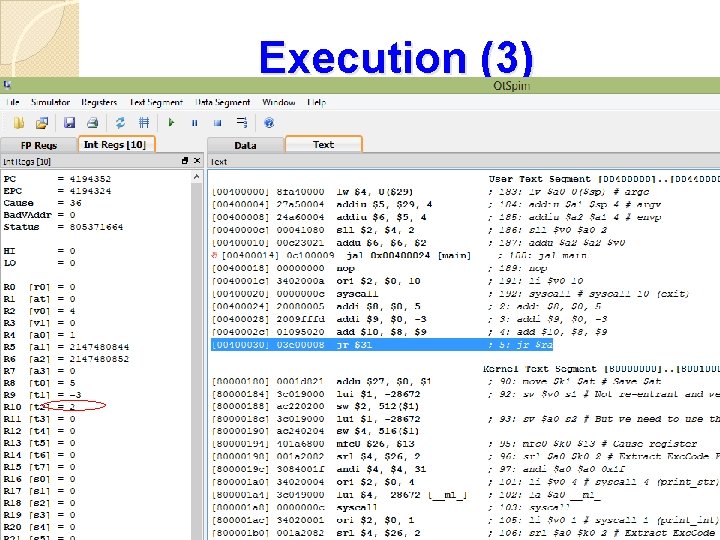
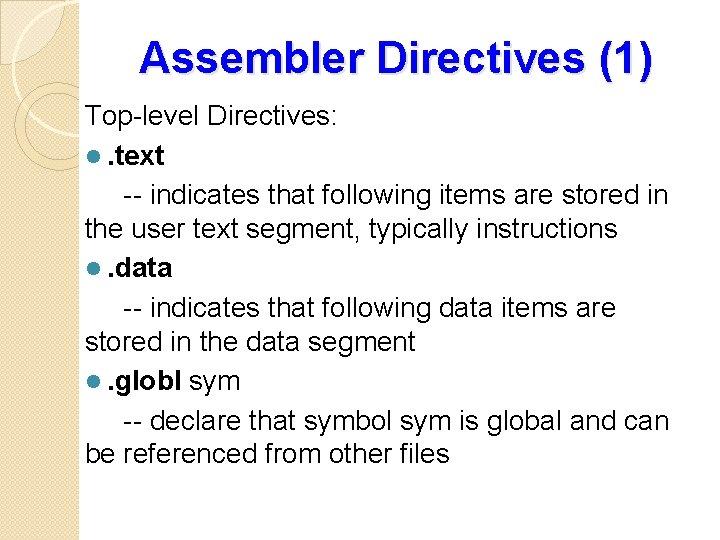
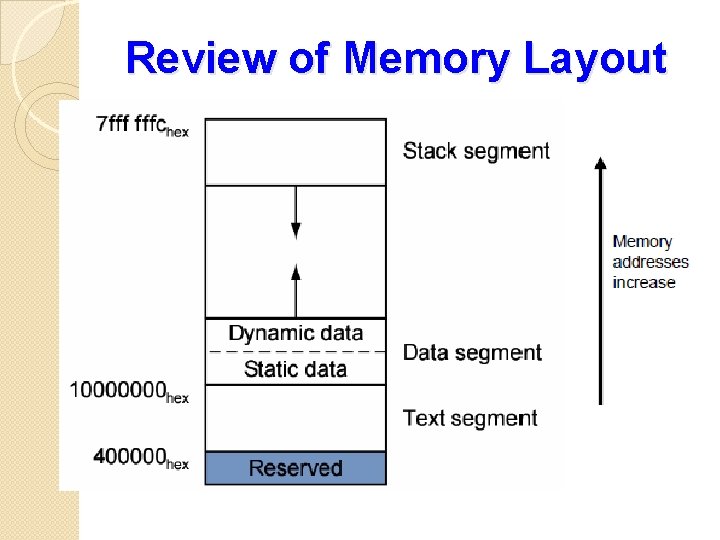
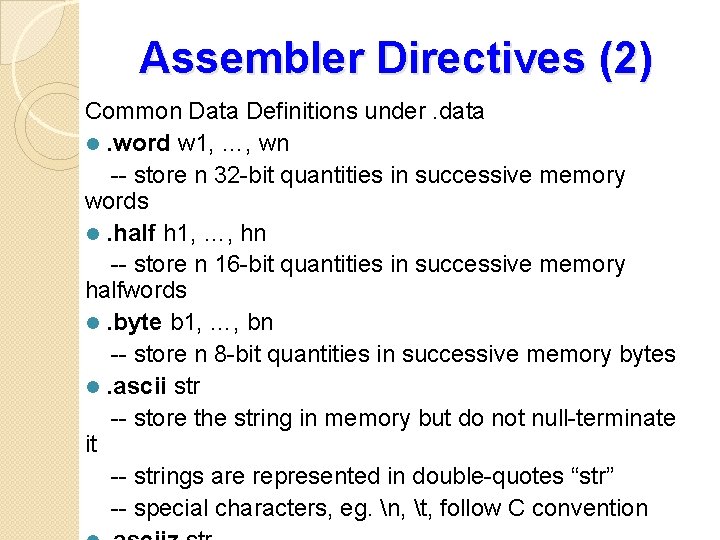
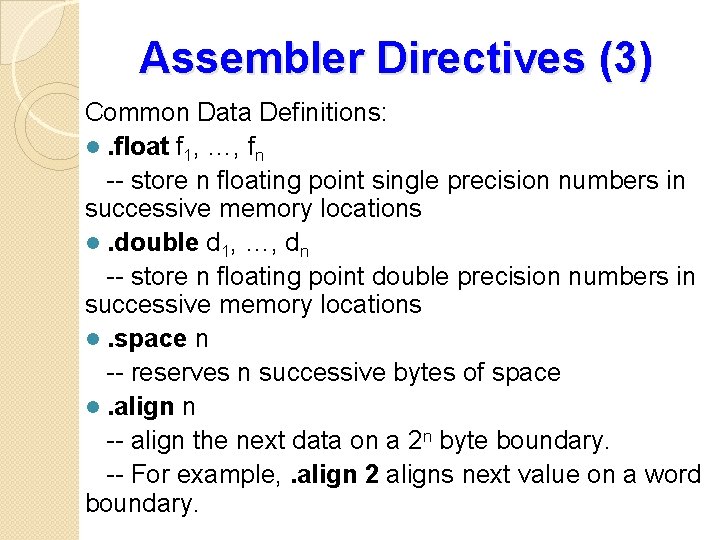
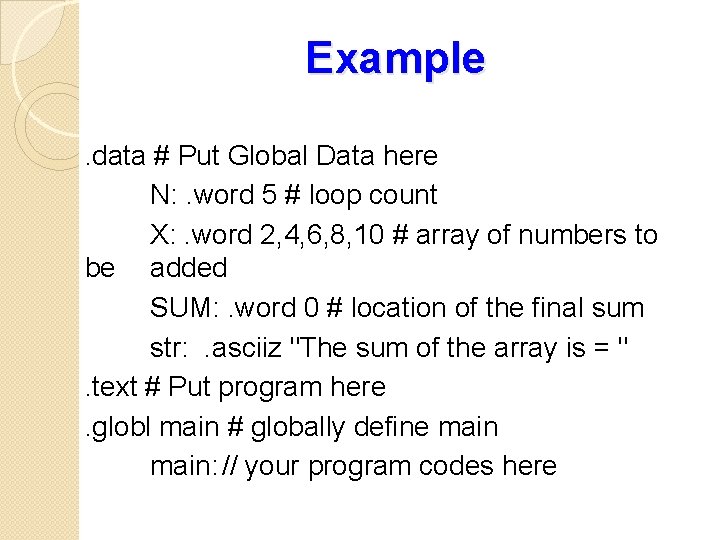
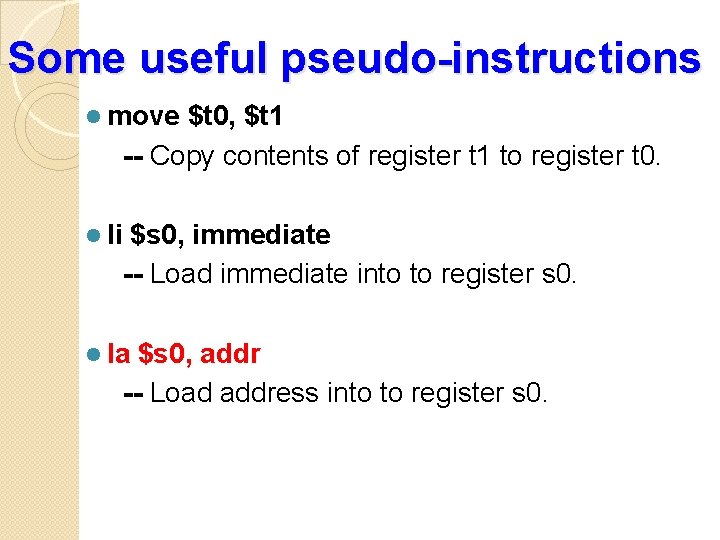
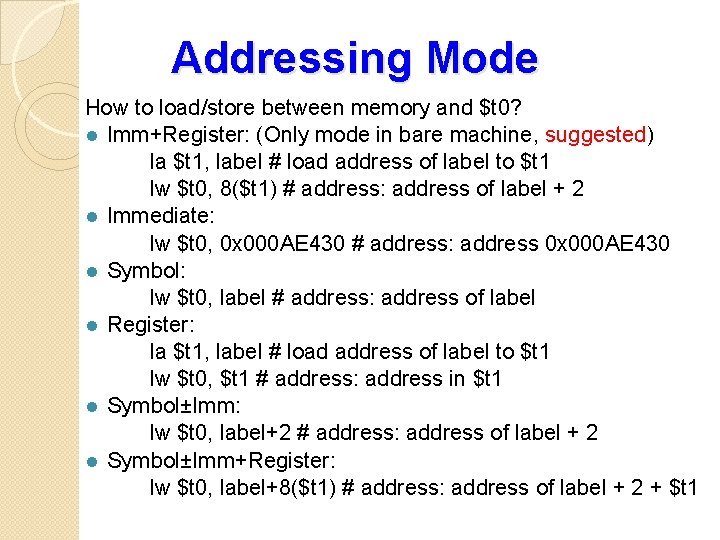
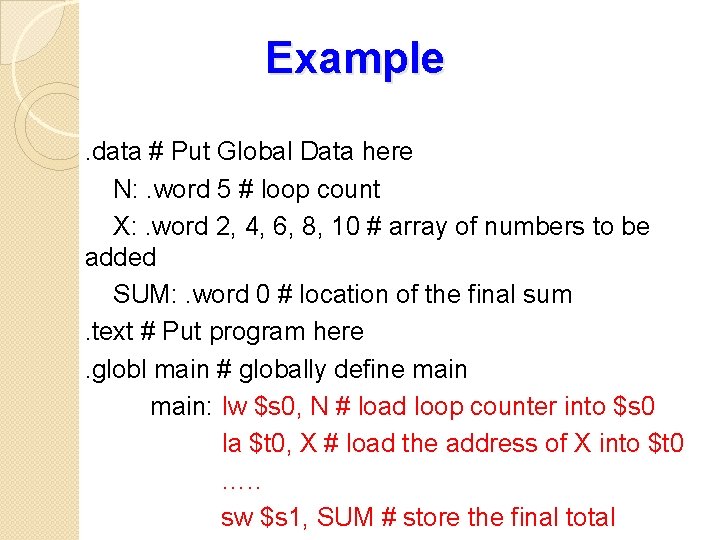
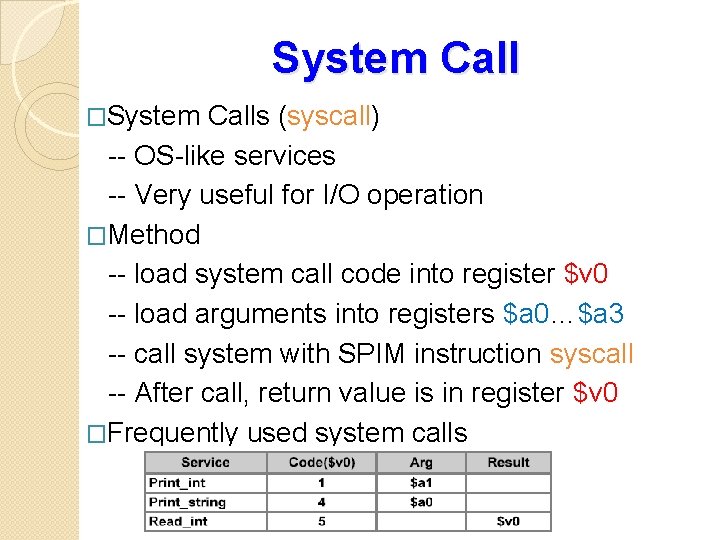
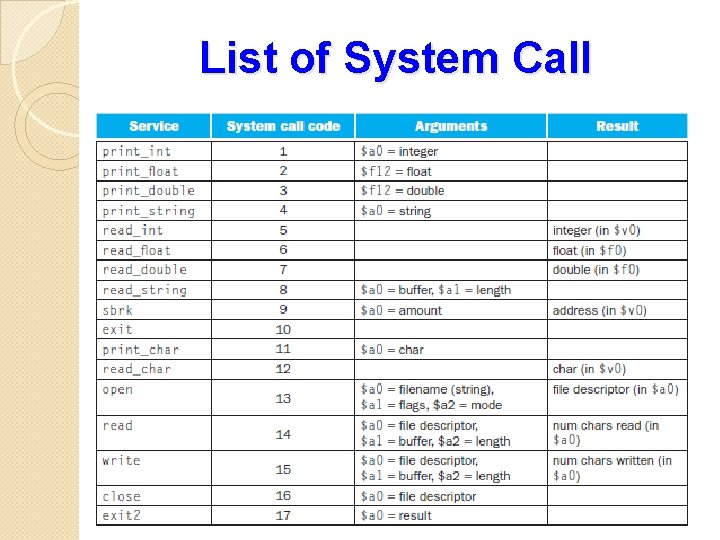
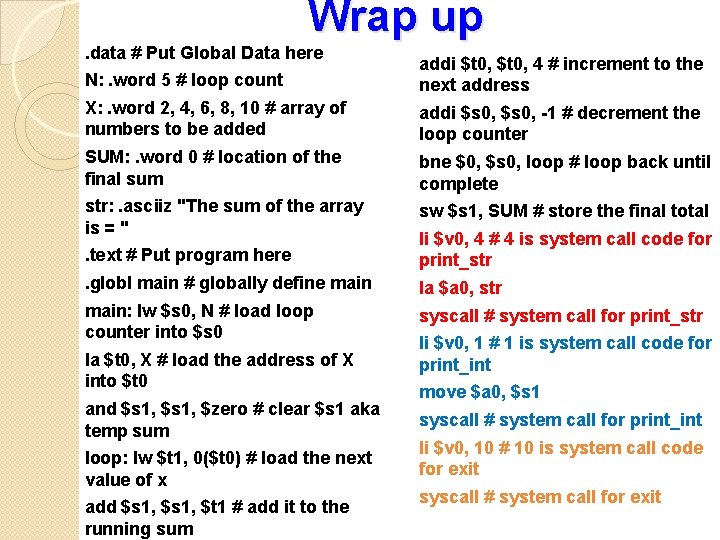
- Slides: 26
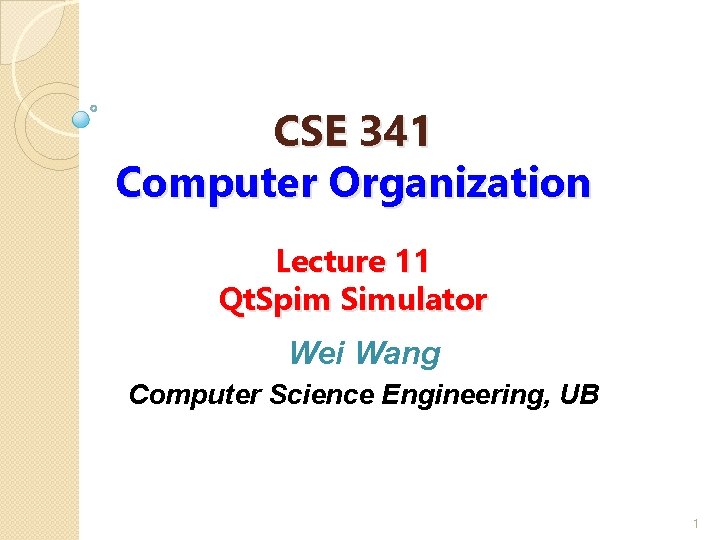
CSE 341 Computer Organization Lecture 11 Qt. Spim Simulator Wei Wang Computer Science Engineering, UB 1
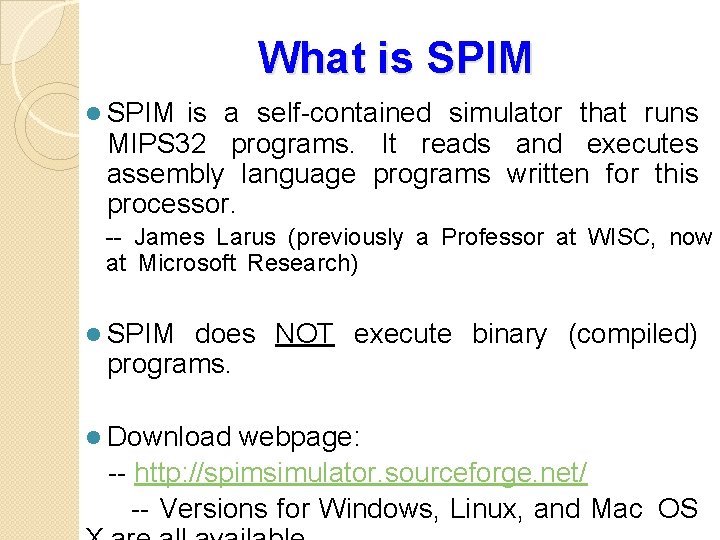
What is SPIM l SPIM is a self-contained simulator that runs MIPS 32 programs. It reads and executes assembly language programs written for this processor. -- James Larus (previously a Professor at WISC, now at Microsoft Research) l SPIM does NOT execute binary (compiled) programs. l Download webpage: -- http: //spimsimulator. sourceforge. net/ -- Versions for Windows, Linux, and Mac OS
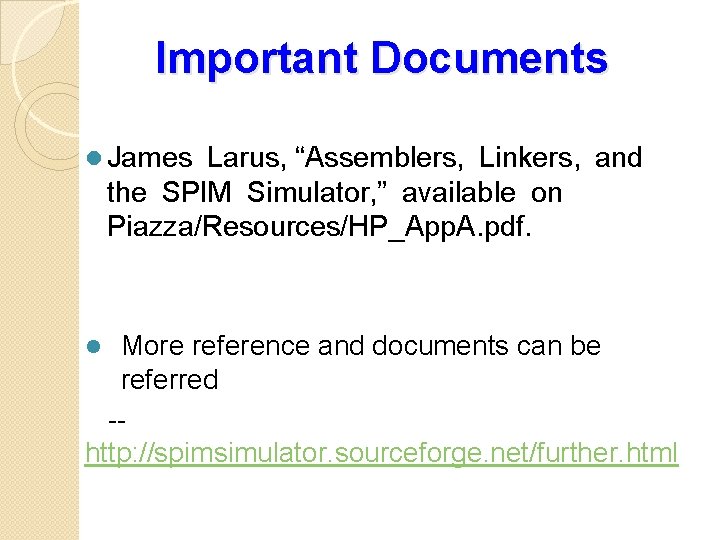
Important Documents l James Larus, “Assemblers, Linkers, and the SPIM Simulator, ” available on Piazza/Resources/HP_App. A. pdf. More reference and documents can be referred -http: //spimsimulator. sourceforge. net/further. html l
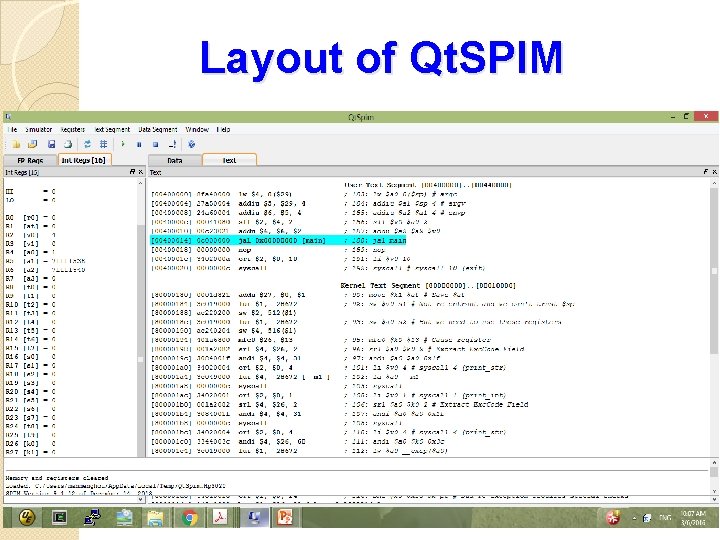
Layout of Qt. SPIM l
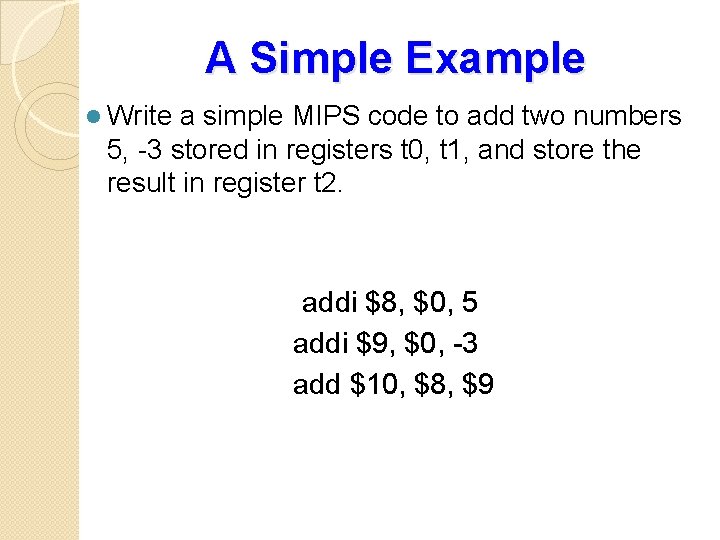
A Simple Example l Write a simple MIPS code to add two numbers 5, -3 stored in registers t 0, t 1, and store the result in register t 2. addi $8, $0, 5 addi $9, $0, -3 add $10, $8, $9
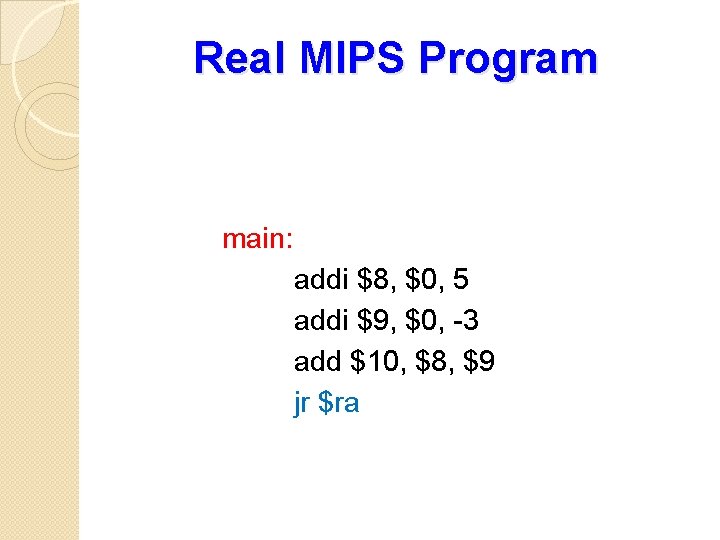
Real MIPS Program main: addi $8, $0, 5 addi $9, $0, -3 add $10, $8, $9 jr $ra
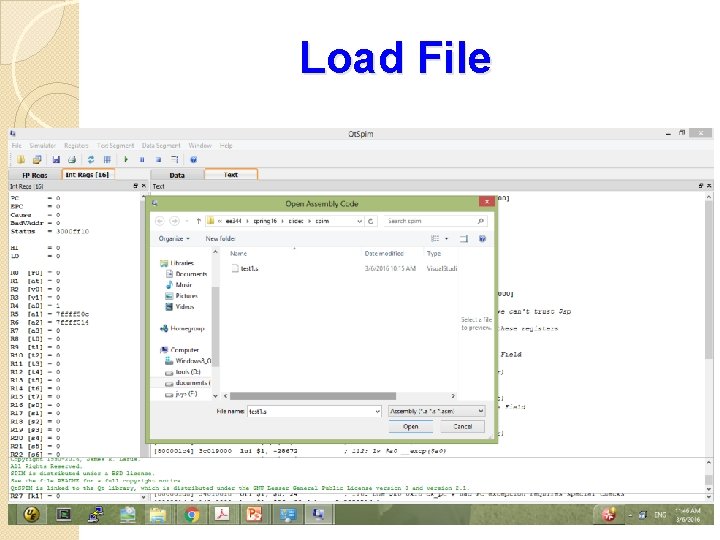
Load File
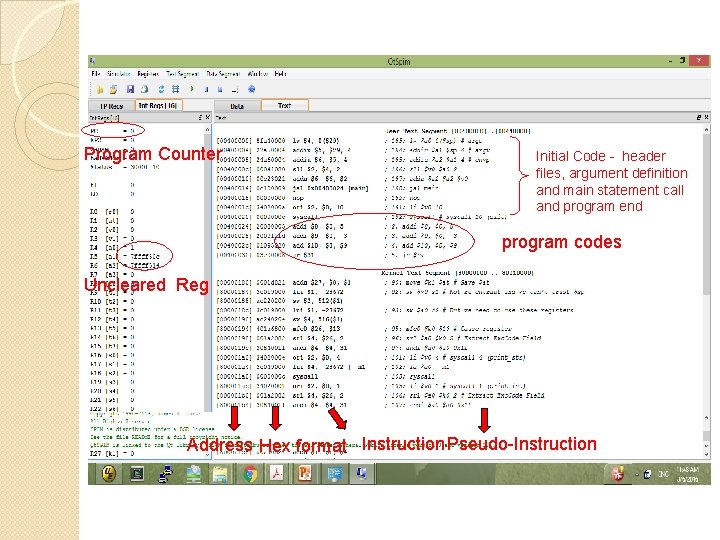
Program Counter Initial Code - header files, argument definition and main statement call and program end program codes Uncleared Reg Address Hex format Instruction. Pseudo-Instruction
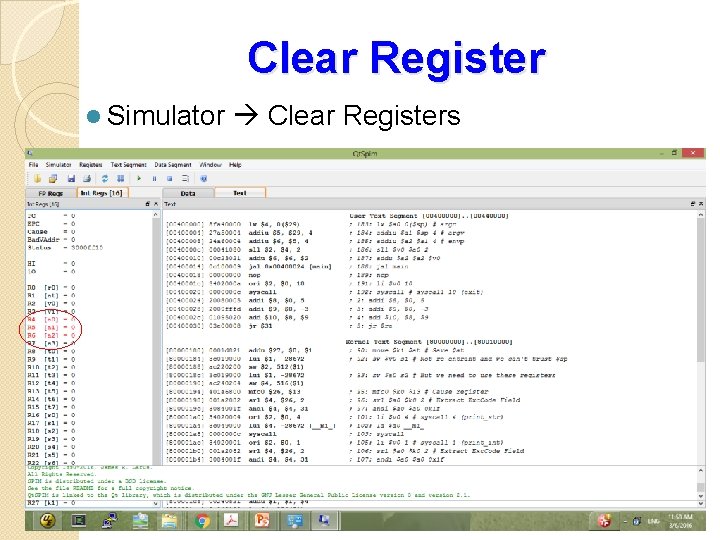
Clear Register l Simulator Clear Registers
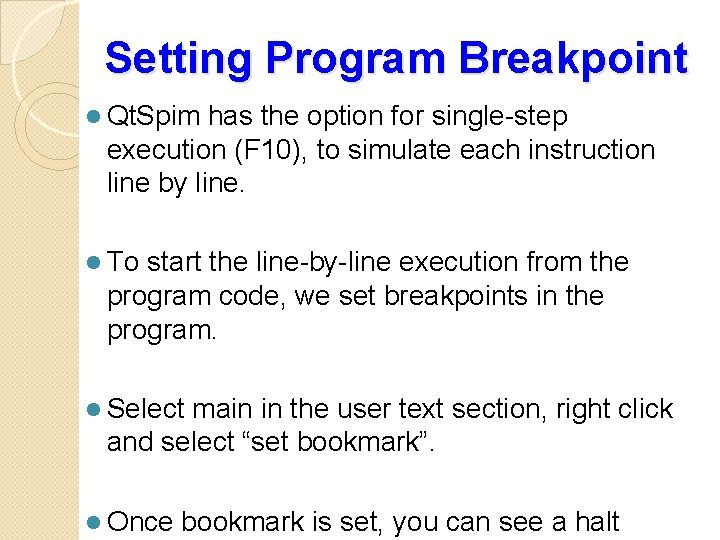
Setting Program Breakpoint l Qt. Spim has the option for single-step execution (F 10), to simulate each instruction line by line. l To start the line-by-line execution from the program code, we set breakpoints in the program. l Select main in the user text section, right click and select “set bookmark”. l Once bookmark is set, you can see a halt
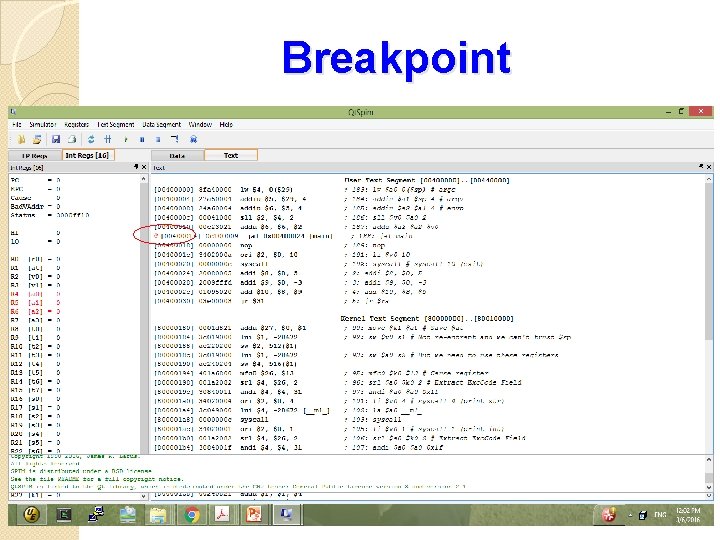
Breakpoint
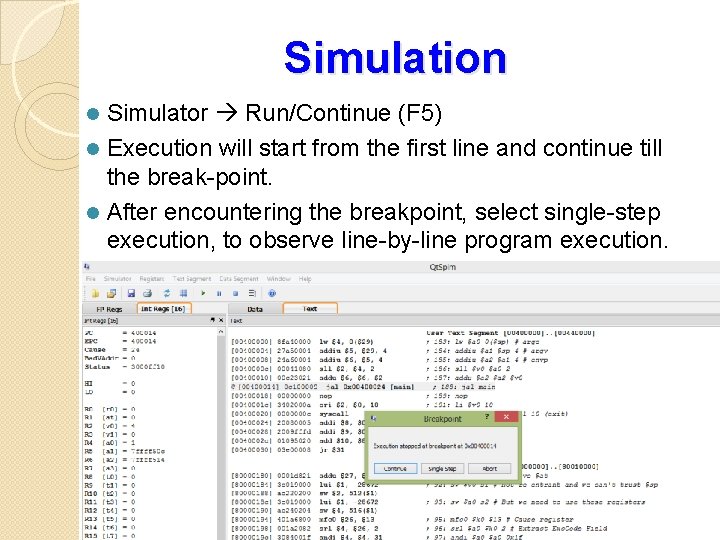
Simulation Simulator Run/Continue (F 5) l Execution will start from the first line and continue till the break-point. l After encountering the breakpoint, select single-step execution, to observe line-by-line program execution. l
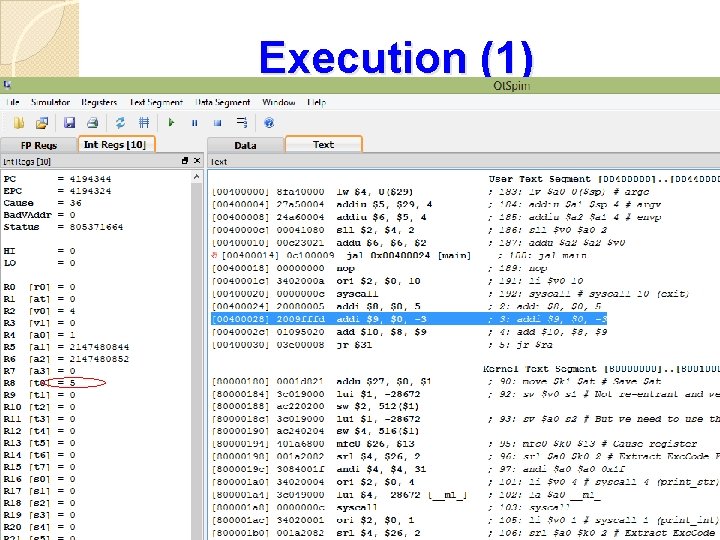
Execution (1)
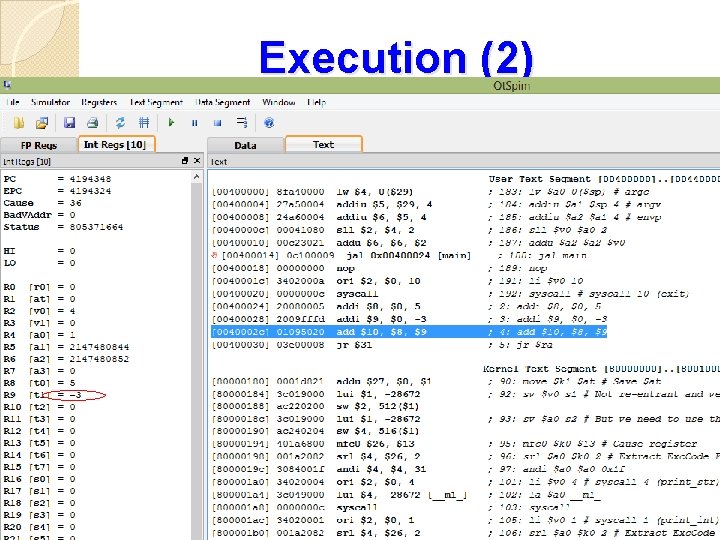
Execution (2)
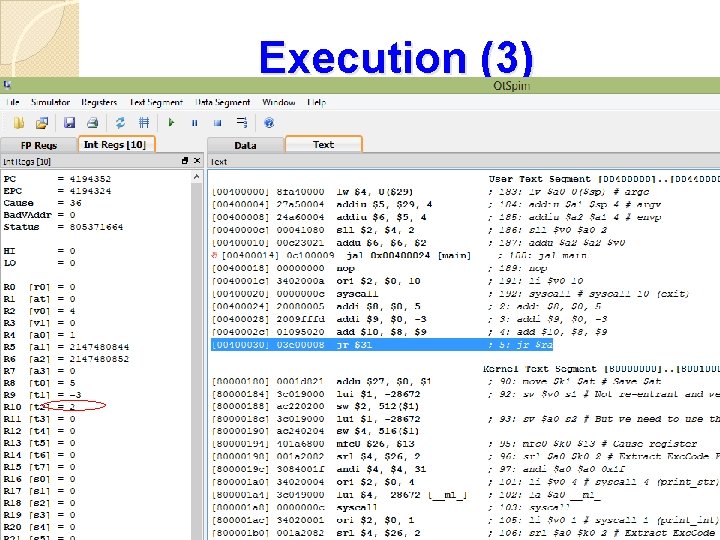
Execution (3)
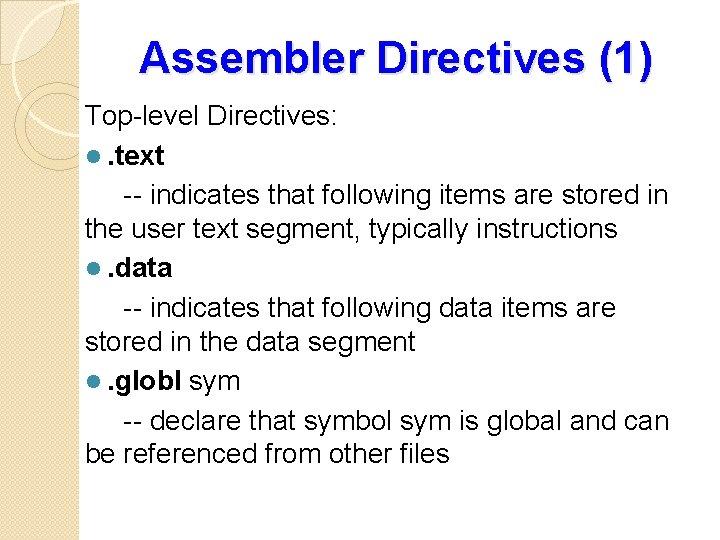
Assembler Directives (1) Top-level Directives: l. text -- indicates that following items are stored in the user text segment, typically instructions l. data -- indicates that following data items are stored in the data segment l. globl sym -- declare that symbol sym is global and can be referenced from other files
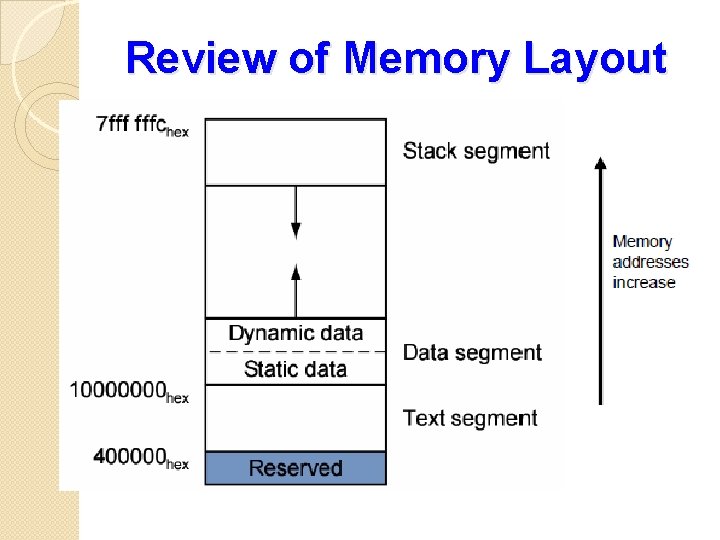
Review of Memory Layout
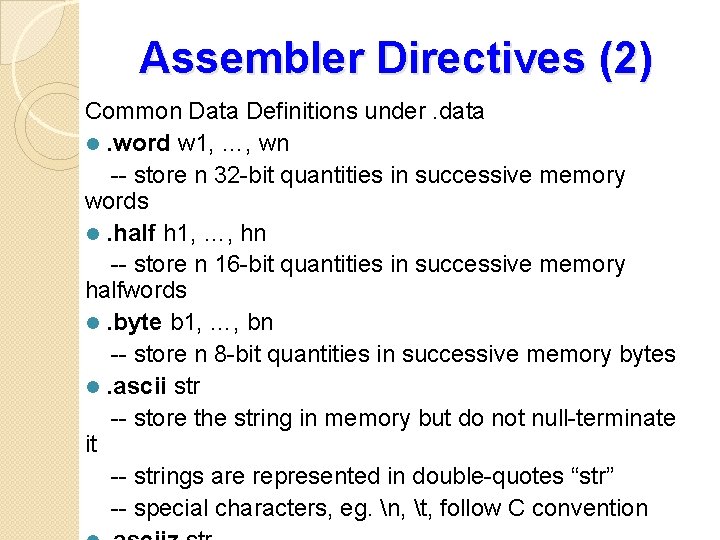
Assembler Directives (2) Common Data Definitions under. data l. word w 1, …, wn -- store n 32 -bit quantities in successive memory words l. half h 1, …, hn -- store n 16 -bit quantities in successive memory halfwords l. byte b 1, …, bn -- store n 8 -bit quantities in successive memory bytes l. ascii str -- store the string in memory but do not null-terminate it -- strings are represented in double-quotes “str” -- special characters, eg. n, t, follow C convention
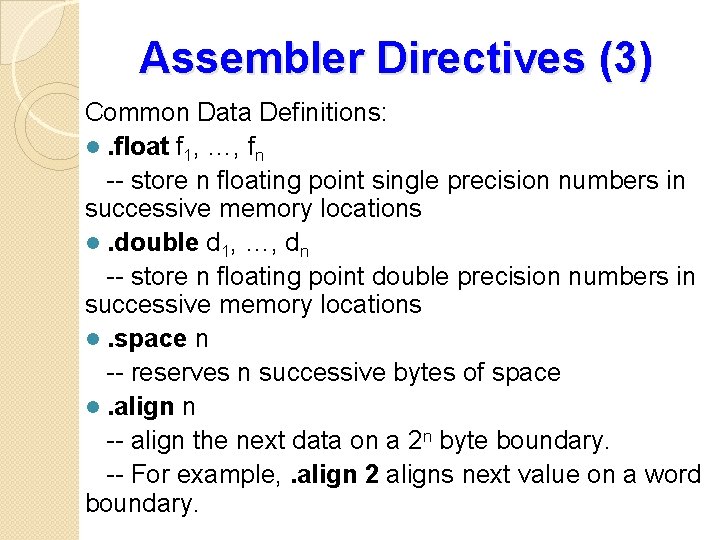
Assembler Directives (3) Common Data Definitions: l. float f 1, …, fn -- store n floating point single precision numbers in successive memory locations l. double d 1, …, dn -- store n floating point double precision numbers in successive memory locations l. space n -- reserves n successive bytes of space l. align n -- align the next data on a 2 n byte boundary. -- For example, . align 2 aligns next value on a word boundary.
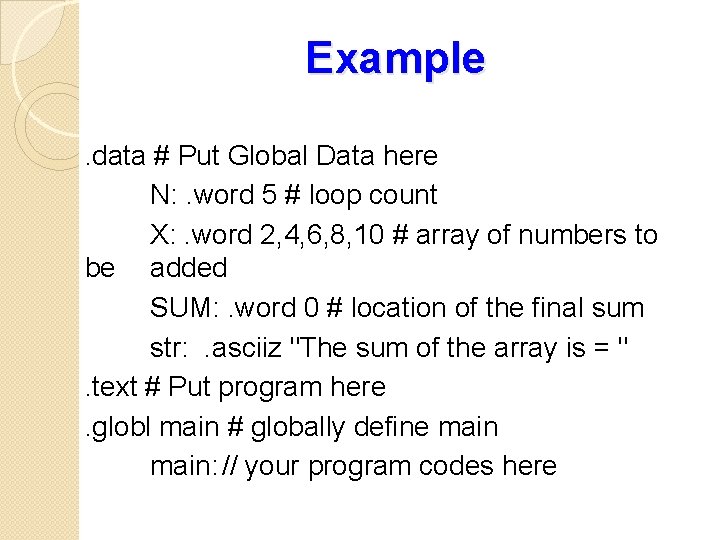
Example. data # Put Global Data here N: . word 5 # loop count X: . word 2, 4, 6, 8, 10 # array of numbers to be added SUM: . word 0 # location of the final sum str: . asciiz "The sum of the array is = ". text # Put program here. globl main # globally define main: // your program codes here
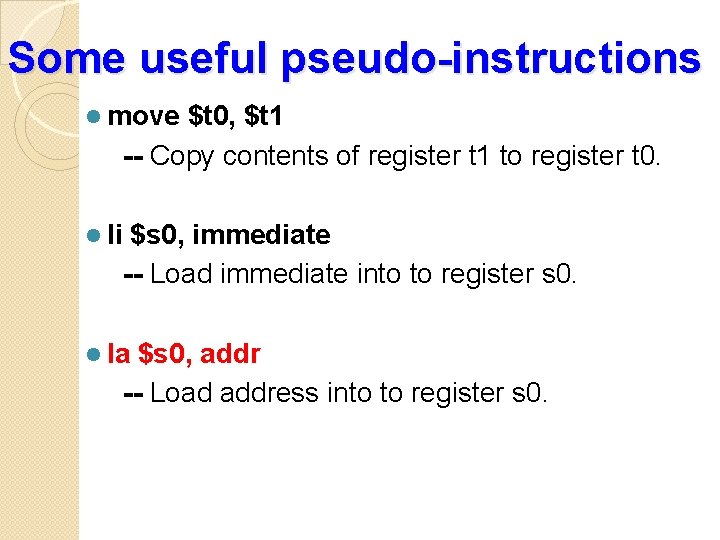
Some useful pseudo-instructions l move $t 0, $t 1 -- Copy contents of register t 1 to register t 0. l li $s 0, immediate -- Load immediate into to register s 0. l la $s 0, addr -- Load address into to register s 0.
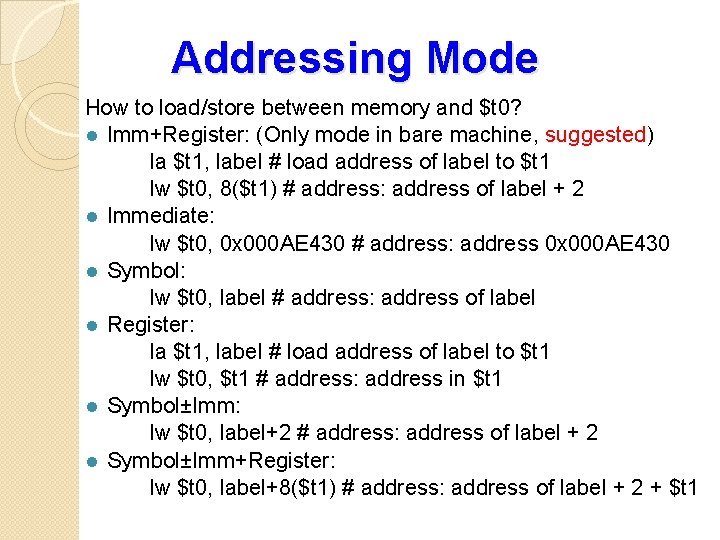
Addressing Mode How to load/store between memory and $t 0? l Imm+Register: (Only mode in bare machine, suggested) la $t 1, label # load address of label to $t 1 lw $t 0, 8($t 1) # address: address of label + 2 l Immediate: lw $t 0, 0 x 000 AE 430 # address: address 0 x 000 AE 430 l Symbol: lw $t 0, label # address: address of label l Register: la $t 1, label # load address of label to $t 1 lw $t 0, $t 1 # address: address in $t 1 l Symbol±Imm: lw $t 0, label+2 # address: address of label + 2 l Symbol±Imm+Register: lw $t 0, label+8($t 1) # address: address of label + 2 + $t 1
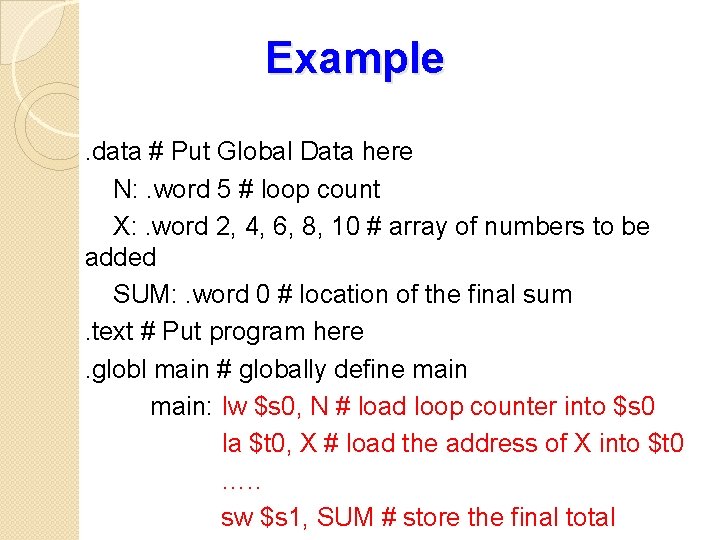
Example. data # Put Global Data here N: . word 5 # loop count X: . word 2, 4, 6, 8, 10 # array of numbers to be added SUM: . word 0 # location of the final sum. text # Put program here. globl main # globally define main: lw $s 0, N # load loop counter into $s 0 la $t 0, X # load the address of X into $t 0 …. . sw $s 1, SUM # store the final total
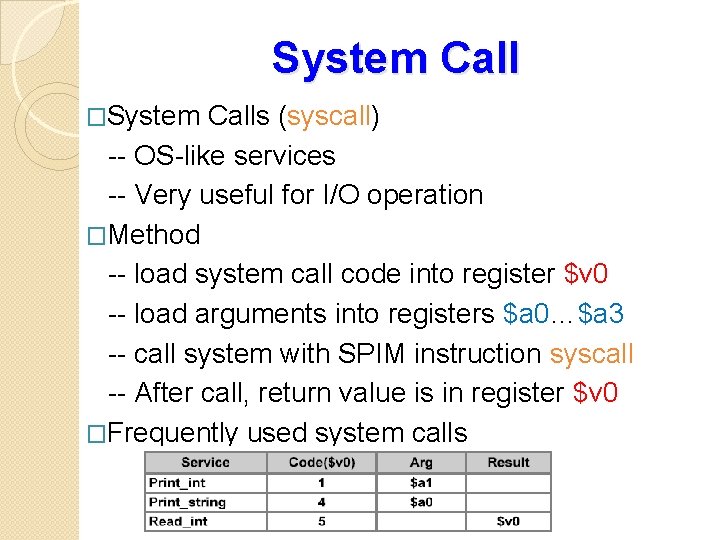
System Call �System Calls (syscall) -- OS-like services -- Very useful for I/O operation �Method -- load system call code into register $v 0 -- load arguments into registers $a 0…$a 3 -- call system with SPIM instruction syscall -- After call, return value is in register $v 0 �Frequently used system calls
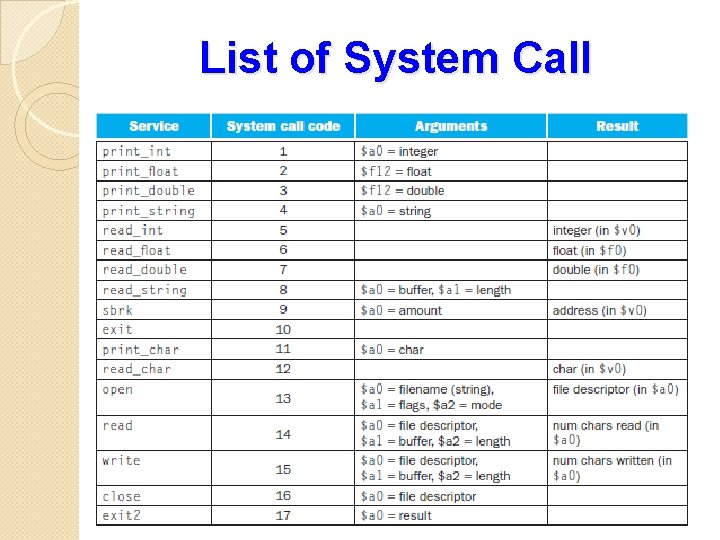
List of System Call
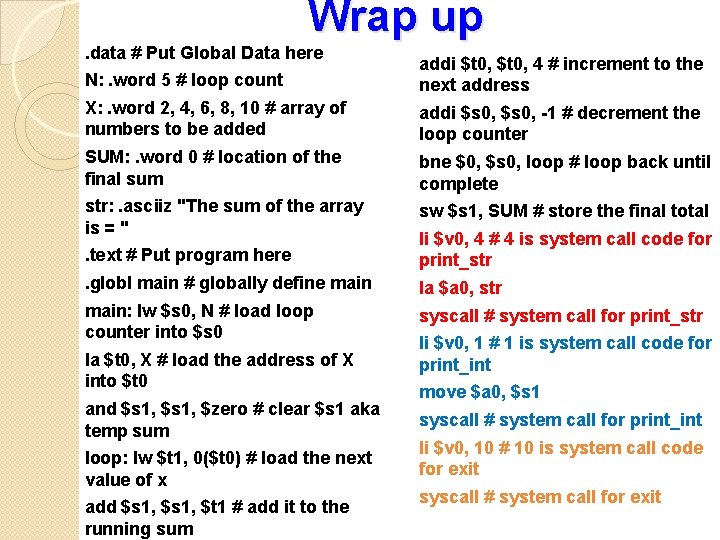
Wrap up. data # Put Global Data here N: . word 5 # loop count addi $t 0, 4 # increment to the next address X: . word 2, 4, 6, 8, 10 # array of numbers to be added addi $s 0, -1 # decrement the loop counter SUM: . word 0 # location of the final sum bne $0, $s 0, loop # loop back until complete str: . asciiz "The sum of the array is = " sw $s 1, SUM # store the final total . text # Put program here li $v 0, 4 # 4 is system call code for print_str . globl main # globally define main la $a 0, str main: lw $s 0, N # load loop counter into $s 0 syscall # system call for print_str la $t 0, X # load the address of X into $t 0 and $s 1, $zero # clear $s 1 aka temp sum loop: lw $t 1, 0($t 0) # load the next value of x add $s 1, $t 1 # add it to the running sum li $v 0, 1 # 1 is system call code for print_int move $a 0, $s 1 syscall # system call for print_int li $v 0, 10 # 10 is system call code for exit syscall # system call for exit