Course Name Network Operating System Course Code CNET
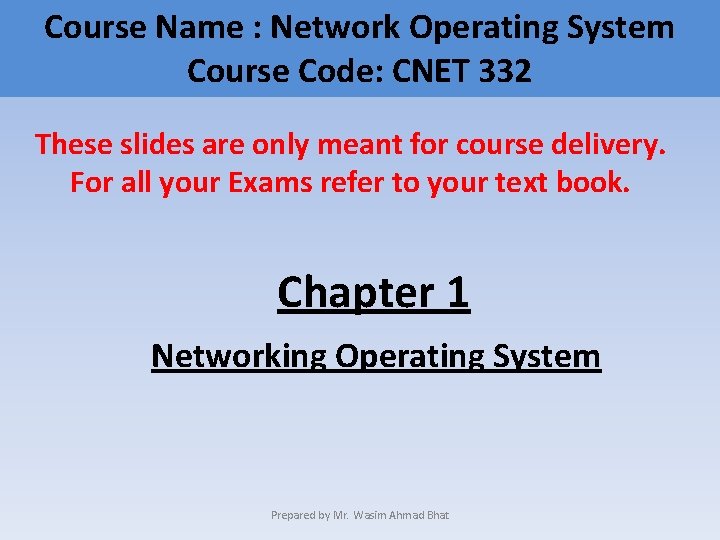
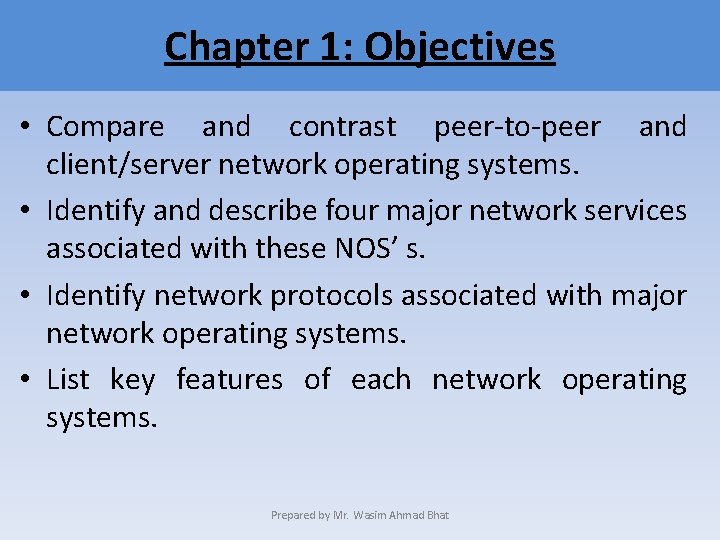
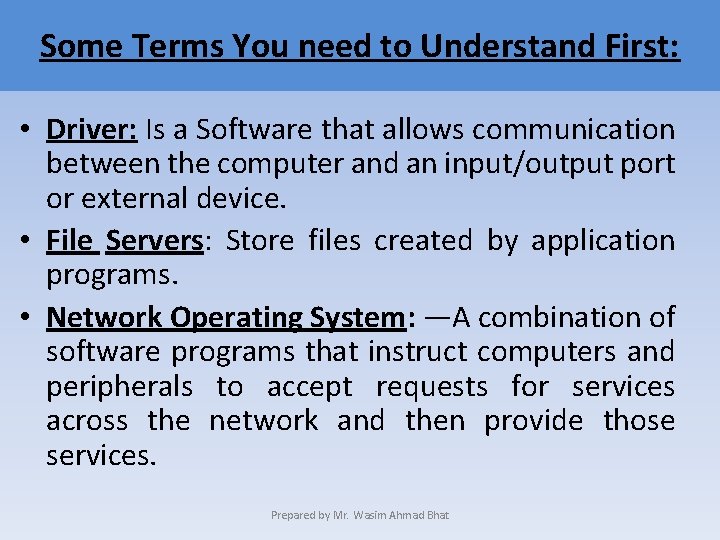
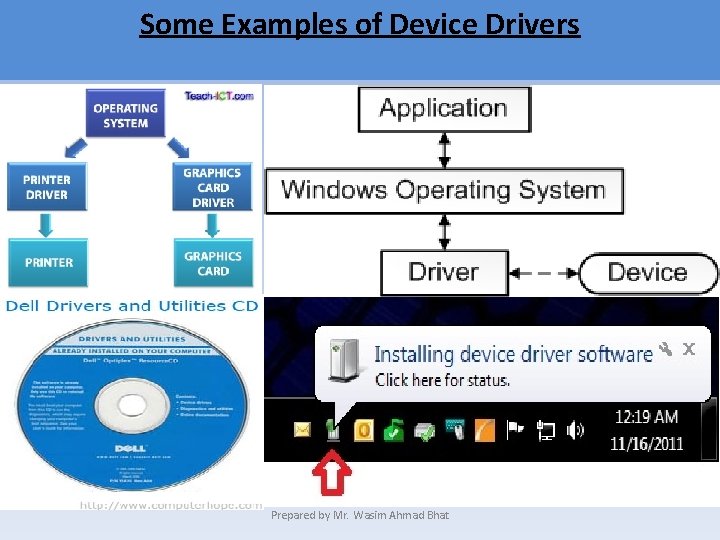
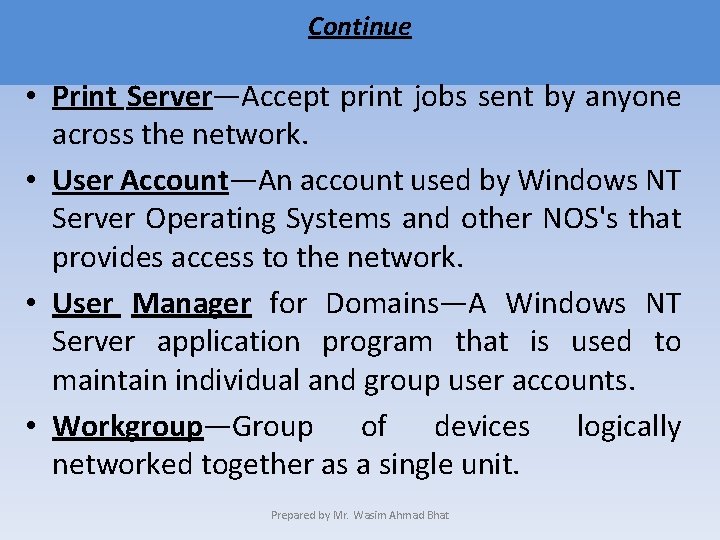
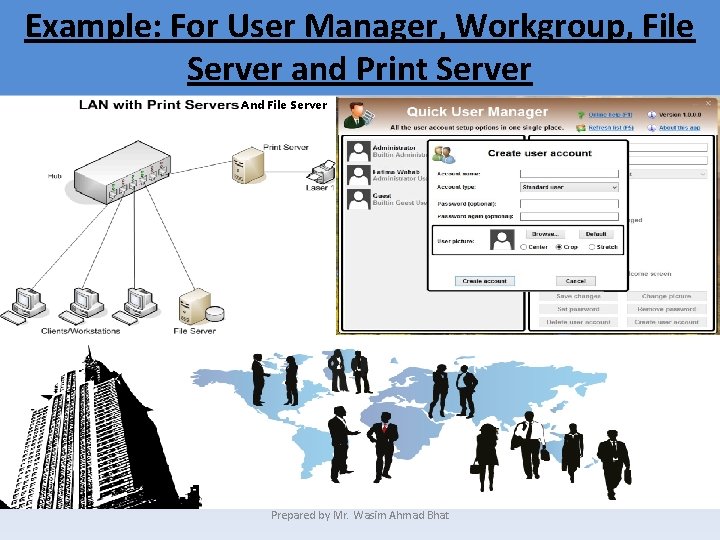
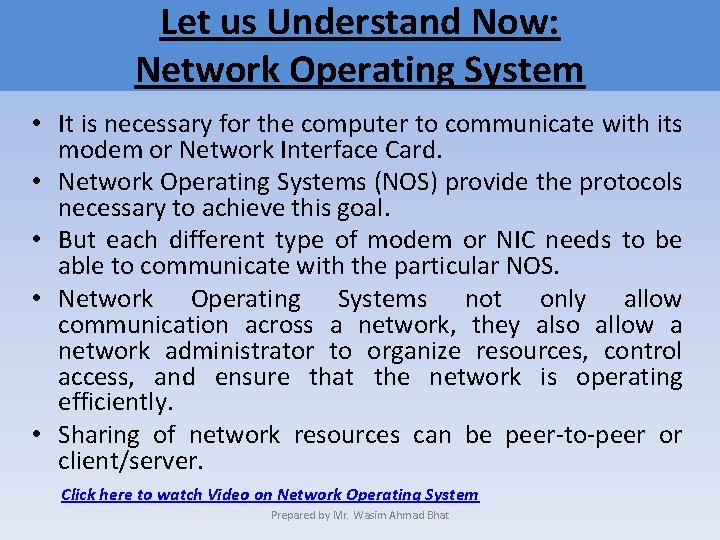
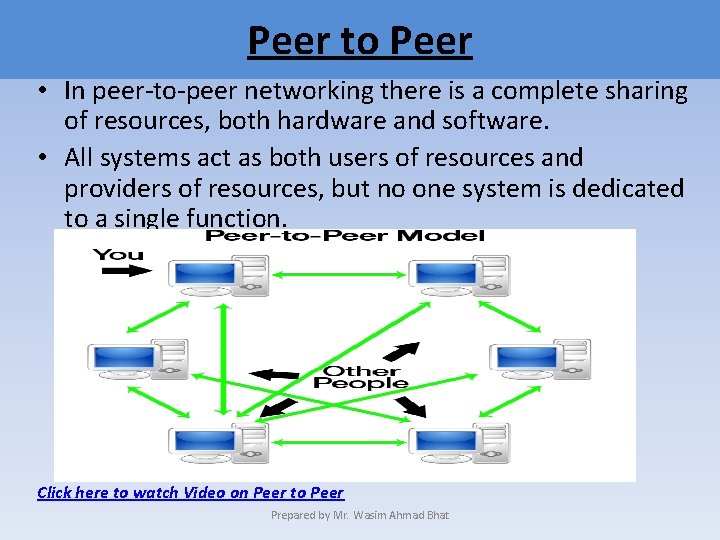
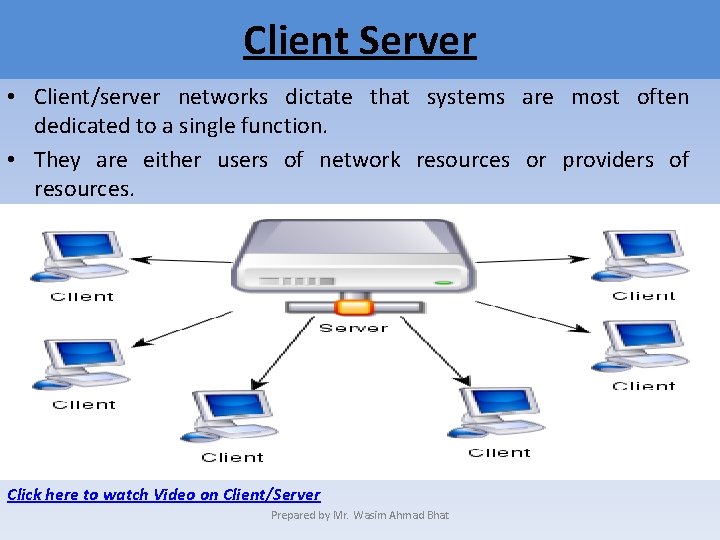
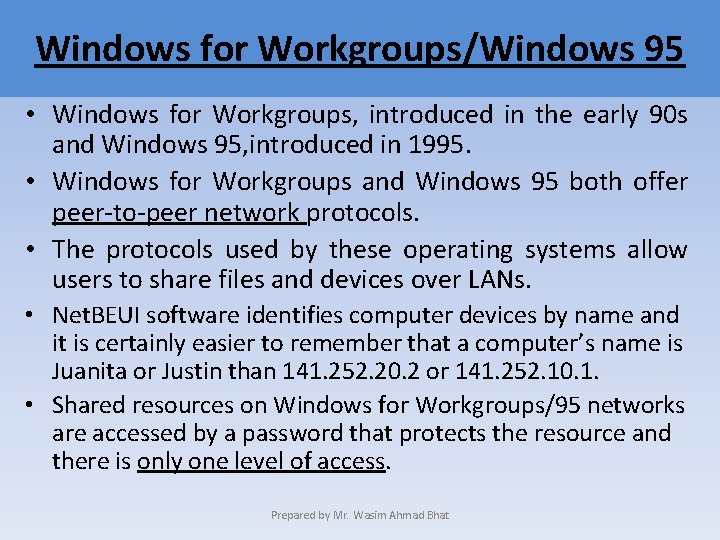
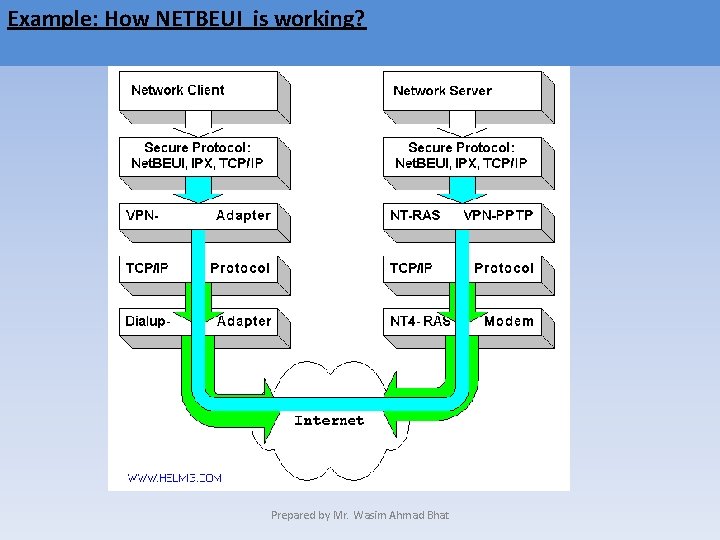
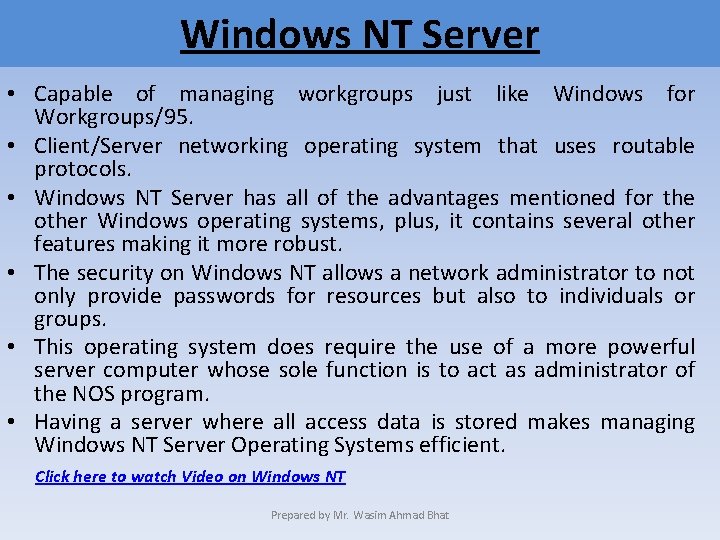
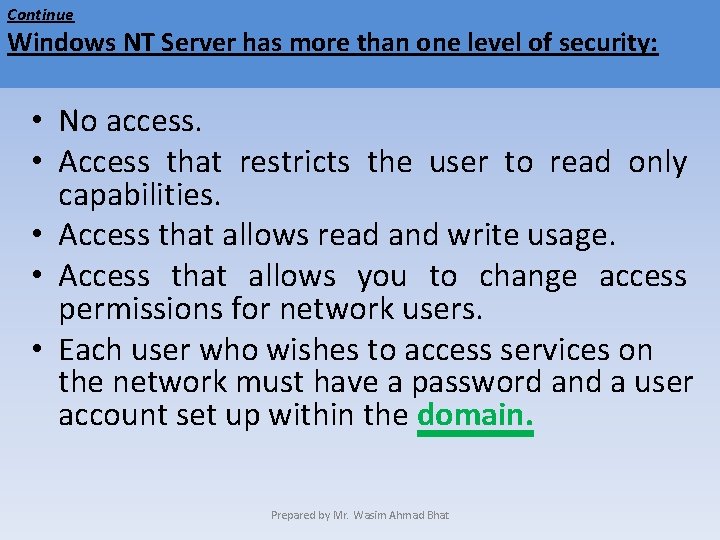
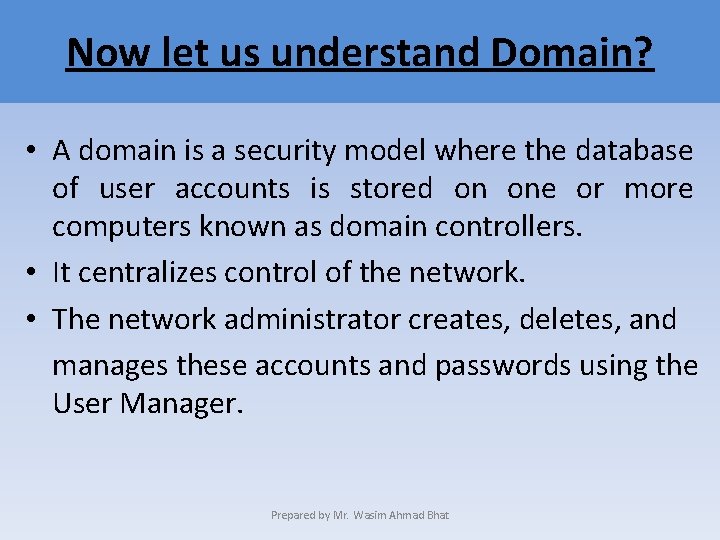
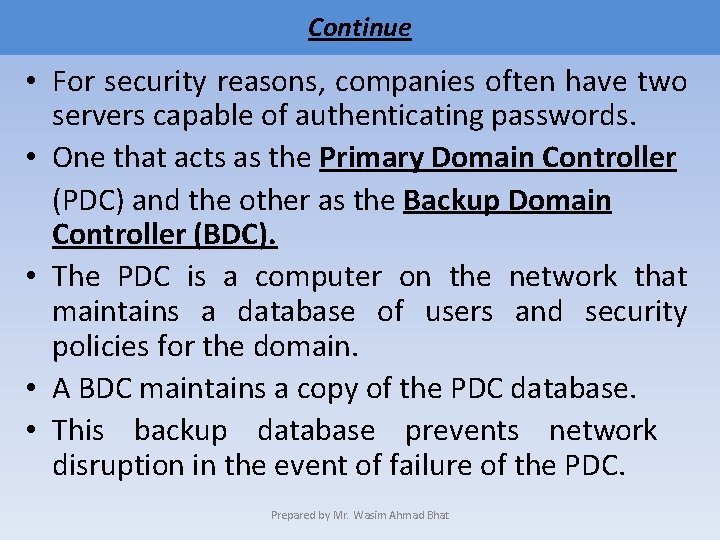
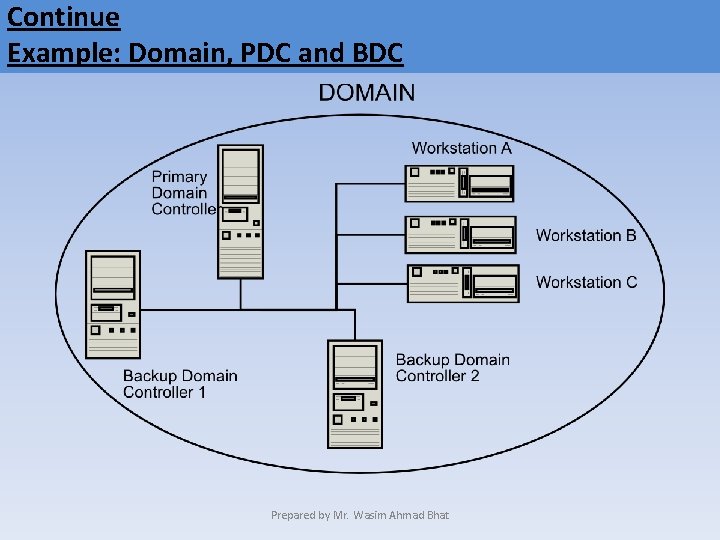
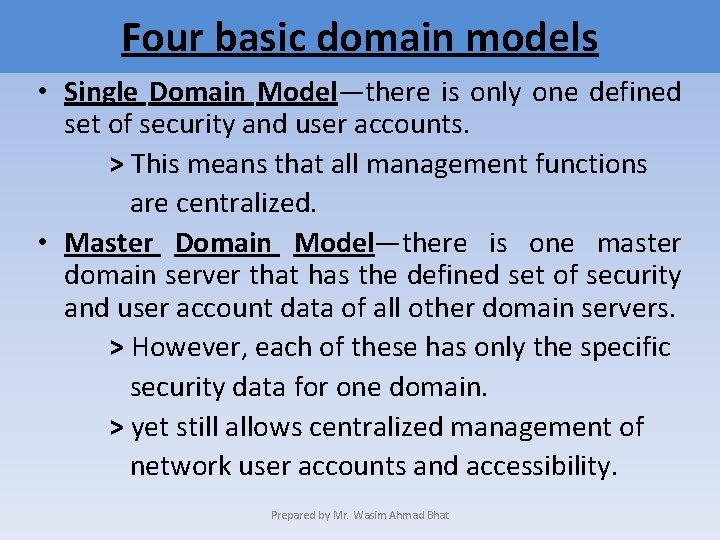
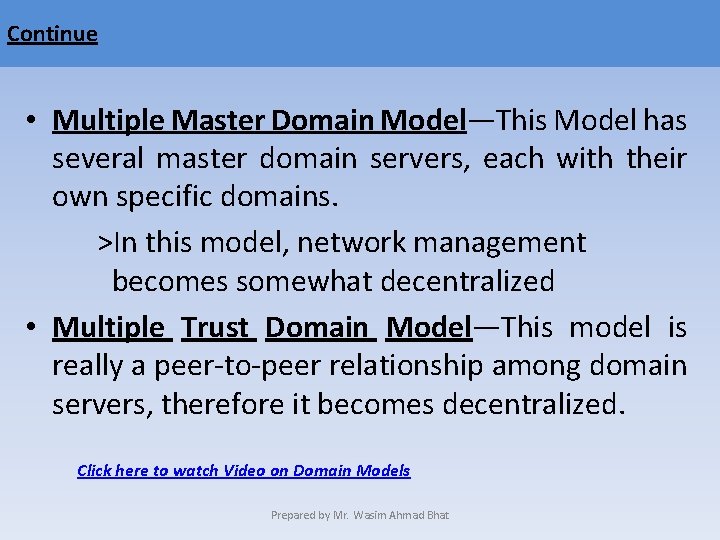
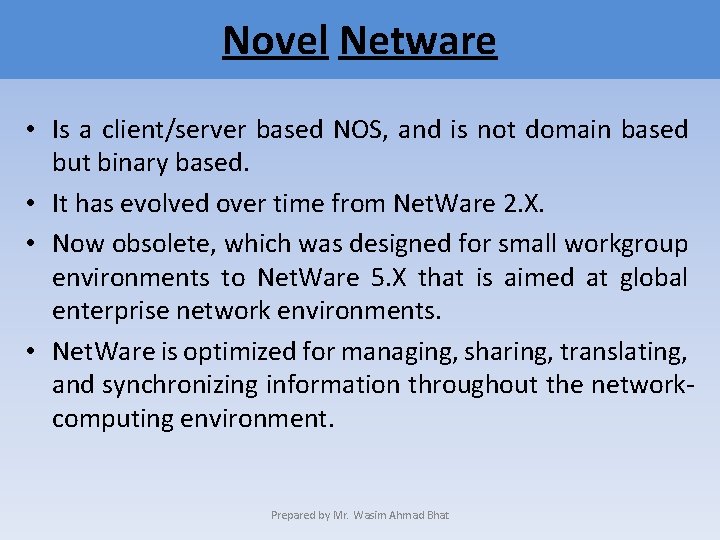
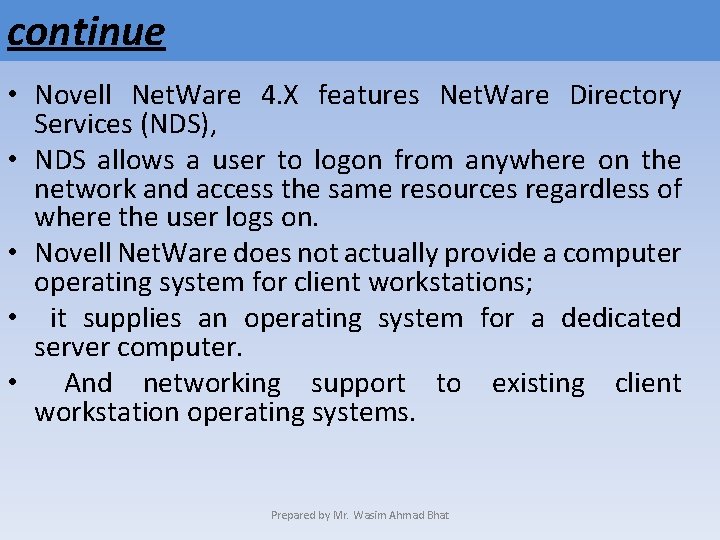
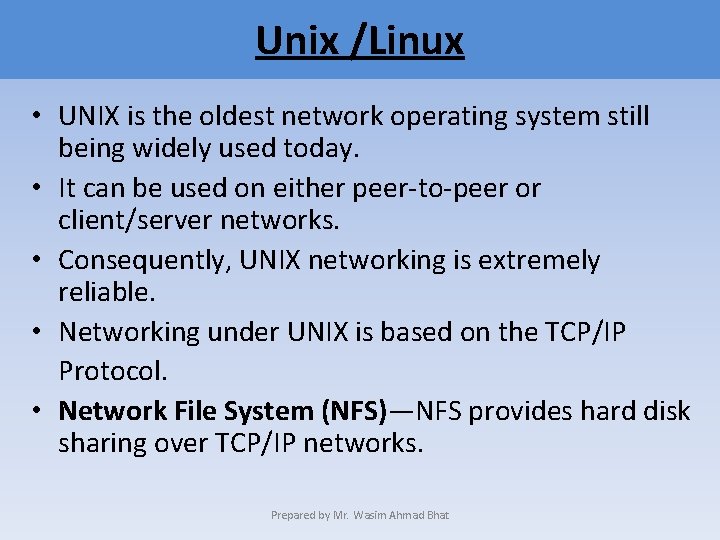
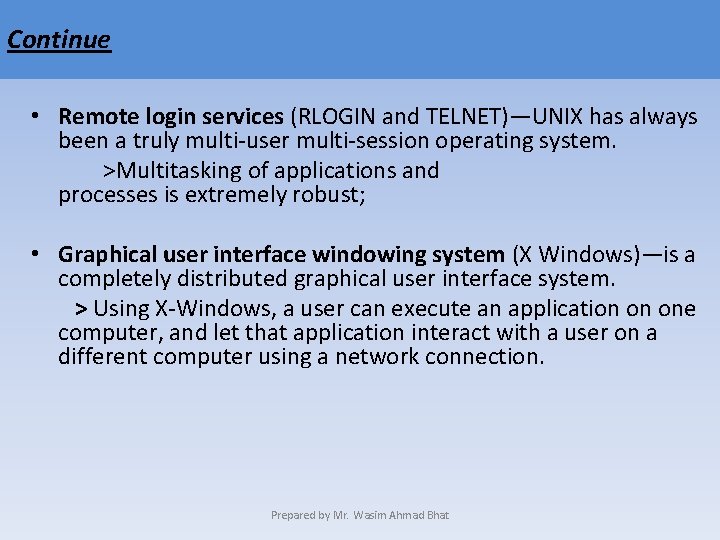
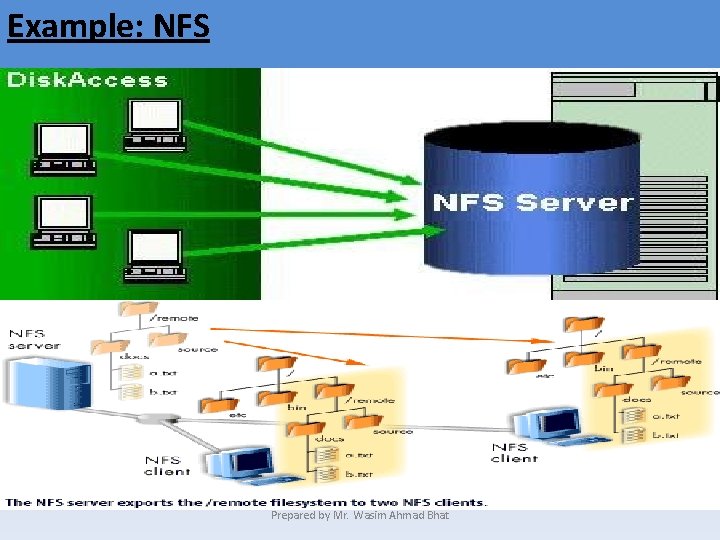
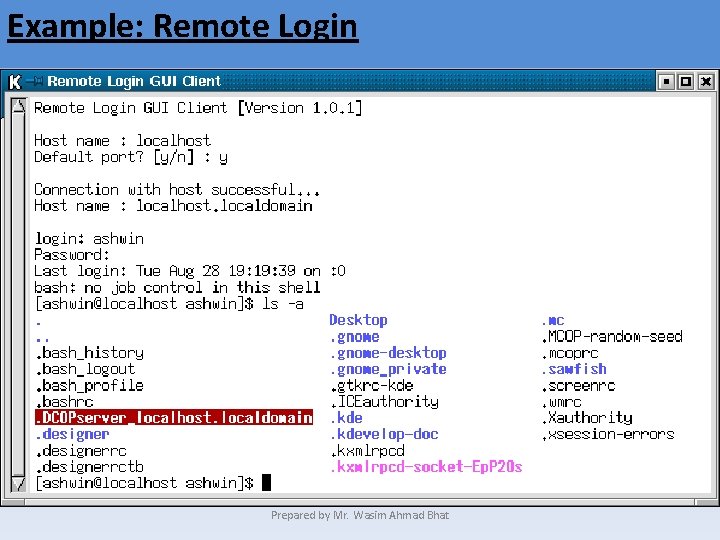
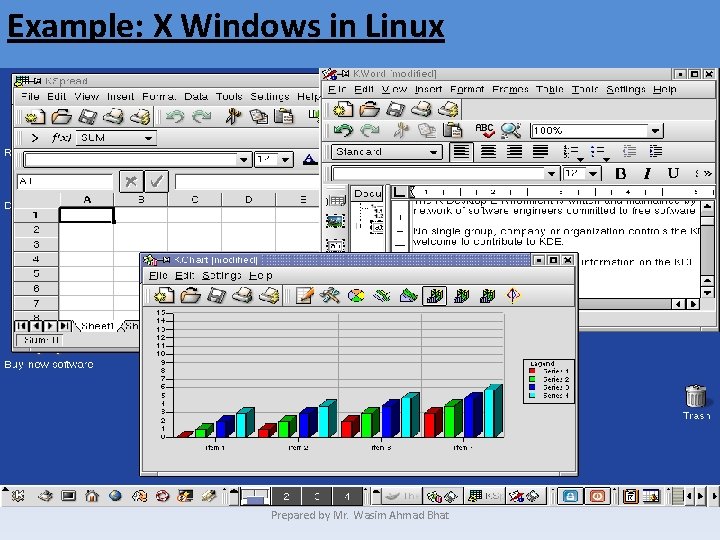
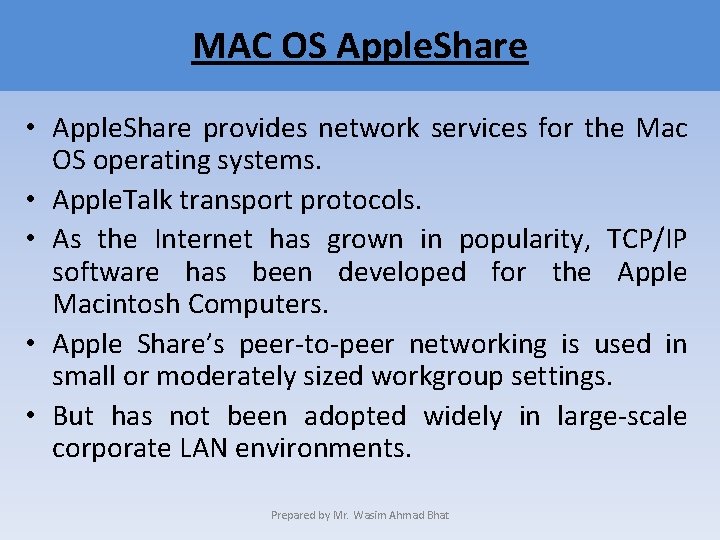

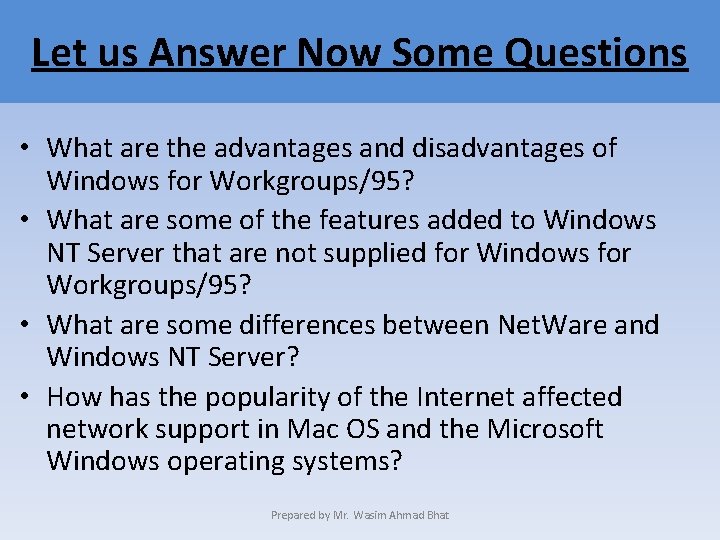
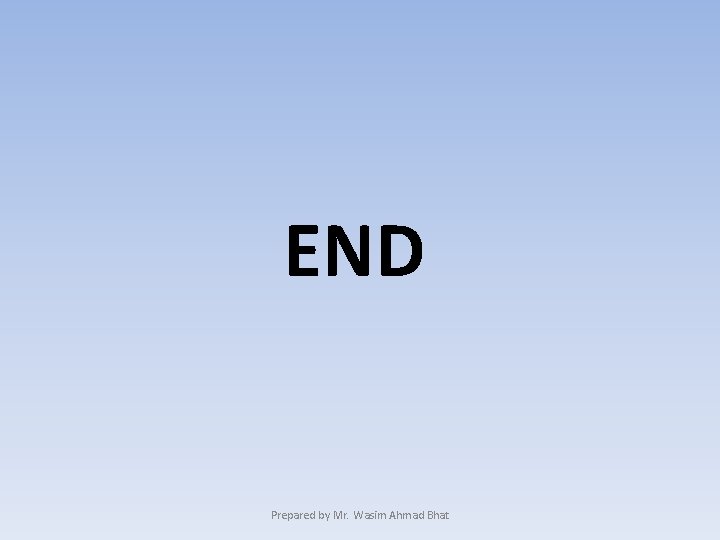
- Slides: 29
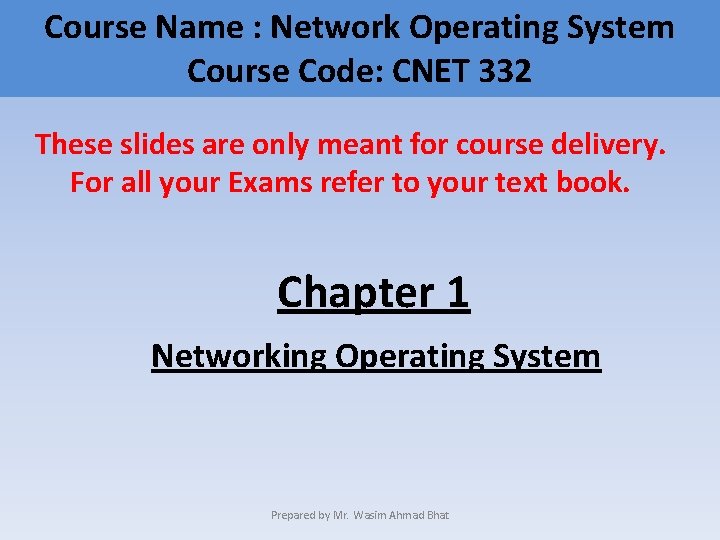
Course Name : Network Operating System Course Code: CNET 332 These slides are only meant for course delivery. For all your Exams refer to your text book. Chapter 1 Networking Operating System Prepared by Mr. Wasim Ahmad Bhat
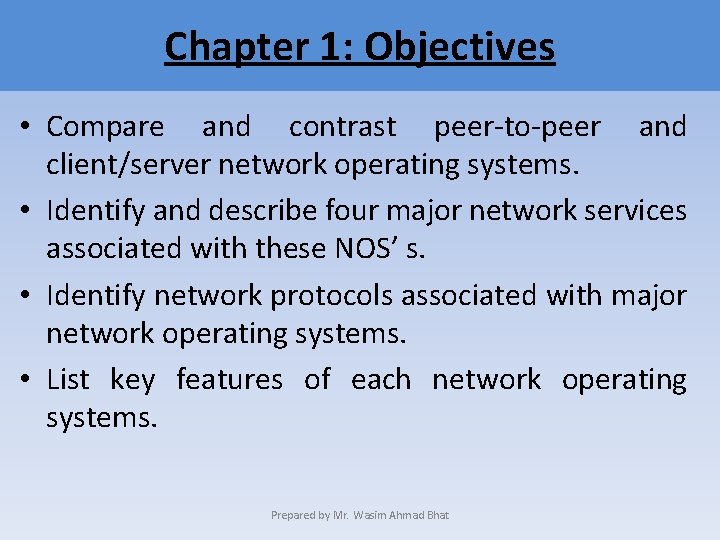
Chapter 1: Objectives • Compare and contrast peer-to-peer and client/server network operating systems. • Identify and describe four major network services associated with these NOS’ s. • Identify network protocols associated with major network operating systems. • List key features of each network operating systems. Prepared by Mr. Wasim Ahmad Bhat
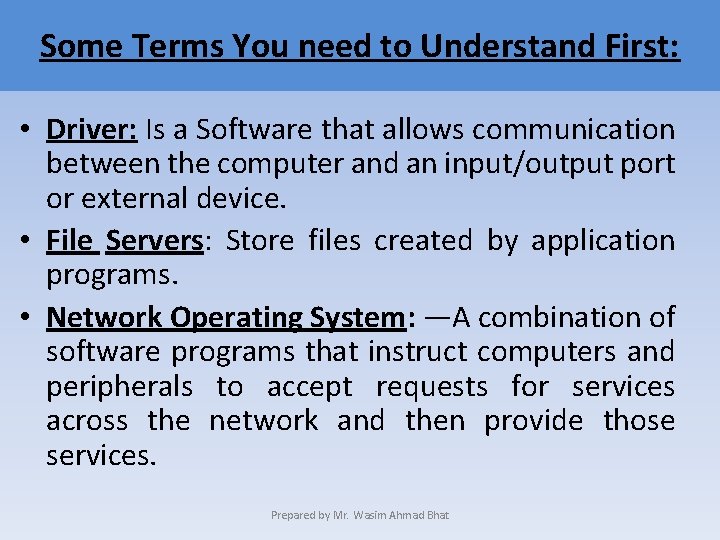
Some Terms You need to Understand First: • Driver: Is a Software that allows communication between the computer and an input/output port or external device. • File Servers: Store files created by application programs. • Network Operating System: —A combination of software programs that instruct computers and peripherals to accept requests for services across the network and then provide those services. Prepared by Mr. Wasim Ahmad Bhat
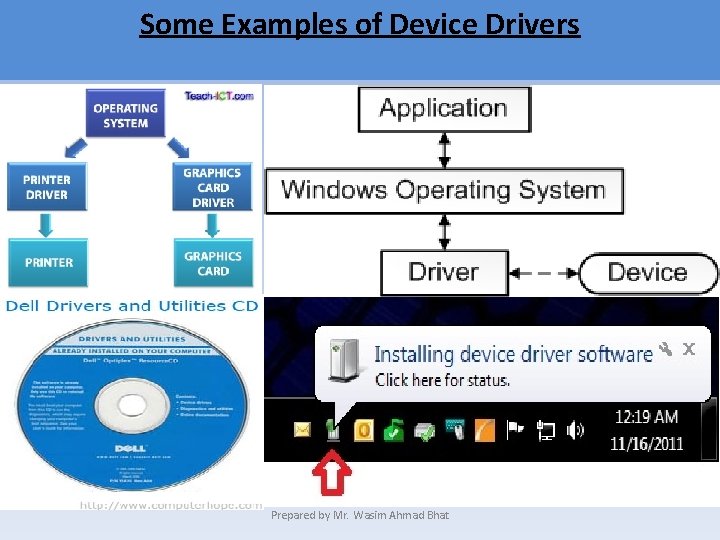
Some Examples of Device Drivers Prepared by Mr. Wasim Ahmad Bhat
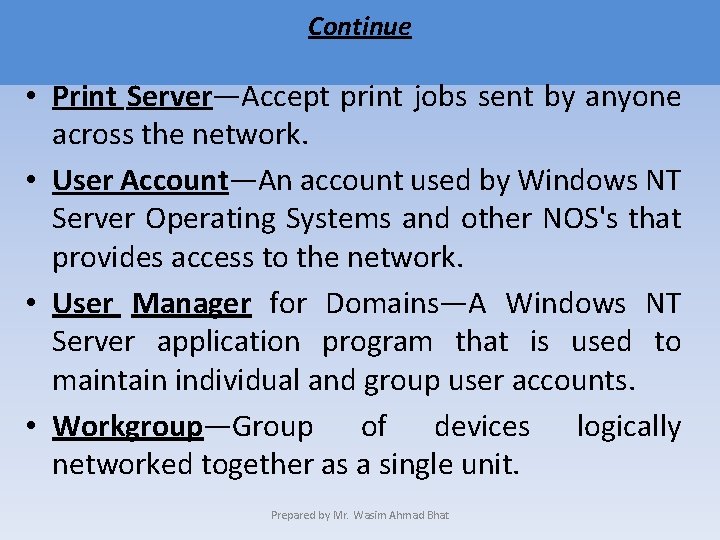
Continue • Print Server—Accept print jobs sent by anyone across the network. • User Account—An account used by Windows NT Server Operating Systems and other NOS's that provides access to the network. • User Manager for Domains—A Windows NT Server application program that is used to maintain individual and group user accounts. • Workgroup—Group of devices logically networked together as a single unit. Prepared by Mr. Wasim Ahmad Bhat
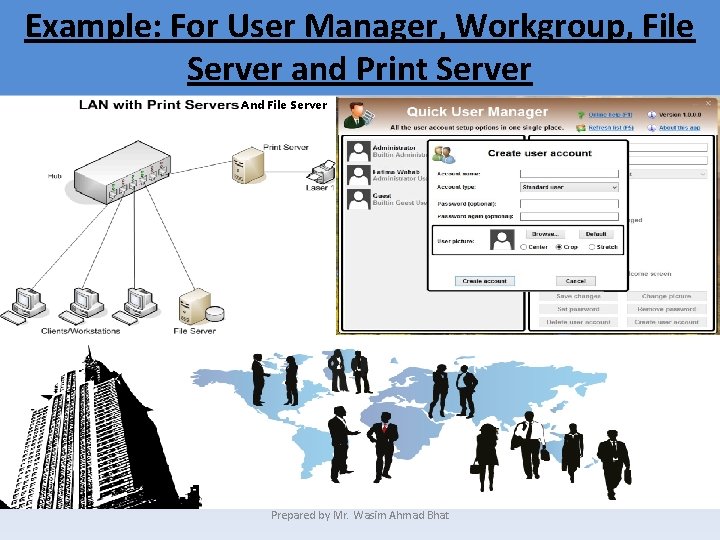
Example: For User Manager, Workgroup, File Server and Print Server And File Server Prepared by Mr. Wasim Ahmad Bhat
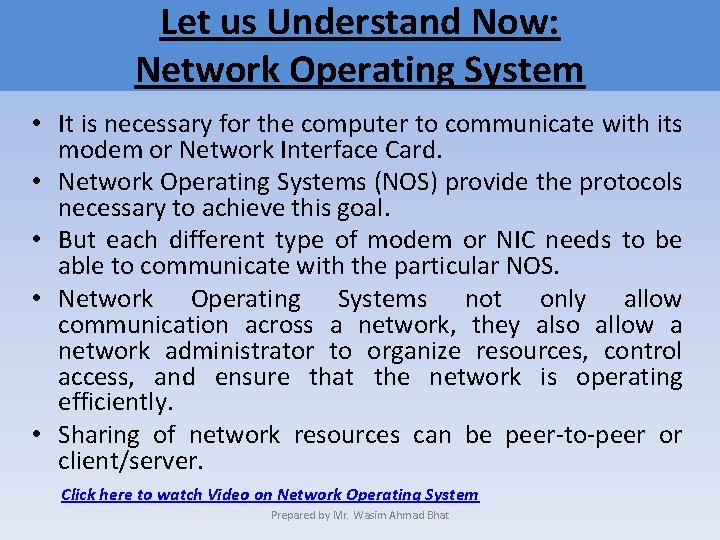
Let us Understand Now: Network Operating System • It is necessary for the computer to communicate with its modem or Network Interface Card. • Network Operating Systems (NOS) provide the protocols necessary to achieve this goal. • But each different type of modem or NIC needs to be able to communicate with the particular NOS. • Network Operating Systems not only allow communication across a network, they also allow a network administrator to organize resources, control access, and ensure that the network is operating efficiently. • Sharing of network resources can be peer-to-peer or client/server. Click here to watch Video on Network Operating System Prepared by Mr. Wasim Ahmad Bhat
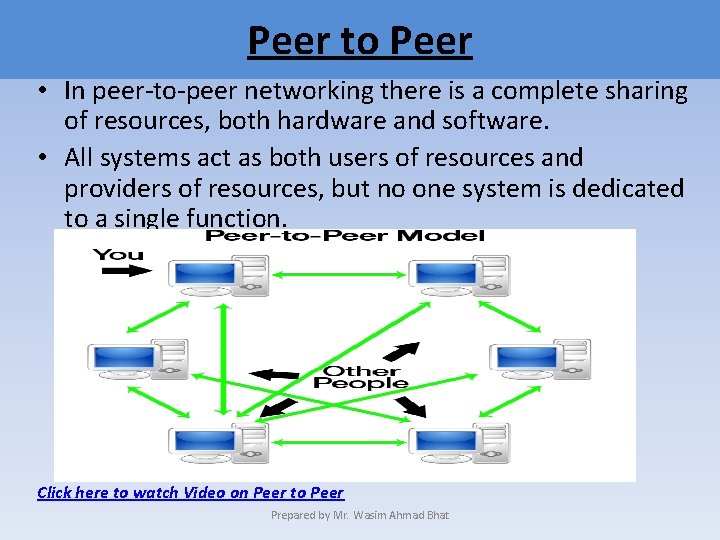
Peer to Peer • In peer-to-peer networking there is a complete sharing of resources, both hardware and software. • All systems act as both users of resources and providers of resources, but no one system is dedicated to a single function. Click here to watch Video on Peer to Peer Prepared by Mr. Wasim Ahmad Bhat
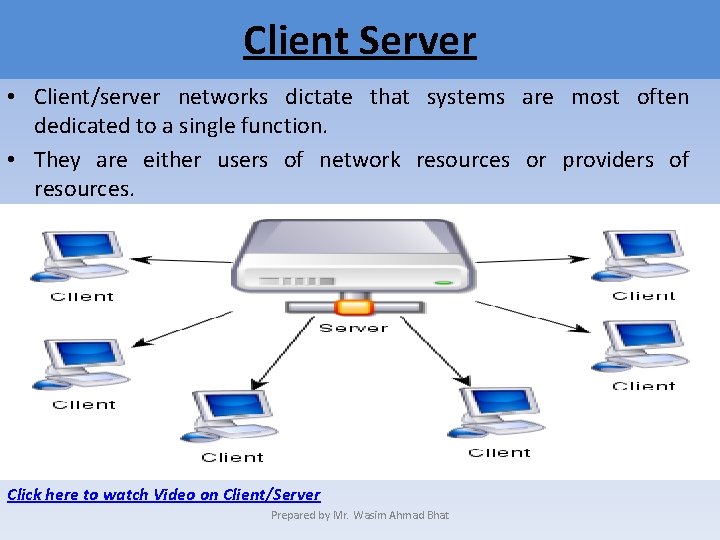
Client Server • Client/server networks dictate that systems are most often dedicated to a single function. • They are either users of network resources or providers of resources. Click here to watch Video on Client/Server Prepared by Mr. Wasim Ahmad Bhat
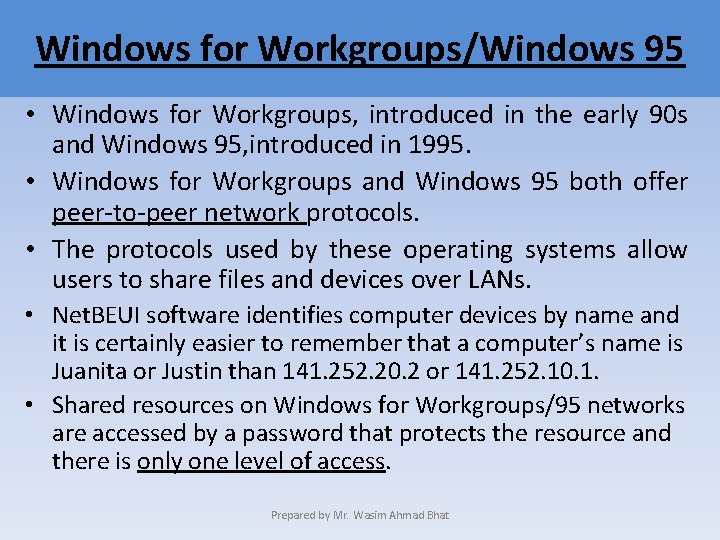
Windows for Workgroups/Windows 95 • Windows for Workgroups, introduced in the early 90 s and Windows 95, introduced in 1995. • Windows for Workgroups and Windows 95 both offer peer-to-peer network protocols. • The protocols used by these operating systems allow users to share files and devices over LANs. • Net. BEUI software identifies computer devices by name and it is certainly easier to remember that a computer’s name is Juanita or Justin than 141. 252. 20. 2 or 141. 252. 10. 1. • Shared resources on Windows for Workgroups/95 networks are accessed by a password that protects the resource and there is only one level of access. Prepared by Mr. Wasim Ahmad Bhat
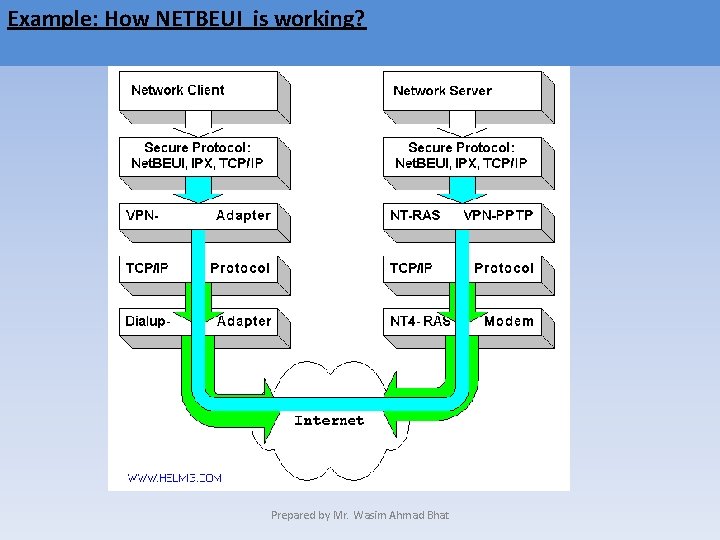
Example: How NETBEUI is working? Prepared by Mr. Wasim Ahmad Bhat
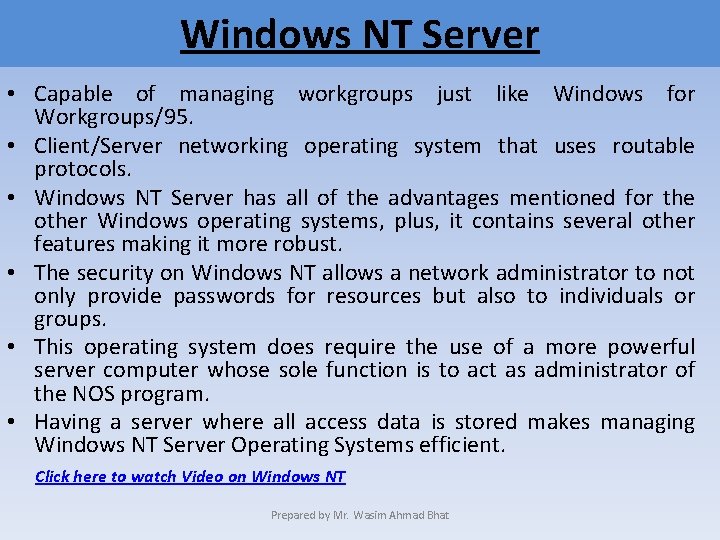
Windows NT Server • Capable of managing workgroups just like Windows for Workgroups/95. • Client/Server networking operating system that uses routable protocols. • Windows NT Server has all of the advantages mentioned for the other Windows operating systems, plus, it contains several other features making it more robust. • The security on Windows NT allows a network administrator to not only provide passwords for resources but also to individuals or groups. • This operating system does require the use of a more powerful server computer whose sole function is to act as administrator of the NOS program. • Having a server where all access data is stored makes managing Windows NT Server Operating Systems efficient. Click here to watch Video on Windows NT Prepared by Mr. Wasim Ahmad Bhat
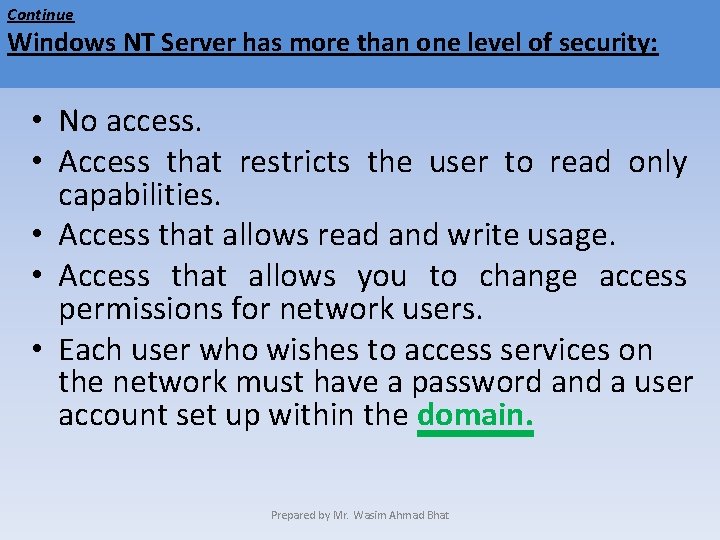
Continue Windows NT Server has more than one level of security: • No access. • Access that restricts the user to read only capabilities. • Access that allows read and write usage. • Access that allows you to change access permissions for network users. • Each user who wishes to access services on the network must have a password and a user account set up within the domain. Prepared by Mr. Wasim Ahmad Bhat
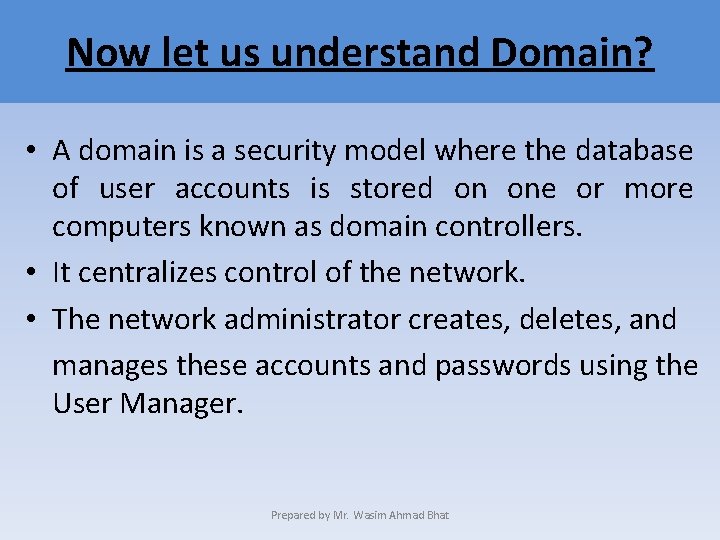
Now let us understand Domain? • A domain is a security model where the database of user accounts is stored on one or more computers known as domain controllers. • It centralizes control of the network. • The network administrator creates, deletes, and manages these accounts and passwords using the User Manager. Prepared by Mr. Wasim Ahmad Bhat
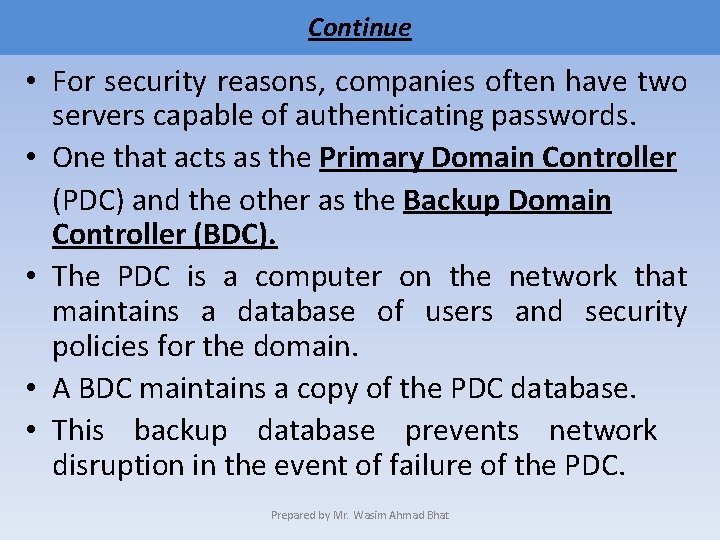
Continue • For security reasons, companies often have two servers capable of authenticating passwords. • One that acts as the Primary Domain Controller (PDC) and the other as the Backup Domain Controller (BDC). • The PDC is a computer on the network that maintains a database of users and security policies for the domain. • A BDC maintains a copy of the PDC database. • This backup database prevents network disruption in the event of failure of the PDC. Prepared by Mr. Wasim Ahmad Bhat
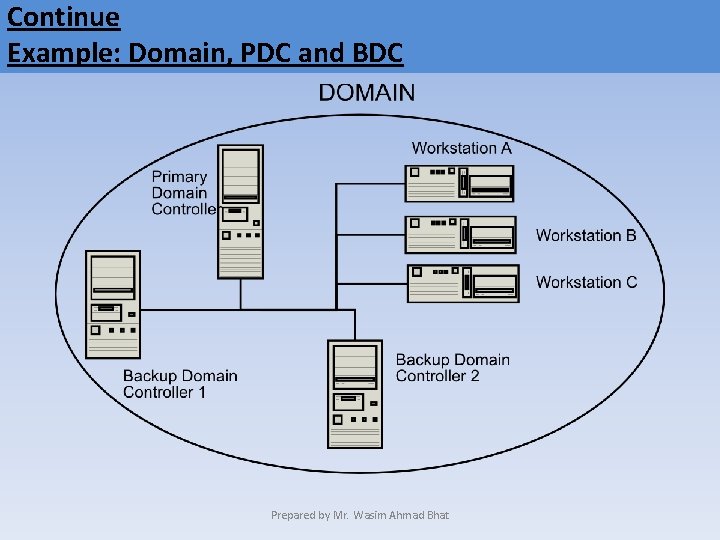
Continue Example: Domain, PDC and BDC Prepared by Mr. Wasim Ahmad Bhat
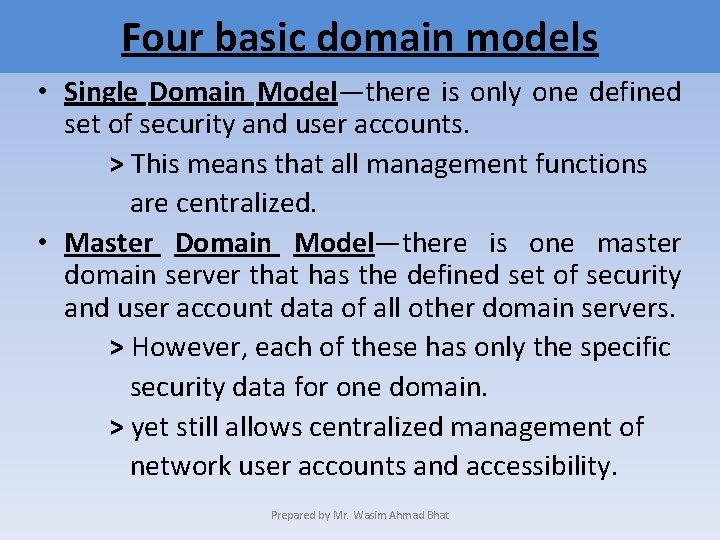
Four basic domain models • Single Domain Model—there is only one defined set of security and user accounts. > This means that all management functions are centralized. • Master Domain Model—there is one master domain server that has the defined set of security and user account data of all other domain servers. > However, each of these has only the specific security data for one domain. > yet still allows centralized management of network user accounts and accessibility. Prepared by Mr. Wasim Ahmad Bhat
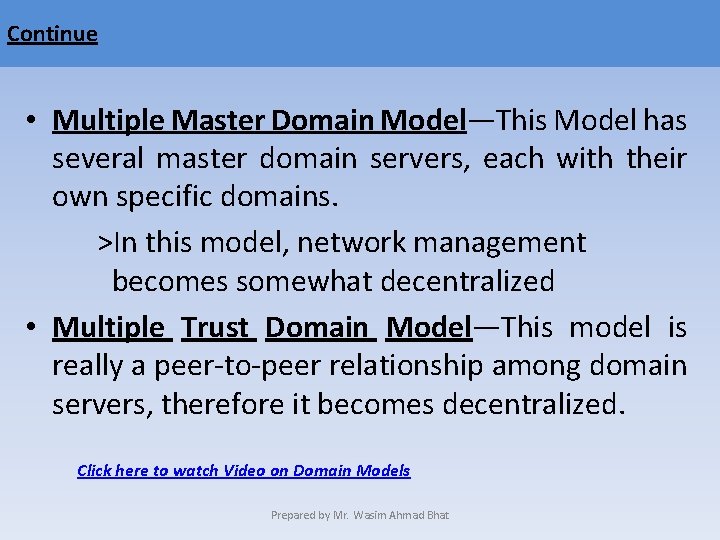
Continue • Multiple Master Domain Model—This Model has several master domain servers, each with their own specific domains. >In this model, network management becomes somewhat decentralized • Multiple Trust Domain Model—This model is really a peer-to-peer relationship among domain servers, therefore it becomes decentralized. Click here to watch Video on Domain Models Prepared by Mr. Wasim Ahmad Bhat
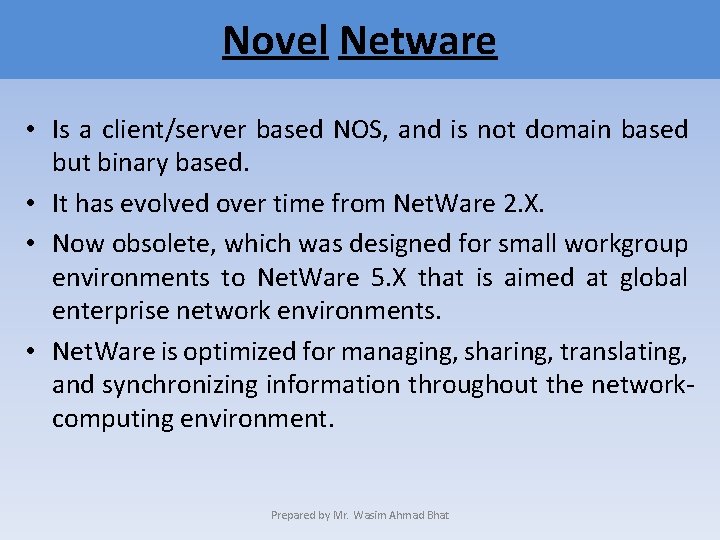
Novel Netware • Is a client/server based NOS, and is not domain based but binary based. • It has evolved over time from Net. Ware 2. X. • Now obsolete, which was designed for small workgroup environments to Net. Ware 5. X that is aimed at global enterprise network environments. • Net. Ware is optimized for managing, sharing, translating, and synchronizing information throughout the networkcomputing environment. Prepared by Mr. Wasim Ahmad Bhat
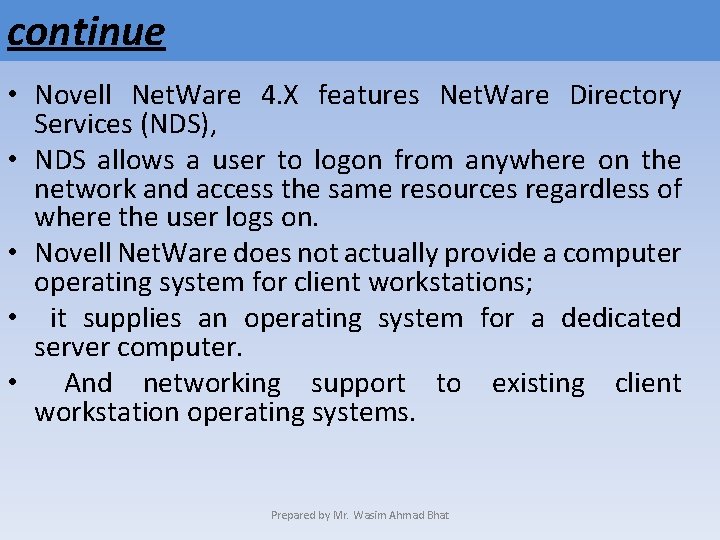
continue • Novell Net. Ware 4. X features Net. Ware Directory Services (NDS), • NDS allows a user to logon from anywhere on the network and access the same resources regardless of where the user logs on. • Novell Net. Ware does not actually provide a computer operating system for client workstations; • it supplies an operating system for a dedicated server computer. • And networking support to existing client workstation operating systems. Prepared by Mr. Wasim Ahmad Bhat
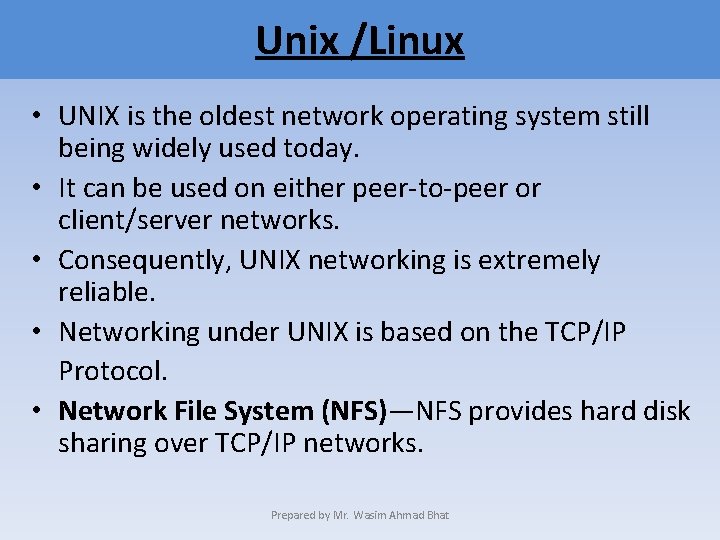
Unix /Linux • UNIX is the oldest network operating system still being widely used today. • It can be used on either peer-to-peer or client/server networks. • Consequently, UNIX networking is extremely reliable. • Networking under UNIX is based on the TCP/IP Protocol. • Network File System (NFS)—NFS provides hard disk sharing over TCP/IP networks. Prepared by Mr. Wasim Ahmad Bhat
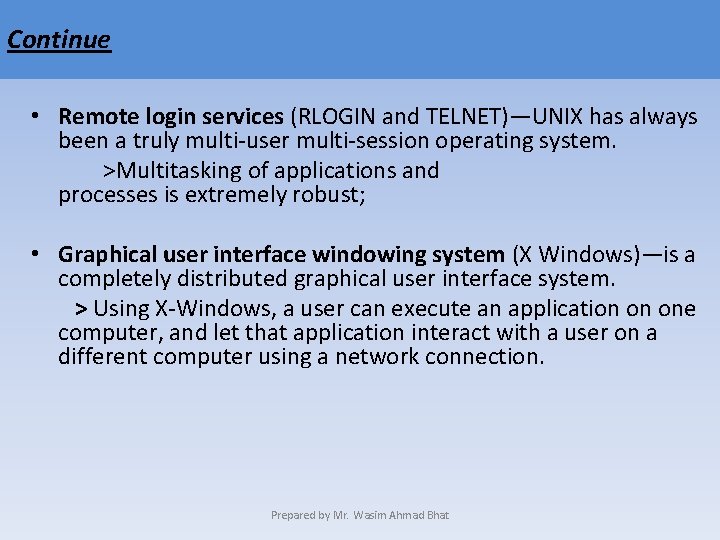
Continue • Remote login services (RLOGIN and TELNET)—UNIX has always been a truly multi-user multi-session operating system. >Multitasking of applications and processes is extremely robust; • Graphical user interface windowing system (X Windows)—is a completely distributed graphical user interface system. > Using X-Windows, a user can execute an application on one computer, and let that application interact with a user on a different computer using a network connection. Prepared by Mr. Wasim Ahmad Bhat
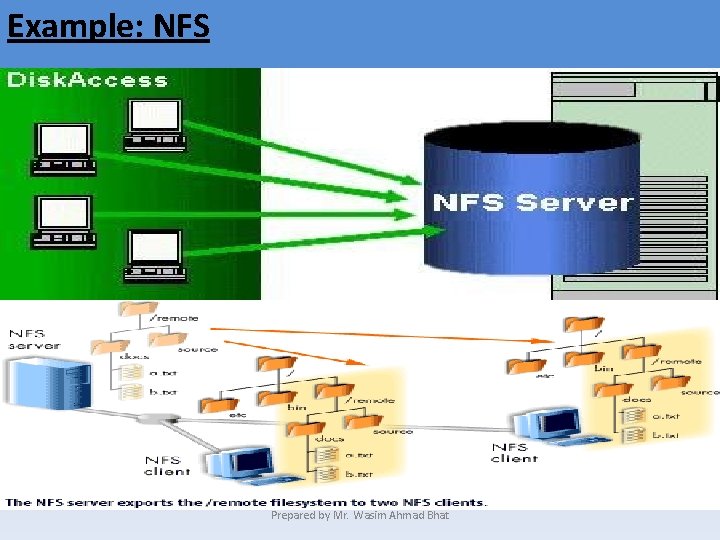
Example: NFS Prepared by Mr. Wasim Ahmad Bhat
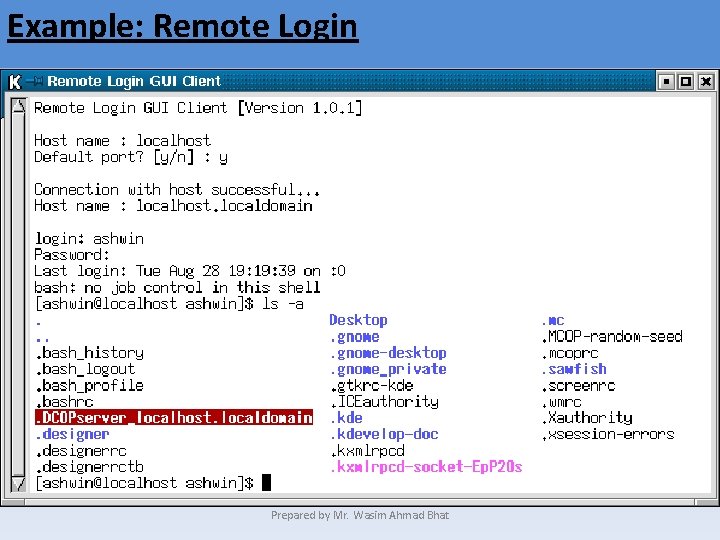
Example: Remote Login Prepared by Mr. Wasim Ahmad Bhat
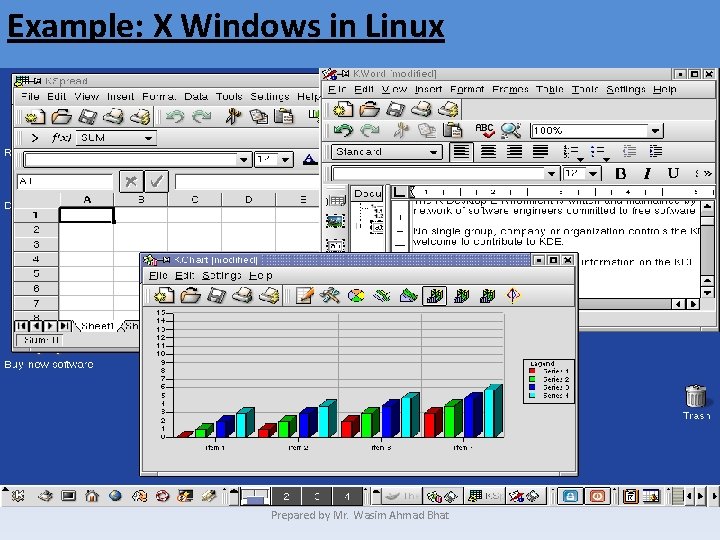
Example: X Windows in Linux Prepared by Mr. Wasim Ahmad Bhat
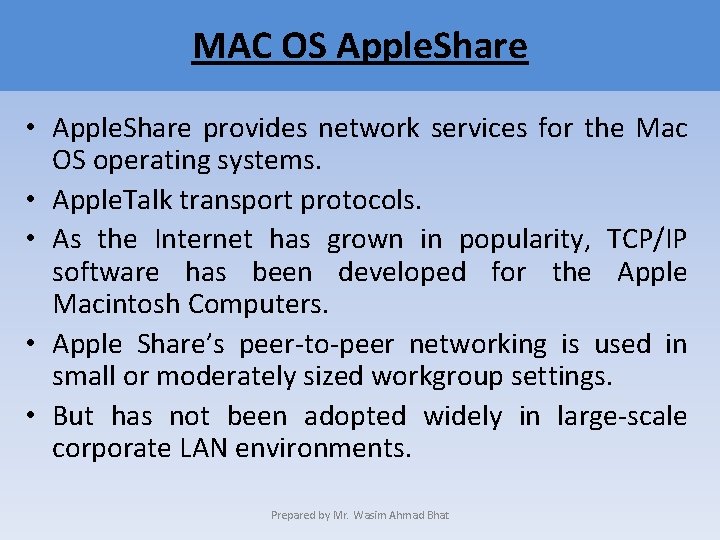
MAC OS Apple. Share • Apple. Share provides network services for the Mac OS operating systems. • Apple. Talk transport protocols. • As the Internet has grown in popularity, TCP/IP software has been developed for the Apple Macintosh Computers. • Apple Share’s peer-to-peer networking is used in small or moderately sized workgroup settings. • But has not been adopted widely in large-scale corporate LAN environments. Prepared by Mr. Wasim Ahmad Bhat

Screen Shot Of Mac Prepared by Mr. Wasim Ahmad Bhat
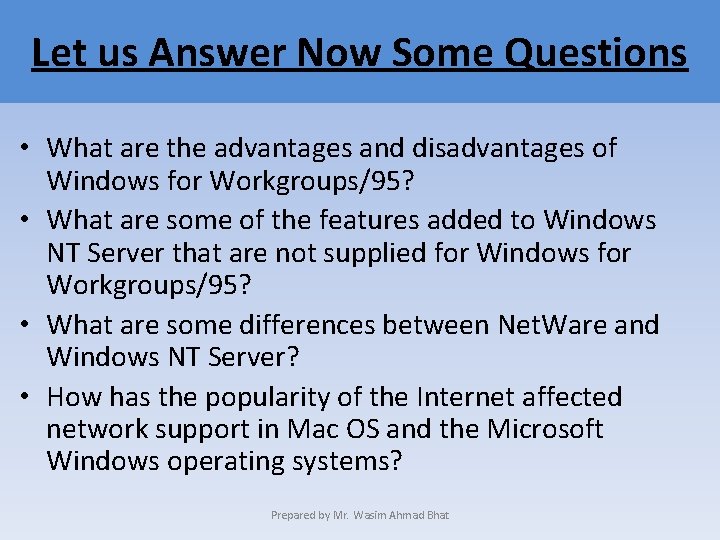
Let us Answer Now Some Questions • What are the advantages and disadvantages of Windows for Workgroups/95? • What are some of the features added to Windows NT Server that are not supplied for Windows for Workgroups/95? • What are some differences between Net. Ware and Windows NT Server? • How has the popularity of the Internet affected network support in Mac OS and the Microsoft Windows operating systems? Prepared by Mr. Wasim Ahmad Bhat
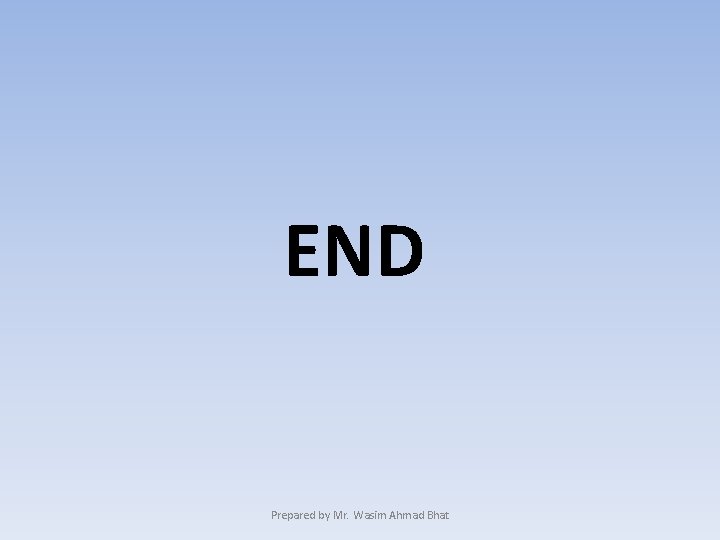
END Prepared by Mr. Wasim Ahmad Bhat