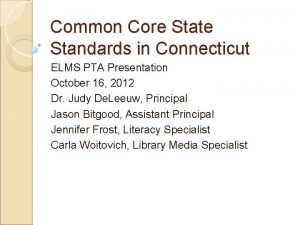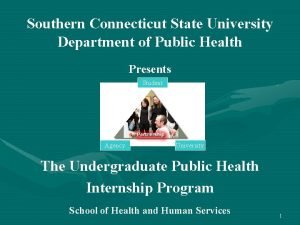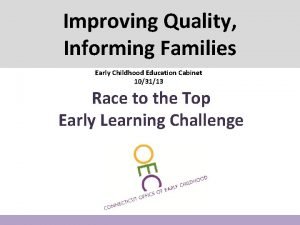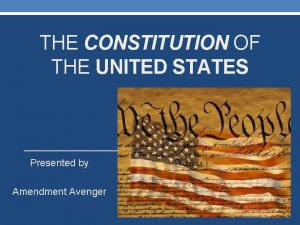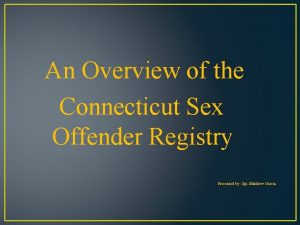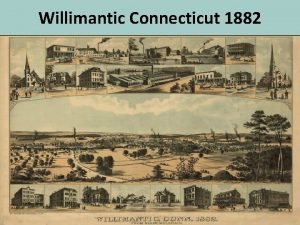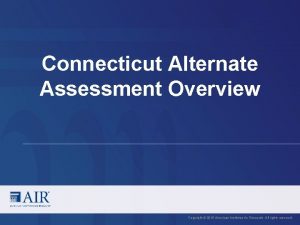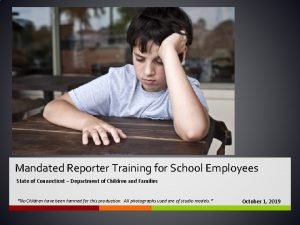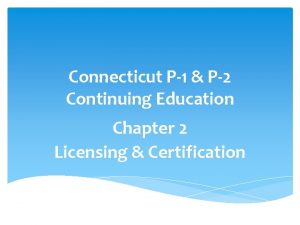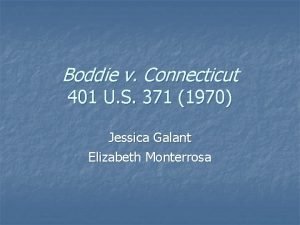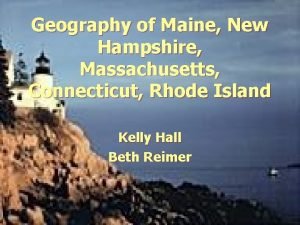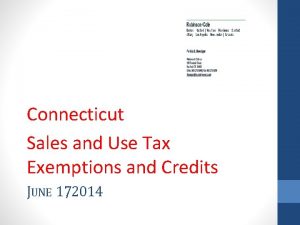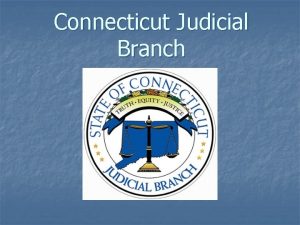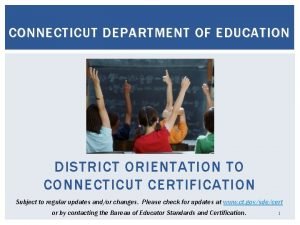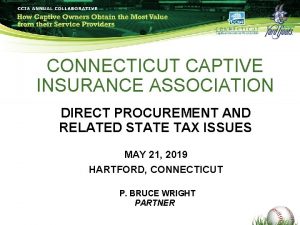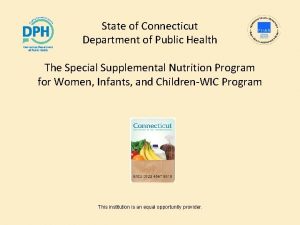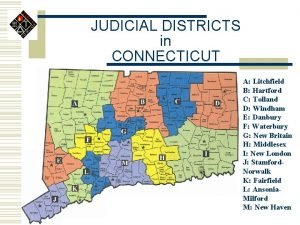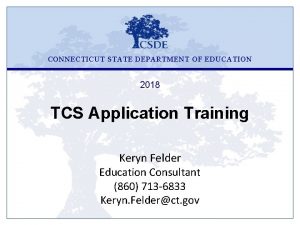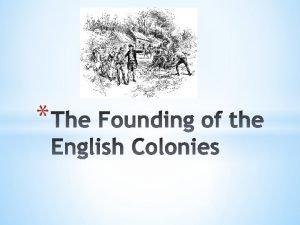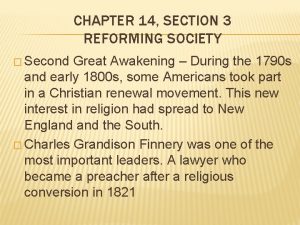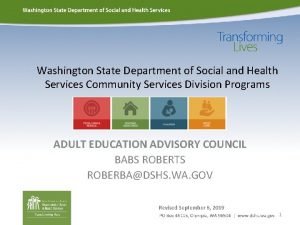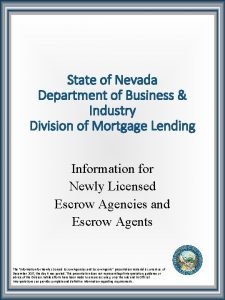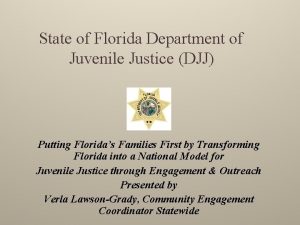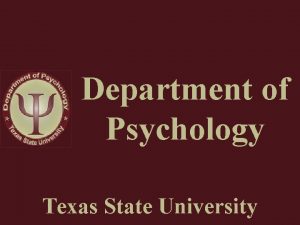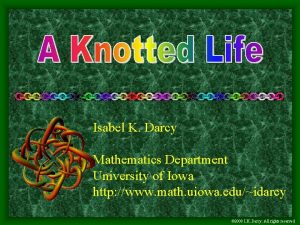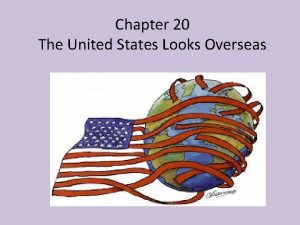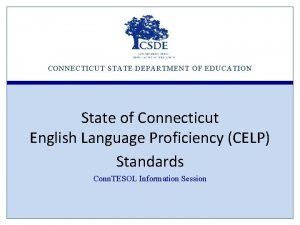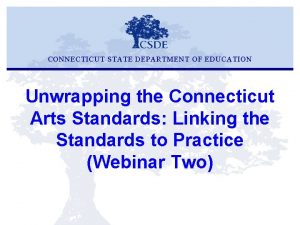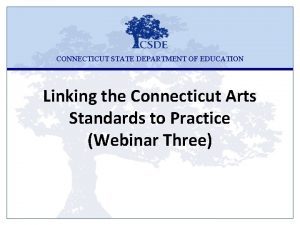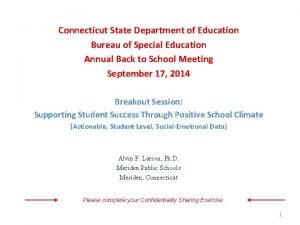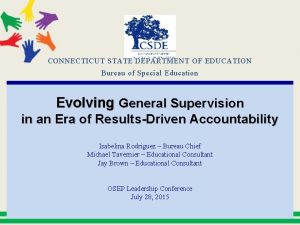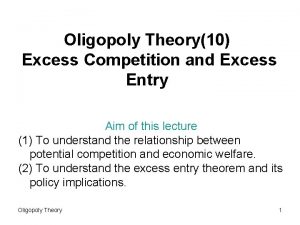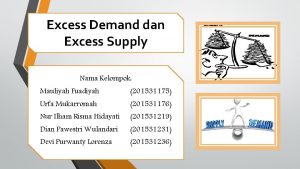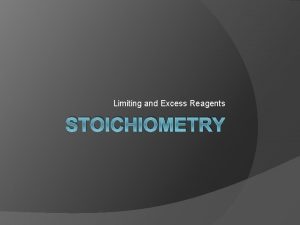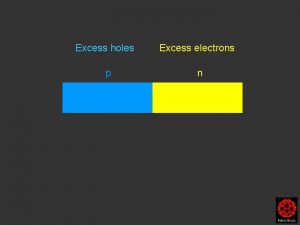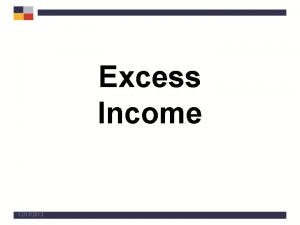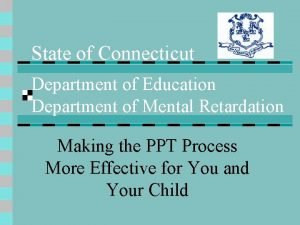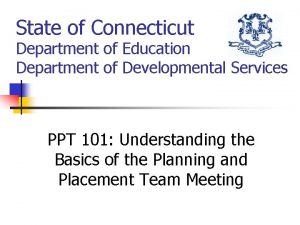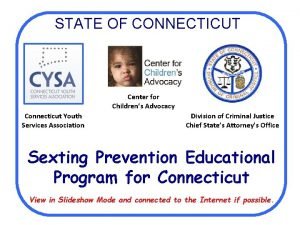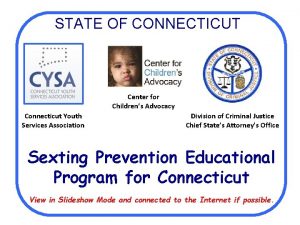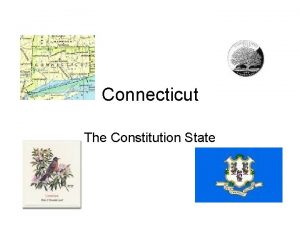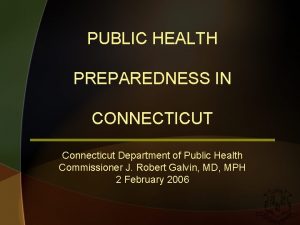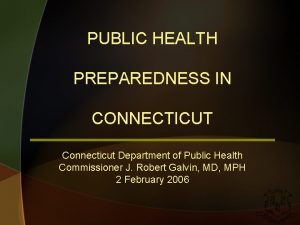CONNECTICUT STATE DEPARTMENT OF EDUCATION Special Education Excess
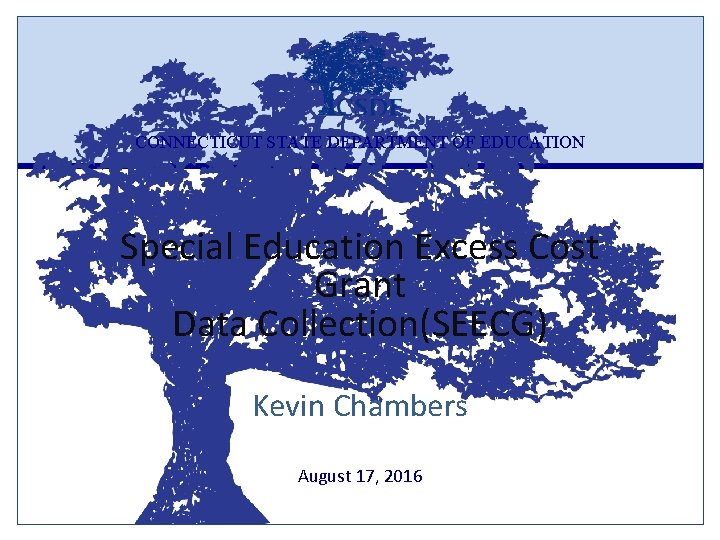
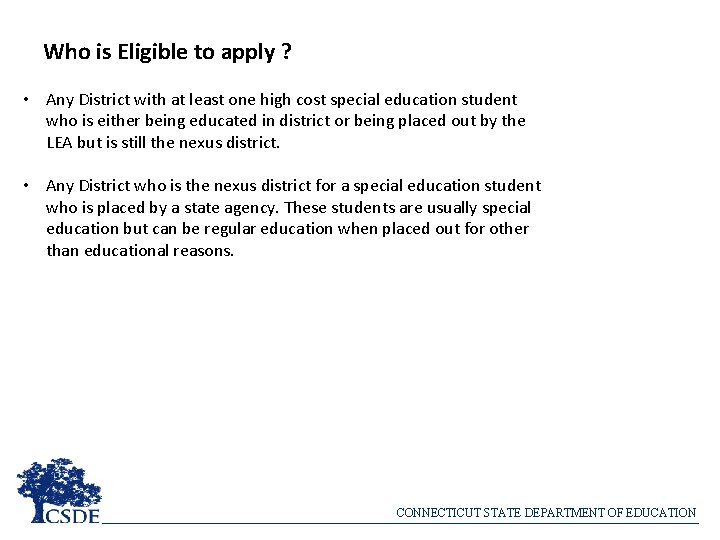
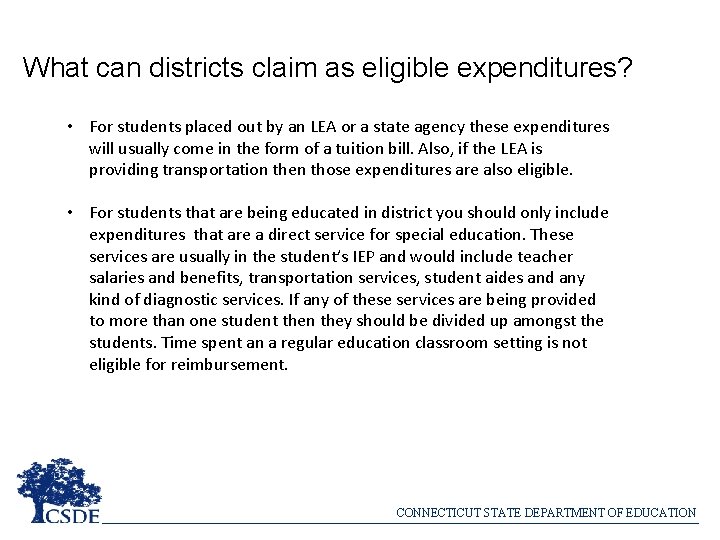
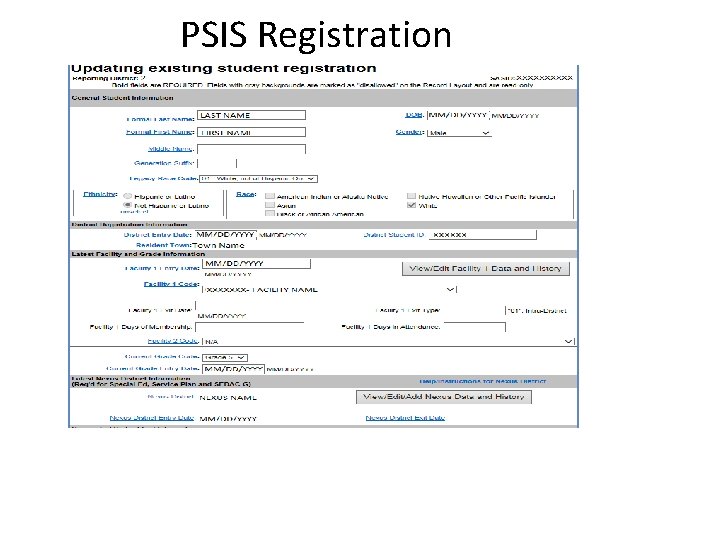
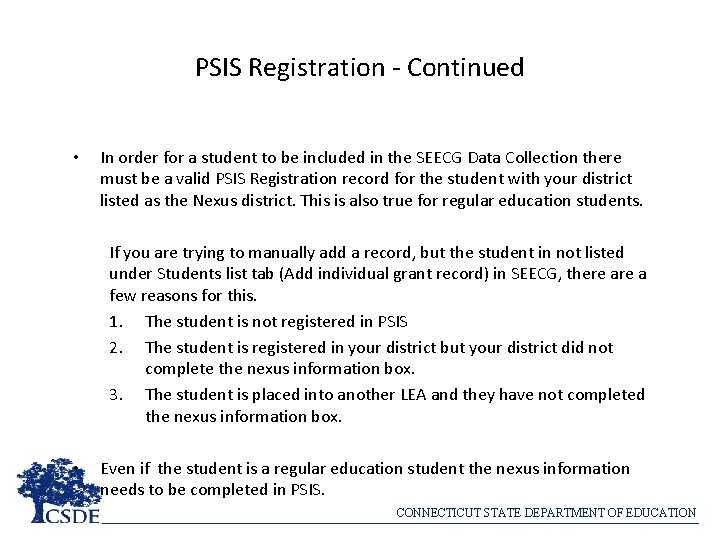
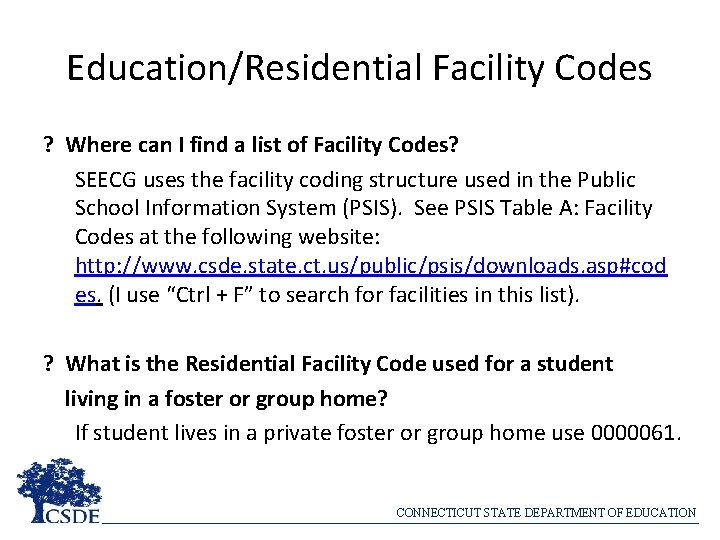
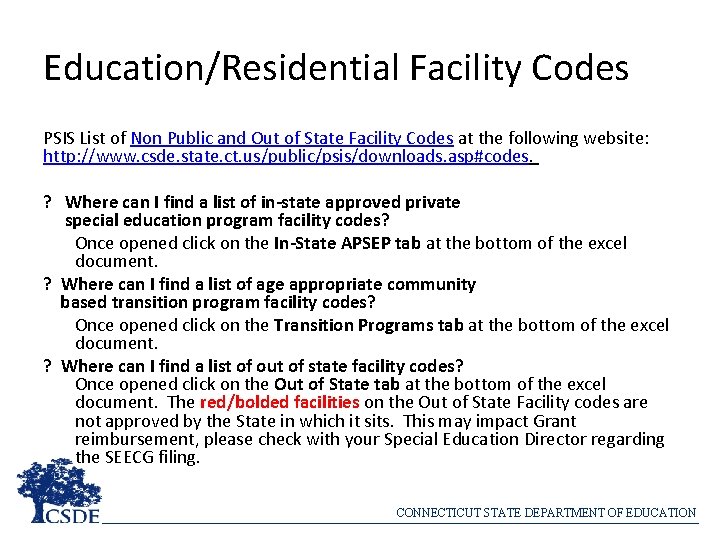
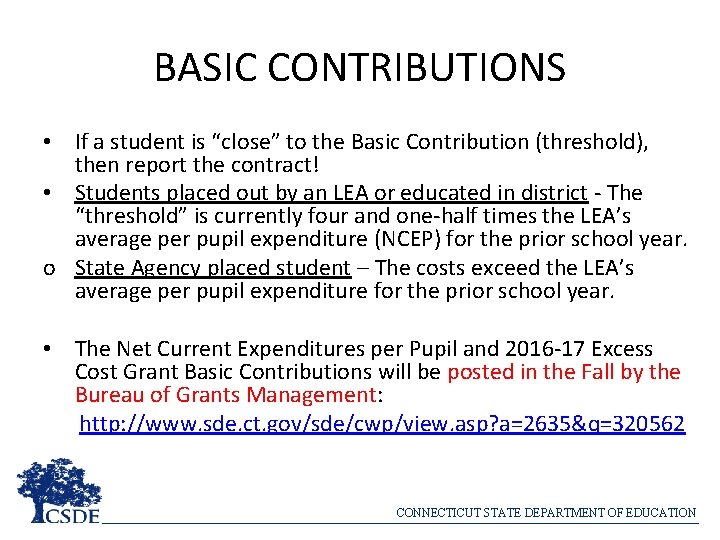
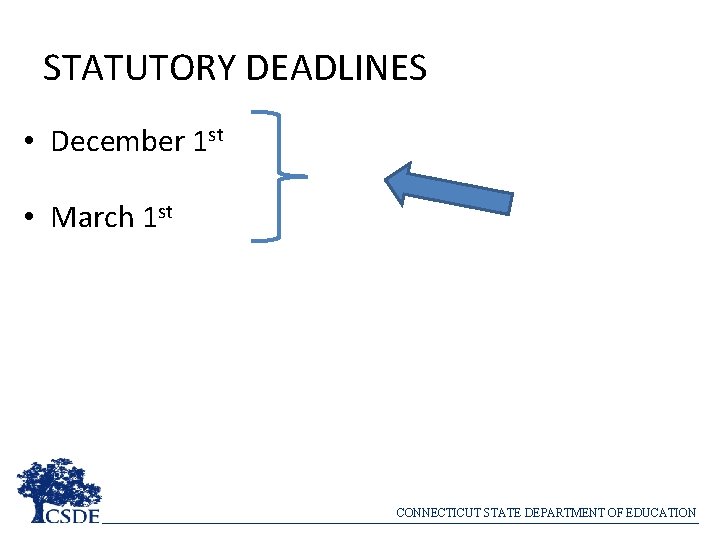
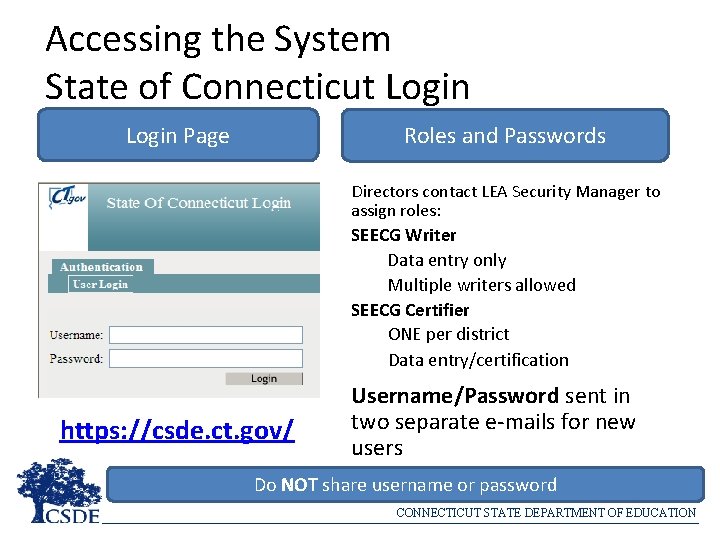
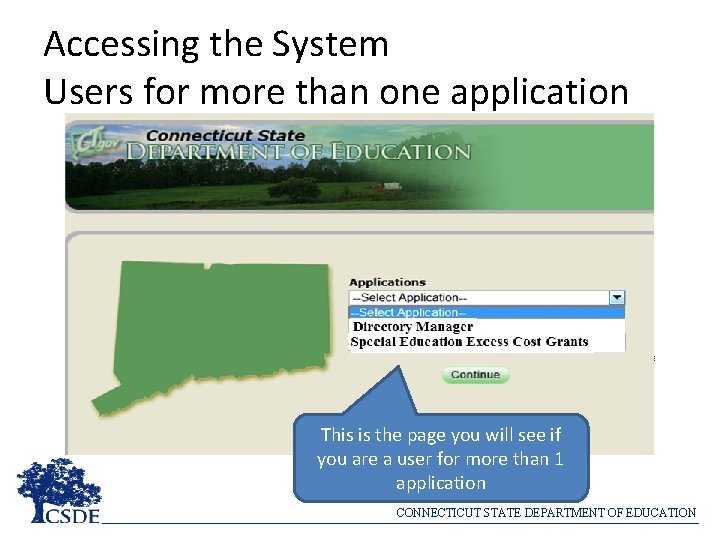
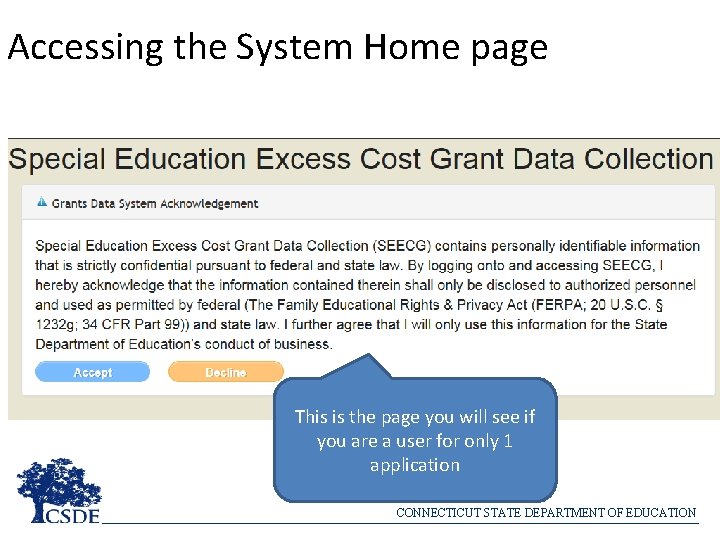
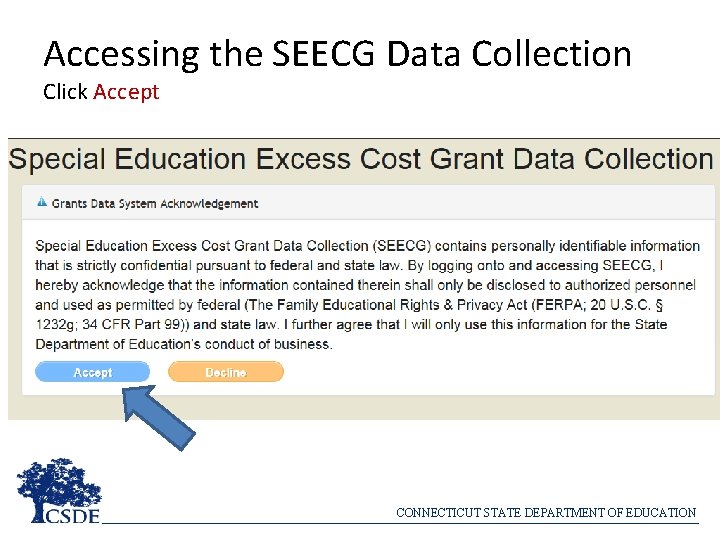
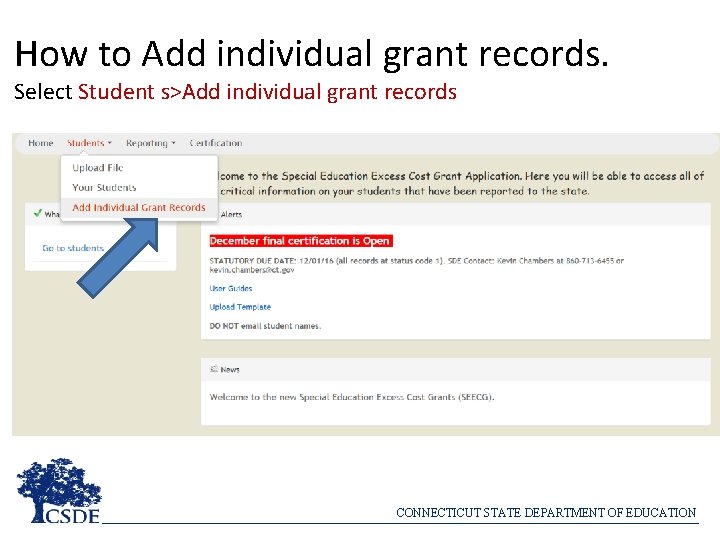
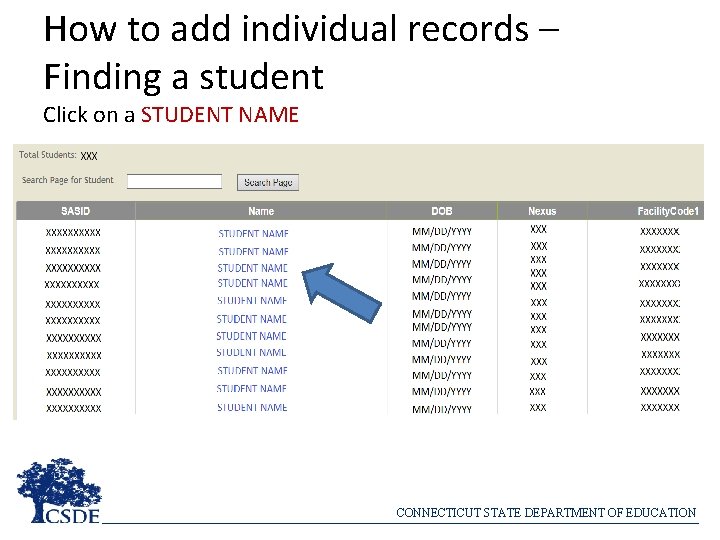
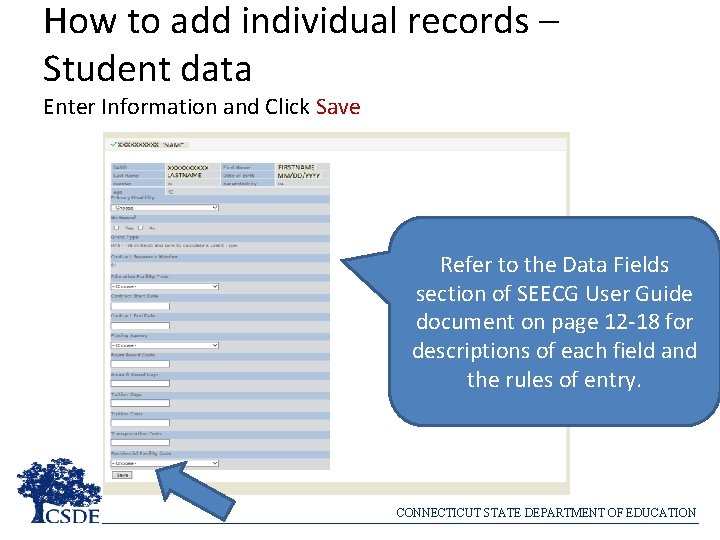
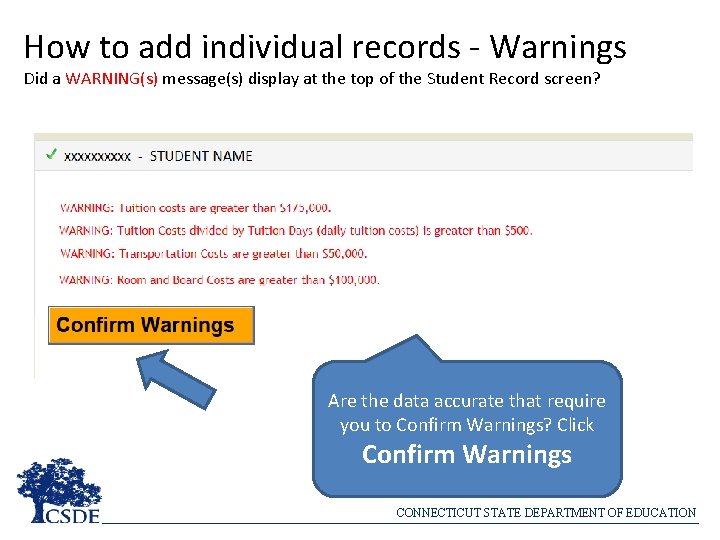
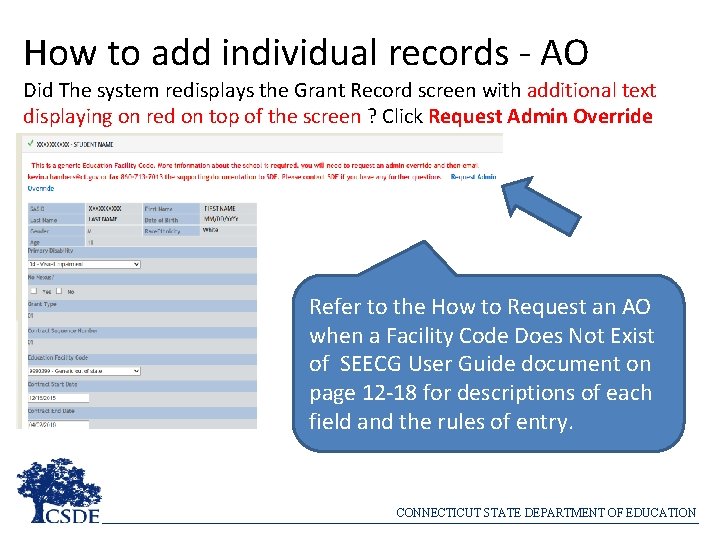
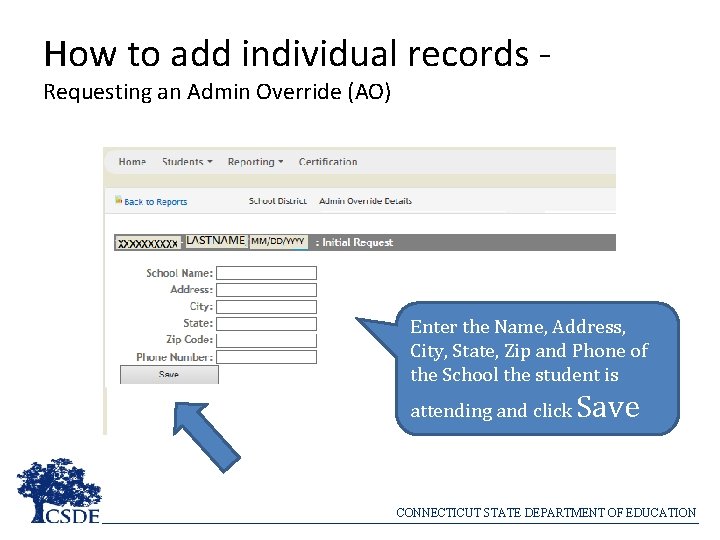
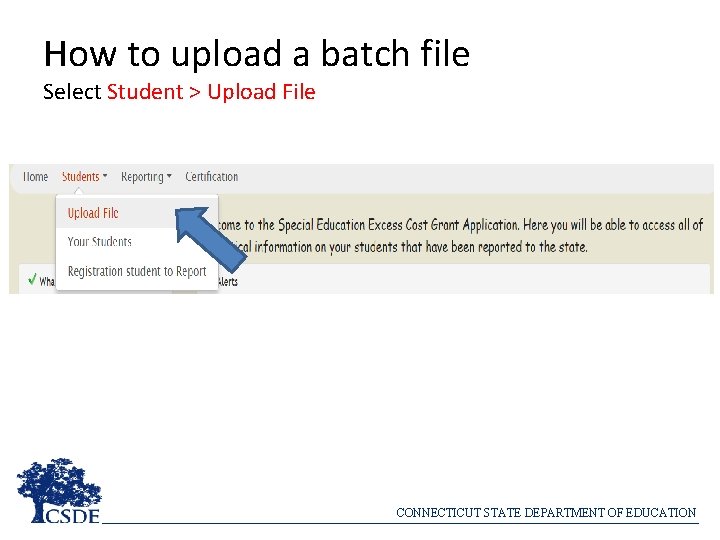
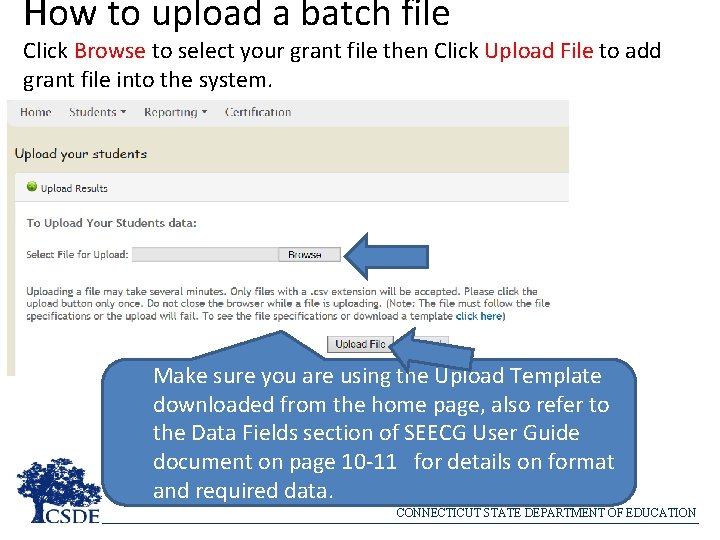
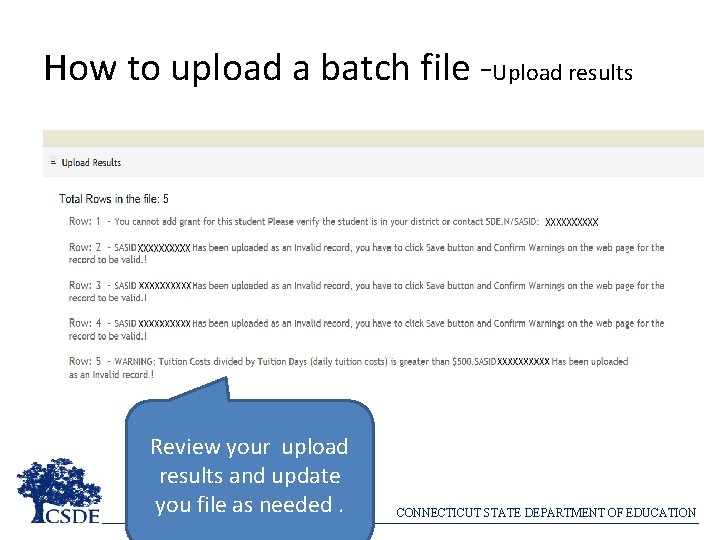
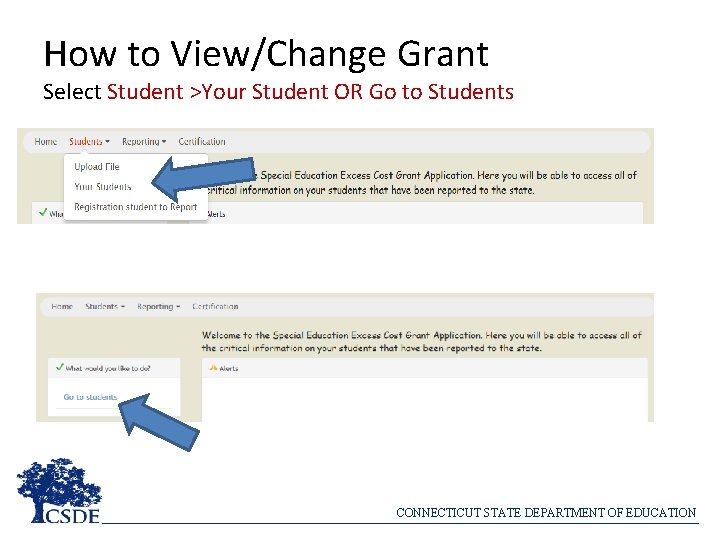
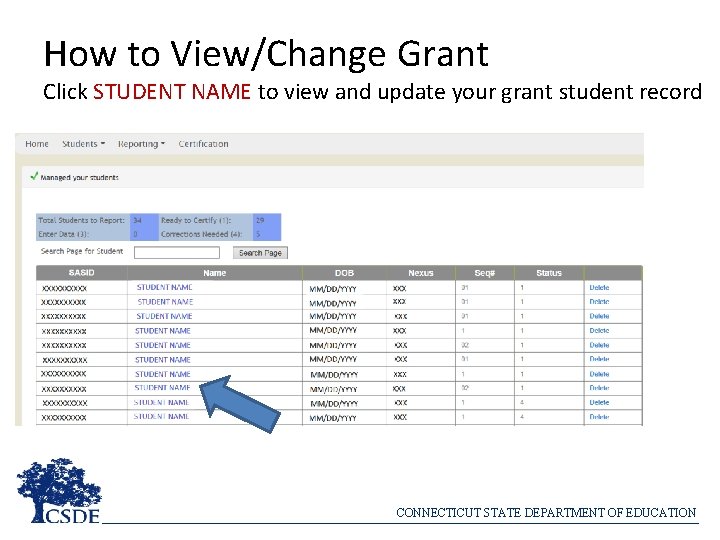
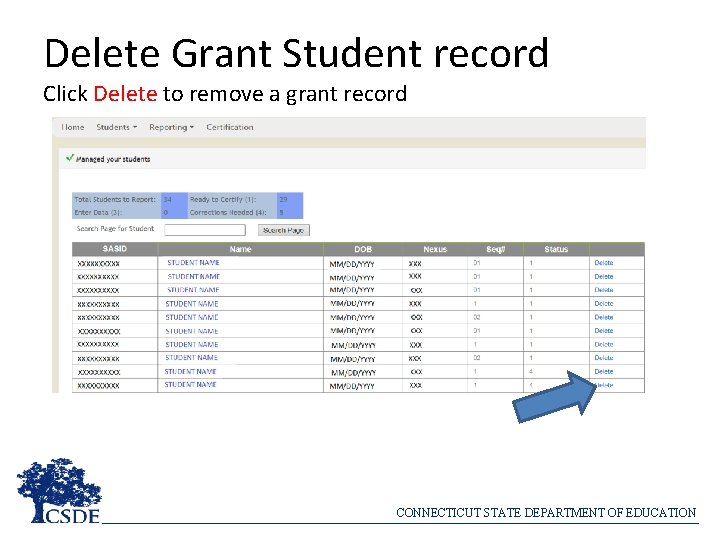
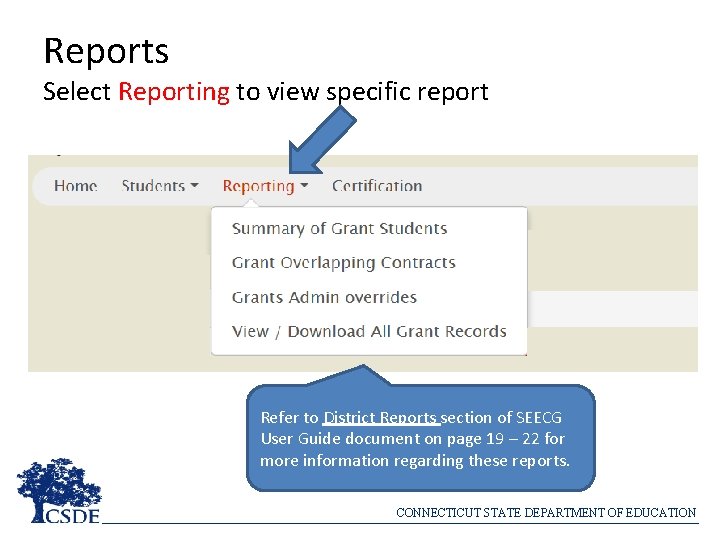
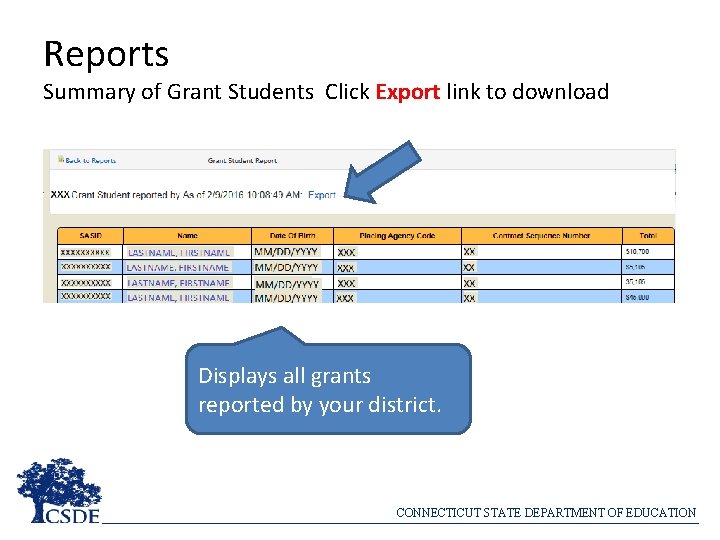
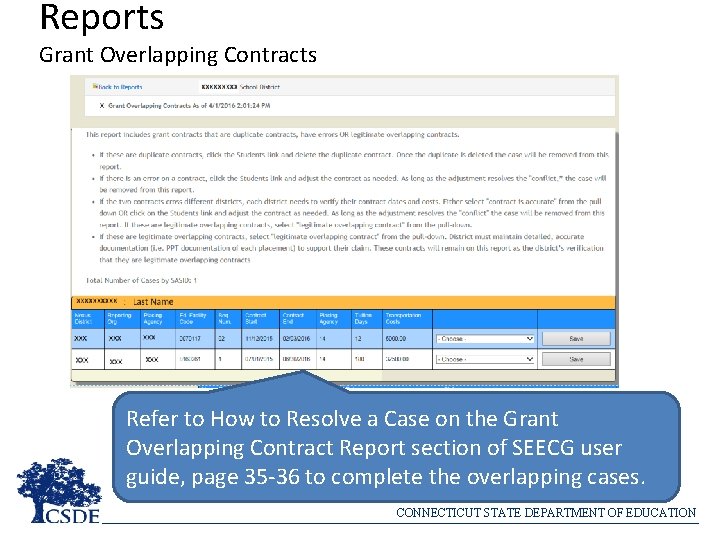
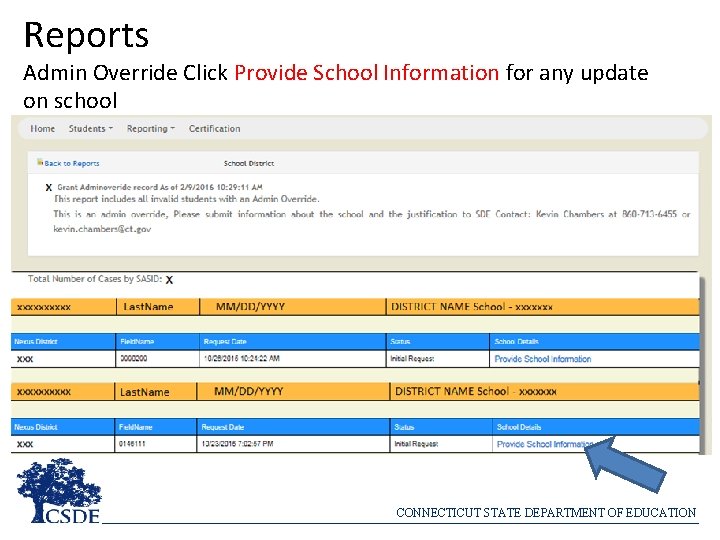
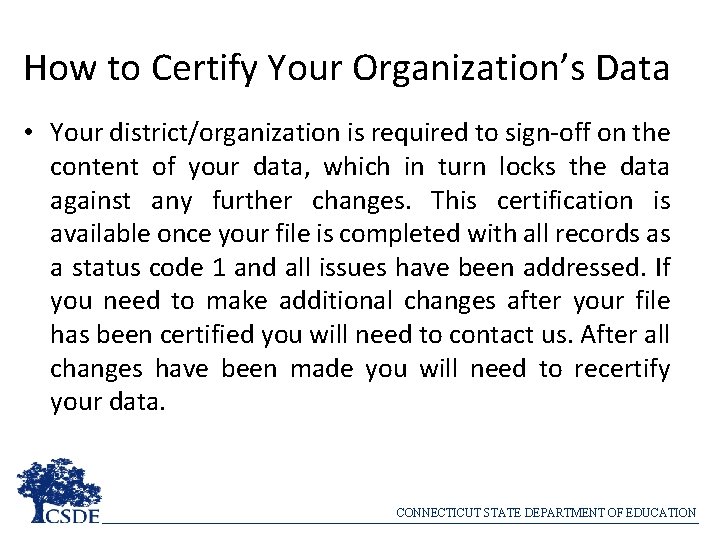
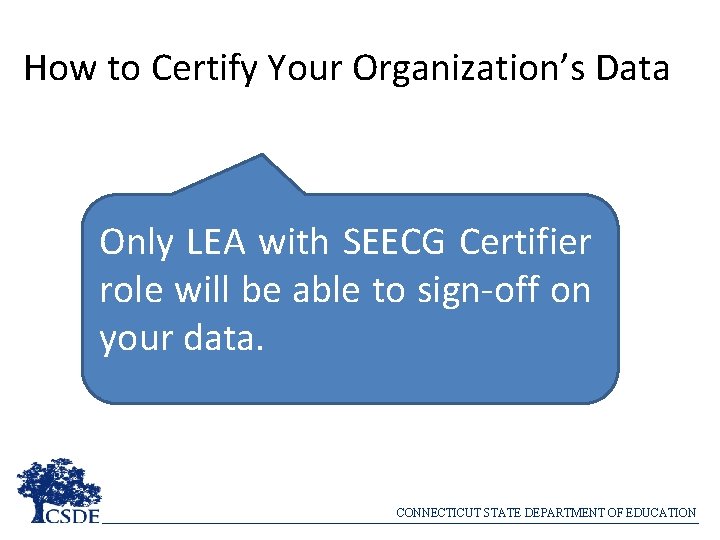
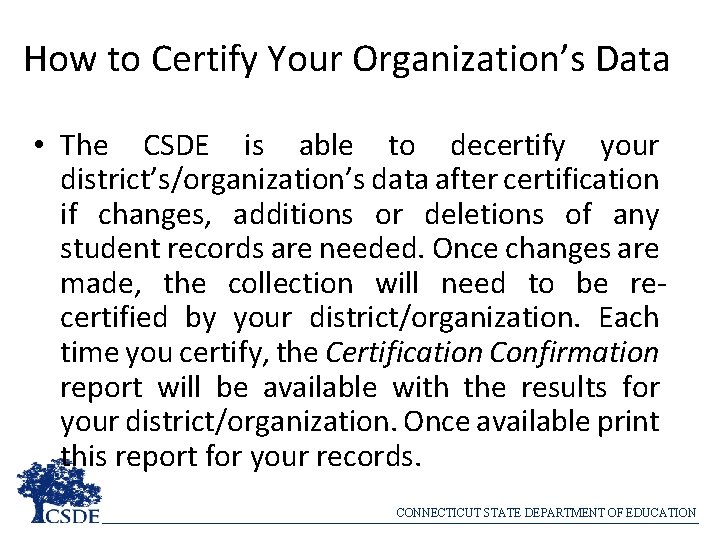
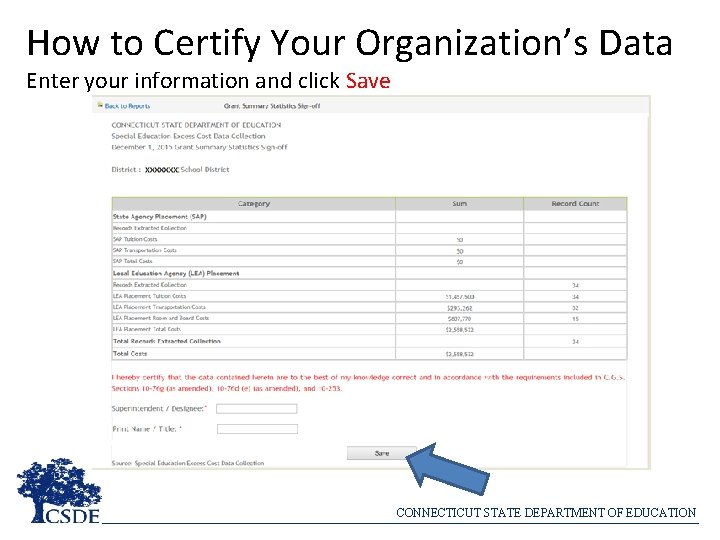
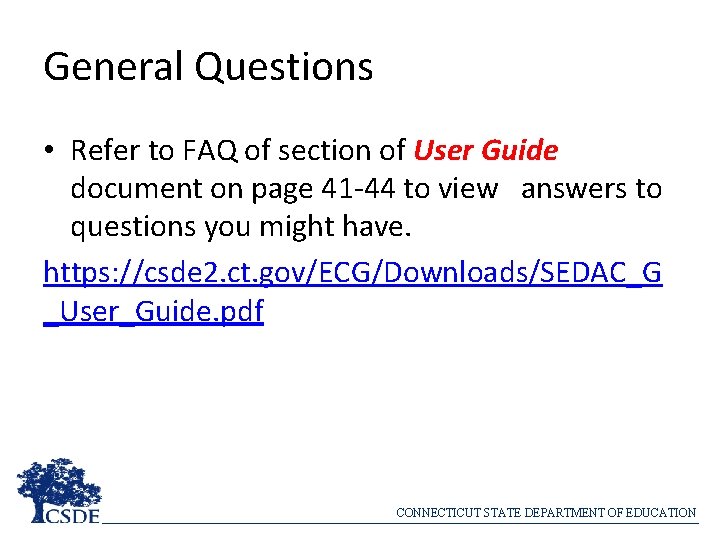
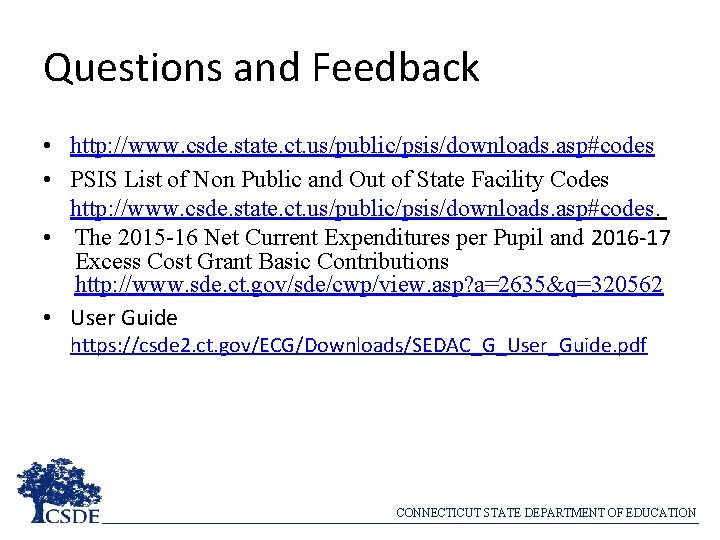
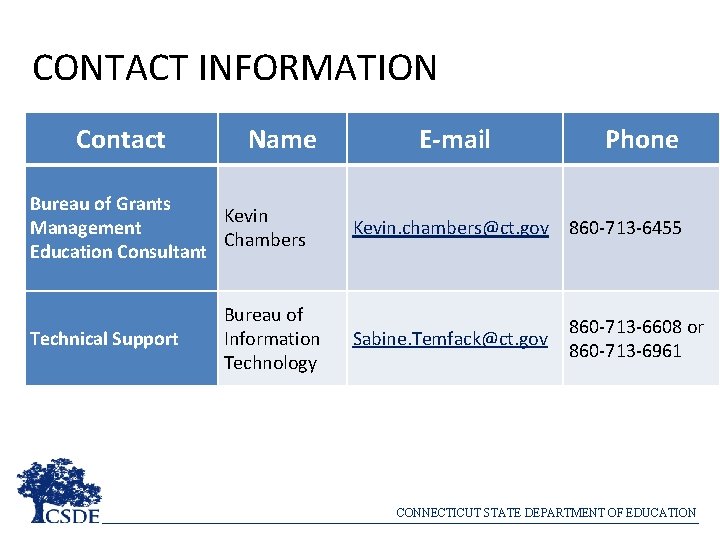
- Slides: 36
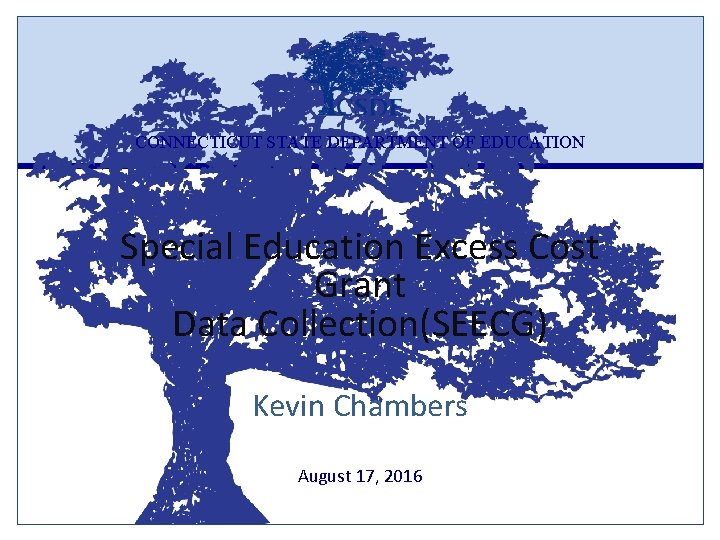
CONNECTICUT STATE DEPARTMENT OF EDUCATION Special Education Excess Cost Grant Data Collection(SEECG) Kevin Chambers August 17, 2016
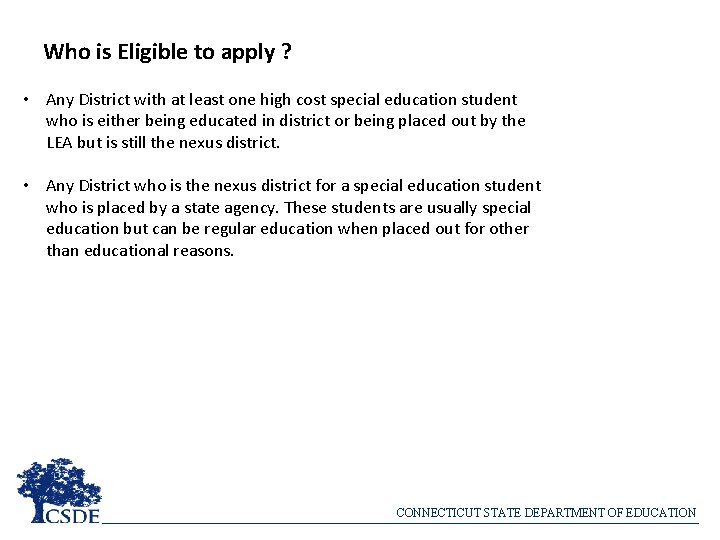
Who is Eligible to apply ? • Any District with at least one high cost special education student who is either being educated in district or being placed out by the LEA but is still the nexus district. • Any District who is the nexus district for a special education student who is placed by a state agency. These students are usually special education but can be regular education when placed out for other than educational reasons. CONNECTICUT STATE DEPARTMENT OF EDUCATION
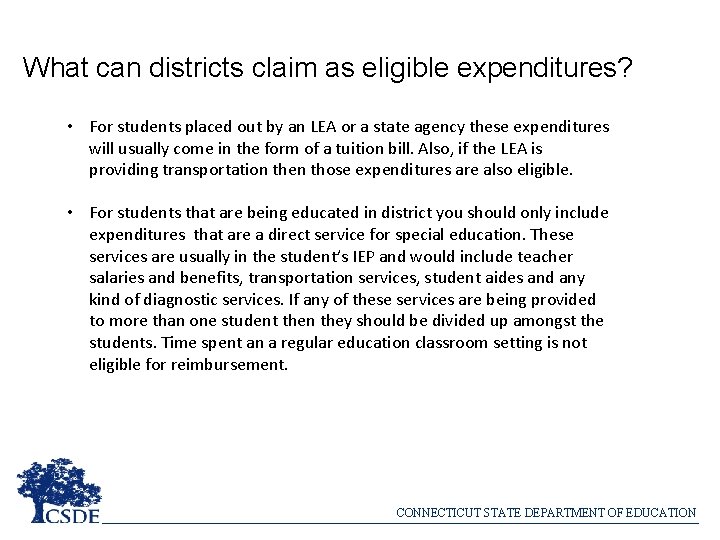
What can districts claim as eligible expenditures? • For students placed out by an LEA or a state agency these expenditures will usually come in the form of a tuition bill. Also, if the LEA is providing transportation then those expenditures are also eligible. • For students that are being educated in district you should only include expenditures that are a direct service for special education. These services are usually in the student’s IEP and would include teacher salaries and benefits, transportation services, student aides and any kind of diagnostic services. If any of these services are being provided to more than one student then they should be divided up amongst the students. Time spent an a regular education classroom setting is not eligible for reimbursement. CONNECTICUT STATE DEPARTMENT OF EDUCATION
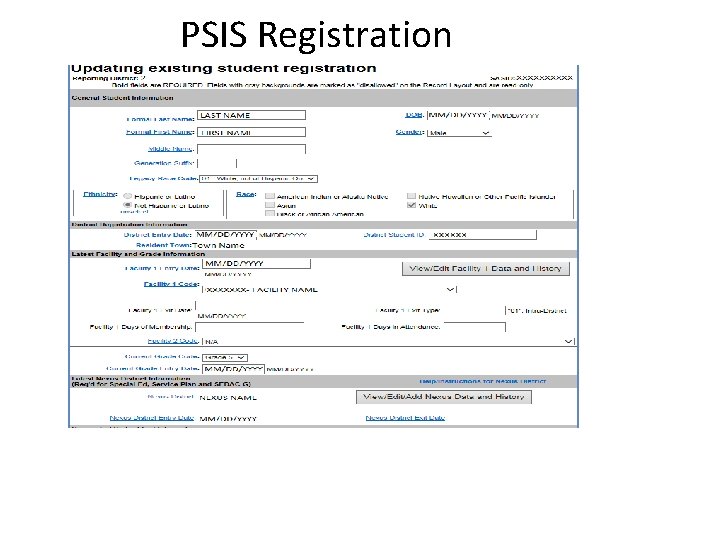
PSIS Registration
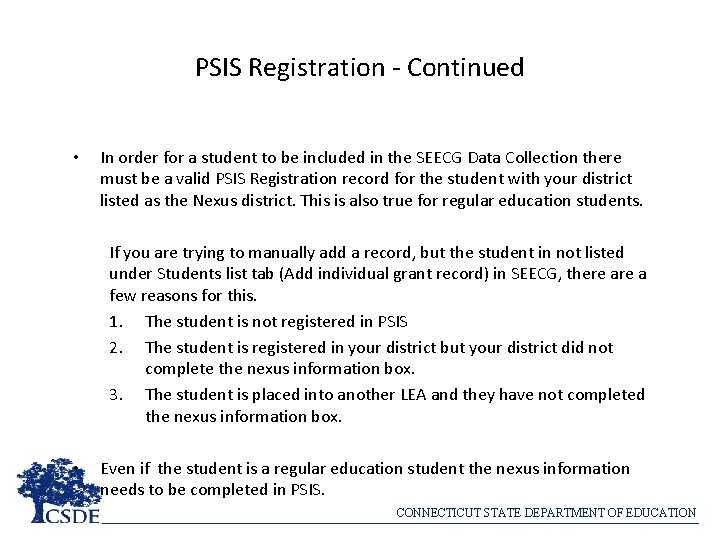
PSIS Registration - Continued • In order for a student to be included in the SEECG Data Collection there must be a valid PSIS Registration record for the student with your district listed as the Nexus district. This is also true for regular education students. If you are trying to manually add a record, but the student in not listed under Students list tab (Add individual grant record) in SEECG, there a few reasons for this. 1. The student is not registered in PSIS 2. The student is registered in your district but your district did not complete the nexus information box. 3. The student is placed into another LEA and they have not completed the nexus information box. • Even if the student is a regular education student the nexus information needs to be completed in PSIS. CONNECTICUT STATE DEPARTMENT OF EDUCATION
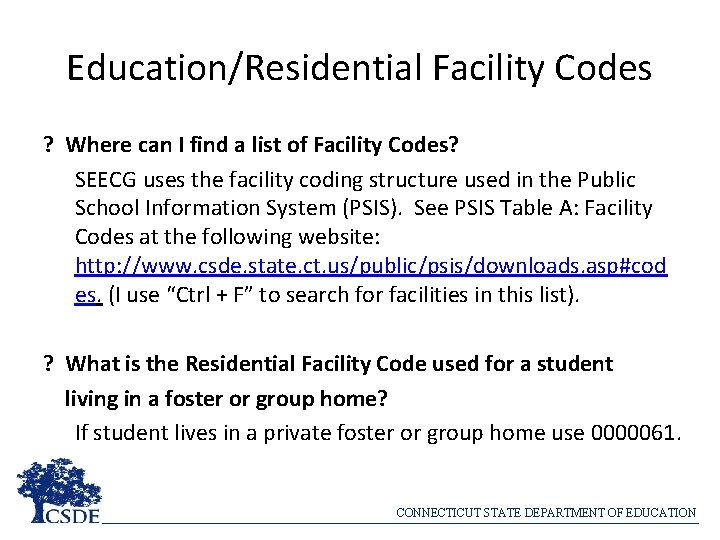
Education/Residential Facility Codes ? Where can I find a list of Facility Codes? SEECG uses the facility coding structure used in the Public School Information System (PSIS). See PSIS Table A: Facility Codes at the following website: http: //www. csde. state. ct. us/public/psis/downloads. asp#cod es. (I use “Ctrl + F” to search for facilities in this list). ? What is the Residential Facility Code used for a student living in a foster or group home? If student lives in a private foster or group home use 0000061. CONNECTICUT STATE DEPARTMENT OF EDUCATION
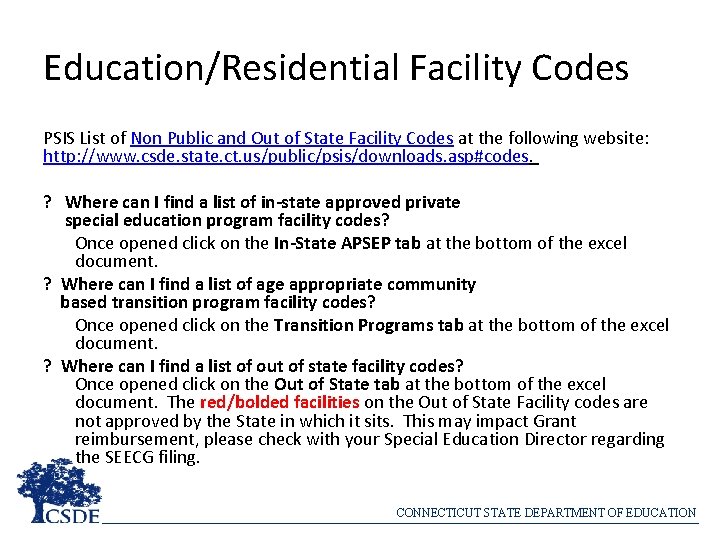
Education/Residential Facility Codes PSIS List of Non Public and Out of State Facility Codes at the following website: http: //www. csde. state. ct. us/public/psis/downloads. asp#codes. ? Where can I find a list of in-state approved private special education program facility codes? Once opened click on the In-State APSEP tab at the bottom of the excel document. ? Where can I find a list of age appropriate community based transition program facility codes? Once opened click on the Transition Programs tab at the bottom of the excel document. ? Where can I find a list of out of state facility codes? Once opened click on the Out of State tab at the bottom of the excel document. The red/bolded facilities on the Out of State Facility codes are not approved by the State in which it sits. This may impact Grant reimbursement, please check with your Special Education Director regarding the SEECG filing. CONNECTICUT STATE DEPARTMENT OF EDUCATION
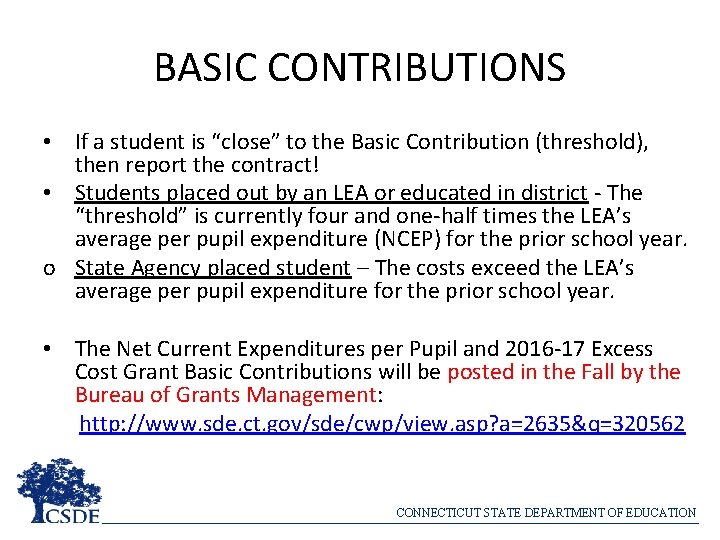
BASIC CONTRIBUTIONS • If a student is “close” to the Basic Contribution (threshold), then report the contract! • Students placed out by an LEA or educated in district - The “threshold” is currently four and one-half times the LEA’s average per pupil expenditure (NCEP) for the prior school year. o State Agency placed student – The costs exceed the LEA’s average per pupil expenditure for the prior school year. • The Net Current Expenditures per Pupil and 2016 -17 Excess Cost Grant Basic Contributions will be posted in the Fall by the Bureau of Grants Management: http: //www. sde. ct. gov/sde/cwp/view. asp? a=2635&q=320562 CONNECTICUT STATE DEPARTMENT OF EDUCATION
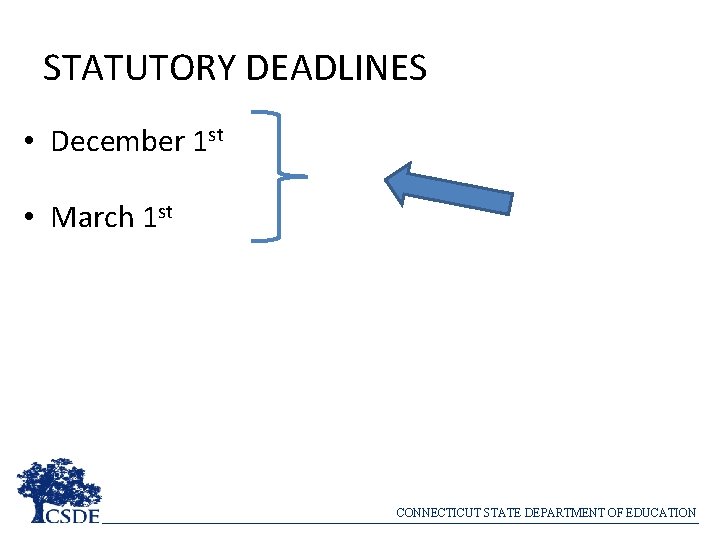
STATUTORY DEADLINES • December 1 st • March 1 st CONNECTICUT STATE DEPARTMENT OF EDUCATION
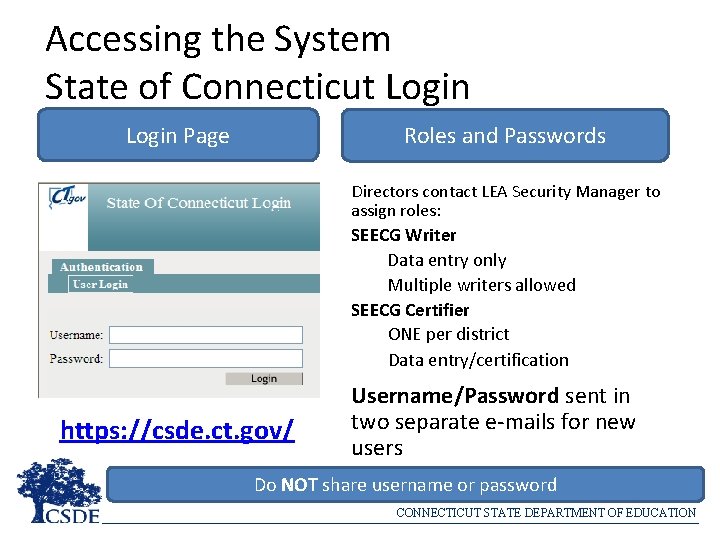
Accessing the System State of Connecticut Login Page Roles and Passwords Directors contact LEA Security Manager to assign roles: SEECG Writer Data entry only Multiple writers allowed SEECG Certifier ONE per district Data entry/certification https: //csde. ct. gov/ Username/Password sent in two separate e-mails for new users Do NOT share username or password CONNECTICUT STATE DEPARTMENT OF EDUCATION
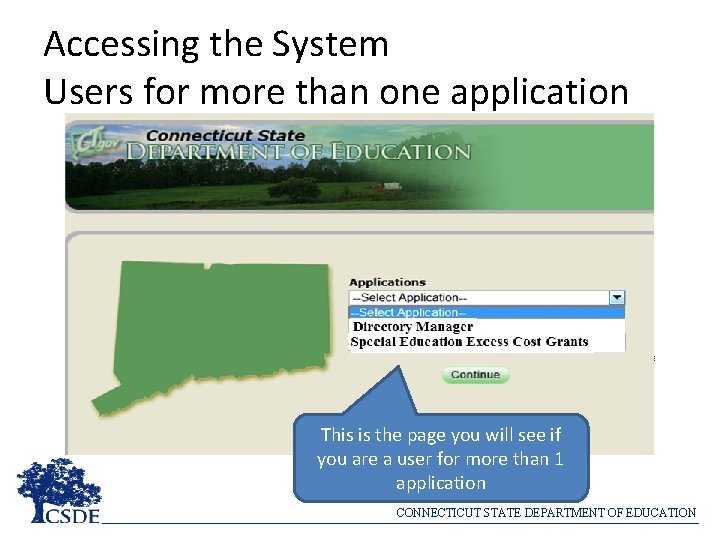
Accessing the System Users for more than one application This is the page you will see if you are a user for more than 1 application CONNECTICUT STATE DEPARTMENT OF EDUCATION
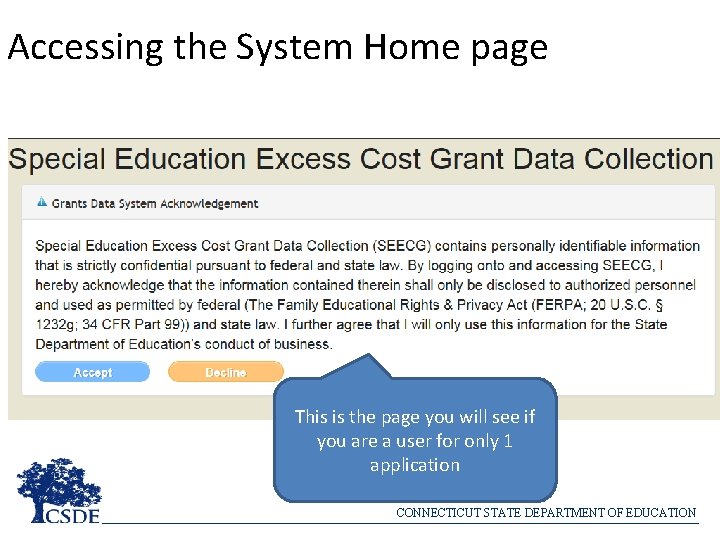
Accessing the System Home page This is the page you will see if you are a user for only 1 application CONNECTICUT STATE DEPARTMENT OF EDUCATION
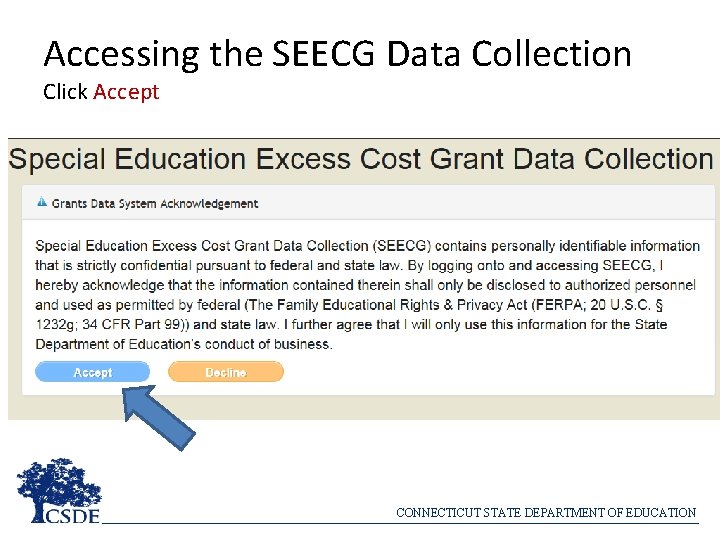
Accessing the SEECG Data Collection Click Accept CONNECTICUT STATE DEPARTMENT OF EDUCATION
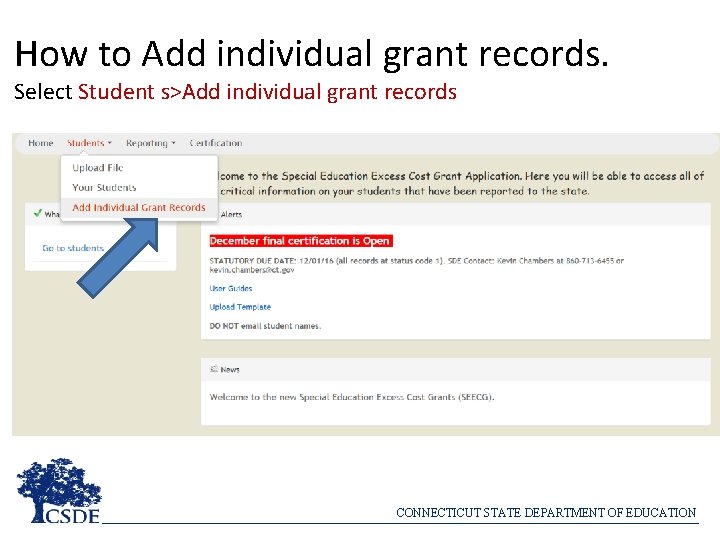
How to Add individual grant records. Select Student s>Add individual grant records CONNECTICUT STATE DEPARTMENT OF EDUCATION
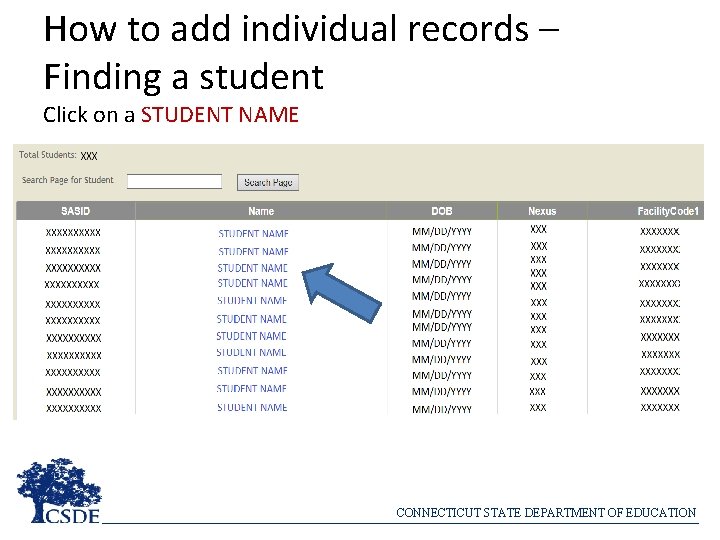
How to add individual records – Finding a student Click on a STUDENT NAME CONNECTICUT STATE DEPARTMENT OF EDUCATION
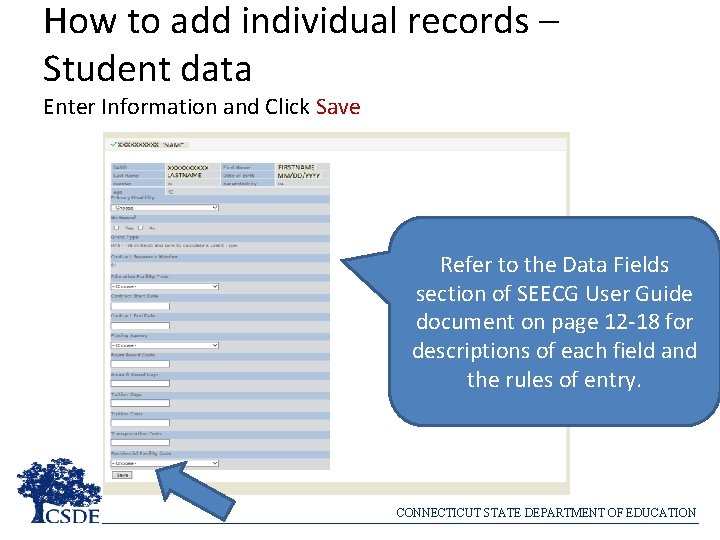
How to add individual records – Student data Enter Information and Click Save Refer to the Data Fields section of SEECG User Guide document on page 12 -18 for descriptions of each field and the rules of entry. CONNECTICUT STATE DEPARTMENT OF EDUCATION
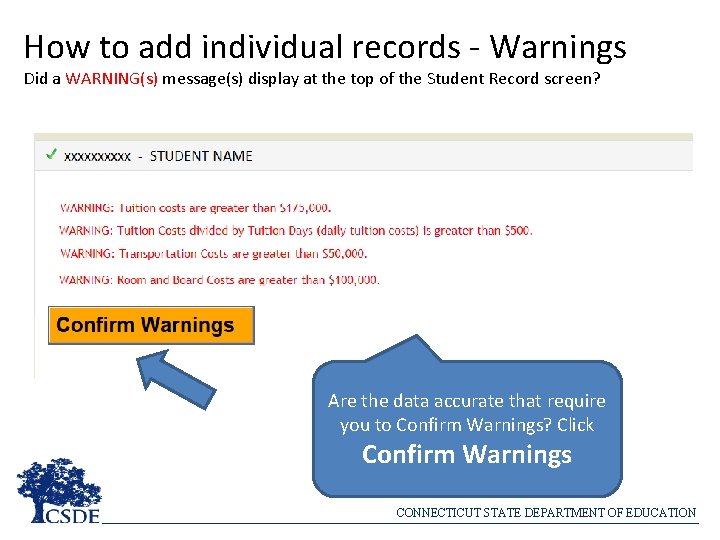
How to add individual records - Warnings Did a WARNING(s) message(s) display at the top of the Student Record screen? Are the data accurate that require you to Confirm Warnings? Click Confirm Warnings CONNECTICUT STATE DEPARTMENT OF EDUCATION
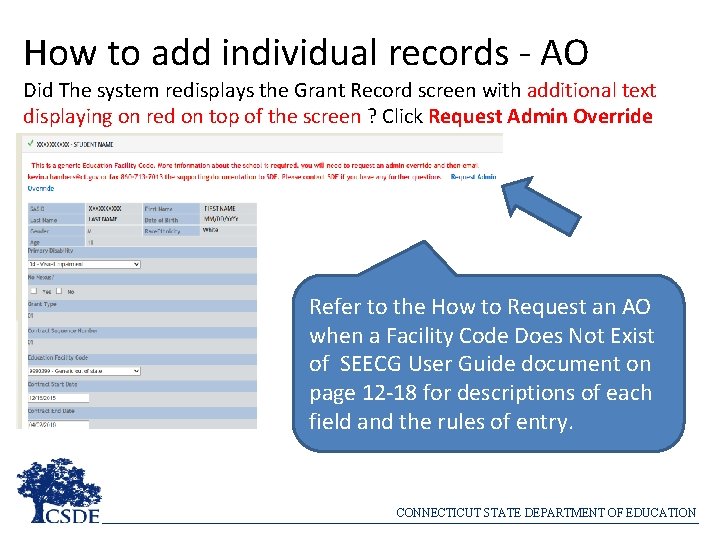
How to add individual records - AO Did The system redisplays the Grant Record screen with additional text displaying on red on top of the screen ? Click Request Admin Override Refer to the How to Request an AO when a Facility Code Does Not Exist of SEECG User Guide document on page 12 -18 for descriptions of each field and the rules of entry. CONNECTICUT STATE DEPARTMENT OF EDUCATION
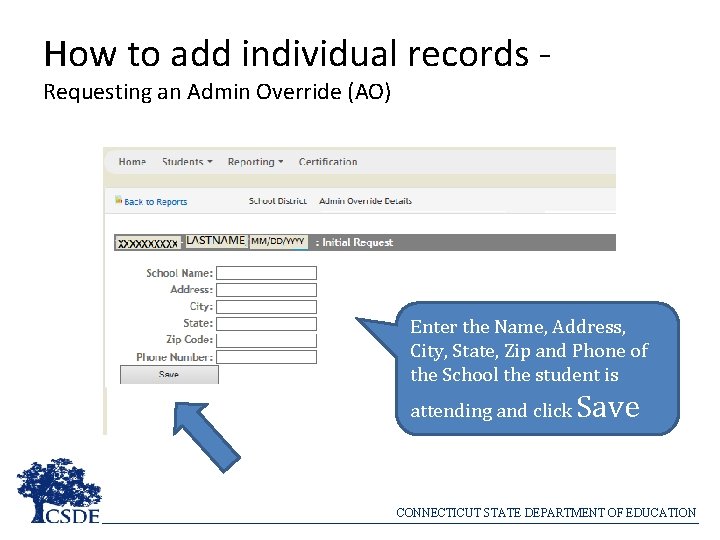
How to add individual records Requesting an Admin Override (AO) Enter the Name, Address, City, State, Zip and Phone of the School the student is attending and click Save CONNECTICUT STATE DEPARTMENT OF EDUCATION
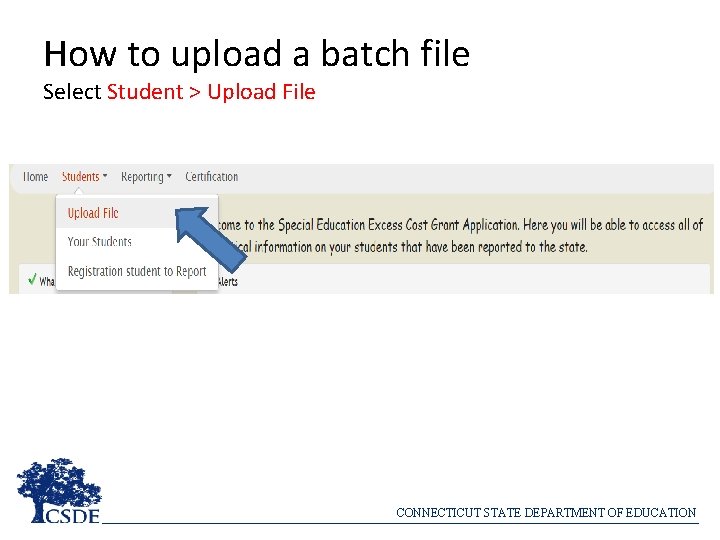
How to upload a batch file Select Student > Upload File CONNECTICUT STATE DEPARTMENT OF EDUCATION
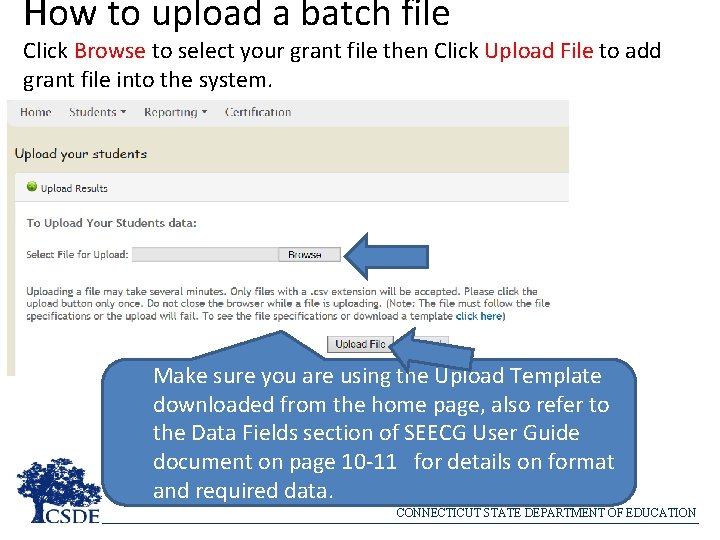
How to upload a batch file Click Browse to select your grant file then Click Upload File to add grant file into the system. Make sure you are using the Upload Template downloaded from the home page, also refer to the Data Fields section of SEECG User Guide document on page 10 -11 for details on format and required data. CONNECTICUT STATE DEPARTMENT OF EDUCATION
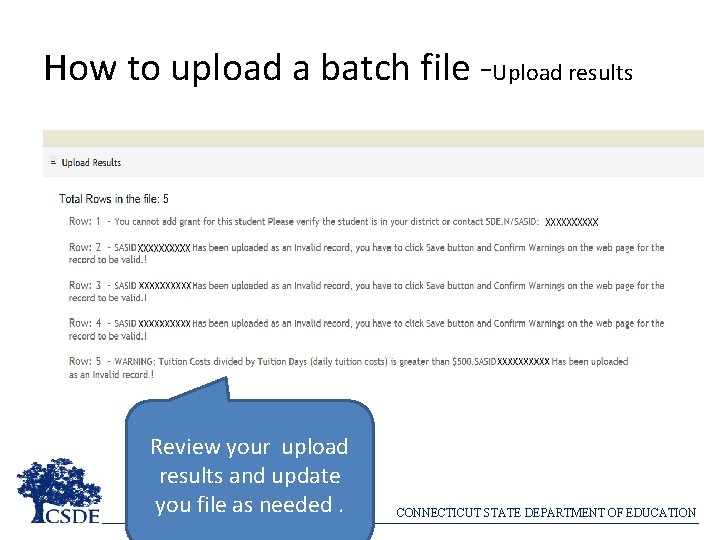
How to upload a batch file -Upload results Review your upload results and update you file as needed. CONNECTICUT STATE DEPARTMENT OF EDUCATION
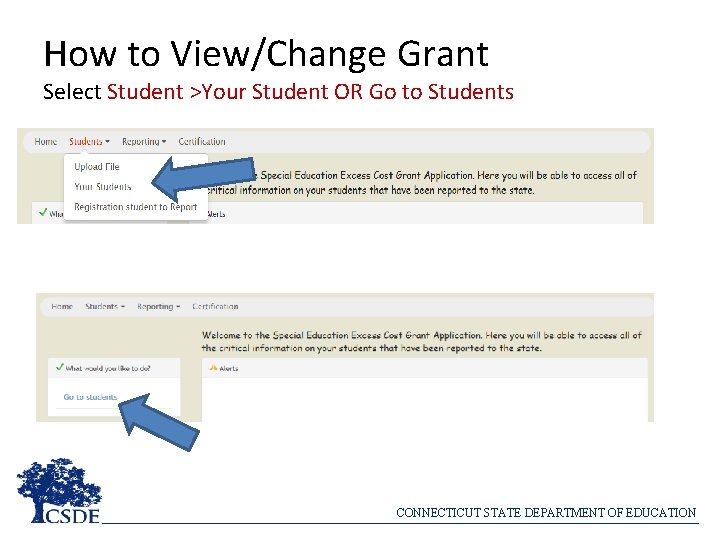
How to View/Change Grant Select Student >Your Student OR Go to Students CONNECTICUT STATE DEPARTMENT OF EDUCATION
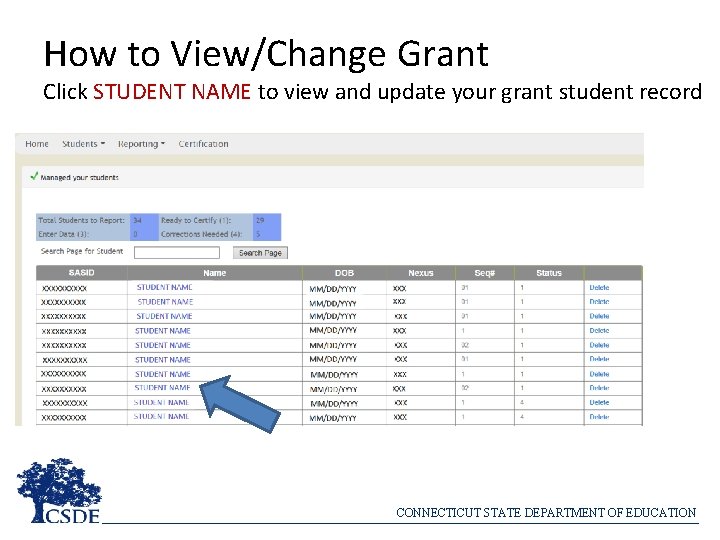
How to View/Change Grant Click STUDENT NAME to view and update your grant student record CONNECTICUT STATE DEPARTMENT OF EDUCATION
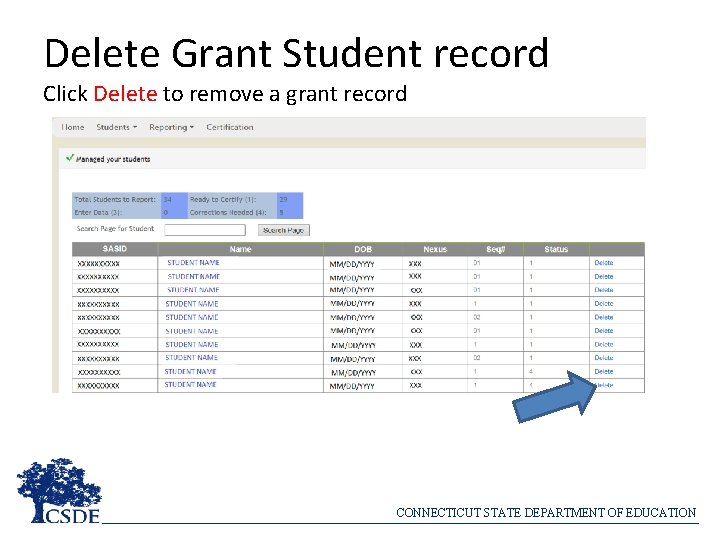
Delete Grant Student record Click Delete to remove a grant record CONNECTICUT STATE DEPARTMENT OF EDUCATION
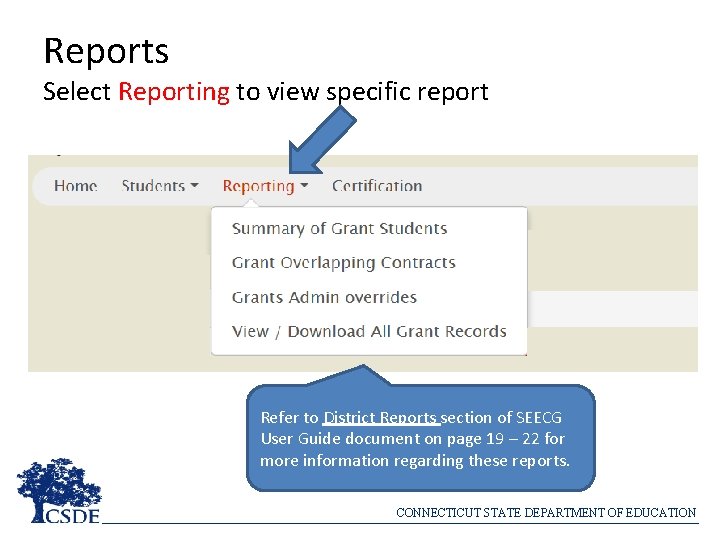
Reports Select Reporting to view specific report Refer to District Reports section of SEECG User Guide document on page 19 – 22 for more information regarding these reports. CONNECTICUT STATE DEPARTMENT OF EDUCATION
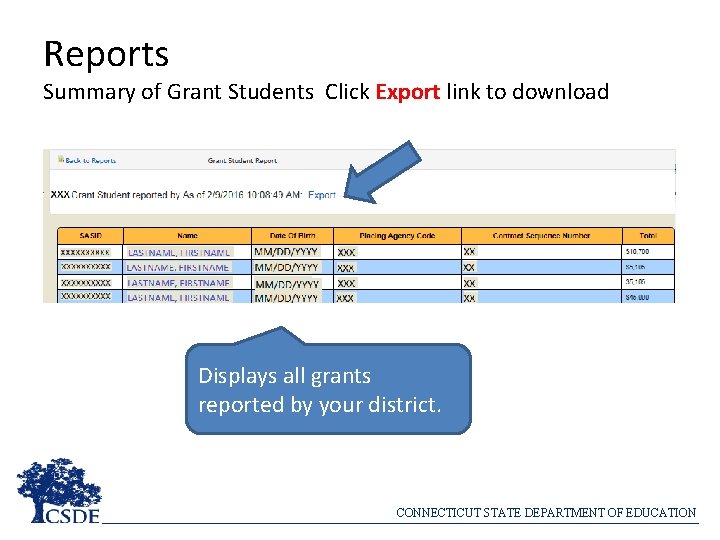
Reports Summary of Grant Students Click Export link to download Displays all grants reported by your district. CONNECTICUT STATE DEPARTMENT OF EDUCATION
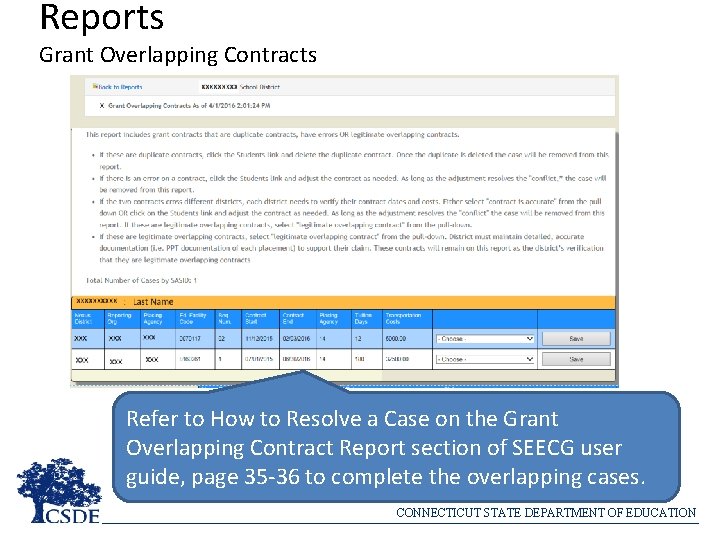
Reports Grant Overlapping Contracts Refer to How to Resolve a Case on the Grant Overlapping Contract Report section of SEECG user guide, page 35 -36 to complete the overlapping cases. CONNECTICUT STATE DEPARTMENT OF EDUCATION
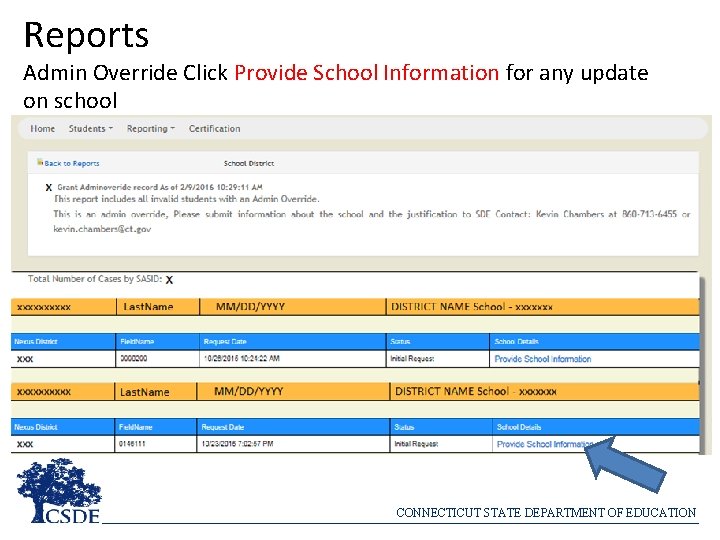
Reports Admin Override Click Provide School Information for any update on school CONNECTICUT STATE DEPARTMENT OF EDUCATION
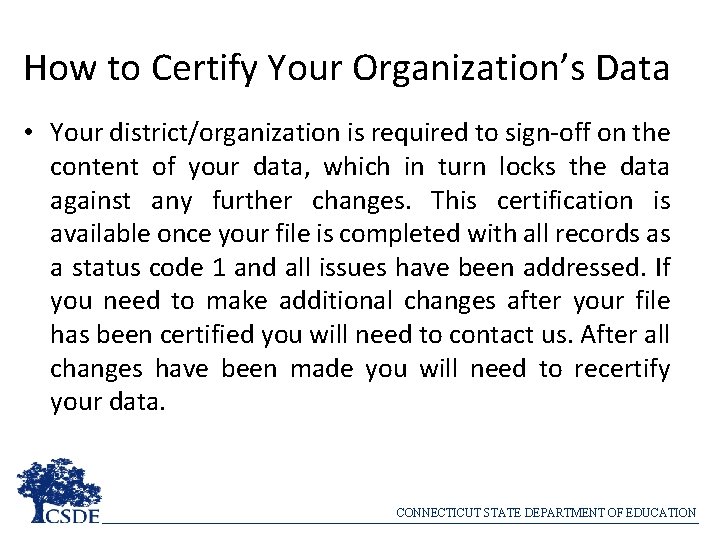
How to Certify Your Organization’s Data • Your district/organization is required to sign-off on the content of your data, which in turn locks the data against any further changes. This certification is available once your file is completed with all records as a status code 1 and all issues have been addressed. If you need to make additional changes after your file has been certified you will need to contact us. After all changes have been made you will need to recertify your data. CONNECTICUT STATE DEPARTMENT OF EDUCATION
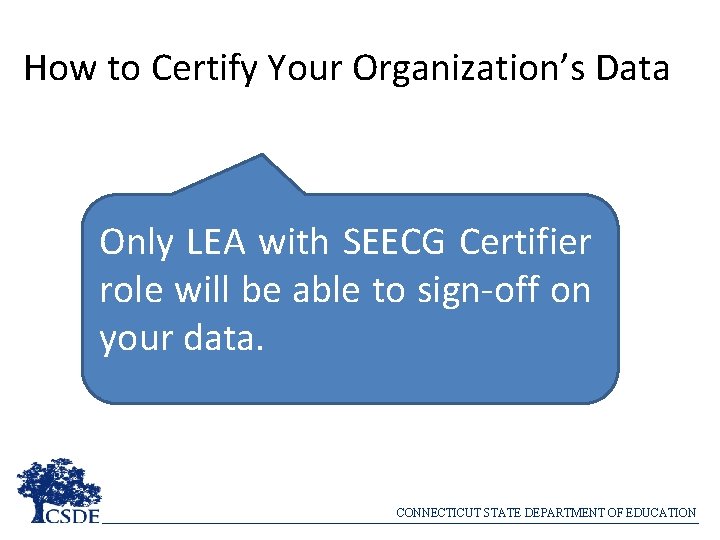
How to Certify Your Organization’s Data Only LEA with SEECG Certifier role will be able to sign-off on your data. CONNECTICUT STATE DEPARTMENT OF EDUCATION
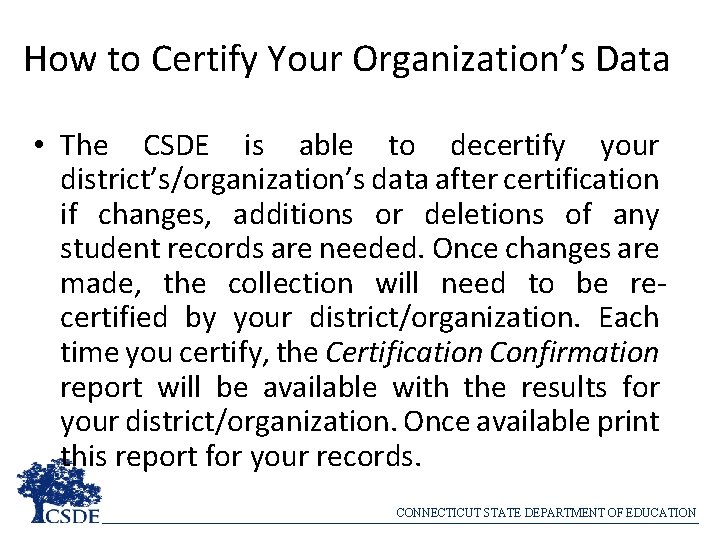
How to Certify Your Organization’s Data • The CSDE is able to decertify your district’s/organization’s data after certification if changes, additions or deletions of any student records are needed. Once changes are made, the collection will need to be recertified by your district/organization. Each time you certify, the Certification Confirmation report will be available with the results for your district/organization. Once available print this report for your records. CONNECTICUT STATE DEPARTMENT OF EDUCATION
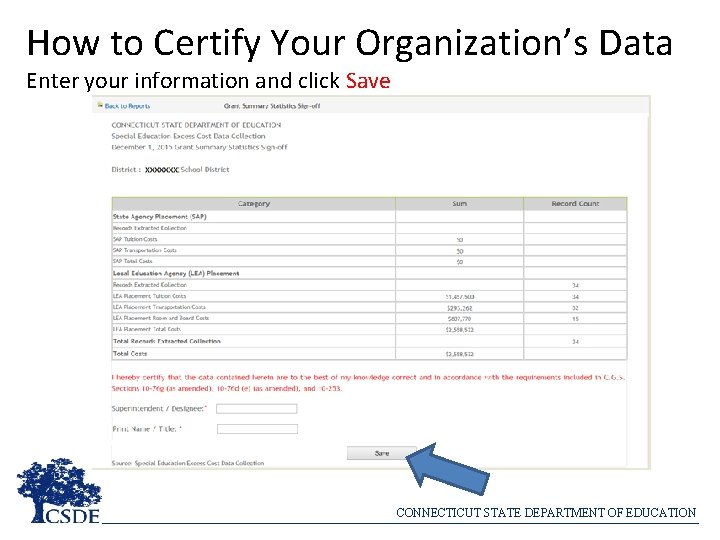
How to Certify Your Organization’s Data Enter your information and click Save CONNECTICUT STATE DEPARTMENT OF EDUCATION
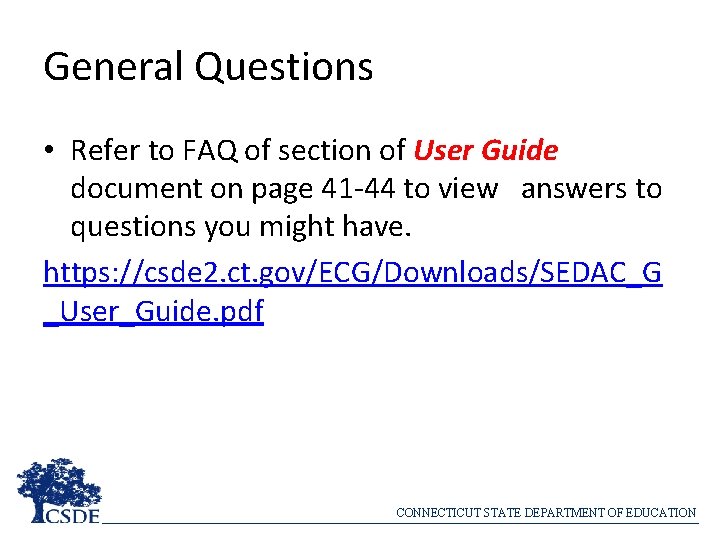
General Questions • Refer to FAQ of section of User Guide document on page 41 -44 to view answers to questions you might have. https: //csde 2. ct. gov/ECG/Downloads/SEDAC_G _User_Guide. pdf CONNECTICUT STATE DEPARTMENT OF EDUCATION
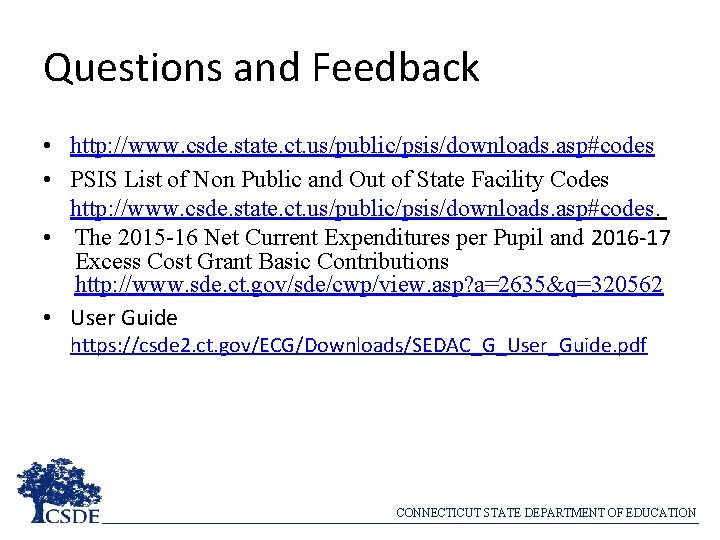
Questions and Feedback • http: //www. csde. state. ct. us/public/psis/downloads. asp#codes • PSIS List of Non Public and Out of State Facility Codes http: //www. csde. state. ct. us/public/psis/downloads. asp#codes. • The 2015 -16 Net Current Expenditures per Pupil and 2016 -17 Excess Cost Grant Basic Contributions http: //www. sde. ct. gov/sde/cwp/view. asp? a=2635&q=320562 • User Guide https: //csde 2. ct. gov/ECG/Downloads/SEDAC_G_User_Guide. pdf CONNECTICUT STATE DEPARTMENT OF EDUCATION
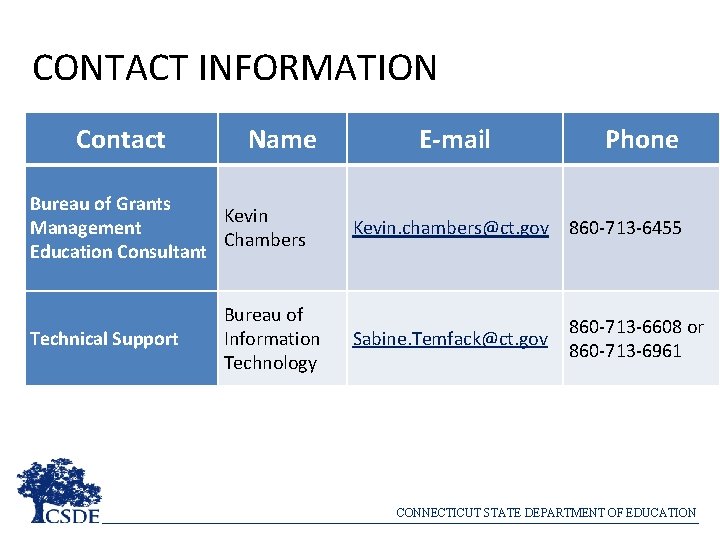
CONTACT INFORMATION Contact Name Bureau of Grants Kevin Management Chambers Education Consultant Technical Support Bureau of Information Technology E-mail Phone Kevin. chambers@ct. gov 860 -713 -6455 Sabine. Temfack@ct. gov 860 -713 -6608 or 860 -713 -6961 CONNECTICUT STATE DEPARTMENT OF EDUCATION
 Connecticut comptroller
Connecticut comptroller Connecticut common core state standards
Connecticut common core state standards Southern connecticut state university criminal justice
Southern connecticut state university criminal justice Sexting laws in ct
Sexting laws in ct Connecticut early childhood education cabinet
Connecticut early childhood education cabinet Oklahoma state standards
Oklahoma state standards Connecticut compromise
Connecticut compromise Decd
Decd Connecticut college transfer
Connecticut college transfer Ct state sex offender registry
Ct state sex offender registry Aerial maps connecticut
Aerial maps connecticut Vinelink ct
Vinelink ct New haven connecticut
New haven connecticut Connecticut j1 waiver
Connecticut j1 waiver Ctsecurebrowser
Ctsecurebrowser Ct mandated reporter training
Ct mandated reporter training Ct p1 continuing education
Ct p1 continuing education Boddie v. connecticut
Boddie v. connecticut Maine coastline length
Maine coastline length Connecticut sales tax exemptions
Connecticut sales tax exemptions Connecticut judicial branch
Connecticut judicial branch Ct sde certification lookup
Ct sde certification lookup Connecticut captive insurance association
Connecticut captive insurance association Wic approved milk brands
Wic approved milk brands Connecticut judicial districts
Connecticut judicial districts Tcs connecticut
Tcs connecticut John haynes connecticut
John haynes connecticut Started an all-female academy in hartford, connecticut.
Started an all-female academy in hartford, connecticut. Washington state department of social and health services
Washington state department of social and health services Nevada department of business and industry
Nevada department of business and industry Nevada department of business and industry
Nevada department of business and industry State of florida department of juvenile justice
State of florida department of juvenile justice State of alabama department of finance
State of alabama department of finance Texas state university psychology
Texas state university psychology Latham traffic circle
Latham traffic circle Isabel darcy
Isabel darcy The state department us for
The state department us for