Computerassisted language learning CALL Teaching and Researching Computer
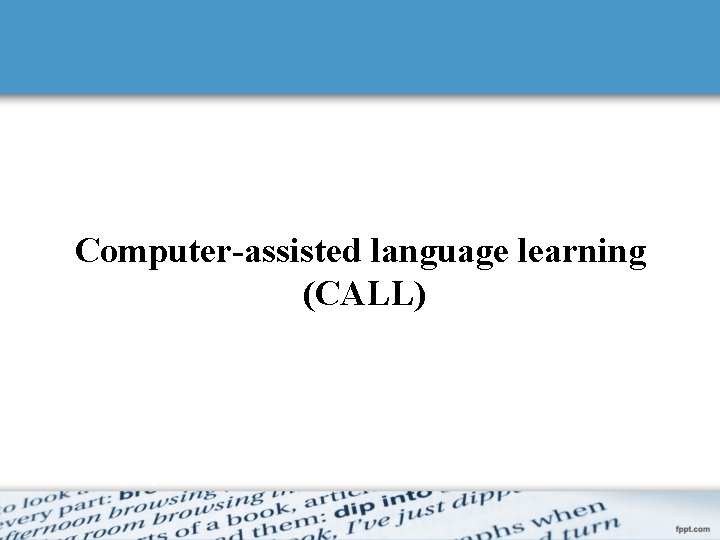

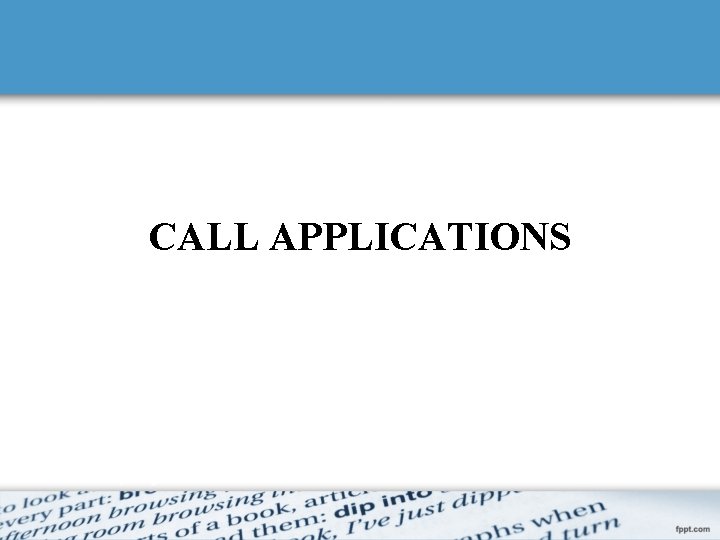
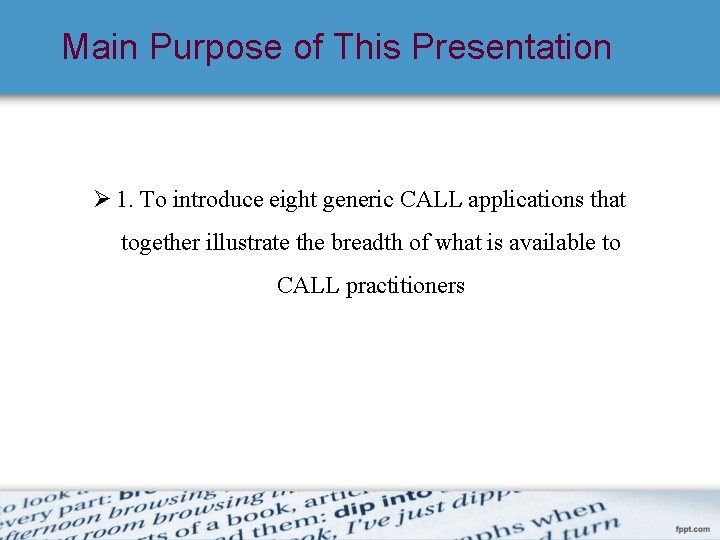

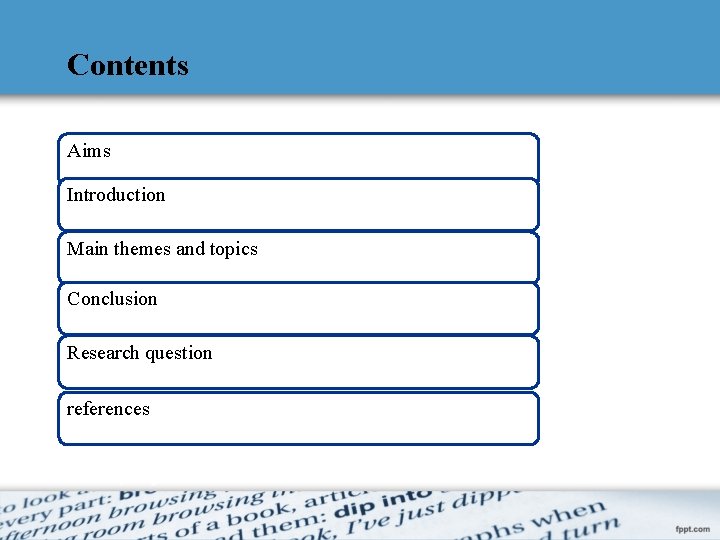
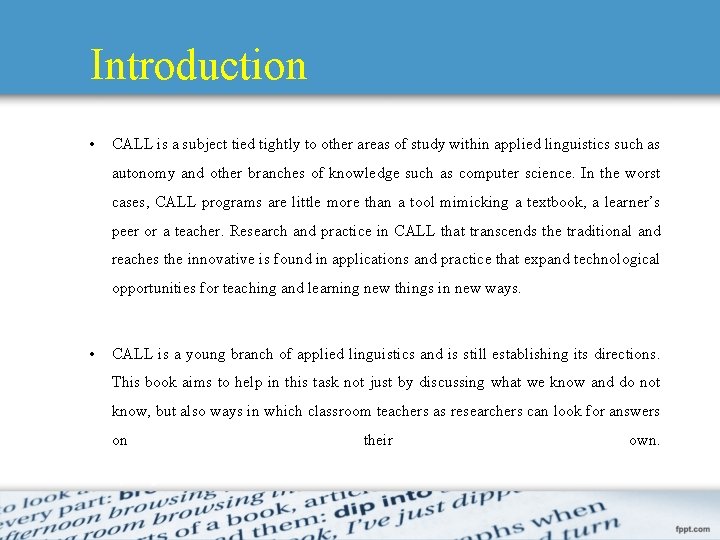
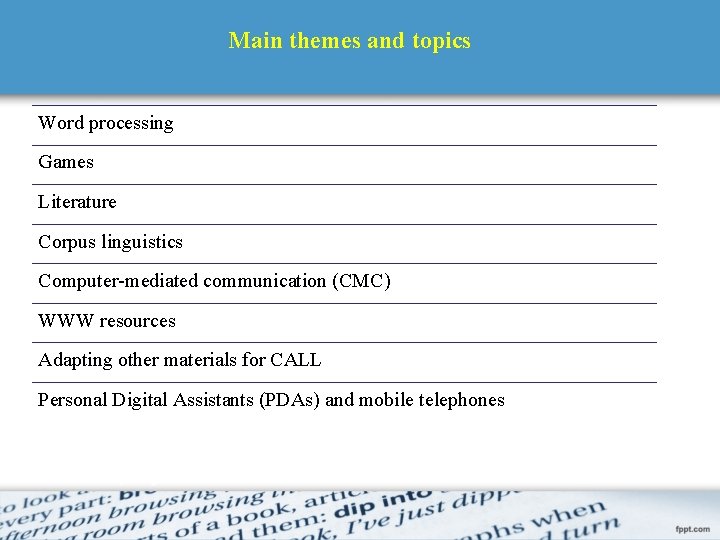
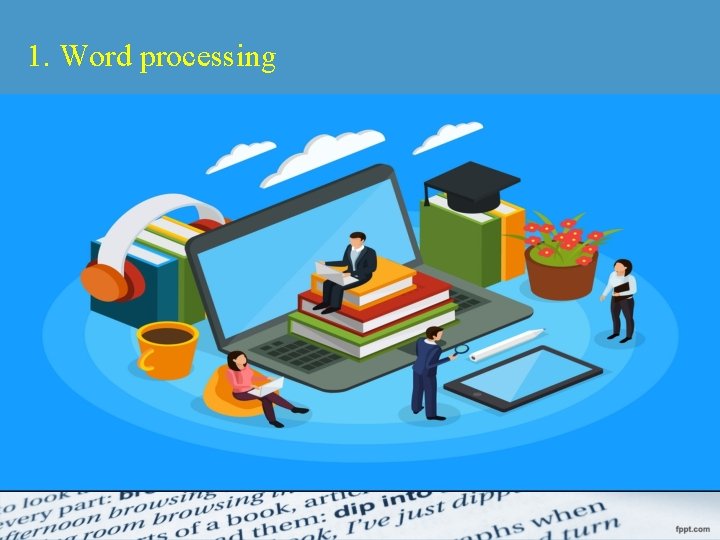
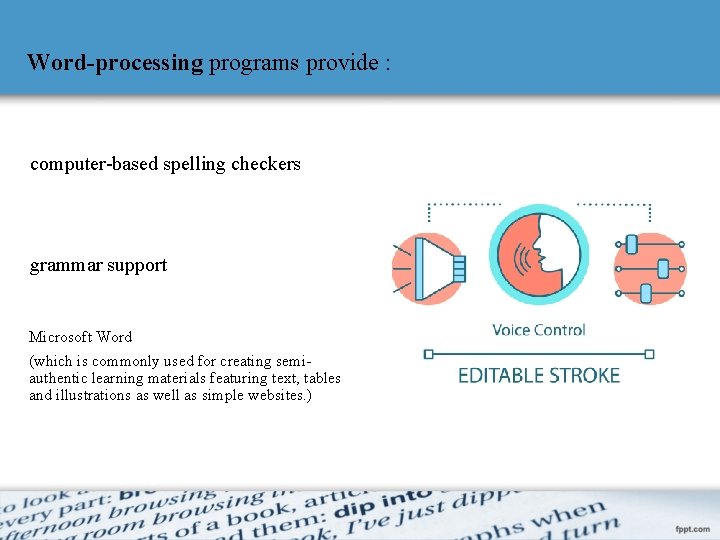
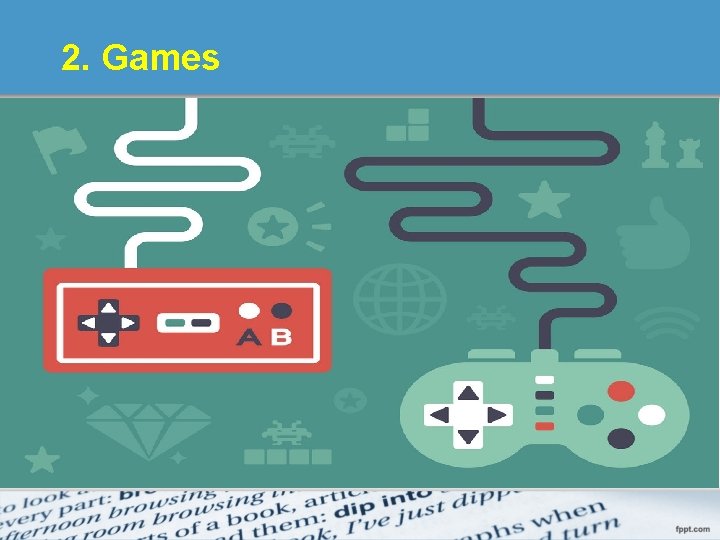
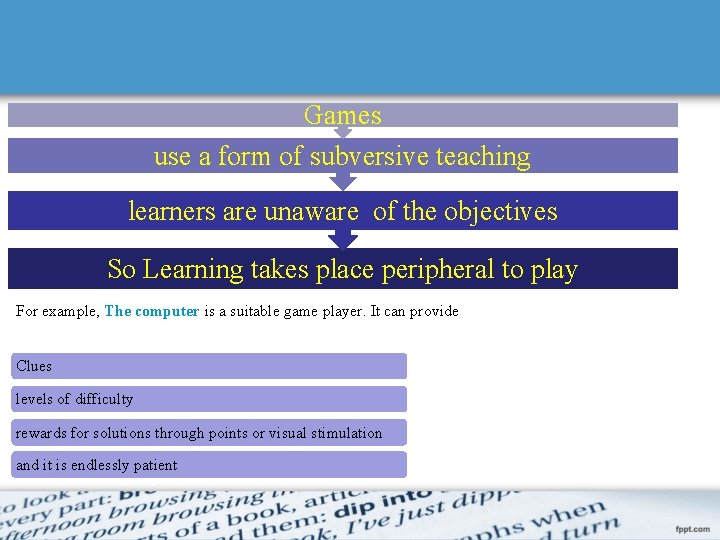
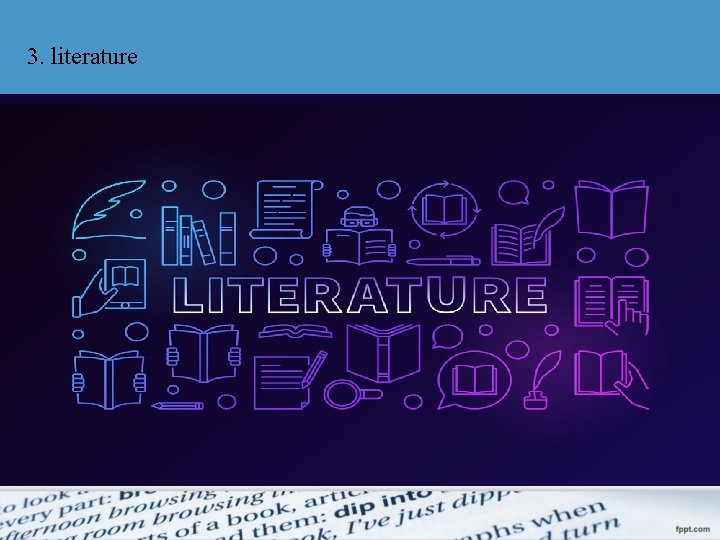
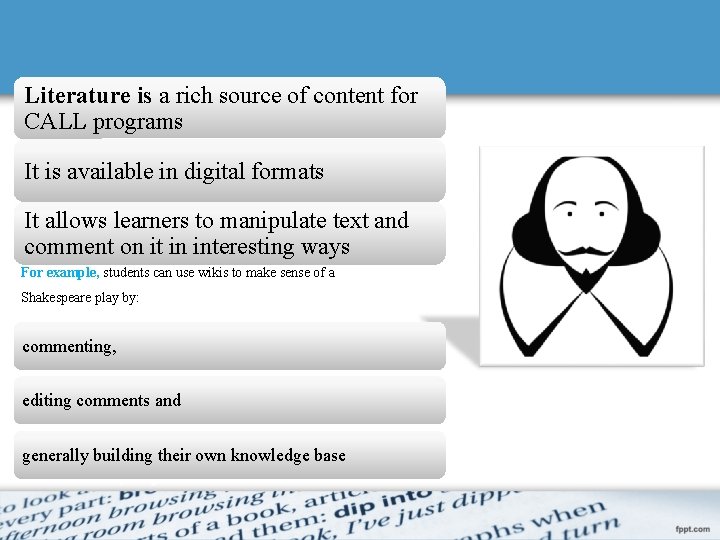
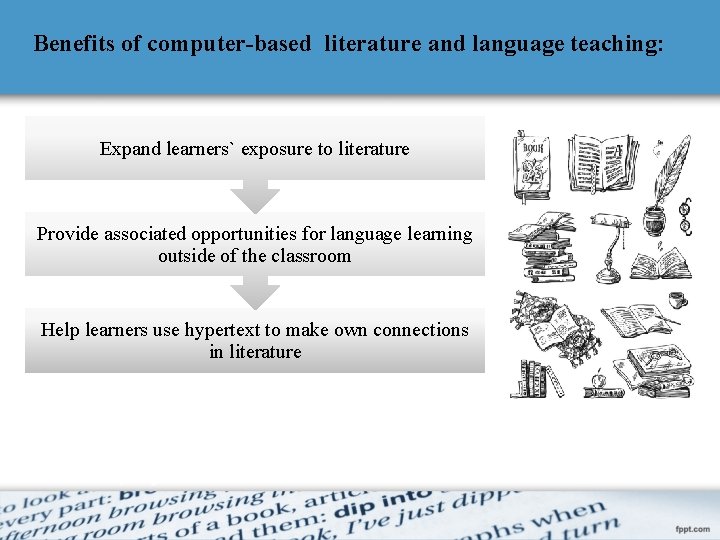
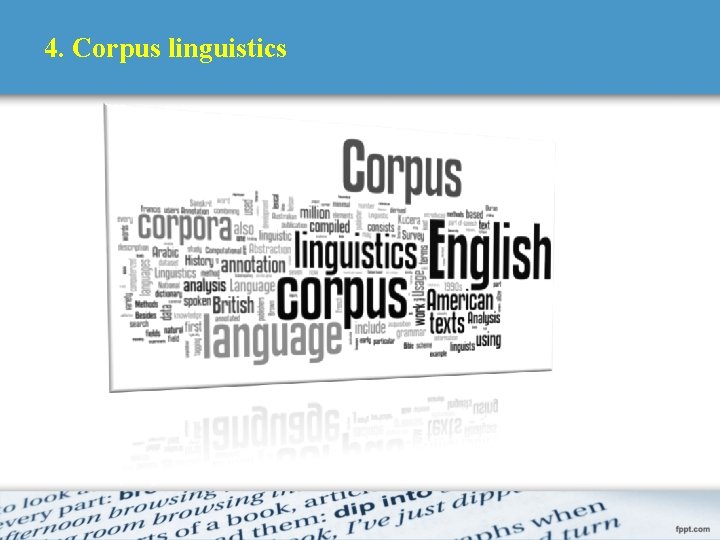
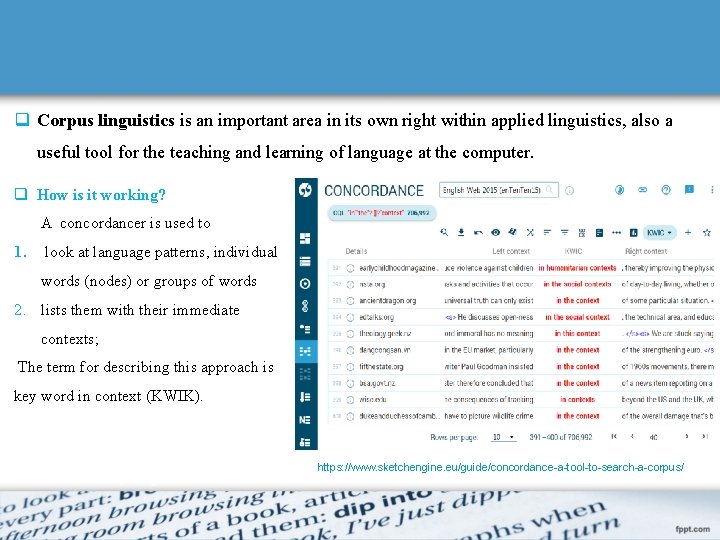
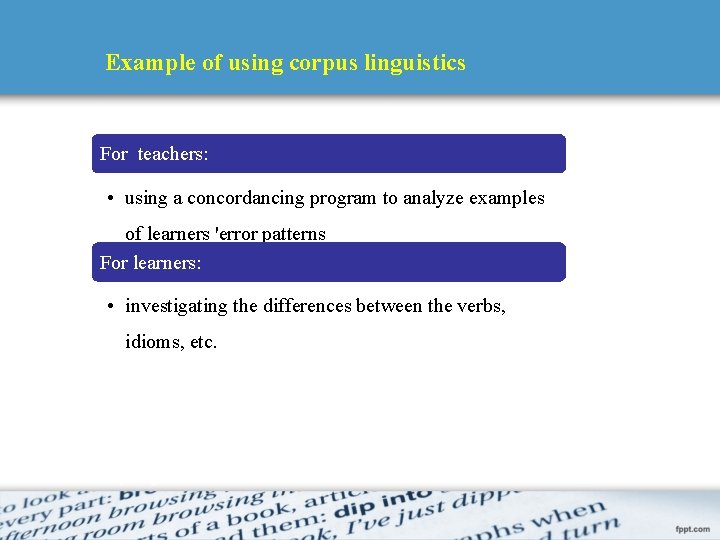

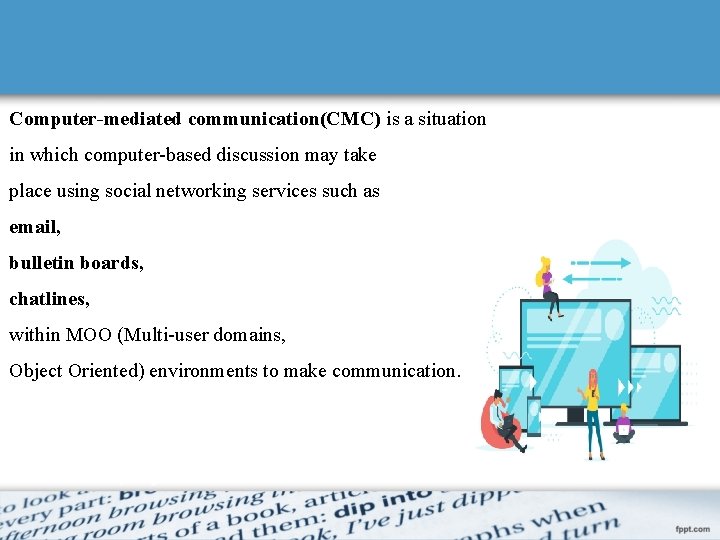
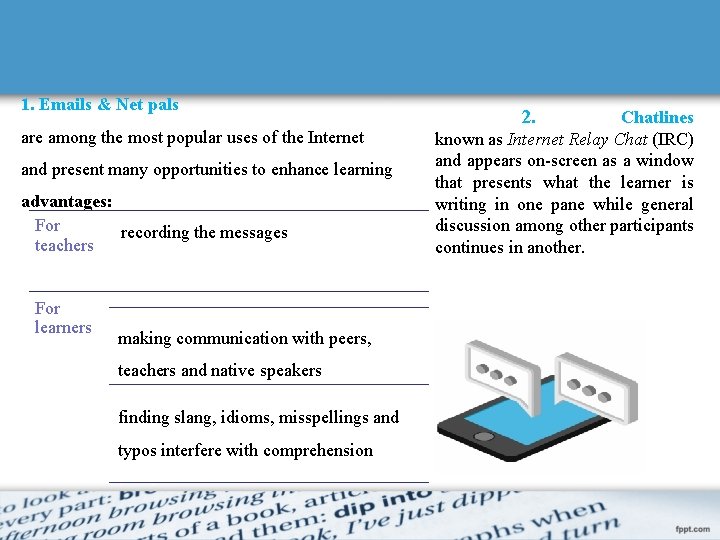
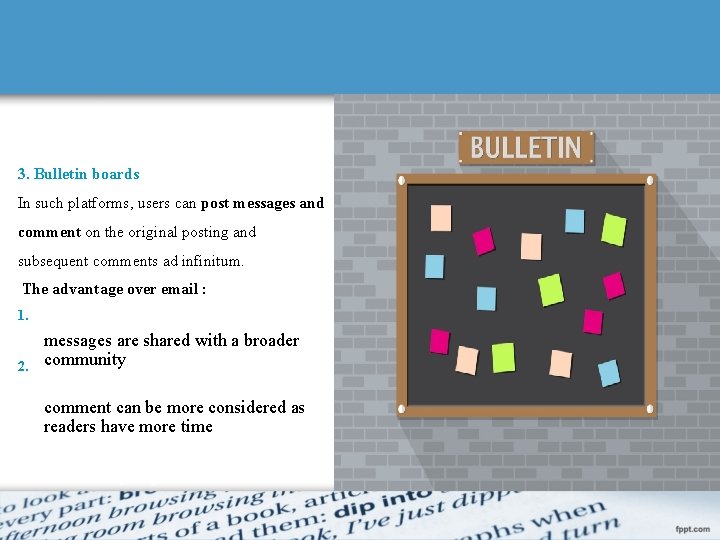
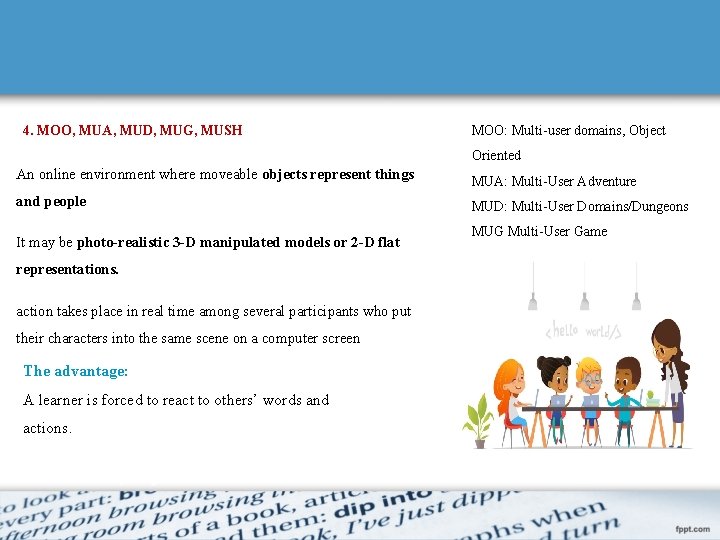
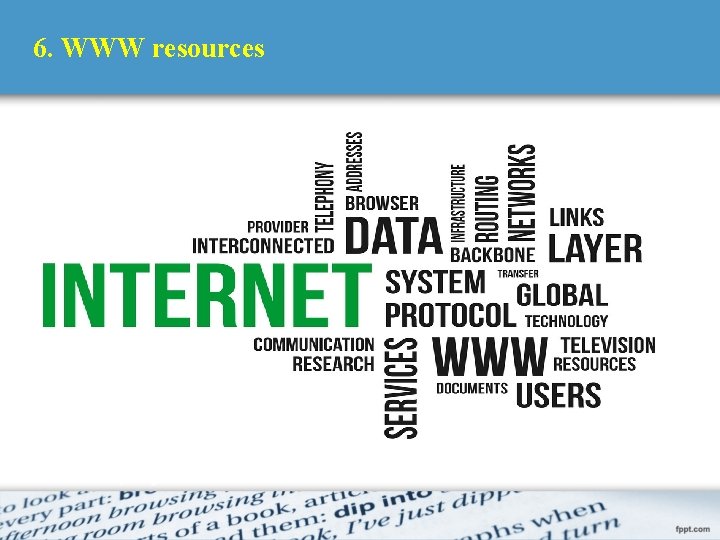
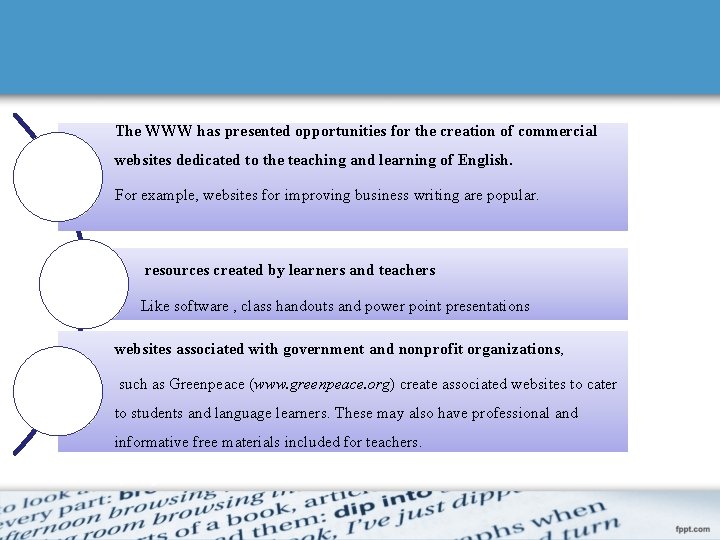
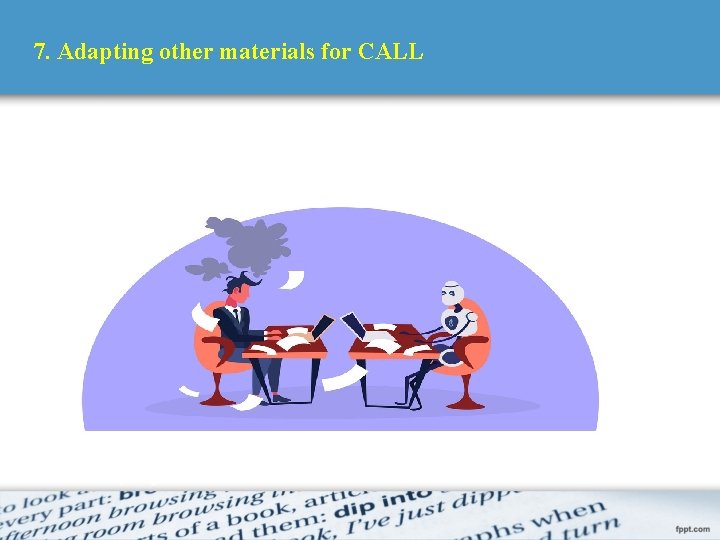
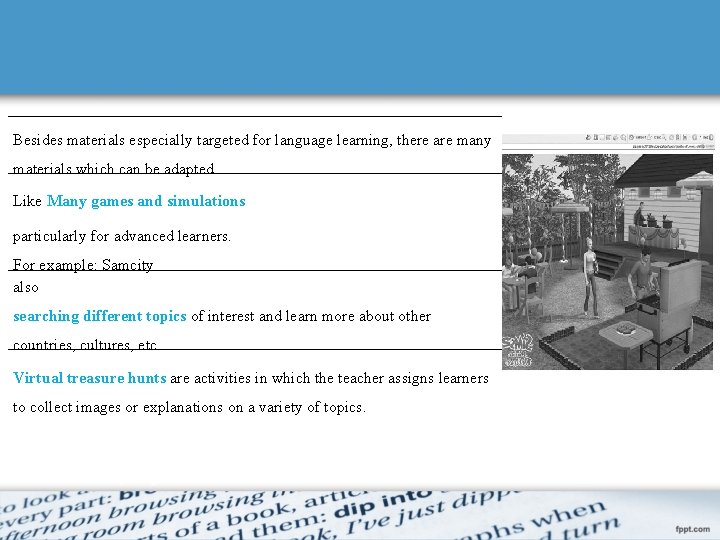
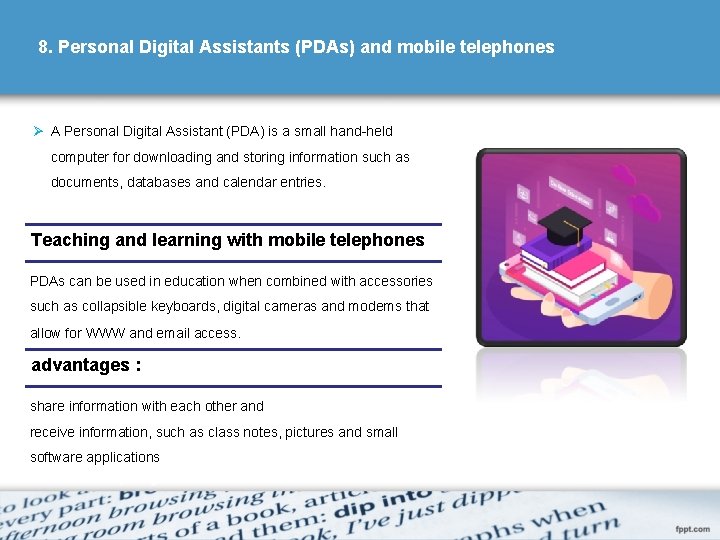
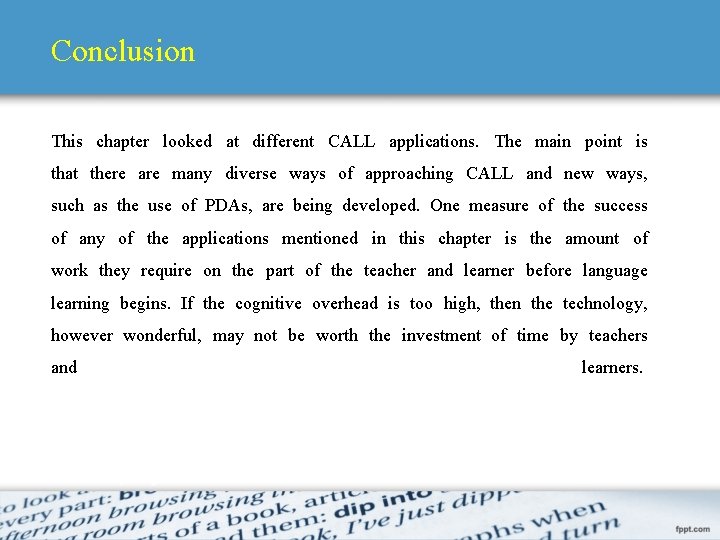
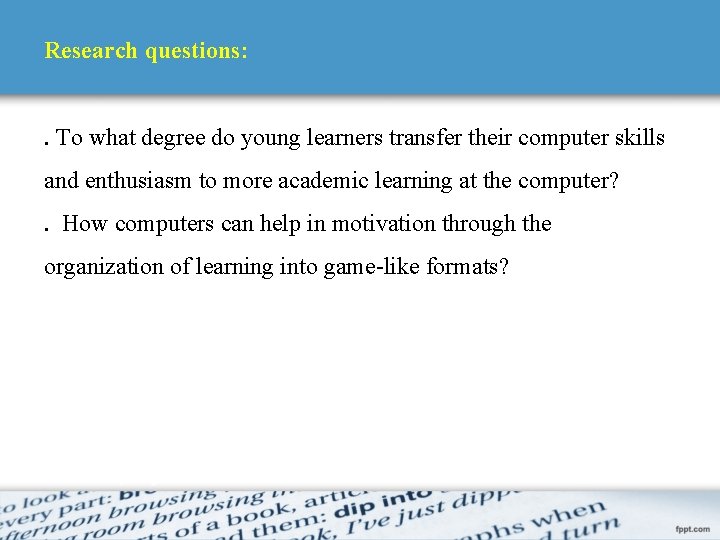
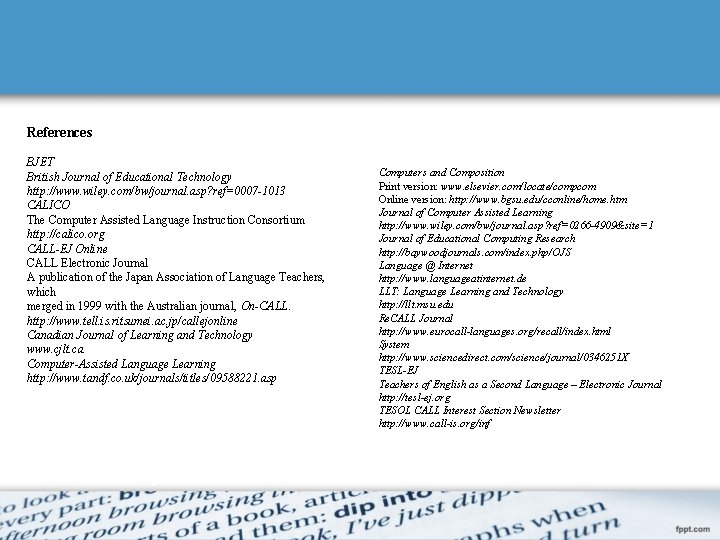
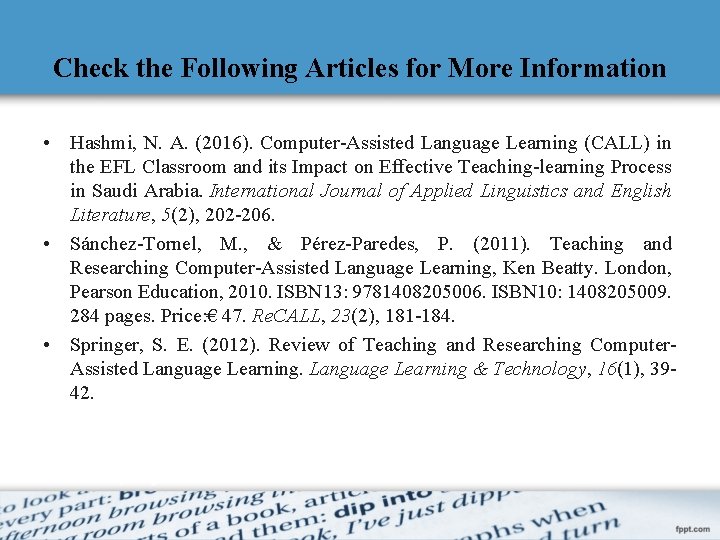
- Slides: 32
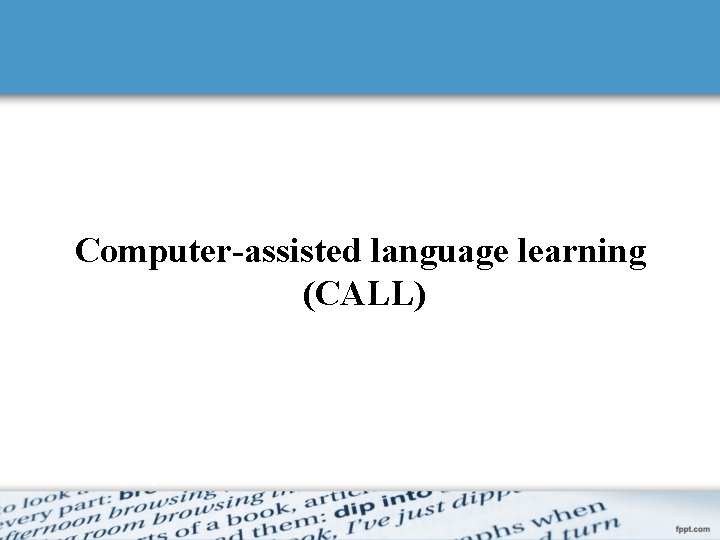
Computer-assisted language learning (CALL)

Teaching and Researching Computer. Assisted Language Learning Ken Beatty
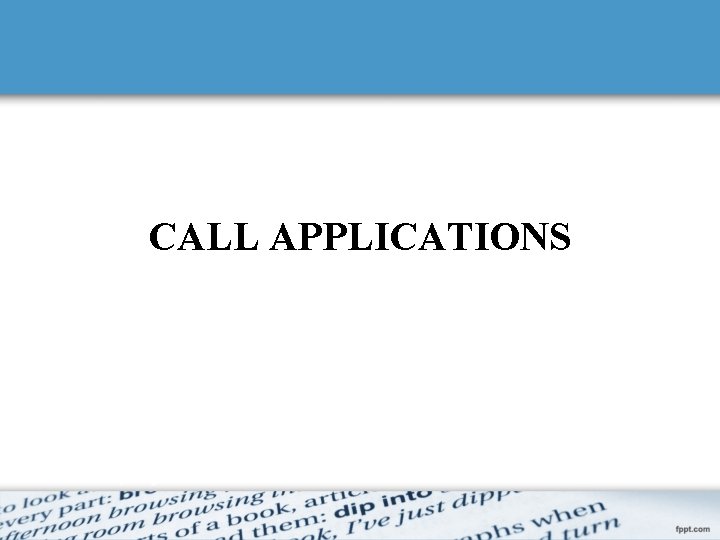
CALL APPLICATIONS
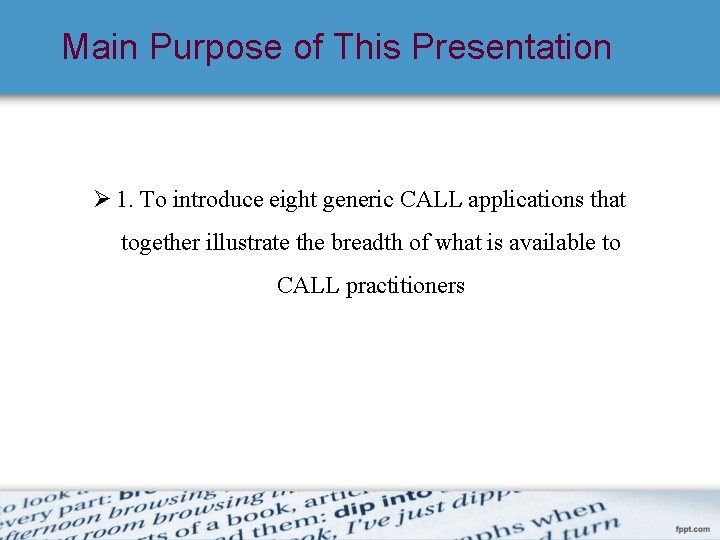
Main Purpose of This Presentation Ø 1. To introduce eight generic CALL applications that together illustrate the breadth of what is available to CALL practitioners

chapter 4 Eight CALL applications
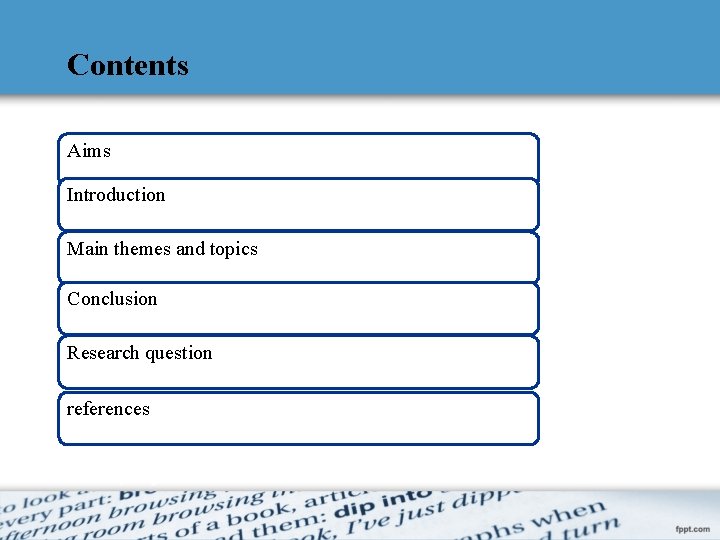
Contents Aims Introduction Main themes and topics Conclusion Research question references
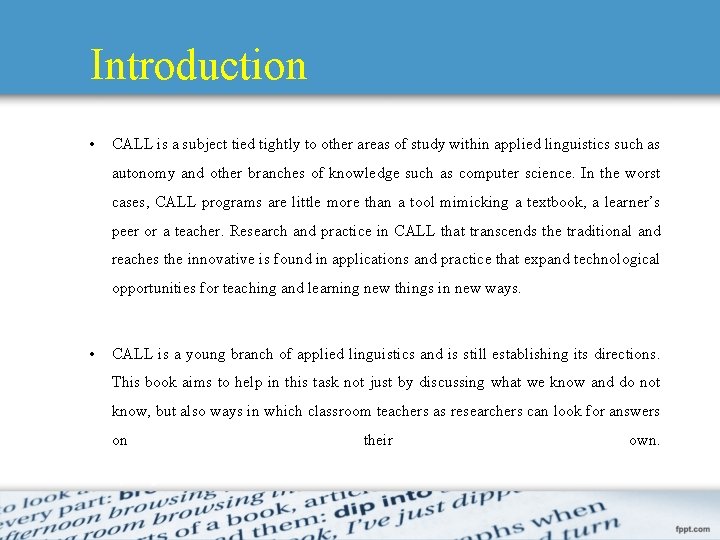
Introduction • CALL is a subject tied tightly to other areas of study within applied linguistics such as autonomy and other branches of knowledge such as computer science. In the worst cases, CALL programs are little more than a tool mimicking a textbook, a learner’s peer or a teacher. Research and practice in CALL that transcends the traditional and reaches the innovative is found in applications and practice that expand technological opportunities for teaching and learning new things in new ways. • CALL is a young branch of applied linguistics and is still establishing its directions. This book aims to help in this task not just by discussing what we know and do not know, but also ways in which classroom teachers as researchers can look for answers on their own.
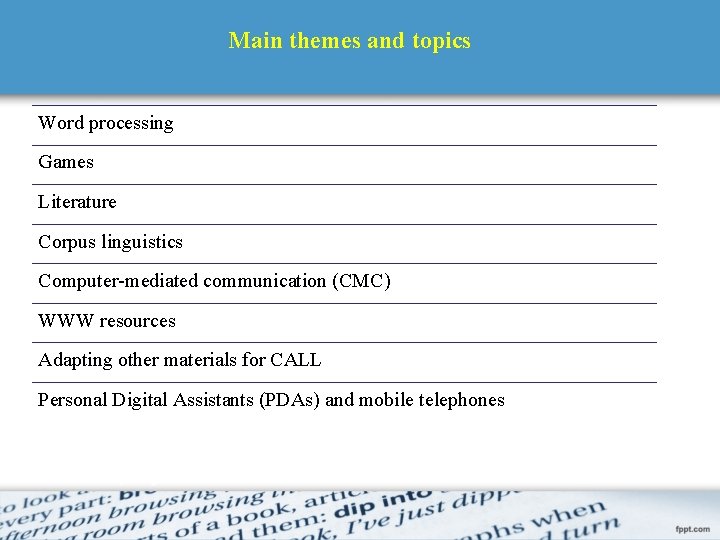
Main themes and topics Word processing Games Literature Corpus linguistics Computer-mediated communication (CMC) WWW resources Adapting other materials for CALL Personal Digital Assistants (PDAs) and mobile telephones
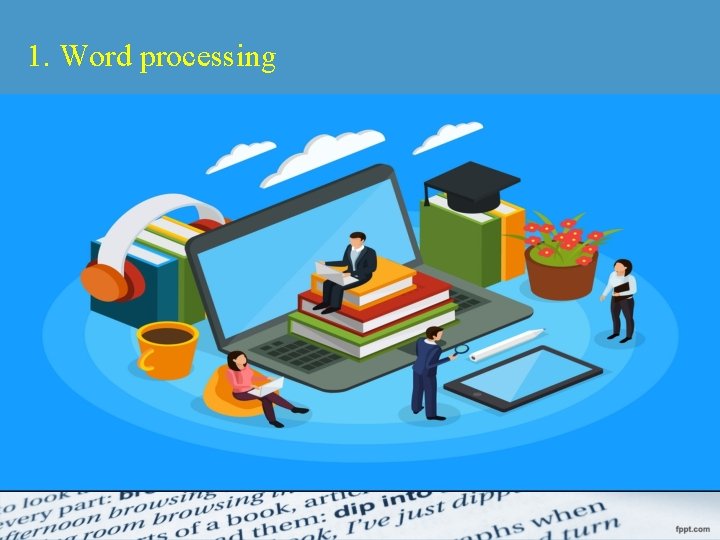
1. Word processing
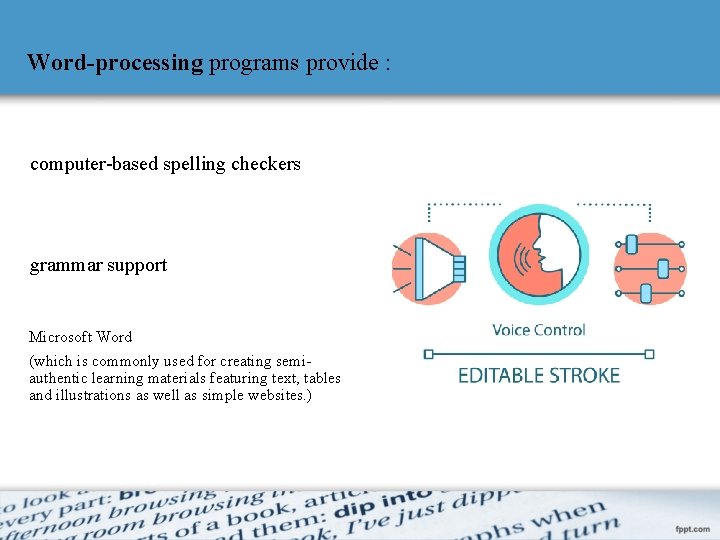
Word-processing programs provide : computer-based spelling checkers grammar support Microsoft Word (which is commonly used for creating semiauthentic learning materials featuring text, tables and illustrations as well as simple websites. )
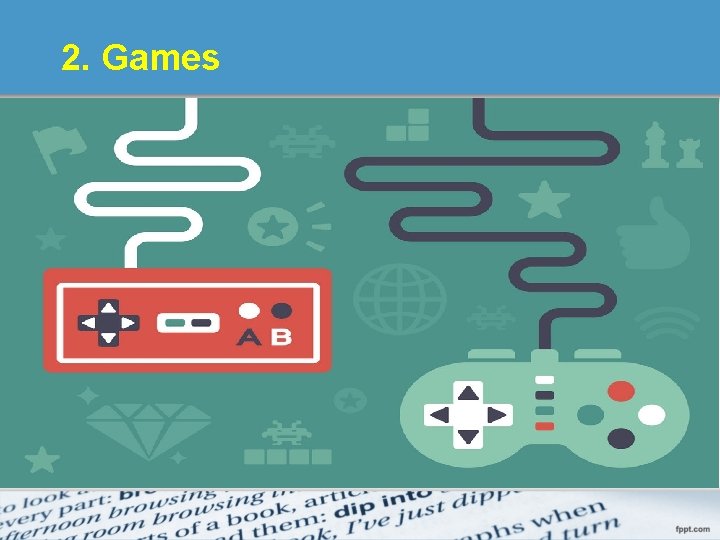
2. Games
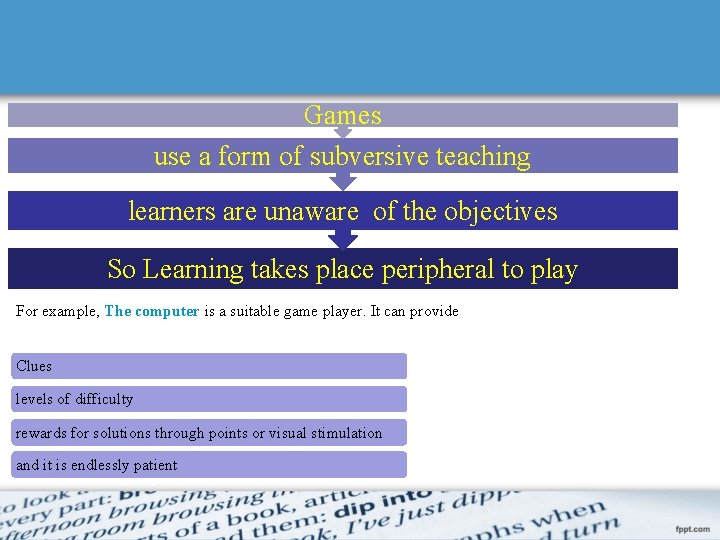
Games use a form of subversive teaching learners are unaware of the objectives So Learning takes place peripheral to play For example, The computer is a suitable game player. It can provide Clues levels of difficulty rewards for solutions through points or visual stimulation and it is endlessly patient
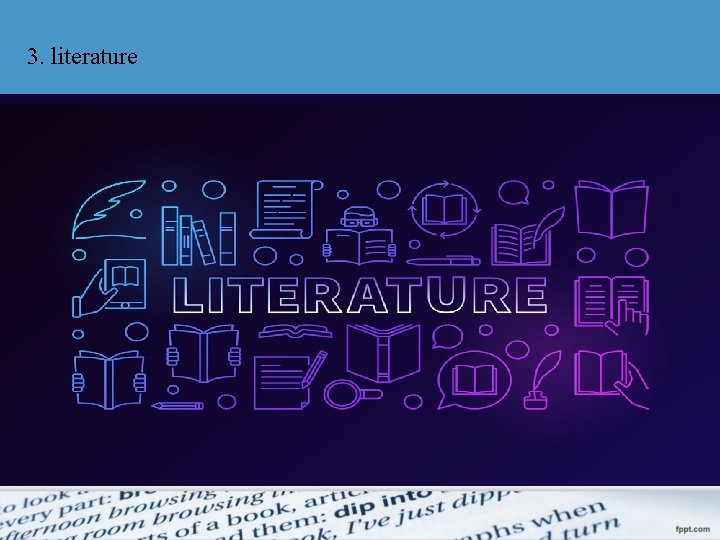
3. literature
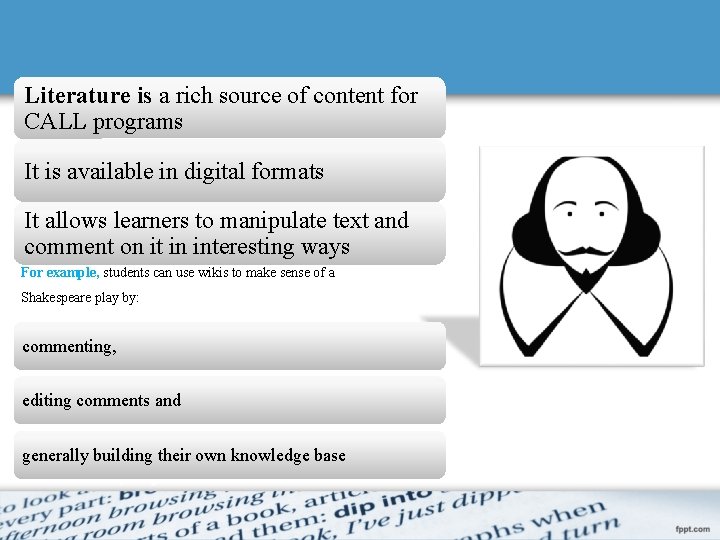
Literature is a rich source of content for CALL programs It is available in digital formats It allows learners to manipulate text and comment on it in interesting ways For example, students can use wikis to make sense of a Shakespeare play by: commenting, editing comments and generally building their own knowledge base
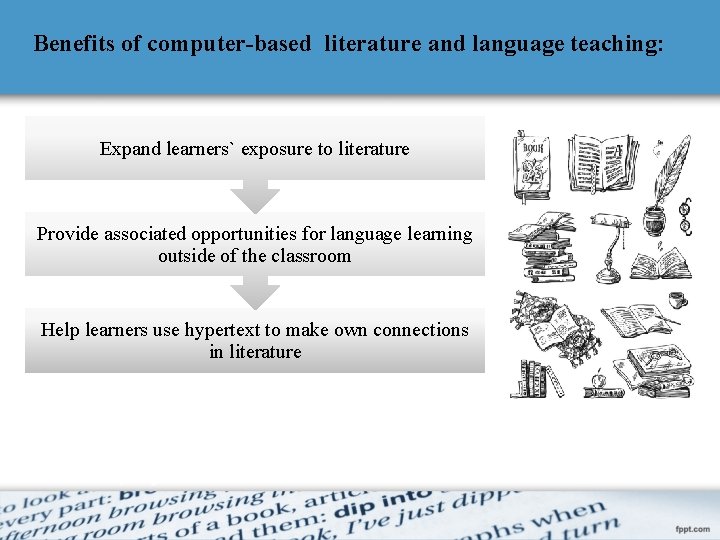
Benefits of computer-based literature and language teaching: Expand learners` exposure to literature Provide associated opportunities for language learning outside of the classroom Help learners use hypertext to make own connections in literature
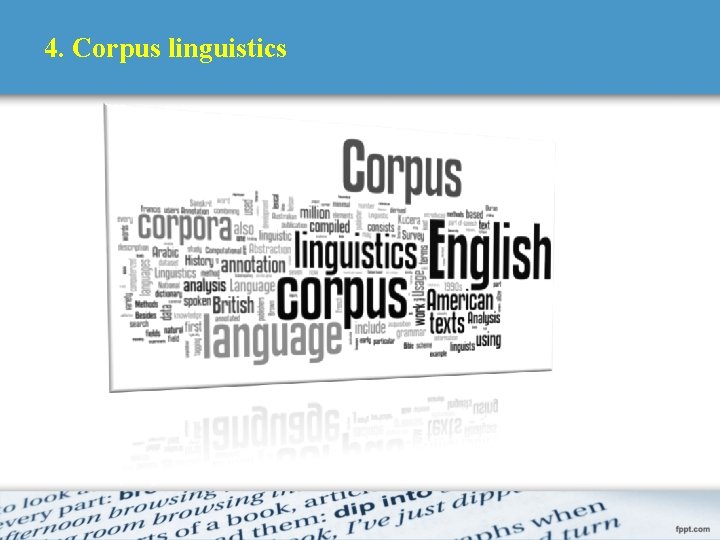
4. Corpus linguistics
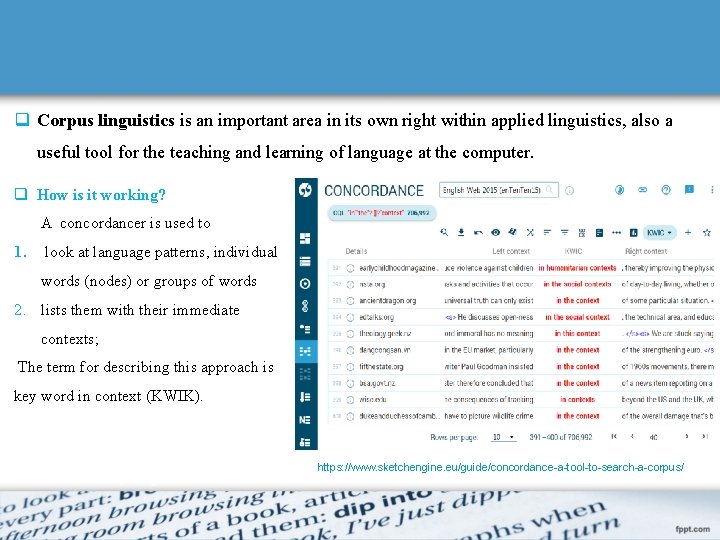
q Corpus linguistics is an important area in its own right within applied linguistics, also a useful tool for the teaching and learning of language at the computer. q How is it working? A concordancer is used to 1. look at language patterns, individual words (nodes) or groups of words 2. lists them with their immediate contexts; The term for describing this approach is key word in context (KWIK). https: //www. sketchengine. eu/guide/concordance-a-tool-to-search-a-corpus/
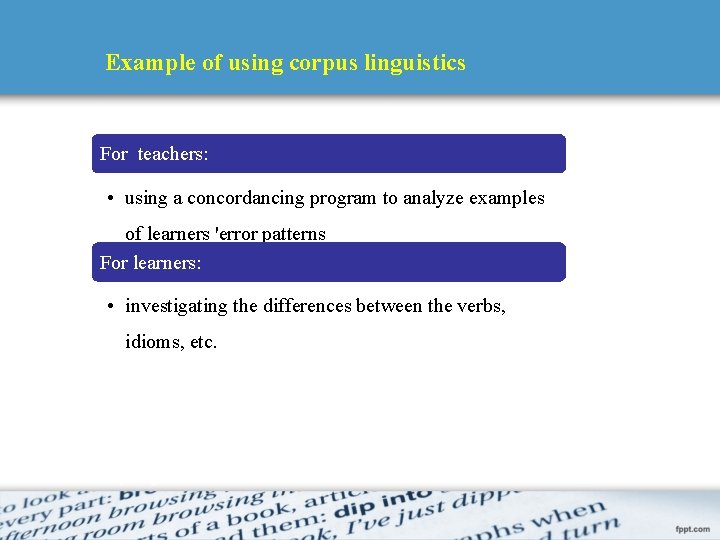
Example of using corpus linguistics For teachers: • using a concordancing program to analyze examples of learners 'error patterns For learners: • investigating the differences between the verbs, idioms, etc.

5. Computer-mediated communication(CMC)
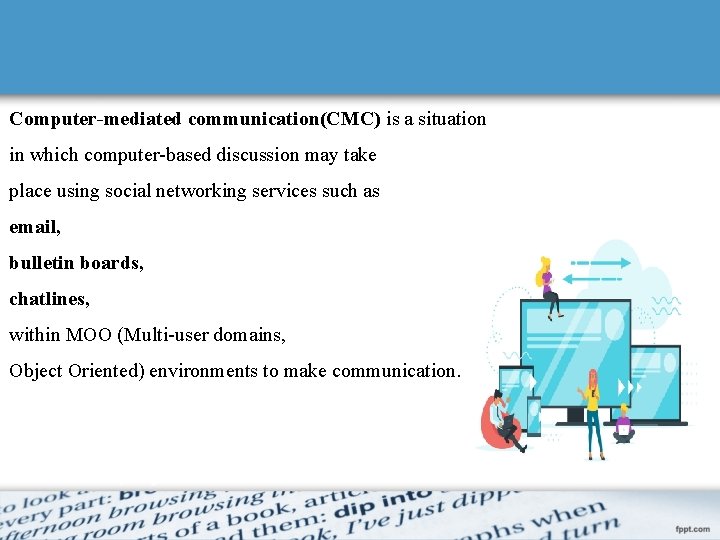
Computer-mediated communication(CMC) is a situation in which computer-based discussion may take place using social networking services such as email, bulletin boards, chatlines, within MOO (Multi-user domains, Object Oriented) environments to make communication.
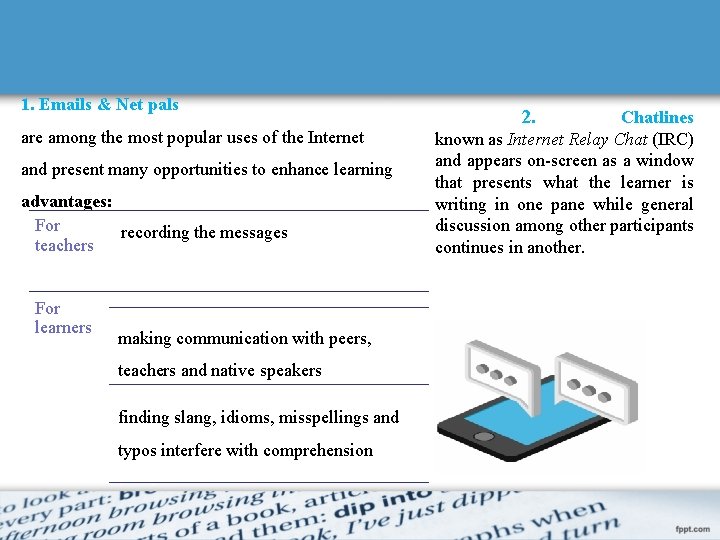
1. Emails & Net pals are among the most popular uses of the Internet and present many opportunities to enhance learning advantages: For recording the messages teachers For learners making communication with peers, teachers and native speakers finding slang, idioms, misspellings and typos interfere with comprehension 2. Chatlines known as Internet Relay Chat (IRC) and appears on-screen as a window that presents what the learner is writing in one pane while general discussion among other participants continues in another.
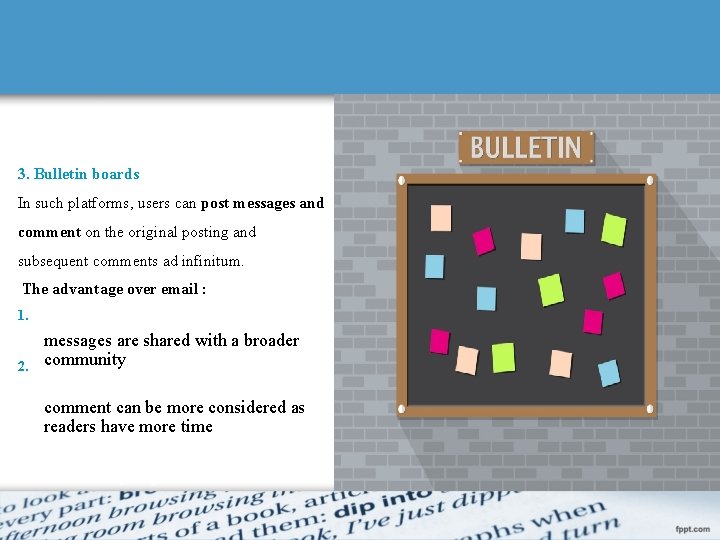
3. Bulletin boards In such platforms, users can post messages and comment on the original posting and subsequent comments ad infinitum. The advantage over email : 1. 2. messages are shared with a broader community comment can be more considered as readers have more time
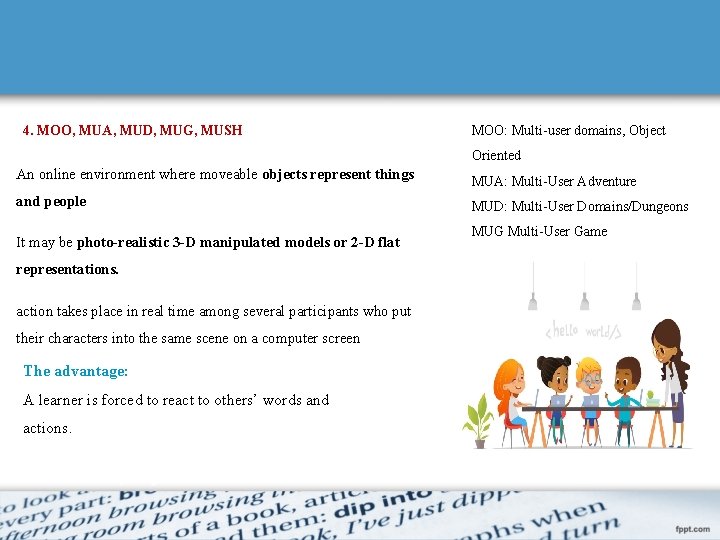
4. MOO, MUA, MUD, MUG, MUSH MOO: Multi-user domains, Object Oriented An online environment where moveable objects represent things MUA: Multi-User Adventure and people MUD: Multi-User Domains/Dungeons It may be photo-realistic 3 -D manipulated models or 2 -D flat representations. action takes place in real time among several participants who put their characters into the same scene on a computer screen The advantage: A learner is forced to react to others’ words and actions. MUG Multi-User Game MUSH: Multi-User Shared Hallucination
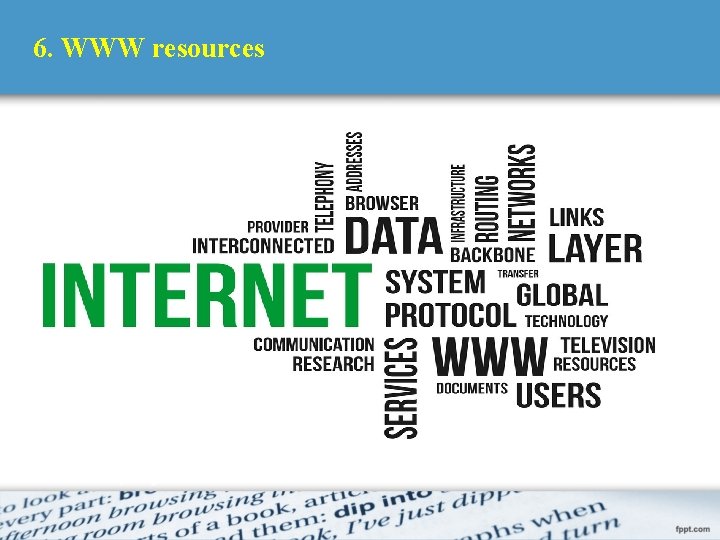
6. WWW resources
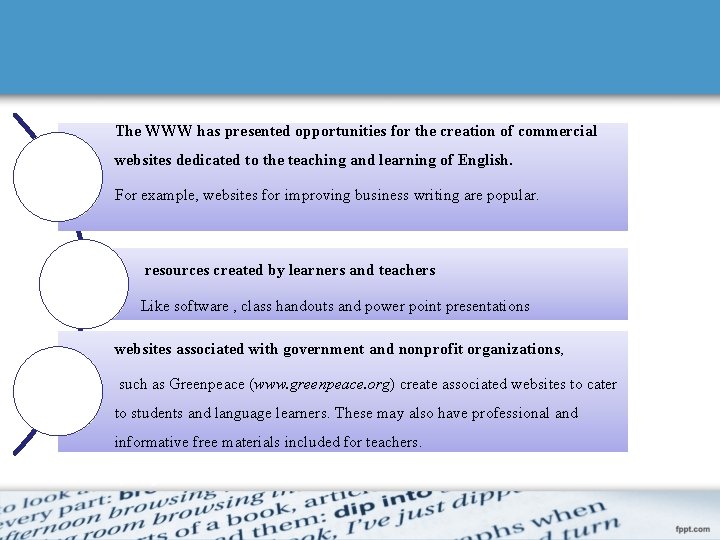
The WWW has presented opportunities for the creation of commercial websites dedicated to the teaching and learning of English. For example, websites for improving business writing are popular. resources created by learners and teachers Like software , class handouts and power point presentations websites associated with government and nonprofit organizations, such as Greenpeace (www. greenpeace. org) create associated websites to cater to students and language learners. These may also have professional and informative free materials included for teachers.
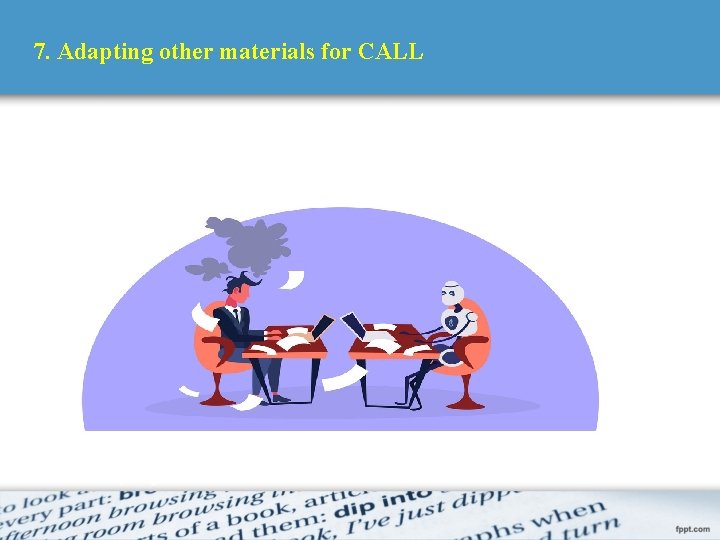
7. Adapting other materials for CALL
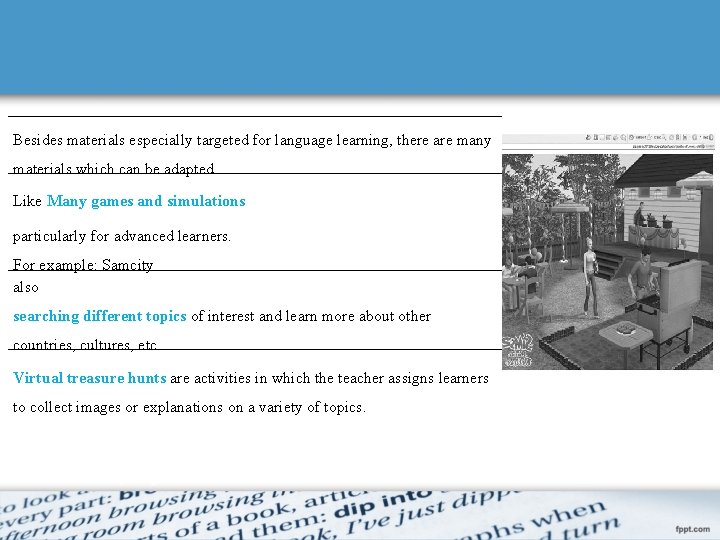
Besides materials especially targeted for language learning, there are many materials which can be adapted. Like Many games and simulations particularly for advanced learners. For example: Samcity also searching different topics of interest and learn more about other countries, cultures, etc. Virtual treasure hunts are activities in which the teacher assigns learners to collect images or explanations on a variety of topics.
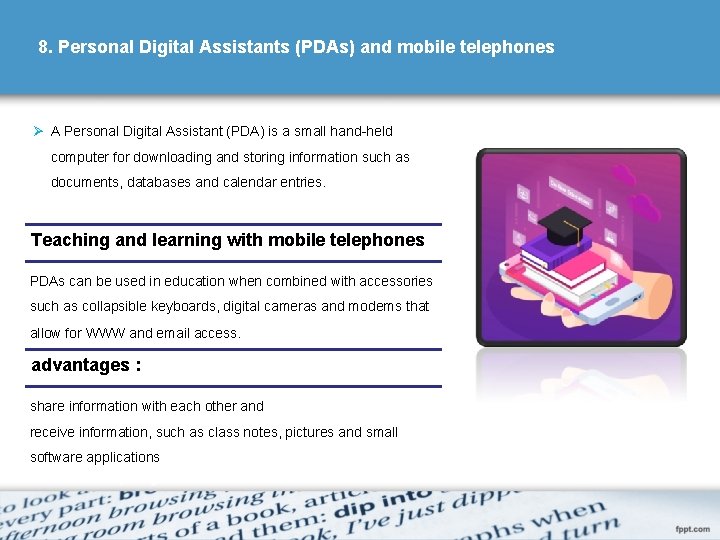
8. Personal Digital Assistants (PDAs) and mobile telephones Ø A Personal Digital Assistant (PDA) is a small hand-held computer for downloading and storing information such as documents, databases and calendar entries. Teaching and learning with mobile telephones PDAs can be used in education when combined with accessories such as collapsible keyboards, digital cameras and modems that allow for WWW and email access. advantages : share information with each other and receive information, such as class notes, pictures and small software applications
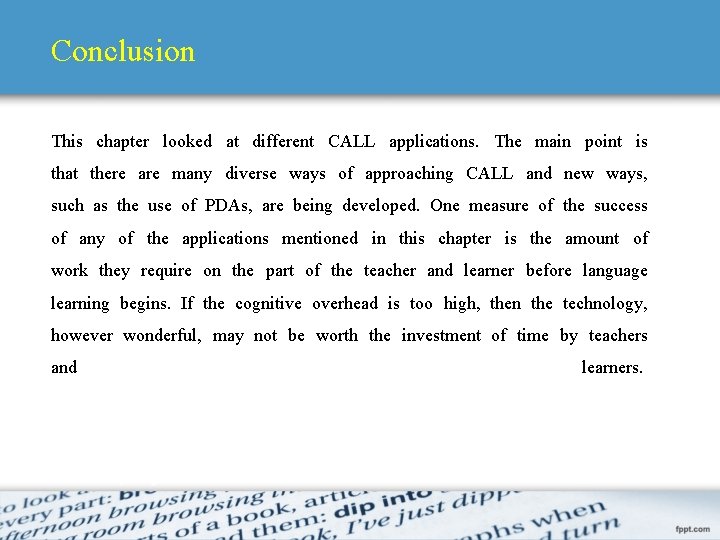
Conclusion This chapter looked at different CALL applications. The main point is that there are many diverse ways of approaching CALL and new ways, such as the use of PDAs, are being developed. One measure of the success of any of the applications mentioned in this chapter is the amount of work they require on the part of the teacher and learner before language learning begins. If the cognitive overhead is too high, then the technology, however wonderful, may not be worth the investment of time by teachers and learners.
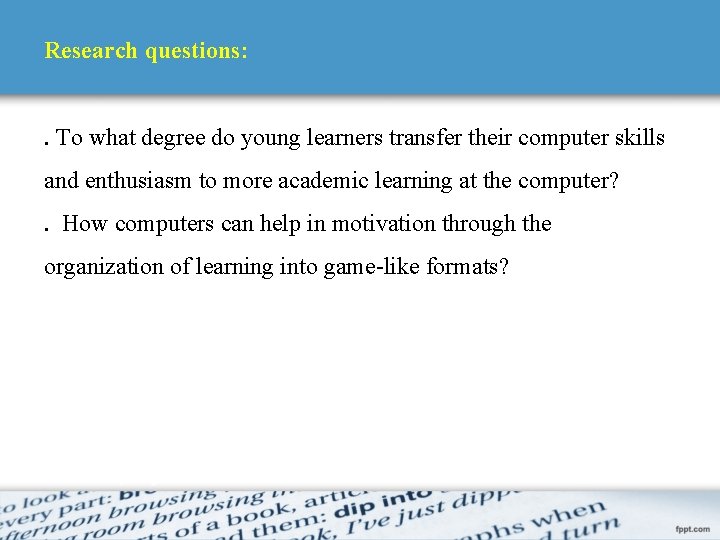
Research questions: . To what degree do young learners transfer their computer skills and enthusiasm to more academic learning at the computer? . How computers can help in motivation through the organization of learning into game-like formats?
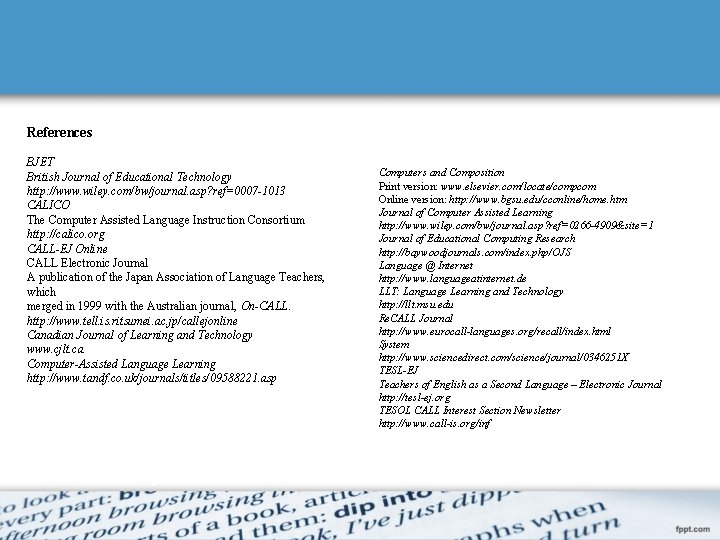
References BJET British Journal of Educational Technology http: //www. wiley. com/bw/journal. asp? ref=0007 -1013 CALICO The Computer Assisted Language Instruction Consortium http: //calico. org CALL-EJ Online CALL Electronic Journal A publication of the Japan Association of Language Teachers, which merged in 1999 with the Australian journal, On-CALL. http: //www. tell. is. ritsumei. ac. jp/callejonline Canadian Journal of Learning and Technology www. cjlt. ca Computer-Assisted Language Learning http: //www. tandf. co. uk/journals/titles/09588221. asp Computers and Composition Print version: www. elsevier. com/locate/compcom Online version: http: //www. bgsu. edu/cconline/home. htm Journal of Computer Assisted Learning http: //www. wiley. com/bw/journal. asp? ref=0266 -4909&site=1 Journal of Educational Computing Research http: //baywoodjournals. com/index. php/OJS Language @ Internet http: //www. languageatinternet. de LLT: Language Learning and Technology http: //llt. msu. edu Re. CALL Journal http: //www. eurocall-languages. org/recall/index. html System http: //www. sciencedirect. com/science/journal/0346251 X TESL-EJ Teachers of English as a Second Language – Electronic Journal http: //tesl-ej. org TESOL CALL Interest Section Newsletter http: //www. call-is. org/inf
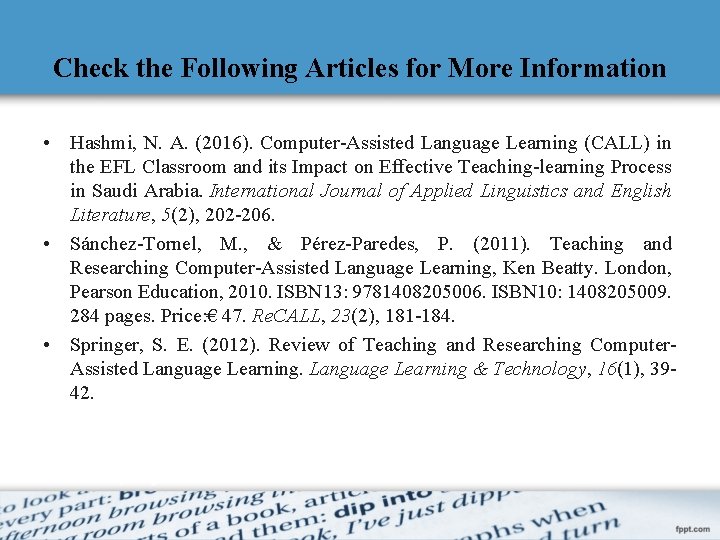
Check the Following Articles for More Information • Hashmi, N. A. (2016). Computer-Assisted Language Learning (CALL) in the EFL Classroom and its Impact on Effective Teaching-learning Process in Saudi Arabia. International Journal of Applied Linguistics and English Literature, 5(2), 202 -206. • Sánchez-Tornel, M. , & Pérez-Paredes, P. (2011). Teaching and Researching Computer-Assisted Language Learning, Ken Beatty. London, Pearson Education, 2010. ISBN 13: 9781408205006. ISBN 10: 1408205009. 284 pages. Price: € 47. Re. CALL, 23(2), 181 -184. • Springer, S. E. (2012). Review of Teaching and Researching Computer. Assisted Language Learning & Technology, 16(1), 3942.