Training Teachers in ComputerAssisted Language Learning CALL CALL

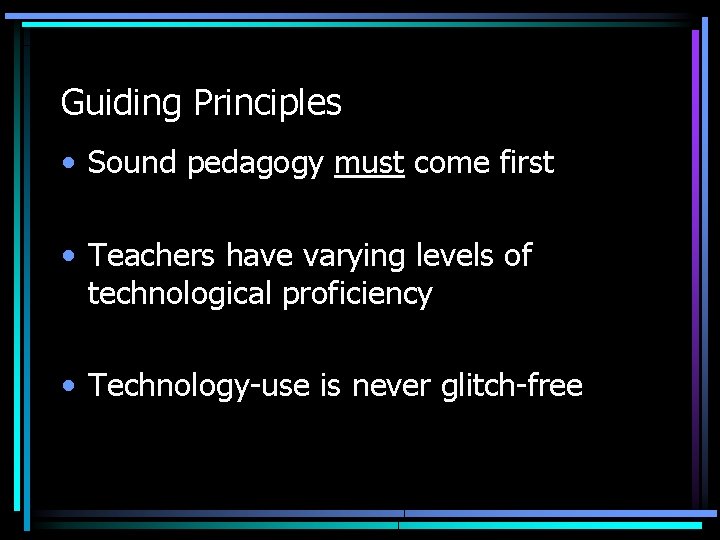
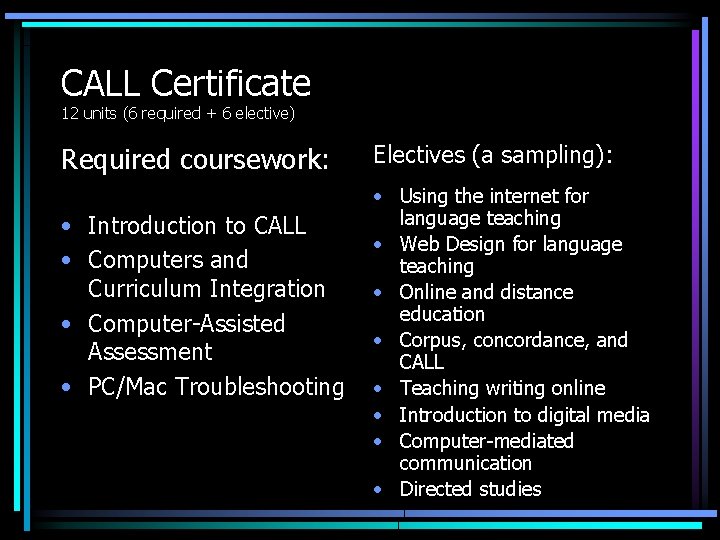
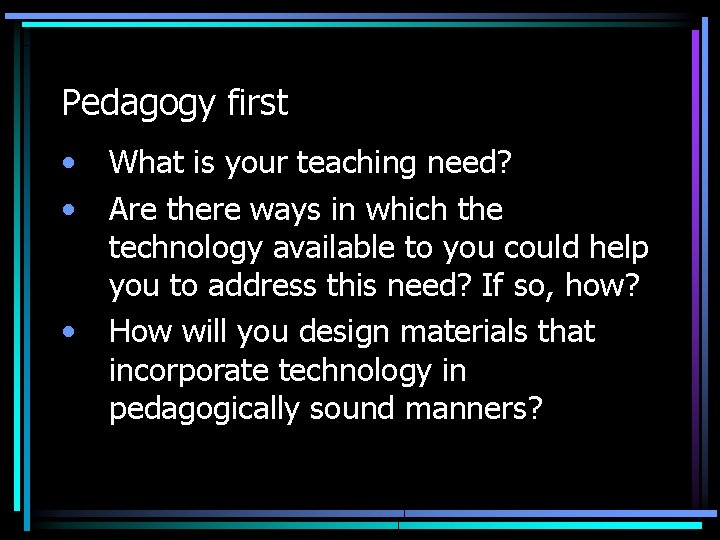
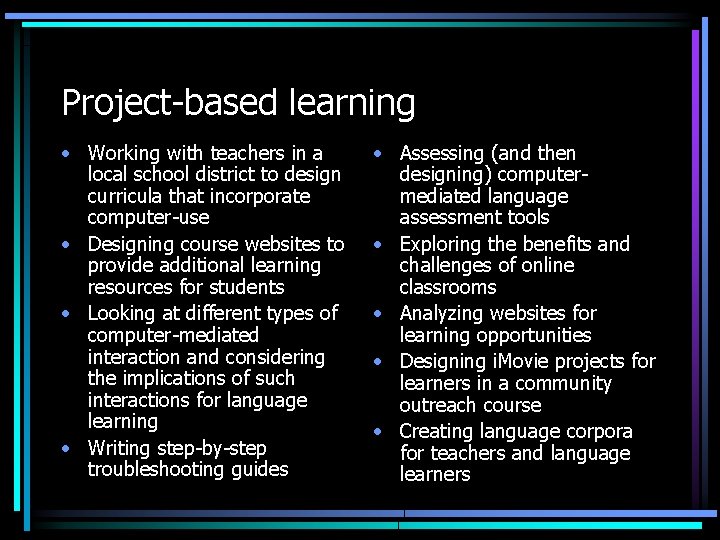
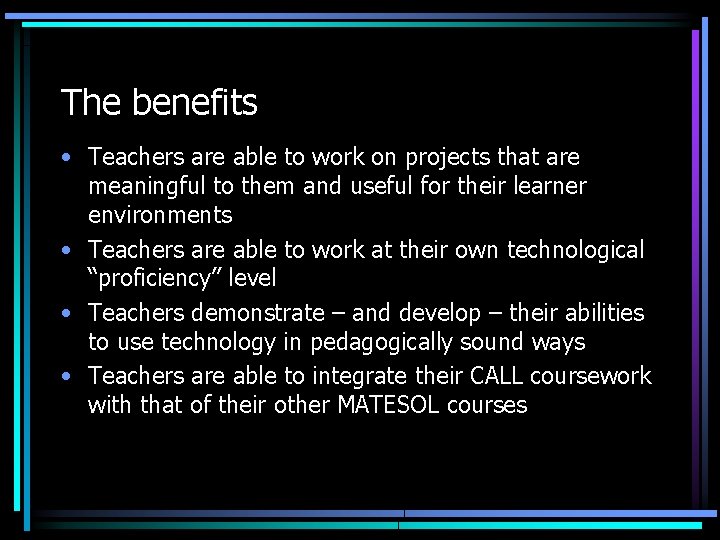
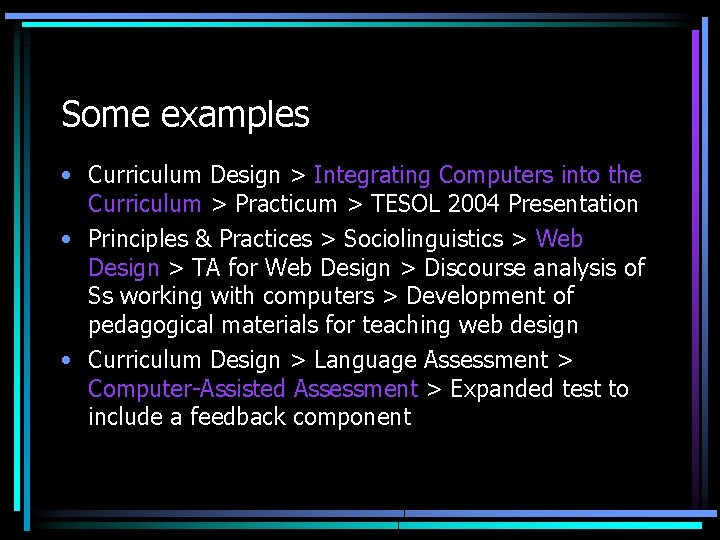
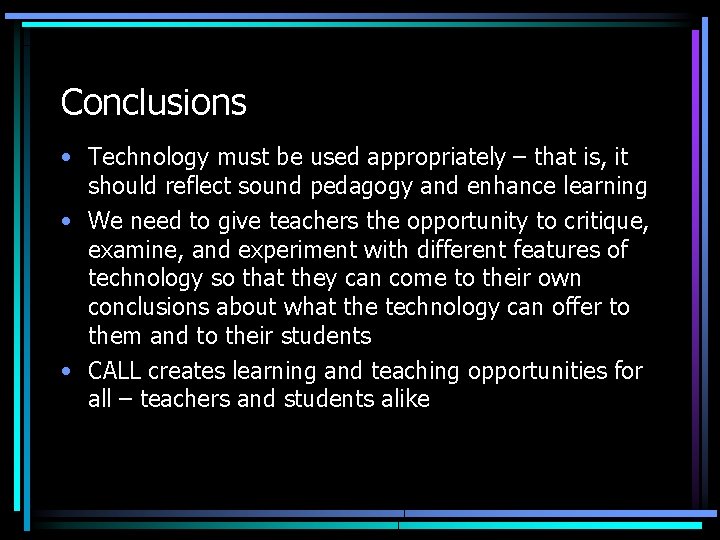
- Slides: 8

Training Teachers in Computer-Assisted Language Learning (CALL) CALL Certificate CALL Online Certificate
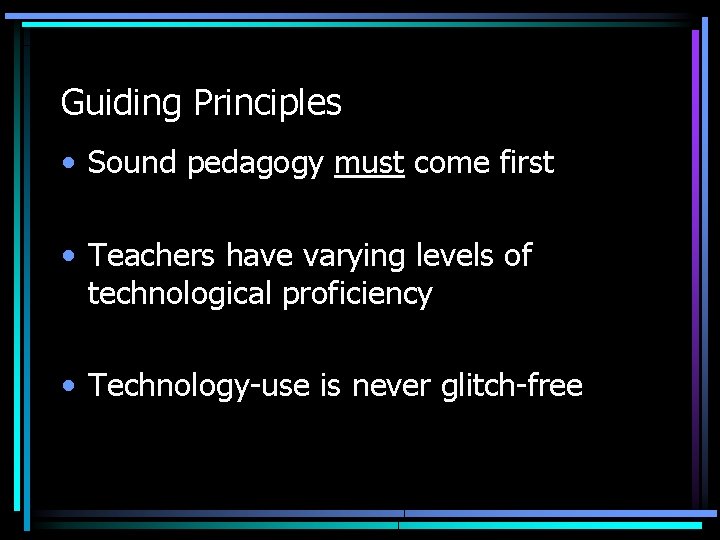
Guiding Principles • Sound pedagogy must come first • Teachers have varying levels of technological proficiency • Technology-use is never glitch-free
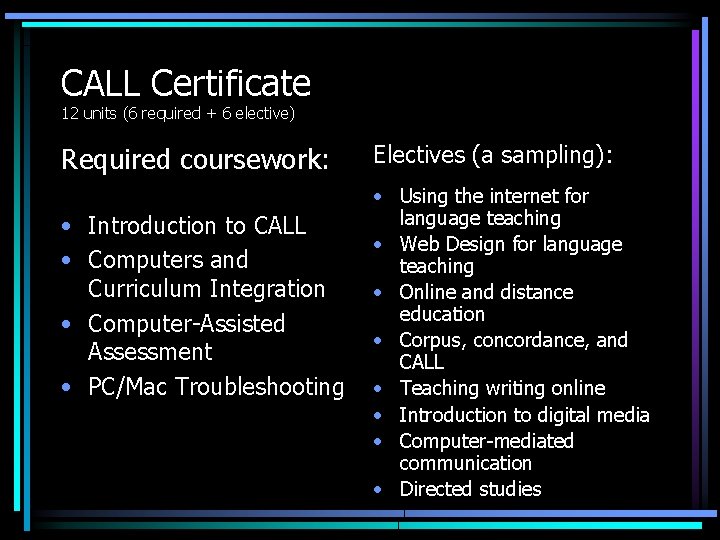
CALL Certificate 12 units (6 required + 6 elective) Required coursework: • Introduction to CALL • Computers and Curriculum Integration • Computer-Assisted Assessment • PC/Mac Troubleshooting Electives (a sampling): • Using the internet for language teaching • Web Design for language teaching • Online and distance education • Corpus, concordance, and CALL • Teaching writing online • Introduction to digital media • Computer-mediated communication • Directed studies
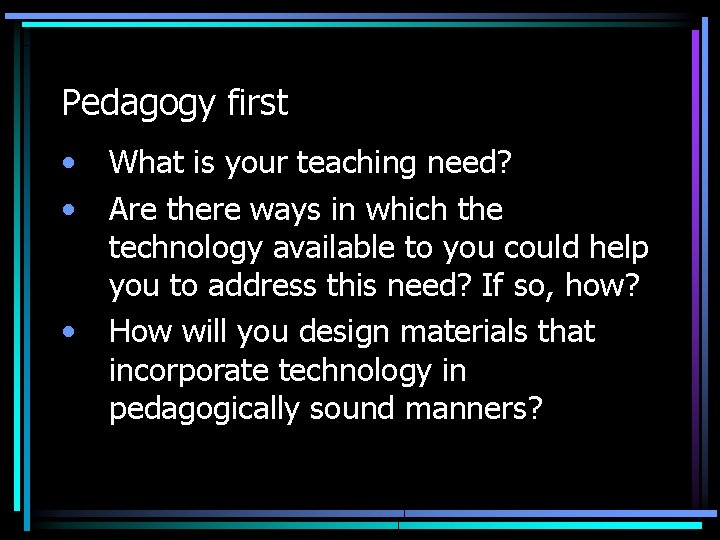
Pedagogy first • • • What is your teaching need? Are there ways in which the technology available to you could help you to address this need? If so, how? How will you design materials that incorporate technology in pedagogically sound manners?
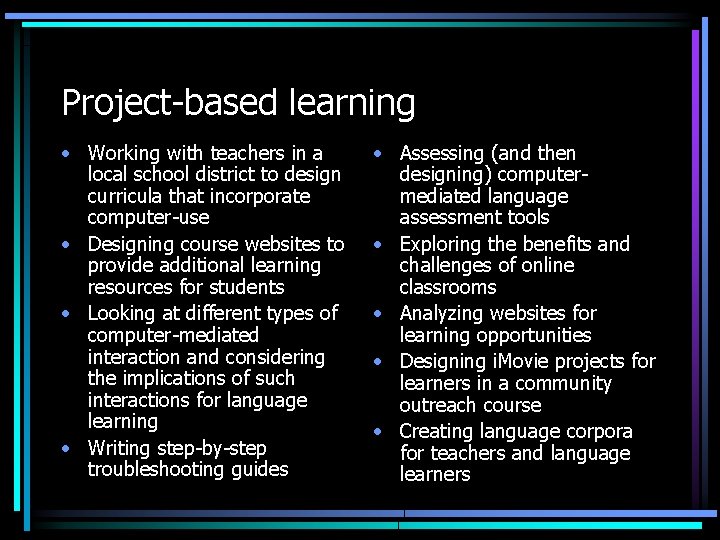
Project-based learning • Working with teachers in a local school district to design curricula that incorporate computer-use • Designing course websites to provide additional learning resources for students • Looking at different types of computer-mediated interaction and considering the implications of such interactions for language learning • Writing step-by-step troubleshooting guides • Assessing (and then designing) computermediated language assessment tools • Exploring the benefits and challenges of online classrooms • Analyzing websites for learning opportunities • Designing i. Movie projects for learners in a community outreach course • Creating language corpora for teachers and language learners
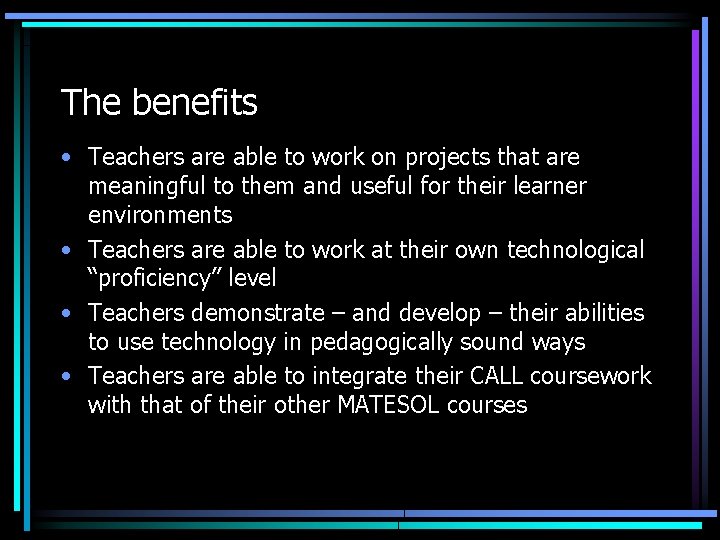
The benefits • Teachers are able to work on projects that are meaningful to them and useful for their learner environments • Teachers are able to work at their own technological “proficiency” level • Teachers demonstrate – and develop – their abilities to use technology in pedagogically sound ways • Teachers are able to integrate their CALL coursework with that of their other MATESOL courses
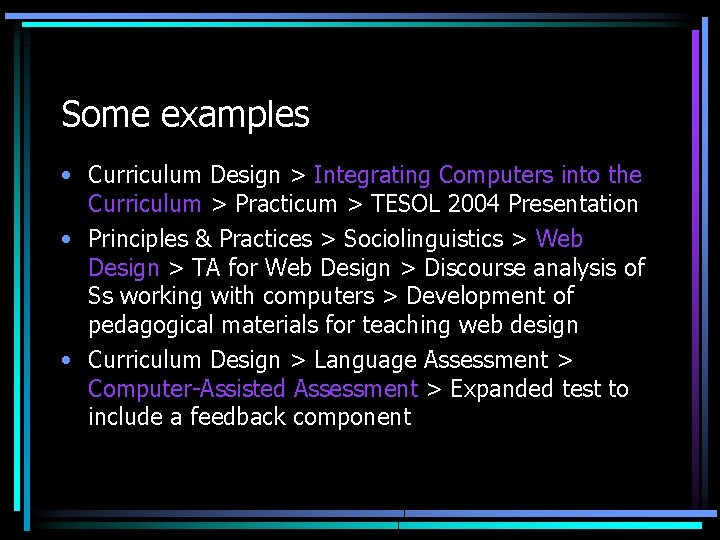
Some examples • Curriculum Design > Integrating Computers into the Curriculum > Practicum > TESOL 2004 Presentation • Principles & Practices > Sociolinguistics > Web Design > TA for Web Design > Discourse analysis of Ss working with computers > Development of pedagogical materials for teaching web design • Curriculum Design > Language Assessment > Computer-Assisted Assessment > Expanded test to include a feedback component
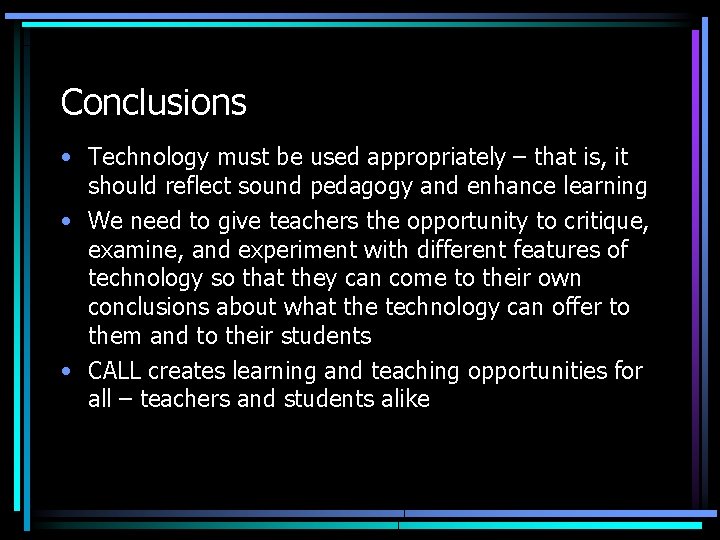
Conclusions • Technology must be used appropriately – that is, it should reflect sound pedagogy and enhance learning • We need to give teachers the opportunity to critique, examine, and experiment with different features of technology so that they can come to their own conclusions about what the technology can offer to them and to their students • CALL creates learning and teaching opportunities for all – teachers and students alike