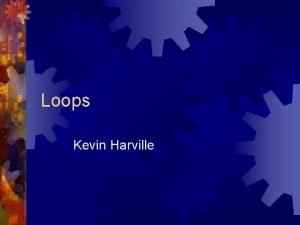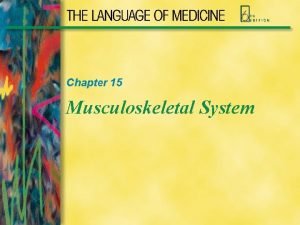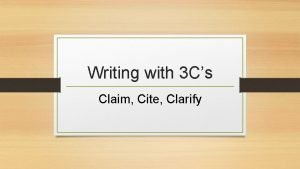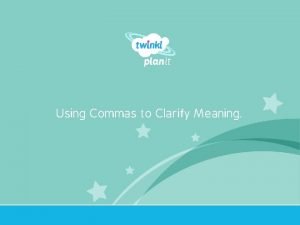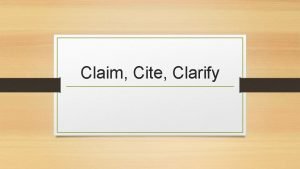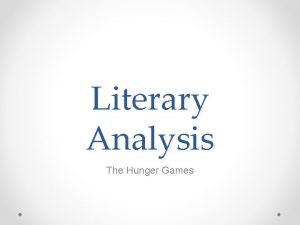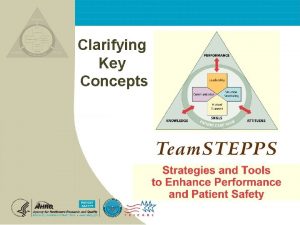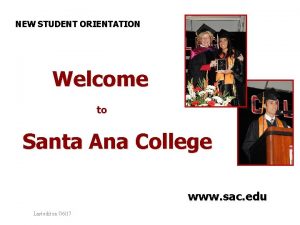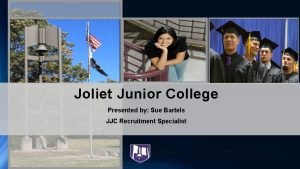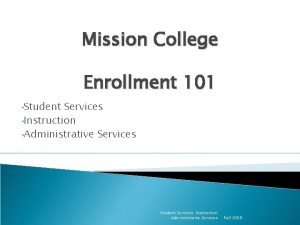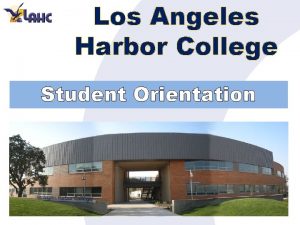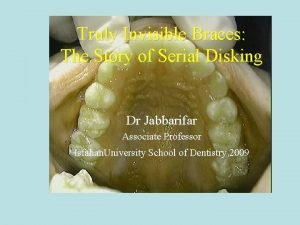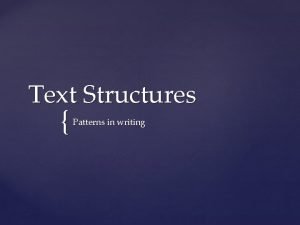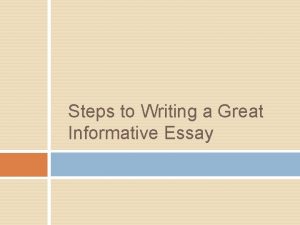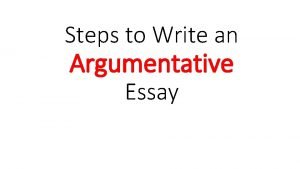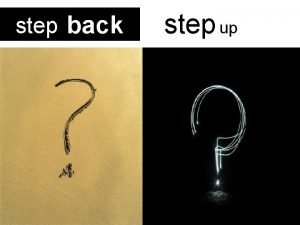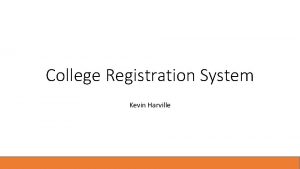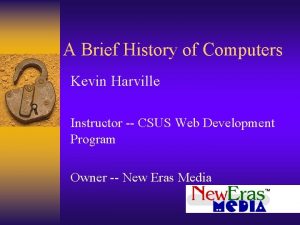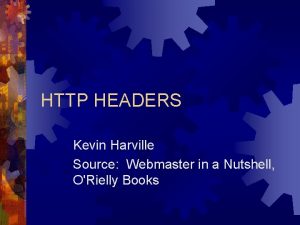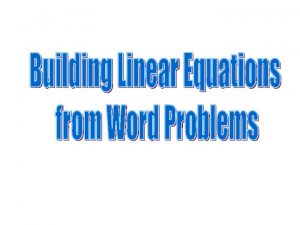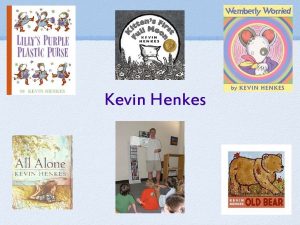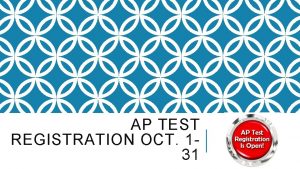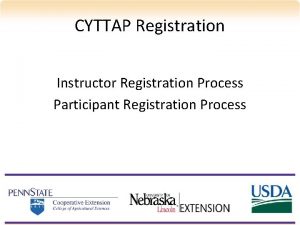College Registration System Kevin Harville Step 1 Clarify
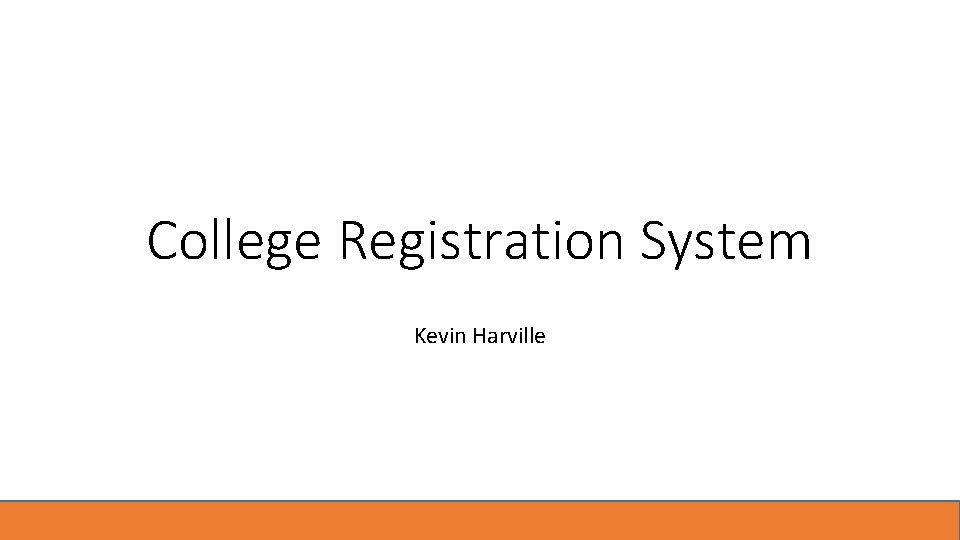
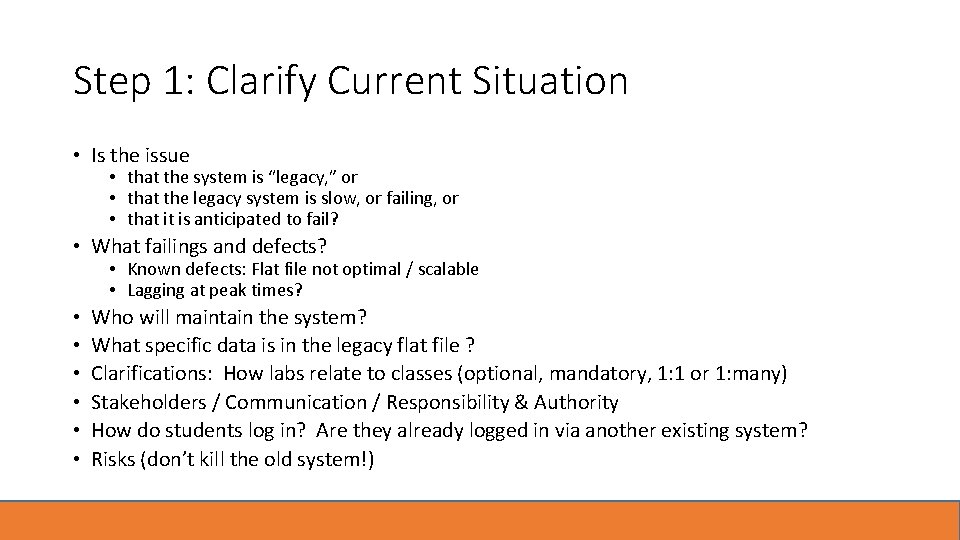
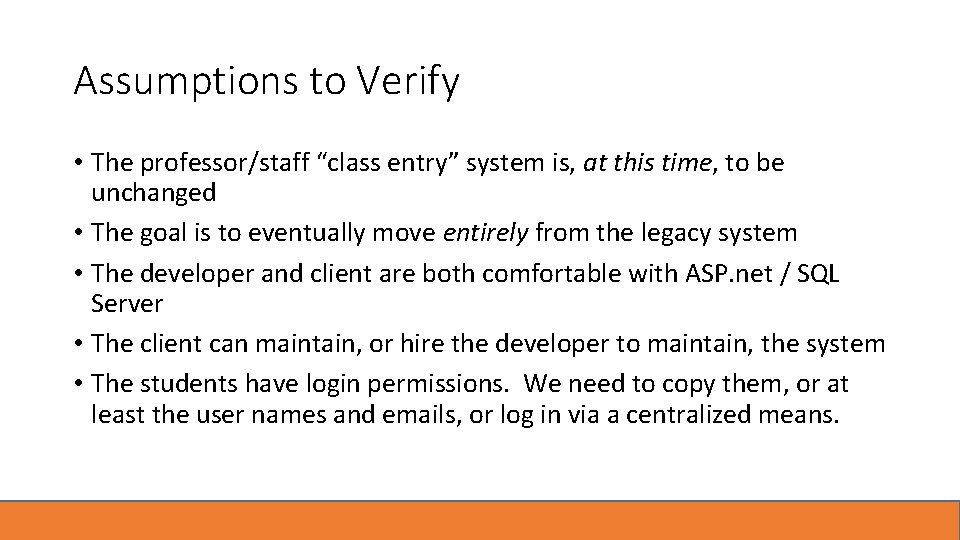
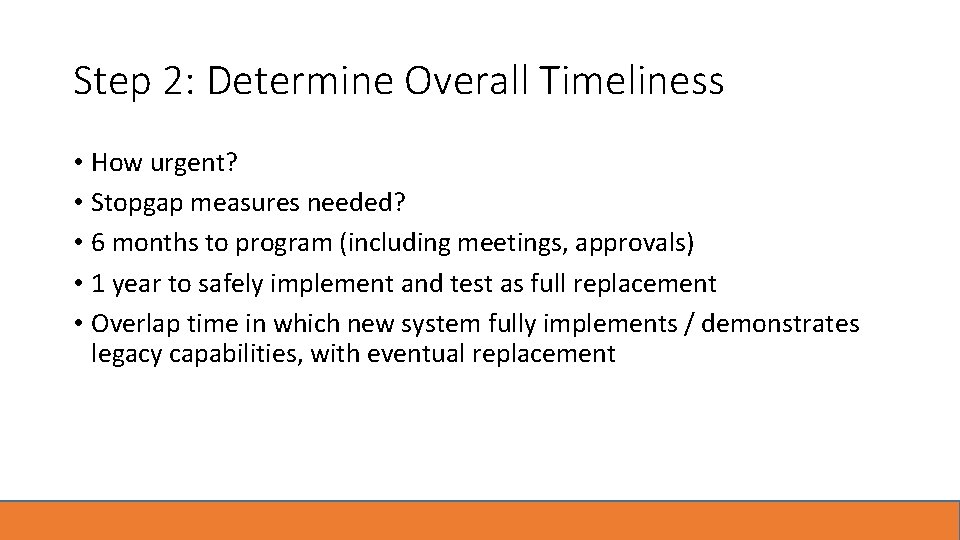
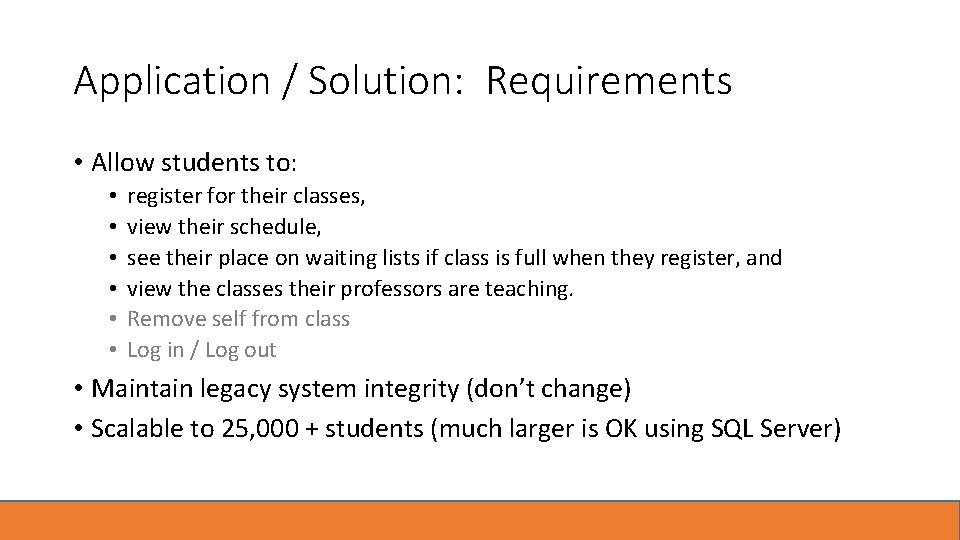
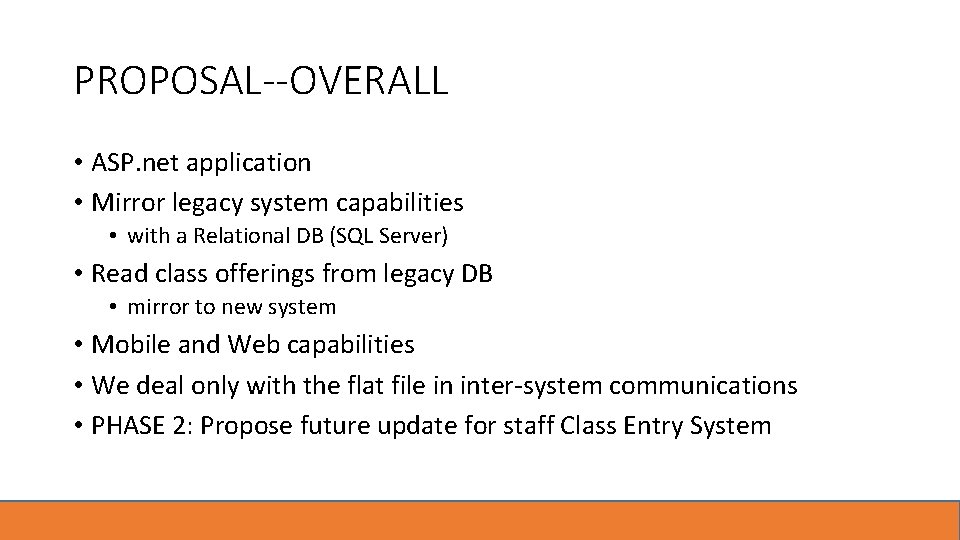
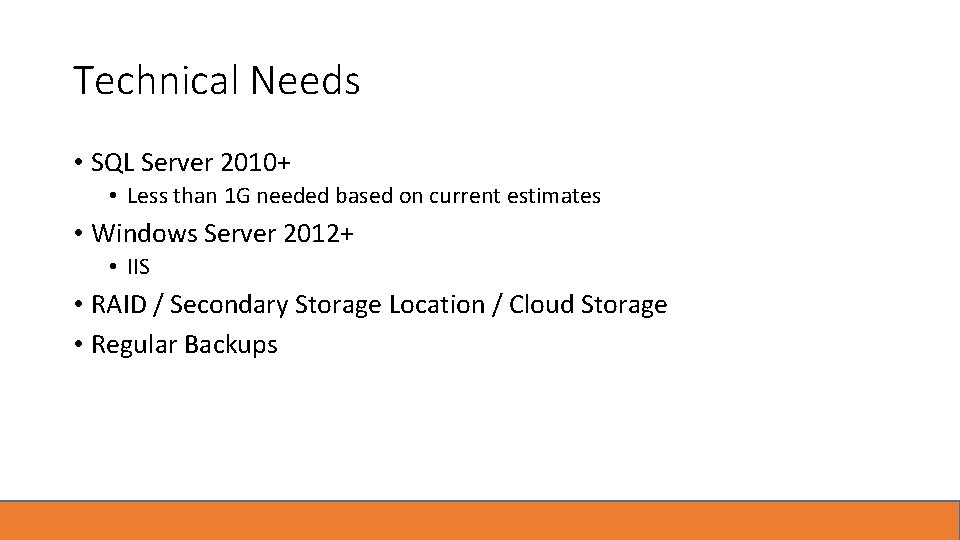
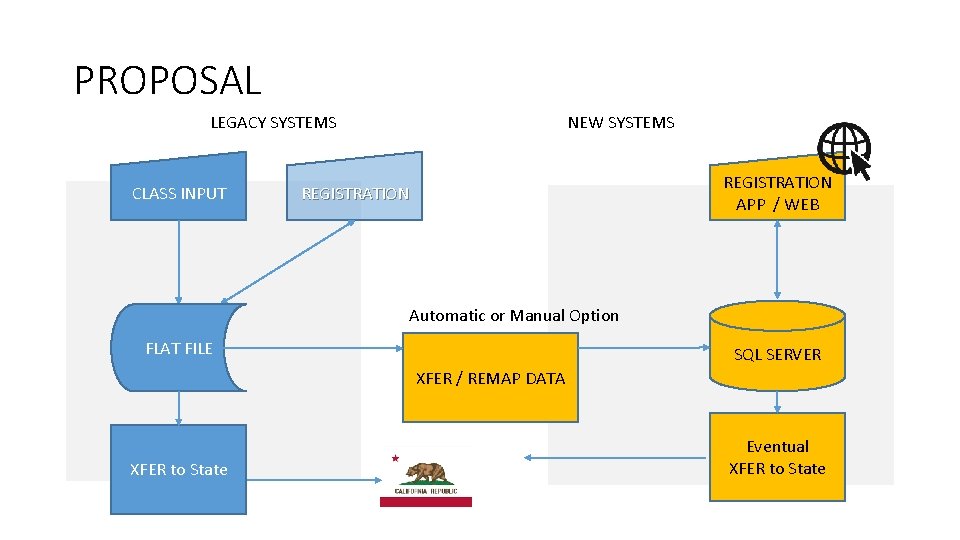

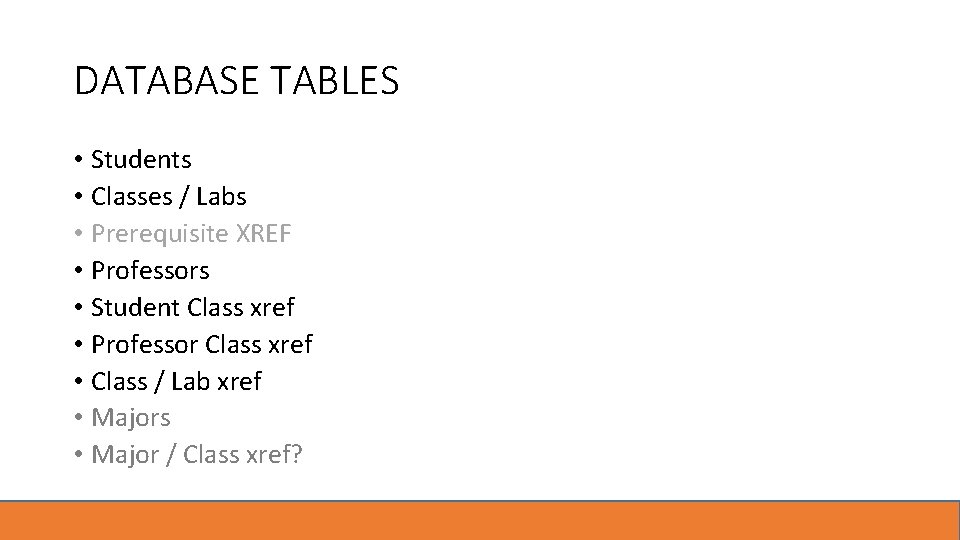
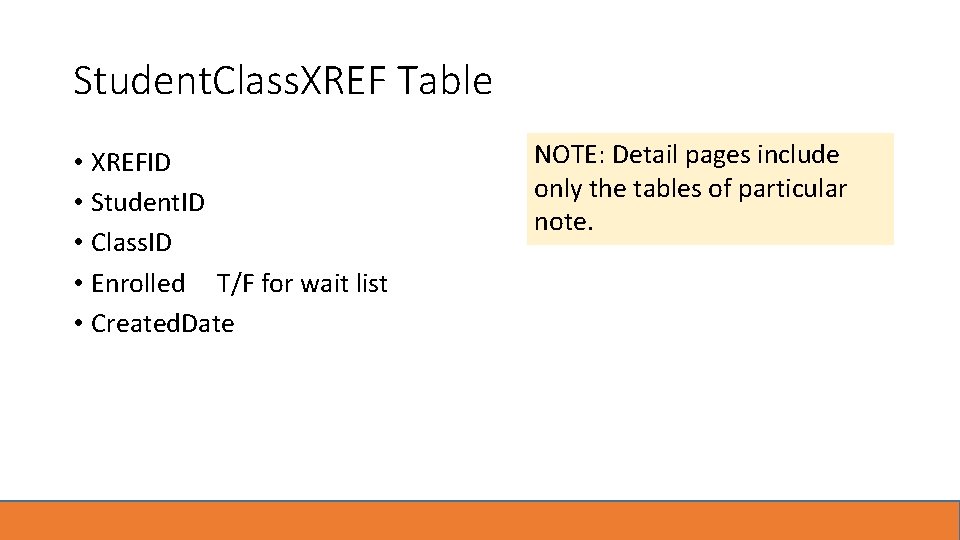
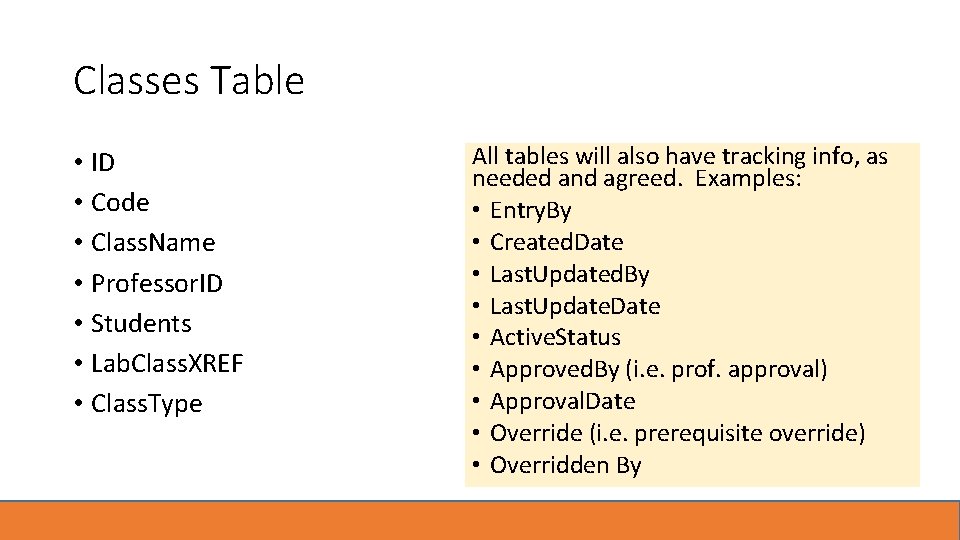
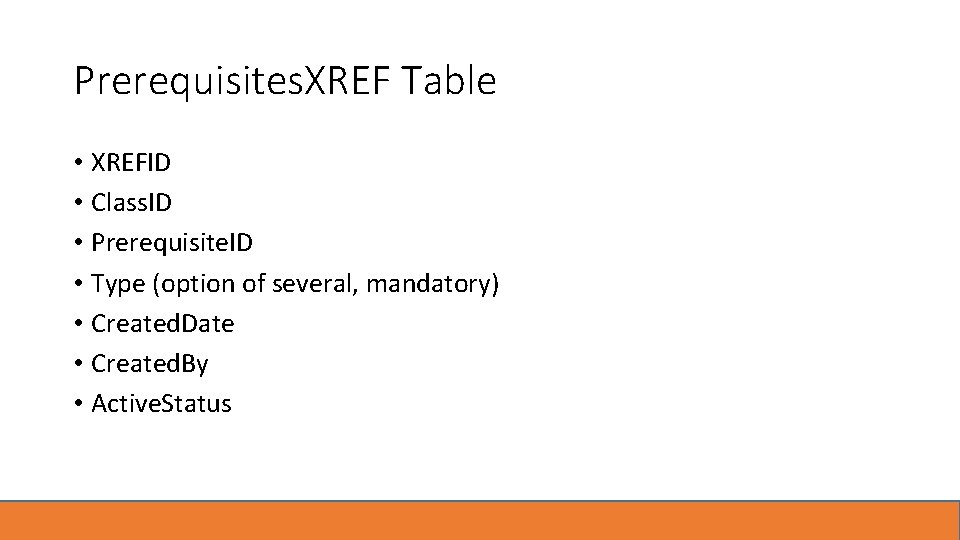
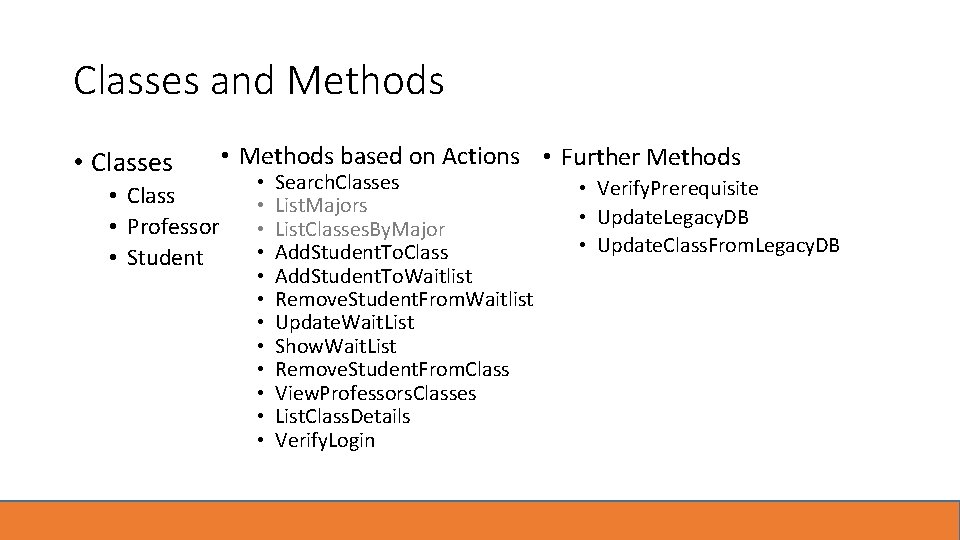
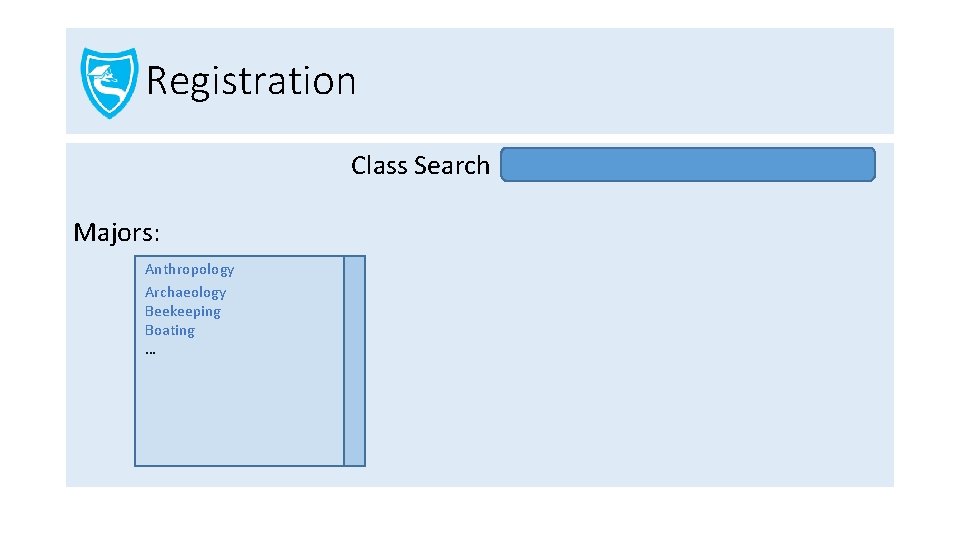
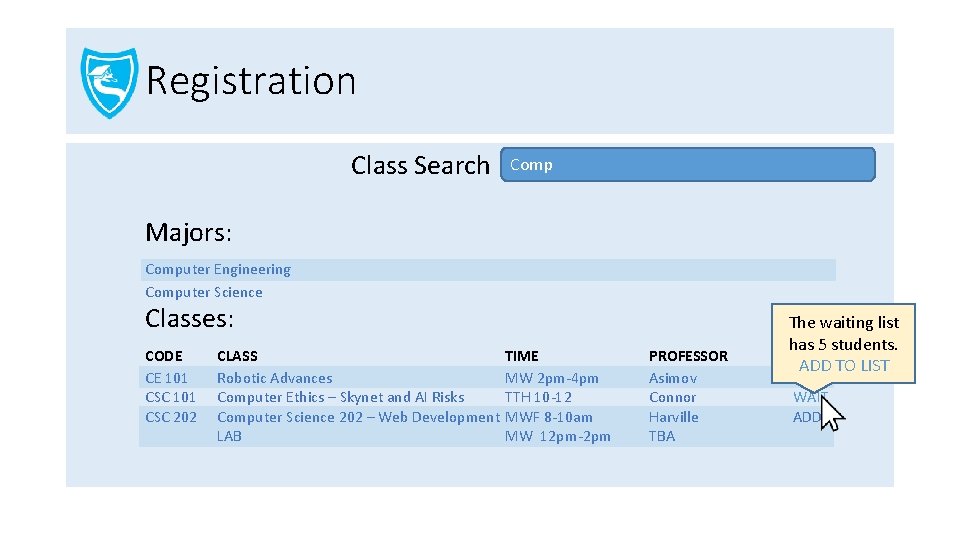
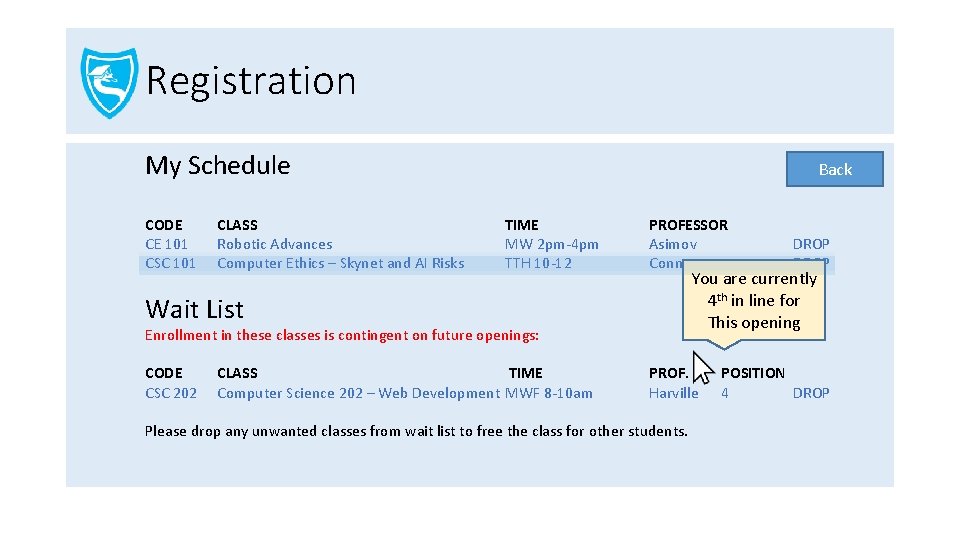
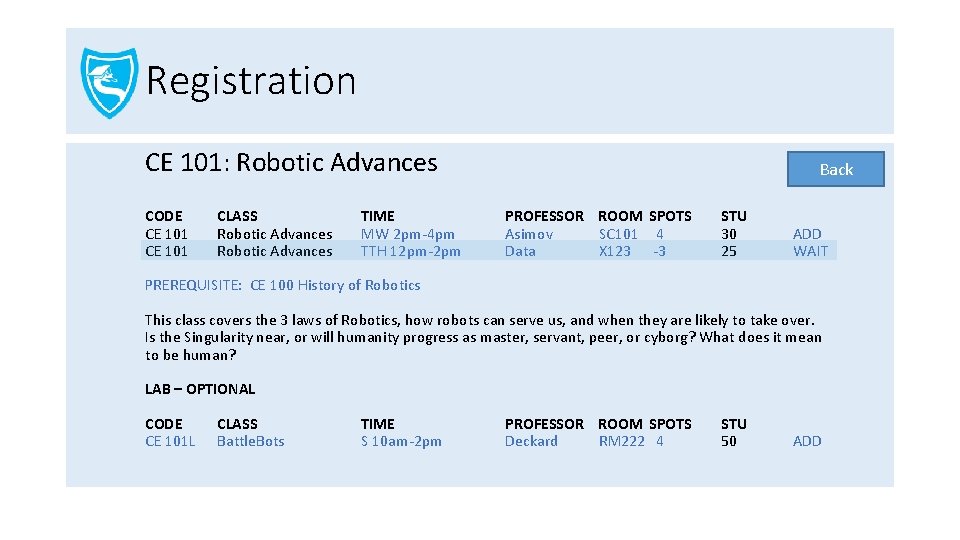
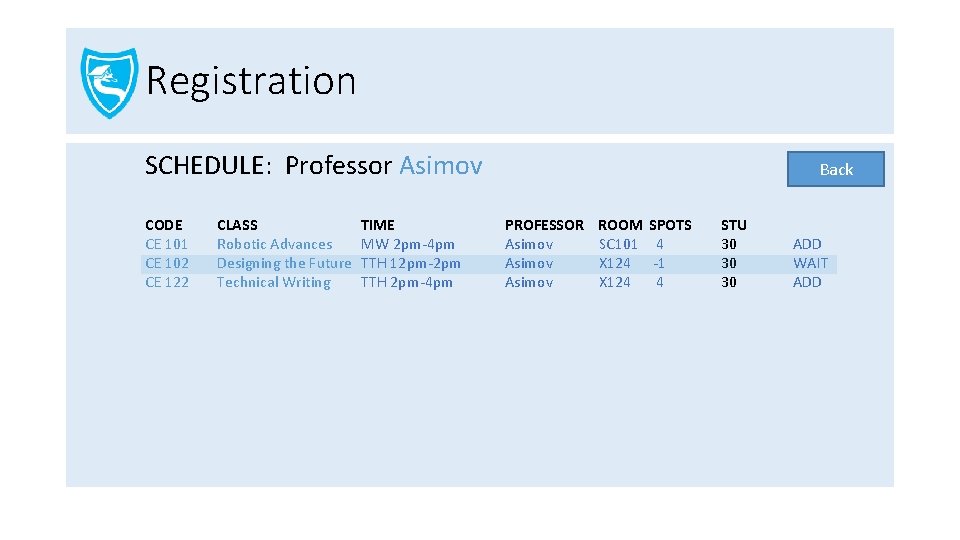
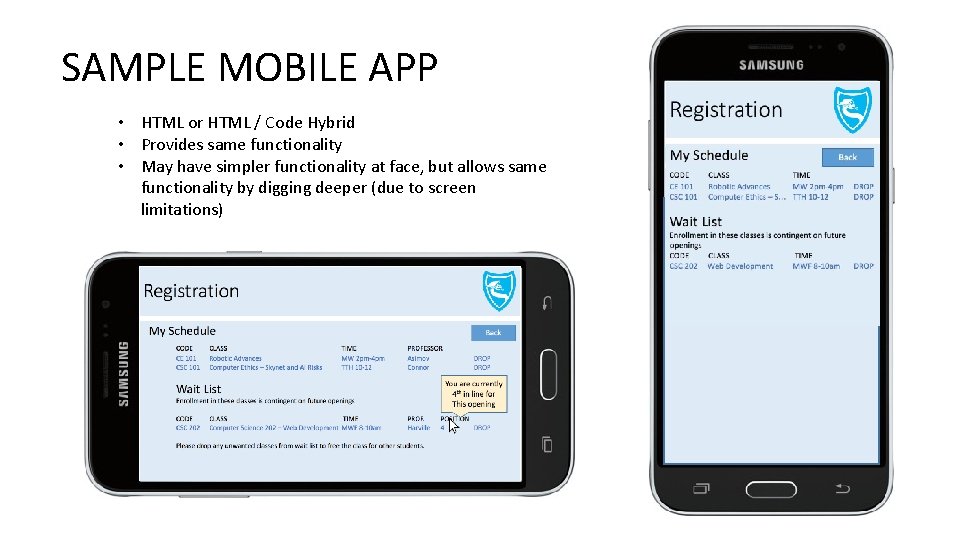
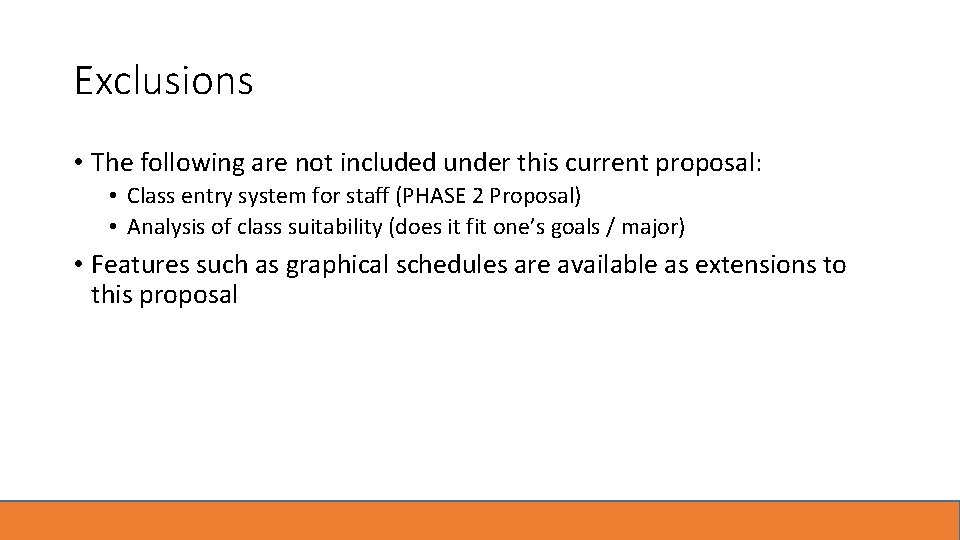
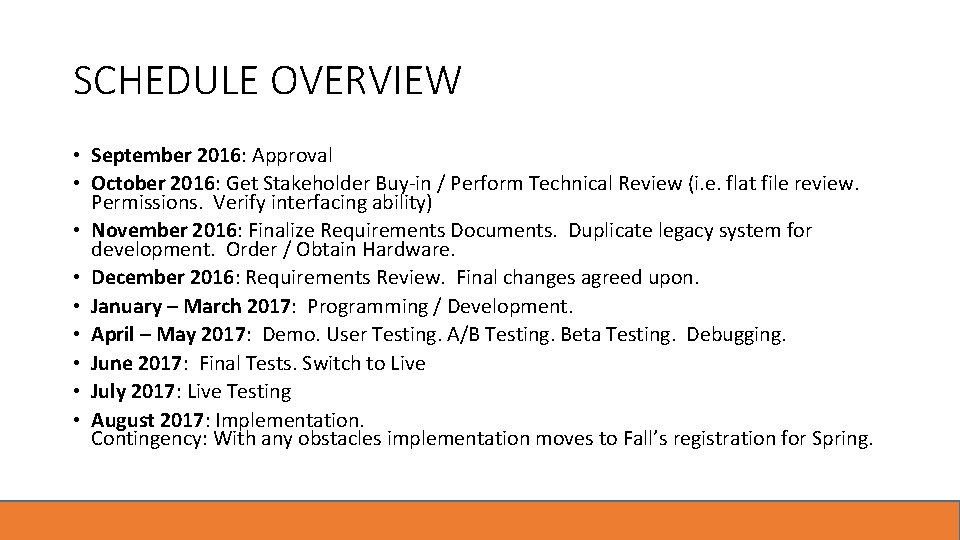
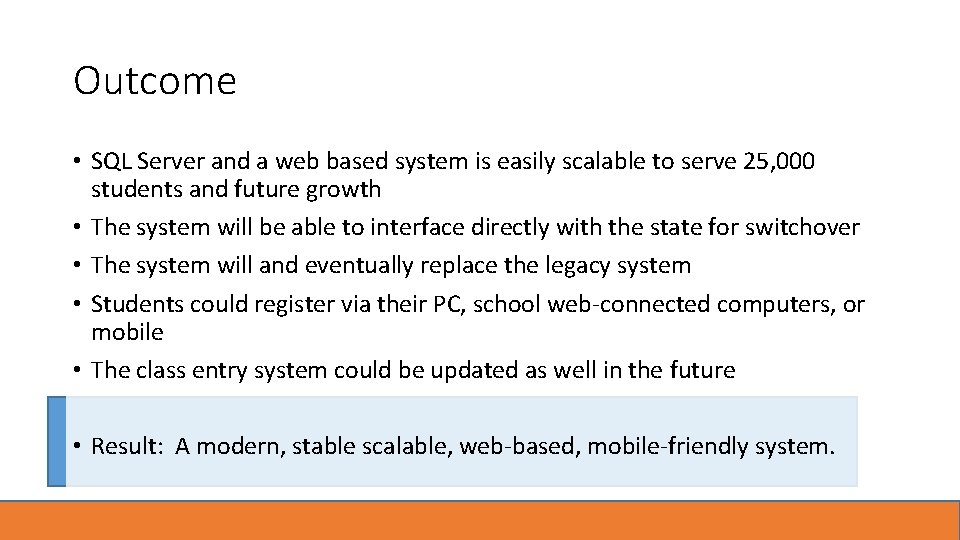
- Slides: 23
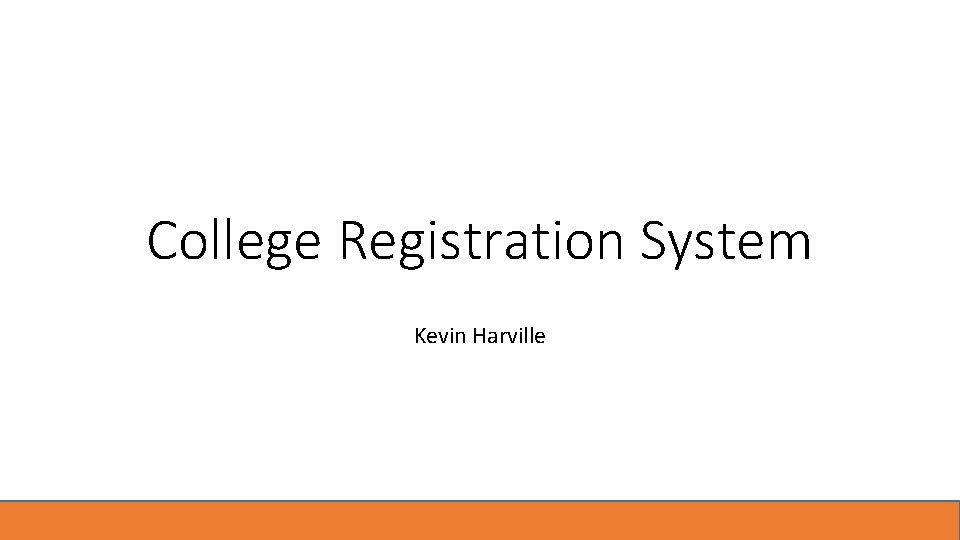
College Registration System Kevin Harville
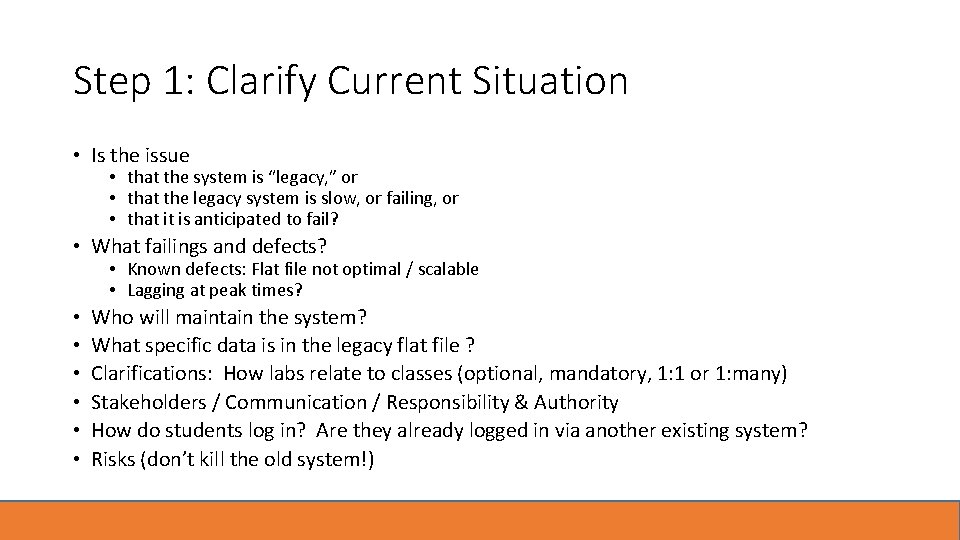
Step 1: Clarify Current Situation • Is the issue • that the system is “legacy, ” or • that the legacy system is slow, or failing, or • that it is anticipated to fail? • What failings and defects? • Known defects: Flat file not optimal / scalable • Lagging at peak times? • • • Who will maintain the system? What specific data is in the legacy flat file ? Clarifications: How labs relate to classes (optional, mandatory, 1: 1 or 1: many) Stakeholders / Communication / Responsibility & Authority How do students log in? Are they already logged in via another existing system? Risks (don’t kill the old system!)
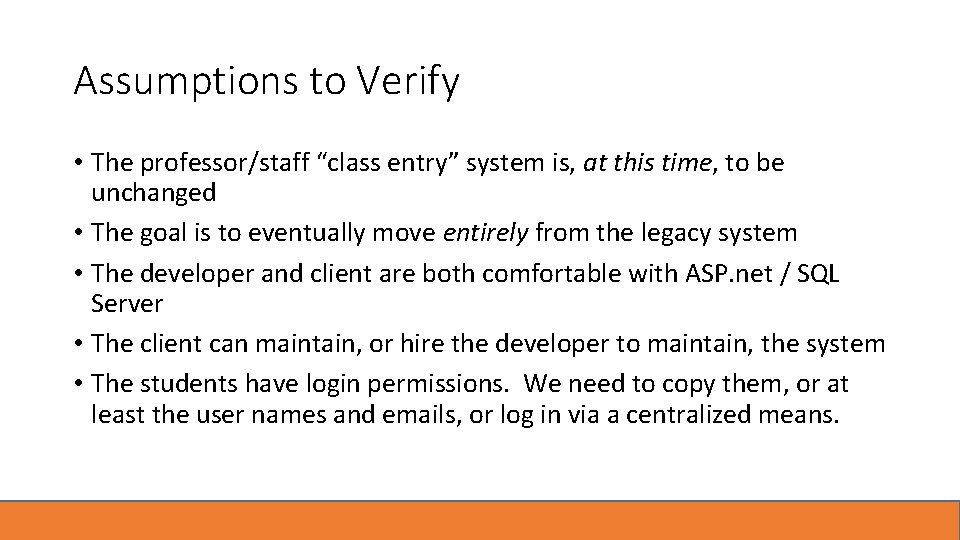
Assumptions to Verify • The professor/staff “class entry” system is, at this time, to be unchanged • The goal is to eventually move entirely from the legacy system • The developer and client are both comfortable with ASP. net / SQL Server • The client can maintain, or hire the developer to maintain, the system • The students have login permissions. We need to copy them, or at least the user names and emails, or log in via a centralized means.
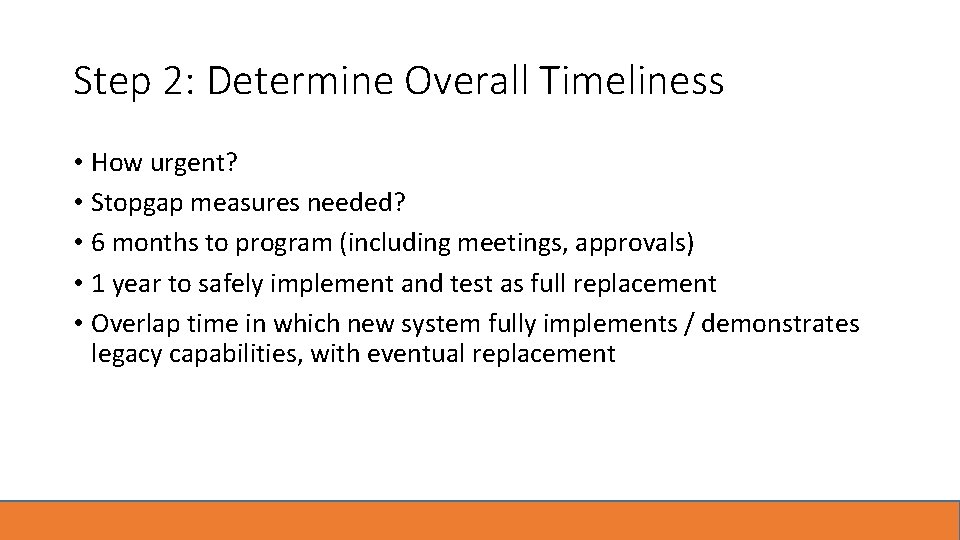
Step 2: Determine Overall Timeliness • How urgent? • Stopgap measures needed? • 6 months to program (including meetings, approvals) • 1 year to safely implement and test as full replacement • Overlap time in which new system fully implements / demonstrates legacy capabilities, with eventual replacement
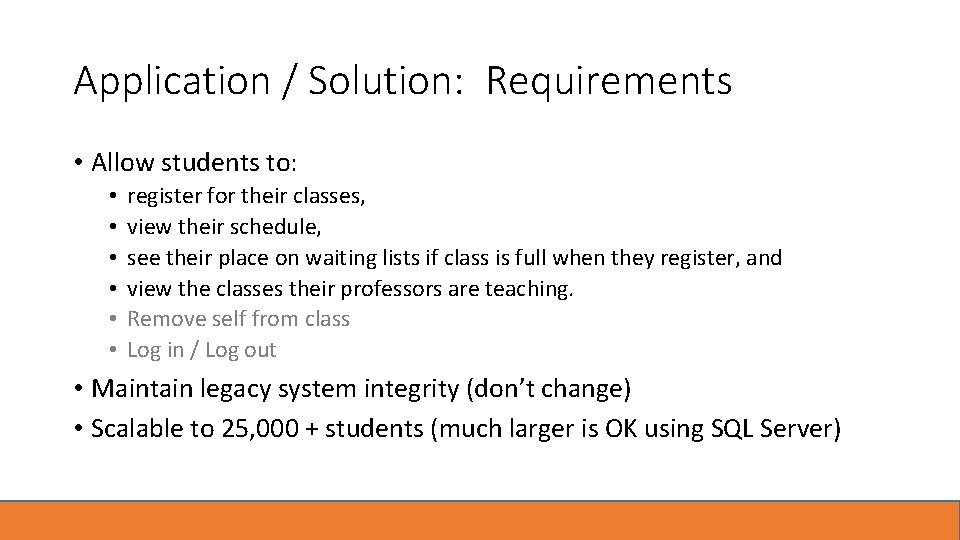
Application / Solution: Requirements • Allow students to: • • • register for their classes, view their schedule, see their place on waiting lists if class is full when they register, and view the classes their professors are teaching. Remove self from class Log in / Log out • Maintain legacy system integrity (don’t change) • Scalable to 25, 000 + students (much larger is OK using SQL Server)
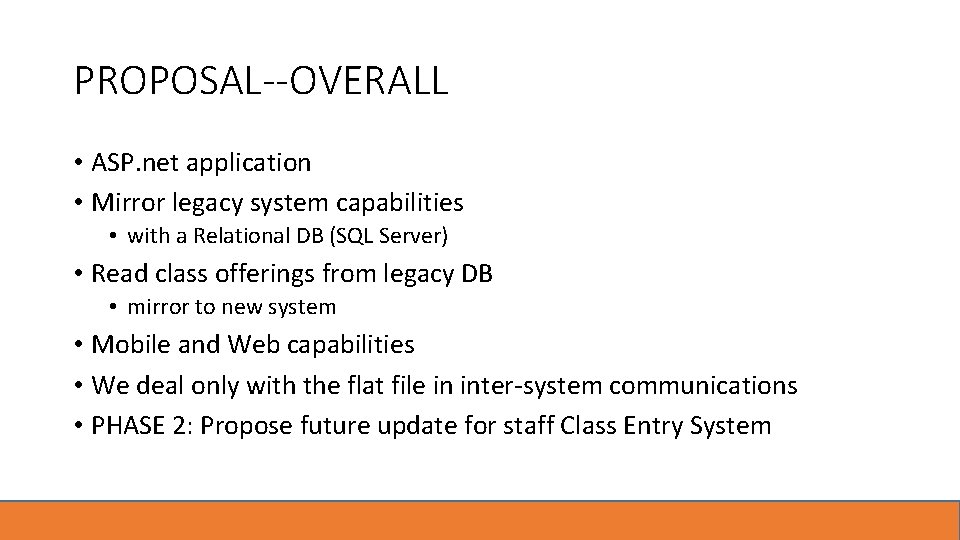
PROPOSAL--OVERALL • ASP. net application • Mirror legacy system capabilities • with a Relational DB (SQL Server) • Read class offerings from legacy DB • mirror to new system • Mobile and Web capabilities • We deal only with the flat file in inter-system communications • PHASE 2: Propose future update for staff Class Entry System
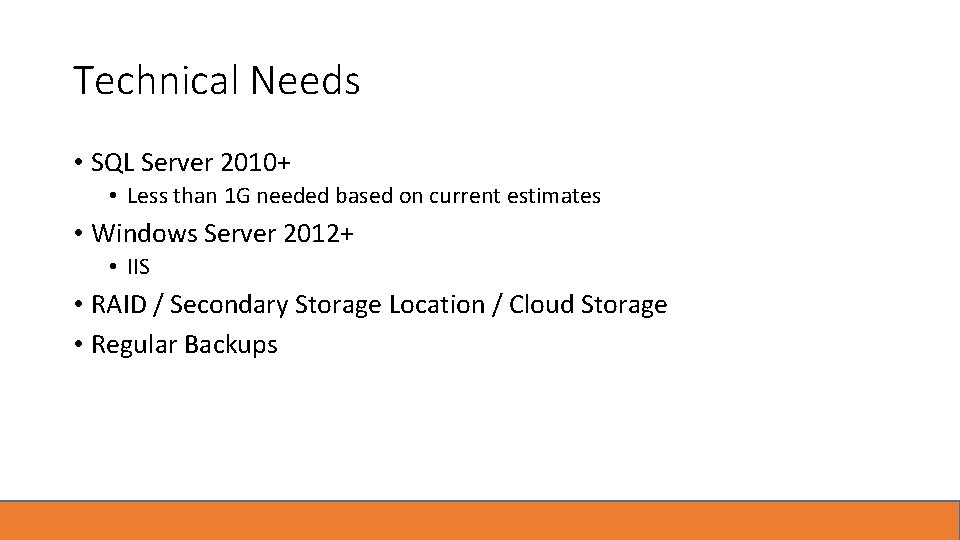
Technical Needs • SQL Server 2010+ • Less than 1 G needed based on current estimates • Windows Server 2012+ • IIS • RAID / Secondary Storage Location / Cloud Storage • Regular Backups
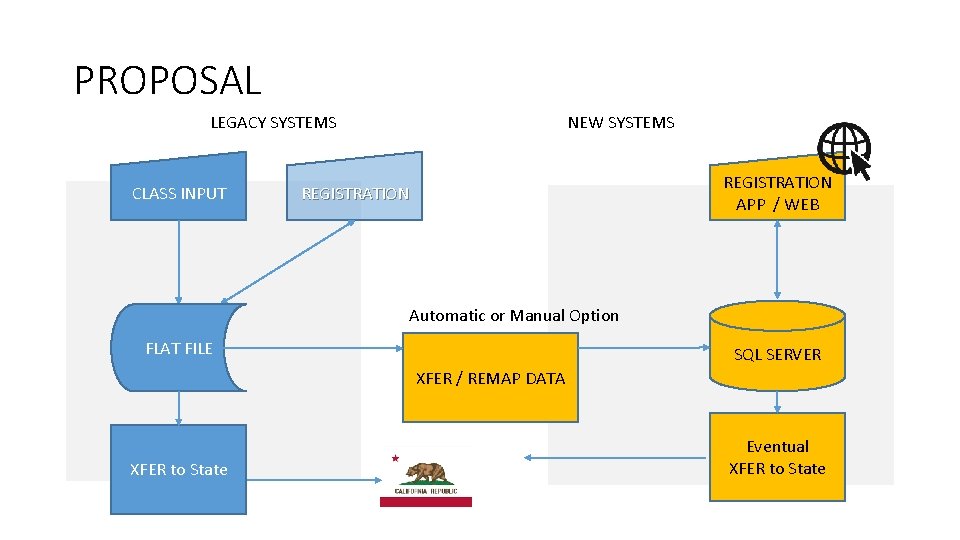
PROPOSAL NEW SYSTEMS LEGACY SYSTEMS CLASS INPUT REGISTRATION APP / WEB REGISTRATION Automatic or Manual Option FLAT FILE SQL SERVER XFER / REMAP DATA XFER to State Eventual XFER to State

Pages • Integrated Login • Search Class / List Majors • Dynamic (like Google search) • Click to add class • Show Class List by Major • Click to add class • View Student Schedule • Click to Remove • View Class Details • Click to add • View Professor Schedule • Admin overrides
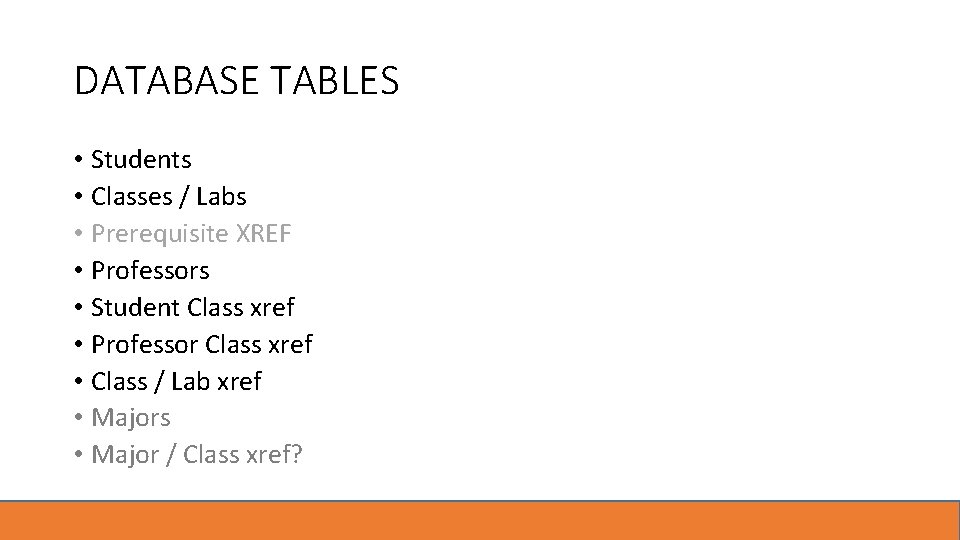
DATABASE TABLES • Students • Classes / Labs • Prerequisite XREF • Professors • Student Class xref • Professor Class xref • Class / Lab xref • Majors • Major / Class xref?
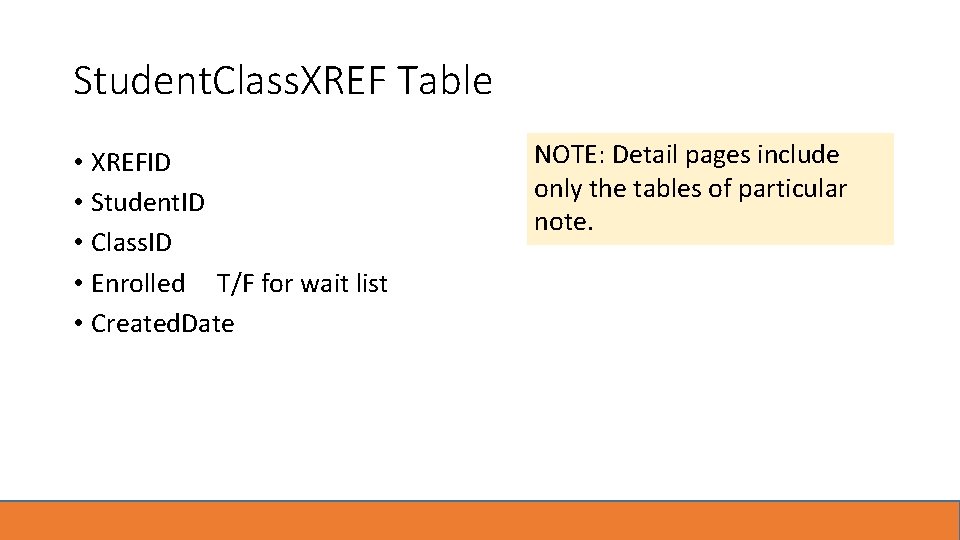
Student. Class. XREF Table • XREFID • Student. ID • Class. ID • Enrolled T/F for wait list • Created. Date NOTE: Detail pages include only the tables of particular note.
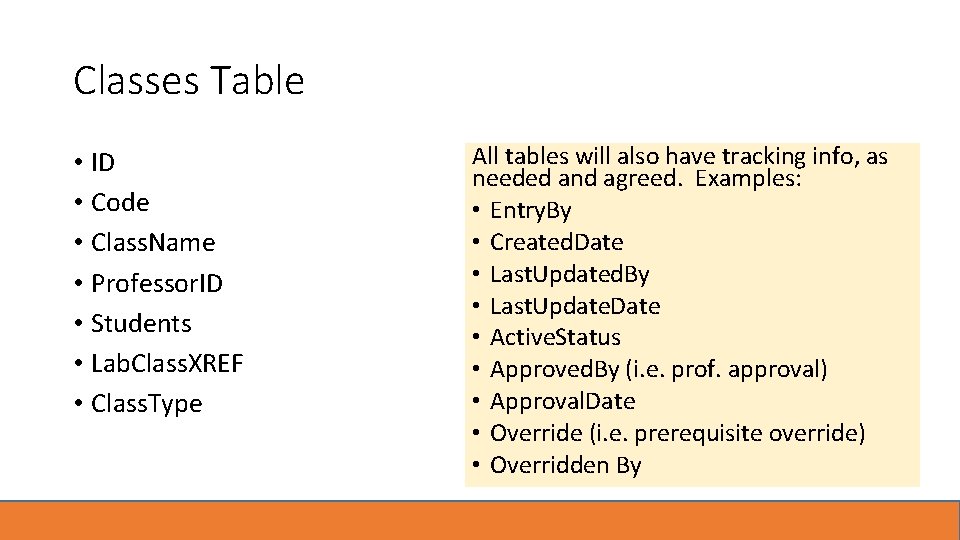
Classes Table • ID • Code • Class. Name • Professor. ID • Students • Lab. Class. XREF • Class. Type All tables will also have tracking info, as needed and agreed. Examples: • Entry. By • Created. Date • Last. Updated. By • Last. Update. Date • Active. Status • Approved. By (i. e. prof. approval) • Approval. Date • Override (i. e. prerequisite override) • Overridden By
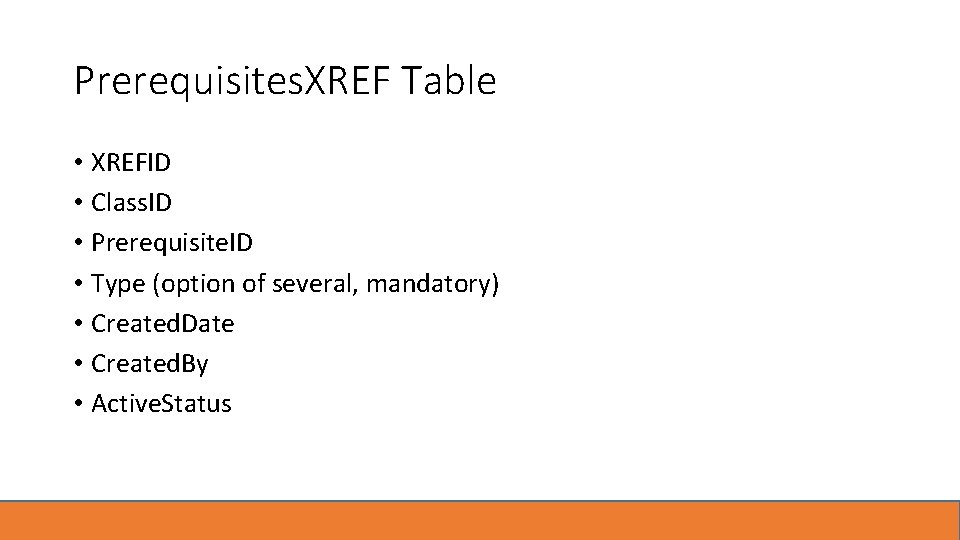
Prerequisites. XREF Table • XREFID • Class. ID • Prerequisite. ID • Type (option of several, mandatory) • Created. Date • Created. By • Active. Status
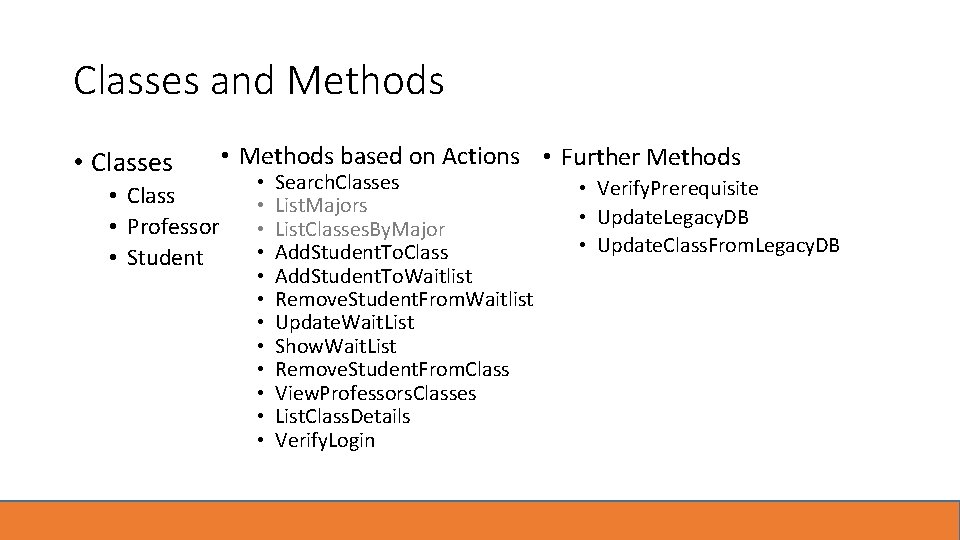
Classes and Methods • Classes • Class • Professor • Student • Methods based on Actions • Further Methods • • • Search. Classes List. Majors List. Classes. By. Major Add. Student. To. Class Add. Student. To. Waitlist Remove. Student. From. Waitlist Update. Wait. List Show. Wait. List Remove. Student. From. Class View. Professors. Classes List. Class. Details Verify. Login • Verify. Prerequisite • Update. Legacy. DB • Update. Class. From. Legacy. DB
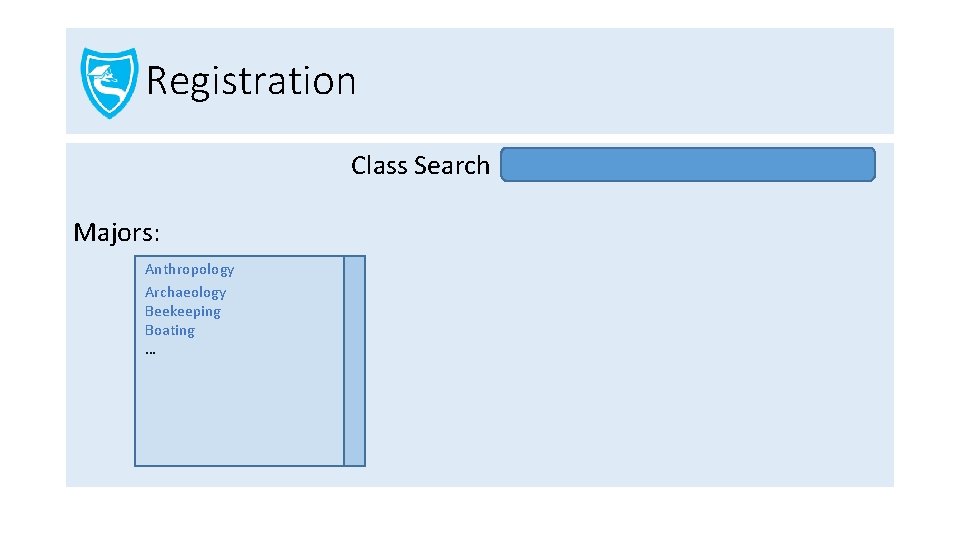
Registration Class Search Majors: Anthropology Archaeology Beekeeping Boating …
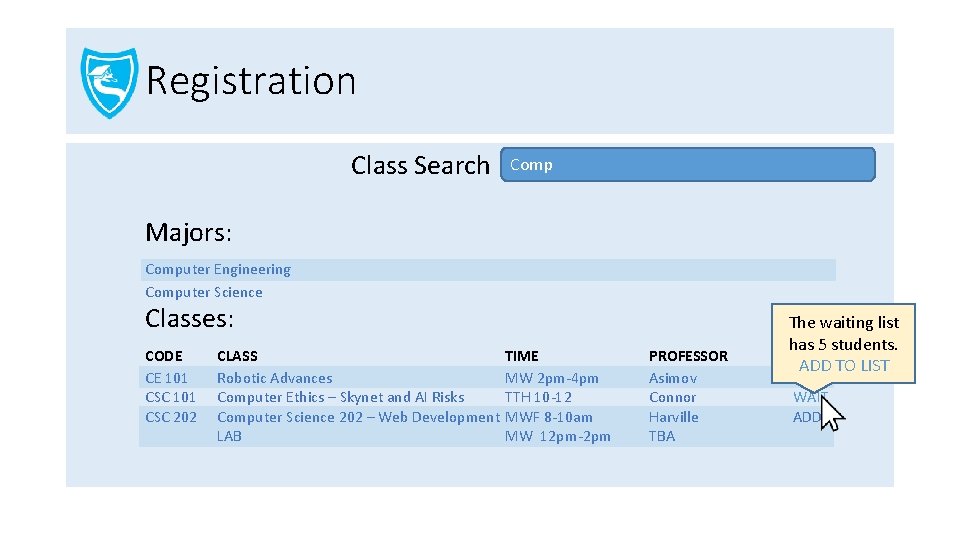
Registration Class Search Comp Majors: Computer Engineering Computer Science Classes: CODE CE 101 CSC 202 CLASS Robotic Advances Computer Ethics – Skynet and AI Risks Computer Science 202 – Web Development LAB TIME MW 2 pm-4 pm TTH 10 -12 MWF 8 -10 am MW 12 pm-2 pm PROFESSOR Asimov Connor Harville TBA The waiting list has 5 students. ADD TO LIST ADD WAIT ADD
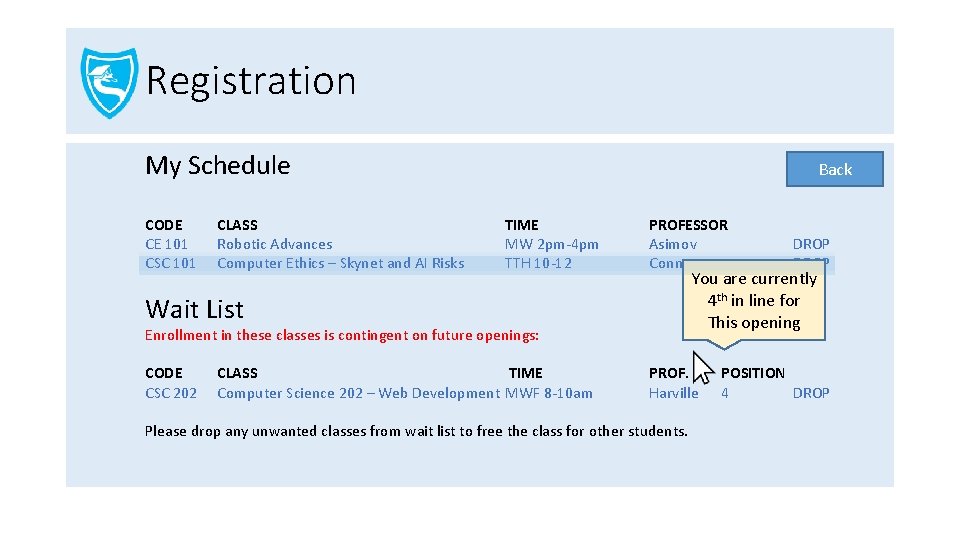
Registration My Schedule CODE CE 101 CSC 101 CLASS Robotic Advances Computer Ethics – Skynet and AI Risks Back TIME MW 2 pm-4 pm TTH 10 -12 PROFESSOR Asimov Connor You are currently 4 th in line for This opening Wait List Enrollment in these classes is contingent on future openings: CODE CSC 202 CLASS TIME Computer Science 202 – Web Development MWF 8 -10 am DROP PROF. Harville Please drop any unwanted classes from wait list to free the class for other students. POSITION 4 DROP
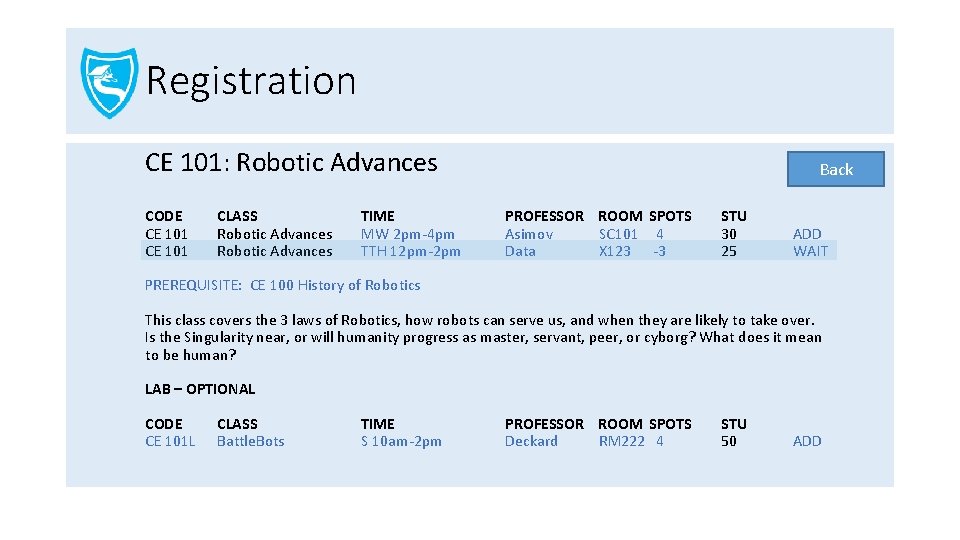
Registration CE 101: Robotic Advances CODE CE 101 CLASS Robotic Advances TIME MW 2 pm-4 pm TTH 12 pm-2 pm Back PROFESSOR ROOM SPOTS Asimov SC 101 4 Data X 123 -3 STU 30 25 ADD WAIT PREREQUISITE: CE 100 History of Robotics This class covers the 3 laws of Robotics, how robots can serve us, and when they are likely to take over. Is the Singularity near, or will humanity progress as master, servant, peer, or cyborg? What does it mean to be human? LAB – OPTIONAL CODE CE 101 L CLASS Battle. Bots TIME S 10 am-2 pm PROFESSOR ROOM SPOTS Deckard RM 222 4 STU 50 ADD
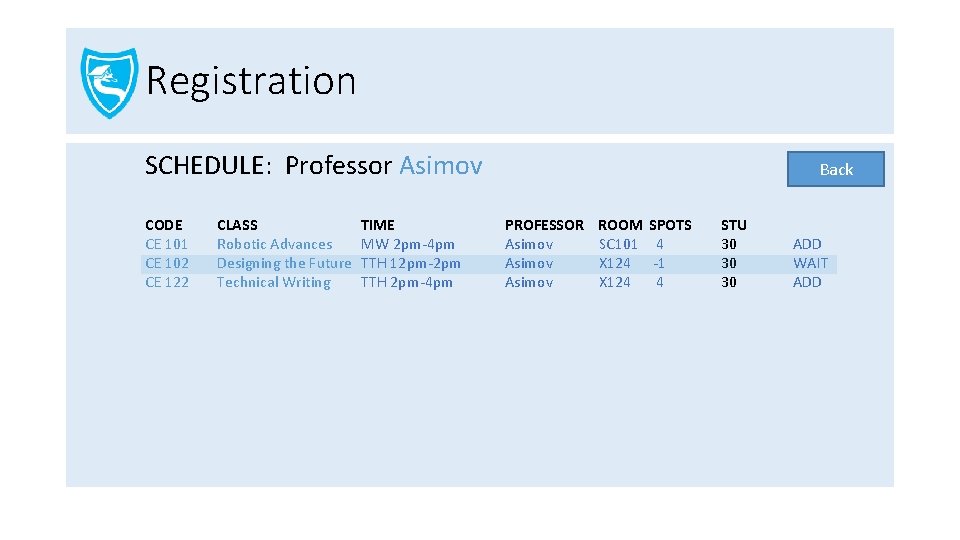
Registration SCHEDULE: Professor Asimov CODE CE 101 CE 102 CE 122 CLASS Robotic Advances Designing the Future Technical Writing TIME MW 2 pm-4 pm TTH 12 pm-2 pm TTH 2 pm-4 pm Back PROFESSOR Asimov ROOM SC 101 X 124 SPOTS 4 -1 4 STU 30 30 30 ADD WAIT ADD
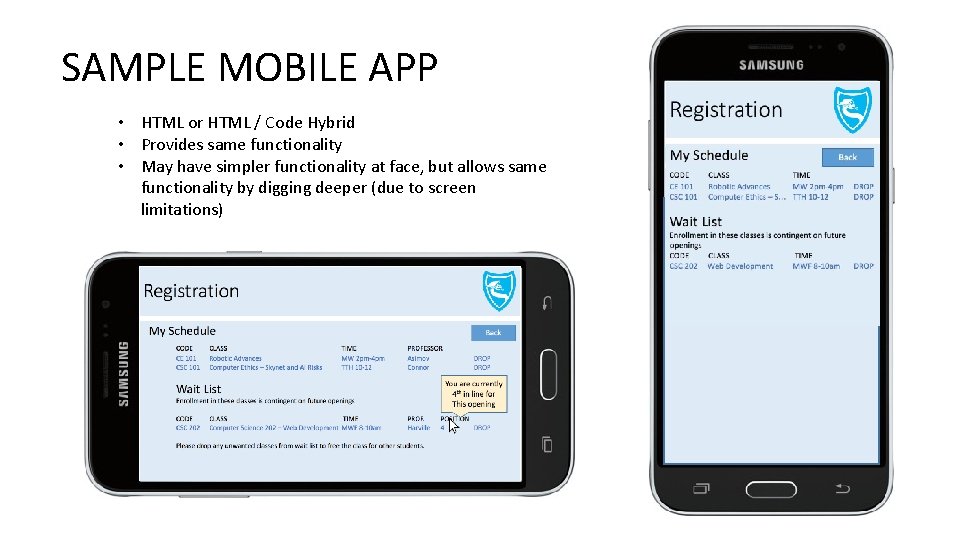
SAMPLE MOBILE APP • HTML or HTML / Code Hybrid • Provides same functionality • May have simpler functionality at face, but allows same functionality by digging deeper (due to screen limitations)
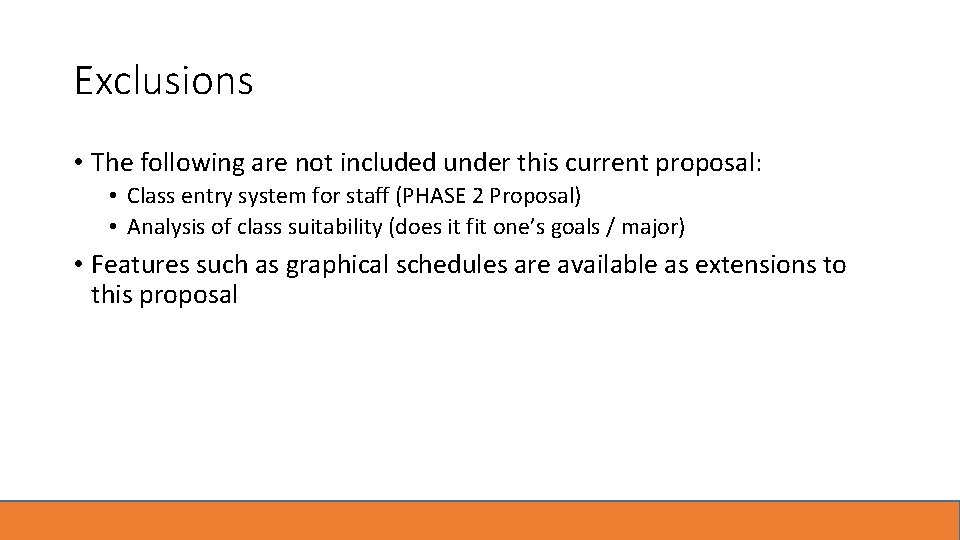
Exclusions • The following are not included under this current proposal: • Class entry system for staff (PHASE 2 Proposal) • Analysis of class suitability (does it fit one’s goals / major) • Features such as graphical schedules are available as extensions to this proposal
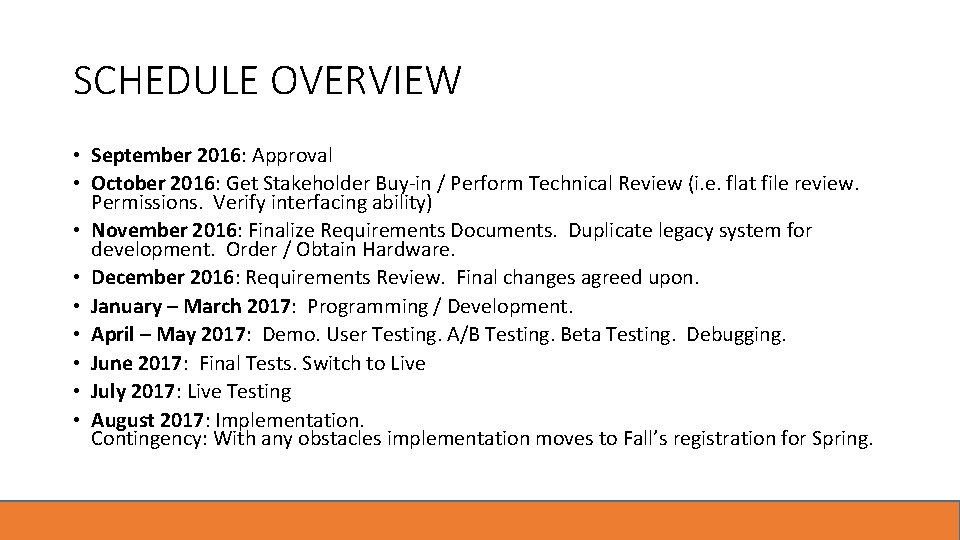
SCHEDULE OVERVIEW • September 2016: Approval • October 2016: Get Stakeholder Buy-in / Perform Technical Review (i. e. flat file review. Permissions. Verify interfacing ability) • November 2016: Finalize Requirements Documents. Duplicate legacy system for development. Order / Obtain Hardware. • December 2016: Requirements Review. Final changes agreed upon. • January – March 2017: Programming / Development. • April – May 2017: Demo. User Testing. A/B Testing. Beta Testing. Debugging. • June 2017: Final Tests. Switch to Live • July 2017: Live Testing • August 2017: Implementation. Contingency: With any obstacles implementation moves to Fall’s registration for Spring.
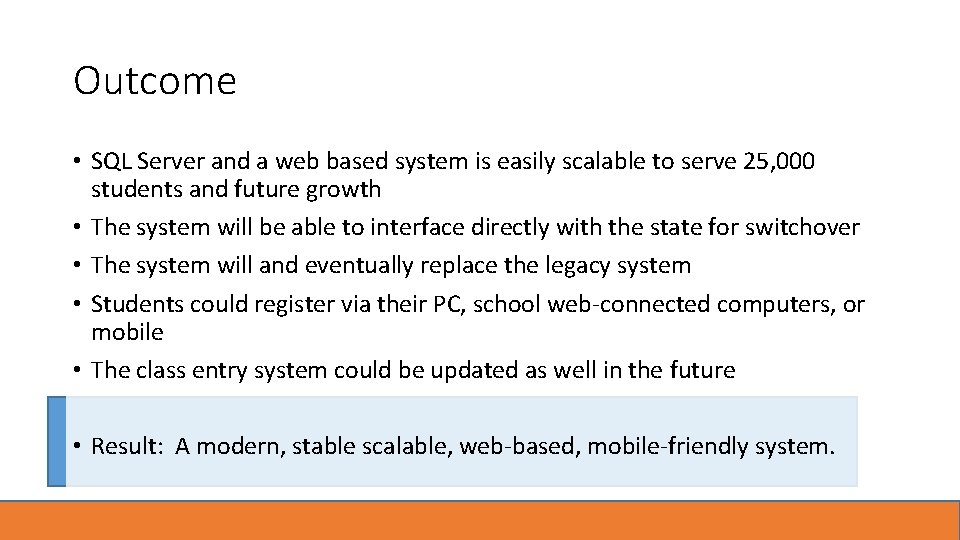
Outcome • SQL Server and a web based system is easily scalable to serve 25, 000 students and future growth • The system will be able to interface directly with the state for switchover • The system will and eventually replace the legacy system • Students could register via their PC, school web-connected computers, or mobile • The class entry system could be updated as well in the future • Result: A modern, stable scalable, web-based, mobile-friendly system.
 Kevin harville
Kevin harville Kevin harville
Kevin harville Step 1 step 2 step 3 step 4
Step 1 step 2 step 3 step 4 Chapter 15 musculoskeletal system
Chapter 15 musculoskeletal system Claim cite clarify
Claim cite clarify Commas to clarify meaning examples
Commas to clarify meaning examples Monitor and clarify
Monitor and clarify Which type of plan shows the layout of the hvac system?
Which type of plan shows the layout of the hvac system? Claim cite clarify
Claim cite clarify A grid divides an area into small parts called
A grid divides an area into small parts called What are the six active reading strategies
What are the six active reading strategies Hunger games setting quotes
Hunger games setting quotes Ipassthebaton
Ipassthebaton Midland college tsi testing
Midland college tsi testing Santa ana college registration
Santa ana college registration Jjc registration
Jjc registration Southeast community college registration
Southeast community college registration Mission college registration
Mission college registration Lahc verify my fafsa
Lahc verify my fafsa Buccal pit molar
Buccal pit molar Creating a dinosaur sculpture step by step
Creating a dinosaur sculpture step by step Informative essay steps
Informative essay steps How to write an argumentative essay step by step
How to write an argumentative essay step by step Step up step back
Step up step back