Chapter 13 Shhh Its a Secret Introductions to
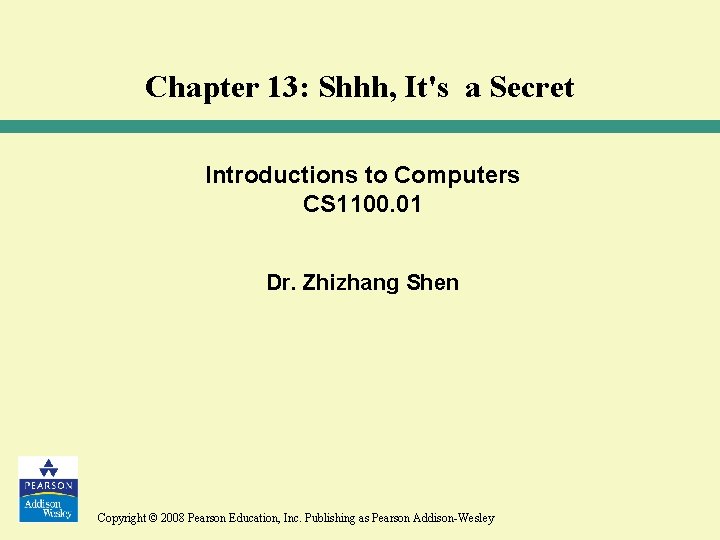
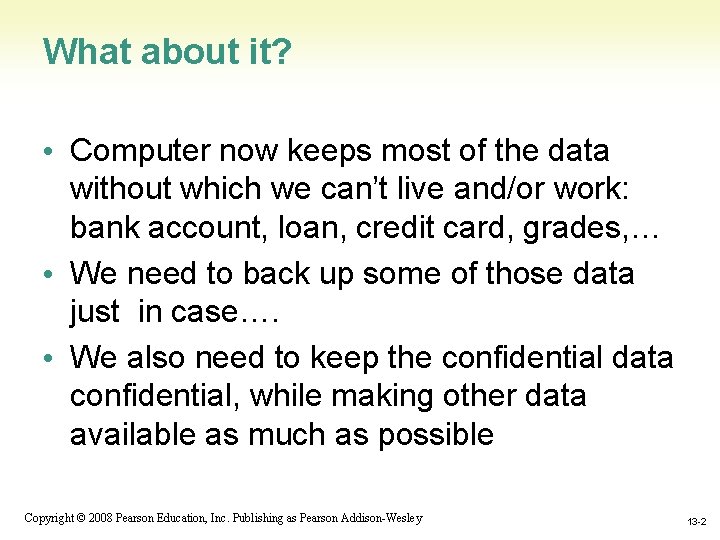
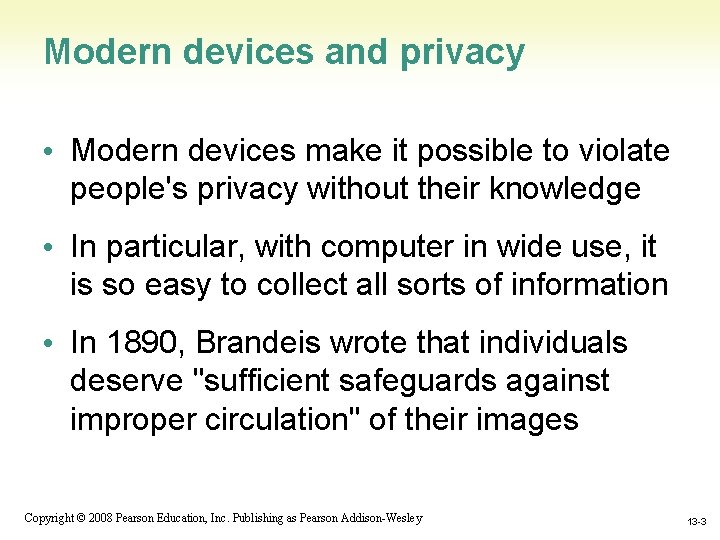
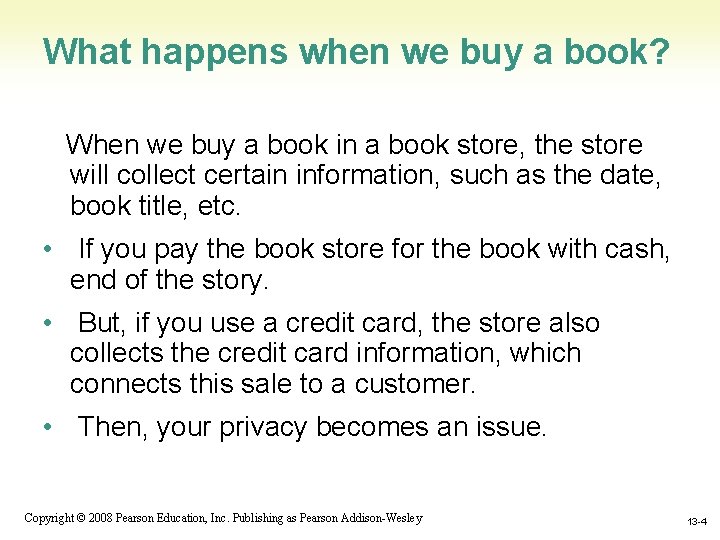
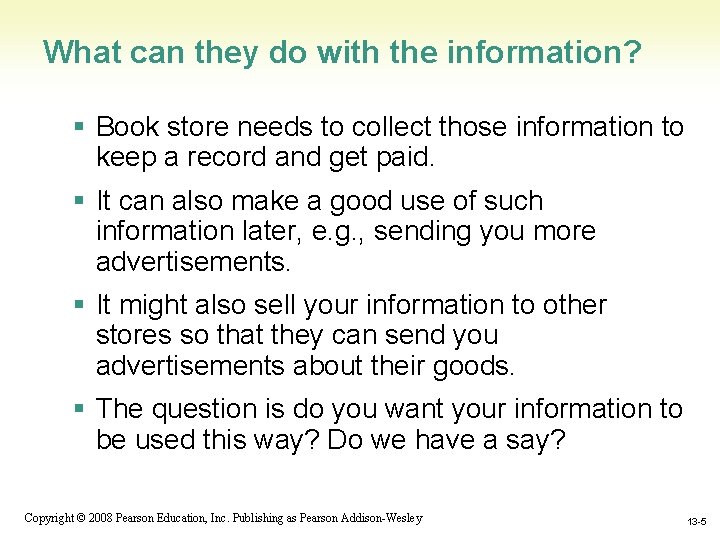
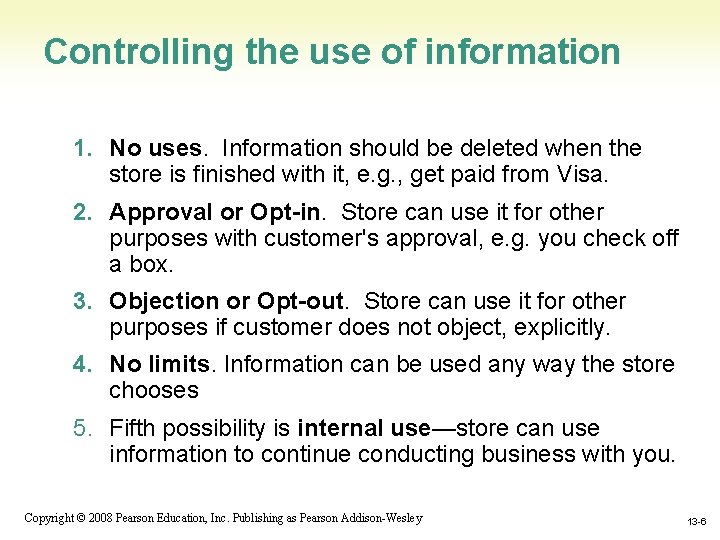
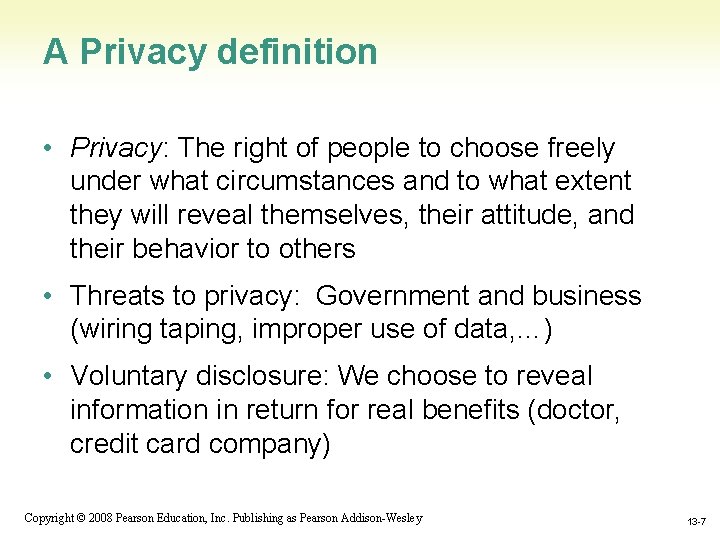
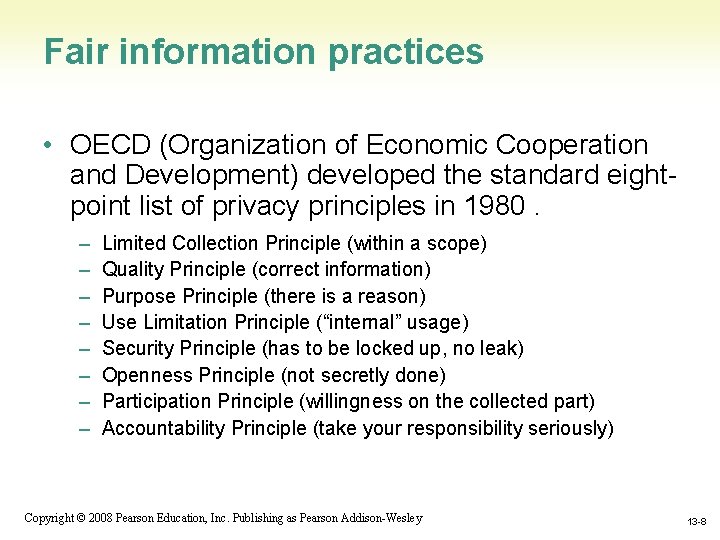
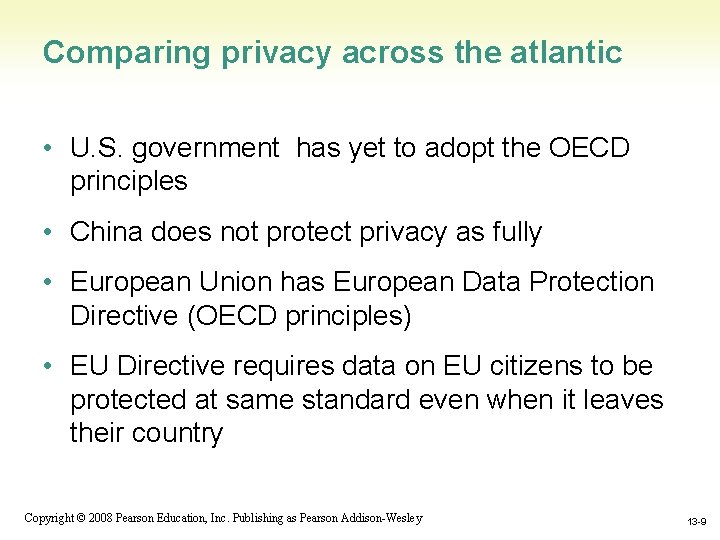
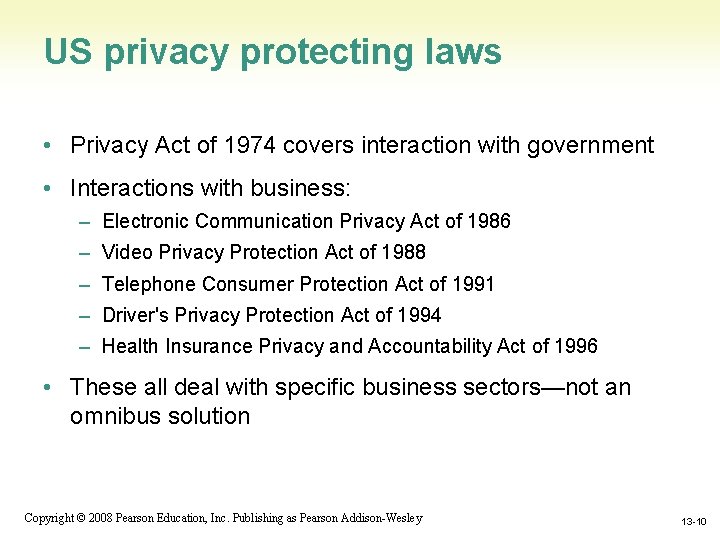
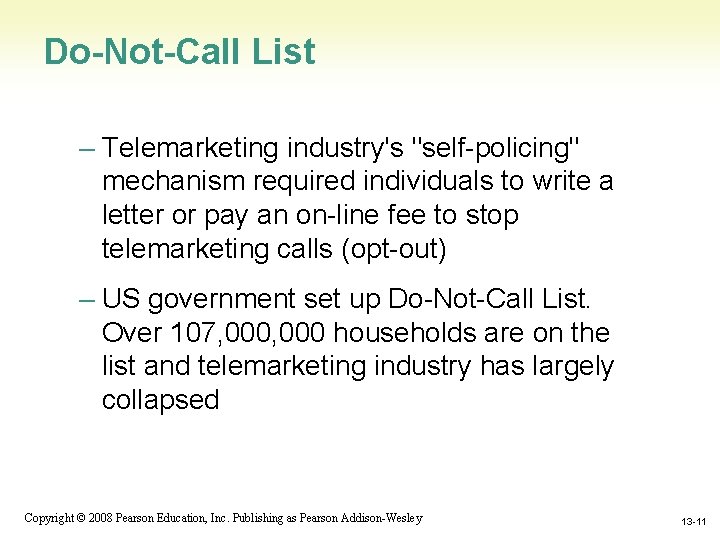
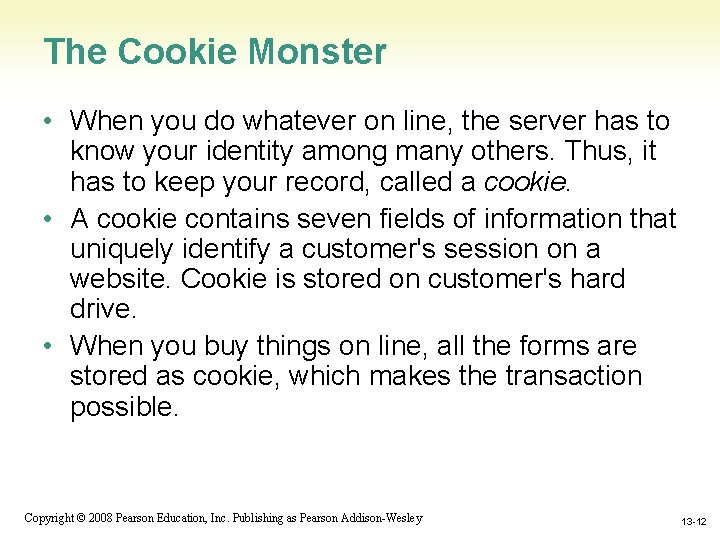
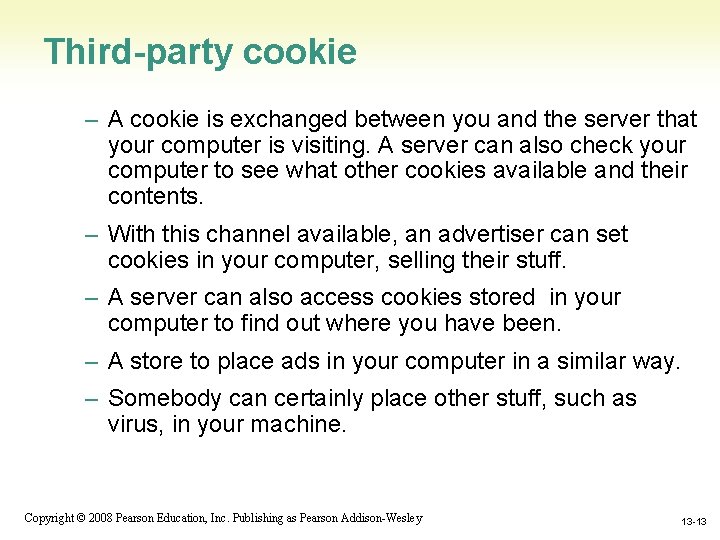
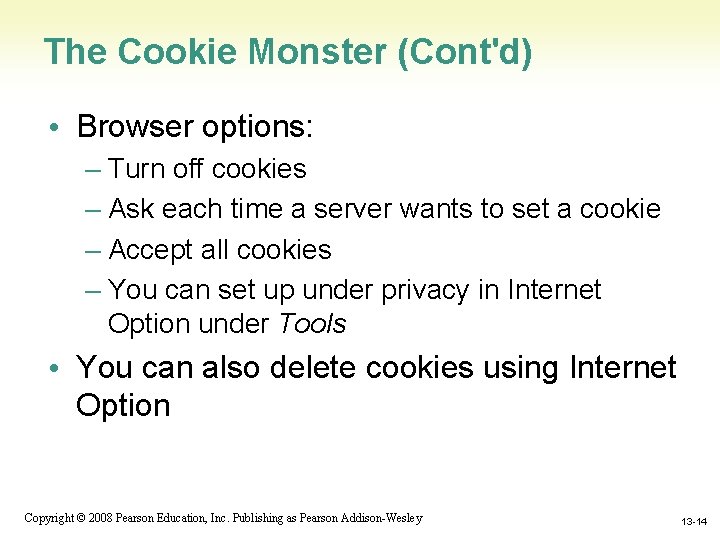
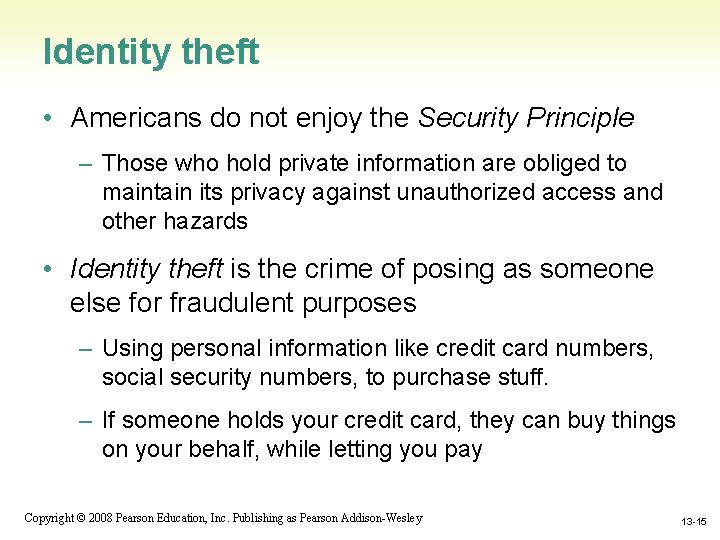
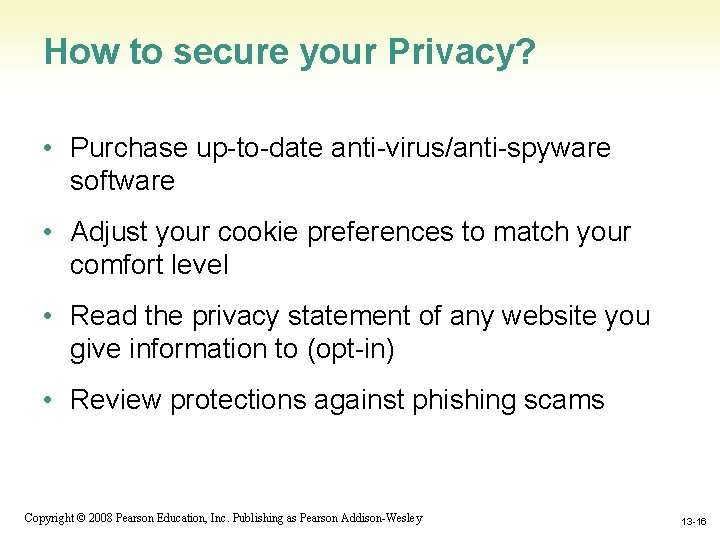
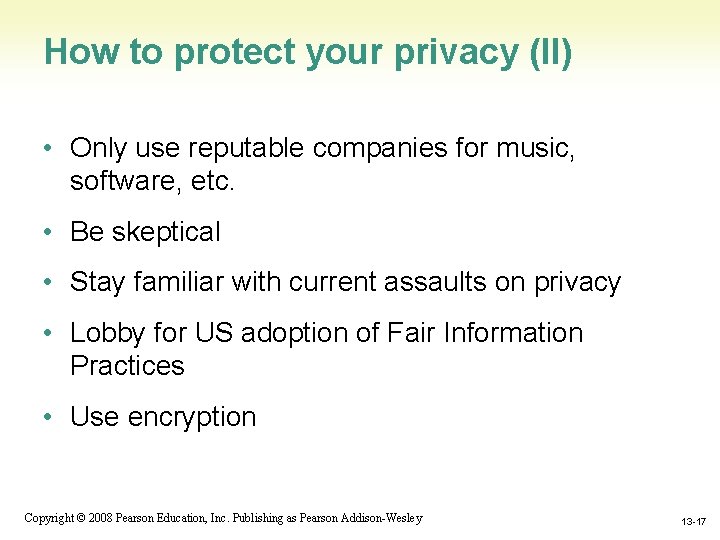
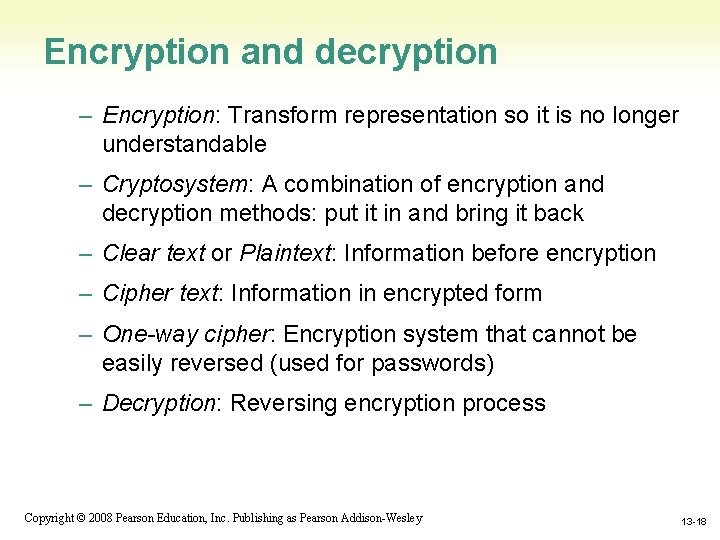
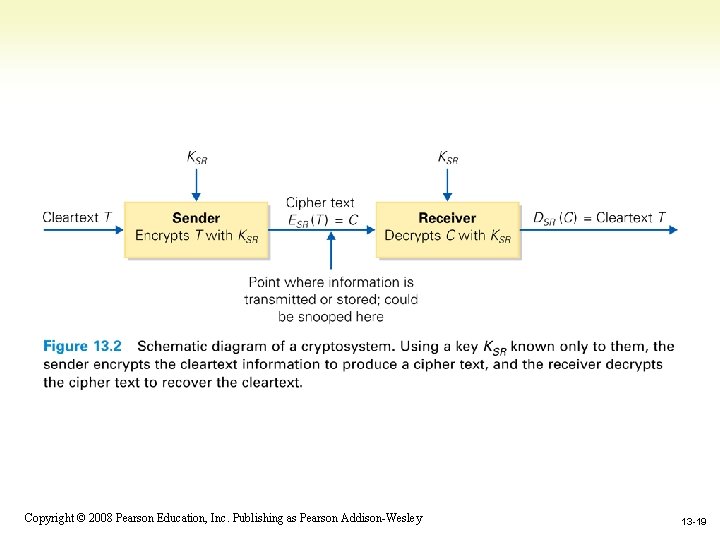
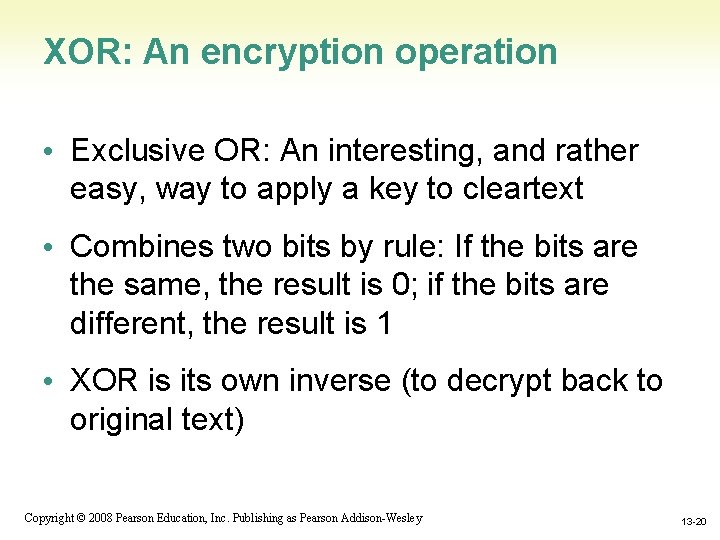
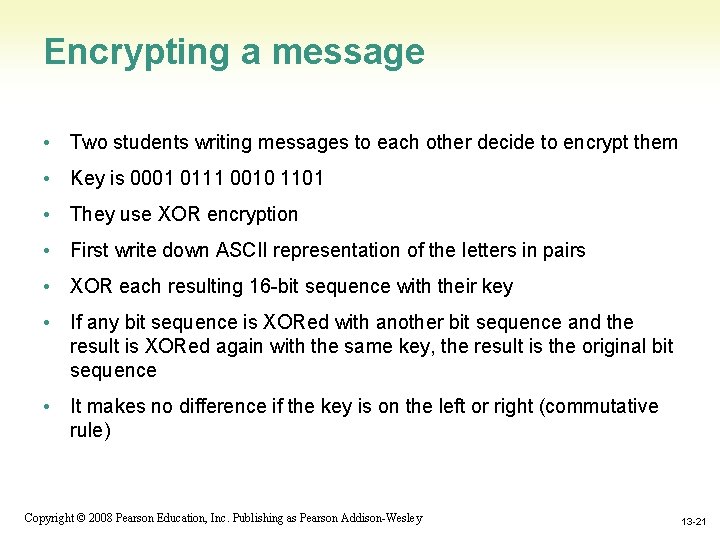
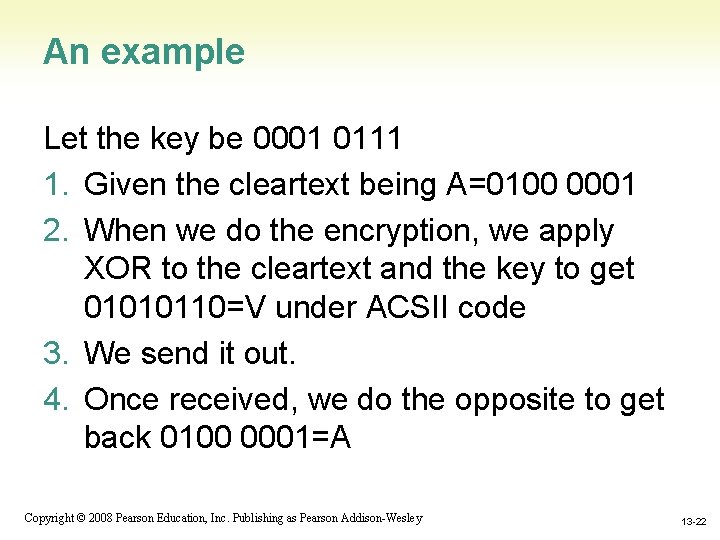
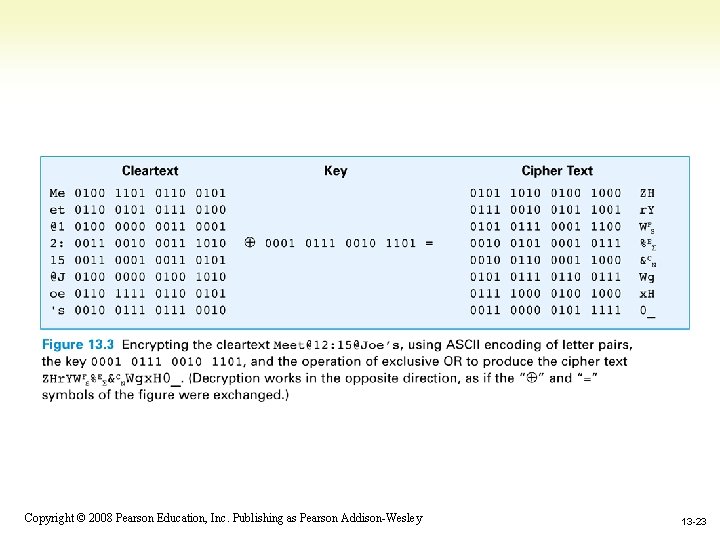
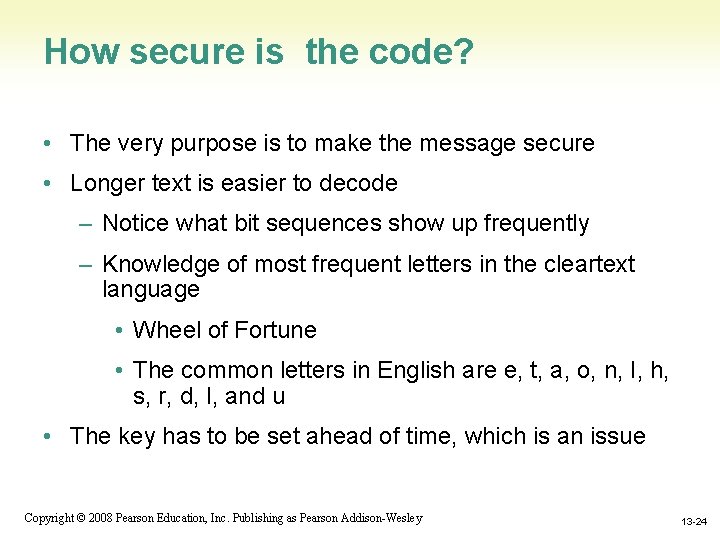
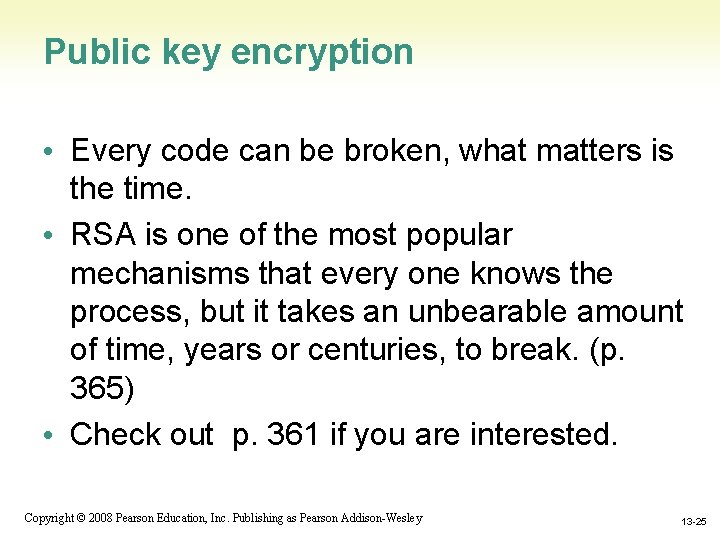
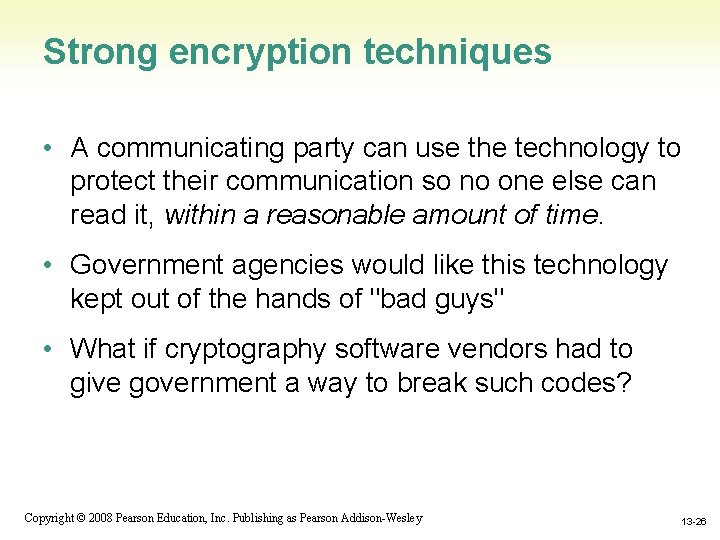
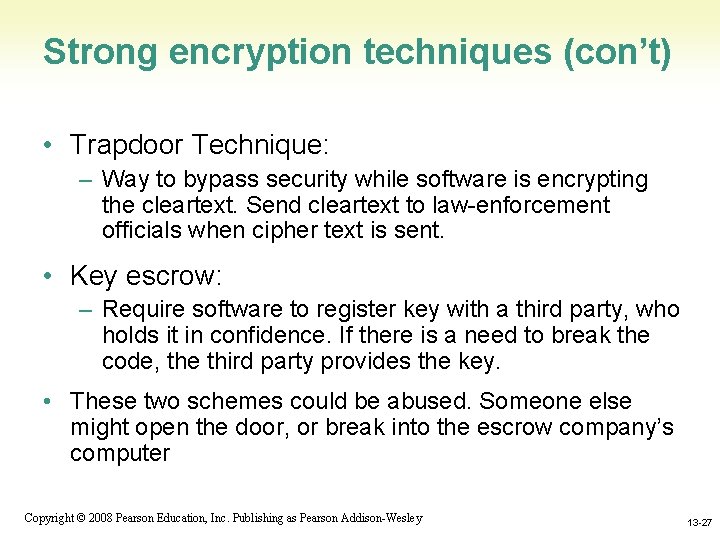
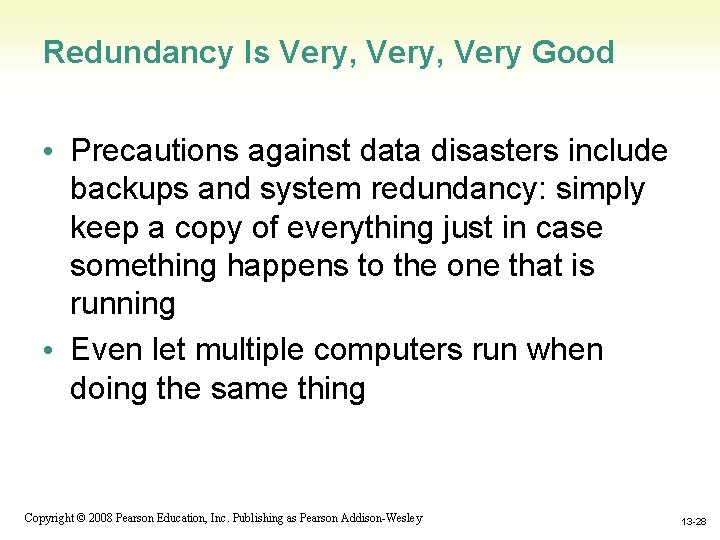
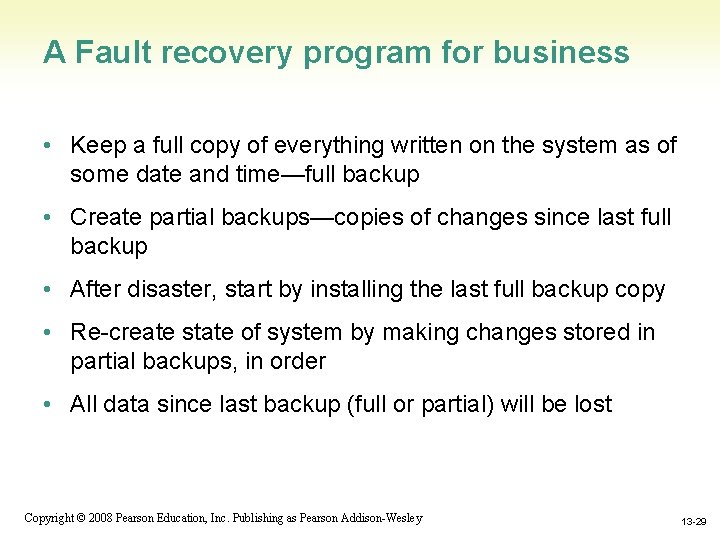
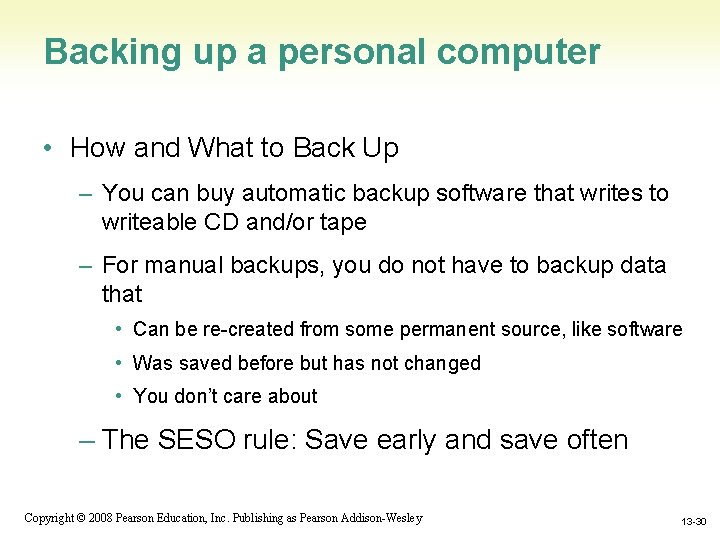
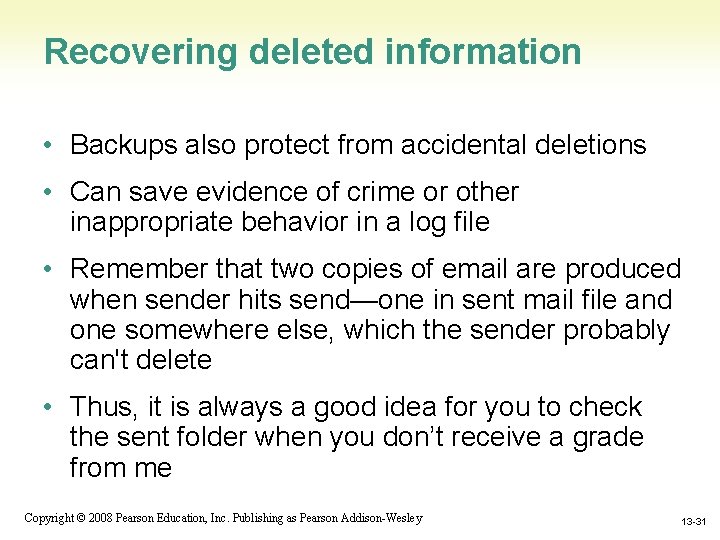
- Slides: 31
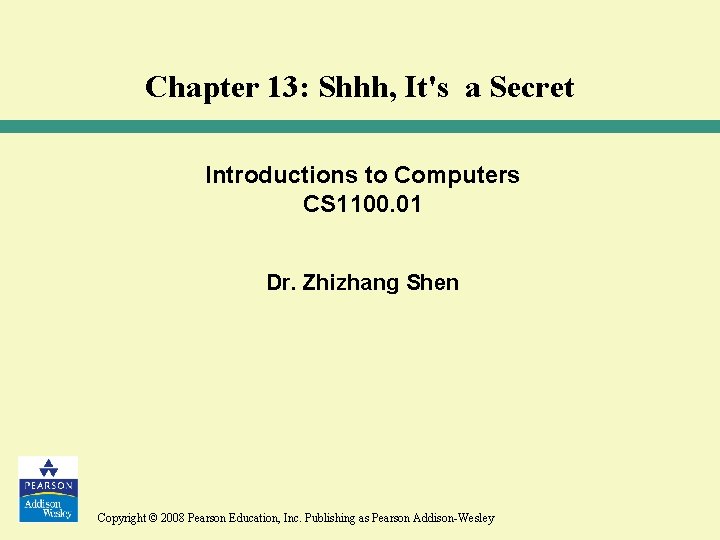
Chapter 13: Shhh, It's a Secret Introductions to Computers CS 1100. 01 Dr. Zhizhang Shen Copyright © 2008 Pearson Education, Inc. Publishing as Pearson Addison-Wesley
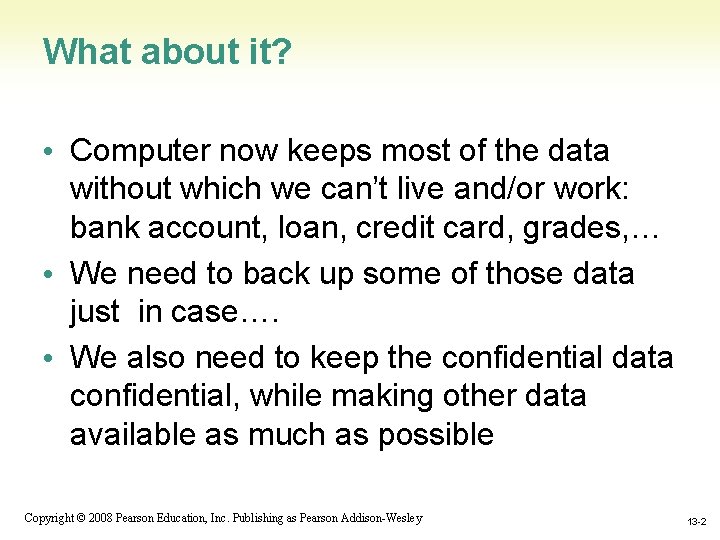
What about it? • Computer now keeps most of the data without which we can’t live and/or work: bank account, loan, credit card, grades, … • We need to back up some of those data just in case…. • We also need to keep the confidential data confidential, while making other data available as much as possible 1 -2 Copyright © 2008 Pearson Education, Inc. Publishing as Pearson Addison-Wesley 13 -2
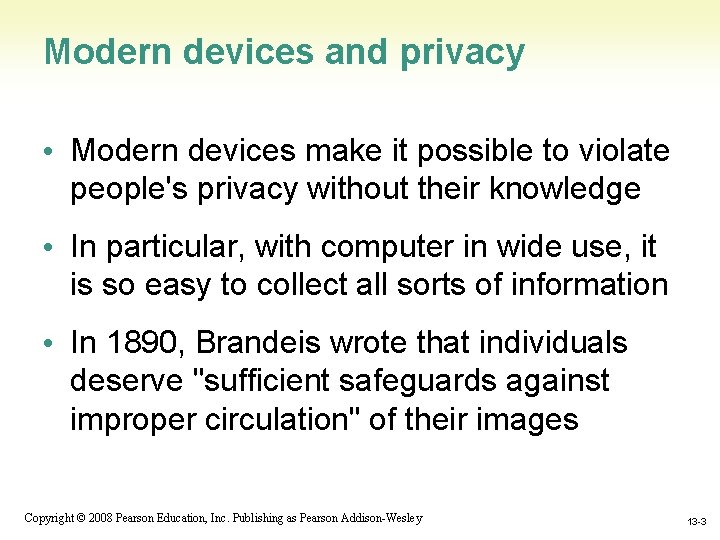
Modern devices and privacy • Modern devices make it possible to violate people's privacy without their knowledge • In particular, with computer in wide use, it is so easy to collect all sorts of information • In 1890, Brandeis wrote that individuals deserve "sufficient safeguards against improper circulation" of their images 1 -3 Copyright © 2008 Pearson Education, Inc. Publishing as Pearson Addison-Wesley 13 -3
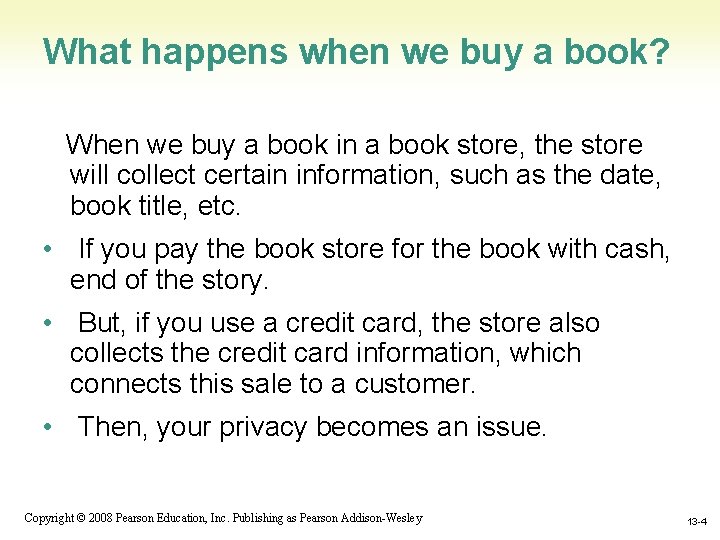
What happens when we buy a book? When we buy a book in a book store, the store will collect certain information, such as the date, book title, etc. • If you pay the book store for the book with cash, end of the story. • But, if you use a credit card, the store also collects the credit card information, which connects this sale to a customer. • Then, your privacy becomes an issue. 1 -4 Copyright © 2008 Pearson Education, Inc. Publishing as Pearson Addison-Wesley 13 -4
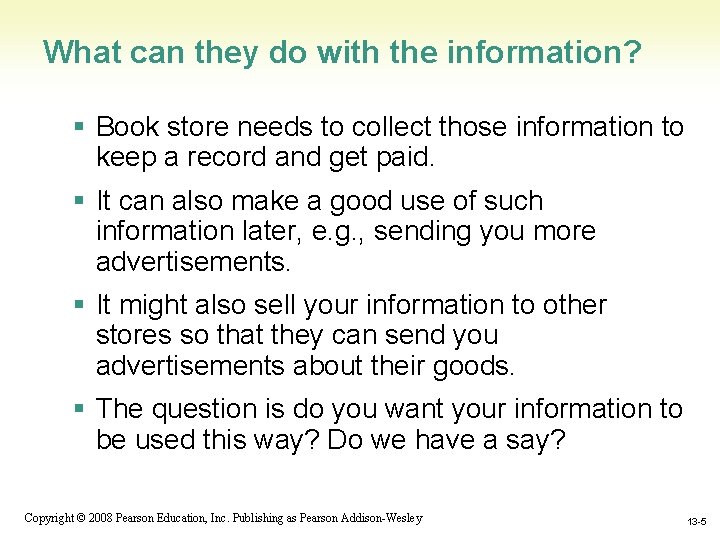
What can they do with the information? § Book store needs to collect those information to keep a record and get paid. § It can also make a good use of such information later, e. g. , sending you more advertisements. § It might also sell your information to other stores so that they can send you advertisements about their goods. § The question is do you want your information to be used this way? Do we have a say? 1 -5 Copyright © 2008 Pearson Education, Inc. Publishing as Pearson Addison-Wesley 13 -5
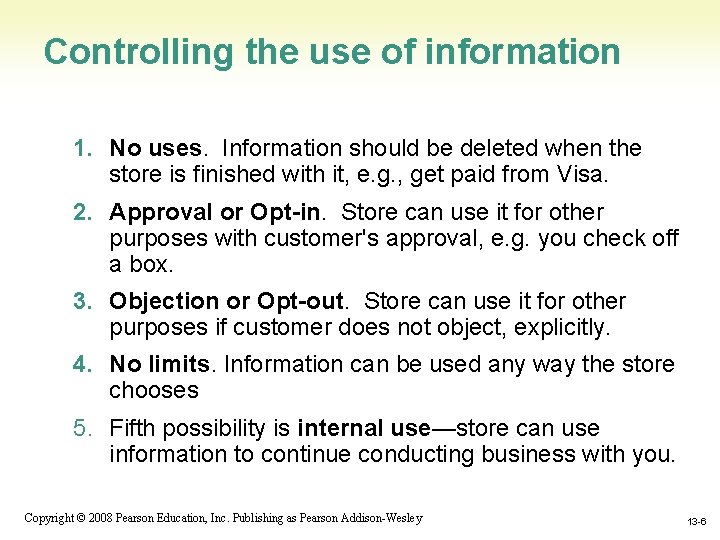
Controlling the use of information 1. No uses. Information should be deleted when the store is finished with it, e. g. , get paid from Visa. 2. Approval or Opt-in. Store can use it for other purposes with customer's approval, e. g. you check off a box. 3. Objection or Opt-out. Store can use it for other purposes if customer does not object, explicitly. 4. No limits. Information can be used any way the store chooses 5. Fifth possibility is internal use—store can use information to continue conducting business with you. 1 -6 Copyright © 2008 Pearson Education, Inc. Publishing as Pearson Addison-Wesley 13 -6
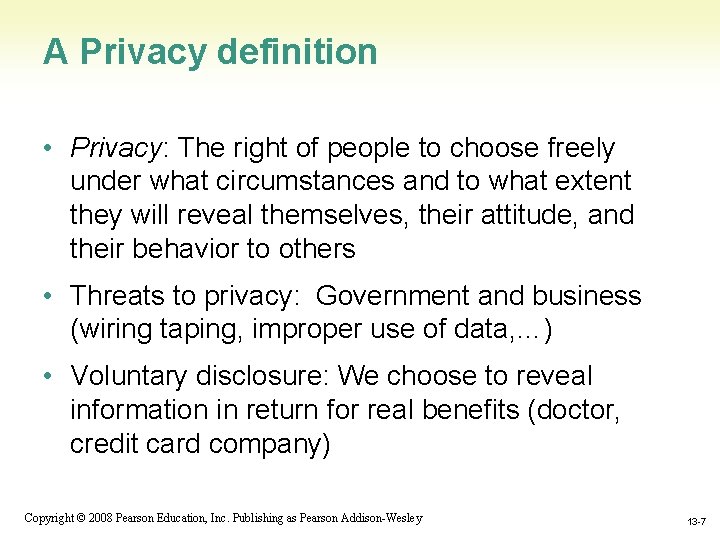
A Privacy definition • Privacy: The right of people to choose freely under what circumstances and to what extent they will reveal themselves, their attitude, and their behavior to others • Threats to privacy: Government and business (wiring taping, improper use of data, …) • Voluntary disclosure: We choose to reveal information in return for real benefits (doctor, credit card company) 1 -7 Copyright © 2008 Pearson Education, Inc. Publishing as Pearson Addison-Wesley 13 -7
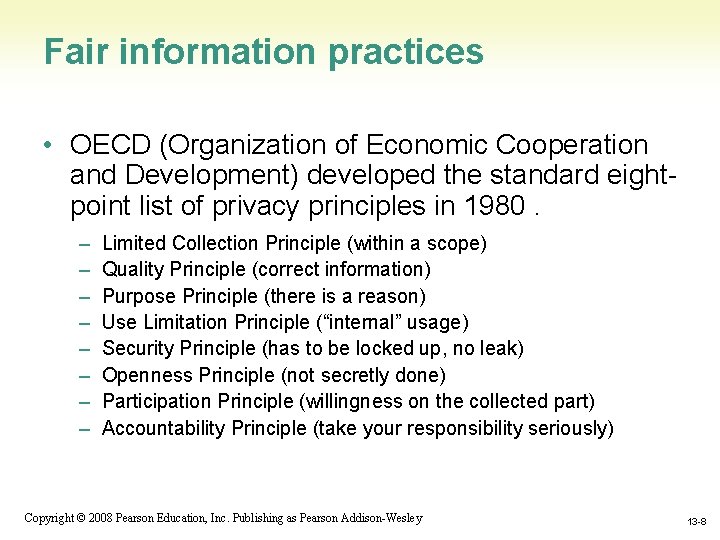
Fair information practices • OECD (Organization of Economic Cooperation and Development) developed the standard eightpoint list of privacy principles in 1980. – – – – Limited Collection Principle (within a scope) Quality Principle (correct information) Purpose Principle (there is a reason) Use Limitation Principle (“internal” usage) Security Principle (has to be locked up, no leak) Openness Principle (not secretly done) Participation Principle (willingness on the collected part) Accountability Principle (take your responsibility seriously) 1 -8 Copyright © 2008 Pearson Education, Inc. Publishing as Pearson Addison-Wesley 13 -8
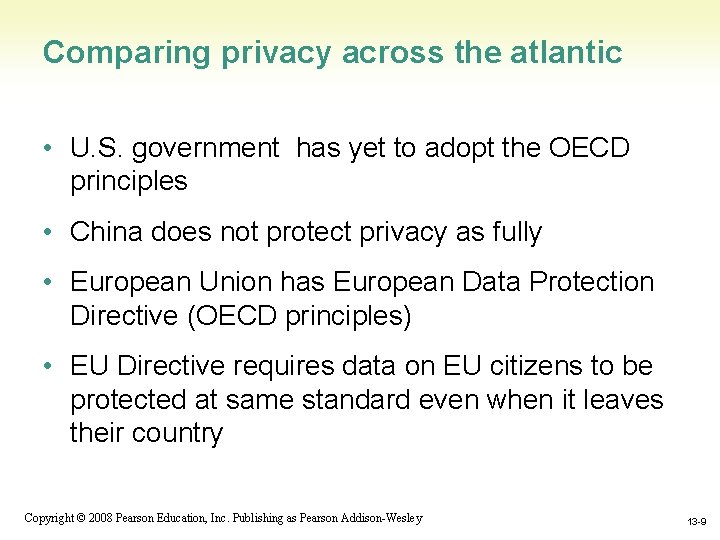
Comparing privacy across the atlantic • U. S. government has yet to adopt the OECD principles • China does not protect privacy as fully • European Union has European Data Protection Directive (OECD principles) • EU Directive requires data on EU citizens to be protected at same standard even when it leaves their country 1 -9 Copyright © 2008 Pearson Education, Inc. Publishing as Pearson Addison-Wesley 13 -9
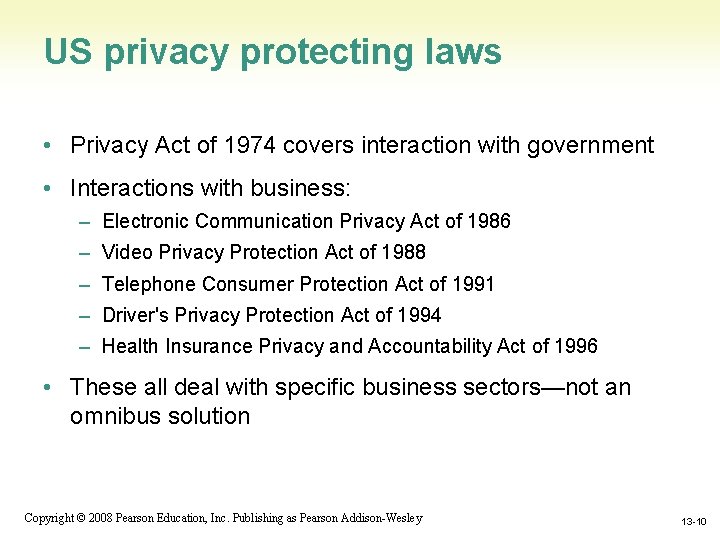
US privacy protecting laws • Privacy Act of 1974 covers interaction with government • Interactions with business: – Electronic Communication Privacy Act of 1986 – Video Privacy Protection Act of 1988 – Telephone Consumer Protection Act of 1991 – Driver's Privacy Protection Act of 1994 – Health Insurance Privacy and Accountability Act of 1996 • These all deal with specific business sectors—not an omnibus solution 1 -10 Copyright © 2008 Pearson Education, Inc. Publishing as Pearson Addison-Wesley 13 -10
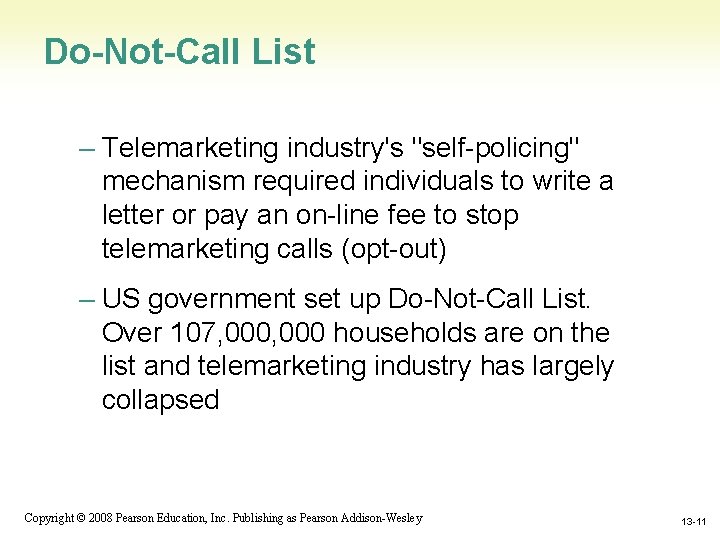
Do-Not-Call List – Telemarketing industry's "self-policing" mechanism required individuals to write a letter or pay an on-line fee to stop telemarketing calls (opt-out) – US government set up Do-Not-Call List. Over 107, 000 households are on the list and telemarketing industry has largely collapsed 1 -11 Copyright © 2008 Pearson Education, Inc. Publishing as Pearson Addison-Wesley 13 -11
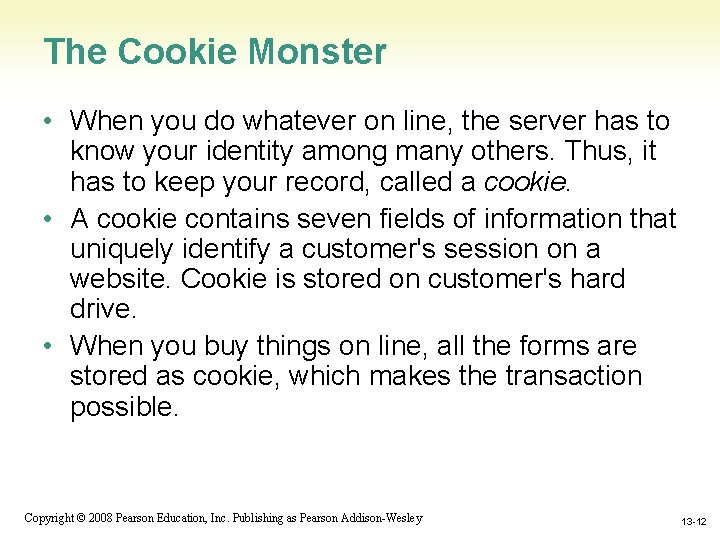
The Cookie Monster • When you do whatever on line, the server has to know your identity among many others. Thus, it has to keep your record, called a cookie. • A cookie contains seven fields of information that uniquely identify a customer's session on a website. Cookie is stored on customer's hard drive. • When you buy things on line, all the forms are stored as cookie, which makes the transaction possible. 1 -12 Copyright © 2008 Pearson Education, Inc. Publishing as Pearson Addison-Wesley 13 -12
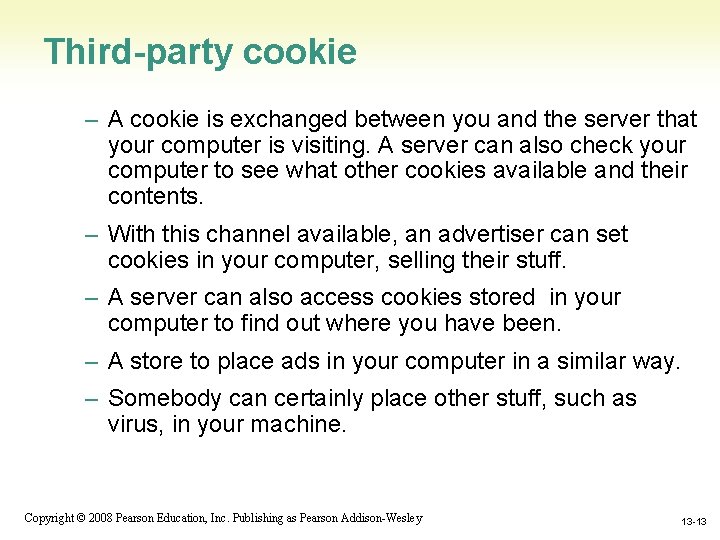
Third-party cookie – A cookie is exchanged between you and the server that your computer is visiting. A server can also check your computer to see what other cookies available and their contents. – With this channel available, an advertiser can set cookies in your computer, selling their stuff. – A server can also access cookies stored in your computer to find out where you have been. – A store to place ads in your computer in a similar way. – Somebody can certainly place other stuff, such as virus, in your machine. 1 -13 Copyright © 2008 Pearson Education, Inc. Publishing as Pearson Addison-Wesley 13 -13
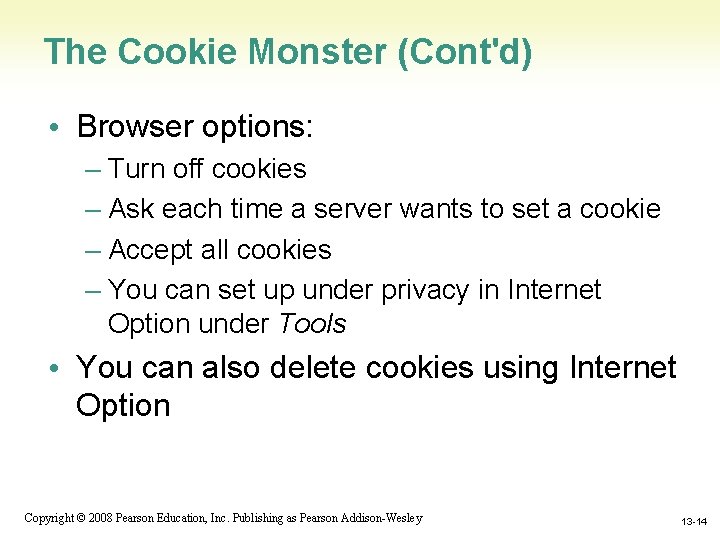
The Cookie Monster (Cont'd) • Browser options: – Turn off cookies – Ask each time a server wants to set a cookie – Accept all cookies – You can set up under privacy in Internet Option under Tools • You can also delete cookies using Internet Option 1 -14 Copyright © 2008 Pearson Education, Inc. Publishing as Pearson Addison-Wesley 13 -14
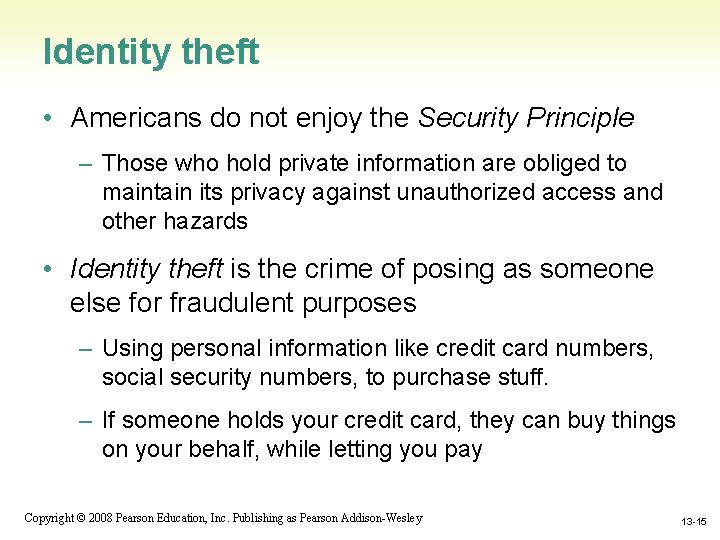
Identity theft • Americans do not enjoy the Security Principle – Those who hold private information are obliged to maintain its privacy against unauthorized access and other hazards • Identity theft is the crime of posing as someone else for fraudulent purposes – Using personal information like credit card numbers, social security numbers, to purchase stuff. – If someone holds your credit card, they can buy things on your behalf, while letting you pay 1 -15 Copyright © 2008 Pearson Education, Inc. Publishing as Pearson Addison-Wesley 13 -15
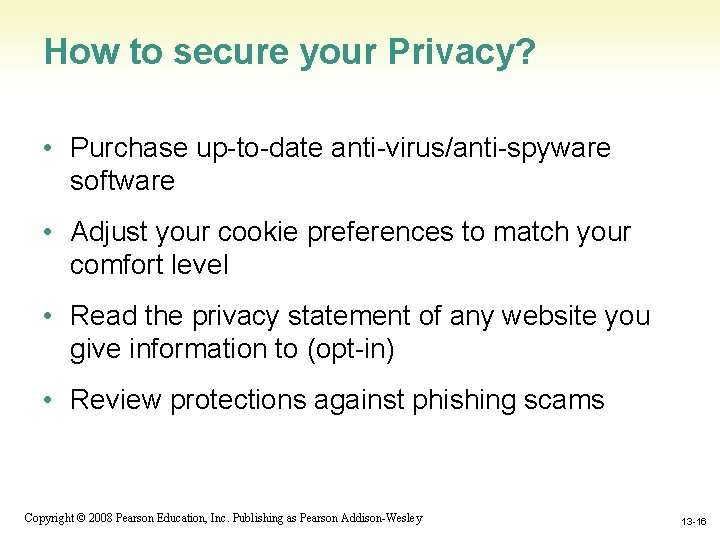
How to secure your Privacy? • Purchase up-to-date anti-virus/anti-spyware software • Adjust your cookie preferences to match your comfort level • Read the privacy statement of any website you give information to (opt-in) • Review protections against phishing scams 1 -16 Copyright © 2008 Pearson Education, Inc. Publishing as Pearson Addison-Wesley 13 -16
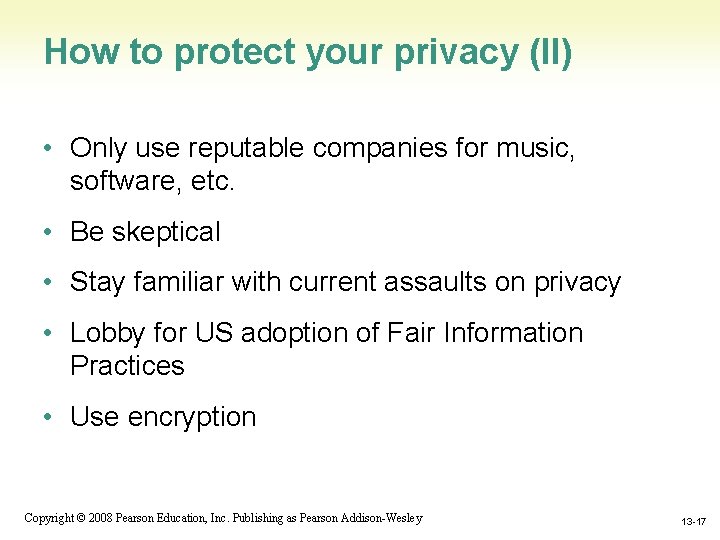
How to protect your privacy (II) • Only use reputable companies for music, software, etc. • Be skeptical • Stay familiar with current assaults on privacy • Lobby for US adoption of Fair Information Practices • Use encryption 1 -17 Copyright © 2008 Pearson Education, Inc. Publishing as Pearson Addison-Wesley 13 -17
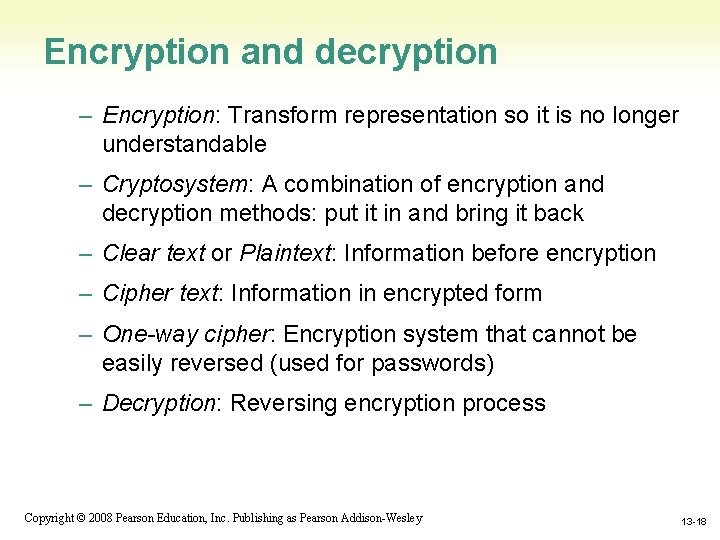
Encryption and decryption – Encryption: Transform representation so it is no longer understandable – Cryptosystem: A combination of encryption and decryption methods: put it in and bring it back – Clear text or Plaintext: Information before encryption – Cipher text: Information in encrypted form – One-way cipher: Encryption system that cannot be easily reversed (used for passwords) – Decryption: Reversing encryption process 1 -18 Copyright © 2008 Pearson Education, Inc. Publishing as Pearson Addison-Wesley 13 -18
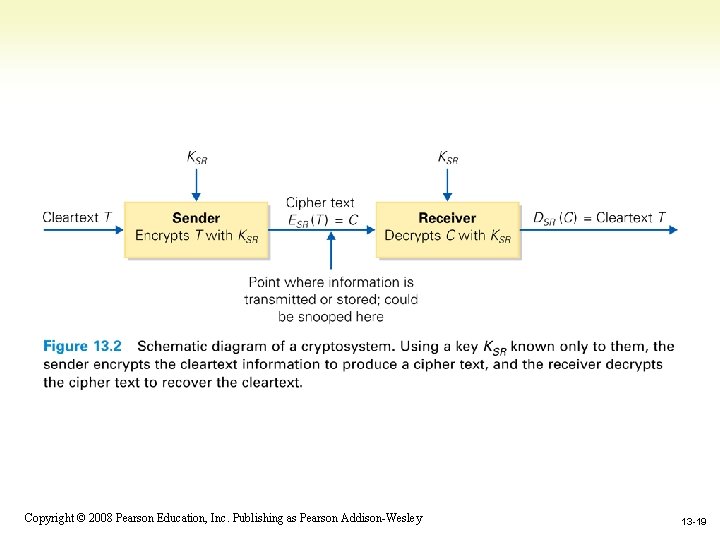
1 -19 Copyright © 2008 Pearson Education, Inc. Publishing as Pearson Addison-Wesley 13 -19
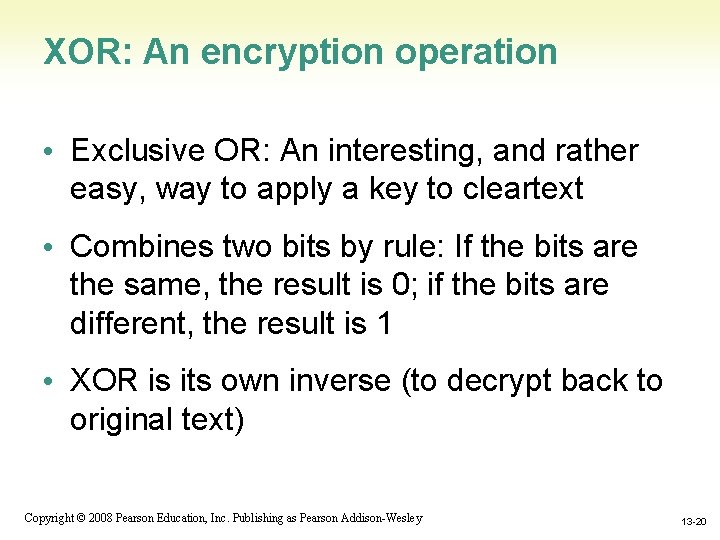
XOR: An encryption operation • Exclusive OR: An interesting, and rather easy, way to apply a key to cleartext • Combines two bits by rule: If the bits are the same, the result is 0; if the bits are different, the result is 1 • XOR is its own inverse (to decrypt back to original text) 1 -20 Copyright © 2008 Pearson Education, Inc. Publishing as Pearson Addison-Wesley 13 -20
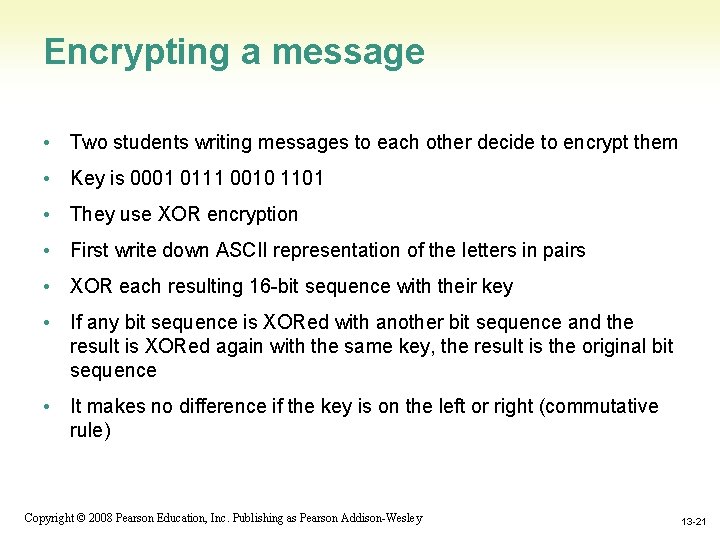
Encrypting a message • Two students writing messages to each other decide to encrypt them • Key is 0001 0111 0010 1101 • They use XOR encryption • First write down ASCII representation of the letters in pairs • XOR each resulting 16 -bit sequence with their key • If any bit sequence is XORed with another bit sequence and the result is XORed again with the same key, the result is the original bit sequence • It makes no difference if the key is on the left or right (commutative rule) 1 -21 Copyright © 2008 Pearson Education, Inc. Publishing as Pearson Addison-Wesley 13 -21
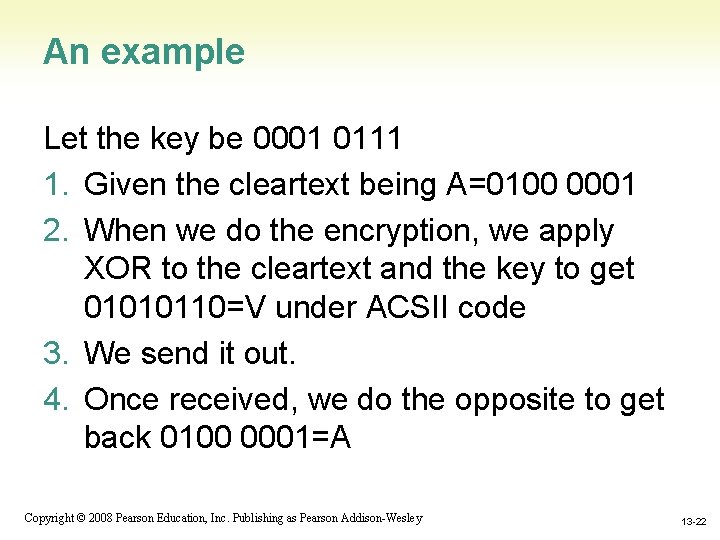
An example Let the key be 0001 0111 1. Given the cleartext being A=0100 0001 2. When we do the encryption, we apply XOR to the cleartext and the key to get 01010110=V under ACSII code 3. We send it out. 4. Once received, we do the opposite to get back 0100 0001=A 1 -22 Copyright © 2008 Pearson Education, Inc. Publishing as Pearson Addison-Wesley 13 -22
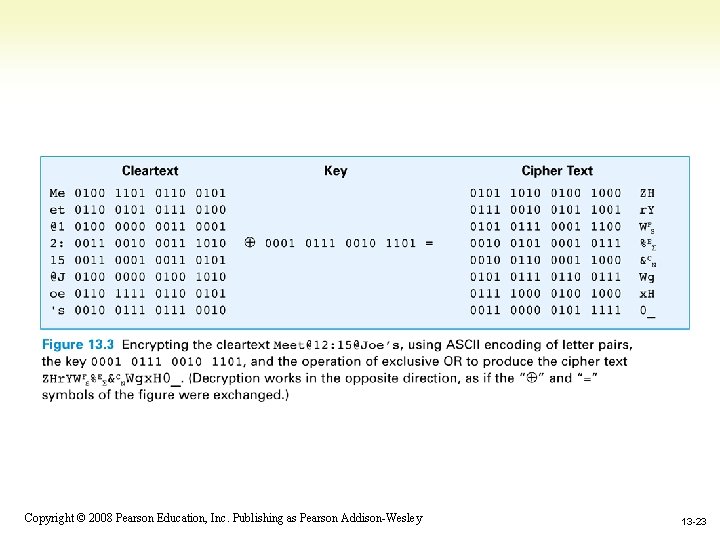
1 -23 Copyright © 2008 Pearson Education, Inc. Publishing as Pearson Addison-Wesley 13 -23
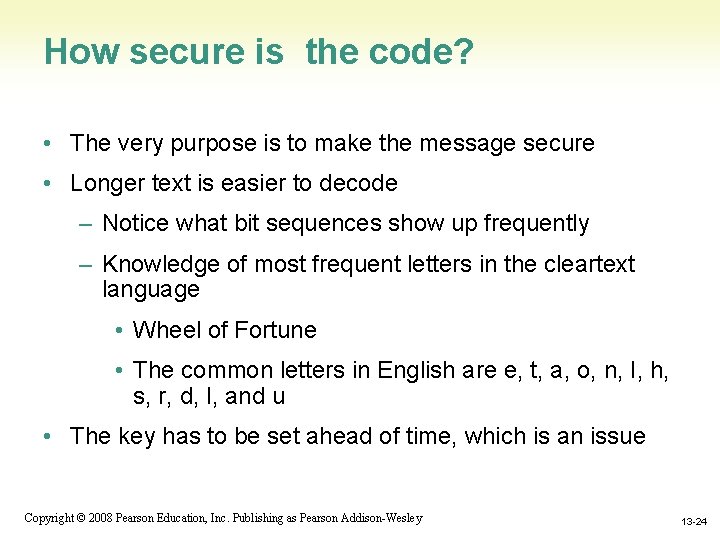
How secure is the code? • The very purpose is to make the message secure • Longer text is easier to decode – Notice what bit sequences show up frequently – Knowledge of most frequent letters in the cleartext language • Wheel of Fortune • The common letters in English are e, t, a, o, n, I, h, s, r, d, l, and u • The key has to be set ahead of time, which is an issue 1 -24 Copyright © 2008 Pearson Education, Inc. Publishing as Pearson Addison-Wesley 13 -24
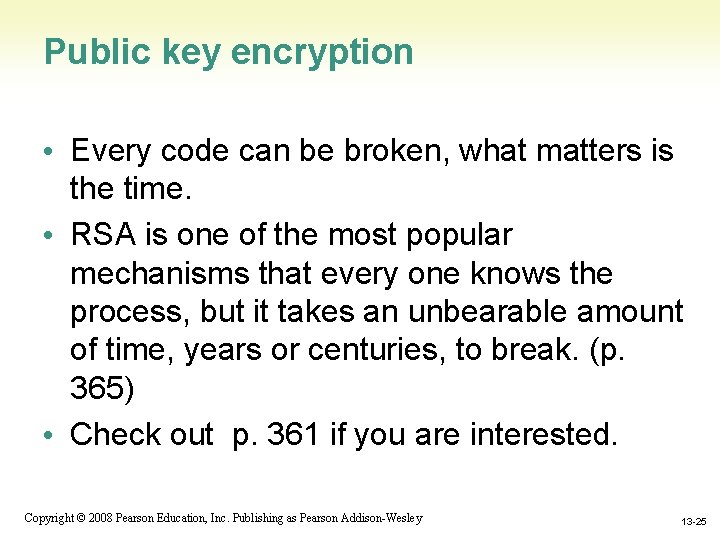
Public key encryption • Every code can be broken, what matters is the time. • RSA is one of the most popular mechanisms that every one knows the process, but it takes an unbearable amount of time, years or centuries, to break. (p. 365) • Check out p. 361 if you are interested. 1 -25 Copyright © 2008 Pearson Education, Inc. Publishing as Pearson Addison-Wesley 13 -25
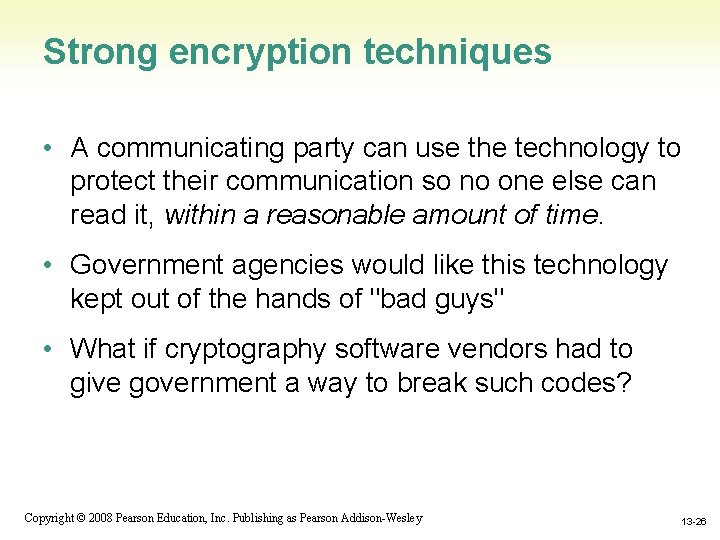
Strong encryption techniques • A communicating party can use the technology to protect their communication so no one else can read it, within a reasonable amount of time. • Government agencies would like this technology kept out of the hands of "bad guys" • What if cryptography software vendors had to give government a way to break such codes? 1 -26 Copyright © 2008 Pearson Education, Inc. Publishing as Pearson Addison-Wesley 13 -26
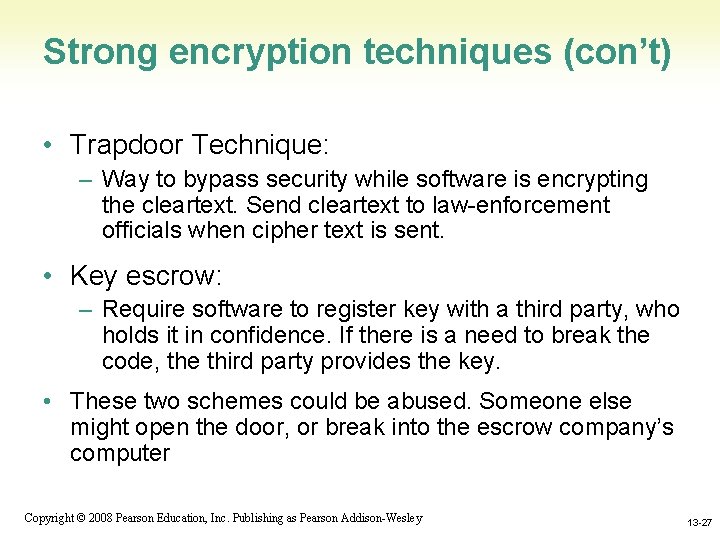
Strong encryption techniques (con’t) • Trapdoor Technique: – Way to bypass security while software is encrypting the cleartext. Send cleartext to law-enforcement officials when cipher text is sent. • Key escrow: – Require software to register key with a third party, who holds it in confidence. If there is a need to break the code, the third party provides the key. • These two schemes could be abused. Someone else might open the door, or break into the escrow company’s computer 1 -27 Copyright © 2008 Pearson Education, Inc. Publishing as Pearson Addison-Wesley 13 -27
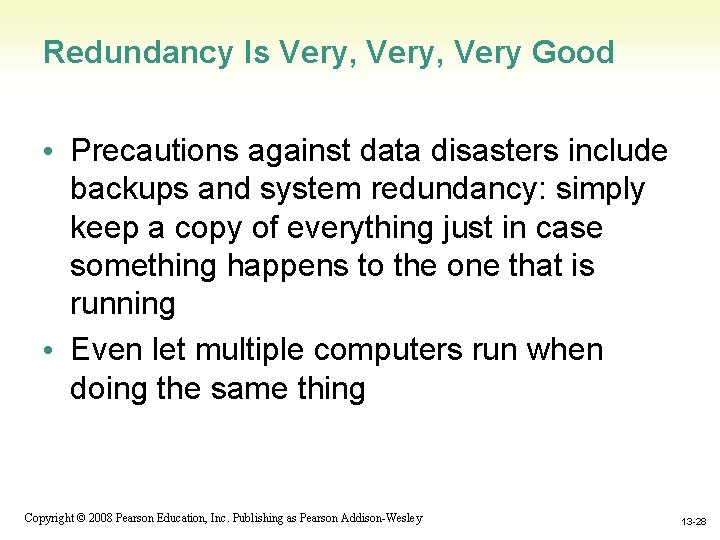
Redundancy Is Very, Very Good • Precautions against data disasters include backups and system redundancy: simply keep a copy of everything just in case something happens to the one that is running • Even let multiple computers run when doing the same thing 1 -28 Copyright © 2008 Pearson Education, Inc. Publishing as Pearson Addison-Wesley 13 -28
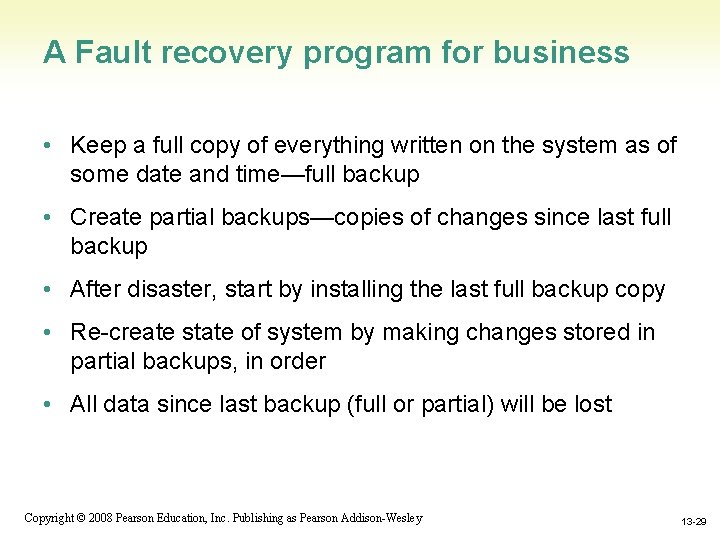
A Fault recovery program for business • Keep a full copy of everything written on the system as of some date and time—full backup • Create partial backups—copies of changes since last full backup • After disaster, start by installing the last full backup copy • Re-create state of system by making changes stored in partial backups, in order • All data since last backup (full or partial) will be lost 1 -29 Copyright © 2008 Pearson Education, Inc. Publishing as Pearson Addison-Wesley 13 -29
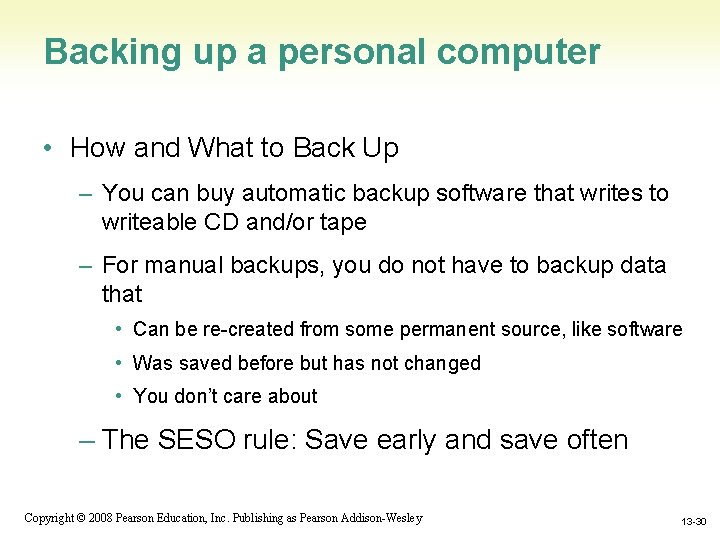
Backing up a personal computer • How and What to Back Up – You can buy automatic backup software that writes to writeable CD and/or tape – For manual backups, you do not have to backup data that • Can be re-created from some permanent source, like software • Was saved before but has not changed • You don’t care about – The SESO rule: Save early and save often 1 -30 Copyright © 2008 Pearson Education, Inc. Publishing as Pearson Addison-Wesley 13 -30
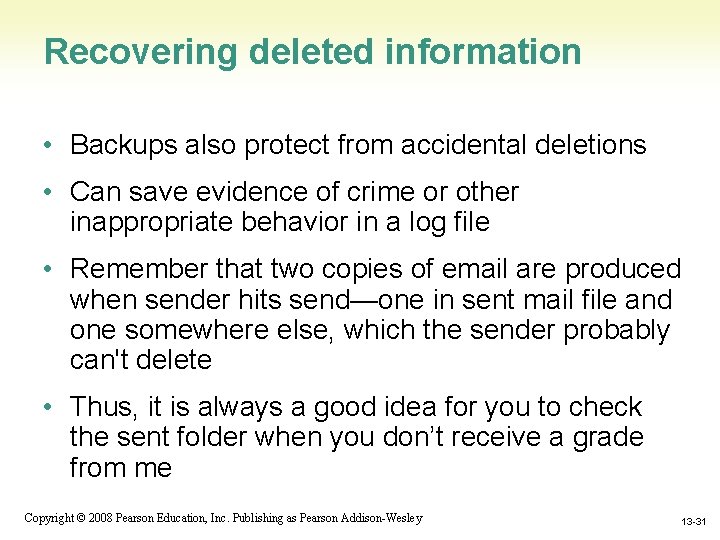
Recovering deleted information • Backups also protect from accidental deletions • Can save evidence of crime or other inappropriate behavior in a log file • Remember that two copies of email are produced when sender hits send—one in sent mail file and one somewhere else, which the sender probably can't delete • Thus, it is always a good idea for you to check the sent folder when you don’t receive a grade from me Copyright © 2008 Pearson Education, Inc. Publishing as Pearson Addison-Wesley 1 -31 13 -31