CF Eclipse Nick Kwiatkowski Michigan State University Physical
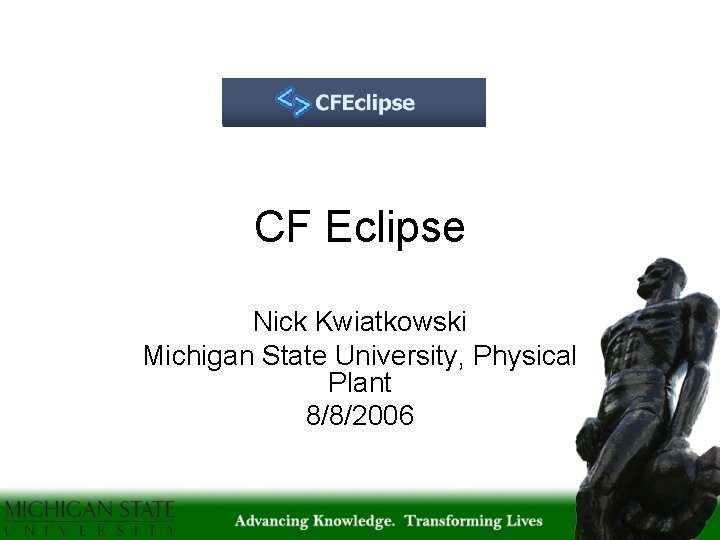
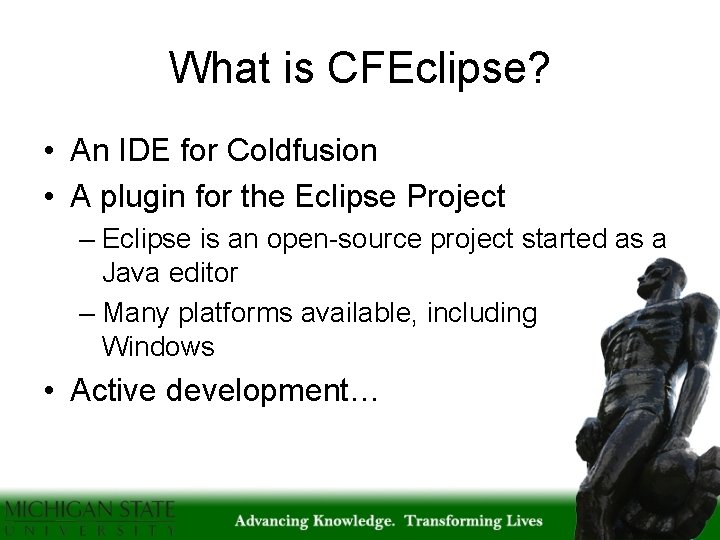
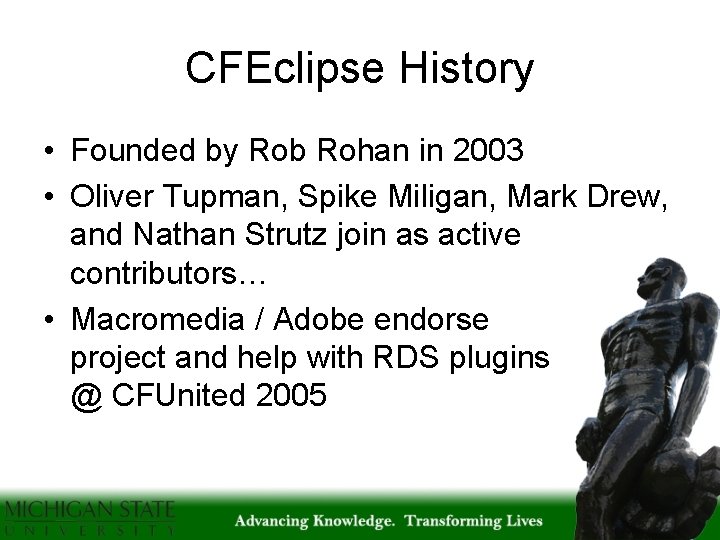
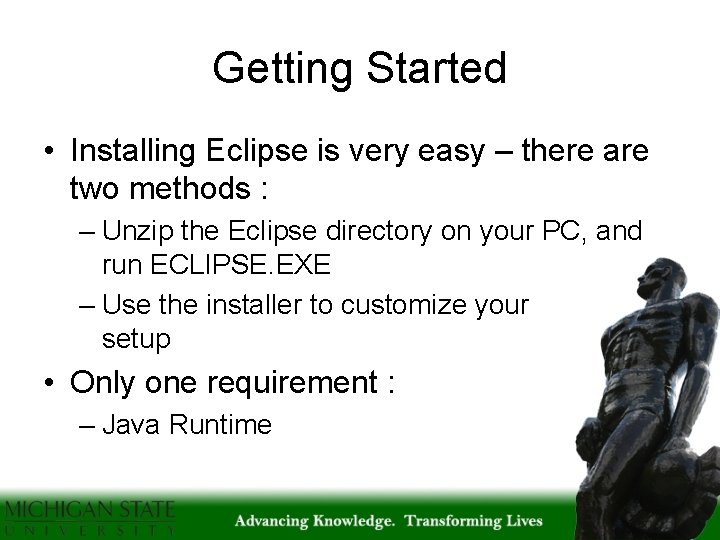
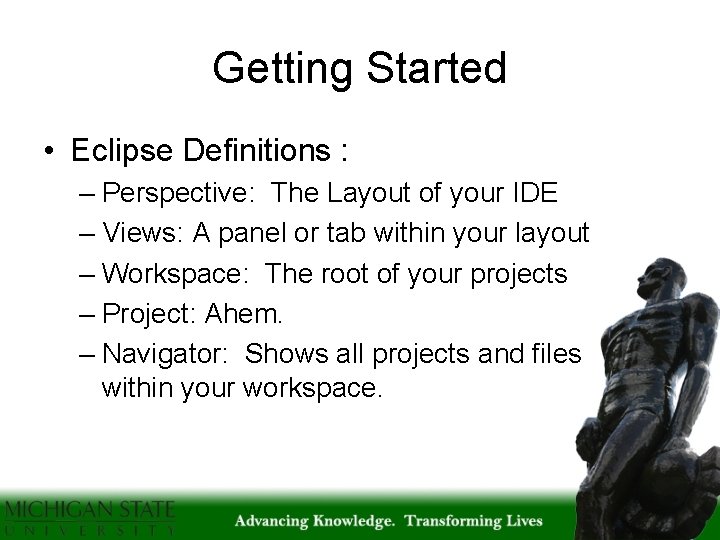
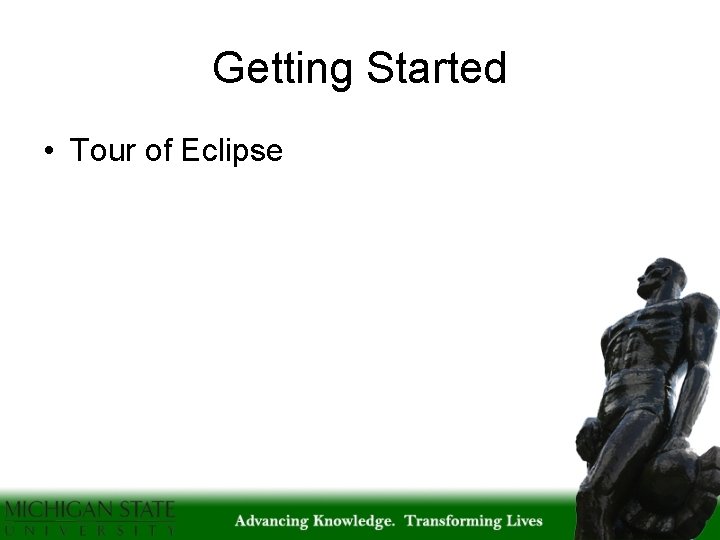
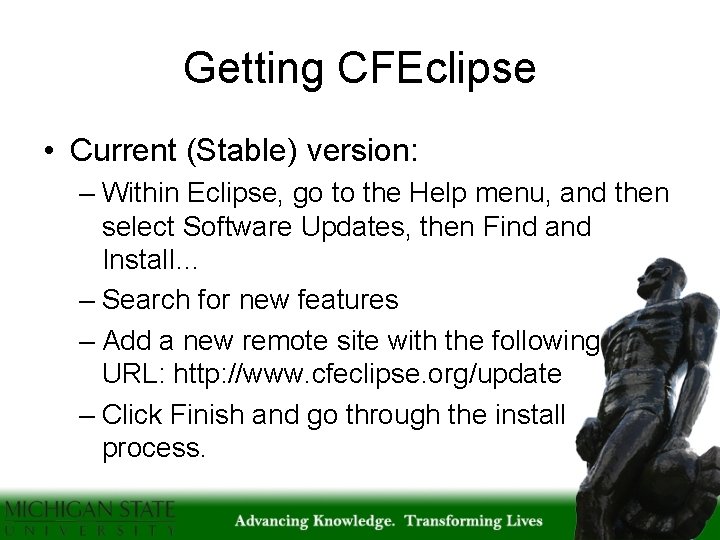
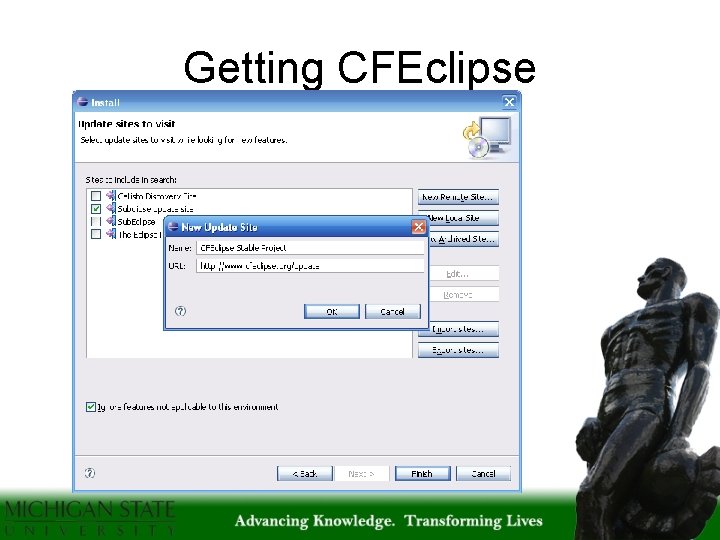
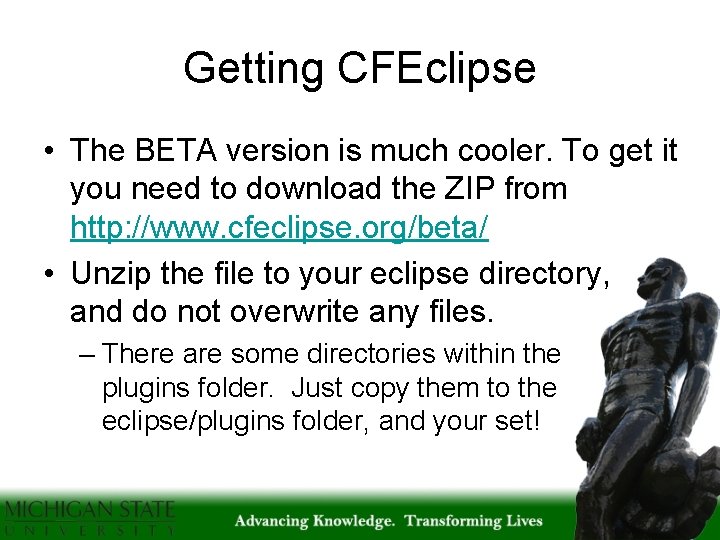
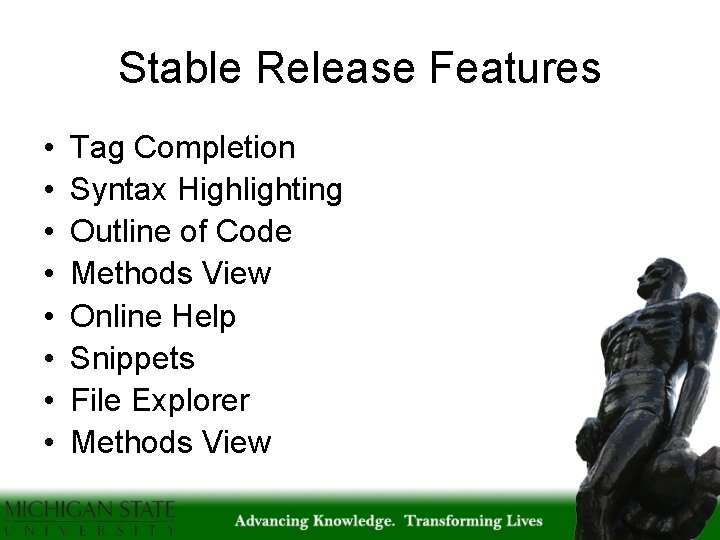
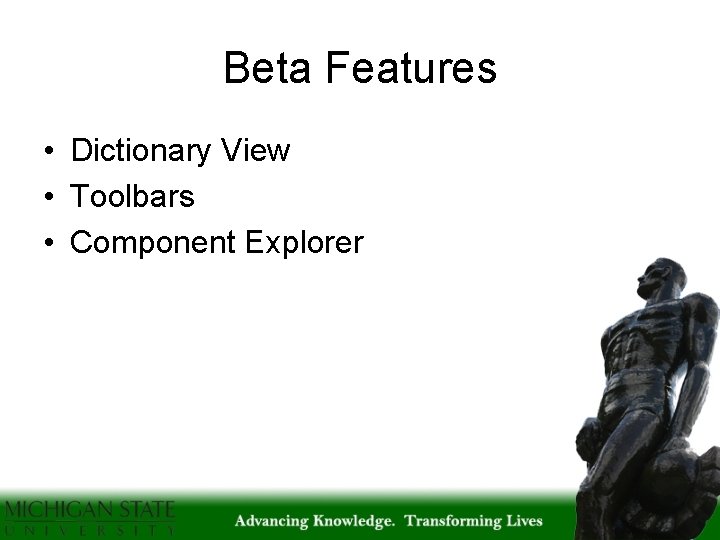
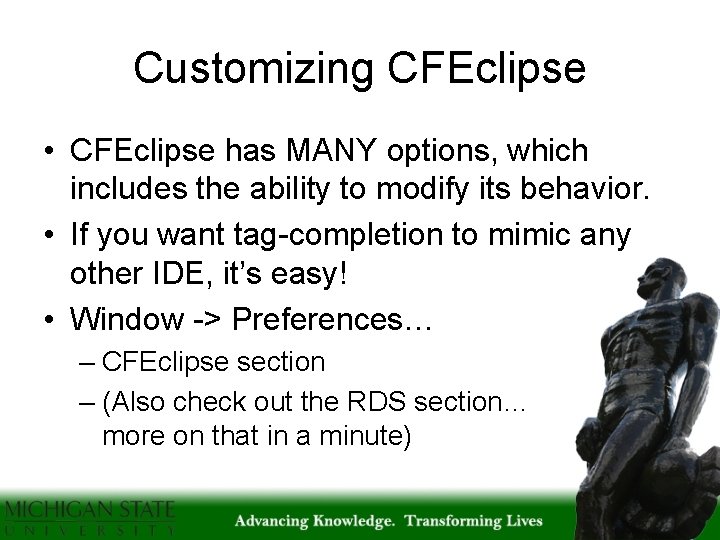
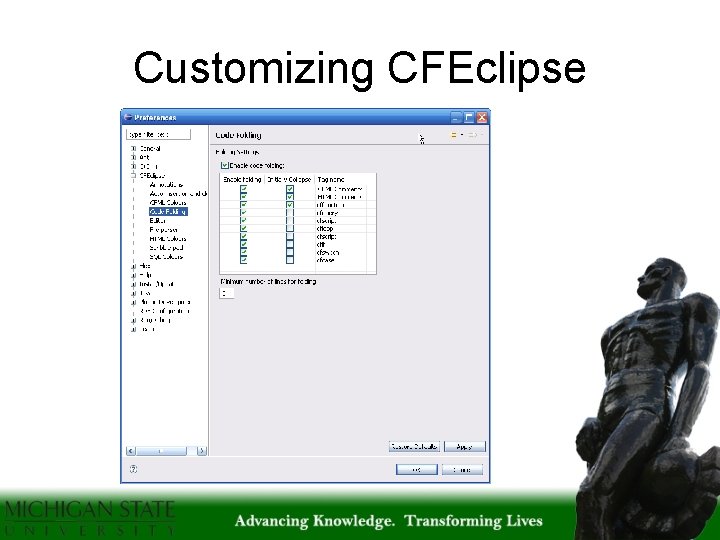
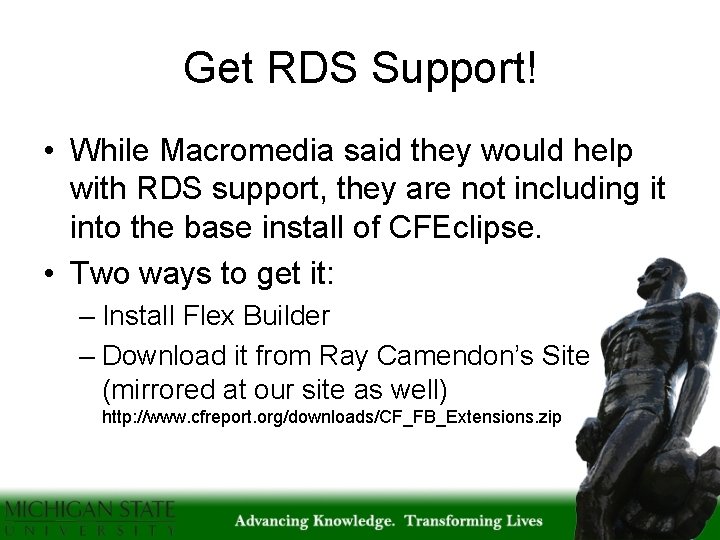
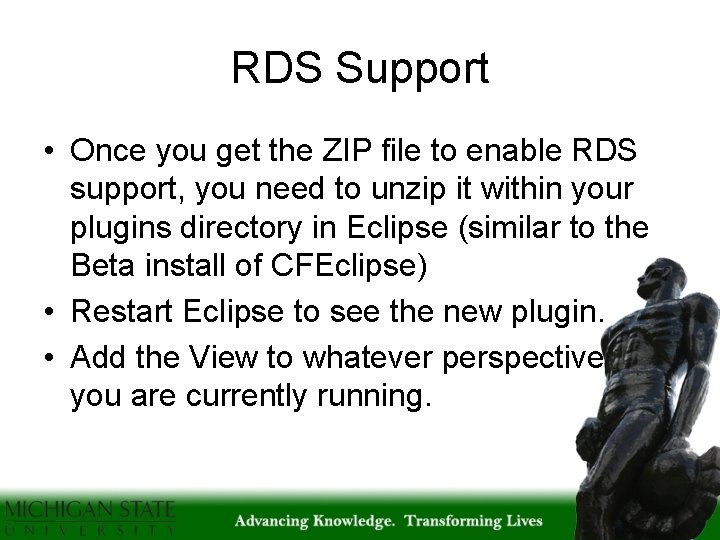
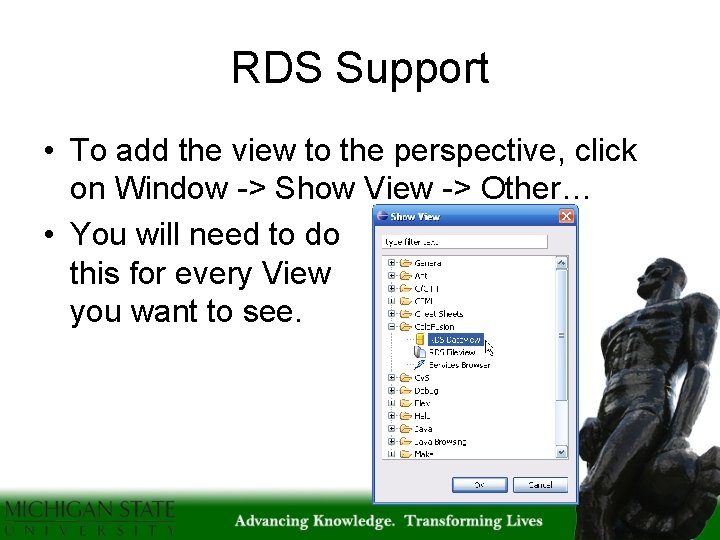
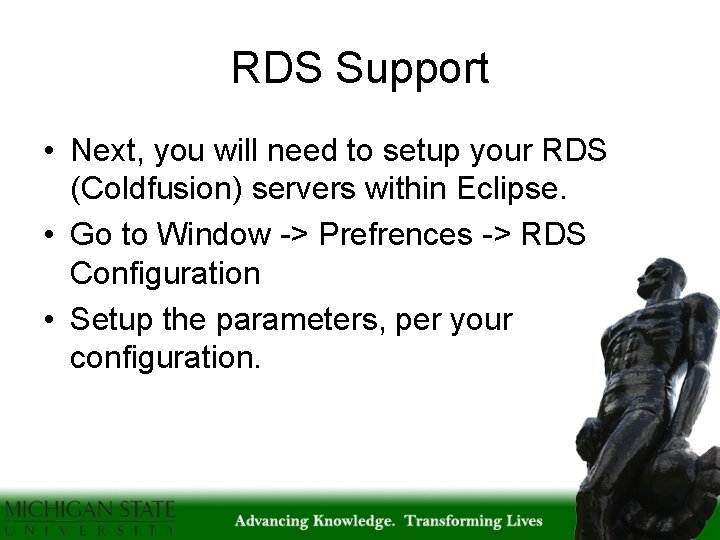
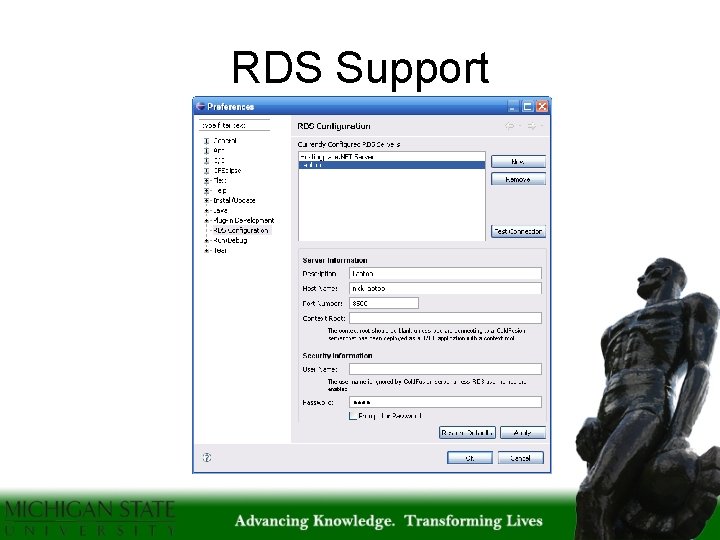
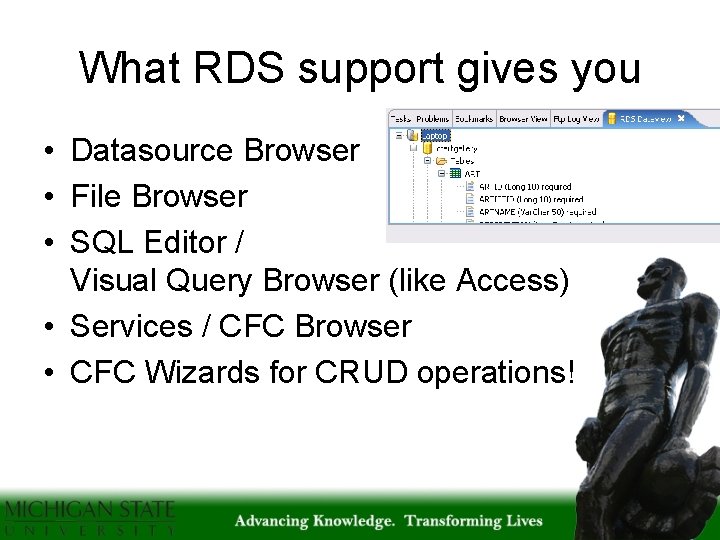
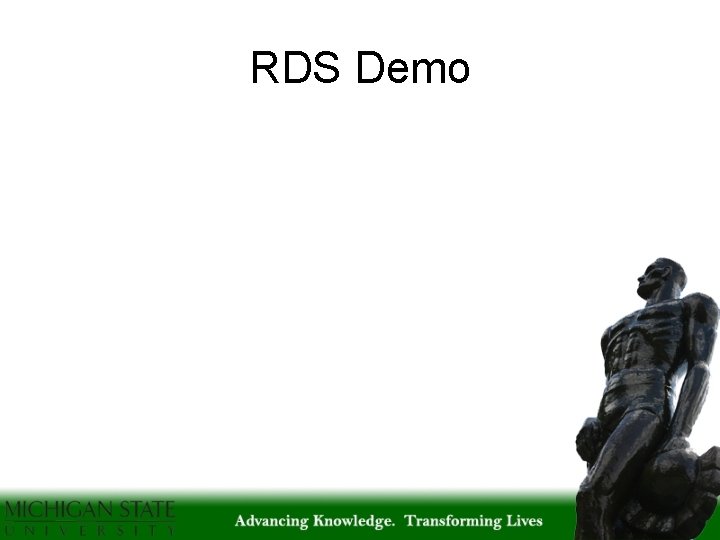

- Slides: 21
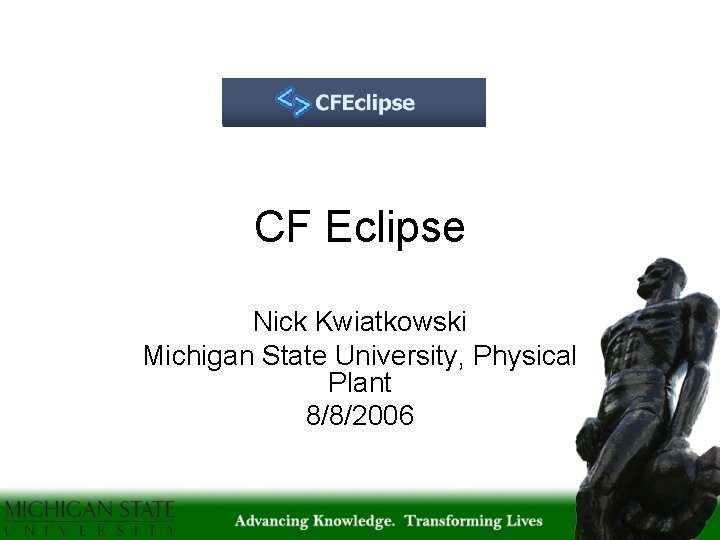
CF Eclipse Nick Kwiatkowski Michigan State University, Physical Plant 8/8/2006
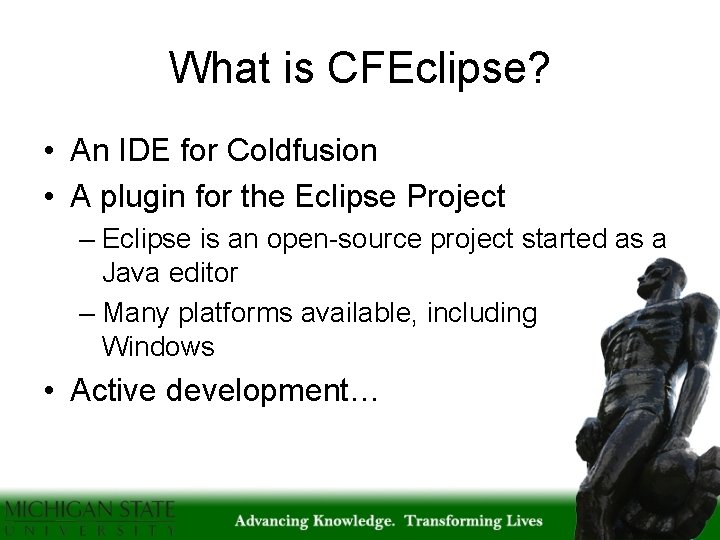
What is CFEclipse? • An IDE for Coldfusion • A plugin for the Eclipse Project – Eclipse is an open-source project started as a Java editor – Many platforms available, including Windows • Active development…
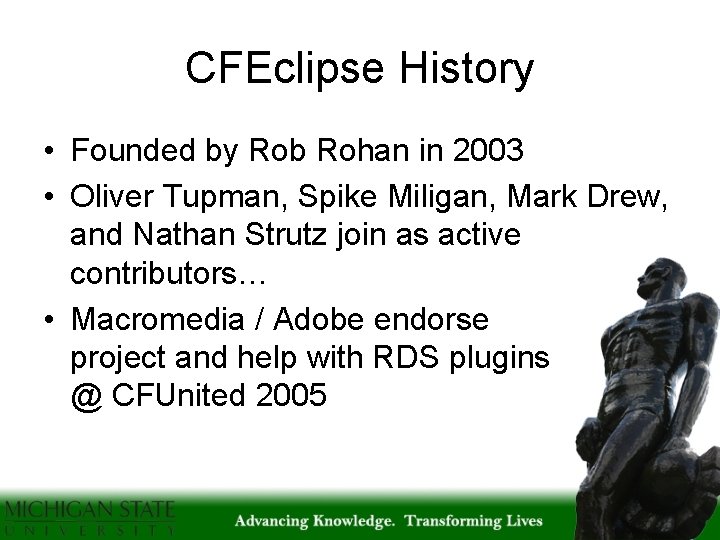
CFEclipse History • Founded by Rob Rohan in 2003 • Oliver Tupman, Spike Miligan, Mark Drew, and Nathan Strutz join as active contributors… • Macromedia / Adobe endorse project and help with RDS plugins @ CFUnited 2005
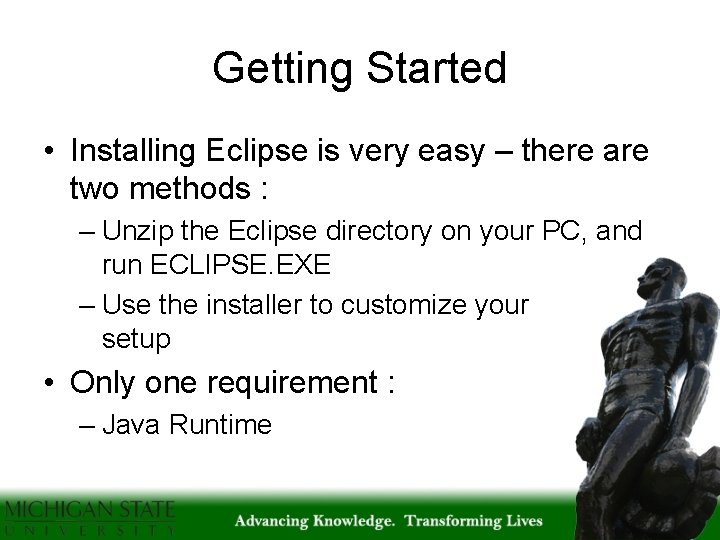
Getting Started • Installing Eclipse is very easy – there are two methods : – Unzip the Eclipse directory on your PC, and run ECLIPSE. EXE – Use the installer to customize your setup • Only one requirement : – Java Runtime
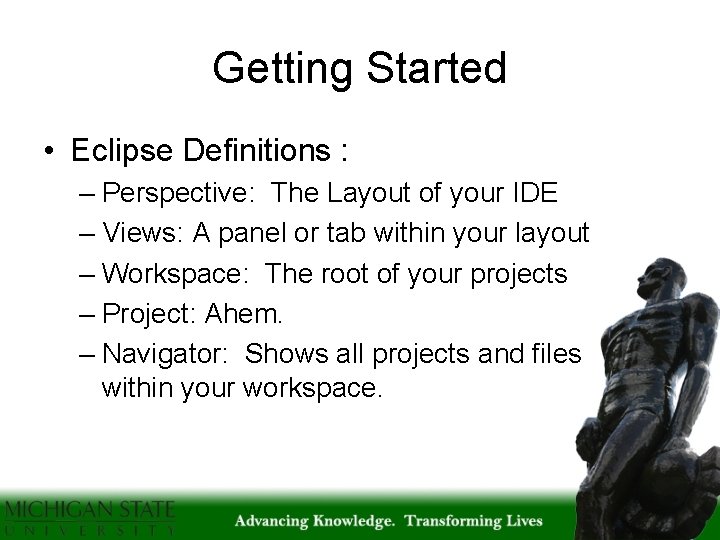
Getting Started • Eclipse Definitions : – Perspective: The Layout of your IDE – Views: A panel or tab within your layout – Workspace: The root of your projects – Project: Ahem. – Navigator: Shows all projects and files within your workspace.
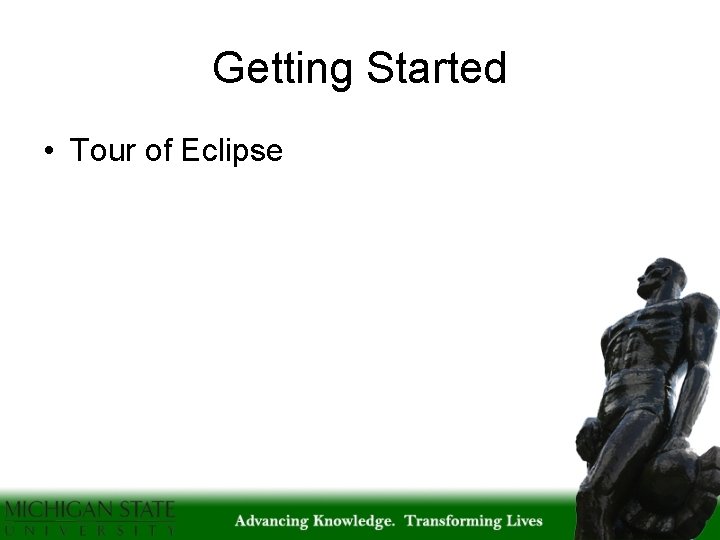
Getting Started • Tour of Eclipse
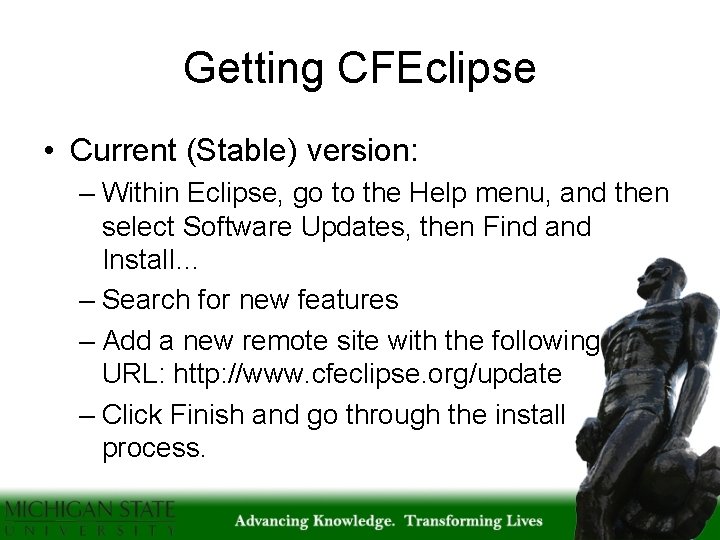
Getting CFEclipse • Current (Stable) version: – Within Eclipse, go to the Help menu, and then select Software Updates, then Find and Install… – Search for new features – Add a new remote site with the following URL: http: //www. cfeclipse. org/update – Click Finish and go through the install process.
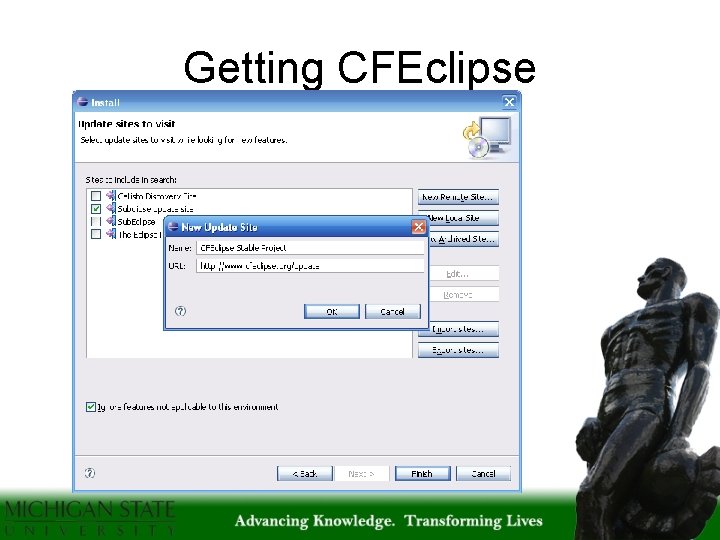
Getting CFEclipse
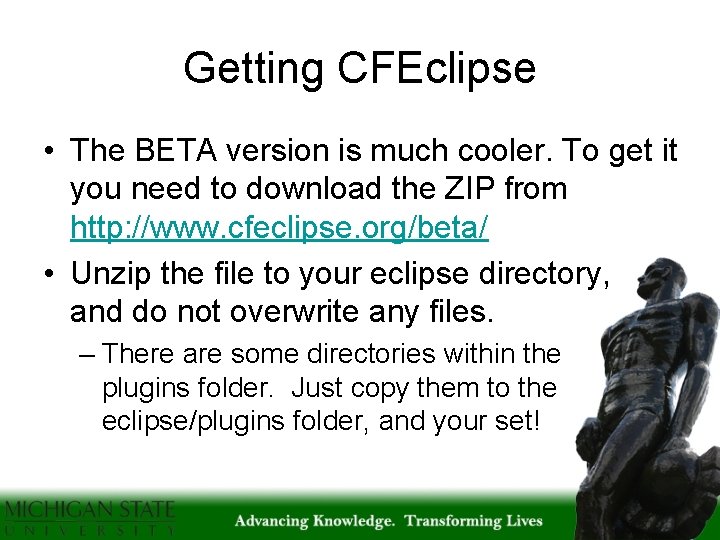
Getting CFEclipse • The BETA version is much cooler. To get it you need to download the ZIP from http: //www. cfeclipse. org/beta/ • Unzip the file to your eclipse directory, and do not overwrite any files. – There are some directories within the plugins folder. Just copy them to the eclipse/plugins folder, and your set!
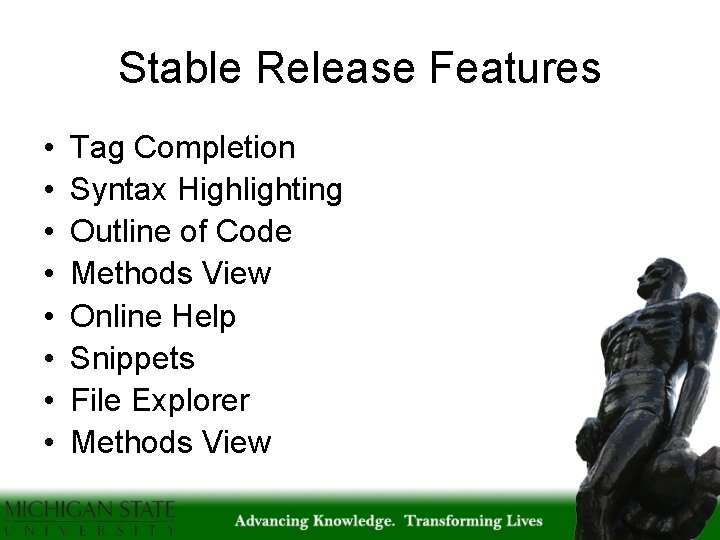
Stable Release Features • • Tag Completion Syntax Highlighting Outline of Code Methods View Online Help Snippets File Explorer Methods View
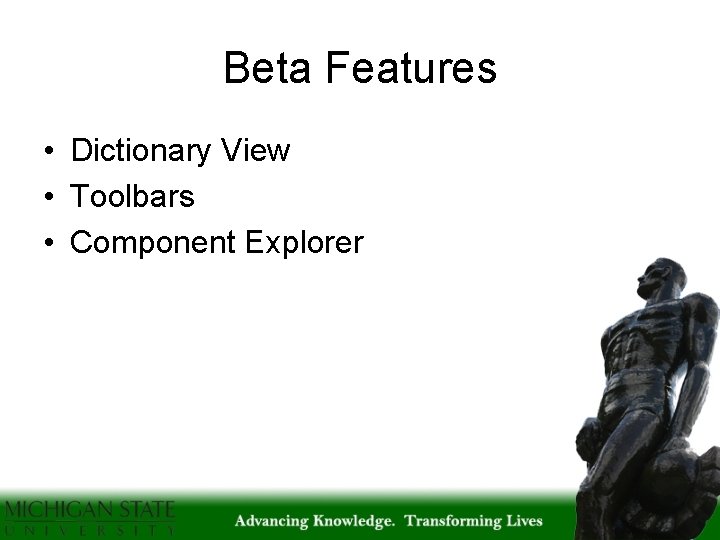
Beta Features • Dictionary View • Toolbars • Component Explorer
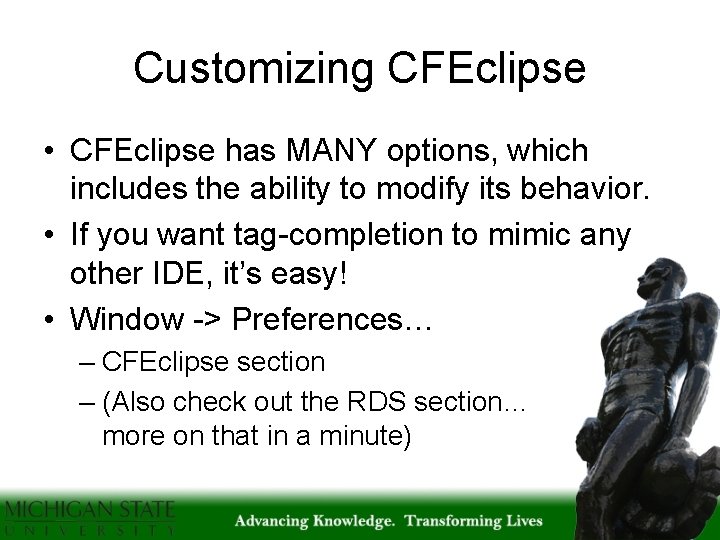
Customizing CFEclipse • CFEclipse has MANY options, which includes the ability to modify its behavior. • If you want tag-completion to mimic any other IDE, it’s easy! • Window -> Preferences… – CFEclipse section – (Also check out the RDS section… more on that in a minute)
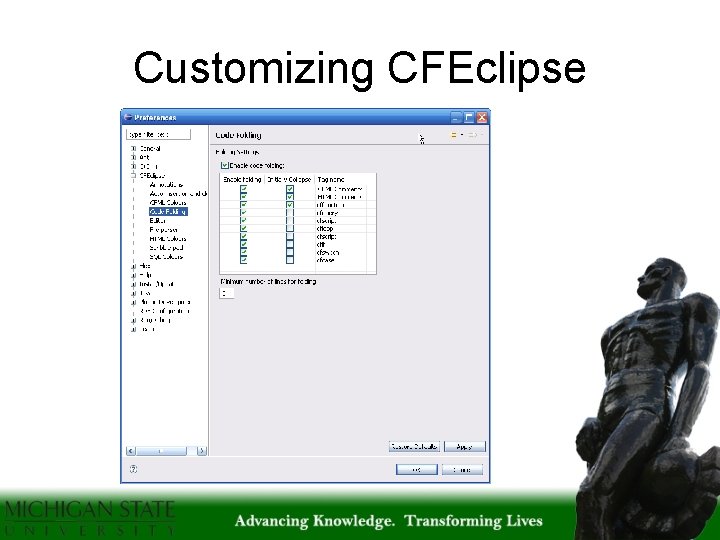
Customizing CFEclipse
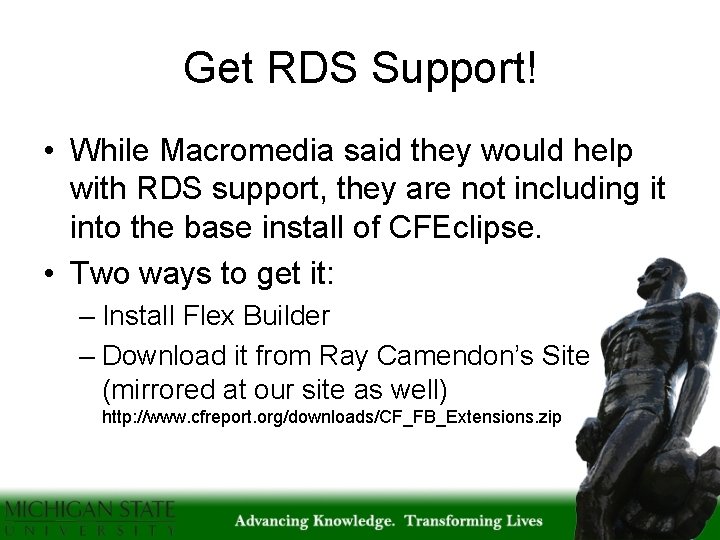
Get RDS Support! • While Macromedia said they would help with RDS support, they are not including it into the base install of CFEclipse. • Two ways to get it: – Install Flex Builder – Download it from Ray Camendon’s Site (mirrored at our site as well) http: //www. cfreport. org/downloads/CF_FB_Extensions. zip
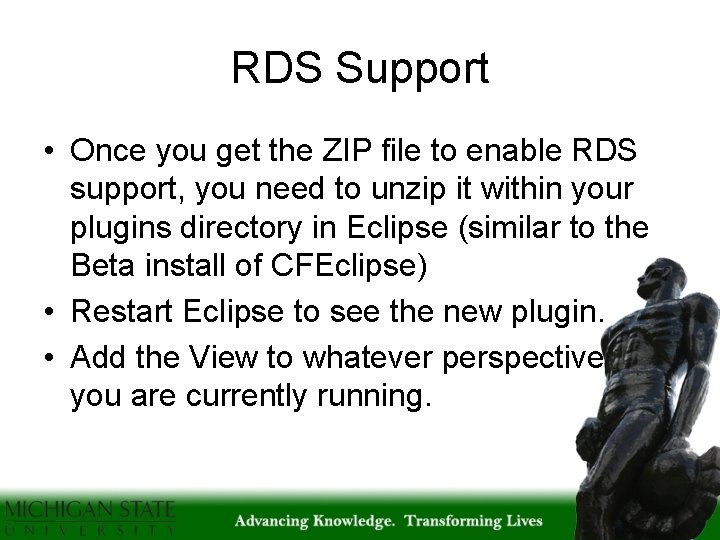
RDS Support • Once you get the ZIP file to enable RDS support, you need to unzip it within your plugins directory in Eclipse (similar to the Beta install of CFEclipse) • Restart Eclipse to see the new plugin. • Add the View to whatever perspective you are currently running.
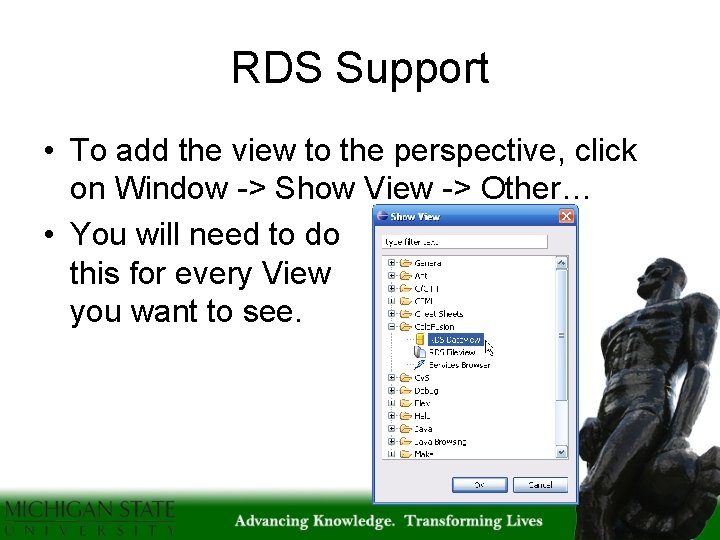
RDS Support • To add the view to the perspective, click on Window -> Show View -> Other… • You will need to do this for every View you want to see.
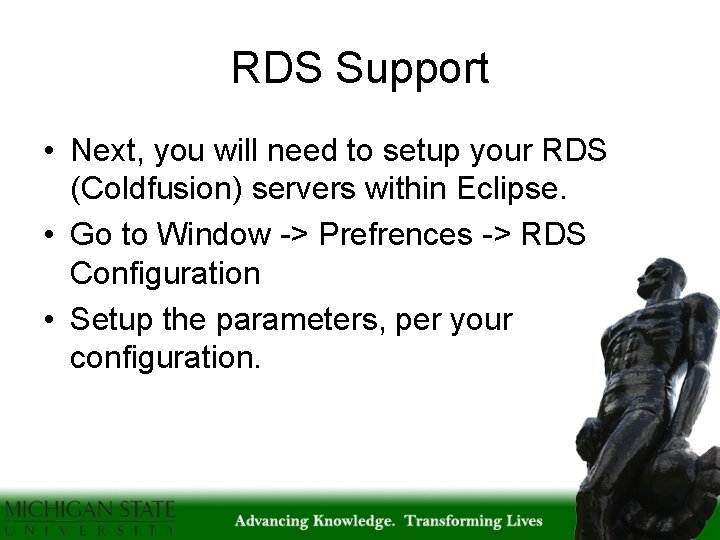
RDS Support • Next, you will need to setup your RDS (Coldfusion) servers within Eclipse. • Go to Window -> Prefrences -> RDS Configuration • Setup the parameters, per your configuration.
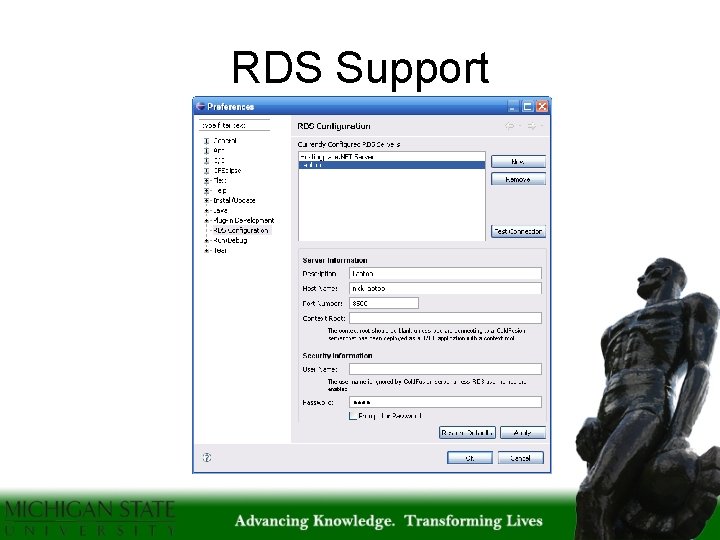
RDS Support
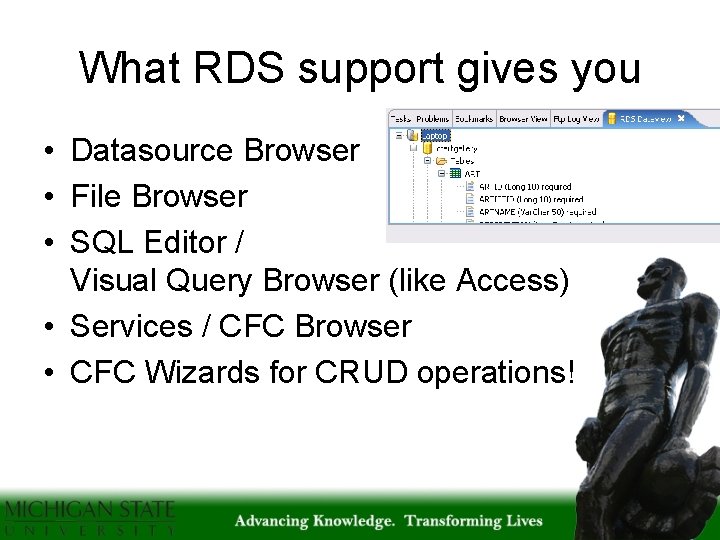
What RDS support gives you • Datasource Browser • File Browser • SQL Editor / Visual Query Browser (like Access) • Services / CFC Browser • CFC Wizards for CRUD operations!
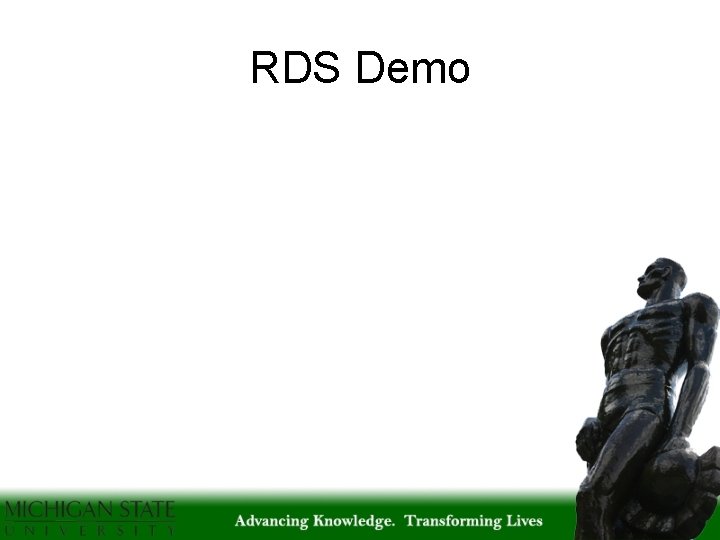
RDS Demo

Any Questions? • Post them to our new list: cfug-talk@coldfusion. org – Send a message with SUBSCRIBE as the topic • Or, email me at nick@coldfusion. org