Eclipse Project 200303331 3 Eclipse Project Aims Provide
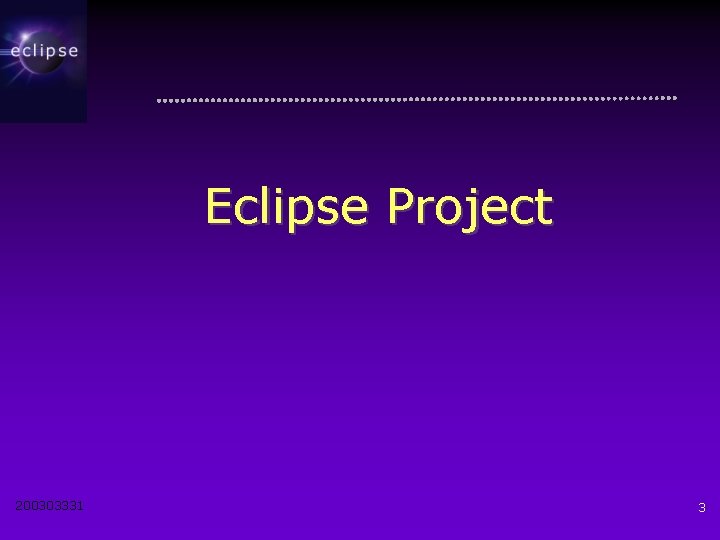
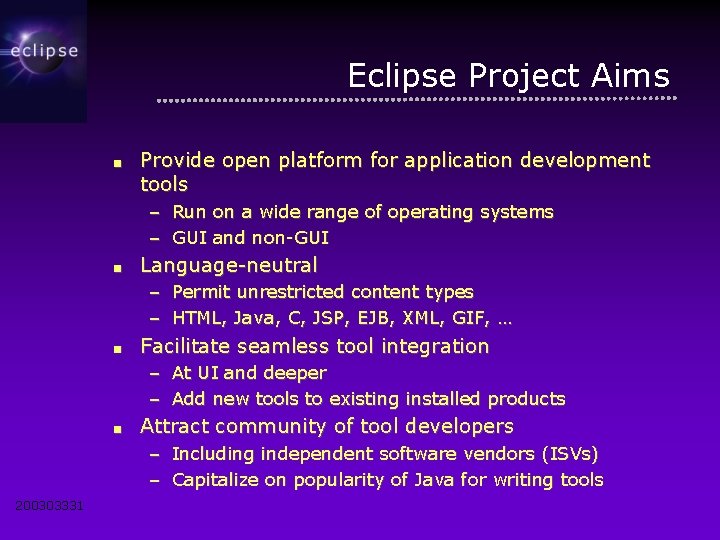
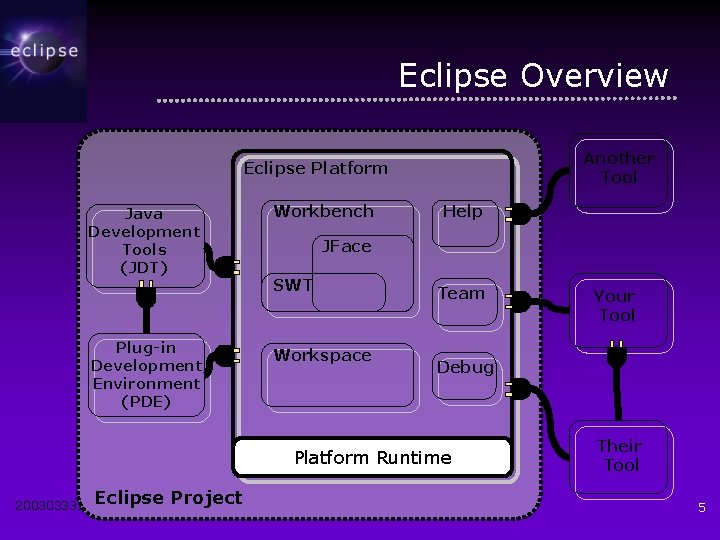
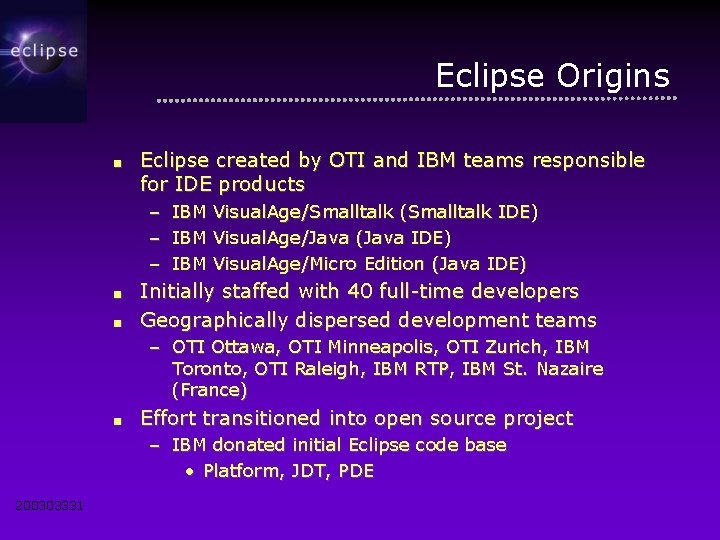
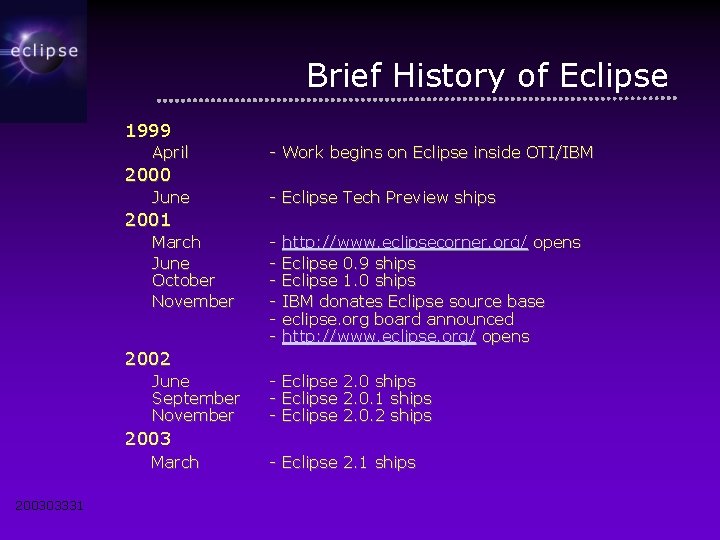
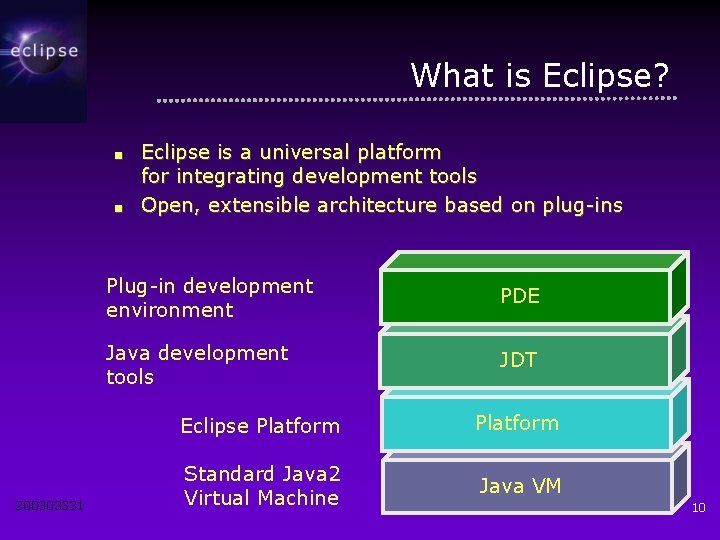
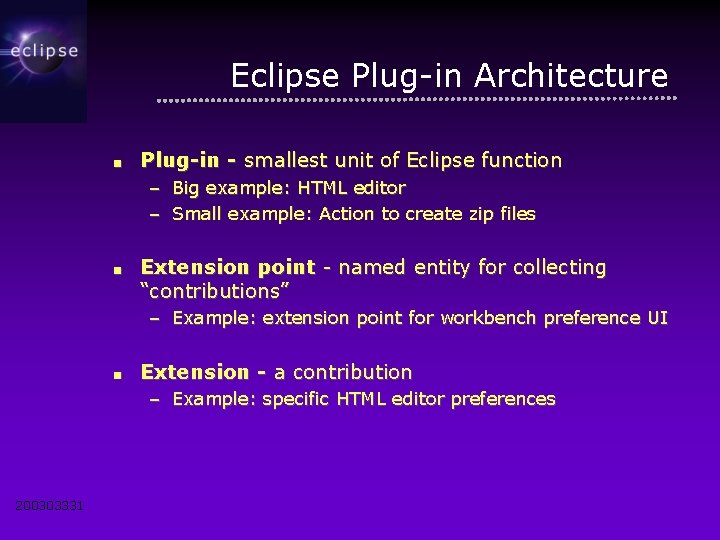
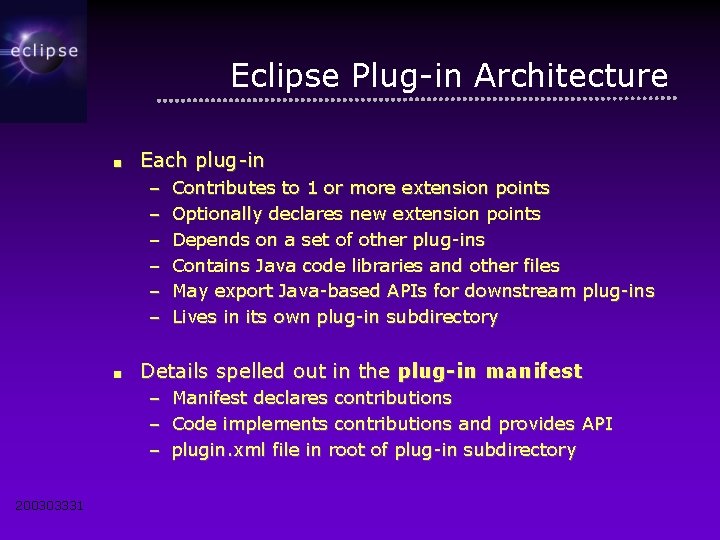
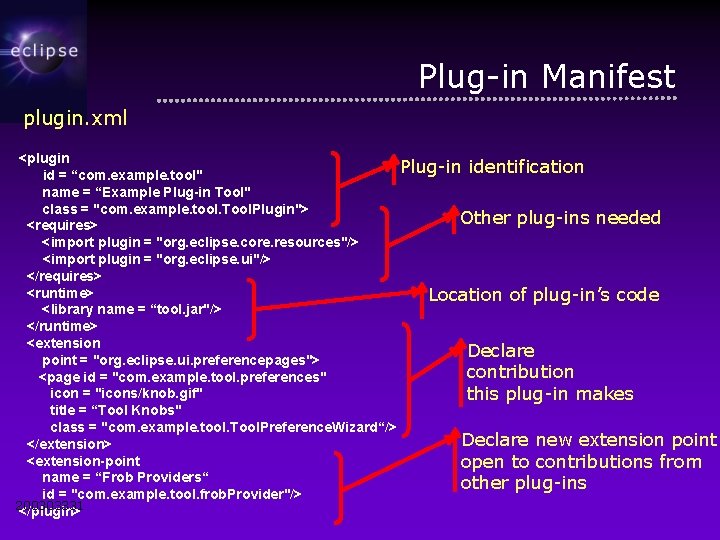
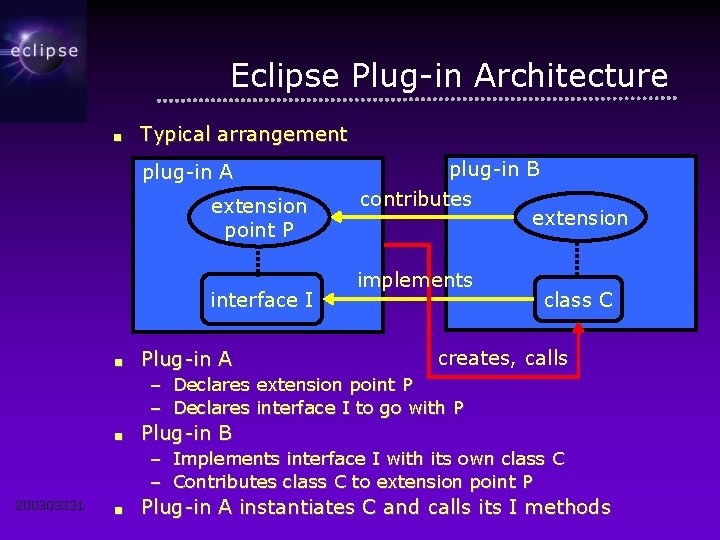
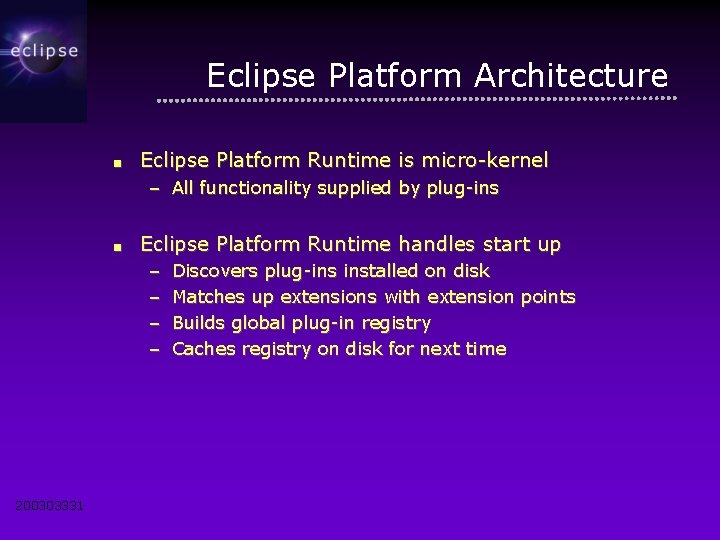
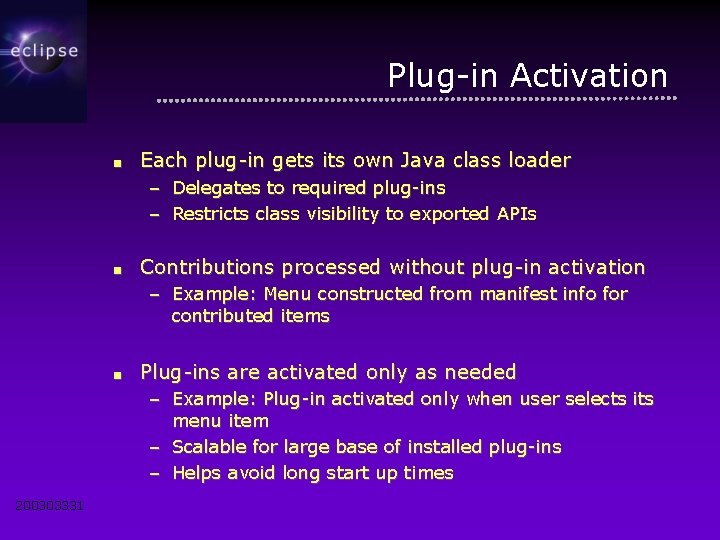
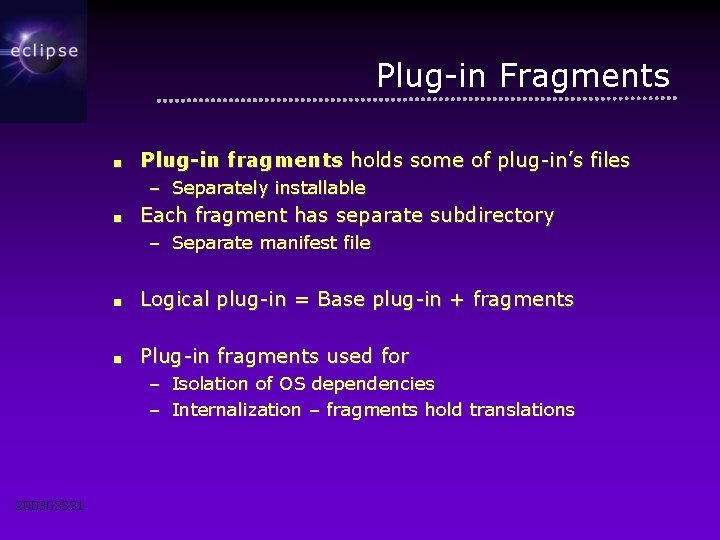
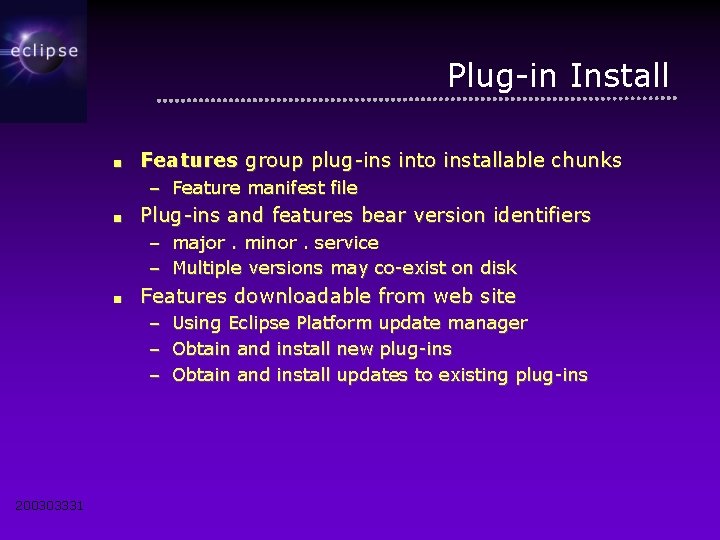
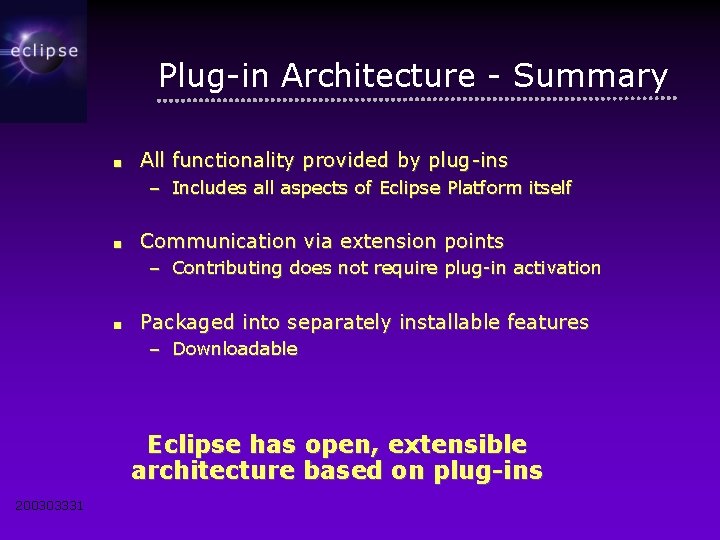
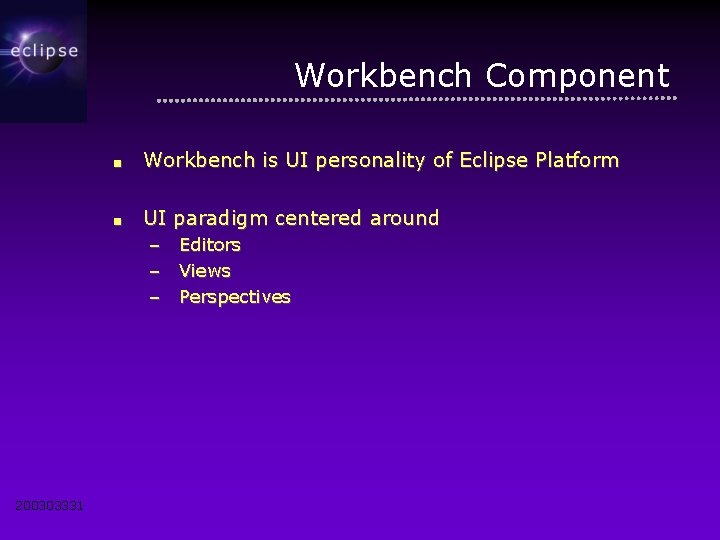
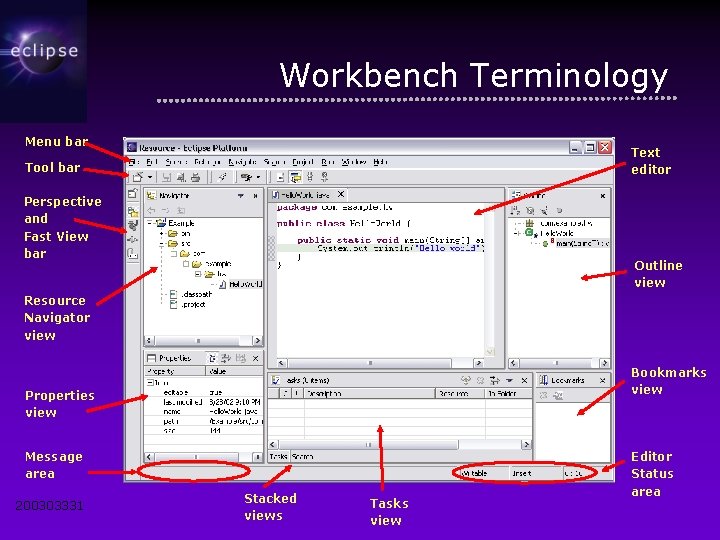
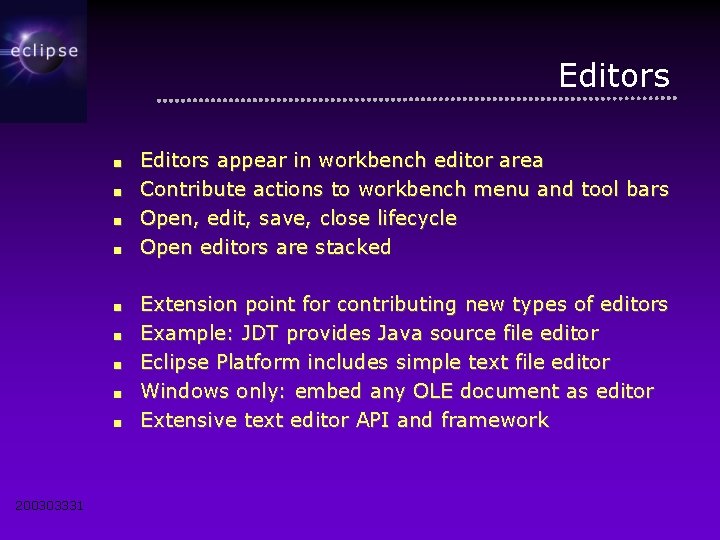
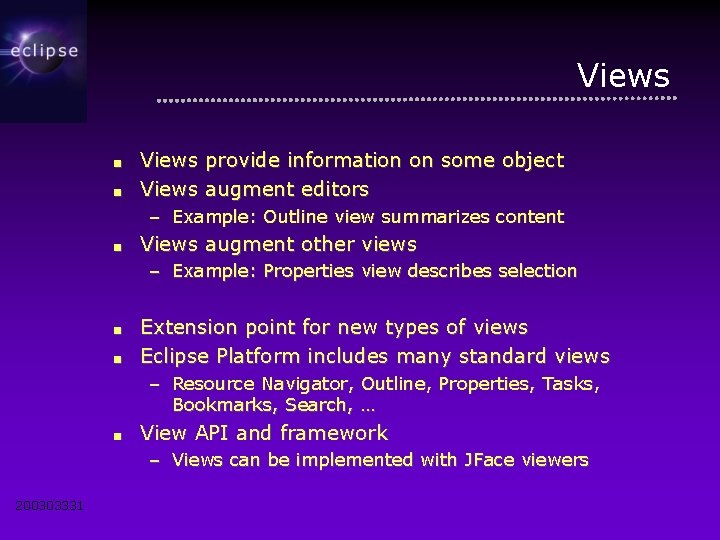
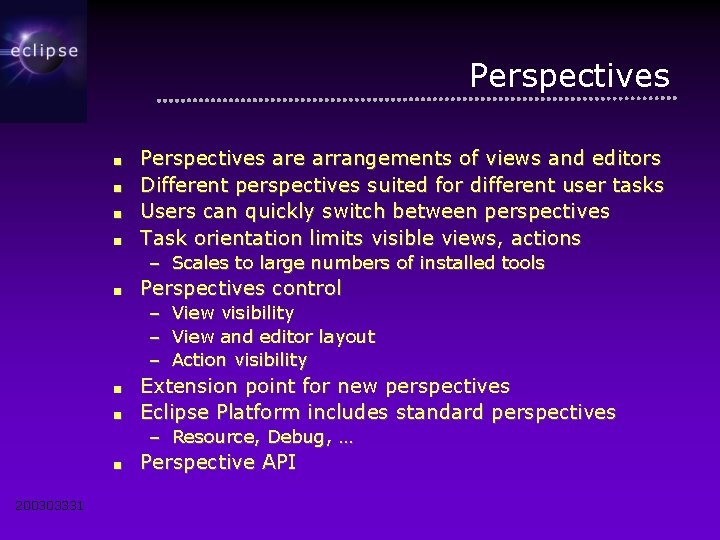
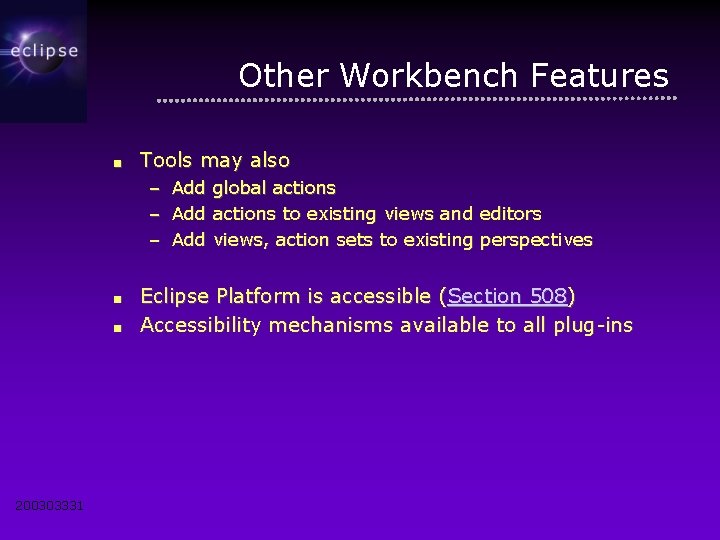
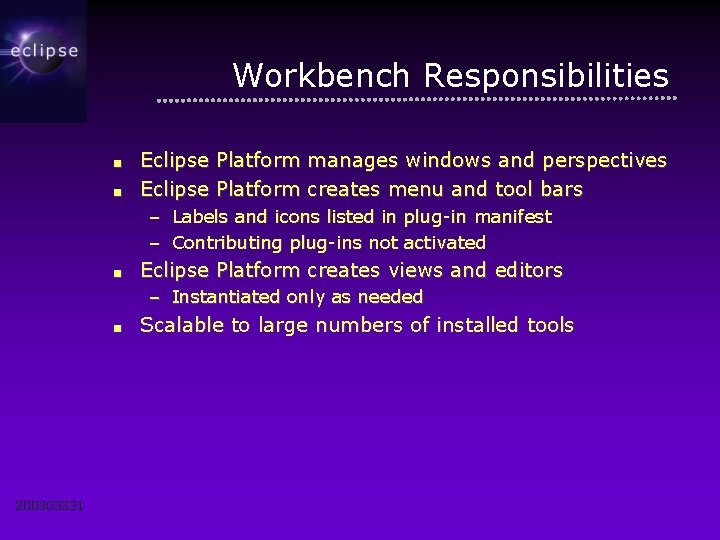
- Slides: 22
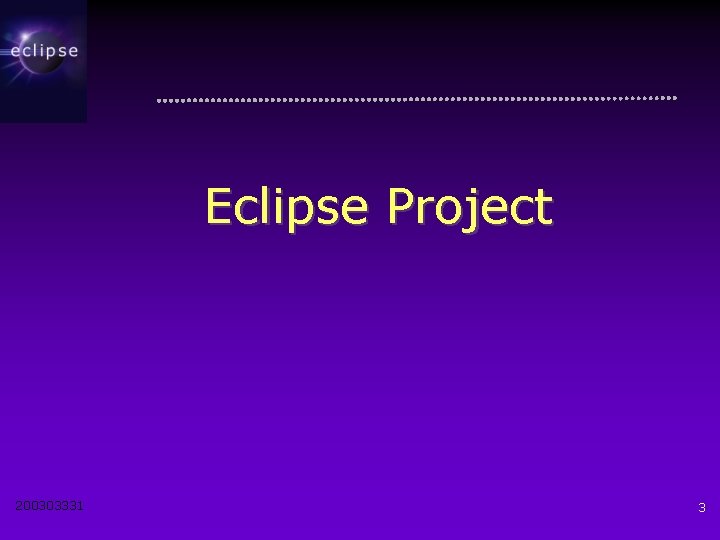
Eclipse Project 200303331 3
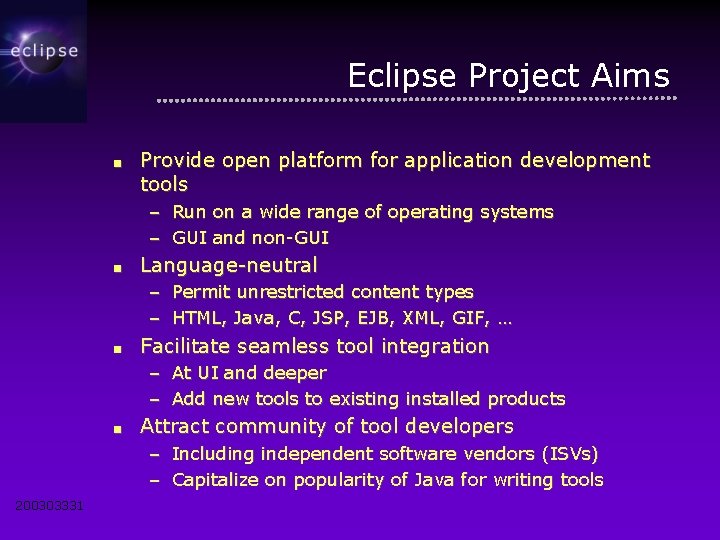
Eclipse Project Aims ■ Provide open platform for application development tools – Run on a wide range of operating systems – GUI and non-GUI ■ Language-neutral – Permit unrestricted content types – HTML, Java, C, JSP, EJB, XML, GIF, … ■ Facilitate seamless tool integration – At UI and deeper – Add new tools to existing installed products ■ Attract community of tool developers – Including independent software vendors (ISVs) – Capitalize on popularity of Java for writing tools 200303331
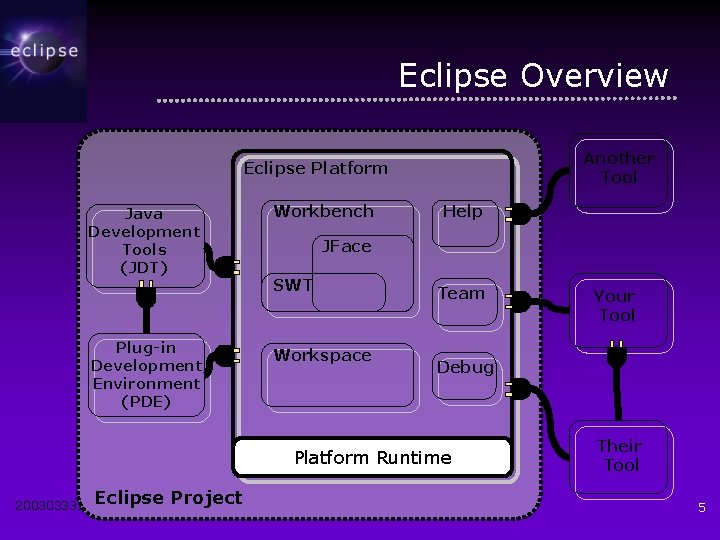
Eclipse Overview Another Tool Eclipse Platform Java Development Tools (JDT) Plug-in Development Environment (PDE) Workbench Help JFace SWT Workspace Team Debug Platform Runtime 200303331 Eclipse Project Your Tool Their Tool 5
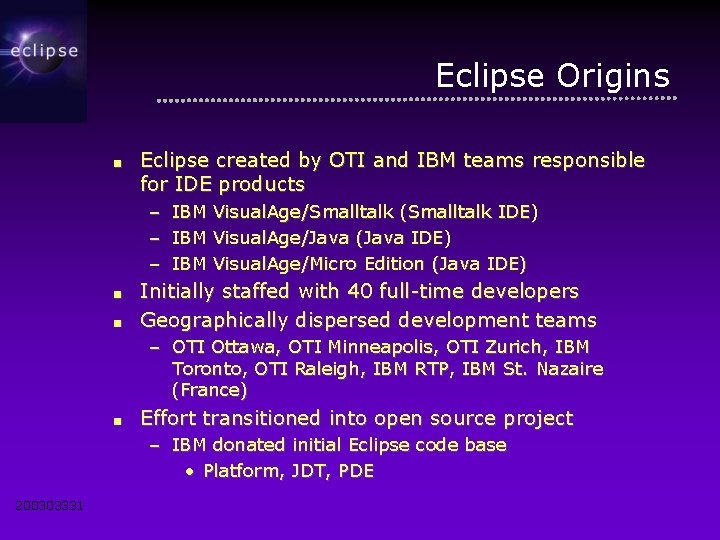
Eclipse Origins ■ Eclipse created by OTI and IBM teams responsible for IDE products – – – ■ ■ IBM IBM Visual. Age/Smalltalk (Smalltalk IDE) Visual. Age/Java (Java IDE) Visual. Age/Micro Edition (Java IDE) Initially staffed with 40 full-time developers Geographically dispersed development teams – OTI Ottawa, OTI Minneapolis, OTI Zurich, IBM Toronto, OTI Raleigh, IBM RTP, IBM St. Nazaire (France) ■ Effort transitioned into open source project – IBM donated initial Eclipse code base • Platform, JDT, PDE 200303331
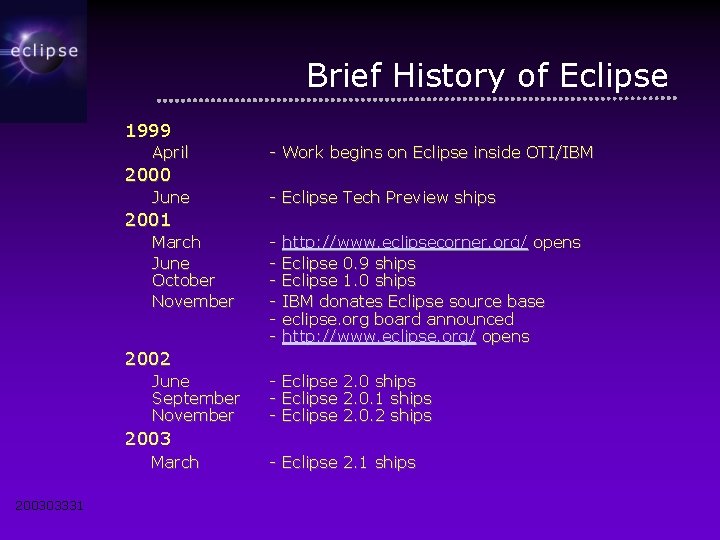
Brief History of Eclipse 1999 April - Work begins on Eclipse inside OTI/IBM 2000 June - Eclipse Tech Preview ships 2001 March June October November - http: //www. eclipsecorner. org/ opens Eclipse 0. 9 ships Eclipse 1. 0 ships IBM donates Eclipse source base eclipse. org board announced http: //www. eclipse. org/ opens 2002 June September November - Eclipse 2. 0 ships - Eclipse 2. 0. 1 ships - Eclipse 2. 0. 2 ships 2003 March 200303331 - Eclipse 2. 1 ships
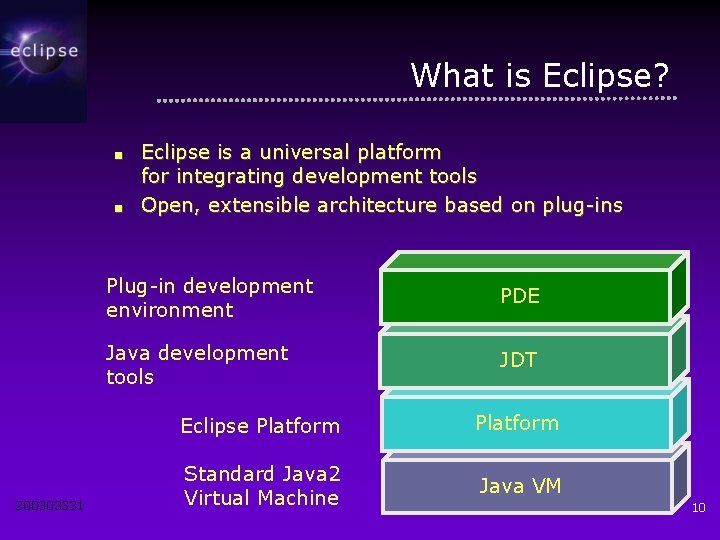
What is Eclipse? ■ ■ 200303331 Eclipse is a universal platform for integrating development tools Open, extensible architecture based on plug-ins Plug-in development environment PDE Java development tools JDT Eclipse Platform Standard Java 2 Virtual Machine Java VM 10
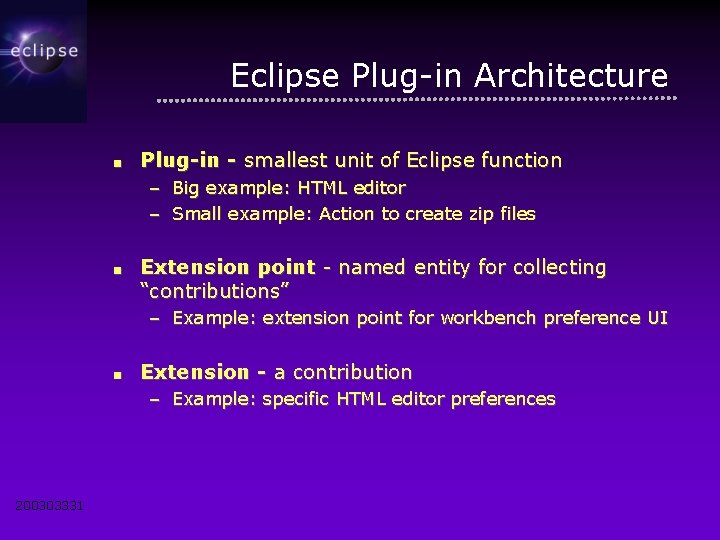
Eclipse Plug-in Architecture ■ Plug-in - smallest unit of Eclipse function – Big example: HTML editor – Small example: Action to create zip files ■ Extension point - named entity for collecting “contributions” – Example: extension point for workbench preference UI ■ Extension - a contribution – Example: specific HTML editor preferences 200303331
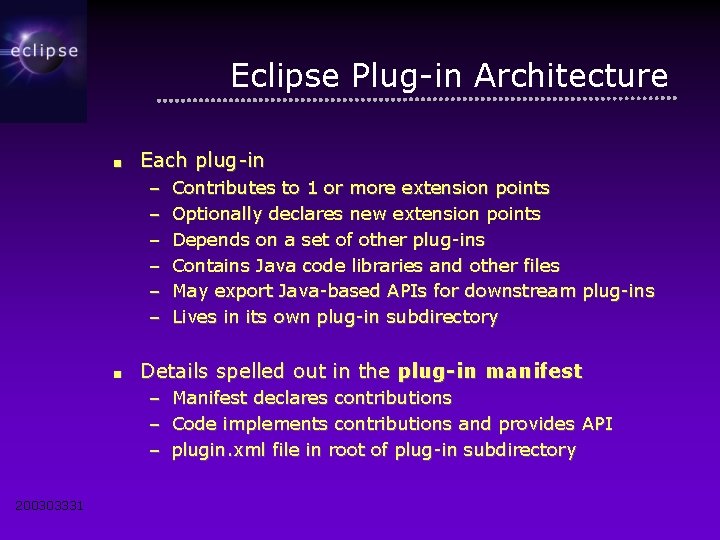
Eclipse Plug-in Architecture ■ Each plug-in – – – ■ Details spelled out in the plug-in manifest – – – 200303331 Contributes to 1 or more extension points Optionally declares new extension points Depends on a set of other plug-ins Contains Java code libraries and other files May export Java-based APIs for downstream plug-ins Lives in its own plug-in subdirectory Manifest declares contributions Code implements contributions and provides API plugin. xml file in root of plug-in subdirectory
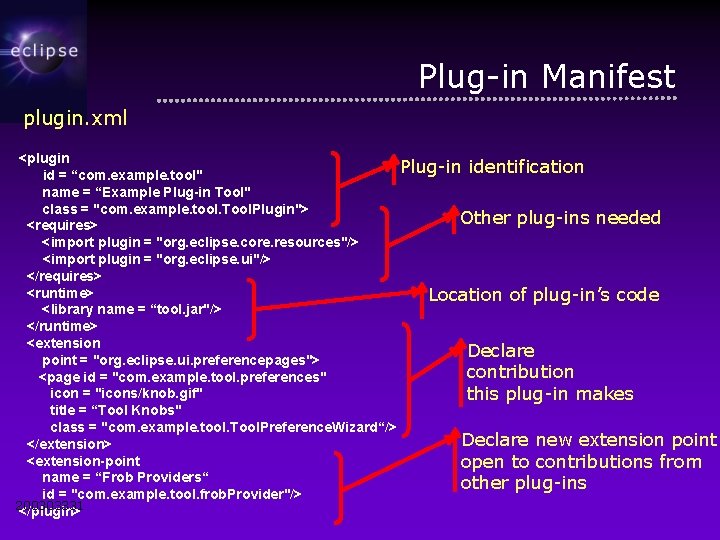
Plug-in Manifest plugin. xml <plugin Plug-in identification id = “com. example. tool" name = “Example Plug-in Tool" class = "com. example. tool. Tool. Plugin"> Other plug-ins needed <requires> <import plugin = "org. eclipse. core. resources"/> <import plugin = "org. eclipse. ui"/> </requires> <runtime> Location of plug-in’s code <library name = “tool. jar"/> </runtime> <extension Declare point = "org. eclipse. ui. preferencepages"> contribution <page id = "com. example. tool. preferences" icon = "icons/knob. gif" this plug-in makes title = “Tool Knobs" class = "com. example. tool. Tool. Preference. Wizard“/> Declare new extension point </extension> <extension-point open to contributions from name = “Frob Providers“ other plug-ins id = "com. example. tool. frob. Provider"/> 200303331 </plugin>
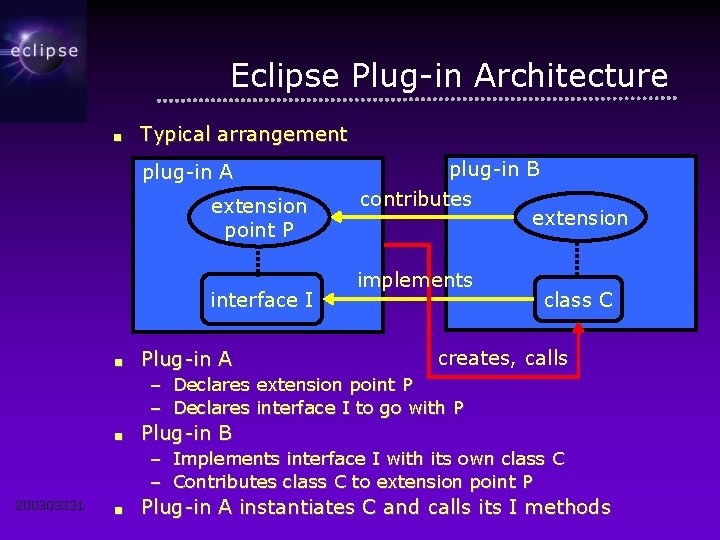
Eclipse Plug-in Architecture ■ Typical arrangement plug-in A extension point P interface I ■ Plug-in A plug-in B contributes implements extension class C creates, calls – Declares extension point P – Declares interface I to go with P ■ Plug-in B – Implements interface I with its own class C – Contributes class C to extension point P 200303331 ■ Plug-in A instantiates C and calls its I methods
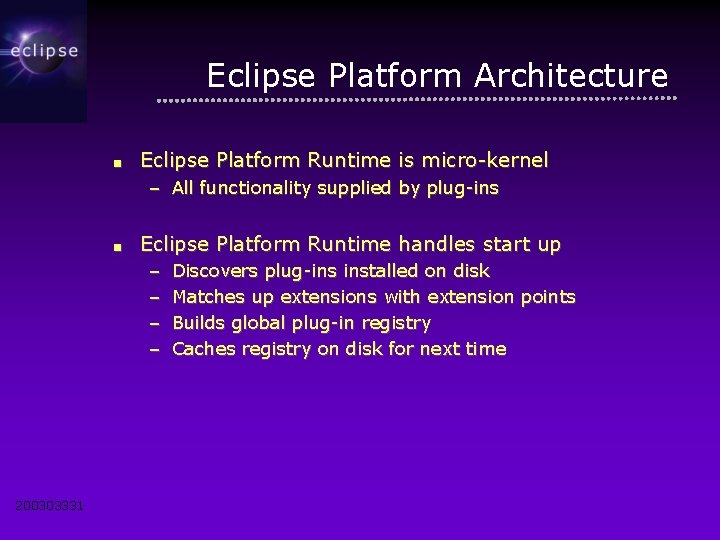
Eclipse Platform Architecture ■ Eclipse Platform Runtime is micro-kernel – All functionality supplied by plug-ins ■ Eclipse Platform Runtime handles start up – – 200303331 Discovers plug-ins installed on disk Matches up extensions with extension points Builds global plug-in registry Caches registry on disk for next time
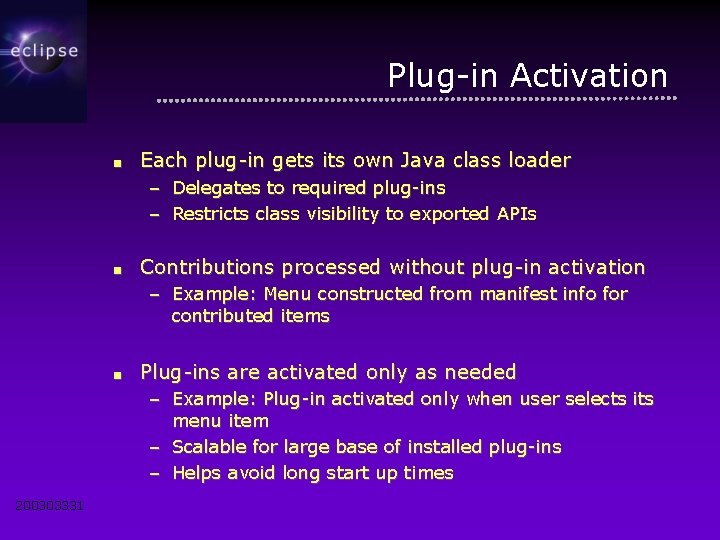
Plug-in Activation ■ Each plug-in gets its own Java class loader – Delegates to required plug-ins – Restricts class visibility to exported APIs ■ Contributions processed without plug-in activation – Example: Menu constructed from manifest info for contributed items ■ Plug-ins are activated only as needed – Example: Plug-in activated only when user selects its menu item – Scalable for large base of installed plug-ins – Helps avoid long start up times 200303331
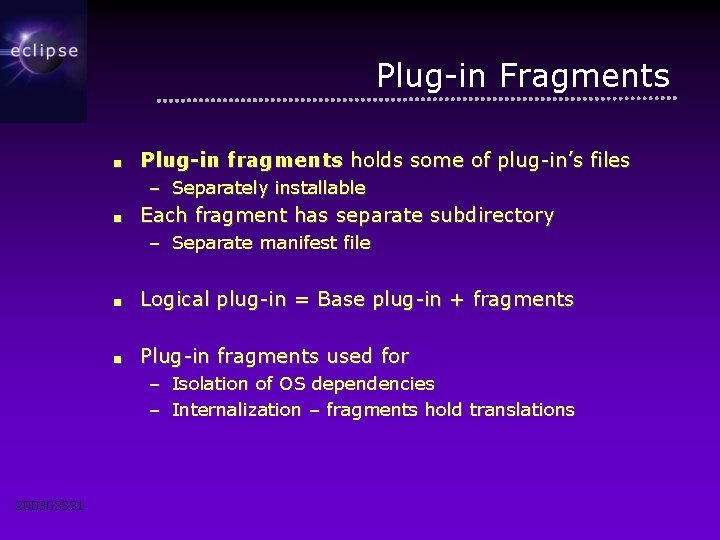
Plug-in Fragments ■ Plug-in fragments holds some of plug-in’s files – Separately installable ■ Each fragment has separate subdirectory – Separate manifest file ■ Logical plug-in = Base plug-in + fragments ■ Plug-in fragments used for – Isolation of OS dependencies – Internalization – fragments hold translations 200303331
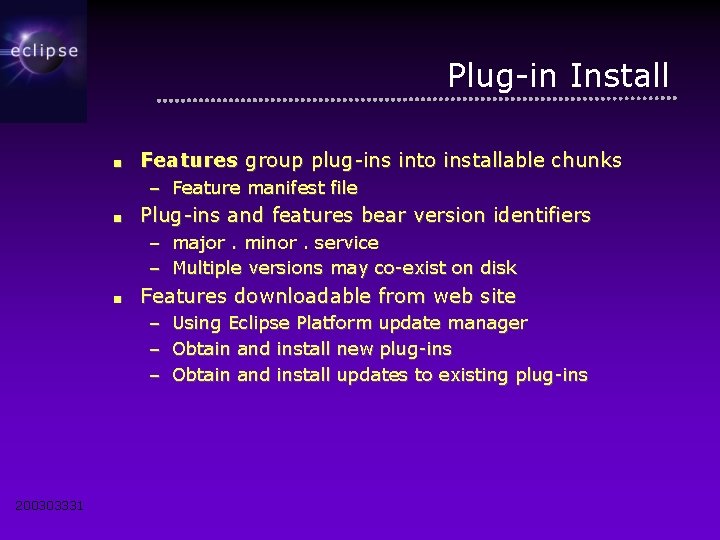
Plug-in Install ■ Features group plug-ins into installable chunks – Feature manifest file ■ Plug-ins and features bear version identifiers – major. minor. service – Multiple versions may co-exist on disk ■ Features downloadable from web site – Using Eclipse Platform update manager – Obtain and install new plug-ins – Obtain and install updates to existing plug-ins 200303331
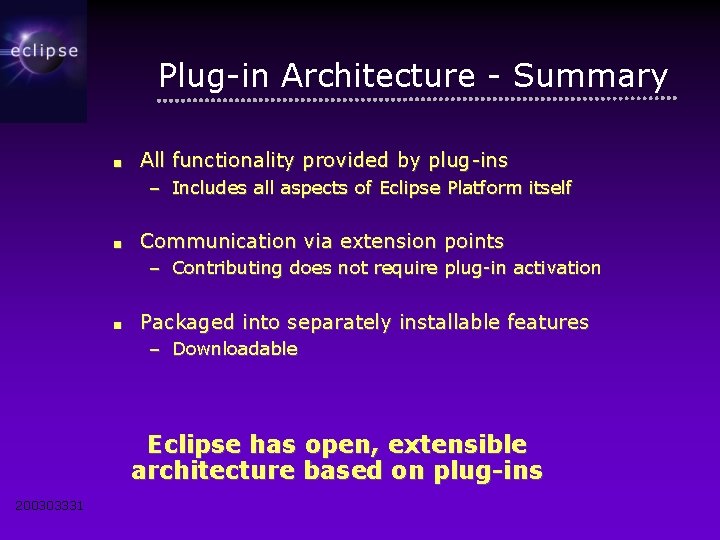
Plug-in Architecture - Summary ■ All functionality provided by plug-ins – Includes all aspects of Eclipse Platform itself ■ Communication via extension points – Contributing does not require plug-in activation ■ Packaged into separately installable features – Downloadable Eclipse has open, extensible architecture based on plug-ins 200303331
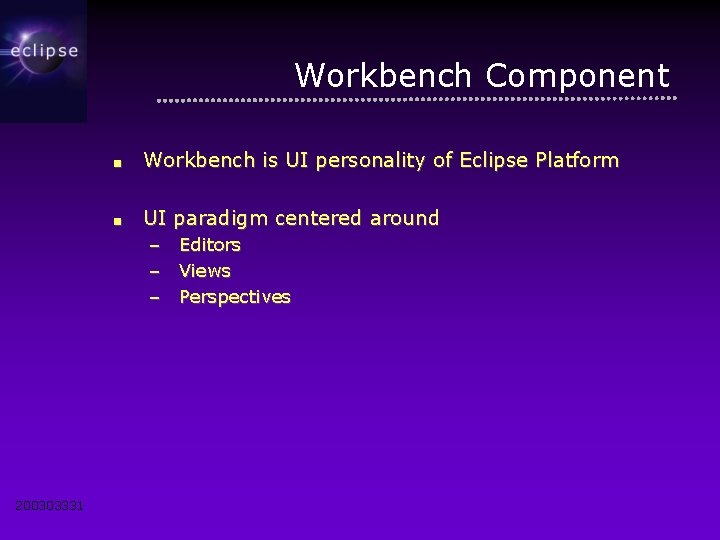
Workbench Component ■ Workbench is UI personality of Eclipse Platform ■ UI paradigm centered around – – – 200303331 Editors Views Perspectives
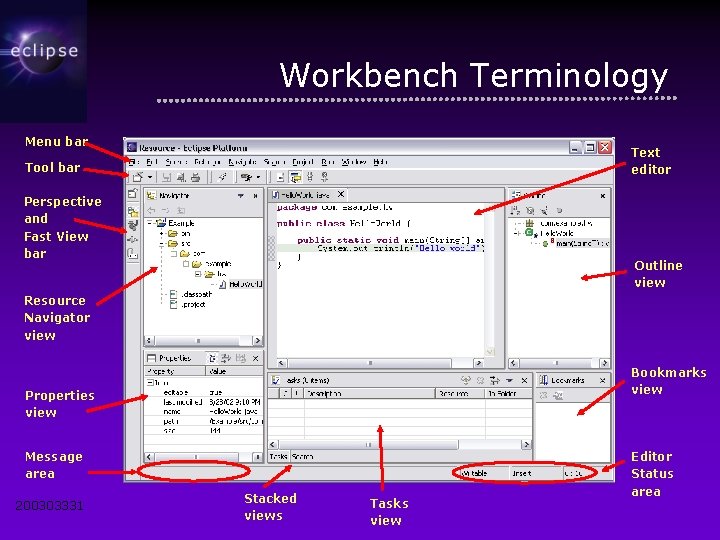
Workbench Terminology Menu bar Text editor Tool bar Perspective and Fast View bar Outline view Resource Navigator view Bookmarks view Properties view Message area 200303331 Stacked views Tasks view Editor Status area
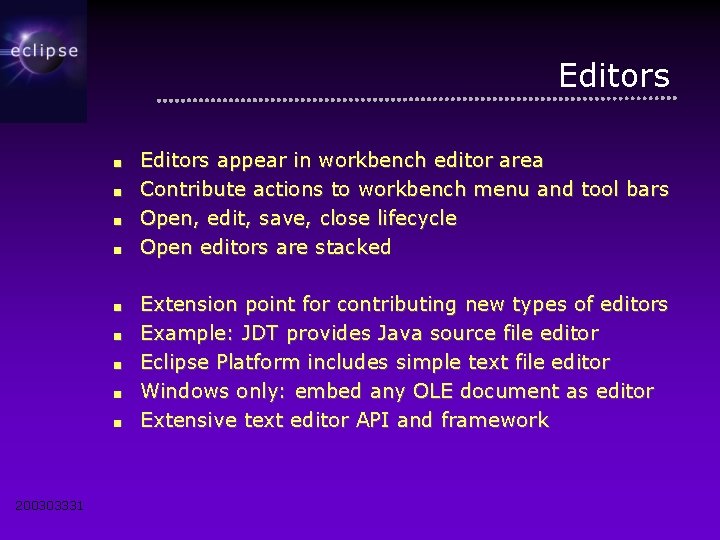
Editors ■ ■ ■ ■ ■ 200303331 Editors appear in workbench editor area Contribute actions to workbench menu and tool bars Open, edit, save, close lifecycle Open editors are stacked Extension point for contributing new types of editors Example: JDT provides Java source file editor Eclipse Platform includes simple text file editor Windows only: embed any OLE document as editor Extensive text editor API and framework
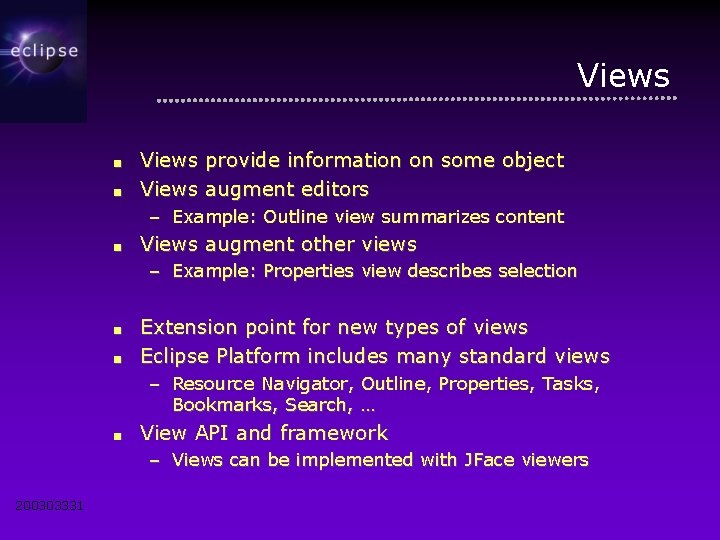
Views ■ ■ Views provide information on some object Views augment editors – Example: Outline view summarizes content ■ Views augment other views – Example: Properties view describes selection ■ ■ Extension point for new types of views Eclipse Platform includes many standard views – Resource Navigator, Outline, Properties, Tasks, Bookmarks, Search, … ■ View API and framework – Views can be implemented with JFace viewers 200303331
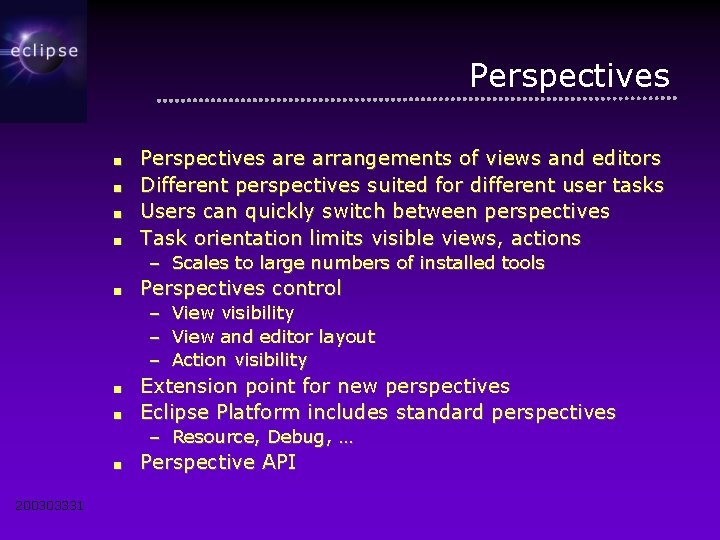
Perspectives ■ ■ Perspectives are arrangements of views and editors Different perspectives suited for different user tasks Users can quickly switch between perspectives Task orientation limits visible views, actions – Scales to large numbers of installed tools ■ Perspectives control – View visibility – View and editor layout – Action visibility ■ ■ Extension point for new perspectives Eclipse Platform includes standard perspectives – Resource, Debug, … ■ 200303331 Perspective API
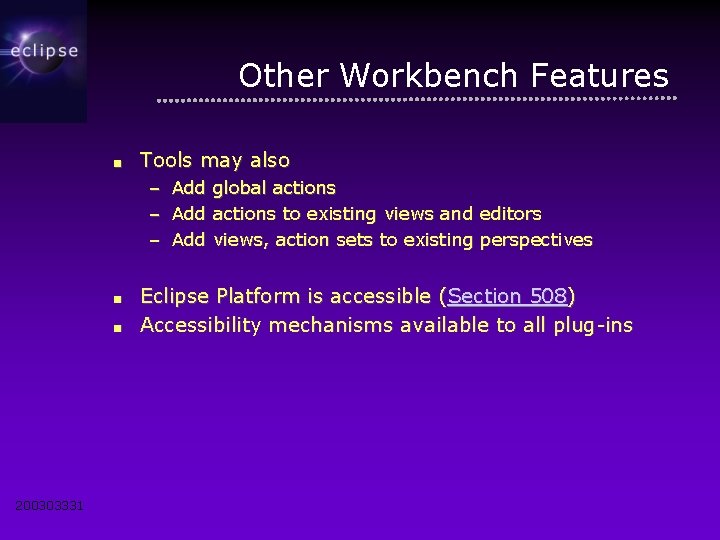
Other Workbench Features ■ Tools may also – – – ■ ■ 200303331 Add Add global actions to existing views and editors views, action sets to existing perspectives Eclipse Platform is accessible (Section 508) Accessibility mechanisms available to all plug-ins
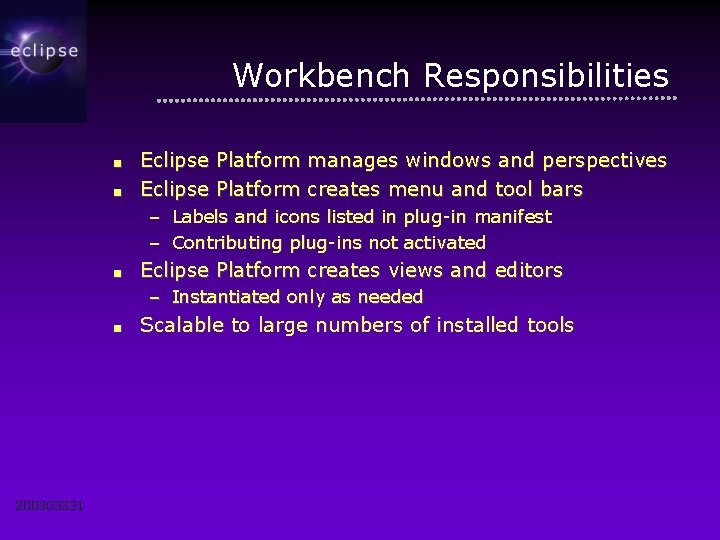
Workbench Responsibilities ■ ■ Eclipse Platform manages windows and perspectives Eclipse Platform creates menu and tool bars – Labels and icons listed in plug-in manifest – Contributing plug-ins not activated ■ Eclipse Platform creates views and editors – Instantiated only as needed ■ 200303331 Scalable to large numbers of installed tools