CENTRO DE SUPERCOMPUTACIN DE GALICIA CESGA Experience with
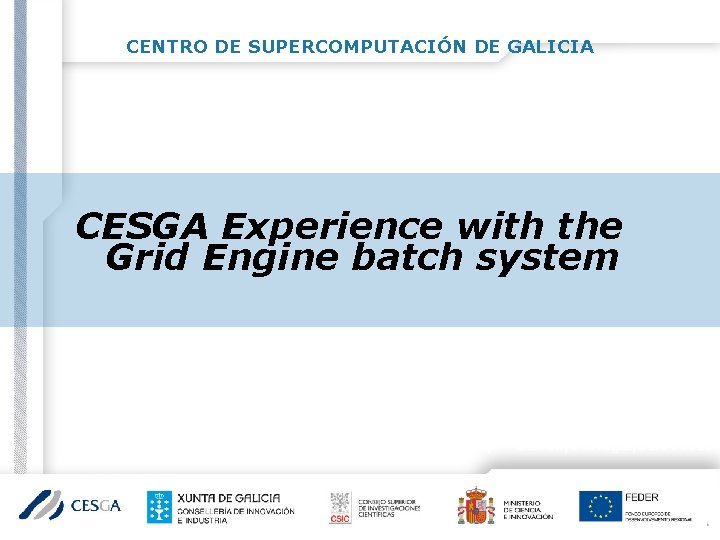
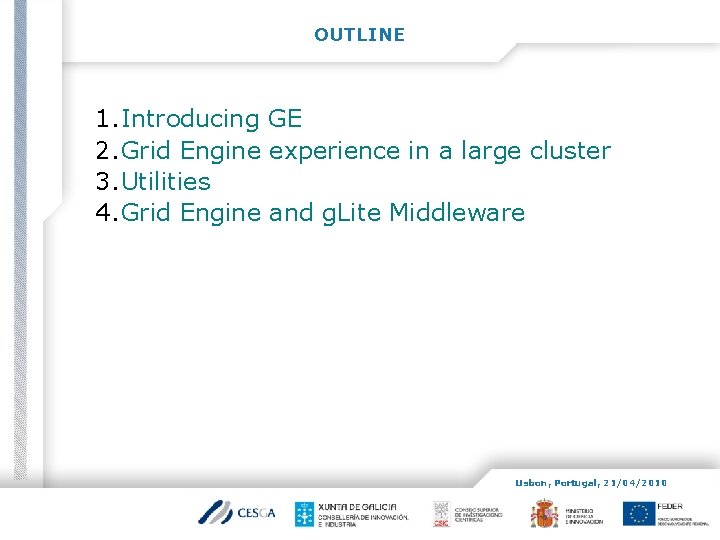
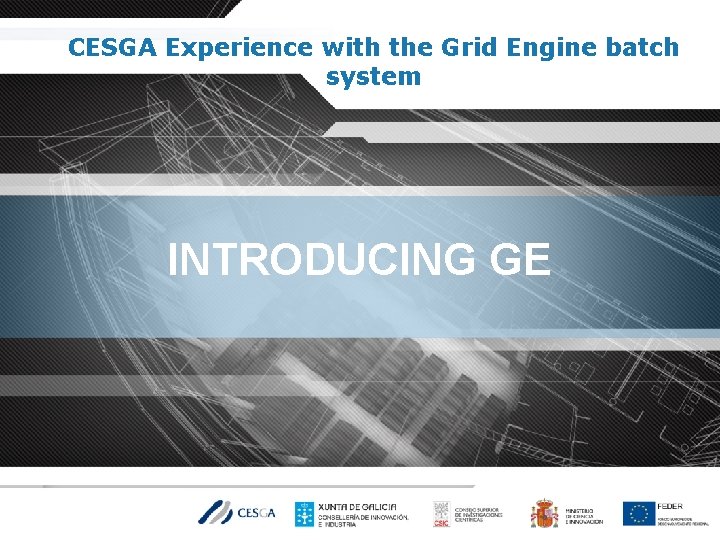
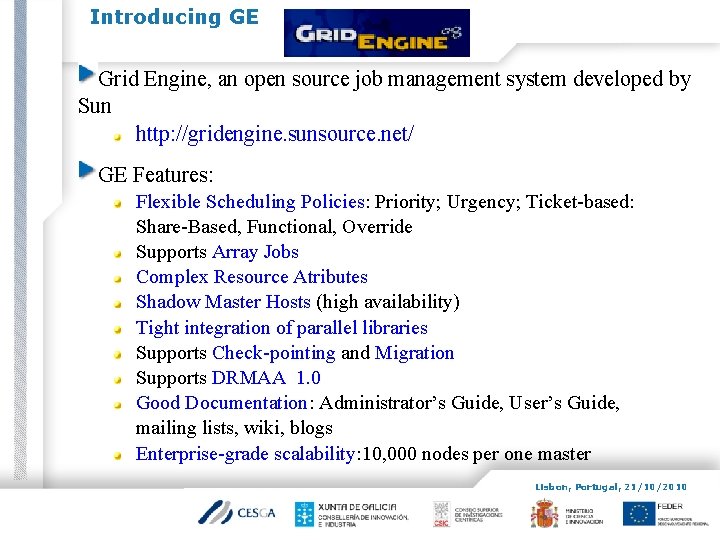
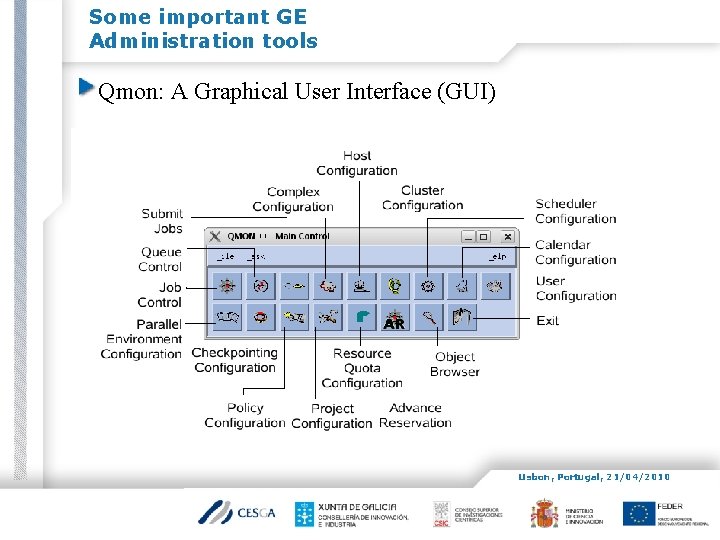
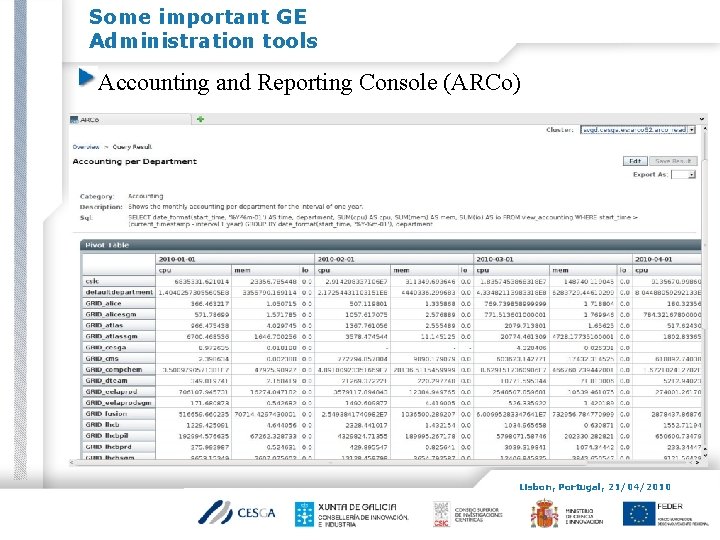
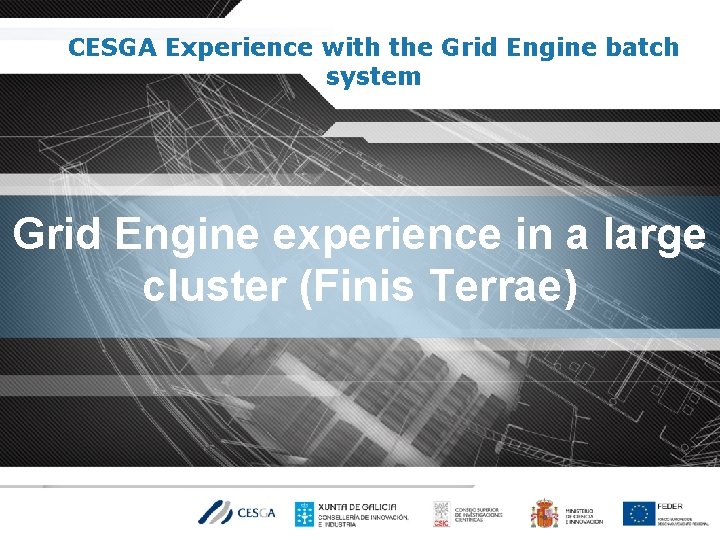
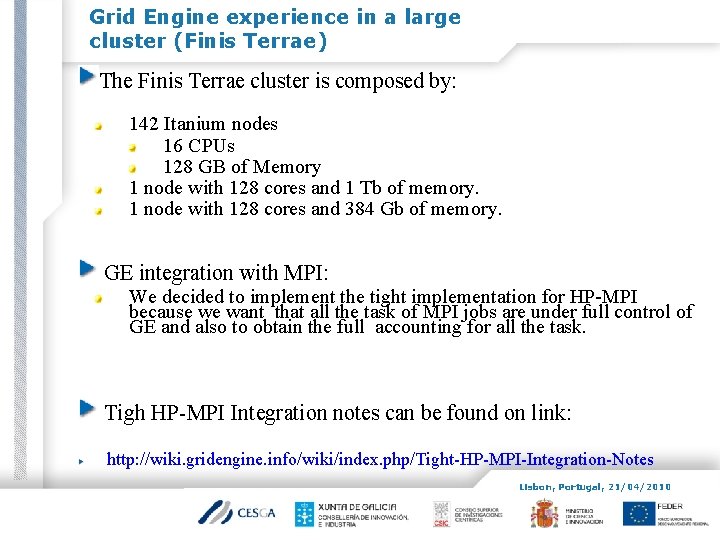
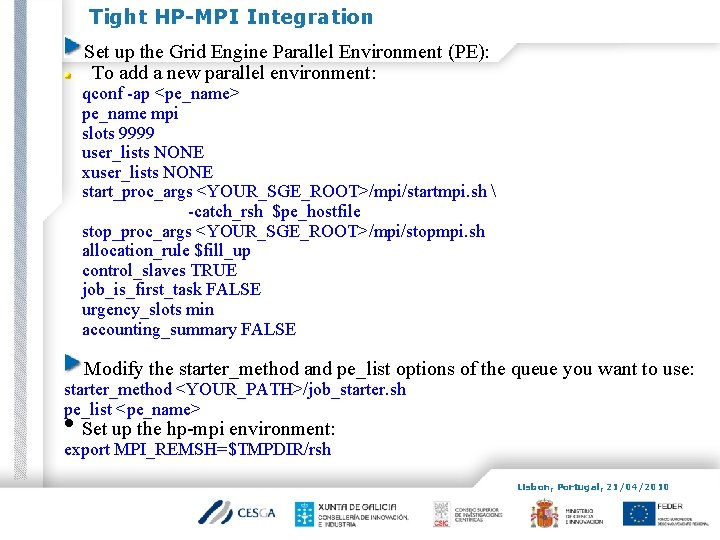
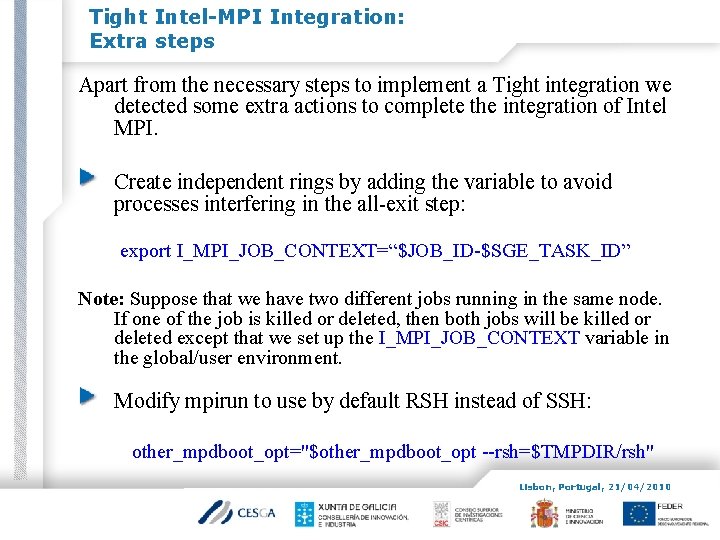
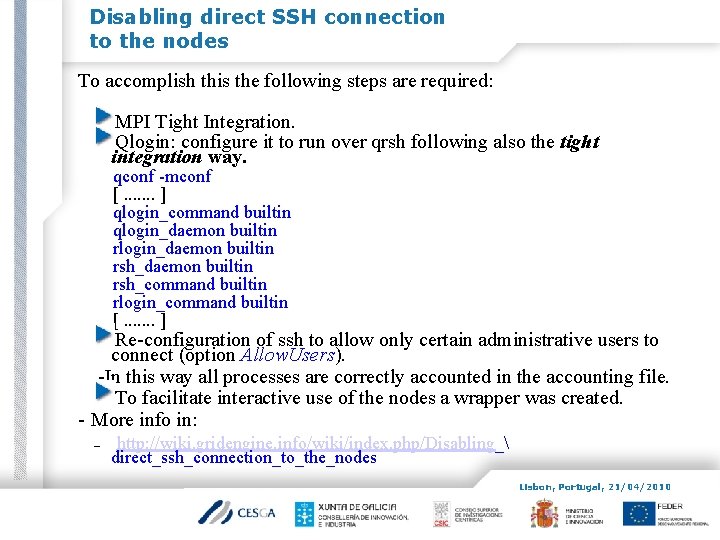
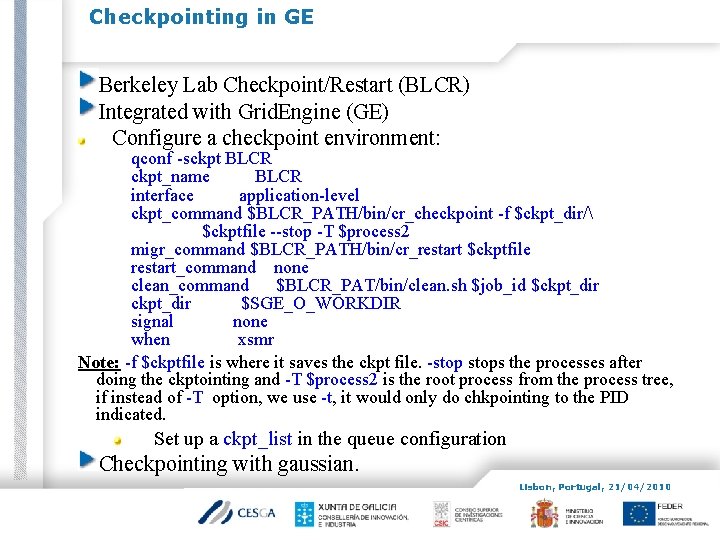
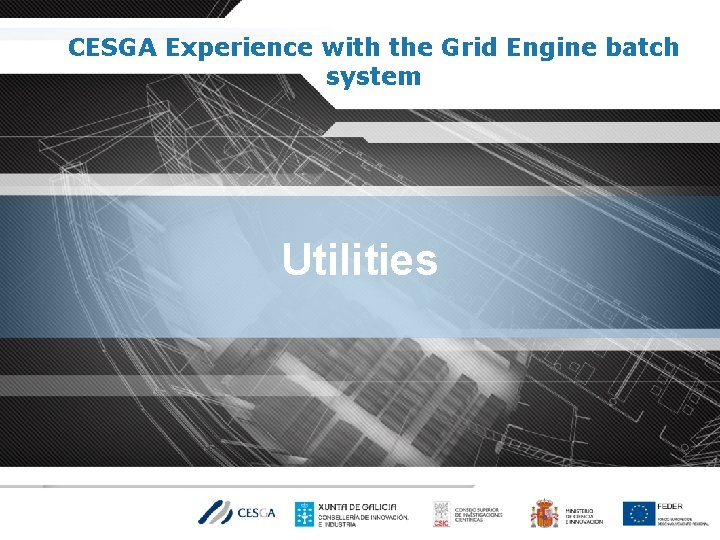
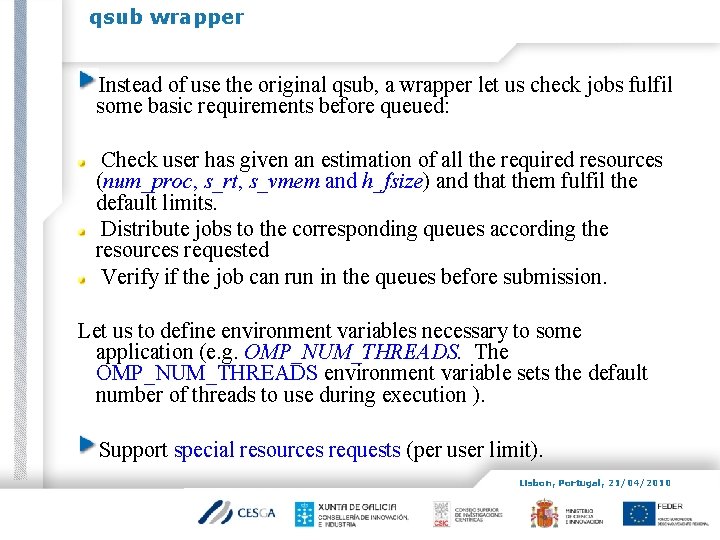
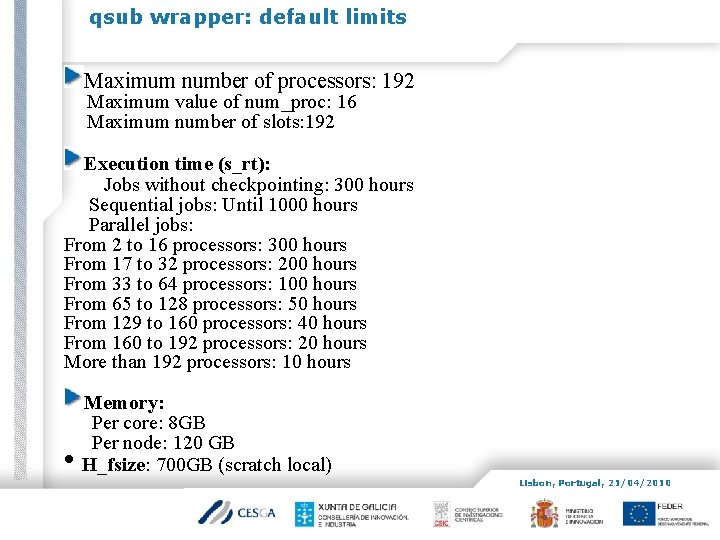
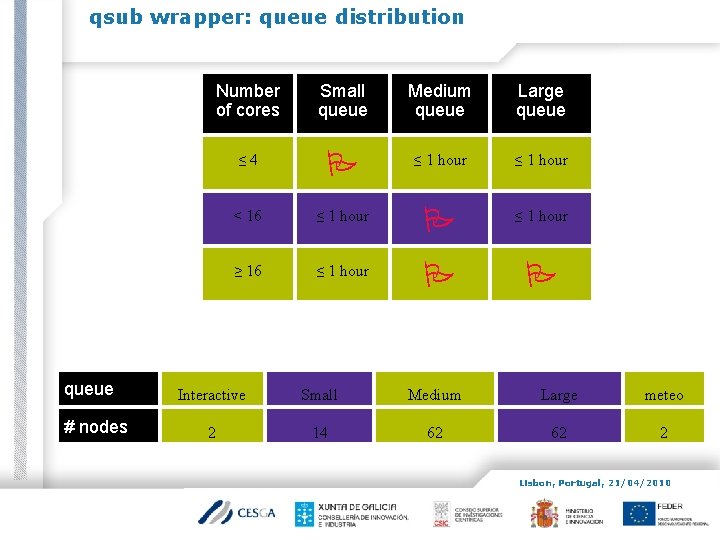
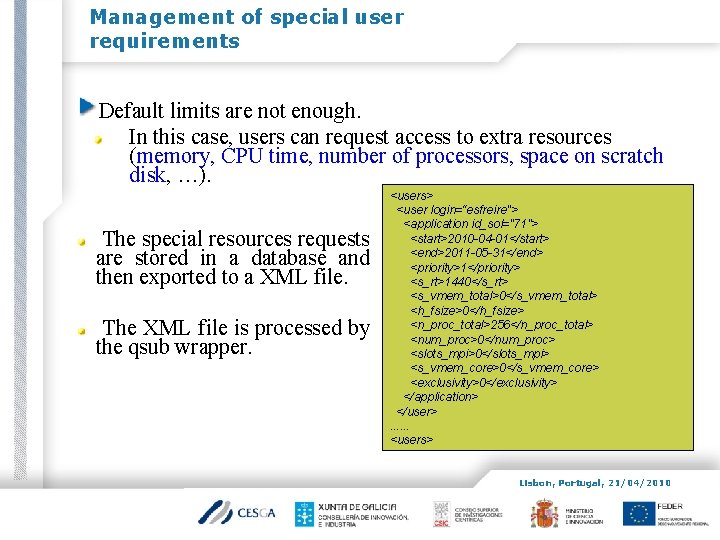
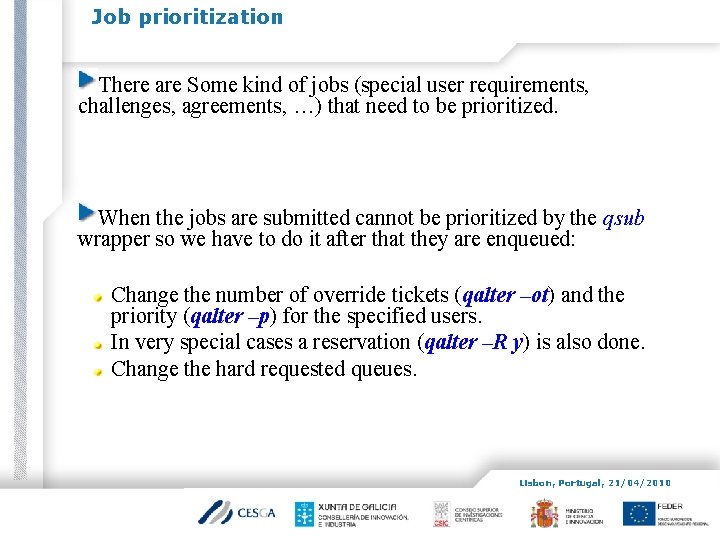
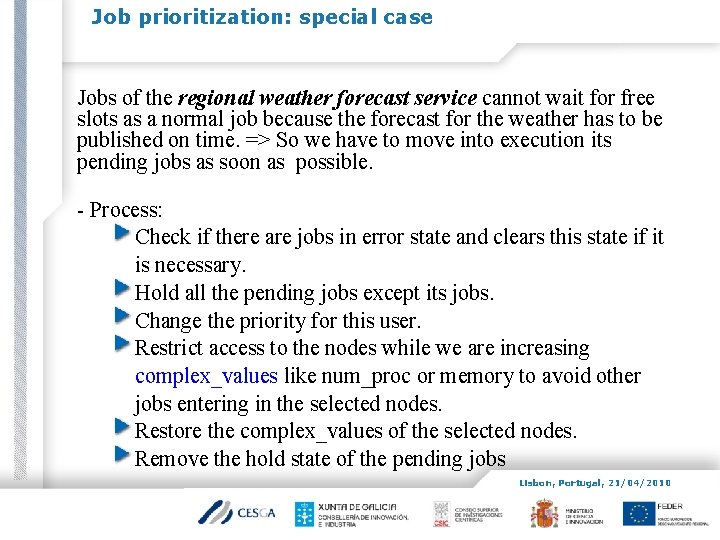
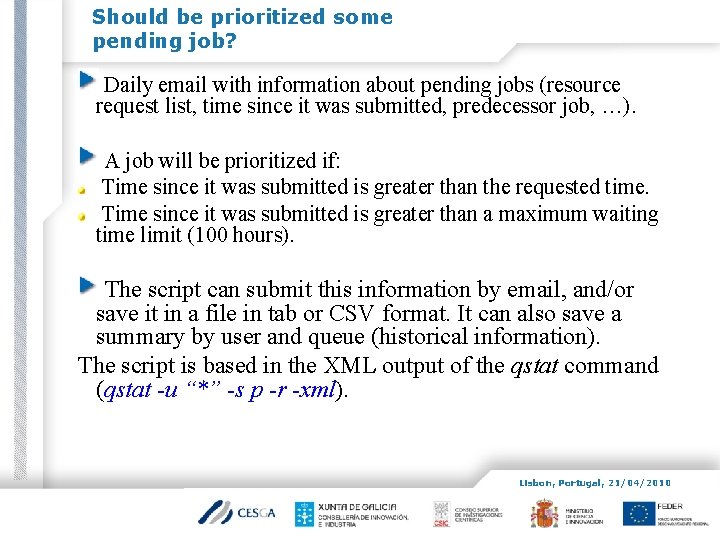
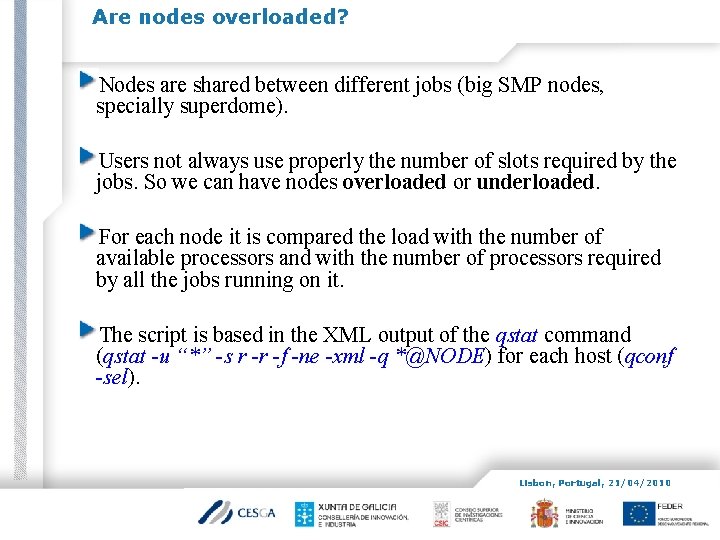
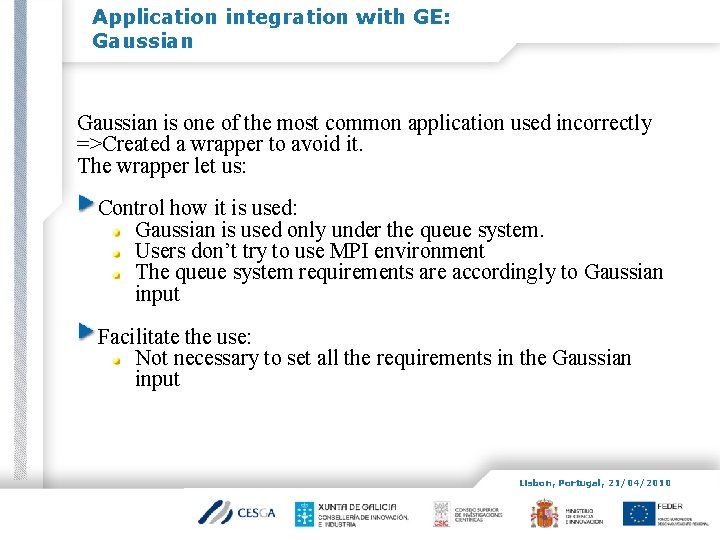
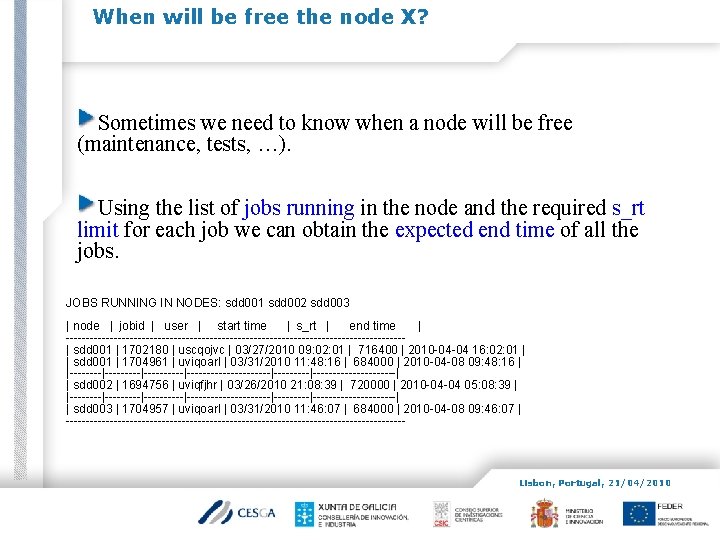
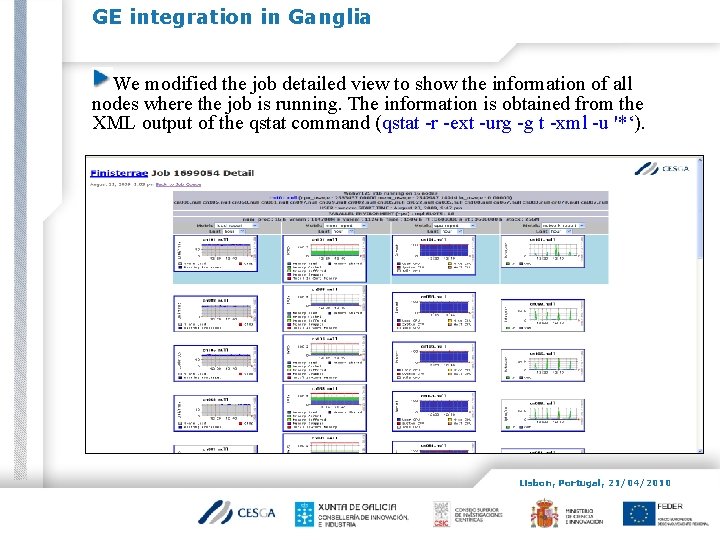
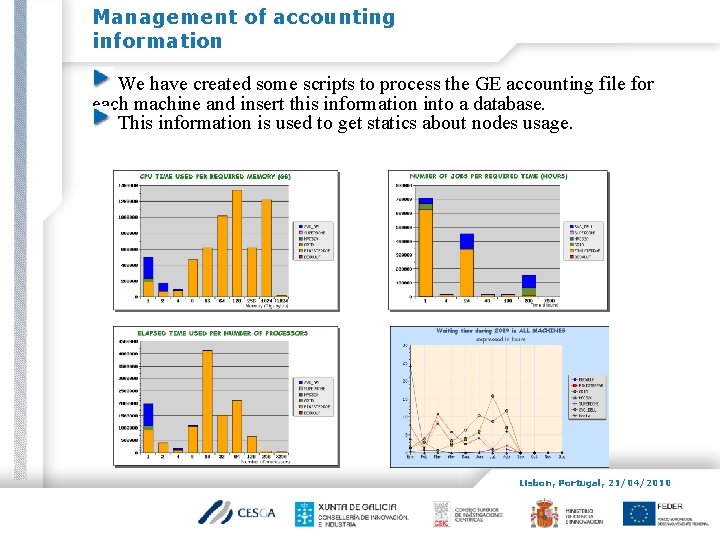
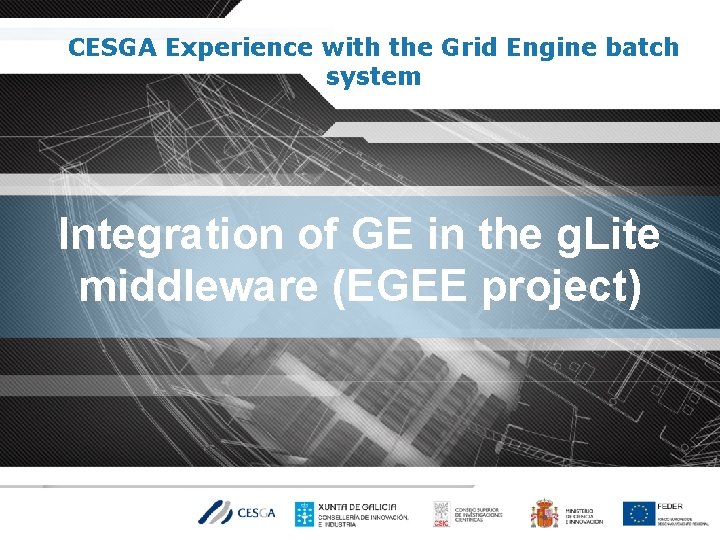
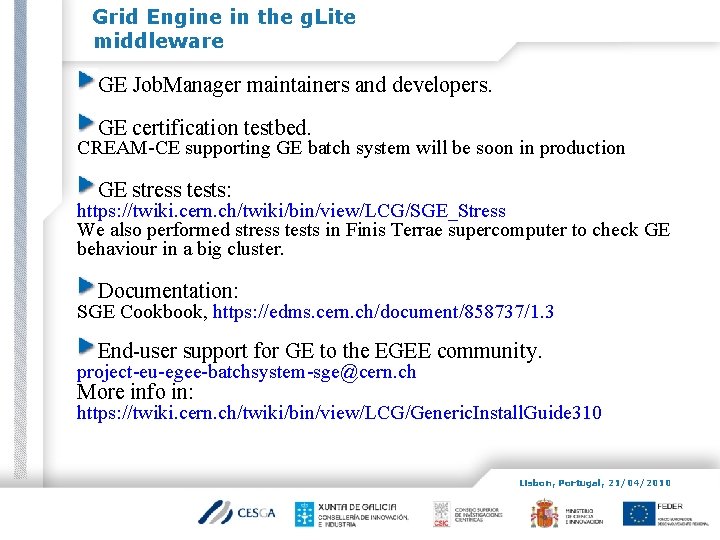
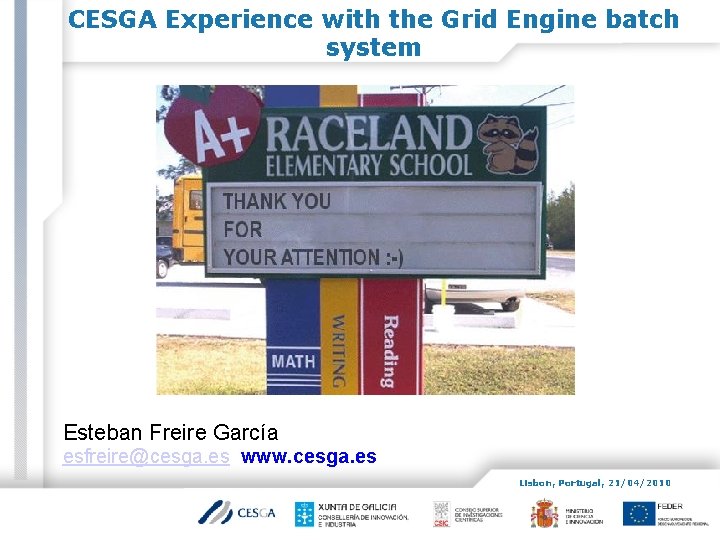
- Slides: 28
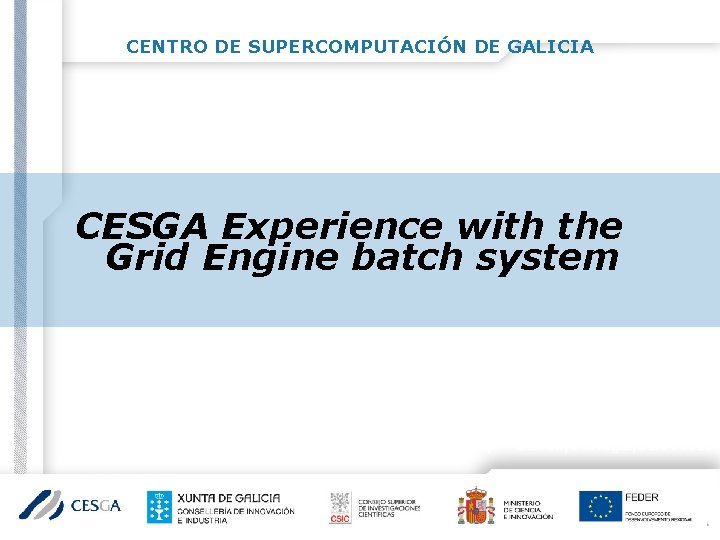
CENTRO DE SUPERCOMPUTACIÓN DE GALICIA CESGA Experience with the Grid Engine batch system E. Freire, J. López, C. Fernández, A. Simon, P. Rey, R. Diez, S. Diaz HEPi. X Spring 2010 Workshop - Lisbon, Portugal, 21/04/2010
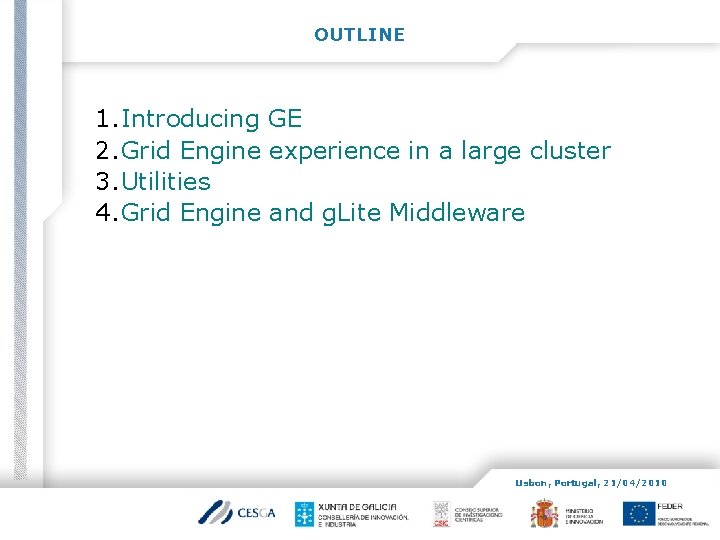
OUTLINE 1. Introducing GE 2. Grid Engine experience in a large cluster 3. Utilities 4. Grid Engine and g. Lite Middleware Lisbon, Portugal, 21/04/2010
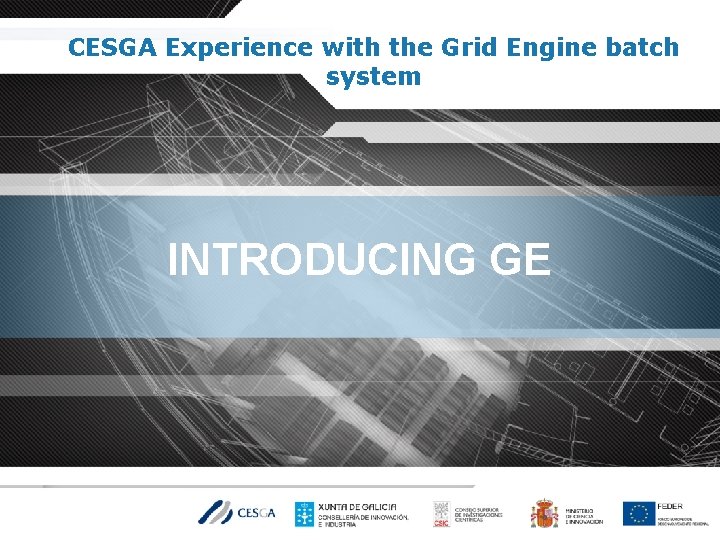
CESGA Experience with the Grid Engine batch system INTRODUCING GE
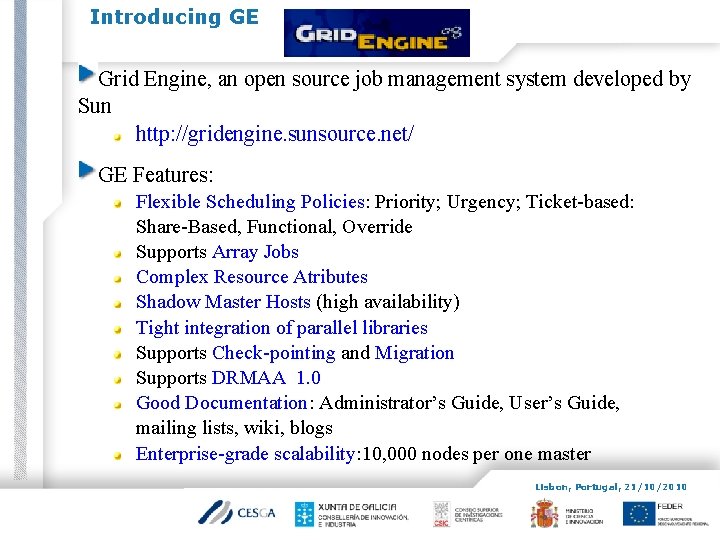
Introducing GE Grid Engine, an open source job management system developed by Sun http: //gridengine. sunsource. net/ GE Features: Flexible Scheduling Policies: Priority; Urgency; Ticket-based: Share-Based, Functional, Override Supports Array Jobs Complex Resource Atributes Shadow Master Hosts (high availability) Tight integration of parallel libraries Supports Check-pointing and Migration Supports DRMAA 1. 0 Good Documentation: Administrator’s Guide, User’s Guide, mailing lists, wiki, blogs Enterprise-grade scalability: 10, 000 nodes per one master Lisbon, Portugal, 21/10/2010
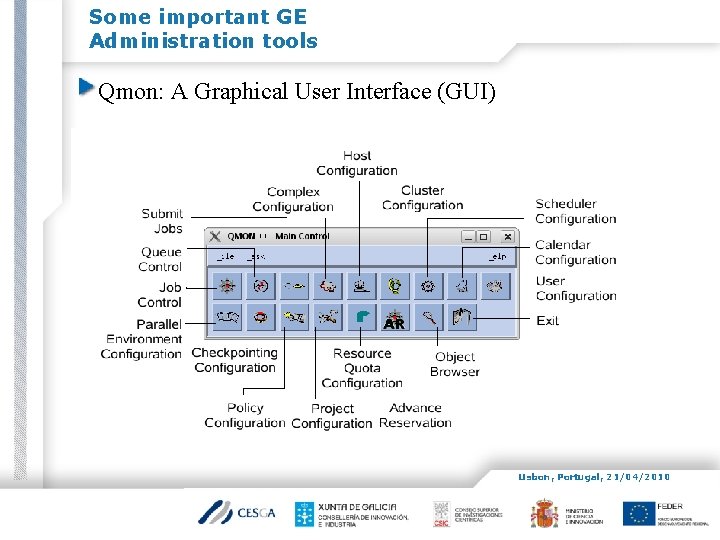
Some important GE Administration tools Qmon: A Graphical User Interface (GUI) Lisbon, Portugal, 21/04/2010
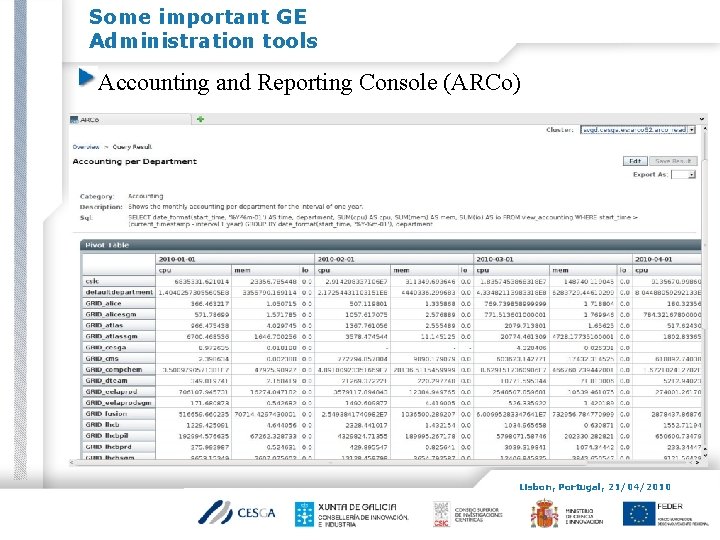
Some important GE Administration tools Accounting and Reporting Console (ARCo) Lisbon, Portugal, 21/04/2010
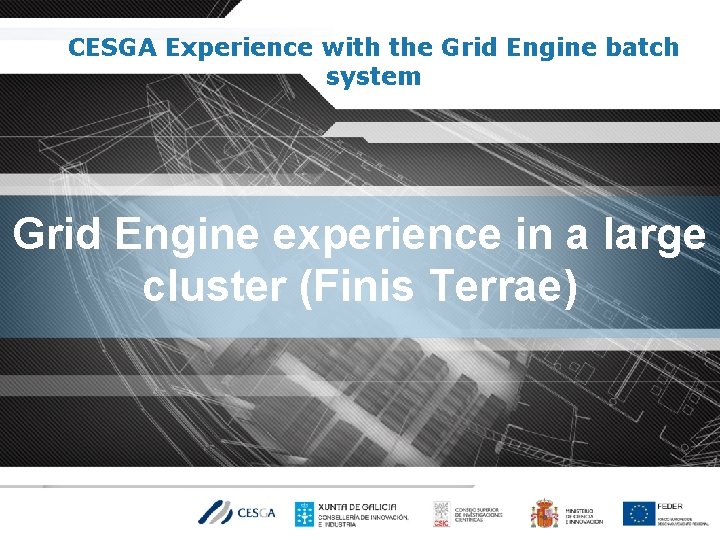
CESGA Experience with the Grid Engine batch system Grid Engine experience in a large cluster (Finis Terrae)
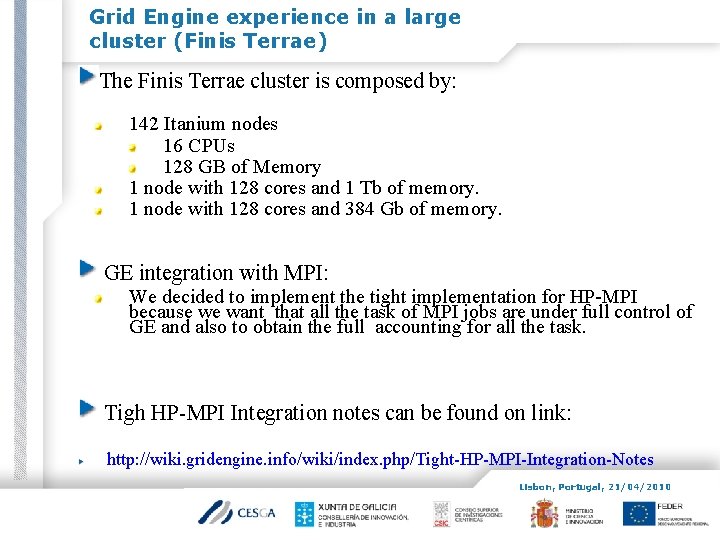
Grid Engine experience in a large cluster (Finis Terrae) The Finis Terrae cluster is composed by: 142 Itanium nodes 16 CPUs 128 GB of Memory 1 node with 128 cores and 1 Tb of memory. 1 node with 128 cores and 384 Gb of memory. GE integration with MPI: We decided to implement the tight implementation for HP-MPI because we want that all the task of MPI jobs are under full control of GE and also to obtain the full accounting for all the task. Tigh HP-MPI Integration notes can be found on link: http: //wiki. gridengine. info/wiki/index. php/Tight-HP-MPI-Integration-Notes Lisbon, Portugal, 21/04/2010
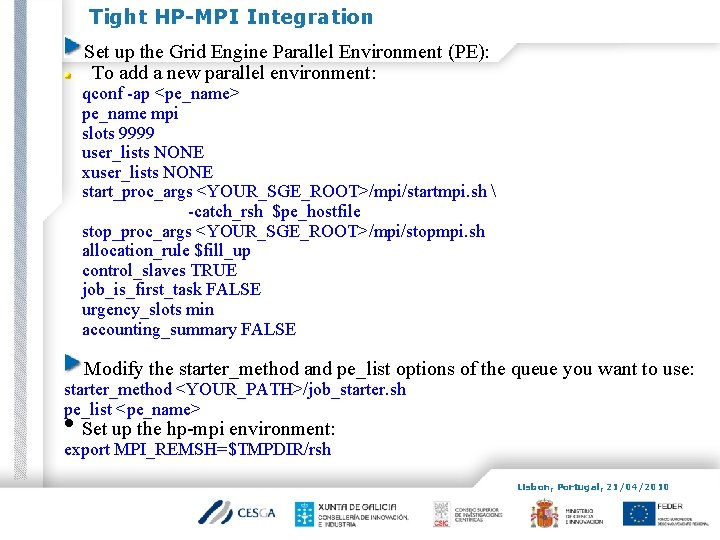
Tight HP-MPI Integration Set up the Grid Engine Parallel Environment (PE): To add a new parallel environment: qconf -ap <pe_name> pe_name mpi slots 9999 user_lists NONE xuser_lists NONE start_proc_args <YOUR_SGE_ROOT>/mpi/startmpi. sh -catch_rsh $pe_hostfile stop_proc_args <YOUR_SGE_ROOT>/mpi/stopmpi. sh allocation_rule $fill_up control_slaves TRUE job_is_first_task FALSE urgency_slots min accounting_summary FALSE Modify the starter_method and pe_list options of the queue you want to use: starter_method <YOUR_PATH>/job_starter. sh pe_list <pe_name> • Set up the hp-mpi environment: export MPI_REMSH=$TMPDIR/rsh Lisbon, Portugal, 21/04/2010
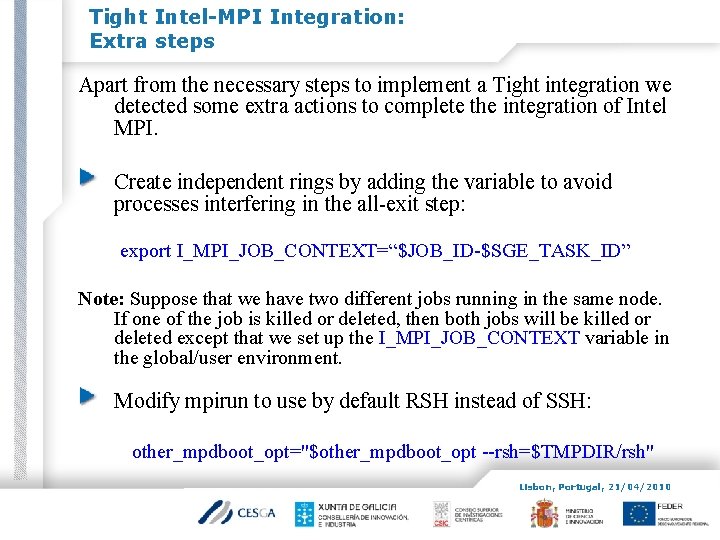
Tight Intel-MPI Integration: Extra steps Apart from the necessary steps to implement a Tight integration we detected some extra actions to complete the integration of Intel MPI. Create independent rings by adding the variable to avoid processes interfering in the all-exit step: export I_MPI_JOB_CONTEXT=“$JOB_ID-$SGE_TASK_ID” Note: Suppose that we have two different jobs running in the same node. If one of the job is killed or deleted, then both jobs will be killed or deleted except that we set up the I_MPI_JOB_CONTEXT variable in the global/user environment. Modify mpirun to use by default RSH instead of SSH: other_mpdboot_opt="$other_mpdboot_opt --rsh=$TMPDIR/rsh" Lisbon, Portugal, 21/04/2010
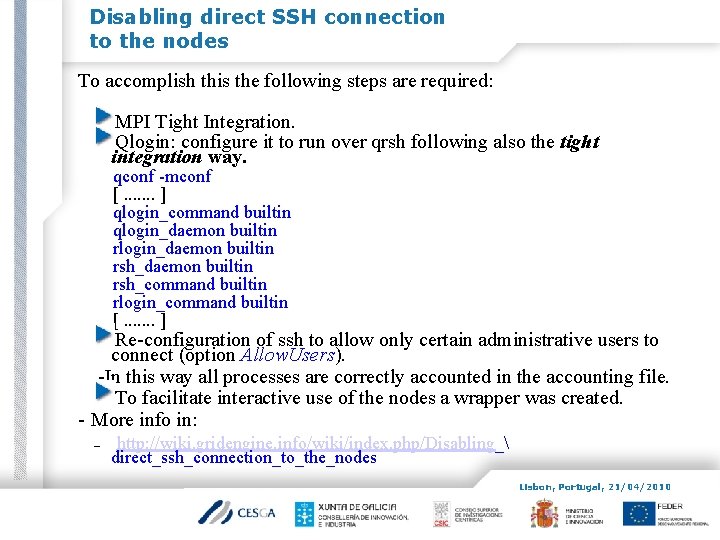
Disabling direct SSH connection to the nodes To accomplish this the following steps are required: MPI Tight Integration. Qlogin: configure it to run over qrsh following also the tight integration way. qconf -mconf [. . . . ] qlogin_command builtin qlogin_daemon builtin rsh_daemon builtin rsh_command builtin rlogin_command builtin [. . . . ] Re-configuration of ssh to allow only certain administrative users to connect (option Allow. Users). -In this way all processes are correctly accounted in the accounting file. To facilitate interactive use of the nodes a wrapper was created. - More info in: – http: //wiki. gridengine. info/wiki/index. php/Disabling_ direct_ssh_connection_to_the_nodes Lisbon, Portugal, 21/04/2010
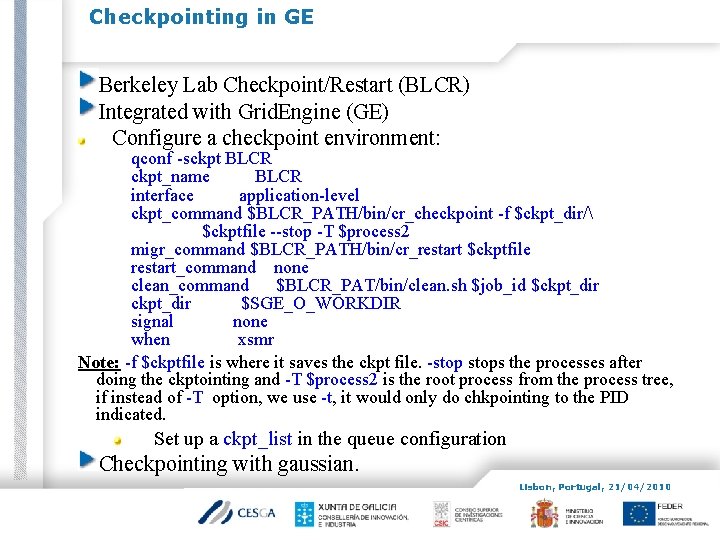
Checkpointing in GE Berkeley Lab Checkpoint/Restart (BLCR) Integrated with Grid. Engine (GE) Configure a checkpoint environment: qconf -sckpt BLCR ckpt_name BLCR interface application-level ckpt_command $BLCR_PATH/bin/cr_checkpoint -f $ckpt_dir/ $ckptfile --stop -T $process 2 migr_command $BLCR_PATH/bin/cr_restart $ckptfile restart_command none clean_command $BLCR_PAT/bin/clean. sh $job_id $ckpt_dir $SGE_O_WORKDIR signal none when xsmr Note: -f $ckptfile is where it saves the ckpt file. -stops the processes after doing the ckptointing and -T $process 2 is the root process from the process tree, if instead of -T option, we use -t, it would only do chkpointing to the PID indicated. Set up a ckpt_list in the queue configuration Checkpointing with gaussian. Lisbon, Portugal, 21/04/2010
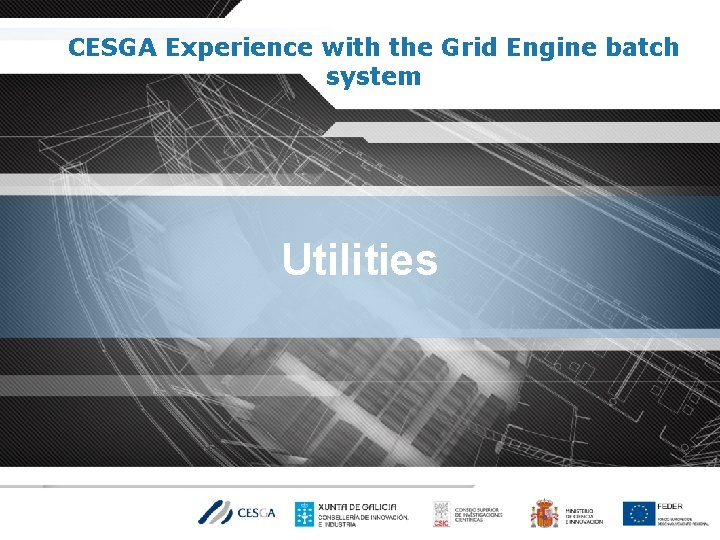
CESGA Experience with the Grid Engine batch system Utilities
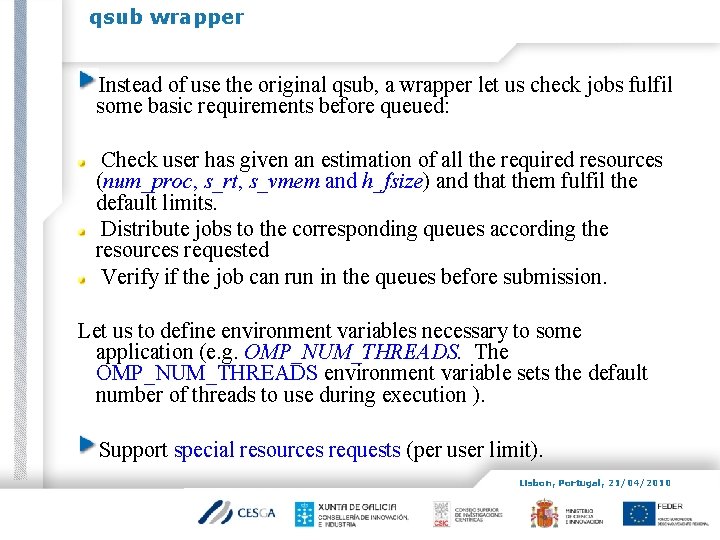
qsub wrapper Instead of use the original qsub, a wrapper let us check jobs fulfil some basic requirements before queued: Check user has given an estimation of all the required resources (num_proc, s_rt, s_vmem and h_fsize) and that them fulfil the default limits. Distribute jobs to the corresponding queues according the resources requested Verify if the job can run in the queues before submission. Let us to define environment variables necessary to some application (e. g. OMP_NUM_THREADS. The OMP_NUM_THREADS environment variable sets the default number of threads to use during execution ). Support special resources requests (per user limit). Lisbon, Portugal, 21/04/2010
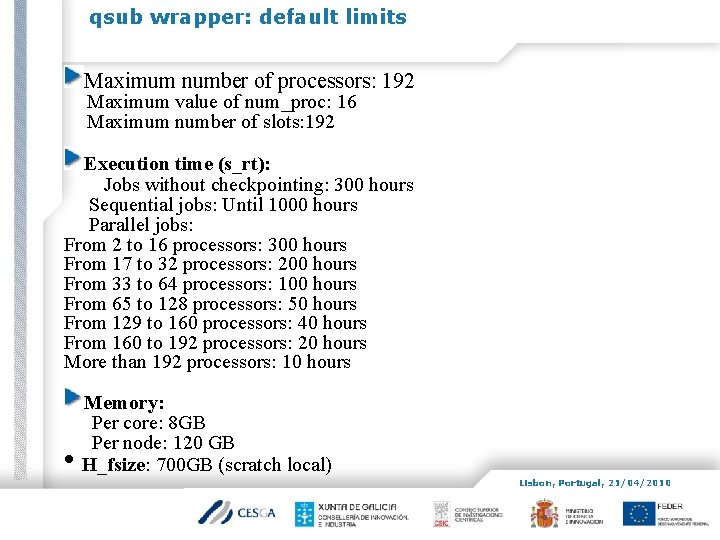
qsub wrapper: default limits Maximum number of processors: 192 Maximum value of num_proc: 16 Maximum number of slots: 192 Execution time (s_rt): Jobs without checkpointing: 300 hours Sequential jobs: Until 1000 hours Parallel jobs: From 2 to 16 processors: 300 hours From 17 to 32 processors: 200 hours From 33 to 64 processors: 100 hours From 65 to 128 processors: 50 hours From 129 to 160 processors: 40 hours From 160 to 192 processors: 20 hours More than 192 processors: 10 hours • Memory: Per core: 8 GB Per node: 120 GB H_fsize: 700 GB (scratch local) Lisbon, Portugal, 21/04/2010
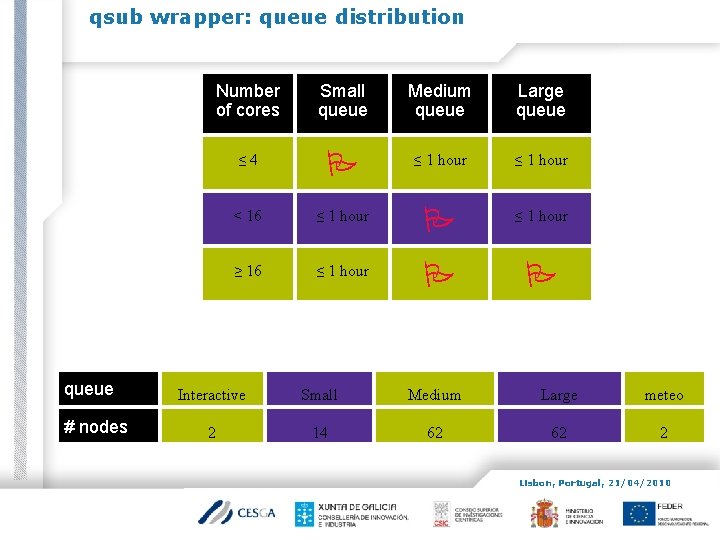
qsub wrapper: queue distribution queue # nodes Number of cores Small queue Medium queue Large queue ≤ 4 ≤ 1 hour < 16 ≤ 1 hour ≥ 16 ≤ 1 hour Interactive Small Medium Large meteo 2 14 62 62 2 Lisbon, Portugal, 21/04/2010
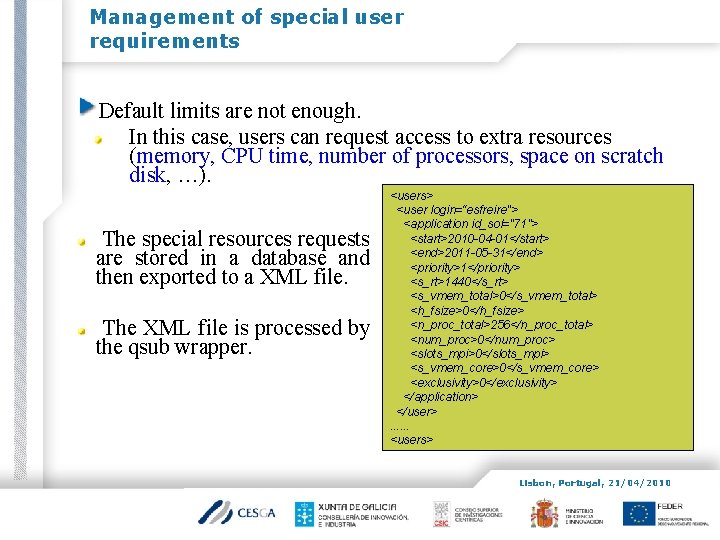
Management of special user requirements Default limits are not enough. In this case, users can request access to extra resources (memory, CPU time, number of processors, space on scratch disk, …). The special resources requests are stored in a database and then exported to a XML file. The XML file is processed by the qsub wrapper. <users> <user login=“esfreire"> <application id_sol="71"> <start>2010 -04 -01</start> <end>2011 -05 -31</end> <priority>1</priority> <s_rt>1440</s_rt> <s_vmem_total>0</s_vmem_total> <h_fsize>0</h_fsize> <n_proc_total>256</n_proc_total> <num_proc>0</num_proc> <slots_mpi>0</slots_mpi> <s_vmem_core>0</s_vmem_core> <exclusivity>0</exclusivity> </application> </user>. . . <users> Lisbon, Portugal, 21/04/2010
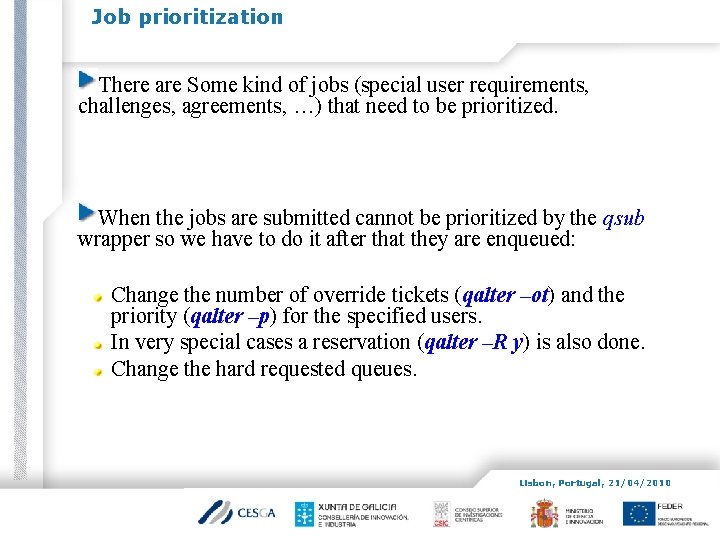
Job prioritization There are Some kind of jobs (special user requirements, challenges, agreements, …) that need to be prioritized. When the jobs are submitted cannot be prioritized by the qsub wrapper so we have to do it after that they are enqueued: Change the number of override tickets (qalter –ot) and the priority (qalter –p) for the specified users. In very special cases a reservation (qalter –R y) is also done. Change the hard requested queues. Lisbon, Portugal, 21/04/2010
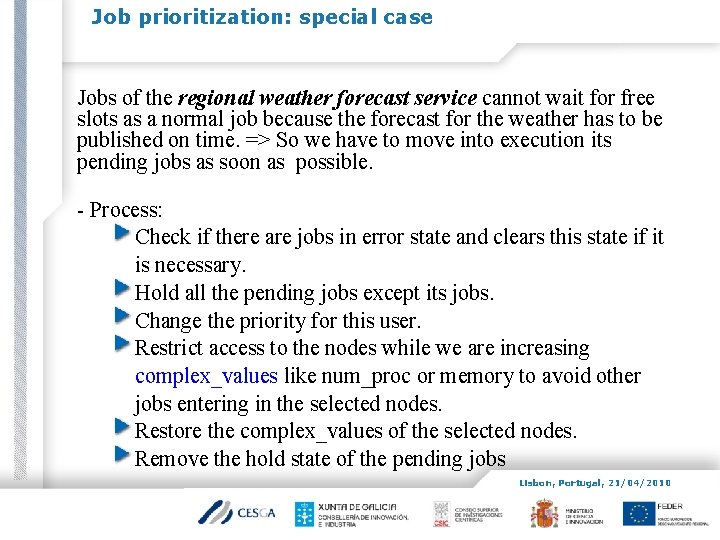
Job prioritization: special case Jobs of the regional weather forecast service cannot wait for free slots as a normal job because the forecast for the weather has to be published on time. => So we have to move into execution its pending jobs as soon as possible. - Process: Check if there are jobs in error state and clears this state if it is necessary. Hold all the pending jobs except its jobs. Change the priority for this user. Restrict access to the nodes while we are increasing complex_values like num_proc or memory to avoid other jobs entering in the selected nodes. Restore the complex_values of the selected nodes. Remove the hold state of the pending jobs Lisbon, Portugal, 21/04/2010
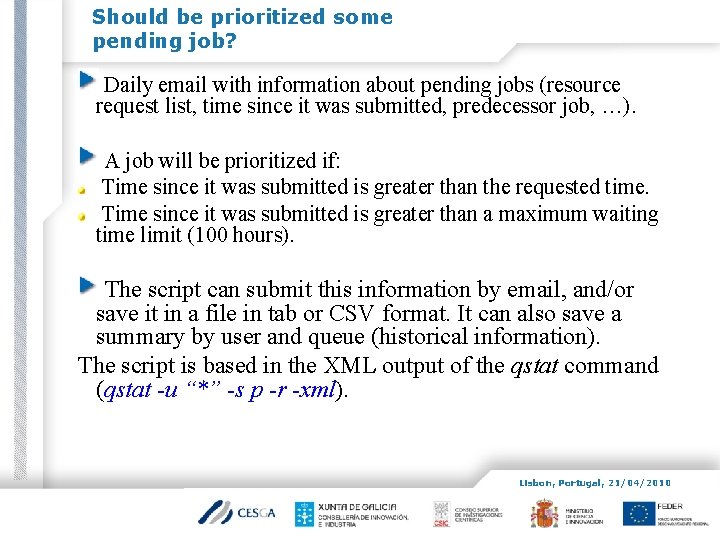
Should be prioritized some pending job? Daily email with information about pending jobs (resource request list, time since it was submitted, predecessor job, …). A job will be prioritized if: Time since it was submitted is greater than the requested time. Time since it was submitted is greater than a maximum waiting time limit (100 hours). The script can submit this information by email, and/or save it in a file in tab or CSV format. It can also save a summary by user and queue (historical information). The script is based in the XML output of the qstat command (qstat -u “*” -s p -r -xml). Lisbon, Portugal, 21/04/2010
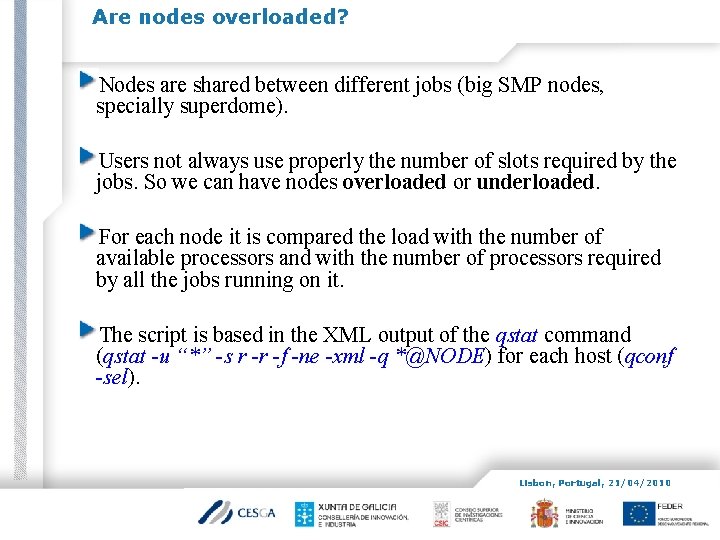
Are nodes overloaded? Nodes are shared between different jobs (big SMP nodes, specially superdome). Users not always use properly the number of slots required by the jobs. So we can have nodes overloaded or underloaded. For each node it is compared the load with the number of available processors and with the number of processors required by all the jobs running on it. The script is based in the XML output of the qstat command (qstat -u “*” -s r -r -f -ne -xml -q *@NODE) for each host (qconf -sel). Lisbon, Portugal, 21/04/2010
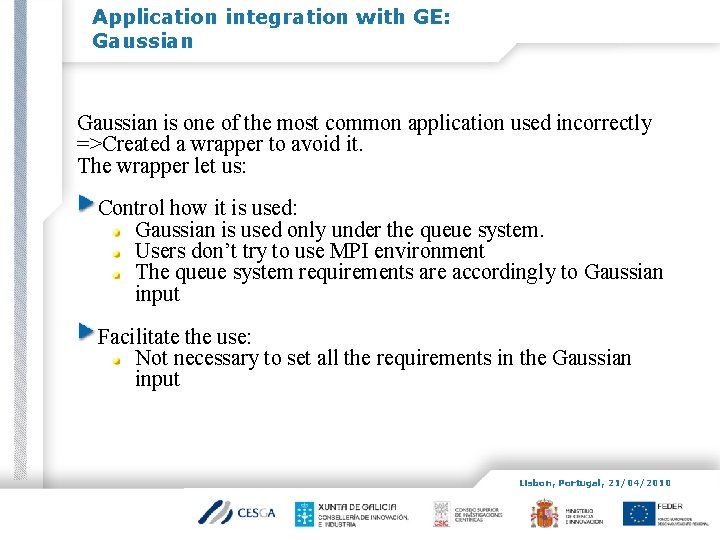
Application integration with GE: Gaussian is one of the most common application used incorrectly =>Created a wrapper to avoid it. The wrapper let us: Control how it is used: Gaussian is used only under the queue system. Users don’t try to use MPI environment The queue system requirements are accordingly to Gaussian input Facilitate the use: Not necessary to set all the requirements in the Gaussian input Lisbon, Portugal, 21/04/2010
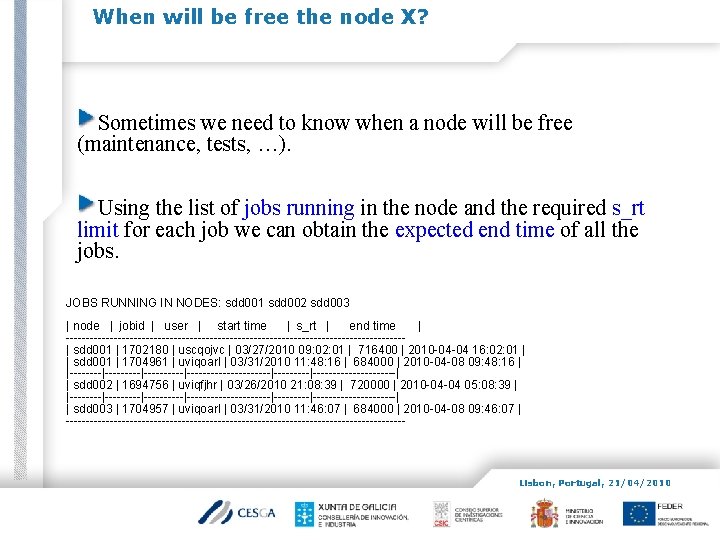
When will be free the node X? Sometimes we need to know when a node will be free (maintenance, tests, …). Using the list of jobs running in the node and the required s_rt limit for each job we can obtain the expected end time of all the jobs. JOBS RUNNING IN NODES: sdd 001 sdd 002 sdd 003 | node | jobid | user | start time | s_rt | end time | ------------------------------------------| sdd 001 | 1702180 | uscqojvc | 03/27/2010 09: 02: 01 | 716400 | 2010 -04 -04 16: 02: 01 | | sdd 001 | 1704961 | uviqoarl | 03/31/2010 11: 48: 16 | 684000 | 2010 -04 -08 09: 48: 16 | |---------|---------------|---------------| | sdd 002 | 1694756 | uviqfjhr | 03/26/2010 21: 08: 39 | 720000 | 2010 -04 -04 05: 08: 39 | |---------|---------------|---------------| | sdd 003 | 1704957 | uviqoarl | 03/31/2010 11: 46: 07 | 684000 | 2010 -04 -08 09: 46: 07 | ------------------------------------------- Lisbon, Portugal, 21/04/2010
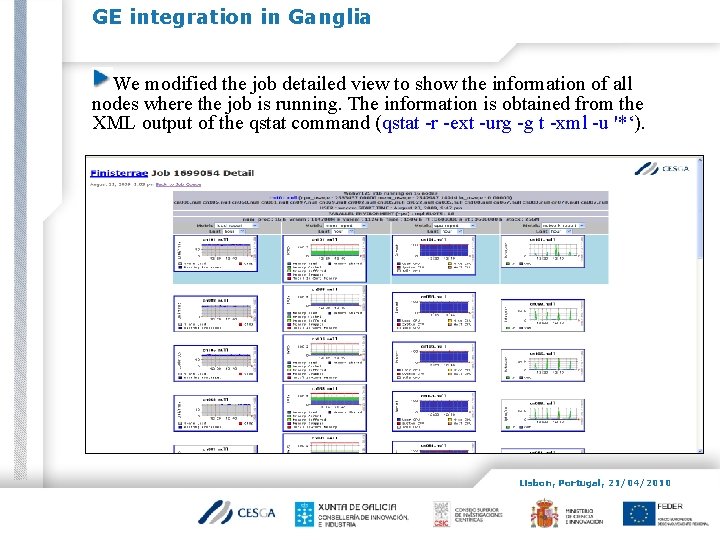
GE integration in Ganglia We modified the job detailed view to show the information of all nodes where the job is running. The information is obtained from the XML output of the qstat command (qstat -r -ext -urg -g t -xml -u '*‘). Lisbon, Portugal, 21/04/2010
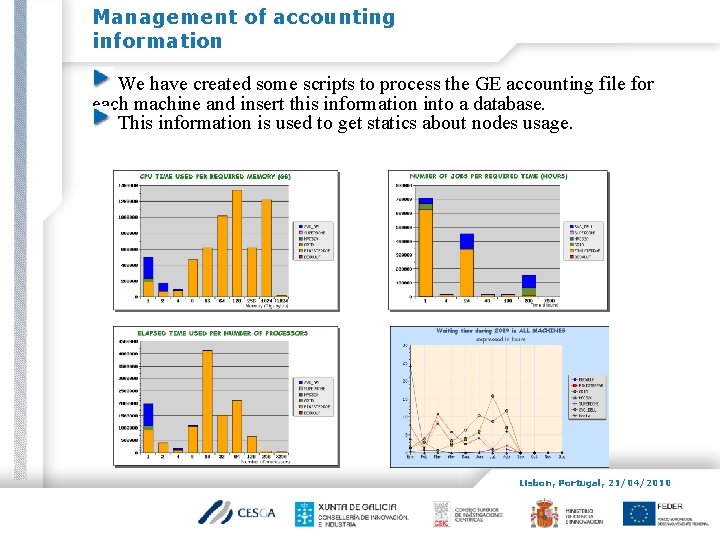
Management of accounting information We have created some scripts to process the GE accounting file for each machine and insert this information into a database. This information is used to get statics about nodes usage. Lisbon, Portugal, 21/04/2010
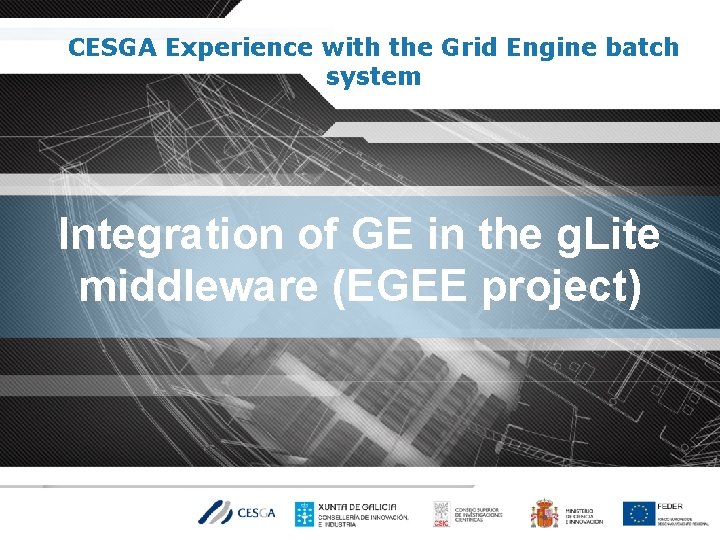
CESGA Experience with the Grid Engine batch system Integration of GE in the g. Lite middleware (EGEE project)
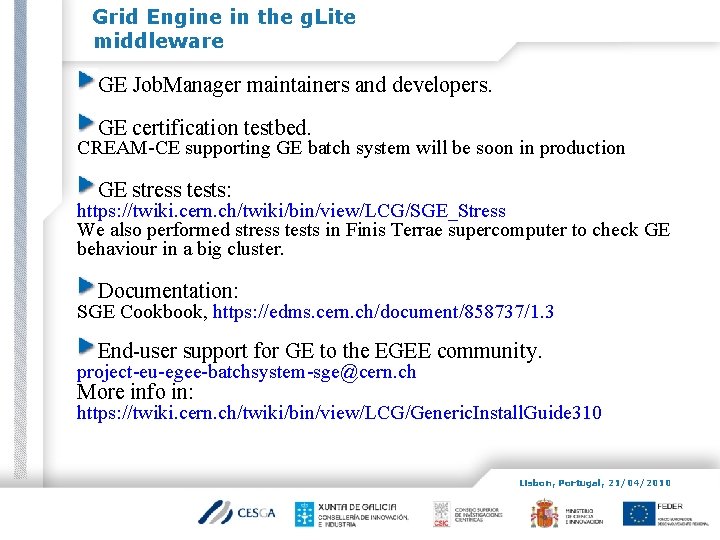
Grid Engine in the g. Lite middleware GE Job. Manager maintainers and developers. GE certification testbed. CREAM-CE supporting GE batch system will be soon in production GE stress tests: https: //twiki. cern. ch/twiki/bin/view/LCG/SGE_Stress We also performed stress tests in Finis Terrae supercomputer to check GE behaviour in a big cluster. Documentation: SGE Cookbook, https: //edms. cern. ch/document/858737/1. 3 End-user support for GE to the EGEE community. project-eu-egee-batchsystem-sge@cern. ch More info in: https: //twiki. cern. ch/twiki/bin/view/LCG/Generic. Install. Guide 310 Lisbon, Portugal, 21/04/2010
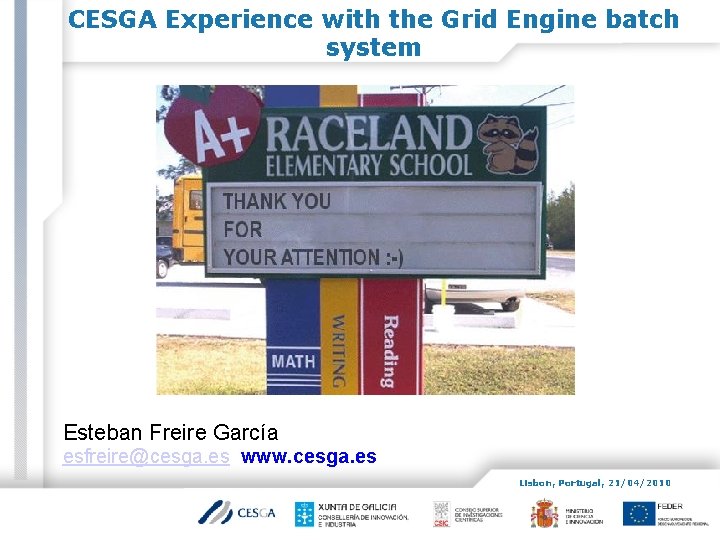
CESGA Experience with the Grid Engine batch system � Esteban Freire García esfreire@cesga. es www. cesga. es Lisbon, Portugal, 21/04/2010