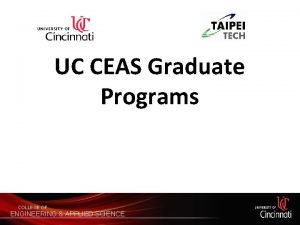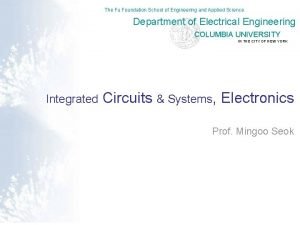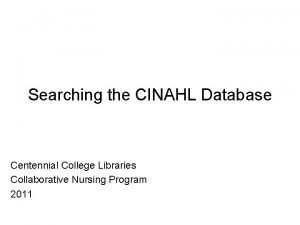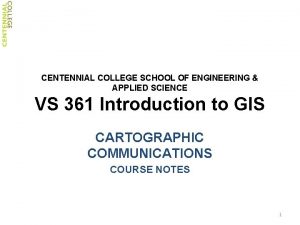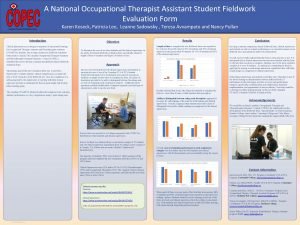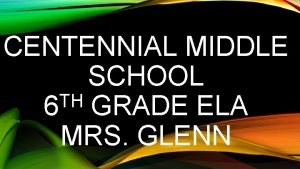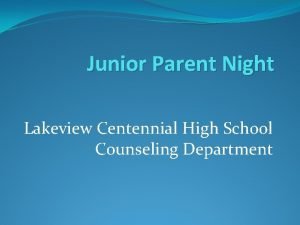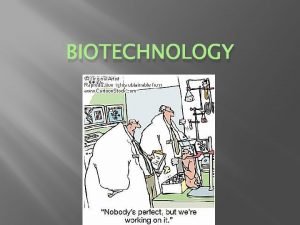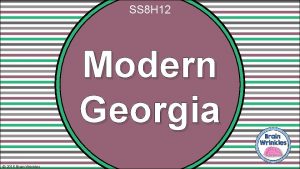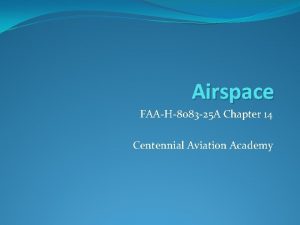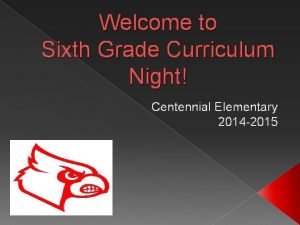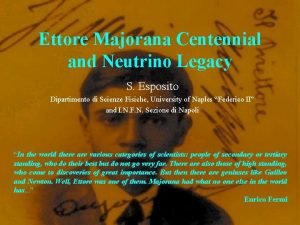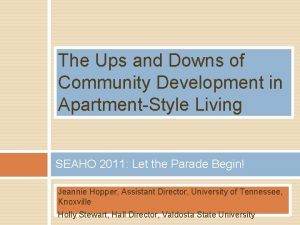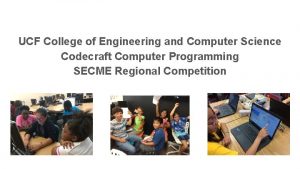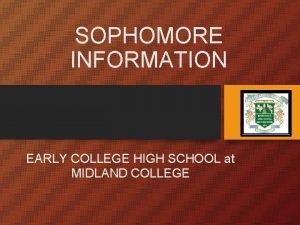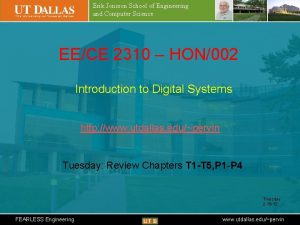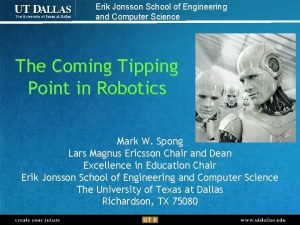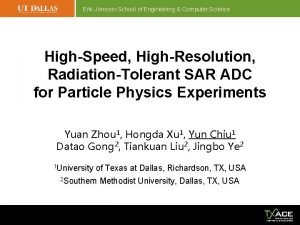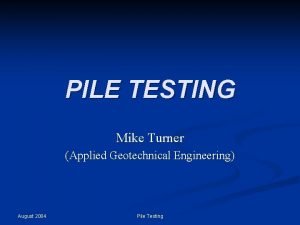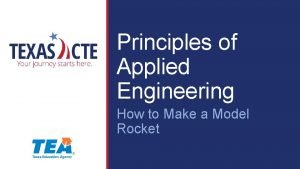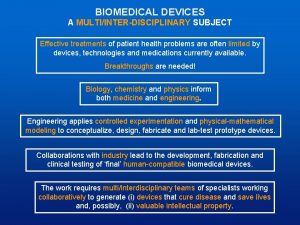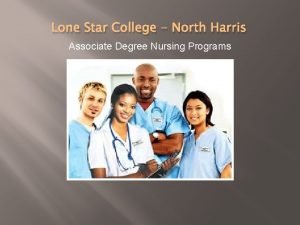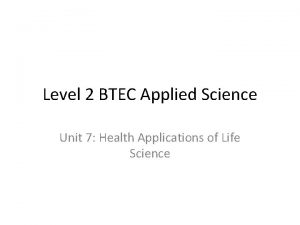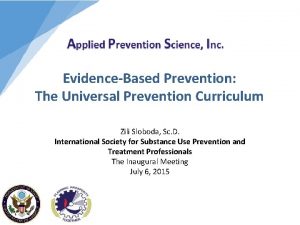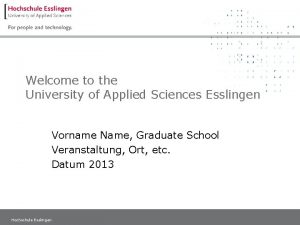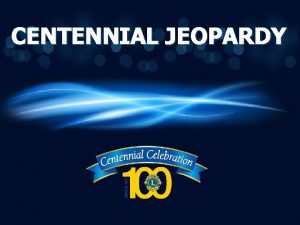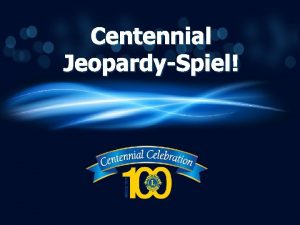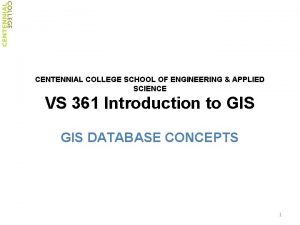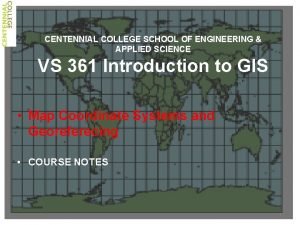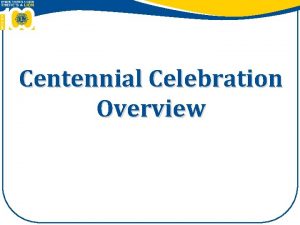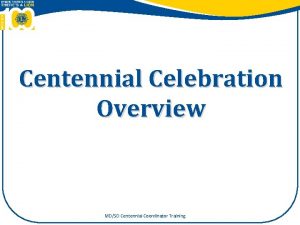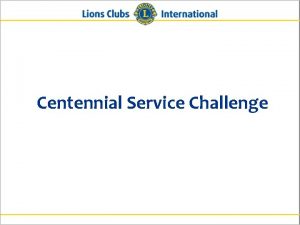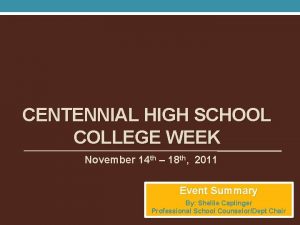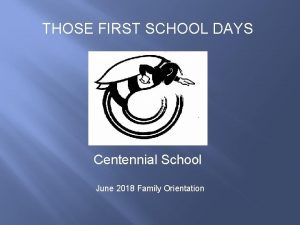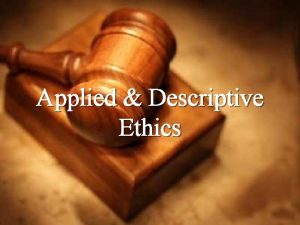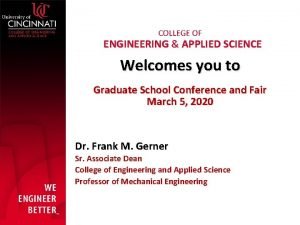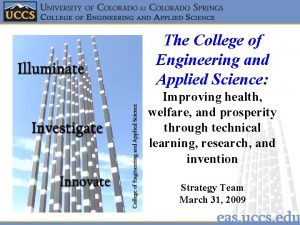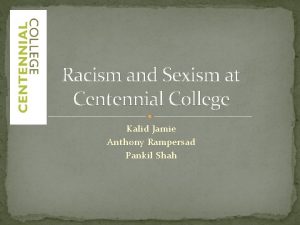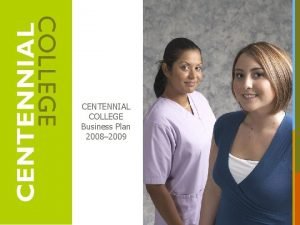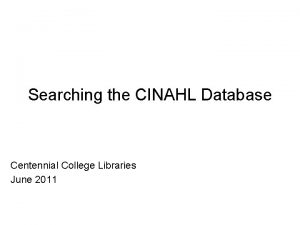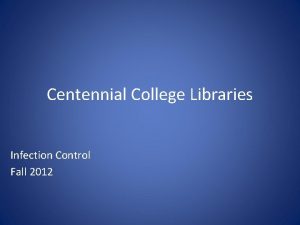CENTENNIAL COLLEGE SCHOOL OF ENGINEERING APPLIED SCIENCE VS
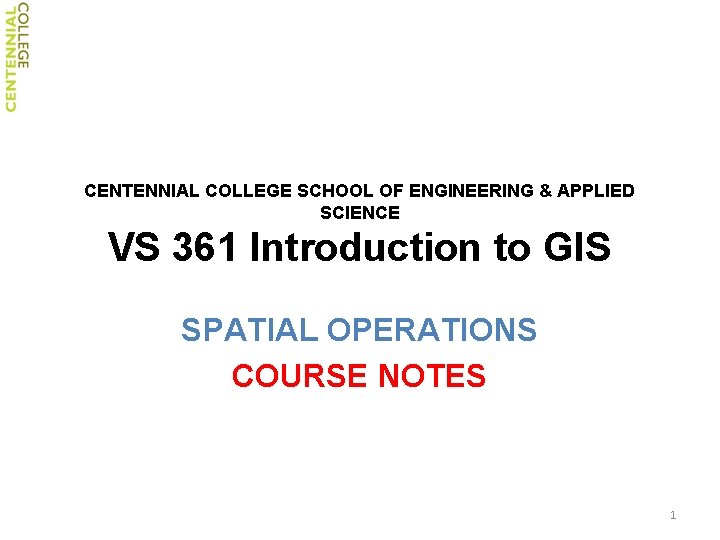
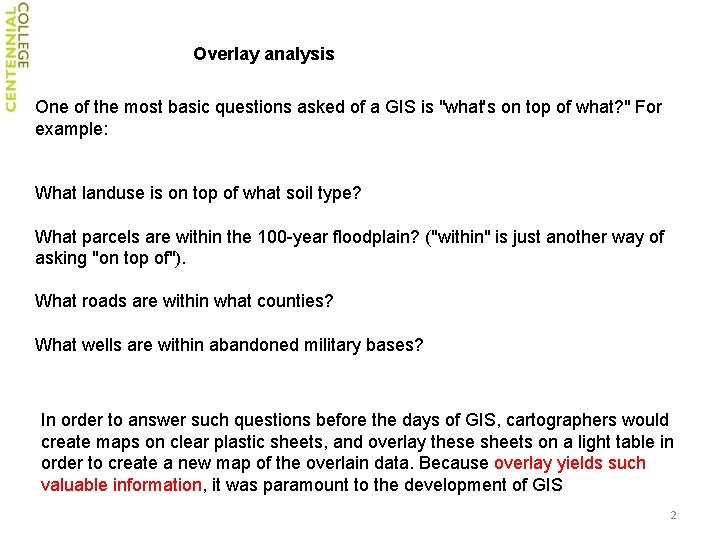
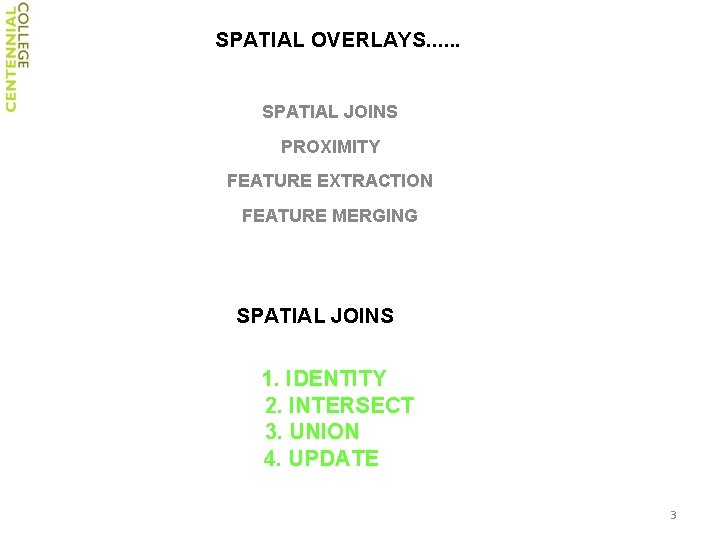
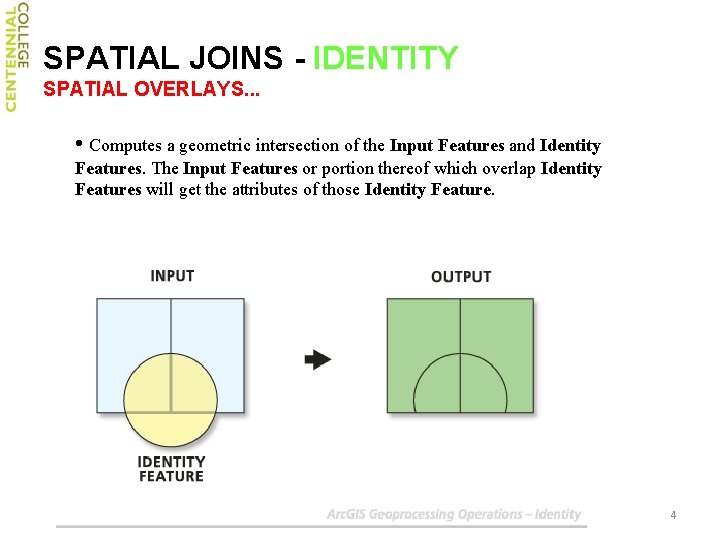
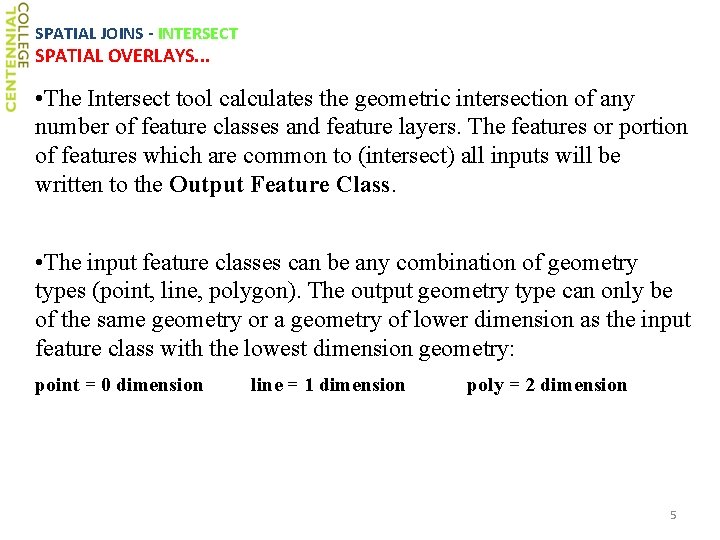
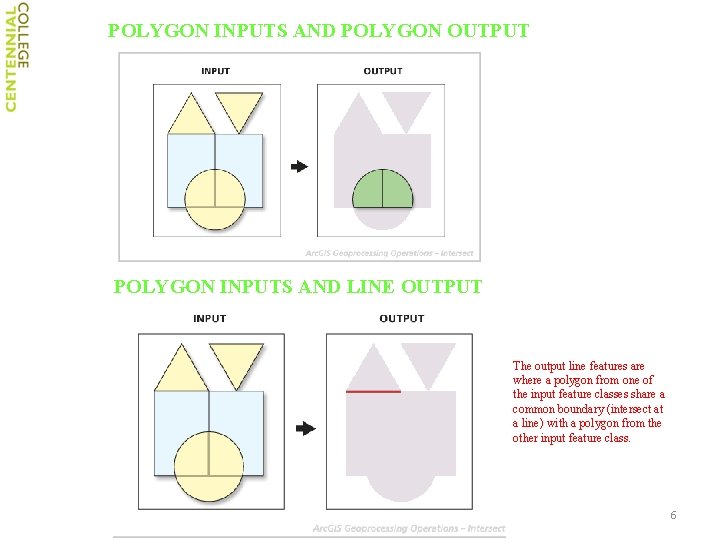
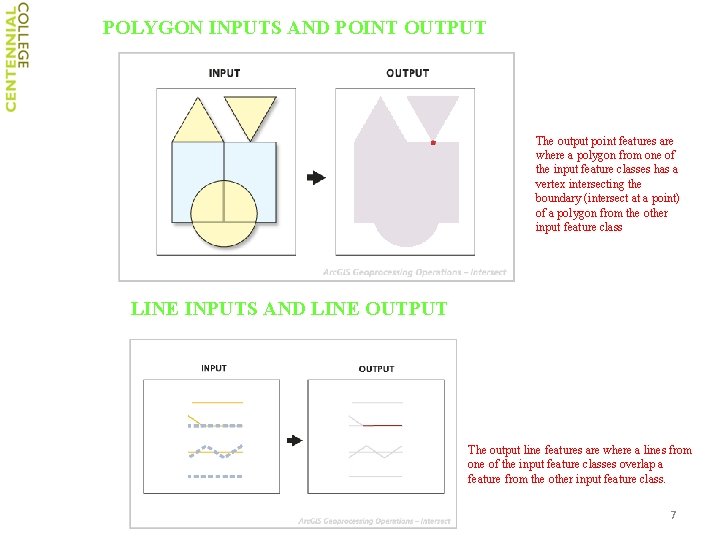
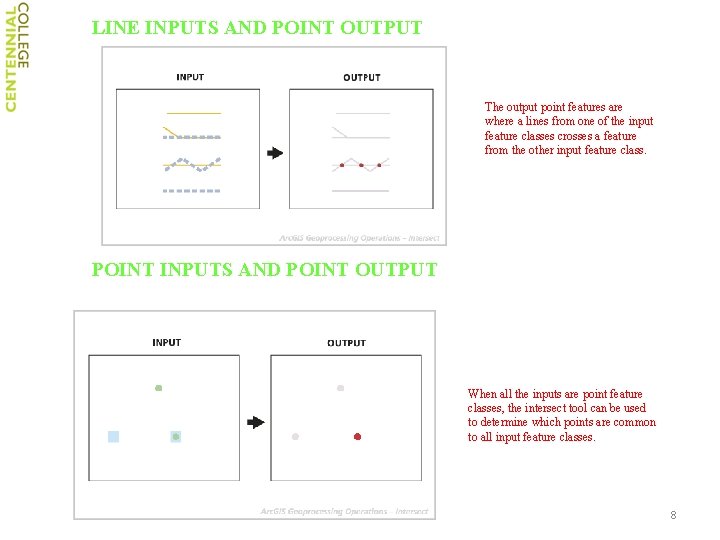
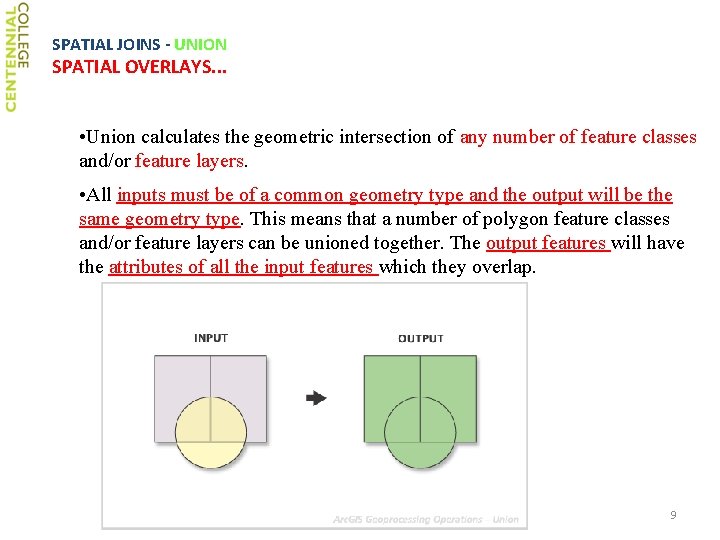
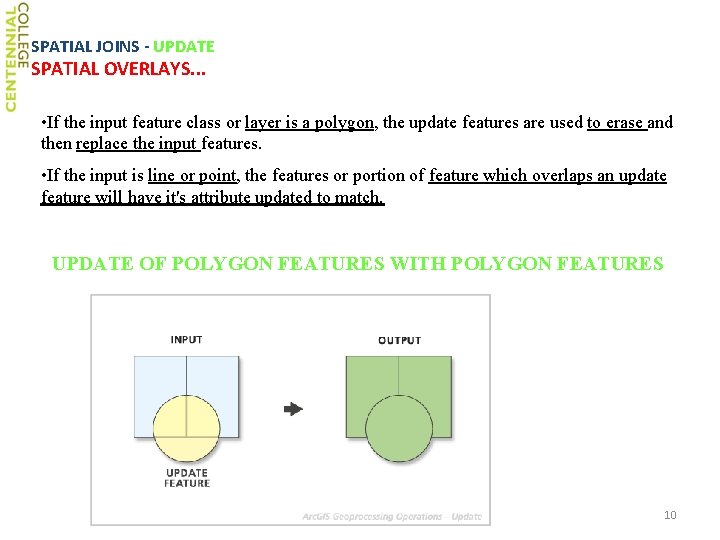
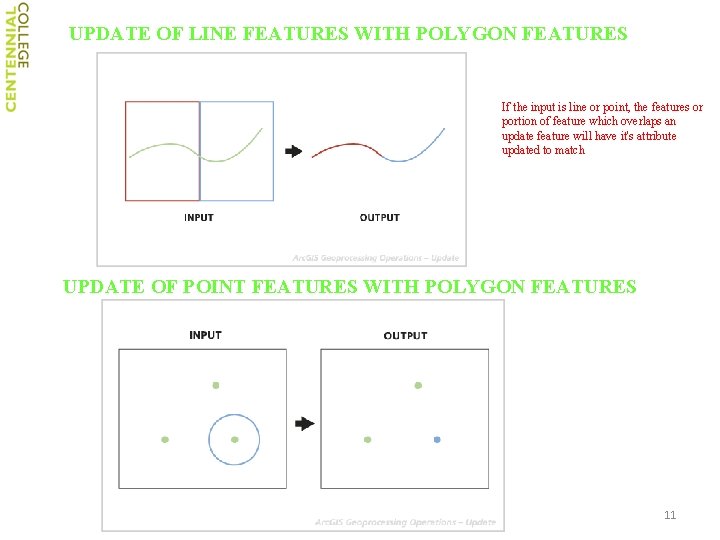
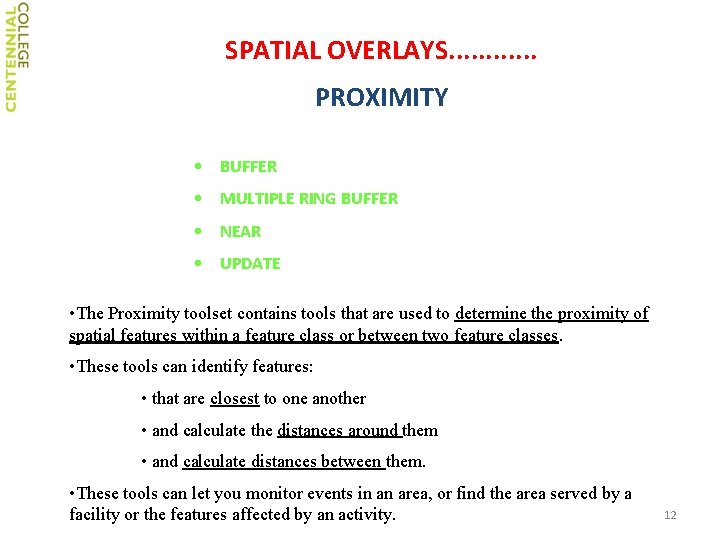
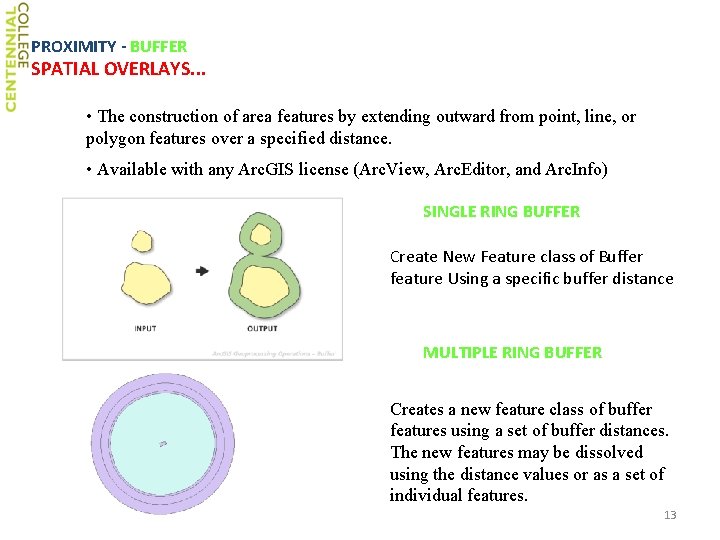
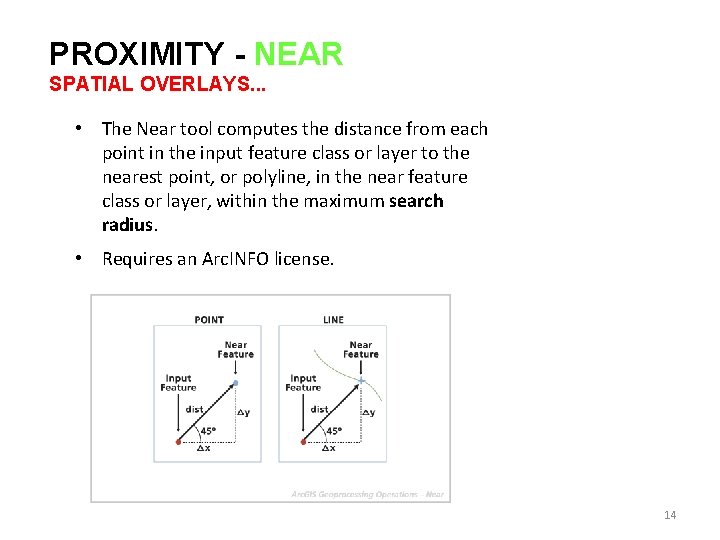
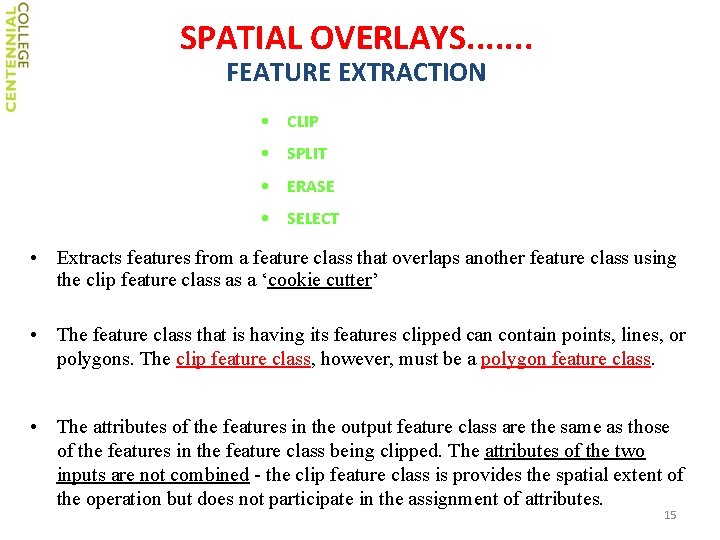
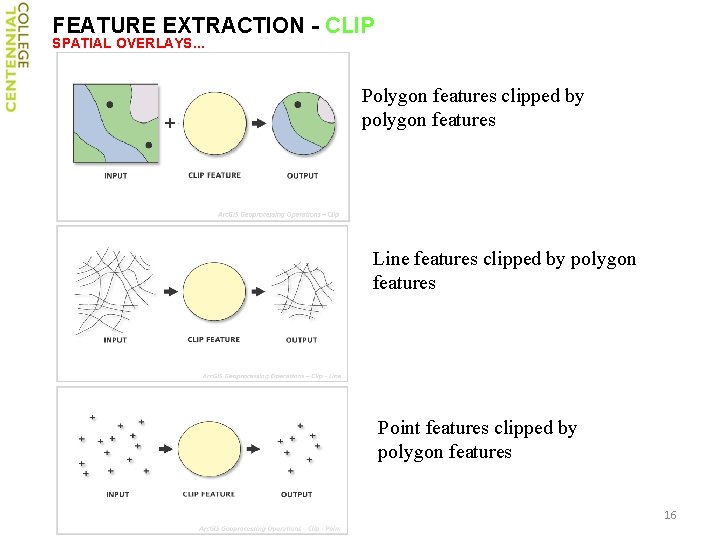
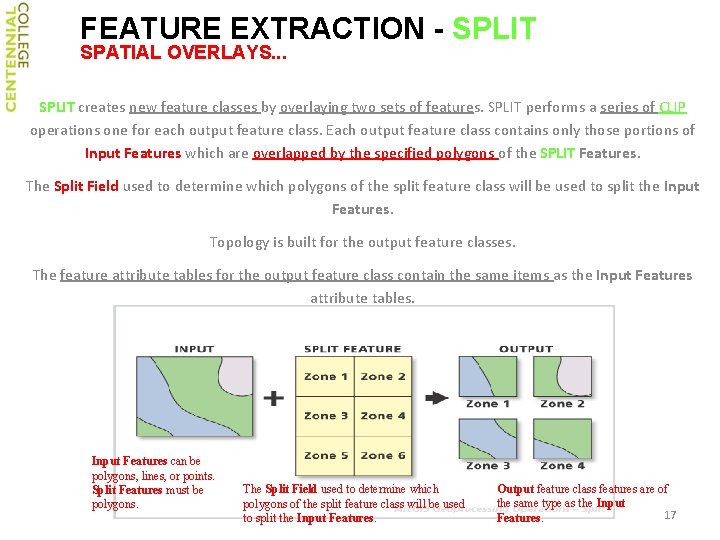
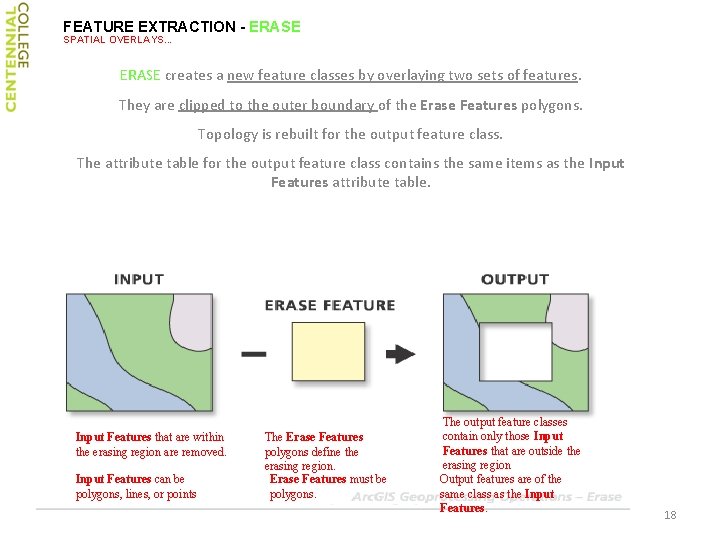
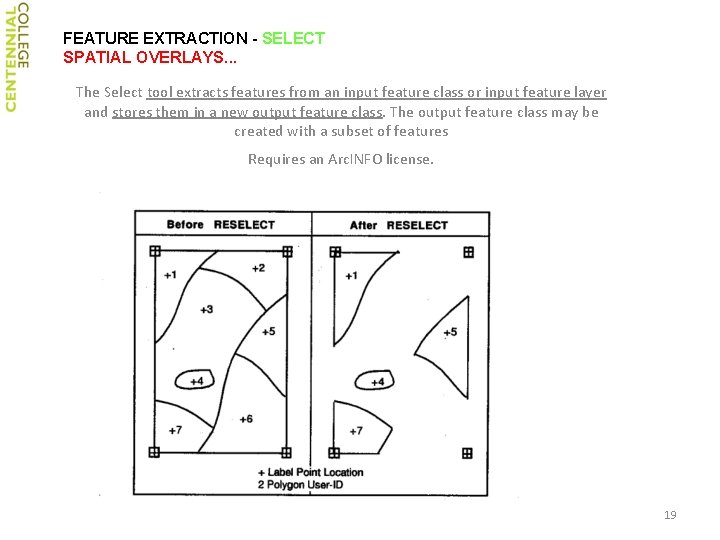
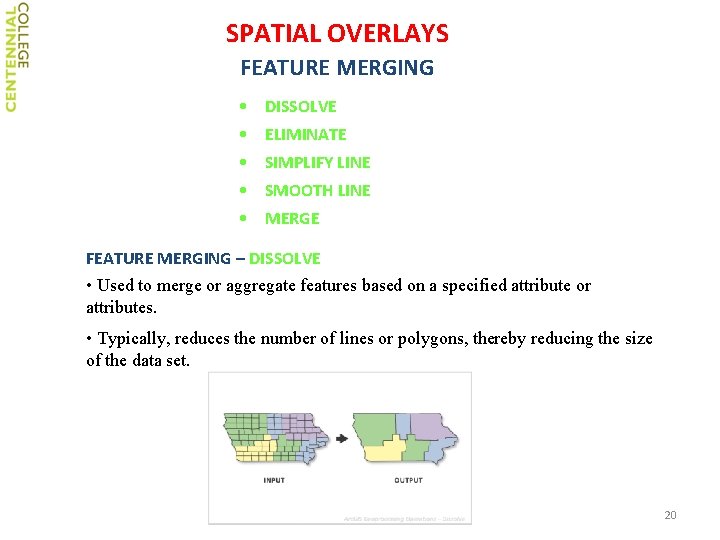
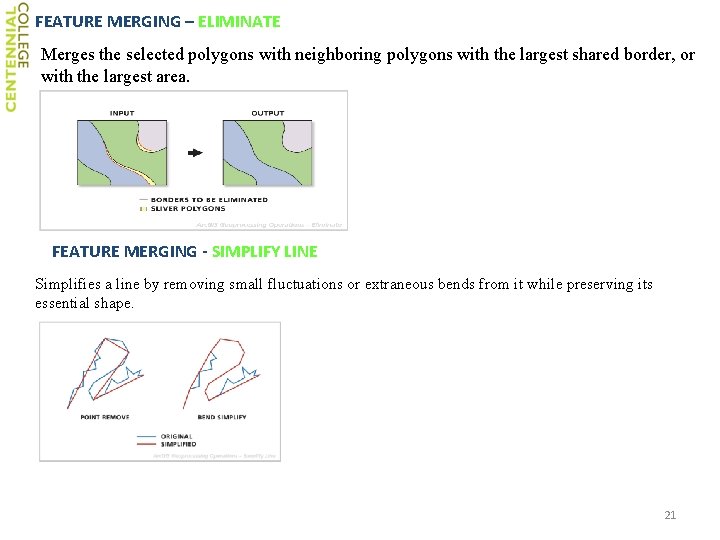
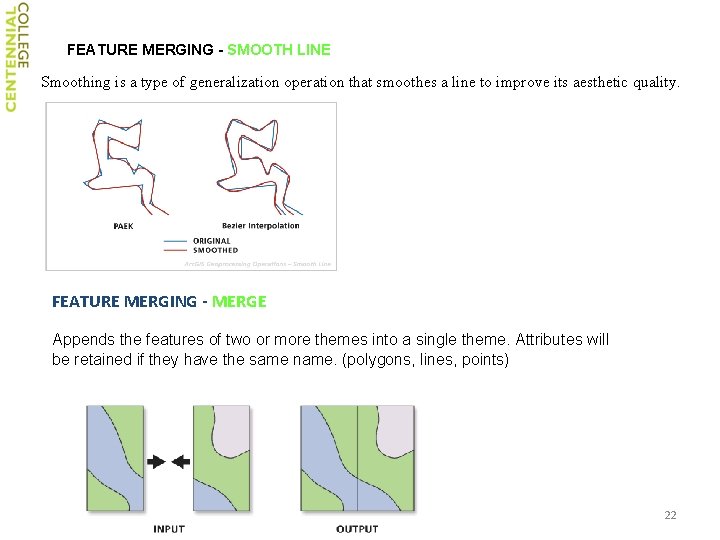
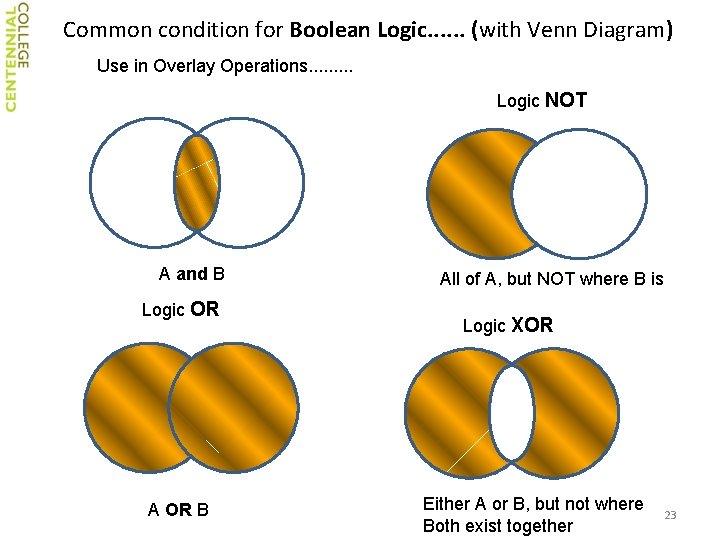
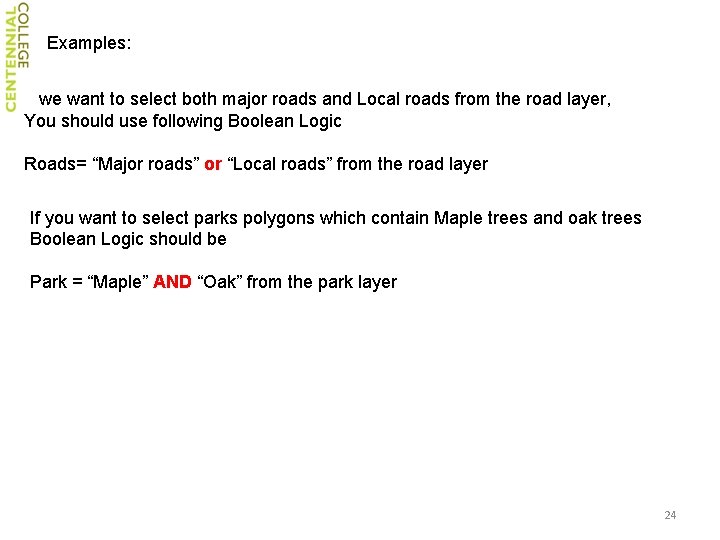
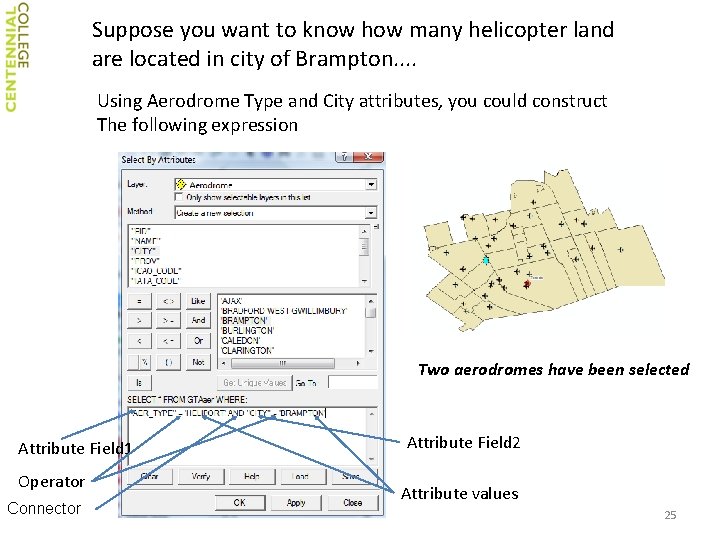
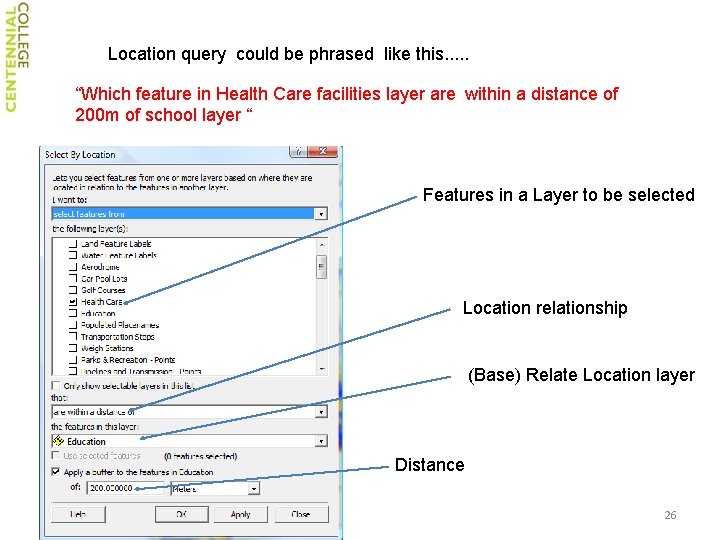
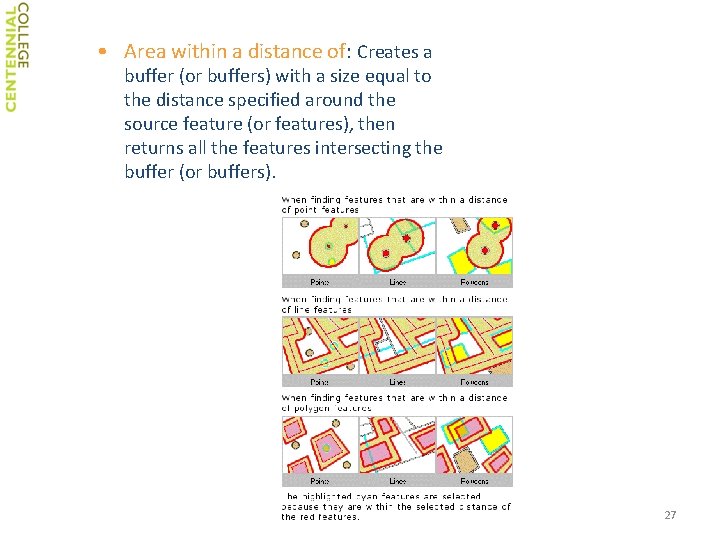
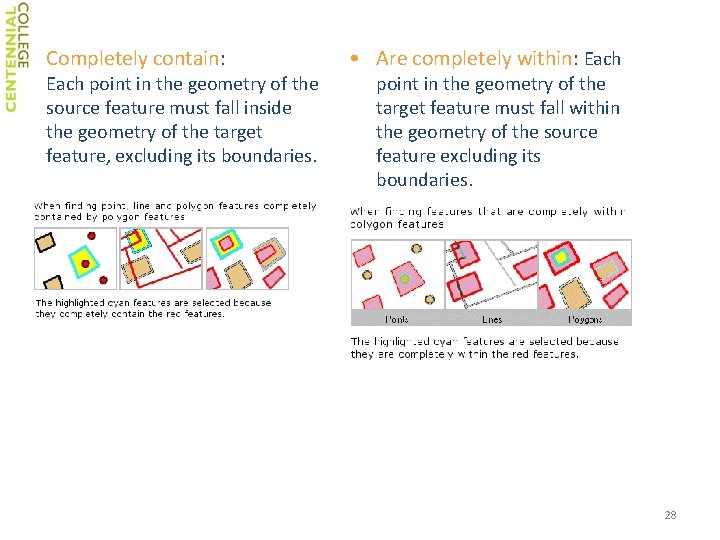
- Slides: 28
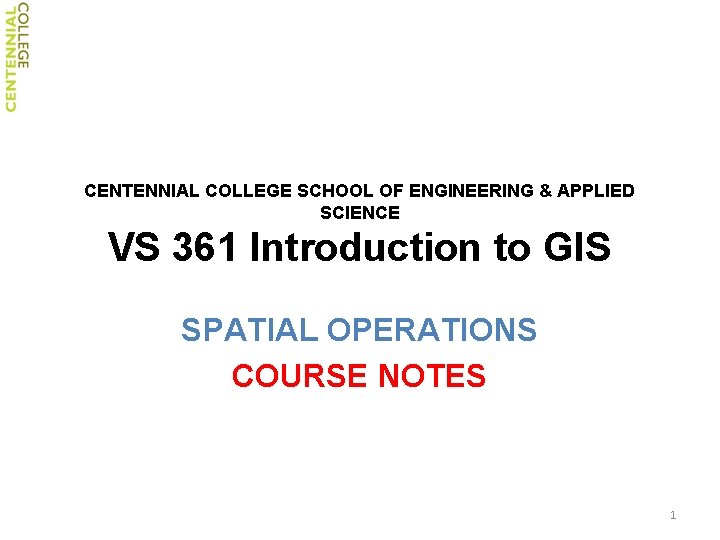
CENTENNIAL COLLEGE SCHOOL OF ENGINEERING & APPLIED SCIENCE VS 361 Introduction to GIS SPATIAL OPERATIONS COURSE NOTES 1
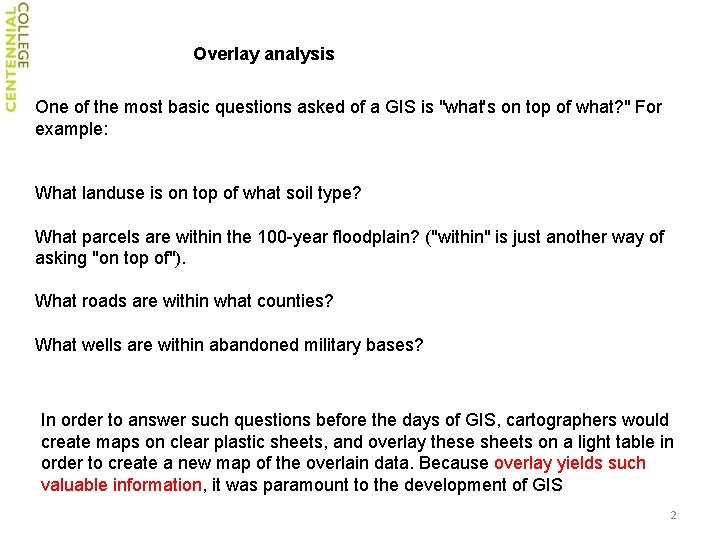
Overlay analysis One of the most basic questions asked of a GIS is "what's on top of what? " For example: What landuse is on top of what soil type? What parcels are within the 100 -year floodplain? ("within" is just another way of asking "on top of"). What roads are within what counties? What wells are within abandoned military bases? In order to answer such questions before the days of GIS, cartographers would create maps on clear plastic sheets, and overlay these sheets on a light table in order to create a new map of the overlain data. Because overlay yields such valuable information, it was paramount to the development of GIS 2
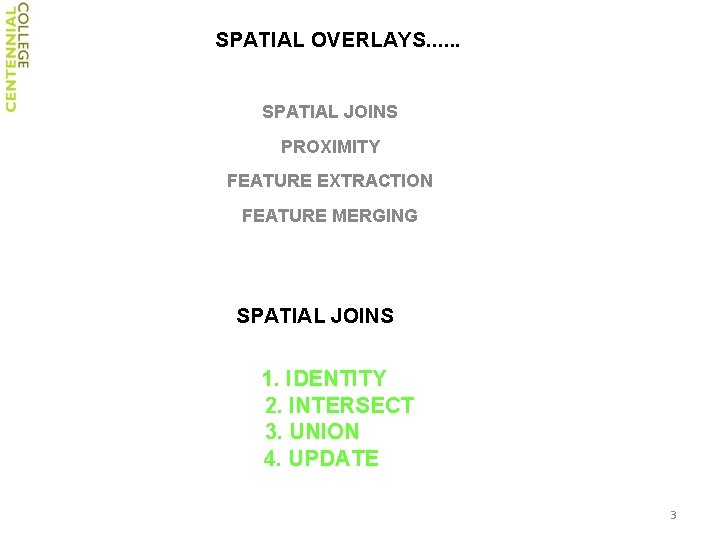
SPATIAL OVERLAYS. . . SPATIAL JOINS PROXIMITY FEATURE EXTRACTION FEATURE MERGING SPATIAL JOINS 1. IDENTITY 2. INTERSECT 3. UNION 4. UPDATE 3
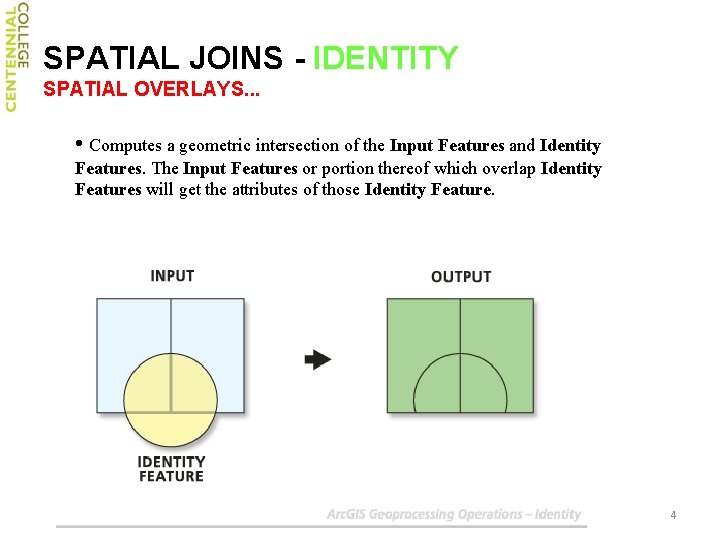
SPATIAL JOINS - IDENTITY SPATIAL OVERLAYS. . . • Computes a geometric intersection of the Input Features and Identity Features. The Input Features or portion thereof which overlap Identity Features will get the attributes of those Identity Feature. 4
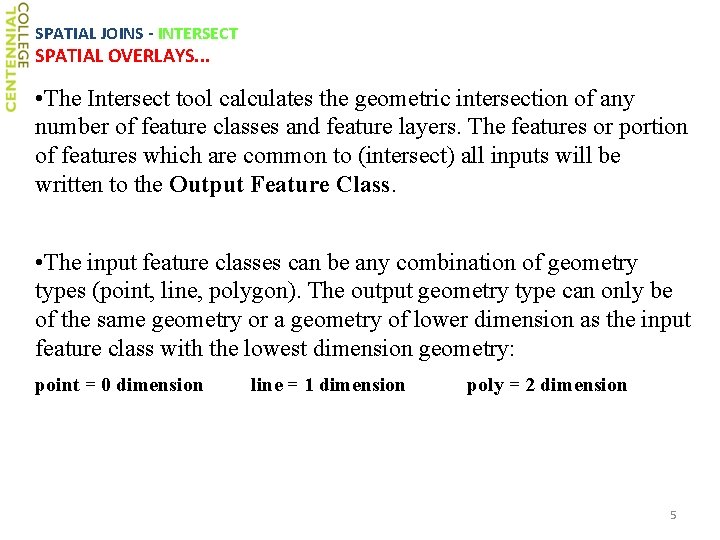
SPATIAL JOINS - INTERSECT SPATIAL OVERLAYS. . . • The Intersect tool calculates the geometric intersection of any number of feature classes and feature layers. The features or portion of features which are common to (intersect) all inputs will be written to the Output Feature Class. • The input feature classes can be any combination of geometry types (point, line, polygon). The output geometry type can only be of the same geometry or a geometry of lower dimension as the input feature class with the lowest dimension geometry: point = 0 dimension line = 1 dimension poly = 2 dimension 5
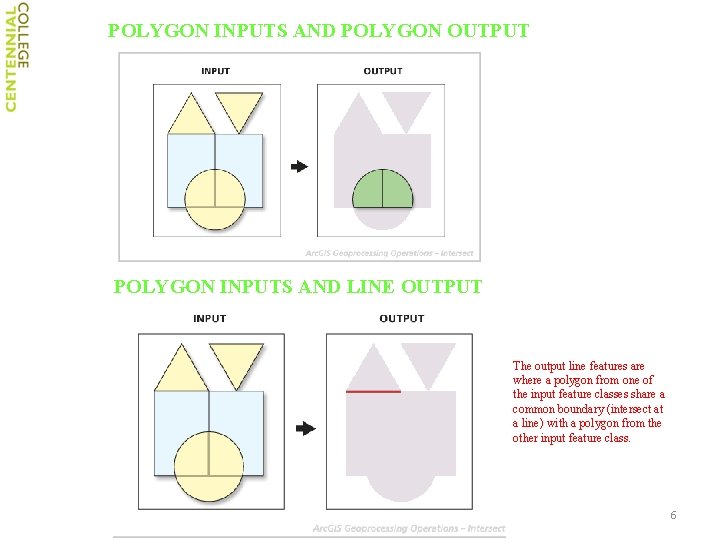
POLYGON INPUTS AND POLYGON OUTPUT POLYGON INPUTS AND LINE OUTPUT The output line features are where a polygon from one of the input feature classes share a common boundary (intersect at a line) with a polygon from the other input feature class. 6
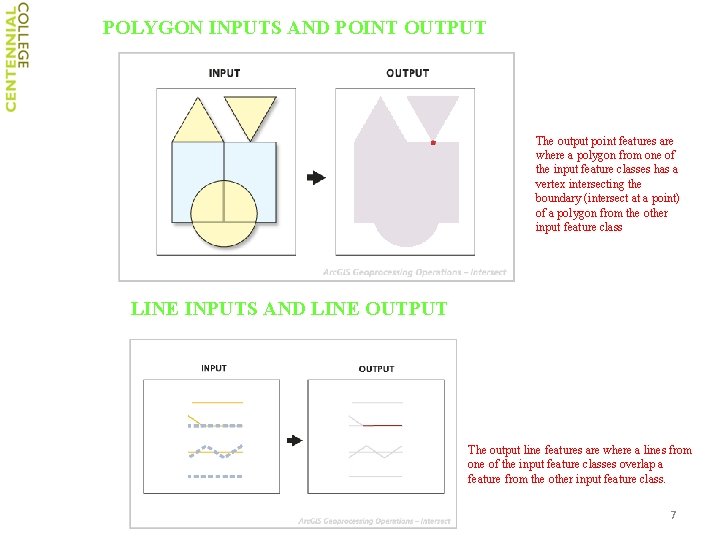
POLYGON INPUTS AND POINT OUTPUT The output point features are where a polygon from one of the input feature classes has a vertex intersecting the boundary (intersect at a point) of a polygon from the other input feature class LINE INPUTS AND LINE OUTPUT The output line features are where a lines from one of the input feature classes overlap a feature from the other input feature class. 7
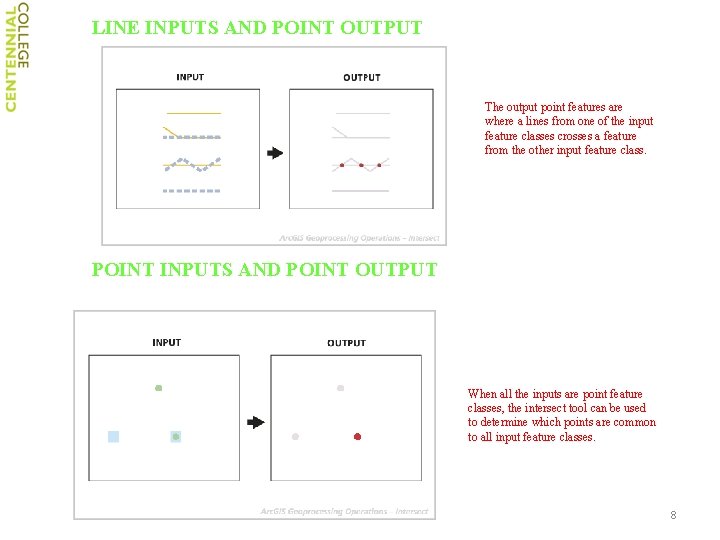
LINE INPUTS AND POINT OUTPUT The output point features are where a lines from one of the input feature classes crosses a feature from the other input feature class. POINT INPUTS AND POINT OUTPUT When all the inputs are point feature classes, the intersect tool can be used to determine which points are common to all input feature classes. 8
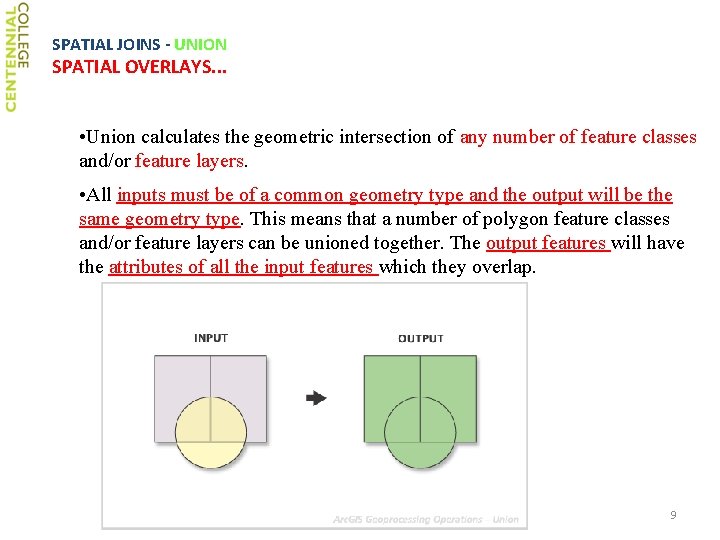
SPATIAL JOINS - UNION SPATIAL OVERLAYS. . . • Union calculates the geometric intersection of any number of feature classes and/or feature layers. • All inputs must be of a common geometry type and the output will be the same geometry type. This means that a number of polygon feature classes and/or feature layers can be unioned together. The output features will have the attributes of all the input features which they overlap. 9
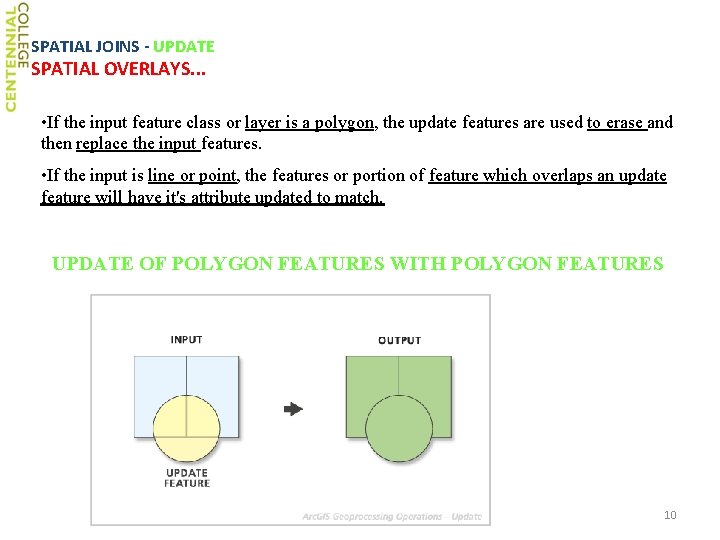
SPATIAL JOINS - UPDATE SPATIAL OVERLAYS. . . • If the input feature class or layer is a polygon, the update features are used to erase and then replace the input features. • If the input is line or point, the features or portion of feature which overlaps an update feature will have it's attribute updated to match. UPDATE OF POLYGON FEATURES WITH POLYGON FEATURES 10
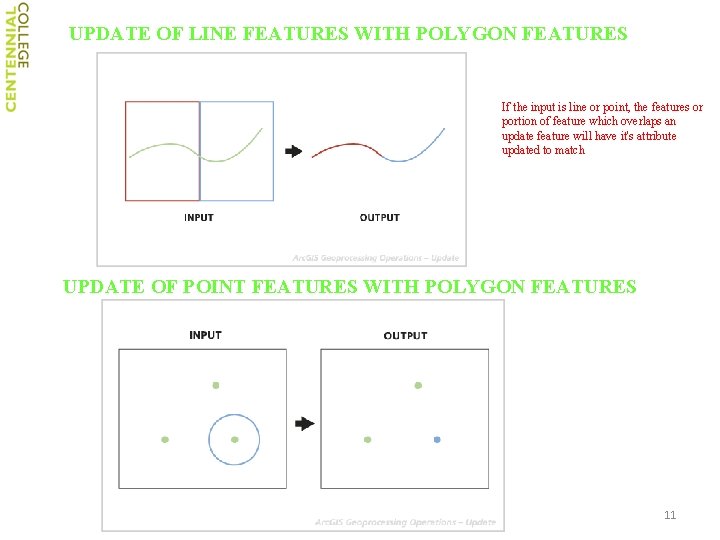
UPDATE OF LINE FEATURES WITH POLYGON FEATURES If the input is line or point, the features or portion of feature which overlaps an update feature will have it's attribute updated to match UPDATE OF POINT FEATURES WITH POLYGON FEATURES 11
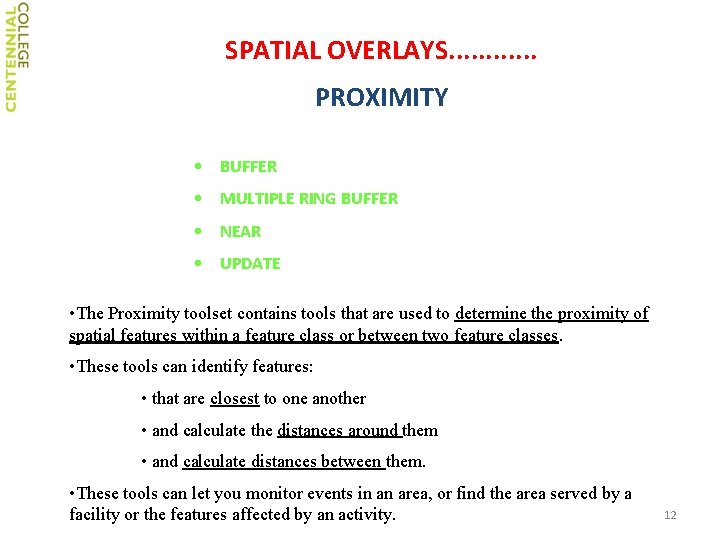
SPATIAL OVERLAYS. . . PROXIMITY • BUFFER • MULTIPLE RING BUFFER • NEAR • UPDATE • The Proximity toolset contains tools that are used to determine the proximity of spatial features within a feature class or between two feature classes. • These tools can identify features: • that are closest to one another • and calculate the distances around them • and calculate distances between them. • These tools can let you monitor events in an area, or find the area served by a facility or the features affected by an activity. 12
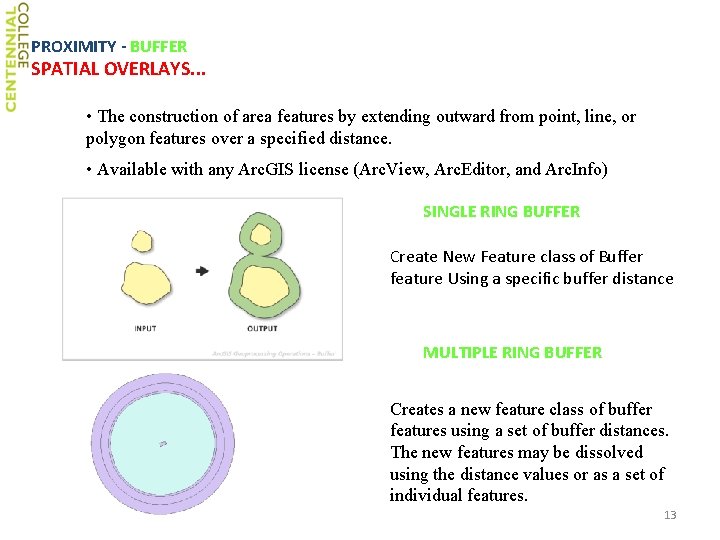
PROXIMITY - BUFFER SPATIAL OVERLAYS. . . • The construction of area features by extending outward from point, line, or polygon features over a specified distance. • Available with any Arc. GIS license (Arc. View, Arc. Editor, and Arc. Info) SINGLE RING BUFFER Create New Feature class of Buffer feature Using a specific buffer distance MULTIPLE RING BUFFER Creates a new feature class of buffer features using a set of buffer distances. The new features may be dissolved using the distance values or as a set of individual features. 13
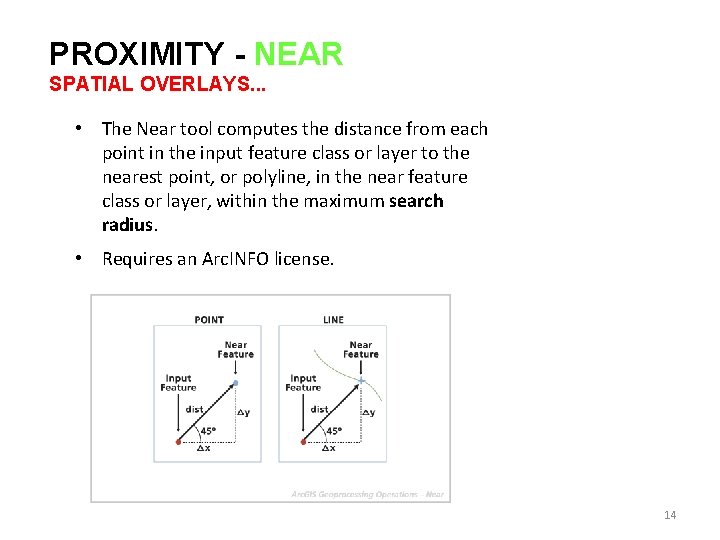
PROXIMITY - NEAR SPATIAL OVERLAYS. . . • The Near tool computes the distance from each point in the input feature class or layer to the nearest point, or polyline, in the near feature class or layer, within the maximum search radius. • Requires an Arc. INFO license. 14
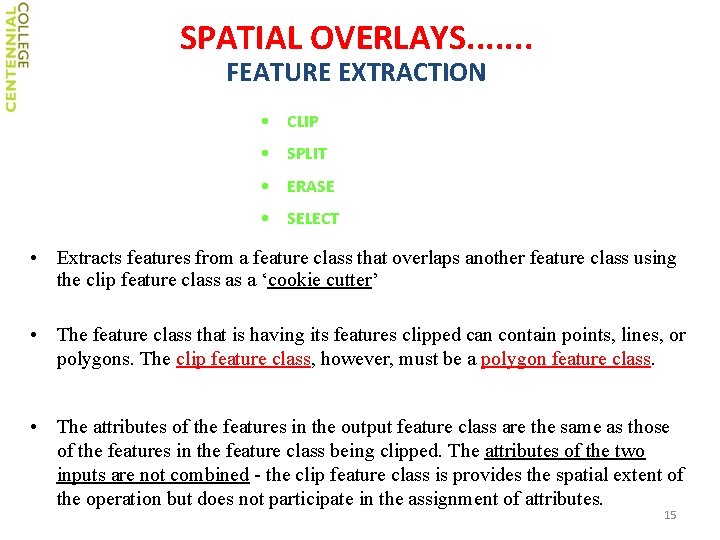
SPATIAL OVERLAYS. . . . FEATURE EXTRACTION • CLIP • SPLIT • ERASE • SELECT • Extracts features from a feature class that overlaps another feature class using the clip feature class as a ‘cookie cutter’ • The feature class that is having its features clipped can contain points, lines, or polygons. The clip feature class, however, must be a polygon feature class. • The attributes of the features in the output feature class are the same as those of the features in the feature class being clipped. The attributes of the two inputs are not combined - the clip feature class is provides the spatial extent of the operation but does not participate in the assignment of attributes. 15
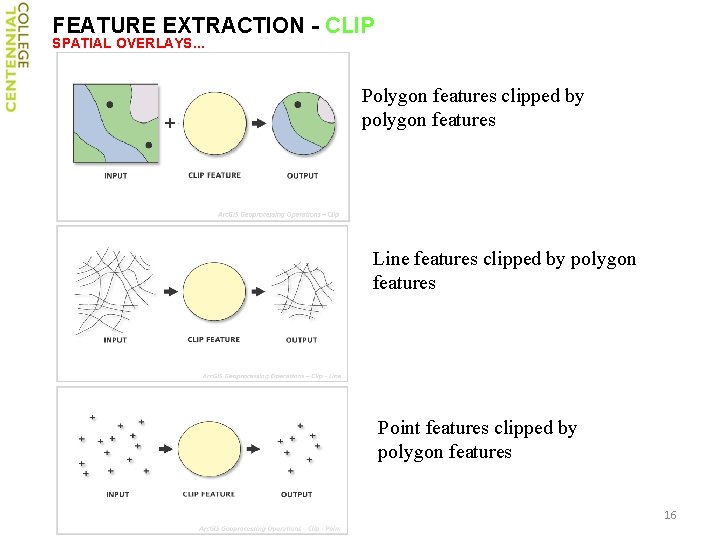
FEATURE EXTRACTION - CLIP SPATIAL OVERLAYS. . . Polygon features clipped by polygon features Line features clipped by polygon features Point features clipped by polygon features 16
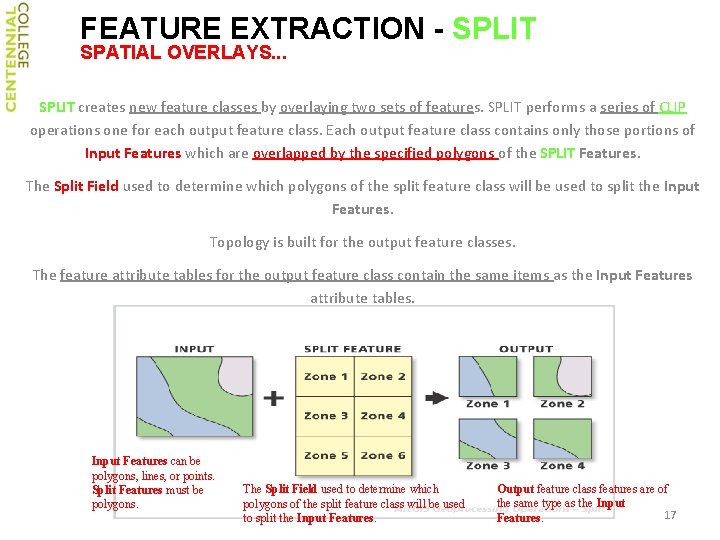
FEATURE EXTRACTION - SPLIT SPATIAL OVERLAYS. . . SPLIT creates new feature classes by overlaying two sets of features. SPLIT performs a series of CLIP operations one for each output feature class. Each output feature class contains only those portions of Input Features which are overlapped by the specified polygons of the SPLIT Features. The Split Field used to determine which polygons of the split feature class will be used to split the Input Features. Topology is built for the output feature classes. The feature attribute tables for the output feature class contain the same items as the Input Features attribute tables. Input Features can be polygons, lines, or points. Split Features must be polygons. The Split Field used to determine which polygons of the split feature class will be used to split the Input Features. Output feature class features are of the same type as the Input 17 Features.
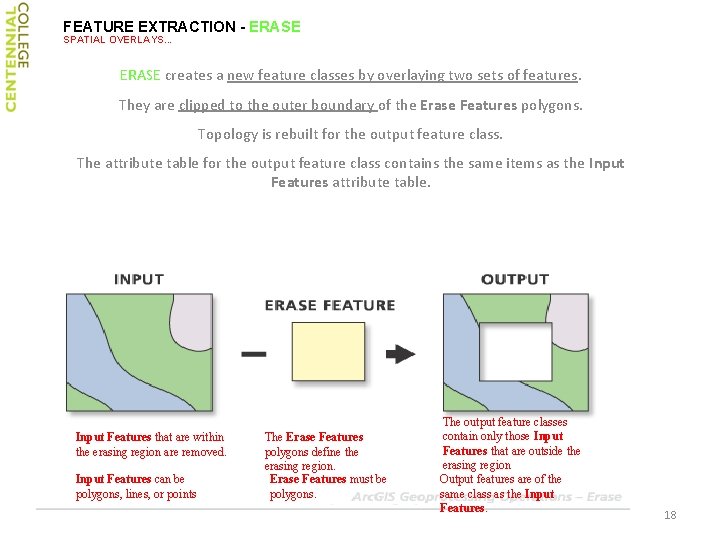
FEATURE EXTRACTION - ERASE SPATIAL OVERLAYS. . . ERASE creates a new feature classes by overlaying two sets of features. They are clipped to the outer boundary of the Erase Features polygons. Topology is rebuilt for the output feature class. The attribute table for the output feature class contains the same items as the Input Features attribute table. Input Features that are within the erasing region are removed. Input Features can be polygons, lines, or points The Erase Features polygons define the erasing region. Erase Features must be polygons. The output feature classes contain only those Input Features that are outside the erasing region Output features are of the same class as the Input Features. 18
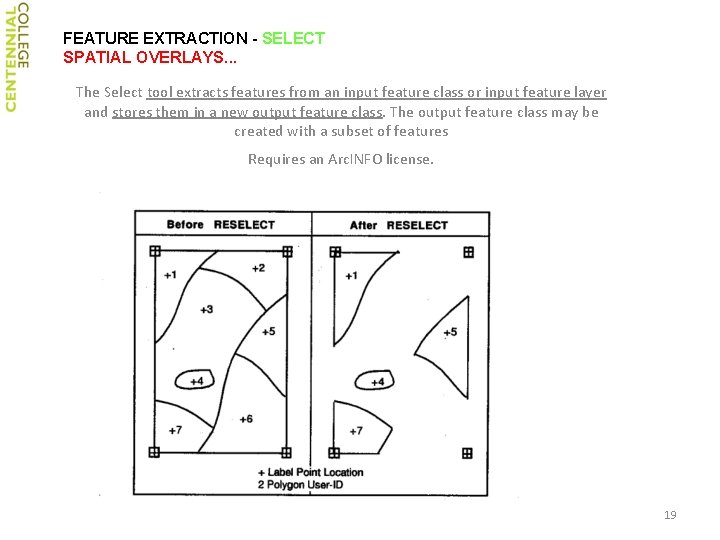
FEATURE EXTRACTION - SELECT SPATIAL OVERLAYS. . . The Select tool extracts features from an input feature class or input feature layer and stores them in a new output feature class. The output feature class may be created with a subset of features Requires an Arc. INFO license. 19
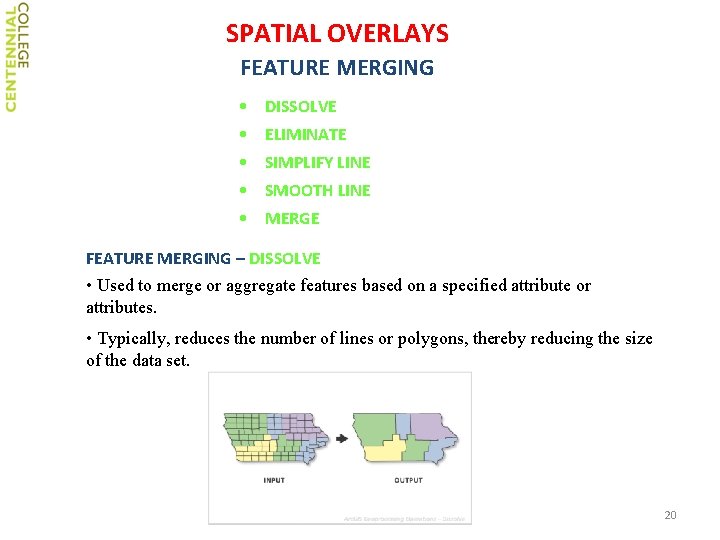
SPATIAL OVERLAYS FEATURE MERGING • DISSOLVE • ELIMINATE • SIMPLIFY LINE • SMOOTH LINE • MERGE FEATURE MERGING – DISSOLVE • Used to merge or aggregate features based on a specified attribute or attributes. • Typically, reduces the number of lines or polygons, thereby reducing the size of the data set. 20
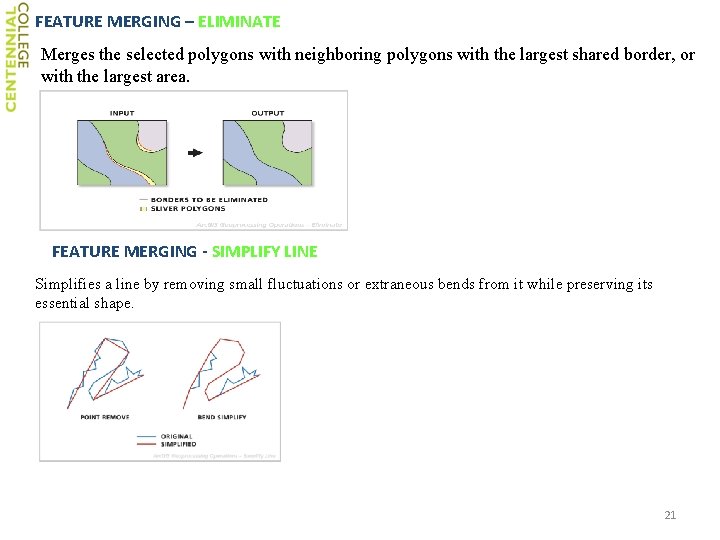
FEATURE MERGING – ELIMINATE Merges the selected polygons with neighboring polygons with the largest shared border, or with the largest area. FEATURE MERGING - SIMPLIFY LINE Simplifies a line by removing small fluctuations or extraneous bends from it while preserving its essential shape. 21
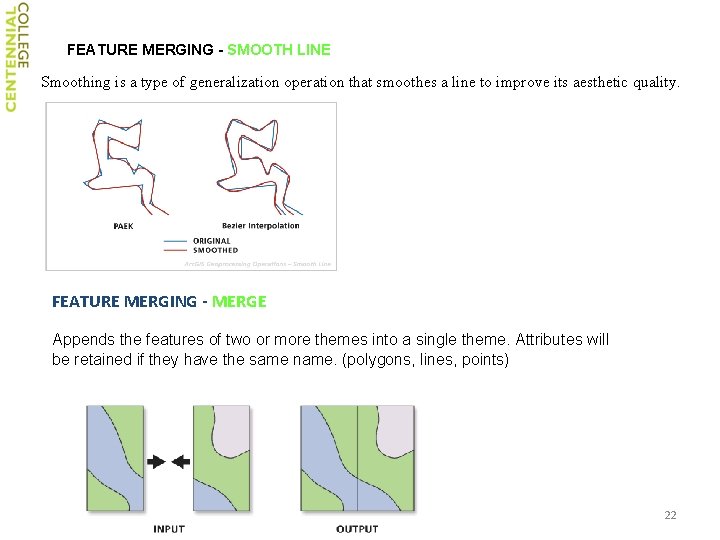
FEATURE MERGING - SMOOTH LINE Smoothing is a type of generalization operation that smoothes a line to improve its aesthetic quality. FEATURE MERGING - MERGE Appends the features of two or more themes into a single theme. Attributes will be retained if they have the same name. (polygons, lines, points) 22
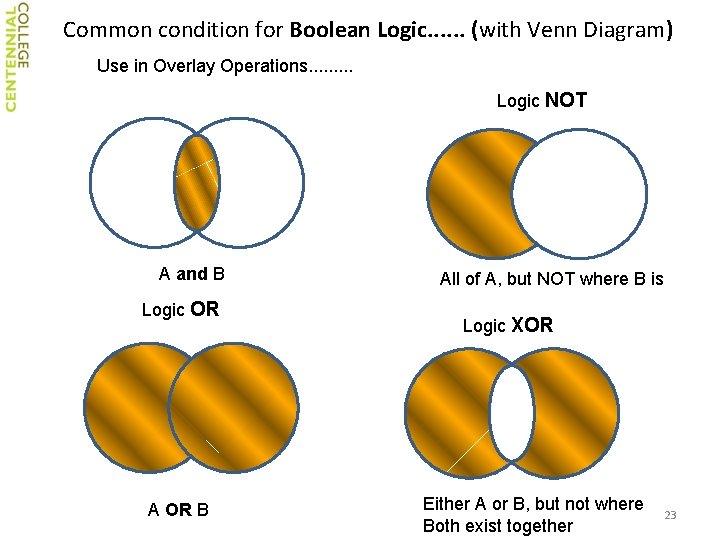
Common condition for Boolean Logic. . . (with Venn Diagram) Use in Overlay Operations. . Logic NOT A and B Logic OR A OR B All of A, but NOT where B is Logic XOR Either A or B, but not where Both exist together 23
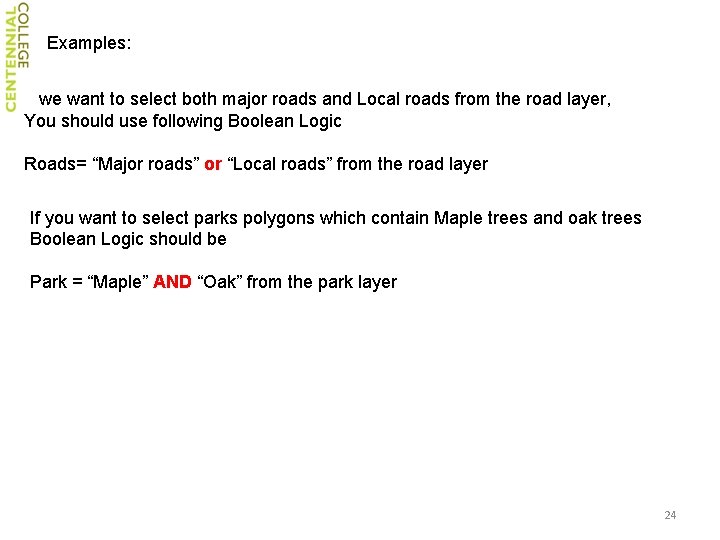
Examples: If we want to select both major roads and Local roads from the road layer, You should use following Boolean Logic Roads= “Major roads” or “Local roads” from the road layer If you want to select parks polygons which contain Maple trees and oak trees Boolean Logic should be Park = “Maple” AND “Oak” from the park layer 24
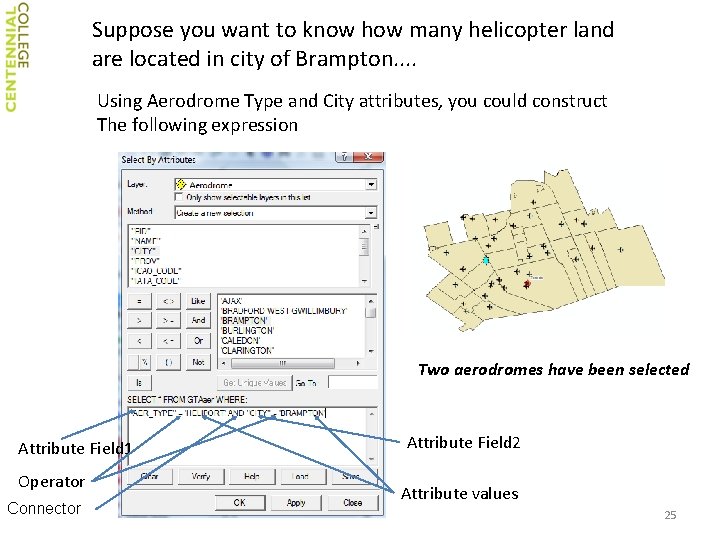
Suppose you want to know how many helicopter land are located in city of Brampton. . Using Aerodrome Type and City attributes, you could construct The following expression Two aerodromes have been selected Attribute Field 1 Operator Connector Attribute Field 2 Attribute values 25
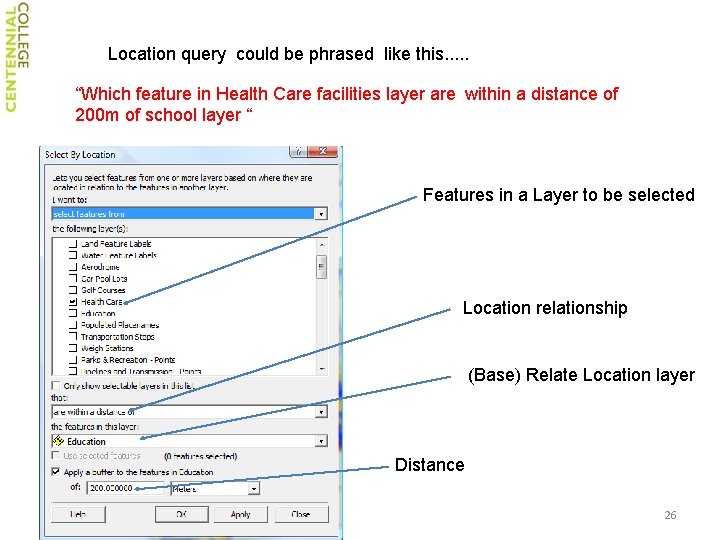
Location query could be phrased like this. . . “Which feature in Health Care facilities layer are within a distance of 200 m of school layer “ Features in a Layer to be selected Location relationship (Base) Relate Location layer Distance 26
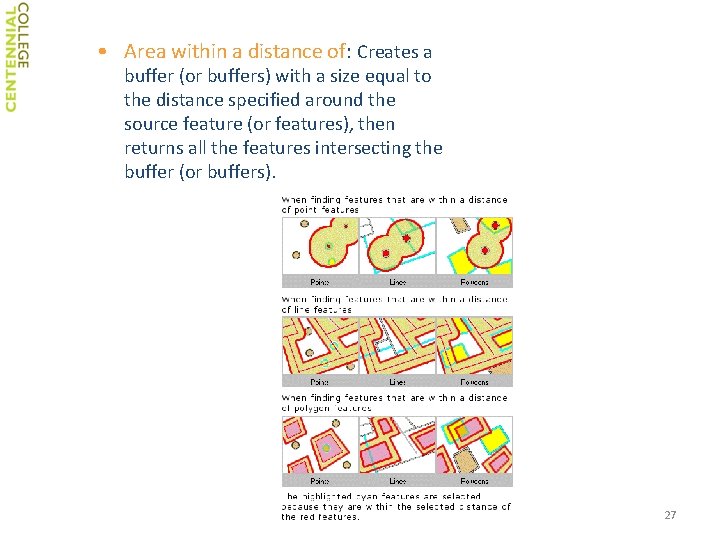
• Area within a distance of: Creates a buffer (or buffers) with a size equal to the distance specified around the source feature (or features), then returns all the features intersecting the buffer (or buffers). 27
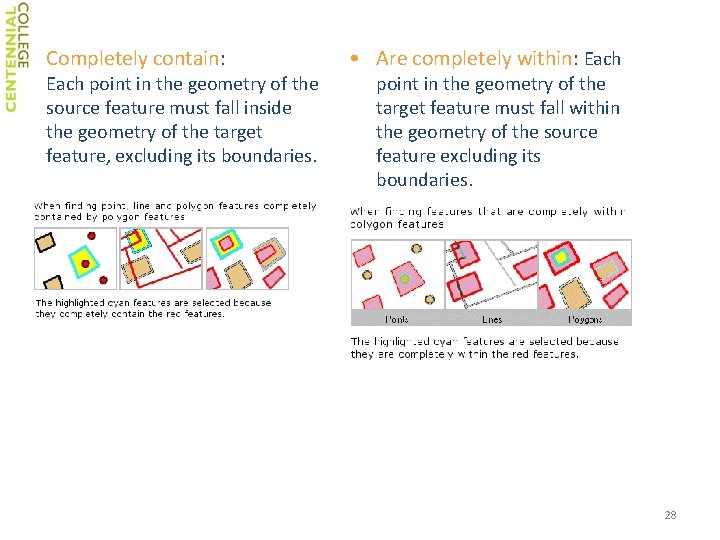
• Completely contain: Each point in the geometry of the source feature must fall inside the geometry of the target feature, excluding its boundaries. • Are completely within: Each point in the geometry of the target feature must fall within the geometry of the source feature excluding its boundaries. 28
 Uc ceas
Uc ceas Columbia university power electronics
Columbia university power electronics Centennial college library database
Centennial college library database Centennial college
Centennial college Teresa avvampato
Teresa avvampato Centennial middle school raleigh
Centennial middle school raleigh Naviance gisd
Naviance gisd Applied science vs pure science
Applied science vs pure science 1996 centennial olympics button
1996 centennial olympics button Centennial aviation academy
Centennial aviation academy 6th grade tutor centennial
6th grade tutor centennial Qed centennial
Qed centennial Ra program ideas for upperclassmen
Ra program ideas for upperclassmen Lander dorms
Lander dorms Ucf college of engineering and computer science
Ucf college of engineering and computer science College of engineering science and technology
College of engineering science and technology Early college high school at midland college
Early college high school at midland college What's your favourite subject?
What's your favourite subject? Erik jonsson school of engineering and computer science
Erik jonsson school of engineering and computer science Oussep
Oussep Erik jonsson school of engineering and computer science
Erik jonsson school of engineering and computer science Erik jonsson school of engineering and computer science
Erik jonsson school of engineering and computer science Applied geotechnical engineering
Applied geotechnical engineering Principles of applied engineering
Principles of applied engineering Gerling applied engineering
Gerling applied engineering Lonestar nursing application deadline
Lonestar nursing application deadline Btec applied science level 3 unit 2
Btec applied science level 3 unit 2 Universal prevention curriculum
Universal prevention curriculum Automotive engineering esslingen
Automotive engineering esslingen